Page 1
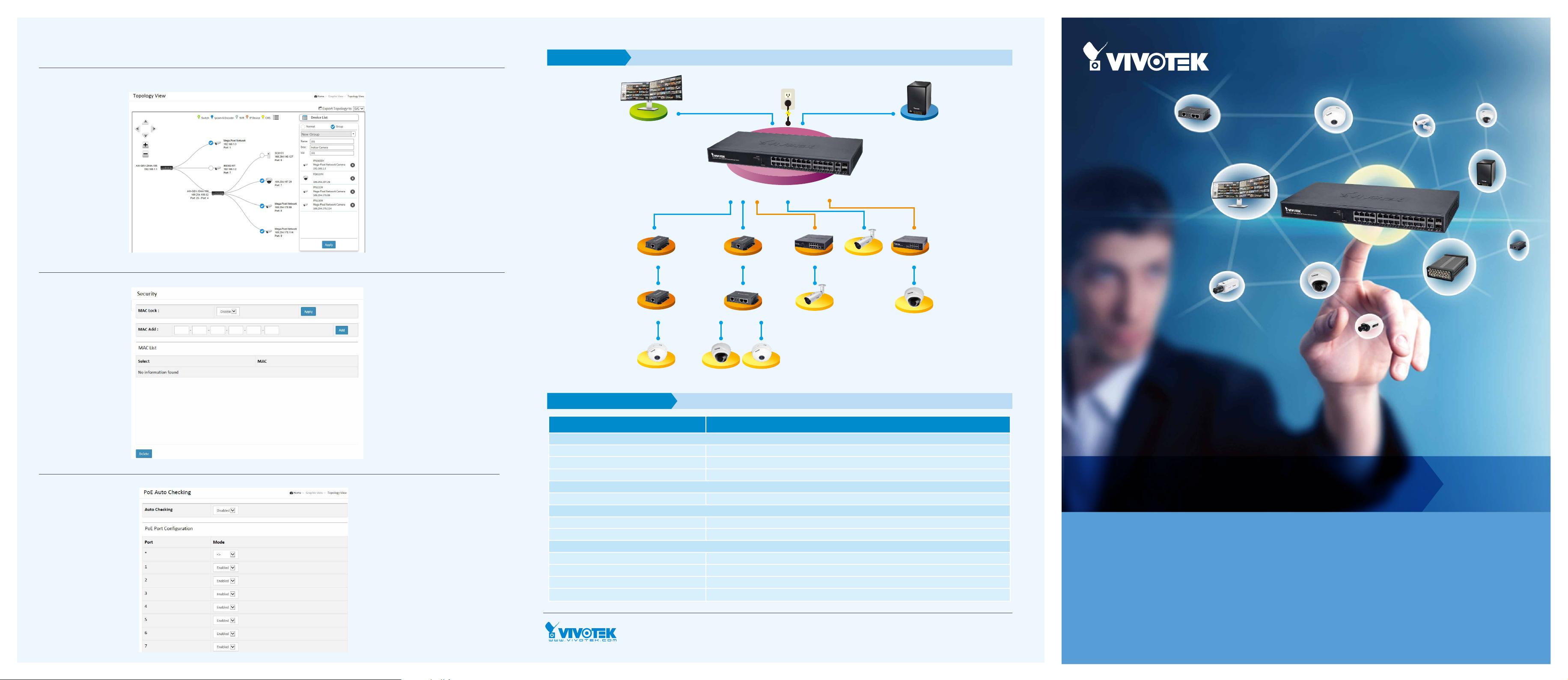
VLAN Setting
Through the auto generate network topology map, it allows user can quickly to setup VLAN group in all VivoCam Switches
network.
Application
Port Security by Specific MAC
Enable MAC lock function to prevent unwanted connection from unknown devices.
VAST
100 m Fiber
100 m
AP-FXC-0100 AP-FXC-0100
100 m100 m
AP-FXC-0100
100 m 100 m
AP- FXC-020 0
FD 8169FE 8180 FE 8180
AW-GEV Series
100 m
AW-GE V -104 A-130
IB8369
100 m
NVR
Fiber
IB8369 AW -G ET - 0 9 4A -130
100 m 100 m
FD 8169
PoE Management
Provides useful PoE management tools in topology view, such as PoE on/off configuration, powered device alive checking.
Ordering Information
Model Name Product Description
VivoCam PoE Switch
AW- G E V-104A-130
AW-GEV-264A-185
AW-GEV-264A-370
Web Smart PoE Switch
AW - GE T- 09 4A -130
PoE Extender
AP-F XC-010 0
AP-F XC-0200
IP Surveillance Device
Network Camera
Video Server
NVR
CMS
VIVOTEK INC.
6F, No.192, Lien-Cheng Rd., Chung-Ho,
New Taipei Ci ty, 235, Taiwan, R.O.C.
T: +886-2-82455282 F: +886 -2-82455532
E: sales@vivote k.com
VivoCam L2 Managed PoE Switch 8xGE PoE + 1xGE UTP + 1xGE SFP, 130W
VivoCam L2 Managed PoE Switch 24xGE PoE + 2xCombo GE, 185W
VivoCam L2 Managed PoE Switch 24xGE PoE + 2xCombo GE, 370W
Web Smart 8xGE PoE +1xGE SFP Switch, 130W
1-Port Indoor FE PoE Extender
2-Port Indoor FE PoE Extender
All VIVOTEK Network Cameras
All VIVOTEK Video Servers
All VIVOTEK NVRs
VAST
VIVOTEK USA
2050 Ringwood Avenue,
San Jose, CA 95131
T: 408-773-8686 F: 408-773-8298
E: salesusa@vivotek.com
VIVOTEK Europe
Randstad 22-133, 1316BW Almere,
The Netherlands
T: +31(0)36-5298-434
E: saleseurope@vivotek.com
VIVOTEK India
602, Best s ky Tower, Plot No. F-5,
Netaji Subhash Place, Pitam Pura, Delhi-110 034
T: +91-11-45137465
E: salesindia@vivotek.com
AW-GEV Series VivoCam L2 Managed PoE Switch
World’s first PoE switch with IP surveillance management functions
The VIVOTEK AW-GEV series, referred to as VivoCam PoE switch, is the world’ s first PoE switch
with IP surveillance management functions. This switch is not only a standard L2 PoE switch,
but also able to set up and configure VIVOTEK IP Cameras, Video Server, NVR and CMS. Using
AW-GEV series, the VivoCam PoE switch allows users to find all VIVOTEK devices and deploy a
surveillance network system automatically.
Page 2
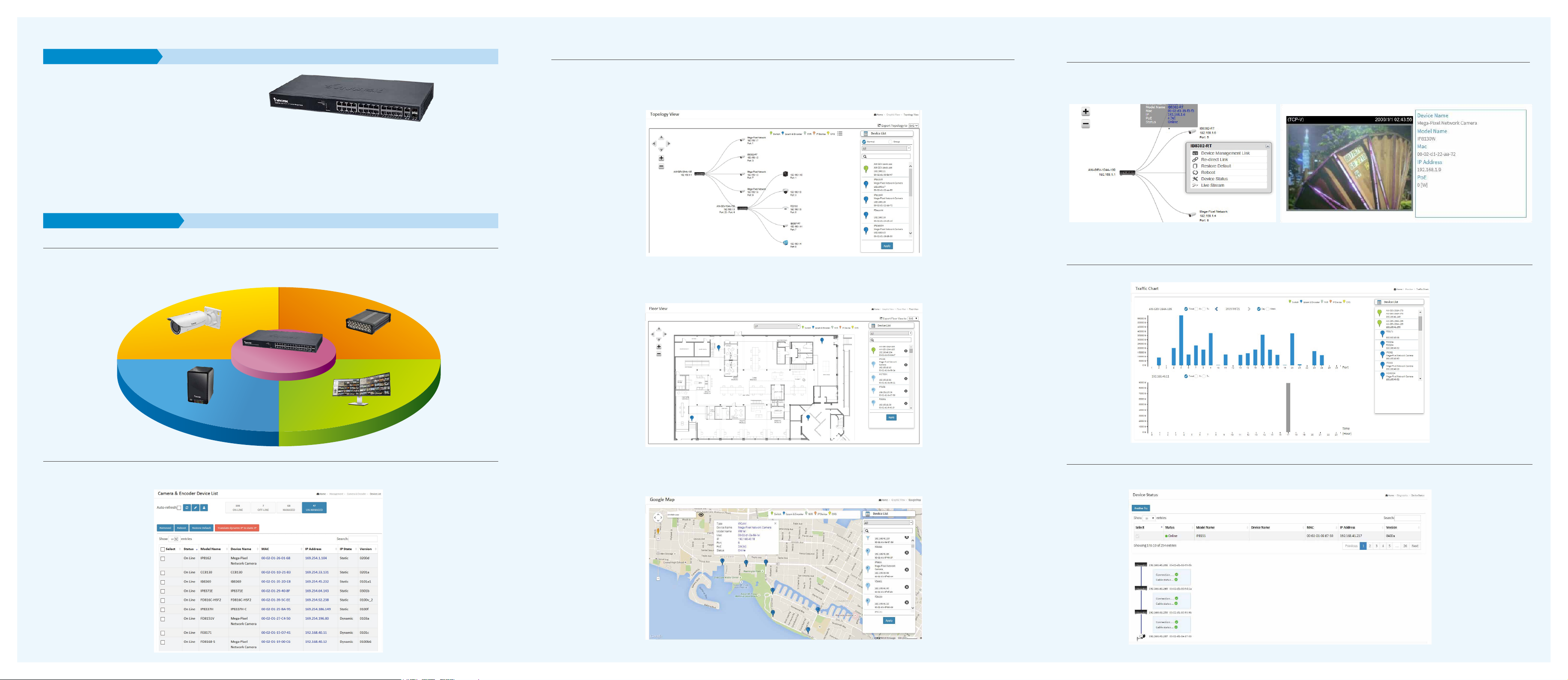
Product Information
AW-GEV Series
VivoCam Layer 2 Managed PoE Switch
E-map
Topology View
Auto-generated Topology View allows administrators to quickly view and export a complete network topology in SVG/PNG/PDF
format for easier inspection and planning.
Device Management and Live Streaming
Easy Network Configuration, Open Device Web UI, Restore Default, Reboot, Check Device Cable Connection and Display Live Stream,
Online/Offline status , PoE consumption, PoE on/off control, PoE Alive Check.
Managing IP Surveillance
• The Root VivoCam Will Auto-Sync With All Sub VivoCam Switches.
• Auto Discovery and Classification of VIVOTEK Devices.
• Auto Generated Topology View can monitor and configure all devices ,VLAN and PoE On/Off.
• Batch Camera/Video Server Firmware Upgrade, Config-File and Login Password Configuration
• Display IP Camera Live Stream in Topology View, Floor View and Google Map View
• Supports Surveillance QoS & MAC-Lock by single button
Managed L2 PoE Switch
• Supports L2 plus Management and IPv4 static route
• Supports DHCP Server & Client
• Supports IPv4 and IPv6 protocol
• Supports Loop Detection for Maintenance
• Supports 802.1d (STP), 802.1w (RSTP) and 802.1s (MSTP)
• Supports SNMP v1/v2c/v3 for Management
• Supports Ethernet Cable Length measurement
• Dual firmware design, easy to upgrade or select firmware version
• Supports IEEE 802.3at PoE standard, up to 30W PoE per port
Managing IP Surveillance
Surveillance Management
The AW-GEV series is specifically designed for surveillance applications. It comes with an integrated surveillance interface to
easily configure all VIVOTEK devices, such as network cameras, NVR, video servers and CMS.
Network Camera Video Servers
VivoCam Switch
Floor View
Upload custom floor images. Floor View allows for quick location of deployed surveillance devices and for export of this view in
SVG/PNG/PDF format for easier inspection and planning.
Traffic Monitor
Auto-generated comprehensive chart to show all VivoCam switches port-by-port network traffic status.
NVR
CMS
Auto Discovery
AW-GEV series can automatically discover and classification any VIVOTEK's devices such as network cameras, video servers and
NVR with a simple click of mouse.
Google Map
Locate surveillance devices on Google map to simplify multi-site management of any large scale deployments.
Trouble Shooting
The Device Status page to show the real-time verification result of each connection between switch port and surveillance
device.
