Page 1
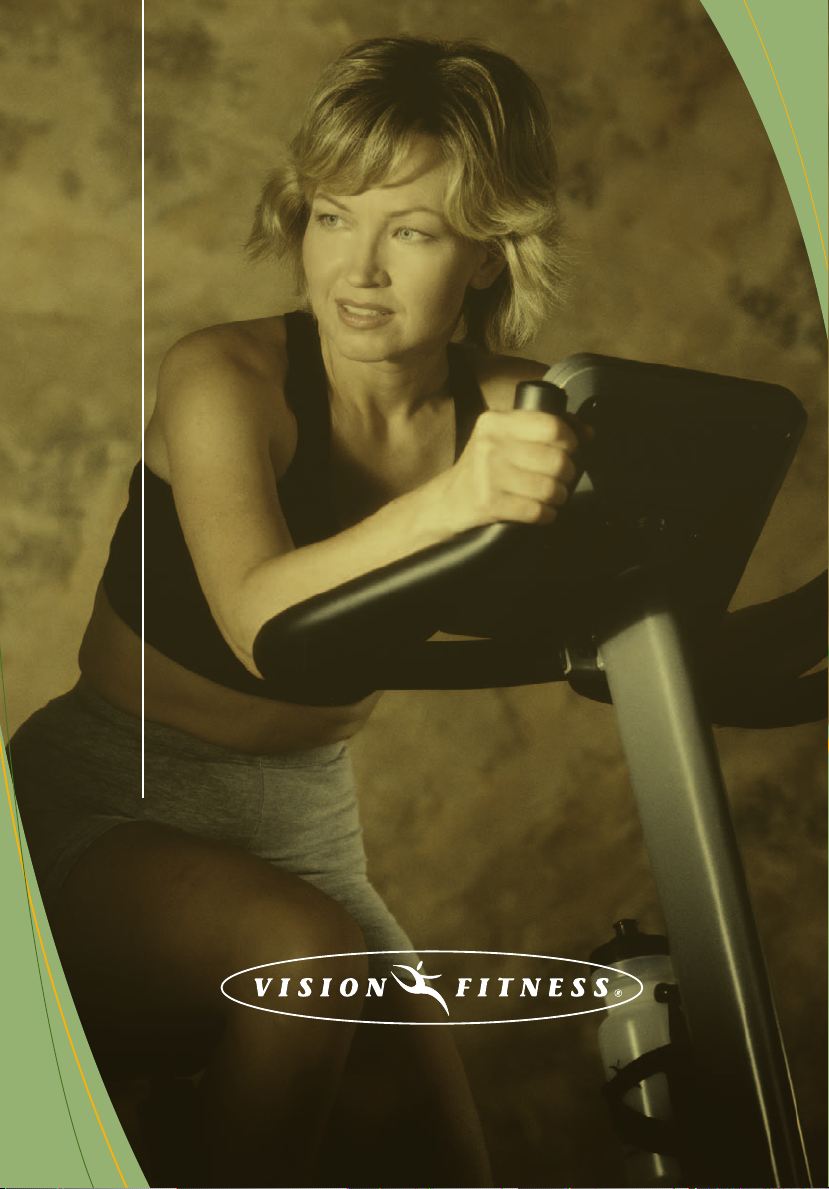
Owner’s
Guide
R2200HRT, R2200,
E3200HRT,
AND E3200
FITNESS CYCLES
Page 2

Page 3

Page 4

ongratulations on choosing a VISION FITNESS Bike. You’ve taken an
important step in developing and sustaining an exercise program! Your
Bike is a tremendously effective tool for achieving your personal fitness
goals. Regular use of your Bike can improve the quality of your life in so
many ways…
Here are just a few of the health benefits of aerobic exercise:
• Weight Loss
• A Healthier Heart
• Improved Muscle Tone
• Increased Daily Energy Levels
• Reduced Stress
• Help In Countering Anxiety and Depression
• An Improved Self Image
The key to reaping these benefits is to develop the exercise habit. Your
new Bike will help you eliminate the obstacles that prevent you from
getting in your exercise time. Snow and rain and darkness won't interfere
with your workout when you have your Bike in the comfort of your home.
This Owner’s Guide provides you with basic information on starting an
exercise program. A more complete knowledge of your new Bike will
assist you in realizing your goal of a healthy lifestyle.
Some kinds of service to your Bike should only be performed by your
VISION FITNESS retailer. Please contact your authorized VISION FITNESS
retailer should service be required. If a question or problem arises which
cannot be handled by your VISION FITNESS retailer, please contact us:
VISION FITNESS
500 South CP Avenue
P.O. Box 280
Lake Mills, WI 53551
Ph: 1.800.335.4348
Fax: 1.920.648.3373
www.visionfitness.com
C
Page 5
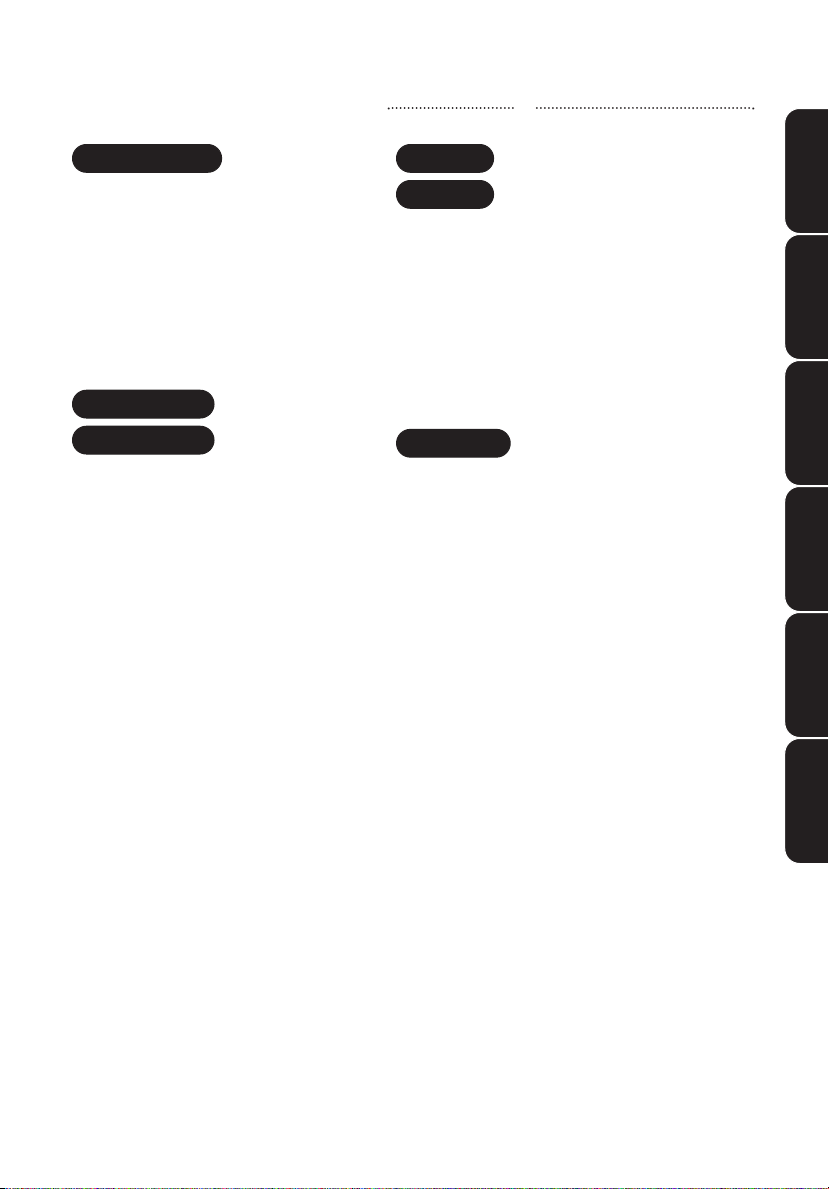
SAFETY INSTRUCTIONS . . . . . . . . . . 4
ASSEMBLY & MOVING . . . . . . . . . . . 6
PLACEMENT & STABILIZING . . . . . . . 7
SEAT ADJUSTMENTS . . . . . . . . . . . . 8
PEDAL STRAP ADJUSTMENT . . . . . . .10
CONTACT HEART RATE . . . . . . . . . . .11
ENGINEERING MODE . . . . . . . . . . . .35
TROUBLESHOOTING:
BIKES . . . . . . . . . . . . . . . . . . . . . 36
HEART RATE MONITOR . . . . . . . . . . 39
COMMON QUESTIONS . . . . . . . . . . 28
HOME WARRANTY . . . . . . . . . . . . . 40
CORPORATE WARRANTY . . . . . . . . . 42
DEVELOPING FITNESS PROGRAM . . . 44
EXERCISE GUIDELINES . . . . . . . . . . 45
TARGET HEART RATE . . . . . . . . . . . . 46
RATE OF PERCEIVED EXERTION . . . . 47
BALANCED FITNESS . . . . . . . . . . . .48
STRETCHING . . . . . . . . . . . . . . . . .49
WEEKLY WORKOUT LOGS . . . . . . . . 52
MONTHLY WORKOUT LOGS . . . . . . 54
ALL MODELS
GENERAL
Table of Contents
ALL MODELS
R2200 E3200
R2200HRT
E3200HRT GENERAL
PROGRAM OVERVIEWS . . . . . . . . . 28
USING THE PROGRAMS . . . . . . . . . 30
ENTERING TIME, WEIGHT, LEVEL . . . 31
USING THE SPRINT 8 PROGRAM . . . 32
USING THE RACE PROGRAM . . . . . . 33
SET PACER SPEED . . . . . . . . . . . . . .34
CONSOLE
R2200
E3200
DISPLAY CONSOLE OVERVIEW . . . . 12
DISPLAY CONSOLE DESCRIPTIONS . .13
PROGRAM OVERVIEWS . . . . . . . . . 16
USING THE PROGRAMS . . . . . . . . . 20
ENTERING TIME, WEIGHT, & LEVEL . 21
USING THE SPRINT 8 PROGRAM . . . 22
USING HEART RATE TRAINING . . . . . 23
USING THE HEART RATE STRAP . . . . 24
ALL HRT
®
PROGRAMS . . . . . . . . . . .25
USING CUSTOM PROGRAMS . . . . . .27
CONSOLE
E3200HRT
R2200HRT
Page 6
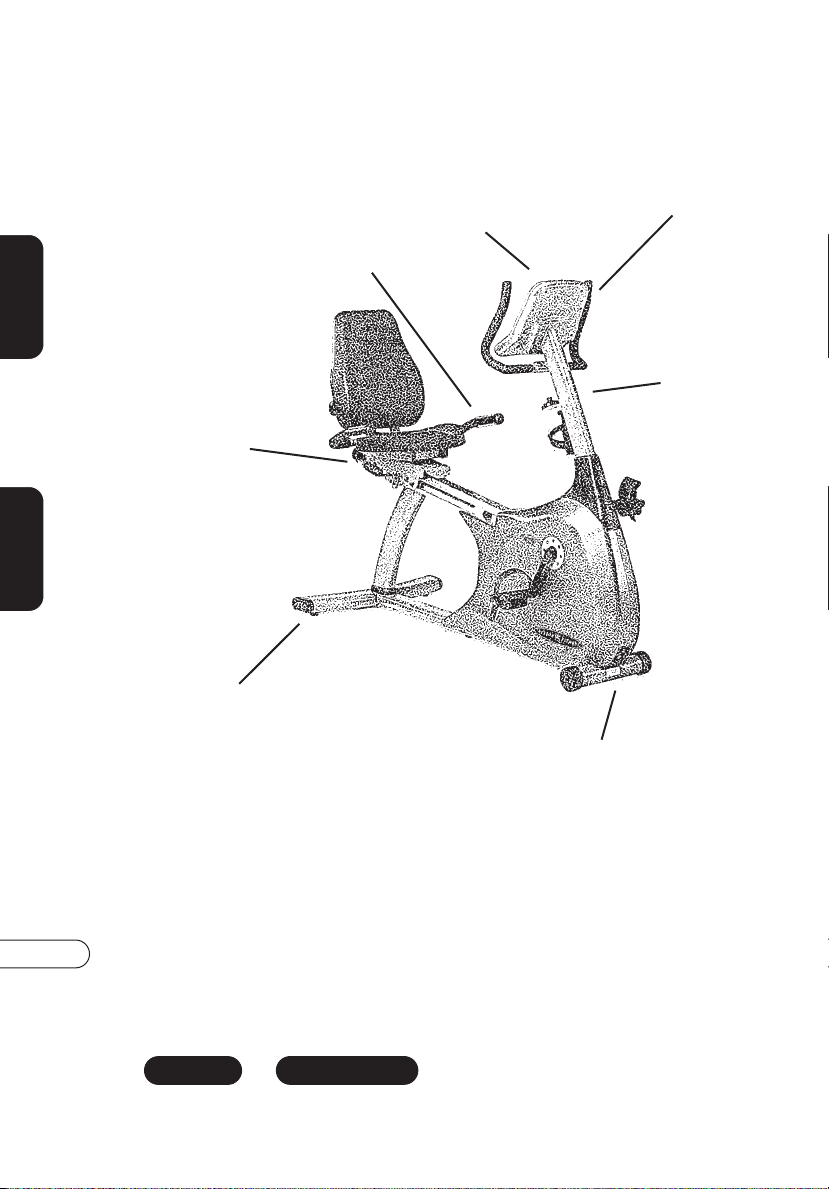
2
R2200HRT R2200
FRONT FOOT &
TRANSPORT WHEELS
SEAT
ADJUSTMENT
CONSOLE
SEMI-RECUMBENT FITNESS CYCLES
REAR FOOT
R2200HRT
R2200
SEAT
HANDLEBARS
CONSOLE MAST
HANDLEBARS
CONSOLE
MAST
Page 7
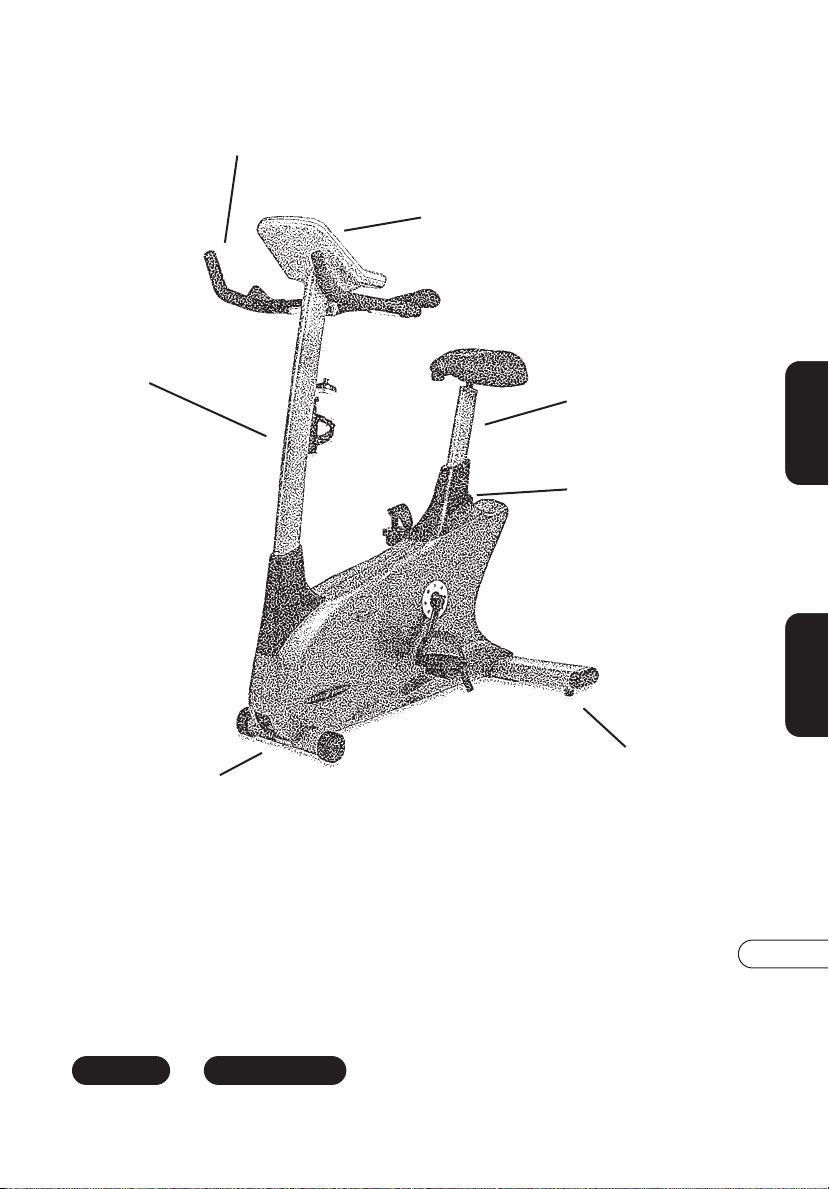
3
E3200
E3200HRT
FRONT FOOT &
TRANSPORT WHEELS
SEAT
ADJUSTMENT
CONSOLE
REAR FOOT
E3200HRT
UPRIGHT FITNESS CYCLES
E3200
MULTI-POSITION
HANDLEBARS
CONSOLE
MAST
SEAT
POST
Page 8
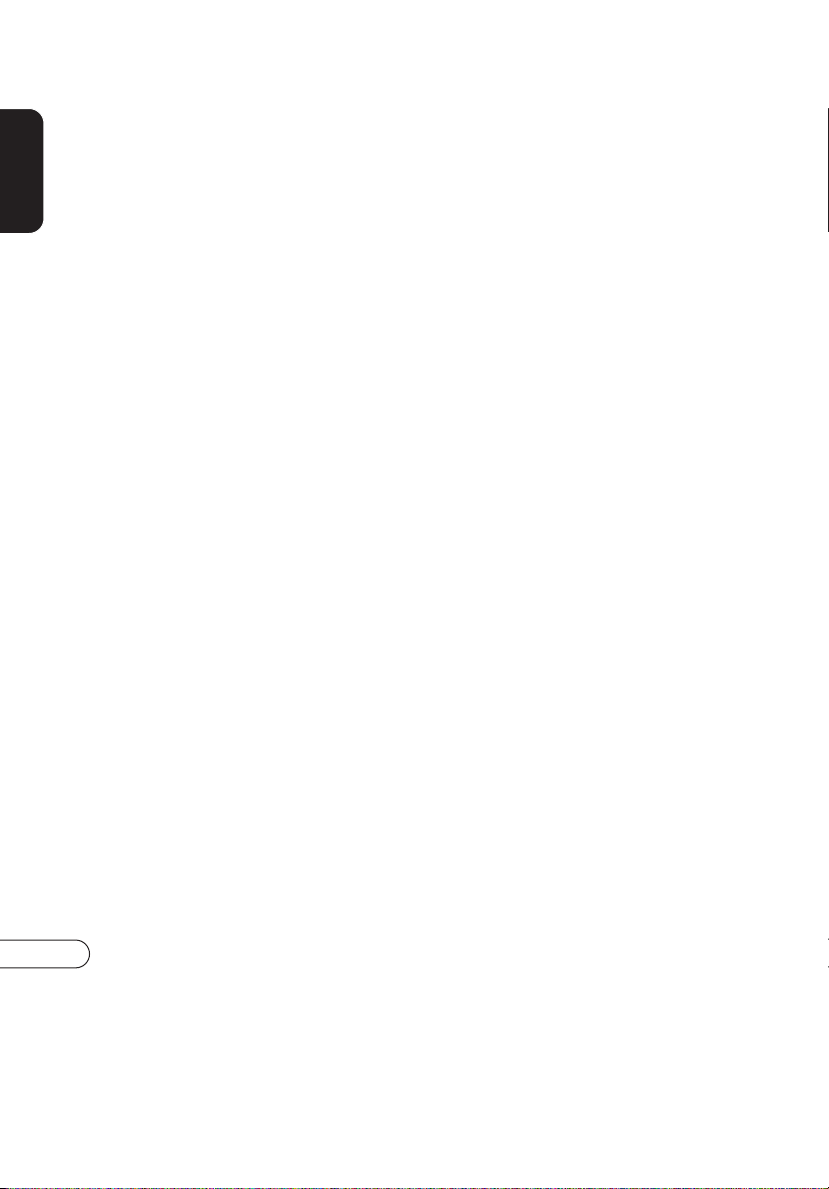
4
IMPORTANT SAFETY INSTRUCTIONS
SAVE THESE INSTRUCTIONS
When using an electrical product, basic precautions should always be
followed, including the following:
Read all instructions before using this exercise product.
To reduce the risk of burns, fire, electrical shock or injury
to persons:
• Use this exercise product for its intended use as described in this
Owner’s Guide. Only use attachments recommended by the
manufacturer.
• Never drop or insert any object into any opening.
• Do not remove the Bike sidecovers. Service should be performed only by
an authorized VISION FITNESS retailer.
• Never operate this Bike if it has a damaged cord or plug, if it is not
working properly, or if it has been damaged or if it is immersed in water.
Return the Bike to a retailer for examination and repair.
• Keep the cord away from heated surfaces.
• Do not use outdoors.
• To disconnect, turn the switch to the OFF position, then remove plug
from outlet.
• Only use the power cord provided with your VISION FITNESS Bike.
• Never place the power cord under carpeting or place any object on
top of the power cord that may pinch and damage it.
• Unplug your Bike before moving it.
CHILDREN
• Keep children off of your Bike at all times.
• When the Bike is in use, young children and pets should be kept at least
10 feet away.
WARNING!
ALL MODELS
Page 9

5
OTHER SAFETY TIPS FOR YOUR VISION FITNESS BIKE
CAUTION!
If you experience chest pains, nausea, dizziness or shortness of
breath, stop exercising immediately and consult your physician before
continuing.
• Do not wear loose clothing that might catch on any part of the
Bike.
• Read this Owner’s Guide before operating this
Bike.
• Drink plenty of fluids during your workout.
CLEANING
• Clean with soap and slightly damp cloth only; never use solvents.
ALL MODELS
Page 10
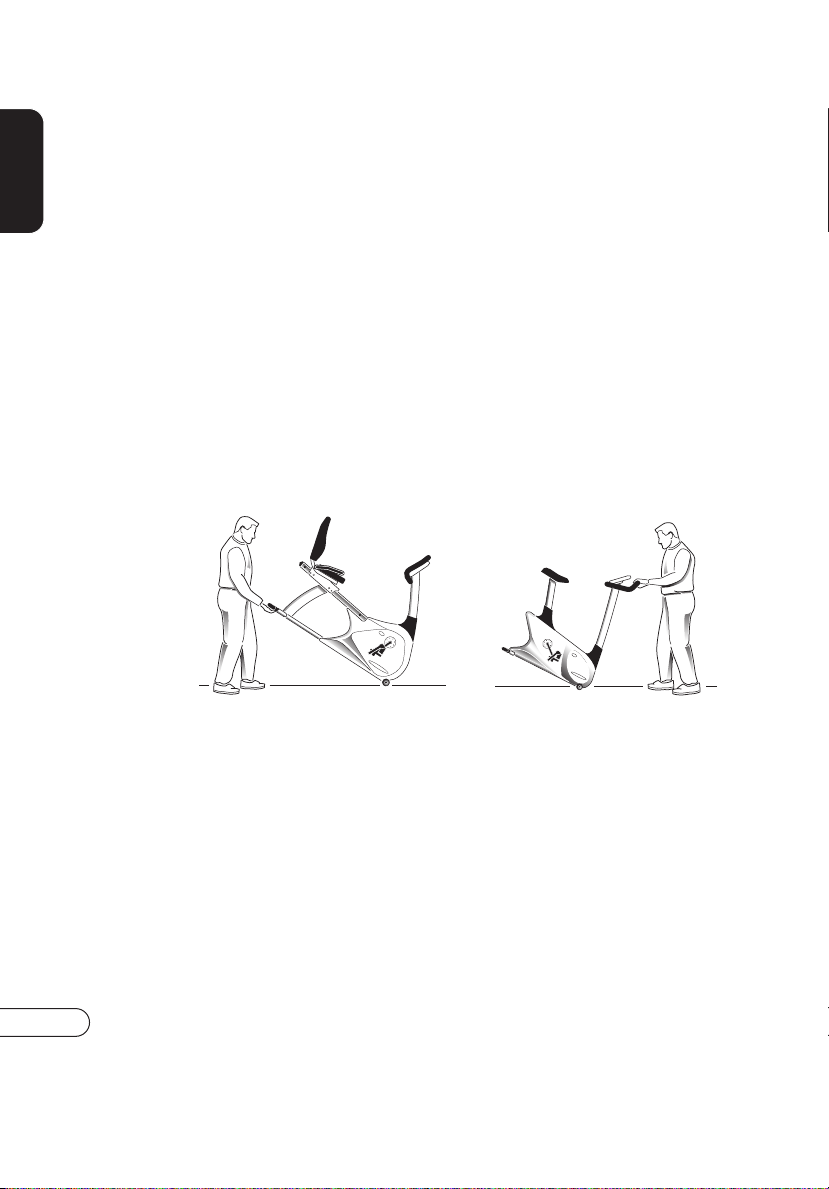
ALL MODELS
6
ASSEMBLY
It is recommended, when possible, that an authorized VISION FITNESS
retailer assemble your Bike. If you have elected to assemble this product
yourself, for your safety, please read and follow each of the steps in the
enclosed assembly instructions. If you have any questions regarding any
component or function of your Bike, contact your retailer.
MOVING
Your VISION FITNESS Bike has transport wheels included for ease of
mobility. To move your semi-recumbent Bike, firmly grasp the rear of the
seat rail or the rear of the frame assembly. Carefully lift and roll on the
transport wheels. To move your upright Bike, firmly grasp the handlebars,
carefully tip toward you, and roll on the transport wheels.
CAUTION:
Our Bikes are well-built and heavy, weighing up to 140 lbs.! Use
care and additional help if necessary.
Page 11
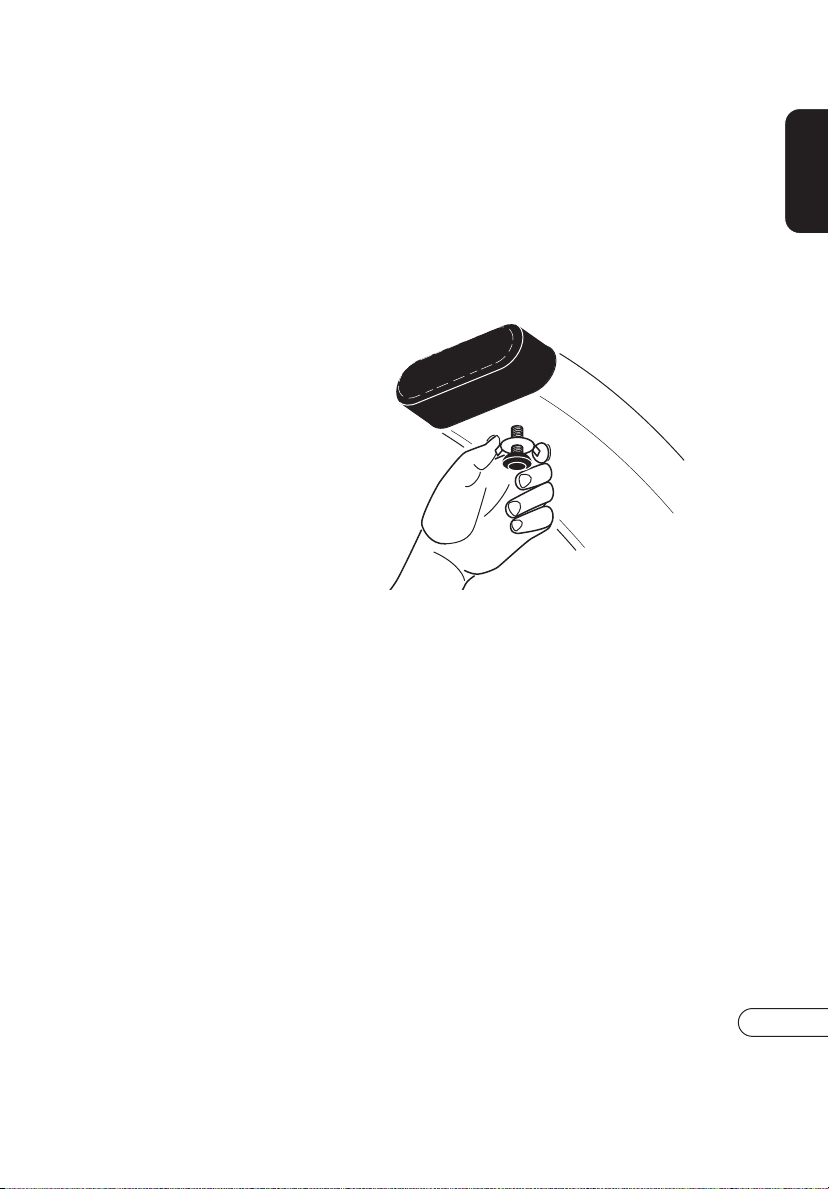
ALL MODELS
7
STABILIZING THE BIKE
After positioning the Bike in its
intended location, check its
stability by attempting to rock it
side to side. Rocking or wobbling
indicates that your Bike needs to
be leveled. Determine which
leveler is not resting completely on
the floor. Loosen the wing nut to
the base of the leveler to allow the
leveler to rotate. Now rotate the
leveler to the left or right until the
Bike is stable. Lock the adjustment
by tightening the wing nut against
the rear foot support.
PLACEMENT IN YOUR HOME
Please follow the safety instructions to place the Bike in the location where
it will best be used. It is important that you place your Bike in a
comfortable and inviting room. Avoid putting your Bike in an unfinished
basement or undesirable setting. Exercise adherence will be achieved
only if you exercise in an attractive setting.
Page 12
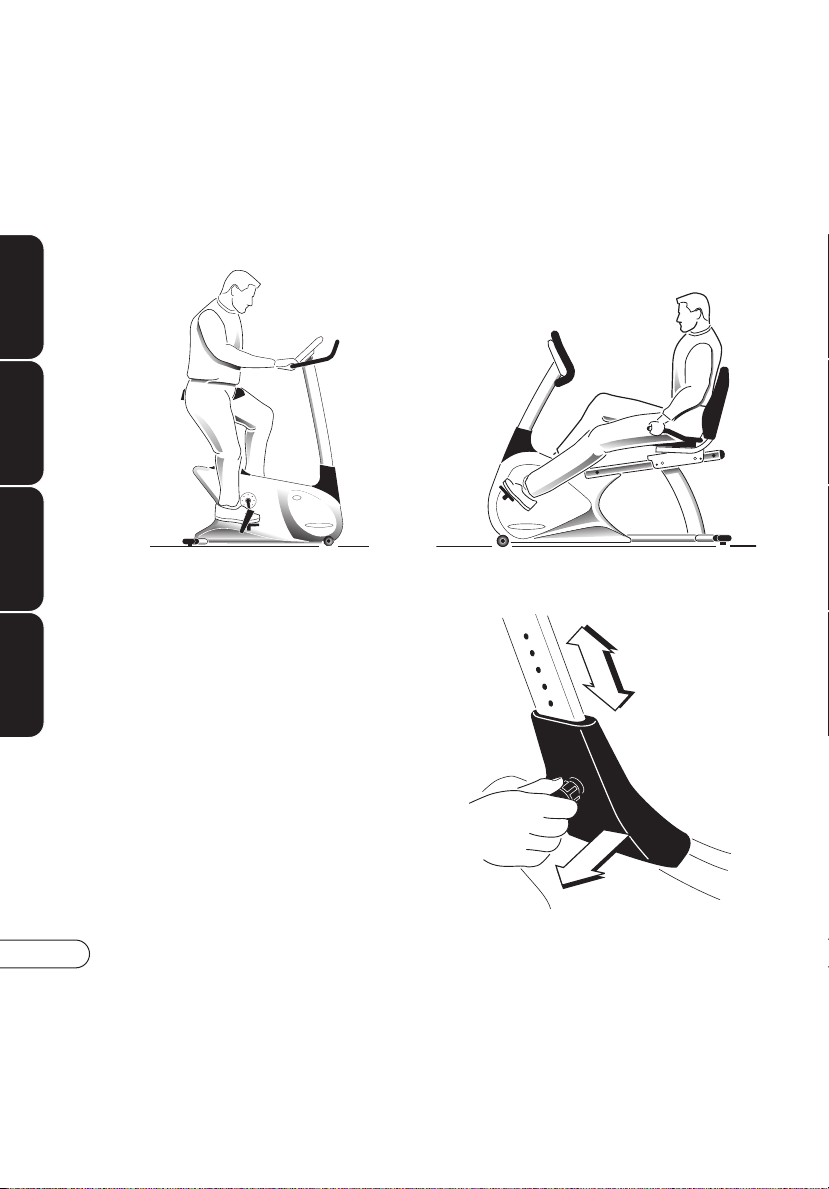
8
E3200
R2200 E3200HRT
R2200HRT
UPRIGHT SEAT ADJUSTMENT
This Bike features a locking seat
adjustment pin to easily and safely
adjust the seat height. To adjust,
loosen the adjustment knob by
turning it two half turns counterclockwise. Pull out the knob to
unlock the post, and adjust the
post up or down to the desired
setting. Release the knob to lock in
place. Turn the knob clockwise
until tightened. Please check to be
sure seat post is locked in place
before each use.
SEAT POSITIONING
To determine proper seat position, sit on the seat and position the ball of
your foot on the center of the pedal. Your knee should bend slightly at the
furthest pedal position. You should be able to pedal without locking your
knees or shifting your weight from side to side.
Page 13
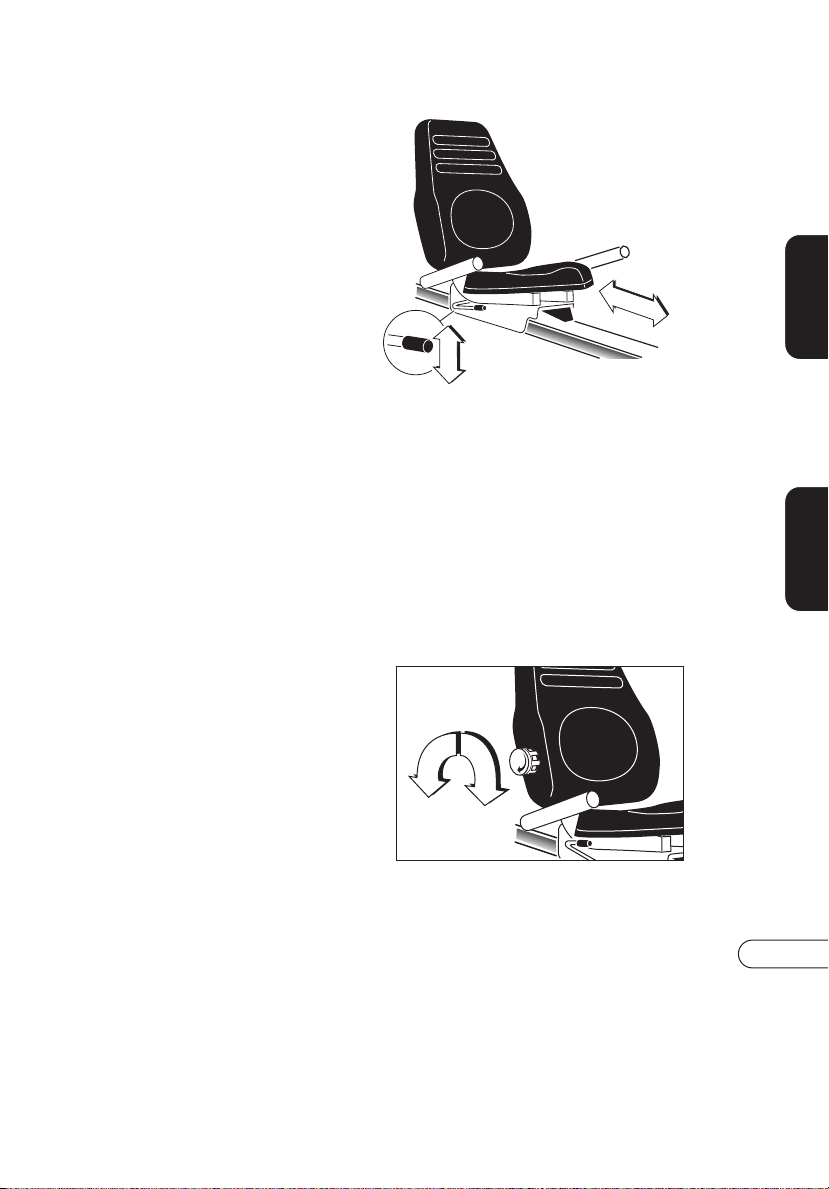
9
R2200HRT
R2200
SEMI-RECUMBENT SEAT ADJUSTMENT
While seated on the Bike, lift the
spring loaded seat lever on the
right side of the seat to make
adjustments. Slide the seat forward
or backward to desired location.
Release the spring loaded seat
lever and gently attempt to rock
forward and backward to assure it
is locked in place.
LUMBAR ADJUSTABLE SEAT
R2200HRT
One of the principal reasons people do not exercise is because it is
uncomfortable for them. On the Semi-Recumbent Bike, the component that
has the largest impact on comfort is the seat. If your seat is comfortable,
you are more likely to finish your workouts and achieve your fitness goals.
With the Vision Fitness lumbar control system, you can adjust the lumbar
support specifically for your needs. This will allow a longer, more
comfortable workout and will help you achieve your goals sooner.
To adjust the lumbar support,
simply turn the knob located near the
bottom of the backrest on the seat:
to
increase
the lumbar support,
turn the knob in a
clockwise
direction; to
decrease
support,
turn the knob in a
counter-
clockwise
direction.
Page 14
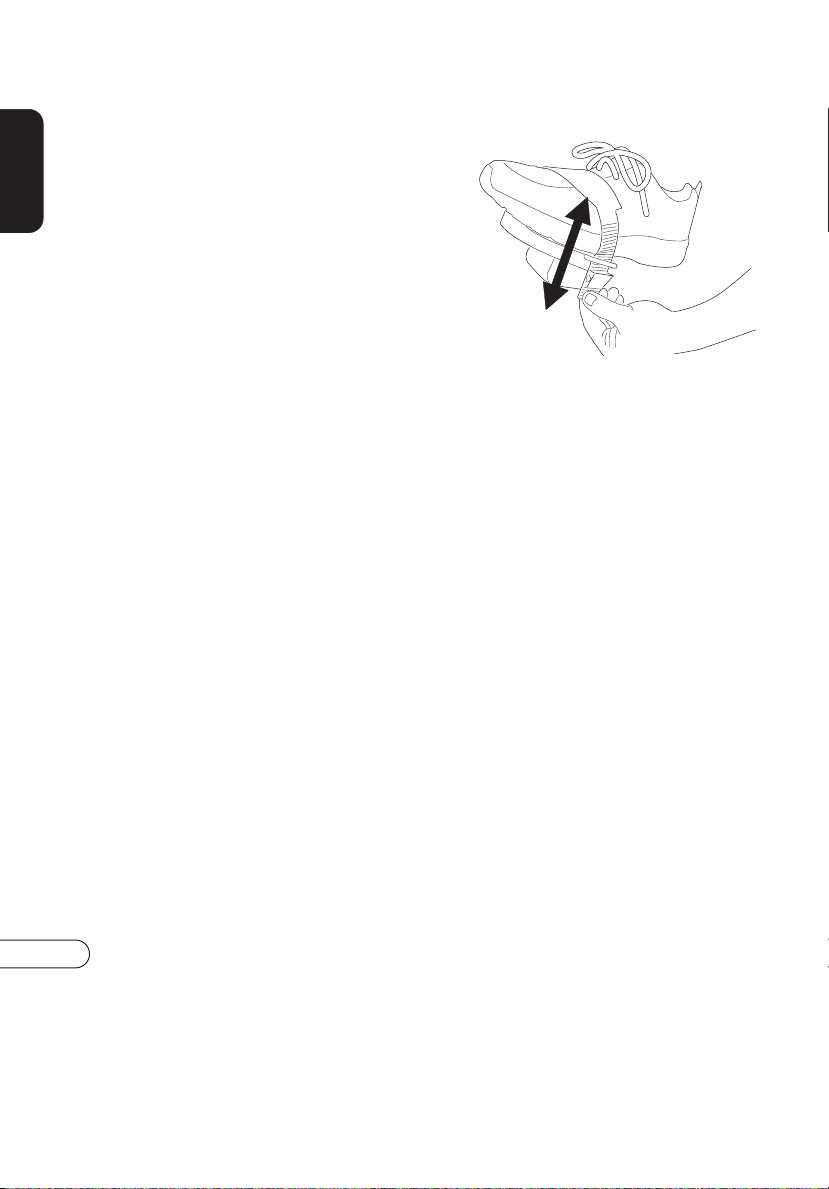
10
ALL MODELS
PEDAL STRAP ADJUSTMENT
The straps are designed to fit your
individual foot size and should be
adjusted tight enough to keep your
feet from slipping. The pedals
include spring-loaded clips for
easy adjustment. To tighten the
strap, pull down the open end of
the strap. To loosen the strap, push
down on the top of the clip and
pull the strap up. Release the clip
to lock in place.
POWER SUPPLY
Your Bike uses a wall mount external power supply. Use only the power supply
provided with your Bike. If you misplace this power supply, please contact
your authorized VISION FITNESS retailer for an original replacement. Use of
the wrong power supply may cause damage to your Bike.
Page 15
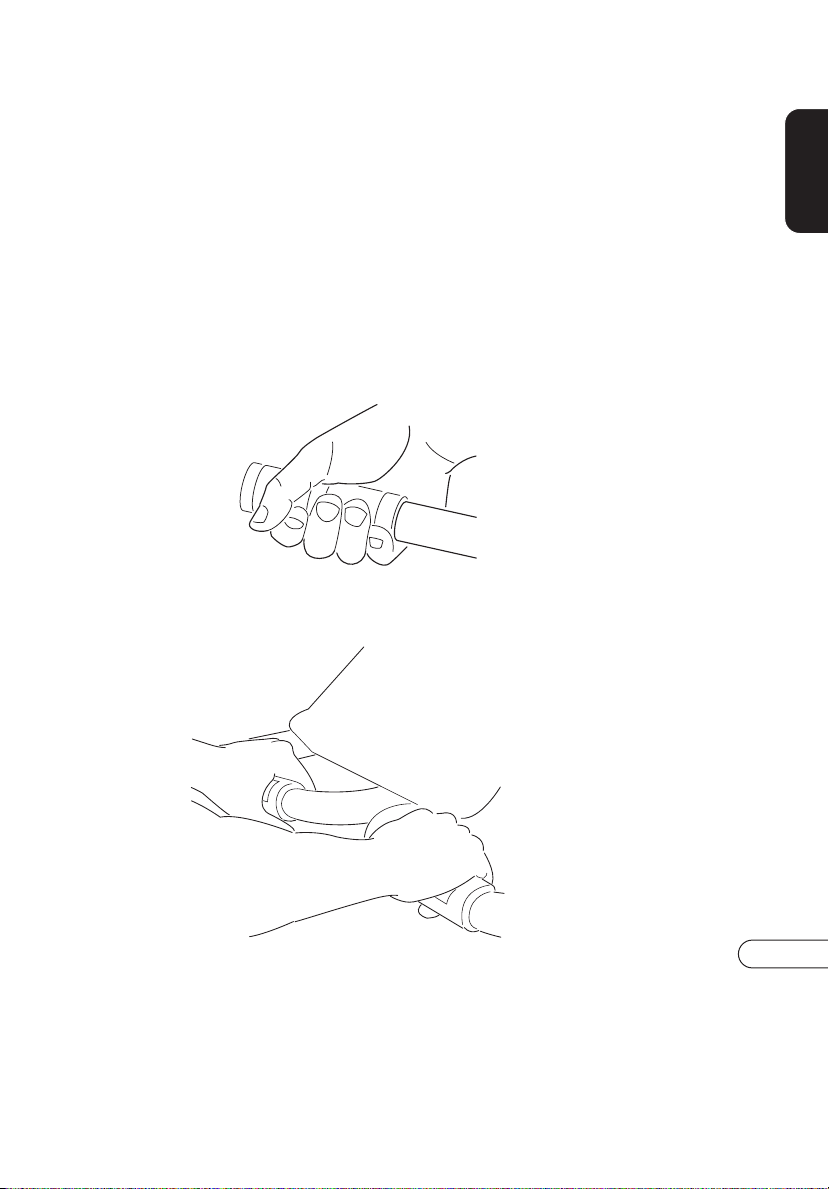
11
ALL MODELS
CONTACT HEART RATE
HAND PULSE HEART RATE SENSORS
The Contact Hand Pulse Sensors are included on each product to monitor
your heart rate. To use, grasp the sensors with a comfortable grip during
your workout. The console will display your heart rate. Although your
signal will be displayed immediately, it may take the system a few seconds
to zero in on your actual heart rate.
Page 16
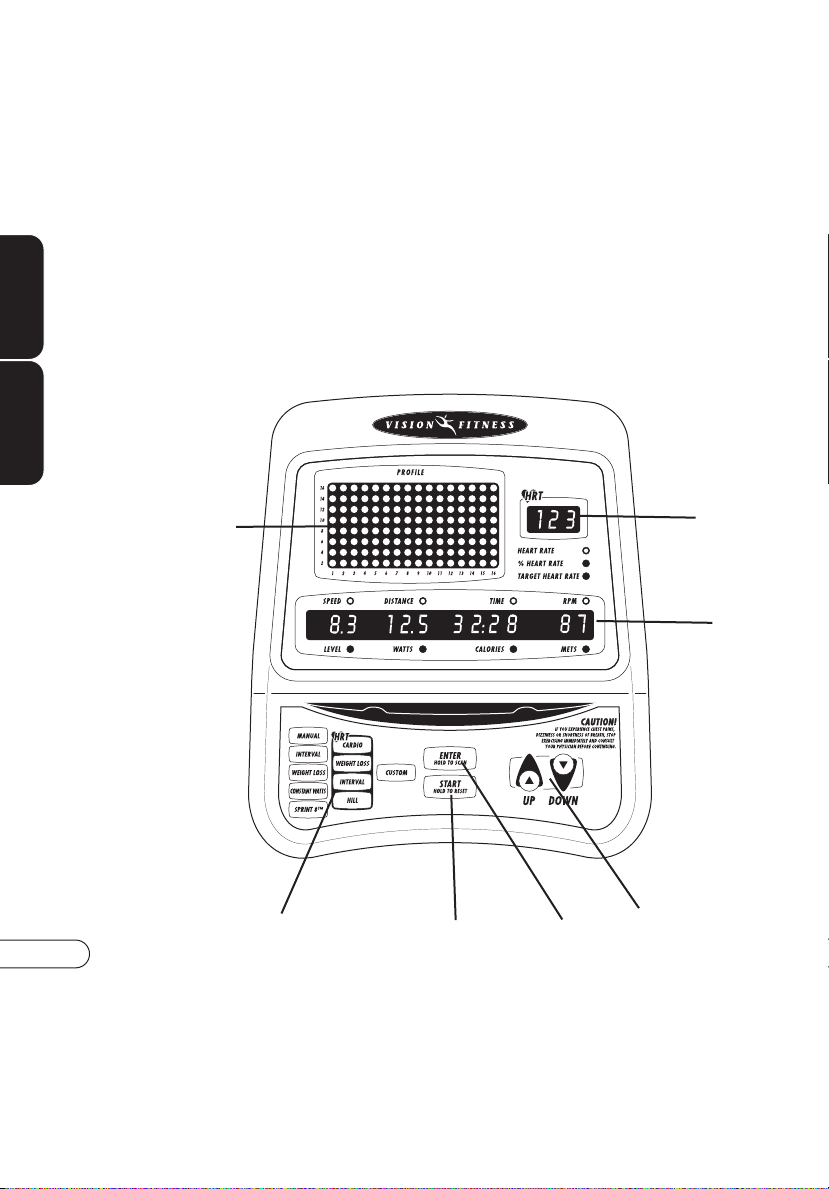
12
E3200HRT
R2200HRT
DISPLAY CONSOLE
DISPLAY CONSOLE OVERVIEW
The computerized display allows the user to select a workout that meets
their desired fitness goals. It also allows the user to monitor the progress
and feedback of each workout so they can track improvements in overall
fitness over time.
A
B
C
D
E
G
F
Page 17

13
R2200HRT E3200HRT
DISPLAY CONSOLE DESCRIPTIONS
A. START/HOLD TO RESET
Press the START key to begin a MANUAL workout immediately without
having to set individual information. When the program begins you have
the ability to adjust resistance levels with the ARROW buttons. Feedback
information will be calculated using default settings.
PAUSE:
If you need to PAUSE your program during a workout, pressing
the START button will PAUSE your program for two minutes. Pressing
START will return you to your workout.
RESET:
If you need to RESET the console during your workout, you can
do so by holding down the START button for three seconds or until the
display resets.
B. ENTER/HOLD TO SCAN
This button is used after entering each piece of information in set-up
such as Age, Weight, or Level.
SCAN:
When exercising in a program, pressing the ENTER button will
allow you to SCAN the feedback display views. This is true for both
the large message/feedback window and the Heart Rate feedback
window. If you hold down the ENTER button for three seconds during
your workout, the SCAN function will automatically alternate
feedback display views.
C. LEVEL ARROW BUTTONS
These buttons are used to change values in set-up mode prior to your workout.
During your workout, they are used to change workout levels. In HRT
programs, they are used to change your target heart rate.
D. PROGRAM BUTTONS
These buttons provide quick access to your favorite workouts. There is
no need to scroll through the programs to find the one you want.
Simply press the program button and begin user set-up.
CHANGE ON THE FLY:
You can change your program on the fly by simply
pressing another program button.
Page 18
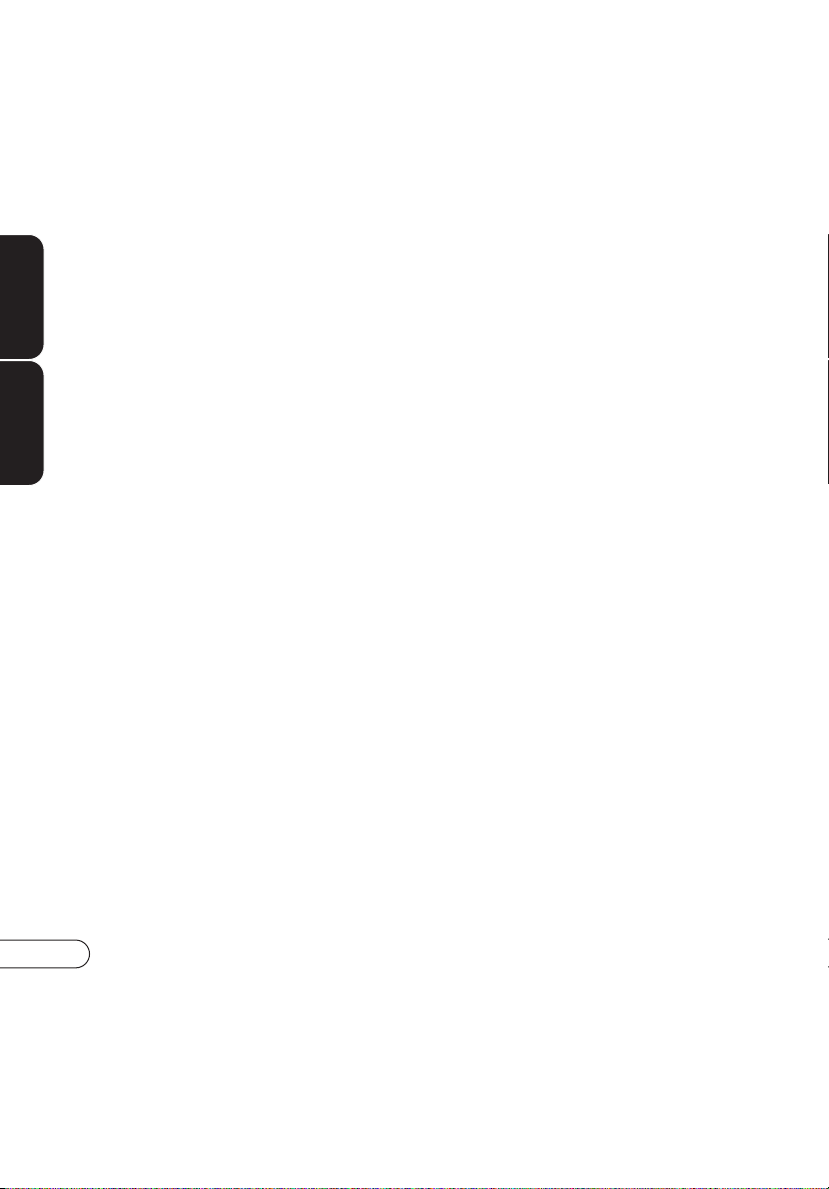
14
E3200HRT
R2200HRT
DISPLAY CONSOLE DESCRIPTIONS
E. PROFILE DISPLAY
This window provides a dot matrix profile of the workout segments
you are about to complete or have completed and the level of
resistance for each segment.
F. MESSAGE/FEEDBACK WINDOW
This window provides step-by-step instructions in the set-up mode,
instructions, feedback or motivational messages during your workout; and
congratulations and feedback information at the end of your workout.
FEEDBACK:
During your workout, this window displays exercise feedback about
your workout, including:
TIME:
the time elapsed or the time remaining in your workout.
SPEED:
the pedaling speed in miles or kilometers per hour.
DISTANCE:
the total distance traveled in miles or kilometers since
the start of your workout.
RPM:
the pedal rate or Revolutions Per Minute (RPM).
WATTS:
A measurement of workload; one watt is equal to six
kilogram-meters per minute.
CALORIES:
an estimate of calories burned since the beginning of
the workout.
LEVEL:
the current resistance level of your workout.
METS:
a measurement of oxygen consumption; one MET equals
the approximate amount of oxygen consumed per minute by a
person at rest.
G. HEART RATE/HRT FEEDBACK WINDOW
This window provides feedback on your current Heart Rate and the
percent of your predicted maximum heart rate (% Heart Rate). It also
includes your Target Heart Rate when using one of the HRT
®
programs on the 200HRT products.
Page 19

15
R2200HRT E3200HRT
ON/OFF SWITCH
Turn your Bike off if you will not use it for an extended
period of time.
Page 20

16
E3200HRT
R2200HRT
WEIGHT LOSS
is a program designed to target
your stored body fat. This program is generally
used at a slightly lower resistance level but
runs for longer durations than other programs.
CONSTANT WATTS
is a program that lets the user
exercise at a set work level. As you increase
your pedal rate (your RPM), your resistance
will decrease; as you decrease your pedal
rate, your resistance will increase.
THE 200HRT SERIES PROGRAMS
PROGRAM OVERVIEWS
MANUAL
is a user-controlled program in which
the resistance remains at a set level unless you
decide to change it.
INTERVAL
is an efficient workout that
strengthens your cardiovascular system by
alternating work intervals and recovery
intervals. Be sure to challenge yourself with
intense work intervals.
SPRINT 8
is an anaerobically based interval
program. It is effective in recruiting fast twitch
muscle fibers and improving athletic
performance.
Page 21

17
R2200HRT E3200HRT
HRT CARDIO
is a high intensity program that keeps you at the upper range
of your predicted maximum heart rate and promotes cardiovascular
endurance and maximum calorie burning. The user must grasp the hand
pulse sensors or wear a telemetric heart rate chest strap during use. The
program will automatically adjust resistance to keep you at 80 percent of
your predicted maximum heart rate.
HRT WEIGHT LOSS
is a lower intensity workout that will promote your body
to burn a higher percentage of calories from your body’s fat reserves. The
user must grasp the hand pulse sensors or wear a telemetric heart rate
chest strap during use. The program will automatically adjust resistance to
keep you at 65 percent of your predicted maximum heart rate.
HRT INTERVAL
alternates between effort intervals of 80 percent and 70
percent of your predicted maximum heart rate. This program is designed
to increase your cardiovascular fitness capacity. The user must grasp the
hand pulse sensors or wear a telemetric heart rate chest strap during use.
HRT HILL
increases your intensity level from 60 percent to 70 percent to 80
percent of your predicted maximum heart rate to promote cardiovascular
strength and endurance. The user must grasp the hand pulse sensors or
wear a telemetric heart rate chest strap during use.
Page 22

18
E3200HRT
R2200HRT
CUSTOM
allows you to pre-set up to four workout profiles by setting the
workload of each segment in the program. You have the ability to save or
change the workouts whenever you wish.
Page 23

Page 24

20
E3200HRT
R2200HRT
USING THE PROGRAMS
SELECTING EASY START
The easiest way to begin
exercising is to simply press the
START button. You will begin
exercising at a MANUAL
resistance program in which you
can change the resistance levels to
meet your goals. Current default
settings will be used to determine
exercise feedback.
SELECTING A PROGRAM
Each program has its own
program button. Press the button of
the program you would like to use.
You can also use the arrow buttons
to scroll through the program
options and see the exercise
profiles for each of the programs.
ENTERING AGE
When prompted by the message
center to enter your age, use the
UP
▲
arrow or DOWN ▼arrow to
adjust displayed age to the correct
value. This information is
necessary for the HRT
®
programs
and will affect your “% Heart Rate”
feedback.
Page 25

21
R2200HRT E3200HRT
ENTERING TIME
When prompted by the message
center to enter a time, use the UP
▲
arrow and DOWN ▼arrow to
adjust the displayed exercise time
to a desired value.
The CONSTANT WATTS program will ask to set the desired WATT level in
place of resistance levels. The WATT level will range from 40 to 250 in
increments of five.
The HRT CARDIO and HRT WEIGHT LOSS programs will set your Target
Heart Rate in the place of resistance level. The console will display your Target
Heart Rate and give you the opportunity to adjust this value if you wish.
ENTERING WEIGHT
When prompted by the message
center to enter weight, use the UP
▲
arrow and DOWN ▼arrow to
adjust the displayed weight to
equal your current body weight.
This information is necessary to give
accurate exercise feedback for
calorie and MET calculations.
ENTERING LEVEL
When prompted by the message
center to enter level, use the UP
▲
arrow and DOWN ▼arrow to
adjust the displayed resistance
level. There are 16 levels of
resistance to choose from in each
program. Each level represents the
program itself and does not
represent the maximum resistance
level for each program.
Page 26

22
E3200HRT
R2200HRT
USING THE SPRINT 8 PROGRAM
The Sprint 8 Program is an anaerobic interval program designed to build
muscle, improve speed, and naturally increase the release of Human
Growth Hormone in your body. Producing Human Growth Hormone
through exercise and a proper diet has been shown as an effective way to
burn fat and build lean muscle mass according to Phil Campbell, author of
Ready, Set, GO! SYNERGY FITNESS
. Please go to Mr. Campbell’s website
www.readysetgofitness.com for more details about this radical new
approach to fitness.
The SPRINT 8 Program features intense sprint intervals followed by
recovery intervals. The program includes the following phases:
1.
WARM-UP
should gradually increase your heart rate and increase
respiration and blood flow to working muscles. The warm-up is
controlled by the user to meet their specific needs.
2.
INTERVAL TRAINING
starts immediately after the warm-up with a
30-second Sprint interval. Seven Recovery Intervals of one minute
and 30 seconds will alternate with the eight 30-second Sprint
Intervals. The message display will prompt you to increase your
pedal rate during the Sprint Interval and decrease pedal rate
during the Recovery Interval. A difference of 30 to 50 RPM
between Sprint Interval and Recovery Interval is recommended.
3.
COOL-DOWN
helps return your body’s systems to resting levels. Less
demand is placed on your heart during recovery if an appropriate
cool-down is used following the exercise.
Due to the fact that this is a specialized training program, total workout time
is not displayed during the program. The interval time is displayed in the
time window. To complete the Sprint 8 workout, it takes only 20 minutes.
Page 27

23
R2200HRT E3200HRT
USING HEART RATE TRAINING
WHAT IS HEART RATE TRAINING?
Heart Rate Training means exercising at an intensity in which the program
adjusts your resistance to keep you in an ideal heart rate training zone.
The program will automatically adjust the resistance of the program so you
can reach your heart rate goal. Different heart rate training zones are
chosen depending on your fitness goals, such as fat burning,
cardiovascular endurance, and strength building.
The 200HRT console features four programs (HRT Weight Loss, HRT Cardio,
HRT Interval, and HRT Hill) that offer the benefits of Heart Rate Training.
•
These programs use the predicted maximum heart rate formula
(220 minus age) to determine your predicted maximum heart rate.
Some individuals have higher or lower maximum heart rates than
determined by this formula. The programs allow you to modify your
Target Heart Rate to achieve your personal goals.
HAND PULSE HEART RATE SENSORS
The Contact Hand Pulse Sensors are included on each product to monitor
your heart rate. To use, grasp the sensors with a comfortable grip during
your workout. The console will display your heart rate. Although your
signal will be displayed immediately, it may take the system a few seconds
to zero in on your actual heart rate.
NOTE:
The Contact Hand Pulse Sensors will work for the HRT®programs,
but it is recommended to use the telemetric chest strap for an uninterrupted
signal and ease of use.
Page 28

24
E3200HRT
R2200HRT
TELEMETRIC HEART RATE CHEST STRAP (AVAILABLE ON
200HRT
ONLY)
The wireless Telemetric Chest Strap uses a pair of electrodes on the
underside of the strap to send your heart rate signal to the console. Prior
to wearing the chest strap, moisten the two rubber electrode pads with
several drops of water. These electrodes must remain wet to provide an
accurate signal. We advise using the chest strap against your skin, but it
also functions through a thin layer of wet clothing.
STRAP PLACEMENT
Center the transmitter strap just below the breast or pectoral muscles,
directly over your sternum with the VISION FITNESS logo facing out. Adjust
the elastic strap so it is snug but comfortable enough for proper breathing.
Page 29

25
R2200HRT E3200HRT
ALL HRT PROGRAMS
During the workout, the user will grasp the hand pulse sensors or wear the
telemetric chest strap to send their heart rate signal to a receiver in the
console. The console will continuously monitor the heart rate, adjusting the
resistance level of the Bike to keep your heart rate within five beats of your
Target Heart Rate. By using the SCAN button, the heart rate feedback
window conveniently displays your Heart Rate, % Heart Rate, and your
Target Heart Rate to keep you informed about your current heart rate. Each
program will begin with a four-minute warm-up. When the workout time
has been completed, the console will begin a five-minute cool-down. The
user will be responsible for adjusting resistance to meet their needs during
the warm-up and cool-down.
ADJUSTING TARGET HEART RATE
While exercising in one of the
HRT
®
programs, you may decide
the Target Heart Rate needs to be
adjusted. To adjust your Target
Heart Rate, use the UP
▲
arrow
or DOWN
▼
arrow. Push ENTER
to select.
Page 30

26
E3200HRT
R2200HRT
HRT CARDIO
The HRT CARDIO program is designed to maintain the user’s heart rate at
80 percent of the user’s predicted maximum heart rate. It is intended to
improve efficiency and endurance of your cardiovascular system by
working your heart, lungs and circulatory systems. This is a great workout
for anyone, but beginners may want to start lower and build their way up
to 80 percent of their predicted maximum heart rate.
HRT WEIGHT LOSS
The HRT WEIGHT LOSS program is designed to maintain the user’s heart
rate at 65 percent of their predicted maximum heart rate. The goal of this
program is to burn calories by using your body’s fat reserves as the
primary fuel during exercise and to improve the efficiency of your workout
by eliminating over-training or under-training. This is a great workout for
beginners.
HRT INTERVAL
The HRT INTERVAL program is designed to increase aerobic endurance
and your overall fitness level, increase endurance of muscle fibers, and
increase the amount of calories burned in your exercise session. This
program consists of alternating effort and recovery intervals of three
minutes in duration. The Target Heart Rate for your effort interval will be
80% of your predicted maximum heart rate, while the Target Heart Rate
for your recovery intervals will be 70% of your predicted maximum heart
rate. The three-minute interval begins when you reach your Target Heart
Rate for that particular interval.
HRT HILL
The HRT HILL program uses three different Target Heart Rates, to build
cardiovascular strength and endurance. The resistance will adjust until the
user’s heart rate reaches the Target Heart Rate for three separate hills. The
hills will be set at 60 percent, 70 percent, and 80 percent of the user’s
predicted maximum heart rate. The program will keep the user at each
heart rate level for two minutes from the time the Target Heart Rate is
reached. The program will repeat the series of hills until the workout time
is complete.
Page 31

27
R2200HRT E3200HRT
USING CUSTOM PROGRAMS
The CUSTOM programs allow four separate workout choices to be set
and then stored for future use.
Set-up for the custom programs begins just as any other program. The user
will push the CUSTOM program button, set age, set time, and set weight.
At this point, the console will ask the user to select one of four custom
programs. If the programs have not yet been set, the user can follow these
set-up instructions:
1. Use the arrows to select one of four CUSTOM programs.
2. Press ENTER to select.
3. The dot on the bottom left corner of the dot matrix will now be
flashing. Use the UP
▲
or DOWN ▼arrow to adjust resistance of
segment one to your desired setting.
4. Push ENTER to select.
5. Continue setting each segment until all 16 segments have been set.
6. When you have pressed ENTER after the final segment, the
program will automatically begin.
Each program will remain saved in the console’s memory and can be used
over again.
If the CUSTOM programs have already been saved, you have two
options:
1. Press START to begin the program as it has been set.
2. Press ENTER to begin resetting each segment for a new program.
Page 32

28
E3200
R2200
WEIGHT LOSS
is a program designed to target
your stored body fat. This program is generally
used at a slightly lower resistance level but
runs for longer durations than other programs.
CONSTANT WATTS
is a program that lets the user
exercise at a set work level. As you increase
your pedal rate (your RPM), your resistance
will decrease; as you decrease your pedal
rate, your resistance will increase.
THE 200 SERIES PROGRAMS
PROGRAM OVERVIEWS
MANUAL
is a user-controlled program in which
the resistance remains at a set level unless you
decide to change it.
INTERVAL
is an efficient workout that
strengthens your cardiovascular system by
alternating work intervals and recovery
intervals. Be sure to challenge yourself with
intense work intervals.
SPRINT 8
is an anaerobically based program.
It is effective in recruiting fast twitch muscle
fibers and improving athletic performance.
Page 33

29
R2200
E3200
MOUNTAIN
is a program designed to improve
your muscular strength and endurance along
with your cardiovascular endurance. It does
so by gradually increasing resistance until you
reach the top of the mountain.
ROLLING
uses a series of hills to increase
cardiovascular endurance and physical capacity.
It is a great workout for burning calories.
RANDOM
features one of several preset profiles
that are randomly displayed when this
program is selected. It is an effective workout
that helps motivate with new challenges.
RACE
is a competitive program that pits the
user versus a pre-set pacer. It requires
persistence and a consistent pedal rate.
Page 34

30
E3200
R2200
USING THE PROGRAMS
SELECTING EASY START
The easiest way to begin
exercising is to simply press the
START button. You will begin
exercising at a MANUAL
resistance program in which you
can change the resistance levels to
meet your goals. Current default
settings will be used to determine
exercise feedback.
SELECTING A PROGRAM
Each program has its own
program button. Press the button of
the program you would like to use.
You can also use the arrow buttons
to scroll through the program
options and see the exercise
profiles for each of the programs.
ENTERING AGE
When prompted by the message
center to enter your age, use the
UP
▲
arrow or DOWN ▼arrow to
adjust displayed age to the correct
value. This information will affect
your “% Heart Rate” feedback.
Page 35

31
R2200
E3200
ENTERING TIME
When prompted by the message
center to enter a time, use the UP
▲
arrow and DOWN ▼arrow to
adjust the displayed exercise time
to a desired value.
ENTERING WEIGHT
When prompted by the message
center to enter weight, use the UP
▲
arrow and DOWN ▼arrow to
adjust the displayed weight to
equal your current body weight.
This information is necessary to give
accurate exercise feedback for
calorie and MET calculations.
ENTERING LEVEL
When prompted by the message
center to enter level, us the UP
▲
arrow and DOWN ▼arrow to
adjust the displayed resistance
level. There are 16 levels of
resistance to choose from in each
program. Each level represents the
program itself and does not
represent the maximum resistance
level for each program.
The CONSTANT WATTS program will ask to set the desired WATT level
in place of resistance levels. The WATT level will range from 40 to 250
in increments of five.
Page 36

32
E3200
R2200
USING THE SPRINT 8 PROGRAM
The Sprint 8 Program is an anaerobic interval program designed to build
muscle, improve speed, and naturally increase the release of Human
Growth Hormone in your body. Producing Human Growth Hormone
through exercise and a proper diet has been shown as an effective way to
burn fat and build lean muscle mass according to Phil Campbell, author of
Ready, Set, GO! SYNERGY FITNESS
. Please go to Mr. Campbell’s website
www.readysetgofitness.com for more details about this radical new
approach to fitness.
The SPRINT 8 Program features intense sprint intervals followed by
recovery intervals. The program includes the following phases:
1.
WARM-UP
should gradually increase your heart rate and increase
respiration and blood flow to working muscles. The warm-up is
controlled by the user to meet their specific needs.
2.
INTERVAL TRAINING
starts immediately after the warm-up with a
30-second Sprint interval. Seven Recovery Intervals of one minute
and 30 seconds will alternate with the eight 30-second Sprint
Intervals. The message display will prompt you to increase your
pedal rate during the Sprint Interval and decrease pedal rate
during the Recovery Interval. A difference of 30 to 50 RPM
between Sprint Interval and Recovery Interval is recommended.
3.
COOL-DOWN
helps return your body’s systems to resting levels. Less
demand is placed on your heart during recovery if an appropriate
cool-down is used following the exercise.
Due to the fact that this is a specialized training program, total workout time
is not displayed during the program. The interval time is displayed in the
time window. To complete the Sprint 8 workout, it takes only 20 minutes.
Page 37

33
R2200
E3200
USING THE RACE PROGRAM
The RACE program is exclusive to the 200 Series console. It is a
motivating program that challenges you to compete against the console.
Set-up for the RACE program is as follows:
SELECTING A PROGRAM
Push the RACE button on the
program keypad.
ENTERING AGE
When prompted by the message
center to enter your age, use the
UP
▲
arrow or DOWN ▼arrow to
adjust displayed age to the correct
value. Push ENTER to select.
SET RACE DISTANCE
Use the UP ▲arrow or DOWN
▼
arrow to adjust overall Race
Distance. Push ENTER to select.
Page 38

34
E3200
R2200
SET PACER SPEED
You determine the speed of your
opponent. Pacer speeds begin at
10 miles per hour (16 KPH) and
can be adjusted by one mile per
hour (one KPH) increments up to
28 miles per hour (40 KPH). Use
the UP
▲
arrow or DOWN
▼
arrow to adjust Pacer speed. Push
ENTER to select.
SET WEIGHT
When prompted by the message
center to enter weight, use the UP
▲
arrow and DOWN ▼arrow to
adjust the displayed weight to
equal your current body weight.
Push ENTER to select.
The program will now begin. Please note that
the flashing light represents you, the user. Use
the UP
▲
arrow or DOWN ▼arrow to
change gears.
Page 39

35
GENERAL
ENGINEERING MODE
Engineering mode consists of eleven optional settings. Use the engineering
mode to enable certain features or displays on your Bike console.
ENTERING AND USING ENGINEERING MODE
• Press and hold the UP ▲and DOWN ▼buttons for approximately three
seconds.
• The console will beep and display engineering modes and optional
settings. Use the UP
▲
or DOWN ▼buttons to scroll through the options.
Press the ENTER button to select the appropriate mode or setting.
OPTIONAL SETTINGS
HARDWARE TEST
ACCUMULATED DISTANCE
ACCUMULATED TIME
DOT DISPLAY MODE
HRT TYPE MODE
MACHINE MODE
SPEED MODE
BEEPER MODE
DEFAULT LEVEL SET
DEFAULT TIME SET
LED TEST
SETTING
TEST USED BY SERVICE TECHNICIANS TO TEST EDDIE CURRENT BRAKE SYSTEM.
MEASURES TOTAL DISTANCE IN MILES ON YOUR BIKE.
MEASURES TOTAL TIME IN HOURS ON YOUR BIKE.
CONSOLE DISPLAY AVAILABLE WHEN YOUR BIKE IS NOT IN USE. TURN ON OR OFF.
USED BY SERVICE TECHNICIANS TO ASSURE PROGRAMMING FOR YOUR BIKE IS CORRECT.
USED BY SERVICE TECHNICIANS TO CHECK IF THE CONSOLE IS SET TO BIKE MODE OR
ELLIPTICAL MODE.
ALLOWS THE USER TO SET EXERCISE FEEDBACK TO ENGLISH (MILES) OR METRIC
(KILOMETERS) SYSTEM.
ALLOWS THE USER TO TURN THE BEEPER ON OR OFF.
ALLOWS THE USER TO SET THE LEVEL THAT THE COMPUTER WILL DEFAULT TO FOR
ALL PROGRAMS.
ALLOWS THE USER TO SET THE TIME THAT THE COMPUTER WILL DEFAULT TO FOR
ALL PROGRAMS.
TEST USED BY SERVICE TECHNICIANS TO TEST LED DISPLAYS.
DESCRIPTION
• Use the UP ▲and DOWN ▼ buttons within each setting to change the setting.
• Press and hold the ENTER button for three seconds to save settings.
• To EXIT Engineering Mode press and hold the START button for three seconds.
Page 40

36
GENERAL
SERVICE AND TROUBLESHOOTING
PREVENTATIVE MAINTENANCE TIPS
• Locate Bike in a cool, dry place.
• Clean the top surface of the pedals regularly.
• Make sure pedals are kept tight to crank arms.
• Keep the display console free from fingerprints and salt build-up
caused by sweat.
• Use a cotton cloth with water and a mild cleaning product to clean
the bike. Other fabrics, including paper towels, may scratch the
surface. Do not use ammonia or acid-based cleaners.
• Clean the housing thoroughly on a regular basis.
PREVENTATIVE MAINTENANCE SCHEDULE
Follow the schedule below to ensure proper operation of the product.
WEEKLY MONTHLY BI-ANNUALLY ANNUALLY
DISPLAY CONSOLE
CONSOLE MOUNTING BOLTS
FRAME
SEAT FRAME
HANDLEBARS
PLASTIC COVERS
PEDALS AND STRAPS
POWER CORD
ITEM
CLEAN
CLEAN
CLEAN
CLEAN
CLEAN
CLEAN
INSPECT
INSPECT
INSPECT
INSPECT
INSPECT
INSPECT
INSPECT
INSPECT
Page 41

37
GENERAL
TROUBLESHOOTING
Our Bikes are designed to be reliable and easy to use. If, however, you
have a problem, these troubleshooting steps may reveal the cause.
PROBLEM:
The console does not light up.
SOLUTION:
Check to make sure the power switch located on the backside
of the console is turned on.
SOLUTION:
Make sure the power adapter is plugged into the base of the bike.
SOLUTION:
Make sure the wire harness is plugged into the back of the console.
PROBLEM:
The bike is making a
clicking noise.
SOLUTION:
Using the pedal wrench
supplied with your bike, remove
both the left and right pedals,
apply grease to the threaded
portion and reassemble the pedals
onto the bike. Make sure the
pedals are tight.
SOLUTION:
Make sure the pedal straps or your shoe laces are not hitting
the side cover.
SOLUTION:
Assure seat adjustment is tight (P.8)
PROBLEM:
The bike makes a squeaking or creaking noise.
SOLUTION:
Check and tighten all hardware.
Page 42

38
GENERAL
PROBLEM:
The seat on your recumbent
Bike rocks from side to side.
SOLUTION:
With a 13MM wrench,
loosen the Fixing Nuts on the side
of the seat frame. With an 11MM
wrench, pivot the Adjusting Post so
the Fixing Nut is at the
top
of the
slot. Tighten the Fixing Nut with the
13MM wrench.
NOTE:
If the above steps fail to remedy the problem, discontinue use, turn
the power off and contact your retailer.
Page 43

39
TROUBLESHOOTING YOUR HEART RATE MONITOR CHEST STRAP
200HRT
ONLY
PROBLEM: No pulse reading appears.
SOLUTION: There may be a poor connection between the contact pads
and skin. Remoisten electrodes.
SOLUTION: Transmitter is not properly positioned; reposition the chest
strap.
SOLUTION: Verify that the distance between the transmitter and receiver
is not beyond the recommended range of 36 inches.
PROBLEM: There is an erratic pulse rate.
SOLUTION: Chest strap is too loose; readjust according to directions.
NOTE: It is possible that heart rate monitors will not function properly on
some people due to a variety of reasons. It may be necessary to
experiment with the fit and position of the chest strap. Outside interference
sources such as computers, motors, electric dog fences, home security
systems remote controls, CD players, fluorescent lights, etc., may cause
problems for heart rate monitors.
GENERAL
Page 44

40
GENERAL
LIMITED HOME USE WARRANTY
VISION FITNESS extends the following exclusive, limited warranty, which shall
apply only to the use of the device in the home, for residential, non-commercial
purposes only. Any other use of the device shall void this warranty.
VISION FITNESS hereby extends the following limited warranties for the following
components of the device, for the time period indicated:
FRAME - LIFETIME VISION FITNESS warrants the Frame against defects in
workmanship and materials for the life of the product, so long as it remains in the
possession of the original owner.
ECB-PLUS™ BRAKE - LIFETIME VISION FITNESS warrants the ECB-PLUS™
Magnetic Brake against defects in workmanship and materials for the life of the
product, so long as it remains in the possession of the original owner. Only the
Brake and Magnet assembly, and no other ancillary components or parts, are
covered by this lifetime warranty.
ELECTRONICS & PARTS - THREE YEARS VISION FITNESS warrants the Electronic
components and all original Parts (other than the ECB-PLUS™ Magnetic Brake)
against defects in workmanship and materials for a period of three years from the
date of original purchase, so long as the device remains in the possession of the
original owner.
LABOR - ONE YEAR VISION FITNESS shall cover the Labor cost for the repair of
the device for a period of one year from the date of original purchase, so long as
the device remains in the possession of the original owner.
Page 45

41
LIMITED HOME USE WARRANTY (continued)
EXCLUSIVE REMEDY
The exclusive remedy for any of the above warranties shall be repair or
replacement of defective Parts, or the supply of Labor to cure any defect,
provided that Labor shall be limited to one year. All Labor shall be supplied by the
local Retailer who sold the Product, and the Product must be located within that
Retailer’s service area. Products located outside the Retailer’s service area will not
be covered by the Labor warranty.
EXCLUSIONS AND LIMITATIONS
This warranty applies only to the original owner and is not transferable. This
warranty is expressly limited to the repair or replacement of a defective Frame,
ECB-PLUS™ Magnetic Brake, Electronic component, or defective Part and is the
sole remedy of the warranty. The warranty does not cover normal wear and tear,
improper assembly or maintenance, or installation of parts or accessories not
originally intended or compatible with the Fitness Product as sold. The warranty
does not apply to damage or failure due to accident, abuse, corrosion,
discoloration of paint or plastic, or neglect. VISION FITNESS shall not be
responsible for incidental or consequential damages. Parts and Electronic
components reconditioned to As New Condition by VISION FITNESS or its
vendors may sometimes be supplied as warranty replacement parts and constitute
fulfillment of warranty terms. Any warranty replacement parts shall be warranted
for the remainder of the original warranty term.
VISION FITNESS expressly disclaims all other warranties, express or implied,
including but not limited to all warranties of fitness for a particular purpose or of
merchantability. This warranty gives you specific legal rights, and your rights may
vary from state to state.
WARRANTY REGISTRATION
Your warranty card must be completed and sent to VISION FITNESS before a
warranty claim can be processed. You may also register via our website at
www.visionfitness.com. Inside the enclosed warranty card, you will find a
customer survey. Your care in completing the survey will be of value to us in serving
you in the future. Comments and suggestions are always welcome. We are certain
you will enjoy your new Bike. Thank you for selecting a VISION FITNESS product.
GENERAL
Page 46

42
GENERAL
LIMITED CORPORATE WARRANTY
Up to 3 hours use per day
CORPORATE USES DEFINED VISION FITNESS warrants models
R2200,
R2200HRT, E3200, and E3200HRT
for use in limited corporate facilities
including: Hotels, Resorts, Police & Fire Stations, Apartment Complexes, Corporate
Fitness Centers, Hospitals, Rehabilitation and Sports Medicine Clinics, where
average use is up to three hours per day. Not warranted for private Health Clubs,
YMCA’s or Schools.
FRAME, ECB-PLUS™ BRAKE, ELECTRONICS & PARTS - ONE YEAR
VISION FITNESS warrants the Frame, ECB-PLUS™ Magnetic Brake, Electronic
components and all original Parts against defects in workmanship and materials
for a period of one year from the date of original purchase, so long as the device
remains in the possession of the original owner.
LABOR - ONE YEAR
VISION FITNESS shall cover the Labor cost for the repair
of the device for a period of one year from the date of original purchase, so long
as the device remains in the possession of the original owner.
EXCLUSIVE REMEDY
The exclusive remedy for any of the above warranties shall be repair or
replacement of defective Parts, or the supply of Labor to cure any defect,
provided that Labor shall be limited to one year. All Labor shall be supplied by the
local Retailer who sold the Product, and the Product must be located within that
Retailer’s service area. Products located outside the Retailer’s service area will not
be covered by the Labor warranty.
Page 47

43
LIMITED CORPORATE WARRANTY (continued)
Up to 3 hours use per day
EXCLUSIONS AND LIMITATIONS
This warranty applies only to the original owner and is not transferable. This
warranty is expressly limited to the repair or replacement of a defective Frame,
ECB-PLUS™ Magnetic Brake, Electronic component, or defective Part and is the
sole remedy of the warranty. The warranty does not cover normal wear and tear,
improper assembly or maintenance, or installation of parts or accessories not
originally intended or compatible with the Fitness Product as sold. The warranty
does not apply to damage or failure due to accident, abuse, corrosion,
discoloration of paint or plastic, or neglect. VISION FITNESS shall not be
responsible for incidental or consequential damages. Parts and Electronic
components reconditioned to As New Condition by VISION FITNESS or its
vendors may sometimes be supplied as warranty replacement parts and constitute
fulfillment of warranty terms. Any warranty replacement parts shall be warranted
for the remainder of the original warranty term.
VISION FITNESS expressly disclaims all other warranties, express or implied,
including but not limited to all warranties of fitness for a particular purpose or of
merchantability. This warranty gives you specific legal rights, and your rights may
vary from state to state.
WARRANTY REGISTRATION
Your warranty card must be completed and sent to VISION FITNESS before a
warranty claim can be processed. You may also register via our website at
www.visionfitness.com. Inside the enclosed warranty card, you will find a
customer survey. Your care in completing the survey will be of value to us in serving
you in the future. Comments and suggestions are always welcome. We are certain
you will enjoy your new Bike. Thank you for selecting a VISION FITNESS product.
GENERAL
Page 48

44
GENERAL
DEVELOPING A FITNESS PROGRAM
By purchasing this piece of Vision Fitness exercise equipment, you have
made a commitment to exercise and now have the convenience of
exercising in your own home. Your new equipment offers the flexibility to
exercise at whatever time suits you best. It will be easier to maintain a
consistent exercise program that will help you achieve your fitness goals.
ACHIEVING YOUR FITNESS GOALS
An important step in developing a long-term fitness program is to
determine your goals. Is your primary goal to lose weight? Improve muscle
tone? Relieve stress? Prepare for the spring racing schedule? Knowing
what your goals are will help you develop a more successful exercise
program. If possible, try to define your personal goals in precise,
measurable terms over specific periods of time. Examples of these goals
might include:
• Decrease your waistline by two inches over the next two months.
• Run the local 5K race this summer.
• Get 30 minutes of cardiovascular exercise at least five days per week.
• Improve your race time by two minutes over the next year.
• Move from walking a mile to jogging a mile within the next three months.
The more specific the goal, the easier it will be to track your progress. If
your goals are long-term, divide them into monthly and weekly segments.
Long-term goals can lose some of the motivational benefits. Short-term
goals are easier to achieve and will allow you to see the progress you are
making. Every time you reach a goal, it is important to set a new goal.
This will lead to a healthier lifestyle and will provide the motivation that
you will need to move forward.
TRACK YOUR PROGRESS
Now that you have set your exercise goals, it is time to write them down
and make an exercise schedule that will help you achieve them. By
keeping a fitness diary, you will stay motivated and know where you are
in terms of reaching your goals. As time goes on, you will be able to look
back with pride to see how far you’ve come. For your convenience, we
have included exercise log sheets at the end of this manual.
Page 49

45
GENERAL
EXERCISE GUIDELINES
EXERCISE DURATION
A common question asked is, how much exercise do I need? We
recommend following the guidelines set up by the American College of
Sports Medicine (ACSM) for healthy aerobic activity.
• Exercise three to five days per week.
• Warm up for five to 10 minutes before aerobic activity.
• Maintain your exercise activity for 30 to 45 minutes.
• Gradually decrease the intensity of your workout, then stretch to
cool down during the last five to 10 minutes.
If weight loss is a major goal, participate in your aerobic activity at least
30 minutes for five days each week.
EXERCISE INTENSITY
The next question asked is, how hard do I need to workout? To reap the
most cardiovascular benefits from your workout, it is necessary to exercise
within a recommended intensity range. We recommend using one of two
methods to measure exercise intensity. These two methods are performed
by monitoring your exercise heart rate or by using the Rate of Perceived
Exertion (RPE).
Page 50

46
GENERAL
TARGET HEART RATE
Target Heart Rate is a percentage of your maximum heart rate. Target
Heart Rate will vary for each individual depending on age, current
level of conditioning, and personal fitness goals. Exercise heart rate
should range from 55% to 85% of your maximum heart rate. As a
point of reference, we use the predicted maximum heart rate formula
of (220 minus age) to determine your heart rate training zone. Please
use the following chart to determine your predicted Target Heart Rate.
Page 51

47
GENERAL
RATE OF PERCEIVED EXERTION
Rate of Perceived Exertion (RPE) is one of the easiest ways to monitor
exercise intensity. By becoming familiar with the RPE scale, you can
continually assess your level of intensity and insure a level of exertion that
is comfortable. An increase in exercise intensity is directly related to
elevation in exercise heart rate. Consequently, RPE can be used alone or
together with heart rate when monitoring exercise intensity.
RPE SCALE
0 Nothing at all
.5 Very, very weak
1 Very weak
2 Weak
3 Moderate
4 Somewhat strong
5 Strong
6
7 Very strong
8
9
10 Very, very, strong
Maximal
The recommended RPE range during exercise for most people is between
3 (moderate) and 5 (strong). The RPE should be independent of your pace.
Page 52

48
GENERAL
BALANCED FITNESS
While cardiovascular exercise has been the primary method of fitness for
many programs over the years, it should not be the only method. Strength
Training and Flexibility Training have become more popular as exercise
has developed. Incorporating Strength and Flexibility Training into your
current exercise program will give you the balance you need to improve
your athletic performance, reduce susceptibility to injury, increase
metabolic rate, increase bone density, and reach your goals faster.
STRENGTH TRAINING
Strength Training was once known as an activity performed by young
males only. That has changed with the advances in scientific research on
Strength Training over the last 20 years or so. Research has proven that,
after age 30, we begin to lose muscle mass if we do not incorporate
Strength Training into our exercise program. With this decrease in muscle
mass, our ability to burn calories decreases, our physical ability to do
work decreases and our susceptibility to injuries increases. The good news
is that, with a proper Strength Training program, we can maintain or even
build muscle as we age. A proper Strength Training program will work the
muscle groups of the upper and lower body. There are now many options
available for Strength Training including: yoga, Pilates, selectorized
machines, free weights, stability balls or medicine balls, exercise tubing
and body weight exercises, just to name a few.
Recommendations for a minimum Strength Training program include:
FREQUENCY:
Two to three days per week
VOLUME:
One to three sets consisting of eight to 12 repetitions.
Page 53

49
GENERAL
STRETCHING
Flexibility Training is not associated with fitness as often as cardiovascular
exercise or Strength Training, even though it is just as important. A good
stretching program will help to maintain flexibility of the hips and lower
back. A flexible person will be less likely to injure themselves in common
activities, such as reaching, twisting and turning, or in uncommon activities
such as the annual softball game.
Before stretching, take a few minutes to warm-up the muscles because
stretching a cold muscle can cause injury. Start your stretch slowly,
exhaling as you gently stretch the muscle. Try to hold each stretch 15 to
30 seconds. Don’t bounce when you stretch. Holding a stretch offers less
chance of injury. Don’t strain or push a muscle too far. If it hurts, ease up.
Here are a few stretches you can incorporate into your exercise program:
SEATED TOE TOUCH
Sit on the floor with your legs
together and straight out in front of
you. Do not lock your knees.
Extend your fingers toward your
toes, exhaling as you go. Hold for
15 to 30 seconds. Return to the
start position, and repeat as
necessary.
Page 54

50
GENERAL
STANDING QUADRICEPS STRETCH
Using a wall to provide balance,
grasp your left ankle with your left
hand and hold to stretch. Your
knee should be pointing toward
the floor. Hold the stretch for 15 to
30 seconds. Repeat with your
right leg, and continue to alternate
as necessary.
STANDING CALF STRETCH
Standing about three to four feet
from the wall, take one step
forward with your left foot. Place
your hands on the wall in front of
you. Bend your left leg slowly,
using your movement to control the
amount of stretch in the right calf.
Your right heel should remain on
the ground. Slowly bring yourself
back to the starting position and
switch legs. Repeat as necessary.
Page 55

Page 56

52
GENERAL
Page 57

53
GENERAL
Page 58

54
GENERAL
Page 59

55
GENERAL
Page 60

500 South CP Avenue • P.O. Box 280
Lake Mills, WI 53551
toll free 1.800.335.4348 • phone 1.920.648.4090
fax 1.920.648.3373
www.visionfitness.com
©2004 Vision Fitness. All Rights Reserved.
HRT is a Trademark of Vision Fitness.
6.04 Part #Z42RB42D-OM
OM18.28PRD
REV1
starts
vision
with a
it all
