ViewSonic ViewBox 100, VSVBX 23771-1M, VSVBX 23671-1M, VSVBX 23692-1M User Manual
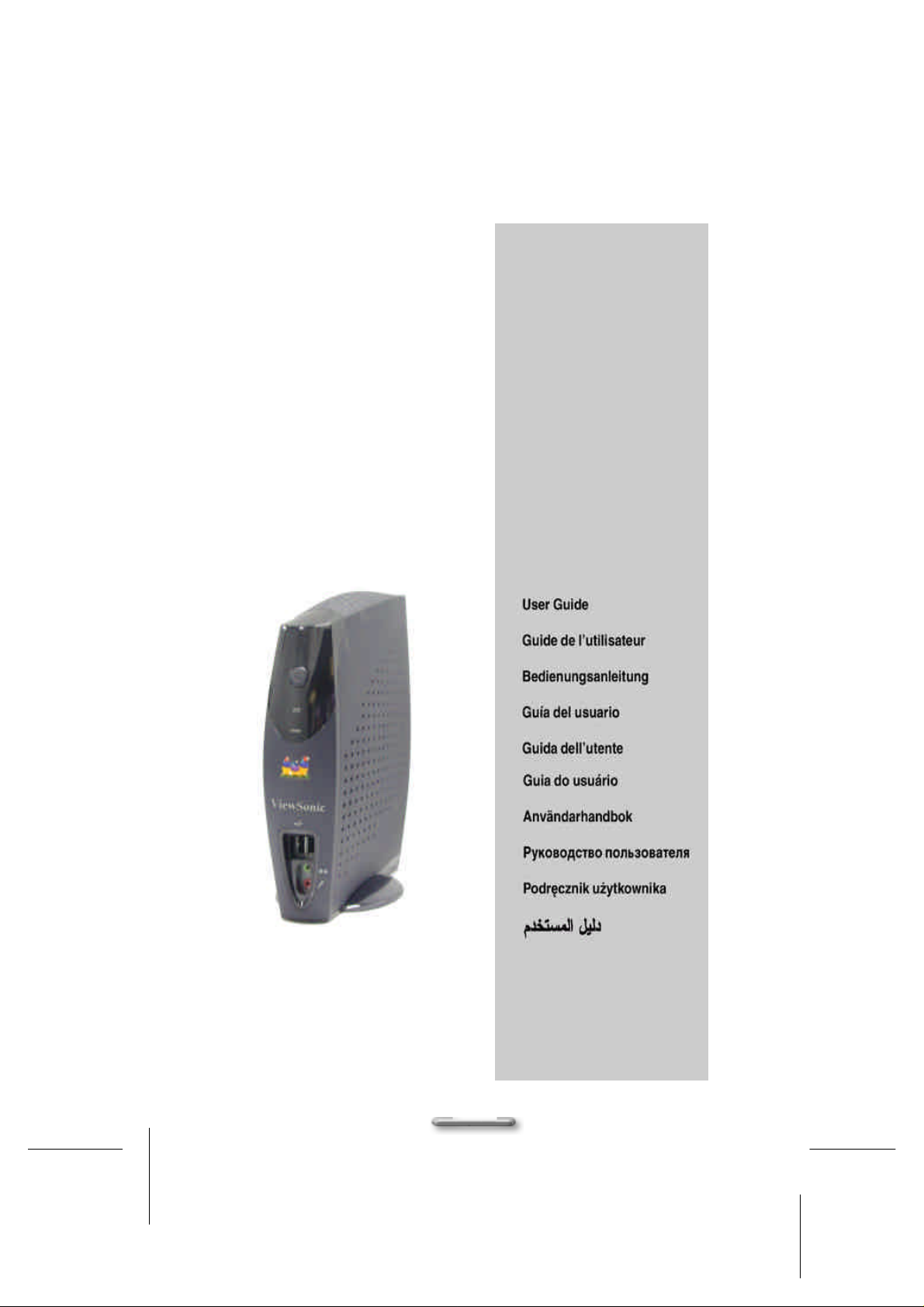
ViewBox 100
/802.11b/
HPNA
1
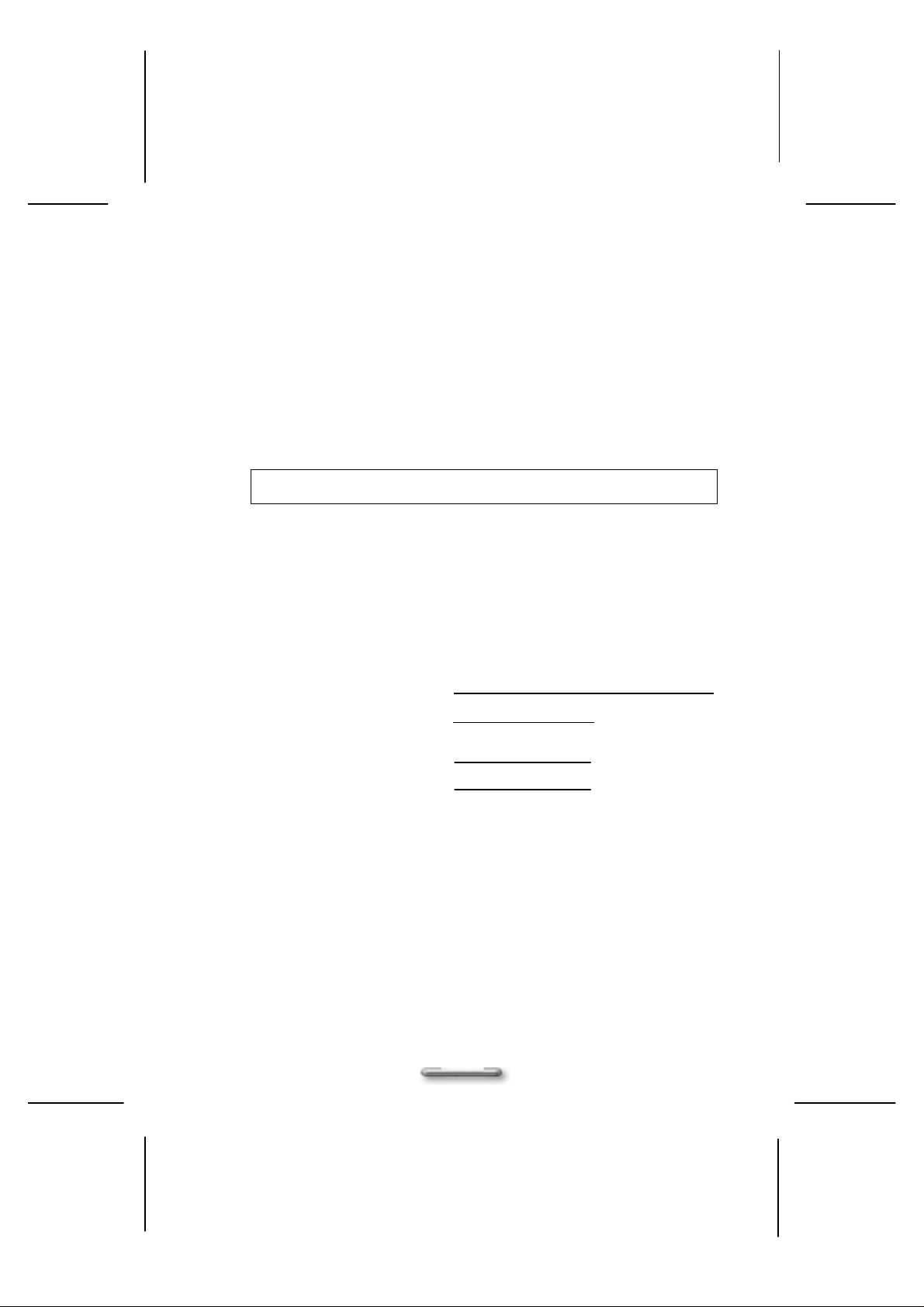
Copyright
serial number of this unit
in the space provided and retain this booklet as a permanent record of your purchase to aid in
Copyright© ViewSonic Corporation, 2001. All right reserved.
ViewSonic, the three birds logo, OnView, ViewMatch, and ViewMeter are registered trademarks of ViewSonic
Corporation.
Disclaimer: ViewSonic
nor for incidental or consequential damages resulting from furnishing this material, or the performance or use this
product.
ViewSonic Corporation reserves the right to change product specification without notice. Information in this
document may change without notice.
No part of this document may be copied, reproduced, or transmitted by any means, for any purpose without prior
written permission from ViewSonic Corporation.
®
Corporation shall not be liable for technical or editorial errors or omissions contained herein;
Electronic Warranty Registration
Register your ViewBox at www.viewsonic.com. It’s fast, easy, and will simplify future support needs.
For Your Records
The serial number of this product is on the back of the unit. You should note the
identification in the event of theft or loss.
Product Name: ViewBox 100, 802.11b, HPNA
Model Number: VSVBX 23771-1M/ VSVBX 23671-1M(802.11b)/
VSVBX 23692-1M(HPNA)
Serial Number:
Purchase Date:
Power Cord Safety Guidelines
Caution: Use a power cable that is properly grounded. Always use the AC cords listed below for each area:
In other areas, use AC cord which meets local safety standards.
USA....……………………..UL
Canada……………………CSA
Germany…………………..VDE
Switzerland………………..SEV
Britain………………………BASEC
Japan………………………Appliance Control Act
2
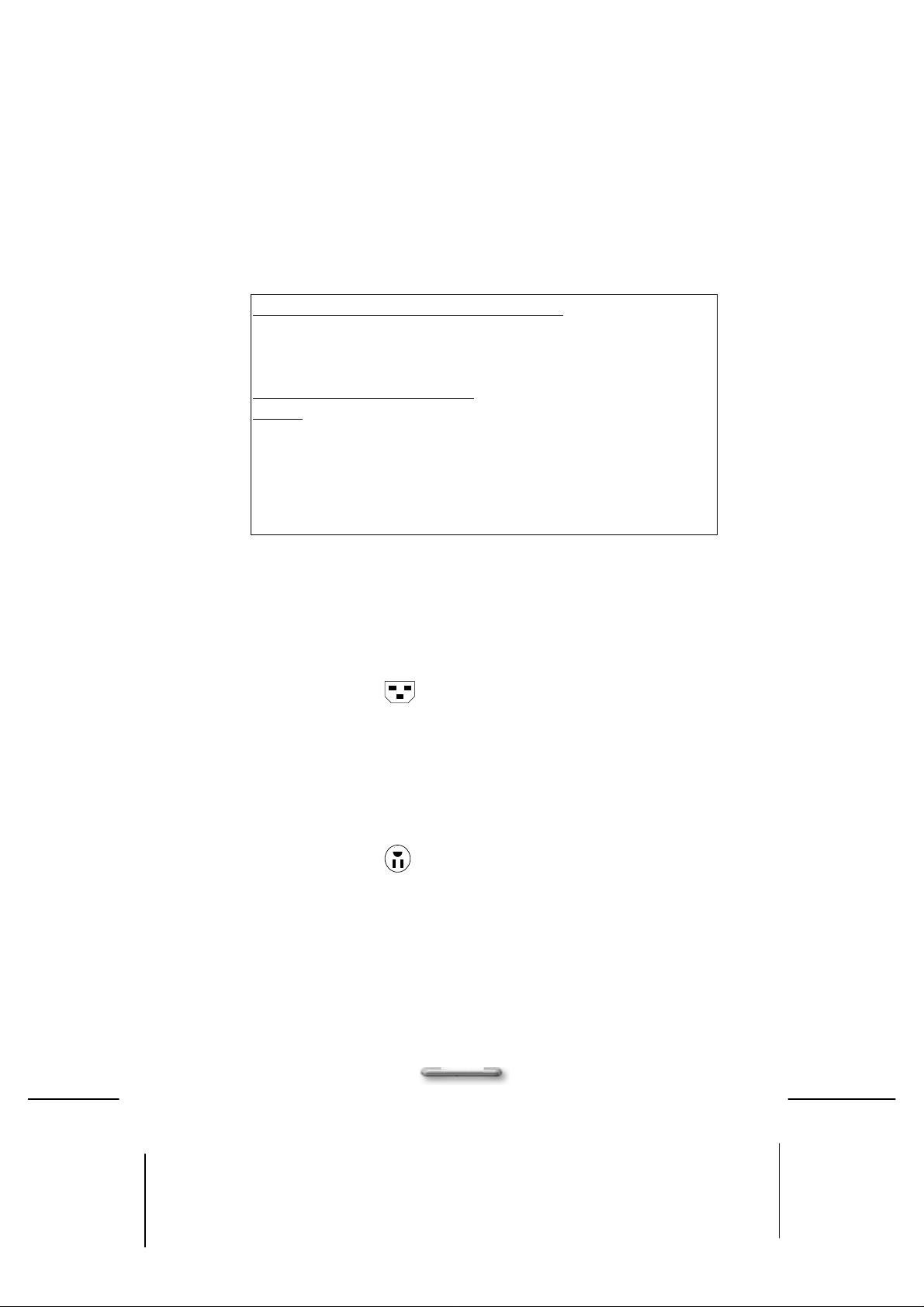
AC PLUG CORD PRECAUTIONS FOR THE UNITED KINGDOM
FOR YOUR SAFETY PLEASE READ THE FOLLOWING TEXT CAREFULLY
IF THE FITTED MOULDED PLUG IS UNSUITABLE FOR THE SOCKET OUTLET THEN THE PLUG SHOULD BE
CUT OFF AND DISPOSED OF SAFELY.
THERE IS A DANGER OF SEVERE ELECTRICAL SHOCK IF THE CUT OFF PLUG IS INSERTED INTO AN
APPROPRIATE SOCKET.
If a new plug is to be fitted, please observe the wiring code as shown below.
If in any doubt, please consult a qualified electrician.
WARNING: THIS APPLIANCE MUSR BE EARTHEED.
IMPORTNT: The wires in this mains leas are colored in accordance with the following code:
Green-and-Yellow: …….Earth
Blue: ……………………..Neutral
Brown: …………………..Live
If the colored wires of the mains leas if this appliance do not correspond with the colored marking identifying the
terminals in your plug, processed as follows:
The wire which is colored GREEN-AND-YELLOW must be connected to the terminals in the plug which is marked
by the letter E or by the Earth symbol or colored GREEN or GREEN-AND-YELLOW.
The wire which is colored BLUE must be connected to the terminal in the plug which is marked with the letter N or
colored BLACK. The wire which is colored BROWN must be connected to the terminal in the plug which the letter L
or colored RED.
IMPORTANT NOTICE CONCERNING POWER CORD SELECTION
The power cord set for this unit has been enclosed and has been selected according to the country of destination
and must be used to prevent electric shock. Use the following guidelines if it is necessary to replace the original
cord set, or if the cord set is not enclosed.
The female receptacle of the cord set must meet CEE-22 requirements and will look like Figure 1 below:
Figure1
For the United States and Canada
In the United States and Canada the male plug is a NEMA5-15 style (Figure2), UL Listed, and CSA Labeled. For
units that are mounted on a desk or table, type SVT or SJT cord sets may be used. For units that sit on the floor,
only SJT type cord sets may be used. The cord set must be selected according to the current rating for your unit.
Please consult Table A below for the selection criteria for power cords used in the United States and Canada.
Figure2
For European Countries
In European you must use a cord set which is appropriate for the receptacles in your country. The cord set is HARCertified, and a special mark that will appear on the outer sheath, or on the insulation of one of the inner
conductors.
If you have ant questions concerning which proper power cord to use, please consult with the dealer from whom
you have purchased your ViewBox.
3
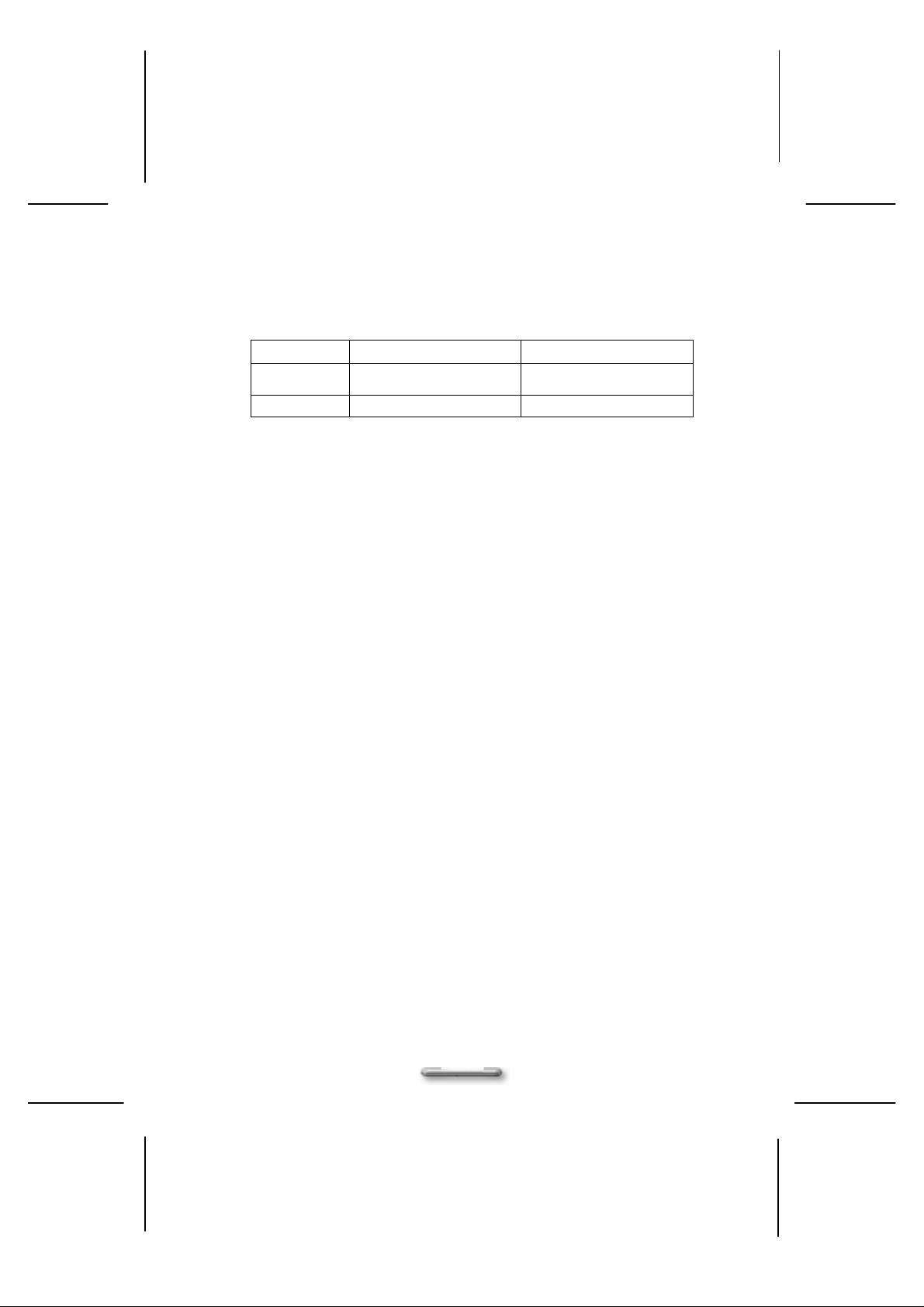
Table A
Cord Type Size of Conductors In Cord Maximum Current Rating of Unit
SJT
SVT
18AWG
16AWG
14AWG
18AWG
17AWG
10Amps
12Amps
12Amps
10Amps
12Amps
Important Safety Instructions
Read these instructions carefully. Save these instructions for future reference.
1. Follow all warnings and instructions marked on the product.
2. Unplug this product from the wall outlet before cleaning. Do not use liquid cleaners or aerosol clears. Use a
damp cloth for cleaning.
3. Do not use this product near water.
4. Do not place this product on an unstable cart, stand, or table. The product may fall, causing serious damage
to the product.
5. Slots and openings in the cabinet and the back or bottom are provided for ventilation; to ensure reliable
operation of the product and to protect it from overheating, these openings must not be blocked or covered.
Placing the product should never be placed near or over a radiator or heat register, or in a built-in installation
unless proper ventilation is provided.
6. This product should be operated from the type of power indicated on the marking label. If you are not sure
of the type of power available, consult your dealer or local power company.
7. Do not allow anything to rest on the power cord. Do not locate this product where persons will walk on the
cord.
8. If an extension cord is used with this product, make sure that the total ampere rating of the equipment
plugged into extension cord does not exceed the extension cord ampere rating. Also, make sure that the
total rating of all products plugged into the wall outlet does not exceed the fuse rating.
9. Never push objects of any kind into this product through cabinet slots as they may touch dangerous voltage
points or short out parts that could resulting a fire or electronic shocks. Never spill liquid of any kind on the
product.
10. To avoid electronic shock, do not open the cover. There are no user-serviceable parts inside.
11. Use minimum No 26AWG Wire for telephone cable.
12. Unplug this product from the wall outlet and refer servicing to qualified service personal under the following
conditions:
a. When the power cord or plug is damaged or frayed.
b. If liquid has been spilled into the product.
c. If the product has been exposed to rain or water.
d. If the product does not operate normally when the operating instructions are followed. Adjust only
those controls that are covered by the operating instructions since improper adjustment of other
controls may result in damage and will often require extensive work by a qualified technician to
restore the product to normal condition.
e. If the product has been dropped or cabinet has been damaged.
f. If the product exhibits a distinct change in performance, indicating a need for service.
4
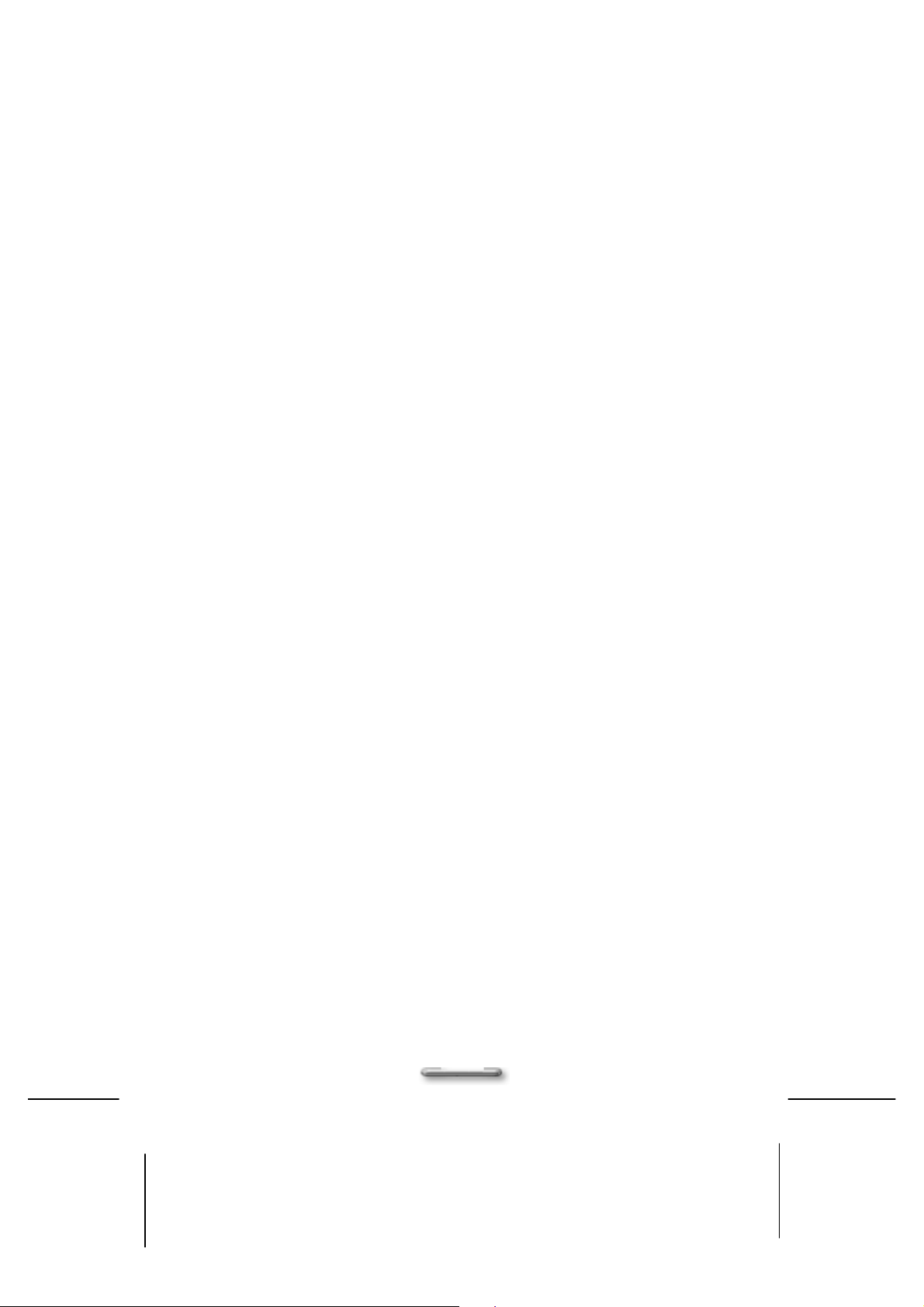
Federal Communication Commission Interference Statement
This equipment has been tested and found to comply with the limits for a Class B digital device, pursuant to Part 15
of the FCC Rules. These limits are designed to provide reasonable protection against harmful interference in a
residential installation. This equipment generates, uses and can radiate radio frequency energy and, if not installed
and used in accordance with the instructions, may cause harmful interference to radio communications. However,
there is no guarantee that interference will not occur in a particular installation. If this equipment does cause
harmful interference to radio or television reception, which can be determined by turning the equipment off and on,
the user is encouraged to try to correct the interference by one of the following measures:
? Reorient or relocate the receiving antenna.
? Increase the separation between the equipment and receiver.
? Connect the equipment into an outlet on a circuit different from that to which the receiver is
connected.
FCC Caution:
To assure continued compliance, (example - use only shielded interface cables when connecting to computer or
peripheral devices) any changes or modifications not expressly approved by the party responsible for compliance
could void the user's authority to operate this equipment.
This device complies with Part 15 of the FCC Rules. Operation is subject to the following two conditions: (1) This
device may not cause harmful interference, and (2) this device must accept any interference received, including
interference that may cause undesired operation.
IMPORTANT NOTE:
FCC Radiation Exposure Statement:
This equipment complies with FCC radiation exposure limits set forth for an uncontrolled environment. This
equipment should be installed and operated with minimum distance 20cm between the radiator & your body.
This transmitter must not be co-located or operating in conjunction with any other antenna or transmitter.
? Consult the dealer or an experienced radio/TV technician for help.
5
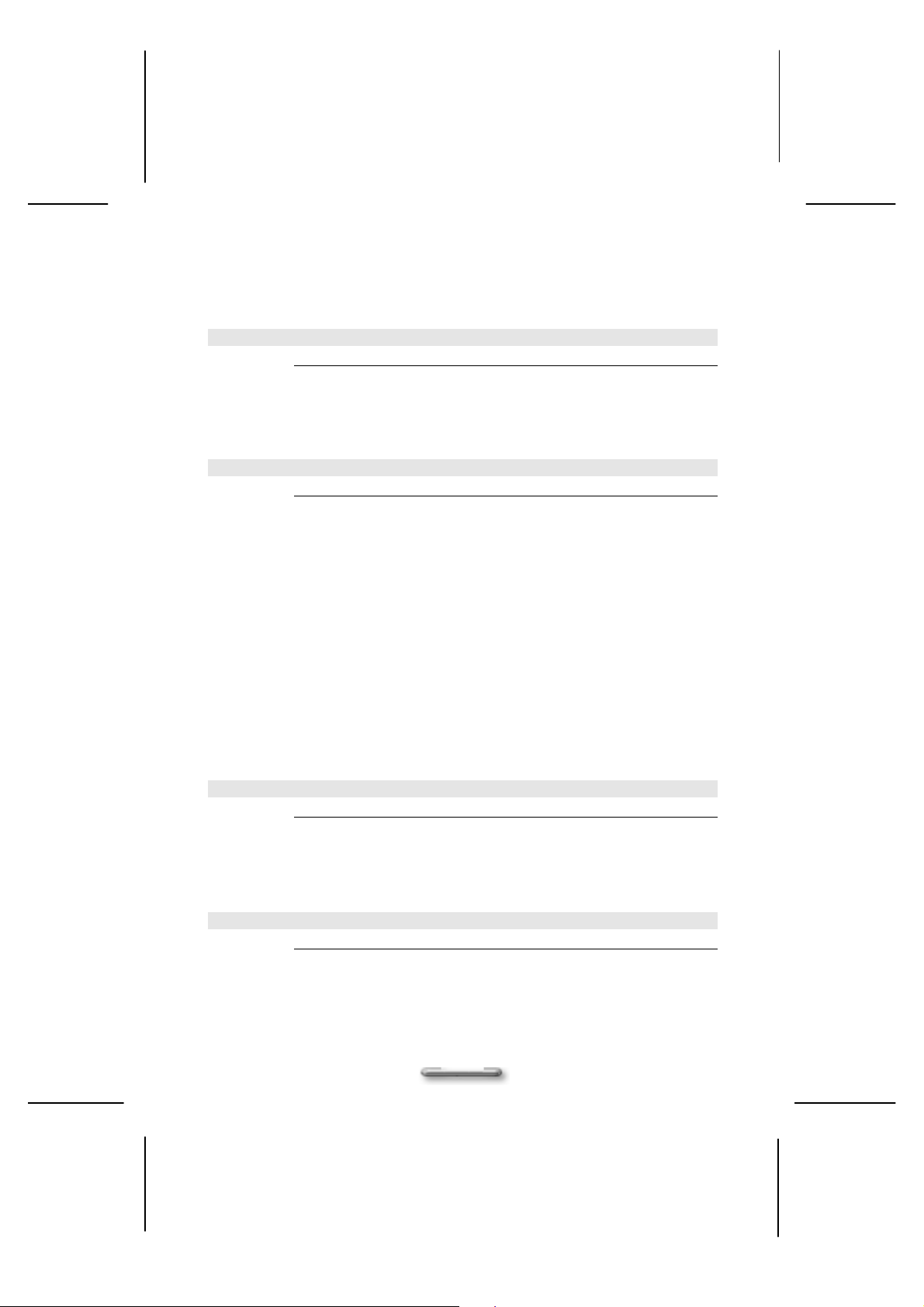
Contents
Chapter 1 7
Welcome to ViewBox 100!...................................... 7
Introducing ViewBox 100 .NET Client ................................................................7
Unpacking the System ........................................................................................8
Checking Accessories: .............................................................................8
Chapter 2 9
Getting Started ..................................................... 9
System Overview.................................................................................................9
Front Panel................................................................................................9
Rear Panel ..............................................................................................11
Connecting Your Peripheral Devices................................................................12
Connecting a Monitor................................ ..............................................12
Connecting a USB Keyboard..................................................................12
Connecting a USB Mouse......................................................................13
Connecting HPNA Cables (Optional).....................................................14
Connecting Audio Cables.......................................................................14
Connecting USB Devices .......................................................................15
Connecting the Network.........................................................................15
Connecting the Power Adapter ..............................................................16
Chapter 3 17
Other Information............................................... 17
Specification ......................................................................................................17
Trouble Shooting...............................................................................................18
Customer Support.............................................................................................20
Appendix 21
Limited Warranty ................................................ 21
6
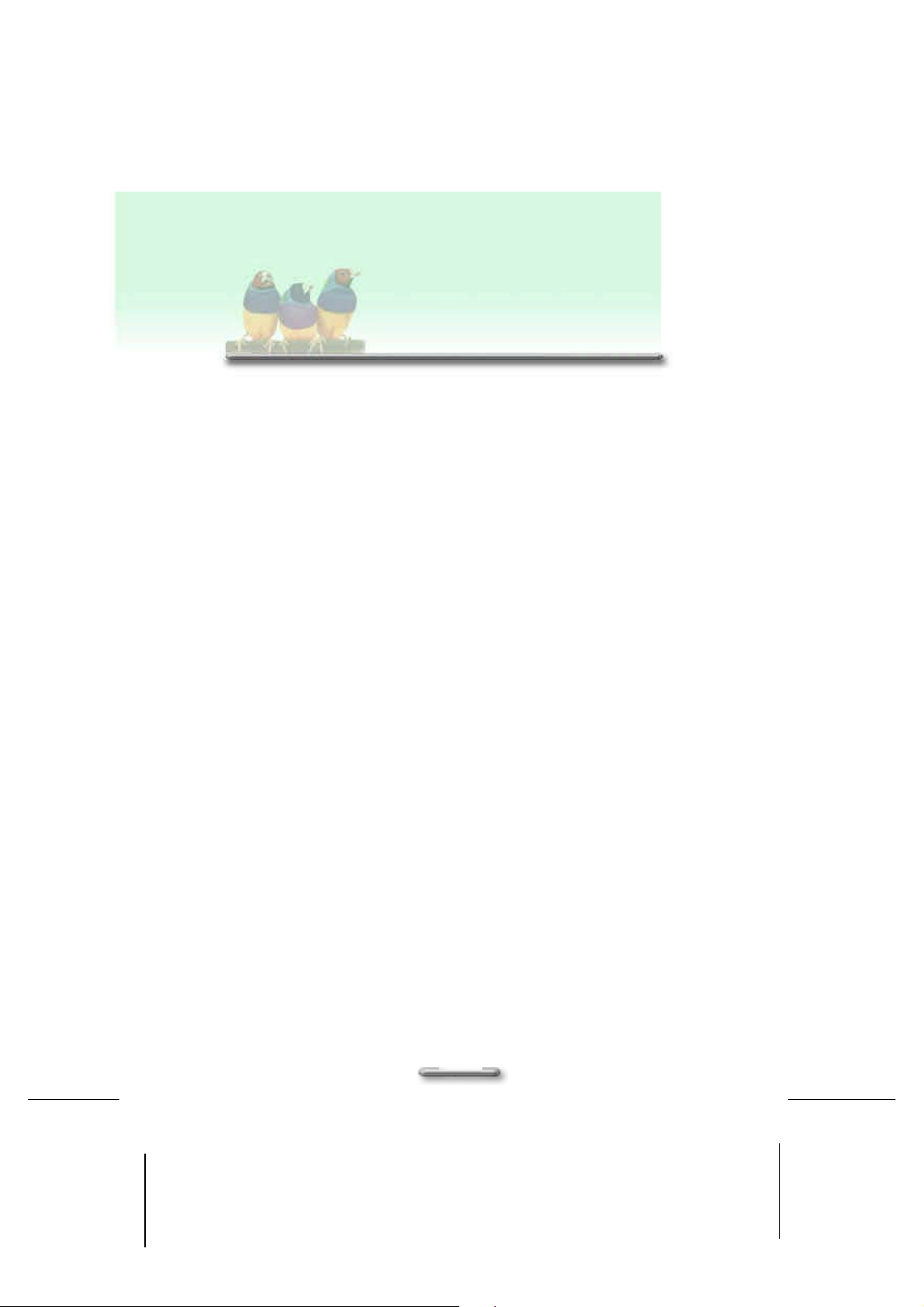
Chapter1 Welcome to ViewMate!
CChhaapptteerr 11
Weellccoo
W
Introducing ViewBox 100 .NET Client
Congratulations on your purchase of this ViewBox 100 product!
This high quality system is based on a stand-alone Intelligent .NET Client. This
system offers an easy way for you connecting to Internet anywhere. The ViewBox
100 also features the following innovative design features
Please read this user’s manual carefully before unpacking and setting up your
ViewBox 100.NET Client. You can use this User’s Manual as a comprehensive library
for your ViewBox 100 .NET Client. Please refer to this User’s Manual first if you
encounter any problems. Please keep this booklet on hand for product reference.
mee ttoo VViiee
m
? Compact Size: Uses less than one quarter the space of a conventional
PC.
? Completely configured: Sealed design requires no user installed
upgrades or software.
? Easy to use: Windows CE.NET software design makes define a rich
media expresses.
? Flexible Expansion: The provided USB & PS2 Keyboard/Mouse offer
you another flexibilidy way to access your way do the or host based
application.
? High Reliability: The design uses no moving parts.
? Low maintenance: Software is remotely managed and updated.
? Sleek Design: Attractive design appropriate for your desktop.
? Support HPNA (optional) and Ethernet connection: For dialup and
broadband connectivity.
? Standard Interface: Allow users to connect any analog VGA monitor,
camposite video monitor, S-Video, USB & PS/2 keyboard, and mouse.
? Wireless Internet Access (optional): Mobility and wireless Internet
access at your fingertips.
wBBooxx 110000!!
w
7
