Page 1
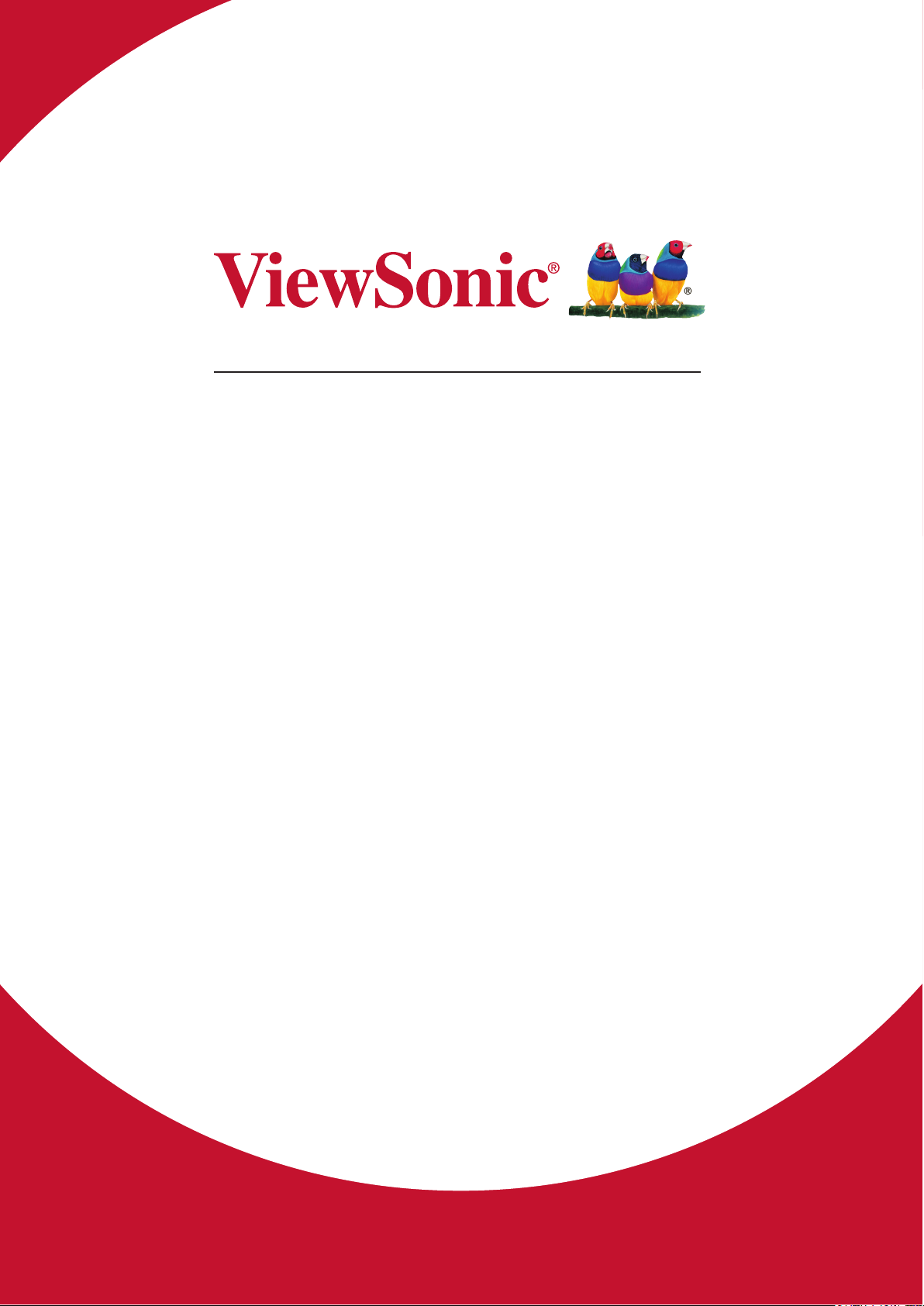
VSD243
Smart Display
User Guide
Model No. VS16340
Page 2

Thank you for choosing ViewSonic
With over 30 years as a world leading provider of visual solutions, ViewSonic
is dedicated to exceeding the world’s expectations for technological evolution,
innovation, and simplicity. At ViewSonic, we believe that our products have the
potential to make a positive impact in the world, and we are condent that the
ViewSonic product you have chosen will serve you well.
Once again, thank you for choosing ViewSonic !
Page 3
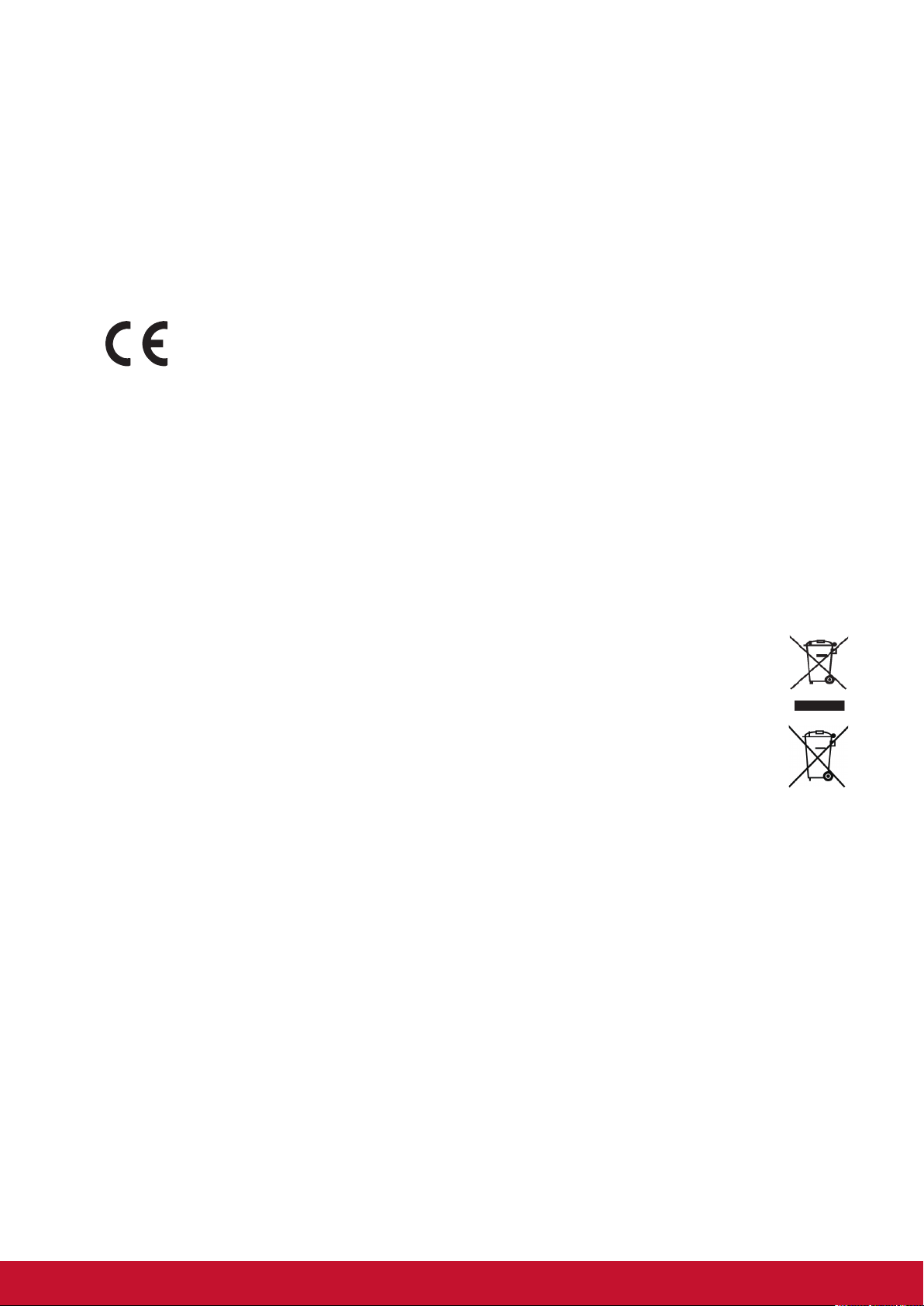
Compliance Information
Please read before proceeding
• Use only the batteries and power adapter provided by the manufacturer. The use of
unauthorized accessories may void your warranty.
• Do not store your device in temperatures higher than 50°C (122°F).
• The operating temperature for this device is from 0°C (32°F) to 35°C (95°F).
CE Conformity for European Countries
The device complies with the relevant section of the Low Voltage Directive
2014/35/EC, Eco-Design Directive 2009/125/EC, RoHS Directive 2011/65/EU,
WEEE Directive 2012/19/EU, and Radio Equipment Directive 2014/53/EU
European Union Regulatory Conformance
The equipment complies with the RF Exposure Requirement 2014/53/EU, Council
Recommendation of 12 June 2014 on the limitation of exposure of the general public to
electromagnetic elds (0-300 GHz). This equipment meets the following conformance
standards: EN301489-1, EN301489-17, EN55022/24, EN60950-1, EN300328.
We, hereby, declare that this Wi-Fi & Bluetooth radio is in compliance with the essential
requirements and other relevant provisions of Directive 2014/53/EU.
Following information is only for EU-member states:
The mark shown to the right is in compliance with the Waste Electrical and
Electronic Equipment Directive 2012/19/EU (WEEE).
The mark indicates the requirement NOT to dispose the equipment as unsorted
municipal waste, but use the return and collection systems according to local law.
If the batteries, accumulators and button cells included with this equipment,
display the chemical symbol Hg, Cd, or Pb, then it means that the battery has a
heavy metal content of more than 0.0005% Mercury, or more than 0.002%
Cadmium, or more than 0.004% Lead.
i2
Page 4
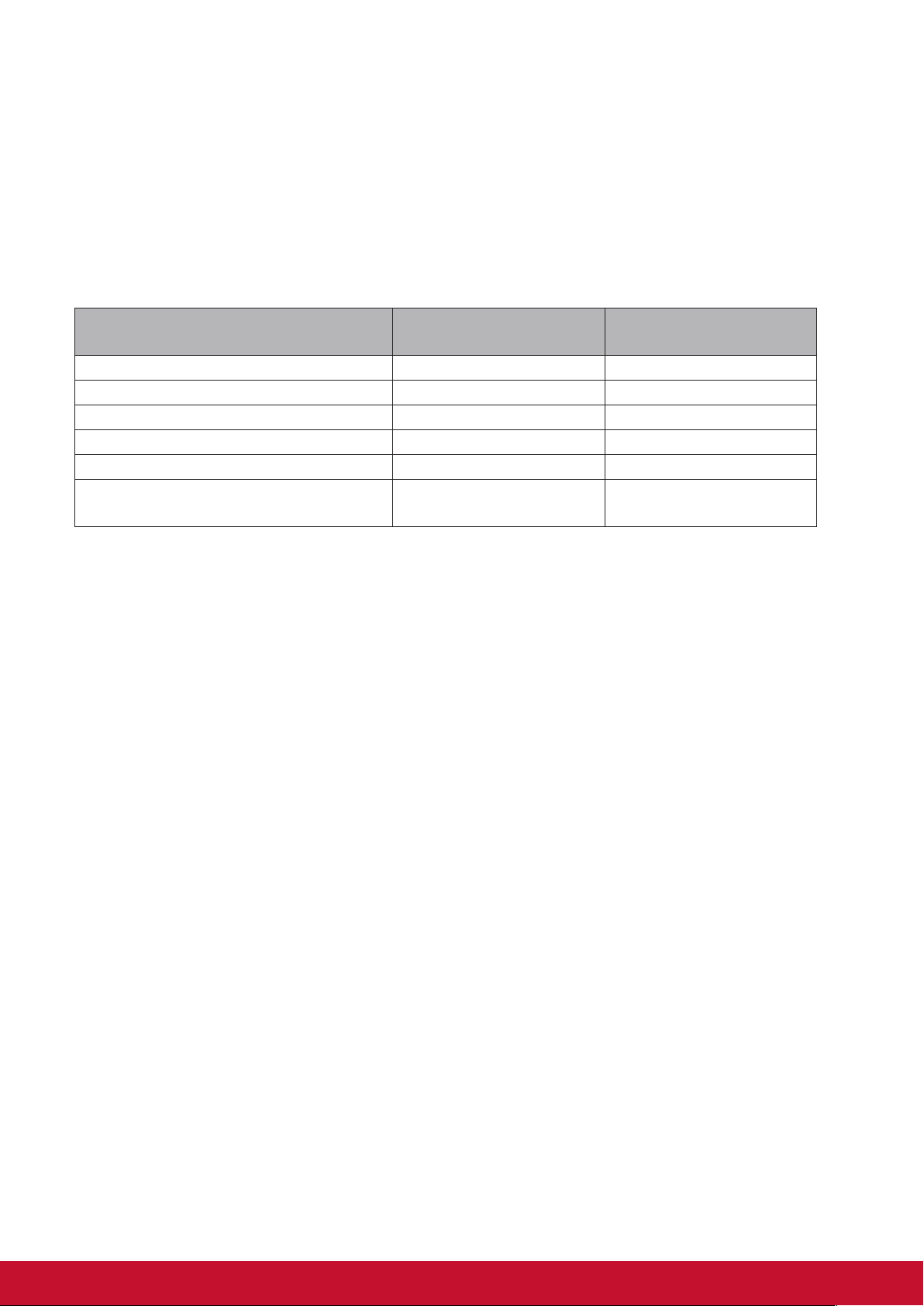
Declaration of RoHS2 Compliance
This product has been designed and manufactured in compliance with Directive 2011/65/
EU of the European Parliament and the Council on restriction of the use of certain
hazardous substances in electrical and electronic equipment (RoHS2 Directive) and
is deemed to comply with the maximum concentration values issued by the European
Technical Adaptation Committee (TAC) as shown below:
Substance
Lead (Pb) 0.1% < 0.1%
Mercury (Hg) 0.1% < 0.1%
Cadmium (Cd) 0.01% < 0.01%
Hexavalent Chromium (Cr6+) 0.1% < 0.1%
Polybrominated biphenyls (PBB) 0.1% < 0.1%
Polybrominated diphenyl ethers
(PBDE)
Certain components of products as stated above are exempted under the Annex III of the
RoHS2 Directives as noted below:
Examples of exempted components are:
1. Mercury in cold cathode uorescent lamps and external electrode uorescent lamps
(CCFL and EEFL) for special purposes not exceeding (per lamp):
(1) Short length (≦500 mm): maximum 3.5 mg per lamp.
(2) Medium length (>500 mm and ≦1,500 mm): maximum 5 mg per lamp.
(3) Long length (>1,500 mm): maximum 13 mg per lamp.
Proposed Maximum
Concentration
0.1% < 0.1%
Actual Concentration
2. Lead in glass of cathode ray tubes.
3. Lead in glass of uorescent tubes not exceeding 0.2% by weight.
4. Lead as an alloying element in aluminium containing up to 0.4% lead by weight.
5. Copper alloy containing up to 4% lead by weight.
6. Lead in high melting temperature type solders (i.e. lead-based alloys containing 85% by
weight or more lead).
7. Electrical and electronic components containing lead in a glass or ceramic other than
dielectric ceramic in capacitors, e.g. piezoelectric devices, or in a glass or ceramic
matrix compound.
Page 5

Important Safety Instructions
1. DO NOT place objects on top of the device, as objects may scratch the screen.
2. DO NOT expose the device to dirty or dusty environments.
3. DO NOT place the device on an uneven or unstable surface.
4. DO NOT insert any foreign objects into the device.
5. DO NOT expose the device to strong magnetic or electrical eld.
6. DO NOT expose the device to direct sunlight as it can damage the LCD Screen. Keep
it away from heat sources.
7. DO NOT use the device in the rain.
8. Please check with your Local Authority or retailer for proper disposal of electronic
products.
9. The device and the adapter may produce some heat during normal operation or
charging. To prevent discomfort or injury from heat exposure, DO NOT leave the
device on your lap.
10. POWER INPUT RATING: Refer to the rating label on the device and be sure that
the power adapter complies with the rating. Only use accessories specied by the
manufacturer.
11. DO NOT use a pen or any sharp object to tap the screen.
12. Clean the screen with a soft cloth. If needed, dampen the cloth slightly before
cleaning. Never use abrasives or cleaning solutions.
13. Always power o the device to install or remove external devices that do not support
hot-plug.
14. Disconnect the device from an electrical outlet and power o before cleaning the
device.
15. DO NOT disassemble the device. Only a certied service technician should perform
repair.
16. The device has apertures to disperse heat. DO NOT block the device ventilation, the
device may become hot and malfunction as a result.
17. Users have to use the connection to USB interfaces with USB 2.0 version or higher.
18. PLUGGABLE EQUIPMENT: the socket-outlet shall be installed near the equipment
and shall be easily accessible.
iiiii
Page 6

Copyright Information
Copyright © ViewSonic Corporation, 2018. All rights reserved.
Android, Google, Google Play, the Google Play logo and other marks are trademarks of
Google Inc.
This product has an AndroidTM platform based on Linux, which can be expanded by a
variety of JME-based application SW.
All products used in this device and trademarks mentioned herein are trademarks or
registered trademarks of their respective owners.
Wi-Fi and the Wi-Fi CERTIFIED logo are registered trademarks of the Wireless Fidelity
Alliance.
microSD™ is a trademark of SD Card Association.
Java, JME and all other Java-based marks are trademarks or registered trademarks of
Sun Microsystems, Inc. in the United States and other countries.
The actual included applications (apps) may dier from the illustrated screen shots.
VESA
and DDC are trademarks of VESA
ENERGY STAR
(EPA).
As an ENERGY STAR® partner, ViewSonic Corporation has determined that this product
meets the ENERGY STAR® guidelines for energy eciency.
Disclaimer: ViewSonic Corporation shall not be liable for technical or editorial errors
or omissions contained herein; nor for incidental or consequential damages resulting
from furnishing this material, or the performance or use of this product.In the interest of
continuing product improvement, ViewSonic Corporation reserves the right to change
product specications without notice. Information in this document may change without
notice.
No part of this document may be copied, reproduced, or transmitted by any means, for
any purpose without prior written permission from ViewSonic Corporation.
®
is a registered trademark of the Video Electronics Standards Association. DPMS
®
.
®
is a registered trademark of the U.S. Environmental Protection Agency
Intellectual Property Right Information
Right to all technologies and products that comprise this device are the property of their
respective owners:
This product has an Android platform based on Linux, which can be expanded by a variety
of Java-Script-based application SW.
Java, JME and all other Java-based marks are trademarks or registered trademarks of
Sun Microsystems, Inc. in the United States and other countries.microSD is a trademark
of SD Card Association.
Page 7

Product Registration
To meet your future needs, and to receive any additional product information as it
becomes available, please register your product on the Internet at: www.viewsonic.com.
For Your Records
Product Name:
Model Number:
Document Number:
Serial Number:
Purchase Date:
Product disposal at end of product life
ViewSonic respects the environment and is committed to working and living green. Thank
you for being part of Smarter, Greener Computing. Please visit ViewSonic website to learn
more.
USA & Canada: http://www.viewsonic.com/company/green/recycle-program/
Europe: http://www.viewsoniceurope.com/eu/support/call-desk/
Taiwan: http://recycle.epa.gov.tw/
VSD243
ViewSonic Smart Display
VS16340
VSD243_UG_ENG Rev. 1A 11-12-18
_______________________________
_______________________________
viv
Page 8
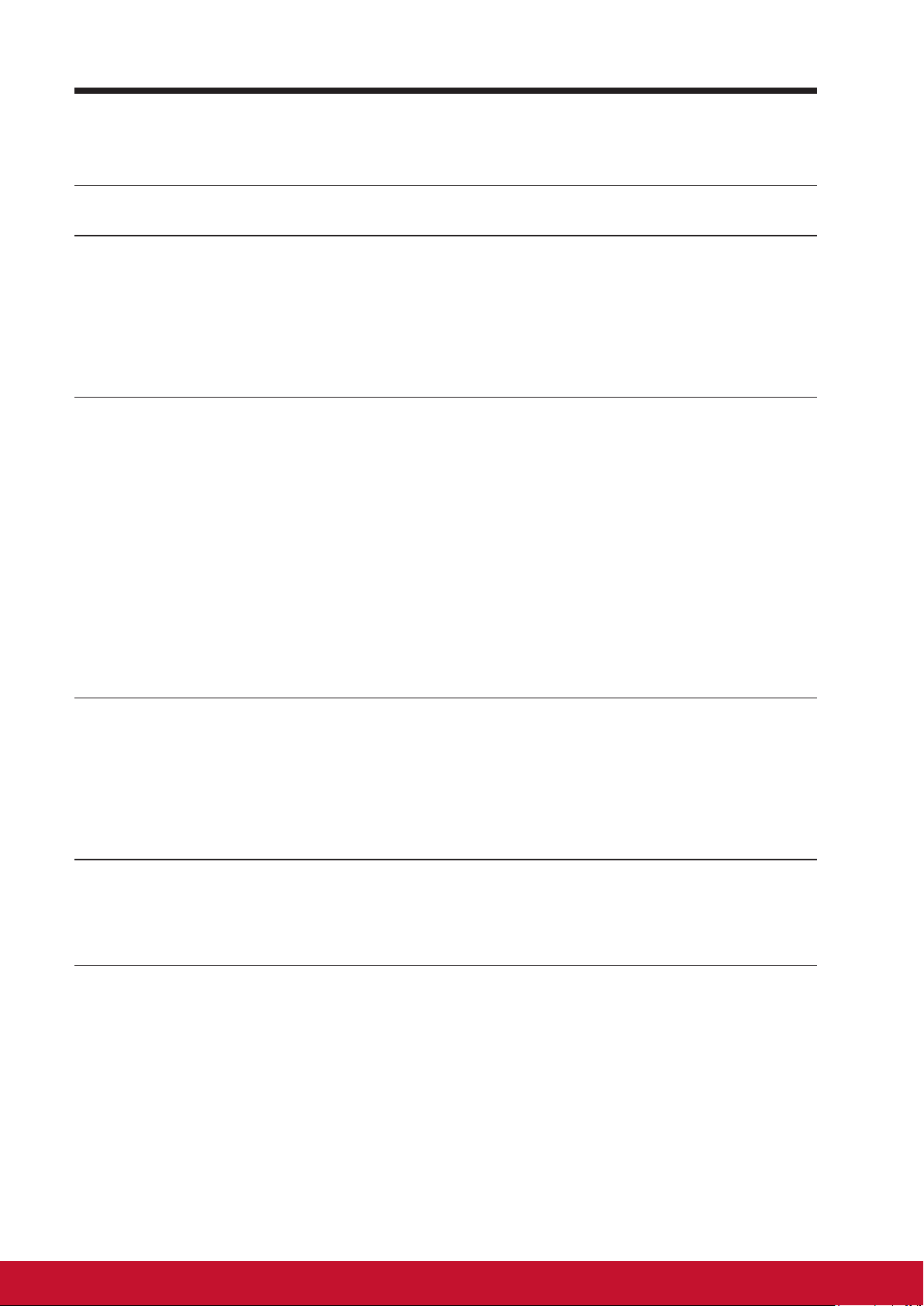
Table of Contents
Table of Contents
1 VSD243 Smart Display Features
2 Set Up Your VSD243 Smart Display
2.1 Connection ......................................................................... 4
2.2 Get Your Smart Display Ready for Use .............................. 4
2.3 Power on Your Device ........................................................ 5
2.4 Power O Your Device ....................................................... 6
3 About Your VSD243 Smart Display
3.1 Touch Screen ..................................................................... 7
3.2 Applications, Widgets and Shortcuts .................................. 8
3.3 Home Screen ..................................................................... 8
3.4 Customizing Your Home Screen ...................................... 10
3.4.1 Add an Item (Shortcut) ........................................ 10
3.4.2 Move an Item ..................................................... 10
3.4.3 Delete an Item .................................................... 10
3.4.4 Change the Wallpaper ........................................ 10
3.5 Connecting to HDMI-compliant Devices via HDMI Input .. 12
4 OSD Menu
4.1 Adjustment Bars ............................................................... 13
4.2 Functions items ................................................................ 14
4.3 OSD Notice....................................................................... 15
4.4 OSD and Hot keys setting ................................................ 15
5 Troubleshooting
5.1 Touch Screen Problems ................................................... 16
5.2 Other Problems ................................................................ 16
6 Appendix
Specication ............................................................................. 17
Page 9
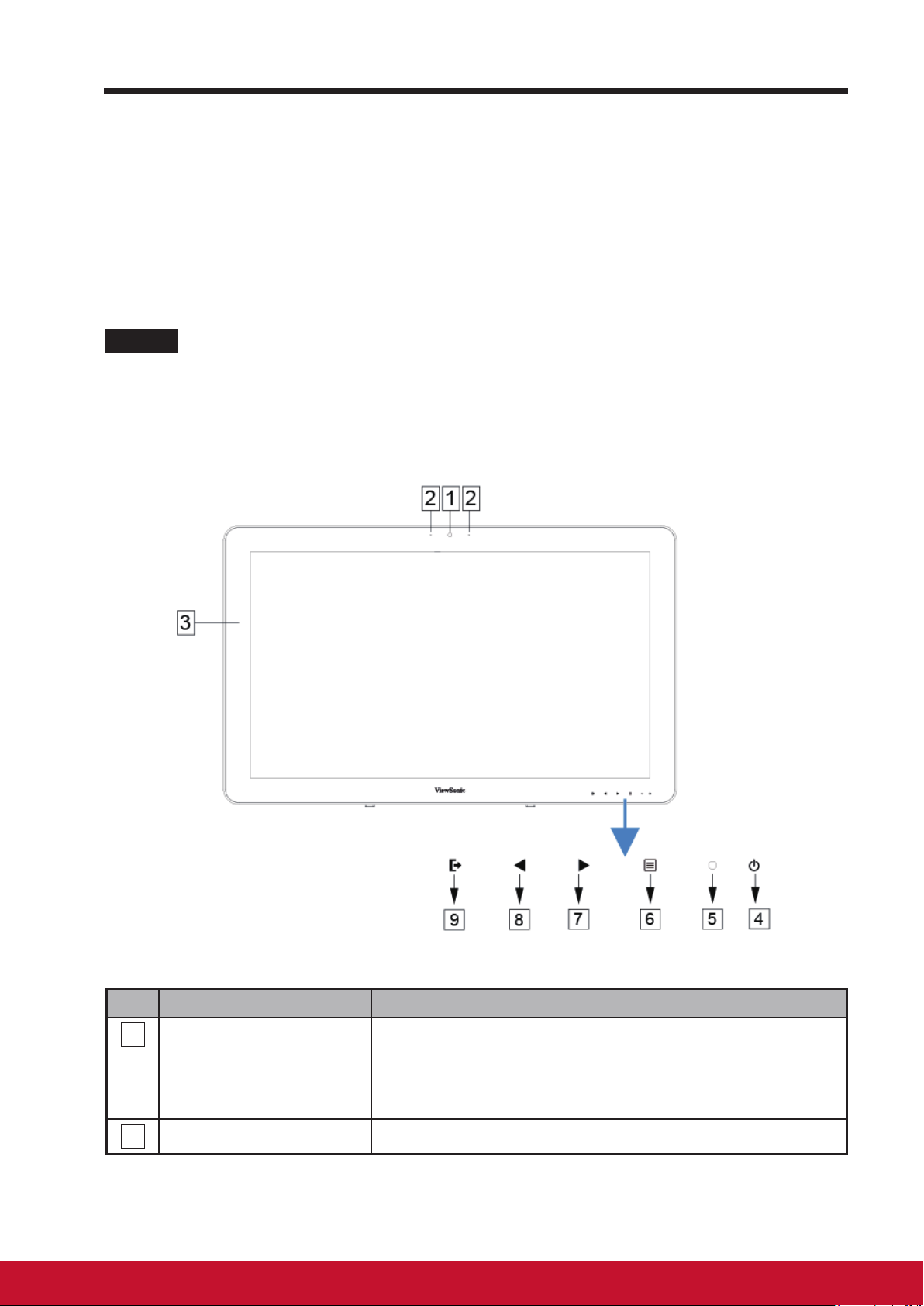
Table of Contents
VSD243 is a Smart Display with 23.6-inch quad-core display running on
Android 8.1 (Oreo) Comes with 1920x1080p HD resolution, allow you to work
with HDMI, full-sized USB connectivity as well.
1 VSD243 Smart Display Features
This section introduces you to the features of your Smart Display.
NOTE
• The features or applications described in this User’s manual may vary depended on the
device model purchased.
Front View
No. Components Descriptions
1
Front-Panel Camera
Microphone Used for receiving audio or audio input.
2
- Used for taking a front picture just the same as a
self-portrait.
- Used for making video calls with supportive web
applications.
1vi
Page 10

Table of Contents
No. Components Descriptions
Touch screen - Touch the screen to control the on-screen
3
congurations including menu items,applications,
buttons,keyboard and so on.
Power button Press to power on / lock the smart display.
4
- Press about 0.5 seconds to power on the power.
- Lock the smart display when the display is on.
- Recall the unlock display when the smart display
is locked.
- When the display is on, press this button and
hold for about 3 seconds to shut down the smart
display (under Android mode).
LED indicator - LED in blue when power on.
5
- LED turns into amber when smart display is
locked.
OSD Menu / Exit Press this button to launch the OSD conguration
6
menu and press again to exit.
Arrow Button
7
(Up / Right)
Arrow Button
8
(Down / Left)
Input Signal Switch
9
OSD Menu Select
Use the arrow buttons (Up / Right and Down / Left)
to move through OSD menus. You can highlight a
menu item by pressing the arrow buttons. You can
also use the arrow buttons to adjust the values to
each item of OSD menu.
Press to switch Input signal (Android/HDMI)
Select function in OSD menu.
Page 11

Back View
VSD243 Smart Display Features
LEFT SIDE RIGHT SIDE
1
2
3
4
5
6
7
8
LEFT SIDE
No. Components Descriptions
RJ45 Connector Connect with a RJ45 cable for network connection.
1
HDMI OUT
2
HDMI IN
3
Headset Jack Connect to earphone or headset.
4
Connect to digital high quality device for video and
audio congurations (e.g. PC Monitor, BD Player,
Computer, Game Console )
1
2
Microphone IN Plug a compatible microphone into the device.
5
SD Card Slot
6
Mini USB Port (OTG)
7
DC in Port Connect to power adaptor.
8
RIGHT SIDE
1
USB type-A x4 (2.0)
2
USB type-B
Use SD card to extend storage capacity.
(Up to 32 GB)
Connect to windows computer for data transferring.
(Need MTP driver)
Used for keyboard, mouse, ash disk (supports
FAT32 format only) or printer connections.
External display mode for USB upstream Webcam
and Touch-screen control functionality.
32 32
Page 12

Set Up Your VSD243 Smart Display
2 Set Up Your VSD243 Smart Display
2.1 Connection
LAN
HDMI OUT
HDMI IN
Headset
Microphone
SD
USB
Power
Wi-Fi Devices
PC Monitor
Notebook
External
Computer
DVD Player
Earphone
Microphone
SD Card
Phone U Disk
Outlet
2.2 Get Your Smart Display Ready for Use
Insert the SD card
Insert a SD card if desired on the
1
back of your smart display.
Printer
USB Storage
Keyboard
Mouse
Computer
USB Type-A
USB Type-A
USB Type-A
USB Type-A
USB Type-B
Page 13

Connect the Power Cord
Connect the included power cord to
1
the power jack.
Connect the other end of the power cord to a power outlet.
2
Set Up Your VSD243 Smart Display
2.3 Power on Your Device
After connecting the power cord, you can press the power button about
1
0.5 seconds to power on your device.
Once powered-up, the LED indicator will show solid Blue.
2
The unlock display will appear after a short boot-up period. (If the lock
3
screen function is enabled).
Touch and slide the lock icon to unlock the screen if necessary.
4
The device is ready for use when the Home screen is displayed.
5
Press the power button gently to power on your device
Slide up the screen to enter Apps Menu
54
Page 14

Set Up Your VSD243 Smart Display
2.4 PowerOYourDevice
Press and hold the power button for about 3 seconds.
1
When the power o menu appears, touch OK.
2
Page 15

About Your VSD243 Smart Display
3 About Your VSD243 Smart Display
3.1 Touch Screen
To navigate and interact on the display, use your nger to touch the
sensitive surface of the screen directly. You can manipulate icons, buttons,
menu items, on-screen keyboard and other items on the touch screen with
the following methods :
Methods Descriptions
Touch Simply touch the items with you nger.
- Tap on items on the screen including application and settings
icons.
- Type letters and symbols using the on-screen keyboard.
- Press the on-screen buttons.
Touch and
Hold
Drag Touch and hold an item then move the item with your nger until
Swipe or Slide Quickly move your nger across the surface of the screen
Zoom Out Move two ngers close together on the screen to reduce the
Zoom In Move two ngers apart on the screen to enlarge the view of an
NOTE
• You can connect the three dots to zoom the entire display frequency, also with two
fingers to rotate and zoom the display, as well as voice output designed specifically for
blind users and gesture mode navigation features.
Touch and hold an item on the screen by touching it without
lifting your nger until an action occurs.
reaching the target position.
- Move an item on the screen.
- Scroll through Home screens, web pages, lists, entries, photo
thumbnails, contacts and so on.
without pausing when you rst touch it.
view of an image or web page.
image or web page.
76
Page 16

About Your VSD243 Smart Display
3.2 Applications, Widgets and Shortcuts
The soft buttons or icons oer a variety of functions and shortcuts. On the
Home screen, it is your starting point to access all the features on your
device. It displays application icons, widgets, shortcuts and so on.
Applications: Software allows you to perform a specic task. Power on
your device, and it is preloaded with a variety of applications already. You can
also download additional applications from the Aptoide store.
Widgets: Widgets are applications that you can use directly on the Home
screen. Example: Clock, Picture frame, and so on.
Shortcuts: A link that you can create on your Home screen to provide
quicker access to applications you have installed.
3.3 Home Screen
Once you power on your device, the central Home screen will be displayed
rst. On the Home screen, it allows you to put short cut that installed on
your device.
The Home screen is composed of two screen panels. You can slide your
nger left or right across the central Home screen to view more widgets,
shortcuts, and other items located on each screen panel. You can also add
shortcuts, widgets or change the desktop wallpaper on each screen panel.
Page 17

About Your VSD243 Smart Display
59
6 7 8
No. Items Descriptions
10
1
4
3
2
1
2
3
4
5
6
7
3:11
Date & Time Display the current date and time.
You can add an application shortcut to the
Shortcuts
Apps
Ethernet/Wi-Fi
Back Return to the previous screen or option.
Home
Recent
Applications
Home screen and move it freely by touching
and holding the App icon. This icon allows
you to open a shortcut item quickly.
Slide screen up to enter App menu page
to view all of the applications installed on
your device.
The Ethernet / Wi-Fi icon will appear on the
upper right corner of the screen when you
enable the Wi-Fi function.
Press this button to go back to central
Home screen at any time.
Touch this button to bring a list of the
application images you have accessed
recently. You can touch the listed image to
open the application.
8
9
10
Screehshot
Decrease
Volume button
Increase
Volume button
Tap this button to capture an image of your
screen.
To adjust the volume (-) setting on the OSD
menu.
To adjust the volume (+) setting on the OSD
menu.
98
Page 18

About Your VSD243 Smart Display
3.4 Customizing Your Home Screen
3.4.1 Add an Item (Shortcut)
• On the Apps screen, touch APPS or WIDGETS tab to enter APPS or
WIDGETS conguration screen.
• Select one of the APPS or WIDGETS item that you want to add.
• Touch and hold the item to add it onto the selected Home screen.
3.4.2 Move an Item
• On the Home screen, touch and hold the item that you want to move.
• Move the item to the new position.
• Then release your nger to add the item to the new position.
3.4.3 Delete an Item
• On the Home screen, touch and hold the item that you want to delete such
as a widget or shortcut.
• An “X Remove” will soon be displayed at the top of the Home screen.
• Drag the item over the “X Remove”.
• Then release your nger to delete the item.
3.4.4 Change the Wallpaper
• Touch and hold an empty space on the screen.
• A “Choose wallpaper from” conguration screen will appear.
• Select one of the wallpaper sources by touching the specic icon.
• Tap on the desired wallpaper image.
• Once nishing the wallpaper selection, touch “Set wallpaper” to update
the wallpaper on the Home screen.
• Some wallpapers allows you to change the wallpaper color, ex. Magic
Smoke. If “Settings…” displays during the wallpaper changing, touch it.
On the top of screen, it displays “Tap to change”. Touch the screen to
congure the wallpaper color. Tap the screen to cycle through the various
colors.
Page 19

About Your VSD243 Smart Display
• You can touch the Back button to return to the previous screen without
making any change.
NOTE
• All Home Screens share the same background. You cannot set dierent wallpapers to
individual Home Screen panel.
1110
Page 20

About Your VSD243 Smart Display
3.5 Connecting to HDMI-compliant Devices via HDMI
Input
HDMI (High-Denition Multimedia Interface) is a compact audio/video
interface for transferring uncompressed digital audio/video data. You can
obtain the best user experience for video playback and gaming via HDMI.
VSD243 is equipped with an HDMI input for connecting to an external
HDMI-compliant device. You can connect your PC, notebook, Blu-ray player
or any other HDMI-compliant device to the VSD243 as a high-denition
video display.
How to begin
A type A HDMI to type A HDMI cable must be available.
1
Connect one end of the HDMI cable to the HDMI compliant source.
2
Connect the other end of the HDMI cable to the HDMI-IN port
3
located on the back of your VSD243 . Tap the SELECT
switch to HDMI- mode.
For a computer connection, always set the appropriate resolution.
4
The VSD243 supports resolution up to 1920x1080.
icon to
Page 21

4 OSD Menu
OSD Menu
C O N T R A S T / B R I G H T N E S S
C O N T R A S T
B R I G H T N E S S 8 0
7 0
Press the Menu/Exit button on bottom right of your VSD243 to launch the
OSD conguration screen. The OSD conguration screen can be used to
congure the Contrast/Brightness, Input Select, Audio Adjust, Color Adjust,
Information, Manual Image Adjust, Setup Menu and Memory Recall.
4.1 Adjustment Bars
Contrast/Brightness:
Contrast: Select and drag the slider on the Contrast bar to adjust the
contrast of the display. Drag the slider to the right to increase the contrast.
By default, the contrast is set to 70.
Brightness: Select and drag the slider on the Brightness bar to adjust the
brightness of your screen. Drag the slider to the rightto increase the
brightness. By default, the brightness is set to 100.
Audio Adjust:
Select and drag the slider on the Volume bar to adjust the volume. As you
drag the slider to the right, the volume is louder. By default, the volume is
set to 50. Here you can Mute the audio or Listen to other sounds.
1312
Page 22

OSD Menu
4.2 Functions items
Input Select: Select the input source from either HDMI or Android. Connect
the HDMI cable to other HDMI source rst before selecting the HDMI input.
Color Adjust: Available seletions are sRGB, Bluish, Cool, Native,
Warm and user color.
Information: Select this item to show the information about your VSD243
such as the Resolution, H.Frequency, V.Frequency, Pixel Clock, Model
Number and Website.
Manual Image Adjust: Available adjustments are Sharpness, Dynamic
Contrast, Aspect Ratio, Overscan, ECO Mode, ViewMode and Blue Light
Filter.
Setup Menu: Available settings are Language Selection, Resolution Notice,
OSD Position, OSD Time Out, OSD Background, Power Indicator, and Sleep.
Memory Recall:
Select the Memory Recall function to restore the OSD congurations back to
factory settings.
NOTE
• OSD language supports are English, Deutsch (German), Francais (French), Italian,
Spanish, Japanese, Simplied Chinese and Traditional Chinese.
• ViewMode provides “Standard, Game, Movie, Web, Text, and Mono” mode settings for
optimum image quality.
• The Blue Light Filter setting allows user adjustable reduction of high energy blue light
for reduced eye strain.
M N U L IA M A G E A D J U S TA
A T O I M A G E A D J U S TU
H V P O S I T I O N/
C N T A S TR / B R I G H T N E S SO
H R I Z O N T A L S I Z EO
F N E T U N EI
I P U S ET L E C TN
S A R P N E S SH
D N A M I C C OY N R A S TT
A D I A DO J U S TU
R S P O N S E TE I EM
A P E C T T I OR AS
C L O A DR J U S TO
D S P L A Y M OI D E
E O M O D EC
I F O A TR M I O NN
V E W M O D EI
M N U A L I M A G E A D J U S TA
B U E L I G H T F I L T EL R
S T U P M E N UE
M M O R Y R E C A L LE
M N U L IA M A G E A D J U S TA
A T O I M A G E A D J U S TU
B U E L I G H T F I L T EL R
C N A S TR / B R I GHT N E S SO
I P U S ET L E C TN
A D I A DO J U S TU
C L O A DR J U S TO
I F O A TR M I O NN
M N U A L I M A G E A D J U S TA
S T U P M E N UE
M M O R Y R E C A L LE
06
Page 23

OSD Menu
4.3 OSD Notice
idling:
The OSD menu will close and return to the original processed OSD menu
after the OSD time out value expired.
No signal:
• There is no HDMI connection.
• The connected HDMI source and your smart display is not active. Make
sure the HDMI source is not in O, Standby, Hibernate or Sleep mode.
4.4 OSD and Hot keys setting
OSD Lock: Press and hold the OSD menu [ ] and the up arrow [▲] for 10
seconds to set. If any buttons are pressed, the message OSD Locked will
display for 3 seconds.
OSD Unlock: Press and hold [
seconds to unlock.
Power Button Lock: Press and hold [
seconds to set. If the power button is pressed, the message Power Button
Locked will display for 3 seconds. With or without this setting, after a power
failure, your LCD display’s power will automatically turn ON when power is
restored.
Power Button Unlock: Press and hold [
for 10 seconds to unlock.
DDC/CI enable/disable: Press [
SSC/CI and DDC/2B (DDC/CI enable/disable) to allow the computer to send
specific Monitor Control Command Set (MCCS) to command the devices, as
well as receive sensor data from the devices, over a bidirectional link.
] and the up arrow [▲] again for 10
] and the down arrow [▼] for 10
] and the down arrow [▼] again
] and [▼] keys at the same time to toggle
1514
Page 24

Troubleshooting
5 Troubleshooting
5.1 Touch Screen Problems
Problems Causes Solutions
Touch screen does
not respond to hand
gestures or render
them properly.
The touch function
on the VSD243
HDMI Mode does not
work properly when
the USB cable is
connected to the USB
Type-B connector
power noise during
device turn on process
Water drop or spot above
the glass surface.
Pc screen resolution
settings of Multiple
Displays are incorrectly
set to "duplicate these
displays."
5.2 Other Problems
Problems Solutions
If the power LED is not blue
-
Ensure that the power adaptor is plugged to the correct
electrical outlet.
-
No power
Ensure that the DC connector is fully inserted into the correct
socket on the rear of the VSD243 located under the cover
-
Check the power outlet with another device (i.e. table lamp)
-
If there is still has no power then contact ViewSonic support
or the Reseller from whom the device was purchased.
Reconnect the USB cable.
Clean and remove the
water drop then reconnect
the USB cable.
Change computer resolution
settings from "duplicate
these displays" to "show
desktop only on 2" (VSD243)
No image Check external HDMI source and its connection.
Lock-up Restart
App doesn't
function
No network Check WiFi settings, try wired Ethernet cable if available.
No audio Check volume level setting.
Check with App developer.
VSD243
device.
Page 25

6 Appendix
Specications
LCD Spec.
Size 60cm (23.6” viewable)
Resolution 1920x1080
Brightness 250 cd/m
Backlight LED
Thickness 47 mm
Touch screen PCT 10 points touch supported
Hardware
2
Appendix
Buttons Power button *1
Control keys *4
Power LED Indicator Blue (on) / Amber (saving)
I/O ports LAN RJ45, supports 10/100/1000 Mbps
HDMI-OUT
HDMI-IN
Headset
Microphone-IN
SD card
Mini USB *1 (OTG) (5Vdc
DC-IN Jack
USB type A *4 (5Vdc
USB type B *1 (KVM) (5Vdc
, 500mA)
, 500mA)
, 500mA)
Camera 5.0 MP AF camera
Mic location Left & Right side of webcam
Card reader SD card
Speakers 2.5 Watt *2
Adaptor
Physical 593mm x365x47(mm) 23.35x14.37x1.85(inches)
Input: 110V~230V
Output: 12V, 4A (48W)
1716
Page 26

Appendix
Weight
5.62Kg (12.39 lbs.) (Net)
8.12Kg (17.90 lbs.) (Gross)
SW
OS Android 8.1 (Oreo)
System
CPU/SoC Rockchip RK3288W
Speed 1.8GHz
Cores Quad-core
Graphic Embedded
Memory DDR3 2GB, Speed to 800Mbps
Storage eMMC (NAND), 16GB
WLAN 802.11 b/g/n
Environment
Temperature &
Humidity
Operation: 20%~90% @ 35
Storage: 90% R.H.
Altitude 0~2,000m (6,562 ft)
Accessories
Power cord (by region)
Power adaptor *1
Quick Start Guide *1
o
C Non-condensing
Page 27

Customer Support
For technical support or product service, see the table below or contact your reseller.
NOTE: You will need the product serial number.
Country/Region Website
Australia/New
Zealand
Canada www.viewsonic.com T= 1-866-463-4775 service.ca@viewsonic.com
Europe www.viewsoniceurope.com www.viewsoniceurope.com/eu/support/call-desk/
Hong Kong www.hk.viewsonic.com T= (852)-3102-2900 service@hk.viewsonic.com
India www.in.viewsonic.com T= 1800-419-0959 service@in.viewsonic.com
Korea ap.viewsonic.com/kr/ T= 080-333-2131 service@kr.viewsonic.com
Latin America www.viewsonic.com/la/
Nexus Hightech Solutions, Cincinnati #40 Desp. 1 Col. De los Deportes Mexico D.F.
Tel: 55) 6547-6454 55)6547-6484
Other places please refer to http://www.viewsonic.com/la/soporte/servicio-tecnico#mexico
Macau www.hk.viewsonic.com T= (853)-2833-8407 service@hk.viewsonic.com
Middle East ap.viewsonic.com/me/ Contact your reseller service@ap.viewsonic.com
Puerto Rico &
Virgin Islands
Singapore/ www.viewsonic.com/sg/ T= 65 6461 6044 service@ap.viewsonic.com
Malaysia www.viewsonic.com/my/ T= 1800 - 88 - 8997 service@ap.viewsonic.com
Thailand www.viewsonic.com/th/ T= 02-7214091-3 service@ap.viewsonic.com
South Africa ap.viewsonic.com/za/ Contact your reseller service@ap.viewsonic.com
United States www.viewsonic.com T= 1-800-688-6688 service.us@viewsonic.com
Indonesia www.viewsonic.com/id/ Contact your reseller service@ap.viewsonic.com
Japan www.viewsonic.com/jp/ T= 050-3388-6832 service@ap.viewsonic.com
Philippines www.viewsonic.com/ph/ Contact your reseller service@ap.viewsonic.com
Vietnam www.viewsonic.com/vn/ Contact your reseller service@ap.viewsonic.com
Taiwan www.viewsonic.com/tw/ T= 0800-899-880 service@tw.viewsonic.com
www.viewsonic.com.au
www.viewsonic.com
T= Telephone
C = CHAT ONLINE
AUS= 1800-880-818
NZ= 0800-008-822
C= http://www.viewsonic.com/
la/soporte/servicio-tecnico
T= 1-800-688-6688 (English)
C= http://www.viewsonic.com/
la/soporte/servicio-tecnico
Email
service@au.viewsonic.com
soporte@viewsonic.com
"service.us@viewsonic.com
soporte@viewsonic.com"
19PB
Page 28

Limited Warranty
ViewSonic® Smart Display
What the warranty covers:
ViewSonic warrants its products to be free from defects in material and workmanship,
under normal use, during the warranty period. If a product proves to be defective in
material or workmanship during the warranty period, ViewSonic will, at its sole option,
repair or replace the product with a like product. Replacement product or parts may
include remanufactured or refurbished parts or components. The replacement unit will be
covered by the balance of the time remaining on the customer’s original limited warranty.
ViewSonic provides no warranty for the third-party software included with the product or
installed by the customer.
Howlongthewarrantyiseective:
ViewSonic Smart Display products are warranted for between 1~3 years, depending on
your country of purchase, for all parts including the light source and for all labor from the
date of the rst consumer purchase.
User is responsible for the backup of any data before returning the unit for service.
ViewSonic is not responsible for any data loss.
Who the warranty protects:
This warranty is valid only for the rst consumer purchaser.
What the warranty does not cover:
1. Any product on which the serial number has been defaced, modied or removed.
2. Damage, deterioration or malfunction resulting from:
a. Accident, misuse, neglect, re, water, lightning, or other acts of nature,
unauthorized product modication, or failure to follow instructions supplied with
the product.
b. Repair or attempted repair by anyone not authorized by ViewSonic.
c. Causes external to the product, such as electric power uctuations or failure.
d. Use of supplies or parts not meeting ViewSonic’s specications.
e. Normal wear and tear.
f. Any other cause which does not relate to a product defect.
3. Any product exhibiting a condition commonly known as “image burn-in” which results
when a static image is displayed on the product for an extended period of time.
4. Removal, installation, insurance, and set-up service charges.
How to get service:
1. For information about receiving service under warranty, contact ViewSonic Customer
Support (Please refer to the web site and Customer Support pages). You will need to
provide your product’s serial number.
2. To obtain warranty service, you will be required to provide (a) the original dated sales
slip, (b) your name, (c) your address, (d) a description of the problem, and (e) the
serial number of the product.
3. Take or ship the product freight prepaid in the original container to an authorized
ViewSonic service center or ViewSonic.
4. For additional information or the name of the nearest ViewSonic service center,
contact ViewSonic.
Page 29

Limitation of implied warranties:
There are no warranties, express or implied, which extend beyond the description
contained herein including the implied warranty of merchantability and tness for a
particular purpose.
Exclusion of damages:
ViewSonic’s liability is limited to the cost of repair or replacement of the product.
ViewSonic shall not be liable for:
1. Damage to other property caused by any defects in the product, damages based
upon inconvenience, loss of use of the product, loss of time, loss of prots, loss of
business opportunity, loss of goodwill, interference with business relationships, or
other commercial loss, even if advised of the possibility of such damages.
2. Any other damages, whether incidental, consequential or otherwise.
3. Any claim against the customer by any other party.
4. Repair or attempted repair by anyone not authorized by ViewSonic.
OTA update disclaimer:
ViewSonic Corporation assumes no liability for any errors or omissions in the information
®
displayed. This rmware update is intended for ViewSonic
smart display. ViewSonic
assumes no liability for data loss or any damages caused as a result of any updates
made on any device or damage to or failure of other equipment to which the products
are connected, whether incidental, consequential or otherwise. You agree to take full
responsibility for all les and data and to maintain all appropriate backup of les and data
stored on any device prior to performance of any update. Users shall be responsible
for obtaining the necessary rights to access and use any third party content. ViewSonic
assumes no liability for the performance, availability and use of third party products and
services. Corporate names and trademarks mentioned herein are the property of their
respective companies. Copyright © 2019 ViewSonic Corporation. All rights reserved.
4.3: ViewSonic Smart Display Warranty SD_LW01 Rev. 1A 08-21-12
2120
Page 30

