Page 1

Activation and
Service Guide
Guía de Activación y Servicio
Page 2

Welcome t o Veriz on Wireless . This guide w ill show you how t o
set up a nd use your phone, access sp ecial featu res, find h elp
and other important information.
1
Page 3

Getting to Know Your Phone
Phone Features
Headset Jack
Volume Key
Recent Apps
Home
Front Camera
Power/Lock
Key
Back
Get ting to Kn ow Your P hone
2
Page 4

Rear Camera
Flash
USB/Charger Port
3
Speaker
Page 5

Setting Up Your Phone
Step 1. Rem ove the Back Cover
1. Hold th e phone securely.
2. Loc ate the cover release slot and carefully p ull the cover
of f.
Step 2. Insert the Battery
1. Inser t the bat tery into t he opening o n the back of the
phon e, making sure the go ld contact s align.
2. Gen tly press down to secure t he batter y.
4
Page 6

Step 3. Replace the Back Cover
Place t he back cover ov er the back of t he phone. T hen
press d own along th e edges to secure th e cover.
Step 4. Charge the Phone
Before tur ning on your p hone, char ge it fully.
Plug the smaller end o f the cable in to the USB/Cha rger
por t on your phon e and the oth er end into th e charger.
Then plug the char ger into an ele ctrical ou tlet to char ge
the phone.
WARNING! Please use only an approved charging accessory to charge your phone.
Improper handling of the charging port, as well as the use of an incompatible charger, may
cause damage to your device and void the warranty.
5
Page 7

Step 5. Powering Your Phone On/Off
• To turn ON, press and hold the Power/Lock key.
• To turn OFF, press and hold the Power/Lock key
and follow the prompts.
OPTIONAL: Installing 4G LTE SIM Card.
The SIM C ard is pre-install ed in your smar tphone . If you need to
replace your SIM Card , consult th e following in structions.
1. If the b attery i s in the phon e, carefull y remove it.
2. Slide the SIM c ard out of the SIM card slot.
3. Carefull y slide the new SI M card into th e slot with the
Verizon logo facing up .
6
Page 8
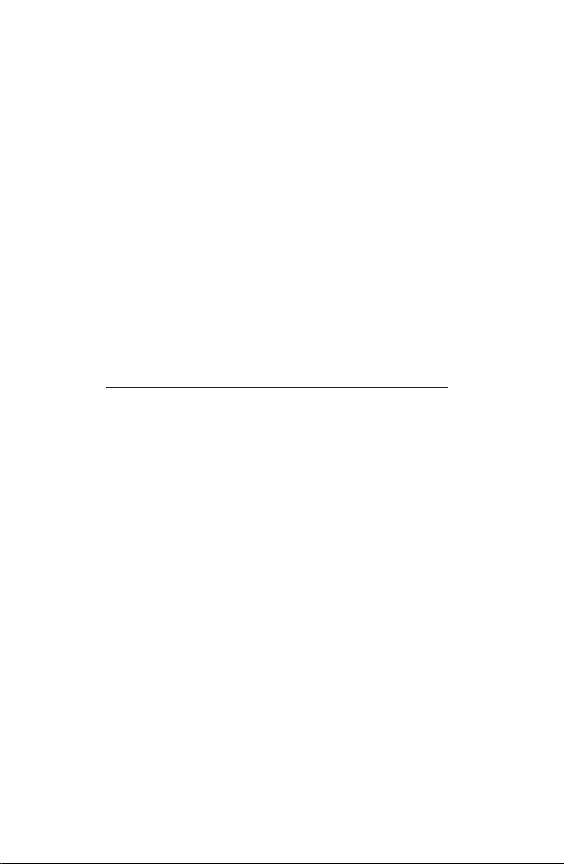
Activate Your Service
You have 3 options to activate your account.
IM POR TANT: B efore yo u begin , make sur e your 4G LTE sm artp hone is f ully char ged as
described under Setting Up Your Phone (pa ge 5 ).
Optio n 1 – On Phone Ac tivation
Please use you r phone to ac tivate 4G LTE ser vice.
Step 1. Turn on yo ur phone.
Step 2. Tap Act ivate My Phone.
Get ting to Kn ow Your P hone
Step 3. Follow th e onscreen s teps to acti vate your phone.
Step 4. At the conf irmatio n screen, write do wn your mobile
numb er and Account Sec urity Cod e.
Step 5. Restar t your phon e to complete t he activa tion. Ser vice
acti vation may ta ke up to 15 minute s.
Step 6. Follow the S etup Wiz ard to customize yo ur phone.
IM POR TANT: If yo u are not ab le to acti vate you r phone usi ng Optio n 1,
pleas e go to Optio n 2.
7
Page 9
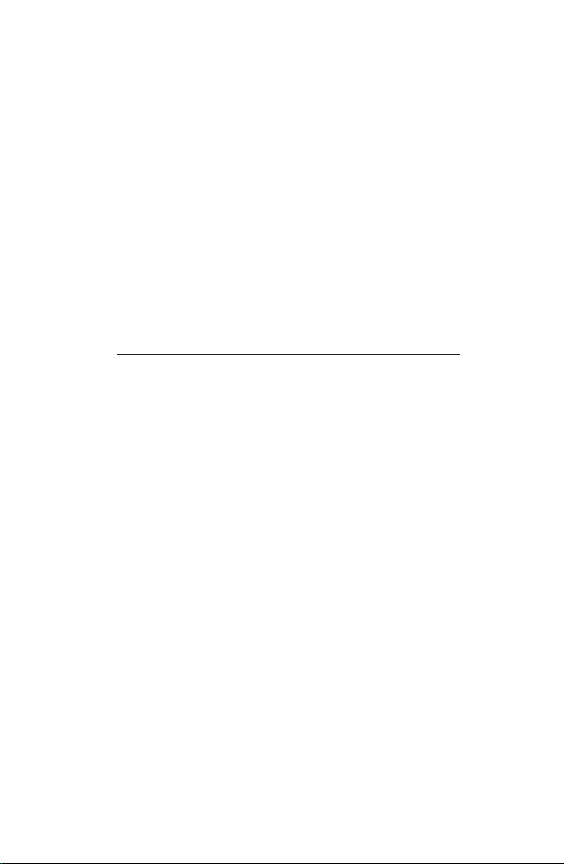
IM POR TANT: B efore yo u begin , make sur e your 4G LTE sm artp hone is f ully char ged as
described under Setting Up Your Phone (pa ge 5 ).
Optio n 2 – Online Activation
You can use a com puter or tablet wi th an Intern et connec tion to
activate your phone.
Step 1. Go to www.verizonwireless.com/activate.
Step 2. Follow the steps t o complete th e activat ion.
Step 3. At the con firmation screen, w rite down yo ur mobile
numb er and Account Sec urity Cod e.
Step 4. Turn o n your fully charged pho ne. Service act ivation may
take up to 15 m inutes.
Step 5. Follow the steps i n the Setup W izard to se t up your
phone.
Step 6. Regis ter for My Veriz on. Go to
verizonwireless.com/myverizon.
IM POR TANT: If yo u are not ab le to acti vate you r phone usi ng Optio n 2,
pleas e go to Optio n 3.
Get ting to Kn ow Your P hone
8
Page 10
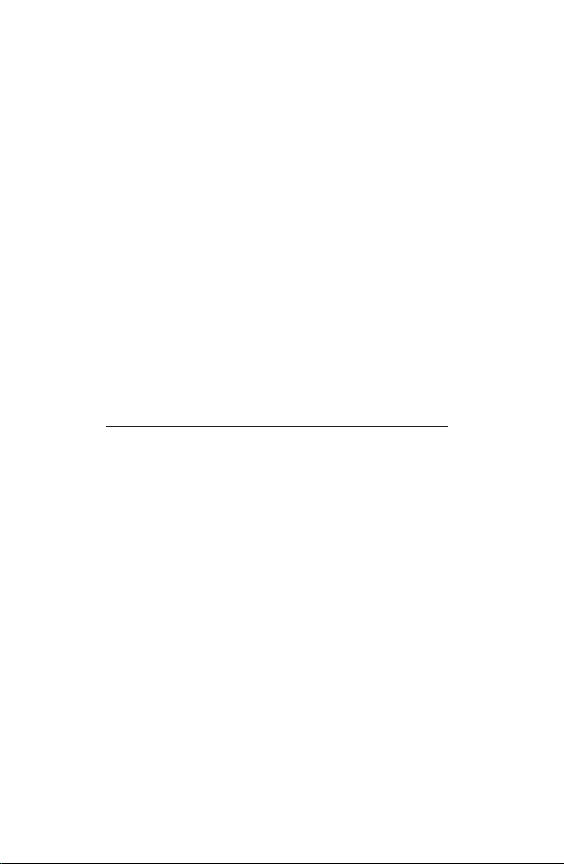
IM POR TANT: B efore yo u begin , make sur e your 4G LTE sm artp hone is f ully char ged as
described under Setting Up Your Phone (pa ge 5 ).
Optio n 3 – Over the Air Ac tivation
You can call us to acti vate your ph one.
Step 1. From another p hone, dial 866.893.7723 and follow the
prom pts to star t activating you r phone.
Step 2. You will be prompted f or the following inform ation:
• The type of phone you are activating
Get ting to Kn ow Your P hone
• The 20-digit SIM ID located on the SIM Card
• Your 5-digit ZIP code
Step 3. Write do wn your mobile number and Account Sec urity
Code.
Step 4. Turn o n your fully charged pho ne. Service act ivation may
take up to 15 m inutes.
Step 5. Follow the steps i n the Setup W izard to se t up your
phone.
Step 6. Regis ter for My Veriz on. Go to
verizonwireless.com/myverizon.
9
Page 11

Touch Screen Tips
Use tou ch gesture s to move around the s creen, ope n menus,
selec t items, zoom in and o ut of web pages, and m ore.
Ther e are several to uch motions recog nized by the phon e:
• Swipe—Swipe by quickly sliding your finger in any
direction.
• Drag—Drag by touch and holding an item and moving it to a
new position.
• Double Tap—Double Tap to zoom in/out on a web page or
picture.
• Multi Touch—Pinch or spread your thumb and index finger
to zoom in or out.
Get ting to Kn ow Your P hone
10
Page 12

Home Screen
Notifications
Get ting to Kn ow Your P hone
Widgets
Status
App shortcuts
Dock menu
Swipe left o r right for
additional panels
NOTE: Scr een imag e and icon s are simu lated. Ac tual di splay may v ary. Ins truct ions
in thi s guide ma y change d ependi ng on the so ftwa re versio n on your d evice. All
proc edures b egin wit h the pho ne unloc ked and fr om the Hom e Screen u nless
otherwise stated.
11
App Launcher
Page 13
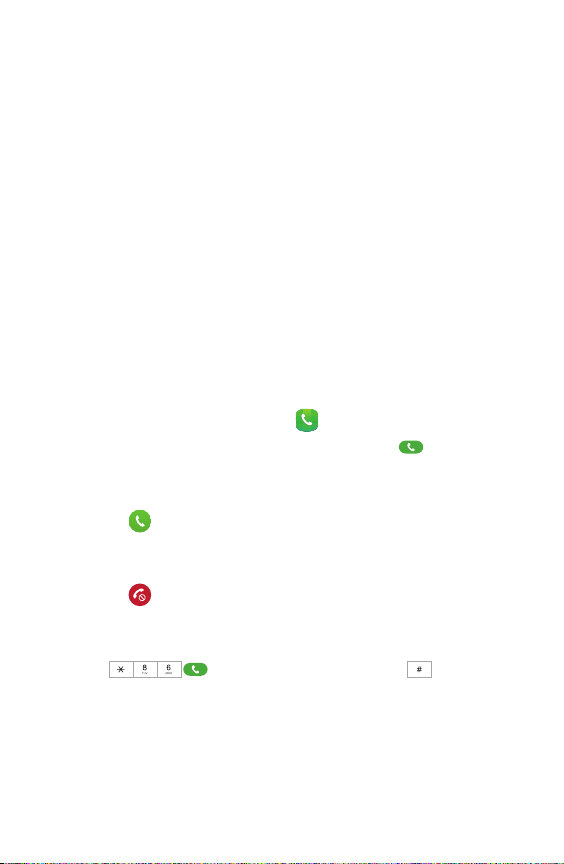
Locking/Unlocking Screen
Preve nt accident al key presses by lockin g your phone .
• To Lock, press the Power/Lock key.
• To Unlock, press the Power/Lock key. Then swipe
your finger across the screen.
Backup AssistantSM Plus
Back up Assista nt is a service tha t safeguards you r contact s
by automatically b acking up you r address bo ok. If your p hone
is lost o r damaged, o r if you upgrade to a ne w phone, you r
contacts will be restored wirelessly.
Making a Call
1. From th e Home scree n tap Phone.
2. Ent er the numb er you want to c all and tap .
Receiving a Call
Drag the Answer icon to t he right to answer an incoming call.
Ignoring a Call
Drag the Ignore icon to th e left to ignore an incom ing call.
Set Up Voice Mail
Press . If you hear a g reeting , press to
interrupt. Follow the setup t utorial .
Get ting to Kn ow Your P hone
12
Page 14
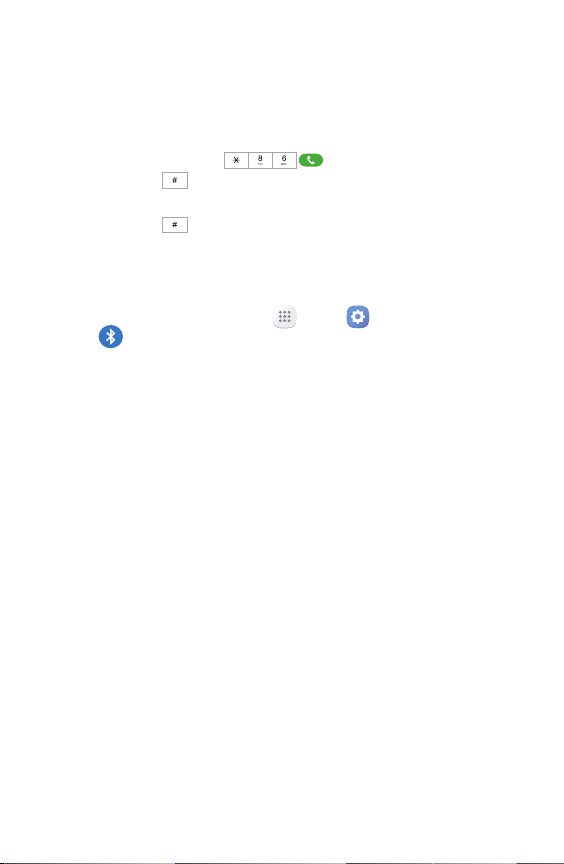
Access Voice Mail
From your phone - press . When yo u hear the
greeting, press to inte rrupt. Follow the prompts.
From an y phone - dial yo ur wireless n umber. When you hear t he
greeting, press to inte rrupt. Follow the prompts.
Bluetooth®
How to pa ir your heads et.
Get ting to Kn ow Your P hone
1. From a Ho me screen, tap Apps > Settings >
Bluetooth, and th en tap ON/OFF to turn on.
2. Make s ure that the target device is dis coverable, so
that your device ca n find it. Refer t o the instr uctions
that c ame with th e device to find out how t o set it to
discoverable mode.
3. Tap SCAN. Your device w ill start to s can for Bluetooth
devices within range.
4. When y ou see the nam e of the target device displayed ,
tap th e name. Your device t hen automatica lly tries to pair
with t he target de vice. If auto matic pairi ng fails, ent er
the passcod e supplied with the t arget devic e.
Voice mai l may not be a vailable i n some ar eas. Follo w the set up tutor ial to passwordprot ect your Ve rizon W ireless Voic e Mailbox . Airti me and ot her char ges are in curred
whe n using voic e mail fro m your wir eless pho ne. Mobil e to Mobile C alling mi nutes
do not a pply to voi ce mail ret rieval s; you will b e charge d to maint ain your co nnec tion
to voic e mail. Veri zon Wire less is no t respon sible for mi ssed mes sages or d eletion s of
mess ages fro m your voic e mailbox , even if yo u have save d them.
NOTE: Voice m ailboxes n ot set up wi thin 45 day s will be ca nceled . Your vo ice mailb ox
is not p asswor d protec ted unt il you crea te a passw ord by follo wing th e setup tu torial .
NOTE: Usi ng a mobile d evice or ac cessor y while d riving m ay cause d istrac tion and m ay
be ille gal. Alw ays obey t he laws an d drive sa fely.
13
Page 15
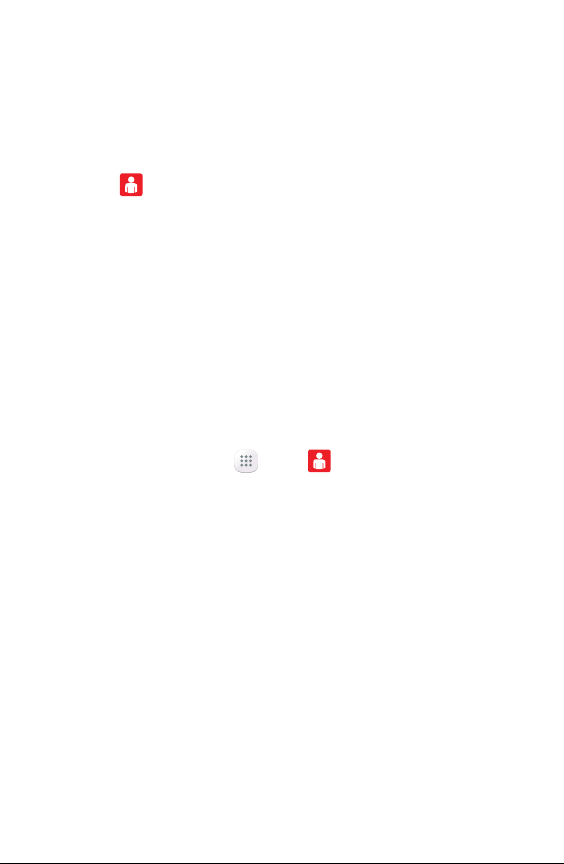
Managing Your Account
Register for My Verizon
Manage your a ccount 24/7
Tap the My Verizon Mobile App on you r phone or vis it
verizonwireless.com/myverizon.
• Make payments
• Set up Auto Pay
• View and manage usage
• Change price plan and data options
• Customize features and more
*
Make a Payment
Use you r Credit, Debit or Veri zon Wireles s Refill Card to make
a p a y m e n t .†
Ways to Pay :
1. Your Phone – Ta p Apps > My Verizon Mobile
App, or visit verizonwireless.com/myverizon using your
mobile browser.
2. My Verizon online – Visit verizonwireless.com/
myverizon from your computer.
3. Auto Pay – Sig n up and make paymen ts easy.
Get ting to Kn ow Your P hone
* Comp atible p hone req uired. F or autom ated acc ount inf ormat ion, dia l * 611 from your
wire less phon e or dial (8 88) 294- 6804 from a landline phone.
†Visa, Mastercard, American Express or Discover accepted.
14
Page 16
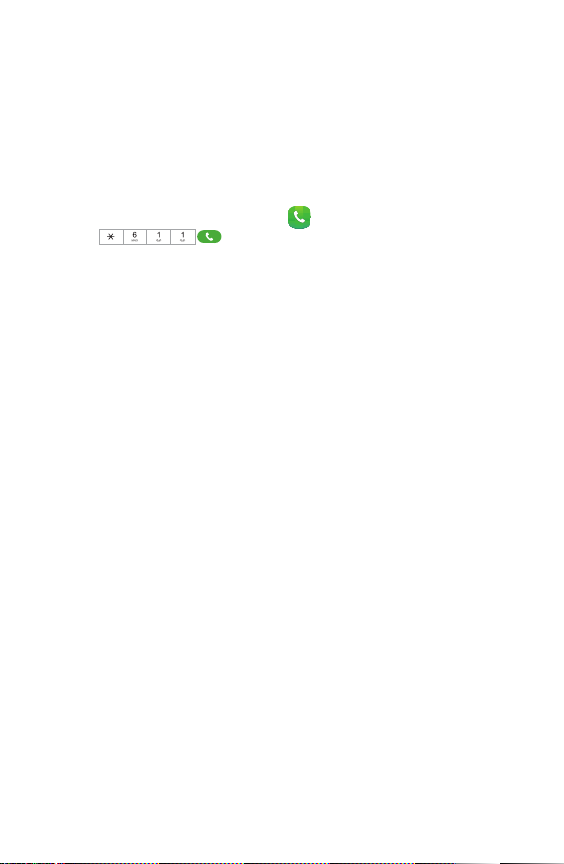
4. At a Store
Visit a Ver izon Wirele ss Communicatio ns Store or any of
our pa rticipat ing agents o r retailers .
5. Customer Service
From th e Home scree n, tap Phone and then dia l
from your Verizon W ireless pho ne.
Refill Rates and Expiration
Get ting to Kn ow Your P hone
(once a pplied to t he accou nt)
$15–$29.99 30 days
$30–$74.99 90 days
$75–$99.99 180 days
$100 and above 365 days
Cards sold separately.
15
Page 17
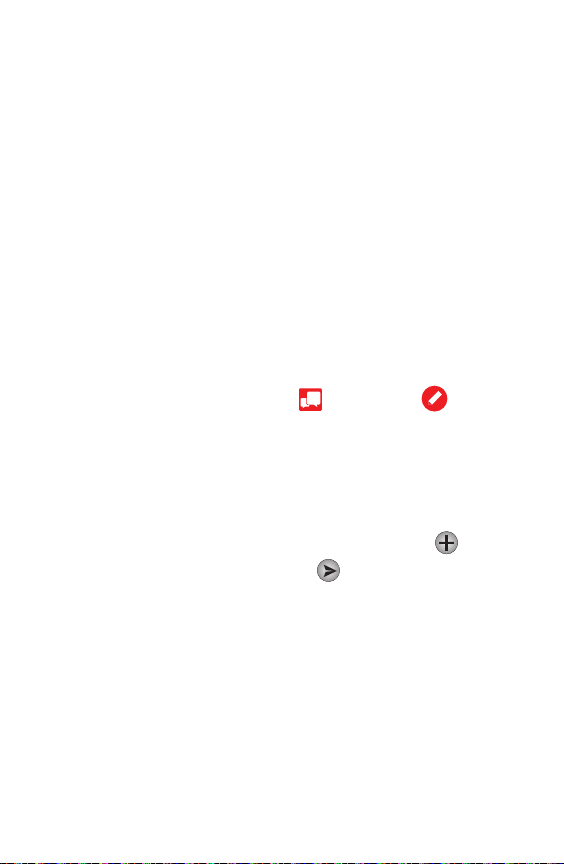
Services and Features
Calling Features
• Domestic Long Distance
• Domestic Roaming
• 411® Search
• Caller ID
• Caller ID Blocking
• Call Waiting
• 3-Way Calling
• Call Forwarding
Messaging*
1. From th e Home scree n, tap Message + g
Compose.
2. Ent er the name or numb er of the per son you want t o send
the me ssage to and yo u’ll see ma tching cont acts. Or ju st
enter a phone number.
3. Tap in the messag e area and ent er your message.
4. To add an attachm ent to your messag e, tap the Plus.
5. Review your messag e and tap Send.
NOTE: Messages to participating networks in Mexico, Canada and Puerto Rico are charged
at domestic rates.
Services and Features
* Additio nal and Un limite d Tex ting appl ies when s ending a nd recei ving (i) Ins tant
Messages, Text Alerts and Picture Messaging Portal Messages; (ii) messages with
non-Ver izon Wi reless cu stomer s in the U. S. or par ticipa ting net works i n Mexico ,
Cana da and Pu erto Ric o; or (iii) vi a email. U nlimite d Texting al so inclu des Mobi le to
Mobil e Messag es with Ver izon Wir eless Cus tomer s. For Addi tional Tex ts, overa ge
messaging rates default to those of your Calling Plan. Premium Messaging programs,
International Messaging and International Roaming not included. Compatible device
requ ired for t ext, pic ture an d/or vide o messag ing. Da ta charg es will app ly for sen ding
and receiving picture and video messages.
16
Page 18
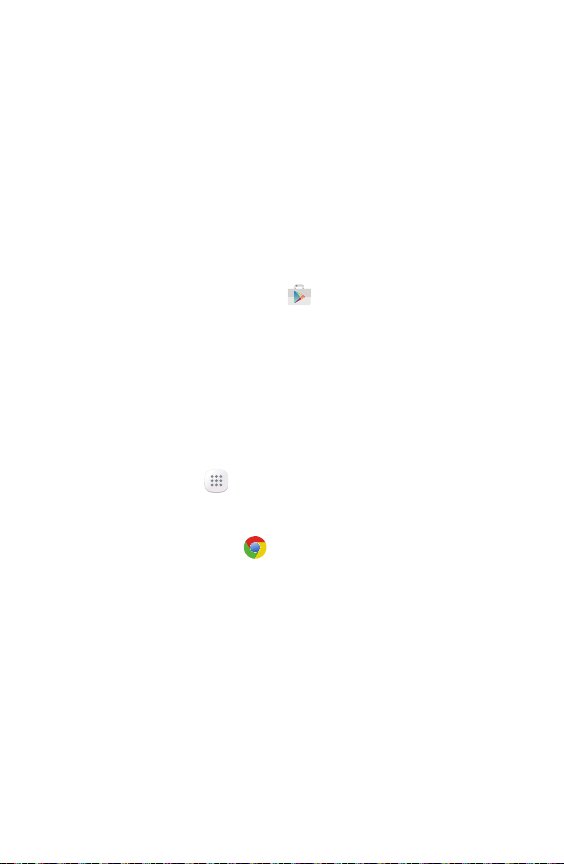
Apps & More
Play it u p with music , rington es, wallpap ers, apps a nd games.
Keep up w ith Twitter™ a nd Facebook . We’ve got app s that help
you do it a ll.
Data ch arges may ap ply.
Installing Apps
1. From th e Home scree n, tap for t he Google™ Play
Store.
2. Tap an app yo u want to dow nload and tap Install or the
app’s price.
3. Tap Accept after r eviewing th e app’s permissions .
Viewing Apps
To view preloa ded and download ed apps on you r phone, fro m
Services and Features
the Ho me screen, tap Apps.
Web Browsing
From th e Home scree n, tap Chrome.
17
Page 19
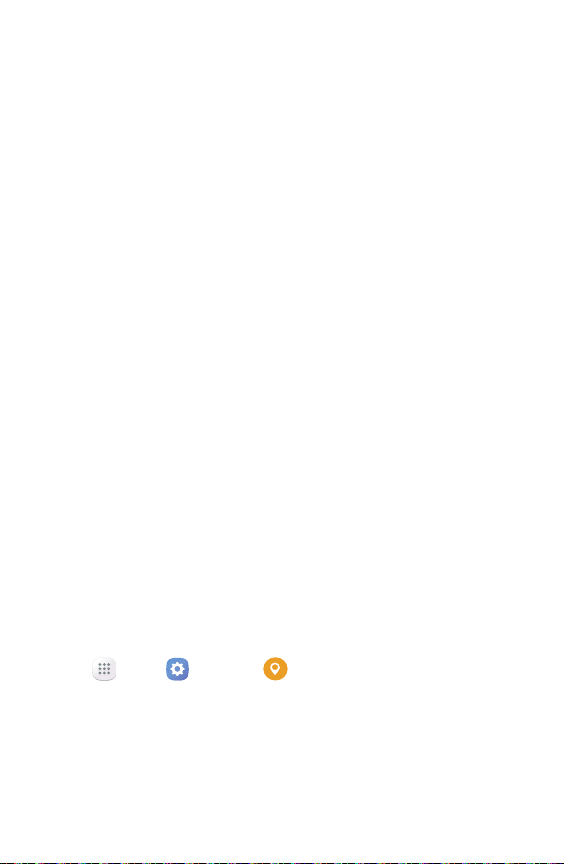
International Services
International Calling
Any time Minutes rat e plus the following in ternatio nal
surcharges:
• 10¢/min. to Mexico landline numbers
• 29¢/min. to Mexico wireless numbers, Canada, U.S. Virgin
Islands and Northern Mariana Islands
International Text Messaging
• 25¢ per message, per address sent and received
International Picture and Video Messaging
• 50¢ per message, per address sent
• 25¢ per message received
Data ch arges will ap ply for sendi ng and receiv ing picture and
video messaging.
For furth er information , as well as latest avail able services,
location and rates, including International Roaming, visit
verizonwireless.com/prepaidglobal.
Location Based Services
This phone c an determi ne its location, w hich is useful for
ser vices such as navigation , shopping a nd weather. For your
safety, it ’s defaulted t o only acquir e your location when you dial
911. To use Locatio n Based Ser vices, fro m the Home screen
tap Apps > Settings > Location an d tap the ON/OFF
to tur n on.
*
Services and Features
*Locations and rates subject to change without notice. While roaming internationally,
you ma y be promp ted to dial t he phon e number y ou are cal ling twi ce. Unlim ited Cal ling,
Text Bu ndles and U nlimit ed Night , Weekend , Mobile t o Mobile an d Anyti me Minu tes
do not a pply to In ternat ional Se rvices . Inter nation al Roamin g Coverag e only ava ilable
on participating networks and is not guaranteed. Data services and features not
available when roaming.
18
Page 20

VZ Navigator®
*
Selec t the app or do wnload fro m Google Play Sto re.
Go to verizonwireless.com/navigator for more details and
pricing.
Services and Features
*Your wi reless de vice can d etermi ne its (and y our) phys ical, ge ograph ical loca tion
(“L ocatio n Inform ation” ) and can a ssocia te Locati on Infor mation w ith oth er data.
Addit ionall y, certain a pplica tions, s ervice s and prog rams ar e capabl e of access ing,
collecting, storing and using Location Information and disclosing Location
Info rmatio n to other s. You shoul d use caut ion when d etermi ning wh ether or n ot
Loca tion Inf ormati on should b e made ava ilable to o thers a nd you sho uld revie w any
appl icable th ird par ty polic ies befo re provid ing acce ss. To limit po tentia l unaut horize d
access to your Location Information, Verizon Wireless offers various mechanisms
and se tting s to manag e access to l ocatio n data. By e nablin g locatio n setti ngs, yo u are
perm ittin g third pa rty ac cess to Loc ation In format ion thro ugh sof twar e, widget s or
peri pheral c ompone nts you c hoose to d ownload , add or at tach to yo ur wirel ess devic e
or through web access, messaging capabilities or other means and you are authorizing
Veriz on Wirele ss to colle ct, use a nd disclo se your Lo cation I nforma tion as ap propri ate
to pro vide you wi th any loc ation se rvice s that you e nabled .
19
Page 21
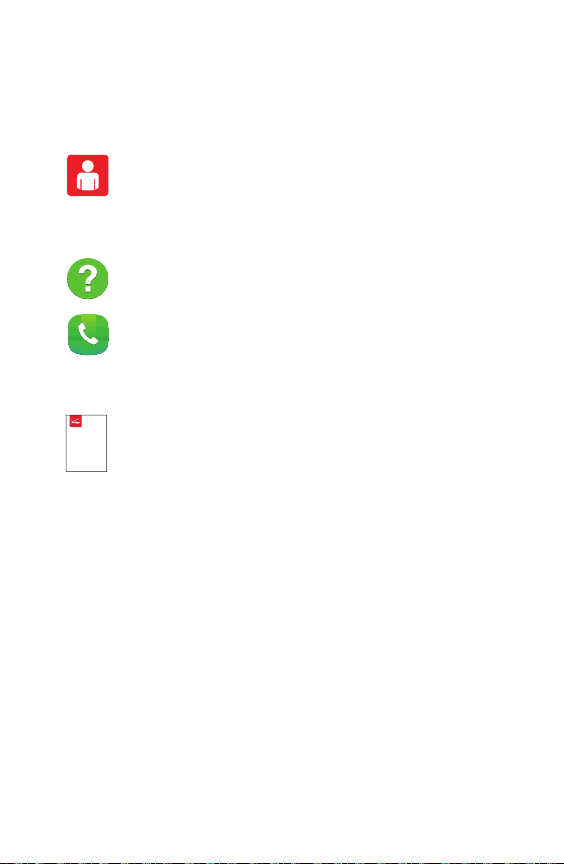
Support and More
My Verizon App
Manage your a ccount, track yo ur usage, edi t account
informat ion, pay your bill and m ore.
Get Help Using Your Phone
Use you r Help App. Get assis tance at your f ingert ips,
right from your phone.
Call (88 8) 294-6 804 for customer support.
More Information
For mor e informa tion a Device Ma nual is
User Guide
availa ble on deman d—simply d ownload at
verizonwireless.com/support.
Services and Features
20
Page 22

Important Customer Information
The se rvices des cribed in th is brochur e are only for yo ur
pers onal use. They are su bject to the C ustomer Agree ment,
your Calling P lan, the Veri zon Wireless P rivacy Princi ples
and Intern et Privac y Policy (both of whic h can be viewed at
verizonwireless.com) and the followin g terms and co nditions,
as applicable . You agree to comp ly with all app licable laws ,
rules , regulations an d policies whe n using these ser vices. In
addit ion to your rig hts under the Customer Agreement, we may
terminate o r modify all s ervices u pon notice. Verizon W ireless
is not respon sible for thir d-part y content you enco unter using
thes e services , including a ny possible de famation , obscenit y
or profanity. Content, content pricing, service functionality
and me nu order may c hange with out notice. U nless othe rwise
indicated , data session s will termin ate after 3 0 seconds of
inactivity.
Device Recycling Program
Recyc le your used device wi th Veri zon Wireles s. You can re ceive
a Verizon Wireless Virtu al Gift Card if your d evice qualifi es, or
you can donate it to Ho peLine® from Ver izon, a pro gram that
provides suppor t to victim s and survivors of domestic v iolence.
For more information visit
verizonwireless.com/device-recycle.
Warranty Replacements
If you’re hav ing a problem w ith your wireless device, j ust contac t
Verizon Wireless toll-free at 1-866-406-5154 from a landline
phone.
Assistive Communication Devices
Important Customer Information
TTY (Text Telephony) and T DD (Teleco mmunicat ions Device fo r
the De af) allow individuals who are deaf, hard o f hearing , or have
speec h or language disa bilities to com municate by teleph one.
21
Page 23

When a u ser types his or her conversa tion on a TTY keybo ard,
it is transmi tted as tones thr ough the telepho ne. Tones a re
received by th e other person’s T TY, translate d into text a nd
displayed on t he screen. I n order to use the TT Y networ k, you
must h ave a TTY-compatible phone and be in the T TY mode to
place or receiv e calls. Note t hat most dig ital wireless devices
are TTY-compatible.
Data Charges and Location Based Services
Verizon Wireless cha rges you for all data a nd content s ent or
received usin g our network (in cluding any n etwork overhead
and/or Inter net Protocol over head associated with con tent
sent o r received), as well as re solution of Inter net Protocol
addresses f rom domain n ames. Sending or r eceiving da ta
using a v irtual pr ivate net work (VPN) i nvolves additional VPN
overhead for which you will be charged. Please note that certain
applic ations or widgets p eriodicall y send and receive data in
the ba ckgroun d, withou t any actio n by the user, and you w ill be
billed fo r such data use.
Many services and applications offered through your device
may be pr ovided by third par ties. Before you u se, link to or
down load a service prov ided by a third p arty, or an a pplication
such as a n on–Verizon Wi reless locat ion-based GPS-t ype
ser vice, chat ro om, market place or socia l networ k from
your device, you sho uld review the terms of such s ervice or
application and applicable privacy policy. Personal information
you sub mit may be read, colle cted or used b y the service or
applic ation provider an d/or other users of t hose forums.
Verizon Wirel ess is not resp onsible for any info rmation , content
or ser vices you acc ess, download or us e from the Intern et.
You are responsible for maintaining virus and other Internet
Important Customer Information
22
Page 24

security protections when accessing service. For additional
informat ion, visit the Veriz on Content Policy a t
responsibility.verizon.com/contentpolicy.
Your Verizon W ireless customer agre ement terms and
conditions and certain other specifically identified terms
gover n your use of any Verizon Wireless pro ducts and ser vices.
Prepaid Calling Plans
If you wa nt to change f rom prepaid s ervice to po stpay ser vice,
any remaining fun ds in your acco unt will be cre dited to your
post pay account . We can’t giv e you any credi t for transa ction
taxes you may ha ve paid when de positing funds into you r
accou nt, so you cou ld end up payin g the same ta xes twice.
Your balanc e may not exceed $1,000 a nd you may be pre vented
from m aking paym ents to your a ccount if it re aches $1,000.
Cash ap plied to your ac count through Ver izon Wirele ss’ Bill
Payment Kio sks will have taxes de ducted fr om the total amoun t
entered at t he applicabl e rate. Minim um paymen t is $15;
maxi mum payment is $6 00. When paying w ith a credit c ard,
maxi mum is $250. You may replenish up to 10 time s or $600 in
a rollin g 30-day per iod. Transaction fe es may apply fo r some
meth ods of payme nt.
Important Customer Information
23
Page 25

Verizon Wireless Prepaid
If you ar e on a Prepaid Month ly Plan, you m ust have a suf ficient
accou nt balance at the time of renewal t o cover the Mon thly
Access i n order to recei ve your plan be nefits. Mo nthly Access
will be charged on th e same date ea ch month, u nless you have
insufficient fu nds to cover th e Monthly Ac cess.
Some Verizon Wireless services and features, including Verizon
(Video and Mobile T V), Exte nded Warran ty, Wireless Phon e
Protection, Total Equipment Coverage, Roadside Assistance,
Detail ed Billing and P remium and V isual Voice Mail are not
availa ble with the P repaid Calling Plan s.
411 Search: When o utside the Ver izon Wirele ss Prepaid Ra te
and Coverage A rea, 411 Search ra tes, automatic conne ction
and en hanced ser vices may va ry. For connected c alls, the pa rt
of the call that occurs prior to con nection may be billed at
a different rate than the par t of the call that occurs after
connecti on. Additio nal toll and lon g distance charges may apply.
Hearing Aid Compatibility Information
This phone h as been teste d and rated for use with hea ring aids
for som e of the wireless tec hnologies t hat it uses. H owever,
ther e may be some newer wireless techn ologies used in this
phon e that have not been te sted yet for us e with hearing aids .
It is impor tant to try t he differ ent features of this phone
thor oughly and in dif ferent location s, using your h earing aid
or coch lear implan t, to deter mine if you hea r any inter fering
noise . Consult you r service provider or th e manufac turer of
this phone for informa tion on hear ing aid compa tibility. If you
have qu estions about re turn or exch ange policies, cons ult your
service provider or phone retailer.
Important Customer Information
24
Page 26

Prepaid Customer Agreement
Para una copia d e este docum ento en espa nol, visite nues tro
website: vzw.com/espanol.
My Verizon Wireless Customer Agreement
Thanks for choosing Verizon Wireless. In this Prepaid
Customer Agreement, you’ll find important information
about your Service, including our abilit y to make changes to
your Service or this Agreement’s terms, our liability if things
don’t work as planned and how any disputes between us must
be resolved in arbitration or small claims cour t. If you’re
signing up for Service for a minimum contract term, you’ll
also find information about that contract term and what
happens if you cancel a line of Service early or don’t pay on
time.
My Service
Your Service terms and conditions are par t of this
Agreement. Your Plan includes your monthly allowances and
features , where you ca n use them (you r “Coverage A rea”), an d
their m onthly an d pay-per-use char ges. You ca n also subscr ibe
to several Opt ional Services , like data add- on packages .
Together, you r Plan and any O ptional Ser vices you se lect are
your Serv ice. The terms and co nditions fo r your Serv ice can be
found in the b rochures t hat are available wh en you acti vate, or
onlin e at verizonwireless.com.
How Do I Accept This Agreement?
You accept this Agreement by :
Important Customer Information
• Agreeing in writing, by email, over the phone, or in person;
• Opening a package that says you are accepting by opening
it; or
• Activating your Service.
25
Page 27

When you acce pt, you’re representing that you are at lea st 18
years old and a re legally able to accept an ag reement. If you ’re
accepting fo r an organi zation, yo u’re represent ing that you a re
authori zed to bind tha t organiz ation, and where the co ntext
requi res, “you ” means the o rganiza tion. By acceptin g, you are
agre eing to every provi sion of this Agree ment whet her or not
you have read it .
No refunds will be granted after 14 days or if your account
has been activated. If you cha nge your device or receive a
Ser vice Promotion, you may b e required to c hange your Plan to
one th at we are currently offerin g at this time .
My Privacy
We collec t personal i nformation abo ut you. We gat her some
informat ion throug h our relatio nship with you, su ch as
informat ion about the quantit y, technical config uration , type,
destination and amount of your use of our telecommunications
ser vices. You can find out how we use, sh are and protect the
informat ion we collect a bout you in the Pri vacy Polic y, availa ble
at verizon.com/privacy.
By ent ering this A greemen t, you conse nt to our data collec tion,
use and sharing pra ctices des cribed in our Priv acy Policy. We
provide you with choices to limit, in cer tain circum stances, our
use of the data w e have about you. You can re view these choices
at verizon.com/privacy#limits. If there are a dditional specifi c
adverti sing and mar keting prac tices for whi ch your conse nt
is nece ssary, we will s eek your consent (such as through the
privacy-related not ices you receive whe n you purchas e or use
our produc ts and ser vices) before engaging in those prac tices.
Many services and applications offered through your device
may be pr ovided by third par ties. Before you u se, link to or
down load a service or ap plication pr ovided by a third par ty,
you sho uld review th e terms of such ser vice or applic ation and
Important Customer Information
26
Page 28

applic able privac y policy. Pers onal infor mation you submit m ay
be read , collected o r used by the se rvice or application provide r
and/or o ther users of those for ums.
You consent to allow Veri zon Wireless and anyone who collect s
on our b ehalf to cont act you about you r account status ,
including past-due or current charges, using prerecorded
calls , email and calls or message s delivered by a n automati c
teleph one dialing s ystem to any w ireless phone num ber or
email address you pr ovide. Verizo n Wireless wil l treat any em ail
address you p rovide as your private ema il that is not a ccessible
by unautho rized third par ties. Unless you no tify us tha t your
wireless ser vice is base d in a different time zone, calls will be
made to y our cellular d evice durin g permitted calling ho urs
based u pon the time zone affiliated with th e mobile teleph one
number you provide.
Can I Take My Wireless Phone Number to Another
Carrier?
You may be able to t ake or “port” your wireless ph one numbe r
to another c arrier. If you port a nu mber from us, we’ ll treat it
as tho ugh you asked us to cancel your Ser vice for that n umber.
After the po rting is co mpleted, yo u won’t be able to use ou r
ser vice for that n umber, but you ’ll remain r esponsible f or all
fees an d charges throu gh the end of t hat billing cycle, just like
any ot her cancellation . If you’re a Pr epaid custo mer, you won’t
be ent itled to a refu nd of any balance on yo ur account . If you
por t a number to us , please be awa re that we may n ot be able
to prov ide some ser vices right away, such as 911 location
ser vices. You don’t have any r ights to your wireless ph one
Important Customer Information
numb er, excep t for any right you may have to p ort it.
27
Page 29

Directory Information
We will not p ublish your w ireless phone num ber in any available
direc tory or give it to an yone for that purp ose, unless you ask
us to.
Can Verizon Wireless Change This Agreement or My
Service?
We may cha nge prices or a ny other ter m of your Ser vice or this
Agreement at an y time, but we ’ll provide notice first . If you use
your Serv ice after th e change take s effect , that means you’re
accepting the cha nge. Notwiths tanding this prov ision, if we
make an y changes to the disp ute resolu tion provision of th is
Agreement, su ch changes w ill not affe ct the resolutio n of any
disputes that arose before such change.
My Wireless Device
Your wirele ss device mus t comply wit h Federal Com municat ions
Comm ission regu lations, b e certifie d for use on our n etwork
and be co mpatible w ith your Se rvice. Ple ase be aware t hat we
may cha nge your wir eless device ’s softw are, applic ations or
prog ramming r emotely, wit hout notic e. This could a ffect yo ur
store d data, or ho w you’ve pr ogramme d or use your wi reless
devic e. By activ ating Ser vice that us es a SIM (Subscr iber Iden tity
Modu le) card, you ag ree that we o wn the inte llectual p ropert y
and so ftwar e in the SIM car d, that we ma y change th e softwa re or
othe r data in the SIM c ard remote ly and with out notice , and that
we may u tilize any ca pacity in t he SIM card fo r administ rative,
net work, bu siness and/o r commercia l purpose s. If you boug ht a
wirel ess device for P ostpay Se rvice fro m Veri zon Wireles s that
doesn ’t use a SIM car d, and you wa nt to reprog ram it for us e with
anot her wirele ss networ k, the def ault prog ramming co de is set
to “0 00000 ” or “123456 .” But please n ote that you r wireless
Important Customer Information
28
Page 30

devic e may not work w ith anoth er wireless n etwor k, or the
othe r wireless ca rrier may no t accept you r wireless dev ice on its
net work. If yo u activa te a 3G phone- in-the-b ox wireless de vice
for Pr epaid Ser vice, it can on ly be used for P repaid Ser vice duri ng
the fir st six (6) mon ths afte r activat ion. If you ac tivate a 4G LTE
phon e-in-the -box wireles s device for P repaid Ser vice, it can not
be used w ith any oth er servi ce until it is fir st activ ated on Prep aid
Ser vice and the fi rst mont hly payme nt is made.
Where and How Does Verizon Wireless Service Work?
Wireless dev ices use radio t ransmissio ns, so unfortu nately you
can’ t get Service if you r device isn’ t in range of a tr ansmission
signal. An d please be awa re that even within your Coverage
Area , many thing s can affect th e availabilit y and qualit y of
your Serv ice, including net work capacit y, your d evice, terr ain,
buildi ngs, foliage a nd weathe r.
How Can I Prevent Unintended Charges on My Bill?
You agree to pay all access, us age and othe r charges that you
or any other u ser of your wireless d evice incur red. If multiple
wireless dev ices are associated with yo ur account , you agree
to pay all c harges inc urred by users of th ose wireles s devices.
Many se rvices an d applicatio ns are accessible on or thro ugh
wireless devices, including purchases of games, movies, music
and ot her conten t. Some of th ese services are provided by
Verizon Wireless. O thers are p rovided by third par ties that m ay
offe r the option t o bill the char ges to your Verizon Wir eless
bill or ot her metho ds of paymen t. Charges may be on e-time
or recurri ng. The amo unt and fre quency of t he charges will be
Important Customer Information
disclo sed to you or th e person usin g your device o r a device
associated w ith your acco unt at the ti me a purchas e is made.
If the purchaser chooses to have the charges billed to your
accou nt, such charges will become part o f the amoun t due for
that billing c ycle. Verizon W ireless of fers tools to b lock or
29
Page 31

restrict these se rvices, a nd to block all bil ling for thir d-part y
services on your Veri zon Wireless bill, at
verizonwireless.com/myverizon.
Government Taxes, Fees and Surcharges
You must pay all taxes , fees and surchar ges set by fede ral, state
and loc al governments . Please note t hat we may not a lways be
able to notif y you in advance of ch anges to the se charges .
What Are Roaming Charges?
You’re “roa ming” wh enever your wireless dev ice uses a
transmission site o utside your Covera ge Area, or us es another
company ’s wireless ne twork. Some times roaming happens e ven
when y ou’re with in your Covera ge Area. Th ere may be hig her
rates a nd extra charg es (includin g charges for long di stance,
tolls or calls that don’t connect) for roaming calls, depending on
your Plan.
How Does Verizon Wireless Calculate My Charges?
For cha rges based on the am ount of time used or data se nt
or received, we’ll round up any f raction to t he next fu ll minute
or, depending on h ow you’re billed for da ta usage, the nex t full
mega byte or gig abyte. For o utgoing calls, us age time starts
when y ou first pres s Send or the c all connec ts to a network an d,
for inc oming calls , it starts when t he call connects to a net work
(which m ay be before it rings). Usage time may end se veral
secon ds after you press End or aft er the call dis connect s. For
calls m ade on our net work, we char ge only for calls that are
answered, including by machines.
Important Customer Information
How and When Can I Dispute Charges?
If you’re a Pre paid customer, you can dispute a charge within
180 days o f the date the d isputed charge was incurred.
YOU MAY CALL US TO DISPUTE CHA RGES ON YOUR BILL
30
Page 32

OR ANY SERVICE(S) FOR WHICH YO U WERE BILLED, B UT
IF YOU WISH TO P RESERVE YOUR RIGHT TO B RING AN
ARBITRATION OR SMALL CLAIMS CASE REGARDING SUCH
DISPU TE, YOU MUST WRITE TO US AT THE CUSTO MER
SERVICE A DDRESS ON YOUR BILL , OR SEND US A
COMPL ETED NOTICE O F DISPUTE FOR M (AVAILABL E AT
VERIZONWIRELESS.COM), WITHIN THE 180-DAY PERIOD
MENTI ONED ABOVE . IF YOU DO NOT NOTIF Y US IN WRITING
OF SUCH DISPUT E WITHIN THE 18 0-DAY PERIOD, YOU WILL
HAVE WAIVED YOUR R IGHT TO DISPUTE THE B ILL OR SUCH
SERVICE(S) AND TO BRING AN ARBITRATION OR S MALL
CLAIMS CASE REGA RDING ANY SUCH DISPU TE.
What Are My Rights for Dropped Calls or Interrupted
Service?
If you dr op a call in your Coverage Area, redial. If i t’s answered
within 5 minutes, call us w ithin 45 days, a nd we’ll give you a
1-minute airtime credit. Please be aware that thes e are your
only rights for dropped calls or interrupted S ervice.
About My Payments
If you’re a Pre paid custom er, you may replenish yo ur balance
at any time before the exp iration date by prov iding us with
anot her payment. Your bal ance may not exceed $1,0 00 and you
may be pr evented from replenish ing if your bal ance reache s
$1,000 . We will suspen d service w hen your acco unt reaches the
expiratio n date and any u nused balance will b e forfeite d.
We may cha rge you up to $25 fo r any returned ch eck.
Important Customer Information
What If My Wireless Device Gets Lost or Stolen?
We’re here to hel p. It’s impo rtant that you notif y us right aw ay,
so we can suspe nd your Ser vice to keep som eone else fr om
using it.
31
Page 33

What Are Verizon Wireless’ Rights to Limit or End
Service or End This Agreement?
We can, w ithout no tice, limit, s uspend or en d your Serv ice or
any ag reement with you f or any good ca use, including, but no t
limite d to: (1) if you: (a) breac h this Agre ement; (b) resell you r
Ser vice; (c) use your S ervice for any ille gal purpose, includin g
use that violates trade and econ omic sanc tions and pro hibitions
prom ulgated by an y U.S. govern mental age ncy; (d) install,
deploy o r use any regenera tion equipm ent or simila r mechanism
(for exa mple, a repea ter) to origi nate, ampli fy, enhance ,
retransmi t or regener ate an RF sign al withou t our permis sion;
(e) steal fr om or lie to us; or, if you a re a Postpay customer, (f)
pay late more t han once in any 12 months; ( g) incur charg es
large r than a required de posit or billin g limit, or materially in
excess o f your monthly access cha rges (even if we haven’ t
yet bille d the charge s); (h) pr ovide credit informat ion we can’t
verif y; or (i) are un able to pay us or go bank rupt; or (2) if you, a ny
user of y our device or a ny account m anager on you r account: (a)
threaten, harass, or use vulgar and/or inappropriate language
towar d our repres entatives ; (b) interfe re with our operat ions;
(c) “spam ,” or engage in ot her abusive messaging or calli ng; (d)
modif y your device from its manufa cturer ’s specifica tions; or
(e) use your S ervice in a wa y that negatively affects our ne twork
or oth er custome rs. We can also tempo rarily limit y our Serv ice
for any opera tional or governm ental reason.
Important Customer Information
32
Page 34

Disclaimer of Warranties
We make no representations or warranties, express or
implied, including, to the ex tent permitted by applicable
law, any implied warranty of merchan tability or fitness
for a particular purpose, about your Ser vice, your wireless
device, or any applications you access through your wireless
device. We do not warrant that your wireless device will
work perfectly or will not need occasional upgrades or
modifications, or that it will not be negatively af fected by
network-related modifications, upgrades or similar activity.
If you download or use applications, services or software
provided by third parties (including voice applications), 911
or E911, or other calling functionality, may work differently
than services of fered by us, or may not work at all. Please
review all terms and conditions of such third-par ty produc ts.
Verizon Wireless is not responsible for any third-part y
information, content, applications, or services you access,
download or use on your device. You are responsible for
maintaining virus and other Internet security protections
when accessing these third-party products or services. For
additional information, visit the Verizon Content Policy at
responsibility.verizon.com/contentpolicy.
Please be aware that if you ac tivated your wireless device
through our Open Development program, we can’t vouch for
the device’s call quality or overall func tionality.
Waivers and Limitations of Liability
You and Verizon Wireless both agree to limit claims against
Important Customer Information
each other for damages or other monetary relief to direc t
damages. This limitation and waiver will apply regardless of
the theory of liability. That means neither of us will try to
get any indirect, special, consequential, treble or punitive
damages from the other. This limita tion and waiver also
33
Page 35

applies if you bring a claim against one of our suppliers, to
the ex tent we would be required to indemnify the supplier for
the claim. You agr ee we aren’t r esponsible for problems c aused
by you or o thers, or by a ny act of God . You also ag ree we aren’ t
liable for miss ed or deleted voice mail s or other message s, or
for any infor mation (like pictu res) that gets l ost or deleted if
we work on your device. If ano ther wireless carrier i s involved in
any problem (fo r example, w hile you’re ro aming), you also a gree
to any limitat ions of liabili ty in its favo r that it impo ses.
HOW DO I RESOLVE DISPUTES WITH VERIZON
WIRELESS?
WE HOPE TO MAK E YOU A HAPPY CUSTOMER , BUT IF
THERE’S AN ISSUE THAT NEEDS TO BE RESOLVED, THIS
SECTION OUTLINES W HAT’S EXPECTED OF BOTH OF US.
YOU AND VERIZON WIRELESS BOTH AGREE TO R ESOLVE
DISPUTES ONLY BY ARBITRATION OR IN SMALL CL AIMS
COURT. YOU UNDERSTAND THAT BY THIS AGR EEMENT
YOU ARE GIVING UP THE RIGHT TO BRING A CLAIM IN
COURT OR IN FRONT OF A JURY. WHILE THE PROCEDURES
MAY BE DIFFERENT, AN ARBITRATOR CAN AWARD THE
SAME DAMAGES AND RELIEF, AND MUST HONOR THE
SAME TERMS IN THIS AGREEMENT, AS A COURT WOULD. IF
THE LAW ALLOWS FOR AN AWARD OF ATTORNEYS’ FEES ,
AN ARBITRATOR CAN AWARD THEM TOO. WE ALSO BOTH
AGREE THAT:
(1) THE FEDERAL A RBITRATION AC T APPLIES TO THIS
AGREEM ENT. EXCEP T FOR SMALL CL AIMS COURT CASES
THAT QUALIF Y, ANY DISP UTE THAT IN ANY WAY RELATES
TO OR ARIS ES OUT OF THIS AGR EEMENT OR FROM ANY
EQUIPM ENT, PRODUCTS, AND SERVICES YOU RECEIV E FROM
US (OR FRO M ANY ADVERTISING FOR ANY SUCH P RODUCTS
OR SERVICES), INCLUDING ANY DISPUTES YOU HAVE WITH
Important Customer Information
34
Page 36

OUR EMPLOYEES O R AGENTS, WILL B E RESOLVED BY ONE
OR MOR E NEUTRA L ARBITR ATORS BEFORE THE AMERICA N
ARBITRATION ASSOCIATION (“AAA”) OR BETTER BUSINESS
BURE AU (“BBB ”). YOU CAN A LSO BRING ANY ISSUES YOU
MAY HAVE TO THE ATTENTION OF FE DERAL, STATE OR
LOCAL G OVERNMENT AGENCIES, AND IF THE LAW ALLOWS,
THEY C AN SEEK RELIEF AGAINS T US FOR YOU.
(2) UNLESS YOU AND VERIZON WIRELESS AGREE
OTHERWISE, T HE ARBITR ATION WIL L TAKE PL ACE IN THE
COUNT Y OF YOUR BILLIN G ADDRESS. FOR CLAIMS OVER
$10,000, T HE AAA’S W IRELESS IND USTRY ARBIT RATION
(“W IA”) RULES WILL APPLY. IN SUCH CASES , THE LOSER CAN
ASK FOR A PANEL OF THREE N EW ARBITR ATORS TO R EVIEW
THE AWARD. FOR CLAI MS OF $10,000 OR LE SS, THE PARTY
BRINGING THE CLAIM CAN CH OOSE EITHER THE AA A’S
RULES FOR CONSUMER DISPUTES OR THE BBB’S RULES FOR
BINDIN G ARBITRATION OR, A LTERNATIVE LY, CAN BR ING AN
INDIVIDUAL ACTION IN SM ALL CLAIMS COURT. YOU CA N
GET PROCEDURES, RULES AND FEE INFORMATION FROM
THE A AA (ADR.O RG), THE BBB (B BB.ORG) OR FROM US. FOR
CLAIMS OF $10,00 0 OR LESS, YOU CA N CHOOSE WHETHE R
YOU’ D LIKE THE AR BITRATION CARRIED O UT BASED ON LY
ON DOCUMENTS SUBMITT ED TO THE ARBITRATOR , OR BY A
HEARING IN-PERSON OR BY PHONE.
(3) THIS AGREEMEN T DOESN’T ALLOW CLASS OR
COLLEC TIVE ARBITRATIONS E VEN IF THE AA A OR BBB
PROCEDURES OR RULES WOULD. NOTWITHSTANDING
ANY OTHER PROVISIONS OF THIS AGR EEMENT, THE
ARBITRATOR MAY AWARD MONEY OR INJUNCTIVE
Important Customer Information
RELIEF ONLY IN FAVOR OF THE INDIVIDUAL PART Y
SEEKING RELIEF AND ONLY TO THE EXTENT NECESSARY
TO PROVIDE RELIEF WARRANTED BY THAT PARTY’S
INDIVIDUAL CLAIM. NO CLA SS OR REPRESENTATIVE OR
PRIVATE ATTORNEY GENERAL THEORIES OF LIABILIT Y
35
Page 37

OR PRAYERS FOR RELIEF MAY BE MAINTAINED IN
ANY ARBITRATION HELD UNDER THIS AGREEMENT.
ANY QUESTION REGARDING THE ENFORCEABILITY
OR INTERPRETATION OF THIS PAR AGRAPH SHALL BE
DECIDED BY A COURT AND NOT THE ARBITRATOR.
(4) IF EITH ER OF US INTEND S TO SEEK ARBITRATION UN DER
THIS AGREEMENT, THE PARTY SEEKING ARBIT RATION
MUST FIRST NOT IFY THE OTHER PARTY OF T HE DISPUTE
IN WRITING AT LEAS T 30 DAYS IN ADVANCE OF IN ITIATING
THE AR BITRATION. N OTICE TO VERIZON WI RELESS SHO ULD
BE SENT TO VERIZO N WIRELESS DISPUTE MANAGER, O NE
VERIZO N WAY, VC52N08 0, BASKING R IDGE, NJ 0792 0. THE
NOTICE M UST DESCRIBE THE NATURE OF TH E CLAIM AND
THE RE LIEF BEING SOUGHT. IF WE AR E UNABLE TO RESOLVE
OUR DISP UTE WITHIN 3 0 DAYS, EITHER PARTY MAY THEN
PROCE ED TO FILE A CLAIM FO R ARBITR ATION. WE’L L PAY
ANY FILING FEE T HAT THE A AA OR BBB CH ARGES YOU FOR
ARBITRATION O F THE DISPUT E. IF YOU PROVIDE US W ITH
SIGNED W RITTEN NOTICE THAT YOU CA NNOT PAY THE
FILING FEE, VERIZON WIR ELESS WILL PAY THE FEE DIR ECTLY
TO THE A AA OR THE BB B. IF THAT ARBITR ATION P ROCEEDS,
WE’ LL ALSO PAY ANY ADMINIS TRATIVE AND ARBITRATOR
FEES CH ARGED LATER, A S WELL AS AN Y APPEAL TO A
PANEL OF THREE N EW ARBITR ATORS (IF T HE ARBITR ATION
AWARD IS APPEALABLE UNDER THIS AGREEMENT).
(5) WE AL SO OFFER CUSTO MERS THE OP TION OF
PARTICIPATING IN A FR EE INTERNA L MEDIATION PROGR AM.
THIS PROGRAM IS ENT IRELY VOLUNTARY AND DOE S NOT
AFFEC T EITHER PARTY ’S RIGHTS IN ANY OTHER ASPECT
OF THESE DISPUTE RESOLUTION PROCEDURES. IN OUR
VOLUNTARY ME DIATION PROGR AM, WE WILL A SSIGN AN
EMPLOYEE WHO ’S NOT DIRECTLY INVOLVED IN THE DISP UTE
TO HELP BOTH SIDE S REACH AN AGREEMENT. THAT PER SON
HAS A LL THE RIGHTS AND PR OTECTIONS OF A M EDIATOR
Important Customer Information
36
Page 38

AND TH E PROCESS HA S ALL OF THE PROTECTIONS
ASSO CIATED WI TH MEDIATION. FO R EXAM PLE, NOTHI NG SAID
IN THE M EDIATION C AN BE USED L ATER IN AN A RBITRATION
OR LAWS UIT. IF YOU’ D LIKE TO KNO W MORE, PLE ASE
CONTACT US AT VERIZONWIRELESS.COM OR THROUGH
CUSTOM ER SERVICE. IF YO U’D LIKE TO S TART TH E MEDIATION
PROCE SS, PLEA SE GO TO VERIZONWIRELESS.COM OR CALL
CUSTOM ER SERVICE FOR A N OTICE OF DISPU TE FORM TO FILL
OUT, AND M AIL, FAX OR EMA IL IT TO US ACCORDING TO T HE
DIRECTIONS ON THE FORM.
(6) WE MAY, BUT A RE NOT OBLIGATED TO, M AKE A WRIT TEN
SETTLEMENT OFFER ANYTIME BEFORE ARBITRATION
BEGINS. THE AM OUNT OR TER MS OF ANY SET TLEMENT
OFFER M AY NOT BE DISCLOSED TO THE ARBITRATOR
UNTIL A FTER THE ARBITRATOR ISSU ES AN AWARD ON
THE CL AIM. IF YOU DON ’T ACCEPT THE OFFER A ND THE
ARBITRATOR AWARDS YOU AN AMOUNT O F MONEY THAT’ S
MORE T HAN OUR OFF ER BUT LESS TH AN $5,000, O R IF
WE DON ’T MAK E YOU AN OFFER , AND THE ARBITR ATOR
AWARDS YOU AN Y AMOUNT OF MONEY B UT LESS THA N
$5,00 0, THEN WE AGREE TO PAY YOU $5,000 INST EAD OF
THE AM OUNT AWARDED. IN TH AT CASE W E ALSO AGREE TO
PAY ANY REASONABLE ATTORNEYS’ FEES AND EXPENSES,
REGARDLESS OF WHETHER THE LAW REQUIRES IT FOR
YOUR CA SE. IF THE AR BITRATOR AWARDS YOU MO RE THAN
$5,00 0, THEN WE WILL PAY YOU THAT AMO UNT.
(7) AN A RBITRATION AWARD A ND ANY JUDG MENT
CONFIR MING IT APPLY ONLY TO THAT SPECIFIC CA SE; IT
CAN ’T BE USED IN A NY OTHER CA SE EXCEPT TO ENFORCE
Important Customer Information
THE AWARD IT SELF.
37
Page 39

(8) IF FOR SOME REA SON THE PROHIBITION ON CLASS
ARBITRATIONS SET FORTH IN SU BSECTION (3) CANNOT BE
ENFORCED, THEN THE AGREEMENT TO ARBITRATE WILL
NOT APPLY.
(9) IF FOR ANY R EASON A CLAIM PROCEEDS IN COURT
RATHER THAN THROUGH ARBITRATION, YOU AND
VERIZON WIRELESS AGR EE THAT THERE WILL NOT
BE A JURY TRIAL. YOU AND VERIZON WIRELESS
UNCONDITIONALLY WAIVE ANY RIGHT TO TRIAL BY
JURY IN ANY ACTION, PROCEEDING OR COUNTERCL AIM
ARISING OUT OF OR RELATING TO THIS AGREEMENT IN
ANY WAY. IN THE EVENT OF LITIGATION, THIS PARAGR APH
MAY BE FILED TO SHOW A WRIT TEN CONSENT TO A TRIAL
BY THE COURT.
About This Agreement
If we don ’t enforce o ur right s under this A greemen t in one
insta nce, that do esn’t mean we won’t or ca n’t enforce thos e
righ ts in any oth er instance. You canno t assign this Agre ement
or any of your rights or du ties under i t without o ur permission.
However, we may assi gn this Agreement or a ny debt you owe u s
without notifying you.
If you’re a Prepaid customer and we send no tices to you, they
will be considered received immediately if we send them to
your wireless device or to any email or fax number you’ve
given us, or if we post them as a pre-call notification on
your service, or after three days if we mail them to the most
current address we have for you. If you need to send notices
to us, please send them to the Customer Service Prepaid
address at verizonwireless.com/contactus.
Important Customer Information
38
Page 40

If any part of this Agreement, including anyt hing regarding
the arbitration process (except for the prohibition on class
arbitration as explained in part 8 of the dispute resolu tion
section above), is ruled invalid, that part may be removed
from this Agreement.
This Agreement and the documents it incorporates form
the entire Agreement between us . You can’t rely on any
other documents, or on what’s said by any Sales or Customer
Service Representatives, and you have no other rights
regarding Service or this Agreement. This Agreement isn’t
for the bene fit of any third par ty except ou r parent com panies,
affiliates, subsidiaries, agents, predecessors and successors
in inte rest. Exce pt where we’ ve agreed ot herwis e elsewher e
in this Agre ement, this Ag reement and any dispu tes covered
by it are govern ed by federal law and t he laws of the s tate
encom passing th e area code of yo ur wireless phone n umber
when y ou accepted t his Agreement , without r egard to the
conflicts of laws r ules of that state.
Media Center and Verizon Apps
You will be resp onsible for all c harges inc urred unt il the Apps
are deleted from you r account, even if yo u lose or repla ce your
phon e, block Media Center/ Verizon A pps on your phone or
your ac count is suspended. You agree: (1) to use A pps only on
the ph one to which t hey are down loaded, eve n if downloaded
purs uant to an unlimite d or other long-term subscript ion, unless
transfer s to replacement ph ones are explicitly per mitted
by Verizo n Wireless; (2) not to (i) harass , offend, thre aten,
Important Customer Information
emba rrass, dis tress or invade the privacy of any ind ividual or
entity; (ii) prov ide false informa tion or imperson ate anothe r
pers on; and /or (iii) ta ke any action t hat infri nges upon any
39
Page 41

third p arty ’s copyrig ht, trade mark, patent or othe r intellect ual
propert y right(s); and (3) to the license ag reement , if any,
between you and each app developer.
Important Customer Information
40
Page 42

Activation and
Service Guide
Guía de Activación y Servicio
Page 43

Bienve nido a Verizon W ireless. Esta guía te ense ñará a
conf igurar y a us ar tu teléfon o, tener acce so a funcion es
especiales, recibir ayuda y otra información importante.
42
Page 44

Conoce tu teléfono
Funciones del teléfono
Cono ce tu teléf ono
Aplicaciones
Tecla de
Volumen
recientes
Conector para Audífonos
Cámara delantera
Tecla de
encendido/bloqueo
Atrás
Inicio
43
Page 45

Cámara trasera
Cono ce tu teléf ono
Flash
Altavoz
Puerto para USB/cargador
44
Page 46

Configurar tu teléfono
Paso 1. Para quitar la cubierta trasera
1. Sujeta el teléfono firmemente.
2. Loc aliza el reté n de liberació n de la cubier ta y levanta co n
cuidado la tap a.
Cono ce tu teléf ono
Paso 2. Para insertar la batería
1. Inser ta la bater ía en la parte t rasera del te léfono,
asegurándote de alinear los contactos dorados.
2. Pre siona con cuid ado para ase gurar la bat ería.
45
Page 47

Paso 3. Para colocar n uevamente la cub ierta trasera
Coloca n uevamen te la tapa tras era en la par te posterio r
del telé fono. A continuación, p resiona a lo lar go de los
ejes para asegura r la tapa.
Paso 4. Para cargar el teléfono
Antes de encender el teléfono, cárgalo completamente.
Conec ta el extr emo más pequ eño del cable e n el puerto/
carg ador USB de tu t eléfono y el otro ex tremo en el
cargador. A continuación, conecta el cargador a un
tomacorriente de corriente para cargar el teléfono.
Cono ce tu teléf ono
¡ADVERTENCIA! Usa solamente un accesorio de carga aprobado para cargar el teléfono.
El manejo inapropiado del puerto de carga, así como el uso de un cargador no compatible,
pudiera causar daños al dispositivo y anular la garantía.
46
Page 48

Paso 5. Para encender o apagar tu teléfono
• Para ENCENDER, presiona sin soltar el tecla de
encendido/bloqueo.
• Para APAGAR, presiona sin soltar el tecla de
encendido/bloqueo y sigue las indicaciones.
OPCIONAL: Instalación de la tarjeta SIM 4G LTE.
Cono ce tu teléf ono
La tarjeta SIM v iene preins talada en tu sm artpho ne. Si
necesitas re emplazar t u tarjeta SIM , consulta las sigui entes
instrucciones.
1. Si la batería está en el teléfono, ret írala con cuid ado.
2. Desliza la t arjeta SIM de la r anura de la ta rjeta SIM.
3. Desliza cu idadosamente la n ueva tarje ta SIM en la ranura
con el logotip o de Veri zon hacia arriba .
47
Page 49

Activa tu servicio
Tienes 3 opciones para activar tu cuenta.
IMPORTANTE: Ante s de comen zar, aseg úrate de q ue tu smar tpho ne 4G LTE
esté c ompleta mente c argado , según s e descri be en Configurar tu teléfono
(página 45).
Opción 1 – Activación a través del teléfono
Usa tu teléfono para acti var el serv icio 4G LTE.
Paso 1. En ciende tu telé fono.
Paso 2. Toca Activ ate My Phone.
Paso 3. Sigue los pasos en la pa ntalla para a ctivar tu t eléfono.
Paso 4. Al llega r a la pantalla d e confirmac ión, escribe tu nú mero
de teléf ono y código de segu ridad de la cue nta.
Paso 5. Reinicia tu telé fono para completar la ac tivación. La
acti vación de ser vicio podr ía tomar has ta 15 minutos.
Paso 6. Sigue el asis tente de con figuració n (Setup Wizard)
para perso nalizar tu t eléfono.
IMPORTANTE: Si no pu edes ac tivar tu t eléfon o usando l a Opción 1, u sa la
Opci ón 2
.
Cono ce tu teléf ono
48
Page 50

IMPORTANTE: Ant es de come nzar, aseg úrate d e que tu sma rtph one 4G LTE
esté c ompleta mente c argado , según s e descri be en Configurar tu teléfono
(página 45).
Opción 2 - Activación en línea
Pued es usar una computador a o un tablet con conex ión a
Cono ce tu teléf ono
Inter net para ac tivar tu teléfono.
Paso 1. Visita www.verizonwireless.com/activate.
Paso 2. Si gue los paso s para comple tar la activ ación.
Paso 3. Al lleg ar a la pantalla de confirmación, esc ribe tu
núme ro de teléfono y códig o de segurid ad de la cuent a.
Paso 4. Enciende tu teléfono completamente cargado. La
acti vación de ser vicio podr ía tomarse h asta 15 minutos.
Paso 5. Sigu e los pasos del asistente de co nfigur ación (Setup
Wizard) pa ra config urar tu telé fono.
Paso 6. Regí strate en My Ver izon. Visita
verizonwireless.com/myverizon.
IMPORTANTE: Si no pu edes ac tivar tu t eléfon o usando l a Opción 2 , usa la
Opci ón 3
.
49
Page 51

IMPORTANTE: ant es de come nzar, aseg úrate d e que tu sma rtph one 4G LTE
esté c ompleta mente c argado , según s e descri be en Configurar tu teléfono
(página 45).
Opción 3 - Activación por llamada desde otro teléfono
Pued es llamarnos para acti var tu teléfo no.
Paso 1. Desde o tro teléfon o, marca 866.893.7723 y sigue las
indicacion es para inicia r la activación de t u teléfono.
Paso 2. Se te ped irá la siguie nte inform ación:
• El tipo de teléfono que quieres activar
• El número de id entificación de 20 dígitos de l a tarjeta
SIM que a parece en la ta rjeta SIM
• Tu código pos tal de 5 dígitos
Paso 3. Escr ibe tu núme ro de teléfono y c ódigo de seg uridad
de la cuenta.
Paso 4. Enciende tu teléfono completamente cargado.
La activac ión de serv icio podría to mar hasta
15 minu tos.
Paso 5. Sigu e los pasos del asistente de co nfigur ación
(Setu p Wizard) para con figura r tu teléfono.
Paso 6. Regí strate en My Ver izon. Visita
verizonwireless.com/myverizon.
Cono ce tu teléf ono
50
Page 52

Consejos para usar la pantalla táctil
Usa mov imientos para toc ar y moverte por toda la pan talla,
abre menús , selecciona objetos, haz acerca mientos o
alejamiento s en páginas web y más.
Existen diferentes formas de tocar que el teléfono puede
Cono ce tu teléf ono
reconocer:
• Deslizar: desliza rápidamente tu dedo en cualquier
dirección.
• Arrastrar: arrastra tocando un objeto y muévelo hacia una
nueva posición.
• Doble toque: toca rápidamente dos veces para acercarte o
alejarte en una página web o fotografía.
• Multi toque: junta o separa tus dedos pulgar e índice para
acercarte o alejarte.
51
Page 53

Pantalla de inicio
Notificaciones
Widgets
Estado
Atajo s a
aplicaciones
Cono ce tu teléf ono
Menú Dock
Iniciar
aplicaciones
Deslí zate a la izquierda o
a la dere cha para pan eles
adicionales
NO TA: Las i mágene s e íconos en p antall a son simul ados. El d isplay pu ede var iar. Las
instrucciones en esta guía pueden cambiar dependiendo de la versión del software
en tu ap arato. Tod os los proc edimien tos comi enzan co n el teléfo no desbl oquead o y
desd e la panta lla de inici o, a menos q ue se espe cifiq ue lo cont rario.
52
Page 54

Bloquea y desbloquea la pantalla
Evita presionar accidentalme nte las teclas a l bloquear tu
teléfono.
• Para Bloquear, presiona el tecla de encendido/bloqueo.
• Para Desbloquear, presiona el tecla de encendido/
Cono ce tu teléf ono
bloqueo. Después desliza el dedo por la pantalla.
Backup AssistantSM Plus
Back up Assista nt (asistente de resp aldo) es un ser vicio
que ma ntiene y cuid a tus contac tos respald ándolos
auto máticame nte en tu director io. Si tu teléfo no se te pierde
o se daña, o si lo ac tualizas a un nue vo modelo, tus conta ctos
serán resta urados de fo rma inalám brica.
Haz una llamada
1. Desde la pantalla de i nicio pulsa en Telé fono .
2. Int roduce el nú mero al que de seas llamar y p ulsa en .
Recibe una llamada
Arra stra el icono Contestar hacia la derecha para contestar
una llamada.
Ignora una llamada
Arra stra el icono Ignorar hacia la i zquierda pa ra ignorar la
llamada.
Configura el buzón de voz
Presiona . Si escu chas un salud o, oprime para
interrumpirlo. Sigue el tu torial de con figuración.
53
Page 55

Accede al buzón de voz
Desde t u teléfono, o prime . Cuand o escuches el
saludo, oprime para interr umpirlo. Si gue las inst rucciones.
Desde c ualquier teléfono, marc a tu número d e teléfono móvil.
Cuando escuches el saludo, oprime para interrumpirlo.
Sigu e las instru cciones.
Bluetooth®
Cómo conectar tu aparato.
1. Des de la pantall a de inicio, pulsa en Aplicaciones >
Ajustes > Bluetooth, y después, pulsa ON/OFF
para encender.
2. Asegúrate de q ue el disposi tivo de desti no se pueda
detec tar, para que el dispositivo p ueda encon trarlo.
Consu lta las instr ucciones que vien en con el dispo sitivo
para averiguar cómo configurar en modo visible.
3. Pulsa BUSCAR. El dispositivo comen zará a busca r los
dispositivos Bluetooth dentro del alcance.
4. Cuando veas el nomb re del dispositivo de destino qu e
aparece, toca el nombre. El dispositivo se int entará
sincroniz ar automá ticament e con el disposi tivo de
destino. Si la vinculació n automática falla, int roduuce la
cont raseña sumi nistrada con el dis positivo de destin o.
Pued e ser que el b uzón de vo z no esté di sponib le en algu nas área s. Sigue e l tutor ial
de con figu ración pa ra prote ger con con trase ña tu buzó n de voz de Veri zon Wir eless.
Se inc urre en t iempo de us o y en otro s cargos c uando se u sa el buzó n de voz des de
tu telé fono móv il. Los mi nutos d e Llamada s de Móvil a M óvil no se a plican a la
recu peració n de mens ajes de voz ; se te cobr ará un ca rgo por ma ntener t u conex ión al
buzó n de voz. Ver izon Wir eless no e s respon sable por m ensaje s perdid os o borra dos
de tu bu zón de me nsajes de v oz, aún c uando lo s hayas gu ardado .
NO TA: los bu zones de m ensaje s de voz que n o se conf igure n dentro d e 45 días, se rán
canc elados . Tu buz ón de mens ajes de vo z no está pr otegido c on cont raseña ha sta que
esta bleces un a contr aseña sig uiendo e l tutor ial de con figur ación.
NO TA: El uso de dispositivos o accesorios móviles mientras conduces puede ocasionar
dist racción y p uede se r ilegal. S iempre o bedece la s leyes y con duce con s eguri dad.
Cono ce tu teléf ono
54
Page 56

Administración de tu cuenta
Regístrate en My Verizon
*
Admin istra tu cuenta la s 24 horas del día , los 7 días de la sem ana
Puls a en la aplicació n My Verizon Mobile en tu teléfono
o visita verizonwireless.com/myverizon.
• Haz pagos
Cono ce tu teléf ono
• Configura Auto Pay
• Ve y administra lo que uses
• Cambia el precio de tu plan y las opciones de datos
• Personaliza funciones y más
Haz pagos
Usa tu tarjet a de crédito, d ébito o tarje ta de recarga de Verizon
Wirel ess para hacer un pago .†
Formas de pago:
1. Tu t elé fon o – Puls a en Aplicaciones > My Verizon
Mobile o visita verizonwireless.com/myverizon desde tu
navegador móvil.
2. My Verizon online – Visita verizonwireless.com/
myverizon desde tu computadora.
3. Auto Pay – Reg ístrate y ha z pagos auto máticos
fácilmente.
* Se req uiere telé fono comp atible. Pa ra inform ación aut omatiz ada de la cue nta,
marc a *611 desd e tu teléfo no móvil o mar ca (888) 294 -6804 desde una línea
telefónica fija .
†Se a ceptan V isa, Mas terCa rd, Ame rican Ex press o Di scover.
55
Page 57

4. En la tienda
Visit a una tienda de Ver izon Wirele ss Communicatio ns o
cualquiera de nuestros agentes participantes o centros
de venta autorizados.
5. Servicio al cliente
Desde l a pantalla de i nicio pulsa en Te léf ono y luego
marca
desde tu teléfono móvil de Verizon W ireless.
Tarifas por recarga y fechas de vencimiento
(una ve z que se apl iquen a la cu enta)
$15 a $29.99 30 días
$30 a $74.99 90 días
$75 a $99. 99 180 días
$100 y más 365 días
Las ta rjetas s e venden po r separ ado.
Cono ce tu teléf ono
56
Page 58

Servicios y funciones
Funciones de llamada
• Larga distancia nacional
• Roaming nacional
• Servicio de Información 411® Search (Buscar)
• Identificador de llamadas
• Bloqueo de identificador de llamadas
• Llamada en espera
• Llamada entre tres
• Transferencia de llamada
Mensajería*
1. Desde la pantalla de i nicio pulsa en Mensajería g
Redactar.
2. Int roduce el no mbre o número de la pe rsona a quie n
Servicios y funciones
deseas envi ar el mensaje y v erás los contacto s que
coinci dan. O Intro duce un núm ero de teléfon o.
3. Pul sa en el área de mensajes e int roduce tu mensaje.
4. Para anexar un adjunto al mensaje, pulsa en Más.
5. Revis a el mensaje y pulsa en Enviar.
NO TA: Los mensajes en las redes participantes de México, Canadá y Puerto Rico se cobran
a precios nacionales.
*Se a plican te xtos ad icional es y texto s ilimita dos al env iar y reci bir (i) mens ajes
inst antáne os, aler tas de te xto y mens ajes del p ortal d e fotome nsajerí a; (ii) men sajes
con cli entes qu e no sean de Ve rizon W ireless e n los EE.UU . o redes pa rticip antes
en Méx ico, Can adá y Puer to Rico, o (i ii) por med io de corr eo elect rónico . Los text os
ilimi tados ta mbién inc luyen me nsajes d e móvil a móv il con clie ntes de Ver izon
Wire less. Par a texto s adicion ales, las t arifas p or exceso d e uso se apl ican por
defecto a tu plan de llamadas. Los programas de mensajería premium, mensajería
inte rnacio nal y roam ing inte rnacion al no está n inclui dos. Se re quiere u n aparat o
comp atible p ara mens ajería de t exto, f oto y video . Se aplic arán car gos por da tos por
envi ar y recibi r mensaj es de foto y d e video.
57
Page 59

Aplicaciones y mucho más
Disf ruta de mús ica, video s, fondos d e pantalla , aplicacio nes
y juego s. Manten te al día con Twit ter® y Facebo ok. Ten emos
aplicaciones que te puedenayudar a hacer eso.
Pudieran aplicarse cargos por datos.
Instalar aplicaciones
1. Desde la pantalla de i nicio pulsa en par a Google™ Play
Store.
2. Toca una aplicac ión que desees desc argar y toca Instalar
o el precio de la aplicació n
3. Toca Aceptar después de revisar los permisos de la
aplicación.
Visualización de aplicaciones
Para ve r las aplicacio nes cargadas y des cargadas e n el teléfono,
en la pan talla de inicio , pulsa en Aplicaciones.
Navegar en Internet
Desde l a pantalla de i nicio, toca Chrome.
Servicios y funciones
58
Page 60

Servicios internacionales
Llamadas internacionales
Tarifa de min utos a cualq uier hora más los siguientes recargos
internacionales:
• 10¢ por min. a números de líneas telefónicas fijas
en México
• 29¢ por min. a números de móviles en México, Canadá, Islas
Vírgenes de los Estados Unidos e Islas Marianas del Norte
Mensajes de texto internacionales
• 25¢ por mensaje, por dirección enviada y recibida
Mensajes de foto y video internacionales
• 50¢ por mensaje, por dirección enviada
• 25¢ por mensaje recibido
Aplicarán cargo s por datos por envia r y recibir men sajes de
foto y de v ideo.
Servicios y funciones
Para má s información, a sí como para los más reciente s
servicios, ubicaciones y tarifas disponibles, incluyendo roaming
internacional, visita verizonwireless.com/prepaidglobal.
Servicios basados en localización
Este teléfon o puede dete rminar tu ubicación, la c ual es útil
para serv icios como navegación, co mpras y el clima . Para tu
segu ridad, por d efecto sólo se muestra t u ubicación cuand o
marcas el 911. Para usar los s ervicios b asados en loc alización,
desde la pantalla de i nicio pulsa en Aplicaciones >
Ajustes > Ubicación y puls a ON/OFF para encender.
*
*U bicacio nes y tar ifas suje tas a cam bio sin pre vio avi so. Cuan do haces r oamin g
inte rnacio nal se te p uede pe dir que ma rques d os veces e l númer o telefó nico al qu e llamas .
Llam adas ilim itadas , paque tes de te xto y min utos ili mitado s de noch e, de fin d e semana ,
de móv il a móvil y m inuto s a cualqu ier hora n o aplica n a los ser vicios i ntern acional es. La
cobe rtur a de roami ng sólo es tá dispo nible en r edes pa rtici pantes y n o está ga ranti zada .
Los se rvici os y funci ones de d atos no es tán dis ponible s cuand o se hace ro aming .
59
Page 61

VZ Navigator®
*
Selecc iona la aplicación o descar ga desde Goo gle Play Store.
Visita verizonwireless.com/navigator para obtener más
detalles y precios.
*Tu teléf ono móv il puede de termin ar su (y tu) u bicación f ísica y ge ográf ica
(“In forma ción de ubi cación ”), y pue de relacio nar la in formac ión de ubic ación con o tros
datos. Además, algunas aplicaciones, servicios y programas tienen la capacidad de
acced er, recolec tar, alma cenar y us ar la info rmación d e ubicac ión y dar a con ocer a
otro s la infor mación d e ubicaci ón. Debe s tener pr ecauci ón al mome nto de det ermina r
si quie res que la i nform ación de ub icación e sté disp onible pa ra otros , y debes r evisar
las pol íticas a plicable s de terce ros ante s de darle s acceso. P ara limit ar el posi ble
acces o no auto rizad o a tu infor mación d e ubicaci ón, Veriz on Wirel ess ofre ce varios
meca nismos y c onfig uracio nes para a dminis trar el a cceso a los d atos de ubi cación . Al
habil itar las co nfig uracion es de ubic ación le es tás perm itiend o a tercer os el acces o a
info rmació n de ubicac ión por me dio de sof tware , widget s o compon entes p erifér icos
que es cojas par a bajar, aña dir o adju ntar a tu te léfono m óvil o por me dio de acce so vía
Inte rnet, c apacida des de me nsajerí a y otros me dios, y es tás auto rizan do a Verizo n
Wire less a reco pilar, usar y d ifundi r tu info rmació n de ubicac ión para b rindar te
cualq uier ser vicio de u bicació n que haya s activ ado.
Servicios y funciones
60
Page 62

Asistencia y más
My Verizon Aplicación
Administr a tu cuenta , supervisa el us o, edita la
información de la cuenta, pag a tu factura y más.
Recibe ayuda para usar tu teléfono
Usa tu H elp App (aplicación de Ayuda). Obtén asi stencia
a tu alca nce y desde tu t eléfono.
Llama a l (888) 294 -6804 para ayuda a l cliente.
Más información
Para má s informa ción hay un man ual del apar ato
User Guide
Servicios y funciones
disponible a pedido. Simplemente descárgalo en
verizonwireless.com/support.
61
Page 63

Información importante al cliente
Los ser vicios des critos en este folleto son só lo para tu uso
pers onal. Está n sujetos al Acuerdo c on el Cliente, a t u Plan
de llamadas, a los Pri ncipios de privacid ad y a la Política de
privacidad d e Internet de Verizon Wireless (los cuale s puedes
ver en verizonwireless.com) y a los sig uientes tér minos y
condiciones, como sean a plicables. Ac eptas cumpl ir con todas
las leyes, nor mas y reglam entos aplic ables al usar e stos
ser vicios. Adem ás de tus dere chos según el Acue rdo con el
Cliente, podemos terminar o modificar todos los servicios
mediante notificación. Verizon Wireless no es responsable
del con tenido de terceros q ue puedas en contrar al u sar estos
servicio s, incluida cualquier posible difama ción, obscenidad o
blasfemia. El contenido, el precio del mismo, la f uncionalid ad
del ser vicio y el orden del me nú pueden cambia r sin previo
aviso . Salvo que se indiqu e lo contrar io, las sesiones de dat os
terminarán después de 30 segundos de inactividad.
Programa de reciclaje de aparatos
Recicla t u aparato us ado con Verizo n Wireless. P uedes recibir
una tarjeta v irtual de r egalo de Verizo n Wireless si t u aparato
califica, o puedes donarlo a HopeLine® de Verizon, un programa
que br inda apoyo a víctim as y sobrevivient es de violenci a
doméstica.
Para má s información visita www.trade-in.vzw.com.
Reemplazos de garantía
Si estás teniendo problem as con tu teléfo no móvil, co ntacta a
Verizon Wireless, g ratis al 1-866-406-5154 desde un teléfo no
de líne a fija.
Equipos auxiliares de comunicación
TTY (equipo de telef onía text ual TTY) y T DD (para
consumidores con impedimentos auditivos), les permite a
las personas con impedimentos auditivos, con dificultad
para escuchar, o con dis capacidad e n el habla o el leng uaje, a
comunicarse por teléfono.
Información importante al cliente
62
Page 64

Cuando un usu ario escribe su con versación e n un teclado
TTY, se transmite como t onos por med io del teléfono. La ot ra
pers ona recibe los tonos T TY traducidos a texto, el cual se
mues tra en la pant alla. Para po der usar la red T TY, debes tener
un teléfono T TY compatible y es tar en el modo d e TTY para
hacer o r ecibir llama das. Ten en cuenta q ue la mayoría d e los
teléfo nos móviles digitales son compatibles con T TY.
Cargos por datos y servicios con base en la ubicación
Verizon Wireless te ha ce un cargo po r todos los dat os y
contenido, enviados o recibidos usando nuestra red (incluyendo
cualq uier gasto elevado de la red o gasto elev ado de proto colo
de Inte rnet relacionad o con contenido enviado o re cibido), así
como la r esolución de d irecciones de prot ocolo de Inter net
desde nomb res de domini o. El enviar o recibir da tos usando
una red vir tual privada (VP N) involucra u n gasto elevad o de
VPN adiciona l por lo cual vas a recibir un car go. Ten en cu enta
que algunas aplic aciones o widgets envían o reciben datos
perió dicamente cuando el telé fono está inacti vo, sin que el
usuar io haga nada , por los cuales s e te factur ará por uso de
datos.
Much os servici os y aplicaciones qu e se ofrecen en t u aparato
pueden ser provis tos por terce ros. Antes de usar, vincula r o
descarga r un servicio prov isto por un tercero, o una aplicación
como el s ervicio tipo GPS con base en la ubic ación que no sea
de Verizon Wireless, sala de c hat, lugar de compras o re des
sociales desde tu ap arato, deb es de revisar los tér minos del
ser vicio o aplicac ión y la política d e privacida d que aplica. L a
información per sonal que en víes será leíd a, recopilad a o usada
Información importante al cliente
por el pr oveedor del s ervicio o aplicación, o po r otros usua rios
de esos foros.
63
Page 65

Verizo n Wireless no e s responsa ble por ninguna in formación ,
conte nido o serv icios a los cuales accedas, de scargues o uses
desde Internet. Tú eres responsable por mantener protecciones
cont ra virus y de ot ro tipo de seg uridad de In ternet al a cceder al
ser vicio. Para in formació n adicional , visita la Polít ica de contenido
de Veriz on en responsibility.verizon.com/contentpolicy.
Los tér minos y cond iciones de tu a cuerdo de us uario de Veriz on
Wireless, y otros términos específicamente identificados
gobier nan tu uso de c ualquier pr oducto o se rvicio de Veri zon
Wireless.
Planes prepagados de llamadas
Si quieres cambiar del servicio prepagado al de pospago,
cualq uier fondo re stante en tu c uenta será a creditado a t u
cuen ta de pospago . No podemos dart e ningún cré dito por
impuestos por transacción que hayas pagado al depositar
fondos en tu c uenta, por lo que po drías tener que pagar los
mismos impuestos dos veces.
Tu saldo no debe exced er $1,000 y pue de ser que se te prevenga
hacer p agos a tu cuen ta si llega a los $1,0 00. Al dinero en
efec tivo aplicad o a tu cuenta por medio de los kioscos d e pago
de fac turas de Verizon Wireless s e le hará una deducción de
impuestos de la can tidad total i ngresada a la tasa que apliq ue.
El pago mínimo e s de $15 y el pago máxi mo es de $600 . Si pagas
con tar jeta de crédi to el máximo es de $250. P uedes reca rgar
hasta 10 veces o $6 00 en un perio do móvil de 30 días. Pueden
aplica rse cargo s por transa cción a algunos métodos de pago .
Información importante al cliente
64
Page 66

Verizon Wireless prepagado
Si estás en un plan mensual prepagado, debes tener suficiente
saldo e n la cuenta al momen to de la renova ción para cub rir el
acceso mensual y pod er recibir los b eneficios de t u plan. El
acceso mensual ser á cargado en la misma fecha c ada mes, a
meno s que no tengas fondos suficientes para cubr ir el acceso
mensual.
Algu nos servicios y funciones, q ue incluyen, gar antía ext endida,
prote cción del teléf ono móvil, cober tura total d el equipo,
auxilio vial , factura ción detalla da y buzón de voz p remium y
visual de Verizon (Video y T V móvil), no están dis ponibles con
los planes prepagados de llamadas.
411 Search (B uscar): cua ndo te encue ntres fue ra de las tarifas
y del áre a de cobert ura de Verizon Wireless pre pagado, las
tarif as del serv icio 411 Sear ch (Buscar), la cone xión autom ática
y los ser vicios mejo rados pued en variar. Para llamadas
conec tadas, la pa rte de la llam ada que ocurra an tes de la
conexión pu diera fact urarse a una tarif a diferente d e la parte
de la llamada que ocurra de spués de la con exión. Se pu eden
aplica r cargos adicionales y car gos por larg a distancia .
Información sobre compatibilidad de aparatos
auditivos
Este teléfon o ha sido proba do y calificado para su uso con
aparatos auditivos para algunas de las tecnologías móviles
que ut iliza. Sin embar go, puede ha ber algunas nuev as
tecno logías móviles utilizadas en es te teléfono q ue no han
sido probada s todavía par a su uso con aparatos a uditivos. Es
importante probar completamente las distintas funciones
de este teléfo no y en lugares distintos , utilizando tu a parato
Información importante al cliente
auditivo o im plante cocle ar, para d etermina r si escuchas a lgún
sonid o de interferencia. Co nsulta a tu proveedor de servicio
o al fabr icante de es te teléfono pa ra información sobre la
compatibilidad con aparatos auditivos. Si tienes preguntas
acerc a de las políticas de dev olución o inte rcambio, co nsulta a
tu proveedo r de servicio o vendedor del teléfono.
65
Page 67

Centro multimedia y aplicaciones de Verizon
Tú serás res ponsable po r todos los cargos en que se incur ra
hasta q ue las aplicaciones se bor ren de tu cuen ta, inclus o
si pierd es o reemplazas tu teléfono, bloq ueas el cent ro
multimedi a o las apps de Verizon en t u teléfono o si tu c uenta es
suspe ndida. Estás de acu erdo en: (1) usar l as aplicaciones sólo
en el telé fono al cual se an descargadas , incluso si se desca rgan
bajo un a suscripción ilimi tada o de largo p lazo, a menos que las
transferencias a teléfo nos de reemp lazo sean ex plícitamen te
perm itidas por Veri zon Wireless, (2) no (i) acosar, ofender,
amen azar, avergon zar, angusti ar o invadir la p rivacidad de
cualq uier individ uo o entidad ; (ii) suminis trar infor mación fals a
o hacer se pasar por otra perso na; y (iii) emprender cualq uier
acción q ue infrinja cualq uier derecho de au tor, marca come rcial,
paten te o cualquie r otro(s) derec ho(s) de propied ad intelec tual
de terceros, y (3) al acu erdo de licenc ia, de haber a lguno, en tre
tú y cad a desarroll ador de la aplic ación.
Información importante al cliente
66
Page 68

© 2016 Verizon Wireless. All righ ts reser ved. Todos los dere chos
reservados. Samsung and Galaxy S are trademarks of Samsung
Elect ronics Co. Ltd . Google, Gmail and G oogle play are trademar ks
of Google, Inc. Ot her marks are pro perty o f their respe ctive
owne rs. Screen i mages simul ated. Appearance of de vice may var y.
Samsung y Galaxy S son marcas comerciales de Samsung
Elect ronics Co. , Ltd. Google, Gmail y Google P lay on marcas
comerciales de Google, In c. Otras ma rcas son propiedad de
sus res pectivos los prop ietarios. L as imágenes e n pantalla so n
simuladas. L a apariencia del teléfon o pudiera var iar.
GH68-45773A Prin ted in Mexico
