Verathon ScanPoint Calibration Quick Reference
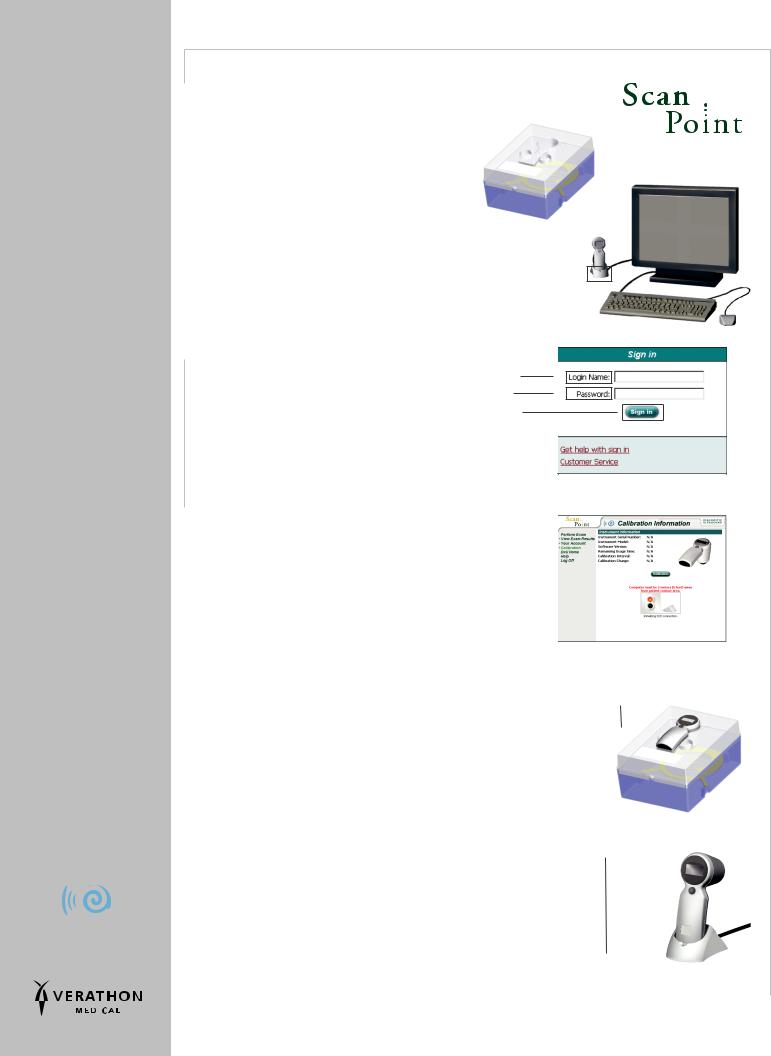
|
CALIBRATION QUICK REFERENCE |
|
|
|
|
|||||
|
|
|
|
|
|
|
® |
|||
|
|
|
|
|
|
|
||||
|
|
|
Prepare Calibration Phantom |
|||||||
1 |
|
|
||||||||
|
|
|
Place on flat, non-reflective surface; |
|||||||
|
|
|
fill with clean, room temperature water |
|||||||
|
|
|
to indicator mark; make sure water |
|||||||
|
|
|
contains minimal amount of bubbles |
|||||||
|
|
|
Place Instrument in ScanPoint® |
|||||||
2 |
|
|
||||||||
|
|
|
Docking Station |
|
|
|
|
|||
|
|
|
|
|
||||||
|
|
|
ScanPoint® Docking Station |
|||||||
|
|
|
Log On to ScanPoint® |
|
|
|
|
|
||
3 |
|
|
||||||||
|
|
|
|
|
||||||
First enter login name and password, then click Sign in button
Login name Password Sign in
|
|
|
|
|
|
|
|
Select “Calibration” on ScanPoint® Menu |
|
|
|
|
|
|
|
|
|
|
|
|
|
|
|
|
|
|||
|
|
|
|
|
4 |
|
|
|
|
|
|
|
|
|
|
|
|
|
|
|
|
|
|
|
||||
|
|
|
|
|
|
|
|
|
|
|
|
|
|
|
|
|
|
|
|
|
|
|||||||
|
|
|
|
|
|
|
|
Calibration option |
|
|
|
|
|
|
|
|
|
|
|
|
|
|
|
|
|
|
|
|
|
|
|
|
|
|
|
|
|
|
|
|
|
|
|
|
|
|
|
|
|
|
|
|
|
|
|
|
|
|
|
|
|
|
|
|
|
Calibration button |
|
|
|
|
|
|
|
|
|
|
|
|
|
|
|
|
|
|
|
|
|
|
|
|
|
|
|
|
|
|
|
|
|
|
|
|
|
|
|
|
|
|
|
|
|
|
|
|
|
|
|
|
|
|
|
|
|
|
|
|
|
|
|
|
|
|
|
|
|
|
|
|
|
|
|
|
|
|
|
|
|
|
|
|
|
|
Click the Calibration Button |
|
|
|
|
|
|
|
|
|
|
|
|
|
|
|
|
|
|
|
|
|
|
|
|
|
5 |
|
|
|
|
|
|
|
|
|
|
|
|
|
|
|
|
|
|
|
|
|
|
|
|
|
|
|
|
|
|
|
|
|
|
|
|
|
|
|
|
|
|
|
|
|
|
|
|
|
|
|
|
|
|
|
|
|
|
|
|
Wait While ScanPoint® Prepares Instrument |
||||||||||||||||||||
|
|
|
|
|
6 |
|
|
|||||||||||||||||||||
|
|
|
|
|
|
|
|
When Prompted, Scan Calibration Phantom Top (Gender) button |
||||||||||||||||||||
|
|
|
|
|
7 |
|
|
|||||||||||||||||||||
|
|
|
|
|
|
|
|
Place Instrument in lid. Ensure that black tip of scanhead |
|
|
|
|
|
|
|
|||||||||||||
|
|
|
|
|
|
|
|
|
|
|
|
|
|
|
|
|||||||||||||
|
|
|
|
|
|
|
|
is submerged in water. Then press the Top (Gender) button. |
||||||||||||||||||||
|
|
|
|
|
|
|
|
Wait While Instrument Calibrates |
Water line |
|
|
|
|
|
|
|||||||||||||
|
|
|
|
|
|
|
|
|
|
|
|
|
|
|
|
|
|
|
|
|
||||||||
|
|
|
|
|
|
|
|
|
|
|
|
|
|
|
|
|
|
|
|
|
|
|
|
|
|
|
|
|
|
|
|
|
|
8 |
|
|
|
|
|
|
|
|
|
|
|
|
|
|
|
|
|
|
|
|
|
|
|
|
|
|
|
|
|
|
|
Four arrows appear on the LCD screen when |
|
|
|
|
|
|
|
|
|
|
|
|
|
|
|
|
|
|
|
|
|
|
|
|
|
|
|
|
analysis of the calibration data is complete. |
ScanPoint® Docking Station |
|||||||||||||||||||
|
|
|
|
|
|
|
|
Return Instrument to ScanPoint® Docking Station |
||||||||||||||||||||
|
|
|
|
|
|
|
|
|||||||||||||||||||||
|
|
|
|
|
9 |
|
|
|||||||||||||||||||||
|
|
|
|
|
|
|
|
Select ”Print” Message to Print Certificate |
|
|
||||||||||||||||||
Calibration |
10 |
|
|
|
|
|
|
|
|
|||||||||||||||||||
|
|
|
|
|
|
|
|
of Calibration |
|
|
|
|
|
|
|
|
|
|
|
|
|
|
|
|
|
|
|
|
|
|
|
|
|
|
|
|
|
|
|
|
|
|
|
|
|
|
|
|
|
|
|
|
|
|
|
|
|
|
|
|
|
|
|
|
|
|
|
|
|
|
|
|
|
|
|
|
|
|
|
|
|
|
|
|
|
|
|
|
|
|
|
|
www.verathon.com https://my.scanpoint.com |
|
|
|
|
|
|
|
|
|
|
|
|
|
|
|
|
|
|
|
|
||
|
|
|
|
|
|
For more information, call 800.331.2313 (in the U.S. and Canada) or contact your local Verathon Medical® representative. |
||||||||||||||||||||||
|
|
|
|
|
|
|
ScanPoint®, Verathon®, and Verathon Medical® are either registered trademarks or trademarks of Verathon Inc. in the |
|||||||||||||||||||||
|
|
|
|
|
|
|
United States and/or other countries. Copyright © 2006 by Verathon Inc. All rights reserved. |
|||||||||||||||||||||
