Verathon BVI 9400 User Manual
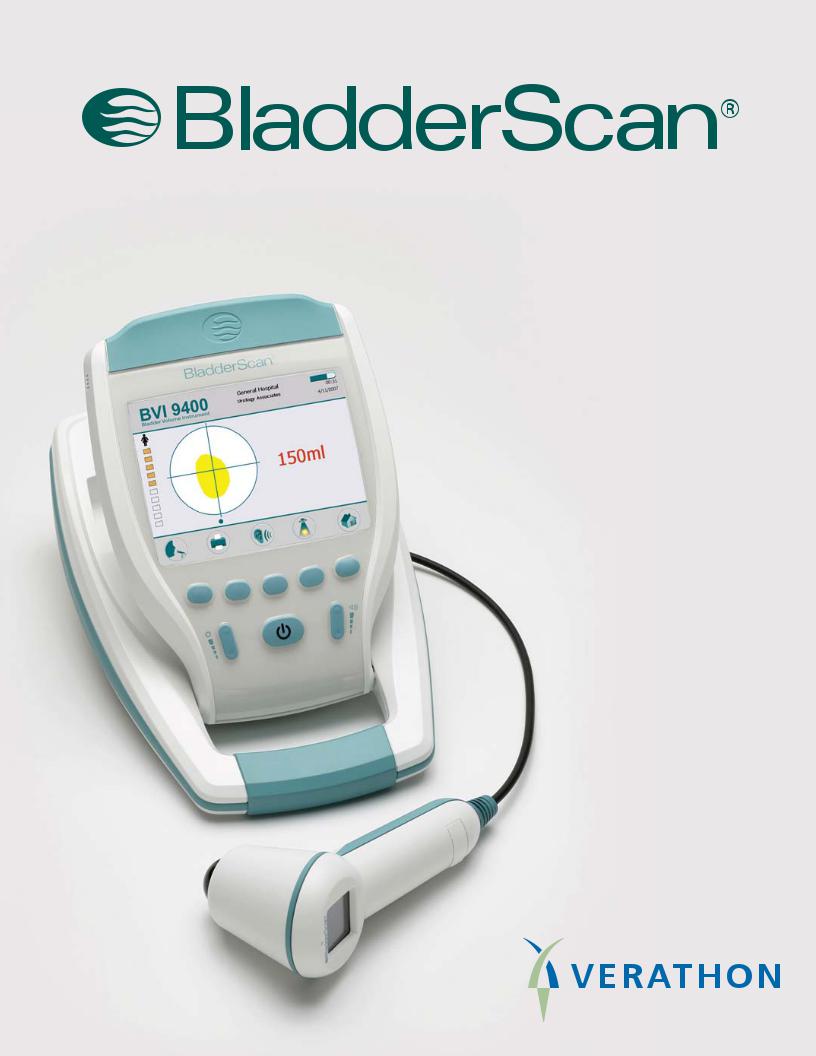
Bladder Volume Instrument
BVI 9400
User’s Manual
BladderScan® BVI 9400
Bladder Volume Instrument
User’s Manual
CAUTION: In the United States, federal law restricts this device to use by or on the order of a physician.

Copyright © 2008 by Verathon Inc.. All rights reserved. No part of this User’s Manual may be copied or transmitted by any method without the express written consent of Verathon Inc..
Verathon®, Verathon Medical®, BladderScan®, ScanPoint®, Sontac®, and NeuralHarmonics™ are either trademarks or registered trademarks, and Total ReliabilitySM Plan is a service mark of Verathon Inc..
Bluetooth® word mark and logos are owned by the Bluetooth SIG, Inc. and any use of such marks by Verathon® is under license.
Cidex® is a registered trademark of Advanced Sterilization Products. Sporocidin® is a registered trademark of Aporocidin International.
All other brand and product names are trademarks or registered trademarks of their respective owners.
The BladderScan® technology described in this manual is protected by U.S. Patent Numbers 4,926,871, 5,235,985, 6,676,605, and 6,884,217. The ScanPoint® technology described in this manual is protected by U.S. Patent Number 6,569,097. The Sontac® ultrasound coupling pad described in this manual is protected by U.S. Patent Number 5,782,767. Other international patents pending.
Information in this User’s Manual may change at any time without notice. For the most up-to-date information, see the online manuals at http://www.verathon.com. Examples described or illustrated in this User’s Manual are fictitious and do not in any way represent real patient or exam data.
Corporate Headquarters |
Verathon Medical (Europe) B.V. |
|
20001 North Creek Parkway |
EC REP |
|
Bothell, WA 98011 |
Boerhaaveweg 1 |
|
USA |
3401 MN IJsselstein |
|
800.331.2313 (US and Canada only) |
The Netherlands |
|
425.867.1348 |
+31.30.68.70.570 |
|
Fax: 425.883.2896 |
Fax: +31.30.68.70.512 |
|
Verathon Medical (Japan) K.K. |
Verathon Medical (France) |
Executive Tower Azabudai 7F |
Postal Address |
1-4-3 Azabudai |
BP 10039 |
Minato-ku, Tokyo 106-0041 |
F-67012 Strasbourg Cedex |
Japan |
France |
+81.3.3560.3501 |
+33.3.88.60.14.12 |
Fax: +81.3.3560.3502 |
Fax: +33.3.88.60.46.87 |
Office Address:
Espace Europeen de l'Entreprise 2 allée d'Oslo
67300 Schiltigheim
Verathon Medical (United Kingdom) Ltd.
The Granary Manor Farm Courtyard Aston Sandford, Aylesbury Buckinghamshire HP17 8JB
United Kingdom +44.1844.299.207 Fax: +44.1844.299.218
PN: 0900-1606-00-60

BladderScan® BVI 9400 |
Quick Reference - Use |
User’s Manual |
page 5 |
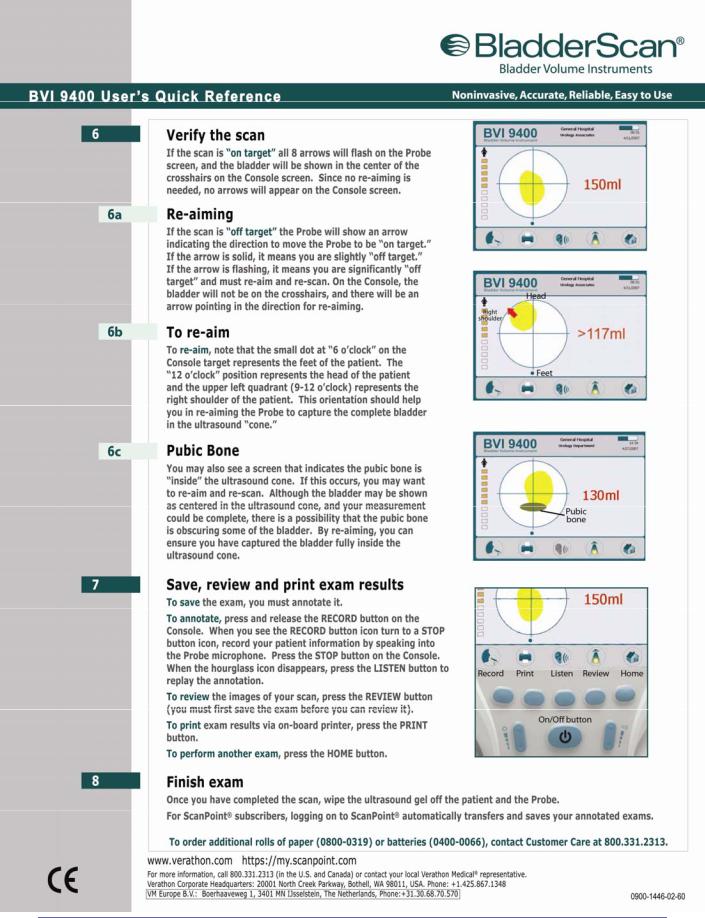
Quick Reference - Use |
BladderScan® BVI 9400 |
page 6 |
User’s Manual |

BladderScan® BVI 9400 |
Quick Reference - Calibration |
NOTE: This procedure requires ScanPoint® with QuickPrint Imaging Technology Software. If your BladderScan® BVI 9400 requires calibration, and you’re not using ScanPoint® with QuickPrint, please contact Verathon® Technical Support at 1.800.331.2313 (US &
Canada) or 425.867.1348 (International).
User’s Manual |
page 7 |
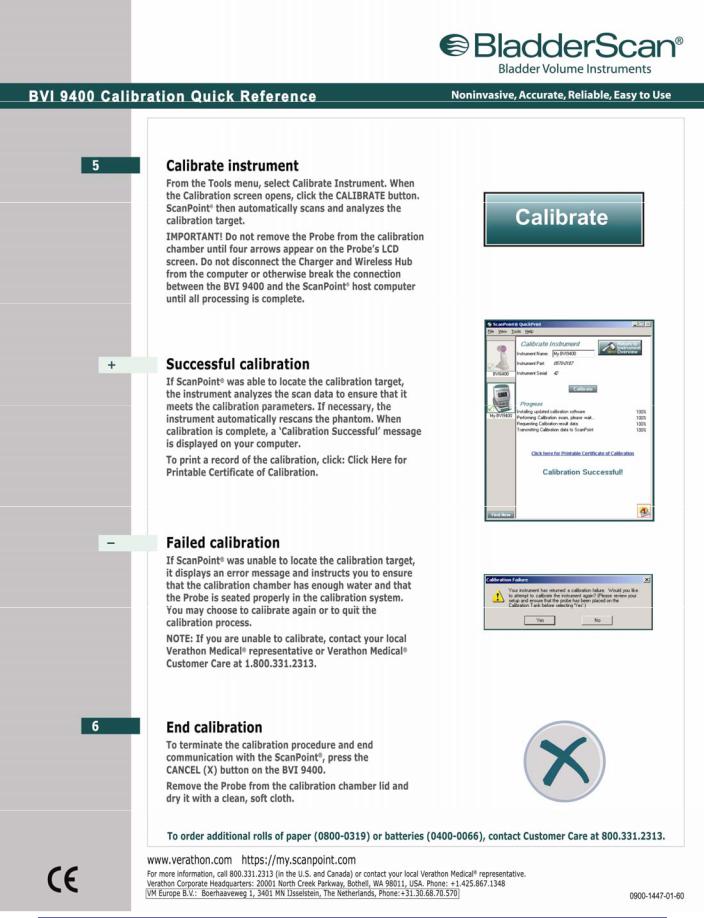
Quick Reference - Calibration |
BladderScan® BVI 9400 |
page 8 |
User’s Manual |

BladderScan® BVI 9400 |
Table of Contents |
Table of Contents |
|
Quick Reference......................................................................................................................................... |
5 |
President’s Statement .............................................................................................................................. |
13 |
Important Information............................................................................................................................... |
14 |
Product Description ................................................................................................................................. |
14 |
Intended Use Warnings and Cautions..................................................................................................... |
14 |
Biological Safety .................................................................................................................................. |
14 |
Statement of Prescription..................................................................................................................... |
15 |
Statement of Intended Use .................................................................................................................. |
15 |
Contraindications (U. S. Only) ............................................................................................................. |
15 |
Bluetooth® Wireless Technology.......................................................................................................... |
16 |
Introducing the BladderScan® BVI 9400 ................................................................................................. |
17 |
Product Description ................................................................................................................................. |
17 |
BladderScan® Parts and Features .......................................................................................................... |
18 |
Probe Components .............................................................................................................................. |
19 |
Console Components .......................................................................................................................... |
19 |
Battery Charger/Wireless Hub................................................................................................................. |
20 |
Parts and Accessories............................................................................................................................. |
21 |
Getting Started .......................................................................................................................................... |
22 |
Unpack the Box and Check the Components ......................................................................................... |
22 |
Charge the Batteries................................................................................................................................ |
22 |
Install a Battery Pack in the Console....................................................................................................... |
23 |
Battery Care......................................................................................................................................... |
23 |
Enter the Clinic Name.............................................................................................................................. |
24 |
Set the Date and Time............................................................................................................................. |
26 |
Setting General Preferences and Savings Preferences ...................................................................... |
27 |
Load a Roll of Thermal Paper ................................................................................................................. |
27 |
Assemble the Medical Cart ..................................................................................................................... |
28 |
Medical Cart Parts List......................................................................................................................... |
28 |
Install the BladderScan® on the Optional Mobile Cart............................................................................. |
30 |
Install the ScanPoint® with QuickPrint Software (Optional)..................................................................... |
30 |
Watch the Training Video ........................................................................................................................ |
31 |
User’s Manual |
page 9 |

Table of Contents |
BladderScan® BVI 9400 |
Displays, Controls, and Indicators.......................................................................................................... |
32 |
Console Displays and Button Functions.................................................................................................. |
32 |
Home Screen ....................................................................................................................................... |
32 |
Scan Screen ........................................................................................................................................ |
34 |
Results Screen..................................................................................................................................... |
34 |
Review Screen..................................................................................................................................... |
36 |
Tutorial Screen..................................................................................................................................... |
37 |
Video Viewing Screen.......................................................................................................................... |
38 |
Settings Screen.................................................................................................................................... |
39 |
Alpha-Numeric Screen......................................................................................................................... |
40 |
Date & Time Screen............................................................................................................................. |
41 |
General Preferences Screen ............................................................................................................... |
42 |
Savings Preferences Screen ............................................................................................................... |
43 |
Self-Test Screen .................................................................................................................................. |
45 |
ScanPoint® Screen .............................................................................................................................. |
46 |
Sleep Mode ............................................................................................................................................. |
46 |
Memory Optimization During Power Down ............................................................................................. |
47 |
Measuring Bladder Volume...................................................................................................................... |
48 |
Preparing for the Exam............................................................................................................................ |
48 |
Measuring Bladder Volume ..................................................................................................................... |
49 |
Additional Scanning Tips......................................................................................................................... |
52 |
Recording a Voice Annotation................................................................................................................. |
52 |
Deleting a Saved Exam........................................................................................................................... |
54 |
Printing..................................................................................................................................................... |
54 |
Adding Addition Information................................................................................................................. |
54 |
Histogram of Cost Savings ...................................................................................................................... |
55 |
Cleaning and Maintenance....................................................................................................................... |
56 |
Cleaning and Disinfecting the BladderScan® BVI 9400 .......................................................................... |
56 |
Regular Inspections and Maintenance.................................................................................................... |
56 |
Weekly Inspections .............................................................................................................................. |
57 |
Using the Built-in Self-Test Utility ............................................................................................................ |
57 |
Calibrating the BladderScan® BVI 9400 Using the ScanPoint® System ................................................. |
57 |
Self-Calibration .................................................................................................................................... |
58 |
Device Repair .......................................................................................................................................... |
58 |
page 10 |
User’s Manual |

BladderScan® BVI 9400 |
Table of Contents |
Unit Disposal ........................................................................................................................................... |
58 |
Troubleshooting........................................................................................................................................ |
59 |
Help Resources ....................................................................................................................................... |
59 |
Icons on the BladderScan® Console ....................................................................................................... |
60 |
Diagnosing problems............................................................................................................................... |
61 |
Instrument Does Not Turn On.............................................................................................................. |
61 |
Printer Problems .................................................................................................................................. |
61 |
No Paper.............................................................................................................................................. |
61 |
Too Hot ................................................................................................................................................ |
62 |
Clearing a Paper Jam .......................................................................................................................... |
62 |
Warranty..................................................................................................................................................... |
63 |
Disclaimer of Additional Warranties ........................................................................................................ |
63 |
Contacting Verathon® ............................................................................................................................... |
64 |
Safety and Performance Summary ......................................................................................................... |
65 |
Parts and Accessories.............................................................................................................................. |
66 |
BladderScan® BVI 9400 System Components........................................................................................ |
66 |
Product Specifications ............................................................................................................................. |
67 |
Symbol Directory ..................................................................................................................................... |
67 |
Standards and Regulations Compliance................................................................................................. |
68 |
Electromagnetic Effects ....................................................................................................................... |
68 |
BladderScan® BVI 9400 Instrument Specifications................................................................................. |
69 |
Ultrasound Output Parameters ............................................................................................................ |
69 |
Accuracy Specifications....................................................................................................................... |
70 |
BladderScan® BVI 9400 Operating Conditions.................................................................................... |
70 |
BladderScan® BVI 9400 Storage Conditions ....................................................................................... |
70 |
BladderScan® BVI 9400 Displays, Controls, and Indicators ................................................................... |
71 |
Instrument Buttons............................................................................................................................... |
71 |
Instrument Display ............................................................................................................................... |
73 |
Battery Charger/Wireless Hub Specifications ......................................................................................... |
74 |
Operating Conditions ........................................................................................................................... |
74 |
Storage Conditions .............................................................................................................................. |
75 |
Battery Specifications .............................................................................................................................. |
75 |
Glossary..................................................................................................................................................... |
76 |
User’s Manual |
page 11 |

Table of Figures |
BladderScan® BVI 9400 |
Table of Figures |
|
Figure 1. BladderScan® BVI 9400 Controls and Indicators ........................................................................ |
18 |
Figure 2. Battery Charger/Wireless Hub ..................................................................................................... |
20 |
Figure 3. Home Screen............................................................................................................................... |
24 |
Figure 4. Settings Screen............................................................................................................................ |
24 |
Figure 5. Alpha-Numeric Screen................................................................................................................. |
25 |
Figure 6. Facility Name in Display Header.................................................................................................. |
25 |
Figure 7. Set Up Screen - Date and Time................................................................................................... |
26 |
Figure 8. Date and Time Screen................................................................................................................. |
26 |
Figure 9. Medical Cart, PN: 0800-0322 ...................................................................................................... |
28 |
Figure 10. Medical Cart Assembly .............................................................................................................. |
29 |
Figure 11. Attaching the BVI 9400 to the Medical Cart............................................................................... |
30 |
Figure 12. Home Screen............................................................................................................................. |
33 |
Figure 13. Scan Screen .............................................................................................................................. |
34 |
Figure 14. Results Screen........................................................................................................................... |
35 |
Figure 15. Review Screen........................................................................................................................... |
36 |
Figure 16. Tutorial Screen........................................................................................................................... |
37 |
Figure 17. Video Viewing Screen................................................................................................................ |
38 |
Figure 18. Settings Screen Start Menu....................................................................................................... |
39 |
Figure 19. Alpha-Numeric Screen............................................................................................................... |
40 |
Figure 20. Date & Time Screen .................................................................................................................. |
41 |
Figure 21. General Preferences Screen ..................................................................................................... |
43 |
Figure 22. Savings Preference Screen ....................................................................................................... |
44 |
Figure 23. Self-Test Screen ........................................................................................................................ |
45 |
Figure 24. ScanPoint® Screens................................................................................................................... |
46 |
Figure 25. Sleep Mode Screen ................................................................................................................... |
47 |
Figure 26. Memory Optimization Alert ........................................................................................................ |
47 |
Figure 27. Exam Results Printout Using the Onboard Printer .................................................................... |
54 |
Figure 28. Calibration Warning ................................................................................................................... |
58 |
Figure 29. Printer Out of Paper Screen ...................................................................................................... |
62 |
User’s Manual |
page 12 |

BladderScan® BVI 9400 |
President’s Statement |
President’s Statement
The team at Verathon® is committed to improving health care delivery by putting healthcare providers and their patients first.
Our products support you, the health care provider, by consistently offering accuracy, utility, reliability and excellence.
Please contact us directly at 1.800.331.2313 (USA and Canada only) or
1.425.867.1348, if we can improve our service to you.
Sincerely,
Gerald McMorrow
Gerald McMorrow, CEO, Founder and Chairman of the Board
User’s Manual |
page 13 |

Important Information |
BladderScan® BVI 9400 |
Important Information
Product Description
BladderScan® instruments are the gold standard in bladder volume measurement.
The BladderScan® BVI 9400, with patented NeuralHarmonics™ technology, is a portable ultrasound instrument that provides a noninvasive measurement of urinary bladder volume. The device consists of an ultrasound probe that scans the patient’s bladder, and a compact, battery-operated console that provides an array of measurement-related information.
BladderScan® is noninvasive and comfortable for the patient. It is accurate, reliable, quick and easy to use. When the user releases the scan button, within seconds, BladderScan® measures ultrasonic reflections on multiple planes inside the body and produces a threedimensional image. Based on this image, the BladderScan® BVI 9400 calculates and displays the bladder volume. A sonographer is not required.
Patented NeuralHarmonics™ technology (abbreviated from “neural network harmonics”) in the BVI 9400, sharpens accuracy and accelerates speed of measurement. Volume measurements made with NeuralHarmonics™ technology are more accurate than those from conventional two-dimensional ultrasound, as they are based on a more complex, multifaceted image of the bladder. This technology, applying multi-spectral analysis to a robust data set, helps reduce margin of error and minimize uncertainty in essential measurements of bladder function.
BladderScan® BVI 9400 measurements can be printed via an onboard printer or transmitted, using HIPAA-compliant ScanPoint® with QuickPrint Imaging Technology Software (optional), to your office or facility computer for viewing, printing, or archiving.
Intended Use Warnings and Cautions
The BladderScan® BVI 9400 should be used only by individuals who have been trained and authorized by a physician or the institution providing patient care. All users must read this entire User’s Manual prior to using the BladderScan® BVI 9400. Do not attempt to operate this instrument until you thoroughly understand all instructions and procedures in this manual. Failure to comply with these instructions may compromise the performance of the device and the reliability of its measurements. For the most current version of the User’s Manual, please visit the Verathon® Web site at: http://www.verathon.com, then select the BladderScan® > Customer Support links to open a link to this manual and other training materials.
Biological Safety
To date, exposure to pulsed diagnostic ultrasound has not been shown to produce adverse effects. However, ultrasound should be used only by medical professionals when clinically indicated, using the lowest possible exposure times indicated by clinical need.
The ultrasound output power of the BladderScan® BVI 9400 is not user adjustable and is limited to the minimum level necessary for effective performance. Data on acoustic output levels can be found in the “Technical Description” section of this manual.
page 14 |
User’s Manual |
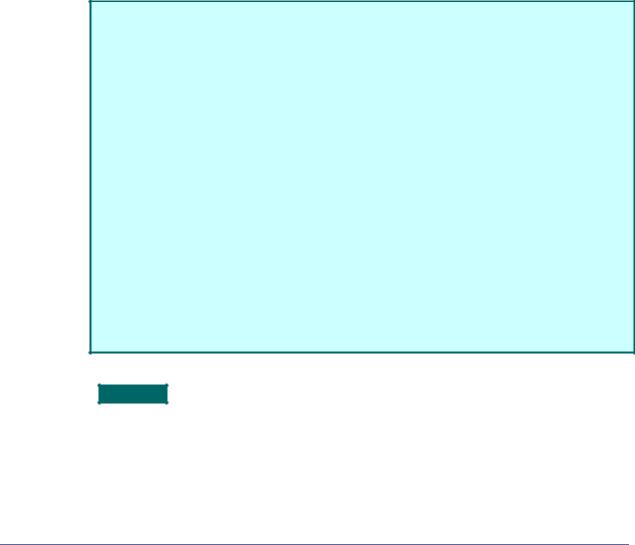
BladderScan® BVI 9400 |
Important Information |
Statement of Prescription
United States federal law restricts the BladderScan® BVI 9400 to use by, or on the order of, a physician. This statement is required per 21 Code of Federal Regulations (CFR) 801.109.
NOTE:
It is standard practice to have medical staff authorize the use of the BladderScan® BVI 9400 within its intended use throughout an institution. Individual prescriptions for use are not required.
Statement of Intended Use
The BladderScan® BVI 9400 projects ultrasound energy through the lower abdomen of the patient to obtain an image of the bladder which is used to calculate bladder volume noninvasively.
Contraindications (U. S. Only)
The BladderScan® BVI 9400 is not intended for fetal use or for use on pregnant patients.
To assure safe and reliable operation for the use and the patient, please read and heed the following warnings and cautions.
WARNING! Risk of explosion.
If you use the BladderScan® BVI 9400 in the presence of flammable anesthetics, the hazard of potential explosion exists.
WARNING! Risk of explosion, fire, or serious injury.
The BladderScan® BVI 9400 is provided with two Lithium Ion batteries. Never short circuit the battery pack by either accidentally or intentionally bringing the battery terminals into contact with any other conductive object. This could cause serious injury or fire and could also damage the battery pack and the BladderScan® device.
WARNING! Risk of explosion, fire, or serious injury.
Never expose the battery pack to abnormal shock, vibration, or pressure. The main battery pack’s internal protective covering could fail, causing it to overheat or ignite, resulting in caustic liquid leakage, or explosion or fire, possibly resulting in serious injury.
WARNING! Potential patient hazard.
To date, exposure to low-power, pulsed diagnostic ultrasound has not been shown to produce adverse effects. However, medical professionals should use ultrasound only when clinically indicated, using the lowest exposure times possible to obtain accurate measurements. The ultrasonic output of the BladderScan® BVI 9400 is not useradjustable and is limited to the minimum level necessary for effective performance. For more information about the acoustic output levels of this device, please refer to the section in this manual titled BladderScan® BVI 9400 Instrument Specifications on page 69.
CAUTION: Risk of inaccurate measurements/results.
When using the BladderScan® BVI 9400 be aware of the following conditions which can affect ultrasound transmission and decrease the accuracy of exam results.
Use care when scanning patients who have had supra-pubic or pelvic surgery. Scar tissue, surgical incisions, sutures, and staples can affect ultrasound transmission and accuracy.
User’s Manual |
page 15 |

Important Information |
BladderScan® BVI 9400 |
Do not use the BladderScan® BVI 9400 on a patient with open skin or wounds in the suprapubic region.
Do not use the BladderScan® BVI 9400 on a patient with ascites.
If you scan a patient with a catheter in his/her bladder, the catheter may affect measurement accuracy. However, the information obtained from the measurement could still be clinically useful for detecting problems such as a blocked catheter.
CAUTION: Observe the following precautions in the safe use and care of the BladderScan® BVI 9400.
Hazardous materials present. Assure proper disposal.
The BladderScan® BVI 9400 and related devices may contain lead, mineral oils, batteries, and other environmentally hazardous materials. When the BladderScan® BVI 9400 has reached the end of its useful service life, return the device, charging cradle, and related accessories to a Verathon® Service Center for proper disposal. Alternatively, follow your local protocols for hazardous waste disposal.
Assure proper computer system configuration.
When using the BladderScan® BVI 9400 with optional ScanPoint® software, your computer must be minimally certified to EN / IEC / CSA / UL 60950 or 60101-1 standards. This configuration ensures that compliance to the EN/IEC 60601-1-1 system standard is maintained. Anyone connecting additional equipment to the BladderScan® BVI 9400 signal input port or signal output port configures a medical system, and is therefore responsible for ensuring that the system complies with EN/IEC 60601-1-1. If you need assistance, contact your biomedical staff, Verathon Medical® representative, or the Verathon Medical® Customer Care Department at 1.800.331.2313.
Assure proper distance from patient.
When transmitting data to or from you computer, make sure that the BladderScan® BVI 9400, accessories, and computer are outside the patient vicinity (more than six feet (2 meters) from the patient). Refer to UL 2601-1 Clause 2 deviation for the definition of patient vicinity.
Bluetooth® Wireless Technology
The Bluetooth technology used in the BladderScan® BVI 9400 is compliant with:
Bluetooth Specification as defined and approved by The Bluetooth Special Interests Group.
Logo certification with Bluetooth wireless technology as defined by The Bluetooth Special Interest Group.
CAUTION: Bluetooth and Wireless LAN devices operate within the same radio frequency range and may interfere with one another. If you are using the BladderScan® BVI 9400 Bluetooth link and Wireless LAN devices simultaneously, you may experience less than optimal network performance or even loose your network connection. If this happens, you may need to move the BladderScan® and ScanPoint® host computer to an area away from the 2.4 GHz wireless LAN devices (40 meters/44 yards, or more).
page 16 |
User’s Manual |

BladderScan® BVI 9400 |
Introducing the BladderScan® BVI 9400 |
Introducing the BladderScan® BVI 9400
Product Description
BladderScan® instruments are the gold standard in bladder volume measurement.
The BladderScan® BVI 9400, with patented NeuralHarmonics™ technology, is a portable ultrasound instrument that provides a noninvasive measurement of urinary bladder volume. The device consists of an ultrasound probe that scans the patient’s bladder, and a compact, battery-operated console that provides an array of measurement-related information.
BladderScan® is noninvasive and comfortable for the patient. It is accurate, reliable, quick and easy to use. When the user releases the scan button, within seconds, BladderScan® measures ultrasonic reflections on multiple planes inside the body and produces a threedimensional image. Based on this image, the BladderScan® BVI 9400 calculates and displays the bladder volume. A sonographer is not required.
Patented NeuralHarmonics™ technology (abbreviated from “neural network harmonics”) in the BVI 9400, sharpens accuracy and accelerates speed of measurement. Volume measurements made with NeuralHarmonics™ technology are more accurate than those from conventional two-dimensional ultrasound, as they are based on a more complex, multifaceted image of the bladder. This technology, applying multi-spectral analysis to a robust data set, helps reduce margin of error and minimize uncertainty in essential measurements of bladder function.
BladderScan® BVI 9400 measurements can be printed via an onboard printer or transmitted using HIPAA-compliant ScanPoint® technology for storage and archiving on Verathon® servers. Stored exams can be accessed at any time from your office’s computer for viewing or printing. (NOTE: Use of ScanPoint® software is optional.)
If needed, after a scan has been taken, a unique aiming icon guides the operator to optimal probe placement with a comprehensive, three-dimensional display showing the bladder in two cross-sectional images verifying that a complete scan has been achieved. Bladder volume, patient type, directional aiming with real-time feedback, battery status, and usage rate indicators are all displayed on the device’s LCD screen. The BladderScan® BVI 9400 contains an on-board thermal printer that allows the user to print exam results quickly with the press of a button.
A Calibration Targeting System, consisting of a spiral-shaped calibration target along with a purpose-designed calibration container, allows the user to easily calibrate the device by scanning a known target.
Optionally, exam results may be transmitted to a personal computer running ScanPoint® with QuickPrint software via a proprietary wireless connection. ScanPoint® with QuickPrint allows the user to archive data, calibrate the device, update software, print, and transfer data through a Web-based interface.
The BladderScan® BVI 9400 system also includes a universal battery charger for the custom, user-replaceable Lithium Ion battery incorporated in the system.
The BladderScan® BVI 9400 may be mounted on a purpose-designed cart which holds the instrument securely and provides a holder for ultrasound gel and other accessories.
User’s Manual |
page 17 |

Introducing the BladderScan® BVI 9400 |
BladderScan® BVI 9400 |
The BladderScan® BVI 9400 is designed for simple, intuitive operation. However, to ensure safe and effective operation, before using the device:
Familiarize yourself with the contents of this manual.
Watch the training video provided on the instrument.
BladderScan® Parts and Features
The BladderScan® BVI 9400 has two main components: The Console and the Probe. The Console and Probe are linked by a detachable cable. The BladderScan® BVI 9400 controls and indicators are illustrated in Figure 1.
Figure 1. BladderScan® BVI 9400 Controls and Indicators
Console |
|
Main display |
Battery Status Indicator |
|
|
Battery |
Printer (behind display) |
Pack |
|
|
Battery Packs |
|
Battery Charger/ |
|
Wireless Hub |
5 Variable 
Function
Buttons
Adjust
Brightness
Power On/Off
Aiming Display
Adjust
Volume Microphone
(above display)
Probe (Scan button on hand grip)
page 18 |
User’s Manual |

BladderScan® BVI 9400 |
Introducing the BladderScan® BVI 9400 |
Probe Components
The Probe transmits and receives ultrasound waves, automatically moving its internal transducer 360º to scan twelve different planes to produce a three-dimensional image of the bladder. The Probe is attached to the Console by a cable. The Probe has three main features:
Part Name |
Purpose |
|
|
SCAN button |
Press to take a scan. |
|
|
Aiming Display |
The LCD displays directional arrows to assure that the bladder |
|
is centered within the scanning cone. |
|
|
Microphone |
Records voice annotations. |
|
|
Console Components
The Console provides all operating controls for the scanning process by means of five variable function buttons. The measured bladder volume and target-shaped aiming icons are clearly displayed on the LCD screen. The Console also provides controls for adjusting brightness and volume, turning the power on/off, interfacing with a ScanPoint® host computer (optional), and adjusting user settings and preferences. The Console also houses the Battery and the Printer. The Console’s controls and features are described in the following table:
Part Name |
Purpose |
|
|
Main Display |
Displays the bladder volume measurement, patient type, |
|
settings, and instrument status. |
|
|
Power on/off |
Toggles main power on/off |
|
|
Volume |
Press to adjust volume up/down on voice annotation |
|
playback, start up sound, and “scan complete” tone. |
|
|
Brightness |
Press to adjust display brightness dimmer/brighter. |
|
|
5 Variable Function |
Depending on device mode, the buttons provide access to all |
Buttons |
instrument functions for scanning, recording annotations, |
|
printing, connecting to ScanPoint® (optional), accessing the |
|
training video, and setting user preferences. |
|
|
Printer / Printer Door |
Press to release the Printer door. |
|
|
User’s Manual |
page 19 |

Introducing the BladderScan® BVI 9400 |
BladderScan® BVI 9400 |
Battery Charger/Wireless Hub
The BladderScan® BVI 9400 is powered by a Lithium Ion (Li-Ion) battery pack. The battery charger provided with your BVI 9400 can charge two Li-Ion battery packs while simultaneously functioning as the wireless hub linking your BVI 9400 to the ScanPoint® host computer.
NOTE: Use of ScanPoint® with QuickPrint software is optional.
To provide power to the battery packs, the Battery Charger/Wireless Hub must be plugged into a wall outlet using the power cord provided.
To provide wireless communication between the BVI 9400 and the ScanPoint®
host computer, plug the Battery Charger/Wireless Hub USB connector into a USB port on the ScanPoint® host computer.
The Battery Charger/Wireless Hub maintains an operating distance of up to 120 feet (36 meters) between the ScanPoint® computer and the BVI 9400, regardless of barriers such as walls, ceilings, or windows.
Figure 2. Battery Charger/Wireless Hub
Charging bays for two battery packs
Plug into wall outlet to power the battery charger.
Plug into a USB port on the ScanPoint® host computer
(optional) to enable a wireless connection with the BVI 9400.
page 20 |
User’s Manual |

BladderScan® BVI 9400 |
Introducing the BladderScan® BVI 9400 |
Parts and Accessories
Part Number |
Description |
|
|
0570-0190 |
BVI 9400 Instrument - Console |
|
|
0570-0188 |
BVI 9400 Instrument - Probe |
|
|
0570-0193 |
Battery Charger/Wireless Hub |
|
|
0570-0066 |
Lithium Ion Battery (2 provided) |
|
|
0900-1606 |
BVI 9400 User’s Manual (on In-Service CD) |
|
|
0900-1601 |
ScanPoint® with QuickPrint User’s Manual (on In-Service CD) |
|
|
0900-1446 |
Quick Reference Card - Demo/Use |
|
|
0900-1447 |
Quick Reference Card - Calibration |
|
|
0800-0319 |
Thermal Paper Roll for the Printer |
|
|
0900-1500 |
BladderScan® BVI 9400 In-Service CD (Includes User’s Manuals, |
|
Video Tutorial, and Quick Reference Cards) |
|
|
0800-0322 |
Mobile Cart (optional) |
|
|
0900-1238 |
ScanPoint® with QuickPrint Software Install CD. NOTE: Use of the |
|
ScanPoint® software is optional and not required for operation of the |
|
BVI 9400. |
|
|
0620-0340 |
Calibration Kit (Optional - Requires ScanPoint® with QuickPrint |
|
software. Includes Calibration Container, Calibration Target, etc.) |
|
|
0800-0225 |
Sontac® Gel Pads, QTY 50 |
|
|
0800-0005 |
Acoustic Coupling Gel, 0.25 liter (case of 12) |
|
|
User’s Manual |
page 21 |
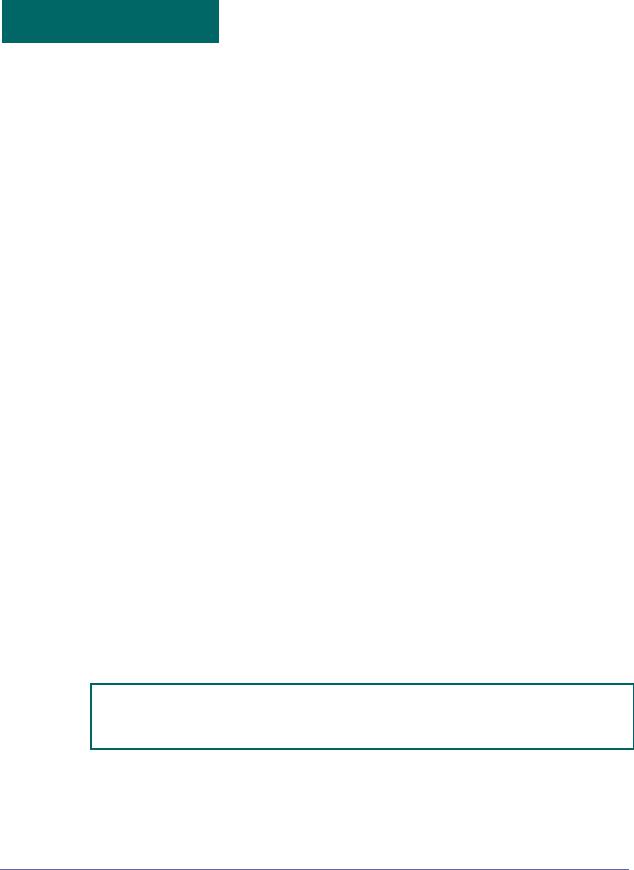
Getting Started |
BladderScan® BVI 9400 |
Getting Started
The previous section provided basic information about the BVI 9400 parts and features. This section provides instructions for setting up your BVI 9400 prior to first use.
To help you get up and running as quickly as possible, the next few pages explain how to:
Unpack the BladderScan® BVI 9400 and related accessories
Charge and install the batteries
Customize the display (enter your institution’s name, date, time, and other user data)
Assemble the mobile cart (optional)
Install the ScanPoint® with QuickPrint software (optional)
Unpack the Box and Check the Components
Set the shipping container right side up and carefully open the top flaps (do not insert anything sharp through the top of the box). Remove the contents and verify that you have received everything listed below. If anything is missing or damaged, notify your authorized Verathon Medical® representative or Verathon Medical® Customer Care Department at 1.800.331.2313.
(1) BladderScan® BVI 9400 (Console and Probe)
(1)Medical Cart (optional)
(2)Rechargeable Lithium Ion batteries
(1)Battery Charger/Wireless Hub
(1)In Service CD (includes User Manuals, Video Tutorial, and Quick Reference Cards)
(1)Training Pack
Charge the Batteries
Two Lithium Ion batteries are included with the BladderScan® BVI 9400. One battery can be recharged in the Battery Charger/Wireless Hub while the other is installed in the BladderScan® instrument. This ensures that there is no instrument downtime. The charger will bring the batteries to a full charge within 6 hours or less.
NOTE: Before using the BladderScan® BVI 9400 for the first time, you will need to charge both batteries prior to first use.
page 22 |
User’s Manual |
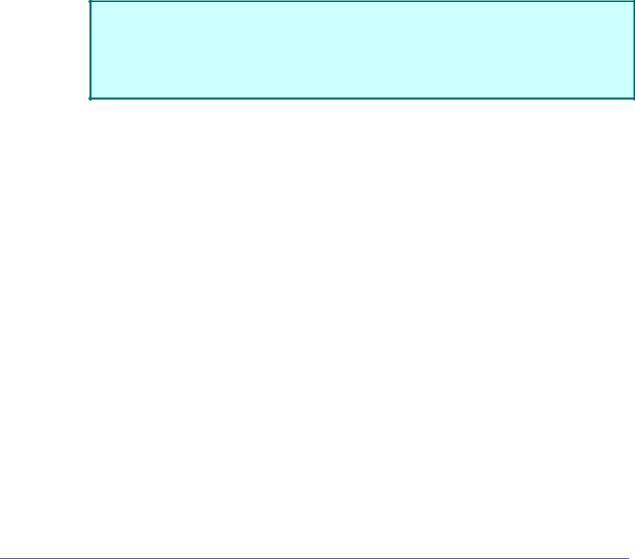
BladderScan® BVI 9400 |
Getting Started |
To charge the batteries:
1.Plug the Battery Charger/Wireless Hub unit in to a standard wall outlet.
2.Remove the label covering the battery contacts and insert the battery into the recess in the battery charger
NOTE: Fully charging the battery may take up to 6 hours.
Batteries may be stored in the charger. There is no danger of overcharging the batteries.
3.Check the colored indicator lights on the battery charger to determine battery status:
Solid green: Battery fully charged.
Amber: Battery charging.
Install a Battery Pack in the Console
WARNING! Risk of serious injury.
If the battery pack is leaking or its case is cracked, put on protective gloves to handle it and discard it immediately. Always dispose of used battery packs in compliance with all applicable laws and regulations. Put insulating tape, such as cellophane tape, on the electrodes during transportation to avoid a possible short circuit, fire, or electrical shock. Failure to do so could result in serious injury.
To insert a battery pack:
Insert the charged battery into the battery well in the Console, slide it under the ledge and push down gently until the battery clicks into place.
NOTE: The battery pack is designed to prevent incorrect installation.
NOTE: If the battery pack does not slide into the battery well easily, move the battery and try again. Do not force the battery into position.
Battery Care
The BladderScan® BVI 9400 draws very little power when it is turned off. However, if you do not plan to use the BladderScan® for several weeks, you should remove the battery to prevent it from discharging.
When batteries are not in use, they should be stored in the Battery Charger so they remain fully charged.
User’s Manual |
page 23 |

Getting Started |
BladderScan® BVI 9400 |
Enter the Clinic Name
You can customize your BladderScan® 9400 by entering your facility’s name and current date and time. This information will subsequently be included on BladderScan® displays and all printouts of exam results.
NOTE: Use of extended-Latin and/or non-Latin characters: The following instructions explain how to enter a facility name that uses only standard Latin characters. Extended Latin characters (tilde, umlaut, accents, circumflex, etc.) and/or non-Latin characters can be entered only by using ScanPoint® with QuickPrint software. To enter a name that uses extended or non-Latin characters, please refer to the instructions in the ScanPoint® with QuickPrint User’s Manual.
To enter your clinic’s name:
1.Turn the BladderScan® BVI 9400 on by pressing the POWER button  on top of the Console.
on top of the Console.
Figure 3. Home Screen
2.When the Home screen appears (Figure 3), press the SETTINGS button  to open the Settings screen.
to open the Settings screen.
Figure 4. Settings Screen
3.On the Settings screen (Figure 4), push either the Å or Æ button until Name is highlighted (red). Press the  button to open the AlphaNumeric screen.
button to open the AlphaNumeric screen.
page 24 |
User’s Manual |
