Page 1

The GlideScope®
Video Intubation System
Operator & Service Manual
2003 GlideScope® Operator & Service Manual
1
Page 2

Table of Contents
I. GENERAL INFORMATION PAGE
1.1 Introduction ........................................................................ 3
1.2 Features.............................................................................4
1.3 Specifications..................................................................... 4 - 5
II. INSTALLATION
2.1 Initial Inspection .......................................................................... 6
2.2 Functional Check ........................................................................ 6
2.3 Controls and Connectors............................................................ 7
2.4 Unpacking Assembly & Installation............................................. 8 - 9
III. OPERATING INSTRUCTIONS
3.1 Intended Use......................................................................9
3.2 Clinical Application Instructions.......................................... 10 - 11
IV. MAINTENANCE
4.1 General Maintenance Information ...................................... 12
4.2 Cleaning the GlideScope® Video Laryngoscope................ 12 - 14
4.3 Inspection........................................................................... 15
4.4 Troubleshooting ................................................................. 15
4.5 Contact Information............................................................ 15
4.6 Replacement Parts............................................................. 16 - 17
4.7 Storage............................................................................... 18
V. APPENDIX
5.1 Warranty .............................................................................19
2003 GlideScope® Operator & Service Manual
2
Page 3

I. GENERAL INFORMATION
1 Introduction
The GlideScope® Video Intubation System is a camera laryngoscope that displays an
unobstructed view of the vocal cords on a monitor. It is ideal for a variety of situations
and airways when used by physicians and healthcare professionals.
“Standard of Care”
Video assisted intubation will become the new standard of care.
The GlideScope® Video Intubation System Includes:
1 Integrated GlideScope® Video Laryngoscope
2 Integrated control unit with 7” LCD TFT high resolution monitor
3 Mobile, height adjustable stand
4 Power supply cord (Control unit
5 Video cable (Control unit
6 Operator & Service Manual
7 Laminated Reference Card – “General Use & Cleaning”
à Power)
à GlideScope® Video Laryngoscope handle)
Optional Accessories:
~ Video adaptor cable
~ IV Pole mount
~ Control Unit with out 7” LCD high resolution monitor
2003 GlideScope® Operator & Service Manual
3
Page 4

1.2 Features
The GlideScope® video laryngoscope is made of a robust and durable
medical grade plastic and is reusable
The blade has a 18mm maximum dimension at any point thus facilitating the
passage of the GlideScope into the airway
A digital video camera is embedded within the blade, providing an
unobstructed view of the vocal cords and allowing one to see exactly have the
ET tube placement is proceeding
The camera is equipped with a proprietary anti-fogging device
Mounted beside the camera are two synchronized lighting devices to provide
continuous illumination during the intubation
The GlideScope® video laryngoscope handle is easy to adapt to and use
since its shape is similar to that of traditional laryngoscopes
The control unit can be adjusted to provide a clear view from a variety of
angles
The GlideScope® video laryngoscope can be easily detached from the video
cable for sterilization
The GlideScope® is equipped with a cover plug to protect the multi pin
connector during sterilization
An easily accessible quick reference card containing general use and cleaning
instructions that may be attached to the control unit
1.3 Specifications
Line Voltage Range: 100-240 VAC, 50 & 60 Hz
Line Current: 0.85 A max
Power Cord: 457 cm (15’)
Power Plug: Hospital Grade
Line Protection: 2A Fuse, Internal
Approximate Size of Control Unit:
Height:191 mm (7.5”)
Width: 305 mm (12”)
Depth: 101 mm (4”)
Weight:Control Unit 1 Kg (2lbs)
~with GlideScope® video laryngoscope & video cable 1.5 Kg (3 lbs)
~with power cord 2 Kg (4.4 lbs)
~with five leg telescoping stand & tilt mount 3 Kg (6.6 lbs)
2003 GlideScope® Operator & Service Manual
4
Page 5
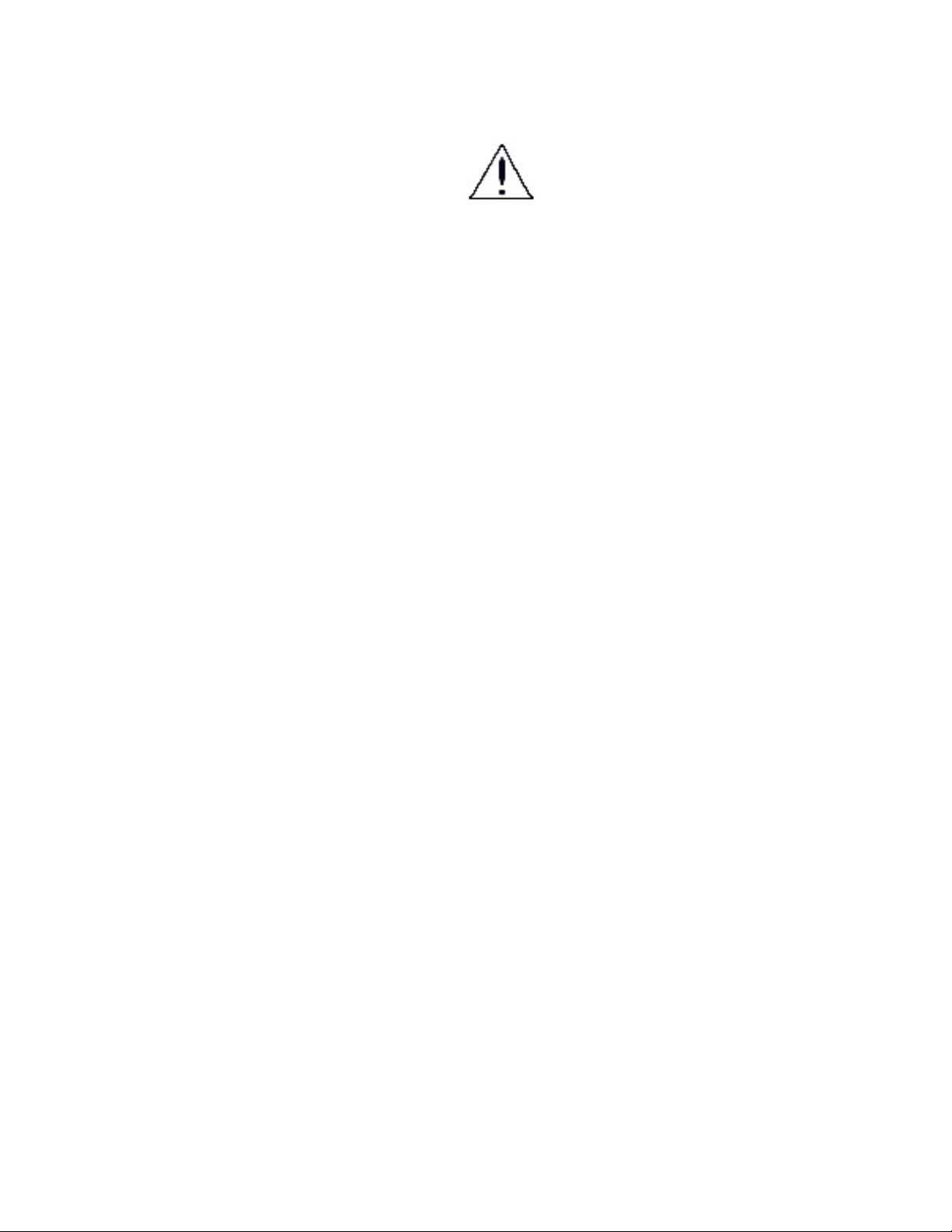
Class I EQUIPMENT
Caution: Electrical Shock Hazard
REFER SERVICING TO QUALIFIED PERSONNEL
This equipment has been tested and found to comply with the EMC limits for the
Medical Device Directive 93/42/EEC (EN 55011 Class A and EN 60601-1-2). These
limits are designed to provide reasonable protection against harmful interference in a
typical medical installation. The equipment generates, uses and can radiate radio
frequency energy and, if not installed and used in accordance with these instructions,
is very unlikely to cause harmful interference to other device(s) in the vicinity. However,
there is no guarantee that interference will not occur in a particular installation. If this
equipment does cause harmful interference with other devices, which can be
determined by turning the equipment off and on, the user is encouraged to try to
correct the interference by one or more of the following measures:
Reorient or relocate the receiving device
Increase the separation between equipment
Connect the equipment to an outlet on a circuit different from that to which the
other device(s) is/are connected
Consult the manufacturer or field service technician.
Controls:
Front panel membrane switch:
POWER: applies/withholds power to unit
MENU: steps through menu options for LCD display
UP: allows you to adjust options within the menu
DOWN: allows you to adjust options within the menu
Display:
NTSC Video 320 x 240 LCD TFT Panel
Power Indicator Light:
Green LED on front panel
Approvals:
FDA Registered 2891, 2892 CSA 22.2 No. 601.1 Approved
~Class 1 Device IEC 601.1 Approved
Health Canada License No. 31781 CE Requirement met
~Class 2 Device
UL 2601-1, IEC 601.1/601.2.18
2003 GlideScope® Operator & Service Manual
5
Page 6

II. INSTALLATION
2.1 Initial Inspection
Unpack the GlideScope® video intubation system upon receipt and inspect the unit for
any obvious physical damage that may have occurred during shipment. It is
recommended that a qualified biomedical engineer or other professional thoroughly
familiar with electronic medical devices perform this inspection. If the unit is damaged,
notify the carrier and your Saturn Biomedical representative immediately. If the initial
inspection results are satisfactory, a functional check should be performed.
2.2 Functional Check
The unit shall produce the results explained in the following steps exactly as indicated.
Failure to do so indicates that the device is not to be used until necessary repairs are
made.
1. Connect the power plug to the power entry module on the bottom of the
control unit and secure the cord with the wire clip. Plug the other end of the
power supply cord into a properly polarized and grounded power source
whose voltage and frequency characteristics are compatible with those listed
on the nameplate of the unit.
2. Connect the video cable to the bottom, front, right of the control unit. Insert
the other end of the cable into the GlideScope® video laryngoscope and place
the GlideScope® in the cradle on the side of the control unit.
3. Turn on the unit by pressing the POWER button and observe the view from
the GlideScope®. Note that there should be a small portion of the upper left
hand corner and the top of the screen that will be black. The black image is a
section of the GlideScope® blade. This view acts as a frame of reference
during the intubation and assures that the orientation of the image is correct in
the monitor.
2003 GlideScope® Operator & Service Manual
6
Page 7

2.3 Controls and Connectors
Controls:
Monitor: POWER button – when first pressed the green indicator light beside the
button will light up and the GlideScope® System will activate. When pressed
a second time the GlideScope® will power down.
MENU button – when pressed will allow selection of the following options:
Brightness – TV system – NTSC/PAL/AUTO
Contrast – display mode – screen size reset
Colour
Tint
Up/down – image will be upside down (Not Advised)
Mirror – mirror image on the control unit (Not Advised)
In order to select one of the above options simply continue to press the
MENU button until the one you desire is highlighted (turns from green to
yellow)
UP or DOWN buttons – once you have selected your choice with the
MENU button you may use these buttons to make the needed
adjustments
Connectors:
Video Cable – connects the GlideScope® video laryngoscope to the control unit
Power Supply Cord – connects the control unit to the A.C. power source
2003 GlideScope® Operator & Service Manual
7
Page 8

2.4 Unpacking, Assembly & Installation
Figure 1
1. Remove the centre box containing the integrated control unit, operating and
service manuals, and laminated reference card and set aside.
2. Remove the smaller box containing the integrated GlideScope® video
laryngoscope handle and set it aside.
3. Remove the base of the stand and the pole section of the stand. Remove the bolt
and washer from the bottom of the pole and insert that end into the top of the
base. Once in place screw the bolt and washer back into place to secure the pole
to the base of the stand. The stand is easily assembled with the use of an
adjustable wrench.
4. To adjust the height of the stand simply loosen the black knob and raise or lower
and then tighten.
5. Remove the integrated control unit from its box and packing material and attach it
to the stand by holding the control unit against the screw on the top of the stand
and turning the dial to tighten. Tilt the control unit upward at an angle of 10-15
degrees. The control unit can be mounted on a retractable arm if so desired.
6. Remove the video cable from the outside shipping box and insert one end into the
front port on the lower side of the control unit.
7. Remove the integrated GlideScope® video laryngoscope handle from its box and
insert the other end of the video cable into the port.
8. Attach the laminated quick reference card, containing general use and cleaning
instructions by squeezing the metal clasp on the bottom of the control unit and
hooking the card with it and reattaching the power cord retainer wire to the control
unit.
9. Remove the power supply cord from the outside shipping box and insert the
female end into the back port on the lower side of the control unit. Move the power
cord retainer wire clip over the end of the plug to secure the power cord in place.
10. Line up the black locking knob and the power cable hook on the stand and then
wrap the power cord around both for neat storage.
11. The system can now be tested by pressing the power switch on the Control Unit
face. The menu items will be set at the middle range and the brightness control
may be increased at this stage to an 18-20 unit level.
12. The system is now ready for clinical use.
Do not attach articles on the GlideScope® stand that are not related to the
GlideScope® System!
2003 GlideScope® Operator & Service Manual
8
Page 9

Figure 2
1. GlideScope® cradle
2. Video cable
3. GlideScope® Video Laryngoscope
4. Power Cord
5. Five wheel stand base
6. Hex bolt
7. Flat washer
8. Pole section of Stand
9. Locking knob for height adjustment
10. Adjustable locking knob
1 1. Control Unit
12. Video output
III. OPERATING INSTRUCTIONS
3.1 Intended Use
The GlideScope® System is intended to be used by qualified medical professionals to
obtain a clear unobstructed view of the vocal cords for medical procedures. The
GlideScope® may be useful for the following procedures:
Grade I-IV intubations Visualization and assessment of
Teaching purposes Foreign body removal
Nasogastric and orogastric Epiglottitis
tube placement Nasal Tracheal Intubation
the oropharynx
2003 GlideScope® Operator & Service Manual
9
Page 10

3.2 Clinical Application Instructions
Control Unit Operation
1. Control Unit Menu settings are usually placed in the midrange of the
operational scale and except for an increase in brightness.
2. The Control Unit may be attached to an Anesthetic machine arm, an IV pole,
an overhead suspension arm or may be placed on the right or left side of the
patient in direct view.
3. The angulation of the screen is adjusted for best viewing.
GlideScope® Insertion
1. The GlideScope® is inserted down the midline of the tongue, the epiglottis is
readily apparent. The blade in this example is inserted to lif t the epiglottis
directly Miller style.
2. The epiglottis is lifted indirectly with the
blade in the vallecula, Macintosh style.
“The midline is golden with the GlideScope®”
2003 GlideScope® Operator & Service Manual
3. The GlideScope® blade may pass down the
right side of the tongue if a sweeping technique
is attempted but this will leave less room for
tube passage. Passage on the left side of the
tongue may partially compromise the LED light.
10
Page 11

Obesity
No special measures are taken for the
obese or Pregnant patient except that
chest prominence might on occasion
require twisting of the blade during
insertion. The GlideScope® blade is wide
and the generous obese tissues are lifted
reliably giving a Gr.I view. The
GlideScope® was left in place during the
connection with the Anesthetic machine
and the tube can be seen entering the
glottis.
Tips For Endotracheal Tube Passage
1. The endotracheal tube stylet angle is important. The distal end of the ETT
must angulate upward a moderate 60 degrees to track the blade angulation
of the same amount.
2. The “hesitation of the tube” is managed by withdrawing the stylet
approximately 4cms. and withdrawing the GlideScope® 1-2 cms. This
allows the glottis to drop down and makes the angle of approach of the
endotracheal tube more favorable. With continuous gentle advancement
intubation will rarely require more than 30-60 secs.
2003 GlideScope® Operator & Service Manual
11
Page 12

IV. MAINTENANCE
4.1 General Maintenance Information
While the GlideScope® Video Intubation System has been designed and
manufactured to high industry standards, it is recommended that periodic inspection
be performed to ensure continued safe and effective operation. This section contains
information to assist in the effort as well as to serve as a guide to expending
unscheduled maintenance.
The exterior of the control unit & cables may be cleaned with a cloth that has been
dampened with alcohol or a mild detergent.
4.2 Cleaning the GlideScope® Video Laryngoscope
The disinfection process for this and other devices is divided into two phases. The first
phase is a cleaning process that removes all particulates, blood and debris from the
device. A common cleaning phase is used for all of the approved processes and
phase two, the specialized High level Disinfection process phase is then carried out.
Phase One: Common Preparation Method
First, move the cleaning cap from its storage position to cleaning position as noted in
the pictures below.
Figure 1 Figure 2
Cap in cleaning position Cap in storage position
Now that the cap is in cleaning position, protecting cable connection, the
GlideScope® is prepared with a wash in a detergent such as Accel KDS
Concentrated Instrument Cleaner & Disinfectant, available through Virox Technologies
Inc., Manu-Klenz® or an enzymatic debridement agent such as Medzyme® to remove
all foreign material from the surface of the device. This allows the active ingredients of
the chosen process to reach all of the surface elements of the device. The preferred
method that Saturn Biomedical Systems Inc. recommends is Accel KDS.
2003 GlideScope® Operator & Service Manual
12
Page 13

APPROVED Phase Two Cleaning Options:
LISTED IN PREFERENCIAL ORDER
A. Accel Chemosterilant and High Level Disinfectant
Accel Chemosterilant and High Level Disinfectant uses a stabilized activated
peroxide in order to disinfect. It is a new, environmentally friendly product that
is produced by a Canadian company, Virox Technologies Inc.
Preparation:
The GlideScope® is cleaned as per the Common Preparation Method
Accel Immersion:
The GlideScope® electrical connector plug is placed in the connector to
protect the terminals and then the GlideScope® can be immersed for 35
minutes. Remove from Accel and rinse with sterilized water.
B. Steris®
The Steris system is widely used in hospitals and surgical clinics for
Endoscope and instrument sterilization and is ideal for the GlideScope®
video laryngoscope to produce clinical level of disinfection. The active
peracetic acid is approved for the GlideScope® video laryngoscope for
routine use.
Preparation:
The GlideScope® is washed as per the Common Preparation Method.
Steris® Cycle:
The medical grade electrical connector cap is taken off of its parking
position on top of the GlideScope® and is placed into the electrical plug to
protect this area. Then the GlideScope® is placed into the Steris® machine to
commence the cycle. After removal it is ready for service and should be kept
in a clean environment.
C. Cidex OPA
The use of Gluteraldehyde based high level disinfection in North America is
on a decline and will therefore become less useful. The advantage of this
method is rapid onsite turn around with the 12 minute (short) exposure
requirement.
Preparation:
The GlideScope® is cleaned as per the Common Preparation Method.
Cidex OPA immersion:
The GlideScope® electrical connector plug is placed in the connector to
protect the terminals and then the GlideScope® can be immersed for 12
minutes to complete the OPA requirement. Rinse with sterilized water.
2003 GlideScope® Operator & Service Manual
13
Page 14

D. Sterrad®
The Sterrad® system produces sterile packaged OR scope and instrument
output that is exposed to a vacuum (-400mTorr or less as well as +6-14 Torr)
and hydrogen peroxide sterilization chemical. The GlideScope® may be
treated with this system. The Sterrad® system is widely used in hospitals and
surgical clinics for Endoscope and instrument sterilization. and is ideal for the
GlideScope® handles to produce clinical level of disinfection.
Preparation:
The GlideScope® is cleaned as per the Common Preparation Method but for
the Sterrad® machine it is necessary to dry the device prior to placement into
the processor.
Sterrad® cycle
The washed and dry GlideScope® then has the electrical connector plug
placed into the connector and Sterrad® chemical indicator strip is then used
to tape this firmly in place as in Fig.1. The negative pressures created in the
Sterrad® unit during the cycle will result in dislodgement of the plug resulting in
exposure of the electrical connector to the hydrogen peroxide. The
GlideScope® is then placed in a Sterrad® sealing bag and is exposed to the
cleaning cycle.
Fig. 1 Sterrad® indicator tape is applied to the electrical connector cover
cap and attached to prevent the cap from coming off during the sterilization
cycle. Completion of this cycle yields a sealed sterile GlideScope® with an
indicator strip that will have changed from Red to Yellow if the cycle has been
completed successfully.
E. Pasteurization
These systems rely on prolonged exposure to temperatures in the range of
70-75 C and use of an active bath tumbler. The Pasteurmatic is a
representative example of such a system and the GlideScope® is rendered
free of active pathogens using this system.
Preparation:
The GlideScope® is cleaned as per the Common Preparation Method but it
is hand washed and not submitted to the cleaning phase tumbler often used
with the Pasteurmatic.
Pasteurization cycle:
The Electrical connector cap is placed on the connector and the GlideScope®
can be hung in a bag in the side of the unit during operation or it may be
placed into the rotating basket in a protective Pasteurizer bag. The cycle is
approximately 30 minutes and gives rapid turnaround producing high-level
disinfection.
F. Metricide
To be used by trained personnel under controlled conditions.
2003 GlideScope® Operator & Service Manual
14
Page 15

PROHIBITED Phase Two Cleaning Options:
A. Autoclaving or Exposure to excessive temperature
Saturn does not approve of autoclaving or exposure to temperatures in
excess of 80°C. The GlideScope® unit has a silver temperature indicator that
will change to black if the unit has had excessive temperature.
4.3 Inspection
The unit should be inspected at regular intervals. It is recommended that a qualified
technician perform a visual inspection at least every 6 months.
Inspection points are:
Obvious external damage
Condition of the power cord
Mating integrity of the connectors
4.4 Troubleshooting
SYMPTOM POSSIBLE CAUSES
Indicator light does not turn green a) power supply cord not
upon pressing the POWER button connected properly
b) faulty power cord
“No Signal” warning appears on a) video cable is not properly
the control unit screen connected with either the
control unit or the GlideScope®
b) faulty video cable
4.5 Contact Information
MANUFACTURER: Saturn Biomedical Systems Inc.
EC REPRESENTATIVE: Orthofix S.r.l.
2003 GlideScope® Operator & Service Manual
7033 Antrim Avenue
Burnaby, British Columbia
Canada V5J 4M5
via delle Nazioni, 9
37012 Bussolengo (VR)
Italy
15
Page 16

4.6 Replacement Parts
To obtain parts or additional information regarding your GlideScope® video intubation
system, write, phone or fax:
POST: Saturn Biomedical Systems Inc.
7033 Antrim Avenue
Burnaby, British Columbia
Canada V5J 4M5
EMAIL:
info@saturnbiomedical.com
PHONE: 604-439-3009
FAX: 604-439-3039
To ensure prompt service, please include the following information with your order:
Serial number
Description of the part and product code
Quantity desired
Shipping address and telephone number
Shipping means (if any)
2003 GlideScope® Operator & Service Manual
16
Page 17

Parts List:
Product Code Product Description
GS1001-00 GlideScope® Video Intubation System A (GlideScope®,
Control Unit – with monitor , video cable, power cord, st and,
manuals, & reference card)
GS1001-10 GlideScope® Video Intubation System B (GlideScope®,
Control Unit – with monitor, video cable, power cord, IV pole
mount, manuals, & reference card)
GS1001-20 GlideScope® Video Intubation System C (GlideScope®,
Control Unit – with monitor, video cable, power cord,
manuals, & reference card)
GS1001-30 GlideScope® Bundle A (GlideScope®, Control Unit – no
monitor , video cable, power cord, st and, manuals, &
reference card)
GS1001-40 GlideScope® Bundle B (GlideScope®, Control Unit – no
monitor , video cable, power cord, IV pole mount, manuals, &
reference card)
GS1001-50 GlideScope® Bundle C (GlideScope®, Control Unit – no
monitor , video cable, power cord, manuals, & reference card)
GS1001-100 GlideScope® Video Laryngoscope
GS1001-200 Integrated GlideScope® Control Unit
GS1001-300 Integrated GlideScope® Control Unit without monitor
GS1001-400 Height adjustable stand
GS1001-500 IV Pole mount
GS1001-600 Video Cable
GS1001-700 Power Cable
GS1001-800 Video Adaptor Cable
GS1001-900 Manual
GS1001-910 Reference Card
2003 GlideScope® Operator & Service Manual
17
Page 18

GS1001-1000 Packaging
4.7 Storage
Operating Temperature Range:
15°C to 45°C
Indoor Use Only
Category 2
Pollution Degree 2
The following are environmental conditions for transportation and storage:
A. Ambient temperature range of –10°C to +70°C
B. Relative humidity range of 10 – 90%
ALL REPAIRS TO BE DONE BY AN AUTHORIZED REPRESENTATIVE OF
SA TURN BIOMEDICAL SYSTEMS INC.!
2003 GlideScope® Operator & Service Manual
18
Page 19

V. APPENDIX
5.1 Warranty
Glidescope® Video Laryngoscope System Warranty
Saturn Biomedical Systems Inc. (Saturn) warrants to the original user that its
®
GlideScope
System is free from defect in factory workmanship and materials,
such warranty being conditional upon the product having been assembled,
operated and maintained by qualified personnel and according to manufacturer
instructions.
Saturn’s liability is limited to repairing and/or replacing without charge at its
factory any product or component, which is proven to the satisfaction of Saturn
to have been defective, which at user’s expense has been returned to Saturn or
authorized service centre within 1 year from date of dispatch. Saturn’s repair or
replacement of any defective product shall be returned to the original user via
prepaid freight service and shall constitute fulfillment of its obligations.
This Warranty applies to the manufactured products which are shown by the
purchaser to have been originally defective and shall not apply to products
which must be repaired or replaced due to misuse, negligence, wreckage,
accident, any act of god or to products which have been repaired or altered
outside of seller’s factory or one of its authorized service centres unless
authorized solely by Saturn. All physical damage must be reported to Saturn
with proof of receipt. Failing to do so may negate any claims.
Saturn shall not be liable for loss, damage, or expense, consequential or
otherwise from the use of its products or from any other cause. THIS
WARRANTY SUPERSEDES AND IS GIVEN IN LIEU OF ALL OTHER W ARRANTIES
EXPRESSED OR IMPLIED OR CONDITIONS WHETHER STATUTORY OR
OTHERWISE AS T O QUALITY AND FITNESS FOR ANY PURPOSE FOR WHICH
THE PRODUCTS ARE SUPPLIED. No person, agent or dealer is authorized to
give any warranty on behalf of Saturn or to assume for seller any other liability in
connection with any of its products unless made in writing and signed by an
officer of Saturn.
Saturn Biomedical Systems Inc.
Burnaby, British Columbia, Canada
2003 GlideScope® Operator & Service Manual
7033 Antrim Ave.
V5J 4M5
19
