Page 1
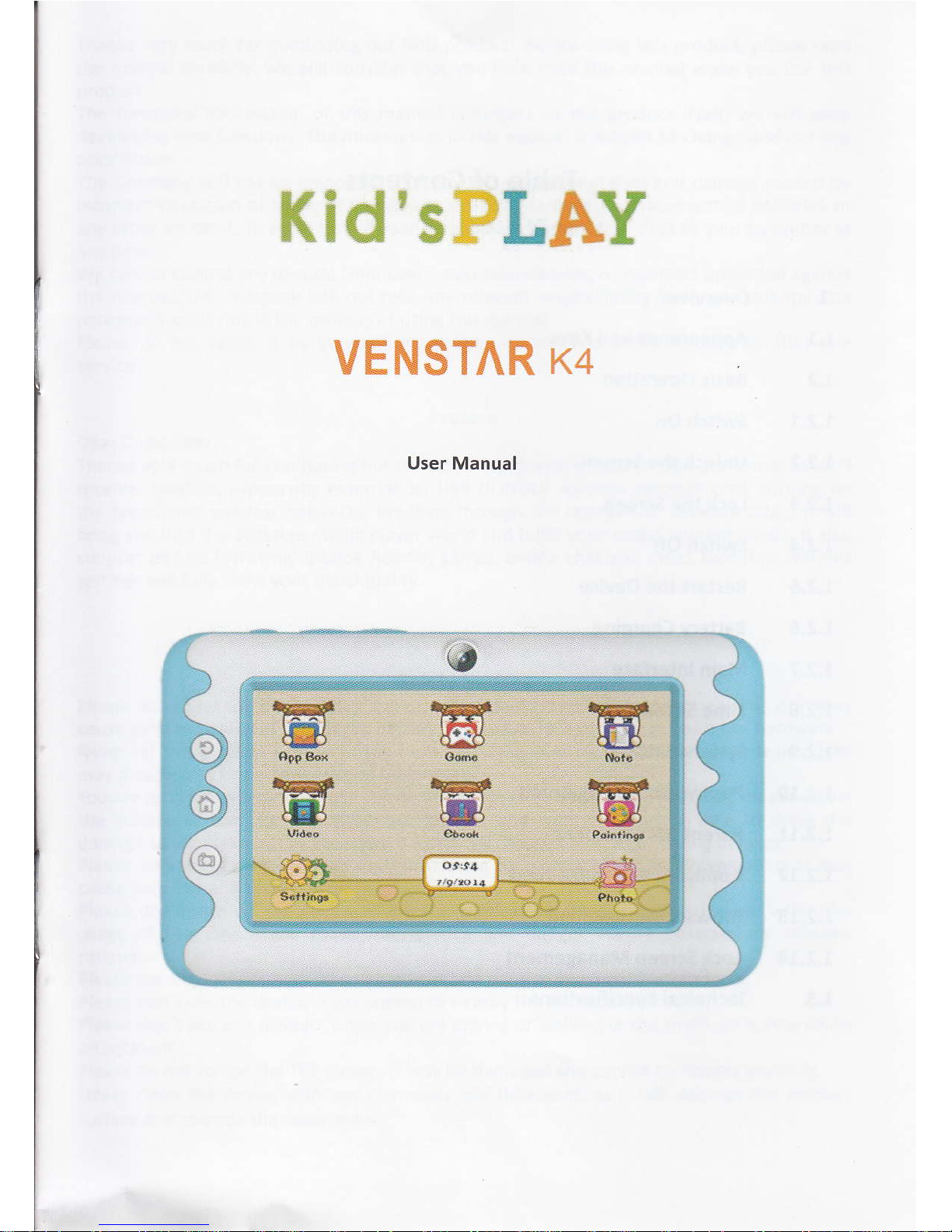
Kid'sPLAf
VENST
R
r+
Page 2

Thank
very much
for
purchasing
our
MID
product!
Before using
this
product,
please
read
the
manual carefully.
We will consider
that
you
have
read this manual when
you
use this
product
The functions
information of this
manual is subject
to the
product
itself;
we will
keep
developing
new
functions. The information
in this manual
is subject to chanBe
without any
prior
notice
The
company will
not
be
responsible
for any loss of
pereonal
data and damage
caused by
incorrect
operation of software/Hardware,
artificial
damages, replacement
of batteries or
any
other accident.
To
avoid
loss of
your
data,
please
backup
your
data to
your
computer
at
any time.
We cannot
control any dispute
from users' misunderstandlng
or
incorrect operation
against
the
manual, the
company will not take
any relevant
responsibility for any
accidental
loss
potentially
occurring
in
the
process
of using
this manual.
Please
do
not repair it by
yourself,
otherwise,
we will not
provide you
with
after-sale
seruice.
Preface
Dear Customers,
Thanks
very much
for
purchasing
our
product!
This device is built-in
high
performance WlFl
receiver
module, supporting
external 3G
USB-DONGLE
wireless network
card, turning
on
the broadband
wireless
networks,
breaking through
the restraint
of network cable;
it will
bring
you
into the
portable
media
player
world and
fulfill
your
entertainment
needs.
lt also
support
picture
browsing,
E-book
Reader,
games,
online
chat and other
functions,
various
settings
will fully show
your
individuality.
Safety
Notices
Please do
not let the
player
fall or rub
or compact
with hard objects
during using,
or it
may
cause
surface scratch
of the
player,
battery
loose, data lose
or damages of
other hardware.
Never
let this
product
expose
to the
humid environment
or rain
as the water
leaked
into
may
disable it to the
extent beyond
maintenance.
You are
recommended not to
use the
headset with large
volume continuously,
please
adjust
the
volume to the
size of appropriate
security
and control
the using time
to avoid the
damage
to
your
hearing, as
excessive
volume will cause
permanent
hearing damage.
Please do
not cut off the
power
abruptly
during software
update and download,
or
it may
cause
date
loss and system erron
Please
don't turn on the device
where
the wireless equipment
is forbidden
or
when the
usage
of the
device will cause
interference
and dangen
Please observe
any relevant
restrictions.
Please
use original accessories
and batteries,
do not use
incompatible
products.
Please don't
use the device in
gas
station or
nearby the fuel and
chemicals.
Please
don't use this
product
when
you
are driving
or walking in the
street, or it
may cause
an
accident.
Please
do not scrape the
TFT screen,
it may be damaged
and cannot
be display anything.
Never
clean the device
with any chemicals
and detergent,
or it
will damage the
product
surface
and corrode the spray
paint.
l
I
Table of Contents
1
Overview
1.1
Appearance and
Keys
t.2
Basic Operation
L.z.L Switch
on
L.2.2
Unlock the
Screen
1.2.?
Lock the Screen
L.2.4
Switch
Off
L.2.5 Restart
the Device
L.2.6
Battery Charging
L.2.7
Main
lnterface
L.2.a Time
setting
1.2.9 System
Setting
1.2.10
PasswordsManagement
L.z.ll
ParentManagement
t.z.LZ ApplicationManagement
L,2,Ll
BrowseManagement
1.2,14
Lock screen Mana8ement
1.3
Technical Specifications
Page 3

Packing List
No
Components
Quantitv
1
MID Device
7
2 USB Cable
3
User Manual
1
4 Adapter
Attention:
Accessories are sub.iect
to the
real
products
and change without notice.
1. Overuiew
1.1
Appearance and
Keys
1.2 Opention
1.2.1Switch On
When
the device is in the OFF
mode,
press
and
hold "Power" key for 3 seconds
to enter the
Android
startup
progress
bar,
then
you
can
enter to the system desktop.
1.2.2 Unlock the Screen
Please
press
and drag
tn" E i.on
to tn"E, then the
LcD will be unlocked
automatically.
1.2.3
Lock
the
screen
When
the device is in the ON
mode,
press
the
"POWER"
key shortly, the system
will
lock the
screen and enter
the save
power
mode.
Then the screen
is OFF but the system
will still
operational.
1.2.4 Switch Off
When
the device is in the ON
mode,
press
and hold the
"POWER" keyfor 3
seconds, the
screen will display
the
power
off interface,
choose the
power
off
item to confirm,
the
system will shut automatically.
1.2.5 Restart the Device
Press
"RESET"
key shortly the device
will reset.
1.2.6
Battery
Charging
lnsert
the micro
port
of the
battery adapter
into 220V AC slot
on the device, and
connect
the other side
with the
power
socket.
Then,
you
can
charge the device.
[Note]
This device is not recommended
to use
UsB interface to charge,
please
must
use the
special
power
adapter for charging.
You should charge
the battery for at
least3-5 hours
to
make
sure the battery is fully
charged at the
first time. On charge
the Power indicating
lamp
I
\
I
4
5
6
symbol
Name Description
1 Power
Press shortly to enter sleeping/waking
up
mode,
press
long
to switch
ON/OFF
2 Volume+
Press
lone the kev is increase
volume function
3
Volume
-
Press lons the kev is reduce volume function
4
ESC
Press to return
.5
HOME
Press to enter home oaEe
6
Camera button
Press shortly to take
a
photo
underthe CameE
mode
Press lons enter the CameE mode
7
Front Camera 0.3 MesaDixel
cameE
8 Micro USB
Port Connect
with PCIOTG
9
TF Card
TF card Slot
10 RESET
Press shortly to reset
11
Earphone
iack
Stereo
t2 Mtc
Built-in Microohone
13 speaker
Built-in Speaker
Page 4

E
teep rotting
Click Date Setting Button,
then
you
can see the interface and set the date
1.2.9
System Setting
of the device is in high light blue color, the
desktop icon of the
battery
which shows it is connected to the device.
(1)
System settings
(2)
Time/Date
Setting Button
(3)
Camera Button
(4)
Six mould:
App Box, Games,
Notes, Video, E-Book, Paintings
1.2.8
Time Setting
H}
u3
#
@
Pointinga
w
G<m
lE*
U
6eck
Main lnterface
H
leu
Ery
4?PBs
l#
w
lnda*
)GHB*E
*1:
:.;4
l
I
Click
setting> system, then
you
can turn on/turn
off the WlFl, and
you
can adjust the
volume and brightness.
1,2.10 Passwords Management
{1)
You need enter the
passwords
to modify to manage the
parent
control system
(2)
Click
setting>
parent>
exit app to recover normal tablet PC
(please
notice
the original
password
is:1234)
Page 5

.3)
lf
you
want to return to children's interface,
please
click the App
"Children
Boy"
c.
"Children
Girl"
1.2.10Parent Management
iiq st errr
&rre
nt
{}tyl+r{
i*r
*! r *u:ir.;r
Pqlsuold
O,p er
alt,rn
..
i-l-
-0-
1--.^
.
:StEep
llmg
i1)Modifythepassword(orgina
i..:..:
:: : 123,1
i
2) Set the
play
time, rest
time a nd
rewa rd
'limes
i
3) Set the
prompt
message
1.2.12 Application Management
Click on any module
("APP
Box, Media, Games, E-book,
Painting, Notes")
to add the Apps
Choose
the APK which
you
want
to share with
your
children.
[.2.13 Browser Management
5:;;
ir-.3
l}rlrr:rt
S*,r.tt:,1itr
Srttrl rr
"F
Page 6

1.3 Technical
Specifications
Size
Weight
138*83* 14.5mm
0.15KG
TN Display
4.3 inch/48o*272
PC lnterface
High speed Micro USB
os
Android 4.2
CPU Rk3025
GPU ARM Mali-400 MP2
Hard Drive Capacity
8GB
System Memory 512MB
Capacity Expansion
T-Flash kart 32GB(max)
Music Function
Format M P3lWMA/APE/FLAC/AAC/OGG/
WAV etc
20Hz-2OKHz
Video Function
Format
WMV/ MOV/ MP4 etc.
Max. resolutions 1920x1080
Screen
Ratio
4: 3. 16: 9. fullscreenforoptional
Photo Browse JPG, BMP, IPEG. GIF etc.
WIFI
Support 8o2.77b/E/n
Transmission rate Max 54Mbps
Work Frequency 2.4GHz
Camera Function 0.3 MP
Working
Temperature
-5-40c
Languages
Simplified Chinese, Traditional
Chinese, English, lapanese, French,
German, Spanish, etc
Choose the "children limit
mode".
select the "Book Mart Account".
The kids can browse the
website that the
parents
share with them.
1.2.14
Lock screen Management
Show the Rest time countdown.
Show the
passwords
and
rewards times.
Show the
parent's prompt
message
for kids
