Page 1
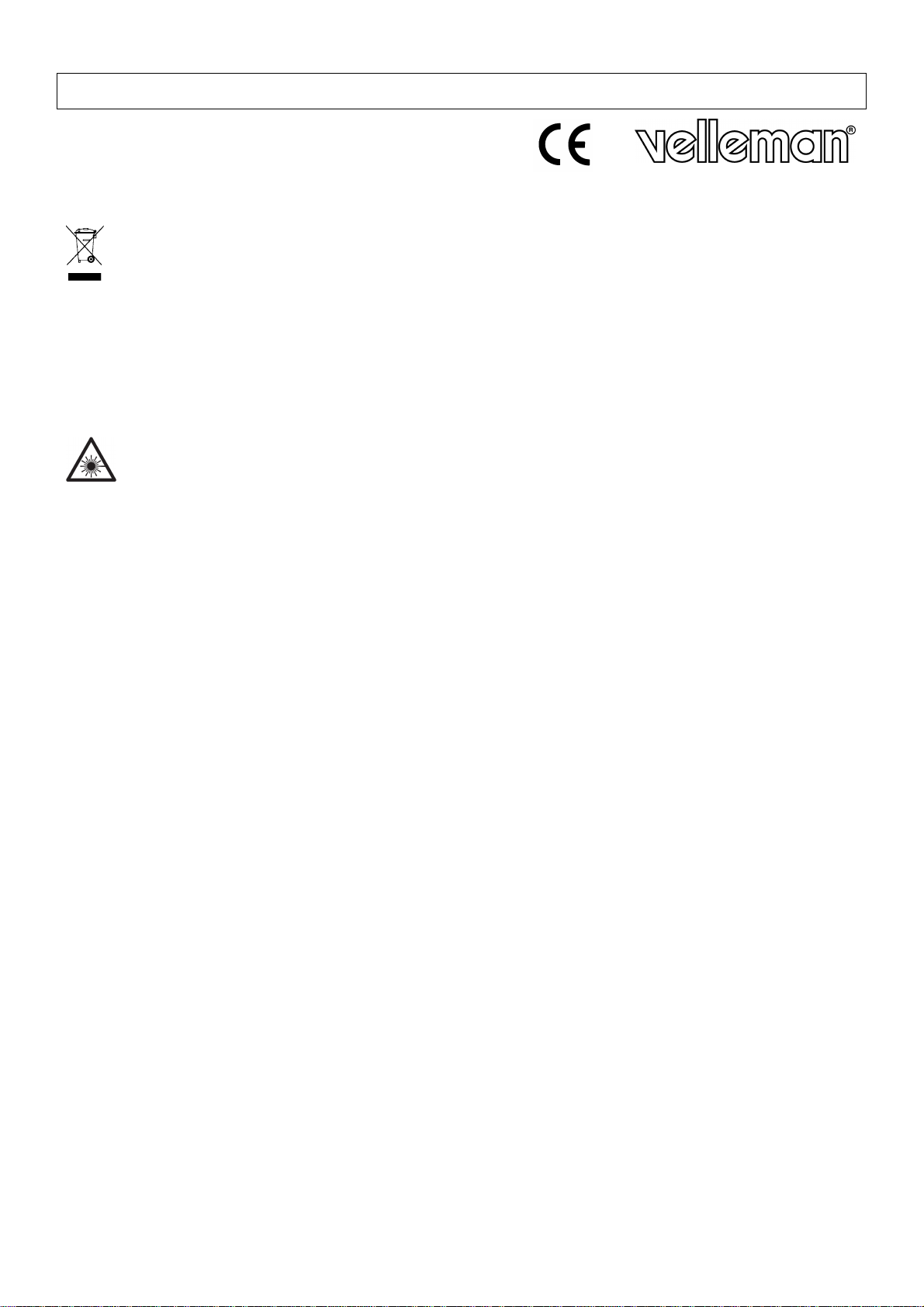
CAUTION
– Laser Radiation
–
Do Not Stare Into Beam
– Class 2 Laser
VTUSD2 – ULTRASONIC DISTANCE METER WITH LASER
1. Introduction
To all residents of the European Union
Important environmental information about this product
This symbol on the device or the package indicates that disposal of the device after its lifecycle could harm
the environment.
Do not dispose of the unit (or batteries) as unsorted municipal waste; it should be taken to a specialised
company for recycling.
This device should be returned to your distributor or to a local recycling service.
Respect the local environmental rules.
If in doubt, contact your local waste disposal authorities.
Thank you for buying the VTUSD2! Please read the manual carefully before bringing this device into service.
2. General Safety Rules
3. Installing the Battery
Use a 9V alkaline battery for optimum performance (not included). Slide the cover of the battery compartment in the
direction of the arrow. Make sure the black ribbon is under the battery when you insert it and respect the polarity
indications on the inside of the battery compartment. Replace the cover.
The battery needs to be replaced when the device no longer functions properly and the message “LOW BAT” is
displayed on the LCD. We advise you to remove the battery in case of prolonged inactivity since a leaking battery
can destroy electronic parts.
4. Stabilising the Distance Measurer
The device is sensitive to changes in temperature and humidity. Wait ± 15 minutes and let the device reach room
temperature prior to use.
5. Activating/Deactivating the Device
Place the LD/NORMAL/OFF slide switch on the side of the device in the LD or NORMAL position to turn on the
device. The laser will always work in the LD or NORMAL position. The display will deactivate automatically if no
measurements are performed for 4 minutes. The laser on the other hand stays activated. Put the slide switch in the
OFF position to turn the device off completely.
Note that all previous measurements are erased from the memory when the device is deactivated.
6. Measurements
a. Place the LD/NORMAL/OFF switch in the NORMAL position when measuring a distance < 35ft (10.67m). Place
the switch in the LD (Long Distance) position when measuring a distance > 35ft.
b. Point the laser beam at the measuring object.
c. Press the FEET/METER button repeatedly until FEET or METER is displayed, depending on the desired unit of
measurement.
d. Place the bottom of the device against the wall about halfway between the floor and ceiling. Make sure your
hands are not blocking the front of the device.
e. Press the MEASURE/ON button. The device beeps and the distance from the device to the target object is
displayed on the LCD.
Wavelength: 630-680nm – Max. Output Power: < 1mW – EN60825 – 1:1994 + A1 + A2
VTUSD2_v3 VELLEMAN 1
Page 2

Notes:
• The measurement remains on the display for ± 4 minutes.
• ERROR is displayed when you are trying to measure a distance longer than 60ft or a distance that falls outside
the limits of the selected range.
7. Measuring Tips
• Some types of curtains or blinds absorb sound waves and this will affect the accuracy of your measurements.
Open the curtains before measuring the distance to a curtained window and make sure that the window is closed
before you start your measurement.
• No objects should obstruct the path between the VTUSD2 and the target object. Sound waves bouncing off
chairs, tables, etc. may cause false readings. Repeat your measurement if you doubt its accuracy.
• A wall with an uneven surface or a narrow corridor may produce false readings. Find an even stretch of wall or
move to the centre of the corridor.
• When placing the LD/NORMAL/OFF switch in the LD position: make sure there are no objects within 8.2ft (2.5m)
of the device to avoid false readings.
• You may want to measure distances > 60ft (18.288m). Select a point in the middle of the room, measure the
distance to both sides and add up the two measurements for your final result.
8. Saving a Measurement
a. Perform a measurement (see “Measurements” on the previous page).
b. Press STORE and then one of the memory keys (M1, M2 or M3). The selected memory slot is displayed on the
left-hand side of the screen and the measurement has now been stored.
c. You can repeat this process until all three memory locations are used.
d. Press the M1 key to display the measurement stored in that memory location. You can also do the same with
keys M2 and M3.
You can delete a measurement by putting a new one its place. Deactivate the device or hold the ALL MEMORY
CLEAR button for three seconds if you want to erase all stored measurements. The used memory locations are
erased from the screen (“M1” and/or “M2” and/or “M3”).
9. Calculating Volume
Measure the length, width and height of a room and stores each of these three measurements in a different memory
location (see “Saving a Measurement”). Press the VOL button to calculate the volume. Press the FEET/METER
button to display the volume in ft or m.
10. Calculating Area
Measure the length and width of a room and store the measurements under M1 and M2 (see “Saving a
Measurement”). Press AREA, M1, M2 and then FEET/METER to display the result. Press FEET/METER to
alternate between m² and ft².
11. Adding & Subtracting Stored Measurements
a. Measure any two dimensions of a room and store the measurements under M1 and M2.
b. Press ALL MEMORY CLEAR.
c. Press M1, +, M2, + to add the measurements or M1, -, M2, + to subtract them. The result will be displayed.
d. Press ALL MEMORY CLEAR to clear the display and perform a new measurement.
VTUSD2_v3 VELLEMAN 2
Page 3

OPGELET
– Laser
straling
–
Kijk niet rechtstreeks in de straal
– Laserproduct klasse 2
12. Backlight
Press the LIGHT button to illuminate the display for about five seconds.
13. Specifications
Power Source 1 x alkaline battery 9V
Unit of Measurement ft or m
Accuracy 0.5% (± 1 digit)
Working Frequency 40KHz
Operating Temperature 32°F to 109.4°F (0°C to 43°C)
Range 3 to 60ft // 0.91 to 18.288m
For more info concerning this product, please visit our website www.velleman.eu.
The information in this manual is subject to change without prior notice.
VTUSD2 – ULTRASONE AFSTANDSMETER MET LASER
1. Inleiding
Aan alle ingezetenen van de Europese Unie
Belangrijke milieu-informatie betreffende dit product
Dit symbool op het toestel of de verpakking geeft aan dat, als het na zijn levenscyclus wordt weggeworpen,
dit toestel schade kan toebrengen aan het milieu.
Gooi dit toestel (en eventuele batterijen) niet bij het gewone huishoudelijke afval; het moet bij een
gespecialiseerd bedrijf terechtkomen voor recyclage.
U moet dit toestel naar uw verdeler of naar een lokaal recyclagepunt brengen.
Respecteer de plaatselijke milieuwetgeving.
Heeft u vragen, contacteer dan de plaatselijke autoriteiten inzake verwijdering.
Dank u voor uw aankoop! Lees de handleiding aandachtig voor u het toestel in gebruik neemt.
2. Algemene veiligheidsmaatregelen
Golflengte: 630-680nm – Max. vermogen: < 1mW – EN60825 – 1:1994 + A1 + A2
3. Batterijen inbrengen
Gebruik een alkalinebatterij van 9V voor een optimale werking (batterij niet meegeleverd). Schuif het deksel van het
batterijvak in de richting van de pijl. Zorg ervoor dat het zwarte lint zich onder de batterij bevindt wanneer u deze
inbrengt en volg de polariteitsindicaties in het batterijvak. Sluit het batterijvak weer af.
U moet de batterij vervangen wanneer het toestel niet meer naar behoren werkt en de boodschap “LOW BAT” op het
scherm verschijnt. We raden u aan om de batterij te verwijderen indien u het toestel gedurende lange tijd niet zult
gebruiken. Een lekkende batterij kan de elektronische onderdelen van het toestel beschadigen.
4. Kamertemperatuur is vereist
Dit toestel is gevoelig voor wijzigingen in temperatuur en vochtigheidsgraad. Laat het toestel ± 15 minuten op
kamertemperatuur komen alvorens het te gebruiken.
VTUSD2_v3 VELLEMAN 3
Page 4

5. Toestel in- en uitschakelen
Plaats de LD/NORMAL/OFF schuifschakelaar aan de zijkant van het toestel in de LD of NORMAL stand om het
toestel in te schakelen. De laser werkt altijd in de stand LD of NORMAL stand. De display wordt automatisch
uitgeschakeld wanneer u gedurende ongeveer 4 minuten geen metingen uitvoert. De laser daarentegen blijft werken.
Plaats de schuifschakelaar in de OFF stand om het toestel volledig uit te schakelen.
Merk op dat alle voorgaande metingen uit het geheugen worden gewist wanneer het toestel wordt uitgeschakeld.
6. Metingen
a. Plaats de LD/NORMAL/OFF schakelaar in de NORMAL stand wanneer u een afstand meet die kleiner is dan
10.67m (35ft). Plaats de schakelaar in de LD (Long Distance) stand wanneer u een afstand meet die groter is dan
10.67m.
b. Richt de laserstraal op het meetobject.
c. Druk herhaaldelijk op de FEET/METER toets tot FEET of METER op het scherm verschijnt (naargelang van de
gewenste meeteenheid).
d. Plaats de onderkant van het toestel tegen de muur ongeveer 1.5m boven de grond. Zorg ervoor dat uw handen
de voorkant van het toestel niet afschermen.
e. Druk op de MEASURE/ON toets. Het toestel biept en de afstand van het toestel tot het doelvoorwerp wordt
weergegeven op de LCD.
Opmerkingen:
• Het resultaat van elke meting blijft ongeveer 4 minuten op de display staan.
• ERROR verschijnt op het scherm wanneer u een afstand probeert te meten die buiten het gekozen bereik valt of
die langer is dan 18.288m (60ft).
7. Meettips
• Sommige gordijnen of rolgordijnen absorberen geluidsgolven en sturen zo uw metingen in de war. Open de
gordijnen voor u de meting uitvoert en zorg ervoor dat het venster gesloten is voor uw meting.
• Tussen de VTUSD2 en het doelvoorwerp mogen zich geen obstakels bevinden. Geluidsgolven die terugkaatsen
van tafels, stoelen, enz. leiden zorgen voor onjuiste metingen. Herhaal een meting indien u niet zeker bent van de
nauwkeurigheid van het resultaat.
• Een muur met een oneffen oppervlak of een nauwe gang kunnen ook leiden tot onjuiste meetresultaten. Zoek een
effen vlak op de muur en beweeg u naar het midden van de gang om deze problemen te vermijden.
• Wanneer u de LD/NORMAL/OFF schakelaar in de LD stand plaatst, dan moet u erop letten dat er zich geen
voorwerpen op minder dan 2.5m (8.2ft) van het toestel bevinden om onjuiste metingen te vermijden.
• Soms zult u een afstand meten die groter is dan het bereik van het toestel (18.288m of 60ft). Kies een punt in het
midden van de kamer en meet afzonderlijk de afstand naar links en die naar rechts. Tel beide resultaten op voor
uw eindresultaat.
8. Meetresultaten opslaan
a. Voer een meting uit (zie “Metingen”).
b. Druk op STORE (opslaan) en vervolgens op één van de drie geheugentoetsen (M1, M2 of M3). M1, M2 of M3
verschijnt aan de linkerkant van het scherm en geeft aan dat de meting is opgeslagen in het geheugen.
c. U kunt op deze manier max. drie meetresultaten opslaan.
d. Druk op de M1 toets om het meetresultaat weer te geven dat eronder is opgeslagen. U kunt hetzelfde doen voor
toetsen M2 en M3.
VTUSD2_v3 VELLEMAN 4
Page 5
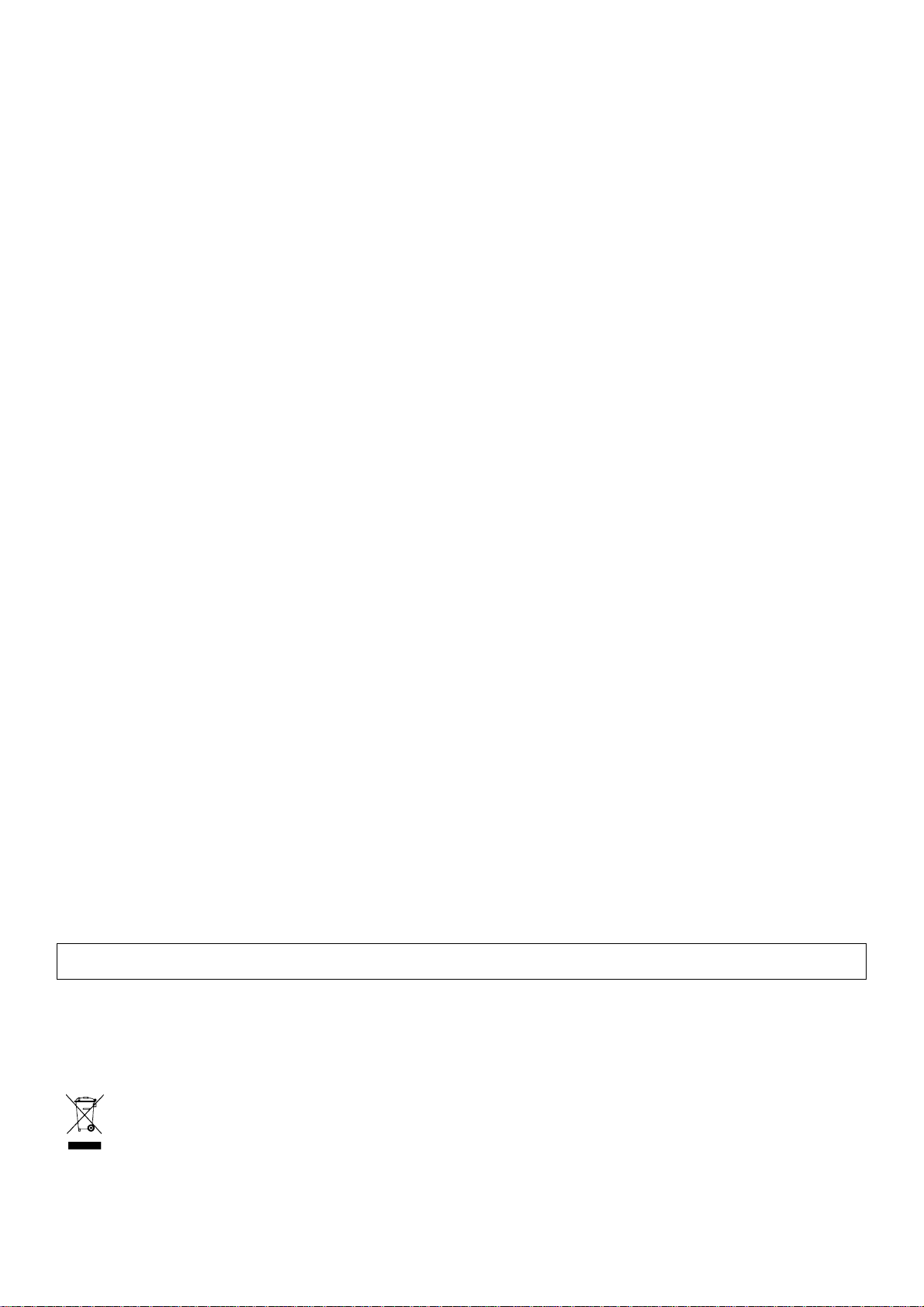
U kunt een meting wissen door een nieuwe meting uit te voeren. Schakel het toestel uit of houd de ALL MEMORY
CLEAR toets gedurende drie seconden ingedrukt om alle meetresultaten uit het geheugen te wissen. De gebruikte
locaties worden gewist van het scherm (“M1” en/of “M2” en/of “M3”).
9. Volume berekenen
Meet de lengte, breedte en hoogte van de ruimte waarin u zich bevindt en sla de resultaten op onder M1, M2 en M3
(zie “Meetresultaten opslaan”). Druk op de VOL toets om het volume te berekenen. Druk op de FEET/METER toets
om het volume weer te geven in ft of meter.
10. Oppervlakte berekenen
Meet de lengte en de breedte van de ruimte waarin u zich bevindt en sla de resultaten op onder M1 en M2 (zie
“Meetresultaten opslaan”). Druk achtereenvolgens op AREA, M1, M2 en FEET/METER om het resultaat weer te
geven op het scherm. Druk op FEET/METER om af te wisselen tussen m² en ft².
11. Opgeslagen meetresultaten optellen en aftrekken
a. Meet twee afmetingen van een kamer en sla de resultaten op onder M1 en M2.
b. Druk op ALL MEMORY CLEAR.
c. Druk op M1, +, M2, + om de metingen op te tellen en druk op M1, -, M2, + om ze af te trekken. Het resultaat
verschijnt op het scherm.
d. Druk op ALL MEMORY CLEAR om de uitlezing te wissen en vervolgens een nieuwe meting uit te voeren.
12. Achtergrondverlichting
Druk op de LIGHT toets om de display gedurende ± 5 seconden te verlichten.
13. Specificaties
Voeding 1 x alkalinebatterij van 9V
Meeteenheid ft of m
Nauwkeurigheid 0.5% (± 1 digit)
Frequentie 40KHz
Werktemperatuur 32°F tot 109.4°F (0°C tot 43°C)
Bereik 3 tot 60ft // 0.91 tot 18.288m
Voor meer informatie omtrent dit product, zie www.velleman.eu.
De gegevens in deze handleiding kunnen worden gewijzigd zonder voorafgaande kennisgeving.
VTUSD2 – TÉLÉMÈTRE À ULTRASONS AVEC LASER
1. Introduction
Aux résidents de l'Union Européenne
Des informations environnementales importantes concernant ce produit
Ce symbole sur l'appareil ou l'emballage indique que, si l'appareil est jeté après sa vie, il peut nuire à
l'environnement.
Ne jetez pas cet appareil (et des piles éventuelles) parmi les déchets ménagers; il doit arriver chez une firme
spécialisée pour recyclage.
Vous êtes tenu à porter cet appareil à votre revendeur ou un point de recyclage local.
Respectez la législation environnementale locale.
VTUSD2_v3 VELLEMAN 5
Page 6

Si vous avez des questions, contactez les autorités locales pour élimination.
VTUSD2_v3 VELLEMAN 6
Page 7

ATTENTION
– Rayonnement
l
aser
– Ne pas regarder directement dans le faisceau
– Produit laser c
lasse 2
Nous vous remercions de votre achat ! Lisez la notice attentivement avant la mise en service de l’appareil.
2. Règles générales de sécurité
Longueur d’onde : 630-680nm – Puissance max. : < 1mW – EN60825 – 1:1994 + A1 + A2
3. Insérer la pile
Employez une pile alcaline de 9V pour un fonctionnement optimal (pile non incluse). Glissez le couvercle du
compartiment de la pile dans la direction de la flèche. Le ruban noir doit se trouver en dessous de la pile lorsque
vous insérez celle-ci. Respectez les indications de polarité et n’oubliez pas de refermer le compartiment.
Il faut remplacer la pile quand l’appareil ne marche plus comme il faut et le message “LOW BAT” (pile plate) est
affiché. Nous vous conseillons d’enlever la pile en cas d’une longue inactivité. Une fuite de pile peut endommager les
composants électroniques de l’appareil.
4. Température de chambre
Cet appareil est sensible aux changements d’humidité et de température. Attendez ± 15 minutes pour laissez le
temps à l’appareil d’atteindre la température ambiante avant son utilisation.
5. Activer & désactiver l’appareil
Mettez la glissière LD/NORMAL/OFF sur le côté de l’appareil dans la position LD ou NORMAL pour activer
l’appareil. Le laser fonctionne toujours dans la position LD ou NORMAL. L’écran sera désactivé automatiquement si
vous n’effectuez aucune mesure pendant ± 4 minutes tandis que le laser restera actif. Mettez la glissière dans la
position OFF pour désactiver l’appareil complètement.
Notez que les résultats de vos mesures seront effacés de la mémoire lors de la désactivation de l’appareil.
6. Mesures
a. Placez la glissière LD/NORMAL/OFF dans la position NORMAL pour mesurer une distance inférieure à 10.67m
(35ft). Placez la glissière dans la position LD (longue distance) pour mesurer une distance supérieure à 10.67m.
b. Pointez le faisceau laser vers l’objet de mesure.
c. Pressez la touche FEET/METER à plusieurs reprises pour afficher FEET ou METER (selon l’unité de mesure
désirée).
d. Placez le dessous de l’appareil contre le mur à ± 1.5m du sol/ Faites attention de ne pas bloquer le devant de
l’appareil avec vos mains.
e. Pressez la touche MEASURE/ON. L’appareil émet un bip et la distance de l’appareil jusqu’à l’objet cible est
affichée sur l’écran.
Remarques:
• Le résultat de chaque mesure reste sur l’écran pendant ± 4 minutes.
• ERROR (erreur) est affiché lorsque la distance à mesurer tombe en dehors des limites de la plage sélectionnée
ou lorsque la distance est supérieure à 18.288m (60ft).
7. Quelques conseils
• Certains types de rideaux ou stores absorbent les ondes sonores et affectent donc le résultat de vos mesures.
Ouvrez les rideaux et fermez la fenêtre avant d’effectuer vos mesures.
• Enlevez tout obstacle entre le VTUSD2 et l’objet cible. Des ondes sonores répercutées par des chaises, une
table, etc. donnent lieu à des mesures imprécises. Répétez une mesure si vous vous doutez de sa précision.
VTUSD2_v3 VELLEMAN 7
Page 8

• Un mur inégal et un corridor étroit peuvent occasionner des mesures imprécises. Cherchez une partie égale du
mur et positionnez-vous au milieu du corridor pour éviter ce genre de problèmes.
• Lorsque vous placez la glissière LD/NORMAL/OFF dans la position LD vous devez enlever tout objet se trouvant
à moins de 2.5m (8.2ft) de l’appareil afin d’éviter des mesures erronées.
• Parfois vous mesurerez une distance qui dépasse la plage de mesure max. de l’appareil (18.288m ou 60ft).
Positionnez-vous au milieu de la pièce et mesurez la distance vers la gauche et la droite individuellement.
Additionnez les deux résultats pour connaître le résultat final.
8. Enregistrer des mesures
a. Effectuez une mesure (voir “Mesures”).
b. Pressez STORE (enregistrer), suivi d’une des trois touches de mémoire (M1, M2 ou M3). M1, M2 ou M3 est
affiché à gauche de l’écran pour indiquer que le résultat de la mesure a été mémorisé.
c. L’appareil peut donc mémoriser un max. de 3 résultats.
d. Pressez la touche M1 pour afficher la mesure mémorisée sous M1. Faites la même chose pour les touches M2 et
M3.
Effacez une mesure en effectuant une nouvelle mesure. Désactivez l’appareil ou enfoncez la touche ALL MEMORY
CLEAR pendant trois secondes pour effacer toutes les mesures de la mémoire. Les mémoires sont effacées et “M1”
et/ou “M2” et/ou “M3” sont effacées de l’écran).
9. Calculer le volume de la pièce
Mesurez la longueur, la largeur et la hauteur de la pièce et mémorisez les résultats sous M1, M2 et M3 (voir
“Enregistrer des mesures”). Pressez la touche VOL pour calculer le volume de la pièce. Pressez la touche
FEET/METER pour afficher le volume en ft ou mètres.
10. Calculer la superficie
Mesurez la longueur et la largeur de la pièce et mémorisez les résultats sous M1 et M2 (voir “Enregistrer des
mesures ”). Pressez successivement AREA, M1, M2 et FEET/METER pour afficher le résultat sur l’écran LCD.
Pressez FEET/METER pour alterner entre m² et ft².
11. Additionner et soustraire des résultats mémorisés
a. Mesurez deux dimensions d’une chambre et mémorisez les résultats sous M1 et M2.
b. Pressez ALL MEMORY CLEAR.
c. Pressez M1, +, M2, + pour additionner les mesures et pressez M1, -, M2, + pour les soustraire. Le résultat est
affiché sur l’écran.
d. Pressez ALL MEMORY CLEAR pour effacer l’affichage. Ensuite, vous pouvez effectuer une nouvelle mesure.
12. Rétro-éclairage
Pressez la touche LIGHT pour activer le rétro-éclairage pendant ± 5 secondes.
13. Spécifications
Alimentation 1 x pile alcaline de 9V
Unité de mesure ft ou m
Précision 0.5% (± 1 digit)
Fréquence 40KHz
Température de travail 32°F à 109.4°F (0°C à 43°C)
Plage 3 à 60ft // 0.91 à 18.288m
Pour plus d’information concernant cet article, visitez notre site web www.velleman.eu.
VTUSD2_v3 VELLEMAN 8
Page 9

Les données dans la présente notice peuvent être modifiées sans notification préalable.
VTUSD2_v3 VELLEMAN 9
Page 10

ATENCIÓN
–
Rayo
láser
–
No mire directamente
al rayo
– Producto láser clase
2
VTUSD2 – MEDIDOR DE DISTANCIA POR ULTRASONIDOS CON LÁSER
1. Introducción
A los ciudadanos de la Unión Europea
Importantes informaciones sobre el medio ambiente concerniente este producto
Este símbolo en este aparato o el embalaje indica que, si tira las muestras inservibles, podrían dañar el
medio ambiente.
No tire este aparato (ni las pilas eventuales) en la basura doméstica; debe ir a una empresa especializada
en reciclaje. Devuelva este aparato a su distribuidor o a la unidad de reciclaje local.
Respete las leyes locales en relación con el medio ambiente.
Si tiene dudas, contacte con las autoridades locales para residuos.
¡Gracias por haber comprador el VTUSD2! Lea atentamente las instrucciones del manual antes de usarlo.
2. Medidas generales de seguridad
3. Introducir la pila
Use una pila alcalina de 9V para un funcionamiento óptimo (pila no incl.). Abra la tapa del compartimiento de pilas
en la dirección de la flecha. Asegúrese de que la cinta negra se encuentre debajo de la pila al introducirla. Respete
las indicaciones de polaridad y vuelva a cerrar el compartimiento.
Reemplace la pila si el aparato ya no funciona correctamente y si se visualiza el mensaje “LOW BAT” (pila
descargada). Saque la pila en caso de un largo período de inactividad. Los productos podrían dañar los
componentes electrónicos del aparato.
4. Temperatura ambiente
Este aparato es sensible a los cambios de humedad y temperatura. Espere ± 15 minutos para que el aparato pueda
alcanzar la temperatura ambiente antes de usarlo.
5. Activar & desactivar el aparato
Coloque el conmutador deslizante LD/NORMAL/OFF (lateral del aparato) en la posición LD o NORMAL para activar
el aparato. El láser funciona siempre en la posición LD o NORMAL. La pantalla se desactiva automáticamente si no
efectúa ninguna medición durante ± 4 minutos mientras que el láser quedará activo. Ponga el conmutador
deslizante en la posición OFF para desactivar el aparato completamente.
Tenga en cuenta que los resultados de las mediciones se borrarán de la memoria al desactivar el aparato.
6. Mediciones
a. Ponga el conmutador deslizante LD/NORMAL/OFF en la posición NORMAL para medir una distancia inferior a
10.67m (35ft). Coloque el conmutador deslizante en la posición LD (larga distancia) para medir una distancia
superior a 10.67m.
b. Dirija el rayo láser hacia el objeto que quiere medir.
c. Pulse la tecla FEET/METER varias veces para visualizar FEET o METER (según la unidad de medición
deseada).
d. Ponga la parte inferior del aparato contra la pared a ± 1.5m del suelo. Asegúrese de que bloquee la parte
delantera del aparato con las manos.
Longitud de la onda: 630-680nm – Potencia máx.: < 1mW – EN60825 – 1:1994 + A1 + A2
VTUSD2_v3 VELLEMAN 10
Page 11

e. Pulse la tecla MEASURE/ON. El aparato emite un bip y se visualiza la distancia desde el aparato hasta el
obstáculo en la pantalla.
Observaciones:
• El resultado de cada medición permanece en la pantalla durante ± 4 minutos.
• ERROR (error) se visualiza si la distancia a medir se encuentra fuera de los límites del rango seleccionado o si la
distancia es de más de 18.288m (60ft).
7. Algunos consejos
• Algunos tipos de cortinas o persianas absorben las ondas sonoras y afectan, por lo tanto, los resultados de las
mediciones. Abra las cortinas y cierre la ventana antes de efectuar las mediciones.
• Quite todo obstáculo entre el VTUSD2 y el objeto blanco. Ondas sonoras transferidas por sillas, una mesa, etc.
podrían causar mediciones imprecisas. Repita una medición en caso de duda sobre la precisión.
• Una pared irregular y un pasillo estrecho podrían causar mediciones imprecisas. Busque una pared con
superficie lisa y colóquese en el medio del pasillo para evitar estos problemas.
• Al poner el conmutador deslizante LD/NORMAL/OFF en la posición LD quite todos los objetos que se
encuentran a menos de 2.5m (8.2ft) del aparato para evitar mediciones incorrectas.
• A veces, mide una distancia que sobrepasa el rango de medición máx. del aparato (18.288m o 60ft). Seleccione
un punto en el medio del lugar y mide la distancia a ambos lados. Sume los dos resultados para conocer el
resultado final.
8. Guardar mediciones
a. Efectúe una medición (véase “Mediciones”).
b. Pulse STORE (grabar) y luego una de las tres teclas de memoria (M1, M2 o M3). M1, M2 o M3 se visualiza en la
parte izquierda de la pantalla para indicar que el resultado de la medición ha sido guardado.
c. Por lo tanto, el aparato puede memorizar máx. 3 resultados.
d. Pulse la tecla M1 para visualizar la medición guardada bajo M1. Haga lo mismo para las teclas M2 y M3.
Borre una medición al efectuar una nueva medición. Desactive el aparato o mantenga pulsada la tecla ALL
MEMORY CLEAR durante tres segundos para borrar todas las mediciones de la memoria. Las memorias se borran
y “M1” y/o “M2” y/o “M3” se borran de la pantalla).
9. Calcular el volumen
Mida la longitud, la anchura y la altura del lugar y memorice los resultados bajo M1, M2 y M3 (véase arriba,
“Guardar mediciones”). Pulse la tecla VOL para calcular el volumen del lugar. Pulse la tecla FEET/METER para
visualizar el volumen en ft o metros.
10. Calcular la superficie
Mida la longitud y la anchura del lugar y guarde los resultados bajo M1 y M2 (véase arriba, “Guardar mediciones”).
Pulse sucesivamente AREA, M1, M2 y FEET/METER para visualizar el resultado en la pantalla LCD. Pulse
FEET/METER para alternar entre m² y ft².
11. Sumar y restar resultados memorizados
a. Mida dos dimensiones de una habitación y memorice los resultados bajo M1 y M2.
b. Pulse ALL MEMORY CLEAR.
c. Pulse M1, +, M2, + para sumar las mediciones y pulse M1, -, M2, + para restarlos. El resultado se visualiza en la
pantalla.
VTUSD2_v3 VELLEMAN 11
Page 12
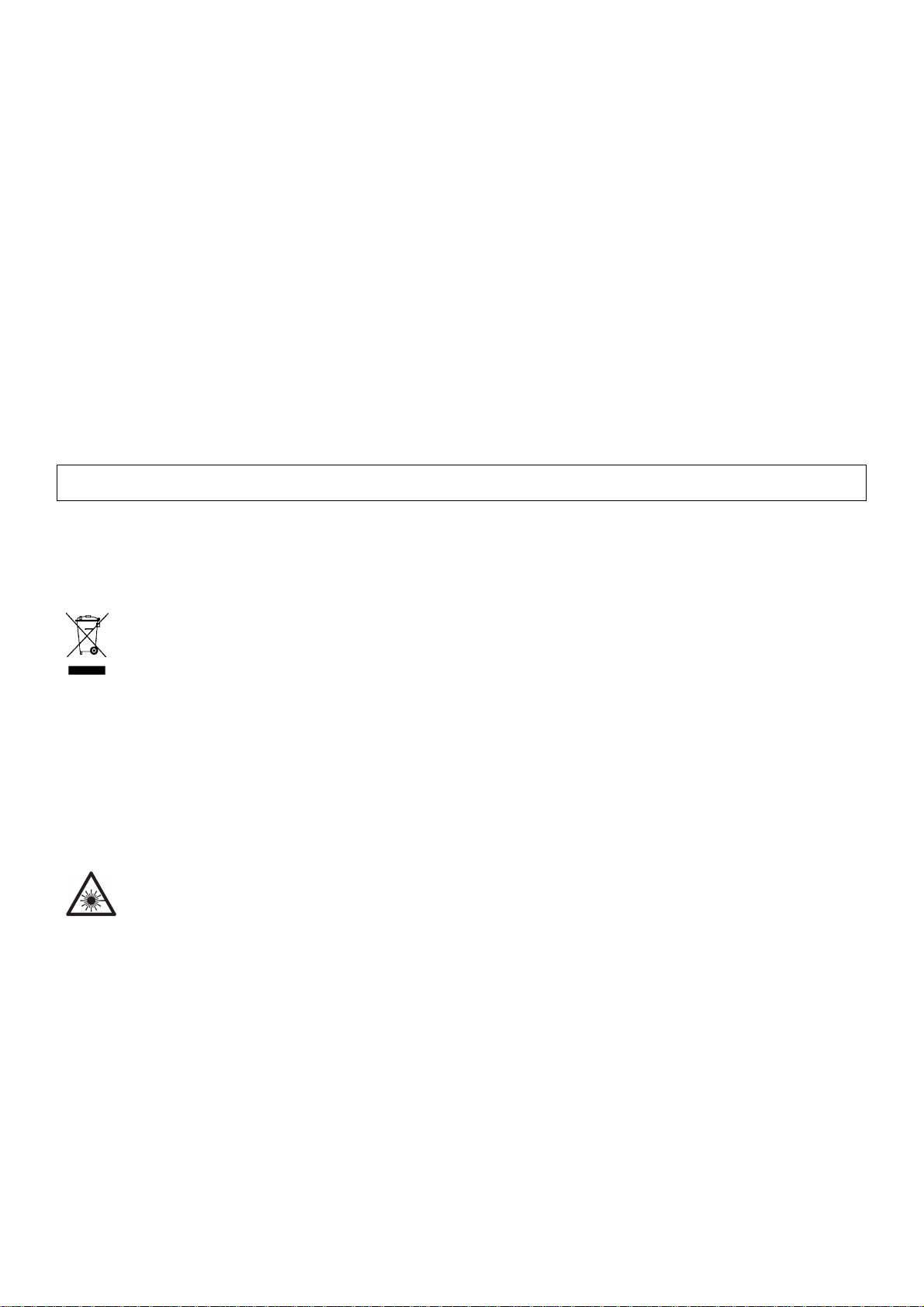
ACHTUNG
– Laser
strahl
–
Blicken Sie niemals direkt in den Laserstrahl
– Laserproduk
t Klasse 2
d. Pulse ALL MEMORY CLEAR para borrar la pantalla. Luego, puede efectuar una nueva medición.
12. Retroiluminación
Pulse la tecla LIGHT para activar la retroiluminación durante ± 5 segundos.
13. Especificaciones
Alimentación 1 x pila alcalina de 9V
Unidad de medición ft o m
Precisión 0.5% (± 1 dígito)
Frecuencia 40KHz
Temperatura de funcionamiento de 32°F a 109.4°F (de 0°C a 43°C)
Rango de 3 a 60ft // de 0.91 a 18.288m
Para más información sobre este producto, visite nuestra página web www.velleman.eu.
Se pueden modificar las especificaciones y el contenido de este manual sin previo aviso.
VTUSD2 – ULTRASCHALL-ABSTANDSMESSGERÄT + LASER
1. Einführung
An alle Einwohner der Europäischen Union
Wichtige Umweltinformationen über dieses Produkt
Dieses Symbol auf dem Produkt oder der Verpackung zeigt an, dass die Entsorgung dieses Produktes nach
seinem Lebenszyklus der Umwelt Schaden zufügen kann.
Entsorgen Sie die Einheit (oder verwendeten Batterien) nicht als unsortiertes Hausmüll; die Einheit oder
verwendeten Batterien müssen von einer spezialisierten Firma zwecks Recycling entsorgt werden.
Diese Einheit muss an den Händler oder ein örtliches Recycling-Unternehmen retourniert werden.
Respektieren Sie die örtlichen Umweltvorschriften.
Falls Zweifel bestehen, wenden Sie sich für Entsorgungsrichtlinien an Ihre örtliche Behörde.
Wir bedanken uns für den Kauf des VTUSD2! Lesen Sie diese Bedienungsanleitung vor Inbetriebnahme sorgfältig
durch.
2. Sicherheitsvorschriften
Wellenlänge: 630-680nm – Max. Leistung: < 1mW – EN60825 – 1:1994 + A1 + A2
3. Batterien einlegen
Verwenden Sie eine 9V-Alkalinebatterie für eine optimale Wirkung (Batterie nicht mitgeliefert). Schieben Sie den
Batteriefachdeckel in Richtung Pfeil ab. Sorgen Sie dafür, dass das schwarze Band sich unter der Batterie befindet
wenn Sie die Batterie einlegen. Achten Sie auf die Polarität. Verschließen Sie das Batteriefach wieder sorgfältig.
Führen Sie einen Batteriewechsel durch wenn das Gerät nicht mehr richtig funktioniert und wenn “LOW BAT” im
Display erscheint. Trennen Sie die Batterie vom Anschlussclip bei längerem Nichtgebrauch des Gerätes. Die Batterie
könnte korrodieren und so Ihr Gerät zerstören.
4. Zimmertemperatur erforderlich
VTUSD2_v3 VELLEMAN 12
Page 13

Dieses Gerät ist empfindlich gegen Temperaturänderungen und Feuchtigkeitsgrad. Warten Sie ± 15 Minuten bis das
Gerät die Zimmertemperatur erreicht hat und schalten Sie es erst dann ein.
VTUSD2_v3 VELLEMAN 13
Page 14

5. Gerät ein- und abschalten
Stellen Sie den LD/NORMAL/OFF-Schiebeschalter auf der Seite des Gerätes in den LD- oder NORMAL-Stand, um
das Gerät einzuschalten. Der Laser wird immer in der LD oder NORMAL Position funktionieren. Das Display wird
automatisch abgeschaltet wenn während ± 4 Minuten keine Messungen durchgeführt werden. Der Laser,
andererseits, bleibt aktiviert. Stellen Sie den Schiebeschalter in den OFF-Stand, um das Gerät völlig auszuschalten.
Bemerken Sie, dass alle vorhergehenden Messungen aus dem Speicher gelöscht werden wenn das Gerät
ausgeschaltet wird.
6. Messungen
a. Stellen Sie den LD/NORMAL/OFF-Schalter beim Messen eines Abstands kleiner als 10.67m (35ft) in den
NORMAL-Stand. Stellen Sie den Schalter beim Messen eines Abstands größer als 10.67m in den LD (Long
Distance)-Stand.
b. Richten Sie den Laserstrahl auf das zu messende Objekt.
d. Drücken Sie wiederholt die FEET/METER-Taste bis FEET oder METER im Display erscheint (je nach der
gewünschten Messeinheit).
d. Stellen Sie die Unterseite des Gerätes gegen die Mauer, etwa 1.5m oben dem Boden. Sorgen Sie dafür, dass
Ihre Hände die Vorderseite des Gerätes nicht abschirmen.
e. Drücken Sie die MEASURE/ON-Taste. Das Gerät ertönt und der Abstand des Gerätes bis den Gegenstand wird
im LCD gezeigt.
Bemerkungen:
• Das Ergebnis jeder Messung bleibt ± 4 Minuten im Display stehen.
• ERROR erscheint im Display wenn Sie versuchen, einen Abstand zu messen, der außer dem gewählten Bereich
fällt oder der länger ist als 18.288m (60ft).
7. Messtips
• Manche Vorhänge oder Rollos absorbieren Schallwellen und stören so die Messungen. Öffnen Sie die Vorhänge
und sorgen Sie dafür, dass das Fenster geschlossen ist, ehe Sie die Messungen durchführen.
• Es dürfen sich keine Hindernisse zwischen dem VTUSD2 und dem Gegenstand befinden. Schallwellen, die an
Tischen, Stühlen, usw. reflektiert werden, könnten falsche Messungen verursachen. Wiederholen Sie eine
Messung wenn Sie sich der Genauigkeit vom Ergebnis nicht sicher sind.
• Eine Mauer mit unebener Oberfläche oder ein enger Gang können auch zu falschen Messergebnissen führen.
Suchen Sie eine ebene Fläche auf der Mauer und bewegen Sie zur Mitte des Ganges um diese Probleme zu
vermeiden.
• Wenn Sie den LD/NORMAL/OFF-Schalter in den LD-Stand stellen, müssen Sie darauf achten, dass sich keine
Gegenstände in einem Abstand von weniger als 2.5m (8.2ft) des Gerätes befinden um falsche Messungen zu
vermeiden.
• Manchmal werden Sie einen Abstand messen, der größer ist als der Bereich des Gerätes (18.288m oder 60ft).
Wählen Sie einen Punkt in der Mitte des Zimmers und messen Sie separat den Abstand nach links und nach
rechts. Addieren Sie beide Ergebnisse für das Endresultat.
8. Messergebnisse speichern
a. Führen Sie eine Messung durch (Siehe oben “Messungen”).
b. Drücken Sie STORE (speichern) und danach eine der drei Speichertasten (M1, M2 oder M3). M1, M2 oder M3
erscheint auf der linken Seite des Displays und zeigt, dass die Messung gespeichert wurde.
c. Auf diese Weise können Sie max. drei Messergebnisse speichern.
d. Drücken Sie M1 um das Messergebnis, das hier gespeichert wurde, wiederzugeben. Dies gilt auch für die Tasten
M2 und M3.
VTUSD2_v3 VELLEMAN 14
Page 15

Sie können eine Messung löschen, indem Sie eine neue Messung durchführen. Schalten Sie das Gerät aus oder
halten Sie die ALL MEMORY CLEAR-Taste während drei Sekunden gedrückt um alle Messergebnisse aus dem
Speicher zu löschen. Die verwendeten Speicherplätze werden vom Display gelöscht (“M1” und/oder “M2” und/oder
“M3”).
9. Volumen berechnen
Messen Sie die Länge, Breite und Höhe vom Raum in dem Sie sich befinden und speichern Sie die Ergebnisse unter
M1, M2 und M3 (Siehe oben “Messergebnisse speichern”). Drücken Sie die VOL-Taste um das Volumen zu
berechnen. Drücken Sie FEET/METER um das Volumen in ft oder Meter wiederzugeben.
10. Oberfläche berechnen
Messen Sie die Länge und die Breite vom Raum in dem Sie sich befinden und speichern Sie die Ergebnisse unter
M1 und M2 (Siehe oben “Messergebnisse speichern”). Drücken Sie aufeinander folgend AREA, M1, M2 und
FEET/METER um das Ergebnis im Display wiederzugeben. Drücken Sie FEET/METER um zwischen m² und ft² zu
wechseln.
11. Gespeicherte Messergebnisse addieren und abziehen
a. Messen Sie zwei Abmessungen eines Raumes und speichern Sie die Ergebnisse unter M1 und M2.
b. Drücken Sie ALL MEMORY CLEAR.
c. Drücken Sie M1, +, M2, + um die Messungen zu addieren und drücken Sie M1, -, M2, + um sie abzuziehen. Das
Ergebnis erscheint im Display.
d. Drücken Sie ALL MEMORY CLEAR um das Display zu löschen und danach neue Messungen durchzuführen.
12. Hintergrundbeleuchtung
Drücken Sie die LIGHT-Taste um das Display während ± 5 Sekunden zu beleuchten.
13. Technische Daten
Spannungsversorgung 1 x 9V-Alkalinebatterie
Messeinheit ft oder m
Genauigkeit 0.5% (± 1 Digit)
Frequenz 40KHz
Arbeitstemperatur 32°F bis 109.4°F (0°C bis 43°C)
Bereich 3 bis 60ft // 0.91 bis 18.288m
Für mehr Informationen zu diesem Produkt, siehe www.velleman.eu.
Änderungen in Technik und Ausstattung ohne vorherige Ankündigung vorbehalten.
VTUSD2_v3 VELLEMAN 15
