Page 1
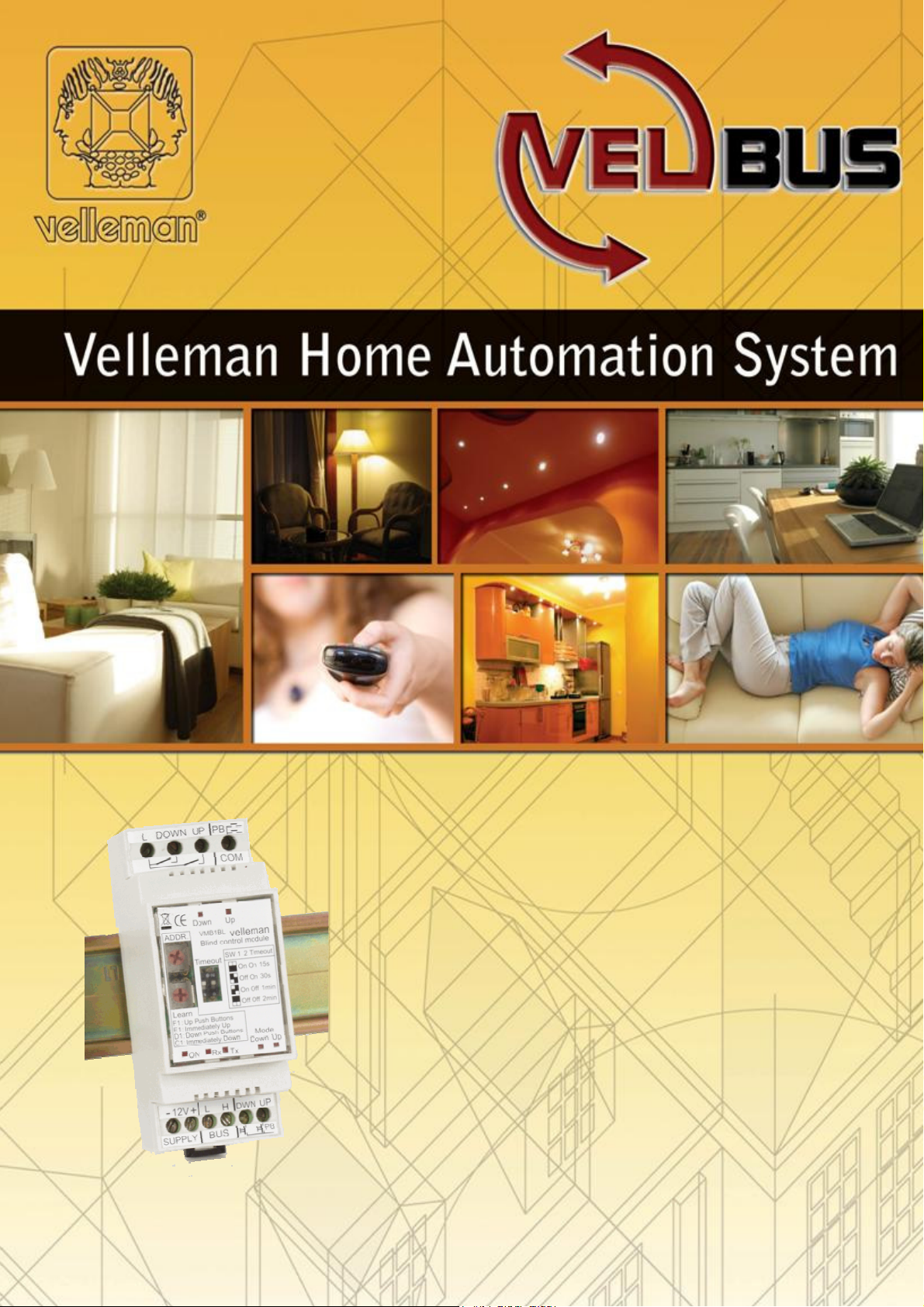
VMB1BL
Blind Control Module
for VELBUS system
Velbus manual VMB1BL – edition 1 – rev.2.0
1
Page 2

INDEX
Features ......................................................................................................................................... 3
Velbus data .................................................................................................................................... 3
Connection .................................................................................................................................... 4
Direct control through several push buttons............................................................................ 4
Control through the VELBUS system ...................................................................................... 6
Combination of direct push button and VELBUS control......................................................... 8
Connecting a 24V direct-current motor ................................................................................... 9
Use ............................................................................................................................................... 10
Termination ........................................................................................................................... 10
Addressing ............................................................................................................................ 11
Switch-off delay..................................................................................................................... 11
Operation .............................................................................................................................. 11
LED indication ....................................................................................................................... 11
Learning mode ...................................................................................................................... 12
Velbus manual VMB1BL – edition 1 – rev.2.0
2
Page 3
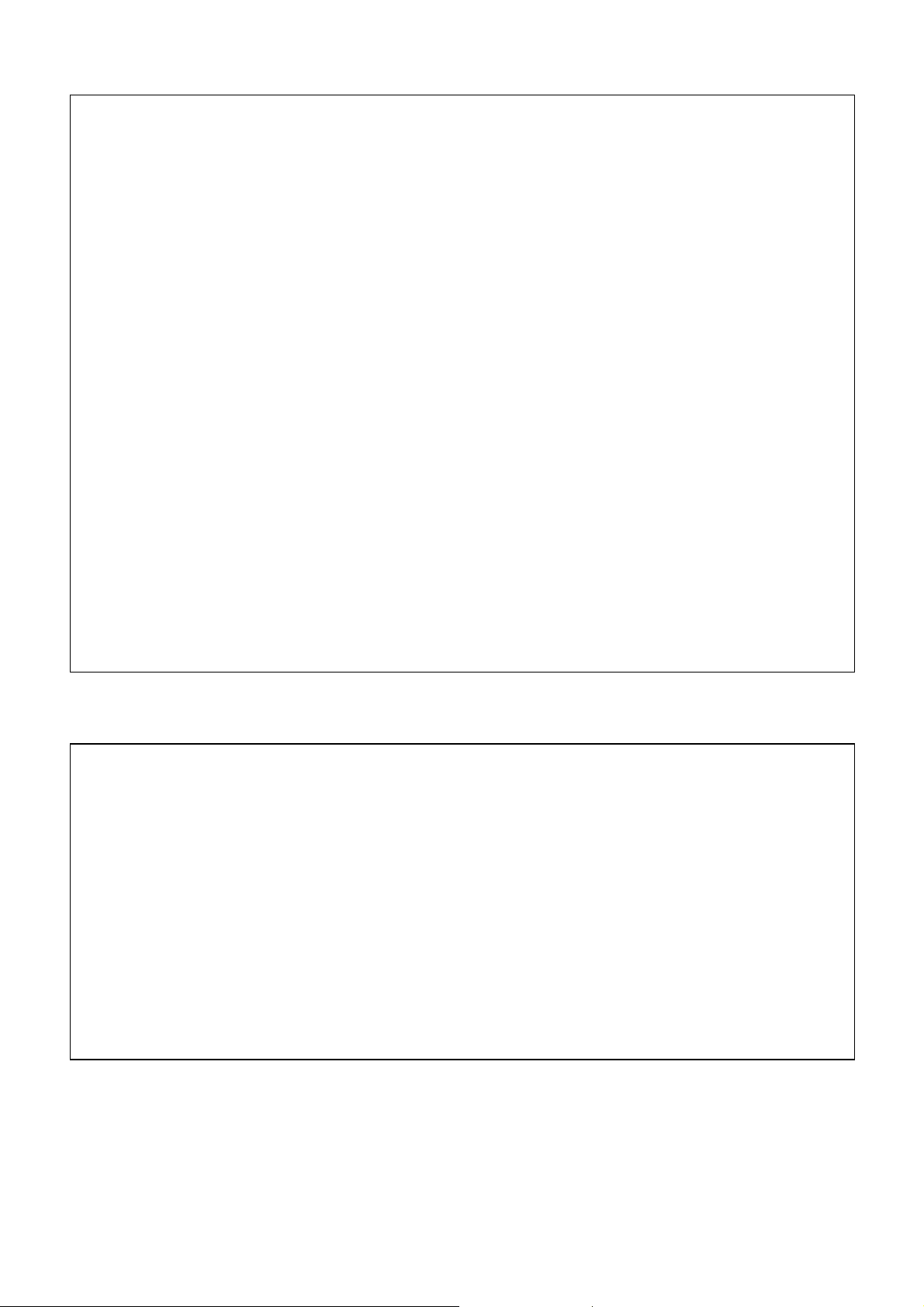
Features:
◊ Can be used to control an electric roll-down shutter, sunblind...
◊ Switching capacity at resistive load: 16A/230VAC max.
◊ Switching capacity at inductive load: 8A/230VAC max.
◊ Suppressed relay contacts.
◊ Manual control on the module.
◊ LED indications for:
• The UP and DOWN relay output
• The UP and DOWN control modes (fast, very fast or blinking twice and continuously ON)
• Power voltage
• Data reception and forwarding through VELBUS
◊ 4 possible switching times (adjustable through the ‘TIME OUT’ toggle switch): 15s - 30s - 1min - 2 min
◊ Controllable by connecting several push buttons in parallel.
◊ Push button input debounce: 65ms.
◊ Controllable trough VELBUS.
◊ Programmable without PC.
◊ Easy learning process by pressing the desired push buttons in the learning mode.
◊ Push button commands: up, down, immediately up and immediately down (the up and down commands will
be operated through a single push button as from firmware version 0804).
◊ Storage space for 14 different push buttons per command group (11 per command group as from firmware
version 0804).
◊ Learned push buttons will be saved in case of power failure.
◊ Reporting towards the control modules in case of LED status modification.
◊ 250 possible addresses (adjustable through the ‘ADDR’ rotating switches)
◊ Required mains voltage: 12 ... 18VDC.
◊ Consumption in standby: 30mA at 18V (15mA at 16V)
◊ Consumption activated relay: 80mA at 18V (60mA at 16VDC)
◊ Max. consumption (activated relay and push button input): 95mA at 18V (75mA at 16VDC)
◊ Standard DIN rail housing (2 modules)
◊ Dimensions (L x W x H): 90 x 36 x 58mm.
◊ Weight: 110g
VELBUS:
2-wire communication for the VELBUS data and 2 wires for power.
Data transfer: 16,6Kbit/s.
Serial data protocol: CAN (Controller Area Network)
Short-circuit proof (towards negative or positive of power)
Bus error indication: 2 x short flash of the operation mode LED.
Self restoring after 25 seconds in case of a bus error.
Possibility to assign a name (max. 16 characters) to the UP and DOWN output which can be saved in the nonvolatile memory.
The module can react to the push button instructions sent over the VELBUS.
Reporting on the VELBUS in case of a modification of the blind control module.
In case of a modification of the output, the module will send instructions to modify the status of the LEDs on
the control modules.
The instructions will be accepted when calling up the module type, the output names, the module status,
reading from or writing on the non-volatile memory, the rising, the descending and the stopping of the shutter.
The module can respond with the module type, the output names, the module status or the contents from the
memory.
Velbus manual VMB1BL – edition 1 – rev.2.0
3
Page 4
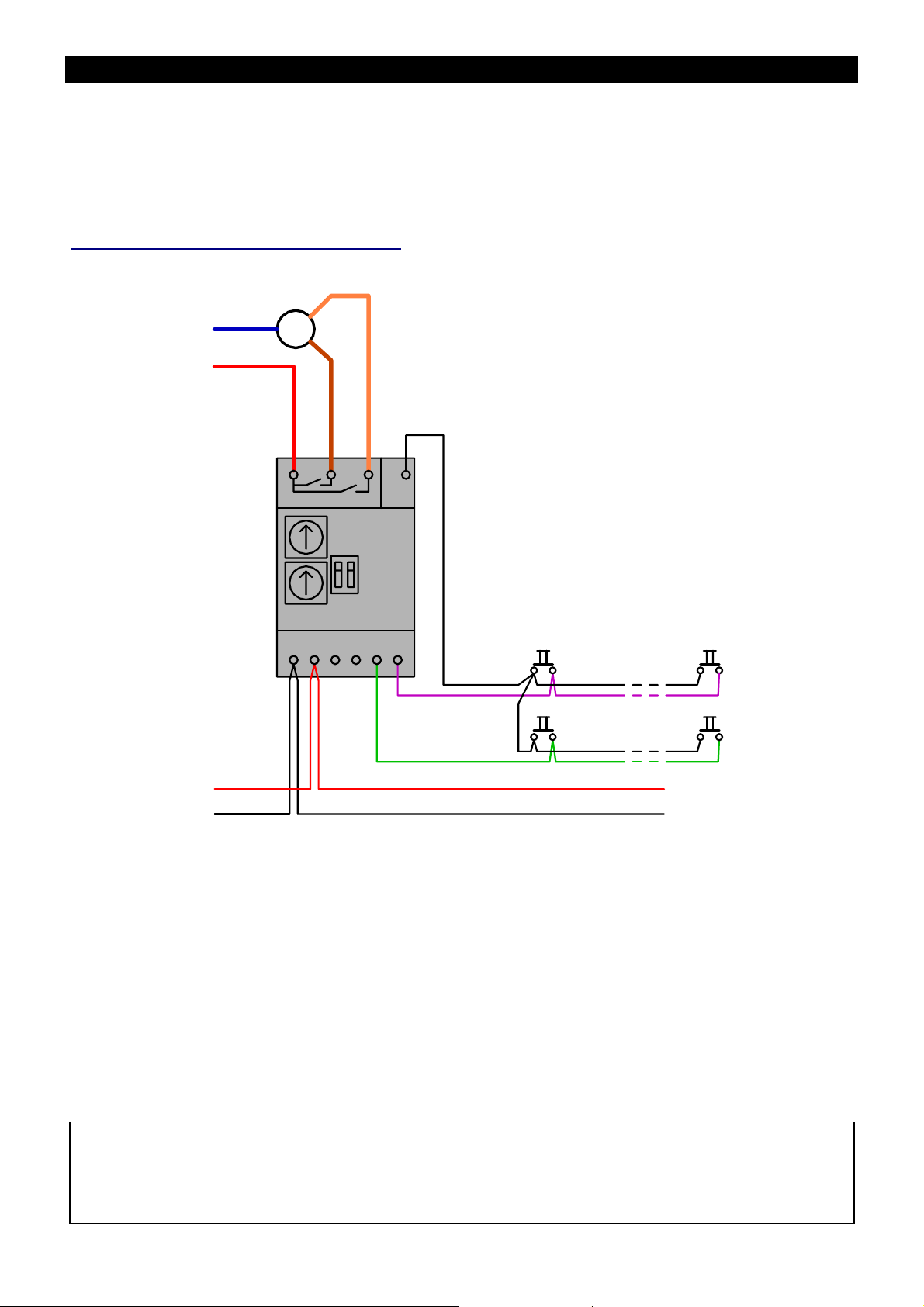
CONNECTION
For connection between the modules, use twisted pair cable (ex. EIB 2x2x0.8mm2, UTP 8x0.51mm - CAT5 or
other). Use minimum 0.5mm² cable. For long wiring (>50m) or if a lot of modules ( > 10) are connected to one
wire, use 1mm² cable. Connect the 12-18Vdc (mind the polarity) and connect the bus wires (mind the polarity).
Connect the roll-down shutter motor according to the drawing below.
The roll-down shutter can be controlled through push buttons which are directly connected to the push button
inputs by using the VELBUS or a combination of both.
Direct control through several push buttons
:
N
AC POWER
L
UP
M
DOWN
LDOWNUP
ADDR
VMB1BL
12V
BUS
+
-
LH
COM
TIME
OUT
PB
UPDWN
UP PUSH BUTTONS
DOWN PUSH BUTTONS
+
12V SUPPLY
-
Remark:
To cut the communication with the VELBUS system, enter the address as ‘00’ so as not to report modifications
in the status. Clear all learned push buttons (see learning mode) so as not to send any instructions over the
VELBUS to control the indication LEDs of the push buttons.
If this is not the case, the blind control module will create a bus error with each status modification.
Velbus manual VMB1BL – edition 1 – rev.2.0
4
Page 5

The up and down commands will be operated through a single push button as from firmware version 0804.
N
AC POWER
L
M
UP
DOWN
TIME
OUT
PB
COM
UPDWN
ONE BUTTON CONTROL
+
12V SUPPLY
-
LDOWNUP
ADDR
VMB1BL
12V
BUS
+
-
LH
Connection of the up and down commands, and the commands through a single push button is possible by using
2 diodes (1N4007).
N
AC POWER
L
M
UP
DOWN
TIME
OUT
PB
COM
UPDW N
2 DIODES (1N4007)
ONE BUTTON CONTROL
UP BUTTON CONTROL
DOWN BUTTON CONTROL
+
12V SUPPLY
-
LDOWNUP
ADDR
VMB1BL
12V
BUS
+
-
LH
Velbus manual VMB1BL – edition 1 – rev.2.0
5
Page 6

Control through the VELBUS system:
N
AC POWER
L
M
ADDR
12V
-
+
UP
DOWN
VMB1BL
BUS
LH
TIME
OUT
COMLDOWNUP
PB
UPDWN
H
L
Combination of direct push button and VELBUS control:
N
AC POWER
L
M
ADDR
12V
-
DOWN
+
UP
VMB1BL
BUS
LH
TIME
OUT
PB
COMLDOWNUP
UPDWN
BUS
TWISTED
PAIR (0.5mm )
2
+
12V SUPPLY
-
UP PUSH BUTTONS
DOWN PUSH BUT TONS
H
L
BUS
TWISTED
PAIR (0.5mm )
+
12V SUPPLY
-
Remark:
Connect the bus (mind the polarity) to the module. Use a twisted pair cable with a 0.5mm
very long connections.
Velbus manual VMB1BL – edition 1 – rev.2.0
2
2
gauge or more with
6
Page 7

The up and down commands will be operated through a single push button as from firmware version 0804.
N
AC POWER
L
M
ADDR
12V
-
DOWN
+
UP
VMB1BL
BUS
LH
TIME
OUT
PB
COMLDOWNUP
UPDWN
ONE BUTTON CONTROL
H
L
BUS
TWISTED
PAIR (0.5mm )
2
+
12V SUPPLY
-
Connection of the up and down commands, and the commands through a single push button is possible by using
2 diodes (1N4007).
N
AC POWER
L
M
ADDR
12V
-
DOWN
+
UP
VMB1BL
BUS
LH
TIME
OUT
PB
COMLDOWNUP
UPDWN
ONE BUTTON CONTROL
2 DIODES (1N4007)
H
L
UP BUTTON CONTROL
DOWN BUT TON CONTROL
BUS
TWISTED
PAIR (0.5mm )
2
+
12V SUPPLY
-
Velbus manual VMB1BL – edition 1 – rev.2.0
7
Page 8

Connecting a 24V direct-current motor
You can connect a 24V direct-current motor by using a transformer with 2 secondary windings and a bridge
rectifier.
24V
MAINS
24V
24DC
Motor
M
ADDR
12V
-
+
VMB1BL
BUS
LH
TIME
OUT
COMLDOWNUP
+-
PB
UPDWN
UP PUSH BUTTONS
DOWN PUSH BUTTONS
H
L
BUS
TWISTED
PAIR (0.5mm )
2
+
12V SUPPLY
-
Velbus manual VMB1BL – edition 1 – rev.2.0
8
Page 9

A
g
USE:
Remove the lid on the blind control module using a small screwdriver to modify the configuration.
Relay contacts for blind motor control
Direct push button control
(COM connection)
PB
COM L DOWN UP
Up indication LED
Down indication LED
Switch-off setting
Manuel down operation
Address setting
DDR
TIME
OUT
Forwardin
Power LED
Reception LED
LED
12V
-
12V supply
BUS
L H UPDWN
+
VELBUS
TERM
Direct push button control
(up and down)
Manuel up operation
Up operation mode LED
Down operation mode LED
Termination
Replace the lid.
Termination:
If the module is connected at the start or end of a cable on the VELBUS, place the ‘TERM’ jumper.
Remove the jumper in all other cases.
If different cable wiring topologies (tree, star, loop, ...) are used, place a jumper on the end module of the longest
cable only, NOT on each end point.
Velbus manual VMB1BL – edition 1 – rev.2.0
9
Page 10

Addressing:
Enter a unique address (from ‘00’ to ‘FE’ except for 'B1', ‘C1’, ‘D1’, ‘E1’, ‘F1’ and ‘FF’) for each module through the
‘ADDR’ rotating switches. These addresses can be used to learn the push buttons.
In case of a modification of the addresses, the UP and DOWN outputs will be disabled and all LEDs of the
corresponding push buttons will be turned out.
Switch-off delay:
The complete rise or descent of the roll-down shutter (or blind) takes some time. The output of the blind control
module has to be activated during min. this period of time. To avoid surcharging the engine, the output of the
module will shut off after a period depending on the setup of the bipolar toggle switch.:
TIME OUT
switch 1
TIME OUT
switch2
Switch-off
delay
On On 15s
Off On 30s
On Off 1min
Off Off 2min
Enter a time which is just a little longer than the time needed for the shutter to rise or descend completely
Operation:
• A short press on the UP or DOWN push button will rise or descend the roll-down shutter. After the set switchoff delay the module will switch off automatically.
• Stop the shutter at any time by pressing a push button of the opposite direction.
• Maintaining the UP or DOWN push button pressed will move the shutter until the push button is released or
the switch-off delay has expired.
• Pressing the UP and DOWN push buttons simultaneously will switch off the shutter motor.
• Pressing the IMMEDIATE UP push button will rise the shutter completely even if it was descending.
• Pressing the IMMEDIATE DOWN push button will descend the shutter completely even if it was rising.
• The up and down commands will be operated through a single push button as from firmware version 0804.
Operate this push button to move the blind, operate again to stop the blind, operate again to move the blind in
the opposite direction. Press and hold the push button and release to stop the blind motor.
LED indication:
The LEDs of the control modules and the operation LEDs on the blind control module will indicate the status:
• The power LEDs do not light up if the DOWN and UP outputs are switched off.
• The DOWN power LED blinks if the DOWN output is switched on and the switch-off delay has started.
• The DOWN power LED lights if the DOWN output is switched on and the switch-off delay is not activated.
• The UP power LED blinks if the UP output is deactivated and the switch-off delay has started.
• The UP power LED lights if the UP output is activated and the switch-off delay is not activated.
Velbus manual VMB1BL – edition 1 – rev.2.0
10
Page 11

Learning Mode:
Only push buttons connected to the Velbus via a push button interface or a control panel are appropriate for the
procedure below.
Following push buttons can be learned: up, immediate up, down and immediate down. Each command can accept
up to 14 different push buttons.
As from firmware version 0804 you will also be able to learn push buttons which will raise and lower the blind. The
number of push buttons per command group has been narrowed down to 11.
Memorize he unique address of the module.
Enter the address of the module as follows:
Address Command
F1 Learning push buttons rising the shutter
E1 Learning push buttons rising the shutter immediately and completely
D1 Learning push buttons lowering the shutter
C1 Learning push buttons lowering the shutter immediately and completely
B1 Learning push buttons raising and lowering the blind (as from firmware version
0804)
The outputs will be deactivated and the UP or DOWN operation LED will blink rapidly to indicate the learning
mode. The LEDs of the learned push buttons will blink rapidly as well. You can easily detect which push buttons
have been learned for the UP or DOWN control.
Add a specific push button by maintaining it pressed until the output activates. Releasing the push button will
deactivate the output while the indication LED of the push button blinks rapidly as confirmation. You can not add
any more push buttons when the maximum number of push buttons has been reached.
A learned push button can be deleted by maintaining it pressed. Releasing it will turn off the indication LED of the
push button.
Delete all learned push buttons of a control group by maintaining pressed the manual control on the blind control
module until the output switches on. Releasing the manual control push button will deactivate the output and turn
off the indication LEDs of each corresponding push button.
Repeat the procedure above to learn other commands to the push buttons.
Exit the learning mode by resetting the address of the blind control module at the original value.
When using firmware version 0735 you will be able to delete all push buttons saved into the memory of the blind
control module at once. Set the address to one of the learning addresses. Maintain the manual control on the
blind control module pressed for 10 seconds. The relay will activate and deactivate again after 7 seconds to
confirm the push buttons have been erased. Set the address back to its original value.
Velbus manual VMB1BL – edition 1 – rev.2.0
11
Page 12

Velbus manual VMB1BL – edition 1 – rev.2.0
12
