Page 1

Total solder points: 775
Difficulty level:
beginner 1o 2o 3o 4o 5þ advanced
Multifunctional clock display
Features :
R 6 x 36mm high digits.
R Time, date & temperature indication, selectable with toggle option.
R 1 sec. resolution chronometer with lap function.
R Count down function to a specific date.
R Scoreboard function (two players or teams, count up to 199).
R Random generator from 00 to 99.
R 2 digit dice.
R Hour chime option.
R Counter display.
R Relay output for temperature control or time alarm.
R US or Europe display option: time, date, degrees Celsius or Fahrenheit.
R Wireless remote control for all functions (wired remote possible).
R Optional enclosure type B8009.
R Optional extra remote type K6706A, K6706B or K6706G.
K8009
Specifications :
— Fixed 433.92 MHz transmitter frequency, as required by law.
— Key chain remote control included.
— Temperature indication from -20 to +70 ºC (resolution 1º).
— Temperature indication from 0 to +150 ºF (resolution 2º).
— Memory backup option: 9V battery or rechargeable battery T331
— Relay output: 1A / 24V max.
— Supply: 12VDC/300mA power supply (adapter type PS1203).
— Dimensions : 252 x 80mm (without enclosure).
Modifications reserved
ILLUSTRATED ASSEMBLY MANUAL H8009IP-3
Page 2

Assembly hints
0.000
1. Assembly (Skipping this can lead to troubles ! )
Ok, so we have your attention. These hints will help you to make this project
successful. Read them carefully.
1.1 Make sure you have the right tools:
• A good quality soldering iron (25-40W) with a
small tip.
• Wipe it often on a wet sponge or cloth, to keep it clean; then apply solder to
the tip, to give it a wet look. This is called ‘thinning’ and will protect the tip,
and enables you to make good connections. When solder
rolls off the tip, it needs cleaning.
• Thin raisin-core solder. Do not use any flux or grease.
• A diagonal cutter to trim excess wires. To avoid injury when cutting
excess leads, hold the lead so they cannot fly towards the eyes.
• Needle nose pliers, for bending leads, or to hold components in place.
• Small blade and phillips screwdrivers. A basic range
is fine.
For some projects, a basic multi-meter is required, or might
be handy
1.2 Assembly Hints :
⇒ Make sure the skill level matches your experience, to avoid disappointments.
⇒ Follow the instructions carefully. Read and understand the entire step before
you perform each operation.
⇒ Perform the assembly in the correct order as stated in this manual
⇒ Position all parts on the PCB (Printed Circuit Board) as shown on the draw-
ings.
⇒ Values on the circuit diagram are subject to changes.
⇒ Values in this assembly guide are correct*
⇒ Use the check-boxes to mark your progress.
⇒ Please read the included information on safety and customer service
* Typographical inaccuracies excluded. Always look for possible last minute
manual updates, indicated as ‘NOTE’ on a separate leaflet.
2
Page 3

Assembly hints
1.3 Soldering Hints :
1- Mount the component against the PCB surface
and carefully solder the leads
2- Make sure the solder joints are cone-shaped
and shiny
3- Trim excess leads as close as possible to the solder joint
AXIAL COMPONENTS ARE TAPED IN
THE CORRECT MOUNTING SEQUENCE !
REMOVE THEM FROM THE TAPE ONE AT A
TIME !
the essential requirements and all other relevant stipulations of directive 1999/5/
Velleman hereby certifies that the device K8009 meets
EG and 1995/5/EC.
For the complete conformity declaration check out :
http://www.velleman.be/downloads/doC/CE_K8009.pdf
3
Page 4

Color code table
5%
4K7= ( 4 - 7 - 2 - B )
1%
4K7= ( 4 - 7 - 0 - 1 - 1 )
COLOR= 2… 5
C
O
D
KODE
KLEUR
CODIFI-
CATION
DES
CODE
COLOUR
FARB
KODE
KODE
FARGE-
KODE
FARVE-
E
COU-
LEURS
4
FÄRG
VÄRI
CODIGO
CODIGO
I P E SF S DK N D GB F NL
CODICE
C
SCHEMA
KOODI
S
DE
COLORE
DE
CORES
COLORE
O
D E
Oranssi Orange Orange Orange Orange Orange Orange Oranje 3
Rojo Punainen Röd Rød Rød Rot Red Rouge Rood 2
jado
nado
Laranja Naran-
ciato
0 Nero Preto Negro Musta Svart Sort Sort Schwarz Black Noir Zwart 0
1 Marrone Castanho Marrón Ruskea Brun Brun Brun Braun Brown Brun Bruin 1
2 Rosso Encar-
3 Aran-
4 Giallo Amarelo Amarillo Keltainen Gul Gul Gul Gelb Yellow Jaune Geel 4
5 Verde Verde Verde Vihreä Grön Grøn Grønn Grün Green Vert Groen 5
6 Blu Azul Azul Sininen Blå Blå Blå Blau Blue Bleu Blauw 6
7 Viola Violeta Morado Purppura Lila Violet Violet Violet Purple Violet Paars 7
8 Grigio Cinzento Gris Harmaa Grå Grå Grå Grau Grey Gris Grijs 8
9 Bianco Branco Blanco Valkoinen Vit Hvid Hvidt Weiss White Blanc Wit 9
A Argento Prateado Plata Hopea Silver Sølv Sølv Silber Silver Argent Zilver A
B Oro Dourado Oro Kulta Guld Guld Guldl Gold Gold Or Goud B
Page 5

Construction
IMPORTANT
First the remote control PCB is assembled, P6706A:
The remote control can be build for wireless remote operation or for “wired” remote
operation (no need for battery in the transmitter). In case of a wired remote, only a few
components are mounted, see further.
Before mounting the components on the PCB, first check that the PCB fits in the
housing. Watch the small notch next to LD1. Should it not fit, then grind the edges of
the PCB carefully.
Mount only the components marked with “#” if wired remote is wanted.
1. Jumperwire
q J1 #
5. Push buttons
2. Diodes (Check the polarity)
CATHODE
D...
q D1 : BAT85 #
q D2 : BAT85 #
3. 1/4W Resistors
R...
q SW1 : KRS0611 #
q SW2 : KRS0611 #
6. IC socket
(Watch the position of the notch)
1
IC...
q IC1 : 18p #
q R4 : 33K (3 - 3 - 3 - B)
q R5 : 100K (1 - 0 - 4 - B) #
7. Capacitors
C...
4. SAW resonator
(Watch the position of the notch)
X...
q C1 : 100pF (101)
q C2 : 1pF small type !
q C3 : 56pF
q C4 : 4,7pF (4p7, 4.7)
q C5 : 56pF
q C6 : 470pF (471) #
q X1 : SAW433
5
Page 6

Construction
18mm
8. Transistor
q T1 : MPSH10
Check the minimum height ! :
7mm
9. 1/4W Resistors
(check the color code)
R...
q R1 : 33K (3 - 3 - 3)
q R2 : 47 (4 - 7 - 0)
q R3 : 220 (2 - 2 - 1)
11. Coil
5mm
A simple air core coil has to be made
as shown in the diagram using the
jumper lead supplied
q L1: 1 turn
12. Battery contacts
Check for good attachment of the
solder to the contacts.
Mount them as straight as possible!
10. LED (check the polarity)
COLOR= 2...5
q LD1 : 3mm (2)
CATHODE
Mount at the indicated height :
6
LD...
11mm
13. IC
(Watch the position of the notch !)
1
PIN 1
IC...
q IC1 : UM3758 #
Page 7

Construction
14. Create your code
Your own individual code can be set for a transmitter/clock combination. There is
a row of nine code pads that are the closest to IC1, only one code connection is
used. The code can be set by linking the code pad to a neighbouring "-" pad or "+"
pad by using a jumper lead. JC1 and JC2 are located on the main PCB P8009.
There are 3 different combinations possible:
1. JC1 and JC2 are not mounted on the main PCB, then do not mount code
jumpers on the transmitter.
2. JC1 is mounted on the main PCB, Mount a jumper like in the drawing:
3. JC2 is mounted on the main PCB, Mount a jumper like in the drawing:
In case of a “wired” remote, continue the assembly.
In case of a wireless remote, the transmitter PCB can be placed in his enclosure.
Fit a new 12V battery type V23GA or GP23A. Check the polarity which is shown
in the enclosure.
REMARK: If the buttons do not “click”, please check the position of the PCB. It
is also possible that the first time, you have to press firmly the button cap before
they work properly.
15. Sticker
Affix the supplied sticker to the housing.
Velleman
433,92 MHz
SRFCE
7
Page 8

Construction
Assembly of the main PCB P8009 :
1. Jumperwires
q J1
q J2
q J3
q J4
q J5
q J6
q J7
q J8
q J9
q J10
q J11
q J12
q J13
q J14
q J15
q J16
q J17
q J18
q J19
q J20
q J21
q J22
q J23
q J24
q J25
q J26
q J27
q J28
q J29
q J30
q J31
q J32
q J33
q J34
q J35
q J36
q J37
q J38
q J39
q J40
q J41
q J42
q J43
q J44
q J45
q J46
q J47
2. Diodes (Check the polarity)
CATHODE
D...
q D1 : 1N4007
q D2 : 1N4148
q D3 : 1N4148
q D4 : BAT85
q D5 : BAT85
q D6 : 1N4148
q D7 : 1N4148
q D8 : 1N4148
q D9 : 1N4148
3. Zener diode (Check the polarity)
CATHODE
ZD...
q ZD1 : 6V2
q ZD2 : 3V3
q ZD3 : 4V7
q ZD4 : 4V3
q ZD5 : 5V1
q ZD6 : 9V1
8
Page 9

Construction
4. 1/4W Resistors
R...
q R1 : 100K (1 - 0 - 4)
q R2 : 270 (2 - 7 - 1)
q R3 : 270 (2 - 7 - 1)
q R4 : 4K7 (4 - 7 - 2)
q R5 : 270 (2 - 7 - 1)
q R6 : 5K6 (5 - 6 - 2)
q R7 : 2K7 (2 - 7 - 2)
q R8 : 2K2 (2 - 2 - 2)
q R9 : 10K (1 - 0 - 3)
q R10 : 100K (1 - 0 - 4)
q R11 : 10K (1 - 0 - 3)
q R12 : 4K7 (4 - 7 - 2)
q R13 : 10K (1 - 0 - 3)
q R14 : 100K (1 - 0 - 4)
q R15 : 47K (4 - 7 - 3)
q R16 : 2K2 (2 - 2 - 2)
q R17 : 150 (1 - 5 - 1)
q R18 : 100K (1 - 0 - 4)
q R19 : 4K7 (4 - 7 - 2)
q R20 : 10K (1 - 0 - 3)
q R21 : 270 (2 - 7 - 1)
q R22 : 100K (1 - 0 - 4)
q R23 : 100K (1 - 0 - 4)
q R24 : 270 (2 - 7 - 1)
q R25 : 270 (2 - 7 - 1)
q R26 : 100K (1 - 0 - 4)
q R27 : 100K (1 - 0 - 4)
q R28 : 100K (1 - 0 - 4)
q R29 : 100K (1 - 0 - 4)
q R30 : 100K (1 - 0 - 4)
q R31 : 100K (1 - 0 - 4)
q R32 : 4K7 (4 - 7 - 2)
q R33 : 10K (1 - 0 - 3)
q R34 : 270 (2 - 7 - 1)
q R35 : 270 (2 - 7 - 1)
q R36 : 100K (1 - 0 - 4)
q R37 : 4K7 (4 - 7 - 2)
q R38 : 10K (1 - 0 - 3)
q R39 : 100K (1 - 0 - 4)
q R40 : 100K (1 - 0 - 4)
q R41 : 100K (1 - 0 - 4)
q R42 : 10K (1 - 0 - 3)
q R43 : 10K (1 - 0 - 3)
q R44: 10K (1 - 0 - 3)
q R45 : 10K (1 - 0 - 3)
q R46 : 10K (1 - 0 - 3)
q R47 : 4K7 (4 - 7 - 2)
q R48 : 100K (1 - 0 - 4)
q R49 : 560 (5 - 6 - 1)
q R50 : 100K (1 - 0 - 4)
q R51 : 2K2 (2 - 2 - 2)
q R52 : 4K7 (4 - 7 - 2)
q R53 : 2K2 (2 - 2 - 2)
q R54 : 2K2 (2 - 2 - 2)
q R55 : 1K (1 - 0 - 2)
q R56 : 1K (1 - 0 - 2)
q R57 : 6M8 (6 - 8 - 5)
q R58 : 6K8 (6 - 8 - 2)
q R59 : 18K (1 - 8 - 3)
q R60 : 270 (2 - 7 - 1)
q R61 : 33K (3 - 3 - 3)
q R62 : 18K (1 - 8 - 3)
q R63 : 10K (1 - 0 - 3)
q R64 : 10K (1 - 0 - 3)
q R65 : 5K6 (5 - 6 - 2)
q R66 : 2K7 (2 - 7 - 2)
q R67 : 100K/1% (1 - 0 - 0 - 3)
q R68 : 270K/1% (2 - 7 - 0 - 3)
5. Axial coil
L2
q L1 : 1µH (1 - 0 - B)
9
Page 10

Construction
6. IC socket
(Watch the position of the notch)
q IC1 : 8p
q IC2 : 18p
q IC3 : 18p
1
IC...
q IC4 : 18p
q IC5 : 16p
q IC6 : 8p
7. Capacitors
C...
q C1 : 470pF (471)
q C2 : 470pF (471)
q C3 : 100nF (104, µ1)
q C4 : 100nF (104, µ1)
q C5 : 100nF (104, µ1)
q C6 : 2pF (2.2, 2p2)
q C7 : 12pF
q C8 : 330pF (331)
q C9 : 330pF (331)
q C10 : 22pF
q C11 : 330pF (331)
q C12 : 1pF
q C13 : 2pF
q C14 : 82pF
q C15 : 330pF (331)
q C16 : 100nF (104, µ1)
9. Transistors
q T1 : BC547C
q T2 : BC547C
q T3 : BC547C
q T4 : BC547C
q T5 : BC547C
q T6 : BC547C
q T7 : BC547C
q T8 : BC547C
q T9 : BC547C
q T10 : BC547C
q T11 : BC547C
q T12 : BC547C
q T13 : BC547C
q T14 : BC547C
q T15 : BC547C
q T16 : BC547C
q T17 : BC557
q T18 : BC557
q T19 : BC557
q T20 : BC557
q T21 : BC557
q T22 : BC557
q T23 : BC557
q T24 : BF199
10. Voltage regulator
8. Quartz crystal
X...
q X1 : 4.194304
Fix the quartz crystal by means of a
jumpwire.
10
VR...
q VR1 : 78L05
Page 11

Construction
C...
11. Trim capacitors
q CV1 :Trim 22p (Green)
CV...
q CV2 : TRIM 5p5
12. Electrolytic capacitors
q C17 : 1µF
q C18 : 100µF / 16V
q C19 : 1µF
q C20 : 10µF
q C21 : 1µF
q C22 : 470µF / 25V
13. Buzzer (check the polarity)
BUZ...
+
q BUZ1 : SV4 / 12-S
14. Relay
RY...
q RY1 : VR3D121C
A selection is possible for a normal
closed contact output, or a normal open
contact output :
For normal closed, mount jumper JNC:
For normal open, mount jumper JNO:
15. PCB pin. Mount only if you
have access to a frequency
counter.
q GND
q Testpin for time calibration 15.625ms
(64Hz)
This testpin can be used to calibrate the
clock (see chapt. 22) by means of a
counter.
Adjust CV1 for a period measurement of
15.625ms or 64Hz frequency.
11
Page 12

Conctruction
16. Temperature sensor
q SENS: LM335
Make the connections longer when using an enclosure like our optional enclosure
type B8009 (use blank jumpwires)
SENS...
12
Page 13

Construction
17. LED mounting
To mount all the LED’s at the same hight, we are going to use some spacers.
Mount the spacers on the PCB:
15mm M3 BOLT
10mm SPACER
COMPONENT SIDE UP
M3 NUT
Mount about five LED’s, then turn over the PCB and solder ONE connection of each
LED. Now correct the position of the LED’s and solder the other connection of each
LED.
Continue mounting all the LED’s as above.
It is important that when our optional enclosure B8009 is used, that the
maximum hight is respected !
q LD1… LD132: 3mm LED.
Now the spacers can be removed.
13
Page 14

Construction
18. Resistor trimmer
RV...
q RV1 : 500E (470)
19. Connectors
SK...
+
SW
-
q SK1 : DJ005
SK...
q SK2 : BATCON
q SK3 : SCREW02
If a 9V block battery is used for the
memory backup, then the following
snap can be connected:
RED
BLACK
Check the polarity !
20. IC’s
(Watch the position of the notch !)
1
PIN 1
IC...
q IC1 : CA3160
q IC2 : VK8009 (PIC16C715)
q IC3 : UM3758
q IC4 : UM3758
q IC5 : CD4017
q IC6 : LM258
14
Page 15

Connection
21. Connecting the wired remote control
Only three wires are used to connect the transmitter with the display.
q Connect one wire between the + from the display and the + of the transmitter
(connection next to R5)
q Connect one wire between the - from the display and the - of the transmitter
(connection next to C5)
q Connect one wire between C on the display and the connection at R1 on the
transmitter (see drawing).
P8009
SK4
C
C
P6706
-
-
C
R1
+
+
Before mounting the transmitter PCB in the enclosure, make a small slot in the
bottom enclosure to pass the wires.
CUT OUT
Now the transmitter can be placed in his enclosure.
G REMARK: If the buttons do not “click”, please check the position of the PCB.
It is also possible that the first time, you have to press firmly the button cap
before they work properly.
15
Page 16

Test & adjustment
22. Test and adjustment
First we will test if the display works properly:
• Connect a 12VDC / 300mA adapter (check the polarity and the connector
type) to the display. The display should indicate the time 00:00:00
(HH:MM:SS) and the (HH) should blink.
Next step is adjusting the displays- receiver to the transmitter. (skip this
step if a wired transmitter is used).
2
>Remote control button code.
1
• Hold the transmitter about one meter (one yard) away from the display.
• Press button 1 on the transmitter, the LED on the transmitter should blink
rapidly.
• Now adjust the trimmer capacitor CV2 (RECEIVER ADJUST) on the display
using the supplied plastic tuning screwdriver, until the receiver LED (REC),
blinks at the same rate as the transmitter.
• If a maximum range between transmitter - display is wanted, then it is advisable to repeat the above adjustment with the transmitter at about 10m (10
yard).
• If the adjustment is OK, then the HH of the display should increase each time
button 1 is pressed.
Next step is to calibrate the temperature indication :
G Remark : Hold the display away from large metal objects.
• Disconnect the power supply from the display.
• Reconnect the power supply to the display.
• Put a known good thermometer next to the display temperature sensor.
• Press repeatedly button 2 on the transmitter until the display shows dAtE
blinking.
• Now press button 1 until rEGIOn is blinking.
• Next press button 2, Eu will blink. Use button 1 to choose between Eu
(Europe) or uS (USA) display format for time, date and temperature.
• Confirm your choice by pressing button 2.
• Now press the left button until dEGrEE is displayed and confirm with but-
ton 2.
• Now adjust the trim potentiometer RV1 (TEMP. CALIBRATION) until the displayed temperature corresponds with the “reference” thermometer.
G Repeat the above adjustment after the display is warmed up for a few hours.
16
Page 17

Test & adjustment
Next step is to calibrate the clock time base
The processor has an internal oscillator that is used to run the clock.
By means of CV1(TIME CALIBRATION), it is possible to adjust the oscillator
frequency if the clock does not run correctly.
1. Start by setting the trim capacitor in his center (50% overlap) position:
50%
2. should the clock run too fast, then turn the capacitor more in the maximum
(100% overlap) direction:
100%
3. should the clock run too slow, then turn the capacitor more in the minim um
(no overlap) direction:
0%
17
Page 18

Mounting
23. Mounting the display into the optional enclosure B8009
• Remove the display window and the side panels from the enclosure.
• Slide the PCB into the lower slot of the enclosure.
• At the left hand side two holes must be made in the small cover, one for the
power supply plug*, and one for the temperature sensor.
* Alternatively a hole can be made at the back of the enclosure to pass the
power supply plug.
• Mount the two side panels.
• At the right hand side there is space for a battery, a 9V battery or a 3.6V re-
chargeable battery type T331 can be used. Connect the battery to the appropriate connector.
After connecting the power supply plug, the display window can be mounted.
G REMARK : It is important that the temperature sensor body is outside the
enclosure otherwise the temperature readout will be faulty.
G Keep the display out of direct sunlight.
See the user manual for further instructions.
18
Page 19

PCB
&
DIAGRAMS
19
Page 20

PCB
24. Transmitter PCB
20
Page 21

Display PCB
SK2
-
3V6
+
OUT
SK3
C
RY1
JNO
COIL2
NO
JNC
T8
R41
BUZ1
T7
R40
J45
R43
R42
J44
R44
R45
J43
C19
D7
C20
D8
IC5
P8009'2
1
J36
+ RED
9V BATTERY
BLACK -
T23
ZD2
D6
J25
J24
D5
R31
D4
VELLEMAN
15.625ms
GND
TESTPIN FOR TIME CALIBRATION
J18
D3
C21
R17
D2
C4
C3
R16
R15
VR1
D1
C22
+
SW
-
SK1
-
J2
+
12VDC/200mA
C
NC
111
89
90
91
66
67
68
45
46
47
22
23
24
R10
LD1
2
3
COIL1
LD132
110
112
R39
R18
J8
16
R1
J42
92
104
J35
69
48
60
J17
25
37
J7
J1
PCB
SK4
C18
C16
C17
D9
R54
OUT
113
T22
R46
125
T6
93
R38
T21
T5
R36
70
R33
81
T4
49
R20
T19
T3
ZD1
R11
T2
4
R9
T1
C
+
ZD6
-
R58
C13
R63
R57
1
ZD5
ZD4
R56
R55
IC6
J46
114
115
116
128
129
126
130
127
R47
122
J41
J40
123
95
94
J37
107
108
109
J38
105
106
101
R37
102
J34
LD87
J31
J30
72
71
84
J26
85
T20
86
82
J27
83
J22
78
R32
J23
79
51
50
63
52
J19
64
65
J20
61
62
57
58
R19
LD43
26
J13
J12
28
27
J9
29
40
41
T18
42
38
J10
39
J5
R12
34
J6
35
7
5
6
J3
19
T17
20
17
21
R4
18
R3
13
14
R2
R60
J39
J28
J21
J11
J4
R66
R61
J47
119
120
124
98
99
100
LD88
J32
55
56
LD44
36
11
12
C15
R65
L1
C14
C12
C11
c
b
T24
R62
e
R59
C10
RECEIVER ADJUST
CV2
R53
REC
R52
LD131
R51
118
ZD3
JC2
-
1
121
IC4
1
97
IC3
103
74
80
R35
R34
53
54
59
R21
J15
30
9
10
15
JC1
+
R50
C9
ADDRESS SELECTION: MOUNT JC1 OR JC2 OR LEFT OPEN
R49
R48
C8
J33
X1
C7
C6
CV1
1
75
76
77
31
32
1
33
R5
R26
R22
T9
SENS
R25
R24
R23
R27
R68
R6
R28
R8
R14
R13
J29
IC2
C2
C1
R67
TIME CALIBRATION
C5
R29
R30
T16
T15
T14
T13
T12
T11
T10
J16
IC1
R7
TEMP. CALIBRATION
RV1
R64
117
96
73
J14
8
21
Page 22
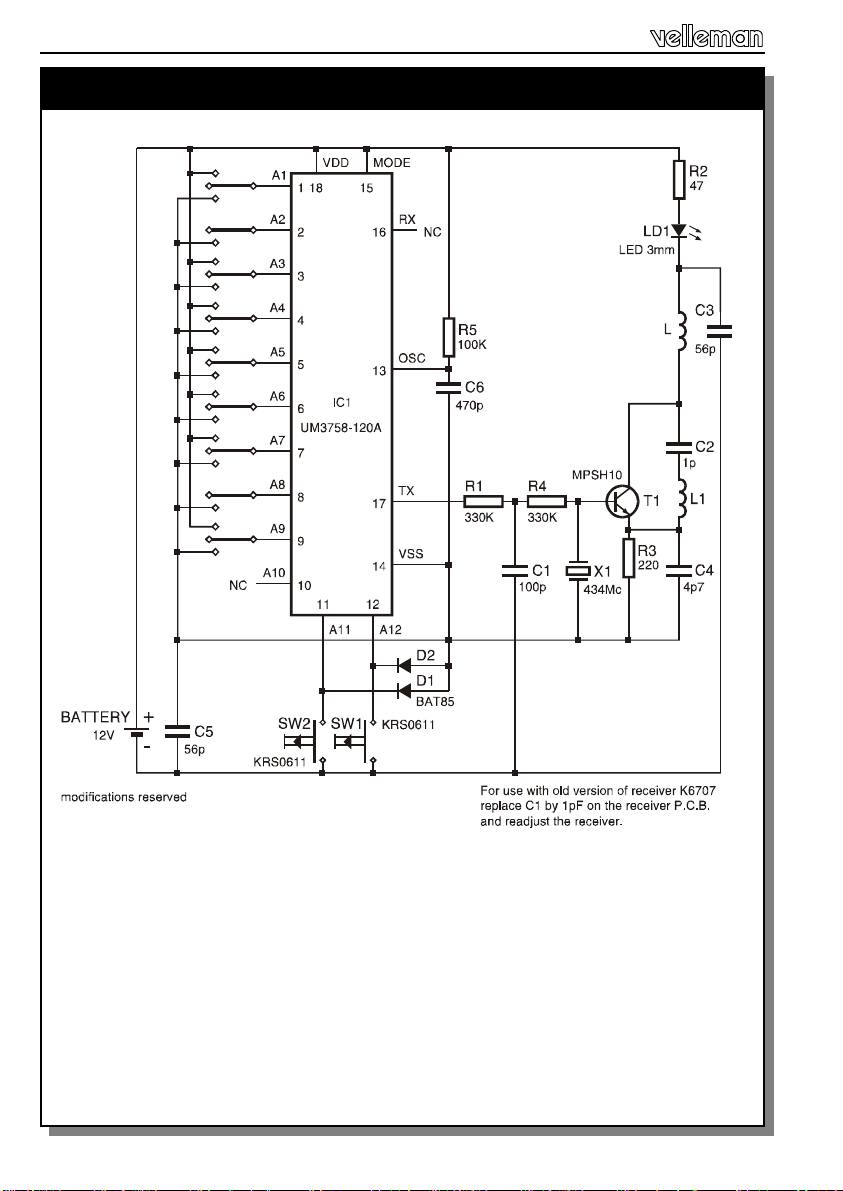
Diagrams
25. Transmitter diagram
22
Page 23

Display diagram
NONCC
SK3
VR3D121C
RELAY OUTPUT
T8
BC547C
RY1
+VL
BUZ1
SV4-12S
+VL
R42
D8
1N4148
+VL
+RED
E2
9V BATTERY
BC557
T23
+V
D3
1N4148
O
VR1
I
UA78L05
R15
47K
+VL
D1
1N4007
+
SW
SK1
12VDC/200mA INPUT
R54
T7
10K
-BLACK
ZD2
3V3
D4
C21
C4
C3
R16
R17
C22
-
2K2
BC547C
2K2
270
100K
C19
1N4148
BAT85
1u
100n
100n
470u
DJ-005
D9
OUT
CLL30331
R40
1u
R9
D6
BAT85
D5
D2
+VR
R41
100K
1N4148
R43
10K
C20
10u
+VL
LD132
1N4148
D7
T19
+VL
R20
10K
R19
BC557
T18
+VL
R11
10K
R12
4K7
BC557
T17
10K
R4
4K7
T2
T1
BC547C
BC547C
R10
100K
R1
100K
DO3
DO6
DO7
6
7
5
DO9
IC5
11
14
16
VDD
C5
CLK
R45
10K
100n
R49
560
RA1
18
VDD
14
4
MCLR
-SK2
+SK2
3V6
E1
1N4148
6V2
ZD1
C16
100n
2p
A1
C13
6M8
R57
C18
2
100u
C17
ZD6
9V1
R58
+VR
R62
270
R60
L2
R59
18K
C14
82p
CD4017
+VR
1
1u
6K8
18K
C10
4K7
R18
DO2
R63
3
R33
BC557
T3
4
1/2 LM258
C15
330p
CV2
5p
22p
R61
100K
+SK4
10K
+VL
BC557
T20
10K
R32
4K7
T4
BC547C
BC547C
R31
100K
15.625ms
DO1
2
15
RST
R44
10K
RA0
17
-SK4
cSK4
7
8
+VR
R64
10K
5
+VR
1K
R55
R56
+VR
RECEIVER ADJUST
C12
L1
1uH
1p
T24
BF199
330p
C11
33K
R65
5K6
BC557
T22
+VL
R46
10K
LD110
CLL30331
LD111
R47
4K7
CLL30331
T21
R38
10K
R37
GND
DO0
R53
2K2
4
A2
6
1K
R66
BC557
4K7
T5
R36
DO5
1
3
9
DO8
NC
NC
REC
LD131
1/2 LM258
ZD5
5V1
A1,A2 = IC6 (LM258/RV4558)
ZD4
4V3
2K7
LD112
LD89
CLL30331
LD90
CLL30331
LD91
LD66
CLL30331
LD67
CLL30331
LD68
LD45
CLL30331
LD46
CLL30331
LD47
LD22
CLL30331
LD23
CLL30331
LD24
LD1
CLL30331
LD2
T6
CLL30331
BC547C
BC547C
LD3
100K
R39
100K
DO4
6
10
VSS
8
13
12
CE
CO
NC
JC1
RED 3mm
A1
VDD
18
16
Rx IN
A1
VDD
18
ADDRESS SELECTION: MOUNT JC1 OR JC2 OR LEFT OPEN
16
Rx IN
2K2
R51
ZD3
4V7
4K7
R52
CLL30331
CLL30331
CLL30331
CLL30331
CLL30331
CLL30331
1
1
Diagrams
LD113
LD116
LD119
LD122
LD125
CLL30331
CLL30331
CLL30331
LD114
LD117
CLL30331
CLL30331
LD115
LD118
CLL30331
CLL30331
LD92
LD95
CLL30331
CLL30331
LD93
LD96
CLL30331
CLL30331
LD94
LD97
CLL30331
CLL30331
LD69
LD72
CLL30331
CLL30331
LD70
LD73
CLL30331
CLL30331
LD71
LD74
CLL30331
CLL30331
LD48
LD51
CLL30331
CLL30331
LD49
LD52
CLL30331
CLL30331
LD50
LD53
CLL30331
CLL30331
LD25
LD28
CLL30331
CLL30331
LD26
LD29
CLL30331
CLL30331
LD27
LD30
CLL30331
CLL30331
LD4
LD7
CLL30331
CLL30331
LD5
LD8
CLL30331
CLL30331
LD6
LD9
CLL30331
CLL30331
a
b
c
R5
PIC16C71
A6
543
13
C9
543
13
330p
C8
560
R23
RB3
6
IC4
330p
6
IC3
T10
BC547C
100K
9
A7
UM3758-120A
A7
7
UM3758-120A
R34
NC
NCNCNCNCNCNCNC
A8
A9
A10
987
NC
NCNCNCNCNCNCNC
A8
A9
A10
9
8
10
R2
560
T9
BC547C
R14
100K
RB6
12
IC2
JC2
NC
A4
A3
A5
A2
2
OSC
R50
100K
NC
A3
A4A6A5
A2
2
OSC
R48
100K
CLL30331
LD120
LD123
CLL30331
CLL30331
LD121
LD124
CLL30331
CLL30331
LD98
LD101
CLL30331
CLL30331
LD99
LD102
CLL30331
CLL30331
LD100
LD103
CLL30331
CLL30331
LD75
LD78
CLL30331
CLL30331
LD76
LD79
CLL30331
CLL30331
LD77
LD80
CLL30331
CLL30331
LD54
LD57
CLL30331
CLL30331
LD55
LD58
CLL30331
CLL30331
LD56
LD59
CLL30331
CLL30331
LD31
LD34
CLL30331
CLL30331
LD32
LD35
CLL30331
CLL30331
LD33
LD36
CLL30331
CLL30331
LD10
LD13
CLL30331
CLL30331
LD11
LD14
CLL30331
CLL30331
LD12
LD15
CLL30331
CLL30331
d
e
R25
560
560
T15
BC547C
R30
100K
RB0
6
1
RA2
OUT
A12
A11
12NC10
11
17
NC
A11
OUT
A12
12
11
17
R35
T14
BC547C
R28
100K
RB4
10
3
RA4
MODE
15
14
R8
2K2
VSS
+V
R7
2K7
+V
MODE
15
14
VSS
CLL30331
LD126
CLL30331
LD104
CLL30331
LD105
CLL30331
LD81
CLL30331
LD82
CLL30331
LD60
CLL30331
LD61
CLL30331
LD37
CLL30331
LD38
CLL30331
LD16
CLL30331
LD17
CLL30331
560
T16
BC547C
R29
100K
RB7
13
2
AN3
C1
470p
5
IC1
+V
7
3
2
LM335
SENS
500
RV1
TEMP. CALIBRATION
LD127
LD106
LD83
LD62
LD39
LD18
6
CLL30331
CLL30331
CLL30331
CLL30331
CLL30331
CLL30331
C2
4
R67
R6
470p
CA3160
100K
5K6
LD128
CLL30331
LD129
CLL30331
LD130
CLL30331
LD107
LD88
CLL30331
CLL30331
LD108
CLL30331
LD109
CLL30331
LD84
LD87
CLL30331
LD85
CLL30331
CLL30331
LD86
CLL30331
LD63
LD44
CLL30331
LD64
CLL30331
CLL30331
LD65
CLL30331
LD40
LD43
CLL30331
LD41
CLL30331
CLL30331
LD42
CLL30331
LD19
CLL30331
LD20
CLL30331
LD21
CLL30331
f
g
dp
R21
R3
560
560
T11
R22
RB2
8
R68
BC547C
100K
R24
560
T12
T13
BC547C
BC547C
R26
100K
R27
100K
RB1
RB5
7
11
VSS
5
16
15
OSC1
OSC2
C7
X1
4.194304MHz
12p
C6
2p
22p
CV1
R13
10K
270K
TIME CALIBRATION
23
Page 24
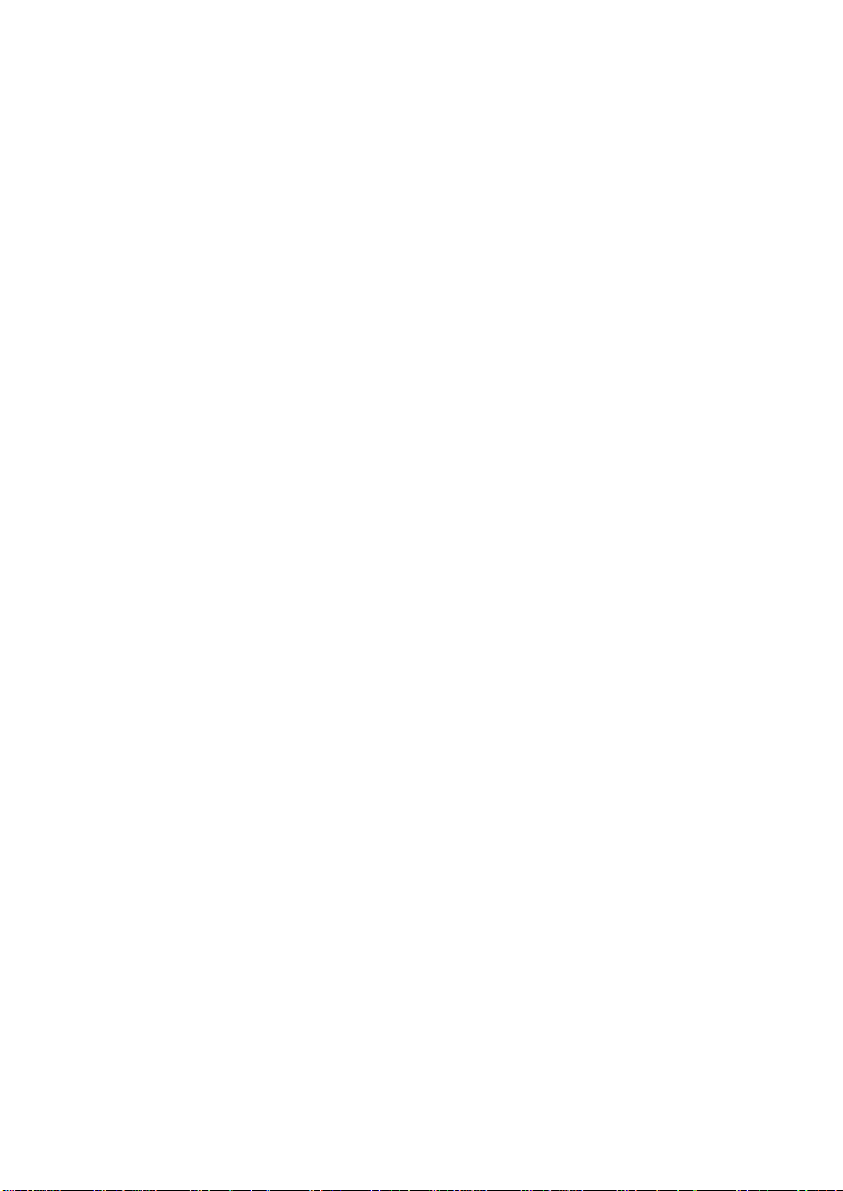
VELLEMAN COMPONENTS NV
Legen Heirweg 33
9890 Gavere
Belgium Europe
Info & support: www.velleman.be
Modifications and typographical errors reserved
© Velleman Components NV
H8009IP - 2002 - ED3
