Page 1
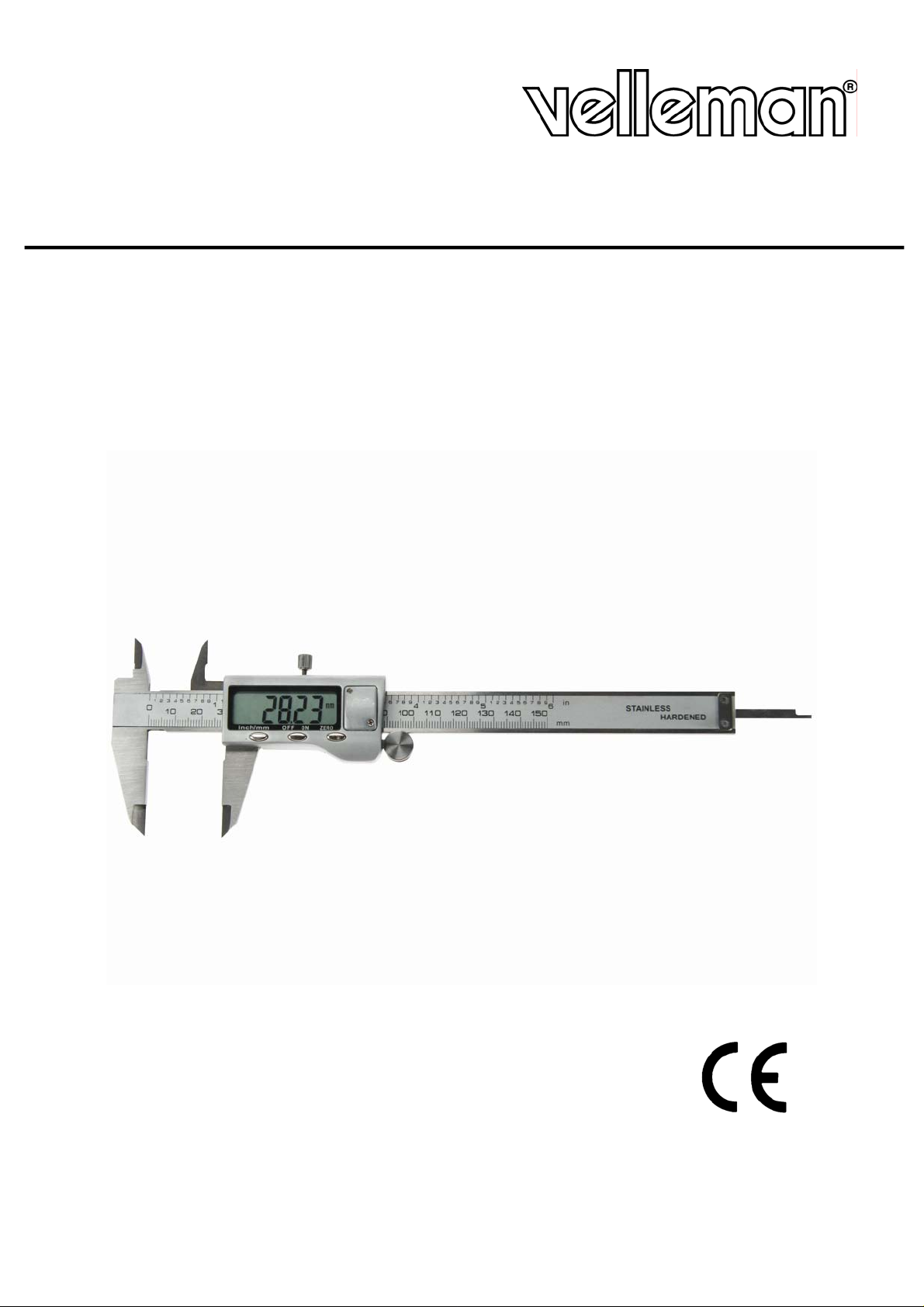
DCA150B
DIGITAL CALIPER
DIGITALE SCHUIFMAAT
PIED À COULISSE NUMÉRIQUE
PIE DE REY DIGITAL
DIGITALE SCHIEBLEHRE
CALIBRO DIGITALE A CORSOIO
USER MANUAL
GEBRUIKERSHANDLEIDING
NOTICE D’EMPLOI
MANUAL DEL USUARIO
BEDIENUNGSANLEITUNG
MANUALE UTENTE
Page 2
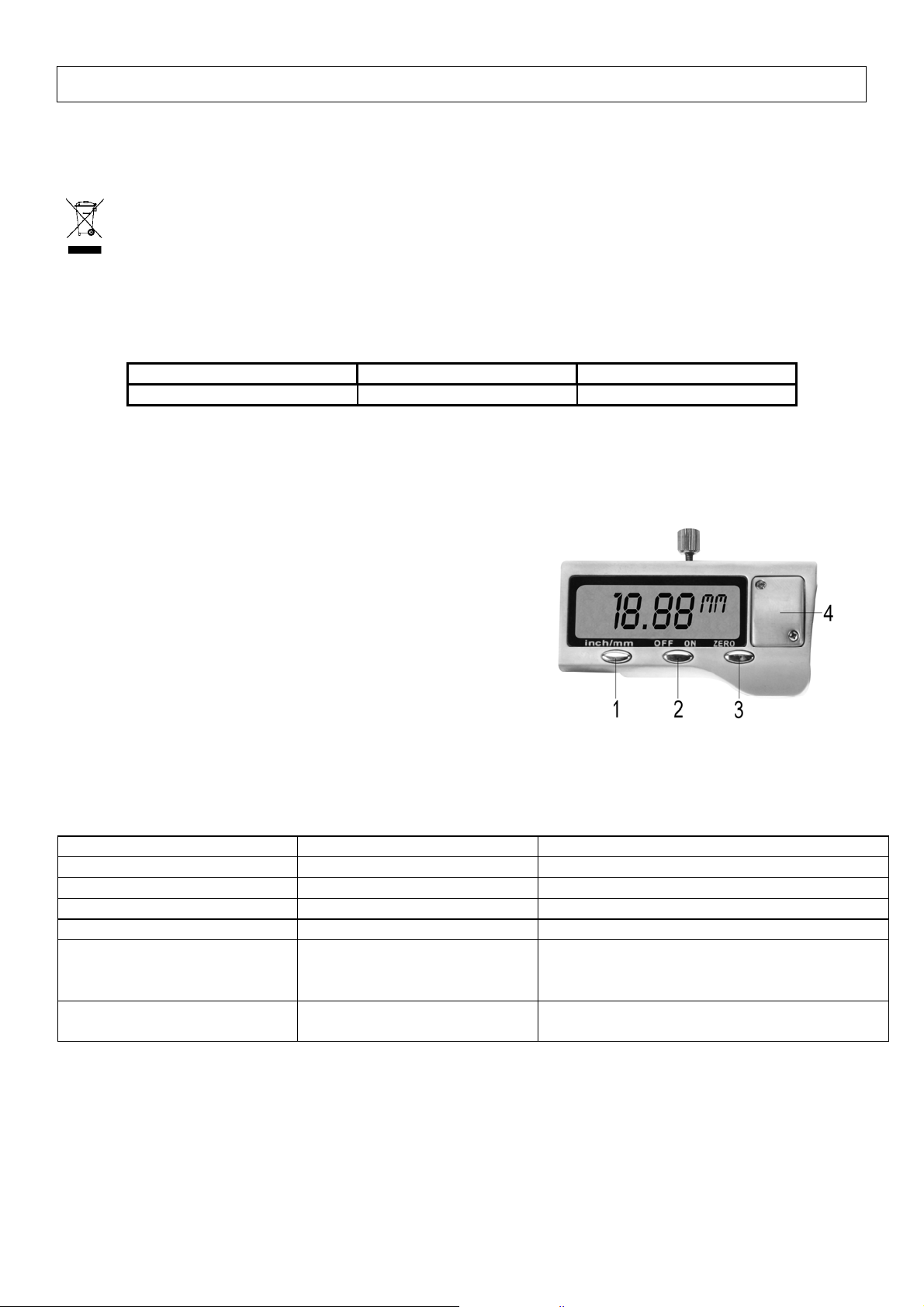
DCA150B – DIGITAL CALLIPER
1. Introduction
To all residents of the European Union
Important environmental information about this product
This symbol on the device or the package indicates that disposal of the device after its lifecycle could harm the
environment. Do not dispose of the unit (or batteries) as u nsorted municipal waste; it should be taken to a specialised
company for recycling. This device should be returned to your distributor or to a local recycling service.
Respect the local environmental rules.
If in doubt, contact your local waste disposal authorities.
Thank you for buying the DIGITAL CALLIPER! Read this manual carefully before bringing the device into service.
2. Specifications & Functions
Measuring range Resolution & Repeatability Accuracy
Data output Serial output for interface with host computer or printer
Maximum measuring speed: 1.5m/sec or 60"/sec
Display: LCD, features minus sign "-", character in 6.35mm / 0.25" height for 5 digits, small digit "5"
Battery: one 1.5V silver oxide battery for one year of continuous use.
Low-battery warning by flashing display.
Operating temperature: 0°C ∼ +40°C
Storage temperature: -20°C ∼ +70°C
Operating humidity: 0 to 80%
1. ON / OFF key
2. METRIC / INCH change over key (true conversion)
3. Zero setting (resets any value to zero for reference)
4. Battery cover
3. Maintenance Instructions
1. Keep the device and the battery compartment clean and prevent liquids from entering the electronic part to avoid damaged
electronics.
2. Clean the device with petrol, lubricate the body with some clock oil. Acetone and alcohol should not be used.
4. Troubleshooting
The 5 digits change every second Battery voltage is under 1.45V Replace battery.
Displayed value doesn't change. Circuitry malfunction Remove the battery and put it back after 30 seconds.
LCD shows 000.00mm / 00.000in One of the keys is short circuited Remove the cover & adjust key spring position
Function keys do not work Key spring is bent or deformed Remove the cover & adjust key spring position
Calliper does not measure
accurately
No display on LCD screen 1) No battery contact.
5. Applications (see p. 6)
For more info concerning this product, please visit our website www.velleman.eu.
The information in this manual is subject to change without prior notice.
0-150mm / 0-6" 0.01mm / 0.0005" 0.02mm / 0.0001"
and "IN" indication for inch measuring unit
Problem Cause Solution
Sensor is dirty Remove the cover and slider assembly, clean the
sensor with pressure air (≤51kg/cm²), and clean it
with a little petrol for dirt prevention.
1) Restore battery contact.
2) Battery voltage is under 1.1V.
2) Replace battery
DCA150B_v2 2 VELLEMAN
Page 3
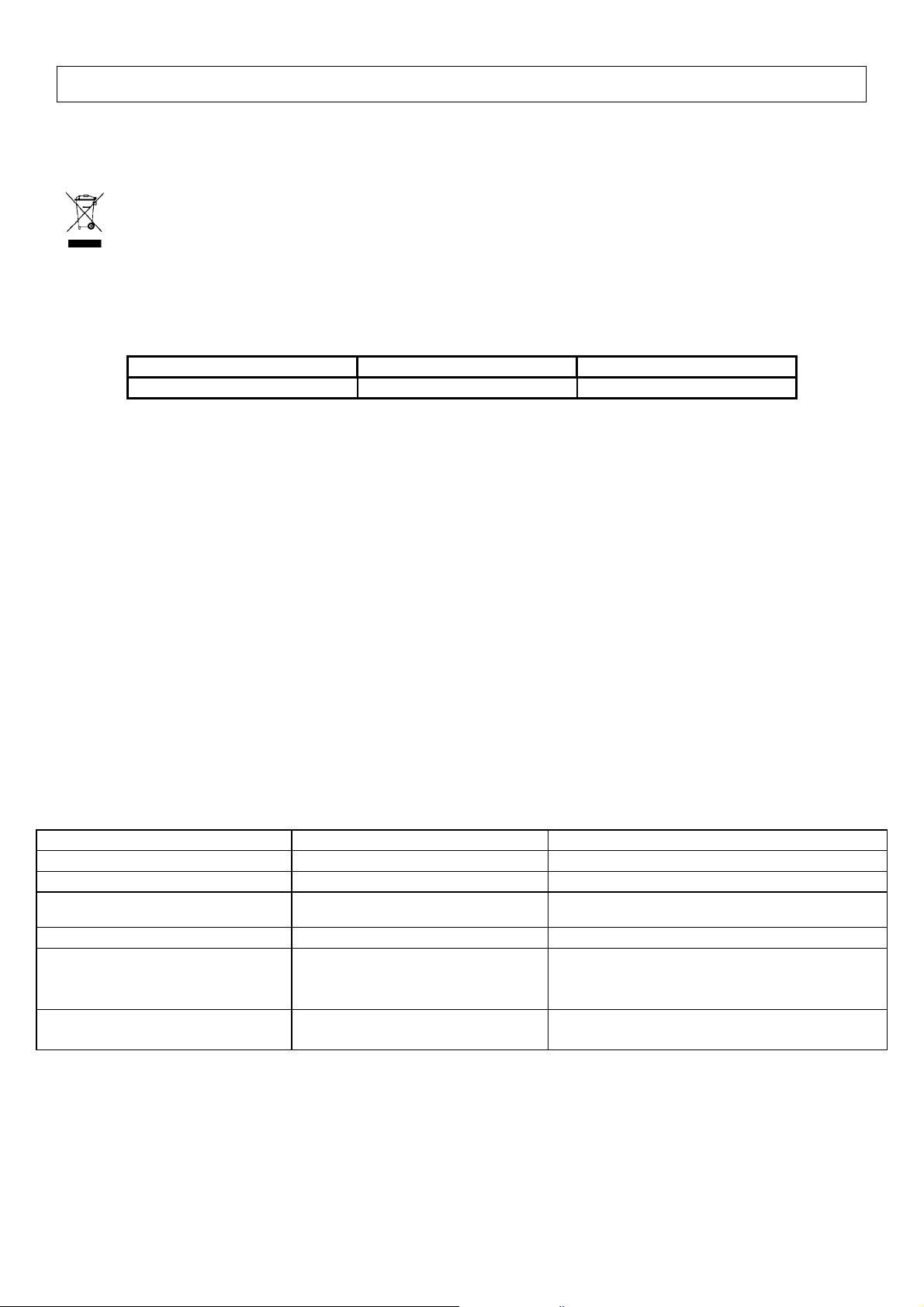
DCA150B – DIGITALE SCHUIFMAAT
1. Inleiding
Aan alle ingezetenen van de Europese Unie
Belangrijke milieu-informatie betreffende dit product
Dit symbool op het toestel of de verpakking geeft aan dat, als het na zijn levenscyclus wordt weggeworpen, dit toestel
schade kan toebrengen aan het milieu. Gooi dit toestel (en eventuele batterijen) niet bij het gewone huishoudelijke
afval; het moet bij een gespecialiseerd bedrijf terechtkomen voor recyclage. U moet dit toestel naar uw verdeler of naar
een lokaal recyclagepunt brengen. Respecteer de plaatselijke milieuwetgeving.
Hebt u vragen, contacteer dan de plaatselijke autoriteiten inzake verwijdering.
Dank u voor uw aankoop! Lees deze handleiding aandachtig door voor u uw DIGITALE SCHUIFMAAT in gebruik neemt.
2. Specificaties & Functies (zie fig.)
Meetbereik Resolutie & Herhaalbaarheid Nauwkeurigheid
Gegevensuitgang Seriële uitgang voor interface met computer of printer
Maximum meetsnelheid: 1.5m/sec of 60"/sec
Scherm: LCD, met minteken "-", 5 karakters met hoogte 4.7mm / 0.185", 'in'-aanduiding met kleine 5
Batterij: één 1.5V zilveroxidebatterij voor een jaar cont inu gebruik
Als de batterij bijna uitgeput is gaat het scherm knipperen.
Werktemperatuur: 0°C ∼ +40°C
Opslagtemperatuur: -20°C ∼ +70°C
Werkvochtigheid: 0 tot 80%
1. Knop AAN / UIT
2. Metrisch / inch omschakelknop (precieze omzetting)
3. Nulknop (zet de huidige waarde om in 0 als referentiepunt)
4. Deksel batterijvak
3. Onderhoudsinstructies
1. Houd het toestel en het batterijvak schoon; laat geen vloeis toffen in het elektronische gedeelte komen om het niet te
beschadigen.
2. Maak het toestel schoon met benzine, en smeer het met een beetje horlogeolie. Gebruik geen aceton of alcohol.
4. Problemen & Oplossingen
Probleem Oorzaak Oplossing
De 5 cijfers veranderen elke seconde Spanning van batterij ligt onder 1.45V Batterij vervangen
Getoonde waarde verandert niet Storing in de elektronica Haal de batterij 30 seconden uit het toestel
LCD toont enkel 000.00mm / 00.000in Er is een knop kortgesloten Verwijder het dekseltje & zet de knopveren goed
0-150mm / 0-6" 0.01mm / 0.0005" 0.02mm / 0.0001"
voor halve waarde in inchmetingen
Functietoetsen werken niet Knopveer is geboge n of vervormd Verwijder het dekseltje & zet de knopveren goed
Schuifmaat meet niet precies Sensor Is vuil Verwijder de bovenkant & het glijstuk, blaas de
sensor schoon (≤51kg/cm²), en maak hem schoon
met een beetje benzine .
Er verschijnt niks op het scherm 1) De batterij geeft geen contact
2) Spanning batterij ligt onder 1.1V.
1) Herstel contact met batterij
2) Vervang de batterij.
5. Toepassingen (zie p. 6)
Voor meer informatie omtrent dit product, zie www.velleman.eu.
De informatie in deze handleiding kan te allen tijde worden gewijzigd zonder voorafgaande kennisgeving.
DCA150B_v2 3 VELLEMAN
Page 4

DCA150B – PIED À COULISSE NUMÉRIQUE
1. Introduction
Aux résidents de l'Union Européenne
Des informations environnementales importantes concernant ce produit
Ce symbole sur l'appareil ou l'emballage indique que, si l'appareil est jeté après sa vie, il p eut nuire à l'environnement.
Ne jetez pas cet appareil (et des piles éventue lles) parmi les déchets ménagers; il doit arriver chez une firme
spécialisée pour recyclage. Vous êtes tenu à porter cet appareil à votre revendeur ou un point de recyclage local.
Respectez la législation environne mentale locale.
Si vous avez des questions, contactez les autorités locales pour élimination.
Nous vous remercions de votre achat! Lisez attentivement cette notice avant de mettre ce PIED À COULISSE NUMÉRIQUE en
service.
2. Spécifications & fonctions (voir ill.)
Champ de Mesure Résolution / Répétabilité Précision
Sortie de données Sortie sérielle pour interface avec un ordinateur ou une imprimante
Vitesse de mesure maximale: 1.5m/sec ou 60"/sec
Ecran: LCD, avec signe minus "-", 5 caractères en hauteur 4.7mm / 0.185", petit digit et indication
Pile: 1 x pile protoxyde 1.5V pour une anné e d'usage continu.
Indication pile usée par écran clignotant.
Température de fonctionnement: 0°C ∼ +40°C
Température de stockage: -20°C ∼ +70°C
Humidité de fonctionnement: 0 à 80%
1. Bouton MARCHE / ARRET
2. Sélecteur millimètres / pouces (conversion précise)
3. Remise à zéro (remet toute valeur à zéro pour référence
4. Couvercle du compartiment pile
3. Instructions pour la maintenance
1. Tenez propre l'appareil et le compartiment pile; empêchez d es fluides d'entrer la partie éle ctroniq ue pour éviter des
dommages.
2. Nettoyez l'appareil avec du pétrole; lubrifiez la partie glissa nte avec un pe u d'huil e hor log e rie. N'utilis ez pas d'ac éto ne ou
d'alcool.
4. Problèmes & solutions
Problème Cause Solution
Les 5 chiffres changent chaque
seconde
La valeur affichée ne change pas Dérèglement électronique Enlevez la pile pendant 30 secondes & redémarrez
Ecran affiche 000.00mm / 00.000in Un bouton est court-circuité Enlevez le couvercle & ajustez le ressort du bouton
Les boutons ne fonctionnent pas Ressort du bouton est déformé Enlevez le couvercle & ajustez le ressort du bouton
Mesure n'est pas précise Le capteur est sale Enlevez le couvercle et la partie glissante, nettoyez le
Pas d'affichage 1) Pas de contact avec la pile.
5. Applications (voir p. 6)
Pour plus d’information concernant cet article, visitez notre site web www.velleman.eu.
Toutes les informations présentées dans cette notice peuvent être modifiées sans notification préalable.
0-150mm / 0-6" 0.01mm / 0.0005" 0.02mm / 0.0001"
"in" pour mesure en pouces
Le voltage de la pile est sous 1.45V Remplacez la pile
capteur avec de l'air sous pression (≤51kg/cm²), et
nettoyez-le également avec un peu de pétrole.
1) Rétablissez le contact avec la pile.
2) Le voltage de la pile est sous 1.1V.
2) Remplacez la pile
DCA150B_v2 4 VELLEMAN
Page 5

DCA150B – PIE DE REY DIGITAL
1. Introducción
A los ciudadanos de la Unión Europea
Importantes informaciones sobre el medio ambiente concerniente a este producto
Este símbolo en este aparato o el embalaje i nd ica que, si tira las muestras inservibles, podrían dañar el medio
ambiente. No tire este aparato (ni las pilas, si las hubiera) en la basura doméstica; debe ir a una empresa
especializada en reciclaje. Devuelva este aparato a su distribuidor o a la unidad de reciclaje local. R espete las leyes
locales en relación con el medio ambiente.
Si tiene dudas, contacte con las autoridades locales para residuos.
¡Gracias por haber comprado el DCA150B! Lea atentamente las instrucciones del manual antes de usarlo.
2. Especificaciones & Funciones (véase fig.)
Rango de medida Resolución / Repetibilidad Precisión
Salida de datos Salida en serie para interfaz con un ordenador o una impresora
Velocidad de medida máx.: 1.5m/seg. o 60"/seg.
Pantalla: LCD, con signo negativo "-", 5 dígitos con altura 4.7mm / 0.185", indicación "mm" para
Pila: 1 x pila de óxido de plata 1.5V para u n año de uso continuo.
Indicación de batería baja: la pantalla parpadea.
Temperatura de funcionamiento: 0°C ∼ +40°C
Temperatura de almacenamiento: -20°C ∼ +70°C
Humedad de funcionamiento: de 0 a 80%
1. Botón ENCENDIDO / APAGADO
2. Selector milímetros / pulgadas (conversión precisa)
3. Reinicialización (convierte el valor actual en 0 como p unto de
referencia)
4. Tapa del compartimiento de pilas
3. Instrucciones para el mantenimiento
1. Mantenga limpio el aparato y el compartimiento de pil as; evite que los líq ui dos entr en en la parte electró nic o para evit ar
daños.
2. Limpie el aparato con gasolina; lubrique la parte deslizante con un poco de aceite de relojería. No use acetona ni alcohol.
4. Solución de problemas
Problema Causa Solución
Los 5 dígitos cambian cada
segundo
El valor visualizado no cambia Mal funcionamiento Quite la pila & vuelva a introducirla después de 30 seg.
La pantalla visualiza 000.00mm /
00.000in
Los botones no funcionan El resorte del botón está deformado Quite la tapa & ajuste el resorte del botón
Medidas incorrectas El sensor está sucio Quite la tapa y la parte deslizante, limpie el sensor con
No se ve nada en la pantalla 1) No hay contacto con la pila.
5. Aplicaciones (véase p. 6)
Para más información sobre este producto, visite nuestra página web www.velleman.eu.
Se pueden modificar las especificaciones y el contenido de este manual sin previo aviso.
0-150mm / 0-6" 0.01mm / 0.0005" 0.02mm / 0.0001"
los milímetros y pequeño dígito "5" e indicación "in" para medir en pulgadas
El voltaje de la pila está bajo 1.45V Reemplace la pila
Un botón está cortocircuitado Quite la tapa & ajuste el resorte del botón
aire bajo presión (≤51kg/cm²) y límpielo también con un
poco de gasolina.
1) Restablece el contacto con la pila.
2) El voltaje de la pila está bajo 1.1V.
2) Reemplace la pila
DCA150B_v2 5 VELLEMAN
Page 6

DCA150B – DIGITALE SCHIEBLEHRE
1. Einführung
An alle Einwohner der Europäischen Union
Wichtige Umweltinformationen über dieses Produkt
Dieses Symbol auf dem Produkt oder der Verpackung zeigt an, dass die Entsorgung dieses Produktes nac h seinem
Lebenszyklus der Umwelt Schaden zufügen kann. Entsorgen Sie die Einheit (oder die verwendeten Batterien) nicht
als unsortiertes Hausmüll; die Einheit oder die verwendeten Batterien müssen von einer spezialisierten Firma zwecks
Recycling entsorgt werden. Diese Einheit muss an den Händler oder ein örtliches Recycli ng-Unternehmen retourniert
werden. Respektieren Sie die örtlichen Umweltvorschriften.
Falls Zweifel bestehen, wenden Sie sich für Entsorgungsrichtlinien an Ihre örtliche Behörde.
Wir bedanken uns für den Kauf der DIGITALE SCHIEBLEHRE! Lesen Sie diese Bedienungsanleitung vor Inbetriebnahme
sorgfältig durch.
2. Technische Daten & Funktionen (Siehe Abb.)
Messbereich Auflösung & Wiederholbarkeit Genauigkeit
Datenausgang serieller Ausgang für Schnittstelle mit Hauptcompute r oder -Drucker
Max. Messgeschwindigkeit: 1.5m/Sek. oder 60"/Sek.
Display: LCD, mit Minuszeichen "-", 5 Digits mit Höhe 4.7mm / 0.185 ", 'IN'-Anzeige mit kleiner 5 für
Batterie: eine 1.5V-Batterie mit Silberoxid für ein Jahr Dauerbetrieb
Als die Batterie fast leer ist, fängt der Schirm an zu blinken.
Arbeitstemperatur: 0°C ∼ +40°C
Lagertemperatur: -20°C ∼ +70°C
Arbeitsfeuchtigkeit: 0 bis 80%
1. EIN / AUS-Schalter
2. Metrisch / Inch Umschalttaste (genaue Umsetzung)
3. Nullstellung (setzen Sie den aktuellen Wert in 0 als Referenzp unkt um)
4. Batteriefachdeckel
5.
3. Wartung
1. Halten Sie das Gerät und das Batteriefach sauber; Sorgen Sie dafür, dass keine Flüssigkeiten in den elektronischen Teil
geraten. So vermeiden Sie Beschädigung des Gerätes.
2. Machen Sie das Gerät mit Benzin sauber und schmieren Sie es mit etwas Uhrenöl. Verwenden Sie entweder Aceton noch Alkohol.
4. Problemlösungen
Problem Uhrsache Lösung
Die 5 Digits ändern sich jede Sekunde Batteriespannung unter 1.45V Batterie ersetzen
Der gezeigte Wert ändert sich nicht Störung in der Elektronik Entfernen Sie die Batterie 30 Sek. aus dem Gerät
LCD zeigt nur 000.00mm / 00.000in Es ist eine Taste kurzgeschlossen Entfernen Sie den Deckel & stellen Sie die
Funktionstasten funktionieren nicht Tastenfeder ist gebogen oder verformt Entfernen Sie den Deckel & stellen Sie die
Mess-Schieber misst nicht genau Sensor ist schmutzig Entfernen Sie die Oberseite & den gleitenden Teil,
Es erscheint nichts im Display 1) Die Batterie gibt keinen Kontakt
5. Anwendungen (siehe S. 6)
Für mehr Informationen zu diesem Produkt, siehe www.velleman.eu.
Alle Änderungen vorbehalten.
0-150mm / 0-6" 0.01mm / 0.0005" 0.02mm / 0.0001"
halben Wert in Inchmessungen
Tastenfedern richtig
Tastenfedern richtig
blasen Sie den Sensor sauber (≤51kg/cm²) und
machen Sie ihn mit etwas Benzin sauber.
1) Stellen Sie den Kontakt mit der Batterie wieder
2) Batteriespannung unter 1.1V.
her
2) Ersetzen Sie die Batterie.
DCA150B_v2 6 VELLEMAN
Page 7

A
A
≤
)
DCA150B – CALIBRO DIGITALE A CORSOIO
1. Introduzione
A tutti i residenti dell’Unione Europea
Importanti informazioni ambientali relative a questo prodotto
Questo simbolo riportato sul prodotto o sull’imballaggio, indica che è vietato smaltire il prodotto nell’ambiente al termine
del suo ciclo vitale in quanto può essere nocivo per l’ambiente stesso. Non smaltire il pr odotto (o le pile, se utilizzate)
come rifiuto urbano indifferenziato; dovrebbe essere smaltito da un’impresa specializzata nel riciclaggio.
Per informazioni più dettagliate circa il riciclaggio di questo prodotto, contattare l’ufficio comunale, il servizio locale di
smaltimento rifiuti oppure il negozio presso il quale è stato effettuato l’acquisto.
La ringraziamo per aver acquistato questo CALIBRO DIGITALE ! Si prega di leggere attentamente l e informazioni contenute
nel presente manuale prima di utilizzare il dispositivo.
2. Specifiche e funzioni
Campo di misura Risoluzione e ripetibilità
0-150mm / 0-6" 0,01mm / 0,0005" 0,02mm / 0,0001"
Uscita dati Uscita seriale per interfacciamento a comp uter o stampante (opzionale)
Massima velocità di misurazione: 1,5m/s o 60"/s
Display: LCD a 5 cifre (altezza 6,35mm / 0,25") con indicazione "-", visualizzazione dei caratteri
"5" e "in" con dimensioni ridotte p er misurazioni espresse in pollici.
Batteria: 1,5V all’ossido d’argento co n autonomia di 1 anno con uso cont inuo
Indicazione di batteria scarica mediante lampeggio delle cifre del display.
Temperatura operativa: 0°C ÷ +40°C
Temperatura di stoccaggio: -20°C ÷ +70°C
Umidità operativa: 0 ÷ 80%
1. Tasto selezione unità di misura “mm/inch” (convers ione)
2. Tasto ON/OFF
3. Tasto di azzeramento (azzera ogni valore per ottenere il riferimento della
posizione)
4. Coperchio batteria
3. Manutenzione
1. Tenere il dispositivo e il relativo vano batteria pulito ed impedire l’infiltrazione di liquidi nell’unità di visualizzazione onde
evitare il danneggiamento del relativo circuito elettronico.
2. Pulire il dispositivo con benzina e lubrificare il corpo con olio fine per orologi. Non utilizzare acet one o alc ol.
4. Individuazione ed eliminazione delle anomalie
nomalia Causa Soluzione
Le 5 cifre lampeggiano La tens io ne del la batter ia è inferi ore
a 1,45V
Il valore visualizzato non
cambia
Il display LCD mostra
Malfunzionamento del circuito
elettronico
Possibile tasto bloccato Rimuovere il rivestimento dell’unità display e regolare la
000.00mm / 00.000in
I tasti non funzionano La relativa molla di ritorno è piegata
o deformata.
Il calibro non effettua una
Il sensore è sporco Rimuovere il rivestimento dell’unità display, estrarre la
misurazione accurata
Nessuna visualizzazione sul
display LCD
5. Impiego (vedere pag. 6)
1) Non vi è alcun contatto elettrico
con la batteria.
Tensione batteria inferiore a 1,1V.
2
Per ulteriori informazioni relative a questo prodotto, vi preghiamo di visitare il nostro sito www.velleman.eu. Le
informazioni contenute in questo manuale possono essere soggette a modifiche senza alcun preavviso.
Sostituire la batteria.
Rimuovere la batteria e reinserirla dopo 30 secondi.
posizione della molla di ritorno del pulsante
Rimuovere il rivestimento dell’unità display e regolare la
posizione della molla di ritorno del p ulsante.
parte scorrevole e pulire il sensore utilizzando aria
compressa (
51kg/cm²) e benzina.
1) Reinserire la batteria per assicurare un buon contatto.
2) Sostituire la batteria.
ccuratezza
DCA150B_v2 7 VELLEMAN
Page 8

5. Applications - Toepassingen - Applications - Aplicaciones – Anwendungen – Impiego
1. Measuring external dimensions
1. Externe afmetingen
1. Mesurer la dimension extérieure
1. Medir las dimensiones exteriores
1. Innenabmessungen messen
1. Misurazione di dimensioni esterne
2. Measuring internal dimensions
2. Interne afmetingen
2. Mesurer la dimension intérieure
2. Medir las dimensiones interiores
2. Außenabmessungen
2. Misurazione di dimensioni interne
3. Measuring depth
3. Diepte meten
3. Mesurer la profondeur
3. Medir la profundidad
3. Tiefe messen
3. Misurazione di profondità
4. Measuring steps
4. Stappen meten
4. Mesurer en étapes
4. Medir paso a paso
4. schrittweise messen
4. Misurazione del passo
5. Deviation from reference size A (with "0" button)
5. Afwijking van referentiegrootte A (met nulknop)
5. Déviation de la taille de référence A (bouton zéro)
5. Desviación del tamaño de referencia A (con puesta a cero)
5. Abweichung der Referenzgröße A (mit Nullstellung) messen
5. Variazione dalla grandezza di rif erimento A (utilizzo del tasto “0”)
DCA150B_v2 8 VELLEMAN
Page 9

Velleman® Service and Quality Warranty
Velleman® has over 35 years of experience in the electronics world and distributes its products in more than 85 countries.
All our products fulfil strict quality requirements and legal stipulat ions in the EU. In order to ensure the quality, our products regularly go through an
extra quality check, both by an internal quality department and by specialized external organisations. If, all precautionary measures notwithstanding,
problems should occur, please make appeal to our warranty (see guarantee conditions).
General Warranty Conditions Concerning Consumer Products (for EU):
• All consumer products are subject to a 24-month warranty on production flaws and defective material as from the original date of purchase.
• Velleman® can decide to replace an article with an equivalent article, or to r efund the retail value totally or partially when the complaint is valid and a
free repair or replacement of the article is impossible, or if the expenses are out of proportion.
You will be delivered a replacing article or a refund at the value of 100% of the purchase price in case of a flaw occurred in the first year after the date
of purchase and delivery, or a replacing article at 50% of the purchase price or a refund at the value of 50% of the retail value in case of a flaw
occurred in the second year after the date of purchase and delivery.
• Not covered by warranty:
- all direct or indirect damage caused after delivery to the article (e.g. by oxidation, shocks, falls, dust, dirt, humidity...), and by the article, as well as
its contents (e.g. data loss), compensation for loss of profits;
- frequently replaced consumable goods, parts or accessories such as batteries, lamps, rubber parts, drive belts... (unlimited list);
- flaws resulting from fire, water damage, lightning, accident, natural disaster, etc. …;
- flaws caused deliberately, negligently or resulting from improper handling, negligent maintenance, abusive use or use contrary to the manufacturer’s
instructions;
- damage caused by a commercial, professional or collective use of the article (the warranty validity will be reduced to six (6) months when the article
is used professionally);
- damage resulting from an inappropriate packing and shipping of the article;
- all damage caused by modification, repair or alteration performed by a third party without written permission by Velleman®.
• Articles to be repaired must be delivered to your Velleman® dealer, solidly packed (preferably in the original packaging), and be completed with the
original receipt of purchase and a clear flaw description.
• Hint: In order to save on cost and time, please reread the manual and check if the flaw is caused by obvious causes prior to presenting the article for
repair. Note that returning a non-defective article can also involve handling costs.
• Repairs occurring after warranty expiration are subject to shipping costs.
• The above conditions are without prejudice to all commercial warranties.
The above enumeration is subject to modification according to the article (see article’s manual).
Velleman® service- en kwaliteitsgarantie
Velleman® heeft ruim 35 jaar ervaring in de elektr onicawereld en verdeelt in meer dan 85 landen.
Al onze producten beantwoorden aan strikte kwaliteitseisen en aan de wettelijke bepalingen geldig in de EU. Om de kwaliteit te waarborgen,
ondergaan onze producten op regelmatige tijdstippen een extra kwaliteitscontrole, zowel door onze eigen kwaliteitsafdeling als door externe
gespecialiseerde organisaties. Mocht er ondanks deze voorzorgen toch een probleem optre den, dan kunt u steeds een beroep doen op onze waarborg
(zie waarborgvoorwaarden).
Algemene waarborgvoorwaarden consumentengoederen (voor Europese Unie):
• Op alle consumentengoederen geldt een garantieperiode van 24 maanden op productie- en materiaalfouten en dit vanaf de oorspronkelijke
aankoopdatum.
• Indien de klacht gegrond is en een gratis reparatie of vervanging van een artikel onmogelijk is of indien de kosten hiervoor buiten verhouding zijn,
kan Velleman® beslissen het desbetreffende artikel te vervangen door een gelijkwaardig artikel of de aankoopsom van het artikel gedeeltelijk of
volledig terug te betalen. In dat geval krijgt u een vervangend product of terugbetaling ter waarde van 100% van de aankoopsom bij ontdekking van
een gebrek tot één jaar na aankoop en levering, of een vervangend product tegen 50% van de kostprijs of terugbetaling van 50 % bij ontdekking na
één jaar tot 2 jaar.
• Valt niet onder waarborg:
- alle rechtstreekse of onrechtstreekse schade na de levering veroorzaakt aan het toestel (bv. door oxidatie, schokken, val, stof, vuil, vocht...), en door
het toestel, alsook zijn inhoud (bv. verlies van data), vergoeding voor eventuele winstderving.
- verbruiksgoederen, onderdelen of hulpstukken die regelmatig d ienen te worden vervangen, zoals bv. batterijen, la mpe n , rubb ere n onder del en,
aandrijfriemen... (onbeperkte lijst).
- defecten ten gevolge van brand, waterschade, bliksem, ongevallen, natuurrampen, enz.
- defecten veroorzaakt door opzet, nalatigheid of door een onoordeelkundige behandeling, slecht onderhoud of abnormaal gebruik of gebruik van het
toestel strijdig met de voorschriften van de fabrikant.
- schade ten gevolge van een commercieel, professioneel of collectief gebruik van het apparaat (bij professioneel gebruik wordt de garantieperiode
herleid tot 6 maand).
- schade veroorzaakt door onvoldoende bescherming bij transport van het apparaat.
- alle schade door wijzigingen, reparaties of modificaties uitgevoerd door derden zonder to estemming van Velleman®.
• Toestellen dienen ter reparatie aangeboden te worden bij uw Velleman®-verdeler. Het toestel dient vergezeld te zijn van het oorspronkelijke
aankoopbewijs. Zorg voor een degelijke verpakking (bij voorkeur de originele verpakking) en voeg een duidelijke foutomschrijving bij.
• Tip: alvorens het toestel voor reparatie aan te bieden, kijk nog eens na of er ge en voor de hand liggende reden is waarom het toestel niet naar
behoren werkt (zie handleiding). Op deze w ijze kunt u kosten en tijd besparen. Denk eraan dat er ook voor niet-def ecte toestellen een kost voor
controle aangerekend kan worden.
• Bij reparaties buiten de waarborgperiode zullen transportkosten aangerekend worden.
• Elke commerciële garantie laat deze rechten onverminderd.
Bovenstaande opsomming kan eventueel aangepast worden naargelang de aard van het product (zie handleiding van het betreffende
product).
Garantie de service et de qualité Velleman®
Velleman® jouit d’une expérience de plus de 35 ans dans le monde de l’électronique avec une distribution dans plus de 85 pays.
Tous nos produits répondent à des exigences de qualité rigoureuses et à des dispositions légales en vigueur dans l’UE. Afin de garantir la qualité, nous
soumettons régulièrement nos produits à des contrôles de qualité supplémentaires, tant par notre propre service qualité que par un service qualité
externe. Dans le cas improbable d’un défaut malgré toutes les précautions, il est possible d’invoquer notre garantie (voir les c onditions de garantie).
Conditions générales concernant la garantie sur les produits grand public (pour l’UE) :
• tout produit grand public est garanti 24 mois contre tout vice de production ou de matériaux à dater du jour d’acquisition effective ;
• si la plainte est justifiée et que la réparation ou le remplacem ent d’un article est jugé impossible, ou lorsque les coûts s’ avèrent disproportionnés,
Velleman® s’autorise à remplacer ledit article par un article équivalent ou à rembourser la totalité ou une partie du prix d’achat. Le cas échéant, il vous
sera consenti un article de remplacement ou le remboursement complet du prix d’achat lors d’un défaut dans un délai de 1 an après l’achat et la
livraison, ou un article de remplacement moyennant 50% du prix d’achat ou le remboursement de 50% du prix d’achat lors d’un défaut après 1 à 2
ans.
• sont par conséquent exclus :
- tout dommage direct ou indirect survenu à l’article après livraison (p.ex. dommage lié à l’oxydation, choc, chute, poussière, sable, impureté…) et
provoqué par l’appareil, ainsi que son contenu (p.ex. perte de données) et une indemnisation éventuelle pour perte de r evenus ;
- tout bien de consommation ou accessoire, ou pièce qui nécessite un remplacement régulier comme p.ex. piles, ampoules, pièces en caoutchouc,
courroies… (liste illimitée) ;
- tout dommage qui résulte d’un incendie, de la foudre, d’un accident, d’une catastrophe naturelle, etc. ;
- out dommage provoqué par une négligence, volontaire ou non, une utilisation ou un entretien incorrects, ou une utilisation de l’a p p areil contraire aux
prescriptions du fabricant ;
DCA150B_v2 9 VELLEMAN
Page 10

- tout dommage à cause d’une utilisation commerciale, professionnelle ou collective de l’appareil (la période de garantie sera réduite à 6 mois lors d’une
utilisation professionnelle) ;
- tout dommage à l’appareil qui résulte d’une utilisation incorrecte ou différente que celle pour laquelle il a été initialement prévu comme décr it dans la
notice ;
- tout dommage engendré par un retour de l’appareil emballé dans un conditionnement non ou insuffisamment protégé.
- toute réparation ou modification effectuée par une tierce pers onne sans l’autorisation explicite de SA Velleman® ; - frais de transport de et vers
Velleman® si l’appareil n’est plus couvert sous la garantie.
• toute réparation sera fournie par l’endroit de l’achat. L’appareil doit nécessairement être accompagné du bon d’achat d’origine et être dûment
conditionné (de préférence dans l’emballage d’origine avec mention du défaut) ;
• tuyau : il est conseillé de consulter la notice et de contrôler câbles, piles, etc. avant de retourner l’appareil. Un appareil retourné jugé défectueux qui
s’avère en bon état de marche pourra faire l’objet d’une note de frais à charge du consommateur ;
• une réparation effectuée en-dehors de la période de garantie fera l’objet de frais de transport ;
• toute garantie commerciale ne porte pas atteinte aux conditions susmentionnées.
La liste susmentionnée peut être sujette à une complémentation selon le type de l’article et être mentionnée dans la notice d’emploi.
Velleman® Service- und Qualitätsgarantie
Velleman® hat gut 35 Jahre Erfahrung in der Elektronikwelt und vertreibt seine Produkte in über 85 Ländern.
Alle Produkte entsprechen den strengen Qualitätsforderungen und gesetzlichen Anforderungen in der EU. Um die Qualität zu gewährleisten werden
unsere Produkte regelmäßig einer zusätzlichen Qualitätskontrolle unterworfen, sowohl von unserer eigenen Qualitätsabteilung als auch von externen
spezialisierten Organisationen. Sollten, trotz aller Vorsichtsmaßnahmen, Probleme auftreten, nehmen Sie bitte die Garantie in Anspruch (siehe
Garantiebedingungen).
Allgemeine Garantiebedingungen in Bezug auf Konsumgüter (für die Europäische Union):
• Alle Produkte haben für Material- oder Herstellungsfehler eine Garantieperiode von 24 Monaten ab Verkaufsdatum.
• Wenn die Klage berechtigt ist und falls eine kostenlose Reparatur oder ein Austausch des Gerätes unmöglicht ist, oder wenn die Kosten dafür
unverhältnismäßig sind, kann Velleman® sich darüber entsch eiden, dieses Produkt durch ein gleiches Produkt zu ersetzen oder die Kaufsumme ganz
oder teilweise zurückzuzahlen. In diesem Fall erhalten Sie ein Ersatzprodukt oder eine Rückzahlung im Werte von 100% der Kaufsumme im Falle eines
Defektes bis zu 1 Jahr nach Kauf oder Lieferung, oder Sie bekommen ein Ersatzprodukt im Werte von 50% der Kaufsumme oder eine Rückzahlung im
Werte von 50 % im Falle eines Defektes im zweiten Jahr.
• Von der Garantie ausgeschlossen sind:
- alle direkten oder indirekten Schäden, die nach Lieferung am Gerät und durch das Gerät verursacht werden (z.B. Oxidation, Stöße, Fall, Staub,
Schmutz, Feuchtigkeit, ...), sowie auch der Inhalt (z.B. Datenverlust), Entschädigung für eventuellen Gewinnausfall.
- Verbrauchsgüter, Teile oder Zubehörteile, die regelmäßig ausgewechselt werden, wie z.B. Batterien, Lampen, Gummiteile, Treibriemen, usw.
(unbeschränkte Liste).
- Schäden verursacht durch Brandschaden, Wasserschaden, Blitz, Unfälle, Naturkatastrophen, usw.
- Schäden verursacht durch absichtliche, nachlässige oder unsachgemäße Anwendung, schlechte Wartung, zweckentfremdete Anwendung oder
Nichtbeachtung von Benutzerhinweisen in der Bedienungsanleitung.
- Schäden infolge einer kommerziellen, professionellen oder kollektiven Anwendung des Gerätes (bei gewerblicher Anwendung wird die Garantiep eriode
auf 6 Monate zurückgeführt).
- Schäden verursacht durch eine unsachgemäße Verpackung und unsachgemäßen Transport des Gerätes.
- alle Schäden verursacht durch unautorisierte Änderungen, Reparaturen oder Modifikationen, die von einem Dritten ohne Erlaubnis von Velleman®
vorgenommen werden.
• Im Fall einer Reparatur, wenden Sie sich an Ihren Velleman®-Verteiler. Legen Sie das Produkt ordnungsgemäß verpackt (vorzugsweise d ie
Originalverpackung) und mit dem Original-Kaufbeleg vor. Fügen Sie eine deutliche Fehlerumschreibung hinzu.
• Hinweis: Um Kosten und Zeit zu sparen, lesen Sie die Bedienungsanleitung nochmals und überprüfen Sie, ob es keinen auf de Hand liegenden Grund
gibt, ehe Sie das Gerät zur Reparatur zurückschicken. Stellt s ich bei der Überprüfung des Geräts heraus, dass kein Geräteschaden vorliegt, könnte dem
Kunden eine Untersuchungspauschale berechnet.
• Für Reparaturen nach Ablauf der Garantiefrist werden Transportkosten berechnet.
• Jede kommerzielle Garantie lässt diese Rechte unberührt.
Die oben stehende Aufzählung kann eventuell angepasst werden gemäß der Art des Produktes (siehe Bedienungsanleitung des
Gerätes).
Garantía de servicio y calidad Velleman®
Velleman® disfruta de una experiencia de más de 35 años en el mundo de la electrónica con una distribución en más de 85 países.
Todos nuestros productos responden a normas de calidad rigurosas y disposiciones legales vigentes en la UE. Para garantizar la calidad, somet i mos
nuestros productos regularmente a controles de calidad adicionales, tanto por nuestro propio servicio de calidad como por un servicio de calid a d
externo. En el caso improbable de que surgieran problemas a pesar de todas las precauciones, es posible apelar a nuestra garantía (véase las
condiciones de garantía).
Condiciones generales referentes a la garantía sobre productos de venta al público (para la Unión Europea):
• Todos los productos de venta al público tienen un período de garantía de 24 m eses contra errores de producción o errores en materiales desde la
adquisición original;
• Si la queja está fundada y si la reparación o la sustitución de un artículo es imposible, o si los gastos son desproporcionados, Velleman® autoriza
reemplazar el artículo por un artículo equivalente o reembolsar la totalidad o una parte del precio de compra. En este caso, recibirá un artículo de
recambio o el reembolso completo del precio de compra al descubrir un defecto hasta un año después de la compra y la entrega, o un artículo de
recambio al 50% del precio de compra o la sustitución de un 50% del precio de compra al descubrir un defecto después de 1 a 2 años.
• Por consiguiente, están excluidos entre otras cosas:
- todos los daños causados directamente o indirectamente al aparato y su contenido después de la entrega (p.ej. por oxidación, choques, caída,...) y
causados por el apar a to , a l ig ual que el contenido (p.ej. pérdida de datos) y un a in demnización eventual para falta de ga na n c ias;
- partes o accesorios que deban ser reemplazados regularmente, como por ejemplo baterías, lámparas, partes de goma, ... (lista ilimitada)
- defectos causados por un incendio, daños causados por el agua, rayos, accidentes, catástrofes naturales, etc. ;
- defectos causados a conciencia , descuido o por malos tratos, un mantenimiento inapropiado o un uso anormal del aparato contrario a las
instrucciones del fabricante;
- daños causados por un uso comercial, prof esional o colectivo del aparat o (el período de garantía se reducirá a 6 meses con uso profesional) ;
- daños causados por un uso incorrecto o un uso ajeno al que est es tá prev isto el producto inicialment e como está desc rito en el manual del usuario ;
- daños causados por una protección insuficiente al transportar el aparato.
- daños causados por reparaciones o modificaciones efectuadas por una tercera persona sin la autorización explicita de SA Velleman® ;
- se calcula gastos de transporte de y a Velleman® si el aparato ya no está cubierto por la garantía.
• Cualquier reparación se efectuará por el lugar de compra. Devuelva el aparato con la factura de compra original y transpórtelo en un embalaje sólido
(preferentemente el embalaje original). Incluya también una buena descripción del defecto ;
• Consejo: Lea el manual del usuario y controle los cables, las pilas, etc. antes de devolver el aparato. Si no se encuentra un defecto en el artículo los
gastos podrían correr a cargo del cliente;
• Los gastos de transporte correrán a carga del cliente para una reparación efectuada fuera del periode de garantía.
• Cualquier gesto comercial no disminuye estos derechos.
La lista previamente mencionada puede ser adaptada según el tipo de artículo (véase el manual del usuario del artículo en cuestión)
DCA150B_v2 10 VELLEMAN
