Page 1
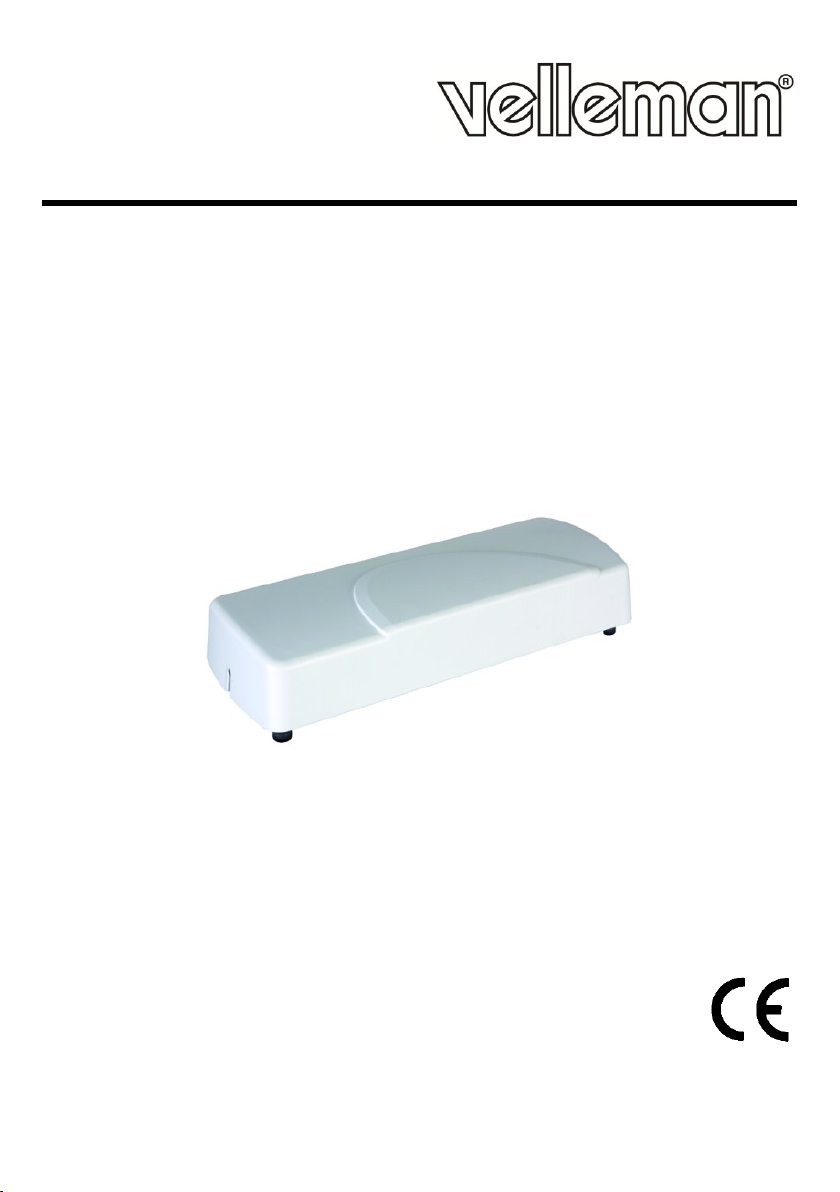
CTC1000SI
WIRELESS INDOOR SIREN FOR CTC1000
DRAADLOZE BINNENSIRENE VOOR CTC1000
SIRÈNE INTÉRIEURE SANS FIL POUR CTC1000
SIRENA INALÁMBRICA PARA INTERIORES PARA CTC1000
DRAHTLOSE SIRENE FÜR DEN INNENBEREICH CTC1000
SIRENE INTERIOR SEM FIOS PARA O CTC1000
USER MANUAL 3
GEBRUIKERSHANDLEIDING 8
MODE D'EMPLOI 13
MANUAL DEL USUARIO 18
BEDIENUNGSANLEITUNG 23
MANUAL DO UTILIZADOR 28
Page 2
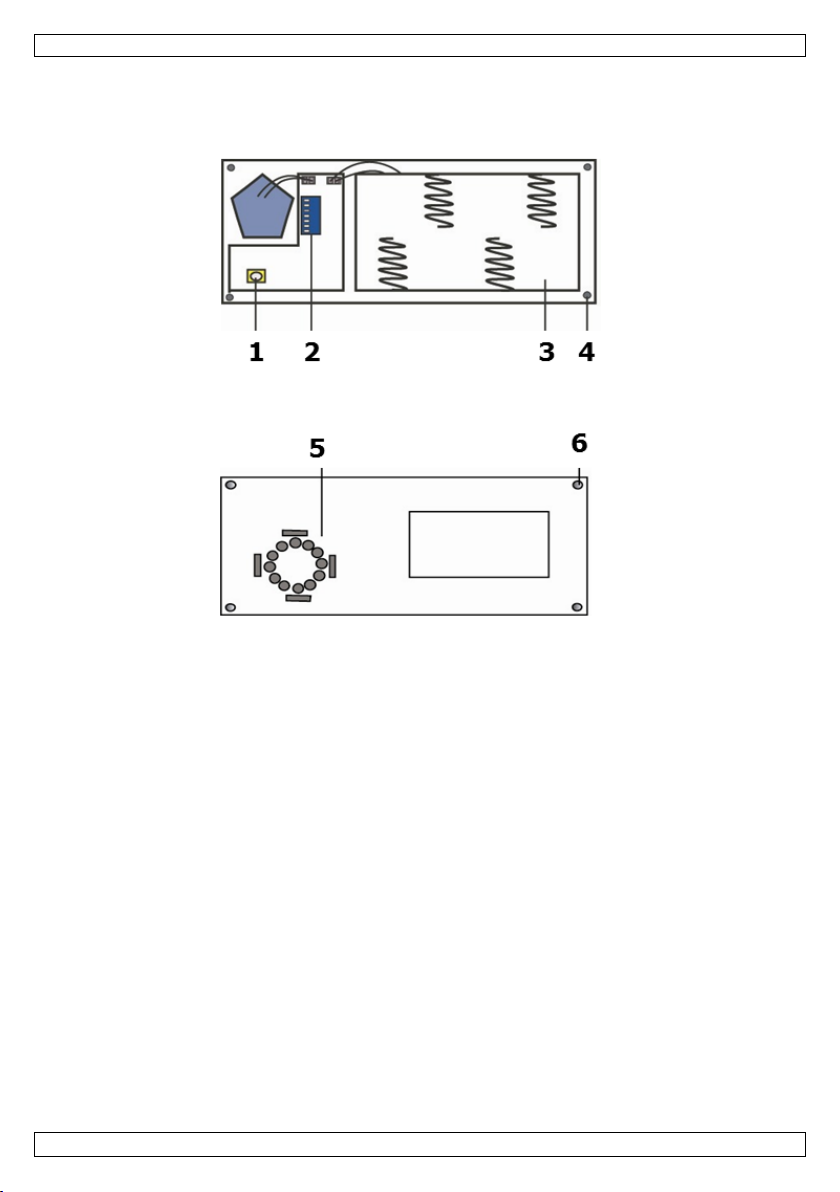
CTC1000SI
V. 01 – 12/06/2013 2 ©Velleman nv
Page 3
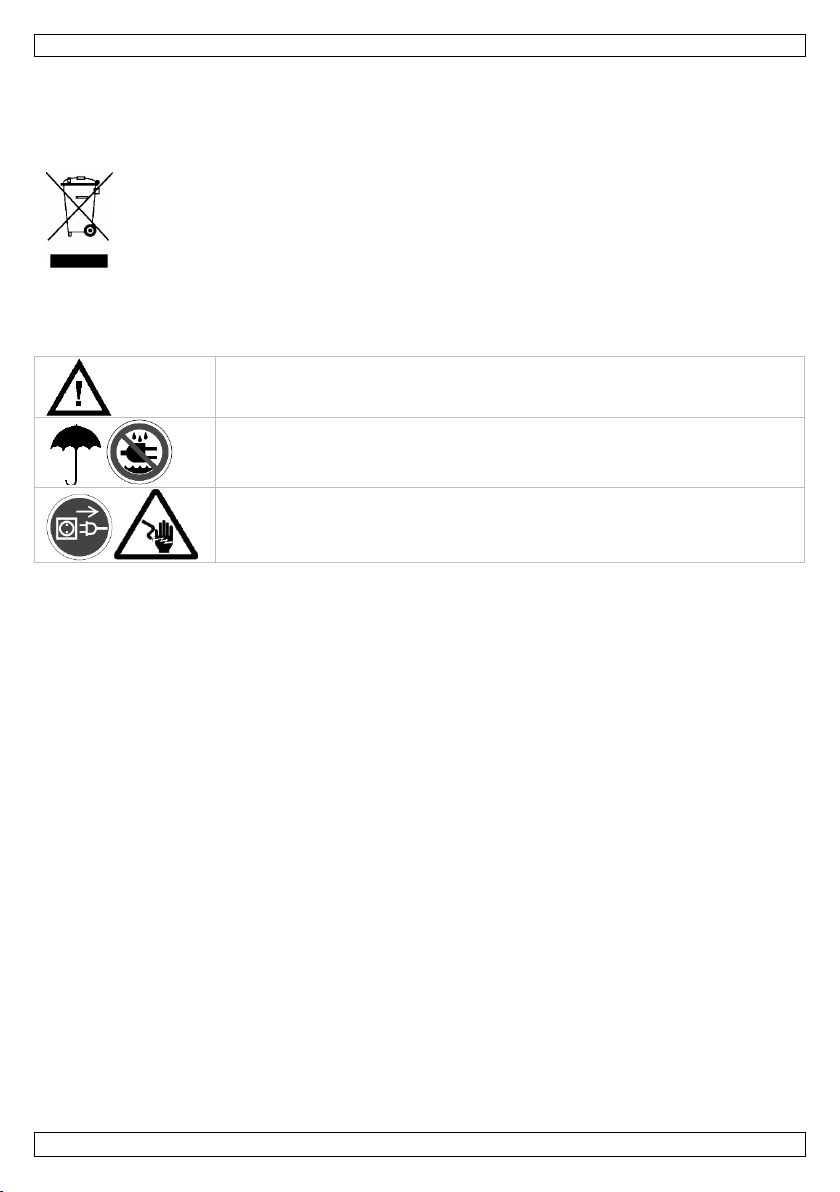
CTC1000SI
Keep the device away from children and unauthorised users.
Indoor use only.
Keep this device away from rain, moisture, splashing and dripping liquids.
Remove power before opening the cover. Be very careful, touching live wires
can cause life-threatening electroshocks.
USER MANUAL
1. Introduction
To all residents of the European Union
Important environmental information about this product
Thank you for choosing Velleman! Please read the manual thoroughly before bringing this device into
service. If the device was damaged in transit, don't install or use it and contact your dealer.
2. Safety Instructions
Damage caused by disregard of certain guidelines in this manual is not covered by the warranty and
Keep the device away from splashing and dripping liquids.
Note that damage caused by user modifications to the device is not covered by the warranty.
This system can provide valuable protection for your home and property if used properly. However, it
3. General Guidelines
Refer to the Velleman® Service and Quality Warranty on the last pages of this manual.
Have the system installed by a qualified installer.
Respect the legislation in your region when installing an alarm system. If necessary, refer to local
Protect this device from shocks and abuse. Avoid brute force when operating the device.
Protected the device against extreme heat, dust and moisture.
Familiarise yourself with the functions of the device before actually using it.
All modifications of the device are forbidden for safety reasons.
The device does not contain any user-serviceable parts except for the battery.
Only use the device for its intended purpose. Using the device in an unauthorised way will void the
4. Features
battery operated with life expectancy of > 3 years in a typical domestic environment (depending on
low battery detection and reporting to main unit
tamper-proof: housing cannot be opened or removed from the mounting surface
siren stops automatically after 3, 5, or 10 minutes (selectable)
This symbol on the device or the package indicates that disposal of the device after its lifecycle
could harm the environment. Do not dispose of the unit (or batteries) as unsorted municipal
waste; it should be taken to a specialized company for recycling. This device should be
returned to your distributor or to a local recycling service. Respect the local environmental
rules.
If in doubt, contact your local waste disposal authorities.
the dealer will not accept responsibility for any ensuing defects or problems.
cannot guarantee complete protection against burglary or robbery. Therefore, VELLEMAN nv will not
be responsible for any losses or damages which occur during the use of this product.
authorities.
warranty.
battery type)
V. 01 – 12/06/2013 3 ©Velleman nv
Page 4
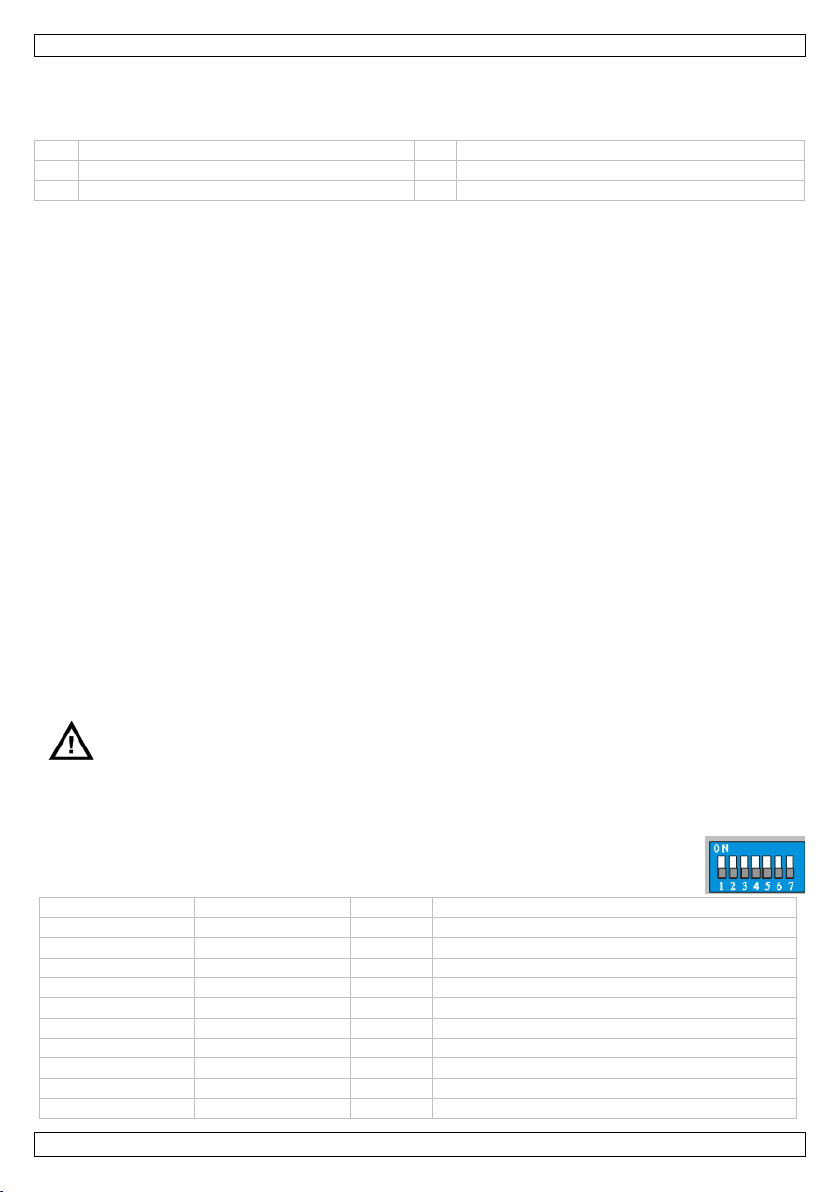
CTC1000SI
1
tamper switch
4
mounting holes
2
dip switches
5
buzzer
3
battery compartment
6
mounting holes
WARNING
Do not puncture or throw batteries in fire as they might explode.
Keep batteries away from children.
Siren learning
switch 1
OFF
Normal operation
ON
Learn-in mode
[Reserved]
switch 2
OFF only
Always leave switch on the OFF position.
Siren duration
switch 3
switch 4
OFF
OFF
3 min.
ON
OFF
5 min.
OFF
ON
10 min.
ON
ON
1 second (used for testing)
[Reserved]
switch 5
OFF only
Always leave switch on the OFF position.
Memory reset
switch 6
OFF
Normal
ON
Clear Memory
works with the control panel CTC1000 (not included)
5. Overview
Refer to the illustrations on page 2 of this manual.
6. Battery
Low battery detection
The siren has a low battery detection system.
Low battery detection operates where the siren has enough power to typically operate for 1 month
before complete exhaustion.
When battery is low, the siren will sound 5 beeps when you arm or disarm the system.
Replacing the batteries
1. On the control panel, disable tamper protection:
o Enter program mode.
o Go to Devices+/-.
o Select Program Siren and press OK.
o Select Siren Tamp. Off
2. On the siren, remove the screw and the cover.
The battery compartment is a large box in the siren with a lid secured with 4 screws.
3. Remove the four screws and take off the compartment lid.
4. Remove the batteries and press the tamper switch to discharge.
5. Slide the power switch on the PCB board to OFF.
6. Insert new batteries (always use the correct battery type: see Technical specifications below). Make
sure the polarity is correct.
7. The siren will beep when the last battery is inserted.
8. Put back the battery lid and fasten it with the screws.
9. On the control panel, enable tamper protection:
In the Program Siren menu (see step 1), select Select Siren Tamp. On and press OK.
7. Using the dip switches
The siren can be programmed with dip switches (on the PCB board inside the siren). The
DIP Switch is either ON or OFF. Top position indicates ON and bottom position indicates
OFF. The function of each dip switch is listed as table below.
V. 01 – 12/06/2013 4 ©Velleman nv
Page 5
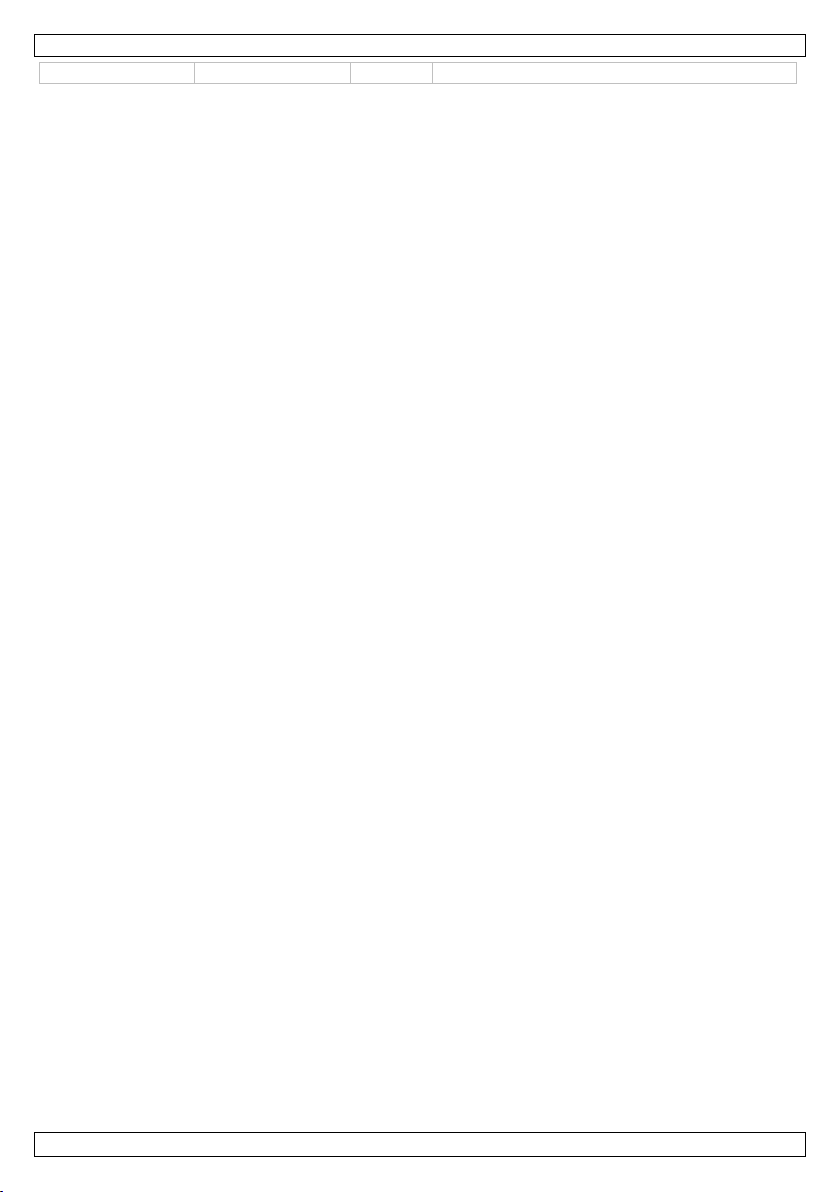
CTC1000SI
[Reserved]
switch 7
OFF only
Always leave switch on the OFF position.
8. Installation
8.1 Switch the device on
1. Release the screws at the bottom of SR and pull the outer case out carefully.
The battery compartment is a large box in the SR with a lid secured with 4 screws.
2. Remove the four screws and take off the compartment lid.
3. Insert new batteries (always use the correct battery type: see Technical specifications below). Make
sure the polarity is correct.
The siren will give a short confirmation tone when the last battery is inserted.
4. Put back the battery lid with the four screws taking care not to over tighten.
8.2 Mount the siren
1. Find the location to mount the siren.
2. Open the siren: loosen the screw at the bottom of the siren and lift the outer case
3. Use the mounting holes as a template for appropriate hole positioning.
4. Use the provided wall plugs for plaster/brick installation.
5. Secure the back of the device on the wall using the included screws.
6. You can enable tamper protection on the control panel. See chapter Program Siren menu – other
options in the CTC1000 manual.
7. To test tamper protection:
o Arm and disarm the alarm system with the control panel.
o If the siren sounds 5 short beeps while arming, then the tamper is not set correctly.
o Make sure the device is properly secured and test again.
8.3 To set up connection between the door bell and the control panel
Connect a detector or remote keypad first
An outdoor siren is considered as an auxiliary device by the system. Before adding a siren, make sure the
system already contains at least one detector or remote keypad. Refer to the CTC1000 manual for
details.
With the siren open:
1. Slide dip switches 3 and 4 to set the alarm duration (see above).
2. Set dip switch 1 to ON.
The siren will beep. The siren is now in learning mode.
3. On the CTC1000 control panel:
o Enter program mode.
o Go to Devices+/-
o Select Program Siren, then Learn Siren and press OK.
The control panel will sound a long beep to confirm, followed by the siren’s response of 2 short
beeps.
9. Functions
About the siren
The siren produces a minimum of 104 dBA sound at 1 meter on axis. It is programmable via two dip
switches (SW3 and SW4) for four siren durations: 3, 5 or 10 minutes and 1 second.
The 1 second duration is used for testing during installation.
The siren is silenced when either the programmed siren duration expires or the control panel turns
off the siren.
For burglar and panic alarms, the siren gives a continuous alarm sound.
For fire and water alarms, the siren gives an intermittent alarm sound of 2-sec siren followed by a 1
sec interval, cyclically during the programmed alarm duration.
For water alarm, the siren gives an intermittent alarm sound of a 50% duty cycle at 0.5 seconds
repeated for the programmed alarm duration.
V. 01 – 12/06/2013 5 ©Velleman nv
Page 6
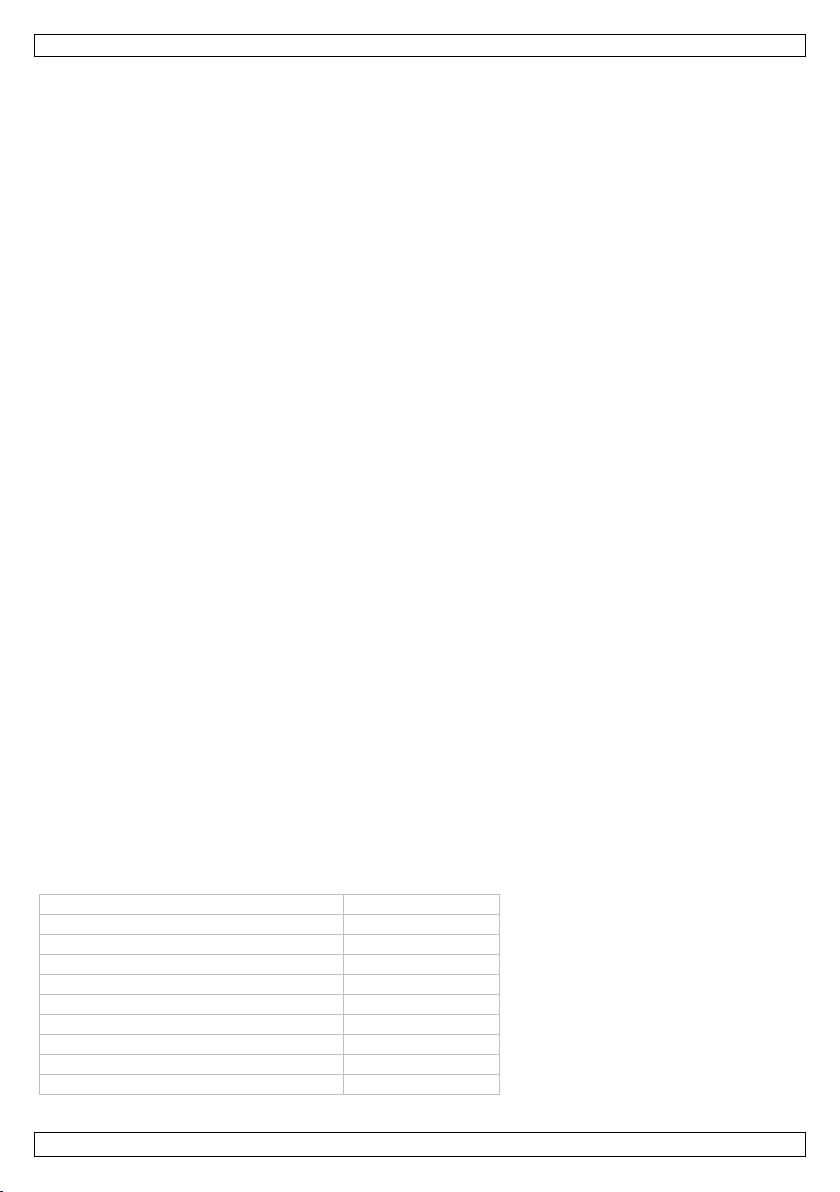
CTC1000SI
alarm mode
Sound
arm/home
1 beep*
disarm
2 beeps*
arm/home (low battery)
5 beeps
disarm (low battery)
5 beeps
arm/home (tamper)
5 beeps
disarm (tamper)
5 beeps
previous alarm warning
3 seconds beep
tamper alarm
continuous beeps
entry/exit sound
count-down beeps
Clearing the siren memory (factory reset)
The siren resets and clears all memory contents when the batteries are removed.
1. On the control panel, go to the Device +/- menu and select Remove Device.
Refer to section Remove a device in the manual of the control panel to complete the removal.
2. Open the siren case and the battery lid.
3. Remove the batteries and press the tamper switch one for discharging.
4. Set dip switch 6 to ON position.
5. Insert new batteries.
Always use the correct battery type: see Technical specifications below. Make sure the polarity is
correct. The siren will produce a short confirmation tone.
6. Set dip switch 6 back to OFF. The siren returns to normal mode.
Setting the tamper protection alarm
If the siren detects a tamper condition it will activate the siren for the programmed alarm period.
If the tamper condition persists, the siren will sound a series of five beeps either every time the
system is armed or when the tamper is enabled, to indicate a fault.
To set the tamper alarm on the control panel:
o Enter program mode.
o Go to Devices+/-.
o Select Program Siren and press OK.
o Select Siren tamp ON or Siren tamp OFF and press OK.
If disabled, the tamper protection will be turned off for 1 hour. After that, the siren will automatically
turn on tampering protection (especially designed for battery replacement).
Setting confirmation sounds
The siren can be programmed to produce additional confirmation beeps to tell you when the systems
is armed and disarmed from outside the premises (one beep for armed or home armed, two beeps
for disarmed). For more information, refer to the control panel manual.
Setting entry sound or or off
You can set whether the siren sounds a beep when you enter the house. For more information, refer to
the control panel manual.
Previous alarm warning
If there has been an alarm while you were away, the siren will sound when the system has been
disarmed. This only applies to triggering under Away & Home Arm modes.
Note: as the siren is activated for 3 seconds when you disarm your system, this suggests that an intruder
may or may not still be on your premises.
Alarm modes: sound behaviour
In order to easily recognize various statuses, the siren uses the following methods to indicate while you
are in arm and disarm modes.
For the sounds folllowed by *, the beep confirmation depends on the Confirmation ON / OFF settings you
are using. When Confirmation is set to OFF, the device will not beep.
V. 01 – 12/06/2013 6 ©Velleman nv
Page 7
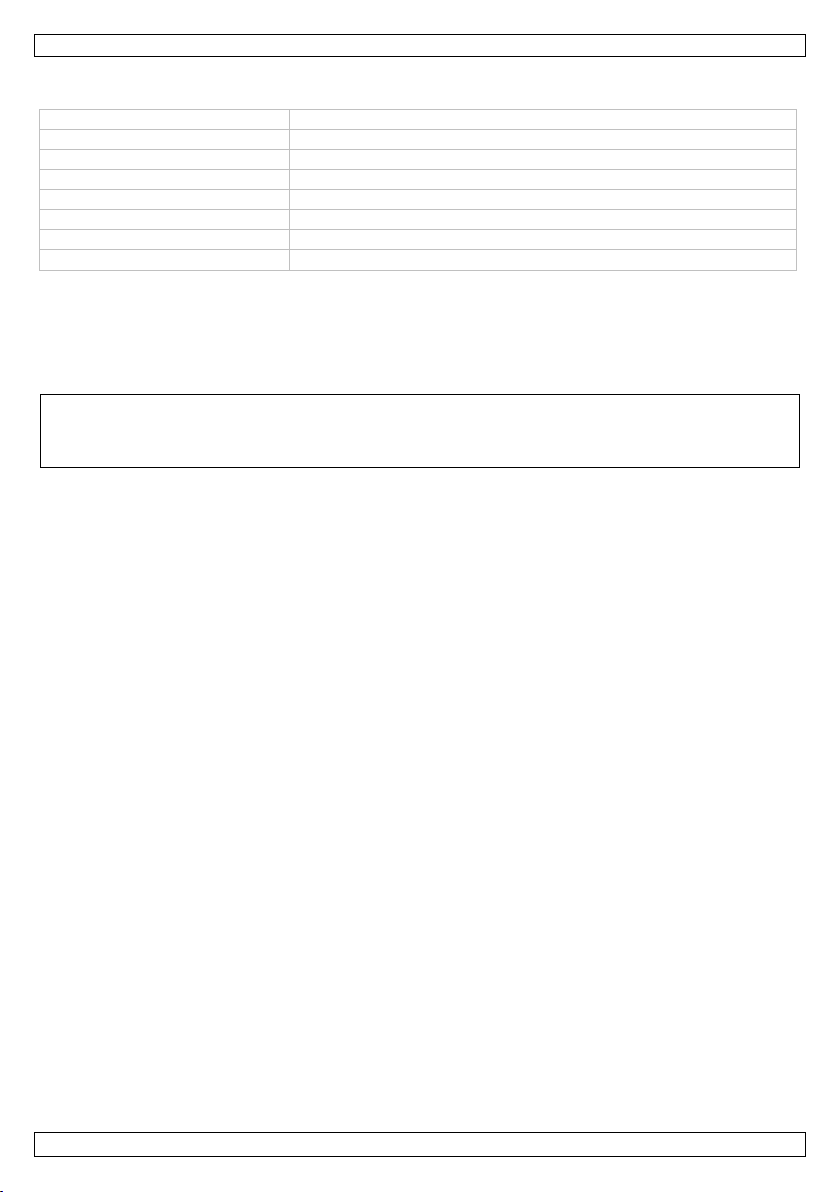
CTC1000SI
power supply
4 x alkaline 1.5 V type D batteries (not incl.) (LR20)
sound level
104 dB @ 1 m
frequency
868.6375 MHz
range
± 200 m in open space (ideal circumstances)
operating temperature
-20 to 50 °C
humidity
up to 95 % non-condensing
dimensions
228 x 113 x 54 mm
weight
1940 g
10. Technical Specifications
Use this device with original accessories only. Velleman nv cannot be held responsible in the
event of damage or injury resulting from (incorrect) use of this device.
For more info concerning this product and the latest version of this manual, please visit our
website www.velleman.eu.
The information in this manual is subject to change without prior notice.
© COPYRIGHT NOTICE
The copyright to this manual is owned by Velleman nv. All worldwide rights reserved. No part
of this manual may be copied, reproduced, translated or reduced to any electronic medium or otherwise
without the prior written consent of the copyright holder.
V. 01 – 12/06/2013 7 ©Velleman nv
Page 8
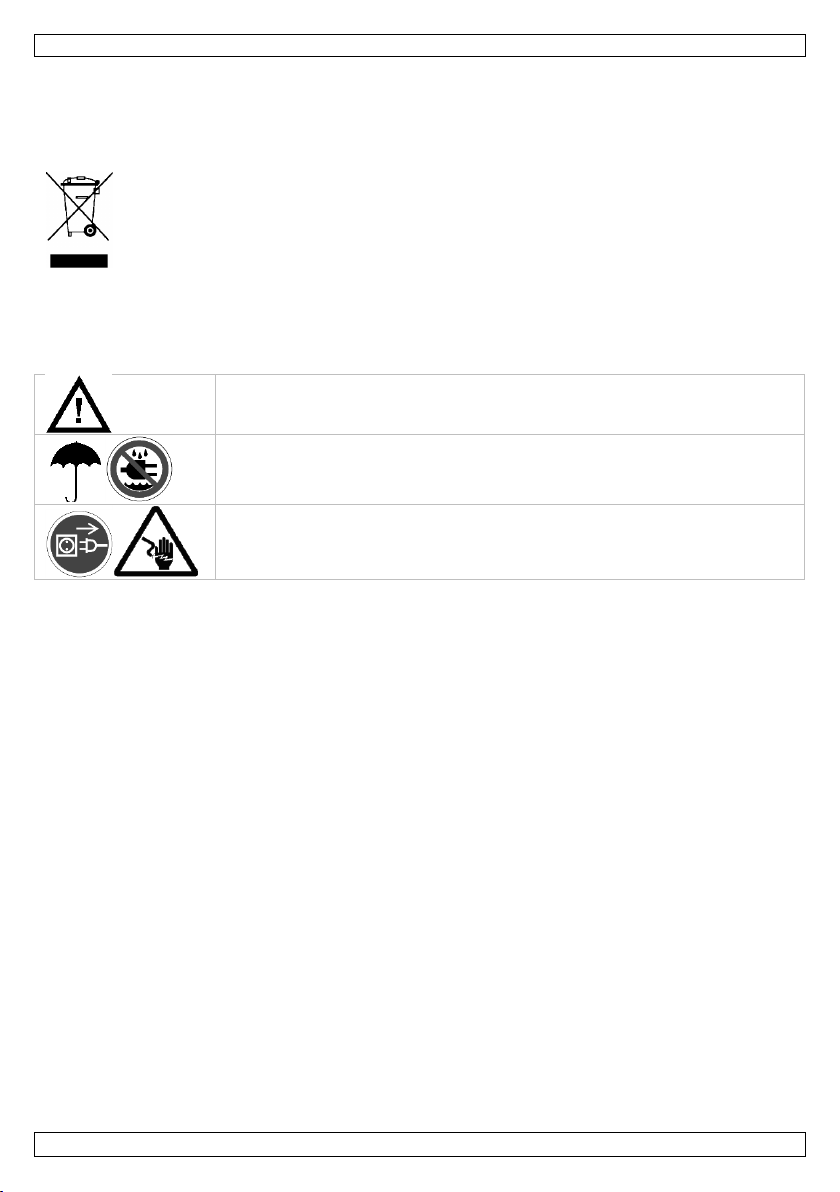
CTC1000SI
Houd dit toestel uit de buurt van kinderen en onbevoegden.
Gebruik het toestel enkel binnenshuis.
Bescherm het toestel tegen regen, vochtigheid en opspattende vloeistoffen.
Ontkoppel de voeding alvorens de behuizing te openen. Wees voorzichtig, raak
geen kabels aan die onder stroom staan om dodelijke elektroshocks te
vermijden.
GEBRUIKERSHANDLEIDING
1. Inleiding
Aan alle ingezetenen van de Europese Unie
Belangrijke milieu-informatie betreffende dit product
verwijdering.
Dank u voor uw aankoop! Lees deze handleiding grondig voor u het toestel in gebruik neemt. Werd het
toestel beschadigd tijdens het transport, installeer het dan niet en raadpleeg uw dealer.
2. Veiligheidsinstructies
De garantie geldt niet voor schade door het negeren van bepaalde richtlijnen in deze handleiding en
Bescherm tegen opspattende vloeistoffen.
Schade door wijzigingen die de gebruiker heeft aangebracht aan het toestel valt niet onder de
Dit systeem kan een waardevolle bescherming zijn voor uw huis en eigendoem indien het juist
3. Algemene richtlijnen
Raadpleeg de Velleman® service- en kwaliteitsgarantie achteraan deze handleiding.
Laat het systeem installeren door een gekwalificeerde installateur.
Respecteer de plaatselijke wetgeving bij het installeren van een alarmsysteem. Neem eventueel
Bescherm het toestel tegen schokken. Vermijd brute kracht tijdens de bediening van het toestel.
Bescherm het toestel tegen extreme hitte, stof en vochtigheid.
Leer eerst de functies van het toestel kennen voor u het gaat gebruiken.
Om veiligheidsredenen mag u geen wijzigingen aanbrengen aan het toestel.
Er zijn geen door de gebruiker vervangbare onderdelen in dit toestel, behalve de batterij.
Gebruik het toestel enkel waarvoor het gemaakt is. Bij onoordeelkundig gebruik vervalt de garantie.
4. Eigenschappen
werkt op batterijen: > 3 jaar in normale omstandigheden (afhankelijk van het batterijtype)
legebatterij-indicator en melding aan het hoofdtoestel
sabotagebestendig: de behuizing kan niet worden geopend of verwijderd van de montageplaats
Dit symbool op het toestel of de verpakking geeft aan dat, als het na zijn levenscyclus wordt
weggeworpen, dit toestel schade kan toebrengen aan het milieu. Gooi dit toestel (en eventuele
batterijen) niet bij het gewone huishoudelijke afval; het moet bij een gespecialiseerd bedrijf
terechtkomen voor recyclage. U moet dit toestel naar uw verdeler of naar een lokaal
recyclagepunt brengen. Respecteer de plaatselijke milieuwetgeving.
Hebt u vragen, contacteer dan de plaatselijke autoriteiten betreffende de
uw dealer zal de verantwoordelijkheid afwijzen voor defecten of problemen die hier rechtstreeks
verband mee houden.
garantie.
gebruikt wordt. Toch kan dit systeem geen volledige beveiliging bieden tegen inbraak of roof.
Daarom kan VELLEMAN nv niet verantwoordelijk worden gesteld voor eventuele verliezen en schade.
contact op met de plaatselijke autoriteiten.
V. 01 – 12/06/2013 8 ©Velleman nv
Page 9
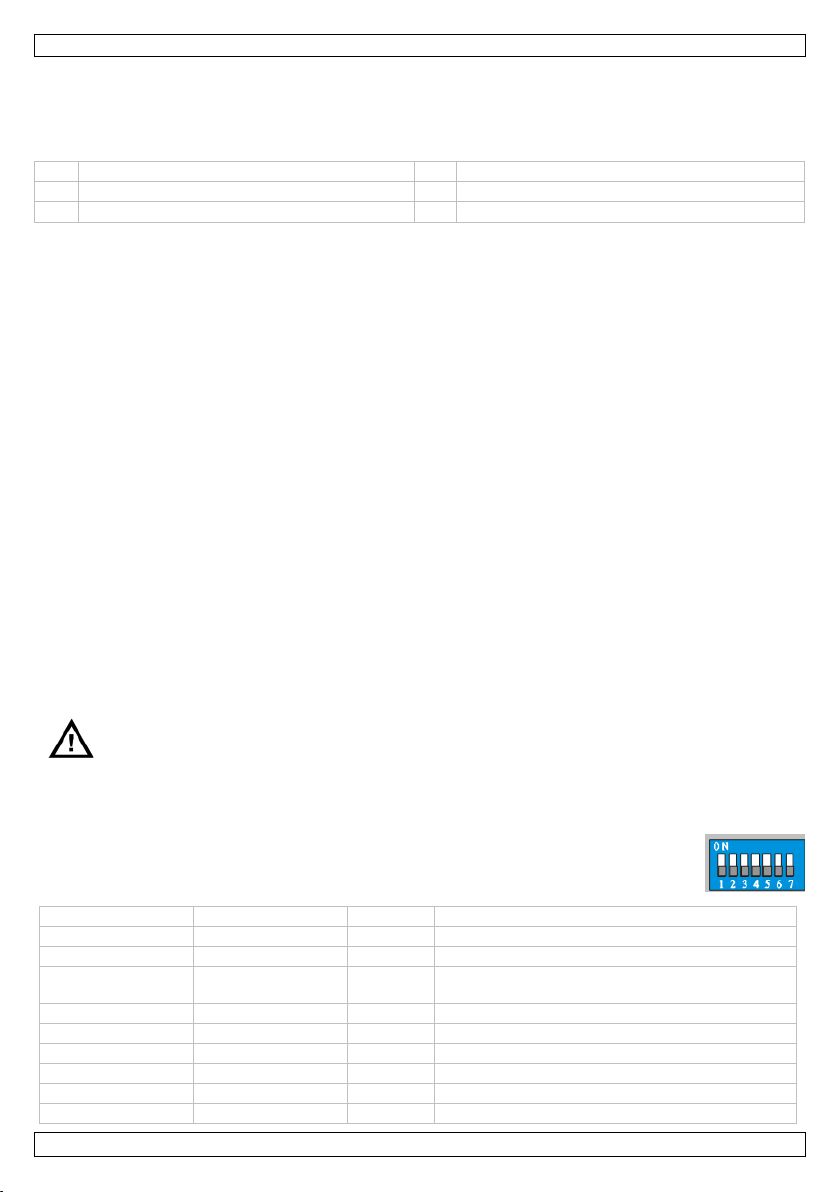
CTC1000SI
1
sabotageschakelaar
4
montagegaten
2
DIP-schakelaars
5
zoemer
3
batterijvak
6
montagegaten
WAARSCHUWING
U mag batterijen nooit doorboren of in het vuur gooien (explosiegevaar).
Houd batterijen uit het bereik van kinderen.
Sirene aanleren
schakelaar 1
OFF
Normale werking
ON
Leermodus
[Gereserveerd]
schakelaar 2
enkel OFF
Plaats de schakelaar steeds in de OFF-positie.
Sireneduur
schakelaar 3
schakelaar
4
OFF
OFF
3 min
ON
OFF
5 min
OFF
ON
10 min
ON
ON
1 seconde (gebruikt om te testen)
[Gereserveerd]
schakelaar 5
enkel OFF
Zet de schakelaar steeds in de OFF-positie.
Geheugen resetten
schakelaar 6
OFF
Normaal
de sirene stopt automatisch na 3, 5 of 10 minuten (instelbaar)
werkt met het bedieningspaneel CTC1000 (niet meegelev.)
5. Overzicht
Raadpleeg de afbeeldingen op pagina 2 van deze handleiding.
6. Batterij
Legebatterij-indicator
De sirene is uitgerust met legebatterijdetectie.
De legebatterijdetectie werkt zolang het toestel voldoende energie voor 1 maand heeft.
Wanneer de batterij bijna leeg is, laat de sirene 5 pieptonen horen bij het in- en uitschakelen van het
alarmsysteem.
De batterijen vervangen
1. Deactiveer de sabotagebeveiliging op het controlepaneel:
o Ga naar de programmeermodus. Ga naar "Devices+/-".
o Selecteer "Program Siren" en druk op OK.
o Selecteer "Siren Tamp. Off"
2. Op de sirene, draai de schroef los en verwijder het deksel.
Het batterijvak bevindt zich in het toestel en het deksel is met 4 schroeven vastgezet.
3. Draai de 4 schroeven los en verwijder het deksel van het batterijvak.
4. Verwijder de batterijen en druk op de sabotageschakelaar om te ontladen.
5. Schuif de voedingsschakelaar op de printplaat naar OFF.
6. Plaats nieuwe batterijen (gebruik altijd het juiste type batterijen: zie Technische specificaties).
Controleer of de polariteit correct is.
7. De sirene stopt zodra de laatste batterij is geplaatst.
8. Plaats het deksel van het batterijvak terug en bevestig met de schroeven.
9. Activeer de sabotagebeveiliging op het controlepaneel:
In het menu "Program Siren" (zie stap 1), selecteer "Select Siren Tamp. On" en druk op OK.
7. De DIP schakelaars gebruiken
De sirene kan met DIP-schakelaars (op de printplaat aan de binnenkant van de sirene)
geprogrammeerd worden. De DIP-schakelaar staat ofwel op ON of OFF. De bovenste
positie is de ON-positie. De onderste positie is de OFF-positie. De functie van elke DIPschakelaar is beschreven in de tabel hieronder.
V. 01 – 12/06/2013 9 ©Velleman nv
Page 10

CTC1000SI
ON
Geheugen wissen
[Gereserveerd]
schakelaar 7
enkel OFF
Zorg ervoor dat de schakelaar steeds in de OFFpositie staat.
8. Installatie
8.1 Schakel het toestel in
1. Draai de schroeven aan de onderkant van de sirene los en verwijder de kap voorzichtig.
Het batterijvak is een grote ruimte in de sirene, met een deksel die is vastgezet met 4 schroeven.
2. Draai de 4 schroeven los en verwijder het deksel van het batterijvak.
3. Plaats nieuwe batterijen (gebruik altijd het juiste type batterijen: zie Technische specificaties).
Controleer of de polariteit correct is.
De sirene laat een kort geluidssignaal horen wanneer de laatste batterij is geplaatst.
4. Zet het deksel van het batterijvak weer vast met de vier schroeven en zorg ervoor dat u deze niet
te vast draait.
8.2 De sirene bevestigen
1. Kies een geschikte montageplaats om de sirene te bevestigen.
2. Open de behuizing van de sirene: draai de schroef aan de onderkant los en verwijder de kap.
3. Gebruik de montagegaten als sjabloon om de juiste positie te markeren.
4. Gebruik de meegeleverde pluggen voor het bevestigen aan een gipswand of bakstenen muur.
5. Bevestig de basis aan de muur met de meegeleverde schroeven.
6. U kunt de sabotagebeveiliging op het controlepaneel activeren. Zie "Program Siren - andere opties"
in de CTC1000 handleiding.
7. Om de sabotagebeveiliging te testen:
o Schakel het alarmsysteem via het controlepaneel in- en uit.
o Laat de sirene 5 korte pieptonen horen, dan is de sabotagebeveiliging niet correct ingesteld.
o Zorg ervoor dat het toestel goed bevestigd is en test opnieuw.
8.3 Het alarm met het controlepaneel verbinden
Sluit eerst een detector of draadloos keypad aan.
Het alarmsysteem beschouwt een buitensirene als een extra toestel. Installeer eerst minstens één
detector of een remote keypad voor u een sirene toevoegt. Voor meer informatie, raadpleeg de CTC1000
handleiding.
Met de behuizing open :
1. Gebruik DIP-schakelaars 3 en 4 om de alarmduur in te stellen.
2. Zet DIP- schakelaar 1 op ON.
De sirene laat een pieptoon horen. De sirene bevindt zich nu in leermodus.
3. Op het CTC1000 controlepaneel:
o Ga naar de programmeermodus.
o Kies "Devices+/-"
o Selecteer "Program Siren", vervolgens "Learn Siren" en druk op OK.
U hoort een lange pieptoon om te bevestigen. De sirene reageert met 2 korte signaaltonen.
9. Functies
De sirene
De sirene produceert min. 104 dBA op 1 m. De alarmduur is via DIP-schakelaar (SW3 en SW4)
programmeerbaar: 3, 5 of 10 minuten en 1 seconde.
De alarmduur van 1 seconde wordt voor het testen tijdens de installatie gebruikt.
De sirene wordt via het controlepaneel uitgeschakeld of wanneer de alarmduur afgelopen is.
Bij inbraak- of paniekalarm laat de sirene een ononderbroken alarmsignaal horen.
Bij brand- of wateralarm weerklinkt een onderbroken waarschuwingssignaal van 2 seconden met een
onderbreking van 1 seconde tijdens de ingestelde alarmduur.
Bij een wateralarm weerklinkt een onderbroken waarschuwingssignaal van 50% werkingscyclus aan
0.5 seconden en wordt gedurende de ingestelde alarmduur herhaald.
V. 01 – 12/06/2013 10 ©Velleman nv
Page 11
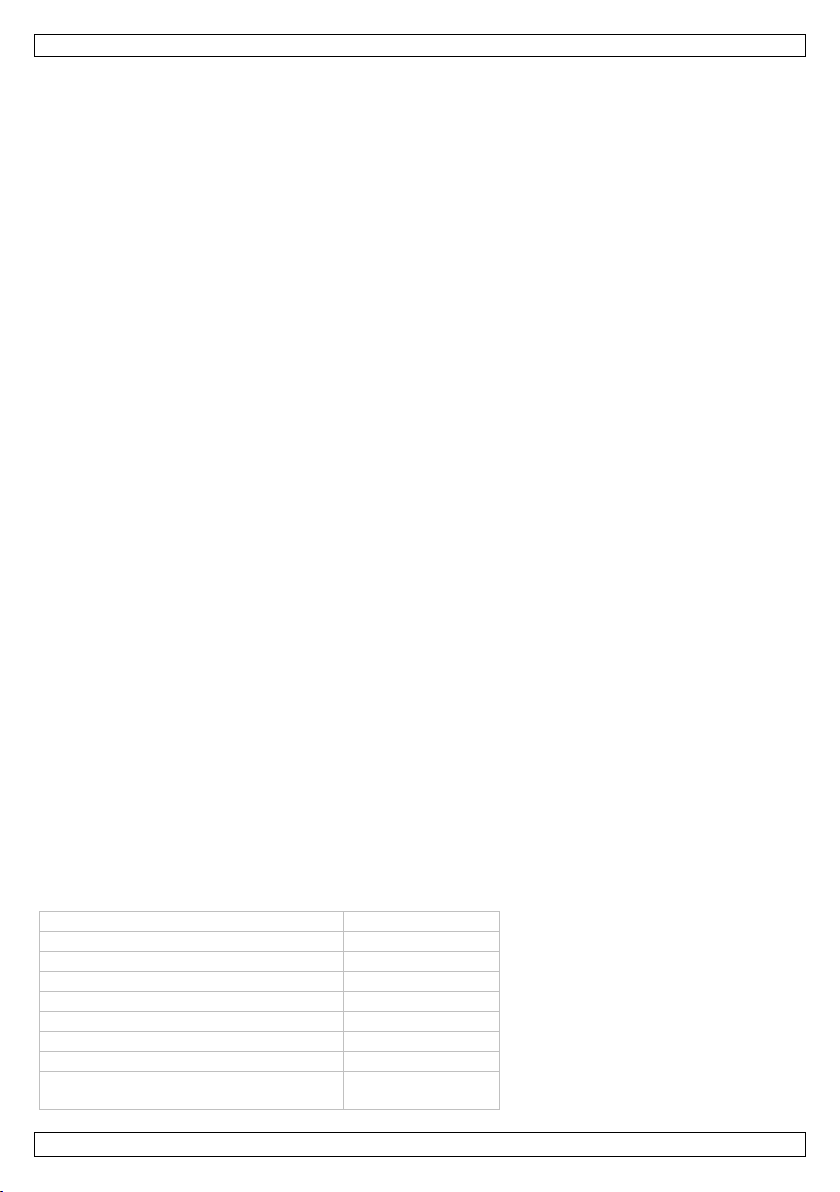
CTC1000SI
alarmmodus
Geluid
arm/home
1 pieptoon *
disarm
2 pieptonen *
arm/home (lage batterijspanning)
5 pieptonen
disarm (lage batterijspanning)
5 pieptonen
arm/home (sabotage)
5 pieptonen
disarm (sabotage)
5 pieptonen
voorafgaand alarm
pieptoon 3 seconden
sabotagealarm
ononderbroken
pieptonen
Het geheugen van de sirene wissen (fabrieksinstellingen terugzetten)
De sirene stelt zich opnieuw in en wist het geheugen wanneer de batterijen verwijderd worden.
1. Op het controlepaneel, ga naar het menu "Device +/-" en selecteer "Remove Device".
Zie "Een apparaat verwijderen" in de handleiding van het controlepaneel om het verwijderen te
voltooien.
2. Open de behuizing van de sirene en verwijder het deksel van het batterijvak.
3. Verwijder de batterijen en druk eenmaal op de sabotageschakelaar om te ontladen.
4. Zet DIP-schakelaar 6 op ON.
5. Plaats nieuwe batterijen.
Gebruik altijd het juiste type batterijen: zie Technische specificaties. Controleer of de polariteit
correct is. De sirene laat een kort bevestigend signaal horen.
6. Zet DIP-schakelaar 6 terug op OFF. De sirene keert terug naar de normale werkingsmodus.
Het sabotagealarm instellen
Bij sabotage wordt de sirene gedurende de ingestelde alarmperiode ingeschakeld.
Houdt deze toestand aan, dan weerklinken 5 waarschuwingssignalen telkens het systeem of de
sabotagebeveiliging ingeschakeld wordt, om de fout aan te geven.
Een sabotagealarm op het controlepaneel instellen:
o Ga naar de programmeermodus.
o Kies "Devices+/-".
o Selecteer "Program Siren" en druk op OK.
o Selecteer "Siren tamp ON" of "Siren tamp OFF" en druk op OK.
Indien gedeactiveerd, wordt de sabotagebeveiliging gedurende 1 uur uitgeschakeld. Vervolgens zal
de sirene automatisch de sabotagebeveiliging inschakelen (speciaal ontworpen voor het vervangen
van de batterij).
Bevestigingstonen instellen
U kunt extra bevestigingstonen instellen, waarmee u kunt horen wanneer het systeem vanop afstand
in- of uitgeschakeld wordt (1 pieptoon: ingeschakeld of gedeeltelijk ingeschakeld, 2 pieptonen:
uitgeschakeld). Raadpleeg de handleiding van het controlepaneel voor meer informatie.
De ingangstoon in- of uitschakelen
U kunt het signaal bij het betreden van de woning in- of uitschakelen. Raadpleeg de handleiding van het
controlepaneel voor meer informatie.
Voorafgaand alarm
Is het alarm afgegaan tijdens uw afwezigheid, dan weerklinkt een waarschuwingssignaal 3 seconden. Dit
geldt enkel voor de "Away" en "Home Arm"-modi.
Opmerking: weerklinkt de sirene 3 seconden bij het uitschakelen van het systeem, dan bet ekent dit dat
een indringer zich nog steeds (of niet meer) in de omgeving bevindt.
Alarmmodi:
Iedere modus heeft een eigen signaaltoon.
Voor de toon met *, hangt het er van af of u de optie "Confirmation" in- of uitgeschakeld hebt.
Staat "Confirmation" op OFF, dan weerklinkt geen pieptoon.
V. 01 – 12/06/2013 11 ©Velleman nv
Page 12
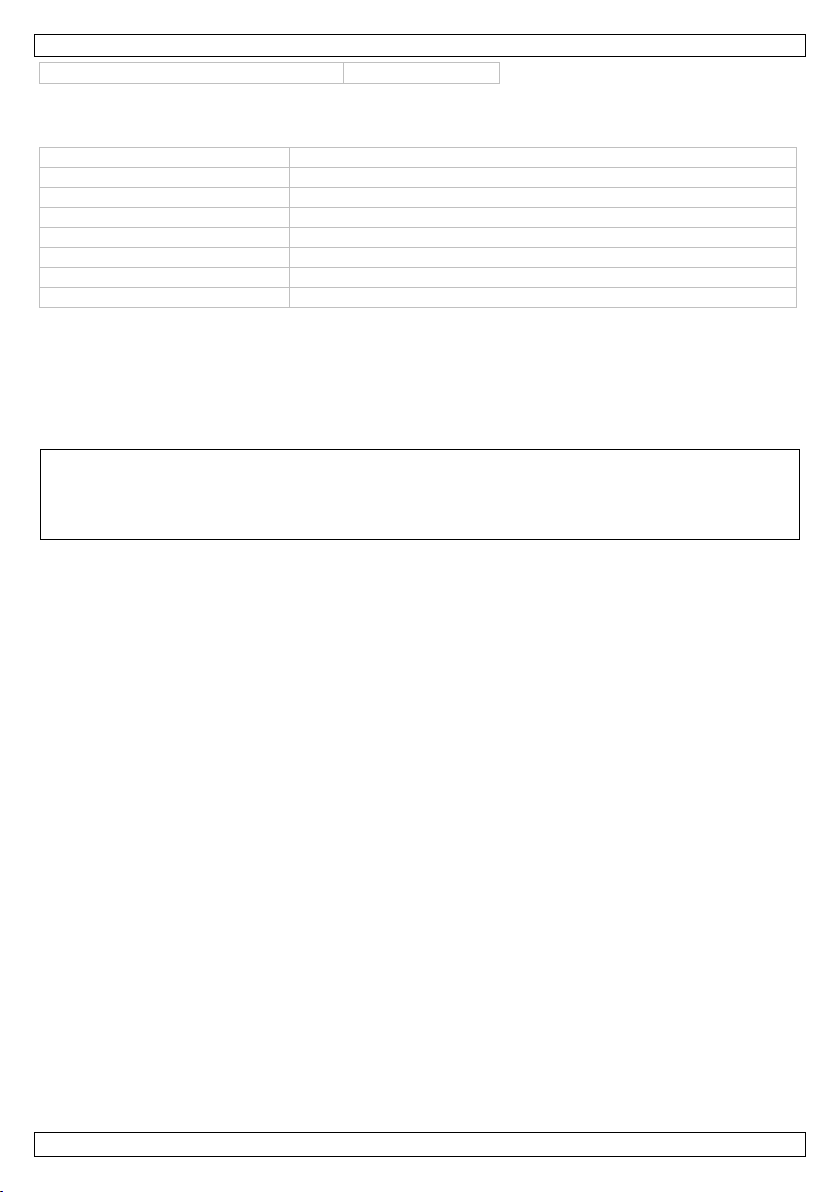
CTC1000SI
inschakelsignaal
aftelsignaal
voeding
4 x 1.5 V alkalinebatterij type D (niet meegelev.)
geluidsniveau
104 dB @ 1m
frequentie
868.6375 MHz
bereik
± 200 m in open ruimte (ideale omstandigheden)
werktemperatuur
-20 tot 50 °C
vochtigheidsgraad
tot 95%, niet-condenserend
afmetingen
228 x 113 x 54 mm
gewicht
1940 g
10. Technische specificaties
Gebruik dit toestel enkel met originele accessoires. Velleman nv is niet aansprakelijk voor
schade of kwetsuren bij (verkeerd) gebruik van dit toestel.
Voor meer informatie over dit product en de laatste versie van deze handleiding, zie
www.velleman.eu.
De informatie in deze handleiding kan te allen tijde worden gewijzigd zonder voorafgaande
kennisgeving.
© AUTEURSRECHT
Velleman nv heeft het auteursrecht voor deze handleiding. Alle wereldwijde rechten
voorbehouden. Het is niet toegestaan om deze handleiding of gedeelten ervan over te nemen, te
kopiëren, te vertalen, te bewerken en op te slaan op een elektronisch medium zonder voorafgaande
schriftelijke toestemming van de rechthebbende.
V. 01 – 12/06/2013 12 ©Velleman nv
Page 13

CTC1000SI
Garder l'appareil hors de la portée des enfants et des personnes non autorisées.
Utiliser cet appareil uniquement à l'intérieur.
Protéger de la pluie, de l’humidité et des projections d’eau.
Couper l’alimentation avant d’ouvrir le boîtier. Etre prudent, toucher un câble
sous tension peut causer des électrochocs mortels.
MODE D'EMPLOI
1. Introduction
Aux résidents de l'Union européenne
Des informations environnementales importantes concernant ce produit
En cas de questions, contacter les autorités locales pour élimination.
Nous vous remercions de votre achat ! Lire la présente notice attentivement avant la mise en service de
l’appareil. Si l’appareil a été endommagé pendant le transport, ne pas l’installer et consulter votre
revendeur.
2. Consignes de sécurité
La garantie ne s’applique pas aux dommages survenus en négligeant certaines directives de cette
Protéger des projections d’eau.
Les dommages occasionnés par des modifications par le client ne tombent pas sous la garantie.
Ce système peut offrir une protection valable à votre maison et propriété si on l'utilise correctement.
3. Directives générales
Se référer à la garantie de service et de qualité Velleman® en fin de notice.
Confier l'installation du système à un installateur qualifié.
Respecter la législation en vigueur dans votre région lors de l'installation d'un système d'alarme. Se
Protéger l’appareil des chocs. Traiter l'appareil avec circonspection pendant l’opération.
Protéger l'appareil contre la chaleur extrême, la poussière et l'humidité.
Se familiariser avec le fonctionnement de l’appareil avant de l’utiliser.
Il est interdit de modifier l'appareil pour des raisons de sécurité.
L'appareil ne contient aucune pièce réparable par l'utilisateur sauf la pile.
N’utiliser l'appareil qu’à sa fonction prévue. Un usage impropre annule d'office la garantie.
4. Caractéristiques
fonctionnement sur pile: > 3 ans dans des circonstances normales (dépend du type de pile)
indication de pile faible et notification sur l'unité centrale
protection anti-sabotage : il est impossible d'ouvrir ou d'arracher le boîtier de la surface de montage
V. 01 – 12/06/2013 13 ©Velleman nv
Ce symbole sur l'appareil ou l'emballage indique que l’élimination d’un appareil en fin de vie
peut polluer l'environnement. Ne pas jeter un appareil électrique ou électronique (et des piles
éventuelles) parmi les déchets municipaux non sujets au tri sélectif ; une déchèterie traitera
l’appareil en question. Renvoyer cet appareil à votre fournisseur ou à un service de recyclage
local. Il convient de respecter la réglementation locale relative à la protection de
l’environnement.
notice et votre revendeur déclinera toute responsabilité pour les problèmes et les défauts qui en
résultent.
Néanmoins, il ne peut pas vous garantir une protection complète contre le cambriolage et le vol.
Toutefois, Velleman SA ne peut être tenu responsable pour des pertes ou endommagements qui
pourraient être occasionnés.
renseigner auprès des administrations locales si nécessaire.
Page 14

CTC1000SI
1
interrupteur anti-sabotage
4
trous de montage
2
interrupteurs DIP
5
sonnerie
3
compartiment à piles
6
trous de montage
AVERTISSEMENT
Ne jamais perforer les piles et ne pas les jeter au feu (danger d’explosion).
Garder les piles hors de la portée des enfants.
Programmer la
sirène
interrupteur 1
OFF
Mode de fonctionnement normal
ON
Mode de programmation
[Réservé]
interrupteur 2
seulement
OFF
S'assurer que l'interrupteur soit toujours réglé en
position OFF.
Durée de la sirène
interrupteur 3
interrupteur
4
OFF
OFF
3 min.
ON
OFF
5 min.
OFF
ON
10 min.
ON
ON
1 seconde (utilisé pour tester)
la sirène s'arrête automatiquement après 3, 5, ou 10 minutes (réglable)
fonctionne avec le panneau de contrôle CTC1000 (non incl.)
5. Description
Se référer aux illustrations en page 2 de ce mode d'emploi.
6. La pile
Indication de pile faible
La sirène est dotée d'un système de détection de pile faible.
En cas de pile faible, la sirène conserve suffisamment d'énergie pour fonctionner durant 1 mois.
En cas de pile faible, la sirène retentira 5 fois lorsque le système d'alarme est activé ou désactivé.
Remplacer les piles
1. Sur le panneau de contrôle, désactiver la protection anti-sabotage :
o Accéder au mode de programmation. Se diriger vers "Devices+/-".
o Sélectionner "Program Siren" et appuyer sur OK.
o Sélectionner "Siren Tamp. Off"
2. Sur la sirène, desserrer la vis et enlever le couvercle.
Le compartiment à piles se situe à l'intérieur de l'alarme avec un couvercle sécurisé par 4 vis.
3. Desserrer les quatre vis et enlever le couvercle.
4. Retirer les piles et appuyer sur l'interrupteur anti-sabotage pour décharger.
5. Glisser l'interrupteur d'alimentation sur le circuit imprimé vers OFF.
6. Insérer des nouvelles piles (utiliser toujours le type de pile approprié : voir Spécifications
techniques). Veiller à ce que la polarité des piles soit correcte.
7. Après avoir inséré la dernière pile, un signal sonore retentit.
8. Replacer le couvercle et le fixer avec les vis.
9. Sur le panneau de contrôle, activer la protection anti-sabotage :
Dans le menu "Program Siren" (voir étape 1), sélectionner "Siren Tamp. ON" et appuyer sur OK.
7. Utiliser les interrupteurs DIP.
Il est possible de programmer la sirène avec les interrupteurs DIP (du circuit imprimé à
l'intérieur de la sirène). L'interrupteur DIP est en position ON ou en position OFF. La
position supérieure indique ON, la position inférieure indique OFF. Consulter la liste
suivante pour connaître la fonction de chaque interrupteur DIP.
V. 01 – 12/06/2013 14 ©Velleman nv
Page 15

CTC1000SI
[Réservé]
interrupteur 5
OFF
seulement
Toujours placer l'interrupteur en position OFF.
Réinitialisation de
la mémoire
interrupteur 6
OFF
Normal
ON
Effacer la mémoire
[Réservé]
interrupteur 7
OFF
seulement
S'assurer que l'interrupteur soit toujours réglé en
position OFF.
8. Installation
8.1 Allumer l'appareil.
1. Dévisser les vis dans la partie inférieure de la sirène et retirer le boîtier avec précaution.
Le compartiment à piles se présente sous la forme d’une grande boîte avec un couvercle sécurisé
par 4 vis.
2. Desserrer les quatre vis et enlever le couvercle.
3. Insérer des nouvelles piles (utiliser toujours le type de pile approprié : voir Spécifications
techniques). Veiller à ce que la polarité des piles soit correcte.
La sirène émet un bip court lorsque la dernière pile est insérée.
4. Replacer le couvercle du compartiment à piles et revisser les 4 vis. Faire attention à ne pas trop
serrer les vis.
8.2 Monter la sirène
1. Choisir un emplacement de montage approprié
2. Ouvrir le boîtier de la sirène : desserrer la vis à l'arrière de la sirène et soulever le boîtier.
3. Utiliser les trous de montage comme gabarit pour marquer la position correcte.
4. Utiliser les chevilles livrées pour une fixation dans un mur de plâtre ou de briques.
5. Fixer la base au mur avec les vis livrées.
6. Activer la protection anti-sabotage sur le panneau de contrôle. Voir "Program Siren - autres options"
dans le mode d'emploi du CTC1000.
7. Tester la protection anti-sabotage :
o Activer et désactiver le système d'alarme avec le panneau de contrôle.
o Lorsque la protection anti-sabotage n'est pas réglée correctement, la sirène retentit 5 bips
courts lors de l'activation.
o S'assurer que l'appareil soit bien fixé et tester une nouvelle fois.
8.3 Connecter la sirène extérieure au panneau de contrôle
D'abord, connecter un détecteur ou clavier de commande
Le système d'alarme considère la sirène extérieure comme un appareil auxiliaire. Avant de connecter la
sirène, s'assurer que le système inclue au moins un détecteur ou clavier de commande. Consulter le
mode d'emploi du CTC1000 pour plus d'information.
Avec le boîtier de la sirène ouvert :
1. Utiliser les interrupteurs DIP 3 et 4 pour régler la durée de l'alarme (voir ci-dessus).
2. Régler l'interrupteur DIP 1 sur ON.
La sirène émet un bip. La sirène est maintenant en mode de programmation.
3. Sur le panneau de contrôle (CTC1000) :
o Accéder au mode de programmation.
o Se diriger vers "Devices+/-"
o Sélectionner "Program Siren", puis "Learn Siren" et appuyer sur OK.
Le panneau de contrôle émet un bip long pour confirmer et la sirène répond par deux bips
courts.
9. Fonctions
La sirène
La sirène produit min. 104 dBA à 1 mètre. Il est possible de programmer la durée de l'alarme avec
l'interrupteur DIP (SW3 et SW4) : 3, 5, ou 10 minutes et 1 seconde.
La position 4 (1 seconde) est utilisée pour tester le système d'alarme durant l'installation.
V. 01 – 12/06/2013 15 ©Velleman nv
Page 16

CTC1000SI
mode d'alarme
Bip
arm/home
1 bip *
disarm
2 bips *
Le panneau de contrôle désactive la sirène ou s'éteint automatiquement du moment que la durée de
l'alarme programmée s'expire.
En cas d'alarme d'intrusion et de détresse, la sirène émettra un signal d'alarme continu.
En cas d'alarme d'incendie et d'inondation, la sirène émettra un signal d'alarme intermittent de 2
secondes, suivi d'un intervalle de 1 seconde et continuera à retentir durant l'alarme programmée.
En cas d'alarme d'inondation, l'alarme émettra un signal intermittent d'un cycle de travail de 50% à
0.5 s. et continuera à retentir durant l'alarme programmée.
Effacer la mémoire de la sirène (réglages d'usine)
Il est possible de réinitialiser la sirène et d'effacer toutes les données en retirant les piles.
1. Sur le panneau de contrôle, accéder au menu "Device +/-" et sélectionner "Remove Device".
Pour compléter la suppression, voir "Supprimer un appareil" dans le mode d'emploi du panneau de
contrôle.
2. Ouvrir le boîtier de la sirène et le compartiment à piles.
3. Retirer les piles et appuyer une fois sur l'interrupteur anti-sabotage pour décharger.
4. Régler interrupteur DIP 6 en position ON.
5. Insérer des nouvelles piles.
Utiliser toujours le type de pile approprié : voir Spécifications techniques. Veiller à ce que la polarité
des piles soit correcte. La sirène émettra un signal de confirmation.
6. Régler interrupteur 6 de nouveau sur OFF. La sirène retourne en mode de fonctionnement normal.
Régler l'alarme anti-sabotage
La sirène s'éteint durant la période programmée si celle-ci détecte une manipulation.
Si l'état persiste, le système émettra 5 bips à chaque fois que le système est activé ou si
l'interrupteur anti-sabotage est désactivé pour indiquer l'erreur.
Régler l'alarme anti-sabotage sur le panneau de contrôle :
o Accéder au mode de programmation.
o Se diriger vers "Devices+/-".
o Sélectionner "Program Siren" et appuyer sur OK.
o Sélectionner "Siren tamp ON" ou "Siren tamp OFF" et appuyer sur OK.
Si la fonction est désactivée, la protection anti-sabotage sera désactivée pendant 1 heure. Après
cela, la protection anti-sabotage sera automatiquement activée. (spécialement conçue pour
remplacer les piles).
Régler les sons de confirmation
Il est possible de programmer les sons de confirmation additionnels pour savoir si quelqu'un a activé
ou désactivé le système à distance (1 bip : activation ou désactivation partielle, 2 bips :
désactivation). Pour plus d'informations, voir le mode d'emploi du panneau de contrôle.
Régler le bip entrée (on ou off)
Sélectionner si un signal sonore doit retentir lorsqu'on entre dans la maison. Pour plus d'informations,
voir le mode d'emploi du panneau de contrôle.
Alarme précédente
La sirène émet un bip durant 3 secondes si le système a été désactivé durant votre absence. Cela n'est
valable que pour les modes "Away" et "Home Arm".
Remarque : Il est possible qu'un intrus se trouve encore sur les lieux si la sirène retentit durant 3
secondes en désactivant le système.
Modes d'alarme: bips
Chaque mode a son propre bip :
Pour les bips avec *, le bip dépendra si l'option "Confirmation" a été réglé en position ON ou OFF.
L'appareil n'émettra pas de bip si l'option "Confirmation" est en position OFF.
V. 01 – 12/06/2013 16 ©Velleman nv
Page 17

CTC1000SI
arm/home (pile faible)
5 bips
disarm (pile faible)
5 bips
arm/home (sabotage)
5 bips
disarm (sabotage)
5 bips
alarme précédente
bip, 3 secondes
alarme anti-sabotage
bips continus
bip d'entrée/sortie
bips de décompte
alimentation
4 x pile alcaline de 1.5 V type D (non incl.)
niveau sonore
104 dB @ 1 m
fréquence
868.6375 MHz
portée
± 200 m en espace libre (circonstances idéales)
température de service
de -20 à 50 °C
taux d'humidité
jusqu'à 95 %, sans condensation
dimensions
228 x 113 x 54 mm
poids
1940 g
10. Spécifications techniques
N’employer cet appareil qu’avec des accessoires d’origine. La SA Velleman ne peut, dans la
mesure conforme au droit applicable être tenue responsable des dommages ou lésions
(directs ou indirects) pouvant résulter de l’utilisation de cet appareil.
Pour plus d’information concernant cet article et la dernière version de cette notice, visiter
notre site web www.velleman.eu.
Les spécifications et le contenu de cette notice peuvent être modifiés sans avis préalable.
© DROITS D’AUTEUR
SA Velleman est l’ayant droit des droits d’auteur pour cette notice. Tous droits mondiaux
réservés. Toute reproduction, traduction, copie ou diffusion, intégrale ou partielle, du contenu de cette
notice par quelque procédé ou sur tout support électronique que ce soit est interdite sans l’accord
préalable écrit de l’ayant droit.
V. 01 – 12/06/2013 17 ©Velleman nv
Page 18

CTC1000SI
Mantenga el aparato lejos del alcance de personas no capacitadas y niños.
Utilice el aparato sólo en interiores.
No exponga este equipo a lluvia, humedad ni a ningún tipo de salpicadura o
goteo.
Desconecte el aparato de la red eléctrica antes de abrir la tapa. Cuidado
durante la instalación: puede sufrir una peligrosa descarga eléctrica al tocar un
cable conectado a la red eléctrica.
MANUAL DEL USUARIO
1. Introducción
A los ciudadanos de la Unión Europea
Importantes informaciones sobre el medio ambiente concerniente a este producto
¡Gracias por elegir Velleman! Lea atentamente las instrucciones del manual antes de usar el aparato. Si
ha sufrido algún daño en el transporte no lo instale y póngase en contacto con su distribuidor.
2. Instrucciones de seguridad
Los daños causados por descuido de las instrucciones de seguridad de este manual invalidarán su
No exponga este equipo a ningún tipo de salpicadura o goteo.
Los daños causados por modificaciones no autorizadas, no están cubiertos por la garantía.
Este sistema protege su casa y sus posesiones de manera muy eficaz si lo utiliza correctamente. Sin
3. Normas generales
Véase la Garantía de servicio y calidad Velleman® al final de este manual del usuario.
La instalación debe ser realizada por un técnico cualificado.
Respete las leyes locales al instalar este sistema. Si fuera necesario, contacte con las autoridades
No agite el aparato. Evite usar excesiva fuerza durante el manejo y la instalación.
No exponga el aparato a temperaturas extremas, polvo y humedad.
Familiarícese con el funcionamiento del aparato antes de utilizarlo.
Por razones de seguridad, las modificaciones no autorizadas del aparato están prohibidas.
El usuario no habrá de efectuar el mantenimiento de ninguna pieza salvo la batería.
Utilice sólo el aparato para las aplicaciones descritas en este manual. Su uso incorrecto anula la
4. Características
> 3 años en circunstancias normales (depende del tipo de pila)
indicación de batería baja y menaje en el aparato principal
protección contra manipulaciones: es imposible abrir la carcasa o desmontarla
la sirena se desactiva automáticamente después de 3, 5 ó 10 minutos (seleccionable)
funciona con el panel de control CTC1000 (no incl.)
V. 01 – 12/06/2013 18 ©Velleman nv
Este símbolo en este aparato o el embalaje indica que, si tira las muestras inservibles, podrían
dañar el medio ambiente. No tire este aparato (ni las pilas, si las hubiera) en la basura
doméstica; debe ir a una empresa especializada en reciclaje. Devuelva este aparato a su
distribuidor o a la unidad de reciclaje local. Respete las leyes locales en relación con el medio
ambiente.
Si tiene dudas, contacte con las autoridades locales para residuos.
garantía y su distribuidor no será responsable de ningún daño u otros problemas resultantes.
embargo, no garantiza una protección completa contra robos. Por tanto, VELLEMAN nv no será
responsable de daños o pérdidas causados durante un robo.
locales.
garantía completamente.
Page 19

CTC1000SI
1
interruptor de manipulación
4
agujeros de montaje
2
interruptores DIP
5
zumbador
3
compartimiento de pilas
6
agujeros de montaje
ADVERTENCIA
Nunca perfore las pilas y no las eche al fuego (peligro de explosión).
Mantenga las pilas lejos del alcance de niños.
Programar la sirena
interruptor 1
OFF
Funcionamiento normal
ON
Modo de programación
[Reservado]
interruptor 2
sólo OFF
Asegúrese de que el interruptor siempre esté en
la posición OFF.
Duración de la
sirena
interruptor 3
interruptor
4
OFF
OFF
3 min.
ON
OFF
5 min.
OFF
ON
10 min.
ON
ON
1 segundo (se utiliza para probar)
[Reservado]
interruptor 5
sólo OFF
Asegúrese de que el interruptor siempre esté en
la posición OFF.
5. Descripción
Véase las figuras en la página 2 de este manual del usuario.
6. La pila
Indicación de batería baja
La sirena está equipada con un sistema de detección de batería baja.
La detección de batería baja funciona mientras el aparato tenga suficiente energía para funcionar
durante 1 mes.
En caso de batería baja, la sirena emite 5 tonos al activar o desactivar el sistema.
Reemplazar las pilas
1. En el panel de control, desactive la protección contra manipulaciones:
o Entre en el modo de programación. Diríjase a « Devices+/- »
o Seleccione « Program Siren » y pulse OK.
o Seleccione « Siren Tamp. Off »
2. En la sirena, desatornille el tornillo y saque la tapa.
El compartimiento de las pilas es una caja larga dentro de la sirena con una tapa fijada con 4
tornillos.
3. Desatornille los cuatro tornillos y saque la tapa del compartimiento de pilas.
4. Saque las pilas y pulse el interruptor de manipulación para descargar.
5. Ponga el interruptor de alimentación del circuito impreso en la posición OFF.
6. Introduzca las pilas nuevas (utilice siempre el mismo tipo: véase « Especificaciones »). Controle la
polaridad.
7. La sirena emitirá un tono después de haber introducido la última pila.
8. Vuelva a poner la tapa del compartimiento de pilas y atornille los tornillos.
9. En el panel de control, active la protección contra manipulaciones:
En el menú « Program Siren » (véase paso 1), seleccione « Siren Tamp. On » y pulse OK.
7. Utilizar los interruptores DIP
Es posible programar la sirena con los interruptores DIP (del circuito impreso dentro de la
sirena). El interruptor DIP está en la posición ON o en la posición OFF. La posición
superior indica ON, la posición inferior indica OFF. Consulte la siguiente lista para conocer
la función de cada interruptor DIP.
V. 01 – 12/06/2013 19 ©Velleman nv
Page 20

CTC1000SI
Reinicializar la
memoria
interruptor 6
OFF
Normal
ON
Borrar la memoria
[Reservado]
interruptor 7
sólo OFF
Asegúrese de que el interruptor siempre esté en
la posición OFF.
8. Instalación
8.1 Activar el aparato
1. Desatornille los tornillos de la parte inferior de la sirena y saque la caja cuidadosamente.
El compartimiento de pilas es una caja larga dentro de la sirena con una tapa fijada con 4 tornillos.
2. Desatornille los cuatro tornillos y saque la tapa del compartimiento de pilas.
3. Introduzca las pilas nuevas (utilice siempre el mismo tipo: véase « Especificaciones »). Controle la
polaridad.
La sirena emitirá un tono después de haber introducido la última pila.
4. Vuelva a poner la tapa del compartimiento de pilas. Apriete bien los cuatro tornillos pero no
demasiado.
8.2 Instalar la sirena
1. Busque un lugar de montaje adecuado.
2. Abra la sirena: desatornille el tornillo de la parte inferior de la sirena y saque la carcasa.
3. Utilice los agujeros de montaje como plantilla para marcar la posición correcta.
4. Utilice los tacos incluidos si quiere fijar el aparato a una pared de yeso o de ladrillos.
5. Fije la parte trasera del aparato a la pared con los tornillos incluidos.
6. Puede activar la protección contra manipulaciones en el panel de control. Véase « Program Siren » -
otras opciones del manual del usuario del CTC1000.
7. Someter a pruebas la protección contra manipulaciones:
o Active y desactive el sistema de alarma con el panel de control.
o Si la protección contra manipulaciones no ha sido ajustado correctamente, la sirena emitirá 5
tonos cortos durante la activación.
o Asegúrese de que el aparato esté asegurado correctamente y vueva a probar.
8.3 Conectar la sirena al panel de control
Primero, conecte un detector o un teclado de control remoto
La sirena exterior es un dispositivo auxiliar para el sistema. Antes de conectar una sirena, asegúrese de
que el sistema incluya ya por lo menos un detector o un teclado de control remoto. Véase el manual del
usuario del CTC1000 para más información.
Si la sirena está abierta:
1. Utilice el interruptor DIP 3 y 4 para ajustar la duración de la alarma (véase arriba).
2. Ponga el interruptor DIP 1 en la posición ON.
La sirena sonará. Ahora, la sirena está en el modo de programación.
3. En el panel de control (CTC1000):
o Entre en el modo de programación.
o Diríjase a « Devices+/-
o Seleccione « Program Siren », luego « Learn Siren » y pulse OK.
El panel de control emitirá un tono largo para confirmar. Luego, la sirena contestará con dos
tonos cortos.
9. Funciones
La sirena
La sirena produce mín. 104 dBA a 1m. Es posible programar la duración de la alarma con el
interruptor DIP (SW3 y SW4): 3, 5 ó 10 minutos y 1 segundo.
La duración de la alarma de un segundo se utiliza para probar la sirena durante la instalación.
El panel de control desactiva la sirena o se desactiva automáticamente en cuanto se expire la
duración de la alarma programada.
Para la alarma de robo y la alarma de pánico, la sirena emitirá un tono continuo.
V. 01 – 12/06/2013 20 ©Velleman nv
Page 21

CTC1000SI
modo de alarma
Tono de aviso
arm/home
1 tono de aviso *
disarm
2 tonos de aviso *
arm/home (batería baja)
5 tonos de aviso
disarm (batería baja)
5 tonos de aviso
arm/home (manipulación)
5 tonos de aviso
Para la alarma de incendio y la alarma de agua, la sirena emitirá una señal acústica intermitente de 2
segundos, seguida de un intervalo de 1 segundo y seguirá sonando mientras la alarma esté
programada.
Para la alarma de agua, la sirena emitirá una señal acústica intermitente de un ciclo de trabajo del
50% a 0.5 seg. y seguirá sonando mientras la alarma esté programada.
Reinicializar la memoria de la sirena (ajuste de fábrica)
Es posible reinicializar la sirena y borrar todos los datosal sacar las pilas.
1. En el panel de control, diríjase a « Devices+/- » y seleccione « Remove Device ».
Véase « Quitar un aparato » en el manual del usuario del panel de control.
2. Abra la carcasa y el compartimiento de pilas.
3. Saque las pilas y pulse el interruptor de manipulación para descargar.
4. Ponga interruptor DIP 6 en la posición ON.
5. Introduzca las pilas nuevas
Utilice siempre el mismo tipo: véase « Especificaciones ». Controle la polaridad. La sirena emitirá un
tono para confirmar.
6. Vuelva a poner el interruptor DIP 6 en la posición OFF. La sirena vuelva al modo normal.
Ajustar la protección contra manipulaciones
La sirena se activa durante el período programado si se detecta una manipulación.
Si no cambia el estado, la sirena emitirá 5 tonos cada vez que se activa el sistema o si está activado
el interruptor de manipulación para indicar el error.
Activar la protección contra manipulaciones del panel de control:
o Entre en el modo de programación.
o Diríjase a « Devices+/- »
o Seleccione « Program Siren » y pulse OK.
o Seleccione « Siren tamp ON » o « Siren tamp OFF » y pulse OK.
La protección contra manipulaciones se desactiva durante 1 hora al seleccionar « Siren tamp OFF ».
La protección contra manipulaciones vuelve a activarse automáticamente después de 1 hora (Esta
función ha sido diseñada para poder reemplazar las pilas).
Ajustar los tonos de confirmación
Es posible programar tonos de confirmación adicionales para saber si alguien activa o desactiva el
sistema a distancia (1 tono de aviso: activación o activación parcial, 2 tonos de aviso: desactivación).
Véase el manual del usuario del panel de control para más información.
Activar o desactivar el tono de entrada
Puede activar o desactivar el tono de aviso al entrar en la casa. Véase el manual del usuario del panel de
control para más información.
Tono de aviso si la alarma se ha activado durante su ausencia (previous alarm warning)
La sirena emite un tono de aviso si el sistema ha sido desarmado durante su ausencia. Vale sólo para el
modo « Away » & « Home Arm »
Es posible que un intruso aún siga en los alrededores si la sirena suena durante 3 segundos al desactivar
el sistema.
Modos de alarma: tonos de aviso
Cada modo tiene su propio tono de aviso:
Para los tonos de aviso con * el tono dependerá de si ha puesto la opción « Confirmation » en la posición
ON u OFF. El aparato no emite un tono de aviso si la opción « Confirmation » está en la posición OFF.
V. 01 – 12/06/2013 21 ©Velleman nv
Page 22

CTC1000SI
disarm (manipulación)
5 tonos de aviso
previous alarm warning
tono de aviso, 3
segundos
tamper alarm
tonos de aviso
continuos
entry/exit sound
tonos de aviso,
cuenta regresiva
alimentación
4 x pila alcalina de 1.5 V, tipo D (no incl.) (LR20)
nivel sonoro
104 dB @ 1 m
frecuencia
868.6375 MHz
alcance
± 200m al aire libre (sin obstáculos)
temperatura de funcionamiento
de -20 a 50 °C
humedad
hasta el 95 % sin condensado
dimensiones
228 x 113 x 54 mm
peso
1940 g
10. Especificaciones
Utilice este aparato sólo con los accesorios originales. Velleman NV no será responsable de
daños ni lesiones causados por un uso (indebido) de este aparato.
Para más información sobre este producto y la versión más reciente de este manual del
usuario, visite nuestra página www.velleman.eu.
Se pueden modificar las especificaciones y el contenido de este manual sin previo aviso.
© DERECHOS DE AUTOR
Velleman NV dispone de los derechos de autor para este manual del usuario. Todos los
derechos mundiales reservados. Está estrictamente prohibido reproducir, traducir, copiar, editar y
guardar este manual del usuario o partes de ello sin previo permiso escrito del derecho habiente.
V. 01 – 12/06/2013 22 ©Velleman nv
Page 23

CTC1000SI
Halten Sie Kinder und Unbefugte vom Gerät fern.
Verwenden Sie das Gerät nur im Innenbereich.
Schützen Sie das Gerät vor Regen und Feuchte. Setzen Sie das Gerät keiner
Flüssigkeit wie z.B. Tropf- oder Spritzwasser, aus.
Trennen Sie das Gerät vom Netz bevor Sie es öffnen. Seien Sie während der
Installation des Gerätes sehr vorsichtig: das Berühren von unter Spannung
stehenden Leitungen könnte zu lebensgefährlichen elektrischen Schlägen
führen.
BEDIENUNGSANLEITUNG
1. Einführung
An alle Einwohner der Europäischen Union
Wichtige Umweltinformationen über dieses Produkt
Falls Zweifel bestehen, wenden Sie sich für Entsorgungsrichtlinien an Ihre örtliche Behörde.
Vielen Dank, dass Sie sich für Velleman entschieden haben! Lesen Sie diese Bedienungsanleitung vor
Inbetriebnahme sorgfältig durch. Überprüfen Sie, ob Transportschäden vorliegen. Sollte dies der Fall
sein, verwenden Sie das Gerät nicht und wenden Sie sich an Ihren Händler.
2. Sicherheitshinweise
Bei Schäden, die durch Nichtbeachtung der Bedienungsanleitung verursacht werden, erlischt der
Schützen Sie das Gerät vor Regen und Feuchte.
Bei Schäden verursacht durch eigenmächtige Änderungen erlischt der Garantieanspruch.
Dieses System bietet wertvollen Schutz für Ihr Haus und Eigentum, wenn Sie es korrekt verwenden.
3. Allgemeine Richtlinien
Siehe Velleman® Service- und Qualitätsgarantie am Ende dieser Bedienungsanleitung.
Lassen Sie dieses Gerät von einem Fachmann installieren
Installieren Sie das System hinsichtlich der örtlichen geltenden Vorschriften und Gesetze. Wenn
Vermeiden Sie Erschütterungen. Vermeiden Sie rohe Gewalt während der Installation und Bedienung
Schützen Sie das Gerät vor extremen Temperaturen, Staub und Feuchte.
Nehmen Sie das Gerät erst in Betrieb, nachdem Sie sich mit seinen Funktionen vertraut gemacht
Eigenmächtige Veränderungen sind aus Sicherheitsgründen verboten.
Außer der Batterie gibt es keine zu wartenden Teile.
Verwenden Sie das Gerät nur für Anwendungen beschrieben in dieser Bedienungsanleitung sonst
4. Eigenschaften
> 3 Jahre unter normalen Umständen (abhängig vom Batterietyp)
Lo-Bat-Anzeige und Meldung am Hauptgerät
V. 01 – 12/06/2013 23 ©Velleman nv
Dieses Symbol auf dem Produkt oder der Verpackung zeigt an, dass die Entsorgung dieses
Produktes nach seinem Lebenszyklus der Umwelt Schaden zufügen kann. Entsorgen Sie die
Einheit (oder verwendeten Batterien) nicht als unsortiertes Hausmüll; die Einheit oder
verwendeten Batterien müssen von einer spezialisierten Firma zwecks Recycling entsorgt
werden. Diese Einheit muss an den Händler oder ein örtliches Recycling-Unternehmen
retourniert werden. Respektieren Sie die örtlichen Umweltvorschriften.
Garantieanspruch. Für daraus resultierende Folgeschäden übernimmt der Hersteller keine Haftung.
Es kann aber keinen vollständigen Schutz vor Diebstahl oder Raub gewährleisten. VELLEMAN nv
übernimmt keine Haftung für entstandene Schäden oder Verlust.
nötig, wenden Sie sich an die zuständige Behörde.
des Gerätes.
haben.
kann dies zu Schäden am Produkt führen und erlischt der Garantieanspruch.
Page 24

CTC1000SI
1
Sabotagekontakt
4
Montagelöcher
2
DIP-Schalter
5
Summer
3
Batteriefach
6
Montagelöcher
ACHTUNG
Durchbohren Sie nie die Batterien und werfen Sie diese nicht ins Feuer (Explosionsgefahr).
Halten Sie die Batterien von Kindern fern.
Die Sirene
programmieren
Schalter 1
OFF
Normaler Betrieb
ON
Lernmodus
[Reserviert]
Schalter 2
nur OFF
Beachten Sie, dass der Schalter immer auf OFF
steht.
Dauer der Sirene
Schalter 3
Schalter
4
OFF
OFF
3 Min.
ON
OFF
5 Min.
Sabotagekontakt: das Gerät kann weder entfernt noch geöffnet werden
die Sirene stoppt automatisch nach 3, 5 oder 10 Minuten (wählbar)
funktioniert mit dem Bedienfeld CTC1000 (nicht mitgeliefert)
5. Beschreibung
Siehe Abbildungen, Seite 2 dieser Bedienungsanleitung.
6. Die Batterien
Lo-Bat-Anzeige
Die Sirene verfügt über ein Lo-Bat-Erfassungssystem.
Das Lo-Bat-Erfassungssystem funktioniert solange das Gerät noch genügend Energie für einen Monat
hat.
Bei zu niedriger Batteriespannung ertönen 5 Signaltöne wenn Sie das System ein oder ausschalten.
Batteriewechsel
1. Deaktivieren Sie den Manipulationsschutz (Bedienfeld):
o Gehen Sie zum Programmiermodus. Wählen Sie « Devices+/- ».
o Wählen Sie « Program Siren » und drücken Sie auf OK.
o Wählen Sie « Siren Tamp. Off ».
2. Entfernen Sie die Schraube und den Deckel der Sirene.
Das Batteriefach befindet sich in der Sirene und den Deckel ist mit 4 Schrauben festgeschraubt.
3. Lockern Sie die 4 Schrauben und entfernen Sie den Deckel des Batteriefachs.
4. Entfernen Sie die Batterien und drücken Sie auf den Sabotagekontakt, um zu entladen.
5. Stellen Sie den Stromversorgungsschalter der Leiterplatte auf OFF.
6. Legen Sie die neuen Batterien ein (verwenden Sie nur Batterien gleichen Typs: siehe « Technische
Daten »). Achten Sie beim Einlegen der Batterien auf die richtige Polung.
7. Nach dem Einsetzen der letzte Batterie ertönt ein Warnsignal.
8. Setzen Sie den Deckel des Batteriefachs wieder auf und schrauben Sie die Schrauben wieder fest.
9. Auf dem Bedienfeld, schalten Sie den Manipulationsschutz ein.
Im Menü « Program Siren » (siehe Schritt 1), wählen Sie « Select Siren Tamp. On » und drücken
Sie auf OK.
7. Die DIP-Schalter verwenden
Die Sirene kann mit DIP-Schaltern (auf der Leiterplatte innerhalb der Sirene)
programmiert werden. Der DIP-Schalter steht auf ON oder OFF. Die obere Position ist die
ON-Position. Die untere Position ist die OFF-Position. Beachten Sie folgende Liste für die
Funktionen der DIP-Schalter.
V. 01 – 12/06/2013 24 ©Velleman nv
Page 25

CTC1000SI
OFF
ON
10 Min.
ON
ON
1 Sekunde (zum Testen)
[Reserviert]
Schalter 5
nur OFF
Beachten Sie, dass der Schalter immer auf OFF
steht.
Den Speicher
zurücksetzen
Schalter 6
OFF
Normal
ON
Den Speicher löschen
[Reserviert]
Schalter 7
nur OFF
Beachten Sie, dass der Schalter immer auf OFF
steht.
8. Installation
8.1 Das Gerät einschalten
1. Lockern Sie die Schrauben der Unterseite und entfernen Sie das Gehäuse vorsichtig.
Das Batteriefach befindet sich in der Sirene und den oberen Teil ist mit 4 Schrauben festgeschraubt.
2. Lockern Sie die 4 Schrauben und entfernen Sie den Deckel des Batteriefachs.
3. Legen Sie die neuen Batterien ein (verwenden Sie nur Batterien gleichen Typs: siehe « Technische
Daten »). Achten Sie beim Einlegen der Batterien auf die richtige Polung.
Nach dem Einsetzen der letzte Batterie ertönt ein Warnsignal.
4. Setzen Sie den Deckel des Batteriefachs wieder auf. Ziehen Sie die vier Schrauben fest an aber
überdrehen Sie nicht.
8.2 Die Sirene installieren
1. Wählen Sie einen geeigneten Montageort.
2. Öffnen Sie die Sirene: Lockern Sie die Schraube der Unterseite und entfernen Sie das Gehäuse.
3. Verwenden Sie die Montagelöcher als Schablone.
4. Verwenden Sie die mitgelieferten Dübel bei Befestigung an einer Gipswand oder Backsteinmauer.
5. Befestigen Sie die Rückseite des Gerätes mit den Schrauben an der Wand.
6. Sie können den Manipulationsschutz auf dem Bedienfeld einschalten. Siehe « Program Siren » –
andere Optionen (Bedienungsanleitung CTC1000).
7. Den Manipulationsschutz testen:
o Schalten Sie die Alarmanlage über das Bedienfeld ein oder aus.
o Ertönen 5 Signaltöne beim Einschalten, dann ist der Manipulationsschutz nicht korrekt
eingestellt.
o Beachten Sie, dass das Gerät ordnungsgemäß gesichert ist und testen Sie wieder.
8.3 Die Sirene mit dem Bedienfeld verbinden
Schließen Sie zuerst einen Bewegungsmelder oder eine Ferntastatur an.
Das System betrachtet eine Außensirene als zusätzliches Gerät. Installieren Sie zuerst mindestens einen
Melder oder ein Ferntastatur bevor Sie eine Sirene hinzufügen. Für mehr Informationen, siehe die
Bedienungsanleitung der CTC1000.
Bei offener Sirene:
1. Verwenden Sie DIP-Schalter 3 und 4, um die Alarmdauer einzustellen (siehe oben).
2. Stellen Sie DIP-Schalter 1 auf ON.
Ein Signalton ertönt. Die Sirene befindet sich nun im Lernmodus.
3. Auf das CTC1000-Bedienfeld:
o Gehen Sie zum Programmiermodus.
o Wählen Sie « Devices+/-
o Wählen Sie « Program Siren », dann « Learn Siren » und drücken Sie dann auf OK.
Ein langer Piepton ertönt (Bedienfeld) um zu bestätigen. Die Sirene antwortet mit 2 kurzen
Signaltönen.
9. Funktionen
Die Sirene
Die Sirene erzeugt min. 104 dBA bei 1m. Die Alarmdauer ist über DIP-Schalter SW3 und SW4
programmierbar: 3, 5 oder 10 Minuten und 1 Sekunde.
V. 01 – 12/06/2013 25 ©Velleman nv
Page 26

CTC1000SI
Alarmmodus
Signalton
arm/home
1 Signalton *
Die Alarmdauer von einer Sekunde wird für das Testen während der Installation verwendet.
Die Sirene wird über das Bedienfeld ausgeschaltet oder wenn die Alarmdauer abgelaufen ist.
Bei Einbruch- oder Panikalarm ertönt ein ununterbrochenes Warnsignal.
Bei Feuer- oder Wasseralarm ertönt ein Warnsignal von 2 Sekunden mit einer Unterbrechung von 1
Sekunde während der eingestellten Alarmdauer.
Bei einem Wasseralarm ertönt ein unterbrochenes Warnsignal von 50% Arbeitszyklus bei 0.5
Sekunden und wird während der eingestellten Alarmdauer wiederholt.
Den Speicher löschen (auf Werkseinstellungen zurücksetzen)
Sie können die Sirene auf Werkseinstellungen zurücksetzen und den Speicher löschen, indem Sie die
Batterien entfernen.
1. Auf das Bedienfeld, gehen Sie zu « Devices+/- » und wählen Sie « Remove Device ».
Siehe « Ein Gerät entfernen » in der Bedienungsanleitung des Bedienfelds.
2. Öffnen Sie das Gehäuse und das Batteriefach.
3. Entfernen Sie die Batterien und drücken Sie auf den Sabotagekontakt zum Entladen.
4. Stellen Sie DIP-Schalter 6 auf ON.
5. Legen Sie neue Batterien ein.
Verwenden Sie nur Batterien gleichen Typs: siehe « Technische Daten. Achten Sie beim Einlegen der
Batterien auf die richtige Polung. Es ertönt ein kurzer Bestätigungston.
6. Stellen Sie DIP-Schalter 6 wieder auf OFF. Die Sirene kehrt zum normalen Modus zurück.
Den Manipulationsschutz einstellen
Bei Sabotage wird die Sirene während der eingestellten Alarmperiode eingeschaltet.
Hält dieser Zustand an, dann ertönen 5 Warnsignale jedes Mal, wenn das System oder der
Manipulationsschutz eingeschaltet wird, um den Fehler anzuzeigen.
Den Manipulationsschutz auf das Bedienfeld einstellen
o Gehen Sie zum Programmiermodus.
o Wählen Sie « Devices+/- ».
o Wählen Sie « Program Siren » und drücken Sie auf OK.
o Wählen Sie « Siren tamp ON » oder « Siren tamp OFF » und drücken Sie auf OK.
Wählen Sie « Siren tamp OFF », dann wird der Manipulationsschutz 1 Stunde ausgeschaltet. Nach 1
Stunde wird der Manipulationsschutz automatisch wieder eingeschaltet (Diese Funktion wurde
entworfen, um die Batterien ersetzen zu können).
Bestätigungstöne einstellen
Sie können zusätzliche Bestätigungstöne programmieren, damit Sie hören, wenn das System von
außen ein- oder ausgeschaltet wird (ein Signalton: eingeschaltet oder teilweise eingeschaltet, zwei
Signaltöne: ausgeschaltet). Für mehr Informationen, siehe die Bedienungsanleitung des CTC1000.
Den Eingangston ein- oder ausschalten
Sie können den Signalton beim Betreten des Hauses ein- oder ausschalten. Für mehr Informationen,
siehe die Bedienungsanleitung des CTC1000.
Warnsignal wenn ein Alarm während Ihrer Abwesenheit ausgelöst wurde (Previous alarm warning)
Wurde der Alarm während Ihrer Abwesenheit ausgelöst, dann ertönt ein Warnsignal. Dies gilt nur für
den « Away »- & « Home Arm »-Modus.
Bemerkung: Ertönt die Sirene beim Ausschalten des Systems 3 Sekunden, dann bedeutet dies, dass ein
Einbrecher sich noch (oder nicht mehr) in der Nähe befindet.
Alarmmodi: Signaltöne
Jeder Modus verfügt über seinen eigenen Signalton.
Für die Töne mit * hängt es davon ab, ob Sie die Option « Confirmation » ein oder ausgeschaltet haben.
Steht « Confirmation » auf OFF, dann ertönt kein Signalton.
V. 01 – 12/06/2013 26 ©Velleman nv
Page 27

CTC1000SI
disarm
2 Signaltöne *
arm/home (niedrige Batteriespannung)
5 Signaltöne
disarm (niedrige Batteriespannung)
5 Signaltöne
arm/home (Manipulation)
5 Signaltöne
disarm (Manipulation)
5 Signaltöne
previous alarm warning
Signalton, 3
Sekunden
tamper alarm
ununterbrochener
Signalton
entry/exit sound
Signaltöne,
Countdown
Stromversorgung
4 x 1.5 V Alkalibatterie Typ D (nicht mitgeliefert) (LR20)
Schallpegel
104 dB @ 1 m
Frequenz
868.6375 MHz
Reichweite
± 200m im Freifeld (ohne Hindernisse)
Betriebstemperatur
-20 bis 50 °C
Feuchte
bis zu 95 % nicht-kondensierend
Abmessungen
228 x 113 x 54 mm
Gewicht
1940 g
10. Technische Daten
Verwenden Sie dieses Gerät nur mit originellen Zubehörteilen. Velleman NV übernimmt keine
Haftung für Schaden oder Verletzungen bei (falscher) Anwendung dieses Gerätes.
Für mehr Informationen zu diesem Produkt und die neueste Version dieser
Bedienungsanleitung, siehe www.velleman.eu.
Alle Änderungen ohne vorherige Ankündigung vorbehalten.
© URHEBERRECHT
Velleman NV besitzt das Urheberrecht für diese Bedienungsanleitung. Alle weltweiten Rechte
vorbehalten. Ohne vorherige schriftliche Genehmigung des Urhebers ist es nicht gestattet, diese
Bedienungsanleitung ganz oder in Teilen zu reproduzieren, zu kopieren, zu übersetzen, zu bearbeiten
oder zu speichern.
V. 01 – 12/06/2013 27 ©Velleman nv
Page 28

CTC1000SI
Mantenha o aparelho fora do alcance de crianças e pessoas não autorizadas.
Usar apenas em interiores.
Proteger o aparelho contra a chuva e humidade ou qualquer tipo de salpicos ou
gotas.
Desligar da corrente antes de abrir o aparelho. Cuidado durante durante a
instalação pois pode sofrer alguma descarga eléctrica ao tocar num cabo que
está ligado à corrente.
MANUAL DO UTILIZADOR
1. Introdução
Aos cidadãos da União Europeia
Importantes informações sobre o meio ambiente no que respeita a este produto
Agradecemos o facto de ter adquirido este aparelho. Leia atentamente as instruções do manual antes de
usar o aparelho. Caso o aparelho tenha sofrido algum dano durante o transporte não o instale e entre em
contacto com o seu distribuidor.
2. Instruções de segurança
Danos causados pelo não cumprimento das normas de segurança referidas neste manual anulam a
Mantenha o dispositivo afastado de gotas e salpicos.
Os danos causados por modificações feitas no aparelho não estão cobertos pela garantia.
O sistema proporciona uma protecção considerável da sua casa ou propriedade desde que usado
3. Normas gerais
Consulte a Garantia de serviço e qualidade Velleman® na parte final deste manual do utilizador.
O sistema deve ser instalado por um técnico qualificado.
Respeite a legislação local relativamente à instalação de sistemas de alarme. Se necessário, consulte
Proteja o aparelho de quedas e má utilização. Evite usar força excessiva ao utilizar o aparelho.
Proteja o dispositivo de temperaturas extremas, pó e humidade.
Familiarize-se com o funcionamento do aparelho antes de o utilizar.
Por razões de segurança, estão proibidas quaisquer modificações do aparelho desde que não
O dispositivo não tem quaisquer peças cuja manutenção seja feita pelo utilizador, excepto as pilhas.
Utilize o aparelho apenas para as aplicações descritas neste manual. Uma utilização incorrecta anula
4. Características
funciona com uma bateria cuja duração estimada é de > 3 anos num ambiente doméstico de
V. 01 – 12/06/2013 28 ©Velleman nv
Este símbolo no aparelho ou na embalagem indica que, enquanto desperdícios, poderão causar
danos no meio ambiente. Não deite o aparelho (nem as pilhas, se as houver) no lixo
doméstico; dirija-se a uma empresa especializada em reciclagem. Devolva o aparelho ao seu
distribuidor ou ao posto de reciclagem local. Respeite a legislação local relativa ao meio
ambiente.
Em caso de dúvidas, contacte com as autoridades locais para os resíduos.
garantia e o seu distribuidor não será responsável por qualquer danos ou outros problemas daí
resultantes.
correctamente. No entanto, não garante completa protecção contra assalto ou roubo. Assim, a
VELLEMAN nv não será responsável por quaisquer perdas ou danos que possam ocorrer durante a
utilização deste produto.
as autoridades locais.
autorizadas.
a garantia completamente.
condições normais (dependendo do tipo de bateria)
Page 29

CTC1000SI
1
interruptor de protecção contra violação
4
furação para montagem
2
interruptores dip
5
sirene
3
compartimento das pilhas
6
furação para montagem
ADVERTÊNCIA
Nunca perfura as pilhas nem jogá-las no fogo, pois elas podem explodir.
Mantenha as pilhas fora do alcance das crianças.
Intruções da sirene
interruptor 1
OFF
Funcionamento normal
ON
Modo tutorial
[Reservado]
interruptor 2
OFF
apenas
Deixe sempre o interruptor na posição OFF.
Duração da sirene
interruptor 3
interruptor
4
OFF
OFF
3 min.
ON
OFF
5 min.
detecção de bateria fraca com envio de informação para a unidade principal.
o aparelho não pode ser aberto ou retirado do local onde está instalado
a sirene desliga automaticamnete após 3, 5 ou 10 minutos (seleccionável)
funciona com o painel de controlo CTC1000 (não incluído)
5. Descrição
Ver as figuras da página 2 deste manual do utilizador.
6. Pilha
Indicação de bateria fraça
A sirene tem um sistema de detecção de pilha fraca
A detecção de bateria fraca funciona desde que a sirene tenha energia suficiente para funcionar
durante 1 mês antes da total exaustão.
Quando a pilha está fraca, a sirene emite 5 beeps sempre que armar ou desarmar o sistema.
Substituir as pilhas
1. No painel de controlo, desactive a protecção contra violação.
o Entre no modo de programação.Aceda a Devices+/-
o Seleccione Program Siren e pressione OK.
o Seleccione Siren Tamp. Off
2. Na sirene, retire o parafuso e a tampa.
O compartimento das pilhas é uma caixa existente na sirene com uma tampa segura por 4
parafusos.
3. Reitre os quatro parafusos tire a tampa do compartimento.
4. Retire as pilhas e pressione o interruptor de segurança para descarga total.
5. Coloque o interruptor de ligação do PCB para a posição OFF.
6. Introduza as novas pilhas (use sempre o tipo de pilhas indicado: ver Especificações Técnicas mais
abaixo) Certifique-se que a polaridade está correcta.
7. A sirene emite um beep quando a última pilha for introduzida.
8. Volte a colocar a tampa e aperte os parafusos.
9. No painel de controlo, active a protecção contra violações.
No menu Program Siren (ver passo 1), seleccione Select Siren Tamp. On e pressione OK.
7. Usar o interruptor dip
A sirene pode ser programada com os interruptores dip (no painel PCB no interior da
sirene). O interruptor DIP pode estar na posição ON ou OFF. Na posição de cima está ON
e na posição de baixo está OFF. A função de cada um dos interruptores dip está indicada
abaixo.
V. 01 – 12/06/2013 29 ©Velleman nv
Page 30

CTC1000SI
OFF
ON
10 min.
ON
ON
1 segundo (usado para teste)
[Reservado]
interruptor 5
OFF
apenas
Deixe sempre o interruptor na posição OFF.
Apagar memória
interruptor 6
OFF
Normal
ON
Limpar a memória
[Reservado)
interruptor 7
OFF
apenas
Deixe sempre o interruptor na posição OFF.
8. Instalação
8.1 Ligue o dispositivo
1. Desaperte os parafusos na parte de baixo do SR e puxe o invólucro cuidadosamente.
O compartimento das pilhas é uma caixa existente na sirene com uma tampa segura por 4
parafusos.
2. Reitre os quatro parafusos tire a tampa do compartimento.
3. Introduza as novas pilhas (use sempre o tipo de pilhas indicado: ver Especificações Técnicas mais
abaixo) Certifique-se que a polaridade está correcta.
A sirene emite um breve sinal sonoro
4. Volte a colocar a tampa do compartimento com os quatro parafusos tendo o cuidado de não apertar
demasiado.
8.2 Montar a sirene
1. Escolha o local para montagem da sirene.
2. Abra a sirene: desaperte o parafuso na parte de baixo da sirene e levante o invólucro exterior.
3. Use a furação de montagem como guia para posicionar correctamente os furos.
4. Utilize as buchas fornecidas em caso de instalação em gesso/tijolo.
5. Fixe a parte de trás do dispositivo à parede usando os parafusos incluídos.
6. Pode activar o alarme contra violação no painel de controlo. Veja o capítulo do menu Program Siren
- outras opções no manual do CTC1000.
7. Testar a protecção contra violação:
o armar e desarmar o sistema de alarme no painel de controlo.
o Se a sirene emitir 5 beeps curtos ao armar, então o alarme contra violação não está a
funcionar correctamente.
o Verifique se o dispositivo está devidamente fixado e teste novamente.
8.3 Estabelecer a ligação entre a campaínha da porta e o painel de controlo.
Ligue primeiro um detector ou um teclado remoto.
Uma sirene exterior é considerada um dispositivo auxiliar pelo sistema. Antes de adicionar uma sirene,
certifique-se de que o sistema já possui pelo menos um detector ou teclado remoto. Consulte o manual
do CTC1000 para mais informação.
Com a sirene aberta:
1. Faça deslizar os interruptores dip 3 e 4 para definir a duração do alarme (ver abaixo).
2. Colnfigurar interruptor dip 1 para ON.
A sirene toca A srene está agora no modo tutorial.
3. No painel de controlo do CTC1000:
o Entrar no modo de programação.
o Aceder a Devices+/-
o Seleccione Program Siren, depois Learn Siren e pressione OK.
O painel de controlo emite um longo beep para confirmar, seguido da resposta da sirene com 2
beeps curtos
9. Funções
Acerca da sirene
A sirene emite um som de no mínimo 104 dBA no raio de 1 metro. Programável através dos dois
interruptores dip (SW3 and SW4) para quatro tempos de duração da sirene. 3, 5 ou 10 minutos e 1
V. 01 – 12/06/2013 30 ©Velleman nv
Page 31

CTC1000SI
segundo.
A opção 1 segundo é usada para teste durante a instalação.
A sirene é silenciada sempre que o tempo de duração da sirene expira ou o painel de controlo desliga
a sirene.
No caso dos alarmes de intrusão e de emergência a sirene emite um som contínuo.
No caso dos alarmes de fogo e água, a sirene emite um som de alarme intermitente de 2 seg
seguidos por 1 seg de intervalo, ciclicamente, durante o tempo de duração programado para o
alarme.
Para alarme de água, a sirene emite um som de alarme intermitente, de 0.5 segundos repetido ao
durante o período de duração programado para o alarme.
Limpar a memória da sirene (restaurar definições de fábrica)
A sirene apaga e limpa todos os dados da memória sempre que as pilhas são retiradas.
1. No painel de controlo, aceda ao menu Device +/- e seleccione Remove Device (remover
dispositivo).
Consulte a secção Remover um Dispositivo no manual do painel de controlo para informação mais
completa.
2. Abra o invólucro da sirene e a tampa da pilha.
3. Retire as pilhas e pressione o interruptor de protecção contra violação para total descarga.
4. Colocar o interruptor dip 6 na posição ON .
5. Introduza novas pilhas.
Use sempre o tipo de pilhas correcto: ver Especificações Técnicas mais abaixo. Certifique-se que a
polaridade está correcta. A sirene emite um breve sinal sonoro de confirmação.
6. Coloque o interruptor dip 6 novamente na posiçãoOFF. A sirene volta ao modo normal.
Configurar o alarme de protecção contra violação
Se a sirene detectar a ocorrência de violação activará a sirene pelo período de alarme programado.
Se a ocorrência de violação persistir, a sirene emitirá uma série de cinco beeps sempre que o sistema
for armado ou a protecção contra violação for activada, para reportar o erro.
Configurar o alarme contra violação no painel de controlo.
o Entrar no modo programação.
o Aceda a Devices +/-
o Seleccione Program Siren e pressione OK.
o Seleccione Siren Tamp ON ou Siren Tamp OFF e pressione OK.
Se estiver desactivada, a protecção ficará desligada durante 1 hora. Depois disso, a sirene activará
automaticamente a protecção contra violação (especialmente concebida para a substituição da
bateria).
Configurar os sons de confirmação
A sirene pode ser programada para produzir beeps adicionais de confirmação para indicar se o
sistema está armado ou desarmado (um beep para armado ou armado casa, dois beeps para
desarmado). Para mais informação, consulte o manual do painel de controlo.
Definir som de entrada on ou off
Pode definir se a sirene emite ou não um som quando entra em casa. Para mais informação, consulte o
manual do painel de controlo.
Aviso prévio
Caso tenha disparado algum alarme enquanto esteve ausente, a sirene toca assim que o sistema for
desarmado. Isto apenas se aplica aos modos Away Arm e Home Arm.
Nota: uma vez que a sirene está activa durante 3 segundos quando desarma o sistema, isto sugere que
um intruso pode estar ou não nas suas premissas.
Modos de alarme: comportamento de som
De forma a reconhecer facilmente os diferentes estados, a siren utiliza os seguintes métodos para indicar
se está no modo armado ou desarmado.
Para os sons seguidos de *, o beep de confirmação depende da definição de Confirmação ON / OFF que
estiver a usar. Se a Confirmação estiver na opção OFF, o dispositivo não toca.
V. 01 – 12/06/2013 31 ©Velleman nv
Page 32

CTC1000SI
modo alarme
Som
armar/casa
1 beep
desarmar
2 beeps *
armar/casa (pilha fraca)
5 beeps
desarmar (pilha fraca)
5 beeps
armar/casa (violação)
5 beeps
desarmar (violação)
5 beeps
aviso prévio
beep de 3 segundos
alarme de sabotagem
beeps contínuos
som de entrada/saída
contagem
decrescente em
beeps
alimentação
4 x pilhas alcalinas 1.5 V tipo D (não incl.) (LR20)
nível de som
104 dB @ 1m
frequência
868.6375 MHz
alcance
± 200 m em espaço aberto (circunstância ideais)
temperatura de funcionamento
de -20 a 50 °C
humidade
até 95 % sem condensação
dimensões
228 x 113 x 54 mm
peso
1940 g
10. Especificações
Utilize este aparelho apenas com acessórios originais. A Velleman NV não será responsável
por quaisquer danos ou lesões causados pelo uso (indevido) do aparelho.
Para mais informação sobre este produto e para aceder à versão mais recente deste manual
do utilizador, visite a nossa página www.velleman.eu.
Podem alterar-se as especificações e o conteúdo deste manual sem aviso prévio.
© DIREITOS DE AUTOR
A Velleman NV detem os direitos de autor deste manual do utilizador. Todos os direitos
mundiais reservados. É estritamente proibido reproduzir, traduzir, copiar, editar e gravar este manual
do utilizador ou partes deste sem prévia autorização escrita por parte da detentora dos direitos.
V. 01 – 12/06/2013 32 ©Velleman nv
Page 33

Velleman® Service and Quality Warranty
Since its foundation in 1972, Velleman® acquired extensive experience in
the electronics world and currently distributes its products in over 85
countries.
All our products fulfil strict quality requirements and legal stipulations in
the EU. In order to ensure the quality, our products regularly go through
an extra quality check, both by an internal quality department and by
specialized external organisations. If, all precautionary measures
notwithstanding, problems should occur, please make appeal to our
warranty (see guarantee conditions).
General Warranty Conditions Concerning Consumer Products (for
EU):
• All consumer products are subject to a 24-month warranty on production
flaws and defective material as from the original date of purchase.
• Velleman® can decide to replace an article with an equivalent article, or
to refund the retail value totally or partially when the complaint is valid and
a free repair or replacement of the article is impossible, or if the expenses
are out of proportion.
You will be delivered a replacing article or a refund at the value of 100%
of the purchase price in case of a flaw occurred in the first year after the
date of purchase and delivery, or a replacing article at 50% of the
purchase price or a refund at the value of 50% of the retail value in case
of a flaw occurred in the second year after the date of purchase and
delivery.
• Not covered by warranty:
- all direct or indirect damage caused after delivery to the article (e.g. by
oxidation, shocks, falls, dust, dirt, humidity...), and by the article, as well
as its contents (e.g. data loss), compensation for loss of profits;
- consumable goods, parts or accessories that are subject to an aging
process during normal use, such as batteries (rechargeable, nonrechargeable, built-in or replaceable), lamps, rubber parts, drive belts...
(unlimited list);
- flaws resulting from fire, water damage, lightning, accident, natural
disaster, etc.…;
- flaws caused deliberately, negligently or resulting from improper
handling, negligent maintenance, abusive use or use contrary to the
manufacturer’s instructions;
- damage caused by a commercial, professional or collective use of the
article (the warranty validity will be reduced to six (6) months when the
article is used professionally);
- damage resulting from an inappropriate packing and shipping of the
article;
- all damage caused by modification, repair or alteration performed by a
third party without written permission by Velleman®.
• Articles to be repaired must be delivered to your Velleman® dealer,
solidly packed (preferably in the original packaging), and be completed
with the original receipt of purchase and a clear flaw description.
• Hint: In order to save on cost and time, please reread the manual and
check if the flaw is caused by obvious causes prior to presenting the
article for repair. Note that returning a non-defective article can also
involve handling costs.
• Repairs occurring after warranty expiration are subject to shipping costs.
• The above conditions are without prejudice to all commercial warranties.
The above enumeration is subject to modification according to the
article (see article’s manual).
Velleman® service- en kwaliteitsgarantie
Velleman® heeft sinds zijn oprichting in 1972 een ruime ervaring
opgebouwd in de elektronicawereld en verdeelt op dit moment producten
in meer dan 85 landen. Al onze producten beantwoorden aan strikte
kwaliteitseisen en aan de wettelijke bepalingen geldig in de EU. Om de
kwaliteit te waarborgen, ondergaan onze producten op regelmatige
tijdstippen een extra kwaliteitscontrole, zowel door onze eigen
kwaliteitsafdeling als door externe gespecialiseerde organisaties. Mocht
er ondanks deze voorzorgen toch een probleem optreden, dan kunt u
steeds een beroep doen op onze waarborg (zie waarborgvoorwaarden).
Algemene waarborgvoorwaarden consumentengoederen (voor
Europese Unie):
• Op alle consumentengoederen geldt een garantieperiode van 24
maanden op productie- en materiaalfouten en dit vanaf de oorspronkelijke
aankoopdatum.
• Indien de klacht gegrond is en een gratis reparatie of vervanging van
een artikel onmogelijk is of indien de kosten hiervoor buiten verhouding
zijn, kan Velleman® beslissen het desbetreffende artikel te vervangen
door een gelijkwaardig artikel of de aankoopsom van het artikel
gedeeltelijk of volledig terug te betalen. In dat geval krijgt u een
vervangend product of terugbetaling ter waarde van 100% van de
aankoopsom bij ontdekking van een gebrek tot één jaar na aankoop en
levering, of een vervangend product tegen 50% van de kostprijs of
terugbetaling van 50 % bij ontdekking na één jaar tot 2 jaar.
• Valt niet onder waarborg:
- alle rechtstreekse of onrechtstreekse schade na de levering veroorzaakt
aan het toestel (bv. door oxidatie, schokken, val, stof, vuil, vocht...), en
door het toestel, alsook zijn inhoud (bv. verlies van data), vergoeding voor
eventuele winstderving.
- verbruiksgoederen, onderdelen of hulpstukken die onderhevig zijn aan
veroudering door normaal gebruik zoals bv. batterijen (zowel oplaadbare
als niet-oplaadbare, ingebouwd of vervangbaar), lampen, rubberen
onderdelen, aandrijfriemen... (onbeperkte lijst).
- defecten ten gevolge van brand, waterschade, bliksem, ongevallen,
natuurrampen, enz.
- defecten veroorzaakt door opzet, nalatigheid of door een
onoordeelkundige behandeling, slecht onderhoud of abnormaal gebruik of
gebruik van het toestel strijdig met de voorschriften van de fabrikant.
- schade ten gevolge van een commercieel, professioneel of collectief
gebruik van het apparaat (bij professioneel gebruik wordt de
garantieperiode herleid tot 6 maand).
- schade veroorzaakt door onvoldoende bescherming bij transport van het
apparaat.
- alle schade door wijzigingen, reparaties of modificaties uitgevoerd door
derden zonder toestemming van Velleman®.
• Toestellen dienen ter reparatie aangeboden te worden bij uw
Velleman®-verdeler. Het toestel dient vergezeld te zijn van het
oorspronkelijke aankoopbewijs. Zorg voor een degelijke verpakking (bij
voorkeur de originele verpakking) en voeg een duidelijke foutomschrijving
bij.
• Tip: alvorens het toestel voor reparatie aan te bieden, kijk nog eens na
of er geen voor de hand liggende reden is waarom het toestel niet naar
behoren werkt (zie handleiding). Op deze wijze kunt u kosten en tijd
besparen. Denk eraan dat er ook voor niet-defecte toestellen een kost
voor controle aangerekend kan worden.
• Bij reparaties buiten de waarborgperiode zullen transportkosten
aangerekend worden.
• Elke commerciële garantie laat deze rechten onverminderd.
Bovenstaande opsomming kan eventueel aangepast worden
naargelang de aard van het product (zie handleiding van het
betreffende product).
Garantie de service et de qualité Velleman®
Depuis 1972, Velleman® a gagné une vaste expérience dans le secteur
de l’électronique et est actuellement distributeur dans plus de 85 pays.
Tous nos produits répondent à des exigences de qualité rigoureuses et à
des dispositions légales en vigueur dans l’UE. Afin de garantir la qualité,
nous soumettons régulièrement nos produits à des contrôles de qualité
supplémentaires, tant par notre propre service qualité que par un service
qualité externe. Dans le cas improbable d’un défaut malgré toutes les
précautions, il est possible d’invoquer notre garantie (voir les conditions
de garantie).
Conditions générales concernant la garantie sur les produits grand
public (pour l’UE) :
• tout produit grand public est garanti 24 mois contre tout vice de
production ou de matériaux à dater du jour d’acquisition effective ;
• si la plainte est justifiée et que la réparation ou le remplacement d’un
article est jugé impossible, ou lorsque les coûts s’avèrent
disproportionnés, Velleman® s’autorise à remplacer ledit article par un
article équivalent ou à rembourser la totalité ou une partie du prix d’achat.
Le cas échéant, il vous sera consenti un article de remplacement ou le
remboursement complet du prix d’achat lors d’un défaut dans un délai de
1 an après l’achat et la livraison, ou un article de remplacement
moyennant 50% du prix d’achat ou le remboursement de 50% du prix
d’achat lors d’un défaut après 1 à 2 ans.
• sont par conséquent exclus :
- tout dommage direct ou indirect survenu à l’article après livraison (p.ex.
dommage lié à l’oxydation, choc, chute, poussière, sable, impureté…) et
provoqué par l’appareil, ainsi que son contenu (p.ex. perte de données) et
une indemnisation éventuelle pour perte de revenus ;
- toute pièce ou accessoire nécessitant un remplacement causé par un
usage normal comme p.ex. piles (rechargeables comme non
rechargeables, intégrées ou remplaçables), ampoules, pièces en
caoutchouc, courroies… (liste illimitée) ;
- tout dommage qui résulte d’un incendie, de la foudre, d’un accident,
d’une catastrophe naturelle, etc. ;
- out dommage provoqué par une négligence, volontaire ou non, une
utilisation ou un entretien incorrect, ou une utilisation de l’appareil
contraire aux prescriptions du fabricant ;
Page 34

- tout dommage à cause d’une utilisation commerciale, professionnelle ou
collective de l’appareil (la période de garantie sera réduite à 6 mois lors
d’une utilisation professionnelle) ;
- tout dommage à l’appareil qui résulte d’une utilisation incorrecte ou
différente que celle pour laquelle il a été initialement prévu comme décrit
dans la notice ;
- tout dommage engendré par un retour de l’appareil emballé dans un
conditionnement non ou insuffisamment protégé.
- toute réparation ou modification effectuée par une tierce personne sans
l’autorisation explicite de SA Velleman® ; - frais de transport de et vers
Velleman® si l’appareil n’est plus couvert sous la garantie.
• toute réparation sera fournie par l’endroit de l’achat. L’appareil doit
nécessairement être accompagné du bon d’achat d’origine et être dûment
conditionné (de préférence dans l’emballage d’origine avec mention du
défaut) ;
• tuyau : il est conseillé de consulter la notice et de contrôler câbles, piles,
etc. avant de retourner l’appareil. Un appareil retourné jugé défectueux
qui s’avère en bon état de marche pourra faire l’objet d’une note de frais à
charge du consommateur ;
• une réparation effectuée en-dehors de la période de garantie fera l’objet
de frais de transport ;
• toute garantie commerciale ne porte pas atteinte aux conditions
susmentionnées.
La liste susmentionnée peut être sujette à une complémentation
selon le type de l’article et être mentionnée dans la notice d’emploi.
Garantía de servicio y calidad Velleman®
Desde su fundación en 1972 Velleman® ha adquirido una amplia
experiencia como distribuidor en el sector de la electrónica en más de 85
países. Todos nuestros productos responden a normas de calidad
rigurosas y disposiciones legales vigentes en la UE. Para garantizar la
calidad, sometemos nuestros productos regularmente a controles de
calidad adicionales, tanto a través de nuestro propio servicio de calidad
como de un servicio de calidad externo. En el caso improbable de que
surgieran problemas a pesar de todas las precauciones, es posible
recurrir a nuestra garantía (véase las condiciones de garantía).
Condiciones generales referentes a la garantía sobre productos de
venta al público (para la Unión Europea):
• Todos los productos de venta al público tienen un perìodo de garantìa
de 24 meses contra errores de producción o errores en materiales desde
la adquisición original;
• Si la queja está fundada y si la reparación o sustitución de un artìculo no
es posible, o si los gastos son desproporcionados, Velleman® autoriza
reemplazar el artículo por un artículo equivalente o reembolsar la
totalidad o una parte del precio de compra. En este caso, usted recibirá
un artículo de recambio o el reembolso completo del precio de compra si
encuentra algún fallo hasta un año después de la compra y entrega, o un
artículo de recambio al 50% del precio de compra o el reembolso del 50%
del precio de compra si encuentra un fallo después de 1 año y hasta los 2
años después de la compra y entrega.
Por consiguiente, están excluidos entre otras cosas:
- todos los daños causados directa o indirectamente al aparato (p.ej. por
oxidación, choques, caída,...) y a su contenido (p.ej. pérdida de datos)
después de la entrega y causados por el aparato, y cualquier
indemnización por posible pérdida de ganancias;
- partes o accesorios, que estén expuestos al desgaste causado por un
uso normal, como por ejemplo baterías (tanto recargables como no
recargables, incorporadas o reemplazables), bombillas, partes de goma,
etc. (lista ilimitada);
- defectos causados por un incendio, daños causados por el agua, rayos,
accidentes, catástrofes naturales, etc.;
- defectos causados a conciencia, descuido o por malos tratos, un
mantenimiento inapropiado o un uso anormal del aparato contrario a las
instrucciones del fabricante;
- daños causados por un uso comercial, profesional o colectivo del
aparato (el período de garantía se reducirá a 6 meses con uso
profesional);
- daños causados por un uso incorrecto o un uso ajeno al que está
previsto el producto inicialmente como está descrito en el manual del
usuario;
- daños causados por una protección insuficiente al transportar el
aparato.
- daños causados por reparaciones o modificaciones efectuadas por una
tercera persona sin la autorización explícita de Velleman®;
- se calcula gastos de transporte de y a Velleman® si el aparato ya no
está cubierto por la garantía.
• Cualquier artìculo que tenga que ser reparado tendrá que ser devuelto a
su distribuidor Velleman®. Devuelva el aparato con la factura de compra
original y transpórtelo en un embalaje sólido (preferentemente el
embalaje original). Incluya también una buena descripción del fallo;
• Consejo: Lea el manual del usuario y controle los cables, las pilas, etc.
antes de devolver el aparato. Si no se encuentra un defecto en el artículo
los gastos podrían correr a cargo del cliente;
• Los gastos de transporte correrán a carga del cliente para una
reparación efectuada fuera del período de garantía.
• Cualquier gesto comercial no disminuye estos derechos.
La lista previamente mencionada puede ser adaptada según el tipo
de artículo (véase el manual del usuario del artículo en cuestión).
Velleman® Service- und Qualitätsgarantie
Seit der Gründung in 1972 hat Velleman® sehr viel Erfahrung als Verteiler
in der Elektronikwelt in über 85 Ländern aufgebaut.
Alle Produkte entsprechen den strengen Qualitätsforderungen und
gesetzlichen Anforderungen in der EU. Um die Qualität zu gewährleisten
werden unsere Produkte regelmäßig einer zusätzlichen Qualitätskontrolle
unterworfen, sowohl von unserer eigenen Qualitätsabteilung als auch von
externen spezialisierten Organisationen. Sollten, trotz aller
Vorsichtsmaßnahmen, Probleme auftreten, nehmen Sie bitte die Garantie
in Anspruch (siehe Garantiebedingungen).
Allgemeine Garantiebedingungen in Bezug auf Konsumgüter (für die
Europäische Union):
• Alle Produkte haben für Material- oder Herstellungsfehler eine
Garantieperiode von 24 Monaten ab Verkaufsdatum.
• Wenn die Klage berechtigt ist und falls eine kostenlose Reparatur oder
ein Austausch des Gerätes unmöglich ist, oder wenn die Kosten dafür
unverhältnismäßig sind, kann Velleman® sich darüber entscheiden,
dieses Produkt durch ein gleiches Produkt zu ersetzen oder die
Kaufsumme ganz oder teilweise zurückzuzahlen. In diesem Fall erhalten
Sie ein Ersatzprodukt oder eine Rückzahlung im Werte von 100% der
Kaufsumme im Falle eines Defektes bis zu 1 Jahr nach Kauf oder
Lieferung, oder Sie bekommen ein Ersatzprodukt im Werte von 50% der
Kaufsumme oder eine Rückzahlung im Werte von 50 % im Falle eines
Defektes im zweiten Jahr.
• Von der Garantie ausgeschlossen sind:
- alle direkten oder indirekten Schäden, die nach Lieferung am Gerät und
durch das Gerät verursacht werden (z.B. Oxidation, Stöße, Fall, Staub,
Schmutz, Feuchtigkeit, ...), sowie auch der Inhalt (z.B. Datenverlust),
Entschädigung für eventuellen Gewinnausfall.
- Verbrauchsgüter, Teile oder Zubehörteile, die durch normalen Gebrauch
dem Verschleiß ausgesetzt sind, wie z.B. Batterien (nicht nur aufladbare,
sondern auch nicht aufladbare, eingebaute oder ersetzbare), Lampen,
Gummiteile, Treibriemen, usw. (unbeschränkte Liste).
- Schäden verursacht durch Brandschaden, Wasserschaden, Blitz,
Unfälle, Naturkatastrophen, usw.
- Schäden verursacht durch absichtliche, nachlässige oder
unsachgemäße Anwendung, schlechte Wartung, zweckentfremdete
Anwendung oder Nichtbeachtung von Benutzerhinweisen in der
Bedienungsanleitung.
- Schäden infolge einer kommerziellen, professionellen oder kollektiven
Anwendung des Gerätes (bei gewerblicher Anwendung wird die
Garantieperiode auf 6 Monate zurückgeführt).
- Schäden verursacht durch eine unsachgemäße Verpackung und
unsachgemäßen Transport des Gerätes.
- alle Schäden verursacht durch unautorisierte Änderungen, Reparaturen
oder Modifikationen, die von einem Dritten ohne Erlaubnis von Velleman®
vorgenommen werden.
• Im Fall einer Reparatur, wenden Sie sich an Ihren Velleman®-Verteiler.
Legen Sie das Produkt ordnungsgemäß verpackt (vorzugsweise die
Originalverpackung) und mit dem Original-Kaufbeleg vor. Fügen Sie eine
deutliche Fehlerbeschreibung hinzu.
• Hinweis: Um Kosten und Zeit zu sparen, lesen Sie die
Bedienungsanleitung nochmals und überprüfen Sie, ob es keinen auf de
Hand liegenden Grund gibt, ehe Sie das Gerät zur Reparatur
zurückschicken. Stellt sich bei der Überprüfung des Gerätes heraus, dass
kein Geräteschaden vorliegt, könnte dem Kunden eine
Untersuchungspauschale berechnet.
• Für Reparaturen nach Ablauf der Garantiefrist werden Transportkosten
berechnet.
• Jede kommerzielle Garantie lässt diese Rechte unberührt.
Die oben stehende Aufzählung kann eventuell angepasst werden
gemäß der Art des Produktes (siehe Bedienungsanleitung des
Gerätes).
Page 35

Garantia de serviço e de qualidade Velleman®
Desde a sua fundação em 1972 Velleman® tem adquirido uma amplia
experiencia no sector da eletrónica com uma distribuição em mais de 85
países.
Todos os nossos produtos respondem a exigências rigorosas e a
disposições legais em vigor na UE. Para garantir a qualidade,
submetemos regularmente os nossos produtos a controles de qualidade
suplementares, com o nosso próprio serviço qualidade como um serviço
de qualidade externo. No caso improvável de um defeito mesmo com as
nossas precauções, é possível invocar a nossa garantia. (ver as
condições de garantia).
Condições gerais com respeito a garantia sobre os produtos grande
público (para a UE):
• qualquer produto grande público é garantido 24 mês contra qualquer
vício de produção ou materiais a partir da data de aquisição efectiva;
• no caso da reclamação ser justificada e que a reparação ou substituição
de um artigo é impossível, ou quando os custo são desproporcionados,
Velleman® autoriza-se a substituir o dito artigo por um artigo equivalente
ou a devolver a totalidade ou parte do preço de compra. Em outro caso,
será consentido um artigo de substituição ou devolução completa do
preço de compra no caso de um defeito no prazo de 1 ano depois da data
de compra e entrega, ou um artigo de substituição pagando o valor de
50% do preço de compra ou devolução de 50% do preço de compra para
defeitos depois de 1 a 2 anos.
• estão por consequência excluídos:
- todos os danos directos ou indirectos depois da entrega do artigo (p.ex.
danos ligados a oxidação, choques, quedas, poeiras, areias,
impurezas…) e provocado pelo aparelho, como o seu conteúdo (p.ex.
perca de dados) e uma indemnização eventual por perca de receitas;
- consumíveis, peças ou acessórios sujeitos a desgaste causado por um
uso normal, como p.ex. pilhas (recarregáveis, não recarregáveis,
incorporadas ou substituìveis), lâmpadas, peças em borracha correias…
(lista ilimitada);
- todos os danos que resultem de um incêndio, raios, de um acidente, de
una catastrophe natural, etc.;
- danos provocados por negligencia, voluntária ou não, uma utilização ou
manutenção incorrecta, ou uma utilização do aparelho contrária as
prescrições do fabricante ;
- todos os danos por causa de uma utilização comercial, profissional ou
colectiva do aparelho ( o período de garantia será reduzido a 6 meses
para uma utilização profissional);
- todos os danos no aparelho resultando de uma utilização incorrecta ou
diferente daquela inicialmente prevista e descrita no manual de utilização;
- todos os danos depois de uma devolução não embalada ou mal
protegida ao nível do acondicionamento.
- todas as reparações ou modificações efectuadas por terceiros sem a
autorização de SA Velleman®;
- despesas de transporte de e para Velleman® se o aparelho não estiver
coberto pela garantia.
• qualquer reparação será fornecida pelo local de compra. O aparelho
será obrigatoriamente acompanhado do talão ou factura de origem e bem
acondicionado (de preferência dentro da embalagem de origem com
indicação do defeito ou avaria);
• dica: aconselha-mos a consulta do manual e controlar cabos, pilhas,
etc. antes de devolver o aparelho. Um aparelho devolvido que estiver em
bom estado será cobrado despesas a cargo do consumidor;
• uma reparação efectuada fora da garantia, será cobrado despesas de
transporte;
• qualquer garantia comercial não prevalece as condições aqui
mencionadas.
A lista pode ser sujeita a um complemento conforme o tipo de artigo
e estar mencionada no manual de utilização.
Legen Heirweg 33, 9890 Gavere, Belgium
Imported by Velleman nv
Made in PRC
www.velleman.eu
Page 36

R&TTE Declaration of Conformity
R&TTE Verklaring van overeenstemming
Déclaration de conformité R&TTE
R&TTE Konformitätserklärung
Declaración de conformidad R&TTE
Declaração de conformidade R&TTE
R&TTE Deklaracja zgodności
We / Wij / Nous / Wir / Nostros / Nós / My
Velleman NV
Legen Heirweg, 33
9890 Gavere (België)
Declare on our own responsibility that the finished product:
Verklaren op eigen verantwoordelijkheid dat het afgewerkte product:
Déclarons sous notre propre responsabilité que le produit fini:
Erklären voll verantwortlich dass nachfolgendes Produkt:
Declaramos bajo nuestra sola responsabilidad que el producto mencionado a continuación:
Declaramos a nossa responsabilidade relativamente ao produto abaixo mencionado:
Deklarujemy z pełną odpowiedzialnością, iż następujące produkty:
Brand / Merk / Marque / Marke / Marca / Marca / Marka:
Velleman
Trade name / Handelsnaam / Denomination commerciale / Markenname / Denominación
commercial / designação comercial / nazwa produktu:
WIRELESS INDOOR SIREN FOR CTC1000 - 868.6375 MHz
DRAADLOZE BINNENSIRENE VOOR CTC1000 - 868.6375 MHz
SIRÈNE INTÉRIEURE SANS FIL POUR CTC1000 - 868.6375 MHz
DRAHTLOSE SIRENE FÜR DEN INNENBEREICH CTC1000 - 868.6375 MHz
SIRENA INALÁMBRICA PARA INTERIORES PARA CTC1000 - 868.6375 MHz
SIRENE INTERIOR SEM FIOS PARA O CTC1000 - 868.6375 MHz
WIRELESS INDOOR SIREN FOR CTC1000 - 868.6375 MHz
Type or model / Type of model / Type ou modèle / Typ oder Modell / Tipo o modelo / tipo ou
modelo / typu lub modelu:
CTC1000SI
Page 37

Constituting the subject of this declaration, conforms with the essential requirements and other
relevant stipulations of the R&TTE Directive (1999/5/EC).
Die het voorwerp uitmaakt van deze verklaring, voldoet aan de essentiële vereisten en andere
relevante bepalingen van de R&TTE Richtlijn (1999/5/EC).
Faisant l’objet de la présente déclaration, satisfait aux exigences essentielles et toute autre
stipulation pertinente de la directive R&TTE Directive (1999/5/EC).
uf das sich diese Erklärung bezieht, den grundlegenden Anforderungen und anderen relevanten
Vereinbarungen der R&TTE-Richtlinie (1999/5/EC) entspricht.
Cumple los requisitos esenciales y las otras estipulaciones relevantes de la Directiva R&TTE
(1999/5/EC).
Cumpre com os requisitos essenciais e quaisquer outras disposições relevantes as Directiva
R&TTE (1999/5/EC).
Stanowiącym przedmiot niniejszej deklaracji jest zgodny z zasadniczymi wymaganiami oraz
pozostałymi stosownymi postanowieniami R&TTE (1999/5/EC).
The product is in conformity with the following standards:
Het product voldoet aan de volgende normen:
Le produit est conforme aux normes suivantes:
Das Produkt entspricht den folgenden Normen:
Es conforme a las siguientes normas:
Este produtos está conforme a normas a seguir indicadas:
Produkt jest zgodny z następującymi standardami:
EN 60950-1:2006
EN 50130-4:1995 +A1:1998 +A2:2003
EN 301 489-1 V1.8.1
EN 301 489-3 V1.4.1
EN 300 220-1 V2.4.1
EN 300 220-2 V2.4.1
Technical data are available and can be obtained from :
Les données techniques sont disponibles et peuvent être obtenues chez :
Technische gegevens zijn beschikbaar en kunnen worden aangevraagd bij :
Die technische Dokumentation zu den oben gennanten Produkten wird geführt bei:
Los datos técnicos están disponibles y pueden ser solicitados a:
Os dados técnicos estão disponíveis e podem ser solicitados a:
Dane techniczne są dostępne i zostaną udostępnione na życzenie:
Velleman NV
Legen Heirweg, 33
9890 Gavere (België)
Place and date of issue / Plaats en datum van uitgifte / Place et date d’émission / Ort und Datum
der Ausstellung / Lugar y fecha de emisión / Local e data de emissão / Miejsce i data
sporządzenia:
Gavere, 13/06/2013
Authorised signatory for the company / Bevoegde ondertekenaar voor de firma / Signataire
autorisé(e) de la société / Bevollmächtigte Person / Responsable de la empresa / Responsável
da empresa / Osoba upoważniona do podpisu w imieniu firmy:
Vince Van Balberghe - Quality Manager:
