Page 1
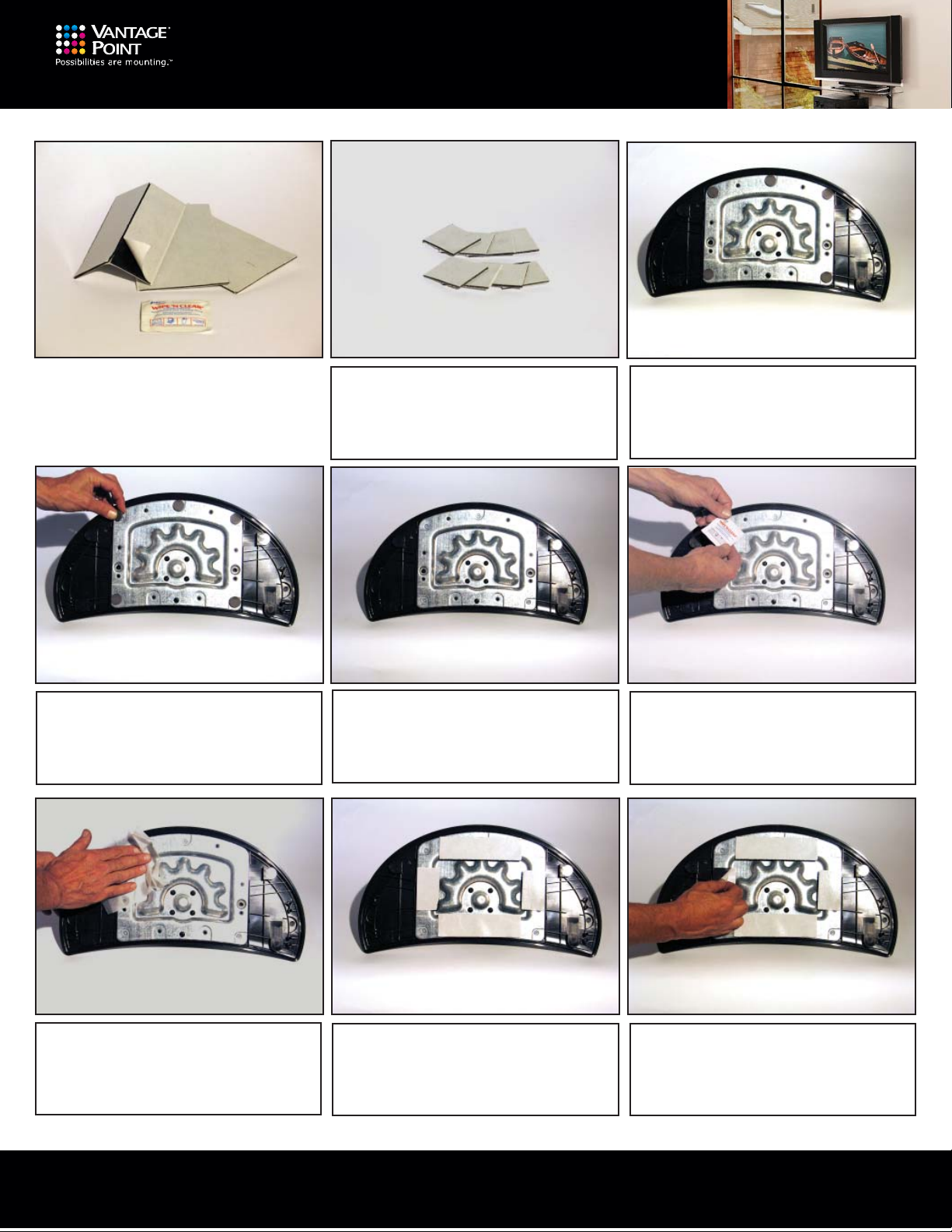
FLAT P ANEL ADHESIVE MOUNTING P AD INSTALLATION INSTRUCTIONS
1
4
Model: AMP01
2
2
Pads can be cut into various shapes
that best accomodate the base of
your TV.
5
3
Gain access to the bottom of the TV
base. Use caution to protect the face
or screen of the TV.
6
Remove any foot pads or screws that
may interfere with obtaining the
fl atest surface possible.
7
Make sure both surfaces are clean of
any furniture polish residue or fi nger
prints.
This will insure good adhesion
Base shown with all surface obstructions removed.
8
Install Adhesive mounting pads in
confi guration that best fi ts your TV
Base. Always try and mount to the
steel component of the base.
Clean base and mounting surface
with provided Alcohol Wipe.
9
Remove Adhesive pad cover and
carefully position TV. Apply slight
downward pressure on base to insure proper contact to both surfaces.
Vantage Point Products Corp. thinkvp.com 562.946.1718 support@thinkvp.com
