Page 1
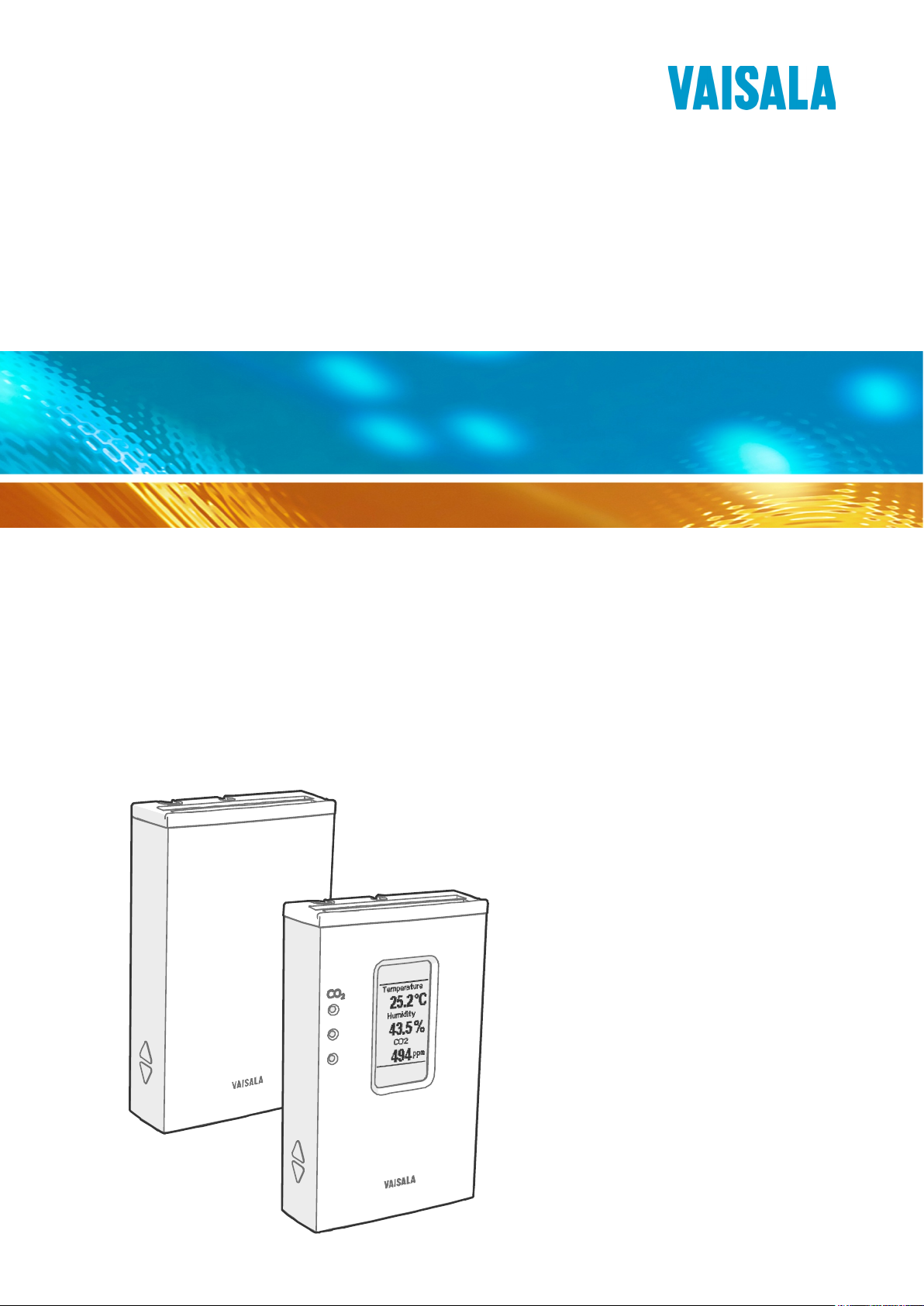
USER'S GUIDE
Vaisala CARBOCAP® Carbon Dioxide,
Temperature, and Humidity Transmitters
GMW90 Series
M211659EN-B
Page 2

PUBLISHED BY
Street address: Vanha Nurmijärventie 21, FI-01670 Vantaa, Finland
Mailing address: P.O. Box 26, FI-00421 Helsinki, Finland
Phone: +358 9 8949 1
Fax: +358 9 8949 2227
Visit our Internet pages at www.vaisala.com.
© Vaisala 2014
No part of this manual may be reproduced, published or publicly displayed in any form
or by any means, electronic or mechanical (including photocopying), nor may its
contents be modified, translated, adapted, sold or disclosed to a third party without prior
written permission of the copyright holder. Translated manuals and translated portions
of multilingual documents are based on the original English versions. In ambiguous
cases, the English versions are applicable, not the translations.
The contents of this manual are subject to change without prior notice.
This manual does not create any legally binding obligations for Vaisala towards
customers or end users. All legally binding obligations and agreements are included
exclusively in the applicable supply contract or the General Conditions of Sale and
General Conditions of Service of Vaisala.
Page 3

_________________________________________________________________________________
Table of Contents
CHAPTER 1
GENERAL INFORMATION ............................................................................ 7
About This Manual ................................................................... 7
Contents of This Manual ....................................................... 7
Version Information ............................................................... 8
Related Manuals ................................................................... 8
Documentation Conventions ................................................. 8
Safety ......................................................................................... 9
ESD Protection ...................................................................... 9
Recycling ................................................................................ 10
Regulatory Compliances ....................................................... 10
Patent Notice .......................................................................... 10
Trademarks ............................................................................. 11
Software License .................................................................... 11
Warranty .................................................................................. 11
CHAPTER 2
PRODUCT OVERVIEW ................................................................................ 12
Introduction to GMW90 Series .............................................. 12
GMW90 Series Transmitters ................................................. 13
Output Parameters Explained ............................................... 14
Transmitter parts .................................................................... 15
Decorative Cover Option ....................................................... 18
CHAPTER 3
INSTALLATION ............................................................................................ 19
Configuration Before Installation ......................................... 19
Configuration of Analog Output Models .............................. 19
DIP Switches of Analog Output Models ......................... 20
Changing Between DIP and Custom Configuration ....... 21
Configuration of Digital Output Models ............................... 21
DIP Switches of Digital Output Models .......................... 22
Addressing with BACnet Protocol .................................. 23
Addressing with Modbus Protocol .................................. 23
Selecting Location ................................................................. 24
Installing the Mounting Base ................................................ 25
Wiring ...................................................................................... 25
Wiring GMW93R/RA ........................................................... 27
Wiring GMW93 .................................................................... 27
Wiring GMW94R ................................................................. 28
Wiring GMW94 .................................................................... 28
Wiring GMW95 .................................................................... 29
Connecting Several Transmitters on Same
RS-485 Line ................................................................... 29
VAISALA _________________________________________________________________________ 1
Page 4

User's Guide _______________________________________________________________________
Connecting a Common AC Power Supply to Several
Transmitters ......................................................................... 30
CHAPTER 4
OPERATION ................................................................................................. 31
Display ..................................................................................... 31
Startup Screens ................................................................... 31
Measurement Screen .......................................................... 32
Indicators on the Display ..................................................... 33
Service Port ............................................................................. 33
Connecting With an MI70 Indicator ..................................... 33
Connecting With a Computer .............................................. 34
Installing the Driver for the USB Service Cable ............. 34
Terminal Application Settings ......................................... 35
List of Serial Commands ....................................................... 37
Transmitter Information ......................................................... 38
Show Transmitter Information ............................................. 38
Show Transmitter Firmware Version ................................... 38
Show Transmitter Serial Number ........................................ 38
Show Transmitter Status ..................................................... 39
Show Measured Parameters ............................................... 41
Show Command Help.......................................................... 41
Show Command List ........................................................... 42
Measurement Settings ........................................................... 42
Set Environmental Parameters ........................................... 42
Select Units ......................................................................... 43
Analog Output Settings ......................................................... 43
Set Analog Output Mode ..................................................... 43
Set Analog Output Scaling .................................................. 44
Set Output Clipping and Error Limit ..................................... 45
Display Settings ...................................................................... 47
Select Parameters to Display .............................................. 47
Serial Line Output Commands .............................................. 48
Start Measurement Output .................................................. 48
Stop Measurement Output .................................................. 48
Output a Reading Once ....................................................... 48
Set Output Interval ............................................................... 49
Set Output Format ............................................................... 50
Serial Line Settings ................................................................ 52
Set Remote Echo ................................................................ 52
Set Serial Line Turnaround Delay ....................................... 52
Calibration and Adjustment Commands .............................. 53
Adjust CO2 Measurement .................................................... 53
Show Current CO2 Adjustment ....................................... 53
1-point Adjustment of CO2 Measurement ...................... 54
2-point Adjustment of CO2 Measurement ...................... 54
Clear User Adjustment of CO2 Measurement ................ 55
Adjust Humidity Measurement ............................................ 55
Show Current RH Adjustment ........................................ 55
1-point Adjustment of RH Measurement ........................ 56
2-point Adjustment of RH Measurement ........................ 56
Clear User Adjustment of RH Measurement .................. 57
Adjust Temperature Measurement ...................................... 57
Show Current T Adjustment ........................................... 57
1-point Adjustment of T Measurement ........................... 57
2 ____________________________________________________________________ M211659EN-B
Page 5

_________________________________________________________________________________
Clear User Adjustment of T Measurement .................... 58
Enter Calibration and Adjustment Information .................... 58
Testing Commands ................................................................ 59
Test Analog Outputs ........................................................... 59
Other Commands ................................................................... 60
Enable Advanced Serial Commands .................................. 60
Reset Transmitter ................................................................ 60
Set BACnet Parameters ...................................................... 61
Set CO2 Indicator LED Parameters ..................................... 62
CHAPTER 5
MAINTENANCE ........................................................................................... 63
Cleaning .................................................................................. 63
Calibration and Adjustment .................................................. 63
Adjustment Methods ........................................................... 63
Notes for CO2 Adjustment ................................................... 64
Using Calibration Gas vs. Ambient Gas......................... 64
Effect of Temperature on CO2 Measurement ................ 64
Effect of Pressure on CO2 Measurement ....................... 65
Notes for T Adjustment ....................................................... 65
Notes for RH Adjustment .................................................... 65
Adjustment Using Display and Trimmers ............................ 66
Adjustment Using a Hand-Held Meter ................................ 67
Adjustment Using a Computer ............................................ 68
Repair Maintenance ............................................................... 69
Replacing the GM10 Module ............................................... 70
Replacing the HTM10 Module ............................................. 71
CHAPTER 6
TROUBLESHOOTING ................................................................................. 72
Problem Situations ................................................................. 72
Error Messages ...................................................................... 73
Viewing Error Messages on Serial Line .............................. 74
View Currently Active Errors .......................................... 74
View Error Table ............................................................ 74
Error State ............................................................................... 75
Reverting to Factory Settings ............................................... 76
Reverting to Factory Settings Using DIP Switches ............. 76
Reverting to Factory Settings Using Service Port ............... 77
Technical Support .................................................................. 78
Product Returns ..................................................................... 78
CHAPTER 7
TECHNICAL DATA ...................................................................................... 79
Specifications ......................................................................... 79
Spare Parts and Accessories ................................................ 81
Dimensions in mm ................................................................. 82
APPENDIX A
BACNET REFERENCE ................................................................................ 83
VAISALA _________________________________________________________________________ 3
Page 6

User's Guide _______________________________________________________________________
BACnet Protocol Implementation Conformance
Statement ................................................................................ 83
Transmitter Models and Objects ........................................... 85
Device Object .......................................................................... 86
Carbon Dioxide Object ........................................................... 88
Temperature Object ................................................................ 89
Relative Humidity Object ....................................................... 90
Calculated Humidity Objects ................................................. 91
Operation Pressure Object .................................................... 92
Operation Altitude Object ...................................................... 93
BIBBs Supported .................................................................... 94
Application Services Supported ........................................... 95
APPENDIX B
MODBUS REFERENCE ............................................................................... 96
4 ____________________________________________________________________ M211659EN-B
Page 7

_________________________________________________________________________________
List of Figures
Figure 1 GMW90 with Visible Display and Indicator LEDs .................... 12
Figure 2 Transmitter Parts - Outside ...................................................... 15
Figure 3 Opening the Transmitter........................................................... 16
Figure 4 Transmitter Parts – Inside ........................................................ 17
Figure 5 Decorative Cover ...................................................................... 18
Figure 6 DIP Switch Settings of Analog Output Models ......................... 20
Figure 7 DIP Switch Settings of Digital Output Models .......................... 22
Figure 8 Example of Transmitter Addressing ......................................... 23
Figure 9 Selecting Transmitter Location ................................................. 24
Figure 10 Installing the Mounting Base .................................................... 25
Figure 11 Wiring from Behind (Recommended) ....................................... 26
Figure 12 Wiring from Above .................................................................... 26
Figure 13 Wiring GMW93R/RA ................................................................ 27
Figure 14 Alternate Wiring for GMW93R/RA ............................................ 27
Figure 15 Wiring GMW93 ......................................................................... 27
Figure 16 Wiring GMW94R ...................................................................... 28
Figure 17 Wiring GMW94 ......................................................................... 28
Figure 18 Wiring GMW95 ......................................................................... 29
Figure 19 Several Transmitters on Same RS-485 Line............................ 29
Figure 20 Connecting a Common AC Power Supply ............................... 30
Figure 21 GMW95R Startup Screens ....................................................... 31
Figure 22 Measurement Screen – Normal Operation .............................. 32
Figure 23 Measurement Screen – Problem With Humidity Measurement32
Figure 24 PuTTY Terminal Application..................................................... 36
Figure 25 Effect of Pressure on CO2 Reading ......................................... 65
Figure 26 Trimmer Centering Screen ....................................................... 66
Figure 27 Adjustment Screen ................................................................... 66
Figure 28 Disconnecting the GM10 Module ............................................. 70
Figure 29 Replacing the HTM10 Module .................................................. 71
Figure 30 DIP Switch Factory Reset (GMW93/94) ................................... 76
Figure 31 DIP Switch Factory Reset (GMW95) ........................................ 76
Figure 32 GMW90 Series Dimensions ..................................................... 82
Figure 33 Dimensions of the Mounting Base ........................................... 82
VAISALA _________________________________________________________________________ 5
Page 8

User's Guide _______________________________________________________________________
List of Tables
Table 1 Manual Revisions ....................................................................... 8
Table 2 Related Manuals ......................................................................... 8
Table 3 Applicable Patents .................................................................... 10
Table 4 GMW90 Series Transmitters .................................................... 13
Table 5 Parameters Supported by GMW90 Series ............................... 14
Table 6 Serial Interface Settings ........................................................... 35
Table 7 Basic Serial Commands ........................................................... 37
Table 8 Advanced Serial Commands .................................................... 37
Table 9 FORM Command Parameters .................................................. 51
Table 10 FORM Command Modifiers ...................................................... 51
Table 11 Troubleshooting Table .............................................................. 72
Table 12 Error Messages ........................................................................ 73
Table 13 Performance ............................................................................. 79
Table 14 Operating Environment ............................................................. 80
Table 15 Inputs and Outputs ................................................................... 80
Table 16 Mechanics ................................................................................. 80
Table 17 GMW90 Series Spare Parts and Accessories .......................... 81
Table 18 Device Object Properties .......................................................... 86
Table 19 Carbon Dioxide Object Properties ............................................ 88
Table 20 Status Flags .............................................................................. 88
Table 21 Reliability .................................................................................. 88
Table 22 Event State ............................................................................... 88
Table 23 Temperature Object Properties ................................................ 89
Table 24 Status Flags .............................................................................. 89
Table 25 Reliability .................................................................................. 89
Table 26 Event State ............................................................................... 89
Table 27 Relative Humidity Object Properties ......................................... 90
Table 28 Status Flags .............................................................................. 90
Table 29 Reliability .................................................................................. 90
Table 30 Event State ............................................................................... 90
Table 31 Calculated Humidity Objects .................................................... 91
Table 32 Calculated Humidity Object Properties ..................................... 91
Table 33 Status Flags .............................................................................. 91
Table 34 Reliability .................................................................................. 92
Table 35 Event State ............................................................................... 92
Table 36 Operation Pressure Object Properties ..................................... 92
Table 37 Status Flags .............................................................................. 92
Table 38 Operation Altitude Object Parameters ...................................... 93
Table 39 Status Flags .............................................................................. 93
Table 40 BACnet Smart Sensor BIBBs Support...................................... 94
Table 41 BACnet Standard Application Services Support ...................... 95
Table 42 Modbus Functions Supported by GMW90 ............................... 96
Table 43 GMW90 Modbus Measurement Data Registers ....................... 96
Table 44 GMW90 Modbus Status Registers (Read-only) ....................... 97
Table 45 GMW90 Modbus Error Code Bits ............................................. 97
Table 46 GMW90 Modbus Configuration Parameter Registers .............. 97
Table 47 GMW90 Modbus Device Identification ..................................... 98
Table 48 GMW90 Modbus Exception Responses ................................... 98
6 ____________________________________________________________________ M211659EN-B
Page 9

Chapter 1 _________________________________________________________ General Information
CHAPTER 1
GENERAL INFORMATION
This chapter provides general notes for the manual and the products that
are covered.
About This Manual
This manual provides information for installing, operating, and
maintaining GMW90 series transmitters. All transmitter models in the
series are covered, which means that some information in the manual is
model-specific.
Contents of This Manual
This manual consists of the following chapters:
- Chapter 1, General Information, provides general notes for the manual
and the products that are covered.
- Chapter 2, Product Overview, introduces the GMW90 series
transmitters.
- Chapter 3, Installation, provides you with information that is intended
to help you install the GMW90 series transmitters.
- Chapter 4, Operation, contains information that is needed to operate
the GMW90 series transmitters.
- Chapter 5, Maintenance, provides information that is needed in basic
maintenance of the GMW90 series.
- Chapter 6, Troubleshooting, describes possible problems, their
probable causes and remedies, and provides contact information for
technical support.
- Chapter 7, Technical Data, provides the technical data of the GMW90
series transmitters.
- Appendix A, BACnet Reference,describes the BACnet protocol
implementation of the GMW90 series digital transmitters.
- Appendix B, Modbus Reference, describes the Modbus protocol
implementation of the GMW90 series digital transmitters.
VAISALA _________________________________________________________________________ 7
Page 10
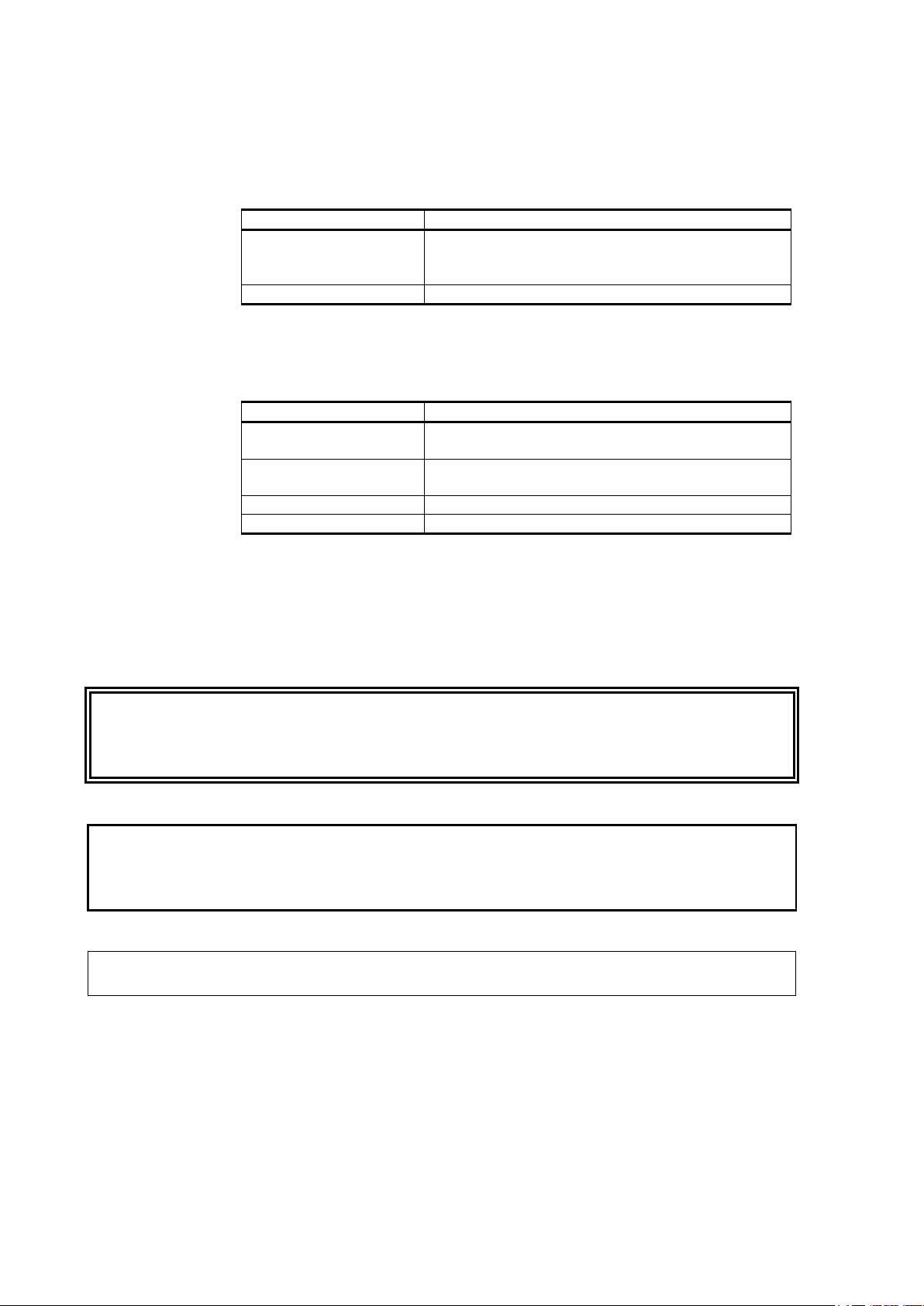
User's Guide _______________________________________________________________________
Manual Code
Description
M211659EN-B
April 2014. This manual. Added transmitter models
appendix.
M211659EN-A
November 2013. First version.
Manual Code
Manual Name
M211511EN
HMW90 and GMW90 Series Quick Guide for
Digital Output models
M211398EN
HMW90 and GMW90 Series Quick Guide for
Analog Output models
M211476EN
Decorative Cover Quick Guide
M211606EN
Decorative Cover Printable Insert
Version Information
Table 1 Manual Revisions
with analog outputs. Updated BACnet reference
Related Manuals
Table 2 Related Manuals
WARNING
CAUTION
NOTE
Documentation Conventions
Throughout the manual, important safety considerations are highlighted
as follows:
Warning alerts you to a serious hazard. If you do not read and follow
instructions very carefully at this point, there is a risk of injury or even
death.
Caution warns you of a potential hazard. If you do not read and follow
instructions carefully at this point, the product could be damaged or
important data could be lost.
Note highlights important information on using the product.
8 ____________________________________________________________________ M211659EN-B
Page 11
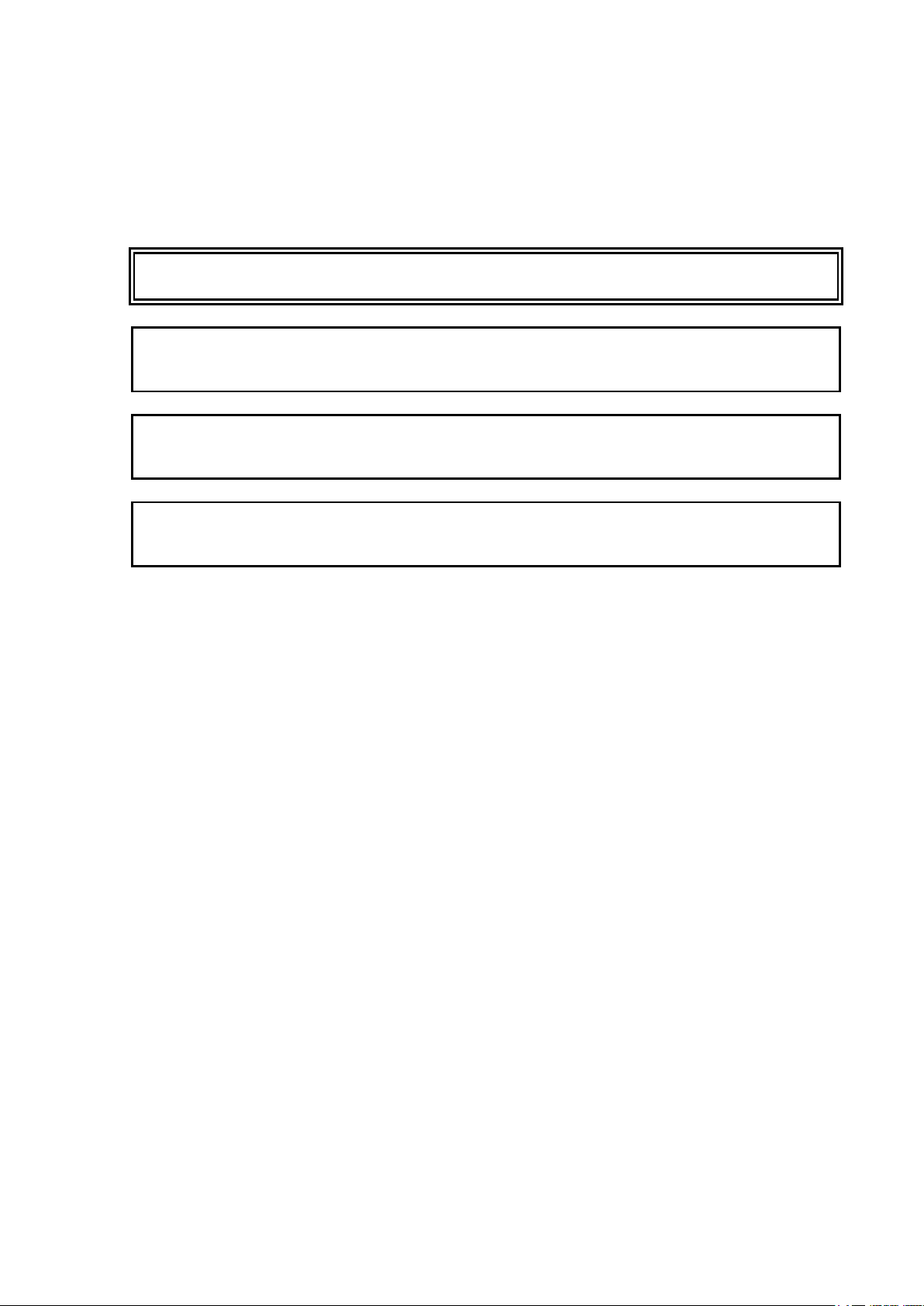
Chapter 1 _________________________________________________________ General Information
Connect only de
If you connect more than one transmitter to a single 24 VAC transformer,
always connect the phase (~) to the +Vs connector in each transmitter.
The trimmers only turn 135 degrees each way, less than half a rotation.
Do not force the trimmer past the stopping po
Do not modify the unit. Improper modification can damage the product
or lead to malfunction.
Safety
The transmitter delivered to you has been tested and approved as shipped
from the factory. Note the following precautions:
WARNING
CAUTION
CAUTION
CAUTION
-energized wires.
int.
ESD Protection
Electrostatic Discharge (ESD) can cause immediate or latent damage to
electronic circuits. Vaisala products are adequately protected against
ESD for their intended use. It is possible to damage the product,
however, by delivering electrostatic discharges when touching,
removing, or inserting any objects inside the equipment housing.
To make sure you are not delivering high static voltages yourself:
- When installing the transmitter, do not touch exposed contacts on the
component board.
- Handle ESD sensitive components on a properly grounded and
protected ESD workbench.
- Always hold component boards by the edges and avoid touching the
component contacts.
VAISALA _________________________________________________________________________ 9
Page 12
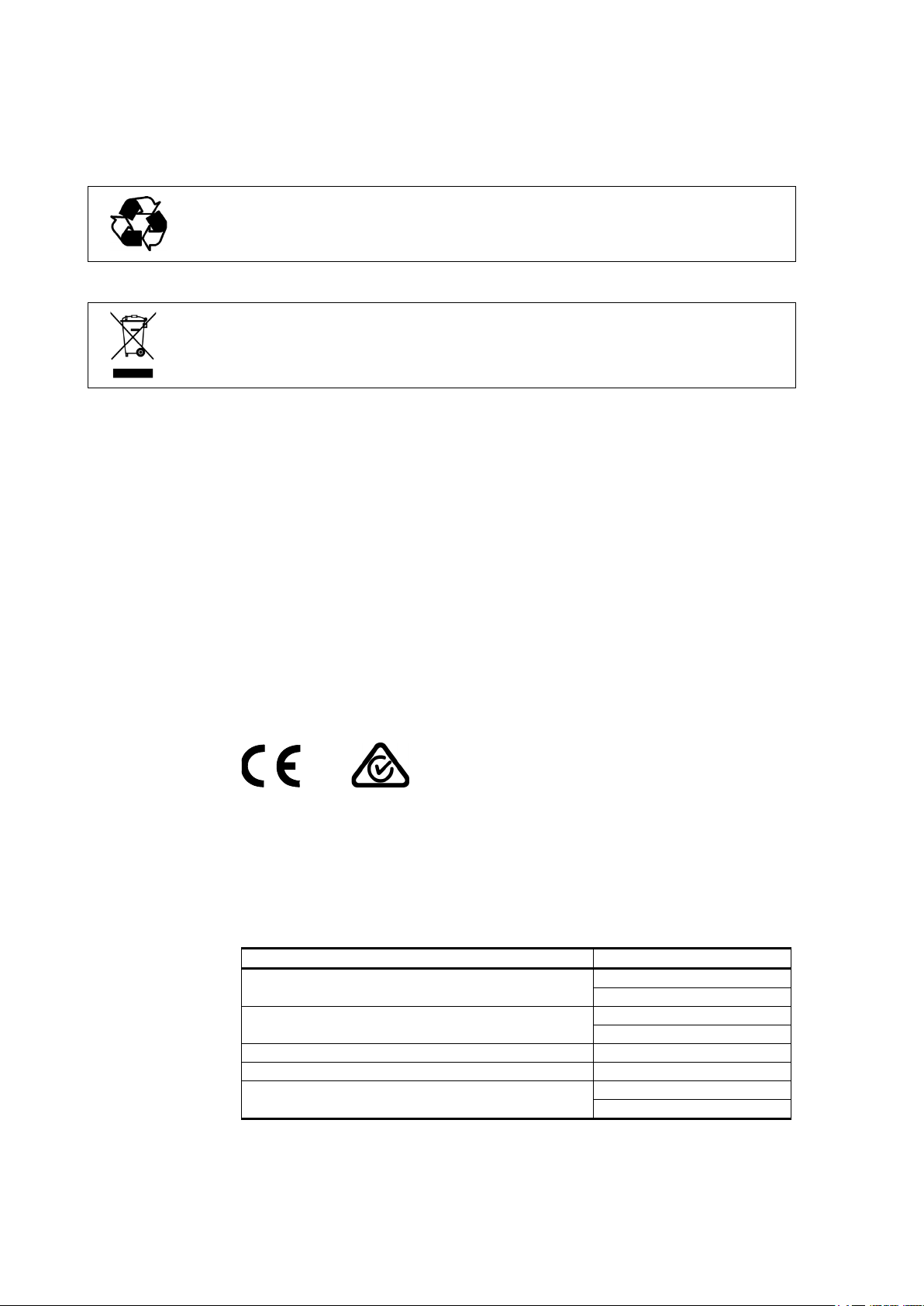
User's Guide _______________________________________________________________________
Patent Issued By
Patent Number
United States Patent and Trademark Office
US 5,827,438
US 6,177,673
European Patent Office
EP0776023
EP0922972
German Patent and Trade Mark Office
69615635
Japan Patent Office
4263285
Finnish Patent Office
112005
105598
Recycling
Recycle all applicable material.
Dispose of the unit according to statutory regulations.
Do not dispose of with regular household refuse.
Regulatory Compliances
GMW90 series transmitters comply with the following performance and
environmental test standards:
- EMC Directive
Conformity is shown by compliance with the following standards:
- EN 61326-1: Electrical equipment for measurement, control, and
laboratory use – EMC requirements – for use in industrial locations.
- EN 550022: Information technology equipment – Radio disturbance
characteristics – Limits and methods of measurement.
Patent Notice
GMW90 series are protected by the following patents and their
corresponding national rights:
Table 3 Applicable Patents
10 ___________________________________________________________________ M211659EN-B
Page 13

Chapter 1 _________________________________________________________ General Information
Trademarks
CARBOCAP® is a registered trademark of Vaisala Oyj.
All other trademarks are the property of their respective owners.
Software License
This product contains software developed by Vaisala. Use of the software
is governed by license terms and conditions included in the applicable
supply contract or, in the absence of separate license terms and
conditions, by the General License Conditions of Vaisala Group.
Warranty
Visit our Internet pages for standard warranty terms and conditions:
www.vaisala.com/warranty.
Please observe that any such warranty may not be valid in case of
damage due to normal wear and tear, exceptional operating conditions,
negligent handling or installation, or unauthorized modifications. Please
see the applicable supply contract or Conditions of Sale for details of the
warranty for each product.
VAISALA ________________________________________________________________________ 11
Page 14
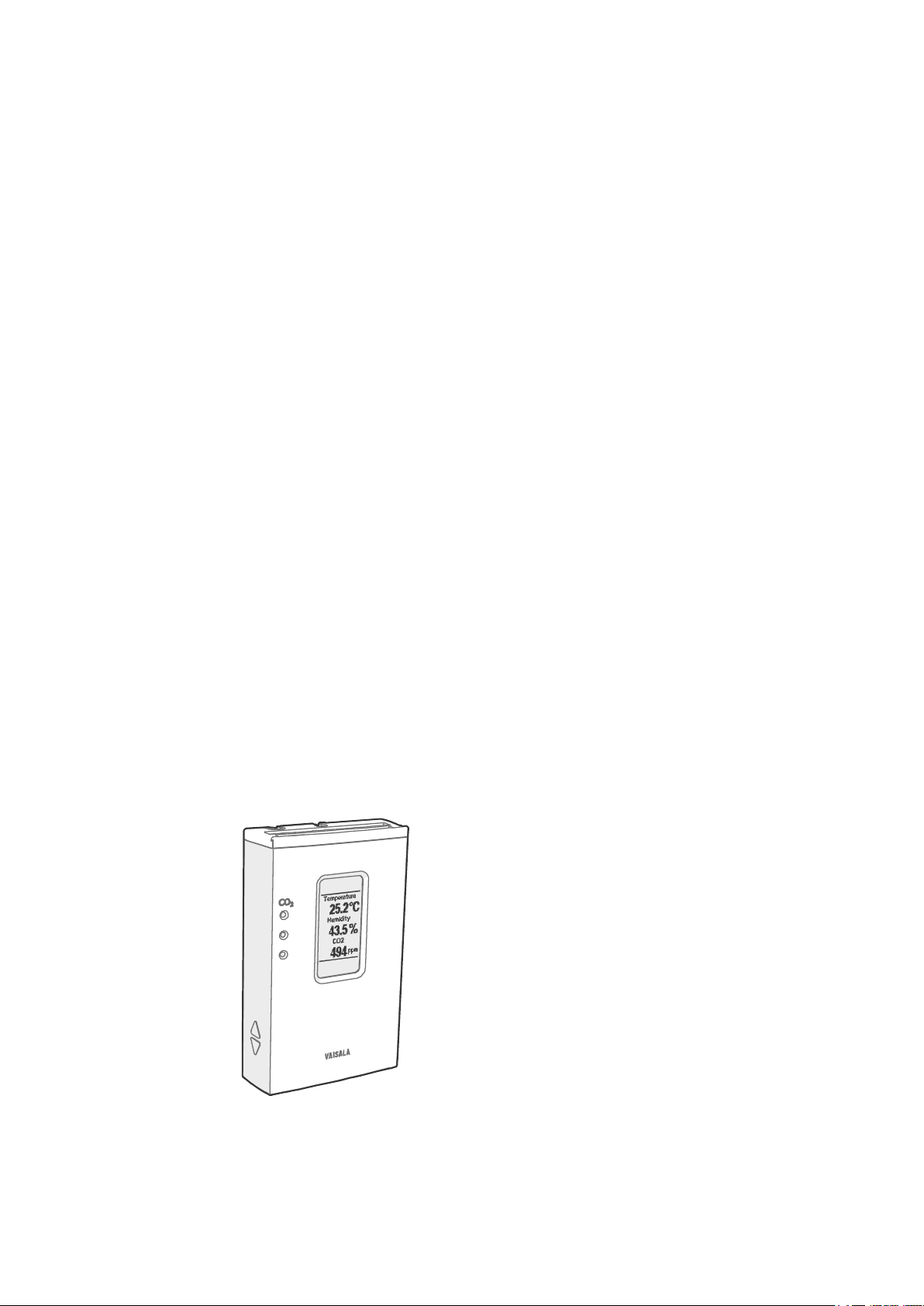
User's Guide _______________________________________________________________________
CHAPTER 2
PRODUCT OVERVIEW
This chapter introduces the GMW90 series transmitters.
Introduction to GMW90 Series
GMW90 series transmitters are wall-mount transmitters for building
automation applications. All GMW90 series transmitters measure carbon
dioxide (CO2) and temperature (T), and some models also include
humidity measurement. The CO2 measurement is based on a new
generation CARBOCAP® sensor, which uses a novel, silicon-based
microchip emitter instead of an incandescent light bulb.
All transmitter models in the series share the following common features:
- Detachable mounting base for easy installation and wiring.
- Display (visible or hidden behind the cover).
- Sliding cover for accessing maintenance functions.
- Adjustment trimmers.
- DIP switches for most common configuration tasks.
- RS-485 line for temporary service use with hand-held MI70 indicator
or PC.
1310-036
Figure 1 GMW90 with Visible Display and Indicator LEDs
12 ___________________________________________________________________ M211659EN-B
Page 15

Chapter 2 ___________________________________________________________ Product Overview
Model
Measurement
Output
Display
Visible
CO2 LEDs
GMW93
CO2, temperature
2 x analog
(0 ... 5/10V)
No
No
GMW93D
CO2, temperature
2 x analog
(0 ... 5/10V)
Yes
No
GMW93R
CO2, humidity,
temperature
3 x analog
(0 ... 5/10V)
No
No
GMW93RD
CO2, humidity,
temperature
3 x analog
(0 ... 5/10V)
Yes
No
GMW93RA
CO2, humidity,
temperature
3 x analog
(0 ... 5/10V)
Yes
Yes
GMW94
CO2, temperature
2 x analog
(0/4 ... 20 mA)
No
No
GMW94D
CO2, temperature
2 x analog
(0/4 ... 20 mA)
Yes
No
GMW94R
CO2, humidity,
temperature
3 x analog
(0/4 ... 20 mA)
No
No
GMW94RD
CO2, humidity,
temperature
3 x analog
(0/4 ... 20 mA)
Yes
No
GMW95
CO2, temperature
Digital
(Modbus/BACnet)
No
No
GMW95D
CO2, temperature
Digital
(Modbus/BACnet)
Yes
No
GMW95R
CO2, humidity,
temperature
Digital
(Modbus/BACnet)
No
No
GMW95RD
CO2, humidity,
temperature
Digital
(Modbus/BACnet)
Yes
No
GMW90*
CO2, temperature
Configurable
(digital or analog)
Optional
Optional
GMW90R*
CO2, humidity,
temperature
Configurable
(digital or analog)
Optional
Optional
GMW90 Series Transmitters
Table 4 below lists the most important differences between the GMW90
series transmitter models. For technical specifications, see Chapter 7,
Technical Data, on page 79.
Table 4 GMW90 Series Transmitters
* Factory configurable model. See order form for details.
VAISALA ________________________________________________________________________ 13
Page 16
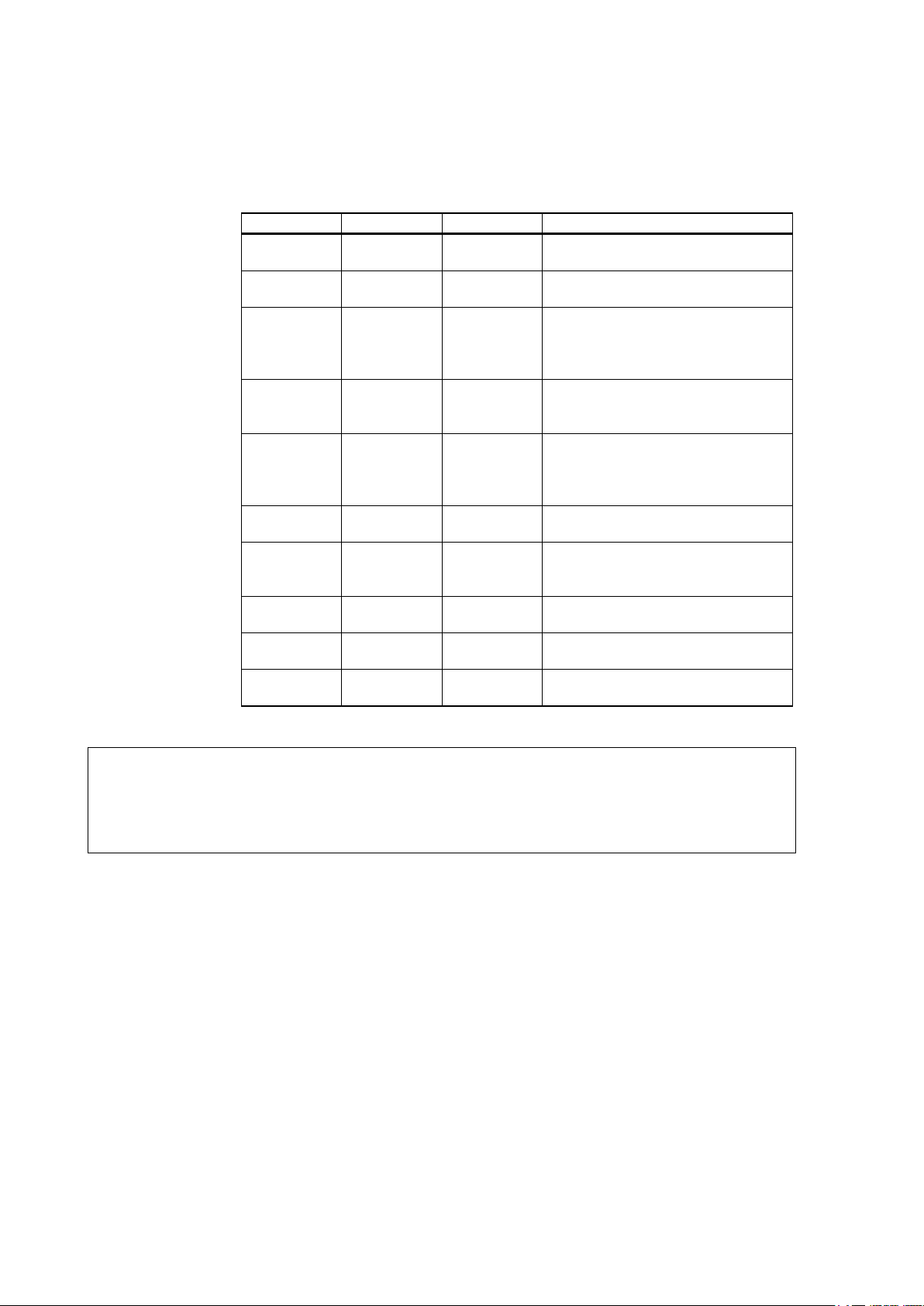
User's Guide _______________________________________________________________________
Parameter
Symbol
Unit(s)
Description
Carbon
dioxide
CO2
ppm
Concentration of carbon dioxide
gas (CO2).
Temperature
T
°C
°F
Temperature in Celsius or
Fahrenheit scale.
Relative
RH % Ratio of the partial pressure of
at the current temperature.
Dewpoint
Td
°C
Temperature at which the water
water at the current pressure.
Dewpoint
Tdf
°C
Same as Td, except when the
instead of dewpoint.
Dewpoint
depression
dTd
°C
°F
Difference between ambient
temperature and dewpoint (Tdf).
Wet bulb
Tw
°C
The minimum temperature that
cooling in the current conditions.
Absolute
humidity
a
g/m3
gr/ft3
Quantity of water in a cubic meter
(or cubic foot) of air.
Mixing ratio
x
g/kg
gr/lb
Ratio of water vapor mass per
kilogram (or pound) of dry air.
Enthalpy
h
kJ/kg
btu/lb
Sum of the internal energy of a
thermodynamic system.
Output Parameters Explained
Table 5 Parameters Supported by GMW90 Series
NOTE
humidity
temperature
°F
°F
°F
water vapor in the air to the
saturation vapor pressure of air
vapor in the air will condense into
dewpoint is below 0 °C, the
transmitter outputs frostpoint (Tf)
can be reached by evaporative
All of these parameters are visible and selectable using the service port
(serial line and MI70 indicator use) even if your transmitter model does
not have a humidity sensor. However, the transmitter will not show any
measurement results for parameters that it cannot measure or calculate.
14 ___________________________________________________________________ M211659EN-B
Page 17

Chapter 2 ___________________________________________________________ Product Overview
1 = Locking screw for mounting base.
Not included, M3×6 recommended.
2 = Inlet for CO2 calibration gas.
Use a 3 mm inner diameter silicone tube and 0.4 l/min flow.
3 = Adjustment trimmers.
4 = Service port.
5 = Window for display (only in models where the display is visible)
6 = Locking screw for slide. Not included, M3×6 recommended.
7 = Display.
8 = CO2 level indicator LEDs. Enabled on models with LED option.
Default settings:
blinking at > 5000 ppm CO2.
9 = Type label.
10 = Holes for indicator LEDs (only in models with LED option).
11 = Grip for slide.
7
9
8
11
10
1
3
4
2
5
6
Transmitter parts
1310-038
Figure 2 Transmitter Parts - Outside
VAISALA ________________________________________________________________________ 15
- Green LED (bottom): lit between 0 ... 800 ppm CO2.
- Yellow LED (middle): lit between 800 ... 1200 ppm CO2.
- Red LED (top): lit between 1200 ... 5000 ppm CO2,
Page 18

User's Guide _______________________________________________________________________
1 = Push tab down with a screwdriver to open the transmitter.
1
CAUTION
1201-005
Figure 3 Opening the Transmitter
To open, use a screwdriver to push down the tab that holds the
transmitter cover and mounting base together. Pull the mounting base
away from the cover, starting from the top.
To close, connect the bottom of the transmitter first, and tilt the top
forward to close the tab. Do not push on the display. Closing the
transmitter starts it up if power is supplied to the screw terminals.
When opening or closing the transmitter, avoid damaging the transmitter
electronics with the two plastic supports on the mounting base.
16 ___________________________________________________________________ M211659EN-B
Page 19
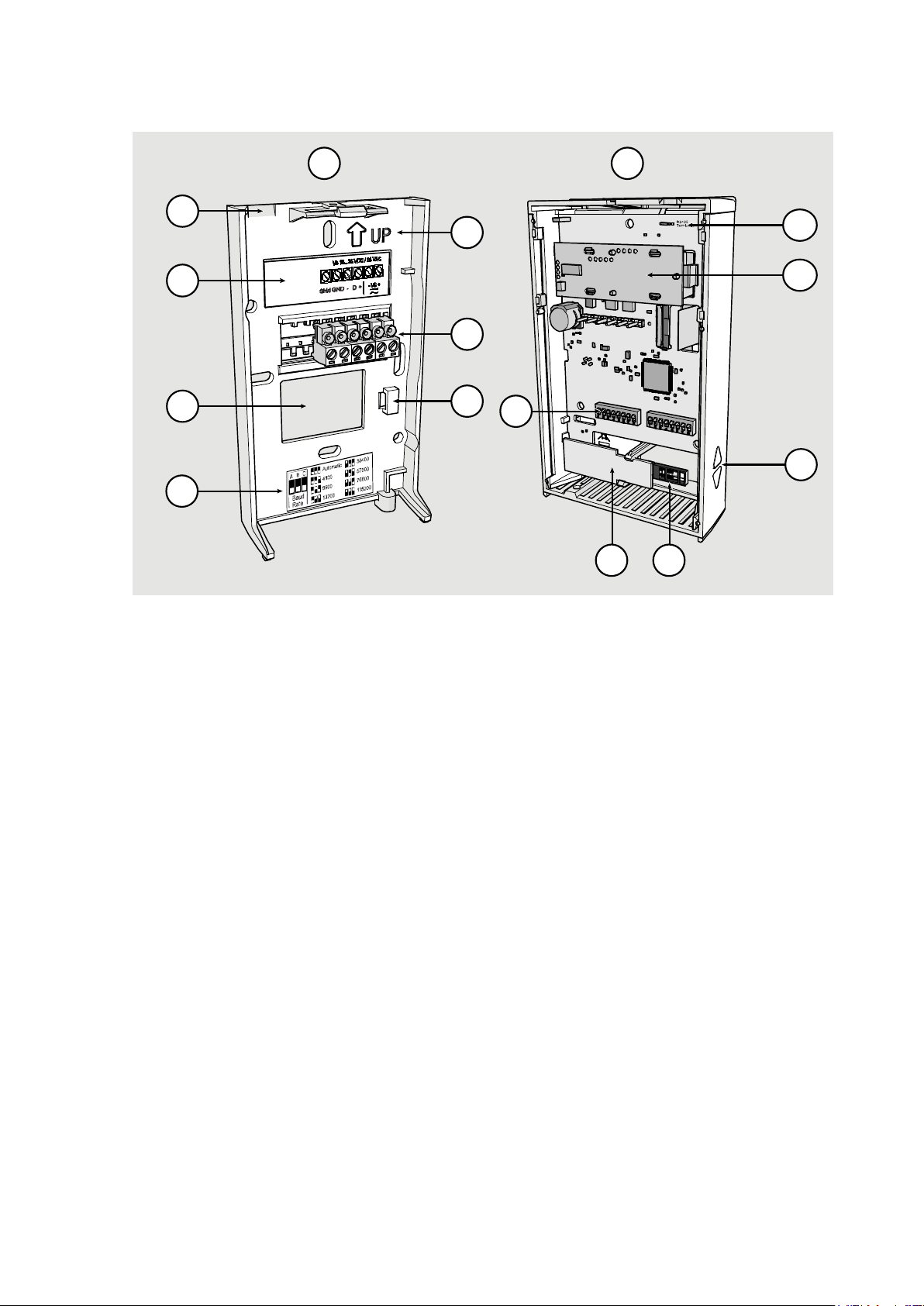
Chapter 2 ___________________________________________________________ Product Overview
1 = Mounting base.
2 = Opening for cable (wiring from top).
3 = Terminal label.
4 = Opening for cable (wiring from behind, recommended).
5 = Label for RS-485 baud rate DIP switch settings.
Included only on digital models.
6 = Orientation arrow – should point up after the mounting base has
been installed.
7 = Screw terminals.
8 = Place for zip tie (for cable strain relief)
9 = Transmitter body.
10
=
RS-485 termination jumper (connects a 120 Ω resistor).
Included only on digital models.
11 = GM10 module (measures CO2).
12 = DIP switches for common configuration options. Digital models
have an extra DIP switch bank for transmitter address.
13 = Grip for slide.
14 = TM10 module (measures temperature only) or
HTM10 module (measures humidity and temperature).
15 = HUMICAP® sensor (on models with humidity measurement).
2
3
4
6
8
7
14 15
1
9
13
10
11
5
12
1310-039
Figure 4 Transmitter Parts – Inside
VAISALA ________________________________________________________________________ 17
Page 20
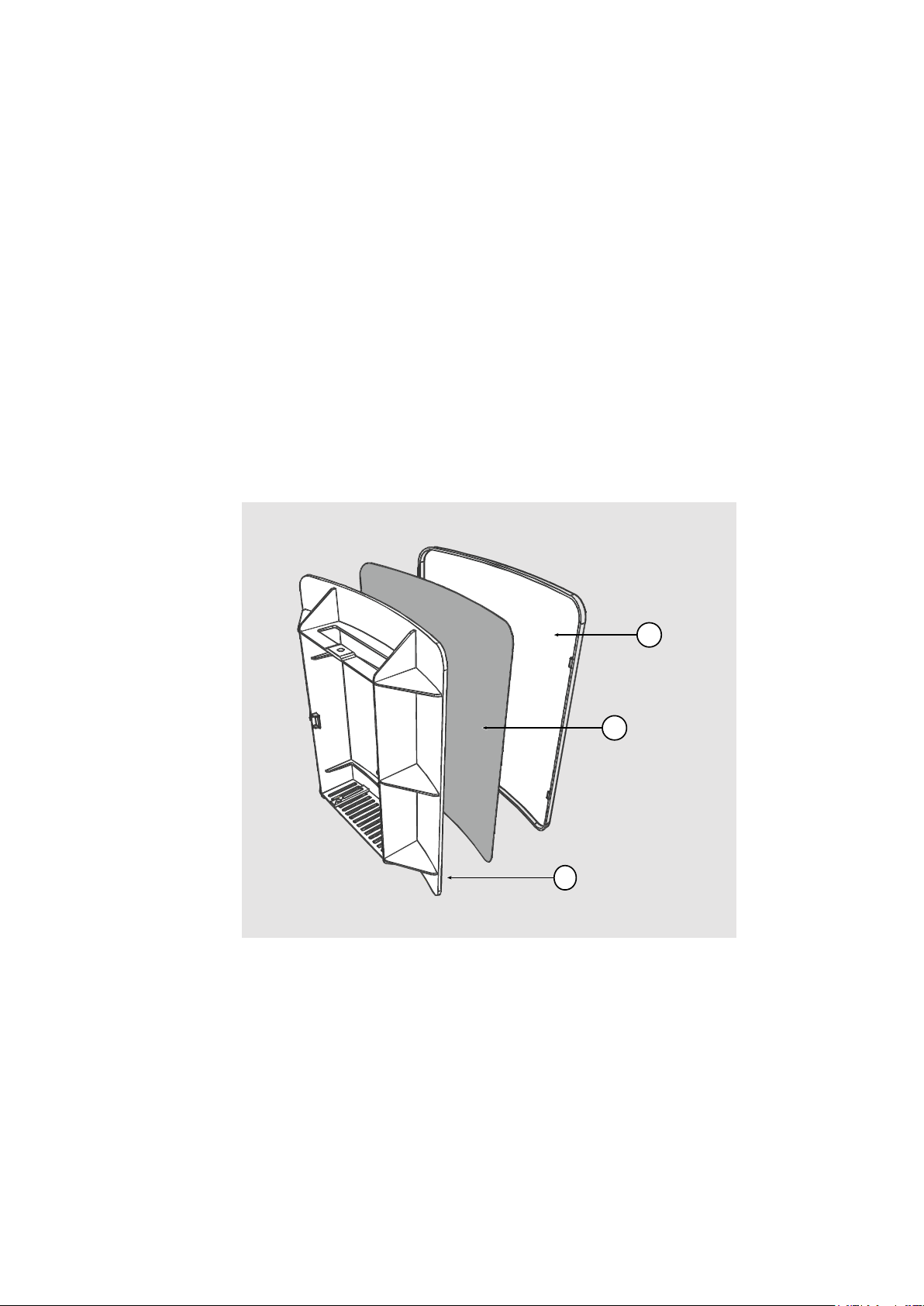
User's Guide _______________________________________________________________________
1 = Decorative cover lid. If you intend to paint the cover, paint the
outer surface of this
unpainted.
2 = Space for wallpaper or printed insert. The decorative cover is
delivered with a quick guide that can be used as a stencil for
cutting the required shape.
3 = Decorative cover base part.
1
2
3
Decorative Cover Option
The decorative cover is an installation accessory for HMW90 and
GMW90 series transmitters that can be used to hide the transmitter from
view. The cover material is transparent polycarbonate, but the idea is to
customize it to match the wall the transmitter is on. There are two easy
ways to change the cover’s appearance:
- Paint the cover to the same color as the wall.
- Insert a piece of wallpaper under the lid.
You can also use the cover as a holder for printed material, for example
an informational sign.
You must remove the sliding cover of the transmitter to install the
decorative cover. Installation instructions are included with the cover.
Figure 5 Decorative Cover
part, and leave the other part entirely
18 ___________________________________________________________________ M211659EN-B
1310-042
Page 21

Chapter 3 ________________________________________________________________ Installation
CHAPTER 3
INSTALLATION
This chapter provides you with information that is intended to help you
install the GMW90 series transmitters.
Configuration Before Installation
If you need to change the settings of the transmitter, it is best to do this
before it has been installed. Available configuration options are different
for analog output models (such as GMW93) and digital output models
(for example, GMW95).
Configuration of Analog Output Models
You can configure analog output models of GMW90 series transmitters
in two ways:
- Using the DIP switches on the component board. See section DIP
Switches of Analog Output Models on page 20.
- Configuring the settings in software through the service port. See
connection instructions and serial line commands in Chapter 4,
Operation, on page 31.
These two configuration methods are mutually exclusive. If the DIP
switch configuration is used, software settings have no effect on settings
that are controlled by the DIP switches. Additionally, standard analog
output settings and display configuration are always set in the DIP
configuration mode. DIP switch number 8 is the master switch that
controls which configuration method is used.
VAISALA ________________________________________________________________________ 19
Page 22

User's Guide _______________________________________________________________________
DIP
Position
Setting
1
Non-metric
Non-metric units (°F).
Metric
Metric units (°C).
2
Td
Td (dewpoint) as humidity parameter on display and
to -20 ... +55 °C.
RH
RH (relative humidity) as humidity parameter on display
0 ... 100 %RH.
3
0...5V or
0...20 mA
Set analog output channels to 0 ... 5 V (voltage output) or
0 ... 20 mA (current output)
0...10V or
4...20 mA
Set analog output channels to 0 ... 10 V (voltage output)
or 4 ... 20 mA (current output)
4
Not used
5 Not used
6 Not used
7 Not used
8 Custom
Configuration through service port only.
DIP
Configuration by DIP switches only.
Resets display analog outputs to standard settings.
Non-Metric
Td
0...20mA
Custom
Metric
RH
4..20mA
DIP
1
2 3 4
5 6
7
8
Non-Metric
Td
Custom
Metric
RH
DIP
1
2 3 4
5 6
7
8
GMW93 GMW94
0...5V
0...10V
DIP Switches of Analog Output Models
1402-027
Figure 6 DIP Switch Settings of Analog Output Models
NOTE
analog output. Sets analog output scaling
and analog output. Sets analog output scaling to
If DIP switch 8 is set to Custom, the transmitter ignores all other DIP
switch settings. In custom mode the transmitter uses settings that are
configured in software using the service port. Before changing the
position of this switch, see section Changing Between DIP and Custom
Configuration on page 21.
20 ___________________________________________________________________ M211659EN-B
Page 23

Chapter 3 ________________________________________________________________ Installation
Changing Between DIP and Custom Configuration
If you change the position of DIP switch 8, note the following:
When changing from DIP to Custom: The DIP settings that were used
when the power was last on are carried over to the custom settings at next
power up.
When changing from Custom to DIP: Current custom settings are
overwritten by the settings from the DIP switches at next power up.
Display layout and analog outputs are set to default settings:
- Channel 1 output parameter CO2, scaling 0 ... 2000 ppm.
- Channel 2 output parameter T, scaling -5 ... +55 °C.
- Channel 3 output parameter RH, scaling 0 ... 100 %RH (if humidity
measurement is present on the transmitter).
If you have a factory customized transmitter, this may lead to a situation
where the wiring label on the mounting base does not reflect the outputs
of the transmitter. To return the transmitter to its factory customized
settings, follow the instructions in section Reverting to Factory Settings
on page 76.
Configuration of Digital Output Models
Digital output models of the GMW90 series have the following
configuration interfaces:
- DIP switches on the component board control operating protocol,
serial line settings, and transmitter MAC address. For instructions, see
DIP Switches of Digital Output Models on page 22.
- You can set a jumper for RS-485 line termination on the component
board (120 Ω resistor). For location of the jumper, see Figure 4 on
page 17.
- Other settings are configured in software. You can change most
configuration settings through the service port. For connection
instructions and serial line commands, see Chapter 4, Operation, on
page 31.
- Some configuration actions can be done using the BACnet and
Modbus protocols. See the following appendices for protocol
implementation details:
- Appendix A, BACnet Reference, on page 83.
- Appendix B, Modbus Reference, on page 96.
VAISALA ________________________________________________________________________ 21
Page 24
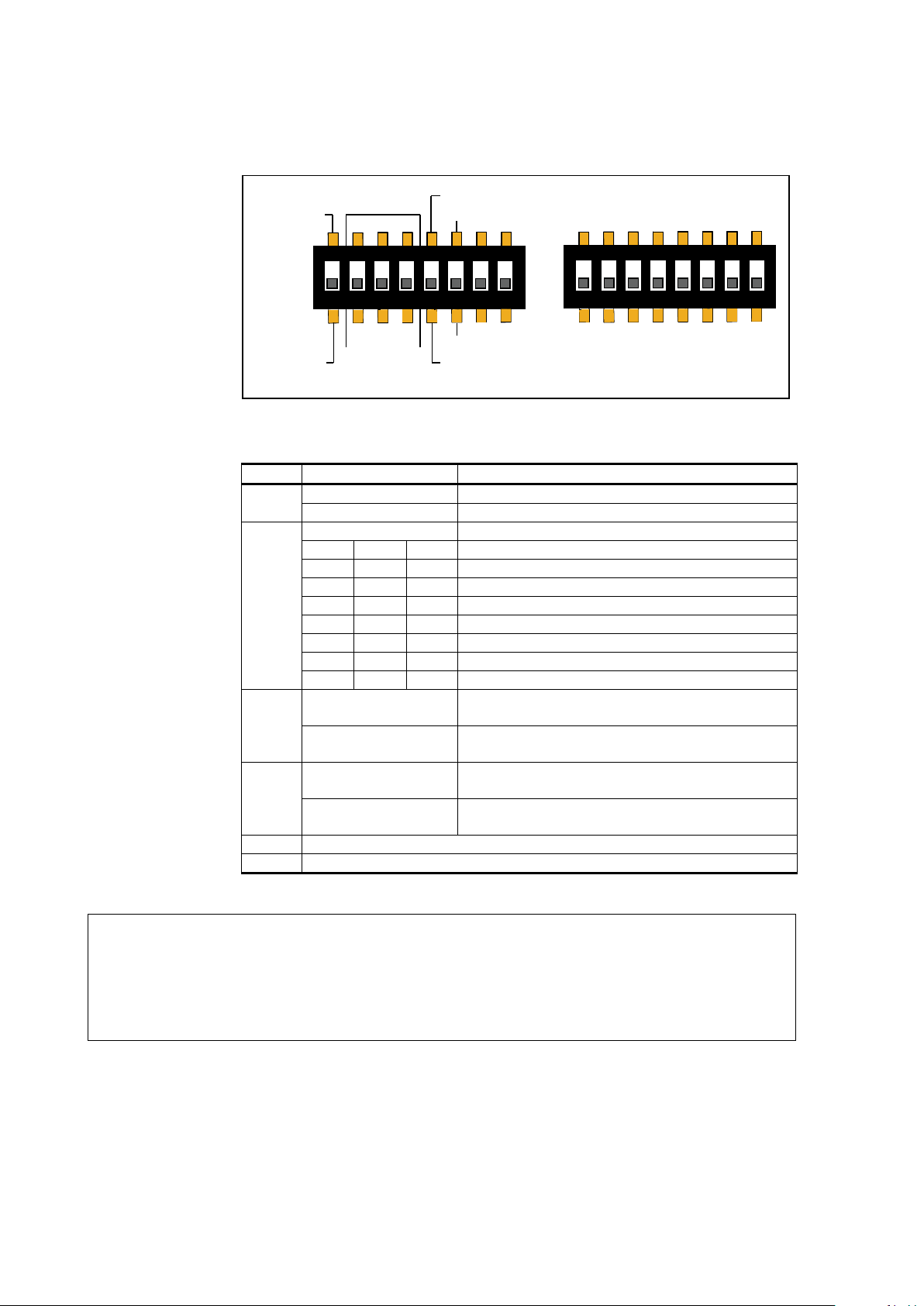
User's Guide _______________________________________________________________________
DIP
Position
Setting
1
Modbus
Modbus protocol in use.
BACnet
BACnet protocol in use.
2 ... 4
A B C
Serial line baud rate.
Off
Off
Off
Automatic (default).
Off
Off
On
4800 (not available with BACnet protocol)
Off
On
Off
9600
Off
On
On
19200
On
Off
Off
38400
On
Off
On
57600
On
On
Off
76800
On
On
On
115200
5
Parity Even
Select 8 data bits, parity even, one stop bit
(8E1) for Modbus protocol.
Parity None
Select 8 data bits, parity none, and two stop bits
(8N2) for Modbus protocol.
6
Non-Metric
Use non-metric units on display and service
port. No effect on Modbus and BACnet.
Metric
Use metric units on display and service port.
No effect on Modbus and BACnet.
7
Not used
8
Not used
1
ON
2 3 4
5 6
7
8
Modbus
BACnet
Parity Even
A B C
Parity None
Baud
Rate
1
2 3 4
5 6
7
8
128 64 32 16 8 4 2 1
Address
(Binary Weighting)
ON
Metric
Non-Metric
DIP Switches of Digital Output Models
1209-016
Figure 7 DIP Switch Settings of Digital Output Models
NOTE
If the serial line baud rate is set to Automatic, the transmitter attempts to
determine the baud rate of the traffic in the RS-485 network. The
transmitter cycles through all baud rate choices, listening for 10 seconds
at each rate. When it detects valid RS-485 traffic, it remains at the
detected baud rate until it is reset or power cycled.
22 ___________________________________________________________________ M211659EN-B
Page 25

Chapter 3 ________________________________________________________________ Installation
1
2 3 4
5 6
7
8
128 64 32 16 8 4 2 1
ON
Binary: 10100001
Decimal: 161
(128 + 32 + 1)
=
Dip switches marked Address (Binary Weighting) set the MAC address
of the GMW90 series digital transmitter. The address is encoded in eight
bit binary form, with each numbered switch representing a single bit. For
example:
1209-009
Figure 8 Example of Transmitter Addressing
Addressing with BACnet Protocol
BACnet MS/TP MAC address range is 0 … 255. The transmitter is a
BACnet MS/TP master if address is below 128. Otherwise the transmitter
is a slave.
Addressing with Modbus Protocol
Transmitter is always a Modbus slave. MAC address range for Modbus
slaves is 1 … 247.
VAISALA ________________________________________________________________________ 23
Page 26

User's Guide _______________________________________________________________________
Selecting Location
The conditions at the location should represent well the area of interest.
Do not install the transmitter on the ceiling. Avoid placing the transmitter
near heat and moisture sources, close to the discharge of the supply air
ducts, and in direct sunlight.
NOTE
1111-070
Figure 9 Selecting Transmitter Location
Use the mounting holes to attach the mounting base securely. Use at least
two screws (not included, max screw diameter 4 mm). Remember to
leave sufficient clearance below the transmitter to operate the slide. For
mounting dimensions, see section Dimensions in mm on page 82.
When bringing a cable through the wall, note that the hole may also
supply air from outside the room into the transmitter. This may affect the
measurement readings. For example, fresh concrete binds CO2 and may
cause low readings, especially in new buildings. Seal the cable opening if
necessary.
24 ___________________________________________________________________ M211659EN-B
Page 27

Chapter 3 ________________________________________________________________ Installation
Connect only de
Installing the Mounting Base
Use the mounting holes to attach the mounting base securely. Use at least
two screws (not included). The arrow on the mounting base must point
straight up after installation. Proper orientation is important: air must
flow through the vents on the bottom and top.
Wiring
WARNING
1310-043
Figure 10 Installing the Mounting Base
Connect the wiring to the screw terminals on the mounting base. The
supply voltage and terminal assignments are model-specific. Max wire
size 2 mm2 (AWG14).
You can bring the cable to the housing from above or from
behind (recommended). If you are wiring a GMW90 series transmitter
from above, note that the GM10 module takes up significant space inside
the transmitter. To make sure there is enough space to close the
transmitter, use a < Ø 5 mm cable, and route it from the left side of the
mounting base. See Figure 12 on page 26.
After completing the wiring, connect the transmitter body over the
mounting base. Note that mounting bases are model-specific.
-energized wires.
VAISALA ________________________________________________________________________ 25
Page 28
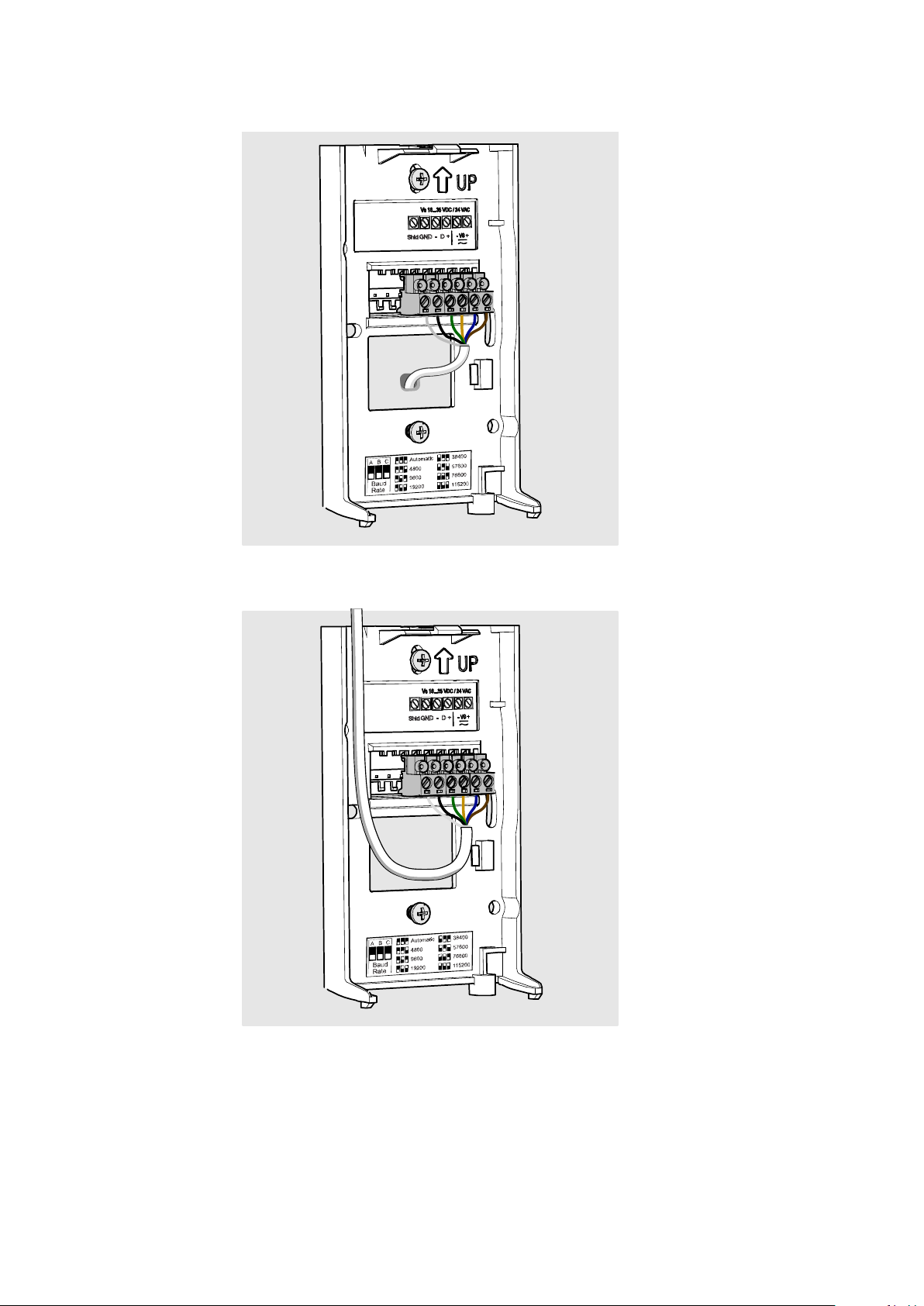
User's Guide _______________________________________________________________________
1310-044
Figure 11 Wiring from Behind (Recommended)
1310-045
Figure 12 Wiring from Above
26 ___________________________________________________________________ M211659EN-B
Page 29

Chapter 3 ________________________________________________________________ Installation
T+
GND -VsCO2+ +Vs
Power supply
18 ... 35 VDC
or 24 VAC ±20%
V
RL = 10 kΩ min.
V
RH+
V
T+
GND -Vs
CO
2
+ +Vs
Power supply
18 ... 35 VDC
or 24 VAC ±20%
RL = 10 kΩ min.
V
RH+
V
V
T+
GND -VsCO2+ +Vs
Power supply
18 ... 35 VDC
or 24 VAC ±20%
V
R
L
= 10 kΩ min.
V
Wiring GMW93R/RA
Recommended wiring for long cables:
1402-032
Figure 13 Wiring GMW93R/RA
-Vs terminal is internally connected to GND terminal, so you can also
use the -Vs terminal as common ground. Maximum cable resistance is
2.5 Ω (24V supply, 0 ... 10 V output):
1402-031
Figure 14 Alternate Wiring for GMW93R/RA
Wiring GMW93
VAISALA ________________________________________________________________________ 27
GMW93 is wired in the same way as GMW93R/RA, except for the
humidity output that is not present:
1402-030
Figure 15 Wiring GMW93
Page 30

User's Guide _______________________________________________________________________
T+GND -VsCO
2
+ +Vs
Power supply
18 ... 35 VDC
or 24 VAC ±20%
RH+
R
L
= 0 ... 600 Ω
mA
mA
mA
T+GND -VsCO
2
+ +Vs
Power supply
18 ... 35 VDC
or 24 VAC ±20%
RL = 0 ... 600 Ω
mA
mA
Wiring GMW94R
-Vs terminal is internally connected to GND terminal.
1402-034
Figure 16 Wiring GMW94R
Wiring GMW94
GMW94 is wired in the same way as GMW94R, except for the humidity
output that is not present:
1402-033
28 ___________________________________________________________________ M211659EN-B
Figure 17 Wiring GMW94
Page 31

Chapter 3 ________________________________________________________________ Installation
D- -VsD+ +Vs
+
-
Power supply
18 ... 35 VDC
or 24 VAC ±
20
%
RS
-485
S
h
ld
GN
D
Transmit
te
r
D-
-Vs
D+
+Vs
Shld
GND
B
uil
din
g con
tro
lle
r Tr
ansm
itt
er Transmi
tt
er
Power
su
ppl
y
D-
D+
+Vs
-Vs
GN
D
SHIEL
D
RS-485:
BACne
t or
MO
DBU
S
master
Connect shield on
contro
ller side
Set RS-485
termination j
umper
D-
-Vs
D+
+V
s
Shld
GND
D-
-V
s
D+
+Vs
Sh
ld
G
ND
Wiring GMW95
The RS-485 line of the transmitter is isolated from the power supply. A
separate ground reference terminal (GND) is provided for the RS-485
connection.
If you are using a shielded cable, you can use the Shld terminal to hold
the exposed part of the shield. Note that the Shld terminal is floating
(not electrically connected).
1209-014
Figure 18 Wiring GMW95
Connecting Several Transmitters on Same RS-485
Line
Set the RS-485 termination jumper to “ON” on the transmitter that is at
the end of the line. This terminates the line with a 120 Ω resistor. For
location of the jumper, see Figure 4 on page 17.
Connect the cable shield to ground on the building controller side.
VAISALA ________________________________________________________________________ 29
Figure 19 Several Transmitters on Same RS-485 Line
1209-015
Page 32

User's Guide _______________________________________________________________________
+Vs OUT
-Vs
+Vs OUT
-Vs GND
Shared
common
line
GMW90
GMW90
CONTROLLER
24 VAC
Supply
voltage
Supply
voltage
Signal
output
Signal
output
GND
Connecting a Common AC Power Supply to Several Transmitters
If you are connecting a common 24 VAC power supply to several
transmitters, make sure to connect the same terminal to +Vs and –Vs on
all transmitters. This will avoid a short-circuit through the shared
common line at the controller; see Figure 20 below.
1310-046
Figure 20 Connecting a Common AC Power Supply
30 ___________________________________________________________________ M211659EN-B
Page 33

Chapter 4 _________________________________________________________________ Operation
CHAPTER 4
OPERATION
This chapter contains information that is needed to operate the GMW90
series transmitters.
Display
Startup Screens
When the transmitter is powered on, it displays a sequence of
information screens. The screens are shown for a few seconds each.
The first screen identifies the transmitter and the connected measurement
modules, and shows if the transmitter is operating normally (status OK)
or if there is an error (status ERROR).
The following screens show configuration information that is relevant to
the outputs of the transmitter. Transmitters with digital output show
information on the selected communication protocol (BACnet or
Modbus). Transmitters with analog output show the analog output mode
and scaling.
The last screen shows the currently configured pressure compensation
setting.
1310-049, 1310-047
Figure 21 GMW95R Startup Screens
After the startup screens the transmitter shows the measurement screen. It
shows the measured parameters and currently active indicators.
VAISALA ________________________________________________________________________ 31
Page 34

User's Guide _______________________________________________________________________
Measurement Screen
Measurement screen shows the measured parameters and currently active
indicators.
1310-040
Figure 22 Measurement Screen – Normal Operation
If there is a problem with measurement, affected readings are replaced
with stars. The alarm indicator and an error message will also appear on
the screen.
1310-041
Figure 23 Measurement Screen – Problem With Humidity
Measurement
32 ___________________________________________________________________ M211659EN-B
Page 35

Chapter 4 _________________________________________________________________ Operation
Indicator
Position on Screen
Meaning
Top right
Communication arrows. Shown only on
transmitter is transmitting to the RS-485 line.
Top left
MI70 connection indicator. Is shown when an
port.
Bottom left
Alert indicator and error text. Is shown if an
Error Messages on page 73.
The s
transmitter
supply (not grounded) to the service port. If you connect a device that is
grounded to a different potential
will affect the
even affect the transmitter’s functionality or cause damage to the
transmitter.
Indicators on the Display
Service Port
You can connect to the service port on the GMW90 series transmitters
using a computer or an MI70 indicator. The MI70 indicator is the handheld display device that is included with, for example, the Vaisala
CARBOCAP® Hand-Held Carbon Dioxide Meter GM70.
CAUTION
models with digital output. Down arrow is
shown when transmitter detects valid traffic
on the RS-458 line. Up arrow is shown when
MI70 Indicator is connected to the service
error is active. The error message is
written after the indicator. See section
ervice port is not galvanically isolated from the rest of the
electronics. Connect only equipment with a floating power
than the transmitter’s power supply, you
accuracy of the transmitter’s analog outputs. You may
Connecting With an MI70 Indicator
When connecting using an MI70 indicator, use the connection cable for
GM70 hand-held meter (Vaisala order code 219980). The following
functionality is available when using the MI70:
- Standard MI70 functions such as viewing, logging, and graphs of
measurement results.
- Calibration and adjustment fuctions for the transmitter. For more
information, see section Adjustment Using a Hand-Held Meter on
page 67.
- Setting of the pressure compensation value for carbon dioxide and
humidity measurement (Environment menu in the MI70).
VAISALA ________________________________________________________________________ 33
Page 36

User's Guide _______________________________________________________________________
Connecting With a Computer
Connecting with a computer allows you to configure and troubleshoot
your transmitter using serial line commands. For a list of commands, see
section List of Serial Commands on page 37.
When connecting using a computer, use the Vaisala USB cable
(Vaisala order code 219690) and a suitable terminal application:
- If you have not used the Vaisala USB cable before, install the driver
before attempting to use the cable. Refer to section Installing the
Driver for the USB Service Cable on page 34 for detailed instructions.
- For more information on using a terminal application, see section
Terminal Application Settings on page 35.
Installing the Driver for the USB Service Cable
Before taking the USB service cable into use, you must install the
provided USB driver on your computer (requires Windows).
When installing the driver, you must acknowledge any security prompts
that may appear.
1. Check that the USB service cable is not connected. Disconnect the
cable if you have already connected it.
2. Insert the media that came with the cable, or download the latest
driver from www.vaisala.com.
3. Execute the USB driver installation program (setup.exe), and
accept the installation defaults. The installation of the driver may
take several minutes.
4. After the driver has been installed, connect the USB service cable
to a USB port on your computer. Windows will detect the new
device, and use the driver automatically.
5. The installation has reserved a COM port for the cable. Verify the
port number, and the status of the cable, using the Vaisala USB
Instrument Finder program that has been installed in the
Windows Start menu.
Windows will recognize each individual cable as a different device, and
reserve a new COM port. Remember to use the correct port in the
settings of your terminal program.
34 ___________________________________________________________________ M211659EN-B
Page 37

Chapter 4 _________________________________________________________________ Operation
Property
Description / Value
Baud rate
19200
Parity
None
Data bits
8
Stop bits
1
Flow control
None
If PuTTY is unable to open the serial port you selected, it will show you
an error message instead. If this happens, restart PuTTY and check the
settings.
Terminal Application Settings
The serial interface settings of the service port are presented in Table 6
below. The settings are fixed, and cannot be changed by the user.
Table 6 Serial Interface Settings
The steps below describe how to connect to the transmitter using the
PuTTY terminal application for Windows (available for download at
www.vaisala.com) and a USB serial interface cable:
1. Connect the USB serial interface cable between your computer and
the service port of the transmitter.
2. Start the PuTTY application.
NOTE
3. Select the Serial settings category, and check that the correct COM
port is selected in the Serial line to connect to field.
Note: You can check which port the USB cable is using with the
Vaisala USB Instrument Finder program that has been installed
in the Windows Start menu.
4. Check that the other serial settings are correct for your connection,
and change if necessary. Flow control should be set to None unless
you have a reason to change it.
5. Click the Open button to open the connection window and start
using the serial line.
6. You may need to adjust the Local echo setting in the Terminal
category to see what you are typing on the serial line. You must
enable either local echo (on the terminal side) or remote echo (on
the transmitter side, adjustable using the ECHO command).
To access the configuration screen while a session is running, click
the right mouse button over the session window, and select Change
Settings... from the pop-up menu.
VAISALA ________________________________________________________________________ 35
Page 38

User's Guide _______________________________________________________________________
0807-004
Figure 24 PuTTY Terminal Application
36 ___________________________________________________________________ M211659EN-B
Page 39

Chapter 4 _________________________________________________________________ Operation
Command
Description
?
Show transmitter information.
CALCS
Show all measured and calculated parameters.
ECHO
Show or set remote echo mode.
ENV
Show or set environmental parameters.
ERRT
Show error table.
ERRS
Show currently active errors.
FORM [modifier string]
Show or set output format.
HELP
Show list of currently available serial commands.
INTV [0 ... 9999 s/min/h]
Set continuous output interval for R command.
PASS [9000]
Access advanced serial commands.
R
Start the continuous outputting.
RESET
Reset the transmitter.
S
Stop the continuous outputting.
SDELAY [0 ... 255]
Show or set serial line turnaround delay in
milliseconds.
SEND
Output measurement message once.
SNUM
Show transmitter serial number.
STATUS
Show transmitter status.
UNIT [m/n]
Select metric or non-metric units.
VERS
Show transmitter firmware version.
Command
Description
AMODE
Show or set analog output mode.
AOVER
Show or set analog output overrange and clipping
behavior.
ASEL
Show or set analog output parameter.
ATEST
Test analog putput.
BACNET
Show or set BACnet parameters.
CCO2
Calibrate and adjust CO2 measurement.
CDATE
Show or set calibration date.
CRH
Calibrate and adjust RH measurement.
CT
Calibrate and adjust T measurement.
CTEXT
Show or set calibration information.
DSEL
Select parameters to display on screen.
FRESTORE
Restore transmitter to factory settings.
TRAF
Show or set CO2 indicator LED parameters.
List of Serial Commands
All commands can be issued either in uppercase or lowercase. In the
command examples, the keyboard input by the user is in bold type.
The notation <cr> refers to pressing the carriage return (Enter) key on
your computer keyboard. Enter a <cr> to clear the command buffer
before starting to enter commands.
Some commands, such as CRH, are not available if the required feature
is not present on the transmitter, or the command is not relevant.
Table 7 Basic Serial Commands
Table 8 Advanced Serial Commands
VAISALA ________________________________________________________________________ 37
Page 40

User's Guide _______________________________________________________________________
Transmitter Information
Show Transmitter Information
The ? command outputs a listing of device information.
?<cr>
Example:
>?
Device : GMW95R
SW version : 1.1.28.5849
SNUM : H2930002
HTM10 module information
Software version : 0.11.1
SNUM : H2950107
GM10 module information
Software version : 1.1.0
SNUM : J04C030105
Show Transmitter Firmware Version
Use the VERS command to show the transmitter model and firmware
version.
VERS<cr>
Example:
>vers
GMW95R / 1.1.28
Show Transmitter Serial Number
Use the SNUM command to show the transmitter serial number.
SNUM<cr>
Example:
>snum
Serial number : H2930002
38 ___________________________________________________________________ M211659EN-B
Page 41

Chapter 4 _________________________________________________________________ Operation
where
Function
=
Optional switch to display a more detailed status for
BACnet or Modbus protocol
models with digital output).
are -bacnet and –modbus.
Show Transmitter Status
Use the STATUS command to view detailed information on transmitter
model and configuration.
STATUS [function]<cr>
(available on transmitter
Available switches
Example (display detailed BACnet status):
>status –bacnet
* BACnet module (BACNET) *
BACnet protocol : active
MAC : 0 (00h)
Device Instance : 6 (00000006h)
Name : GMW95R_ H2930002
Location : Location
Description : Description
MAX_MASTER : 127 (7Fh)
Node type : Master
Baud setting : Auto
Current baudrate : 19200 8N1
Baudrate locked : No
Baud detection interval: 10 s
DCC : Communication enabled
Valid frames : 0
Invalid frames : 0
Unwanted frames : 0
Lost tokens : 0
Failed TX : 0
VAISALA ________________________________________________________________________ 39
Page 42

User's Guide _______________________________________________________________________
Example (display full status):
>status
Device Name : GMW95R
Copyright : Copyright Vaisala Oyj 2013
SW Name : XM90
SW Model : XM9x
SW version : 1.1.28.5849
Serial number : H2930002
Address : 0
SUB FUNCTIONS
* Serial Port (COM1) *
Mode : STOP
* Error Manager (ERR) *
Status : NORMAL
Active errors : 0
* MCI communication (MCI) *
Status : NORMAL
* Measurement module (HTM10) *
Status : NORMAL
Factory date : 20130720
* Measurement module (GM10) *
Status : NORMAL
Calibration : 20130819
* BACnet module (BACNET) *
BACnet protocol : active
MAC : 0 (00h)
Device Instance : 6 (00000006h)
Name : GMW95R_ H2930002
Location : Location
Description : Description
MAX_MASTER : 127 (7Fh)
Node type : Master
Baud setting : Auto
* MODBUS module (MODBUS) *
MODBUS protocol : inactive
40 ___________________________________________________________________ M211659EN-B
Page 43

Chapter 4 _________________________________________________________________ Operation
CALCS
transmitter model does not measure h
Show Measured Parameters
Use the CALCS command to list the measurement parameters that are
supported by the GMW90 series transmitters. CO2, RH and T are
measured directly by the transmitter, the rest are calculated based on the
measured values.
CALCS<cr>
Example:
>calcs
RH - Relative Humidity
T - Temperature
Tdf - Dew/Frost point temperature
Td - Dew point temperature
Tw - Wetbulb temperature
h - Enthalpy
x - Mixing ratio
a - Absolute humidity
dTd - Dew/frostpoint depression
CO2 - Filtered CO2
NOTE
command also lists all humidity parameters, even if your
umidity.
Show Command Help
To see a short description of an individual command, issue the command
with a question mark as a parameter.
Example:
>calcs ?
Display measured quantities
VAISALA ________________________________________________________________________ 41
Page 44

User's Guide _______________________________________________________________________
where
pressure
=
Ambient pressure in hPa.
Show Command List
Use the HELP command to list the currently available serial commands.
If the PASS command has not been used, only the basic serial commands
are available.
HELP<cr>
Example (basic serial commands from a transmitter model with analog
outputs, advanced commands are not enabled):
>help
?
CALCS
ECHO
ENV
ERRT
ERRS
FORM
HELP
INTV
PASS
R
RESET
SDELAY
SEND
SNUM
STATUS
UNIT
VERS
Measurement Settings
Set Environmental Parameters
Use the ENV command to set environmental parameters that affect the
measurement. For GMW90 series transmitters you can set the ambient
pressure value that is used for pressure compensation of CO2
measurement and calculated humidity parameters.
ENV [pressure]<cr>
Example:
>env 1013.3
Pressure (hPa) : 1013.3
42 ___________________________________________________________________ M211659EN-B
Page 45

Chapter 4 _________________________________________________________________ Operation
Where
x = Selects the unit type to output:
m = metric units, for example, Celsius
n = non-metric units, for example, Fahrenheit
If you want to change analog output settings, you must set the
transmitter’s configuration DIP switch 8 to position
switch is set to
Commands for configuring analog outputs are not available on digital
output models (for example, GMW95).
where
channel
=
Analog output channel, 1 ... 3.
lo_value
=
Low limit of the channel.
hi_value
=
High limit of the channel.
error_value
=
Error value of the channel.
Select Units
Use the UNIT command to select metric or non-metric output units.
Only affects data shown on the display and service port, has no effect on
the analog and digital outputs. This command is not available on the
digital output models (for example, GMW95).
UNIT [x]<cr>
Example:
>unit m
Unit : Metric
Analog Output Settings
NOTE
DIP, the settings are view-only.
NOTE
Set Analog Output Mode
Use the AMODE command to set the analog output mode and error
level. Note that you cannot change between analog output types, for
example, from voltage to current output.
AMODE [channel lo_value hi_value error_value]<cr>
Custom. If the
VAISALA ________________________________________________________________________ 43
Page 46

User's Guide _______________________________________________________________________
where
channel
=
Analog output channel, 1 ... 3.
parameter
=
Parameter that is output on the channel.
dTd dew/frostpoint depression
lo_value
=
Low limit of the scaling, in the units of the selected
parameter.
hi_value
=
High limit of the scaling in the units of the selected
parameter.
Example (show current configuration):
>pass 9000
>amode
Aout 1 range (mA) : 4.00 ... 20.00 (error: 3.60)
Aout 2 range (mA) : 4.00 ... 20.00 (error: 3.60)
Aout 3 range (mA) : 4.00 ... 20.00 (error: 3.60)
Example (set channel 1 to 0 ... 20 mA output, with error level at 21 mA):
>amode 1 0 20 21
Aout 1 range (mA) : 0.00 ... 20.00 (error: 21.00)
>
Set Analog Output Scaling
Use the ASEL command to select the output parameter and scaling for
analog output channels.
ASEL [channel parameter lo_value hi_value]<cr>
Example (set channel 1 to output dewpoint, in the range -10 ... 20 °C):
>pass 9000
>asel 1 TD -10 20
Aout 1 quantity : Td (-10.00 ... 20.00 'C)
Available parameters are:
CO2 carbon dioxide
RH relative humidity
T temperature
Tdf dew/frostpoint temperature
Td dewpoint temperature
Tw wetbulb temperature
h enthalpy
x mixing ratio
a absolute humidity
44 ___________________________________________________________________ M211659EN-B
Page 47

Chapter 4 _________________________________________________________________ Operation
where
channel
=
Analog output channel, 1 ... 3.
clip%
=
Output margin (%) at which the output is clipped.
Range 0 ... 20, default is 0.
valid%
=
Output margin (%) at which the output of the channel
goes into
humidity and temperature, 0 for carbon dioxide
The error state is defined using the
see section Set Analog Output Mode on page 43.
These settings have no effect on the measurements shown on the display.
The dis
outside the scaled output range, as long as the measurement is still
functioning.
Set Output Clipping and Error Limit
Use the AOVER command to define the behavior of the analog outputs
when the measured value is outside the scaled output range.
AOVER [channel clip% valid%]<cr>
the error state. Range 0 ... 20. Default is 5 for
.
AMODE command,
NOTE
play will always show the currently measured values, even
For example, first check the analog output settings using ASEL,
AMODE, and AOVER commands:
>pass 9000
>asel
Aout 1 quantity : T (-5.00 ... 55.00 'C)
Aout 2 quantity : RH (0.00 ... 100.00 %)
Aout 3 quantity : CO2 (0.00 ... 2000.00 ppm)
>amode
Aout 1 range ( V) : 0.00 ... 5.00 (error: 5.50)
Aout 2 range ( V) : 0.00 ... 5.00 (error: 5.50)
Aout 3 range ( V) : 0.00 ... 5.00 (error: 5.50)
>aover
Aout 1 clipping : 0.00 %
Aout 1 error limit : 5.00 %
Aout 2 clipping : 0.00 %
Aout 2 error limit : 5.00 %
Aout 3 clipping : 0.00 %
Aout 3 error limit : 0.00 %
The parameter for channel 3 is CO2, with standard output range 0 ... 5 V
and scaling 0 ... 2000 ppm. Error state is 5.5 V, which is set immediately
when the measured value is outside the scaled output range.
VAISALA ________________________________________________________________________ 45
Page 48

User's Guide _______________________________________________________________________
Now give the following AOVER command:
>aover 3 5 10
Aout 3 clipping : 5.00 %
Aout 3 error limit : 10.00 %
Channel 3 now behaves like this:
- Clipping is now set to 5%, meaning the output is allowed to vary
between 0 ... 5.25 V. The channel will output the measurement for
0 ... 2100 ppm, but range 0 ... 5 V remains scaled to 0 ... 2000 ppm.
- Error limit is 10%, which means channel 3 will show the error state
(5.5 V) when the measured value is 10% outside the scaled output
range. With the settings above, this will happen if the measured
temperature is outside range 0 ... 2100 ppm.
- The output will never actually be between 5.25 and 5.5 V because of
clipping.
46 ___________________________________________________________________ M211659EN-B
Page 49

Chapter 4 _________________________________________________________________ Operation
where
Q1 = First parameter to show on the screen. Available parameters
are:
out1
out2
out3
CO2
CO2_10
RH
T
Tdf
Td
T
h
x
a
dTd dew/frostpoint depression
Q2 = Second parameter to show on the screen. Available
parameters are the same as for Q1.
Q3 = Third parameter to show on the screen. Available parameters
are the same as for Q1.
Display Settings
Select Parameters to Display
Use the DSEL command to select the parameters that are displayed on
the transmitter screen. You can select parameters by abbreviation. If only
one parameter is selected, it is shown vertically centered on the
transmitter screen.
DSEL [Q1 Q2 Q3]<cr>
same parameter as analog output channel 1
same parameter as analog output channel 2
same parameter as analog output channel 3
carbon dioxide level
carbon dioxide level in 10 ppm steps
relative humidity
temperature
dew/frostpoint temperature
dewpoint temperature
w wetbulb temperature
enthalpy
mixing ratio
absolute humidity
Example (show currently displayed parameters):
>pass 9000
>dsel
Quant 1 : RH
Quant 2 : T
Quant 3 : CO2
Example (change display to only show CO2):
>dsel CO2
OK
VAISALA ________________________________________________________________________ 47
Page 50

User's Guide _______________________________________________________________________
Serial Line Output Commands
Start Measurement Output
Use the R command to start the continuous outputting of measurement
values as an ASCII text string to the serial line. The format of the
measurement message is set with the FORM command.
R<cr>
Example (measurement message in default format):
>r
RH = 26.44 %RH T = 24.27 'C CO2 = 449 ppm
RH = 26.45 %RH T = 24.27 'C CO2 = 449 ppm
RH = 26.43 %RH T = 24.27 'C CO2 = 449 ppm
RH = 26.43 %RH T = 24.27 'C CO2 = 449 ppm
...
Outputting the results continues in intervals issued with the command
INTV. You can stop the output with the S command. Since the interface
is half-duplex, you must enter the commands when the transmitter is not
outputting.
Stop Measurement Output
You can stop the measurement output with the S command:
S<cr>
Output a Reading Once
Use the SEND command to output a single measurement message.
SEND<cr>
Example:
>send
RH = 26.44 %RH T = 24.27 'C CO2 = 449 ppm
48 ___________________________________________________________________ M211659EN-B
Page 51

Chapter 4 _________________________________________________________________ Operation
where
n = time interval, range 0 ... 9999.
xxx
=
time unit = "S", "MIN", or "H"
Set Output Interval
Use the INTV command to change the output interval of the
automatically repeating measurement messages. The measurement
messages are repeated in the RUN mode, or after the R command has
been given.
INTV [n xxx]<cr>
The shortest output interval (with n = 0) outputs the measurement
messages as quickly as the transmitter produces them, without additional
delay.
Example:
>intv 1 min
Output interval : 1 min
VAISALA ________________________________________________________________________ 49
Page 52

User's Guide _______________________________________________________________________
where
modifier string
=
String of parameters and modifiers that defines the
output format, length 1 ... 15
Maximum length may be shorter when text strings
are used. See
and examples below.
Set Output Format
Use the serial line command FORM to change the measurement message
sent by the transmitter on the service port. You can freely define the
output message to include the desired parameters, formatting options,
text strings, and additional fields.
FORM [modifier string]<cr>
0 characters.
Table 9 and Table 10 on page 51,
Command to set default format:
>form /
Example of default output (default depends on transmitter model):
RH = 26.44 %RH T = 24.27 'C CO2 = 449 ppm
RH = 26.45 %RH T = 24.27 'C CO2 = 449 ppm
RH = 26.43 %RH T = 24.27 'C CO2 = 449 ppm
RH = 26.43 %RH T = 24.27 'C CO2 = 449 ppm
...
Command to set output format as CO2 and T with Modulus-256
checksum:
>form "CO2 =" U4 4.0 CO2 " T =" U3 3.2 t CS2 \r \n
Output example:
CO2 = 479 ppm T = 24.26 'C E9
CO2 = 477 ppm T = 24.27 'C E8
CO2 = 475 ppm T = 24.27 'C E6
CO2 = 475 ppm T = 24.27 'C E6
...
Command to set output format as CO2 and T, with start of text (ASCII
character 002) and end of text (003) ASCII codes, and without line feed
and carriage return at the end:
>form #002 "CO2 =" U4 4.0 CO2 " T =" U3 3.2 t #003
Output example (ASCII codes not visible here):
CO2 = 817 ppm T = 24.26 'CCO2 = 806 ppm T = 24.27 'CCO2 =
800 ppm T = 24.27 'CCO2 = 788 ppm T = 24.27 'CO2 = 781
ppm T = 24.27 'CCO2 = 768 ppm T = 24.27 'C...
50 ___________________________________________________________________ M211659EN-B
Page 53

Chapter 4 _________________________________________________________________ Operation
Measured Parameter
Abbreviation in FORM Command
Carbon dioxide
CO2
Relative humidity
RH
Temperature
T
Dew/frostpoint temperature
Tdf
Dewpoint temperature
Td
Wetbulb temperature
Tw
Enthalpy
h
Mixing ratio
x
Absolute humidity
a
Dew/frostpoint depression
dTd
Modifier
Description
x.y
Length modifier (number of digits and decimal places)
#t
Tabulator
#r
Carriage-return
#n
Line feed
""
String constant, length 1 ... 15 characters
#xxx
ASCII code value (decimal) of a special character;
for example, #027 for ESC
Ux
Shows the name of the measurement unit using “x” number
measurement unit with three characters
CS2
Modulus-256 checksum of message sent so far, ASCII
encoded hexadecimal notation
CS4
Modulus-65536 checksum of message sent so far, ASCII
encoded hexadecimal notation
CSX
NMEA xor-checksum of message sent so far, ASCII encoded
hexadecimal notation
When entering modifiers, you can also use the backslash character “
instead of the hash “#”.
Table 9 FORM Command Parameters
Table 10 FORM Command Modifiers
NOTE
of characters. For example, U3 shows the name of the
\”
VAISALA ________________________________________________________________________ 51
Page 54

User's Guide _______________________________________________________________________
where
delay
=
Turnaround delay in milliseconds, range 1 … 1000.
Serial Line Settings
Set Remote Echo
Use the ECHO command to enable or disable remote echo by the
transmitter.
ECHO [on/off]<cr>
Example:
>echo on
Echo : ON
Set Serial Line Turnaround Delay
With the SDELAY command you can set the turnaround delay of the
transmitter (time waited before replying to an incoming message) or view
the currently set delay value.
SDELAY [delay]<cr>
Example:
>sdelay 5
COM1 transmit delay : 5
52 ___________________________________________________________________ M211659EN-B
Page 55

Chapter 4 _________________________________________________________________ Operation
You must enable advanced serial commands using the
command before usi
Before using the
Adjustment
Calibration and Adjustment Commands
The following sections describe the calibration and adjustment
commands of the GMW90 series. For general information on performing
calibration and adjustment on the serial line, see section Adjustment
Using a Computer on page 68.
NOTE
NOTE
PASS 9000
ng the calibration and adjustment commands.
Adjust CO2 Measurement
Use the CCO2 command to adjust the carbon dioxide (CO2)
measurement. You can do a 1-point or a 2-point adjustment, or clear the
adjustment information from the GM10 module. Note that the factory
adjustment will remain intact when user adjustment is cleared.
Remember to let the transmitter stabilize in the reference concentration
before entering the adjustment command. Three minutes is typically
enough.
CCO2 command, read section Notes for CO2
on page 64.
Show Current CO2 Adjustment
In addition to the user-adjustable offset and gain values, the CCO2
command displays diagnostic information that may be useful to Vaisala
Helpdesk if there is a problem with the adjustment.
CCO2<cr>
Example:
>pass 9000
>cco2
User gain : 1.000
User offset : -8.365
CO2 (pre-adjust) : 464.625
30s delta : 13.904
30s stddev : 4.429
Adjustability : CAN_ADJUST
VAISALA ________________________________________________________________________ 53
Page 56

User's Guide _______________________________________________________________________
where
x = The reference CO2 concentration (ppm) that the transmitter
should be showing.
where
LO = Adjustment point at low concentration (< 700 ppm).
HI = Adjustment point at high concentration (> 700 ppm).
x = The reference CO2 concentration (ppm) that the transmitter
should be showing.
1-point Adjustment of CO2 Measurement
The 1-point adjustment adjusts either offset or gain, depending on the
CO2 concentration.
CCO2 [ONE] [x]<cr>
Example:
>pass 9000
>cco2 one 440
OK
2-point Adjustment of CO2 Measurement
The 2-point adjustment adjusts both offset and gain.
CCO2 [LO | HI] [x]<cr>
The 2-point correction is not applied immediately – you must use the
CCO2 SAVE command to store your adjustment to the GM10 module.
If you have entered user adjustments using the CCO2 command but do
not wish to commit them, use the CCO2 CANCEL command.
CCO2 [SAVE | CANCEL]<cr>
Example (two point adjustment, low concentration 0 ppm and high
concentration 1000 ppm):
>pass 9000
>cco2 lo 0
OK
>cco2 hi 1000
OK
>cco2 save
OK
54 ___________________________________________________________________ M211659EN-B
Page 57

Chapter 4 _________________________________________________________________ Operation
Before using the
on page 65
Clear User Adjustment of CO2 Measurement
CCO2 [RESET]<cr>
Example:
>pass 9000
>cco2 reset
OK
Adjust Humidity Measurement
Use the CRH command to perform a humidity adjustment of the relative
humidity (RH) measurement. You can do a 1-point or a 2-point
adjustment, or clear the adjustment information from the HTM10
module. Note that the factory adjustment will remain intact when user
adjustment is cleared.
NOTE
CRH command, read section Notes for RH Adjustment
.
Show Current RH Adjustment
CRH<cr>
Example (showing default offset and gain):
>pass 9000
>crh
RH Gain : 1.000
RH Offset : 0.000
VAISALA ________________________________________________________________________ 55
Page 58

User's Guide _______________________________________________________________________
where
x = The reference humidity condition (%RH) that the transmitter
should be showing.
where
LO = Adjustment point at the dry end (low RH).
HI = Adjustment point at the wet end (high RH). The difference
between the two points should be at least 30 %RH.
x = The reference humidity condition (%RH) that the transmitter
should be showing.
1-point Adjustment of RH Measurement
The 1-point adjustment adjusts both offset and gain depending on the
adjustment condition. The same type of adjustment is done when turning
the RH trimmer.
Place the transmitter in the reference condition and allow it to stabilize
before entering the adjustment.
CRH [ONE] [x]<cr>
Example:
>pass 9000
>crh one 11
OK
2-point Adjustment of RH Measurement
CRH [LO | HI] [x]<cr>
The 2-point correction is not applied immediately – you must use the
CRH SAVE command to store your adjustment to the HTM10 module.
If you have entered user adjustments using the CRH command but do not
wish to commit them, use the CRH CANCEL command.
CRH [SAVE | CANCEL]<cr>
Example (two point adjustment, low point 11 %RH and high point
75 %RH):
>pass 9000
>crh lo 11
OK
>crh hi 75
OK
>crh save
OK
56 ___________________________________________________________________ M211659EN-B
Page 59

Chapter 4 _________________________________________________________________ Operation
where
x = The reference temperature (in degrees Celsius) that the
transmitter should be showing.
Clear User Adjustment of RH Measurement
CRH [RESET]<cr>
Example:
>pass 9000
>crh reset
OK
Adjust Temperature Measurement
Use the CT command to perform an adjustment of the temperature
measurement. You can do a 1-point adjustment or clear the adjustment
information from the HTM10 module. Note that the factory adjustment
will remain intact when user adjustment is cleared.
Show Current T Adjustment
CT<cr>
Example (showing default temperature offset):
>pass 9000
>ct
Temperature offset : 0.000
1-point Adjustment of T Measurement
Place the transmitter in the reference condition and allow it to stabilize
before entering the adjustment.
CT [x]<cr>
Example:
>pass 9000
>ct 23
OK
VAISALA ________________________________________________________________________ 57
Page 60

User's Guide _______________________________________________________________________
Clear User Adjustment of T Measurement
CT [RESET]<cr>
Example:
>pass 9000
>ct reset
OK
Enter Calibration and Adjustment Information
Use the CTEXT command to store a text string that describes the
calibration and/or adjustment. To enter a text string with spaces, enclose
the string in quotation marks. Use the CDATE to store the date.
CTEXT [text]<cr>
CDATE [YYYY-MM-DD]<cr>
Examples:
>pass 9000
>ctext “adjusted rhlab/Tech021”
“adjusted rhlab/Tech021”
>cdate 2011-12-08
Calibration date : 2011-12-08
58 ___________________________________________________________________ M211659EN-B
Page 61

Chapter 4 _________________________________________________________________ Operation
where
channel
=
Number of analog output channel to be tested (1 ... 3).
value
=
Voltage or current value to set the channel to. Unit is
determined according to output type (V or mA).
Testing Commands
Test Analog Outputs
Use the ATEST command to force the analog outputs to the given value.
Before using the ATEST command it is useful to give the AMODE
command to verify the output mode of the channels.
ATEST [channel value]<cr>
The value you set may not be achievable by the transmitter. Voltage
output can go as high as 12 V, and current output can go up to 25 mA.
Also, current output cannot go down to zero.
After testing the output, give the ATEST command with the channel
number to exit the test mode.
Example (verify output mode of the channels):
>pass 9000
>amode
Aout 1 range ( V) : 0.00 ... 5.00 (error: 5.50)
Aout 2 range ( V) : 0.00 ... 5.00 (error: 5.50)
Aout 3 range ( V) : 0.00 ... 5.00 (error: 5.50)
Example (set channel 1 to 6 V):
>atest 1 6
Aout1 ( V) : 6.000
Example (end test mode for channel 1, resume normal output):
>atest 1
Aout1 test mode disabled.
VAISALA ________________________________________________________________________ 59
Page 62

User's Guide _______________________________________________________________________
where
passcode
=
Passcode to enable advanced commands is 9000.
Other Commands
Enable Advanced Serial Commands
Use the PASS command to enable the advanced serial commands.
PASS [passcode]<cr>
Example:
>pass 9000
Reset Transmitter
Use the RESET command to reset the transmitter.
RESET<cr>
Example:
>reset
Resetting
GMW95R / 1.1.28.5849 / XM90
>
60 ___________________________________________________________________ M211659EN-B
Page 63

Chapter 4 _________________________________________________________________ Operation
where
parameter_name
=
Name of the BACnet parameter to change.
Available parameters
Instance
in range
Name
object. String value
Description
Device object.
Location
object.
Password
service.
MAX_MASTER: Max_Master parameter in Device
object. Unsigned
parameter_value
=
New value of the parameter. See descriptions above
for allowed values.
reinit
=
Reinitializes the BACnet stack. Must be given as the
only argument for the BACNET command.
Set BACnet Parameters
Use the BACNET command to show or set some of the transmitter’s
BACnet parameters. You can also use the BACNET command to
reinitialize the BACnet stack of the transmitter without having to reset or
power cycle the transmitter.
BACNET [parameter_name [parameter_value]] [reinit]<cr>
are:
: BACnet instance number. Unsigned value
0 ... 4194302.
: BACnet Object_Name shown in the Device
, no spaces.
: BACnet Description shown in the
String value, no spaces.
Example (show BACnet parameters):
>pass 9000
>bacnet
Instance : 6 (00000006h)
Name : GMW95R_ H2930002
Location : Location
Description : Description
Password : 1234
MAX_MASTER : 127 (007Fh)
COV_Interval : 0
Autobaud_Interval : 10
: BACnet Location shown in the Device
String value, no spaces.
: Password used in ReinitializeDevice
String value, no spaces.
value, range 1 ... 127.
VAISALA ________________________________________________________________________ 61
Page 64

User's Guide _______________________________________________________________________
where
step1
=
The yellow LED is lit above this ppm limit (default 800).
step2
=
The red LED is lit above this ppm limit (default 1200).
step3
=
The red LED starts blinking above this ppm limit
(default 5000).
quant
=
Quantity that controls the LEDs. Options are:
CO2
NONE – LEDs disabled.
Example (change Description to main_hall, and reinitialize the BACnet
stack):
>pass 9000
>bacnet description main_hall
Description : main_hall
>bacnet reinit
Reinitialize signaled to BACnet stack.
Set CO2 Indicator LED Parameters
On transmitter models with indicator LEDs, you can use the TRAF
command to show or set CO2 indicator LED limits. You can also turn the
LEDs off.
TRAF [step1 step2 step3]<cr>
TRAF [quant]<cr>
– LEDs controlled by CO2 level (default).
Example (set indicator LED limits to 900, 1500 and 5000 ppm):
>traf 900 1500 5000
Traffic quantity : CO2
Traffic step 1 : 900.00 ppm
Traffic step 2 : 1500.00 ppm
Traffic step 3 : 5000.00 ppm
Traffic threshold : 20.00 ppm
>
Example (disable indicator LEDs):
>traf none
Traffic quantity : Disabled
Traffic step 1 : 800.00 ppm
Traffic step 2 : 1200.00 ppm
Traffic step 3 : 5000.00 ppm
Traffic threshold : 20.00 ppm
>
62 ___________________________________________________________________ M211659EN-B
Page 65

Chapter 5 _______________________________________________________________ Maintenance
CHAPTER 5
MAINTENANCE
This chapter provides information that is needed in basic maintenance of
the GMW90 series.
Cleaning
The body of the transmitter can be cleaned by wiping with a moistened
lint-free cloth. Do not use cleaning agents or solvents, or blow
pressurized air into the transmitter housing.
Do not attempt to clean contaminated measurement modules. Dirty
modules should always be replaced with new calibrated modules.
Calibration and Adjustment
GMW90 series transmitters are fully calibrated as shipped from factory.
GMW90 series transmitters have a display that makes it easy to compare
the measured readings against any portable calibration reference. Note
that depending on the ordered configuration, the display may be hidden
under the sliding cover.
Adjustment Methods
You can adjust the measurements in the following ways:
- 1-point adjustment using the trimmers under the sliding cover. See
section Adjustment Using Display and Trimmers on page 66.
- 1-point or 2-point adjustment using the service port. See the following
sections:
- Adjustment Using a Hand-Held Meter on page 67.
- Adjustment Using a Computer on page 68.
If adjustment is not enough to restore the measurement accuracy of the
transmitter, you can also replace the measurement modules. See section
Repair Maintenance on page 69.
VAISALA ________________________________________________________________________ 63
Page 66

User's Guide _______________________________________________________________________
Notes for CO2 Adjustment
1-point CO2 adjustment affects either offset or gain, depending on the gas
concentration. 1-point adjustment below 700 ppm affects the
measurement offset, above 700 ppm it affects the gain.
2-point adjustment will adjust both offset and gain. Choose the
adjustment points as follows:
- For first point, use as low concentration as possible. Preferably 0 ppm,
must be below 700 ppm.
- For second point, use as high concentration as is relevant for your
application. Must be within 700 ... 5000 ppm.
Using Calibration Gas vs. Ambient Gas
You can adjust using a calibration gas with a known concentration
(recommended), or adjust using the ambient gas:
- When using a calibration gas, feed the gas to the adjustment inlet at a
flow rate of 0.3 ... 0.7 L/min. For location of the inlet, see Figure 2 on
page 15. After connecting the gas supply to the field adjustment inlet,
wait for at least three minutes for the reading to stabilize.
- When using ambient gas for adjustment, avoid breathing near the
transmitter during the adjustment.
Regardless of the CO2 reference used, it is important to let the CO2
measurement stabilize before performing the adjustment. Three minutes
is typically enough. Also allow for the stabilization period after
adjustment, before verifying the result.
Effect of Temperature on CO2 Measurement
The device is fully temperature compensated using internal temperature
measurement.
64 ___________________________________________________________________ M211659EN-B
Page 67

Chapter 5 _______________________________________________________________ Maintenance
Effect of Pressure on CO2 Measurement
Ambient pressure affects the CO2 reading of GMW90. If the ambient
pressure differs from the normal pressure 1013 hPa, the transmitter can
correct the reading if you enter the correct pressure value to the
transmitter using an MI70 indicator or a computer (ENV command).
When adjusting the transmitter, you can also correct your reference
concentration (for example, the value on the gas cylinder label) according
to the graph below.
1402-025
Figure 25 Effect of Pressure on CO2 Reading
Notes for T Adjustment
Temperature adjustment is always a simple 1-point offset correction.
Notes for RH Adjustment
1-point humidity adjustment affects both offset and gain, depending on
the adjustment condition. In a dry condition (for example, 11 %RH),
offset is adjusted more than gain.
The 1-point humidity adjustment requires that the target condition is at
least 50% of the currently measured value. This prevents the user from
making excessive corrections that are very unlikely to be needed.
VAISALA ________________________________________________________________________ 65
Page 68

User's Guide _______________________________________________________________________
Adjustment Using Display and Trimmers
CAUTION
NOTE
The trimmers only turn 135 degrees each way, less than half a rotation.
Do not force the trimmer past the stopping point. If you wish to apply a
greater correction than allowed by the trimmer in a single adjustment,
simply adjust the transmitter again. Corrections applied using the
trimmers are cumulative.
User calibration settings (adjustment by trimmers or service port) are
stored in the measurement modules. If you replace a module, there is no
need to undo previous adjustments.
1. To enter the adjustment screen, open the slide and rotate the CO2,
T, or RH trimmer slightly during normal measurement. If the
trimmer is not centered, you see the trimmer centering screen first.
Simply turn the trimmer to the center and wait for the progress bar
to complete.
1111-0 75
Figure 26 Trimmer Centering Screen
2. In the adjustment screen, turn the trimmer to set the desired
correction. To commit the change, stop turning the trimmer and
wait.
1310-092
Figure 27 Adjustment Screen
3. If you have adjusted the CO2 measurement, wait for three minutes
for the reading to stabilize.
4. Verify the adjusted measurement from measurement screen.
66 ___________________________________________________________________ M211659EN-B
Page 69

Chapter 5 _______________________________________________________________ Maintenance
Adjustment Using a Hand-Held Meter
GMW90 transmitters can be adjusted using Vaisala hand-held meters
HM70 (for humidity and temperature) and GM70 (for carbon dioxide and
temperature).
1. Connect the GMW90 series transmitter to the MI70 indicator using
the connection cable (Vaisala order code 219980). MI70 indicator
is the hand-held display device that is included with HM70 and
GM70.
2. Depending on the connected devices, you may be prompted to
check the currently applied environment settings. Check the
settings when prompted.
3. In the Functions menu of the MI70 indicator, select Calibrate
XMW9x and press Start.
4. Confirm Yes. Confirm the automatic power off notification with
Ok.
5. Select parameter for adjustment: CO2, RH, or T.
6. Screen shows the measured values and their difference. Press
Adjust to select the Adjustment mode.
7. Select the desired adjustment type using arrow buttons and press
Select:
- To same as reference: Adjusts the measurement of the GMW90
transmitter to the same reading as the reference that is connected
to the other port of the MI70 indicator. This option is not
available if no reference for the selected parameter is connected
to the MI70 indicator.
- 1-point adjustment: Adjusts the measurement of the GMW90
to a reference value that you specify. Follow the instructions
from the MI70 indicator when using this option.
- 2-point adjustment: Adjusts the measurement of the GMW90
at two points to reference values that you specify. This option is
not available when adjusting temperature (T).
- Revert factory calib.: This option removes the currently
applied user adjustment from the measurement module (GM10
module for CO2, HTM10 module for RH or T). Only the
adjustment for the selected parameter is removed.
8. Complete the selected adjustment by following the instructions
from the MI70 indicator.
VAISALA ________________________________________________________________________ 67
Page 70

User's Guide _______________________________________________________________________
Adjustment Using a Computer
For more detailed instructions on using the Vaisala USB cable and a
terminal application, see section Connecting With a on page 34.
For a description of the serial commands, see section Calibration and
Adjustment Commands on page 53.
1. Connect the GMW90 series transmitter to your computer using the
Vaisala USB cable (order code 219690).
2. Start a terminal application and open a new session to the service
port of the transmitter. The serial line settings are 19200, N, 8, 1.
3. Before changing the adjustment, issue the following commands to
see the transmitter’s current adjustment information:
pass 9000
cco2
ct
crh
ctext
cdate
Note that the CRH command is not available if your transmitter
does not support humidity measurement.
4. Place the entire transmitter in the desired reference condition and
allow the measurement to stabilize. Follow the stabilization from
the serial line (output from the R command) or the display.
5. You can now use the CCO2, CT, and CRH commands to adjust
the transmitter’s measurement. Refer to the command descriptions
for the available options.
6. After performing the adjustment, verify from the serial line or the
display that the measurement has been corrected.
7. After completing the adjustments, you can enter a descriptive text
string in the transmitter’s memory using the CTEXT command,
and note the adjustment date using the CDATE command.
68 ___________________________________________________________________ M211659EN-B
Page 71

Chapter 5 _______________________________________________________________ Maintenance
User calibration settings (adjustment by trimmers or service port) are
stored in the module. If you replace the module, you do not need to undo
the previously applied correction.
Repair Maintenance
If you cannot restore the measurement accuracy of the transmitter by
calibration and adjustment, you can replace the measurement modules
inside the transmitter. Measurement modules are the small component
boards that are connected to the main transmitter component board. See
Figure 4 on page 17.
NOTE
VAISALA ________________________________________________________________________ 69
Page 72

User's Guide _______________________________________________________________________
Replacing the GM10 Module
To replace the module:
1. Disconnect the transmitter body from the mounting base.
2. Locate the GM10 module on the transmitter. The module is a
separate component board with a golden cuvette that contains the
CARBOCAP® sensor. The module is connected to the main
transmitter board with a connector, and held in place by a plastic
clip on the other side. See Figure 4 on page 17.
3. Disconnect the module by carefully lifting the module from the
connector side. See Figure 28 below.
1311-137
Figure 28 Disconnecting the GM10 Module
4. Take the new GM10 module and place it in the hole for the module
so that the plastic clip meets the component board. Then lower the
connector end of the module.
5. Push down on the module to secure the connector.
6. Reconnect the transmitter to the mounting base.
7. Verify that there are no errors when the transmitter starts up. If
there are, see section Error Messages on page 73.
70 ___________________________________________________________________ M211659EN-B
Page 73

Chapter 5 _______________________________________________________________ Maintenance
Handle the
body to the mounting base, avoid touching the module or the
HUMICAP
Replacing the HTM10 Module
CAUTION
HTM10 module carefully. When reinstalling the transmitter
®
sensor.
To replace the module:
1. Disconnect the transmitter body from the mounting base.
2. With your fingers, push apart the two plastic holders that hold the
module. Pull out the module. Keep the module straight while
pulling it out, otherwise the pins may twist in the connector and
damage it.
1112-028
Figure 29 Replacing the HTM10 Module
3. Take the new module and align the pins to the connector on the
transmitter’s component board.
4. Push down on the module so that the plastic holders clip into place.
Try not to tilt the module, so that the pins will meet the connector
straight on.
5. Reconnect the transmitter to the mounting base.
6. Verify that there are no errors when the transmitter starts up. If
there are, see section Error Messages on page 73.
VAISALA ________________________________________________________________________ 71
Page 74

User's Guide _______________________________________________________________________
Problem
Possible Cause
Remedy
Transmitter reports an
serial line.
Multiple causes.
Refer to Table 12 on
Temperature reading
Transmitter is installed in
source or in sunlight.
Relocate transmitter.
Transmitter installed in
Reinstall transmitter with
up.
Transmitter does not
Advanced commands
not enabled.
Issue the PASS 9000
command.
Remote echo enabled on
line.
Issue the ECHO OFF
Intermittent connection
terminal.
Issue the command
Cannot see what you are
Serial line echo not
Enable local echo on
page 35.
Unable to complete CO2
Incorrect reference gas
flow.
Retry calibration after
Breathing on transmitter
as reference.
Measurement not
attempting adjustment.
Incorrect calibration gas
2-point calibration.
CHAPTER 6
TROUBLESHOOTING
This chapter describes possible problems, their probable causes and
remedies, and provides contact information for technical support.
Problem Situations
Table 11 Troubleshooting Table
error on the display or
shown by the transmitter
is too high.
recognize a valid serial
command, responds with
message
FAIL 1: Unknown
command
typing on the serial line.
an unsuitable location,
for example, near a heat
improper orientation.
the transmitter, causing
collisions on the RS-485
problem between the
transmitter and your
enabled.
page 73.
See section Selecting
Location on page 24.
the arrow on the
mounting base pointing
command to disable
remote echo.
again.
your terminal. See
section
Application Settings
Terminal
on
72 ___________________________________________________________________ M211659EN-B
adjustment successfully.
while using ambient gas
stabilized before
concentration(s) used for
reading section
Calibration and
Adjustment on page 63.
Page 75

Chapter 6 ____________________________________________________________ Troubleshooting
Error Text
on Display
Error ID on
Serial Line
Possible Cause
Remedy
HTM10 01
23
Communication
HTM10 module.
Check that the HTM10
Remove and reconnect.
HTM10 04
21
Problem with
- Check for missing or
sensor to dry out.
HTM10 03
4
Internal problem
- Restart the transmitter.
HTM10 05
22
HTM10 06
42
GM10 01
79
Communication
GM10 module.
Check that the GM10 module
and reconnect.
GM10 03
81
Internal problem
- Restart the transmitter.
GM10 04
82
GM10 10
28
GM10 11
88
GM10 12
89
Dirty or damaged
GM10 module.
Replace module.
Internal 1
1
Internal problem
- Restart the transmitter.
Internal 2
2
Internal 3
3
Internal 4
43
Error Messages
Table 12 Error Messages
problem with
humidity
measurement.
with HTM10
module.
problem with
with GM10
module.
module sits firmly in place.
damaged HUMICAP®
sensor on the HTM10
module.
- Check for condensation
on the HUMICAP
sensor. Wait for the
- Replace the module if
unable to remove the
problem.
sits firmly in place. Remove
- Replace the module if
unable to remove the
problem.
®
with the
transmitter.
- Restore the factory
settings using service
port or DIP switches if
reset does not help.
VAISALA ________________________________________________________________________ 73
Page 76

User's Guide _______________________________________________________________________
Viewing Error Messages on Serial Line
View Currently Active Errors
Use the ERRS command to view currently active errors on the serial
line:
ERRS<cr>
Example:
>errs
NO ERRORS
View Error Table
Use the ERRT command to view the table of possible transmitter errors.
The table includes error ID, error count since last reset, level, current
state, and error text.
Critical errors require a transmitter reset to recover. Other errors may be
recoverable if their cause is removed.
ERRT<cr>
Example:
>errt
Id: N: Level:State: Error text
1: 0: CRITICAL:OFF: FLASH memory corrupted
2: 0: CRITICAL:OFF: Parameter read (using defaults)
3: 0: CRITICAL:OFF: Parameter write
4: 0: CRITICAL:OFF: HTM10 03 FLASH Corrupted
21: 0: ERROR:OFF: HTM10 04 RH measurement
22: 0: ERROR:OFF: HTM10 05 T measurement
23: 0: ERROR:OFF: HTM10 01 Continuous communication failure
42: 0: ERROR:OFF: HTM10 06 Device Descriptor mismatch
43: 0: CRITICAL:OFF: Factory parameter memory not consistent
79: 0: ERROR:OFF: GM10 01 Continuous communication failure
81: 0: CRITICAL:OFF: GM10 03 FLASH Corrupted
82: 0: CRITICAL:OFF: GM10 04 MEM I
28: 0: ERROR:OFF: GM10 10 Device Descriptor mismatch
88: 0: ERROR:OFF: GM10 11 Module uncalibrated
89: 0: ERROR:OFF: GM10 12 CO2 measurement
74 ___________________________________________________________________ M211659EN-B
Page 77

Chapter 6 ____________________________________________________________ Troubleshooting
You can also use the
the err
measured range. See section
page
Error State
If there are any active “critical” or “error” level errors active in the
transmitter, both analog outputs are set into a defined error level instead
of the measured result. The error level depends on the output type:
- For 0 ... 5 V output, the default error level is 5.5 V
- For 0 ... 10 V output, the default error level is 11 V
- For 4 ... 20 mA output, the default error level is 3.6 mA
- For 0 ... 20 mA output, the default error level is 21 mA
If all “critical” and “error” level errors are turned off (by removing their
cause), transmitter resumes normal operation of analog outputs.
You can configure the error level using the AMODE command. See
section Set Analog Output Mode on page 43.
NOTE
AOVER command to configure a channel to go to
or level if the measured parameter is sufficiently far out of the
Set Output Clipping and Error Limit on
45.
VAISALA ________________________________________________________________________ 75
Page 78

User's Guide _______________________________________________________________________
Non-Metric
Td
0...20m
A
Custom
Metric
RH
4..20m
A
DI
P
1
2 3 4
5 6
7
8
Non-Metric
Td
Custom
Metric
RH
DI
P
1
2 3 4
5 6
7
8
GMW93
GMW94
0...5V
0...10V
1
ON
2 3 4
5 6
7
8
1
ON
2 3
4
5 6
7
8
1
ON
2 3 4
5 6
7
8
Modbus
BACnet
Parity Even
A B C
Parity None
Baud
Rate Metric
Non-Metric
Reverting to Factory Settings
GMW90 series transmitters, including factory-customized transmitters,
can be reverted to their original shipping configuration using the DIP
switches or the service port.
Reverting the transmitter to factory settings clears all user configuration
that has been done using the service port. User-made adjustments are also
cleared from the GM10 and HTM10 measurement modules. The factory
calibration will remain.
Reverting to Factory Settings Using DIP Switches
1. Disconnect the transmitter cover from the mounting base.
2. Make a note of the DIP switch positions before changing anything,
so you can restore the positions later.
3. Analog output models: Set the DIP switches as shown in Figure 30
below: move all switches up.
Digital output models: Set the DIP switches in the leftmost DIP
switch bank as shown in Figure 31 below. Do not move the
switches in the other bank.
1204-040
Figure 30 DIP Switch Factory Reset (GMW93/94)
76 ___________________________________________________________________ M211659EN-B
Figure 31 DIP Switch Factory Reset (GMW95)
1209-028
Page 79

Chapter 6 ____________________________________________________________ Troubleshooting
If you are restoring the factory configuration on a factory customized
analog output model (GMW90 or GMW90R), leave DIP number 8 to the
Custom
overwritted by the default settings at transmitter reset. For more
information about this, see section
Configuration
After using the
RESET
4. Reconnect the transmitter cover to the mounting base so the
transmitter powers up. Check the screen after power-up: when the
DIP switches are in factory reset position, you will see a
notification text.
5. Disconnect the transmitter cover again.
6. Set the DIP switches to the positions they were before. If you are
restoring the factory configuration on a factory customized analog
output model (GMW90 or GMW90R), leave DIP number 8 to the
Custom position to avoid the custom configuration from being
overwritted by the default settings at transmitter startup. For more
information about this, see section Changing Between DIP and
Custom Configuration on page 21.
7. Reconnect the transmitter cover to the mounting base. Check the
startup screens to verify the configuration.
Reverting to Factory Settings Using Service Port
Use the FRESTORE command to restore the transmitter to factory
settings.
FRESTORE<cr>
NOTE
position to avoid the custom configuration from being
on page 21.
NOTE
command.
Example:
>pass 9000
>frestore
Restoring HTM10 factory parameters
HTM10 factory parameters restored
Restoring GM10 factory parameters
GM10 factory parameters restored
Restoring GMW95R factory settings
110/110 parameters restored
>reset
Resetting
GMW95R / 1.1.28.5849 / XM90
>
VAISALA ________________________________________________________________________ 77
FRESTORE command, reset the transmitter using the
Changing Between DIP and Custom
Page 80

User's Guide _______________________________________________________________________
Technical Support
For technical questions, contact the Vaisala technical support by e-mail at
helpdesk@vaisala.com. Provide at least the following supporting
information:
- Name and model of the product in question.
- Serial number of the product.
- Name and location of the installation site.
- Name and contact information of a technically competent person who
can provide further information on the problem.
Product Returns
If the product must be returned for service, see www.vaisala.com/returns.
Depending on the transmitter condition, Vaisala may replace
measurement modules or the entire transmitter.
For contact information of Vaisala Service Centers, see
www.vaisala.com/servicecenters.
78 ___________________________________________________________________ M211659EN-B
Page 81

Chapter 7 _____________________________________________________________ Technical Data
Property
Description / Value
Carbon dioxide
Measurement range
0 … 5000 ppm
Accuracy
+20 … +30 °C (+ 68 … + 86 °F)
± (30 ppm + 2 % of reading)
+10 ... +20 °C, +30 ... +40 °C
(+50 ... +68 °F, +86 ... +104 °F)
± (35 ppm + 2.7 % of reading)
-5 ... +10 °C, +40 ... +55°C
(+23 ... +50 °F, +104 ... +131 °F)
± (45 ppm + 3.8 % of reading)
Stability in typical HVAC applications
Total accuracy at room temperature
including 5 years drift*
Carbon dioxide sensor
Vaisala CARBOCAP® GM10
Temperature
Measurement range
-5 ... +55 °C (+23 ... +131 ºF)
Accuracy
+20 ... +30 °C (+68 ... +86 °F)
±0.5 °C (± 0.9 °F)
+10 ... +20 °C, +30 ... +40°C
(+50 ... +68 °F, +86 ... +104 °F)
±0.6 °C (± 1.08 °F)
-5 ... +10 °C, +40...+55°C
(+23 ... +50 °F, +104 ... +131 °F)
±0.8 °C (± 1.44 °F)
Temperature sensor
Digital temperature sensor
Relative humidity
Measurement range
0 ... 95 %RH, non-condensing
Accuracy
Temperature range +10 ... +40 °C
(+50 ... +104 °F)
0 ... 60 %RH
±2.5 %RH
60 ...80 %RH
±3.0 %RH
80 ... 95 %RH
±4.0 %RH
Temperature range -5 ... +10 °C,
+104 ... +131°F)
0 ... 60 %RH
±3.5 %RH
60 ...80 %RH
±4.0 %RH
80 ... 95 %RH
±5.0 %RH
Stability in typical HVAC applications
±0.5 %RH/year
Humidity sensor
Vaisala HUMICAP® 180R
CHAPTER 7
TECHNICAL DATA
This chapter provides the technical data of the GMW90 series
transmitters.
Specifications
Table 13 Performance
+40 ... + 55 °C (+23 ... +50 °F,
±75 ppm at 600 and 1000 ppm
VAISALA ________________________________________________________________________ 79
*Complies with CEC-400-2008-001-CMF
Page 82

User's Guide _______________________________________________________________________
Property
Description / Value
Operating temperature range
-5 ... +55 °C (+23 ... +131 °F)
Operating humidity range
0 … 95 %RH
Dewpoint <30 °C (+86 °F)
Storage temperature range
-30 ... +60 °C (-22 ... +140 °F)
Electromagnetic compliance
EN61326-1, Industrial Environment
Property
Description / Value
Current output models
Outputs
0/4 … 20 mA
2 and 3 channel models available
Loop resistance
0 … 600 Ω
Supply voltage
18 … 35 VDC
24 VAC ± 20% 50/60 Hz
Max. power consumption
<2 W pulsed (outputs 3×21mA)
Typical power consumption
<1.2 W pulsed (outputs 3×12 mA)
Voltage output models
Outputs
0 … 5/10 V
2 and 3 channel models available
Load resistance
10 kΩ min.
Supply voltage
18 … 35 VDC
24 VAC ± 20% 50/60 Hz
Power consumption
<1 W pulsed (output load 3×10 kΩ)
Digital output models
Supply voltage
18 ... 35 VDC
24 VAC ±20 % 50/60 Hz
Max. power consumption
(with 120 Ω termination)
<1.5 W pulsed
Output type
RS-485 (galvanic isolation, 1.5 kV)
RS-485 end of line termination
Enable with jumper, 120 Ω
Supported protocols
Selectable by DIP switch
BACnet MS/TP
Operating mode
Selectable Master/Slave
Address range, master mode
0 ... 127
Address range, slave mode
128 ... 255
Modbus RTU
Address range
0 ... 247
Service port
RS-485 line
for temporary service use
Property
Description / Value
IP class
IP30
Standard housing color
White (RAL9003*)
Housing material
ABS/PC, UL-V0 approved
Output connector
Screw terminals
max. wire size 2 mm2 (AWG14)
Service port connector
4-pin M8
Weight
163 g
Table 14 Operating Environment
Table 15 Inputs and Outputs
Table 16 Mechanics
*RAL code is only indicative with potential small variations in color shade.
80 ___________________________________________________________________ M211659EN-B
Page 83

Chapter 7 _____________________________________________________________ Technical Data
Information on spare parts, accessories, and calibration products
is
Description
Order Code
Carbon dioxide measurement module (for all models)
GM10SP
Temperature measurement module (for CO2+T models)
TM10SP
Humidity and temperature measurement module
(CO2+T+RH models)
HTM10SP
Decorative cover set (10 pcs.)
236285
Connection cable for HM70/GM70 hand-held meter
219980
USB cable for computer connection
219690
Standard white sliding cover, blank
DRW237354SP
Standard white sliding cover with hole for display
DRW237339SP
Spare Parts and Accessories
available online at www.vaisala.com and store.vaisala.com.
Table 17 GMW90 Series Spare Parts and Accessories
VAISALA ________________________________________________________________________ 81
Page 84

User's Guide _______________________________________________________________________
132.7
30
81
50
34
27
Ø 4.4
33.5
30.5
29.8
59.5
Dimensions in mm
1111-061
Figure 32 GMW90 Series Dimensions
1310-037
Figure 33 Dimensions of the Mounting Base
82 ___________________________________________________________________ M211659EN-B
Page 85

Appendix A _________________________________________________________ BACnet Reference
For more in
ANSI/ASHRAE standard 135
Protocol for Building Automation and Control Networks.
Serial line settings such as baud rate are configured using DIP switches.
See section
Vendor Name:
Vaisala Oyj
Product Name:
XMW90
Product Model Numbers:
GMW95 | GMW95R
Applications Software Version:
1.1.28 and later
Firmware Version:
1.1.0.0 and later
BACnet Protocol Revision:
Version 1, Revision 4
BACnet Standardized Device Profile
BACnet Operator Workstation (B-OWS)
BACnet Building Controller (B-BC)
BACnet Advanced Application Controller (B-AAC)
BACnet Application Specific Controller (B-ASC)
BACnet Smart Sensor (B-SS)
BACnet Smart Actuator (B-SA)
List of all BACnet Interoperability
page 94.
DS-RP-B, DS-RPM-B, DS-WP-B, DS-COVU-B,
APPENDIX A
BACNET REFERENCE
This appendix describes the BACnet protocol implementation of the
GMW90 series digital transmitters.
NOTE
formation on BACnet, refer to addendum D of the
-2001: BACnet®—A Data Communication
NOTE
Configuration of Digital Output Models on page 21.
BACnet Protocol Implementation Conformance Statement
This statement is a part of the BACnet standard and is required for its
use.
(Annex L):
Building Blocks Supported
(Annex K):
See also section
VAISALA ________________________________________________________________________ 83
BIBBs Supported on
DM-DDB-B, DM-DOB-B, DM-DCC-B, DM-RD-B
Page 86

User's Guide _______________________________________________________________________
Segmentation Capability
Segmentation Requests Supported
Segmentation Responses Supported
Standard Object Types Supported
Analog Input
Analog Output
Analog Value
Averaging
Binary Input
Binary Output
Binary Value
Calendar
Command
Device
Event Enrollment
File
Group
Life Safety Point
Life Safety Zone
Loop
Multistate Input
Multistate Output
Multistate Value
Notification Class
Program
Schedule
Trend Log
Data Link Layer Options
BACnet Internet Protocol (IP) (Annex J)
BACnet IP (Annex J), Foreign Device
ISO 88023, Ethernet (Clause 7)
ANSI/ATA 878.1, 2.5 MB ARCNET
®
network
(Clause 8)
ANSI/ATA 878.1, RS485 ARCNET network (Clause 8),
baud rates: ________
Master-Slave/Token-Passing (MS/TP) master
9600, 19200, 38400, 57600, 76800, 115200
MS/TP slave (Clause 9), baud rates:
9600, 19200, 38400, 57600, 76800, 115200
Point-To-Point, EIA 232 (Clause 10),
baud rates: ________
Point-To-Point, modem (Clause 10),
baud rates: ________
LonTalk® protocol (Clause 11), medium: ________
Other:
(Clause 9), baud rates:
84 ___________________________________________________________________ M211659EN-B
Page 87

Appendix A _________________________________________________________ BACnet Reference
Device Address Binding
devices)
Yes
No
Networking Options
Router, Clause 6:
Annex H, BACnet Tunneling Router over IP
BACnet/IP Broadcast Management Device (BBMD)
Does the BBMD support registrations by
Yes
No
Character Sets Supported
UTF-8 / ANSI X3.4
IBM®/Microsoft® DoubleByte Character Set (DBCS)
ISO 8859-1
ISO 10646 Universal Character Set-2 (UCS2)
ISO 10646 (UCS-4)
Japanese Industrial Standard (JIS) C 6226
Types of non-BACnet equipment
/network(s) supported:
None
Is static device binding supported?
(required for two-way communication
between MS/TP slaves and other
Foreign Devices?
Transmitter Models and Objects
The availability of BACnet objects depends on the transmitter model.
The following objects are present on all GMW90 series models:
- Device object
- Carbon dioxide object
- Temperature object
The following additional objects are present on models that include
relative humidity measurement (for example, GMW95R):
- Relative humidity object
- Calculated humidity objects
- Operation pressure object
- Operation altitude object
VAISALA ________________________________________________________________________ 85
Page 88

User's Guide _______________________________________________________________________
Property
Data type (Application
Writable
nce Code)
Value or Initial Value
Persistence
Object_Identifier
BACnetObjectIdentifier
Y (R)
02 00 00 00 (hex)
Instance = xxxxxxx UV
Nonvolatile
Object_Name
CharacterString[50]
Y (R)
"xMW9xx_xxxxxxxx" UV
Nonvolatile
Object_Type
BACnetObjectType
(ENUMERATED)
N (R)
8 (Device Object)
Fixed
System_Status
BACnetDeviceStatus
(ENUMERATED)
N (R)
0 (Operational)
Volatile
Vendor_Name
Character String
N (R)
"Vaisala Oyj"
Fixed
Vendor_Identifier
Unsigned16
N (R)
339
Fixed
Model_Name
CharacterString
N (R)
Product model.
For example, “GMW95”
Nonvolatile
Firmware_Revision
CharacterString
N (R)
X.X.X.X
(BACnet interface)
Fixed
Application_Software_R
evision
CharacterString
N (R)
X.X.X.X
Fixed
Location
Character String[50]
Y (O)
“Location”
Nonvolatile
Description
Character String[50]
Y (O)
“Description”
Nonvolatile
Protocol_Version
Unsigned
N (R)
1
Fixed
Protocol_Revision
Unsigned
N (R)
4
Fixed
Protocol_Services
BACnetProtocolServices
N (R)
Read Property
Who-Has
Fixed
Protocol_Object_Types
BACnetObjectTypesSupp
N (R)
Analog Input
Device
Fixed
Object_List
BACnetARRAY[N]of
N (R)
Device Object
AV2 (Altitude)
Fixed
Device Object
Note the following:
- Writable means writable via BACnet
- Max_Master and Max_Info_Frames are required in a Master device.
- UV = Configured at Vaisala factory to a unique value. See additional
information after the table.
Table 18 Device Object Properties
Type)
Supported (BIT STRING)
(Conforma
Object Type = 8,
Read Property Multiple
Write Property
Device Communication
Control
Reinitialize Device
Who-Is
_Supported
86 ___________________________________________________________________ M211659EN-B
orted (BIT STRING)
BACnetObjectIdentifier
Analog Value
AI1 (Carbon Dioxide)
AI2 (Relative Humidity)
AI3 (Temperature)
AI4 (Dewpoint)
AI5 (Dewpoint (Tdf))
AI6 (Dewpoint depression)
AI7 (Wet bulb temperature)
AI8 (Absolute humidity)
AI9 (Mixing ratio)
AI10 (Enthalpy)
AV1 (Pressure)
Page 89

Appendix A _________________________________________________________ BACnet Reference
Property
Data type (Application
Writable
nce Code)
Value or Initial Value
Persistence
Max_APDU_Length_Ac
cepted
Unsigned16
N (R)
244
Fixed
Max_Master
Unsigned16 (1..127)
Y (R/O)
127
Nonvolatile
Max_Info_Frames
Unsigned
N (R/O)
1
Fixed
Segmentation_Supporte
d
BACnetSegmentation
(ENUMERATED)
N (R)
3 (No segmentation)
Fixed
APDU_Timeout
Unsigned
N (R)
3000 (ms)
Fixed
APDU_Retries
Unsigned
N (R)
0
Fixed
Device_Address_Bindin
g
List of
BACnetAddressBinding
N (R)
NULL
Fixed
Database_Revision
Unsigned
N (R)
0
Volatile
Type)
(Conforma
Object_Identifier: Must be unique in BACnet network. As Object
Identifier is 22 bits long its value range is 0 ... 4194303. Each device is
assigned a random value in this range at Vaisala factory.
Object_Name: Must be unique in BACnet network. Default object name
contains the name and serial number of the device. For example,
transmitter model GMW95 with serial number G1234567 receives the
default object name "GMW95_G1234567".
System_Status: System status can be OPERATIONAL (0) or
NON-OPERATIONAL (4). Device goes to NON-OPERATIONAL state
in case of fatal error.
Protocol_Services: Who-Is, I-Am, Who-Has, I-Have and
UnconfirmedCOVNotification services are available only when XMW90
is MS/TP master. Reinitialize Device service must be password
protected. According to BACnet protocol, password is character string
having max 20 characters. Default password is "1234". Password can be
changed through the service port by using the BACNET command. See
section Set BACnet Parameters on page 61.
Database_revision: This is changed during operation according to
section 12.11.35 of ANSI/ASHRAE standard 135-2008.
VAISALA ________________________________________________________________________ 87
Page 90

User's Guide _______________________________________________________________________
Property
Data type
(Application Type)
Writable
(Conformance Code)
Value or Initial Value
Persistence
Object_Identifier
BACnetObjectIdentifier
No (R)
00 00 00 01 (hex)
Instance = 1
Nonvolatile
Object_Name
CharacterString
No (R)
"CO2"
Nonvolatile
Object_Type
BACnetObjectType
(ENUMERATED)
No (R)
0 (Analog Input)
Fixed
Present_Value
Real
Yes
(When Oos) (R)
0.0
Volatile
Description
CharacterString
No (O)
"Carbon Dioxide"
Nonvolatile
Units
BACnetEngineeringUnits
(ENUMERATED)
No (R)
96 (parts-per-million)
Nonvolatile
Status_Flags
BACnet Status Flags
(BIT STRING)
Yes (when OoS) (R)
0 (FAULT == FALSE)
Volatile
Reliability
BACnet Reliability
(ENUMERATED)
Yes (when OoS) (O)
0 (NO FAULT
DETECTED)
Volatile
Event State
BACnetEventState
(ENUMERATED)
No (R)
0 (NORMAL)
Volatile
Out_of_Service
BOOLEAN
Yes (R)
0 (FALSE)
Volatile
COV_Increment
Real
Yes (O)
NaN (COV reporting
disabled)
Nonvolatile
Min_Pres_Value
Real
No (O)
0.0 (same as limit for
UNDER_RANGE)
Nonvolatile
Max_Pres_Value
Real
No (O)
2400 (same as limit for
OVER_RANGE)
Nonvolatile
Flag
State
Cause
IN_ALARM
FALSE
Event State equals 0 (NORMAL)
TRUE
Event State not 0
FAULT
FALSE
Reliability equals 0 (NO FAULT DETECTED)
TRUE
Reliability not 0
OVERRIDDEN
FALSE
Always FALSE
OUT_OF_SERVICE
FALSE
Present Value may NOT be written via BACnet
TRUE
Present Value may be written via BACnet1)
State
Cause
0 NO_FAULT_DETECTED
1 NO_SENSOR
No contact to measurement module
2 OVER_RANGE
CO2 level over BAC_CO2_MAX_VALUE
3 UNDER_RANGE
CO2 level under BAC_CO2_MIN_VALUE
7 UNRELIABLE_OTHER
Other measurement error
State
Cause
0 NORMAL
Reliability equals 0 (NO FAULT DETECTED)
1 FAULT
Reliability not 0
Carbon Dioxide Object
Table 19 Carbon Dioxide Object Properties
Object Type = 0,
Table 20 Status Flags
Table 21 Reliability
Table 22 Event State
88 ___________________________________________________________________ M211659EN-B
Page 91

Appendix A _________________________________________________________ BACnet Reference
Property
Data type
Writable
Code)
Value or Initial Value
Persistence
Object_Identifier
BACnetObjectIdentifier
No (R)
00 00 00 03 (hex)
Instance = 3
Nonvolatile
Object_Name
CharacterString
No (R)
"T"
Nonvolatile
Object_Type
BACnetObjectType
(ENUMERATED)
No (R)
0 (Analog Input)
Fixed
Present_Value
Real
Yes
(When Oos) (R)
0.0
Volatile
Description
CharacterString
No (O)
"Temperature"
Nonvolatile
Units
BACnetEngineeringUnits
Yes (R)
62 (degrees-Celsius)
C (62) or F (64).
Nonvolatile
Status_Flags
BACnet Status Flags (BIT
STRING)
Yes (when OoS)
(R)
0 (FAULT == FALSE)
Volatile
Reliability
BACnet Reliability
(ENUMERATED)
Yes (when OoS)
(O)
0 (NO FAULT
DETECTED)
Volatile
Event State
BACnetEventState
(ENUMERATED)
No (R)
0 (NORMAL)
Volatile
Out_of_Service
BOOLEAN
Yes (R)
0 (FALSE)
Volatile
COV_Increment
Real
Yes (O)
NaN (COV reporting
disabled)
Nonvolatile
Min_Pres_Value
Real
No (O)
-40.0 (same as limit for
UNDER_RANGE)
Nonvolatile
Max_Pres_Value
Real
No (O)
+80.0 (same as limit for
OVER_RANGE)
Nonvolatile
Flag
State
Cause
IN_ALARM
FALSE
Event State equals 0 (NORMAL)
TRUE
Event State not 0
FAULT
FALSE
Reliability equals 0 (NO FAULT DETECTED)
TRUE
Reliability not 0
OVERRIDDEN
FALSE
Always FALSE
OUT_OF_SERVICE
FALSE
Present Value may NOT be written via BACnet
TRUE
Present Value may be written via BACnet
State
Cause
0 NO_FAULT_DETECTED
1 NO_SENSOR
No contact to measurement module
2 OVER_RANGE
T over +80 °C
3 UNDER_RANGE
T under -40 °C
7 UNRELIABLE_OTHER
Other measurement error
State
Cause
0 NORMAL
Reliability equals 0 (NO FAULT DETECTED)
1 FAULT
Reliability not 0
Temperature Object
Table 23 Temperature Object Properties
(Application Type)
(ENUMERATED)
(Conformance
Object Type = 0,
Possible units are
Table 24 Status Flags
Table 25 Reliability
Table 26 Event State
VAISALA ________________________________________________________________________ 89
Page 92

User's Guide _______________________________________________________________________
Property
Data type
Writable
Code)
Value or Initial Value
Persistence
Object_Identifier
BACnetObjectIdentifier
No (R)
00 00 00 02 (hex)
Instance = 2
Nonvolatile
Object_Name
CharacterString
No (R)
"RH"
Nonvolatile
Object_Type
BACnetObjectType
(ENUMERATED)
No (R)
0 (Analog Input)
Fixed
Present_Value
Real
Yes
(When Oos) (R)
0.0
Volatile
Description
CharacterString
No (O)
"Relative Humidity"
Nonvolatile
Units
BACnetEngineeringUnits
(ENUMERATED)
No (R)
29 (percent-relativehumidity)
Nonvolatile
Status_Flags
BACnet Status Flags (BIT
STRING)
Yes (when OoS)
(R)
0 (FAULT == FALSE)
Volatile
Reliability
BACnet Reliability
(ENUMERATED)
Yes (when OoS)
(O)
0 (NO FAULT
DETECTED)
Volatile
Event State
BACnetEventState
(ENUMERATED)
No (R)
0 (NORMAL)
Volatile
Out_of_Service
BOOLEAN
Yes (R)
0 (FALSE).
Volatile
COV_Increment
Real
Yes (O)
NaN (COV reporting
disabled)
Nonvolatile
Min_Pres_Value
Real
No (O)
0.0 (same as limit for
UNDER_RANGE)
Nonvolatile
Max_Pres_Value
Real
No (O)
100 (same as limit for
OVER_RANGE)
Nonvolatile
Flag
State
Cause
IN_ALARM
FALSE
Event State equals 0 (NORMAL)
TRUE
Event State not 0
FAULT
FALSE
Reliability equals 0 (NO FAULT DETECTED)
TRUE
Reliability not 0
OVERRIDDEN
FALSE
Always FALSE
OUT_OF_SERVICE
FALSE
Present Value may NOT be written via BACnet
TRUE
Present Value may be written via BACnet
State
Cause
0 NO_FAULT_DETECTED
1 NO_SENSOR
No contact to measurement module
2 OVER_RANGE
RH over 100%
3 UNDER_RANGE
RH under 0%
7 UNRELIABLE_OTHER
Other measurement error
State
Cause
0 NORMAL
Reliability equals 0 (NO FAULT DETECTED)
1 FAULT
Reliability not 0
Relative Humidity Object
Table 27 Relative Humidity Object Properties
(Application Type)
Table 28 Status Flags
(Conformance
Object Type = 0,
Table 29 Reliability
Table 30 Event State
90 ___________________________________________________________________ M211659EN-B
Page 93

Appendix A _________________________________________________________ BACnet Reference
Instance
Name
Description
Unit
4
"Td"
"Dewpoint"
62/64 (ºC/ ºF)
5
"Tdf"
"Dewpoint"
62/64 (ºC/ ºF)
6
"dTd"
"Dewpoint depression"
121/120 (ΔºK/ ΔºF)
7
"Tw"
"Wet bulb temperature"
62/64 (ºC/ ºF)
8
"a"
"Absolute humidity"
217/2000 grams-per-cubic-meter / grains-per-cubic-foot
(Vaisala defined unit)
9
"x"
"Mixing ratio"
28/2001 grams-of-water-per-kilogram-dry-air / grains-ofwater-per-pound (Vaisala defined unit)
10
"h"
"Enthalpy"
149/24 kilojoules-per-kilogram-dry-air / btus-per-pound-ofdry-air
Property
Data type
Writable
Code)
Value or Initial Value
Persistence
Object_Identifier
BACnetObjectIdentifier
No (R)
00 00 00 xx (hex)
Object Type = 0,
Instance = x
See Table 31 above.
Nonvolatile
Object_Name
CharacterString
No (R)
See Table 31 above.
Nonvolatile
Object_Type
BACnetObjectType
(ENUMERATED)
No (R)
0 (Analog Input)
Fixed
Present_Value
Real
Yes
(When Oos) (R)
0.0
Volatile
Description
CharacterString
No (O)
See table above
Nonvolatile
Units
BACnetEngineeringUnits
(ENUMERATED)
No (R)
See table above
Nonvolatile
Status_Flags
BACnet Status Flags (BIT
STRING)
Yes (when OoS)
(R)
0 (FAULT == FALSE)
Volatile
Reliability
BACnet Reliability
(ENUMERATED)
Yes (when OoS)
(O)
0 (NO FAULT DETECTED)
Volatile
Event State
BACnetEventState
(ENUMERATED)
No (R)
0 (NORMAL)
Volatile
Out_of_Service
BOOLEAN
Yes (R)
0 (FALSE)
Volatile
COV_Increment
Real
Yes (O)
NaN (COV reporting
disabled)
Nonvolatile
Flag
State
Cause
IN_ALARM
FALSE
Event State equals 0 (NORMAL)
TRUE
Event State not 0
FAULT
FALSE
Reliability equals 0 (NO FAULT DETECTED)
TRUE
Reliability not 0
OVERRIDDEN
FALSE
Always FALSE
OUT_OF_SERVICE
FALSE
Present Value may NOT be written via BACnet
TRUE
Present Value may be written via BACnet
Calculated Humidity Objects
Table 31 Calculated Humidity Objects
Table 32 Calculated Humidity Object Properties
(Application Type)
Table 33 Status Flags
(Conformance
VAISALA ________________________________________________________________________ 91
Page 94

User's Guide _______________________________________________________________________
State
Cause
0 NO_FAULT_DETECTED
1 NO_SENSOR
No contact to measurement module
2 OVER_RANGE
RH over 100%
3 UNDER_RANGE
RH under 0%
7 UNRELIABLE_OTHER
Other measurement error
State
Cause
0 NORMAL
Reliability equals 0 (NO FAULT DETECTED)
1 FAULT
Reliability not 0
Property
Data type
Writable
Value or Initial Value
Object Identifier
BACnet Object Identifier
No
00 80 00 01 (hex)
Instance = 1
Object Name
Character String
No
"OPER P"
Object Type
BACnet Object Type
No
2 (Analog Value)
Present Value
Real
Yes
1013.25
Description
Character String
No
"Operation Pressure"
Units
BACnet Engineering Units
No
133 (hectopascals)
Status Flags
BACnet Status Flags
No
0 (FAULT == FALSE)
Event State
BACnet Event State
No
0 (NORMAL,
does not change)
Out of Service
BOOLEAN
No
0 (FALSE)
Flag
State
Cause
IN_ALARM
FALSE
Always FALSE
FAULT
FALSE
Always FALSE
OVERRIDDEN
FALSE
Always FALSE
OUT_OF_SERVICE
FALSE
Always FALSE
Table 34 Reliability
Table 35 Event State
Operation Pressure Object
Set current atmospheric pressure to improve the calculation accuracy of
pressure dependent humidity parameters.
NOTE
Pressure and Altitude objects are linked together. If Present Value in one
object is changed, Present Value in another object is changed
accordingly.
Table 36 Operation Pressure Object Properties
Table 37 Status Flags
Object Type = 2,
92 ___________________________________________________________________ M211659EN-B
Page 95

Appendix A _________________________________________________________ BACnet Reference
Pressure and Altitude objects are linked together. If Present Value in one
object is changed, Present Value in another object is changed
accord
Property
Data type
Writable
Value or Initial Value
Object Identifier
BACnet Object Identifier
No
00 80 00 02 (hex)
Instance = 2
Object Name
Character String
No
"OPER Altitude"
Object Type
BACnet Object Type
No
2 (Analog Value)
Present Value
Real
Yes
0.0
Description
Character String
No
"Operating Altitude"
Units
BACnet Engineering Units
Yes
31 (meters) or 33 (feet)
Status Flags
BACnet Status Flags
No
0 (FAULT == FALSE)
Event State
BACnet Event State
No
0 (NORMAL, does not
change)
Out of Service
BOOLEAN
No
0 (FALSE)
Flag
State
Cause
IN_ALARM
FALSE
Always FALSE
FAULT
FALSE
Always FALSE
OVERRIDDEN
FALSE
Always FALSE
OUT_OF_SERVICE
FALSE
Always FALSE
Operation Altitude Object
Set current atmospheric pressure to improve the calculation accuracy of
pressure dependent humidity parameters.
NOTE
ingly.
Table 38 Operation Altitude Object Parameters
Object Type = 2,
Table 39 Status Flags
VAISALA ________________________________________________________________________ 93
Page 96

User's Guide _______________________________________________________________________
Application Service (B-SS)
Designation
Supported
Data Sharing - Read Property - A
DS-RP-A
Data Sharing - Read Property - B
DS-RP-B
Data Sharing - Read Property Multiple - A
DS-RPM-A
Data Sharing - Read Property Multiple - B
DS-RPM-B
Data Sharing - Write Property - A
DS-WP-A
Data Sharing - Write Property - B
DS-WP-B
Data Sharing - Write Property Multiple - B
DS-WPM-B
Data Sharing - COV - Unsolicited - A
DS-COVU-A
Data Sharing - COV - Unsolicited - B
DS-COVU-B
Alarm and Event - Notification Internal - B
AE-N-I-B
Alarm and Event - ACK - B
AE-ACK-B
Alarm and Event - Information - B
AE-INFO-B
Alarm and Event - Enrollment Summary - B
AE-ESUM-B
Scheduling - External - B
SCHED-E-B
Trending - Viewing and Modifying Trends Internal - B
T-VMT-I-B
Trending - Automated Trend Retrieval - B
T-ATR-B
Device Management - Dynamic Device Binding - A
DM-DDB-A
Device Management - Dynamic Device Binding - B
DM-DDB-B
Device Management - Dynamic Object Binding - A
DM-DOB-A
Device Management - Dynamic Object Binding - B
DM-DOB-B
Device Management - Device Communication Control - B
DM-DCC-B
Device Management - Time Synchronization - B
DM-TS-B
Device Management - UTC Time Synchronization - B
DM-UTC-B
Device Management - Reinitialize Device - B
DM-RD-B
Device Management - Backup and Restore - B
DM-BR-B
Network Management - Connection Establishment - A
NM-CE-A
BIBBs Supported
Table 40 below lists all the BIBBs which, per ANSI/ASHRAE Standard 135-2008,
could be supported by a BACnet Smart Sensor (B-ASC). The checked BIBBs are
supported by the device.
Table 40 BACnet Smart Sensor BIBBs Support
94 ___________________________________________________________________ M211659EN-B
Page 97

Appendix A _________________________________________________________ BACnet Reference
Application Service
Initiates Requests
Executes Requests
AcknowledgeAlarm
AddListElement
AtomicReadFile
AtomicWriteFile
ConfirmedCOVNotification
ConfirmedEventNotification
ConfirmedPrivateTransfer
ConfirmedTextMessage
CreateObject
DeleteObject
DeviceCommunicationControl
Disconnect-Connection-To-Network
Establish-Connection-To-Network
GetAlarmSummary
GetEnrollmentSummary
GetEventInformation
I-Am
I-Am-Router-To-Network
I-Could-Be-Router-To-Network
I-Have
Initialize-Routing-Table
Initialize-Routing-Table-Ack
LifeSafetyOperation
ReadProperty
ReadPropertyConditional
ReadPropertyMultiple
ReadRange
ReinitializeDevice
RemoveListElement
SubscribeCOV
SubscribeCOVProperty
TimeSynchronization
UnconfirmedCOVNotification
UnconfirmedEventNotification
UnconfirmedPrivateTransfer
UnconfirmedTextMessage
UTCTimeSynchronization
VT-Close
VT-Data
VT-Open
Who-Has
Who-Is
Who-Is-Router-To-Network
WriteProperty
WritePropertyMultiple
Application Services Supported
Table 41 below lists all the BACnet standard application services. The checked
services are supported by the device.
Table 41 BACnet Standard Application Services Support
VAISALA ________________________________________________________________________ 95
Page 98

User's Guide _______________________________________________________________________
Function Code
Name
03 (0x03)
Read Holding Registers
04 (0x04)
Read Input Register
06 (0x06)
Write Single Register
16 (0x10)
Write Multiple Registers
43 / 14 (0x2B / 0x0E)
Read Device Identification
Name
Metric float
Metric
integer
Metric
unit
Non-metric
float
Non-metric
integer
Non-metric
unit
CO2
0001…0002
0257 (×1)
ppm
6401…6402
6657 (×1)
ppm
RH
0003…0004
0258 (×0.01)
%RH
6403…0004
6458 (×0.01)
%RH
T
0005…0006
0259 (×0.01)
°C
6405…0006
6459 (×0.01)
°F
Td
0007…0008
0260 (×0.01)
°C
6407…0008
6460 (×0.01)
°F
Tdf
0009…0010
0261 (×0.01)
°C
6409…0010
6461 (×0.01)
°F
dTd
0011…0012
0262 (×0.01)
°C
6411…0012
6462 (×0.01)
°F
Tw
0013…0014
0263 (×0.01)
°C
6413…0014
6463 (×0.01)
°F
a
0015…0016
0264 (×0.01)
g/m3
6415…0016
6464 (×0.01)
gr/ft3
x
0017…0018
0265 (×0.01)
g/kg
6417…0018
6465 (×0.01)
gr/lb
h
0019…0020
0266 (×0.01)
kJ/kg
6419…0020
6466 (×0.01)
btu/lb
APPENDIX B
MODBUS REFERENCE
This appendix describes the Modbus protocol implementation of the
GMW90 series digital transmitters.
NOTE
NOTE
For more information on Modbus protocol, refer to the Specification and
Implementation Guide for Modbus Over Serial Line.
Serial line settings such as baud rate are configured using DIP switches.
See section Configuration of Digital Output Models on page 21.
Table 42 Modbus Functions Supported by GMW90
Table 43 GMW90 Modbus Measurement Data Registers
96 ___________________________________________________________________ M211659EN-B
Values read from the integer registers must be multiplied with the
provided multiplier to get the actual value. All integer values are signed.
Page 99

Appendix B _________________________________________________________ Modbus Reference
A complete 32
single Modbus transaction.
Name
Address
Description
Error code (bits 15…0)
0513,6913
0 = no errors
Bit
Description
0
Any critical error is active. Requires transmitter restart or maintenance.
1
Any error is active. May be recoverable.
2
Internal error (Flash)
3
Module communication or compatibility error
4
HTM10 module error
5
Temperature measurement error
6
Humidity measurement error
7
GM10 module error
8
CO2 measurement error
9
Miscellaneous error
Name
Metric float
Metric
integer
Metric unit &
valid range
Non-metric
float
Non-metric
integer
Non-metric unit &
valid range
Pressure
0777…0779
1029 (×1)
700…1100 hPa
7177…7179
7429 (×1)
700 … 1100 hPa
Elevation
0779…0780
1030 (×1)
-700...2300 m
7179…7180
7430 (×1)
-2300 … 10000 ft
Elevation is linked to pressure according to the following equation:
p = 101325 (1
where
means that changing altitude will also change pressure and vice versa.
Available measurements depend on the transmitter model. Values may be
unavailable also in case of device failure. Read status registers or
exception status outputs to check for failures. Accessing unavailable
(unsupported or temporarily missing) measurement data does not
generate an exception. “Unavailable” value (a quiet NaN for floating
point data or 0x8000 for integer data) is returned instead. An exception is
generated only for any access outside the GMW90 registers.
A “quiet NaN” value is returned for unavailable values. Writing any NaN
or infinite value is silently ignored.
NOTE
-bit floating point value should be read and written in a
Table 44 GMW90 Modbus Status Registers (Read-only)
Table 45 GMW90 Modbus Error Code Bits
Table 46 GMW90 Modbus Configuration Parameter Registers
NOTE
- 2.25577 10-5 h)
p is pressure in Pa and h is altitude above sea level in m. This
VAISALA ________________________________________________________________________ 97
5.25588
Page 100

User's Guide _______________________________________________________________________
Object Id
Object Name
Description
0x00
VendorName
“Vaisala”
0x01
ProductCode
Transmitter model (for example, “GMW95”)
0x02
MajorMinorVersion
Software version (for example, “1.0.0”)
0x03
VendorUrl
“http://www.vaisala.com/”
0x04
ProductName
GMW 90
0x80
SerialNumber
Serial number (e.g. “H0710040”)
0x81
CalibrationDate
Date of the last calibration (for example,
“2012-08-07”, empty if not available)
0x82
CalibrationText
Information text of the last calibration
(empty if not available)
Code
Name
Reason
01
ILLEGAL FUNCTION
Unsupported function code
02
ILLEGAL DATA ADDRESS
Address out of valid ranges
03
ILLEGAL DATA VALUE
Otherwise invalid request
Table 47 GMW90 Modbus Device Identification
Table 48 GMW90 Modbus Exception Responses
98 ___________________________________________________________________ M211659EN-B
