Page 1
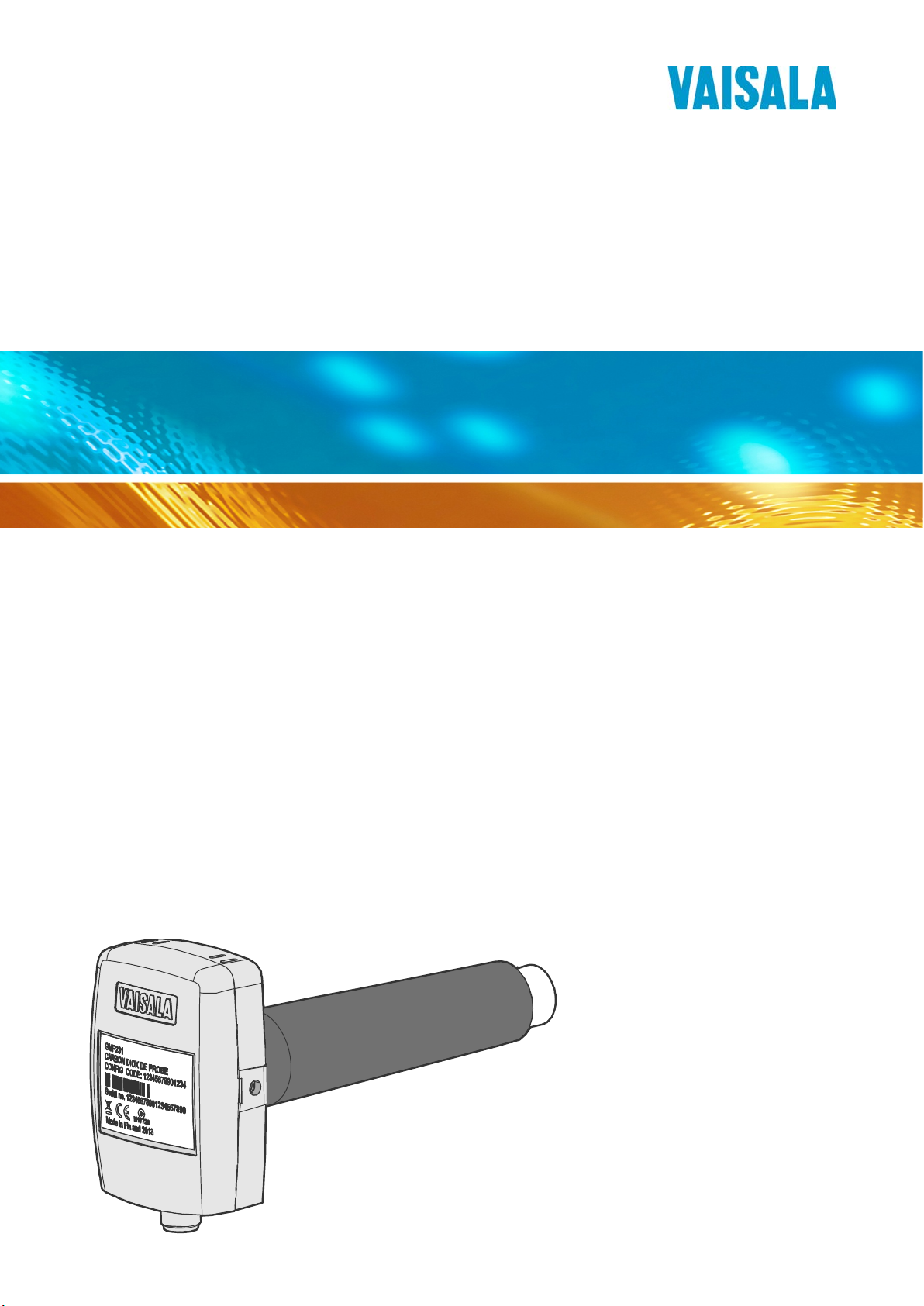
USER'S GUIDE
Vaisala CARBOCAP® Carbon Dioxide Probe
GMP231
M211501EN-C
Page 2
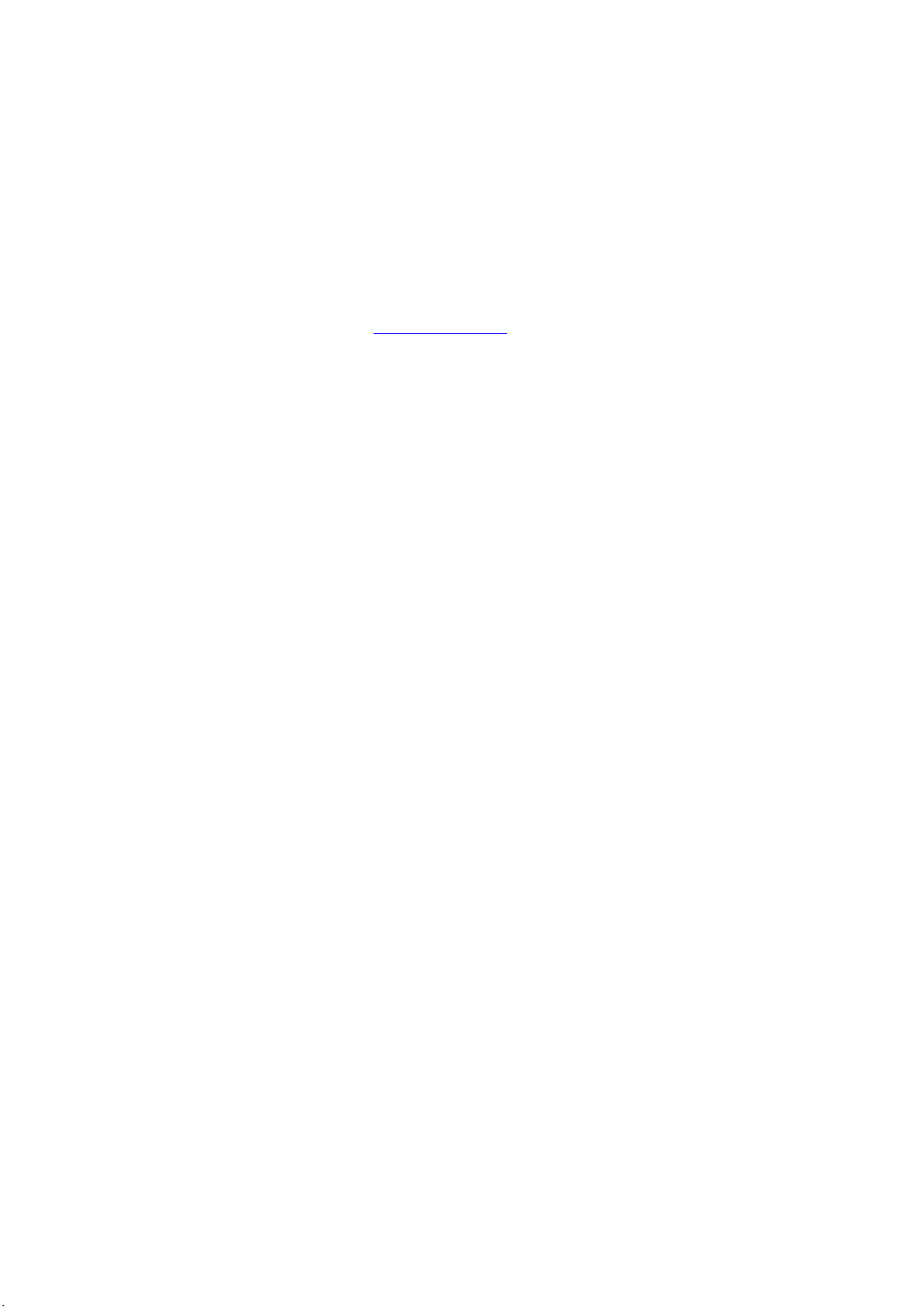
PUBLISHED BY
Vaisala Oyj
Street address: Vanha Nurmijärventie 21, FI-01670 Vantaa, Finland
Mailing address: P.O. Box 26, FI-00421 Helsinki, Finland
Phone: +358 9 8949 1
Fax: +358 9 8949 2227
Visit our Internet pages at www.vaisala.com.
© Vaisala 2014
No part of this manual may be reproduced, published or publicly displayed in any form
or by any means, electronic or mechanical (including photocopying), nor may its
contents be modified, translated, adapted, sold or disclosed to a third party without prior
written permission of the copyright holder. Translated manuals and translated portions
of multilingual documents are based on the original English versions. In ambiguous
cases, the English versions are applicable, not the translations.
The contents of this manual are subject to change without prior notice.
This manual does not create any legally binding obligations for Vaisala towards
customers or end users. All legally binding obligations and agreements are included
exclusively in the applicable supply contract or the General Conditions of Sale and
General Conditions of Service of Vaisala.
Page 3

_________________________________________________________________________________
Table of Contents
CHAPTER 1
GENERAL INFORMATION ............................................................................ 7
About This Manual ................................................................... 7
Contents of This Manual ....................................................... 7
Version Information ............................................................... 8
Related Manuals ................................................................... 8
Documentation Conventions ................................................. 8
Safety ......................................................................................... 9
ESD Protection ...................................................................... 9
Recycling .................................................................................. 9
Regulatory Compliances ....................................................... 10
Patent Notice .......................................................................... 10
Trademarks ............................................................................. 10
Software License .................................................................... 10
Warranty .................................................................................. 11
CHAPTER 2
PRODUCT OVERVIEW ................................................................................ 12
Introduction to GMP231 ......................................................... 12
Basic Features and Options .................................................. 13
GMP231 Parts ......................................................................... 14
Operating Principle of CO2 Measurement ............................ 15
Environmental Compensation .............................................. 17
Pressure Compensation ...................................................... 17
Temperature Compensation ............................................... 17
Background Gas Compensations ....................................... 18
Probe Startup .......................................................................... 18
Analog Output Overrange Behavior ..................................... 19
CHAPTER 3
INSTALLATION ............................................................................................ 20
Thermal Management ............................................................ 20
Avoiding Condensation ......................................................... 21
Probe Installation Depth ........................................................ 21
Dimensions ............................................................................. 22
Recommended Installation ................................................... 23
Wiring ...................................................................................... 24
Power Supply .......................................................................... 24
CHAPTER 4
VAISALA INDUSTRIAL PROTOCOL .......................................................... 25
Overview ................................................................................. 25
VAISALA _________________________________________________________________________ 1
Page 4

User's Guide _______________________________________________________________________
Physical Interface ................................................................... 25
Connecting with a Computer ................................................. 26
Installing the Driver for the USB Service Cable ............. 26
Terminal Application Settings ......................................... 27
Serial Commands ................................................................... 28
Showing Device Information ................................................. 29
Show Probe Information ...................................................... 29
Show Serial Number ............................................................ 30
Show Firmware Version ...................................................... 30
Show Firmware Information ................................................ 30
Show Probe Uptime ............................................................. 30
Show Command List ........................................................... 31
Serial Line Output Commands .............................................. 31
Start Measurement Output .................................................. 31
Stop Measurement Output .................................................. 32
Set Output Interval ............................................................... 32
Output a Reading Once ....................................................... 32
Set Measurement Output Format ........................................ 33
FORM Command Examples .......................................... 34
Changing Measurement Settings .......................................... 35
Set Compensation Modes ................................................... 35
Change Compensation Setpoint Values ............................. 36
Set Measurement to Standby Mode .................................... 37
Configuring Serial Line Operatio n ........................................ 38
Set Serial Line Operating Mode .......................................... 38
Set Serial Line Settings ....................................................... 39
Set Probe Address .............................................................. 39
Set Serial Line Response Time ........................................... 40
Set Serial Line Echo ....................................................... 40
Calibration Commands .......................................................... 41
Adjust CO2 Measurement .................................................... 41
Set Calibration Date ............................................................ 42
Set Calibration Info Text ...................................................... 43
Adjust Temperature Measurement ...................................... 43
Adjust Pressure Measurement ............................................ 44
Configuring Analog Output ................................................... 45
Set Analog Output Scaling .................................................. 45
Set Analog Output Mode ..................................................... 45
Set Analog Output Clipping and Error Limit ........................ 46
Test Analog Output .............................................................. 47
Other Commands.................................................................... 47
Enable Advanced Commands ............................................. 47
Connecting to Probe in POLL Mode .................................... 48
Closing the Connection to a Probe in POLL Mode ............. 48
Show Active Errors .............................................................. 48
Reset Probe ......................................................................... 49
Restore Factory Settings ..................................................... 49
CHAPTER 5
I2C INTERFACE ............................................................................................ 50
Overview .................................................................................. 50
Physical Interface ................................................................ 50
Communication Param eters ................................................ 51
Addressing ........................................................................... 51
2 ____________________________________________________________________ M211501EN-C
Page 5

_________________________________________________________________________________
Communication Flow ............................................................. 52
GMP231 State Machine ...................................................... 53
Examples of Communication Flow ...................................... 54
Timing .................................................................................. 56
Status Byte .......................................................................... 56
Checksum ........................................................................... 56
Status Word......................................................................... 57
Commands .............................................................................. 58
Get_Interface_Version ........................................................ 58
Get_Parameter .................................................................... 59
Example: Read CO2 Measurement Result .................... 60
Set_Parameter .................................................................... 61
Example: Set Compensation Temperature ......................... 62
Get_Parameter_Info ............................................................ 63
Adjust .................................................................................. 64
Adjusting Measurement......................................................... 65
One Point Adjustment ......................................................... 65
Two Point Adjustment ......................................................... 66
Data Registers ........................................................................ 66
Data Formats....................................................................... 66
Register Table ..................................................................... 67
CHAPTER 6
MAINTENANCE ........................................................................................... 70
Cleaning .................................................................................. 70
Chemical Tolerance ............................................................ 70
Changing the Filter ................................................................. 71
Changing the Silicone Plug ................................................... 72
Calibration and Adjustment .................................................. 73
Calibration Setup ................................................................. 73
Using Ambient Air as Reference .................................... 74
Using a Calibration Gas as Reference........................... 74
Effect of Environmental Compensations ............................. 74
Limits of Adjustment ............................................................ 75
Adjustment Types ............................................................... 75
I2C Interface ................................................................... 76
Vaisala Industrial Protocol ............................................. 76
MI70 Hand-Held Indicator .............................................. 76
CHAPTER 7
OPERATING WITH MI70 INDICATOR ........................................................ 77
Overview of MI70 Support ..................................................... 77
Connecting GMP231 to MI70 Indicator ................................. 77
Changing Environmental Compensation Settings with MI70
Indicator .................................................................................. 78
Calibration and Adjustment with MI70 Indicator ................. 79
1-Point Adjustment with an MI70-Compatible Reference
Probe ................................................................................... 79
1-Point Adjustment with a Reference Gas .......................... 81
CHAPTER 8
TROUBLESHOOTING ................................................................................. 83
Problem Situations ................................................................. 83
VAISALA _________________________________________________________________________ 3
Page 6

User's Guide _______________________________________________________________________
Analog Output Error State ..................................................... 84
Technical Support .................................................................. 84
Product Returns...................................................................... 84
CHAPTER 9
TECHNICAL DATA ...................................................................................... 85
Specifications ......................................................................... 85
Spare Parts and Accessories ................................................ 87
4 ____________________________________________________________________ M211501EN-C
Page 7

_________________________________________________________________________________
List of Figures
Figure 1 GMP231 Installed Through a Chamber Wall (Example) .......... 12
Figure 2 GMP231 Parts .......................................................................... 14
Figure 3 CARBOCAP® Sensor of the GMP231 ...................................... 15
Figure 4 CO2 Measurement Inside the Incubator ................................... 16
Figure 5 Probe Installation Depth ........................................................... 21
Figure 6 Probe Dimensions without Silico ne Plu g .................................. 22
Figure 7 Probe Dimensions with Silicone Plug ....................................... 22
Figure 8 Electronics Housing Dimensions .............................................. 22
Figure 9 Attachment Bracket Dimensions .............................................. 22
Figure 10 Recommended Installation ....................................................... 23
Figure 11 PuTTY Terminal Application..................................................... 27
Figure 12 Hardware Schematic ................................................................ 50
Figure 13 GMP231 State Machine ........................................................... 54
Figure 14 Get_Parameter with ACK ......................................................... 54
Figure 15 Set_Parameter with ACK ......................................................... 55
Figure 16 Get_Parameter with NACK ...................................................... 55
Figure 17 Get_Parameter with Alarm ....................................................... 55
Figure 18 Changing the Filter ................................................................... 71
Figure 19 Changing the Silicone Plug ...................................................... 72
Figure 20 Inserting the Calibration Adapter over the Filter ...................... 73
Figure 21 CO2 Reading on MI70 Screen .................................................. 77
Figure 22 CO2 Reading with Tcomp and Pcomp on MI70 Screen ........... 78
Figure 23 GMP231 Compensation Settings on MI70 Screen .................. 78
Figure 24 Functions Menu ........................................................................ 79
Figure 25 Comparing Readings in MI70 Adjustment Mode ..................... 80
Figure 26 Selecting the Adjustment Mode ............................................... 80
Figure 27 Functions Menu ........................................................................ 81
Figure 28 MI70 Adjustment Mode ............................................................ 81
Figure 29 Selecting the Adjustment Mode ............................................... 82
Figure 30 Entering the Reference CO2 Concentration ............................. 82
VAISALA _________________________________________________________________________ 5
Page 8
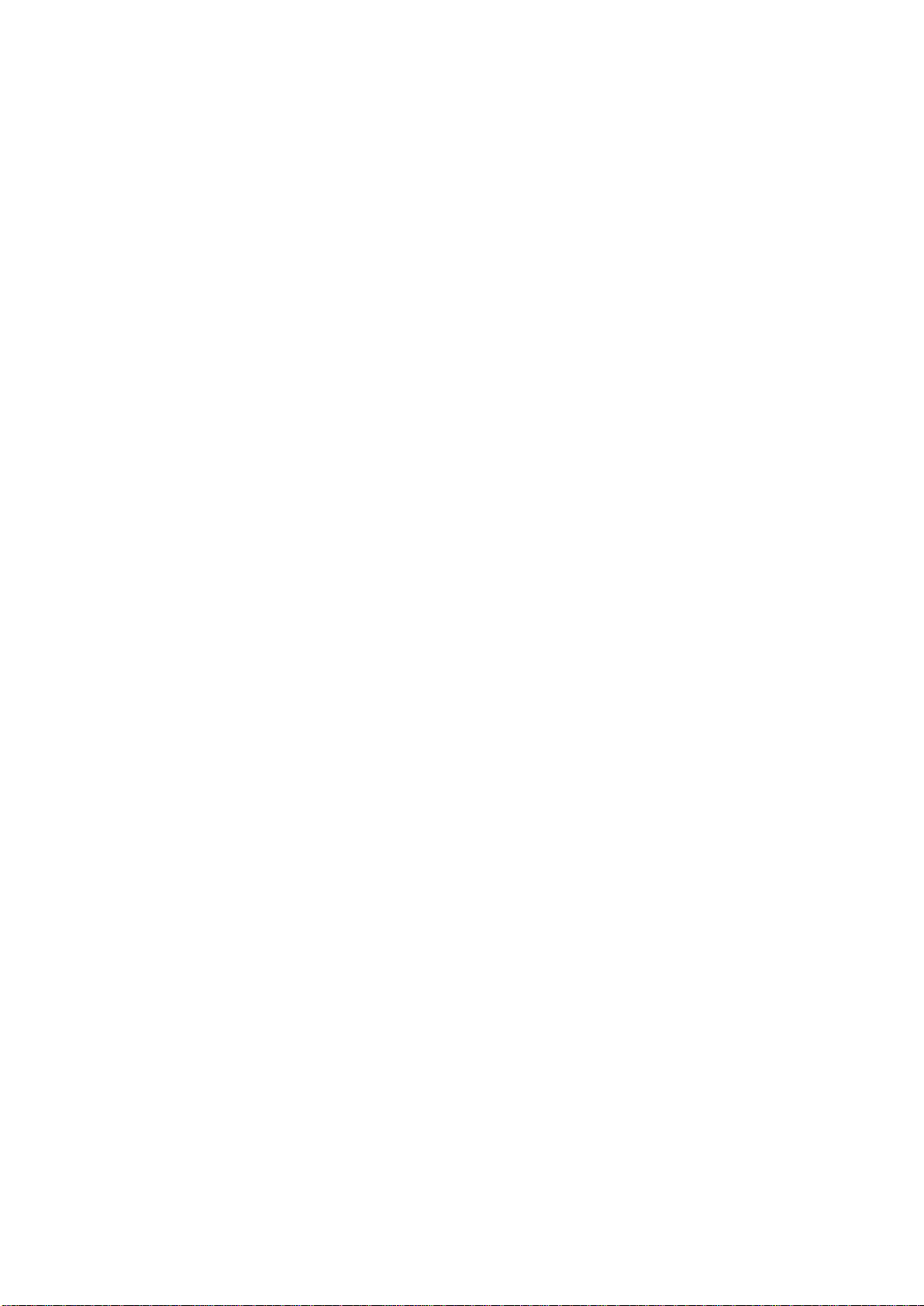
User's Guide _______________________________________________________________________
List of Tables
Table 1 Manual Revisions ....................................................................... 8
Table 2 Related Manuals ......................................................................... 8
Table 3 Applicable Patents .................................................................... 10
Table 4 GMP231 Connector Pinout ....................................................... 24
Table 5 Cable DRW240977 ................................................................... 24
Table 6 Default Serial Interface Settings ............................................... 25
Table 7 Basic Serial Commands ........................................................... 28
Table 8 Advanced Serial Commands .................................................... 29
Table 9 FORM Command Parameters .................................................. 33
Table 10 FORM Command Modifiers ...................................................... 33
Table 11 Selection of Output Modes ....................................................... 38
Table 12 GMP231 I2C Address ............................................................... 51
Table 13 GMP231 Device Address ......................................................... 51
Table 14 Invoke Message in GMP231 I2C Interface ............................... 52
Table 15 Response Message in GMP231 I2C Interface .......................... 53
Table 16 Timing ....................................................................................... 56
Table 17 Status Byte ............................................................................... 56
Table 18 Status Word Content ................................................................ 57
Table 19 Get_Interface_Version Invoke Message .................................. 58
Table 20 Get_Interface_Version Response Message ............................. 58
Table 21 Get_Parameter Invoke Message .............................................. 59
Table 22 Get_Parameter Response Message ........................................ 59
Table 23 Get_Parameter Invoke Message Example ............................... 60
Table 24 Get_Parameter Response Mes s age Example ......................... 60
Table 25 Set_Parameter Invoke Message .............................................. 61
Table 26 Set_Parameter Response Message......................................... 61
Table 27 Set_Parameter Return Codes .................................................. 61
Table 28 Example Set_Parameter Invoke Message ............................... 62
Table 29 Example Set_Parameter Response Message ......................... 62
Table 30 Get_Parameter_Info Invoke Message ...................................... 63
Table 31 Get_Parameter_Info Response Message ................................ 63
Table 32 Parameter Data Types ............................................................. 63
Table 33 Parameter Persistence ............................................................. 63
Table 34 Adjust Invoke Message ............................................................ 64
Table 35 Adjust Response Message ....................................................... 64
Table 36 Adjustment Subcommands ....................................................... 64
Table 37 Adjustment Parameters ............................................................ 64
Table 38 Adjustment Return Codes ........................................................ 65
Table 39 Data Formats ............................................................................ 66
Table 40 GMP231 Register Table ........................................................... 67
Table 41 Possible Problem Situations and Their Remedies ................... 83
Table 42 Performance ............................................................................. 85
Table 43 Operating Environm ent ............................................................. 86
Table 44 Inputs and Outputs ................................................................... 86
Table 45 Mechanics ................................................................................. 86
Table 46 Spare Parts and Accessories for GMP231 ............................... 87
6 ____________________________________________________________________ M211501EN-C
Page 9

Chapter 1 _________________________________________________________ General Information
CHAPTER 1
GENERAL INFORM ATION
This chapter provides general notes for the manual and the GMP231
probe.
About This Manual
This manual provides information for installing, operating, and
maintaining the Vaisala CARBOCAP® Carbon Dioxide Probe GMP231.
Contents of This Manual
This manual consists of the following chapters:
- Chapter 1, General Informati on, provides general notes for the manual
and the GMP231 probe.
- Chapter 2, Product Overview, introduces the GMP231 probe and its
features.
- Chapter 3, Installation, provides you with information that is intended
to help you install the GMP231.
- Chapter 4, Vaisala Industrial Protocol, describes the Vaisala Industrial
Protocol implementation of the GMP231.
- Chapter 5, I2C Interface, describes the I2C interface implementation
of the GMP231.
- Chapter 6, Maintenance, provides information that is needed in the
basic maintenance of the GMP231.
- Chapter 8, Troubleshooting, describes possible problems, their
probable causes and remedies, and provides contact information for
technical support.
- Chapter 9, Technical Data, provides the technical data of the
GMP231.
VAISALA _________________________________________________________________________ 7
Page 10

User's Guide _______________________________________________________________________
Manual Code
Description
M211501EN-C
May 2014. This manual. Updated description for
Setpoint Values on page 36.
M211501EN-B
Previous version. Applicable from software version
and adjustment. Updated technical specification.
M211501EN-A
September 2013. First version.
Manual Code
Manual Name
M211603EN
GMP231 Quick Guide
Version Information
Table 1 Manual Revisions
ENV command in section Change Compensation
1.1.0 onward. Added instructions for operation with
the MI70 hand-held indicator. Updated description
2
C interface and Vaisala Industrial Prot oc ol.
of I
Updated description of envir onmental
compensations. Updated instructions for calibration
Related Manuals
Table 2 Related Manuals
WARNING
CAUTION
NOTE
Documentation Conventions
Throughout the manual, important safety considerations are highlighted
as follows:
Warning alerts you to a serious hazard. If you do not read and follow
instructions very carefully at this point, there is a risk of injury or even
death.
Caution warns you of a potential hazard. If you do not read and follow
instructions carefully at this point, the product could be damaged or
important data could be lost.
Note highlights important information on using the product.
8 ____________________________________________________________________ M211501EN-C
Page 11
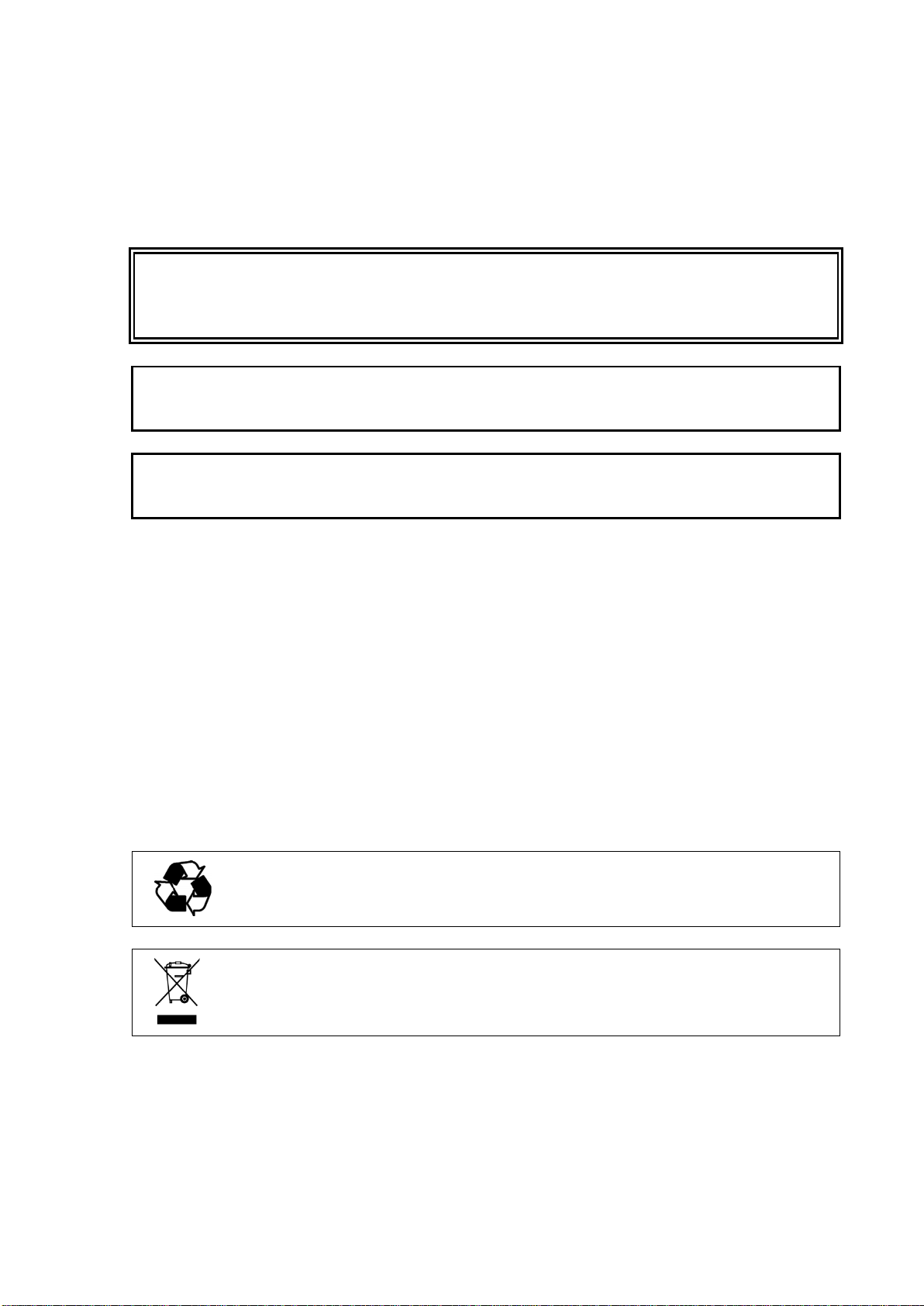
Chapter 1 _________________________________________________________ General Information
When returning a product for calibration or repair, make sure it has not
been exposed to dangerous contamination, and is safe to handle without
special precautions.
Do not modify the unit. Improper modification can damage the
or lead to malfunction.
Do not open the
inside.
Recycle all applicable material.
Dispose of the unit according to statutory regulations. Do not dispose of
with regular household refuse.
Safety
The GMP231 probe delivered to you has been tested for safety and
approved as shipped from the factory. Note the following precautions:
WARNING
CAUTION
CAUTION
Recycling
product
probe housing. There are no user serviceable parts
ESD Protection
Electrostatic Discharge (ESD) can cause immediate or latent damage to
electronic circuits. Vaisala products are adequately protected against
ESD for their intended use. It is possible to damage the product,
however, by delivering an electrostatic discharge when touching an
exposed contact on the product.
To make sure you are not delivering high static voltages yourself, avoid
touching the pins on the M12 connector.
VAISALA _________________________________________________________________________ 9
Page 12

User's Guide _______________________________________________________________________
Patent Issued By
Patent Number
United States Patent and Trademark Office
US 5,827,438
US 6,177,673
European Patent Office
EP0776023
EP0922972
German Patent and Trade Mark Office
69615635
Japan Patent Office
4263285
Finnish Patent Office
112005
105598
Regulatory Compliances
GMP231 is in conformity with the provisions of the following
EU directives:
- EMC-Directive
- RoHS-Directive
Conformity is shown by compliance with the following standards:
- EN 61326-1: Electrical equipment for measurement, control, and
laboratory use – EMC requirements – Generic environment.
- EN 550022: Information technology equipment – Radio disturbance
characteristics – Limits and methods of measurement.
Patent Notic e
GMP231 is protected by the following patents and their corresponding
national rights:
Table 3 Applicable Patents
Trademarks
CARBOCAP® is a registered trademark of Vaisala Oyj.
All other trademarks are the property of their respective owners.
Software License
This product contains software developed by Vaisala. Use of the software
is governed by license terms and conditions included in the applicable
supply contract or, in the absence of separate license terms and
conditions, by the General License Conditions of Vaisala Group.
10 ___________________________________________________________________ M211501EN-C
Page 13

Chapter 1 _________________________________________________________ General Information
Warranty
Visit our Internet pages for standard warranty terms and conditions:
www.vaisala.com/warranty.
Please observe that any such warranty may not be valid in case of
damage due to normal wear and tear, exceptional operating conditions,
negligent handling or installation, or unauthorized modifications. Please
see the applicable supply contract or Conditions of Sale for details of the
warranty for each product.
VAISALA ________________________________________________________________________ 11
Page 14

User's Guide _______________________________________________________________________
CHAPTER 2
PRODUCT OVERVIE W
This chapter introduces the GMP231 probe and its features.
Introduction to GMP231
The Vaisala CARBOCAP® Carbon Dioxide Probe GMP231 is designed
for incubator manufacturers requiring accurate and reliable carbon
dioxide measurements and sterilization durability at high temperatures.
The GMP231 probe is based on Vaisala’s patented CARBOCAP®
technology and a new type of infra-red light source. The probe can
remain in place during high-temperature sterilization cycles that heat the
chamber interior to 180 °C. Special design of the probe enables easy
installation through the incubator wall and ensures that the sensor optics
and electronics are separated and thermally insulated.
Sensor performance is optimized at 5 %CO2 measurement. GMP231 also
has an internal pressure sensor, which allows compensation of the
measurement according to ambient pressure. Since dust and most
chemicals do not affect the measurement, and the effect of water vapor
can be compensated for, GMP231 is accurate and stable at CO2 incubator
conditions.
1403-144
Figure 1 GMP231 Installed Through a Chamber Wall (Example)
12 ___________________________________________________________________ M211501EN-C
Page 15

Chapter 2 ___________________________________________________________ Product Overview
Basic Features and Options
- CO2 measurement range 0 ... 20 %CO2.
- Temperature durability in standby mode up to 195 °C (383 °F). See
section Thermal Management on page 20.
- Vaisala CARBOCAP® CO2 sensor with excellent long-term stability.
See sections Operating Principle of CO2 Measurement on page 15 and
Specifications on page 85.
- Measurement compensated for effects of pressure, temperature, and
background gas. Pressure compensation based on integrated pressure
sensor. See section Environmental Compensation on page 17.
- Heating to avoid condensation on optical elements.
- Analog output: one current output channel (0 ... 20 mA or 4 ... 20 mA).
- Digital output:
- I2C.
- RS-485 (non-isolated) with Vaisala Industrial Protocol.
VAISALA ________________________________________________________________________ 13
Page 16

User's Guide _______________________________________________________________________
1 = Electronics housing. Contains the main component board,
including the digital pressure sensor.
2 = Holes for M4 screws on both sides of the housing.
Maximum
BN 10649 M4.
3 = Type label on housing cover (not shown).
4 = 8-pin M12 connector. For pinout, see Table 4 on page 24.
5 = Probe body.
6 = Measurement cuvette with optics and CARBOCAP® CO2 sensor.
7 = PTFE filter.
8 = Silicone plug for sealing the lead-through.
Recommended accessory, suitable for ⌀ 44 mm lead-throughs.
3
2
4
1
5
6
7
8
GMP231 Parts
CAUTION
1403-153
Figure 2 GMP231 Parts
screw depth 8 mm. Two screws included, type
Do not open the electronics housing; there are no user serviceable parts
inside. All wiring is done through the M12 connector (4).
14 ___________________________________________________________________ M211501EN-C
Page 17

Chapter 2 ___________________________________________________________ Product Overview
1 = Cuvette.
2 = Mirror.
3 = Window.
4 = Sensor chips.
2
3
4
1
Operating Principle of CO2 Measurement
The Vaisala CARBOCAP® sensor that is used in the GMP231 is a siliconbased, non-dispersive infrared (NDIR) sensor for the measurement of
gaseous carbon dioxide. It is especially designed to tolerate high
temperatures in standby mode, up to 195 °C (383 °F). This allows it to be
used in applications that utilize high temperature for heat sterilization. The
operating temperature range of the sensor is 0 … +70 °C (+32 ... +158 °F).
1403-160
Figure 3 CARBOCAP® Sensor of the GMP231
The sensitivity to carbon dioxide is based on absorption of infrared light
at a characteristic wavelength. The light is emitted by a novel, siliconbased microchip emitter into the cuvette which contains the gas to be
measured. After reflection from the mirror, the light intensity is measured
with a thermopile chip at a wavelength chosen by a micromechanical
Fabry–Pérot interferometer (FPI) and a band pass filter. A hermetically
sealed sapphire window is used to protect the sensor chips from moisture
and contamination. A heater chip is utilized to prevent condensation in
normal operation.
The carbon dioxide measurement consists of two steps: First, the FPI is
electrically tuned so that its pass band coincides with the characteristic
absorption wavelength of carbon dioxide and the signal is recorded.
Second, the pass band is shifted to a wavelength where no absorption
occurs in order to get a reference signal. The ratio of these two signals,
one at the absorption wavelength and the other at the reference
wavelength, gives the fraction of light absorption from which the carbon
dioxide concentration is calculated. The reference signal compensates the
possible effects of sensor aging and signal attenuation due to dirt on
optical surfaces, making the sensor very stable over time.
VAISALA ________________________________________________________________________ 15
Page 18
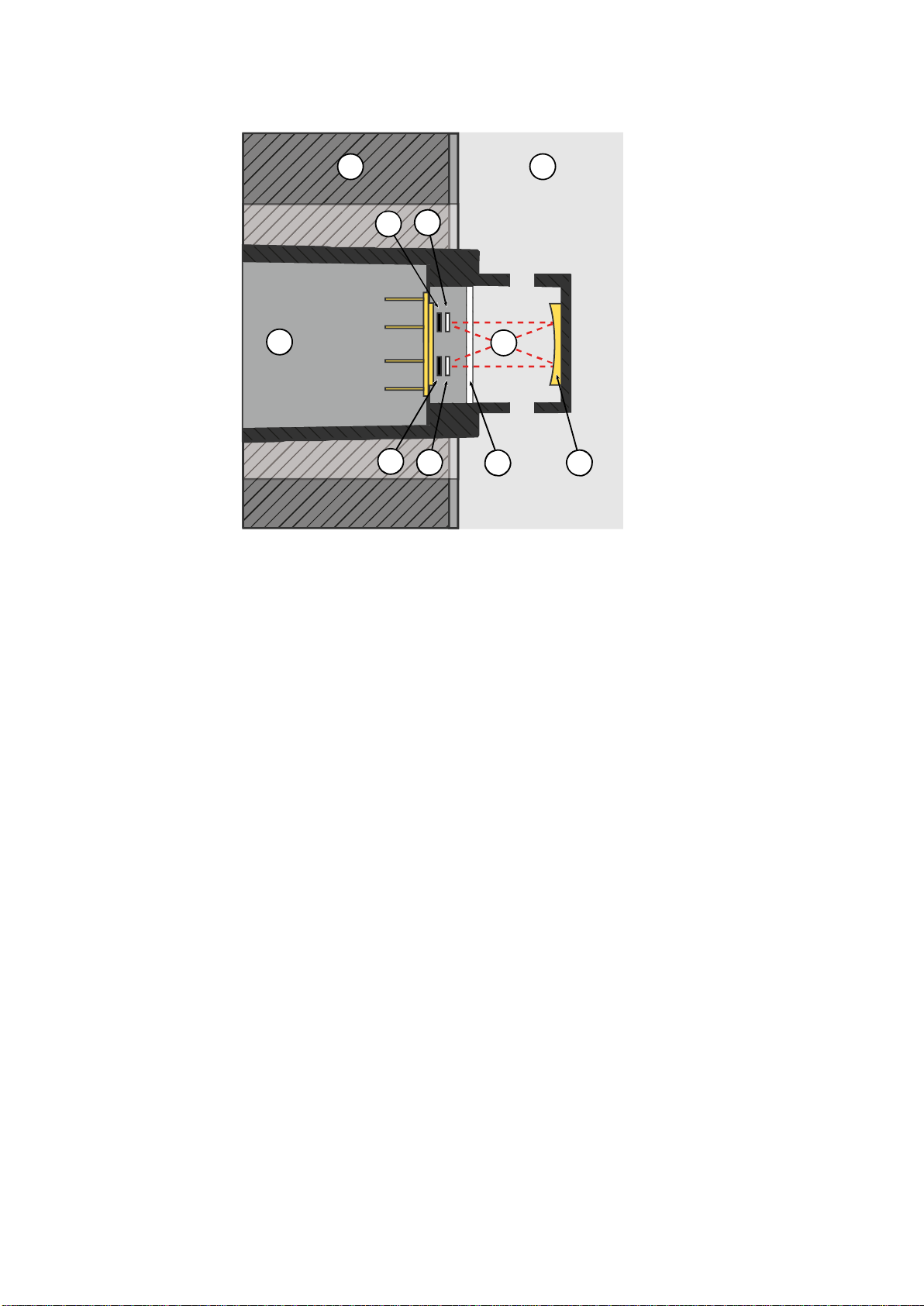
User's Guide _______________________________________________________________________
1 = Chamber wall.
2 = Chamber interior.
3 = Light source.
4 = Band pass filter.
5 = Ambient air (400 ... 1000 ppm CO2).
6 = Light absorbed by CO2 in the incubator gas.
7 = Thermopile detector.
8 = Fabry-Perot interferometer.
9 = Sapphire window. Separates the sensor’s active components
from the measured environment.
10 = Gold-plated mirror.
1
2
3 4
5
6
7
8
9 10
1403-161
Figure 4 CO2 Measurement Inside the Incubator
16 ___________________________________________________________________ M211501EN-C
Page 19

Chapter 2 ___________________________________________________________ Product Overview
Environmental Compensation
GMP231 improves the CO2 measurement accuracy by applying various
environmental compensations. GMP231 compensates for the effects of:
- Pressure
- Temperature
- Background gas oxygen (O2) content
- Background gas relative humidity (%RH)
Compensation parameters are configured on the order form when
ordering the probe, and can later be updated using serial commands,
MI70 Indicator, or I2C protocol. If the probe is integrated in a system that
measures one or more of the compensation parameters, they can be
updated to the probe continuously.
You can also turn off any of the compensations. In that case, GMP231
uses the default compensation value that is mathematically neutral for the
probe’s internal compensation model.
For the effect of the compensations on measurement accuracy, refer to
Table 42 on page 85.
Pressure Compensation
There is a pressure sensor on the component board of the GMP231 that
provides a live measurement of ambient pressure. GMP231 can
compensate the CO2 measurement based on this pressure reading, or it
can use a fixed setpoint. Using the GMP231’s own sensor is
recommended for most applications.
If pressure compensation is turned off, GMP231 uses the default
compensation value of 1013.2 hPa.
Temperature Compensation
GMP231 can measure the approximate temperature of the CARBOCAP®
sensor for compensation, or use a fixed setpoint. The temperature
measurement is accurate enough to be useful for compensation, and is
recommended for use unless a dedicated temperature measurement is
available and can be regularly updated to the GMP231.
If temperature compensation is turned off, GMP231 uses the default
value of +37 °C (+98.6 °F).
VAISALA ________________________________________________________________________ 17
Page 20
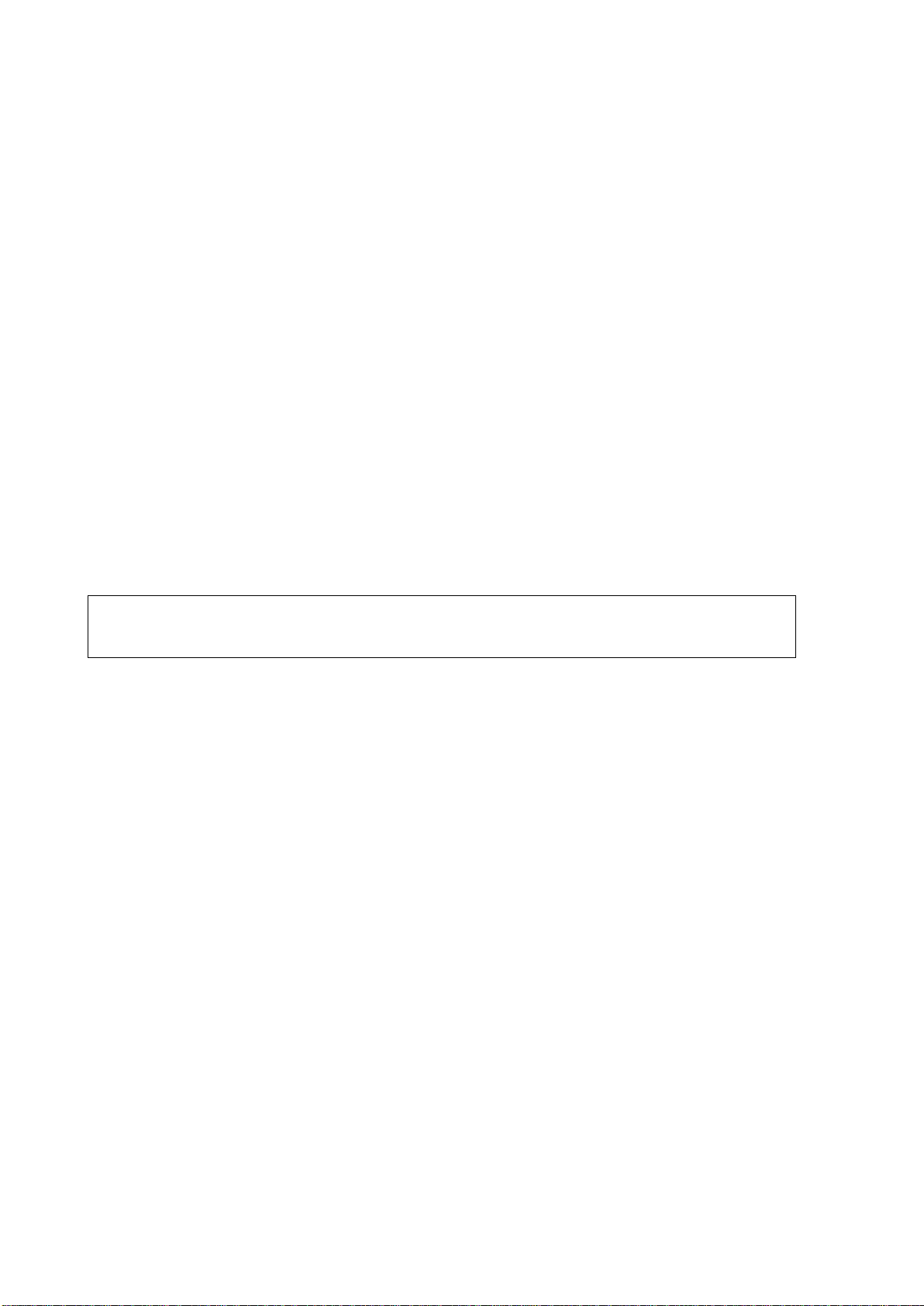
User's Guide _______________________________________________________________________
Background Gas Com p e nsations
Compensation for background gas parameters are based on setpoint
values only, as GMP231 has no internal measurement for oxygen
concentration or humidity. The default setpoint values are as follows:
- Oxygen concentration: 19.7 %O2.
- Relative humidity: 93 %RH.
If background gas compensations are turned off, GMP231 uses the value
0% for both.
Probe Startup
When powered on, GMP231 starts up within 10 seconds. Measurements
from the outputs (digital and analog) become available during this time
but note that they will only reach specified accuracy after a one minute
warm-up period. For this reason, you should design the incubator’s
control system so that it does not rely on measurements from GMP231
during this time.
NOTE
Specifically note that the CO2 reading will rise to the correct reading as
the sensor’s infrared emitter achieves operation temperature.
18 ___________________________________________________________________ M211501EN-C
Page 21
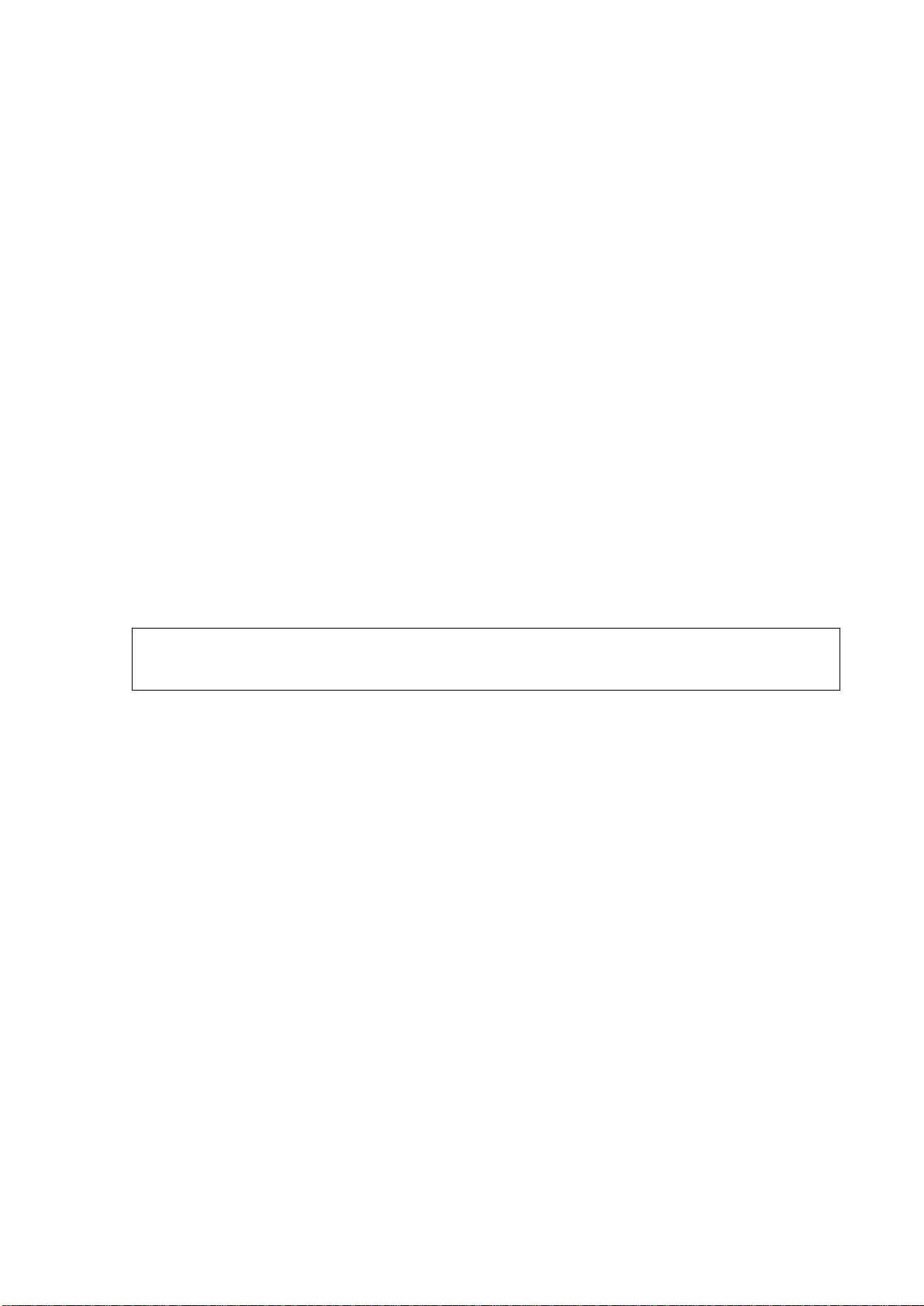
Chapter 2 ___________________________________________________________ Product Overview
This overrange and error state behavior is specific to the analog output,
and
Analog Output Overrange Behavior
Analog output of the GMP231 has a defined behavior when the values
measured by the probe are outside the scaled analog output range:
- Output is allowed to go 10% over the scaled range.
- Output is set to error state when measured value is more than 10%
outside the scaled range. See section Analog Output Error State on
page 84.
- Output resumes normal function when measured value returns to
within 10% of the selected range.
For example, consider a GMP231 with 0 ... 20 mA analog output, scaled
to 0 ... 10 %CO2.
- When measured CO2 rises above 10 %CO2, the output rises above
20 mA.
- The output keeps rising until the measurement is 11 %CO2, at which
point the probe outputs 22 mA.
NOTE
- If the CO2 level rises above 11 %CO2, the output enters the error
state, which is 23 mA for the 0 ... 20 mA output.
does not affect the readings provided by the digital outputs.
You can change the analog output overrange behavior using the AOVER
command. See section Set Analog Output Clipping and Error Limit on
page 46.
VAISALA ________________________________________________________________________ 19
Page 22

User's Guide _______________________________________________________________________
CHAPTER 3
INSTALLATION
This chapter provides you with information that is intended to help you
install the GMP231.
Thermal Management
GMP231 is designed to remain installed during typical heat sterilization
cycles that raise the chamber temperature to 180 °C (356 °F). Since
180 °C is the target temperature for sterilization, it is likely that there will
be hotspots inside the chamber that are above this temperature. Avoid
installing the GMP231 near such hotspots, for example near heating
elements. Do not expose the GMP231 to temperatures higher than 195 °C
/ 383 °F.
The following considerations are most important for achieving the
specified heat durability and measurement stability:
- Only the sensor and its filter should be exposed to heat. The filter
must be completely in the heated chamber. The probe body must
remain inside the unheated chamber wall so that only the end of the
probe body extends exactly 2.5 mm into the chamber.
- During the sterilization cycle, you must set the GMP231 to
standby mode (turns off the CO2 measurement), or power off the
probe completely. The GMP231 will automatically stop its
measurement cycle if it detects a high temperature, but it is best if the
incubator’s control system set the GMP231 to standby mode when the
sterilization cycle is started.
- The installation tube must be sealed from the chamber side to limit
heat conduction, and to prevent CO2 in the chamber from entering the
probe. Vaisala recommends a 44 mm diameter installation tube
together with Vaisala’s silicone plug.
- If the chamber wall contains heating elements, or has a construction
where hot air is circulated inside the wall, design the installation tube
so that excessive heat is not conducted to the GMP231.
20 ___________________________________________________________________ M211501EN-C
Page 23
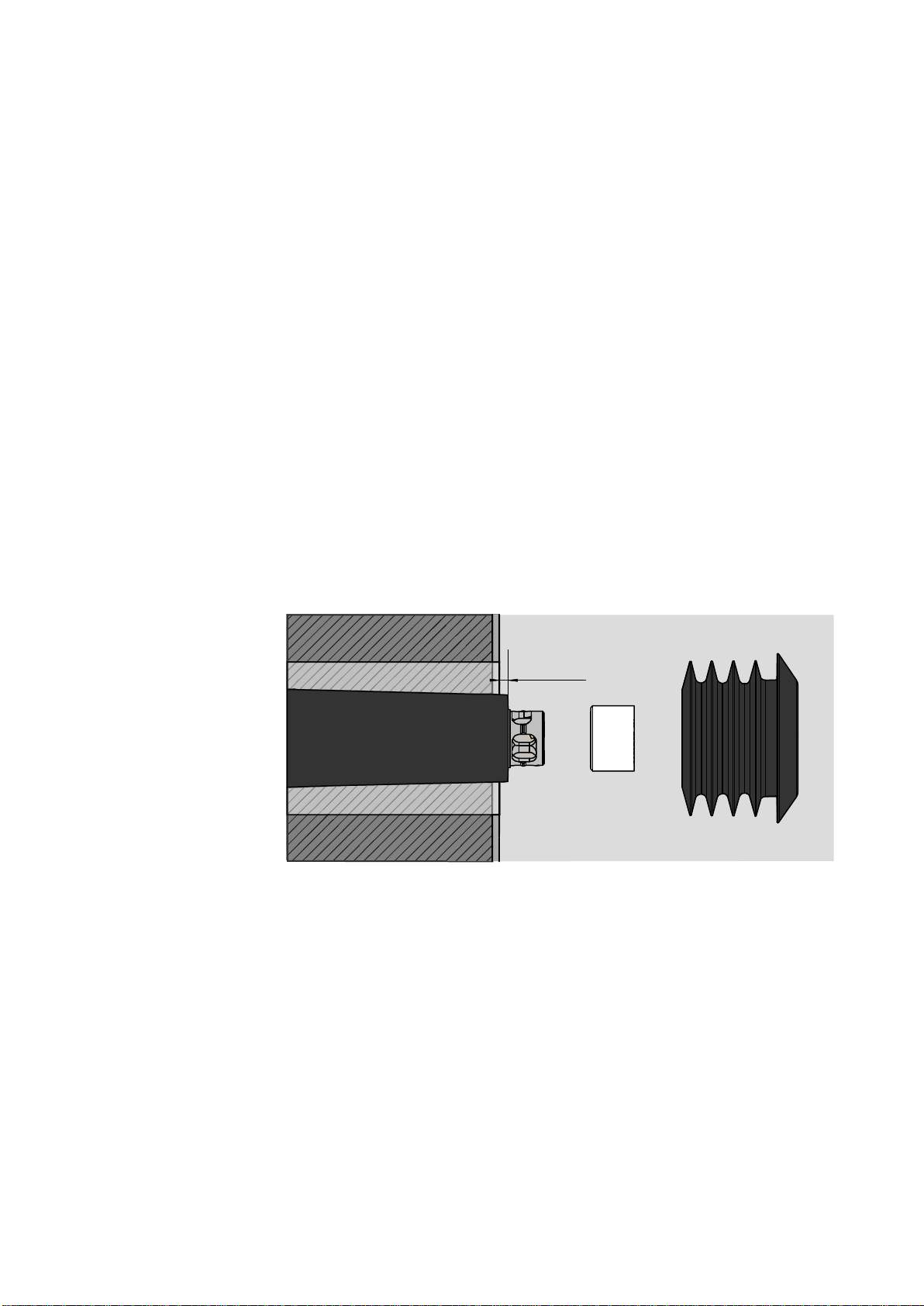
Chapter 3 ________________________________________________________________ Installation
2.5 mm
Avoiding Condensation
The sensor head of the GMP231 is heated during normal operation,
which prevents condensation from forming inside the filter and on the
optical surfaces. The heating is not on when GMP231 is in standby mode
or unpowered. For this reason, keep the probe powered and operating
when the incubator is in use and humidity inside the chamber is high.
Correct installation depth of the probe is also important for preventing
condensation from running to the sensor along the chamber wall.
See below.
Probe Installation Depth
GMP231 must be installed so that only the sensor element and the filter
are inside the chamber. If the probe is longer the installation tube, the
extra length should extend to the outside of the chamber.
The installation depth must be 2.5 mm. This installation depth provides
the specified heat durability of the probe, and allows the silicone plug to
seal the Ø44 mm installation tube properly.
1403-154
Figure 5 Probe Installation Depth
VAISALA ________________________________________________________________________ 21
Page 24

User's Guide _______________________________________________________________________
163
118.5
Screw BN 10649 M4 x 8 mm
(for 1 mm thick sheet metal
attachment)
1121
Ø 30.2
1.3°
Ø 19
Ø 24.8
Position only the filter
inside the heated chamber
163
118.5
Screw BN 10649 M4 x 8 mm
(for 1 mm thick sheet metal
attachment)
1121
Ø 30.2
Ø 19
2.5
Incubator’s inner wall
1.3°
Position only the filter
inside the heated chamber
Recommended diameter
for installation tube 44 mm
M12
54.4
87
Reserve space for M12 cable
40
4 × Ø3.5
52
Dimensions
1403-108
Figure 6 Probe Dimensions without Silicone Plug
1403-110
Figure 7 Probe Dimensions with Silicone Plug
1403-112
Figure 8 Electronics Housing Dimensions
22 ___________________________________________________________________ M211501EN-C
1403-109
Figure 9 Attachment Bracket Dimensions
Page 25
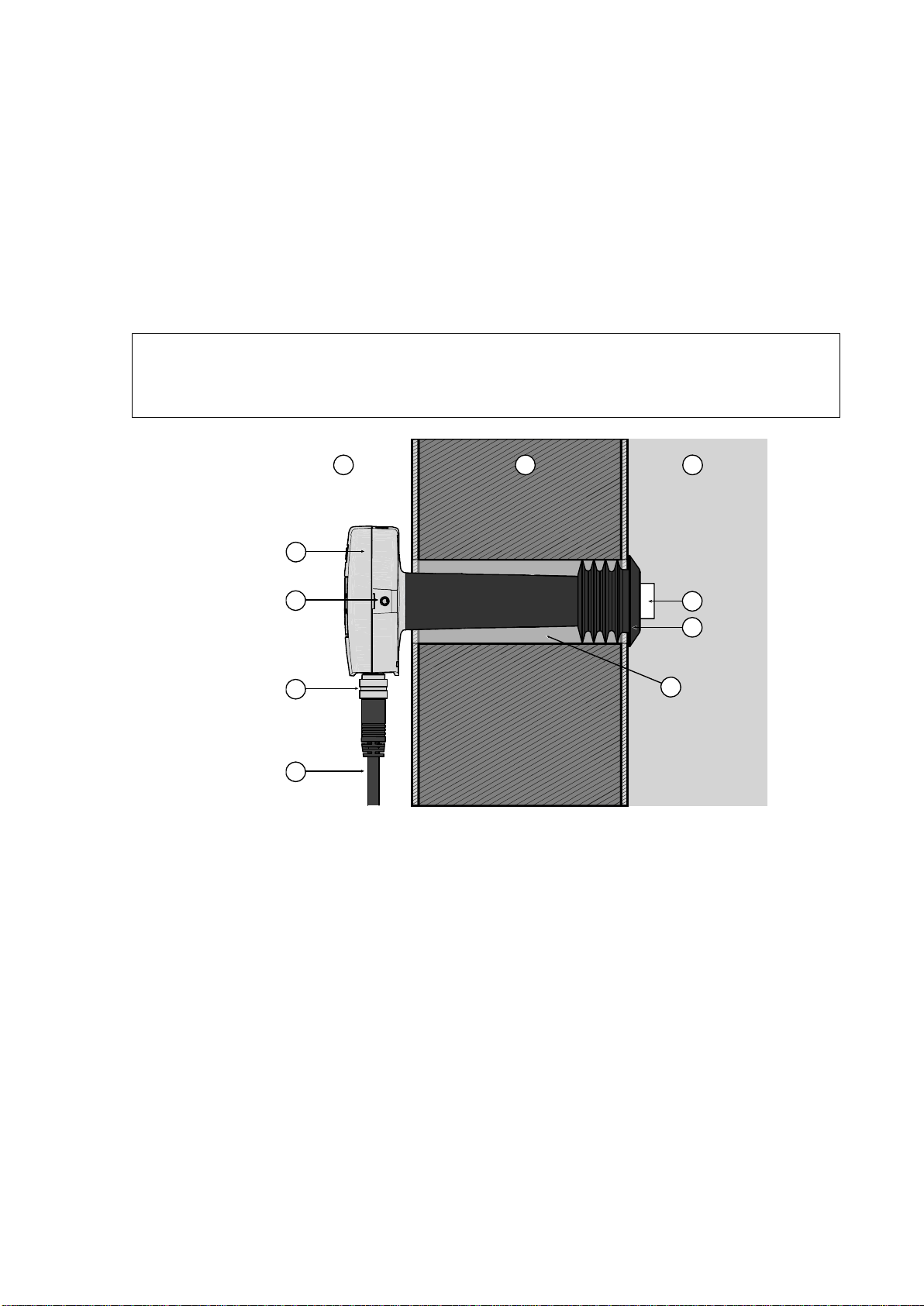
Chapter 3 ________________________________________________________________ Installation
The probe and electronics housi
chamber. The electronics housing should be in a ventilated space that is
open to ambient air.
1 = Ambient air.
2 = Chamber wall.
3 = Chamber interior.
4 = GMP231 Electronics housing.
5 = M4 screw holes on both sides of the probe housing.
6 = 8-pin M12 connector. For pinout, see section Wiring on page 24.
7 = Cable.
8 = CARBOCAP® sensor under PTFE filter. The filter must be inside
the chamber completely.
9 = Silicone plug. Insert the plug over the probe from inside the
chamber.
10 = Ø 44 mm installation tube through the chamber wall.
The diameter is important for proper sealing by the silicone plug.
4
1
2
3
5
6
7
9
8
10
Recommended Installation
GMP231 is designed to be installed through a chamber wall, and attached
to the chamber chassis using an attachment bracket and the two screw
holes on the side of the probe. As the installation depth of the probe
inside the chamber is critical (see section Probe Installation Depth on
page 21), the mounting method must allow the probe to be positioned
exactly.
NOTE
ng must remain outside the heated
1403-123
Figure 10 Recommended Installation
VAISALA ________________________________________________________________________ 23
Page 26
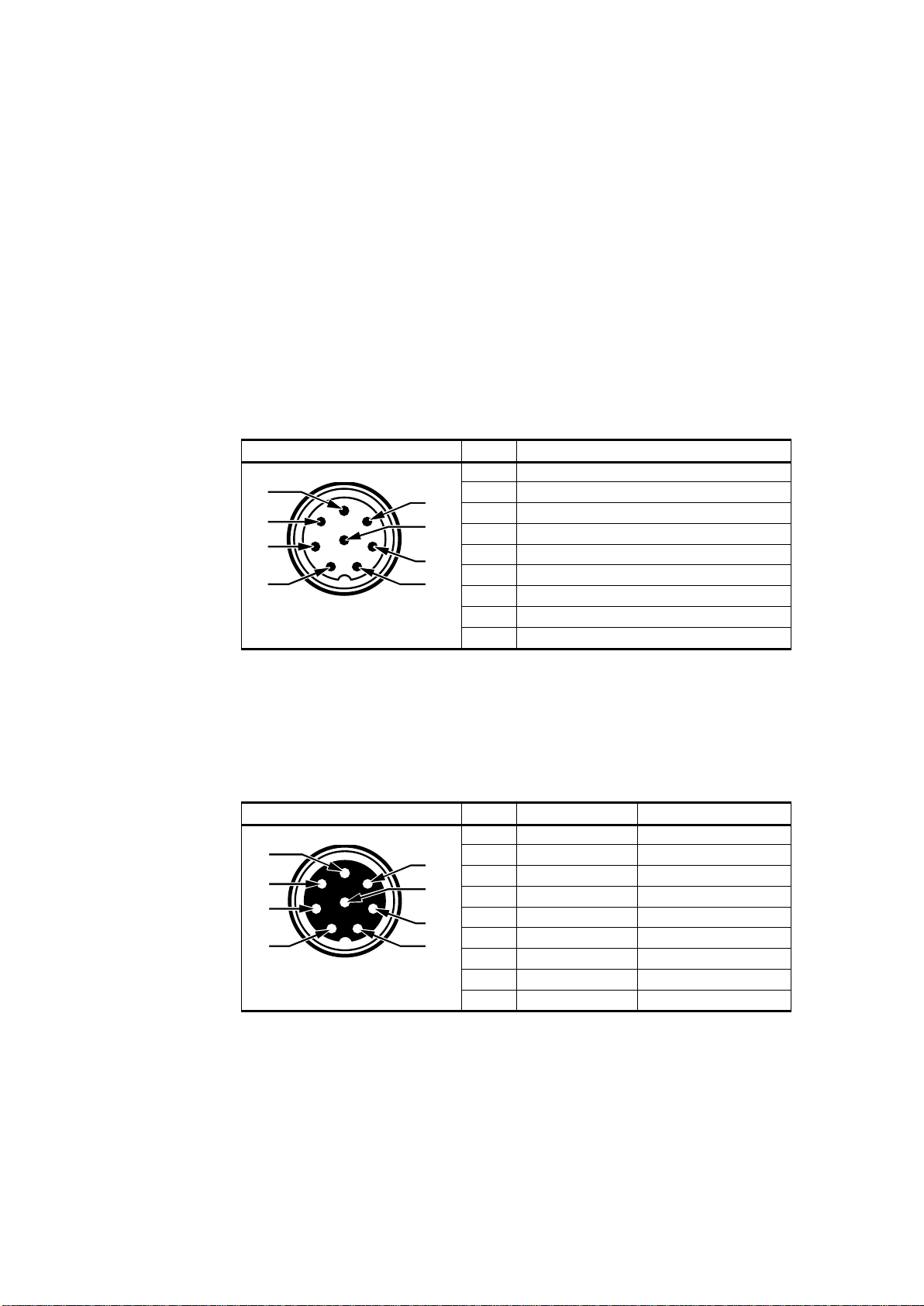
User's Guide _______________________________________________________________________
Male 8-pin M12
Pin #
Function
1
I2C SDA
2
RS-485 D-
3
I2C SCL
4
Analog output +
5
Standby
6
RS-485 D+
7
Power supply +
8
Ground
-
Shield
Female 8-pin M12
Pin #
Function
Wire Color
1
I2C SDA
White
2
RS-485 D-
Brown
3
I2C SCL
Green
4
Analog output +
Yellow
5
Standby
Gray
6
RS-485 D+
Pink
7
Power supply +
Blue
8
Ground
Red
-
Shield
Black
1
5
6
7
3
4
8
2
1
6
8
7
3
4
5
2
Wiring
GMP231 provides several outputs you can use. Connect the output pins
you need, and the power supply and ground pins. Use a shielded cable,
and connect the shield to the chassis of the GMP231’s M12 connector,
and to ground on the other side.
Ground pin 5 to put the probe in standby mode (stops CO2 measurement).
The probe resumes normal measurement operation when pin 5 is no
longer grounded, unless its internal measurement shows the temperature
is too high.
Table 4 GMP231 Connector Pinout
Vaisala’s standard connection cable for the GMP231 (order code
DRW240977) is a 90 cm long cable with female 8-pin M12 connector on
one end, and open ended wires on the other. It supports all outputs from
the GMP231, and connects the cable shield to the connector chassis.
Table 5 Cable DRW240977
Power Supply
24 ___________________________________________________________________ M211501EN-C
The supply voltage range of the GMP231 is 11 ... 30 VDC.
If the analog output is used, the supply voltage range is 20 ... 30 VDC.
The maximum power consumption is 1 W.
Page 27
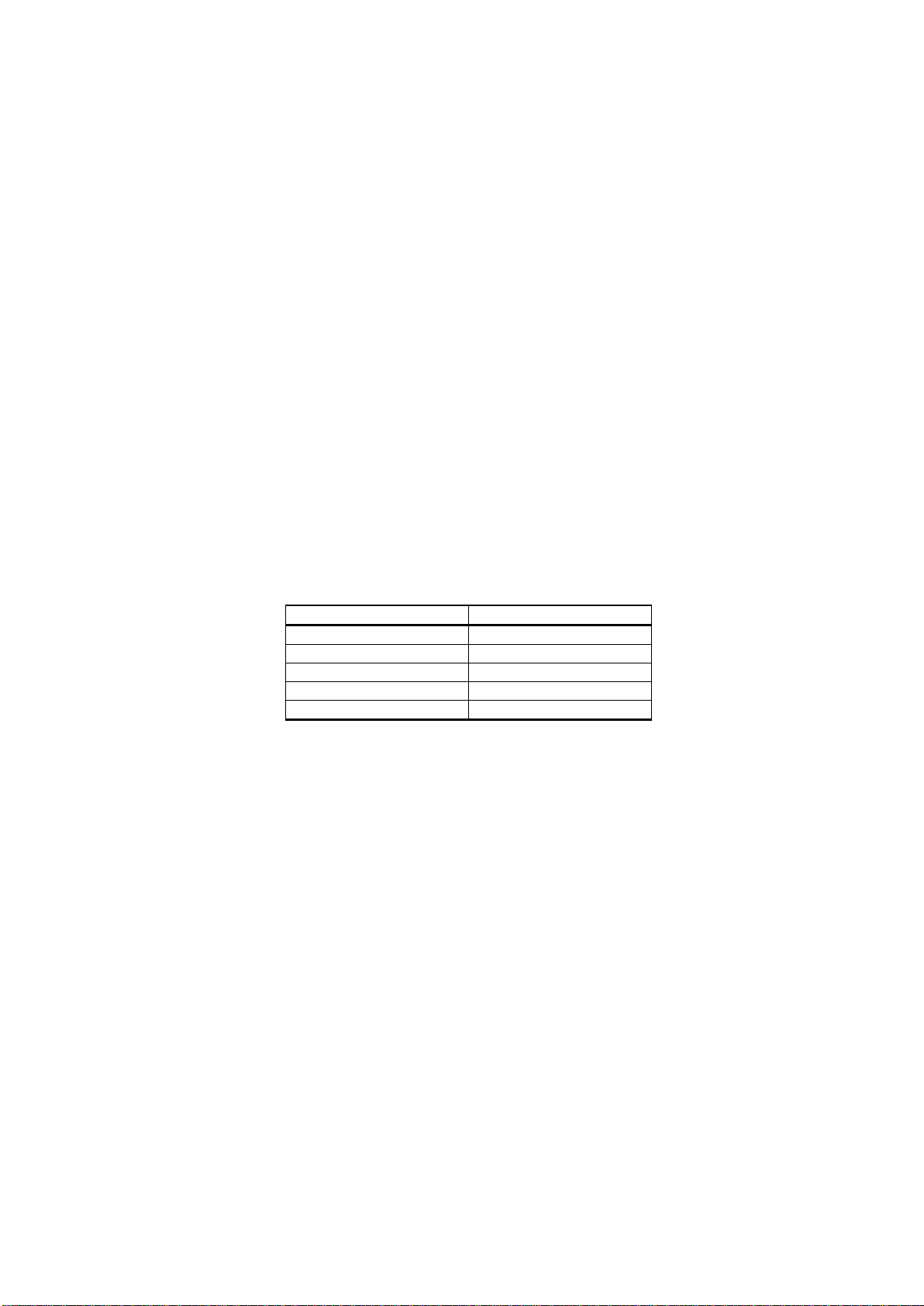
Chapter 4 ____________________________________________________ Vaisala Industrial Protocol
Property
Description / Value
Baud rate
19200
Parity
None
Data bits
8
Stop bits
1
Flow control
None
CHAPTER 4
VAISALA INDUSTRI AL PROTOCOL
This chapter describes the Vaisala Industrial Protocol implementation of
the GMP231.
Overview
RS-485 line of the GMP231 provides an implementation of the Vaisala
Industrial Protocol that can be used for service and configuration use, or
for interfacing with the incubator’s control system. The protocol is a
plaintext protocol suitable for use both by human operators and
automated systems.
Table 6 Default Serial Interface Settings
Physical Interface
The physical interface is a non-isolated 3-wire interface. The data lines
are RS-485 D- and RS-485 D+. Ground is shared with power supply.
The connector is an 8-pin male M12. For connector pinout and wiring
information, see section Wiring on page 24.
VAISALA ________________________________________________________________________ 25
Page 28

User's Guide _______________________________________________________________________
Connecting with a Computer
Connecting with a computer allows you to configure and troubleshoot
your probe using serial line commands. For a list of commands, see
section Serial Commands on page 28.
When connecting using a computer, use the Vaisala USB cable (Vaisala
order code 221040) and a suitable terminal application:
- If you have not used the Vaisala USB cable before, install the driver
before attempting to use the cable. Refer to section Installing the
Driver for the USB Service Cable below for detailed instructions.
- For more information on using a terminal application, see section
Terminal Application Settings on page 27.
Installing the Driver f or t he USB Servic e Cable
Before taking the USB service cable into use for the first time, you must
install the provided USB driver on your computer (requires Windows).
When installing the driver, you must accept any security prompts that
may appear.
1. Check that the USB service cable is not connected. Disconnect the
cable if you have already connected it.
2. Insert the media that came with the cable, or download the latest
driver from www.vaisala.com.
3. Run the USB driver installation program (setup.exe), and accept
the installation defaults. The installation of the driver may take
several minutes.
4. After the driver has been installed, connect the USB service cable
to a USB port on your computer. Windows will detect the new
device, and use the driver automatically.
5. The installation has reserved a COM port for the cable. Verify the
port number, and the status of the cable, using the Vaisala USB
Instrument Finder program that has been installed in the
Windows Start menu.
Windows will recognize each individual service cable as a different
device, and reserve a new COM port. Remember to use the correct port
in the settings of your terminal program.
26 ___________________________________________________________________ M211501EN-C
Page 29

Chapter 4 ____________________________________________________ Vaisala Industrial Protocol
If PuTTY is unable to open the serial port you selected, it will show you
an error message instead. If this happens, restart PuTTY and check the
settings.
Terminal Applic a tion Se t t ings
The steps below describe how to connect to the probe using the PuTTY
terminal application for Windows (available for download at
www.vaisala.com) and a USB computer connection cable:
1. Connect the USB serial interface cable between your PC and the
M12 connector of the probe.
2. Start the PuTTY application.
3. Select Connection > Serial & USB and check that the correct
COM port is selected in the Serial or USB line to connect to field.
If you are using the PuTTY terminal application supplied by
Vaisala, you can press the USB Finder button to open the Vaisala
USB Instrument Finder program.
4. Check that the other serial settings are correct for your connection,
and change if necessary. Flow control should be set to None unless
you have a reason to change it.
NOTE
5. Click the Open button to open the connection window and start
using the serial line.
6. You may need to adjust the Local echo setting in the Terminal
category to see what you are typing on the serial line. To access the
configuration screen while a session is running, click the right
mouse button over the session window, and select Change
Settings... from the pop-up menu.
Figure 11 PuTTY Terminal Application
VAISALA ________________________________________________________________________ 27
0807-004
Page 30

User's Guide _______________________________________________________________________
Command
Description
?
Show probe information.
CLOSE
Close connection to probe (POLL mode)
ECHO
Show or set remote echo mode.
ENV
Show or set environmental parameters.
ERRS
Show currently active errors .
FORM [modifier string]
Show or set output format.
HELP
Show list of currently available serial
commands.
INTV [0 ... 9999 s/min/h]
Set continuous output interval for R command.
OPEN [address]
Open connection to probe in POLL mode
PASS [1300]
Access advanced serial commands.
R
Start the continuous outputting.
RESET
Reset the probe.
S
Stop the continuous outputting.
SDELAY [0 ... 255]
Show or set serial line transmission delay in
milliseconds.
SEND
Output measurement message once.
SERI [baud data stop parit y]
Show or set the serial interface settings
SMODE [mode]
Show or set startup serial mode:
RUN, STOP, or POLL.
SNUM
Show probe serial number.
STANDBY [on/off]
Standby mode on/off (turn off measurement)
SYSTEM
Show probe firmware information
TIME
Show probe operation hours and uptime
VERS
Show probe firmware version.
Serial Commands
All commands can be issued either in uppercase or lowercase. In the
command examples, the keyboard input by the user is in bold type.
The notation <cr> refers to pressing the carriage return (Enter) key on
your computer keyboard. Enter a <cr> to clear the command buffer
before starting to enter commands.
Table 7 Basic Serial Commands
28 ___________________________________________________________________ M211501EN-C
Page 31

Chapter 4 ____________________________________________________ Vaisala Industrial Protocol
Command
Description
ADDR [0 … 254]
Show or set probe address.
AMODE
Show or set analog output mode.
AOVER
Show or set analog output overrange and
clipping behavior.
ASEL
Show or set analog output parameter.
ATEST
Test analog putput.
CCO2
Adjust CO2 measurement gain and offset.
CDATE
Show or set calibration date.
CP
Adjust pressure measurement offset.
CT
Adjust temperature measurement offset.
CTEXT
Show or set calibrati on inf o rmation.
FRESTORE
Restore probe to factory settings.
O2CMODE
Show or set oxygen compensation mode.
PCMODE
Show or set pressure compensation mode.
RHCMODE
Show or set humidity compensation mode.
TCMODE
Show or set temperature compensation mode.
Table 8 Advanced Serial Commands
Showing Device Information
Show Probe Information
The ? command outputs a listing of probe information.
?<cr>
Command ?? is a similar command that is designed to be used if the
probe is in POLL mode but its address is unknown. The probe will
respond to the ?? command even while in POLL mode. Do not use the ??
command if you have more than one probe on an RS-485 line.
Example:
?
Device : GMP231
Copyright : Copyright (c) Vaisala Oyj 2013. All rights reserved.
SW Name : GMP231
SW version : 1.0.1.1537
Snum : J1320082
Calibrated : 2014-03-11
Address : 1
Smode : STOP
VAISALA ________________________________________________________________________ 29
Page 32

User's Guide _______________________________________________________________________
Show Serial Number
SNUM<cr>
Example:
snum
Serial number : J1320082
Show Firmware Version
VERS<cr>
Example:
vers
GMP231 / 1.1.0.1537
Show Firmware Information
SYSTEM<cr>
Example:
system
Device Name : GMP231
SW Name : GMP231
SW version : 1.1.0.1537
Show Probe Uptime
Use the TIME command to show how long the probe has been in
operation, and what is the current uptime since last reset (in seconds).
The operation counter is in format ddddd:hh:mm:ss. Full days and hours
are retained in the counter, minutes and seconds are cleared at reset.
TIME<cr>
Example (cumulative uptime 23 hours, 56 minutes, and 49 seconds,
uptime since last reset 3409 seconds):
time
00000:23:56:49 Up time: 3409 s
30 ___________________________________________________________________ M211501EN-C
Page 33

Chapter 4 ____________________________________________________ Vaisala Industrial Protocol
Show Command List
Use the HELP command to show a list of the currently available serial
commands.
HELP<cr>
Example (shows basic commands, advanced commands are not enabled):
CLOSE
ECHO
ENV
ERRS
FORM
HELP
INTV
PASS
R
RESET
S
SDELAY
SEND
SERI
SMODE
SNUM
STANDBY
SYSTEM
TIME
VERS
Serial Line Output Commands
Start Measurement Output
Use the R command to start the continuous outputting of measurement
values as an ASCII text string to the serial line.
R<cr>
Example (measurement message in default format):
r
CO2= 490 ppm
CO2= 490 ppm
CO2= 491 ppm
CO2= 491 ppm
CO2= 491 ppm
...
The probe keeps outputting measurement messages at the interval that
has been set INTV command until stopped.
VAISALA ________________________________________________________________________ 31
Page 34

User's Guide _______________________________________________________________________
where
n = time interval, range 0 ... 255
xxx
=
time unit = "S", "MIN", or "H "
Stop Measurement Output
You can stop the measurement output by pressing the ESC key or with
the S command.
Set Output Interval
Use the INTV command to change the output interval of the
automatically repeat in g measu remen t mes s a ges. T he measu r emen t
messages are repeated in the RUN mode, or after the R command has
been given.
INTV [n xxx]<cr>
The shortest output interval (with n = 0) outputs the measurement
messages as quickly as the probe’s internal measurement cycle produces
them, without additional delay.
Example:
intv 5 s
Output interval : 5 S
Output a Reading Once
Use the SEND command to output a single measurement message.
SEND<cr>
Example:
send
CO2= 1702 ppm
32 ___________________________________________________________________ M211501EN-C
Page 35

Chapter 4 ____________________________________________________ Vaisala Industrial Protocol
where
modifier string
=
String of parameters and modifiers that defines the
output format, length 1 ... 15
See
Maximum length
may be shorter when text strings are used.
Measured Parameter
Abbreviation in FORM Command
Carbon dioxide in ppm
CO2
Carbon dioxide in percent
CO2%
Currently used temperature
compensation value
TCOMP
Currently used pressure
compensation value
PCOMP
Currently used oxygen concentration
compensation value
O2COMP
Currently used relative humidity
compensation value
RHCOMP
Modifier
Description
x.y
Length modifier (number of digits and decimal places)
#t
Tabulator
#r
Carriage-return
#n
Line feed
""
String constant, length 1 ... 15 characters
#xxx
ASCII code value (decimal) of a special character;
for example, #027 for ESC
ADDR
Probe address (0 ... 254)
SN
Probe serial number
TIME
Cumulative operating hours of the probe.
Ux
Shows the name of the measurement unit using “x” number
measurement unit with three characters
CS4
Modulus-65536 checksum of message sent so far, ASCII
encoded hexadecimal notation
CSX
NMEA xor-checksum of message sent so far, ASCII encoded
hexadecimal notation
Set Measurement Output Format
Use the serial line command FORM to change the measurement message
sent by the probe. You can freely define the output message to include
the desired parameters, formatting options, text strings, and additional
fields.
FORM [modifier string]<cr>
0 characters.
Table 9 and Table 10 below.
You can return to the default format using the "FORM /" command.
Table 9 FORM Co m ma n d Parameters
Table 10 FORM Command Modifiers
of characters. For example, U3 shows the name of the
VAISALA ________________________________________________________________________ 33
Page 36

User's Guide _______________________________________________________________________
FORM Command Examples
Example of default output (continuous output from RUN mode):
CO2= 860 ppm
CO2= 861 ppm
CO2= 861 ppm
...
Command to set output format as %CO2:
form 3.1 "CO2=" CO2% " " U4 #r #n
Output example:
CO2= 5.1 %CO2
CO2= 5.1 %CO2
CO2= 5.0 %CO2
...
Command to set output format as CO2 ppm with Modulus-65536
checksum:
form 6.0 "CO2=" CO2 " " U3 " " CS4 #r #n
Output example:
CO2= 3563 ppm 9F
CO2= 3562 ppm 9E
CO2= 3559 ppm A4
...
Command to set output format as CO2 ppm, with start of text (ASCII
character 002) and end of text (003) ASCII codes, and without line feed
and carriage return at the end:
form #002 6.0 "CO2=" CO2 " " U3 #003
Output example (ASCII codes not visible here):
CO2= 866 ppm CO2= 866 ppm CO2= 867 ppm CO2= 867 ppm
CO2= 867 ppm CO2= 868 ppm CO2= 868 ppm CO2= 869 ppm
...
34 ___________________________________________________________________ M211501EN-C
Page 37

Chapter 4 ____________________________________________________ Vaisala Industrial Protocol
where
on = Compensation enabled using setpoint value.
off = Compensation disabled, neutral value used.
measured
=
Compensation enabled using internal measurement.
Available only for pressure and temperature
compensations.
Changing Measurement Settings
Set Compensation Modes
You can change the mode of each environmental compensation type
using a dedicated serial command. The commands are:
- PCMODE for pressure compensation mode.
- TCMODE for temperature compensation mode.
- O2CMODE for oxygen compensation mode.
- RHCMODE for relative humidity compensation.
Command syntax is as follows:
PCMODE [on | off | measured]<cr>
TCMODE [on | off | measured]<cr>
O2CMODE [on | off]<cr>
RHCMODE [on | off]<cr>
Example (check temperature compensation mode):
pass 1300
tcmode
T COMP MODE : ON
Example (change temperature compensation mode to use internal
measurement):
pass 1300
tcmode measured
T COMP MODE : MEASURED
VAISALA ________________________________________________________________________ 35
Page 38

User's Guide _______________________________________________________________________
temp
=
Compensation temperature. Range -40 ... 100 °C.
pres
=
Compensation pressure. Range 500 ... 1150 hPa.
oxy
=
Oxygen content of background gas. Range 0 ... 100%.
hum
=
Relative humidity of background gas. Range 0 ... 100%.
xtemp
=
Compensation temperature that is stored in RAM.
xpres
=
Compensation pressure that is stored in RAM.
xoxy
=
Oxygen content of background gas that is stored
in RAM.
xhum
=
Relative humidity of background gas that is stored
in RAM.
Change Compensation Setpoint Values
Use the ENV command to show or set the setpoint values of the
environmental compensation parameters. To chan ge a value, giv e the
parameter name and value as arguments to the ENV command.
ENV [temp|pres|oxy|hum|xtemp|xpres|xoxy|xhum] [value]<cr>
There are four compensation parameters. Values of the parameters are
stored in two places: eeprom (non-volatile memory, values retained
during power off) and RAM (volatile memory that loses the values when
probe is reset, and where values are loaded from non-volatile memory at
startup). As the number of writes to eeprom is limited to 30000 cycles by
memory implementation, you must write all continuously updated values
to RAM to avoid wearing out the eeprom. A second set of parameters
(with X prefix in the name) is provided for this purpose.
When writing permanent values to eeprom, use these parameter names.
Note that updating these parameters does not update the parameters in
RAM (the values that are currently used by the probe).
When writing to RAM, use the parameter names below. The ranges are
the same as for the permanent parameters.
Example (Show current compensation values; all compensations are
enabled. Note that temperature and pressure compensations use internal
measurement, so the value in use is constantly changing):
env
Temperature (C) : 37.00
Pressure (hPa) : 1013.20
Oxygen (%O2) : 19.70
Humidity (%RH) : 93.00
In use:
Temperature (C) : 23.10
Pressure (hPa) : 1011.28
Oxygen (%O2) : 19.70
Humidity (%RH) : 93.00
36 ___________________________________________________________________ M211501EN-C
Page 39

Chapter 4 ____________________________________________________ Vaisala Industrial Protocol
If temperature and pressure compensations are
internally measured values, they will continuously update the values in
RAM, overriding any temperature and pressure values that are written to
RAM
Example below sets temperature compensation to setpoint mode, and
changes temperature setpoint value to 37.2 in RAM.
pass 1300
tcmode on
T COMP MODE : ON
env xtemp 37.2
In eeprom:
Temperature (C) : 37.00
Pressure (hPa) : 1013.20
Oxygen (%O2) : 19.70
Humidity (%RH) : 93.00
In use:
Temperature (C) : 37.2
Pressure (hPa) : 1013.20
Oxygen (%O2) : 19.70
Humidity (%RH) : 93.00
NOTE
configured to use
with the ENV command.
Set Measurement to Standby Mode
Use the STANDBY command to set the probe to standby mode. In
standby mode, the CO2 measurement is disabled. Probe returns to the
normal measurement when the command STANDBY OFF is given or
the probe is reset.
STANDBY [on | off]<cr>
Example (enable standby mode):
standby on
Standby mode : ON
VAISALA ________________________________________________________________________ 37
Page 40

User's Guide _______________________________________________________________________
where
mode
=
STOP, RUN, or POLL.
Mode
Measurement Output
Available Commands
STOP
Only with the SEND command.
All (default mode).
RUN
Automatic output.
Only command S.
POLL
Only with the SEND [addr]
SEND [addr] and OPEN [addr].
same line.
Configuring Serial Line Operation
Set Serial Line Op er at ing Mode
Use the SMODE command to set the start-up operating mode of the
serial line.
SMODE [mode]<cr>
Table 11 Selection of Output Modes
command.
Other commands available after
opening a line to the probe using
the OPEN command.
Use with RS-485 buses wh er e
multiple probes can share the
Selected output mode will be activated at next reset or power up.
Example:
smode poll
Serial mode : POLL
38 ___________________________________________________________________ M211501EN-C
Page 41

Chapter 4 ____________________________________________________ Vaisala Industrial Protocol
where
b = baud rate (9600, 19200, or 19200)
p = parity (n = none, e = even, o = odd)
d = data bits (7 or 8)
s = stop bits (1 or 2)
where
aaa
=
Device address of the probe, range 0 ... 254 (default = 0)
Set Serial Line Settings
Use the SERI command to set the serial line settings. The new settings
will be taken into use when the probe is reset or powered up.
SERI [b p d s]<cr>
Example (shows default settings):
seri
Com1 Baud rate : 19200
Com1 Parity : N
Com1 Data bits : 8
Com1 Stop bits : 1
Example (set serial line to 9600 baud, even, 7 data bits, and 1 stop bit):
seri 9600 e 7 1
OK
seri
Com1 Baud rate : 9600
Com1 Parity : E
Com1 Data bits : 7
Com1 Stop bits : 1
Set Probe Address
Use the ADDR command to set the device address of the probe.
Addresses are required for POLL mode.
ADDR [aaa]<cr>
Example (change probe address to 52):
pass 1300
addr 52
Address : 52
VAISALA ________________________________________________________________________ 39
Page 42

User's Guide _______________________________________________________________________
where
delay
=
Serial line delay, range 0 … 255 (milliseconds).
Set Serial Line Response Time
With the SDELAY command you can set delay (response time) of the
serial line, or view the currently set delay value.
SDELAY [delay]<cr>
Example (set delay to 50 milliseconds):
sdelay 50
Serial delay : 50
Set Serial Line Echo
Use the ECHO command to enable or disable the echoing of characters
received by the probe.
ECHO [on/off]<cr>
Example:
echo
Echo : OFF
40 ___________________________________________________________________ M211501EN-C
Page 43

Chapter 4 ____________________________________________________ Vaisala Industrial Protocol
Before calibrating GMP231 using serial line commands, read the
instructions in section
Make sure that the environmental compensation settings of the GMP231
are properly set for your calibration environment; see section
Measurement Settings
where
-lo = Select low concentration for adjustment. Adjusts
measurement offset.
-hi = Select high concentration for adjustment. Adjusts
measurement gain.
co2
=
CO2 concentration reference in ppm.
-save
=
Save currently entered adjustments.
-cancel
=
Cancel currently entered adjustments.
-reset
=
Clear user adjustments, set Gain to 1 and offset to 0.
Calibration Commands
NOTE
Calibration and Adjustment on page 73.
Changing
on page 35.
Adjust CO2 Measurement
Use the CCO2 command to adjust CO2 measurement in one or two
points. You can use either a low or high concentration reference
(one-point adjustment), or both (two-point adjustment).
The idea is to let the probe stabilize in the desired CO2 concentration, and
then input the real CO2 concentration using the CCO2 command. If you
are performing a two-point correction, repeat for the second point. Then
commit the adjustment by giving the CCO2 –SAVE command. Note that
successfully saving the adjustment clears the calibration date (CDATE)
and calibration text (CTEXT) that have been stored in the probe. Use
those commands to enter a new calibration date and text.
CCO2 [-lo | -hi] [co2] <cr>
CCO2 [-save | -cancel]<cr>
CCO2 [-reset]<cr>
VAISALA ________________________________________________________________________ 41
Page 44

User's Guide _______________________________________________________________________
where
yyyy
=
Year of calibration in four digits
mm
=
Month of calibration in two digits
dd = Day of calibration in two digits
Example (show current user adjustment status – no adjustment done):
pass 1300
cco2
1.Ref. point low 0
1.Meas. point low 0
2.Ref. point low 200000
2.Meas. point low 200000
Gain : 1.0000
Offset : 0.0000
Example (one-point adjustment in 5% concentration (50000 ppm)):
pass 1300
cco2 –lo 50000
OK
cco2 –save
OK
Set Calibration Date
Use the CDATE command to view the date when the probe was last
calibrated, or set a new date.
CDATE [yyyy mm dd]<cr>
Example (show currently stored calibration date):
>pass 1300
>cdate
Calibration date : 2013-10-03
Example (set calibration date to 2014-03-10):
>pass 1300
>cdate 2014 03 10
Calibration date : 2014-03-10
42 ___________________________________________________________________ M211501EN-C
Page 45

Chapter 4 ____________________________________________________ Vaisala Industrial Protocol
where
text
=
Calibration information text string, max 19 characters. If
you want to use spaces in the string, enclose the text in
quotes.
where
temp
=
Correct temperature in degrees Celsius (°C).
Set Calibration Info Text
Use the CTEXT command to view or set calibration information text.
CTEXT [text]<cr>
Example (shows the text “Calibrated at” followed by the currently stored
calibration text):
pass 1300
ctext
Calibrated at Vaisala
Example (set calibration text to “Lab_1”):
pass 1300
ctext Lab_1
Calibrated at Lab_1
Adjust Temperature Measurement
Use the CT command to perform an offset correction to the internal
temperature measurement. The correction is done by providing the
correct temperature as an argument to the CT command.
CT [temp]<cr>
CT [-reset]<cr>
Example (adjust the internal temperature measurement to 23 °C at the
current conditions):
pass 1300
ct 23
OK
Example (clear the offset adjustment from internal temperature
measurement):
pass 1300
ct -reset
OK
VAISALA ________________________________________________________________________ 43
Page 46

User's Guide _______________________________________________________________________
where
pressure
=
Correct pressure in hectopascals (hPa).
Adjust Pressure Measu rement
Use the CP command to perform an offset correction to the internal
pressure measurement. The correction is done by providing the correct
pressure as an argument to the CP command.
CP [pressure]<cr>
CP [-reset]<cr>
Example (adjust the internal pressure measurement to 990 hPa at the
current conditions):
pass 1300
cp 990
OK
Example (clear the offset adjustment from internal pressure
measurement):
pass 1300
cp -reset
OK
44 ___________________________________________________________________ M211501EN-C
Page 47

Chapter 4 ____________________________________________________ Vaisala Industrial Protocol
where
channel
=
Analog output channel, only 1 can be selected.
parameter
=
Parameter that is output on analog channel.
Only parameter available is CO2.
lowlimit
=
Lower limit of channel scaling in ppm.
highlimit
=
High limit of channel scaling in ppm.
where
channel
=
Analog output channel, only 1 can be selected.
lo_value
=
Low limit of the channel.
hi_value
=
High limit of the channel.
error_value
=
Error value of the channel.
Configuring Analog Output
Set Analog Output Scaling
Use the ASEL command to show or set the scaling of the analog output.
ASEL [channel] [parameter lowlimit highlimit]<cr>
Example (change channel scaling to 0 … 5%):
pass 1300
asel 1 co2 0 50000
Aout 1 quantity : CO2(0 ... 50000)
Set Analog Output Mode
Use the AMODE command to set the analog output limits and error
level.
AMODE [channel lo_value hi_value error_value]<cr>
Example (show current configuration):
pass 1300
amode 1
Aout 1 range (mA) :4.00 ... 20.00 (error :21.00)
Example (set channel to 4 … 20 mA, and error level to 3.6 mA):
pass 1300
amode 1 4 20 3.6
Aout 1 range (mA) :4.00 ... 20.00 (error : 3.60)
VAISALA ________________________________________________________________________ 45
Page 48

User's Guide _______________________________________________________________________
where
channel
=
Analog output channel, only 1 can be selected.
clip%
=
Output margin (%) at which the output is clipped.
valid%
=
Output margin (%) at which the output of the channel
goes into the error state.
the
Mode on page 45.
Set Analog Output Clipping and Error Limit
Use the AOVER command to define the behavior of the analog output
when the measured value is outside the scaled output range.
AOVER [channel clip% valid%]<cr>
The error state is defined using
AMODE command, see section Set Analog Output
For example, first check the analog output settings using ASEL,
AMODE, and AOVER commands:
pass 1300
asel 1
Aout 1 quantity : CO2(0 ... 50000)
amode 1
Aout 1 range (mA) :0.00 ... 20.00 (error : 23)
aover 1
Aout 1 clipping :10.00 %
Aout 1 error limit :10.00 %
Now give the following AOVER command:
aover 1 5 10
Aout 1 clipping : 5.00 %
Aout 1 error limit :10.00 %
The analog output now behaves like this:
- Clipping is now set to 5%, meaning the output is allowed to vary
between 0 ... 21 mA. The analog channel will output the measurement
for 0 ... 52500 ppm, but range 0 ... 20 mA remains scaled to
0 ... 50000 ppm.
- Error limit is 10%, which means the output will show the error state
(23 mA) when the measured value is 10% outside the scaled output
range. With the settings above, this will happen if the measured CO2
concentration is outside range 0 ... 55000 ppm.
- The output will never actually be between 21 mA and 23 mA because
of clipping.
46 ___________________________________________________________________ M211501EN-C
Page 49

Chapter 4 ____________________________________________________ Vaisala Industrial Protocol
where
channel
=
Analog output channel, only 1 can be selected.
level
=
Level for analog output channel in mA.
where
code
=
Code for enabling advanced commands (1300).
Test Analog Output
You can test the operation of the analog output with the ATEST
command by forcing the output to a given value. You can then measure
the output with a calibrated multimeter. After testing the output, use the
ATEST command again to exit the test mode.
ATEST [channel] [level]<cr>
Example (enable analog output test mode, set level to 20 mA):
pass 1300
atest 1 20
Aout 1 (mA) :20.000
Example (disabling analog output test mode, resuming normal output):
atest 1
Aout 1 test mode disabled.
Other Commands
Enable Advanced Commands
Use the PASS command to enable advanced serial commands. Advanced
commands can be used until the next reset.
PASS [code]<cr>
Example:
pass 1300
VAISALA ________________________________________________________________________ 47
Page 50

User's Guide _______________________________________________________________________
where
address
=
Probe address, range 0 ... 254.
Connecting to Probe in POLL Mode
Use the OPEN command to connect to a probe that is in POLL mode.
OPEN [address]<cr>
Example (target probe in POLL mode, with address 52):
open 52
GMP231: 52 Opened for operator commands
Closing the Connection to a Probe in POLL Mode
The CLOSE command closes the connection to a probe.
CLOSE<cr>
Example:
close
line closed
Show Active Errors
Use the ERRS command to display probe error messages. The possible
errors and their identifying numbers correspond to content of the status
word of the I2C interface. See section Status Word on page 57.
ERRS<cr>
Example (showing normal status, no active errors):
errs
NO CRITICAL ERRORS
NO ERRORS
NO WARNINGS
STATUS NORMAL
Example (showing probe in standby mode, no active errors):
48 ___________________________________________________________________ M211501EN-C
errs
NO CRITICAL ERRORS
NO ERRORS
NO WARNINGS
STATUS 25 : Device in standby mode (set by user)
Page 51

Chapter 4 ____________________________________________________ Vaisala Industrial Protocol
After using the
RESET
Reset Probe
Use the RESET command to reset the probe.
RESET<cr>
When the RESET command is given, the probe will restart as if it had
just been powered on.
Restore Factory Sett ings
Use the FRESTORE command to restore the probe to its factory
configuration. All user settings will be lost.
FRESTORE<cr>
NOTE
FRESTORE command, reset the probe using the
command.
Example:
pass 1300
frestore
Parameters restored to factory defaults
reset
GMP231 - Version 1.1.0
Vaisala Oyj 2012 - 2014
VAISALA ________________________________________________________________________ 49
Page 52

User's Guide _______________________________________________________________________
3.3 V 5.0 V
SDA
SCL
GND
2 x 10 kΩ 2 x 10 kΩ
uP
Buffer and
level shift
CHAPTER 5
I2C INTERFACE
This chapter describes the I2C interface implementation of the GMP231.
Overview
GMP231 has an inter-integrated circuit (I2C) interface for interfacing
with the incubator’s control computer. GMP231 implements I2C slave
functionality, with the incubator’s computer acting as the master. The
interface can be used to read measurement values and status information,
set operation parameters, and make adjustments.
Physical Inter f ace
The physical interface is a non-isolated 3-wire interface. Wires are SDA,
SCL and ground. SDA and SCL lines are buffered. Ground is shared
with power supply. There are small pull-up resistors for SCL and SDA.
Connector is 8 pin male M12. Maximum cable length should not exceed
5 m and maximum capacitance between communication lines and ground
should not exceed 500 pF.
For connector pinout and wiring information, see section Wiring on page
24.
1403-149
50 ___________________________________________________________________ M211501EN-C
Figure 12 Hardware Schematic
Page 53

Chapter 5 _______________________________________________________________ I2C Interface
0 0 0 1 0 0 1
R/W
Device type
Sub-address
Read/write bit
(LSB)
0 0 0 0 1 0 0
1
MSB
Device type
Sub-address
Make sure there are no addressing conflicts if
on the same bus
page 67
Communication Parameters
GMP231 supports maximum 50 kHz clock speed. Protocol bits are sent
most significant bit (MSB) first. Parameter bytes are sent using little
endian order.
Addressing
GMP231 uses 7-bit addressing. The address consists of:
- 4-bit device type identifier part (default “0001” for GMP231)
- 3-bit sub address (default “001”)
The full 7-bit default address is “0001001” (09h). In I2C communication,
the address should be provided by the master in the standard way after
the I2C start condition, with the read/write bit as the least significant bit
(LSB).
Table 12 GMP231 I2C Address
NOTE
The I2C implementation of the GMP231 also includes the address inside
the message frame. The purpose of this is to make the I2C
implementation easier, since the I2C address can be lost by the I2C
hardware. This address is provided without the read/write bit, with zero
as the MSB.
Table 13 GMP231 Device Address
other I2C devices are put
. The GMP231 address can be changed, see Table 40 on
.
VAISALA ________________________________________________________________________ 51
Page 54

User's Guide _______________________________________________________________________
Message Segment
Length
Content
Start
I2C start condition.
I2C address
1 byte
See Table 12 on page 51.
Command
1 byte
Identifier of command.
Device address
1 byte
See Table 13 on page 51.
Frame length
1 byte
Length of invoke message in bytes
5 bytes.
Data
Variable length
Content and length depending on the
invoke message.
Checksum
2 bytes
See section Checksum on page 56.
Stop
I2C stop condition
Communication Flow
Basic communication flow always includes I2C write and read
commands. First the master writes a command to the slave device, and
then the master reads the results of that command from the slave.
When the master reads data from the slave, there is an ACK/NACK-bit in
the status byte that informs the master whether or not communication
was success. ACK is defined as zero and NACK is defined as one in the
logical level.
NOTE
This ACK/NACK refers to the message level acknowlegdement. I2C
protocol includes a separate byte level acknowledgement.
Command messages sent by the master are called invokes. Replies sent
by the slave are called responses. Note that also responses include the
device address.
Table 14 Invoke Message in GMP231 I2C Interface
(excluding I2C address, including CRC).
Minimum invoke frame length is
command. May be left out if the
command contains no data in the
52 ___________________________________________________________________ M211501EN-C
Page 55

Chapter 5 _______________________________________________________________ I2C Interface
Message Segment
Length
Content
Start
I2C start condition.
I2C address
1 byte
See Table 12 on page 51.
Status
1 byte
See section Status B yte on page 56.
Command
1 byte
Identifier of command that was used in
invoke), the command code is FFh.
Device address
1 byte
See Table 13 on page 51.
Frame length
1 byte
Length of response message in bytes
6 bytes.
Data
Variable length
Content and length depending on the
command.
Checksum
2 bytes
See section Checksum on page 56.
Stop
I2C stop condition
Table 15 Response Message in GMP231 I2C Interface
the invoke that the slave is responding
to. If the slave is in Idle state (no valid
(excluding I2C address, including CRC).
Minimum response frame length is
GMP231 State Machine
The main and initial state of the GMP231 is Idle, and it will change to
WaitResponse state only when a valid invoke is received. In the
WaitResponse state, the GMP231 expects to see an I2C read operation
from the master. After seeing a read operation ,the GMP231 outputs its
response with ACK/NACK and status signals.
If GMP231 is in WaitResponse state and master sends a new invoke, the
GMP231’s response to the previous invoke is lost. When the master
sends the next I2C read command, the GMP231 sends it the response to
the latest invoke.
If GMP231 is in Idle state and the master sends an I2C read, GMP231
responds with a NACK-signal. This tells the master that the data which
the master may have received in same I2C read is not valid.
If the GMP231 receives an invalid invoke, it goes to the Idle state. An
invoke message can be invalid because of an unknown command,
erroneous CRC, or invalid message length.
VAISALA ________________________________________________________________________ 53
Page 56

User's Guide _______________________________________________________________________
Wait
Response
Idle
Valid Invoke
Valid Invoke
Response
NACK
Response
ACK + data
Bad Invoke
Bad Invoke
Response
NACK
Master
Slave
Get_Parameter,CO2_ID
I2C write
Get_Parameter,CO2_ID,549, ACK
I2C read
1403-146
Figure 13 GMP231 State Machine
Examples of Communication Flow
The basic data transfer communication flows are presented in the figures
below. Each arrow represents an I2C read or write operation The
examples are simplified presentations. For actual message content, see
section Commands on page 58.
For example, Figure 14 below shows the following message sequence:
1. The master invokes the Get_Parameter command to read the CO2
parameter using an I2C write operation. This command prepares the
slave to wait for a read operation from the master.
2. The master begins an I2C read operation to read the results of the
Get_Parameter CO2 command. The slave sends the requested CO2
result and an ACK signal to the master.
54 ___________________________________________________________________ M211501EN-C
1403-116
Figure 14 Get_Parameter with ACK
Page 57

Chapter 5 _______________________________________________________________ I2C Interface
The a
Master
Slave
Set_Parameter,Pressure_ID,1013.25
I2C Write
Set_Parameter,Pressure_ID,ACK
I2C Read
Master
Slave
Get_Parameter,CO2_ID
I2C Write
Get_Parameter,CO2_ID,nan,NACK
I2C Read
Master
Slave
Get_Parameter,CO2_ID
I2C Write
Get_Parameter, CO2_ID, 665, Alarm bit =1, ACK
I2C Read
Get_Parameter,Status_ID
I2C Write
Get_Parameter,Status_ID,statusword,ACK
I2C Read
1403-163
Figure 15 Set_Parameter with ACK
1403-118
Figure 16 Get_Parameter with NACK
NOTE
VAISALA ________________________________________________________________________ 55
1403-117
Figure 17 Get_Parameter with Alarm
larm can be any of the state bits in the status byte.
Page 58

User's Guide _______________________________________________________________________
Operation
Minimum delay
Normal delay between invoke and response
10 ms
Delay when write to non-volatile memory
300 ms
Bit#
Description
0
ACK/NACK
1
Critical error
2
Error
3
Warning
4
Status
5 6 7
Timing
The minimum time delay that the master must wait between the invoke
and response messages depends on the operation. If the operation
includes a write to the non-volatile memory, it takes more time than other
operations.
Table 16 Timing
Status Byte
The status byte gives the master device information about the slave
device’s state, and information about the communication status with the
ACK/NACK bit.
The status byte has bits for signaling Status, Warning, Error and Critical
error statuses. These bits are cleared when the status word is read. Bits
are set when the corresponding status or error state changes in the slave
device.
Table 17 Status Byte
Checksum
GMP231 uses a CRC16-CCITT checksum in its protocol frame. CCITT
(x.25) polynomial is X16+X12+X5+1 = 11021h. Initial value is 0000h and
the final value is XORed with FFFFh. The checksum uses a bit reversed
algorithm.
When the invoke message is received, the checksum is calculated using
bytes from the command byte to the last byte of the data field. The
checksum needs to be valid before data can be accepted. If the checksum
is not valid, the message is rejected and the internal state of the GMP231
is set to Idle.
When the response message is transmitted, the checksum is calculated
using bytes from the status byte to the last byte of the data field.
56 ___________________________________________________________________ M211501EN-C
Page 59

Chapter 5 _______________________________________________________________ I2C Interface
Bit#
Type
Purpose
0
Critical Error
Program memory corrupted (CRC error)
1
Critical Error
Parameter memory corrupted (CRC error)
2
Error
Low IR current
3
Error
4 Error
Low supply voltage
5
Error
Internal 30V voltage error
6
Error
Low input (RX) signal
7
Error
Internal 8V voltage error
8
Error
Too high input (RX) signal (ADC dynamic range)
9
Error
Pressure sensor communication error
10
Error
Pressure sensor out of range
11
Error
Incubator temperature too high for operation
12
Error
CO2 measurement out out range
13
Error
Sensor heater error
14
Error
IR source temperature error
15
Warning
16
Warning
17
Warning
18
Warning
19
Warning
20
Warning
Low input signal
21
Status
22
Status
23
Status
24
Status
25
Status
26
Status
27
Status
28
Status
29
Status
30
Status
31
Status
Status Word
The status word is used to monitor the status of the GMP231 device. It
can be read in the same way as any other slave parameter. The status
word is used as a 32-bit long bit field, where each bit represents a state of
some error or other essential status.
Changes in the status word bits can be monitored by reading the status
byte. See section Status Byte on page 56.
Table 18 Status Word Content
VAISALA ________________________________________________________________________ 57
Page 60

User's Guide _______________________________________________________________________
Message Segment
Length
Content
I2C address
1 byte
I2C address (write)
Command ID
1 byte
Always 80h
Device address
1 byte
See Table 13 on page 51
Frame length
1 byte
Always 05h
Checksum
2 bytes
See section Checksum on page 56
Message Segment
Length
Content
I2C address
1 byte
I2C address (read)
Status
1 byte
See section Status B yte on page 56
Command ID
1 byte
Always 80h
Device address
1 byte
See Table 13 on page 51
Frame length
1 byte
Always 0Ah
Data
1 byte
Device version
1 byte
Protocol frame version
1 byte
Command set version
1 byte
Parameter set version
Checksum
2 bytes
See section Checksum on page 56
Commands
Get_Interface_Version
Get_Interface_Version command (ID 80h) reads the interface version
information. This command is recommended for verifying version
compatibility before reading or writing parameters.
Table 19 Get_Interface_Version Invoke Message
Table 20 Get_Interface_V ersi on Res p on se Message
58 ___________________________________________________________________ M211501EN-C
Page 61

Chapter 5 _______________________________________________________________ I2C Interface
Message Segment
Length
Content
I2C address
1 byte
I2C address (write)
Command ID
1 byte
Always 81h
Device address
1 byte
See Table 13 on page 51
Frame length
1 byte
Always 06h
Data
1 byte
ID of parameter to be read
Checksum
2 bytes
See section Checksum on page 56
Message Segment
Length
Content
I2C address
1 byte
I2C address (read)
Status
1 byte
See section Status B yte on page 56. If
NACK bit is set in the status byte.
Command ID
1 byte
Always 81h
Device address
1 byte
See Table 13 on page 51
Frame length
1 byte
Varies according to data length,
07h ... 39h.
Data
1 byte
ID of parameter
1 ... 50 bytes
Value of parameter. If requested
bytes are left out of the response.
Checksum
2 bytes
See section Checksum on page 56
Get_Parameter
Get_Parameter command (ID 81h) reads parameter values. You can use
it to read both measurement results and operational parameters. If the
master tries to read more bytes than message size, the slave sends FFh
bytes.
Table 21 Get_Parameter Invoke Message
Table 22 Get_Parameter Response Message
requested parameter ID was unknown,
parameter ID is unknown, these data
VAISALA ________________________________________________________________________ 59
Page 62

User's Guide _______________________________________________________________________
Message Bytes (hex)
Content
12
I2C address
81
Get_parameter command
09
Device address
06
Frame length
0A
CO2 Parameter ID
AA
CRC high
9F
CRC lo
Message Bytes (hex)
Content
13
I2C address
00
Status byte (no errors, ACK)
81
Get_parameter command
09
Device address
0B
Frame length
0A
CO2 Parameter ID
69
CO2 value 653.6314 ppm
68
23
44
75
CRC high
7D
CRC lo
Example: Read CO2 Measurement Result
Table 23 Get_Parameter Invoke Message Example
Table 24 Get_Parameter Response Message Example
60 ___________________________________________________________________ M211501EN-C
Page 63

Chapter 5 _______________________________________________________________ I2C Interface
Message Segment
Length
Content
I2C address
1 byte
I2C address (write)
Command ID
1 byte
Always 82h
Device address
1 byte
See Table 13 on page 51
Frame length
1 byte
Varies according to data length,
07h ... 38h.
Data
1 byte
Parameter ID
1 ... 50 bytes
Parameter value
Checksum
2 bytes
See section Checksum on page 56
Message Segment
Length
Content
I2C address
1 byte
I2C address (read)
Status
1 byte
See section Status B yte on page 56.
Command ID
1 byte
Always 82h
Device address
1 byte
See Table 13 on page 51
Frame length
1 byte
Always 08h.
Data
1 byte
Parameter ID
1 byte
Return code. See Table 27 below.
Checksum
2 bytes
See section Checksum on page 56
Code
Meaning
0
Ok 1 Unknown parameter ID
2
Not writeable parameter
3
Value field too long
4
Value field too short
5
Data value not accepted
Set_Parameter
Set_Parameter command (ID 82h) writes parameter values to nonvolatile memory. You can use it to set the operational parameters of the
GMP231. Depending on the change, the functionality of the GMP231
may not change immediately.
The length of the invoke message varies depending on the data length.
The master must write as many bytes as indicated in the frame length of
the invoke message. If the master tries to write a longer or shorter
message, GMP231 rejects the message.
Table 25 Set_Parameter Invoke Message
Table 26 Set_Parameter Response Message
Table 27 Set_Parameter Retu rn C od es
VAISALA ________________________________________________________________________ 61
Page 64

User's Guide _______________________________________________________________________
Message Bytes (hex)
Content
12
I2C address
82
Set_parameter command
09
Device address
0A
Frame length
10
Parameter ID of compensation temperature
00
Temperature 37C
00
14
42
0C
CRC high
6E
CRC lo
Message Bytes (hex)
Content
13
I2C address
04
Status byte (error active, ACK)
82
Set_parameter command
09
Device address
08
Frame length
10
Parameter ID of compensation temperature
00
Return code: Ok
D1
CRC high
CE
CRC lo
Example: Set Compensation Temperature
Table 28 Example Set_Parameter Invoke Message
Table 29 Example Set_Parameter Response Message
62 ___________________________________________________________________ M211501EN-C
Page 65

Chapter 5 _______________________________________________________________ I2C Interface
Message Segment
Length
Content
I2C address
1 byte
I2C address (write)
Command ID
1 byte
Always 83h
Device address
1 byte
See Table 13 on page 51
Frame length
1 byte
Always 06h.
Data
1 byte
Parameter ID
Checksum
2 bytes
See section Checksum on page 56
Message Segment
Length
Content
I2C address
1 byte
I2C address (read)
Status
1 byte
See section Status B yte on page 56.
Command ID
1 byte
Always 83h
Device address
1 byte
See Table 13 on page 51
Frame length
1 byte
Always 12h.
Data
1 byte
Parameter ID
1 byte
Parameter datatype. See Table 32
below.
1 byte
Parameter length in bytes.
1 byte
Parameter persistence. Describes if the
Table 33 below.
8 bytes
Parameter name. If name is shorter
00h.
Checksum
2 bytes
See section Checksum on page 56
Code
Meaning
0
Unknown parameter ID
1
Byte
2
Integer (16-bit)
3
Unsigned Integer (16–bit)
4
Float (32-bit)
5
String
Code
Meaning
0
Void
1
Volatile
2
Non volatile
Get_Parameter_Info
Get_Parameter_Info command (ID 83h) reads the properties of a single
parameter from the GMP231. The command is useful for adapting to
parameters that have been added in a new software version. If the
requested parameter ID is not valid, data type Unknown Parameter ID
is returned.
Table 30 Get_Parameter_Info Invoke Message
Table 31 Get_Parameter_Info Response Message
parameter value is volatile (lost at reset)
or non-volatile (survives reset). See
than 8 bytes, extra bytes are filled with
Table 32 Parameter Data Types
Table 33 Parameter Persistence
VAISALA ________________________________________________________________________ 63
Page 66

User's Guide _______________________________________________________________________
Message Segment
Length
Content
I2C address
1 byte
I2C address (write)
Command ID
1 byte
Always 84h
Device address
1 byte
See Table 13 on page 51
Frame length
1 byte
Varies according to data length,
07h ... 0Bh.
Data
1 byte
Adjustment subcommand.
See Table 36 below.
1 byte
Parameter to be adjusted.
See Table 37 below.
4 bytes
Value of parameter. Used only with
subcommands 2 and 3.
Checksum
2 bytes
See section Checksum on page 56
Message Segment
Length
Content
I2C address
1 byte
I2C address (read)
Status
1 byte
See section Status B yte on page 56.
Command ID
1 byte
Always 84h
Device address
1 byte
See Table 13 on page 51
Frame length
1 byte
Always 07h.
Data
1 byte
Return code. See Table 38 on page 65.
Checksum
2 bytes
See section Checksum on page 56.
Code
Adjustment operation
0
Start 1 point adjustment
1
Start 2 point adjustment
2
Record measured point 1, reference value is given in parameter
3
Record measured point 2, reference value is given in parameter
4
Cancel adjustment (previous adjustment is reverted)
5
End (adjustment is saved and new values are taken in use)
6
Revert to factory calibration (clear user adjustment)
Code
Purpose
0
All parameters (valid with revert to factory calibration)
1
CO2
Adjust
Adjust command (ID 84h) controls the user adjustment sequence of CO2
measurement.
Table 34 Adjust Invoke Message
Table 35 Adjust Response Message
Table 36 Adjustment Subcommands
Table 37 Adjustment Parameters
64 ___________________________________________________________________ M211501EN-C
Page 67

Chapter 5 _______________________________________________________________ I2C Interface
Code
Meaning
0
Ok 1 Function not supported
2
Sequence error
3
Recorded-Reference difference too large
4
2-point adjustment: Points too close
5
Given reference value is invalid
Before implementing an adjustment sequence using the Adjust command,
read the general instructions for calibration and adjustment in section
Calibration
Table 38 Adjustment Return Codes
Adjusting Measurement
NOTE
and Adjustment on page 73.
Create the reference environment inside the chamber, and use the Adjust
command to perform the adjustment sequence.
Adjustment can fail for a number of reasons. Refer to the list of return
codes for the Adjust command in Table 38 above.
One Point Adj ustment
To perform a one point adjustment of carbon dioxide (CO2),
measurement using I2C protocol, you must perform the following
sequence:
1. Using the Adjust command, start 1 point adjustment for the
chosen parameter.
2. Place the sensor in the reference environment and wait until the
measurement has stabilized.
3. Using the Adjust command, record the measured point and give
the reference value.
4. Use the Adjust command to end the adjustment.
VAISALA ________________________________________________________________________ 65
Page 68

User's Guide _______________________________________________________________________
Data type name
Size (Bytes)
Other
Byte
1
Value range 0...255
Integer
2
Value range -32768...32767.
Unsigned integer
2
Value range 0…65535
Long integer
4
Value range
−2,147,483,648…2,147,483,647
Unsigned long integer
4
Value range 0…4,294,967,295
Float
4
According to IEEE-754. N a n
is available.
String
Max. 50
All characters accepted
(00h…FFh)
Two Point Adjustment
To perform a two point adjustment of CO2 measurement using I2C
protocol, you must perform the following sequence:
1. Using the Adjust command, start 2 point adjustment for CO2.
2. Supply the low concentration CO2 reference gas to the sensor and
wait for three minutes until the measurement has stabilized.
3. Using the Adjust command, record the first measured point and
give the first reference value.
4. Supply the high concentration CO2 reference gas to the sensor and
wait for three minutes until the measurement has stabilized.
5. Using the Adjust command, record the second measured point and
give the second reference value.
6. Use the Adjust command to end the adjustment.
Data Registers
The register table describes all available parameters and their properties.
The properties are: parameter meaning, ID, name, data type, length and
persistence. Persistence defines if the parameter is saved in eeprom (nonvolatile memory) or in RAM. Make sure not to write excessively to the
eeprom, as it has a maximum lifetime of approximately 30000 cycles.
Data Formats
Table 39 Data Formats
(7FC00000) is returned if no value
NOTE
NOTE
66 ___________________________________________________________________ M211501EN-C
Maximum string size refers to maximum communication buffer size.
The actual reserved storage space for each parameter can be seen in
Table 40 on page 67.
Integers and floating point numbers are sent LSB first.
Page 69

Chapter 5 _______________________________________________________________ I2C Interface
Meaning
Name
ID
Size
(bytes)
Type
Read/
Write
Persistent
Other
Factory information
Device address
ADDR
0 1 Byte
R
Yes
Default is 09h.
Device serial number
SNUM
1
12
Str R Yes
Example: A1234567
Sensor number
SSNUM
2
12
Str R Yes
Example: B1234567
Component board
number
CBNUM
3
12
Str R Yes
Example: C1234567
Software version number
VERS
4
12
Str R Yes
Example: 1.2.3.4567
Factory adjustment date
Year
ADATEY
5 2 Uint R Yes
Example: 2014
Factory adjustment date
Month
ADATEM
6 1 Byte
R
Yes
Example: 3
Factory adjustment date
Day
ADATED
7 1 Byte
R
Yes
Example: 29
General parameters and variables
Device status word
STATUS
8 4 Str R No
See section Status
Word on page 57.
CO2 measurement mode
CO2_MODE
9 1 Byte
R/W
Yes
0 = Standby mode.
setting
Final CO2 result
CO2
10 4 Float
R
No
ppm CO2
Raw CO2
unfiltered)
CO2_RAW
11 4 Float
R
No
ppm CO2
Compensated CO2
(unfiltered)
CO2_COMP
12 4 Float
R
No
ppm CO2
CO2 measurement
CO2_FILT
13 1 Byte
R/W
Yes
Range 0 … 1,
1 = filtering (default)
Sensor heating
HEAT
14 1 Byte
R/W
Yes
Range 0…1
1 = heating (default)
Register Table
Table 40 GMP231 Register Table
(uncompensated,
filtering
Measurement and
probe heating is off
1 = Measurement on
Note: Internal logic
can override this
0 = no filtering
0 = no heating
VAISALA ________________________________________________________________________ 67
Page 70

User's Guide _______________________________________________________________________
Meaning
Name
ID
Size
(bytes)
Type
Read/
Write
Persistent
Other
Compensation settings
Temperature
TC_MODE
15 1 Byte
R/W
Yes
0 = Compensation off
sensor temperature
Compensation
temperature
T_COMP
16 4 Float
R/W
No
Celsius
Measured temperature
(internal sensor)
T
17 4 Float
R
No
Celsius
Pressure compensation
PC_MODE
18 1 Byte
R/W
Yes
0 = Compensation off
(default)
Compensation pressure
P_COMP
19 4 Float
R/W
No
hPa
Measured pressure
(internal sensor)
P
20 4 Float
R
No
hPa
Humidit y compensation
RHC_MODE
21 1 Byte
R/W
Yes
0 = Compensation off
value (default)
Compensation Humidity
RH_COMP
22 4 Float
R/W
No
%RH
Oxygen compensation
O2C_MODE
23 1 Byte
R/W
Yes
0 = Compensation off
value (default)
Compensation Oxygen
O2_COMP
24 4 Float
R/W
No
%02
Adjustment settings
Reference CO2 point 1
CO2_RP1
25 4 Float
R/W
Yes
ppm CO2 0 ppm
Measured CO2 point 1
CO2_MP1
26 4 Float
R
Yes
ppm CO2 0 ppm
Reference CO2 point 2
CO2_RP2
27 4 Float
R/W
Yes
ppm CO2 20%
Measured CO2 point 2
CO2_MP2
28 4 Float
R
Yes
ppm CO2 20%
Reference temperature
point 1
T_RP1
29 4 Float
R/W
Yes
Celsius 0C
Measured temperature
point 1
T_MP1
30 4 Float
R
Yes
Celsius 0C
Reference pressure point
1
PRE_RP1
31 4 Float
R/W
Yes
hPa 1013.25
Measured pressure point
1
PRE_MP1
32 4 Float
R
Yes
hPa 1013.25
Analog output settings
Analog output mode
A_MODE
33 1 Byte
R/W
No
0 = Off (0 mA)
value
Analog output test current
A_TC
34 4 Float
R/W
No
0 … 25 mA
Analog output error state
current
A_EC
35 4 Float
R/W
Yes
0 … 25 mA
Analog output low end
current
A_LC
36 1 Byte
R/W
Yes
0 = 0 mA
1 = 4 mA
Analog output scale low
(0/4 mA)
A_LOW
37 4 Float
R/W
Yes
ppm CO2
Analog output scale high
(20 mA)
A_HI
38 4 Float
R/W
Yes
ppm CO2
compensation mode
mode
mode
mode
1 = Use temperature
setpoint value
(default)
2 = Use Internal
1 = Use pressure
setpoint value
2 = Use internal
pressure sensor
1 = Use RH setpoint
1 = Use oxygen
concentration setpoint
68 ___________________________________________________________________ M211501EN-C
1 = Testmode
2 = Normal (default)
3 = Locked to latest
Page 71

Chapter 5 _______________________________________________________________ I2C Interface
Meaning
Name
ID
Size
(bytes)
Type
Read/
Write
Persistent
Other
Other
Persistent compensation values (used if volati le values are not given)
Compensation
temperature
T_COMP2
39 4 Float
R/W
Yes
37 °C (default)
Compensation pressure
P_COMP2
40 4 Float
R/W
Yes
1013.25 hPa (default)
Compensation Humidity
RH_COMP2
41 4 Float
R/W
Yes
90 %RH (default)
Compensation Oxygen
O2_COMP2
42 4 Float
R/W
Yes
19.7 %O2 (default)
VAISALA ________________________________________________________________________ 69
Page 72

User's Guide _______________________________________________________________________
CHAPTER 6
MAINTENANCE
This chapter provides information that is needed in the basic maintenance
of the GMP231.
Cleaning
When correctly installed, the GMP231 is minimally exposed to
contaminants in the chamber. There is little reason to perform cleaning
other than normal chamber sterilization, and changing the filter and/or
silicone plug if they appear contaminated. See the following sections for
instructions:
CAUTION
- Changing the Filter on page 71.
- Changing the Silicone Plug on page 72.
The CARBOCAP® sensor of the GMP231 is well protected by the PTFE
filter, and it can tolerate some dirt on the optics as the measurement is
compensated for the reduction of signal.
When changing the filter, you can use clean instrument air to gently blow
any loose dirt and filter material away from the sensor. Do not attempt to
clean the optical surfaces of the sensor in any other manner.
Chemical Toleran ce
GMP231 tolerates the following sterilization chemicals:
- DMSO
- IPA (70% Isopropyl Alcohol, 30% water)
- H2O2 (2000 ppm), non-condensing
- Ethanol
- Acetic acid
CAUTION
70 ___________________________________________________________________ M211501EN-C
The electronics housing of the GMP231 is not sealed, so do not expose it
to these chemicals. If necessary, you can clean the housing by wiping
with a moist cloth.
Page 73

Chapter 6 _______________________________________________________________ Maintenance
Changing the Filter
Change the filter to a new one if it shows visible signs of contamination.
1. Pull the white PTFE filter away from the sensor. Rotating the filter
slightly makes it easier to detach.
2. Use clean instrument air to gently blow any loose dirt and filter
material away from the sensor.
3. Take a new clean filter and push it onto the sensor. If you are using
the Vaisala silicone plug for sealing, push and rotate the filter
slightly to make sure the filter reaches below the edge of the plug.
1403-156
Figure 18 Changing the Filter
VAISALA ________________________________________________________________________ 71
Page 74

User's Guide _______________________________________________________________________
Changing the Silicone Plug
Change the silicone plug if it shows visible signs of contamination. It is
best to replace the filter also.
1. Pull the white PTFE filter away from the sensor. Rotating the filter
slightly makes it easier to detach
2. Lift one edge of the plug and pull it away from the installation tube.
3. Use clean instrument air to gently blow any loose dirt and filter
material away from the sensor.
4. Clean the installation tube and the wall around the plug.
5. Place the new silicone plug over the sensor and push it into the
installation tube.
6. Take a new clean filter and push it onto the sensor. Push and rotate
the filter slightly to make sure it is fully in place.
1403-157
Figure 19 Changing the Silicone Plug
72 ___________________________________________________________________ M211501EN-C
Page 75

Chapter 6 _______________________________________________________________ Maintenance
Performing an accurate
preparation. Instead of doing it yourself, you can also have a Vaisala
service center calibrate and adjust your GMP231. For contact
information, see section
C
as calibration gas or
GMP231 so that is measures accurately is referred to as
Calibration and Adjustment
Calibrate and adjust the CO2 measurement of the GMP231 as needed.
Before starting, read through this section completely so that you are
aware of your options, and the main factors that affect the result.
NOTE
NOTE
calibration and adjustment takes some time and
Product Returns on page 84.
alibration means comparing the GMP231 to a known reference, such
a reference instrument. Correcting the reading of the
adjustment.
Calibration Setup
GMP231 is designed to be calibrated while it remains installed through
an incubator wall. If you calibrate the GMP231 without it being installed,
note the following:
- If you are using a calibration gas, prevent it from entering the
electronics housing of the GMP231. Otherwise it will diffuse through
the probe to the sensor and alter the CO2 reading.
- Make sure the PTFE filter is in place when performing calibration.
- If you are using the calibration adapter accessory to feed the
calibration gas to the sensor, note that you must have the silicone plug
and the PTFE filter installed on the probe. Without both of them in
place, the calibration adapter will not function properly. Vaisala
recommends replacing the silicone plug and the PTFE filter before
calibration.
1403-147
Figure 20 Inserting the Calibration Adapter over the Filter
VAISALA ________________________________________________________________________ 73
Page 76

User's Guide _______________________________________________________________________
Using Ambient Air as Reference
You can use ambient air to do a 1-point calibration with the background
CO2 level as your reference. You will need a calibrated reference
instrument to compare against, for example a GM70 hand-held meter
with a calibrated GMP222 probe.
With the GMP231 and the reference instrument in the same space (for
example, inside the incubator with the door open), allow the
measurement to stabilize before comparing the readings. Try to provide
as stable environment as you can during this time. Avoid working around
the incubator during this time.
Using a Calibration Gas as Reference
There are two easy ways to use a calibration gas as a reference:
- You can supply the gas to the GMP231 using the calibration adapter
accessory. Gas flow should be in the range 0.5 ... 1.1 l/min,
recommendation is 1 l/min. Allow the measurement to stabilize for
three minutes before starting the calibration.
- You can fill the entire incubator with the calibration gas.
To perform a two-point adjustment, you need two calibration gases:
one gas that is below 2 %CO2 (low-end reference) and one that is above
2 %CO2 (high-end reference).
When supplying the gas from a gas bottle, make sure the gas bottle has
stabilized to room temperature before starting.
Effect of Environmental Compensations
GMP231 has various environmental compensations that improve its CO2
measurement accuracy (see section Environmental Compensation on
page 17). As the calibration and adjustment environment may differ from
the actual measurement environment, you must make sure that the
compensation settings are properly set. Here are some key points to
remember:
- Pressure and temperature compensations have a significant effect on
accuracy. If you are using setpoint values instead of the values from
built-in pressure and temperature sensors, make sure to correct the
setpoints so that they corresponds to your calibration situation.
Consider switching the compensations to use the internal sensors
when calibrating, and then switching back when calibration and
adjustment is done.
74 ___________________________________________________________________ M211501EN-C
Page 77

Chapter 6 _______________________________________________________________ Maintenance
- The effect of background gas compensations for humidity and oxygen
may be significant when using calibration gases, since they are often
dry and oxygen-free. For example, pure nitrogen gas is typically used
as a convenient 0 ppm CO2 reference.
- Remember to restore the normal compensation settings after
completing calibration and adjustment. If you are integrating the
calibration functionality of the GMP231 as part of the incubator’s
control software, also implement proper handling of the
environmental compensations.
Limits of Adjustment
GMP231 limits the amount of adjustment that is allowed to the CO2
measurement. The maximum correction that you can apply is
1000 ppm + 25 % of the probe’s uncorrected reading. Previous user
adjustments do not affect this limit (correction is not cumulative). This
feature limits the possible error introduced by incorrect adjustment.
For example, if you are adjusting using a 5 %CO2 calibration gas
(50000 ppm), the maximum correction you can apply is approximately
13500 ppm. Attempting to apply a greater adjustment will fail.
Notification of failure from the GMP231 depends on the interface you
are using for adjustment.
Adjustment Types
You can adjust the CO2 measurement of the GMP231 in one or two
points.
- One-point adjustment is recommended if you are interested in
maintaining a fixed CO2 level inside the chamber. For best result, use
a calibration gas with a CO2 concentration that is close to the intended
level.
- Two-point adjustment is recommended if you typically measure a
variable CO2 level.
Available adjustment functions depend on the interface you use to
operate the GMP231. If you want to integrate the functionality into the
incubator’s control system, the I2C interface and the Vaisala industrial
protocol are recommended. If you want to compare the reading of the
GMP231 to a reference instrument as adjust it accordingly, use an MI70
hand-held indicator and a reference probe.
VAISALA ________________________________________________________________________ 75
Page 78

User's Guide _______________________________________________________________________
I2C Interface
I2C interface supports one and two-point adjustment sequences as well as
configuration of the environmental compensation settings using the
Get_Parameter and Set_Parameter commands. See the following
sections:
- Adjust on page 64
- Get_Parameter on page 59
- Set_Parameter on page 61
Vaisala Industrial Protocol
Vaisala industrial protocol supports one and two-point adjustment with
the CCO2 command. You can also adjust the internal pressure and
temperature measurements with a simple offset correction. Configuration
of the environmental compensation settings can be done using serial line
commands. See the following sections:
- Calibration Commands on page 41
- Changing Measurement Settings on page 35
MI70 Hand-Held Indicator
MI70 hand-held indicator supports one-point adjustment, either using a
calibration gas or using a reference instrument that is connected to the
MI70. See section Calibration and Adjustment with MI70 Indicator on
page 79.
76 ___________________________________________________________________ M211501EN-C
Page 79

Chapter 7 _________________________________________________ Operating with MI70 Indicator
CHAPTER 7
OPERATING WITH MI70 INDICATOR
Overview of MI70 Support
GMP231 is compatible with instruments that utilize the MI70 Indicator,
for example the GM70 Hand-Held Carbon Dioxide Meter. The MI70
indicator is a convenient service tool for viewing the measurement
readings, adjusting the environmental compensation settings, and
performing calibration and one-point adjustment.
1403-120
Figure 21 CO2 Reading on MI70 Screen
Connecting GMP231 to MI70 Indicator
1. If the GMP231 is installed in an incubator, disconnect the
incubator’s cable from the 8-pin M12 connector. Note that
GMP231 can remain physically connected to the incubator.
2. If the MI70 indicator is on, turn it off.
3. Connect the GMP231 to the MI70 indicator using the GMP231
service cable for MI70. See section Spare Parts and Accessories on
page 87.
4. Turn on the MI70 indicator. MI70 detects the probe and proceeds
to show the measurement screen. The parameters measured by
GMP231 will start to show valid measurement results after a few
seconds.
VAISALA ________________________________________________________________________ 77
Page 80

User's Guide _______________________________________________________________________
Changing Environmental Compensati on Settings with MI70 Indicator
You can see the compensation values that are currently used by the
GMP231 by selecting them as display quantities from Main menu >
Display > Quantities and Units. The quantities are as follows:
- Tcomp: currently active temperature compensation value.
- Pcomp: cu rr ent l y active p ress ure co mp ens ati on val ue.
- Ocomp: currently active oxygen concentration compensation value.
- Hcomp: currently active relative humidity compensation value.
NOTE
1403-143
Figure 22 CO2 Reading with Tcom p and Pcomp on MI70 Screen
You can change the compensation settings from Main menu > Settings
> Measurement settings. For more information about the possible
settings and their meaning, see Environmental Compensation on page 17.
1403-137
Figure 23 GMP231 Compensation Settings on MI70 Screen
When you turn a compensation off, GMP231 still shows a value for the
corresponding display quantity (for example, Pcomp shows 1013.2 hPa).
This is the default compensation value that is mathematically neutral for
the probe’s internal compensation model.
78 ___________________________________________________________________ M211501EN-C
Page 81

Chapter 7 _________________________________________________ Operating with MI70 Indicator
Before using the MI70 indicator for calibration and adjustment, read the
instructions in section
M
are properly set for your calibration environment; see section
Environmental Compensation Settings with MI70 Indicator
When two probes are connected to the MI70
numerals “I” and “II” to indicate which port the parameter or function in
question is connected to.
Calibration and Adjustment with MI70 Indicator
NOTE
Calibration and Adjustment on page 73.
ake sure that the environmental compensation settings of the GMP231
Changing
on page 78.
NOTE
indicator, it uses Roman
1-Point Adjustme nt with an MI70Compatible Reference Probe
1. Connect the GMP231 to Port I of the MI70 indicator.
2. Connect the calibrated reference probe to Port II. Make sure the
reference probe is in the same environment as the GMP231’s
sensor.
3. If you are using the calibration adapter to feed a calibration gas to
the GMP231, you must feed the same gas to the reference probe
also. Refer to the documentation of your reference probe on how to
do this, and what accessories you need.
4. Turn on the MI70 indicator.
5. Start the adjustment sequence from Main menu > Functions >
Adjustments.
1403-131
Figure 24 Functions Menu
6. MI70 notifies you that automatic power off is disabled during
adjustment mode, press OK to acknowledge.
VAISALA ________________________________________________________________________ 79
Page 82

User's Guide _______________________________________________________________________
7. To proceed with the adjustment, select the CO2(I) parameter in the
Select Quantity screen.
In the Select Quantity screen you can also view the currently used
compensation values, and the Last adjustment date information.
You can update the date and text using the CDATE and CTEXT
commands on the serial line.
8. You may be prompted to check the environmental settings of the
reference probe before proceeding. Press Yes to check the settings
and Exit when you have checked and corrected the settings.
9. The adjustment mode is now active, and you can see the measured
CO2 readings and their difference on the screen. Allow the
measurement to stabilize. To proceed with the adjustment, press
Adjust.
1403-134
Figure 25 Comparing Readings in MI70 Adjustment Mode
10. Select To same as CO2(II).
1403-142
Figure 26 Selecting the Adjustment Mode
11. You will be prompted if you really want to adjust. Select Yes.
12. If the adjustment is successful, the MI70 will show the text
Adjustment Done, after which you will return to the adjustment
mode. At this point you can press Back and Exit to leave the
adjustment mode. The adjustment is now completed.
If the adjustment cannot be applied, the MI70 will show the text
Cannot adjust, possibly followed by a text stating the reason. A
possible reason for an adjustment failure is attempting to apply a
very large correction to the reading. See section Limits of
Adjustment on page 75.
80 ___________________________________________________________________ M211501EN-C
Page 83

Chapter 7 _________________________________________________ Operating with MI70 Indicator
1-Point Adjustment with a Reference Gas
1. Connect the GMP231 to Port I of the MI70 indicator.
2. Feed a calibration gas to the GMP231 using the calibration adapter
accessory. If you are using ambient air as the calibration gas, you
must have a reference meter in the same environment to verify the
CO2 concentration.
3. Turn on the MI70 indicator.
4. Start the adjustment sequence from Main menu > Functions >
Adjustments.
1403-131
Figure 27 Functions Menu
5. MI70 notifies you that automatic power off is disabled during
adjustment mode, press OK to acknowledge.
6. Select the CO2 parameter when prompted.
7. You may be prompted to check the environmental settings of the
reference probe before proceeding. Press Yes to check the settings
and Exit when you have checked and corrected the settings.
8. The adjustment mode is now active, and you can see the measured
CO2 reading on the screen. To proceed with the adjustment, press
Adjust.
1403-132
Figure 28 MI70 Adjustment Mode
9. Select 1-point adjustment.
VAISALA ________________________________________________________________________ 81
Page 84

User's Guide _______________________________________________________________________
1403-126
Figure 29 Selecting the Adjustment Mode
10. You will be prompted if you really want to adjust. Select Yes.
11. You are now in the 1-point adjustment screen. Allow the
measurement to stabilize and press Ready.
12. Enter the CO2 concentration of the reference gas and press OK.
1403-125
Figure 30 Entering the Reference CO2 Concentration
13. You will be prompted if you really want to adjust. Select Yes.
14. If the adjustment is successful, the MI70 will show the text
Adjustment Done, after which you will return to the adjustment
mode. At this point you can press Back and Exit to leave the
adjustment mode. The adjustment is now completed.
If the adjustment cannot be applied, the MI70 will show the text
Cannot adjust, possibly followed by a text stating the reason. A
possible reason for an adjustment failure is attempting to apply a
very large correction to the reading. See section Limits of
Adjustment on page 75.
82 ___________________________________________________________________ M211501EN-C
Page 85

Chapter 8 ____________________________________________________________ Troubleshooting
Problem
Possible Cause
Remedy
Analog output reading
Analog output is in
State on page 84
Remove the cause of the
function.
Probe outputs stars
Incorrect supply
Check the power supply.
on the serial line.
Unsuitable operating
Verify that the operating
specified operating limits.
Unable to access
Incorrect wiring.
Check that the RS-485
on page 24.
Power cycle or reset the
probe and try again.
Probe in POLL mode
Issue the ?? command to
line to the probe’s address.
CO2 measurement not
Condensation on the
Remove the PTFE f ilter and
occurrence.
CHAPTER 8
TROUBLESHOOTING
This chapter describes possible problems, their probable causes and
remedies, and provides contact information for technical support.
Problem Situations
Table 41 Possible Problem Situations and Their Remedies
is unchanging and
appears incorrect.
"****" on serial line
instead of
measurement data.
probe on the RS-485
line.
working.
error state. See section
Analog Output Error
voltage.
environment.
with unknown
address.
sensor.
error state and the analog
output will recover its normal
Check the active errors
using the ERRS command
environment is within
connection is wired
according to section
make the probe output its
information. The use the
OPEN command to open a
check if condensation has
formed on the sensor. If yes,
dry out the condensation
with instrument air and insert
a new dry filter. Keep the
probe powered and
operating to prevent re-
Wiring
VAISALA ________________________________________________________________________ 83
Page 86

User's Guide _______________________________________________________________________
Analog Output Error State
GMP231 sets the analog output channel into a defined error level instead
of the measured result in two situations:
- Probe detects a measurement malfunction. This means an actual
measurement problem, such as sensor damage or unsuitable
environmental conditions.
- Measured value(s) are well outside the scaled output range. For a
more detailed explanation, see section Analog Output Overrange
Behavior on page 19.
The default error level depends on the output type:
- For 4 ... 20 mA output, the default error level is 3.6 mA
- For 0 ... 20 mA output, the default error level is 23 mA.
The probe resumes normal operation of the analog output when the cause
of the error state is removed.
Technical Support
For technical questions, contact the Vaisala technical support by e-mail at
helpdesk@vaisala.com. Provide at least the following supporting
information:
- Name and model of the product in question
- Serial number of the product
- Name and location of the installation site
- Name and contact information of a technically competent person who
can provide further information on the problem.
Product Returns
WARNING
When returning a product for calibration or repair, make sure it has not
been exposed to dangerous contamination, and is safe to handle without
special precautions.
If the product must be returned for service, see www.vaisala.com/returns.
For contact information of Vaisala Service Centers, see
www.vaisala.com/servicecenters.
84 ___________________________________________________________________ M211501EN-C
Page 87

Chapter 9 _____________________________________________________________ Technical Data
Property
Description / Value
Measurement range
0 ... 20 %CO2
Accuracy at 37 °C, 1013 hPa
Repeatability at 0 ... 8 %CO2
±0.1 %CO2
Repeatability at 8 ... 12 %CO2
±0.2 %CO2
Repeatability at 12 ... 20 %CO2
±0.4 %CO2
Non-linearity at 0 ... 20 %CO2
±0.1 %CO2
Calibration uncertainty at 5 %CO2
±0.1 %CO2
Temperature dependence
with compensation at
3 … 12 %CO2, 20 … 60 °C
±0.1 %CO2
0 … 16 %CO2, 0 … 70 °C
±(0.1 %CO2 + 0.05 % of reading / °C)
16 … 20 %CO2, 0 … 70 °C
±1.5 %CO2
without compensation (typical)
-0.4 % of reading / °C
Pressure dependence
with compensation at
3 … 12 %CO2, 700 … 1100 hPa
±0.015 % of reading / hPa
0 … 20 %CO2, 500 … 1100 hPa
±(10 ppm + 0.020 % of reading) / hPa
without compensation (typical)
+0.15 % of reading / hPa
Humidity dependence
with compensation at
0 … 20 %CO2, 0 … 100 %RH
±0.9% of reading (37 °C)
without compensation (typical)
+0.05% of reading / %RH
O2 dependence
with compensation at
0 … 20 %CO2, 0…90 %O2
±0.6 % of reading
without compensation (typical)
-0.08 % of reading / %O2
Start-up time
10 s
Warm-up time for full spec.
1 min
Response time
T63
< 30 s
T90
< 50 s
Long-term stability
0 … 8 %CO2
< ±0.2 %CO2 / year
8 % ...12 %CO2
< ±0.5 %CO2 / year
12 % ... 20 %CO2
< ±1.0 %CO2 / year
CHAPTER 9
TECHNICAL DATA
This chapter provides the technical data of the GMP231.
Specifications
Table 42 Performance
VAISALA ________________________________________________________________________ 85
Page 88

User's Guide _______________________________________________________________________
Property
Description / Value
Operating temperature of
CO2 measurement
0 … 70 °C
Max. temperature durability in
standby mode
up to +195 °C
Heat sterilization (+180 °C) durability
At least 120 cycles
Storage temperature
-40 … +75 °C
Pressure
Compensated
500 … 1100 hPa
Operating
< 1500 hPa
Humidity
0 … 100 %, non-condensing
Condensation preventio n
Sensor head heating when power on
Chemical tolerance
DMSO
Acetic acid
Electromagnetic compatibility
EN61326-1, Generic environment
Property
Description / Value
Operating voltage
When digital output in use
11…30 VDC
When analog output in use
20…30 VDC
Digital outputs
I2C 5 V
RS-485 (2-wire wi th Vaisala Industrial
Protocol)
Analog output
0 … 20 mA (scalable) max. load 600 Ω
Power consumption
< 1 W (pulsed)
Property
Description / Value
Materials
Housing
Metal coated plastic ABS+PC
Inner tube
Aluminum
Probe tube
PPSU
Filter
PTFE
Housing classifications
Sensor head
IP54
Electronics housing
IP20
Connector
M12 / 8 pin
Weight
Probe with cable
200 g
Probe without cable
150 g
Dimensions
Probe tube max. diameter
30.2 mm
Probe tube min. diameter
24.8 mm
Probe tube length
118.5 mm
Sensor filter diameter
19 mm
Sensor filter length
12 mm
Table 43 Operating Environment
IPA (70% Isopropyl Alcohol, 30% water)
H2O2 (2000 ppm), non-condensing
Ethanol
Table 44 Inputs and Outputs
Table 45 Mechanics
86 ___________________________________________________________________ M211501EN-C
Page 89

Chapter 9 _____________________________________________________________ Technical Data
Description
Order Code
M12 Connection Cable 0.9 m with open ends
DRW240977SP
M12 Connection Cable 0.6 m with Milli-Grid connector
ASM210903SP
Service cable for MI70
221801
USB PC connection cable
221040
PTFE filter
DRW240494SP
Silicone plug
DRW240015SP
Attachment bracket
DRW240247SP
Calibration adapter for GMP231
239523
Spare Parts and Accessori es
Table 46 Spare Parts and Accessories for GMP231
VAISALA ________________________________________________________________________ 87
Page 90

*M211501EN*
www.vaisala.com
