VACUUBRAND CVC 2II User Manual
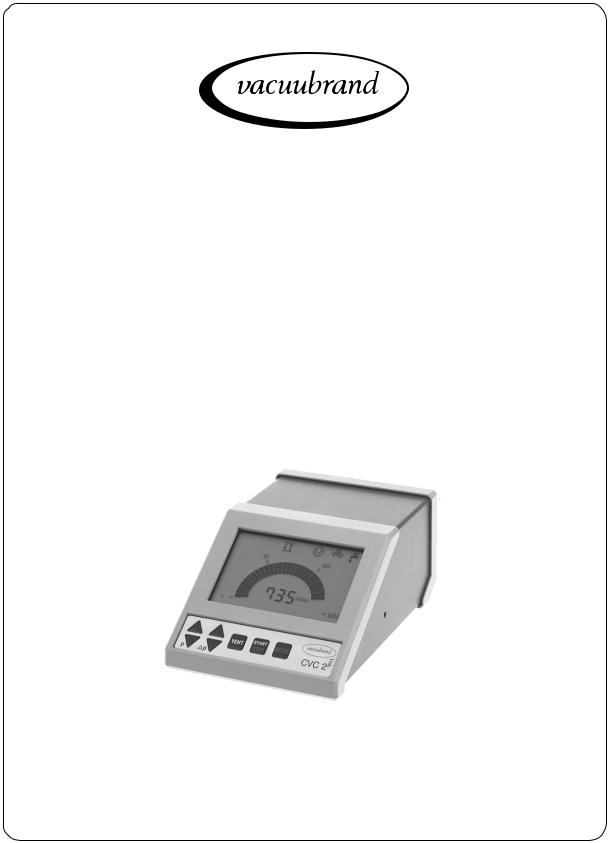
page 1 of 36
Technology for Vacuum Systems
Instructions for use
CVC 2II
Vacuum controller
Documents are only to be used and distributed completely and unchanged. It is strictly the users´ responsibility to check carefully the validity of this document with respect to his product. manual-no.: 997835 / 15/12/2009
page 2 of 36
Dear customer,
Your VACUUBRAND controller should support you for a long time without trouble and with maximal power. Thanks to our long practical experience we have much information how you could ensure powerful application and personal safety. Please read these instructions for use before the initial operation of your controller.
VACUUBRAND controllers are the result of many years of experience in construction and practical operation of these controllers combined with the latest developments in material and manufacturing technology.
Our quality maxim is the ”zero fault principle”:
Every controller leaving our company is tested intensively including an endurance run. Therefore also faults, which occur rarely, are identified and can be eliminated immediately.
The achievement of the specifications after the endurance run is tested for every controller.
Every VACUUBRAND controller achieves the specifications. We feel obliged to this high quality standard.
We know that the controller can not take a part of your real work and hope that our products contribute to an effective and trouble-free realisation of your work.
Yours
VACUUBRAND GMBH + CO KG
After sales service: Contact your local dealer or call +49 9342 808-193.
Documents are only to be used and distributed completely and unchanged. It is strictly the users´ responsibility to check carefully the validity of this document with respect to his product. manual-no.: 997835 / 15/12/2009

page 3 of 36 |
|
Contents |
|
Safety information! .................................................................................................... |
4 |
Technical data............................................................................................................ |
6 |
Description ................................................................................................................ |
7 |
General view basic setups ........................................................................................ |
9 |
How to work with the controller .............................................................................. |
10 |
General view basic setup ”Standard” .................................................................... |
11 |
Basic setup Standard ............................................................................................. |
12 |
Vacuum management with VMS Module A ............................................................ |
16 |
Basic setup Management or Management Plus ................................................... |
20 |
General view basic setup VACUU•LAN ................................................................. |
22 |
Basic setup VACUU•LAN ........................................................................................ |
23 |
How to determine the best distillation conditions ................................................ |
26 |
Installation and accessories ................................................................................... |
27 |
Troubleshooting ...................................................................................................... |
29 |
Readjustment .......................................................................................................... |
31 |
Calibration in the factory......................................................................................... |
32 |
Notes on return to the factory ................................................................................ |
33 |
Health and safety clearance form .......................................................................... |
34 |
Attention! Important notes!
Not permitted! Misuse may cause damage.
Caution! Hot surface!
Isolate equipment from mains.
Note.
Documents are only to be used and distributed completely and unchanged. It is strictly the users´ responsibility to check carefully the validity of this document with respect to his product. manual-no.: 997835 / 15/12/2009

page 4 of 36
Safety information!
Remove all packing material, remove the product from its packing-box, remove the protective covers and keep, inspect the equipment.
If the equipment is damaged, notify the supplier and the carrier in writing within three days; state the item number of the product together with the order number and the supplier’s invoice number. Retain all packing material for inspection.
Do not use the equipment if it is damaged.
If the equipment is not used immediately, replace the protective covers. Store the equipment in suitable conditions.
Read and obey this manual before installing or operating the equipment.
Use the equipment for the intended use only (for measurement and control of vacuum). Operate the controller only in combination with VACUUBRAND genuine accessories (e. g. isolation valve, vacuum management module VMS A). Make sure that the individual components are only connected, combined and operated according to their design and as indicated in the instructions for use.
Obey notes on correct vacuum and electrical connections, see section ”Use and operation”.
Make sure that the individual components are only connected, combined and operated according to their design and as indicated in the instructions for use.
Obey national safety regulations and safety requirements concerning the use of vacuum and electrical equipment.
Equipment must be connected only to a suitable fused and protected electrical supply and a suitable earth point. Failure to connect the device to ground may result in deadly electrical shock.
The supply cable may be fitted with a moulded European IEC plug or a plug suitable for your local electrical supply. If the plug has been removed or has to be removed, the cable will contain wires colour coded as follows: green or green and yellow: earth; blue or white: neutral; brown or black: live.
Check that mains voltage and current conform with the equipment (see rating plate).
If the equipment is brought from cold environment into a room for operation, allow the equipment to warm up (pay attention to water condensation on cold surfaces).
Make sure ventilation is adequate if the equipment is installed in a housing or if ambient temperature is elevated.
The controller is equipped with a short circuit proof transformer with an integrated overload protection (no fuses).
Obey all relevant safety requirements (regulations and guidelines) and adopt suitable safety measures.
Max. permitted pressure at the controller: 1.5 bar (absolute).
To the best of our knowledge the equipment is in compliance with the requirements of the applicable EC-directives and harmonized standards with regard to design, type and model, especially directive IEC 1010. This directive gives in detail conditions, under which the equipment can be operated safely (see also IP degree of protection).
Adopt suitable measures in case of differences, e. g. using the equipment outdoors, installation in altitudes of more than 1000 m above mean sea level, conductive pollution or dewiness.
Do not permit any uncontrolled pressurizing (e. g. make sure that system pipelines cannot become blocked).
Avoid overpressure of more than 0.2 bar in case inert gas is connected.
Documents are only to be used and distributed completely and unchanged. It is strictly the users´ responsibility to check carefully the validity of this document with respect to his product. manual-no.: 997835 / 15/12/2009

page 5 of 36
Adopt suitable measures to prevent dangers arising from dangerous or explosive gases and dangers arising from the formation of explosive fluids or explosive or flammable mixtures and ensure that the materials of the wetted parts are compatible, see section “Technical data”.
Adopt suitable measures to prevent the release of dangerous, explosive, corrosive or polluting fluids.
Use inert gas for venting if necessary.
Take adequate precautions to protect people from the effects of dangerous substances, wear appropriate safety-clothing and safety glasses.
Position the device in the vacuum system so as to avoid flow of condensate towards the pressure transducer inside the device.
Electronic equipment is never 100% fail-safe. This may lead to an indefinite status of the equipment. Provide protective measures against malfunction and failure.
Operating the isolation or cooling water valve or the pump (in combination with VMS Module A) must not lead to a critical dangerous situation under any circumstances.
Use only genuine spare parts and accessories.
Otherwise safety and performance of the equipment as well as the electromagnetic compatibility of the equipment might be reduced.
Ensure that maintenance is done only by suitably trained and supervised technicians. Ensure that the maintenance technician is familiar with the safety procedures which relate to the product processed by the vacuum system and that the equipment, if necessary, is appropriately decontaminated before starting maintenance.
Obey local and national safety regulations.
Before starting maintenance vent the system, isolate the components from the vacuum system and the electrical supply.
Before starting maintenance, wait two minutes after isolating the equipment from mains to allow the capacitors to discharge.
In order to comply with law (occupational, health and safety regulations, safety at work law and regulations for environmental protection) vacuum pumps, components and measuring instruments returned to the manufacturer can be repaired only when certain procedures (see section ”Notes on return to the factory”) are followed.
Documents are only to be used and distributed completely and unchanged. It is strictly the users´ responsibility to check carefully the validity of this document with respect to his product. manual-no.: 997835 / 15/12/2009

page 6 of 36
Technical data
Controller |
CVC 2II |
|
|
Pressure transducer
Display
Pressure units/scale (to be switched between)
Measuring range
Control range (absolute)
Accuracy (after careful adjustment and at constant temperature)
Temperature coefficient
Long term zero shift (due to temperature variation)
Max. temperature of gaseous media
Ambient temperature range (operation)
Ambient temperature range (storage)
Mains supply (see rating plate)
Degree of protection IEC 529
Power draw
Power out (male connector) designated for simultaneous operation (parallel connection) with the following original accessories:
Air admittance valve
Vacuum connection
Mass
Dimensions (L x W x H)
Stand mounting (included)
integrated piezoresistive absolute pressure transducer, with anticorrosion design
analog and digital LCD display
mbar, Torr or hPa
1300 mbar - 1 mbar (975 Torr - 1 Torr)
1060 mbar - 1 mbar (795 Torr - 1 Torr)
<+/-2 mbar (1.5 Torr)
<+/- 0.2 mbar/K (0.15 Torr/K)
<+/- 4 mbar (3 Torr)
for short peroids up to 80°C
+0°C to +40°C
-10°C to +70°C
110 V~ +/-15% / 50-60 Hz
230 V~ +/-10% / 50-60 Hz
IP 20
max. 13 VA
-isolation valve VV 6C or VV 15C
-water valve 24 V=
-Vacuum Management System VMS A
elektromagnetic, integrated, with hose nozzle for inert gas supply (5 mm Ø)
stepped hose nozzle for vacuum hoses with 6- 10 mm inside diameter
1.5 kg
241 mm x 132 mm x 91 mm
screw in rod, Ø 1/2", thread M8
Components |
Wetted parts |
Vacuum connection |
PPS, stainless steel |
|
|
Seal |
FPM |
|
|
Sensor connecting tube |
PVC |
|
|
Sensor housing |
Nickel-iron-alloy, gold-tin solder |
|
|
Sensor |
Gold, silicon |
|
|
We reserve the right for technical modification without prior note!
Documents are only to be used and distributed completely and unchanged. It is strictly the users´ responsibility to check carefully the validity of this document with respect to his product. manual-no.: 997835 / 15/12/2009
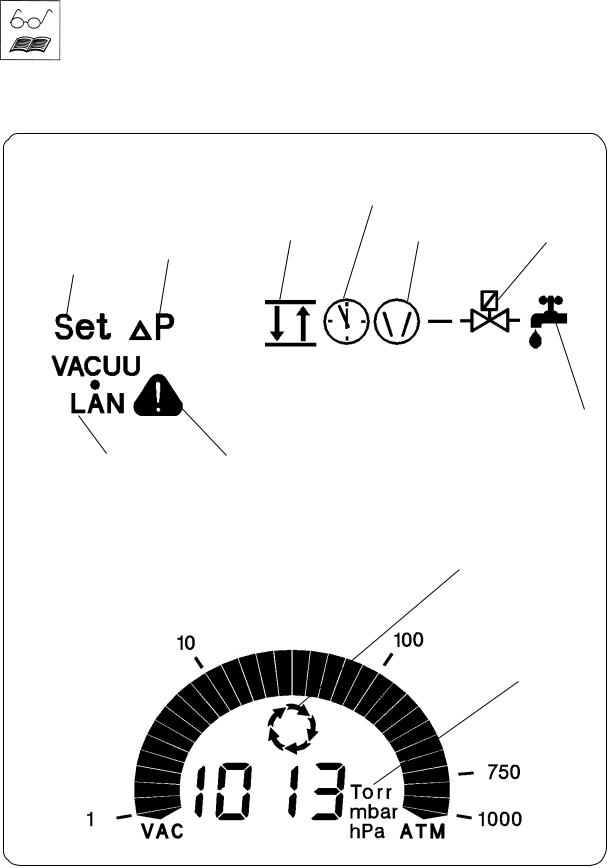
page 7 of 36
Description
Operating the controller is possible in four different basic setups, see ”Changing the basic setup”.
The status of the controller respectively of the connected accessories is displayed by corresponding symbols on the LCD. After switching on the controller, the version of the software is displayed, then the preselected basic setup. The solenoid operated isolation valve is switched if connected (automatic identification), the cooling water valve is switched, if the valve is configurated.
Display
|
countdown till switch off |
|
|
setting pressure |
pressure control |
pump symbol |
isolation valve |
or hysteresis |
|
|
|
settings
cooling water valve
basic setup |
warning symbol |
VACUU•LAN |
(in combination with other symbols) |
Pressure reading
process control active
selectable pressure units
Documents are only to be used and distributed completely and unchanged. It is strictly the users´ responsibility to check carefully the validity of this document with respect to his product. manual-no.: 997835 / 15/12/2009
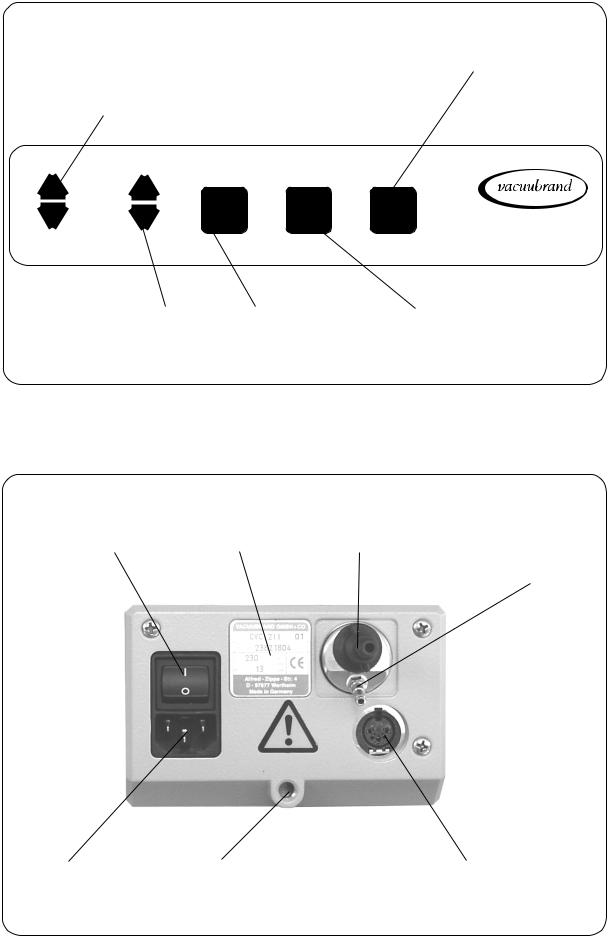
page 8 of 36
Keys
-switching between two-switch-point control and continuous pumping
-special function (in combination with an additional key)
-setting of set point p
-switching in programs
VENT START STOP
p p
setting of hysteresis p or |
operating the built |
time t for switch-off |
in air admittance |
|
valve |
Rear side
MODE
CVC 2II
-start or stop of process control
-confirmation of selected values
mains switch |
rating plate |
vacuum connection |
air admittance valve: |
|
|
|
air inlet/inert gas |
|
|
|
connection |
male connector for |
thread M8 for stand rod |
female connector to connect valves and vacuum |
mains cable |
(included) |
management system VMS Module A |
|
|
(use Y-socket-plug connector if necessary) |
Documents are only to be used and distributed completely and unchanged. It is strictly the users´ responsibility to check carefully the validity of this document with respect to his product. manual-no.: 997835 / 15/12/2009

page 9 of 36
General view basic setups
CVC 2II
setting pressure unit (mbar / Torr / hPa)
setting basic setup
basic setup ”Standard” (factory-set) controller switches
-solenoid operated isolation valve (indispensable)
-cooling water valve (optional)
basic setup ”Management”* controller switches
-pump
-solenoid operated isolation valve if connected
-cooling water valve (optional)
 basic setup ”Management Plus”* controller switches
basic setup ”Management Plus”* controller switches
-pump, but with after-running to pump out condensate
-solenoid operated isolation valve (indispensable)
-cooling water valve (optional)
basic setup ”VACUU•LAN”* controller switches
-pump according to preset pressure and time values
-solenoid operated isolation valve if connected
configuration of the cooling water valve if applicable
automatic identification of the solenoid operated isolation valve
* only in combination with Vacuum-Management- System VMS Module A
ready to start
Documents are only to be used and distributed completely and unchanged. It is strictly the users´ responsibility to check carefully the validity of this document with respect to his product. manual-no.: 997835 / 15/12/2009
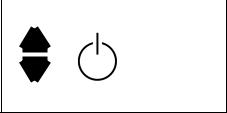
page 10 of 36
How to work with the controller
How to change the pressure units
|
Press key p▲ or p▼ while switching on. |
|
mbar |
The pressure units are displayed, the pressure unit as from |
|
last operation is flashing. |
||
|
+ Torr Press key p▲ or p▼ to change pressure unit. Press key
Torr Press key p▲ or p▼ to change pressure unit. Press key
p |
hPa |
START/STOP to confirm and to finish the operation mode. |
|
||
|
(mains switch) |
|
Setting the cooling water valve (optional)
The controller switches a preselected cooling water valve.
A cooling water valve has to be configurated at the controller before starting the process see section ”Changing the basic setup”.
It is possible to configurate the cooling water valve in all basic setups, see scheme above.
Documents are only to be used and distributed completely and unchanged. It is strictly the users´ responsibility to check carefully the validity of this document with respect to his product. manual-no.: 997835 / 15/12/2009
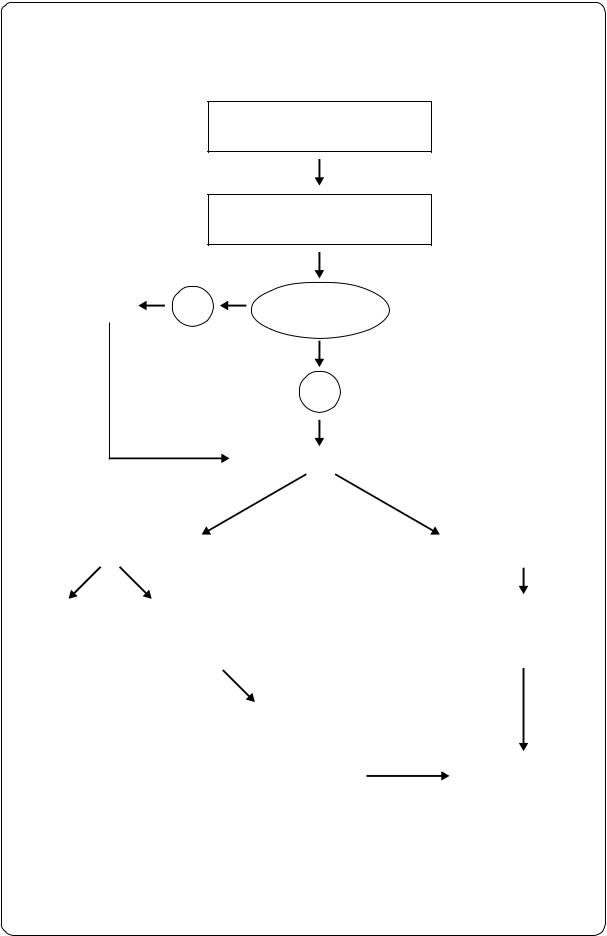
page 11 of 36
General view basic setup ”Standard”
setting the basic setup
basic setup Standard
configurate |
yes |
switching cooling |
|
cooling water valve |
|||
|
water valve? |
||
|
|
no
setting the operation mode
|
continuous |
|
|
|
two-point control |
|
|
|
pumping |
|
|
|
|
|
|
|
|
|
|
|
|
|
|
|
|
|
|
|
|
|
|
|
pumping |
semiautomatic |
|
|
manual setting: |
||
down to ulti- |
determination of |
set point (boiling point) |
|||||
mate vacuum |
the boiling point |
|
|
and hysteresis |
|||
of the pump |
|
|
|
|
|
|
|
|
|
|
switching to two-point control: |
|
|
|
|
|
|
|
actual pressure is stored as |
|
|
|
|
|
|
|
|
|
|
|
|
|
|
|
new set point |
|
|
process control |
|
|
|
|
|
|
|
|
|
Documents are only to be used and distributed completely and unchanged. It is strictly the users´ responsibility to check carefully the validity of this document with respect to his product. manual-no.: 997835 / 15/12/2009
