United office ULG 350 A1 User Manual [el]
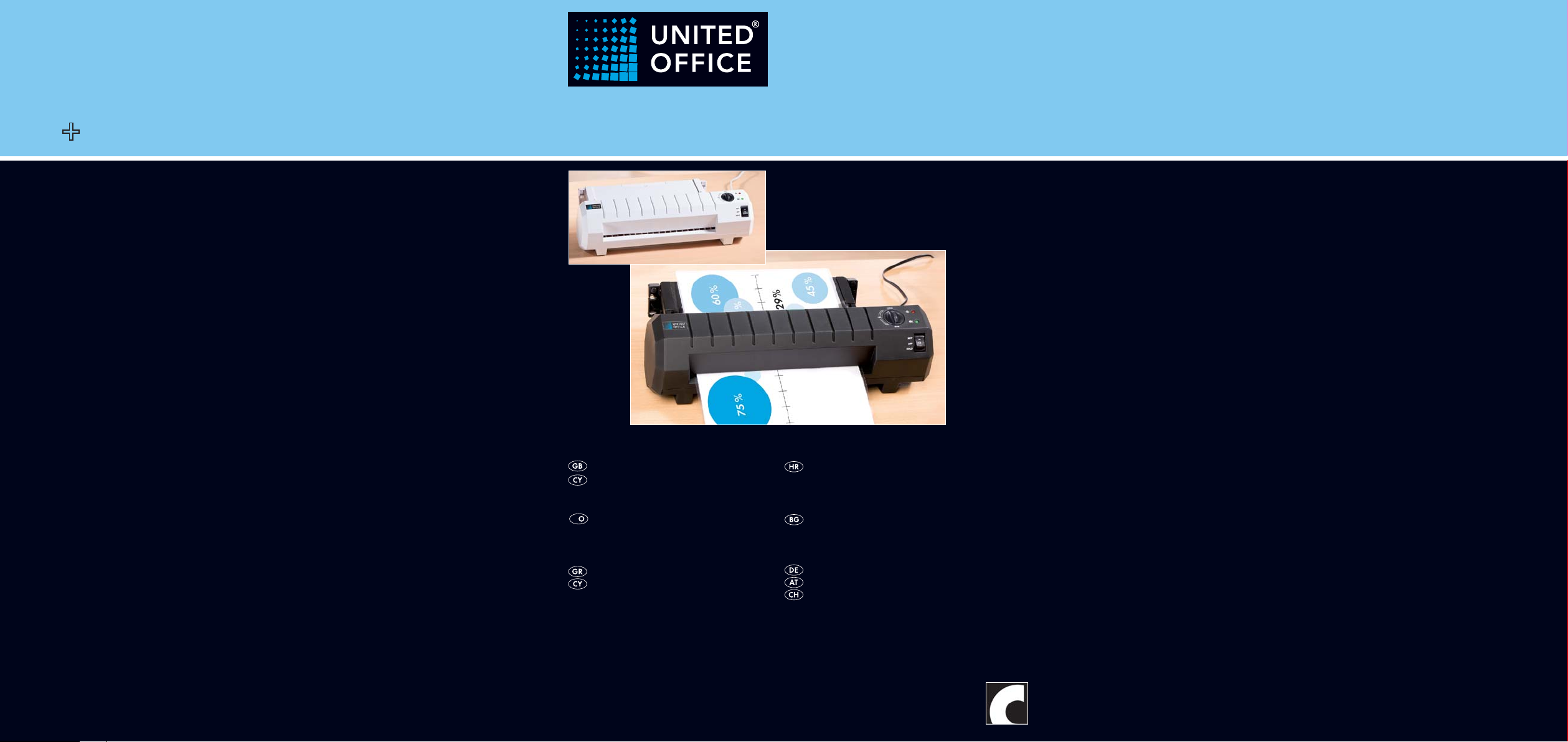
7
Laminator ULG 350 A1
KOMPERNASS GMBH
BURGSTRASSE 21 · D-44867 BOCHUM
www.kompernass.com
ID-Nr.: ULG350A1-04/10-V1
Laminator
Operating instructions
R
Aparat de laminat
Instrucţiunile
ΣΣυσσκκευή πλλαασστικκοοποοίηησσηςς
Οδηγίες χρήσης
Plastifikator
Upute za upotrebu
Ламинатор
Ръководство за експлоатация
Laminiergerät
Bedienungsanleitung

ULG 350 A1
w
q
1 23
4
56
0
789
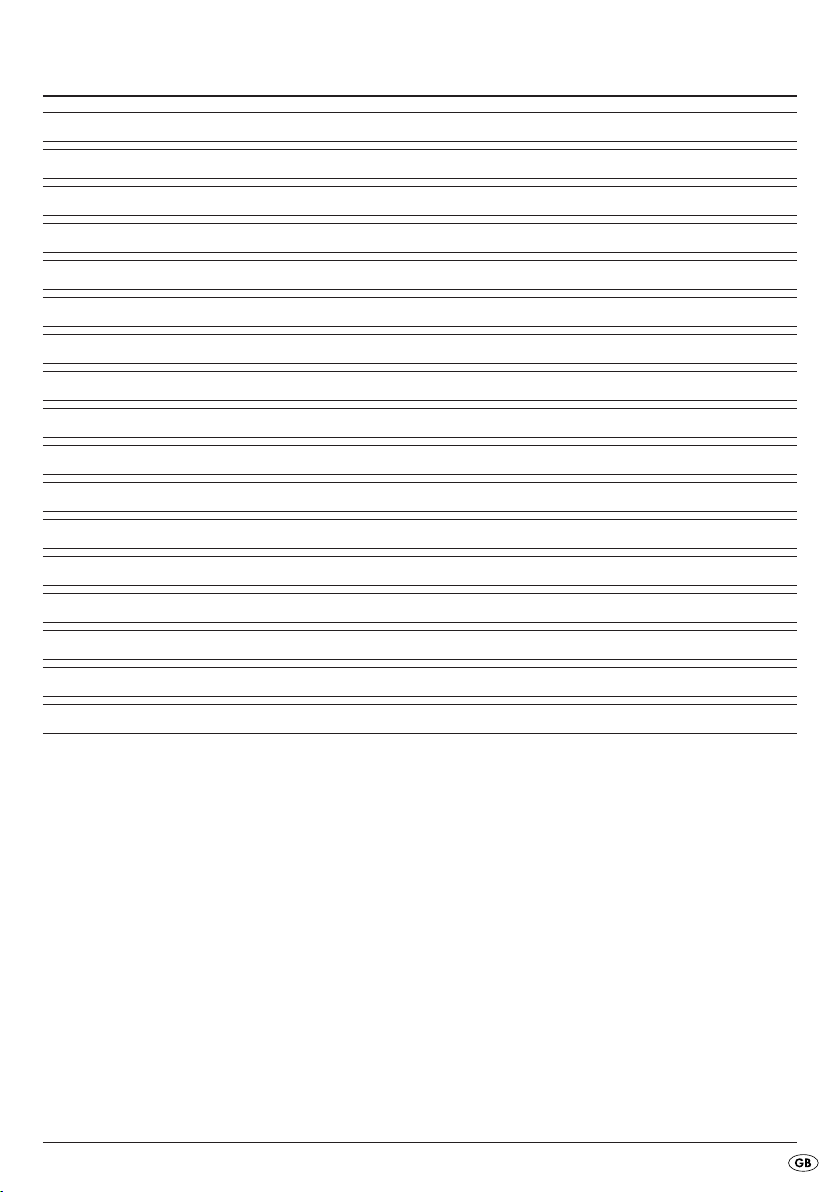
CONTENT PAGE
1. Intended use 2
2. Items supplied 2
3. Appliance description 2
4. Technical Data 2
5. Safety instructions 3
6. Suitable laminating pouches 4
7. Operating levels 4
8. Preparing for hot lamination 5
9. Preparing for cold lamination 6
10. Lamination process 6
11. Anti-Blocking Switch (ABS) 7
12. Trimming function 7
13. Cleaning and care 8
14. Storage 8
15. Disposal 8
16. Warranty and Service 9
17. Importer 9
Read the operating instructions carefully before using the appliance for the first time and preserve this
booklet for later reference. Pass the manual on to whomsoever might acquire the appliance at a later date.
- 1 -
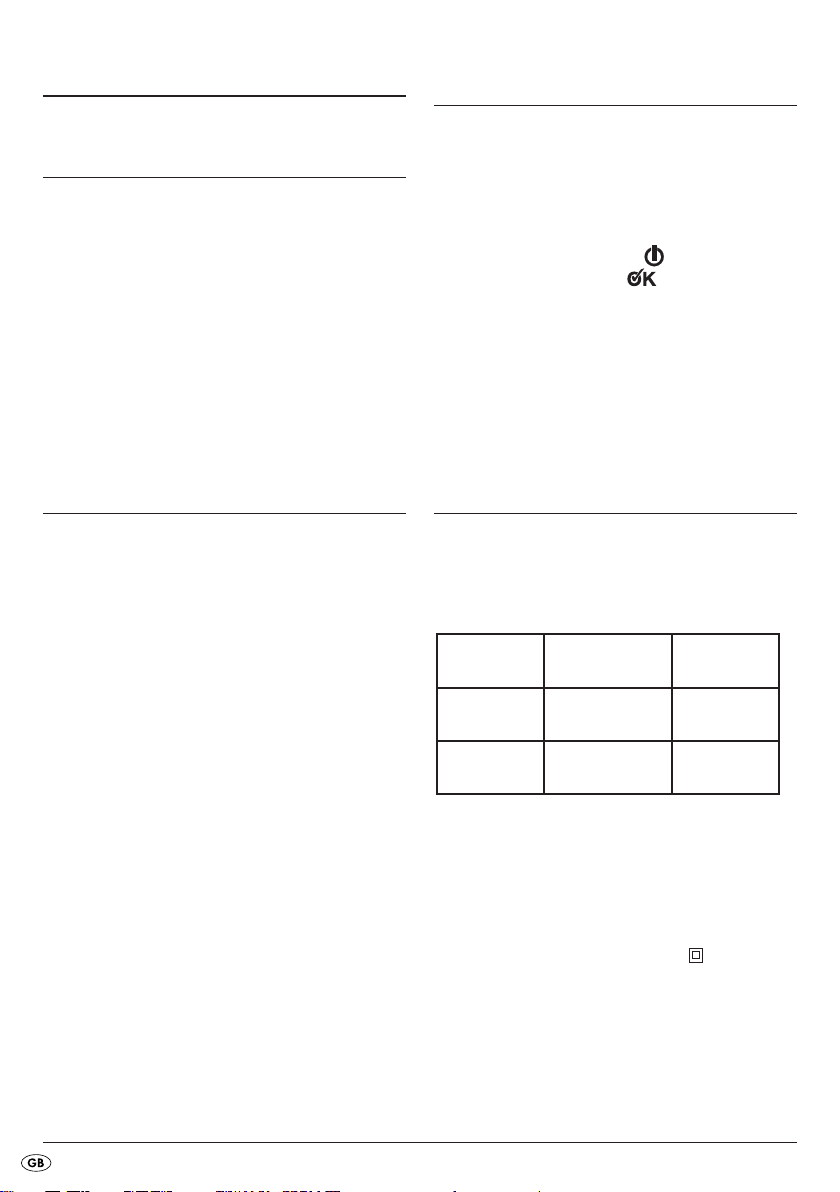
Laminator
1. Intended use
This laminator is intended exclusively for use in private households and for the hot and cold lamination
of documents printed on paper or cardboard.
Additionally, the documents can be trimmed.
It is NOT intended for use with any other materials.
It is also NOT intended for commercial or industrial
applications.
The warranty does not provide compensation for
damage caused by improper use of the appliance!
3. Appliance description
Pouch guide (rear)
q
Cutting rail
w
Cutting head
e
Pouch format lock
r
Slot for manual pouch input
t
ON / OFF Indicator lamp
y
Indicator lamp "Ready"
u
Selector switch for hot and cold lamination
i
(HOT and COLD)
Anti-Blocking switch and pouch thickness switch
o
Pouch ejector slot (front)
a
Document support
s
Trimming attachment
d
2. Items supplied
1x Laminator
10x Laminating pouches DIN A4 for hot laminating
(80 micron)
10x Laminating pouches DIN A5 for hot laminating
(80 micron)
10x Laminating pouches for hot lamination of
business cards (80 micron)
1 x Operating Instructions
4. Technical Data
Nominal voltage: 220 - 240 V~50 Hz
Current demand : 1,6 A
Power consumption: 350 W
Laminating speed:
Foil size 80 micron 125 micron
A4 approx. 40 s approx. 51 s
A5 approx. 29 s approx. 36 s
Pouch width: Max. 230 mm
Pouch thickness for hot lamination:
max. 125 micron
Pouch thickness for cold lamination:
max. 200 micron
Protection class: II /
CO time: 2 hours
Cooling time:
After two hours of operation the appliance must
be allowed to cool down for at least a 1/2hour.
Trimming capacity of the trimming attachment
max. 3 sheets of 80g/m
1
/2hour
d
2
:
- 2 -
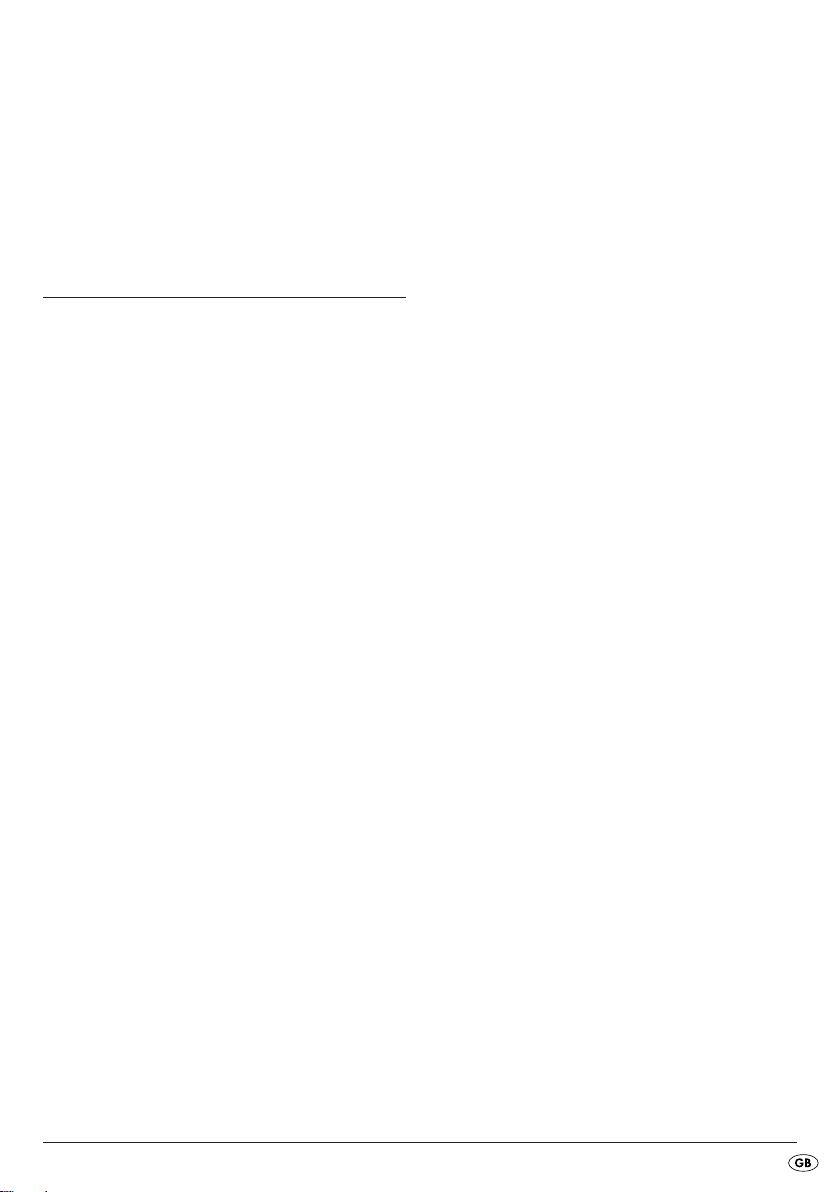
CO Time
The C.O. Time (Continuous Operation) details how
long an appliance may be used without the motor
overheating and being damaged. After the appliance
has run for this period it must be switched off until
the motor has cooled itself down.
5. Safety instructions
• This appliance is not intended for use by individuals
(including children) with restricted physical, physiological or intellectual abilities or deficiences in
experience and/or knowledge unless they are
supervised by a person responsible for their safety
or receive from this person instruction in how the
appliance is to be used.
• Children should be supervised to ensure that they
do not play with the appliance.
• Unplug the power cable after every use and before cleaning, so as to prevent the appliance from
inadvertently switching itself on.
• Check the appliance and all parts for visible
damages. The safety concept can work only if
the appliance is in a faultless condition.
• Never perform hot lamination on flammable,
heat-sensitive and/or meltable materials and do
not laminate drawings on temperature-sensitive
paper or material that will undergo changes in
colour or quality when subjected to heat.
• Never laminate valuable or unique documents.
Although the laminator satisfies all predominant
safety norms and standards, errors can never be
completely discounted - as with all electrical appliances. Errors with the laminator can result in
damage to the document being laminated.
• Do NOT laminate any document which, together
with the laminating pouch, would have a thickness
of more than 1,0 mm. Should you do so, the laminating pouch could cant itself inside the laminating
appliance. This would damage the laminating pouch,
the document being laminated as well as the laminator.
• Do not use an extension cable. Place the appliance
where the mains power socket is easily accessible,
so that in the event of an emergency the plug can
be quickly withdrawn.
• Do not use an external timing switch or a separate
remote control system to operate the appliance.
• Place the appliance where the power wall socket
is easily accessible, so that in the event of an
emergency the plug can be quickly withdrawn.
Risk of electrical shock!
• Connect the appliance to a mains power socket
with a mains voltage of 220-240 V ~50 Hz.
• Do not take the appliance into use if the power
cable or the plug is damaged.
• Arrange for defective power plugs and/or cables
to be replaced at once by qualified technicians
or our Customer Service Department.
• NEVER immerse the appliance in water.
Wipe it only with a damp cloth.
• Do not expose the appliance to rain and never
use it in a humid or wet environment.
• Ensure that the power cable never becomes wet
during operation.
• Unplug the appliance immediately after use.
The appliance is free of electricity only when you
remove the plug from the mains power socket.
• Do not open the housing or attempt to repair the
appliance yourself. Should you do so, device safety
can no longer be assured and the warranty will
become void.
- 3 -
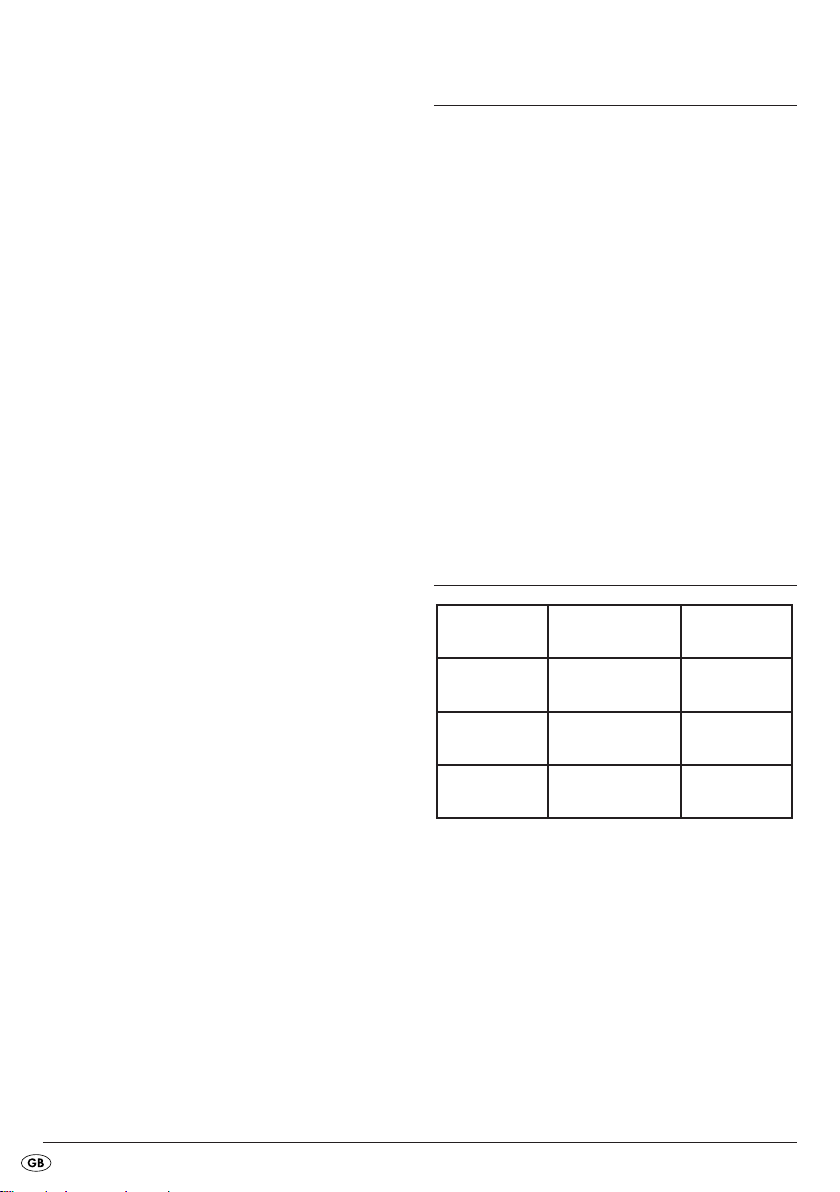
Risk of fire!
• Do not use the appliance in the vicinity of hot
surfaces.
• Do not place the appliance at locations exposed
to direct sunlight.
This could lead to overheating and cause irreparable damage.
• Do not leave the appliance unattended when in
use.
• NEVER cover the ventilation slits on the top of the
appliance while it is switched on.
RISK OF INJURY!
•
Keep children away from the connecting cable and
the appliance. Children frequently underestimate the
dangers of electrical devices.
• Ensure that the appliance stands with a safe and
secure positioning.
• Do not operate the appliance if it has sustained
a fall or is damaged. Arrange for the appliance
to be checked and, if necessary, repaired by a
qualified expert.
• Some parts of the appliance become very hot
during operation. To avoid burns, do not touch
these parts.
6. Suitable laminating pouches
• For hot lamination you can use pouches with a
width of up to 230 mm and a maximum thickness
of 125 micron.
• Please note that each laminating pouch may only
be used once.
For hot lamination, use only laminating
pouches that are expressly designated
for hot lamination.
For cold lamination, use only laminating
pouches that are expressly designated
for cold lamination.
Take note that the laminating pouches in-
cluded with the laminator are intended
exclusively for hot lamination.
7. Operating levels
Position of
selector switch
i
HOT 80 > 60 - 80
Position of
pouch thickness
switch
o
Laminating foil
thickness
HOT 125 85 - 125
Cold 125 to 200
Tip: For high-gloss photos, you should select the switch
position “125” as well as the appropriate
pouch thickness.
- 4 -
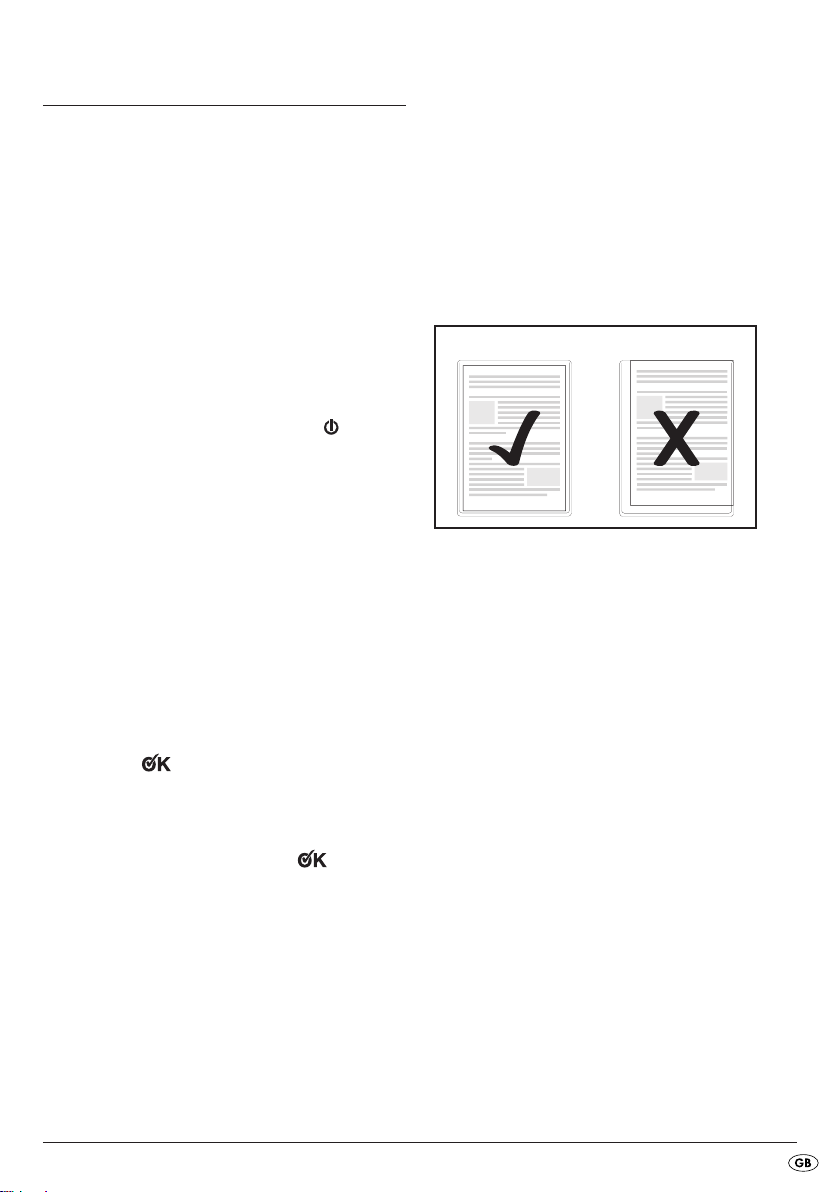
8. Preparing for hot lamination
Insert the pouch guide
on the rear of the laminator.
If not already done, fold the trimming attach-
ment
d
down.
Pull the document support
document can be pulled in straight into the slot
for manual pouch input
Insert the laminator plug into a mains power
socket.
Ensure the appliance has a stable positioning.
Switch the appliance on by placing the selector
switch for hot and cold lamination
The red ON / OFF indicator lamp
glows.
into the holes provided
q
out, so that the
s
.
t
at "HOT".
i
y
now
Lay the document to be laminated into a lami-
nating pouch of the appropriate size.
Make certain that all corners of the docu-
ment have at least two millimetres of space
to the edge of the laminating pouch, as
shown in Fig. 1. Make certain that you use
only one pouch for laminating. First open
it up, as shown in Fig. 2.
Fig. 1
Activate the pouch thickness switch
when the appliance is switched on. Otherwise, the appliance could be irreparably
damaged.
Place the pouch thickness switch
pouch thickness (80 or 125 micron).
The laminator now heats itself up to the operating
temperature.
• The laminator has reached its operating temperature as soon as the green LED indicator light
"Ready"
u
glows.
o
only
o
at the desired
Attainment of the operating temperature
is indicated by the lighting up of the green
LED indicator lamp "Ready"
more uniform laminating result we recommend, especially for thinner foils (below
125 Micron) and after adjustment to a different foil thickness, to first wait an additional 2-3 minutes before beginning with
lamination.
u
. For a
For information about the lamination
process, please read section 10.
- 5 -
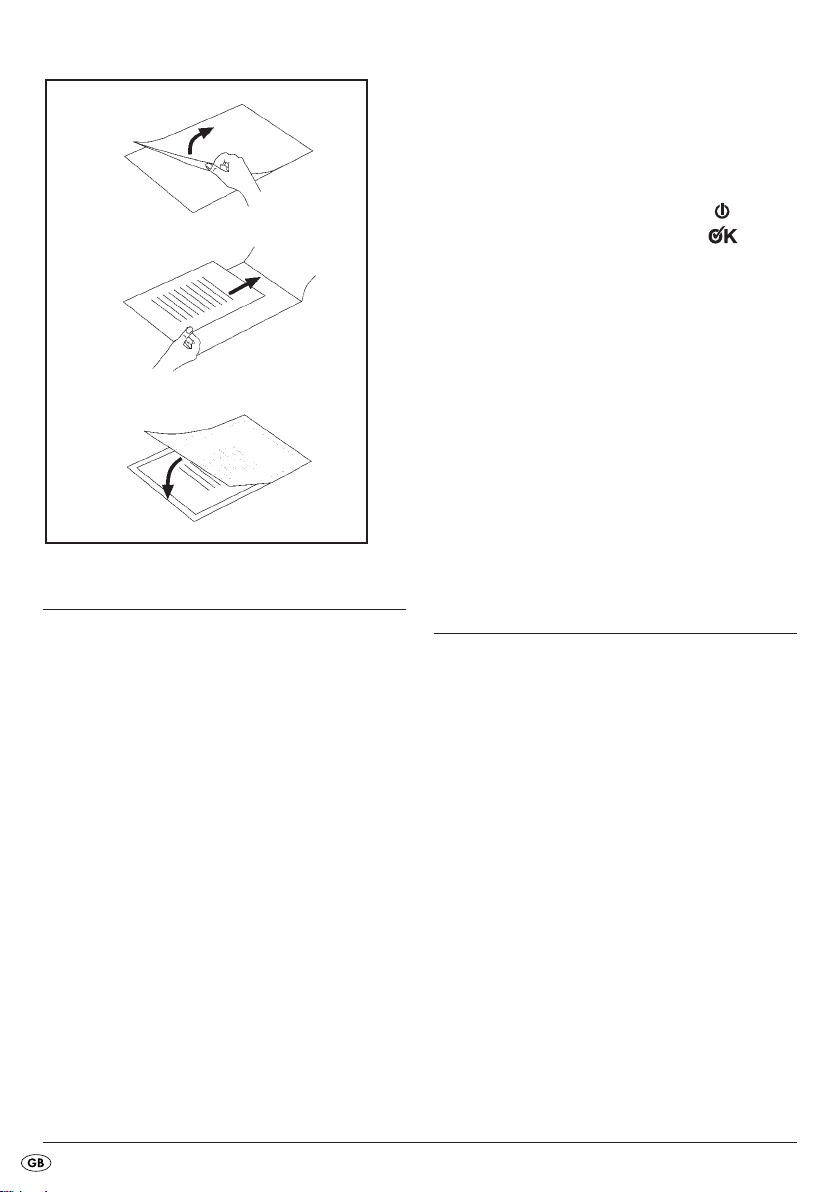
Fig. 2
9. Preparing for cold lamination
If you have previously performed hot lami-
nation:
After hot laminating, allow the laminator
to cool down completely before beginning
with cold lamination. Remember, the rollers
inside the laminator will still be hot. These
can damage the laminating pouch and the
document to be laminated!
Insert the pouch guide
on the rear of the laminator.
If not already done, fold the trimming attach-
ment
d
down.
Pull the document support
document can be pulled in straight into the slot
for manual pouch input
Insert the laminator plug into a mains power
socket.
Ensure the appliance has a stable positioning.
into the holes provided
q
out, so that the
s
.
t
Hinweis: For cold lamination, ALWAYS place
the pouch thickness switch
at 125 microns.
o
Switch the appliance on by placing the selector
switch for hot and cold lamination
The red ON / OFF indicator lamp
the green indicator lamp "Ready"
now glow.
at "COLD".
i
y
and
u
Lay the document to be laminated into a lami-
nating pouch of the appropriate size.
Make certain that all corners of the docu-
ment have at least two millimetres of space
to the edge of the laminating pouch, as
shown in Fig. 1.
Make certain that you use only one pouch
for laminating. First open it up, as shown
in Fig. 2.
For information about the lamination pro-
cess, please read section 10.
10. Lamination process
Lay the laminating pouch onto the pouch guide
Lay the right or left edge of the laminating pouch
against the pouch format lock
leading). Slide the pouch format lock
until the selected format size is reached. This prevents the laminating pouch from being pulled in
at an angle.
(closed side
r
r
Should the laminating pouch be pulled in
at an angle, use the "Anti-Blocking Funktion" as described in chapter 11.
Now slide the laminating pouch slowly into the
slot for manual pouch input
t
.
q
together
.
- 6 -
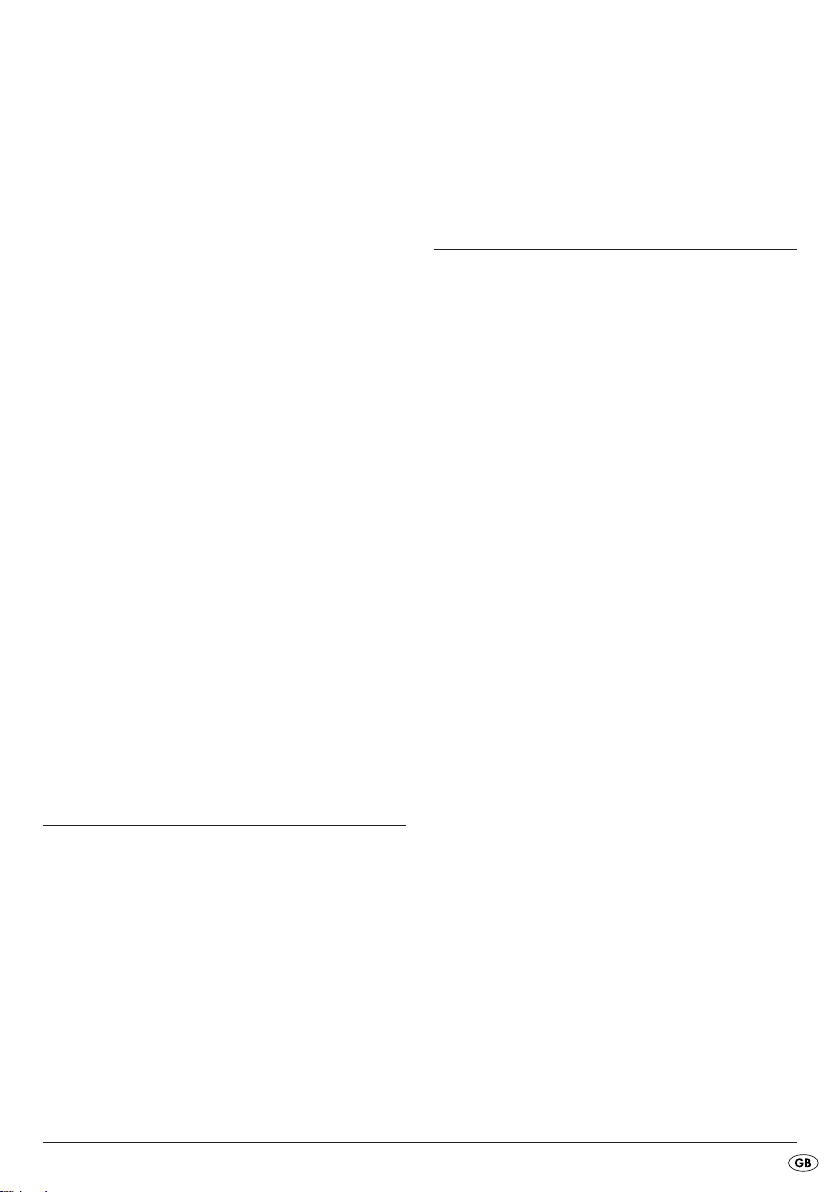
When you have slid the laminating pouch several
centimetres into the slot
in automatically. Release the laminating pouch
as soon as you notice it being pulled in automatically.
, it will start to be pulled
t
Remove the laminate pouch.
Turn the anti-blocking switch (ABS)
the desired foil thickness.
Re-start the lamination process.
o
back to
Ensure there is at least 30 cm of open space
in front of the laminator. If you do not, the
laminating pouch will not be completely
ejected from the laminator after lamination. This could damage the laminated
pouch.
The completed laminated pouch is ejected from
the pouch ejector slot
of the laminator.
a
Only after hot lamination:
When the finished laminated pouch is discharged from the pouch ejector slot
the appliance, it is hot and can easily
change its shape. For this reason, allow
the laminated pouch to cool down for at
least one minute before touching it.
To improve the lamination result, you can
weigh a still hot laminated pouch down with
a book, a file folder or any other heavy,
flat object. This helps achieves a flat and
flawless surface.
a
of
11. Anti-Blocking Switch (ABS)
12. Trimming function
Should you wish to use the trimming function on the
pouch guide
If not already done, place the trimming attach-
ment
pouch guide
Slide the cutting head
cutting head
cutting rail
Flap the cutting rail
grip and position the document on the pouch
guide
pouch format locks
both sides of the document.
Use the markings on the measurement table to
align the document precisely.
Flap the cutting rail
engages.
Hold the paper in a secure position with your
left hand.
To trim, press the cutting head
the right hand and then slide it with one pull or
push over the document.
, dismantle the pouch guide q.
q
so that it forms a level surface with the
d
.
q
to the end stop (the
e
can be slid to both ends of the
e
).
w
upwards with the rounded
w
. Restrain the document by sliding the
q
together until they touch
r
downwards so that it
w
down with
e
At the start of the lamination process, the pouch
may be pulled in at an angle or jam itself inside the
appliance.
Turn the anti-blocking switch (ABS)
position ABS.
• The laminate pouch is not pulled any further in.
o
to the
- 7 -
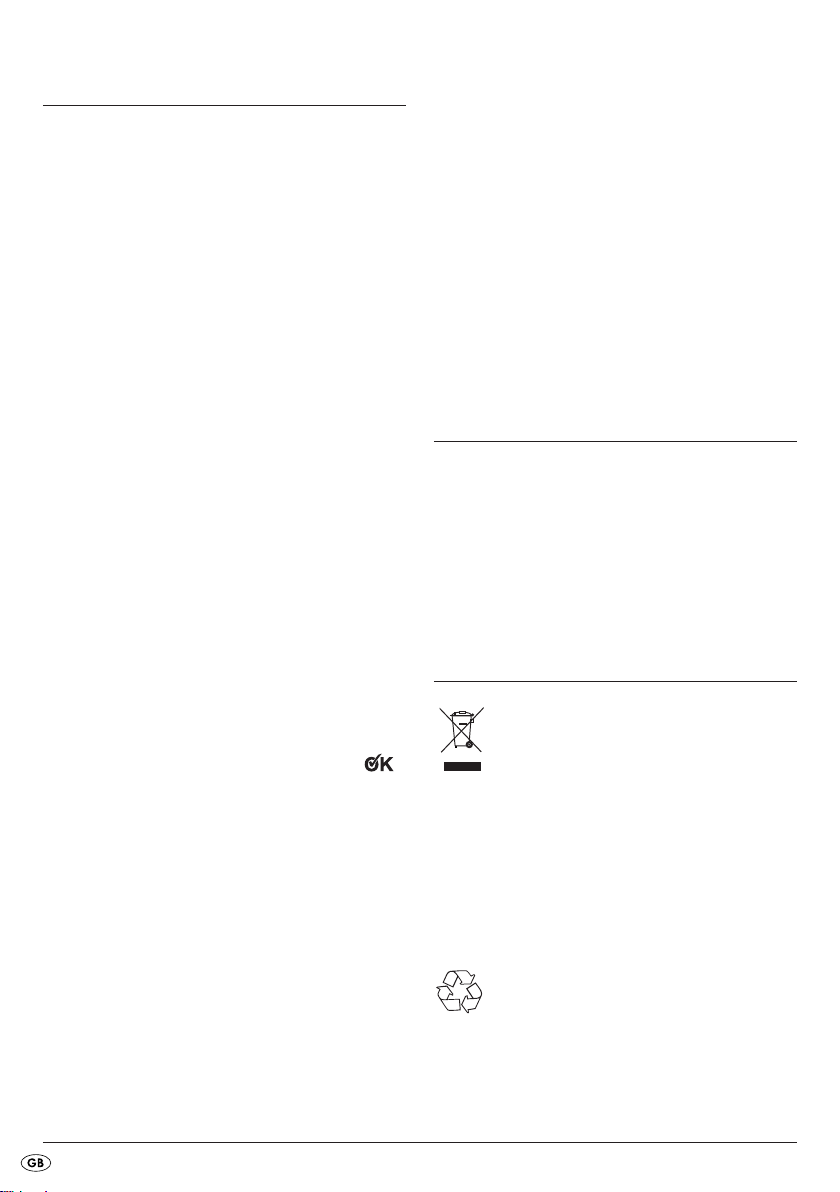
13.Cleaning and care
Potentially fatal electrical shock:
• Never open the appliance housing. There
are no user-serviceable elements inside.
• Never submerse the appliance into water
or other liquids!
Cleaning the housing:
Clean the surface of the housing with a
slightly moistened cleaning cloth.
First remove the plug.
Allow the appliance to cool down completely.
Ensure that no moisture can permeate into the
appliance.
Cleaning the interior of the appliance:
With every lamination, contaminants are deposited
on the rollers inside the laminator. Over time, this reduces the performance of the laminator. You should
therefore clean the rollers inside the laminator after
use.
Release the sheet as soon as you notice it
being pulled in automatically.
• The contaminants on the rollers inside the laminator are now transferred to this sheet of paper.
The paper will be discharged from the pouch
ejector slot
of the laminator.
a
Repeat this cleaning process several times.
Use a fresh clean sheet of paper each time.
When you no longer see any contaminants on
the paper, the rollers inside the laminator are
clean.
14. Storage
Allow the appliance to cool down completely
before putting it into storage.
Do not store the laminator in damp loca-
tions where moisture could enter inside
the appliance. (E.g. cellars)!
15. Disposal
Prepare the appliance as described in Chapter
8 "Preparing for hot lamination", up to the point
where the green indicator lamp "Ready"
glows.
u
Then run a sheet of DIN A4 paper, folded in
the middle (maximum thickness 1.0 mm) …
• without a laminating pouch and
• with the fold first
… slowly into the slot for manual pouch input t.
Do not dispose of the appliance with
your normal domestic waste. This
product is subject to the provisions of
European Directive 2002/96/EC.
Dispose of the appliance through an approved waste
disposal centre or at your community waste facility.
Observe the currently applicable regulations.
In case of doubt, please contact your waste disposal
centre.
Dispose of all packaging materials in an
environmentally friendly manner.
- 8 -
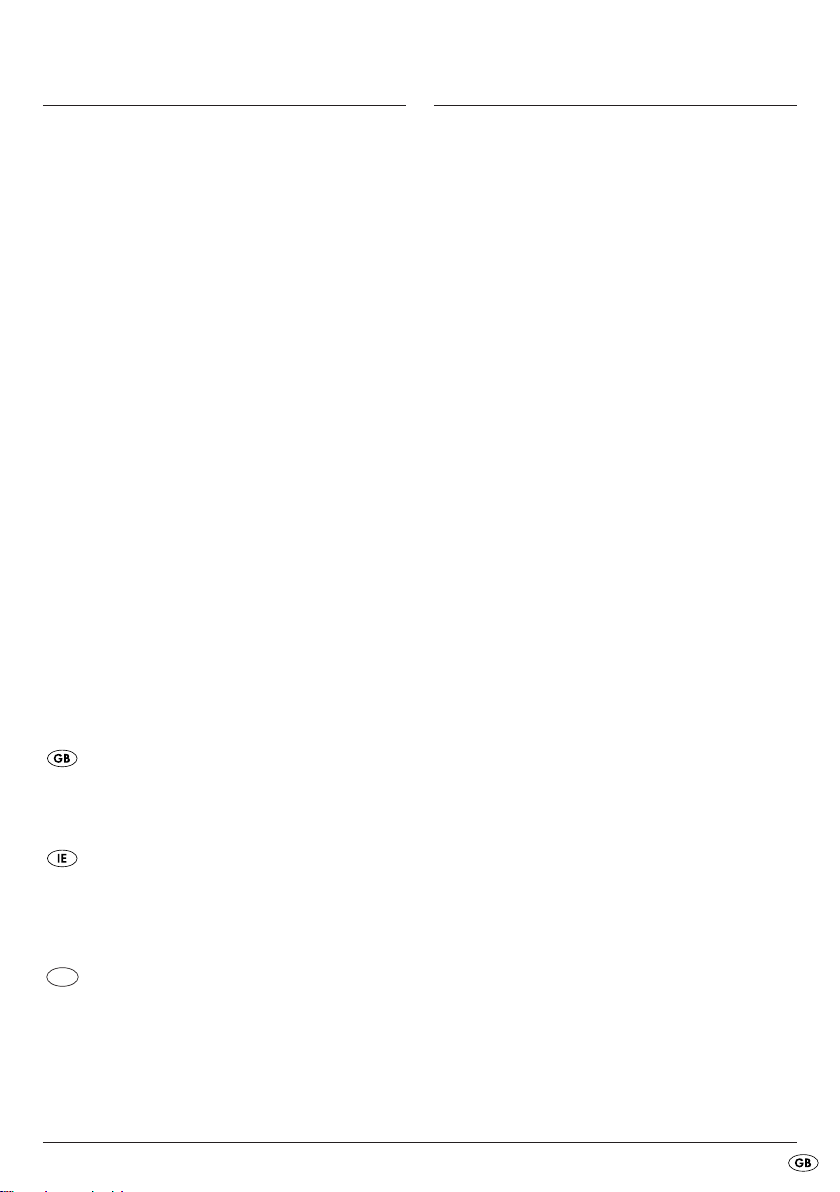
16. Warranty and Service
17. Importer
The warranty for this appliance is for 3 years from
the date of purchase. The appliance has been manufactured with care and meticulously examined before delivery. Please retain your receipt as proof of
purchase. In the event of a warranty claim, please
make contact by telephone with our Service Department. Only in this way can a post-free despatch for
your goods be assured.
The warranty covers only claims for material and
maufacturing defects, but not for transport damage,
for wearing parts or for damage to fragile components, e.g. buttons or batteries. This product is for
private use only and is not intended for commercial
use. The warranty is void in the case of abusive and
improper handling, use of force and internal tampering not carried out by our authorized service
branch. Your statutory rights are not restricted in
any way by this warranty.
The warranty period will not be extended by repairs
made under warranty. This applies also to replaced
and repaired parts. Any damage and defects extant
on purchase must be reported immediately after unpacking the appliance, at the latest, two days after
the purchase date. Repairs made after the expiration of the warranty period are subject to payment.
KOMPERNASS GMBH
BURGSTRASSE 21
D-44867 BOCHUM, GERMANY
www.kompernass.com
DES UK LTD
Tel.: 0871 5000 700
e-mail: support.uk@kompernass.com
Kompernass Service Ireland
Tel.: 1850 930 412 (0,082 EUR/Min.)
Standard call rates apply. Mobile operators may vary.
e-mail: support.ie@kompernass.com
CY
Kompernass Service Cyprus
Tel.: 800 9 44 01
e-mail: support.cy@kompernass.com
(£ 0.10 / minute)
- 9 -

- 10 -
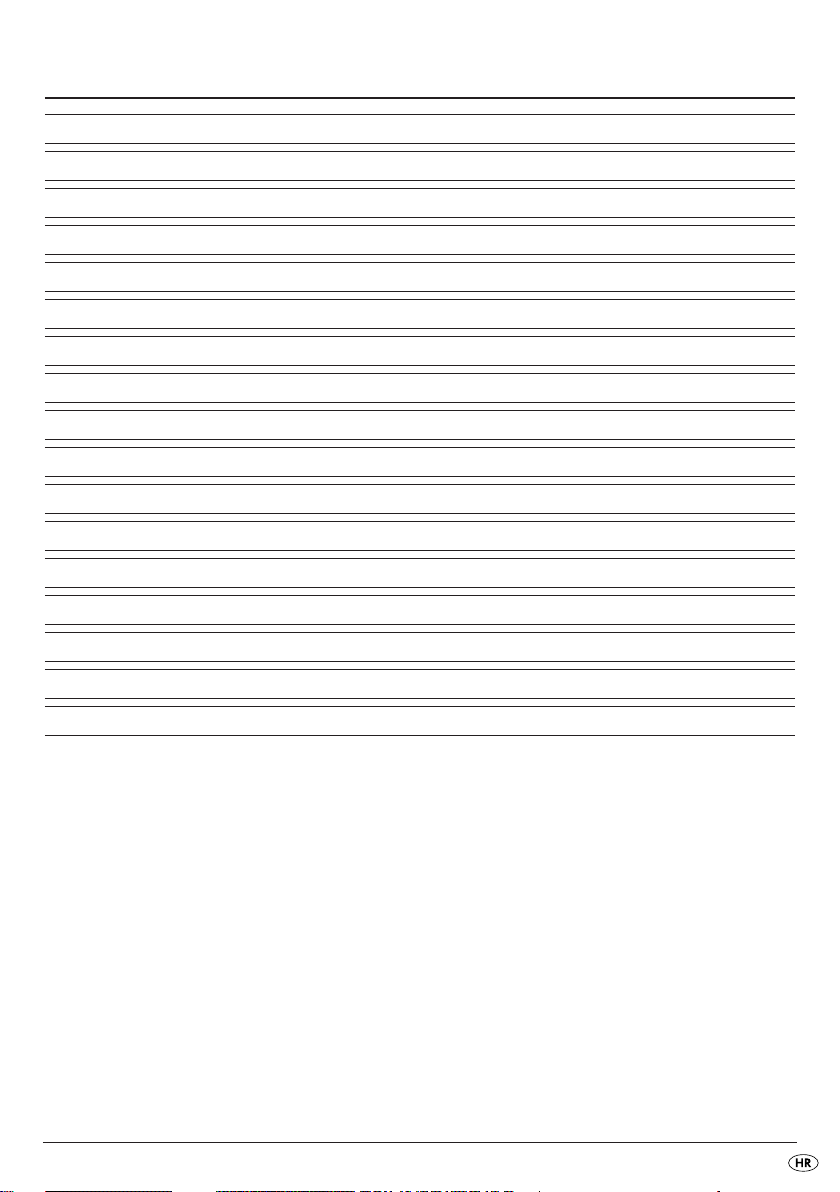
SADRŽAJ STRANA
1. Uporabna namjena 12
2. Obim isporuke 12
3. Opis uređaja 12
4. Tehnički podaci 12
5. Sigurnosne napomene 13
6. Prikladne taške od folije 14
7. Stupnjevi regulacije 14
8. Priprema toplog laminiranja 15
9. Priprema hladnog laminiranja 16
10. Postupak laminiranja 16
11. Antiblokirna funkcija (ABS) 17
12. Funkcija rezanja 17
13. Čišćenje i održavanje 18
14. Čuvanje 18
15. Zbrinjavanje 18
16. Jamstvo i servis 19
17. Uvoznik 19
Ove upute sačuvajte za kasnija pitanja – i prilikom predavanja uređaja trećim osobama obavezno priložite
i ove upute!
- 11 -
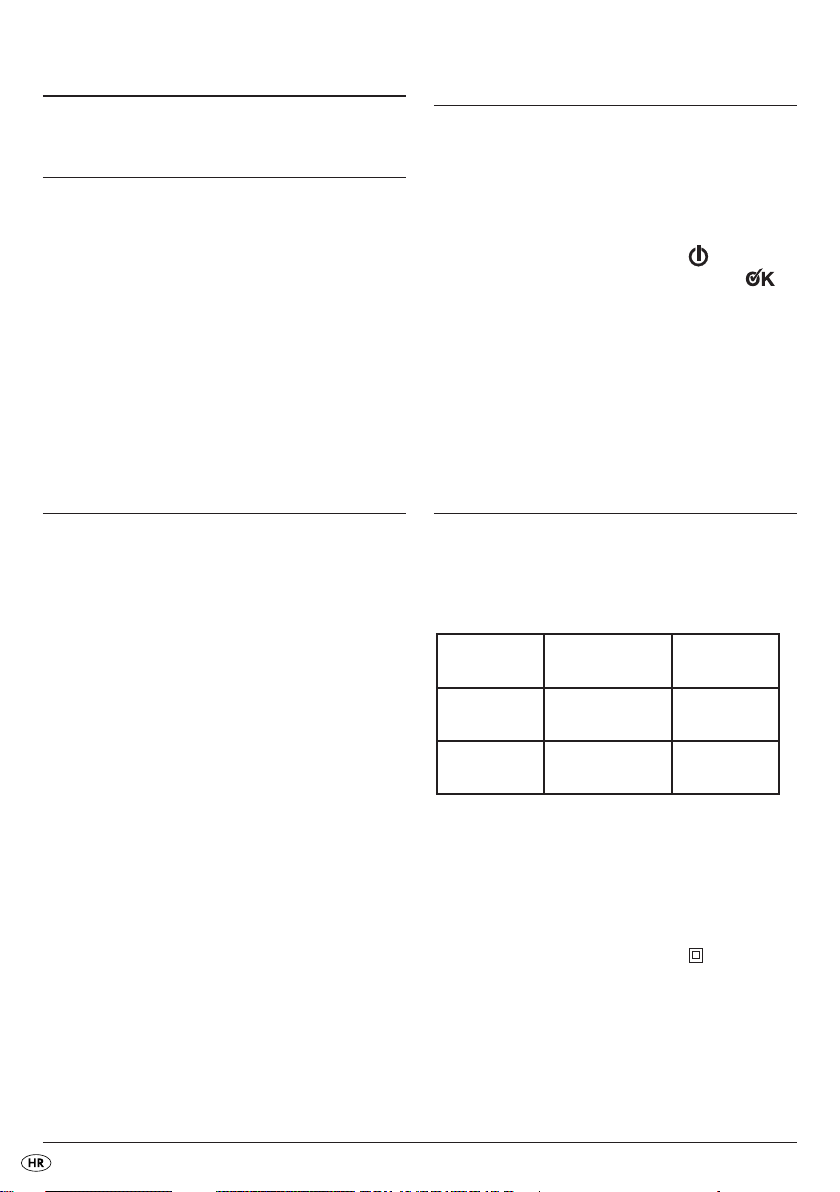
Plastifikator
1. Uporabna namjena
Plastifikator isključivo je predviđen za toplo i hladno
laminiranje dokumenata od papira ili kartona u privatnim domaćinstvima. Osim toga možete vršiti rezanje
dokumenata.
Uređaj nije predviđen za obradu drugih vrsta materijala.
Takođe nije predviđen za uporabu u gospodarskim
ili industrijskim područjima.
Za štete, koje nastaju uslijed nenamjenske uporabe
uređaja, ne preuzima se nikakvo jamstvo!
3. Opis uređaja
Šina za vođenje folije (stražnja)
q
Šina za rezanje
w
Rezna glava
e
Blokada formata folije
r
Otvor za ručno prinošenje folije
t
UKLJ/ISKLJ indikacijska svjetiljka
y
Indikacijska svjetiljka "Pripreman za pogon"
u
Odabirni prekidač za toplo i hladno laminiranje
i
(HOT i COLD)
Protublokadni prekidač i prekidač za jačinu folije
o
Otvor za izbacivanje folije (naprijed)
a
Oslonac za dokumente
s
Nastavak za rezanje
d
2. Obim isporuke
1x Plastifikator
10x Foljiske taške DIN A4 za toplo laminiranje
(80 mikrona)
10x Foljiske taške DIN A5 za toplo laminiranje
(80 mikrona)
10x Foljiske taške za vizitke, za toplo laminiranje
(80 mikrona)
1x Upute za uporabu
4. Tehnički podaci
Nominalni napon: 220 - 240 V~50 Hz
Snaga struje: 1,6 A
Snaga: 350 W
Brzina laminiranja:
Veličina folije 80 mikrona 125 mikrona
A4 ca. 40 s ca. 51 s
A5 ca. 29 s ca. 36 s
Širina folije: maks. 230 mm
Jačina folije za
toplo laminiranje: maks. 125 mikrona
Jačina folije za
hladno laminiranje: maks. 200 mikrona
Zaštitna klasa: II /
KB-vrijeme: 2 sata
Vrijeme za hlađenje:
Nakon 2 sata pogona uređaj se mora najmanje
sata hladiti.
Kapacitet rezanja nastavka za rezanje
maks. 3 araka 80g/m
2
1
/2sata
d
1
/
:
2
- 12 -
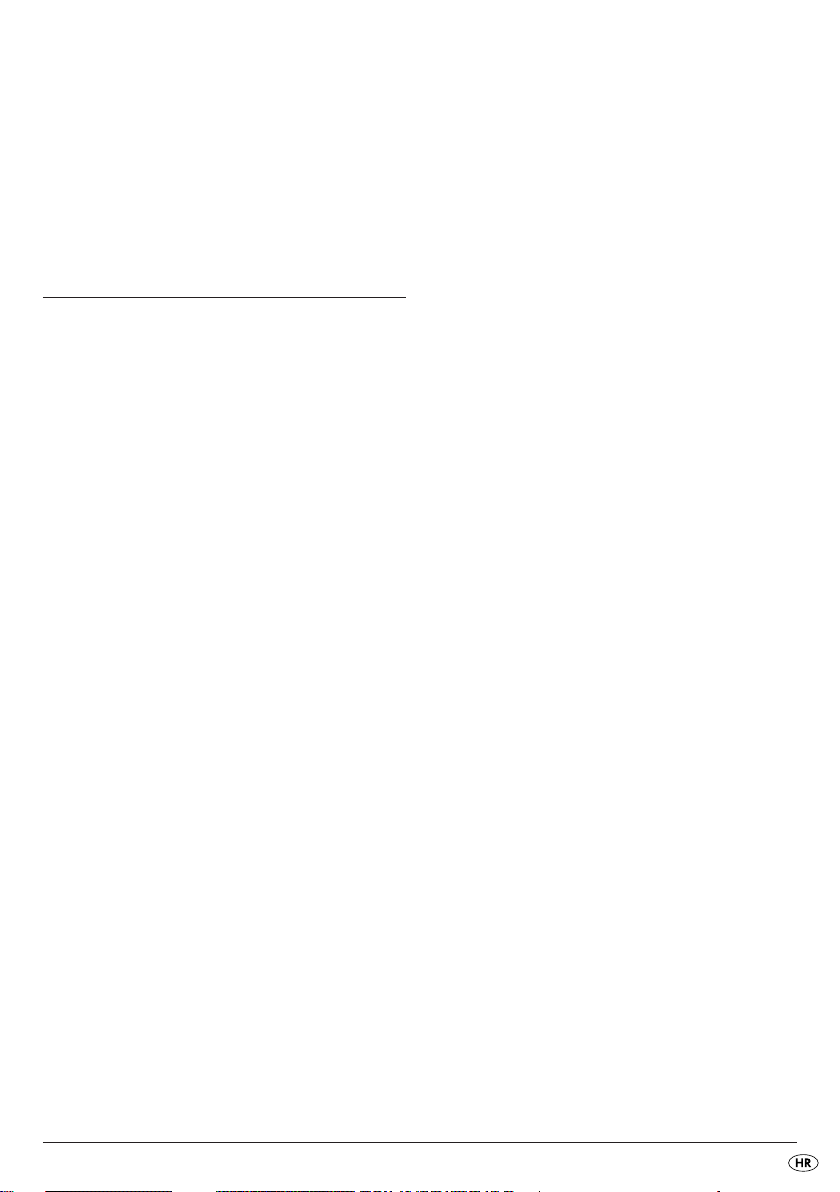
KB-vrijeme
KB-vrijeme (vrijeme kratkotrajnog pogona) označava,
koliko dugo uređaj može biti u pogonu, bez da se
motor pregrije i pretrpi oštećenje. Nakon navedenog
KB-vremena uređaj morate isključiti toliko dugo, dok
se motor ne ohladi.
5. Sigurnosne napomene
• Ovaj uređaj nije namijenjen da bude korišten od
strane osoba (uključujući djecu) sa ograničenim
fizičkim, senzoričnim i mentalnim osobinama
i nedostatkom iskustva ili znanja, osim ako ove
osobe stoje pod nadzorom druge osobe zadužene
za njihovu sigurnost, ili ako su od nje primili upute
za ispravno korištenje uređaja.
• Djeca bi trebala biti pod nadzorom, čime treba
biti osigurano da se ne mogu igrati ovim uređajem.
• Nakon svake uporabe i prije čišćenja izvucite mrežni
utikač, kako biste spriječili nehotično uključivanje
uređaja.
• Prekontrolirajte uređaj i sve njegove dijelove na
vidljiva oštećenja. Sigurnosni koncept uređaja
može funkcionirati samo u besprijekornom stanju.
• Postupkom toplog laminiranja principijelno ne
laminirajte zapaljive materijale, materijale osjetljive
na visoke temperature i/ili topljive materijale, niti
crteže na papiru osjetljivom na visoke temperature
ili na materijalu, čija boja ili kvaliteta se mijenjaju
pod utjecajem visokih temperatura.
• Principijelno ne laminirajte vrijedne, jedinstvene
dokumente. Premda uređaj za laminiranje odgovara
svim uobičajenim sigurnosnim normama/standardima, funkcionalne smetnje - kao kod svih električnih
uređaja – nikada ne mogu potpuno biti isključene.
Funkcionalne smetnje uređaja za laminiranje mogu
dovesti do oštećenja dokumenta koji je predmet
laminiranja.
• Ne laminirajte dokumente, koji zajedno sa folijom
za laminiranje imaju jačinu veću od 1,0 mm.
U protivnom se folijska taška može zaglaviti
u unutrašnjosti uređaja za laminiranje. Na taj
način mogu biti oštećeni taška od folije, dokument
koji treba biti laminiran i sam uređaj za laminiranje.
• Ne koristite produžne kablove. Postavite uređaj
tako, da mrežna utičnica bude lako dostupna,
kako biste uređaj u slučaju opasnosti brzo mogli
odvojiti od strujne mreže.
• Ne koristite eksterni rasklopni sat ili odvojeni
daljinski sustav za rad sa uređajem.
• Uređaj postavite tako, da mrežna utičnica bude
lako dostupna i da uređaj u slučaju opasnosti
brzo možete odvojiti od strujne mreže.
Opasnost od strujnog udara!
• Priključite ovaj uređaj na utičnicu sa naponom
od 220-240 V ~50 Hz.
• Ne radite sa uređajem, ako je oštećen njegov
priključni vod ili mrežni utikač.
• Dajte oštećene mrežne utikače ili mrežni kabel
odmah zamijeniti od strane autoriziranog stručnog
osoblja, kako biste izbjegli opasnosti.
• Uređaj nikada ne uronite u vodu.
Samo ga prebrišite sa vlažnom krpom.
• Uređaj ne izložite kiši i ne koristite ga u vlažnom
ili mokrom okruženju.
• Obratite pažnju na to, da priključni vod za vrijeme
pogona uređaja nikada ne bude mokar ili vlažan.
• Uređaj odmah nakon uporabe odvojite od strujne
mreže. Samo kada utikač izvućete iz strujne mreže,
uređaj više neće biti pod naponom.
• Kućište uređaja ne smijete otvarati ili popravljati.
U tom slučaju sigurnost nije garantirana i jamstvo
prestaje važiti.
- 13 -
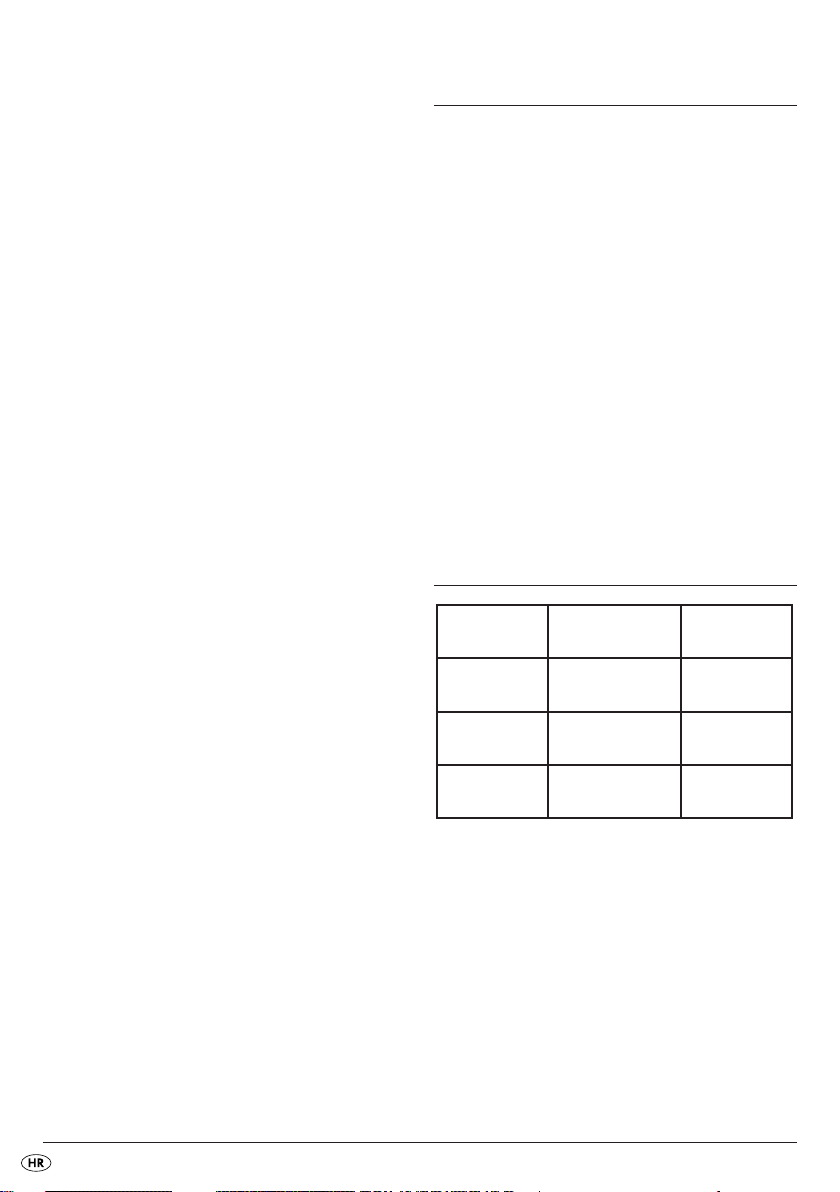
Opasnost od požara!
• Uređaj ne upotrebljavajte u blizini vrućih površina.
• Uređaj ne postavljajte na mjestima izloženim
neposrednom utjecaju sunčeve svjetlosti.
U protivnom može doći do pregrijavanja, a uređaj
može biti nepopravljivo oštećen.
• Uređaj nikada ne ostavite bez nadzora, dok je
u pogonu.
• Nikada ne prekrijte ventilacijske otvore na gornjoj
strani uređaja, dok je isti uključen.
Opasnost od ozljeđivanja!
•
Djecu držite podalje od priključnog kabela i uređaja.
Djeca često potcjenjuju opasnosti od električnih
uređaja.
• Osigurajte, da uređaj bude sigurno postavljen.
• Ukoliko je uređaj pao ili je oštećen, ne smijete ga
više stavljati u pogon. Uređaj dajte kvalificiranom
stručnom osoblju na kontrolu i eventualno na
popravak.
• Određeni dijelovi uređaja se za vrijeme rada jako
zagrijavaju. Ne dirajte ove uređaje, da se ne biste
opekli.
6. Prikladne taške od folije
• Za toplo laminiranje možete koristiti folijske taške
širine do 230 mm i jačine od maksimalno 125
mikrona.
• Obratite pažnju na to, da svaka taška od folije
može samo jednom biti upotrebljena za laminiranje.
Za toplo laminiranje koristite isključivo
folijske taške, koje su izričito predviđene
za namjenu toplog laminiranja.
Za hladno laminiranje koristite isključivo
taške od folije, koje su izričito predviđene
za hladno laminiranje.
Obratite pažnju na to, da su taške od folije
sadržane u obimu isporuke prikladne
isključivo za postupak toplog laminiranja.
7. Stupnjevi regulacije
Položaj
Odabirni prekidač
Prekidač za odabir
i
jačine folije
Položaj
o
Jačina folije
za laminiranje
HOT 80 > 60 - 80
HOT 125 85 - 125
COLD 125 do 200
Savjet: Kod visokosjajnih fotografija trebate odabrati
položaj prekidača “125”, kao i odgovarajuću
jačinu folije za laminiranje.
- 14 -
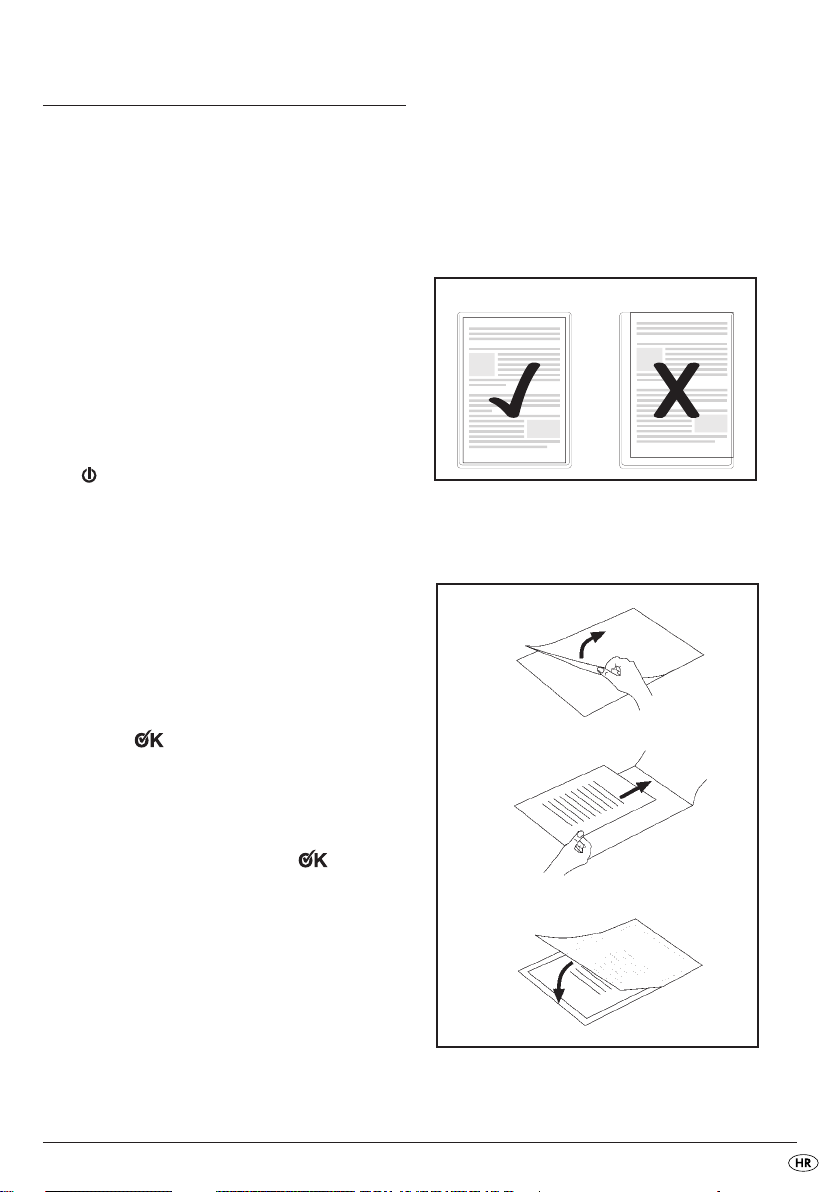
8. Priprema toplog laminiranja
Šinu za vođenje folije
viđene otvore na stražnjoj strani uređaja za
laminiranje.
Spustite, ukoliko to još niste učinili, nastavak za
rezanje
prema dolje.
d
Izvucite oslonac za dokumente
menti ravno u otvor za ručno prinošenje folije
mogli biti uvučeni.
Mrežni utikač uređaja za laminiranje utaknite
u mrežnu utičnicu.
Osigurajte čvrst oslonac uređaja.
Uključite uređaj tako, što ćete odabirni prekidač
za hladno i toplo laminiranje
„HOT“. Crvena UKLJ/ISKLJ indikacijska svjetiljka
sada svijetli.
y
utaknite u za to pred-
q
, kako bi doku-
s
postaviti u položaj
i
Obratite pažnju na to, da svi rubovi doku-
menta moraju imati najmanje dva milimetra
rastojanja od ruba taške od folije, kao što
je prikazano na slici 1. Obratite pažnju na
to, da za laminiranje koristite samo jednu
foliju. Istu prethodno rasklopite na način
prikazan na slici 2.
t
Slika 1
Aktivirajte prekidač za odabir jačine folije
samo kada je uređaj uključen. U protivnom
uređaj može biti nepopravljivo oštećen.
Postavite prekidač za odabir jačine folije
poziciju željene jačine folije (80 ili 125 mikrona).
Uređaj za laminiranje sada se zagrijava na
pogonsku temperaturu.
• Čim zelena indikacijska svjetiljka "Pripreman za
pogon"
je dostigao svoju pogonsku temperaturu.
svijetli, uređaj za laminiranje
u
o
o
Dostizanje pogonske temperature je ozna-
čeno svijetljenjem zelene indikacijske svjetiljke "Pripreman za pogon"
Za ravnomjeran rezultat laminiranja preporučujemo da posebno kod tanjih folija
(ispod 125 mikrona) i prilikom podešavanja
druge jačine folije sa postupkom laminiranja
započnete tek nakon proteka vremena od
2-3 minute.
u
.
Dokument, koji želite laminirati, umetnite u tašku
od folije prikladne veličine.
Za informacije o postupku laminiranja
nastavite čitati poglavlje 10.
Slika 2
na
- 15 -
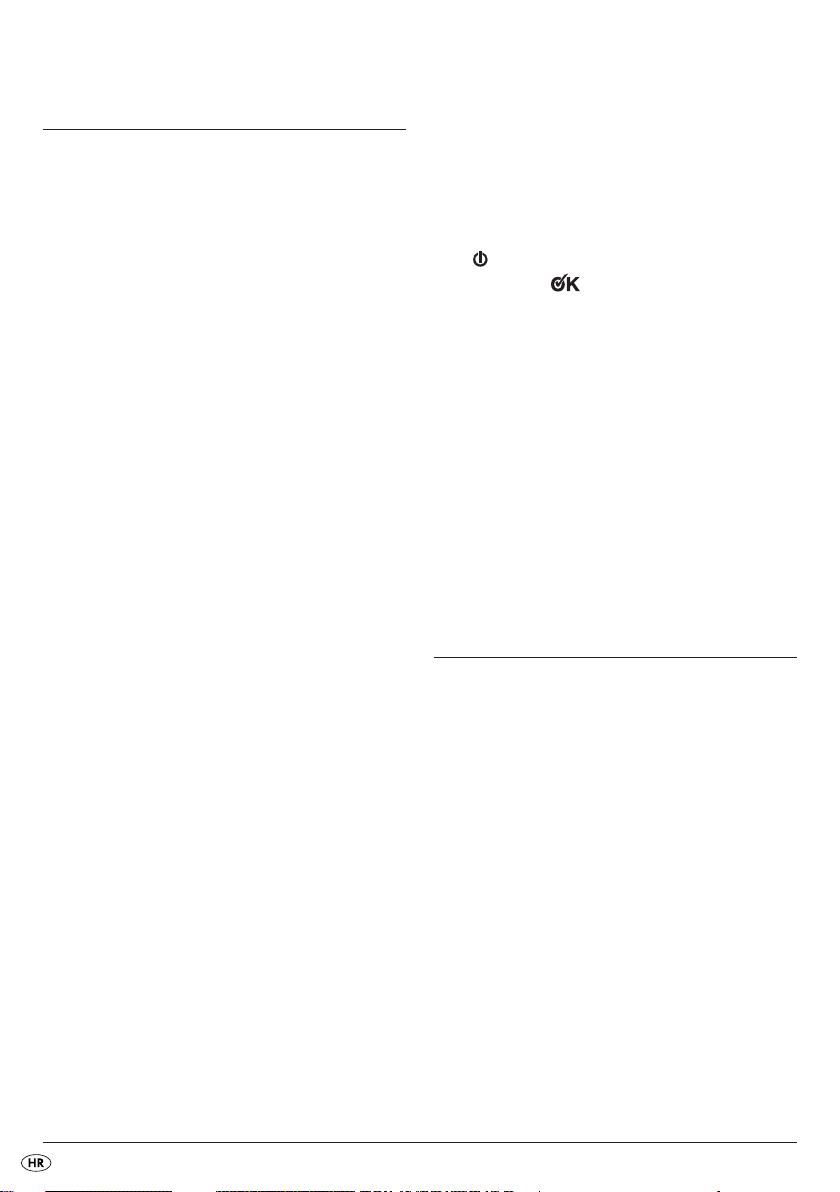
9. Priprema hladnog
laminiranja
Ukoliko ste prethodno vršili postupak
toplog laminiranja:
Ostavite uređaj za laminiranje nakon toplog
laminiranja da se prvo kompletno rashladi,
prije nego što započnete sa hladnim laminiranjem. U protivnom su valjci u unutrašnjosti
uređaja za laminiranje još vrući. Na taj način
taška od folije i dokument, koji laminirate,
mogu pretrpjeti oštećenja!
Šinu za vođenje folije
viđene otvore na stražnjoj strani uređaja za
laminiranje.
Spustite, ukoliko to još niste učinili, nastavak za
rezanje
prema dolje.
d
Izvucite oslonac za dokumente
menti ravno u otvor za ručno prinošenje folije
mogli biti uvučeni.
Mrežni utikač uređaja za laminiranje utaknite
u mrežnu utičnicu.
Osigurajte čvrst oslonac uređaja.
utaknite u za to pred-
q
, kako bi doku-
s
t
Napomena: Za hladno laminiranje postavite
prekidač za jačinu folije
125 mic.
uvijek na vrijednost
o
Uređaj uključite tako, što ćete odabirni prekidač
za toplo i hladno laminiranje
„COLD“. Crvena UKLJ/ISKLJ-indikacijska svjetiljka
i zelena indikacijska svjetiljka "Pripreman
y
za pogon"
sada svijetle.
u
staviti u poziciju
i
Dokument, koji želite laminirati, umetnite u tašku
od folije prikladne veličine.
Obratite pažnju na to, da svi rubovi doku-
menta moraju imati najmanje dva milimetra
rastojanja od ruba taške od folije, kao što
je prikazano na slici 1.
Obratite pažnju na to, da za laminiranje
koristite samo jednu foliju. Istu prethodno
rasklopite na način prikazan na slici 2.
Za informacije o postupku laminiranja
nastavite čitati poglavlje 10.
10. Postupak laminiranja
Postavite tašku od folije na šinu za vođenje folije
Postavite desnu ili lijevu ivicu taške od folije na
blokadu formata folije
naprijed). Guranjem blokadu formata folije
spojite toliko, dok ne dostignete odabrani format.
Na taj način spriječiti ćete, da taška od folije
bude koso uvućena.
(zatvorena strana prema
r
Ukoliko će folija ipak biti koso uvučena,
koristite "Anti-blokirnu funkciju" na način
opisan u poglavlju 11.
Sada tašku od folije polako gurnite u otvor
za ručno prinašanje folije
- 16 -
t
.
r
q
.
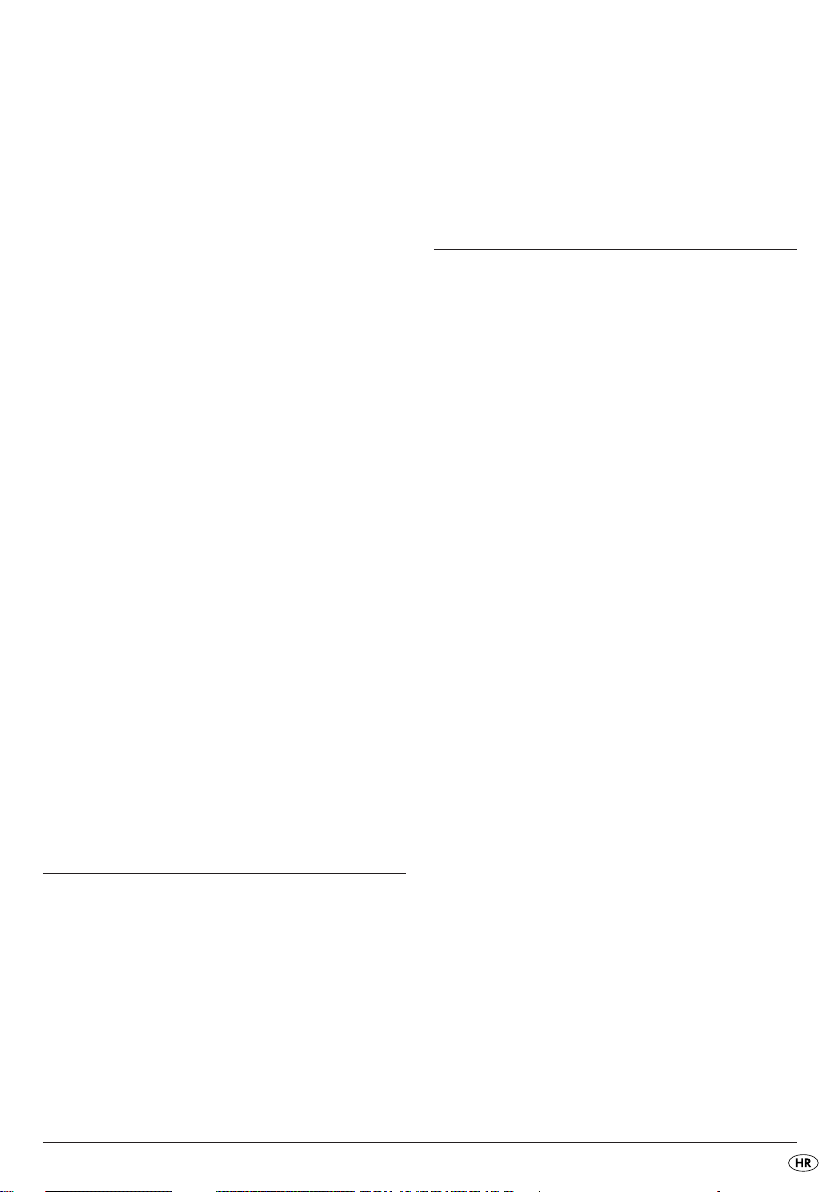
Kada ste tašku od folije nekoliko centimetara
gurnuli u otvor
uvučena. Pustite tašku od folije u tom trenutku,
kada primijetite da se ona automatski dalje uvlači.
, ona će automatski biti dalje
t
Osigurajte, da ispred uređaja za laminiranje
ostane najmanje 30 cm prostora. U protivnom
taška od folije nakon laminiranja ne može
biti potpuno izbačena iz uređaja za laminiranje. Laminirana taška od folije može
pretrpjeti oštećenje.
Gotovo laminirana taška od folije biti će ispuštena
kroz otvor za ispust folije
ranje.
uređaja za lamini-
a
Samo nakon toplog laminiranja:
Kada gotovo laminirana folija izađe kroz
otvor za ispuštanje folije
laminiranje, ona je vruća i lako može promijeniti svoj oblik. Tašku od folije stoga
nakon laminiranja ostavite da se jednu
minutu ohladi, prije nego što je počnete
dirati.
Za poboljšanje rezultata laminiranja tašku
od folije, koja je još vruća, možete opteretiti
pomoću knjige ili nekog drugog teškog
i ravnog predmeta. Na taj način taška od
folije će primiti glatku i besprijekorno ravnu
površinu.
uređaja za
a
Izvadite foliju.
Okrenite antiblokirni prekidač (ABS)
na željenu jačinu folije.
o
opet
Ponovo započnite sa postupkom laminiranja.
12. Funkcija rezanja
Ako funkciju rezanja na šini za vođenje folije
želite koristiti, skinite šinu za vođenje folije q.
Ukoliko to još niste učinili, podesite nastavak
za rezanje
površinu sa šinom za vođenje folije
Gurnite reznu glavu
može do krajeva šine za rezanje wbiti gurnuta).
Isklopite šinu za rezanje
rukohvatu prema gore i dokumente pozicionirajte
na šini za vođenje dokumenata
dokument tako, što ćete blokadu formata folije
guranjem spojiti, sve dok ne dotakne obje strane
dokumenta.
tako, da on čini jednu ravnu
d
do kraja (rezna glava
e
na zaobljenom
w
Koristite oznake na razmjernoj ploči za precizno
podešavanje Vašeg dokumenta.
Preklopite šinu za rezanje
ne ulegne u ležište.
prema dolje, dok
w
Držite papir sa lijevom rukom u sigurnom položaju.
Za rezanje držite reznu glavu
prema dolje i jednim pokretom je gurajte preko
dokumenta.
desnom stranom
e
.
q
. Aretirajte
q
q
e
r
11. Antiblokirna funkcija (ABS)
U početku postupka laminiranja folija može biti uvučena
koso ili se zaglaviti u unutrašnjosti uređaja.
Okrenite antiblokirni prekidač (ABS)
u poziciju ABS.
• Folija više neće biti uvučena.
o
- 17 -
