UNITED OFFICE ULG 300 B1 Operating Instructions Manual
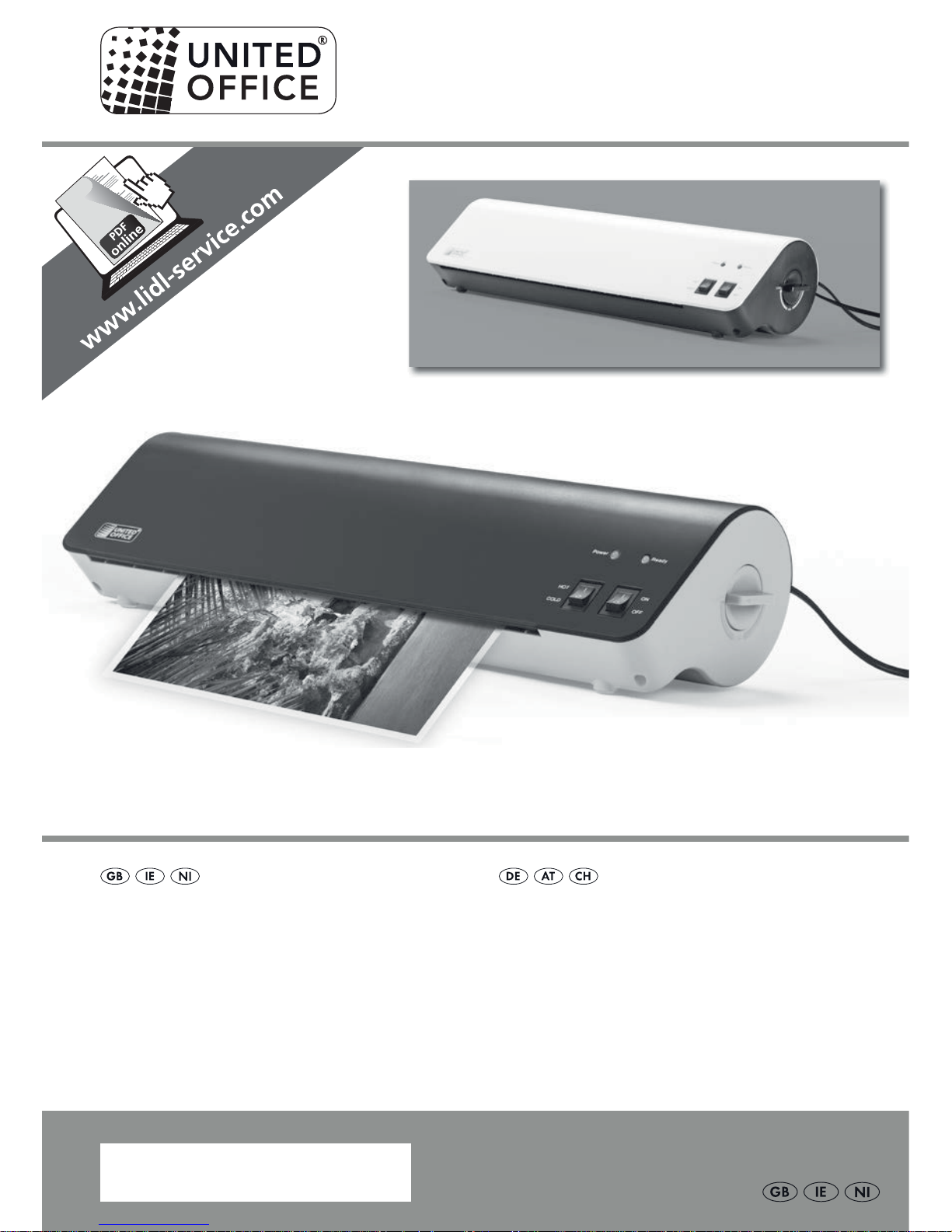
IAN 284912
LAMINATOR ULG 300 B1
LAMINATOR
Operating instructions
LAMINIERGERÄT
Bedienungsanleitung
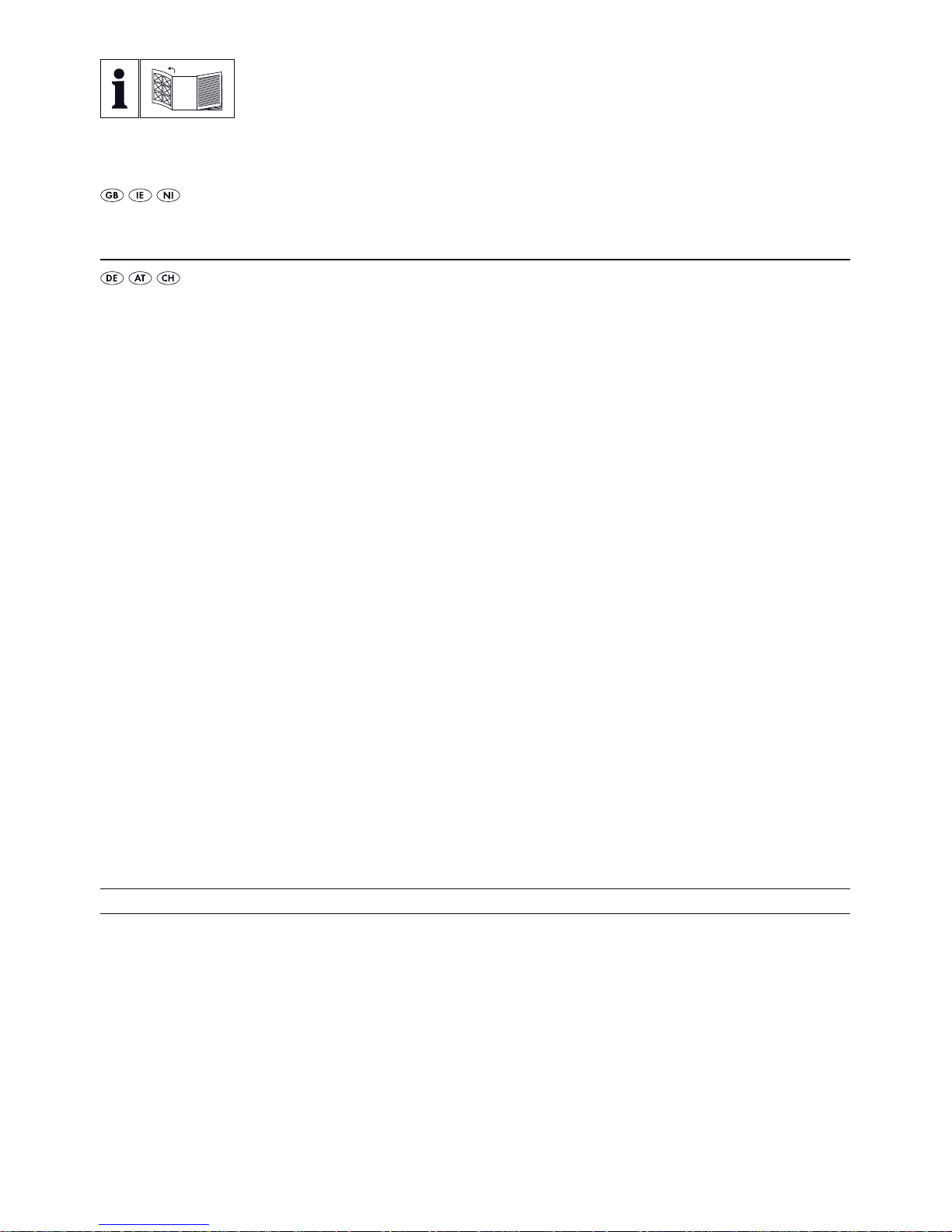
GB / IE / NI Operating instructions Page 1
DE / AT / CH Bedienungsanleitung Seite 17
Before reading, unfold the page containing the illustrations and familiarise yourself with all functions of
the device.
Klappen Sie vor dem Lesen die Seite mit den Abbildungen aus und machen Sie sich anschließend mit allen
Funktionen des Gerätes vertraut.
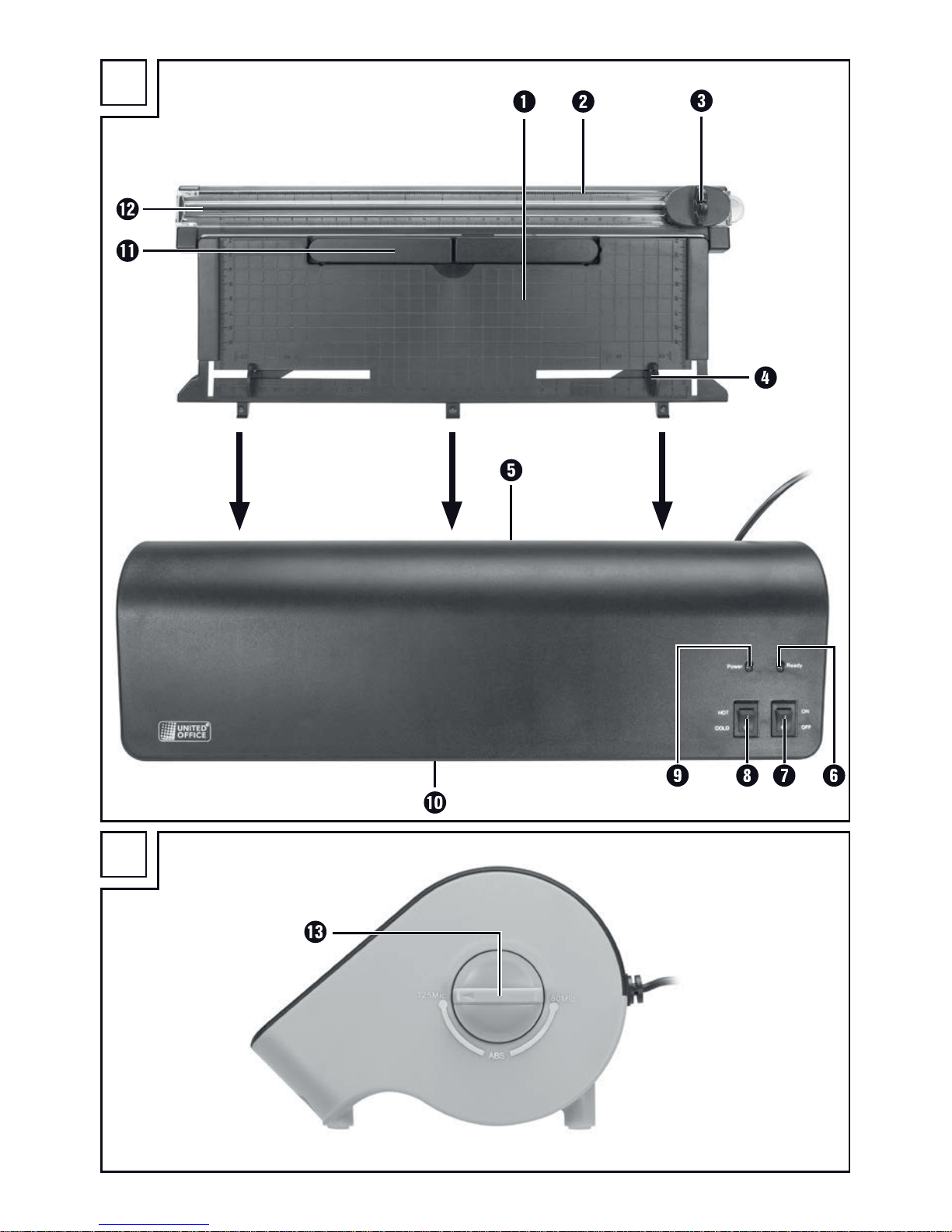
A
B
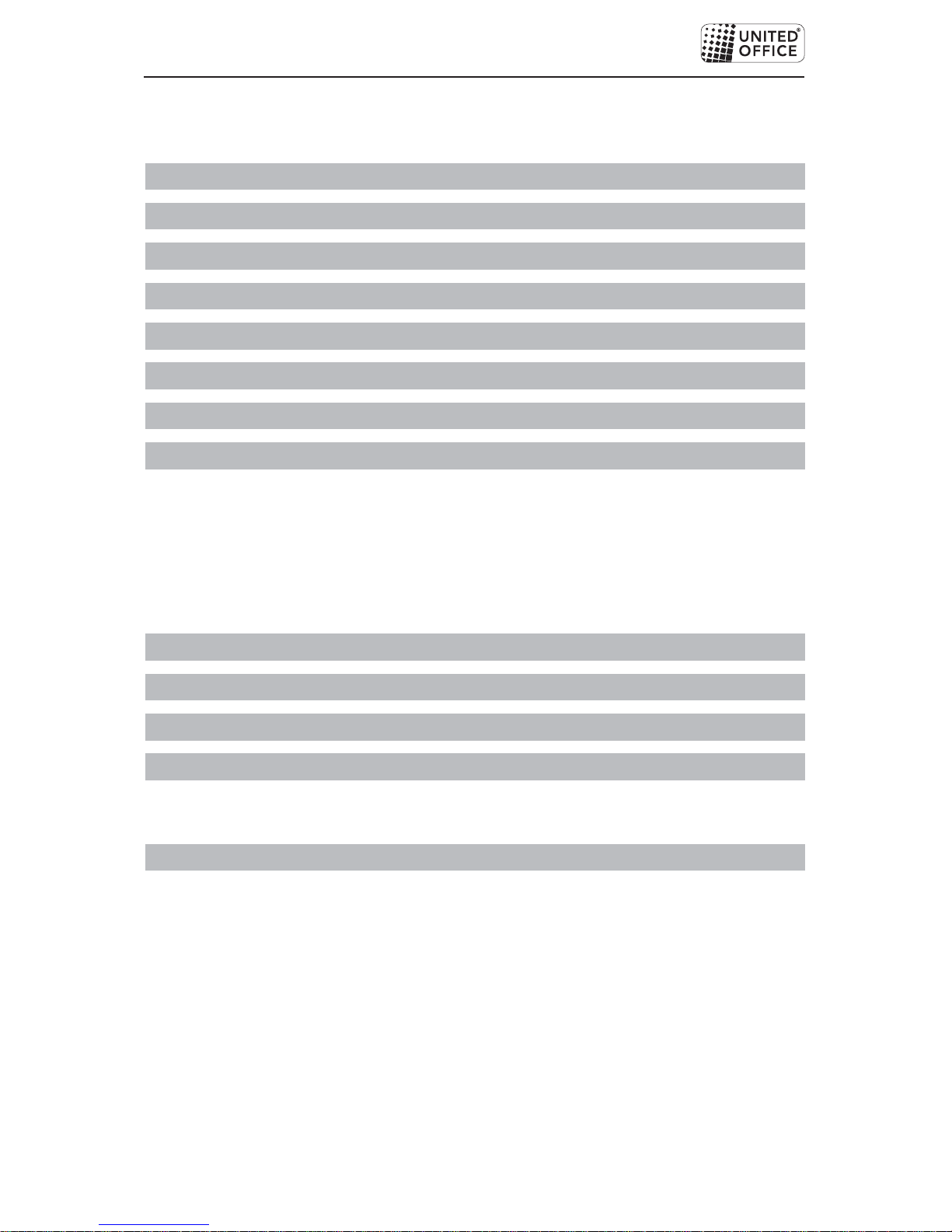
ULG 300 B1
GB│IE│NI
│
1 ■
Contents
Introduction ...................................................2
Intended use ..................................................2
Package contents and transport inspection .........................2
Appliance description ...........................................3
Technical data .................................................3
Safety information .............................................4
Setting up ....................................................6
Handling and use ..............................................6
Suitable laminating pouches ................................................ 6
Switching levels .......................................................... 7
Preparing for hot lamination ................................................ 7
Preparing for cold lamination ............................................... 9
Lamination process ......................................................10
Anti-blocking function (ABS) ...............................................11
Cutting function ...............................................11
Cleaning .....................................................12
Storage .....................................................13
Disposal .....................................................13
Disposal of the appliance .................................................13
Disposal of the packaging ................................................. 13
Kompernass Handels GmbH warranty ............................14
Service ................................................................ 15
Importer ...............................................................15

ULG 300 B1
■ 2 │ GB
│IE│
NI
Introduction
Congratulations on the purchase of your new appliance.
You have selected a high-quality product. The operating instructions are part of
this product. They contain important information about safety, use and disposal.
Before using the product, please familiarise yourself with all operating and safety
instructions. Use the product only as described and for the range of applications
specified. Please also pass these operating instructions on to any future owner.
Intended use
This laminator is intended exclusively for use in domestic households, for the hot
and cold lamination of documents made from paper or cardboard. In addition, it
can be used to cut the documents. It is not intended for use with other materials.
This appliance is not intended for commercial or industrial use.
The appliance is not intended for any other purpose, nor for use beyond the
scope described. No claims of any kind will be accepted for damage arising as
a result of incorrect use. The risk shall be borne solely by the user.
Package contents and transport inspection
The appliance is supplied with the following components as standard:
▯ Laminator with attachable cutting attachment
▯ 8 x laminating pouches DIN A3 for hot laminating (80 μm)
▯ These operating instructions
NOTE
► Remove the appliance, the laminating pouches and the operating instruc-
tions from the box.
► Remove all packaging materials and protective films from the device.
► Check the package for completeness and signs of visible damage.
► If the delivery is incomplete or damage has occurred as a result of defec-
tive packaging or during transport, contact the Service hotline (see section
Service).
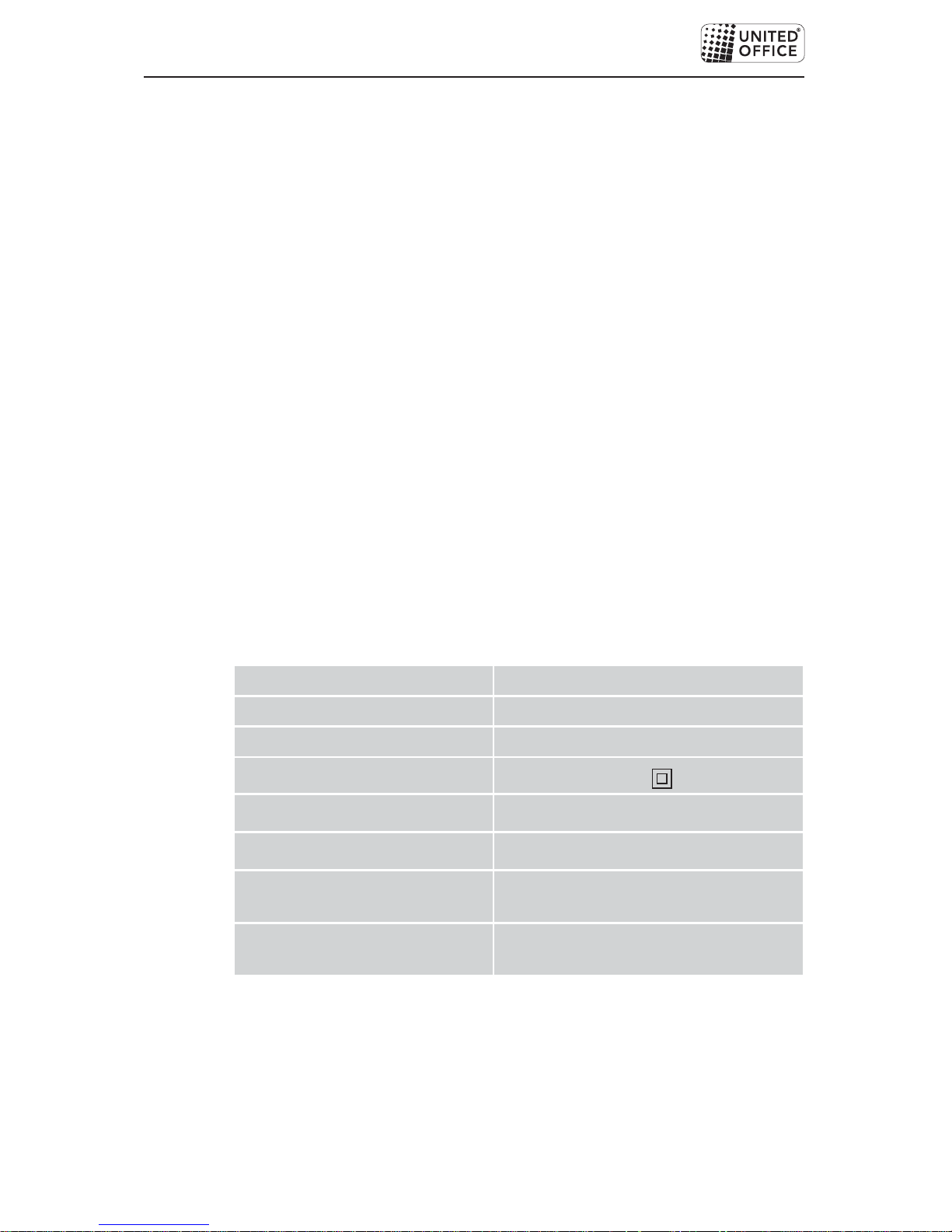
ULG 300 B1
GB│IE│NI
│
3 ■
Appliance description
Figure A:
Pouch guide rail (rear)
Cutting rail
Cutting head
Pouch format guide
Slot for manual pouch insertion
Indicator lamp “Ready”
ON/OFF switch
Selector switch for hot and cold lamination (HOT/COLD)
ON/OFF indicator lamp (Power)
Pouch slot (front)
- Document support
3 Cutting attachment
Figure B:
! Anti-blocking switch and pouch thickness switch
Technical data
Operating voltage 220–240 V ∼, 50 Hz
Current consumption 1.4 A
Power consumption 300 W
Protection class
II /
Pouch width max. 320 mm
Pouch thickness for hot lamination max. 125 μm
Pouch thickness for cold lamination
max. 200 μm
Cutting capacity of the cutting
attachment 3
max. 3 sheets (80 g/m
2
) or one
laminated document (80 μm)
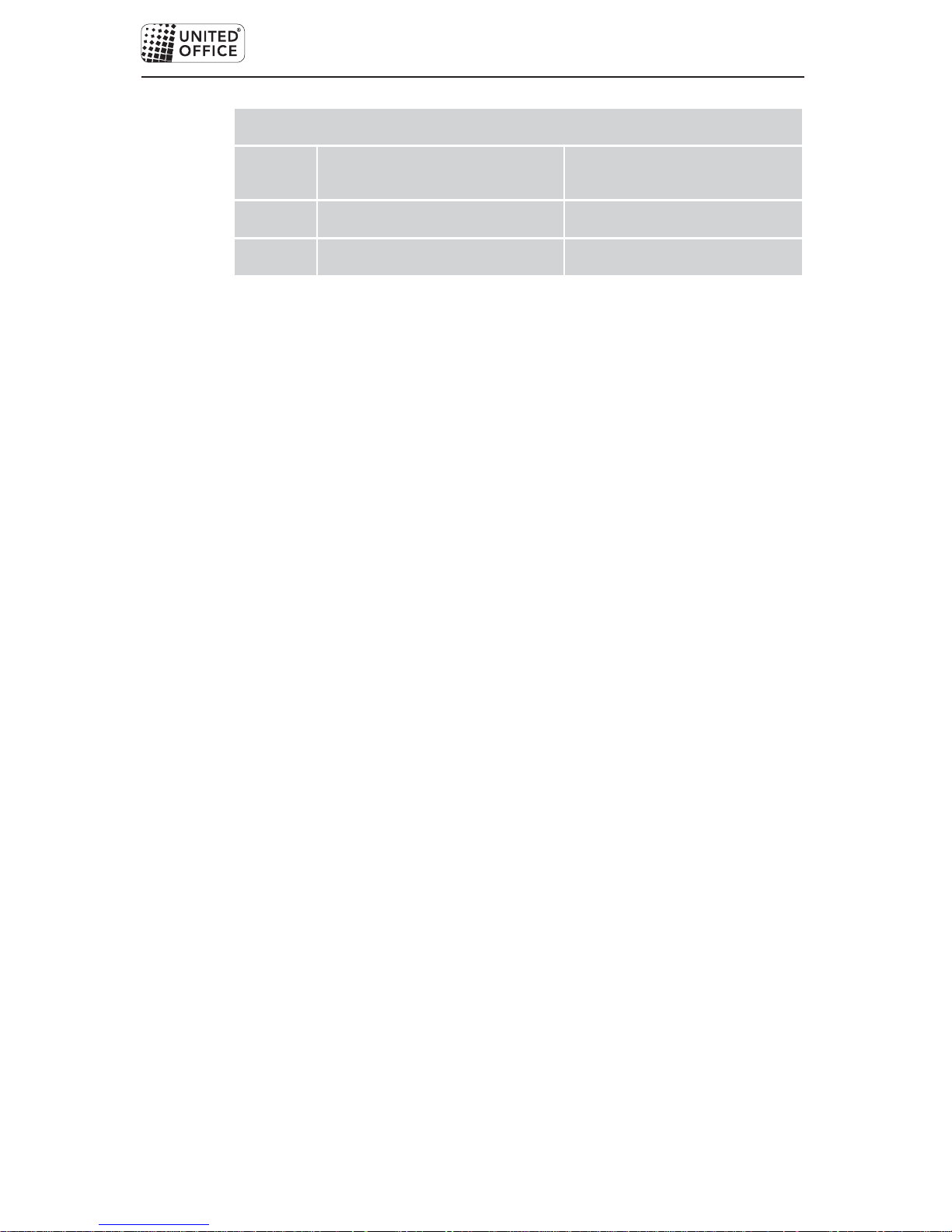
ULG 300 B1
■ 4 │ GB
│IE│
NI
Lamination times
Pouch
size
Pouch thickness switch !
position: 80 μm
Pouch thickness switch !
position: 125 μm
DIN A4 approx. 54 s approx. 76 s
DIN A3 approx. 75 s approx. 105 s
Overheating protection
This appliance is fitted with overheating protection.
If the motor overheats due to overloading, the appliance switches itself off auto-
matically. In this case, disconnect the power cable and wait until the appliance
has cooled down to room temperature. You can then reconnect the plug to a
mains power socket and take the appliance back into use.
We recommend that you let the appliance cool down for about 30 minutes after
2 hours of operation.
Safety information
■ Check the appliance for visible external damage before use.
Never operate an appliance that is damaged. There is a
risk of electrocution.
■ All repairs must be carried out by authorised specialist
companies or by the customer service department. Improper repairs can pose significant risks to the user. It will also
invalidate any warranty claims.
■ To avoid risks, arrange for a defective power cable to be re-
placed by qualified technicians or by our Customer Service
Department.
■ NEVER use the appliance with a defective power cable.
There is a risk of electrocution.
■ Do not use extension cables or power socket strips that do
not meet the required safety standards.
■ The mains power socket must be easily accessible, so that
the power cable can be easily disconnected in the event of
an emergency.

ULG 300 B1
GB│IE│NI
│
5 ■
■ Do not use an external timer switch or a separate remote
control system to operate the appliance.
■ This appliance may be used by children aged 8 years and
above and by persons with limited physical, sensory or
mental capabilities or lack of experience and knowledge,
provided that they are under supervision or have been told
how to use the appliance safely and are aware of the potential risks. Do not allow children to use the appliance as a toy.
Cleaning and user maintenance tasks may not be carried
out by children unless they are supervised.
■ Never perform hot lamination on flammable, heat-sensitive
and/or meltable materials and do not laminate drawings
on temperature-sensitive paper or material that will undergo
changes in colour or quality when subjected to heat.
■ Never laminate valuable or unique documents. Although the
appliance complies with all current safety norms/standards,
malfunctions can never be completely ruled out. Malfunctions
with the laminator can result in damage to the document
being laminated.
■ Do not allow children to play with packaging materials.
There is a risk of suffocation.
■ Do not operate the appliance if it has been dropped or is
damaged in any way. Have the appliance checked and/or
repaired by qualified technicians if necessary.

ULG 300 B1
■ 6 │ GB
│IE│
NI
Setting up
For the safe and trouble-free operation of the device, the set-up location must
fulfil the following requirements:
■ Place the appliance on a firm, flat and level surface.
■ Set up the appliance so that there is enough free space in front of the laminator
to allow the pouch to come completely out of the laminator.
■ Do not operate the device in a hot, wet or extremely damp environment or
near flammable materials.
■ The mains power socket must be easily accessible, so that the power cable
can be easily disconnected in the event of an emergency.
Handling and use
In this chapter you will receive important information on the handling and operation of the appliance.
Suitable laminating pouches
For hot lamination, you can use pouches with a width of up to 320 mm and a
maximum thickness of 125 μm. Please note that each laminating pouch may only
be used once.
NOTE
► For hot lamination, use only laminating pouches that are expressly intended
for hot lamination.
► For cold lamination, use only laminating pouches that are expressly
intended for cold lamination.
► Take note that the laminating pouches supplied with the laminator are
intended exclusively for hot lamination.
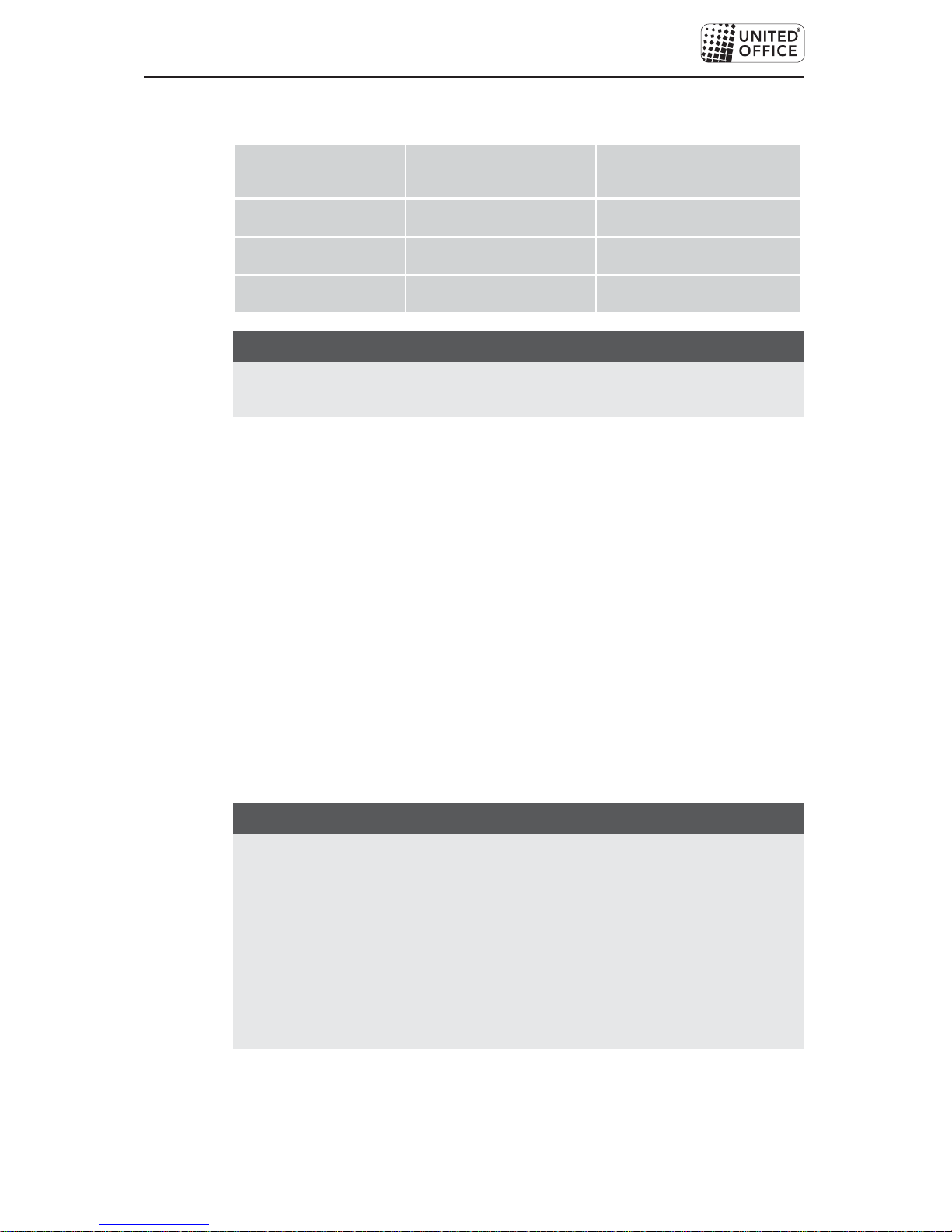
ULG 300 B1
GB│IE│NI
│
7 ■
Switching levels
Selector switch
position
Pouch thickness
switch !position
Laminating pouch
thickness
HOT 80 > 60–80
HOT 125 85–125
COLD 125 up to 200
NOTE
► For high-gloss photos, you should choose the setting "125" as well as well
as the corresponding laminating pouch thickness.
Preparing for hot lamination
♦ Place the pouch guide rail into the holes designed for this purpose on the
rear of the laminator.
♦ Fold out the document supports - so that the documents are pulled into the
slot for manual pouch insertion straight.
♦ Insert the plug of the laminator into a mains power socket.
♦ Set the ON/OFF switch to “ON” (I).
♦ Set the selector switch for hot and cold lamination to “HOT” (I).
♦ Set the pouch thickness switch ! to the desired pouch thickness (see also
section Switching levels). The red ON/OFF indicator lamp lights up.
The laminator heats up to operating temperature.
As soon as the green indicator lamp “Ready” lights up, the laminator has
reached its operating temperature.
NOTE
► The attainment of the operating temperature is indicated by the lighting
up of the green indicator lamp "Ready" . For a more uniform laminating
result we recommend, especially for thinner foils (below 125 μm), and
after adjustment to a different foil thickness, that you first wait an additional
2–3 minutes before starting the lamination.
► It is possible that the green indicator lamp "Ready" occasionally goes
out and lights up again. This means that the appliance is maintaining the
temperature and has heated up again a little. This is not a malfunction of
the appliance!
♦ Place the document to be laminated into a laminating pouch of the appropriate
size.
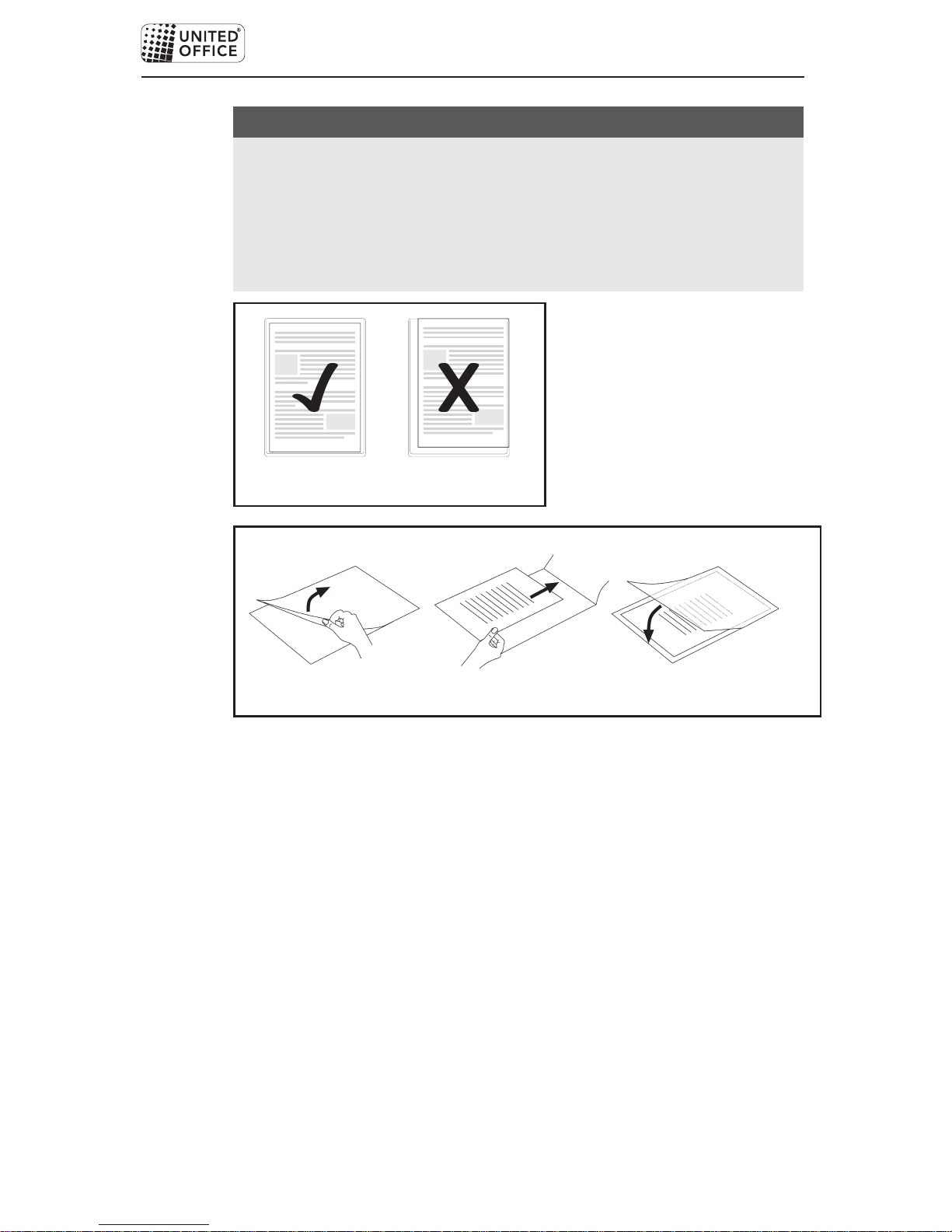
ULG 300 B1
■ 8 │ GB
│IE│
NI
NOTE
► Ensure that all edges of the document have at least two millimetres of
space to the edges of the laminating pouch, as shown in Fig. 1.
► Make certain that you use only one pouch for laminating. First flip it up,
as shown in Fig. 2.
► For further information about the lamination process, please read the
section Lamination process.
Fig. 1
Fig. 2
