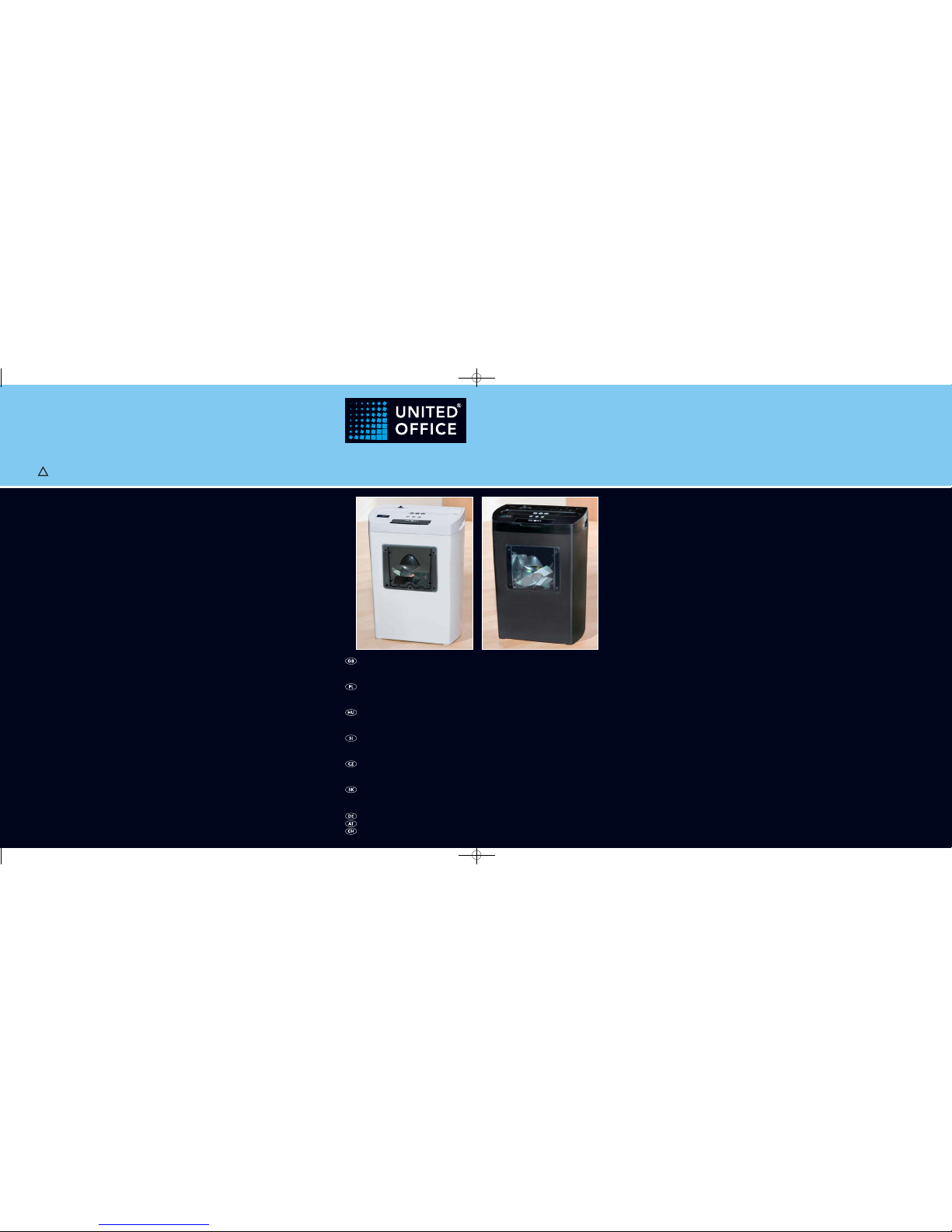
KOMPERNASS GMBH
BURGSTRASSE 21 · D-44867 BOCHUM
www.kompernass.com
ID-Nr.: UAV380A1-04/10-V1
Cross Cut Shredder UAV 380 A1
4
Cross Cut Shredder
Operating instructions
Niszczarka do dokumentów
Instrukcja obsługi
Iratmegsemmisítő
Használati utasítás
Uničevalec dokumentov
Navodila za uporabo
Skartovací zařízení
Návod k obsluze
Skartovač
Návod na obsluhu
Aktenvernichter
Bedienungsanleitung
CV_UAV380A1_54395_LB4.qxd 09.07.2010 9:50 Uhr Seite 1

UAV 380 A1
1234
5
6
7
CV_UAV380A1_54395_LB4.qxd 09.07.2010 9:50 Uhr Seite 4
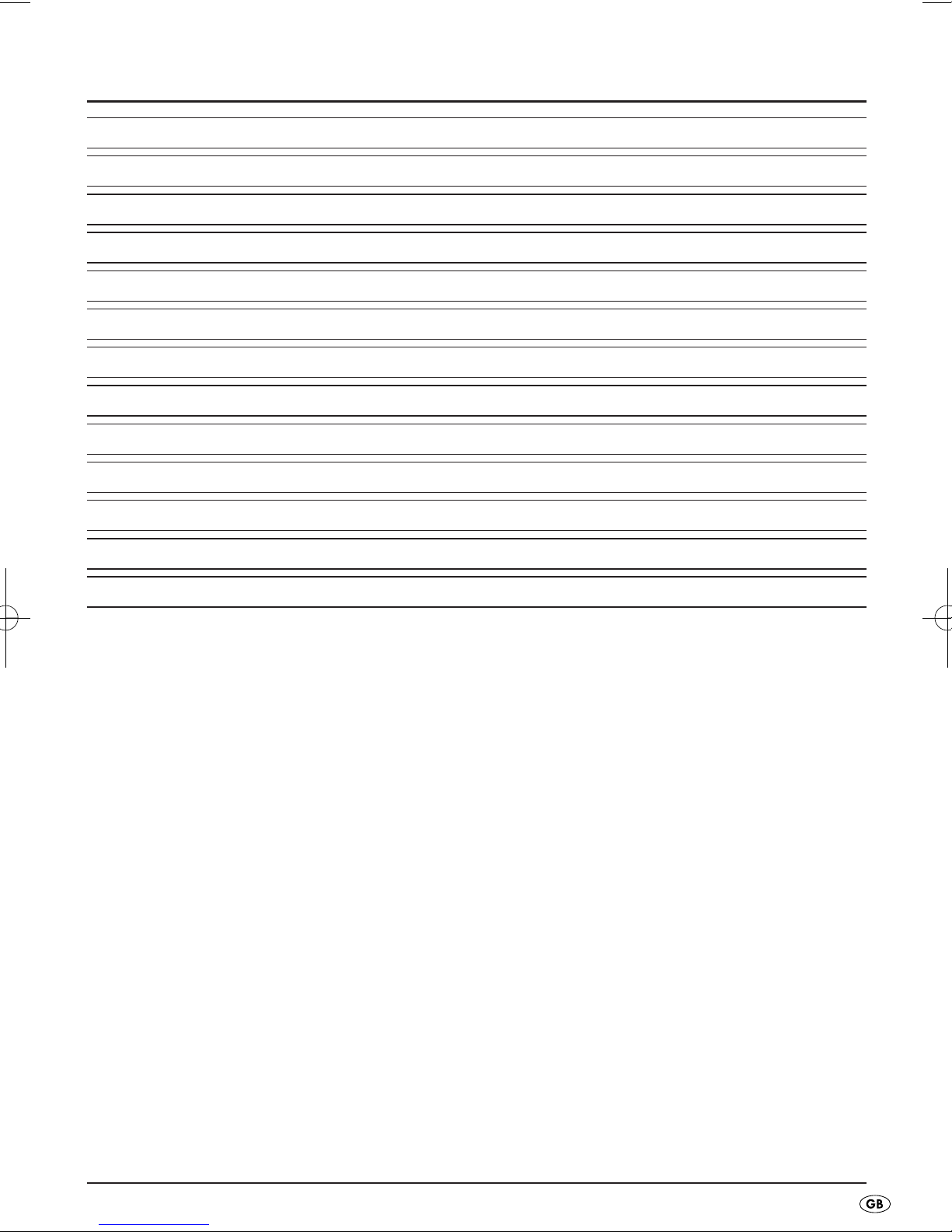
- 1 -
CONTENT PAGE
Intended Use 2
Important safety instructions 2
Technical data 3
Items supplied 3
Appliance description 3
Commissioning 3
Operation 3
Emptying the waste container 4
Cleaning 5
Disposal 5
Warranty & Service 5
Importer 6
Troubleshooting 6
Read the operating instructions carefully before using the appliance for the first time and preserve this
booklet for later reference. Pass the manual on to whomsoever might acquire the appliance at a later date.
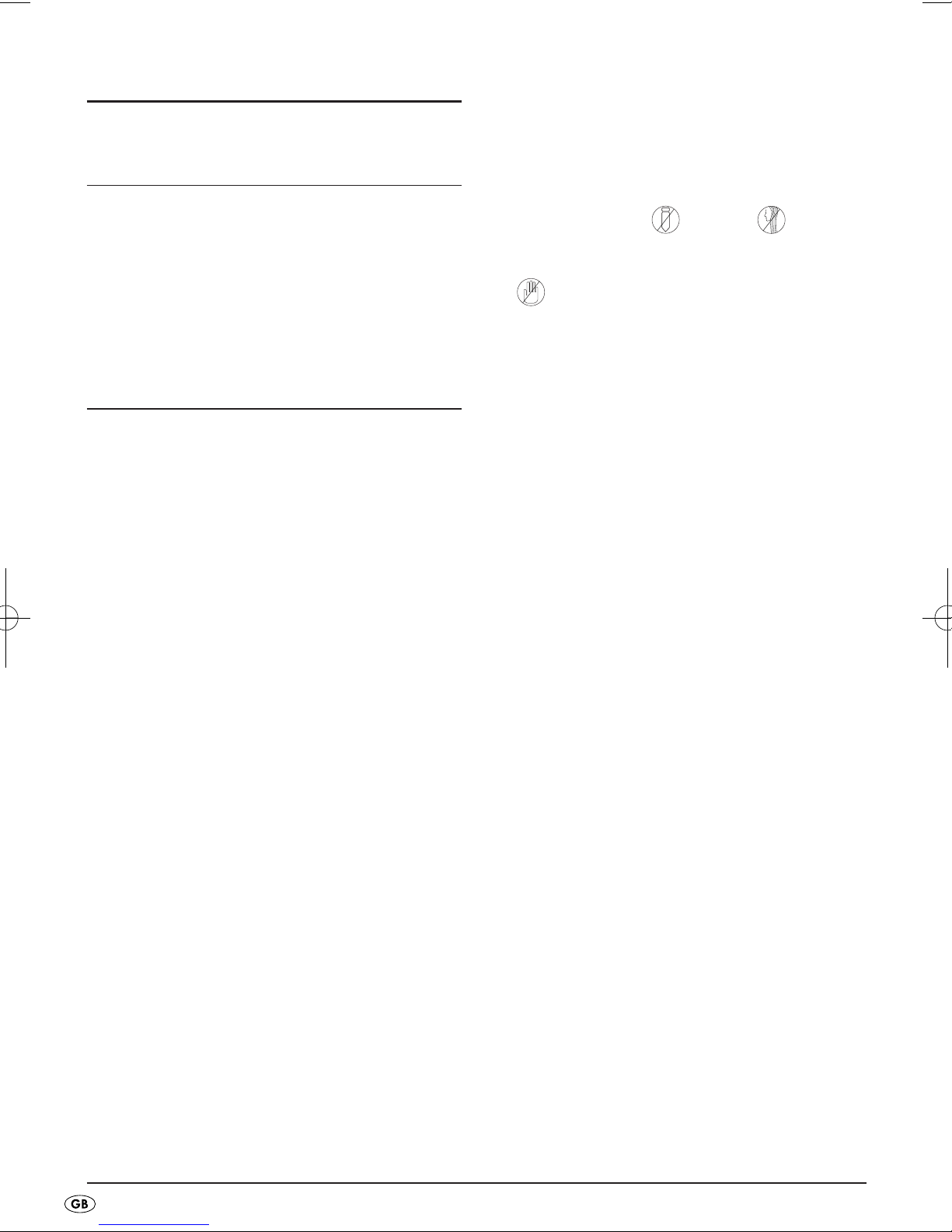
- 2 -
CROSS CUT SHREDDER
Intended Use
This Shredder is intended exclusively for the
shredding of paper, credit cards and CD’s.
All other usages or modifications are regarded
as contrary to the operating instructions and
contain a considerable risk of accidents.
Important safety instructions
The following safety instructions must always be
complied with when using electrical appliances:
• Do not place the appliance in close vicinity to
sources of heat and water source .
• Do not use the appliance close to inflammable
or explosive materials and/or ignitable gases
or in dusty environments.
• Do not use the appliance outdoors.
To avoid potentially fatal electric
shocks:
• Should the power cable or the plug become
damaged, arrange for it/them to be repaired
by authorised specialists or Customer Services
as soon as possible.
• Arrange for damaged or malfunctioning appliances to be inspected and/or repaired by a qualified specialist or the Customer Service Department as soon as possible.
• Do not expose the appliance to rain and never
use it in a humid or wet environment.
• Ensure that the power cable never becomes
moist or wet during operation.
To avoid the risk of personal injury:
• The Shredder should be used by only one person at a time.
• Never leave the appliance unsupervised during
use.
• Keep loose clothing , long hair and jewellery etc well away from the cutter opening.
• NEVER place your fingers into the cutter opening
.
• NEVER place a finger into the central hole of a
CD when you are feeding it into the appliance.
• Keep pets away from the appliance. They could
injure themselves.
• This appliance is not intended for use by individuals
(including children) with restricted physical,
physiological or intellectual abilities or deficiences
in experience and/or knowledge unless they are
supervised by a person responsible for their safety
or receive from this person instruction in how the
appliance is to be used.
• The packaging material can be a source of danger for children. Dispose of the material immediately after unpacking or keep it in a safe place
not accessible to children.
• Lay the power cable in such a way that no one
can tread on or trip over it.
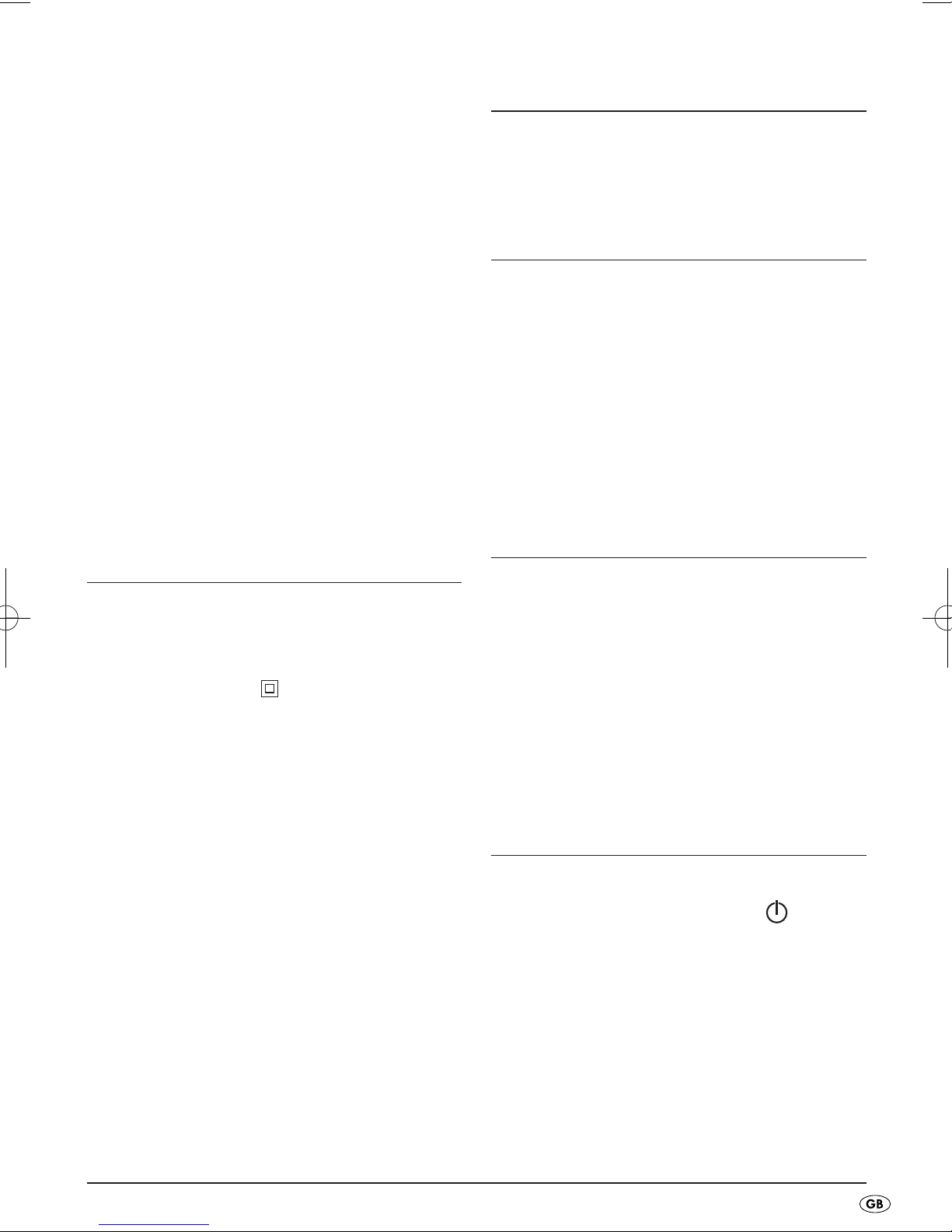
- 3 -
Tips for safety:
• Place the appliance in the immediate vicinity of
an electrical power socket. Do not use an extension cable. Ensure that the appliance and the power socket are easily and quickly accessible in
the event of an emergency.
• Never overburden the appliance. The paper
shredder is designed for brief operating
periods.
• In cases of danger, immediately remove the electrical plug from the socket.
• NEVER use the shredder for tasks for which it
was not designed.
• Always be attentive! Always pay attention to
what you are doing and act with common
sense. Never use the appliance when you are
distracted or don’t feel well.
Technical data
Mains voltage: 220-240 V ~50Hz
Nominal current: 1,8 A
Rated output: 380 W
Protection class: II
Collector container: 21 liters
Cutting process
for Paper: Crosscut, 4x18 mm particles
Safety Level 3
Working width: 223 mm
CO Time: 3 minutes
CO Time
The C.O. Time (Continuous Operation) details how
long an appliance may be used without the motor
overheating and being damaged. After the appliance
has run for for this period it must be switched off until
the motor has cooled itself down.
Items supplied
Cross Cut Shredder
Operating Instructions
Appliance description
q
Cutter attachment
w
Switch
e
Cutter opening for CD/Credit cards
r
Cutter opening for paper
t
Large waste receptacle (Paper)
y
Power cable
u
Small waste receptacle (transparent) /
Viewing window
Commissioning
• First of all, place the cutter attachment qonto
the large waste receptacle
t
so that the power
cable
y
is located at the rear, i.e. on the closed
side.
• Slide the small waste receptacle
u
for plastics
in the opening on the front side of the large waste receptacle
t
.
• Connect the paper shredder to a power socket.
Operation
Switching the appliance on:
• Place the switch
w
to the position for
shredding.
Inserting paper:
• Insert paper from above and in portrait format
into the cutter opening for paper
r
.
The motor starts automatically and switches itself off
automatically if no further paper is inserted. You
can shred up to 7 sheets (80g/m
2
paper) at the
same time.
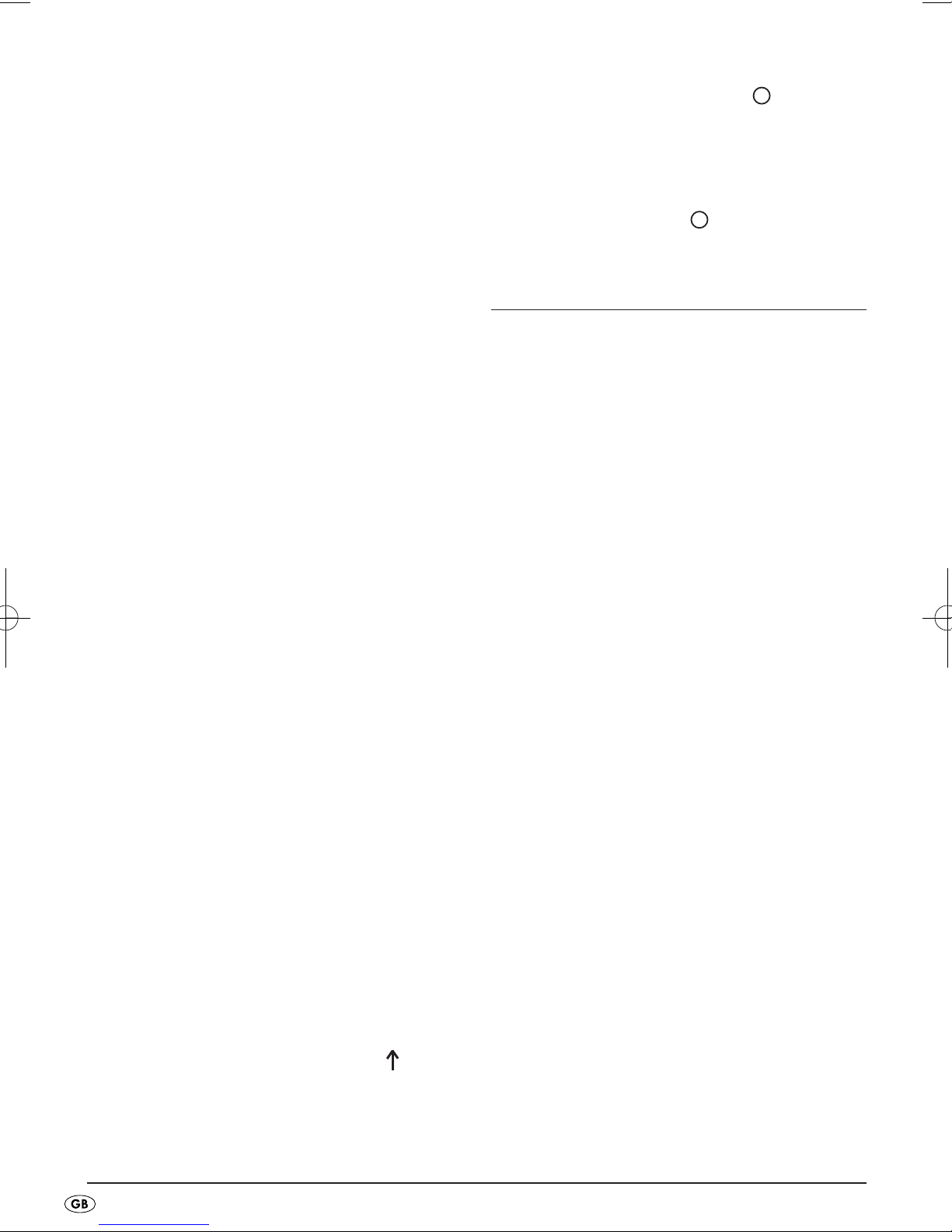
- 4 -
Note: Regularly remove any residue in the cut-
ting blades with a suitable object, for example,
with forceps. Ensure that the power plug is disconnected.
Inserting credit cards:
• Open the safety flap over the cutter opening for
CD/Credit cards
e
.
• Insert the credit card from above into the middle
of the CD/Credit card cutter opening
e
. You
can only shred one credit card at a time. ALWAYS
insert them into the CD/Credit card cutter opening
e
with the broad side leading. If you do not,
the magnetic strip will not be destroyed.
Note: Always insert the credit card into the
middle of the cutter opening
e
. If you do not,
the shredding process will not start!
Note: Should you need to be absolutely sure
that the information on the magnetised strip
has been irrevocably destroyed, insert the credit card into the middle of the cutter opening
for paper
r
.
Take note that the waste will then fall into the
large collection container
t
. If need be, empty if first, so as to ensure an easier separation
of paper and plastic waste..
Inserting a CD:
Warning!: NEVER place a finger into the cen-
tral hole of a CD when you are feeding it into
the appliance.
• Insert the CD from above into the middle of the
CD/Credit card cutter opening
e
. You can only
shred one CD at a time.
Clearing a material blockage:
• Press and hold the switch
w
in position should
the item to be shredded become jammed.
The appliance now goes into reverse and the
material to be shredded is returned.
• Place the switch winto position (OFF) as
soon as the jammed item is returned.
Switching the appliance off:
• To switch the appliance off, move the switch
w
into the middle position (OFF).
Emptying the waste container
• Empty the waste container t/uregularly.
• Dispose of the waste material in an environmentally responsible manner.
Emptying the large waste container
(Paper)
Important: Remove the power plug from the
wall socket to avoid an unintended starting of the
appliance.
• Remove the cutter attachment
q
from the large
waste container
t
.
• Remove the small waste container
u
at the front
of the large waste container
t
, so that it does
not fall out.
• Empty the large waste container
t
and then put
everything back together again.
Emptying the small waste container (Plastic)
• Remove the small waste container
u
from the
front of the large waste container
t
to empty it.
• Replace it after emptying it.
Notice regarding overheating of the
appliance:
If it overheats, the appliance switches itself off
automatically.
Important: Remove the power plug from the
wall socket to avoid an unintended starting of
the appliance.
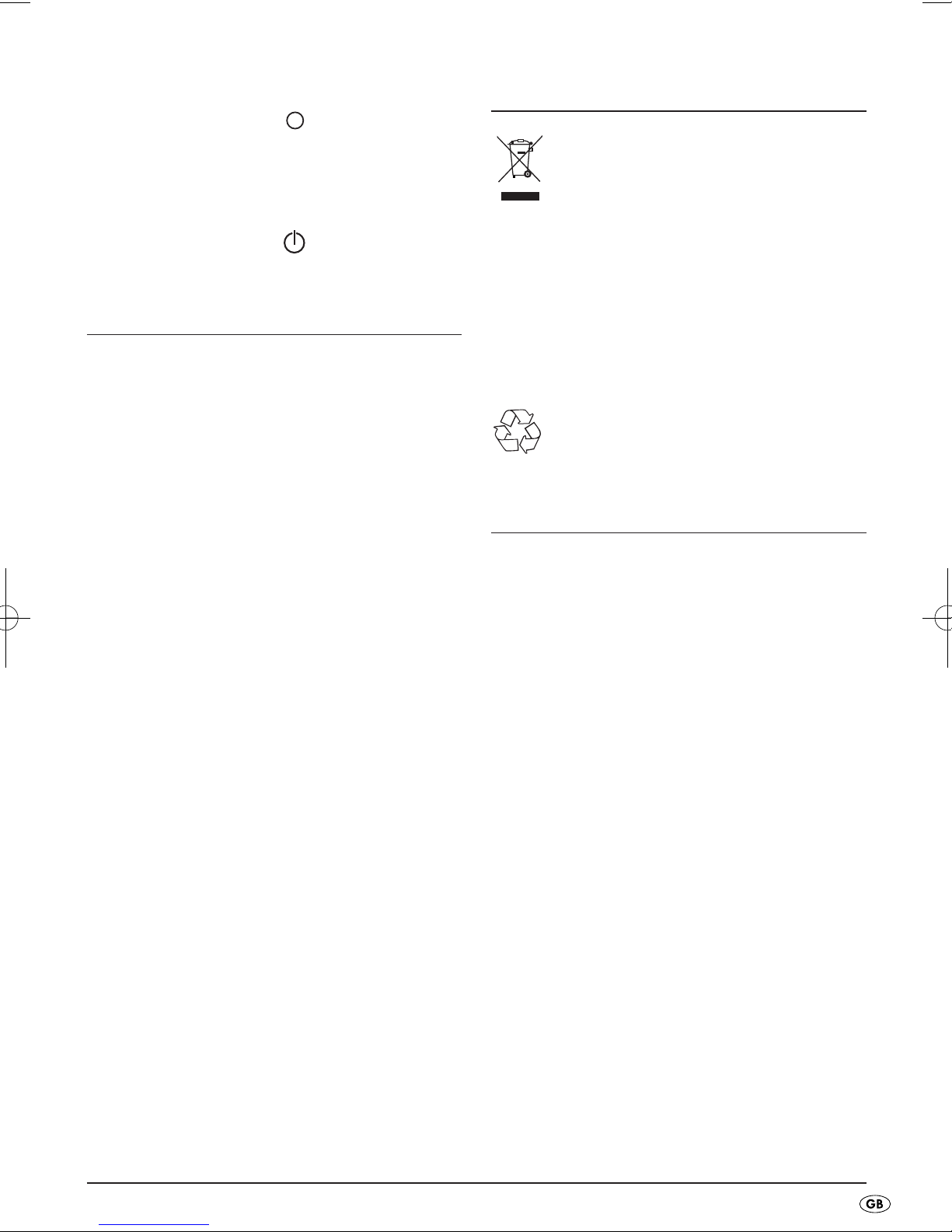
- 5 -
• To switch the appliance off, move the switch
w
into the middle position (OFF).
• Empty the waste containers
t/u
.
• Allow the appliance to cool down.
• Reinsert the power plug into the socket.
• Switch the appliance on, in that the switch
w
is placed in the position .
Cleaning
Danger! Always remove the power plug
before cleaning the appliance. There is a
risk of electric shock!
Warning!! The cutters in the appliance are
very sharp! Risk of personal injury!
• Empty the waste containers t/uregularly.
• Clean the waste containers
t/u
and the cutter
attachment
q
with a lightly moistened cloth
and, if required, with a mild detergent.
• Remove possible residues in the cutter openings
e/r
with a suitable object. Ensure that the appli-
ance is unplugged before commencing this!
• Regularly remove any residue in the cutting
blades with a suitable object, for example, with
forceps. Ensure that the power plug is disconnected.
Disposal
Do not dispose of the appliance in your
normal domestic waste. This product is
subject to the European guideline
2002/96/EC.
Dispose of the appliance through an approved disposal centre or at your community waste facility.
Observe the currently applicable regulations.
In case of doubt, please contact your waste disposal
centre.
Dispose of all packaging materials in an
environmentally responsible manner.
Warranty & Service
The warranty for this appliance is for 3 years from
the date of purchase. The appliance has been manufactured with care and meticulously examined before delivery. Please retain your receipt as proof of
purchase. In the event of a warranty claim, please
make contact by telephone with our Service Department. Only in this way can a post-free despatch for
your goods be assured.
The warranty covers only claims for material and
maufacturing defects, but not for transport damage,
for wearing parts or for damage to fragile components, e.g. buttons or batteries. This product is for
private use only and is not intended for commercial
use. The warranty is void in the case of abusive and
improper handling, use of force and internal tampering not carried out by our authorized service
branch. Your statutory rights are not restricted in
any way by this warranty.
The warranty period will not be extended by repairs
made under warranty. This applies also to replaced
and repaired parts. Any damage and defects extant
on purchase must be reported immediately after unpacking the appliance, at the latest, two days after
the purchase date. Repairs made after the expiration of the warranty period are subject to payment.
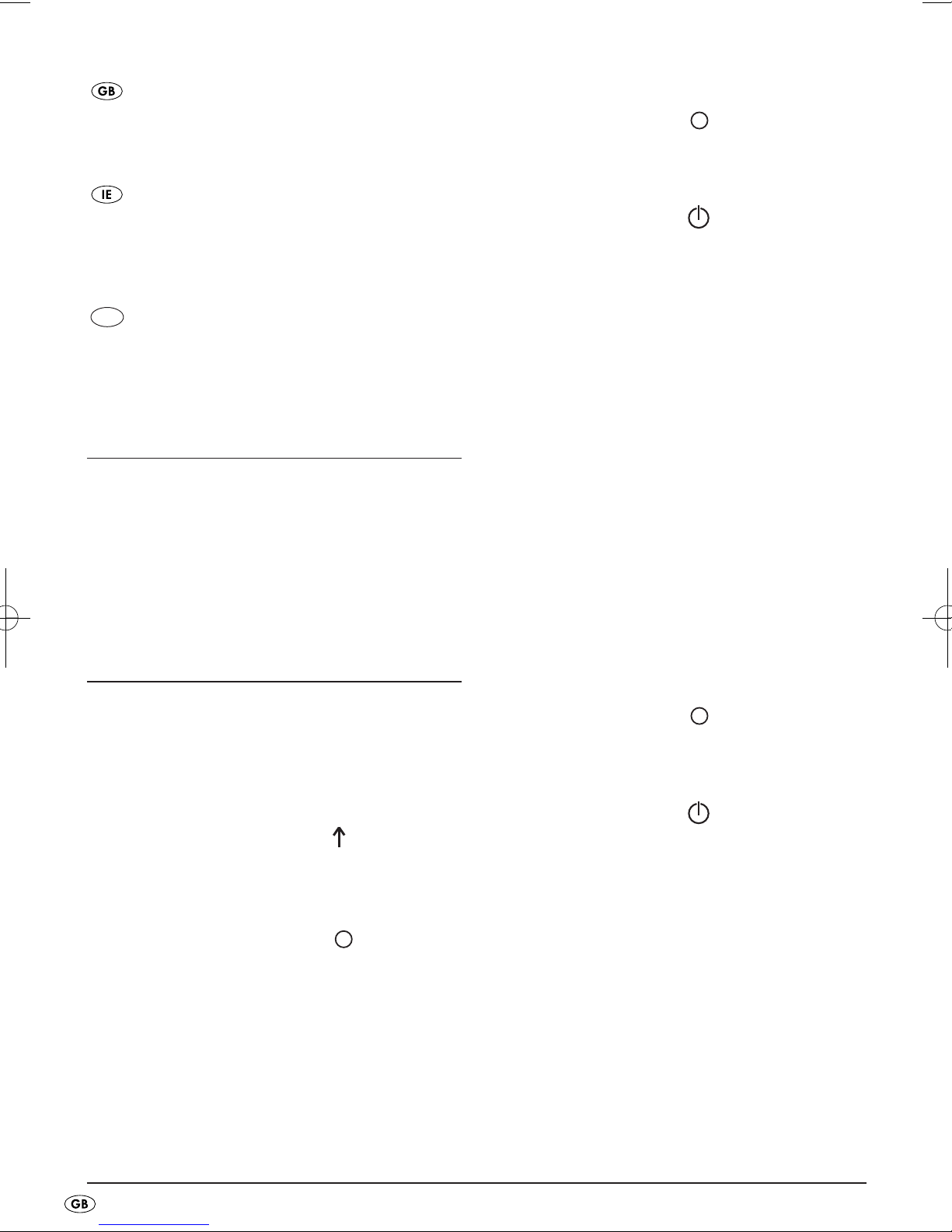
- 6 -
DES UK LTD
Tel.: 0871 5000 700
(£ 0.10 / minute)
e-mail: support.uk@kompernass.com
Kompernass Service Ireland
Tel.: 1850 930 412 (0,082 EUR/Min.)
Standard call rates apply. Mobile operators may vary.
e-mail: support.ie@kompernass.com
Kompernass Service Cyprus
Tel.: 800 9 44 01
e-mail: support.cy@kompernass.com
Importer
KOMPERNASS GMBH
BURGSTRASSE 21
44867 BOCHUM, GERMANY
www.kompernass.com
Troubleshooting
If the material to be shredded jams:
This means that you have attempted to feed too
much material into the appliance
(max. 7 sheets 80g/m
2
paper, max. 1 credit card,
max. 1 CD/DVD).
• Place the switch
w
in position should the item
to be shredded become jammed. The appliance
now goes into reverse and the material to be
shredded is returned.
• Place the switch
w
in position (OFF), as
soon as the jammed item is returned.
If the appliance suddenly ceases operation:
This means that the appliance has overheated and
the automatic safety cut-out has activated itself.
Important: Remove the power plug from the
wall socket to avoid an unintended starting of
the appliance
• To switch the appliance off, move the switch
w
into the middle position (OFF).
• Allow the appliance to cool down.
• Reinsert the power plug into the socket.
• Switch the appliance on, in that the switch
w
is placed in the position .
If the appliance doesn`t allow itself to be
switched on:
• Check that the plug is correctly connected to a
wall socket.
• Try out a different wall socket.
• The appliance is probably defective. Have the
appliance checked by qualified specialists.
When the appliance is switched on,
however, the shredding process will not start:
• The appliance has overheated and triggered the
automatic safety switch-off.
Important: Remove the power plug from the
wall socket to avoid an unintended starting of
the appliance.
• To switch the appliance off, move the switch
w
into the middle position (OFF).
• Allow the appliance to cool down.
• Replace the power plug into the socket.
• Switch the appliance on, in that the switch
w
is placed in the position .
The cutter attachment
q
is not correctly placed.
• Place the cutting attachment
q
in the correct
position.
CY
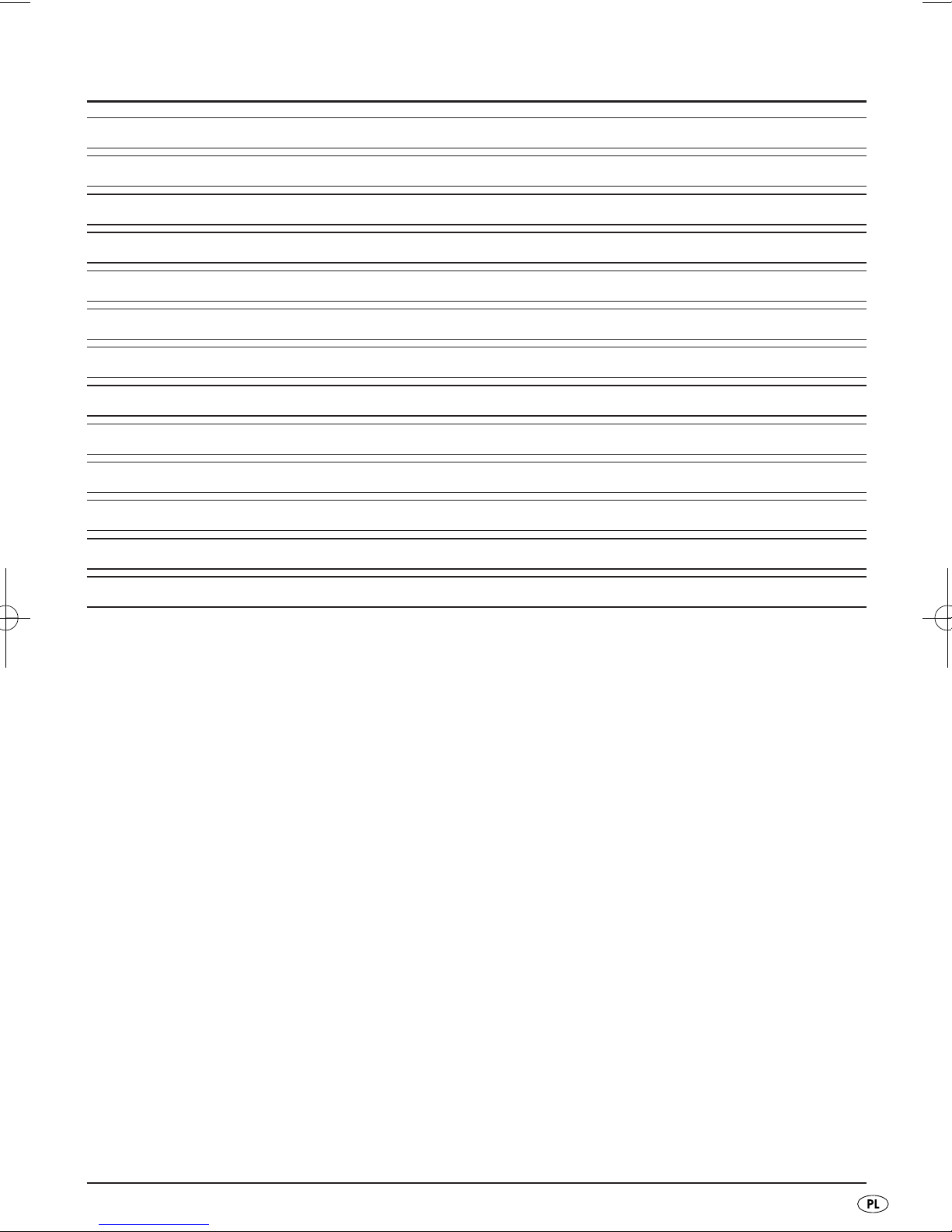
- 7 -
SPIS TREŚCI STRONA
Użytkowanie zgodne z przeznaczeniem 8
Ważne wskazówki dotyczące bezpieczeństwa 8
Dane techniczne 9
Zakres dostawy 9
Opis urządzania 9
Uruchomienie 9
Obsługa 9
Opróżnianie pojemnika 10
Czyszczenie 11
Utylizacja 11
Gwarancja i serwis 11
Importer 12
Postępowanie w przypadku usterki 12
Niniejszą instrukcję należy zachować, aby móc także później z niej skorzystać, w przypadku
przekazywania urządzenia osobom trzecim należy przekazać także instrukcję!
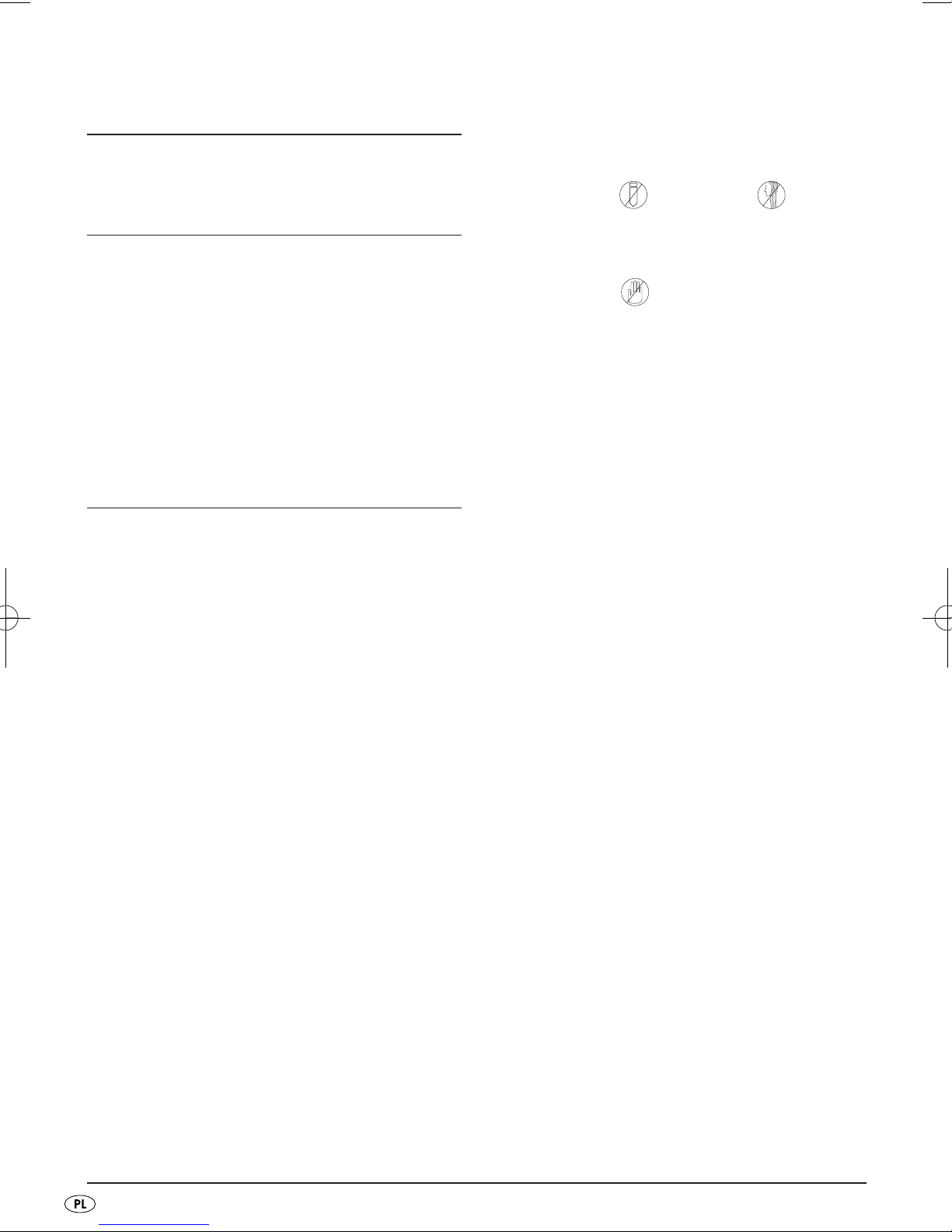
- 8 -
NISZCZARKA DO
DOKUMENTÓW
Użytkowanie zgodne z
przeznaczeniem
Niszczarka dokumentów jest przeznaczona wyłącznie do cięcia papieru, kart kredytowych
i płyty CD. Jakiekolwiek inne użycie lub zmiany
urządzenia uważane są za niezgodne z przeznaczeniem i kryją w sobie poważne niebezpieczeństwo wypadku.
Ważne wskazówki
dotyczące bezpieczeństwa
Podczas każdego użytkowania urządzeń elektrycznych należy przestrzegać następujących
wskazówek dotyczących bezpieczeństwa:
• Nigdy nie stawiaj urządzenia w pobliżu źródeł
ciepła lub wody.
• Nie używaj urządzenia w zapylonych lub zagrożonych wybuchami otoczeniach (gazy łatwopalne, opary organicznych rozpuszczalników).
• Urządzenia nie należy używać na wolnym
powietrzu.
Aby uniknąć zagrożenia życia przez porażenie prądem elektrycznym:
• Aby uniknąć zagrożeń, uszkodzony kabel sieciowy
lub wtyczkę należy niezwłocznie naprawić
w autoryzowanym warsztacie fachowym lub
w punkcie serwisowym.
• Urządzenia nie w pełni sprawne lub uszkodzone
należy niezwłocznie oddawać do serwisu
w celu dokonania przeglądu i naprawy.
• Urządzenia nie wolno wystawiać na działanie
deszczu ani używać go w wilgotnym lub mokrym
środowisku.
• Należy uważać, aby podczas używania urządzenia kabel sieciowy był zawsze suchy.
Aby uniknąć skaleczeń:
• Niszczarka dokumentów może być obsłuchiwana
w danej chwili wyłącznie przez jedną osobę.
• Pracującego urządzenia nigdy nie należy pozostawiać bez nadzoru.
• Luźne ubrania , długie włosy , biżuterię
itp. należy trzymać z dala od otworu do niszczenia.
• Nie należy nigdy wkładać palców w otwory
do niszczenia .
• Wkładając płytę CD w centralny otwór do niszczenia płyt, palce należy trzymać jak najdalej od
otworu.
• Nie należy dopuszczać zwierząt do urządzenia. Mogą one się o nie zranić.
• Tego urządzenie nie powinny używać osoby (w
tym również dzieci) z ograniczoną sprawnością
fizyczną, ruchową lub umysłową lub z brakiem
doświadczenia i / lub wiedzy, chyba że dla ich
bezpieczeństwa będą przebywały pod opieką
dorosłej osoby lub zostaną poinstruowane przez
osobę sprawującą opiekę o sposobie użytkowania urządzenia.
• Części opakowania stanowią zagrożenie dla
dzieci. Wszystkie części opakowania należy
usunąć zaraz po rozpakowaniu lub przechowywać z dala od dzieci.
• Kabel sieciowy musi być ułożony tak, aby nikt
nie mógł po nim deptać ani potknąć się o kabel.
Bezpieczne postępowanie:
• Urządzenie należy ustawiać w pobliżu gniazdka
sieciowego. Nie używać przedłużacza. Uważać,
aby urządzenie i wtyczka były łatwo dostępne,
umożliwiając szybkie wyłączenie urządzenia
w sytuacji awaryjnej.
• Nie przeciążać zbytnio urządzenia. Niszczarka
dokumentów może pracować jednorazowo przez
krótki okres czasu.
• W wypadku zagrożenia natychmiast wyciągać
wtyczkę z gniazdka sieciowego.
• Nieszczarki dokumentów nigdy nie użytkować
niezgodnie z przeznaczeniem.

- 9 -
• Zachowując zawsze ostrożność! Należy zawsze
zastanowić się nad tym, co Państwo zamierzają
zrobić i postępować z rozsądkiem. W żadnym
razie nie należy używać urządzenia, gdy nie
mogą się Państwo skoncentrować lub źle się Państwo czują.
Dane techniczne
Napięcie nominalne: 220–240 V ~50 Hz
Prąd nominalny: 1,8 A
Moc nominalna 380 W
Klasa ochrony: II
Kosz na Êcinki: 21 litrów
Metoda cięcia
papieru: Cięcie krzyżowe,
ścinki 4 x 18 mm
Zakres z zabezpieczeniem 3
Szerokość robocza: 223 mm
Czas pracy
jednorazowej: 3 minuty
Czas pracy
Czas pracy określa, jak długo można używać urządzenie bez zagrożenia przegrzaniem silnika i tym
samym jego uszkodzenia. Po upływie określonego
czasu pracy urządzenie należy wyłączyć i poczekać,
aż silnik się ostudzi.
Zakres dostawy
Niszczarka do dokumentów
Instrukcja obsługi
Opis urządzania
q
Nasadka tnąca
w
Przełącznik
e
Otwór do cięcia płyt CD/kart kredytowych
r
Otwór do cięcia papieru
t
Duży zasobnik (na papier)
y
Kabel sieciowy
u
Mały zasobnik (przezroczysty) / okienko kontrolne
Uruchomienie
• Najpierw nałóż nasadkę tnącą qna duży zasobnik
t
w ten sposób, aby kabel sieciowy
y
był przymocowany z tyłu, po zamkniętej stronie.
• Mały zasobnik
u
na tworzywo sztuczne wsuń
w otwór w przedniej części dużego zasobnika
t
.
• Przyłącz niszczarkę do dokumentów do gniazdka
zasilania.
Obsługa
Włączanie urządzenia:
• Ustaw przełącznik
w
niszczenia w położeniu .
Wkładanie papieru:
• Wsuń papier krótszą krawędzią od góry w otwór
do niszczenia papieru
r
.
Silnik uruchamia się automatycznie, a następnie, jeśli
nie zostanie przystawiona kolejna kartka papieru,
wyłącza się automatycznie. Do otworu można wkładać jednocześnie do 7 kartek papieru (o gęstości
80g/m
2
) przeznaczonych do zniszczenia.
Wskazówka: Staraj się regularnie usuwać
pozostałości zniszczonego materiału z noży
tnących, używając do tego odpowiedniego
przedmiotu, np. pęsety. Upewnij się najpierw,
czy wtyczka jest wyciągnięta z gniazdka.
Wkładanie kart kredytowych:
• Otwór klapkę zabezpieczającą na otworem
do niszczenia płyt CD / kart kredytowych
e
.
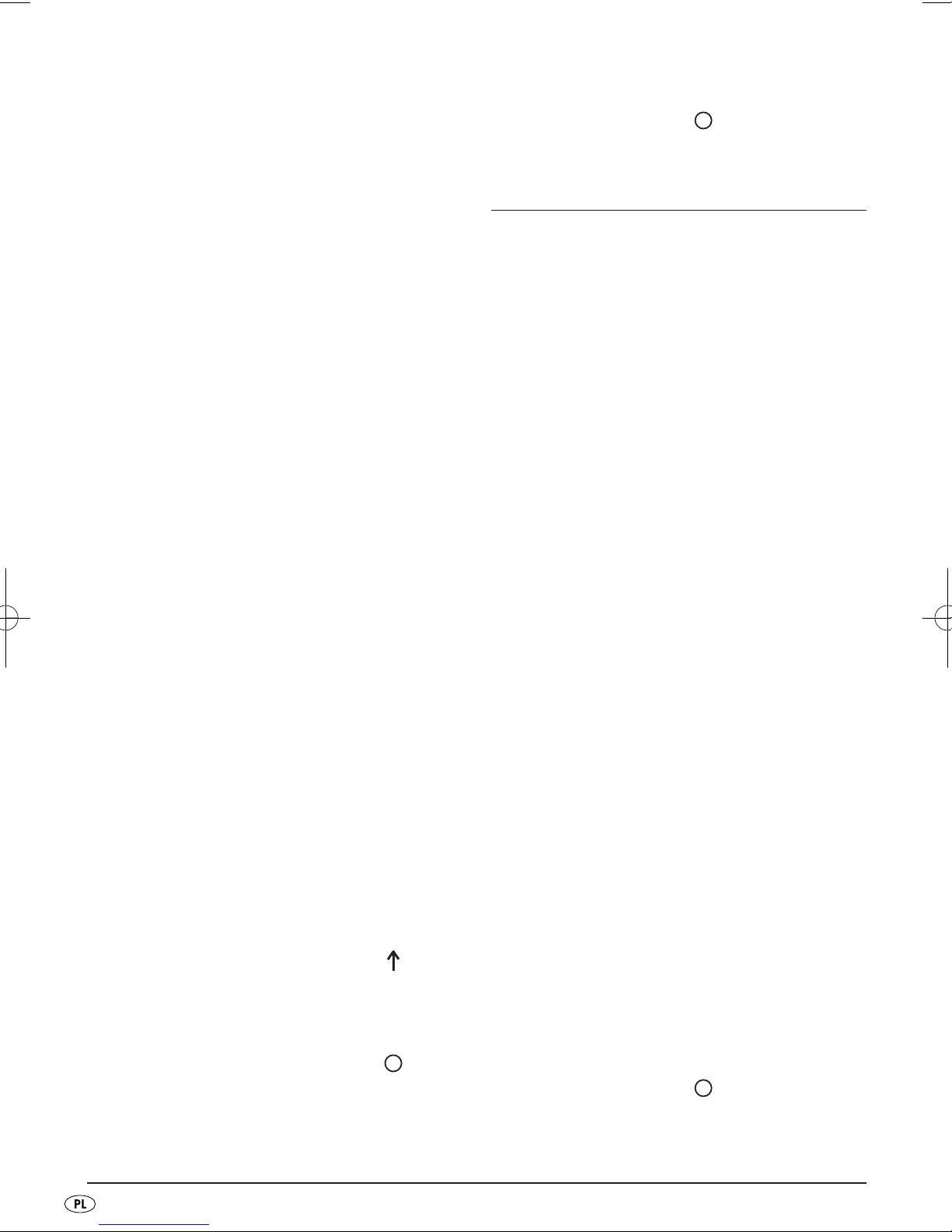
- 10 -
• Wsuń kartę kredytową od góry pośrodku otworu
do niszczenia płyt CD / kart kredytowych
e
.
Jednorazowo można niszczyć tylko jedną kartę
kredytową. Kartę wsuwaj zawsze do otworu do
niszczenia płyt CD / kart kredytowych
e
szerszym
bokiem do przodu. Przy innym położeniu karty
nie zostanie zniszczony pasek magnetyczny.
Wskazówka: Wsuwaj kartę kredytową
zawsze pośrodku otworu do niszczenia płyt
CD / kart kredytowych
e
. W przeciwnym
razie niszczenie nie rozpocznie się!
Wskazówka: Aby mieć pewność, że infor-
macje zapisane na pasku magnetycznym
zostaną bezpowrotnie utracone, wsuń kartę
płatniczą centralnie pośrodku szczeliny do
niszczenia papieru
r
.
Pamiętaj o tym, że wtedy ścinki wpadają do
większego kosza
t
. Ewentualnie najpierw
opróżnij kosz, by oddzielić odpady plastikowe
od papierowych.
Wkładanie płyt CD:
Ostrzeżenie: Wkładając płytę CD w central-
ny otwór do niszczenia płyt, palce należy trzymać jak najdalej od otworu.
• Wsuń płytę CD od góry pośrodku otworu do
niszczenia płyt CD / kart kredytowych
e
.
Jednorazowo można niszczyć tylko jedną płytę
CD.
Usuwanie zatoru:
• Przestaw przełącznik
w
w położenie , jeśli
niszczona zawartość utknie.
Napęd działa wstecz powodując wysunięcie
niszczonych materiałów.
• Przestaw przełącznik
w
w położenie (OFF),
jeśli tylko niszczona zawartość zostanie wypchnięta na zewnątrz.
Wyłączanie urządzenia:
• Wyłącz urządzenie, ustawiając przełącznik
w
w położeniu środkowym (OFF).
Opróżnianie pojemnika
• Regularnie opróżniaj zasobniki t/u.
• Zniszczone materiały usuwać zgodnie z przepisami o ochronie środowiska.
Opróżnianie dużego zasobnika (na papier)
Uwaga: Wyciągnij wtyczkę z gniazdka, aby
nie dopuścić do niezamierzonego włączenia
urządzenia.
• Zdejmij nasadkę tnącą
q
z dużego zasobnika
t
.
• Wyciągnij do przodu mały zasobnik
u
z dużego t, aby nie wypadł na podłogę.
• Opróżnij duży zasobnik
t
i złóż ponownie
wszystkie elementy.
Opróżnianie małego zasobnika (na plastik)
• Wyciągnij do przodu mały zasobnik
u
z dużego t.
• Załóż ponownie pusty zasobnik na swoje
miejsce.
Wskazówka na temat przegrzania
urzą-dzenia:
W wypadku przegrzania, urządzenie wyłącza się
automatycznie.
Uwaga: Wyciągnij wtyczkę z gniazdka, aby
nie dopuścić do niezamierzonego włączenia
urządzenia.
• Wyłącz urządzenie, ustawiając przełącznik
w
w położeniu środkowym (OFF).
• Regularnie opróżniaj zasobniki
t/u
.
• Odczekaj do ostygnięcia urządzenia.
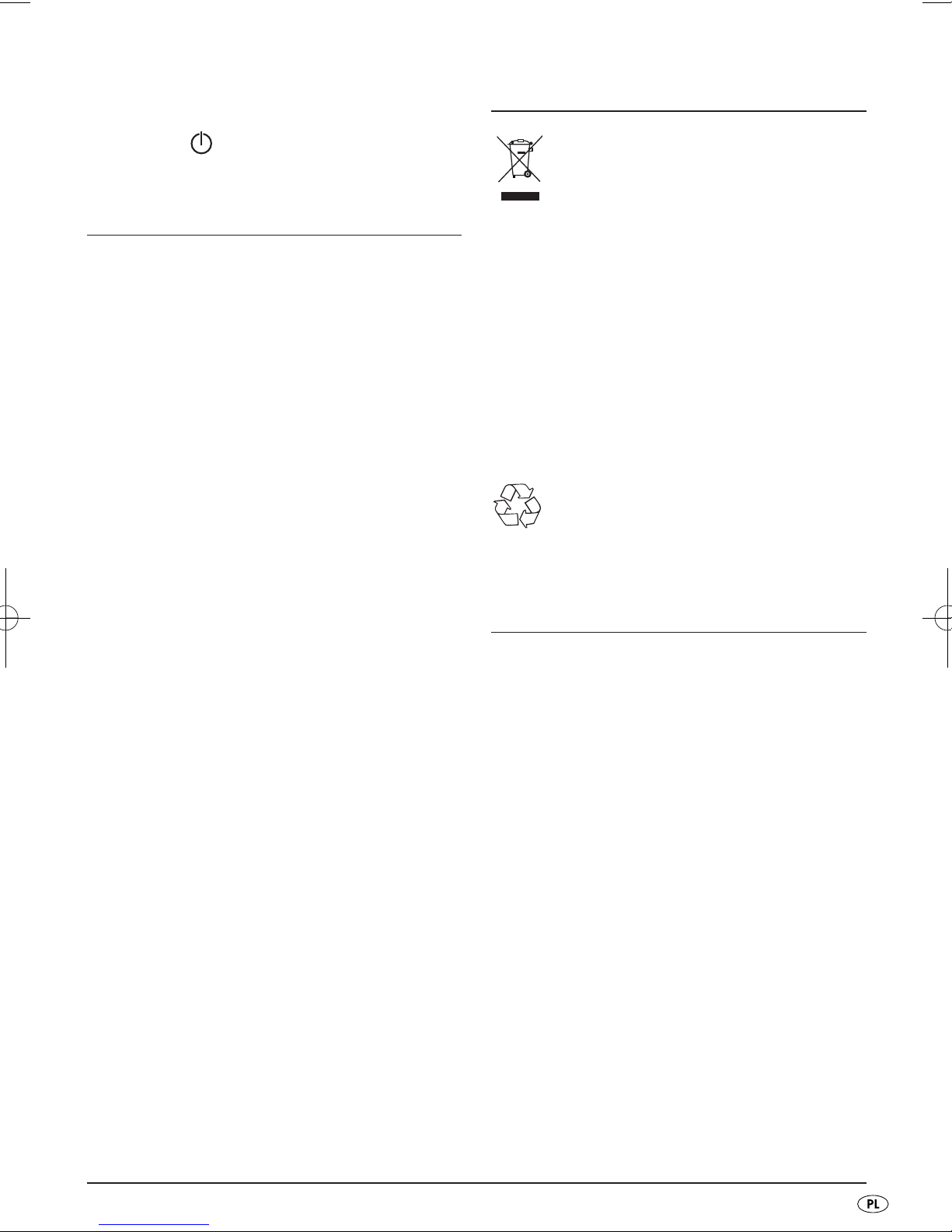
- 11 -
• Włóż ponownie wtyczkę do gniazdka zasilania.
• Włącz urządzenie, ustawiając przełącznik
w
w
położenie .
Czyszczenie
Niebezpieczeństwo! Za każdym razem
przed rozpoczęciem czyszczenia odłączaj wtyczkę z gniazdka. Istnieje zagrożenie porażenie prądem elektrycznym !
Ostrzeżenie! Noże tnące urządzenia
są bardzo ostre! Niebezpieczeństwo
obrażenia!
• Regularnie opróżniaj zasobniki
t/u
.
• Zasobniki
t/u
i nasadkę tnącą qczyść lekko
zwilżoną szmatką, w razie konieczności z niewielkim dodatkiem środka czyszczącego.
• Ewentualne pozostałości zniszczonego materiału w
otworach do niszczenia
e/r
usuń odpowiednim przedmiotem. Upewnić się uprzednio, że
wtyczka jest wyciągnięta z gniazdka zasilania.
• Staraj się regularnie usuwać pozostałości zniszczonego materiału z noży tnących, używając do
tego odpowiedniego przedmiotu, np. pęsety.
Upewnij się najpierw, czy wtyczka jest wyciągnięta z gniazdka.
Utylizacja
Urządzenia nie należy wyrzucać wraz
z normalnymi odpadami domowymi.
Niniejszy produkt podlega działaniom,
przewidziamyn w przepisach dyrektywy europejskiej 2002/96/EC.
Urządzenie należy usuwać w akredytowanych zakładach utylizacji odpadów lub komunalnych zakładach utylizacji odpadów.
Należy przestrzegać aktualnie obowiązujących
przepisów. W razie pytań i wątpliwości odnośnie
zasad utylizacji należy skontaktować się z najbliższym zakładem utylizacji odpadów.
Materiał opakowaniowy należy przekazywać do utylizacji zgodnie z przepisami o
ochronie środowiska.
Gwarancja i serwis
Urządzenie objęte jest dwuletnią gwarancją, licząc
od daty zakupu. Urządzenie zostało starannie wyprodukowane i poddane skrupulatnej kontroli przed
wysyłką. Paragon należy zachować jako dowód
dokonania zakupu. W przypadku roszczeń gwarancyjnych należy skontaktować się telefonicznie z
serwisem. Tylko w ten sposób można zagwarantować bezpłatną wysyłkę zakupionego produktu.
Gwarancja obejmuje wyłącznie wady materiałowe
i fabryczne, natomiast nie obejmuje szkód powstałych podczas transportu, części ulegających zużyciu ani uszkodzeń części łatwo łamliwych, np. wyłączników, akumulatorów. Produkt przeznaczony
jest wyłącznie do użytku domowego, a nie do zastosowań profesjonalnych.
Gwarancja traci ważność w przypadku niewłaściwego używania urządzenia, używania niezgodnego z
przeznaczeniem, użycia siły lub ingerencji w urządzenie dokonywanej poza naszymi autoryzowanymi
punktami serwisowymi. Niniejsza gwarancja nie
ogranicza ustawowych praw nabywcy urządzenia.
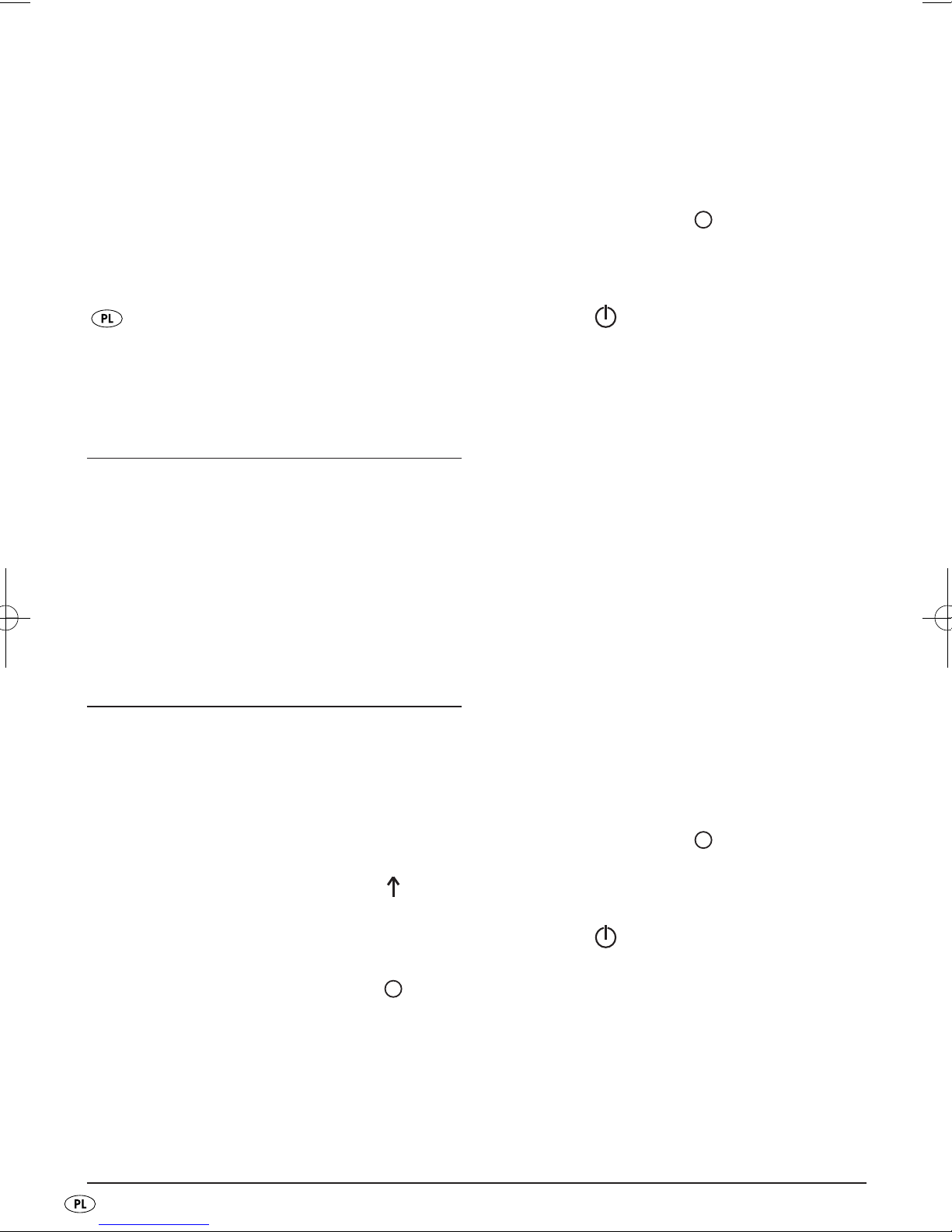
- 12 -
Okres gwarancji nie ulega wydłużeniu o czas trwania usługi gwarancyjnej. Dotyczy to również wymienionych i naprawionych części. Szkody i wady zauważone już w chwili zakupu należy zgłosić od razu
po rozpakowaniu, nie później niż po upływie
dwóch dni od daty zakupu. Po upływie okresu
gwarancyjnego wszystkie naprawy będą wykonywane płatnie.
Kompernass Service Polska
Tel.: 022 / 3972212
e-mail: support.pl@kompernass.com
Importer
KOMPERNASS GMBH
BURGSTRASSE 21
44867 BOCHUM, GERMANY
www.kompernass.com
Postępowanie w przypadku
usterki
Jeśli niszczony materiał utknie w
urządzeniu:
Przyczyną jest wsunięcie jednorazowo zbyt dużej
ilości materiału do urządzenia (maks.
7 kartek papieru o gramaturze 80g/m
2
, maks. 1
karta kredytowa, maks. 1 płyta CD).
• Przestaw przełącznik
w
w położenie , jeśli
niszczona zawartość utknie. Napęd działa
wstecz powodując wysunięcie niszczonych materiałów.
• Przestaw przełącznik
w
w położenie (OFF),
jeśli tylko niszczona zawartość zostanie wypchnięta na zewnątrz.
Jeśli urządzenie nagle stanie:
Przyczyną jest przegrzanie urządzenia powodujące uruchomienie automatycznego wyłącznika bezpieczeństwa.
Uwaga: Wyciągnij wtyczkę z gniazdka, aby
nie dopuścić do niezamierzonego włączenia
urządzenia.
• Wyłącz urządzenie, ustawiając przełącznik
w
w położeniu środkowym (OFF).
• Odczekaj do ostygnięcia urządzenia.
• Włóż ponownie wtyczkę do gniazdka zasilania.
• Włącz urządzenie, ustawiając przełącznik
w
w
położenie .
Jeśli nie można włączyć urządzenia:
• Sprawdź, czy wtyczka znajduje się w gniazdku
zasilania.
• Spróbuj podłączyć wtyczkę do innego gniazdka
zasilania.
• Urządzenie mogło ulec uszkodzeniu. Przekaż urządzenie wykwalifikowanemu serwisowi do kontroli.
Jeśli urządzenie jest włączone, ale
niszczenie nie chce się uruchomić:
• Urządzenie jest przegrzane i uruchomiło się
automatyczne wyłączenie zabezpieczające.
Uwaga: Wyciągnij wtyczkę z gniazdka, aby
nie dopuścić do niezamierzonego włączenia
urządzenia.
• Wyłącz urządzenie, ustawiając przełącznik
w
w położeniu środkowym (OFF).
• Odczekaj do ostygnięcia urządzenia.
• Włóż ponownie wtyczkę do gniazdka zasilania.
• Włącz urządzenie, ustawiając przełącznik
w
w
położenie .
Nasadka tnąca qjest założona nieprawidłowo.
• Popraw położenie nasadki tnącej
q
.

- 13 -
TARTALOMJEGYZÉK OLDALSZÁM
Rendeltetésszerű használat 14
Fontos biztonsági utasítások 14
Műszaki adatok 15
A csomag tartalma 15
A készülék leírása 15
Üzembevétel 15
Használat 15
A hulladéktartály ürítése 16
Tisztítás 17
Ártalmatlanítás 17
Garancia és szerviz 17
Gyártja 18
Hiba esetén 18
Őrizze meg ezt a leírást arra az esetre, ha később kérdése merülne fel. A készülék harmadik személynek
történő továbbadásakor adja tovább a leírást is!

- 14 -
IRATMEGSEMMISÍTŐ
Rendeltetésszerű használat
Az iratmegsemmisítő kizárólag papír, hitelkártya
és CD szétvágására alkalmas. Minden másfajta
használat vagy változtatás nem
rendeltetésszerűnek minősül és balesetveszélyes.
Fontos biztonsági utasítások
Elektromos eszközök használatakor mindenképpen
figyelembe kell venni a következő biztonsági utasításokat:
• Ne állítsa a készüléket hő- vagy vízforrás
közelébe.
• Ne használja a készüléket poros vagy robbanásveszélyes környezetben (gyúlékony gázok,
gőzök, szerves oldószerek gőzei).
• Ne használja a készüléket a szabadban.
Életveszélyes áramütés elkerülése
érdekében:
• A veszély elkerülése érdekében a sérült hálózati
kábelt vagy csatlakozót azonnal cseréltesse ki
engedéllyel rendelkező szakemberrel vagy az
ügyfélszolgálattal.
• A nem tökéletesen működő vagy sérült készüléket
azonnal vizsgáltassa és javíttassa meg engedélyezett szakemberrel vagy az ügyfélszolgálattal.
• Ne tegye ki a készüléket esőnek és soha ne
használja a készüléket nedves vagy vizes
környezetben.
• Ügyeljen arra, hogy a tápvezeték üzemelés
közben soha ne legyen vizes vagy nedves.
A sérülésveszély elkerülése érdekében:
• Az iratmegsemmisítőt egyszerre csak egy
személy használja.
• A készüléket üzemelés közben soha ne hagyja
felügyelet nélkül.
• Tartsa távol a vágónyílástól a laza ruházatot
, hosszú hajat , ékszert, stb.
• Ne dugja be az ujját a vágónyílásba .
• Ne dugja bele az ujját a CD közepén lévő lyukba,
amikor a CD-t éppen beteszi a készülékbe.
• Tartsa távol a készüléktől az állatokat, mert megsérülhetnek.
• A készülék nem alkalmas arra, hogy olyan személyek (ideértve a gyermekeket is) használják,
akiket testi, érzékszervi vagy elmebeli képességeik
vagy tapasztalatuk és ismeretük hiánya megakadályoznának abban, hogy biztonságosan használják a készüléket, kivéve ha a biztonságukról
gondoskodó felügyelettel vannak, vagy ha előtte
felvilágosították őket a készülék
használatáról.
• A csomagolóanyag gyermekek számára veszélyes lehet. Miután kicsomagolta a készüléket,
azonnal távolítsa el a csomagolóanyagot vagy
gyermekektől elzárva tárolja.
• Úgy helyezze el a hálózati kábelt, hogy arra
senki ne léphessen rá és senki ne eshessen el
benne.

- 15 -
Így cselekszik helyesen:
• A készüléket helyezze egy dugaszoló aljzat közvetlen közelébe. Ne használjon hosszabbító vezetéket. Gondoskodjon arról, hogy a készülék és
a hálózati csatlakozó könnyen hozzáférhető legyen, és vészhelyzetben gond nélkül el lehessen
érni.
• Ne terhelje túl a készüléket. Az iratmegsemmisítőt
rövid használatra tervezték.
• Veszély esetén azonnal húzza ki a hálózati
dugót a csatlakozó aljzatból.
• Soha ne használja az iratmegsemmisítőt rendeltetésével ellentétesen.
• Mindig legyen figyelmes! Figyeljen arra, amit
csinál, és mindig ésszerűen járjon el. Semmiképpen ne használja a készüléket, ha szétszórt,
vagy ha rosszul érzi magát.
Műszaki adatok
Hálózati feszültség: 220-240 V ~50Hz
Névleges áram: 1,8 A
Névleges teljesítmény: 380 W
Védelmi osztály: II
Felfogó tartály: 21 l
Vágás papírhoz: keresztvágás,
4x18 mm-es szemcse
Biztonsági fokozat: 3
Vágási szélesség: 223 mm
Rövidüzem idő: 3 perc
Folyamatos üzemelési idő
A folyamatos használati idő azt jelzi, hogy mennyi
ideig lehet üzemeltetni a készüléket a motor túlhevülése és károsodása nélkül. A megadott üzemeltetési
idő lejárta után a készüléket addig ki kell kapcsolni,
amíg a motor le nem hűl.
A csomag tartalma
Iratmegsemmisítő
Használati útmutató
A készülék leírása
q
vágótartozék
w
kapcsoló
e
CD/hitelkártya vágónyílása
r
papír vágónyílása
t
nagy felfogótartály (papír)
y
hálózati vezeték
u
kis felfogótartály (átlátszó) / betekintő ablak
Üzembevétel
• Úgy helyezze a vágótartozékot qa nagy
felfogótartályra
t
, hogy a tápvezeték
y
hátul, a zárt oldalon legyen.
• Tolja a műanyaghoz való kis felfogótartályt
u
a
nagy felfogótartály elején lévő nyílásba
t
.
• Csatlakoztassa az iratmegsemmisítőt egy
aljzatba.
Használat
A készülék bekapcsolása:
• Állítsa a kapcsolót
w
aprításhoz a helyzetbe.
Papír behelyezése:
• A papírt állítva vezesse be a papírhoz való
vágónyílásba
r
.
A motor automatikusan elindul majd automatikusan
ki is kapcsol, ha nem teszünk a gépbe több papírt.
Egyszerre maximum 7 lapot (80g/m
2
es papírt)
lehet vele aprítani.

- 16 -
Megjegyzés: Rendszeresen távolítsa el a vá-
gókésben esetlegesen visszamaradt anyagokat, például egy csipesszel. Győződjön meg
arról, hogy ki van húzva a csatlakozó.
Hitelkártya behelyezése:
• Nyissa ki a CD-/hitelkártya vágónyílása
e
feletti biztonsági fedelet.
• Felülről engedje be a hitelkártyát a CD-/hitelkártya vágónyílásának
e
közepébe. Egyszerre
csak egy hitelkártyát lehet szétvágni. Mindig a
széles oldalával vezesse be a CD-/hitelkártya
vágónyílásába
e
. Máskülönben nem semmisül
meg a mágnescsík.
Megjegyzés: A hitelkártyát mindig a CD-/
hitelkártya vágónyílásának
e
közepébe vezesse be. Máskülönben nem indul el a vágási
folyamat!
Megjegyzés: ha biztos szeretne lenni benne,
hogy a mágnescsíkon lévő információk visszafordíthatatlanul törlődjenek, vezesse be a hitelkártyát középre a papírnak való vágónyílásba
r
.
Vegye figyelembe, hogy a hulladék ekkor a
nagy le hulladékfelfogóba
t
esik bele. Ha
szükséges, előtte ürítse ki, hogy jobban szét
tudja választani a papír- és műanyag- hulladékot.
CD behelyezése:
Figyelmeztetés: Ne dugja bele az ujját
a CD közepén lévő lyukba, amikor a CD-t
éppen beteszi a készülékbe.
• Felülről engedje be a CD-t a CD-/hitelkártya
vágónyílásának
e
közepébe. Egyszerre csak
egy CD-t vághat szét.
Az anyagtorlódás megszüntetése:
• Tolja a kapcsolót
w
helyzetbe, ha a vágandó
anyag bentragadna.
Ezzel bekapcsol a hátramenet és a készülék
kiadja a felvágott anyagot.
• Állítsa a kapcsolót
w
(OFF) helyzetbe, amint
a vágandó anyag kikerült a készülékből.
A készülék kikapcsolása:
• Kapcsolja ki a készüléket a kapcsoló
w
közép-
állásba (OFF) való állításával.
A hulladéktartály ürítése
• Rendszeresen ürítse ki a felfogótartályt t/u.
• A hulladéktól környezetbarát módon szabaduljon
meg.
Nagy felfogótartály (papír) kiürítése
Figyelem: húzza ki a dugaljból a csatlako-
zót, hogy elkerülje a véletlen bekapcsolást.
• Vegye le a vágótartozékot qa nagy felfogó-tartályról
t
.
• Vegye ki előrefele a kis felfogótartályt
u
a nagy
felfogótartályból
t
, hogy az ne essen ki.
• Ürítse ki a nagy felfogótartályt
t
és illessze öss-
ze újra valamennyi tartozékot.
Kis felfogótartály (műanyag) kiürítése
• Vegye ki előrefele a kis felfogótartályt
u
a nagy
felfogótartályból
t
, hogy kiürítse.
• Kiürítés után ismét helyezze bele vissza.
A készülék túlhevülése:
Túlmelegedés esetén a készülék automatikusan
kikapcsol.
Figyelem: húzza ki a dugaljból a csatlakozót,
hogy elkerülje a véletlen bekapcsolást.

- 17 -
• Kapcsolja ki a készüléket a kapcsoló wközépállásba (OFF) való állításával.
• Ürítse ki a felfogótartályokat
t/u
.
• Hagyja lehűlni a készüléket.
• Újra dugja vissza a csatlakozót a dugaszoló
aljzatba.
• Kapcsolja be a készüléket a kapcsoló
w
ál-
lásba való állításával.
Tisztítás
Veszély! Tisztítás előtt mindig húzza ki
a hálózati csatlakozót. Áramütés veszélye állhat fenn!
Vigyázat! A készülék vágókései
nagyon élesek! Balesetveszély!
• Rendszeresen ürítse ki a felfogótartályt t/u.
• Enyhén megnedvesített kendővel és szükség esetén enyhe tisztítószerrel tisztítsa meg a felfogótartályt
t/u
és a vágótartozékot q.
• A vágónyílásban
e/r
lévő esetlegesen visszamaradó anyagot erre alkalmas tárggyal kell
eltávolítani. Győződjön meg arról, hogy eközben a hálózati dugó ki van húzva.
• Rendszeresen távolítsa el a vágókésben esetlegesen visszamaradt anyagokat, például egy
csipesszel. Győződjön meg arról, hogy ki van
húzva a csatlakozó.
Ártalmatlanítás
Semmi esetre se dobja a készüléket a
háztartási hulladékba. Jelen termékre
a 2002/96/EC számú európai utasítás
rendelkezési vonatkoznak.
A készüléket engedélyeztetett hulladékgyűjtő
helyen vagy a helyi hulladékeltávolító üzemnél
tudja kidobni.
Vegye figyelembe az érvényben lévő idevonatkozó
előírásokat. Ha kérdése merülne fel, vegye fel a
kapcsolatot a hulladékfeldolgozó vállalattal.
A csomagolóanyagot juttassa környezetvédő ártalmatlanítóhelyre.
Garancia és szerviz
A készülékre 3 év garanciát adunk a vásárlás dátumától számítva. A készüléket gondosan gyártottuk,
és szállítás előtt lelkiismeretesen ellenőriztük. Kérjük,
a vásárlás igazolására őrizze meg a pénztári blokkot.
Kérjük, garanciaigény esetén vegye fel a kapcsolatot telefonon az Ön közelében lévő szervizzel.
Csak ebben az esetben garantálhatjuk, hogy ingyen tudja beküldeni az árut.
A garancia csak anyag- és gyártási hibára vonatkozik, nem pedig szállítási kárra, kopásra vagy törékeny részek (pl. kapcsoló vagy elem) sérülésére. A termék kizárólag magánhasználatra, nem üzleti
használatra készült.
A garancia érvényét veszti visszaélésszerű vagy
szakavatatlan kezelés, erőszak alkalmazása vagy
olyan beavatkozások esetén, amelyeket nem engedélyeztetett szervizelő üzleteink hajtottak végre. Az
ön törvényes jogait ez a garancia nem korlátozza.
A garanciaidő nem hosszabbodik a jótállással. Ez
a kicserélt vagy javított alkatrészekre is érvényes.

- 18 -
Az esetlegesen már a megvételkor meglévő károkat
és hiányosságokat azonnal kicsomagolás után, legkésőbb két nappal a vétel dátumától számítva jelezni kell. A garanciális idő lejárta után esedékes javítások térítéskötelesek.
Kompernass Service Hungary
Tel.: 06 40 104680
e-mail: support.hu@kompernass.com
Gyártja
KOMPERNASS GMBH
BURGSTRASSE 21
44867 BOCHUM, GERMANY
www.kompernass.com
Hiba esetén
Ha a felvágandó anyag bentragad a készülékben:
Ez annak a jele, hogy túl sok anyagot tett a
készülékbe
(max. 7 db 80g/m
2
-es papírlap, max. 1 hitelkártya,
max. 1 CD fér bele egyszerre).
• Tolja a kapcsolót
w
helyzetbe, ha a vágandó anyag bentragadna. Ezzel bekapcsol a
hátramenet és a készülék kiadja a felvágott
anyagot.
• Állítsa a kapcsolót
w
(OFF) helyzetbe, amint
a vágandó anyag kikerült a készülékből.
Ha a készülék hirtelen megáll:
Ez annak a jele, hogy a készülék túlhevült és az
automatikus biztonsági lekapcsoló aktiválódott.
Figyelem: húzza ki a dugaljból a csatlakozót,
hogy elkerülje a véletlen bekapcsolást.
• Kapcsolja ki a készüléket a kapcsoló wközépállásba (OFF) való állításával.
• Hagyja lehűlni a készüléket.
• Újra dugja vissza a csatlakozót a dugaszoló
aljzatba.
• Kapcsolja be a készüléket a kapcsoló
w
állásba való állításával.
Ha nem lehet bekapcsolni a készüléket:
• Ellenőrizze, hogy a hálózati csatlakozó benne
van-e a konnektorban.
• Próbáljon ki egy másik konnektort.
• Előfordulhat, hogy a készülék hibás. Képzett
szakemberrel ellenőriztesse a készüléket.
Ha a készülék be van kapcsolva, de nem
kezd vágni:
• A készülék túlhevült és az automatikus biztonsági kikapcsolás aktiválódott.
Figyelem: húzza ki a dugaljból a csatlako-
zót, hogy elkerülje a véletlen bekapcsolást.
• Kapcsolja ki a készüléket a kapcsoló wközépállásba (OFF) való állításával.
• Hagyja lehűlni a készüléket.
• Újra dugja vissza a csatlakozót a dugaszoló
aljzatba.
• Kapcsolja be a készüléket a kapcsoló
w
állásba való állításával.
A vágótartozék
q
nincs helyesen felhelyezve.
• Helyezze fel helyesen a vágótartozékot
q
.

- 19 -
KAZALO VSEBINE STRAN
Predvidena uporaba 20
Pomembna navodila za varno uporabo 20
Tehnični podatki 21
Vsebina kompleta 21
Opis naprave 21
Začetek uporabe 21
Uporaba naprave 21
Praznjenje zbirnih posod 22
Čiščenje 23
Odstranitev 23
Garancija in servis 23
Proizvajalec 24
Odprava napak 24
Ta navodila shranite za poznejša vprašanja – ob predaji naprave tretji osebi jih priložite zraven!

- 20 -
UNIČEVALEC
DOKUMENTOV
Predvidena uporaba
Uničevalnik dokumentov je namenjen izključno
uničevanju papirja, kreditnih kartic in CD-jev.
Vsaka drugačna uporaba je v nasprotju s predvideno uporabo oz. z njegovo namembnostjo, potencialno izredno nevarna in lahko povzroči nesreče.
Pomembna navodila za
varno uporabo
Navodila za varno uporabo, navedena v nadaljevanju, je potrebno pri uporabi električnih naprav obvezno upoštevati:
• Izdelka ne postavljajte v bližino virov toplote
ali vode.
• Izdelka ne uporabljajte v prašnih ali eksplozivno
nevarnih okoljih (z vnetljivimi plini in hlapi ter
hlapi organskih topil).
• Izdelka ne uporabljajte na prostem.
Preprečevanje smrtno nevarnega udara
električnega toka:
• Da preprečite nesreče, naj poškodovane električne
vtiče in kable takoj zamenjajo pooblaščeni strokovnjaki ali servis.
• Aparate, ki ne delujejo brezhibno ali so poškodovani, naj takoj pregledajo in popravijo pooblaščeni strokovnjaki ali servis.
• Aparata ne imejte na dežju. Nikoli ga tudi ne
uporabljajte v vlažnem ali mokrem okolju.
• Pazite, da se električni kabel med delovanjem izdelka nikoli ne bo zmočil oz. navlažil.
Preprečevanje nevarnosti poškodb:
• Uničevalnik dokumentov naj vedno uporablja
le ena oseba.
• Aparata med delovanjem nikoli ne puščajte brez
nadzora.
• V bližini odprtin z rezili ne imejte ohlapnih oblačil
, dolgih las , nakita in podobnega.
• V odprtine z rezili nikoli ne segajte s prsti .
• Pri vstavljanju CD-jev v napravo prsta ne imejte v
sredinski luknjici CD-ja.
• V bližini aparata se ne smejo zadrževati živali. V
nasprotnem primeru se lahko poškodujejo.
• Aparat ni namenjen za to, da bi ga uporabljale
osebe (tudi otroci ne) z omejenimi fizičnimi, senzoričnimi ali duševnimi zmožnostmi ali pomanjkljivimi izkušnjami in/ali znanjem uporabe izdelka, razen če jih oseba, odgovorna za njihovo
varnost, nadzoruje ali pouči, kako je potrebno
uporabljati napravo.
• Embalaža predstavlja nevarnost za otroke. Zato
jo po razpakiranju takoj odstranite oz. shranite
nedosegljivo otrokom.
• Električni kabel speljite tako, da nanj ne bo
mogel nihče stopiti oz. se obenj spotakniti.

- 21 -
Tako boste ravnali varno:
• Aparat postavite v neposredno bližino električne
vtičnice. Ne uporabljajte električnih kabelskih
podaljškov. Poskrbite, da bosta aparat in električni
vtič lahko dostopna in v sili brez problemov dosegljiva.
• Aparata ne preobremenite. Uničevalnik dokumentov je izdelan za kratek neprekinjen čas
delovanja.
• V primeru nevarnosti električni vtič takoj potegnite iz
vtičnice.
• Uničevalnika dokumentov nikoli ne uporabljajte
za druge, nepredvidene namene v nasprotju
z njegovo namembnostjo.
• Pri delu bodite vedno pazljivi! Vedno pazite na
to, kaj delate, in vedno ravnajte premišljeno.
Aparata nikoli ne uporabljajte, ko ste nezbrani
ali se ne počutite dobro.
Tehnični podatki
Omrežna napetost: 220-240 V ~50Hz
Nazivni tok: 1,8 A
Nazivna moč: 380 W
Razred zaščite: II
Prostornina posode
za odpadke: 21 litrov
Oblika rezanja
papirja: križni rez,
4 x 18 mm delci
Varnostni razred 3
Delovna širina: 223 mm
Najdaljše enkratno
delovanje: 3 minute
Najdaljše enkratno delovanje (KB)
Najdaljše enkratno delovanje pomeni najdaljši čas
delovanja motorja, preden se motor pregreje in poškoduje. Ko čas najdaljšega enkratnega delovanja
poteče, je potrebno aparat izklopiti in pustiti izklopljenega tako dolgo, dokler se motor ne ohladi.
Vsebina kompleta
Uničevalec dokumentov
Navodilo za uporabo
Opis naprave
q
Rezalni nastavek
w
Stikalo
e
Rezalna odprtina za CD-je in kreditne kartice
r
Rezalna odprtina za papir
t
Velika zbirna posoda (za papir)
y
Električni kabel
u
Majhna zbirna posoda (prozorna) / z okencem
Začetek uporabe
• Rezalni nastavek qnajprej na veliko zbirno posodo
t
nataknite tako, da bo električni kabel
y
na zaprti strani in obrnjen nazaj.
• Majhno zbirno posodo
u
za plastiko potisnite v
odprtino na prednji strani velike zbirne posode
t
.
• Kabel aparata priklopite v električno vtičnico.
Uporaba naprave
Vklop aparata:
• Stikalo
w
za razrez preklopite v položaj .
Vstavljanje papirja:
• Pokončno obrnjen papir od zgoraj vstavite
v rezalno odprtino za papir
r
.
Motor se samodejno zažene in zaustavi, ko ni več
papirja za rezanje. Hkrati je mogoče rezati do
7 listov papirja teže 80 g/m
2
.

- 22 -
Opozorilo: s primernim predmetom, na
primer s pinceto, z rezil redno odstranjujte
morebitne ostanke. Pred tem poskrbite, da bo
električni kabel izklopljen iz električne vtičnice.
Vstavljanje kreditne kartice:
• Odprite varnostni pokrov nad rezalno odprtino
za CD-je in kreditne kartice
e
.
• Kreditno kartico od zgoraj v sredini vstavite v rezalno odprtino za CD-je in kreditne kartice
e
.
Hkrati je mogoče rezati le eno kreditno kartico.
Kartico v rezalno odprtino za CD-je in kreditne
kartice vedno vstavite s širšo stranjo naprej
e
. V
nasprotnem primeru se magnetni trak ne uniči.
Opozorilo: Kreditno kartico v rezalno odprti-
no za CD-je in kreditne kartice
e
vedno vstavite na sredini odprtine. V nasprotnem primeru
se rezanje ne bo začelo!
Opozorilo: Če želite zagotoviti, da se infor-
macije na magnetnem traku nepreklicno uničijo, kreditno kartico vstavite na sredini rezalne
odprtine za papir
r
.
Ne pozabite, da pri tem odpadki pristanejo v
veliki zbirni posodi
t
. To po možnosti pred
uničevanjem izpraznite, da boste lažje ločili
papirnate in plastične odpadke.
Vstavljanje CD-ja:
Opozorilo: Pri vstavljanju CD-ja v aparat
prsta ne imejte v sredinski luknjici CD-ja.
• CD v rezalno odprtino za CD-je in kreditne kartice
e
vstavite od zgoraj in na sredini. Hkrati je
mogoče rezati le en CD.
Odstranjevanje zamašenega materiala:
• Če material za rezanje obtiči v aparatu, stikalo
w
preklopite v položaj .
Tako vklopite vzvratno delovanje in material za
rezanje pošljete iz aparata.
• Ko aparat material za rezanje izvrže, stikalo
w
preklopite v položaj za izklop (OFF).
Izklop aparata:
• Aparat izklopite tako, da stikalo wpreklopite na
sredino (OFF).
Praznjenje zbirnih posod
• Zbirne posode t/uredno praznite.
• Odpadni razrezan material odstranite po
ekoloških predpisih.
Praznjenje velike zbirne posode (za papir)
Pozor: Da preprečite nenameravan vklop,
električni vtič potegnite iz vtičnice.
• Rezalni nastavek qsnemite z velike zbirne
posode
t
.
• Majhno zbirno posodo
u
s prednje strani
potegnite iz velike zbirne posode
t
, da ne
pade iz nje.
• Veliko zbirno posodo
t
izpraznite in vse dele
spet sestavite.
Praznjenje majhne zbirne posode
(za plastiko)
• Majhno zbirno posodo us prednje strani potegnite iz velike zbirne posode
t
in jo izpraznite.
• Ko posodo izpraznite, jo ponovno vstavite.
Opozorilo glede pregretja aparata:
V primeru pregretja se aparat samodejno izklopi.
Pozor: Da preprečite nenameravan vklop,
električni vtič potegnite iz vtičnice.
• Aparat izklopite tako, da stikalo wpreklopite na
sredino (OFF).
• Izpraznite zbirne posode
t/u
.
• Počakajte, da se aparat ohladi.

- 23 -
• Električni vtič ponovno priklopite v električno
vtičnico.
• Aparat vklopite, tako da stikalo
w
preklopite
v položaj .
Čiščenje
Nevarnost! Pred vsakim čiščenjem
električni vtič potegnite iz vtičnice.
Nevarnost električnega udara!
Opozorilo! Rezila v aparatu so zelo
ostra! Nevarnost poškodb!
• Zbirne posode t/uredno praznite.
• Zbirne posode
t/u
in rezalni nastavek
q
čistite z rahlo navlaženo krpo in po potrebi
z blagim čistilnim sredstvom.
• S primernim predmetom iz rezalnih odprtin
e/r
odstranite morebitne ostanke materiala
za rezanje. Poskrbite, da bo pri tem električni
vtič izklopljen iz električne vtičnice.
• S primernim predmetom, na primer s pinceto, z
rezil redno odstranjujte morebitne ostanke. Pred
tem poskrbite, da bo električni kabel izklopljen
iz električne vtičnice.
Odstranitev
Naprave v nobenem primeru ne
odvrzite v običajne hišne smeti. Ta
proizvod je podvržen evropski
Direktivi 2002/96/EC.
Napravo oddajte pri podjetju, registriranem za
predelavo odpadkov, ali pri svojem komunalnem
podjetju za predelavo odpadkov.
Upoštevajte trenutno veljavne predpise. V primeru
dvoma se obrnite na svoje podjetje za predelavo
odpadkov.
Embalažo oddajte za okolju primerno
odstranitev.
Garancija in servis
Ta naprava ima 3 leta garancije od datuma nakupa. Naprava je bila skrbno izdelana in pred dobavo natančno preverjena. Prosimo, da blagajniški račun shranite kot dokazilo o nakupu. V primeru
uveljavljanja garancije se po telefonu obrnite na
svojo servisno službo.
Samo tako je zagotovljeno brezplačno pošiljanje
vašega izdelka.
Garancija velja le za napake pri materialu ali izdelavi, ne pa tudi za poškodbe pri transportu, potrošne dele ali za poškodbe lomljivih delov, npr. stikal
ali akumulatorjev.
Izdelek je namenjen izključno za zasebno in ne za
poslovno uporabo.
V primeru zlorabe ali nepravilnega ravnanja, pri
uporabi sile ter pri posegih, ki jih ni izvedla naša
pooblaščena servisna poslovalnica, garancija preneha veljati. Vaših zakonskih pravic ta garancija ne
omejuje.

- 24 -
Jamstvo ne podaljša garancijske dobe. To velja tudi
za zamenjane in popravljene dele. Morebitne poškodbe in pomanjkljivosti, ki obstajajo že pri nakupu,
je treba javiti takoj po razpakiranju, najpozneje pa
dva dni po datumu nakupa.Popravila po preteku
garancijske dobe je treba plačati.
Birotehnika
Phone:+386 (0) 2 522 16 66
Fax: +386 (0) 2 531 17 40
e-mail: support.si@kompernass.com
Proizvajalec
KOMPERNASS GMBH
BURGSTRASSE 21
44867 BOCHUM, GERMANY
www.kompernass.com
Odprava napak
Če material za rezanje obtiči oz. se zatakne
v aparatu:
To pomeni, da je v aparatu preveč materiala za
rezanje (največ 7 listov papirja teže 80 g/m
2
,
največ 1 kreditna kartica, največ 1 CD/DVD).
• Če material za rezanje obtiči v aparatu, stikalo
w
preklopite v položaj . Tako vklopite vzvratno
delovanje in material za rezanje pošljete iz
aparata.
• Ko aparat material za rezanje izvrže, stikalo
w
preklopite v položaj za izklop (OFF).
Če aparat nenadoma obstane:
To pomeni, da je aparat pregret in se je zaradi
varnosti samodejno izklopil.
Pozor: Da preprečite nenameravan vklop,
električni vtič potegnite iz vtičnice.
• Aparat izklopite tako, da stikalo wpreklopite na
sredino (OFF).
• Počakajte, da se aparat ohladi.
• Električni vtič ponovno priklopite v električno
vtičnico.
• Aparat vklopite, tako da stikalo
w
preklopite
v položaj .
Če aparata ni mogoče vklopiti:
• Preverite, ali je električni vtič priklopljen
v električno vtičnico.
• Kabel aparata poskusite priklopiti v drugo
električno vtičnico.
• Mogoče je aparat pokvarjen. Izdelek naj
pregleda usposobljen strokovnjak.
Če je aparat vklopljen, vendar ne začne
rezati materiala za rezanje:
• Aparat je pregret in se je zaradi varnosti samodejno izklopil.
Pozor: Da preprečite nenameravan vklop,
električni vtič potegnite iz vtičnice.
• Aparat izklopite tako, da stikalo wpreklopite na
sredino (OFF).
• Počakajte, da se aparat ohladi.
• Električni vtič ponovno priklopite v električno
vtičnico.
• Aparat vklopite, tako da stikalo
w
preklopite
v položaj .
Rezalni nastavek qni pravilno nameščen.
• Rezalni nastavek
q
pravilno namestite.

- 25 -
OBSAH STRANA
Účel použití 26
Důležité bezpečnostní pokyny 26
Technické údaje 27
Rozsah dodávky 27
Popis přístroje 27
Uvedení do provozu 27
Obsluha 27
Vyprázdnění sběrné nádoby 28
Čištění 29
Likvidace 29
Záruka & servis 29
Dovozce 30
V případě poruchy 30
Uschovejte tento návod pro případné pozdější dotazy a předejte jej v případě přenechání přístroje třetím
osobám zároveň s ním!

- 26 -
SKARTOVACÍ ZAŘÍZENÍ
Účel použití
Skartovací přístroj je určen výhradně pro rozřezávání papíru, kreditních karet a CD disků. Jakékoli jiné použití nebo úprava přístroje jsou zakázány a představují závažné nebezpečí
poranění.
Důležité bezpečnostní
pokyny
Při používání elektrických zařízení je třeba bezpodmínečně dodržovat následující bezpečnostní
pokyny:
• Přístroj neumísťujte do blízkosti tepelných nebo
vodních zdrojů.
• Zařízení nepoužívejte v prašném prostředí nebo
v prostředí s nebezpečím výbuchu (vznětlivé plyny,
páry, výpary z organických rozpouštědel).
• Zařízení nikdy nepoužívejte venku.
Pro eliminaci nebezpečí ohrožení života
elektrickým proudem:
• Poškozené síťové kabely nebo zástrčku nechte
ihned vyměnit autorizovaným odborným personálem nebo zákaznickým servisem, čímž pře-dejdete možným nebezpečím.
• Přístroje, které nefungují bez závad nebo byly
poškozeny, nechte ihned přezkoušet a opravit
autorizovanými odborníky nebo v zákaznickém
servisu.
• Nevystavujte přístroj dešti a také jej nikdy nepoužívejte ve vlhkém nebo mokrém prostředí.
• Dbejte na to, aby síťový kabel během provozu
nebyl nikdy vlhký nebo mokrý.
Pokyny pro zabránění nebezpečí zranění:
• Skartovací přístroj smí obsluhovat vždy pouze
jedna osoba.
• Zařízení během provozu nikdy nenechávejte bez
dozoru.
• Od řezacích otvorů udržujte v dostatečné vzdálenosti volné oblečení , dlouhé vlasy ,
šperky apod.
• Do řezacích otvorů nikdy nezasouvejte prsty.
• Pokud vkládáte CD do přístroje, nestrkejte nikdy
prsty do středového otvoru disku.
• Dbejte na to, aby se k přístroji nepřibližovala zvířata. Mohla by se zranit.
• Tento přístroj není určen pro používání osobami
(včetně dětí), které mají omezené fyzické, senzorické nebo duševní schopnosti či nedostatek zkušeností a/nebo znalostí, ledaže by jej používaly
pod bezpečnostním dohledem zodpovědné osoby nebo by od ní obdržely pokyny, jak přístroj
používat.
• Obalový materiál je pro děti nebezpečný.
Obalový materiál zlikvidujte ihned po vybalení
nebo ho uschovejte na místě nepřístupném dětem
• Pokládejte síťový kabel tak, aby na něj nemohl
nikdo stoupnout nebo o něj zakopnout.

- 27 -
Bezpečný postup:
• Přístroj umístěte do bezprostřední blízkosti zásuvky. Nepoužívejte prodlužovací kabel. Zajistěte,
aby přístroj a zástrčka byly snadno přístupné a v
případě nouze bez problémů dosažitelné.
• Přístroj nepřetěžujte. Skartovací přístroj je dimenzován na krátké provozní doby.
• V případě nebezpečí okamžitě vytáhněte síťovou
zástrčku ze zásuvky.
• Skartovací přístroj používejte vždy pouze
k účelům, k nimž byl vyroben.
• Buďte stále opatrní! Vždy dávejte pozor na to,
co děláte, a vždy postupujte rozumně. Pokud
se nesoustředíte nebo pokud se necítíte dobře,
v žádném případě zařízení nepoužívejte.
Technické údaje
Síťové napětí: 220-240 V ~50Hz
Jmenovitý proud 1,8 A
Nominální výkon: 380 W
Třída ochrany: II
Záchytná nádrž: 21 litrů
Metoda řezu pro
papír: křížový řez,
částice 4x18 mm
Bezpečnostní stupeň 3
Pracovní šířka 223 mm
Doba KB: 3 minuty
Krátká provozní doba (KB)
Krátká provozní doba udává, jak dlouho je možné
přístroj provozovat, aniž by se přehřál a tím poškodil motor. Po uvedené krátké provozní době se musí
přístroj vypnout na tak dlouho, až se motor ochladí.
Rozsah dodávky
Skartovací zařízení
Návod k obsluze
Popis přístroje
q
Řezací nástavec
w
Spínač
e
Řezací otvor na CD nosiče/kreditní karty
r
Řezací otvor na papír
t
Velká záchytná nádoba (na papír)
y
Síťový kabel
u
Malá záchytná nádoba (průhledná) /
kontrolní okénko
Uvedení do provozu
• Nejprve nasaďte řezací nástavec qna velkou
záchytnou nádobu
t
tak, aby byl síťový kabel
y
umístěn vzadu, na uzavřené straně.
• Malou záchytnou nádobu
u
na umělou hmotu
nasuňte do otvoru na přední straně velké záchytné
nádoby
t
.
• Skartovačku zapojte do zásuvky.
Obsluha
Zapnutí přístroje:
• Spínač
w
pro drcení nastavte do polohy .
Zasunutí papíru:
• Papír ve formátu na výšku zasuňte do řezacího
otvoru na papír
r
.
Motor se automaticky zapne a automaticky opět
vypne, jakmile není vkládán další papír. Současně
můžete rozřezat až 7 listů (papíru 80g/m
2
).
Upozornění: Pravidelně odstraňte zbytky z
řezacích nožů vhodným objektem, například
pomocí pinzety. Ujistěte se, že je při tom zástrčka vytáhnutá ze zásuvky.

- 28 -
Zasunutí kreditní karty:
• Otevřete bezpečnostní záklopku nad řezacím otvorem na CD nosiče/kreditní karty
e
.
• Kreditní kartu zasuňte seshora doprostřed řezacího otvoru na CD nosiče/kreditní karty
e
. Rozřezat lze vždy pouze jednu kreditní kartu. Zasouvejte ji do řezacího otvoru na CD nosiče/
kreditní karty
e
vždy širokou stranou. V opačném
případě nedojde ke zničení magnetického pásku.
Upozornění: Kreditní kartu zasouvejte vždy
doprostřed řezacího otvoru na CD nosiče/
kreditní karty
e
. V opačném případě k řezání
nedojde!
Upozornění: Pokud se chcete ujistit, že infor-
mace byly na magnetickém proužku nenávratně zničené, zaveďte kreditní kartu centricky do
řezného otvoru na papír
r
.
Myslete při tom na to, že odpady poté padají
do velké záchytné nádoby
t
. Pro lepší třídění
papírového a plastového odpadu ji popřípadě
předem vyprázdněte.
Zasunutí CD disku:
Výstraha: Když dáváte CD do přístroje,
nestrkejte nikdy prsty do středového otvoru
disku.
• CD nosič zasuňte seshora doprostřed řezacího
otvoru na CD nosiče/kreditní karty
e
. Rozřezat
lze vždy pouze jeden CD disk.
Odstranění přemíry materiálu:
• Pokud se řezaný materiál zasekne, posuňte
spínač
w
do polohy .
Zpětný chod je zapnutý a řezaný materiál
vyjede opět ven.
• Jakmile řezaný materiál vystoupí, nastavte
spínač
w
do polohy (OFF).
Vypnutí přístroje:
• Přístroj vypnete tak, že spínač
w
nastavíte do
střední polohy (OFF).
Vyprázdnění sběrné nádoby
• Záchytné nádoby t/upravidelně vyprazdňujte.
• Odpady poté odevzdejte k ekologické likvidaci.
Vyprazdňování velké záchytné nádoby
(na papír)
Pozor: Vytáhněte síťovou zástrčku ze zásuvky,
aby nedošlo k neúmyslnému zapnutí přístroje.
• Sejměte řezací nástavec qz velké záchytné nádoby
t
.
• Malou záchytnou nádobu
u
vytáhněte dopředu
z velké záchytné nádoby
t
, aby nemohla
vypadnout.
• Vyprázdněte velkou záchytnou nádobu
t
a všechny díly znovu složte.
Vyprazdňování malé záchytné nádoby (na
umělé hmoty)
• Malou záchytnou nádobu
u
vytáhněte dopře-
du z velké záchytné nádoby
t
a vyprázdněte ji.
• Po vyprázdnění ji znovu nasaďte.
Pokyny při přehřátí přístroje:
Při přehřátí se přístroj automaticky vypne.
Pozor: Vytáhněte síťovou zástrčku ze zásuvky,
aby nedošlo k neúmyslnému zapnutí přístroje.

- 29 -
• Přístroj vypnete tak, že spínač wnastavíte do
střední polohy (OFF).
• Vyprázdněte záchytné nádoby
t/u
.
• Vyčkejte, než přístroj vychladne.
• Síťovou zástrčku znovu zasuňte do zásuvky.
• Přístroj zapnete tak, že spínač
w
nastavíte do
polohy .
Čištění
Nebezpečí! Před každým čištěním vy-
táhněte síťovou zástrčku ze zásuvky.
Hrozí nebezpečí úderu elektrickým
proudem!
Varování! Nože přístroje jsou velmi
ostré! Nebezpečí poranění!
• Záchytné nádoby t/upravidelně vyprazdňujte.
• Záchytné nádoby
t/u
a řezací nástavec
q
čistěte lehce navlhčeným hadříkem, resp. jemným čisticím prostředkem.
• Odstraňte případné zbytky v řezacích otvorech
e/r
vhodným předmětem. Dbejte na to, aby
při tom byla zástrčka vytažena ze zásuvky.
• Pravidelně odstraňte zbytky z řezacích nožů
vhodným objektem, například pomocí pinzety.
Ujistěte se, že je při tom zástrčka vytáhnutá ze
zásuvky.
Likvidace
V žádném případě nevyhazujte přístroj
do běžného domovního odpadu. Tento
výrobek musí plnit ustanovení evropské směrnice 2002/96/EC.
Zlikvidujte přístroj prostřednictvím firmy na likvidaci
s příslušným povolením nebo zařízení na likvidaci
komunálního odpadu.
Dodržujte aktuální platné předpisy. V případě
pochybností kontaktujte příslušnou firmu, která
se zabývá likvidací odpadu.
Veškeré obalové materiály nechte zlikvidovat v souladu s ekologickými předpisy.
Záruka & servis
Na tento přístroj platí tříletá záruka od data zakoupení. Přístroj byl vyroben s nejvyšší pečlivostí a před
odesláním prošel výstupní kontrolou. Uschovejte si,
prosím, pokladní
lístek jako doklad o nákupu. V případě uplatňování
záruky kontaktujte telefonicky
Vaší servisní službu. Pouze tak může být zajištěno
bezplatné zaslání Vašeho zboží.
Záruka se vztahuje pouze na chyby materiálu nebo
výrobní závady, ale ne na škody,vzniklé při přepravě, ne na součásti, podléhající rychlému opotřebení
nebo na poškození křehkých dílů, jako jsou např.
spínače nebo akumulátory. Výrobek je určen pouze
pro privátní použití, ne průmyslové.
Při nesprávném a neodborném využívání, při použití
násilí a při zásazích, které nebyly provedeny našimi
autorizovanými servisními provozovnami, záruční
nároky zanikají.
Vaše práva vyplývající ze zákona touto zárukou
nejsou omezena.

- 30 -
Záruční doba se zárukou neprodlouží. Toto platí
také pro náhradní díly a opravené součásti. Případné škody a vady, existující už při koupi, se musí hlásit ihned po vybalení, nejpozději však
do dvou dnů od data nákupu. Po uplynutí záruční
doby se provedené opravy musí zaplatit.
Ing. Martin Šimák, zprostředkovatel
servisu výrobků Kompernass
Hotline: 800 400 235
Fax: 271 722 939
e-mail: support.cz@kompernass.com
Dovozce
KOMPERNASS GMBH
BURGSTRASSE 21
44867 BOCHUM, GERMANY
www.kompernass.com
V případě poruchy
Když zůstane řezaný materiál v přístroji:
To znamená, že jste do přístroje zasunuli příliš mnoho
řezaného materiálu (max. 7 listů papíru 80g/m
2
,
max. 1 kreditní karta, max. 1 CD).
• Pokud se řezaný materiál zasekne, posuňte spínač
w
do polohy . Zpětný chod je zapnutý
a řezaný materiál vyjede opět ven.
• Jakmile řezaný materiál vystoupí, nastavte spínač
w
do polohy (OFF).
Pokud se přístroj najednou zastaví:
To znamená, že je přístroj přehřátý a aktivovalo se
automatické vypínání.
Pozor: Vytáhněte síťovou zástrčku ze zásuvky,
aby nedošlo k neúmyslnému zapnutí přístroje.
• Přístroj vypnete tak, že spínač wnastavíte do
střední polohy (OFF).
• Vyčkejte, než přístroj vychladne.
• Síťovou zástrčku znovu zasuňte do zásuvky.
• Přístroj zapnete tak, že spínač
w
nastavíte
do polohy .
Pokud nelze přístroj zapnout:
• Zkontrolujte, jestli je síťová zástrčka v zásuvce.
• Vyzkoušejte jinou zásuvku.
• Přístroj je případě vadný. Nechte přístroj zkontrolovat kvalifikovaným odborníkem.
Je-li přístroj zapnut, avšak řezání se
nespustí:
• Přístroj je přehřátý a aktivovalo se automatické
bezpečnostní vypínání.
Pozor: Vytáhněte síťovou zástrčku ze zásuvky,
aby nedošlo k neúmyslnému zapnutí přístroje.
• Přístroj vypnete tak, že spínač wnastavíte do
střední polohy (OFF).
• Vyčkejte, než přístroj vychladne.
• Síťovou zástrčku znovu zasuňte do zásuvky.
• Přístroj zapnete tak, že spínač
w
nastavíte do
polohy
Řezací nástavec qnení správně nasazen.
• Nasaďte řezací nástavec
q
správně.

- 31 -
OBSAH STRANA
Používanie primerané účelu 32
Dôležité bezpečnostné pokyny 32
Technické údaje 33
Obsah dodávky 33
Popis Pristroja 33
Uvedenie do prevádzky 33
Obsluha 33
Vyprázdnenie záchytnej nádoby 34
Čistenie 35
Likvidácia 35
Záruka a servis 35
Dovozca 36
V prípade poruchy 36
Uschovajte si tento návod na použitie v budúcnosti – a pri odovzdávaní prístroja tretej osobe odovzdajte aj
návod!

- 32 -
SKARTOVAČ
Používanie primerané účelu
Skartovač je vhodný výlučne na rozkúskovanie
papiera, kreditných kariet a nosičov CD. Akýkoľvek iný spôsob používania alebo prebudovanie
sa považuje za použitie nezodpovedajúce určeniu a je skrytým zdrojom nebezpečenstva úrazu.
Dôležité bezpečnostné
pokyny
Pri používaní elektrických prístrojov musíte vždy
dodržiavať tieto bezpečnostné pokyny:
• Neklaďte prístroj do blízkosti zdrojov tepla alebo
vody.
• Nepoužívajte prístroj v prašných alebo výbušných
prostrediach (horľavé plyny, výpary, výpary
organických rozpúšťadiel).
• Prístroj nepoužívajte vonku.
Aby ste zabránili poraneniu v dôsledku
úrazu elektrickým prúdom:
• Aby ste zabránili akémukoľvek ohrozeniu, nechajte poškodený sieťový kábel alebo sieťovú
zástrčku okamžite vymeniť autorizovaným odborným personálom alebo v oddelení
zákazníckych služieb.
• Prístroje, ktoré nefungujú bezchybne alebo boli
poškodené, dajte okamžite skontrolovať a opraviť
autorizovaným odborným personálom alebo
v oddelení zákazníckych služieb.
• Nevystavujte prístroj dažďu a ani ho nikdy nepoužívajte vo vlhkom alebo mokrom prostredí.
• Dbajte na to, aby sieťový kábel počas prevádzky
nikdy nezmokol ani nezvlhol.
Aby ste zabránili zraneniam:
• Skartovač má obsluhovať vždy len jedna osoba.
• Nikdy nenechávajte prístroj počas prevádzky
bez dozoru.
• Voľné šaty , dlhé vlasy , šperky apod.
udržiavajte ďalej od otvorov rezača.
• Nikdy nedávajte prsty do otvorov rezača .
• Nikdy nedávajte prsty do stredového otvoru
disku CD, keď ho vkladáte do prístroja.
• Udržiavajte zvieratá ďalej od prístroja. Mohli by
sa poraniť.
• Tento prístroj nie je určený na to, aby ho používali
osoby (vrátane detí) s obmedzenými fyzickými,
zmyslovými alebo duševnými schopnosťami, alebo
s nedostatkom skúseností alebo nedostatkom
znalostí, len za predpokladu, že budú pod
dohľadom osoby zodpovednej za ich bezpečnosť alebo od nej dostanú pokyny, ako sa má prístroj používať.
• Baliaci materiál predstavuje pre deti nebezpečenstvo. Ihneď po vybalení zlikvidujte baliaci
materiál alebo ho uschovajte tak, aby bol deťom
neprístupný.
• Sieťový kábel umiestnite tak, aby naň nikto nemohol stúpiť ani oň zakopnúť.

- 33 -
Zaistenie bezpečného používanie:
• Umiestnite prístroj podľa možnosti v bezprostrednej blízkosti zásuvky. Nepoužívajte žiadny predlžovací kábel. Zabezpečte, aby pristroj aj sieťová zástrčka boli ľahko prístupné a v prípade núdze
bez problémov dosiahnuteľné.
• Nepreťažujte prístroj. Skartovač je navrhnutý pre
krátke časy prevádzky.
• Pri nebezpečenstve ihneď vytiahnite zástrčku
zo sieťovej zásuvky.
• Nikdy nepoužívajte skartovač v rozpore s deklarovaným účelom.
• Buďte vždy pozorní! Dbajte vždy na to, čo robíte,
a vždy konajte pozorne. Prístroj v žiadnom prípade
nepoužívajte vtedy, keď ste nesústredení alebo
sa necítite dobre.
Technické údaje
Sieťové napätie: 220 - 240 V, 50 Hz
Menovitý prúd: 1,8 A
Menovitý výkon: 380 W
Trieda ochrany: II
Záchytná nádoba: 21 l
Spôsob rezania
papiera: krížový rez,
častice 4 x 18 mm
Bezpečnostný stupeň 3
Pracovná šírka: 223 mm
Doba krátkodobej
prevádzky: 3 minúty
Krátkodobá prevádzka
Doba krátkodobej prevádzky udáva, ako dlho sa
dá prevádzkovať prístroj bez toho, aby sa motor
prehrial a došlo k jeho poškodeniu. Po udanej krátkodobej prevádzke musí prístroj zostať vypnutý do
tej doby, než motor vychladne.
Obsah dodávky
Skartovač
Návod na používanie
Popis Pristroja
q
Rezací nástavec
w
Vypínač
e
Rezací otvor na CD nosiče a kreditné karty
r
Rezací otvor na papier
t
Veľká záchytná nádoba (papier)
y
Sieťová šnúra
u
Malá záchytná nádoba (priehľadná) / priezor
Uvedenie do prevádzky
• Najprv nasaďte rezací nástavec qna veľkú záchytnú nádobu
t
tak, aby sieťová šnúra
y
bola umiestnená vzadu, na zatvorenej strane.
• Zasuňte malú záchytnú nádobu
u
na umelú
hmotu do otvoru na prednej strane veľkej
záchytnej nádoby
t
.
• Zapojte skartovač dokumentov do zásuvky.
Obsluha
Zapínanie prístroja:
• Pre rozrezávanie dajte vypínač
w
do polohy
.
Vloženie papiera:
• Vložte papier orientovaný na výšku zhora do
rezacieho otvoru pre papier
r
.
Motor sa rozbehne automaticky a automaticky
sa opäť vypne, keď nevložíte žiadny ďalší papier.
Naraz môžete rozrezať až 7 hárkov papiera
(80 g/m
2
).

- 34 -
Upozornenie: Pravidelne odstraňujte prípad-
né zvyšky v nožoch vhodným predmetom, napríklad pinzetou. Zabezpečte, aby pritom bola
sieťová zástrčka vytiahnutá zo zásuvky.
Vloženie kreditnej karty:
• Otvorte bezpečnostnú záklopku nad rezacím
otvorom pre CD nosiče a kreditné karty
e
.
• Vložte kreditnú kartu zhora do stredu rezacieho
otvoru pre CD nosiče a kreditné karty
e
. Naraz
môžete rozrezať len jednu kreditnú kartu. Vždy
ju vkladajte do rezacieho otvoru pre CD nosiče
a kreditné karty
e
širokou stranou vpred. Inak
by sa magnetická stopa na nej nezničila.
Upozornenie: Vždy vkladajte kreditnú kartu
zhora do stredu rezacieho otvoru pre CD nosiče
a kreditné karty
e
. Inak sa rezanie nespustí!
Upozornenie: Ak chcete mať istotu, že infor-
mácie na magnetickej páske budú neodvolateľne zničené, vložte platobnú kartu do stredu otvoru na rezanie papiera
r
.
Myslite pritom na to, že odpad bude potom
padať do veľkého záchytného zásobníka
t
.
V prípade potreby ho vopred vyprázdnite, aby
ste mohli odpadový papier a plast lepšie od
seba oddeliť.
Vloženie CD:
Varovanie: Nikdy nedávajte prsty do stredo-
vého otvoru CD, keď ho vkladáte do prístroja.
• Vložte CD nosič zhora do stredu rezacieho otvoru pre CD nosiče a kreditné karty
e
. Naraz
môžete rozrezať len jedno CD.
Odstránenie upchatia:
• Posuňte vypínač
w
do polohy , ak rozrezávaný materiál zostane zaseknutý.
Teraz je zapnutý spätný chod a ústrižky sa uvoľnia.
• Dajte vypínač wdo polohy (VYP), len čo
rozrezávaný materiál vyjde von.
Vypnutie prístroja:
• Prístroj vypnete tak, že vypínač
w
dáte do
stredovej polohy (VYP).
Vyprázdnenie záchytnej
nádoby
• Pravidelne vyprázdňujte záchytné nádoby
t
a u.
• Odpad odovzdajte na ekologickú likvidáciu.
Vyprázdnenie veľkej záchytnej nádoby
(papier)
POZOR: Vytiahnite zástrčku zo sieťovej zá-
suvky, aby ste sa vyhli neúmyselnému zapnutiu prístroja.
• Vyberte rezací nástavec
q
z veľkej záchytnej
nádoby
t
.
• Vytiahnite malú záchytnú nádobu
u
vpred
z veľkej záchytnej nádoby
t
, aby nevypadla
von.
• Vyprázdnite veľkú záchytnú nádobu
t
a znova
poskladajte všetky diely dohromady.
Vyprázdnenie malej záchytnej nádoby
(plasty)
• Vytiahnite malú záchytnú nádobu uvpred
z veľkej záchytnej nádoby
t
, aby ste ju mohli
vyprázdniť.
• Po vyprázdnení ju znova nasaďte späť.
Rada k prehriatiu prístroja:
Pri prehriatí sa prístroj automaticky vypne.
POZOR: Vytiahnite zástrčku zo sieťovej zásuvky,
aby ste sa vyhli neúmyselnému zapnutiu prístroja.

- 35 -
• Prístroj vypnete tak, že vypínač wdáte do
stredovej polohy (VYP).
• Vyprázdnite záchytné nádoby
t/u
.
• Nechajte prístroj vychladnúť.
• Zasuňte zástrčku opäť do zásuvky.
• Prístroj zapnete tak, že vypínač
w
dáte do
polohy .
Čistenie
Nebezpečenstvo! Pred každým čistením
vytiahnite zástrčku. Hrozí nebezpečenstvo úrazu elektrickým prúdom!
Varovanie! Rezacie nože prístroja sú
veľmi ostré! Nebezpečenstvo úrazu!
• Pravidelne vyprázdňujte záchytné nádoby
t
a u.
• Vyčistite záchytné nádoby
ta u
a rezací ná-
stavec
q
mierne navlhčenou utierkou a príp. tro-
chou jemného čistiaceho prostriedku.
• Vhodným predmetom odstráňte prípadné zvyšky z rezacích otvorov
ea r
. Presvedčte sa, či
je pritom vytiahnutá sieťová zástrčka.
• Pravidelne odstraňujte prípadné zvyšky v nožoch vhodným predmetom, napríklad pinzetou.
Zabezpečte, aby pritom bola sieťová zástrčka
vytiahnutá zo zásuvky.
Likvidácia
Prístroj v žiadnom prípade nevyhadzujte do normálneho domového odpadu.
Tento výrobok podlieha európskej
smernici 2002/96/EC.
Zlikvidujte prístroj v príslušnom zariadení (firme)
na likvidáciu odpadu.
Dodržte aktuálne platné predpisy. V prípade
pochybností sa obráťte na zariadenia na likvidáciu
odpadu.
Všetok baliaci materiál zlikvidujte
ekologickým spôsobom.
Záruka a servis
Na tento prístroj máte trojročnú záruku od dátumu
nákupu. Prístroj bol starostlivo vyrobený a pred expedíciou dôkladne vyskúšaný. Uschovajte si, prosím, účtenku ako dôkaz o nákupe. V prípade uplatňovania záruky sa spojte s opravovňou telefonicky.
Len tak sa dá zabezpečiť bezplatné zaslanie tovaru.
Záruka platí len na chyby materiálu a výroby, nie
na poškodenia spôsobené prepravou, opotrebením
ani na poškodenia krehkých častí, ako sú spínače
alebo akumulátory.
Výrobok je určený výlučne na súkromné používanie
a nie na komerčné účely.
Záruka prestáva platiť pri zaobchádzaní nezodpovedajúcom účelu, pri neprimeranom zaobchádzaní,
pri používaní násilia a pri zásahoch, ktoré neurobil
nami autorizovaný servis. Práva vyplývajúce zo zákona nie sú touto zárukou obmedzené.

- 36 -
Záručná doba sa nepredlžuje o dobu trvania záručných opráv. To platí aj na vymenené alebo opravené diely. Prípadné poškodenia a nedostatky zistené
už pri nákupe musíte ohlásiť ihneď po vybalení, najneskoršie však do dvoch dní od dátumu zakúpenia.
V prípade opráv spadajúcich do obdobia po uplynutí záručnej doby ste povinní uhradiť vzniknuté
náklady.
Kompernass Service Slowakia
Tel. 0850 00 10 16 (
0,075 EUR/Min.)
e-mail: support.sk@kompernass.com
Dovozca
KOMPERNASS GMBH
BURGSTRASSE 21
44867 BOCHUM, GERMANY
www.kompernass.com
V prípade poruchy
Keď ústrižky uviaznu v prístroji:
To znamená, že ste do prístroja vložili príliš veľa
materiálu na skartovanie (max. 7 listov papiera
80 g/m
2
, max. 1 platobná karta, max 1 CD alebo
DVD).
• Posuňte vypínač
w
do polohy , ak rozrezávaný
materiál zostane zaseknutý. Teraz je zapnutý
spätný chod a ústrižky sa uvoľnia.
• Dajte vypínač
w
do polohy (VYP), len čo
rozrezávaný materiál vyjde von.
Keď sa prístroj náhle zastaví:
To znamená, že sa prístroj prehrial a automaticky
sa vypol.
POZOR: Vytiahnite zástrčku zo sieťovej zásuvky,
aby ste sa vyhli neúmyselnému zapnutiu prístroja.
• Prístroj vypnete tak, že vypínač wdáte do
stredovej polohy (VYP).
• Nechajte prístroj vychladnúť.
• Zasuňte zástrčku opäť do zásuvky.
• Prístroj zapnete tak, že vypínač
w
dáte
do polohy .
Keď sa prístroj nedá zapnúť:
• Skontrolujte, či je zástrčka v sieťovej zásuvke.
• Vyskúšajte inú sieťovú zásuvku.
• Prístroj môže byť prípadne pokazený. Nechajte
prístroj preskúšať kvalifikovaným odborníkom.
Keď je prístroj zapnutý, ale rezanie nezačne:
• Prístroj je prehriaty a aktivoval sa automatický
bezpečnostný vypínač.
POZOR: Vytiahnite zástrčku zo sieťovej zásuvky,
aby ste sa vyhli neúmyselnému zapnutiu prístroja.
• Prístroj vypnete tak, že vypínač wdáte do
stredovej polohy (VYP).
• Nechajte prístroj vychladnúť.
• Zasuňte zástrčku opäť do zásuvky.
• Prístroj zapnete tak, že vypínač
w
dáte
do polohy .
Rezací nástavec qnie je správne nasadený.
• Nasaďte rezací nástavec
q
správne.

- 37 -
INHALTSVERZEICHNIS SEITE
Bestimmungsgemäßer Gebrauch 38
Wichtige Sicherheitshinweise 38
Technische Daten 39
Lieferumfang 39
Gerätebeschreibung 39
Inbetriebnahme 39
Bedienung 39
Auffangbehälter leeren 40
Reinigung 41
Entsorgen 41
Garantie und Service 41
Importeur 42
Im Fehlerfall 42
Lesen Sie die Bedienungsanleitung vor der ersten Verwendung aufmerksam durch und heben Sie diese für
den späteren Gebrauch auf. Händigen Sie bei Weitergabe des Gerätes an Dritte auch die Anleitung aus.

- 38 -
AKTENVERNICHTER
Bestimmungsgemäßer
Gebrauch
Der Aktenvernichter ist ausschließlich zum Zerkleinern von Papier, Kreditkarten und CDs
geeignet. Jede andere Verwendung oder
Veränderung gilt als nicht bestimmungsgemäß
und birgt erhebliche Unfallgefahren.
Wichtige Sicherheitshinweise
Die folgenden Sicherheitshinweise müssen beim
Einsatz von elektrischen Geräten in jedem Fall
berücksichtigt werden:
• Stellen Sie das Gerät nicht in der Nähe von
Wärme- oder Wasserquellen auf.
• Benutzen Sie das Gerät nicht in staubigen oder
explosionsgefährdeten Umgebungen
(entzündliche Gase, Dämpfe, Dämpfe von
organischen Lösungsmitteln).
• Benutzen Sie das Gerät nicht im Freien.
Um Lebensgefahr durch elektrischen
Schlag zu vermeiden:
• Lassen Sie beschädigte Netzstecker oder Netzkabel sofort von autorisiertem Fachpersonal
oder dem Kundendienst austauschen, um Gefährdungen zu vermeiden.
• Lassen Sie Geräte, die nicht einwandfrei
funktionieren oder beschädigt wurden, sofort
von autorisiertem Fachpersonal oder vom Kundendienst untersuchen und reparieren.
• Setzen Sie das Gerät nicht dem Regen aus und
benutzen Sie es auch niemals in feuchter oder
nasser Umgebung.
• Achten Sie darauf, dass das Netzkabel während
des Betriebs niemals nass oder feucht wird.
Um Verletzungsgefahr zu vermeiden:
• Den Aktenvernichter jeweils nur durch eine
Person bedienen.
• Das Gerät während des Betriebs niemals
unbeaufsichtigt lassen.
• Halten Sie lose Kleidung , langes Haar
, Schmuck u.ä. von den Schneidöffnungen
fern.
• Stecken Sie nie die Finger in die Schneidöffnungen .
• Stecken Sie nicht Ihre Finger in das zentrale Loch
der CD, wenn Sie diese in das Gerät einführen.
• Halten Sie Tiere vom Gerät fern. Diese können
sich verletzen.
• Dieses Gerät ist nicht dafür bestimmt, durch Personen (einschließlich Kinder) mit eingeschränkten physischen, sensorischen oder geistigen Fähigkeiten oder mangels Erfahrung und/oder
mangels Wissen benutzt zu werden, es sei denn,
sie werden durch eine für ihre Sicherheit zuständige Person beaufsichtigt oder erhielten von ihr
Anweisungen, wie das Gerät zu benutzen ist.
• Das Verpackungsmaterial stellt eine Gefahr für
Kinder dar. Entsorgen Sie das Verpackungsmaterial nach dem Auspacken sofort oder bewahren Sie es für Kinder unzugänglich auf.
• Verlegen Sie das Netzkabel so, dass niemand
darauf treten oder darüber stolpern kann.
So verhalten Sie sich sicher:
• Stellen Sie das Gerät in unmittelbarer Nähe zur
Steckdose auf. Benutzen Sie kein Verlängerungskabel. Sorgen Sie dafür, dass das Gerät und der
Netzstecker leicht zugänglich und im Notfall
problemlos erreichbar sind.
• Überlasten Sie das Gerät nicht. Der Aktenvernichter ist für kurze Betriebszeiten ausgelegt.
• Ziehen Sie bei Gefahr sofort den Netzstecker
aus der Steckdose.
• Verwenden Sie den Aktenvernichter niemals
zweckentfremdet.

- 39 -
• Seien Sie stets aufmerksam! Achten Sie immer
darauf was Sie tun und gehen Sie stets mit
Vernunft vor. Benutzen Sie das Gerät in keinem
Fall, wenn Sie unkonzentriert sind oder sich unwohl fühlen.
Technische Daten
Netzspannung: 220-240 V~50Hz
Nennstrom: 1,8 A
Nennleistung: 380 W
Schutzklasse: II
Auffangbehälter: 21 Liter
Schnittverfahren für
Papier: Kreuzschnitt,
4x18 mm-Partikel
Sicherheitsstufe 3
Arbeitsbreite: 223 mm
KB Zeit: 3 Minuten
Die KB-Zeit (Kurzzeitbetrieb) gibt an, wie lange
man ein Gerät betreiben kann, ohne dass der Motor überhitzt und Schaden nimmt. Nach der angegebenen KB-Zeit muss das Gerät solange ausgeschaltet werden, bis sich der Motor abgekühlt hat.
Lieferumfang
Aktenvernichter
Bedienungsanleitung
Gerätebeschreibung
q
Schneidaufsatz
w
Schalter
e
Schneidöffnung CD/Kreditkarte
r
Schneidöffnung Papier
t
Großer Auffangbehälter (Papier)
y
Netzkabel
u
Kleiner Auffangbehälter
(transparent) / Sichtfenster
Inbetriebnahme
• Setzen Sie zunächst den Schneidaufsatz qso
auf den großen Auffangbehälter
t
, dass das
Netzkabel
y
nach hinten, an der geschlossenen
Seite, angebracht ist.
• Schieben Sie den kleinen Auffangbehälter
u
für
Kunststoff in die Öffnung an der Vorderseite des
großen Auffangbehälters
t
.
• Schließen Sie den Aktenvernichter an eine
Steckdose an.
Bedienung
Gerät einschalten:
• Stellen Sie den Schalter
w
zum Zerkleinern in
die Position .
Papier einführen:
• Führen Sie das Papier im Hochformat von oben
in die Schneidöffnung für Papier
r
ein.
Der Motor startet automatisch und schaltet auch
automatisch wieder ab, wenn kein weiteres Papier
zugeführt wird. Sie können bis zu 7 Blatt
(80g/m
2
-Papier) gleichzeitig schneiden.
Hinweis: Entfernen Sie regelmäßig eventuelle
Rückstände in den Schneidmessern mit einem
geeigneten Gegenstand, zum Beispiel mit einer
Pinzette. Stellen Sie sicher, dass dabei der
Netzstecker gezogen ist.
Kreditkarte einführen:
• Öffnen Sie die Sicherheitsklappe über der CD/Kreditkarten-Schneidöffnung
e
.
• Führen Sie die Kreditkarte von oben mittig in die
CD-/Kreditkarten-Schneidöffnung
e
ein. Sie
können jeweils nur eine Kreditkarte schneiden.
Führen Sie diese immer mit der breiten Seite voran in die CD-/Kreditkarten-Schneidöffnung
e
ein. Ansonsten wird der Magnetstreifen nicht zerstört.

- 40 -
Hinweis: Führen Sie die Kreditkarte immer mit-
tig in die CD-/Kreditkarten-Schneidöffnung
e
ein. Ansonsten startet der Schneidvorgang
nicht!
Hinweis: Wenn Sie sicher gehen wollen, dass
die Informationen auf dem Magnetstreifen unwiederruflich zerstört werden, führen Sie die
Kreditkarte mittig in die Schneidöffnung für Papier
r
ein.
Beachten Sie, dass die Abfälle dann in den
großen Auffangbehälter
t
fallen. Leeren Sie
ihn gegebenenfalls vorher, um den Papier- und
Plastik-Müll besser trennen zu können.
CD einführen:
Warnung: Stecken Sie nicht Ihre Finger in das
zentrale Loch der CD, wenn Sie diese in das
Gerät einführen.
• Führen Sie die CD mittig von oben in die CD/Kreditkarten-Schneidöffnung
e
ein. Sie können
jeweils nur eine CD schneiden.
Materialstau beheben:
• Schieben Sie den Schalter
w
in die Position ,
falls das Schneidgut stecken bleibt.
Der Rückwärtslauf ist nun eingeschaltet und das
Schneidgut wird wieder ausgegeben.
• Stellen Sie den Schalter
w
in die Position
(OFF), sobald das Schneidgut ausgegeben ist.
Gerät ausschalten:
• Schalten Sie das Gerät aus, indem Sie den
Schalter
w
in die mittlere Position (OFF)
stellen.
Auffangbehälter leeren
• Leeren Sie die Auffangbehälter t/uregelmäßig aus.
• Führen Sie die Abfälle einer umweltgerechten
Entsorgung zu.
Großen Auffangbehälter (Papier) leeren
Achtung: Ziehen Sie den Netzstecker aus der
Steckdose, um ein unbeabsichtigtes Einschalten
zu vermeiden.
• Nehmen Sie den Schneidaufsatz
q
vom großen
Auffangbehälter
t
.
• Ziehen Sie den kleinen Auffangbehälter
u
nach
vorne aus dem großen Auffangbehälter
t
,
damit er nicht heraus fällt.
• Leeren Sie den großen Auffangbehälter
t
und
setzen Sie wieder alle Teile zusammen.
Kleinen Auffangbehälter (Plastik) leeren
• Ziehen Sie den kleinen Auffangbehälter
u
nach
vorne aus dem großen Auffangbehälter
t
, um
ihn zu leeren.
• Setzen Sie ihn nach der Leerung wieder ein.
Hinweis zur Überhitzung des Gerätes:
Bei Überhitzung schaltet das Gerät automatisch ab.
Achtung: Ziehen Sie den Netzstecker aus der
Steckdose, um ein unbeabsichtigtes Einschalten
zu vermeiden.
• Schalten Sie das Gerät aus, indem Sie den
Schalter
w
in die mittlere Position (OFF)
stellen.
• Leeren Sie die Auffangbehälter
t/u
.
• Lassen Sie das Gerät abkühlen.
• Stecken Sie den Netzstecker wieder in die
Steckdose.
• Schalten Sie das Gerät ein, indem Sie den
Schalter
w
in die Position stellen.

- 41 -
Reinigung
Gefahr! Ziehen Sie vor jeder Reinigung
den Netzstecker. Es besteht die Gefahr
eines elektrischen Schlages!
Warnung! Die Schneidmesser des
Geräts sind sehr scharf! Verletzungsgefahr!
• Leeren Sie die Auffangbehälter
t/u
regel-
mäßig aus.
• Reinigen Sie die Auffangbehälter
t/u
und
den Schneidaufsatz
q
mit einem leicht befeuchteten Tuch und ggf. mit einem milden Reinigungsmittel.
• Entfernen Sie eventuelle Rückstände in den
Schneidöffnungen
e/r
mit einem geeigneten
Gegenstand. Stellen Sie sicher, dass dabei der
Netzstecker gezogen ist.
• Entfernen Sie regelmäßig eventuelle Rückstände
in den Schneidmessern mit einem geeigneten
Gegenstand, zum Beispiel mit einer Pinzette.
Stellen Sie sicher, dass dabei der Netzstecker
gezogen ist.
Entsorgen
Werfen Sie das Gerät keinesfalls in den
normalen Hausmüll. Dieses Produkt
unterliegt der europäischen Richtlinie
2002/96/EC.
Entsorgen Sie das Gerät über einen zugelassenen
Entsorgungsbetrieb oder über Ihre kommunale
Entsorgungseinrichtung.
Beachten Sie die aktuell geltenden Vorschriften.
Setzen Sie sich im Zweifelsfall mit Ihrer Entsorgungseinrichtung in Verbindung.
Führen Sie alle Verpackungsmaterialien
einer umweltgerechten Entsorgung zu.
Garantie und Service
Sie erhalten auf dieses Gerät 3 Jahre Garantie ab
Kaufdatum. Das Gerät wurde sorgfältig produziert
und vor Anlieferung gewissenhaft geprüft.
Bitte bewahren Sie den Kassenbon als Nachweis
für den Kauf auf. Bitte setzen Sie sich im Garantiefall mit Ihrer Servicestelle telefonisch in Verbindung.
Nur so kann eine kostenlose Einsendung Ihrer Ware
gewährleistet werden.
Die Garantieleistung gilt nur für Material- oder
Fabrikationsfehler, nicht aber für Transportschäden,
Verschleißteile oder für Beschädigungen an zerbrechlichen Teilen, z. B. Schalter oder Akkus. Das
Produkt ist lediglich für den privaten und nicht für
den gewerblichen Gebrauch bestimmt.
Bei missbräuchlicher und unsachgemäßer Behandlung, Gewaltanwendung und bei Eingriffen, die
nicht von unserer autorisierten Service-Niederlassung vorgenommen wurden, erlischt die Garantie.
Ihre gesetzlichen Rechte werden durch diese
Garantie nicht eingeschränkt.
Die Garantiezeit wird durch die Gewährleistung
nicht verlängert. Dies gilt auch für ersetzte und reparierte Teile. Eventuell schon beim Kauf vorhandene
Schäden und Mängel müssen sofort nach dem
Auspacken gemeldet werden, spätestens aber zwei
Tage nach Kaufdatum. Nach Ablauf der Garantiezeit anfallende Reparaturen sind kostenpflichtig.

- 42 -
Schraven
Service- und Dienstleistungs GmbH
Tel.: +49 (0) 180 5 008107
(0,14 EUR/Min. aus dem dt. Festnetz,
Mobilfunk max. 0,42 EUR/Min.)
Fax: +49 (0) 2832 3532
e-mail: support.de@kompernass.com
Kompernaß Service Österreich
Tel.: 0820 899 913 (
0,20 EUR/Min.)
e-mail: support.at@kompernass.com
Kompernaß Service Switzerland
Tel.: 0848 000 525 (
max. 0,0807 CHF/Min.)
e-mail: support.ch@kompernass.com
Importeur
KOMPERNASS GMBH
BURGSTRASSE 21
44867 BOCHUM, GERMANY
www.kompernass.com
Im Fehlerfall
Wenn das Schneidgut im Gerät stecken bleibt:
Dies bedeutet, dass Sie zu viel Schneidgut in das
Gerät eingeführt haben
(max. 7 Blatt 80g/m
2
-Papier, max. 1 Kreditkarte,
max. 1 CD/DVD).
• Schieben Sie den Schalter
w
in die Position ,
falls das Schneidgut stecken bleibt. Der
Rückwärtslauf ist nun eingeschaltet und das
Schneidgut wird wieder ausgegeben.
• Stellen Sie den Schalter
w
in die Position
(OFF), sobald das Schneidgut ausgegeben ist.
Wenn das Gerät plötzlich stehen bleibt:
Dies bedeutet, dass das Gerät überhitzt ist und sich
die automatische Sicherheitsabschaltung aktiviert
hat.
Achtung: Ziehen Sie den Netzstecker aus der
Steckdose, um ein unbeabsichtigtes Einschalten
zu vermeiden.
• Schalten Sie das Gerät aus, indem Sie den
Schalter
w
in die mittlere Position (OFF)
stellen.
• Lassen Sie das Gerät abkühlen.
• Stecken Sie den Netzstecker wieder in die
Steckdose.
• Schalten Sie das Gerät ein, indem Sie den
Schalter
w
in die Position stellen.
Wenn sich das Gerät nicht einschalten lässt:
• Überprüfen Sie, ob sich der Netzstecker in der
Steckdose befindet.
• Probieren Sie eine andere Steckdose aus.
• Das Gerät ist eventuell defekt. Lassen Sie das
Gerät von qualifiziertem Fachpersonal überprüfen.
Wenn das Gerät eingeschaltet ist, jedoch nicht
den Schneidvorgang startet:
• Das Gerät ist überhitzt und die automatische
Sicherheitsabschaltung ist aktiviert.
Achtung: Ziehen Sie den Netzstecker aus der
Steckdose, um ein unbeabsichtigtes Einschalten
zu vermeiden.
• Schalten Sie das Gerät aus, indem Sie den
Schalter
w
in die mittlere Position (OFF)
stellen.
• Lassen Sie das Gerät abkühlen.
• Stecken Sie den Netzstecker wieder in die
Steckdose.
• Schalten Sie das Gerät ein, indem Sie den
Schalter
w
in die Position stellen.
Der Schneidaufsatz
q
ist nicht richtig aufgesetzt.
• Setzen Sie den Schneidaufsatz
q
richtig auf.
