Page 1
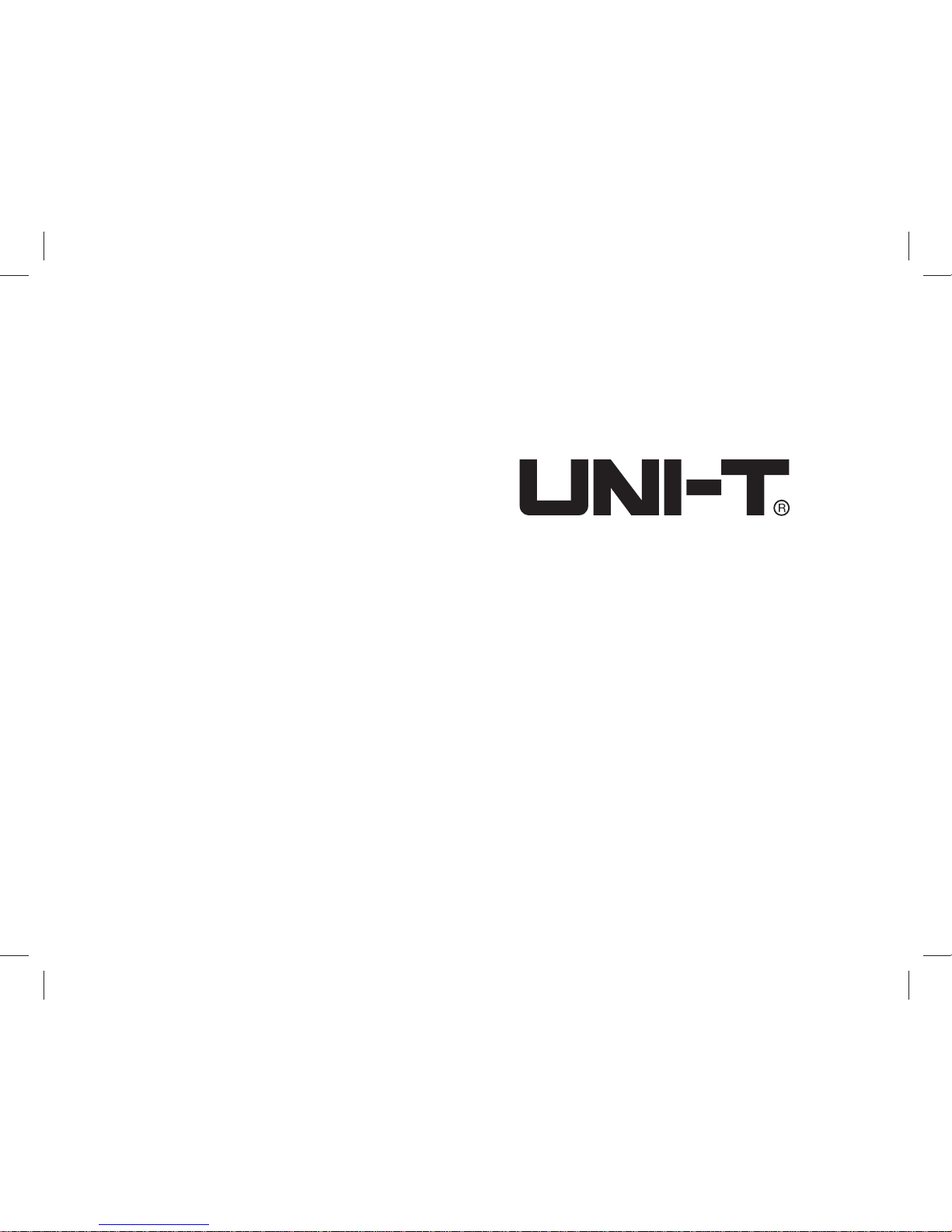
Model UT713
OPERATING MANUAL
Page 2
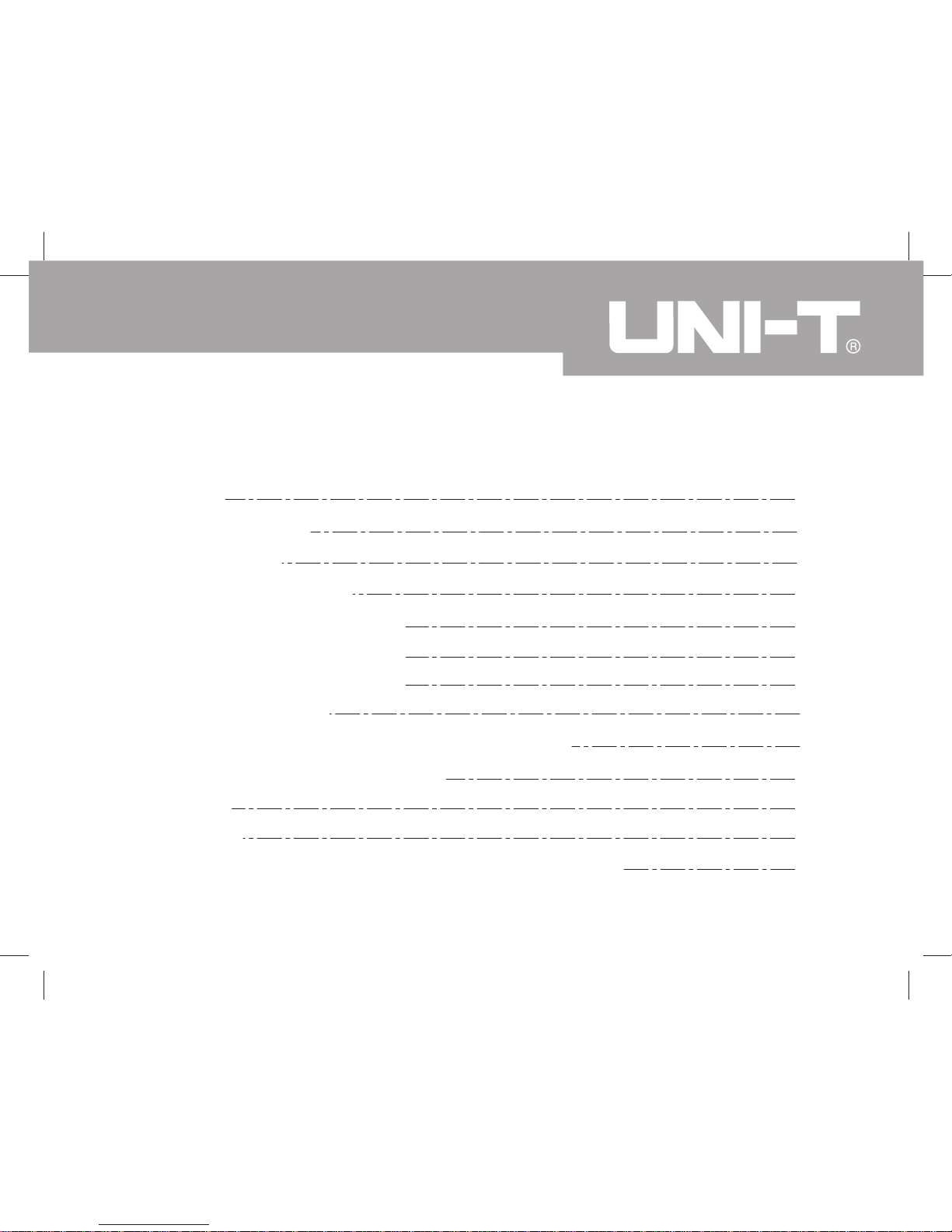
TABLE OF CONTENTS
TITLE PAGE
3
3
4
6
6
7
8
10
12
14
15
19
19
Introduction
Unpacking Inspection
Safety Information
Turning the Calibrator On
Simulating a Thermocouple
Measuring a Thermocouple
Simulating TC or Source mV
Measure TC or mV
Cold Terminal Temperature Autocompensation
Explanation of International Symbols
Maintenance
Specifications
Temperature Measure and Thermocouple Simulate
Model UT713: OPERATING MANUAL
1
Page 3
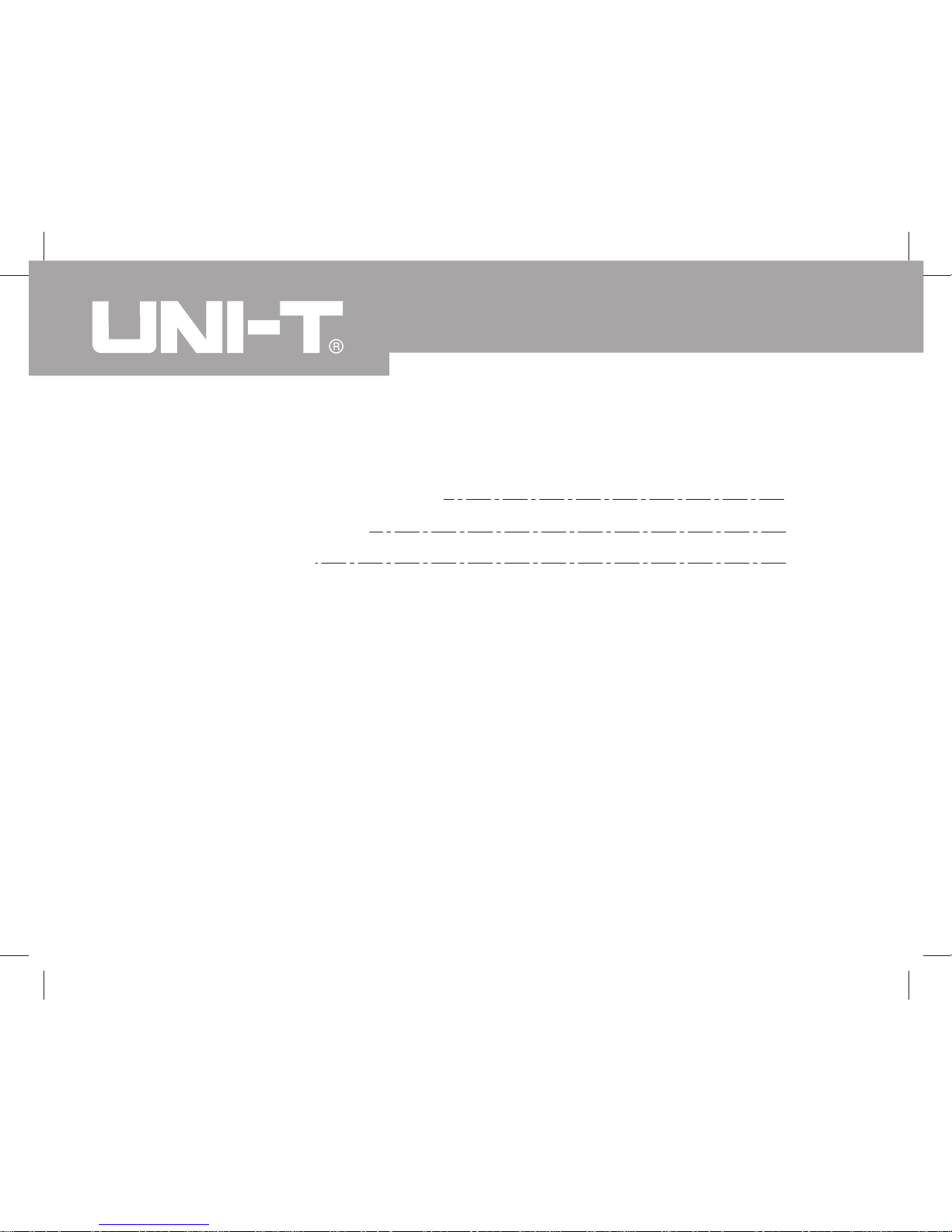
TABLE OF CONTENTS
TITLE PAGE
21
21
22
Thermocouple Standards and Scales
Millivolt Measure and Source
General Specifications
Model UT713: OPERATING MANUAL
2
Page 4
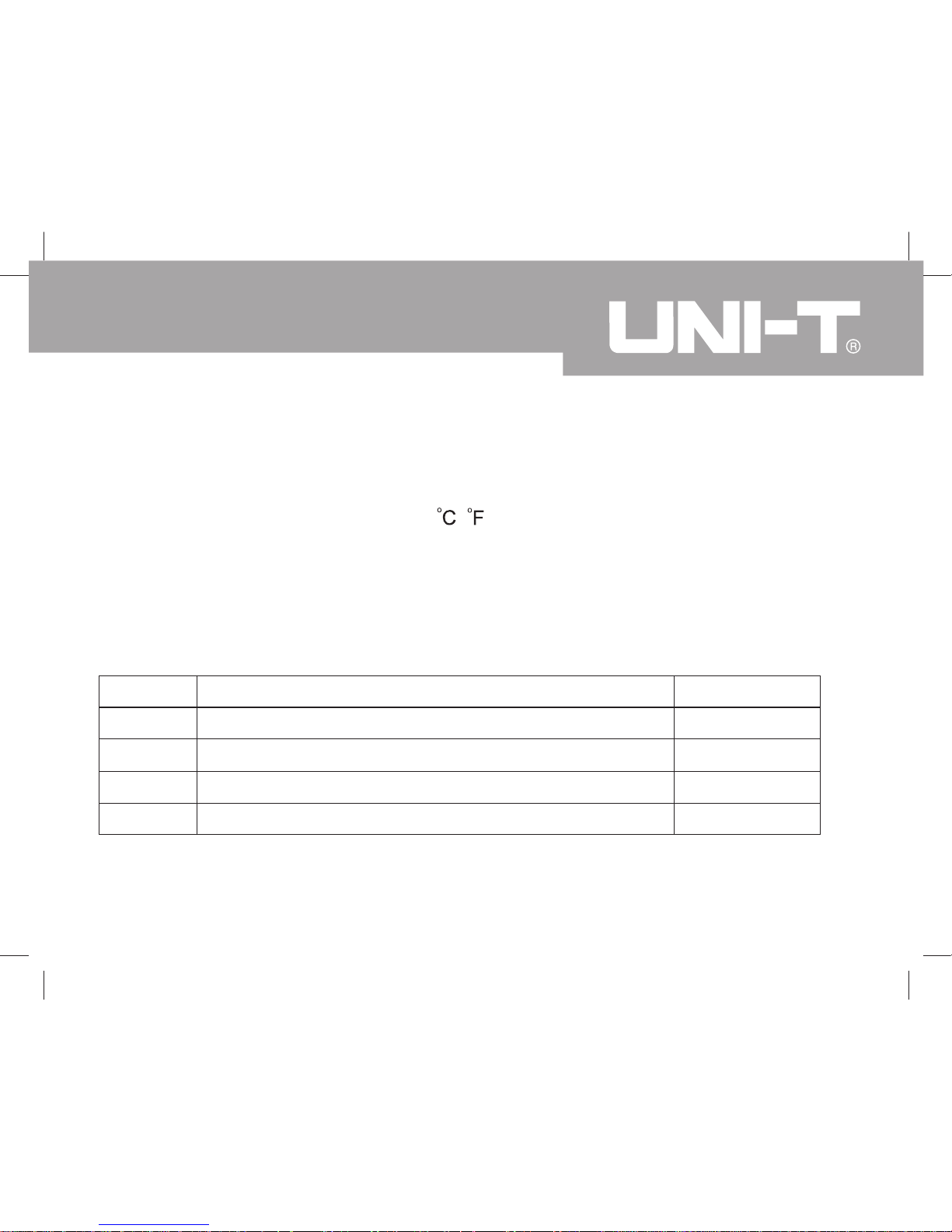
Description
Operating Manual
Test Lead
Alligator Clip
9V Alkaline Battery (1604A or 6LF22)
Introduction
The UNI-T Model UT713 Thermocouple Calibrator is a precise source and measurement
tool for calibrating thermocouple instruments. The calibrator sources or measures
mV or 8 different type of TC in units of
, . But the Meter cannot uses as an output
source and measurement.
Item
1
2
3
4
Qty
1 piece
1 pair
1 pair
1 piece
Unpacking Inspection
Open the package case and take out the Meter, check the following items carefully
to see any missing or damaged parts:
Model UT713: OPERATING MANUAL
3
Page 5
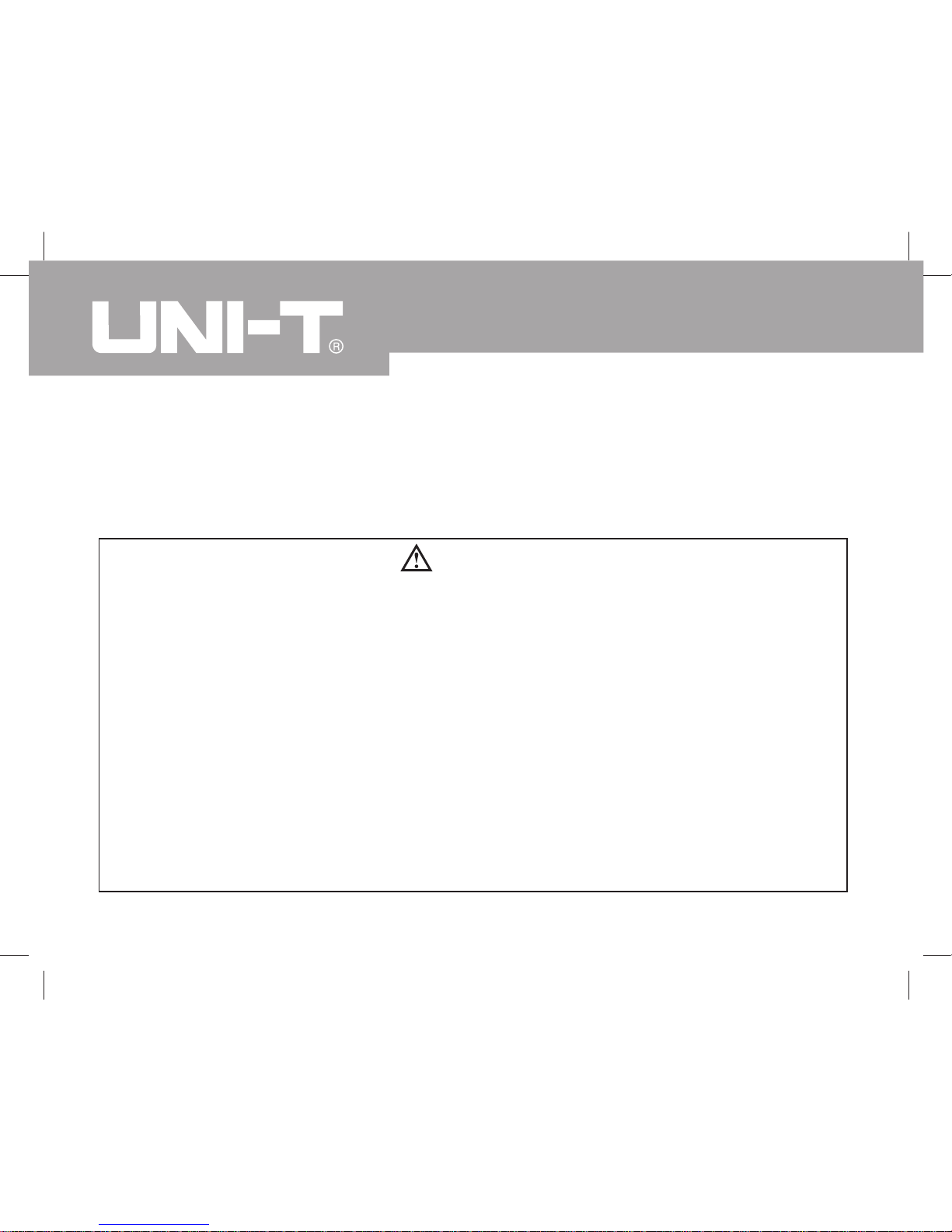
Warning
Safety Information
This Meter complies with the standard CE EN61326.
T o avoid possible electric shock or personal injury:
l
l
l
l
Before using the calibrator inspect the case. Do not use the calibrator
if it is damaged or the case (or part of the case) is removed. Look for
cracks or missing plastic.
During measurement, do not contact the naked wire, connector, unused
terminal or the circuit under test.
Inspect the test leads for damaged insulation or exposed metal. Replace
damaged test leads with identical model number or electrical
specifications before using the Meter.
When using the test leads, keep your fingers behind the finger guards.
Use the Meter only as specified in this operating manual, otherwise the protection
provided by the Meter may be impaired.
l Never apply more than 30V between any two terminals, or between any
terminal and earth ground.
Model UT713: OPERATING MANUAL
4
Page 6
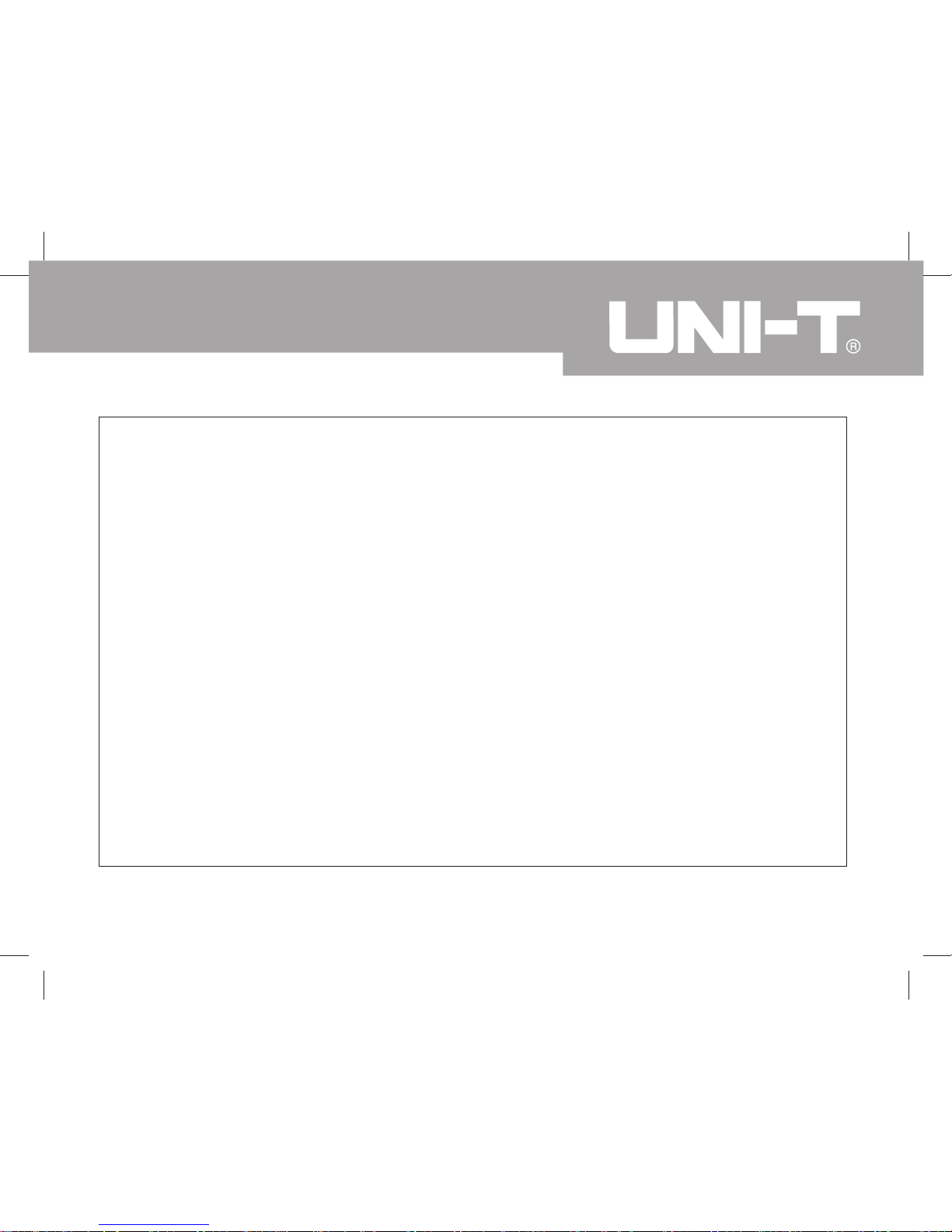
l
l
l
l
l
l
l
Replace the battery as soon as the battery indicator appears. With a
low battery, the Meter might produce false readings that can lead to
electric shock and personal injury.
The internal circuit of the calibrator shall not be altered at will to avoid
damage of the calibrator and any accident
Do not use or store the calibrator in an environment of high temperature,
humidity, explosive, inflammable and strong magnetic field. The
performance of the Meter may deteriorate after dampened
Under the influence of Radiated, Radio-Frequency Electromagnetic Field
phenomenon, the captioned model may malfunction and can self-recover
after the test.
When servicing the Meter, use only the same model number or identical
electrical specifications replacement part.
Constantly check the battery as it may lead when it has been using for
some time, replace the battery as soon as leaking appears. A leaking
battery will damage the calibrator.
Take out the battery when not using for a long time.
Model UT713: OPERATING MANUAL
5
Page 7
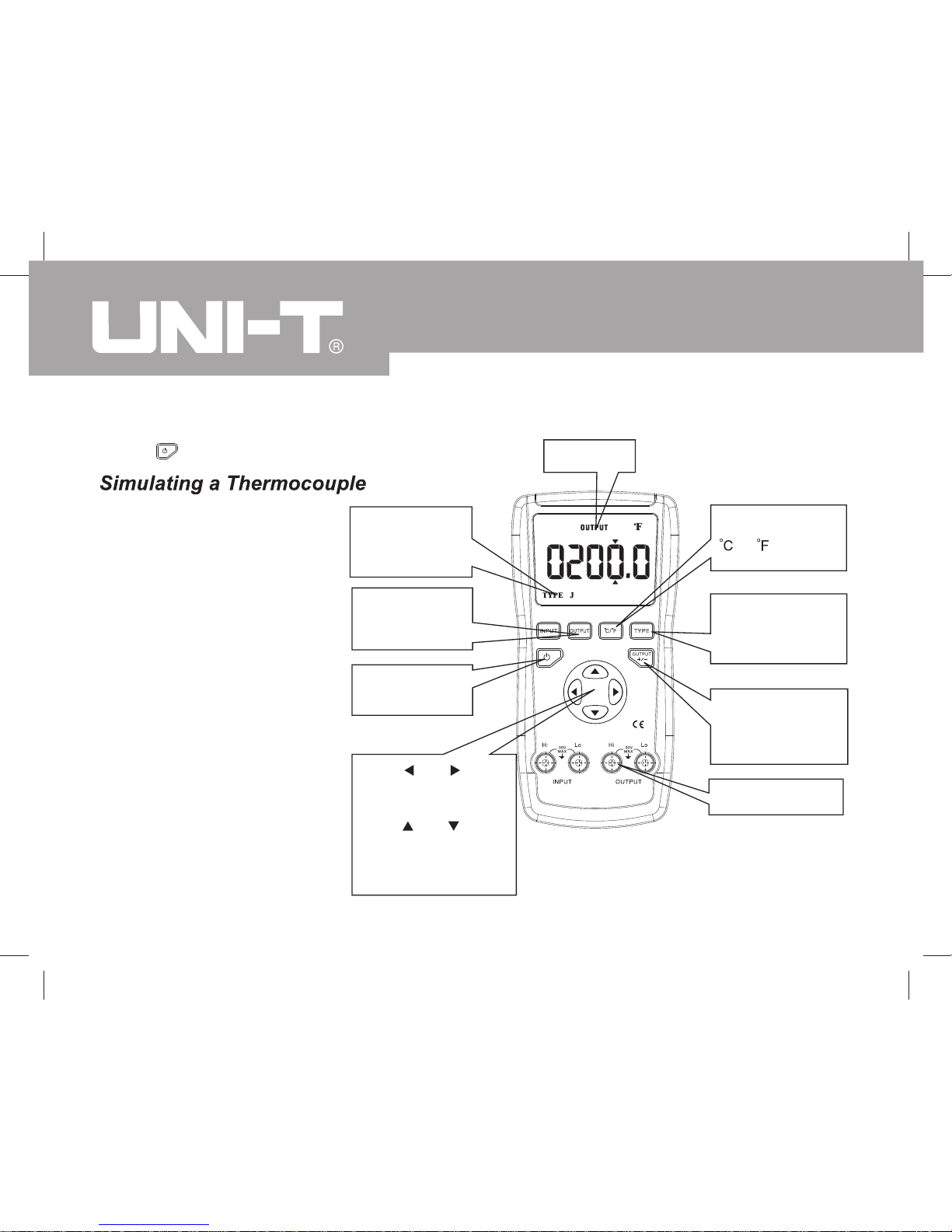
Figure 1
Press so that
OUTPUT is on
the display
Press and to
increment or
decrement a digit.
Press and to step
up/down from 0 to 9 .
Hold down to scroll
faster
Output
Press TYPE to
select TC type or
DC mV
Press to toggle
positive or
negative
temperature
Show TC type or
voltage range
selected
Turning the Calibrator On
Press to turn the calibrator on and off
Press to toggle
or
Press to turn
the Meter on
and off
Output Terminals
Model UT713: OPERATING MANUAL
6
Page 8
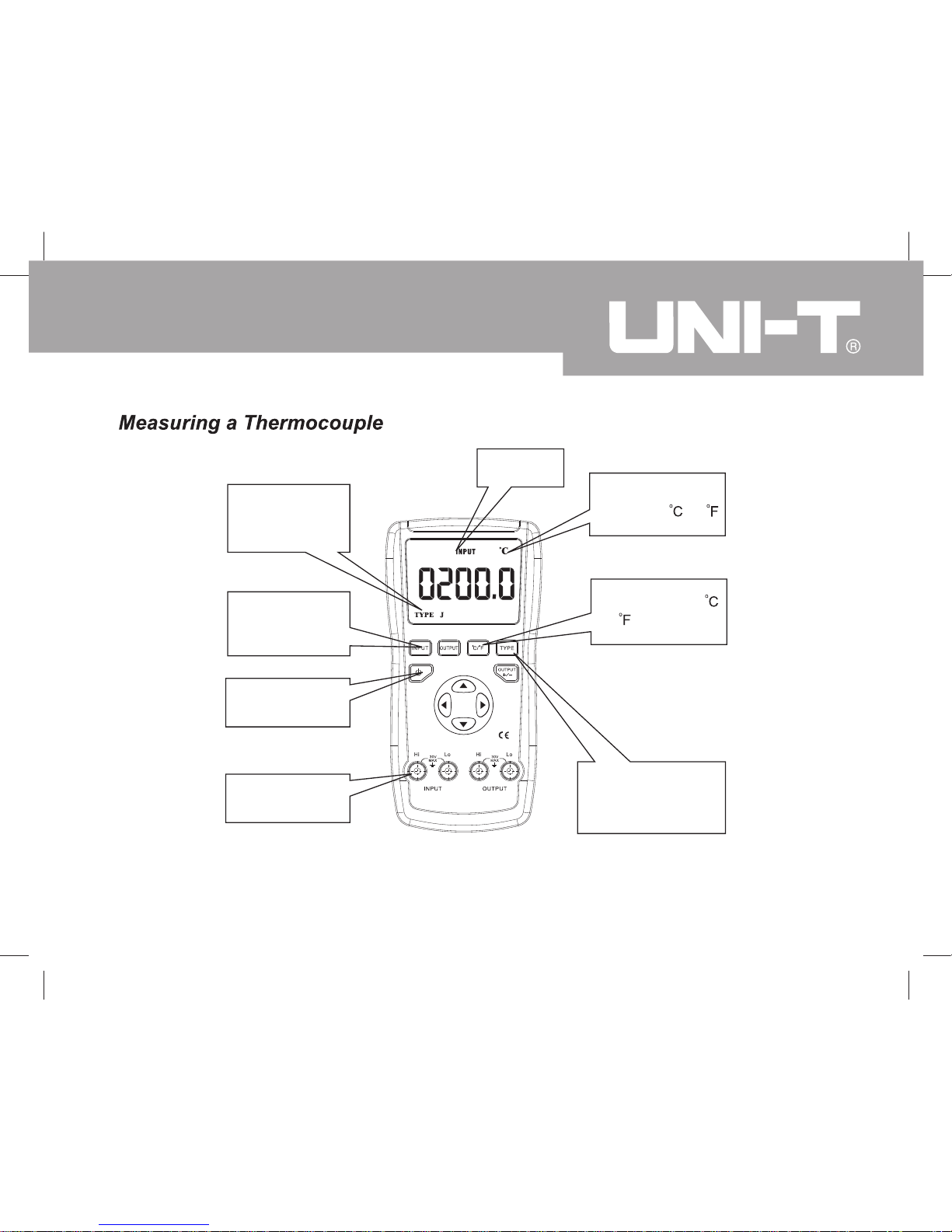
Figure 2
Show TC type or
voltage range
elected
Press so that
INPUT is on the
display
Input
Press to turn the
Meter on and off
Input Terminals
Display the
selected or
Press to toggle
or
Press Type to
select TC type or
DC mV
Model UT713: OPERATING MANUAL
7
Page 9

1. Press the pushbutton to turn the Calibrator on.
2. Press OUTPUT to display OUTPUT if the Calibrator is at input mode which displays
INPUT.
3. Press to select the requested TC type or DC mV range.
4. Press or to increment or decrement a digit.
5. Press or to step up or down from 0 to 9. Hold down to scroll faster.
6. Insert the test leads to the OUPUT terminals as figure 3.
7. Connect the other end of the test leads to the TC measurement equipment or the
DC mV measurement equipment.
When connecting the calibrator to the auto ranging DC mV measurement equipment
or TC measurement equipment, it must lock the range.
Note:
Model UT713: OPERATING MANUAL
8
Page 10

Figure 3
Measurement
equipment
Model UT713: OPERATING MANUAL
9
Page 11

1. Press the pushbutton to turn the Calibrator on.
2. Press INPUT to display INPUT if the Calibrator is at output mode which displays
OUTPUT.
3. Press to select the requested TC type or DC mV range.
4. Insert the test leads to the INPUT terminals as figure 4.
5. Connect the other end of the test leads to the TC simulate equipment or the DC
mV source equipment.
Measuring TC must select the corresponding TC type.
When measuring DC mV, the input voltage must not exceed the present range of
the Calibrator.
When using the TC cable with standard plug to measure temperature, it is necessary
to add an adaptor.
Note:
Model UT713: OPERATING MANUAL
10
Page 12

Figure 4
Output
equipment
Model UT713: OPERATING MANUAL
11
Page 13

Follow the below procedure to start the cold terminal temperature auto compensation
functions:
1. Press the pushbutton to turn the Calibrator on.
2. Press INPUT to display enter INPUT mode
3. Press to select J type.
4. Press and hold and together to display 0 or 1 (display 0 is cold terminal
temperature auto compensation, display 1 is the remove cold terminal
temperature auto compensation), release the two buttons.
5. Press and to adjust the digit to 0, press to confirm.
6. Press pushbutton to turn the Calibrator off.
7. The setting is finished.
8. At that moment
At simulate TC mode:
The calibrator output thermoelectric force = the corresponding thermoelectric
force of the set temperature minus the corresponding thermoelectric force of
the room temperature.
At Measure TC mode:
The Calibrator display temperature = The corresponding temperature of the
Calibrator input terminal thermoelectric force plus room temperature.
Model UT713: OPERATING MANUAL
12
Page 14

Because the temperature transducer aluminum plate is put at the back of the
Calibrator, try to open the tilt stand if possible when operating the Calibrator.
Don’t touch the aluminum plate when operating the Calibrator to ensure the
accurate of compensation temperature.
If the operating temperature is changed, it is necessary to wait for around 10
minutes to stable the internal transducer before operating the Calibrator.
Follow the above 1 to 7 steps to remove the cold terminal temperature auto
compensation, but change the adjust digit to 1 on step 4.
Note:
Model UT713: OPERATING MANUAL
13
Page 15

Explanation of International Symbols
The following symbols are used on the calibrator or in this operating manual. The
table below explains their meaning.
International Symbols
Meaning
Grounding
Warning. Refer to the Operating Manual
Deficiency of Built-In Battery
Double Insulated
Conforms to Standards of European Union
Symbol
Model UT713: OPERATING MANUAL
14
Page 16

Warning
Maintenance
Make sure the calibrator is off and the test leads are removed from the input
terminals and the circuit under test before opening the calibrator’s case.
For maintenance procedures not described in this sheet, contact your dealer.
l Do not store the Meter in an environment of high temperature, humidity and
strong magnetic field.
Periodically wipe the case with a damp cloth and detergent;
do not use abrasives or solvents.
l Check the battery and test leads. Replace as necessary.
l Review this instruction manual to make sure you are using the calibrator
correctly.
Model UT713: OPERATING MANUAL
15
Page 17

Figure 5
Periodically wipe the case with a damp cloth
and detergent; do not use abrasives or
solvents.
l When the symbol appears on the display ,
replace the battery with a 9V alkaline
battery (1604A or 6LF22)
l Remove the battery from the battery door
and turn the calibrator off when it is
not using for a long time.
Model UT713: OPERATING MANUAL
16
Page 18

Warning
To avoid personal injury or damage to the calibrator, use only a 125mA 250V
fuse for F1.
In Input mode, the calibrator and TC are reliably connected. When the display
continuisly shows OL, the fuses may be blown.
Model UT713: OPERATING MANUAL
17
Page 19

Figure 6
Replace the fuses using the following procedure:
1. Remove the test leads from the calibrator
terminals and turn the calibrator off.
2. Remove the screw on the battery door, then
remove the battery door and take out the
battery.
3. Remove the three screws from the case bottom
and turn the case over.
4. Gently remove the fuse from its mounting
bracket.
5. Replace the blown fuse with a 125mA 250V
fuse.
6. Fit the top and bottom covers together.
7. Reinstall the three screws.
8. Replace the battery door and reinstall the
battery door screw.
Model UT713: OPERATING MANUAL
18
Page 20

Specifications
Specifications are based on a one year calibration cycle and apply for ambient
temperature from +18 to +28 unless stated otherwise.
Temperature Ranges
-200.0~1200.0
-328.0~2192.0
-200.0~1370.0
-328.0~2498.0
-200.0~400.0
-328.0~752.0
-200.0~950.0
-328.0~1742.0
-200.0~1300.0
-328.0~2372.0
Thermocouple
Type
J
K
T
E
N
0.1 or 0.1
Display
Resolution
Accuracy
0.04% 1.5
( -100 )
0.04% 2.7
( -148 )
0.04% 1
( -100 )
0.04% 1.8
( -148 )
Model UT713: OPERATING MANUAL
19
Page 21

-20~1750
-4~3182
-20~1750
-4~3182
600~1800
1112~3272
R
S
B
0.04% 3
( 100 )
0.04% 5.4
( 212 )
0.04% 2
( 100 )
0.04% 3.6
( 212 )
1 or 1
Temperature RangesThermocouple
Type
Display
Resolution
Accuracy
Model UT713: OPERATING MANUAL
20
Page 22

Thermocouple Type
J, K, T, E, N, R, S, B
Standard
NIST-175
Scales
ITS-90
Mode
mV
Range
-10.00~110.00mV
-110.0~1100.0mV
Accuracy
0.04% 2 digits
Display Resolution
10 V
0.1mV
Model UT713: OPERATING MANUAL
21
Page 23

Resolution:
TC: 0.1 or 0.1 (J, K, T, E, N); 1 or 1 (R, S, B).
DC mV: 10 V (110mV range); 0.1mV (1100mV range)
Cold Junction Error: 0.5 (-0~50 )
Maximum voltage applied between any terminal and earth ground or between
any two terminals: 30V
Storage temperature: -10 to 55
Operating temperature: -0 to 50
Operating altitude: 3000 meters maximum
T emperature coefficient:0.005% x specified range per for temperature ranges
-0 to 18 and 28 to 50 .
Relative humidity: 95% (0 ~ 30 ), 75% (30 ~40 ) and 45% (40 ~50 )
Vibration:Random 2g, 5Hz to 500Hz.
Shock: 1 meter drop test
Safety: CE EN61326
Power requirements: Single 9V alkaline battery (1604A or 6LF22)
Size: 193mm x 96mm x 47mm
Weight: around 0.45kg (including alkaline battery)
Model UT713: OPERATING MANUAL
22
Page 24

* END *
This operating manual is subject to change without notice.
Model UT713: OPERATING MANUAL
23
Page 25

Copyright 2007 Uni-Trend Group Limited.
All rights reserved.
Manufacturer:
Uni-Trend Technology (Dongguan) Limited
Dong Fang Da Dao
Bei Shan Dong Fang Industrial Development District
Hu Men Town, Dongguan City
Guang Dong Province
China
Postal Code: 523 925
Headquarters:
Uni-Trend Group Limited
Rm901, 9/F, Nanyang Plaza
57 Hung To Road Kwun Tong
Kowloon, Hong Kong
Tel: (852) 2950 9168
Fax: (852) 2950 9303
Email: info@uni-trend.com
http://www.uni-trend.com
Model UT713: OPERATING MANUAL
24
