Page 1

UIP300
(H.323 IP Phone)
MANUAL
OWNER’S
Page 2

Preface
This Document
This document provides instructions to user for operating the UIP300 IP Phone.
This manual provides a detailed description of the telephone, LCD displays and
features. Basic telephone operations and features are explained. Setup and
configuration instructions are also provided.
*Uniden
® is a registered trademark of Uniden America Corporation.
*Artisoft® and TeleVantage® are registered trademarks of Artisoft, Inc.
Page 3
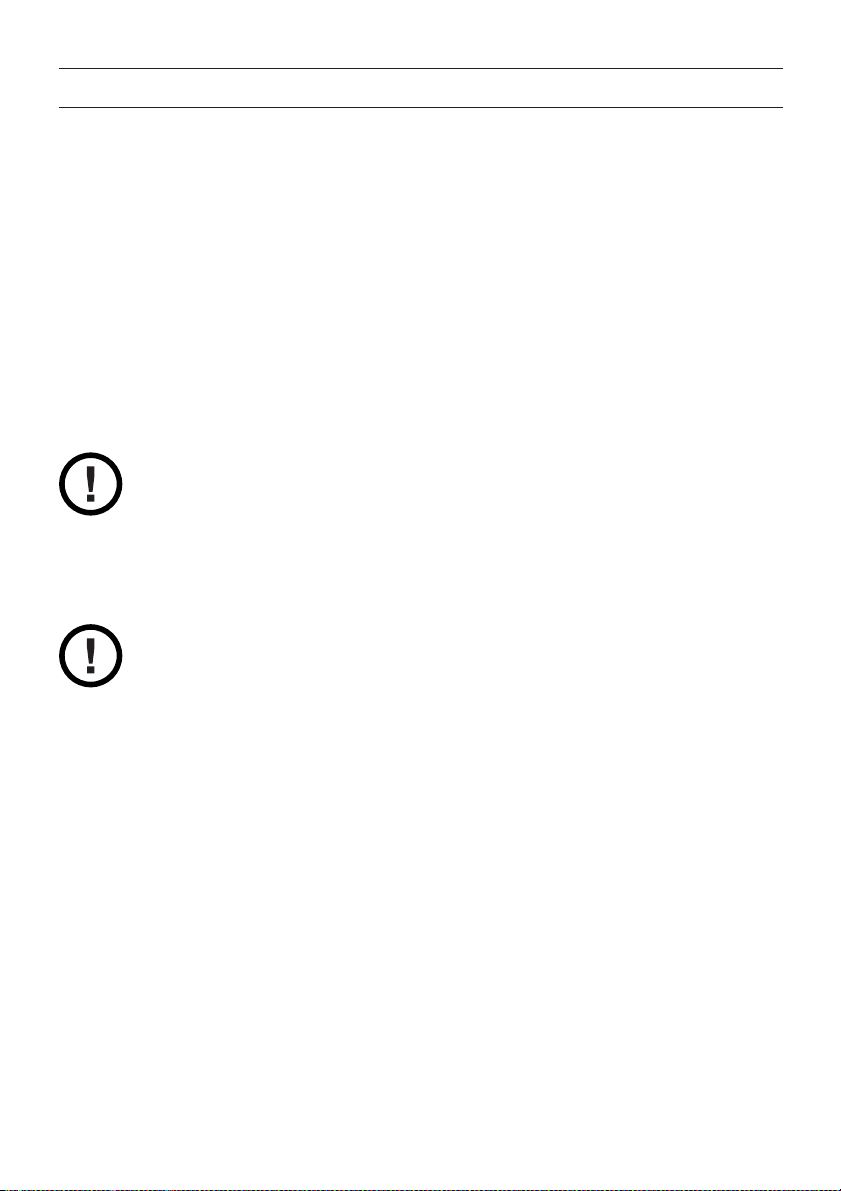
1
Regulatory Information
FCC Part 15
Complies with the limits for a Class B computing device pursuant to Subpart B of
Part 15 of FCC Rules.
U.L. Compliance
This equipment complies with Underwriters Laboratories Standard U.L. 60950.
Repairs
NO REPAIRS CAN BE DONE BY THE CUSTOMER
Hearing-Aid Compatibility
The equipment is hearing-aid compatible.
The act of monitoring or recording telephone conversations under certain
circumstances may violate federal or state statutes. Consultation with your legal
counsel prior to engaging in such practices would be advisable.
Industry Canada (ICES-003)
This class B digital apparatus complies with Canadian ICES-003.
Users should not attempt to make such connections themselves, but should
contact the appropriate electric inspection authority, or electrician, as appropriate.
Page 4

2
Important Safety Considerations
When using this product, basic safety precautions should always be followed to
reduce the risk of fire, electrical shock, and injury to persons, including the following:
1 Read and understand all instructions.
2 Follow all warnings and instructions marked on the product.
3 Unplug this product from the wall outlet before cleaning. Do not used liquid
cleaners or aerosol cleaners. Use a dry cloth for cleaning.
4 Do not use this product near water; for example, near a sink or in a wet area.
5 Do not place this product on an unstable cart, stand, or table. The telephone can
fall, causing serious damage to the unit.
6 Slots and openings in the cabinet and the back or bottom are provided for ventilation. To
protect the product from overheating, these openings must not be blocked or covered.
This product should never be placed near or over a radiator or heat register. This product
should not be placed in a built-in installation unless the proper ventilation is provided.
7 This product should be operated only from the type of power source indicated on
the marking label. If you are not sure of the type of power supply to your home,
consult your dealer or local power company.
8 Do not allow anything to rest on the power cord. Do not locate this product where
the cord will be damaged by people walking on it.
9 Do not overload wall outlets and extension cords, as this can result in the risk of
fire or electrical shock.
10 Never push objects of any kind into this product through cabinet slots, as they may
touch dangerous voltage points or short out parts that could result in a risk of fire
or electrical shock. Never spill liquid of any kind on the product.
11 To reduce the risk of electric shock, do not disassemble this product. Contact
qualified service personnel when some service or repair work is required. Opening
or removing covers may expose you to dangerous voltages or other risks. Incorrect
reassembly can cause electric shock when the appliance is subsequently used.
12 Unplug this product from the wall outlet and refer servicing to qualified service
personnel under the following conditions:
A When the power supply cord is damaged or frayed.
B If liquid has been spilled onto the product.
C If the product has been exposed to water or rain.
D If the product does not operate normally when following the operating
instructions. (Adjust only those controls that are covered by the operating
instructions. Improper adjustment of other controls can result in damage, and
will often require extensive repair work by a qualified technician.)
E If the product has been dropped, or the cabinet has been damaged.
F If the product exhibits a distinct change in performance.
13 Uniden works to reduce lead content in our PVC coated cords in our products
and accessories.
Warning: The cords on this product and/or accessories contain lead, a chemical
known to the State of California to cause birth defects or other reproductive harm.
Wash hands after handling.
Page 5
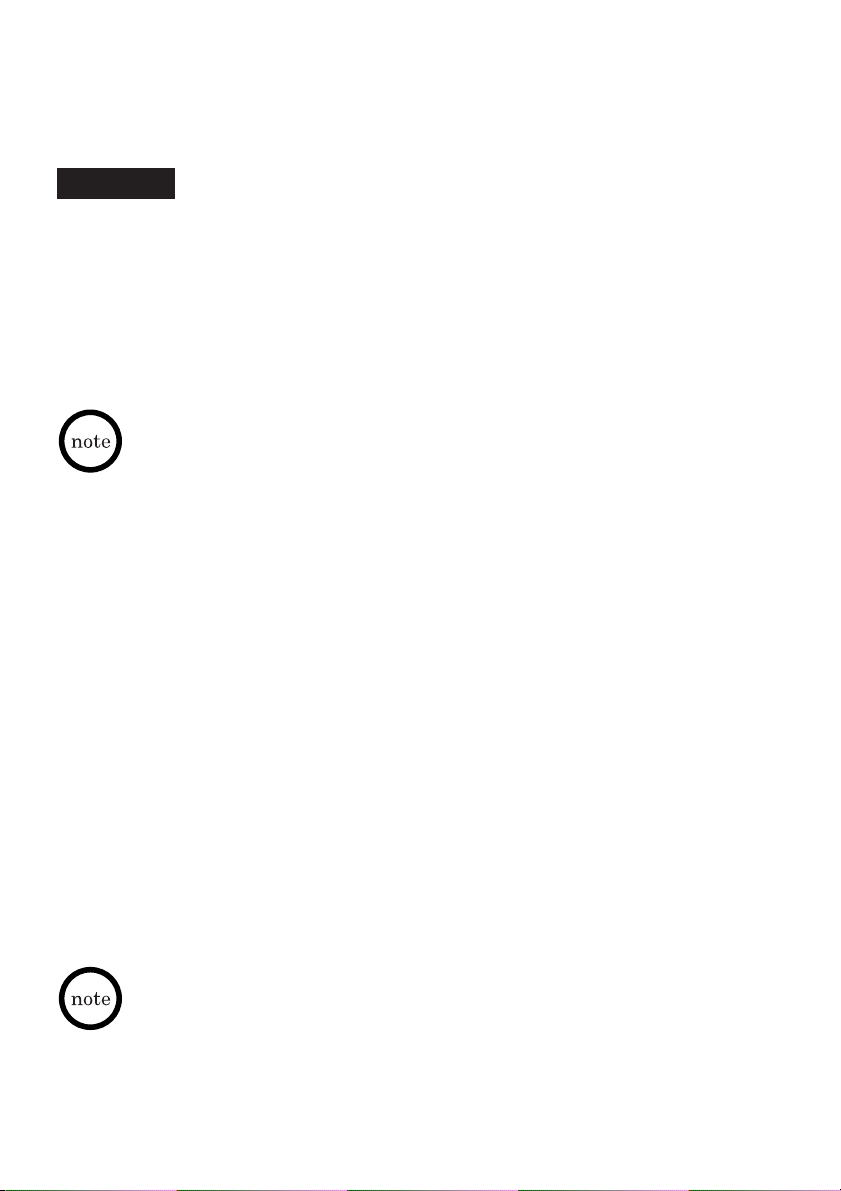
3
Important Electrical Considerations
Unplug all electrical appliances when you know an electrical storm is
approaching. Lightning can pass through your household wiring and
damage any device connected to it. This product is no exception.
WARNING! Please do not attempt to unplug any appliance during an
electrical storm.
The FCC Wants You to Know
Changes or modifications to this product not expressly approved by the
party responsible for compliance could void the user’s authority to operate
the equipment.
This equipment has been tested and found to comply with the limits for a Class
B digital device pursuant to part 15 of the FCC Rules. These limits are designed
to provide reasonable protection against harmful interference in a residential
installation. This equipment generates, uses and can radiate radio frequency
energy and, if not installed and used in accordance with the instructions, and
may cause harmful interference to radio communications. However, there is no
guarantee that interference will not occur in a particular installation.
If this equipment does cause harmful interference to radio or television
reception, which can be determined by turning the equipment off and on,
the user is encouraged to try to correct the interference by one or more of
the following measures:
• Reorient or relocate the receiving antenna.
• Increase the separation between the equipment and the receiver.
• Connect the equipment into an outlet on a circuit different from that to which
the receiver is connected.
• Consult the dealer or an experienced radio/TV technician for help.
Optional AC Adapter
The UIP300 is intended to be supplied by AD300 a UL Listed direct plug-in
power unit marked “Class 2” or “LPS” or “I.T.E. Power Supply” and rated 48VDC,
0.25A output which is available as optional equipment. When you use an AC
Adapter, use and AC outlet without a switch to interrupt power, and do not use an
outlet controlled by a wall switch.
Place the power cord so that it does not create a trip hazard, or where it could
become chafed and create a fire or other electrical hazards.
Page 6
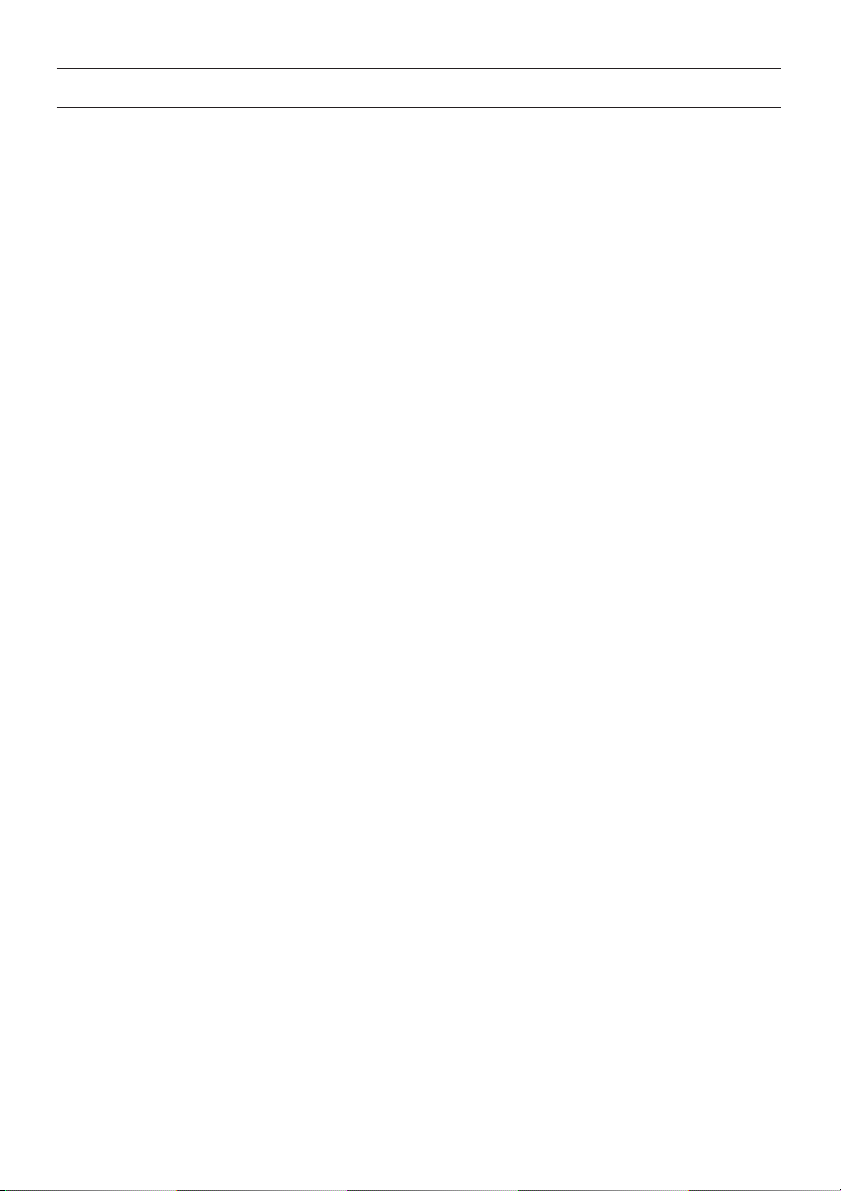
4
Table of Contents
Chapter 1 Product Description
General Information ..........................................................................................7
Standard Features of the Telephone ................................................................8
VoIP Specific Features ......................................................................................8
General Features ..............................................................................................8
Control and Functions of the Telephone ..........................................................9
Function Keys....................................................................................................9
LED Status ........................................................................................................9
Specifications ..................................................................................................10
Physical Interface ......................................................................................10
Power Supply..............................................................................................10
Speaker ......................................................................................................10
Optional & Replacement Equipment ..............................................................11
Chapter 2 Installation and Basic Setup Instructions
General Information ........................................................................................12
Attaching the Footstand to the Telephone ......................................................12
Connecting the Telephone ..............................................................................13
Chapter 3 Basic Operations
General Information ........................................................................................14
Telephone Operations ....................................................................................14
Standby ......................................................................................................14
Originating Calls ........................................................................................15
Using the Handset ................................................................................15
Using the Phone Book ..........................................................................15
Using On-Hook Dialing ..........................................................................16
Receiving Calls ..........................................................................................16
Answering Calls Using the Handset ......................................................16
Answering Calls Handsfree....................................................................16
2-Line Operation ........................................................................................16
Accessing Line 1....................................................................................16
Accessing a Line Using the Line Key ....................................................17
Volume Control................................................................................................17
Handset Volume Control........................................................................17
Speakerphone Volume Control..............................................................17
Headset Volume Control........................................................................18
Ringer Volume Control ..........................................................................18
Page 7
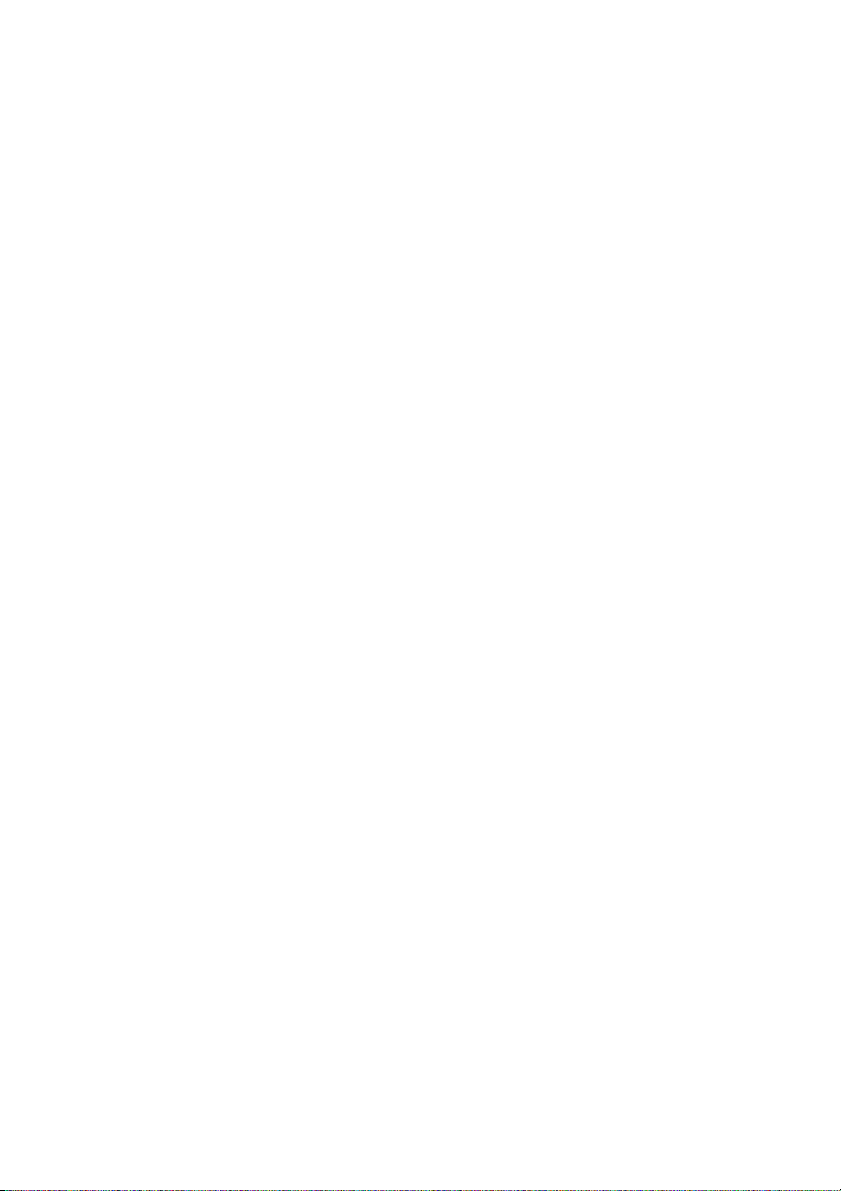
5
Feature Operations ........................................................................................19
Handsfree ..................................................................................................19
Speakerphone........................................................................................19
Headset..................................................................................................19
Receiving a Call Using Handsfree ........................................................19
Phone Book ................................................................................................19
Programmable and Fixed Function Keys ..................................................20
Speed Dial..............................................................................................20
Do Not Disturb (DND) ............................................................................20
Voice Mail ..............................................................................................21
Redial ....................................................................................................21
Mute ......................................................................................................21
Hold........................................................................................................21
Transfer..................................................................................................22
Blind Transfer ........................................................................................22
Supervised Transfer ..............................................................................22
Conference ............................................................................................22
Call Waiting ............................................................................................22
Chapter 4 Setup Menu
General Information ........................................................................................23
Basic Setup Menu Options..............................................................................23
Call Log Submenu ......................................................................................23
Choose a Call Log Record ....................................................................24
Delete a Single Call Log Record............................................................24
Retrieve Date/Time information of a Call Log Record ..........................25
Delete All Records in Any Call Log Group ............................................25
Phone Book Submenu................................................................................26
Searching Telephone Records ..............................................................27
Name Search ....................................................................................27
Quick Search ....................................................................................28
Telephone Configuration ............................................................................33
Call Duration ..........................................................................................34
Local Date/Time ....................................................................................35
Ringer Tone ............................................................................................36
LCD Contrast ........................................................................................36
Function Key ..........................................................................................37
Web-Based Setup and Configuration ........................................................38
User Configuration ................................................................................38
Phone Settings Configuration ................................................................40
Function Key Configuration....................................................................41
Phone Book............................................................................................42
Password Change ................................................................................43
Page 8

6
List of Figures
Figure 1-1 The UIP300 IP Phone ..................................................................7
Figure 2-1 Footstand Mounting....................................................................12
Figure 2-2 Plugging Handset Cord into Telephone......................................13
Figure 2-3 Connecting to LAN ....................................................................13
Figure 4-1 Call Log Menu Structure ............................................................23
Figure 4-2 Actions Applicable to Phone Book Records ..............................26
Figure 4-3 Normal Phone Book Record Data Input Sequence ..................29
Figure 4-4 Phone Configuration Menu ........................................................33
Figure 4-5 Function Keys ............................................................................37
Figure 4-6 Web Login Screen......................................................................38
Figure 4-7 User Main Page..........................................................................39
Figure 4-8 Phone Settings ..........................................................................40
Figure 4-9 Function Key Configuration ........................................................41
Figure 4-10 Phone Book Configuration ........................................................42
Figure 4-11 Password Change ......................................................................43
Page 9

7
Chapter 1 Product Description
General Information
The UIP300 is a business IP telephone in an enterprise LAN environment and
will be connected to a softswitch.
This chapter describes the features of the UIP300 IP Phone and protocols that
are used.
LCD
Message Waiting Indication
Menu
Cancel/Del
Select
Up/Down
Arrow Keys
Function
Keys (5)
Redial
Conference
Transfer
Hold
Line 1
Line 2
Mute
Volum e
Up/Down
Speakerp hone
and
Headset
Figure 1-1 The UIP300 IP Phone
Page 10

8
Standard Features of the Telephone
The UIP300 comes equipped with the following standard features.
• 2-line, 24-character alphanumeric LCD display
• 10 LED indicators (Line 1, Line 2, Message Waiting Indication, Mute,
Speaker/Headset, five Function keys)
• 12-key dial pad
• 20 specific keys (five Function keys, Menu, Select, Cancel/Del, Transfer, Mute,
Redial, Hold, Conference, Speaker, Line 1 and 2 keys, Volume Up/Down keys,
Menu Up/Down keys)
• Date and time configured locally or from SNTP Server
• Call duration display
• Volume control for speaker, handset, headset and ringer
• Phone book and speed dial
• Redial, Hold, Mute
• Call Waiting, Call Transfer, 3-way Conference and Do Not Disturb (DND)
• Display Caller ID (Name)
• On-hook dialing, Handsfree talking
• DTMF generation
• 8 ringer tones
VoIP Specific Features
The following features are specific to the VoIP function.
• H.323 standard complaint
• Voice Codec: G.711 (µ-Law and A-Law), G723.1A(6.3kbits/s), G729AB
• E.164 dialing
• Acoustic Echo Cancellation (AEC) (G.167)
• Rapid configuration with DHCP or statically configured IP address
• Voice Activity Detection (VAD)
• QoS (IEEE 802.1 p/q based and DiffServ)
• Jitter compensation
• 10/100 Base-T Ethernet Interface
General Features
The following general features include:
• Terminal and web-based configuration
• Firmware/configuration download via Web
• Password protection for configuration
Page 11

9
Control and Functions of the Telephone
To make telephone operations easier and to avoid user confusion, many required
functions are already programmed into the fixed function keys. There are 15
fixed function keys in the UIP300.
• Speaker – Turn speakerphone or headset on/off
• Mute – Enable/disable the Mute function
• Hold – Hold the called party
• Transfer – Generate a DTMF String which the user can set
• Conference – Generate a DTMF String which the user can set
• Redial – Generate a DTMF String which the user can set / Enter “,” , pause
digit for phone book or speed dial numbers.
• Menu – Display the main Setup menu if in the Standby screen, or return to
Standby screen if in any menu or submenu screen
• Select – Confirm a particular choice inside any menu screen
• Cancel/Del
◊ Works as delete key when there is one or more character(s)
The character string may contain one or more digits as part of the string.
◊ Works as backspace key when there is one or more digit(s)
◊ Deletes the entire character string or digit(s) if this key is pressed and held
for two seconds or longer.
◊ Cancels the operation in the setup menu and returns to the previous menu.
• Navigation (up) and (down) Keys – Primarily used to navigate up or
down the Setup Menu.
• Volume (up) and (down) Keys – Used for adjusting the volume louder
or softer.
• Telephone Line Keys – Used to select telephone line 1 or 2.
Function Keys
There are five user programmable function keys in the UIP300. Each can be
programmed to one of the three available functions – Speed Dial, Do Not Disturb
(DND), and Voice Mail.
LED Status
There are 10 LEDs in the UIP300. Four LEDs are located adjacent to the four
fixed keys. Lines 1 and 2, Speaker and Mute show the status of the function in
each key. The Message Waiting Indication is dedicated to notify the user for the
arrival of an incoming call or a new voice mail. Table 1-1 “LED Status” lists the
LEDs and describes that states of the LED.
• Message Waiting Indication with activation of voice mail function in the system.
Page 12
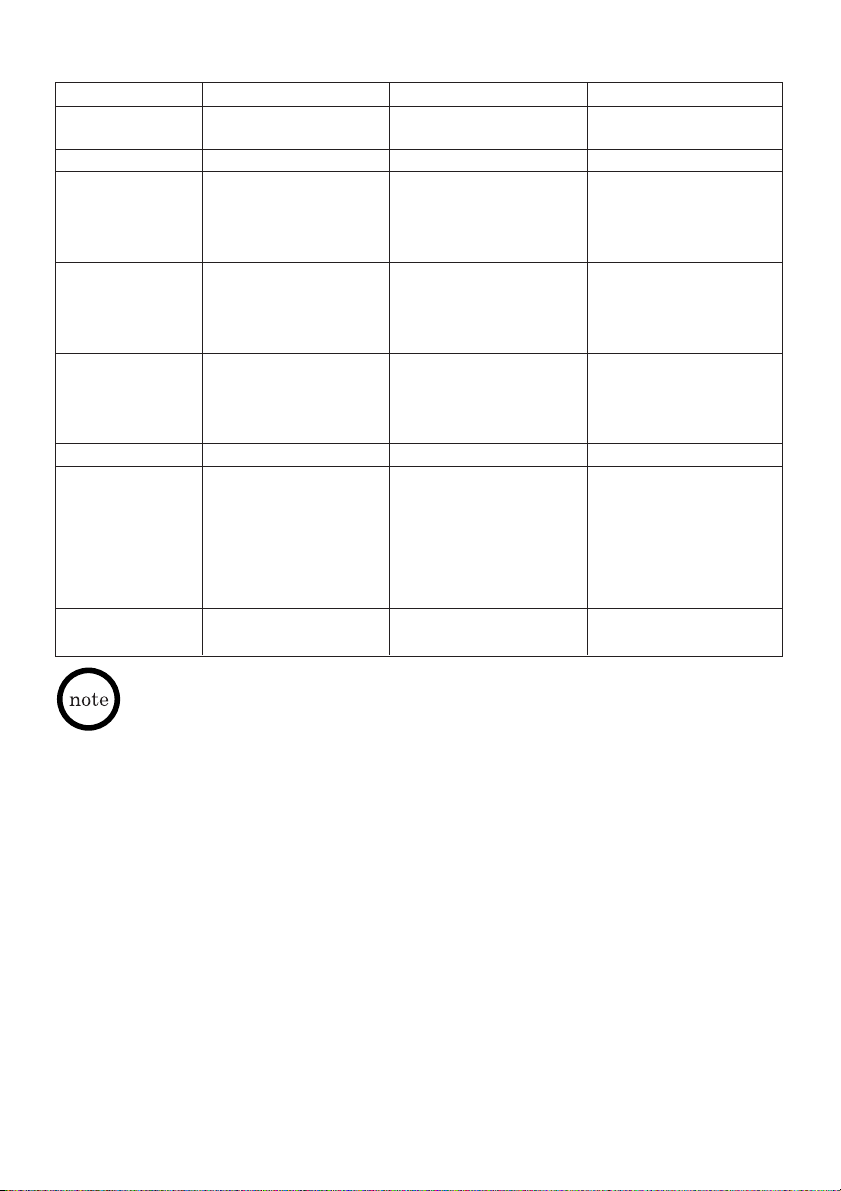
10
Table 1-1 LED Status
LED LED On LED Blinking LED Off
Speaker/Headset Turned on when the N/A When not used
SPK/HS is pressed
Mute While call is muted N/A While not muted
Message Waiting When there is 1 or Arrival of Incoming Call when no more new
Indication more new voice mail(s) when voice mail or no
It is a regular call incoming call
It is a call waiting call is waiting
(Fast blinking)
Line 1 When in use When Line 1 is on hold. When not in use
(Slow blinking)
When incoming call
comes thru Line 1
(Fast blinking)
Line 2 When in use When Line 2 is on hold. When not in use
(Slow blinking).
When incoming call
comes thru Line 2
(Fast blinking)
Function Keys
Speed Dial/ Turned on when the N/A Whenever any of the
Voice Mail key is pressed and it following occurs:
remain on for • 5 seconds after it is
5 seconds. turned on
• When it returns to
on hook
• A different speed
dial key is pressed
Do Not Disturb While DND is activated N/A While DND is off
(DND)
Specifications
The following specifications apply to the physical interface, power supply
and speaker.
Physical Interface
◆ 10/100 Base-T (RJ-45) x 1
◆ Handset (RJ-22) x 1
◆ Handset (phone jack - 2.5 mm) x 1
◆ DC Jack x 1
Power Supply
◆ DC 48V, 0.25A (Optional)
◆ Line Power (PowerDsine)
Speaker
◆ 8 Ω, 1 W
The On and Off time for “Fast blinking” is 200 ms cycle and the time for “Slow
blinking” is 1 sec. cycle.
Page 13
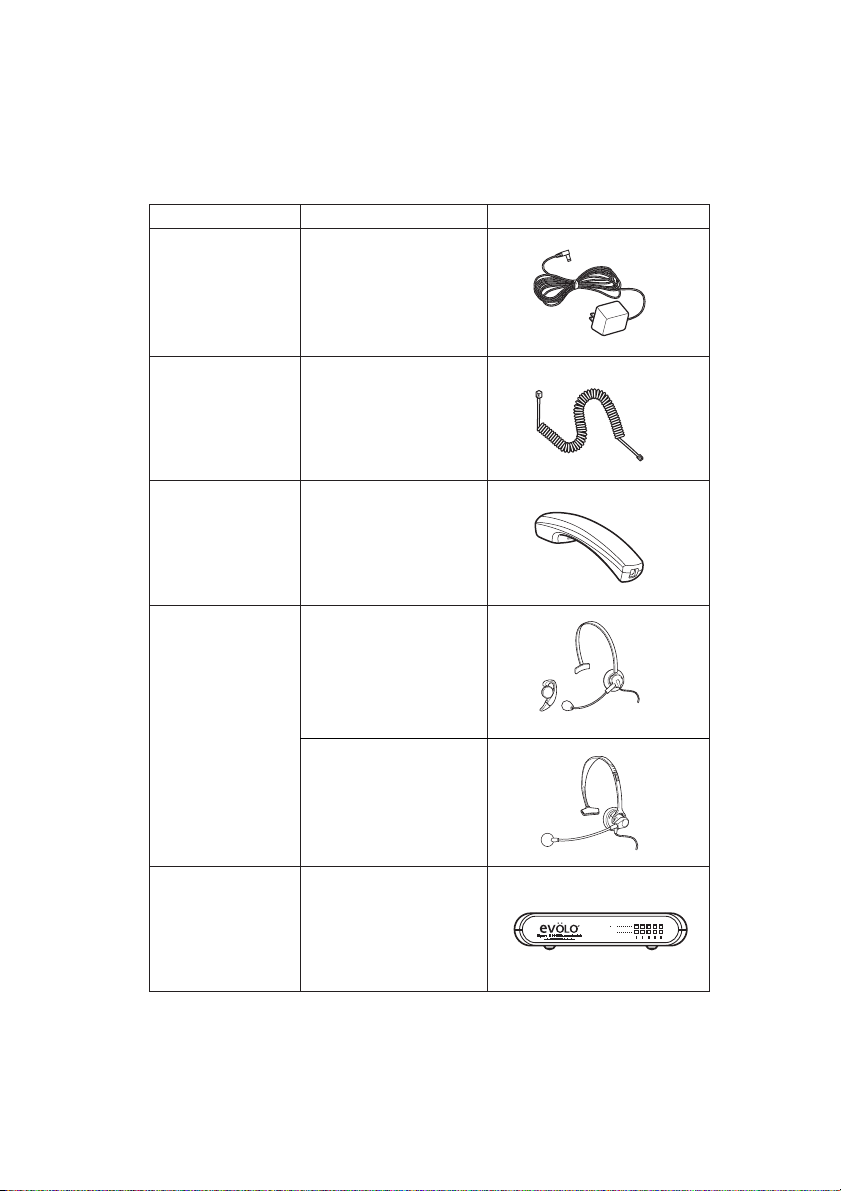
1111
Optional & Replacement Equipment
The following equipment is available for use with your UIP300 IP Phone.
The table below provides a description and Stock Number.
Table 1-2 Optional & Replacement Equipment
Description Part Number Equipment Diagram
AC Adapter
1
AD300
Cord UIPA3035
Handset UIPA3030
Headset EXP9530
EXP9730
5 Port 10/100 PCS500
Ethernet
1. This product is intended to be supplied by a listed direct plug-in power unit marked “Class 2” or
“LPS” and rated 48VDC with minimum 0.25A output.
Page 14
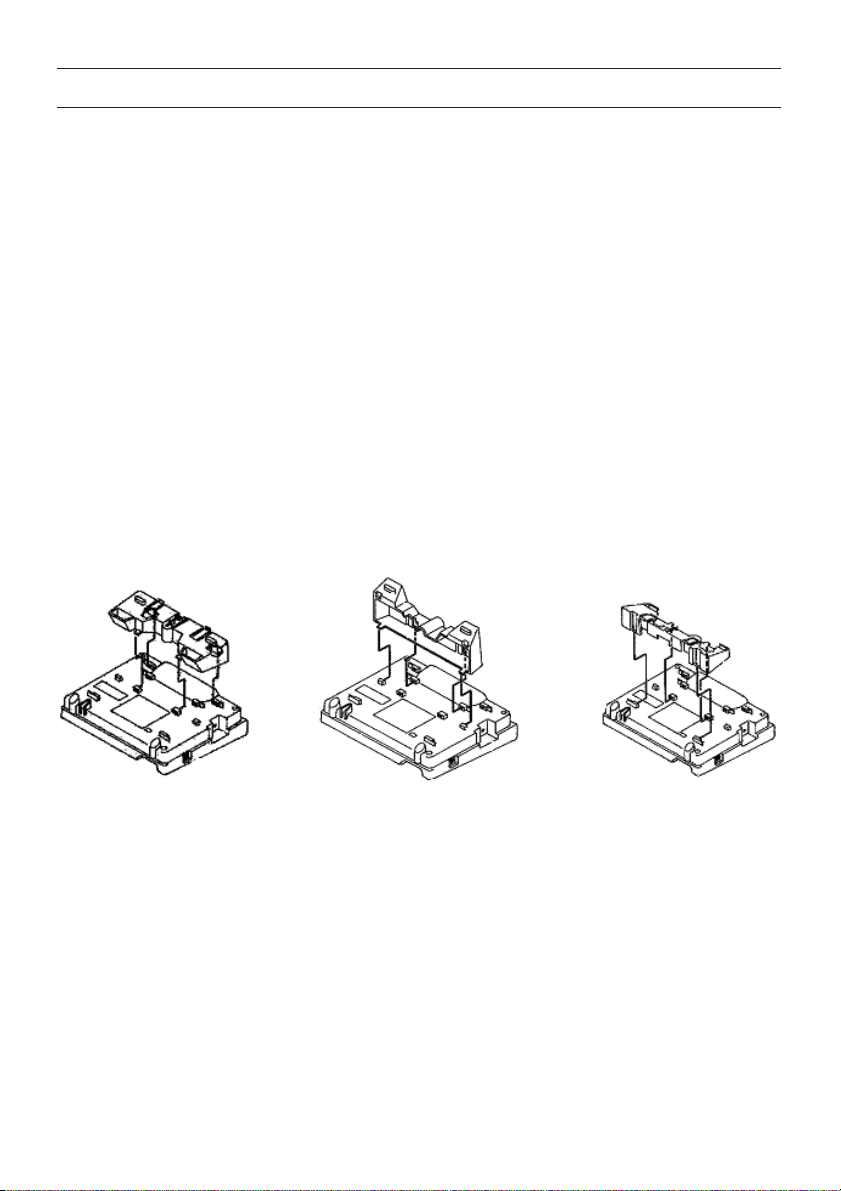
Chapter 2 Installation and Basic Setup Instructions
General Information
This chapter provides instructions for installing the foot stand on the UIP300,
connecting the UIP300 to the LAN and sample setup instructions for setting up
the telephone.
Attaching the Footstand to the Telephone
The footstand is included with the UIP300. The footstand can be attached to the
bottom of the UIP300, allowing the user to tilt the telephone at either low or high
angle or to wall mount the telephone. The adjustments are clearly marked on the
footstand with arrows indicating the direction that the footstand should be
attached the bottom of the telephone for the desired height or
wall mounting.
To attach the footstand to the telephone, determine the desired adjustment and
align the tabs on the footstand with the tab receptacles on the bottom of the
telephone by matching the arrows. Press firmly on the footstand to lock the tabs
in place.
Low Desktop High Desktop Wall Mount
Figure 2-1 Footstand Mounting
12
Page 15

13
Connecting the Telephone
Before using the UIP300, it is necessary to connect the handset to the telephone
and to connect the telephone to the LAN network.
1. Connect the handset to the handset port located on the left side of
the telephone.
Handset Port
2. Connect the Ethernet cable from the LAN to the network port on the UIP300.
The network port is located on the back side of the telephone.
The AC adapter is not included with the UIP300. Refer to Chapter 1 “Product
Description”, “Optional & Replacement Equipment” on page 11 for the part
number for the AC adapter.
Do not connect the UIP300 to a standard telephone line.
Connecti on to LAN
(Straight Connection)
AC Adapter
Connecti on
Figure 2-3 Connecting to LAN
Figure 2-2 Plugging Handset Cord into Telephone
3. If a powered hub is not being used, connect the AC adapter to the power
jack and then connect the adapter to a suitable power outlet.
Page 16

14
Chapter 3 Basic Operations
General Information
There are several basic operations that the UIP300 performs. These include:
• Standby
• Originating a Call
• Receiving a Call
• 2-line Operation
• Setting the Volume
Telephone Operations
Standby
When the telephone is powered on, “Initializing...\” is shown while the
telephone is starting up. The last character on the LCD rotates, indicating that
the software is still running.
Before the telephone switches to standby mode, the firmware version is shown
on the LCD for five seconds (below is an example for the firmware version 1.00).
Initializing...\
Firmware Version:arl.00
Page 17

15
The current date and time is displayed in the LCD, while the telephone is onhook and in standby mode.
The telephone extension (E.164) number (if available) is also displayed in the
LCD while the telephone is on-hook and in standby mode.
Originating Calls
Users can make calls using a handset or the handsfree feature. (Refer to
“Handsfree” on page 19 for a detailed discussion of handsfree operation.)
Using the Handset
To originate a call using the handset:
1. Pick up the handset (the telephone is off-hook).
2. Dial the telephone number (or extension number), or the IP address of the
called party.
Using the Phone Book
To originate a call using the phone book:
1. Press to access the phone book. (Refer to “Phone Book” on page 19
for instructions for adding, editing, or deleting Phone Book entries.)
2. Once the phone book is displayed, use either the or to navigate
through the entries.
3. Once the desired entry is displayed in the LCD, press Select to initiate
the call.
To cancel out of the phone book, press Cancel/Del.
07/02/02 4:30PM
07/02/02
3000
4:30PM
Page 18

16
Using On-Hook Dialing
Users can enter telephone numbers before going off-hook (while the
telephone is in standby mode).
To dial the number:
1. Enter the destination number.
2. Go off-hook with the handset or speakerphone.
3. The outgoing call is initiated.
Receiving Calls
When there is an incoming call, the Message Waiting Indication and the line
LED flash. Users can answer the call using the handset or handsfree (using
the speakerphone).
Answering Calls Using the Handset
To answer an incoming call:
1. Pick up the handset.
2. Begin the conversation.
Answering Calls Handsfree
To answering an incoming call:
1. Press the Speaker/Headset key or press the line key (the handset
remains in the cradle).
2. Begin the conversation.
2-Line Operation
The UIP300 supports 2-line operations.
Accessing Line 1
The UIP300 uses Line 1 if the user picks up the handset or presses the
Speaker/Headset key.
Page 19

17
Accessing a Line Using the Line Key
Press Line 1 or Line 2 to access the appropriate line. When the line key is
pressed, the LED on the line key turns on indicating the selected line is in
use. If the handset is used, the user hears a dial tone through the handset.
If the handset is in the cradle and the telephone was originally on-hook,
pressing the line key causes the telephone to go off-hook and turns on the
handsfree feature. The user hears dial tone through the telephone speaker.
Volume Control
There are four volume settings:
◆ Handset
◆ Headset
◆ Speakerphone
◆ Ringer Volume
Handset Volume Control
To change the volume on the handset:
With the handset off-hook, press (increase) or (decrease) to adjust the
volume. The volume of the handset changes as the keys are pressed.
If no activity is detected for one second, the volume setting screen
disappears and returns the LCD to the original display and the volume setting
is saved.
Speakerphone Volume Control
When using speakerphone, the speakerphone volume is adjusted in the
same way that the handset volume is adjusted. Refer to “Handset Volume
Control” on this page.
Note that the speakerphone can only be adjusted if the headset is not
plugged in.
There are five volume levels for each volume.
Handset Volume
Speaker Volume
Page 20

18
Headset Volume Control
The headset volume is adjusted in the same way that the speakerphone
volume is adjusted. Refer to “Speakerphone Volume Control” on page 17.
Note that the headset volume can only be adjusted if the headset is
plugged in.
Ringer Volume Control
To change the ringer volume:
With the telephone on-hook, press (increase) or (decrease) to adjust
the volume. The volume of the ringer changes as the keys are pressed.
If no activity is detected for one second, the volume setting screen
disappears and returns the LCD to the original display and the volume setting
is saved.
Headset Volume
Ringer Volume
Page 21

19
Feature Operations
The operation for the basic features of the UIP300 IP Phone are described in
this section.
Handsfree
This feature allows the user to make a call or receive a call without using the
handset. This feature is provided when using the speakerphone or the headset.
Speakerphone
When the Speaker/Headset key or one of the line keys is pressed (and the
headset is not plugged in), the user can listen from the built-in speaker and
can speak through the built-in microphone. If the handset goes off-hook while
the speakerphone is in use, the speakerphone is turned off and the handset
becomes active. If the handset is active and the speakerphone goes off-hook
(by pressing the Speaker/Headset) key, the handset becomes idle and the
speakerphone becomes active.
Headset
When the Speaker/Headset is pressed and the telephone detects that the
headset is plugged in, the voice path of the speakerphone and the
microphone (used by the speakerphone) is disabled and the speaker and
microphone inside the headset is activated.
Receiving a Call Using Handsfree
When the telephone rings, the user can press the Speaker/Headset
key or the line key with the flashing LED without picking up the handset. The
Speaker/Headset LED goes on and the LCD screen is the same as if the
user answered the call using the handset.
To disconnect the call, press the Speaker/Headset key. Pressing the line key
does not disconnect the call.
If the handset is picked up, the Handsfree feature is disabled and the
telephone returns to normal operation allowing conversation through
the handset.
Phone Book
The Phone Book feature allows users to store up to 50 telephone records.
Each records contains the following data fields:
◆ Name – alphanumeric identification of a party (stored phone book entry)
◆ Number – telephone number or extension of the party (stored phone
book entry)
Page 22

20
The Phone Book can be accessed in two ways:
◆ Press the navigation key to access the quick Phone Book (dial only).
◆ Press the Menu key to go to the Setup Main menu. Select the phone book
that appears as the second item inside the menu.
Records inside the phone book can be searched (by name), dialed, edited or
deleted. Refer to “Phone Book Submenu” on page 26.
Programmable and Fixed Function Keys
There are five programmable and fixed functions keys in the UIP300 IP Phone.
Programmable function keys can be assigned to one of the three available
functions: Speed Dial, Do Not Disturb (DND), or Voice Mail.
Speed Dial
Users can make calls by pressing a key that has been previously
programmed for speed dialing. Users can press a speed dial key after going
off-hook with the handset or with the speakerphone. If the user presses a
speed dial key while on-hook, the telephone immediately goes off-hook with
the speakerphone and starts dialing the number.
Do Not Disturb (DND)
Do Not Disturb allows users to ignore all incoming calls. The calling party
hears a busy tone or an announcement when DND is activated.
To use DND, a function key must be assigned. Refer to “Function Key” on
page 37 for instructions for assigning DND to a function key.
To activate DND:
Press the Function key assigned for DND.
The DND key LED remains lit while the feature is activated.
To deactivate DND:
Press the Function key assigned for DND.
The DND key LED goes off.
The DND key can only be activated and de-activated while the phone is on hook
and in the standby screen.
Page 23

21
Voice Mail
The UIP300 supports voice mail service. In order to access this feature,
the user’s IP terminal must be connected to the existing voice mail system.
When a new message arrives, the Message Waiting Indication turns on to
notify the user that a new voice mail message is waiting.
To access voice mail:
Press the Function key assigned for voice mail or dial the voice mail number
manually. Refer to “Function Key” on page 37 for instructions for assigning a
function key to access voice mail.
The user is connected to the voice mail system and prompted by instructions
to access the their mail box. The Message Waiting Indication remains lit solid
until the UIP300 receives “No Message” indication from the voice mail system.
Redial
Redial records are retained in the gateway system and will be invoked by
sending a pre-assigned DTMF String to the system when the Redial key
is pressed.
Mute
Mute can be used during a conversation.
To activate mute:
Press the Mute key.
The user’s voice is muted, however, the user can still hear the other parties
participating in the call. The Mute LED goes on to remind the user that their
voice is being muted.
To deactivate mute:
Press the Mute key.
Mute is disabled, the Mute LED goes off and the user’s voice can now
be heard.
Hold
To place a call on hold during a conversation:
Press the Hold key.
The LED of the line that is put on hold blinks continuously.
To resume the call:
Press the line key for the party on hold.
The Hold indication message disappears and the line LED changes from
blinking to a solid-on indication.
Music on Hold is sent to the holding party from the gateway. If the holding party
disconnects, the telephone stops Music on Hold and the telephone LCD shows
“Call Disconnected”.
Page 24

22
Transfer
The UIP300 allows users to perform a transfer while the user is engaged in
a conversation.
To transfer a call when the calling party is on Line 1:
Blind Transfer
1. Press Transfer key. This places the second party on hold.
2. Dial the phone number of the party where the call is to be transferred.
3. Upon hearing the line ringing, hang up to complete the transfer.
Supervised Transfer
1. Press Transfer key. This places the second party on hold.
2. Dial the phone number of the party where the call is to be transferred.
3. a. If the third party accepts the call, hang up to complete the transfer.
b. If the third party rejects the call and hangs up, follow the voice
guidance menu and press 4 to return to the initial caller.
Conference
The feature allows three parties to be a part of the same conversation.
To make a conference call, at least one line must be available.
1. Press Conference key. This puts remote party on hold by the system.
2. Enter “#” followed by the destination party’s telephone number.
3. When connected to the third party, press Conference key and then 5 to
start the conference call.
Call Waiting
This feature allows a user to answer an incoming call while one of the two
lines is being used. When there is an incoming call and one of the two lines
is in use, the user hears a call waiting tone and the LED on the available line
blinks continuously. A call waiting tone and flashing LED continues until the
call is answered or the incoming call is terminated.
To answer the incoming call:
1. Press the Hold key to put the current party on hold.
2. Press the line key where the new incoming call is ringing.
If the user presses the line key without first putting the current party on hold, the
current call is automatically dropped.
Page 25

23
Call Log Submenu
There are two types of call logs – Incoming and Missed call logs – inside the Call
Log Menu. Besides the two types of call logs, the Call Log Menu also includes
the Delete Logs function as the third item. This function is used to delete all call
log records inside any chosen call log group. When a record is chosen, user can
apply one of the two functions– Delete and Date/Time – to the chosen record.
Call Logs
Incoming
Missed
Delete Logs...
Confirm Delete
Incoming Log
Missed Log
All Logs
Delete?
Date/Time?
Single Call
Record
Figure 4-1 Call Log Menu Structure
When Menu is first pressed, the Setup Menu and Call Logs submenu
are displayed.
Chapter 4 Setup Menu
General Information
This chapter describes how to setup and configure the UIP300.
The main setup and configuration menu is the Setup Menu. This menu consists
of three submenus and displays information about the UIP300:
• Call Log Menu – This submenu is used to set operations relating to incoming
and missed call log information.
• Phone Book Menu – This submenu is used for setting up any operations
relating to memory dial records.
• Configuration Menu – This submenu includes two types of configurations and
allows users to restore the factory default settings:
• Telephone Configuration
• Network Configuration
• Restore Factory Settings
• View Information – Displays the telephone IP address and firmware version.
Basic Setup Menu Options
This menu provides access to the three submenus: Call Log, Phone Book
and Configuration.
To access the Setup Menu:
1. Press Menu.
2. To navigate the submenu options, press the and keys. When the
desired submenu option is accessed, press the Select key to display the
selected submenu.
Page 26

Every call record in any call log group, contains 3 common data fields
regardless of its call log type:
1. Caller’s Name
2. Call Date
3. Call Time
Choose a Call Log Record
A call log record from any call log group can be chosen as follows:
1. Choose Call Logs from the Setup Menu and press the Select key.
2. Use or to move to the Incoming or Missed call log items and press
the Select key.
3. User presses or navigation keys to find the record of interest and
press the Select key. On next screen, choose one of the two possible
actions – Delete, and Date/Time.
Each call log record has a number shown at the top right corner to show the
receiving order. “1” is the latest record. The larger the number, the older the
record it is.
24
Setup Menu:
Call Logs
1/4
Delete a Single Call Log Record
If user continues from the end of the section Choose a Call Log Record,
press the Select key.
1. Press the navigation key to change the action to the Delete action.
2. Press the Select key. The delete confirmation message will be displayed
on the LCD screen. Choose either to delete the current selected call log
record, or to cancel the delete action.
Peterson Peter
Delete?
1/2
Confirm Delete
No: Cancel Yes: Select
Page 27

25
3a.If user presses the Select key, the phone will delete the chosen record.
Then, the delete successful message will be displayed for 1 second.
3b.If Cancel/Del key is pressed, the delete action will be cancelled, and the
display will return to Step 1.
Retrieve Date/Time information of a Call Log Record
Date/Time is the last action inside the call log operation menu. This menu will
display the name (if available), date and time of the call of a call log record.
If user continues from the end of the section Choose a Call Log Record,
press the Select key.
1. Press the navigation key to change the action to the Date/Time action.
2. Press the Select key. The following info will be displayed:
◆ 1st line: Name
◆ 2nd line: The date and time of the call log
Delete All Records in Any Call Log Group
Besides two call log groups, the Call Log Menu also contains the Delete
Logs feature. It allows users to delete all records inside any particular (or all)
call log group(s).
Record Deleted
Peterson Peter
Date/Time?
2/2
Peterson Peter
12:52PM 08/25/02
Delete Logs...
All Logs
Missed Log
Incoming Log
Page 28

26
1. From the Call Log Menu, choose the Delete Logs items and press Select.
The next screen will consist of three choices of delete preferences –Incoming
Log, Missed Log and All Logs.
2. Presses or navigation keys to find the selection of your choice, and
press Select.
3. After pressing the Select key, the log delete confirmation screen will prompt
user. If Select is pressed, go to Step 4. If Cancel/Del is pressed, the
display will return to the previous menu with the same log type in Step 2.
4. The phone will delete all records inside the chosen call log group. One of
the log delete successful messages below depending on the log type will
be displayed for 1 second.
Incoming Log Deleted
Missed Log Deleted
All Logs Deleted
Call Log:
Delete Logs...
3/3
Confirm Delete
No: Cancel Yes: Select
Phone Book Submenu
The “phone book” feature allows users to store up to 50 telephone records.
The Phone Book function appears as one of the submenus in the Setup Menu.
The Phone Book submenu provides four functions relating to the phone book
records. Refer to Figure 4-2 “Actions Applicable to Phone Book Records”.
Phone Book
Edit
Delete
Add
Dial
Figure 4-2 Actions Applicable to Phone Book Records
Page 29

27
Name Search
This search is typically used when the Dial or Edit features are chosen
from the Phone Book menu. Edit and dial features are chosen by pressing
the Select keys on the Phone Book menu.
To perform a name search:
1. Choose Dial or Edit from the Phone Book Menu by pressing the Select
key. It will go to the name search screen.
Searching Telephone Records
The “phone book” can hold up to 50 records. As a result, navigating through
the telephone records can become time consuming. To avoid lengthy
searches, the UIP300 allows users to search the telephone records by
entering a name or the first letter of a name. There are two types of
searches: name search and quick search.
This quick access operation applies to dialing only. If the user has already
entered a character on the LCD, pressing the has no affect.
Enter Name: (UPPER)
If the phone book is empty, user will see the message, “Phone Book is Empty”,
for one second.
To access the Phone Book menu, use the or arrows to choose Phone
Book from the Setup Menu.
If the is pressed while the telephone is in standby mode and the date and
number are displayed in the LCD, the first Phone Book entry is shown.
Setup Menu:
Phone Book
2/4
Anderson. Peter
98173334444
2. Enter a name using the numeric keys on the keypad.
3. When finished entering the name or character(s), press the Select key.
Page 30

28
• During the name input, user can move the cursor by using and keys.
• When there are user input characters and the cursor is moved over a particular
character, a press of Cancel/Del key will delete the character that the cursor is
highlighting. All remaining character(s), if there is/are any, on the right of the
deleted character will move one space to the left.
• The search mechanism is not case-sensitive.
• If nothing is entered and the Select key is pressed, the first phone book record
will show up. Press or key to navigate to the record of interest.
• If there is no match, the first record exceeding the searching input criteria will
appear on the first line of the LCD display. For example, assume a search
string of “Pete J” is entered. If inside the phone book record list, there is a
name Pete K, which is stored right after another record with name Pete C. In
this case, the record Pete K will be displayed since it is the first record that
exceeds the searching criteria – Pete J. From the resulted record, user can
navigate to different records using and keys.
Peterson, John
98173334444
After the actual search is performed, the first record that matches the input
string appears on the first line of the LCD display.
Quick Search
This search is used to quickly navigate the “phone book” by pressing a digit
key. This is another way to quickly perform a name search.
To perform a quick search:
1. From the on hook standby screen or from off hook screen prior to
dialing digits, Press the key.
2. Press the dial digits on the keypad to retrieve the first phone book entry
name with the corresponding letter. For example, user would hit the “6”
key once to get the first entry beginning with the letter “M”. User would
hit the “6” key a second time to get the first entry beginning with the
letter “N”, and so forth.
• Press or key to navigate to the record of interest.
• The search mechanism is not case-sensitive.
Add a Phone Book Record
The phone book feature allows user to store up to 50 phone book records.
Each phone book record contains 2 data fields – Name and Number.
1. From the Phone Book Menu, choose the Add item using the and
navigation keys and press the Select key.
Phone Book Menu:
Add
2/4
Page 31

29
• A name can be 24 alphanumeric characters.
• To switch from upper and lower case, press the # key.
• Press the corresponding number on the dial pad to enter the letters. For
example, number 2 on the dial pad is used to enter A, B and C. Press the 2
key once for the letter A, twice for B and three times for C. Use the other keys
on the dial pad the same way.
• To enter a space, press 0.
• The asterisk key can be pressed eight times to enter one of the following
characters:
1 time = .
2 times = @
3 times = *
4 times = #
5 times = –
6 times = &
7 times = (
8 times = )
1 sec.
Select
Select
Enter Name
Back to
Phone Book Submenu
Record Saved
Enter Phone Number
Enter Name:
Barbara Anderson
(lower)
2. After user chooses Add from the Phone Book Menu, the name input
screen is displayed. User can enter a name for the record. Press the
Select key when input is done.
If the Phone Book is full when user tries to add a new record, “Phone
Book is Full” message will be displayed on the screen. Then, it will return
to the Phone Book Menu with the Dial item on the display.
Otherwise the normal record adding procedure should be shown as follows.
Phone Book is Full
Figure 4-3 Normal Phone Book Record Data Input Sequence
Page 32

30
• Whenever the Cancel/Del is pressed, the last digit will be deleted.
• Whenever the REDIAL is pressed, the character “,” will be inserted. The “,”
character represents a 2 second pause is to be performed between the
previous digit and the next digit, when the entry is dialed.
• The phone number field contains a phone number (or an extension) up to
24 digits.
Enter Phone Number:
98171234567
3. Enter the phone number.
4. When phone number is entered, press the Select key.
The save confirmation screen will be displayed for 1 second. Then, it will
return to the Phone Book Menu with the Add item menu.
If the name of the entry already exists in the Phone Book, the following
message will be shown and ask user to replace the existing entry. If user
selects “Yes ”, the old entry will be deleted and the new entry will be
saved. If user selects “No”, it will return to the Step 2 to allow user to
change the name.
Name Exists Replace?
No: Cancel Yes: Select
Could not save
If the item could not be saved, the following message will be shown on the LCD
for 1 second and then return to the Phone Book Menu with the Add item. If name
or number or both is not entered, this message will also appear.
Page 33

31
Delete One by One
Delete All
Phone Book Menu:
Edit
3/4
Edit a Phone Book Record
1. From the Phone Book Menu, choose the Edit item using the and
navigation keys and press the Select key.
2. User will enter the Name Search mode, search for the phonebook
entry user wishes to edit and press the Select key. (Refer to the
“Name Search” section for directions on using Name Search mode.)
3. This brings user to the name editing field. At this point, user can follow
steps 2 through 4 of adding a new phone book record to complete
your task.
Delete Phone Book Records
1. From the Phone Book Menu, choose the Delete item using the and
navigation keys and press the Select key.
After choosing Delete from the Phone Book Menu and pressing the
Select key, user is given two choices to delete – Delete One by One, and
Delete All.
2. Use and navigation keys to select between erasing a single
record or all records. The currently selected choice, either “Delete One
by One” or “Delete All” will blink continuously. Press the Select key.
If the phone book is empty, you will see the message, “Phone Book is Empty”,
for one second.
If the phone book is empty, user will see the message, “Phone Book is Empty”,
for one second.
Phone Book Menu:
Delete
4/4
Page 34

32
If the Select key is pressed the display will be shown for 1 second.
Then, the display will return to the next record on the list. If Cancel/Del
key is pressed, the delete will be aborted, and the display will return to
the phone book record list.
Delete All Records
3b.If Delete All Records is chosen from the menu, the Delete All
confirmation message will be displayed.
4b.If user presses the Select key, all phone book records will be deleted.
“All Records Deleted” will be shown on the LCD as below for 1
second then followed by “Phone Book is Empty” for another second.
Finally, the display will return to the Phone Book Menu. If Cancel/Del
key is pressed, the delete will be aborted, and the display will return
to the two delete choices – Delete One by One, and Delete All.
Confirm Delete All
No: Cancel Yes: Select
All Records Deleted
Delete a Single Record
3a.If Delete One by One is chosen, it will bring the user to the first record
in the phone book. User may get to a desired record quickly by
performing a Quick Search and/or using the and keys to
navigate to the desired record. (Refer to the Quick Search section to
learn more about using the Quick Search feature.)
4a.After the desired record is located, press the Select key and it brings
user to the delete confirmation screen.
5a.Press the Select key to proceed or Cancel/Del to return to the phone
record list.
Confirm Delete
No: Cancel Yes: Select
Record Deleted
Page 35

33
Telephone Configuration
Telephone configuration includes configurations related to the characteristics of
features of a normal telephone call. These characteristics and features include:
◆ Call Duration
◆ Local Date/Time
◆ Ringer Tone
◆ LCD Contrast
◆ Function Key
• When making entries in this menu, the Cancel/Del key operates in the
following manner:
When there is/are one or more character(s), the Cancel/Del key operates as a
delete key.
When there are no characters, the Cancel/Del operates as a back key. It takes
you one level back to the previous screen.
• During editing when there are more than one character, use the and
keys to move left and right.
Phone
Configuration
Ringer Tone
LCD Contrast
Function Key
Local Date/Time
Call Duration
Figure 4-4 Phone Configuration Menu
Page 36

34
To access the Phone Configuration Menu and set up a telephone configuration:
1. Press Menu.
2. When the Setup Menu screen is displayed, the Call Logs submenu is the
first selection that is displayed. Use the key to highlight the
Configuration submenu.
3. Press Select. The Configuration Menu is displayed, showing the first entry
of the Configuration Menu, which is Phone Configuration.
4. Press the Select key to enter the Phone Configuration menu. This allows
access to the Phone Configuration functions.
Call Duration
1. Call Duration is the first option from the Phone Configuration menu, press
Select to proceed with modifying it. Call Duration is displayed on the LCD
with the current setting. To change the setting, use the or keys, then
press Select.
Configuration Menu:
Phone Configuration
1/3
Setup Menu:
Call Logs
1/4
Setup Menu:
Configuration
3/4
Phone Configuration:
Call Duration
1/5
Call Duration:
On
1/2
Call Duration:
OFF
1/2
Page 37

35
Local Date/Time
This selection allows the user to set the local date and time.
To access the Local Date/Time option and set date and time:
1. From the Phone Configuration menu use the or keys to access the
Local Date / Time option, then press Select.
2. When “Enter Year” is displayed, enter the year (YYYY format), eg., 2003,
then press Select.
3. When “Enter Month” is displayed, enter the month (1~12),
then press Select.
4. When “Enter Day” is displayed, enter the day (1~31), then press Select.
5. When “Enter Hour” is displayed, enter the hour (0~23), then press Select.
6. When “Enter Minute” is displayed, enter the minutes (0~59), then press
Select. The display returns to the Local Date/Time option.
• A data validation check is performed for each data field. If the date is not valid,
a warning message is displayed for one second.
• Date and time information is obtained from a local SNTP server. However, if a
local SNTP server is not available, then the date and time is obtained from a
public SNTP server. If the user configures the local date and time, that
information is maintained until the next time an SNTP server is polled.
• When time is maintained locally, the telephone checks every 10 minutes for the
activation of an SNTP server and updates the local time if it is available.
• When the SNTP server is recovered and accessed, it automatically overwrites
all previous manual local date and time settings and updates the information
from the SNTP server.
• If an SNTP server is not available or it is disabled, the local time starts from
01/01/02 when the system is powered on.
Phone Configuration:
Local Date / Time
2/5
Page 38

36
Ringer Tone
There are eight types of ringer tones available.
To access the Ringer Tone option and set the desired tone:
1. From the Phone Configuration menu use the or keys to access the
Ringer Tone option, then press Select.
2. The current ring tone is displayed. Use the and keys to access the
desired ring tone. As you scroll through the selections, the ring tone can
be heard for three seconds. When the desired ring tone is displayed,
press Select.
LCD Contrast
There are 10 levels of adjustment for the display contrast.
To access the LCD Contrast option and set the desired contrast level:
1. From the Phone Configuration menu use the or keys to access the
LCD Contrast option, then press Select.
2. Adjust the contrast level by pressing the or keys. As the keys are
pressed, the contrast level changes. When the desired level is displayed,
press Select.
Phone Configuration:
Ringer Tone
3/5
Phone Configuration:
LCD Contrast
4/5
Page 39

37
3. Use the or keys to scroll the different features. When the desired
features is displayed, press Select to assign the feature to the
Function Key.
Voice Mail, DND can only be assigned to one Function Key. If the user attempts
to assign these features to more than one Function Key, the message “Function
Already Assigned to Another Key” is displayed.
Function Key
Five function keys are available. Each of these keys can be assigned to one
of four possible features: Do Not Disturb (DND), Speed Dial, Voice Mail, and
No Feature Assigned.
To access and program a function key:
1. From the Phone Configuration menu use the or keys to access the
Function Key option, then press Select.
2. The telephone prompts the user to press the desired Function Key. When
the Function Key is pressed, the current assignment for the key is
displayed in the LCD.
Figure 4-5 Function Keys
Phone Configuration:
Function Key
5/5
Page 40

38
• At default the User Name is user.
• The password is 6 ~ 10 digits. At default the Password is 123456.
Web-Based Setup and Configuration
The web-based configuration enables a user to setup and configure the
UIP300 using a web browser on their PC. The web-based configuration
provides additional settings not available using the telephone.
Microsoft Internet Explorer v.4.0 or higher must be used.
User Configuration
To access the web-based setup and configuration program:
1. Start the web browser from a PC that is connected to the same IP
network as the UIP300.
2. Check the IP address on the telephone and enter that IP address in the
web browser eg., http://169.254.1.10.
3. When the Enter Network Password screen appears, enter the User Name
and Password. Click OK.
Figure 4-6 Web Login Screen
Page 41

39
Figure 4-7 User Main Page
4. The User Confirmation screen is displayed. This screen provides
four links:
◆ Phone Settings (allows telephone functions to be configured)
◆ Function Keys (allows function keys to be configured)
◆ Phone Book (allows users to set up a personal telephone book)
◆ Password Change (allows users to change their password)
Click on any of the four links to view or edit the selection. Refer to Figure 4-7
“User Main Page”.
Page 42

40
Phone Settings Configuration
This option allows users to configure the UIP300 settings such as:
◆ Call Duration Timer Display (Enable/Disable)
◆ Call Waiting Tone (Enable/Disable)
◆ Ringer Tone (Tones 1~8)
Figure 4-8 Phone Settings
On the Phone Settings screen, change the settings and then click Submit.
The new settings are stored in the flash memory of the UIP300 and the page
is refreshed with the updated setting. If Refresh is clicked before Submit,
the values posted in the page are reset.
Page 43

41
Function Key Configuration
This option allows users to assign the function keys on the UIP300.
Select the appropriate function key (Speed Dial, Voice Mail, or Do Not
Disturb) and enter the associated telephone number (if necessary) and
click Submit.
The new settings are stored in the flash memory of the UIP300 and the page
is refreshed with the updated settings. If Refresh is clicked before Submit,
the values posted in the page are reset.
• The Speed Dial key assignment is only available for a telephone number and
not an IP address.
• If Speed Dial is selected, the speed dial number must be entered in the
corresponding phone number field.
• If Voice Mail is selected, the telephone number of the Voice Mail server must
be entered.
• Users cannot assign Voice Mail or DND to more than one function key.
• Telephone numbers should only be entered for Voice Mail and Speed Dial.
• Enter the “,” to insert a 2 second pause in the assigned number.
Figure 4-9 Function Key Configuration
Page 44

42
Phone Book
This option allows users to view their telephone book and to add, delete and
modify entries in their Phone Book.
To add an entry to the Phone Book:
1. Enter the Name and Phone Number in the appropriate fields on the screen.
2. Beside the Add/Edit/Delete field, click the arrow on the pulldown menu and
select Add.
3. Click Submit.
To edit an existing entry in the Phone Book:
1. Check the box of the record to be edited.
2. Enter the new Name or new Phone Number in the appropriate fields on
the screen.
3. Beside the Add/Edit/Delete field, click the arrow on the pulldown menu and
select Edit.
4. Click Submit.
Figure 4-10 Phone Book Configuration
Enter the “,” to insert a 2 second pause in the assigned number to be dialed.
Page 45

43
To delete an existing Phone Book entry:
1. Check the box of the record to be deleted.
2. Beside the Add/Edit/Delete field, click the arrow on the pulldown menu
and select Delete.
To delete all Phone Book entries, select DelAll from the pulldown menu.
3. Click Submit.
The new settings are stored in the flash memory of the UIP300 and the
page is refreshed with the updated settings. If Refresh is clicked before
Submit, the values posted in the page are reset.
Password Change
This option allows users to change their password.
Figure 4-11 Password Change
To change the password:
1. Enter the old password in the Current User Password field.
2. Enter the new password in the New User Password field.
The password consists of 6 ~10 digits. If the password entry is not valid, an error
message is displayed. To correct the password, click “Back to User Password
Change” and reenter the passwords.
If the user password change is successful, the user will be prompted to log in
again using the new password.
3. Confirm the new password in the Confirm New Password field.
The new settings are stored in the flash memory of the UIP300 and the
page is refreshed with the updated settings. If Refresh is clicked before
Submit, the values posted in the page are reset.
Page 46

May be covered under one or more of the following U.S. patents:
4,523,058 4,595,795 4,797,916 5,381,460 5,426,690 5,434,905 5,491,745
5,533,010 5,574,727 5,581,598 5,650,790 5,660,269 5,661,780 5,663,981
5,671,248 5,696,471 5,717,312 5,732,355 5,754,407 5,758,289 5,768,345
5,787,356 5,794,152 5,801,466 5,825,161 5,864,619 5,893,034 5,912,968
5,915,227 5,929,598 5,930,720 5,960,358 5,987,330 6,044,281 6,070,082
6,125,277 6,253,088
©2003 Uniden America Corporation, Fort Worth, Texas
Contain additional foreign articles.
Made in China.
