Page 1

ES INSTRUCCIONES DE USO
GB OPERATING INSTRUCTIONS
FR MODE D'EMPLOI
PT INSTRUÇÕES DE USO
DE
GEBRAUCHSANLEITUNG
HU HASZNÁLATI UTASÍTÁS
RU
РУKОВОДСТВО ПО ЭКСПЛУАТАЦИИ
CZ NÁVOD K POUÎITÍ
BU
УКАЗАНИЯ ЗА УПОТРЕБА
RO INSTRUCTIUNI DE FOLOSIRE
AR ﻞﻴﻐﺸﺘﻟا تادﺎﺷرإ
DH3614
DH3622
Page 2
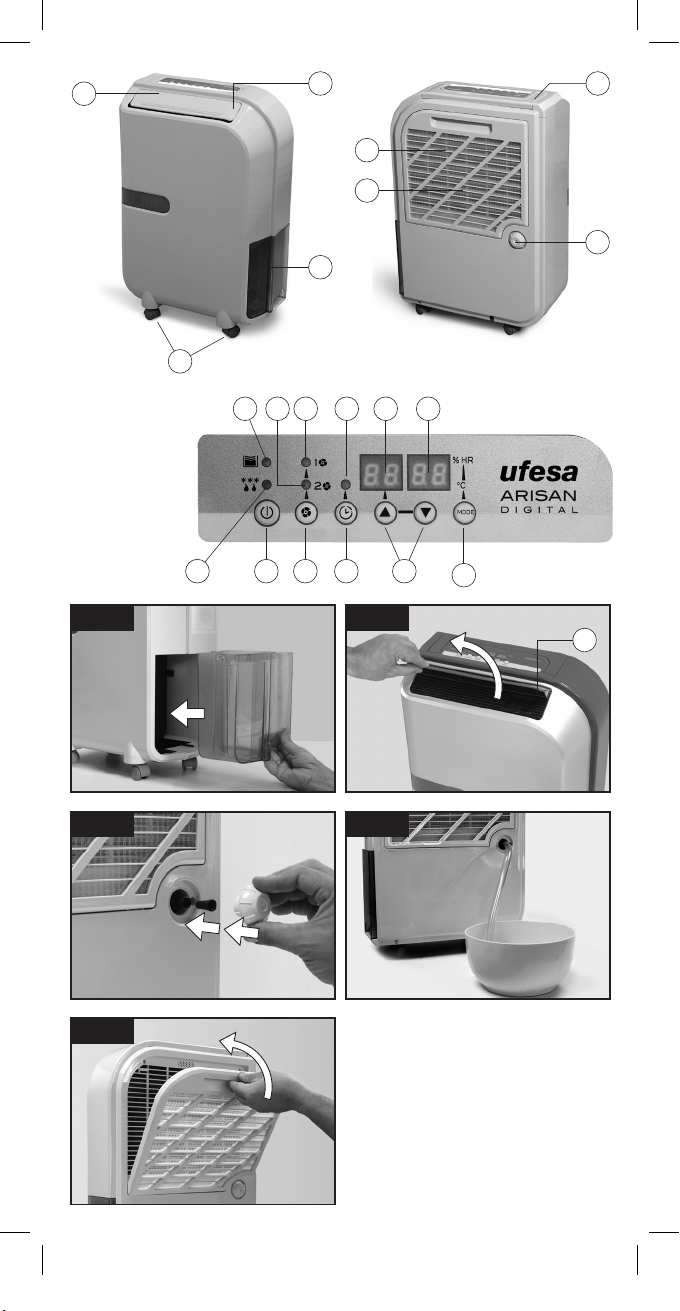
1
2
3
4
5
6
7
17 18
19
20
11109
13
12 15 14 16
Fig. 3 Fig. 4
Fig. 1 Fig. 2
Fig. 5
20
8
Page 3

ESPAÑOL
DESCRIPCIÓN DEL APARATO
1. Asa de transporte abatible
2. Salida de aire orientable
3. Entrada de aire
4. Filtro
5. Depósito de agua
6. Salida de drenaje continuo
7. Ruedas de transporte
8. Contenedor de esencia
Mandos
9. Interruptor de encendido
10. Selector de potencias de ventilación
11. Selector TIMER para conexión/desco
-
nexión automática
12. Piloto luminoso de depósito lleno
13. Piloto luminoso de desescarche
14. Piloto luminoso de baja potencia de
ventilación
15. Piloto luminoso de alta potencia de
ventilación
16. Piloto luminoso de función TIMER
conexión/desconexión seleccionada
17. Pantalla indicadora de nivel de humedad
deseado
18. Pantalla indicadora de nivel de humedad
o temperatura real
19. Controles de selección
20. Pulsador para selección, visualización
de temperatura o nivel de humedad en
pantalla 18
NOTAS IMPORTANTES
• Lea detenidamente las instrucciones.
Consérvelas para futuras consultas.
• El aparato debe instalarse de acuerdo con
la reglamentación nacional para instalaciones
eléctricas.
• Antes de conectar el deshumidificador a la
red, compruebe que la tensión corresponde
a la indicada en la placa de características.
• Es recomendable un enchufe con toma de
tierra.
• No utilice ladrones ni regletas para la co
-
nexión del aparato.
• No conecte la clavija a la red con las ma
-
nos mojadas.
• Coloque siempre el aparato sobre sus rue
das en una superficie lisa y estable. De esta
forma favorecerá un correcto funcionamiento
y evitará que el aparato haga ruido.
• No utilice el deshumidificador en habita
ciones estrechas y herméticas.
• Deje espacio libre alrededor del aparato.
Mantenga el aparato separado al menos 20
cm de cualquier pared para permitir que el
calor se disipe de manera adecuada.
• Mantenga el aparato alejado de radiado
res u otras fuentes de calor.
• Para lograr un rendimiento óptimo, evite
colocar objetos delante y detrás del deshu
midificador y mantenga las puertas y ventanas
cerradas durante su funcionamiento.
• No ponga objetos sobre el deshumidifica
dor.
• Durante el funcionamiento se debe evi
tar que por cualquier eventualidad queden
tapadas total o parcialmente las entradas y
salidas de aire.
• No desconecte nunca tirando del cable.
Utilice el selector.
• No permita que los niños jueguen con el
aparato.
• Si utiliza drenaje continuo coloque el tubo
de drenaje horizontalmente.
• Antes de mover el deshumidificador, des
enchúfelo y vacíe el agua del depósito.
• No lo coloque sobre los laterales ni lo
tumbe.
• No introduzca ningún objeto dentro del
aparato ni en el depósito de agua.
• Desenchufe siempre el deshumidificador
antes de su limpieza o si no va a ser utilizado
durante un largo período de tiempo.
• No introduzca el cable, enchufe o la uni
dad en agua o cualquier otro líquido.
• Para limpiar el aparato utilice siempre un
paño húmedo. No lo pulverice con agua ni
emplee productos de limpieza abrasivos.
• No emplee objetos punzantes para lim
piar las entradas y salidas de aire.
• No ponga el aparato en funcionamiento
si el cable o enchufe están dañados, se ha
introducido algún objeto o agua dentro del
aparato o si no funciona correctamente.
• ATENCION: No retire ninguna de las tapas.
No hay en el interior piezas que puedan ser
manipuladas por el usuario. Las reparaciones
y cambios de cable deben ser realizadas
exclusivamente por un Servicio Técnico
Autorizado.
FUNCIONAMIENTO
Después de desembalar el aparato, espere
dos horas antes de ponerlo en funciona
miento por primera vez para permitir que el
gas se estabilice.
Asegúrese que la clavija esta firmemente en
cajada en el enchufe.
Conecte el aparato mediante el Interruptor
de encendido (9) [
].
Compruebe que el depósito de agua (5) esté
correctamente instalado (después de conec
tar el aparato por primera vez, si se enciende
el piloto de depósito lleno (12) [
] extraiga
el depósito de agua (5) y vuelva a colocarlo
en la posición correcta, figura 1.
Abra la tapa de salida de aire orientada hacia
donde desee, figura 2.
Una vez accionado el pulsador de función
(9) [
] en las pantallas (17), se visualiza-
rá el nivel de humedad programado, en la
Page 4
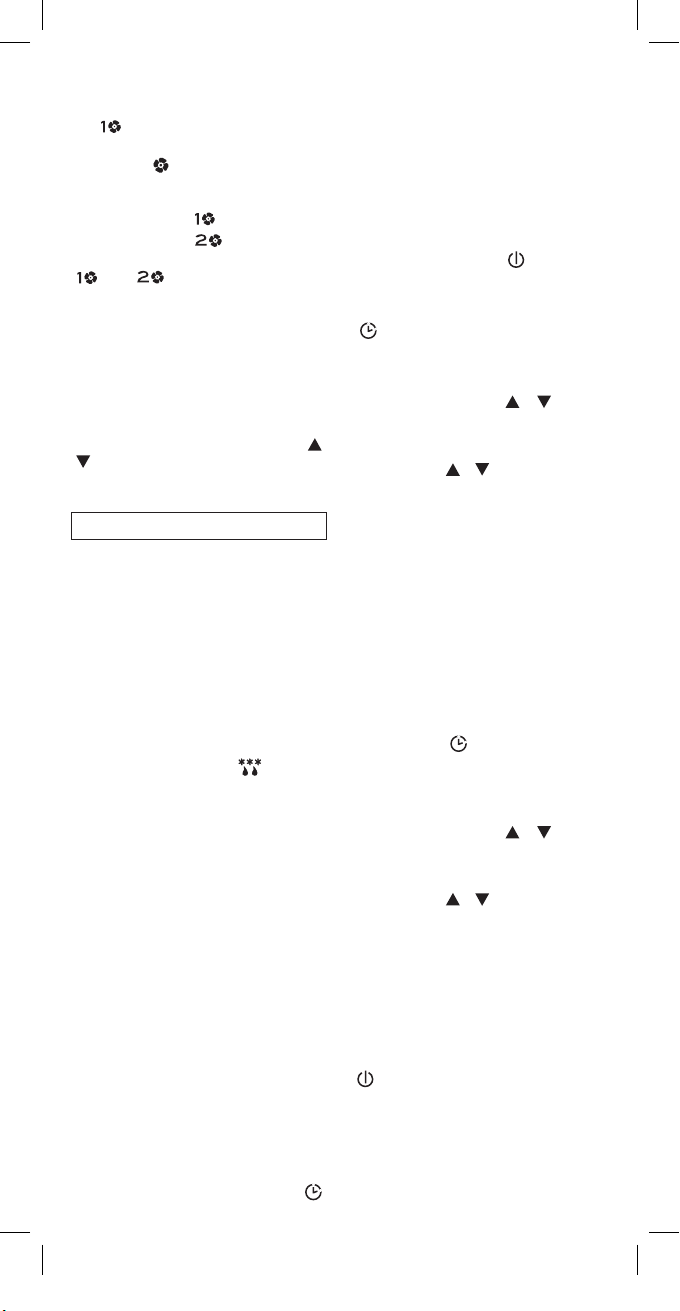
pantalla (18), se visualizará el nivel real de
la habitación, también se iluminará el piloto
luminoso de baja potencia de ventilación
(14) [
].
Mediante el selector de potencias de ven
-
tilación (10) [
] usted podrá seleccionar
la velocidad de función de ventilación que
desee.
Ventilación Baja (14) [
]
Ventilación Alta (15) [
]
El piloto l umino so correspondiente (14)
[
] (15) [
] se encenderá.
PROGRAMACION
Programar el grado de humedad desea
-
da
Con el aparato funcionando usted puede
seleccionar el grado de humedad ambiente
deseada, esta selección permanecerá visible
permanentemente en la pantalla (17).
Utilizando los controles de selección [
]
[
] (19) modificará el nivel de humedad
de un 5%. Ciclos de selección del grado de
humedad.
5% - 10% - 15% - .......85% - 90% - 95%
Podrá seleccionar la humedad entre los valores 30 y 95%. Se recomienda una humedad
relativa del 60%.
Si la humedad elegida es mayor que la exis
tente, el deshumidificador no se pondrá en
funcionamiento.
El aparato se pondrá en marcha y se apagará
automáticamente manteniendo la humedad
seleccionada.
El aparato está equipado con un sistema de
desescarche automático. Periódicamente se
pondrá en marcha este sistema y se encen
derá el piloto luminoso (13) [
].
Esto es necesario para el correcto funciona
miento del deshumidificador. Al terminar el
proceso, el aparato volverá a funcionar automáticamente.
Nota:
• Para evitar que el compresor se averíe, no
lo encienda y lo apague repetidamente.
Además de favorecer el rendimiento del
aparato, esta medida supone un ahorro de
energía.
• Si usted apaga y enciende de modo con
tinuo el aparato, en ocasiones el compresor
no se pondrá en marcha hasta pasados unos
minutos.
Esto es normal en el correcto funcionamiento
del aparato.
Usted podrá programar el deshumidificador
para que actúe independientemente en fun
ción a los valores elegidos.
Instrucciones para programar el tiempo
de conexión /desconexión
Este aparato cuenta con un dispositivo de
conexión/desconexión automática (11) [
]
que le permitirá seleccionar el número de
horas a transcurrir hasta el momento de en
cendido o apagado del aparato, para ello
proceda del modo siguiente:
Programar la conexión automática
Seleccione la función deseada con los con
troles del aparato (velocidad de ventilación,
nivel de humedad deseada. Para realizar el
programa de conexión automática el aparato
debe encontrase apagado.
Accione el pulsador (9) [
] para desco-
nectar el aparato
Realice esta programación con el aparato
apagado. Pulse el selector de tiempo (11)
[
]. El piloto luminoso de conexión automático (16) se encenderá y la pantalla (17)
mostrará el número de horas a partir de la
cual el aparato se conectará.
Utilizando los controles [
] [ ] (19) usted podrá seleccionar el tiempo deseado
para conexión automática (entre 1 y 24 ho
ras). Cada pulsación en cualquiera de los
selectores (19) [ ] [ ] modificará el tiempo deseado de una hora en una hora.
Una vez realizada la selección deseada, con
los controles (19). Transcurridos unos se
gundos, la pantalla (17), volverá a indicar el
grado de humedad.
Una vez transcurrido el tiempo seleccionado
el aparato se pondrá en marcha automáti
camente.
Programar la desconexión automática
Realice esta operación con el aparato encen
dido.
Seleccione la función deseada con los con
troles del aparato (velocidad de ventilación,
nivel de humedad deseada. Pulse el selector
de tiempo (11) [
]. El piloto luminoso de
desconexión automático (16) se encenderá
y la pantalla (17) mostrará el número de horas
a partir de la cual el aparato se desconec
-
tará.
Utilizando los controles [
] [ ] (19) usted podrá seleccionar el tiempo deseado
para conexión automática (entre 1 y 24 horas). Cada pulsación en cualquiera de los
selectores (19) [
] [ ] modificará el tiem-
po deseado de una hora en una hora.
Una vez realizada la selección deseada, con
los controles (19). Transcurridos unos se
gundos, la pantalla (17), volverá a indicar el
grado de humedad.
Una vez transcurrido el tiempo seleccionado
el aparato se pondrá en marcha automática
mente.
Si pulsa el interruptor de encendido (9)
[
] durante la programación está quedara
cancelada.
VACIADO DEL DEPÓSITO DE
DRENAJE
Cuando el agua alcanza el nivel máximo del
depósito, se ilumina el indicador de depósi
-
Page 5

to lleno (12) [
], y el deshumidificador se
para automáticamente.
Extraiga el depósito, vacíe su contenido y
vuelva a colocarlo en su posición, figura 1.
El deshumidificador se pondrá en marcha
automáticamente.
Transporte el depósito mediante el asa del
que dispone y vacíe su contenido.
Sujete el depósito por ambos lados para va
-
ciar su contenido.
DRENAJE CONTINUO
En aquellos lugares donde sea necesario
un drenaje continuo es necesario instalar un
tubo de drenaje. Para ello siga los siguientes
pasos:
- Extraiga el depósito de agua (5).
- Abra la salida de drenaje continuo (6) gi
rando el tapón en sentido horario. Retire el
tapón de goma, figura 3.
- Introduzca un tubo de drenaje flexible de
PVC (diámetro interior: 13mm / longitud alre
dedor de 100cm) y conéctelo fuertemente
mediante una brida a la salida de drenaje.
- Vuelva a colocar el depósito de agua
- Cuando se adopte el sistema de drenaje
continuo, el tubo de evacuación no deber
presentar dobleces. Asegúrese que esté
siempre a un nivel inferior al de la salida de
drenaje, figura 4.
Si después de utilizar el aparato con el siste
ma de drenaje continuo usted desea volver a
utilizar el sistema de drenaje al depósito interior, asegúrese de volver a colocar el tapón
de goma y la tapa de esencia en su lugar.
CONTENEDOR DE ESENCIA
En la rejilla e salida de aire del aparato usted
podrá encontrar un contenedor de esencia
(8). Abra la tapa del contenedor (8) y vierta
en su interior unas gotas de esencia. No vier
ta esencia en el depósito de agua.
LIMPIEZA Y MANTENIMIENTO
Antes de proceder a su limpieza, compruebe
que el aparato está apagado y desconecta
do. Vacíe el agua del depósito.
Limpie el deshumidificador con un paño
húmedo. No permita que entre agua u otro
líquido en el interior del aparato ni utilice
productos abrasivos.
Mantenga siempre limpias las entradas (3) y
salidas (2) de aire. Para limpiarlas, no utilice
objetos punzantes.
Utilice su aspirador para limpiar el filtro. En
caso de estar muy sucio, puede lavarlo bajo
el grifo sin utilizar detergentes abrasivos y
espere a que esté completamente seco an
tes de colocarlo de nuevo. Insértelo como
muestra la figura 5.
ADVERTENCIAS DE DEPOSICION /
ELIMINACION
Para su transporte, nuestras mer-
cancías cuentan con un embalaje
optimizado. Este consiste –por principio- en
materiales no contaminantes que deberían ser
entregados como materia prima secundaria
al servicio local de eliminación de basuras.
Este producto cumple la Directiva
de la UE 2002/96/CE.
El símbolo del cubo de basura ta
chado sobre el aparato indica que
el producto, cuando finalice su vida
útil, deberá desecharse separado de los residuos domésticos, llevándolo a un centro de
desecho de residuos separado para aparatos
eléctricos o electrónicos o devolviéndolo a
su distribuidor cuando compre otro aparato
similar. El usuario es el responsable de llevar
el aparato a un centro de desecho de resi
-
duos especiales al finalizar su vida útil. De
lo contrario, podrá ser sancionado en virtud
de los reglamentos de desecho de residuos
vigentes. Si el aparato inutilizado es recogi
-
do correctamente como residuo separado,
podrá ser reciclado, tratado y desechado de
forma ecológica; esto evita un impacto ne
-
gativo sobre el medio ambiente y la salud,
y contribuye al reciclaje de los materiales
del producto. Para obtener más información
sobre los ser vicios de desecho de residuos
disponibles, contacte con su agencia de
desecho de residuos local o con la tienda
donde compró el aparato. Los fabricantes
e importadores se hacen responsables del
reciclaje, tratamiento y desecho ecológico,
sea directamente o a través de un sistema
público.
Su Ayuntamiento o Municipio le informará so
-
bre posibilidades de deposición/eliminación
para los aparatos en desuso.
Page 6
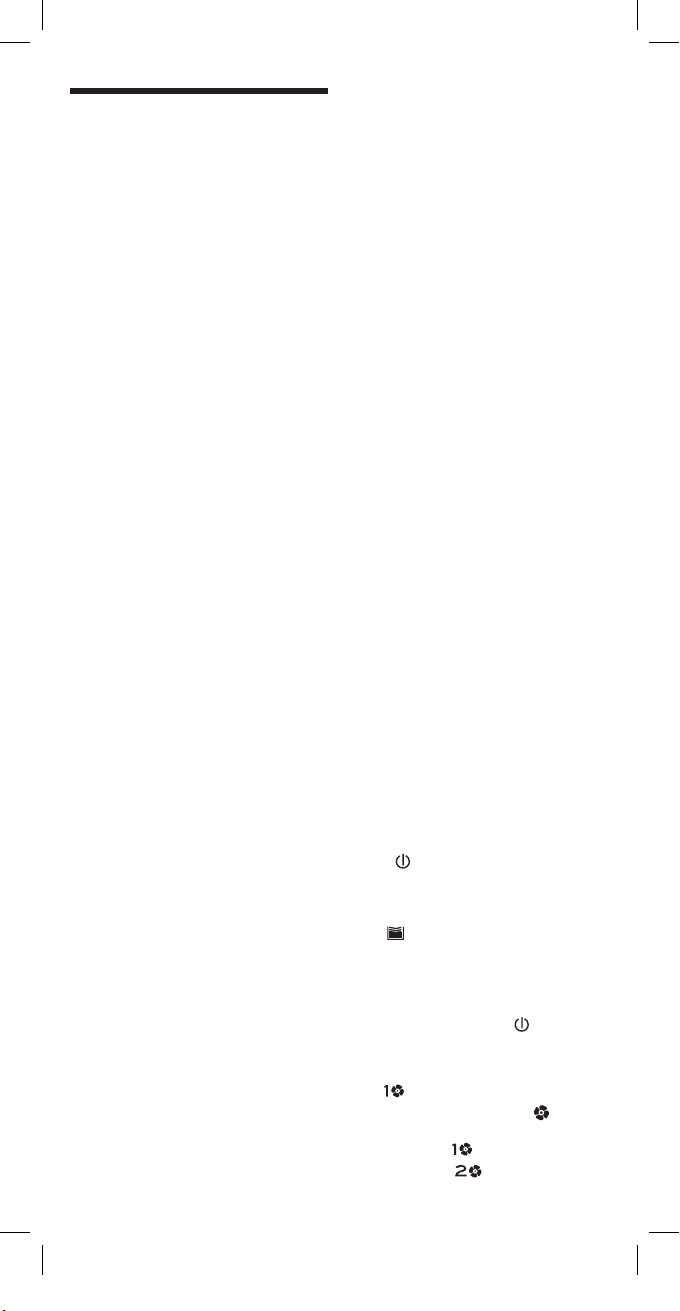
ENGLISH
DESCRIPTION OF THE APPLIANCE
1. Folding carrying handle
2. Directional air outlet
3. Air inlet
4. Filter
5. Water tank
6. Continuous drainage outlet
7. Caster wheels
8. Perfume container
Controls
9. on/off switch
10. Fan speed switch
11. Automatic ON/OFF TIMER switch
12. Tank full warning lamp
13. Defrost pilot lamp
14. Low fan speed indicator
15. High fan speed indicator
16. ON/OFF TIMER selected indicator
17. Programmed humidity level indicator
screen
18. Programmed humidity level / actual
temperature indicator screen
19. Selection controls
20. Selection button, temperature or humidi
-
ty level display screen
IMPORTANT NOTES
• Read these instructions carefully. Safe-
guard them for future reference.
• The appliance must be installed in accor
dance with national regulations for electrical
installations.
• Before plugging the dehumidifier into the
mains supply, check that the voltage corres
ponds with that stated on the characteristics
plate
• The use of an earthed socket is recommen
ded.
• Do not use electrical adaptors or connec
tion strips for connecting the appliance.
• Do not plug the appliance in with wet
hands
• Always place the appliance on its wheels
and stand it on a flat stable surface. This will
ensure that the appliance operates correctly
and does not make noise.
• Never use the dehumidifier in narrow, clo
sed-in spaces.
• Leave free space around the appliance
Keep it at least 20 cm away from sur roun
ding walls to allow the heat to circula te
properly.
• Keep the appliance away from radiators or
other sources of heat.
• For maximum performance, tr y not to pla
ce objects either in front of or behind the
dehumidifier and keep the doors and windows closed while it is operating.
• Never place objects on top of the dehu
-
midifier.
• Make sure that the air inlets and/or outlets
never become partially or fully covered over
while the appliance is operating.
• Never unplug it by tugging on the mains
cable. Use the switch.
• Do not allow children to play with the
appliance.
• If using continuous drainage, fit the drain
pipe in a horizontal position.
• Before attempting to move the dehumidi
-
fier, unplug it and empty the water tank.
• Do not place it on its sides or lay it flat.
• Never insert objects inside the appliance
nor into the water tank.
• Always unplug the dehumidifier before
cleaning it or if it is not going to be used for
prolonged periods..
• Never immerse the cable, plug or unit into
water or any other liquid.
• Use a damp cloth for cleaning it. Do not
spray it with water nor use abrasive cleaning
products.
• Do not use sharp objects to clean the air
inlets and outlets.
• Never switch the appliance on if either the
cable or plug are damaged, if an object or
water has fallen inside the appliance or if the
appliance is not operating correctly.
• WARNING: Do not remove any of the
covers. There are no user serviceable parts
on the inside. Cable repairs and replace
ments must be carried out exclusively by an
Authorised Technical Service Centre.
USE
After unpacking the appliance wait for two
hours before switching it on for the first time
in order to allow the gas to stabilise.
Check that the plug is inserted into the mains
socket correctly
Plug the appliance in and press the On swit
ch (9) [
].
Check that the water tank (5) is fitted correc
tly. If, after having switched the appliance
on for the first time, the tank full indicator
(12) [
] lights up, remove the water tank
(5) and then put it back into the correct po
sition, figure 1.
Open and position the air outlet cover in the
desired direction, figure 2.
Once the On button (9) [
] is pressed,
screen (17) will display the programmed hu
midity level and screen (18) the current room
temperature. The low fan speed indicator
(14) [
] will also light up.
Use the fan speed switch (10) [ ] to select
the desired fan speed.
Low speed (14) [
]
High speed (15) [
]
Page 7
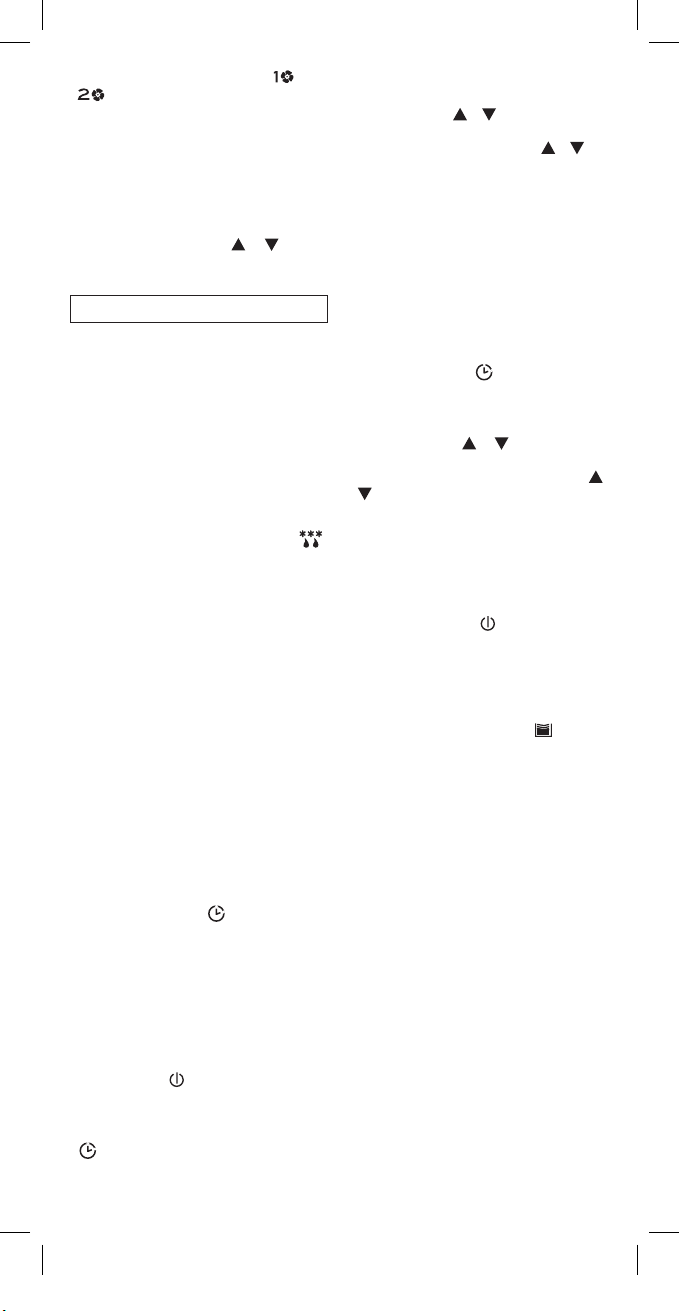
The corresponding indicator (14) [
] (15)
[
] will light.
PROGRAMMING
Program ming the desired humidity level
With the appliance switched on, you can
now specify the desired humidity level. This
value will be displayed constantly on screen
(17).
Use the selection controls [
] [ ] (19) to
modify the humidity level settings in steps of
5%. Humidity level selection cycles
5% - 10% - 15% - ......85% - 90% - 95%
A humidity level of between 30 to 95% can
be selected. A relative humidity level of 60%
is recommended.
If the chosen humidity setting is greater than
the actual humidity the dehumidifier will not
start operating.
The appliance will switch itself on and off
automatically, maintaining the chosen humi
-
dity setting.
The appliance is equipped with an automa
tic defrost system. This will come on from
time to time and the pilot lamp (13) [
]
will light up.
This system ensures that the dehumidifier
operates correctly. When the process has fi
nished, the appliance will go back to normal
operation automatically.
Note:
• In order to avoid damaging the compressor, do not switch the appliance on and off
repeatedly
Apart from being beneficial for the machine,
it will also save energy.
• If you do switch the appliance on and off
continuously then the compressor may re
main inactive for a few minutes.
This is quite normal for this appliance.
You can program the humidifier to operate
independently based on certain settings.
How to program the on/off time
This appliance is equipped with an automa
tic on/off device (11) [
] that allows you
to specify when the appliance switches it
self on or off, to use this function proceed
as follows:
Program ming the auto-start function:
Use the controls (fan speed, desired humidi
ty level) to select the desired function. The
appliance must be switched off in order to
program the auto-start function.
Press button (9) [
] to switch the appliance
off.
Do this programming with the appliance
switched off. Press the timer switch (11)
[
] . The automatic on/of f indicator (16)
will light up and screen (17) will display the
number of hours lef t until the appliance
switches itself on.
Use the controls [
] [ ] (19) to specify the
auto-start time (between 1 to 24 hours) With
each press of either control (19) [ ] [ ]the
time setting will be changed by one hour.
A few seconds after specifying the desired
time setting, the screen (17) will switch back
to displaying the humidity level.
When the programmed time has elapsed the
appliance will switch itself on automatically.
Program ming the auto-off function:
Do this programming with the appliance
switched off.
Use the controls (fan speed, desired humidi
ty level) to select the desired function. Press
the timer switch (11) [
]. The automatic on/
off indicator (16) will light up and screen (17)
will display the number of hours left until the
appliance switches itself off.
Use the controls [
] [ ] (19) to specify
the auto-off time (between 1 to 24 hours)
With each press of either control (19) [
]
[
] the time setting will be changed by one
hour.
A few seconds after specifying the desired
time setting, the screen (17) will switch back
to displaying the humidity level.
When the programmed time has elapsed the
appliance will switch itself on automatically.
If the On switch (9) [
] is pressed during
programming then the operation will be cancelled.
EMPTYING THE DRAINAGE TANK
When the water reaches the tank’s maximum
level the tank full indicator (12) [
] will light
up and the dehumidifier will switch itself off
automatically.
Remove the tank, empty the contents and
put it back into position, figure 1. The dehu
-
midifier will start again automatically.
Carry the tank by its handle and pour away
the contents.
Hold both sides of the tank while emptying
it.
CONTINUOUS DRAINAGE
In those places where continuous drainage
is required, it will be necessary to fit a drain
pipe. To this, follow the steps given below:
- Take out the water tank (5).
- Open the continuous drain outlet (6) by
turning the stopper clockwise. Remove the
rubber bung, figure 3.
- Insert a flexible PVC drainage tube (inside
diameter: 13mm / approx. 100cm long) and
attach it securely to the drain outlet by means
of a hose clamp.
- Put the water tank back in
- When using the continuous drainage sys
-
tem make sure that the outlet pipe is not
Page 8

bent. This pipe must always be kept lower
than the drain outlet, figure 4.
If you decide to stop using the continuous
drainage system in favour of the internal tank
system then be sure to replace the rubber
bung and the lid of the perfume container
PERFUME CONTAINER
The perfume container (8) is located on the
air outlet grille. Open the lid and pour in a
few drop of perfume. Do not pour perfume
into the water tank.
CLEANING È MAINTENANCE
Before proceeding to clean the appliance,
make sure that it is switched off and unplu
-
gged.
Empty the water out of the tank. Clean the
dehumidifier with a damp cloth. Do not
let water or any other liquid get inside the
appliance and never use abrasive cleaning
products.
Always keep the air inlets (3) and outlets
(2) clean. Do not use sharp objects to clean
them.
To remove the filter (4) take the water tank (5)
out and then remove the filter as shown in
figure 3.
Note the position of the guide arrow marked
on the filter when refitting it.
Should it be very dirt y then you can wash it
under the tap but without the use of harsh
detergents, then leave it until it is completely
dry before replacing it.
ADVICE ON DISPOSAL:
Our goods come in optimised packaging.
This basically consists in using non-conta
minating materials which should be handed
over to the local waste disposal service as
secondary raw materials. Your local town
council can give you information about how
to dispose of obsolete appliances.
ADVICE ON DISPOSAL:
Our goods come in optimised pac-
kaging. This basically consists in using
non-contaminating materials which should
be handed over to the local waste disposal
service as secondary raw materials.
This product complies with EU
Directive 2002/96/CE. The crossed
wheelie bin symbol shown on the
appliance indicates that when it co
-
mes to dispose of the product it must
not be included in with household refuse. It
must be taken to a special refuse collection
point for electric and electronic appliances
or returned to the distributor when purchasing a similar appliance. Under current refuse
disposal regulations, users who fail to take
discarded appliances to special refuse collection points may be penalised. Correct
disposal of discarded appliances means that
they can be recycled and processed ecologically, helping the environment and allowing
materials used in the product to be reused.
For more information on available waste
disposal schemes contact your local refuse
service or the shop where the product was
purchased. Manufacturers and importers are
responsible for ecological recycling, processing and disposal of products, whether
directly or via a public system.
Your local town council can provide you with
information about how to dispose of obso
-
lete appliances.
Page 9

FRANÇAIS
DESCRIPTION DE L’APPAREIL
1. Poignée de transport rabattable
2. Sortie d’air orientable.
3. Arrivée d’air
4. Filtre
5. Réservoir d’eau
6. Sortie de drainage continu
7. Roulettes de transport
8. Compartiment pour les essences aroma
-
tiques
Boutons
9. Interrupteur d’allumage
10. Sélecteur puissances de ventilation
11. Sélecteur TIMER pour la connexion/dé
-
connexion automatiques
12. Indicateur lumineux réservoir plein
13. Indicateur lumineux de dégivrage.
14. Indicateur lumineux de faible puissance
de ventilation.
15. Indicateur lumineux de puissance élevée
de ventilation
16. Indicateur lumineux fonction TIMER
connexion/déconnexion sélectionnée
17. Cadran indicateur du niveau d’humidité
souhaité
18. Cadran indicateur du niveau d’humidité
ou de température réelle.
19. Contrôles de sélection
20. Bouton poussoir pour la sélection,
l’affichage sur écran 18 de la température
ou du niveau d’humidité
REMARQUES IMPORTANTES
• Lire très attentivement cette notice, con
-
servez-la pour de futures consultations.
• L’appareil doit être installé conformément
à la réglementation concernant les installatio
-
ns électriques en vigueur dans votre pays.
• Avant de brancher l’appareil, vérifiez si
la tension du local correspond bien à ce
lle indiquée sur la plaque signalétique de
l’appareil.
• Il est recommandé de prévoir une prise
avec mise à la terre.
• Ne pas utiliser de prises multiples ni de
réglettes pour brancher l’appareil.
• Ne pas introduire la fiche dans la prise
avec les mains mouillées.
• L’appareil doit reposer sur ses roulettes et
être placé sur une surface lisse et stable, et
ce afin de favoriser un bon fonctionnement
et d’éviter que l’appareil fasse du bruit.
• Ne pas faire fonctionner le déshumidifica
teur dans de petites pièces hermétiques.
• Prévoir un dégagement suffisant tout
autour de l’appareil. Le déshumidificateur
doit être installé à au moins 20 cm du mur
pour que la chaleur puisse se dissiper co
rrectement.
• L’appareil doit être placé à l’écart des
radiateurs et de toutes autres sources de
chaleur.
• Pour obtenir un rendement performant,
ne pas placer d’objets devant ni derrière
l’appareil. Les portes et les fenêtres doivent
en outre être fermées pendant le fonction
-
nement de l’appareil.
• Ne pas poser d’objets sur le déshumidifi
-
cateur.
• Pendant le fonctionnement de l’appareil,
veillez à ce que les ouvertures de l’arrivée et
de la sortie d’air ne soient pas recouvertes
totalement ou partiellement.
• Ne jamais débrancher en tirant du cordon.
Servez-vous du sélecteur.
• Les enfants ne doivent pas jouer avec cet
appareil.
• Si vous utilisez le dispositif de drainage
continu, le tuyau de drainage doit être placé
horizontalement.
• Avant tout déplacement du déshumidi
ficateur, débranchez-le et videz l’eau du
réservoir.
• Ne pas poser l’appareil sur les côtés, ne
pas le coucher.
• Ne pas introduire d’objet dans l’appareil ni
dans le réser voir à eau.
• Avant de le nettoyer ou si l’appareil ne va
pas être utilisé durant une période prolon
gée, débranchez-le.
• Ne pas introduire le cordon ou l’appareil
dans l’eau ni dans aucun autre liquide.
• L’appareil doit être nettoyé avec un chiffon
humide. Ne pas pulvériser avec de l’eau et ne
pas utiliser de produits d’entretien abrasifs.
• Ne pas utiliser d’objets pointus pour
nettoyer les arrivées et les sorties d’air.
• Ne pas faire fonctionner l’appareil si le
cordon de branchement ou la fiche sont
endommagés, si un objet ou de l’eau ont
pénétré à l’intérieur ou en cas de fonctionne
ment défectueux.
• ATTENTION: Ne retirez aucun couver
cle. Cet appareil ne contient aucune pièce
à manipuler par l’utilisateur. Les réparations
et remplacements de cordon doivent être
obligatoirement réalisés par un Service
Technique Agréé.
FONCTIONNEMENT
Après avoir déballé l’appareil, attendre deux
heures avant de le mettre en marche pour la
première fois afin que le gaz puisse se sta
biliser.
Vérifier si la fiche est bien introduite dans la
prise.
Connectez l’appareil par l’intermédiaire de
l’interrupteur d’allumage (9) [
].
Vérifiez si le réser voir à eau (5) est correcte
ment installé (après avoir connecté l’appareil
pour la première fois, si l’indicateur lumineux
réservoir plein s’allume (12) [
], retirez le
Page 10
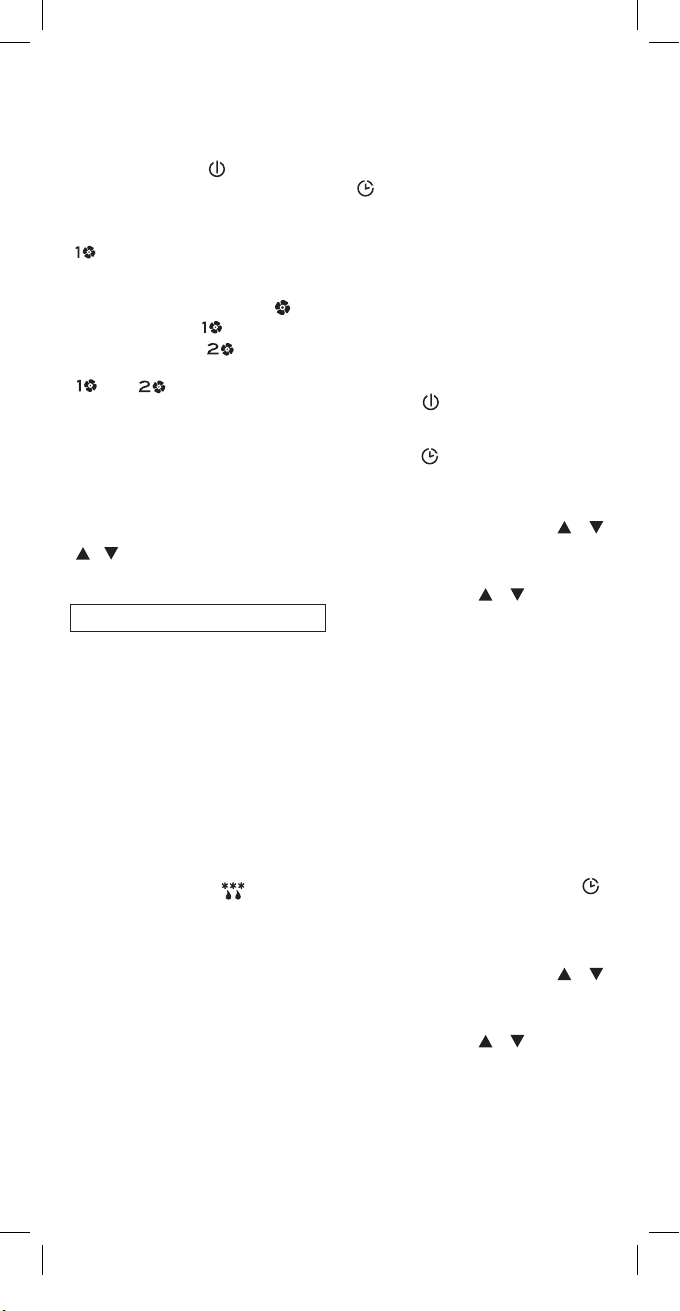
réservoir à eau (5) et placez-le à nouveau sur
la bonne position, figure 1.
Ouvrez le couvercle de la sortie d’air, orien
-
tée vers l’endroit voulu, figure 2.
Après avoir appuyé sur le bouton-poussoir
de fonctionnement (9) [
], les cadrans (17)
afficheront le niveau d’humidité programmé.
Le cadran (18) affichera le niveau réel de
l’humidité dans la pièce et l’indicateur lumi
neux de basse puissance de ventilation (14)
[
] s’allumera également.
Possibilité de sélectionner la vitesse de la
ventilation par l’intermédiaire du sélecteur
des puissances de ventilation (10) [
]:
Ventilation basse (14) [
]
Ventilation élevée (15) [
]
L’indicateur lumin eu x correspondan t (14)
[
](15) [
] s’allumera.
PROGRAMMATION
Program mez le degré d’humidité voulu.
Avec l’appareil en marche, vous pourrez sé
lectionner le degré d’humidité ambiante. La
valeur sélectionnée sera affichée en permanence sur le cadran (17).
Par l’intermédiaire des contrôles de sélection
[ ] [ ] (19), vous pourrez modifier de 5 %
le degré d’humidité. Cycles de sélection du
degré d’humidité.
5% - 10% - 15% - .......85% - 90% - 95%
Possibilité de sélectionner l’humidité entre
les valeurs de 30 et de 95 %. Il est recom
mandé de sélectionner une humidité relative
de 60 %.
Si le degré d’humidité sélectionné est supé
rieur à celui de la pièce, le déshumidificateur
ne se mettra pas en marche.
L’appareil se mettra en marche et s’éteindra
automatiquement en maintenant l’humidité
sélectionnée.
Cet appareil est équipé d’un dispositif de dé
givrage automatique. Ce dispositif se mettra
régulièrement en marche et l’indicateur lumineux correspondant (13) [
] s’allumera.
Il s’agit d’un dispositif requis pour assurer le
bon fonctionnement de l’appareil. À la fin du
processus de dégivrage, l’appareil fonction
nera à nouveau automatiquement.
Note:
• Pour ne pas endommager le compresseur,
ne pas l’allumer et l’éteindre brusquement
car en plus de favoriser le rendement de
l’appareil, cette précaution représente une
économie d’énergie.
• Si vous éteignez et vous allumez continue
llement l’appareil, parfois le compresseur ne
se mettra en marche que dans les minutes
suivantes, cela est tout à fait normal pendant
le bon fonctionnement de l’appareil.
Vous pourrez programmer le déshumi
dificateur pour qu’il puisse fonctionner
indépendamment selon les valeurs sélec
-
tionnées.
Instructions à suivre pour programmer
la durée de connexion/déconnexion
Cet appareil est équipé d’un dispositif de
connexion/déconnexion automatique (11)
[
] qui permet de sélectionner le nombre d’heures qui doivent s’écouler jusqu’au
moment de l’allumage ou de l’extinction de
l’appareil.
Pour réaliser la programmation automatique,
faire comme indiqué ci-après:
Sélectionnez la fonction voulue par
l’intermédiaire des contrôles de l’appareil (vi
tesse de ventilation, niveau d’humidité). Pour
l’exécution du programme de connexion automatique, l’appareil doit être éteint.
Pour déconnecter l’appareil, appuyez sur le
bouton (9) [
].
Pour réaliser cette programmation, l’appareil
doit être éteint. Appuyez sur le sélecteur
durée (11) [
]. L’indicateur lumineux de la
connexion automatique (16) s’allumera et le
cadran (17) affichera le nombre d’heures à
partir desquelles l’appareil se connectera.
Par l’intermédiaire des contrôles [
] [ ]
(19), vous pourrez sélectionner le temps
pour la connexion automatique (entre 1 et 24
heures). Chaque appui sur l’un quelconque
des sélecteurs (19) [
] [ ] modifiera le
temps voulu, d’heure en heure.
Après avoir effectué la sélection voulue par
l’intermédiaire des contrôles (19), dans les
secondes suivantes, le cadran (17) affichera
à nouveau le degré d’humidité.
Après écoulement du temps sélectionné,
l’appareil se mettra en marche automatique
-
ment.
Programmation de la déconnexion
automatique:
Pour réaliser cette opération, l’appareil doit
être allumé.
Sélectionnez la fonction voulue par
l’intermédiaire des contrôles de l’appareil
(vitesse de ventilation, niveau d’humidité).
Appuyez sur le sélecteur durée (11) [
].
L’indicateur lumineux de la déconnexion
automatique (16) s’allumera et le cadran (17)
affichera le nombre d’heures à partir desquelles l’appareil se déconnectera.
Par l’intermédiaire des contrôles [
] [ ]
(19), vous pourrez sélectionner le temps
pour la connexion automatique (entre 1 et 24
heures). Chaque appui sur l’un quelconque
des sélecteurs (19) [
] [ ] modifiera le
temps voulu, d’heure en heure.
Après avoir effectué la sélection voulue par
l’intermédiaire des contrôles (19), dans les
secondes suivantes, le cadran (17) affichera
à nouveau le degré d’humidité.
Après écoulement du temps sélectionné,
l’appareil se mettra en marche automatique
-
ment.
Page 11

Si vous appuyez sur l’interrupteur d’allumage
(9) [
] durant la programmation, celle-ci
sera annulée.
VIDANGE DU RÉSERVOIR DE
DRAINAGE
Quand l’eau atteint le niveau maximum du
réservoir, l’indicateur réservoir plein s’allume
(12) [
] et l’appareil s’arrête automatique-
ment.
Retirez le réser voir, videz-le et placez-
le à nouveau sur sa position, figure 1. Le
déshumidificateur se mettra en marche auto
-
matiquement.
Prenez le réservoir par la poignée dont il
dispose et videz-le en le retenant bien des
deux côtés.
DRAINAGE CONTINU
Dans les installations qui demandent de pré
voir un drainage continu, il faudra poser un
tuyau de drainage, en faisant comme indiqué
ci-après:
- Retirez le réservoir à eau (5).
- Ouvrez la sortie du drainage continu (6)
en tournant le bouchon dans le sens des ai
guilles d’une montre. Enlevez le bouchon en
caoutchouc, figure 3.
- Introduire un tuyau de drainage flexible
en PVC (diamètre intérieur: 13 mm /longueur:
100 cm environ) et fixez-le fermement à
l’aide d’une bride à la sortie du drainage.
- Placez à nouveau le réservoir à eau.
- Le tuyau d’évacuation du système de dra
inage continu ne doit en aucun cas être plié.
Vérifiez que le tuyau se trouve bien à un ni
veau inférieur à celui de la sortie du drainage,
figure 4.
Si après avoir utilisé l’appareil avec le systè
me de drainage continu, vous voulez utiliser
à nouveau le système de drainage vers le
réservoir intérieur, n’oubliez pas de poser à
leur place le bouchon en caoutchouc et le
couvercle du compartiment des essences
aromatiques.
COMPARTIMENT DES ESSENCES
AROMATIQUES
Le conteneur des essences aromatiques
(8) est placé dans la grille de la sortie d’air.
Ouvrez le compartiment (8) et versez quel
ques gouttes d’essences aromatiques. Ne
pas versez d’essences aromatiques dans le
réservoir à eau.
ENTRETIEN È NETTOYAGE
Avant toute opération de nettoyage, vérifiez
si l’appareil est éteint et débranché. Videz
l’eau du réservoir.
Nettoyez l’appareil avec un chiffon humi
de. L’eau et aucun autre liquide ne doivent
pénétrer dans l’appareil. Ne pas utiliser de
produits d’entretien abrasifs.
Les arrivées (3) et les sorties (2) d’air doivent
être en parfait état de propreté. Ne pas les
nettoyer avec des objets pointus.
Nettoyez le filtre avec l’aspirateur. S’il est
très encrassé, lavez-le sous l’eau du robi
net mais sans utiliser de nettoyants abrasifs.
Attendre qu’il soit complètement sec avant
de l’installer à nouveau dans l’appareil. Le filtre doit être introduit dans l’appareil comme
indiqué dans la figure 5.
REMARQUES CONCERNANT LE DÉPÔT/ÉLIMINATION DES DÉCHETS
Toutes nos marchandises sont
conditionnées dans un emballage
optimisé pour le transport. En principe, ces
emballages sont composés de matériaux non
polluants qui devront être déposés comme
matière première secondaire au Service Local
d’élimination des déchets.
Produit aux normes de la Directive
de l’UE 2002/96/CE.
Le logo “poubelle” apposé sur
l’appareil indique que tout appareil
électroménager hors d’usage ne doit pas
être jeté dans les déchets ménagers mais
être déposé dans un centre de collecte de
déchets d’appareils électriques ou électroni
ques ou qu’il doit être remis à votre vendeur
à l’occasion de l’achat d’un nouvel appareil. Il
incombe à l’utilisateur de déposer lui-même
l’appareil hors d’usage dans un centre de collecte spécialement prévu à cet effet, faute
de quoi, celui-ci risque de se voir sanctionné
pour manquement au règlement en vigueur
concernant les déchets. Si l’appareil hors
d’usage est correctement collecté comme
déchet trié, il pourra être recyclé, traité et
éliminé écologiquement évitant ainsi tout
impact négatif sur l’environnement tout en
contribuant au recyclage des matériaux qui
composent le produit. Pour toutes informations relatives aux Services d’élimination
des déchets, adressez-vous à la déchetterie
de votre ville ou à votre vendeur habituel.
Les fabricants et les importateurs réalisent
le recyclage, le traitement et l’élimination
écologique, soit directement soit par
l’intermédiaire d’un système public.
Pour toute information concernant le dépôt
et l’élimination des appareils usagés, ren
seignez-vous auprès de la Mairie de votre
Commune ou de la Préfecture de votre
Département.
Page 12

PORTUGUES
DESCRIÇÃO DO APARELHO
1. Pega para transportar abatível
2. Saída de ar orientável
3. Entrada de ar
4. Filtro
5. Depósito de água
6. Saída de drenagem contínua
7. Rodas de transporte
8. Contentor de essência
Comandos
9. Interruptor de aceso
10. Selector de potências de ventilação
11. Selector TIMER para ligar/desligar auto
-
mático
12. lâmpada-piloto depósito cheio
13. Lâmpada-piloto de degelo
14. Lâmpada-piloto de baixa potência de
ventilação
15. Lâmpada-piloto de elevada potência de
ventilação
16. Lâmpada-piloto de função TIMER ligar/
desligar seleccionada
17. Ecrã de indicação do nível de humidade
desejado.
18. Ecrã de indicação do nível de humidade
ou temperatura real
19. Comandos de selecção
20. Botão para selecção, visualização da
temperatura ou do nível de humidade
no ecrã 18
NOTAS IMPORTANTES
• Leia atentamente estas instruções. Guarde-
as para futuras consultas
• O aparelho deverá instalar-se de acordo
com o regulamento nacional para instalações
eléctricas.
• Antes de ligar o desumidificador à rede
eléctrica, verifique se a tensão é igual à indi
-
cada na placa de características..
• É recomendável uma tomada com ligação
à terra.
• Não utilize fichas triplas nem regreta para
ligar o aparelho.
• Não ligue a ficha à rede eléctrica tendo as
mãos molhadas.
• O aparelho deverá estar sempre colocado
sobre as suas rodas, sobre uma superfície
plana e estável. Desta forma favorecerá um
funcionamento correcto e evitará que o apa
-
relho faça ruídos..
• Não utilize o desumidificador em quartos
estreitos e herméticos.
• Deixe espaço livre á volta do aparelho.
Mantenha o aparelho afastado pelo menos
20 cm de qualquer parede para permitir que
o calor se dissipe de maneira adequada.
• Mantenha o aparelho afastado de radia
-
dores e de outras fontes de calor.
• Para conseguir um óptimo rendimento,
evite colocar objectos á frente e atrás do
desumidificador e mantenha as portas e as
janelas fechadas durante o seu funciona
-
mento.
• Não ponha objectos em cima do desumi
-
dificador.
• Durante o funcionamento deverá evitar
que, por qualquer eventualidade, as en
tradas e saídas de ar possam ficar total ou
parcialmente tapadas.
• Nunca deverá desligar puxando pelo
cabo. Utilize o selector.
• Não permita que as crianças brinquem
com o aparelho.
• Se utilizar drenagem contínua, coloque o
tubo de drenagem horizontalmente.
• Antes de deslocar o desumidificador,
desligue-o e esvazie a água do depósito.
• Não coloque o aparelho sobre os laterais
nem o deixe tombado.
• Não introduza nenhum objecto dentro do
aparelho nem no depósito de água.
• Desligue-o antes de limpá-lo ou se não for
utilizá-lo durante um longo período de tem
po.
• Não introduza o cabo, a tomada eléctrica
nem a unidade em água nem em nenhum
outro líquido.
• Para limpar o aparelho deverá utilizar sem
pre um pano húmido. Não o pulverize com
água nem utilize produtos de limpeza que
sejam abrasivos.
• Não utilize objectos pungentes para lim
par as entradas e saídas de ar.
• Não ponha o aparelho em funcionamento
se o cabo ou a tomada estiverem estragados,
se introduziu algum objecto ou água dentro
do aparelho ou se este não estiver a funcio
nar correctamente.
ATENÇÃO: Não deverá retirar nenhuma das
tampas. No interior não existem peças que
possam ser manipuladas pelo usuário
• As reparações e mudanças de cabo de
verão ser realizadas exclusivamente por um
Serviço Técnico Autorizado
FUNCIONAMENTO
Depois de desembalar o aparelho, deve
rá esperar duas horas antes de pô-lo em
funcionamento pela primeira vez; assim permitirá que o gás se estabilize.
Verifique se a ficha está bem encaixada na
tomada.
Ligue o aparelho mediante o interruptor de
aceso (9) [
].
Comprove que o depósito de água (5) está
correctamente instalado. Ao ligar o aparel
ho pela primeira vez, se a lâmpada-piloto
de depósito cheio (12) [
] se acender
deverá retirar o depósito de água (5) e depois voltar a colocá-lo na posição correcta,
figura 1.
Page 13

Abra a tampa de saída de ar orientada para
onde desejar, figura 2.
Depois de ter accionado o botão da função
(9) [
] nos ecrãs (17), aparecerá o nível de
humidade programado, no ecrã (18), apare
cerá o nível real do quarto, também ficará
iluminada a lâmpada-piloto de baixa potên
cia de ventilação (14) [
].
Mediante o selector de potências de ven
tilação (10) [
] poderá seleccionar a
velocidade da função de ventilação que
desejar.
Ventilação Baixa (14) [
]
Ventilação Elevada (15) [
]
A lâmpada-piloto correspondente (14)
[
] (15) [
] acender-se-á
PROGRAMAÇÃO
Programar o nível de humidade deseja
-
do.
Com o aparelho funcionando poderá selec
cionar o nível de humidade ambiente que
desejar; esta selecção permanecerá visível
permanentemente no ecrã (17).
Utilizando os controlos de selecção [
]
[
] (19) poderá modificar um 5% o nível
de humidade. Ciclos de selecção do nível
de humidade
5% - 10% - 15% -...........85% - 90% - 95%
Poderá seleccionar o nível de humidade
entre um 30 e um 95% Recomendamos uma
humidade relativa de 60%.
Se a humidade escolhida for maior do que a
existente, o desumidificador não começará
a funcionar.
O aparelho entrará em funcionamento e
desligar-se-á automaticamente, mantendo a
humidade seleccionada.
O apa relho vem eq uipa do co m um siste
ma de degelo automático. Periodicamente
este sistema entrará em funcionamento e
acen der- se-á uma lâmp ada- pilo to (13)
[
].
Este passo é necessário para que o desu
midificador possa funcionar correctamente.
Ao terminar o processo, o aparelho voltará a
funcionar automaticamente.
Nota:
• Para evitar que o compressor se avarie,
não deverá acendê-lo e apagá-lo de forma
repetitiva.
Além de favorecer o rendimento do aparel
ho, esta medida supõe uma poupança de
energia
• Se apagar e acender de forma contínua o
aparelho, haverá momentos em que o com
pressor só começará a funcionar passados
uns minutos.
Isto é normal e faz parte do correcto funcio
namento do aparelho.
Você poderá programar o desumidificador
para que este actue independentemente,
em função dos valores escolhidos.
Instruções para programar o tempo de
ligar/desligar
Este aparelho possui um dispositivo para
ligar e desligar automaticamente (11) [
]
que lhe permitirá seleccionar o número de
horas transcorridas até ao momento de acen
der ou apagar o aparelho; para isto deverá
actuar do seguinte modo:
Programar a ligação automática
Seleccione a função desejada com os
controlos do aparelho (velocidade de ven
tilação, nível de humidade desejada. Para
realizar o programa de ligação automática o
aparelho deverá estar desligado.
Aperte o botão (9) [
] para desligar o
aparelho
Realize esta programação com o aparelho
desligado. Aperte o selector de tempo (11) [
]. A lâmpada-piloto de ligação automática (16) acender-se-á e o ecrã (17) mostrará o
número de horas a partir das quais o aparelho ficará ligado.
Utilizando os controles [
] [ ] (19) poderá seleccionar o tempo que deseja para a
ligação automática (entre 1 e 24 horas). Cada
vez que apertar qualquer um dos selectores
(19) [ ] [ ] modificará o tempo desejado, hora a hora.
Depois de ter realizado a selecção desejada,
com os controlos (19) e transcorridos uns se
gundos, o ecrã (17) voltará a indicar o nível
de humidade.
Transcorrido o tempo seleccionado o apa
relho colocar-se-á em funcionamento de
forma automática.
Programação para desligar automaticamente
Realize esta programação com o aparelho
em funcionamento.
Seleccione a função desejada com os
controlos do aparelho (velocidade de
ventilação, nível de humidade desejada).
Aperte o selector de tempo (11) [
]. A
lâmpada-piloto luminosa para desligar auto
maticamente (16) ficará acesa e o ecrã (17)
mostrará o número de horas seleccionadas a
partir das quais o aparelho ficará desligado.
Utilizando os controlos [
] [ ] (19)
poderá seleccionar o tempo desejado
para desligar automaticamente (entre 1 e
24 horas). Cada pulsação em qualquer dos
selectores (19) [
] [ ] modificará o tem-
po desejado, hora a hora.
Depois de ter realizado a selecção desejada,
com os controlos (19) e transcorridos uns se
gundos, o ecrã (17) voltará a indicar o nível
de humidade.
Transcorrido o tempo seleccionado o apa
relho colocar-se-á em funcionamento de
forma automática.
Page 14

Se apertar o interruptor de aceso (9) [
]
durante a programação esta ficará cancela
-
da.
EVACUAÇÃO DA ÁGUA DE
DRENAGEM
Quando a água atingir o nível máximo, o
desumidificador parará automaticamente e
avisará, acendendo a lâmpada-piloto depó
-
sito cheio (12) [
].
Retire o depósito, esvazie o seu conteúdo e
volte a colocá-lo na sua posição, figura 1.
O desumidificador começará a funcionar de
forma automática.
Transporte o depósito utilizando a pega
existente e esvazie o seu conteúdo.
Deverá segurar o depósito de ambos os la
-
dos para poder esvaziar o seu conteúdo.
DRENAGEM CONTÍNUA
Naqueles lugares onde seja necessária uma
drenagem contínua será necessário instalar
um tubo de drenagem. Para isso siga os se
-
guintes passos:
- Retire o depósito de água (5).
- Abra a saída de drenagem continua (6) ro
dando a tampa no sentido horário. Retire o
tampão de borracha, figura 3.
- Introduza um tubo de drenagem flexí
vel de PVC (diâmetro interior: 13mm /
comprimento a volta dos 100cm) e ligue-o
fortemente mediante uma flange á saída de
drenagem.
- Volte a colocar o depósito de água
- Quando for adoptado o sistema de drenagem contínua, o tubo de evacuação não
deverá apresentar dobras. Verifique se este
está sempre a um nível inferior ao da saída
de drenagem, figura 4.
Se depois de utilizar o aparelho com o sis
tema de drenagem contínua desejar voltar a
utilizar o sistema de drenagem ao depósito
interior, verifique se o tampão de borracha
e a tampa de essência estão colocados na
sua posição.
CONTENTOR DE ESSÊNCIA
Na grelha e na saída de ar do aparelho po
derá encontrar um contentor de essência (8).
Abra a tampa do contentor (8) e deite no seu
interior umas gotas de essência. Não deite
esta essência no depósito de água.
LIMPEZA E MANUTENÇÃO
Antes de efectuar a sua limpeza, comprove
que o aparelho está apagado e desligado.
Esvazie a água do depósito.
Limpe o desumidificador com um pano hú
mido. Não permita que entre água nem outro
líquido no interior do aparelho, nem utilize
produtos abrasivos.
Mantenha sempre limpas as entradas (3) e
saídas (2) de ar. Para limpá-las, não deverá
utilizar objectos pungentes.
Para retirar o filtro (4) retire o depósito de
água (5) e tire o filtro como mostra a figura 3.
Para voltar a colocá-lo ºtenha em conta onde
está a seta guía gravada sobre o próprio fil
-
tro.
No caso de estar muito sujo, poderá lavá-lo
debaixo da torneira sem utilizar detergentes
abrasivos e espere até que esteja completa
-
mente seco antes de voltar a colocá-lo.
ADVERTÊNCIAS DE DEPOSIÇÃO /
ELIMINAÇÃO
Para o seu transporte, as nossas
mercadorias contam com uma em
balagem optimizada. Esta consiste - em
principio- em materiais não contaminantes
que deveriam ser entregues como matéria
prima secundaria ao serviço local de elimi
nação de lixos.
Este produto cumpre a Directiva da
UE 2002/96/CE.
O símbolo de um caixote de lixo
riscado sobre o aparelho indica que
o produto, quando finalize a sua vida útil,
deverá deitar-se fora separado dos resíduos
domésticos, levando-o a um centro de ma
teriais residuais com separação de aparelhos
eléctricos e electrónicos ou devolvendo-o
ao seu fornecedor ao comprar outro aparelho similar. É ao usuário que lhe corresponde
a responsabilidade de levar o aparelho a
um centro de materiais residuais especiais
ao finalizar a sua vida útil. Caso contrário,
poderá ser sancionado em virtude dos regulamentos de materiais residuais vigentes. Se
o aparelho inutilizado for recolhido correctamente como resíduo separado, poderá
ser reciclado, tratado e eliminado de forma
ecológica; isto evita um impacto negativo
sobre o meio ambiente e a saúde, e contri
bui á reciclagem dos materiais do produto.
Para obter mais informação sobre os serviços
de materiais residuais disponíveis, contacte
com a sua agência de materiais residuais lo
cal ou com a loja onde comprou o aparelho.
Os fabricantes e os importadores tornam-se
responsáveis pela reciclagem, tratamento e
eliminação ecológica, seja directamente ou
através de um sistema público.
A sua Câmara ou Município informar-lhe-á
sobre as possibilidades de deposição/elimi
nação para os aparelhos que já não se usam.
Page 15

DEUTSCH
BESCHREIBUNG DES GERÄTS
1. Klappbarer Transportgriff
2. Orientierbarer Luftaustritt
3. Lufteintritt
4.Filter
5.Wasserauffangbehälter
6. Daueranschluss Ablaufschlauch
7. Transporträder
8. Duftstoffbehälter
Bedienelemente
9. Unterbrecher
10. Wahlschalter Ventilationsleistung
11. TIMER für das automatische Ein- und
Ausschalten
12. Leuchtanzeige Auffangbehälter voll
13. Leuchtanzeige Abtauung
14. Leuchtanzeige niedrige Ventilatorleistung
15. Leuchtanzeige hohe Ventilatorleistung
16. Leuchtanzeige TIMER Ein- /Ausschaltung
in Betrieb
17. Anzeigedisplay gewünschtes
Feuchtigkeitsniveau
18. Anzeigedisplay tatsächliche Luftfeuchte
oder Temperatur
19. Einstelltasten
20. Anwahltaste für Anzeige von Temperatur
oder Feuchtigkeit (Bildschirm 18)
WICHTIGE HINWEISE
• Lesen Sie diese Hinweise bitte aufmer
ksam und bewahren Sie sie zum späteren
Nachschlagen auf.
• Das Gerät muss gemä‰ der am jeweili
gen Aufstellungsort geltenden gesetzlichen
Vorschriften für Elektroanlagen installiert
werden.
• Bevor Sie den Luftentfeuchter ans Netz
schlie‰en, vergewissern Sie sich, dass die
Spannung mit dem Wert auf dem Typenschild
übereinstimmt.
• Die Verwendung einer geerdeten
Steckdose ist empfehlenswert.
• Verwenden Sie keine Doppelstecker oder
Anschlussleisten für den Anschluss des
Geräts.
• Stecken Sie den Stecker nicht mit feuchten
Händen in den Netzanschluss.
• Stellen Sie das Gerät stets auf seine Räder,
auf eine ebene und stabile Fläche. So tragen
Sie zum korrekten Betrieb bei und verhindern
Geräuschentwicklung des Geräts.
• Verwenden Sie den Entfeuchter nicht in
engen oder geschlossenen Räumen.
• Lassen Sie rund um das Gerät ausreichend Platz. Es muss mindestens 20 cm von
Wänden entfernt stehen, damit die Wärme in
geeigneter Weise austreten kann.
• Stellen Sie das Gerät nicht in der Nähe von
Radiatoren oder anderen Wärmequellen auf.
• Um eine optimale Leistung zu erreichen,
stellen Sie keine Gegenstände vor oder hinter
den Luftentfeuchter und halten Sie die Türen
und Fenster während des Betriebs geschlos
-
sen.
• Legen Sie nichts auf dem Entfeuchter ab.
• Während des Betriebs muss darauf gea
chtet werden, dass Lufteintritt und Luftaustritt
weder teilweise noch ganz verdeckt werden.
• Ziehen Sie den Stecker nicht am Kabel aus
der Steckdose. Benutzen Sie den Schalter.
• Dieses Gerät ist kein Spielzeug für Kinder.
• Wird ein Dauerablauf verwendet, setzen
Sie den Ablaufschlauch horizontal ein.
• Bevor Sie den Luftentfeuchter bewegen,
ziehen Sie den Stecker aus der Steckdose
und leeren Sie den Wasserauffangbehälter.
• Stellen Sie das Gerät nicht auf die
Seitenteile, legen Sie es nicht.
• Stecken Sie keine Gegenstände in das
Gerät oder in den Wasserauffangbehälter.
• Bevor Sie das Gerät reinigen oder wenn es
über einen längeren Zeitraum nicht verwen
det werden soll, unterbrechen Sie bitte den
Netzanschluss.
• Tauchen Sie Kabel, Stecker oder das Gerät
nicht in Wasser oder eine andere Flüssigkeit.
• Um das Gerät zu reinigen, verwenden Sie
bitte ein feuchtes Tuch. Besprühen Sie das
Gerät nicht mit Wasser und verwenden Sie
keine scheuernden Reinigungsmittel.
• Verwenden Sie keine spitzen Gegenstände
zum Reinigen der Ein- und Ausgänge für die
Luft.
• Benutzen Sie das Gerät nicht, wenn Kabel
oder Stecker beschädigt sind, wenn ein
Gegenstand oder Wasser in das Gerät eingedrungen ist oder wenn es nicht einwandfrei
funktioniert.
• ACHTUNG: Nehmen Sie keinen der Deckel
ab. Die Teile im Innern des Geräts dürfen
vom Benutzer nicht manipuliert werden.
Reparaturen oder Austausch des Kabels dür
fen nur von einem zugelassenen Technischen
Kundendienst vorgenommen werden.
HINWEISE ZUR HANDHABUNG
Nach dem Auspacken des Geräts warten Sie
bitte zwei Stunden, bevor Sie es zum ersten
Mal in Betrieb setzen, damit sich das Gas sta
bilisieren kann.
Vergewissern Sie sich, dass der Stecker ko
rrekt in der Steckdose sitzt.
Schalten Sie das Gerät mit dem Unterbrecher
ein (9) [
].
Vergewissern Sie sich, dass der
Wasserauffangbehälter (5) korrekt installiert
ist (wenn bei der ersten Inbetriebnahme
nach dem Einschalten die Leuchtanzeige für
Auffangbehälter voll (12) [
] aufleuchtet,
entnehmen Sie bitte den Behälter (5) und se
tzen ihn dann wieder ein (Abb. 1).
Page 16

Öffnen Sie den Luftaustrittsdeckel und richten Sie ihn in die gewünschte Richtung
(Abb. 2)
Nach Betätigen des pulsador de función
(9) [
] wird auf dem Bildschirm (17) das
programmierte Feuchtigkeitsniveau, auf dem
Bildschirm (18) das tatsächliche Niveau des
Raums angezeigt. Au‰erdem leuchtet die
Leuchtanzeige für niedrige Ventilatorleistung
(14) [
].
Mittels des Wahlschalters für Ventilatorleistung
(10) [
] können Sie die Geschwindigkeit in
Funktion der gewünschten Ventilation eins
-
tellen.
Niedrige Ventilatorleistung (14) [
]
Hohe Ventilatorleistung (15) [
]
Di e ent spr ech ende Le uch tanzeig e (14)
[
](15) [
] schaltet ein.
PROGRAMMIERUNG
Program mieren des gewünschten
Feuchtigkeitsgrads.
Bei eingeschaltetem Gerät können Sie den
gewünschten Grad der Luftfeuchtigkeit eins
chalten. Diese Einstellung wird dann auf dem
Display (17) angezeigt.
Mittels der Einstelltasten [
] [ ] (19) verändern Sie die Einstellung der Luftfeuchtigkeit
um jeweils 5%. Einstellungszyklen des
Feuchtigkeitsgrades.
5% - 10% - 15% - .......85% - 90% - 95%
Sie können die Feuchtigkeit zwischen den
Werten 30 und 95% einstellen. Wir empfehlen eine relative Luftfeuchtigkeit von 60%.
Wenn die eingestellte Feuchtigkeit über der
tatsächlichen Luftfeuchte liegt, startet der
Luftentfeuchter nicht.
Das Gerät schaltet automatisch ein und aus
und hält die Luftfeuchte auf dem gewüns
-
chten Wert.
Das Gerät verfügt über ein automatisches
Abtausystem. Dieses schaltet in regelmä‰igen
Abständen ein, die entsprechende
Leuchtanzeige leuchtet auf. (13) [
].
Dies ist für den korrekten Betrieb des
Luftentfeuchters notwendig. Nach
Beendigung des Vorgangs nimmt das Gerät
automatisch den Betrieb wieder auf.
Anmerkung:
• Um zu vermeiden, dass der Kompressor
Schaden erleidet, schalten Sie diesen bitte
nicht wiederholt ein und aus.
Dadurch unterstützen Sie nicht nur die
Leistungsfähigkeit des Geräts, sondern spa
-
ren auch Energie.
• Wenn Sie das Gerät wiederholt ein- und
ausschalten, geht der Kompressor gelegent
-
lich erst nach einigen Minuten in Betrieb.
Dies ist ein normaler Vorgang innerhalb des
korrekten Betriebs des Geräts.
Sie können den Luftentfeuchter so program
-
mieren, dass er unabhängig und gemä‰ der
gewünschten Werte arbeitet.
Hinweise zum Programmieren von Einund Ausschalt zeiten
Die ses Gerät verfügt über eine automa
tische Ein- und Au sschalt vorrich tu ng
(11) [
], mit der die Anzahl der Stunden
eingestellt werden kann, nach denen das
Gerät ein- oder ausgeschaltet werden
soll. Gehen Sie beim Programmieren bitte
folgenderma‰en vor.
Automatisches Einschalten
Wählen Sie die gewünschte Funktion mit den
Einstelltasten des Geräts (Ventilatorgeschwin
digkeit, gewünschte Luftfeuchte). Um die au
tomatische Einschaltung zu programmieren,
muss das Gerät ausgeschaltet sein.
Betätigen Sie den Schalter (9) [
], um das
Gerät auszuschalten.
Führen Sie die Programmierung bei ausges
chaltetem Gerät durch. Betätigen Sie den
Zeitschalter (11) [
]. Die Leuchtanzeige für
automatisches Einschalten (16) leuchtet auf
und der Bildschirm (17) zeigt die Anzahl der
Stunden an, nach denen sich das Gerät einschalten wird.
Mit den Einstelltasten [
] [ ] (19) können
Sie die gewünschte Zeit (zwischen 1 und
24 Stunden) einstellen, nach der das Gerät
einschalten soll. Mit jeder Betätigung der
Einstelltasten (19) [ ] [ ] ändert sich dieser Zeitwert um eine Stunde.
Wenn der gewünschte Wert mit den
Einstelltasten (19) eingegeben wurde, ers
cheint nach einigen Sekunden auf dem
Display (17) erneut der Feuchtigkeitswert.
Sobald die eingegebene Stundenzahl abge
laufen ist, schaltet das Gerät automatisch ein.
Automatisches Abschalten
Führen Sie die Programmierung bei ausges
chaltetem Gerät durch.
Wählen Sie die gewünschte Funktion mit den
Einstelltasten des Geräts (Ventilatorgeschwind
igkeit, gewünschte Luftfeuchte). Betätigen Sie
den Zeitschalter (11) [
]. Die Leuchtanzeige
für automatisches Ausschalten (16) leuchtet
auf und der Bildschirm (17) zeigt die Anzahl
der Stunden an, nach denen sich das Gerät
ausschalten wird.
Mit den Einstelltasten [
] [ ] (19) können
Sie die gewünschte Zeit (zwischen 1 und
24 Stunden) einstellen, nach der das Gerät
abschalten soll. Mit jeder Betätigung der
Einstelltasten (19) [
] [ ] ändert sich die-
ser Zeitwert um eine Stunde.
Wenn der gewünschte Wert mit den
Einstelltasten (19) eingegeben wurde, ers
cheint nach einigen Sekunden auf dem
Display (17) erneut der Feuchtigkeitswert.
Sobald die eingegebene Stundenzahl abge
laufen ist, schaltet das Gerät automatisch ab.
Wird während der Programmierung der
Page 17

Unterbrecher (9) [
] betätigt, wird diese
annulliert.
ENTLEEREN DES
WASSERAUFFANGBEHÄLTERS
Wenn der maximale Füllstand des Behälters
erreicht wird, leuchtet die Anzeige für
Behälter voll (12) [
] auf und der Entfeuchter
schaltet automatisch aus.
Nehmen Sie den Wasserauffangbehälter
heraus, entleeren Sie ihn und setzen Sie
ihn erneut ein (Abb. 1). Der Luftentfeuchter
schaltet automatisch wieder ein.
Benutzen Sie zum Transport des Behälters
den dafür vorgesehenen Griff und leeren Sie
den Inhalt aus.
Beim Entleeren des Inhalts halten Sie den
Behälter bitte auf beiden Seiten fest.
DAUERANSCHLUSS
ABLAUFSCHLAUCH
An Aufstellorten, an denen ein Daueranschluss
notwendig ist, muss ein Ablaufschlauch
montiert werden. Gehen Sie dabei bitte
folgenderma‰en vor:
- Nehmen Sie den Wasserauffangbehälter
heraus (5).
- Öffnen Sie den Daueranschluss (6), indem
Sie den Deckel im Uhrzeigersinn drehen.
Nehmen Sie den Gummideckel ab (Abb. 3).
- Setzen Sie einen Ablaufschlauch aus PVC
ein (Innendurchmesser 13 mm / Länge ca.
100 cm) und befestigen Sie diesen mit Hilfe
eines Flanschs sicher an dem Ausgang des
Daueranschlusses.
- Setzen Sie den Wasserauffangbehälter
wieder ein.
- Wird mit Daueranschluss gearbeitet, darf
der Ablaufschlauch nicht geknickt sein.
Vergewissern Sie sich, dass er sich stets un
terhalb des Ausgangs des Daueranschlusses
befindet (Abb. 4).
Wenn Sie nach der Benutzung des
Daueranschlusses wieder mit dem
Wasserauffangbehälter arbeiten wo
llen, achten Sie bitte darauf, dass der
Gummistopfen und der Deckel wieder korre
kt angebracht sind.
DUFTSTOFFBEHÄLTER
An dem Luftausgangsgitter des Geräts
befindet sich ein Duftstoffbehälter (8).
Öffnen Sie den Deckel dieses Behälters
(8) und geben Sie ein paar Tropfen Essenz
hinein. Geben Sie keine Essenz in den
Wasserauffangbehälter.
REINIGUNG UND WARTUNG
Vor dem Reinigen vergewissern Sie sich
bitte, dass das Gerät ausgeschaltet und der
Netzanschluss unterbrochen ist. Entleeren
Sie den Wasserauffangbehälter.
Reinigen Sie den Luftentfeuchter mit ei
-
nem feuchten Tuch. Achten Sie darauf,
dass kein Wasser oder andere Flüssigkeiten
in das Innere des Geräts eindringen
und verwenden Sie keine scheuernden
Reinigungsmittel.
Halten Sie die Eingänge (3) und Ausgänge
(2) der Luft stets sauber. Benutzen Sie zum
Reinigen keine spitzen Gegenstände.
Reinigen Sie dem Filter mit dem Staubsauger.
Sollte er stark verschmutzt sein, können Sie ihn
unter flie‰endem Wasser reinigen. Benutzen
Sie dazu keine scheuernden Reinigungsmittel.
Bevor Sie ihn wieder einsetzen, warten Sie
bitte, bis er vollständig getrocknet ist. Beim
Einsetzen beachten Sie bitte Abbildung 5.
ANMERKUNG ZUR ENTSORGUNG/
BESEITIGUNG
Unsere Waren sind für den Transport
mit einer optimierten Verpackung
versehen. Diese besteht prinzipiell aus
umweltfreundlichen Materialien, die als
sekundäre Rohstoffe bei den örtlichen
Entsorgungsunternehmen abzugeben sind.
Dieses Produkt entspricht den
Vorschriften der EU-Richtlinie 2002/
96/CE.
Das Symbol der durchgestrichenen
Mülltonne auf dem Gerät weist darauf
hin, dass das Produkt nicht im Hausmüll son
dern getrennt entsorgt werden muss. Geben
Sie es zum Entsorgen in einem Zentrum zur
Entsorgung elektrischer oder elektronischer
Haushaltsgeräte ab oder geben Sie es bei
Ihrem Vertriebshändler ab, wenn Sie ein
ähnliches Gerät erwerben. Der Benutzer haftet für die Entsorgung des Geräts in einem
Zentrum für Sondermüll. Anderenfalls kann
er gemä‰ der geltenden Vorschriften zur
Abfallbeseitigung bestraft werden. Wird das
nicht mehr benutzte Gerät korrekt der getrennten Entsorgung zugeführt, kann es recycled,
behandelt und ökologisch entsorgt werden.
Damit werden negative Auswirkungen auf
Umwelt und Gesundheit vermieden und
das Recycling der Materialien des Produktes
gefördert. Nähere Informationen zu den bes
tehenden Entsorgungssystemen erhalten Sie
bei Ihren örtlichen Entsorgungsunternehmen
oder in dem Geschäft, in dem Sie das Gerät
erworben haben. Hersteller und Importeure
übernehmen die Verantwortung für das
Recycling, die Behandlung und die ökologis
che Entsorgung, entweder direkt oder über
öffentliche Einrichtungen.
Ihre Stadt- oder Gemeindeverwaltung
wird Sie gern über die Möglichkeiten der
Entsorgung nicht mehr benutzter Geräte in
formieren.
Page 18

MAGYAR
A KÉSZÜLÉK LEÍRÁSA
1. Összecsukható fogantyú szállításhoz
2. Áramlási levegŒ kivezetés
3. LevegŒbevezetŒ nyílások
4. SzırrŒ
5. Víztartály
6. Folyamatos lecsapoló kivezetés
7. Szórókerekek
8. Parfümtároló
KezelŒgombok
9. Ki-be kapcsoló gomb
10. Ventilátorsebesség-beállító
11. Automatikus KI-BE KAPCSOLÓ IDŒZÍTŒ
12. Víztartály megtelt figyelmeztetŒ lámpa
13. Kiolvadási fényes kijelzŒ
14. Alacsony ventilátorsebesség jelzŒ
15. Nagy ventilátorsebesség jelzŒ
16. KI-BE KAPCSOLÓ IDŒZÍTŒ kiválasztásjel
-
zŒ
17. Beprogramozott nedvességi szintjelzŒ
képernyŒ
18. Beprogramozott nedvességi szintjelzŒ /
jelenlegi hŒmérsékletjelzŒ képernyŒ
19. Kiválasztó gombok
20. Kiválasztó gomb, hŒmérséklet vagy
nedvességi szintjelzŒ képernyŒ
FONTOS M EGJEGYZÉSEK
• Olvassa el figyelmesen ezeket az utasítá
-
sokat. Œrizze meg Œket késŒbbi hivatkozásul.
• A készüléket a nemzeti villamossági be
rendezések elŒírásainak megfelelŒen kell
felszerelni.
• MielŒtt rácsatlakoztatná a páramentesí
tŒt a hálózati aljzatra, ellenŒrizze, hogy a
tápfeszültség megegyezik a mırszaki adatos
lapocskán feltüntetett tápfeszültséggel
• Földeléses dugasz használata ajánlott.
• Ne alkalmazzon elektromos adaptert vagy
csatlakozószalagot a készülék csatlakoztatá
sára.
• A készüléket ne csatlakoztassa nedves
kézzel.
• A készüléket mindig helyezze a kerekeire,
és egy sima stabil felületre. Ez biztosítani
fogja a készüléke helyes mırködését és a za
jtalanságát.
• Soha ne alkalmazza a páramentesítŒt
szırk, zárt helyiségekben.
• Hagyjon szabad helyet a készülék körül.
Hagyjon legalább 20 cm távolságot a környezŒ falaktól, lehetŒvé téve a hŒ megfelelŒ
keringését.
• Tartsa távol a készüléket rezsótól vagy más
hŒforrástól.
• A legjobb teljesítmény érdekében ne helyezzen semmiféle tárgyat a páramentesítŒ
elé vagy háta mögé, valamint mırködés közben tartsa csukva az ajtókat és ablakokat.
• Soha ne helyezzen tárgyakat a páramen
-
tesítŒ tetejére.
• Bizonyosodjon meg, hogy a készülék
mırködése közben a levegŒ bevezetŒ vagy
kivezetŒ járatok részben vagy teljesen nem
tömítŒdnek el.
• Soha ne csatlakoztassa le a hálózati kábel
megrántásával. Használja a kapcsolót.
• A gyerekeket ne engedje a készülékkel játs
-
zani.
• Ha folyamatos lecsapolást alkalmaz, a
dréncsövet állítsa vízszintes helyzetbe.
• MielŒtt elmozdítaná a páramentesítŒt, cs
-
atlakoztassa le, és ürítse ki a víztartályt.
• Ne helyezze az oldalára, vagy ne fektesse
le.
• Ne helyezzen tárgyakat a készülék belsejé
-
be vagy a víztartályba.
• Tisztítás elŒtt mindig csatlakoztassa le a
páramentesítŒt, vagy ha hosszabb ideig nem
fogja használni.
• Soha ne merítse vízbe vagy más folyadék
-
ba a kábelt, a dugaszt vagy más egységet.
• Tisztítására alkalmazzon egy nedves rong
yot. Ne szórja be vízzel, és ne alkalmazzon
surlószereket.
• A levegŒ bevezetŒ és kivezetŒ nyílások
tisztítására ne használjon éles tárgyakat.
• Soha ne kapcsolja be a készüléket, ha
a tápkábel vagy az aljzat meghibásodott,
vagy ha egy tárgy vagy víz került a készülék
belsejébe, vagy ha a készülék nem mırködik
megfelelŒen.
• FIGYELMEZTETÉS: Ne távolítsa el a burko
latokat. Nincsenek a felhasználó által javítható
részek a készülékben. A tápkábel valamint
más javításokat végeztessen kizárólag egy
MinŒsített Javítóközponttal.
HASZNÁLAT
A készülék kicsomagolása után várjon két
órát, mielŒtt elŒször bekapcsolná, lehetŒvé
téve a gáz stabilizálódását.
EllenŒrizze, hogy az aljzat helyesen be van
dugva a hálózati dugaszba.
Csatlakoztassa a készüléket, és nyomja meg
az ON gombot (9) [
].
EllenŒrizze a víztartály (5) helyes behe
lyezését. Ha miután elŒször kapcsolta be
a készüléket és a tartály tele jelzŒ (12) [
]
kigyúl, távolítsa el a víztartályt (5), majd he
lyezze vissza a helyes pozícióba, 1. ábra.
Nyissa fel és helyezze a kívánt irányba a leve
gŒ kivezetŒt, 2. ábra.
Amint megnyomta az On gombot (9) [
], a
(17) képernyŒ kijelzi a beprogramozott ned
vességi szintet és a (18) képernyŒ pedig a
szoba hŒmérsékletét. Az alacsony ventilátorsebesség jelzŒ (14) [
] is ki fog gyúlni.
Használja a ventilátor sebességszabályzót
(10)
[
] a kívánt ventilátorsebesség kivá-
lasztására.
Page 19

Alacsony sebesség (14) [
]
Nagy sebesség (15)
[
]
A megfelelΠkijelzΠ(14)
[
] (15) [
] ki
fog gyúlni.
BEPROGRAMOZÁS
A kívánt páratartalom -szint beprog ra
-
mozása.
Ha most a bekapcsolta a készüléket, megad
hatja a kívánt nedvességi szintet. Ez az érték
állandóan megjelenik a kijelzŒn (17).
Használja a kiválasztó gombokat
[ ] [ ]
(19) a páratartalom szint 5 %-os lépésekben
való módosítására. Páratartalom-szint kiválasztási ciklusok
5% - 10% - 15% -...........85% - 90% - 95%
30-90 % -s páratartalmi szint választható ki. A
60 %-s relatív páratartalmi szint az ajánlott.
Ha a beállított páratartalom nagyobb az aktuális páratartalomnál, a páramentesítŒ nem
fog bekapcsolni.
A készülék magától ki-, be fog kapcsolni a
beállított páratartalomtól függŒen.
A készüléket egy automatikus kiolvasztá
si rendszerrel látták el. Ez idŒnként be fog
kapcsolni és fényes kijelzŒ (13) [
] ki fog
gyúlni.
Ez a rendszer biztosítja a páramentesítŒ
helyes mırködését. Ha a folyamat lezárult,
a készülék automatikusan vissza fog térni a
megszokott mırködésre.
Megjegyzés:
• A kompresszor meghibásodásának
elkerülésére a készüléket ne kapcsolja ismé
telten be és ki.
Azonkívül, hogy ez jótékony hatású a gépre,
energiatakarékos is.
• Ha folyamatosan ki-, bekapcsolja a ké
szüléket, akkor a kompresszor pár percig
kikapcsolva marad.
Ez egészen normális a készülék esetében.
Ön beprogramozhatja a páramentesítŒt
független üzemmódra bizonyos beállítások
alapján.
Hogya n programozza be a ki-be kapc
-
solási idŒt
A készüléket egy automatikus ki-, bekapc
solási berendezéssel (11)
[
] látták el,
amely lehetŒvé teszi a készülék önmaga kibe kapcsolásának meghatározását, a funkció
használatáért tegye a következŒket:
Az auto-start funkció beprogramozása:
Használja a kezelŒgombokat (ventilátorse-
besség, kívánt páratartalmi szint) a kívánt
funkció kiválasztására. A készüléket ki kell
kapcsolnia az auto-start funkció beprogra
mozására.
Nyomja meg a (9) gombot
[
] a készülék
kikapcsolására.
Programozza be, mialatt a készülék ki van
kapcsolva. Nyomja meg az idŒzítŒ kapcsolót
(11)
[
]. Az automatikus ki-be jelzΠ(16) ki
fog gyúlni és a képernyŒn (17) megjelenik a
hátramaradt órák száma, amíg a készülék bekapcsolja önmagát.
Használja a kiválasztó gombokat
[ ] [ ]
(19) az auto-start idŒ meghatározására (1-24
óra). Minden gombnyomással (19)
[ ] [ ]
egy órával módosul az idŒbeállítás.
Pár perccel a kívánt idŒbeállítás megadása
után a képernyŒn (17) újra megjelenik a pá
-
ratartalomszint.
Amikor a beprogramozott idŒ lejárt, a ké
-
szülék automatikusan bekapcsol.
Az auto-off funkció beprogramozása:
Programozza be, mialatt a készülék ki van
kapcsolva.
Használja a kezelŒgombokat (ventilátorse
besség, kívánt páratartalmi szint) a kívánt
funkció kiválasztására. Nyomja meg az idŒzítŒ kapcsolót (11)
[
]. Az automatikus ki-be
jelzŒ (16) ki fog gyúlni és a képernyŒn (17)
megjelenik a hátramaradt órák száma, amíg a
készülék kikapcsolja önmagát.
Használja a kiválasztó gombokat
[ ] [ ]
(19) az auto-of f idŒ meghatá rozásá ra (124 óra). Minden gombnyomással (19) [
]
[
]egy órával módosul az idŒ beállítás.
Pár perccel a kívánt idŒbeállítás megadása
után a képernyŒn (17) újra megjelenik a pá
-
ratartalomszint.
Amikor a beprogramozott idŒ lejárt, a ké
-
szülék automatikusan bekapcsol.
Ha a programozás közben lenyomva tartja
az On gombot (9)
[
], a mırvelet érvén-
ytelenné válik.
A LECSAP OLÓTARTÁLY KIÜRÍTÉSE
Amikor a víztartály megtelik, a tartály tele kije
-
lzΠ(12)
[
] ki fog gyúlni, és a páramentesítŒ
automatikusan kikapcsol.
Vegye ki a tartályt, ürítse ki a tartalmát, és
helyezze vissza, 1. ábra. A páramentesítŒ au
-
tomatikusan újra bekapcsol.
A tartályt szállítsa a nyelétŒl fogva, és öntse
ki a tartalmát.
Ürítés közben a tartálynak fogja mindkét ol
-
dalát.
FOLYAMATOS LECSAPOLÁS
Azokon a helyeken, ahol folyamatos lecs
apolás igényeltetik, szükséges egy dréncsŒ
behelyezése. Ehhez kövesse az alábbi lépéseket:
- Vegye ki a víztartályt (5).
- Nyissa ki a folyamatos lecsapolási nyílást
(6) a megállító óramutató járásának megfelelŒ
irányban való elfordításával. Távolítsa el a gu
mitömítést, 3. ábra.
- Helyezzen be egy hajlékony PVC
dréncsövet (belsŒ átmérŒ: 13 mm / kb. 100
cm hosszú), és csatolja biztonságosan a
Page 20

lecsapoló kivezetŒ nyílásához egy gumicsŒszorító segítségével.
- Helyezze vissza a víztartályt.
- A folyamatos lecsapolási rendszer haszná
latakor bizonyosodjon meg, hogy a kivezetŒ
dréncsŒ nem görbült meg. A dréncsŒnek
mindig alacsonyabban kell lennie, mint a
lecsapoló nyílásnak, 4. ábra.
Ha úgy dönt, hogy többé nem használja
a folyamatos lecsapoló rendszert a belsŒ
tartályrendszer érdekében, akkor bizonyo
sodjon meg a gumi tömítés és a parfümtároló
tetejének helyettesítésérŒl.
PARFÜMTÁROLÓ
A parfümtároló (8) a levegŒkivezetŒ rácson
helyezkedik el Nyissa fel a tetŒt, és öntsön
bele pár csepp parfümöt. A víztartályba ne
öntsön parfümöt.
TISZTÍTÁS ÉS KARBANTARTÁS
A készülék tisztítása elŒtt bizonyosodjon
meg, hogy kikapcsolta, és lecsatlakoztatta a
hálózatról.
Öntse ki a vizet a tartályból. A páramentesí
tŒt tisztítsa meg egy nedves ronggyal. Ne
kerüljön víz vagy más folyadék a készülék
belsejébe, és soha ne alkalmazzon súrlószereket.
Mindig tartsa tisztán a levegŒbevezetŒ (3) és
-kivezetŒ (2) nyílásokat. Ne használjon éles
tárgyakat tisztításukhoz.
A szırrŒ (4) eltávolításához vegye ki a víztar
tályt (5), majd távolítsa el a szırrŒt a 3. ábra
alapján.
Visszahelyezésekor vegye figyelembe a
szırrŒn lévŒ irányjelzŒ helyzetét.
Ha nagyon piszkos, akkor megmoshatja
a csap alatt, de kíméletlen tisztítószerek
használata nélkül, aztán hagyja teljesen megs
záradni, mielŒtt visszahelyezné.
FIGYELMEZTETÉS A KÉSZÜLÉK
MEGSEMMISÍTÉSÉT ILLETÃEN
Na‰e v˘robky jsou baleny do opti-
malizovaného obalu, urãeného pro
pfiepravu. Tento obal je tvofien pfieváÏnû
ekologicky nezávadn˘mi materiály, které by
mûly b˘t odloÏeny jako druhotná surovina
do pfiíslu‰né sbûrny odpadÛ.
Tento v˘robek splÀuje poÏadavky
Normy EU 2002/96/CE.
Na spotfiebiãi je umístûn symbol
pfie‰krtnuté popelnice. Tento sym
bol upozorÀuje spotfiebitele na povinnost
odloÏit pfii lik vidaci tento v˘robek mimo
domácí odpad. K tomuto slouÏí sbûrny
elektrick˘ch a elektronick˘ spotfiebiãÛ ãi je
moÏnost vrátit jej do prodejny pfii koupi nového spotfiebiãe.
Spotfiebitel je povinen pfii likvidaci
odloÏit tento spotfiebiã do sbûrny. V pfií
padû neplnûní tohoto nafiízení mÛÏe podle
platn˘ch nafiízení dojít k postihu spotfiebi-
tele. Spotfiebiã urãen˘ k likvidaci, kter˘ byl
odevzdán jako tfiídûn˘ odpad, mÛÏe b˘t
recyklován ãi odstranûn ekologick˘m zpÛ
sobem. Tato aktivita zabraÀuje negativnímu
dopadu na Ïivotní prostfiedí a podporuje
recyklaci pouÏit˘ch materiálÛ.
Informace o místech, které poskytují tyto
sluÏby vám poskytnou místní organizace ãi
obchod, ve kterém byl spotfiebiã zakoupen.
V˘robci a dovozci tûchto v˘robkÛ jsou zo
dpovûdûni za jejich recyklaci a ekologickou
likvidaci (pfiímo ãi prostfiednictvím místních
sluÏeb).
Informace o moÏnostech odloÏení /ods
tranûní spotfiebiãÛ urãen˘ch k likvidaci do
vhodn˘ch sbûren obdrÏíte na radnici ãi na
mûstském úfiadû.
Page 21

РУССКИЙ
ОПИСАНИЕ ПРИБОРА
1. Складная ручка для переноски
2. Направляющий выпуск воздуха
3. Впуск воздуха
4. Фильтр
5. Резервуар для воды
6. Непрерывный дренажный выпуск
7. Роликовые колесики
8. Контейнер для духов
Органы управления
9. Выключатель
10. Переключатель скорости работы
вентилятора
11. Автоматический выключатель таймера
12. Сигнальная лампочка наполнения
резервуара
13. Сигнальная лампочка системы
размораживания
14. Индикатор низкой скорости работы
вентилятора
15. Индикатор высокой скорости работы
вентилятора
16. Индикатор выбора включения/
выключения таймера
17. Экран индикации программного уровня
влажности
18. Экран индикации программного уровня
влажности и фактической температуры
19. Органы управления выбором
20. Кнопка выбора, экран дисплея
температуры или уровня влажности
ВАЖНЫЕ УКАЗАНИЯ
• Внимательно прочтите эти инструкции.
Сохраните их для будущих консультаций.
• Прибор должен быть установлен в
соответствии с местными государственными
нормами по установке электрических
приборов.
• Перед включением осушителя воздуха
в сеть убедитесь, что напряжение в сети
соответствует значению, указанному на
табличке с техническими характеристиками
прибора.
• Рекомендуется пользоваться
электрической розеткой с заземлением.
• Не пользуйтесь электрическими
адаптерами и печатными проводниками для
включения прибора в сеть.
• Не включайте прибор в сеть мокрыми
руками.
• Всегда устанавливайте прибор
вертикально на колесиках на плоской
стабильной поверхности. Это обеспечит
правильную работу прибора и отсутствие
шума.
• Никогда не пользуйтесь осушителем
воздуха в герметически закрытых и тесных
местах.
• Оставляйте вокруг прибора свободное
место. Устанавливайте прибор хотя бы в 20
см от окружающих стен для обеспечения
правильной циркуляции тепла.
• Держите прибор на расстоянии от
радиаторов и иных источников тепла.
• Для обеспечения максимальной
производительности старайтесь не
помещать предметы перед осушителем
воздуха или за ним, а также держите
окна и двери закрытыми во время работы
прибора.
• Никогда не помещайте предметы на
осушитель воздуха.
• Следите, чтобы отверстия для впуска и
выпуска воздуха никогда не были частично
или полностью закрыты во время работы
прибора.
• Никогда не выключайте прибор из
сети рывком шнура питания. Пользуйтесь
выключателем.
• Не позволяйте детям играть с прибором.
• При использовании непрерывного
дренажа устанавливайте дренажную трубку
горизонтально.
• Прежде чем пытаться перемещать
осушитель воздуха, выключите его из сети
и слейте воду из резервуара.
• Не устанавливайте прибор на его
боковые поверхности и не кладите его
горизонтально.
• Никогда не помещайте предметы внутрь
прибора и резервуара для воды.
• Перед чисткой осушителя воздуха и
перед долгим перерывом в использовании
прибора всегда выключайте его из сети.
• Никогда не погружайте прибор, его шнур
питания и электрическ ую вилку в воду или
любую иную жидкость.
• Для чистки прибора пользуйтесь влажной
тканью. Для чистки прибора не брызгайте
на него воду и не пользуйтесь абразивными
чистящими средствами.
• Не пользуйтесь острыми предметами
для чистки отверстий для впуска и выпуска
воздуха.
• Никогда не включайте прибор, если его
электрическая вилка или шнур питания
повреждены, если прибор неисправно
работает и если внутрь прибора попала
вода или какой-то посторонний предмет.
• ВНИМАНИЕ! Не снимайте ни одну из крышек
прибора. Внутри прибора нет деталей, которые
допускали бы обслуживание пользователем.
Работы по ремонту и замене шнура питания
прибора должны производиться только
силами персонала авторизованного центра
технического обслуживания.
ИСПОЛЬЗОВАНИЕ
После распаковки прибора не включайте его
в сеть в течение первых двух часов, чтобы
дать возможность газу стабилизироваться.
Убедитесь, что электрическая вилка
правильно вставлена в сетевую розетку.
Включите прибор в сеть и нажмите
выключатель (9) [
].
Page 22

Убедитесь, что резервуар для воды (5)
установлен правильно. Если пос ле первого
включения прибора в сеть загорится
индикато р на полнения резервуара (12)
[
], снимите резервуар для воды (5), а
затем снова установите его в правильное
положение, как показано на рис. 1.
Откройте и поверните крышку выпуска
воздуха в желаемом направлении, как
показано на рис. 2.
При нажатии кнопки вык лючателя (9) [
]
на экране (17) будет показан программный
уровень влажности, а на экране (18)
текущая температура в помещении. Кроме
того, загорится индикатор низкой скорости
работы вентилятора [
].
С помощью переключателя скорости работы
вентилятора (10)
[
]
выберите желаемую
скорость работы вентилятора.
Низкая скорость работы
[
]
Высокая скорость работы (15)
[
]
Загорится соответствующий индикатор (14)
[
]
/(15)
[
]
.
ПРОГРАММЫ
Программа желаемого уровня влажности.
При включенном приборе теперь можно
указать желаемый уровень влажности. Это
значение будет непрерывно показываться
на экране (17).
С помощью органов управления выбором
[ ] [ ]
(19) измените установки уровня
влажности шагами по 5%. Циклы выбора
уровня влажности:
5% - 10% - 15% -...........85% - 90% - 95%
Можно выбрать уровень влажности от 30
до 95%. Рекомендуется относительный
уровень влажности в 60% .
Если выбранное значение уровня влажности
выше фактической влажности, осушитель
воздуха не начнет работать.
Прибор будет автоматически включаться
и выключаться, поддерживая выбранное
значение уровня влажности.
Прибор снабжен системой автоматического
размораживания. Эта система будет
включаться время от времени, и при этом
будет зажигаться сигнальная лампочка (13)
[
] .
Эта система обеспечивает правильную
работу осушителя воздуха. Когда этот
процесс будет закончен, прибор снова
автоматически вернется к нормальной
работе.
Примечание:
• Чтобы не повредить компрессор, не
включайте и не выключайте прибор
несколько раз подряд за короткий
промежуток времени.
Кроме пользы для работы самого прибора,
это также даст экономию энергии.
• Если постоянно включать и выключать
прибор за короткий промежуток времени,
компрессор может переставать работать в
течение нескольких минут.
Это вполне нормально для этого прибора.
Можно запрограммировать самостоятельную
работу осушителя воздуха на основе
определенных установок.
Как программировать время включения /
выключения:
Этот прибор снабжен устройством
автоматического включения/выключения
(11) [
], которое позволяет указывать,
когда прибор должен вк лючаться и
выключаться. Для использования этой
функции сделайте следующее:
Программа функции автоматического
включения:
С помощью органов управления (скорость
работы вентилятора, желаемый уровень
влажности) выберите желаемую
функцию. Для программирования функции
автоматического включения необходимо
выключить прибор.
Для выключения прибора нажмите кнопку
(9)
[
]
.
Это программирование делается
при выключенном приборе. На жмите
переключатель таймера (11)
[
]
.
Загорится индикатор автоматического
включения/выключения (16), и на экране
(17) будет показано количество часов,
остающееся до включения прибора.
С по м ощью орган о в у п р авлени я
[ ]
[
]
(19) укажите время автоматического
включения прибора (от 1 до 24 часов).
Каждым нажатием на любой из органов
управления (19)
[ ] [ ]
установки
времени будут меняться на один час.
Через несколько секунд после указания
желаемых значений времени экран (17) снова
начнет показывать уровень влажности.
Когда запрограммированное время истечет,
прибор автоматически включится.
Программа функции автоматического
выключения:
Это программирование делается при
выключенном приборе.
С помощью органов управления (скорость
работы вентилятора, желаемый уровень
влажности) выберите желаемую функцию.
Нажмите переключатель таймера (11)
[
]
.
Загорится индикатор автоматического
включения/выключения (16), и на экране
(17) будет показано количество часов,
остающееся до вык лючения прибора.
С по м ощью орган о в у п р авлени я
[ ]
[
]
(19) укажите время автоматического
выключения прибора (от 1 до 24 часов).
Каждым нажатием на любой из органов
управления (19)
[ ] [ ]
установки
времени будут меняться на один час.
Page 23

Через несколько секунд после указания
желаемых значений времени экран (17) снова
начнет показывать уровень влажности.
Когда запрограммированное время истечет,
прибор автоматически выключится.
Если во время программирования будет
нажат выключатель (9)
[
]
, то действие
будет отменено.
ОПОРОЖНЕНИЕ ДРЕНАЖНОГО
РЕЗЕРВУАРА
Когда вода достигает максимальной
отметки резервуара, зажигается индикатор
наполнения резервуара (12)
[
]
, и осушитель
воздуха автоматически выключается.
Снимите резервуар, опорожните его и снова
установите на прежнее место, как показано
на рис. 1. Осушитель воздуха снова
автоматически включится.
Перенесите резервуар за ручку и слейте
содержимое.
Во время опорожнения резервуара держите
его за обе стороны.
НЕПРЕРЫВНЫЙ ДРЕНАЖ
В местах, где необходим непрерывный
дренаж, потребуется установить дренажную
трубку. Для этого выполните следующие
шаги:
- Снимите резервуар для воды (5).
- Откройте выпускное отверстие
непрерывного дренажа (6) поворотом
стопора по часовой стрелке. Снимите
резиновую пробку, как показано на рис. 3.
- Вставьте гибкую полихлорвиниловую
дренажную трубку (внутренний диаметр:
13 мм, прибл. длина 100 см) и надежно
прикрепите ее к выпускному дренажному
отверстию с помощью шлангового зажима.
- Снова установите резервуар для воды на
прежнее место.
- При использовании системы непрерывного
дренажа убедитесь, что выпускная трубка
не изгибается. Эта трубка должна всегда
держаться ниже выпускного дренажного
отверстия, как показано на рис. 4.
При решении прекратить использование
системы непрерывного дренажа и
предпочесть систему внутреннего
резервуара обязательно установите на
прежнее место резиновую пробк у и крышку
контейнера для духов.
КОНТЕЙНЕР ДЛЯ ДУХОВ
Контейнер для духов (8) расположен на
решетке выпуска воздуха. Откройте крышку
и поместите внутрь несколько капель духов.
Не помещайте духи в резервуар для воды.
ЧИСТК А И ОБСЛУЖИВАНИЕ
Перед чисткой прибора убедитесь, что он
выключен выключателем и из сети.
Слейте воду из резервуара. Протрите
осушитель воздуха влажной тканью. Не
допускайте попадания воды или любой
иной жидкости внутрь прибора и никогда
не пользуйтесь абразивными чистящими
средствами.
Всегда держите чистыми отверстия впуска
(3) и выпуска (2) воздуха. Не пользуйтесь
острыми предметами для их чистки.
Для извлечения фильтра (4) снимите
резервуар для воды (5), а затем извлеките
фильтр, как показано на рис. 3.
Обратите внимание на положение
направляющей стрелки на фильтре при
повторной установке фильтра на прежнее
место.
Если фильтр очень загрязнен, то можно
промыть его под краном, но не использовать
жесткие чистящие средства, а затем
дать ему полностью высохнуть перед его
повторной установкой на прежнее место.
РЕКОМЕНДАЦИИ ПО СДАЧЕ/
ВЫБРОСУ УПАКОВКИ И СТАРЫХ
АППАРАТОВ
Наши товары поставляются в
оптимизированной упаковке. В ней
в основном использованы экологически
чистые материалы, которые должны
сдаваться в местную службу утилизации
отходов в качестве вторичного сырья.
Данное изделие соответствует нормам
директивы ЕС 2002/96/CE. Символ
перечеркнутого контейнера для
мусора на колесиках, имеющийся на
приборе, означает, что, когда наступит
время избавиться от ненужного прибора, он
не должен помещаться вместе с бытовыми
отходами. Он должен быть доставлен в
специальное место утилизации отходов
электрических и электронных приборов или
возвращен продавцу при покупке нового
подобного прибора. В соответствии с
действующими нормами утилизации отходов
пользователи, не доставившие ненужные
приборы в специальные места утилизации
отходов, могут быть оштрафованы.
Правильная отдельная утилизация
выброшенных приборов означает, что они
могут быть рециклированы, переработаны или
уничтожены экологически чистым способом,
не загрязняющим окружающую среду, не
оказывающим негативное воздействие на
здоровье людей и позволяющим повторно
использовать материалы, из которых был
изготовлен прибор. Для получения более
подробной информации об имеющихся
программах утилизации отходов обращайтесь
в местную службу утилизации отходов
или в магазин, в котором был приобретен
прибор. Производители и импортеры несут
ответственность за экологически чистую
утилизацию, переработку и уничтожение
выброшенных приборов напрямую или
посредством государственной системы.
Местные муниципальные власти могут
предоставить информацию о порядке сдачи/
уничтожения ненужных приборов.
Page 24

âESKY
POPIS P ¤ÍSTROJE
1. Skládací drÏadlo pro pfienášení
2. Smûrov˘ v˘stup vzduchu
3. Vstup vzduchu
4. Filtr
5. NádrÏ na vodu
6. V˘stup pro prÛbûÏné odtékání
7. Koleãka
8. NádrÏ na vÛni
Ovládání
9. Hlavní vypínaã
10. Voliã otáãek ventilátoru
11. Spínaã automatického ãasovaãe zapnutí/
vypnutí
12. V˘straÏná kontrolka plné nádrÏe
13. Kontrolka rozmrazování
14. Indikátor nízk˘ch otáãek ventilátoru
15. Indikátor vysok ˘ch otáãek ventilátoru
16. Indikátor zvolení ãasovaãe zapnutí/v yp
-
nutí
17. Displej indikátoru naprogramované
úrovnû vlhkosti
18. Displej indikátoru naprogramované
úrovnû vlhkosti / skuteãné teploty
19. Ovládací prvky pro v˘bûr
20. Volicí tlaãítko, displej teploty nebo
úrovnû vlhkosti
DÛLEÎITÉ POZNÁMK Y
• Pfieãtûte si pozornû tyto pokyny. Uchovejte
je, abyste je mohli v budoucnosti pouÏít.
• Pfiístroj musí b˘t nainstalován v souladu s
národními pfiedpisy pro elektrické instalace.
• Pfied zapojení odvlhãovaãe k napájení
zkontrolujte, zda napûtí odpovídá údajÛm
uveden˘m na v˘robním štítku.
• Doporuãuje se pouÏívat uzemnûnou zá
-
suvku.
• Pro zapojení pfiístroje nepouÏívejte elek
-
trické adaptéry nebo pfiípojné lišty.
• Nezapojujte pfiístroj mokr˘ma rukama.
• Pfiístroj vÏdy pokládejte na koleãka na
rovn˘ stabilní povrch. Tím bude zajištûno,
Ïe bude pfiístroj fungovat správnû a nebude
zpÛsobovat hluk.
• Nikdy nepouÏívejte odvlhãovaã v úzkém
uzavfieném prostoru.
• Nechte kolem pfiístroje voln˘ prostor.
UdrÏujte jej alespoÀ 20 cm od okolních zdí,
aby byla zajištûna fiádná cirkulace tepla.
• UdrÏujte pfiístroj ve vzdálenosti od radiá
-
torÛ a jin˘ch zdrojÛ tepla.
• Aby byl zajištûn maximální v˘kon pouÏí
vaného odvlhãovaãe, neumisÈujte pfied nebo
za odvlhãovaã Ïádné pfiedmûty a udrÏujte
dvefie a okna zavfiená.
• Nikdy nepokládejte Ïádné pfiedmûty na
odvlhãovaã.
• Zajistûte, aby pfii pouÏívání odvlhãovaãe
nebyly ãásteãnû nebo zcela zakryty vstupní
a v˘stupní otvory vzduchu.
• Nikdy jej neodpojujte taháním za napájecí
kabel. PouÏívejte vypínaã.
• Nedovolte dûtem hrát si s pfiístrojem.
• Pfii pouÏívání prÛbûÏného odtékání
umístûte odtokovou trubku do vodorovné
polohy.
• Pfied pfiesouváním odvlhãovaãe jej odpoj
-
te a vyprázdnûte nádrÏ na vodu.
• Nepokládejte jej na bok nebo naleÏato.
• Nikdy nevkládejte pfiedmûty do pfiístroje
nebo do nádrÏe na vodu.
• Pfied ãištûním, nebo pokud nebude
dlouho pouÏíván, odpojte odvlhãovaã ze
zásuvky.
• Nikdy neponofiujte kabel, zástrãku nebo
jednotku do vody nebo jiné tekutiny.
• ãistûte jej vlhk˘m hadfiíkem. Nestfiíkejte
na nûj vodu a nepouÏívejte brusné ãisticí
prostfiedky.
• NepouÏívejte k ãištûní vstupních a
v˘stupních otvorÛ vzduchu ostré pfiedmûty.
• Nikdy pfiístroj nezapínejte, pokud je
poškozen kabel nebo zástrãka, pokud se
do pfiístroje dostal cizí pfiedmût nebo voda
nebo pokud pfiístroj nefunguje správnû.
• UPOZORNûNÍ: NeodstraÀujte Ïádné kryty.
Uvnitfi nejsou Ïádné díly, které by mohl uÏi
vatel opravit. Oprav y a v˘mûny kabelu smí
provádût jen autorizované servisní stfiedisko.
POUÎITÍ
Po vybalení pfiístroje poãkejte dvû hodiny
pfied jeho prvním zapnutím, aby se mohl
stabilizovat plyn.
Zkontrolujte, zda je správnû zasunuta zás
trãka do zásuvky.
Zapojte pfiístroj a stisknûte hlavní vypínaã (9)
[
].
Zkontrolujte, zda je nádrÏ na vodu (5)
správnû nainstalována. KdyÏ se po prvním
zapnutí pfiístroje rozsvítí v˘straÏná kontrolka
plné nádrÏe (12)
[
], vyndejte nádrÏ na
vodu (5) a po chvíli ji znovu umístûte do
správné pozice (obrázek 1).
Otevfiete a nastavte kryt v˘stupu vzduchu do
poÏadovaného smûru (obrázek 2).
Po stisknutí hlavního vypínaãe (9)
[
] se na
displeji (17) zobrazí naprogramovaná úroveÀ
vlhkosti a na displeji (18) aktuální teplota v
místnosti. Rozsvítí se také indikátor nízk˘ch
otáãek ventilátoru (14)
[
].
Pomocí voliãe otáãek ventilátoru (10)
[
]
vyberte poÏadované otáãky ventilátoru.
Nízká rychlost (14)
[
]
Vysoká r ychlost (15)
[
]
Rozsvítí se pfiíslušn˘ indikátor (14)
[
] (15)
[
].
Page 25

PROGR AMOVÁNÍ
Program ování poÏadované úrovnû
vlhkosti
KdyÏ je pfiístroj zapnut˘, mÛÏete v ybrat
poÏadovanou úroveÀ vlhkosti. Tato hodnota
bude trvale zobrazena na displeji (17).
Pomocí ovládacích prvkÛ pro v˘ bûr [
]
[
] (19) mÛÏete zmûnit nastavení úrovnû
vlhkosti v krocích po 5 %. Cykly v˘bûru úro
-
vnû vlhkosti
5% - 10% - 15% -...........85% - 90% - 95%
Je moÏné vybrat úroveÀ vlhkosti mezi 30 a
95 %. Doporuãuje se úroveÀ relativní vlhkosti
60 %.
Pokud je zvolené nastavení vlhkosti vûtší, neÏ
je skuteãná vlhkost, odvlhãovaã se nespustí.
Pfiístroj se automaticky zapíná a vypíná a
udrÏuje zvolené nastavení vlhkosti.
Pfiístroj je v ybaven automatick˘m systémem
rozmrazování. Ten se obãas spustí a kontrolka
(13)
[
] se rozsvítí.
Tento systém zajišÈuje, Ïe odvlhãovaã fungu
je správnû. KdyÏ se proces dokonãí, pfiístroj
se automaticky vrátí k normálnímu provozu.
Poznámka:
• Aby bylo zabránûno poškození kompresoru, nezapínejte a nevypínejte pfiístroj
opakovanû.
Bude to prospûšné pfiístroji a také se tak
bude šetfiit energie.
• KdyÏ pfiístroj opakovanû zapnete a vypnete, mÛÏe kompresor zÛstat na nûkolik minut
vypnut˘.
To je u tohoto pfiístroje zcela normální.
Zvlhãovaã je moÏné naprogramovat na
nezávisl˘ provoz na základû urãit˘ch nasta
vení.
Program ování ãasu zapnutí /v ypnutí
Tento pfiístroj je vybaven zafiízením pro au
tomatické zapnutí/vypnutí (11)
[
], které
umoÏÀuje nastavit dobu zapnutí nebo vyp
nutí pfiístroje. Tuto funkci lze pouÏít takto:
Program ování funkce automatického
spu‰tûní:
Pomocí ovládacích prvkÛ (otáãky ventilá
toru, poÏadovaná úroveÀ vlhkosti) vyberte
poÏadovanou funkci. Aby bylo moÏné naprogramovat funkci automatického spuštûní,
musí b˘t pfiístroj vypnut˘.
Pfiístroj vypnete stisknutím tlaãítka (9)
[
].
Toto programování provádûjte, kdyÏ je
pfiístroj vypnut˘. Stisknûte spínaã ãasovaãe
(11)
[
]. Indikátor automatického zapnutí/
vypnutí (16) se rozsvítí a na displeji (17) se
zobrazí poãet zb˘vajících hodin do automatického zapnutí.
Pomocí ovládacích prvkÛ
[ ] [ ] (19) nastavte ãas automatického spuštûní (mezi 1 a
24 hodinami). S kaÏd˘m stisknutím jednoho
z ovladaãÛ (19)
[ ] [ ] se nastavení ãasu
zmûní o jednu hodinu.
Nûkolik sekund po zadání poÏadovaného
nastavení ãasu se displej (17) vrátí zpût k zo
-
brazení úrovnû vlhkosti.
KdyÏ vyprší naprogramovan˘ ãas, pfiístroj se
automaticky vypne.
Program ování funkce automatického
vypnutí :
Toto programování provádûjte, kdyÏ je
pfiístroj vypnut˘.
Pomocí ovládacích pr vkÛ (otáãky ventilátoru,
poÏadovaná úroveÀ vlhkosti) vyberte poÏa
dovanou funkci. Stisknûte spínaã ãasovaãe
(11) [
]. Indikátor automatického zapnutí/
vypnutí (16) se rozsvítí a na displeji (17) se
zobrazí poãet zb˘vajících hodin do automa
-
tického vypnutí.
Pomocí ovládacích prvkÛ
[ ] [ ] (19) nastavte ãas automatického vypnutí (mezi 1 a
24 hodinami). S kaÏd˘m stisknutím jednoho
z ovladaãÛ (19) [ ] [ ] se nastavení ãasu
zmûní o jednu hodinu.
Nûkolik sekund po zadání poÏadovaného
nastavení ãasu se displej (17) vrátí zpût k zo
-
brazení úrovnû vlhkosti.
KdyÏ vyprší naprogramovan˘ ãas, pfiístroj se
automaticky vypne.
KdyÏ bûhem programování stisknûte hlavní
vypínaã (9) [
], operace se zruší.
VYPR ÁZDNùNÍ ODTOKOVÉ
NÁDRÎE
KdyÏ voda v nádrÏi dosáh ne maximální
hladiny, rozsvítí se kontrolka plné nádrÏe
(12) [
] a odvlhãovaã se a utomaticky
vy pne.
Vyndejte nádrÏ (obrázek 1), vyprázdnûte její
obsah a vraÈte ji zpût na místo. Odvlhãovaã
se znovu automaticky spustí.
NádrÏ pfienášejte za její drÏadlo a vylijte její
obsah.
Pfii vyprazdÀování drÏte nádrÏ za obû
strany.
PRÒBùÎNÉ ODTÉKÁNÍ
V pfiípadech, ve kter˘ch je nutné prÛbûÏné
odtékání, je nutná instalace odtokové trubky.
To lze provést podle krokÛ níÏe:
- Vyndejte nádrÏ na vodu (5).
- Otevfiete v˘stup prÛbûÏného odtékání
(6) otoãením uzávûru ve smûru hodinov˘ch
ruãiãek. Vyndejte gumov˘ uzávûr (obrázek
3).
- ZasuÀte ohebnou odtokovou trubku z
PVC (vnitfiní prÛmûr 13mm, délka pfiibliÏnû
100cm) do v˘stupu odtoku a pomocí hadi
-
cové spony ji upevnûte.
- VraÈte nádrÏ na vodu zpût na místo
- Pfii pouÏívání systému prÛbûÏného
odtékání zkontrolujte, zda není odvodní
Page 26

Spotfiebitel je povinen pfii likvidaci
odloÏit tento spotfiebiã do sbûrny. V pfií
padû neplnûní tohoto nafiízení mÛÏe podle
platn˘ch nafiízení dojít k postihu spotfiebitele. Spotfiebiã urãen˘ k likvidaci, kter˘ byl
odevzdán jako tfiídûn˘ odpad, mÛÏe b˘t
recyklován ãi odstranûn ekologick˘m zpÛsobem. Tato aktivita zabraÀuje negativnímu
dopadu na Ïivotní prostfiedí a podporuje
recyklaci pouÏit˘ch materiálÛ.
Informace o místech, které poskytují tyto
sluÏby vám poskytnou místní organizace ãi
obchod, ve kterém byl spotfiebiã zakoupen.
V˘robci a dovozci tûchto v˘robkÛ jsou zo
dpovûdûni za jejich recyklaci a ekologickou
likvidaci (pfiímo ãi prostfiednictvím místních
sluÏeb).
Informace o moÏnostech odloÏení /ods
tranûní spotfiebiãÛ urãen˘ch k likvidaci do
vhodn˘ch sbûren obdrÏíte na radnici ãi na
mûstském úfiadû
trubka ohnuta. Trubka musí b˘t udrÏována
níÏe, neÏ je v ˘stup odtoku (obrázek 4).
KdyÏ budete chtít pfiestat pouÏívat systém
prÛbûÏného odtékání a pouÏívat systém s
vnitfiní nádrÏí, vraÈte zpût gumov˘ uzávûr a
víko nádrÏe na vÛni.
NÁDRÎ NA VÒNI
NádrÏ na vÛni (8) se nachází na mfiíÏce
v˘stupu vzduchu. Otevfiete víko a nalijte
dovnitfi nûkolik kapek vÛnû. Nenalévejte vÛni
do nádrÏe na vodu.
âI·TùNÍ A ÚDR ÎBA
Pfied ãi‰tûním pfiístroje zkontrolujte, zda je
vypnut a odpojen.
Vyprázdnûte nádrÏ na vodu. Oãistûte od
vlhãovaã vlhk˘m hadfiíkem. Nedovolte, aby
do pfiístroje vnikla voda nebo jiná tekutina, a
nikdy nepouÏívejte brusné ãisticí prostfiedky.
UdrÏujte vstupní (3) a v˘stupní otvor y vzdu
chu (2) ãisté. NepouÏívejte k jejich ãi‰tûní
ostré pfiedmûty.
Pokud chcete v yndat filtr (4), vyndejte nádrÏ
na vodu (5), a potom vyndejte filtr podle
obrázku 3.
Pfii vracení filtru zpût si v‰imnûte pozice vo
dicí ‰ipky na filtru.
Pokud je velmi zneãi‰tûn˘, je moÏné jej om˘t
proudem vody. NepouÏívejte agresivní mycí
prostfiedky. Pfied instalací zpût jej nechte
zcela oschnout.
UPOZORNùNÍ PRO UÎIVATELE
Na‰e v˘robky jsou baleny do opti-
malizovaného obalu, urãeného pro
pfiepravu. Tento obal je tvofien pfieváÏnû
ekologicky nezávadn˘mi materiály, které by
mûly b˘t odloÏeny jako druhotná surovina
do pfiíslu‰né sbûrny odpadÛ.
Tento v˘robek splÀuje poÏadavky
Normy EU 2002/96/CE.
Na spotfiebiãi je umístûn symbol
pfie‰krtnuté popelnice. Tento sym
-
bol upozorÀuje spotfiebitele na
povinnost odloÏit pfii likvidaci tento v˘robek
mimo domácí odpad. K tomuto slouÏí sbûr
ny elektrick˘ch a elektronick˘ spotfiebiãÛ ãi
je moÏnost vrátit jej do prodejny pfii koupi
nového spotfiebiãe.
Page 27

БЪЛГАРИЯ
ОПИСАНИЕ НА УРЕДА
1. Разгъваща се дръжка за носене
2. Изпускателен отвор за насочен въздух
3. Всмукателен отвор за въздух
4. Филтър
5. Резервоар за вода
6. Изпускателен отвор за непрекъснато
оттичане
7. Колелца
8. Контейнер за парфюм
Бутони за управление
9. Ключ за включване/изключване
10. Ключ за регулиране скоростта на
вентилатора
11. Ключ за ТАЙМЕРА ЗА АВТОМАТИЧНО
ВКЛЮЧВАНЕ/ИЗКЛЮЧВАНЕ
12. Предупредителна лампа за пълен
резервоар
13. Индикаторна лампа на функцията за
размразяване
14. Индикатор за ниска скорост на
вентилатора
15. Индикатор за висока скорост на
вентилатора
16. Индикатор за ТАЙМЕРА ЗА
ВКЛЮЧВАНЕ/ИЗКЛЮЧВАНЕ
17. Индикаторен екран за програмираното
ниво на влажност
18. Индикаторен екран за програмираното
ниво на влажност / действителната
температура
19. Бутони за управление
20. Екран за бутоните за управление,
температурата или нивото на влажност
ВАЖНИ СЪВЕТИ
• Прочетете инструкциите внимателно.
Запазете ги за бъдеща справка.
• Уредът трябва да е инсталиран в
съответствие с националните разпоредби
за електрически инсталации.
• Преди да включите изсушителя в
електрическата мрежа проверете, дали
напрежението в електрическата мрежа
отговаря на посоченото върху табелката с
характеристиките на уреда.
• Препоръчва се използването на заземен
контакт.
• Не използвайте електрически адаптери
или свързващи ленти за свързване на уреда.
• Не включвайте уреда в контакта с мокри
ръце.
• Винаги слагайте уреда на колелцата му и
на равна, твърда повърхност. Уверете се, че
уредът работи правилно и не издава шум.
• Никога не използвайте изсушителя в
тесни, херметични пространства.
• Оставете свободно пространство около
уреда. Дръжте го най-малко на 20 см
от заобикалящите го стени, за да може
топлината да циркулира правилно.
• Пазете уреда от радиатори и други
източници на топлина.
• За да постигнете максимална
производителност, не слагайте предмети
нито отпред, нито отзад на изсушителя и
дръжте вратите и прозорците затворени по
време на работа на уреда.
• Никога не слагайте предмети върху
изсушителя.
• Уверете се, че отворите за всмукване
и/или изпускане за въздух не са покрити
частично или изцяло, докато уредът работи.
• Никога не дърпайте електрическия
кабел, когато го изваждате от контакта.
Използвайте ключа.
• Не позволявайте на деца да играят с уреда.
• Ако използвате функцията за
непрекъснато оттичане, сложете дренажната
тръба в хоризонтално положение.
• Преди да решите да местите изсушителя,
изключете го от електрическата мрежа и
изпразнете резервоара за вода.
• Не го слагайте настрани, нито в легнало
положение.
• Никога не пъхайте предмети вътре в
уреда или резервоара за вода.
• Винаги изключвайте изсушителя
от електрическата мрежа преди да го
почиствате и ако няма да го използвате
продължително време.
• Никога не потапяйте кабела, щепсела или
уреда във вода или друга течност.
• Използвайте влажно парче плат, за
да го почистите. Не го пръскайте с вода и
не използвайте абразивни препарати за
миене.
• Не използвайте остри предмети, за
да почиствате отворите за всмукване и
изпускане на въздух.
• Никога не включвайте уреда, ако
захранващият кабел или щепселът са
повредени, ако в уреда е попаднал предмет
или вода или ако уредът не работи правилно.
• ВНИМАНИЕ: Не сваляйте нито един от
капаците. Няма вътрешни части, които
могат да се обслужват от потребителя.
Поправките и смяната на кабел трябва
да се извършват изключително и само от
оторизиран технически сервизен център.
ИЗПОЛЗВАНЕ
След като разопаковате уреда, изчакайте
два часа преди да го включите за първи
път, за да може по този начин газът да се
стабилизира.
Проверете дали щепселът е вкаран
правилно в контакта.
Включете уреда в електрическата мрежа и
натиснете ключа за включване (9) [
].
Проверете дали резервоарът за вода (5)
е поставен правилно. Ако индикаторната
Page 28

лампа за пълен резервоар (12)
[
]
светне
след включване на уреда за първи път,
отстранете резервоара за вода (5) и го
поставете обратно в правилно положение,
фигура 1.
Отворете и позиционирайте капака на
отвора за изпускане на въздух в желаната,
посока фиг. 2.
След като натиснете ключа за включване (9)
[
], екран (17) ще покаже програмираното
ниво на влажност, а екран (18) - текущата
стайна температура. Индикаторът за ниска
скорост на вентилатора (14) [
] също ще
светне.
Използвайте регулатора на скоростта на
вентилатора (10)
[
]
, за изберете желаната
скорост на работа на вентилатора.
Ниска скорост (14) [
]
Висока скорост (15) [
]
Съответната индикаторна лампа (14) [
]
(15) [
] ще светне.
ПРОГРАМИРАНЕ:
Програмиране на желаното ниво на
влажност
След като сте включили уреда, можете
да зададете нивото на влажност, което
желаете. Тази стойност ще стои на екрана
(17) постоянно.
Използвайте бутоните за управление
[ ]
[ ]
(19), за да промените настройките на
нивото на влагата в стъпки от 5 %. Цикли за
избор на ниво на влажност
5% - 10% - 15% -...........85% - 90% - 95%
Можете да изберете ниво на влажност
между 30 и 95 % . Препоръчва се относително
ниво на влажност от 60 % .
Ако избраната настройка за влажност е
по-голяма от действителната влажност,
изсушителят няма да започне да работи.
Уредът ще се включва и изключва
автоматично, поддържайки избраната
настройка за влажност.
Уредът е снабден със система за
автоматично размразяване. Тя ще се
включва от време на време и контролната
лампа (13) [ ] ще светва.
Тази система осигурява правилното
функциониране на изсушителя. Когато
процесът приключи, уредът ще се върне
обратно към нормална работа автоматично.
Забележка:
• За да предотвратите повреждането на
компресора, не включвайте и изключвайте
уреда често.
Освен че е добре за уреда, така ще спестите
и енергия.
• Ако включвате и изключвате уреда
непрекъснато, тогава компресорът може да
остане изключен за няколко минути.
Това е напълно нормално за този уред.
Можете да програмирате изсушителя
да работи независимо въз основа на
определени настройки.
Как да програмирате времето за
включване/изключване
Този уред е снабден с устройство за
автоматично включване/изключване
(11)
[
]
, което Ви дава възможност да
зададете кога уредът да се включи или
изключи автоматично. За да използвате
тази функция, направете следното:
Програмиране на функцията за
автоматично включване:
Използвате контролните бутони (скорост
на вентилатора, желано ниво на влажност),
за изберете функцията, която желаете.
Уредът трябва да е изключен, за да можете
да програмирате функцията за автоматично
включване.
Натиснете ключ (9) [
], за да изключите
уреда.
Уредът трябва да е изключен, когато
извършвате това програмиране. Натиснете
ключа за таймера (11)
[
]
. Индикаторът
за автоматично вк лючване/изключване (16)
ще светне и на екрана (17) ще се покажат
часовете, които остават до автоматичното
включване на уреда.
Изп олзвате бутоните за управление
[ ] [ ]
(19), за да зададете часа за
автоматично включване (между 1 и 24 часа).
С всяко натискане на някой от контролните
бутони 19)
[ ] [ ]
настройката за часа ще
се променя с един час.
Няколко секунди след задаване на
желания час за автоматично включване, на
екрана (17) ще се покаже отново нивото на
влажност.
Когато програмираното време изтече,
уредът ще се включи автоматично.
Програмиране на функцията за
автоматично изключване:
Уредът трябва да е изключен, когато
извършвате това програмиране.
Използвате контролните бутони (скорост
на вентилатора, желано ниво на влажност),
за изберете функцията, която желаете.
Натиснете ключа за таймера (11)
[
]
.
Индикаторът за автоматично включване/
изключване (16) ще светне и на екрана (17)
ще се покажат часовете, които остават до
автоматичното изключване на уреда.
Използвате бутоните за управление [
]
[ ] (19), за да зададете часа за автоматично
изключване (между 1 и 24 часа). С всяко
натискане на някой от контролните бутони
19) [
] [ ] настройката за часа ще се
променя с един час.
Няколко секунди след задаване на
желания час за автоматично включване, на
екрана (17) ще се покаже отново нивото на
влажност.
Page 29

Когато програмираното време изтече,
уредът ще се включи автоматично.
Ако ключът за включване (9)
[
]
е натиснат
по време на програмиране, действието ще
се прекрати.
ИЗПРАЗВАНЕ НА РЕЗЕРВОАРА ЗА
ОТТИЧАНЕ
Когато водата достигне максималното
ниво на резервоара, индикаторът за
пълен резервоар (12) [
[
]
] ще светне и
изсушителят ще се изключи автоматично.
Извадете резервоара, изпразнете
съдържанието и го сложете обратно на
мястото му, фигура 1. Изсушителят ще
започне отново да работи автоматично.
Дръжте резервоара за дръжката му и
излейте съдържанието.
Дръжте и двете страни на резервоара,
когато го изпразвате.
НЕПРЕКЪСНАТО ОТТИЧАНЕ
На места, където се налага постоянно
оттичане, ще е необходимо да сложете
дренажна тръба. За да направите това,
следвайте стъпките, посочени по-долу:
- Извадете резервоара за вода (5).
- Отворете изпускателния отвор за
непрекъснато оттичане (6), като завъртите
капачката по посока на часовниковата
стрелка. Свалете гумената запушалка,
фигура 3.
- Вкарайте подвижна PVC дренажна тръба
(вътрешен диаметър: 13 мм / приблизително
100 см дълга) и като използвате скоба
за маркуч, я прикрепете здраво към
изпускателния отвор за оттичане.
- Сложете обратно резервоара за вода.
- Когато използвате системата за
непрекъснато оттичане, се уверете, че
изпускателната тръба не е огъната. Тръбата
трябва винаги да се намира по-ниско от
изпускателния отвор за оттичане, фигура 4.
Ако решите да спрете да използвате
системата за непрекъснато оттичане и
вместо нея да използвате вътрешната
система с резервоар за вода, не забравяйте
да сложите обратно гумената запушалка и
капака на контейнера за парфюм.
КОНТЕЙНЕР ЗА ПАРФЮМ
Контейнерът за парфюм (8) се намира върху
решетката за изпускане на въздух. Отворете
капака и налейте няколко капки парфюм. Не
наливайте парфюм в резервоара за вода.
ЧИСТЕНЕ И ПОДДРЪЖК А
Преди да преминете към почистване
на уреда, уверете се, че е изключен от
електрическата мрежа.
Изпразнете водата от резервоара. Почистете
уреда с влажно парче плат. Внимавайте да
не попадне вода или друга течност вътре в
уреда и никога не използвайте абразивни
препарати за миене.
Винаги поддържайте отворите за всмукване
(3) и изпускане (2) на въздух чисти. Не
използвайте остри предмети, когато ги
почиствате.
За да извадите филтъра (4), извадете
резервоара за вода (5), след което извадете
филтъра, както е показано на фигура 3.
Обърнете внимание на положението на
направляващата стрелка, отбелязана на
филтъра, когато го слагате обратно.
Ако е много замърсен, можете да го измиете
под течаща вода, но без да използвате груби
препарати за миене. След това го оставете
да изсъхне напълно преди да го сложите
обратно.
ПРЕДУПРЕЖДЕНИЕ ЗА
СКЛАДИРАНЕ / ИЗХВЪРЛЯНЕ
Опаковките на нашите продукти
са висококачествени. Това посъщество означава, че се използват
безвредни за околната среда материали,
които е препоръчително да се предадат на
пункт за вторични суровини.
Този продукт отговаря на директивата
на ЕС 2002/96/CE. Зачеркнатият
символ, изобразяващ кофа за
боклук на колелца, означава, че този
продукт не трябва да се изхвърля заедно
с отпадъците от домакинството. Трябва да
се предаде на специален пункт за събиране
на изхвърлени от употреба електрически
и електронни уреди или да се върне на
дистрибутора, когато купувате подобен
уред. Според сега действащите разпоредби
за изхвърляне на отпадъци, потребителите,
които не предадат изхвърлени от употреба
уреди на някой от специалните пунктове
за събиране на отпадъци, могат да бъдат
глобени. Правилното изхвърляне на излезли
от употреба уреди означава, че те могат да
бъдат рециклирани и преработени екологично.
Това помага за опазването на околната
среда и позволява повторната употреба на
материали, използвани в уреда. За повече
информация относно съществуващите
програми за изхвърляне на отпадъци се
свържете с местната служба по отпадъци или
с магазина, откъдето сте закупили продукта.
Производителите и вносителите отговарят
за екологичното рециклиране, преработване
и изхвърляне на продуктите, пряко или
посредством обществената система.
Информация за това, как да изхвърлите
уред, излязъл вече от употреба, можете да
получите от местния Градски съвет.
Page 30

ROMÂN
DESCRIEREA APARATULUI
1. Mâner pliabil pentru transport
2. Iesire direc
tionalã aer
3. Intrare aer
4. Filtru
5. Rezervor de apã
6. Orificiu de golire continuã
7. Roti
8. Rezervor parfum
Butoane de comandã
9. Buton on/off (pornit/oprit)
10. Buton turatie ventilator
11. Buton pornire/oprire automatã a tempo
-
rizatorului
12. Lampã de avertizare rezervor plin
13. Lampã indicatoare decongelare
14. Indicator de turatie redusã ventilator
15. Indicator turatie mare ventilator
16. Indicator selectare temporizator
17. Ecran indicator pentru nivel umiditate
programat
18. Ecran indicator pentru nivel umiditate /
temperaturã actualã programatã
19. Butoane de selectare
20. Buton de selectare ecran indicator
pentru nivel temperaturã sau umiditate
OBSERVATII IMPORTANTE
• Cititi aceste instructiuni cu atentie. Salvati-
le pentru referintele viitoare.
• Aparatul trebuie sã fie instalat în conformi
tate cu reglementãrile internationale pentru
instalatii electrice.
• Înainte de a conecta dezumidificator la
sursa principalã de curent, verificati dacã
tensiunea corespunde celei specificate pe
plãcuta cu caracteristici.
• Se recomandã sã folositi o prizã electricã
cu legare la pãmânt.
• Nu utilizati niciodatã adaptori electrici sau
fire neizolate pentru conectarea aparatului.
• Nu conectati niciodatã aparatul având
mâinile ude.
• Asezati întotdeauna aparatul pe rotile sale
si amplasati-l pe o suprafatã planã si stabilã.
Acest lucru va asigura functionarea corectã si
silentioasã a aparatului.
• Nu utilizati niciodatã dezumifdiicatorul în
spatii înguste.
• Lãsati un loc liber în jurul aparatului. Lãsati
o distantã de cel putin 20 cm fatã de peretii din jur pentru a permite cãldurii sã circule
adecvat.
• Tineti aparatul departe de radiatoare sau
alte surse de cãldurã.
• Pentru performantã maximã, nu încercati sã
asezati obiecte în fata sau în spatele dezumi
ficatorului si tineti închise usile si ferestrele în
timpul functionãrii.
• Nu asezati niciodatã obiecte deasupra uscãtorului.
• Asigurati-vã cã intrãrile si/sau iesirile pentru
aer nu sunt acoperite partial sau total în tim
-
pul functionãrii aparatului.
• Nu închideti niciodatã aparatul trãgând ca
-
blul din prizã. Folositi butonul.
• Nu lãsati copiii sã se joace cu aparatul.
• Dacã utilizati evacuarea continuã, asezati
teava de evacuare în pozitie orizontalã.
• Înainte de a muta dezumidificatorul, scoa
-
teti-l din prizã
si goliti rezervorul de apã.
• Nu-l asezati niciodatã pe o parte sau ori
-
zontal.
• Nu introduceti niciodatã obiecte în inte
-
riorul aparatului sau în rezervorul de apã.
• Scoateti întotdeauna dezumidificatorul
din prizã înainte de a-l curãta, sau dacã nu
urmeazã sã fie folosit o perioadã mai lungã
de timp.
• Nu introduceti niciodatã cablul, stecãrul
sau aparatul în apã sau alte lichide.
• Folositi întotdeauna o cârpã umezitã pen
tru curãtarea aparatului. Nu-l stropiti cu apã si
nici nu folositi produse abrazive de curãtat.
• Nu folositi obiecte ascutite pentru curãta
rea orificiilor de intrare si de iesire a aerului.
• Nu porniti niciodatã aparatul dacã stecãrul
sau cablul este deteriorat, dacã a pãtruns un
obiect sau apã în aparat, sau dacã nu func
tioneazã corect.
• ATENTIE: Nu scoateti nici unul dintre capa
ce. Nu existã nici o piesã în interior care sã
poatã fi înlocuitã sau reparatã de cãtre utilizator. Reparatiile si înlocuirile de cablu trebuie
efectuate la un centru de service tehnic autorizat .
UTILIZARE
Dupã ce ati despachetat aparatul, asteptati
2 ore înainte de a-l porni pentru a permite
gazului sã se stabilizeze.
Asigurati-vã cã stecãrul este bine introdus în
prizã.
Conectati aparatul si apãsati butonul On (9)
[
].
Verificati ca rezervorul de apã (5) sã fie fixat
corect. Dacã lampa de avertizare (12) [
]
pentru rezervor plin se aprinde dupã ce ati
pornit
aparatul prima datã, scoateti rezervorul de
apã (5) si puneti-l în pozitia corectã, figura 1.
Deschideti si pozitionati capacul orificiului
de iesire aer în directia doritã, figura 2.
Dupã ce ati apãsat butonul (9) [
], pe
ecranul (17) se va afisa nivelul programat al
umiditãtii, iar ecranul (18) va arãta temperatura curentã a camerei. Se va aprinde si
indicatorul (14) [
] de turatie redusã al
ventilatorului.
Utilizati butonul de turatie a ventilatorului (10)
[
] pentru selectarea turatiei dorite.
Page 31

Turatie redusã (14) [
]
Turatie mare (15) [
]
Se va aprinde indicatorul corespunzãtor (14)
[
] (15) [
]
PROGRAMAREA
Programarea nivelului de umiditate dorit.
Având aparatul pornit, puteti specifica acum
nivelul dorit de umiditate. Acest parametru
se va afisa în mod constant pe ecran (17).
Folositi butoanele de selectare [
] [ ]
(19) pentru a modifica nivelul de umiditate,
în trepte de 5 %. Cicluri de selectare a nivelului de umiditate
5% - 10% - 15% -...........85% - 90% - 95%
Se poate selecta un nivel de umiditate între
30% si 95%. Se recomandã un nivel relativ de
umiditate de 60%.
Dacã nivelul de umiditate ales este mai mare
decât cel existent, dezumidificatorul nu va
începe sã functioneze.
Aparatul se va porni si opri automat, men
-
tinând nivelul ales de umiditate.
Apa ratul este prevãzut cu un sistem de
deco ngelare automatã. Acesta va por ni
din când în când iar la mpa inidicatoare
(13) [
] se va aprinde.
Sistemul asigurã ca dezumidificatorul sã func
tioneze corect. Dupã încheierea procesului,
aparatul va reveni automat la functionarea
normalã.
Notã:
• Pentru a evita deteriorarea compresorului,
nu deschideti si închideti aparatul în mod re
petat.
Pe lângã faptul cã este benefic pentru motor,
acest lucru va economisi si energie.
• Dacã veti porni si opri aparatul în mod
repetat, compresorul ar putea sã nu functio
neze câteva minute. Acest lucru este normal
pentru aparat.
Puteti programa dezumidificatorul sã func-
tioneze independent, efectuând anumite
reglaje.
Cum sã programati pornirea /oprirea.
Acest aparat este prevãzut cu un dispozitiv
automat de pornire/oprire (11) [
] care vã
permite sã specificati când porneste sau
se opreste aparatul; pentru a folosi aceastã
functie, procedati astfel:
Programarea functiei de pornire auto
matã:
Utilizati butoanele de comandã (turatie, nivel
de umiditate dorit) pentru selectarea functiei
dorite. Aparatul trebuie sã fie închis pentru
programarea functiei de pornire automatã.
Apãsati butonul (9) [
] pentru a opri apa-
ratul.
Faceti aceastã programare, având aparatul
închis. Apãsati butonul temporizatorului (11)
[
]. Indicatorul de pornire/oprire (16) se
va aprinde iar ecranul (17), va afisa numãrul
orelor rãmase pânã când aparatul se va opri
automat.
Utilizati butoanele [
] [ ] (19) pentru a
specifica ora de pornire automatã ( între 1si
24). Cu fiecare apãsare a butonului (19) [ ]
[ ], setarea timpului se va modifica cu o
orã.
La câteva secunde dupã ce ati specificat ora
doritã, ecranul (17) va afisa din nou nivelul de
umiditate.
Dupã ce s-a scurs timpul programat, aparatul
va porni automat.
Programarea functiei de oprire automa
-
tã:
Faceti programarea, având aparatul închis.
Utilizati butoanele de comandã (turatie
ventilator, nivel dorit de umiditate) pentru a
selectarea functiei dorite. Apãsati butonul
temporizatorului (11) [
]. Indicatorul pornit/oprit (16) se va aprinde, iar ecranul (17)
va afisa numãrul orelor pânã când aparatul se
închide automat.
Folositi butoanele [
] [ ] (19) pentru a
specifica timpul de oprire automatã (între 1
orã si 24 ore). Cu fiecare apãsare a oricãrui
buton (19) [
] [ ], timpul se va modifica
cu o orã.
La câteva secunde dupã ce ati specificat ora
doritã, ecranul (17) va afisa din nou nivelul de
umiditate.
Dupã ce timpul programat s-a scurs, aparatul
va porni automat.
Dacã butonul de pornire (9) [
] este apãsat
în timpul programãrii, operatia va fi anulatã.
GOLIREA REZERVORULUI
Când apa atinge nivelul maxim al rezervo
rului, lampa de avertizare rezer vor plin (12)
[
] se va aprinde si dezumidificatorul se
va opri automat.
Scoateti rezervorul, goliti continutul si pu-
neti-l înapoi, figura 1. Dezumidificatorul va
porni din nou, automat.
Tineti rezervorul de mâner si vãrsati contin
-
utul.
Tineti rezervorul de ambele laturi în timp ce
îl goliti
EVACUARE CONTINUÃ
Acolo este necesarã evacuarea continuã,
trebuie montatã o teavã de evacuare. Pentru
aceasta, urmati etapele de mai jos:
- Scoateti rezervorul de apã (5).
- Deschideti orificiul de evacuare continuã
(6), învârtind opritorul în sens orar. Scoateti
dopul de cauciuc, figura 3.
- Introduceti un tub flexibil din PVC (diametru
interior 13 mm/aprox. 100 cm lungime) si cu
Page 32

ajutorul unei cleme de furtun fixati-l bine în
orificiul de evacuare.
- Puneti rezervorul de apã înapoi.
- Când folositi sistemul de evacuare continuã,
asigurati-vã cã teava de iesire nu este îndoitã.
Teava trebuie sã fie întotdeauna tinutã mai jos
decât orificiul de evacuare, figura 4.
Dacã nu mai doriti sã folositi sistemul de eva
cuare continuã si doriti sã utilizati rezer vorul
interior, asigurati-vã cã puneti la loc dopul de
cauciuc si capacul rezervorului de parfum.
REZERVORUL DE PARFUM
Rezervorul de parfum (8) este amplasat pe
grilajul orificiului de iesire a aerului. Deschideti
capacul si turnati câteva picãturi de parfum.
Nu vãrsati parfum în rezervorul de apã.
CURÃTARE SI ÎNTRETINERE
Înainte de a începe curãtirea aparatului, asigu
rati-vã cã acesta este oprit si scos din prizã.
Goliti apa din rezer vor. Curãtati
uscãtorul cu o cârpã umedã. Nu lãsati sã
pãtrundã apa sau alt lichid în interiorul apara
tului si nu folositi niciodatã produse abrazive
de curãtat.
Mentineti întotdeauna curate orificiile
de intrare (3) si de iesire (2) a aerului.
Nu folositi obiecte ascutite pentru
curãtarea lor.
Pentru a scoate filtrul (4), scoateti rezervo
rul de apã (5) si apoi scoateti filtrul, asa cum
prezintã în figura 3.
Retineti pozitia sãgetii de ghidare marcatã pe
filtru atunci când îl montati înapoi.
Dacã acesta este foarte murdar poate fi
curãtat la robinet, dar fãrã sã folositi deter
genti agresivi, lãsati-l pânã se usucã complet
si apoi montati-l înapoi.
SFATURI PENTRU DEPOZITARE/
ELIMINARE
Produsele noastre se livreazã în
ambalaje optimizate. Acest lucru
înseamnã practic cã ambalajul este fabricat
numai din materiale care nu contamineazã
si care trebuie predate serviciului local de
gestionare a deseurilor pentru a fi utilizate ca
materie primã secundarã.
Acest produs respectã Directiva UE
2002/96/CE. Simbolul pubelei tãiate
cu un X de pe aparat indicã faptul
cã atunci când aparatul nu mai este
util, acesta nu trebuie aruncat împreunã cu
deseurile casnice. Aparatul trebuie dus la
un centru special de colectare a deseurilor
electrice
si electronice sau returnat distri-
buitorului atunci când cumpãra
ti un aparat
similar. Conform reglementãrilor în vigoare
privind deseurile, utilizatorii care nu duc
aparatele uzate la centrele speciale de
colectare pot fi sanc
tionati. Dezafectarea
corectã a aparatelor electrocasnice uzate
înseamnã cã acestea pot fi reciclate si proce-
sate ecologic, ajutând la protejarea mediului
si permitând reutilizarea materialelor. Pentru
mai multe informatii contactati ser viciul local
de gestionare a de
seurilor sau magazinul de
la care a
ti cumpãrat aparatul. Fabricantii si importatorii sunt responsabili pentru reciclarea,
procesarea si dezafectarea în mod ecologic
a produselor, fie direct, fie prin intermediul
unui sistem public.
Consiliul dvs. local vã poate furniza informa
tii
despre modul în care pute
ti dezafecta apa-
ratele de care nu mai aveti nevoie.
Page 33

ﻲﻓ ﺯﺎﻬﳉﺍ ﺃﺪﺒﻳ ﺭﺎﺘﺨﳌﺍ ﺖﻴﻗﻮﺘﻟﺍ ﺭﻭﺮــﻣ ﺪﻌﺑ
.ﺎﻴﻜﻴﺗﺎﻣﻮﺗﺃ ﻝﺎﻐﺘﺷﻹﺍ
[
] (9) ﻞﻴﻐﺸﺘﻟﺍ ﺡﺎﺘﻔﻣ ﻰﻠﻋ ﻂﻐﻀﻟﺎﺑ ﺖﻤﻗ ﺍﺫﺇ
.ﺔﻴﻐﻠﻣ ﺓﺮﻴﺧﻷﺍ ﻩﺬﻫ ﺢﺒﺼﺘﺴﻓ ﺔﺠﻣﺮﺒﻟﺍ ﺀﺎﻨﺛﺃ
ﺀﺎﳌﺍ ﻒﻳﺮﺼﺗ ﻥﺍﺰﺧ ﻍﺍﺮﻓﺇ
ﻰﺼﻗﻷﺍ ﺪﳊﺍ ﻯﻮﺘﺴﻣ ﻰﻟﺇ ﺀﺎﳌﺍ ﻞﺼﻳ ﺎﻣﺪﻨﻋ
(12) ﺀﻮﻠﳑ ﻥﺍﺰﳋﺍ ﻞﻴﻟﺩ ﻞﻌﺘﺸﻴﺳ ،ﻥﺍﺰﺨﻠﻟ
.ﺎﻴﻜﻴﺗﺎﻣﻮﺗﺃ ﺯﺎﻬﳉﺍ ﻒﻗﻮﺘﻴﺳﻭ ،[
]
ﻪﻌﺿﻭ ﻰﻟﺇ ﺪﻋ ﻢﺛ ﻩﺍﻮﺘﺤﻣ ﻍﺮﻓﺃ
,ﻥﺍﺰﳋﺍ ﺝﺮﺧﺃ
ﻞﻐﺘﺸﻴﺳ ﺔﺑﻮﻃﺮﻟﺍ ﻞﻳﺰﻣ .
1 ﺓﺭﻮﺼﻟﺍ ،ﻪﻌﺿﻮﻣ ﻲﻓ
.ﺎﻴﻜﻴﺗﺎﻣﻮﺗﺃ
.ﻩﺍﻮﺘﺤﻣﻍﺮﻓﺃﻢﺛﺾﺒﻘﳌﺍﺔﻄﺳﺍﻮﺑﻥﺍﺰﳋﺍﻞﻴﻘﻨﺘﺑ ﻢﻗ
.ﻩﺍﻮﺘﺤﻣ ﻦﻣ ﻪﻏﺍﺮﻓﻹ ﻪﻴﺒﻧﺎﺟ ﻦﻣ ﻥﺍﺰﳋﺍ ﻚﺴﻣﺇ
ﺮﻤﺘﺴﳌﺍ ﺀﺎﳌﺍ ﻒﻳﺮﺼﺗ
ﺮﻤﺘﺴﻣ ﻒﻳﺮﺼﺗ ﻱﺭﻭﺮﻀﻟﺍ ﻦﻣ ﻲﺘﻟﺍ ﺔﻨﻜﻣﻷﺍ ﻲﻓ
ﺍﺬﻬﻟ.ﺀﺎﳌﺍ ﻒﻳﺮﺼﺗ ﺏﻮﺒﻧﺃ ﺐﻴﻛﺮﺗ ﺐﺠﻳ ﺀﺎﻤﻠﻟ
:ﺔﻴﻟﺎﺘﻟﺍ ﺕﺍﻮﻄﳋﺍ ﻊﺒﺗﺇ ﺽﺮﻐﻟﺍ
.(5) ﺀﺎﳌﺍ ﻥﺍﺰﺧ ﺝﺮﺧﺃ -
(6) ﺀﺎﻤﻠﻟ ﺮﻤﺘﺴﳌﺍ ﻒﻳﺮﺼﺘﻟﺍ ﺝﺮﺨﻣ ﺢﺘﻓﺇ ﻝﺯﺃ .ﺔﻋﺎﺴﻟﺍ ﺏﺭﺎﻘﻋ ﻩﺎﲡﺇ ﻲﻓ ﺓﺩﺍﺪﺴﻟﺍ ﺓﺭﺍﺩﺈﺑ
.3 ﺓﺭﻮﺼﻟﺍ ،ﺔﻴﻃﺎﻄﳌﺍ ﺓﺩﺍﺪﺴﻟﺍ
PVC ﻝﺍ ﻦﻣ ﻥﺮﻣ ﺀﺎﳌﺍ ﻒﻳﺮﺼﺗ ﺏﻮﺒﻧﺃ ﻞﺧﺩﺃ 100 ﻲﻟﺍﻮﺣ ﻝﻮﻃﺍ / ﻢﻠﻣ 13 :ﻲﻠﺧﺍﺪﻟﺍ ﻩﺮﻄﻗ)
ﻰﻟﺇ ﻲﻧﺪﻌﻣ ﻁﺎﺑﺭ ﺔﻄﺳﺍﻮﺑ ﻡﺎﻜﺣﺈﺑ ﻪﻄﺑﺭﺇ ﻢﺛ (ﻢﺳ
.ﺀﺎﳌﺍ ﻒﻳﺮﺼﺗ ﺝﺮﺨﻣ
.ﺀﺎﳌﺍ ﻥﺍﺰﺧ ﺐﻴﻛﺮﺗ ﻰﻟﺇ ﺪﻋ -
،ﺀﺎﻤﻠﻟ ﺮﻤﺘﺴﳌﺍ ﻒﻳﺮﺼﺘﻟﺍ ﻡﺎﻈﻧ ﺐﻴﻛﺮﺗ ﺪﻌﺑ ﺎﺿﺮﻌﻣ ﻒﻳﺮﺼﺘﻟﺍ ﺏﻮﺒﻧﺃ ﻥﻮﻜﻳﻻ ﻥﺃ ﺐﺠﻳ
ﻯﻮﺘﺴﻣ ﻲﻓ ﺎﻤﺋﺍﺩ ﻥﻮﻜﻳ ﻥﺃ ﻦﻣ ﺪﻛﺄﺗ .ﺀﺍﻮﺘﻟﻺﻟ
،ﺀﺎــﳌﺍ ﻒﻳﺮﺼﺗ ﺝﺮــﺨــﻣ ﻦــﻋ ﻼﻴﻠﻗ ﺾﻔﺨﻨﻣ
.4 ﺓﺭﻮﺼﻟﺍ
ﺀﺎﳌﺍ ﻒﻳﺮﺼﺗ ﻡﺎﻈﻧ ﻰﻟﺇ ﺓﺩﻮﻌﻟﺍ ﻲﻓ ﺖﺒﻏﺭ ﺍﺫﺇ
ﺯﺎﻬﳉﺍ ﻝﺎﻤﻌﺘﺳﺇ ﺪﻌﺑ ﻲﻠﺧﺍﺪﻟﺍ ﻥﺍﺰــﳋﺍ ﻰﻟﺇ
ﻦﻣ ﺪﻛﺄﺗ ،ﺀﺎﻤﻠﻟ ﺮﻤﺘﺴﳌﺍ ﻒﻳﺮﺼﺘﻟﺍ ﻡﺎﻈﻨﺑ
ﺀﺎﻄﻏﻭ ﺔﻴﻃﺎﻄﳌﺍ ﺓﺩﺍﺪﺴﻟﺍ ﻊﺿﻭ ﻰﻟﺇ ﺓﺩﻮﻌﻟﺍ
.ﻪﻧﺎﻜﻣ ﻲﻓ ﺮﻄﻌﳌﺍ
ﺮﻄﻌﳌﺍ ﻉﺩﻮﺘﺴﻣ
ﻰﻠﻋ ﺭﻮﺜﻌﻟﺍ ﻚﻨﻜﳝ ﺀﺍﻮﻬﻟﺍ ﺝﺮﺨﻣﻭ ﺔﻜﺒﺸﻟﺍ ﻲﻓ
(8) ﻉﺩﻮﺘﺴﳌﺍ ﺀﺎﻄﻏ ﺢﺘﻓﺇ .(8) ﺮﻄﻌﳌﺍ ﻉﺩﻮﺘﺴﻣ
ﻊﺿﻮﺑ ﻢﻘﺗﻻ .ﺮﻄﻌﳌﺍ ﻦﻣ ﺎﻄﻘﻧ ﻪﻠﺧﺍﺪﺑ ﻊﺿ ﻢﺛ
.ﺀﺎﳌﺍ ﻥﺍﺰﺧ ﻲﻓ ﺮﻄﻌﳌﺍ
ﺔﻧﺎﻴﺼﻟﺍﻭ ﻒﻴﻈﻨﺘﻟﺍ
ﻪﻧﺃ ﻦﻣ ﺪﻛﺄﺗ ﺯﺎﻬﳉﺍ ﻒﻴﻈﻨﺗ ﻲﻓ ﻉﻭﺮﺸﻟﺍ ﻞﺒﻗ
ﻍﺮﻓﺃ .ﻲﺋﺎﺑﺮﻬﻜﻟﺍ ﺭﺎﻴﺘﻟﺍ ﻦﻋ ﻝﻮﺼﻔﻣﻭ ﺊﻔﻄﻨﻣ
.ﺀﺎﳌﺍ ﻦﻣ ﻥﺍﺰﳋﺍ
ﺀﺎﳌﺍ ﺏﺮﺴﺘﺑ ﺢﻤﺴﺗﻻ .ﻞﻠﺒﻣ ﺏﻮﺜﺑ ﺯﺎﻬﳉﺍ ﻒﻈﻧ
ﻞﻤﻌﺘﺴﺗﻻﻭ ﺯﺎﻬﳉﺍ ﻞﺧﺍﺪﺑ ﺮﺧﺁ ﻞﺋﺎﺳ ﻱﺃ ﻭﺃ
.ﺔﻗﺭﺎﺣ ﺩﺍﻮﻣ
.ﺀﺍﻮﻬﻟﺍ(
2) ﻞﺧﺍﺪﻣﻭ (3) ﺝﺭﺎﺨﻣ ﻰﻠﻋ ﺎﻤﺋﺍﺩ ﻆﻓﺎﺣ
.ﺎﻬﻔﻴﻈﻨﺘﻟ ﺔﻨﻨﺴﻣ ﺕﺍﻭﺩﺃ ﻞﻤﻌﺘﺴﺗ ﻻ
ﻢﺛ (
5) ﺀﺎﳌﺍ ﻥﺍﺰﺧ ﺝﺮﺧﺃ (4) ﺓﺎﻔﺼﳌﺍ ﺔﻟﺍﺯﻹ
.3 ﺓﺭﻮﺼﻟﺍ ﲔﺒﺗ ﺎﻤﻛ ﺓﺎﻔﺼﳌﺍ ﺝﺮﺧﺃ
.ﺓﺎﻔﺼﳌﺍ ﻒﻴﻈﻨﺘﻟ ﺔﻴﺋﺎﺑﺮﻬﻜﻟﺍ ﻚﺘﺴﻨﻜﻣ ﻞﻤﻌﺘﺳﺇ
ﺭﺎﺒﺘﻋﻹﺍ ﲔﻌﺑ ﺬﺧ ﺓﺎﻔﺼﳌﺍ ﺐﻴﻛﺮﺗ ﻰﻟﺇ ﺓﺩﻮﻌﻠﻟ
.ﺓﺎﻔﺼﳌﺍ ﻕﻮﻓ ﺔﻣﻮﺳﺮﳌﺍ ﺔﻬﺟﻮﳌﺍ ﺔﻣﻼﻌﻟﺍ ﻊﺿﻮﻣ
ﺎﻬﻠﺴﻏ ﻚﻨﻜﳝ ،ﺍﺪﺟ ﺔﺨﺳﻭ ﺓﺎﻔﺼﳌﺍ ﺖﻧﺎﻛ ﺍﺫﺇ
ﺔﻗﺭﺎﺣ ﺕﺎﻔﻈﻨﻣ ﻝﺎﻤﻌﺘﺳﺇ ﻥﻭﺩ ﺯﻮﺑﺰﺒﻟﺍ ﺀﺎﻣ ﺖﲢ
ﻰﻟﺇ ﺓﺩﻮﻌﻟﺍ ﻞﺒﻗ ﺍﺪﻴﺟ ﻒﺸﻨﺗ ﻰﺘﺣ ﺮﻈﺘﻧﺇ ﻢﺛ
.5 ﺓﺭﻮﺼﻟﺍ ﲔﺒﺗ ﺎﻤﻛ ﺎﻬﺒﻛﺭ .ﺎﻬﺒﻴﻛﺮﺗ
ﺺﻠﺨﺘﻟﺍﻭ ﻉﺍﺪﻳﻹﺍ ﻝﻮﺣ ﺕﺎﻬﻴﺒﻨﺗ
ﺯﺎﻬﳉﺍ ﻦﻣ
ﻒﻴﻠﻐﺗ ﻦﺴﺣﺃ ﻰﻠﻋ ﺮﻓﻮﺘﺗ ﺎﻨﻌﺋﺎﻀﺑ
ﺔﺌﺒﻌﺘﻟﺍﻭ ﻒﻴﻠﻐﺘﻟﺍ .ﺎﻬﻠﻘﻧ ﺀﺎﻨﺛﺃ ﺔﺌﺒﻌﺗﻭ
ﺎﻬﻤﻴﻠﺴﺗ ﺐﺠﻳ ﺔﺛﻮﻠﻣ ﺮﻴﻏ ﺩﺍﻮﻣ ﻦﻣ ﲔﻋﻮﻨﺼﻣ
.ﻝﺎﺑﺯﻷﺍ ﻦﻣ ﺺﻠﺨﺘﻠﻟ ﺔﻳﺪﻠﺒﻟﺍ ﺔﺤﻠﺼﻤﻠﻟ
ﺩﺎــﲢﻹﺍ ﺔﻤﻴﻠﻌﺗ ﻖﺒﻄﻳ ﺝﻮﺘﻨﳌﺍ ﺍﺬــﻫ
.CE/2002/96 ﻲﺑﻭﺭﻷﺍ
ﻰﻠﻋ ﻡﻮــﺷﻮــﳌﺍ ﻝﺎـــﺑﺯﻷﺍ ﻕﻭﺪﻨﺻ ﺰــﻣﺭ
ﺐﺠﻳ ﺝﻮﺘﻨﳌﺍ ﻥﺃ ﻰــﻟﺇ ﺮﻴﺸﻳ ﺯﺎﻬﳉﺍ
ﻻﻮﺼﻔﻣ ،ﺔﻴﻠﻤﻌﻟﺍ ﻪﺗﺎﻴﺣ ﺀﺎﻬﺘﻧﺇ ﺪﻌﺑ ،ﻪﻨﻣ ﺺﻠﺨﺘﻟﺍ
ﺕﺎﻳﺎﻔﻨﻟﺍ ﺰﻛﺮﻣ ﻰﻟﺇ ﻪﻠﻴﺻﻮﺘﺑ ﺔﻴﻟﺰﻨﳌﺍ ﻝﺎﺑﺯﻷﺍ ﻦﻋ
ﻭﺃ ﺔﻴﻧﻭﺮﺘﻜﻟﻹﺍ ﻭﺃ ﺔﻴﺋﺎﺑﺮﻬﻜﻟﺍ ﺓﺰﻬﺟﻷﺎﺑ ﺹﺎﳋﺍ
.ﻞﺛﺎﳑ ﺯﺎﻬﺟ ﺀﺍﺮﺷ ﺪﻨﻋ ﻉﺯﻮــﳌﺍ ﻰﻟﺇ ﻪﺗﺩﺎﻋﺈﺑ
ﺯﺎﻬﳉﺍ ﻞﻴﺻﻮﺗ ﻦﻋ ﻝﻭﺆــﺴــﳌﺍ ﻮﻫ ﻞﻤﻌﺘﺴﳌﺍ
ﻪﺗﺎﻴﺣ ﺀﺎﻬﺘﻧﺇ ﺪﻌﺑ ﺔﺻﺎﳋﺍ ﺕﺎﻳﺎﻔﻨﻟﺍ ﺰﻛﺮﻣ ﻰﻟﺇ
ﺽﺮﻌﺘﻳ ﺪﻗ ﺍﺬﻬﺑ ﻡﺎﻴﻘﻟﺍ ﻡﺪﻋ ﺔﻟﺎﺣ ﻲﻓ .ﺔﻴﻠﻤﻌﻟﺍ
ﺕﺎﻳﺎﻔﻨﻟﺍ ﻦﻣ ﺺﻠﺨﺘﻟﺍ ﲔﻧﺍﻮﻗ ﻰﻠﻋ ﺍﺀﺎﻨﺑ ﺔﺑﻮﻘﻌﻟ
ﺯﺎﻬﳉﺍ ﻦﻣ ﺺﻠﺨﺘﻟﺍ ﰎ ﺍﺫﺇ .ﻞﻤﻌﻟﺍ ﺎﻬﺑ ﻱﺭﺎﳉﺍ
،ﺔﻟﻮﺼﻔﻣ ﺔﻳﺎﻔﻨﻛ ﺔﻃﻮﺒﻀﻣ ﺔﻘﻳﺮﻄﺑ ﻞﻤﻌﺘﺴﳌﺍ
ﻢﺘﻳ ﺚﻴﺤﺑ ،ﺔﻴﺌﻴﺑ ﺔﻘﻳﺮﻄﺑ ﻪﻟﻼﻐﺘﺳﺇ ﺩﺎﻌﻳ ﺪﻘﻓ
ﺩﺎﻌﻳﻭ ﺔﺤﺼﻟﺍﻭ ﺔﺌﻴﺒﻟﺍ ﻰﻠﻋ ﻲﺒﻠﺳ ﻊﻗﻭ ﻱﺩﺎﻔﺗ
ﺕﺎﻣﻮﻠﻌﻣ ﻰﻠﻋ ﻝﻮﺼﺤﻠﻟ .ﺯﺎﻬﳉﺍ ﺀﺍﺰﺟﺃ ﻝﻼﻐﺘﺳﺇ
ﻢﻗ ﺕﺎﻳﺎﻔﻨﻟﺍ ﻦﻣ ﺺﻠﺨﺘﻟﺍ ﺰﻛﺍﺮﻣ ﻝﻮﺣ ﺔﻴﻓﺎﺿﺇ
ﻲﻠﶈﺍ ﺕﺎﻳﺎﻔﻨﻟﺍ ﻦﻣ ﺺﻠﺨﺘﻟﺍ ﺰﻛﺮﲟ ﻝﺎﺼﺗﻹﺎﺑ
ﲔﻌﻧﺎﺼﻟﺍ .ﺯﺎﻬﳉﺍ ﻪﻨﻣ ﺖﻳﺮﺘﺷﺇ ﻱﺬﻟﺍ ﻞﶈﺎﺑ ﻭﺃ
ﺓﺩﺎﻋﺇ ﻦﻋ ﺔﻴﻟﻭﺆﺴﳌﺍ ﻥﻮﻠﻤﺤﺘﻳ ﻦﻳﺩﺭﻮﺘﺴﳌﺍﻭ
ﺔﻘﻳﺮﻄﺑ ﺀﺍﻮﺳ ﺯﺎﻬﺠﻠﻟ ﻲﺌﻴﺒﻟﺍ ﺺﻠﺨﺘﻟﺍﻭ ﻝﻼﻐﺘﺳﻹﺍ
.ﻲﻣﻮﻤﻋ ﻖﻓﺮﻣ ﻝﻼﺧ ﻦﻣ ﻭﺃ ﺓﺮﺷﺎﺒﻣ
ﺺﻠﺨﺘﻟﺍﻭ ﻉﺍﺪﻳﺇ ﺕﺎﻴﻧﺎﻜﻣﺇ ﻦﻋ ﻙﺮﺒﺨﺘﺳ ﻚﺘﻳﺪﻠﺑ
.ﺔﻠﻤﻌﺘﺴﳌﺍ ﺓﺰﻬﺟﻷﺍ ﻦﻣ
Page 34

ﻂﺑﺭ ﺪﻌﺑ) ﺔﻗﺪﺑ ﺐﻛﺮﻣ (5) ﺀﺎﳌﺍﻥﺍﺰﺧ ﻥﺃ ﻦﻣ ﺪﻛﺄﺗ
ﻞﻌﺘﺷﺇ ﺍﺫﺇ ،ﺓﺮﻣ ﻝﻭﻷ ﻲﺋﺎﺑﺮﻬﻜﻟﺍ ﺭﺎﻴﺘﻟﺎﺑ ﺯﺎﻬﳉﺍ
ﻥﺍﺰﺧ ﺝﺮﺧﺃ [
] (12) ﺀﻮﻠﳑ ﻥﺍﺰﳋﺍ ﻞﻴﻟﺩ
ﻊﺿﻮﳌﺍ ﻲﻓ ﻪﺒﻴﻛﺮﺗ ﻰﻟﺇ ﺪﻋ ﻢﺛ ﺔﻈﺤﻠﻟ (
5) ﺀﺎﳌﺍ
.1 ﺓﺭﻮﺼﻟﺍ ،ﻁﻮﺒﻀﳌﺍ
ﺔﻬﳉﺍ ﻮﺤﻧ ﺎﻬﺟﻮﻣ ﺀﺍﻮﻬﻟﺍ ﺝﺮﺨﻣ ﺀﺎﻄﻏ ﺢﺘﻓﺇ
.2 ﺓﺭﻮﺼﻟﺍ .ﺎﻬﻴﻓ ﺏﻮﻏﺮﳌﺍ
ﺮﻬﻈﻴﺳ [
] (9) ﻞﻴﻐﺸﺘﻟﺍ ﺡﺎﺘﻔﻣ ﻞﻴﻐﺸﺗ ﺪﻌﺑ
ﻲﻓ ،ﺞﻣﺮﺒﳌﺍ ﺔﺑﻮﻃﺮﻟﺍ ﻯﻮﺘﺴﻣ (17) ﺕﺎﺷﺎﺸﻟﺍ ﻲﻓ
،ﺔﻓﺮﻐﻠﻟ ﻲﻘﻴﻘﳊﺍ ﻯﻮﺘﺴﳌﺍ ﺮﻬﻈﻴﺳ (
18) ﺔﺷﺎﺸﻟﺍ
ﺔﻀﻔﺨﻨﳌﺍ ﺓﻮﻘﻠﻟ ﺊﻴﻀﳌﺍ ﻞﻴﻟﺪﻟﺍ ﻚﻟﺬﻛ ﺊﻴﻀﻴﺳﻭ
ﺓﻮﻗ ﺭﺎﻴﺘﺧﺇ ﺡﺎﺘﻔﻣ ﺔﻄﺳﺍﻮﺑ .[
] (14) ﺔﻳﻮﻬﺘﻠﻟ
ﺔﻔﻴﻇﻭ ﺔﻋﺮﺳ ﺭﺎﻴﺘﺧﺇ ﻚﻨﻜﳝ [
] (10) ﺔﻳﻮﻬﺘﻟﺍ
.ﺪﻳﺮﺗ ﻲﺘﻟﺍ ﺔﻳﻮﻬﺘﻟﺍ
[
] (14) ﺔﻀﻔﺨﻨﻣ ﺔﻳﻮﻬﺗ
[
] (15) ﺔﻌﻔﺗﺮﻣ ﺔﻳﻮﻬﺗ
(15 ) [
] (14) ﻖﺑﺎﻄﳌﺍ ﺊﻴﻀﳌﺍ ﻞﻴﻟﺪﻟﺍ
.ﻞﻌﺘﺸﻴﺳ [
]
ﺔﺠﻣﺮﺒﻟﺍ
ﺔﺑﻮﻏﺮﳌﺍ ﺔﺑﻮﻃﺮﻟﺍ ﺔﺟﺭﺩ ﺔﺠﻣﺮﺑ
ﺔﺟﺭﺩ ﺭﺎﻴﺘﺧﺇ ﻚﻨﻜﳝ ﺯﺎﻬﳉﺍ ﻝﺎﻐﺘﺷﺇ ﺀﺎﻨﺛﺃ
ﺎﺿﻭﺮﻌﻣ ﻞﻈﻳ ﺭﺎﻴﺘﺧﻹﺍ ﺍﺬﻫ ،ﺔﺑ،ﻮﻏﺮﳌﺍ ﺔﺑﻮﻃﺮﻟﺍ
.(17) ﺔﺷﺎﺸﻟﺍ ﻲﻓ ﺭﺍﺮﻤﺘﺳﺈﺑ
[ ] [ ] ﺭﺎﻴﺘﺧﻹﺍ ﻂﺒﺿ ﺩﻭﺎﻘﻣ ﻝﺎﻤﻌﺘﺳﺈﺑ
ﺭﺍﻮﻃﺃ .
5٪ ﺏ ﺔﺑﻮﻃﺮﻟﺍ ﻯﻮﺘﺴﻣ ﺮﻴﻐﺘﻳ (19)
.ﺔﺑﻮﻃﺮﻟﺍ ﺔﺟﺭﺩ ﺭﺎﻴﺘﺧﺇ
5% - 10% - 15% -...........85% - 90% - 95%
.95٪ ﻭ 30 ﲔﺑﺎﻣ ﺔﺑﻮﻃﺮﻟﺍ ﺭﺎﻴﺘﺧﺇ ﻚﻨﻜﳝ
ﻦﻣ ﻰﻠﻋﺃ ﺓﺭﺎﺘﺨﳌﺍ ﺔﺑﻮﻃﺮﻟﺍ ﺔــﺟﺭﺩ ﺖﻧﺎﻛ ﺍﺫﺇ
ﻲﻓ ﺃﺪﺒﻳ ﻦﻟ ﺔﺑﻮﻃﺮﻟﺍ ﻞﻳﺰﻣ ﻥﺈــﻓ ،ﺓﺩﻮــﺟﻮــﳌﺍ
.ﻝﺎﻐﺘﺷﻹﺍ
ﺎﻈﻔﺘﺤﻣ ﺎﻴﻜﻴﺗﺎﻣﻮﺗﺃ ﺊﻔﻄﻨﻳﻭ ﺯﺎﻬﳉﺍ ﻞﻐﺘﺸﻴﺳ
.ﺓﺭﺎﺘﺨﳌﺍ ﺔﺑﻮﻃﺮﻟﺎﺑ
.ﻲﻜﻴﺗﺎﻣﻮﺗﺃﺪﻤﺠﺘﻟﺍ ﺔﻟﺍﺯﻹ ﻡﺎﻈﻧ ﻰﻠﻋ ﺯﺎﻬﳉﺍ ﺮﻓﻮﺘﻳ
ﻞﻌﺘﺸﻳﻭ ﻝﺎﻐﺘﺷﻹﺍ ﻲﻓ ﻡﺎﻈﻨﻟﺍ ﺍﺬﻫ ﻉﺮﺸﻳ ﺎﻳﺭﻭﺩ
. [
] (13) ﺊﻴﻀﳌﺍ ﻞﻴﻟﺪﻟﺍ
ﺪﻌﺑ .ﺯﺎﻬﺠﻠﻟ ﻁﻮﺒﻀﻣ ﻝﺎﻐﺘﺷﻹ ﻱﺭﻭﺮﺿ ﺍﺬﻫ
ﻝﺎﻐﺘﺷﻺﻟ ﺯﺎﻬﳉﺍ ﺩﻮﻌﻳ ،ﺔﻴﻠﻤﻌﻟﺍ ﻦﻣ ﺀﺎﻬﺘﻧﻹﺍ
.ﺎﻴﻜﻴﺗﺎﻣﻮﺗﺃ
:ﺔﻈﺣﻼﻣ
ﻪﻠﻌﺸﺗﻻ ،ﻂﻐﻀﳌﺍ ﻲﻓ ﺐﻄﻋ ﺙﻭﺪــﺣ ﺐﻨﺠﺘﻟ
•
.ﺭﺍﺮﻤﺘﺳﺈﺑ ﻪﺌﻔﻄﺗﻭ
ﺀﺍﺮﺟﻹﺍ ﺍﺬﻫ ، ﺯﺎﻬﳉﺍ ﺔﻣﺪﺧ ﲔﺴﺤﺘﻟ ﺔﻓﺎﺿﺇ
.ﺔﻗﺎﻄﻟﺍ ﺮﻴﻓﻮﺗ ﻰﻠﻋ ﺪﻋﺎﺴﻳ
،ﺭﺍﺮﻤﺘﺳﺈﺑ ﺯﺎﻬﳉﺍ ﺀﺎﻔﻃﺇﻭ ﻝﺎﻌﺷﺈﺑ ﺖﻤﻗ ﺍﺫﺇ
•
ﺭﻭﺮﻣ ﻰﺘﺣ ﻂﻐﻀﳌﺍ ﻞﻐﺘﺸﻳﻻ ﺕﺎﻗﻭﻷﺍ ﺾﻌﺑ ﻲﻔﻓ
.ﻖﺋﺎﻗﺩ ﻊﻀﺑ
.ﺯﺎﻬﺠﻠﻟ ﻁﻮﺒﻀﳌﺍ ﻝﺎﻐﺘﺷﻹﺍ ﻲﻓ ﻱﺩﺎﻋ ﺍﺬﻫ
ﺐﺴﺣ ﻼﻘﺘﺴﻣ ﻞﻐﺘﺸﻳ ﻲﻜﻟ ﺯﺎﻬﳉﺍ ﺔﺠﻣﺮﺑ ﻚﻨﻜﳝ
.ﺓﺭﺎﺘﺨﳌﺍ ﺐﺴﻨﻟﺍ
ﻞﺼﻔﻟﺍ\ﻂﺑﺮﻟﺍ ﺖﻴﻗﻮﺗ ﺔﺠﻣﺮﺒﻟ ﺕﺍﺩﺎﺷﺭﺇ
ﻲﺋﺎﺑﺮﻬﻜﻟﺍ
ﻞﺼﻔﻟﺍ\ﻂﺑﺮﻠﻟ ﻡﺎﻈﻧ ﻰﻠﻋ ﺯﺎﻬﳉﺍ ﺍﺬﻫ ﺮﻓﻮﺘﻳ
ﺩﺪﻋ ﺭﺎﻴﺘﺧﺈﺑ ﺢﻤﺴﻳ [
] (11) ﻲﻜﻴﺗﺎﻣﻮﺗﻷﺍ
ﻭﺃ ﻝﺎﻐﺘﺷﻹﺍ ﺖﻗﻭ ﻰﺘﺣ ﺮﲤ ﻲﺘﻟﺍ ﺕﺎﻋﺎﺴﻟﺍ
ﺔﻘﻳﺮﻄﻟﺍ ﻊﺒﺗﺇ ﺽﺮﻐﻟﺍ ﺍﺬﻬﻟ ،ﺯﺎﻬﺠﻠﻟ ﺀﺎﻔﻄﻧﻹﺍ
:ﺔﻴﻟﺎﺘﻟﺍ
ﻲﻜﻴﺗﺎﻣﻮﺗﻷﺍ ﻂﺑﺮﻟﺍ ﺔﺠﻣﺮﺑ
ﺩﻭﺎﻘﻣ ﺔﻄﺳﺍﻮﺑ ﺔﺑﻮﻏﺮﳌﺍ ﺔﻔﻴﻇﻮﻟﺍ ﺭﺎﻴﺘﺧﺈﺑ ﻢﻗ
ﺔﺑﻮﻃﺮﻟﺍ ﻯﻮﺘﺴﻣ ،ﺔﻳﻮﻬﺘﻟﺍ ﺔﻋﺮﺳ) ﺯﺎﻬﳉﺍ ﻂﺒﺿ
ﺐﺠﻳ ﻲﻜﻴﺗﺎﻣﻮﺗﻷﺍﻂﺑﺮﻟﺍ ﺞﻣﺎﻧﺮﺒﺑ ﻡﺎﻴﻘﻠﻟ .(ﺔﺑﻮﻏﺮﳌﺍ
.ﺎﺌﻔﻄﻨﻣ ﺯﺎﻬﳉﺍ ﻥﻮﻜﻳ ﻥﺃ
ﻦﻋ ﺯﺎﻬﳉﺍ ﻞﺼﻔﻟ [
] (9) ﺡﺎﺘﻔﳌﺍ ﻞﻐﺷ
ﺭﺎﻴﺘﻟﺍ
ﻰﻠﻋ ﻂﻐﺿﺇ .ﺎﺌﻔﻄﻨﻣ ﺯﺎﻬﳉﺎﺑ ﺔﺠﻣﺮﺒﻟﺍ ﻩﺬﻬﺑ ﻢﻗ
ﻞﻴﻟﺪﻟﺍ ﻞﻌﺘﺸﻴﺳ .[
] (11) ﺖﻴﻗﻮﺘﻟﺍ ﺡﺎﺘﻔﻣ
ﺽﺮﻌﺘﺳﻭ (16) ﻲﻜﻴﺗﺎﻣﻮﺗﻷﺍ ﻂﺑﺮﻠﻟ ﺊﻴﻀﳌﺍ
ﺎﻬﻨﻣ ﺍﺀﺍﺪﺘﺑﺇ ﻲﺘﻟﺍ ﺕﺎﻋﺎﺴﻟﺍ ﺩﺪﻋ (
17) ﺔﺷﺎﺸﻟﺍ
.ﺯﺎﻬﳉﺍ ﻞﻐﺘﺸﻴﺳ
(19) [ ] [ ] ﻂﺒﻀﻟﺍ ﺩﻭﺎﻘﻣ ﻝﺎﻤﻌﺘﺳﺈﺑ
ﻲﻜﻴﺗﺎﻣﻮﺗﻷﺍﻂﺑﺮﻠﻟ ﺏﻮﻏﺮﳌﺍﺖﻴﻗﻮﺘﻟﺍ ﺭﺎﻴﺘﺧﺇ ﻚﻨﻜﳝ
ﺡﺎﺘﻔﻣ ﻱﺃ ﻰﻠﻋ ﺔﻄﻐﺿ ﻞﻛ .(ﺔﻋﺎﺳ 24 ﻭ
1 ﲔﺑﺎﻣ)
ﺮﻴﻐﺘﺳ [
] [ ] (19) ﺭﺎﻴﺘﺧﻹﺍ ﺢﻴﺗﺎﻔﻣ ﻦﻣ
.ﺔﻋﺎﺳ ﻰﻟﺇ ﺔﻋﺎﺳ ﻦﻣ ﺏﻮﻏﺮﳌﺍ ﺖﻴﻗﻮﺘﻟﺍ
ﺩﻭﺎﻘﻣ ﺔﻄﺳﺍﻮﺑ ،ﺏﻮﻏﺮﳌﺍ ﺭﺎﻴﺘﺧﻹﺎﺑ ﻡﺎﻴﻘﻟﺍ ﺪﻌﺑ
ﺔﺷﺎﺸﻟﺍ ،ﻲﻧﺍﻮﺛ ﺔﻌﻀﺑ ﺭﻭﺮﻣ ﺪﻌﺑ .(
19) ﻂﺒﻀﻟﺍ
.ﺔﺑﻮﻃﺮﻟﺍ ﺔﺟﺭﺩ ﺭﺎﻬﻇﺇ ﻰﻟﺇ ﺩﻮﻌﺗ (
17)
ﻲﻓ ﺯﺎﻬﳉﺍ ﺃﺪﺒﻳ ﺭﺎﺘﺨﳌﺍ ﺖﻴﻗﻮﺘﻟﺍ ﺭﻭﺮــﻣ ﺪﻌﺑ
.ﺎﻴﻜﻴﺗﺎﻣﻮﺗﺃ ﻝﺎﻐﺘﺷﻹﺍ
ﻲﻜﻴﺗﺎﻣﻮﺗﻷﺍ ﻁﺎﺒﺗﺭﻹﺍ ﻚﻓ ﺔﺠﻣﺮﺑ
.ﺎﺌﻔﻄﻨﻣ ﺯﺎﻬﳉﺎﺑ ﺔﻴﻠﻤﻌﻟﺍ ﻩﺬﻬﺑ ﻢﻗ
ﺩﻭﺎﻘﻣ ﺔﻄﺳﺍﻮﺑ ﺔﺑﻮﻏﺮﳌﺍ ﺔﻔﻴﻇﻮﻟﺍ ﺭﺎﻴﺘﺧﺈﺑ ﻢﻗ
ﺔﺑﻮﻃﺮﻟﺍ ﻯﻮﺘﺴﻣ ،ﺔﻳﻮﻬﺘﻟﺍ ﺔﻋﺮﺳ) ﺯﺎﻬﳉﺍ ﻂﺒﺿ
(11) ﺖﻴﻗﻮﺘﻟﺍ ﺡﺎﺘﻔﻣ ﻰﻠﻋ ﻂﻐﺿﺇ .(ﺔﺑﻮﻏﺮﳌﺍ
ﻲﻜﻴﺗﺎﻣﻮﺗﻷﺍ ﻁﺎﺒﺗﺭﻹﺍ ﻚﻔﻟ ﺊﻴﻀﳌﺍ ﻞﻴﻟﺪﻟﺍ .[
]
ﺩﺪﻋ (17) ﺔﺷﺎﺸﻟﺍ ﺽﺮﻌﺘﺳﻭ ﻞﻌﺘﺸﻳ (16
)
.ﺯﺎﻬﳉﺍ ﺊﻔﻄﻨﻴﺳ ﺎﻬﻨﻣ ﺍﺀﺍﺪﺘﺑﺇ ﻲﺘﻟﺍ ﺕﺎﻋﺎﺴﻟﺍ
(19) [ ] [ ] ﻂﺒﻀﻟﺍ ﺩﻭﺎﻘﻣ ﻝﺎﻤﻌﺘﺳﺈﺑ
ﻲﻜﻴﺗﺎﻣﻮﺗﻷﺍﻂﺑﺮﻠﻟ ﺏﻮﻏﺮﳌﺍﺖﻴﻗﻮﺘﻟﺍ ﺭﺎﻴﺘﺧﺇ ﻚﻨﻜﳝ
ﺡﺎﺘﻔﻣ ﻱﺃ ﻰﻠﻋ ﺔﻄﻐﺿ ﻞﻛ .(ﺔﻋﺎﺳ 24 ﻭ
1 ﲔﺑﺎﻣ)
ﺮﻴﻐﺘﺳ [
] [ ] (19) ﺭﺎﻴﺘﺧﻹﺍ ﺢﻴﺗﺎﻔﻣ ﻦﻣ
.ﺔﻋﺎﺳ ﻰﻟﺇ ﺔﻋﺎﺳ ﻦﻣ ﺏﻮﻏﺮﳌﺍ ﺖﻴﻗﻮﺘﻟﺍ
ﺩﻭﺎﻘﻣ ﺔﻄﺳﺍﻮﺑ ،ﺏﻮﻏﺮﳌﺍ ﺭﺎﻴﺘﺧﻹﺎﺑ ﻡﺎﻴﻘﻟﺍ ﺪﻌﺑ
ﺔﺷﺎﺸﻟﺍ ،ﻲﻧﺍﻮﺛ ﺔﻌﻀﺑ ﺭﻭﺮﻣ ﺪﻌﺑ .(
19) ﻂﺒﻀﻟﺍ
.ﺔﺑﻮﻃﺮﻟﺍ ﺔﺟﺭﺩ ﺭﺎﻬﻇﺇ ﻰﻟﺇ ﺩﻮﻌﺗ (
17)
Page 35

ﺔﻴﺑﺮﻌﻟا
ﺯﺎﻬﳉﺍ ﺕﺎﻔﺻﺍﻮﻣ
ﺾﻴﻔﺨﺘﻟﺍ ﻞﺑﺎﻗ ﻞﻴﻘﻨﺘﻟﺍ ﺾﺒﻘﻣ .1
ﻪﻴﺟﻮﺘﻟﺍ ﻞﺑﺎﻗ ﺀﺍﻮﻬﻟﺍ ﺝﺮﺨﻣ .
2
ﺀﺍﻮﻬﻟﺍ ﻞﺧﺪﻣ .
3
ﺓﺎﻔﺼﻣ .
4
ﺀﺎﳌﺍ ﻥﺍﺰﺧ .
5
ﺮﻤﺘﺴﳌﺍ ﺀﺎﳌﺍ ﻒﻳﺮﺼﺗ ﺝﺮﺨﻣ .
6
ﻞﻴﻘﻨﺘﻟﺍ ﺕﻼﺠﻋ .
7
ﺮﻄﻌﳌﺍ ﻉﺩﻮﺘﺴﻣ .
8
ﺩﻭﺎﻘﻣ
ﻞﻴﻐﺸﺘﻟﺍ ﺡﺎﺘﻔﻣ .9
ﺔﻳﻮﻬﺘﻟﺍ ﺓﻮﻗ ﺭﺎﻴﺘﺧﺇ ﺡﺎﺘﻔﻣ .
10
ﻲﻜﻴﺗﺎﻣﻮﺗﻷﺍ ﻞﺼﻔﻟﺍ/ﻂﺑﺮﻠﻟ ﺖﻗﺆﳌﺍ ﺡﺎﺘﻔﻣ .
11
ﺀﻮﻠﳑ ﻥﺍﺰﳋﺍ ﺊﻴﻀﻣ ﻞﻴﻟﺩ .
12
ﺪﻤﺠﺘﻟﺍ ﺔﻟﺍﺯﺇ ﺊﻴﻀﻣ ﻞﻴﻟﺩ .
13
ﺔﻔﻴﻌﺿ ﺔﻳﻮﻬﺘﻟﺍ ﺓﻮﻗ ﺊﻴﻀﻣ ﻞﻴﻟﺩ .
14
ﺔﻌﻔﺗﺮﻣ ﺔﻳﻮﻬﺘﻟﺍ ﺓﻮﻗﺊﻴﻀﻣ ﻞﻴﻟﺩ .
15
ﻞﺼﻔﻟﺍ/ﻂﺑﺮﻠﻟ ﺖﻗﺆﳌﺍ ﺔﻔﻴﻇﻭ ﺊﻴﻀﻣ ﻞﻴﻟﺩ .
16
ﺓﺭﺎﺘﺨﻣ ﻲﻜﻴﺗﺎﻣﻮﺗﻷﺍ
ﺏﻮﻏﺮﳌﺍ ﺔﺑﻮﻃﺮﻟﺍ ﻯﻮﺘﺴﻣﻥﺎﻴﺒﺗ ﺔﺷﺎﺷ .
17
ﺓﺭﺍﺮﳊﺍ ﻭﺃ ﺔﺑﻮﻃﺮﻟﺍ ﻯﻮﺘﺴﻣ ﻥﺎﻴﺒﺗ ﺔﺷﺎﺷ .
18
ﺔﻴﻘﻴﻘﳊﺍ
ﺭﺎﻴﺘﺧﻹﺍ ﻂﺒﺿ ﺩﻭﺎﻘﻣ .
19
ﻯﻮﺘﺴﻣ ﻭﺃ ﺓﺭﺍﺮﳊﺍ ﺔﻨﻳﺎﻌﻣ ،ﺭﺎﻴﺘﺧﻹﺍ ﺭﺯ .
20
18 ﺔﺷﺎﺸﻟﺍ ﻲﻓ ﺔﺑﻮﻃﺮﻟﺍ
ﺔﻣﺎﻫ ﺕﺎﻈﺣﻼﻣ
ﺎﻬﺘﻌﺟﺍﺮﳌﺎﻬﻴﻠﻋ ﻆﻓﺎﺣ .ﺕﺍﺩﺎﺷﺭﻹﺍ ﻦﻌﻤﺘﺑ ﺃﺮﻗﺇ ٠
.ﻞﺒﻘﺘﺴﳌﺍ ﻲﻓ
ﺔﻴﻨﻃﻮﻟﺍ ﺕﺎﻤﻴﻠﻌﺘﻠﻟ ﺎﻘﺒﻃ ﺯﺎﻬﳉﺍ ﺐﻴﻛﺮﺗ ﺐﺠﻳ
٠
.ﺔﻴﺋﺎﺑﺮﻬﻜﻟﺍ ﺔﺒﻴﻛﺮﺘﻟﺎﺑ ﺔﺻﺎﳋﺍ
،ﺔﻴﺋﺎﺑﺮﻬﻜﻟﺍ ﺔﻜﺒﺸﻟﺎﺑ ﺔﺑﻮﻃﺮﻟﺍ ﻞﻳﺰﻣ ﻂﺑﺭ ﻞﺒﻗ
٠
ﺔﻨﻴﺒﻤﻠﻟ ﺔﻘﺑﺎﻄﻣ ﺔﻴﺋﺎﺑﺮﻬﻜﻟﺍ ﺔﻗﺎﻄﻟﺍ ﻥﺃ ﻦﻣ ﺪﻛﺄﺗ
.ﺕﺎﻔﺻﺍﻮﳌﺍ ﺔﺤﻴﻔﺻ ﻲﻓ
ﺬﺧﺄﻣ ﺕﺍﺫ ﻲﺋﺎﺑﺮﻬﻜﻟﺍ ﻂﺑﺮﻠﻟ ﺓﺪﻋﺎﻘﺑ ﺢﺼﻨﻧ
٠
.ﻲﺿﺭﺃ
ﻂﺑﺮﻟ ﺔﻴﺋﺎﺑﺮﻬﻛ ﺐﺷﺎﻨﻣ ﻭﺃ ﺕﻼﺻﻭ ﻞﻤﻌﺘﺴﺗﻻ
٠
.ﺭﺎﻴﺘﻟﺎﺑ ﺯﺎﻬﳉﺍ
ﻱﺪﻳﻷﺎﺑ ﺭﺎﻴﺘﻟﺎﺑ ﺔﻴﺋﺎﺑﺮﻬﻜﻟﺍ ﺔﻠﻴﺻﻮﻟﺍ ﻂﺑﺮﺗﻻ
٠
.ﺔﻠﻠﺒﻣ
ﺔﺣﺎﺴﻣ ﻕﻮﻓ ﻪﺗﻼﺠﻋ ﻕﻮﻓ ﺎﻤﺋﺍﺩ ﺯﺎﻬﳉﺍ ﻊﺿ
٠
ﻝﺎﻐﺘﺷﺇ ﻰﻠﻋ ﺪﻋﺎﺴﺗ ﻞﻜﺸﻟﺍ ﺍﺬﻬﺑ .ﺓﺭﺎﻗﻭ ﺀﺎﺴﻠﻣ
.ﺯﺎﻬﳉﺍ ﻦﻋ ﺞﻴﺠﺿ ﺭﻭﺪﺻ ﺐﻨﺠﺘﺗﻭ ﻁﻮﺒﻀﻣ
ﺔﻤﻜﺤﻣﻭ ﺔﻘﻴﺿ ﻑﺮﻏ ﻲﻓ ﺯﺎﻬﳉﺍ ﻞﻤﻌﺘﺴﺗﻻ
٠
.ﻕﻼﻏﻹﺍ
ﻰﻠﻋ ﻆﻓﺎﺣ .ﺯﺎﻬﳉﺍ ﻝﻮﺣ ﺎﻏﺭﺎﻓ ﺍﺰﻴﺣ ﻙﺮﺗﺃ
٠
ﻰﻠﻋ ﻢﺳ
20 ﺔﺒﺴﻨﺑ ﻂﺋﺎﳊﺍ ﻦﻋ ﺍﺪﻴﻌﺑ ﺯﺎﻬﳉﺍ
ﺓﺭﻮﺼﺑ ﺓﺭﺍﺮﳊﺍ ﻑﺍﺮﺼﻧﺈﺑ ﺢﻤﺴﺗ ﻰﺘﺣ ﻞﻗﻷﺍ
.ﺔﻤﺋﻼﻣ
ﺭﺩﺎﺼﻣ ﻭﺃ ﺕﺂﻓﺪﻣ ﻦﻋ ﺍﺪﻴﻌﺑ ﺯﺎﻬﳉﺍ ﻲﻠﻋ ﻆﻓﺎﺣ
٠
.ﺓﺭﺍﺮﺤﻠﻟ ﻯﺮﺧﺃ
ﻊﺿﻭ ﺐﻨﲡ ،ﺪﻴﺟ ﻝﺎﻤﻌﺘﺳﺇ ﻰﻠﻋ ﻝﻮﺼﺤﻠﻟ
٠
ﺏﺍﻮﺑﻷﺍ ﻰﻠﻋ ﻆﻓﺎﺣﻭ ﺯﺎﻬﳉﺍ ﺀﺍﺭﻭﻭ ﻡﺎﻣﺃ ﺀﺎﻴﺷﺃ
.ﺯﺎﻬﳉﺍ ﻝﺎﻐﺘﺷﺇ ﺀﺎﻨﺛﺃ ﺔﻘﻠﻐﻣ ﺬﻓﺍﻮﻨﻟﺍﻭ
.ﺯﺎﻬﳉﺍ ﻕﻮﻓ ﺍﺀﺎﻴﺷﺃ ﻊﻀﺗﻻ
٠
ﺀﺍﻮﻬﻟﺍ ﻞﺧﺍﺪﻣﻭ ﺝﺭﺎﺨﻣ ﺽﺮﻌﺗ ﺐﻨﲡ ﺐﺠﻳ
٠
ﻝﺎﻐﺘﺷﺇ ﺀﺎﻨﺛﺃ ،ﺩﺍﺪﺴﻧﻺﻟ ﺔﻣﺎﺗ ﻭﺃ ﺔﻴﺋﺰﺟ ﺔﻔﺼﺑ
.ﺯﺎﻬﳉﺍ
ﻩﺮﺠﺑ ﺭﺎﻴﺘﻟﺍ ﻦﻋ ﺯﺎﻬﳉﺍ ﻞﺼﻔﺑ ﺍﺪﺑﺃ ﻢﻘﺗﻻ
٠
ﺡﺎﺘﻔﻣ ﻞﻤﻌﺘﺳﺇ .ﻲﺋﺎﺑﺮﻬﻜﻟﺍ ﻂﺑﺮﻟﺍ ﻂﻴﺧ ﻦﻣ
.ﺭﺎﻴﺘﺧﻹﺍ
.ﺯﺎﻬﳉﺎﺑ ﺐﻌﻠﻟﺍ ﻝﺎﻔﻃﻸﻟ ﺢﻤﺴﺗﻻ
٠
،ﺍﺮﻤﺘﺴﻣ ﻩﺎﻴﻤﻠﻟ ﺎﻔﻳﺮﺼﺗ ﻞﻤﻌﺘﺴﺗ ﺖﻨﻛ ﺍﺫﺇ
٠
.ﺎﻴﻗﻮﻓ ﻒﻳﺮﺼﺘﻟﺍ ﺏﻮﺒﻧﺃ ﻊﺿ
ﻂﺑﺮﻟﺍ ﺓﺪﻋﺎﻗ ﻦﻋ ﻪﻠﺼﻓﺇ ،ﺯﺎﻬﳉﺍ ﻚﻳﺮﲢ ﻞﺒﻗ
٠
.ﻥﺍﺰﳋﺍ ﻦﻣ ﺀﺎﳌﺍ ﻍﺮﻓﺃﻭ ﻲﺋﺎﺑﺮﻬﻜﻟﺍ
.ﻪﻴﻨﲢﻻﻭ ﻪﻴﺒﻧﺎﺟ ﻰﻠﻋ ﺯﺎﻬﳉﺍ ﻊﻀﺗﻻ
٠
ﻥﺍﺰﺧ ﻲﻓ ﻻﻭ ﺯﺎﻬﳉﺍ ﻲﻓ ﺊﻴﺷ ﻱﺃ ﻞﺧﺪﺗﻻ
٠
.ﺀﺎﳌﺍ
ﻪﻔﻴﻈﻨﺗ ﻞﺒﻗ ﻲﺋﺎﺑﺮﻬﻜﻟﺍﺭﺎﻴﺘﻟﺍ ﻦﻋ ﺯﺎﻬﳉﺍﻞﺼﻓﺇ
٠
.ﻦﻣﺰﻟﺍ ﻦﻣ ﺔﻠﻳﻮﻃ ﺓﺪﳌ ﻪﻟﺎﻤﻌﺘﺳﺇ ﻡﺪﻋ ﺪﻨﻋ ﻭﺃ
ﻭﺃ ﺔﻠﻴﺻﻮﻟﺍ ﻭﺃ ﻲﺋﺎﺑﺮﻬﻜﻟﺍ ﻂﺑﺮﻟﺍ ﻂﻴﺧ ﻞﺧﺪﺗﻻ
٠
.ﺮﺧﺁ ﻞﺋﺎﺳ ﻱﺃ ﻲﻓ ﻭﺃ ﺀﺎﳌﺍ ﻲﻓ ﺯﺎﻬﳉﺍ ﺓﺪﺣﻭ
.ﺎﺒﻃﺭ ﺎﺑﻮﺛ ﺎﻤﺋﺍﺩ ﻞﻤﻌﺘﺳﺇ ﺯﺎﻬﳉﺍ ﻒﻴﻈﻨﺘﻟ
٠
.ﺔﻗﺭﺎﺣ ﻒﻴﻈﻨﺗ ﺩﺍﻮﻣ ﻞﻤﻌﺘﺴﺗﻻﻭ ﺀﺎﳌﺎﺑ ﻪﺷﺮﺗﻻ
ﻞﺧﺍﺪﻣ ﻒﻴﻈﻨﺘﻟ ﺔﻨﻨﺴﻣ ﺕﺍﻭﺩﺃ ﻞﻤﻌﺘﺴﺗﻻ
٠
.ﺀﺍﻮﻬﻟﺍ ﺝﺭﺎﺨﻣﻭ
ﻂﺑﺮﻟﺍ ﻂﻴﺧ ﻥﺎﻛ ﺍﺫﺇ ﺯﺎﻬﳉﺍ ﻞﻴﻐﺸﺘﺑ ﻢﻘﺗﻻ
٠
ﺔﻟﺎﺣ ﻲﻓ ،ﻦﻳﺭﻭﺮﻀﻣ ﺔﻠﻴﺻﻮﻟﺍ ﻭﺃ ﻲﺋﺎﺑﺮﻬﻜﻟﺍ
ﻦﻜﻳ ﻢﻟ ﻥﺇ ﻭﺃ ﺯﺎﻬﳉﺍ ﻞﺧﺍﺪﺑ ﺍﺀﺎﻣ ﻭﺃ ﺓﺍﺩﺃ ﻝﺎﺧﺩﺇ
.ﺔﻃﻮﺒﻀﻣ ﺔﻔﺼﺑ ﻞﻐﺘﺸﻳ
ﺪﺟﻮﺗﻻ .ﺕﺍﺀﺎﻄﻐﻟﺍ ﺔﻟﺍﺯﺈﺑ ﺍﺪﺑﺃ ﻢﻘﺗﻻ :ﻪﻴﺒﻨﺗ
٠
ﻑﺮﻃ ﻦﻣ ﺔﻨﻳﺎﻌﻤﻠﻟ ﺔﻠﺑﺎﻗ ﺀﺍﺰﺟﺃ ﺯﺎﻬﳉﺍ ﻞﺧﺍﺪﺑ
ﻂﺑﺮﻟﺍ ﻂﻴﺧ ﺮﻴﻴﻐﺗﻭ ﺕﺎــﺣﻼــﺻﻹﺍ .ﻞﻤﻌﺘﺴﳌﺍ
ﺔﺤﻠﺼﻣ ﺹﻮﺼﳋﺎﺑ ﺎﻬﺑ ﻡﻮﻘﺗ ﻥﺃ ﺐﺠﻳ ﻲﺋﺎﺑﺮﻬﻜﻟﺍ
.ﺔﺼﺧﺮﻣ ﺔﻴﻨﻘﺗ
ﺯﺎﻬﳉﺍ ﻞﻴﻐﺸﺗ ﺔﻘﻳﺮﻃ
ﲔﺘﻋﺎﺳ ﺮﻈﺘﻧﺇ ،ﻪﺘﺒﻠﻋ ﻦﻣ ﺯﺎﻬﳉﺍ ﺝﺍﺮﺧﺇ ﺪﻌﺑ
ﺢﻤﺴﺗ ﻰﺘﺣ ﺓﺮﻣ ﻝﻭﻷ ﻪﻠﻴﻐﺸﺗ ﻲﻓ ﺀﺪﺒﻟﺍ ﻞﺒﻗ
.ﺭﺍﺮﻘﺘﺳﻹﺎﺑ ﺯﺎﻐﻠﻟ
ﻡﺎﻜﺣﺈﺑ ﺔﺒﻛﺮﻣ ﺔﻴﺋﺎﺑﺮﻬﻜﻟﺍ ﺔﻠﻴﺻﻮﻟﺍ ﻥﺃ ﻦﻣ ﺪﻛﺄﺗ
.ﻲﺋﺎﺑﺮﻬﻜﻟﺍ ﻂﺑﺮﻟﺍ ﺓﺪﻋﺎﻗ ﻲﻓ
ﺡﺎﺘﻔﻣ ﺔﻄﺳﺍﻮﺑ ﻲﺋﺎﺑﺮﻬﻜﻟﺍ ﺭﺎﻴﺘﻟﺎﺑ ﺯﺎﻬﳉﺍ ﻂﺑﺮﺑ ﻢﻗ
.[
] (9) ﻞﻴﻐﺸﺘﻟﺍ
Page 36

BSH PAE, S.L.
NIF: B-01272368
20-06
100% recycled paper
