Ubiquiti UAP Quick Start Guide
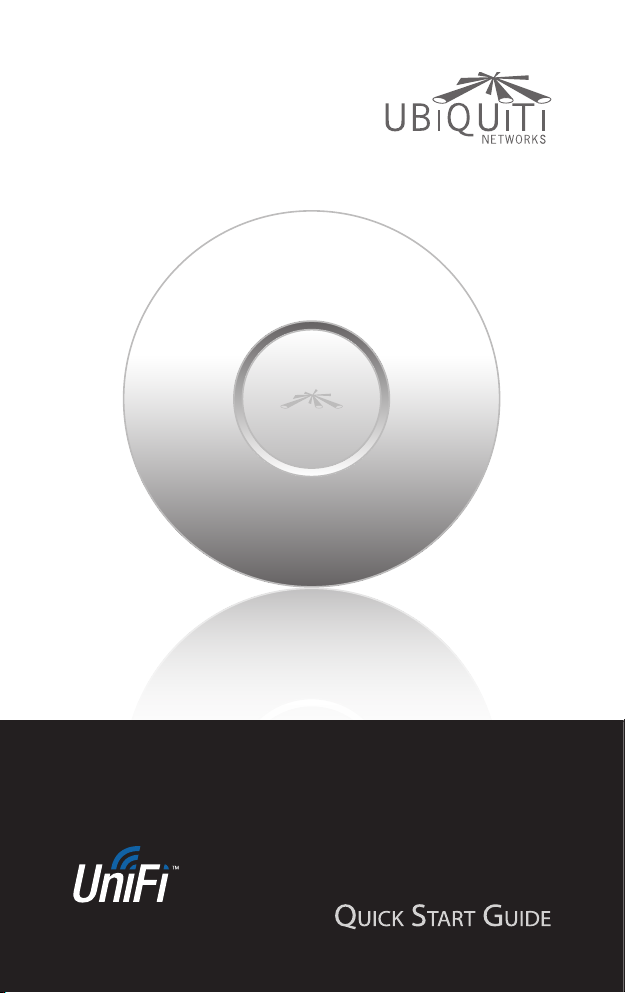
Enterprise WiFi System
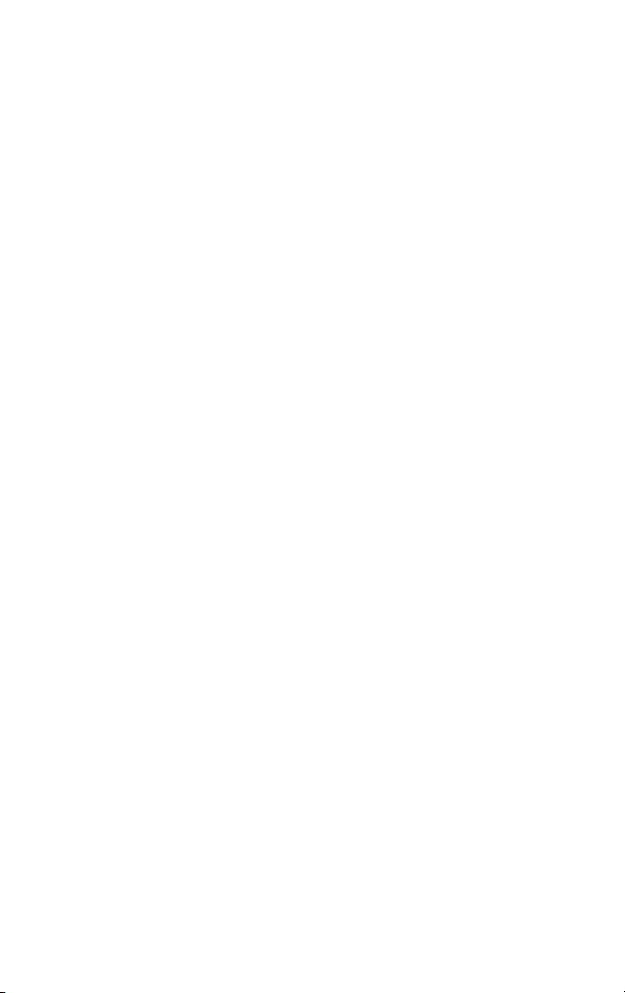

Package Contents
Package Contents
Wall Mount
UniFi Enterprise AP Wall-Mount Bracket Ceiling-Mount Plate
Enterprise WiFi System
UniFi Controller
CD with User Guide
Quick Start Guide
24v PoE
Adapter
Power Cord
M3X30 Flat Head
Screw (Qty. 3)
M3 Nut with Tooth
Washer (Qty. 3)
M2.9x20 Self Tapping
Screw (Qty. 3)
M3x20 Screw
Anchor (Qty. 3)
1
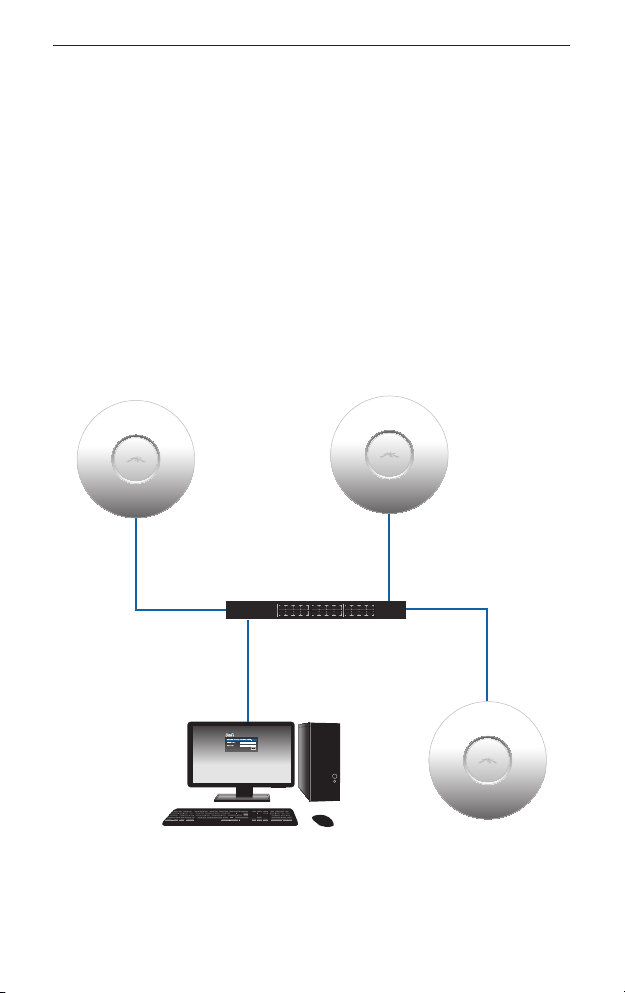
UniFi Enterprise WiFi System
System Requirements
• Microsoft Windows XP, Windows Vista, Windows 7, or Mac OS X
• Java Runtime Environment 1.6 (or above)
• Web Browser: Mozilla Firefox, Google Chrome, or Microsoft
Internet Explorer 8 (or above)
Network Topology Requirements
• A DHCP-enabled network (for AP to obtain an IP as well as for
the wireless clients after the deployment)
• Access point(s) and the management station computer
connected to the same layer-2 network.
Enterprise APEnterprise AP
Switch
Computer to be used as
Management Station
Sample Network Diagram
2
Enterprise AP
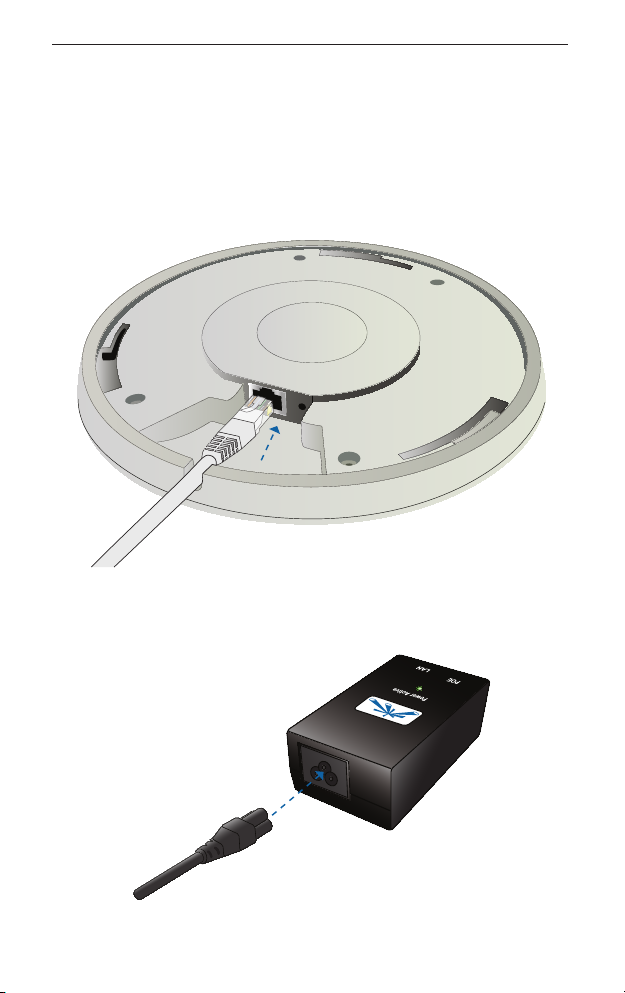
Hardware Installation
Hardware Installation
The UniFi Enterprise AP is powered by the included PoE (Power
over Ethernet) adapter. To install the AP, perform the following
steps:
1. Connect an Ethernet cable to the Ethernet port on the
UniFi Enterprise AP.
2. Connect the power cord to the power port on the PoE Adapter.
Connect the other end to of the power cord to a power outlet.
3
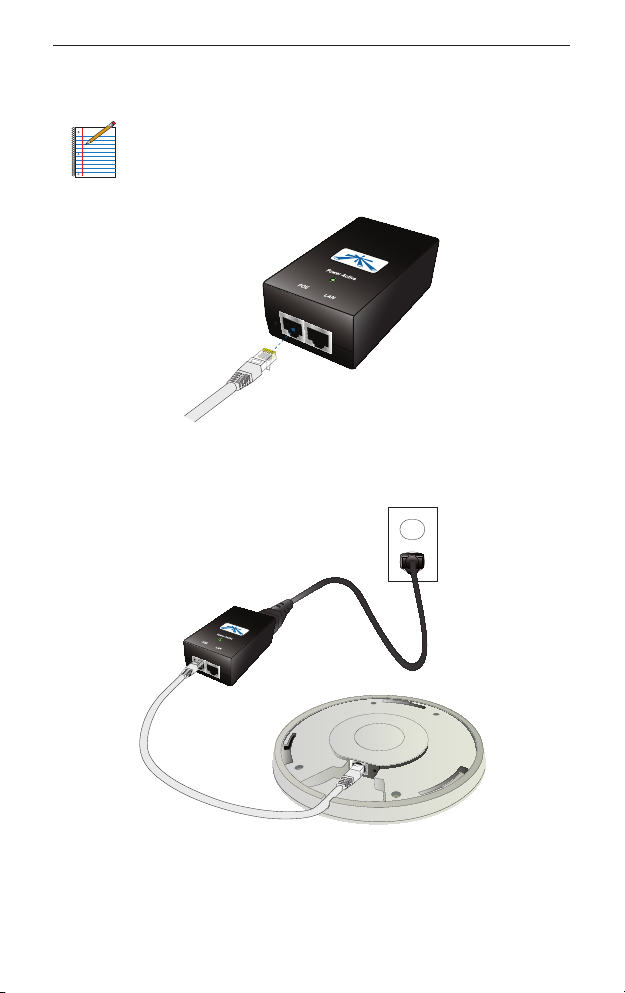
UniFi Enterprise WiFi System
3. Connect the other end of the Ethernet cable to the Ethernet
port labeled POE on the PoE Adapter.
Note: If you plan to mount the AP on your ceiling,
perform the ceiling mount installation steps before
connecting the Ethernet cable to the PoE Adapter.
Below is an overview of the Power over Ethernet connections.
Power Connection Diagram
4
