Page 1
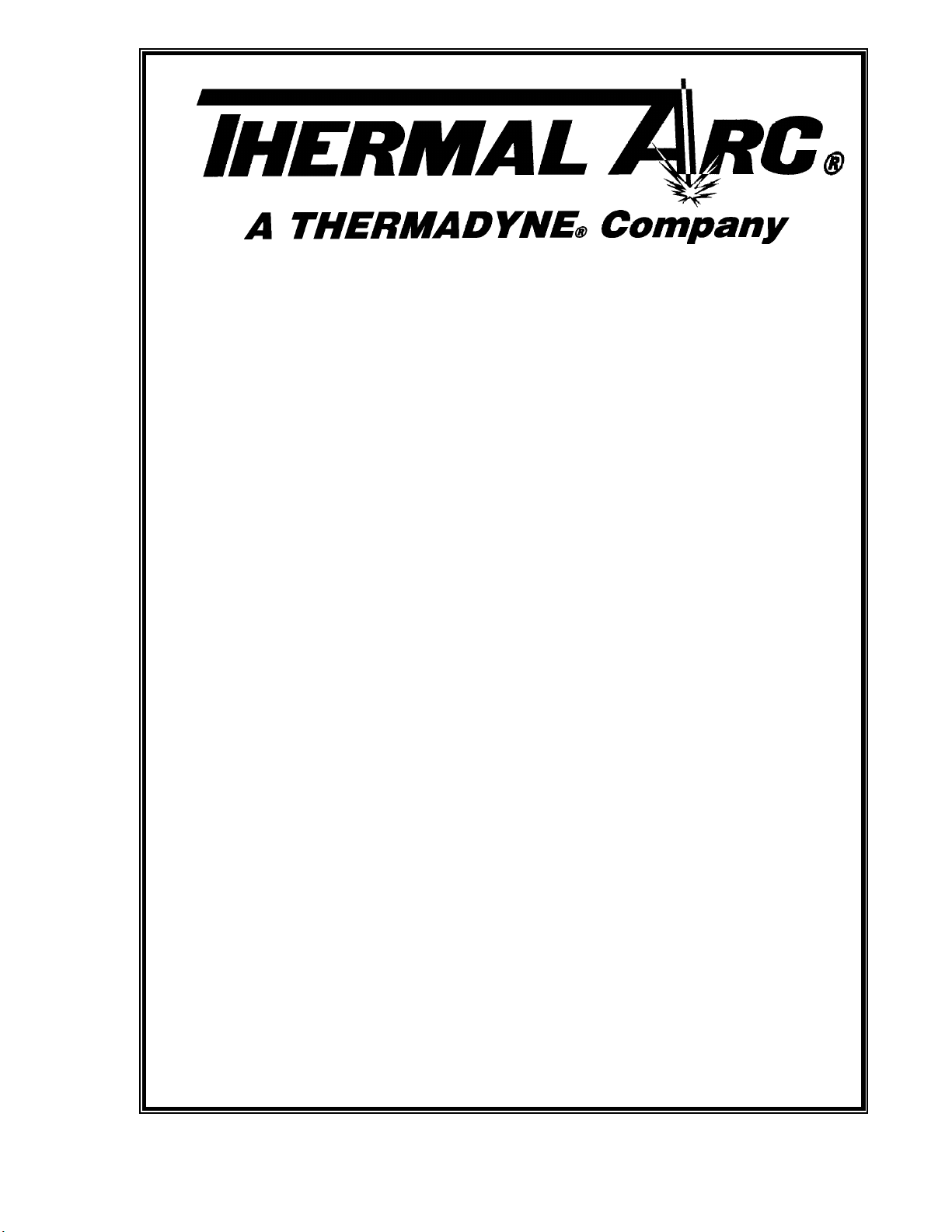
INVERTER
ARC
WELDER
MODEL 185TSW AC/DC CC
STICK
TIG - Lift Start
HF START
OPERATING MANUAL
November 13, 2003 Manual No. 430429-503
Page 2

Page 3

CONTENTS
SYMBOL LEGEND .......................................................................................................................................................5
STATEMENT OF WARRANTY...................................................................................................................................6
1.0 GENERAL INFORMATION....................................................................................................................................7
1.01 Notes, Cautions and Warnings...........................................................................................................................7
1.02 Important Safety Precautions..............................................................................................................................7
1.03 Publications........................................................................................................................................................8
1.04 Note, Attention et Avertissement........................................................................................................................9
1.05 Precautions De Securite Importantes..................................................................................................................9
1.06 Documents De Reference.................................................................................................................................11
2.0 INTRODUCTION AND DESCRIPTION ..............................................................................................................13
2.01 Description ........................................................................................................................................................13
2.02 Functional Block Diagrams...............................................................................................................................14
2.03 Transporting Methods........................................................................................................................................14
3.0 Installation Recommendations.................................................................................................................................15
3.01 Environment......................................................................................................................................................15
3.02 Location.............................................................................................................................................................15
3.03 Electrical Input Connections..............................................................................................................................16
3.03.01 Electrical Input Requirements..................................................................................................................16
3.03.02 Input Power ..............................................................................................................................................18
3.03.03 High Frequency Introduction....................................................................................................................19
3.03.04 High Frequency Interference....................................................................................................................19
3.04 Specifications ....................................................................................................................................................20
3.05 Duty Cycle.........................................................................................................................................................21
4.0 OPERATOR CONTROLS......................................................................................................................................23
4.01 Pro-Wave 185TSW Controls.............................................................................................................................23
4.02 Weld Process selection for Pro-Wave 185TSW................................................................................................25
4.03 Weld Parameter Descriptions for Pro-Wave 185TSW......................................................................................26
4.04 Weld Parameters for Pro-Wave 185TSW..........................................................................................................28
4.05 Power Source Features......................................................................................................................................29
5.0 SET-UP FOR SMAW (STICK) AND GTAW (TIG) .............................................................................................31
6.0 SEQUENCE OF OPERATION...............................................................................................................................32
6.01 Stick Welding....................................................................................................................................................33
6.02 AC or DC HF TIG Welding..............................................................................................................................34
6.02.01 Slope Mode Sequence ..............................................................................................................................35
6.02.02 Slope Mode with repeat sequence ............................................................................................................35
6.02.03 Pulse Controls...........................................................................................................................................36
7.0 BASIC TIG WELDING GUIDE.............................................................................................................................37
7.01 Explanation of “Fluttery Arc” when AC TIG Welding on Aluminum..............................................................37
7.02 Electrode Polarity........................................................................................................ ......................................38
7.03 Tungsten Electrode Current Ranges ..................................................................................................................38
7.04 Tungsten Electrode Types .................................................................................................................................38
7.05 Guide for Selecting Filler Wire Diameter..........................................................................................................39
7.06 Shielding Gas Selection.....................................................................................................................................39
7.07 TIG Welding Parameters for Low Carbon & Low Alloy Steel Pipe.................................................................39
7.08 Welding Parameters for Aluminum................................................................................................................... 40
7.09 Welding Parameters for Steel............................................................................................................................40
8.0 Basic Arc Welding Guide........................................................................................................................................41
8.01 Electrode Polarity........................................................................................................ ......................................41
8.02 Effects of Stick Welding Various Materials...................................................................................................... 41
9.0 ROUTINE MAINTENANCE .................................................................................................................................42
10.0 BASIC TROUBLESHOOTING............................................................................................................................43
10.01 TIG Welding Problems....................................................................................................................................43
10.02 Stick Welding Problems..................................................................................................................................45
10.03 Power Source Problems...................................................................................................................................47
11.0 Voltage Reduction Device (VRD).........................................................................................................................49
11.01 VRD Specification...........................................................................................................................................49
11.02 VRD Maintenance...........................................................................................................................................49
12.0 Power Source Error Codes....................................................................................................................................50
3
Page 4

13.0 PARTS LIST......................................................................................................................................................... 53
APPENDIX A – INTERCONNECT DIAGRAM ........................................................................................................ 56
APPENDIX B - AUTOMATION................................................................................................................................. 58
4
Page 5
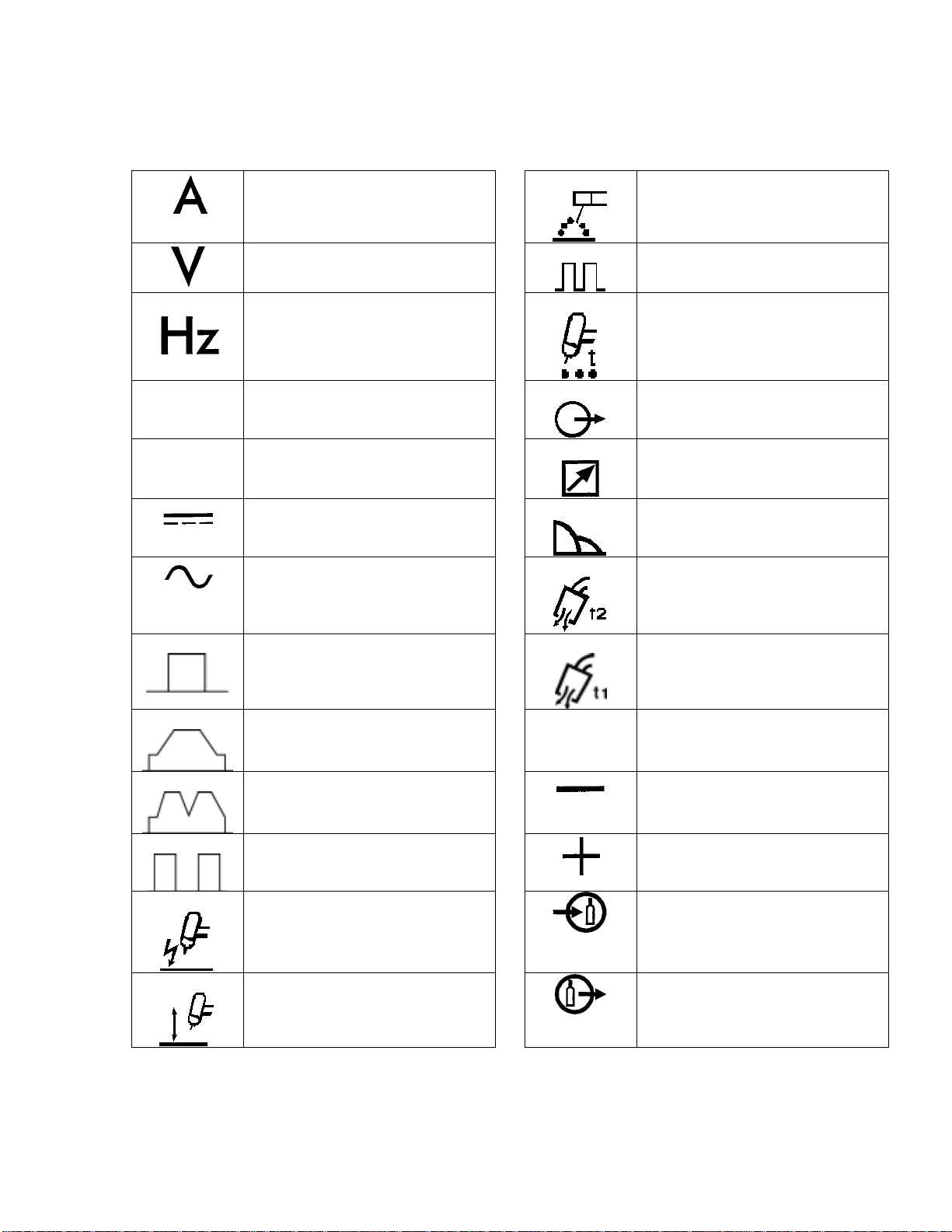
SYMBOL LEGEND
Amperage STICK (Shielded Metal Arc
Voltage Pulse Current Function
Hertz (frequency) Spot Time (GTAW)
SMAW)
SEC
%
Seconds Remote Control (Panel/Remote)
Percent Remote Function
DC (Direct Current) Arc Control (SMAW)
AC (Alternating Current Gas Post-Flow
Standard Function Gas Pre-Flow
Slope Function
VRD
Slope W/Repeat Function Negative
Voltage Reduction Device
Circuit
Spot Function Positive
Impulse Starting (High
Frequency GTAW)
Touch Start (Lift Start TIG
circuit GTAW)
5
Gas Input
Gas Output
Page 6
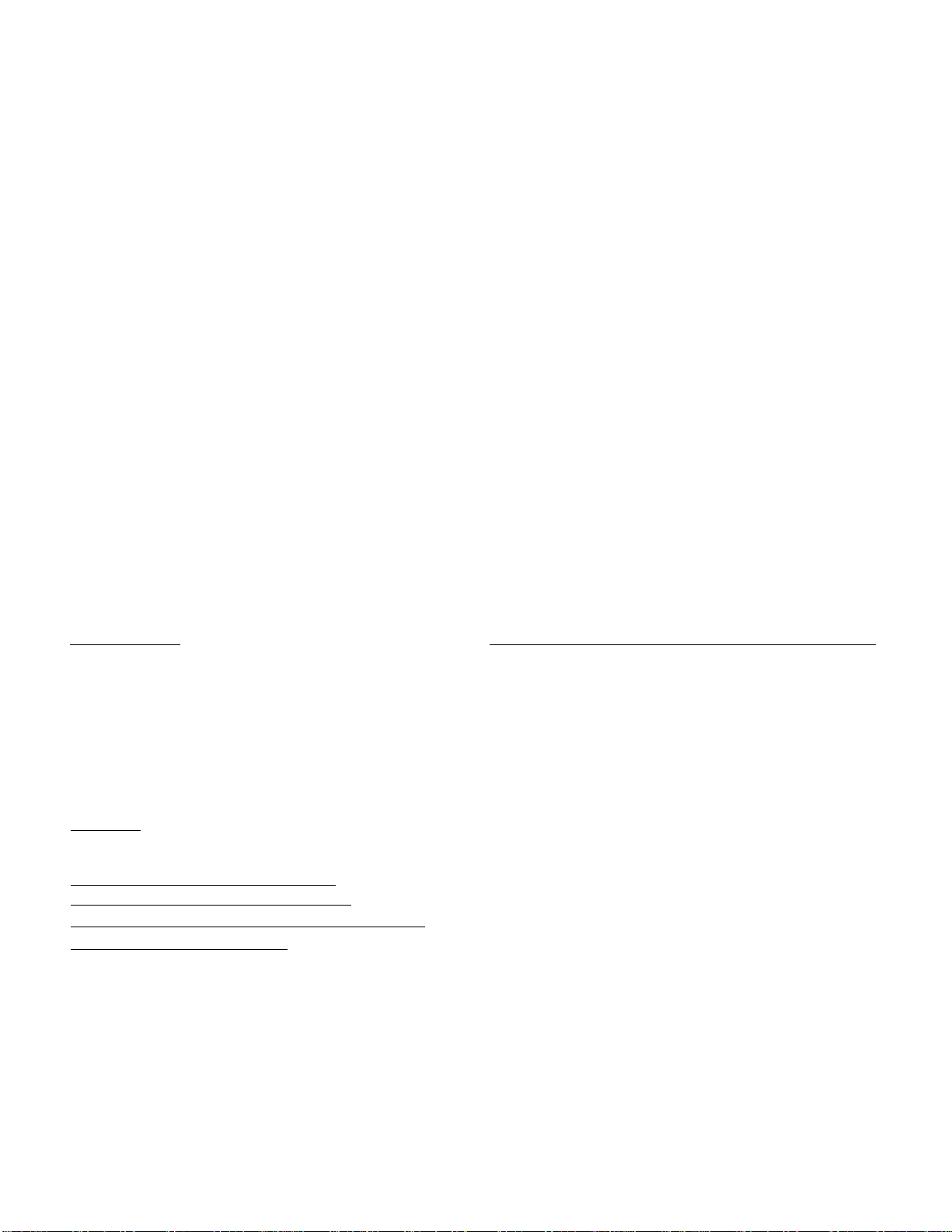
STATEMENT OF WARRANTY
LIMITED WARRANTY: Thermal Arc
authorized distributors here after “Thermal; Arc” that its pr oducts will be free of defects in work manship or material. Should any
failure to con form to thi s wa rr anty a ppear with i n th e time p er iod a ppl ica bl e to th e Th er mal Ar c pr od ucts as s tate d bel ow, Th ermal Arc
shall, upon notifi cation ther eof and substanti ation that th e product ha s been store d, instal led, opera ted, and mai ntained in accordance
with Thermal Arc’s specifications, instructions, recommendations and recognized standard industry practice, and not subject to
misuse, repair, neglect, alteration, or accident, correct such defects by s uitable repair or replacement, at Thermal Ar c’s sole option, of
any components o r parts of the product d etermined by Thermal Arc to be defective.
THERMAL ARC MAKES NO OTHER WARRANTY, EXPRESS OR IMPLIED. THIS WARRANTY IS EXCLUSIVE AND IN LIEU
OF ALL OTHERS, INCLUDING, BUT NOT LIMITED TO ANY WARRANTY OF MERCHANTABILITY OR FITNESS FOR ANY
PARTICULAR PURPOSE.
LIMITATION OF LIABILITY: Thermal Arc shall not under any cir cumstan ces be liable for s pecial, ind ire ct or con sequentia l d amages,
such as, but not l imited to, lost profi ts and busi ness in terruption . The re medies of the Pur chaser set forth h erein ar e exclus ive and the
liability of Thermal Arc with respect to any contract, or anything done in connection therewith such as the performance or breach
thereof, or from the manufacture, sale, delivery, resale, or use of any goods covered by or furnished by Thermal Arc whether arising
out of contract, negligence, strict tort, or under any warranty, or otherwise, shall not, except as expressly provided herein, exceed the
price of the goods upon which such liability is based. No employee, agent, or representative of Thermal Arc is authorized to change
this warranty in any way o r grant any other warranty.
PURCHASER'S RIGHTS UNDER THIS WARRANTY ARE VOID IF REPLACEMENT PARTS OR ACCESSORIES ARE USED
WHICH IN THERMAL ARC’S SOLE JUDGEMENT MAY IMPAIR THE SAFETY OR PERFORMANCE OF ANY THERMAL ARC
PRODUCT.
PURCHASER'S RIGHTS UNDER THIS WARRANTY ARE VOID IF THE PRODUCT IS SOLD TO PURCHASER BY NONAUTHORIZED PERSONS.
®
, Inc., A Thermadyne Company, hereafter, “Thermal Arc” warrants to customers of its
The warran ty is effective fo r the time stated below beginnin g on the date that th e authoriz ed distributor delivers the products to the
Purchaser. Notw iths tan ding the for egoin g, in no even t shal l the wa rra nty per iod ex tend more tha n the time sta ted plus one year from
the date Thermal Arc delivere d the product to the a u thorized distributor.
POWER SUPPLIES POWER SUPPLIES & WIRE FEEDERS LABOR
MAIN POWER MAGNETICS (STATIC & ROTATING) 3 YEAR 3 YEAR
ORIGINAL MAIN POWER RECTIFIER 3 YEAR 3 YEAR
POWER SWITCHING SEMI-CONDUCTORS & CONTROL PC BOARD 3 YEAR 3 YEAR
ALL OTHER CIRCUITS AND COMPONENTS INCLUDING 1 YEAR 1 YEAR
BUT NOT LIMITED TO, CONTACTORS, RELAYS,
SOLENOIDS, PUMPS, SWITCHES, MOTORS
ENGINES: ENIGINES ARE NOT WARRANTED BY THERMAL ARC, ALTHOUGH MOST ARE WARRANTED BY THE ENGINE
MANUFACTURER, SEE THE ENGINE MANUFACTUR ES WARRA NT Y FOR DE TAILS .
CONSOLES, CONTROL EQUIPMENT, HEAT 1 YEAR 1 YEAR
EXCHANGES, AND ACCESSORY EQUIPMENT
PLASMA TORCH AND LEADS, AND REMOTE CONTROLS
180 DAYS 180 DAYS
REPAIR/REPLACEMENT PARTS 90 DAYS 90 DAYS
Warranty repair s or replace ment cla ims under this limi ted warr anty must be s ubmitted to Th ermal Arc by an a uthoriz ed Thermal Arc
repair facility within thirty (30) days of purchaser’s notice of any Warranty Claim. No transportation costs of any kind will be paid
under this warranty. Transportation charges to send products to an authorized warranty repair facility shall be the responsibility of the
Purchaser. All returned goods shall be at the Purchaser’s risk and expense. This warranty supersedes all previous Thermal Arc
warranties.
Thermal Arc® is a Registered Trademark of Thermadyne Industries Inc.
Effective April 1, 2002
6
Page 7
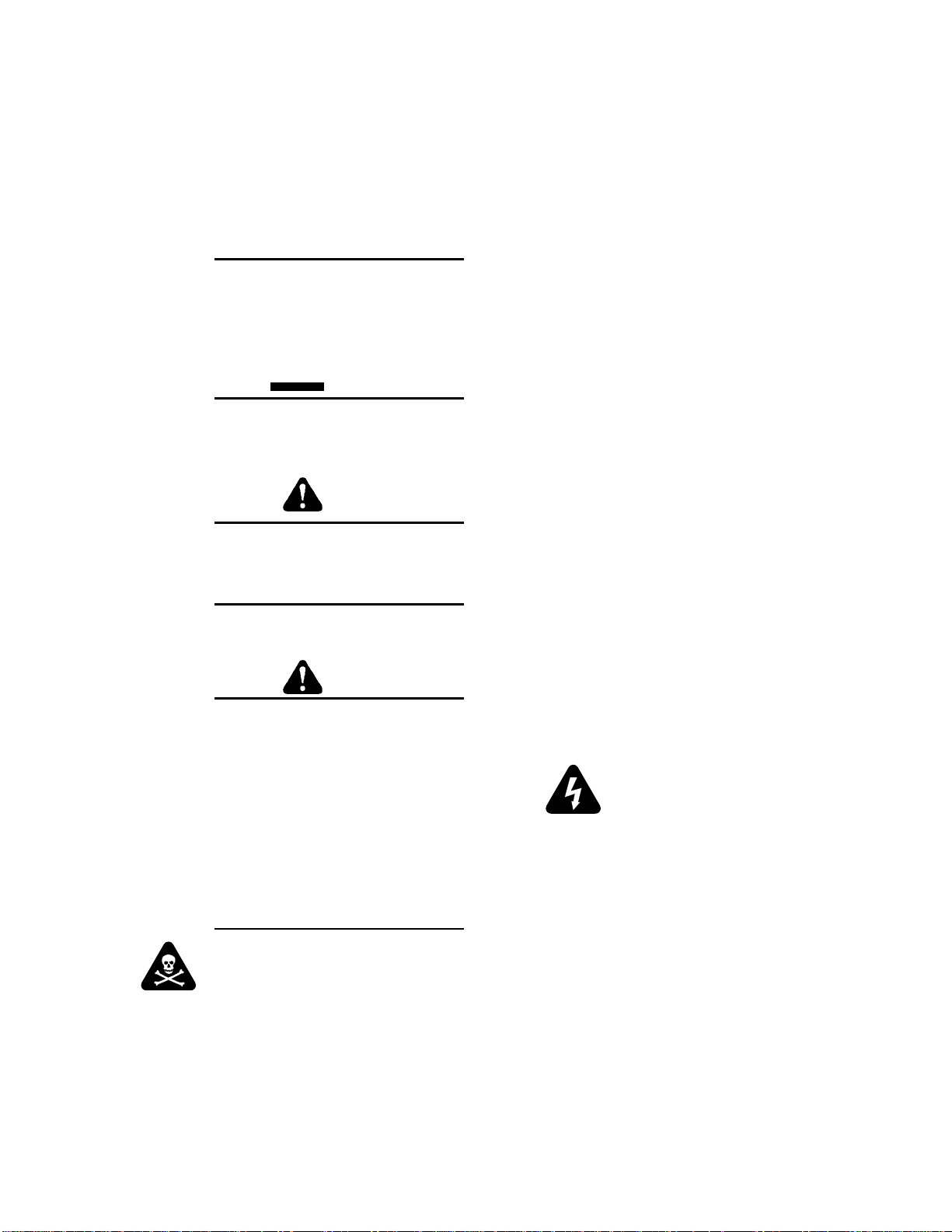
1.0 GENERAL INFORMATION
1.01 Notes, Cautions and Warnings
Throughout this manual, notes, cautions, and
warnings are used to highlight important
information. These highlights are categorized as
follows:
NOTE
An operation, procedure, or
background information which
requires additional emphasis or is
helpful in efficient operation of the
system.
CAUTION
A procedure which, if not properly
followed, may cause damage to the
equipment.
WARNING
A procedure which, if not properly
followed, may cause injury to the
operator or others in the operating
area.
1.02 Important Safety Precautions
WARNING
OPERATION AND
MAINTENANCE OF ARC
WELDING EQUIPMENT CAN BE
DANGEROUS AND HAZARDOUS
TO YOUR HEALTH.
To prevent possible injury, read,
understand and follow all warnings,
safety precautions and instructions
before using the equipment. Call 1800-462-2782 or your local distributor
if you have any questions.
• Use an air-supplied respirator if ventilation is
not adequate to remove all fumes and gases.
• The kinds of fumes and gases from the arc
welding/cutting depend on the kind of
metal being used, coatings on the metal, and
the different processes. You must be very
careful when cutting or welding any metals
which may contain one or more of the
following:
Antimony Chromium Mercury
Arsenic Cobalt Nickel
Barium Copper Selenium
Beryllium Lead Silver
Cadmium Manganese
Vanadium
• Always read the Material Safety Data Sheets
(MSDS) that should be supplied with the
material you are using. These MSDSs will
give you the information regarding the kind
and amount of fumes and gases that may be
dangerous to your health.
• For information on how to test for fume s and
gases in your workplace, refer to item 1 in
Subsection 1.03, Publications in this manual.
• Use special equipment, such as water or
down draft welding/cutting tables, to
capture fumes and gases.
• Do not use the welding torch in an area
where combustible or explosive gases or
materials are located.
• Phosgene, a toxic gas, is generated from the
vapors of chlorinated solven ts and cleanser s.
Remove all sources of these vapors.
ELECTRIC SHOCK
Electric Shock can injure or kill. The arc welding
process uses and produces high voltage electrical
energy. This electric energy can cause severe or
fatal shock to the operator or others in the
workplace.
GASES AND FUMES
Gases and fumes produced during the Arc
welding/cutting process can be dangerous and
hazardous to your health.
• Keep all fumes and gases from the breathing
area. Keep your head out of the welding
fume plume.
• Never touch any parts that are electrically
“live” or “hot.”
• Wear dry gloves and clothing. Insulate
yourself from the work piece or other parts
of the welding circuit.
• Repair or replace all worn or damaged parts.
• Extra care must be taken when the workpla ce
is moist or damp.
7
Page 8
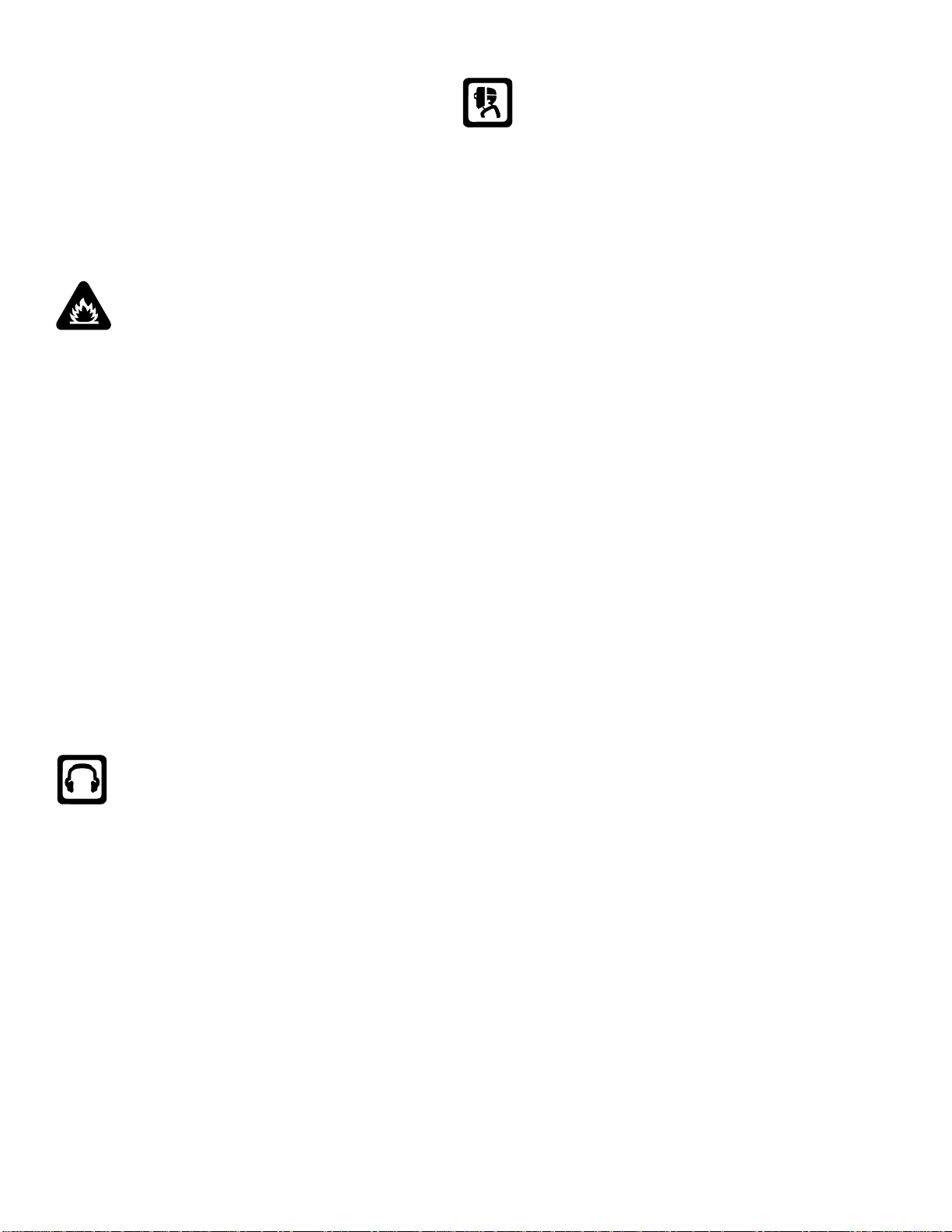
• Install and maintain eq uipment according to
NEC code, refer to item 4 in Subsection 1.03,
Publications.
• Disconnect power source before performing
any service or repairs.
• Read and follow all the instructions in the
Operating Manual.
FIRE AND EXPLOSION
Fire and explosion can be caused by hot slag,
sparks, or the arc weld.
• Be sure there is no combustible or flammable
material in the workplace. Any material that
cannot be removed must be protec te d.
• Ventilate all flammable or explosive vapors
from the workplace.
• Do not cut or weld on containers that may
have held combustibles.
• Provide a fire watch when working in an
area where fire hazards may exist.
• Hydrogen gas may be formed and trapped
under aluminum workpieces when they are
cut underwater or while using a water table.
DO NOT cut aluminum alloys underwater
or on a water table unle ss the hydrogen ga s
can be eliminated or dissipated. Trapped
hydrogen gas that is ignited will cause an
explosion.
NOISE
Noise can cause permanent hearing loss. Arc
welding/cutting processes can cause noise levels
to exceed safe limits. You must protect your ears
from loud noise to prevent permanent loss of
hearing.
• To protect your hearing from loud noise,
wear protective ear plugs and/or ear muffs.
Protect others in the workplace.
• Noise levels should be measured to be sure
the decibels (sound) do not exceed safe
levels.
• For information on how to test for noise, see
item 1 in Subsection 1.03, Publications, in
this manual.
ARC WELDING RAYS
Arc Welding/Cutting Rays can injure your eyes
and burn your skin. The arc welding/cutting
process produces very bright ultra violet and infra
red light. These arc rays will damage your eyes
and burn your skin if you are not properly
protected.
• To protect your eyes, always wear a welding
helmet or shield. Also always wear safety
glasses with side shields, goggles or other
protective eye wear.
• Wear welding gloves and suita ble clothing to
protect your skin from the arc rays and
sparks.
• Keep helmet and safety glasses in good
condition. Replace lenses when cracked,
chipped or dirty.
• Protect others in the wor k area from the arc
rays. Use protective booths, screens or
shields.
• Use the shade of lens as recommended in
Subsection 1.03, item 4.
1.03 Publications
Refer to the following standards or their latest
revisions for more information:
1. OSHA, SAFETY AN D HEA L TH ST AN D ARDS,
29CFR 1910, obtainable from the
Superintendent of Documents, U.S.
Government Printing Office, Washington, D.C.
20402
2. ANSI Standard Z49.1, SAFETY IN WELDING
AND CUTTING, obtainable from the American
Welding Society, 550 N.W. LeJeune Rd, Miami,
FL 33126
3. NIOSH, SAFETY AND HEALTH IN ARC
WELDING AND GAS WELDING AND
CUTTING, obtainable from the Superintendent
of Documents, U.S. Government Printing
Office, Washington, D.C. 20402
4. ANSI Standard Z87.1, SAFE PRACTICES FOR
OCCUPATION AND EDUCATIONAL EYE
AND FACE PROTECTION, obtainable from
American National Standards Institute, 1430
Broadway, New York, NY 10018
5. ANSI Standard Z41.1, STANDARD FOR MEN’S
SAFETY-TOE FOOTWEAR, obtainable from
the American National Standards Institute,
1430 Broadway, New York, NY 10018
8
Page 9
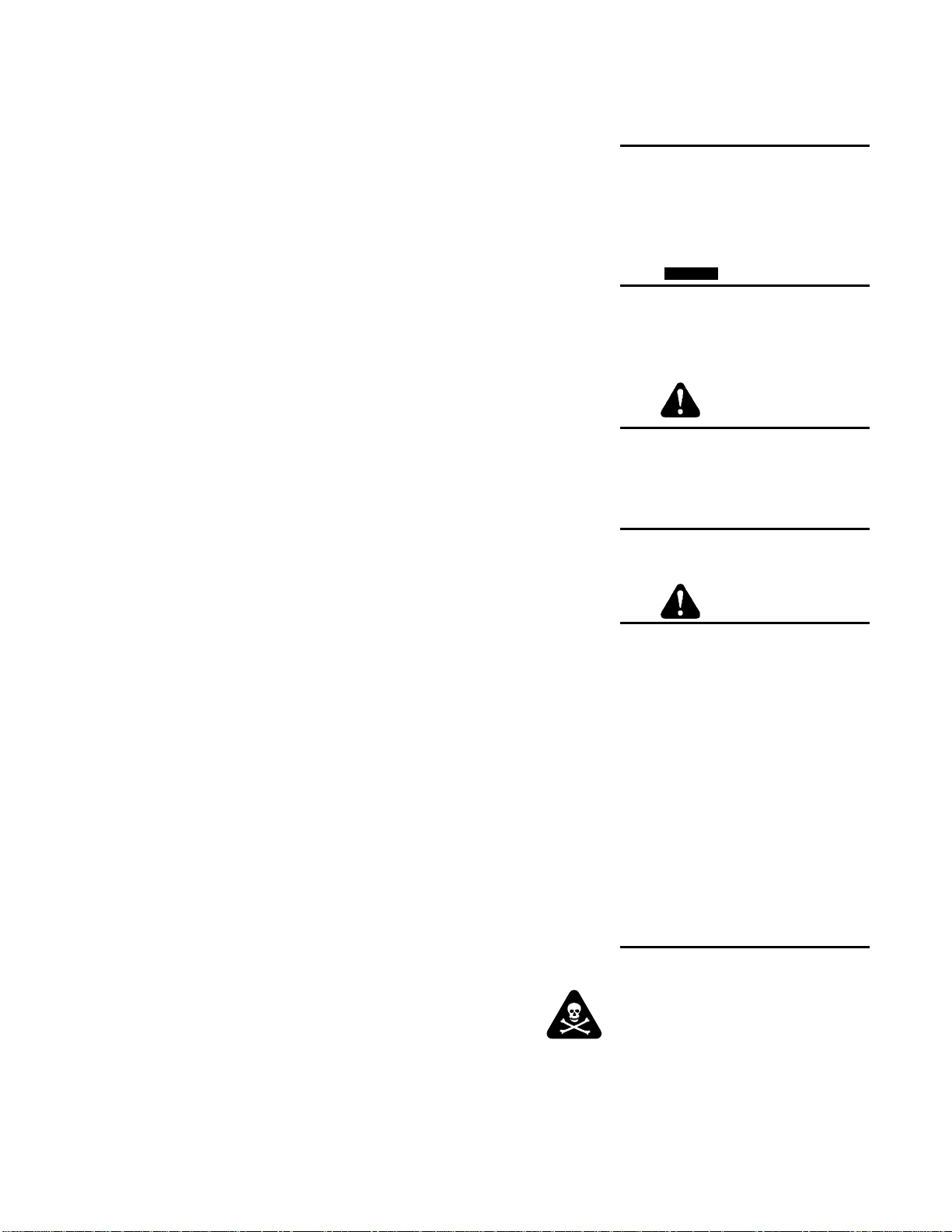
6. ANSI Standard Z49.2, FIRE PREVENTION IN
THE USE OF CUTTING AND WELDING
PROCESSES, obtainable from American
National Standards Institute, 1430 Broadway,
New York, NY 10018
7. AWS Standard A6.0, WELDING AND
CUTTING CONTAINERS WHICH HAVE
HELD COMBUSTIBLES, obtainable from
American Welding Society, 550 N.W. LeJeune
Rd, Miami, FL 33126
8. NFPA Standard 51, OXYGEN-FUEL GAS
SYSTEMS FOR WELDING, CUTTING AND
ALLIED PROCESSES, obtainable from the
National Fire Protection Association,
Batterymarch Park, Quincy, M A 02269
9. NFPA Standard 70, NATIONAL ELECTRICAL
CODE, obtainable from the National Fire
Protection Association, Batterymarch Park,
Quincy, MA 02269
10. NFPA Standard 51B, CUTTING AND
WELDING PROCESSES, obtainable from the
National Fire Protection Association,
Batterymarch Park, Quincy, MA 02269
11.CGA Pamphlet P-1, SAFE HANDLING OF
COMPRESSED GASES IN CYLINDERS,
obtainable from the Compressed Gas
Association, 1235 Jefferson Davis Highway,
Suite 501, Arlington, VA 22202
12. CSA Standard W117.2, CODE FOR SAFETY IN
WELDING AND CUTTING, obtainable from
the Canadian Standards Association, Standards
Sales, 178 Rexdale Boulevard, Rexdale, Ontario,
Canada M9W 1R3
13. NWSA booklet, WELDING SAFETY
BIBLIOGRAPHY obtainable from the National
Welding Supply Association, 1900 Arch Street,
Philadelphia, PA 19103
14. American Welding Society Standard AWSF4.1,
RECOMMENDED SAFE PRACTICES FOR
THE PREPARATION FOR WELDING AND
CUTTING OF CONTAINERS AND PIPING
THAT HAVE HELD HAZARDOUS
SUBSTANCES, obtainable from the American
Welding Society, 550 N.W. LeJeune Rd, Miami,
FL 33126
15. ANSI Standard Z88.2, PRACTICE FOR
RESPIRATORY PROTECTION, obtainable
from American National Standards Institute,
1430 Broadway, New York, NY 10018
des informations à caractère important. Ces mises
en relief sont classifiées comme suit :
NOTE
Toute opération, procédure ou
renseignement général sur lequel il
importe d’insister davantage ou qui
contribue à l’efficacité de
fonctionnement du sy stème.
ATTENTION
Toute procédure po uvant résulter
l’endommagement du matériel en cas
de non-respect de la procédure en
question.
AVERTISSEMENT
Toute procédure pouvant provoquer
des blessures de l’opérateur ou des
autres personnes se trouvant dans la
zone de travail en cas de non-respect
de la procédure en question.
1.05 Precautions De Securite Importantes
AVERTISSEMENT
L’OPÉRATION ET LA
MAINTENANCE DU MATÉRIEL
DE SOUDAGE À L’ARC AU JET
DE PLASMA PEUVENT
PRÉSENTER DES RISQUES ET
DES DANGERS DE SANTÉ.
Il faut communiquer aux o pérateurs et
au personnel TOUS les dangers
possibles. Afin d’éviter les blessures
possibles, lisez, comprenez et suivez
tous les avertissements, toutes les
précautions de sécurité et toutes les
consignes avant d’utiliser le matériel.
Composez le + 1-800-462-2782 ou
votre distributeur local si vous avez
des questions.
FUMÉE et GAZ
1.04 Note, Attention et Avertissement
Dans ce manuel, les mots “note,” “attention,” et
“avertissement” sont utilisés pour mettre en relief
La fumée et les gaz produits par le procédé de jet
de plasma peuvent présenter des risques et des
dangers de santé.
9
Page 10
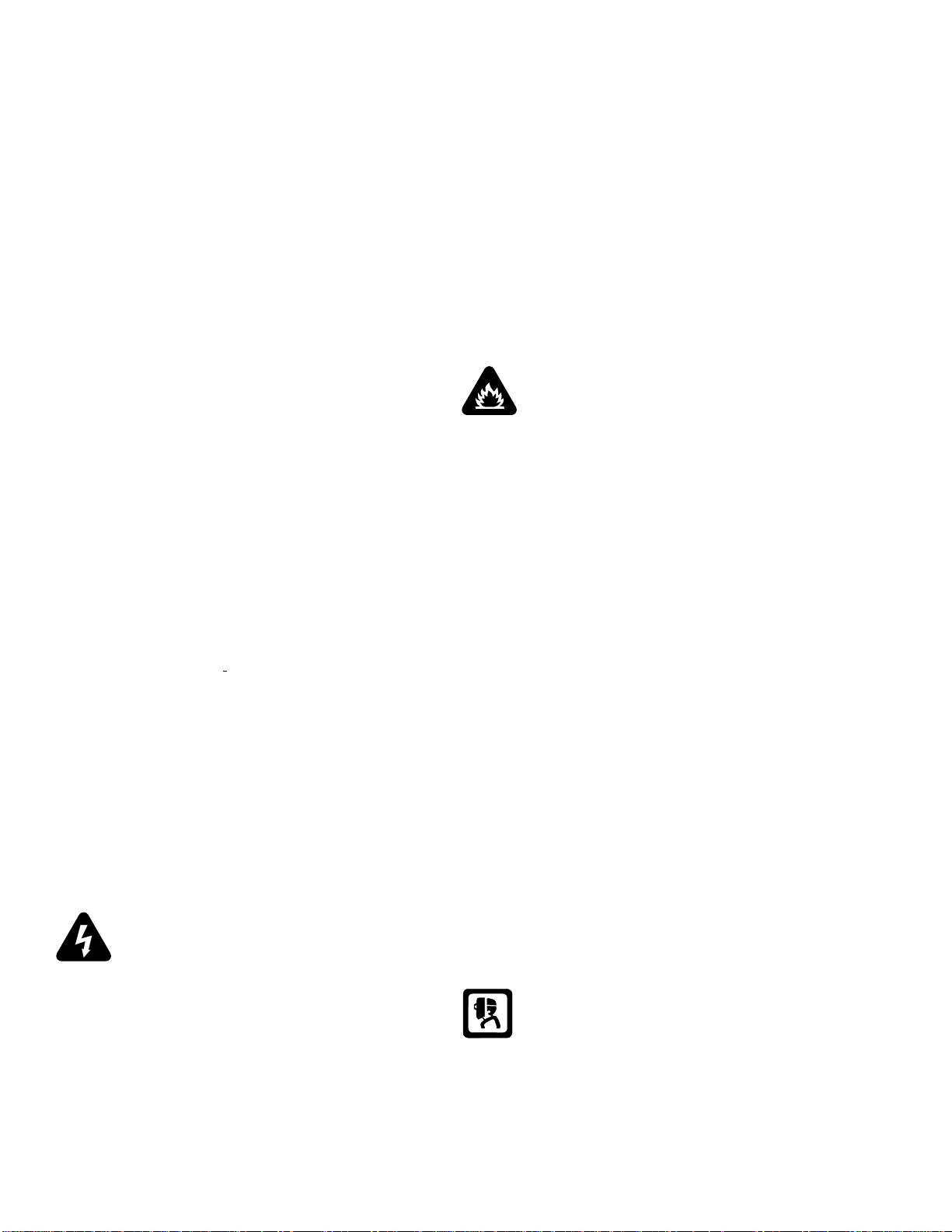
• Eloignez toute fumée et gaz de votre zone de
respiration. Gardez votre tête hors de la
plume de fumée provenant du chalumeau.
• Utilisez un appareil respiratoire à
alimentation en air si l’aération fournie ne
permet pas d’éliminer la fumée et les gaz.
• Les sortes de gaz et de fumée provenant de
l’arc de plasma dépendent du genre de métal
utilisé, des revêtements se trouvant sur le
métal et des différents procédés. Vous devez
prendre soin lorsque vous coupez ou soudez
tout métal pouvant contenir un ou plusieurs
des éléments suivants:
antimoine cadmium mercure
argent chrome nickel
arsenic cobalt plomb
baryum cuivre sélénium
béryllium manganèse
vanadium
• Lisez toujours les fiches de données sur la
sécurité des matières (sigle américain
“MSDS”); celles-ci devraient être fournies
avec le matériel que vous utilisez. Les MSDS
contiennent des renseignements quant à la
quantité et la nature de la fumée et des gaz
pouvant poser des dangers de santé.
• Pour des informations sur la manière de
tester la fumée et les gaz de votre lieu de
travail, consultez l’article 1 et les documents
cités à la page 5.
• Utilisez un équipement spécial tel que des
tables de coupe à débit d’eau ou à courant
descendant pour capter la fumée et les gaz.
• N’utilisez pas le chalumeau au jet de plasma
dans une zone où se trouvent des matières
ou des gaz combustibles ou explosifs.
• Le phosgène, un gaz toxique, est généré pa r la
fumée provenant des solvants et des
produits de nettoyage chlorés. Eliminez
toute source de telle fumée.
CHOC ELECTRIQUE
Les chocs électriques peuvent blesser ou même
tuer. Le procédé au jet de plasma requiert et
produit de l’énergie électrique haute tension. Cette
énergie électrique peut produire des chocs graves,
voire mortels, pour l’opérateur et les autres
personnes sur le lieu de travail.
• Ne touchez jamais une pièce “sous tension”
ou “vive”; portez des gants et des vêtements
secs. Isolez-vous de la pièce de travail ou des
autres parties du circuit de soudage.
• Réparez ou remplacez toute pièce usée ou
endommagée.
• Prenez des soins particuliers lorsque la zone
de travail est humide ou moite.
• Montez et maintenez le matériel
conformément au Code électrique national
des Etats-Unis. (Voir la page 5, article 9.)
• Débranchez l’alimentation électrique avant
tout travail d’entretien ou de réparation.
• Lisez et respectez toutes les consignes du
Manuel de consignes.
INCENDIE ET EXPLOSION
Les incendies et les explosions peuvent résulter
des scories chaudes, des étincelles ou de l’arc de
plasma. Le procédé à l’arc de plasma produit du
métal, des étincelles, des scories chaudes pouvant
mettre le feu aux matières combustibles ou
provoquer l’explosion de fumées inflammables.
• Soyez certain qu’aucune matière combustible
ou inflammable ne se trouve sur le lieu de
travail. Protégez toute telle matière qu’il est
impossible de retirer de la zone de travail.
• Procurez une bonne aération de toutes les
fumées inflammables ou explosives.
• Ne coupez pas et ne soudez pas les
conteneurs ayant pu renfermer des matières
combustibles.
• Prévoyez une veille d’incendie lors de tout
travail dans une zone présentant des dangers
d’incendie.
• Le gas hydrogène peut se former ou
s’accumuler sous les pièces de travail en
aluminium lorsqu’elles sont coupées sous
l’eau ou sur une table d’eau. NE PAS couper
les alliages en aluminium sous l’eau ou sur
une table d’eau à moins que le gas
hydrogène peut s’échapper ou se dissiper.
Le gas hydrogène accumulé explosera si
enflammé.
RAYONS D’ARC DE PLASM A
Les rayons provenant de l’arc de plasma peuvent
blesser vos yeux et brûler votre peau. Le procédé à
l’arc de plasma produit une lumière infra-rouge et
des rayons ultra-violets très forts. Ces rayons d’arc
10
Page 11
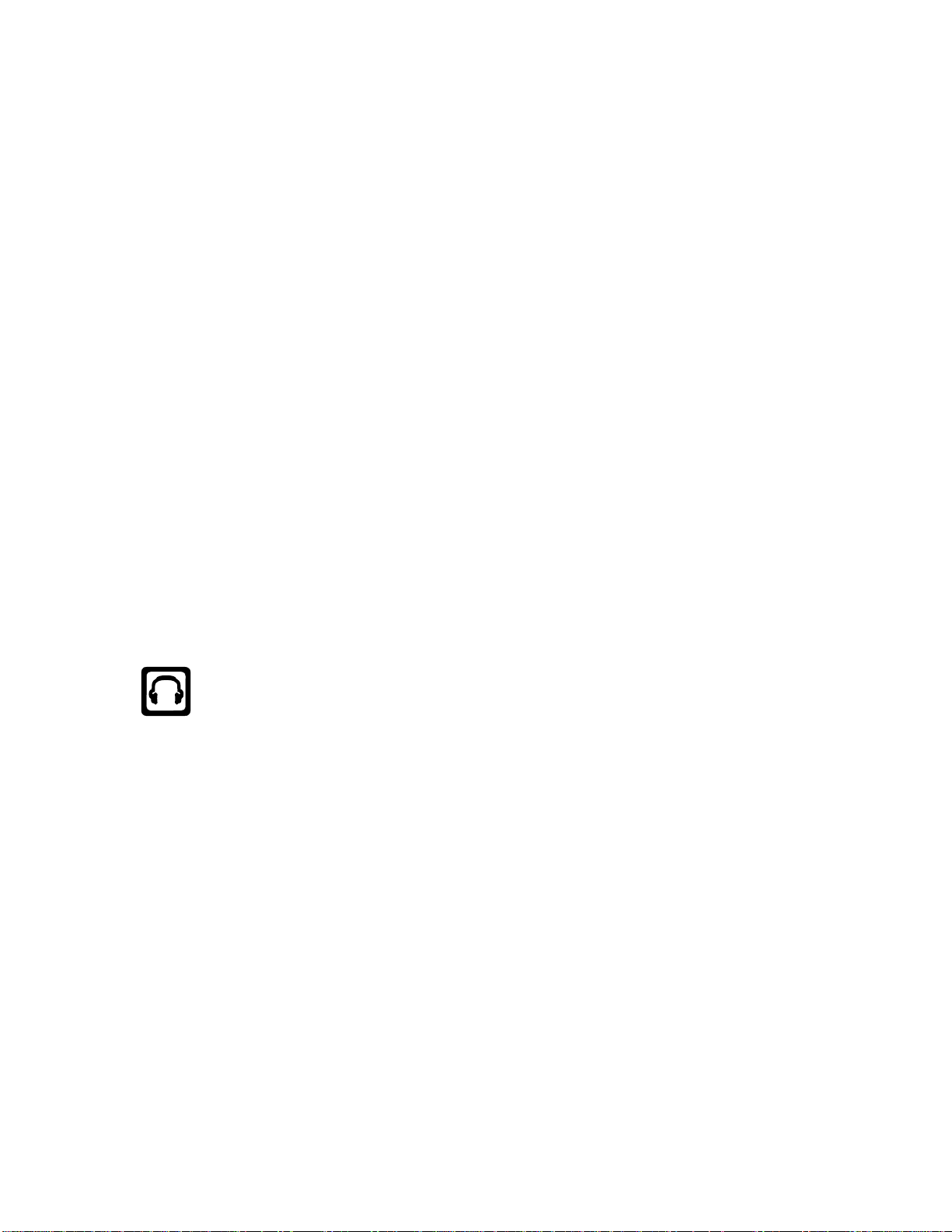
nuiront à vos yeux et brûleront votre peau si vous
ne vous protégez pas correctement.
• Pour protéger vos yeux, portez toujours un
casque ou un écran de soudeur. Portez
toujours des lunettes de sécurité munies de
parois latérales ou des lunette s de pr otection
ou une autre sorte de protec tion oculaire.
• Portez des gants de soudeur et u n vêtement
protecteur approprié pour protéger votre
peau contre les étincelles et les rayons de
l’arc.
• Maintenez votre casque et vos lunettes de
protection en bon état. Remplacez toute
lentille sale ou comportant fissure ou
rognure.
• Protégez les autres pe rsonnes se tr ouvant sur
la zone de travail contre les rayons de l’arc
en fournissant des cabines ou des écrans de
protection.
• Respectez le teint de lentille recommandé
dans le article 4, page 5.
• Hydrogen gas may be present under
aluminum workpieces during the cutting
process when being cut underwater or using
a water table. DO NOT cut aluminum
underwater or on a water table unless the
hydrogen gas can be eliminated as the
hydrogen gas may detonate.
BRUIT
Le bruit peut provoquer une perte permanente de
l’ouïe. Les procédés de soudage à l’arc de plasma
peuvent provoquer des niveaux sonores
supérieurs aux limites normalement acceptables.
Vous dú4ez vous protéger les oreilles contre les
bruits forts afin d’éviter une perte permanente de
l’ouïe.
• Pour protéger votre ouïe contre les bruits
forts, portez des tampons protecteurs et/ou
des protections auriculaires. Protégez
également les autres personnes se trouvant
sur le lieu de travail.
• Il faut mesurer les niveaux sonores afin
d’assurer que les décibels (le bruit) ne
dépassent pas les niveaux sûrs.
• Pour des renseignements sur la manière de
tester le bruit, consultez l’article 1, page 5.
1.06 Documents De Reference
Consultez les normes suivantes ou les révision s les
plus récentes ayant été faites à celles-ci pour de
plus amples renseignements :
1. OSHA, NORMES DE SÉCURITÉ DU
TRAVAIL ET DE PROTECTION DE LA
SANTÉ, 29CFR 1910, disponible auprès du
Superintendent of Documents, U.S.
Government Printing Office, Washington,
D.C. 20402
2. Norme ANSI Z49.1, LA SÉCURITÉ DES
OPÉRATIONS DE COUPE ET DE
SOUDAGE, disponible auprès de la Société
Américaine de Soudage (American Welding
Society), 550 N.W. LeJeune Rd., Miami, FL
33126
3. NIOSH, LA SÉCURITÉ ET LA SANTÉ LORS
DES OPÉRATIONS DE COUPE ET DE
SOUDAGE À L’ARC ET AU GAZ,
disponible auprès du Superintendent of
Documents, U.S. Government Printing
Office, Washington, D.C. 20402
4. Norme ANSI Z87.1, PRATIQUES SURES
POUR LA PROTECTION DES YEUX ET DU
VISAGE AU TRAVAIL ET DANS LES
ECOLES, disponible de l’Institut Américain
des Normes Nationales (American National
Standards Institute), 1430 Broadway, New
York, NY 10018
5. Norme ANSI Z41.1, NORMES POUR LES
CHAUSSURES PROTECTRICES, disponible
auprès de l’American National Standards
Institute, 1430 Broadway, New York, NY
10018
6. Norme ANSI Z49.2, PRÉVENTION DES
INCENDIES LORS DE L’EMPLOI DE
PROCÉDÉS DE COUPE ET DE SOUDAGE,
disponible auprès de l’American National
Standards Institute, 1430 Broadway, New
York, NY 10018
7. Norme A6.0 de l’Association Américaine du
Soudage (AWS), LE SOUDAGE ET LA
COUPE DE CONTENEURS AYANT
RENFERMÉ DES PRODUITS
COMBUSTIBLES, disponible auprès de la
American Welding Society, 550 N.W.
LeJeune Rd., Miami, FL 33126
8. Norme 51 de l’Association Américaine pour
la Protection contre les Incendies (NFPA),
LES SYSTEMES À GAZ AVEC
ALIMENTATION EN OXYGENE POUR LE
SOUDAGE, LA COUPE ET LES PROCÉDÉS
11
Page 12

ASSOCIÉS, disponible auprès de la National
Fire Protection Association, Batterymarch
Park, Quincy, MA 02269
9. Norme 70 de la NFPA, CODE ELECTRIQUE
NATIONAL, disponible auprès de la
National Fire Protection Association,
Batterymarch Park, Quincy, MA 02269
10. Norme 51B de la NFPA, LES PROCÉDÉS
DE COUPE ET DE SOUDAGE, disponible
auprès de la National Fire Protection
Association, Batterymarch Park, Quincy, MA
02269
11. Brochure GCA P-1, LA MANIPULATION
SANS RISQUE DES GAZ COMPRIMÉS EN
CYLINDRES, disponible auprès de
l’Association des Gaz Comprimés
(Compressed Gas Association), 1235
Jefferson Davis Highway, Suite 501,
Arlington, VA 22202
12. Norme CSA W117.2, CODE DE SÉCURITÉ
POUR LE SOUDAGE ET LA COUPE,
disponible auprès de l’Association des
Normes Canadiennes, Standards Sales, 178
Rexdale Boulevard, Rexdale, Ontario,
Canada, M9W 1R3
13. ivret NWSA, BIBLIOGRAPHIE SUR LA
SÉCURITÉ DU SOUDAGE, disponible
auprès de l’Association Nationale de
Fournitures de Soudage (National Welding
Supply Association), 1900 Arch Street,
Philadelphia, PA 19103
14. Norme AWSF4.1 de l’Association
Américaine de Soudage,
RECOMMANDATIONS DE PRATIQUES
SURES POUR LA PRÉPARATION À LA
COUPE ET AU SOUDAGE DE
CONTENEURS ET TUYAUX AYANT
RENFERMÉ DES PRODUITS DANGEREUX
, disponible auprès de la American Welding
Society, 550 N.W. LeJeune Rd., Miami, FL
33126
15. Norme ANSI Z88.2, PRATIQUES DE
PROTECTION RESPIRATOIRE, disponible
auprès de l’American National Standards
Institute, 1430 Broadway, New York, NY
10018
12
Page 13
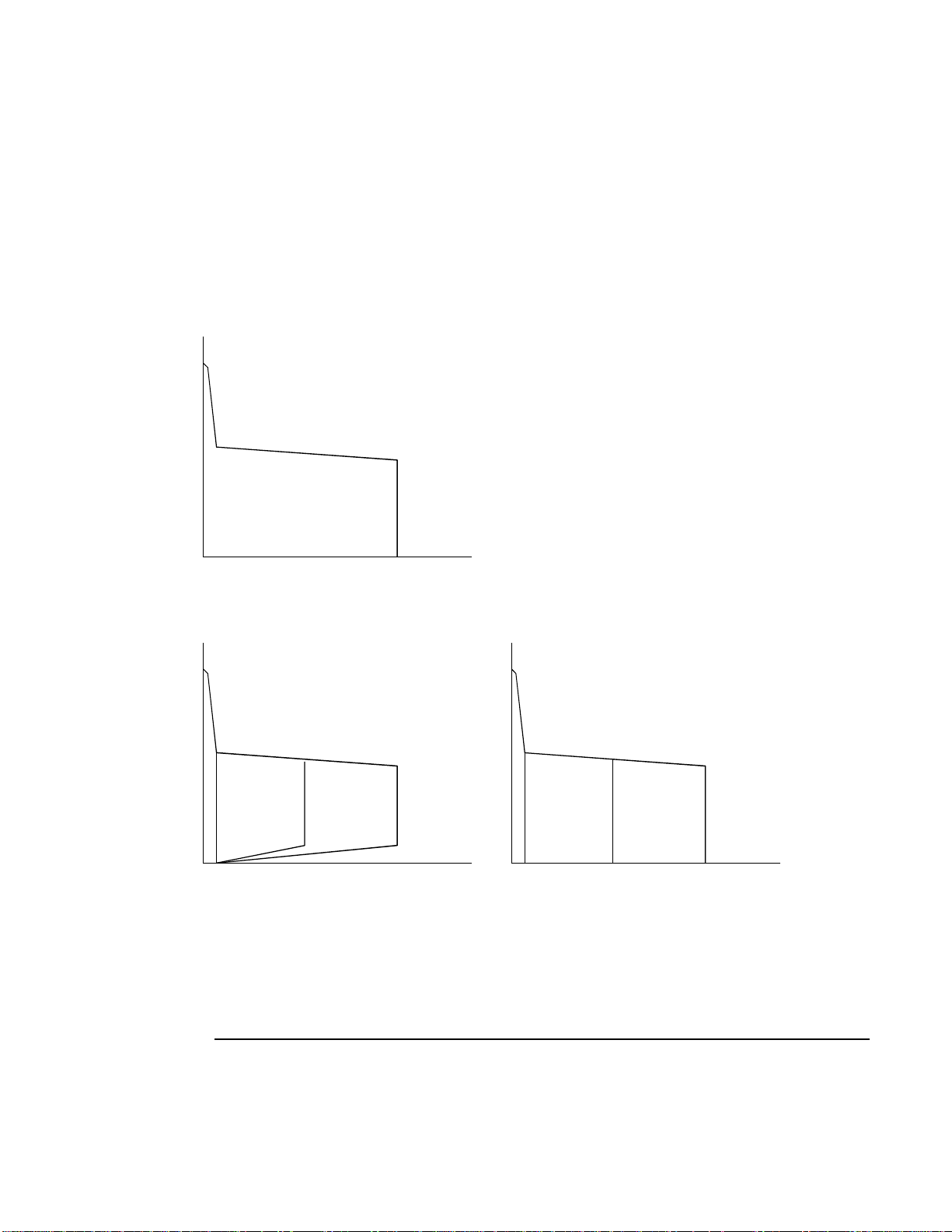
2.0 INTRODUCTION AND DESCRIPTION
2.01 Description
The Thermal Arc™ Model 185TSW is a self contained single-phase AC/DC arc welding power source
with Constant Current (CC) output characteristics. This unit is equipped with a Digital Volt/Amperage
Meter, gas control valve, built in Sloper and Pulser, lift arc starter, and high-frequency arc starter for use
with Gas Tungsten Arc Welding (GTAW), Gas Tungsten Arc Welding-Pulsed (GTAW-P) Gas Tungsten
Arc Welding-Sloped (GTAW-S), and Shielded Metal Arc Welding (SMAW) processes. The power
source is totally enclosed in an impact resistant, flame retardant and non-conductive plastic case.
(V)
OCV
(V)
OCV
10V
160A5A (A)
STICK Process
(V)
OCV
185A25A (A)
5A
LIFT TIG Process HF TIG Process
Figure 1. Model 185TSW Volt-Ampere curve
185A (A)
Note 1
Volt-Ampere curves show the maximum Voltage and Amperage output capabilities of the
welding power source. Curves of other settings will fall between the curves shown.
13
Page 14
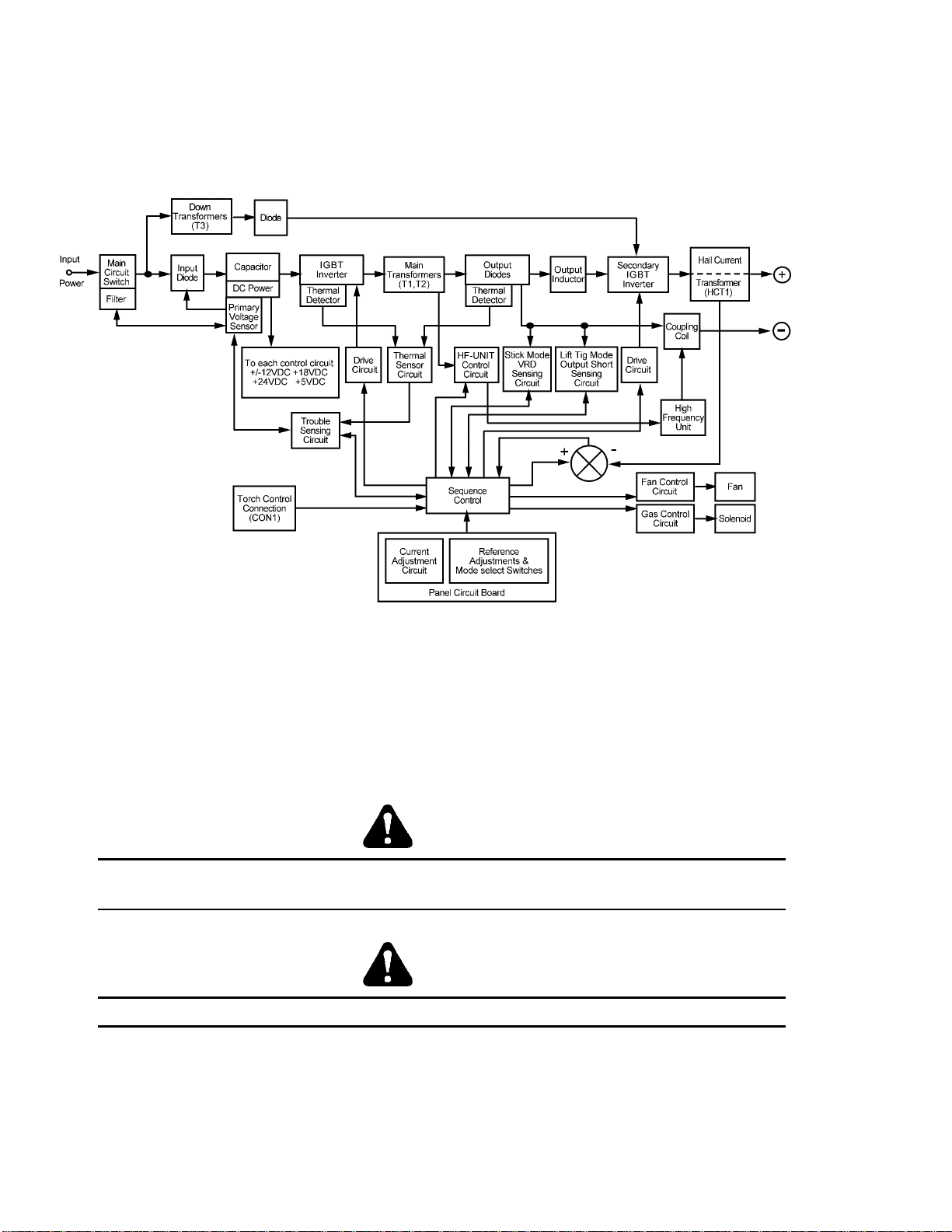
2.02 Functional Block Diagrams
Figure 2 illustrates the functional block diagram of the 185TSW-power supply.
Figure 2. 185TSW Model Functional Block Diagram
2.03 Transporting Methods
These units are equipped with a handle for carrying purposes.
WARNING 1
ELECTRIC SHOCK can kill. DO NOT TOUCH live electrical parts. Disconnect input
power conductors from de-energized supply line before moving the welding power source.
WARNING 2
FALLING EQUIPMENT can cause serious personal injury and equipment damage.
Lift unit with handle on top of case.
Use handcart or similar device of adequate capacity.
If using a fork lift vehicle, place and secure unit on a proper skid before transporting.
14
Page 15
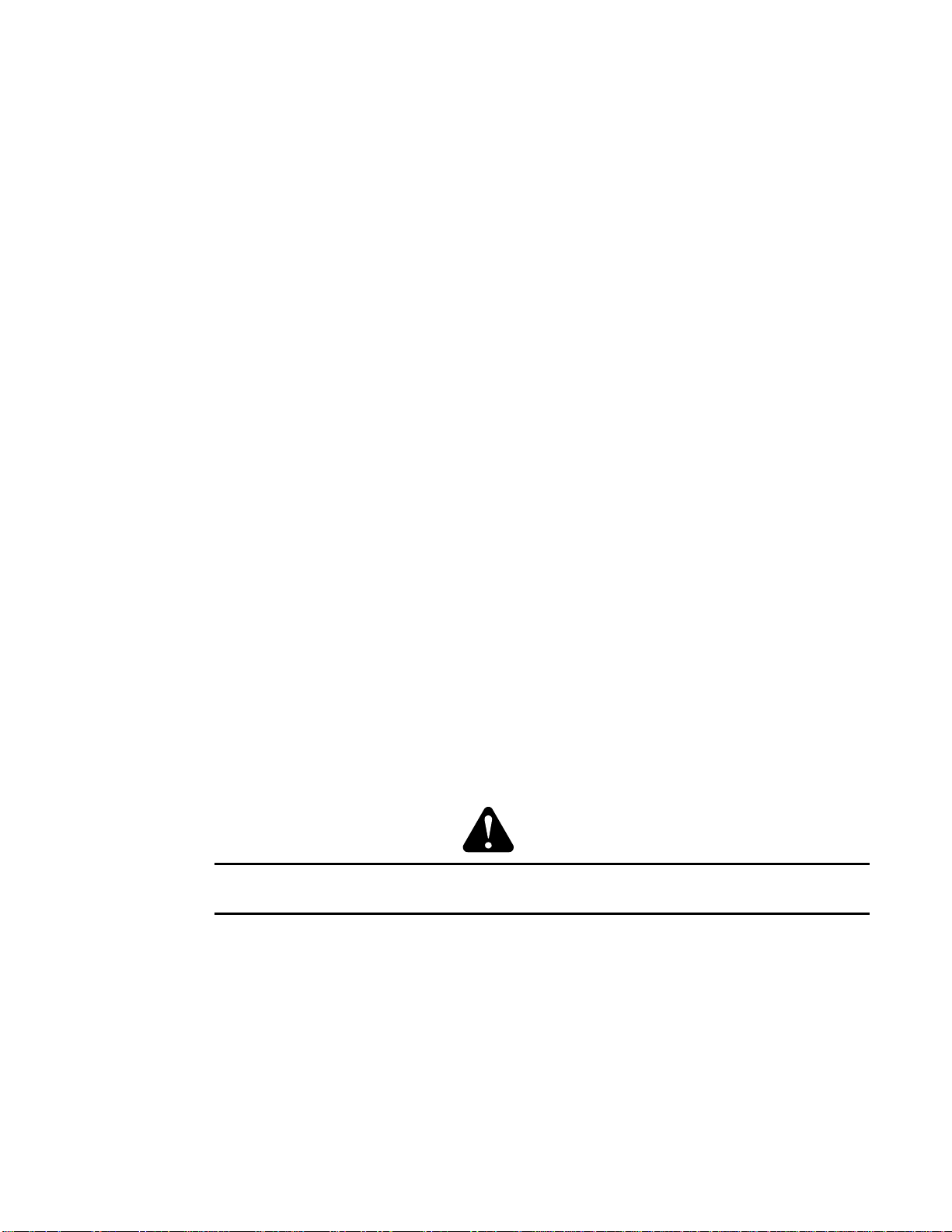
3.0 Installation Recommendations
3.01 Environment
The Pro-Wave 185TSW is designed for u se in hazardous environments.
Examples of environments with increased hazardous environments are -
a) In locations in which freedom of movement is restricted, so that the operator is forced to
perform the work in a cramped (kneeling, sitting or lying) position with physical contact
with conductive parts;
b) In locations which are fully or partially limited by conductive elements, and in which
there is a high risk of unavoidable or accidental contact by the operator, or
c) In wet or damp hot locations where humidity or perspiration considerably reduces the
skin resistance of the human body and the insulation properties of accessories.
Environments with hazardous environments do not include places where electrically conductive
parts in the near vicinity of the operator, which can cause increased hazard, have been
insulated.
3.02 Location
Be sure to locate the welder according to the following guidelines:
• In areas, free from moisture and dust. • Ambient temperature between 0 degrees C
to 40 degrees C.
• In areas, free from oil, steam and
corrosive gases.
• In areas, not exposed to direct sunlight or
rain.
Thermal Arc advises that this equipment be electrically connected by a qualified
electrician.
• In areas, not subjected to abnormal
vibration or shock.
• Place at a distance of 12” (304.79mm) or
more from walls or similar that could
restrict natural airflow for cooling.
WARNING 3
15
Page 16
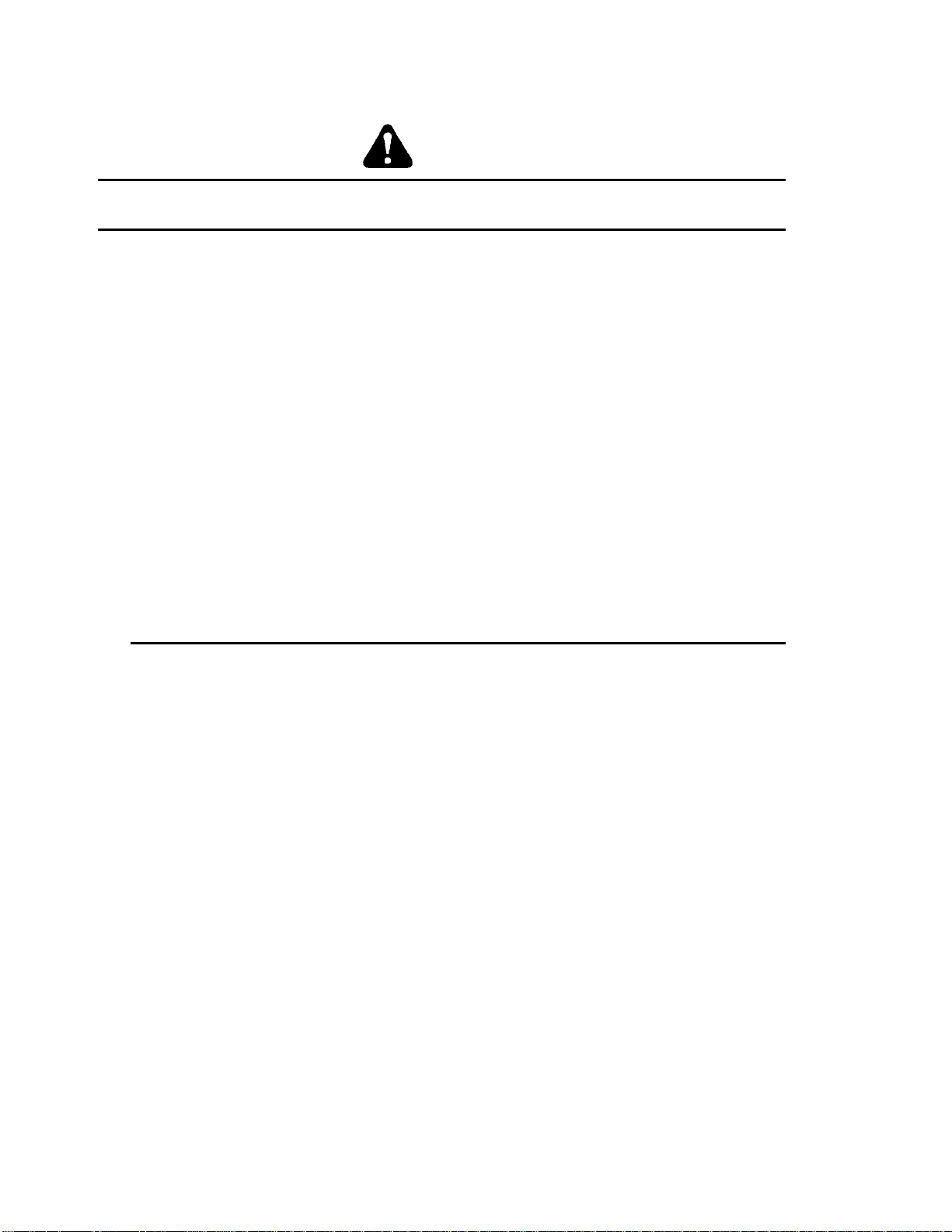
3.03 Electrical Input Connections
WARNING 4
ELECTRIC SHOCK can kill; SIGNIFICANT DC VOLTAGE is present after removal of
input power.
DO NOT TOUCH live electrical parts.
SHUT DOWN welding power source, disconnect input power employing lockout/tagging
procedures. Lockout/tagging procedures consist of padlocking line disconnect switch in
open position, removing fuses from fuse box, or shutting off and red-tagging circuit
breaker or other disconnecting device.
3.03.01 Electrical Input Requirements
Operate the welding power source from a single-phase 50/60 Hz, AC power supply. The input
voltage must match one of the electrical input voltages shown on the input data label on the unit
nameplate. Contact the local electric utility for information about the type of electrical service
available, how proper connections should be made, and any inspection required.
The line disconnect switch provides a safe and convenient means to completely remove all
electrical power from the welding power supply whenever necessary to inspect or service the unit.
Note 2
These units are equipped with a two-conductor with earth power cable that is connected at
the welding power source end for single-phase electrical input power.
Do not connect an input (WHITE or BLACK) conductor to the ground terminal.
Do not connect the ground (GREEN) conductor to an input line terminal.
Refer to figure 3 and:
1. Connect end of ground (GREEN) conductor to a suitable ground. Use a grounding method that
complies with all applicable electrical codes.
2. Connect ends of line 1 (BLACK) and line 2 (WHITE) input conductors to a de-ene rgized line
disconnect switch.
3. Use Table 1 and Table 2 as a guide to select line fuses for the disconnect switch.
16
Page 17
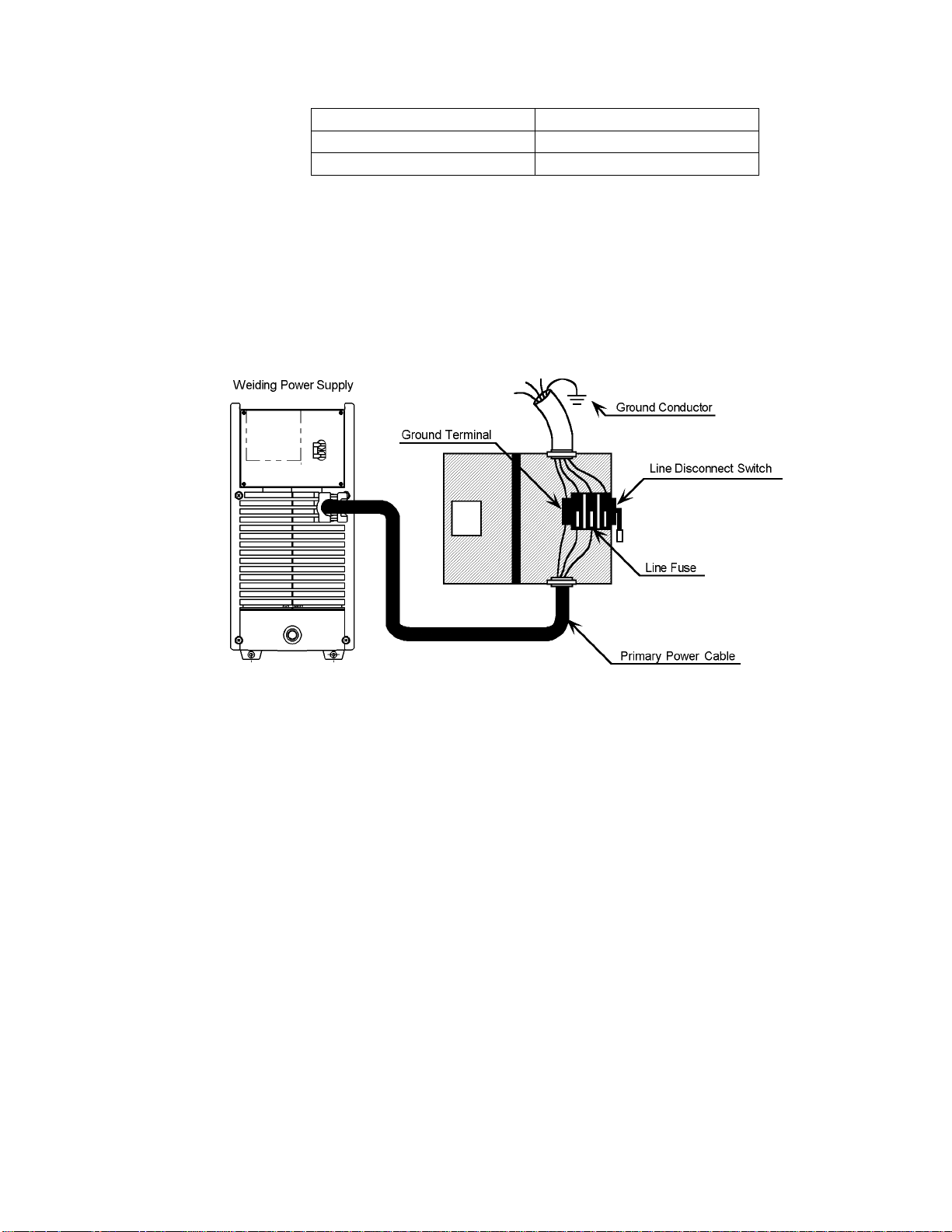
Input Voltage Fuse Size
208V 45 Amps
230V 40 Amps
Table 1. Electrical Input Connections
NOTE: Fuse size is based on not more than 200 percent of the rated input amperage of the welding
power source (Based on Article 630, National Electrical Code).
Figure 3. Electrical Input Connections
17
Page 18
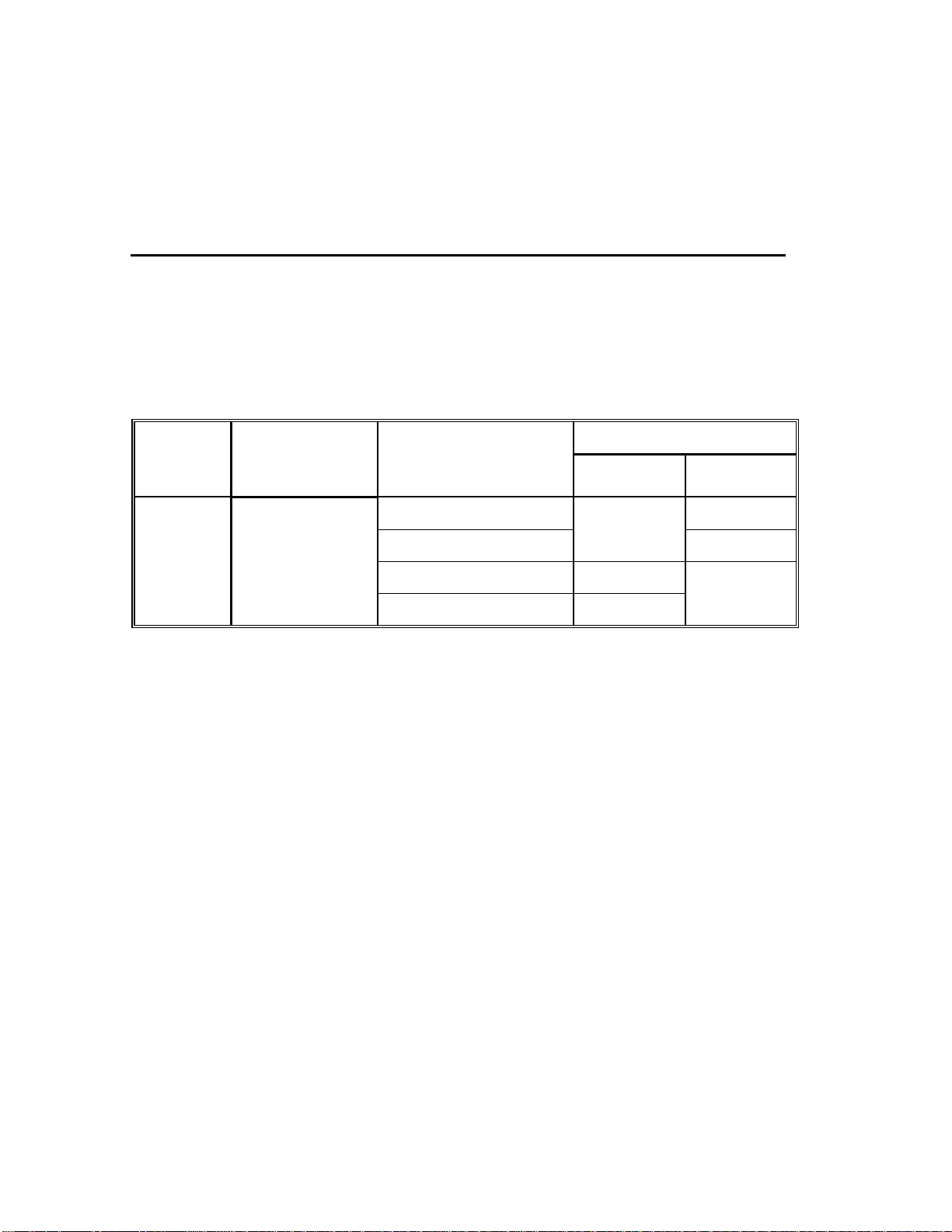
3.03.02 Input Power
Each unit incorporates an INRUSH circuit and input voltage sensing circuit. When the MAIN
CIRCUIT SWITCH is turned on, the inrush circuit provides a pre-charging of the input capacitors.
SCR’s in the Power Control Assembly (PCA) will turn on after the input capacitors have charged
to full operating voltage (after approximately 5 seconds).
Note 3
Note the available input power. Damage to the PCA could occur if 460VAC or higher is
applied.
The following 208/230V Primary Current recommendations are required to obtain the
maximum welding cur re nt and du ty cycle from this weldi ng e quip ment :
Current & Duty Cycle
TIG STICK
Model
Primary Supply
Lead Size
(Factory Fitted)
Minimum Primary
Current Circuit Size
(Vin/Amps)
230/29
185 @ 30%
Pro-Wave
185TSW
12/3 AWG
minimum
208/32
230/38 -
160 @ 40%
208/40 -
Table 2 – 208/230V Primary Current Circuit sizes to achieve maximum current
18
Page 19

3.03.03 High Frequency Introduction
The importance of correct installation of high frequency welding equipment cannot be overemphasized. Interference due to high frequency initiated or stabilized arc is almost invariably
traced to improper installation. The following information is intended as a guide for personnel
installing high frequency welding machi nes.
Warning
Explosives
The high frequency section of this machine has an output similar to a radio transmitter. The
machine should NOT be used in the vicinity of blasting operations due to the danger of
premature firing.
Computers
It is also possible that operation close to computer installations may cause computer
malfunction.
3.03.04 High Frequency Interference
Interference may be transmitted by a high frequency initiated or stabilized arc welding
machine in the following way s:
Direct Radiation
Radiation from the machine can occur if the case is metal and is not properly grounded. It
can occur through apertures such as open access panels. The shielding of the high frequency
unit in the Power Source w ill preve nt d irect radiat ion if t he equipmen t is pr operly grounded.
Transmission via the Supply Lead
Without adequate shielding and filtering, high frequency energy may be fed to the wiring
within the installation (mains) by direct coupling. The energy is then transmitted by both
radiation and conduction. A dequate sh ield ing and fil ter ing is provided in the Power S ource.
Radiation from Welding Leads
Radiated interference from welding leads, although pronounced in the vicinity of the leads,
diminishes rapidly with distance. Keeping leads as short as possible will minimize this type
of interference. Looping and sus pending of leads sho uld be avo ided where pos sib le.
Re-radiation from Unearthed Metallic Objects
A major factor contributing to interference is re-radiation from unearthed metallic objects
close to the welding leads. Effective grounding of such objects will prevent re-radiation in
most cases.
19
Page 20

3.04 Specifications
Parameter 185TSW
Rated Output
Amperes
Volts
Duty Cycle
Duty Cycle TIG 185A / 17.4V @ 30%
Output Current TIG 5 – 185 (DC)
Range STICK 5 – 160 (DC)
Open Circuit Voltage 69V
Dimensions
Width
Height
Length
Weight 41.8 lb. 19 kg
Output @ Rated Load
Output Amperes
Output Volts
Duty Cycle
KVA
KW
Output @ No Load
KVA
KW
Input Volts Single Phase
208V
230V
185
17.4
25%
160A / 16V @ 40%
130A / 15V @ 60%
100A / 14V @ 100%
STICK 160A / 26V @ 40%
130A / 25V @ 60%
100A / 25V @ 100%
5 – 185 (AC) @ 60Hz, 50% Cleaning
5 – 160 (AC) @ 60Hz, 50% Cleaning
7.08” (180mm)
14.7” (360mm)
16.54” (420mm)
160A
26V
40%
8.7
5.2
0.5
0.13
Amperage Draw @ Rated Load
40
38
No Load Amps
2.2
1.6
Thermal Arc continuously st r ives to produce the best product po ssible and therefore reserves the right to change, improve or revise t he
specifications or design of this or any product without prior notice. Such updates or changes do not entitle the buyer of equipment
previously sold or shipped to the corresponding changes, updates, improvements or replacement of such items.
20
Page 21

3.05 Duty Cycle
The duty cycle of a welding power source is the percentage of a ten (10) minute period that it can
be operated at a given output without causing overheating and damage to the unit. If the welding
amperes decrease, the duty cycle increases. If the welding amperes are increased beyond the
rated output, the duty cycle will decrease.
WARNING 5
Exceeding the duty cycle ratings will cause the thermal overload protection circuit to
become energized and shut down the output until the unit has cooled to normal operating
temperature.
CAUTION 1
Continually exceeding the duty cycle rat ings can cause damage to the welding power
source and will void the manufactures warranty.
NOTE 4
Due to variations that can occur in manufactured products, claimed performance,
voltages, ratings, all capacities, measurements, dimensions and weights quoted are
approximate only. Achievable capacities and ratings in use and operation will depend
upon correct installation, use, applications, maintenance and service.
21
Page 22

PAGE LEFT INTENTIONALLY BLANK
22
Page 23

4.0 OPERATOR CONTROLS
4.01 Pro-Wave 185TSW Controls
Figure 4– Pro-Wave 185TSW Power Source
1 Control Knob
This control sets the selected weld parameter, rotating it clockwise increases the parameter
that is indicated on the digital meter. Pushing the knob inward displays the actual welding
voltage.
2 Remote Control Socket
The 8 pin Remote Control S ocke t i s use d t o connec t remo te current con trol devices to the
welding Power Source. To make connect ion s, a lig n keyway, insert plug, and rotate threaded
collar fully cloc kwise.
Gnd.
21
543
876
12345678
Front view of 8-Sock et Receptacle
23
5k Ohms
Page 24

Socket Pin Function
1 Earth (Ground)
2
Torch Switch Input (24V) to energ ize we ld curren t.
(connect pins 2 & 3 to turn on wel ding current)
3
Torch Switch Input (0V) to e nergize weld current
(connect pins 2 & 3 to turn on wel ding current)
4
Connect pin 4 to pin 8 to instruct machine that a remote current control
device is connected (12V DC supply )
5 5k ohm (maximum) connection to 5k ohm rem ote co ntro l po tent io meter
6
Zero ohm (minimum) connection to 5k ohm re mote control
potentiometer
7 Wiper arm connection to 5 k oh m r em ote control potentiomete r
8 Connect pin 4 to pin 8 to instruct machine that a remote current control
device is connected (0V)
3 Positive Terminal
Welding current flows from the Power Source via heavy duty Dinse type terminal. It is
essential, however, that the male plug is inserted and turned securely to achieve a sound
electrical connection.
4 Negative Terminal
Welding current flows from the Power Source via heavy duty Dinse type terminal. It is
essential, however, that the male plug is inserted and turned securely to achieve a sound
electrical connection.
CAUTION 2
Loose welding terminal connections can cause overheating and result in the male plug
being fused in the bayonet terminal.
5 Gas Outlet
The Gas Outlet is a 5 /8 18 UNF f emale g as fitting.
6 ON/OFF Switch
This switch connects the Primary supply voltage to the inverter when in the ON position.
This enables the Power Sup ply.
WARNING 6
When the welder is connected to the Primary supply voltage, the internal electrical
components maybe at 240V potential with respect to earth.
7 Input Cable
The input cable connects the Primary supply voltage to the equipment.
24
Page 25

8 Gas Inlet
The Gas Inlet is a 5/8 18 UNF fe ma le g a s fit ti ng .
4.02 Weld Process selection for Pro-Wave 185TSW
Weld Mode
Weld Process
Selection STICK
STD
SLOPE
REPEAT
SPOT
PULSE ON/OFF
HF
TIG
LIFT
TIG Description
Yes Yes Yes 2T operation in TIG Modes using remote
devices to control contactor & current
No Yes Yes 4T operation in TIG Modes with crater fill
using a remote contactor device to control
sequence.
No Yes Yes 4T operation in TIG Modes with repeat
operation and crater fill using a remote
contactor device.
No Yes No 2T operation spot welding in HF TIG using
a remote contactor device.
No Yes Yes Pulse operation in TIG Modes
Yes Yes Yes Selects AC or DC weld current
Table 3 – Weld Process selection verses Weld Mode for Pro-Wave 185TSW
25
Page 26

4.03 Weld Parameter Descriptions for Pro-Wave 185TSW
Figure 5 Pro-Wave 185TSW Front Panel with Parameter Description
Parameter Description
This parameter operates in TIG modes only and is used to provide gas to
the weld zone prior to striking the arc, once the torch trigger switch has
been pressed. This control is used to dramatically reduce weld porosity at
PRE-FLOW
the start of a weld.
This parameter operates in all weld modes except Lift TIG mode and is
used to heat up the weld zone in TIG modes or improve the start
HOT START
characteristics for stick electrodes. e.g. low hydrogen electrodes. It sets
the peak start current on top of the BASE (WELD) current.
e.g. HOT START current = 130 amps when BASE (WELD) = 100 amps &
HOT START = 30 amps
INITIAL CUR.
This parameter operates in SLOPE or REPEAT (4T) TIG modes only and
is used to set the start current for TIG. The Start Current remains on until
the torch trigger switch is released after it has been depressed.
UP SLOPE
This parameter operates in TIG modes only and is used to set the time for
the weld current to ramp up, after the torch trigger switch has been
pressed then released, from INITIAL CUR to PEAK or BASE current
PEAK CUR.
WELD
This parameter sets the PEAK weld current when in PULSE mode
This parameter sets the TIG WELD current in STD, SLOPE, REPEAT and
SPOT modes when PULSE is off. This parameter also sets the STICK
weld current.
BASE
This parameter sets the Background current when in Pulse TIG mode.
(Background
Current)
26
Page 27

Parameter Description
SPOT TIME
PULSE WIDTH
PULSE FREQ.
AC FREQUENCY
WAVE BALANCE
This parameter sets the duration of the SPOT TIME in HF TIG mode only
This parameter sets the percentage on time of the PULSE FREQUENCY
for PEAK weld current when the PULSE is on.
This parameter sets the PULSE FREQUENCY when the PULSE is on.
This parameter operates in AC mode only and is used to set the frequency
for the AC weld current.
This parameter is used for aluminum AC TIG mode and is used to set the
penetration to cleaning action ratio for the AC weld current. Generally
WAVE BALANCE is set to 50% for AC STICK welding. The WAVE
BALANCE control changes the ratio of penetration to cleaning action of
the AC TIG welding arc. Maximum weld penetration is achieved when
the WAVE BALANCE control is set to 10%. Maximum cleaning of
heavily oxidised aluminium or magnesium alloys is achieved when the
WAVE BALANCE control is set to 65%.
WAVE BALA NCE=50%
WAVE BALA NCE=10%
10%50% 65%
WAVE BALA NCE=65%
(+ )(+ ) (+ )
DOWN SLOPE
CRATER CUR.
POST-FLOW
Table 4 – Weld Parameter Descriptions for Pro-Wave 185TSW
(- )(- ) (- )
90%50% 35%
Balanced with 50% pene trat ion
and 50% cleaning
This parameter operates in TIG modes only and is used to set the time for
the weld current to ramp down, after the torch trigger switch has been
pressed, to CRATER CUR. This control is used to eliminate the crater that
can form at the completion of a weld.
This parameter operates in SLOPE or REPEAT (4T) TIG modes only and
is used to set the finish current for TIG. The CRATER Current remains on
until the torch trigger switch is released after it has been depressed.
This parameter operates in TIG modes only and is used to adjust the post
gas flow time once the arc has extinguished. This control is used to
dramatically reduce oxidation of the tungsten electrode.
Maximum Penetration and
reduced cleaning
Maximum Cleani ng a nd
reduced penetr ation
27
Page 28

4.04 Weld Parameters for Pro-Wave 185TSW
Weld Mode
Weld
Parameter
Parameter
Range
Factory
Setting
Incremental
Unit STICK
HF
TIG
LIFT
TIG
PRE-FLOW 0.0 to 1.0 sec 0.1 sec 0.1 sec No Yes Yes
HOT START 0 to 70A 20A 1A Yes Yes No
INITIAL CUR. 5 to 185A 30A 1A No Yes Yes
UP SLOPE 0 to 15 sec 1 sec 0.1 sec No Yes Yes
PEAK CUR. 5 to 185A 120A 1A No Yes Yes
WELD CUR
(TIG)
WELD CUR
(STICK)
5 to 185A 80A 1A No Yes Yes
5 to 160A 80A 1A Yes No No
SPOT TIME 0.5 to 5.0 sec 2 sec 0.1 sec No Yes Yes
PULSE WIDTH 15 to 80% 50% 1% No Yes Yes
PULSE FREQ. 0.5 to 500Hz 100.0Hz
See
No Yes Yes
Table 6
AC FREQUENCY 15 to 150Hz 50Hz 1Hz Yes Yes Yes
WAVE BALANCE 10 to 65% 50% 1% Yes Yes Yes
DOWN SLOPE 0 to 25 sec 3 sec 0.1 sec No Yes Yes
CRATER CUR. 5 to 185A 30A 1A No Yes Yes
POST-FLOW 0.0 to 60 sec 10 sec 0.1 sec No Yes Yes
Table 5 – Weld Parameters for Pro-Wave 185TSW
PULSE FREQ. Range Incremental Unit
0.5 to 20Hz 0.1Hz
20 to 100Hz 1Hz
100 to 500Hz 5Hz
Table 6 – PULSE FREQ. Range and Incremental Units
28
Page 29

4.05 Power Source Features
Feature Description
New Digital Control
Touch Panel Switches
Front Control Cover
Digital Meter
Intelligent Fan Control
ON/OFF switch
Voltage Reduction Device (VRD)
• Almost all welding parameters are adjustable
• Touch switches eliminate mechanical damage
• Protects front panel controls
• Displays selected weld parameter value
• Displays weld current when welding
• Displays weld current for 20 seconds after weld
has been completed
• A selected weld parameter value can be adjusted at
any time even while welding
• The intelligent cooling system is designed to
reduce dust and foreign material build-up, whilst
providing optimum cooling.
• Fan speed reduces approximately 30 seconds after
machine is turned on
• Fan speed increases when internal components
reaches operating temperature
• Primary voltage Supply ON/OFF switch located
on rear panel
Reduces the OCV when the power supply is not in
use. Eliminates the need for add on voltage reducers
and has no effect on arc starting.
• VRD fully complies to IEC 60974-1
• When Stick mode is selected the green VRD light
is ON when not welding and red when welding.
• When in TIG modes VRD is off.
Control Knob
Self Diagnosis Using Error Codes
• For the selected weld parameter, rotating the knob
clockwise increases the parameter
• Rotating the knob counter-clockwise decreases the
parameter
• A selected weld parameter value can be adjusted at
any time even while welding
• Pushing the knob in displays actual arc voltage.
• An error code is displayed on the Digital Meter
when a problem occurs with Primary supply
voltage or internal component problems. Refer to
troubleshooting guide.
29
Page 30

PAGE LEFT INTENTIONALLY BLANK
30
Page 31

5.0 SET-UP FOR SMAW (STICK) AND GTAW (TIG)
Conventional operating procedures apply when using t he Welding Power Source, i.e. connect work
lead directly to work piece and electrode lead is used to hold electrode. Wide safety margins
provided by the coil design ensure that the Welding Power Source will withstand short-term
overload without adverse effects. The welding current range values should be used as a guide
only. Current delivered to the arc is dependent on the welding arc voltage, and as welding arc
voltage varies between different classes of electrodes, welding current at any one setting would
vary according to the type of electrode in use. The operator should use the welding current range
values as a guide, then finally adjust the cu rre n t se tting to s ui t t he app lic ati on.
Figure 6– 185TSW AC/DC Set-up
WARNING 7
Before connecting the work clamp to the
work and inserting the electrode in the
electrode holder make sure the Primary
power supply is switched off.
CAUTION 3
Remove any packaging material prior
Remove any packaging material prior
Remove any packaging material priorRemove any packaging material prior
to use. Do not block the air vents at
to use. Do not block the air vents at
to use. Do not block the air vents atto use. Do not block the air vents at
the front or rear or sides of the
the front or rear or sides of the
the front or rear or sides of thethe front or rear or sides of the
Welding Power Source.
Welding Power Source.
Welding Power Source.Welding Power Source.
CAUTION 4
DO NOT change the Weld Mode or
DO NOT change the Weld Mode or
DO NOT change the Weld Mode orDO NOT change the Weld Mode or
Weld Process Mode until after POST-
Weld Process Mode until after POST-
Weld Process Mode until after POST-Weld Process Mode until after POSTFLOW time has finished.
FLOW time has finished.
FLOW time has finished.FLOW time has finished.
31
Page 32

6.0 SEQUENCE OF OPERATION
123
NOTE: Scroll Buttons are used to select the parameters to be set. The
LED’s show which function is being adjusted on the weld sequence graph.
Refer to the Symbols Table located in the front of the manual for Symbol
descriptions.
Figure 7 185TSW Front Panel
4
7
6
32
Page 33

1. Pulse function – Pressing this button enables the TIG current pulse functions.
2. Scroll Buttons – used to select the parameters to be set. The LED’s show which function is being
adjusted on the Sequence Graph.
3. TIG Mode Functions – Pressing this button scrolls through the output TIG function modes (Standard,
Slope, Slope w/repeat, Spot).
4. Digital LED display – Welding amperage and parameter values are displayed in this window. Internal
warnings such as over temperature, low or high input voltage applied are signaled to the operator by a
warning sound and error message on the screen.
5. Control knob – allows the operator to adjust the output amperage within the entire range of the power
source, also used to set each parameter value.
Pushing the knob inward displays the actual welding
voltage.
6. Process Button – This button selects between STICK, Lift or HF TIG mode. A remote control
device is required for use during LIFT TIG and HF TIG operation. See section 4.01, section 2
“Remote Control Socket”, for complete details of the remote device.
7. AC/DC Button – Selects between AC or DC welding output.
6.01 Stick Welding
• Connect work lead to negative terminal
• Connect electrode lead to positive terminal
• Switch machine on
• Set AC or DC weld current. If AC is selected then set AC FREQ t o 60Hz & WAVE
BALANCE to 50%.
• Connect remote control device if required
Use the Scroll Button s t o m ove t o t he pa rame ter to be set . T he LED will show which
function is being adjusted on t he weld sequence g raph. Use the con trol kno b to adj us t each
parameter.
• Set HOT START
• Set WELD current
Commence welding
33
Page 34

6.02 AC or DC HF TIG Welding
• Connect work lead to positive terminal
• Connect TIG torc h to neg ative terminal
• Switch machine on
• Set AC or DC weld current. If AC is selected then set AC FREQ & WAVE BALANCE
• Connect remote control device. . See section 4.0 1, sec tio n 2 “ Remo te Control Socket”,
for complete deta il s of the remote device.
Use the Scroll Button s t o m ove t o t he pa rame ter to be set . T he LED will show which
function is being adjusted on t he weld sequence g raph. Use the con trol kno b to adj us t each
parameter.
• Set PRE-FLOW time
• Set HOT START current
• Set POST-FLOW time
• Set WELD current
• Set POST-FLOW time
Slope Mode Parameters if required
• Set INTIAL CUR current
• Set UP SLOPE time
• Set (WELD) PEAK CUR current
• Set BASE current
• Set DOWN SLOPE time
• Set CRATER CUR current
Pulse Mode parameters if required
• Set PULSE WIDTH % for PEAK CURRENT
• Set PEAK CURRENT
• Set PULSE FREQ
Commence welding
34
Page 35

6.02.01 Slope Mode Sequence
Switch
Closed
Preflow
Initial
Current
Up
Slope
Switch
Open
Weld Current
Down
Slope
Switch
Closed
Switch
Open
Final
Current
Postflow
Note 5
Slope function operates with a Remote ON/OFF device only.
1) To start Slope sequence Close remote switch contacts. Once the welding arc is established the
Power Source will maintain initial current setting as long as the remote switch contacts are
closed.
a) In the HF TIG mode, after Preflow time, High Frequency is present at the torch. When the
torch is positioned close to the work the welding current will transfer to the work and
establish the arc at the initial current setting.
b) In the Lift TIG mode, after Preflow time, Lift Start current is present at the torch. When the
electrode is touched to the work and lifted off, the welding arc is established at the initial
current setting.
2) Open Remote Switch – current increases to weld current. Once welding arc has reached weld
current the power source will maintain weld current as long as the remote switch contacts are
open.
3) Close Remote Switch – Welding current decreases to final current setting. Once final welding
current is reached the power source will maintain final current setting as long as the remote
switch contacts are closed.
4) Open Remote Switch – Welding arc stops and post flow begins.
6.02.02 Slope Mode with repeat sequence
The repeat function is operated during the down slope cycle of the Slope Sequence and is active
through the down slope period only. During the down slope period by opening the Remote Switch
contacts the current will increase back to weld current. Within the Down Slope period the repeat
function can operated as many times as desired. To continue slope cycle and end slope sequence
close remote switch contacts and allow weld current to reach final current setting. Once final current
setting is reached opening the Remote Switch again will turn off the welding arc and post flow
begins.
35
Page 36

6.02.03 Pulse Controls
(Pulse Width) (Pulse Frequency)
(Peak Current)
(Base)
Background
Current
The Pulse controls are used primarily to control heat input. Pulse offers a number of advantages as
follows:
1) Control puddle – size and fluidity (especially out of position).
2) Increase penetration
3) Travel speed control
4) Better consistent quality
5) Decreased distortion on lighter or thinner materials.
6.02.03 Puls e controls continued
Pulse-current provides a system in which the welding current continuously changes between two
levels. During the periods of Peak current, heating and fusion takes place, and during the
background (base) current periods, cooling and solidification take place. Pulse Width is the time in
one cycle the current remains at the peak current setting. Pulse Frequency, measured in Hertz, is the
number of cycles per second the current travels between peak and background current settings. It is
as if the foot rheostat were moved up and down to increase and decr ease the welding current on a
regular basis. The faster you moved the foot rheostat up and down the faster the frequency.
36
Page 37

7.0 BASIC TIG WELDING GUIDE
7.01 Explanation of “Fluttery Arc” when AC TIG Welding on Aluminum
The following will assist in understanding the phenomenon of Arc Flutter, also referred to as Arc
Rectification.
The basic thesis is that the flu tteri ng is caused by lack of oxide in the weld pool.
The oxide layer on the plate reduced the energy for electron emission. Electron emission from the
weld pool (DC+) causes the oxide layers to be disrupted, the so-called “cleaning action”.
However once the cleaning action has produced a mirror like surface weld pool the effect of the
oxide layer is limited because the oxide layer has dissipated. This makes electron emission from
the weld pool more difficult and increases the chance of arc instability.
This idea is supported by the observation that once fluttering starts it can be made to stop by
working the arc away from the mirror like weld pool to an area of oxide coated material. As soon
as this is done the arc settles back to a stable condition. So while the arc is “consuming” oxide
coated plate the instability does not occur. But once the arc is stationary, the pool becomes
thoroughly “cleaned” by election emiss ion, the f luttering beg ins .
Tests conducted on various types of AC TIG power sources, Fluttery Arc is not confined to one
type of power source or it’s design, both conventional and inverter types suffer from the same
problem.
AC TIG on aluminum
The Problem: Arc appears unstable and pulses or flutters. ie. appears to rapidly change welding
current.
Conditions that accentuate arc flutter: Conditions that minimizes arc flutter:
• Cold work piece, • Preheat the work piece,
• Very short arc length, • Increase the arc length,
• Weld pool crater about 0.39” to 0.47”
(10 to 12mm) diameter,
• Arc field in one spot to produce
“mirror” clean weld pool,
• Increased cleaning action.
ie. Prolonged oxide emission from a
stationary weld pool increases the
likelihood of arc flutter,
• Accentuated when tungsten running
near its current capacity, ie. Molten
ball on end.
• Introduce filler rod material to the
weld pool, which introduces oxides.
• Move the weld pool around to
introduce oxides to the weld pool.
• Decrease the cleaning action by
turning the WAVE BALANCE to below
50% or move the weld pool around.
• Use a larger diameter tungsten
electrode.
Table 7 – Reduction of Arc Flutter
Conclusion: Fluttery arc in AC TIG is a physical phenomenon independent of machine design.
37
Page 38

7.02 Electrode Polarity
Connect the TIG torch to the - / TORCH terminal and the work lead to the + / WORK
terminal for direct current straight po larity. Direct current straight polarity is the most widely
used polarity for DC TIG welding. It allows limited wear of the electrode since 70% of the
heat is concentrated at the work piece.
7.03 Tungsten Electrode Current Ranges
Electrode Diameter AC Current (Amps) DC Current (Amps)
0.040” (1.0mm) 30 – 70 30 – 60
1/16” (1.6mm) 60 – 95 60 – 115
3/32” (2.4mm) 125 – 150 100 – 165
1/8” (3.2mm) 130 – 225 135 – 200
5/32” (4.0mm) 190 – 280 190 – 280
3/16” (4.8mm) 250 – 340 250 – 340
Table 8 – Current ranges for varies tungsten electrode sizes
7.04 Tungsten Electrode Types
Electrode Type
Welding Application Features Color
(Ground
Finish)
DC welding of mild steel,
Thoriated 2%
stainless steel and copper.
High quality AC welding of
Zirconated 1%
aluminium, magnesium and
their alloys.
AC & DC welding of mild
Ceriated 2%
steel, stainless steel, copper,
aluminium, magnesium and
their alloys
Table 9 – Tungsten electrode types
Excellent arc starting, Long
life, High current carrying
capacity.
Self cleaning, Long life,
Maintains balled end, High
current carrying capacity.
Longer life, More stable arc,
Easier starting, Wider current
range, Narrower more
concentrated arc.
Code
Red
White
Grey
38
Page 39

7.05 Guide for Selecting Filler Wire Diameter
Filler Wire Diameter
1/16” (1.6 mm) 30-95 20 - 90
3/32” (2.4 mm) 125-160 65 - 115
1/8” (3.2 mm) 180-240 100 - 165
3/16” (4.8 mm) 220-320 200-350
Table 10 – Filler wire selection guide
The filler wire diameter specified in
Table 10 is a guide only, other diameter wires may be used according to the welding
application.
7.06 Shielding Gas Selection
Alloy Shielding Gas
AC Current Range
(Amps)
DC Current Range
(Amps)
NOTE 6
Argoshield is a registered trademark of BOC Gases
Limited.
Aluminium & alloys Welding Argon, Argoshield 80T, 81T
Carbon Steel Welding Argon
Stainless Steel Welding Argon, Argoshield 71T, 80T, 81T
Nickel Alloy Welding Argon, Argoshield 71T
Copper Welding Argon, Argoshield 81T
Titanium Welding Argon, Argoshield 80T, 81T
Table 11 – Shielding gas selection
7.07 TIG Welding Parameters for Low Carbon & Low Alloy Steel Pipe
Electrode Type &
Diameter
Thoriated 2%
3/32” (2.4 mm)
Thoriated 2%
3/32” (2.4 mm)
Thoriated 2%
3/32” (2.4 mm)
Current Range DC
Amperes
120 - 170 Yes
100 - 160 Yes
90 - 130 No
Filler Rod for
Root Pass
Joint Preparation
Table 12 – TIG welding parameters for low carbon & low alloy steel pipe
39
Page 40

7.08 Welding Parameters for Aluminum
Base Metal
Thickness
0.040”
1.0mm
0.045”
1.2mm
1/16”
1.6mm
1/8”
3.2mm
3/16”
4.8mm
¼”
6.4mm
AC Current
for Aluminum
30-45 Butt/Corner
35-50
40-60 Butt/Corner
45-70
60-85 Butt/Corner
70-95
125-150 Butt/Corner
130-160
Tungsten
Electrode
Diameter
0.040”
1.0mm
0.040”
1.0mm
1/16”
1.6mm
3/32”
2.4mm
Filler Rod
Diameter
(if required)
1/16”
1.6mm
1/16”
1.6mm
1/16”
1.6mm
3/32”
2.4mm
Argon Gas
Flow Rate
Liters/min
5-7
5-7
7
10
Joint Type
Lap/ Fillet
Lap/ Fillet
Lap/ Fillet
Lap/ Fillet
1/8”
3.2mm
180-225 Butt/Corner
190-240
240-280 Butt/Corner
250-320
1/8”
3.2mm
3/16”
4.8mm
1/8”
3.2mm
3/16”
4.8mm
10
Lap/ Fillet
13
Lap/ Fillet
Table 13 – AC TIG welding parameter
7.09 Welding Parameters for Steel
Base Metal
Thickness
0.040”
1.0mm
0.045”
1.2mm
1/16”
1.6mm
1/8”
3.2mm
3/16”
4.8mm
¼”
6.4mm
DC Current
for Mild
Steel
DC Current
for Stainless
Steel
35-45 20-30 Butt/Corner
40-50 25-35
45-55 30-45 Butt/Corner
50-60 35-50
60-70 40-60 Butt/Corner
70-90 50-70
80-100 65-85 Butt/Corner
90-115 90-110
115-135 100-125 Butt/Corner
140-165 125-150
160-175 135-160 Butt/Corner
170-200 160-180
Tungsten
Electrode
Diameter
0.040”
1.0mm
0.040”
1.0mm
1/16”
1.6mm
1/16”
1.6mm
3/32”
2.4mm
1/8”
3.2mm
Filler Rod
Diameter
(if required)
1/16”
1.6mm
1/16”
1.6mm
1/16”
1.6mm
3/32”
2.4mm
1/8”
3.2mm
5/32”
4.0mm
Argon Gas
Flow Rate
Liters/min
5-7
5-7
7
7
10
10
Joint Type
Lap/ Fillet
Lap/ Fillet
Lap/ Fillet
Lap/ Fillet
Lap/ Fillet
Lap/ Fillet
Table 14 – DC TIG welding parameters
40
Page 41

8.0 Basic Arc Welding Guide
8.01 Electrode Polarity
Stick electrodes are generally connected to the ‘+’ terminal and the work lead to the ‘−’
terminal but if in doubt consu lt the electrode manufacturers literature.
8.02 Effects of Stick Welding Various Materials
High tensile and alloy steels
The two most prominent effects of welding these steels are the formation of a hardened zone in
the weld area, and, if suitable precautions are not taken, the occurrence in this zone of under-bead
cracks. Hardened zone and under-bead cracks in the weld area may be reduced by using the
correct electrodes, preheating, using higher current settings, using larger electrodes sizes, short
runs for larger electrode deposits or tempering in a furnace.
Manganese steels
The effect on manganese steel of slow cooling from high temperatures is to embrittle it. For this
reason it is absolutely essential to keep manganese steel cool during welding by quenching after
each weld or skip welding to distribute the heat.
Cast Iron
Most types of cast iron, except white iron, are weldable. White iron, because of its extreme
brittleness, generally cracks when attempts are made to weld it. Trouble may also be experienced
when welding white-heart malleable, due to the poros ity caused by gas held in this ty pe of iron.
Copper and alloys
The most important factor is the high rate of heat conductivity of copper, making preheating of
heavy sections necessary to give proper fusi on of wel d an d base meta l.
Types of Electrodes
Arc Welding electrodes are classified into a number of groups depending on their applications.
There are a great number of electrodes used for specialized industrial purposes, which are not of
particular interest for everyday general work. These include some low hydrogen types for high
tensile steel, cellulose types for welding large diameter pipes, etc. The range of electrodes dealt
with in this publica ti on w il l cove r the vast majority of a pplications likely to be encounter ed; are all
easy to use and all will work on even the most basic of welding machines.
41
Page 42

9.0 ROUTINE MAINTENANCE
The only routine maintenance required for the power supply is a thorough cleaning and inspection,
with the frequency depending on the usag e and the operat ing enviro nmen t.
WARNING 8
Disconnect primary power at the source before opening the enclosure. Wait at least two
minutes before opening the enclosure to allow the primary capacitors to discharge.
To clean the unit, open the enclosure (please refer to Section 8.01.01, Opening the Enclosure in the
185TSW Service Manual P/N 430429-512) and use a vacuum cleaner to remove any accumulated
dirt and dust. The unit should also be wiped clean, if necessary; with solvents that are
recommended for cleaning electrical apparatus.
CAUTION 5
Do not blow air into the power supply during cleaning. Blowing air into the unit can
cause metal particles to interfere with sensitive electrical components and cause
damage to the unit.
42
Page 43

10.0 BASIC TROUBLESHOOTING
WARNING 9
There are extremely dangerous voltages and power levels present inside this product. Do
not attempt to open or repair unless you are an Accredited Thermal Arc Service Agent and
you have had training in power measurements and troubleshooting techniques.
If major complex subassemblies are faulty, then the Welding Power Source must be returned to an
Accredited Thermal Arc Service Agent for repair.
The basic level of troubleshooting is that which can be performed without special equipment or
knowledge.
10.01 TIG Welding Problems
Weld quality is dependent on the selection of the correct consumables, maintenance of
equipment and proper welding technique.
Description Possible Cause Remedy
1
Excessive bead
build-up or poor
penetration or poor
fusion at edges of
weld.
2 Weld bead too
wide and flat or
undercut at edges
of weld or
excessive burn
through.
3 Weld bead too
small or
insufficient
penetration or
ripples in bead are
widely spaced
apart.
4 Weld bead too
wide or excessive
bead build up or
excessive penetration in butt joint.
Welding current is too low.
Welding current is too high. Decrease weld current.
Travel speed too fast. Reduce travel speed.
Travel speed too slow. Increase travel speed.
Increase weld current and/or
faulty joint preparation.
5
Uneven leg length
in fillet joint.
Wrong placement of filler
rod.
43
Re-position filler rod.
Page 44

Description Possible Cause Remedy
6 Electrode melts
A Electrode is connected to the
when arc is struck.
B WAVE BALANCE is greater
7 Dirty weld pool. A
B Gas contaminated with air. B Check gas lines for cuts and
8
Electrode melts or
A
oxidizes when an
arc is struck.
B Torch is clogged with dust. B Clean torch.
C Gas hose is cut. C Replace gas hose.
D Gas passage contains
‘+’ terminal.
than 50%.
Electrode contaminated
through contact with work
piece or filler rod material.
No gas flowing to welding
region.
impurities.
A Connect the electrode to the
‘−’ terminal.
B Reduced WAVE BALANCE
to below 50% or increase the
electrode size.
A
Clean the electrode by
grinding off the
contaminates.
loose fitting or change gas
cylinder.
A
Check the gas lines for kinks
or breaks and gas cylinder
contents.
D Disconnect gas hose from
torch then raise gas pressure
and blow out impurities.
E Gas regulator turned off. E Turn on.
F Torch valve is turned off. F Turn on.
G The electrode is too small for
the welding current.
H WAVE BALANCE is set
above 50%.
9 Poor weld finish. Inadequate shielding gas.
10
Arc flutters during
TIG welding.
A
Tungsten electrode is too
large for the welding current.
B Absence of oxides in the
weld pool.
11
Welding arc can
not be established.
A
Work clamp is not connected
to the work piece or the
work/torch leads are not
connected to the right
welding terminals.
G Increase electrode diameter
or reduce the welding
current.
H Reduced WAVE BALANCE
to below 50% or increase the
electrode size.
Increase gas flow or check
gas line for gas flow
problems.
A
Select the right size
electrode. Refer to Basic
TIG Welding guide.
B Refer Basic TIG Welding
Guide for ways to reduce arc
flutter.
A
Connect the work clamp to
the work piece or connect the
work/torch leads to the right
welding terminals.
B Torch lead is disconnected. B
44
Connect it to the ‘−‘
terminal.
Page 45

Description Possible Cause Remedy
12
Arc start is not
smooth.
C Gas flow incorrectly set,
cylinder empty or the torch
valve is off.
A
Tungsten electrode is too
large for the welding current.
C Select the right flow rate,
change cylinders or turn
torch valve on.
A
Select the right size
electrode. Refer to Basic
TIG Welding Guide.
B
The wrong electrode is being
used for the welding job.
B
Select the right electrode
type. Refer to Basic TIG
Welding Guide.
C Gas flow rate is too high. C Select the correct rate for the
welding job.
Refer to Basic TIG Welding
Guide.
D Incorrect shielding gas is
being used.
D Select the right shielding gas.
Refer to Basic TIG Welding
Guide.
E Poor work clamp connection
to work piece.
E Improve connection to work
piece.
10.02 Stick Welding Problems
Description Possible Cause Remedy
1 Gas pockets or
voids in weld
metal (Porosity).
2 Crack occurring
in weld metal
soon after
solidification
commences.
A gap is left by
3
failure of the weld
B
metal to fill the
root of the weld.
A
Electrodes are damp.
B
Welding current is too high.
C
Surface impurities such as
A
Dry electrodes before use.
B
Reduce welding current.
C
Clean joint before welding.
oil, grease, paint, etc.
A
Rigidity of joint.
A
Redesign to relieve weld joint
of severe stresses or use crack
resistance electrodes.
B
Insufficient throat thickness.
B
Travel slightly slower to
allow greater build up in
C
Cooling rate is too high.
C
throat.
Preheat plate and cool slowly.
A
Welding current is too low.
Electrode too large for joint.
A
Increase welding current
B
Use smaller diameter
electrode.
C
Insufficient gap.
C
Allow wider gap.
D Incorrect sequence. D Use correct build-up
sequence.
Figure 8– Example of insufficient gap or incorrect
sequence
45
Page 46

Portions of the
4
weld run do not
fuse to the surface
of the metal or
edge of the joint.
ABSmall electrodes used on
heavy cold plate.
Welding current is too low.AB
Use larger electrodes and preheat the plate.
Increase welding current.
C Wrong electrode angle. C Adjust angle so the welding
arc is directed more into the
base metal.
D
Travel speed of electrode is
too high.
D
Reduce travel speed of
electrode.
E Scale or dirt on joint surface. E Clean surface before welding.
Figure 9 – Example of lack of fusion
Non-metallic parti-
5
cles are trapped in
the weld metal
(slag inclusion).
A Non-metallic particles may
be trapped in undercut from
previous run.
B Joint preparation too
restricted.
C
Irregular deposits allow slag
to be trapped.
D Lack of penetration with slag
trapped beneath weld bead.
E Rust or mill scale is
preventing full fusion.
F
Wrong electrode for position
in which welding is done.
A If bad undercut is present,
clean slag out and cover with a
run from a smaller diameter
electrode.
B Allow for adequate
penetration and room for
cleaning out the slag.
C
If very bad, chip or grind out
irregularities.
D Use smaller electrode with
sufficient current to give
adequate penetration. Use
suitable tools to remove all
slag from corners.
E Clean joint before welding.
F
Use electrodes designed for
position in which welding is
done, otherwise proper control
of slag is difficult.
Figure 10 – Examples of slag inclusion
46
Page 47

10.03 Power Source Problems
Description Possible Cause Remedy
1
The welding arc
cannot be
established.
ABThe Primary supply voltage
has not been switched ON.
The Welding Power Source
switch is switched OFF.
C Loose connections internally. C Have an Accredited
ABSwitch ON the Primary
supply voltage.
Switch ON the Welding
Power Source.
Thermal Arc Service Agent
repair the connection
2 Maximum output
welding current can
not be achieved
with nominal
Mains supply
voltage.
3 Welding current
reduces when
welding.
4 No gas flow when
the torch trigger
switch is
depressed.
Defective control circuit. Have an Accredited
Thermal Arc Service Agent
repair the connection
A
Loose welding cable
connections.
Incorrect welding cable size.
B
A
Tighten all welding cable
connections.
B
Use proper size and type of
cable.
Improper input connections.
C
C
Refer to Section 2.05
Electrical Input
Requirements.
Poor electrode condition.
D
Wrong welding polarity.
E
D
Replace electrode.
E
Verify output torch
connections.
A
Gas hose is cut.
B
Gas passage contains
impurities.
ABReplace gas hose.
Disconnect gas hose from
the rear of Power Source
then raise gas pressure and
blow out impurities.
C Gas regulator turned off. C Turn gas regulator on.
D Torch trigger switch lead is
disconnected or switch/cable
D Reconnect lead or repair
faulty switch/cable.
is faulty.
47
Page 48

Description Possible Cause Remedy
5 Gas flow won’t
shut off.
6 The TIG electrode
has been
contaminated due
to the gas flow
shutting off before
the programmed
POST-FLOW time
has elapsed.
A Weld Mode (STD, SLOPE,
REPEAT or SPOT) was
changed before POST-FLOW
gas time had finished.
A Strike an arc to complete
the weld cycle.
OR
Switch machine off then on
to reset solenoid valve
sequence.
B Gas valve is faulty. B Have an Accredited
Thermal Arc Service Agent
repair or replace the gas
valve
C Gas valve jammed open. C Have an Accredited
Thermal Arc Service Agent
repair or replace the gas
valve
D POST-FLOW control is set to
D Reduce POST-FLOW time.
60 sec.
The Weld Process Mode
(STICK, HF TIG or LIFT
TIG) was changed before
POST-FLOW gas time had
Do not change Weld
Process Mode before the
POST-FLOW gas time had
finished.
finished.
48
Page 49

11.0 Voltage Reduction Device (VRD)
11.01 VRD Specification
Pro-Wave
Description
VRD Open Circuit Voltage 15.3 to 19.8V Open circuit voltage between welding
VRD Resistance 148 to 193 ohms The required resistance between welding
VRD Turn OFF Time 0.2 to 0.3 seconds The time taken to turn OFF the we ldi ng
1 1.02 VRD Maintenance
Routine inspection a nd te s ting (power sourc e)
An inspection of the power source, an insulation resistance test and an earth resistance test
should be carried out
a) For transportable equipment, at least once every 3 months; and
b) For fixed equipment, at least once every 12 months.
185TSW Notes
terminals.
terminals to turn O N the welding power.
power once the welding current has
stopped.
The owners of the equipment shall keep a sui table record of the peri odic tes ts.
Note 7
A transportable power source is any equipment that is not permanently connected and
fixed in the position in which it is operated.
In addition to the above tests and specifically in relation to the VRD fitted to this machine,
the following periodic tests should also be conducted by an accredited Thermal Arc service
agent.
Description IEC 60974-1 Requirements
VRD Open Circuit Voltage Less than 20V; at Vin=230V
VRD Turn ON Resistance Less than 200 ohms
VRD Turn OFF Time Less than 0.3 seconds
If this equipment is used in a hazardous location or environments with a high risk of
electrocution then the above tests sh oul d be carried ou t pri or t o installation at this location.
49
Page 50

Weld current ceases.
Buzzer sounds constantly.
Fan operates at max
speed.
Let Power Source cool down
then keep within its duty
cycle.
Have an Accredited Thermal
E01 resets when TH1
decreases to 70ºC for
about 30 seconds.
Arc Service Agent
investigate.
Unblock vents then let Power
Source cool down.
Weld current ceases.
Buzzer sounds constantly.
Fan operates at max
speed.
Let Power Source cool down
then keep within its duty
cycle.
E02 resets when TH2
decreases to 70ºC for
about 30 seconds.
Have an Accredited Thermal
Arc Service Agent investigate
Unblock vents then let Power
Weld current ceases.
Buzzer sounds constantly.
Switch machine off then
on to reset E03 error.
Source cool down.
Reduce length of welding arc.
Have an Accredited Thermal
Arc Service Agent or a
qualified electrician check for
low Mains voltage.
Weld current ceases.
Buzzer sounds constantly.
Reduce the length of the TIG
torch cable and/or work lead
Switch machine off then
or un-coiled leads.
on to reset E04 error.
A
The Welding Power
A
Source’s duty cycle has
been exceeded.
Fan ceases to operate.
B
B
C
Air flow is restricted by
vents being blocked.
C
A
The Welding Power
A
Source’s duty cycle has
been exceeded.
Fan ceases to operate.
B
B
C
A
Air flow is restricted by
vents being blocked.
Primary current is too high
C
A
B
50
because welding arc is too
long.
Mains supply voltage is
more than 10% below
nominal voltage .
TIG torch cable and/or work
lead are too long or leads
are coiled.
B
Description Possible Cause Remedy Remarks
12.0 Power Source Error Codes
E01 error code displayed
Temperature sensor TH1 (protects
IGBTs) is greater than 80ºC for
about 1 second.
1
2 E02 error code displayed
Temperature sensor TH2 (protects
secondary diodes) is greater than
80ºC for about 1 second.
Primary (input) current too high.
3 E03 error code displayed
E04 error code displayed
4
Output voltage exceeds the
secondary voltage specification.
Page 51

Weld current ceases.
Buzzer sounds constantly.
Have an Accredited Thermal
Arc Service Agent or a
Error code E11
automatically will reset
qualified electrician check the
Primary voltage.
when the voltage reduces.
Weld current available.
Buzzer sounds
Have an Accredited Thermal
Arc Service Agent or a
intermittently.
Error code E14
automatically will reset
when the voltage
increases.
Weld current ceases.
Buzzer sounds constantly.
Error code E12
automatically will reset
when the voltage
increases.
qualified electrician check the
Mains voltage.
Have an Accredited Thermal
Arc Service Agent or a
qualified electrician check the
Mains voltage.
Have an Accredited Thermal
Arc Service Agent or a
qualified electrician check the
No weld current is
available.
Buzzer sounds constantly.
Switch machine off.
No weld current is
available.
Buzzer sounds constantly.
Switch machine off then
on to reset E82 error.
primary cable and fuses.
Have an Accredited Thermal
Arc Service Agent or a
qualified electrician check the
Mains voltage.
Have an Accredited Thermal
Arc Service Agent or a
qualified electrician check the
Mains voltage.
Primary supply voltage is
greater than the nominal
voltage plus 10%.
Mains supply voltage is less
than the nominal operating
voltage less 10%.
A
Mains supply voltage is
down to a dangerously low
B
51
level.
When 3 phase machine is
first turned on with the
wrong Primary supply
(input) voltage connected.
The Primary supply (input)
voltage fluctuates and is not
stable.
Description Possible Cause Remedy Remarks
Over Primary supply (input)
5 E11 error code displayed
voltage at primary capacitors is
exceeded for one second.
Under mains supply (input) voltage
warning primary capacitors is
reduced for one second.
6 E14 error code displayed
Under mains supply (input) voltage
primary capacitors is reduced for
one second.
7 E12 error code displayed
8 E81 error code displayed
Wrong Primary supply (input)
voltage connected.
Rated voltage selection circuit
abnormality.
9 E82 error code displayed
Page 52

No weld current is
available.
Buzzer sounds constantly.
Have an Accredited Thermal
Arc Service Agent check
connector plug on input PCB
Switch machine off then
on to reset E83 error.
No weld current is
available.
Buzzer sounds constantly.
Switch machine off then
on to reset E85 error.
Weld current ceases.
Buzzer sounds constantly.
Switch machine off.
and the Mains voltage
Have an Accredited Thermal
Arc Service Agent service the
machine
Have an Accredited Thermal
Arc Service Agent check the
control PCB.
Weld current ceases.
Buzzer sounds constantly.
Have an Accredited Thermal
Arc Service Agent check or
Switch machine off.
replace the temperature
Weld current ceases.
Buzzer sounds constantly.
Must switch machine off
then on to reset E99 error.
sensors
Turn on/off switch on.
Have an Accredited Thermal
Arc Service Agent or a
qualified electrician check the
Mains voltage and fuses.
The Primary supply (input)
voltage fluctuates and is not
stable.
Due to malfunction inside
the Welding Power Source,
primary capacitors are not
charging correctly.
Memory chip (EEPROM)
error.
The Welding Power
Source’s temperature
A
sensors have malfunctioned.
Main on/off switch on
A
machine has been turned off
B
Mains supply (input)
voltage has been turned off.
B
52
Description Possible Cause Remedy Remarks
CPU checks mains supply (input)
10 E83 error code displayed
voltage when the on/off switch on
rear panel of machine is turned ON.
Pre-charge abnormality.
11 E85 error code displayed
12 E93 error code displayed
Memory chip (EEPROM) on
control PCB can not read/write
weld parameters.
E94 error code displayed
Temperature sensor TH1 for IGBTs
or sensor TH2 for secondary diodes
are open circuit.
E99 error code displayed
Mains supply (input) voltage has
been turned off but control circuit
has power from the primary
capacitors.
13
14
Page 53

1 U0A706100 10-6627
1 U0A705100 10-6634
1 U0A705200 10-6637
53
13.0 PARTS LIST
DWG. No. Description Type & Rating QTY. Code No. Order No.
C1 Capacitor ECQE12104MZ DC1250V 0.1uF 1 42422137100 10-2270
CC1 Coupling Coil F2A636900 185A CC 1 F2A636900 10-6626
CON1 Remote Socket 206433-1 8P
(with Wiring Assembly)
D1 Diode DFA50BA160 1 454160160 10-6628
D2 Diode DBA200UA60 1 4583A0060 10-6629
D4 Diode DBA200UA60 1 4583A0060 10-6629
D5 Diode DBA200UA60 1 4583A0060 10-6629
D10 Diode S2VB60 600V 1 444014023 10-6630
FAN1 Fan 109E5724H507 DC 24V 16.8W 1 U0A733500 10-6839
FCH1 Inductor F2A676800 185A AC/DC FCH 1 F2A676800 10-6631
HCT1 Current Sensor HC-TN200V4B15M 200A 4V 1 11251003000 10-5003
HF. Gap U0A601100 1 U0A601100 10-6633
HF.UNIT 1 HF. Unit HF.UNIT (WK-4840 U02) 1 U0A632200 10-6632
(with Insulation Sheet EBA501500)
with Thunder Label
L105 Inductor 1615MRE RING CORE 1 63200006500 10-6538
PCB1 Printed Circuit Board WK-4914 U04 MAIN_PCB
PCB2 Printed Circuit Board WK-4819 U01 DETECT PCB 1 P0A481901 10-6635
PCB3 Printed Circuit Board WK-4921 U02 CONNECT_PCB 1 P0A492102 10-6636
PCB4 Printed Circuit Board WK-4915 U04 2ND_DIODE
with Thunder Label
PCB5 Printed Circuit Board WK-4916 U02 2_IGBT_PCB 1 P0A491602 10-6638
PCB6 Printed Circuit Board WK-5157 U05 TIG CONTROL 1 P0A515705 10-6846
PCB7 Printed Circuit Board WK-4920 U10 AC TIG PANEL 1 P0A492010 10-6640
PCB8 Printed Circuit Board WK-4917 U06 FILTER_240V 1 P0A491706 10-6641
Page 54

1 U0A705300 10-6642
(with WK-5012 U01)
1 U0A705400 10-6643
(with WK-3367 U04)
1 40310211500 10-5081
2 40511000200 10-5137
ERF20HMJ151 20W 150 Ω
JG23V101J 68W 100 Ω
1 U0A705700 10-6645
(with Gas Inlet and PC4-02)
1 U0A733300 10-6784
C B=3950K
º
ERTA53D203 20K"/25
54
13.0 PARTS LIST Continued
DWG. No. Description Type & Rating QTY. Code No. Order No.
Q1 Transistor CM100DUS12F-1 600V 100A
Q2 Transistor GCA200CA60
R1 Resistor (For HF Unit)
R2 Resistor
S1 Swit ch DCP-52SR50C-480V 2P-480V 1 25850003500 10-6644
SOL1 Solenoid Valve 5505NBR1.5 DC24V 11VA/10W
T1 Transformer F2A708300 250A MTR 1 F2A708300 10-6646
T2 Transformer F2A708300 250A MTR 1 F2A708300 10-6646
T3 Transformer F2A758000 AC/DC DTR 1 F2A758000 10-6648
TH1,2 Thermistor
Front Panel E0D005300 1 E0D005300 10-6890
Rear Panel E0D005500 1 E0D005500 10-6891
Side Panel E0D006100 2 E0D006100 10-6650
Front Control Cover J4B493400 1 J4B493400 10-6651
Rear Control Cover JCA849400 (with Label) 1 U0A705500 10-6652
Protection Cover E0C303200 1 E0C303200 10-6653
Encoder Cover EBA514400 1 EBA514400 10-6654
PCB Cover E1B537600 (with Caution Label) 1 U0A705600 10-6655
Name Label N4A007600 2 N4A007600 10-6656
Side Label N4A009200 2 N4A009200 10-6657
Warning 1 Label N0B891300 1 N0B891300 10-5497
Warning 2 Label N0B476400 2 N0B476400 10-5496
Page 55

Output Terminal Label N4A040100 1 N4A040100 10-6658
Gas Outlet EBA077600 (with PC4-02) 1 U0A705800 10-6659
C-Ring 2 53003000600 10-5184
Output Terminal (female) TRAK-BE35-70S 2 26999025900 10-6660
Input Cable 132” 10/3 SOW BLK W/6-50P 1 52031130000 10-6844
Input Cable Clamp EBA045800 1 EBA045800 10-6662
Heatsink E1B538500 1 E1B538500 10-6663
Heatsink E1B538600 1 E1B538600 10-6664
Knob 2621603 1 50990001600 10-6665
Knob Cap 3021104 1 50990000300 10-6666
Control Cover Sheet N0B882200 1 N0B882200 10- 6667
Flat Cable EAA547301 1 EAA547301 10-6668
Post1(M4-M5) EBA424900 2 EBA424900 10-6669
Post4(M4-M4) EBA431100 3 EBA431100 10-6670
Post5(M4-M4) EBA431200 6 EBA431200 10-6671
Post6(M5-M5) EBA431300 1 EBA431300 10-6672
Post7(M5-M5) EBA435900 3 EBA435900 10-6673
Post8(M5-M5) EBA436000 3 EBA436000 10-6674
D2-4 Bus Bar EBA305600 2 EBA305600 10-6675
CC Bus Bar EBA306200 1 EBA306200 10-6676
S1 Bus Bar ECA321000 2 ECA321000 10-6677
Clip #74 NATURAL (Plastic Tab) 4 60602422000 10-5259
Transformer Chassis JCA903200 1 JCA903200 10-6678
Right Chassis J2C970700 1 J2C970700 10-6679
Left Chassis J2C970800 1 J2C970800 10- 6680
Nylon Hose T0425B Nylon Hose L=0.5m 1 U0A706000 10-6681
Output Terminal (male) TRAK-SK50 2 26999025800 10-2020
Operators Manual 1 430429-503
55
Service Manual 430429-512
13.0 PARTS LIST Continued
DWG. No. Description Type & Rating QTY. Code No. Order No.
Page 56

APPENDIX A – INTERCONNECT DIAGRAM
56
Page 57

57
Page 58

APPENDIX B - AUTOMATION
JUMPER SETTING FOR "OK–TO–MOVE". Models 185TSW
Three jumpers (JP1, JP2 and JP3) are provided on PC Board WK-4921 for automation purposes. This
PCB is mounted horizontally on top of the unit just under the cover. This PCB can be accessed by
removing the side covers by loosening 4 screws on each the front and rear panel, then removing the 4
side panel screws as well as the 2 handle screws. Carefully pull the front and rear panels outward to
release and remove the side cover. Remove two plastic clips holding the PCB protective cover in place
and lift the sheet up and over the unit. The jumpers will be accessible on the top portion of the PCB.
See figure on next page for the location of the PCB.
All units are shipped from the factory with the jumpers set in position "A". This is for normal semiautomatic operation utilizing a remote device, such as a foot control. The 8-pin remote operates as
described earlier in this manual.
Placing all jumpers in position "B" would be primarily used for automation with an arc establish relay,
remote amperage and contactor. An arc-establish signal is located from pins 4 and 8 when in this mode.
Placing jumpers JP1 and JP2 in "B" position and jumper JP3 in "A" position would have the
configuration of an arc-establish signal and remote contactor, but the unit’s front panel would control
the amperage.
JP1
A COM B
JP3
WK-4921
B
COM
A
•
Set All "A" position : factory shipping
JP2
A COM B
POSITION
JP1 A
JP2 A
JP3 A
•
Use "OK TO MOVE signal"
POSITION
JP1 B B
JP2 B B
JP3 B A
A/V REMOTE PANEL
OK-TO-MOVE
RELAY
CN6 CON1
4 4
8
CN6 CON1
8
4 4
8
CN6 CON1
4 4
8 8
Remote : Short 4 to 8
Panel : Open
Max Load:
24V 50ma.
8
58
OK TO MOVE
RELAY
Page 59

Figure 11 – Location of PCB WK-4921
59
