Page 1
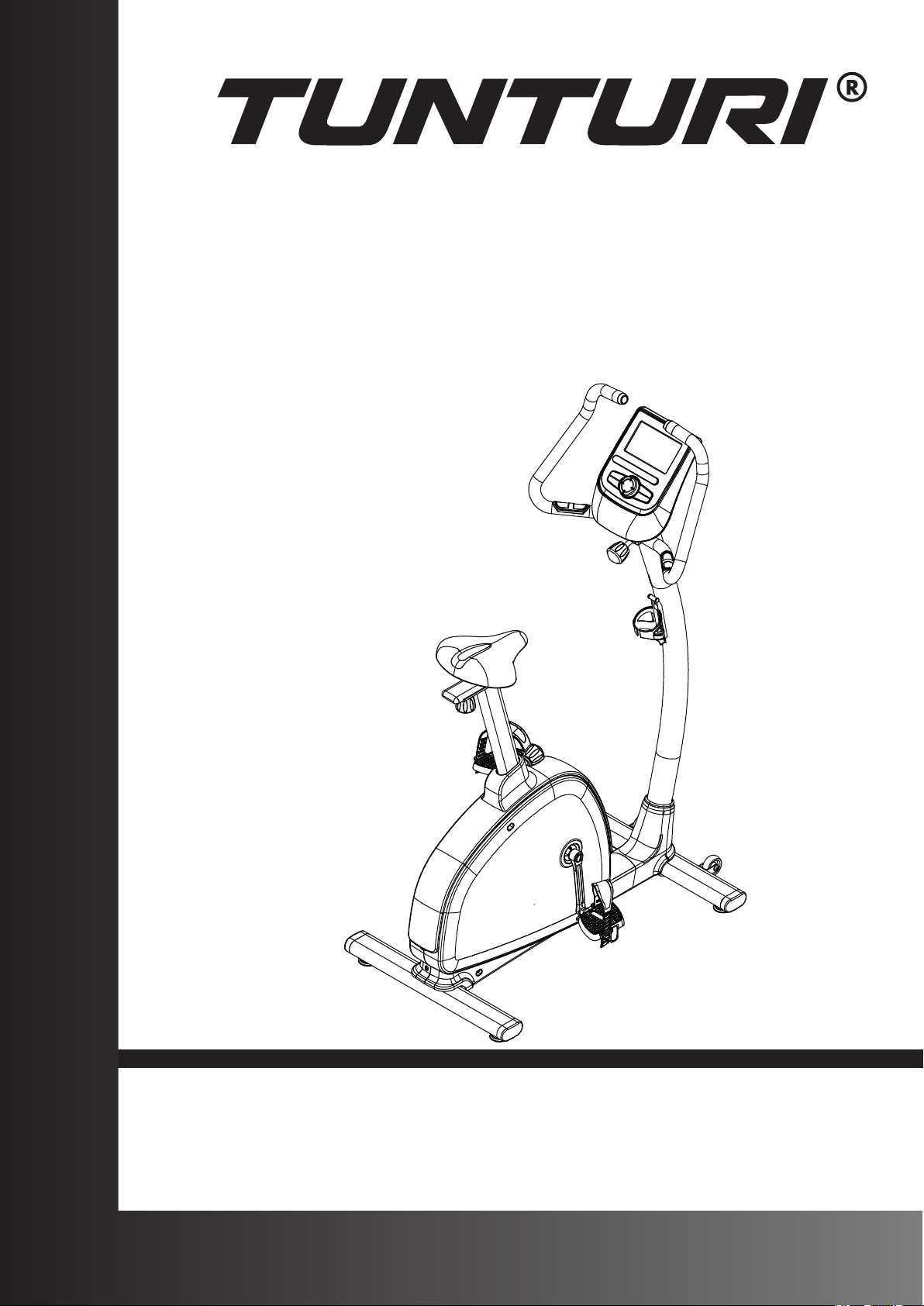
F40 Upright Bike
User manual
Benutzerhandbuch
Manuel de l’utilisateur
Gebruikershandleiding
Manual del usuario
Bruksanvisning
Kättöohje
Attention, Achtung, Attention, Attentie, Atención, Giv akt, HuomioBelangrijk: Nota:
- Please read this Owner’s manual before assembling this product.
- Bitte lesen Sie dieses Handbuch durch, bevor Sie mit er Montage dieses Produkts beginnen.
- Veuillez lire ce manuel avant de commencer le montage de ce produit.
- Leest u deze handleiding voordat u dit apparaat installeert.
- Lea este manual antes de montar este producto
- Läs bruksanvisningen innan du monterar denna produkt
- Lue tämä käsikirja ennen kokoamista tuotetta
www.tunturi.com
Page 2
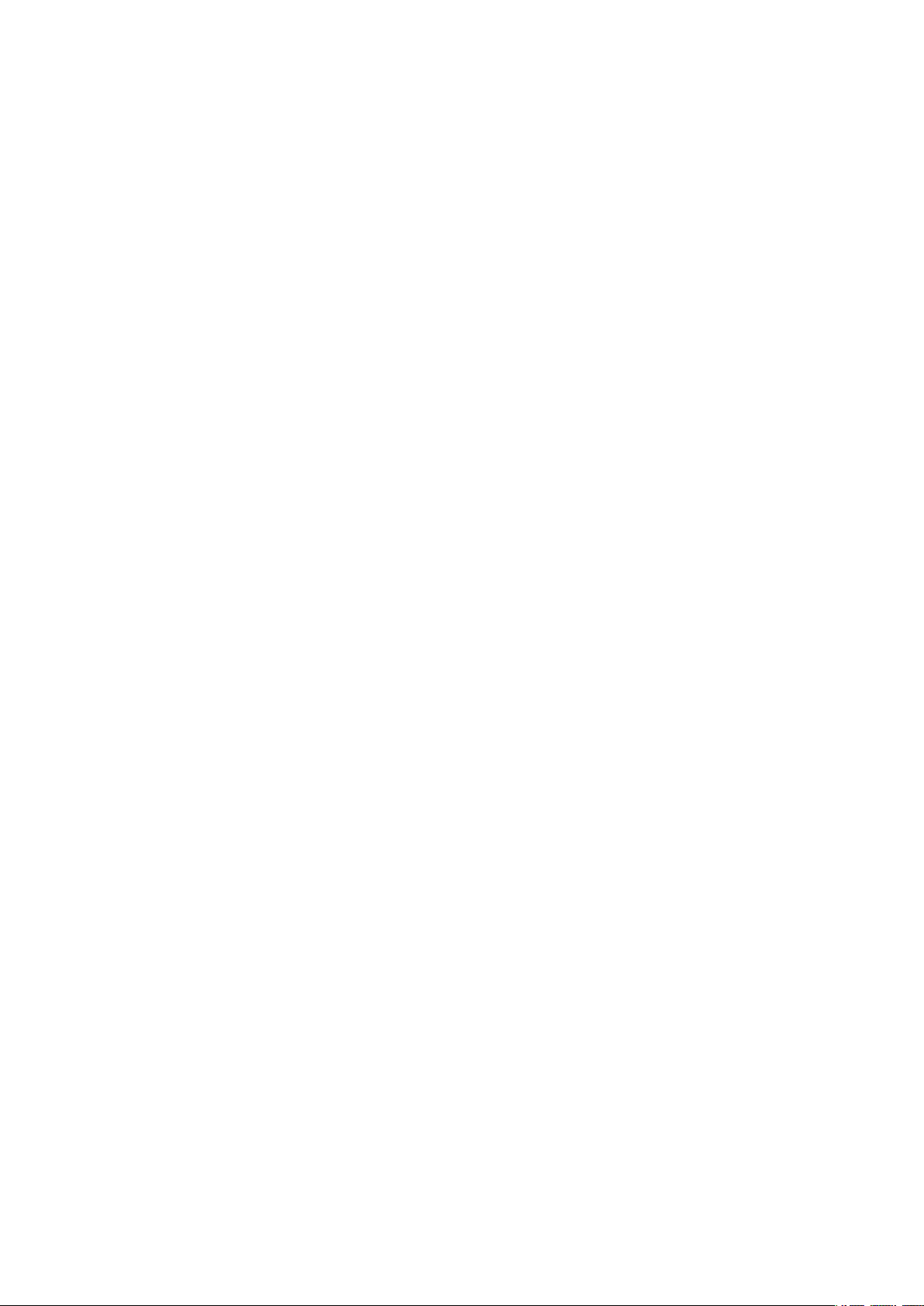
Page 3
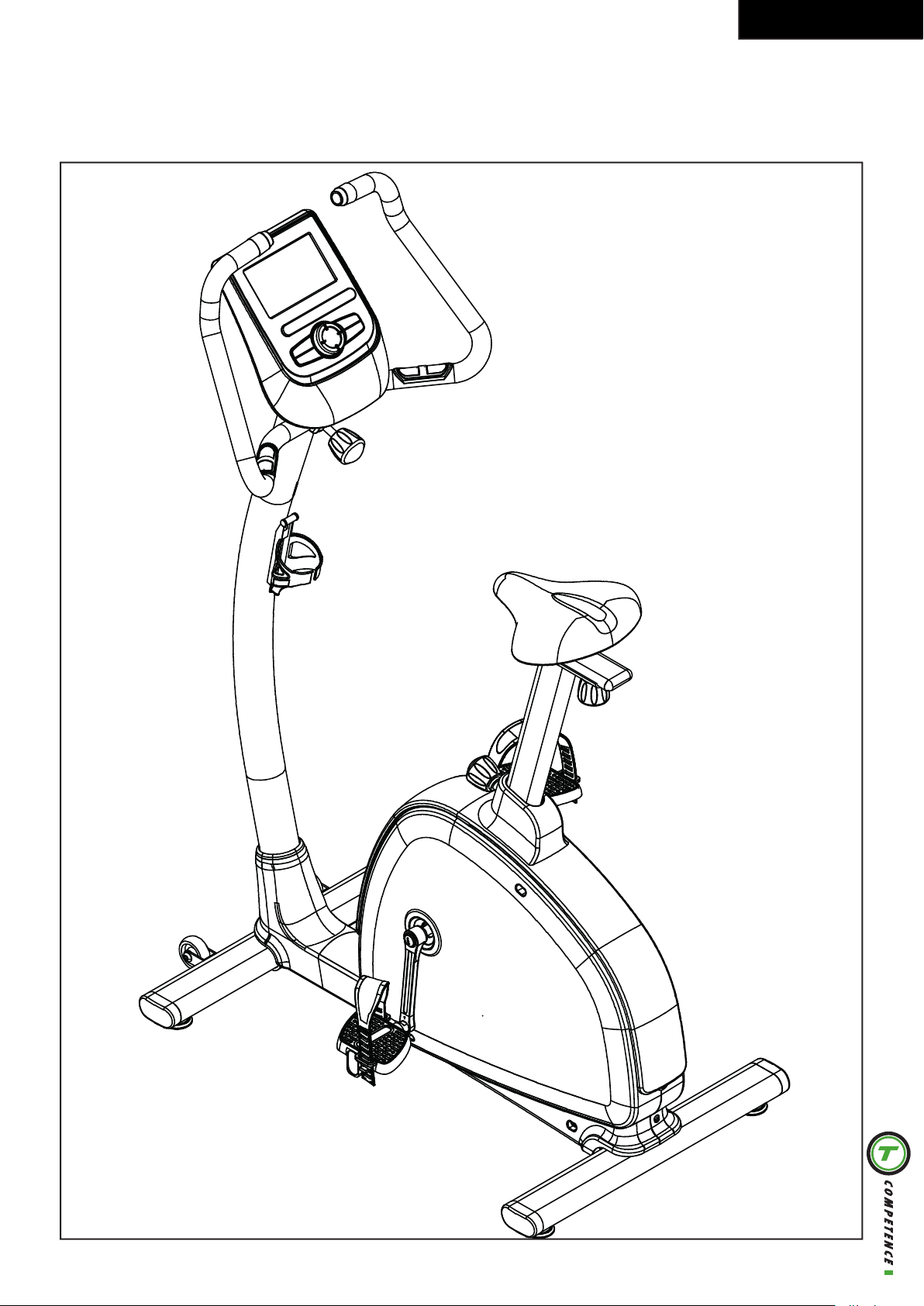
A
F-40
3
Page 4
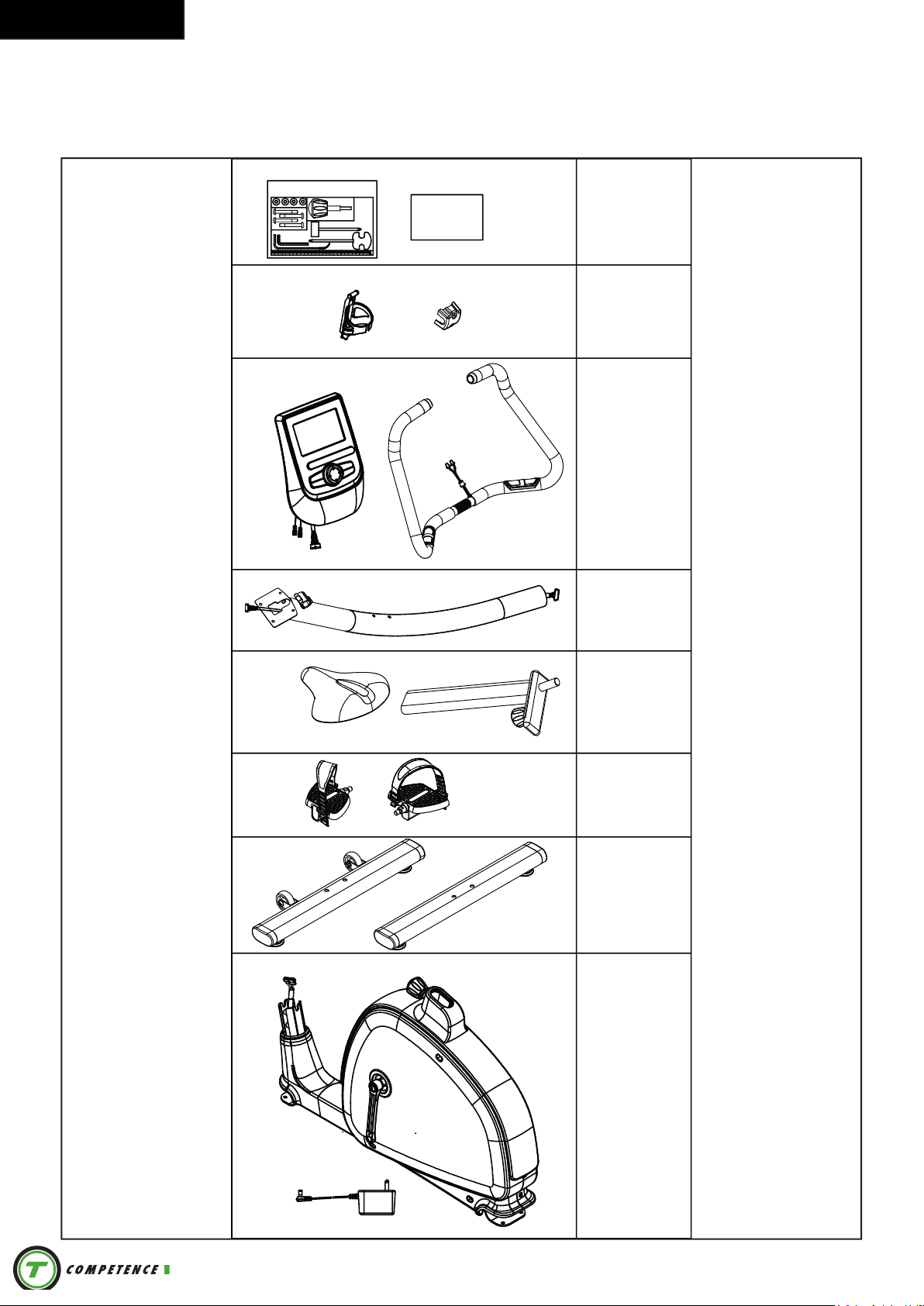
F-40
B
NO.92 flat Washer φ8*φ19*2t (4)
NO.91 SCREW M8*P1.25*60MM (4)
Allen Key(1)
F20B/F40B
Allen Key(1)
NO.94
shape knob M8*65L(1)
Box Spanner(1)
Screwdriver (1)
User's Manual
1/1
1/1
1/1
1
1/1
1/1
1/1
1/1
4
Page 5
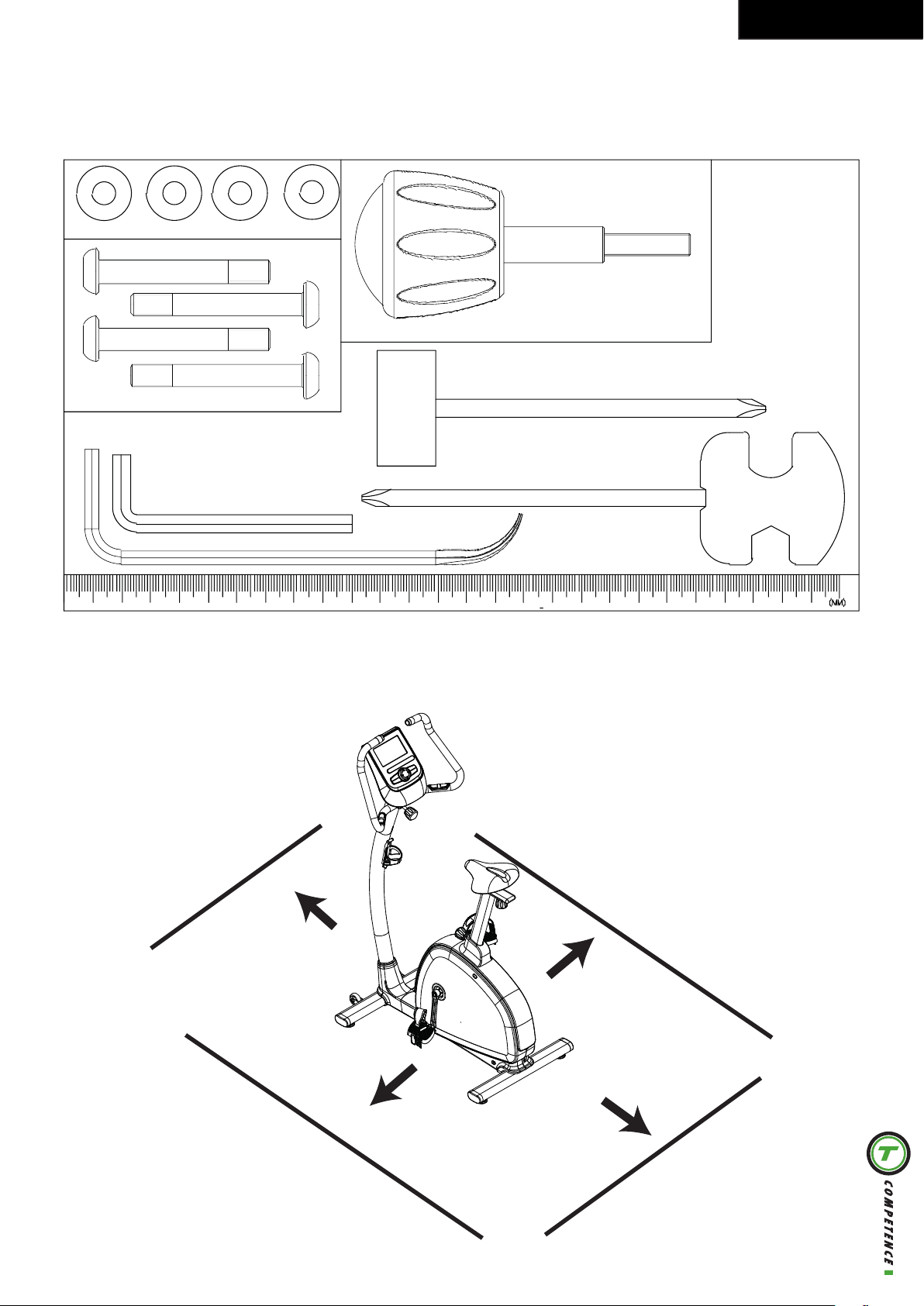
C
NO.92 flat Washer φ8*φ19*2t (4)
NO.94
shape knob M7*65L(1)
F-40
D-0
NO.91 SCREW M8*P1.25*60MM (4)
Allen Key(1)
Allen Key(1)
Box Spanner(1)
Screwdriver (1)
100 cm
100 cm
100 cm
100 cm
5
Page 6

F-40
D-1
56
NO.92 flat Washer φ8*φ19*2t (4)
NO.91 SCREW M8*P1.25*60MM (4)
Allen Key(1)
Allen Key(1)
56
NO.94
shape knob M7*65L(1)
Screwdriver (1)
6
Box Spanner(1)
Page 7
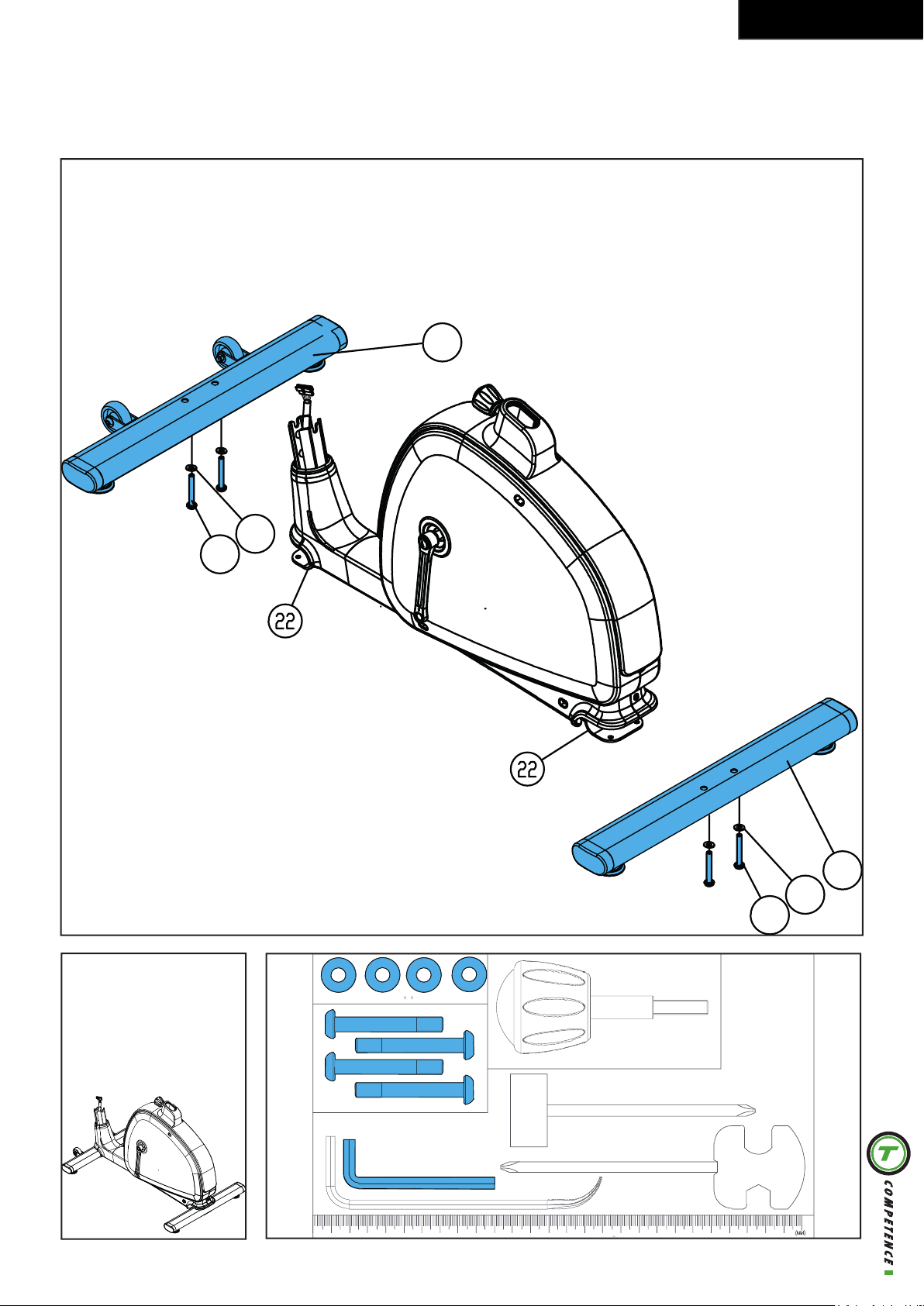
D-2
NO.92 flat Washer
φ8*φ
19*2t (4)
NO.91 SCREW M8*P1.25*60MM (4)
NO.94
shape knob M7*65L(1)
Box Spanner(1)
Allen Key(1)
Screwdriver (1)
F-40
97
91
92
104
92
91
Allen Key(1)
7
Page 8
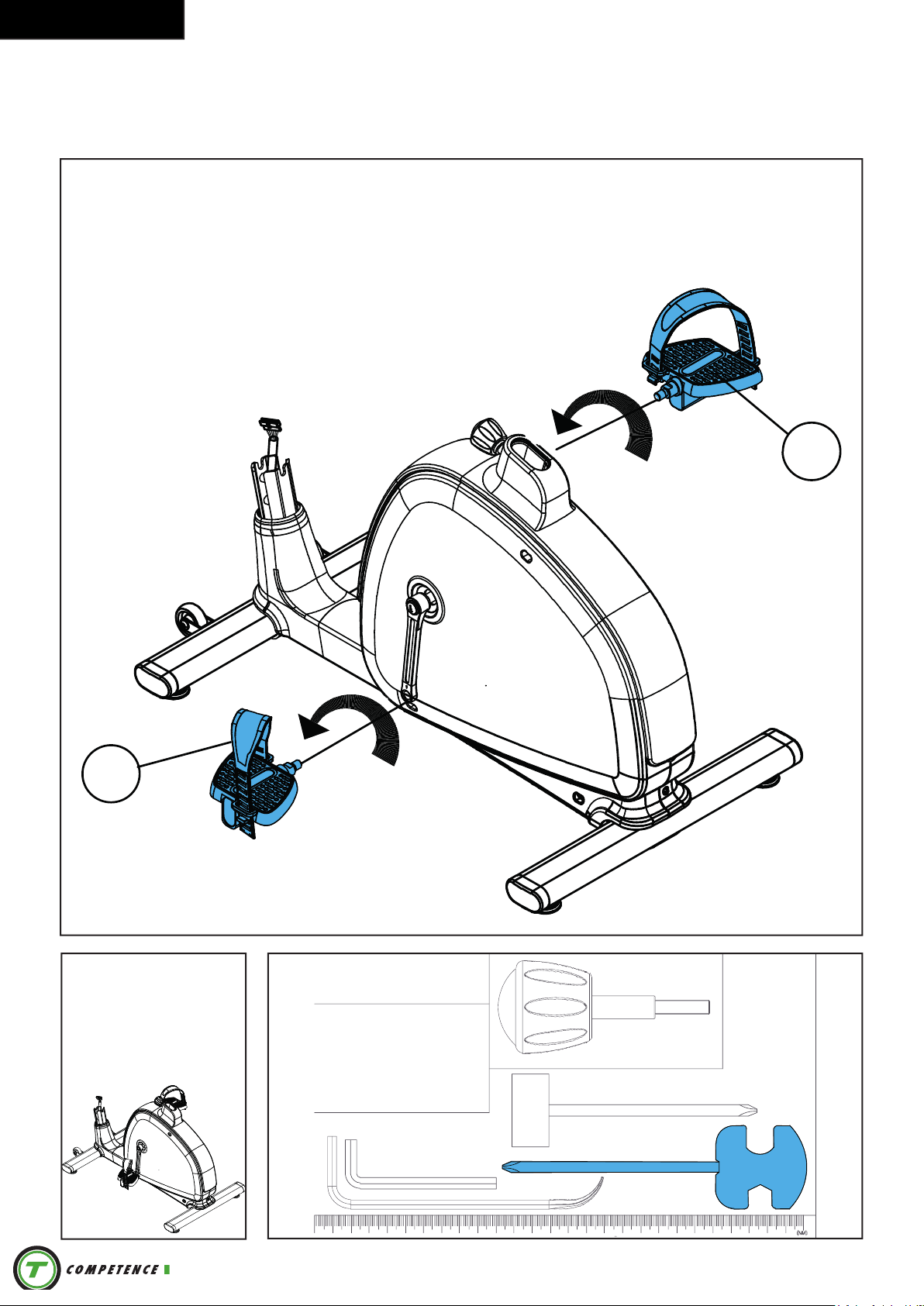
F-40
NO.94
shape knob M7*65L(1)
Box Spanner(1)
Allen Key(1)
Allen Key(1)
D-3
54-R
54-L
Screwdriver (1)
8
Page 9
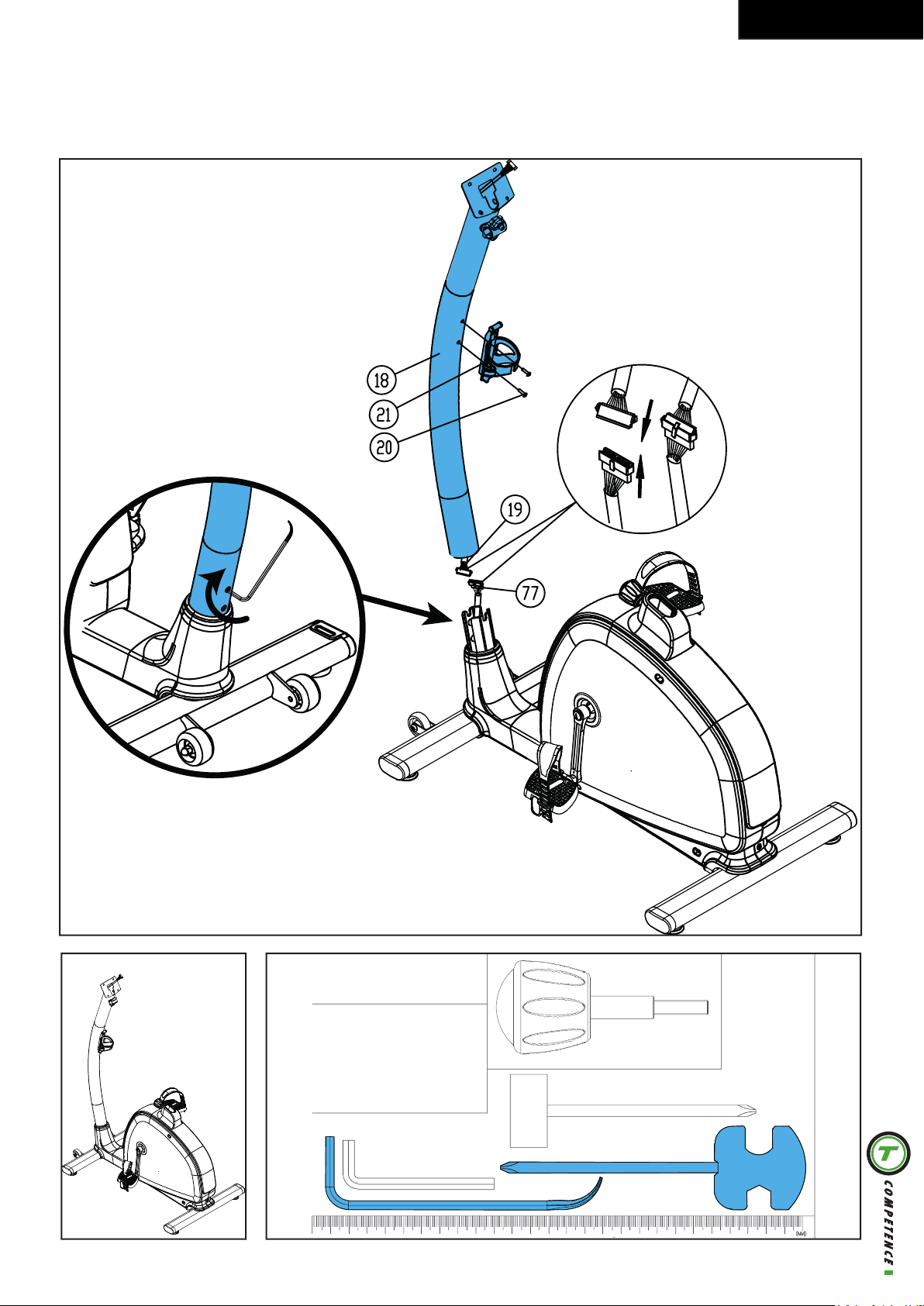
D-4
NO.94
shape knob M7*65L(1)
Box Spanner(1)
Allen Key(1)
F-40
Screwdriver (1)
Allen Key(1)
9
Page 10
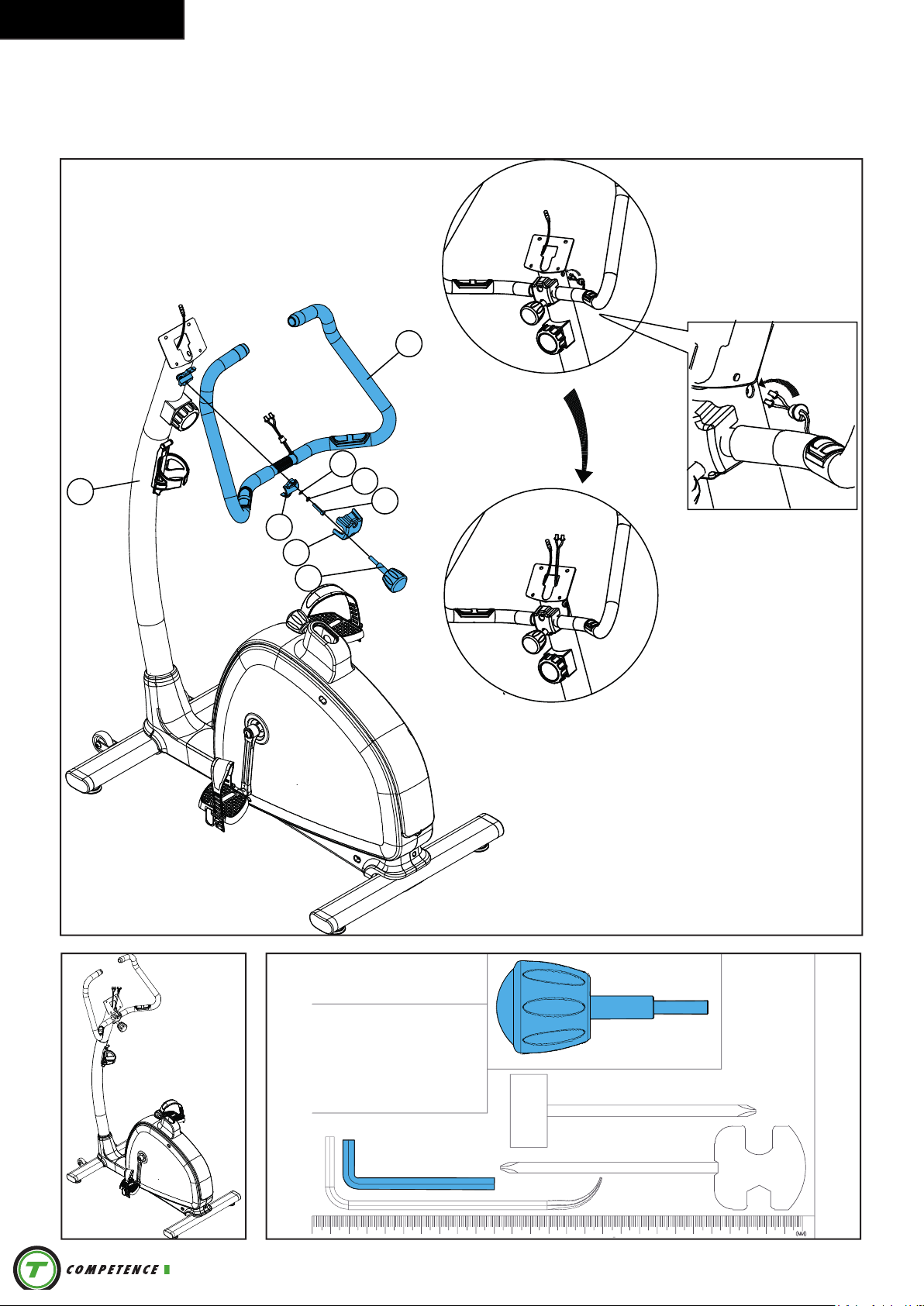
F-40
Box Spanner(1)
Allen Key(1)
Allen Key(1)
Screwdriver (1)
D-5
18
11
112
111
110
109
96
94
10
NO.94
shape knob M7*65L(1)
Page 11
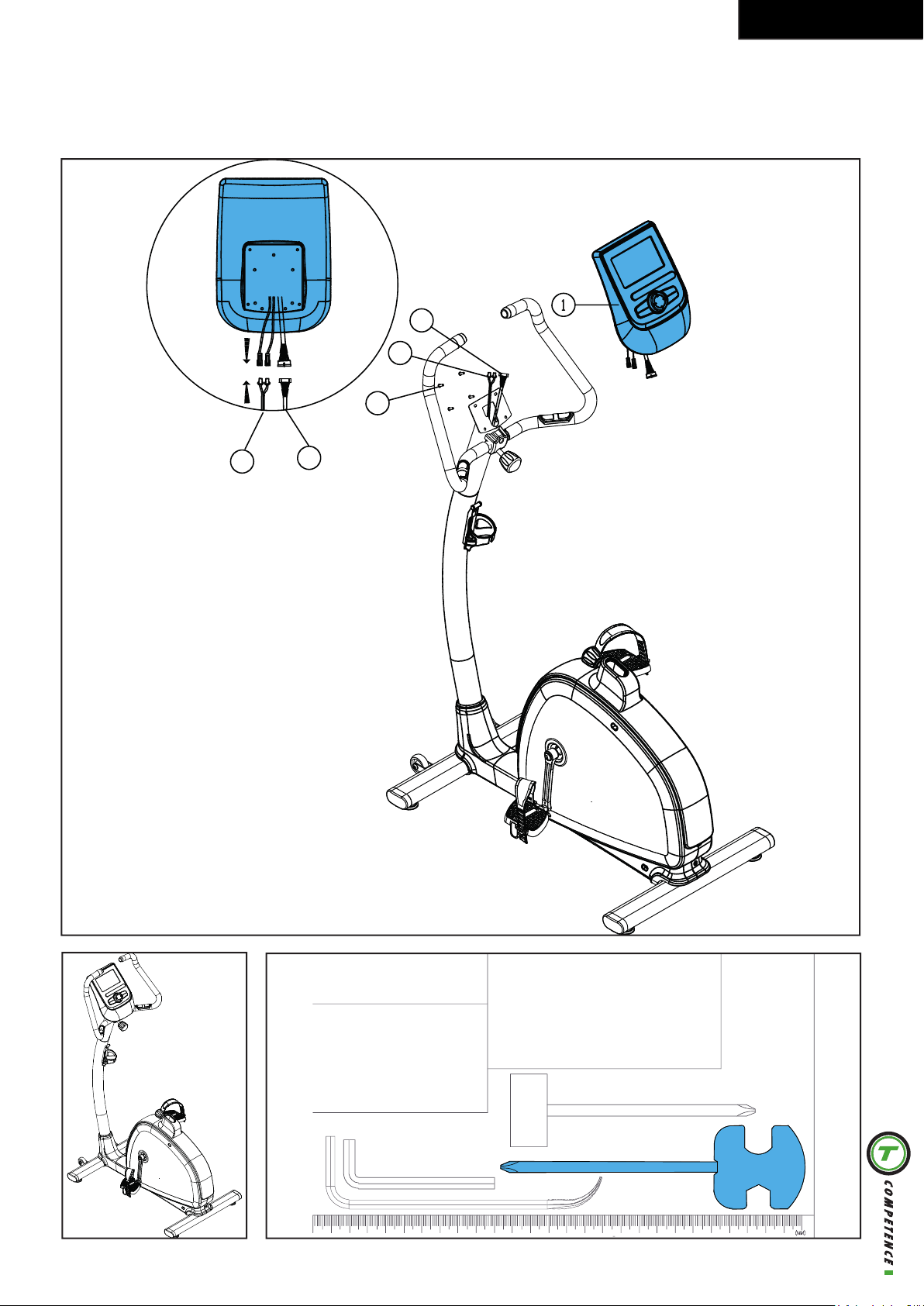
D-6
Box Spanner(1)
Allen Key(1)
Allen Key(1)
F-40
19
14
2
14
19
Screwdriver (1)
11
Page 12
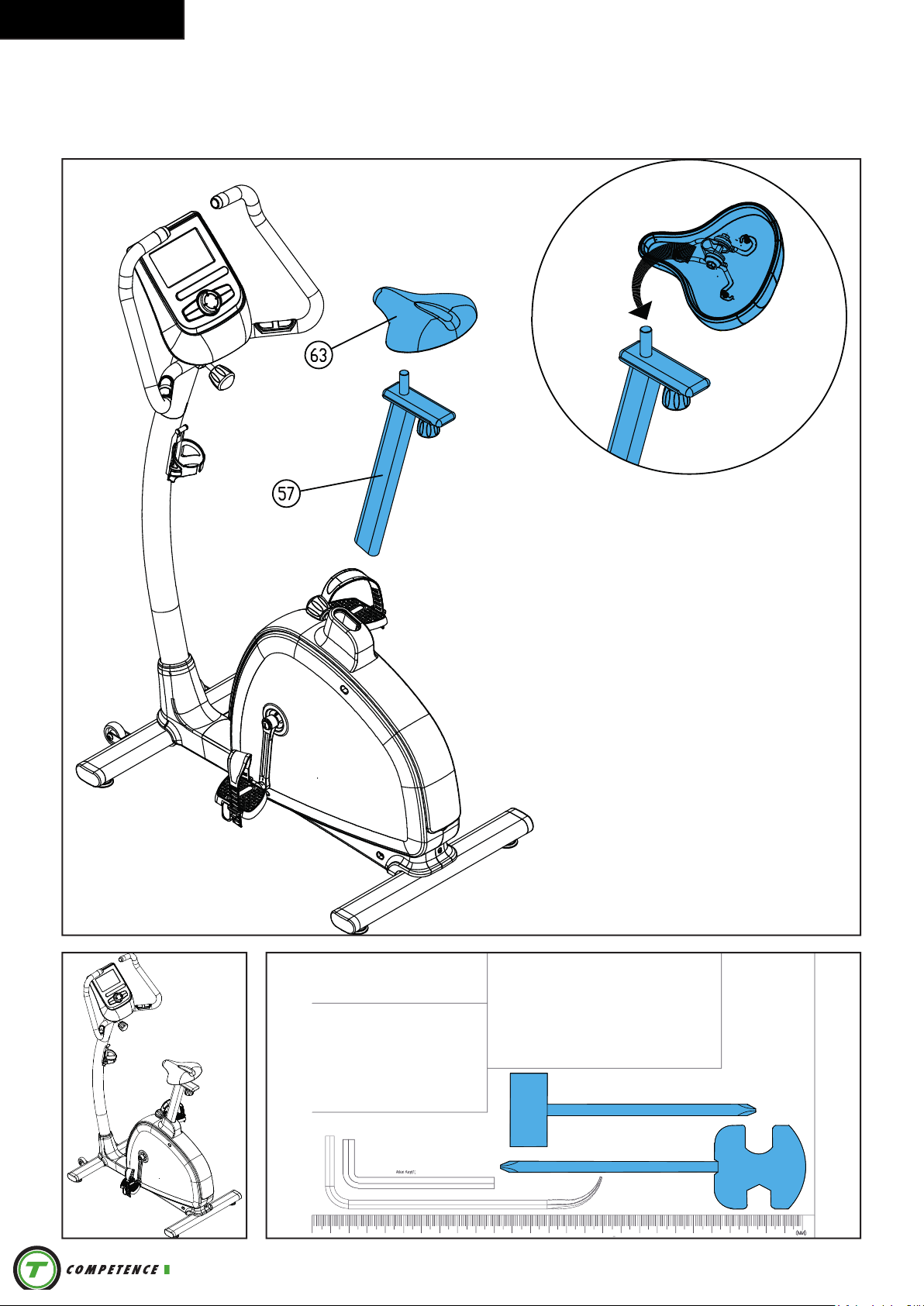
F-40
Allen Key(1)
Allen Key(1)
D-7
比例
Box Spanner(1)
Screwdriver (1)
12
Page 13
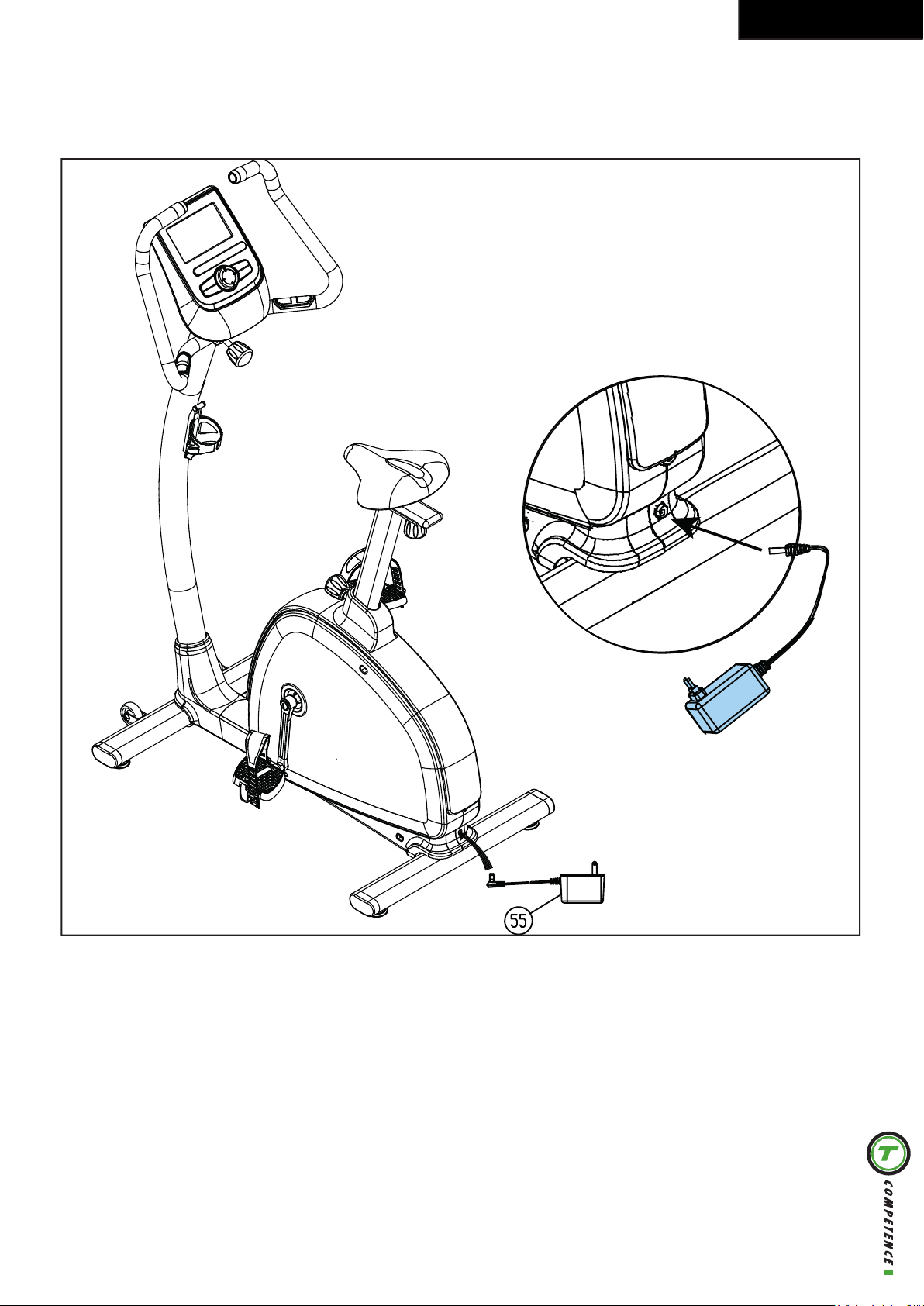
E
F-40
13
Page 14
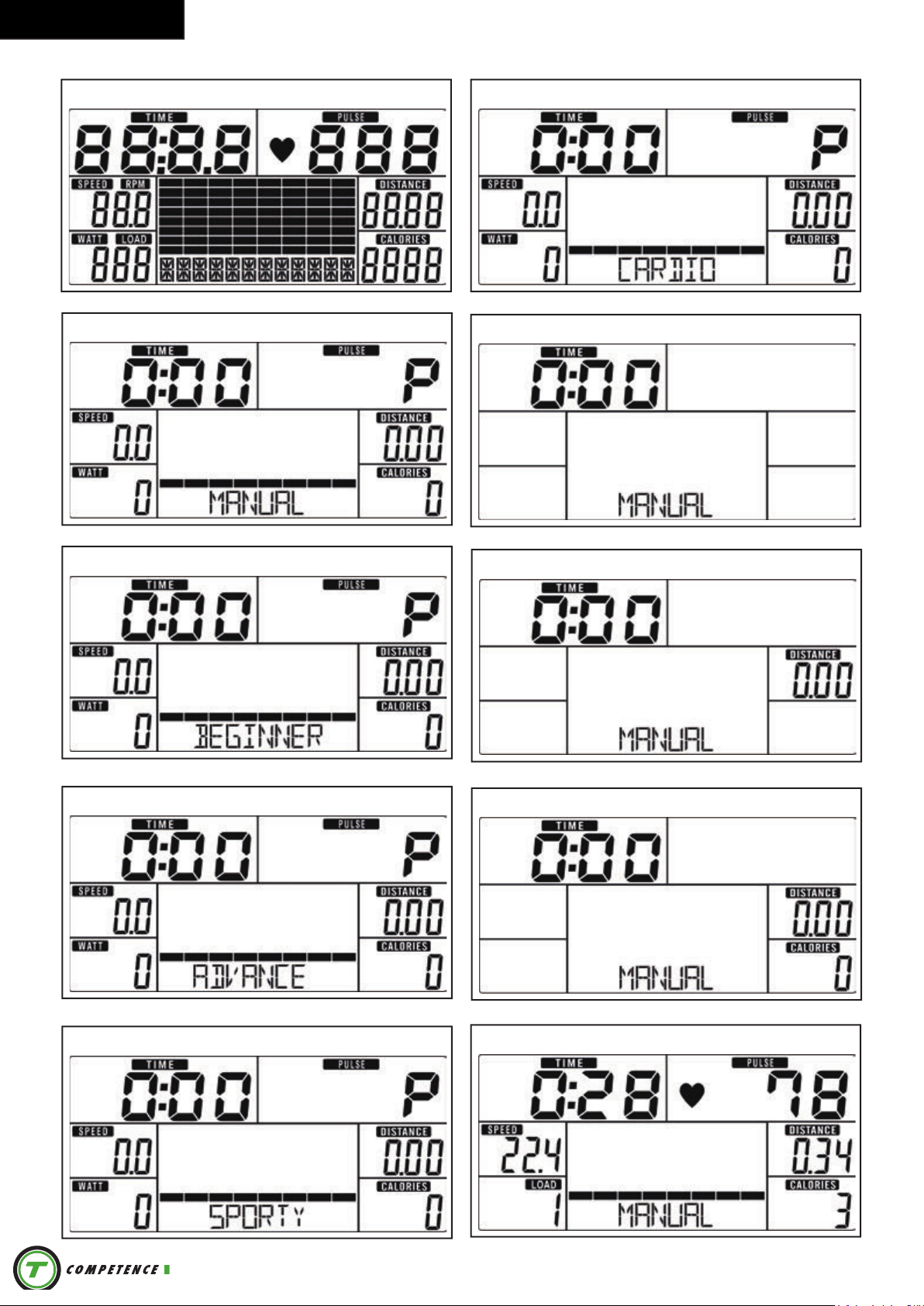
F-40
F-01 F-06
F-02
F-03
F-08
F-09
F-04
F-05
F-10
F-11
14
Page 15
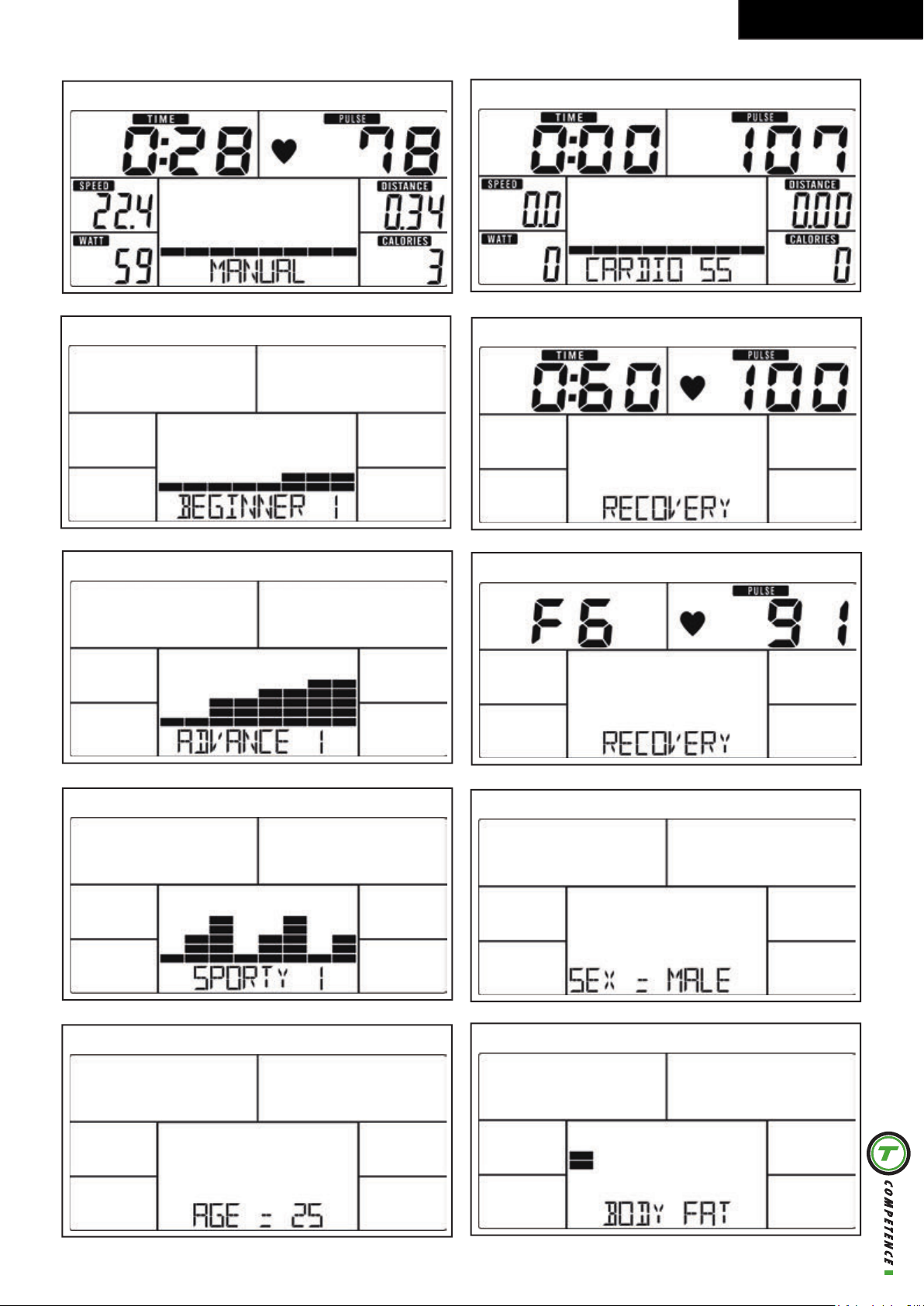
F-40
F-12
F-13
F-017
F-19
F-14
F-15
F-20
F-21
F-16
F-22
15
Page 16
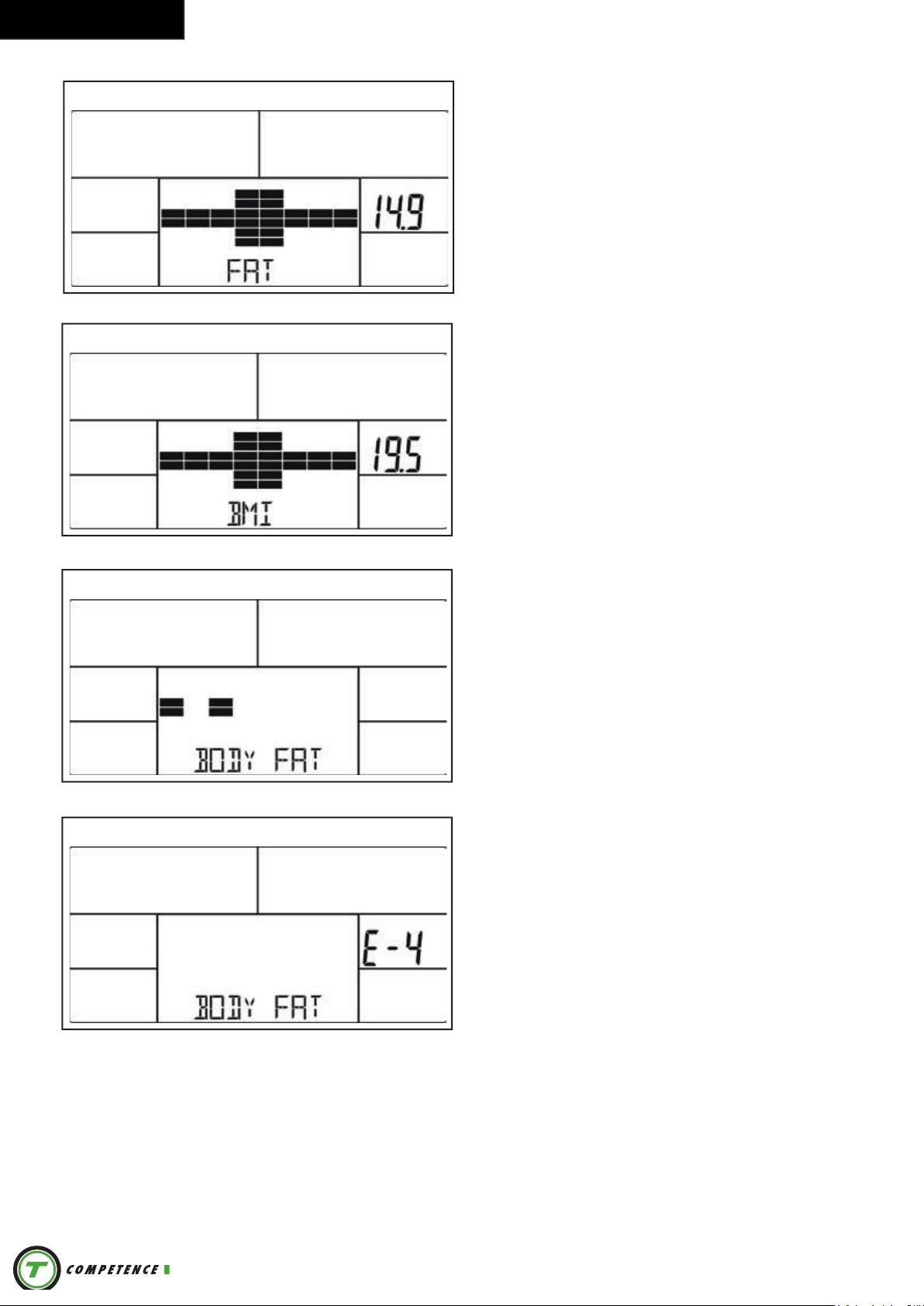
F-40
F-23
F-24
F-25
F-25
16
Page 17
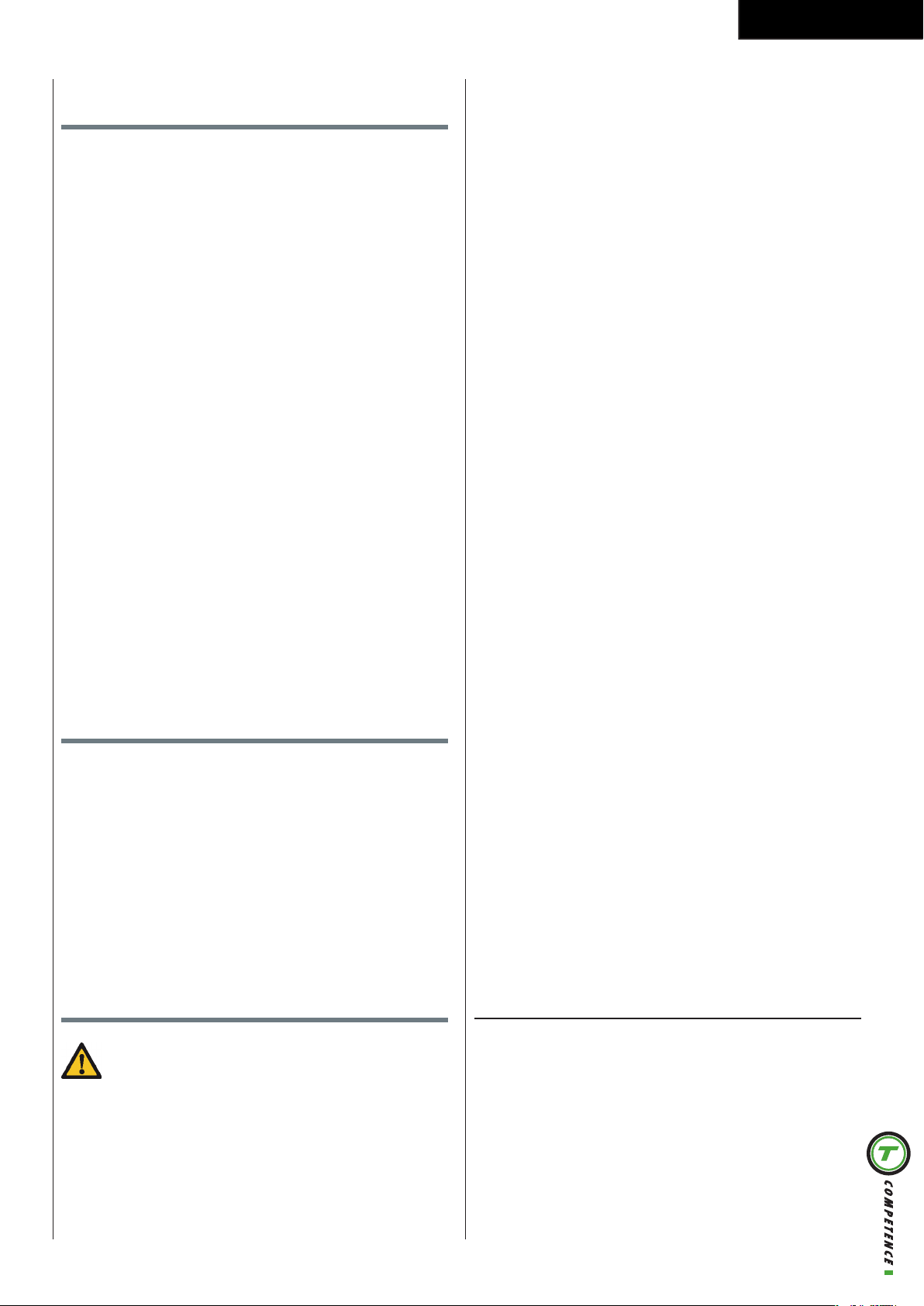
Index
Upright Bike ......................................................17
Safety warnings ................................................ 17
Electrical safety 17
Description (g. A) 18
Package contents (g. B & C) 18
Assembly (g. D) 18
Workouts ........................................................... 18
Use ..................................................................... 19
Power supply (Fig. E) 19
Console (g F) ..................................................20
Explanation Display functions 20
Explanation of buttons 20
Opperation 21
Programs 21
Cleaning and maintenance .............................. 22
Defects and malfunctions 22
Transport and storage......................................23
Technical data ...................................................23
Warranty ............................................................ 23
Declaration of the manufacturer ..................... 24
Disclaimer .........................................................24
Upright Bike
Welcome to the world of Tunturi New Fitness!
Thank you for purchasing this piece of Tunturi
equipment. Tunturi offers a wide range of home fitness
equipment, including crosstrainers, treadmills, exercise
bikes and rowers. The Tunturi equipment is suitable for
the entire family, no matter what fitness level. For more
information, please visit our website
www.tunturi.com
English
- The equipment is suitable for domestic use only.
The equipment is not suitable for commercial use.
- Max. usage is limited to 3 hrs a day.
- The use of this equipment by children or persons
with a physical, sensory, mental or motorial
disability, or lack of experience and knowledge can
give cause to hazards. Persons responsible for their
safety must give explicit instructions or supervise
the use of the equipment.
- Before starting your workout, consult a physician to
check your health.
- If you experience nausea, dizziness or other
abnormal symptoms, immediately stop your
workout and consult a physician.
- To avoid muscular pain and strain, start each
workout by warming up and finish each workout by
cooling down. Remember to stretch at the end of
the workout.
- The equipment is suitable for indoor use only. The
equipment is not suitable for outdoor use.
- Only use the equipment in environments with
adequate ventilation. Do not use the equipment in
draughty environments in order not to catch a cold.
- Only use the equipment in environments with
ambient temperatures between 10 °C and 35 °C.
Only store the equipment in environments with
ambient temperatures between 5 °C and 45 °C.
- Do not use or store the equipment in humid
surroundings. The air humidity must never be more
than 80%.
- Only use the equipment for its intended purpose.
Do not use the equipment for other purposes than
described in the manual.
- Do not use the equipment if any part is damaged or
defective. If a part is damaged or defective, contact
your dealer.
- Keep your hands, feet and other body parts away
from the moving parts.
- Keep your hair away from the moving parts.
- Wear appropriate clothing and shoes.
- Keep clothing, jewellery and other objects away
from the moving parts.
- Make sure that only one person uses the equipment
at a time. The equipment must not be used by
persons weighing more than 120 kg (265 lbs).
- Do not open equipment without consulting your
dealer.
Safety warnings
WARNING
Read the safety warnings and the instructions. Failure
to follow the safety warnings and the instructions can
cause personal injury or damage to the equipment.
Keep the safety warnings and the instructions for future
reference.
Electrical safety
(Only for equipment with electric power)
- Before use, always check that the mains voltage is
the same as the voltage on the rating plate of the
equipment.
- Do not use an extension cable.
- Keep the mains cable away from heat, oil and sharp
edges.
- Do not alter or modify the mains cable or the mains
plug.
17
Page 18
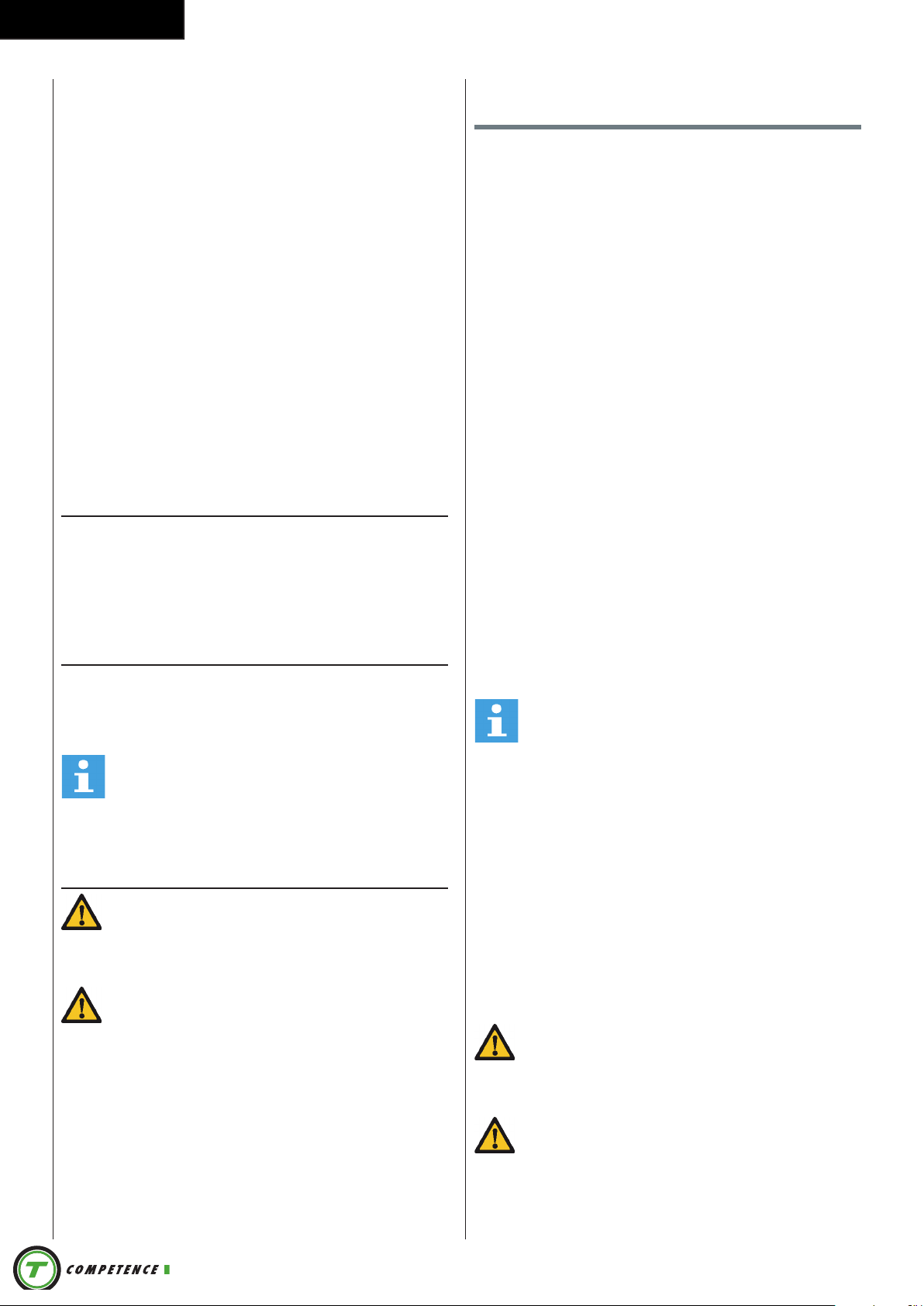
English
- Do not use the equipment if the mains cable or the
mains plug is damaged or defective. If the mains
cable or the mains plug is damaged or defective,
contact your dealer.
- Always fully unwind the mains cable.
- Do not run the mains cable underneath the
equipment. Do not run the mains cable underneath
a carpet. Do not place any objects on the mains
cable.
- Make sure that the mains cable does not hang over
the edge of a table.
- Make sure that the mains cable cannot be caught
accidentally or tripped over.
- Do not leave the equipment unattended when the
mains plug is inserted into the wall socket.
- Do not pull the mains cable to remove the mains
plug from the wall socket.
- Remove the mains plug from the wall socket when
the equipment is not in use, before assembly or
disassembly and before cleaning and maintenance.
Description (fig. A)
Your upright bike is a piece of stationary fitness
equipment used to simulate cycling without causing
excessive pressure to the joints.
Package contents (fig. B & C)
- The package contains the parts as shown in
fig. B.
- The package contains the fasteners as shown in fig.
C. Refer to the section “Description”
NOTE
If a part is missing, contact your dealer.
Workouts
The workout must be suitably light, but of long
duration. Aerobic exercise is based on improving
the body’s maximum oxygen uptake, which in turn
improves endurance and fitness. You should perspire,
but you should not get out of breath during the
workout.
To reach and maintain a basic fitness level, exercise at
least three times a week, 30 minutes at a time. Increase
the number of exercise sessions to improve your fitness
level. It is worthwhile to combine regular exercise with
a healthy diet. A person committed to dieting should
exercise daily, at first 30 minutes or less at a time,
gradually increasing the daily workout time to one hour.
Start your workout at low speed and low resistance to
prevent the cardiovascular system from being subjected
to excessive strain.
As the fitness level improves, speed and resistance can
be increased gradually. The efficiency of your exercise
can be measured by monitoring your heart rate and
your pulse rate.
Pulse rate measurement
(hand pulse sensors)
The pulse rate is measured by sensors in the handlebars
when the user is touching both sensors at the same
time. Accurate pulse measurement requires that the
skin is slightly moist and constantly touching the hand
pulse sensors. If the skin is too dry or too moist, the
pulse rate measurement will become less accurate.
NOTE
• Do not use the hand pulse sensors in
combination with a heart rate chest belt.
• If you set a heart rate limit for your workout, an
alarm will sound when it is exceeded.
Assembly (fig. D)
WARNING
• Assemble the equipment in the given order.
• Carry and move the equipment with at least two
persons.
CAUTION
• Place the equipment on a firm, level surface.
• Place the equipment on a protective base to
prevent damage to the floor surface.
• Allow at least 100 cm of clearance around the
equipment.
• Refer to the illustrations for the correct assembly
of the equipment.
Heart rate measurement
(heart rate chest belt)
The most accurate heart rate measurement is achieved
with a heart rate chest belt. The heart rate is measured
by a heart rate receiver in combination with a heart rate
transmitter belt. Accurate heart measurement requires
that the electrodes on the transmitter belt are slight
moist and constantly touching the skin. If the electrodes
are too dry or too moist, the heart rate measurement
will become less accurate.
WARNING
If you have a pacemaker, consult a physician before
using a heartrate chest belt.
CAUTION
• If there are several heart rate measurement
devices next to each other, make sure that the
distance between them is at least 1.5 metres.
• If there is only one heart rate receiver and several
18
Page 19
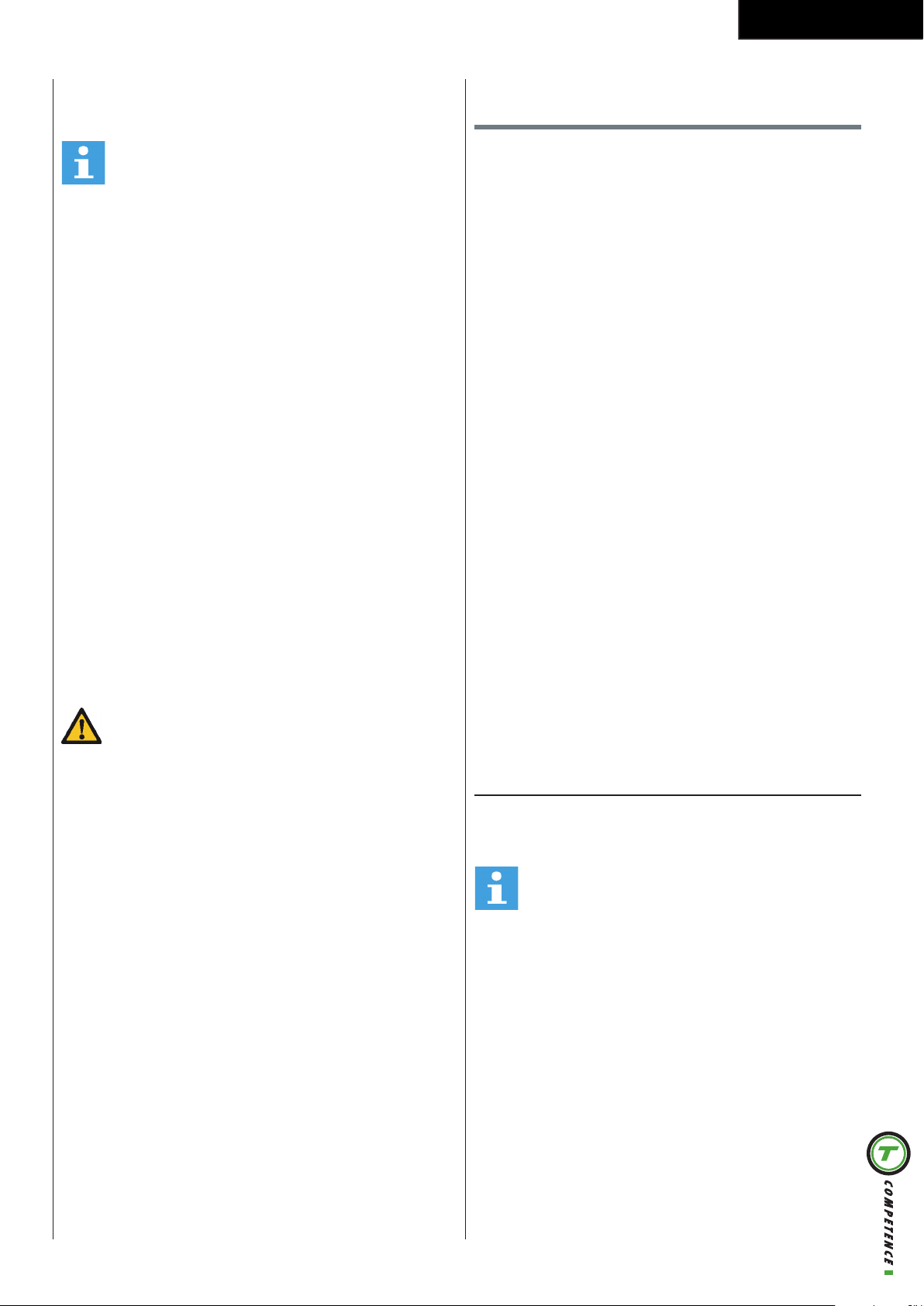
heart rate transmitters, make sure that only one
person with a transmitter is within transmission
range.
English
Use
NOTE
• Do not use a heart rate chest belt in combination
with the handpulse sensors.
• Always wear the heart rate chest belt under your
clothes directly in contact with your skin. Do
not wear the heart rate chest belt above your
clothes. If you wear the heart rate chest belt
above your clothes, there will be no signal.
• If you set a heart rate limit for your workout, an
alarm will sound when it is exceeded.
• The transmitter transmits the heart rate to the
console up to a distance of 1 metre. If the
electrodes are not moist, the heart rate will not
appear on the display.
• Some fibers in clothes (e.g. polyester, polyamide) create static electricity which can prevent
accurate heart rate measurement.
• Mobile phones, televisions and other electrical
appliances create an electromagnetic field which
can prevent accurate heart rate measurement.
Maximum heart rate
(during training)
The maximum heart rate is the highest heart rate a
person can safely achieve through exercise stress. The
following formula is used to calculate the average
maximum heart rate: 220 - AGE. The maximum heart
rate varies from person to person.
WARNING
• Make sure that you do not exceed your
maximum heart rate during your workout. If you
belong to a risk group, consult a physician.
Adjusting the support feet
The equipment is equipped with 4 support feet. If
the equipment is not stable, the support feet can be
adjusted.
1. Turn the support feet as required to put the
equipment in a stable position.
2. Tighten the locknuts to lock the support feet.
Adjusting the horizontal seat position
The horizontal seat position can be adjusted by setting
the seat to the required position.
- Loosen the seat adjustment knob.
- Move the seat to the required position.
- Tighten the seat adjustment knob.
Adjusting the vertical seat position
The vertical seat position can be adjusted by setting the
seat tube to the required position. With the leg almost
straight, the arch of the foot must touch the pedal at its
lowermost point.
- Loosen the seat tube adjustment knob.
- Move the seat tube to the required position.
- Tighten the seat tube adjustment knob.
Adjusting the handlebar
The handlebar can be adjusted according to the height
and the exercise position of the user.
- Loosen the handlebar adjustment knob.
- Move the handlebar to the required position.
- Tighten the handlebar adjustment knob.
Power supply (Fig. E)
Beginner
50-60% of maximum heart rate
Suitable for beginners, weight-watchers, convalescents
and persons who have not exercised for a long time.
Exercise at least three times a week, 30 minutes at a
time.
Advanced
60-70% of maximum heart rate
Suitable for persons who want to improve and maintain
fitness. Exercise at least three times a week, 30 minutes
at a time.
Expert
70-80% of maximum heart rate
Suitable for the fittest of persons who are used to longendurance workouts.
The trainer is powered by an external power supply.
Refer to the illustration to locate the trainer power
input.
NOTE
• Connect the power supply with the trainer
before connecting it to the wall outlet.
• Always remove power cord when
• machine is not in use.
19
Page 20
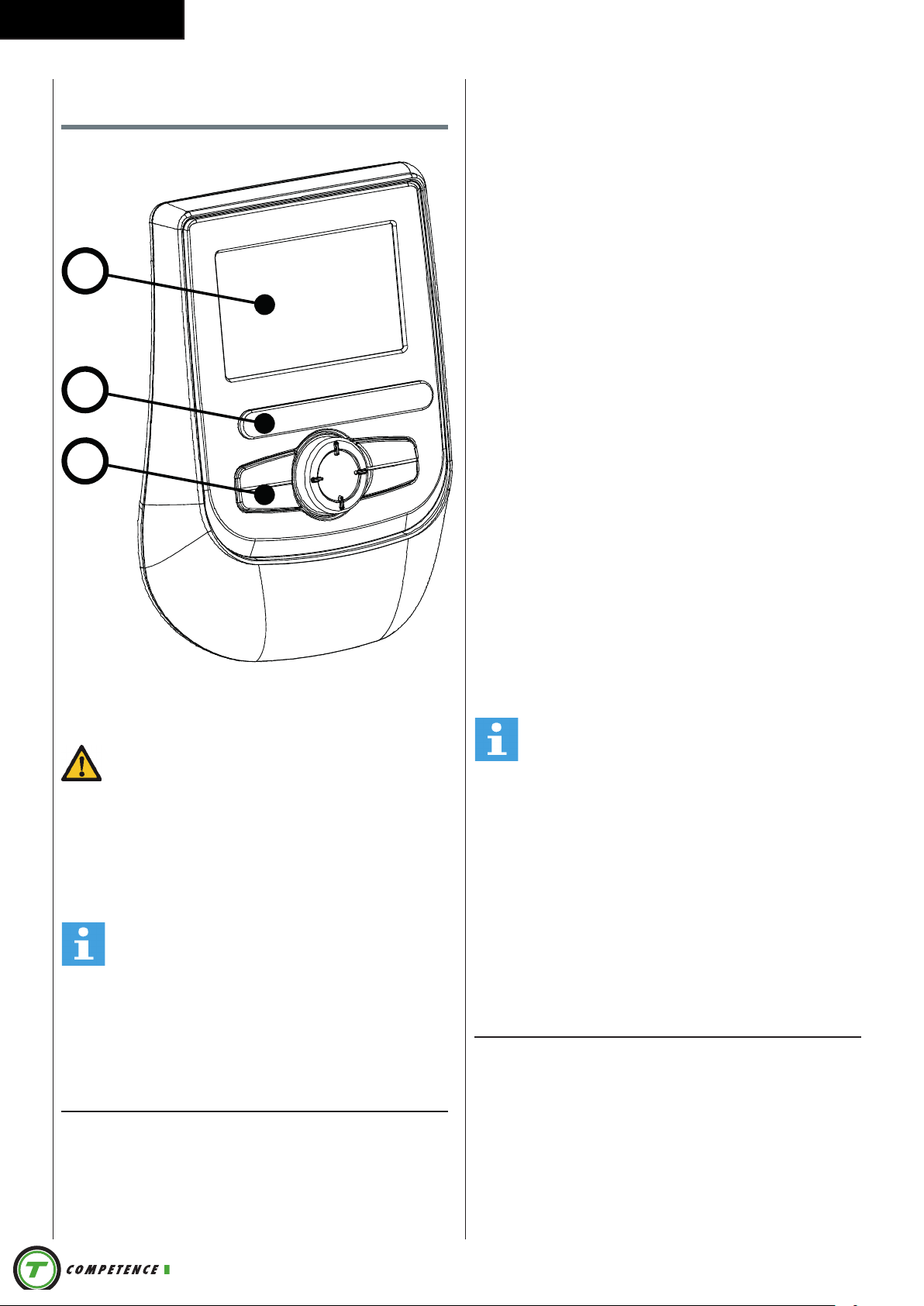
English
Console (fig F)
1
2
3
- Without any signal being transmitted into the
monitor for 4 seconds during workout, time will
STOP
- Range 0:00~99:59
Speed
- Displays current training speed.
Maximum speed is 99.9 KM/H or ML/H.
- Without any signal being transmitted into the
monitor for 4 seconds during workout, SPEED will
display “0.0”
RPM
- Displays the Rotation Per Minute.
Display range 0~15~999
- Without any signal being transmitted into the
monitor for 4 seconds during workout, RPM will
display “0”
Distance
- Without setting the target value, distance will count
up.
- When setting the target value, distance will count
down from your target distance to 0 with an alarm
sound or flash.
- Range 0.00~99.99
1. Display
2. Tablet/ book support
3. Buttons
CAUTION
• Keep the console away from direct sunlight.
• Dry the surface of the console when it is covered
with drops of sweat.
• Do not lean on the console.
• Only touch the display with the tip of your finger.
Make sure that your nails or sharp objects do not
touch the display.
NOTE
• The console switches to standby mode when
the equipment is not used for 4 minutes. If the
console is in standby mode, the display shows
the room temperature
Calories
- Without setting the target value, calorie will count
up.
- When setting the target value, calories will count
down from your target calorie to 0 with an alarm
sound or flash.
- Range 0~9999.
NOTE
• This data is a rough guide for comparison of
different exercise sessions which cannot be used
in medical treatment
Pulse
- Current pulse will display after 6 seconds when
detected by the console.
- Without any pulse signal for 6 seconds, console will
display “P”.
- Pulse alarm will sound when current pulse is over
the target pulse.
- Range 0-30~230 BPM
Explanation of buttons
Explanation Display functions
Time
- Without setting the target value, time will count up.
- When setting the target value, time will count down
from your target time to 0 and alarm will sound or
flash.
Up (Dail)
- Increase resistance level
- Setting selection.
Down (Dail)
- Decrease resistance level
- Setting selection.
20
Page 21
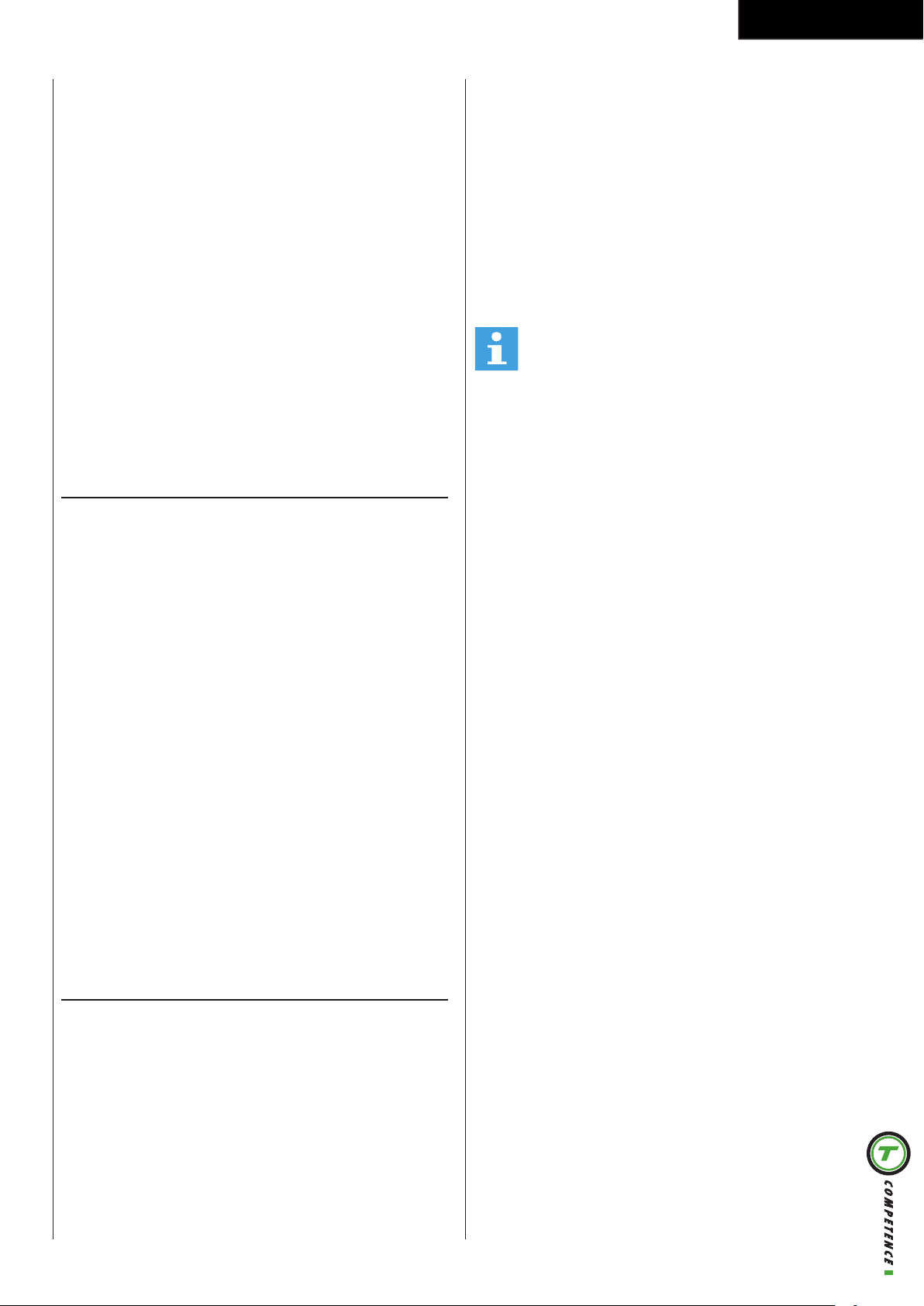
Mode/ Enter
- Confirm setting or selection.
Reset
- In setting mode, press RESET key once to reset the
current function figures.
- Press RESET key and hold for 2 seconds to reset all
function figures
Start/ Stop
- Start or Stop workout
Body Fat
- Test body fat% and BMI in stop mode.
Recovery
- Test heart rate recovery status.
English
- Press and hold RESET key for over 2 seconds to
reset console. ( Active training data will be lost )
Manual mode
- Use Dial UP/ DOWN key to select workout
program, choose MANUAL mode and press mode
key to enter next setting entry for manual mode
program.
- Use Dial UP/ DOWN key to pre-set training time (
fig. - F-07), and press M to confirm the setting.
- After confirm you can set also:
distance ( fig. - F-08), Calories ( fig. - 09), and Pulse.
( fig. - 10)
NOTE
When setting more than one goal, the training will end
at first achieved goal.
Leave a goal blank and it will not be seen as a pre-set
limit.
Opperation
Power on
- Plug in power supply to power on computer.
- Press any key to power on the console when being
in sleep mode..
- Start pedalling to power on the console when being
in sleep mode.
LCD will display all segments (fig. - F-01)
Power off
Without any signal being transmitted into the monitor
for 4 minutes the monitor will enter SLEEP mode
automatically. ( Active training data will be lost )
Workout selection
Use Dial UP/ DOWN to select:
- Manual ( fig. - F-02)
- Beginner ( fig. - F-03)
- Advande ( fig. - F-04)
- Sporty ( fig. - F-05)
- Cardio ( fig. - F-06)
Programs
Quick start
- Press START/ STOP key to start your workout
without any pre-set setting.
- Use Dial UP/ DOWN to adjust resistant level during
workout.
- Press START/ STOP key to start workout
- Use Dial UP/ DOWN key to adjust resistance level.
Load level is shown in LEVEL window ( fig. - F-11)
Beginner mode
- Use Dial UP/ DOWN key to select workout
program, choose BEGINNER mode and press mode
key to enter next setting entry for BEGINNER mode
program.
- Use Dial UP/ DOWN key to select BEGINNER
program 1~4 ( fig. - 12) and press MODE/ ENTER
to confirm.
- Use Dial UP/ DOWN key to set time, press MODE/
ENTER to confirm.
- Press START/ STOP key to start workout
- Use Dial UP/ DOWN key to adjust resistance level.
Load level is shown in LEVEL window ( fig. - 11)
Advance mode
- Use Dial UP/ DOWN key to select workout
program, choose ADVANCE mode and press mode
key to enter next setting entry for ADVANCE mode
program.
- Use Dial UP/ DOWN key to select ADVANCE
program 1~4 ( fig. - 13) and press MODE/ ENTER
to confirm.
- Use Dial UP/ DOWN key to set time, press MODE/
ENTER to confirm.
- Press START/ STOP key to start workout
- Use Dial UP/ DOWN key to adjust resistance level.
Load level is shown in LEVEL window ( fig. - 11)
End your workout
- Press START/ STOP in workout mode to stop/
pause your workout.
To resume your workout press START/ STOP button
in pause mode.
Sporty mode
- Use Dial UP/ DOWN key to select workout
program, choose SPORTY mode and press mode
key to enter next setting entry for SPORTY mode
program.
21
Page 22
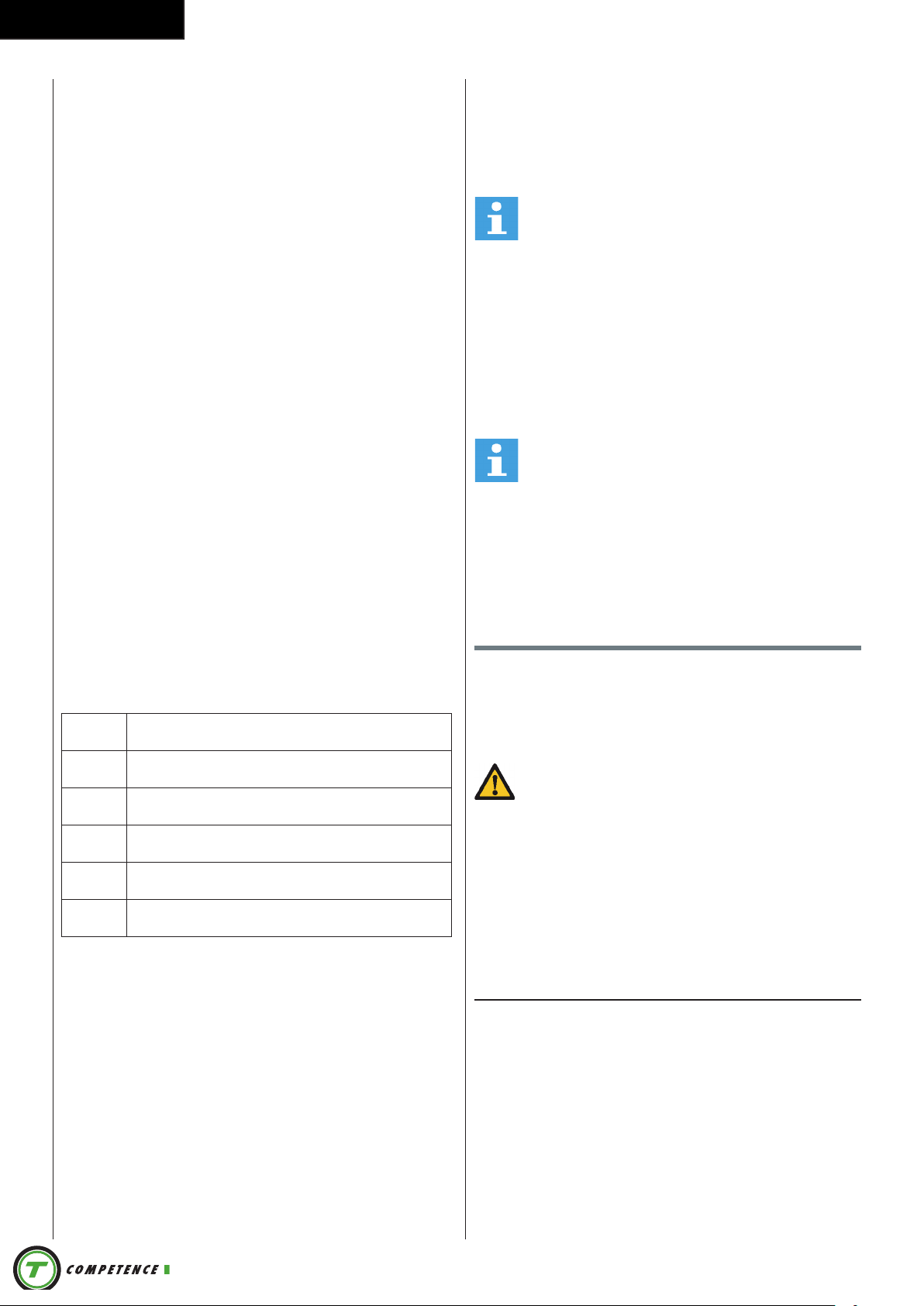
English
- Use Dial UP/ DOWN key to select SPORTY program
1~4 ( fig. - 14) and press MODE/ ENTER to confirm.
- Use Dial UP/ DOWN key to set time, press MODE/
ENTER to confirm.
- Press START/ STOP key to start workout
- Use Dial UP/ DOWN key to adjust resistance level.
Load level is shown in LEVEL window ( fig. - 11)
Cardio mode.
- Use Dial UP/ DOWN key to select workout
program, choose CARDIO mode and press mode
key to enter next setting entry for CARDIO mode
program.
- Use Dial UP/ DOWN key to set age ( fig. - 15)
- Use Dial UP/ DOWN key to select 55% ( fig. - 16),
75%, 90% or TAG (Target H.R. _ Default 100)
- Use Dial UP/ DOWN key to set time, press MODE/
ENTER to confirm.
- Press START/ STOP key to start workout
- Use RESET, to go back to main menu.
Recovery
- The RECOVERY key will only be valid if pulse is
detected.
- TIME will show „0:60“ (seconds) and counts down
to 0.
- Computer will show F1 to F6 after the countdown
to test heart rate recovery status. User can find the
heart rate recovery level based on the chart below.
- Press RECOVERY key again to return to the
beginning.
F1 Outstanding
F2 Excellent
F3 Good
F4 Fair
F5 Below average
F6 Poor
Trouble shooting:
- When the display of LCD is dim, it means the
batteries need to be changed.
- If there is no signal when you pedal, please check if
the cable is well connected.
NOTE
• When stop training for 4 minutes, the main
screen will be off.
• If the computer displays abnormally, please reinstall the transformer and try again.
APP
- This console can connect APP on the smart device
by Bluetooth or Tunelinc.
- Once console is connect to smart device via
Bluetooth or Tunelinc, the console will power off.
NOTE
Tunturi only provides the option to connect your fintess
console throughout a blue tooth connection. Therefore
Tunturi cannot be held resposible for damage, or
malfunctioning of products other than Tunturi products.
Cleaning and maintenance
The equipment does not require special maintenance.
The equipment does not require recalibration when
it is assembled, used and serviced according to the
instructions.
WARNING
• Do not use solvents to clean the equipment.
• Clean the equipment with a soft, absorbent cloth
after each use.
• Regularly check that all screws and nuts
are tight.
• If necessary, lubricate the joints.
Body Fat
- Press the BODY FAT key to start body fat
measurement.
- During measuring, users have to hold both hands
on the hand grips. LCD display “-” “- -” “- - -” “- - -
-” for 8 seconds until computer finish measuring.
- LCD will display BMI and FAT %.
Body fat mode error codes
- *E-1
There is no heart rate signal input detected.
- *E-4
Occurs when FAT% and BMI result is below 5 or
exceeds 50.
Defects and malfunctions
Despite continuous quality control, defects and
malfunctions caused by individual parts can occur in the
equipment. In most cases, it will be sufficient to replace
the defective part.
- If the equipment does not function properly,
immediately contact the dealer.
- Provide the model number and the serial number of
the equipment to the dealer. State the nature of the
problem, conditions of use and purchase date.
22
Page 23
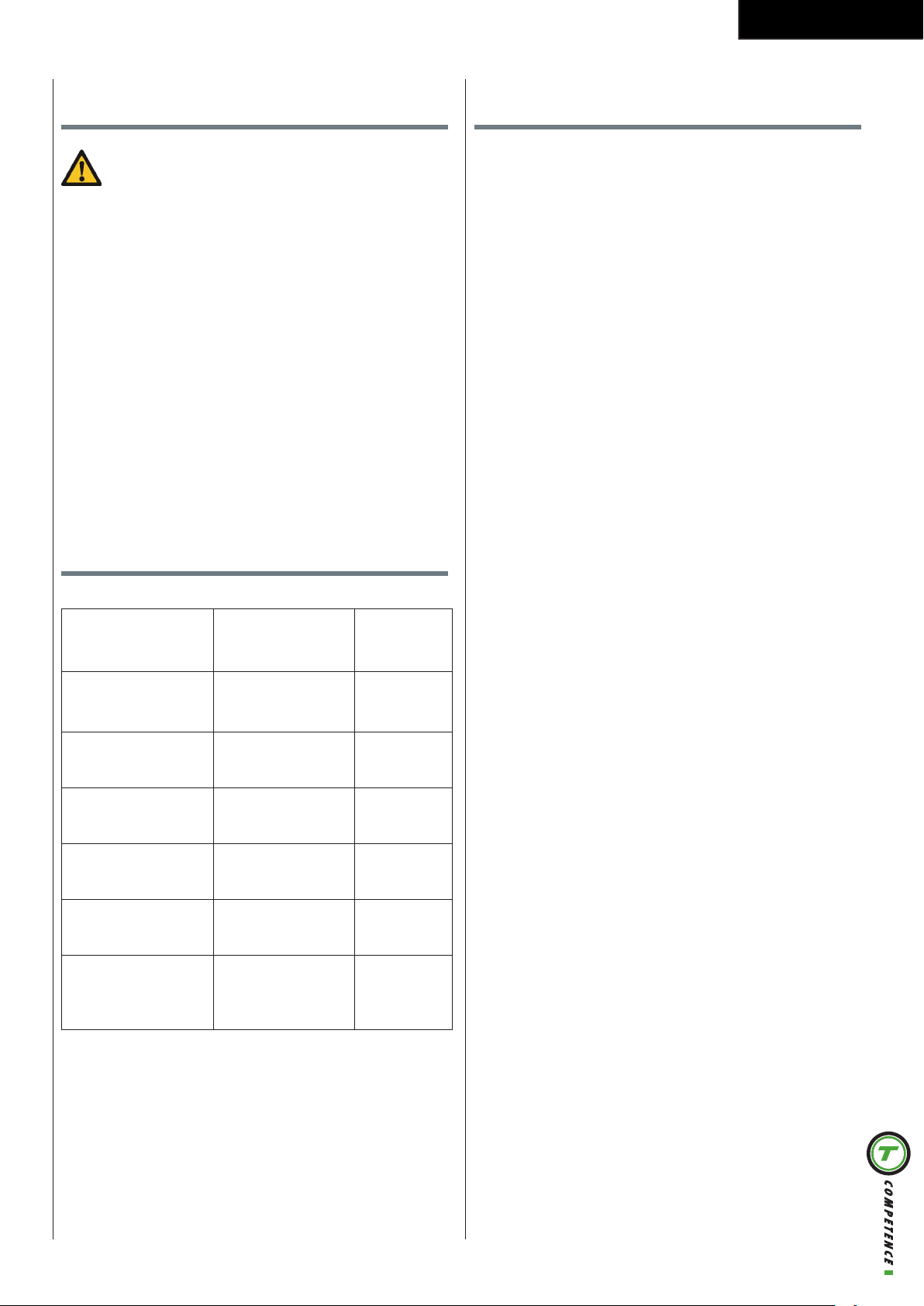
English
Transport and storage
WARNING
• Carry and move the equipment with at least two
persons.
• Remain standing in front of the equipment
on each side and take a sturdy grip at the
handlebars. Tilt the front of the equipment
so as to lift the rear of the equipment on the
wheels. Move the equipment and carefully put
the equipment down. Place the equipment on a
protective base to prevent damage to the floor
surface.
• Move the equipment carefully over uneven
surfaces. Do not move the equipment upstairs
using the wheels, but carry the equipment by the
handlebars.
• Store the equipment in a dry place with as little
temperature variation as possible.
Technical data
Parameter Unit of
measurement
Length cm
inch
Width cm
inch
Height cm
inch
Weight kg
lbs
Max. user weight kg
lbs
Adapter
Voltage
Current
V
Ma.
Value
99
39
60
23.6
157
61.8
36.8
81.1
120
265
9V-DC
1.0 A
Warranty
Tunturi purchaser‘s warranty
Warranty terms
The consumer is entitled to the applicable legal
rights stated in the national legislation concerning the
commerce of consumer goods. This warranty does not
restrict these rights. The Purchaser’s Warranty is only
valid if the item is used in an environment approved by
Tunturi New Fitness BV for that particular equipment.
The product-specific approved environment is stated in
the Owner’s Manual provided with your equipment.
Warranty conditions
The warranty conditions commence from the date of
purchase. Warranty conditions may vary per country,
so please consult your local dealer for the warranty
conditions.
Warranty coverage
Under no circumstances shall Tunturi New Fitness
BV or the Tunturi Distributor be liable by virtue of
this warranty or otherwise for any special, indirect,
secondary or consequential damages of any nature
arising out of any use or inability to use this equipment.
Warranty limitations
This warranty covers manufacturing defects in the
fitness equipment as originally packed by Tunturi
New Fitness BV. The warranty shall apply only under
conditions of normal, recommended use of the product
as described in the Owner’s Manual and providing that
Tunturi New Fitness BV’s instructions for installation,
maintenance and use have been complied with. Neither
Tunturi New Fitness BV’s nor the Tunturi Distributors’
obligations apply to defects due to reasons beyond
their control. The warranty applies only to the original
purchaser and is valid only in countries where Tunturi
New Fitness BV has an authorised importer. The
warranty does not extend to fitness equipment or
components that have been modified without the
consent of Tunturi New Fitness BV. Defects resulting
from normal wear, misuse, abuse, corrosion, or damage
incurred during loading or transportation are not
covered.
The warranty does not cover sounds or noises emitted
during use where these do not substantially impede the
use of the equipment and where they are not caused
by a fault in the equipment. The warranty does not
cover defects arising from the failure to carry periodic
maintenance as outlined within the Owner’s Manual
for the product. Furthermore, the warranty does not
cover defects arising from usage and storage within an
unsuitable environment as described within the Owner’s
Manual which should be indoors, dry, dust and grit free
and within a temperature range of +15°C to +35°C.
23
Page 24
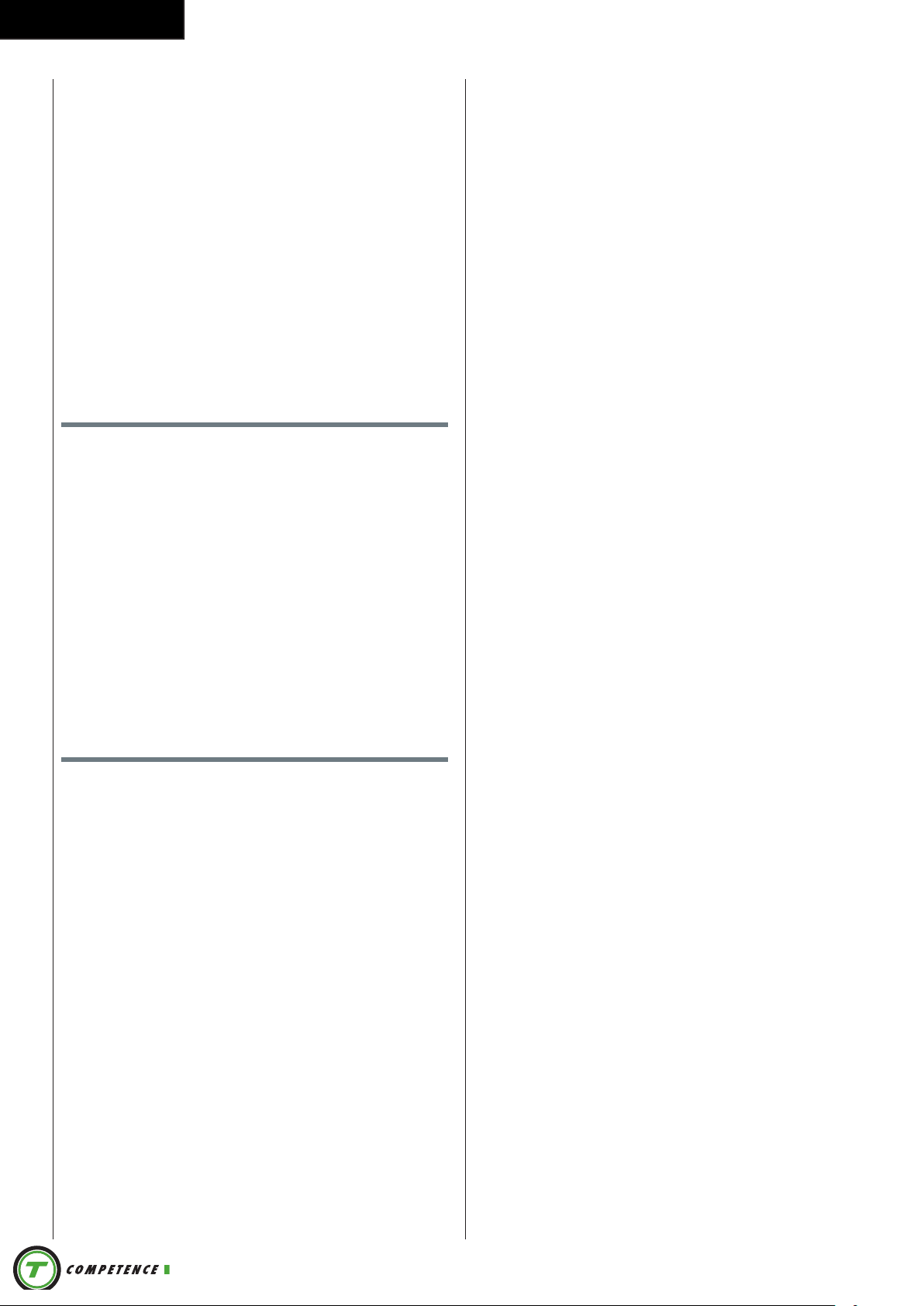
English
The warranty does not cover maintenance activities,
such as cleaning, lubricating, and normal part
adjustments, nor installation
procedures that customers can accomplish themselves,
such as changing uncomplicated meters, pedals and
other similar parts not requiring any dismantling/
reassembling of the fitness equipment. Warranty
repairs carried out by other than authorised Tunturi
representatives are not covered.
Failure to follow the instructions given in the Owner’s
Manual will invalidate the product’s warranty.
Declaration of the
manufacturer
Tunturi New Fitness BV declares that the product is in
conformity with the following standards and directives:
EN 957 (HB), 89/336/EEC. The product therefore carries
the CE label.
01-2017
Tunturi New Fitness BV
Purmerweg 1
1311 XE Almere
The Netherlands
Disclaimer
© 2017 Tunturi New Fitness BV
All rights reserved.
The product and the manual are subject to change.
Specifications can be changed without further notice.
24
Page 25
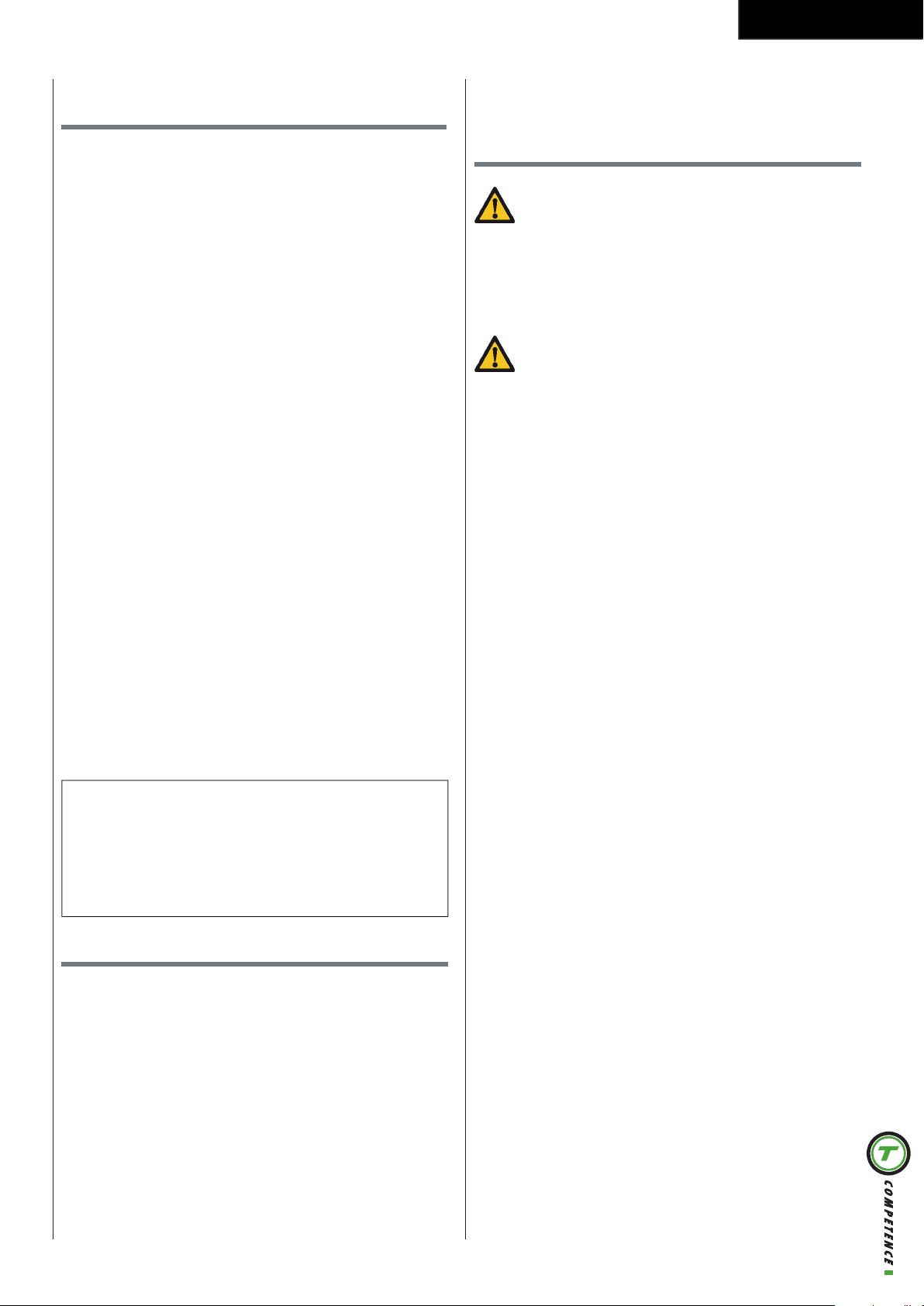
Deutch
Index
Standfahrrad ..................................................... 25
Warnhinweise zur Sicherheit ........................... 25
Elektrische Sicherheit 26
Beschreibung (g. A) 26
Verpackungsinhalt (Abb. B & C) 26
Zusammenbau (Abb. D) 26
Trainings............................................................26
Trainingsanleitung 27
Herzfrequenz 27
Gebrauch ........................................................... 28
Stromzufuhr (Abb. E) 29
Konsole (Abb F) ................................................ 29
Erläuterung der Anzeigefunktionen 29
Erläuterung der Schalter 30
Bedienung 30
Programme 30
Reinigung und Wartung 32
Störungen und Fehlfunktionen 32
Transport und Lagerung .................................. 32
Zusätzliche Informationen 33
Technische Daten ............................................. 33
Garantie ............................................................. 33
Herstellererklärung........................................... 34
Haftungsausschluss ........................................34
Deutsch
Diese deutsche Bedienungsanleitung ist ine
Übersetzung des englischen Textes. Es können keine
Rechte auf diese Übersetzung abgeleitet werden.
Standfahrrad
Willkommen in der Welt von Tunturi!
Danke, dass Sie dieses Gerät von Tunturi erworben
haben. Tunturi bietet eine breite Palette an HeimFitnessgeräten wie beispielsweise Crosstrainer,
Laufbänder, Trainingsfahrräder und Rudergeräte an. Die
Tunturi Geräte sind für die ganze Familie geeignet ganz egal, wie fit man ist. Weitere Informationen finden
Sie auf unserer Website unter www.tunturi.com
Warnhinweise zur
Sicherheit
WARNUNG
Lesen Sie die Warnhinweise zur Sicherheit und die
Anweisungen. Werden die Warnhinweise zur Sicherheit
und die Anweisungen nicht befolgt, kann dies zu
Personenverletzungen und Schäden am Gerät führen.
Bewahren Sie die Warnhinweise zur Sicherheit und die
Anweisungen zur künftigen Bezugnahme auf.
WARNUNG
Herzfrequenz-Überwachungssysteme können ungenau
sein.
Eine Überanstrengung kann zu schweren Schädigungen
oder zum Tod führen. Wenn Sie sich schwach
oder ohnmächtig fühlen, stellen Sie die Übungen
unverzüglich ein.
- Das Gerät ist nur für den Hausgebrauch geeignet.
Das Gerät ist nicht für den gewerblichen Gebrauch
geeignet.
- Die maximale Verwendung ist auf 3 Stunden pro
Tag beschränkt
- Wenn dieses Gerät von Kindern oder Personen
mit körperlicher, sensorischer, geistiger oder
motorischer Behinderung verwendet wird, oder
wenn nicht genügend Erfahrung und Kenntnisse
vorhanden sind, kann dies zu Gefahrensituationen
führen. Personen, die für deren Sicherheit
verantwortlich sind, müssen klare Anweisungen
geben oder den Gebrauch des Geräts
beaufsichtigen.
- Bevor Sie Ihr Training starten, nehmen Sie
Kontakt mit einem Arzt auf, um Ihre Gesundheit
kontrollieren zu lassen.
- Falls Sie Übelkeit, ein Schwindelgefühl oder
andere anormale Symptome verspüren, hören Sie
unverzüglich mit Ihrem Training auf und wenden Sie
sich an einen Arzt.
- Um einen Muskelkater zu vermeiden, starten Sie
jedes Training mit Aufwärmen und beenden Sie es
mit Abkühlen. Denken Sie daran, sich am Ende des
Trainings zu dehnen.
- Das Gerät ist nur für den Gebrauch in
geschlossenen Räumen geeignet. Das Gerät ist
nicht für den Gebrauch im Freien geeignet.
- Verwenden Sie das Gerät nur in Umgebungen mit
ausreichender Belüftung. Verwenden Sie das Gerät
nicht in zugiger Umgebung, damit Sie sich nicht
erkälten.
- Verwenden Sie das Gerät nur in Umgebungen mit
Umgebungstemperaturen zwischen 10 °C und 35
°C. Lagern Sie das Gerät nur in Umgebungen mit
einer Umgebungstemperatur zwischen 5 °C und 45
°C.
- Verwenden und lagern Sie das Gerät nicht in
feuchten Umgebungen. Die Luftfeuchtigkeit darf
25
Page 26
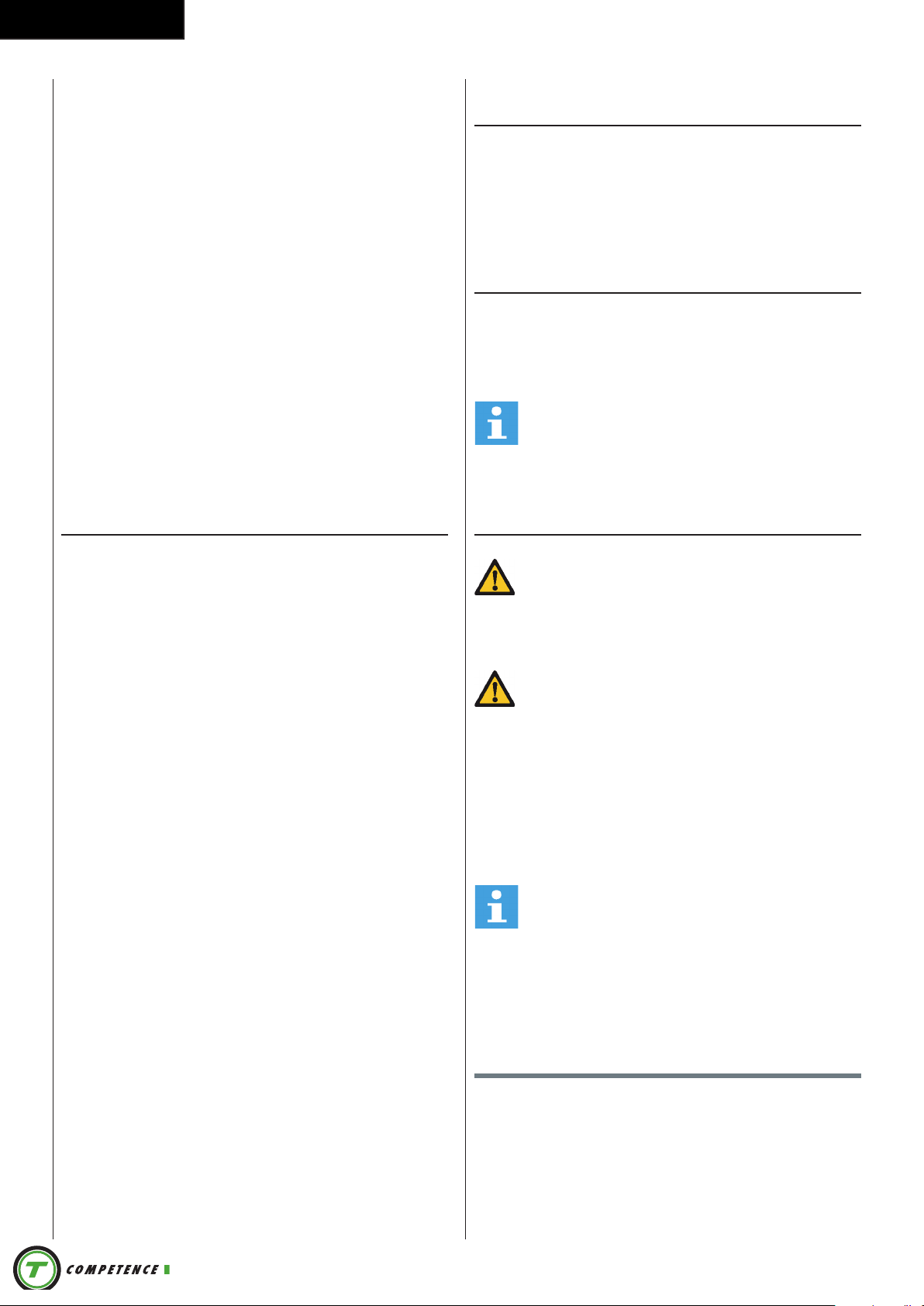
Deutch
niemals 80% überschreiten.
- Verwenden Sie das Gerät nur bestimmungsgemäß.
Verwenden Sie das Gerät nicht für einen anderen
als für den in diesem Handbuch beschriebenen
Zweck.
- Verwenden Sie das Gerät nicht, falls Teile
beschädigt oder defekt sind. Ist ein Teil beschädigt
oder defekt, wenden Sie sich an Ihren Händler.
- Halten Sie Ihre Hände, Füße und andere Körperteile
von den beweglichen Teilen fern.
- Halten Sie Ihr Haar von den beweglichen Teilen
fern.
- Tragen Sie entsprechende Kleidung und Schuhe.
- Halten Sie Kleidung, Schmuck und andere
Gegenstände von den beweglichen Teilen fern.
- Vergewissern Sie sich, dass das Gerät nur von
einer Person auf einmal verwendet wird. Das Gerät
darf nicht von Personen verwendet werden, deren
Gewicht 120 kg (265 lbs) überschreitet.
- Öffnen Sie das Gerät nicht, ohne vorher mit Ihrem
Händler zu sprechen.
Beschreibung (fig. A)
Ihr Standfahrrad ist ein ortsgebundenes Fitnessgerät,
das zur Simulation des Fahrradfahrens verwendet wird,
ohne dabei einen übermäßigen Druck auf die Gelenke
auszuüben.
Verpackungsinhalt (Abb. B & C)
- Die Verpackung enthält die in Abb. B dargestellten
Teile.
- Die Verpackung enthält die Befestigungsteile
gemäß Abb. C. Siehe Abschnitt “Beschreibung”.
HINWEIS
• Fehlt ein Teil, wenden Sie sich an Ihren Händler.
Elektrische Sicherheit
(Betrifft nur elektrisch betriebene Geräte)
- Vergewissern Sie sich vor der Verwendung stets,
dass die Netzspannung mit der Spannung auf dem
Typenschild des Geräts übereinstimmt.
- Verwenden Sie kein Verlängerungskabel.
- Halten Sie das Netzkabel von Hitze, Öl und scharfen
Kanten fern.
- Verändern Sie nichts am Netzkabel oder am
Netzstecker.
- Verwenden Sie das Gerät nicht, falls das Netzkabel
oder der Netzstecker beschädigt oder defekt ist.
Ist das Netzkabel oder der Netzstecker beschädigt
oder defekt, wenden Sie sich an Ihren Händler.
- Wickeln Sie das Netzkabel immer vollständig ab.
- Lassen Sie das Netzkabel nicht unter dem Gerät
entlanglaufen. Lassen Sie das Netzkabel nicht unter
einem Teppich entlanglaufen. Stellen Sie keine
Gegenstände auf das Netzkabel.
- Vergewissern Sie sich, dass das Netzkabel nicht
über der Kante eines Tisches hängt. Vergewissern
Sie sich, dass niemand versehentlich über das
Netzkabel stolpert.
- Lassen Sie das Gerät nicht unbeaufsichtigt, wenn
der Netzstecker in die Wandsteckdose eingesteckt
ist.
- Ziehen Sie nicht am Netzkabel, um den Netzstecker
aus der Wandsteckdose zu ziehen.
- Ziehen Sie den Netzstecker aus der
Wandsteckdose, wenn das Gerät nicht verwendet
wird, bevor es zusammengebaut oder zerlegt wird
sowie vor der Reinigung und Wartung.
Zusammenbau (Abb. D)
WARNUNG
• Bauen Sie das Gerät in der angegebenen
Reihenfolge zusammen.
• Tragen und bewegen Sie das Gerät mit
mindestens zwei Personen.
VORSICHT
• Stellen Sie das Gerät auf festen, ebenen Boden.
• Stellen Sie das Gerät auf eine schützende
Unterlage, um Schäden am Bodenbelag zu
vermeiden.
• Sorgen Sie rund um das Gerät für einen Freiraum
von mindestens 100 cm.
- Der richtige Zusammenbau des Geräts geht aus
den Abbildungen hervor.
HINWEIS
• Heben Sie die Werkzeuge für künftige Zwecke
auf, die zu diesem Produkt geliefert wurden,
wenn Sie die Montage beendet haben.
Trainings
Das Training muss leicht und geeignet, aber von
langer Dauer sein. Aerobic-Übungen basieren auf der
Verbesserung der maximalen Sauerstoffaufnahme
des Körpers, was wiederum die Ausdauer und Fitness
verbessert. Sie sollten während des Trainings zwar ins
Schwitzen, aber nicht außer Atem kommen.
26
Page 27
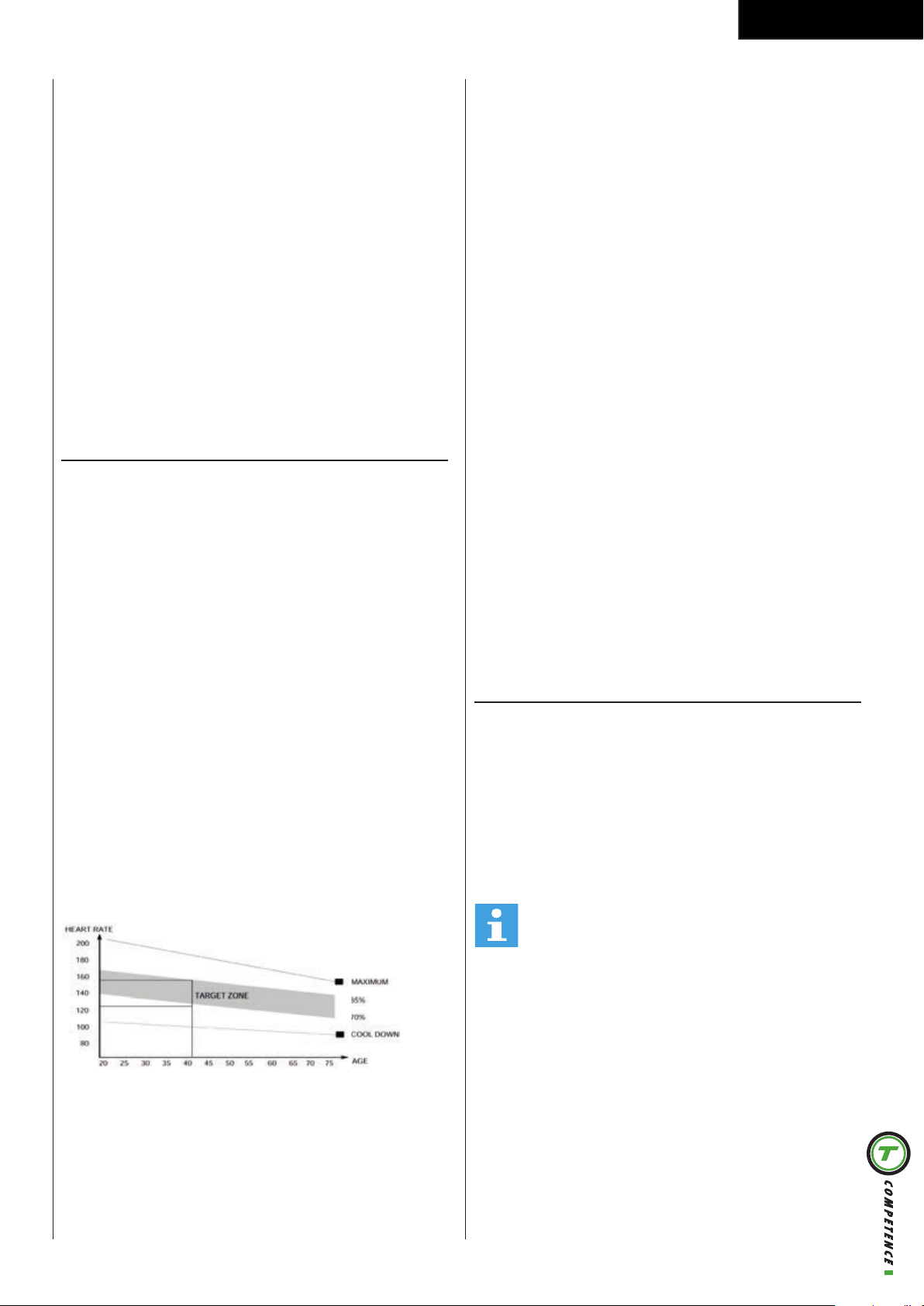
Deutch
Um eine Basisfitness zu erreichen und zu halten,
üben Sie mindestens drei mal pro Woche 30 Minuten
lang an einem Stück. Erhöhen Sie die Anzahl der
Übungssitzungen, um Ihre Fitness zu verbessern.
Es lohnt sich, die regelmäßigen Übungen mit einer
gesunden Diät zu kombinieren. Personen, die Diät
machen, sollten täglich zuerst 30 Minuten oder weniger
an einem Stück üben und die tägliche Trainingszeit
allmählich auf eine Stunde verlängern. Beginnen
Sie Ihr Training mit niedriger Geschwindigkeit und
geringem Widerstand, um zu vermeiden, dass das
Herzkreislaufsystem einer übermäßigen Belastung
ausgesetzt wird. Mit sich verbessernder Fitness können
Geschwindigkeit und Widerstand allmählich erhöht
werden. Die Wirksamkeit Ihrer Übungen kann durch
Überwachung der Herzfrequenz und Ihrer Pulsfrequenz
gemessen werden.
Trainingsanleitung
Die Verwendung des Fitnesstrainers wird Ihnen viele
Vorteile bieten: Er verbessert Ihre körperliche Fitness,
formt die Muskeln und hilft Ihnen, in Verbindung mit
einer kalorienreduzierten Diät, Gewicht zu verlieren.
Die Aufwärm-Phase
Der Blutkreislauf wird angeregt und die
Muskelfunktionen werden unterstützt. Außerdem wird
das Risiko von Krämpfen und Muskelverletzungen
gesenkt. Sie sollten, wie unten angezeigt, einige
Dehnungsübungen machen. Sie sollten weder die
Dehnungsbewegung erzwingen noch die Muskeln
dabei ruckweise bewegen - wenn Sie Schmerzen
haben, sollten Sie AUFHÖREN.
Die Trainings-Phase
In dieser Phase strengen Sie sich an. Nach
regelmäßiger Verwendung werden die Muskeln in Ihren
Beinen beweglicher. In dieser Phase ist es sehr wichtig,
immer ein gleichmäßiges Tempo beizubehalten. Die
Anstrengung sollte ausreichen, um Ihren Herzschlag bis
in die Zielzone zu erhöhen, die im folgenden Diagramm
dargestellt ist.
die Dehnübungen wiederholt werden. Denken Sie
wiederum daran, weder die Dehnungsbewegung
zu erzwingen noch die Muskeln dabei ruckweise zu
bewegen.
Wenn Sie fitter werden, kann es sein, dass Sie länger
und härter trainieren müssen. Sie sollten mindestens
drei Mal die Woche trainieren und, falls möglich,
Ihre Trainingseinheiten gleichmäßig über die Woche
verteilen.
Muskelformung
Um Ihre Muskeln beim Training auf dem Fitnesstrainer
zu formen, müssen Sie den Widerstand ziemlich
hoch einstellen. Dadurch werden die Beinmuskeln
mehr angestrengt und Sie können möglicherweise
nicht so lange trainieren, wie Sie möchten. Wenn Sie
außerdem Ihre Fitness verbessern möchten, müssen
Sie Ihr Trainingsprogramm ändern. Sie sollten in den
Aufwärm- und Abkühlphasen normal trainieren, jedoch
gegen Ende der Trainingsphase den Widerstand
erhöhen, damit Ihre Beine härter arbeiten müssen. Sie
müssen die Geschwindigkeit verringern, damit Ihre
Herzfrequenz in der Zielzone bleibt.
Gewichtsabnahme
Der wichtige Faktor ist, wie sehr Sie sich anstrengen. Je
härter und je länger Sie trainieren, desto mehr Kalorien
verbrennen Sie. Dies ist im Grunde dasselbe, wie wenn
zur Verbesserung Ihrer Fitness trainieren, nur das Ziel ist
ein anderes.
Herzfrequenz
Pulsfrequenzmessung
(Handpulssensoren)
Die Pulsfrequenz wird durch Sensoren in den
Handgriffen gemessen, wenn der enutzer beide
Sensoren gleichzeitig anfasst. Für eine genaue
Pulsmessung ist es erforderlich, dass die Haut etwas
feucht ist und die Handpulssensoren konstant berührt
werden. Ist die Haut zu trocken oder zu feucht, wird die
Pulsfrequenzmessung weniger genau.
Diese Phase sollte mindestens 12 Minuten dauern; die
meisten Menschen beginnen mit ca. 15 bis 20 Minuten.
Die Abkühlungs-Phase
Sie dient der Entspannung Ihres Herz-Kreislaufsystems
und Ihrer Muskeln. Dabei werden die Aufwärmübungen
wiederholt, reduzieren Sie zum Beispiel Ihr Tempo
und machen Sie ca. 5 Minuten weiter. Jetzt sollten
HINWEIS
• Verwenden Sie die Handpulssensoren nicht
in Kombination mit einem HerzfrequenzBrustgürtel.
• Wenn Sie sich einen Herzfrequenz-Grenzwert für
Ihr Training setzen, ertönt beim Überschreiten
ein Signal.
Herzfrequenzmessung
(Herzfrequenz-Brustgürtel)
Die genaueste Herzfrequenzmessung lässt sich
mit einem Herzfrequenz-Brustgürtel erzielen. Die
Herzfrequenz wird mit einem Herzfrequenzempfänger
in Kombination mit einem Herzfrequenz-Sendegürtel
gemessen. Für eine genaue Herzfrequenzmessung ist
es erforderlich, dass die Elektroden am Sender etwas
27
Page 28

Deutch
feucht sind und die Haut konstant berühren. Sind
die Elektroden zu trocken oder zu feucht, wird die
Herzfrequenzmessung weniger genau.
WARNUNG
Falls Sie einen Schrittmacher haben, wenden Sie sich
zunächst an einen Arzt, bevor Sie einen HerzfrequenzBrustgürtel verwenden.
VORSICHT
• Falls sich mehrere Herzfrequenz-Messgeräte
in gegenseitiger Nähe befinden, vergewissern
Sie sich, dass der Abstand zwischen ihnen
mindestens 1,5 Meter beträgt.
• Falls nur ein Herzfrequenzempfänger und
mehrere Herzfrequenzsender vorhanden sind,
vergewissern Sie sich, dass nur eine Person mit
einem Sender in Sendereichweite ist.
Anfänger
50-60% der maximalen Herzfrequenz
Geeignet für Anfänger, Gewicht- Beobachter,
Genesende und Personen, die schon lange nicht mehr
trainiert haben. Trainieren Sie mindestens dreimal pro
Woche 30 Minuten an einem Stück.
Fortgeschritten
60-70% der maximalen Herzfrequenz
Geeignet für Personen, die ihre Fitness verbessern und
halten wollen. Trainieren Sie mindestens dreimal pro
Woche 30 Minuten an einem Stück.
Experte
70-80% der maximalen erzfrequenz
Geeignet für die fittesten Personen, die sich an lange
Ausdauertrainings gewöhnt haben.
HINWEIS
• Verwenden Sie keinen Herzfrequenz-Brustgürtel
in Kombination mit den Handpulssensoren.
• Tragen Sie den Herzfrequenz-Brustgürtel stets
mit direktem Hautkontakt unter Ihrer Kleidung.
Tragen Sie den Herzfrequenz- Brustgürtel nicht
auf Ihrer Kleidung. Falls Sie den Herzfrequenz-
Brustgürtel auf Ihrer Kleidung tragen, gibt es
kein Signal.
• Wenn Sie sich einen Herzfrequenz-Grenzwert für
Ihr Training setzen, ertönt beim Überschreiten
ein Signal.
• Der Sender überträgt die Herzfrequenz in
einem Abstand bis zu 1 Meter zur Konsole.
Sind die Elektroden nicht feucht, erscheint die
Herzfrequenz nicht auf der Anzeige.
• Einige Fasern in der Kleidung (z.B. Polyester,
Polyamid) erzeugen statische Elektrizität, die
eine genaue Herzfrequenzmessung verhindern
kann.
• Mobiltelefone, Fernsehgeräte und andere
Elektrogeräte erzeugen ein elektromagnetisches
Feld, das eine genaue Herzfrequenzmessung
verhindern kann.
Maximale Herzfrequenz
(während des Trainings)
Die maximale Herzfrequenz ist die höchste
Herzfrequenz, die eine Person durch Übungsbelastung
sicher erzielen kann. Folgende Formel wird zur
Berechnung der durchschnittlichen maximalen
Herzfrequenz verwendet: 220 - ALTER. Die maximale
Herzfrequenz variiert von Person zu Person.
WARNUNG
• Stellen Sie sicher, dass Sie während des Trainings
Ihre maximale Herzfrequenz nicht überschreiten.
Falls Sie einer Risikogruppe angehören, wenden
Sie sich an einen Arzt.
Gebrauch
Einstellen der Stützfüße
Das Gerät hat 4 Stützfüße. Steht das Gerät nicht stabil,
kann es mit den Stützfüßen eingestellt werden.
- Drehen Sie die Stützfüße wie erforderlich, um das
Gerät in eine stabile Position zu bringen.
- Ziehen Sie die Sicherungsmuttern an, um die
Stützfüße zu sichern.
HINWEIS
Die Maschine steht am stabilsten, wenn alle Stützfüße
vollständig eingeschraubt sind. Nivellieren Sie die
Maschine daher, indem Sie alle Stützfüße vollständig
Eindrehen, bevor Sie die entsprechenden Füße zur
Stabilisierung der Maschine wieder herausdrehen.
Einstellen der horizontalen Sitzposition
Die horizontale Sitzposition kann durch Einstellen des
Sitzes auf die erforderliche Position eingestellt werden.
- Lösen Sie den Sitzeinstellknopf.
- Bewegen Sie den Sitz in die erforderliche Position..
- Ziehen Sie den Sitzeinstellknopf an.
Einstellen der vertikalen Sitzposition
Die vertikale Sitzposition kann durch Einstellen des
Sitzrohrs auf die erforderliche Position eingestellt
werden. Wenn das Bein fast gerade ist, muss das
Fußgewölbe das Pedal am untersten Punkt berühren.
- Lösen Sie den Sitzrohreinstellknopf.
- Bewegen Sie das Sitzrohr in die erforderliche
Position.
- Ziehen Sie den Sitzrohreinstellknopf an.
Einstellen des Handgriffs
Der Handgriff kann auf die Höhe und Übungsposition
des Benutzers eingestellt werden.
- Lösen Sie den Handgriffeinstellknopf.
28
Page 29

Deutch
- Bewegen Sie den Handgriff in die erforderliche
Position.
- Ziehen Sie den Handgriffeinstellknopf an.
Stromzufuhr (Abb. E)
Das Trainingsgerät wird über eine externe
Stromversorgung mit Strom versorgt. Die Position des
Stromeingangs für das Trainingsgerät finden Sie auf der
Abbildung.
HINWEIS
• Befestigen Sie den Transformator am Trainer
bevor Sie diese in der Steckdose stecken.
• Entfernen sie immer das Netzkabel wenn der
Trainer nicht benutzt wird.
Konsole (Abb F)
• Trocknen Sie die Oberfläche der Konsole, wenn
Sie mit Schweißtropfen bedeckt ist.
• Lehnen Sie sich nicht auf die Konsole.
• Berühren Sie die Anzeige nur mit Ihrer
Fingerspitze. Vergewissern Sie sich, dass Ihre
Nägel oder andere scharfe Gegenstände die
Anzeige nicht berühren.
HINWEIS
• Die Konsole schaltet in den Standby-Modus,
wenn das Gerät 4 Minuten lang nicht verwendet
wird.
Erläuterung der Anzeigefunktionen
Time (Zeit)
- Ohne Einstellung des Sollwerts wird die Zeit
summiert.
- Wenn ein Sollwert eingestellt ist, wird die Zeit vom
Zielwert aus auf 0 herabgezählt. Bei 0 ertönt ein
Alarm oder erscheint ein Blinklicht.
Die Zeit wird wieder summiert, wenn das Training
nach Erreichen des Ziels fortgesetzt wird.
- Wenn vier Sekunden lang ohne Training kein Signal
auf den Monitor übertragen wird, wird die Zeit auf
STOP geschaltet
- Bereich 0:00 ~ 99:59
1
2
3
1. Anzeige
2. Tablet-/Buchstütze
3. Schalter
VORSICHT
• Halten Sie die Konsole von direkter
Sonneneinstrahlung fern.
Speed (Geschwindigkeit)
- Aktuelle Trainingsgeschwindigkeit wird angezeigt.
- Bereich 0,0 ~ 99,9
- Wenn vier Sekunden lang ohne Training kein Signal
auf den Monitor übertragen wird, zeigt SPEED
„0,0“ an
RPM (U/Min)
- Umdrehungen pro Minute werden angezeigt
Bereich 0~15~999
- Wenn vier Sekunden lang ohne Training kein Signal
auf den Monitor übertragen wird, zeigt U/Min „0“
an
Distance (Entfernung)
- Ohne Einstellung des Sollwerts wird die Distanz
summiert.
- Wenn ein Sollwert eingestellt ist, wird die Distanz
vom Zielwert aus auf 0 herabgezählt. Bei 0 ertönt
ein Alarm oder erscheint ein Blinklicht.
Die Distanz wird wieder summiert, wenn das
Training nach Erreichen des Ziels fortgesetzt wird.
- Bereich 0,00 ~ 99,99
Calories (Kalorien)
- Ohne Einstellung des Sollwerts werden die Kalorien
summiert.
29
Page 30

Deutch
- Wenn ein Sollwert eingestellt ist, werden die
Kalorien vom Zielwert aus auf 0 herabgezählt. Bei 0
ertönt ein Alarm oder erscheint ein Blinklicht.
Die Kalorien werden wieder summiert, wenn das
Training nach Erreichen des Ziels fortgesetzt wird.
- Bereich 0 ~ 9999
HINWEIS
• Diese Daten sind ein grober Anhaltspunkt für
den Vergleich verschiedener Trainingssitzungen.
Sie können jedoch nicht für eine medizinische
Behandlung verwendet werden
Bedienung
Einschalten
- Stecken Sie den Stecker der Stromversorgung in
die Steckdose. Der Computer fährt hoch und alle
Segmente der LCD-Anzeige leuchten 2 Sekunden
lang auf.
- Drücken Sie auf eine beliebige Taste, wenn sich die
Konsole im Ruhemodus befindet.
- Treten Sie in die Pedale, wenn sich die Konsole im
Ruhemodus befindet.
Pulse (Puls)
- Aktueller Puls wird nach sechs Sekunden angezeigt,
wenn dieser von der Konsole erkannt wird.
- Wenn sechs Sekunden lang kein Puls-Signal
vorhanden ist, zeigt die Konsole „P“ an.
- Der Pulsalarm ertönt, wenn der aktuelle Puls über
dem Sollpuls liegt.
- HF-Bereich 0-30~230
Erläuterung der Schalter
Up (Dial)
- Drehen Sie den Schalter im Uhrzeigersinn, um die
Einstellwert zu erhöhen.
- Erhöhen des Widerstands.
Down (Dial)
- Drehen Sie den Schalter gegen den Uhrzeigersinn,
um die Einstellwert zu verringern.
- Verringern des Widerstands.
Mode/Enter
- Wählen Sie eine Funktion aus, indem Sie auf die
Taste MODE/ENTER drücken.
Reset
- Drücken Sie im Einstellungsmodus einmal auf
die Taste RESET, um die aktuellen FunktionsDarstellungen zurückzusetzen.
- Drücken Sie auf die RESET-Taste und halten Sie sie
zwei Sekunden lang gedrückt, um alle FunktionsDarstellungen zurückzusetzen
Start/ Stop
- Trainingsstart bzw. -stopp.
Body Fat (Körperfett)
- Körperfett in % und BMI messen.
Recovery
- Wenn die Konsole ein Impulssignal erkennt,
drücken Sie auf die Taste RECOVERY, um den
Recovery-Modus zu öffnen und die HerzfrequenzRecovery-Fähigkeit zu überwachen
Die LCD-Anzeige zeigt alle Segmente an (Abb. F-01)
Ausschalten
Wenn vier Sekunden lang ohne Training kein Signal auf
den Monitor übertragen wird, wird dieser automatisch
in den Ruhemodus geschaltet (SLEEP).
Trainings-Auswahl
Treffen Sie mit dem Schalter UP/DOWN eine Auswahl:
- Manual ( fig. - F-02)
- Beginner ( fig. - F-03)
- Advande ( fig. - F-04)
- Sporty ( fig. - F-05)
- Cardio ( fig. - F-06)
Programme
Quick start (Schnellstart)
- Drücken Sie auf START/STOP, um Ihr Training ohne
Voreinstellungen zu beginnen.
- Verwenden Sie Dial UP/DOWN zur Einstellung des
Widerstandsgrads beim Training.
Training beenden
- Drücken Sie im Trainingsmodus auf START/STOP,
um das Training zu beenden/anzuhalten.
Um das Training wieder aufzunehmen, drücken Sie
im Pausenmodus auf die Taste START/STOP.
- Halten Sie die Taste RESET mehr als zwei Sekunden
lang gedrückt, um die Konsole zurückzusetzen.
(Aktive Trainingsdaten gehen verloren)
Manual (Manueller Modus)
- Verwenden Sie die Taste Dial UP/DOWN, um das
Trainingsprogramm auszuwählen. Wählen Sie den
Modus MANUAL und drücken Sie auf die Taste
MODE/ENTER, um die nächste Einstellung für das
Programm manueller Modus vorzunehmen.
- Verwenden Sie die Taste Dial UP/DOWN, um
die Trainingszeit voreinzustellen (Abb. F-07) und
drücken Sie zur Bestätigung auf MODE/ENTER.
- Nach der Bestätigung können Sie auch Folgendes
einstellen:
Distanz (Abb. F-08), Kalorien (Abb. 09) und Puls
(Abb. - 10)
30
Page 31

HINWEIS
• Wenn Sie mehr als ein Ziel einstellen, wird das
Training nach Erreichen des ersten Ziels beendet.
• Wenn Sie ein Ziel frei lassen, wird es nicht als
voreingestellter Zielwert betrachtet.
Deutch
SPORTY vorzunehmen.
- Verwenden Sie die Taste Dial UP/DOWN zur
Auswahl des Programms SPORTY 1~4 (Abb. - 14)
und drücken Sie zur Bestätigung auf MODE/ENTER.
- Verwenden Sie die Taste Dial UP/DOWN, um die
Zeit einzustellen, drücken Sie zur Bestätigung auf
MODE/ENTER.
- Drücken Sie auf die Taste START/STOP, um mit dem
Training zu beginnen.
- Verwenden Sie die Taste Dial UP/DOWN, um den
Widerstandsgrad einzustellen.
- Der Ladestand wird im Fenster LEVEL angezeigt
(Abb. F-11)
- Der Ladestand wird für ein paar Sekunden im
Fenster LOAD angezeigt und wechselt dann wieder
auf den WATT-Wert.
Beginner (Anfänger-Modus)
- Verwenden Sie die Taste Dial UP/DOWN, um das
Trainingsprogramm auszuwählen. Wählen Sie den
Modus BEGINNER und drücken Sie auf die ModusTaste, um die nächste Einstellung für das Programm
BEGINNER vorzunehmen.
- Verwenden Sie die Taste Dial UP/DOWN zur
Auswahl des Programms BEGINNER 1~4 (Abb. - 12)
und drücken Sie zur Bestätigung auf MODE/ENTER.
- Verwenden Sie die Taste Dial UP/DOWN, um die
Zeit einzustellen, drücken Sie zur Bestätigung auf
MODE/ENTER.
- Drücken Sie auf die Taste START/STOP, um mit dem
Training zu beginnen.
- Verwenden Sie die Taste Dial UP/DOWN, um den
Widerstandsgrad einzustellen. Der Ladestand wird
im Fenster LEVEL angezeigt (Abb. - 11)
Advance (Fortgeschrittenen-Modus)
- Verwenden Sie die Taste Dial UP/DOWN, um das
Trainingsprogramm auszuwählen. Wählen Sie den
Modus ADVANCE und drücken Sie auf die ModusTaste, um die nächste Einstellung für das Programm
ADVANCE vorzunehmen.
- Verwenden Sie die Taste Dial UP/DOWN zur
Auswahl des Programms ADVANCE 1~4 (Abb. - 13)
und drücken Sie zur Bestätigung auf MODE/ENTER.
- Verwenden Sie die Taste Dial UP/DOWN, um die
Zeit einzustellen, drücken Sie zur Bestätigung auf
MODE/ENTER.
- Drücken Sie auf die Taste START/STOP, um mit dem
Training zu beginnen.
- Verwenden Sie die Taste Dial UP/DOWN, um den
Widerstandsgrad einzustellen. Der Ladestand wird
im Fenster LEVEL angezeigt (Abb. - 11)
Sporty (Sport-Modus)
- Verwenden Sie die Taste Dial UP/DOWN, um das
Trainingsprogramm auszuwählen. Wählen Sie den
Modus SPORTY und drücken Sie auf die ModusTaste, um die nächste Einstellung für das Programm
- Drücken Sie auf die Taste START/STOP, um mit dem
Training zu beginnen.
- Verwenden Sie die Taste Dial UP/DOWN, um den
Widerstandsgrad einzustellen. Der Ladestand wird
im Fenster LEVEL angezeigt (Abb. - 11)
Cardio-Modus.
- Verwenden Sie die Taste Dial UP/DOWN, um das
Trainingsprogramm auszuwählen. Wählen Sie den
Modus H.R.C. und drücken Sie auf die ModusTaste, um die nächste Einstellung für das Programm
CARDIO vorzunehmen.
- Verwenden Sie die Taste Dial UP/DOWN für die
Alterseinstellung (Abb. - 15)
- Verwenden Sie die Taste Dial UP/DOWN für die
Auswahl von 55% (Abb. - 16), 75%, 90% oder TAG
(Target H.R. _ Default 100)
- Verwenden Sie die Taste Dial UP/ DOWN zur
Zeiteinstellung, drücken Sie zur Bestätigung auf
MODE/ENTER.
- Drücken Sie auf die Taste START/STOP, um mit dem
Training zu beginnen.
- Verwenden Sie die Taste RESET, um zum
Hauptmenü zurückzukehren.
Recovery
- Die Taste RECOVERY ist nur aktiv, wenn ein Puls
erkannt wurde.
- TIME zeigt „0:60“ (Sekunden) an und wird auf „0“
herabgezählt. (Abb. F-19)
- Der Computer zeigt nach dem Countdown zum
Testen den Herzfrequenz-Recovery-Status F1 bis
F6 (Abb. F20) an. Die Herzfrequenz-Recovery-Stufe
kann auf Grundlage folgender Tabelle ermittelt
werden.
- Drücken Sie erneut auf die Taste RECOVERY, um
zum Anfang zurückzukehren.
F1 Herausragend
F2 Hervorragend
F3 Gut
F4 Ausreichend
F5 Unterdurchschnittlich
F6 Schlecht
Body Fat (Körperfett)
- Drücken Sie auf die Taste BODY FAT, um mit der
31
Page 32

Deutch
Fettmessung zu beginnen. (Abb. F-22)
- Bei der Messung müssen Nutzerinnen und Nutzer
beide Hände an den Handgriffen haben. LCDAnzeige “-” “- -” “- - -” “- - - -” (Abb. F-25) für
8 Sekunden, bis der Computer die Messung
abgeschlossen hat.
- LCD zeigt BMI und FAT % an (Abb. F23/ F-24).
HINWEIS
• Für diese Funktion sind korrekte
„Nutzerprofileinstellungen“ erforderlich.
Körperfett-Modus-Fehlercodes
- *E-1
Es wurde kein Herzfrequenzsignaleingang erkannt.
- *E-4 (Abb. F-25)
Tritt auf, wenn FAT% und BMI unter 5 liegt oder 50
übersteigt.
Reinigung und Wartung
Das Gerät bedarf keiner besonderen Wartung. Das
Gerät muss nicht neu kalibriert werden, wenn es gemäß
den Anweisungen zusammengebaut, verwendet und
gewartet wird.
WARNUNG
• Entfernen Sie vor der Reinigung und Wartung
den Adapter.
• Verwenden Sie zur Reinigung des Geräts keine
Lösungsmittel.
- Reinigen Sie das Gerät nach dem Gebrauch mit
einem weichen aufnahmefähigen Lappen.
- Prüfen Sie regelmäßig, ob alle Schrauben und
Muttern fest sind.
- Schmieren Sie die Gelenke, falls erforderlich.
Fehlersuche:
- Wenn die LCD-Anzeige verdunkelt ist, sollten die
Batterien ausgetauscht werden.
- Wenn Sie in die Pedale treten und kein Signal
erfolgt, überprüfen Sie bitte, ob das Kabel richtig
angeschlossen ist.
HINWEIS
• Der Hauptbildschirm wird vier Minuten nach
einem Trainingstopp ausgeschaltet.
• Wenn der Computer ungewöhnliche
Dinge anzeigt, trennen Sie bitte die
Spannungsversorgung fünf Sekunden lang,
bevor Sie sie für einen vollständigen Neustart
wieder anschließen
APP
- Diese Konsole kann über Bluetooth oder Tunelinc
eine Verbindung mit APP auf dem Smart-Gerät
herstellen.
- Wenn die Konsole mit dem Smart-Gerät über
Bluetooth oder Tunelinc verbunden ist, wird die
Konsole ausgeschaltet.
Störungen und Fehlfunktionen
Trotz ständiger Qualitätskontrolle können durch
Einzelteile verursachte Störungen und Fehlfunktionen
am Gerät auftreten. In den meisten Fällen ist es
ausreichend, das defekte Teil zu erneuern.
- Falls das Gerät nicht ordnungsgemäß funktioniert,
wenden Sie sich unverzüglich an den Händler.
- Nennen Sie dem Händler Modell- und
Seriennummer des Geräts. Schildern Sie die Art
des Problems, die Gebrauchsbedingungen und das
Kaufdatum.
Transport und Lagerung
WARNUNG
• Entfernen Sie vor dem Transport und der
Lagerung den Adapter.
• Tragen und bewegen Sie das Gerät mit
mindestens zwei Personen.
HINWEIS
Tunturi bietet nur die Option an, die Fitness-Konsole
über eine Bluetooth-Verbindung anzuschließen. Daher
ist Tunturi nicht für Schäden oder Fehlfunktionen von
Produkten verantwortlich, die nicht von Tunturi sind.
- Bleiben Sie vor dem Gerät auf beiden Seiten und
halten Sie die Handgriffe sicher fest. Heben Sie die
Vorderseite des Geräts an, damit die Hinterseite auf
die Räder gehoben wird. Bewegen Sie das Gerät
und setzen Sie es vorsichtig ab. Stellen Sie das
Gerät auf eine schützende Unterlage, um Schäden
am Bodenbelag zu vermeiden.
- Bewegen Sie das Gerät vorsichtig über unebene
Böden. Bewegen Sie das Gerät nicht auf den
Rädern Treppen herauf, sondern tragen Sie es an
den Handgriffen.
- Lagern Sie das Gerät an einem trockenen Ort mit
möglichst wenig Temperaturschwankungen.
32
Page 33

Deutch
Zusätzliche Informationen
Verpackungsentsorgung
Staatliche Vorschriften sagen, dass wir die in Deponien
entsorgen Abfallmengen verringern sollen. Daher
bitten wir Sie, den gesamten Verpackungsabfall an
öffentlichen Recyclingstellen abzugeben
Entsorgung am ende der Lebensdauer
Wir bei Tunturi hoffen, dass Sie Ihren Fitnesstrainer
viele Jahre mit Freude nutzen werden. Jedoch
wird irgendwann die Zeit kommen, wenn die Ende
der Nutzungsdauer des Fitnesstrainers erreicht ist.
Gemäß den europäischen WEEE-Gesetzen sind Sie
für eine geeignete Entsorgung des Fitnesstrainers
bei einer anerkannten öffentlichen Entsorgungsstelle
verantwortlich.
Technische Daten
Parameter Maßeinheit Wert
Länge cm
inch
Breite cm
inch
Körpergröße cm
inch
Gewicht kg
lbs
Max.
Benutzergewicht
Adapter
Spannung
Strom
kg
lbs
V
Ma.
99
39
60
23.6
157
61.8
36.8
81.1
120
265
9V-DC
1.0 A
Garantie
Eigentümer-garantie für Tunturi
fitnessgeräte.
Garantiebedingungen
Der Käufer ist berechtigt die den Handel mit
Konsumgütern betreffenden gesetzlichen
Rechte gemäß der nationalen Gesetzgebung in
Anwendung zu bringen. Diese Rechte werden durch
die Garantie nicht eingeschränkt. Bedingungen
zu ersetzen. Die Eigentümer-Garantie gilt nur
dann, wenn das Gerät in einer für entsprechende
Geräte der Tunturi New Fitness BV zugelassenen
Anwendungsumgebung verwendet wird. Die für das
Gerät zugelassene Anwendungsumgebung wird in der
Bedienungsanleitung des Geräts genannt.
Garantiedauer
Die Garantie gilt ab Kaufdatum. Die Garantiedauer
kann sich je nach Land unterscheiden. Bitte wenden
Sie sich an Ihren zuständigen Händler, um die
Garantiedauer zu erfahren.
Garantieumfang
Unter keinen Umständen haften die Tunturi New Fitness
BV oder der Tunturi-Vertragshändler für dem Käufer
möglicherweise zugefügte indirekte Schäden wie
Gebrauchsbeeinträchtigung oder Einkommensverlust
oder anderen wirtschaftlichen Folgeschäden.
Einschränküngen der garantie
Die Garantie deckt durch Herstellung oder Material
hervorgerufene Fehler des Fitnessgeräts in dessen
ursprünglicher Zusammensetzung. Unter Voraussetzung,
dass die Aufbau-, Pflege- und Gebrauchsanweisungen
von Tunturi befolgt wurden, erstreckt sich die Garantie
auf solche Fehler, die bei normaler und einem dem
Gerät beiliegenden Anleitungsbuch entsprechender
Benutzung auftreten können. Die Tunturi New
Fitness BV und der Tunturi-Vertragshändler haften
nicht für Fehler, die durch Faktoren außerhalb ihrer
Einflussmöglichkeiten hervorgerufen wurden. Die
Garantie gilt nur für den ursprünglichen Eigentümer
und nur in den Ländern, in denen es einen von der
Tunturi New Fitness BV autorisierten Importeur gibt.
Die Garantie gilt nicht für solche Fitnessgeräte oder
Teile, an denen ohne Zustimmung der Tunturi New
Fitness BV Veränderungen vorgenommen worden sind.
Die Garantie betrifft auch nicht solche Schäden, die
durch natürlichen Verschleiß, fehlerhaften Gebrauch,
Benutzung unter für das Gerät nicht vorgesehenen
Umständen, Korrosion, Verladung oder Transport
hervorgerufen wurden.
33
Page 34

Deutch
Ersatzleistungen aufgrund von Geräuschen, die beim
Einsatz des Geräts auftreten, sind von der Garantie
ausgeschlossen, sofern diese Geräusche den Gebrauch
des Geräts nicht wesentlich beeinträchtigen und nicht
durch einen Gerätefehler bedingt sind.
Die Garantie beinhaltet keine Wartungsmaßnahmen,
wie Reinigung, Schmieren oder normales Kontrollieren
der Teile, auch nicht solche Aufbaumaßnahmen,
die der Kunde selbst ausführen kann und die kein
spezielles Auseinander- oder Zusammenbauen des
Fitnessgeräts erfordern. Zu solchen Maßnahmen
gehört beispielsweise das Austauschen von Cockpits,
Pedalen oder anderer entsprechender einfacher Teile.
Andere als die durch einen autorisierten TunturiVertreter ausgeführten Garantieleistungen werden
nicht ersetzt. Durch unsachgemäße, d.h. nicht der
Bedienungsanleitung entsprechenden, Bedienung,
verfällt jedweder Garantieanspruch.
Herstellererklärung
Tunturi New Fitness BV erklärt hiermit, dass das Produkt
folgenden Normen und
Richtlinien entspricht: EN 957 (HB), 89/336/EWG. Das
Produkt trägt daher das CE-Kennzeichen.
01-2017
Tunturi New Fitness BV
Purmerweg 1
1311 XE Almere
The Netherlands
Haftungsausschluss
© 2017 Tunturi New Fitness BV
Alle Rechte vorbehalten.
Produkt und Handbuch können geändert werden.
Die technischen Daten können ohne Vorankündigung
geändert werden.
34
Page 35

Français
Indice
Vélo vertical ......................................................35
Avertissements de sécurité ............................. 35
Sécurité électrique 36
Description (g. A) 36
Contenu de l’emballage (g. B & C) 36
Assemblage (g. D) 36
Exercices ........................................................... 36
Instructions d’entraînement 37
Fréquence cardiaque 37
Usage ................................................................. 38
Alimentation électrique (Fig. E) 39
Console (g F) ..................................................39
Explication des fonctions à l’écran 39
Explication des boutons 40
Fonctionnement 40
Programmes 40
Nettoyage et maintenance ............................... 42
Défauts et dysfonctionnements 42
Transport et rangement ................................... 42
Informations supplémentaires 43
Données techniques ........................................43
Garantie ............................................................. 43
Déclaration du fabricant ..................................44
Limite de responsabilité ..................................44
Français
Ce manuel français est une traduction de la version
anglaise. Notez que la version anglaise est en tête dans
le contenu lorsque des différences sont trouvées.
Vélo vertical
Bienvenue dans l‘univers de Tunturi Fitness !
Merci pour votre achat de cet élément d‘équipement
Tunturi. Tunturi offre toute une gamme d‘équipements
de fitness professionnels, notamment des vélos
elliptiques, tapis de course, vélos d‘appartement,
rameurs et accessoires. Les équipements Tunturi sont
parfaits pour toute la famille, quel que soit le niveau
de forme de ses membres. Pour en savoir plus, visitez
notre site Web www.tunturi.com
Avertissements de sécurité
AVERTISSEMENT
Lisez les avertissements de sécurité et les instructions.
Le non respect des avertissements de sécurité et des
instructions est une source de blessure et de dégâts de
l’équipement. Conservez les avertissements de sécurité
et les instructions pour référence ultérieure.
AVERTISSEMENT
Les systèmes de suivi de la fréquence cardiaque
peuvent être inexacts. Un exercice excessif peut
entraîner des blessures graves voire mortelles. Si vous
vous sentez défaillir, interrompez immédiatement
l’exercice.
- L’équipement est uniquement adapté à un usage
domestique. L’équipement ne convient pas à un
usage commercial.
- La durée d’utilisation maximum est
limitée à 3 heures par jour..
- L’emploi de cet équipement par des enfants ou
des personnes affectés d’un handicap physique,
sensoriel, mental ou moteur, voire dont l’expérience
ou les connaissances s’avèrent insuffisantes est
une source de risques. Les personnes chargées de
leur sécurité doivent leur fournir des instructions
explicites ou superviser leur usage de l’équipement.
- Avant de commencer vos exercices, effectuez un
bilan de santé auprès d’un médecin.
- Si vous êtes pris de nausées ou de vertiges ou
sentez d’autres symptômes normaux pendant
l’entraînement, interrompez immédiatement la
session et consultez votre médecin.
- Afin d’éviter toutes douleurs et tensions
musculaires, commencez vos séances par des
échauffements et terminez-les par une récupération.
N’oubliez pas de vous étirer après vos exercices.
- L’équipement est uniquement adapté à un usage
intérieur. L’équipement ne convient pas à un usage
extérieur.
- Utilisez l’équipement uniquement dans des
environnements correctement ventilés. N’utilisez
pas l’équipement dans des endroits exposés aux
courants d’air afin de ne pas vous enrhumer.
- Utilisez l’équipement uniquement à une
température ambiante entre 10 °C et 35 °C. Rangez
l’équipement uniquement à une température
ambiante entre 5 °C et 45 °C.
- N’utilisez et ne rangez pas l’équipement dans un
environnement humide. L’humidité de l’air ne doit
jamais dépasser 80 %.
- Utilisez l’équipement uniquement pour son usage
prévu. N’utilisez pas l’équipement pour d’autres
usages que ceux décrits dans le manuel.
- N’utilisez pas l’équipement si l’une de ses pièces
est endommagée ou défectueuse. Si une pièce
est endommagée ou défectueuse, contactez votre
revendeur.
35
Page 36

Français
- Maintenez vos mains, vos pieds et les autres parties
de votre corps à l’écart des pièces mobiles.
- Maintenez votre chevelure à l’écart des pièces
mobiles.
- Portez des vêtements et des chaussures adaptés.
- Maintenez les vêtements, bijoux et autres objets à
l’écart des pièces mobiles.
- Assurez-vous qu’une seule personne utilise
l’équipement à la fois. L’équipement e doit pas être
utilisé par des personnes pesant plus de 120 kg
(265 lbs).
- N’ouvrez pas l’équipement sans consulter votre
revendeur.
Contenu de l’emballage (fig. B & C)
- L’emballage contient les pièces illustrées en fig. B.
- L’emballage contient les fixations illustrées en fig.
C. Voir la section “Description”.
NOTE
• Si une pièce manque, contactez votre revendeur.
Assemblage (fig. D)
Sécurité électrique
(Uniquement pour les équipements à alimentation
électrique)
- Avant usage, assurez-vous toujours que la
tension secteur est identique à celle de la plaque
signalétique de l’équipement.
- N’utilisez pas de rallonge.
- Maintenez le câble secteur à l’écart de la chaleur,
de l’huile et des bords coupants.
- N’altérez et ne modifiez aucunement le câble
secteur ou la fiche secteur.
- N’utilisez pas l’équipement si le câble secteur ou la
fiche secteur est endommagé ou défectueux. Si le
câble secteur ou la fiche secteur est endommagé
ou défectueux, contactez votre revendeur.
- Déroulez toujours complètement le câble secteur.
- Ne passez pas le câble secteur sous l’équipement.
Ne passez pas le câble secteur sous un tapis. Ne
placez aucun objet sur le câble secteur.
- Assurez-vous que le câble secteur ne pend pas
sur le bord d’une table. Assurez-vous que le câble
secteur ne peut pas être happé par accident ou
faire trébucher.
- Ne laissez pas l’équipement sans surveillance si la
fiche secteur est insérée dans la prise murale.
- Ne tirez pas sur le câble secteur pour retirer la fiche
secteur de la prise murale.
- Retirez la fiche secteur de la prise murale lorsque
l’équipement n’est pas utilisé, avant l’assemblage
et le démontage et avant le nettoyage et la
maintenance.
Description (fig. A)
Votre vélo vertical est un élément d’équipement de
fitness stationnaire servant à simuler le cyclisme sans
exercer de pression excessive sur les jointures.
AVERTISSEMENT
• Assemblez l’équipement dans l’ordre indiqué.
• Deux personnes au moins sont nécessaires pour
transporter et déplacer l’équipement.
PRÉCAUTION
• Placez l’équipement sur une surface plane et
ferme.
• Placez l’équipement sur une base protectrice
pour éviter d’endommager la surface du sol.
• Prévoyez un dégagement d’au moins 100 cm
autour de l’équipement.
- Consultez les illustrations pour l’assemblage correct
de l’équipement.
NOTE
• Conservez les outils livrés avec ce produit après
son montage,
pour d’éventuels entretiens.
Exercices
Un exercice doit être suffisamment léger mais
prolongé. L’exercice aérobie repose sur l’amélioration
de l’absorption maximum d’oxygène par le corps,
améliorant à son tour l’endurance et la forme. Vous
devez transpirer mais sans jamais être à bout de souffle
durant l’exercice.
Pour atteindre et entretenir un niveau de forme
basique, exercez-vous au moins 3 fois par semaine,
par session de 30 minutes. Accroissez le nombre des
sessions d’exercice pour améliorer votre niveau de
forme. Il est profitable de combiner un exercice régulier
et un régime sain. Une personne suivant un régime
doit s’exercer au quotidien, au début 30 minutes ou
moins pour chaque session afin d’accroître ensuite
progressivement le temps d’exercice quotidien pour
atteindre une heure. Commencez vos exercices à
une vitesse lente et avec une faible résistance pour
éviter de soumettre le système cardiovasculaire à une
36
Page 37

contrainte excessive. À mesure de l’amélioration de
votre forme, accroissez progressivement la vitesse et la
résistance. L’efficience de votre exercice est mesurable
en suivant votre fréquence cardiaque et votre pouls.
Instructions d’entraînement
L’utilisation de votre appareil de fitness vous procurera
plusieurs avantages : il vous permettra d’améliorer
votre forme physique, de tonifier vos muscles et,
associé à un régime hypocalorique, de perdre du poids.
Phase d’échauffement
Cette étape favorise la circulation du sang dans tout le
corps et le bon fonctionnement des muscles. Elle réduit
également le
risque de crampes et de lésions musculaires. Il est
conseillé de faire quelques exercices d’étirement,
comme ceux qui sont indiqués ci-dessous. Chaque
étirement doit être maintenu pendant environ 30
secondes. Ne forcez pas ou n’étirez pas excessivement
un muscle. Si vous sentez qu’une position vous fait mal,
ARRÊTEZ.
Français
Tonification musculaire
Pour tonifier vos muscles à l’aide de l’appareil de
fitness, vous devrez sélectionner une résistance assez
élevée. Les muscles de vos jambes seront davantage
sollicités et vous ne pourrez peut-être pas vous
entraîner aussi longtemps que vous le voudriez. Si
vous souhaitez également améliorer votre forme, vous
devrez modifier votre programme d’entraînement.
Entraînez-vous normalement pendant les phases
d’échauffement et de refroidissement, mais vers la
fin de l’exercice, augmentez la résistance en faisant
travailler vos jambes davantage. Vous devrez réduire la
vitesse pour maintenir votre rythme cardiaque dans la
zone cible.
Perte de poids
Ici, le facteur important est l’effort que vous déployez.
Plus vous entraînez longtemps et de manière soutenue,
plus vous brûlerez de calories. C’est en réalité le même
principe que pour l’entraînement d’amélioration
de la forme ; la différence est l’objectif recherché.
Fréquence cardiaque
Phase d’exercice
C’est l’étape principale de votre entraîne-ment. Après
une utilisation régulière de l’appareil, vous sentirez que
les muscles de vos jambes ont gagné en souplesse. Il
est très important de maintenir un rythme régulier tout
au long de la séance. Le rythme de travail doit être
suffisant pour faire monter votre rythme cardiaque dans
la zone cible indiquée sur le graphique ci-dessous.
Cette étape doit durer au moins 12 minutes, bien que
l’on commence généralement à environ 15-20 minutes.
Phase de refroidissement
Cette étape a pour objectif de laisser votre système
cardiovasculaire et vos muscles reprendre leur
rythme normal. Il s’agit d’une répétition de l’exercice
d’échauffement. Baissez le rythme et continuez
pendant environ 5 minutes. Vous devez ensuite refaire
les exercices d’étirement et souvenez-vous de ne
pas forcer ou trop étirer un muscle dans une certaine
position.
À mesure que vous améliorerez votre forme, vous
ressentirez peut-être le besoin de vous entraîner
plus longtemps ou de faire des entraînements plus
poussés. Il est conseillé de s’entraîner au moins trois
fois par semaine et, si possible, d’espacer les séances
régulièrement tout au long de la semaine.
Mesure du pouls
(pulsomètres)
Le pouls est mesuré par des capteurs dans les poignées
lorsque l’utilisateur touche les deux capteurs à la fois.
La mesure la plus précise du pouls nécessite une
peau légèrement humide et un contact constant des
pulsomètres. Si la peau est trop sèche ou humide, la
mesure du pouls peut devenir moins précise.
NOTE
• N’utilisez pas les pulsomètres en même
temps que la sangle thoracique de fréquence
cardiaque.
• – Si vous réglez une fréquence cardiaque limite
pour votre exercice, une alarme retentit dès
qu’elle est dépassée.
Mesure de la fréquence cardiaque
(sangle thoracique de fréquence cardiaque)
La sangle thoracique de fréquence cardiaque assure
la mesure de fréquence cardiaque la plus précise. La
fréquence cardiaque est mesurée par un récepteur
combiné à la sangle thoracique de fréquence
cardiaque. Une mesure précise de la fréquence
cardiaque nécessite des électrodes de sangle émettrice
légèrement humides et en contact constant avec la
peau. Si les électrodes sont trop sèches ou humides, la
mesure de la fréquence cardiaque peu devenir moins
précise.
AVERTISSEMENT
• Si vous portez un stimulateur cardiaque,
consultez votre médecin avant d’utiliser une
sangle thoracique de fréquence cardiaque.
37
Page 38

Français
• Si plusieurs dispositifs de mesure de la
fréquence cardiaque sont proches les uns des
autres, assurez-vous qu’ils sont au moins distants
de 2 mètres.
• En présence d’un récepteur unique de fréquence
cardiaque pour plusieurs émetteurs, assurez-vous
qu’une seule personne avec un émetteur est à
portée de transmission.
NOTE
• N’utilisez pas les pulsomètres en même
temps que la sangle thoracique de fréquence
cardiaque.
• Portez toujours la sangle thoracique de
fréquence cardiaque sous vos vêtements, en
contact direct avec votre peau. Ne portez pas
votre sangle thoracique de fréquence cardiaque
par-dessus vos vêtements. Si vous portez la
sangle thoracique de fréquence cardiaque sur
vos vêtements, il n’y a pas de signal.
• Si vous réglez une fréquence cardiaque limite
pour votre exercice, une alarme retentit dès
qu’elle est dépassée.
• L’émetteur transmet la fréquence cardiaque à
une console jusqu’à une distance de 1,5 mètre.
Si les électrodes ne sont pas suffisamment
mouillées, votre fréquence cardiaque ne s’affiche
pas.
• Certaines fibres des vêtements (par ex. polyester,
polyamide) créent de l’électricité statique
qui peut empêcher la mesure précise de la
fréquence cardiaque.
• Les téléphones portables, télévisions et
autres appareils électriques créent un champ
électromagnétique susceptible d’empêcher une
mesure précise de la fréquence cardiaque.
Fréquence cardiaque maximum
(durant l’exercice)
La fréquence cardiaque maximum est la fréquence
la plus élevée qu’une personne peut atteindre en
toute sécurité sous la contrainte de l’exercice. La
formule suivante sert à calculer la fréquence cardiaque
maximum moyenne : 220 - ÂGE La fréquence cardiaque
maximum varie d’une personne à l’autre.
AVERTISSEMENT
• Assurez-vous de ne pas dépasser votre
fréquence cardiaque aximum durant l’exercice. Si
vous appartenez à un groupe à risque, consultez
un médecin.
Avancé
60-70% de fréquence cardiaque maximum
Adapté aux personnes souhaitant améliorer et
entretenir leur forme. Exercez-vous au moins trois fois
par semaine, par session de 30 minutes.
Expert
70-80% de fréquence cardiaque maximum
Adapté aux personnes les plus en forme, abituées aux
exercices d’endurance prolongés.
Usage
Réglage des pieds de support
L’équipement comporte 4 pieds de support. Si
l’équipement est instable, vous pouvez réglez les pieds
de support.
- Tournez les pieds de support, selon les besoins,
pour placer l’équipement en position stable.
- Serrez les écrous d’arrêt pour bloquer les pieds de
support.
NOTE
La stabilité de la machine est maximisée lorsque tous
les pieds de support sont complètement tournés vers
l’intérieur. Vous devez donc commencer à mettre
la machine de niveau en tournant tous les pieds de
support vers l’intérieur avant de sortir les pieds de
support requis pour stabiliser la machine
Réglage de la position horizontale de la
selle
La position horizontale de la selle est réglable en
l’amenant à la position requise.
- Desserrez le bouton de réglage de la selle.
- Amenez la selle à la position requise.
- Serrez le bouton de réglage de la selle.
Réglage de la position verticale de la selle
La position verticale de la selle est réglable en amenant
le tube de selle à la position requise. Avec la jambe
pratiquement droite, la voûte plantaire doit toucher la
pédale en son point le plus bas.
- Desserrez le bouton de réglage du tube de selle.
- Amenez le tube de selle à la position requise.
- Serrez le bouton de réglage du tube de selle.
Débutant
50-60% de fréquence cardiaque maximum
Adapté aux débutants, aux personnes suivant leur
poids, aux convalescents et aux personnes ne
s’exerçant pas depuis un certain temps. Exercez-vous
au moins trois fois par semaine, par session de 30
minutes.
Réglage du guidon
Le guidon est réglable selon la hauteur et la position
d’exercice de l’utilisateur..
- Desserrez le bouton de réglage du guidon.
- Amenez le guidon à la position requise.
- Serrez le bouton de réglage du guidon.
38
Page 39

Français
Alimentation électrique (Fig. E)
L’alimentation de l’appareil d’entraînement est externe.
Reportez-vous à l’illustration pour situer l’entrée de
l’alimentation de l’appareil d’entraînement.
NOTE
• Fixer le transformateur sur la achine avant de le
brancher dans une prise murale.
• Toujours retirer le cordon d’alimentation lorsque
la machine n’est pas en fonctionnement
Console (fig F)
1
NOTE
• La console passe en mode de veille si
l’équipement n’est pas utilisé pendant 4 minutes.
Explication des fonctions à l’écran
Time (Durée)
- La durée est additionnée sans définir de valeur
cible.
- Lorsqu’une valeur cible est fixée, la durée est
comptée à rebours, de la valeur cible à 0 et l’alarme
résonnera ou clignotera.
La durée continuera à s’additionner si
l’entraînement n’est pas arrêté une fois l’objectif
atteint.
- La durée s’arrête si aucun signal n’est transmis
au moniteur pendant 4 secondes au cours de
l’entraînement.
- Plage 0:00~99:59
Speed (Vitesse)
- Affiche la vitesse actuelle d’entraînement.
- Plage 0.0 ~ 99.9
- SPEED affiche « 0.0 » si aucun signal n’est transmis
au moniteur pendant 4 secondes au cours de
l’entraînement.
2
3
1. Écran
2. Assistance tablette/livre
3. Boutons
PRÉCAUTION
• Maintenez la console à l’écart de la lumière
directe du soleil.
• Séchez la surface de la console dès qu’elle est
couverte de gouttes de sueur.
• Ne vous appuyez pas sur la console.
• Touchez l’affichage uniquement avec le bout du
doigt. Assurez-vous de ne pas toucher l’affichage
avec vos ongles ou des objets coupants.
RPM (tr/min)
- Affichage des rotations par minute
- Plage 0 ~ 999
- RPM affiche « 0 » si aucun signal n’est transmis
au moniteur pendant 4 secondes au cours de
l’entraînement.
Distance
- La distance parcourue est additionnée sans définir
de valeur cible.
- Lorsqu’une valeur cible est fixée, la distance est
comptée à rebours, de la valeur cible à 0 avec une
alarme sonore ou clignotante.
La distance parcourue continuera à s’additionner
si l’entraînement n’est pas arrêté une fois l’objectif
atteint.
- Portée 0.00~99.99
Calories
- Les calories s’additionnent sans définir de valeur
cible.
- Lorsqu’une valeur cible est fixée, les calories sont
comptées à rebours, de la valeur cible à 0 avec une
alarme sonore ou clignotante.
Les calories continueront à s’additionner si
l’entraînement n’est pas arrêté une fois l’objectif
atteint.
- Portée 0~9999
39
Page 40

Français
NOTE
• Ces données sont fournies à titre indicatif
pour comparer entre différentes séances
d’entraînement ; elles ne doivent pas être
utilisées dans le cadre d’un traitement médical.
Pulse (Pouls)
- Le pouls actuel s’affiche après 6 secondes de la
détection par la console.
- La console affiche « P » s’il n’y a aucun signal de
pouls pendant 6 secondes.
- L’alarme de pouls résonne lorsque le pouls actuel
est supérieur au pouls cible.
- Plage 0-30~230 BPM
Explication des boutons
Haut (bouton rotatif)
- Augmente le niveau de résistance pendant
l’entraînement.
- Tourner le bouton rotatif dans le sens des aiguilles
d’une montre pour augmenter la valeur
Bas (bouton rotatif)
- Réduit le niveau de résistance pendant
l’entraînement.
- Tourner le bouton rotatif dans le sens contraire des
aiguilles d’une montre pour diminuer la valeur.
Fonctionnement
Marche
- Branchez l’alimentation électrique : l’ordinateur se
met sous tension et affiche tous les segments sur
l’écran LCD pendant 2 secondes.
- Appuyer sur une touche pour mettre en marche la
console en mode veille.
- Commencer à pédaler pour mettre en marche la
console en mode veille.
L’écran LCD affichera tous les segments (Fig. F-01)
Mettre hors tension
Le moniteur passe automatiquement en mode SLEEP
(veille) si aucun signal n’est transmis au moniteur
pendant 4 minutes.
Sélection de l’entraînement
Utiliser UP/DOWN (haut/bas) du bouton rotatif pour
sélectionner :
- Manual ( fig. - F-02)
- Beginner ( fig. - F-03)
- Advande ( fig. - F-04)
- Sporty ( fig. - F-05)
- Cardio ( fig. - F-06)
Programmes
Mode/Enter (mode/entrée)
- Choisir chaque fonction en appuyant sur la touche
MODE/ENTER.
Reset (Réinitialisation)
- En mode réglage, appuyer une fois sur la touche
RESET pour réinitialiser les chiffres actuels des
fonctions.
- Maintenir la touche RESET enfoncée pendant
2 secondes pour réinitialiser tous les chiffres des
fonctions.
Start/ Stop
- Démarrer ou arrêter ( pause ) l’exercice.
Body Fat (Masse grasse)
- Permet de mesurer la masse grasse en % et l’IMC.
Recovery (Récupération)
- Après la détection du signal d’impulsion par
la console, appuyer sur la touche RECOVERY
(récupération) pour passer en mode récupération
et suivre la capacité de récupération du rythme
cardiaque
Quick start
- Appuyer sur la touche START/STOP pour
commencer votre entraînement sans configurer
aucun paramètre au préalable.
- Utiliser UP/DOWN (haut/bas) du bouton rotatif
pour régler le niveau de résistance pendant
l’entraînement.
Fin de l’entraînement
- Appuyer sur START/STOP (marche/arrêt) en
mode entraînement pour arrêter/suspendre votre
entraînement.
Pour reprendre, appuyer sur le bouton START/STOP
(marche/arrêt) en mode pause.
- Maintenir la touche RESET enfoncée pendant plus
de 2 secondes pour réinitialiser la console. (Les
données d’entraînement actives seront perdues)
Manual (Mode manuel)
- Appuyer sur les flèches VERS LE HAUT/VERS
LE BAS pour sélectionner un programme
d’entraînement, choisir mode MANUEL et appuyer
sur la touche MODE/ENTER pour définir le
paramètre suivant du programme en mode manuel.
- Appuyer sur la touche UP/DOWN (haut/bas)
du bouton rotatif pour prérégler la durée de
l’entraînement (Fig. F-07), puis appuyer sur MODE/
ENTER (mode/entrée) pour confirmer le réglage.
40
Page 41

Français
- Après confirmation, vous pouvez aussi régler :
- la distance (Fig. F-08), les calories (Fig. 09) et le
pouls (Fig. - 10).
NOTE
• Si vous vous fixez plusieurs objectifs,
l’entraînement s’arrêtera après chaque objectif
atteint.
• Si vous laissez un objectif vide, il ne sera pas
considéré comme une limite prédéfinie.
- Appuyer sur la touche START/STOP (marche/arrêt)
pour commencer l’entraînement
- Appuyer sur la touche UP/DOWN (haut/bas) du
bouton rotatif pour régler le niveau de résistance.
- La charge est indiquée à la fenêtre LEVEL (niveau)
(Fig. F-11).
- La charge est affichée à la fenêtre LOAD (charge)
pendant quelques secondes, puis cette fenêtre
revient à nouveau à la puissance en Watt.
Beginner (Mode Débutant)
- Appuyer sur les flèches VERS LE HAUT/VERS
LE BAS pour sélectionner un programme
d’entraînement. Choisir le mode BEGINNER
et appuyer sur la touche Mode pour définir le
paramètre suivant du mode BEGINNER.
- Appuyer sur la touche UP/DOWN (haut/bas) du
bouton rotatif pour sélectionner le programme
BEGINNER (débutant) 1~4 (Fig. - 12), puis appuyer
sur MODE/ ENTER (mode/entrée) pour confirmer.
- Appuyer sur la touche UP/DOWN (haut/bas) du
bouton rotatif pour régler la durée, puis appuyer
sur MODE/ ENTER (mode/entrée) pour confirmer.
- Appuyer sur la touche START/STOP (marche/arrêt)
pour commencer l’entraînement
- Appuyer sur la touche UP/DOWN (haut/bas) du
bouton rotatif pour régler le niveau de résistance.
- La charge est indiquée à la fenêtre LEVEL (niveau)
(Fig. - 11).
- La charge est indiquée à la fenêtre LEVEL (niveau)
(Fig. - 11).
Mode Sporty (sportif)
- Appuyer sur les flèches VERS LE HAUT/VERS
LE BAS pour sélectionner un programme
d’entraînement, choisir le mode SPORTY et appuyer
sur la touche mode pour définir le paramètre
suivant du programme en mode SPORTY.
- Appuyer sur la touche UP/DOWN (haut/bas) du
bouton rotatif pour sélectionner le programme
SPORTY (sportif) 1~4 (Fig. - 14), puis appuyer sur
MODE/ ENTER (mode/entrée) pour confirmer.
- Appuyer sur la touche UP/DOWN (haut/bas) du
bouton rotatif pour régler la durée, puis appuyer
sur MODE/ ENTER (mode/entrée) pour confirmer.
- Appuyer sur la touche START/STOP (marche/arrêt)
pour commencer l’entraînement
- Appuyer sur la touche UP/DOWN (haut/bas) du
bouton rotatif pour régler le niveau de résistance.
- La charge est indiquée à la fenêtre LEVEL (niveau)
(Fig. - 11).
Mode Cardio.
- Appuyer sur la touche UP/DOWN (haut/bas) du
bouton rotatif pour sélectionner un programme
d’entraînement. Choisir le mode H.R.C. et appuyer
sur la touche Mode pour définir le paramètre
suivant du programme en mode CARDIO.
- Appuyer sur la touche UP/ DOWN (haut/bas) du
bouton rotatif pour régler l’âge (fig. - 15)
- Appuyer sur la touche UP/ DOWN (haut/bas) du
bouton rotatif pour sélectionner 55 % (fig. - 16), 75
%, 90 % ou TAG (objectif H.R. _ 100 par défaut)
- Appuyer sur la touche UP/DOWN (haut/bas) du
bouton rotatif pour régler la durée, puis appuyer
sur MODE/ ENTER (mode/entrée) pour confirmer.
- Appuyer sur la touche START/STOP (marche/arrêt)
pour commencer l’entraînement
- Utiliser RESET (réinitialiser) pour revenir au menu
principal.
Mode avancé
- Appuyer sur les flèches VERS LE HAUT/
VERS LE BAS pour sélectionner le programme
d’entraînement, sélectionner le mode ADVANCE et
appuyer ensuite sur la touche Mode pour définir le
paramètre suivant du mode ADVANCE.
- Appuyer sur la touche UP/DOWN (haut/bas) du
bouton rotatif pour sélectionner le programme
ADVANCE (avancé) 1~4 (Fig. - 13), puis appuyer sur
MODE/ ENTER (mode/entrée) pour confirmer.
- Appuyer sur la touche UP/DOWN (haut/bas) du
bouton rotatif pour régler la durée, puis appuyer
sur MODE/ ENTER (mode/entrée) pour confirmer.
- Appuyer sur la touche START/STOP (marche/arrêt)
pour commencer l’entraînement
- Appuyer sur la touche UP/DOWN (haut/bas) du
bouton rotatif pour régler le niveau de résistance.
Récupération
- La touche RECOVERY (récupération) est valide si un
pouls est décelé.
- TIME (durée) affiche « 0:60 » (secondes) et compte
à rebours jusqu’à 0. (Fig. F-19)
- L’ordinateur affiche F1 à F6 (Fig. F20) après
le compte à rebours afin de tester l’état de
récupération du rythme cardiaque. Le niveau
de récupération du rythme cardiaque peut être
retrouvé dans le graphique ci-après.
- Appuyer à nouveau sur la touche RECOVERY
(récupération) pour revenir au début.
41
Page 42

Français
F1 Remarquable
F2 Excellent
F3 Bon
F4 Acceptable
F5 Inférieur à la moyenne
F6 Mauvais
Body Fat ( Masse grasse)
- Appuyer sur la touche BODY FAT (masse grasse)
pour démarrer la mesure de la masse grasse.
(Fig. F-22)
- Pendant la mesure, les utilisateurs doivent tenir
les poignées des deux mains. L’écran LCD affiche
« - » « - - » « - - - » « - - - - » (Fig. F-25) pendant
8 secondes jusqu’à ce que l’ordinateur finisse la
mesure.
- L’écran LCD affichera le BMI (IMC) et le FAT % (%
de graisse) (Fig. F23/F-24).
REMARQUE
• Des réglages de profil utilisateur corrects sont
nécessaires pour cette fonction.
Code d’erreur du mode masse grasse
- *E-1
- Aucun signal de rythme cardiaque n’est détecté.
- *E-4 (Fig. F-25)
- Se produit lorsque FAT% (% de masse grasse) et le
résultat de BMI (indice de masse corporelle) sont
inférieurs à 5 ou supérieurs à 50.
NOTE
• Tunturi vous fournit seulement la possibilité
de raccorder votre console de fitness via une
connexion Bluetooth. Par conséquent, Tunturi ne
peut être tenu responsable des dommages ou
du mauvais fonctionnement des produits autres
que ceux de Tunturi.
Nettoyage et maintenance
Cet équipement ne nécessite aucune maintenance
spéciale. L’équipement n’a besoin d’aucune calibration
après son assemblage, son utilisation et son entretien
conformément aux instructions.
AVERTISSEMENT
• Avant le nettoyage et la maintenance, retirez
l’adaptateur.
• N’utilisez aucun solvant pour nettoyer
l’équipement.
- Nettoyez l’équipement avec un chiffon doux et
absorbant après chaque usage.
- Vérifiez régulièrement le serrage de tous les écrous
et vis.
- Si nécessaire, lubrifiez les joints.
Défauts et dysfonctionnements
Résolution des pannes :
- Vérifier que le câble est bien branché s’il n’y a
aucun signal lorsque vous pédalez.
NOTE
• L’écran principal s’éteindra si l’entraînement est à
l’arrêt pendant 4 minutes.
• Si l’ordinateur affiche des anomalies, débranchez
l’alimentation électrique pendant 5 secondes
avant de le rebrancher pour une remise à zéro.
APP
- Cette console peut être connectée à APP sur
l’appareil intelligent via Bluetooth ou Tunelinc.
- Une fois la console connectée à l’appareil intelligent
via Bluetooth ou Tunelinc, elle s’éteindra.
Malgré un contrôle continu de la qualité, des défauts
ou des dysfonctionnements peuvent être occasionnés
par des composants individuels. La plupart du temps, il
vous suffit de remplacer la pièce défaillante.
- Si l’équipement ne fonctionne pas correctement,
contactez immédiatement le revendeur.
- Fournissez le numéro de modèle et le numéro de
série de l’équipement au revendeur. Mentionnez
la nature du problème, les conditions d’usage et la
date d’achat.
Transport et rangement
AVERTISSEMENT
• – Avant le transport et le stockage, retirez
l’adaptateur.
• – Deux personnes au moins sont nécessaires
pour transporter et déplacer l’équipement.
- En vous tenant devant l’équipement de chaque
42
Page 43

côté, saisissez fermement ses guidons. Levez
l’avant de l’équipement pour que l’arrière repose
sur les roues. Déplacez l’équipement et reposez-le
prudemment. Placez l’équipement sur une base
protectrice pour éviter d’endommager la surface du
sol.
- Déplacez prudemment l’équipement sur les
surfaces irrégulières. Ne déplacez pas l’équipement
sur ses roues pour monter des escaliers mais
transportez-le par les guidons.
- Rangez l’équipement dans un endroit sec exposé à
des variations de température minimes.
Informations supplémentaires
Élimination des emballages
Les réglementations gouvernementales nous
demandent de réduire la quantité de matériaux
déposés dans les décharges. C’est pour cela que nous
faisons appel à votre responsabilité et vous demandons
de déposer les emballages dans des centres de
recyclage publics.
Élimination du produit
Chez Tunturi, nous espérons que vous profiterez
longtemps de votre appareil de fitness. Cependant,
nous savons bien qu’un jour ou l’autre votre machine
arrivera au terme de sa vie utile. Selon la directive
européenne sur les DEEE, vous êtes responsable
de vous séparer correctement de votre appareil de
fitness en le déposant dans un site public agréé de
récupération des déchets.
Français
Données techniques
Paramètre Unité de
mesure
Longueur cm
inch
Largeur cm
inch
Hauteur cm
inch
Poids kg
lbs
Poids maxi.
utilisateur
Adaptateur
kg
lbs
V
Ma.
Valeur
99
39
60
23.6
157
61.8
36.8
81.1
120
265
9V-DC
1.0 A
Garantie
Garantie du propriétaire d‘un équipment de
Tunturi
Conditions de garantie
Le consommateur dispose des droits légaux accordés
par la législation nationale applicable au commerce des
produits de consommation courante et cette garantie
ne limite ces droits en aucun cas. La « Garantie du
propriétaire » est valable uniquement si l’équipement
est utilisé dans l’environnement correspondant à celui
déterminé par Tunturi New Fitness BV. L’environnement
d’utilisation de chaque appareil est mentionné dans le
mode d’emploi fourni avec l’appareil en question.
Conditions de garantie
Les conditions de garantie sont applicables à compter
de la date d’achat et peuvent varier selon les pays.
Demandez conseil à votre revendeur.
Étendue de la garantie
En aucun cas Tunturi New Fitness BV, le revendeur
ou le distributeur Tunturi ne répondra des éventuels
dommages spéciaux, indirects, secondaires ou
consécutifs, de quelque nature que ce soit, liés
à l’utilisation de ou à l’inaptitude à utiliser cet
équipement.
43
Page 44

Français
Restrictions de garantie
La garantie couvre les défauts de fabrication et de
matériaux dans un équipement d’origine, sorti d’usine
et conditionné par Tunturi New Fitness BV. La garantie
couvre uniquement les défauts apparaissant lors d’une
utilisation normale et conforme aux instructions du
manuel du propriétaire, à condition que les instructions
de montage, de maintenance et d’utilisation établies
par Tunturi New Fitness BV aient été respectées. Tunturi
New Fitness BV et les revendeurs Tunturi ne répondent
pas des défauts occasionnés par des conditions indé
pendantes de leur volonté. La garantie est applicable
uniquement au premier acheteur et est valable
uniquement dans les pays où Tunturi New Fitness BV
dispose d’un distributeur agréé. La garantie ne s’étend
pas aux équipements de fitness ou aux pièces qui ont
été modifiées sans l’autorisation de Tunturi New Fitness
BV. La garantie ne s’applique pas aux défauts provenant
d’une usure normale, d’une utilisation inadaptée, d’une
utilisation dans des conditions non prévues par le
fabricant, de la corrosion ou d’un dommage intervenu
lors du chargement ou du transport.
La garantie ne couvre pas les sons ou les bruits émis
par l’équipement s’ils ne gênent pas son utilisation et
s’ils ne sont pas provoqués par un dysfonctionnement.
La garantie ne couvre pas non plus les mesures de
maintenance, telles que le nettoyage, la lubrification
ou la vérification normale des pièces, ni les actions que
le client peut effectuer lui-même et qui n’exigent pas
particulièrement de monter/ démonter l’équipement.
Ces actions sont par ex¬emple le changement des
compteurs, des pédales ou autres pièces similaires
faciles à changer. Seules les réparations sous garantie
effectuées par un revendeur ou par le distributeur
agréé Tunturi seront prises en charge. Le non-respect
des instructions décrites dans le Manuel de l’Utilisateur
entraînera l’annulation de la garantie.
Limite de responsabilité
© 2017 Tunturi New Fitness BV
Tous les droits réservés.
Le produit et le manuel sont sujets à modifications. Les
spécifications peuvent hanger sans préavis.
Déclaration du fabricant
Tunturi Fitness BV déclare que le produit est conforme
aux directives et normes suivantes : EN 957 (HB),
89/336/CEE. Ce produit porte donc la marque CE.
01-2017
Tunturi New Fitness BV
Purmerweg 1
1311 XE Almere
Pays-Bas
44
Page 45

Nederlands
Inhoud
Fietstrainer ........................................................ 45
Veiligheidswaarschuwingen ............................ 45
Elektrische veiligheid 46
Beschrijving (g. A) 46
Inhoud van de verpakking (g. B & C) 46
Assemblage (g. D) 46
Trainingen ......................................................... 46
Instructies 47
Gebruik .............................................................. 48
Voeding (Fig. E) 48
Console (g F) ..................................................49
Uitleg van de weergavefuncties 49
Werking van de knoppen 50
Bediening 50
Programma’s 50
Reiniging en onderhoud .................................. 52
Defecten en storingen 52
Transport en opslag ......................................... 52
Aanvullende informatie 52
Technische gegevens ......................................52
Garantie ............................................................. 53
Verklaring van de fabrikant..............................53
Disclaimer .........................................................53
Nederlands
Deze Nederlandse handleiding is een vertaling van de
Engelse tekst. Aan deze vertaling kunnen geen rechten
ontleend worden. De originele Engelse tekst blijft
leidend.
Fietstrainer
Welkom in de wereld van Tunturi Fitness!
Hartelijk dank voor uw aankoop van dit Tunturitoestel. Tunturi biedt een grote verscheidenheid
aan professionele toestellen zoals crosstrainers,
loopbanden, fietstrainers, roeimachines en accessoires.
Het Tunturi-toestel is geschikt voor de hele familie,
onafhankelijk van de conditie. Meer informatie vindt u
op de website www.tunturi.com
Veiligheidswaarschuwingen
WAARSCHUWING
Lees de veiligheid-waarschuwingen en de instructies.
Het niet opvolgen van de veiligheid-waarschuwingen
en de instructies kan persoonlijk letsel of beschadiging
van het toestel veroorzaken. Bewaar de veiligheidwaarschuwingen en instructies voor toekomstig
gebruik.
WAARSCHUWING
Hartslag-bewakingssystemen kunnen onnauwkeurig
zijn. Overmatig trainen kan leiden tot ernstig letsel
of de dood. Als u zich duizelig voelt, stop dan
onmiddellijk met trainen.
- Het toestel is uitsluitend geschikt voor huishoudelijk
gebruik. Het toestel is niet geschikt voor
commercieel gebruik.
- Het maximum gebruik is beperkt
tot 3 uur per dag
- Het gebruik van dit toestel door kinderen of
personen met fysieke, sensorische, geestelijke of
motorische handicaps, of met gebrek aan ervaring
en kennis kan gevaar veroorzaken. De personen die
verantwoordelijk zijn voor hun veiligheid moeten
uitdrukkelijke instructies geven of toezicht houden
op het gebruik van het toestel.
- Laat uw gezondheid door een arts controleren
voordat u met uw training begint.
- Als u misselijkheid, duizeligheid of andere
abnormale symptomen ervaart, stop dan
onmiddellijk met uw training en raadpleeg een arts.
- Om spierpijn en te zware belasting te voorkomen,
moet u elke training beginnen met een warming-up
en eindigen met een cooling-down. Vergeet niet
om uw spieren te strekken aan het einde van de
training.
- Het toestel is uitsluitend geschikt voor gebruik
binnenshuis. Het toestel is niet geschikt voor
gebruik buitenshuis.
- Gebruik het toestel alleen in een omgeving met
voldoende ventilatie. Gebruik het toestel niet in een
tochtige omgeving om geen kou te vatten.
- Gebruik het toestel alleen in een omgeving met een
omgevingstemperatuur tussen 10 °C en 35 °C. Berg
het toestel alleen op bij een omgevingstemperatuur
tussen 5 °C en 45 °C.
- Gebruik het toestel niet in een vochtige omgeving.
Berg het toestel niet op in een vochtige omgeving.
De luchtvochtigheid mag nooit meer zijn dan 80%.
- Gebruik het toestel alleen voor het doel waarvoor
het gemaakt is. Gebruik het toestel niet voor
andere doelstellingen dan beschreven in de
handleiding.
- Gebruik het toestel niet als een onderdeel is
beschadigd of niet goed werkt. Raadpleeg uw
dealer als een onderdeel is beschadigd of niet
goed werkt.
45
Page 46

Nederlands
- Houd uw handen, voeten en andere lichaamsdelen
uit de buurt van de bewegende delen.
- Houd uw haar uit de buurt van de bewegende
delen.
- Draag geschikte kleding en schoenen.
- Houd kleding, sieraden en andere voorwerpen uit
de buurt van de bewegende delen.
- Zorg ervoor dat het toestel slechts door één
persoon tegelijk wordt gebruikt. Het toestel mag
niet worden gebruikt door personen die meer dan
120 kg (265 lbs) wegen.
- Maak het toestel niet open zonder eerst uw dealer
te raadplegen.
Elektrische veiligheid
(Uitsluitend voor toestellen met elektrisch vermogen)
- Controleer voor gebruik altijd of de netspanning
gelijk is aan de spanning op het typeplaatje van het
toestel.
- Gebruik geen verlengsnoer.
- Houd het snoer uit de buurt van warmte, olie en
scherpe randen.
- Verander of wijzig het snoer of de stekker niet.
- Gebruik het toestel niet als het snoer of de stekker
beschadigd is of niet goed werkt. Als het snoer
of de stekker is beschadigd of niet goed werkt,
raadpleeg dan uw dealer.
- Rol het snoer altijd helemaal uit.
- Laat het snoer niet onder het toestel door lopen.
Laat het snoer niet onder een kleed door lopen.
Plaats geen voorwerpen op het snoer.
- Zorg ervoor dat het snoer niet over de rand van een
tafel hangt. Zorg ervoor dat niemand per ongeluk
achter het snoer kan blijven haken of erover kan
struikelen.
- Laat het toestel niet onbewaakt achter wanneer de
stekker in het stopcontact zit.
- Trek niet aan het snoer als u de stekker uit het
stopcontact wilt halen.
- Verwijder de stekker uit het stopcontact wanneer
het toestel niet in gebruik is, vóór montage of
demontage en vóór reiniging en onderhoud.
Beschrijving (fig. A)
Uw fietstrainer is een stationair fitnesstoestel dat wordt
gebruikt voor het nabootsen van fietsen zonder dat de
gewrichten te veel belast worden.
Inhoud van de verpakking (fig. B & C)
- De verpakking bevat de onderdelen zoals
aangegeven in fig. B.
- De verpakking bevat de bevestigingsmiddelen
zoals aangegeven in fig. C. Raadpleeg het gedeelte
“Beschrijving”.
LET OP
• Raadpleeg uw dealer als een onderdeel
ontbreekt.
Assemblage (fig. D)
WAARSCHUWING
• Monteer het apparaat in de aangegeven
volgorde.
• Draag en verplaats het toestel met minstens
twee personen.
VOORZICHTIG
• Zet het toestel op een stevige, vlakke
ondergrond.
• Zorg voor een beschermende laag onder het
toestel om schade aan het vloeroppervlak te
voorkomen.
• Houd rondom de apparatuur ten minste een
bewegingsruimte van 100 cm.
- Raadpleeg de illustraties voor de juiste assemblage
van het toestel.
LET OP
• Bewaar, nadat u het apparaat in elkaar hebt
gezet, het gereedschap dat bij dit product is
geleverd. Dit met het oog op service op een
later tijdstip.
Trainingen
De training moet licht genoeg zijn, maar wel langdurig.
Aerobische training is gebaseerd op verbetering van de
maximale zuurstofopname van het lichaam, die dan het
uithoudingsvermogen en de conditie weer verbetert. U
moet tijdens de training wel transpireren, maar u mag
niet buiten adem raken.
Voor het bereiken en in stand houden van een
basisconditie moet u minstens drie keer per week
steeds 30 minuten trainen. Verhoog het aantal
trainingssessies ter verbetering van uw conditie. Het is
de moeite waard om regelmatige lichaamsbeweging
met gezonde voeding te combineren. Iemand die
zich goed aan een dieet houdt, zou elke dag moeten
trainen te beginnen met 30 minuten of korter, en de
dagelijkse trainingsduur geleidelijk opvoeren tot één
uur.
46
Page 47

Nederlands
Begin uw training bij een lage snelheid en een lage
weerstand om te voorkomen dat uw hart en bloedvaten
te sterk belast worden. Naarmate uw conditie verbetert,
kunnen snelheid en weerstand geleidelijk worden
verhoogd. De doelmatigheid van uw training kan
worden gemeten door uw hartslag.
Instructies
Het gebruik van dit fitness apparaat biedt meerdere
voordelen: u verbetert uw fysieke conditie, u versterkt
uw spieren en u valt in combinatie met een caloriearm
dieet af.
De warming-up
In deze fase wordt uw bloedsomloop gestimuleerd voor
een juiste werking van de spieren. Tevens wordt het
risico op kramp en spier-letsel verminderd. Wij raden u
aan enkele stretch oefeningen te doen, zoals hieronder
beschreven. Houd elke stretch oefening ongeveer 30
seconden vol. Forceer uw spieren niet bij het stretchen.
STOP als het pijn doet
Als u ook uw conditie wilt verbeteren,moet u het
trainingsprogramma aanpassen. Tijdens de warmingup en cooling-down traint u zoals normaal, maar tegen
het eind van de trainingsfase verhoogt u de weerstand
zodat uw benen harder moeten werken. Verlaag hierbij
de snelheid zodat uw hartslag in de doelzone blijft.
Gewichtverlies
Hierbij is het van belang hoeveel inspanning u levert.
Hoe harder en langer u werkt, hoe meer calorieën u
verbrandt. In feite is dit hetzelfde als wanneer u zou
trainen om uw conditie te verbeteren. Het doel is alleen
anders.
Hartslagmeting
(handgreepsensoren)
De hartslag wordt gemeten door sensoren in de
handgrepen wanneer de gebruiker beide sensoren
tegelijkertijd aanraakt. Voor de meest nauwkeurige
hartslagmeting moet de huid enigszins vochtig zijn
en moet u de handgreepsensoren voortdurend
aanraken. Bij een te droge of te vochtige huid kan de
hartslagmeting minder nauwkeurig worden.
De training fase
Dit is de fase waarin u de meeste inspanning levert.
Na regelmatig gebruik worden de spieren in uw benen
flexibeler. Het is in deze fase zeer belangrijk dat u
een gelijkmatig tempo aanhoudt. De snelheid moet
voldoende zijn om uw hartslag te laten stijgen naar de
doel zone die in de onderstaande grafiek te zien is.
Deze fase moet minimaal 12 minuten duren, maar
de meeste mensen beginnen met ongeveer 15-20
minuten.
De cooling down
In deze fase ontspant u uw cardiovascu-laire systeem
en spieren. Dit is een herhaling van de warminguptraining. Verlaag dus uw tempo en ga ongeveer
5 minuten door. Herhaal nu de stretch-oefeningen.
Forceer uw spieren niet tijdens het stretchen.
Naarmate u fitter wordt, moet u langer en harder
trainen. Het is raadzaam minstens drie keer per week te
trainen en zo nodig uw oefeningen gelijkmatig over de
week te verspreiden.
Spierversteviging
Als u uw spieren wilt verstevigen met
behulp van dit fitnessapparaat, stelt u de weerstand
in op hoog. Zo komt er meer spanning op uw
beenspieren. Mogelijk kunt u niet zo lang trainen als u
zou willen.
LET OP
• Gebruik de handgreepsensoren niet in
combinatie met een hartslagborstband.
• Als u een hartslag-limiet hebt ingesteld voor uw
training, klinkt er een alarm wanneer deze wordt
overschreden.
Hartslagmeting
(hartslagborstband)
De meest nauwkeurige hartslagmeting wordt bereikt
met een hartslagborstband. De artslag wordt gemeten
met een hartslagontvanger in combinatie met een
band die de hartslag verzendt. Voor een nauwkeurige
hartslagmeting moeten de elektroden op de borstband
enigszins vochtig zijn en de huid constant aanraken. Bij
te droge of te natte elektroden kan de hartslagmeting
minder nauwkeurig worden.
WAARSCHUWING
Als u een pacemaker hebt, moet u het eerst met uw
dokter bespreken voordat u een hartslagborstband
gebruikt.
VOORZICHTIG
• Als er verscheidene hartslagmeetapparaten
naast elkaar staan, zorg er dan voor dat de
tussenafstand minstens 2 meter is.
• Als er slechts één hartslagontvanger en
verscheidene hartslagzenders zijn, zorg dan dat
er slechts één persoon met een zender in het
zendbereik is.
47
Page 48

Nederlands
LET OP
• Gebruik de hartslagborstband niet in combinatie
met de handgreepsensoren.
• Draag de hartslagborstband altijd onder
uw kleding, direct op uw huid. Draag de
hartslagborstband niet boven uw kleding. Als u
de hartslagborstband boven uw kleding draagt,
zal er geen signaal komen.
• Als u een hartslaglimiet hebt ingesteld voor uw
training, klinkt er een alarm wanneer deze wordt
overschreden.
• De zender verzendt de hartslag naar de
console tot over een afstand van 1,5 meter. Als
de elektroden niet vochtig zijn, verschijnt de
hartslag niet op de display.
• Sommige vezels in kleding (bijv. polyester,
polyamide) produceren statische elektriciteit die
een nauwkeurige hartslagmeting kan hinderen.
• Mobiele telefoons, televisies en andere
elektrische apparaten creëren een
elektromagnetisch veld dat een nauwkeurige
hartslagmeting kan hinderen.
Maximale hartslag
(tijdens de training)
De maximale hartslag is de hoogste hartslag die
iemand veilig kan bereiken door de belasting van de
training. De volgende formule wordt gebruikt voor het
berekenen van de gemiddelde maximale hartslag: 220
- LEEFTIJD. De maximale hartslag varieert van persoon
tot persoon.
WAARSCHUWING
• Zorg ervoor dat u tijdens uw training niet
boven uw maximale hartslag komt. Als u bij een
risicogroep hoort, moet u een arts raadplegen.
Beginner
50-60% van de maximale hartslag
Geschikt voor beginners, mensen die willen afvallen,
herstellende patiënten en personen die lange tijd niet
getraind hebben. Train minstens drie keer per week, 30
minuten per keer.
Gevorderd
60-70% van de maximale hartslag
Geschikt voor personen die hun conditie willen
verbeteren en in stand houden. Train minstens drie keer
per week, 30 minuten per keer.
Gebruik
Afstellen van de steunvoeten
Het toestel is voorzien van 4 steunvoeten. Als het
toestel niet stabiel is, kunnen de steunvoeten worden
versteld.
- Draai de steunvoeten zo ver in of uit als nodig is om
het toestel in een stabiele positie te krijgen.
- Draai de borgmoeren vast om de steunvoeten te
vergrendelen.
LET OP
Het toestel is het meest stabiel wanneer alle
steunvoeten volledig zijn ingedraaid. Nivelleer het
toestel eerst door alle steunvoeten volledig in te
draaien alvorens de nodige steunvoeten uit te draaien
om het toestel te stabiliseren.
Afstellen van de horizontale zadelpositie
De horizontale zadelpositie kan worden afgesteld door
het zadel in de gewenste positie te zetten.
- Draai de stelknop voor het zadel los.
- Zet het zadel in de gewenste positie.
- Draai de stelknop voor het zadel vast.
Afstellen van de verticale zadelpositie
De verticale zadelpositie kan worden afgesteld door
de zadelpen in de gewenste positie te zetten. Met een
bijna gestrekt been moet de boog van de voet het
pedaal op zijn laagste punt raken.t.
- Draai de stelknop voor de zadelpen los.
- Zet de zadelpen in de gewenste positie.
- Draai de stelknop voor de zadelpen vast.
Afstellen van de handgreep
De handgreep kan worden afgesteld naar de lengte en
de trainingspositie van de gebruiker.
- Draai de stelknop voor de handgreep los.
- Zet de handgreep in de gewenste positie.
- Draai de stelknop voor de handgreep vast.
Voeding (Fig. E)
De trainer werkt op stroom van een extern voedingsnet.
Op de illustratie wordt de plaats van de aansluiting op
de trainer weergegeven.
Expert
70-80% van de maximale hartslag
Geschikt voor de fitste personen die gewend zijn aan
langdurige duurtraining.
LET OP
• Sluit de adapter eerst aan op de trainer voordat
u deze aansluit op de wandcontactdoos.
• Verwijder altijd de stroomkabel wanneer e trainer
niet in gebruik is.
48
Page 49

Console (fig F)
1
2
3
Nederlands
- Wanneer u wel een doelwaarde instelt, wordt de
tijd terug geteld vanaf de doelwaarde. Zodra het
aantal op 0 komt, hoort u een alarm of gaat het
display knipperen.
De tijd wordt verder opgeteld als u niet stopt met
trainen nadat het doel is bereikt.
- Wanneer tijdens de workout gedurende 4 seconden
geen signaal naar de monitor wordt verzonden,
stopt de tijd
- Bereik 0:00 ~ 99:59
Speed
- Hier ziet u de huidige snelheid.
- Bereik 0.0 ~ 99.9
- Wanneer tijdens de workout gedurende 4 seconden
geen signaal naar de monitor wordt verzonden,
staat SPEED op ‘0.0’.
RPM
- Weergave van de rotaties per minuut
- Bereik 0 ~ 999
- Wanneer tijdens de workout gedurende 4 seconden
geen signaal naar de monitor wordt verzonden,
staat RPM op ‘0’.
1. Display
2. Steun voor tablet/boek
3. Knoppen
VOORZICHTIG
• Houd de console uit de buurt van direct zonlicht.
• Droog het oppervlak van de console wanneer
het met zweetdruppels is bedekt.
• Leun niet op de console.
• Raak de display alleen met uw vingertop aan.
Raak de display niet aan met uw nagels of een
scherp voorwerp.
LET OP
• De console gaat naar standby wanneer het
toestel gedurende 4 minuten niet wordt
gebruikt.
Uitleg van de weergavefuncties
Time (Tijd)
- Wanneer u geen doelwaarde instelt, wordt de tijd
opgeteld.
Distance (Afstand)
- Wanneer u geen doelwaarde instelt, wordt de
afstand opgeteld.
- Wanneer u wel een doelwaarde instelt, wordt de
afstand terug geteld vanaf de doelwaarde. Zodra
het aantal op 0 komt, hoort u een alarm of gaat het
display knipperen.
De afstand wordt verder opgeteld als u niet stopt
met trainen nadat het doel is bereikt.
- Bereik 0.00 ~ 99.99
Calories
- Wanneer u geen doelwaarde instelt, wordt het
aantal verbruikte calorieën opgeteld.
- Wanneer u wel een doelwaarde instelt, wordt het
aantal calorieën terug geteld vanaf de doelwaarde.
Zodra het aantal op 0 komt, hoort u een alarm of
gaat het display knipperen.
Het aantal calorieën wordt verder geteld als u niet
stopt met trainen nadat het doel is bereikt.
- Bereik 0 ~ 9999
LET OP
• Deze gegevens zijn een richtlijn voor de
vergelijking van verschillende trainingssessies
en kunnen niet voor medische behandelingen
worden gebruikt.
Pulse
- Wanneer uw hartslag door de console wordt
geregistreerd, ziet u na 6 seconden uw huidige
hartslag.
- Wanneer gedurende 6 seconden geen
hartslagsignaal wordt geregistreerd, wordt ‘P’
weergegeven.
49
Page 50

Nederlands
- U hoort een hartslagalarm als uw huidige hartslag
de ingestelde hartslag overschrijdt.
- Bereik 0-3 0~ 230 BPM
Werking van de knoppen
Up (keuzewiel)
- Verhoog de weerstandswaarde tijdens training.
- Draai het keuzewiel naar rechts om de waarde te
verhogen.
Workout selecteren
Selecteer met UP/ DOWN (keuzewiel):
Manual ( fig. - F-02)
Beginner ( fig. - F-03)
Advande ( fig. - F-04)
Sporty ( fig. - F-05)
Cardio ( fig. - F-06)
Programma’s
Down (keuzewiel)
- Verlaag de weerstandswaarde tijdens training.
- Draai het keuzewiel naar links om de waarde te
verlagen.
Mode/Enter
- Druk op de toets MODE/ENTER om een functie te
kiezen.
Reset
- Druk in de modus Instellingen eenmaal op de toets
RESET om de huidige functiegetallen te resetten.
- Houd RESET 2 seconden ingedrukt om alle
functiegetallen te resetten
Start/ Stop
- Start of Stop ( pauzeer ) training
Body Fat
- Test van lichaamsvetpercentage en BMI.
Recovery
- Nadat de console het pulse-signaal registreert,
drukt u op de toets RECOVERY om de modus te
activeren waarin u uw hartslagherstel kunt volgen
Bediening
Quick start ( Snel starten)
- Druk op de toets START/STOP om uw workout
te beginnen zonder vooraf geprogrammeerde
instellingen.
- Met UP/ DOWN (keuzewiel) kunt u tijdens de
workout het weerstandsniveau aanpassen.
De workout stoppen
- Druk in de workoutmodus op START/STOP om uw
workout te stoppen of te pauzeren.
U hervat de workout door in de pauzemodus op
START/STOP te drukken.
- Houd de toets RESET ruim 2 seconden ingedrukt
om de console te resetten. (Gegevens van de
actieve training gaan verloren.)
Manual mode ( Manuele modus)
- Selecteer met het UP/ DOWN (keuzewiel) het
workoutprogramma, kies de modus MANUAL en
druk op de toets MODE/ ENTER om de volgende
instelling voor het handmatige programma in te
voeren.
- Met UP/ DOWN (keuzewiel) kunt u de gewenste
trainingstijd instellen (fig. F-07); druk op MODE/
ENTER om uw keuze te bevestigen.
- Na de bevestiging kunt u ook:
Distance (fig. F-08), Calories (fig. 09) en Pulse.( fig. -
10) instellen.
Inschakelen
- Steek de stekker in het stopcontact. De computer
start op en toont gedurende 2 seconden alle
onderdelen op het LCD-scherm.
- Wanneer het apparaat zich in de slaapmodus
bevindt, drukt u op een willekeurige toets op de
console om het apparaat in te schakelen.
- U kunt ook gaan fietsen om het apparaat te
activeren.
Op het LCD-display worden alle segmenten
weergegeven (fig. F-01)
Uitschakelen
Wanneer gedurende 4 minuten geen signaal naar
de monitor wordt verzonden, schakelt het apparaat
automatisch naar de slaapmodus.
LET OP
• Wanneer u meer dan één doel instelt, stopt de
training na het eerste bereikte doel.
• Een leeg doel wordt niet beschouwd als een
vooraf ingestelde limiet.
- Druk op de toets START/STOP om uw workout te
beginnen
- Met UP/ DOWN (keuzewiel) kunt u het
weerstandsniveau aanpassen.
- Het belastingsniveau wordt in het venster LEVEL
weergegeven (fig. F-11)
- Het belastingsniveau wordt enkele seconden in het
venster LOAD weergegeven, daarna wordt weer
het aantal watt weergegeven.
50
Page 51

Modus Beginner
- Selecteer met het UP/ DOWN (keuzewiel) het
workoutprogramma, kies de modus BEGINNER en
druk op de modustoets om de volgende instelling
voor de modus ADVANCE in te voeren.
- Selecteer met UP/ DOWN (keuzewiel) BEGINNER-
programma 1~4 (fig. -12) en druk op MODE/ENTER
om uw keuze te bevestigen.
- Met UP/ DOWN (keuzewiel) kunt u de tijd instellen;
druk op MODE/ENTER om uw keuze te bevestigen.
- Druk op de toets START/STOP om uw workout te
beginnen
- Met UP/ DOWN (keuzewiel) kunt u het
weerstandsniveau aanpassen. Het belastingsniveau
wordt in het venster LEVEL weergegeven (fig. -11)
Modus Advance
- Selecteer met het UP/ DOWN (keuzewiel) het
workoutprogramma, kies de modus ADVANCE en
druk op de modustoets om de volgende instelling
voor de modus ADVANCE in te voeren.
- Selecteer met UP/ DOWN (keuzewiel) ADVANCE-
programma 1~4 (fig. -13) en druk op MODE/ENTER
om uw keuze te bevestigen.
- Met UP/ DOWN (keuzewiel) kunt u de tijd instellen;
druk op MODE/ENTER om uw keuze te bevestigen.
Nederlands
- Stel met UP/ DOWN (keuzewiel) de tijd in; druk op
MODE/ENTER om uw keuze te bevestigen.
- Druk op de toets START/STOP om uw workout te
beginnen
- Met RESET keert u terug naar het hoofdmenu.
Recovery
- De toets RECOVERY werkt alleen als een hartslag
wordt geregistreerd.
- Bij TIME wordt ‘0:60’ (seconden) weergegeven; er
wordt terug geteld naar 0. (fig. F-19)
- Na het aftellen om de status van het hartslagherstel
te testen, wordt op de computer F1 tot en met
F6 weergegeven (fig. F20). De gebruiker kan het
hartslagherstelniveau vinden in de onderstaande
tabel.
- Druk opnieuw op de toets RECOVERY om terug te
keren naar het begin.
F1 Voortreffelijk
F2 Uitstekend
F3 Goed
F4 Normaal
- Druk op de toets START/STOP om uw workout te
beginnen
- Met UP/ DOWN (keuzewiel) kunt u het
weerstandsniveau aanpassen. Het belastingsniveau
wordt in het venster LEVEL weergegeven (fig. -11)
Modus Sporty
- Selecteer met het UP/ DOWN (keuzewiel) het
workoutprogramma, kies de modus SPORTY en
druk op de modustoets om de volgende instelling
voor de modus SPORTY in te voeren.
- Selecteer met UP/ DOWN (keuzewiel) SPORTY-
programma 1~4 (fig. -14) en druk op MODE/ENTER
om uw keuze te bevestigen.
- Met UP/ DOWN (keuzewiel) kunt u de tijd instellen;
druk op MODE/ENTER om uw keuze te bevestigen.
- Druk op de toets START/STOP om uw workout te
beginnen
- Met UP/ DOWN (keuzewiel) kunt u het
weerstandsniveau aanpassen. Het belastingsniveau
wordt in het venster LEVEL weergegeven (fig. -11)
Modus Cardio.
- Selecteer met UP/ DOWN (keuzewiel) het
workoutprogramma, kies de modus H.R.C. en druk
op de modustoets om de volgende instelling voor
de modus CARDIO in te voeren.
- Stel met UP/ DOWN (keuzewiel) uw leeftijd in ( fig.
- 15)
- Selecteer met UP/ DOWN (keuzewiel) 55% ( fig.
- 16), 75%, 90% of TAG in (Doel H.R. _ Standaard
100)
F5 Onder het gemiddelde
F6 Slecht
Body Fat
- Druk op de toets BODY FAT om te beginnen met
de meting van het lichaamsvetpercentage. (fig.
F-22)
- Tijdens de meting moet de gebruiker met beide
handen de handgrepen vasthouden. Op het LCDdisplay wordt gedurende 8 seconden “-” “- -”
“- - -” “- - - -” weergegeven (fig. F-25), totdat de
computer de meting heeft afgerond.
- Op het LCD-display worden BMI en vetpercentage
weergegeven (fig. F23/ F-24).
OPMERKING
• Voor deze functie moet het gebruikersprofiel
correct zijn ingesteld.
Foutmeldingen in de modus Body Fat
- *E-1
Er wordt geen hartslagsignaal geregistreerd.
- *E-4 (fig. F-25)
Treedt op wanneer het vetpercentage en het BMIresultaat lager is dan 5 of hoger is dan 50.
Problemen oplossen
- Als de computerweergave niet correct is, haalt u de
stekker 5 seconden uit het stopcontact voordat u
een algehele reset uitvoert.
51
Page 52

Nederlands
- Als er geen signaal is wanneer u fietst, controleer
dan of de kabel goed is aangesloten.
LET OP
• Wanneer u gedurende 4 minuten stopt met de
training, wordt het hoofdscherm uitgeschakeld
APP
- U kunt de console via Bluetooth of Tunelinc
verbinden met een smart-apparaat.
- Wanneer de console via Bluetooth of Tunelinc met
een smart-apparaat is verbonden, wordt de console
uitgeschakeld.
LET OP
Tunturi biedt uitsluitend de mogelijkheid om uw
fitnessconsole via een bluetooth-verbinding aan een
smart-apparaat te koppelen. Tunturi kan daarom
niet aansprakelijk worden gesteld voor schade of
gebreken aan producten die niet door Tunturi worden
geproduceerd.
Transport en opslag
WAARSCHUWING
• Verwijder voor transport en opslag de adapter.
• Draag en verplaats het toestel met minstens
twee personen.
- Blijf aan weerskanten aan de voorkant van het
toestel staan en pak de handgrepen stevig vast.
Til de voorkant van het toestel op zodat de
achterkant van het toestel op de wielen komt te
rusten. Verplaats het toestel en zet het voorzichtig
neer. Zorg voor een beschermende laag onder
het toestel om schade aan het vloeroppervlak te
voorkomen.
- Verplaats het toestel voorzichtig over een ongelijke
ondergrond. Breng het toestel niet met behulp van
de wielen naar boven, maar draag het toestel bij de
handgrepen.
- Berg het toestel op een droge plaats op met zo
weinig mogelijk temperatuurwisselingen.
Reiniging en onderhoud
Het toestel vereist geen speciaal onderhoud.
Het toestel behoeft geen kalibratie wanneer het
wordt geassembleerd, gebruikt en onderhouden
overeenkomstig de instructies.
WAARSCHUWING
• Verwijder voor reiniging of onderhoud de
adapter.
• Gebruik geen oplosmiddelen om het toestel te
reinigen.
- Reinig het toestel na elk gebruik met een zachte
absorberende doek.
- Controleer regelmatig of alle schroeven en moeren
goed vast zitten.
- Smeer indien nodig de draaipunten.
Defecten en storingen
Aanvullende informatie
Afvoeren van verpakkingsmateriaal
Overheids-richtlijnen geven aan dat we de hoeveelheid
afvalmateriaal afgevoerd naar stortplaatsen moeten
verminderen. Daarom vragen we u al het afvalmateriaal
op verantwoordelijke wijze af te voeren naar openbare
recycling-centra.
Verrwijdering aan het eind van de
levensduur.
We hopen dat u jarenlang plezier hebt van uw
fitnessapparaat. Er komt echter een moment waarop
het fitnessapparaat het eind van de bruikbare
levensduur heeft bereikt. Onder de Europese AEEAwetgeving bent u verantwoordelijk voor het op de
juiste wijze afvoeren van uw fitnessapparaat naar een
erkend openbaar inzamelpunt.
Technische gegevens
Ondanks voortdurende kwaliteitscontrole kan het
gebeuren dat het toestel door ndividuele onderdelen
defect is of niet goed werkt. In de meeste gevallen
zal het voldoende zijn om het defecte onderdeel te
vervangen.
- Als het toestel niet goed werkt, neem dan
onmiddellijk contact op met de dealer.
- Geef het modelnummer en serienummer van het
toestel op aan de dealer. Vertel wat de aard van
het probleem is, hoe het toestel wordt gebruikt en
wanneer u het toestel heeft gekocht.
Parameter Meeteenheid Waarde
Lengte cm
inch
Breedte cm
inch
52
99
39
60
23.6
Page 53

Hoogte cm
inch
Gewicht kg
lbs
Max. gewicht
gebruiker
Adapter
Spanning
Sterkte
kg
lbs
V
Ma.
157
61.8
36.8
81.1
120
265
9V-DC
1.0 A
Garantie
Garantie voor eigenaars van Tunturi
trainingsapparatuur
Garantievoorwaarden
De consument ontleent wettelijke rechten aan de van
toepassing zijnde nationale wetgeving aangaande de
handel in consumentengoederen en de garantie zal
deze rechten niet beperken.
De “Garantie voor de Eigenaar” geldt alleen dan
wanneer het toestel wordt gebruikt in de door
Tunturi New Fitness BV voor dat toestel toegestane
gebruiksomgeving. Voor elk toestel wordt de
toegestane gebruiksomgeving beschreven in de
gebruiksaanwijzing van het toestel.
Nederlands
garantie betreft geen trainingstoestellen of onderdelen
die zijn gewijzigd zonder toestemming van Tunturi New
Fitness BV. De garantie dekt geen defecten tengevolge
van normale slijtage, onjuist gebruik, gebruik in
omstandigheden waarvoor het toestel niet is bedoeld,
corrosie of schade ontstaan tijdens laden of transport.
De garantie geldt niet voor geluiden die ontstaan door
het gebruik, als ze het gebruik van het apparaat niet
wezenlijk belemmeren en niet veroorzaakt zijn door een
defect aan het apparaat.
De garantie omvat ook geen onderhoudsmaatregelen, zoals reiniging, smering of normale
inspectie van onderdelen, noch dergelijke
montagewerkzaamheden die de klant zelf kan
uitvoeren en die geen speciale demontage en montage
van het toestel vereisen. Dit soort maatregelen
zijn bijv. vervanging van monitoren, pedalen of
andere vergelijkbare eenvoudige onderdelen.
Garantieherstel dat is uitgevoerd door een ander
dan de geautoriseerde Tunturi-vertegenwoordiger
wordt niet vergoed. De garantie geldt alleen voor
normaal, voorgeschreven gebruik van het product zoals
beschreven in de handleiding.
Verklaring van de fabrikant
Tunturi New Fitness BV verklaart dat het product
voldoet aan de volgende normen en richtlijnen: EN 957
(HA), 89/336/EEG. Het product is derhalve voorzien van
het CE-label.
Garantievoorwaarden
De garantievoorwaarden gaan in vanaf de datum van
aankoop. Deze kunnen per land verschillen. Vraag in de
winkel bij u in de buurt naar de garantievoorwaarden.
Garantiedekking
In geen enkele omstandigheid zal Tunturi New Fitness
BV of een wederverkoper van Tunturi aansprakelijk
zijn voor eventuele indirecte schade geleden
door de koper, zoals verlies van gebruiksnut of
inkomstenderving of andere indirecte economische
gevolgen.
Garantiebeperkingen
De garantie dekt defecten van het toestel die het
gevolg zijn van materiaalfouten of onjuist uitgevoerd
werk, mits het toestel zijn originele samenstelling heeft.
De garantie betreft alleen defecten die blijken tijdens
normaal gebruik overeenkomstig de meegeleverde
gebruiksaanwijzing, mits de montage-, onderhoudsen gebruiksaanwijzingen van Tunturi zijn opgevolgd.
Tunturi New Fitness BV en zijn wederverkopers zijn niet
aansprakelijk voor defecten tengevolge van factoren
waarop zij geen invloed kunnen uitoefenen. De garantie
betreft alleen de eerste eigenaar van het toestel en
is alleen geldig in landen waar een geautoriseerde
importeur van Tunturi New Fitness BV is gevestigd. De
01-2017
Tunturi New Fitness BV
Purmerweg 1
1311 XE Almere
The Netherlands
Disclaimer
© 2017 Tunturi New Fitness BV
Alle rechten voorbehouden.
Het product en de handleiding zijn aan veranderingen
onderhevig. Specificaties kunnen zonder verdere
kennisgeving worden veranderd.
53
Page 54

Español
Índice
Bicicleta estática ..............................................54
Advertencias de seguridad.............................. 54
Seguridad eléctrica 55
Descripción (g. A) 55
Package contents (g. B & C) 55
Montaje (g. D) 55
Sesiones de ejercicio ....................................... 55
Ejercicio Instrucciones 56
Del ritmo cardíaco 56
Uso ..................................................................... 57
Fuente de alimentación (Fig. E) 58
Consola (g F) ..................................................58
Explicación de las funciones de pantalla 58
Explicación de los botones 59
Funcionamiento 59
Programas 59
Limpieza y mantenimiento............................... 61
Defectos y fallos 61
Transporte y almacenamiento ......................... 61
Información adicional 62
Datos técnicos .................................................. 62
Garantía ............................................................. 62
Declaración del fabricante ............................... 63
Descargo de responsabilidad .........................63
Español
Este manual español es una traducción del texto ingles.
No se pueden derivar derechos de esta traducción. El
texto original en inglés prevalecerá.
Bicicleta estática
¡Bienvenido al mundo de Tunturi Fitness!
Le agradecemos la compra de esta máquina Tunturi.
Tunturi ofrece una amplia gama de máquinas de fitness
profesionales como bicicletas elípticas, cintas de
correr y bicicletas de ejercicio. La máquina Tunturi es
adecuada para toda la familia, independientemente del
nivel de forma física. Si desea información adicional,
visite nuestro sitio web www.tunturi.com
Advertencias de seguridad
ADVERTENCIA
Lea las advertencias de seguridad y las instrucciones.
De no seguirse las advertencias de seguridad y las
instrucciones pueden producirse lesiones personales
o daños en la máquina. Conserve las advertencias de
seguridad y las instrucciones para su consulta posterior.
ADVERTENCIA
Los sistemas de motorización de frecuencia cardíaca
pueden ser imprecisos. Un exceso de ejercicio
puede provocar lesiones graves o incluso la muerte.
Si se siente mareado, deje de hacer ejercicio
inmediatamente.
- La máquina es adecuada únicamente para uso
doméstico. La máquina no es adecuada para un uso
comercial.
- El uso máx. Está limitado a 3 horas al día.
- El uso de esta máquina por niños o por personas
con una discapacidad física, sensorial o motora,
o falta de experiencia y conocimientos, puede
dar lugar a situaciones de riesgo. Las personas
responsables de su seguridad deben dar
instrucciones explícitas o supervisar el uso de la
máquina.
- Antes de empezar a hacer ejercicio, consulte con un
médico para comprobar su estado de salud.
- Si experimenta nauseas, mareos u otros síntomas
anormales, deje de hacer ejercicio inmediatamente
y consulte con un médico.
- Para evitar dolor y tensión muscular, realice un
calentamiento antes de empezar a hacer ejercicio
y termine haciendo relajación. Recuerde hacer
estiramientos al final de la sesión de ejercicio.
- La máquina es adecuada únicamente para uso en
interior. La máquina no es adecuada para un uso en
exterior.
- Utilice la máquina únicamente en lugares con una
ventilación adecuada. No utilice la máquina en
lugares donde haya corriente para no resfriarse.
- Utilice la máquina únicamente en lugares con
una temperatura ambiente entre 10 °C y 35 °C.
Almacene la máquina únicamente en lugares con
una temperatura ambiente entre 5 °C y 45 °C.
- No utilice ni almacene la máquina en espacios
húmedos. La humedad del aire no debe ser
superior al 80%.
- Utilice la máquina sólo para su uso previsto. No la
utilice para otros fines que no sean los descritos en
el manual.
- La máquina no debe utilizarse si alguna de las
piezas ha sufrido daños o tiene algún defecto.
Contacte con su proveedor si alguna de las piezas
ha sufrido daños o tiene algún defecto.
- Mantenga las manos, los pies y demás partes del
cuerpo alejadas de las piezas móviles.
- Mantenga el pelo alejado de las piezas móviles.
54
Page 55

Español
- Lleve ropa y calzado adecuado.
- Mantenga la ropa, las joyas y otros objetos alejados
de las piezas móviles.
- Asegúrese de que sólo una persona utilice la
máquina cada vez. La máquina no debe ser
utilizada por personas cuyo peso supere los 120 kg
(265 lbs).
- No abra la máquina sin consultar con su proveedor.
Seguridad eléctrica
(Aplicable sólo para máquinas con limitación eléctrica)
- Antes del uso, compruebe siempre que la tensión
de red sea la misma que la tensión indicada en la
placa de características de la máquina.
- No utilice un cable alargador.
- Mantenga el cable de red alejado del calor, de
aceite y de bordes afilados.
- No altere ni modifique el cable de red o el enchufe
de red.
- No utilice la máquina si el cable de red o el enchufe
de red ha sufrido daños o tiene algún defecto. Si el
cable de red o el enchufe de red ha sufrido daños o
tiene algún defecto, contacte con su proveedor.
- Desenrolle siempre el cable de red en su totalidad.
- No pase el cable de red debajo de la máquina. No
pase el cable de red debajo de una alfombra. No
coloque ningún objeto sobre el cable de red.
- Asegúrese de que el cable de red no cuelgue sobre
el borde de una mesa. Asegúrese de que el cable
de red no quede atrapado y que no sea posible
tropezarse con él.
- No deje la máquina desatendida cuando el enchufe
de red esté insertado en la toma de pared.
- No tire del cable de red para sacar el enchufe de la
toma de pared.
- Retire el enchufe de red de la toma de pared
cuando la máquina no se esté utilizando, antes del
montaje o el desmontaje o antes de la limpieza y el
mantenimiento.
Descripción (fig. A)
La bicicleta estática es una máquina estacionaria de
fitness que se utiliza para simular la acción de montar
en bicicleta sin generar una presión excesiva en las
articulaciones.
Package contents (fig. B & C)
- El paquete contiene los elementos que se muestran
en la fig. B.
- El paquete contiene los elementos de fijación
que se muestran en la fig. C. onsulte la sección
“Descripción”.
NOTA
• Si falta una pieza, contacte con su proveedor.
Montaje (fig. D)
ADVERTENCIA
• Monte la máquina en el orden indicado.
• Al menos dos personas deben transportar y
mover la máquina.
PRECAUCIÓN
• Coloque la máquina sobre una superficie firme y
nivelada.
• Coloque la máquina sobre una base protectora
para evitar daños en la superficie del suelo.
• Deje unos 100 cm de espacio alrededor de la
máquina.
- Consulte las ilustraciones para el correcto montaje
de la máquina.
NOTA
• Guarde las herramientas suministradas con
este producto una vez que haya completado el
montaje del producto,
para futuros fines de servicio.
Sesiones de ejercicio
La sesión de ejercicio debe ser ligera, pero de larga
duración. El ejercicio aeróbico se basa en mejorar
el consumo de oxígeno máximo del cuerpo, lo que
a su vez mejora la resistencia y la forma física. Debe
transpirar, pero no debe quedarse sin aliento durante
la sesión de ejercicio. Para lograr y mantener un
nivel de forma física básico, debe realizar ejercicio al
menos tres veces a la semana, 30 minutos cada vez.
Aumente el número de sesiones de ejercicio para
mejorar su nivel de forma física. Vale la pena combinar
el ejercicio regular con una dieta sana. Una persona
que se encuentre a dieta debe realizar ejercicio a
diario, al principio 30 minutos o menos cada vez,
aumentando gradualmente el tiempo de ejercicio
diario hasta una hora. Empiece la sesión de ejercicio
a velocidad baja y resistencia baja para evitar que el
sistema cardiovascular se vea sometido a una tensión
excesiva. A medida que mejore el nivel de forma física,
pueden aumentarse gradualmente la velocidad y la
resistencia. La eficiencia de su ejercicio puede medirse
supervisando su frecuencia cardíaca y sus pulsaciones.
55
Page 56

Español
Ejercicio Instrucciones
El uso de su entrenador le aportará muchas ventajas,
mejorará su tono físico, tonificará los músculos y,
combinado con una dieta con un consumo controlado
de calorías, le ayudará a perder peso.
Fase de calentamiento
Esta fase mejora la circulación y favorece el buen
funcionamiento de los músculos. Asimismo, reduce
el riesgo de calambres y de lesiones musculares.
Es conveniente realizar una serie de ejercicios de
estiramiento, como se muestra más abajo. Al estirar se
debe mantener la posición durante unos 30 segundos;
no fuerce los músculos ni realice movimientos bruscos
para estirarlos, si duele, PARE inmediatamente.
Fase de ejercicio
Esta es la fase de esfuerzo. Tras un uso regular, los
músculos de las piernas irán ganando flexibilidad. Es
importante mantener un ritmo estable durante toda
esta fase. El ejercicio debe ser lo suficientemente
fuerte como para incrementar el ritmo cardíaco hasta el
objetivo que se muestra en el siguiente cuadro.
El entrenamiento durante las fases de calentamiento
y enfriamiento será igual, pero debe aumentar la
resistencia hacia el final de la fase de ejercicio para
incrementar el esfuerzo del tren inferior. Tendrá que
reducir la velocidad para mantener el ritmo cardíaco en
la zona objetivo.
Pérdida de peso
El factor determinante en este sentido es el esfuerzo
realizado. Cuanto más intenso y prolongado sea el
ejercicio físico, más calorías quemará. En realidad, es
lo mismo que si se entrenara para mejorar la condición
física, lo que cambia es el objetivo.
Del ritmo cardíaco
Medición de las pulsaciones
(sensor de pulsaciones de mano)
Las pulsaciones se miden con unos sensores en los
manillares cuando el usuario toca ambos sensores al
mismo tiempo.
ligeramente húmeda y tocar constantemente los
sensores de pulsaciones de mano. Si la piel está
demasiado seca o demasiado húmeda, la medición de
las pulsaciones puede resultar menos precisa.
Esta fase debe tener una duración mínima de 12
minutos, aunque la mayoría de las personas empiezan a
los 15-20 minutos.
Fase de enfriamiento
La finalidad de esta fase es permitir que se relaje el
sistema cardiovascular y los músculos. Es una repetición
del ejercicio de calentamiento, por lo que debe ir
reduciendo el ritmo de manera constante durante unos
5 minutos. En este momento debe repetir también los
ejercicios de estiramiento, evitando de nuevo forzar los
músculos o hacer movimientos bruscos.
A medida que vaya mejorando su forma física, es
posible que el entrenamiento tenga que ser más largo
e intenso. Es aconsejable entrenarse al menos tres
veces a la semana, espaciando de manera uniforme, en
la medida de lo posible, los entrenamientos durante la
semana.
Tonificación muscular
Si quiere tonificar los músculos mientras trabaja con
el aparato, deberá ajustar la resistencia en un nivel
bastante alto. Así aumentará la tensión sobre los
músculos de las piernas, con lo que es posible que
no pueda entrenarse durante todo el tiempo que le
gustaría. Si quiere mejorar su condición física, tendrá
que modificar también el programa de entrenamiento.
NOTA
• No utilice los sensores de pulsaciones de mano
en combinación con una correa en el pecho para
la frecuencia cardíaca.
• Si define un límite de frecuencia cardíaca para su
sesión de ejercicio, cada vez que éste se supere
sonará una alarma.
Medición de la frecuencia cardíaca
(correa en el pecho para la frecuencia
cardíaca)
La medición más precisa de la frecuencia cardíaca se
logra con una correa en el pecho para la frecuencia
cardíaca. La frecuencia cardíaca se mide con un
receptor de frecuencia cardíaca en combinación con
una correa transmisora de la frecuencia cardíaca.
Para una medición precisa de la frecuencia cardíaca
es necesario que los electrodos de la correa
transmisora estén ligeramente húmedos y que toquen
constantemente la piel. Si los electrodos están
demasiado secos o demasiado húmedos, la medición
de la frecuencia cardíaca puede resultar menos precisa.
ADVERTENCIA
• Si usted tiene un marcapasos, consulte con un
médico antes de utilizar una correa en el pecho
para la frecuencia cardíaca.
56
Page 57

PRECAUCIÓN
• Si hay varios dispositivos de medición de
frecuencia cardíaca en proximidad, asegúrese
de que la distancia entre ellos sea de al menos 2
metros.
• Si sólo hay un receptor de frecuencia cardíaca y
varios transmisores, asegúrese de que sólo una
persona con un transmisor se encuentre en la
zona de transmisión.
NOTA
• No utilice una correa en el pecho para la
frecuencia cardíaca en combinación con sensores
de pulsaciones de mano.
• Lleve siempre la correa en el pecho para la
frecuencia cardíaca debajo de la ropa, en
contacto directo con la piel. No lleve la correa en
el pecho para la frecuencia cardíaca por encima
de la ropa. Si lleva la correa en el pecho para la
frecuencia cardíaca por encima de la ropa, no
habrá señal.
• Si define un límite de frecuencia cardíaca para su
sesión de ejercicio, cada vez que éste se supere
sonará una alarma.
• El transmisor transmite la frecuencia cardíaca a
la consola hasta una distancia de 1,5 metro. Si
los electrodos no están húmedos, la frecuencia
cardíaca no aparece en la pantalla.
• Algunas fibras de la ropa (p. ej. poliéster,
poliamida) generan electricidad estática, la
cual puede impedir la medición precisa de la
frecuencia cardíaca.
• Los teléfonos móviles, las televisiones y
otros aparatos eléctricos generan un campo
electromagnético que puede impedir la
medición precisa de la frecuencia cardíaca.
Frecuencia cardíaca máxima
(durante el entrenamiento)
alcanzar una persona de forma segura por la tensión
del ejercicio. Se utiliza la siguiente fórmula para calcular
la frecuencia cardíaca máxima media: 220 - EDAD. La
frecuencia cardíaca máxima varía según la persona.
ADVERTENCIA
• Asegúrese de no superar la frecuencia cardíaca
máxima durante la sesión de ejercicio. Si usted
se encuentra en un grupo de riesgo, consulte
con un médico.
Español
Avanzado
60-70% de frecuencia cardíaca máxima
Adecuada para personas que desean mejorar y
mantener la forma física. Haga ejercicio al menos tres
veces a la semana, 30 minutos cada vez.
Experto
70-80% de frecuencia cardíaca máxima
Adecuado para personas con muy buena forma física
que están acostumbradas a sesiones de ejercicio de
gran resistencia.
Uso
Ajuste de los pies de soporte
La máquina está equipada con 4 pies de soporte. Si la
máquina no está estable, es posible ajustar los pies de
soporte.
- Gire los pies de soporte tanto como sea necesario
para estabilizar la máquina.
- Apriete las contratuercas para bloquear los pies de
soporte.
NOTA
La máquina es más estable cuando todos los pies de
soporte están totalmente girados hacia dentro. Por
tanto, empiece a nivelar la máquina girando totalmente
hacia dentro todos los pies de soporte, antes de girar
hacia fuera el pie de soporte necesario para estabilizar
la máquina.
Ajuste de la posición del sillín horizontal
La posición del sillín horizontal puede ajustarse
situando el sillín en la posición deseada.
- Afloje el pomo de ajuste del sillín.
- Mueva el sillín a la posición deseada.
- Apriete el pomo de ajuste del sillín.
Ajuste de la posición del sillín vertical
La posición del sillín vertical puede ajustarse situando el
tubo del sillín en la posición eseada. Con la pierna casi
recta, el arco del pie debe tocar el pedal en su punto
más bajo.
- Afloje el pomo de ajuste del tubo del sillín.
- Mueva el tubo del sillín a la posición deseada.
- Apriete el pomo de ajuste del tubo del sillín.
Principiante
50-60% de frecuencia cardíaca máxima
Adecuada para principiantes, personas que cuidan la
línea, convalecientes y personas que no han hecho
ejercicio en mucho tiempo. Haga ejercicio al menos
tres veces a la semana, 30 minutos cada vez.
Ajuste del manillar
El manillar puede ajustarse en función de la altura y la
posición de ejercicio del usuario.
- Afloje el pomo de ajuste del manillar.
- Mueva el manillar a la posición deseada.
- Apriete el pomo de ajuste del manillar.
57
Page 58

Español
Fuente de alimentación (Fig. E)
El entrenador se alimenta desde una fuente de
alimentación externa. Consulte la ilustración para ubicar
la entrada de alimentación del entrenador.
NOTA
• Conecte la fuente de alimentación al entrenador
antes de enchufarlo a una toma de corriente de
la pared.
• Quite siempre el cable de alimentación cuando
• no utilice la máquina.
Consola (fig F)
NOTA
• La consola pasa al modo de espera activa
cuando la máquina no se usa durante 4 minutos.
Explicación de las funciones de
pantalla
Time (Tiempo)
- Si no se establece el valor objetivo, se continuará
contabilizándose el tiempo.
- Al establecer el valor objetivo, se restará el tiempo
del valor objetivo de tiempo hasta 0 con un sonido
de alarma o un destello.
El tiempo continuará contabilizándose si no se
detiene el entrenamiento una vez alcanzado el
objetivo.
- Si no se transmite ninguna señal al monitor durante
4 segundos de duración del ejercicio, el tiempo se
DETENDRÁ
- Rango 0:00 ~ 99:59
1
2
3
1. Pantalla
2. Soporte de tableta/libro
3. Botones
PRECAUCIÓN
• Mantenga la consola alejada de la luz solar
directa.
• Seque la superficie de la consola cuando esté
cubierta de gotas de sudor.
• No se apoye en la consola.
• Toque la pantalla únicamente con la punta del
dedo. Asegúrese de no tocar la pantalla con las
uñas ni objetos afilados.
Speed (Velocidad)
- Muestra la velocidad actual del entrenamiento.
- Rango 0.0 ~ 99.9
- Si no se transmite ninguna señal al monitor
durante 4 segundos de duración de un ejercicio,
VELOCIDAD mostrará “0.0”
RPM
- Muestra las rotaciones por minuto
- Rango 0 ~ 999
- Si no se transmite ninguna señal al monitor durante
4 segundos de duración de un ejercicio, RPM
mostrará “0”
Distance (Distancia)
- Si no se establece el valor objetivo, se continuará
contabilizándose la distancia.
- Al establecer el valor objetivo, se restará la
distancia del valor objetivo de distancia hasta 0 con
un sonido de alarma o un destello.
La distancia continuará contabilizándose si no se
detiene el entrenamiento una vez alcanzado el
objetivo.
- Rango 0.00 ~ 99.99
Calories (Calorías)
- Si no se establece el valor objetivo, se continuará
contabilizándose calorías.
- Al establecer el valor objetivo, se restarán calorías
del valor objetivo de calorías hasta 0 con un sonido
de alarma o un destello.
Las calorías continuarán contabilizándose si no se
detiene el entrenamiento una vez alcanzado el
objetivo.
- Rango 0 ~ 9999
58
Page 59

Español
NOTA
• Estos datos son una guía aproximada para la
comparación de distintas sesiones de ejercicios
que no pueden utilizarse en tratamientos
médicos
Pulse (Pulso)
- El pulso actual se presentará en pantalla después
de 6 segundos de haber sido detectado por la
consola.
- Si no hay ninguna señal de pulso durante 6
segundos, la consola mostrará “P”.
- La alarma de pulso sonará cuando el pulso actual
sea superior al pulso objetivo.
- Rango 0 ~ 230 PPM
Explicación de los botones
Arriba (Marcar)
- Gire el selector en sentido horario para aumentar el
valor.
- Aumentar el nivel de resistencia.
Abajo (Selector)
- Gire el selector en sentido anti-horario para reducir
el valor.
- Disminuir el nivel de resistencia.
Funcionamiento
Encendido
- Enchufe el suministro eléctrico, el ordenador se
encenderá y mostrará todos los segmentos en la
LCD durante 2 segundos.
- Pulse cualquier tecla para encender la consola
cuando se está en el modo dormir
- Empiece a pedalear para encender la consola
cuando se está en el modo dormir.
La pantalla LCD mostrará todos los segmentos (fig.
F-01)
Apagado
Si no se transmite ninguna señal al monitor durante
4 minutos, el monitor entrará en el modo DORMIR
automáticamente.
Selección del ejercicio
Utilice el selector ARRIBA/ABAJO para seleccionar
- Manual ( fig. - F-02)
- Beginner ( fig. - F-03)
- Advande ( fig. - F-04)
- Sporty ( fig. - F-05)
- Cardio ( fig. - F-06)
Programas
Mode/ Enter (Modo/ Intro)
- Elija cada función pulsando la tecla MODO/INTRO
Reset (Reinicio)
- En el modo de ajustes, pulse la tecla REINICIO una
vez para reiniciar las cifras de la función actual.
- Pulse y mantenga pulsada la tecla REINICIO
durante 2 segundos para reiniciar todas las cifras de
la función.
Start/ Stop
- Iniciar o detener (pausa )la sesión de ejercicio.
Body Fat (Grasa corporal
- Compruebe su porcentaje de grasa corporal y su
IMC (índice de masa corporal).
Recovery (Recuperación)
- Una vez que la consola detecta la señal del pulso,
pulse la tecla RECUPERAR para entrar en el modo
de recuperación y de esta manera monitorizar la
capacidad de recuperación del ritmo cardíaco.
Quick Start (Inicio rápido)
- Pulse la tecla INICIO/PARADA para iniciar su
ejercicio sin tener ningún ajuste pre-configurado.
- Utilice el selector ARRIBA/ABAJO para ajustar el
nivel de resistencia durante los ejercicios.
Finalice su ejercicio
- Pulse INICIO/PARADA en el modo ejercicio para
detener/hacer pausa al ejercicio.
Para continuar su ejercicio pulse el botón INICIO/
PARADA en el modo pausa.
- Pulse y mantenga pulsada la tecla REINICIO
durante más de 2 segundos para reiniciar la
consola. (Se perderán los datos del entrenamiento
activo)
Manual (Modo manual)
- Utilice el selector ARRIBA/ABAJO para seleccionar
el programa de ejercicios, elija el modo MANUAL
y pulse la tecla MODO/INTRO para introducir el
siguiente ajuste para el programa de modo manual.
- Utilice el selector ARRIBA/ABAJO para pre-ajustar
el tiempo de entrenamiento (fig. F-07) y pulse
MODO/INTRO para confirmar el ajuste.
- Una vez confirmado, puede también establecer:
distancia (fig. F-08), Calorías (fig. 09), y Pulso.( fig. -
10)
59
Page 60

Español
NOTA
• Si ESTABLECE más de un objetivo, el
entrenamiento finalizará con el primer objetivo
logrado.
• Deje un dato de objetivo en blanco y no se verá
como un límite pre-ESTABLECIDO.
- Pulse la tecla INICIO/PARADA para iniciar un
ejercicio
- Utilice el selector ARRIBA/ABAJO para ajustar el
nivel de resistencia.
- El nivel de carga se muestra en la ventana NIVEL (
fig. F-11)
- El NIVEL de carga se muestra en la ventana CARGA
durante unos segundos, luego cambia nuevamente
a carga en Vatios.
Beginner (Modo principiante)
- Utilice el selector ARRIBA/ABAJO para seleccionar
el programa de ejercicios, elija el modo
“BEGINNER” y pulse la tecla MODO para introducir
el siguiente dato de ajuste para el programa del
modo “BEGINNER”.
- Utilice el selector ARRIBA/ABAJO para seleccionar
el programa “BEGINNER” 1~4 ( fig. - 12) y pulse
MODO/INTRO para confirmar.
- Utilice el selector ARRIBA/ABAJO para establecer la
hora, pulse MODO/INTRO para confirmar.
- Pulse la tecla INICIO/PARADA para iniciar un
ejercicio
- Utilice el selector ARRIBA/ABAJO para ajustar el
nivel de resistencia. El nivel de carga se muestra en
la ventana NIVEL ( fig. - 11)
Advance (Modo avance)
- Utilice el selector ARRIBA/ABAJO para seleccionar
el programa de ejercicios, elija el modo
“ADVANCE” y pulse la tecla MODO para introducir
el siguiente dato de ajuste para el programa del
modo “ADVANCE”.
- Utilice el selector ARRIBA/ABAJO para seleccionar
el programa “ADVANCE” 1~4 ( fig. - 13) y pulse
MODO/INTRO para confirmar.
- Utilice el selector ARRIBA/ABAJO para establecer la
hora, pulse MODO/INTRO para confirmar.
- Pulse la tecla INICIO/PARADA para iniciar un
ejercicio
- Utilice el selector ARRIBA/ABAJO para ajustar el
nivel de resistencia. El nivel de carga se muestra en
la ventana NIVEL ( fig. - 11)
Sporty (Modo Deportivo)
- Utilice el selector ARRIBA/ABAJO para seleccionar
el programa de ejercicios, elija el modo “SPORTY”
y pulse la tecla MODO para introducir el siguiente
dato de ajuste para el programa del modo
“SPORTY”.
- Utilice el selector ARRIBA/ABAJO para seleccionar
el programa “SPORTY” 1~4 ( fig. - 14) y pulse
MODO/INTRO para confirmar.
- Utilice el selector ARRIBA/ABAJO para establecer la
hora, pulse MODO/INTRO para confirmar.
- Pulse la tecla INICIO/PARADA para iniciar un
ejercicio
- Utilice el selector ARRIBA/ABAJO para ajustar el
nivel de resistencia. El nivel de carga se muestra en
la ventana NIVEL ( fig. - 11)
Cardio (Modo Cardio)
- Utilice el selector ARRIBA/ABAJO para seleccionar
el programa de ejercicios, elija el modo HRC y
pulse la tecla MODO para introducir el siguiente
ajuste en el programa del modo “CARDIO”.
- Utilice el selector ARRIBA/ABAJO para
ESTABLECER la edad ( fig. - 15)
- Utilice el selector ARRIBA/ABAJO para seleccionar
55% ( fig. - 16), 75%, 90% o TAG (objetivo
pulsaciones predefinido 100)
- Utilice el selector ARRIBA/ABAJO para establecer la
hora, pulse MODO/INTRO para confirmar.
- Pulse la tecla INICIO/PARADA para iniciar el
ejercicio
- Utilice REINICIO para volver al menú principal.
Recovery (Recuperación)
- La tecla de “RECOVERY” solo será válida si se
detecta pulso.
- La HORA mostrará „0:60“ (segundos) y contará
hacia abajo hasta 0. (fig. F-19)
- El ordenador mostrará F1 a F6 (fig. F20) una vez
finalizada la cuenta atrás para probar el estado
de recuperación del ritmo cardíaco. El usuario
podrá encontrar el nivel de recuperación del ritmo
cardíaco según la tabla siguiente.
- Pulse la tecla “RECOVERY”nuevamente para volver
al principio.
F1 Extraordinario
F2 Excelente
F3 Bueno
F4 Justo
F5 Por debajo del promedio
F6 Deficiente
Body Fat (Grasa corporal)
- Pulse la tecla “BODY FAT” para iniciar la función de
grasa corporal.
- Seleccione GÉNERO, utilice el selector ARRIBA/
ABAJO para seleccionar el dato, pulse MODO/
INTRO para confirmar.
- Seleccione ALTURA, utilice el selector ARRIBA/
60
Page 61

ABAJO para seleccionar el dato, pulse MODO/
INTRO para confirmar.
- Seleccione ALTURA, utilice el selector ARRIBA/
ABAJO para seleccionar el dato, pulse MODO/
INTRO para confirmar e iniciar la medición de la
grasa corporal.
- Durante la medición, los usuarios tienen que
mantener ambas manos sobre las empuñaduras.
La pantalla LCD mostrará “-” “- -” “- - -” “- - -
-” durante 8 segundos hasta que el ordenador
termine la medición.
- La pantalla LCD muestra el IMC y porcentaje de
GRASA.
Español
ADVERTENCIA
• Antes de la limpieza y el mantenimiento, retire el
adaptador.
• No utilice disolventes para limpiar la máquina.
- Limpie la máquina con un paño suave y absorbente
tras cada uso.
- Compruebe periódicamente que todos los tornillos
y las tuercas estén apretados.
- En caso necesario, lubrique las juntas.
Códigos de error del modo Grasa Corporal
- *E-1
No se detecta señal de entrada de ritmo cardíaco.
- *E-4 (fig. F-25)
Ocurre cuando el porcentaje de GRASA y el IMC
dan valores por debajo de 0 o superiores a 50.
Solución de problemas:
- Si la pantalla LCD está oscurecida, significa que las
pilas deben cambiarse.
- Si no hay señal al pedalear, por favor compruebe
que el cable esté bien conectado.
NOTA
• Al detener el entrenamiento durante 4 minutos,
la pantalla principal se apagará.
• Si el ordenador presenta información anormal
en pantalla, por favor vuelva a instalar las pilas y
prueba de nuevo.
App
- Esta consola puede conectarse con una App de
un dispositivo móvil inteligente vía Bluetooth o
Tunelinc.
- Cuando la consola se haya conectado al dispositivo
inteligente vía Bluetooth o Tunelinc, la consola se
apagará.
NOTA
Tunturi solo ofrece la opción de conectar su consola
de ejercicios físicos mediante conexión Bluetooth. Por
tanto, Tunturi no se hace responsable por posibles
daños o funcionamiento incorrecto de productos que
no sean de la marca Tunturi.
Limpieza y mantenimiento
Defectos y fallos
A pesar del control de calidad continuo, la máquina
puede presentar defectos y fallos ebidos a piezas
individuales. En la mayoría de los casos, será suficiente
sustituir la pieza defectuosa.
- Si la máquina no funciona correctamente, contacte
inmediatamente con su proveedor.
- Facilite al proveedor el número de modelo y
el número de serie de la máquina. Indique la
naturaleza del problema, las condiciones de uso y
la fecha de compra.
Transporte y
almacenamiento
ADVERTENCIA
• Antes del transporte y el almacenamiento, retire
el adaptador.
• Al menos dos personas deben transportar y
mover la máquina.
- Hay que colocarse de pie delante de la máquina en
cada lado y agarrar bien por los manillares. Levante
la parte delantera de la máquina para poder
levantar la parte trasera sobre las ruedas. Mueva la
máquina y bájela con cuidado. Coloque la máquina
sobre una base protectora para evitar daños en la
superficie del suelo.
- Mueva la máquina con cuidado sobre superficies
irregulares. No suba la máquina por las escaleras
usando las ruedas; transporte la máquina por los
manillares.
- Almacene la máquina en un lugar seco con la
menor variación de temperatura posible.
La máquina no requiere un mantenimiento especial.
No es necesario recalibrar la máquina cuando ésta
se ha montado, utilizado y mantenido según las
instrucciones.
61
Page 62

Español
Información adicional
Eliminación de embalajes
Las pautas gubernamentales exigen reducir la cantidad
de residuos que se depositan en los basureros. Por
este motivo, le rogamos que deseche los embalajes de
manera responsable en centros públicos de reciclaje.
Eliminación al final de la vida util
Desde Tunturi esperamos que disfrute de su equipo
de entrenamiento durante muchos años. No obstante,
llegará un momento en que éste llegue al final de
su vida útil. Conforme a la Directiva WEEE (relativa
a la gestión de residuos procedentes de equipos
eléctricos y electrónicos) le corresponde a usted
la responsabilidad de desechar adecuadamente
su equipo de entrenamiento en un centro público
autorizado de recogida.
Datos técnicos
Parámetro Unidad de
medición
Longitud cm
inch
Anchura cm
inch
Altura cm
inch
Peso kg
lbs
Peso máx. del
usuario
Adaptador
kg
lbs
V
Ma.
Valor
99
39
60
23.6
157
61.8
36.8
81.1
120
265
9V-DC
1.0 A
Garantía
Garantía del propietario del aquipo Tunturi
Condiciones de la garantía
El consumidor tiene derecho a la aplicación de los
derechos legales específicos de la legislación nacional
concernientes al comercio de bienes de consumo y
esta garantía no limita dichos derechos. La Garantía
del Propietario sólo estará en vigor cuando el equipo
se utilice en el entorno de uso permitido por Tunturi
New Fitness BV para dicho equipo de ejercicio. En las
instrucciones de uso de cada aparato se especifica el
entorno de uso permitido para el mismo.
Términos de la garantía
Los términos de la garantía comenzarán el día de la
compra. Los términos de garantía pueden variar por
país, así que consulte con su distribuidor local para ver
cuáles son los términos de la garantía.
Cobertura de la garantía
Tunturi New Fitness BV o los distribuidores Tunturi
no responderán en ninguna circunstancia a causa de
esta garantía por los eventuales daños indirectos,
secundarios, resultantes o especiales de ningún tipo
derivados del uso o la imposibilidad de uso de este
equipo.
Restricciones a la garantía
La garantía cubre los fallos debidos a la fabricación
y los materiales en un equipo de ejercicio que esté
en su ensambladura original. La garantía cubre
solamente defectos que se manifiesten durante un
uso normal, conforme a las instrucciones dadas en la
guía suministrada con el equipo, a condición de que
se hayan observado las instrucciones de montaje,
mantenimiento y utilización proporcionadas por
Tunturi. Tunturi New Fitness BV y los distribuidores
Tunturi no pueden responder de fallos ocasionados por
circunstancias ajenas a su control. La presente garantía
sólo es válida para el comprador original del equipo de
ejercicio y tiene vigencia solamente en los países en los
que Tunturi New Fitness BV cuenta con un importador
autorizado. La garantía no cubre los equipos de
ejercicio o sus partes que hayan sido modificados sin
el consentimiento previo de Tunturi New Fitness BV. La
garantía no cubre fallos derivados del desgaste normal,
de un uso indebido, de su uso en condiciones para las
que el equipo no ha sido concebido, corrosión o daños
sufridos durante la carga o el transporte.
62
Page 63

La garantía no cubre los sonidos o ruidos emitidos
durante el uso que no impidan de forma sustancial la
utilización del equipo y que no estén provocados por
un fallo del mismo
La garantía no cubre las actividades de mantenimiento
tales como limpieza, lubricación o el ajuste normal
de las piezas, ni los procedimientos de instalación
que el cliente pueda realizar por sí mismo y que
no requieran un desmontaje / montaje especial del
equipo de ejercicio. Estos procedimientos son, por
ejemplo, el cambio de contadores, pedales o de
otras piezas simples similares. No se reembolsarán las
reparaciones realizadas durante el periodo de garantía
por agentes no autorizados por Tunturi. Si no se siguen
adecuadamente las instrucciones dadas en el Manual
del Propietario se invalidará la garantía del producto.
Declaración del fabricante
Español
Tunturi New Fitness BV declara que el producto es
conforme con las siguientes normas y directivas: EN
957 (HB), 89/336/CEE. Por tanto, el producto dispone
de marcado CE.
01-2017
Tunturi New Fitness BV
Purmerweg 1
1311 XE Almere
The Netherlands
Descargo de
responsabilidad
© 2017 Tunturi New Fitness BV
Reservados todos los derechos.
El producto y el manual están sujetos a cambios. Las
especificaciones pueden cambiarse sin previo aviso.
63
Page 64

Svenska
Index
Upprätt cykel ..................................................... 64
Säkerhetsvarningar .......................................... 64
Elsäkerhet 65
Description (g. A) 65
Förpackningens innehåll (g. B & C) 65
Montering (g. D) 65
Träning 65
Övning Instruktioner 65
Hjärtfrekvens 66
Användning ....................................................... 67
Strömförsörjning (g. E) 67
Panel (g F) ....................................................... 68
Förklaring av displayfunktioner 68
Förklaring av knappar 68
Manövrering 69
Program . 69
Rengöring och underhåll ................................. 71
Fel och funktionsstörningar 71
Transport och lagring ....................................... 71
Ytterligare information 71
Teknisk information .......................................... 71
Garanti ............................................................... 72
Försäkran från tillverkaren .............................. 72
Friskrivning ....................................................... 72
På svenska
Denna handbok är en översättning av den engelska
texten. Vi förbehåller oss rätten till eventuella
översättningsfel. Den engelska originaltexten råder.
Upprätt cykel
Välkommen till Tunturi Fitness värld!
Tack för att du köpte denna utrustning från Tunturi.
Tunturi erbjuder ett stort utbud av professionell
träningsutrustning, exempelvis crosstrainers, löpband,
träningscyklar och roddmaskiner. Utrustning från
Tunturi passar hela familjen, oavsett träningsnivå. Mer
information finns på vår webbplats, www.tunturi.com
Säkerhetsvarningar
VARNING
Läs säkerhetsvarningarna och instruktionerna. Om inte
säkerhetsvarningarna och instruktionerna följs kan det
medföra skador på personer eller utrustningen. Behåll
säkerhetsvarningarna och instruktionerna för framtida
bruk.
VARNING
System för övervakning av hjärtfrekvensen är inte alltid
exakta. Överträning kan medföra allvarlig skada eller
död. Sluta omedelbart att träna om du känner dig svag.
- Utrustningen är endast anpassad för hemmabruk.
Utrustningen är inte anpassad
- Maximal användning är begränsad
till 3 timmar per dag.
- Om utrustningen används av barn eller personer
med fysiska, sensoriska, mentala eller motoriska
handikapp, eller som saknar erfarenhet och
kunskap, kan detta medföra risker. Personer som
är ansvariga för deras säkerhet måste ge tydliga
instruktioner, eller övervaka användningen av
utrustningen.
- Innan du påbörjar din träning, uppsök en läkare
som kan kontrollera din hälsa.
- Om du upplever illamående, yrsel eller andra
onormala symptom, avsluta genast din träning och
kontakta en läkare.
- Börja varje träningspass med att värma upp och
avsluta varje träningspass med nedvarvning för att
undvika muskelsmärtor och sträckningar. Kom ihåg
att stretcha i slutet av träningen.
- Utrustningen är endast anpassad för användning
inomhus. Utrustningen är inte anpassad för
användning utomhus.
- Använd endast utrustningen i miljöer med god
ventilation. Använd inte utrustningen i dragiga
miljöer för att undvika att bli förkyld.
- Använd endast utrustningen i miljöer med
temperatur mellan 10 °C och 35 °C. Förvara endast
utrustningen i miljöer med temperatur mellan 5 °C
och 45 °C.
- Använd inte och förvara inte utrustningen i fuktig
miljö. Luftfuktigheten får aldrig överstiga 80%.
- Använd endast utrustningen för dess avsedda
ändamål. Använd inte utrustningen för andra
ändamål än de som beskrivs i handboken.
- Använd inte den här utrustningen om någon del
är trasig eller skadad. Om någon del är trasig eller
skadad, kontakta din återförsäljare.
- Håll undan händer, fötter och andra kroppsdelar
från de rörliga delarna.
- Håll undan håret från de rörliga delarna.
- Bär passande kläder och skor.
- Håll undan kläder, smycken och andra föremål från
de rörliga delarna.
- Låt bara en person åt gången använda
64
Page 65

utrustningen. Utrustningen får inte användas av
personer som väger mer än 120 kg (265 lbs).
- Öppna inte utrustningen utan att kontakta din
återförsäljare.
Elsäkerhet
(endast elektrisk utrustning)
- Före användning, kontrollera alltid att
nätspänningen är densamma som spänningen på
utrustningens märkplåt.
- Använd inte en förlängningssladd.
- Håll strömkabeln borta från värme, olja och vassa
kanter.
- Ändra inte strömkabeln eller kontakten.
- Använd inte utrustningen om strömkabeln eller
kontakten är trasig eller skadad. Om strömkabeln
eller kontakten är trasig eller skadad, kontakta din
återförsäljare.
- Rulla alltid ut strömkabeln helt.
- Dra inte strömkabeln under utrustningen. Dra inte
strömkabeln under en matta. Placera inte några
föremål på strömkabeln.
- Kontrollera att strömkabeln inte hänger över en
bordskant. Kontrollera att strömkabeln inte kan
kommas åt avsiktligen eller snubblas över.
- Lämna inte utrustningen obevakad med kontakten
instoppad i vägguttaget.
- Dra inte i strömkabeln för att avlägsna kontakten
från vägguttaget.
- Avlägsna stickkontakten från vägguttaget när
utrustningen inte används, innan den monteras
eller monteras isär och innan den rengörs eller
underhålls.
Description (fig. A)
Din upprätta cykel är en stationär träningsmaskin som
används för att simulera cykling utan att orsaka kraftigt
tryck på lederna.
Förpackningens innehåll (fig. B & C)
Svenska
Montering (fig. D)
VARNING
• Montera utrustningen i angiven ordning.
• Var två om att bära och förflytta utrustningen.
OBS.
• Placera utrustningen på en stabil och jämn yta.
• Placera utrustningen på en skyddande grund för
att förhindra att golvet skadas.
• Lämna åtminstone 100 cm fritt runt utrustningen.
- Illustrationerna visar det korrekta sättet att montera
utrustningen.
ANMÄRKNING
• Spara verktygen som följer med denna produkt
när monteringen är klar
så att du kan använda dem för framtida
servicearbeten.
Träning
Träningen måste vara lagom lätt, men hålla på länge.
Aerobisk träning är till för att förbättra kroppens
maximala syreupptag, vilket förbättrar uthålligheten
och konditionen. Du ska svettas, men du ska inte bli
andfådd under träningen. För att uppnå och behålla en
grundkondition, träna åtminstone tre gånger i veckan,
30 minuter åt gången. Öka antalet träningspass för
att förbättra din kondition. Det är bra att kombinera
regelbunden träning med hälsosam kost. En person
som har bestämt sig för att banta bör träna dagligen,
30 minuter eller mindre till en början och sedan öka
den dagliga träningstiden till en timme. Börja din
träning i låg hastighet och med lågt motstånd för
att förhindra att hjärtkärlsystemet utsätts för kraftig
belastning. När konditionen förbättras, kan hastigheten
och motståndet ökas gradvis. Din tränings effektivitet
kan mätas genom att kontrollera din hjärtfrekvens och
din puls.
- Förpackningen innehåller delarna som visas i fig. B.
- Förpackningen innehåller de fästdon som visas i fig.
C. Se avsnittet “Beskrivning”.
ANMÄRKNING
• Om någon del saknas, kontakta din
återförsäljare.
Övning Instruktioner
Användningen av ditt träningsredskap kommer att
ge dig många fördelar; det kommer att förbättra din
fysiska kondition, tona musklerna och tillsammans med
en kalorikontrollerad diet hjälpa dig att gå ned i vikt.
65
Page 66

Svenska
Uppvärmningsfasen
Denna fas får blodet att börja pumpa runt i kroppen
och förbereder musklerna på aktivitet. Den minskar
även risken för kramp och muskelskada. Det är tillrådligt
att göra några stretchövningar som visas nedan. Varje
stretchövning ska hållas i ungefär 30 sekunder. Tvinga
eller tryck inte in musklerna i en stretchövning. Om det
gör ont, SLUTA
Träningsfasen
Detta är fasen där du jobbar. Efter regelbunden
användning, kommer musklerna i dina ben att bli mer
flexibla. I denna fas är det mycket viktigt att bibehålla
ett jämnt tempo från början till slut. Ansträngningsnivån
ska vara tillräcklig för att höja din puls till målzonen som
visas i nedanstående figur
Denna fas bör pågå i minst 12 minuter, även om de
flesta börjar med ungefär 15-20 minuter.
Nedvarvningsfasen
Under denna fas får ditt kardiovaskulära system och
dina muskler varva ned. Den är en upprepning av
uppvärmningsövningen, t.ex. minska ditt tempo,
fortsätt i ca 5 minuter. Stretchövningarna ska nu
upprepas. Kom ihåg att inte tvinga eller trycka in
musklerna i stretchövningen.
När du blir mer vältränad, kan du träna längre och
hårdare. Vi rekommenderar att träna minst tre gånger i
veckan, och, om möjligt, fördela dina träningstillfällen
jämnt under hela veckan.
Muskeltoning
För att tona musklerna när du använder
träningsredskapet, måste du ställa in en ganska hög
belastning. Detta belastar benmusklerna mer och kan
innebära att du inte kan träna så länge som du vill.
Om du även försöker förbättra din kondition, måste du
ändra ditt träningsprogram. Du bör träna som vanligt
under uppvärmnings- och nedvarvningsfaserna, men
mot slutet av träningsfasen kan du öka belastningen
så att dina ben får jobba hårdare. Du måste minska
hastigheten för att hålla pulsen i målzonen.
Viktminskning
Den viktigaste faktorn här är hur mycket du anstränger
dig. Ju hårdare och längre du tränar, desto fler kalorier
bränner du. Detta är i princip detsamma som om du
tränade för att förbättra din kondition, skillnaden är
målet.
Hjärtfrekvens
Pulsmätning
(handpulssensorer)
Pulsen mäts av sensorer i handtagen när användaren
vidrör båda sensorerna samtidigt. Bäst pulsmätning
fås när skinnet är en aning fuktigt och i ständig kontakt
med handpulssensorerna. Om skinnet är för torrt eller
för fuktigt kan pulsmätningen bli mindre exakt.
ANMÄRKNING
• Använd inte handpulssensorer tillsammans med
ett pulsbälte.
• Om du har ställt in en begränsning av
hjärtfrekvensen för din träning, kommer ett larm
att ljuda när den överskrids.
Hjärtfrekvensmätning
(pulsbälte)
Den mest exakta mätningen av hjärtfrekvensen
uppnås med ett pulsbälte. Hjärtfrekvensen mäts av
en hjärtfrekvensmottagare i kombination med ett
pulsbälte med sändare. Korrekt pulsmätning kräver att
elektroderna på sändarbältet är en aning fuktiga och
i ständig kontakt med skinnet. Om elektroderna är för
torra eller för fuktiga kan pulsmätningen bli mindre
exakt.
VARNING
• Kontakta en läkare innan du använder ett
pulsbälte om du har pacemaker.
OBS.
• Om det finns flera enheter för
hjärtfrekvensmätning bredvid arandra, kontrollera
att avståndet mellan dem är minst 2 meter.
• Om det bara finns en hjärtfrekvensmottagare
och flera hjärtfrekvenssändare, kontrollera
att bara en person med sändare är inom
mottagningsområdet.
ANMÄRKNING
• Använd inte ett pulsbälte tillsammans med
handpulssensorer.
• Bär alltid pulsbältet under dina kläder, i
direktkontakt med huden. Bär inte pulsbältet
utanpå kläderna. Om du bär pulsbältet utanpå
kläderna kommer det inte att bli någon signal.
• Om du har ställt in en begränsning av
hjärtfrekvensen för din träning, kommer ett larm
att ljuda när den överskrids.
• Sändaren sänder hjärtfrekvensen till panelen upp
till ett avstånd på 1,5 meter. Om elektroderna
inte är fuktiga, kommer inte hjärtfrekvensen att
visas på displayen.
• Vissa klädfibrer (t.ex. polyester eller polyamid)
skapar statisk elektricitet som kan förhindra en
korrekt mätning av hjärtfrekvensen.
66
Page 67

• Mobiltelefoner, tv-apparater och andra elektriska
apparater skapar ett elektromagnetiskt fält
som kan förhindra en korrekt mätning av
hjärtfrekvensen.
Maximal hjärtfrekvens
(under träning)
Den maximala hjärtfrekvensen är den högsta
hjärtfrekvens en person säkert kan få vid träning.
Följande formel används för att beräkna den
genomsnittliga maximala hjärtfrekvensen: 220 - ÅLDER.
Den maximala hjärtfrekvensen varierar från person till
person.
VARNING
• Kontrollera att du inte överskrider din maximala
hjärtfrekvensen under din träning. Kontakta en
läkare om du tillhör en riskgrupp.
Nybörjarnivå
50-60% av den maximala hjärtfrekvensen
Passar nybörjare, viktväktare, konvalescenter och
personer som inte har tränat på länge. Träna åtminstone
tre gånger i veckan, 30 minuter åt gången.
Avanceradnivå
60-70% av den maximala hjärtfrekvensen
Passar personer som vill förbättra och underhålla
konditionen. Träna åtminstone tre gånger i veckan, 30
minuter åt gången.
Svenska
Ställa in vertikalt sadelläge
Det vertikala sadelläget kan ställas in genom att placera
sadelstången i önskat läge. Med benet nästan rakt
måste fotvalvet vidröra pedalen på dess lägsta punkt.
- Lossa vredet för justering av sadelstången.
- Flytta sadelstången till önskat läge.
- Drag åt vredet för justering av sadelstången.
Justera handtaget
Handtaget kan justeras efter användarens längd och
träningsposition.
- Lossa vredet för justering av handtaget.
- Flytta handtaget till önskat läge.
- Drag åt vredet för justering av handtaget.
Strömförsörjning (fig. E)
Träningsredskapet försörjs av en extern strömkälla.
Illustrationen visar strömingången på träningsredskapet.
ANMÄRKNING
• Anslut strömförsörjningen till träningsredskapet
innan det ansluts till vägguttaget.
• Dra alltid ut sladden när maskinen inte används.
Expert
70-80% av den maximala hjärtfrekvensen
Passar de mest vältränade, som är vana vid långa och
tunga träningspass.
Användning
Justera stödfötterna
Utrustningen är utrustad med 4 stödfötter. Om
utrustningen inte är stabil, kan tödfötterna justeras..
- Vrid stödfötterna för att placera utrustningen i en
stabil position.
- Vrid åt låsmuttrarna för att låsa stödfötterna.
ANMÄRKNING
Maskinen är i maximalt stabilt läge när alla stödfötter
vrids helt inåt. örja därför att placera maskinen helt
plant genom att vrida alla stödfötter helt inåt, innan du
vrider ut de nödvändiga stödfötterna för att stabilisera
maskinen.
Ställa in horisontellt sadelläge
Det horisontella sadelläget kan ställas in genom att
placera sadeln i önskat läge.
- Lossa vredet för justering av sadeln.
- Flytta sadeln till önskat läge.
- Drag åt vredet för justering av sadeln.
67
Page 68

Svenska
Panel (fig F)
1
- Om ingen signal har överförts till monitorn inom
4 sekunder under träningen kommer tiden att
STOPPA
- Område 0:00~99:59
Speed
- Visar aktuell träningshastighet.
- Område 0.0 ~ 99.9
- Om ingen signal har överförts till monitorn inom 4
sekunder under träningen visar SPEED “0.0”
RPM
- Visar varv per minut Område 0 ~ 999 Om ingen
signal har överförts till monitorn inom 4 sekunder
under träningen visar RPM “0”
2
3
1. Skärm
2. Bok/ tablett rack
3. Knappar
OBS
• Skydda panelen från direkt solljus.
• Torka av panelens yta när den är täckt av
svettdroppar.
• Luta dig inte mot panelen.
• Vidrör endast displayen med din fingertopp. Var
noga med att inte dina naglar eller vassa föremål
vidrör displayen.
ANMÄRKNING
• Panelen övergår till viloläge när utrustningen inte
har använts på 4 minuter.
Förklaring av displayfunktioner
Distance
- Om målvärdet inte ställs in kommer avståndet att
räknas nerifrån och upp.
- Om målvärdet ställs in kommer avståndet att räknas
ner från ditt målavstånd till 0 och ett larm ljuda eller
blinka.
Avståndet kommer att fortsätta räkna nerifrån och
upp om träningen inte avslutas efter att målet har
nåtts.
- Område 0.00~99.99
Calories
- Om målvärdet inte ställs in kommer kalorierna att
räknas nerifrån och upp.
- Om målvärdet ställs in kommer kalorierna att räknas
ner från ditt målkalorivärde till 0 och ett larm ljuda
eller blinka.
Kalorier kommer att fortsätta räknas nerifrån och
upp om träningen inte avslutas efter att målet har
nåtts.
- Område 0~9999
OBS
• Dessa data är en ungefärligt värde för att kunna
jämföra olika övningssessioner och kan inte
användas inom medicinsk behandling
Pulse
- Aktuell puls visas efter 6 sekunder efter att den
detekterats av panelen.
- Utan pulssignal i 6 sekunder visar konsolen “P”.
- Pulslarmet ljuder när aktuell puls ligger över
målpulsen.
- Område 0-30~230 BPM
Time (Tid)
- Om målvärdet inte ställs in kommer tiden att räknas
nerifrån och upp.
- Om målvärdet ställs in kommer tiden att räknas ner
från din måltid till 0 och ett larm ljuda eller blinka.
Tiden kommer att fortsätta räkna nerifrån och upp
om träningen inte avslutas efter att målet har nåtts.
Förklaring av knappar
UP (Dail)
- Öka motståndet.
- Vrid reglaget medurs för att öka värdet.
Down (Dail)
- Minska motståndet
- Vrid reglaget moturs för att minska värdet.
68
Page 69

Svenska
Mode/Enter
- Välj funktion genom att trycka på knappen MODE/
ENTER.
Reset
- I inställningsläget trycker du på knappen RESET en
gång för att återställa aktuella funktionssiffror.
- Tryck på knappen RESET och håll den intryckt i 2
sekunder för att återställa alla funktionssiffror.
Start/ Stop
- Starta eller stoppa ( paus ) träning.
Body Fat
- Testa kroppsfett-% och BMI.
Recovery
- När panelen detekterar en pulssignal trycker
du på knappen RECOVERY för att gå till läget
RECOVERY för att övervaka hjärtfrekvensens
återhämtningsförmåga
Manövrering
Ström på
- Koppla in strömförsörjningen. Datorn kommer då
att starta och visa allt på isplayen i två sekunder.
- Tryck på valfri knapp för att sätta på strömmen om
enheten befinner sig i läget SLEEP.
- Börja trampa för att sätta på panelen om den
befinner sig i viloläget.
LCD-displayen visar alla segment (fig. F-01)
Avsluta träningen
- Tryck på START/STOP i träningsläget för att stoppa/
pausa träningen.
För att återuppta träningen, tryck på knappen
START/STOP i pausläget.
- Tryck och håll knappen RESET tryckt i över 2
sekunder för att återställa panelen. (Aktiva
träningsdata går förlorade)
Manual mode ( Manuellt läge )
- Använd knappen Dial UP/DOWN för att välja
träningsprogram, välj läget MANUAL och tryck
på knappen MODE/ENTER för att gå till nästa
inmatning av inställning för programmet i det
manuella läget.
- Använd knappen Dial UP/DOWN för att förinställa
träningstiden (fig. F-07) och tryck på MODE/ENTER
för att bekräfta inställningen.
- Efter bekräftelsen kan även följande ställas in:
Distance (fig. F-08), Calories (fig. 09) och Pulse ( fig.
- 10).
OBS
• Om mer än ett mål ställs in avslutas träningen vid
de första uppnådda målen.
• Om du lämnar ett mål tomt kommer det inte att
ses som en förinställd gräns.
- Tryck på knappen START/ STOP för att starta
träningen
- Använd knappen Dial UP/ DOWN för att justera
motståndsnivån.
- Belastningsnivån visas i fönstret LEVEL ( fig. F-11)
- Belastningsnivån visas i fönstret LOAD i några
sekunder och går sedan tillbaka till Watt-belastning
igen.
Ström av
Om ingen signal har överförts till monitorn inom 4
minuter kommer monitorn att gå till läget SLEEP
automatiskt.
Val av träning
Använd UP/DOWN för att välja:
- Manual ( fig. - F-02)
- Beginner ( fig. - F-03)
- Advande ( fig. - F-04)
- Sporty ( fig. - F-05)
- Cardio ( fig. - F-06)
Program
Quick start ( Snabbstart )
- Tryck på knappen START/STOP för att starta
träningen utan förinställningar.
- Använd reglaget UP/DOWN för att justera
motståndsnivån under träningen.
Beginner mode
- Använd knappen Dial UP/DOWN för att välja
träningsprogram, välja läget BEGINNER och tryck
på lägesknappen för att mata in nästa inställning i
programmet BEGINNER.
- Använd knappen Dial UP/DOWN för att välja
program 1~4 (fig. - 12) och tryck på MODE/ENTER
för att bekräfta.
- Använd knappen Dial UP/DOWN för att ställa in tid,
tryck på MODE/ENTER för att bekräfta.
- Tryck på knappen START/STOP för att starta
träningen
- Använd knappen Dial UP/DOWN för att justera
motståndsnivån. Belastningsnivån visas i fönstret
LEVEL ( fig. - 11)
Advance mode
- Använd knappen Dial UP/DOWN för att välja
träningsprogram, välj läget ADVANCE och tryck på
lägesknappen för att mata in nästa inställning för
programmet i läget ADVANCE.
69
Page 70

Svenska
- Använd knappen Dial UP/DOWN för att välja
program 1~4 ADVANCE (fig. - 13) och tryck på
MODE/ENTER för att bekräfta.
- Använd knappen Dial UP/DOWN för att ställa in tid,
tryck på MODE/ENTER för att bekräfta.
- Tryck på knappen START/STOP för att starta
träningen
- Använd knappen Dial UP/DOWN för att justera
motståndsnivån. Belastningsnivån visas i fönstret
LEVEL (fig. - 11)
Sporty mode
- Använd knappen Dial UP/DOWN för att välja
träningsprogram, välj läget SPORTY och tryck på
lägesknappen för att mata in nästa inställning för
programmet SPORTY.
- Använd knappen Dial UP/DOWN för att välja
program 1~4 ( fig. - 14) och tryck på MODE/ENTER
för att bekräfta.
- Använd knappen Dial UP/DOWN för att ställa in tid,
tryck på MODE/ENTER för att bekräfta.
- Tryck på knappen START/STOP för att starta
träningen
- Använd knappen Dial UP/DOWN för att justera
motståndsnivå. Belastningsnivån visas i fönstret
LEVEL ( fig. - 11)
Cardio mode
- Använd knappen Dial UP/DOWN för att välja
träningsprogram, välj läget H.R.C. och tryck på
lägesknappen för att mata in nästa inställning för
programmet CARDIO.
- Använd knappen Dial UP/DOWN för att ställa in
ålder (fig. - 15)
- Använd knappen Dial UP/DOWN för att välja 55%
(fig. - 16), 75%, 90% eller TAG (Target H.R. _ Default
100)
- Använd knappen Dial UP/DOWN för att ställa in tid,
tryck på MODE/ENTER för att bekräfta.
- Tryck på knappen START/STOP för att starta
träningen
- Använd RESET för att gå tillbaka till huvudmenyn.
F1 Enastående
F2 Utmärkt
F3 Bra
F4 Ganska bra
F5 Under genomsnittet
F6 Dålig
Body Fat
- Tryck på knappen BODY FAT för att starta
mätningen av kroppsfett. (fig. F-22)
- Under mätningen måste användaren hålla båda
händerna på handtagen. LCD-display “-” “- -” “- -
-” “- - - -” (fig. F-25) i 8 sekunder tills datorn slutar
mäta.
- LCD:n visar BMI och FAT % (fig. F23/ F-24).
OBS
• Korrekt “User Profile Settings” krävs för denna
funktion.
Felkoder för läget Kroppsfett
- *E-1
Ingen inmatning av hjärtfrekvens har detekterats.
- *E-4 (fig. F-25)
Förekommer när FAT% och BMI-resultatet ligger
under 5 eller över 50.
Felsökning:
- Om LCD-displayen lyser svagt betyder det att
batteriet måste bytas ut.
- Om det inte kommer någon signal när du trampar
måste du kontrollera om kabeln sitter i riktigt.
OBS!
Om träningen stoppas i 4 minuter slocknar
huvudskärmen.
• Om datorn uppvisar onormala värden, sätt i
batteriet på nytt och försök igen.
Recovery
- Knappen RECOVERY fungerar endast om puls
detekteras.
- TIME visar “0:60” (sekunder) och räknar ner till 0.
(fig. F-19)
- Datorn visar F1 till F6 (fig. F20) efter nedräkningen
för att testa hjärtfrekvensens återhämtningsstatus.
Användaren hittar hjärtfrekvensens
återhämningsnivå baserad på tabellen nedan.
- Tryck på knappen RECOVERY för att gå till början.
APP
- Denna panel kan ansluta APP på den smarta
enheten med Bluetooth eller Tunelinc.
- När panelen har anslutits till den smarta enheten
via Bluetooth eller Tunelinc stängs strömmen på
panelen av.
OBS
Tunturi ger dig endast möjligheten att ansluta din
träningspanel med en Bluetoot-anslutning. Därför bär
Tunturi inget ansvar för skador eller felfunktioner som
uppstår på andra produkter än Tunturi-produkter.
70
Page 71

Svenska
Rengöring och underhåll
Utrustningen kräver inte något särskilt underhåll.
Utrustningen kräver inte omkalibrering när den
monteras, används eller servas i enlighet med
instruktionerna.
VARNING
• Innan rengöring och underhåll, avlägsna
adaptern.
• Använd inte lösningsmedel för att rengöra
utrustningen.
- Rengör utrustningen med en mjuk och
absorberande trasa efter varje nvändning.
- Kontrollera regelbundet att alla skruvar och muttrar
är åtdragna.
- Smörj vid behov.
Fel och funktionsstörningar
Ytterligare information
Bortskaffande av förpackning
Riktlinjer från myndigheter uppmanar att vi minskar
mängden avfall som placeras i deponier. Vi ber dig
därför att borstskaffa allt förpackningsavfall på ett
ansvarsfullt sätt på allmänna återvinningscentraler.
Bortskaffande av uttjänt redskap
Vi på Tunturi hoppas att du får många års trevlig
användning av ditt träningsredskap. Men det kommer
en tid när ditt träningsredskap är uttjänt. Enligt den
europeiska WEEE-lagstiftningen, ansvarar du för korrekt
bortskaffande av ditt träningsredskap på en allmän
återvinningsanläggning.
Teknisk information
Parameter Måttenhet Värde
Trots ständig kvalitetskontroller, kan fel och
funktionsstörningar inträffa som orsakas av enstaka
delar. I de flesta fallen räcker det med att byta ut den
felaktiga delen.
4. Om utrustningen inte fungerar korrekt, kontakta
omedelbart återförsäljaren.
5. Lämna utrustningens modellnummer och
serienummer till återförsäljaren. Ange problemets
art, förhållanden vid användning och inköpsdatum.
Transport och lagring
VARNING
• Innan transport och förvaring, avlägsna adaptern.
• Var två om att bära och förflytta utrustningen.
- Stå framför utrustningen på vardera sidan och ta ett
fast grepp i handtagen. Lyft utrustningens framsida
så att baksidan lyfts på hjulen. Förflytta utrustningen
och sätt ner den försiktigt. Placera utrustningen
på en skyddande grund för att förhindra att golvet
skadas.
- Förflytta utrustningen försiktigt över ojämna ytor.
Förflytta inte utrustningen till övervåningen med
hjulen, utan bär utrustningen med handtagen.
- Förvara utrustningen på en torr plats med så liten
temperaturvariation som möjligt.
Längd cm
inch
Bredd cm
inch
Höjd cm
inch
Vikt kg
lbs
Max användarvikt kg
lbs
Adapter
Spänning
Strömstyrka
99
39
60
23.6
157
61.8
36.8
81.1
120
265
9V-DC
1.0 A
71
Page 72

Svenska
Garanti
Tunturis ágargarantitunt
Garantivillkor
Konsumenten har rätt att tillämpa de nationellt
lagstadgade rättigheterna gällande konsumentvaror
och denna garanti begränsar inte dessa rättigheter.
Ägargarantin är giltig endast om Tunturis
träningsredskap används i de miljöer som tillåts
enligt Tunturi. Vilka miljöer som är tillåtna står i
träningsredskapets bruksanvisning.
Garantivillkor
Garantivillkoren börjar att gälla från inköpsdatumet.
Garantivillkoren kan variera mellan olika länder.
Kontakta en lokal återförsäljare om garantivillkoren.
Garantins omfattning
Oavsett omständigheter, ansvarar inte Tunturi New
Fitness BV eller Tunturis återförsäljare för uppkomna
personskador som påverkar köparen, och som innebär
inkomstförlust eller andra ekonomiska följdverkningar.
Gegränsninggar i garantin
Garantin gäller för arbets- och materialfel, förutsatt
att redskapet är i originalmonterat skick. Garantin
gäller endast fel som uppstår vid normalt bruk och
då den använts enligt Tunturis instruktioner gällande
montering, skötsel och användning. Tunturi New Fitness
BV och Tunturis återförsäljare ansvarar ej för fel som
uppkommer utanför deras kontroll.
Garantin gäller endast redskapets ursprungliga ägare
och är gällande endast i de länder där det ifnns en
godkänd Tunturi New Fitness BV återförsäljare.
Garantin gäller ej för redskap eller delar som har
ändrats utan Tunturi New Fitness BV:s godkännande.
Garantin gäller ej för fel som beror på normalt slitage,
felaktig användning, användning i förhållanden som
inte är avsett för redskapet, korrosion eller lastningsoch transportskador.
Försäkran från tillverkaren
Tunturi New Fitness BV försäkrar att produkten uppfyller
följande standarder och direktiv:
EN 957 (HB), 89/336/EEG. Produkten är därför CEmärkt.
01-2017
Tunturi New Fitness BV
Purmerweg 1
1311 XE Almere
Nederländerna
Friskrivning
© 2017 Tunturi New Fitness BV
Alla rättigheter förbehållna.
Produkten och handboken kan komma att ändras.
Specifikationer kan ändras utan förvarning.
Garantin täcker inte ljud som uppstår under användning
såvida dessa inte väsentligt hindrar utrustningens
användning eller har orsakas av ett fel i utrustningen.
Garantin gäller inte för underhållsarbete, som
rengöring, smörjning eller normal kontroll av
komponenterna och inte heller för monteringsarbete
som kunden själv kan göra och som inte kräver att
redskapet plockas isär/sätts ihop. Det gäller till exempel
byte av mätare, trampor eller andra motsvarande
enkla delar. Garantireparationer utförda av andra
än en godkänd Tunturi-representant,ersätts inte.
Ifall instruktionerna i manualen inte följs upphävs
produktens garanti.
72
Page 73

Finsk
Sisältö
Pystypyörä ........................................................ 73
Turvallisuusvaroitukset ...................................73
Sähköturvallisuus 74
Description (kuva A) 74
Pakkauksen sisältö (kuva. B & C) 74
Kokoonpano (kuva. D) 74
Harjoitukset ....................................................... 74
Ohjeita harjoittelua varten 75
Syke ....... 75
Käyttö ................................................................76
virtalähde (kuva. E) 76
Ohjauspaneeli (kuva F) .................................... 77
Näytön toimintojen selitys 77
Painikkeiden selitykset 77
Toiminta . 78
Ohjelmat 78
Puhdistus ja huolto 80
Viat ja häiriöt 80
Kuljetus ja säilytys ........................................... 80
Lisätietoa laitteen omistajalle 80
Tekniset tiedot ..................................................80
Takuu ................................................................. 81
Valmistajan vakuutus ....................................... 81
Vastuuvapauslauseke ...................................... 81
Suomeksi
Tämä suomennettu käyttöohje on käännetty
Englannin kielestä. Pidätämme oikeudet mahdollisiin
käännösvirheisiin. Käännös tehty virallisen,
englanninkielisen version pohjalta.
Pystypyörä
Tervetuloa Tunturi Fitness -maailmaan!
Kiitämme sinua tämän Tunturi-laitteen ostosta.
Tunturi tarjoaa laajan valikoiman ammattimaisia
kuntoilulaitteita, mukaan lukien crosstrainerit,
juoksumatot, kuntopyörät ja soutulaitteet.
Tunturi-laite sopii koko perheelle kuntotasosta
riippumatta. Katso lisätiedot verkkosivuiltamme www.
tunturi.com
Turvallisuusvaroitukset
VAROITUS
Lue turvallisuusvaroitukset ja -ohjeet.
Turvallisuusvaroitusten ja - ohjeiden jättäminen
noudattamatta voi aiheuttaa henkilön loukkaantumisen
tai laitevaurion. Säilytä turvallisuusvaroitukset ja - ohjeet
myöhempää käyttöä varten.
VAROITUS
Sykkeenvalvontajärjestelmät saattavat olla epätarkkoja.
Liiallinen harjoittelu saattaa aiheuttaa vakavia vammoja
tai kuoleman. Jos tunnet olosi heikoksi, lopeta
harjoittelu heti.
- Laite on sopiva vain kotikäyttöön. Laite ei ole sopiva
kaupalliseen käyttöön.
- Enimmäiskäyttö on rajoitettu 3 tuntiin päivässä
- Tämän laitteen käyttö lasten tai fyysisesti,
aistillisesti, henkisesti, tai liikunnallisesti
rajoittuneiden, tai kokemukseltaan ja tiedoiltaan
puutteellisten henkilöiden toimesta voi aiheuttaa
vaaratilanteita. Heidän turvallisuudestaan vastuussa
olevien henkilöiden on annettava selkeät ja tarkat
ohjeet laitteen käytöstä ja valvottava laitteen
käyttöä.
- Ennen harjoituksen aloittamista ota yhteys lääkäriin
terveystarkastusta varten.
- Jos sinulla on pahoinvointia, huimausta, tai muita
epätavallisia oireita, lopeta välittömästi harjoitus ja
ota yhteys lääkäriin.
- Vältä lihaskipuja ja venähdyksiä aloittamalla
jokainen harjoitus lämmittelyjaksolla ja päätä
jokainen harjoitus jäähdyttelyjaksolla. Muista
venytellä harjoittelun lopuksi.
- Laite on sopiva vain sisäkäyttöön. Laite ei ole sopiva
ulkokäyttöön.
- Käytä laitetta riittävällä tuuletuksella varustetuissa
tiloissa. Älä käytä laitetta vetoisissa tiloissa
välttääksesi kylmettymisen.
- Käytä laitetta vain ympäristölämpötilassa 10 °C - 35
°C. Säilytä laitetta vain ympäristölämpötilassa 5 °C
- 45 °C.
- Älä käytä tai säilytä laitetta kosteissa tiloissa.
Ilmankosteus ei saa koskaan olla yli 80 %.
- Käytä laitetta vain sen aiottuun tarkoitukseen. Älä
käytä laitetta muihin, kuin tässä käyttöoppaassa
esitettyihin tarkoituksiin.
- Älä käytä laitetta, jos sen jokin osa on vaurioitunut
tai viallinen. Jos osa on vaurioitunut tai viallinen, ota
yhteys jälleenmyyjään.
- Pidä kätesi, jalkasi ja kehon muut osat pois
liikkuvista osista.
- Pidä hiuksesi pois liikkuvista osista.
- Käytä asianmukaista vaatetusta ja kenkiä.
- Pidä vaatteet, korut ja muut esineet pois liikkuvista
osista.
73
Page 74

Finsk
- Varmista, että vain yksi henkilö kerrallaan käyttää
laitetta. Yli 120 kg (265 lbs) ainava henkilö ei saa
käyttää laitetta.
- Älä avaa laitetta ilman yhteydenottoa
jälleenmyyjääsi.
Sähköturvallisuus
Kokoonpano (kuva. D)
VAROITUS
• Kokoonpane laite esitetyssä järjestyksessä.
• Vähintään kahden henkilön on kannettava ja
siirrettävä laitetta.
(koskee vain sähköistä laitetta)
- Varmista aina ennen käyttöä, että sähkölähteen
jännite on sama kuin laitekilvessä ilmoitettu laitteen
nimellisjännite.
- Älä käytä jatkojohtoa.
- Pidä virtajohto pois kuumasta, öljystä ja terävistä
kulmista.
- Älä tee muutoksia virtajohtoon tai pistokkeeseen.
- Älä käytä laitetta, jos virtajohto tai virtajohdon
pistoke on vaurioitunut tai viallinen. Jos virtajohto
tai virtajohdon pistoke on vaurioitunut tai viallinen,
ota yhteys jälleenmyyjääsi.
- Suorista aina virtajohto täysin.
- Älä vie virtajohtoa laitteen alitse. Älä laita
virtajohtoa maton alle. Älä laita virtajohdon päälle
mitään esineitä.
- Varmista, ettei virtajohto roiku pöydän kulman yli.
Varmista, ettei virtajohtoon voi vahingossa tarttua
kiinni tai kompastua.
- Älä jätä laitetta ilman valvontaa virtajohdon ollessa
liitettynä pistorasiaan.
- Älä vedä pistoketta irti pistorasiasta virtajohdosta
vetämällä.
- Irrota pistoke pistorasiasta, kun laite ei ole
käytössä, ennen asennusta tai purkamista ja ennen
puhdistusta sekä huoltoa.
Description (kuva A)
Pystypyöräsi on paikallaan pysyvä kuntoilulaite, jota
käytetään simuloimaan polkupyöräilyä ilman liiallista
rasitusta niveliin.
Pakkauksen sisältö (kuva. B & C)
- Pakkaus sisältää kuvassa B näytetyt osat.
- Pakkaus sisältää kuvassa C näytetyt kiinnittimet.
Katso “Kuvaus”-osiota.
ILMOITUS
• Jos osa puuttuu, ota yhteys jälleenmyyjään.
HUOMAUTUS
• Sijoita laite kovalle, tasaiselle alustalle.
• Asettakaa laite suojajalustalle lattiapinnan
vaurioiden estämiseksi.
• Varaa vähintää 100 cm tilaa laitteen ympärille.
- Katso piirroksesta laitteen oikea asennus.
ILMOITUS
• Kun olet suorittanut asennuksen loppuun, pane
tämän tuotteen mukana toimitetut työkalut
talteen tulevia huoltotöitä varten.
Harjoitukset
Harjoituksen on oltava sopivan kevyt, mutta
pitkäkestoinen. Aerobic-harjoitus perustuu kehon
maksimi hapenottokyvyn parantamiseen, mikä
puolestaan parantaa kestävyyttä ja kuntotasoa.
Harjoituksen aikana sinun tulisi hikoilla, mutta sinun
ei tulisi hengästyä. Harjoittele vähintään kolme kertaa
viikossa 30 minuuttia peruskuntotason saavuttamiseksi
ja ylläpitämiseksi. Paranna kuntotasoasi lisäämällä
harjoituskertojen määrää. On hyödyllistä yhdistää
säännöllinen harjoitus terveelliseen dieettiin. Dieettiin
sitoutuneen henkilön tulisi harjoitella päivittäin,
ensi alkuun korkeintaan 30 minuuttia ja vähitellen
lisäten päivittäinen harjoitusaika yhteen tuntiin.
Aloita harjoituksesi hitaalla nopeudella ja pienellä
vastuksella estääksesi liiallisen rasituksen sydänverisuonijärjestelmään. Nopeutta ja vastusta voidaan
vähitellen lisätä kuntotason parantuessa. Harjoituksesi
tehokkuus voidaan mitata seuraamalla sydämesi
lyöntinopeutta ja pulssisi nopeutta. Lisää nopeutta ja
vastusta vähitellen oman kuntosi mukaan. Pidä pää
pystyssä ja kaula suorana välttääksesi stressiä kaulassa,
hartioissa ja selässä. Pidä selkäsi suorana. Varmista,
että jalkasi ovat keskellä polkimia ja että lantio, polvet,
nilkat ja varpaat ovat suoraan eteenpäin. Pidä painosi
alaruumiin yläpuolella, huolimatta siitä, nojaatko
eteepäin vai seisotko suorana. Lopeta harjoitusjaksosi
vähentämällä nopeutta ja vastusta vähitellen. Muista
venytellä harjoittelun lopuksi.
74
Page 75

Ohjeita harjoittelua varten
Kuntolaitteen käyttö tarjoaa monia etuja: se parantaa
fyysistä kuntoa, kiinteyttää lihaksia ja hallittuun
ruokavalion yhdistettynä se auttaa myös pudottamaan
painoa.
Lämmittelyvaihe
Tämän vaiheen tarkoituksena on saada veri virtaamaan
nopeammin ympäri kehoa ja panna lihakset tekemään
työtä. Lämmittely vähentää myös kramppien ja
lihasvammojen riskiä. Suosittelema, että teet muutaman
venyttelyharjoituksen alla olevan kuvan mukaisesti.
Jokaisen venytyksen tulisi kestää noin 30 sekuntia. Älä
tee venytyksiä väkisin tai nykäisten - jos tunnet kipua,
LOPETA.
Harjoitteluvaihe
Tämä on se vaihe, jossa ponnistelet. Säännöllisen
harjoittelun tuloksena jalkojesi lihakset tulevat
joustavammiksi. Tässä vaiheessa on hyvin tärkeää
ylläpitää tasaista nopeutta koko ajan. Rasituksen tulisi
olla riittävän suuri, jotta sykkeesi nousee tavoitealueelle
alla olevan kaavion mukaisesti
Finsk
Harjoittele lämmittely- ja jäähdyttelyvaiheissa
normaalisti, mutta lisää vastusta harjoitteluvaiheessa,
jotta jalkasi joutuvat tekemään enemmän työtä.
Vähennä tarvittaessa nopeutta, jotta sykkeesi pysyy
tavoitealueella.
Painon pudotus
Ratkaisevaa on se, miten rasittavaa harjoittelu on. Mitä
enemmän ja mitä pidempään harjoittelet, sitä enemmän
poltat kaloreita. Vaikutus on sama kuin jos harjoittelisit
kunnon kohentamiseksi, vaikka tavoite on nyt toinen.
Syke
Pulssinopeuden mittaus
(käsipulssianturit)
Pulssinopeus mitataan käsitukien antureilla käyttäjän
koskettaessa kumpaakin anturia samanaikaisesti.
Pulssi saadaan mitattua mahdollisimman tarkasti,
kun iho on hieman kostea ja se koskettaa koko ajan
käsipulssiantureita. Jos iho on liian kuiva tai liian kostea,
pulssinopeuden mittaus voi olla epätarkempi.
ILMOITUS
• Älä käytä käsipulssiantureita yhdessä sykevyön
kanssa.
• Jos asetat rajan sydämen lyöntinopeudelle, rajan
ylittyessä kuuluu äänihälytys.
Tämän vaiheen tulisi kestää vähintään 12 minuuttia,
mutta useimmilla aloittelijoilla se on noin 15-20
minuuttia.
Jäähdyttelyvaihe
Tämän vaiheen tarkoituksena on antaa
verenkiertojärjestelmäsi ja lihaksiesi palautua.
Jäähdyttelyssä toistetaan lämmittelyvaiheen
harjoitukset vähentämällä ensin nopeutta ja jatkamalla
tällä nopeudella noin 5 minuuttia. Toista sitten
venyttelyharjoitukset pitäen mielessä, että venytyksiä ei
saa tehdä väkisin tai nykäisten.
Kun kuntosi nousee, voit tarvita pidempiä ja raskaampia
harjoituksia. On suositeltavaa treenata vähintään kolme
kertaa viikossa, ja harjoittelut olisi hyvä jakaa tasaisesti
viikon varrelle.
Lihasten kiinteytys
Jos tavoitteenasi on lihasten kiinteytys, sinun pitää
asettaa vastus suureksi. Silloin jalkojesi lihakset
rasittuvat enemmän, etkä ehkä pysty treenaamaan
niin pitkään kuin haluaisit. Jos tavoitteenasi on
myös kunnon kohentaminen, sinun pitää muuttaa
harjoitteluohjelmaasi.
Sykkeen mittaus
(sykevyö)
Tarkin sydämen lyöntinopeus saadaan
sykevyöllä. Sykemittaus tapahtuu käyttöliittymän
sykevastaanottimen ja sykevyön lähettimen avulla.
Tarkka sydänmittaus edellyttää lähetinvyön elektrodien
olevan hieman kosteita ja jatkuvassa kosketuksessa
ihoon. Jos elektrodit ovat liian kuivia tai liian kosteita,
sykkeen mittaus voi olla epätarkempi.
VAROITUS
• Jos sinulla on sydäntahdistin, ota yhteys lääkäriin
ennen sykevyön käyttöä.
HUOMAUTUS
• Jos useita sykemittauslaitteita on vierekkäin,
varmista, että niiden keskinäinen etäisyys on
vähintään 2 metriä.
• Varmistu, että laitteen sykevastaanottimen ja
sykevyön lähettimen kantomatkan sisällä ei ole
muita lähettimiä, jotka voisivat aiheuttaa häiriöitä
mittauksessa.
75
Page 76

Finsk
ILMOITUS
• Älä käytä sykevyötä yhdessä käsipulssiantureiden
kanssa.
• Pidä aina sykevyötä vaatteittesi alla suorassa
kosketuksessa ihoosi. Älä pidä sykevyötä
vaatteittesi päällä. Jos pidät sykevyötä
vaatteittesi päällä, signaalia ei ole.
• Jos asetat rajan sydämen lyöntinopeudelle, rajan
ylittyessä kuuluu äänihälytys.
• Lähetin lähettää sykkeen korkeintaan 1,5
metrin etäisyydellä olevaan ohjauspaneeliin.
Jos elektrodit eivät ole kosteita, sydämen
lyöntinopeus ei tule näytölle.
• Jotkin vaatteiden kuidut (esim. polyesteri,
polyamidi) synnyttävät staattista sähköä, mikä
voi estää tarkan sydämen lyöntinopeuden
mittauksen.
• Matkapuhelimet, televisiot ja muut sähkölaitteet
luovat sähkömagneettisen kentän, joka voi estää
tarkan sydämen
• lyöntinopeuden mittauksen.
Suurin sallittu sydämen lyöntinopeus
(harjoituksen aikana)
Suurin sallittu sydämen lyöntinopeus on suurin
lyöntinopeus, jonka henkilö voi turvallisesti saavuttaa
harjoituksen rasituksella. Seuraavaa kaavaa käytetään
laskemaan keskimääräinen suurin sallittu sydämen
lyöntinopeus: 220 - IKÄ. Suurin sallittu sydämen
lyöntinopeus vaihtelee henkilöstä toiseen.
VAROITUS
• Varmista, ettet ylitä sydämesi suurinta sallittua
lyöntinopeutta harjoituksen aikana. Jos kuulut
riskiryhmään, ota yhteys lääkäriin.
Aloittelija
50-60% suurimmasta sallitusta sydämen
lyöntinopeudesta
Sopiva aloittelijoille, painonvartijoille, toipilaille,
ja henkilöille, jotka eivät ole harjoitelleet pitkään
aikaan. Harjoittele vähintään kolme kertaa viikossa, 30
minuuttia kerrallaan.
Edistynyt
60-70% suurimmasta allitusta sydämen
lyöntinopeudesta
Sopiva henkilöille, jotka haluavat parantaa ja ylläpitää
kuntoaan. Harjoittele vähintään kolme kertaa viikossa,
30 minuuttia kerrallaan..
Ekspertti
70-80 % suurimmasta sallitusta sydämen
lyöntinopeudesta
Sopiva kunnoltaan erittäin hyville henkilöille, jotka ovat
tottuneet pitkäkestoisiin harjoituksiin.
Käyttö
Tukijalkojen säätäminen
Laite on varustettu 4 tukijalalla. Tukijalkoja voidaan
säätää, jos laite ei ole vakaa.
- Käännä tukijalkoja tarpeen mukaan, jotta laite on
vakaasti lattialla.
- Lukitse tukijalat kiristämällä lukkomutterit.
ILMOITUS
Laite on vakain, kun kaikki tukijalat on kierretty täysin
sisään. Tämän vuoksi, aloita laitteen säätäminen
vaakasuoraan kiertämällä kaikki tukijalat ensin täysin
sisään, ennen kuin kierrät tarvittavia jalkoja ulospäin
laitteen saamiseksi vakaaksi.
Istuimen säätö vaakasuunnassa
Istuinta voidaan säätää vaakasuorassa asettamalla istuin
haluttuun kohtaan.
- Löysää istuimen säätönuppia.
- Siirrä istuin haluttuun kohtaan.
- Kiristä istuimen säätönuppi.
Istuimen säätö pystysuunnassa
Istuinta voidaan säätää pystysuorassa asettamalla istuin
haluttuun kohtaan. Jalka lähes suorana jalkaholvin on
kosketettava jalkapoljinta sen alimmassa pisteessä.
- Löysää istuinputken säätönuppia.
- Siirrä istuinputki haluttuun kohtaan.
- Kiristä istuinputken säätönuppi.
Ohjaustangon säätö
Ohjaustanko voidaan säätää käyttäjän pituuden ja
harjoitusasennon mukaisesti.
- Löysää ohjaustangon säätönuppia.
- Siirrä ohjaustanko haluttuun kohtaan.
- Kiristä ohjaustangon säätönuppi.
virtalähde (kuva. E)
VirtalähdeKuntolaitteessa on ulkoinen virtalähde.
Katso oheisesta kuvasta, missä kuntolaitteesi virtapiste
sijaitsee.
ILMOITUS
• Kiinnitä muuntaja laitteeseen ennen kuin yhdistät
sen pistorasiaan.
• Irrota virtajohto seinästä aina kun laitetta ei
käytetä.
76
Page 77

Ohjauspaneeli (kuva F)
1
2
3
Finsk
- Jos näyttö ei harjoittelun aikana vastaanota
signaaleja 4 sekuntiin, harjoitusajan laskeminen
lopetetaan (STOP).
- Alue on 0:00~99:59
SPEED
- Esittää senhetkisen harjoittelunopeuden.
- Alue on 0,0 ~ 99,9
- Jos näyttö ei harjoittelun aikana vastaanota
signaalia 4 sekuntiin, näytön SPEED on “0.0”
RPM
- Näyttää kierrokset minuutissa
- Alue on 0 ~ 999
- Jos näyttö ei harjoittelun aikana vastaanota
signaalia 4 sekuntiin, näytön RPM on “0”
Distance (harjoitusmatka)
- Jos tavoitearvoa ei aseteta, harjoitusmatka
lasketaan eteenpäin.
- Jos on asetettu tavoitearvo, harjoitusmatka
lasketaan tavoitearvosta taaksepäin 0:an, joka
ilmoitetaan äänimerkillä tai valolla.Mikäli harjoittelua
jatketaan vielä tavoitteen saavuttamisen jälkeen,
harjoitusmatkaa lasketaan eteenpäin.
- Alue on 0,00~99,99
1. Näyttö
2. taulu/ kirja teline
3. painikkeet
HUOMAUTUS
• – Pidä ohjauspaneeli pois suorasta
auringonvalosta.
• – Kuivaa ohjauspaneelin pinta, jos siihen on
tippunut hikeä.
• – Älä nojaa ohjauspaneeliin.
• – Kosketa näyttöä vain sormenpäälläsi. Älä
kosketa näyttöä kynsilläsi tai terävillä esineillä.
ILMOITUS
• – Ohjauspaneeli siirtyy valmiustilaan, kun laitetta
ei ole käytetty 4 minuuttiin.
Näytön toimintojen selitys
Calories (energiankulutus)
- Jos tavoitearvoa ei aseteta, kalorit lasketaan
eteenpäin.
- Jos on asetettu tavoitearvo, kalorit lasketaan
tavoitearvosta taaksepäin 0:an, joka ilmoitetaan
äänimerkillä tai valolla.Mikäli harjoittelua jatketaan
vielä tavoitteen saavuttamisen jälkeen, kalorit
lasketaan eteenpäin.
- Alue on 0~9999
HUOM
• Nämä tiedot ovat karkeita ohjeita erilaisten
harjoittelujen vertailua varten, eikä niitä voida
käyttää lääketieteellisen hoidon pohjana.
Pulse (syke)
- Senhetkinen syke esitetään 6 sekunnin kuluttua siitä,
kun konsoli havaitsee signaalin.
- Jos konsoli ei vastaanota sykkeen signaalia 6
sekuntiin, näytössä näkyy “P”.
- Konsoli antaa varoitusäänen, jos senhetkinen syke
ylittää tavoitesykkeen.
- Alue on 0-30~230 BPM
Time (harjoitusaika)
- Jos tavoitearvoa ei aseteta, harjoitusaika lasketaan
eteenpäin.
- Jos on asetettu tavoitearvo, harjoitusaika lasketaan
tavoitearvosta taaksepäin 0:an, joka ilmoitetaan
äänimerkillä tai valolla.Mikäli harjoittelua jatketaan
vielä tavoitteen saavuttamisen jälkeen, aika
lasketaan eteenpäin.
Painikkeiden selitykset
UP (valintapyörä)
- Kääntämällä valintapyörää myötäpäivään suurennat
arvoa.
- Kääntämällä valintapyörää myötäpäivään
77
Page 78

Finsk
DOWN (valintapyörä)
- Kasvattaa vastusta harjoituksen aikana.
- Kääntämällä valintapyörää vastapäivään pienennät
arvoa.
MODE/ENTER
- Valitse jokainen toiminto painamalla näppäintä
MODE/ENTER.
Reset
- Voit nollata senhetkiset toiminnon arvot painamalla
asetustilassa RESET-näppäintä.
- Pitämällä RESET-näppäintä alaspainettuna 2
sekunnin ajan nollaat kaikki toimintojen arvot
Start/ Stop
- Käynnistää tai pysäyttää ( Tauko ) harjoituksen.
Body fat
- Kehon rasvan mittaus ja painoindeksi
Recovery
- Kun konsoli on havainnut sykkeen signaalin, siirry
palautumistilaan painamalla RECOVERY-näppäintä,
jotta voit valvoa sykkeen palautumiskykyä
Toiminta
Laitteen kytkeminen päälle
- Laita pistotulppa pistorasiaan, tietokone käynnistyy
ja näyttää LCD:llä kaikki segmentit 2 sekuntia.
- Voit aktivoida virransäästötilassa olevan konsolin
painamalla mitä tahansa näppäintä.
- Voit aktivoida virransäästötilassa olevan konsolin
alkamalla polkea.
Nestekidenäyttö esittää kaikki segmentit (kuva F-01)
Pois päältä / virransäästötila
Jos näyttö ei vastaanota signaaleja 4 minuuttiin, se
siirtyy automaattisesti virransäästötilaan (SLEEP).
Harjoittelun valinta
Valitse valintapyörän UP/DOWN-näppäimellä
Manual ( fig. - F-02)
Beginner ( fig. - F-03)
Advande ( fig. - F-04)
Sporty ( fig. - F-05)
Cardio ( fig. - F-06)
Ohjelmat
Quick start (Pika-aloitus)
- Painamalla näppäintä START/ STOP voit aloittaa
harjoittelun ilman etukäteen tehtyjä asetuksia.
- Säädä vastuksen tasoa harjoittelun aikana
valintapyörän UP/DOWN-näppäimellä.
Lopeta harjoituksesi.
- Painamalla näppäintä START/STOP harjoittelutilassa
voit lopettaa/keskeyttää harjoittelun. Voit aloittaa
keskeytetyn harjoittelun uudestaan painamalla
keskeytystilassa näppäintä START/STOP.
- Nollaa konsoli pitämällä RESET-näppäintä
alaspainettuna yli 2 sekunnin ajan. (Aktiivisen
harjoittelun tiedot menetetään).
Manual mode (Manuaalinen tila)
- Valitse harjoitteluohjelmasi valintapyörän UP/
DOWN-näppäimellä, valitse manuaalinen tila
(MANUAL) ja paina näppäintä MODE/ENTER
seuraavan asetuksen syöttämiseksi manuaalisen
tilan ohjelmaa varten.
- Esiaseta harjoitusaika TIME valintapyörän UP/
DOWN-näppäimellä (kuva F-07) ja vahvista asetus
painamalla MODE/ ENTER.
- Vahvistuksen jälkeen voit asettaa myös
harjoitusmatkan DISTANCE (kuva F-08),
energiankulutuksen CALORIES (kuva 09) ja sykkeen
PULSE (kuva - 10).
HUOM
• Kun asetat useamman kuin yhden tavoitteen,
harjoittelu päättyy ensimmäiseksi saavutettuihin
tavoitteisiin.
• Jos jätät tavoitteen tyhjäksi, sitä ei nähdä
etukäteen asetettuna rajana.
- Aloita harjoittelu painamalla START/STOP-
näppäintä.
- Säädä vastuksen tasoa valintapyörän UP/DOWN-
näppäimellä.
- Rasitustaso esitetään ikkunassa LEVEL (kuva F-11).
- Rasitustaso näkyy ikkunassa LOAD muutaman
sekunnin ja muuttuu sitten takaisin wattiarvoiksi.
Beginner mode ( Aloittelijatila )
- Valitse harjoitteluohjelma valintapyörän UP/DOWN-
näppäimellä, valitse aloittelijatila BEGINNER
ja paina tilanäppäintä seuraavan asetuksen
syöttämiseksi BEGINNER-tilan ohjelmaa varten.
- Valitse valintapyörän UP/DOWN-näppäimellä
BEGINNER-ohjelma 1~4 (kuva - 12) ja vahvista
painamalla MODE/ENTER.
- Aseta harjoitteluaika valintapyörän UP/DOWN-
näppäimellä ja vahvista painamalla MODE/ENTER.
78
Page 79

Finsk
- Aloita harjoittelu painamalla START/STOP-
näppäintä.
- Säädä vastuksen tasoa valintapyörän UP/DOWN-
näppäimellä. Rasitustaso esitetään ikkunassa LEVEL
(kuva - 11)
Advance mode ( Erityistila )
- Valitse harjoitteluohjelma valintapyörän UP/DOWN-
näppäimellä, valitse erityistila ADVANCE ja paina
tilanäppäintä seuraavan asetuksen syöttämiseksi
ADVANCE-tilan ohjelmaa varten.
- Valitse valintapyörän UP/DOWN-näppäimellä
ADVANCE-ohjelma 1~4 (kuva - 13) ja vahvista
painamalla MODE/ ENTER.
- Aseta harjoitteluaika valintapyörän UP/DOWN-
näppäimellä ja vahvista painamalla MODE/ENTER.
- Aloita harjoittelu painamalla START/STOP-
näppäintä.
- Säädä vastuksen tasoa valintapyörän UP/DOWN-
näppäimellä. Rasitustaso esitetään ikkunassa LEVEL
(kuva - 11)
Sporty mode ( Urheilutila )
- Valitse harjoitteluohjelma valintapyörän UP/
DOWN-näppäimellä, valitse SPORTY-tila ja paina
tilanäppäintä seuraavan asetuksen syöttämiseksi
SPORTY-tilan ohjelmaa varten.
- Valitse valintapyörän UP/DOWN-näppäimellä
SPORTY-ohjelma 1~4 ( kuva - 14) ja vahvista
painamalla MODE/ENTER.
- Aseta harjoitteluaika valintapyörän UP/DOWN-
näppäimellä ja vahvista painamalla MODE/ENTER.
- Aloita harjoittelu painamalla START/STOP-
näppäintä.
- Säädä vastuksen tasoa valintapyörän UP/DOWN-
näppäimellä. Rasitustaso esitetään ikkunassa LEVEL
(kuva - 11).
Cardio mode. ( Sydänohjelmatila )
- Valitse harjoitteluohjelma valintapyörän UP/DOWN-
näppäimellä, valitse sykeohjatun harjoittelun tila
H.R.C. ja paina tilanäppäintä seuraavan asetuksen
syöttämiseksi CARDIO-tilan ohjelmaa varten.
- Aseta ikä valintapyörän UP/DOWN-näppäimellä
(kuva - 15).
- Valitse valintapyörän UP/DOWN-näppäimellä
55% (kuva - 16), 75%, 90% tai TAG (tavoitesyke _
oletusarvo 100).
- Aseta harjoitteluaika valintapyörän UP/DOWN-
näppäimellä ja vahvista painamalla MODE/ ENTER.
- Aloita harjoittelu painamalla näppäintä START/
STOP.
- Voit palata päävalikkoon painamalla RESET-
näppäintä.
Recovery (palautuminen)
- RECOVERY-näppäin toimii vain, jos konsoli
havaitsee sykkeen signaalin.
- Näytössä näkyvä aika-arvo TIME on 0:60 (sekuntia)
ja aika lasketaan taaksepäin 0:an. (kuva F-19)
- Taaksepäin laskemisen jälkeen näytössä esitetään
arvot F1 - F6 (kuva F20) sykkeen palautumistilan
tarkistamiseksi. Käyttäjä voi tarkistaa sykkeen
palautumisasteen alla olevan kaavion avulla.
- Voit palata alkuun painamalla uudestaan näppäintä
RECOVERY.
F1 Erinomainen
F2 Erittäin hyvä
F3 Hyvä
F4 Kohtalainen
F5 Keskimääräistä heikompi
F6 Heikko
Body Fat (Kehon rasvan mittaus)
- Aloita kehon rasvan mittaus painamalla näppäintä
BODY FAT (kuva F-22).
- Mittauksen aikana käyttäjän on pidettävä
kummallakin kädellä kiinni käsikahvoista.
Nestekidenäytössä näkyy “-” “- -” “- - -” “- - - -”
(kuva F-25) 8 sekunnin ajan, kunnes mittari lopettaa
mittauksen.
- Nestekidenäytössä esitetään BMI ja rasvaprosentti
(kuvat F23/ F-24).
HUOM
• Tämä toiminto edellyttää, että
käyttäjäprofiiliasetukset ovat oikein.
Virhekoodit kehon rasvan mittauksessa
- *E-1 Konsoli ei havaitse sykkeen signaalia.
- *E-4 (kuva F-25) Rasvaprosentti- ja BMI-tulos on
pienempi kuin 5 tai suurempi kuin 50.
Vianmääritys:
- Jos konsoli ei vastaanota signaalia polkemisen
aikana, tarkista että johto on liitetty kunnolla.
HUOM
• Kun keskeytät harjoittelun 4 minuutiksi,
päänäyttö kytkeytyy pois päältä.
• Jos tietojen esitys näytössä on epätavallista,
asenna paristot uudestaan ja katso onko
ongelma poistunut.
79
Page 80

Finsk
Sovellus
- Tämä konsoli voi muodostaa yhteyden älylaitteen
sovellukseen Bluetoothin tai Tunelincin välityksellä.
- Kun konsoli on yhdistetty älylaitteeseen Bluetoothin
tai Tunelincin välityksellä, konsoli kytkeytyy pois
päältä.
HUOM
Tunturi ainoastaan tarjoaa mahdollisuuden yhdistää
kuntolaite Bluetooth-yhteyden välityksellä. Tunturi ei
siten ole vastuussa muiden kuin Tunturi-tuotteiden
vahingoista tai toimintahäiriöistä.
Puhdistus ja huolto
Laite ei vaadi erityishuoltoa. Laite ei vaadi
uudelleenkalibrointia kokoonpanon, käytön ja ohjeiden
mukaan suoritetun huollon jälkeen.
VAROITUS
• Irrota adapteri ennen puhdistusta ja huoltoa.
• Älä käytä liuottimia laitteen puhdistukseen.
- Puhdista laite pehmeällä, imukykyisellä kankaalla
jokaisen käytön jälkeen.
- Tarkista säännöllisesti kaikkien ruuvien ja mutterien
olevan tiukasti kiinni.
- Voitele nivelet tarvittaessa.
- Seisokaa laitteen edessä sen kummallakin
puolella ja tarttukaa tiukasti kiinni käsitangoista.
Nostakaa laitetta siten, että laitteen takapää on
pyörillä. Siirtäkää laite ja laskekaa se varovasti
alas. Asettakaa laite suojajalustalle lattiapinnan
vaurioiden estämiseksi.
- Siirrä laitetta varovasti epätasaisilla pinnoilla. Älä
siirrä laitetta yläkertaan pyöriä käyttäen. Suorita
siirto kahvatuista kantaen.
- Säilytä laitetta kuivassa, mahdollisimman
tasalämpötilaisessa paikassa.
Lisätietoa laitteen omistajalle
Pakkauksen hävittäminen
Lainsäädäntö ohjeistaa meitä vähentämään
kaatopaikoille toimitetun jätteen määrää. Sen vuoksi
pyydämme sinua toimittamaan kaikki pakkausjätteet sitä
varten tarkoitettuun kierrätyspisteeseen.
Laitteen hävittäminen käyttoiän päättyessä
Me Tunturilla toivomme, että iloitset kuntolaitteestasi
vuosia. Jokainen kuntolaite tulee kuitenkin aikanaan
oman käyttöikänsä loppuun. Kotitalouksien sähkö- ja
elektroniikkalaiteromua käsittelevien eurooppalaisten
määräysten (WEEE) mukaan sinun kuuluu toimittaa
kuntolaitteesi sitä varten tarkoitettuun keräyspaikkaan.
Tekniset tiedot
Viat ja häiriöt
Huolimatta jatkuvasti laadunvarmistuksesta laitteessa
voi tapahtua yksittäisen osan aiheuttamia vikoja
ja häiriöitä. Useimmissa tapauksissa viallisen osan
vaihtaminen on riittävää
- Jos laite ei toimi normaalisti, ota välittömästi yhteys
jälleenmyyjään.
- Anna jälleenmyyjälle laitteen malli- ja sarjanumero.
Kerro ongelman luonne, käyttöolosuhteet ja
ostopäivä.
Kuljetus ja säilytys
VAROITUS
• Irrota adapteri ennen kuljetusta ja varastointia.
• Vähintään kahden henkilön on kannettava ja
siirrettävä laitetta.
Parametri Mittayksikkö Arvo
Pituus cm
inch
Leveys cm
inch
Korkeus cm
inch
Paino kg
lbs
Suurin sallittu
käyttäjän paino
Sovitin
Jännite
Virta
kg
lbs
V
Ma.
99
39
60
23.6
157
61.8
36.8
81.1
120
265
9V-DC
1.0 A
80
Page 81

Takuu
Finsk
Tunturi-kuntolaitteen omistajan takuu
Takuuehdot
Kuluttajalla on sovellettavan kulutustavaroiden kauppaa
koskevan kansallisen lainsäädännön mukaiset lailliset
oikeudet, eikä takuulla rajoiteta näitä oikeuksia.
Omistajan Takuu on voimassa vain, mikäli laitetta
käytetään Tunturi New Fitness BV:n kyseiselle laitteelle
sallimassa käyttöympäristössä. Kunkin laitteen sallittu
käyttöympäristö mainitaan laitteen käyttöohjeessa.
Takuuehdot
Takuuehdot tulevat voimaan tuotteen ostopäivästä
lukien. Takuuehdot voivat olla erilaiset eri maissa, joten
pyydä takuuehdot paikalliselta jälleenmyyjältä.
Takuun kattavuus
Missään olosuhteissa Tunturi New Fitness BV tai
Tunturi-jälleenmyyjä ei vastaa ostajalle mahdollisesti
aiheutuvista välillisistä vahingoista, kuten käyttöhyödyn
tai tulojen menetyksestä taikka muista taloudellisista
seurausvahingoista.
Takuun tajoitukset
Takuu kattaa työstä ja materiaalista johtuvat
virheet kuntolaitteessa, joka on alkuperäisessä
kokoonpanossaan.
Takuu koskee vain virheitä, jotka ilmenevät normaalissa
ja laitteen mukana tulleen ohjekirjan mukaisessa
käytössä edellyttäen, että Tunturin asennus-, huoltoja käyttöohjeita on noudatettu. Tunturi New Fitness
BV:n ja Tunturin jälleenmyyjät eivät vastaa virheistä,
jotka aiheutuvat heidän vaikutusmahdollisuuksiensa
ulkopuolella olevista seikoista. Takuu on voimassa
vain niissä maissa, joissa Tunturi New Fitness BV:llä
on valtuutettu maahantuoja. Takuu ei koske sellaisia
kuntolaitteita tai osia, joita on muutettu ilman Tunturi
New Fitness BV:n suostumusta. Takuu ei koske virheitä,
jotka johtuvat luonnollisesta kulumisesta, virheellisestä
käytöstä, käytöstä olosuhteissa, joihin kuntolaitetta
ei ole tarkoitettu, korroosiosta tai lastaus- tai
kuljetusvahingoista.
Valmistajan vakuutus
Tunturi New Fitness BV vakuuttaa tuotteen täyttävän
seuraavien standardien ja direktiivien vaatimukset: EN
957 (HB), 89/336/ETY. Tässä tuotteessa on sen vuoksi
CE-merkki..
01-2017
Tunturi New Fitness BV
Purmerweg 1
1311 XE Almere
Alankomaat
Vastuuvapauslauseke
© 2017 Tunturi New Fitness BV
Kaikki oikeudet pidätetään.
Tuote ja käyttöopas saattavat muuttua. Teknisiä tietoja
saatetaan muuttaa ilman eri ilmoitusta.
Takuu ei koske käyttöääniä, jotka eivät olennaisesti
haittaa laitteen käyttöä eivätkä johdu laitteessa olevasta
virheestä.
Takuu ei myöskään sisällä kunnossapitotoimenpiteitä,
kuten puhdistusta, voitelua tai sen osien normaalia
tarkistamista, eikä sellaisia asennustoimenpiteitä,
jotka asiakas voi suorittaa itse ja jotka eivät edellytä
erityistä kuntolaitteen purkamista / kokeamista. Tällaisia
toimenpiteitä ovat esim. mittareiden, polkimien tai
muiden vastaavien yksinkertaisten osien vaihdot.
Muun kuin valtuutetun Tunturi-edustajan suorittamia
takuukorjauksia ei korvata. Laitteen käyttöohjeen
noudattamatta jättäminen aiheuttaa takuun
raukeamisen.
81
Page 82

F-40
No Description Qty
1 Console 1
2 Screw M5x10 4
11 Handlebar 1
12 Foam grip 2
13 Hand pulse sensor 2
14 Hand pulse sensor wire 1
15 Screw M4x20 2
16 End cap 2
17 Wire plug 1
18 Handlebar post 1
19 Console cable, upper 1
20 Screw M5x20 2
21 Bottle holder 1
40 Sensor wire 1
41 DC wire 1
42 Driving belt 1
43 Side cover, left 1
44 Side cover, right 1
45 Crank cap 2
46 Top cover 1
47 Seat post cover 1
48 Cover of bottom tube 1
49 Handlebar post cover 1
50 Handlebar post ring 1
51 Shaft of chain cover 2
52 Screw M4x10L 3
22 Main frame 1
23 Nyloc Screw M8x12L 3
24 Driving pulley 1
25 Axle 1
26 Bushing 1
27 Screw M10x50L 2
28 Nyloc screw M8x20L 2
29 Seat post knob 1
30 Crank, L 1
31 Crank, R 1
32 Nut M17 1
33 Flate washer 1
35 Seat post sleeve 1
53 Screw M5x16 5
54 Pedal, pair 1
55 Switching power adaptor 1
56 Fixed tube of semi-bracket 2
57 Seat post 1
58 Horizontal sliding tube 1
59 Fixed screw 7/16”-14 1
60 Flat washer Ø12.5xØ20x2t 1
61 Flate washer 1
62 End cap 2
63 Seat 1
64 Flywheel compl. (incl. 65~76) 1
65 Nut 5
36 Bearing 6203 2
37 Sensor fixed bracket 1
38 Flat washer 2
39 Screw M4x16L 2
66 Flywheel axle 1
67 One-way bearing 1
68 Small pulley 1
69 Bearing 6900RS 1
82
Page 83

F-40
70 Bearing 6003RS 1
71 Bearing 6203RS 1
72 Bearing 6300RS 1
73 Flat washer 1
74 Star washer Ø10xØ17x1t 2
75 Bushing 1
76 Bushing 1
77 Servomotor set 1
78 Magnetic brake set 1
79 Flat washer 2
80 Hex screw M6x16L 2
81 Spring washer 2
82 Idler 1
103 Screw M8x40L 2
104 Flate washer 2
105 Rear foot 1
106 Adjusting cushion 2
107 Screw 3/16’x11/8’ 4
108 Foot cap 2
109 Handlebar clamp 1
110 Screw M7x30L 1
111 Spring washer 1
112 Flat washer 1
83 Idler wheel 1
84 Nut M8 1
85 Flat washer Ø8.5xØ25x1t 1
86 Hex screw M8x18L 1
87 Wave washer Ø10.5xØ15x0.3t 2
88 Flat washer ØxØ12x1t 1
89 Hex screw M6x12L 1
90 Idler spring 1
91 Screw M8x69L 4
92 Flat washer 4
94 Handlebar knob 1
96 Handlebar fixed cover 1
97 Front foot 1
98 Adjusting cushion 2
99 Foot cap 2
100 Screw 3/16’x11/8’ 4
101 Transportation wheel 2
102 Nut M8 2
83
Page 84

F-40
103
101
104
99
98
100
91
92
97
102
2
109
96
94
112
111
110
16
14
91
92
105
106
107
108
17
11
15
13
12
84
Page 85

Page 86

Page 87

Page 88

www.tunturi.com
Tunturi New Fitness BV
Purmerweg 1 NL - 1311 XE Almere
P.O. Box 60001 NL - 1320 AA Almere
The Netherlands
www.tunturi-fitness.com
20170209
