Page 1
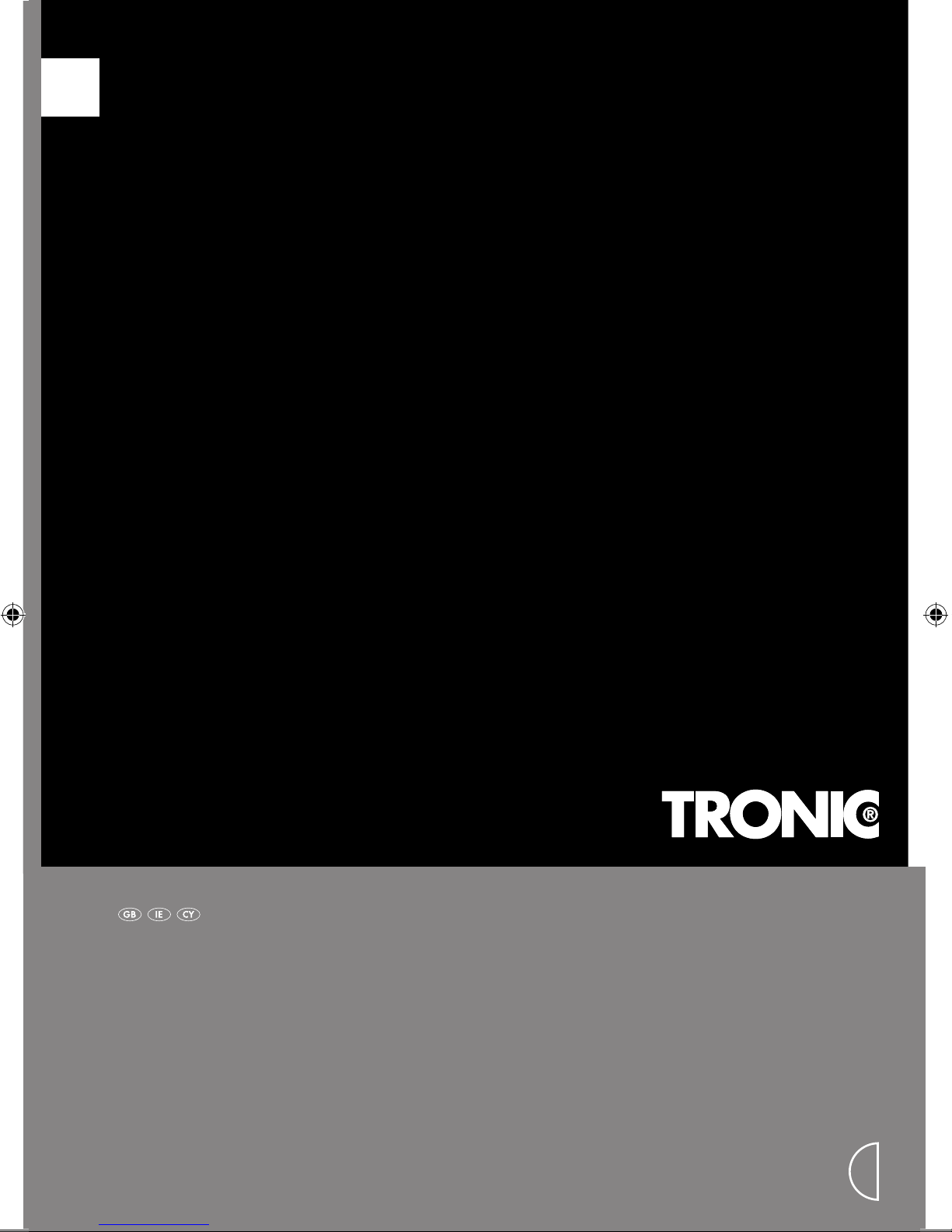
BaTTEry CHARGER
T4X SE
T4X SE
Battery Charger
Operation and Safety Notes
6
Page 2
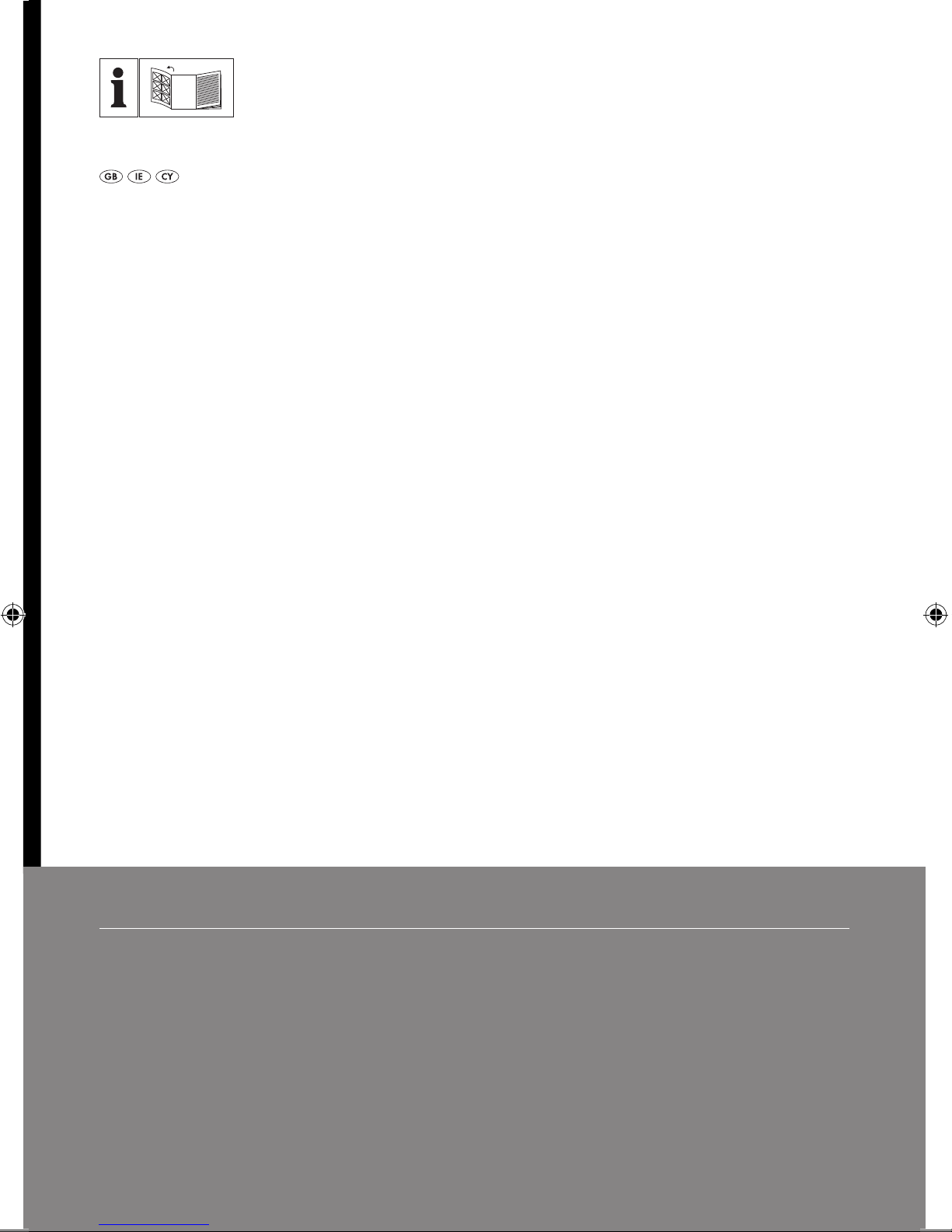
Before reading, unfold the page containing the illustrations and familiarise yourself with all functions of the
device.
GB / IE / CY Operation and Safety Notes Page 5
Page 3
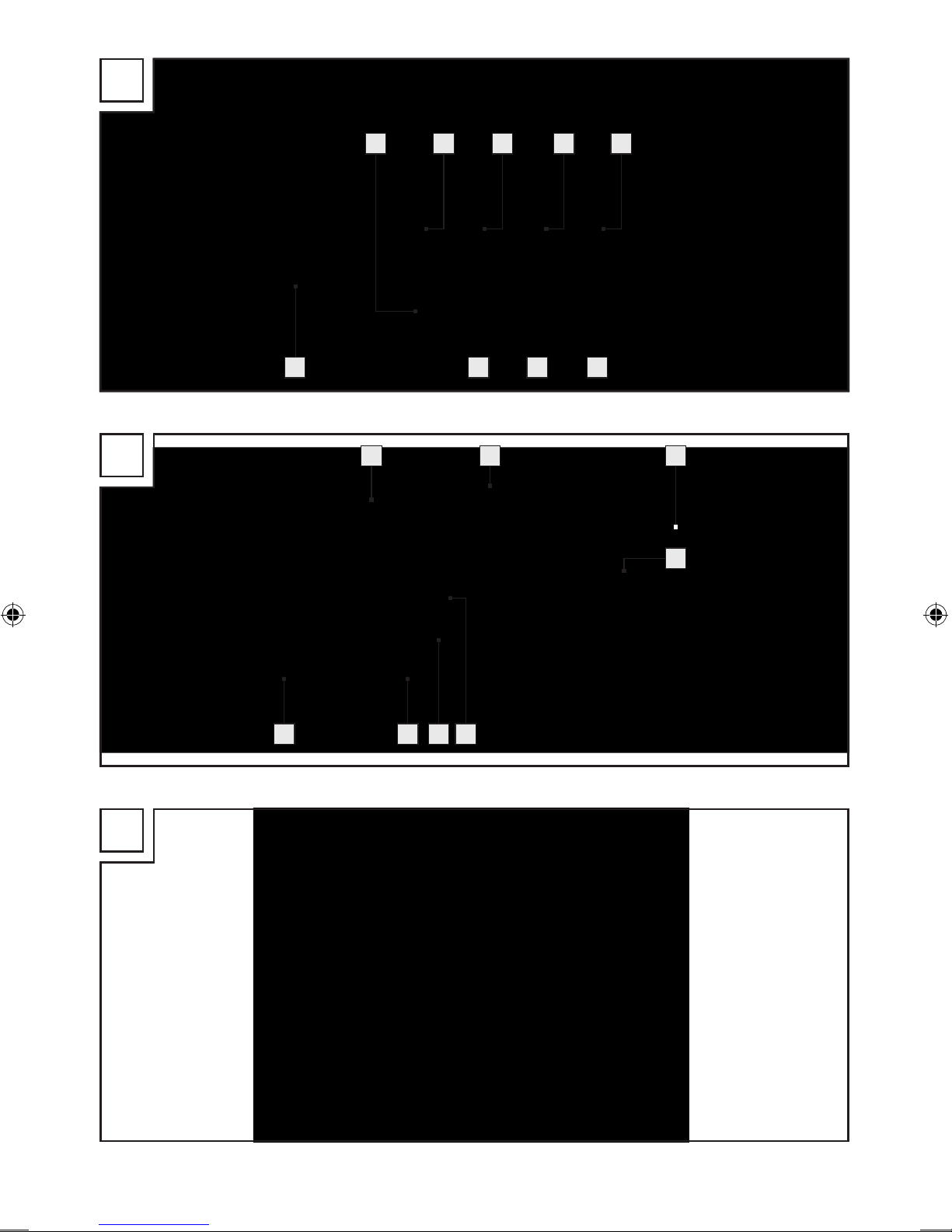
A
1 3 4 52
B
16
9
10
15 14 13
678
1112
12
C
Page 4
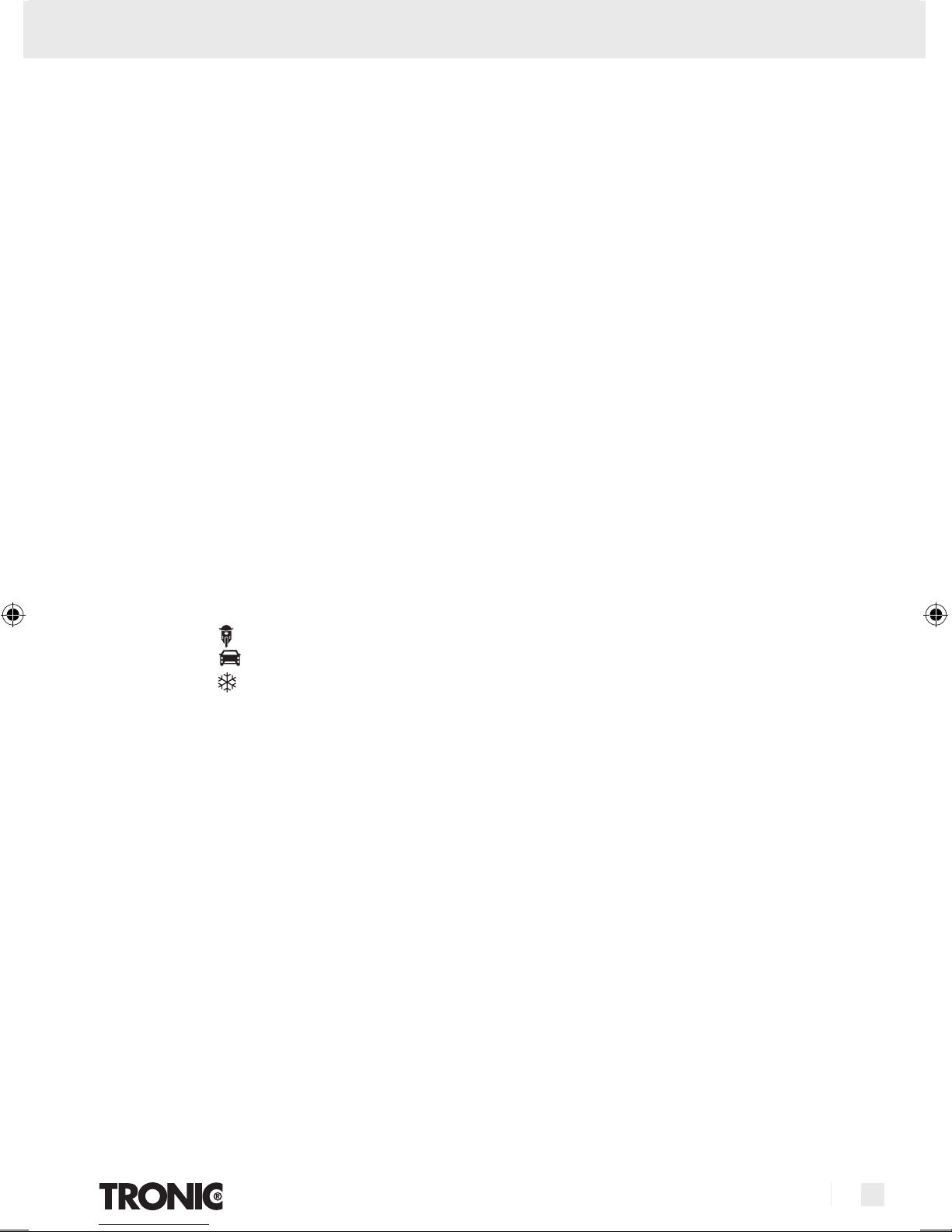
Table of contents
Introduction
Proper Use .....................................................................................................................Page 6
Delivery Contents ..........................................................................................................Page 6
Component description ................................................................................................Page 6
Technical Data ...............................................................................................................Page 7
Safety
Safety information .........................................................................................................Page 7
Product features .............................................................................................................Page 9
Operation
Connection ....................................................................................................................Page 9
Disconnecting ................................................................................................................Page 9
Select charging mode ...................................................................................................Page 9
Reset / deleting settings .................................................................................................Page 10
Switching between modes 1, 2, 3 and 4 ....................................................................Page 10
Mode 1 „6 V“ (7.3 V / 0.8 A) .......................................................................................Page 10
Mode 2
Mode 3
Mode 4
Regenerating / charging empty (used, overcharged) 12 V batteries .........................Page 11
Protective function of the device ...................................................................................Page 11
Overheating protection .................................................................................................Page 11
„12 V“ (14.4 V / 0.8 A) .............................................................................Page 10
„12 V“ (14.4 V / 3.6 A) ...........................................................................Page 10
“12 V” (14.7 V / 3.8 A) ............................................................................Page 10
Maintenance and care ...................................................................................Page 11
Service .........................................................................................................................Page 11
Warranty ...................................................................................................................Page 11
Disposal ......................................................................................................................Page 12
Declaration of conformity / Manufacturer ....................................Page 12
5 GB/IE/CY
Page 5

Introduction
The following pictograms are used in these operating instructions / on the device:
Read instruction manual!
Observe caution and safety notes!
Caution – electric shock!
Danger to life!
Risk of explosion!
Risk of fire!
Battery charger T4X SE
Q
Introduction
Please carefully read these operating
instructions and fold out the page with
the illustrations. Keep these operating
instructions in a safe place and hand them over to
anyone to whom you pass on the appliance.
W
V
Watts (Effective power)
Volt (AC)
~
Safety class II
Keep children away from
electrical devices!
Check that the device, mains lead
and plug are in good condition!
Q
Delivery Contents
Check the appliance and all accessories for damage
immediately after unpacking. Do not put a defective
appliance or parts into operation.
1 Charger TRONIC T4X SE
2 Quick / contact clamps (1 red, 1 black)
1 Operating manual
Q
Component description
Q
Proper Use
The TRONIC T4X SE is a battery charger with a
pulse trickle charge mode and is suitable for charging and maintenance charging of the following 6 V
or 12 V lead rechargeable batteries with wet cell
or gel electrolyte:
• 6V:withacapacityof1.2Ahto14Ah
• 12V:withacapacityof1.2Ahto14Ah
• 12V:withacapacityof14Ahto120Ah
You can also used it to regenerate completely discharged batteries. The battery charger has protective circuits to prevent sparking and overheating.
Any incorrect or improper use leads to loss of the
warranty. The manufacturer takes no responsibility
for damage(s) arising out of usage that is contrary
to the instructions laid down. The appliance is not
meant for commercial use.
see Fig. A:
1
LED display (standby)
2
„6 V“ LED display „Mode 1“
3
LED display „Mode 2“
4
LED display „Mode 3“
5
LED display „Mode 4“
6
7
8
LED display „Charging process active“
9
see Fig. B:
10
Charging station
11
Mains lead
12
Mounting holes
13
„+“-Pole connection cable (red), incl. ring shoe
14
„–“-Pole connection cable (black), incl. ring shoe
15
„+“-Pole quick-contact terminal (red), incl. red
LED display „incorrect polarity / fault“
LED display „fully charged“
Q
Selection button „MODE“
fixing screw
6 GB/IE/CY
Page 6

16
„–“-Pole quick-contact terminal (black), incl.
black fixing screw
Q
Technical Data
Input voltage: 220 - 240 V ~ 50 / 60 Hz
Power consumption: 60 W
Reverse current*: < 5 mA (no AC input)
Nominal output voltage: 6 V
Nominal output current: 0.8 A / 3.8 A
Charging voltage: 7.3 V or 14.4 V or 14.7 V
Charging current: 0.8 A ± 10 %
3.8 A ± 10 %
Battery type: 6 V lead-acid battery
1.2 Ah - 14 Ah
12 V lead-acid battery
1.2 Ah - 120 Ah
Housing protection type: IP 65 (dust-proof,
water-proof)
Safety class: II /
* = Return current is the current used by the
charging station battery, when no mains
current is connected.
Q
Safety
/ 12 V
Safety information
DANGER! Avoid danger to life and limbs
caused by improper use!
CAUTION! Do not operate the appliance
with a damaged cable, power cord or
plug. A damaged power cord causes danger
to life by electric shock.
J If damaged, have the power cord repaired by
authorised and trained technicians only! Please
contact the service department for your country!
J PROTECT YOURSELF FROM
AN ELECTRIC SHOCK! When
connecting the charging station, use
a screwdriver and a spanner with an insulated
handle!
Introduction / Safety
J DANGER OF ELECTRIC SHOCK! Do not
operate the vehicle if you are charging a battery
while it is still in the vehicle! Switch off the ignition and park the vehicle. Apply the parking
brake (e.g. in cars) or secure with a mooring
rope (e.g. electric boat)!
J DANGER OF ELECTRIC SHOCK! Disconnect
the battery charger from the mains before you
make or break the connections to the battery.
- First connect the clamp that is not connected
to vehicle bodywork, then connect the other
clamp to the vehicle bodywork at a point
away from the battery and the fuel line. After
this is done, you can connect the battery
charger to the mains.
- After charging, disconnect the battery charger from the mains. Then disconnect the clamp
attached to the vehicle bodywork before you
disconnect the clamp from the battery.
J DANGER OF ELECTRIC SHOCK! Handle
the connecting cables („–“ and „+“) by their
insulated areas only!
J DANGER OF ELECTRIC SHOCK! Ensure
that there is complete protection from moisture
at the connections to the battery and at the
mains outlet socket!
J DANGER OF ELECTRIC SHOCK! Carry out
the mounting, maintenance and cleaning of the
battery charger only when it is disconnected
from mains!
J DANGER OF ELECTRIC SHOCK! After
completion of the charging and maintenance
charging process on a battery mounted in a
vehicle, first disconnect the negative connection
cable (black) of the battery charger from the
negative terminal of the battery.
J Do not leave small children
unattended with the battery
charger! Children are too young
to assess the possible dangers associated with
electrical devices. Children should be supervised in order to ensure that they do not play
with the device.
J Children or persons who lack the knowledge or
experience to use the device or whose physical,
sensory or intellectual capacities are limited
must never be allowed to use the device without
7 GB/IE/CY
Page 7

Safety
supervision or instruction by a person responsible for their safety.
J EXPLOSION HAZARD!
Protect yourself from a highly explosive oxyhydrogen gas
reaction! Gaseous hydrogen can leak from
the battery during the charging and discharging
process. Oxyhydrogen gas is an explosive mixture
of gaseous hydrogen and oxygen. The result is
the so-called oxyhydrogen reaction upon contact with open fire (flames, embers or sparks)!
Carry out the charging or discharging procedure in a wellventilated room protected from
the weather. Make sure that there are no sources of open fire (flames, embers or sparks) in the
vicinity when charging or discharging batteries!
J RISK OF EXPLOSION OR FIRE!
Ensure that the use of the battery
charger cannot ignite any explosive
or combustible substances, e.g. petrol or solvents!
WARNING!
AVOID FLAMES AND SPARKS! Ensure
that there is adequate ventilation during the
charging process.
EXPLOSIVE GASES!
J Stand the battery on a well ventilated surface
while charging. Otherwise the device could be
damaged.
J DANGER OF EXPLOSION! Ensure that the
positive terminal connection cable does not come
into contact with a fuel line (e.g. petrol line)!
DANGER OF CHEMICAL BURNS! Protect
your eyes and skin against chemical
burns caused by acid (sulphuric acid)
upon contact with the battery! Wear:
Acid-resistant glasses, clothing and gloves! If
your eyes or skin come into contact with sulphuric
acid, rinse the affected part of the body with
plenty of clear running water and seek immediate medical assistance!
J Avoid causing an electrical short-circuit when
connecting the battery charger to the battery.
Connect the minus pole connecting cable only
to the minus pole of the battery or to the car
body. Connect the plus pole connecting cable
only to the plus pole of the battery!
J Before connecting to the mains, make sure that
the mains current is equipped with standard
230 V ~ 50 Hz, PEN conductor, a 16 A fuse
and a residual-current circuit-breaker! Otherwise the device could be damaged.
J Do not place the battery charger near fire, heat,
or subject it to prolonged temperatures of over
50 °C! The output from the battery charger
drops automatically in high temperatures.
J Avoid damaging any lines carrying fuel, elec-
tricity, brake fluid, hydraulic oil or water. Be
particularly careful not to cause damage when
mounting the charger in place with screws!
Failure to observe this advice risks loss of life or
injury!
J Use only the supplied original manufacturer’s
parts with the battery charger!
J Do not allow any objects to cover the battery
charger! Otherwise the device could be damaged.
J Protect the electrical contacts of the battery
against short-circuiting!
J Use the battery charger only for charging and
maintenance charging of undamaged 6 V / 12 V
lead batteries (wet cell or gel electrolyte)!
Otherwise damage to property could occur.
J Do not use the battery charger for charging or
maintenance charging of disposable batteries.
Otherwise damage to property could occur.
J Do not use the battery charger for charging or
maintenance charging of damaged or frozen
batteries! Otherwise damage to property
could occur.
J Before connecting the charging station, read
the information on battery maintenance in the
operating instructions of the battery! Otherwise
personal injury and / or damage to the device
could occur.
J Before connecting the charging station to a
battery permanently installed in a vehicle, read
the information on electrical safety and maintenance in the operating instuctions of the vehicle!
Otherwise personal injury and / or damage to
the device could occur.
J Unplug the charger from the mains supply when
not being used! This also benefits the environment.
Consider how much electricity is consumed,
even in standby mode.
J Remain alert at all times and always watch what
you are doing. Always proceed with caution
8 GB/IE/CY
Page 8

Safety / Operation
and do not use the battery charger if you cannot concentrate or feel unwell.
Q
Product features
This appliance has been designed for charging a
variety of SLA batteries (sealed lead acid batteries),
as mainly used in cars, motorbikes and several other
vehicles. They may be of types e.g. WET (with liquid
electrolyte), GEL (with mit gel-type electolyte) or AGM
(absorbed glass mat) batteries. A special design of
the appliance (also named „three-phase-charging
strategy“) enables the recharging of the batttery to
almost 100 % of its original capacity. Connecting
the battery for a long period to the battery charger
is also a good way of ensuring that your battery is
kept in optimum condition.
Q
Operation
WARNING!
Before you carry out any work
on the battery charger always pull the mains
plug out of the mains socket.
WARNING!
DANGER OF ELECTRIC
SHOCK! DANGER OF DAMAGE TO
PROPERTY! DANGER OF INJURY! Ensure
that you do not strike electrical cables, gas or
water pipes when you are drilling into the wall.
If necessary, check the wall using a suitable
detector before you drill.
j You may find it convenient to attach the battery
charger on to a board or a wall. Screw the two
screws through the mounting holes
12
into the
board or wall.
Q
Connection
j Before starting the charging or discharging
procedure on a permanently installed battery
in a vehicle, first disconnect the minus pole connecting cable (black) of the vehicle from the
minus pole of the battery. The minus pole of the
battery is usually connected to the car body.
j Then disconect the plus pole connecting cable
(red) of the vehicle from the plus pole of the
battery.
j First attach the „+“ quick-release clamp (red)
15
of the battery charger to the „+“ terminal of the
battery (see Fig. C).
j Attach the „–“ quick-release clamp (black)
16
of the battery charger to the „–“ terminal of
the battery (see Fig. C).
j Connect the mains lead
11
of the battery
charger to an electrical power outlet socket.
Q
Disconnecting
j Disconnect the appliance from the power supply.
15
16
j Detach the „–“ quick-release clamp (black)
from the „–“ terminal of the battery.
j Detach the „+“ quick-release clamp (red)
from the „+“ terminal of the battery.
j Reconnect the plus pole connecting cable of
the vehicle to the plus pole of the battery.
j Reconnect the minus pole connecting cable of
the vehicle to the minus pole of the battery.
Q
Select charging mode
You can select different charging modes for charging
different batteries at different ambient temperatures.
In comparison with conventional battery charging
stations, this appliance has a special function for
reusing an empty battery or rechargeable battery.
You can recharge an empty battery / rechargeable
battery. Safe charging is ensured by means of a
protection function against incorrect connection and
short circuiting. Due to the installed electronics, the
charging station does not begin operation directly
after connecting the battery, but only starts after a
charging mode has been selected.
This avoids sparking, which often occurs when
connecting. The battery charger is controlled by an
internal MCU (Micro-Computer Unit).
9 GB/IE/CY
Page 9

Operation
Q
Reset / deleting settings
After connection to the power supply, the appliance
automatically returns to its basic setting and remains
in STANDBY mode
Q
Switching between modes 1,
2, 3 and 4
j Press the MODE selection button
priate number of times.
The device switches between charging modes in
the following order: Standby
„6 V“, MODE 2
and then repeats the cycle
NOTE: If you press the selector button
mode automatically switches over to the next mode
and begins operation in that mode.
, MODE 3 , MODE 4
9
the appro-
, MODE 1
9
, charging
Q
Mode 2 „12 V“ (14.4 V / 0.8 A)
This mode is suitable for charging 12 V lead-acid
batteries with a capacity less than 14 Ah.
j Press the selection button MODE
9
, to activate
mode 2. After completion of this process, the
appropriate LED indicator
3 lights up.
Then if you do not take any further action, the
electronic control and the LED indicator
automatically switches on and starts the charging process. If the procedure runs without any
problems, the LED display
8 remains on
during the entire charging process, until the
battery is fully charged. When the battery is
fully charged, LED display
LED display
8 goes out. The device now
7 lights up and
switches automatically into maintenance charging mode.
8
NOTE: However, if a battery is not disconnected
from the charging station after a full charge, the
appliance remains in trickle-charge mode, even if
the user switches over to another mode. This protects the battery from being damaged.
Q
Mode 1 „6 V“ (7.3 V / 0.8 A)
This mode is suitable for charging 6 V lead-acid
batteries with a capacity less than 14 Ah.
j Press the selection button MODE
9
, to select
mode 1. After doing so, the corresponding LED
display „6 V“
2
lights up. If you do not activate
an-other process afterwards, the electronic system will automatically start the charging process
together with the LED display
8 at (with a
current of) 0.8 A ± 10 %. If the procedure runs
without any problems, the LED display
remains on during the entire charging proc
til the battery is fully charged at 7.3 V / ±
8
ess,
0.25 V.
When the battery is fully charged, LED display
7 lights up and LED display 8 goes
out. The device now switches automatically into
maintenance charging mode.
un-
Q
Mode 3 „12 V“ (14.4 V / 3.6 A)
This mode is mainly suitable for charging 12 V
lead-acid batteries with a capacity greater than
14 Ah under normal conditions.
j Press the selection button MODE
9
, to activate
mode 3. Then if you do not take any further action, the electronic control and the LED indicator
4 switches on and starts the charging
process. If the process runs without any problems,
the LED indicator
8 remains on during the
whole charging process until the battery is
charged. When the battery is fully charged, the
LED indicator
7 and the die LED indicator
8 go out. The device now switches auto-
matically into maintenance charging mode.
Q
Mode 4 “12 V” (14.7 V / 3.8 A)
This mode is used for charging 12 V lead-acid batteries with a capacity greater than 14 Ah under
cold conditions or for charging some AGM (Absorbent Glass Mat) batteries with a capacity greater
than 14 Ah.
10 GB/IE/CY
Page 10

Operation / Maintenance and care / Service / Warranty
j Press the MODE selection button
mode 4. As you select the desired mode, the
appropriate LED indicator
mediately. If you take no further action, the electronic control switches on after a preset delay
to begin the charging process. In this mode the
charging current is the same as in “mode 3”. If
the process runs without any problems, the LED
indicator
switches on and remains in this state until the
battery is charged. As soon as this point is
reached, the battery charger switches to maintenance charging mode. Now the LED indicator
8 goes out and the LED indicator 7
lights up to indicate the present status.
Q
Regenerating / charging
8 lights up, the electronic control
9
to select
5 lights up im-
empty (used, overcharged)
12 V batteries
The battery charger detects the battery voltage automatically once the battery charger is connected
to a battery and the charging process has started.
It changes to pulse charging mode if the voltage is
in the range of 7.5 V ± 0.5 to 10.5 V ± 0.5 V.
This pulse charging process is continued until the
battery voltage has increased to 10.5 V ± 0.5 V.
As soon as this state is reached, the battery charger
switches into the normal charging mode that you
selected earlier.
Now the battery can be charged quickly and safely.
Most empty batteries can be charged and used
again using this procedure.
Q
Overheating protection
If the appliance becomes too hot during charging,
the power output is automatically reduced. This
protects the appliance from damage.
Q
Maintenance and care
WARNING!
on the battery charger always pull the mains
plug out of the mains socket.
The appliance is maintenance-free.
Before you carry out any work
j Switch off the appliance.
j Clean the plastic surfaces of the device with a
dry cloth. Do not under any circum-stances use
solvents or other aggressive cleaning agents.
Q
Service
J
J
Q
Warranty
WARNING!
repaired at the service centre or by
qualified specialist personnel using
original manufacturer parts only. This
will ensure that your device remains safe to use.
WARNING!
needs to be replaced, always have
the replacement carried out by the
manufacturer or its service centre. This
will ensure that your device remains safe to use.
Have your device
If the plug or lead
Q
Protective function of the device
If a unexpected situation should occur, such as short
circuiting, battery voltage below 7.5 V, open circuit
or reversed connection of the output terminals, the
charging station deactivates the electronic system
and immediately switches back to basic position to
avoid damage. If you do not activate any settings,
the system will remain in STANDBY mode. With the
inverse connection of the output clamps the LED
display „incorrect polarity / fault“
additionally.
6
lights up
This appliance is guaranteed for 3 years
from the date of purchase. It has been carefully produced and meti-culously checked
before delivery. Please keep your receipt
as proof of purchase. Contact your service
centre by telephone in case of questions
pertaining to the warranty. Your goods can
be transmitted free of cost only in this manner. This warranty applies only to the initial
purchaser and is non-transferable.
11 GB/IE/CY
Page 11

Warranty / Disposal
The warranty covers only material or manufacturing faults, not normal wear or damage to fragile
parts such as switches or rechargeable batteries.
The appliance is intended solely for private, not
commercial, use.
If this product has been subjected to improper or inappropriate handling, abuse, or interventions not
carried out by one of our authorised sales and
service outlets, the warranty will be considered void.
This warranty does not affect your statutory rights.
Q
Disposal
The packaging is wholly composed of envi-
ronmentally-friendly materials that can be
disposed of at a local recycling centre.
Do not dispose of electrical
appliances in household waste.
In accordance with European Directive
2002 / 96 / EC on used electrical and electronic
appliances and its implementation in national law,
used power tools must be collected separately and
recycled in an ecologically compatible manner.
Please return the tool via the available collection
facilities.
By doing this you will be complying with the legal
requirements and making an important contribution
to protecting the environment.
GB
DES Ltd
Units 14-15
Bilston Industrial Estate
Oxford Street
Bilston (Great Britain)
WV14 7EG
Tel.: 0870 / 787-6177
Fax: 0870 / 787-6168
e-mail: support.uk@kompernass.com
IE
Kompernaß Service Ireland
Tel.: 1850 930 412 (0,082 €/Min.)
* Standard call rates apply.
Mobile operators may vary.
e-mail: support.ie@kompernass.com
Information on options for disposing of electrical
appliances after their useful life can be obtained
from your local or city council.
Disposal of batteries
As the end user you have a duty to
recycle or properly dispose of all your
used batteries. Batteries containing
environmentally polluting substances are labelled
with the adjacent symbols to indicate that they must
not be disposed of with household refuse. The abbreviations for the critical heavy metals are: Cd =
cadmium, Hg = mercury, Pb = lead
Take exhausted batteries to a local authority approved disposal facility or back to the retailer.
12 GB/IE/CY
Page 12

Q
Declaration of conformity /
Manufacturer
We, Kompernaß GmbH, Burgstr. 21,
D-44867 Bochum, Germany, hereby declare
that this product conforms to the following
EU Directives:
EC Low-Voltage Directive
(2006 / 95 / EC)
Electromagnetic Compatibility
(2004 / 108 / EC)
Product designation:
Battery charger T4X SE Tronic
Declaration of conformity / Manufacturer
Bochum, 30.06.2009
Hans Kompernaß
- Managing Director -
We reserve the right to make technical modifications
in the course of product development.
13 GB/IE/CY
Page 13

IAN 33211
KOMPERNASS GMBH
Burgstraße 21
D-44867 Bochum
© by ORFGEN Marketing
Last Information Update: 06 / 2009 · Ident.-No.: T4X SE062009-6
6
