
®
GPS Pathfinder
Receiver Manual
Systems


GPS Pathfinder® Systems
Receiver Manual
Version 1.00
Part Number 40889-00-ENG
Revision B
April 2001

Corporate Office
Trimble Navigation Limited
Mapping and GIS Systems Division
645 North Mary Avenue
Post Office Box 3642
Sunnyvale, CA 94088-3642
U.S.A.
Phone: +1-408-481-8940, 1-800-545-7762
Fax: +1-408-481-7744
www.trimble.com
Copyright and Trademarks
© 2001, Trimble Navigation Limited. All rights
reserved.
Printed in the United States of America. Printed
on recycled paper.
The Sextant logo with Trimble, ASPEN, Asset
Surveyor, GeoExplor e r, and GPS Path finder , a re
trademarks of Trimble Navigation Limited,
registered in the United States Patent and
Trademark Office.
The Globe & Triangle logo, Trimble, 4000RS,
4000RSi, 4600 LS, BoB, DSM, ESP, EVEREST,
Geodetic Surveyor, Geodetic System Surveyor,
Maxwell, Site Surveyor, System Surveyor,
TerraSync, TRS, and TSC1 are trademarks of
Trimble Navigation Limited.
All other trademarks are the property of their
respective owners.
Release Notice
This is the April 2001 release (Revision B) of the
GPS Pathfinder Systems Receiver Manual, part
number 40889-00-ENG.
The following limited warrantie s gi ve y ou specif ic
legal rights. You may have others, which vary
from state/jurisdiction to state/jurisdiction.T he
following limited warranties give you specific
legal rights. You may have others, which vary
from state/jurisdiction to state/jurisdiction.
Hardware Limited Warranty
Trimble warrant s that this Trimble hardware
product (the “Product”) shall be free from defects
in materials and workmanship and will
substantially conform to Trimble’s applicable
published specifications for the Product for a
period of one (1) year, starting from the date of
delivery. The warranty set forth in this paragraph
shall not apply to software/firmware products.
Software and Firmware License,
Limited Warranty
This Trimble software and/or firmware product
(the “Software”) is licensed and not sold . Its use is
governed by the provisions of the appl icable End
User License Agreement (“EULA”), if any,
included with the Software. In the absence of a
separate EULA included with the Software
providing different limited warranty terms,
exclusions and limitations, the following terms
and conditions shall apply. Trimble warrants that
this Trimble Software product will substantially
conform to Trimble’s applicable published
specifications for the Software for a period of
ninety (90) days, starting from the date of
delivery.
Warranty Remedies
Trimble's sol e lia bil ity a nd you r exclusive remedy
under the warranties set forth above shall be, at
Trimble’s option, to repair or replace any Product
or Software that fails to c onf or m to suc h wa rranty
(“Nonconforming Product”) or refund the
purchase price paid by you for any such
Nonconforming Pr oduct, upon your retu rn of any
Nonconforming Product to Trimble in accordance
with Trimble’s standard return material
authorization pr ocedures.

Warranty Exclusions and Disclaimer
These warranties shall be applied only in t he e vent
and to the extent that: (i) the Products and
Software are properly and correctly installe d,
configured, interfaced, maintained, stored, and
operated in accordance with Trimble's relevant
operator's manual and specifications, and; (ii) the
Products and Software are not modified or
misused. The preceding warranties shall not apply
to, and Trimble shall not be responsible for defects
or performance problems resulting from (i) the
combination or utilization of the Product or
Software with products, information, data,
systems or devices not made, supplied or specified
by Trimble; (ii) the operation of the Product or
Software under any specification other than, or in
addition to, Trimble's standard specifications for
its products; (iii) the unauthoriz ed modif i cation or
use of the Product or Software; (iv) damage
caused by accident, li ghtning or other ele ctrical
discharge, fresh or salt water immersion or spray;
or (v) normal wear and tear on consumable parts
(e.g., ba tteries).
T
HE WARRANTIES ABOVE STATE TRIMBLE'S
ENTIRE LIABILITY, AND YOUR EXCLUSIVE
REMEDIES, RELATING TO PERFORMANCE OF
THE PRODUCTS AND SOFTWARE. EXCEPT AS
OTHERWISE EXPRESSLY PROVIDED HEREIN,
THE PRODUCTS, SOFTWARE, AND
ACCOMPANYING DOCUMENTATION AND
MATERIALS ARE PROVIDED “AS-IS” AND
WITHOUT EXPRESS OR IMPLIED WARRANTY
OF ANY KIND BY EITHER TRIMBLE
NAVIGATION LIMITED OR ANYONE WHO HAS
BEEN INVOLVED IN ITS CREATION,
PRODUCTION, INSTALLATION, OR
DISTRIBUTION INCLUDING, BUT NOT LIMITED
TO, THE IMPLIED WARRANTIES OF
MERCHANTABILITY AND FITNESS FOR A
PARTICULAR PURPOSE, TITLE, AND
NONINFRINGEMENT. THE STATED EXPRESS
WARRANTIES ARE IN LIEU OF ALL
OBLIGATIONS OR LIABILITIES ON THE PART
OF TRIMBLE ARISING OUT OF, OR IN
CONNECTION WITH, ANY PRODUCTS OR
SOFTWARE. SOME STATES AND
JURISDICTIONS DO NOT ALLOW LIMITATIONS
ON DURATION OR THE EXCLUSION OF AN
IMPLIED WARRANTY, SO THE ABOVE
LIMITATION MAY NOT APPLY TO YOU.
TRIMBLE NAVIGATION LIMITED IS NOT
RESPONSIBLE FOR THE OPERATION OR
FAILURE OF OPERAT ION OF GPS
SATELLITES OR THE A VAILABILITY OF
GPS SATELLITE SIGNALS.
Limitation of Liability
T
RIMBLE’S ENTIRE LIABILITY UNDER ANY
PROVISION HEREIN SHALL BE LIMITED TO
THE GREATER OF THE AMOUNT PAID BY YOU
FOR THE PRODUCT OR SOFTWARE LICENSE OR
U.S.$25.00. TO THE MAXIMUM EXTENT
PERMITTED BY APPLICABLE LAW, IN NO
EVENT SHALL TRIMBLE OR ITS SUPPLIERS BE
LIABLE FOR ANY INDIRECT, SPECIAL,
INCIDENTAL OR CONSEQUENTIAL DAMAGES
WHATSOEVER UNDER ANY CIRCUMSTANCE
OR LEGAL THEORY RELATING IN ANY WAY
TO THE PRODUCTS, SOFTWARE AND
ACCOMPANYING DOCUMENTATION AND
MATERIALS, (INCLUDING, WITHOUT
LIMITATION, DAMAGES FOR LOSS OF
BUSINESS PROFITS, BUSINESS INTERRUPTION,
LOSS OF BUSINESS INFORMATION, OR ANY
OTHER PECUNIARY LOSS), REGARDLESS
WHETHER TRIMBLE HAS BEEN ADVISED OF
THE POSSIBILITY OF ANY SUCH LOSS AND
REGARDLESS OF THE COURSE OF DEALING
WHICH DEVELOPS OR HAS DEVELOPED
BETWEEN YOU AND TRIMBLE. BECAUSE
SOME STATES AND JURISDICTIONS DO NOT
ALLOW THE EXCLUSION OR LIMITATION OF
LIABILITY FOR CONSEQUENTIAL OR
INCIDENTAL DAMAGES, THE ABOVE
LIMITATION MAY NOT APPLY TO YOU.

Notices
Class B Statement – Notice to Users. This
equipment has been t ested and found to comply
with the limits for a Class B digital device,
pursuant to Part 15 of the FCC rules. These limits
are designed to provide reasonable prot ection
against harmful interference in a residential
installation. This equipment generates, uses, and
can radiate radio frequency energy and, if not
installed and use d in accordance with the
instructions, may cause harmful interference to
radio communication. However, there is no
guarantee that interference will not occur in a
particular installation. If this equipment does
cause harmf ul interference t o ra d i o or television
reception, which can b e dete rmined b y turning the
equipment off and on, the user is encouraged to
try to correct the interference by one or more of
the following measures:
– Reorient or relocate the receiving antenna.
– Increase the separation between the equipment
and the receiver.
– Connect the equipment into an outlet on a
circuit different from that to which the receiver
is connected.
– Consult the dealer or an experienced radio/TV
technician for help.
Changes and modifications not expre ssly
approved by the manufacturer or registrant of this
equipment can void your authority to operate this
equipment under Federal Communications
Commission rules.

Contents
About This Manual
1Overview
Introduction . . . . . . . . . . . . . . . . . . . . . . . . . . . . . . . . 2
What is GPS? . . . . . . . . . . . . . . . . . . . . . . . . . . . . . . . 2
What is the GPS Pathfinder Pro XR Receiver?. . . . . . . . . . . . . . 3
What is the GPS Pathfinder Pro XRS Receiver? . . . . . . . . . . . . . 3
What is the GPS Pathfinder Power Receiver? . . . . . . . . . . . . . . 3
What Can the GPS Pathfinder Systems Receivers Do?. . . . . . . . . . 4
Integrated Beacon Receiver . . . . . . . . . . . . . . . . . . . . 4
Integrated Satellite Differential Receiver . . . . . . . . . . . . . 5
External Differential Correction Receiver . . . . . . . . . . . . . 5
Standard GPS Pathfinder Pro XR/XRS Features . . . . . . . . . . . . . 6
Additional GPS Pathfinder Pro XRS Receiver Features. . . . . . 7
Standard GPS Pathfinder Power Features. . . . . . . . . . . . . . . . . 7
Antenna Options . . . . . . . . . . . . . . . . . . . . . . . . . . . . . 8
Integrated GPS/MSK Beacon Antenna . . . . . . . . . . . . . . 9
Combined L1 GPS/Beaco n/Satellite Differential Antenna . . . 10
Integrated L1 GPS/Satellite Differential Antenna . . . . . . . . 11
GPS Pathfin der Sys tem s R ecei ver Manual v

Contents
2 Accuracy
Introduction . . . . . . . . . . . . . . . . . . . . . . . . . . . . . . . 14
Differential GPS Positioning . . . . . . . . . . . . . . . . . . . . . . 14
Real-Time DGPS. . . . . . . . . . . . . . . . . . . . . . . . . 15
Postprocessed DGPS. . . . . . . . . . . . . . . . . . . . . . . 16
Postprocessed Real-Time (PPRT) DGPS . . . . . . . . . . . . 16
Factors Affecting Postprocessed DGPS Accuracy . . . . . . . . . . . 17
Number of Visible Satellites . . . . . . . . . . . . . . . . . . . 17
Multipath . . . . . . . . . . . . . . . . . . . . . . . . . . . . . 18
Distance Between Reference Station and Rover. . . . . . . . . 18
PDOP. . . . . . . . . . . . . . . . . . . . . . . . . . . . . . . 19
SNR . . . . . . . . . . . . . . . . . . . . . . . . . . . . . . . 19
Elevation Mask. . . . . . . . . . . . . . . . . . . . . . . . . . 19
Occupation Period . . . . . . . . . . . . . . . . . . . . . . . . 20
Receiver Type . . . . . . . . . . . . . . . . . . . . . . . . . . 20
Accuracy of the Reference Station Position . . . . . . . . . . . 21
Synchronized Measurements. . . . . . . . . . . . . . . . . . . 21
Logging Intervals. . . . . . . . . . . . . . . . . . . . . . . . . 21
Real-Time DGPS Accuracy. . . . . . . . . . . . . . . . . . . . . . . 23
Update Rate of the Corrections . . . . . . . . . . . . . . . . . 23
Datum of Corrections . . . . . . . . . . . . . . . . . . . . . . 23
3 Real-Time DGPS Components
Introduction . . . . . . . . . . . . . . . . . . . . . . . . . . . . . . . 26
GPS Pathfinder Pro XR/XRS Beacon Components . . . . . . . . . . 26
Real-Time DGPS Beacon Components. . . . . . . . . . . . . . . . . 26
DGPS Reference Station. . . . . . . . . . . . . . . . . . . . . 27
Broadcast Site . . . . . . . . . . . . . . . . . . . . . . . . . . 27
GPS/MSK Beacon Equipment . . . . . . . . . . . . . . . . . . 28
Advanced DGPS System Components . . . . . . . . . . . . . . . . . 28
Integrity Monitor. . . . . . . . . . . . . . . . . . . . . . . . . 28
Control Station . . . . . . . . . . . . . . . . . . . . . . . . . . 28
vi GPS Pathfinder Systems Receiver Manual

MSK Beacon Receiver Signal Processing . . . . . . . . . . . . . . . 29
MSK Pre-Filtering . . . . . . . . . . . . . . . . . . . . . . . . 29
MSK Automatic Gain Control . . . . . . . . . . . . . . . . . . 29
MSK Analog-to-Digital Conversion . . . . . . . . . . . . . . . 29
MSK Digital Signal Processing . . . . . . . . . . . . . . . . . 30
MSK I/O Processing . . . . . . . . . . . . . . . . . . . . . . . 30
Worldwide DGPS Beacon Coverage . . . . . . . . . . . . . . . . . . 31
Activating the OmniSTAR Satellite Differential Service. . . . . . . . 31
Activating the Racal-LandStar Satellite Differential Service. . . . . . 32
4 Equipment
Introduction . . . . . . . . . . . . . . . . . . . . . . . . . . . . . . . 36
GPS Pathfinder Pro XR/XRS Front Panel . . . . . . . . . . . . . . . 36
Status Lights . . . . . . . . . . . . . . . . . . . . . . . . . . . 37
GPS Pathfinder Pro XR/XRS Back Panel . . . . . . . . . . . . . . . 38
Port A. . . . . . . . . . . . . . . . . . . . . . . . . . . . . . . 38
Port B. . . . . . . . . . . . . . . . . . . . . . . . . . . . . . . 38
Antenna Port . . . . . . . . . . . . . . . . . . . . . . . . . . . 38
GPS Pathfinder Power Housing. . . . . . . . . . . . . . . . . . . . . 39
GPS Pathfinder Pro XR Cabling . . . . . . . . . . . . . . . . . . . . 41
GPS Pathfinder Pro XRS Cabling. . . . . . . . . . . . . . . . . . . . 44
GPS Pathfinder Power Cabling . . . . . . . . . . . . . . . . . . . . . 47
Backpack . . . . . . . . . . . . . . . . . . . . . . . . . . . . . . . . 50
Loading GPS Pathfinder Pro XR/XRS Equipment
into the Backpack . . . . . . . . . . . . . . . . . . . . . 50
Loading GPS Pathfinder Power Equipment
into the Backpack . . . . . . . . . . . . . . . . . . . . . 52
Fitting the Backpack . . . . . . . . . . . . . . . . . . . . . . . 55
Caring for the Backpack . . . . . . . . . . . . . . . . . . . . . 56
Optional Range Poles and Tripods . . . . . . . . . . . . . . . . . . . 57
Optional Vehicle Kit . . . . . . . . . . . . . . . . . . . . . . . . . . 57
Contents
GPS Pathfind er Sy ste ms R eceiver Manual vii

Contents
A Upgrading Receiver Firmware
Introduction . . . . . . . . . . . . . . . . . . . . . . . . . . . . . . . 60
Downloading the Firmware Files . . . . . . . . . . . . . . . . . . . . 60
Connecting the Cables . . . . . . . . . . . . . . . . . . . . . . . . . 61
Upgrading the Receiver Firmware . . . . . . . . . . . . . . . . . . . 62
B Specifications
Introduction . . . . . . . . . . . . . . . . . . . . . . . . . . . . . . . 64
Specifications . . . . . . . . . . . . . . . . . . . . . . . . . . . . . . 64
Pinouts . . . . . . . . . . . . . . . . . . . . . . . . . . . . . . . . . 67
Index
viii GPS Pathfinder Systems Receiver Manual

About This Manual
Welcome to the GPS Pathfinder Systems Receiver Manual. This
manual describes how to use Trimble’s GPS Pathfinder
Pro XRS, and Power receivers.
Even if you have used other Global Positioning System (GPS)
products before, Trimble recommends that you spend some time
reading this manual to learn about the special features of this product.
If you are not familiar with GPS, visit ou r website for an interactive
look at Trimble and GPS at:
• www.trimble.com
®
Pro XR,
GPS Pathfi nde r Syst ems Re ce iver Manual ix

About This Manual
Related Information
Other sources of related information are:
• Release notes – the release notes describe new features of the
product, information not included in the manuals, and any
changes to the manuals.
• Update notes – there is a warranty activation sheet with this
product. Send it in to automatically receive update notes
containing important information about software and hardware
changes. Contact your local Trimble Dealer for more
information about the support agreement contracts for software
and firmware, and an extended warranty program for hardware.
• ftp.trimble.com – use the Trimble FTP site to send files or to
receive files such as software patches, utilities, service
bulletins, and FAQs. Alternatively, access the FTP site from the
Trimble websi te at www.trimble.com/support/support.ht m.
• Trimble training courses – consider a training course to help
you use your GPS system to its fullest potential. For more
informati on, visit the Trimble website at
www.trimble.com/support/training.htm
Technical Assistance
If you have a problem and ca nnot f ind the infor mation you nee d in the
product documentation, contact your local Distributor. Alternatively,
do one of the following:
• Request technical support using the Trimble website at
www.trimble.com/support/support.htm
• Send an e-mail to trimble_support@trimble.com.
x GPS Pathfinder Systems Receiver Manual
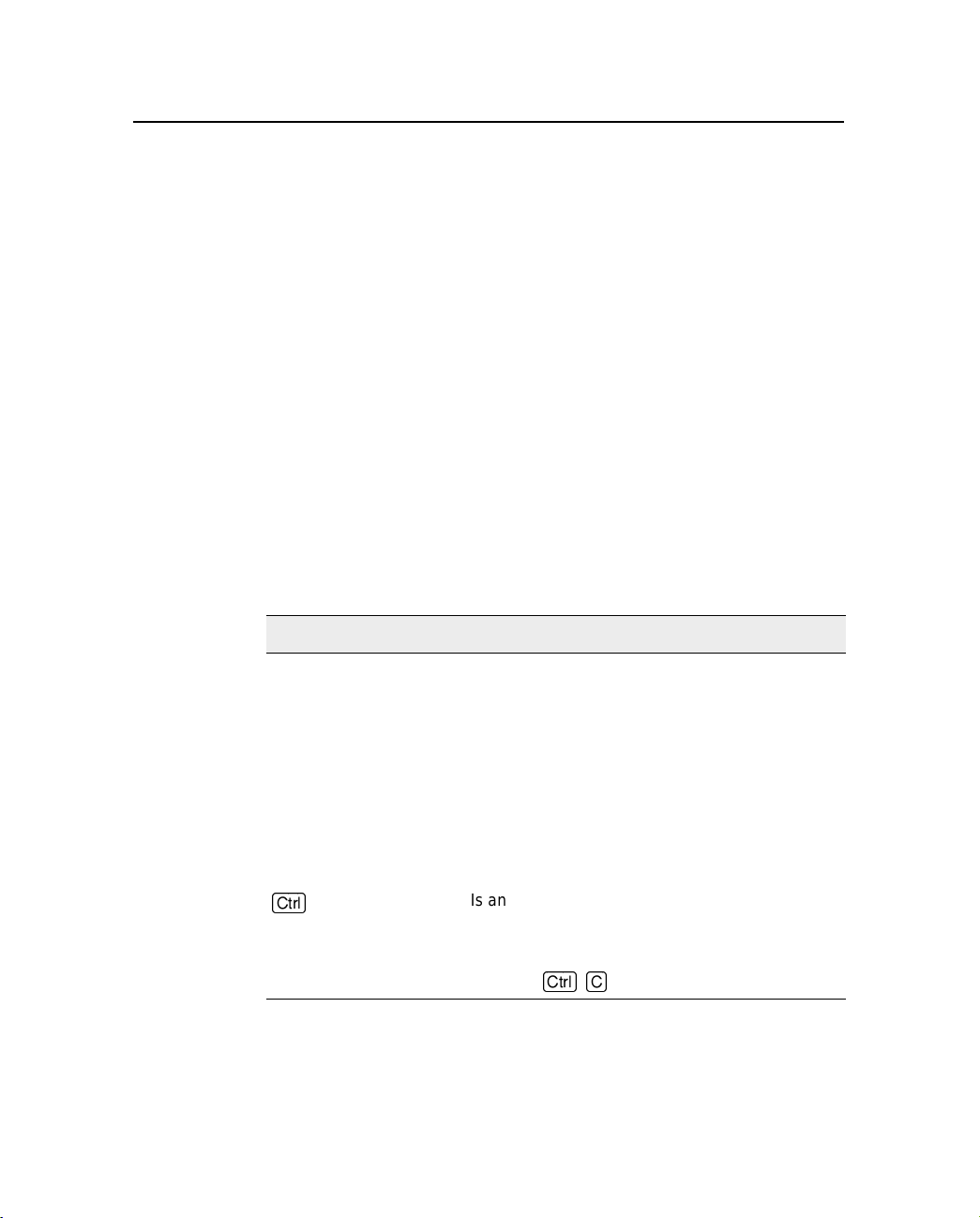
Your Comments
Your feedback about the supporting documentation helps us to
improve it with each revision. To forward your comments, do one of
the following:
• Send an e-mail to ReaderFeedback@trimble.com.
• Complete the Reader Comment Form at the back of this manual
and mail it according to the instructi ons at the bottom of the
form.
If the Reader Comment Form is not available, send comments and
suggestions to the address in the front of this manual. Please mark it
Attention: Technical Publications Group.
Document Conventions
The document conventions are as follows:
Convention Definition
Italics Identifies software menus, menu commands,
About This Manual
dialog boxes, and the dialog box fields.
Helvetica Narrow
Helvetica Bold Identifies a software command button, or
‘Select Italics / Italics’
[Ctrl]
Represents messages printed on the screen.
represents information that you must type in a
software sc reen or window.
Identifies the sequen ce of me nus , co mman ds , or
dialog boxes that you must choose in order to
reach a given screen.
Is an example of a hard ware function k ey tha t you
must press on a personal computer (PC). If you
must press more than one of these at the same
time, this is represented by a plus sign, for
example,
[Ctrl]+[C]
GPS Pathfi nde r Syst ems Re ce iver Manual xi
.

About This Manual
xii GPS Pathfinder Systems Receiver Manual

1 Overview
In this chapter:
■ Introduction
■ What is GPS?
■ What is the GPS Pathfinder Pro XR receiver?
■ What is the GPS Pathfinder Pro XRS receiver?
■ What is the GPS Pathfinder Power receiver?
■ What can the GPS Pathfinder Systems receivers do?
■ Standard GPS Pathfinder Pro XR/XRS features
■ Standard GPS Pathfinder Power features
■ Antenna options
CHAPTER
1

1 Overview
1.1 Introduction
The GPS Pathfinder
high-performance GPS receivers. They can be operated with one of
the following controlling software systems as part of an effective GIS
data collection and maintenance system:
• Trimble’s Asset Surveyor
• Trimble’s TerraSync™ software running on a user-supplied
• Trimble’s ASPEN
The GPS Pathf i nde r Syst ems receiv ers us e i n t e g ra ted differential GPS
to provide submeter position accuracy on a second-by-second basis.
NMEA-0183 messages and raw measurements in TSIP (Trimble
Standard Interface Protocol) are also available, offering optimal
flexibility when interfacing with other instruments.
®
Systems receivers are Trimble’s
®
software running on the rugged
TSC1™ data collector
Note – Version 5.20 or later is required for use with the GPS
Pathfinder Power receiver.
Microsoft Windows CE field device
Note – Version 1.20 or later is required for use with the GPS
Pathfinder Power receiver.
®
software running on a user-supplied
notebook or pen computer (GPS Pathfinder Pro XR/XRS
receiver only)
1.2 What is GPS?
The Global Positioning System (GPS) is a satellite -based positi oning
system operated by the U.S. Department of Defense (DoD). Over
24 operational NAVSTAR satellites orbit the earth every 12 hours,
providing worldwide, all-weather, 24-hour time a nd position
information. For more information about GPS concepts, refer to the
Mapping Systems General Reference.
2 GPS Pathfinder Systems Receiver Manual

Overview 1
1.3 What is the GPS Pathfinder Pro XR Receiver?
The GPS Pathfinder Pro XR receiver includes a differential GPS
receiver module and a fully automatic, dual-channel MSK beacon
receiver module for receiving DGPS (Differential GPS) broadcasts
conforming to the IALA (International Association of Lighthouse
Authorities) standard. These components are packaged within a
lightweight, rugged, weatherproof housing.
1.4 What is the GPS Pathfinder Pro XRS Receiver?
The GPS Pathfinder Pro XRS receiver is Trimble’s most versatile
real-time GPS mapping receiver in the GPS Pathfinder Systems
family. By combining a GPS receiver, an MSK beacon differential
receiver, and a satellite differential receiver in a single housing, the
GPS Pathfinder Pro XRS receiver offers unsurpassed flexibility for
choosing a source for real-time differential corrections. One receiver
and antenna is all that is required for the flexibility o f receiving GPS
signals, MSK beacon differential corrections, and satellite differential
corrections.
1.5 What is the GPS Pathfinder Power Receiver?
The GPS Pathfinder Power receiver combines high-performance GP S
reception with real-time satellite di fferential capabilities in a small,
lightweight, durable, waterproof housing. The unit integrates both the
receiver and the antenna in the same housing, making it the most
comfortable and lightweight receiver in the GPS Pathfinder Systems
family.
GPS Pathfin der Sys tem s R ecei ver Manual 3

1 Overview
1.6 What Can the GPS Pathfinder Systems Receivers
Do?
The GPS Pathfinder Systems receivers, with Trimble controlling
software, make an ideal system for all GIS data collection and
maintenance projects. The system allows you to collect precise data
for utility, urban, and natural resource databases. As the demand for
accurate and up-to-date position and attribute information increases,
the system allows you to update existing GIS data, ensuring tha t
decisions made with the GIS are based upon the most accurate,
current, and reliable data available.
The foundation of the GPS Pathfinder Systems receivers is precise
GPS positioning technol ogy . The GPS recei ve rs feature 12 channels of
continuous satellite tracking. Using differential GPS, the GPS
Pathfi nder Syst ems receivers deliver dif fe renti ally corre cted C/A code
positions to subme ter ac cur acy on a second-b y -second basis under th e
most challenging operating conditions.
1.6.1 Integrated Beacon Receiver
The MSK beacon receiver is inclu ded in the GPS Pathfinder
Pro XR/XRS receiver. It allows you free access to real-time solutions
transmitted from DGPS radiobeacons operating in the MF (medium
frequency) band from 283.5 kHz to 325 kHz. The integrated MSK
beacon receiver is an advanced dual-channel radiobeacon receiver. It
tracks broadcasts from DGPS radiobeacons conforming to the IALA
Standard. The beacon receiver uses its all-digital signal processing
techniques to track and demodulate signals from DGPS radiobeacons.
For an up-to-date list of bea con stations , visit the foll owi ng Web page:
• http://www.trimble.com/gis/beacon/
4 GPS Pathfinder Systems Receiver Manual

1.6.2 Integrated Satellite Differential Receiver
The integrated satellite differential capability of the GPS Pathfinder
Pro XRS and Power receivers decodes and uses satellite differential
corrections to pro vid e submeter position accuracy. To receive and
decode these satellite signals, a subscription to a satellite differential
correction service is required. The GPS Pathfinder Pro XRS and
Power receivers support two satellite differential correction services.
For information on obtaining a subscription, subscription rates, and
satellite coverage maps, visit the following websites:
• www.omnistar.com
• www.racal-landstar.com
Once you have a subscription, you activate the service through an
on-the-air signal or an encrypted activation message entered into the
controllin g software.
Satellite dif ferentia l signals pro vide v alid corre ctions ov er a lar ge area.
Integrated virtual reference/base station (VRS/VBS) technology
permits the satellite corrections to be uniformly accurate over the
entire satellite coverage area, without the degradation in accuracy
associated with increasing distance from fixed reference stations.
Overview 1
Satellite differential signals are line-of-sight and can be blocked by
mountains, buildings, or tree canopy. Wet canopy, from a heavy rain,
reduces the signals even more. The same environmental factors that
affect the GPS signal, such as radar and microwave transmitters, can
interfere with the satellite signal. Power lines usually have no effect.
1.6.3 External Differential Correction Receiver
The GPS Pathfind er Systems receivers can also receive differential
corrections from any external differential correction receiver that
communica tes in the stan dard RTCM SC-104 data format.
GPS Pathfin der Sys tem s R ecei ver Manual 5

1 Overview
1.7 Standard GPS Pathfinder Pro XR/XRS Features
The GPS Pathfinder Pro XR/ XRS receiver offers the following:
• 12-channel DGPS receiver with EVEREST
™ multipath
rejection technology, L1 C/A code tracking with carrier-phase
smoothing, and instantaneous full-wavelength carrier-phase
measurements
• Submeter MCORR400 accuracy—typically less than 50 cm
RMS (assumes at least 5 satellites, PDOP less than 6, and
correctio ns from a Trimble Refe rence Station (TRS™),
4000RS™, or Trimble Community Base Station with
EVEREST multipath rejection technology)
• 1 Hz position and velocity update rate
• Ve l ocity computations incorporate carrier-phase data
• Time to First Fix ty pically less than 30 seconds
• Two RS-232 serial ports
• NMEA-0183 output to external NMEA devices (supported
messages are ALM, GGA, GLL, GSA, GSV, VTG, and ZDA)
• RTCM-SC 104 input from an external differential correction
receiver
• TSIP protocol to/from the data collector
• Fully automatic and manual beacon operating modes, fast
acquisition of differential beacon signals
• Immunity to MSK jamming signals, advanced techniques for
combating atmospheric noise in the beacon receiver
• Integrated GPS/MSK beacon antenna
• User-upgradeable receiver firmware
• Receiver manual
• CE Mark compliance
6 GPS Pathfinder Systems Receiver Manual

Overview 1
1.7.1 Additional GPS Pathfinder Pro XRS Receiver Features
The GPS Pathfinder Pro XRS GPS/MSK/beacon/satellite differential
receiver offers the items previously listed, and also:
• Integrated L-band satellite differential correction receiver
• Combined L1 GPS/beacon/satellite differential antenna
1.8 Standard GPS Pathfinder Power Features
The GPS Pathfinder Power receiver offers the following standard
features:
• Integrated 12-channel L1 GPS receiver/antenna, C/A code
tracking with carrier-phase smoothing, and full-wavelength
carrier-phase measurements
• EVEREST multipath rejection technology
Note – If you have purchased part number 40888-85-ENG, this
option is not installed. If you want to purchase the option
upgrade for this functionality, contact your local dealer.
• Submeter MCORR400 accuracy (assumes at least 5 satellites,
PDOP less than 6, and corrections from a Trimble Reference
Station (TRS), 4000RS, or Trimble Community Base Station
with EVEREST multipath-rejection technology)
• 1 Hz position and velocity update
• Ve l ocity computations incorporate carrier-phase data
• Time to First Fix ty pically less than 30 seconds
• Two RS-232 serial ports
• NMEA-0183 output to external NMEA devices (supported
messages are ALM, GGA, GLL, GSA, GSV, VTG, and ZDA)
• RTCM-SC 104 input from an external differential correction
receiver, for example the Beacon-on-a-Belt (BoB
™) receiver
• TSIP Protocol to/from the data coll ector
GPS Pathfin der Sys tem s R ecei ver Manual 7

1 Overview
• Integrated L-band satellite differential correction receiver
• Integrated L1 GPS/satellite differential antenna—this active
antenna filters out unwanted signals and amplifies the L1 GPS
and satellite differential signals
• User-upgradeable receiver firmware
• Receiver manual
• CE Mark compliance
1.9 Antenna Options
There are three antenna options for the GPS Pathfinder Systems
receivers:
This antenna … is used with this receiver … See …
Integrated GPS/MSK beac on
antenna
Combined L1 GPS/beacon/
satellite differential antenna
Integrated L1 GPS/satell ite
differential antenna
GPS Pathfinder Pro XR page 9
GPS Pathfinder Pro XRS page 10
GPS Pathfinder Power page 11
8 GPS Pathfinder Systems Receiver Manual

1.9.1 Integrated GPS/MSK Beacon Antenna
The GPS Pathfinder Pro XR receiver’s integrated GPS/MSK beacon
antenna (part number 29653-00) features two antenna components:
• L1 GPS antenna
This active antenna is designed to filter out unwanted signals
and amplify the L1 GPS signal for transmission over the
antenna cable to the receiver.
• MSK H-field loop beacon antenna
This antenna features a pre-ampl ifier for filt eri ng out signal
interference such as AM radio broadcasts and noise from
switching power supp li es. After filtering, the pre-a m pli fier
amplifies the MF signal for transmission o ver the same antenna
cable to the beacon receiver.
The coaxial antenna cable also carries DC power to the pre-amplifier
of both the L1 GPS and beacon antennas over the center conductor of
the cable.
The L1 GPS antenna and a be acon antenna are integrated into a single
antenna assembly, as shown in Figure 1.1. The antenna assembly is
completely weatherproof and is designed to withstand harsh
environmental conditions.
Overview 1
Figure 1.1 Integrated GPS/MSK beacon antenna
(for the GPS Pathfinder Pro XR receiver)
GPS Pathfin der Sys tem s R ecei ver Manual 9

1 Overview
1.9.2 Combined L1 GPS/Beacon/Satellite Differential Antenna
The GPS Pathfinder Pro XRS receiver’s integrated L1
GPS/beacon/satellite differential antenna (part number 33580-50)
features two antenna components:
• L1 GPS/satellite differential antenna
This active antenna is designed to filter out unwanted signals
and amplify the L1 GPS and satellite differential signals for
transmission over the antenna cable to the receiver.
• MSK H-field loop beacon antenna
This antenna features a pre-ampl ifier for filt eri ng out signal
interference such as AM radio broadcasts and noise from
switching power supp li es. After filtering, the pre-a m pli fier
amplifies the MF signal for transmission o ver the same antenna
cable to the beacon receiver.
The coaxial antenna cable also carries DC power to the pre-amplifier
of both the L1 GPS/satellite differential and beacon antennas over the
center conductor of the cable.
The antenna assembly integrates the L 1 GPS/satellite differential
antenna and a beacon antenna into a single antenna assembly, as
shown in Figure 1.2. The antenna assembly is completely
weatherproof and is designed to withstand harsh environmental
conditions.
Figure 1.2 Combined L1 GPS/beacon/satellite differential antenna
(for the GPS Pathfinder Pro XRS receiver)
10 GPS Pathfinder Systems Receiver Manual

1.9.3 Integrated L1 GPS/Satellite Differential Antenna
The GPS Pathfinder Power receiver’s integrated L1 GPS/satellite
differential antenna shares its housing with the GPS receiver. The
active antenna filters out unwanted signals and amplifies the L1 GPS
and satellite differential signals.
The combined GPS receiver and integrated L1 GPS/satellite
differential antenna assembly (part number 38198-50) is shown in
Figure 1.3. It is completely weat he rpr oof an d is designed to withstand
harsh environmental conditions.
Overview 1
Figure 1.3 Integrated L1 GPS/satellite differential antenna
(for the GPS Pathfinder Power receiver)
GPS Pathfinder Systems Receiver Manual 11

1 Overview
12 GPS Pathfinder Systems Receiver Manual

2 Accuracy
In this chapter:
■ Introduction
■ Differential GPS positioning
■ Factors affecting postprocessed DGPS accuracy
■ Real-time DGPS accuracy
CHAPTER
2

2 Accuracy
2.1 Introduction
The GPS Pathfind er Systems receivers calculate very accurate GPS
positions on a second by sec ond basis. After post processed dif fere ntial
correction, the horizontal accuracy of each position is better than
50 cm (RMS) + 1 part per million (ppm) times the distance between
the base and the rover. For the GPS Pathfinder Power receiver, the
horizontal accuracy is better than 1 m (RMS) + 1 ppm. Using
real-time corrections, the accuracy of each position can be as good as
submeter, but is subject to a number of operational conditions.
Note – RMS means that appr oximat ely 68% of the po sitions are within
the specified value.
2.2 Differential GPS Positioning
Differential GPS (DGPS) req uires two or more receivers. One
receiver, called the reference station, is located at a known point to
determine the GPS measurement errors and compute corrections to
these errors. An unlimited number of mobile GPS Pathfinder Systems
receiv er s, commonl y call ed rovers, collect GPS data at unknown
locations within the vicinity of the reference station. Errors common at
both the reference and rover receivers are corrected with DGPS either
in real time or during postprocessing.
Note – For more information about GPS and DGPS, review the
All About GPS tutorial on the Trimble website (www.trimble.com).
The GPS Pathfinder Systems receivers, in combination with Trimble
controlling software and the GPS Pathfinder Office software, p rovide
three ways of obtaining submeter positions:
• Real-time D GPS
• Postprocessed DGPS
• Postprocessed real-time DGPS
14 GPS Pathfinder Systems Receiver Manual

The accuracy figures given in the sections below are obtained under
the following conditions:
• Number of satellites used: ≥ 5
• PDOP: ≤ 6
• Signal-to-noise ratio: ≥ 6
• Satellite elevation mask: ≥ 15°
• Reference station re cei ver is a Tr imble GPS P athf i nder Pro XR,
Pro XRS, 4600 LS™, or Series 4000 GPS receiver, or
equivalent.
2.2.1 Real-Time DGPS
When using re al-time DGPS, the referenc e station broadcasts the
correction values to the rovers within coverage range, through a
transmitter such as a radiobeacon (beacon DGPS) or a satellite
(satellite DGPS). The rover applies the corrections to its position in
real time. With rea l-time DGPS, the data file collected at the rover
includes the corrected DGPS position and the differential corrections.
Collecting the differential corrections enables you to postprocess the
real-time corrected positions later if required. For more information,
see Postprocessed Real-Time (PPRT) DGPS, page 16.
Accuracy 2
The positions calculated by the GPS Pathfinder Systems receivers
using real-time DGPS are of submeter accuracy + 2 ppm. If you use a
provider of real-time DGPS that uses VRS/VBS techniques, there is
no degradati on asso ciate d with dist ance f rom referenc e s tation and the
accuracy always stays at the submeter level (RMS).
GPS Pathfinder Systems Receiver Manual 15

2 Accuracy
2.2.2 Postprocessed DGPS
When real-time DGPS is not available, or is only available p art of the
time, you have to postprocess the autonomous GPS data in your rover
file to obtain sufficient accuracy on your positions. When using
postprocessed DGPS, the refe rence sta tion stores the corre ction v alue s
in base data files on a computer.
Many reference station owners provide their base data to the
community through the Internet or other means of communication.
Often this means that you do not have to set up your own reference
station for postprocessed DGPS, bu t can use an exi st ing one . For a list
of available reference stations, visit the Trimble website
(www.trimble.com).
2.2.3 Postprocessed Real-Time (PPRT) DGPS
Postprocessed DGPS positions are generally more accurate than
DGPS positions obtained in real time. If you are not satisfied with
your real-time DGPS position accuracy, you can postprocess the
real-time DGPS positions, provided that you have access to suitable
reference station base data files.
The accuracy using PPRT DGPS is the same as for postprocessed
DGPS (see previous section).
16 GPS Pathfinder Systems Receiver Manual

Accuracy 2
2.3 Factors Affecting Postprocessed DGPS Accuracy
The accuracy that you obtain after data collection depends on several
factors, including:
• Number of visible satellites
• Multipath
• Distance between reference station and rover receivers
• Position Dilution of Precision (PDOP)
• Signal-to-noise ratio (SNR)
• Satellite elevations
• Occupation time at a point
• Receiver type at reference station
• Accuracy of the reference station position
In addition, the following conditions must be met to obtain submeter
accuracy:
• Synchronized measurements are logged at the reference station.
• The logging interval for the roving receiver is the same as, or a
multiple of, the logging interval at the reference station.
• The refere nce station u ses the correc t antenna.
For more infor mation on GPS data accuracy, refer to Chapter 4 of the
Mapping Systems General Reference.
2.3.1 Number of Visible Satellites
Generally, you need a minimum of four satellites to get a good
position. If you have five or more satellites, accuracy increases by a
small amount. You can obtain positions from only three satellites by
supplying a height value manually. However, Trimble recommends
that you do not use this method, as an inaccurate height can
significantly reduce horizontal accuracy.
GPS Pathfinder Systems Receiver Manual 17

2 Accuracy
Use the Asset Surveyor or ASPEN software to configure the receiver
to use a minimum of five satellites (Overdetermined 3D), four
satellites (3D), or three satellites (2D).
Note – The TerraSync software always uses a minimum of four
satellites. You cannot configure this setting.
When the number of visible satellites drops below the required
number, the controlling software stops logging positions and displays
the message
2.3.2 Multipath
GPS signals are sometimes reflected off nearby objects, particularly
metallic objects, c re ating false or erro neous results. This phe nomenon
is known as multipath. Severe multipath can induce position errors of
many meters, while mild multipath may cause small, undetectable
errors. Optimal accuracy is obtained by collecting data in an
envir onment tha t is free of large reflect ive surf ace s, li ke buildings and
trees. The GPS Pathfinder Systems receiver’s EVEREST multipath
reduction option helps reduce the effects of multipath.
Too few satellites.
Note – If you have purchased a GPS Pathfinder Power receiver with
part number 40888-85-ENG, this option is not installed. If you want to
purchase the option upgrade for this functionality, contact your local
dealer.
2.3.3 Distance Between Reference Station and Rover
When you postprocess GPS Pathfinder Pro XR/XRS data using the
GPS Pathfinder Office Differential Correction utility, the horizontal
accuracy of the posit ion s received is 50 cm (RMS) at a 1 km base line
(distance from reference station ). Accuracy degrades by 1 ppm as the
distance between reference station and rover increases. This means
that 1 mm of degradation occurs for every kilometer between the
reference station and rover. You must collect data within 500 km
(310 miles) of your reference station to obtain submeter accuracy for
the GPS Pathfinder Pro XR/XRS receiver.
18 GPS Pathfinder Systems Receiver Manual

2.3.4 PDOP
2.3.5 SNR
Accuracy 2
PDOP (Position Dilution of Precision) is a unitless measure of the
current satellite geometry. It indicates when the most accurate results
are provided. When satellites are spread around the sky, the PDOP
value is low, and the computed position is more accurate. When the
satellites are group ed closely toge ther , the PDOP v alue is high, and the
computed p osition is less accurate. The lower the PDOP value, the
more accurate the GPS positions.
You can configure the PDOP mask so that if the PDOP exceeds the
mask value, the co ntrol ling so ftwa re stops lo ggi ng posit ions. A PDOP
mask of 6 is required for submeter accuracy.
SNR (signal-to-noise ratio) is a measure of the satellite signal strength
relative to the background noise. A strong signal with low noise
provides better accuracy. T o compute positio ns with strong s ignals, the
SNR mask should be set to 6 or more. In areas of dense canopy, the
SNR mask can be lowered to 3. Although you may not achieve
submeter accurac y, this provides the ability to collect GPS p ositions in
marginal areas.
2.3.6 Elev ation Mask
When a satellite is low on the horizon, the GPS signals must travel a
great distance through the atmosphere, delaying reception by the
receiver. You can minimize noisy data by adjusting the elevation
mask. Satellites below the mask are excluded from the p osition
computation. For best results, the recommended setting is 15
C
Warning – If the elevation mask is too low, the rover may use a satellite
that the reference station cannot see. If this occurs, some data cannot be
differentially corrected by postprocessing. To avoid this situation, make
sure that the elevation mask is at least 5
elevation.
°
.
°
higher than the reference station
GPS Pathfinder Systems Receiver Manual 19

2 Accuracy
2.3.7 Occupation Period
The GPS Pathfinder Systems receivers achieve the specified
horizontal accuracy with a one-second occupation time.
Note – To achieve higher levels of accuracy using a GPS Pathfinder
Systems r ecei ver, collect carrier- phase da ta and pos tprocess using the
GPS Pathfinder Office software.
2.3.8 Receiver Type
The following Trimble receiver models use Maxwell™ technolog y
and, when used as the reference station, yield submeter accuracy with
GPS Pathfinder Systems receivers:
• GPS Pathfinder Pro XRS
• GPS Pathfinder Pro XR
• GPS Pathfinder Pro XL
• 4700
• 4800
• 4600 LS Surveyor
• 4000 series
™
•DSM
C
20 GPS Pathfinder Systems Receiver Manual
Warning – If the GPS receiver at the reference station has fewer than
12 channels, you may be unable to differentially correct some of your
data. If the reference station is not capable of logging data from all of the
satellites the rover is using, the data collected by the rover cannot be
differentially corrected using postprocessing.
Reference Station

2.3.9 Accuracy of the Reference Station Position
Any inaccurac y in the reference station position is refl ect ed in your
rover pos it ion accuracy. For information on the accuracy of your local
DGPS reference station coordinates, contact the provider of that
particular service.
2.3.10 Synchronized Measurements
To obtain optimal accuracy from differential correction, the reference
station must record reference data (or output differential corrections)
from synchronized measur ement s. Synch ronized measurements occur
when the reference stat ion recei v er and ro ve r recei v ers simulta neousl y
make measurements to all the satellites they are tracking.
When you use one of t he re cei v er s li sted i n Rece i v er Type, page 20, as
a reference station receiver, the data is always synchronized. When
measurements are not synchronized, there is no equivalent reference
station position measured at exactly the same time as the rover
position. A simultaneous reference station position must be
interpolated, which reduces accuracy.
Accuracy 2
2.3.11 Logging Intervals
Ideally, the logging interval at the r eference station s hould be the same
as the logging interval at the rover. For example, if the reference
station is using a 5-second logging interval, the rover logging interval
should be 5 seconds. The rover logging interval can also be a direct
integer multiple of the interval at the reference station. For example, if
the reference station is logging every 5 seconds, the rover can log
every 10 secon ds.
If the rover logging interval is not synchronized with the reference
station, the acc urac y of the GPS posit ions logged b y th e ro v er may not
be submeter. This is because the re ference station measure me nts mu st
be interpolated to correct the roving receiver’s measurements. For
more information, see Synchronized Measurements, page 21.
GPS Pathfinder Systems Receiver Manual 21
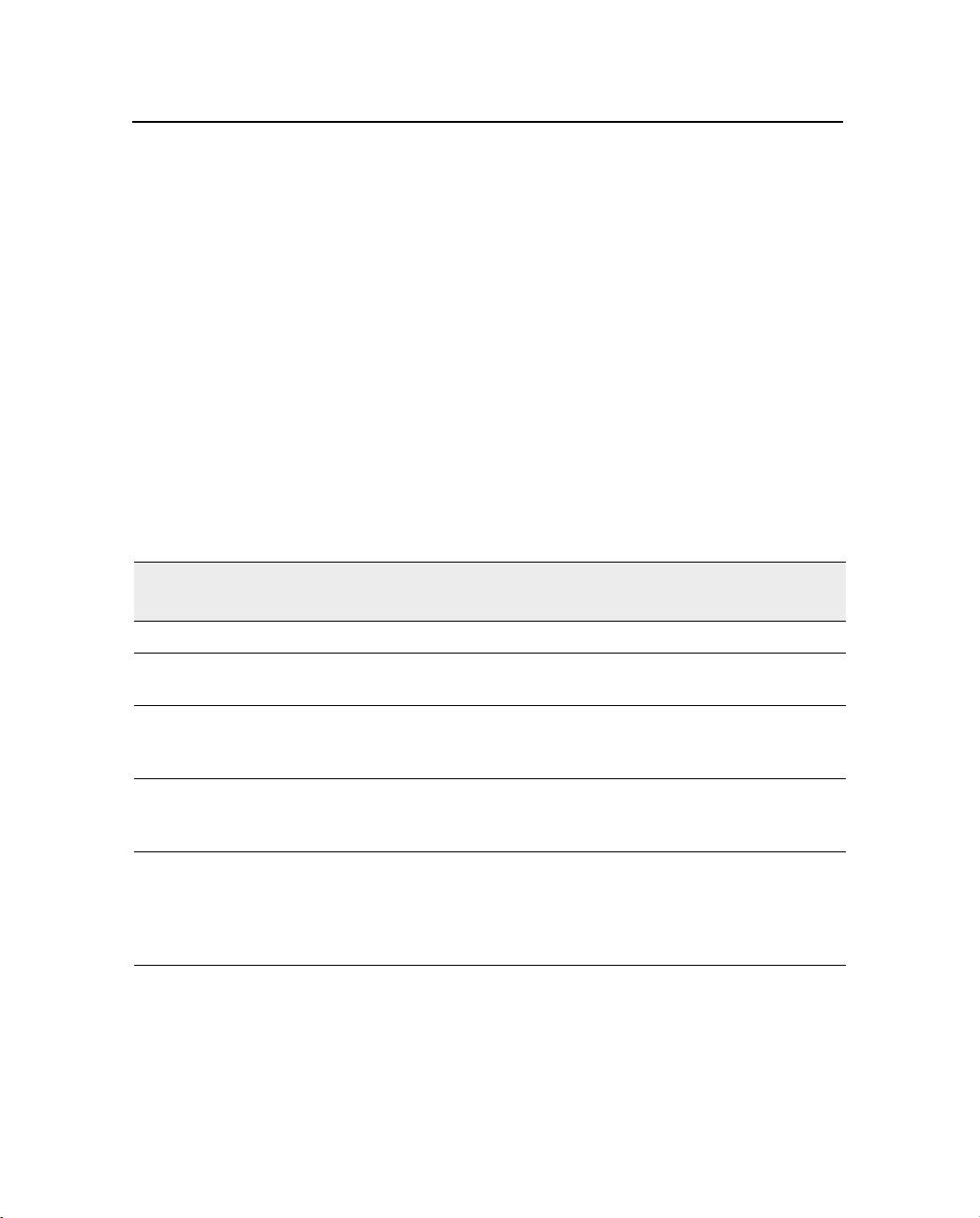
2 Accuracy
If the synchronized measurement logging interval at the reference is
1 second, you can use any logging interval at the rover. However, this
generates a large file at the reference station. If the computer or data
collector at the reference station runs out of space, you cannot
differentially correct any rover data collected after the base file ends.
When disk space is at a premium, the best optio n is a 5-second loggin g
interval for synchronized measurement data at the reference station
and a 5-second logging interval for positions at the rover. This is
frequent enough to be practical at the rover and uses the default
reference station logging interval, which results in base files that are
not too large.
Table 2.1 gives examples of various reference station and rover
intervals and their effect on accuracy. They are valid for both
postprocessed and real- ti me corr ections.
Table 2.1 Logging In terval Accuracy
Reference station
interval (seconds)
1 1 No Recommended for best accuracy.
5 5 No Recommended if reference station
1 3, or 5, or 6, etc. No The rover interval is a direct integer
5 10 No The rover interval is a di rect in teger
5 1 Yes Base data is interpolated at
22 GPS Pathfinder Systems Receiver Manual
Rover interval
(seconds)
Base data
interpolated?
Notes
disk space is at a premium.
multiple of the reference station
interval.
multiple of the reference station
interval.
seconds 1, 2, 3, and 4. A slight
degradation of accuracy occurs
with interpolation. One in fiv e of th e
rover positions is not interpolated.

2.4 Real-Time DGPS Accuracy
Real-time DGPS offers similar accuracies to postprocessed GPS.
However, in addition to the factors discussed in Factors Affecting
Postprocessed DGPS Accuracy, page 17, there are other factors that
affect the accuracy of real-time DGPS positions. These factors
include:
• Update ra te of the corrections
• Corrections based on a different datum
2.4.1 Update Rate of the Corrections
The freque ncy, or rate, at which the RTCM differential correction
messages are output from the reference station affects the accuracy of
the GPS positions recorded by the roving receiver. The latency of the
corrections (that is, the time it takes for up-to-date information to get
from the reference station to the rover) also affects the rover position
accuracy.
Accuracy 2
2.4.2 Datum of Corrections
Errors can occur if the reference stations use a datum other than
WGS-84 as the basis for the DGPS corrections. The error introduced
by using a referenc e station that tra nsmits coordina tes using a dif ferent
datum is generally quite small. However, in some places the margin of
error can be 5–10 meters. To avoid this type of error, you can set the
controlling software to c ollect postprocessable real-time (PPRT) data.
GPS Pathfinder Systems Receiver Manual 23

2 Accuracy
24 GPS Pathfinder Systems Receiver Manual

3 Real-Time DGPS
Components
In this chapter:
■ Introduction
■ GPS Pathfinder Pro XR/XRS beacon components
■ Real-Time DGPS beacon components
■ Advanced DGPS system components
■ MSK beacon receiver signal processing
■ Worldwide DGPS beacon coverage
■ Activating the OmniSTAR satellite differential service
■ Activating the Racal-LandStar satellite differential service
CHAPTER
3

3 Real-Time DGPS Components
3.1 Introduction
The GPS Pathfinder Systems receivers have integrated r eal-time
DGPS, making it simple for you to collect or maintain your GPS data
in real time. This chapter provides an introduction to the advanced
operating characteristics of the MSK beacon component of the GPS
Pathfinder Pro XR/XRS receiver. It also outlines the necessary steps
to activate a satellite differential component of the GPS Pathfinder
Pro XRS or Power receiver.
3.2 GPS Pathfinder Pro XR/XRS Beacon Components
The International Association of Lighthouse Authorities (IALA) has
established a standard for modulating DGPS cor rections in the
R TCM SC-104 format on marine radiobeacon broadcasts using
minimum shift keying (MSK) modulation.
The differential beacons are a subset of the large number of existing
marine radiobeacons, which operate in the 283.5 to 325 kHz band.
The MSK beacon component of the GPS Pathfinder Pro XR/XRS
receiver is a radiobeacon receiver that tracks and demodulates
differential beacon broadcasts conforming to the IALA standard.
3.3 Real-Time DGPS Beacon Components
Real-time DGPS beacons require the following three components for
a complete system architecture (see Figure 3.1):
• DGPS reference station
• Broadcast site
• GPS/MSK beacon equipment
26 GPS Pathfinder Systems Receiver Manual

Radio
transmitter
Reference station
Differential
corrections
Real-Time DGPS Components 3
Reference statio n recei ver
RTCM-104 REFERENCE STATION |ELEV\AZM
GENERATING CORRECTIONS FOR |POSITION
SV14,04,25,29,15,18,22 | DATE
PWR1+[ююююю] 00:24:14 UTC | OPTIONS
TIMER
POWER
789
3
6
Figure 3.1 Components of a DGPS system
3.3.1 DGPS Reference Station
DGPS relies on GPS error correct ions ca lculate d by a r eference station
placed at a precisely known location. The reference station measures
the ranges to each satellite and calculates the magnitude and rate of
change of error in each measurement based on its known location.
3.3.2 Broadcast Site
A broadcast site is a radio beacon transmitting correction data in the
283.5 to 325 kHz band. The GPS error corrections from the reference
station are modulated on the radio beacon broadcast using minimum
shift keying (MSK) modulation.
GPS Pathfinder Systems receiver
GPS Pathfinder Systems Receiver Manual 27

3 Real-Time DGPS Components
3.3.3 GPS/MSK Beacon Equipment
The MSK beacon component of the GPS Pathfinder Pro XR/XRS
receiver tracks and demodulates the DGPS broadcasts from
differential beacons, and outputs the DGPS corrections to the GPS
component in the industry standard RTCM SC-104 format. The GPS
component of the GPS Pathfinder Pro XR/XRS receiver applies the
DGPS corrections output from the MSK bea con component to achie v e
accurate position and velocity measurements.
3.4 Advanced DGPS System Components
In addition to the three DGPS components listed in Real-Time DGPS
Beacon Components, page 26, a DGPS service can have advanced
components:
• Integrity monitor
• Control station
3.4.1 Integrity Monitor
An integrity monitor is a precisely located GPS receiver and MSK
beacon recei ver that applie s di fferential cor re ct ion s. The differentially
corrected position is compared to its known location to determine if
the corrections broadcast from the reference station are within the
preset tolerance.
3.4.2 Control Station
Some DGPS services maintain centralized control sites to administer
the DGPS service elements.
28 GPS Pathfinder Systems Receiver Manual

Real-Time DGPS Components 3
3.5 MSK Beacon Re ceiver Signal Processing
MSK signal processing is broken down into five stages:
• MSK pre-filtering
• MSK automatic gain control
• MSK analog-to-digital conversion
• MSK digital signal processi ng
• MSK I/O processing
3.5.1 MSK Pre-Filtering
The MSK pre-filter rejects additional interference in the MF signal
that was not attenuated by the pre-amplifier filter or was picked up by
the antenna cable.
3.5.2 MSK Automatic Gain Control
This stage automaticall y amplif ies the fil tered MF signal to an optimal
level for the analog-to-digital conversion stage.
3.5.3 MSK Analog-to-Digital Conversion
The analog MF signals are converted into digital signals for the digital
signal processing stage. Unlike most other receivers, the MSK
receiver uses a wide-band conversion. This technique improves
acquisition performance by allowing a broader range of beacon
signals to pass to the signal processing stage for evaluation. The
wide-band technique also improves signal processing by eliminating
the need for dedicated mixing stages that can generate non-linearities
in the frequencies of interest.
In addition, the wide-band analog-to-digital conversion enables the
use of special digital noise reduction techniques for handling impulse
noise. This permits a highly adaptable and optimized response to
impulse noise such as lightning.
GPS Pathfinder Systems Receiver Manual 29

3 Real-Time DGPS Components
3.5.4 MSK Digital Signal Processing
Controlled by proprietary processing algorithms, the MSK digital
signal processor (DSP) digitally filters the wide-band sample, selects
the best beacon signal, and passes the selected signal through a
matched filter to the I/O processor. In addition, the DSP measures
signal level, noise level, and frequency offset.
During the signal acquisition process, the DSP employs a 128-point
FFT (Fast Fourier Transform) algorithm for evaluating the spectral
content of the digitized signal. The FFT algorithm orders the beacon
signals by relative strength. By filtering and squaring the signals
before the FFT stage, the MSK modulation rate and the transmitter
versus receiver frequency offset for a particular beacon may be
determined. This signa l processing techniqu e permits rapid acquisition
of the most powerful MSK signal and automatic identification of the
modulation rate.
In tracking mode, the DSP rejects out-of-channel interference by
selectiv el y f il teri ng the de sired MSK sign al. This techn ique al lows the
MSK receiver to track a weak differential beacon in the presence of
much stronger signal s from o ther ra diobeacons . The DSP applies dual,
low-noise, second-order, phas e- loc ked loops for tracking the MSK
carrier phase and symbol pha se. The DSP coherently demodulates the
MSK signal using a MSK matched filter. The matched filter offers
optimal performance in a Gauss ian noise environment. In addition, the
DSP employs a proprietary noise cancellation technique for
combating impulse noise.
3.5.5 MSK I/O Processing
The MSK I/O processor monitors the integrity of the data signal fro m
the DSP, formats the RTCM SC-104 data messages, and outputs the
data.
30 GPS Pathfinder Systems Receiver Manual

Real-Time DGPS Components 3
3.6 Worldwide DGPS Beacon Coverage
For an up-to-date list of beacon stations around the world, refer to the
following Web page:
• http://www.trimble.com/gis/beacon/
3.7 Activating the OmniSTAR Satellite Differential
Service
To activate the OmniSTAR satellite differential service, do the
following:
1. Prepare the GPS Pathfinder Pro XRS or Power receiver:
– Connect the controlling software to the receiver and begin
tracking GPS satellites with a clear view of the sky.
– Follow the directi ons in th e sof tware’s user documentati on
to obtain the OmniSTAR ID for the receiver. Write the ID
down.
2. Call OmniSTAR and give them:
– your location (for example, Sunnyvale, California, USA)
– the OmniSTAR ID that you obtained from the controlling
software
OmniSTAR gives you:
– the OmniSTAR satellite and frequency for your local area
– a 24-digit activation code
Note – For phone numbers and further details on how to access the
Fugro-OmniSTAR service, refer to the OmniSTAR booklet that
accompanies your GPS Pathfinder Systems receiver, or visit the
OmniSTAR website at www.omnistar.com.
3. Follow the directions in the controlling software’s user
documentation to configure the receiver, so that it is ready to
receive corrections from your regional OmniSTAR satellite.
GPS Pathfinder Systems Receiver Manual 31

3 Real-Time DGPS Components
C
3.8 Activating the Racal-LandStar Satellite Differential
Warning – Make sure that you enter the 24-digit code correctly.
Typographic errors prevent successful activation.
4. Wait up to 45 minutes for the activation process to complete.
Note – If the activation process does not complete within 45 minutes,
call Fugro-OmniSTAR and report your problem.
Note – The 45 minute wait period is for activation only. Once
activated, OmniSTAR corrections begin less than 10 seconds after
configuring the receiver to receive them.
Service
To activate the Racal- LandStar sa tellite differential service, do the
following:
1. Prepare the GPS Pathfinder Pro XRS or Power receiver:
– Connect the controlling software to the receiver and begin
tracking GPS satellites with a clear view of the sky.
– Follow the directi ons in th e sof tware’s user documentati on
to obtain the LandStar ID for the receiver. Write the ID
down.
2. Call Racal-LandStar and give them:
– your location (for example, Sunnyvale, California, USA)
– the LandStar ID that you obtained from the controlling
software
Racal-LandStar gives you:
– the LandStar satellite and frequency for your local area
32 GPS Pathfinder Systems Receiver Manual

Real-Time DGPS Components 3
Note – For phone numbers and further details on how to access
the Racal-LandStar service, refer to the LandStar booklet that
accompanies your GPS Pathfinder Systems receiver, or visit the
Racal-LandStar website at www.racal-landstar.com.
3. Follow the directions in the controlling software’s user
documentation to configure the receiver, so that it is ready to
receive the corrections from your regional Racal-LandStar
satellite.
4. Wait up to 45 minutes for the activation process to complete.
Note – If the activation process is not completed within 45 minutes,
call Racal-LandStar and report your problem.
Note – The 45-minute wait period is for activation only. Once
activated, Racal-LandStar corrections begin less than 10 seconds
after configuring the receiver to receive them.
GPS Pathfinder Systems Receiver Manual 33

3 Real-Time DGPS Components
34 GPS Pathfinder Systems Receiver Manual

4 Equipment
In this chapter:
■ Introduction
■ GPS Pathfinder Pro XR/XRS front panel
■ GPS Pathfinder Pro XR/XRS back panel
■ GPS Pathfinder Power housing
■ GPS Pathfinder Pro XR cabling
■ GPS Pathfinder Pro XRS cabling
■ GPS Pathfinder Power cabling
■ Backpack
■ Optional range poles and tripods
■ Optional vehicle kit
CHAPTER
4

4 Equipment
4.1 Introduction
This chapter outlines the various components of the GPS Pathfinder
Systems receivers and shows how to connect your receiver and data
collector to create a mapping system.
4.2 GPS Pathfinder Pro XR/XRS Front Panel
The GPS Pathfinder Pro XR/XRS receiver, shown in Figure 4.1, is
mounted in a weatherproof housing.
Figure 4.1 GPS Pathfinder Pro XR/XRS front panel
36 GPS Pathfinder Systems Receiver Manual
D

4.2.1 Status Lights
The two status lights on the front panel of the GPS Pathfinder
Pro XR/XRS receiver provide the status information listed in
Table 4.1.
Table 4.1 GPS Pathfinder Pro XR/XRS Status Lights
Off Unit not powered up Unit not powered up , or DGPS
Equipment 4
GPS DGPS
function is disabled
Flashing
Yellow
Flashing
Green
Solid
Yellow
Solid Green Performing position fixes
Tracking satellites Searching for DGPS signals from
Performing position fixes
using autonomous GPS
using differential GPS
MSK radio beacon
Searching for DGPS signals from
satellite differential provider
(Not applicable for Pro XR receiver)
Differential corrections are being
received from MSK radio beacon
Differential corrections are being
received from satellite differential
provider
(Not applicable for Pro XR receiver)
GPS Pathfinder Systems Receiver Manual 37

4 Equipment
4.3 GPS Pathfinder Pro XR/XRS Back Panel
The GPS Pathfinder Pro XR/XRS receiver has two serial
communications (RS232) ports and an antenna cable port. The serial
communications ports, shown in Figure 4.2, are 12-pin male bulkhead
connectors located on the back panel of the receiver.
Figure 4.2 GPS Pathfinder Pro XR/XRS receiver back panel
4.3.1 Port A
Port A offers RS-232 communication standards. It is designed for
NMEA-0183 output and RTCM input.
4.3.2 Port B
Port B also offers RS-232 commun icati on stan dards. It is desi gned for
two-way data flow, external sensor input, and power.
4.3.3 Antenna Port
The antenna connector is a TNC female connector located on the far
right on the back panel of the GPS Pathfinder Pro XR/XRS receiver.
38 GPS Pathfinder Systems Receiver Manual

4.4 GPS Pathfinder Power Housing
Figure 4.3 shows the GPS Pathfinder Power receiver mounted in its
weatherproof housing.
Figure 4.3 GPS Pathfinder Power housing
The GPS Pathf inder Power receiver has one physi cal po rt, as sho w n in
Figure 4.4. This port combines two RS-232 serial communications
ports (Port A and Port B), one 1 PPS port, and power input.
Equipment 4
Figure 4.4 GPS Pathfinder Power port
GPS Pathfinder Systems Receiver Manual 39
9
1
10
8
2
11
12
7
3
4
6
5

4 Equipment
The port is a 12-pin male bulkhead connector:
• Port A is set by default to output NMEA-0183 messages and
receive RTCM SC-104 correction data. The port can also be
setup to communicat e T rimble’s format TSIP (Trimble Standard
Interface Protoc ol) .
• Port B is set by default to input and output TSIP messages.
You do not need to connect an antenna cable to this receiver, because
the antenna and receiver are built into and connected within the same
housing. For pinout information for the port, see Appendix B,
Specifications.
40 GPS Pathfinder Systems Receiver Manual

4.5 GPS Pathfinder Pro XR Cabling
To use a GPS Pathfinder Pro XR receiver with a TSC1™ data
collector, connect the system as shown in Figure 4.5.
1
2
3
6
4
Equipment 4
9
8
5
4
7
1 P/N 29653-00 Integrated GPS/beacon antenna
2 P/N 22628 Antenna cable
3 P/N 38073-11 12-channel Pro XR receiver
4 P/N 17466 Camcorder batteries
5 P/N 30232-00 NMEA/RTCM cable
6 P/N 30231-00 Data/power cable
7 P/N 24333 Dual battery cable
8 P/N 32287-00 TSC1 data/ESP cable
9 P/N 29673-50 TSC1 data collector
Figure 4.5 GPS Pathfinder Pro XR receiver / TSC1 connection diagram
GPS Pathfinder Systems Receiver Manual 41

4 Equipment
T o use a GPS Pat hf inder Pro XR receiver with a f ield device that has a
standard serial port, connect the system as shown in Figure 4.6.
1
8
2
9
3
4
4
6
7
5
1 P/N 29653-00 Integrated GPS/beacon antenna
2 P/N 22628 Antenna cable
3 P/N 38073-11 12-channel Pro XR receiver
4 P/N 17466 Camcorder batteries
5 P/N 30232-00 NMEA/RTCM cable
6 P/N 30231-00 Data/power cable
7 P/N 24333 Dual battery cable
8 P/N 30236 Field device data cable
9 Field Device with standard serial port
Figure 4.6 GPS Pathfinder Pro XR receiver / field device with standard
serial port connection diagram
42 GPS Pathfinder Systems Receiver Manual

Equipment 4
T o use a GPS Pat hf inder Pro XR receiver with a f ield device that has a
customized serial port, connect the system as shown in Figure 4.7.
10
1
9
2
8
3
6
4
5
4
7
1 P/N 29653-00 Integrated GPS/beacon antenna
2 P/N 22628 Antenna cable
3 P/N 38073-11 12-channel Pro XR receiver
4 P/N 17466 Camcorder batteries
5 P/N 30232-00 NMEA/RTCM cable
6 P/N 30231-00 Data/power cable
7 P/N 24333 Dual battery cable
8 P/N 43197 Null modem adapter
9 Custom data cable
10 Field device with custom serial port
Figure 4.7 GPS Pathfinder Pro XR receiver / field device with custom
serial port connection diagram
GPS Pathfinder Systems Receiver Manual 43

4 Equipment
4.6 GPS Pathfinder Pro XRS Cabling
T o use a GPS P ath fi nder Pro XRS receiver with a TSC1 data coll ector ,
connect the system as shown in Figure 4.8.
1
2
3
6
4
9
8
5
4
7
1 P/N 33580-50 Combined L1 GPS/MSK beac on/
2 P/N 22628 Antenna cable
3 P/N 33302-51 12-channel Pro XRS receiver
4 P/N 17466 Camcorder batteries
5 P/N 30232-00 NMEA/RTCM cable
6 P/N 30231-00 Data/power cable
7 P/N 24333 Dual battery cable
8 P/N 32287-00 TSC1 data/ESP cable
9 P/N 29673-50 TSC1 data collector
Figure 4.8 GPS Pathfinder Pro XRS receiver / TSC1 connection diagram
44 GPS Pathfinder Systems Receiver Manual
satellite differential antenna

Equipment 4
T o use a GPS Pathfinder Pro XRS receiver with a field device that has
a standard serial port, connect the system as shown in Figure 4.9.
1
8
2
9
3
4
4
6
7
5
1 P/N 33580-50 Combined L1 GPS/MSK beacon/
satellite differential antenna
2 P/N 22628 Antenna cable
3 P/N 33302-51 12-channel Pro XRS receiver
4 P/N 17466 Camcorder batteries
5 P/N 30232-00 NMEA/RTCM cable
6 P/N 30231-00 Data/power cable
7 P/N 24333 Dual battery cable
8 P/N 30236 Field device data cable
9 Field device with standard serial port
Figure 4.9 GPS Pathfinder Pro XRS receiver / field device with standard
serial port connection diagram
GPS Pathfinder Systems Receiver Manual 45

4 Equipment
T o use a GPS Pathfinder Pro XRS receiver with a field device that has
a customized serial port, connect the system as shown in Figure 4.10.
10
1
9
2
8
3
4
4
6
7
5
1 P/N 33580-50 Combined L1 GPS/ MS K beacon/
satellite differential antenna
2 P/N 22628 Antenna cable
3 P/N 33302-51 12-channel Pro XRS receiver
4 P/N 17466 Camcorder batteries
5 P/N 30232-00 NMEA/RTCM cable
6 P/N 30231-00 Data/power cable
7 P/N 24333 Dual battery cable
8 P/N 43197 Null modem adapter
9 Custom data cable
10 Field device with custom serial port
Figure 4.10 GPS Pathfinder Pro XRS receiver / field device with custom
serial port connection diagram
46 GPS Pathfinder Systems Receiver Manual

4.7 GPS Pathfinder Power Cabling
To use a GPS Pathfinder Power receiver with a TSC1 data c ollector,
connect the system as shown in Figure 4.11. Use the RTCM/NMEA
cable (part number 40887-00) only if you need to cable in RTCM
corrections and/or output NMEA data from the receiver.
1
7
2
Equipment 4
6
5
3
3
4
1 P/N 38198-50 GPS Pathfinder Power receiver
2 P/N 40492-00 Data/power cable
3 P/N 17466 Camcorder batteries
4 P/N 24333 Dual battery cable
5 P/N 32287-00 TSC1 data/ESP cable
6 P/N 29673-50 TSC1 data collector
7 P/N 40887-00 RTCM/NMEA cable
Figure 4.11 GPS Pathfinder Power receiver / TSC1 connection diagram
GPS Pathfinder Systems Receiver Manual 47

4 Equipment
To use a GPS Pathfinder Power receiver with a field device that has a
standard serial port, connect the system as shown in Figure 4.12. Use
the RTCM/NMEA cable (part number 40887-00) only if you need to
cable in RTCM corrections and/or output NMEA data from the
receiver.
1
6
5
2
7
3
3
4
1 P/N 38198-50 GPS Pathfinder Power receiver
2 P/N 40492-00 Data/power cable
3 P/N 17466 Camcorder batteries
4 P/N 24333 Dual battery cable
5 P/N 45052 GPS Pathfinder Power field device
6 P/N 40887-00 RTCM/NMEA cable
7 Field device with standard serial port
Figure 4.12 GPS Pathfinder Power receiver / field device with standard
serial port connection diagram
48 GPS Pathfinder Systems Receiver Manual
data cable

Equipment 4
To use a GPS Pathfinder Power receiver with a field device that has a
customized serial port, connect the system as shown in Figure 4.13.
Use the R TCM/NMEA cable (part number 40887-00 ) only if you need
to cable in RTCM corrections and/or output NMEA data from the
receiver.
1
6
2
3
3
4
8
5
1 P/N 38198-50 GPS Pathfinder Power receiver
2 P/N 40492-00 Data/power cable
3 P/N 17466 Camcorder batteries
4 P/N 24333 Dual battery cable
5 P/N 43197 Null modem adapter
6 P/N 40887-00 RTCM/NMEA cable
7 Custom data cable
8 Field device with custom serial port
7
Figure 4.13 GPS Pathfinder Power receiver / field device with custom serial
port connection diagram
GPS Pathfinder Systems Receiver Manual 49

4 Equipment
4.8 Backpack
An ergonomic backpack is included with each GPS Pathfinder
Systems receiver. Use this comfortable backpack to carry the
receiver/antenna, batteries, and data collector in the field.
4.8.1 Loading GPS Pathfinder Pro XR/XRS Equipment
into the Backpack
Figure 4.14 illustrates the features inside the backpack.
Pro XR/XRS antenna
antenna poleantenna cable
excess antenna cable
battery
Figure 4.14 GPS Pathfinder Pro XR/XRS receiver in the backpack
50 GPS Pathfinder Systems Receiver Manual
battery pocket
receiver

Equipment 4
To load the GPS equipmen t i nto the b ackpack, open the backpack and
follow these steps:
1. Place the GPS Pathfinder Pro XR/XRS receiver in the center of
the backpack, between the battery pockets. Position it with the
back panel face up and clip the receiver in place with the
retaining straps.
2. Attach the data/power cable (part number 302 31-00) t o rec ei v e r
Port B.
3. Place t wo (or four, if needed) fully charged b atteries in the
backpack. One battery goes in each of the battery pockets, with
the connector clips facing up, towards the front.
4. Clip the battery cable (part number 24333) to two batteries and
connect the 3-pin connector to the data/power cable.
The other two batteries act as spares if required.
5. Screw the antenna pole(s) onto one of the antenna mounts.
The poles need to be high enough for the Pro XR/XRS antenna
to be above your head.
6. Install the Pro XR/XRS antenna on top of the antenna pole.
7. Attach the antenna cable (part number 22628) to the port
labeled “Ant” on the receiver.
8. Thread the other end of the antenna cable through the antenna
cable outlets and attach it to the antenna.
9. Place the excess antenna cable in the device pocket.
10. From the outside of the backpack, insert the DE9 connector of
the field device data cable through the data cable outlet.
11. Connect the DE9 connector on the receiver data/power cable
(part number 30231-00) to the DE9 connector on the field
device data cable.
For more information, see GPS Pathfinder Pro XR Cabling,
page 41, or GPS Pathfinder Pro XRS Cabling, page 44.
GPS Pathfinder Systems Receiver Manual 51

4 Equipment
12. Pull the data cable through the cable retainer loops on the side
of the backpack.
13. Connect the field device cable to the field device.
14. Close all compartments.
4.8.2 Loading GPS Pathfinder Power Equipment
into the Backpack
Figure 4.15 illustrates the features inside the backpack.
Power receiver/antenna
antenna poleantenna cable
excess antenna cable
battery
Figure 4.15 GPS Pathfinder Power receiver in the backpack
52 GPS Pathfinder Systems Receiver Manual
battery pocket

Equipment 4
To load the GPS equipmen t i nto the b ackpack, open the backpack and
follow these steps:
1. Place two fully charged bat te ri es in the back pac k. One batte ry
goes in each of the battery pockets, with the connector clips
facing up, towards the front.
2. Connect the battery cable (part number 24333) to the two
batteries in the battery pockets.
3. Screw the antenna pole(s) onto one of the antenna mounts.
The poles need to be high enough for t he GPS Pathfinder Po wer
receiver to be above your head.
4. Install the GPS Pathfinder Power re ceiver on top of th e ant enna
pole.
5. From the outside of the backpack, insert the DE9 connector of
the field device data cable through the data cable outlet.
6. Pull the cable through the data cable strain relief retainer and
pull it tight.
7. Place the receiver data/power cable (part number 40492-00) in
the sleeve pocket.
8. Pull its bulkhead cable connector out of the backpack through
one of the antenna cable outlets.
9. Connect the bulkhead connector to the GPS Pathfinder Power
receiver on top of the pole.
10. Connect the TA3 connector on the receiver data/power cable to
battery cable (part nu mber 24333). Pl ace the ex cess ca ble in t he
sleeve pocket.
GPS Pathfinder Systems Receiver Manual 53

4 Equipment
11. Connect the DE9 connector on the receiver data/power cable
(part number 40492-00) to the DE9 connector on the field
device data cable.
For more information, see GPS Pathfinder Power Cabling,
page 47.
Alternatively, if you need to use the RTCM/NMEA cable
(part number 40887-00), follow these steps instead:
– Connect the DE9 connector on the receiver data/power
cable (part number 40 492- 00) to the DE9 connector on the
RTCM/NMEA cable (part number 40887-00) labeled “To
Receiver”.
– Connect the DE9 connector on the RTCM/NMEA cable
labeled “To Data Logger” to the DE9 connector on the
field device data cable.
For more information, see GPS Pathfinder Power Cabling,
page 47.
– If required, connect the port of the RTCM/NMEA cable
labeled “RTCM In” to the external differential correction
receiver.
– If required, connect the port of the RTCM/NMEA cable
labeled “Data Out” to the device requiring NMEA.
12. Pull the data cable through the cable retainer loops on the side
of the backpack.
13. Connect the field device cable to the field device.
14. Close all compartments.
54 GPS Pathfinder Systems Receiver Manual

4.8.3 Fitting the Backpack
Figure 4.16 illustrates the front and back views of the backpack.
Equipment 4
Figure 4.16 Backpack adjustment front and back views
It is important that the Trimble backpack fits you for maximum
comfort and efficiency. To optimize the fit of the backpack, follow
these instructions:
1. Load the GPS equipment into the backpack (see Loading GPS
Pathfinder Pro XR/XRS Equipment into the Backpack, page 50,
or Loading GPS Pathfinder Power Equipment into the
Backpack, page 52).
2. Loosen the hip belt, the stabilizer straps, and the shoulder
straps.
GPS Pathfinder Systems Receiver Manual 55

4 Equipment
3. Position the hip belt so that the top of the belt is at the same
height as the top of your hip bone.
4. Tighten the hip belt until it is firmly around your hip.
5. Tighten the shoulder pads by pulling down on the shoulder pad
adjustment straps.
The straps should be firm but not cutting in under your arm.
6. Adjust the height o f your c hest s trap to be po siti oned just belo w
your collarbones.
The chest strap helps to keep your backpack in the rig ht pla ce
on your body and is also used to f ine- tune t he shoul der str aps to
the most comfortable position.
Note – The harness is designed to follow your movements rather than
resist them. However, you may want to minimize the backpack
movement when balance is critical (for example, when climbing in
rocky areas). To do this, tighten the side stabilizer straps.
4.8.4 Caring for the Backpack
To maintain the durability of the Trimble backpack and protect its
waterproofing:
• Clean it regularly with a soft brush and warm water to remove
dirt and other foreign m aterial.
• Dry the backpack thoroughly before storing it to avoid the risk
of mildew.
• Store it in a well-ventilated, dry area away from direct sunlight
or heat.
C
56 GPS Pathfinder Systems Receiver Manual
Warning – Do not use soap detergents or other solvents. These can
attack and damage the fabrics. Do not machine-wash the backpack.

4.9 Optional Range Poles and Tripods
Range poles and tripods are very useful when collecting car ri er -p h as e
data. With a range pole or tripod you can measure the antenna height
more accurately and hold the antenna still more easily than you can
with an antenna mounted on the backpack.
4.10Optional Vehicle Kit
The optional vehicle kit contains useful accessories for working in a
car, boat, or plane, including:
• magnetic mount
• vehicle power cable
• quick-release for the antenna
Equipment 4
GPS Pathfinder Systems Receiver Manual 57

4 Equipment
58 GPS Pathfinder Systems Receiver Manual

A Upgrading Receiver
Firmware
In this appendix:
■ Introduction
■ Downloading the firmware files
■ Connecting the cables
■ Upgrading the receiver firmware
APPENDIX
A
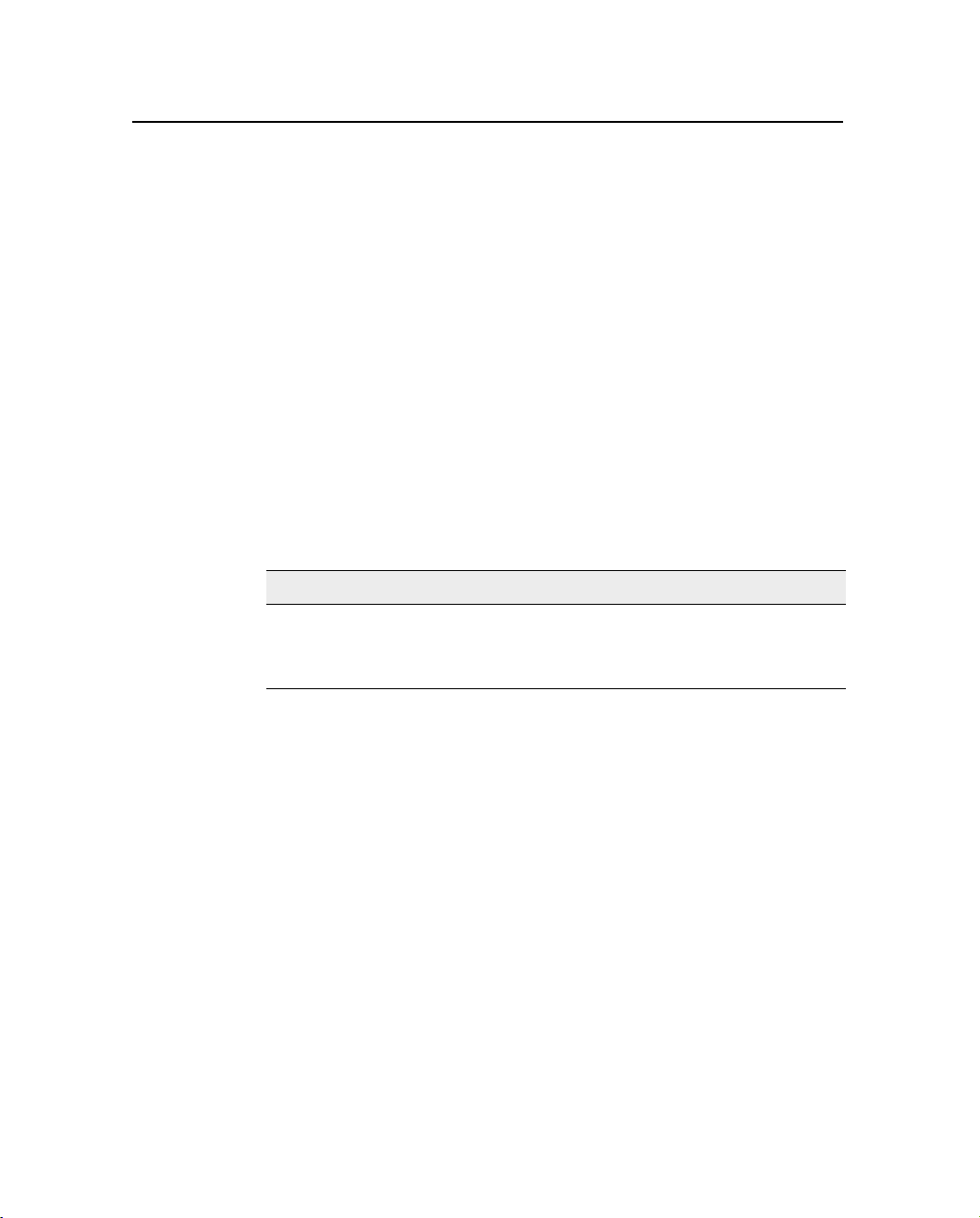
A Upgrading Receiver Firmware
A.1 Introduction
This appendix provides instructions for upgrading the firmware in the
GPS Pathfinder Systems receivers. The procedure for upgrading the
firmware is as follows:
1. Download the upgrade files.
2. Connect the receiver to a personal computer.
3. Upgrade the firmware from the personal computer, using the
upgrade files.
A.2 Downloading the Firmware Files
You can download upgrade firmware files from Trimble’s FTP site:
• ftp://ftp.trimble.com/pub/mapping/bin
To upgrade the firmware for this receiver … download this file …
GPS Pathfinder ProXR XR_nnn.exe
GPS Pathfinder ProXRS XRS_nnn.exe
GPS Pathfinder Power PPW_nnn.exe
The nnn in the f i lenam e rep resen ts the f i rmw are v er sion. For example,
PPW_150.exe is the filename for version 1.50 of the GPS Pathfinder
Power f irmw are. The se f iles are s elf- ex tract ing zi p f il es. To extract the
firmware file, run the downloaded executable file from DOS or
Windows. The resulting unzipped file has the same name as the file
you downloaded, but has an extension of .tnr.
You also need to download the latest version of the Trimble
Flash Loader 100 software and install it on the computer. Download
the file fl100nnn.exe, where nnn is the version number of the
Flash Loader 100 software. To install the software, run the executable
file from within Windows.
Note – The Flash Loader version number has no relation to the GPS
Pathfinder Systems receiver firmware version.
60 GPS Pathfinder Systems Receiver Manual

A.3 Connecting the Cables
T o conne ct a GPS Pathf inde r Systems rece iv er to a per sonal computer,
use the GPS receiver data/power cable (part number 40492-00 for the
GPS Pathfind er Power receiver, or part number 30231-00 for th e GPS
Pathfinder Pro XR/XRS receiver):
1. Connect the AC power adapter (part number 31197) to the TA3
(male) connector on the GPS receiver data/power cable.
2. Connect the AC power adapter to a suitable AC power outlet.
3. Connect the DE-9 connector on the GPS receiver data/power
cable to COM port 1 or COM port 2 on the computer.
The GPS receiv er data/ power cable must be connected to the receiv er.
A standard serial ca bl e can e xt end th e reac h of t he d ata/p o wer c able t o
the computer.
Upgrading Receiver Firmware A
C
Warning – Pin 9 of the DE-9 connector on the receiver data/power cable
is powered by the receiver at 12 volts DC with 1 amp capability. Power is
used to charge the battery in the TSC1 data collector, but is not necessary
when upgrading the receiver firmware. Before connecting this pin to the
computer, refer to the documentation for the computer.
GPS Pathfinder Systems Receiver Manual 61
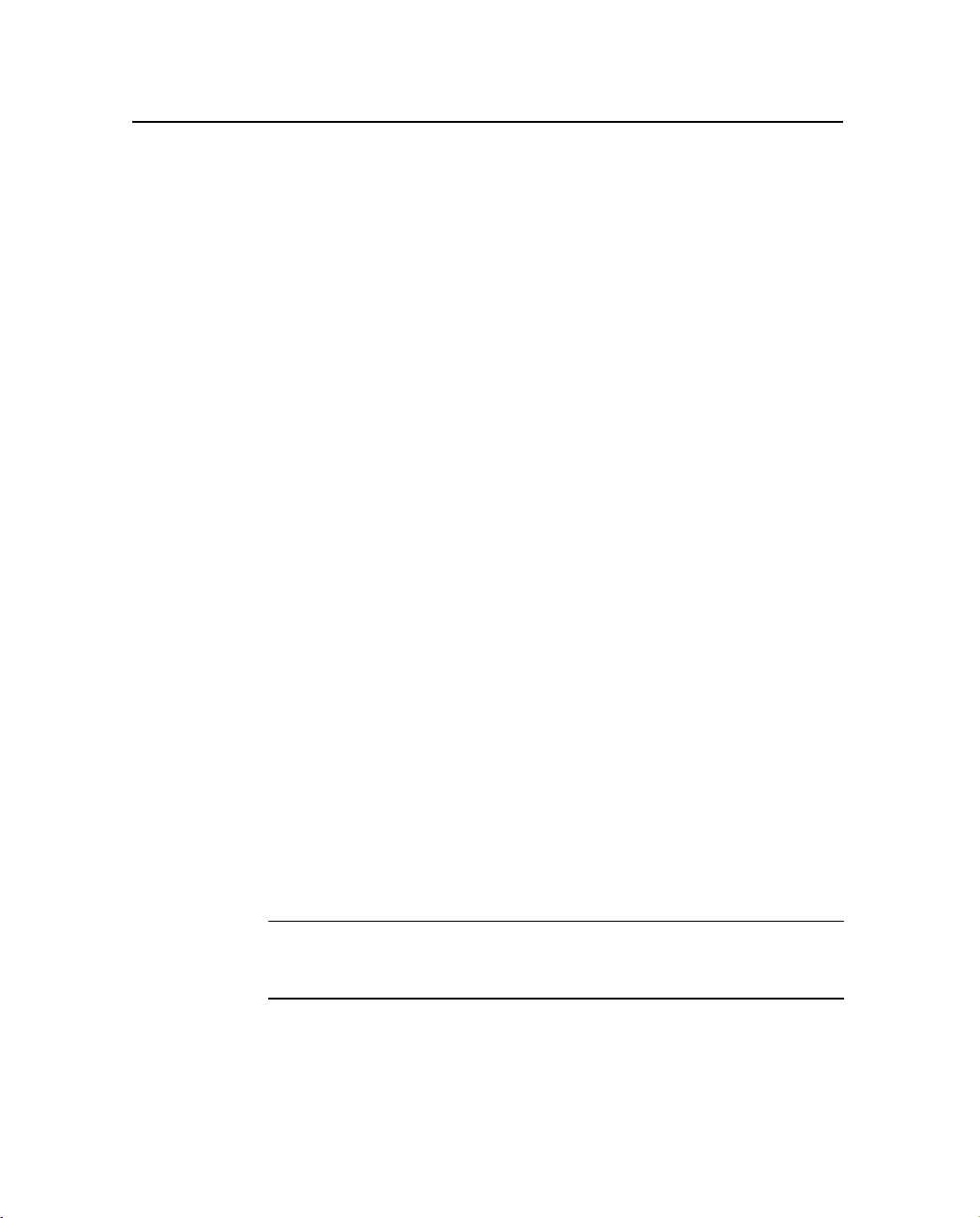
A Upgrading Receiver Firmware
A.4 Upgrading the Receiver Fi rmw are
To perform the receiver firmware upgrade, use a personal computer
with the Flash Loader 100 software installed and the appropriate .tnr
file. For details on which files you need, see Downloading the
Firmware Files, page 60.
To upgrade the receiver firmware:
1. On the computer, start the Flash Loa der 100 software using on e
of the following methods:
– Double-click the Flash Loader 100 desktop icon.
– Select Flash Loader 100 from the Programs menu.
By default, the software assumes that the receiver is connected
to COM1 on your computer.
To change this manually, select Options / Settings from the
menu. Alternatively, click
Find Receiver to let Fl ash Loader
100 determine which port the receiver is connected to.
2. Check the box labeled Upload new firmware.
A standard File Open dialog appears.
3. Navigate to the folder where you downloaded the .tnr file from
the Trimble FTP site. Select it and click
The software will take a few seconds to process this file.
4. Click
Proceed to transfer the new firmware to the receiver.
This may take several minutes.
5. When the process is complete, click the cross in the top right
corner of the window to close the Flash Loader 100 program.
C
62 GPS Pathfinder Systems Receiver Manual
Warning – Do not turn off the computer or disconnect power to the
receiver. Do not disconnect the cables between the computer and the
receiver. Doing this will interrupt the update process.
OK.

B Specifications
In this appendix:
■ Introduction
■ Specifications
■ Pinouts
APPENDIX
B

B Specifications
B.1 Introduction
This appendix lists specifications for GPS Pathfinder Systems
receivers and antennas, and pinouts for cables that are supplied with
the receivers.
B.2 Specifications
Table B.1 lists specifications for the GPS Pathfinder Pro XR/XRS
receiver.
Table B.1 GPS Pathfinder Pro XR/XRS receiver specifications
Parameter Specification
General Fully sealed, dustproof, waterproof, shock resistant
Update Rate 1 Hz
Time to First Fix < 30 seconds, typical
Size 11.1 cm × 5.1 cm × 19.5 cm (4.4" × 2.0" × 7.7")
Weight 0.76 kg (1.68 lb)
Power 5 W (maximum)
Temperature –30°C to 65°C (–22°F to 149°F) operating
–40°C to 85°C (–40°F to 185°F) storage
Humidity 100% non-condensing
64 GPS Pathfinder Systems Receiver Manual

Specifications B
Table B.2 list specifications for the GPS Pathfinder Pro XR antenna.
Table B.2 Integrated GPS/beacon antenna specifications
Parameter Specification
General Right-hand, circular polarized; omnidirectional;
hemispherical coverage
Size 15.5 cm diameter × 10.8 cm high (6.1" × 4.2")
Weight 0.49kg (1.08 lb)
Temperature –30°C to 65°C (–22°F to 149°F) operating
–40°C to 85°C (–40°F to 185°F) storage
Humidity 100% fully sealed
Case Dustproof, waterproof, shock resistant
T a ble B.3 lists specificatio ns for the GPS Pa thf in der Pro XRS antenna.
T a b le B.3 Combined L1 GPS/beac on/s atel lite differential antenna
specifications
Parameter Specification
General Right-hand, circular polarized; omnidirectional;
hemispherical coverage
Size 15.5 cm diameter × 14 cm high (6.1" × 5.5")
Weight 0.55 kg (1.2 lb)
Humidity 100% fully sealed
Case Dustproof, waterproof, shock resistant
GPS Pathfinder Systems Receiver Manual 65

B Specifications
Table B.4 lists specifications for the GPS Pathfinder Power combined
receiver and antenna.
Table B.4 GPS Pathfinder Power receiver specifications
Parameter Specification
General 12-channel, L1/CA code tracking with carrier-phase
filtered measurements
Integrated GPS/L1 satellite differential
receiver/anten na with opt ion al EVEREST
multipath-rejection technology upgrade
Casing Fully sealed, dustproof, waterproof, shock resistant
Update Rate 1 Hz
Time to First Fix < 30 seconds, typical
Size 15.5 cm diameter × 10.8 cm high (6.1" × 4.2")
Weight 0.52 kg (22 oz)
Power 3.1 W, 9 to 32 V
Temperature –30°C to 65°C (–22°F to 149°F) operating
–40°C to 85°C (–40°F to 185°F) storage
Humidity 100% fully sealed
66 GPS Pathfinder Systems Receiver Manual

B.3 Pinouts
Table B.5 lists the pinouts for the GP S Pathfinder Pro XR/XRS
receiver’s data/power cable.
Table B.5 Data/power cable pinout (part number 30231-00)
Specifications B
To GPS Pathfinder Pro XR/XRS
receiver
Conn P1 7 Cond Cbl #1 Conn P2
Event In 1 in ————
TXD 2 out Orange 2 RXD ——
RXD 3 in Red 3 TXD ——
Chg Ctrl 4in Black 4DTR ——
Sig Gnd 5 in/out Shield 5 Sig Gnd ——
DSR 6 out Yellow 6 DSR ——
Pwr On 7 in Brown 7 RTS ——
CTS 8 out Green 8 CTS ——
Charge 9 out Blue 9 RI ——
V+ In 10 in ——White 1 V+ In
V– In 11 in ——Black 2 V– Out
PPS 12 —— — — —
Data Collector Input Power
2 Conn Cbl #2 Conn P3
DE9-F
TA3-M
GPS Pathfinder Systems Receiver Manual 67

B Specifications
Table B.6 lists the pinouts for the GPS Pathfinder Power receiver’s
data/power cable.
Table B.6 Data/power cable pinout (part number 40492-00)
To GPS Pathfinder Power receiver To Data Collector Input Power
Color
Scheme
Orange 2 Data Out
Red 3 Data In
Yellow 6 Data Out
Brown 7 Pwr on
Green 8 Data In
Black 10 V+ In 9 V+ In 1(Wht) V+ Out
Blue 12 PPS
Shield 5,11 Sig Gnd,
No
Connect
P1 Conn
ConXall-F
P1 Desc. P2 Conn
→
Port A
←
Port A
Port B
→
← 7
Port B
←
→ 1 PPS
V– In
1,4,9 4
P2
DE9-F
6
8
2
3
5, Body Sig Gnd 2(Blk) V– Out
Desc.
P3 Conn
TA3-M
P3 Desc.
from battery
from battery
68 GPS Pathfinder Systems Receiver Manual

Specifications B
Table B.7 lists the pinouts for the GP S Pathfinder Pro XR/XRS
receiver’s NMEA/RTCM cable.
Table B.7 NMEA/RTCM cable pinout (part number 30232-00)
To GPS Pathfinder ProXR/XRS receiver NMEA/RTCM output connectors
Conn P1 9 Cond Cbl #1 Conn P2
DE9-M
Event In 1 in ————
TX– (232) 2 out ——Orange 2 TXD
RX– (232) 3 in Red 2 RXD ——
Chg Ctrl 4 in ——Shield
Sig Gnd 5 in/out Shield 5 Sig Gnd — 5Sig Gnd
TX+ (422) 6 out ———
Pwr On 7 in ————
RX+ (422) 8 out ————
Charge 9 out Yellow 9 Pwr ——
V+ In 10 in ————
V– In 11 in ————
PPS 12 —— — Brown 4 DTR
7 Conn Cbl #1Conn P3
DE9-F
GPS Pathfinder Systems Receiver Manual 69

B Specifications
Table B.8 lists the pinouts for the GPS Pathfinder Power receiver’s
NMEA/RTCM cable.
Table B.8 NMEA/RTCM cable pinout (part number 40887-00)
To GPS Pathfinder Power receiver’s data/power
cable (part number 40492-00)
Color
Scheme
Blue 1 1 PPS
Black 2 Data In to data logger
Black 3 Data Out from data logger
Shield 5 Sig Gnd
Red 6 Data In to NMEA device
Black 7 Power On
Black 8 Data Out from RTCM device
P1 Conn
DE9-M
P1 Description P2 Conn
→ 4
→ 2
↔ 555
→ 2
← 7
←
Green 9 V+ In
No
Connect
4 1,4,6,8 1,3,6,7,8,9 1,3,4,6,7,8
↔ 9 (BLK) 9
To data
collector
cable
DE9-F
← 3
To NMEA
device
P3 Conn
DE9-F
To RTCM
device
P4 Conn
DE-M
2
70 GPS Pathfinder Systems Receiver Manual

Specifications B
Table B.9 lists the pinouts for the TS C1 data cable.
Table B.9 TSC1 data cable pinout (part number 32287-00)
To GPS Pathfinder Pro XR,
Pro XRS, or Power receiver cable
Conn P1 LEMO OB-M 7 Cond Cbl #1 Conn P2 DE9-M
Charge 6 in Black 9 Charge
RXD1 7 in Red 2 RXD1
Pwr On 4 out Blue 4 Chg Ctrl
Pwr On 4 out White 7 Pwr On
TXD1 3 out Brown 3 TXD1
Gnd 1.2 in/out Shield 5 Sig Gnd
Charge 5 in Green 8 RTS
TSC1 data collector
Table B.10 lists the pinouts for the field device data cable.
Table B.10 Field device data cable pinout (part number 30236)
To GPS Pathfinder Pro XR,
Pro XRS, or Power receiver
Conn P1 DE9-F 7 Cond Cbl #1 Conn P2 DE9-M
Event In 1 out White 1 CD
TXD 2 in Orange 2 RXD
RXD 3 out Red 3 TXD
Field device
Chg Ctrl 4 out Black 4 DTR
Sig Gnd 5 in/out Shield 5 Sig Gnd
DSR 6 in — 6DSR
Pwr On 7 out Brown 7 RTS
CTS 8 in Green 8 CTS
Charge 9 in Blue 9 RI
GPS Pathfinder Systems Receiver Manual 71

B Specifications
72 GPS Pathfinder Systems Receiver Manual

Index
A
accuracy
distance between reference station and
roving receiver 18
elevation mask 19
factors affecting 17
logging intervals 21
multipath 18
number of visible satellites 17
occupati on period 20
PDOP 19
receiver type 20
reference station position 21
SNR 19
synchronized measurements 21
activating
LandStar satellite differential
service 32
OmniSTAR satellite differential
service 31
advanced DGPS components 28
analog-to-digital conversion 29
antenna options 8
combined L1 GPS/beacon/satellite
differential antenna 10
integrated GPS/MSK beacon
antenna 9
integrated L1 GPS/satellite
differential antenna 11
antenna port, on Pro XR/XRS receiver 38
B
back panel
Pro XR receiver 38
Pro XRS receiver 38
backpack 50
fitting 55
loading Power equipment 52
loading Pro XR equipment 50
loading Pro XR S equipment 50
use and care 56
base station
logging interval for 22
using a 12-channel receiver 20
See also reference station
broadcast site 27
C
cable pinouts
field device data cable 71
Power data/power cable 68
Power NMEA/RTCM cable 70
Pro XR/XRS data/power cable 67
Pro XR/XRS NMEA/RTCM cable 69
TSC1 data cable 71
cabling
for upgrading receiver firmware 61
Power receiver 47–49
Pro XR receiver 41–43
Pro XRS receiver 44–46
GPS Pathfinder Systems Receiver Manual 73

Index
care of backpack 56
CE Mark compliance 6, 8
combined L1 GPS/beacon/satellite
differential antenna 10
specifications 65
connection diagrams
Power receiver 47–49
Pro XR receiver 41–43
Pro XRS receiver 44–46
control station 28
D
data/power cable pinouts 67, 68
Department of Defense 2
DGPS 14
postprocessed 16
postprocessed real-time (PPRT) 16
real-time 15
DGPS beacon components 26
DGPS beacon coverage 31
DGPS radiobeacons, IALA Standard 4
DGPS reference station 27
differential GPS. See DGPS
DoD 2
downloading files for upgrading receiver
firmware 60
E
equipment
range poles 57
tripods 57
vehicle kit 57
EVEREST multipath-rejection
technology 6, 7
external differential correction receiver 5
F
FFT digital signal processing 30
field device cabling
for Power receiver 42, 43
for Pro XR receiver 45, 49
for Pro XRS receiver 46, 48
field device data cable pinouts 71
firmware, upgrading 60, 62
fitting the backpack 55
front panel
Pro XR receiver 36
Pro XRS receiver 36
FTP site x
G
GPS (Global Positioning System) 2
GPS Pathfinder Power receiver
cable pino uts 68, 70
cabling 47–49
port 39
specifications 66
standard features 7
GPS Pathfinder Pro XR receiver 3
antenna port 38
back panel 38
cable pino uts 67, 69
cabling 41–43
front panel 36
Port A 38
Port B 38
specifications 64
standard features 6
status lights 37
GPS Pathfinder Pro XRS receiver 3
additional features 7
antenna port 38
back panel 38
cable pino uts 67, 69
74 GPS Pathfinder Systems Receiver Manual

Index
cabling 44–46
front panel 36
Port A 38
Port B 38
specifications 64
standard features 6
status lights 37
GPS Pathfinder Systems receivers 4
GPS/MSK beacon equipment 28
I
IALA 26
integrated beacon antenna 9
specifications 65
integrated beacon receiver 4
integrated satellite differential antenna 11
integrated satellite differential receiver 5
integrity monitor 28
International Association of Lighthouse
Authorities (IALA) 26
L
LandStar satellite differential service 5
activating 32
M
marine radio beacons 26
minimum shift keying. See MSK
MSK beacon receiver 4
analog-to-digital conversion 29
digital signal processi ng 30
I/O processing 30
pre-filtering 29
signal processing 29
MSK modulation 27
MSK receiver module
acquiring signal 30
automatic gain control 29
identifying modulation rate 30
wide-band conversion 29
N
NMEA/RTCM cable pinouts 69, 70
NMEA-0183 output 6, 7
O
OmniSTAR satellite differential service 5
activating 31
optional equipment
range poles 57
tripods 57
vehicle kit 57
overview 1
P
PDOP 19
pinouts
field device data cable 71
Power data/power cable 68
Power NMEA/RTCM cable 70
Pro XR/XRS data/power cable 67
Pro XR/XRS NMEA/RTCM cable 69
TSC1 data cable 71
Port A, on Pro XR/XRS receiver 38
Port B, on Pro XR/XRS receiver 38
port, on Power receiver 39
Position Dilution of Precision (PDOP) 19
postprocessed DGPS 16
postprocessed real-time (PPRT) DGPS 16
GPS Pathfinder Systems Receiver Manual 75

Index
Power receiver. See GPS Pathfinder Power
receiver
PPRT DGPS 16
Pro XR receiver. See GPS Pathfinder Pro XR
receiver
Pro XRS receiver. See GPS Pathfinder Pro
XRS receiver
R
Racal-LandStar satellite differential service
activating 32
radio, RF band 9
range poles 57
real-time DGPS 15
real-time DGPS accuracy 23
datum of corrections 23
update rate of corrections 23
reference station
logging interval for 22
using a 12-channel receive r 20
See also base station
release notes x
rover receiver, logging interval for 22
RTCM SC-104 input 5, 6, 7
RTCM SC-104 messages 26, 30
S
satellite differential correction service 5
activating 31
SNR 19
specifications
combined L1 GPS/beacon/satellite
differential antenna 65
integrated GPS/beacon antenna 65
Power receiver 66
Pro XR receiver 64
Pro XRS receiver 64
status lights
Pro XR receiver 37
Pro XRS receiver 37
T
tripods 57
TSC1 data cable pinouts 71
TSC1 data collector
connecting to Power receiver 47
connecting to Pro XR receiver 41
connecting to Pro XRS receiver 44
TSIP protocol 6
U
update notes x
upgrading firmware 62
connecting the cables 61
downloading files 60
V
VBS 5
vehicle kit 57
virtual base station 5
virtual reference station 5
VRS 5
W
World Wide We b site ix
www.omnistar.com 5
www.racal-landstar.com 5
www.trimble.com ix
76 GPS Pathfinder Systems Receiver Manual

Reader Comment Form
GPS Pathfinder Systems Receiver Manual April 2001
P/N: 40889-00-ENG Revision: B
We appreciate your comments and suggestions for improving this publication.
Contributors of particularly helpful evaluations will receive a thank-you gift.
I use the following Trimble product_________ ____________________________________ ,
for__________________________________________________________________________
Please circle a response for each of the statements below:
1 = Strongly Agree 2 = Agree 3 = Neutral 4 = Disagree 5 = Strongly Disagree
The manual is well organized 12345
I can find the information I want. 12345
The information in the manual is accurate. 12345
I can easily understand the instructions. 12345
The manual contains enough examples. 12345
The examples are appropriate and helpful. 12345
The layout and format are attractive and useful. 12345
The illustrations are clear and helpful. 12345
The manual is: too long just right too short
Please answer the following questions:
Which sections do you use the most? ______________________________________________
What do you like best about the manual? ___________________________________________
____________________________________________________________________________
What do you like least about the manual?___________________________________________
____________________________________________________________________________
Optional
Name _______________________________________________________________________
Company ____________________________________________________________________
Address______________________________________________________________________
____________________________________________________________________________
Telephone_____________________________Fax____________________________________
Mail to Trimble Navigation Limited, 645 North Mary Avenue, P.O. Box 3642,
Sunnyvale, CA 94088-3642 or fax to 1-408-481-8552. Please mark it
Attention: Technical Publications Group. All comments and suggestions
become the property of Trimble Navigation Limited.

