Page 1
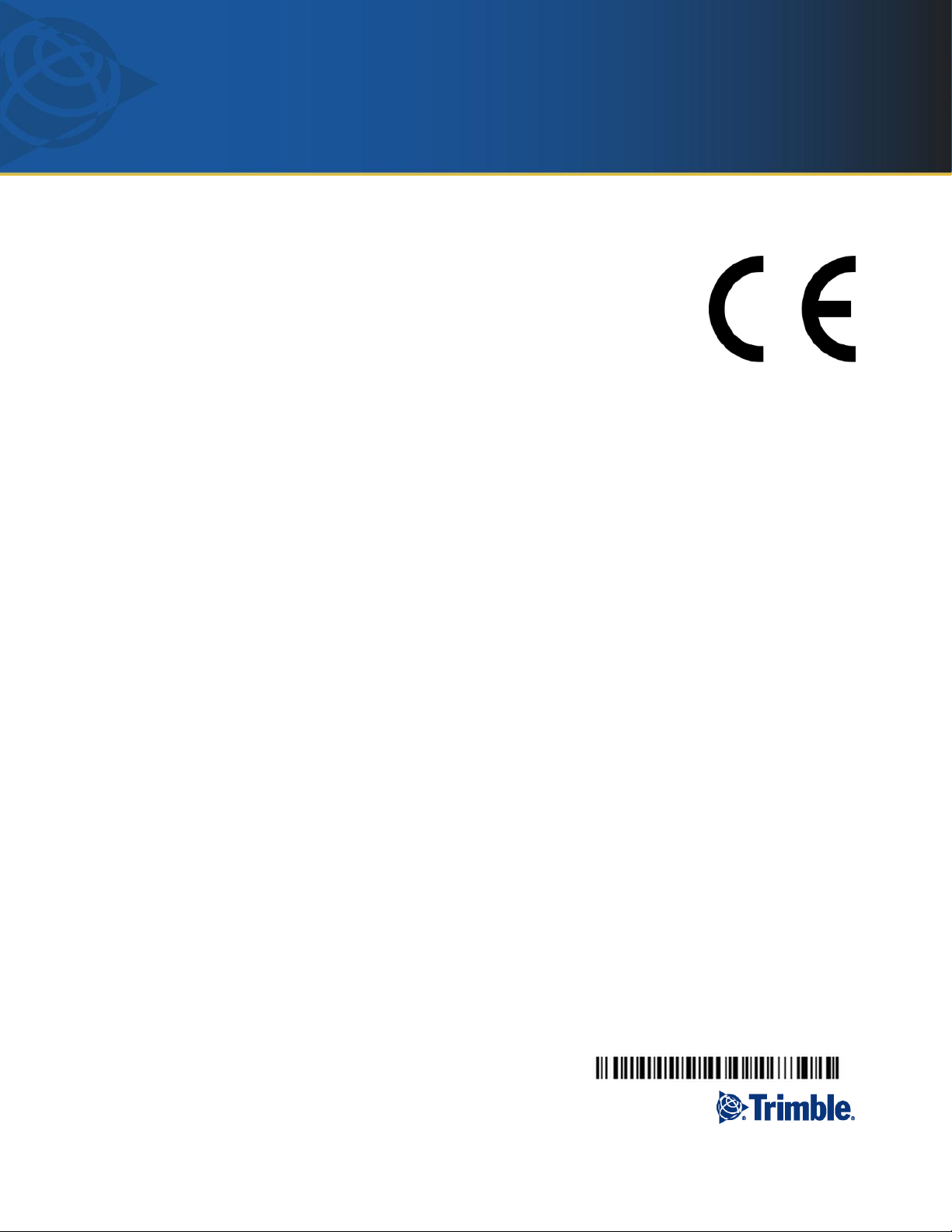
USER INFORMATION
This document is for informational purposes only and is not a legally
binding agreement or offer. Trimble makes no warranties and assumes
no obligations or liabilities hereunder.
Revision A
Part Number 93300-XX-DC
© 2014, Trimble Navigation Limited. All rights reserved. Trimble, the Globe & Triangle logo, and FmX are trademarks of Trimble
Navigation Limited, registered in the United States and in other countries. All other trademarks are the property of their respective
owners.
www.trimble.com Page 1
May 2014
AGRICULTURE
FmX Integrated Display
The Trimble® FmX® integrated display is an easy to use advanced field management
system consisting of a color touchscreen and GPS receiver, which can be upgraded to
receive GLONASS satellite signals.
Intended use
The FmX integrated display is an advanced technology for efficient precision farming applications, including
automated steering systems, feature mapping, variable rate control, and coverage data logging.
Restrictions on use
No restrictions on use.
Installation instructions
Mount the FmX integrated display in the vehicle cab, in a position that is easily accessible.
Page 2

www.trimble.com Page 2
1. Use the included M6 x 1” screws to firmly screw the mounting plate to the back of the display:
2. Attach the RAM mount to the ball on the mounting plate:
3. Select a position in the cab for the display. The FmX integrated display is mounted in the cab with a bar
style RAM mount.
4. Use the provided bolts to attach the bar mount to the rail.
Page 3

www.trimble.com Page 3
5. Hold the display in the selected location to ensure that it is comfortably accessible from the driver’s seat.
6. Attach the other end of the RAM mount to the ball on the bar mount and then tighten the screw.
7. Connect the display to a power source.
Translations
For a complete list of translated materials, please go to:
http://www.trimble.com/agriculture/technical_support.aspx?id=60789
Declaration of conformity
Trimble hereby declares that the FmX integrated display complies with the essential requirements and other
relevant provisions of Directive 1999/5/EC.
