Page 1

DSM™ 132/132RS Receiver
User Guide
Version 1.73
Revision A
Part Number 50979-00-ENG
December 2003
Page 2

Contact Information
Trimble Construction Instruments Division
5475 Kellenburger Road
Dayton, Ohio 45424-1099
USA
800-538-7800 (toll free in USA)
+1-937-233-8921 Phone
+1-937-233-9004 Fax
www.trimble.com
Copyright and Trademarks
© 1999-2003, Trimble Navigation Limited. All rights
reserved.
Trimble, the Globe & Triangle logo, the Sextant logo
with Trimble, and AgGPS are trademarks of Trimble
Navigation Limited, registered in the United States
Patent and Trademark Of fice and other countries.
DSM, EVEREST, HYDROpro, and TMS are
trademarks of Trimble Navigation Limited.
Microsoft and Windows are ei ther registered trademarks
or trademarks of Microsoft Corporation in the United
States and/or other countries.
All other trademarks are the property of their respective
owners.
Release Notice
This is the December 2003 release (Revision A) of the
DSM 132 Receiver User Guide, part number
50979-00-ENG. It applies to version 1.73 of the
DSM 132 receiver.
The following limited warranties give you specific legal
rights. You may have others, which vary from
state/jurisdiction to state/jurisdiction.
Hardware Limited Warranty
Trimble Navigation Limited warrants that this hardware
product (the “Product”) will perform substantially in
accordance with published specifications and be
substantially free of defects in material and
workmanship for a period of one (1) year starting from
the date of delivery. The warranty set forth in this
paragraph shall not apply to software products.
Software License, Limited Warranty
This Trimble software product, whether provided as a
stand-alone computer software product, built into
hardware circuitry as firmware, embedded in flash
memory, or stored on magnetic or other media, (the
“Software”) is licensed and not sold, and its use is
governed by the terms of the relevant End User License
Agreement (“EULA”) included with the Software. In the
absence of a separate EULA included with the Software
providing different limited warranty terms, exclusions
and limitations, the following terms and conditions shall
apply. Trimble warrants that this Trimble Software
product will substantially conform to Trimble’s
applicable published specifications for the Software for
a period of ninety (90) days, starting from the date of
delivery.
Warranty Remedies
Trimble's sole liability and your exclusive remed y under
the warranties set forth above shall be, at Trimble’s
option, to repair or replace any Product or Software that
fails to conform to such warranty ("Nonconforming
Product") or refund the purchase price paid by you for
any such Nonconforming Product, upon your return of
any Nonconforming Product to Trimble in accordance
with Trimble’s standard return material authorization
procedures.
Warranty Exclusions and Disclaimer
These warranties shall be applied only in the event and
to the extent that (i) the Products and Software are
properly and correctly installed, configured, interfaced,
maintained, stored, and operated in accordance with
Trimble's relevant operator's manu al and specifications,
and; (ii) the Products and Software are not modified or
misused. The preceding warranties shall not apply to,
and Trimble shall not be responsible for defects or
performance problems resulting from (i) the
combination or utilization of the Product or Software
with hardware or software products, information, data,
systems, interfaces or devices not made, supplied or
specified by T rim ble; (ii) th e operation of the Product or
Software under any specification other than, or in
addition to, Trimble's standard specifications for its
products; (iii) the unauthorized, installation,
modification, or use of the Product or Software; (iv)
damage caused by accident, lightning or other electrical
discharge, fresh or salt water immersion or spray; or (v)
normal wear and tear on consumable parts (e.g.,
batteries). Trimble does not warrant or guarantee the
results obtained through the use of the Product.
THE WARRANTIES ABOVE STATE TRIMBLE'S ENTIRE
LIABILITY, AND YOUR EXCLUSIVE REMEDIES,
RELATING TO PERFORMANCE OF THE PRODUCTS
AND SOFTWARE. EXCEPT AS OTHERWISE
EXPRESSLY PROVIDED HEREIN, THE PRODUCTS,
SOFTWARE, AND ACCOMPANYING
DOCUMENTATION AND MATERIALS ARE PROVIDED
“AS-IS” AND WITHOUT EXPRESS OR IMPLIED
WARRANTY OF ANY KIND BY EITHER TRIMBLE
NAVIGATION LIMITED OR ANYONE WHO HAS BEEN
INVOLVED IN ITS CREATION, PRODUCTION,
INSTALLATION, OR DISTRIBUTION INCLUDING, BUT
NOT LIMITED TO, THE IMPLIED WARRANTIES OF
MERCHANTABILITY AND FITNESS FOR A
PARTICULAR PURPOSE, TITLE, AND
NONINFRINGEMENT. THE STATED EXPRESS
WARRANTIES ARE IN LIEU OF ALL OBLIGATIONS OR
LIABILITIES ON THE PART OF TRIMBLE ARISING
OUT OF, OR IN CONNECTION WITH, ANY PRODUCTS
OR SOFTWARE. SOME STATES AND JURISDICTIONS
Page 3

DO NOT ALLOW LIMITATIONS ON DURATION OR
THE EXCLUSION OF AN IMPLIED WARRANTY, SO
THE ABOVE LIMITATION MAY NOT APPLY TO YOU.
TRIMBLE NAVIGATION LIMITED IS NOT
RESPONSIBLE FOR THE OPERATION OR FAILURE OF
OPERATION OF GPS SATELLITES OR THE
AVAILABILITY OF GPS SATELLITE SIGNALS.
Limitation of Liability
TRIMBLE’S ENTIRE LIABILITY UNDER ANY
PROVISION HEREIN SHALL BE LIMITED TO THE
AMOUNT PAID BY YOU FOR THE PRODUCT OR
SOFTWARE LICENSE. TO THE MAXIMUM EXTENT
PERMITTED BY APPLICABLE LAW, IN NO EVENT
SHALL TRIMBLE OR ITS SUPPLIERS BE LIABLE FOR
ANY INDIRECT, SPECIAL, INCIDENTAL OR
CONSEQUENTIAL DAMAGES WHATSOEVER UNDER
ANY CIRCUMSTANCE OR LEGAL THEORY RELATING
IN ANY WAY TO THE PRODUCTS, SOFTWARE AND
ACCOMPANYING DOCUMENTATION AND
MATERIALS, (INCLUDING, WITHOUT LIMITATION,
DAMAGES FOR LOSS OF BUSINESS PROFITS,
BUSINESS INTERRUPTION, LOSS OF BUSINESS
INFORMATION, OR ANY OTHER PECUNIARY LOSS),
REGARDLESS WHETHER TRIMBLE HAS BEEN
ADVISED OF THE POSSIBILITY OF ANY SUCH LOSS
AND REGARDLESS OF THE COURSE OF DEALING
WHICH DEVELOPS OR HAS DEVELOPED BETWEEN
YOU AND TRIMBLE. BECAUSE SOME STATES AND
JURISDICTIONS DO NOT ALLOW THE EXCLUSION OR
LIMITATION OF LIABILITY FOR CONSEQUENTIAL OR
INCIDENTAL DAMAGES, THE ABOVE LIMITATION
MAY NOT APPLY TO YOU.
NOTE: THE ABOVE LIMITED WARRANTY
PROVISIONS MAY NOT APPLY TO PRODUCTS OR
SOFTWARE PURCHASED IN THE EUROPEAN UNION.
PLEASE CONTACT YOUR TRIMBLE DEALER FOR
APPLICABLE WARRANTY INFORMATION.
Notices
Class B Statement – Notice to Users. This equipment
has been tested and found to comply with the limits for a
Class B digital device, pursuant to Part 15 of the FCC
rules. These limits are designed to provide reasonable
protection against harmful interference in a residential
installation. This equipment generates, uses, and can
radiate radio frequency energy and, if not installed an d
used in accordance with the instructions, may cause
harmful interference to radio communication. However,
there is no guarantee that interference will not occur in a
particular installation. If this equipment does cause
harmful interference to radio or television reception,
which can be determined by turning the equipment off
and on, the user is encouraged to try to correct the
interference by one or more of the following measures:
– Reorient or relocate the receiving antenna.
– Increase the separation between the equipment and
the receiver.
– Connect the equipment into an outlet on a circuit
different from that to which the receiver is connected.
– Consult the dealer or an experienced radio/TV
technician for help.
Changes and modifications not expressly approved by
the manufacturer or registrant of this equipment can
void your authority to operate this equipment under
Federal Communications Commission rules.
Page 4

Page 5

Contents
1 Welcome . . . . . . . . . . . . . . . . . . . . . . . . . . . 11
Related Information. . . . . . . . . . . . . . . . . . . . . . . . . . . . . 11
Technical Assistance . . . . . . . . . . . . . . . . . . . . . . . . . . . . 12
Your Comments. . . . . . . . . . . . . . . . . . . . . . . . . . . . . . . 12
2 Overview . . . . . . . . . . . . . . . . . . . . . . . . . . . 13
Introduction . . . . . . . . . . . . . . . . . . . . . . . . . . . . . . . . . 14
The DSM 132 Receiver . . . . . . . . . . . . . . . . . . . . . . . . . . . 14
Standard features. . . . . . . . . . . . . . . . . . . . . . . . . . . 16
Standard Features DSM 132RS . . . . . . . . . . . . . . . . . . . 17
Receiver enhancements . . . . . . . . . . . . . . . . . . . . . . . 17
Receiver input / output . . . . . . . . . . . . . . . . . . . . . . . 18
Differential GPS (DGPS) . . . . . . . . . . . . . . . . . . . . . . . . . . 19
Sources of GPS error. . . . . . . . . . . . . . . . . . . . . . . . . 19
DGPS accuracy. . . . . . . . . . . . . . . . . . . . . . . . . . . . 20
Position Output. . . . . . . . . . . . . . . . . . . . . . . . . . . . 21
Receiving beacon DGPS . . . . . . . . . . . . . . . . . . . . . . . 22
Receiving satellite DGPS . . . . . . . . . . . . . . . . . . . . . . 23
Receiving DGPS Corrections from Other Sources . . . . . . . . . 24
Generating DGPS Corrections . . . . . . . . . . . . . . . . . . . . 24
3 Installing the Receiver. . . . . . . . . . . . . . . . . . . . 25
System Components . . . . . . . . . . . . . . . . . . . . . . . . . . . . 26
Optional extras (if ordered) . . . . . . . . . . . . . . . . . . . . . 27
Mounting the Receiver and Antenna . . . . . . . . . . . . . . . . . . . . 27
Choosing a location . . . . . . . . . . . . . . . . . . . . . . . . . 27
DSM 132/132RS Receiver User Guide v
Page 6
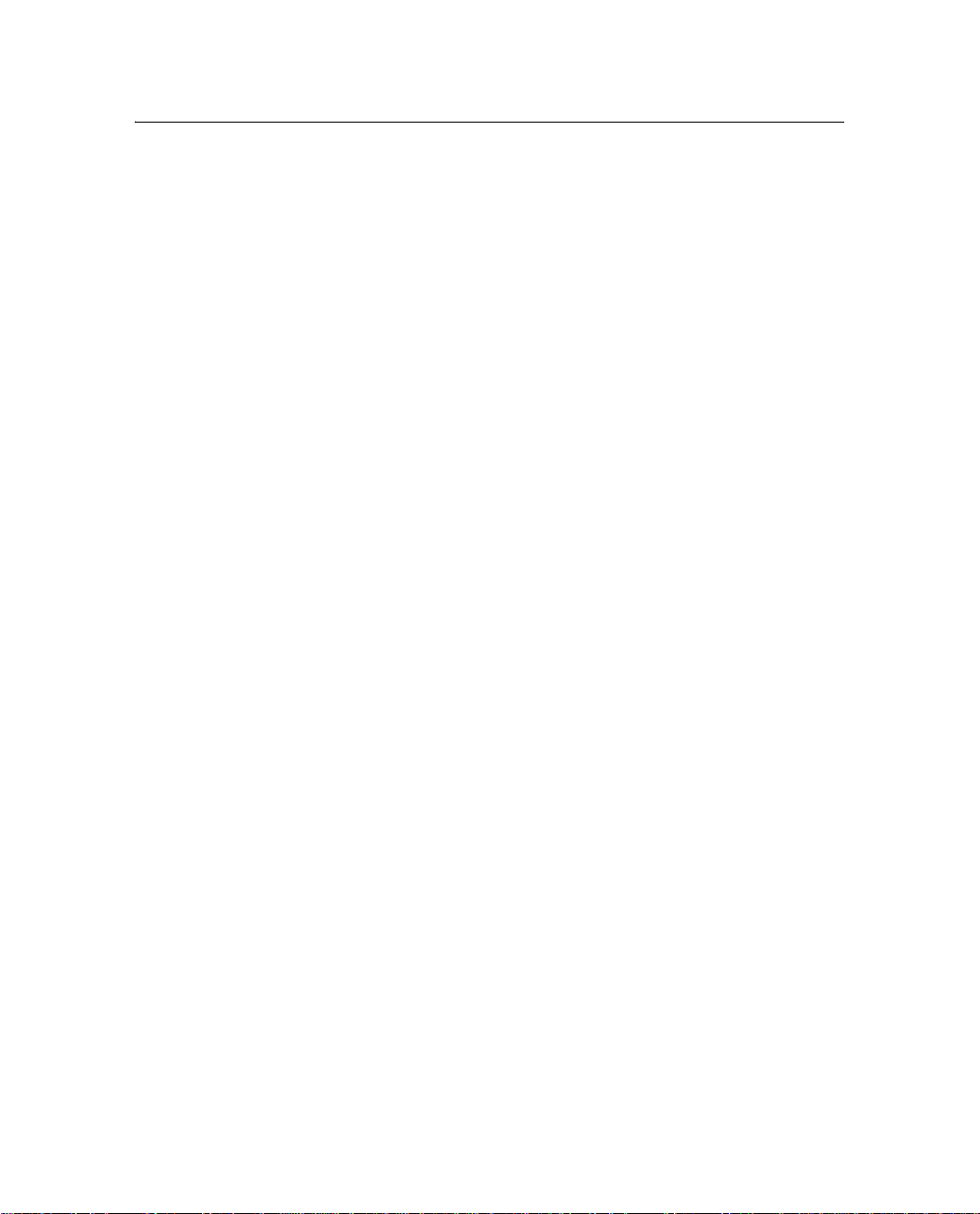
Contents
The receiver . . . . . . . . . . . . . . . . . . . . . . . . . . . . . 28
The antenna . . . . . . . . . . . . . . . . . . . . . . . . . . . . . 28
Environmental conditions . . . . . . . . . . . . . . . . . . . . . . 29
Electrical interference . . . . . . . . . . . . . . . . . . . . . . . . 29
Routing and Connecting the Antenna Cable . . . . . . . . . . . . . . . . 30
Connecting to an External Device . . . . . . . . . . . . . . . . . . . . . 32
Laptop Computer . . . . . . . . . . . . . . . . . . . . . . . . . . . . . . 34
4 Getting Started. . . . . . . . . . . . . . . . . . . . . . . . 35
Introduction . . . . . . . . . . . . . . . . . . . . . . . . . . . . . . . . . 36
Front Panel . . . . . . . . . . . . . . . . . . . . . . . . . . . . . . . . . 36
Installing AgRemote . . . . . . . . . . . . . . . . . . . . . . . . . 37
The AgRemote Menu System. . . . . . . . . . . . . . . . . . . . . . . . 40
Using AgRemote . . . . . . . . . . . . . . . . . . . . . . . . . . . . . . 40
The AgRemote keys . . . . . . . . . . . . . . . . . . . . . . . . . 41
Navigating the Menus and Screens . . . . . . . . . . . . . . . . . . . . . 42
Menu System Fields . . . . . . . . . . . . . . . . . . . . . . . . . . . . 44
Display-only fields . . . . . . . . . . . . . . . . . . . . . . . . . . 44
Multiple-choice fields . . . . . . . . . . . . . . . . . . . . . . . . 44
Alpha, numeric, and alphanumeric fields . . . . . . . . . . . . . . 45
The Home Screen . . . . . . . . . . . . . . . . . . . . . . . . . . . . . . 46
Satellite DGPS mode. . . . . . . . . . . . . . . . . . . . . . . . . 47
Satellite and WAAS/EGNOS DGPS mode . . . . . . . . . . . . . 47
Beacon DGPS mode . . . . . . . . . . . . . . . . . . . . . . . . . 50
Updating the Firmware . . . . . . . . . . . . . . . . . . . . . . . . . . . 51
5 Configuring the Receiver . . . . . . . . . . . . . . . . . . 53
Introduction . . . . . . . . . . . . . . . . . . . . . . . . . . . . . . . . . 54
Display Options . . . . . . . . . . . . . . . . . . . . . . . . . . . . . . . 54
Configuring the Communication Ports . . . . . . . . . . . . . . . . . . . 57
Configuring input / output communication . . . . . . . . . . . . . 59
Configuring Differential GPS. . . . . . . . . . . . . . . . . . . . . . . . 62
Paid Subscription Services . . . . . . . . . . . . . . . . . . . . . . . . . 63
vi DSM 132/132RS Receiver User Guide
Page 7
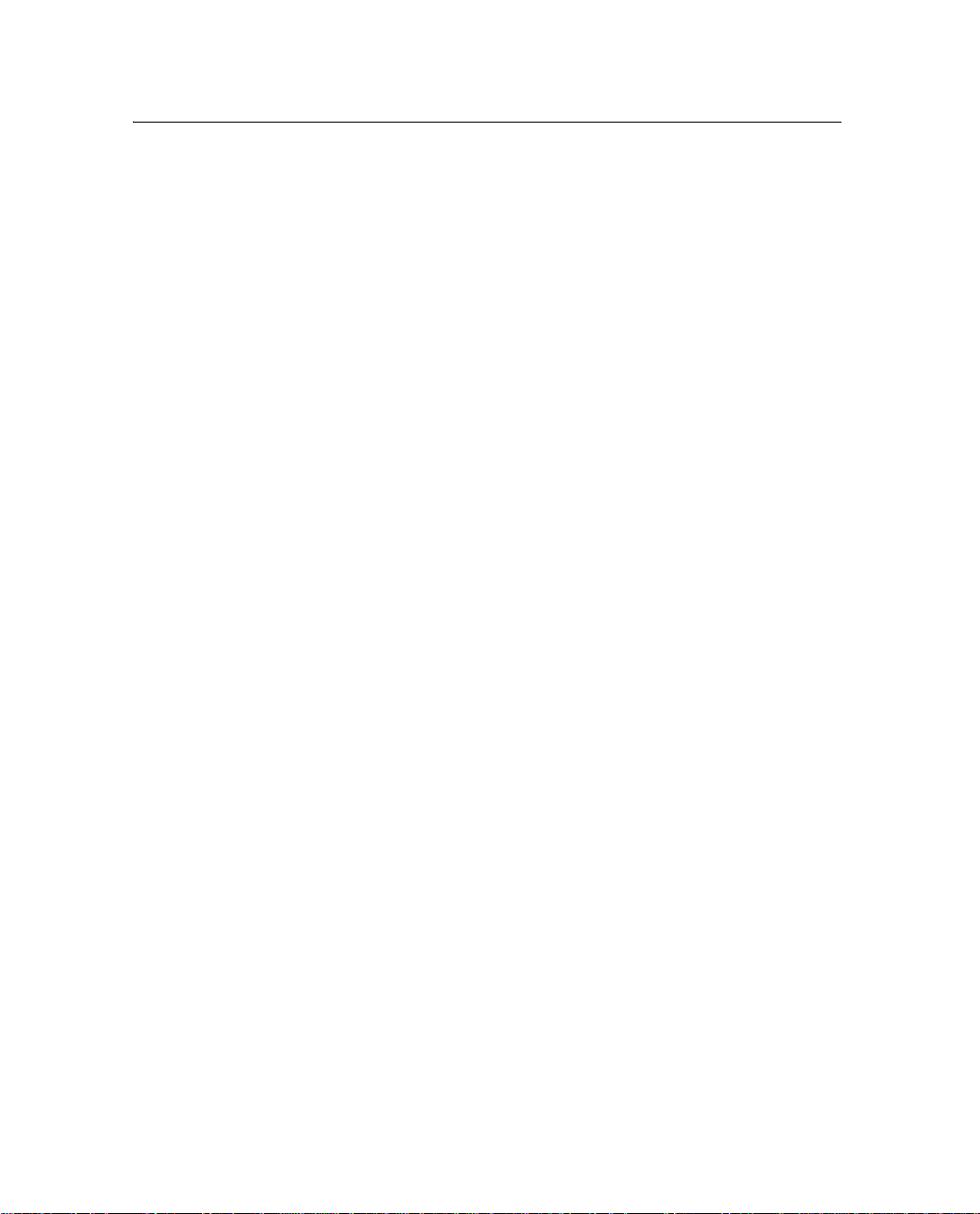
Contents
OmniSTAR. . . . . . . . . . . . . . . . . . . . . . . . . . . . . . 65
Thales . . . . . . . . . . . . . . . . . . . . . . . . . . . . . . . . 67
WAAS/EGNOS . . . . . . . . . . . . . . . . . . . . . . . . . . . . . . . 69
Configuring Beacon DGPS . . . . . . . . . . . . . . . . . . . . . . . . . 70
Configuring Other DGPS Corrections . . . . . . . . . . . . . . . . . . . 73
Configuring DGPS Base Station . . . . . . . . . . . . . . . . . . . . . . 73
Configure base station output settings . . . . . . . . . . . . . . . . 75
Base location . . . . . . . . . . . . . . . . . . . . . . . . . . . . . 75
View location. . . . . . . . . . . . . . . . . . . . . . . . . . . . . 76
Set from here . . . . . . . . . . . . . . . . . . . . . . . . . . . . . 76
Edit base position . . . . . . . . . . . . . . . . . . . . . . . . . . 77
Set from averaged positions . . . . . . . . . . . . . . . . . . . . . 77
Setting the base station mode . . . . . . . . . . . . . . . . . . . . 78
Setting the PRC mode . . . . . . . . . . . . . . . . . . . . . . . . 78
6 Activating Firmware Options . . . . . . . . . . . . . . . . 81
Introduction . . . . . . . . . . . . . . . . . . . . . . . . . . . . . . . . . 82
Installing an Option . . . . . . . . . . . . . . . . . . . . . . . . . . . . . 82
Enter a password . . . . . . . . . . . . . . . . . . . . . . . . . . . 82
FlashLoader100 . . . . . . . . . . . . . . . . . . . . . . . . . . . 83
Using an Option. . . . . . . . . . . . . . . . . . . . . . . . . . . . . . . 84
Fast Rate Output . . . . . . . . . . . . . . . . . . . . . . . . . . . 84
A Troubleshooting . . . . . . . . . . . . . . . . . . . . . . . 85
Introduction . . . . . . . . . . . . . . . . . . . . . . . . . . . . . . . . . 86
Problems and Solutions . . . . . . . . . . . . . . . . . . . . . . . . . . . 86
Troubleshooting Flowcharts . . . . . . . . . . . . . . . . . . . . . . . . 92
System Hardware and Power Troubleshooting Flowchart . . . . . . . . . 93
GPS Reception Troubleshooting Flowchart . . . . . . . . . . . . . . . . 94
OmniSTAR Troubleshooting Flowchart . . . . . . . . . . . . . . . . . . 95
Thales Troubleshooting Flowchart . . . . . . . . . . . . . . . . . . . . . 96
DSM 132/132RS Receiver User Guide vii
Page 8
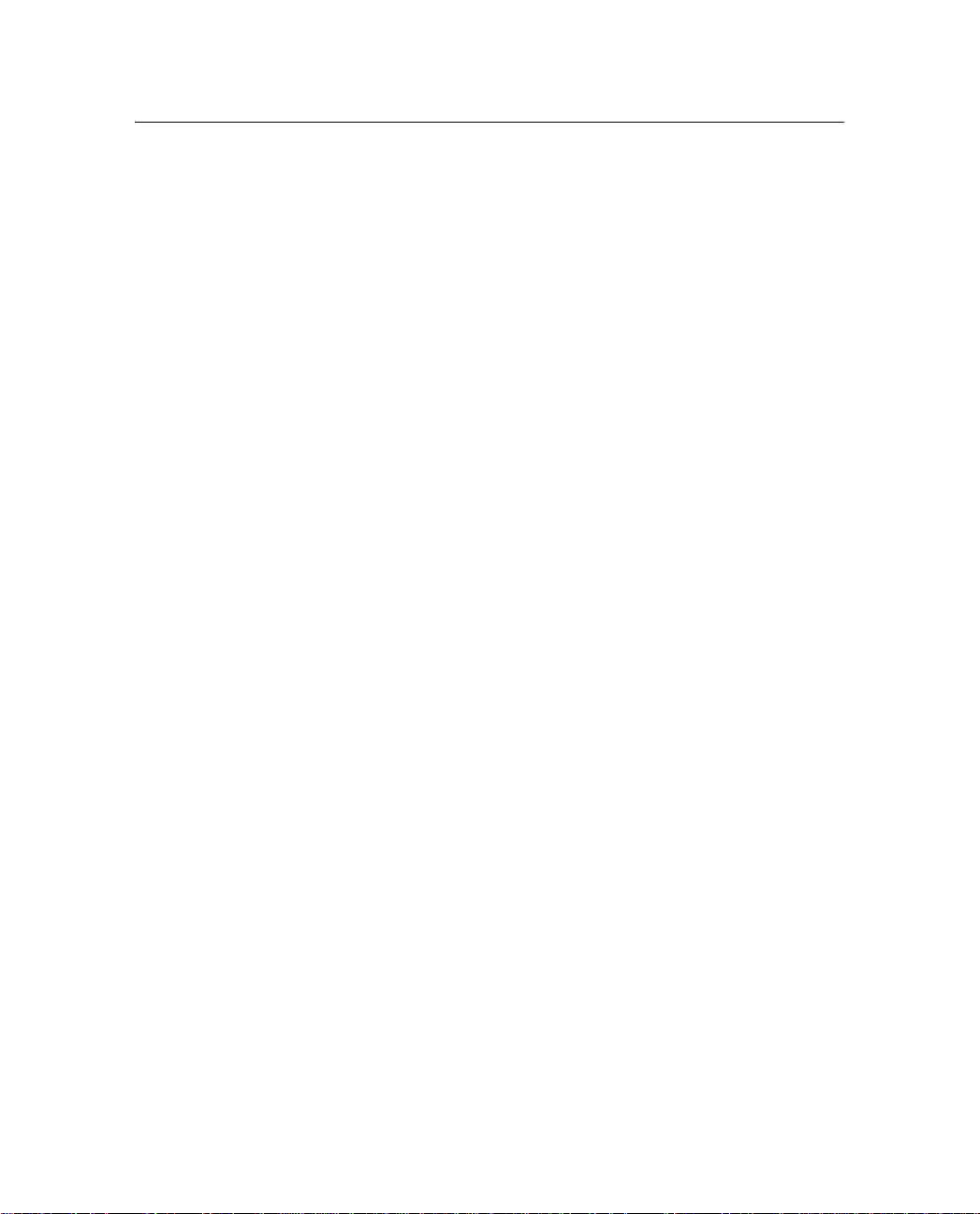
Contents
B Cables and Connectors . . . . . . . . . . . . . . . . . . . 97
Introduction . . . . . . . . . . . . . . . . . . . . . . . . . . . . . . . . . 98
Port A and Port B Connectors . . . . . . . . . . . . . . . . . . . . . . . 98
Standard Power/Data Cable. . . . . . . . . . . . . . . . . . . . . . . . . 99
C NMEA-0183 Messages. . . . . . . . . . . . . . . . . . . 101
Introduction . . . . . . . . . . . . . . . . . . . . . . . . . . . . . . . . 103
NMEA-0183 Message Structure . . . . . . . . . . . . . . . . . . . . . 104
Symbols and delimiters . . . . . . . . . . . . . . . . . . . . . . 105
Checksum values. . . . . . . . . . . . . . . . . . . . . . . . . . 105
Field formats . . . . . . . . . . . . . . . . . . . . . . . . . . . . 106
Null fields . . . . . . . . . . . . . . . . . . . . . . . . . . . . . 106
Talker ID codes. . . . . . . . . . . . . . . . . . . . . . . . . . . 106
Latitude and longitude values . . . . . . . . . . . . . . . . . . . 107
Time values. . . . . . . . . . . . . . . . . . . . . . . . . . . . . 107
Reading NMEA string format . . . . . . . . . . . . . . . . . . . 107
NMEA Message Summary . . . . . . . . . . . . . . . . . . . . . . . . 107
GGA (GPS Fix Data) . . . . . . . . . . . . . . . . . . . . . . . . . . . 109
GLL (Position Data) . . . . . . . . . . . . . . . . . . . . . . . . . . . .111
GRS (GPS Range Residuals) . . . . . . . . . . . . . . . . . . . . . . . .112
GSA (GPS DOP and Active Satellites) . . . . . . . . . . . . . . . . . . .113
GST (GPS PRN) . . . . . . . . . . . . . . . . . . . . . . . . . . . . . .114
GSV (GPS Satellites in V iew) . . . . . . . . . . . . . . . . . . . . . . .115
MSS (Beacon Receiver Signal Status) . . . . . . . . . . . . . . . . . . .116
RMC (Recommended Minimum Specific GPS Data) . . . . . . . . . . .117
VTG (Course Over Ground and Ground Speed) . . . . . . . . . . . . . .119
XTE (Cross-Track Error) . . . . . . . . . . . . . . . . . . . . . . . . . 120
ZDA (Time and Date). . . . . . . . . . . . . . . . . . . . . . . . . . . 120
PT NLEV Proprietary (Event Marker). . . . . . . . . . . . . . . . . . . 121
P T NLID Proprietary (Trimble Receiver ID) . . . . . . . . . . . . . . . 122
P T NLDG Proprietary (Trimble DGPS Receiver Status) . . . . . . . . . 123
P T NL,GGK (Time, Position, Position Type, and DOP) . . . . . . . . . 124
viii DSM 132/132RS Receiver User Guide
Page 9
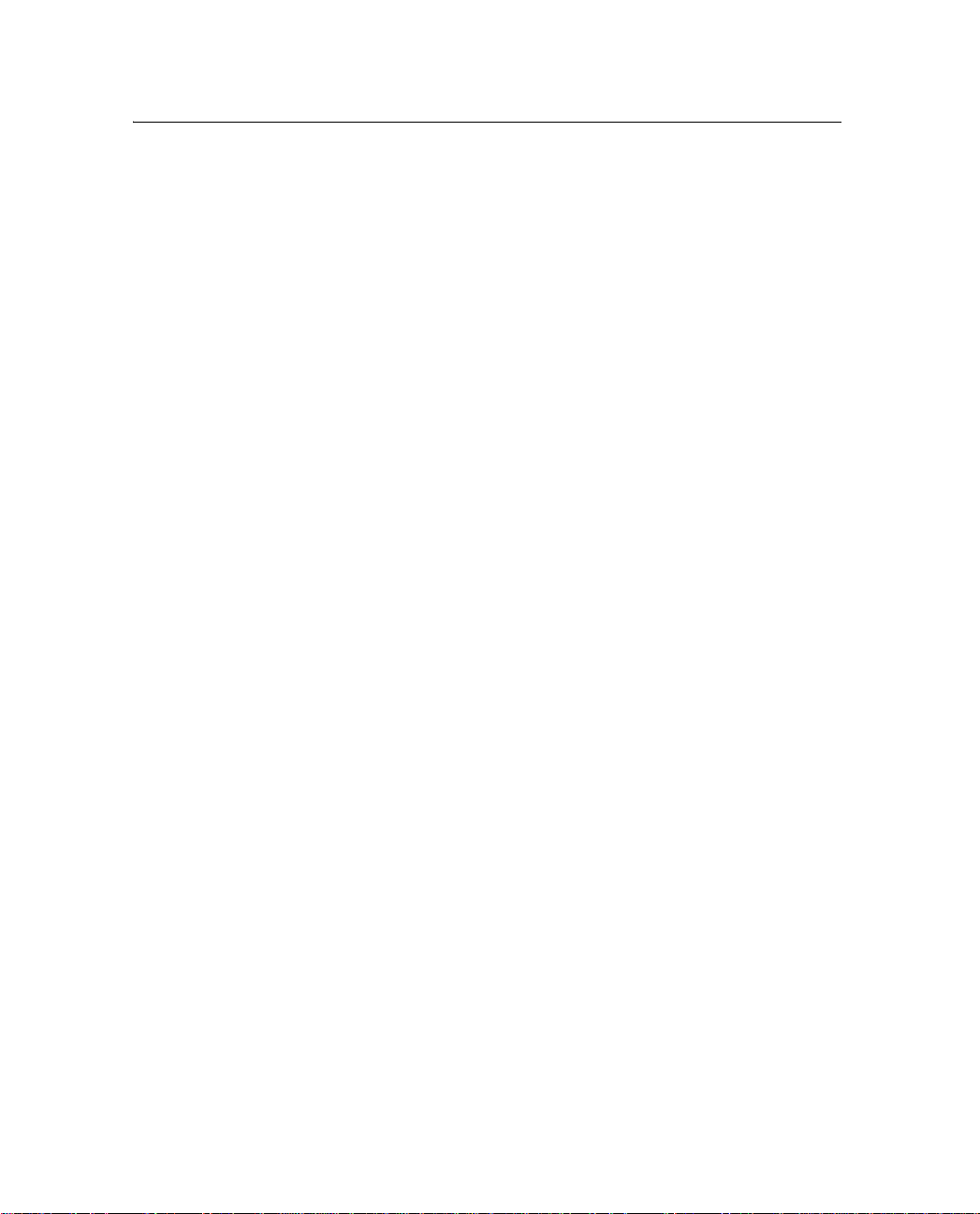
Contents
PT NLSM Proprietary (RTCM Special). . . . . . . . . . . . . . . . . . 125
D Navigation Maps. . . . . . . . . . . . . . . . . . . . . . 127
DSM132 Menu System . . . . . . . . . . . . . . . . . . . . . . . . . . 128
Navigation map for DSM 132 Receiver — Home,
Field Operations, and Status menus. . . . . . . . . . . . . 129
Navigation map for DSM 132 Receivers — Configuration
menu. . . . . . . . . . . . . . . . . . . . . . . . . . . . . 130
E Specifications . . . . . . . . . . . . . . . . . . . . . . . 131
DMS 132 Receiver . . . . . . . . . . . . . . . . . . . . . . . . . . . . 132
Combined Antenna . . . . . . . . . . . . . . . . . . . . . . . . . . . . 132
GPS Channels. . . . . . . . . . . . . . . . . . . . . . . . . . . . . . . 133
Beacon Channels . . . . . . . . . . . . . . . . . . . . . . . . . . . . . 133
L-Band Satellite Differential Correction Receiver . . . . . . . . . . . . 134
Receiver Default Settings . . . . . . . . . . . . . . . . . . . . . . . . . 134
Index . . . . . . . . . . . . . . . . . . . . . . . . . . . . 137
DSM 132/132RS Receiver User Guide ix
Page 10
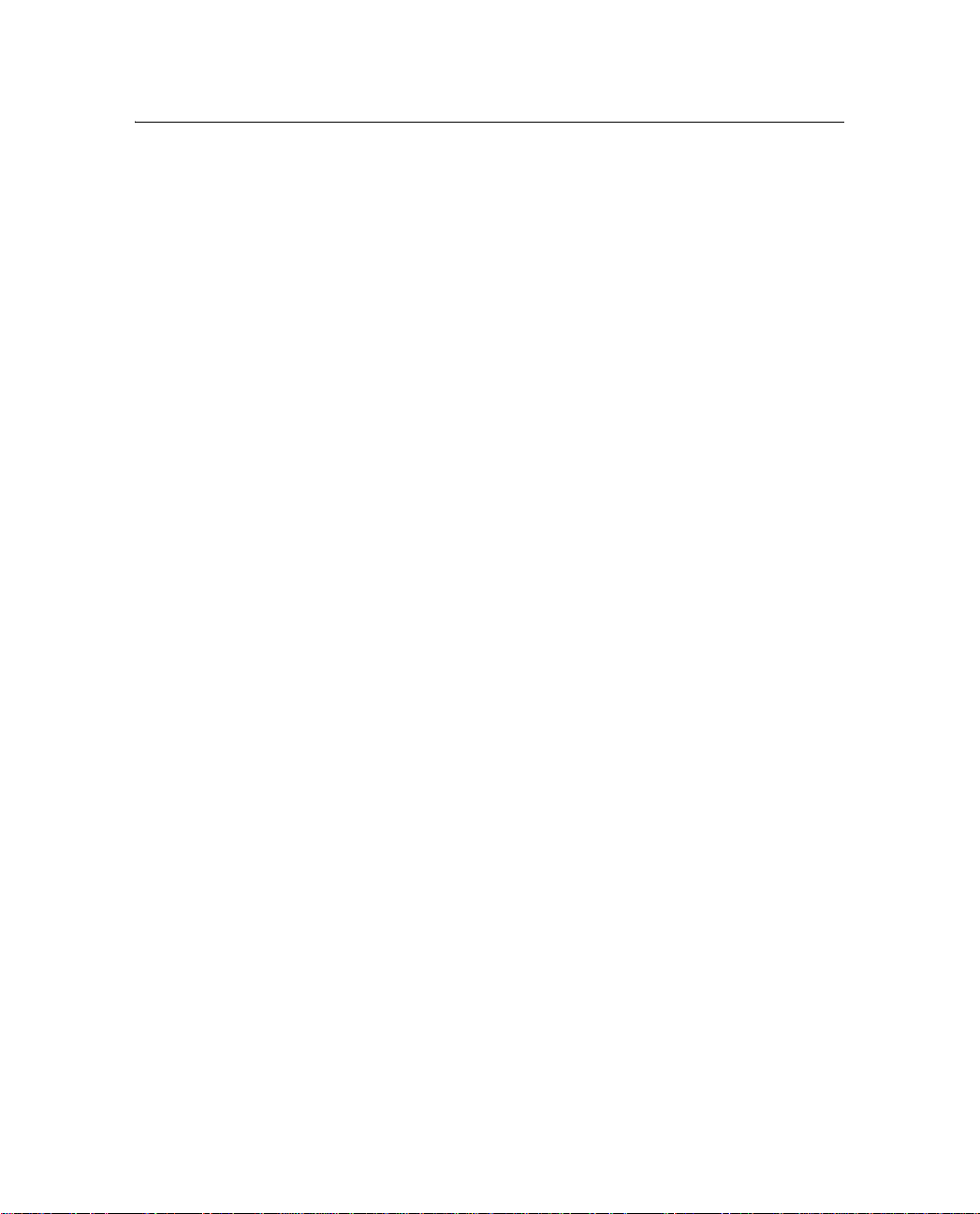
Contents
x DSM 132/132RS Receiver User Guide
Page 11
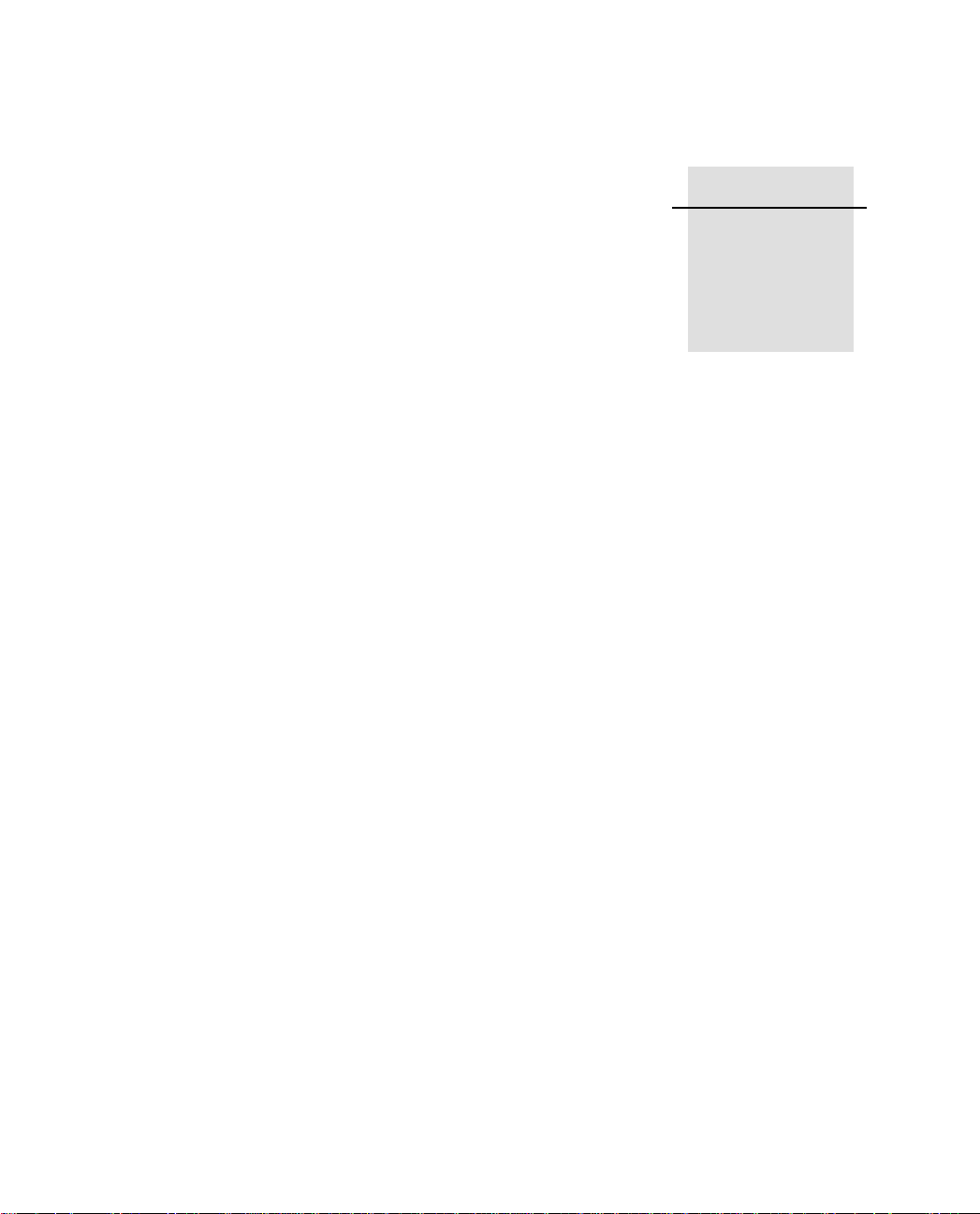
CHAPTER
1
Welcome 1
This manual describes how to install and configure the DSM™ 132
receiver. It provides guidelines for u sing the AgRemote utility to view
and configure receiver DGPS and communication operating
parameters. The manual also provides guidelines for connecting the
receiver to a variety of external devices, information about NMEA
messages supported by the receiver, and pin-out diagrams for data
cable connections.
Even if you have used other Global Positioning System (GPS)
products before, Trimble recommends that you spend some time
reading this manual to learn about the special features of this product.
If you are not familiar with GPS, go to the Trimble website
(www.trimble.com) for an interactive look at Trimble and GPS.
1.1 Related Information
Other sources of related information are:
• Release notes – the release notes describe new features of the
product, information that is not included in the manuals, and
any changes to the manuals. You can download release notes
from the Trimble website.
DSM 132/132RS Receiver User Guide 11
Page 12
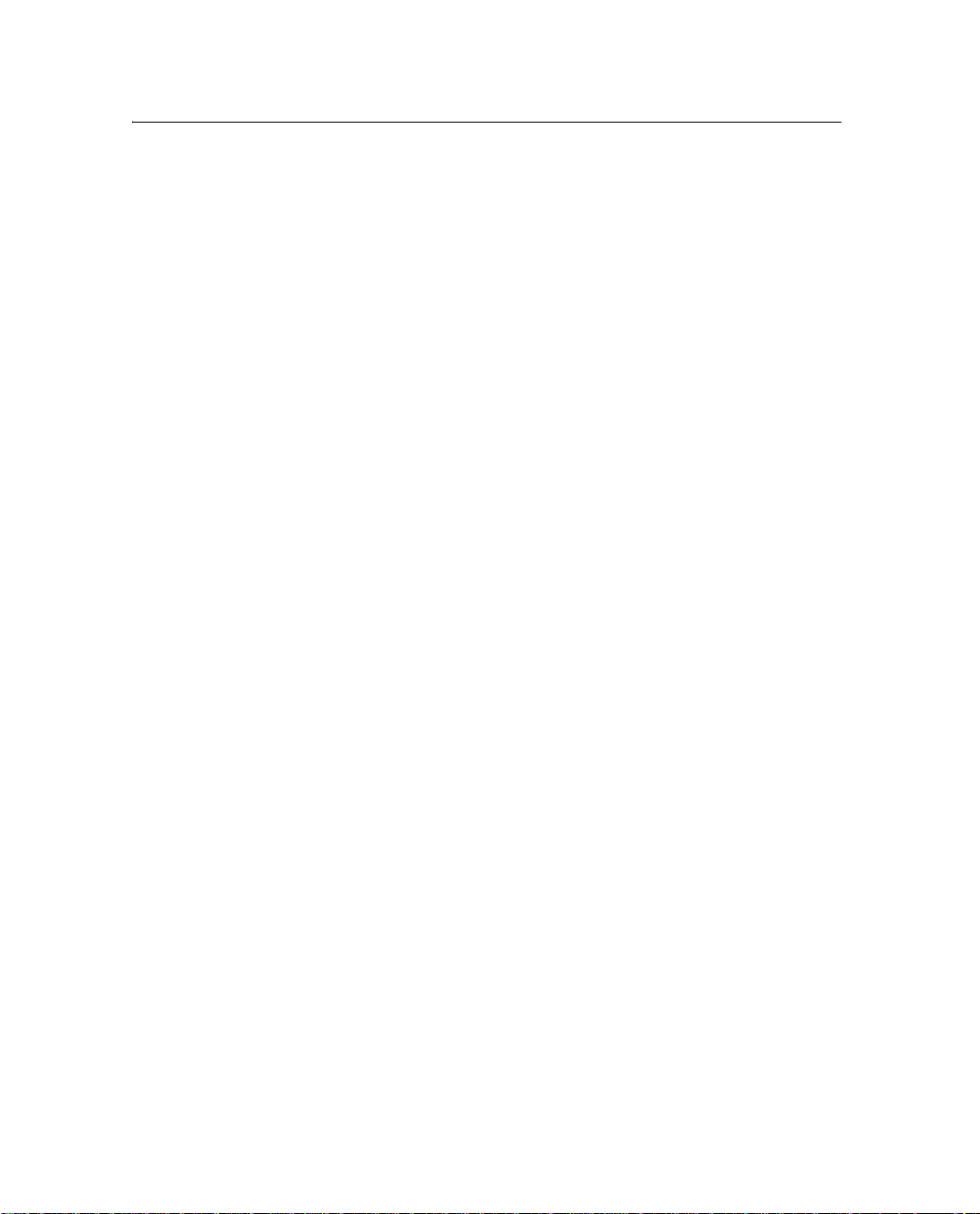
1 Welcome
1.2 Technical Assistance
If you have a problem and cannot find the information you need in the
product documentation, contact your local dealer. Alternatively, do
one of the following:
• Request technical support using the Trimble website at
www.trimble.com/support.html
1.3 Your Comments
Your feedback about the supporting documentation helps us to
improve it with each revision. E-mail your comments to
ReaderFeedback@trimble.com.If you have a problem and cannot find
the information you need in the product documentation, contact your
local Trimble Reseller.
12 DSM 132/132RS Receiver User Guide
Page 13
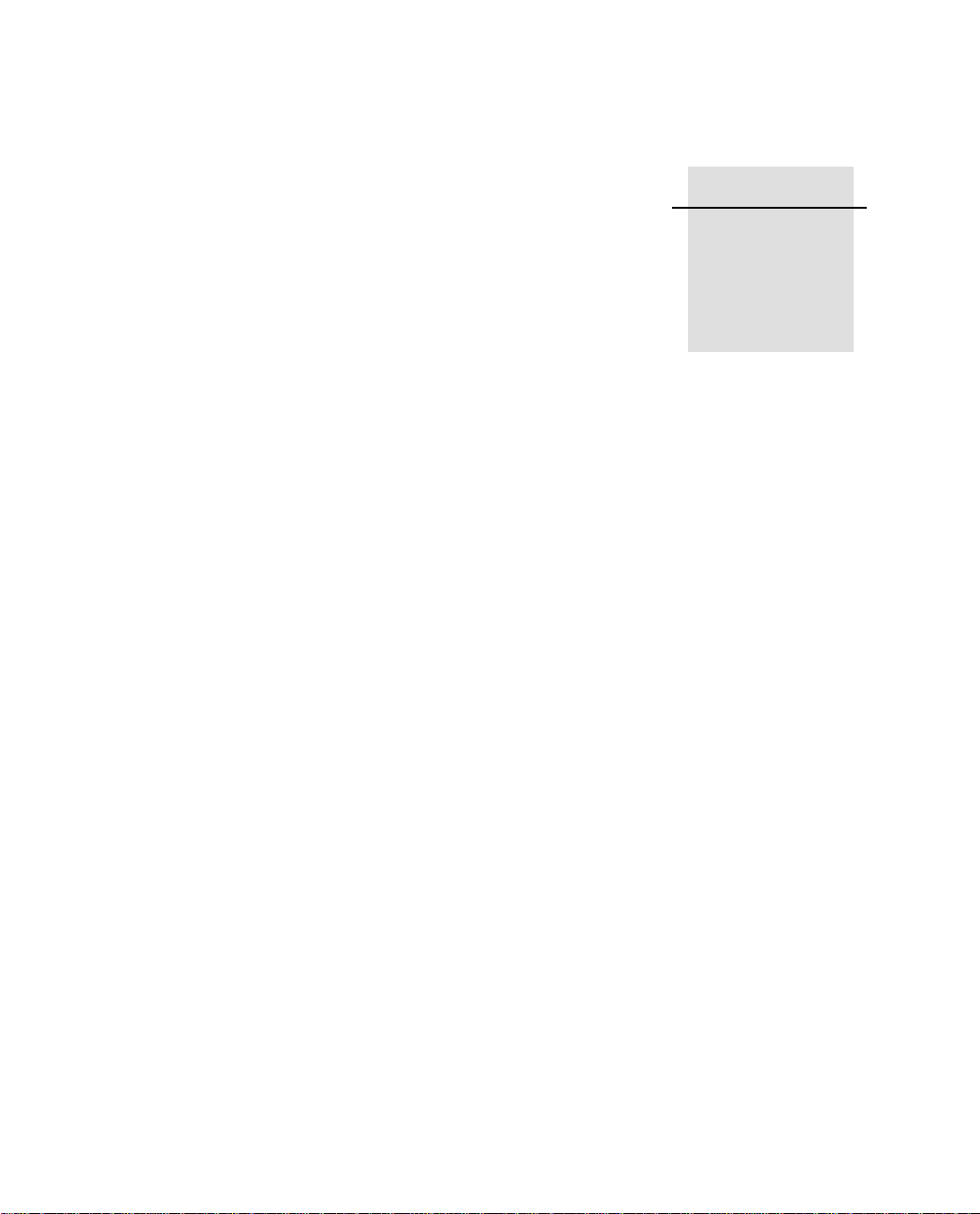
CHAPTER
2
Overview 2
In this chapter:
■ Introduction
■ The DSM 132 Receiver
■ Differential GPS (DGPS)
DSM 132/132RS Receiver User Guide 13
Page 14
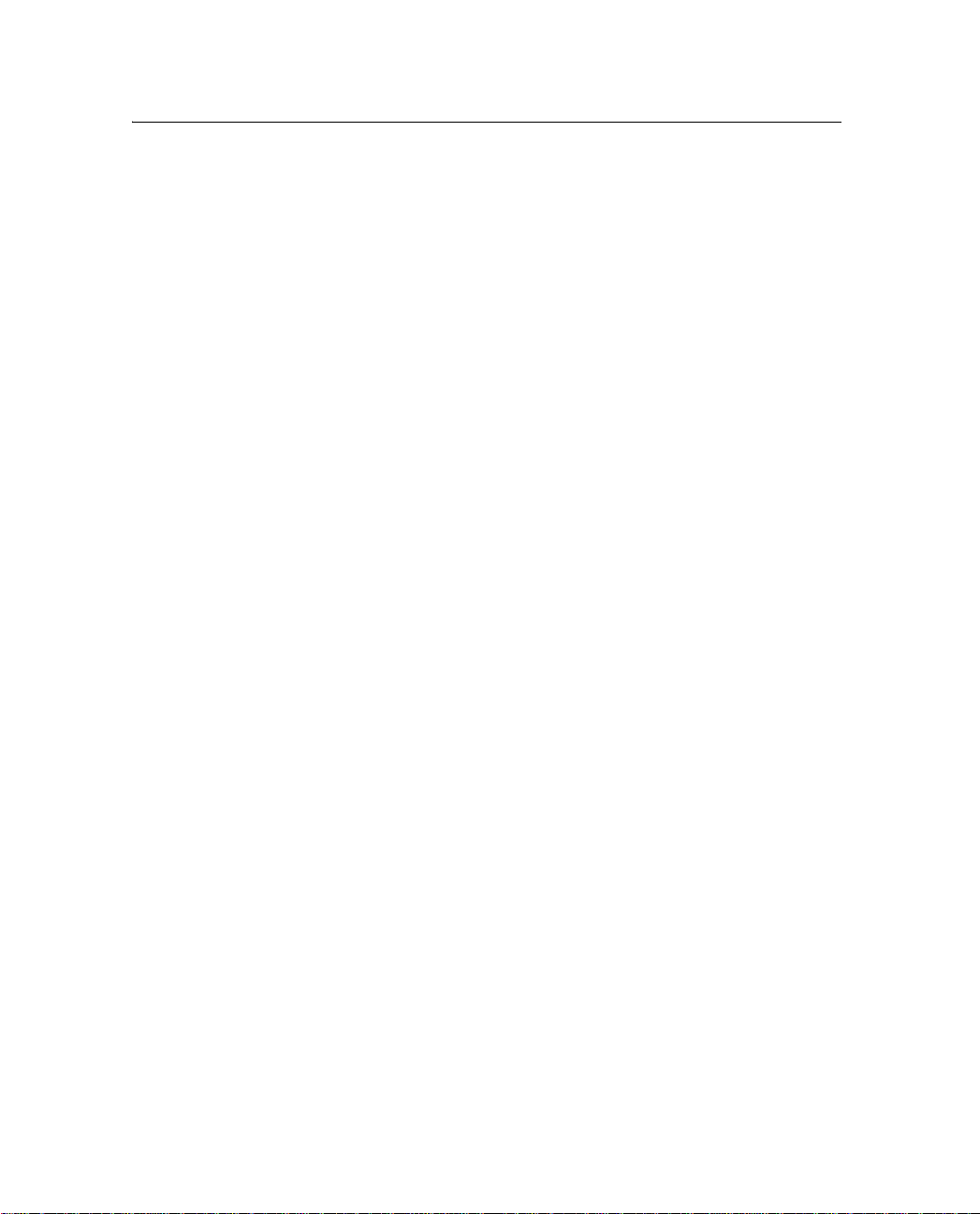
2 Overview
2.1 Introduction
This chapter describes the DSM 132 receiver and gives an overview of
GPS, DGPS, and related information. For details of the receiver
physical specifications, see Appendix E, Specifications.
2.2 The DSM 132 Receiver
The DSM 132 receiver combines high-performance GPS reception
with a DGPS-capable receiver in a lightweight, durable, waterproof
housing. The DSM 132 receiver also contains technology which
enables WAAS/EGNOS, OmniSTAR, Thales, or Coast Guard Beacon
(MSK) real-time differential capabilities. See Figure 2.1.
When the connections described above are not available, the
DSM 132RS receiver has the capability to be used as a base station for
the generation of Differential GPS (DGPS) corrections. A radio link is
needed to broadcast the corrections to rover DSM 132 units.
14 DSM 132/132RS Receiver User Guide
Page 15
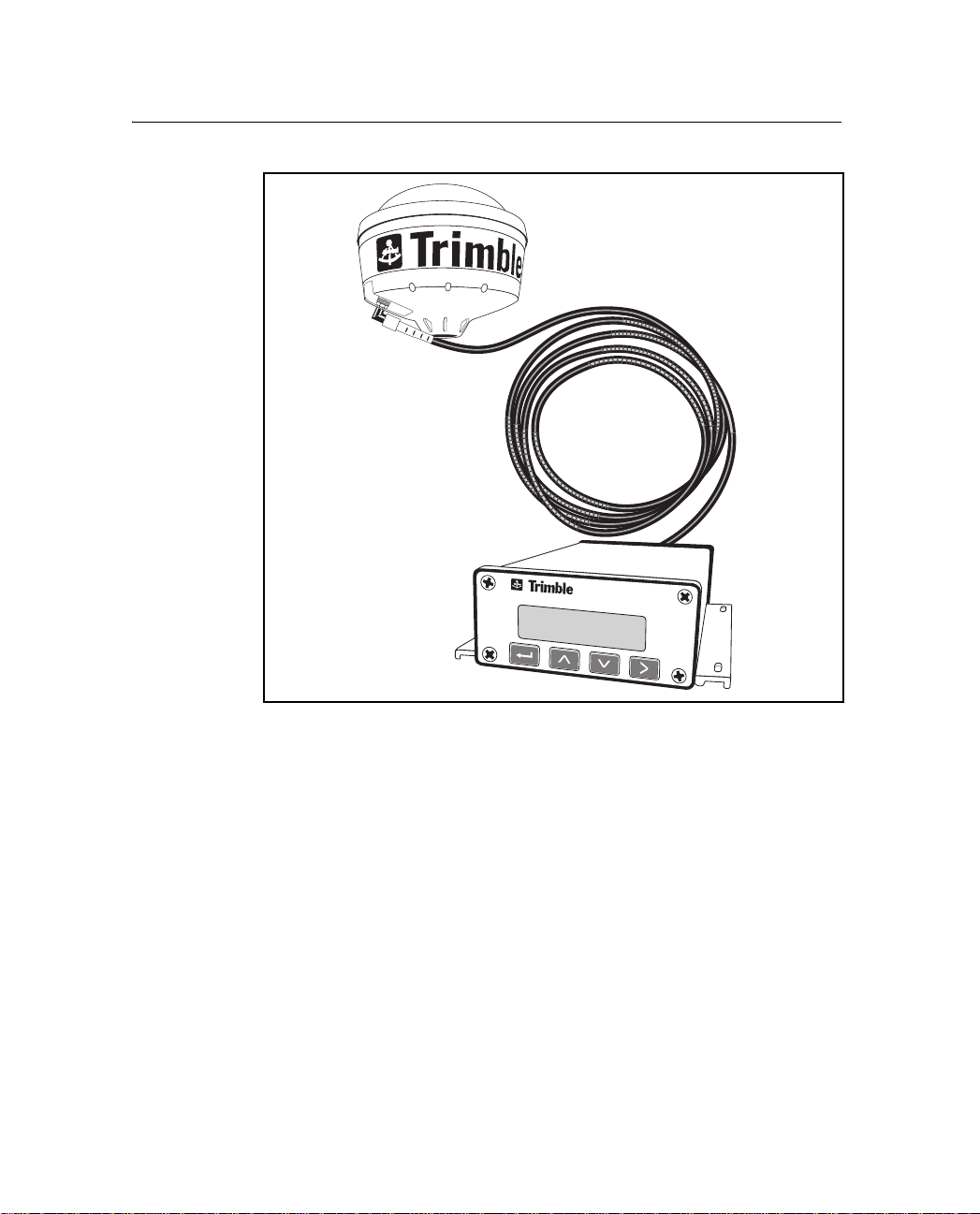
Overview 2
Figure 2.1 DSM 132 receiver
As part of a marine construction or survey system, the receiver
provides submeter (less than 3.28 ft) precision whenever differential
corrections are applied. You can use a 1 PPS (pulse per second) strobe
signal to synchronize time for logging event markers when you are
using external instruments.
You can use the receiver with a variety of marine survey equipment,
including office software such as HYDROpro™, which also interfaces
with echo sounders and magnetometers, for use on waterborne
projects.
DSM 132/132RS Receiver User Guide 15
Page 16
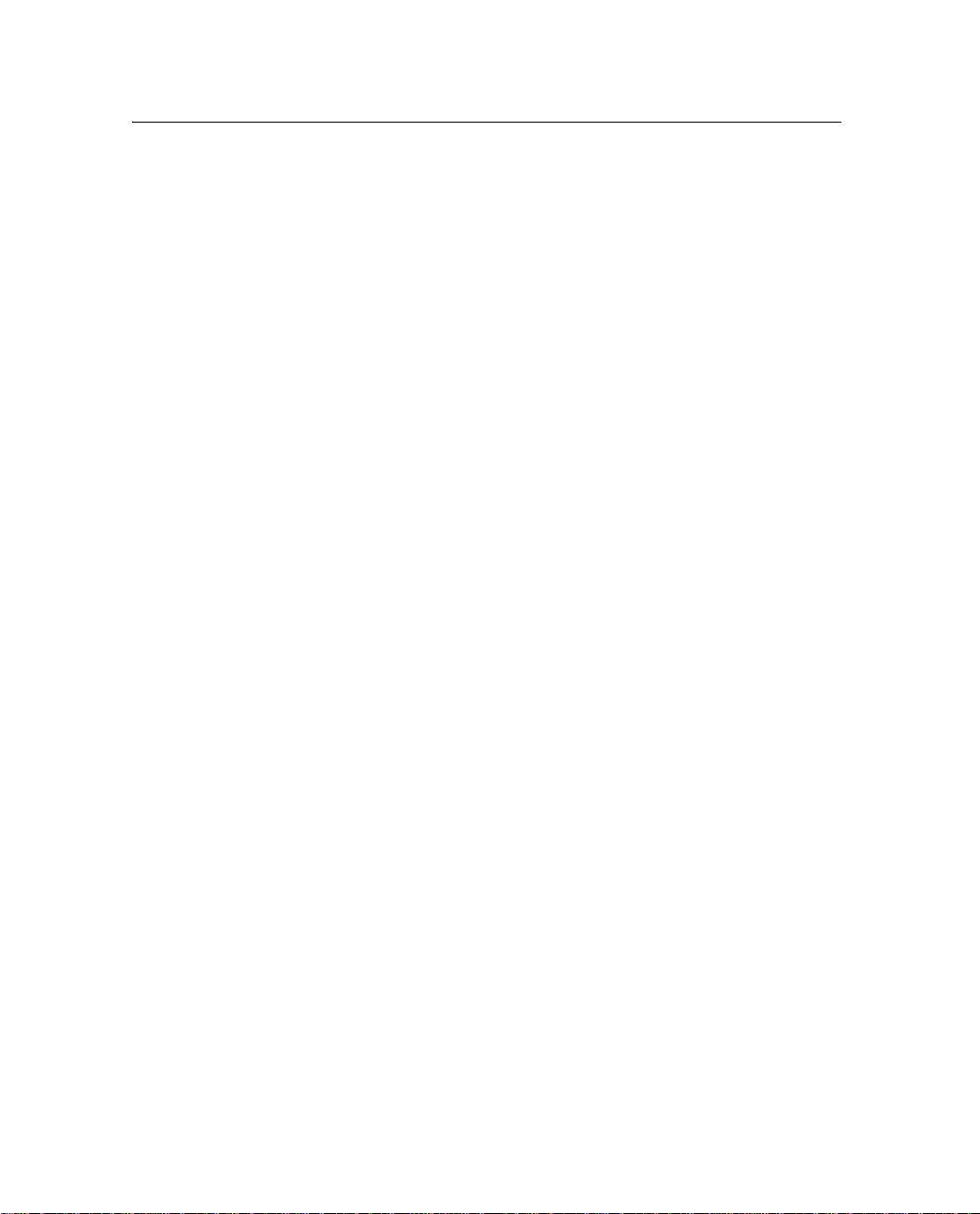
2 Overview
22.1 Standard features
A standard DSM 132 system provides:
• 12-channel L1 1575.42 MHz (C/A code) GPS receiver with
carrier phase filtering
• Combined L1 GPS, Satellite differential, and beacon antenna
• L-Band satellite differential correction capable receiver
Note – For the DSM 132 to operate with the L-Band
corrections, the client must subscribe to a satellite differential
service.
• Dual-channel digital medium frequency beacon receiver
• EVEREST™ technology for multipath rejection (firmware
version 1.73 and greater)
• Differential correction input from other RTCM SC-104 sources
• WAAS (U.S.A.) and EGNOS (Europe) differential capable
• Sub-meter differential accuracy
• 2 line, 16 character liquid crystal display
• 4 button keyboard
• 1, 2, 5, and 10 Hz (10 positions per second) output messages
• Operation manual
• 15m antenna cable
• GPS receiver to PC cable
• Magnetic mount for antenna
• Two programmable RS-232 serial ports:
– NMEA-0183 output
– RTCM SC-104 input
–TSIP I/O
– Baud Rate 2400-38400
– 1 PPS (pulse per second) output
16 DSM 132/132RS Receiver User Guide
Page 17
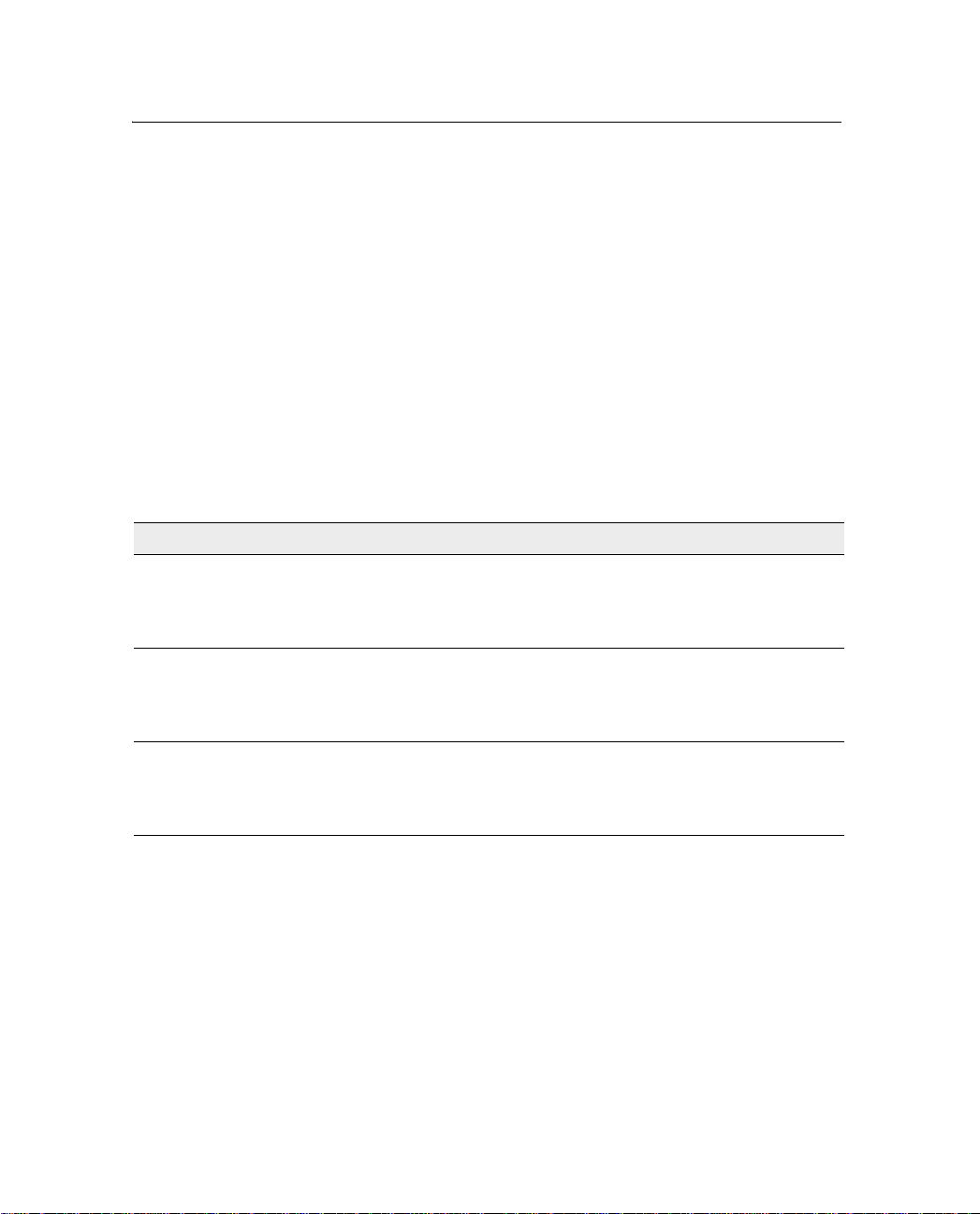
22.2 Standard Features DSM 132RS
A DSM 132RS system provides all the features of the DSM 132
except:
• the L1 Geodetic antenna with ground plane is supplied
• the 30 meter antenna cable is supplied
• the RTCM SC-104 output (base station corrections) is available
22.3 Receiver enhancements
Table 2.1 lists the receiver options that you can purchase with the
DSM 132 receiver.
Table 2.1 Receiver enhancement options
Option (PN) Description Use
Overview 2
Differential
Base Station
(36429-30)
EVEREST
Technology
(36429-20)
RTS/CTS
Flow Control
Negotiation
(36429-50)
Outputs RTCM differential
corrections. (This option is installed
in the DSM 132RS.)
Reduces multipath interference.
(This option is installed in receivers
with firmware version 1.73 and
greater.)
Provides hardware flow control When attached to third-party modems,
If a radio link is attached, enables the
receiver to broadcast corrections for
use by other DGPS receivers. This
provides submeter positioning.
Improves DGPS receiver accuracy.
provides RTS/CTS flow control for
correct operation.
DSM 132/132RS Receiver User Guide 17
Page 18
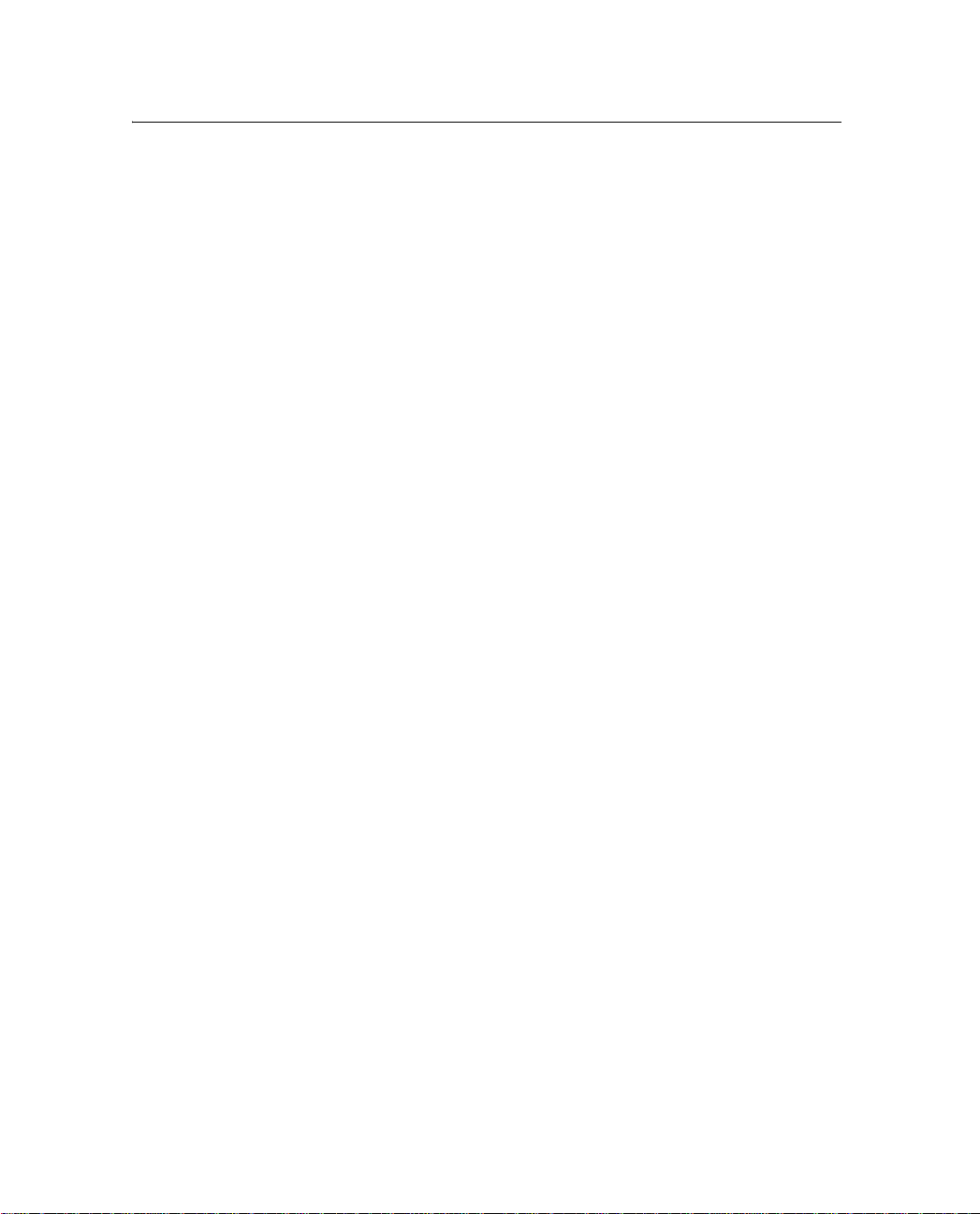
2 Overview
22.4 Receiver input / output
The DSM 132 standard power/data cable (PN 30945) connects to the
receiver ports to supply power. It also enables the following data
exchanges:
• ASCII, TSIP, and RTCM input from an external device.
The receiver is able to receive ASCII data from an external
device, convert this data into an NMEA message, and export
that message to another device. TSIP command packets
configure and monitor GPS and DGPS parameters. The receiver
is also able to accept RTCM data from an external device, such
as a pager.
• RTCM, TSIP, and NMEA to an external device.
The receiver is able to output RTCM in base station mode
(requires the base station option). When you are using an
external radio, it can also receive DGPS corrections. TSIP is
input/output when communicating with HYDROpro. NMEA is
output when the receiver is exporting GPS position information
to an external device or navigation software.
For more information on the NMEA (National Marine
Electronics Association) and RTCM (Radio Technical
Commission for Maritime Services) communication standard
for GPS receivers, go to the following websites:
– www.nmea.org
– www.rtcm.org
• 1 PPS output
To synchronize timing between external instruments and the
receiver’s internal clock, either one of the connection ports
outputs a strobe signal at 1 PPS (pulse per second). To output
this signal, the receiver must be tracking satellites and
computing GPS positions.
18 DSM 132/132RS Receiver User Guide
Page 19
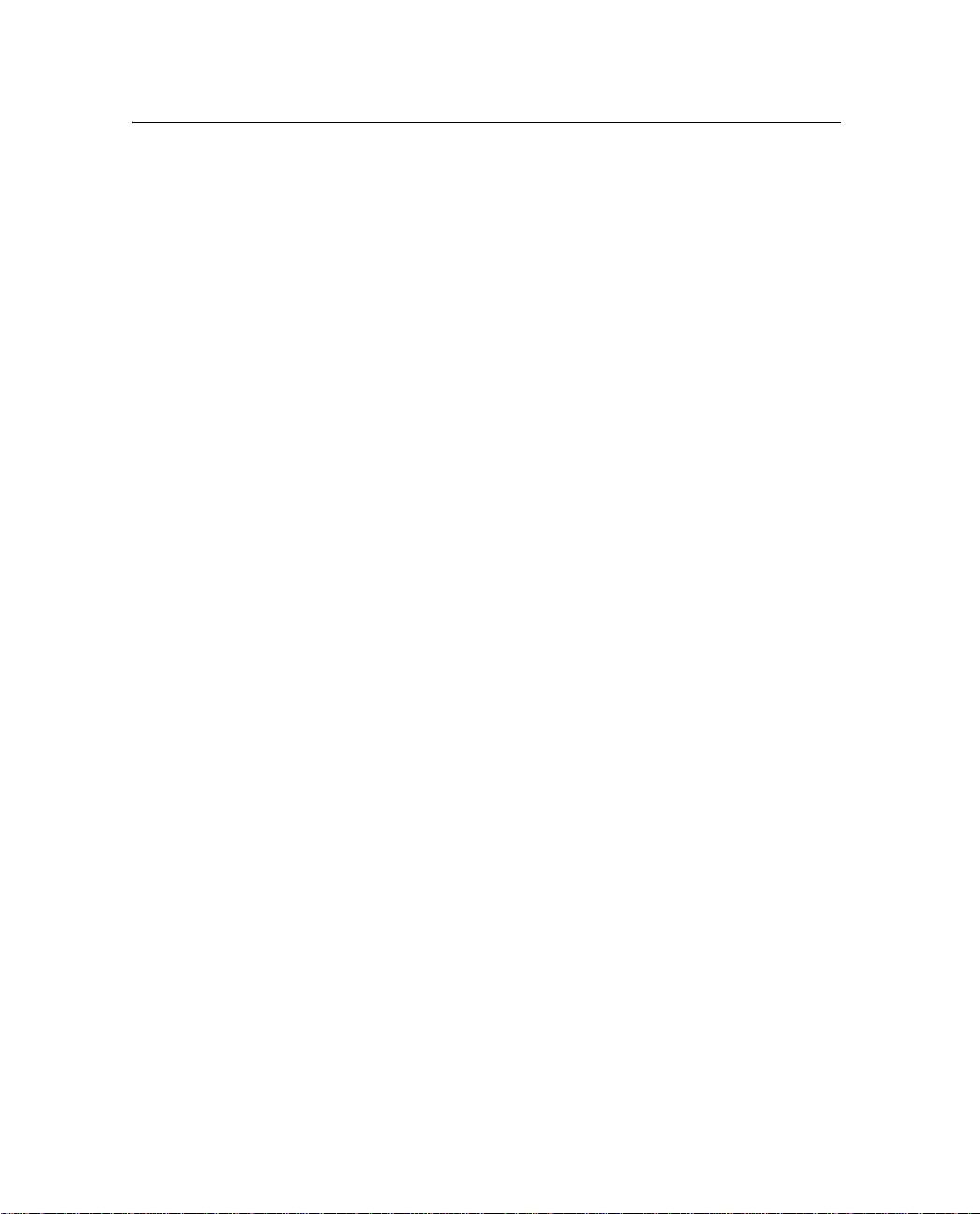
2.3 Differential GPS (DGPS)
The DSM 132 receiver uses DGPS to achieve high accuracy. You can
have a DSM 132RS (this is called the reference or base station)
located at a known point. This receiver is used to determine GPS
signal measurement errors. One or more mobile receivers (called
rovers) collect data at unknown locations, while remaining within
range of the reference station. The reference station broadcasts
correction values, which are applied to the receiver positions. In this
way , errors common to the reference and rover receivers are corrected.
For more information about DGPS and the different DGPS signals
available, visit the Trimble website
(www.trimble.com/gps/dgps.html).
23.1 Sources of GPS error
Autonomous (GPS only) horizontal accuracy for the Trimble
DSM 132 receiver ranges from approximately 2–9 meters (about 6–
30 ft).
The errors that cause this reduced accuracy are produced mainly by
atmospheric conditions, multipath error (that is, GPS signals bouncing
off objects before reaching the antenna), and electronic or GPS
frequency noise interference.
Overview 2
DGPS removes most of the errors caused by atmospheric conditions,
errors which are further minimized by the advanced design of the
DSM 132 receiver. For more information, see the section on Error
Correction on the Trimble website at
www.trimble.com/gps/errors1.html
DSM 132/132RS Receiver User Guide 19
Page 20
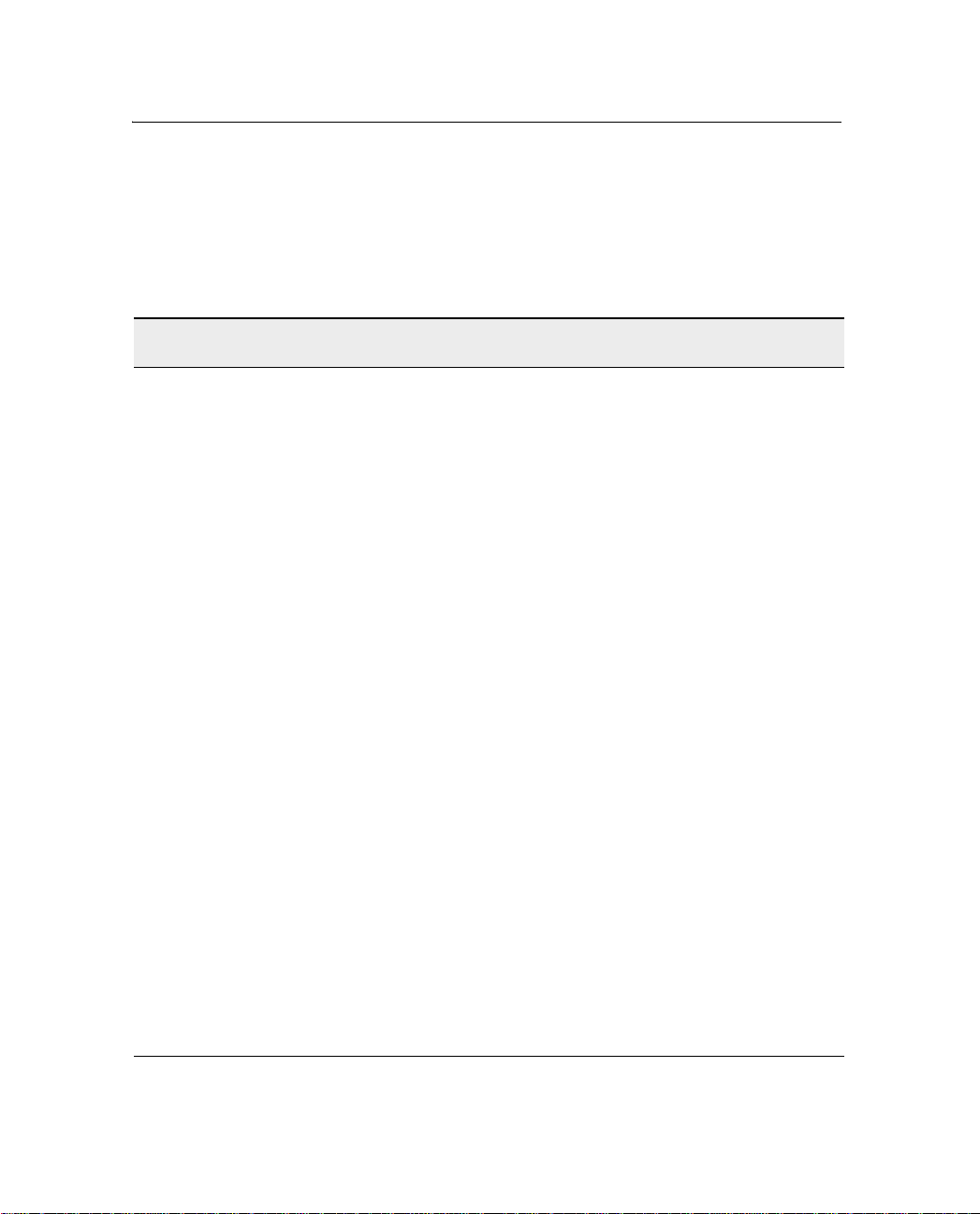
2 Overview
23.2 DGPS accuracy
Submeter accuracy from the DSM 132 receiver utilizing differential
correction is best achieved under the conditions described in
Table 2.2.
Table 2.2 DGPS accuracy
Condition Optimum
Value
Number of
satellites used
Maximum
PDOP
Signal to Noise
Ratio
Minimum
Elevation
Multipath
environment
RTCMcompatible
corrections
> 5 To calculate a 3D position (latitude and longitude, altitude,
< 4 Position Dilution of Precision (PDOP) is a unitless, computed
> 6 Signal-to-Noise ratio (SNR) is a measure of the satellite
> 7.5 Satellite that are low on the horizon typically produce weak
Low Multipath errors are caused when GPS signals are reflected
Description
and time), four or more satellites must be visible.
To calculate a 2D position (latitude and longitude, and time),
three or more satellites must be visible.
The number of visible satellites constantly changes and is
typically in the range 5–9. The DSM 132 receiver can track
up to 12 satellites simultaneously.
Note – To see when the maximum number of GPS satellites are
available, use the Quickplan utility and a current ephemeris
(satellite history) file. Both files are available free from:
www.trimble.com/support_trl.asp?Nav=Collection-3627
measurement of the geometry of satellites above the
receiver’s current location.
Note – In some agricultural applications that do not require high
accuracy, a maximum PDOP of 12 or more can be used.
signal strength against electrical background noise. A high
SNR gives better accuracy.
and noisy signals and are more difficult for the receiver to
track. Satellites below the minimum elevation angle are not
tracked.
off nearby objects and reach the receiver by two or more
different paths. The receiver incorporates the EVEREST
multipath rejection option.
These corrections are broadcast from a DSM 132RS or
equivalent reference station.
20 DSM 132/132RS Receiver User Guide
Page 21
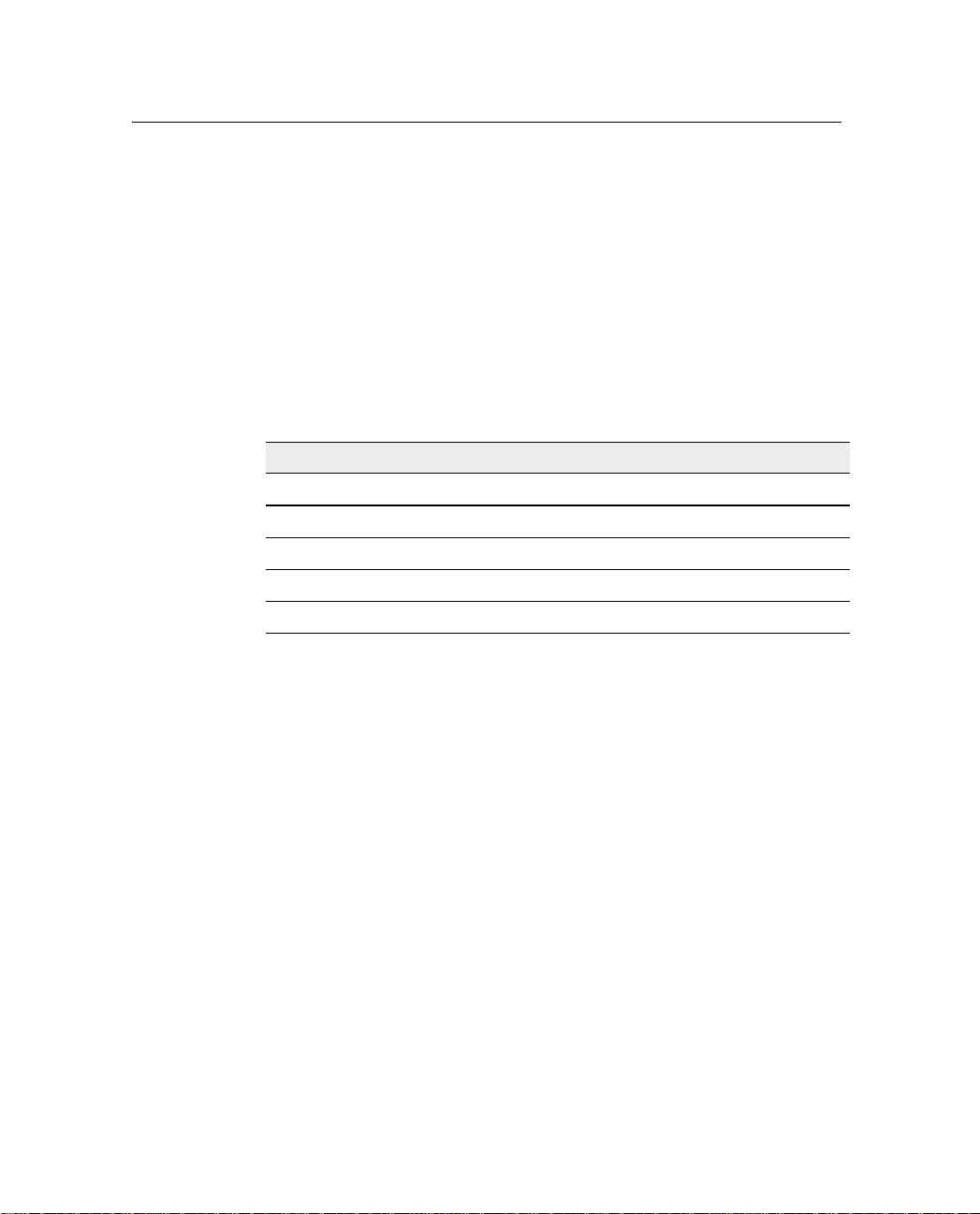
23.3 Position Output
Geographic data obtained from different sources must be referenced to
the same datum, ellipsoid, and coordinate format. Different formats
provide different coordinate values for any geographic location. In
North America, the datums NAD-27 and NAD-83 are commonly used
in marine applications.
The DSM 132 receiver outputs position coordinates in several datums
and ellipsoids depending on the source of DGPS being used. See
Table 2.3.
Table 2.3 DGPS source
Differential Source Datum Ellipsoid
None – Autonomous mode
OmniSTAR 3 North American Beams NAD-83
OmniSTAR Rest of World Beams ITRF
Thales Beams ITRF GRS-80
WAAS Beams WGS-84 WGS-84
1
World Geodetic System 1984. Datum and ellipsoid.
2
North American Datum 1983. Equivalent to WGS-84.
3
International Terrestrial Reference Fr ame. Contact the DGPS provider for details.
WGS-84
3
Overview 2
1
2
WGS-84
–
GRS-80
For more information, go to the National Geodetic Survey website:
www.ngs.noaa.gov/faq.shtml#WhatDatum.
Note – To convert GPS positions in the NAD-83 datum to backgr ound
maps for the old NAD-27 datum, use the conversion program
Corpscon. This is available free from the Topographic Engineering
Center (http://crunch.tec.army.mil/software/corpscon/corpscon.html).
DSM 132/132RS Receiver User Guide 21
Page 22
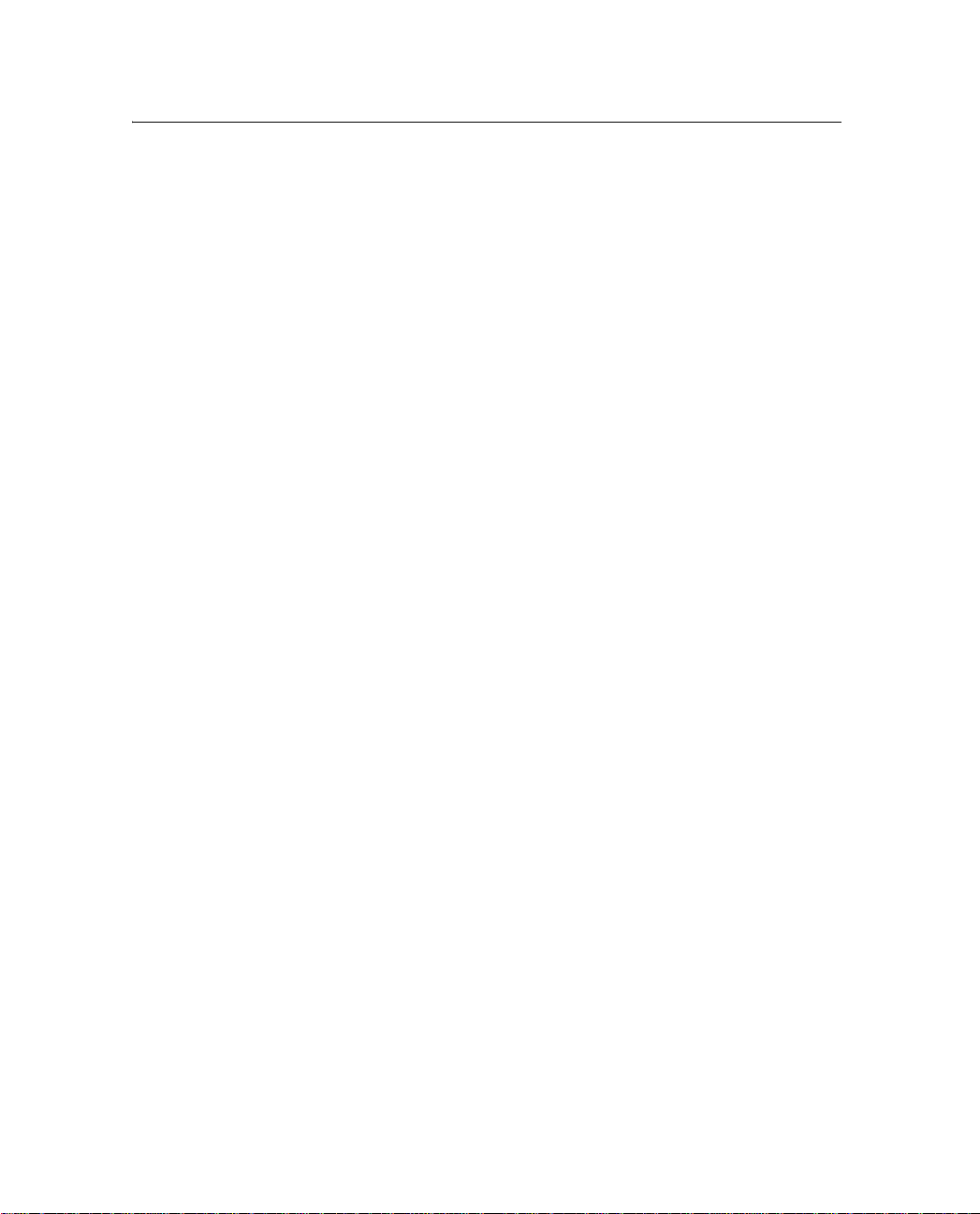
2 Overview
Position Output Format
The DSM 132 receiver outputs positions in Degrees, Minutes, and
Decimal Minutes (DDD°MM.m'). This is the NMEA (National
Marine Electronic Association) standard format and is commonly
used worldwide for data transfer between electronic equipment.
23.4 Receiving beacon DGPS
To obtain free radiobeacon differential signals, the DSM 132 receiver
uses dual-channel, fully-automatic beacon receiver electronics and
tracks broadcasts that conform to the IALA (International Association
of Lighthouse Authorities) Standard. When you use beacon DGPS, the
receiver selects the closest of the 10 most powerful radiobeacons in
the vicinity. You can configure the receiver to search for particular
station frequencies, or use the EZ beacon feature to select local
beacons.
The receiver continuously monitors the integrity of the data received
from the differential radiobeacons. If it finds unacceptable errors in
the data stream, the receiver automatically switches to a different
radiobeacon, if one is available.
Radiobeacon signal reception is generally not affected by:
• hilly or mountainous terrain
• tree canopy
• location of the receiver inside a canyon (the signal reception
depends on the proximity of the receiver to the transmitter)
Radiobeacon signal reception is affected to varying degrees, by:
• natural “noise”, such as lightning
• human-made “noise”, such as alternators, electric fan motors,
radio speakers, and high voltage power lines
• Sky wave interference with ground wave
22 DSM 132/132RS Receiver User Guide
Page 23
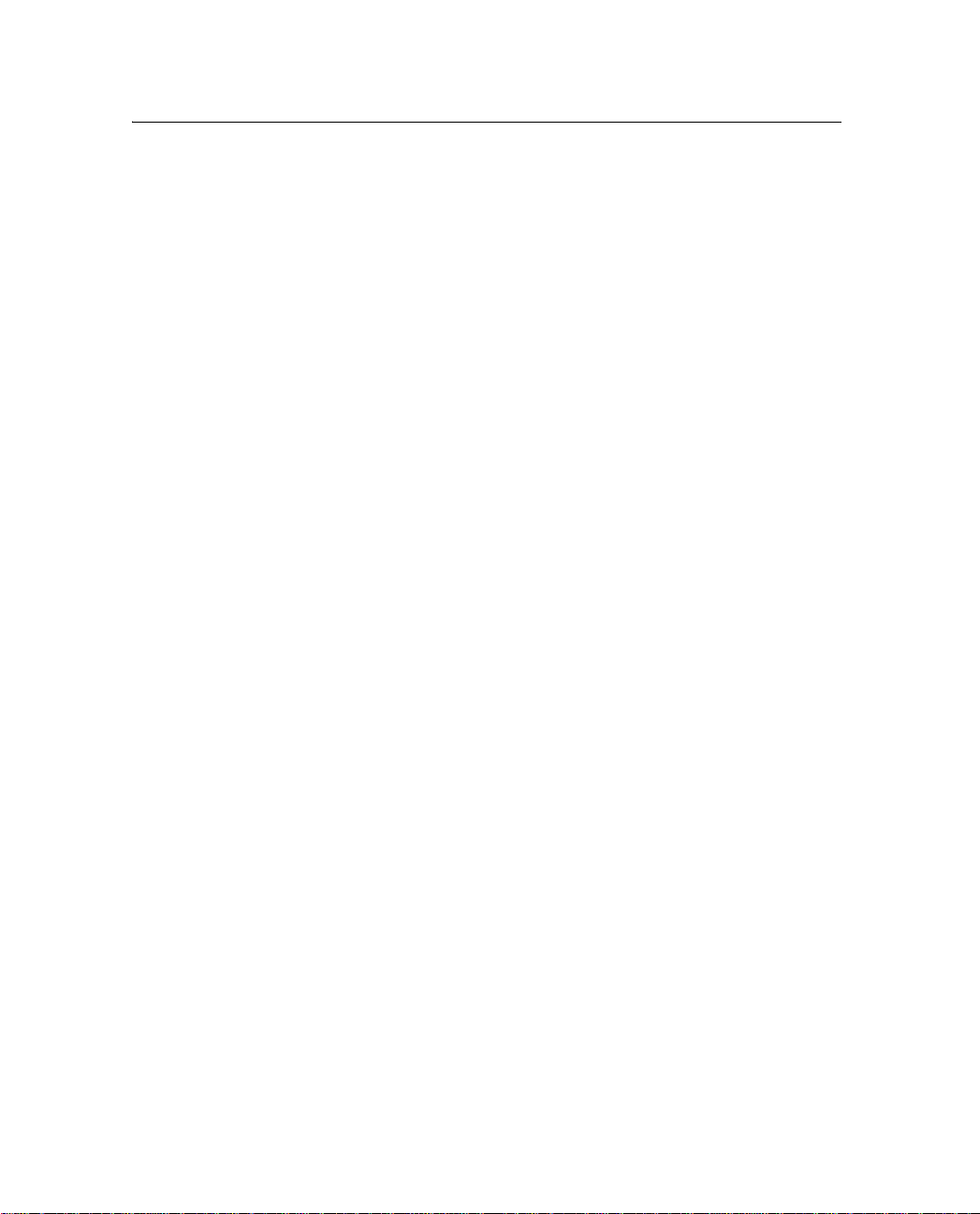
During darkness, when the beacon tower is more than
240–480 kilometers (150–300 miles) from the receiver, the sky
wave beacon signal may be reflected off the ionosphere. This
causes interference with the ground wave beacon signal. Selfjamming at night may be a problem with stronger beacon
stations.
• Geographic de-correlation
This phenomenon causes radiobeacon signal accuracy to
decrease as the distance between the beacon tower and the base
station increases. Ionospheric conditions can affect accuracy by
as much as 1 meter (3 feet) for every 100 km (60 miles).
23.5 Receiving satellite DGPS
The DSM 132 receiver supports subscription-based OmniSTAR, and
Thales, satellite differential technology. Contact the service provider
for service activation or an encrypted activation passcode.
Note – For the DSM 132 to operate with these corrections, you must
subscribe to one of these services. The service provider may set
geographic limits on the use of its service.
Overview 2
In addition, the WAAS/EGNOS service is available free in North
America and Europe. For more information, see Configuring
Differential GPS, page 62, or go to the following websites:
• OmniSTAR (www.omnistar.com)
•Thales (www.landstar-dgps.com)
•WAAS (http://gps.faa.gov/Programs/WAAS/waas.htm)
• EGNOS (www.esa.int/export/esaSA/)
DSM 132/132RS Receiver User Guide 23
Page 24
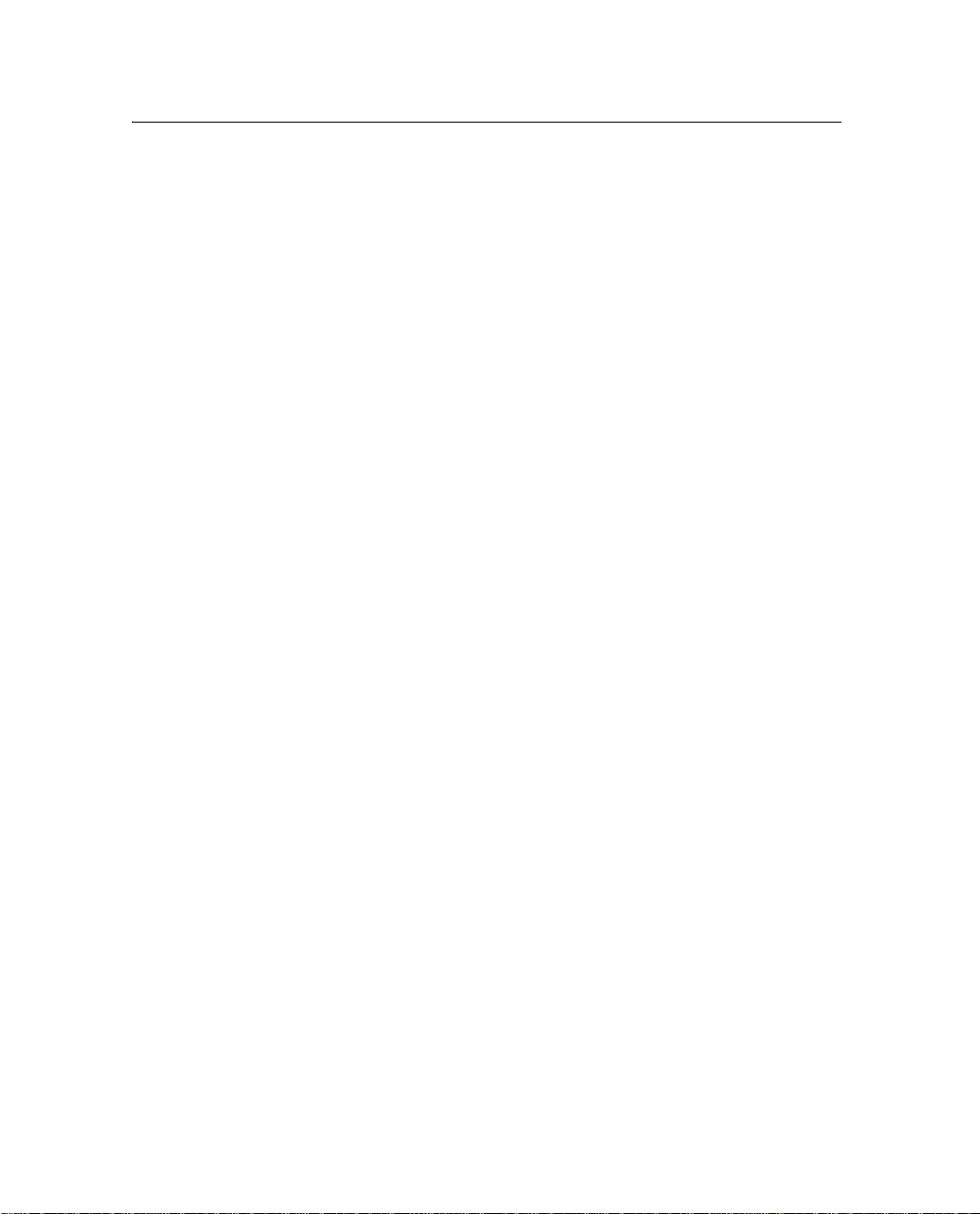
2 Overview
23.6 Receiving DGPS Corrections from Other Sources
The DSM 132 can also receive RTCM SC-104 corrections from
sources such as:
• AM/FM carrier services
• Your own radio data link (from a DSM 132RS reference
station)
23.7 Generating DGPS Corrections
In locations where MSK beacons or WAAS/EGNOS are not available,
or if you decide not to subscribe to L-band correction services, you
can install your own reference station and broadcast your own
corrections. The DSM 132RS or the firmware option for the DSM 132
allow corrections to be generated. A radio data link (UHF, VHF, and
so on) is required to transmit the corrections.
24 DSM 132/132RS Receiver User Guide
Page 25
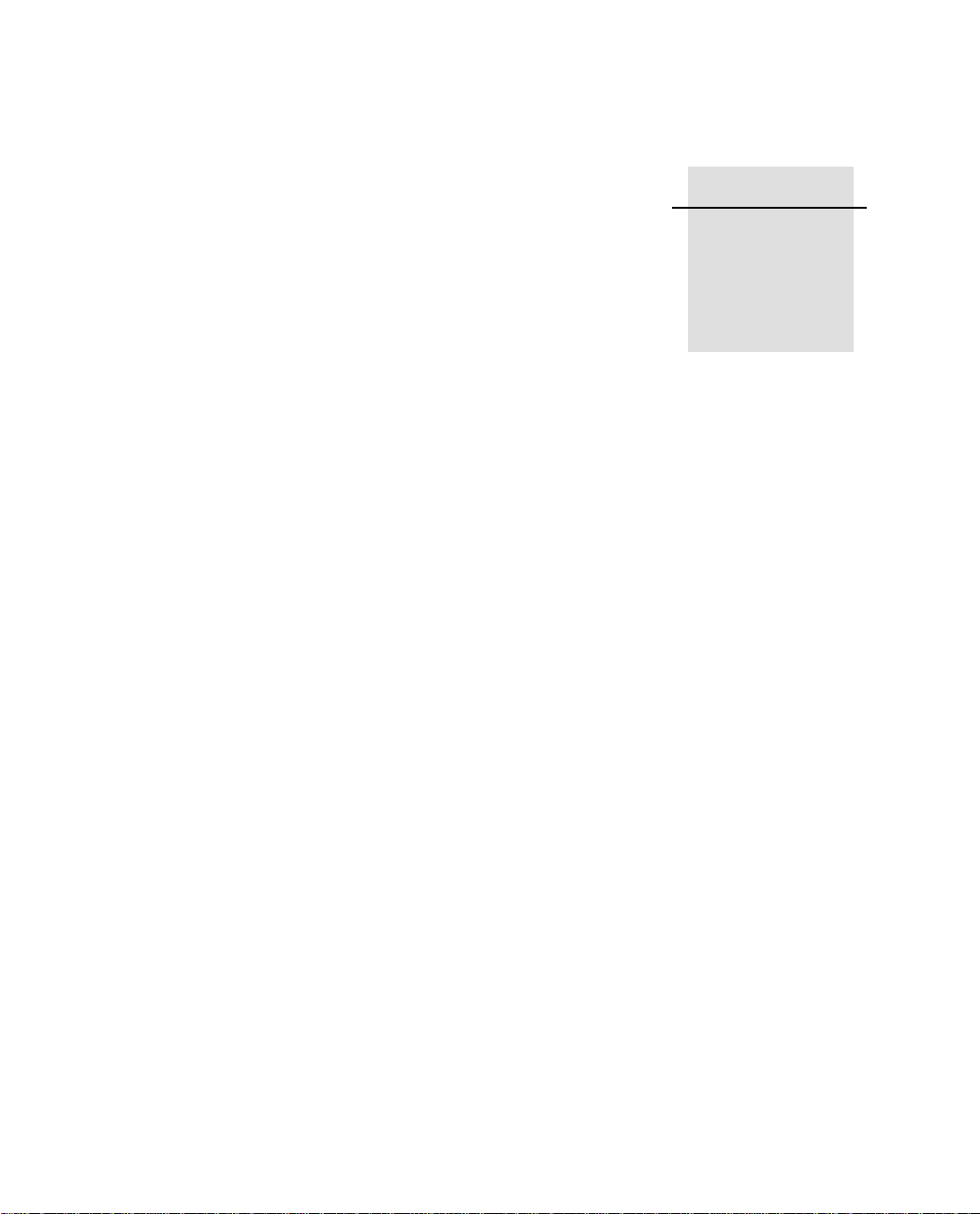
CHAPTER
3
Installing the Receiver 3
In this chapter:
■ System Components
■ Mounting the Receiver and Antenna
■ Routing and Connecting the Antenna Cable
■ Connecting to an External Device
■ Laptop Computer
DSM 132/132RS Receiver User Guide 25
Page 26
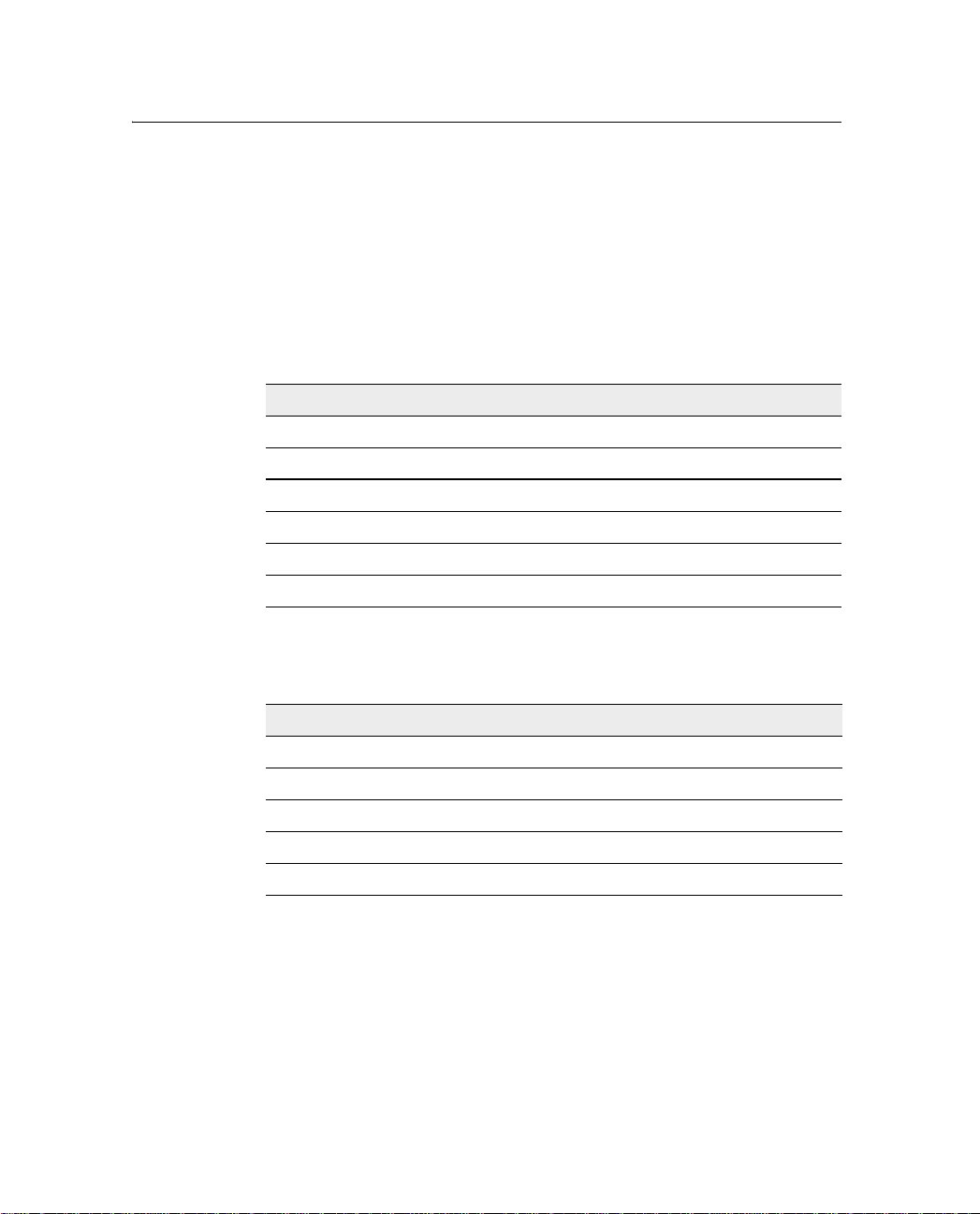
3 Installing the Receiver
3.4 System Components
Check that you have received all the appropriate components for the
DSM 132 system that you have purchased. If any containers or
components are damaged, immediately notify the shipping carrier, or
Trimble Construction Division at the address given in the front of this
manual. Components for each system are listed in the following
tables.
Table 3.4 DSM 132 Receiver (PN 49086-00)
Qty P/N Description
1 33302-33 132 Receiver
1 33580-00 132 Antenna
1 12920-00 Magnetic Mount for Antenna
1 21555 15 m (50 ft) Ruggedized Antenna Cable
1 30945 Power/data Cable
1 50984-00 DSM Support CD (manuals, utilities)
Table 3.5 DSM 132RS Receiver (PN 49086-10)
Qty P/N Description
1 33302-33 DSM 132RS Receiver
1 36654-00 Compact L1 Antenna
1 11820-10 30 m (10 ft) Antenna Cable (N-N)
1 30945 Power/data cable
1 50984-00 DSM Support CD (manuals, utilities)
26 DSM 132/132RS Receiver User Guide
Page 27

34.1 Optional extras (if ordered)
Table 3.6 DSM 132 Receiver options
Qty P/N Description
1 36429-30 DGPS Base station Capability
1 36429-20 EVEREST Multipath Rejection Technology
1 36429-50 RTS/CTS Flow Control
3.5 Mounting the Receiver and Antenna
Mount the antenna in a clear position free from obstructions.
For some short term installations you can place the antenna upright
with the magnetic base on a flat metal surface.
35.1 Choosing a location
When choosing a location, consider the following:
Installing the Receiver 3
Do mount the antenna:
• on a flat surface along the centerline of the vessel.
• in any convenient location within 15 meters (50 feet) of the
GPS receiver.
• at the highest point of the vessel with no metal surfaces
blocking its view of the sky. Trimble recommends that you
position the antenna on the top of a mast or pole.
• in such a way that it is not damaged when you sail under a
bridge.
Do not mount the antenna:
• close to stays, electrical cables, metal masts, CB radio antennas,
cellular phone antennas, air-conditioning units, active TV
antennas, or machine accessory lights.
DSM 132/132RS Receiver User Guide 27
Page 28
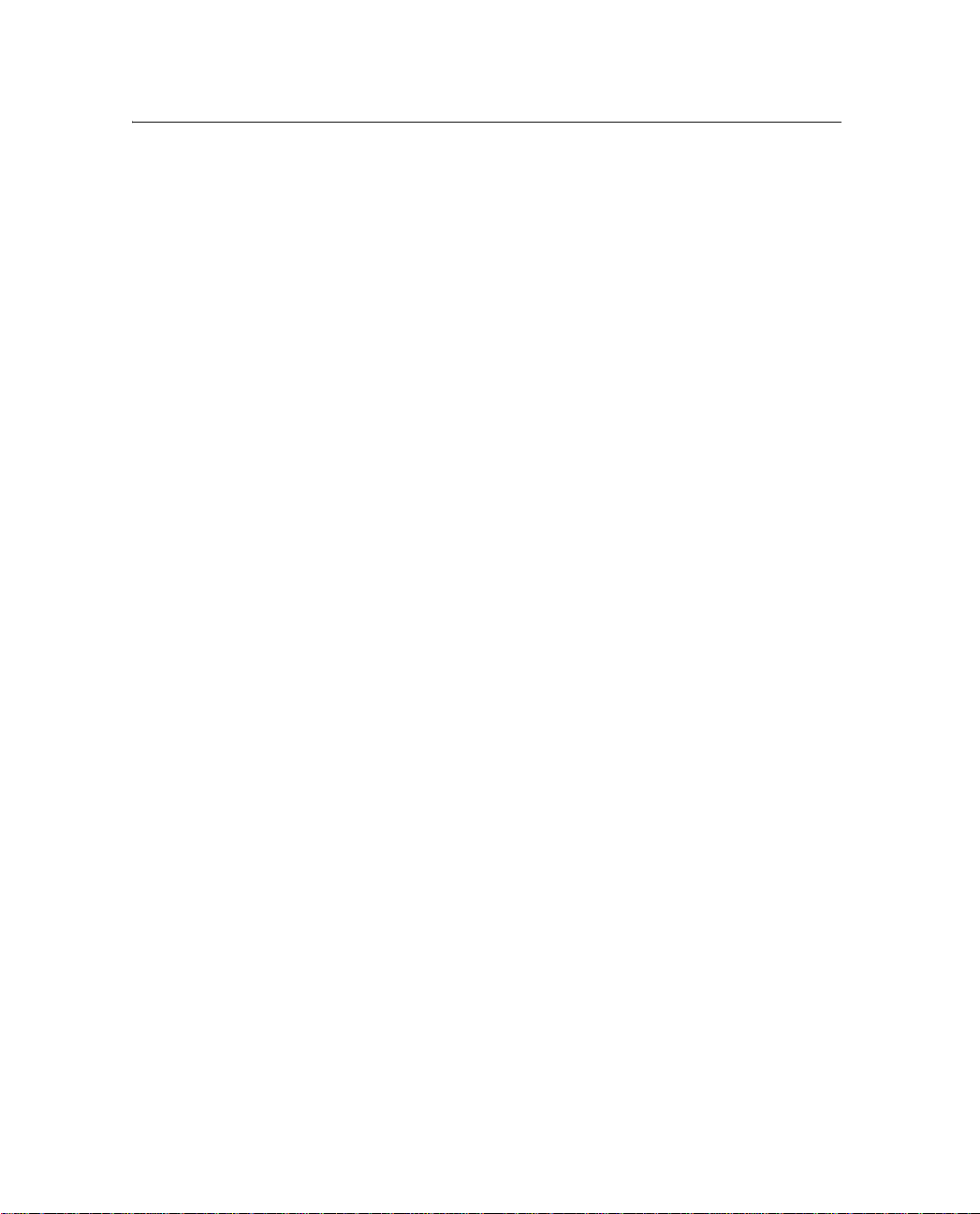
3 Installing the Receiver
• near transmitting antennas, radar arrays, or satellite
communication equipment.
• near areas that experience high vibration, excessive heat,
electrical interference, and strong magnetic fields.
35.2 The receiver
To mount the DSM 132 receiver:
4. Drill four holes in the mounting surface. Use the slotted holes in
the mounting brackets as a template.
5. Use screws to secure the brackets to the mounting surface.
Note – If you use machine screws, tap the mounting holes to
fasten the receiver to the mounting surface. Trimble
recommends that you use 8-32 UNF socket head cap screws.
Alternatively, use self-tapping screws.
30.1 The antenna
Mount the GPS antenna so that it has a clear view of the sky even
when the vessel is rolling. Ensure that it is safe from damage during
normal operation; that is, mount the antenna solidly for the worst-case
pitch, roll, and heave of the vessel.
The base of the rover antenna has a 1" UNC female thread. A steel
pipe with a male 1" UNC thread is a suitable pole mounting for the
antenna.
28 DSM 132/132RS Receiver User Guide
Page 29
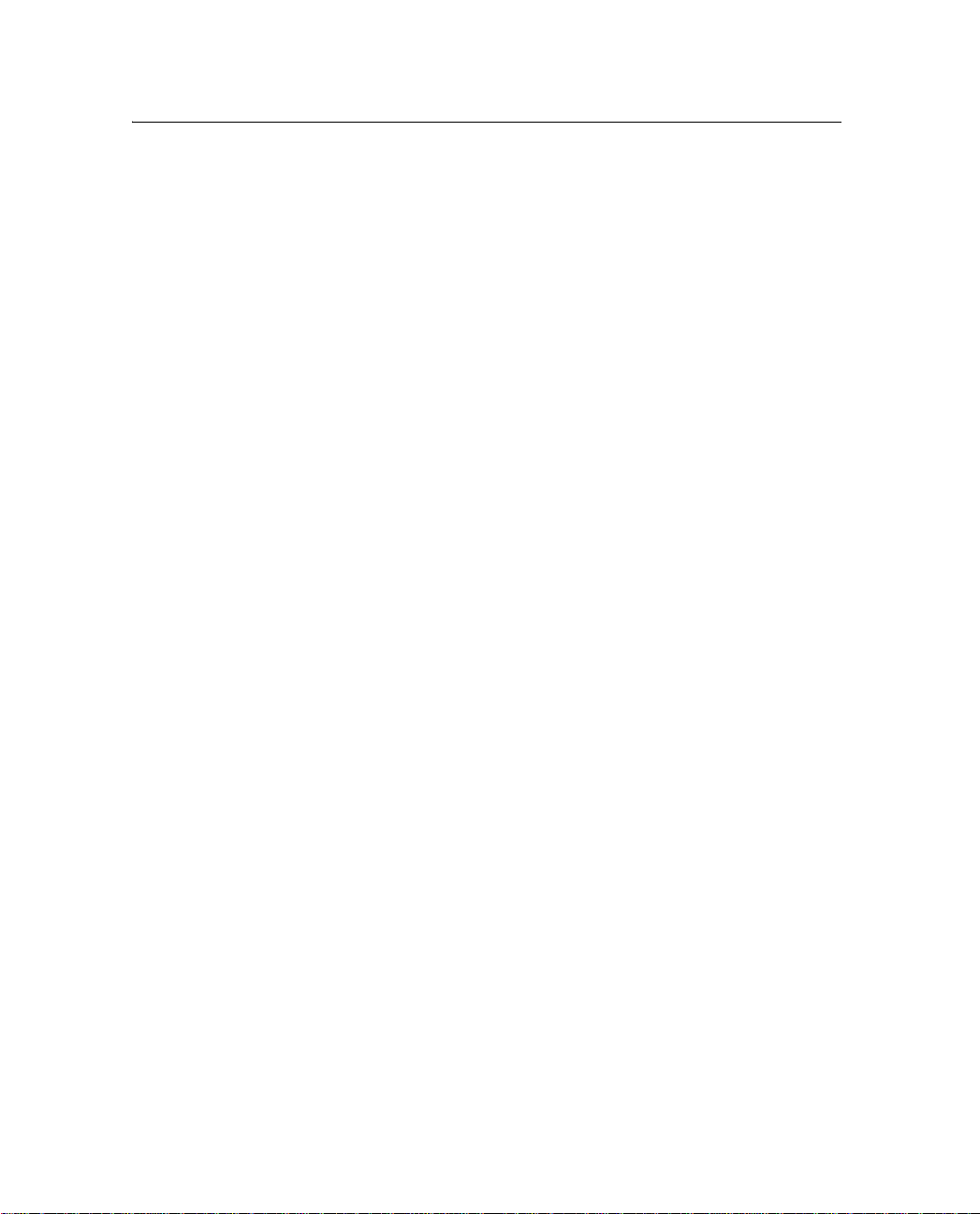
30.2 Environmental conditions
Although the receiver has a waterproof housing, you should install it
in a dry location. To improve the performance and long-term
reliability of the receiver, avoid exposure to extreme environmental
conditions, including:
• water
• excessive heat (> 65°C or 149°F)
• excessive cold (< –20°C or –4°F)
• high vibration
• corrosive fluids and gases
30.3 Electrical interference
As far as possible, when you install the receiver and antenna, you
should avoid placing them near sources of electrical and magnetic
noise, such as:
• gasoline engines (spark plugs)
Installing the Receiver 3
• PC monitor screens
• alternators, generators, or magnetos
• electric motors (blower fans)
• equipment with DC-to-AC converters
• switching power supplies
• radars
• active marine TV antennas
• CB radio antennas
• cellular phone antennas
• machine accessory lights
DSM 132/132RS Receiver User Guide 29
Page 30
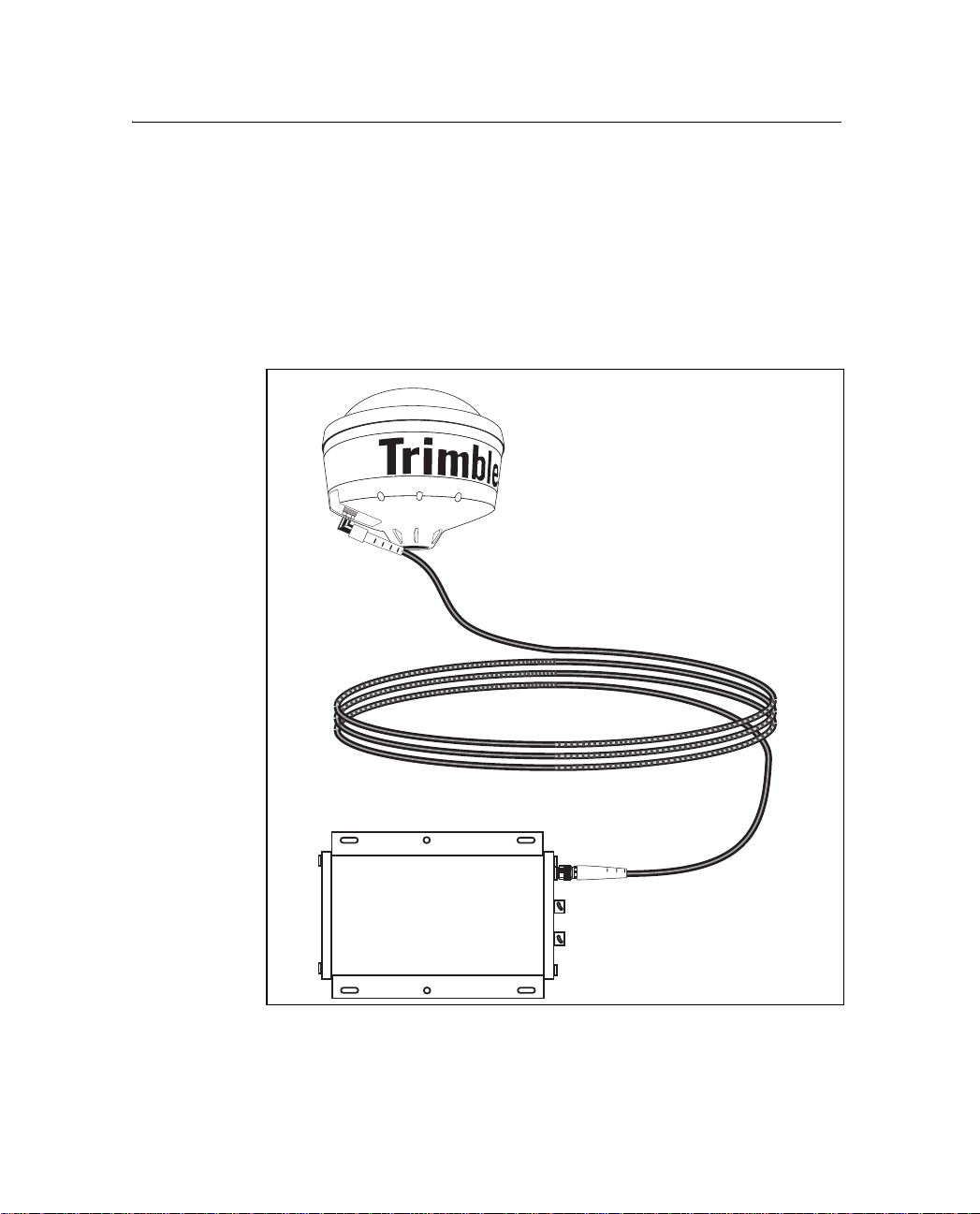
3 Installing the Receiver
3.1 Routing and Connecting the Antenna Cable
A 15 m (50 ft) antenna cable (PN 21555) is included with the receiver.
One end is pre-terminated with a straight connector. The other end of
the antenna cable is not terminated, so that it can be routed in the
vessel through a minimal-sized hole (gland). If excess cable remains,
the cable can be cut to size before fitting the right-angle TNC
connector. See Figure 3.2.
Antenna cable
PN 21555
Figure 3.2 Antenna cable connections
30 DSM 132/132RS Receiver User Guide
Page 31

Installing the Receiver 3
When routing the antenna cable, avoid the following hazards:
• sharp objects
• kinks in the cable
• hot surfaces (exhaust manifolds or stacks)
• rotating or moving machinery parts
• sharp or abrasive surfaces
• door and window jams
• corrosive fluids or gases
After routing the cable, connect it to the receiver. Use tie-wraps to
secure the cable at several points along the route. One tie-wrap is
required to secure the cable near the base of the antenna. This provides
strain relief for the antenna cable connection.
When the cable is secured, coil any slack. Secure the coil with a
tie-wrap and tuck it into a safe place.
B
Tip – Use the tape (coax tape seal) that is provided with the antenna to
seal the antenna connector at the antenna. The tape prevents moisture
from entering the connection.
DSM 132/132RS Receiver User Guide 31
Page 32

3 Installing the Receiver
3.2 Connecting to an External Device
After installing the receiver and antenna, connect and route the
power/data cable (PN 30945). The receiver can be powered by a
vehicle or by a customer-supplied 10–32 VDC power source.
Figure 3.3 shows how to connect the receiver to an external device
using the 5.5 m (18 ft) standard power/data cable.
Antenna cable
DSM 132 receiver
AgGPS 124/132
Cable 30945
Power
ve
Connect cable 30945
to Port A
+
Red
Ground
–ve
Black
-
Figure 3.3 Standard power/data cable connections
9–pin port
32 DSM 132/132RS Receiver User Guide
Page 33

Installing the Receiver 3
Plug the:
• right-angle connector into the receiver
• straight 9-pin connector into the external device (such as a PC
running HYDROpro software).
When routing the cable from the receiver to the external device, avoid
the hazards listed on page 31.
When the cable is safely routed and connected to the receiver, use
tie-wraps to secure it at several points, particularly near the base of the
receiver to prevent straining the connection. Coil any slack cable,
secure it with a tie-wrap, and tuck it into a safe place.
DSM 132/132RS Receiver User Guide 33
Page 34

3 Installing the Receiver
3.3 Laptop Computer
Figure 3.4 shows how to connect the receiver power/data cable to a
laptop computer.
DSM132 Receiver
AgGPS 124/132
Laptop computer
9–pin port
Cable 30945
Power
Connect cable 30945
to Port A
+ve
Red
Ground
–ve
Black
Figure 3.4 Connecting the receiver to a laptop computer
34 DSM 132/132RS Receiver User Guide
Page 35

CHAPTER
4
Getting Started 4
In this chapter:
■ Introduction
■ Front Panel
■ The AgRemote Menu System
■ Using AgRemote
■ Navigating the Menus and Screens
■ Menu System Fields
■ The Home Screen
■ Updating the Firmware
DSM 132/132RS Receiver User Guide 35
Page 36

4 Getting Started
4.1 Introduction
This chapter describes how to set up and begin using the DSM 132
receiver.
4.2 Front Panel
The DSM 132 receiver includes an integrated display and keypad for
accessing the internal menu system. Use the menus and screens in this
system to configure the receiver settings and review receiver status. T o
view the entire menu system, see Appendix D, Navigation Maps. You
can also access the menu system using office computer software, such
as AgRemote.
Figure 4.1 shows the LCD display and keypad on the DSM 132
receiver front panel.
LCD display
Enter
Figure 4.1 DSM 132 receiver front panel
36 DSM 132/132RS Receiver User Guide
Up Down RightDown
Keys
Page 37

42.1 Installing AgRemote
AgRemote requires Microsoft® Windows® 95, 98, Me,
Windows 2000, or XP.
To install the latest version of AgRemote:
1. Download the AgRemote software from the Trimble website
(www.trimble.com/aggps132_ts.asp?Nav=Collection-4361).
2. Follow the prompts provided by the File Download wizard:
a. Select Save this program to disk.
Getting Started 4
b. Click
OK.
Save the AgRemote file to My Documents, or to another folder
of your choice on the hard drive of your computer. Click
Save.
The download takes about a minute, depending on your Internet
connection speed.
3. Select the folder where you saved the AgRemote file.
4. Double-click the downloaded file to start installing AgRemote.
5. In the InstallShield dialog, click
Yes.
6. Follow the instructions provided by the installation wizard.
When completed, click
Finish.
DSM 132/132RS Receiver User Guide 37
Page 38

4 Getting Started
DSM 132 Receiver
AgGPS 124/132
To use AgRemote:
1. Connect the receiver to the serial port of the office computer, as
shown in Figure 4.2.
Laptop computer
9–pin port
Cable 30945
Power +ve
Connect cable 30945
to Port A
Red
Ground -ve
Black
Figure 4.2 Connecting the receiver to an office computer
38 DSM 132/132RS Receiver User Guide
Page 39

Getting Started 4
2. From the menu, select Programs / AgRemote / AgRemote.
3. When the program starts, select File / Connect.
AgRemote establishes communication with the receiver and
displays the Home screen of the AgGPS menu system, as shown
in Figure 4.3.
Home screen
S
V
08 DOP02
Down
Up
Keys
S
/N 10
Right
Left
Esc
D 3D
S 1554.4970
Enter
Figure 4.3 AgRemote window and navigation keys.
4. Navigate to the required screen. Use the display to configure the
communication ports, differential correction source, and/or
®
AgGPS
lightbar communication settings. For a map showing
the full menu system, see Appendix D, Navigation Maps. For
more information, see Chapter 5, Configuring the Receiver.
DSM 132/132RS Receiver User Guide 39
Page 40

4 Getting Started
4.1 The AgRemote Menu System
Use the commands provided by the AgGPS menu system to:
• monitor the receiver status
• change the receiver configuration
This section describes the menu system and the setting display
options. Chapter 5, Configuring the Receiver, describes how to
configure the receiver using the menu system.
4.2 Using AgRemote
To configure and monitor the receiver:
1. Connect the receiver to the office computer running AgRemote.
See page 38.
2. Switch on the receiver.
3. Click , then select Programs / AgRemote / AgRemote.
When the Home screen appears, you can press 1 or 3 to access
other screens in the AgGPS menu system.
Srch í00 DOP00
S 1556.0000 Srch
B
40 DSM 132/132RS Receiver User Guide
Tip – Use the navigation maps in Appendix D, Navigation Maps as a
reference when navigating the DSM 132 menu system.
Page 41

40.1 The AgRemote keys
The actions of the AgRemote keys depend on whether a menu or
screen is displayed. Table 4.1 describes the key actions.
Table 4.1 Key actions
Key Action if menu displayed Action if screen displayed
Getting Started 4
Return to the top of the menu when an
Exit screen appears after the last
screen in a menu.
Move down a menu level.
Display the first screen from a lower
level menu.
Move up a menu level. Move upward through the screens in a
Move horizontally through the upperand lower-level menus.
Move from the last upper-level menu to
the Home screen.
Move up one menu level.
Ultimately, return to the Home screen.
From the Home screen, change Satellite
DGPS source mode.
From the Lock Display Cfg screen, display
the Enter Password screen.
From other screens, perform an action
associated with that screen.
Move downward through the screens in a
menu.
Move downward through the list of options in
multiple-choice fields.
menu.
Move upward through the list of options in
multiple-choice fields.
Select the next alphanumeric or
multiple-choice field on a screen. When
alphanumeric or multiple-choice fields are
available, the symbol appears in the
corner of the screen.
Move to the next letter or digit of a field.
Move from a screen to the screen’s menu.
Press again to return to the previous level.
Press again to return to the Home screen.
DSM 132/132RS Receiver User Guide 41
Page 42

4 Getting Started
4.1 Navigating the Menus and Screens
Note – Use a menu to navigate to screens or other menus. Use a
screen to view the receiver status or to change a configuration setting.
The top level of the AgRemote menu system consists of the Home,
Field Operations, Status, and Configuration menus. Each of these has
one or more lower level menus (sub-menus), which you can use to
access screens for selecting options, viewing status information, and
entering data. For a map showing the full menu system, see
Appendix D, Navigation Maps.
When you are using the receiver front panel keypad to navigate the
menu system, press 2+1 simultaneously to move to the previous
menu. Press and hold (or press repeatedly) 2+1 simultaneously to
return to the Home screen.
42 DSM 132/132RS Receiver User Guide
Page 43

Getting Started 4
Figure 4.4 shows the structure of a typical sub-menu, such as Display
Options.
Top-level menu screen
Sub-menu screen
Screens
Exit screen indicates
end of the menu
Home
1
2
Display
Options
1
2
Contrast
12
Lock
Display
1
2
Language
12
Units
1
2
Clear
Memory
12
Update
Receiver
1
2
Exit
Figure 4.4 Typical menu structure
Press 2 or 1 to move between screens.
Within screens, select options, view receiver status, or enter data.
When
Ð appears in a screen, press 4 to perform the action specified
for that screen.
DSM 132/132RS Receiver User Guide 43
Page 44

4 Getting Started
4.2 Menu System Fields
Fields in a screen contain status information or configuration settings.
Information or settings can appear in fields that are:
• display-only
• multiple-choice
• alpha, numeric, or alphanumeric
42.1 Display-only fields
A display-only field shows status information and other data that is
automatically generated by the receiver or acquired from satellite
signals. Y ou cannot ed it this field. Examples include fields that display
the DGPS data on the Home screen and the fields in the screen in
Figure 4.5, which show details of the current receiver options.
Receiver option details field
Figure 4.5 Example of a display-only field
42.2 Multiple-choice fields
In a mulitple-choice field, you select one option from a list. Only one
option can appear in the field at one time. Press 3 to select a
multiple-choice field, the press 2 or 1 to move through the list.
When the required option appears, press 4 to select it and save the
changes.
44 DSM 132/132RS Receiver User Guide
Page 45

Examples include the two multiple-choice fields that appear in the EZ
Sat DGPS Configuration screen (see Figure 4.6). These are the fields
which list available satellite providers and satellite coverage beams.
Service Provider field
Satellite Coverage Beam field
Figure 4.6 Example of a multiple-choice field
42.3 Alpha, numeric, and alphanumeric fields
In these fields, you can enter only letters (alpha screens), only
numbers (numeric screens), or a combination of the two
(alphanumeric screens):
Getting Started 4
1. Press 3 to select the field and activate the cursor on the first
letter or number.
2. Press 1 or 2 to move through the list of letters or numbers
until the required letter or number appears.
3. Press 3 to move to the next place in the field.
4. Repeat steps 2 and 3 to enter all required characters.
5. Press 4 to save the changes.
DSM 132/132RS Receiver User Guide 45
Page 46

4 Getting Started
One example of a numeric field appears in the Satellite Freq screen. In
this field, you manually enter the broadcast frequency of a satellite
service provider. See Figure 4.7.
Figure 4.7 Example of a numeric field
4.1 The Home Screen
When you start AgRemote, or access the receiver using the AgGPS 70
Remote Display and Logger, the Home screen appears. See Figure 4.8.
Satellite Frequency field
Srch í00 DOP00
S 1556.0000 Srch
Figure 4.8 Home screen
You can leave this screen running during operation. It enables you to
monitor the receiver status. T o return to the Home screen after viewing
other receiver menus and screens, press
As the DSM 132 is a combined Beacon and Satellite DGPS receiver,
the information that appears on the Home screen depends on how the
receiver is configured.
46 DSM 132/132RS Receiver User Guide
GPS status indicators
Satellite DGPS indicators
5 one or more times.
Page 47

41.1 Satellite DGPS mode
In this manual, references to Satellite DGPS apply only to the
DSM 132 receiver. When the receiver is in Beacon DGPS mode, a
Beacon Searching, Beacon Tracking, or Beacon FFT message appears in the
lower-left corner of the screen. To change between modes, press 4
and hold for five seconds. T o display satel lite dif ferential information,
press 4 until an S appears in the lower left corner of the screen.
41.2 Satellite and WAAS/EGNOS DGPS mode
The DSM 132 can receive Beacon, L-band, and WAAS/EGNOS
DGPS signals. The Home screen indicates which mode the receiver is
in for differential correction.
Figure 4.9 explains the GPS status indicators that can appear on the
first line of the Home screen display.
D/3D í07 DOP03
Getting Started 4
B,
Position Type
Figure 4.9 GPS status
Current PDOP value
Number of GPS satellite vehicles (SVs) being
tracked
DSM 132/132RS Receiver User Guide 47
Page 48

4 Getting Started
Table 4.2 explains the indicators that can appear in the Position Type
field.
Table 4.2 Position types
Display Description
SRCH Searching for satellites.
TRCK Tracking satellites.
G/2D Outputting 2-dimensional autonomous positions.
G/3D Outputting 3-dimensional autonomous positions.
D/2D Outputting 2-dimensional differential positions.
D/3D Outputting 3-dimensional differential positions.
Note – The “/” symbol in the position type spins when the receiver is
operating correctly.
Satellite DGPS mode status indicators
When the receiver is in Satellite mode, the second line of the Home
screen displays the status indicators shown in Figure 4.10.
S 1556.2550 ÷ø10
Receiver is using Satellite DGPS corrections.
Figure 4.10 Satellite DGPS mode status indicators
48 DSM 132/132RS Receiver User Guide
Signal-to-noise ratio of DGPS
signal, see Table 4.4
Frequency for tracked DGPS satellite. Available
frequencies vary according to your location and
DGPS service provider.
Page 49

Getting Started 4
Table 4.3 shows the possible satellite differential mode indicators.
Table 4.3 Satellite differential mode status indicators
Indicator Description
S ####.### S/N ## Operating in Satellite Differential mode.
S SRCH ###.## Searching for Satellite Differential signal.
S TRCK ####.## Tracking satellite without acquiring signal lock.
Table 4.4 explains the signal-to-noise ratio values for both Satellite
and WAAS/EGNOS DGPS modes.
Table 4.4 Signal-to-noise values
Value Description
Below 4 Unusable
4–8 Fair
>8 Excellent
WAAS/EGNOS DGPS mode status indicators
When the receiver is in WAAS/EGNOS DGPS mode, the second line
of the Home screen displays the status indicators shown in
Figure 4.11.
WAAS 122 ÷ø07
Signal-to-noise ratio of DGPS signal, see
Table 4.4
WAAS satellite ID
Receiver is using WAAS/EGNOS corrections.
Figure 4.11 WAAS DGPS mode status indicators
DSM 132/132RS Receiver User Guide 49
Page 50

4 Getting Started
B
310.0 ÷ø15
41.3 Beacon DGPS mode
When in Beacon DGPS mode, the Home screen displays “B” (Beacon
DGPS) in the lower left corner. Figure 4.12 explains the status
indicators that appear on the first line of the Home screen display
when the receiver is in this mode.
A-R
B A-R 310.0 ÷ø15
Figure 4.12 Beacon DGPS status
Table 4.5 describes messages that can appear when the receiver is in
Beacon DGPS mode.
Table 4.5 Beacon DGPS operating mode messages
Message Description
B The receiver is operating in Beacon mode.
Beacon Searching The receiver is searching for beacon signals.
Beacon Tracking The receiver is tracking beacon signals and is
The beacon frequency. Frequency varies
depending upon the beacon used.
The beacon operating mode.
Indicates the receiver is using beacon DGPS.
attempting to gain lock.
The beacon signal-to-noise
ratio. S/N values range from 0
to 30. High numbers are best.
Above 6 is acceptable.
Beacon Idle Beacon DGPS is not active.
50 DSM 132/132RS Receiver User Guide
Page 51

Table 4.5 Beacon DGPS operating mode messages (continued)
Message Description
Beacon FFT The receiver is looking for a beacon across the
Beacon Disabled Beacon DGPS is disabled in the receiver. You will
External RTCM Differential corrections are being provided by an
Battery is Low This warning replaces the DGPS information when
4.2 Updating the Firmware
To update the receiver firmware when a new version is released:
1. Download the upgrade files.
2. Install the FlashLoader100 utility.
Getting Started 4
signal spectrum.
need to change configuration settings to enable
Beacon DGPS.
external source, through port A or port B.
the input voltage is low.
3. Connect the receiver to an office computer.
4. Upgrade the firmware from the office computer, using the
upgrade files.
For full details of how to do this, refer to the Release Notes provided
with your receiver firmware.
If you have problems when you update the firmware, see Appendix A,
Troubleshooting. For further assistance, contact your local Trimble
Reseller.
DSM 132/132RS Receiver User Guide 51
Page 52

4 Getting Started
52 DSM 132/132RS Receiver User Guide
Page 53

CHAPTER
5
Configuring the Receiver 5
In this chapter:
■ Introduction
■ Display Options
■ Configuring the Communication Ports
■ Configuring Differential GPS
■ Paid Subscription Services
■ WAAS/EGNOS
■ Configuring Beacon DGPS
■ Configuring Other DGPS Corrections
■ Configuring DGPS Base Station
DSM 132/132RS Receiver User Guide 53
Page 54

5 Configuring the Receiver
5.1 Introduction
The Display Options, Satellite Differential Source, and Port
Communication parameters must be specific to your particular use, so
they are not preset. You only need to configure the receiver once, as
the settings you choose are saved to permanent memory.
B
Tip – Refer to Appendix D, Navigation Maps while navigating the
DSM 132 menu system.
To change the receiver configuration settings, connect the receiver to
AgRemote. For more information, see Getting Started, page 35
The following sections describe how to change the receiver settings.
5.2 Display Options
Use the Display Options menu to control how information is displayed
in the screens that you can access from the Field Operations, Status
and Configuration menus.
To view the Display Options menu:
•From the Home screen (see page 46), press 2:
54 DSM 132/132RS Receiver User Guide
Page 55

Configuring the Receiver 5
Setting the language
To change the language used for display:
1. Navigate to the Language screen:
2. Press 3 to select the Language field.
3. Press 1 or 2 until the required language is displayed.
4. Press 4 to select it and save the changes.
5. Press 5 to return to the Display Options menu.
The screen automatically displays the selected language.
Setting the units
The Units screen displays U.S., Metric, or Nautical units in the screens
that you access from the Field Operation, Status, and Configuration
menus.
Note – This setting does not affect GPS position data output.
1. Navigate to the Units screen:
2. Press 3 to select the Units field.
3. Press 1 or 2 until the required unit is displayed.
4. Press 4 to select it and save the changes.
5. Press 5 to return to the Display Options menu.
6. Press 5 again to return to the Home screen.
DSM 132/132RS Receiver User Guide 55
Page 56

5 Configuring the Receiver
Locking the Configuration menus
To prevent unauthorized changes to the configuration, you can lock
the Configuration menus:
1. Navigate to the Lock Display Cfg screen.
2. Press 4 to display the Enter Password screen. The cursor is
active on the first digit:
3. Use the last five numbers of the receiver serial number as the
password (“passcode”).
Press 1 or 2 until the first digit of the serial number appears.
4. Press 3 to select the next digit. Repeat step 3 until all five
digits are entered.
5. Press 4 to save the changes.
The
menus are no longer displayed when you navigate the menus.
Valid Password message appears, and the Configuration
If the message
B
C
56 DSM 132/132RS Receiver User Guide
Tip – When the Configuration menus are locked, you can view most
Configuration menu settings from the Status menus.
To unlock the Configuration menus, repeat the above procedure.
Clearing battery-backed RAM
Warning – When you select the Clear BB Ram option, any changes that
you have made in the Configuration menus are deleted and cannot be
restored.
Invalid Password appears, enter the password again.
Page 57

Configuring the Receiver 5
Use the Clear BB RAM screen to remove all configuration settings in
the receiver memory (RAM) and return the receiver to its factory
default configuration settings:
To delete battery-backed memory:
1. Navigate to the Clear BB RAM screen:
2. Press 3 to activate the cursor.
3. Press 1 or 2 to select Yes.
4. Press 4 to clear the configuration settings.
5.1 Configuring the Communication Ports
The DSM 132 receiver has two serial ports. The receiver can
communicate with two devices simultaneously through these ports. T o
do this, it uses the standard power/data cable (PN 30945).
Configure the communication ports to ensure that the receiver outputs
the correct GPS position data type, for the hardware device or
software program that is connected to the receiver.
Note – As both ports are configured identically, this section describes
only Port A.
To display the Port A Config menu:
1. From the Home screen, press 3 until the Configuration menu
appears.
2. Press 2 to display the Guidance Config menu.
3. Press 3 until the Port A Config menu appears:
Port A Config
Press v to Enter
4. Press 2 to move through the screens as required.
DSM 132/132RS Receiver User Guide 57
Page 58

5 Configuring the Receiver
The following section describes how to configure the appropriate Port
A Config screens. The menu for Port B is identical. Figure 5.13 shows
the menu that you use to access the configuration screens.
Configuration
2
(Guidance Config 3 Lightbar Config 3 ) Func Key Config 3
Log Config (RDL)
DGPS Config
3
3 GPS Config 3
Port A
Config
1
1
Port A Out
RTS/CTS
1
NMEA 1
Messages
1
NMEA 2
Messages
1
2
Port A
In/Out
2
2
2
2
NMEA 3
Messages
1
2
NMEA/TSIP
Output Rate
12
1 Hz NMEA
12
Exit
Figure 5.13 Port A Config menu
58 DSM 132/132RS Receiver User Guide
Page 59

Configuring the Receiver 5
50.1 Configuring input / output communication
Configure the Port Input/Output communication settings for
communicating with other external hardware devices, and software
programs. Table 5.6 describes the input settings.
Table 5.6 Port input settings
Setting Description
None Inputs nothing to the receiver.
TEXTB The receiver can accept ASCII data from an external device,
such as a chlorophyll meter, on Port A, merge it with NMEA GPS
data, and output the combined data on Port B. The incoming data
must be limited to 66 ASCII characters and must be terminated
by a carriage return and line feed (hex characters 0x0D 0x0A).
The NMEA string outputs as $PTNLAG001,<up to 66 ASCII
characters>*<2 digit checksum><CR><LF>. For the receiver to
output the combined NMEA string, NMEA must be selected as
the output protocol on Port B.
TEXTA See the description for the TEXTB setting. TEXTA outputs on
Port A, not Port B.
RTCM The receiver can accept RTCM data from an external DGPS
device, such as an FM pager, or DSM 132RS and radio data link.
TSIP The receiver can accept or output TSIP data packets from the
port when using the optional AgRemote program or HYDROpro
software.
LBAR Not used for marine applications.
The default values for the other port settings are:
Port A Port B
Baud rate In RTCM 9600
Out NMEA 4800
Data bits 88
Parity None None
Stop bi ts 11
DSM 132/132RS Receiver User Guide 59
Page 60

5 Configuring the Receiver
When setting the baud rate, note the following:
• If you are using 19.2 k or 38.4 k, the input rate must match the
output rate.
• If Port A is operating at 19.2 k, Port B can operate at 1200,
2400, 9600, or 19.2k (not 38.4 k).
• If Port B is operating at 38.4k, Port A can operate at 1200, 2400,
9600 and 38.4k (not 19.2k).
To change the input or output settings:
1. From the Port A Config screen, press 2 until the Port-A
Input/Output screen appears:
åæ I RTCM 9600
8N1 0 NMEA 4800
2. Press 3 to activate the cursor.
3. Press 1 or 2 to change the value.
4. Press 3.
5. Repeat steps 3 and 4 until you have set all the required values.
6. Press 4 to save all the changes.
7. Press 2 to move to the next screen.
Selecting NMEA messages for output
Use this screen to select the NMEA messages output from the current
port. Only upper-case NMEA message types are output. The default
messages are GGA, GSA, VTG, and RMC.
60 DSM 132/132RS Receiver User Guide
Page 61

Configuring the Receiver 5
To select the NMEA messages for output:
1. From the Port A Config menu, press 2 until the NMEA1
screen appears:
åæ NMEA1 GGA gll
grs GSA gst gsv
2. Press 3 to activate the cursor on the first NMEA message
type.
3. Press 1 or 2 until the NMEA message type appears in upper
case.
4. Press 3 to select the next message type.
5. Repeat steps 4 and 5 until all the message types that you want to
output appear in upper-case.
6. Press 4 to save the changes.
7. Repeat this operation as required in the other NMEA screens.
For detailed information about the content and structure of NMEA
messages, see Appendix C, NMEA-0183 Messages.
Port output rate
Use the Message Rate screen to vary the NMEA and TSIP output rate.
The default setting is 01 (1 Hz, or 1 position per second).
You can select faster output rates, such as 2, 5, or 10 positions per
second.
Note – Select ASAP if you want the output rate to be the same as the
output rate selected on the Position Rate screen under the GPS Config
menu.
DSM 132/132RS Receiver User Guide 61
Page 62

5 Configuring the Receiver
To set the NMEA / TSIP message output rate:
1. From the Port A Config menu, press 2 until the Message Rate
screen appears:
åæNMEA out 01 s
TSIP out 01 s
2. T o set the NMEA output rate, press 3 twice to place the active
cursor on the second digit of the NMEA line.
3. Press:
a. 2 to set the output rate to ASAP.
b. 1 to increase the output rate by one second. Press this key
4. To set the TSIP output rate, press 3 twice to move the cursor
to the second digit of the TSIP line. Repeat step 3.
5. Press 4 to save the changes.
as often as necessary, to a maximum of 99 seconds.
5.1 Configuring Differential GPS
For the receiver to output GPS position coordinates of submeter
accuracy, you must first select a differential signal from one of the
following sources:
• WAAS/EGNOS – free service, limited availability
The Wide Area Augmentation System (WAAS) augments GPS
with additional signals for increasing the reliability , integrity,
accuracy, and availability of GPS in the United States. EGNOS
(European Geostationary Navigation Overlay System) is the
European equivalent of WAAS.
• OmniSTAR – paid subscription, available worldwide
• Thales – paid subscription, available worldwide
62 DSM 132/132RS Receiver User Guide
Page 63

Configuring the Receiver 5
You can use one of these paid services as an alternative to
WAAS/EGNOS. They both provide over-the-air DGPS
activation.
• Other source of RTCM SC-104 corrections; for example, a
DSM 132RS over a radio data link.
For more information, see Differential GPS (DGPS), page 19.
To use the differential signal from the selected provider:
1. Configure the receiver.
2. Activate the receiver.
3. Enable the receiver.
For details, see the following sections.
To configure the receiver to receive signals from any provider:
1. Navigate to the DGPS Config menu:
2. Press 2.
3. Follow the steps in the appropriate section below. Each section
describes how to configure, activate, and enable the receiver for
a particular provider.
5.1 Paid Subscription Services
When you obtain a paid satellite subscription, contact the service
provider for the correct satellite coverage beam for your geographic
location.
In the U.S. and Canada, contact:
• OmniSTAR at 1- 888-883-8476
www.omnistar.com
DSM 132/132RS Receiver User Guide 63
Page 64

5 Configuring the Receiver
• Thales-LandStar at 1-888-434-7757
www.landstar-dgps.com/
You will need to provide a serial number and user code:
1. Navigate to the Serial number screen.
Note the serial number here:
2. Navigate to the Omni* or Thales Srv Info screen.
Note the user code here:
To configure the DGPS Source for the subscription service:
1. Navigate to the DGPS Source screen.
2. Press 3 to activate the cursor.
3. Press 2 until Satellite Only appears:
4. Press 4 to save the changes.
5. Press 5 to return to the DGPS Config menu.
To configure the provider name and the correct satellite coverage
beam:
1. From the DGPS Config menu, press 2 until the EZ Sat screen
appears.
Note – The EZ Sat screen includes the Coverage Beam field and
the Geographic Location field.
2. Press 3 to activate the cursor.
64 DSM 132/132RS Receiver User Guide
Page 65

3. Press 2 until the required provider appears (Omni* or Thales).
4. Press 3 to move to the next field.
5. Press 2 until the coverage beam for your location appears.
6. Press 4 to save the changes.
7. Press 5 to return to the DGPS Config menu.
50.1 OmniSTAR
To activate OmniSTAR DGPS:
1. Switch on the receiver and make sure it is configured for the
Configuring the Receiver 5
correct satellite coverage beam.
If you do not know the coverage beam for your location, contact
OmniSTAR, see Paid Subscription Services, page 63.
2. Contact OmniSTAR on 1-888-883-8476 (USA or Canada).
Provide OmniSTAR with:
– your billing information
–user code
– satellite beam name
OmniSTAR will activate the receiver. Activation can take
5–30 minutes.
3. Once the receiver is activated, the Home screen displays D/3D:
DSM 132/132RS Receiver User Guide 65
Page 66

5 Configuring the Receiver
If automatic activation fails, try to activate OmniSTAR DGPS
manually, as described below. If you cannot activate the OmniSTAR
differential service, contact your local Trimble Reseller.
Activating OmniSTAR manually
Note – If the receiver is activated automatically, this option is not
available.
If over-the-air activation fails, or if you want to activate the
OmniSTAR differential service manually, obtain an activation code
from OmniSTAR:
1. Contact OmniSTAR for the activation code and satellite
coverage beam for your location. See Paid Subscription
Services, page 63. You will need to provide a serial number.
Note the activation number here:
Note the satellite coverage beam here:
2. From the DGPS Config screen, press 2 until the Omni* screen
appears:
åæ Press Ð for
Omni* Activation
3. Press 4 twice. In the screen that appears, the active cursor
highlights the first digit.
4. Press 1 or 2 to change the number.
5. Press 3 to select the next digit.
6. Repeat steps Step 4 and Step 5 to enter all 24 numbers.
7. Press 4 to save the changes.
8. Press 5 to return to the DGPS Config menu.
66 DSM 132/132RS Receiver User Guide
Page 67

Note – If you enter an incorrect code, try again using the correct
numbers. An incorrect code has no effect on receiver operation.
50.1 Thales
To activate Thales DGPS:
Configuring the Receiver 5
1. Switch on the receiver and make sure it is configured for the
correct satellite coverage beam.
If you do no know the coverage beam for your location, contact
Thales, see Paid Subscription Services, page 63.
2. Contact Thales at 1-888-434-7757 (USA or Canada). Provide
Thales with:
– your billing information
–user code
– satellite beam name
Thales will activate the receiver. Activation can take 5–60
minutes.
3. Once the receiver is activated, the Home screen displays D/3D:
D/3D ß07 DOP03
S 1556.2550 ÷ø10
DSM 132/132RS Receiver User Guide 67
Page 68

5 Configuring the Receiver
Thales reference stations
To manually select a Thales network reference station:
1. From the DGPS Config screen, press 2 until the Thales Stn
screen appears:
åæ Thales Stns
Use Network Stn
2. Press 3 to activate the cursor.
3. Press 2 until Use Manual Mode appears.
4. Press 4 to save the changes.
5. Press 2 until Thales Man Stns appears:
åæThales Man Stn
565 No access
6. Press 3 to activate the cursor.
7. Press 2 until the correct station appears for the satellite beam
you are using. Trimble strongly recommends the stations listed
below.
If you are using the
satellite beam ...
North American West 1556.255 565
North American Mountain 1554.350 555
North American East 1553.345 555
Note – Before you can select a reference station, you must have
a current subscription to the Thales DGPS service.
8. Press 4 to save the changes.
68 DSM 132/132RS Receiver User Guide
with this
frequency ...
select this
reference station ...
Page 69

5.1 WAAS/EGNOS
WAAS/EGNOS is a free satellite-based DGPS service that is available
only in North America (WAAS) or Europe (EGNOS). To use the
WAAS/EGNOS DGPS signal, you must first configure the receiver.
To configure the receiver to use WAAS/EGNOS DGPS:
1. From the DGPS Config menu, press 2 until the DGPS Source
screen appears.
2. Press 3 to activate the cursor.
3. Press 2 until WAAS/EGNOS ONLY appears:
4. Press 4 to save the changes.
To enable the WAAS/EGNOS DGPS signal:
1. Press 2 until the WAAS/EGNOS T2 Remap screen appears.
Configuring the Receiver 5
åæ DGPS Source
WAAS/EGNOS ONLY
2. Press 3 to activate the cursor.
3. Press 2 until On appears:
åæ WAAS/EGNOS
T2 Remap On
4. Press 4 to save the changes.
To enable WAAS reception in the field:
1. T ake the receiver outside. Make sure that it has a clear southeast
and southwest view of the sky.
2. Switch on the receiver.
WAAS activation can take two or more minutes.
DSM 132/132RS Receiver User Guide 69
Page 70

5 Configuring the Receiver
3. Once activation succeeds, the Home screen displays D/3D:
D/3D í07 DOP03
WAAS 122 ÷ø04
5.1 Configuring Beacon DGPS
DSM 132 receivers are configured by default to use WAAS/EGNOS
in Auto Range DGPS mode. To change a DSM 132 receiver to
Satellite DGPS mode, see page 66.
Select the frequency of the channels to be used when receiving RTCM
SC-104 broadcasts from radiobeacons:
1. Navigate to the DGPS Source screen.
2. If the screen does not display Beacon Only, press 3 to select
the Data Source field. Then press 2 until Beacon Only
appears.
3. Press 4 to save the changes.
4. Press 2 until the Beacon Mode screen appears:
70 DSM 132/132RS Receiver User Guide
Page 71

Configuring the Receiver 5
5. Press 3 to activate the cursor. Press 2 until the required
beacon mode appears. See Table 5.7.
Table 5.7 Beacon modes
Mode name Description
Auto Range mode Reads the incoming RTCM SC-104 message
stream and selects the two closest
radiobeacons within range of the AgGPS
receiver. The closest radiobeacon is
automatically assigned to Beacon DGPS
Channel 0, and the second closest is assigned
to Channel 1.
Auto Power mode Detects the signal strength of the two most
powerful radiobeacons within range of the
DSM 132 receiver. The most powerful
radiobeacon is automatically assigned to
Beacon DGPS Channel 0, and the second is
assigned to Channel 1.
Disabled mode Disables DGPS and forces the DSM 132
receiver to operate in GPS mode only.
Manual Freq mode Disables the automatic selection of
radiobeacons so that you can manually select
the frequency of radiobeacons for Channel 0
and 1.
6. If you selected:
– Auto Range Mode or Auto Power Mode, configuration is
complete. Press 5 several times to return to the Home
screen.
The receiver automatically detects the two closest or two
most powerful beacons.
– Manual Freq Mode, see EZ Bcn screens, page 72, or
Manually selecting frequencies, page 72
– Disabled Mode, the receiver ignores incoming
RTCM SC-104 messages and operates as a GPS-only
receiver.
DSM 132/132RS Receiver User Guide 71
Page 72

5 Configuring the Receiver
EZ Bcn screens
The EZ Bcn 0 and EZ Bcn 1 screens use information in R TCM SC-104
broadcasts to create a list of beacon stations that are within range of
the receiver. Use these screens to manually select frequencies for
Beacon Channels 0 and 1:
1. Navigate to the EZ Bcn 0 screen.
2. Press 3 to select the field for Beacon Channel 0.
3. Press 2 or 1 until the required beacon station appears:
4. Press 4 to save the changes.
5. Press 2 to display the EZ Bcn 1 screen.
6. Repeat Step 2 through Step 4 to select the station for Beacon
Channel 1.
Manually selecting frequencies
Note – Use this method only if you cannot find the required
radiobeacon name in the list.
To manually select Beacon DGPS radiobeacon frequencies using the
EZ Bcn screens:
1. Navigate to the Man Bcn Freqs screen.
2. Press 3 to activate the cursor in the Beacon Channel 0 field:
3. Press 2 or 1 to enter the frequency one number at a time.
Press 3 to move to the next digit.
72 DSM 132/132RS Receiver User Guide
Page 73

Configuring the Receiver 5
4. Press 4 to save the changes.
5. Press 3 to select the Beacon Channel 1 field.
6. Repeat step 3 to enter the other required frequency.
7. Press 4 to save changes.
5.1 Configuring Other DGPS Corrections
T o configure fo r RTCM SC104 Differential corrections to be received
on Port A or Port B:
1. Navigate to the Configuration menu.
2. Navigate to the Port A Config screen (or Port B Config screen).
3. Select a suitable port (for example, Port A In/Out) and then use
the menu keys to specify RTCM as the input (I).
4. The DSM 132 is now configured to use any incoming DGPS
corrections on the selected port.
Note – This happens even though the data displayed by the
DGPS Source scr een shows the source of the DGPS to be either
Beacon, L-band, or WAAS/EGNOS.
5.1 Configuring DGPS Base Station
You may need this option when working in a remote location where
satellite differential correction and/or beacon tower differential
correction is not available.
If you have not yet done so, install the latest version of
FlashLoader 100 on the office computer. See page 56.
DSM 132/132RS Receiver User Guide 73
Page 74

5 Configuring the Receiver
To install the Base Station option:
1. Use the power/data cable to connect the receiver to the serial
port on the office computer (this is usually COM1 or COM2).
2. On the office computer, click and then select Programs
/ FlashLoader100.
3. Click
Find Device.
FlashLoader100 detects the receiver and automatically selects
the correct port. A message appears identifying the port which
is connected to the receiver. Click
OK.
4. Enter the password. For more information, see Step 2 through
Step 6 on page 82.
To configure the communication port:
1. Navigate to the Config Port B (or Config Port A) menu.
2. Press 2. The Port Input/Output screen appears:
3. Press 3 to activate the cursor.
4. Press 3 until the cursor highlights the third item on the seco nd
line.
5. Press 2 until RTCMI appears:
åæ I TSIP 9600
801 0 RTCMI 9600
6. Press 4 to save the settings.
7. Press 5 several times to return to the Home screen.
74 DSM 132/132RS Receiver User Guide
Page 75

8. If necessary , change the baud rate and parity to match the
settings used by your base station radio. For more information,
see Configuring input / output communication, page 59.
50.1 Configure base station output settings
Note – The Base Stn Config menu is available only when the Base
Station option is installed and a communication port is configured
correctly for it.
In Base Station mode, the receiver outputs RTCM (GPS correction)
data. The RTCM data can be transmitted to an external radio, which
then broadcasts the RTCM information to other DSM 132 “rover”
receivers in the field that are within radio range. Generally , all rover
units are equipped with an identical radio which enables them to
receive the RT CM data from the base station radio.
The DSM 132 receiver has real-time capabilities, so a submeter
reference position can be created in seconds. Set the receiver antenna
over a known surveyed location, or allow the receiver to compute the
reference location. Once the reference position is supplied, the
receiver can begin computing PseudoRange correction information.
The information is converted to RTCM output data format. This
information is used to correct the rover’s final output position, and so
provides submeter accuracy .
Configuring the Receiver 5
50.2 Base location
You can use the Base Location screen to view the current location of
the receiver antenna. You can also use this screen to change the setting
for the location of the antenna. The screen provides the following
options:
• View location, page 76
• Set from here, page 76
• Edit base position, page 77
• Set from averaged positions, page 77
DSM 132/132RS Receiver User Guide 75
Page 76

5 Configuring the Receiver
50.3 View location
To view the current location of the receiver antenna:
1. Navigate to the Configuration / Base Stn Config / Base Location
screen:
2. Press 4 one or more times to view the current computed
reference position, latitude, longitude, and altitude.
Note – The reference position coordinates are in
latitude/longitude; the datum is WGS-84; altitude is referenced
to Mean Sea Level (MSL).
50.1 Set from here
To set the receiver antenna location, select the current computed GPS
position as follows:
1. Navigate to the Base Location screen.
2. Press 3 to activate the cursor.
3. Press 1 or 2 until Set From Here is displayed.
4. Press 4. The receiver displays three screens in succession,
showing the current latitude, longitude, and altitude:
– To save the current coordinate value, press 4.
– To change the reference coordinate value, press 1 or 2.
Press 3 to move between characters. Press 4 to save the
changes.
5. When you press 4 to accept the altitude, the receiver asks
whether you want to accept the new reference position or not:
–Press 4 to accept the new reference position.
76 DSM 132/132RS Receiver User Guide
Page 77

–Press 1 or 2 to reject the new reference position. Press
4 to finish.
50.1 Edit base position
Set the receiver antenna to a particular location. Do this when the
antenna is on a surveyed location with known coordinates:
1. Navigate to the Base Location screen.
2. Press 3 to activate the cursor.
3. Press 1 or 2 until Edit Base Pos is displayed.
4. Press 4. The receiver displays three screens in succession,
showing the current latitude, longitude, and altitude:
– To save the current coordinate value, press 4.
– To change the reference coordinate value, press 1 or 2.
Press 3 to move between characters. Press 4 to save the
changes.
5. Once you press 4 to accept the altitude, the receiver asks
whether or you want to accept the new reference position or not:
Configuring the Receiver 5
–Press 4 to accept the new reference position.
–Press 1 or 2 to reject the new reference position. Press
4 to finish.
50.1 Set from averaged positions
To determine the location of the receiver antenna, you can configure
the receiver to average the computed position over a period of time:
1. Navigate to the Base Location screen.
2. Press 3 to activate the cursor.
3. Press 1 or 2 until Set From Ave is displayed.
4. Press 3 to move the cursor to the right.
DSM 132/132RS Receiver User Guide 77
Page 78

5 Configuring the Receiver
5. Press 1 or 2 to select the number of positions required to
determine the average current location.
6. Press 4.
The receiver begins to average positions.
7. Do one of the following:
– When all calculated positions are collected, press 4 to
accept the averaged position.
–Press 3 to cancel.
50.1 Setting the base station mode
To operate the receiver as a base station, set the base position, then
select Base Station mode:
1. Navigate to the Base Stn Config menu.
2. Press 2 until the Base Station Mode screen appears.
3. Press 3 to activate the cursor.
4. Press 1 or 2 to select ON.
5. Press 4 to save the change.
50.1 Setting the PRC mode
Use the PRC Interval screen (PseudoRange Correction) to set the
calculation interval. PseudoRange Correction is applied to the rover
receiver’s computed GPS position to correct the final position output:
1. Navigate to the Base Stn Config menu.
2. Press 2 until the PRC Interval screen appears:
78 DSM 132/132RS Receiver User Guide
Page 79

Configuring the Receiver 5
3. Press 3 to activate the cursor.
4. Press 1 or 2 to change the PRC interval.
5. Press 4 to save the changes.
DSM 132/132RS Receiver User Guide 79
Page 80

5 Configuring the Receiver
80 DSM 132/132RS Receiver User Guide
Page 81

CHAPTER
6
Activating Firmware Options 6
In this chapter:
■ Introduction
■ Installing an Option
■ Using an Option
DSM 132/132RS Receiver User Guide 81
Page 82

6 Activating Firmware Options
6.1 Introduction
This chapter describes how to activate and use the firmware options
that you can purchase with the DSM 132 receiver (see T able 6.8).
Table 6.8 Firmware options
Part Number Option
36429-30 Differential Base Station
36429-20 EVEREST Multipath Rejection
36429-50 RTS/CTS Flow Control Negotiation
For more information, see Receiver enhancements, page 17.
6.2 Installing an Option
To install and activate an option, use one of the following methods:
• Enter a password
• Use Flashloader100
62.1 Enter a password
When you purchase an option, your Trimble Reseller provides the
necessary password. Once entered, the password is stored in
permanent memory and remains even when the receiver is switched
off.
Use the Update receiver screen of the DSM 132 menu system to enter
the password directly into the receiver and activate the option for
immediate field use.
1. If you are using AgRemote, connect the receiver to an office
computer.
2. Navigate to the Update receiver screen. Press 4.
The active cursor highlights the first digit.
82 DSM 132/132RS Receiver User Guide
Page 83

3. Press 1 or 2 to enter the first number of the password.
4. Press 3 to move to the next digit.
5. Repeat steps 3 and 4 until all numbers are entered.
6. Press 4 to save changes.
The screen displays the selected option as enabled.
If an error message appears, enter the password again. If you are still
unsuccessful, contact your local Trimble Reseller for assistance.
60.1 FlashLoader100
If you have not yet done so, install the latest version of
FlashLoader 100 on the office computer. See page 51. Use
FlashLoader100 to enter one or more passwords:
1. On the office computer, click , then select Programs /
Flashloader100.
2. In the dialog that appears, select the Update receiver with
password check box. Click
Activating Firmware Options 6
Proceed.
3. The Flash Progress dialog appears while FlashLoader100
attempts to find the receiver. When FlashLoader100 finds the
receiver, the Enter Passwords dialog appears.
If FlashLoader100 cannot find the receiver, check that the
cables are properly connected and try again.
4. In the Enter Passwords dialog, enter the 10-digit password into
the first blank line. If you have more than one option, enter each
password on a separate line. Click
OK.
The process takes a few seconds and a message appears when
completed.
5. In the dialog that appears, click
6. When the successful operation message appears, click
Yes to continue.
OK.
The option is successfully installed.
DSM 132/132RS Receiver User Guide 83
Page 84

6 Activating Firmware Options
If any password operation fails, FlashLoader100 displays a message
that identifies the failed option. Disconnect the receiver, then
reconnect it and try again. For more information, see FlashLoader100,
page 91. If you are still unsuccessful, contact your local Trimble
Reseller for assistance.
6.1 Using an Option
This section describes how to use AgRemote to configure the receiver
for each option.
In each case, first connect to the receiver and start AgRemote.
61.1 Fast Rate Output
To configure the receiver:
1. Navigate to the Configuration / GPS Config / Position Rate
screen.
2. Press 3 to activate the cursor.
3. Press 1 or 2 to set the output rate (1, 2, 5, or 10 Hz).
4. Press 4 to save the settings.
5. Press 5 several times to return to the Home screen.
To configure the communication port:
1. Navigate to the Port A Config (or Port B Config) NMEA out
screen.
2. Press 3 to activate the cursor in the top line.
3. Press 3 to move the cursor to the second digit.
4. Press 2 until ASAP appears.
5. Press 4 to save the settings.
6. Press 5 several times to return to the Home screen.
84 DSM 132/132RS Receiver User Guide
Page 85

APPENDIX
A
Troubleshooting A
In this appendix:
■ Introduction
■ Problems and Solutions
■ Troubleshooting Flowcharts
DSM 132/132RS Receiver User Quide 85
Page 86

A Troubleshooting
A.1 Introduction
This appendix describes some issues or problems that can occur and
explains how to solve them. It also contains a series of troubleshooting
flowcharts to help in problem solving
A.2 Problems and Solutions
This table lists some problems that can occur and suggests possible
solutions.
Problem / issue Possible solution
GPS
Poor accuracy
The accuracy of GPS positions is
poor because the receiver is picking
up poor quality signals from the
satellites.
The receiver always calculates the
most accurate position it can given
the current GPS satellite differential
operating conditions.
GPS signals are reflecting off nearby
trees and/or metal buildings and
horizontal surfaces.
Change some or all of the following GPS settings:
Minimum elevation – Increase the setting
(the default is 8°).
Minimum Signal Strength – Increase the System
Mask AMU setting
(the default is 3).
Maximum PDOP – Decrease the setting
(the default is 13).
GPS Mode – Change to Manual 3D
(the default is Auto 2D/3D).
DGPS Mode – Change to DGPS
(the default is DGPS Auto/On/Off).
To reduce multipath noise, mount the GPS receiver
so that it has a clear view of the sky. The receiver
must be away from trees and large metal objects.
86 DSM 132/132RS Receiver User Quide
Page 87

Problem / issue Possible solution
Intermittent loss of lock
The receiver loses the satellite signal
from time to time.
Check that all cable connections are secure and
free of moisture. If necessary, disconnect the cables
and allow them to dry. Then reconnect the cables.
Make sure that the receiver is mounted on the
highest point of the vessel, and is clear of metal
surfaces.
Try traveling in a different direction.
Check Maximum PDOP and Minimum Signal
Strength settings (see Poor accuracy above).
Intermittent DGPS signal
The correction signal strength can be
reduced to unusable levels. Causes
include tree canopy cover between
Make sure that the receiver is mounted away from
overhead trees and sources of electromagnetic
interference.
the receiver and the differential
satellite, radar sets, and microwave
transmitters.
Not tracking satellites or
differential signal
The receiver is not tracking satellites,
and the Home screen displays
Check the cable connections at the receiver and
antenna.
(Sv:00). The receiver is searching for
a satellite or beacon signal.
Troubleshooting A
DSM 132/132RS Receiver User Quide 87
Page 88

A Troubleshooting
Problem / issue Possible solution
Tracking but not receiving a
differential signal
The receiver is tracking satellites and
tracking an OmniSTAR or Thales
satellite beam, but is not receiving
DGPS signals.
You need to check that your DGPS service
subscription is still current and enabled.
For OmniSTAR service:
1. Navigate to the Omni Srv Info screen and press
4 until Stop Date appears.
2. If the message Access Unknown appears,
contact OmniSTAR to reactivate your
subscription.
For Thales service:
1. Navigate to the Thales Srv Info screen and
press 4 once.
2. If the message Access Unknown appears,
contact Thales to reactivate your subscription.
For more information, see Paid Subscription
Services, page 63.
The receiver must be switched on and configured to
track the correct satellite coverage beam before it
can be reactivated.
When a satellite subscription is activated the Home
screen displays D/3D.
No GPS position output from the
receiver after connecting to
AgRemote
When the receiver is connected to
AgRemote, the port communication
settings are automatically reset to
TSIP 8-O-1 for both input and output.
Connect AgRemote. Then reset the port
communication settings to NMEA output. For more
information, see Configuring the Communication
Ports, page 57.
However most devices and software
programs accept NMEA 4800-8-N-1
output as standard.
88 DSM 132/132RS Receiver User Quide
Page 89

Problem / issue Possible solution
Interference
Strong magnetic fields
Strong magnetic fields have no effect
on GPS or satellite DGPS signals.
However, some computers and other
electric equipment radiate
electromagnetic energy that can
interfere with a GPS receiver.
FM 2-way radios
Transmitting FM 2-way radios can
interfere with OmniSTAR, Racal,
WAAS and GPS signal reception.
Engine Noise
An unshielded ignition system can
cause enough noise to block
reception of a beacon signal.
An alternator can cause noise that
interferes with a beacon signal.
If you suspect interference from a local magnetic
field, move the receiver away from, or turn off the
suspect electronics while observing the GPS
receiver’s number of satellites being tracked or
satellite’s signal-to-noise ratio.
Make sure that there is at least 1 m (3 ft) between
the FM 2-way radio antenna and the receiver.
Use resistor spark plug wires on the ignition system
of the vessel.
Use bypass capacitors, commonly available in
automotive stores for cleaning up interference to
CB and other radios. If the problem persists, shield
engine components with aluminum foil.
Relocate the antenna on the machine.
Determine the optimal antenna location by watching
the signal-to-noise ratio (SNR) value on the
AgRemote Home screen. When using a beacon
differential correction signal, aim for a value of 10 or
higher.
Note – Before replacing engine parts in an attempt to
solve this problem, make sure that the problem is not
caused by a computer or power source near the
receiver. Some office computers and their power
sources cause noise that is disruptive to the GPS and
satellite DGPS signals.
Receiver
Mounting location
The receiver is not picking up a clear
signal.
Mount the receiver on the centerline of the vehicle,
away from any sources of interference and with a
clear view of the sky (see page 27).
Troubleshooting A
DSM 132/132RS Receiver User Quide 89
Page 90

A Troubleshooting
Problem / issue Possible solution
Cables
One of the cables seems faulty. Use an ohmmeter to check the cable. The
resistance of a good cable between connector pins
at each end of the cable is zero.
If the cable is sound, but the problem persists, try
exchanging the cable with one that you know is
working.
If the cable is defective, contact your local Trimble
Reseller for an RMA number (if the Trimble product
is still under warranty), or to purchase a
replacement cable.
Configuration settings
The receiver configuration settings
are stored in RAM, which is supported
by a lithium-ion battery that has a life
of 10 years. If the battery fails, custom
configuration settings are lost.
Contact your local Trimble reseller for replacement
batteries.
Note – When this happens, the receiver
starts to use the default configuration
settings.
Factory defaults
You need to restore the receiver
factory defaults.
To restore receiver factory default settings:
1. Conne ct the receiver to an office computer and
switch it on.
2. Run AgRemote.
3. Navigate to the Clear BB RAM screen.
4. Press 2 until Yes appears.
5. Press 4.
The factory default settings are restored. The
DGPS service subscription is not lost. See page 63.
90 DSM 132/132RS Receiver User Quide
Page 91

Problem / issue Possible solution
FlashLoader100
The FlashLoader100 upgrade utility
cannot detect the receiver or
download the firmware.
AgRemote
AgRemote cannot to communicate
with the receiver (all you see is a
blank screen).
Make sure that:
• the receiver is using the latest firmware version
• the receiver is connected to a 12–32 VDC power
source
• all cables are connected correctly between the
device and the office computer
• FlashLoader100 is attempting to connect to the
correct device. (From the FlashLoader100 menu,
select Options / Settings
Receiver check box).
• the receiver is connected to the correct office
computer COM port. (From the FlashLoader100
menu, select Options / Settings. Then select the
check box for the required COM port
• other programs are not using the same COM
port as the office computer
Once you have checked this, switch off the receiver
then switch it on again. Try again to connect
FlashLoader100.
• Make sure that the receiver is connected to a
12–32 VDC power source.
• Check all cable connections between the
receiver and the office computer.
• Make sure that you are using the correct COM
port.
Once you have checked this, switch off the receiver,
then switch it on again. Select File / Connect.
Troubleshooting A
. Then select the
.)
DSM 132/132RS Receiver User Quide 91
Page 92

A Troubleshooting
A.1 Troubleshooting Flowcharts
This section contains flowcharts for troubleshooting the following
areas:
• System hardware and power
• GPS reception
• OmniSTAR
•Thales
As you proceed through these guides, you may need to view the
receiver status or change values in some fields. For information on
how to do this, see Menu System Fields, page 44.
In addition, you may find it useful to review Chapter 3, Installing the
Receiver.
92 DSM 132/132RS Receiver User Quide
Page 93

Trimble Reseller.
Contact your local
NoNo
Is the text now visible?
Check the screen contrast.
screen?
receiver or AgRemote
Is the text visible on the
Ye s
Trimble Reseller.
power. Contact your local
The receiver has insufficient
No
10-32 volts?
voltage between
Check the battery
power. Is the battery
Ye s
to water.
checks with the
The antenna cable
Complete the remaining
connection is vulnerable
the antenna connection?
tape securely fastened at
to the antenna. Is the coax
Check the cable connection
No No
1 or less?
control (AGC)
Is automatic gain
in the cable.
compressed air.
connections with
may be moisture
Blow out the antenna
understanding that there
Continue
Ye s
around the antenna base.
excess antenna cable wrapped
excess cable away from the
Use a tie strap to secure any
Ye s
receiver / antenna.
Make sure that there is no
in the air. This may
Disconnect the antenna
cable and allow it to dry
Continue
1 or less?
Check the system
voltage. Is the AGC
Ye s
and has sufficient power
The receiver is connected
with coax tape.
take several hours.
for operation.
contact your local
When the cable is dry,
If the problem persists,
reconnect it and secure it
No
No
Was the coax cable
securely fastened when
Ye s
be faulty. Contact your
The antenna cable may
Trimble Reseller.
you checked earlier?
local Trimble Reseller.
No
Ye s
Ye s
No
START HERE
.1 System Hardware and Power Troubleshooting Flowchart
light on?
Is the receiver or
AgRemote screen
Is the data/power cable
No
the receiver antenna.
securely connected to
black power leads of
Connect the red and
light on?
Is the receiver or
AgRemote screen
Continue
power.
machine 10-32 VDC
the data/power cable to
the machine
Can you turn on
(combine or tractor)?
No
with the machine
power. Contact your
There may be a fault
local farm implement
Figure A.1 System hardware and power troubleshooting flowchart
DSM 132/132RS Receiver User Guide 93
Ye s
Recheck the
dealer.
data/power cable
problem persists,
connections. If the
Trimble Reseller.
contact your local
Page 94

Trimble Reseller.
Contact your local
No
Reseller.
Contact your local Trimble
The problem is unresolved.
No
Turn off the machine
but maintain power to the
engine (combine or tractor)
Continue
Restore GPS
default values.
No
GPS receiver.
least 4 satellites?
Is the receiver tracking at
and check GPS reception.
Return to the Home screen
No
GPS reception.
screen and check
Return to the Home
Is the receiver tracking
The problem may be
Ye s
at least 4 satellites?
disappear?
and check the Home
screen. Do the satellites
Turn on the machine engine
engine noise.
see Chapter 2.
For information on
caused by excessive
If the problem persists,
reducing engine noise,
Ye s
No
to be working correctly. If
The GPS reception appears
Trimble Reseller.
contact your local
Reseller.
the problem persists,
contact your local Trimble
See the System
Hardware and Power
No
light on?
START HERE
Is the receiver or
AgRemote screen
this guide.
Check Guide. When
is resolved. Return to
GPS satellite reception
Ye s
text visible?
Is the screen
screen contrast.
No
text visible?
Is the screen
Ye s
view of the sky.
Are you receiving
Make sure that the
located with a clear
receiver / antenna is
No
screen for GPS
reception. Is the
Check the Home
receiver tracking at
satellites now?
least 4 satellites?
Check the
1 GPS Reception Troubleshooting Flowchart
Figure A.2 GPS reception troubleshooting flowchart
94 DSM 132/132RS Receiver User Guide
Ye s
Ye s
Trimble Reseller.
contact your local
If the problem persists,
Troubleshooting Guide.
See the OmniSTAR or Thales
No
Ye s
position)?
display D/3D (for a 3D
Does the Home screen
The GPS reception
persists, contact your
appears to be working
local Trimble Reseller.
correctly. If the problem
Page 95

five minutes.
A
GPS receiver. Wait
Turn off the machine
but maintain power to the
engine (combine or tractor)
No
4 satellites?
Are you receiving at least
and check GPS reception.
Return to the Home screen
Contact your local
The problem is unresolved.
Trimble Reseller.
engine noise.
The problem may be
caused by excessive
For information on reducing
engine noise, see XREF.
contact your local
If the problem persists,
Trimble Reseller.
The receiver is tracking
GPS satellites but not
receiving the OmniSTAR
signal. Contact your local
Trimble Reseller.
Ye s
interfering with the
Something may be
Check the Age of DGPS /
OmniSTAR satellite signal.
No
Check the Home
the Synch age 3 or less?
DGPS age 10 or more? Is
Age of Synch screen. Is the
Ye s
ratio) 6 or more?
screen for satellite
S/N (signal to noise
signal strength. Is the
No
DGPS positioning.
Contact OmniSTAR.
is not sufficient for good
The received or old data
No
OmniSTAR status.
following messages?
Press 4 again to check
Do you see either of the
Received Data
Ye s
Is OmniSTAR
Check the Omni* Srv
Info screen. Press 4.
Ye s
Turn on the machine
No
No Recent Data
No
enabled?
Ye s
satellites disappear?
Home screen. Do the
engine and check the
one of the following?
Is the status message
Init Decoder (1-4)
Decoder Ready
Trimble Reseller.
Contact your local
No
Access Confirmed
Stop and a date.
Press 4 until you see
Ye s
Has the date expired?
No
The OmniSTAR almanac
may be out of date. Set up
No
the receiver and track
If the problem persists,
acquire a new almanac.
satellites for 1-2 hours to
Reseller.
contact your local Trimble
Trimble Reseller.
contact your local
Make sure that your
OmniSTAR subscription
Ye s
configured.
service is current,
activated and correctly
Continue
If the problem
persists, contact
Reseller.
your local Trimble
Ye s
Wait one minute.
AgRemote Home
Does the receiver or
Ye s
screen now display
D/3D (3D position)?
AgRemote Home
screen display S for
Does the receiver or
DGPS satellite mode?
The system appears
Continue
No
return to this guide.
When GPS satellite
reception is resolved,
Troubleshooting Guide.
See the GPS Reception
No
START HERE
screen for GPS
reception. Is the
AgRemote Home
least 4 satellites?
receiver tracking at
.1 OmniSTAR Troubleshooting Flowchart
Check the receiver or
to be working
correctly. If the
problem persists,
Figure A.3 OmniSTAR troubleshooting flowchart
DSM 132/132RS Receiver User Guide 95
Page 96

Thales Troubleshooting Flowchart
five minutes.
GPS receiver. Wait
Turn off the machine
but maintain power to the
engine (combine or tractor)
No
4 satellites?
Are you receiving at least
and check GPS reception.
Return to the Home screen
unresolved.
The problem is
Trimble Reseller.
Contact your local
Turn on the machine
satellites disappear?
Home screen. Do the
engine and check the
Ye s
The problem may be
Reseller.
engine noise.
caused by excessive
If the problem persists,
contact your local Trimble
You are receiving GPS
not receiving Thales
satillite signals but you are
Reseller.
corrections.
Contact your local Trimble
Ye s
satellite signal.
Something may be
Age of Synch screen. Is
Check the Age of DGPS /
interfering with the Thales
Troubleshooting Guide.
See the GPS Reception
Is the Synch age 3 or less?
the DGPS age 10 or more?
No
return to this guide.
When GPS satellite
reception is resolved,
No
No
of geographic coverage.
The Thales signal is good but
the receiver may be on the edge
Ye s
Press 4 until Merit
Navigate to the Thales
Srv Info screen appears.
Check the Home
screen for satellite
S/N (signal to noise
signal strength. Is the
Ye s
coverage beam.
Check the Ch Sv S/N E I
your local Trimble Reseller.
See Ch 4 to reconfigure the
If the problem persists, contact
Ye s
either:
Figure appears. Is Merit
Figure greater than 90%?
ratio) 6 or more?
Srv Info screen appears.
Press 2 until the Thales
Ye s
Does the screen display
Access Confirmed
Azm screen.
satellite corrections?
view each satellite in turn.
Does the screen display * for
Press 4 one or more times to
Press 4 again. Does the
screen display No Decoder
Received Data
Ye s
Info screen. Does it
Check the Thales Srv
No
No
satellites with corrections?
Is the receiver tracking least 4
No
No
Available?
Set up and switch on the
receiver. Wait 45 minutes
No
display User Enabled?
Access Unkown?
Does the screen display
compute a position.
enough corrections to
The receiver does not have
Navigate to the Thales Stns
Thales.
If the problem persists,
for communication from
contact your local Trimble
Ye s
No
Closest Station.
contact your local
If the problem persists,
screen. Change to Use
Reseller.
The problem is
unresolved. Contact your
unresolved.
The problem is
assistance with
Contact Thales for
Trimble Reseller.
local Trimble Reseller.
activating the system.
No
Ye s
START HERE
screen for GPS
reception. Is the
AgRemote Home
Check the receiver or
least 4 satellites?
receiver tracking at
AgRemote Home
DGPS satellite only
screen display S for
Does the receiver or
A.1
Figure A.4 Thales troubleshooting flowchart
96 DSM 132/132RS Receiver User Guide
mode?
No
Thales subscription
Make sure that your
Continue
correctly configured.
service is current and
Wait one minute.
AgRemote Home
Does the receiver or
Ye s
screen now display
D/3D (3D position)?
to be working
correctly. If the
Trimble Reseller.
problem persists,
contact your local
The system appears
Page 97

APPENDIX
B
Cables and Connectors B
In this chapter:
■ Introduction
■ Port A and Port B Connectors
■ Standard Power/Data Cable
DSM 132/132RS Receiver User Guide 97
Page 98

B Cables and Connectors
B.2 Introduction
This appendix contains pin-out information for the DSM 132 receiver
standard and optional cables. Use the information to troubleshoot
communication problems with the receiver and devices not supported
by the standard and optional cables.
B.3 Port A and Port B Connectors
T able B.1 gives pin-out requirements for the DSM 132 receiver Port A
and Port B connectors.
Table B.1 DSM 132 Port A and Port B
Pin Port A connector Port B connector
1 Event In Event In
2 RS-232 B Out RS-232 A Out
3 RS-232 B In RS-232 A In
4 CAN Hi CAN Hi
5 Ground Ground
6 RTS Out RTS Out
7 Power On/Off Power On/Off
8 CTS In CTS In
9 CAN Low CAN Low
10 Battery +V Battery +V
11 Battery –V Battery –V
12 1 PPS Output 1 PPS Output
98 DSM 132/132RS Receiver User Guide
Page 99

B.4 Standard Power/Data Cable
Table B.2 gives pin-out information for the standard power/data cable
(PN 30945).
Table B.2 Standard power/data cable
Cables and Connectors B
To receiver
P1 connector
12-pin (female)
Pin Signal Color Pin Signal Color Signal
1 Event In
2TXD
3RXD
4
5 SIG GND
6RTS
8CTS
9
1
PWR ON
7
101V+ IN
11 V– IN
12 PPS
←
→
←
↔
→
←
←
←
←
→
7 cond
cable
Black 4 DTR
Orange 2 RXD
Red 3 TXD
Shield 5 SIG
Yellow 8 RTS
Green 7 CTS
Red Red V+ IN
Black Black V– OUT
Blue 9 PPS
To computer
P2 connector
DE9 (female)
GND
To DC power
2 conductor
cable
1
Pins 7 and 10 of the P1 connector are jumpered with a 5 kOhm, 5% resistor
DSM 132/132RS Receiver User Guide 99
Page 100

B Cables and Connectors
100 DSM 132/132RS Receiver User Guide
