Trendnet TV-NVR104K Quick Start Guide
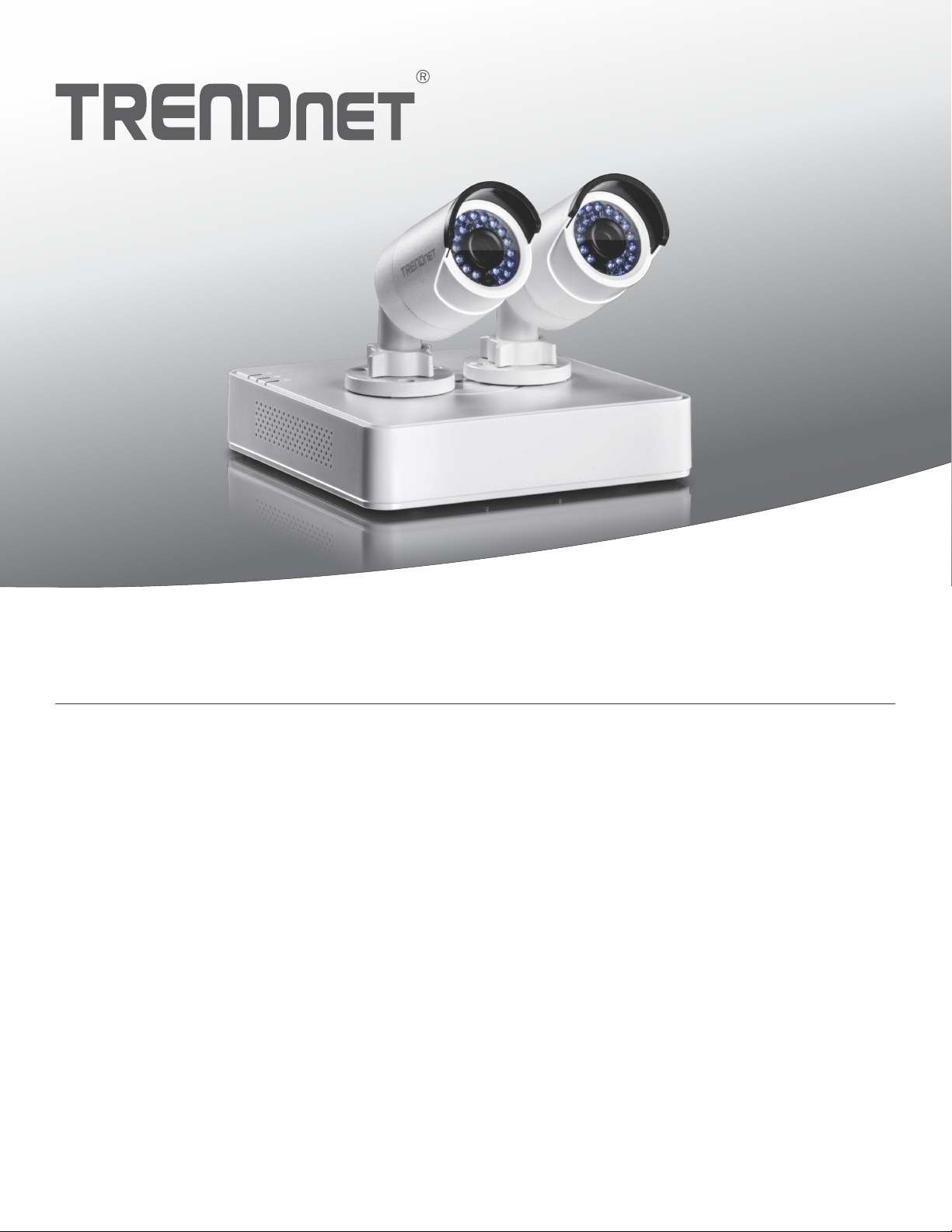
Ÿ 4-Channel HD PoE NVR Kit Quick Installation Guide
TV-NVR104K
Ÿ Quick Installation Guide (1)
TV-NVR104K (V1)/01.09.2015
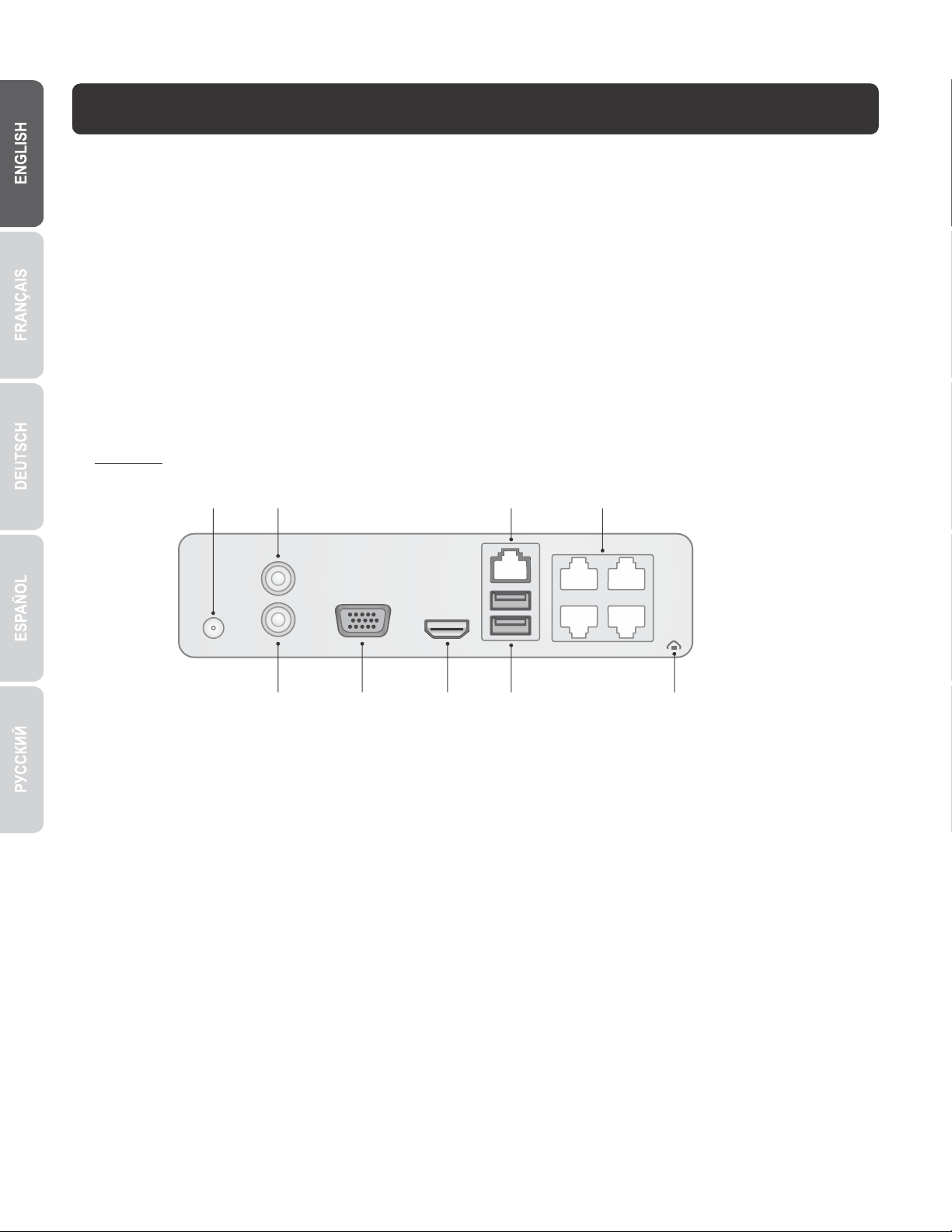
1. Before You Start
Package Contents
Ÿ TV-NVR104 Network Video Recorder with pre-installed 1TB HDD
Ÿ 2 x TV-IP320PI 720p outdoor camera
Ÿ 2 x 100 ft. Ethernet cable
Ÿ 1 x 6 ft. Ethernet cable
Ÿ 1 x 6 ft. HDMI cable
Ÿ Optical mouse
Ÿ CD-ROM (User's Guide)
Ÿ Multi-Language Quick Installation Guide
Ÿ Power adapter (48V DC, 1A)
Minimum System Requirements
Ÿ Display with VGA or HDMI connection
Back Panel
Power Audio In
10/100 Mbps
network port
10/100 Mbps
PoE ports
(for mouse and
external storage)
Grounding pointAudio Out VGA port HDMI port USB port
1
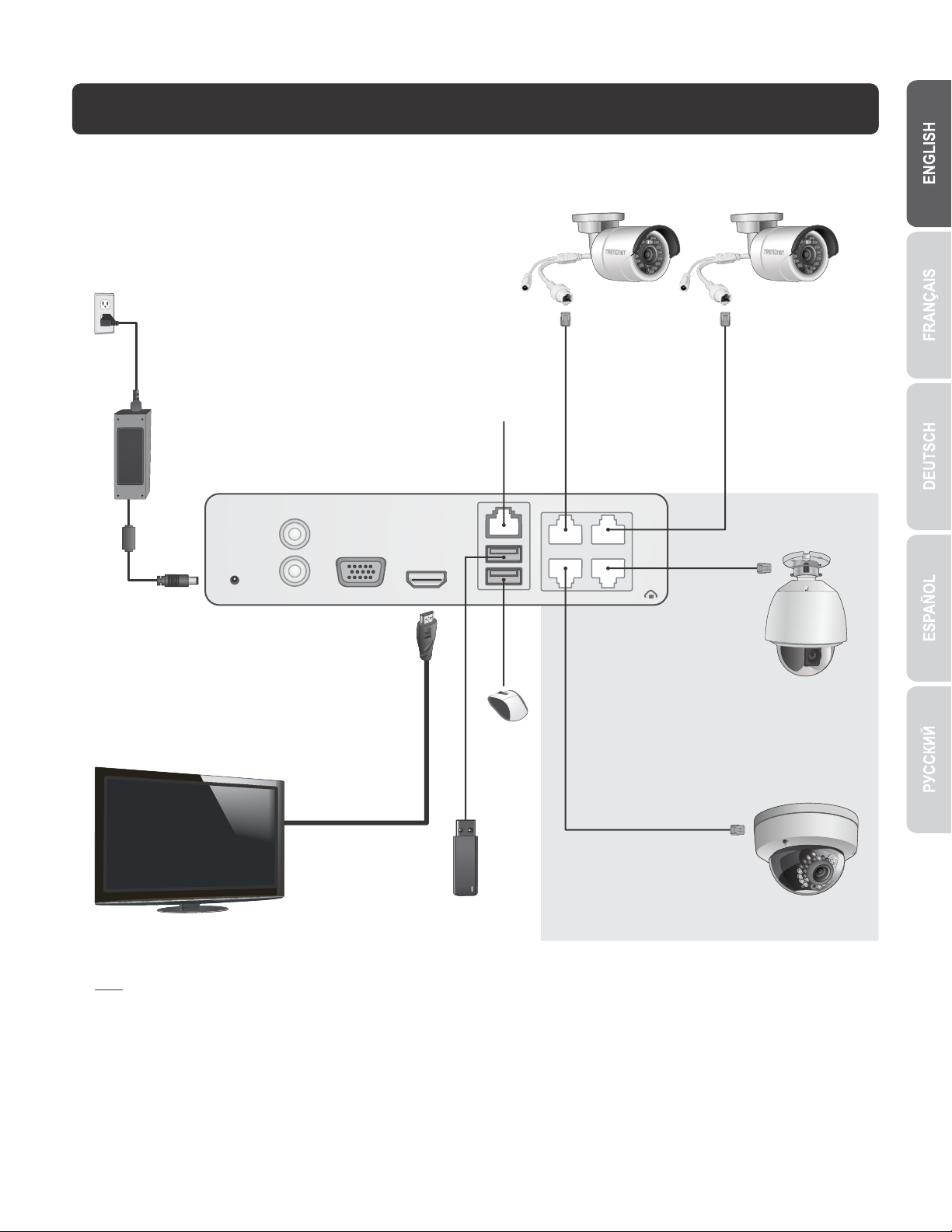
2. Hardware Installation
(Included
HDMI cable)
Optional
Network
connection*
(Included
mouse)
(Included
TV-IP320PI)
(Included
network cable)
(Not included)
(Included
TV-IP320PI)
(Included
network cable)
(Not included)
(Sold separately)
USB Flash device
(Sold separately)
Note: The following installation steps support a stand along setup WITHOUT a wired connection to a network. If it is desired to setup the
NVR with a wired network connection (for remote access to NVR), proceed to the User's Guide for the appropriate setup steps (do not
continue with this quick setup).
(sold separately)
2
(Sold separately)
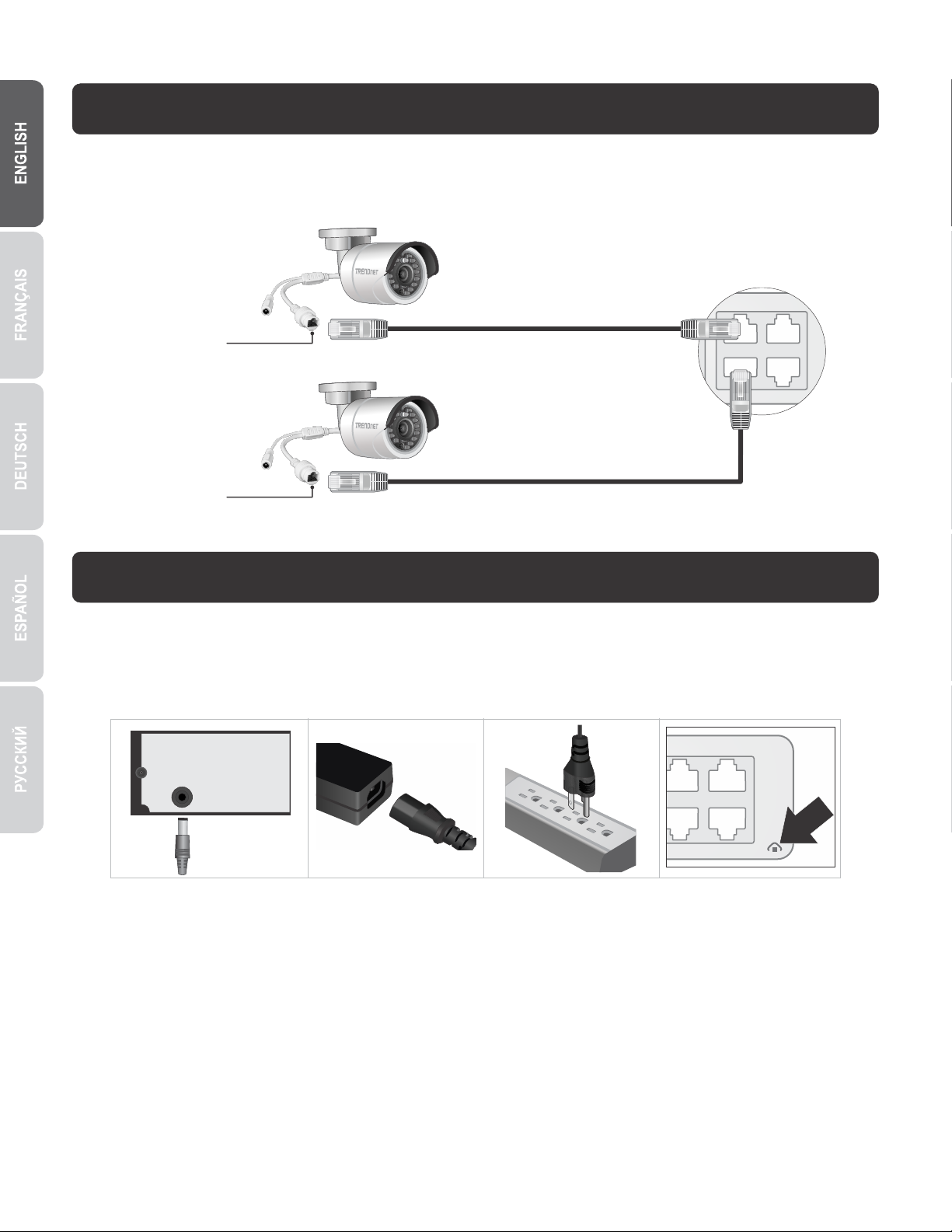
2.1 Camera Installation
Ÿ Using one of the included network cables, connect the TV-IP320PI cameras to any of the PoE network ports on the TV-NVR104.
The TV-NVR104 provides power to the TV-IP320PI cameras.
PoE network
port
PoE network
port
(Included Ethernet cable)
(Included Ethernet cable)
2.2 Connect the Power
1. Connect the 48V DC power adapter to the TV-NVR104 power port.
2. Connect the power cable to the power adapter.
3. Plug the power cable into a power source.
4. (Optional) Connect the grounding point to a ground wire.
3
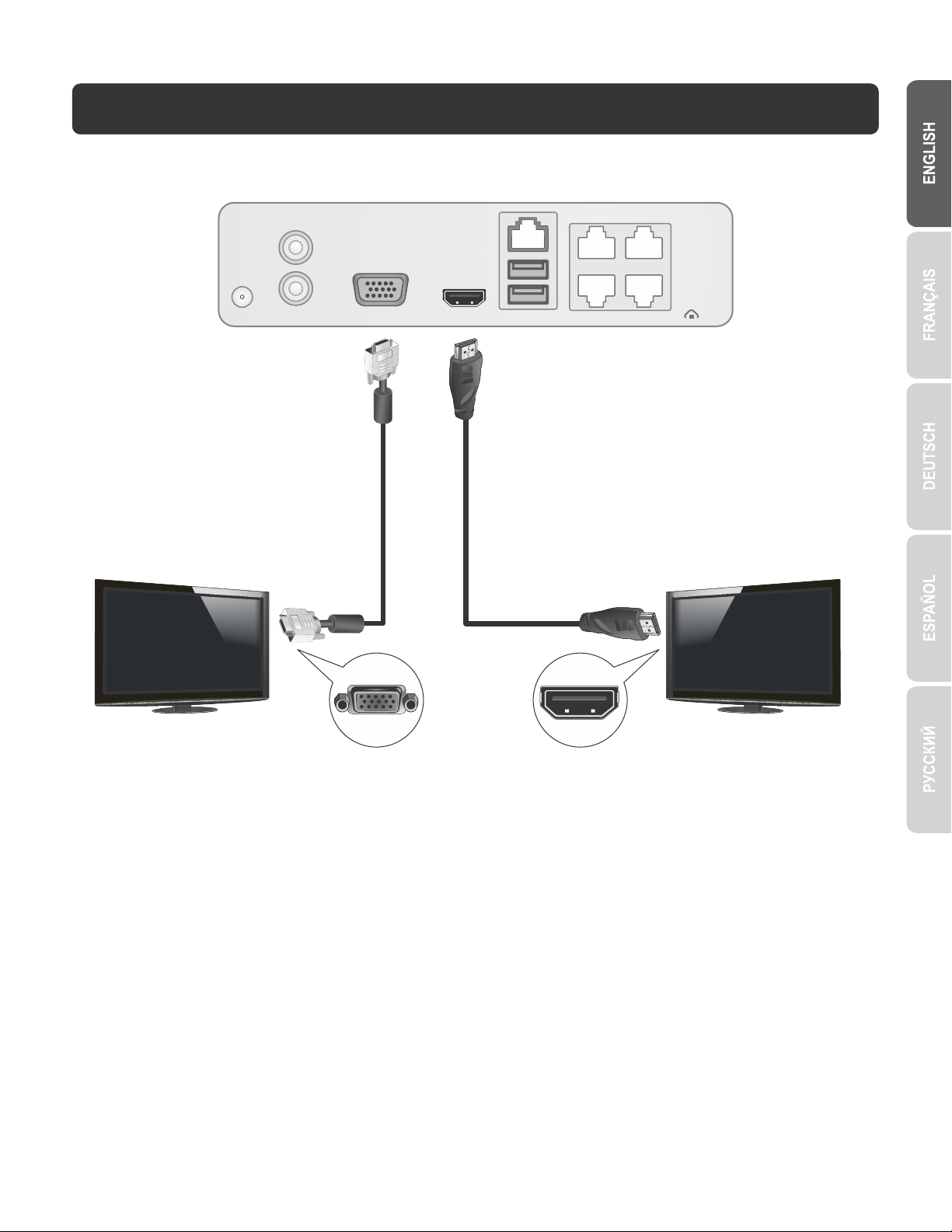
2.3 Connect the Monitor
VGA
IN
HDMI
Connect a monitor to either the HDMI or VGA port.
HDMI
or
Not included
Display Display
VGA cable
(Sold separately)
Included
HDMI cable
(Sold separately)
4
