Page 1

Ethernet Switch
Fast
Preface
This manual describes how to install and use the provided eight-
port Fast Ethernet Switch, which features that 10/100BASE-TX
ports automatically sense the presence of 100Mbps or 10Mbps
Ethernet networks. 100BASE-FX Multi-mode and Single-mode
fiber ports are also available for this product series.
To get the most out of this manual, you should have an
understanding of networking concepts such as bridging, IEEE
802.3 Ethernet and 100BASE-TX/FX Fast Ethernet, and local
area networks (LANs).
For more information about these topics, please refer to the
Appendix.
Fast EthernetSwitch 1
User’s Guide
Page 2

Table of Contents
Fast Ethernet Switch
Preface .............................................................................1
Table of Contents...........................................................2
Chapter Overview ..........................................................3
Introduction .............................................................................3
Installation ...............................................................................3
Specifications..........................................................................3
Connector Pinouts..................................................................3
Introduction to LAN & Ethernet Technologies.......................3
Introduction.....................................................................4
Benefits of Switching ..............................................................4
Eight Ports Ethernet Switch ...................................................5
Product Features ....................................................................7
Packing List.............................................................................7
Front Panel .............................................................................8
Ports ...................................................................................8
LEDs.................................................................................10
Installation .................................................................... 14
Selecting a Site for the Switch .............................................14
Connecting to Power............................................................15
Connecting to Your Network................................................16
Specifications .............................................................. 17
Appendix A - Connector Pinouts ............................. 18
Appendix B – Introduction to LAN & Ethernet
Technologies............................................................ 19
2 Fast Ethernet Switch
User’s Guide
Page 3

Ethernet Switch
Fast
Chapter Overview
Introduction
A general overview of switching benefits and the features of the
Switch this manual accompanied with.
Installation
Everything you need to know to install and configure the Switch
with your network.
Specifications
The Switch’s specifications at a glance.
Connector Pinouts
See Appendix A for more information.
Introduction to LAN & Ethernet Technologies
See Appendix B for more information.
Fast EthernetSwitch 3
User’s Guide
Page 4
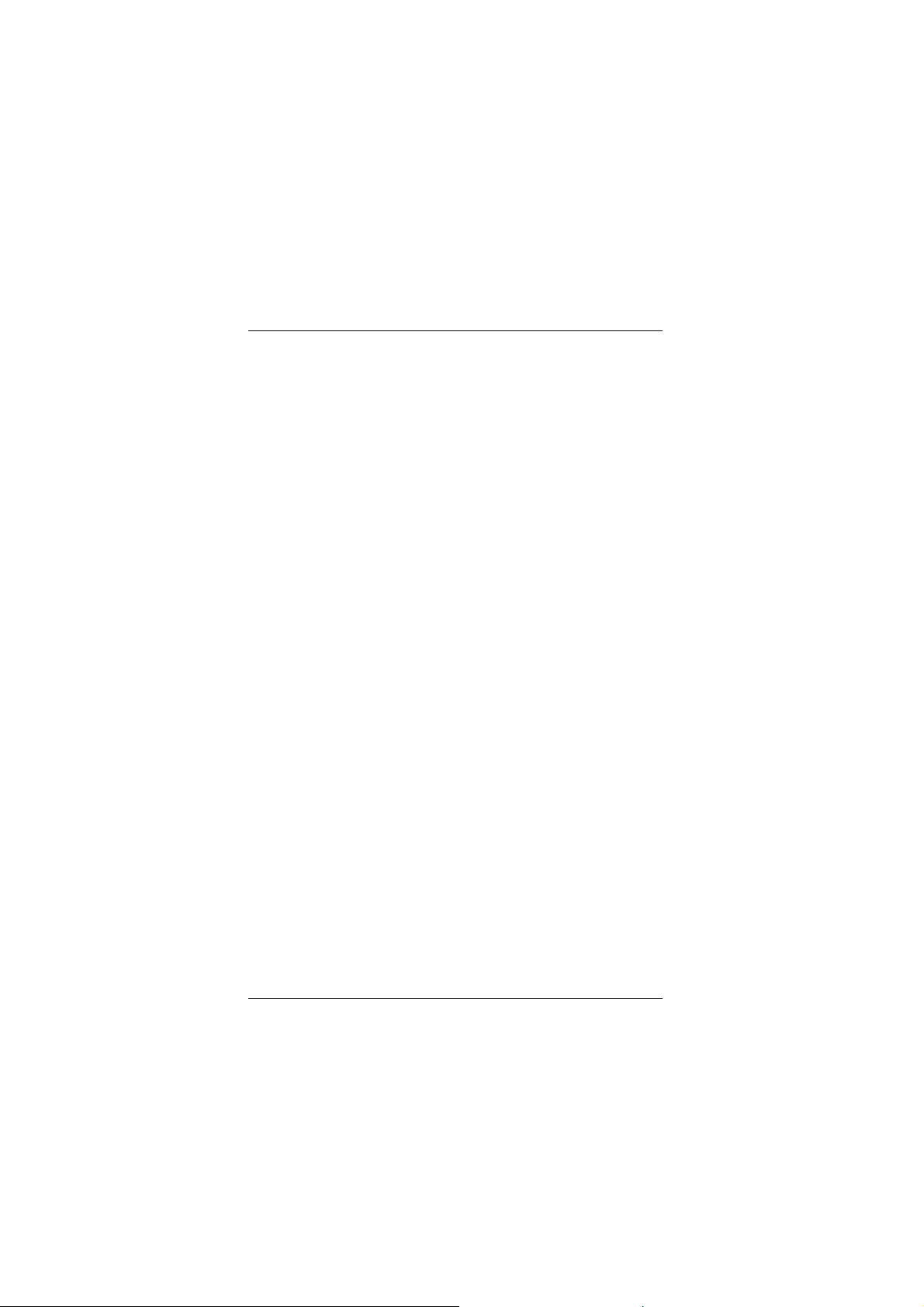
Fast Ethernet Switch
Introduction
Benefits of Switching
Ethernet switching technology has dramatically boosted the total
bandwidth of a network. It puts configuration flexibility and
bandwidth adaptability into the local workgroups where the
majority of work is generated.
It further eliminates congestion problems inherent to the
CSMA/CD protocol and improves predictable response time
under heavy network loads. Expensive routing equipment was
used in the past to reduce the congestion under heavy loads.
The new wave of object-oriented client and server applications
demands higher bandwidth and tighter integration of client
work stations with servers. The old shared-access Ethernet
technology provides neither enough bandwidth nor predictable
response time for this new wave of workgroup computing.
Fast Ethernet switching not only satisfies both technical and
business requirements, but also preserves the user
investment in the huge 10BASE-T Ethernet installed base.
s existing
’
This compatibility ensures a path for users to add, change, and
migrate to Fast Ethernet as demands emerge. It also provides
a low cost and flexible bandwidth solution directly to local
workgroups where the majority of work is generated, reducing
the need for expensive network equipment.
4 Fast Ethernet Switch
User’s Guide
Page 5
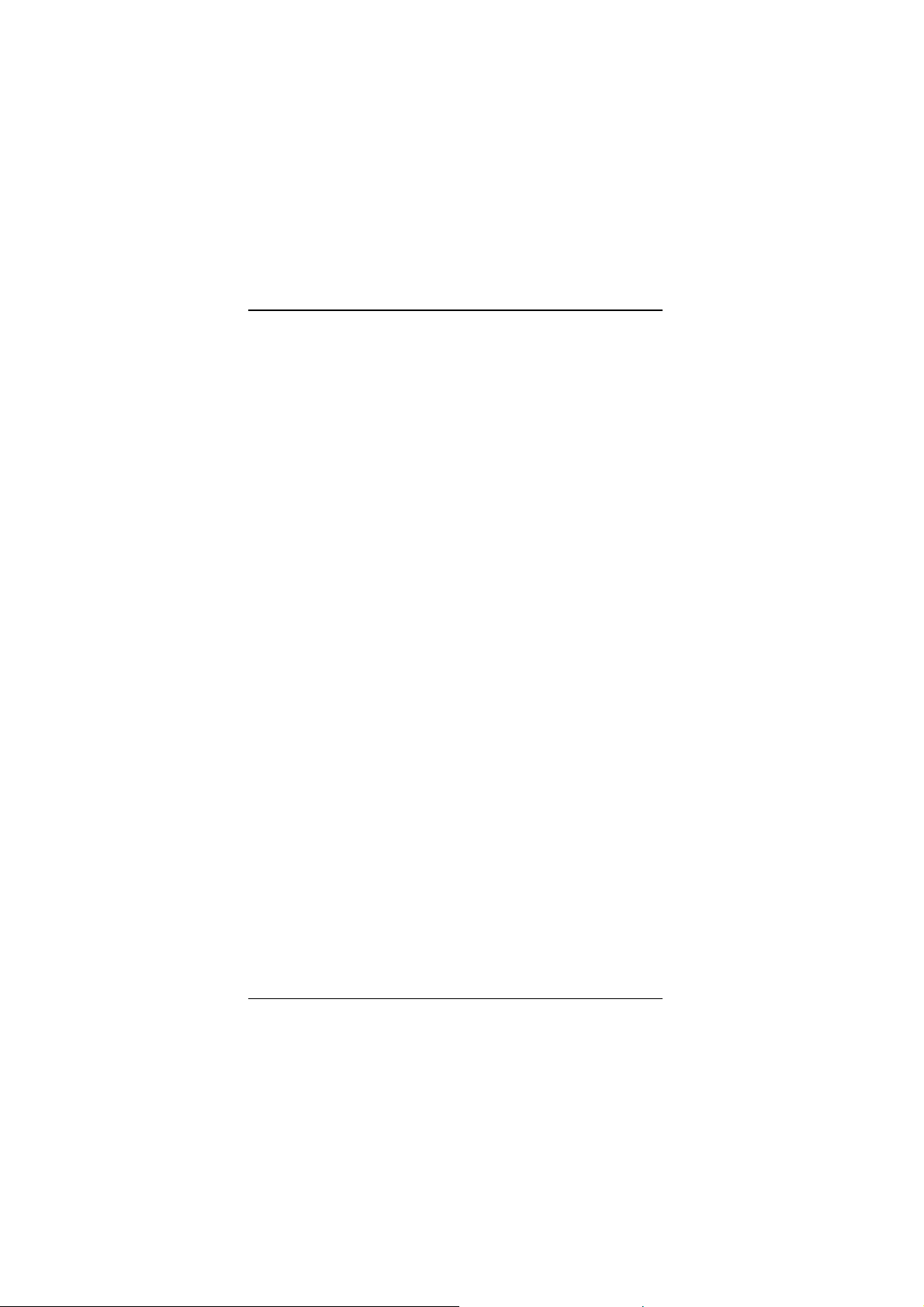
Ethernet Switch
Fast
Eight Ports Ethernet Switch
The eight-port Fast Ethernet switch offered here adds 100Mbps
switching performance in a cost-effective desktop package.
The Switch has RJ-45 ports, each a 10/100 port capable of
autosensing both speed and half/full duplex mode.
With the demand for fiber, this eight-port switch provides multi-
mode fiber ports.
This switch makes it possible to join a 100Mbps Fast Ethernet
network to an existing 10Mbps Ethernet network. Its internal
cache buffers the traffic from the higher bandwidth 100Mbps
segment to the 10Mbps segment. If you later decide to make
both segments 100Mbps Fast Ethernet, the ports of the switch
will automatically sense the change and adjust to 100Mbps
operation (for RJ-45 ports only).
In addition to the benefits of integrating 10Mbps and 100Mbps
networks, this switch is also useful for segmenting networks
that is bogged down with excess traffic. By splitting a network
into several segments and bridging them, you can cut the
traffic load on your network and reduce collisions on each
segment, especially if you can minimize intersegment traffic by
placing users and devices that normally talk to each other on
the same segment.
This switch fully complies with IEEE802.3u, 100BASE-TX/FX,
and IEEE802.3, 10BASE-T standards. It features "wire-speed
switching mechanisms as well as the ability to filter local traffic,
collisions, and error packets to maximize network performance.
This eight-port switch also facilitates an affordable and efficient
migration path to 100Mbps Fast Ethernet and can continue to
enhance your network's performance even if you upgrade your
Fast EthernetSwitch 5
User’s Guide
”
Page 6
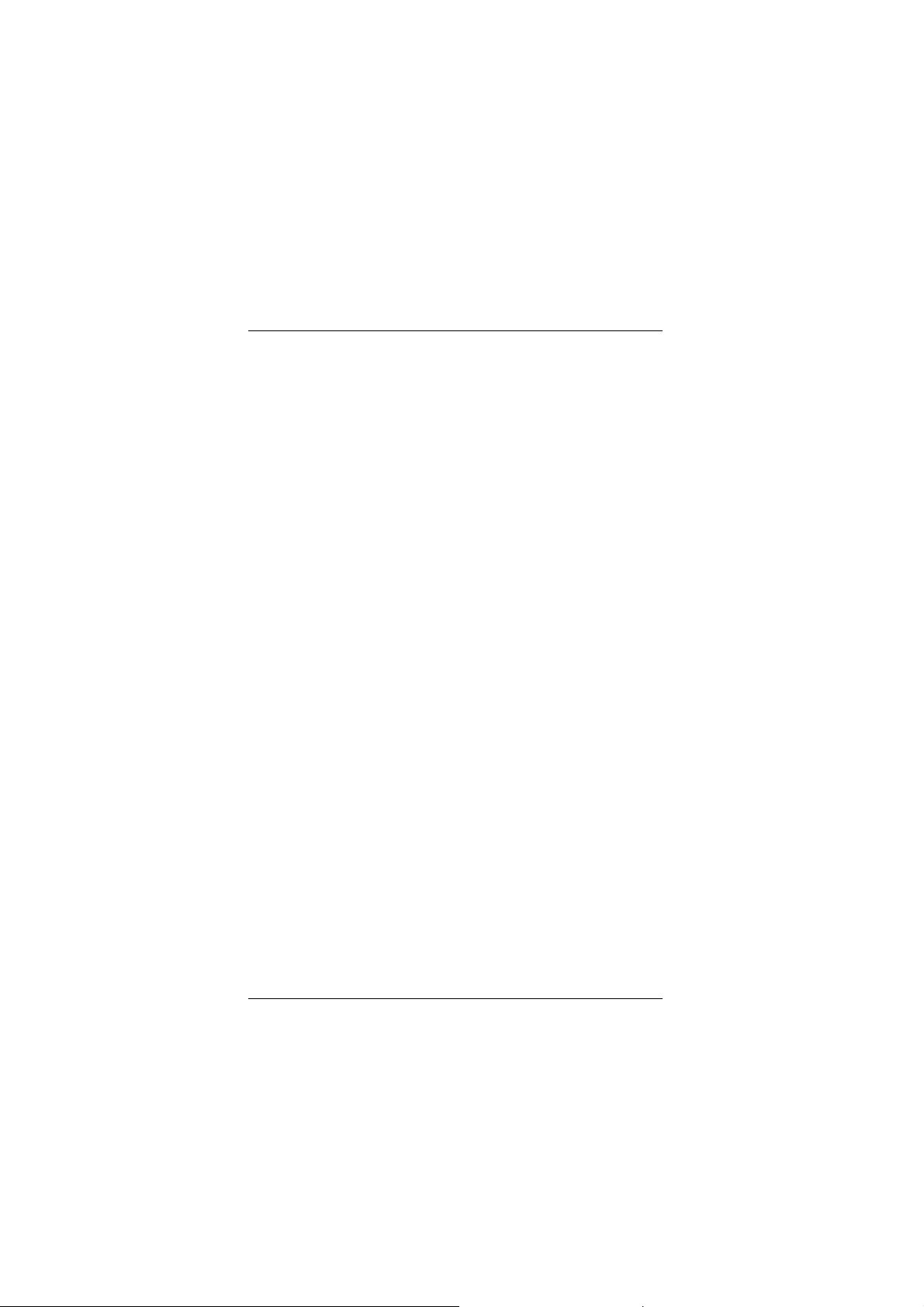
Fast Ethernet Switch
existing network with standard Ethernet applications,
internetworking systems and client-side adapters to minimize
migration costs.
6 Fast Ethernet Switch
User’s Guide
Page 7
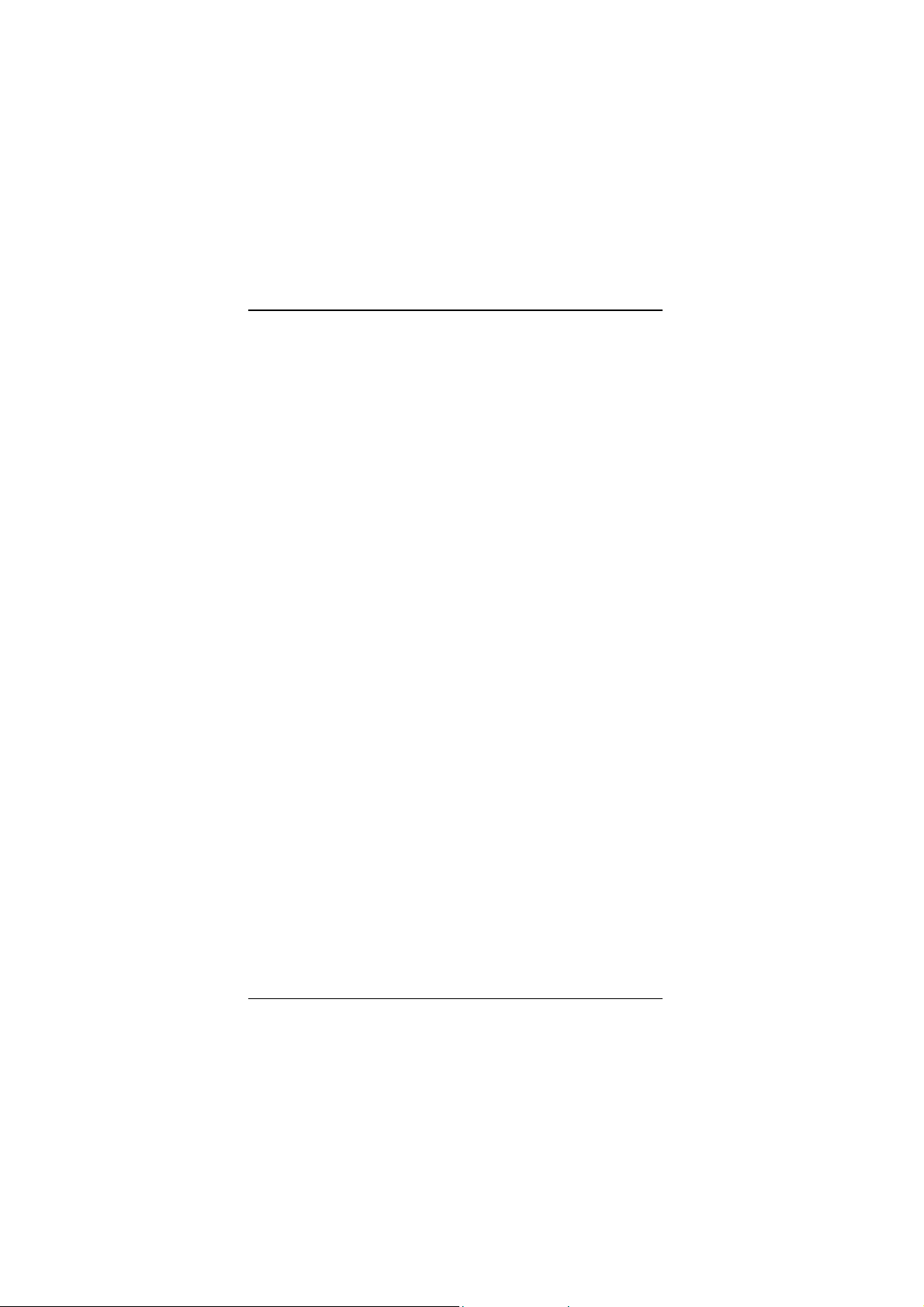
Fast
Product Features
This eight-port switch provides the following features:
♦ Eight dual-speed 100BASE-TX/10BASE-T or 100BASE-FX
switching ports or 6 100BASE-TX/10BASE-T + 2 100BASE-
FX switching ports
♦ Full- and Half-Duplex capability on every TX ports.
♦ Auto MDIX on every TX ports.
♦ Dip Switch for Full- and Half-Duplex setting on Fiber ports.
♦ Designed in compliance with IEEE802.3, 10BASE-T,
IEEE802.3u, 100BASE-TX and 100BASE-FX standards.
♦ Supports 802.3x Flow Control pause packet for Full-Duplex
in case buffer is full.
♦ Supports Back Pressure function for Half-Duplex operation
in case buffer is full.
♦ Supports Store & Forward architecture and performs
forwarding and filtering at non-blocking full wire speed.
♦ Broadcast Storming Filter function.
♦ Comprehensive array of LED indicators that communicate
the status of the switch and troubleshooting information.
Ethernet Switch
Packing List
When you unpack the switch, you should find the items listed
below. Please inspect the contents, and report any apparent
damage or missing items immediately to your authorized
reseller.
The Eight-port Switch
User’s Manual
AC power cord
Fast EthernetSwitch 7
User’s Guide
Page 8

Fast Ethernet Switch
Front Panel
The front panel of the switch has eight ports and an array of LED
indicators to provide you with instant feedback on the status of
the switch.
Figure 1: Front Panel
Ports
The TX ports of the switch automatically senses and adapts itself
to the presence of both 10BASE-T and 100BASE-TX network
standards. The switch can auto MDIX on any TX ports,
provide easy uplink with any TX port. For 100BASE-FX ports,
since the ports are fiber, they are capable of accepting
100BASE-FX connections only.
When connects to a 100BASE-TX network, the ports operate at
100Mbps in half-duplex mode and 200Mbps in full-duplex
mode. When connects to a 10BASE-T network, the ports
operate at 10Mbps in half-duplex mode and 20Mbps in
full-duplex mode. With 100BASE-FX ports, when it connects
to a 100BASE-FX network, the ports operate at 100Mbps in
half-duplex mode and 200Mbps in full-duplex mode.
8 Fast Ethernet Switch
User’s Guide
Page 9

Ethernet Switch
Fast
The maximum range of a 100BASE-TX network connected to the
switch is 100 meters with Category 5 shielded twisted-pair and
unshielded twisted-pair (STP/UTP) cable. A 10BASE-T
network may range up to 100 meters with Category 3, 4, or 5
STP/UTP cable. As for the length of FX fiber link between a
switch and Data Terminal Equipment, FX is capable to span at
least 2 Kilometers using 62.5/125-micron fiber-optic cable in
full-duplex mode and 412 meters in half-duplex mode.
The following table summarizes the port and cable specifications
for this switch.
Speed Connector Port Speed
Cable
Half/Full
Duplex
00BASE-TX RJ-45 00/200 Mbps 100M, Category 5
STP/UTP
10BASE-T RJ-45 10/20 Mbps
00M, Category 3, 4,
or 5 STP/UTP
00BASE-FX
traight-tip (ST
or SC)
00/200 Mbps 62.5/125 micron
Multi-Mode
fiber-optic cable
Fast EthernetSwitch 9
User’s Guide
Page 10

Fast Ethernet Switch
LEDs
The array of LED indicators on the front panel conveys status
and configuration information to help you monitor and
troubleshoot the switch.
Figure 2: LED & Button Indicators
Port Status
n
10/100BASE-TX Ports
Each port has an array of three LEDs to show status information.
The LEDs are identified by a corresponding array of captions
located below the LEDs on the front panel.
LNK/ACT:
100:
10 Fast Ethernet Switch
User’s Guide
The link indicator is the top LED. It is illuminated
whenever the port is connected to another
working networked device.
The LED flashes when the port is transmitting
or receiving data.
The middle LED comes on whenever the switch
detects that the corresponding port is connected
to a 100BASE-TX segment.
Page 11

Ethernet Switch
Fast
FDX/COL:
Power
o
This LED comes on when the switch is connected to a power
supply and turned on.
The lower LED is illuminated when the port is
operating in full-duplex mode. When this LED is
off, the port is operating in half-duplex mode.
The LED flashes when the switch detects
packet collisions on the port.
Auto MDIX
p
If connecting to an uplink port of a hub or another switch, any of
the switch’s RJ-45 ports can be used.
Fast EthernetSwitch 11
User’s Guide
Page 12

Fast Ethernet Switch
Port Status
n
100BASE-FX Ports
Each port has an array of three LEDs to show status information.
The LEDs are identified by a corresponding array of captions
located beside the LEDs on the front panel.
LNK/ACT:
100:
FDX/COL:
Power
o
This LED comes on when the switch is connected to a power
supply and turned on.
Activity Status
p
TX:
Transmit Data
The link indicator is the top LED. It is illuminated
whenever the port is connected to another
working networked device.
The LED flashes when the port is transmitting
or receiving data.
The middle LED shines whenever the switch
detects that the corresponding port is connected
to a 100BASE (100Mbps) segment.
The lower LED is illuminated when the port is
operating in full-duplex mode. When this LED is
off, the port is operating in half-duplex mode.
The LED flashes when the switch detects
packet collisions on the port.
RX:
Receive Data
12 Fast Ethernet Switch
User’s Guide
Page 13

Ethernet Switch
Fast
q Dip Switch
Full-Duplex: Toggle up to enable Full-Duplex mode for
100BASE-FX ports (Default setting).
Half-Duplex: Toggle down to enable Half-Duplex mode for
100BASE-FX ports.
There is no auto MDIX for fiber 100BASE-FX ports; thus the auto MDIX
status does not apply to 100BASE-FX ports.
Fast EthernetSwitch 13
User’s Guide
Page 14

Fast Ethernet Switch
Installation
This chapter presents step-by-step installation instructions for this
eight-port Ethernet Switch.
Selecting a Site for the Switch
As with any electronic device, you should place the Switch where
it will not be subjected to extreme temperatures, humidity, or
electromagnetic interference. Specifically, the site you select
should meet the following requirements:
The room temperature should be between 32 and 104 degrees
Fahrenheit (0 to 40 degrees Celsius).
♦ The relative humidity should be less than 90 percent,
non-condensing.
Surrounding electrical devices should not exceed the
electromagnetic field (RFC) standards for IEC 801-3, Level 2
(3V/M) field strength.
Make sure that the switch receives adequate ventilation. Do not
block the ventilation holes on the sides of the switch or the fan
exhaust port on the rear of the switch.
The power outlet should be within 1.8meter (6 feet) of the switch.
14 Fast Ethernet Switch
User’s Guide
Page 15

Ethernet Switch
Fast
Connecting to Power
Connect the supplied AC power cord to the receptacle on the
back of the switch, and then plug the cord into a standard AC
outlet with a voltage range from 100 to 250 VAC.
Turn the Ethernet switch on by flipping the ON/OFF switch on the
rear of the unit to the I (ON) position. The O position is OFF.
Figure 3: Rear view of the switch
Fast EthernetSwitch 15
User’s Guide
Page 16

Fast Ethernet Switch
Connecting to Your Network
10/100BASE-TX ports
Connect cables to computers or network segments into the RJ-
45 ports on the front of this switch. It does not matter which
port you select. All the non-fiber ports support 10BASE-T or
100BASE-TX with full- or half-duplex.
Use any port (auto MDIX) with the straight or cross-over twisted-
pair cable for connecting to a regular or uplink port of a hub or
another switch.
The cable must be a Category 5 shielded twisted-pair or
unshielded twisted-pair (STP/UTP) cable for 100BASE-TX, or
Category 3, 4, or 5 STP/UTP cable for 10BASE-T.
100BASE-FX ports
Prepare a pair of fiber optic cables with SC type connectors at
both ends.
If you are making a connection to a server or workstation, be sure
that it has a properly installed 100BASE-FX network interface
card. Connect the
Tx/Rx
jacks on the switch.
Rx/Tx
jacks on the target device to the
16 Fast Ethernet Switch
User’s Guide
Page 17

Specifications
Ethernet Switch
Fast
Applicable
Standards
Ports
Speed
0/100BASE-TX or 100BASE-FX
00BASE-TX: 200Mbps full-duplex
10BASE-T, IEEE 802.3
100BASE-TX/FX, IEEE 802.3u
100Mbps half-duplex
0BASE-TX: 20Mbps full-duplex
10Mbps half-duplex
00BASE-FX: 200Mbps full-duplex
100Mbps half-duplex
Performance 14,880/148,800pps forwarding rate per port.
ED Indicators POWER, LNK/ACT, 100, FDX/COL
Dimensions 440 X 205 X 45mm Rack-mount size
Weight 2.8kg (6.2lb)
Power Input 100 ~ 250 VAC, 47/63 Hz, 2A
Power
12 W
Consumption
Operating
32 ~ 104 degrees F (0 ~ 40 degrees C)
Temperature
Humidity 10 ~ 90%, non-condensing
Altitude 10,000 ft (3048 m)
Emissions FCC part 15 Class A, CISPR Class A,
VCCI-I CE Mark
Safety UL
Fast EthernetSwitch 17
User’s Guide
Page 18

Fast Ethernet Switch
Appendix A - Connector Pinouts
Figure 4: RJ-45 Connector and Cable Pins
The following table lists the pinout of the switch’s
10/100BASE-T/TX ports.
Pin Regular Ports Uplink port
1 Input Receive Data + Output Transmit Data +
2 Input Receive Data - Output Transmit Data -
3 Output Transmit Data + Input Receive Data +
4 NC NC
5 NC NC
6 Output Transmit Data - Input Receive Data -
7 NC NC
8 NC NC
18 Fast Ethernet Switch
User’s Guide
Page 19

Ethernet Switch
Fast
Appendix B – Introduction to LAN & Ethernet
Technologies
In the last ten years, as communication and business
applications become increasingly complex, computer network
has evolved as a very important part of the enterprise
infrastructure. Communication systems like Local Area
Network (LANs) have grown into a sophisticated, powerful, yet
flexible technology today. Among different types of Local Area
Networks, such as FDDI, ATM, Token Ring and Apple Talk,
Ethernet strikes a good balance between speed, price, ease of
installation, and supportability.
This primer helps to explain this most popular technology and its
associated products such as Ethernet hubs and switches.
LAN
In order to reduce the expense on computer hardware and
software and to easily share information, LAN technologies
were developed for people to share distributed computing
resources. LAN connects independent computers, file servers,
printers, etc. together within a confined geographic area,
usually a single building or a college campus. As LAN
expands to link hundreds and thousands of computers, various
network protocols and media have developed to meet the
organization
that are geographically dispersed may need to connect
together and become so called Wide Area Network (WAN).
s different requirements. At times, multiple LANs
’
Fast EthernetSwitch 19
User’s Guide
Page 20

Fast Ethernet Switch
Ethernet Technologies
More than 80 percent of all Local Area networks are installed with
Ethernet. The Institute of Electrical and Electronic Engineers
(IEEE) define the standard of Ethernet as IEEE 802.3. The
IEEE 802.3 provides rules for configuring Ethernet LANs,
specifies how elements should interact with one another, and
different types of media that can be used, as well as data rate
(10Mbps) of Ethernet. Ethernet supports just about all kinds of
popular network protocols. It is one of the most ideal
networking technologies today.
Fast Ethernet
For networks that need higher transmission speeds, IEEE has
also established the standard 802.3u, which raises the
Ethernet speed limit from 10 Mbps to 100 Mbps. This allows a
network device to transmit data through media such as
category 5 UTP (Unshielded Twisted Pair) cable or fiber optic
cable at the rate of 100 Mbps instead of 10 Mbps. A number
of other high-speed LAN technologies are also available for
high bandwidth and good client server response time.
However, Fast Ethernet offers the best solution that provides
smooth migration from 10Base-T technology to 100 Base-TX.
It requires only minimal changes with existing cabling
infrastructure. Fast Ethernet and its successors have been
said to be the most cost effective and high-performance
networking solutions of the future.
20 Fast Ethernet Switch
User’s Guide
Page 21

The Fast Ethernet contains three different cabling schemes.
100Base-TX for use with category 5 UPT/STP cable,
100Base-FX for use with Multi-mode fiber-optic cable, and
100Base-T4 for use with cable 3,4,or 5 UPT cable. Among
three of them, 100Base-TX is most compatible to 10Base-TX.
It allows users to retain the existing 10Base-T cabling
infrastructure, thus becomes the most popular Fast Ethernet
technology. Gigabit Ethernet is still in the process of
development. Other than supports higher data transfer speed,
this technology also promises for an easy migration path.
Fast
Ethernet Products
Hub
Hub is a central connection point for wiring the network. It
connects two or more Ethernet segments of any media type.
When transmitting signal begins to deteriorate, which is caused
by the limitation of media length, hub simply takes the
incoming signal and repeats or amplifies it out to all ports
connected. Hub, also called repeater, only allows users to
share Ethernet. Individuals of a shared network can only get a
percentage of the available network bandwidth, therefore, a
network of repeaters also named
Shared Ethernet”.
“
Ethernet Switch
Fast EthernetSwitch 21
User’s Guide
Page 22

Fast Ethernet Switch
Switches
The function of a switch is to connect separate networks together.
A Switch maps the Ethernet addresses of the nodes residing
on each network segment and then allows only the necessary
traffic to pass through. When a packet is received by the
switch, the switch determines the destination and source
segments of a packet and forward it to the right direction or
drop it if the destination and the source are originated from the
same network. Switches also prevent bad or misaligned
packets from spreading into the rest of network, thus
increasing efficiency of the network transmission.
There are two basic architectures of LAN switches, cut-through
and store-and-forward. Cut-through switches only examine the
destination address before forwarding it on to its destination
segment. A store-and-forward switch accepts and analyzes
the entire packet before forwarding it to its destination. It
allows the switch to catch certain packet errors and keep them
from propagating through the network. Today there are a large
number of hybrid switches available that mix both cut through
and store-and-forward architectures.
22 Fast Ethernet Switch
User’s Guide
