Trendnet TE100-S80g, TE100-S50g Quick Installation Guide

Ÿ5-Port 10/100Mbps GREENnet Switch
Ÿ8-Port 10/100Mbps GREENnet Switch
TE100-S50g
TE100-S80g
Ÿ Quick Installation Guide (1)
TE100-S50g_TE100-S80g (V2)/ 08.06.2015
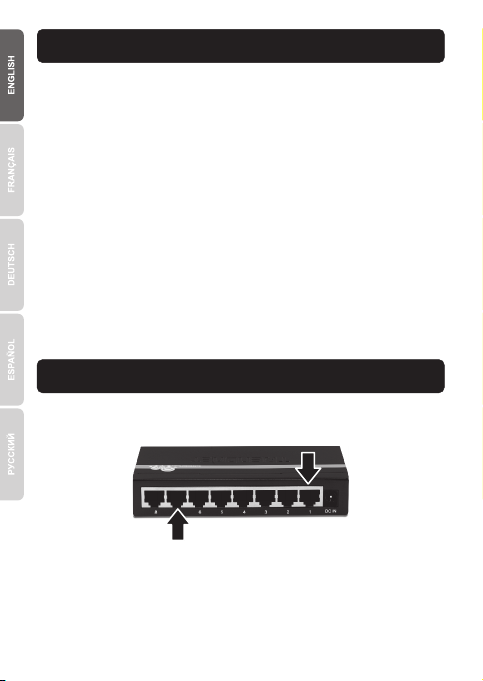
1. Before You Start
Package Contents
Ÿ TE100-S50g/TE100-S80g
Ÿ Quick Installation Guide
Ÿ Power Adapter (7.5V DC, 1A)
Minimum Requirements
Ÿ A computer with a network adapter installed
Ÿ CAT-5, CAT-5e or CAT-6 Network Cable
Ÿ The surface must support at least 265g for the Switch.
Ÿ The power outlet should be within 1.8 meters (6 feet) of the Switch.
Ÿ Visually inspect the DC power jack to make sure that it is securely
connected to the power adapter
Ÿ Make sure that there is proper heat dissipation from and adequate
ventilation around the switch
Ÿ Do not place heavy objects on the switch
2. Hardware Installation
1. Connect the Power Adapter to the TE100-S50g/TE100-S80g and
then to a power outlet.
1
