Page 1

TL-PA4020
AV500 2-port Powerline Adapter
REV1.0.0
1910011139
Page 2

COPYRIGHT & TRADEMARKS
Specifications are subject to change without notice. is a registered trademark of TPLINK TECHNOLOGIES CO., LTD. Other brands and product names are trademarks or registered
trademarks of their respective holders.
No part of the specifications may be reproduced in any form or by any means or used to make any
derivative such as translation, transformation, or adaptation without permission from TP-LINK
TECHNOLOGIES CO., LTD. Copyright © 2014 TP-LINK TECHNOLOGIES CO., LTD. All rights reserved.
http://www.tp-link.com
I
Page 3
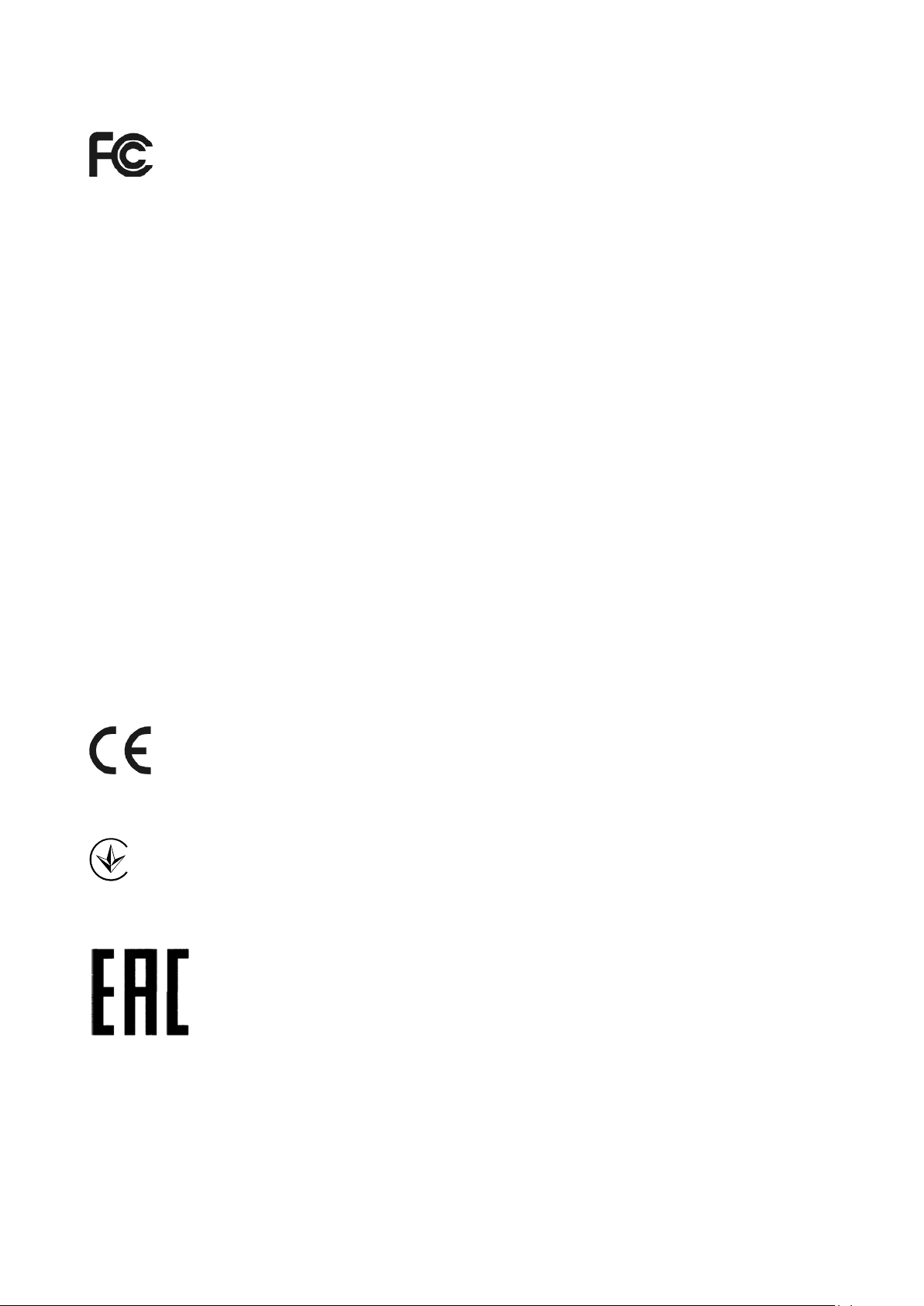
FCC STATEMENT
This equipment has been tested and found to comply with the limits for a Class B digital device, pursuant
to part 15 of the FCC Rules. These limits are designed to provide reasonable protection against harmful
interference in a residential installation. This equipment generates, uses and can radiate radio frequency
energy and, if not installed and used in accordance with the instructions, may cause harmful interference
to radio communications. However, there is no guarantee that interference will not occur in a particular
installation. If this equipment does cause harmful interference to radio or television reception, which can
be determined by turning the equipment off and on, the user is encouraged to try to correct the
interference by one or more of the following measures:
• Reorient or relocate the receiving antenna.
• Increase the separation between the equipment and receiver.
• Connect the equipment into an outlet on a circuit different from that to which the receiver is
connected.
• Consult the dealer or an experienced radio/ TV technician for help.
This device complies with part 15 of the FCC Rules. Operation is subject to the following two conditions:
1) This device may not cause harmful interference.
2) This device must accept any interference received, including interference that may cause
undesired operation.
Any changes or modifications not expressly approved by the party responsible for compliance could void
the user’s authority to operate the equipment.
CE Mark Warning
This is a class B product. In a domestic environment, this product may cause radio interference, in which
case the user may be required to take adequate measures.
Продукт сертифіковано згідно с правилами системи УкрСЕПРО на відповідність вимогам
нормативних документів та вимогам, що передбачені чинними законодавчими актами України.
Safety Information
• When product has power button, the power button is one of the way to shut off the product; when
there is no power button, the only way to completely shut off power is to disconnect the product or
the power adapter from the power source.
• Don’t disassemble the product, or make repairs yourself. You run the risk of electric shock and
voiding the limited warranty. If you need service, please contact us.
• Avoid water and wet locations.
II
Page 4
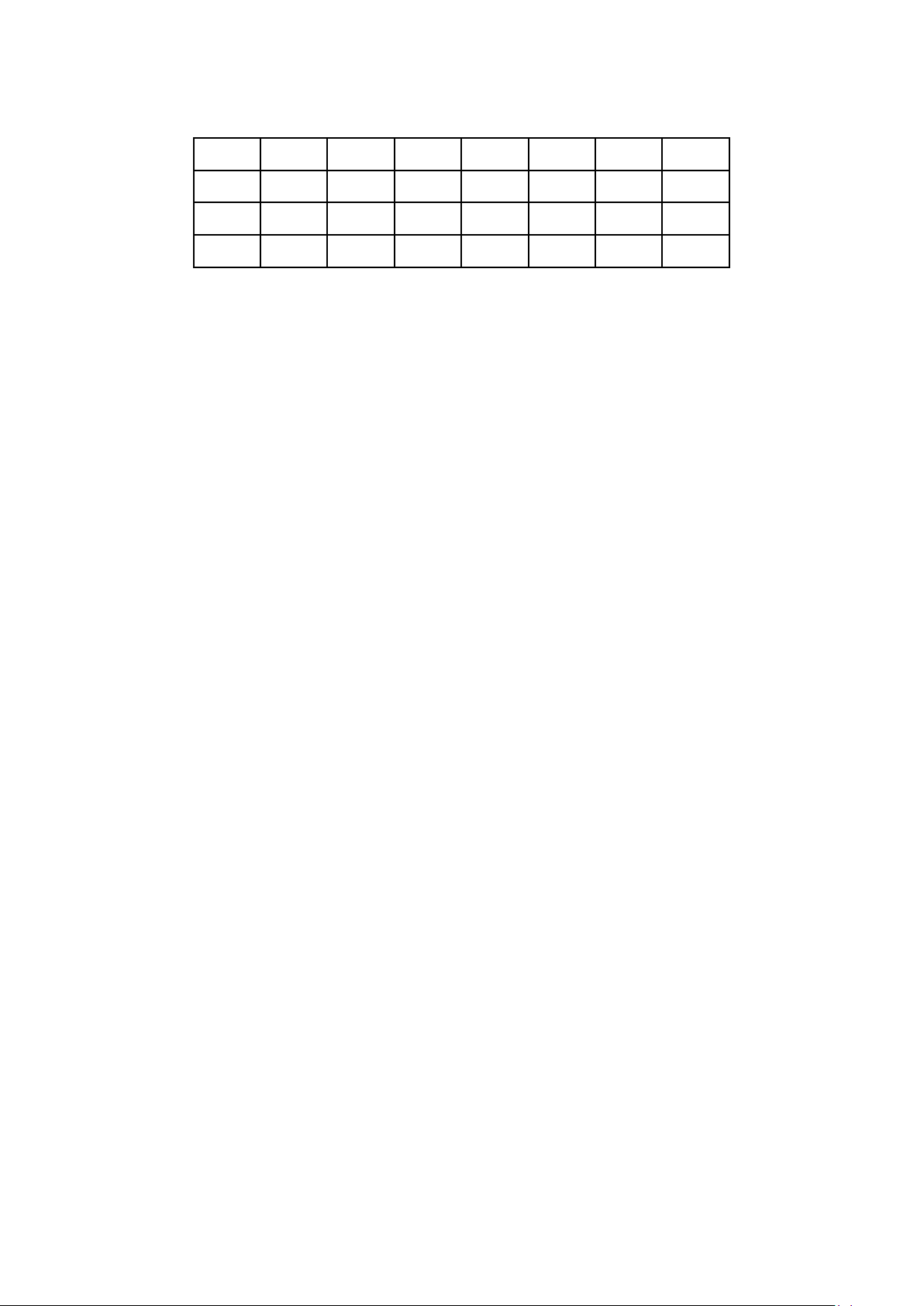
This product can be used in the following countries:
AT BG BY CA CZ DE DK EE
ES FI FR GB GR HU IE IT
LT LV MT NL NO PL PT RO
RU SE SK TR UA US
III
Page 5
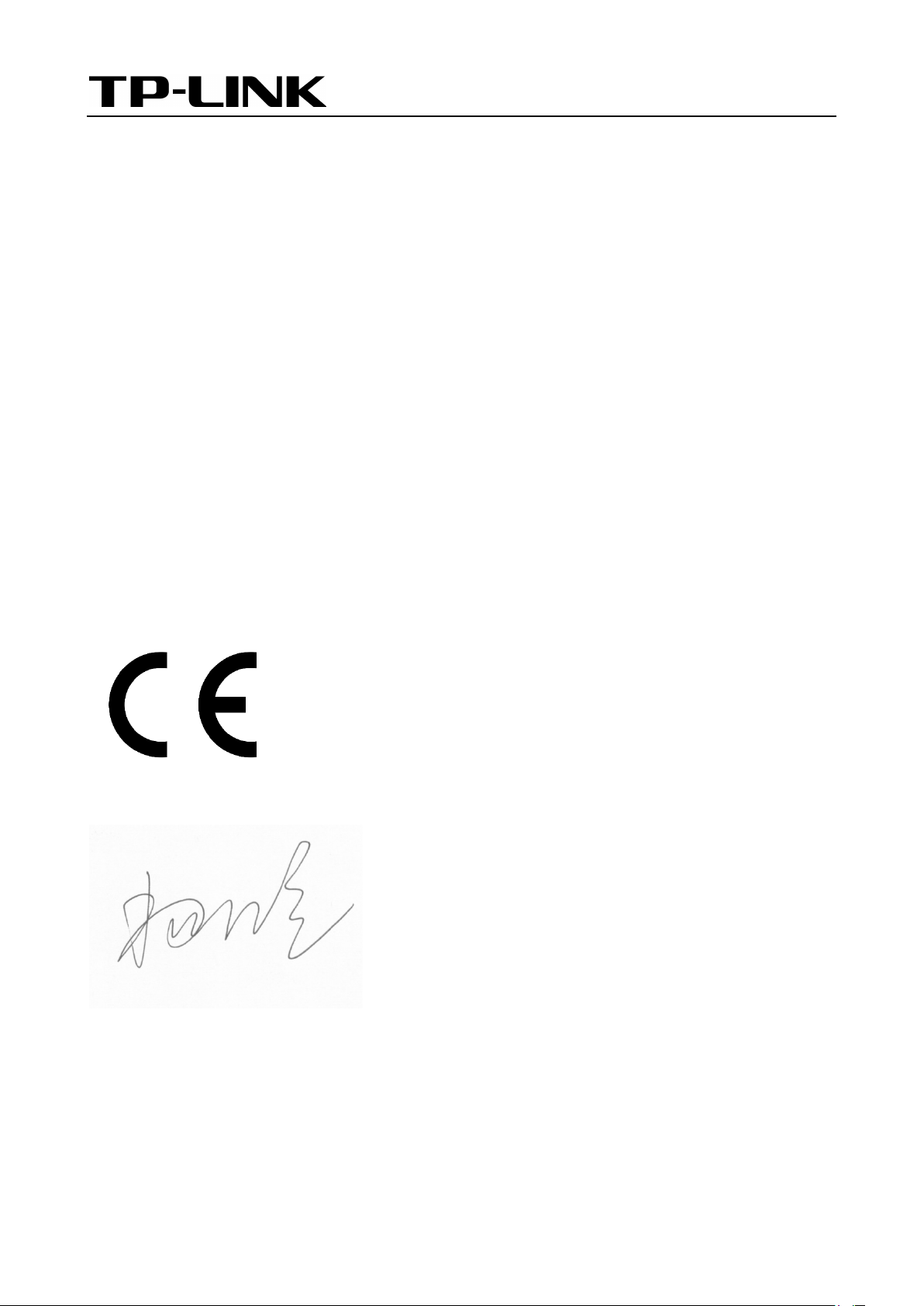
TP-LINK TECHNOLOGIES CO., LTD
DECLARATION OF CONFORMITY
For the following equipment:
Product Description: AV500 2-port Powerline Adapter
Model No.: TL-PA4020
Trademark: TP-LINK
We declare under our own responsibility that the above products satisfy all the technical regulations
applicable to the product within the scope of Council Directives:
Directives 2004 / 108 / EC, Directives 2006 / 95 / EC, Directives 2011/65/EU
The above product is in conformity with the following standards or other normative documents:
EN 55022: 2010 + AC: 2011
EN 55024: 2010
EN 61000-3-2: 2006 + A1: 2009 + A2: 2009
EN 61000-3-3: 2013
EN 60950-1: 2006 + A11: 2009 + A1: 2010 + A12: 2011
EN 50412-2-1: 2005
The product carries the CE Mark
Person responsible for making this declaration:
Yang Hongliang
Product Manager of International Business
Date of issue: 2014
TP-LINK TECHNOLOGIES CO., LTD.
Building 24 (floors 1, 3, 4, 5), and 28 (floors 1-4) Central Science and Technology Park, Shennan
Rd, Nanshan, Shenzhen, China
Page 6

CONTENTS
Chapter 1 Introduction .................................................................................................................. 1
1.1 Conventions ....................................................................................................................................... 1
1.2 System Requirement ........................................................................................................................ 1
1.3 Important Safety Instructions .......................................................................................................... 1
Chapter 2 Connecting Mechanism ............................................................................................. 3
2.1 Introduction ........................................................................................................................................ 3
2.2 LED Indicator ..................................................................................................................................... 3
2.3 Physical Interface.............................................................................................................................. 4
2.4 Connection Instruction ..................................................................................................................... 4
2.5 Hardware Connection – Computer ................................................................................................. 5
2.6 Hardware Connection – Internet..................................................................................................... 6
Chapter 3 Installing Management Utility .................................................................................. 8
Chapter 4 Using the Management Utility ................................................................................ 12
4.1 Status ................................................................................................................................................ 12
4.1.1 Set Local Device’s Network Name ..................................................................................... 13
4.2 Network ............................................................................................................................................ 14
4.2.1 Rename the Remote Device/Enter Password .................................................................. 15
4.2.2 Add Device ............................................................................................................................. 15
4.3 Advanced ......................................................................................................................................... 16
4.4 System .............................................................................................................................................. 17
4.4.1 Upgrade Firmware ................................................................................................................ 18
4.4.2 Reset Device ......................................................................................................................... 19
4.4.3 Set All Devices’ Network Name .......................................................................................... 19
Chapter 5 Advanced Feature: How to Use the Pair Button ............................................... 20
5.1 Set Up a Secure Powerline Network ........................................................................................... 20
5.2 Reset................................................................................................................................................. 20
Appendix A: Troubleshooting ................................................................................................... 22
Page 7

TL-PA4020
AV500 2-port Powerline Adapter
Chapter 1 Introduction
Congratulations on your purchase of this outstanding Powerline Adapter. This device is an AV500 2-port
Powerline Adapter which transforms your house’s existing electrical wiring into a ubiquitous networking
infrastructure. Simply plug this AV500 2-port Powerline Adapter into an ordinary AC power outlet which
will easily extend your Cable/xDSL broadband connection or existing Ethernet (LAN) network to any other
electrical outlet in any room of a house without the need of any new cabling.
This Powerline Adapter supports up to 500Mbps data rate over the existing household power circuit. With
data rates of 500Mbps, full multimedia application can easily be supported throughout the whole house
in addition to Internet access. This Powerline Adapter uses the existing power lines installed in a house
as a path to transmit digital data, voice, audio and video between devices.
To ensure data communication’s security and multimedia applications, this Powerline Adapter supports
built-in 128-bit AES encryption and Quality of Service (QoS) features.With minimum setup, you can install
and use this Powerline Adapter within minutes. The adapter has two useful functions.
1. Existing connection with a new unassociated device added via the Pair button.
2. Reset to default setting via the Management Utility or the Pair Button.
1.1 Conventions
The powerline adapter or AV500 2-port Powerline Adapter mentioned in this guide stands for TL-PA4020 AV500
2-port Powerline Adapter without any explanation.
1.2 System Requirement
a) At least two power outlets (100–240V~) with standard household power wiring
b) A
computer with the following:
Operating System with TCP/IP installed
Pentium III compatible processor and above
Ethernet LAN card installed with TCP/IP protocol
64 MB RAM or more
50 MB of free disk space (Minimum)
1.3 Important Safety Instructions
1. Do not open this product or attempt to service it; it may expose you to dangerous high voltage or
other risks.
2. Do not operate this product near water.
3. Do not place or operate this product near a radiator or a heat register.
4. Do not expose this product to dampness, dust or corrosive liquids.
5. Do not connect this product or disconnect it from a wall socket during a lightning or a thunderstorm
6. Do not block the ventilation slots of this product, for insufficient airflow may harm it.
7. Do not put anything on this product.
8. Plug this product directly into a wall socket (100–240V~). Do not use an extension cord between this
product and the AC power source.
1
Page 8

TL-PA4020
AV500 2-port Powerline Adapter
9. When plugging this product into a wall socket, make sure that the electrical socket is not damaged,
and that there is no gas leakage.
10. Place the connecting cables properly so that people won’t stumble or walk on it.
11. This product should be operated from the type of power indicated on the marking label. If you are not
sure of the type of power available, consult the qualified technician.
12. Unplug this product from the mains and refer the product to qualified service personnel for the
following conditions:
If liquid has been spilled on the product
If the product has been exposed to rain or water
13. Unplug this product from the wall socket before cleaning. Use a damp cloth for cleaning. Do not use
liquid cleaners or aerosol cleaners.
14. The specification of the fuse is T2.5AL250V. To avoid damage, please do not change the fuse.
15. The Operating temperature is 0℃~40℃ (32℉~104℉).
16. The Storage temperature is -40℃~70℃ (-40℉~158℉).
2
Page 9

TL-PA4020
AV500 2-port Powerline Adapter
Blinking every second: Pairing is in process.
Powerline network is in poor condition. We
t connected to any powerline
At least one Ethernet port is connected or no
Chapter 2 Connecting Mechanism
2.1 Introduction
The Powerline Adapter supports up to 500Mbps data rate. With this high speed connection rate, this
Powerline Adapter allows you to setup a high speed home network by using your home existing electrical
wiring. Simply plug this Powerline Adapter into an ordinary power outlet to extend your Cable/xDSL
broadband connection or existing LAN network to any other electrical outlet in any rooms of your house.
Note that powerline adapters work in pairs. One powerline adapter is connected to your Cable/xDSL
broadband to extend broadband connection and Internet surfing. The other powerline adapter is
connected to the computer for network access. With clean power line, the distance between two
powerline adapters can reach up to 300 meters, but the actual distance may vary due to the environment.
Section below describes the Powerline Adapter’s LED indicators, physical interface and hardware
connection mechanism.
2.2 LED Indicator
The LED indicator displays information about the device’s status.
Item Status Indication
On/Off The adapter is on or off.
Power LED
Powerline LED
Ethernet LED
Blinking
Yellow-green
Red
Off
On/Off
Blinking every 15 seconds: Power-Saving Mode is
on.
Powerline network is in good condition.
recommend trying another wall socket.
The adapter is no
network or is in power-saving mode.
Ethernet port is connected.
3
Page 10
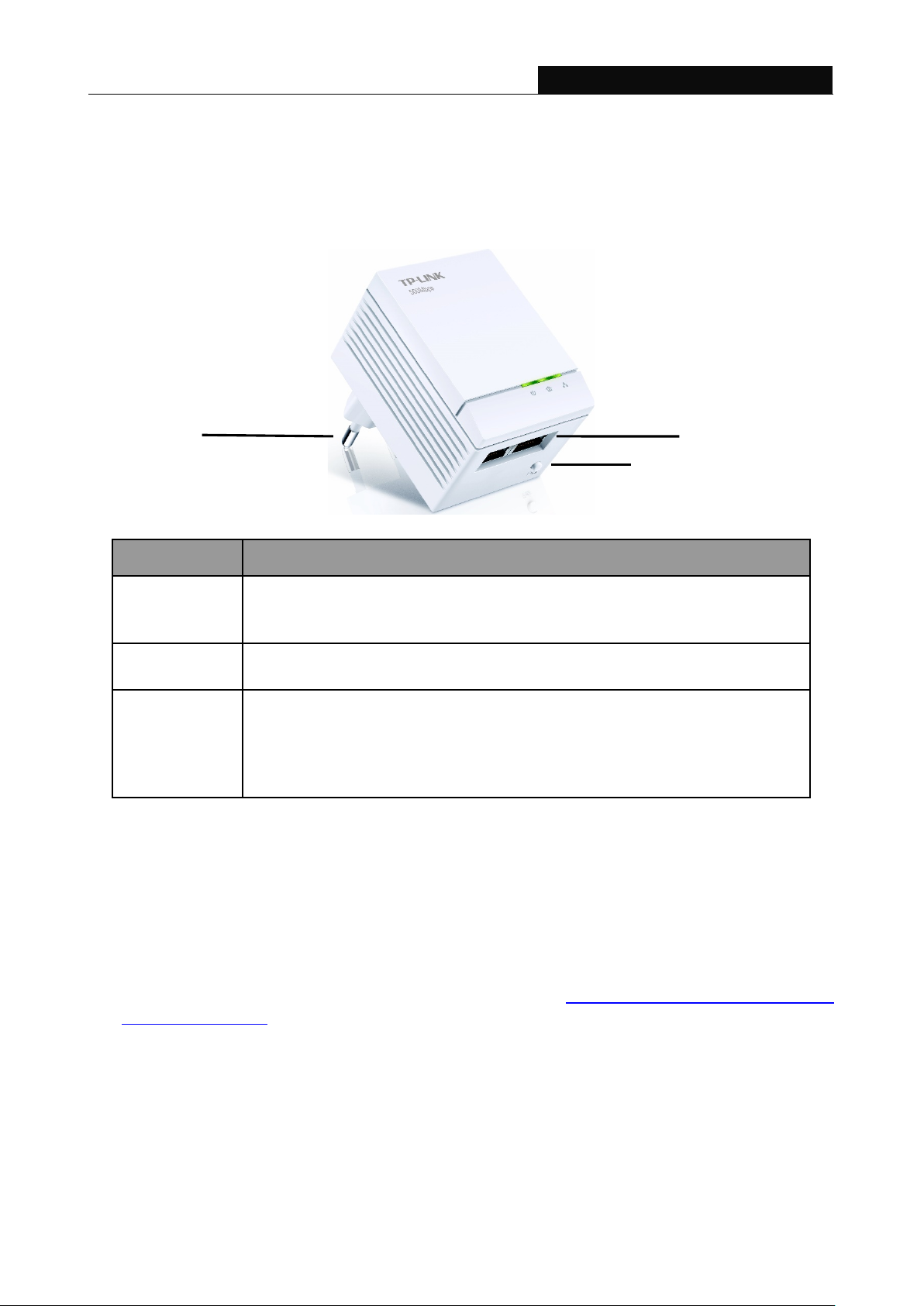
TL-PA4020
AV500 2-port Powerline Adapter
Interface
Description
Ethernet
Power Plug*
Pair Button
Note:
The adapter will automatically switch to Power-Saving Mode five minutes after the device connected to
it is turned off.
2.3 Physical Interface
There are three physical interfaces on this Powerline Adapter.
Power Plug
Pair Button
Ethernet Port
Port
* The provided power plug may differ from the picture due to different regional power specifications. Here
we take the EU version of this product as an example.
Note:
Two 10/100 Mbps Ethernet ports for connecting the adapter to the PC or the
broadband device with a network cable.
A Power Plug for connecting the adapter to a power socket (100–240V~).
Press and hold for 1 second to set up or join a secure powerline network.
Press and hold for 8 seconds to leave an existing powerline network.
Press and hold for more than 15 seconds to reset the powerline adapter.
1. If you press the Pair button for about 8 seconds, the Powerline Adapter will leave the network which
it is associated with and its network name assumes a random value. The Power LED turns off when
it disconnects from the Powerline network.
2. For detailed information about the Pair button, please refer to
Use the Pair Button.
2.4 Connection Instruction
To ensure the optimum performance of the Powerline Adapter and significantly improve the transmission
capacity of the network, we recommend that you comply with the following connection rule:
Plug the Powerline Adapter directly into a wall socket instead of the multiple sockets.
Chapter 5 Advanced Feature: How to
4
Page 11

TL-PA4020
AV500 2-port Powerline Adapter
2.5 Hardware Connection – Computer
For those computers you wish to be networked by Powerline Adapter, each of the computers must be
properly connected with a Powerline Adapter through an Ethernet (RJ45) cable.
Following are the steps to properly connect the Powerline Adapter to your computer:
1. Connect one end of the provided Ethernet (RJ45) cable to the Powerline Adapter’s Ethernet port.
2. Connect the other end of the Ethernet (RJ45) cable to your computer’s LAN port.
3. Plug the Powerline Adapter into a wall socket next to the computer.
4. Turn on your computer.
5. Check and confirm that the Power LED and Ethernet LED on the Powerline Adapter are
ON.
The hardware connection mechanism is shown below:
5
Page 12
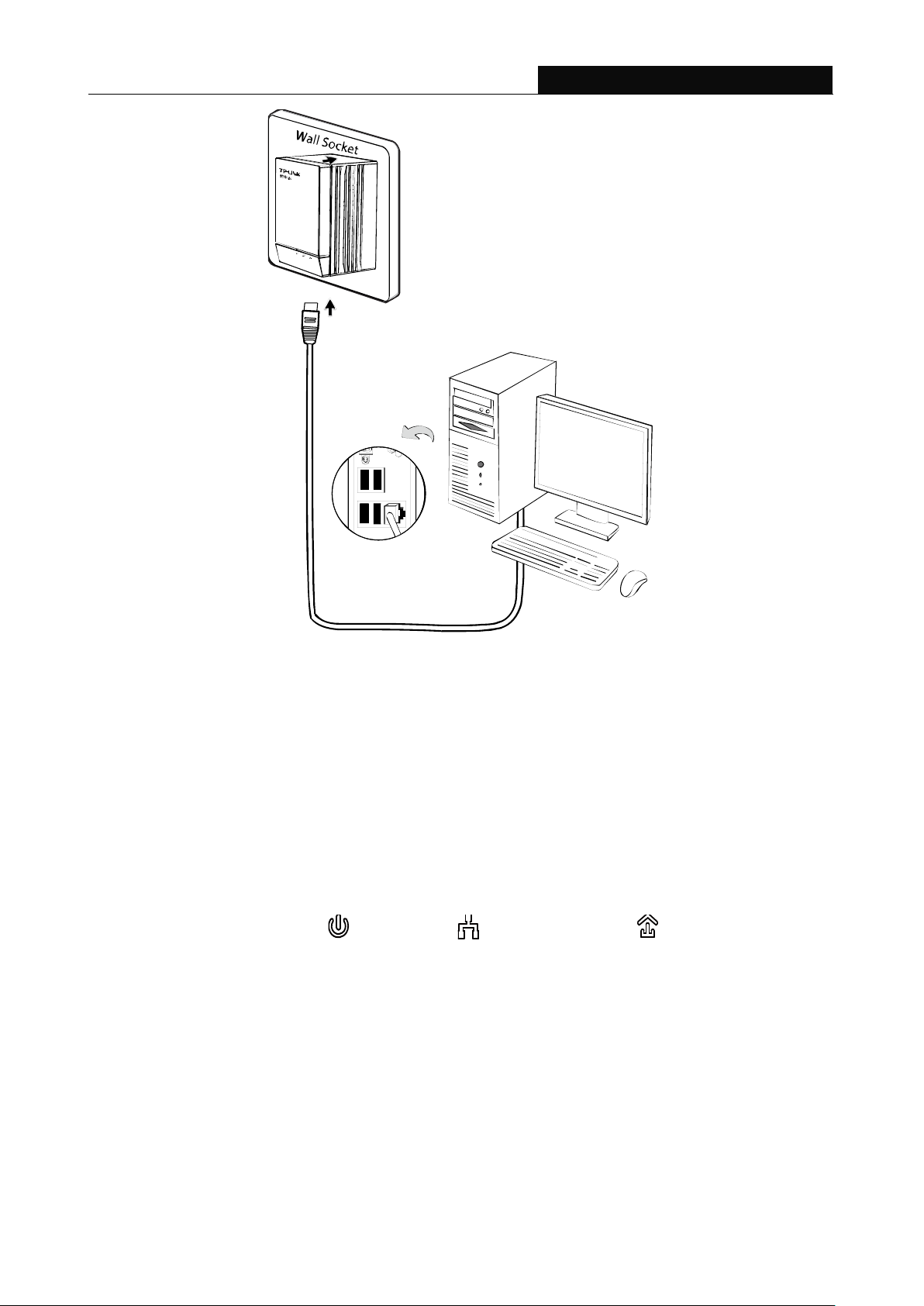
TL-PA4020
AV500 2-port Powerline Adapter
2.6 Hardware Connection – Internet
This section describes how to connect the Powerline Adapter into your existing ADSL broadband
connection via ADSL Ethernet port. Follow the procedures described below to connect the Powerline
Adapter to your ADSL broadband connection:
1. Connect one end of the provided Ethernet (RJ45) cable to the Powerline Adapter’s Ethernet port.
2. Connect the other end of the Ethernet (RJ45) cable to an available Ethernet port of your ADSL
broadband Router.
3. Plug the Powerline Adapter into a wall socket next to the computer.
4. Turn on your computer.
5. Check and confirm that the Power LED, Ethernet LED, and Powerline LED on the
Powerline Adapter are ON.
The hardware connection mechanism is shown below:
6
Page 13
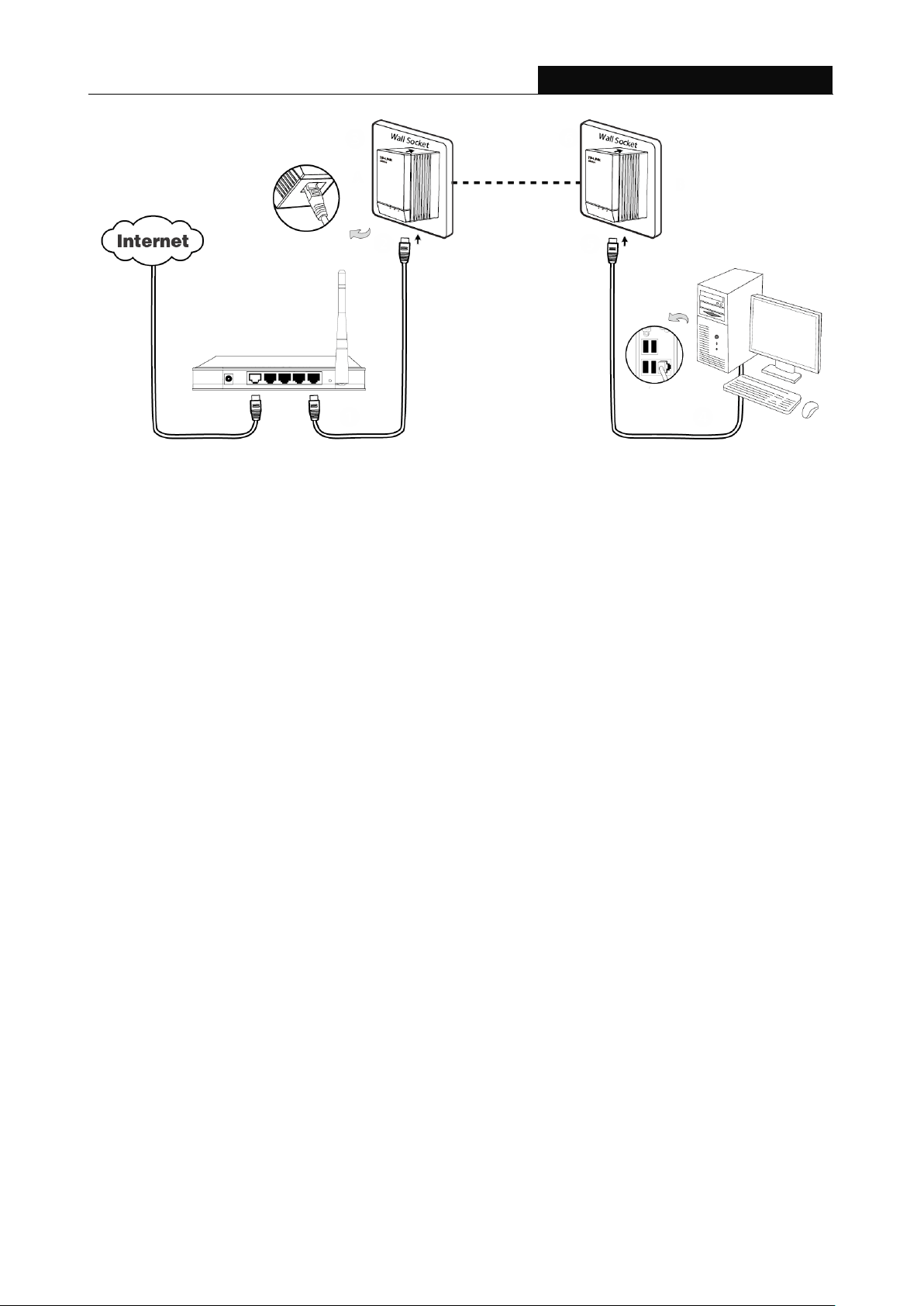
TL-PA4020
AV500 2-port Powerline Adapter
Note:
Do not connect the Powerline adapter to an extension lead, power strip, extension cord, or surge
protector as these may degrade the network performance.
7
Page 14

TL-PA4020
AV500 2-port Powerline Adapter
Chapter 3 Installing Management Utility
Please verify that no other Powerline Adapter or any Encryption Management Utilities are installed before
installing the provided software. If other Powerline Utilities are installed, uninstall them and restart your
personal computer before installing this provided software.
Note:
To install PowerLine Utility, please make sure that WinPcap (version 4.1.2 or higher) has been installed
in your computer. Otherwise, a window will pop up for you to install WinPcap 4.1.3.
Take the following procedures to properly install the provided Management Utility:
Step 1: Insert the Resource CD (for Windows only) into your CD-ROM drive, and then the following
Setup Wizard will automatically pop up on your computer’s screen.
Note:
You can also download the utility at http://www.tp-link.com/en/support/download/
Step 2: Select TL-PA4020 and click Management Utility, and then the program installation process
will carry out and copy all the necessary files to your system.
.
8
Page 15

TL-PA4020
AV500 2-port Powerline Adapter
9
Page 16

TL-PA4020
AV500 2-port Powerline Adapter
10
Page 17

TL-PA4020
AV500 2-port Powerline Adapter
Step 3: After the installation, a shortcut to the “Powerline Utility” application icon is provided on the
windows desktop.
11
Page 18

TL-PA4020
AV500 2-port Powerline Adapter
Chapter 4 Using the Management Utility
After you’d successfully installed the Powerline Adapter hardware and Management Utility software, you
can set up or configure the devices according to your need.
This Powerline Utility enables the users to identify powerline devices on the powerline network, measures
data rate performance and ensures privacy by setting user defined secure powerline networks.
Double click on the icon “ ” from your windows desktop, the following screen will display. This
Management Utility consists of a four property tabs, “Status”, “Network”, “Advanced” and “System”.
4.1 Status
The Status tab shows information of the powerline adapter connected to the current computer where the
Management Utility is running. On this page, you can also set its network name.
12
Page 19

TL-PA4020
AV500 2-port Powerline Adapter
MAC Address: Displays the MAC address of the powerline adapter connected to the current
computer where this management utility is running.
Network Name: Displays the network name of the current network or you can give a name for the
network in which the powerline adapter is. By default, the network name is HomeplugAV.
Use Default (HomePlugAV): Check the box before this item to use the default network name.
Apply: Click the Apply button to make the setting effective.
Password: Displays the password of the current powerline adapter. Every powerline adapter has
its own password by default, which can be found on the back of the adapter.
Firmware: Displays the current firmware version used by the adapter.
Refresh: Click the Refresh button to update the information.
4.1.1 Set Local Device’s Network Name
To set the local device’s network name, please take the following steps:
(1) Click Status tab to display the Status tab window.
(2) Enter a name for the current network using 4~23 characters. Or you can check the Use Default
(HomePlugAV) to use the default name as the network name. By default, the network name is
HomeplugAV.
(3) Click the Apply button to make the settings take effect.
13
Page 20

TL-PA4020
AV500 2-port Powerline Adapter
4.2 Network
The Network tab window shows information of all the powerline adapters found on the current logical
network. Furthermore, here you can change the Name of the listed powerline adapters as well as add
another device to the current network.
Type: Displays the type of the remote device found in the network.
Name: Displays the name of the remote device found in the network. You can change its name
following two steps: select the desired adapter and click the Modify button.
MAC Address: Displays the MAC address of the remote device found in the network.
Password: Displays the supplied Powerline Adapter’s password (Initially left blank). To set the
Powerline Adapter password (Which is required when creating a private network or managing all the
devices), select the device shown in the figure and click the Modify button. Follow the pop-up dialog
box to complete your password setting.
Rate: Shows the current transmission rate of the Powerline Adapter.
Rescan: Click the “Rescan” button to perform an immediate search of the remote Powerline
Adapter. The Management Utility will automatically perform the scanning process and update the
display every few seconds by default.
Option: Select the device and click the Modify button to display a configuration dialog. There you
can change the corresponding adapter’s name and enter its password for future configuration.
14
Page 21

TL-PA4020
AV500 2-port Powerline Adapter
4.2.1 Rename the Remote Device/Enter Password
You can change the name of the remote adapter to an easy-to-remember one. Additionally, you can
select the desired adapter and enter its password (take note of the password format) so as to set the
network name of this device on System configuration homepage. To change the name of the remote
adapter or enter its password, please follow the steps below:
(1) Select the desired device and click the Modify button to display the following dialog.
(2) Enter a new name for the selected adapter and enter its password (Take note of the password
format). The password can be found on the back of adapter.
(3) Click the Save button to make the settings effective.
Note:
Password is unnecessary to enter for renaming.
4.2.2 Add Device
You can add a remote Powerline Adapter to your network that is not in the displayed list. You are
suggested to locate the passwords for all Powerline Adapters you wish to manage and add them to the
local logical network by clicking the Add button.
Click the Add button to display the following dialog box. This dialog box allows you to enter both the
selected device’s name and password. Note that the Powerline Adapter must be present on the power
grid in order to activate the set password and be added to the local network.
Enter your Device Name and Password (Take note of the password format) and click the Save button
after setup.
15
Page 22
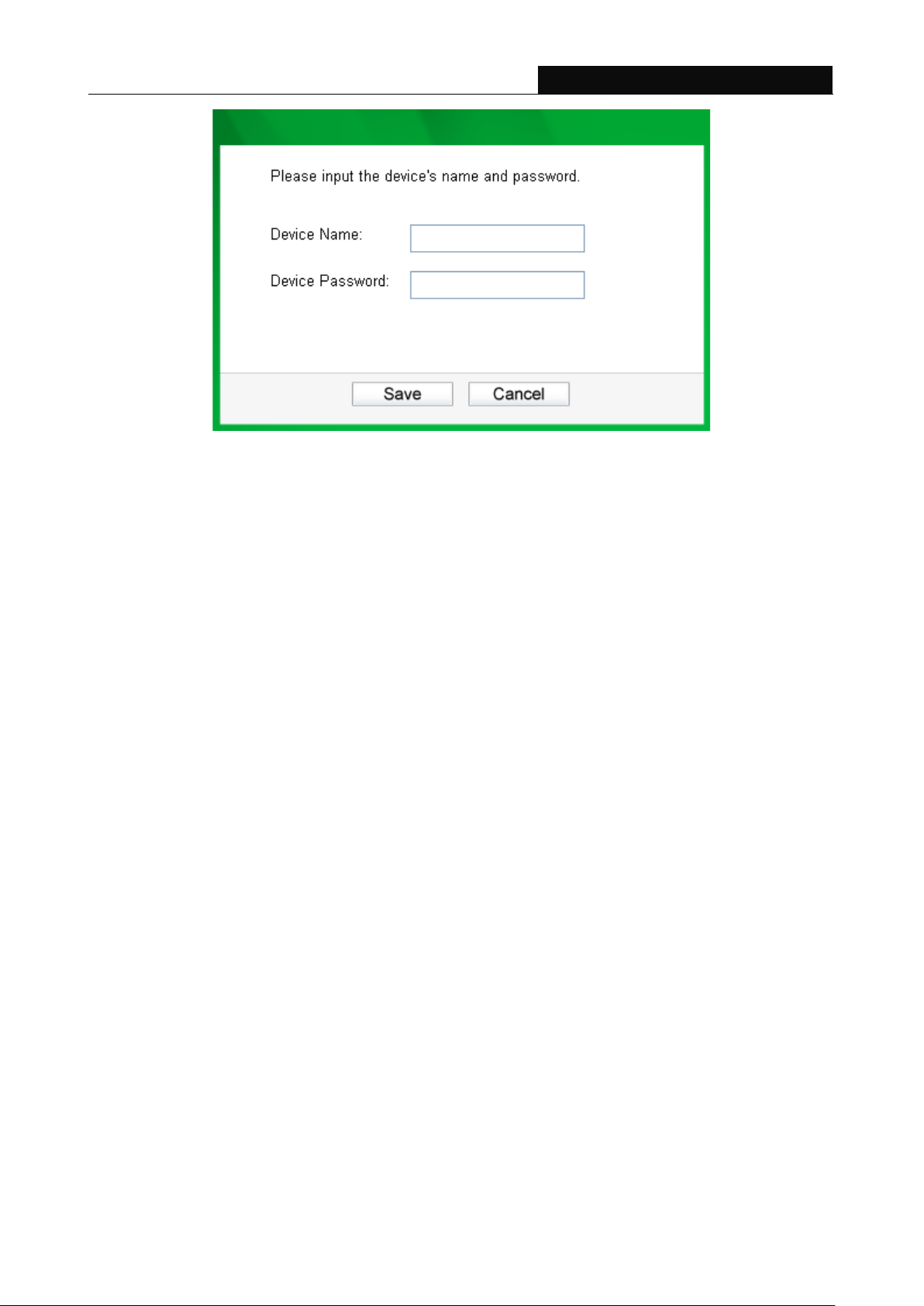
TL-PA4020
AV500 2-port Powerline Adapter
4.3 Advanced
The third tab window labeled “Advanced” is for Quality of Service. With the proper configuration, the limit
bandwidth can be took full advantage. QoS requirements are different for various data types such as
streaming video or music, voice and raw data. To provide higher QoS for streaming data, priority levels
can be set using tags at the beginning of data frames. Virtual Local Area Network (Vlan) 802.1p priority
tags on Ethernet frames are used to specify 8 (0~7) levels of “user priority”. Homeplug AV powerline
allows for 4 levels of Channel Access Priority CAP (0-3). Therefore, the 8 levels of VLAN Ethernet tags
must be mapped to the 4 levels of CAP priority, where CAP 3 is the highest priority and CAP 0 is the
lowest. CAP 3 priority might be used for voice and network management frames, CAP 2 is used for
streaming video while CAP 1 and CAP 0 are used for data. Mapping VLAN tags to CAP levels is easily
done using the VLAN Priority Mapping function on the QoS tab window.
16
Page 23
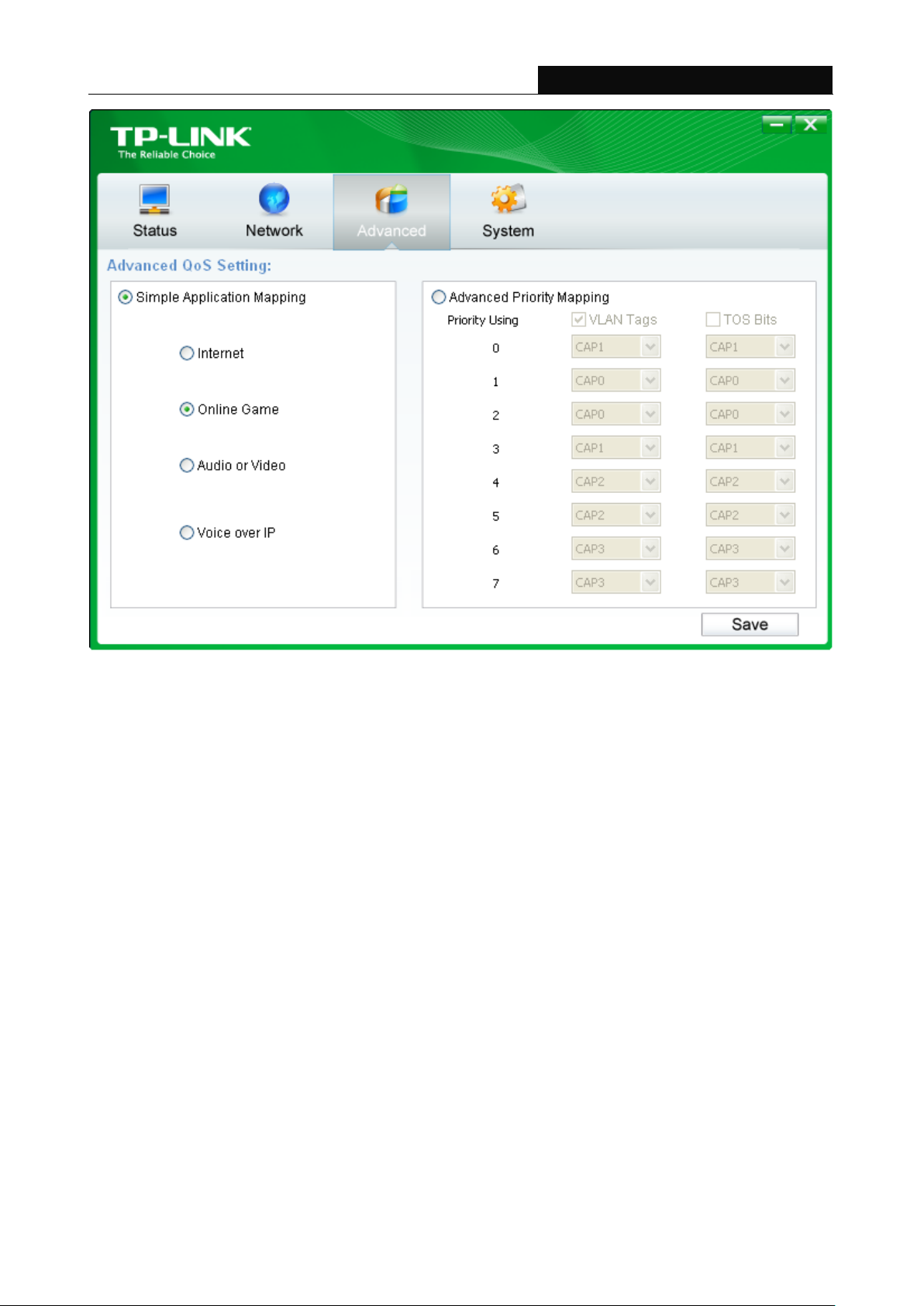
TL-PA4020
AV500 2-port Powerline Adapter
Simple Application Mapping: The group allows you to choose what type of traffic with the highest
user priority you will use your local HomePlug device for by pitching one of the following radios.
Please select the radio type according to your demand.
Advanced Priority Mapping: The group sets VLAN priority to CAP mapping and default priority.
Note that in HomePlug, CAP 3 is the highest priority while CAP 0 is the lowest priority. The values
shown in VLAN Tags Priority are the default settings for the first running.
4.4 System
The System tab window is for some basic settings of the adapter. On this tab window, you can upgrade
the firmware to the latest version, reset the adapter’s settings to the factory defaults and configure all
adapters’ network names.
17
Page 24

TL-PA4020
AV500 2-port Powerline Adapter
4.4.1 Upgrade Firmware
Click the Upgrade Firmware button to upgrade the version of the firmware for the adapter and the
following dialog will pop up.
NVM: None-volatile memory. It is used for upgrading the firmware.
PIB: Parameter Information Block. It contains configuration values that establish device network
identity, general capabilities and operational modes.
18
Page 25
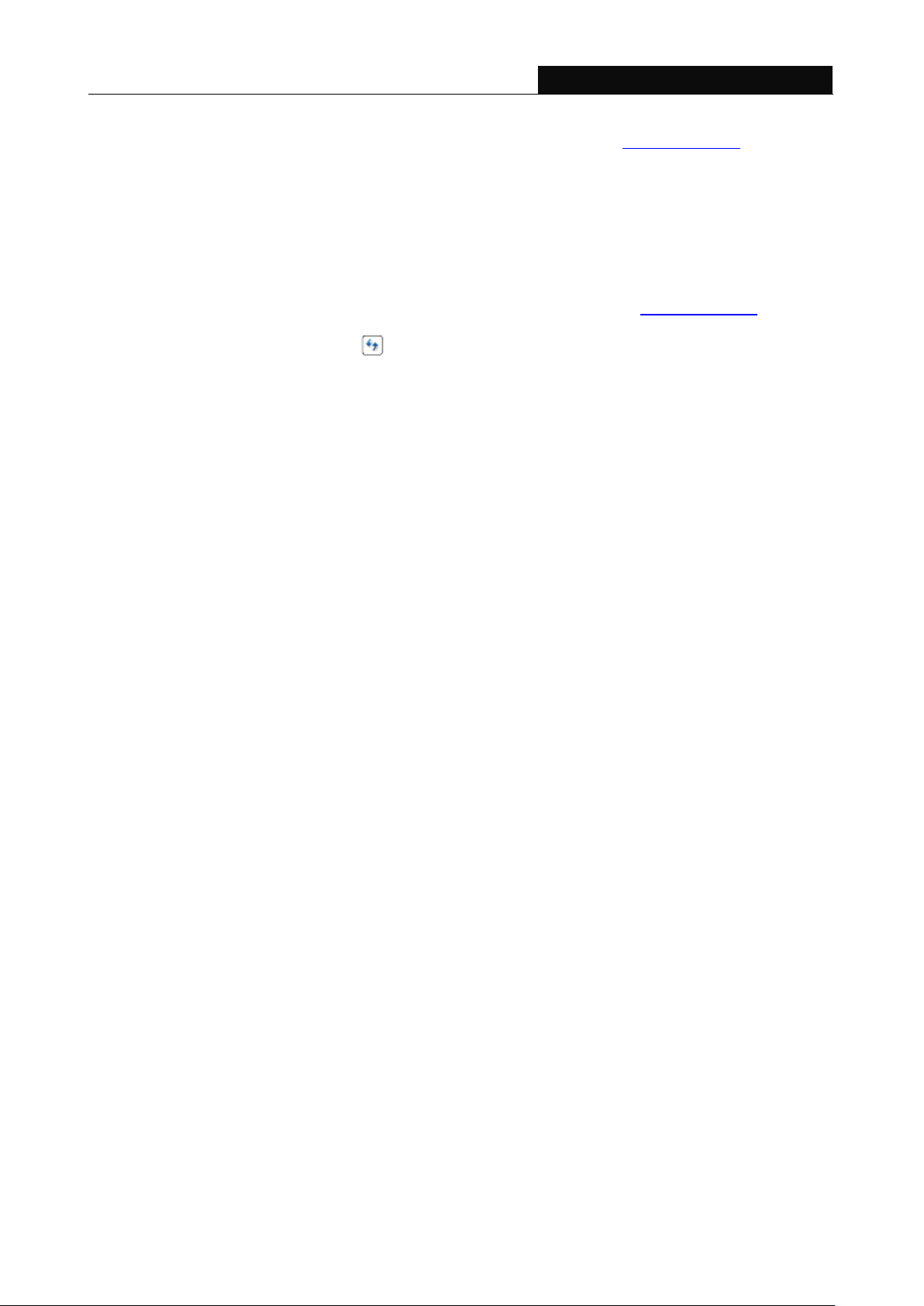
TL-PA4020
AV500 2-port Powerline Adapter
If you want to upgrade the version of firmware for the device, please select appropriate Firmware and
PIB files together. New firmware versions and PIB files are posted at www.tp-link.com
downloaded for free.
and can be
Note:
The parameter information of PIB will restore to the factory defaults after resetting the PLC.
To upgrade the device's firmware, follow these instructions:
1. Download PIB file and firmware upgrade file from the TP-LINK website
2. Enter the path name or click to select the downloaded files on the computer into the
corresponding blanks.
3. Click the OK button.
Note:
Do not turn off the device while the firmware is being upgraded. The device will reboot after the Upgrading
has been finished.
4.4.2 Reset Device
This Management Utility allows you to reset the Powerline Adapter to its default settings.
Reset Local Device: Click this button to reset the settings of the local Powerline Adapter device
only.
Reset All Devices: Click this button to reset the settings of all devices that appear on the
Network configuration homepage whose Device Password had been entered for the same
logical network.
4.4.3 Set All Devices’ Network Name
(www.tp-link.com).
The Set All Devices’ Network Name function allows you to change the logical network of all devices
that appear on the Network configuration homepage whose Device Password had been entered for the
same logical network. A dialog window will appear to report the success of this operation.
All Powerline devices are shipped using a default logical network (network name), which is normally
“HomePlugAV”.
To set all devices’ network name, please type the name in the field and click the Set Network Name
button to apply the setting.
Note:
Every Powerline Adapter on your home network MUST have the same Network Password for
connectivity to be established throughout your home.
19
Page 26

TL-PA4020
AV500 2-port Powerline Adapter
:
Chapter 5 Advanced Feature: How to Use the Pair Button
5.1 Set Up a Secure Powerline Network
The Homeplug AV standard uses 128-bit AES (Advanced Encryption Standard) to safely transmit data
between powerline adapters. For the powerline adapters to communicate with each other they all need
to use the same Network Membership Key (NMK). Otherwise, they cannot unscramble the encrypted
data sent in the powerline network.
The Pair button allows you to set up a secure powerline connection with other HomePlug AV compliant
powerline devices which also support the Pair feature.
You can connect a number of devices on a powerline network, but you can use the Pair button on only
two devices at a time.
Create a Powerline network using the Pair button
Step 1. Press and hold the Pair button of Powerline adapter A for 1 second, the Power LED will start
flashing.
Step 2. Press and hold the Pair button of Powerline adapter B for 1 second, the Power LED will start
flashing.
(This must be done within 120 seconds after pressing the Pair button of Powerline adapter A.)
Step 3. Wait for about 60 seconds while your Powerline adapter A and B are connecting. The Power
LED on both adapters will stop flashing and become solid light when the connection is made.
Join an existing Powerline Network:
Powerline adapter A and Powerline adapter B form a HomeplugAV Network, Powerline adapter C wants
to join this network.
Step 1. Press and hold the Pair button on Powerline adapter C for 1 second.
Step 2. Press and hold the Pair button on Powerline adapter A/B for 1 second.
(This step must be taken within 120 seconds after step 1 is finished.)
Step 3. Wait for about 60 seconds while your Powerline adapters are connecting. The Power LED on
Powerline adapter A/B and C will stop flashing and become solid light when the connection is
made.
Note:
The sequence of Step 1 and Step 2 can be exchanged.
Leave an existing Powerline Network:
Powerline adapter A, B and C have formed a HomeplugAV Network. The user wants to remove one
device (Powerline adapter A) from this network.
Step 1. Press and hold the Pair button on Powerline adapter A for about 8 seconds and then release
the button. (All LEDs of powerline adapter A will momentarily go off.)
Step 2. Wait until the Power LED of powerline adapter A lights up steadily, indicating that it has already
left the powerline network.
5.2 Reset
To reset the powerline adapter:
20
Page 27

TL-PA4020
AV500 2-port Powerline Adapter
Press and hold the Pair button for more than 15 seconds, and then release the button. You will see all
LEDs go off momentarily, and then begin to flash. When the Power LED turns solid, the reset process is
completed.
Be careful, don’t power off the powerline adapter when it is in reset process.
21
Page 28
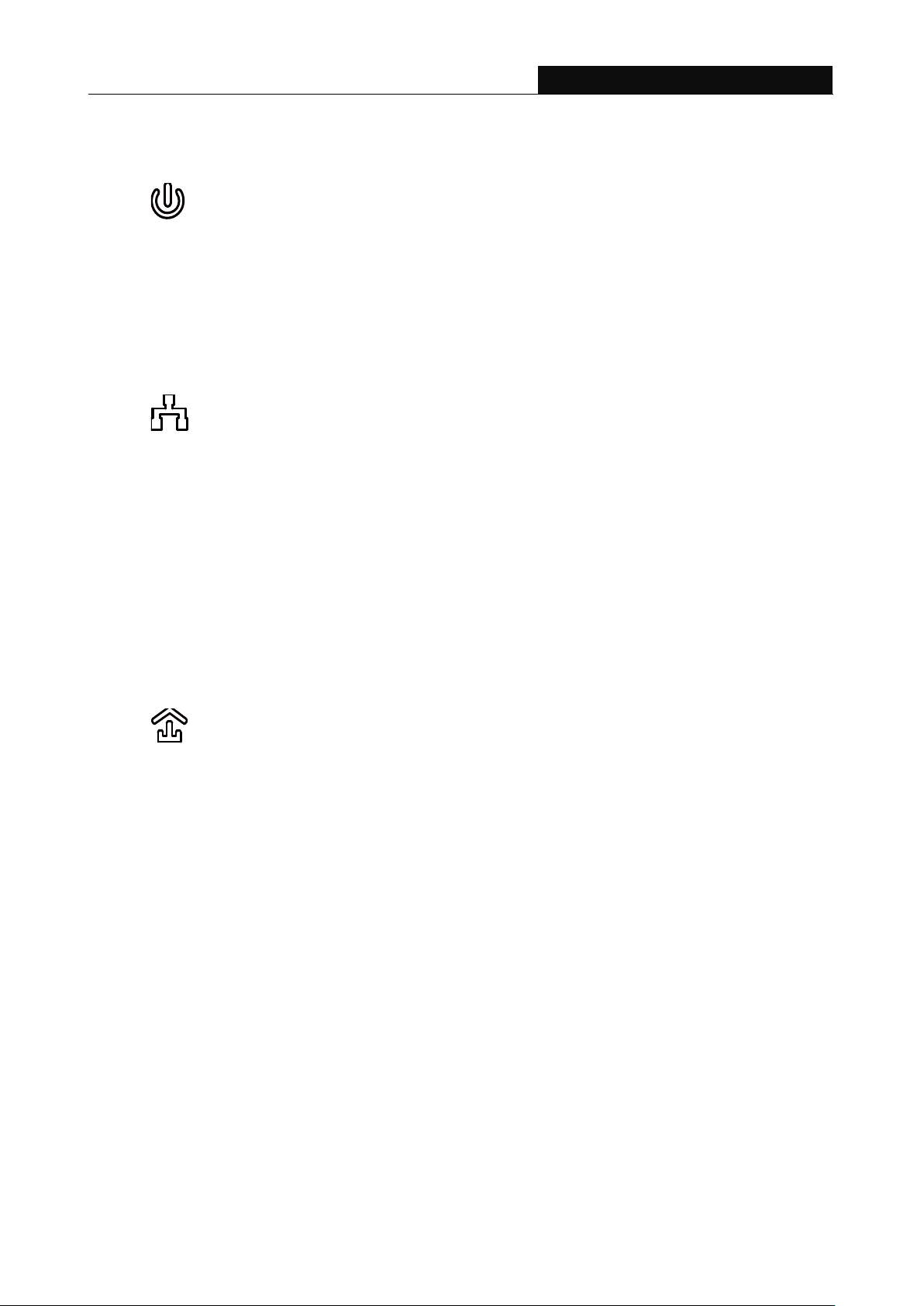
TL-PA4020
AV500 2-port Powerline Adapter
Appendix A: Troubleshooting
The Troubleshooting provides answers to common problems regarding the Powerline Adapter.
1. The Power LED does not light up.
Ans. Check the following:
1. Make sure that the Powerline Adapter is properly plugged into a power outlet.
2. Make sure the power outlet is active (working) by plugging another electric device into it.
3. Re-plug the Powerline Adapter to the power outlet. If the Power LED is still failed to light up,
contact your local dealer for technical support.
2. The Ethernet LED does not light up.
Ans. Check the following:
1. Make sure that the Ethernet cable (RJ45) is properly connected to the Powerline Adapter’s
Ethernet port.
2. Make sure that the other end of the Ethernet cable (RJ45) is properly connected to the computer
LAN card or to your Cable/xDSL Ethernet port.
3. Make sure your computer LAN card is properly installed and configured.
4. Make sure your Cable/xDSL broadband access is working and configured correctly.
5. Contact your local dealer for technical support if the Ethernet LED is still failed to light up after
the above procedures.
3. The Powerline LED does not light up.
Ans. Check the following:
1. Double click to enable the Management Utility and click the “Rescan” button under the
Network configuration homepage. The Management Utility will automatically detect all other
Powerline Adapters on your powerline network.
2. Try to plug a second Powerline Adapter into a nearby power outlet and check whether the
Powerline LED lights up or not.
3. Contact your local dealer for technical support if the Powerline LED is still failed to light up after
the above procedures.
22
