
CLI Reference Guide
T1700X-16TS
1910012723 REV3.1.0
October 2020
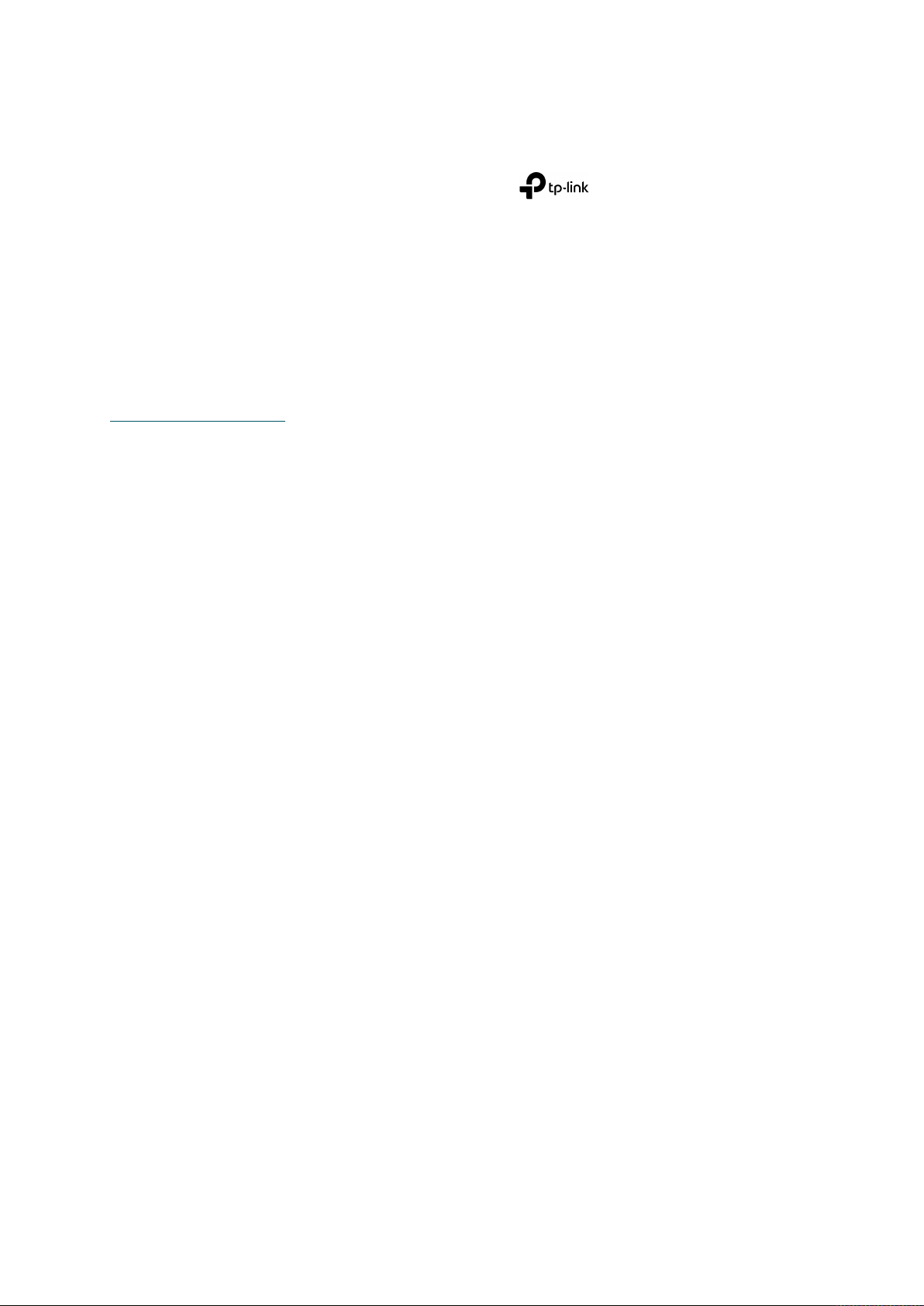
COPYRIGHT & TRADEMARKS
Specifications are subject to change without notice. is a registered trademark of
TP-Link Corporation Limited. Other brands and product names are trademarks or registered
trademarks of their respective holders.
No part of the specifications may be reproduced in any form or by any means or used to make
any derivative such as translation, transformation, or adaptation without permission from
TP-Link Corporation Limited. Copyright © 2020 TP-Link Corporation Limited. All rights
reserved.
https://www.tp-link.com
I

CONTENTS
Preface ............................................................................................................................ 1
Chapter 1 Using the CLI ................................................................................................... 5
1.1 Accessing the CLI ..................................................................................................................................... 5
1.1.1 Logon by Telnet ...................................................................................................................... 5
1.1.2 Logon by SSH .......................................................................................................................... 6
1.2 CLI Command Modes ............................................................................................................................ 11
1.3 Privilege Restrictions ............................................................................................................................. 14
1.4 Conventions .............................................................................................................................................. 15
1.4.1 Format Conventions ........................................................................................................... 15
1.4.2 Special Characters .............................................................................................................. 15
1.4.3 Parameter Format ................................................................................................................ 15
Chapter 2 User Interface .............................................................................................. 16
2.1 enable ............................................................................................................................................... 16
2.2 service password-encryption .................................................................................................. 16
2.3 enable password ........................................................................................................................... 17
2.4 enable secret ................................................................................................................................. 18
2.5 configure .......................................................................................................................................... 19
2.6 exit...................................................................................................................................................... 20
2.7 end ..................................................................................................................................................... 20
2.8 clipaging ........................................................................................................................................... 21
2.9 history ............................................................................................................................................... 21
2.10 history clear .................................................................................................................................... 22
Chapter 3 User Management Commands ................................................................ 23
3.1 user name (password) ................................................................................................................. 23
3.2 user name (secret) ........................................................................................................................ 24
3.3 show user account-list................................................................................................................ 25
3.4 show user configuration ............................................................................................................. 26
Chapter 4 System Configuration Commands ......................................................... 27
4.1 system-time manual .................................................................................................................... 27
4.2 system-time ntp ............................................................................................................................ 27
4.3 system-time dst predefined ..................................................................................................... 29
4.4 system-time dst date .................................................................................................................. 30
4.5 system-time dst recurring ......................................................................................................... 31
II

4.6 hostname ......................................................................................................................................... 32
4.7 location ............................................................................................................................................. 33
4.8 contact-info .................................................................................................................................... 33
4.9 ip address ........................................................................................................................................ 34
4.10 ip address-alloc ............................................................................................................................. 35
4.11 reset .................................................................................................................................................. 36
4.12 service reset-disable ................................................................................................................... 36
4.13 reboot ............................................................................................................................................... 37
4.14 reboot-schedule ........................................................................................................................... 37
4.15 copy running-config startup-config ....................................................................................... 38
4.16 copy startup-config tftp ............................................................................................................. 39
4.17 copy tftp startup-config ............................................................................................................. 39
4.18 copy backup-config tftp ............................................................................................................. 40
4.19 copy backup-config startup-config ....................................................................................... 41
4.20 copy running-config backup-config ...................................................................................... 41
4.21 copy tftp backup-config ............................................................................................................. 42
4.22 boot application ............................................................................................................................ 42
4.23 boot config ...................................................................................................................................... 43
4.24 remove backup-image ................................................................................................................ 44
4.25 firmware upgrade .......................................................................................................................... 44
4.26 ping .................................................................................................................................................... 45
4.27 tracert ............................................................................................................................................... 46
4.28 show system-info ......................................................................................................................... 47
4.29 show image-info ............................................................................................................................ 48
4.30 show boot ........................................................................................................................................ 48
4.31 show running-config .................................................................................................................... 49
4.32 show startup-config .................................................................................................................... 49
4.33 show system-time ........................................................................................................................ 50
4.34 show system-time dst ................................................................................................................. 50
4.35 show system-time ntp ................................................................................................................ 51
4.36 show cable-diagnostics interface........................................................................................... 51
4.37 show cpu-utilization ..................................................................................................................... 52
4.38 show memory-utilization ............................................................................................................ 52
Chapter 5 EEE Configuration Commands ................................................................ 54
5.1 eee ..................................................................................................................................................... 54
5.2 show interface eee ....................................................................................................................... 54
III

Chapter 6 SDM Template Commands ....................................................................... 56
6.1 sdm prefer ....................................................................................................................................... 56
6.2 show sdm prefer ........................................................................................................................... 57
Chapter 7 Time Range Commands ............................................................................ 58
7.1 time-range ....................................................................................................................................... 58
7.2 absolute ........................................................................................................................................... 58
7.3 periodic ............................................................................................................................................ 59
7.4 holiday (time-range mode) ......................................................................................................... 60
7.5 holiday .............................................................................................................................................. 61
7.6 show holiday ................................................................................................................................... 61
7.7 show time-range ........................................................................................................................... 62
Chapter 8 Port Configuration Commands ............................................................... 63
8.1 interface ten-gigabitEthernet ................................................................................................... 63
8.2 interface range ten-gigabitEthernet ...................................................................................... 63
8.3 description ...................................................................................................................................... 64
8.4 shutdown ......................................................................................................................................... 65
8.5 flow-control .................................................................................................................................... 66
8.6 duplex ............................................................................................................................................... 66
8.7 jumbo-size ....................................................................................................................................... 67
8.8 speed ................................................................................................................................................ 67
8.9 clear counters ................................................................................................................................ 68
8.10 show interface status .................................................................................................................. 69
8.11 show interface counters ............................................................................................................ 69
8.12 show interface configuration .................................................................................................... 70
Chapter 9 Port Isolation Commands ......................................................................... 71
9.1 port isolation................................................................................................................................... 71
9.2 show port isolation interface .................................................................................................... 72
Chapter 10 Loopback Detection Commands ............................................................ 73
10.1 loopback-detection (global) ...................................................................................................... 73
10.2 loopback-detection interval ...................................................................................................... 73
10.3 loopback-detection recovery-time ........................................................................................ 74
10.4 loopback-detection (interface) ................................................................................................ 75
10.5 loopback-detection config process-mode ......................................................................... 75
10.6 loopback-detection recover ..................................................................................................... 76
10.7 show loopback-detection global............................................................................................. 77
IV

10.8 show loopback-detection interface ....................................................................................... 77
Chapter 11 Etherchannel Commands ......................................................................... 79
11.1 channel-group ............................................................................................................................... 79
11.2 port-channel load-balance ........................................................................................................ 80
11.3 lacp system-priority ..................................................................................................................... 81
11.4 lacp port-priority ........................................................................................................................... 82
11.5 show etherchannel ....................................................................................................................... 82
11.6 show etherchannel load-balance ............................................................................................ 83
11.7 show lacp ......................................................................................................................................... 84
11.8 show lacp sys-id ............................................................................................................................ 84
Chapter 12 MAC Address Commands ......................................................................... 86
12.1 mac address-table static ........................................................................................................... 86
12.2 no mac address-table dynamic ............................................................................................... 87
12.3 mac address-table aging-time ................................................................................................. 87
12.4 mac address-table filtering ....................................................................................................... 88
12.5 mac address-table max-mac-count ...................................................................................... 89
12.6 show mac address-table ............................................................................................................ 90
12.7 clear mac address-table ............................................................................................................ 91
12.8 show mac address-table aging-time ..................................................................................... 91
12.9 show mac address-table max-mac-count ........................................................................... 92
12.10 show mac address-table interface ......................................................................................... 92
12.11 show mac address-table count ............................................................................................... 93
12.12 show mac address-table address .......................................................................................... 93
12.13 show mac address-table vlan ................................................................................................... 94
Chapter 13 IEEE 802.1Q VLAN Commands ................................................................ 95
13.1 vlan ..................................................................................................................................................... 95
13.2 name .................................................................................................................................................. 96
13.3 vlan_trunk (globally) ..................................................................................................................... 96
13.4 vlan_trunk (interface) ................................................................................................................... 97
13.5 switchport general allowed vlan .............................................................................................. 97
13.6 switchport pvid .............................................................................................................................. 98
13.7 switchport check ingress ........................................................................................................... 99
13.8 switchport acceptable frame ................................................................................................ 100
13.9 show vlan summary................................................................................................................... 100
13.10 show vlan brief ............................................................................................................................ 101
13.11 show vlan ...................................................................................................................................... 101
V

13.12 show interface switchport ...................................................................................................... 102
Chapter 14 MAC-based VLAN Commands ............................................................... 103
14.1 mac-vlan mac-address ............................................................................................................ 103
14.2 mac-vlan ....................................................................................................................................... 104
14.3 show mac-vlan ............................................................................................................................ 104
14.4 show mac-vlan interface ......................................................................................................... 105
Chapter 15 Protocol-based VLAN Commands ....................................................... 106
15.1 protocol-vlan template ............................................................................................................ 106
15.2 protocol-vlan vlan ...................................................................................................................... 107
15.3 protocol-vlan group .................................................................................................................. 108
15.4 show protocol-vlan template ................................................................................................. 108
15.5 show protocol-vlan vlan .......................................................................................................... 109
Chapter 16 GVRP Commands ...................................................................................... 110
16.1 gvrp ................................................................................................................................................. 110
16.2 gvrp (interface)............................................................................................................................ 110
16.3 gvrp registration ......................................................................................................................... 111
16.4 gvrp timer ..................................................................................................................................... 112
16.5 show gvrp interface .................................................................................................................. 113
16.6 show gvrp global ........................................................................................................................ 113
Chapter 17 IGMP Snooping Commands.................................................................... 115
17.1 ip igmp snooping (global) ........................................................................................................ 115
17.2 ip igmp snooping version ........................................................................................................ 115
17.3 ip igmp snooping drop-unknown ......................................................................................... 116
17.4 ip igmp snooping header-validation .................................................................................... 117
17.5 ip igmp snooping vlan-config ................................................................................................ 117
17.6 ip igmp snooping vlan-config (immediate-leave)............................................................ 119
17.7 ip igmp snooping vlan-config (report-suppression) ...................................................... 119
17.8 ip igmp snooping vlan-config (router-ports-forbidden) ............................................... 120
17.9 ip igmp snooping vlan-config (rport interface) ................................................................ 121
17.10 ip igmp snooping vlan-config (static) .................................................................................. 122
17.11 ip igmp snooping vlan-config (querier) ............................................................................... 123
17.12 ip igmp snooping (interface) .................................................................................................. 124
17.13 ip igmp snooping max-groups .............................................................................................. 125
17.14 ip igmp snooping immediate-leave ..................................................................................... 126
17.15 ip igmp profile ............................................................................................................................. 126
VI

17.16 deny ................................................................................................................................................ 127
17.17 permit ............................................................................................................................................. 127
17.18 range .............................................................................................................................................. 128
17.19 ip igmp filter ................................................................................................................................. 129
17.20 clear ip igmp snooping statistics ......................................................................................... 129
17.21 show ip igmp snooping ............................................................................................................ 130
17.22 show ip igmp snooping interface ......................................................................................... 130
17.23 show ip igmp snooping vlan ................................................................................................... 131
17.24 show ip igmp snooping groups ............................................................................................. 132
17.25 show ip igmp profile .................................................................................................................. 133
Chapter 18 MLD Snooping Commands ..................................................................... 134
18.1 ipv6 mld snooping (global) ...................................................................................................... 134
18.2 ipv6 mld snooping drop-unknown ....................................................................................... 134
18.3 ipv6 mld snooping vlan-config .............................................................................................. 135
18.4 ipv6 mld snooping vlan-config (immediate-leave) ......................................................... 136
18.5 ipv6 mld snooping vlan-config (report-suppression) .................................................... 137
18.6 ipv6 mld snooping vlan-config (router-ports-forbidden) ............................................. 138
18.7 ipv6 mld snooping vlan-config (rport interface) .............................................................. 139
18.8 ipv6 mld snooping vlan-config (static) ............................................................................... 139
18.9 ipv6 mld snooping vlan-config (querier) ............................................................................ 140
18.10 ipv6 mld snooping (interface) ................................................................................................ 142
18.11 ipv6 mld snooping max-groups ............................................................................................ 142
18.12 ipv6 mld snooping immediate-leave ................................................................................... 143
18.13 ipv6 mld profile ........................................................................................................................... 144
18.14 deny ................................................................................................................................................ 145
18.15 permit ............................................................................................................................................. 145
18.16 range .............................................................................................................................................. 146
18.17 ipv6 mld filter ............................................................................................................................... 146
18.18 clear ipv6 mld snooping statistics ....................................................................................... 147
18.19 show ipv6 mld snooping .......................................................................................................... 147
18.20 show ipv6 mld snooping interface ....................................................................................... 148
18.21 show ipv6 mld snooping vlan ................................................................................................. 149
18.22 show ipv6 mld snooping groups .......................................................................................... 149
18.23 show ipv6 mld profile ................................................................................................................ 150
Chapter 19 MVR Commands ........................................................................................ 151
19.1 mvr (global) ................................................................................................................................... 151
VII
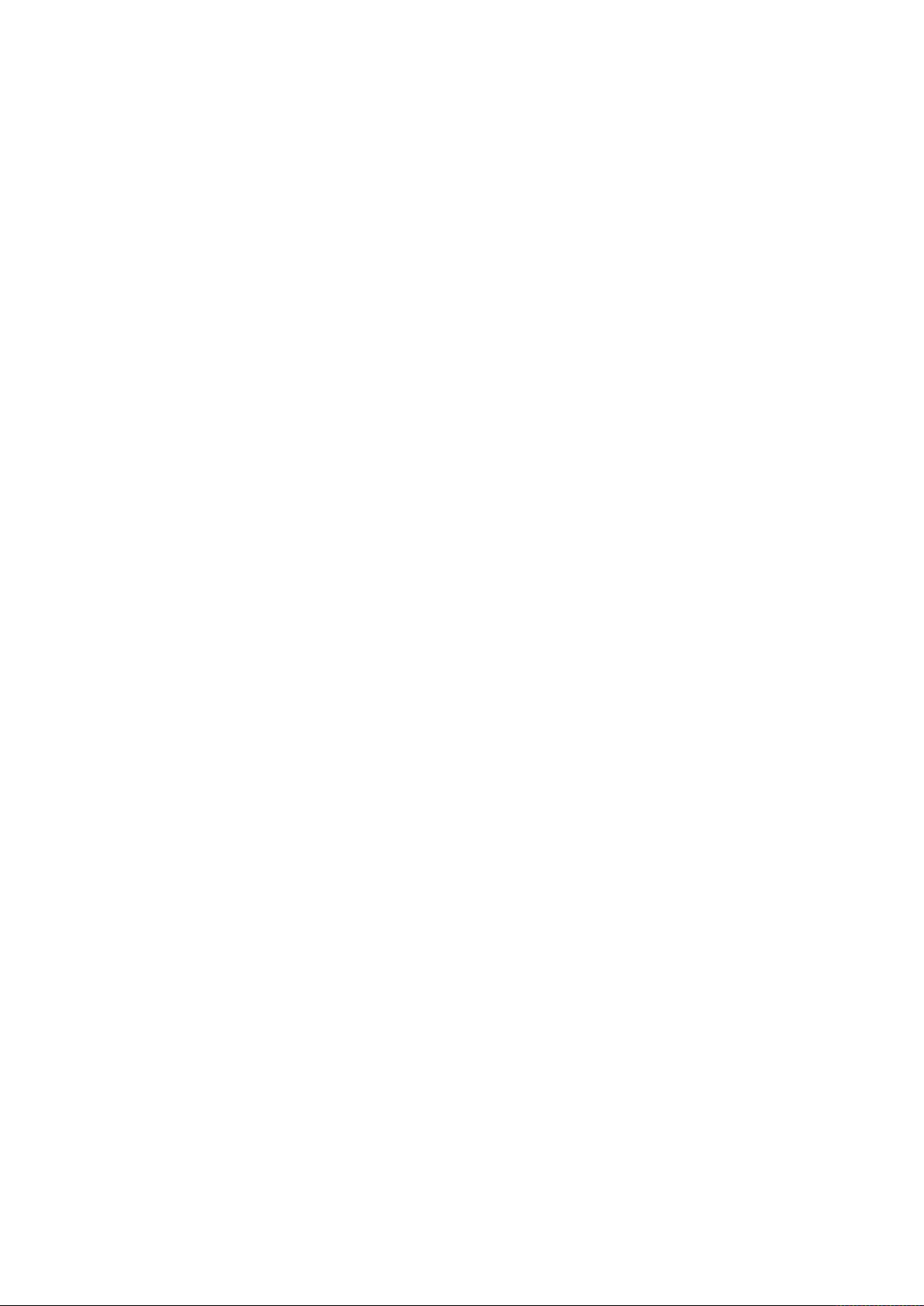
19.2 mvr group ..................................................................................................................................... 151
19.3 mvr mode ...................................................................................................................................... 152
19.4 mvr querytime ............................................................................................................................. 153
19.5 mvr vlan ......................................................................................................................................... 154
19.6 mvr (interface) ............................................................................................................................. 154
19.7 mvr type ........................................................................................................................................ 155
19.8 mvr immediate ............................................................................................................................ 156
19.9 mvr vlan (group) .......................................................................................................................... 156
19.10 show mvr ...................................................................................................................................... 157
19.11 show mvr interface .................................................................................................................... 158
19.12 show mvr members .................................................................................................................. 158
Chapter 20 MSTP Commands ...................................................................................... 160
20.1 debug spanning-tree ................................................................................................................ 160
20.2 spanning-tree (global) .............................................................................................................. 161
20.3 spanning-tree (interface) ........................................................................................................ 161
20.4 spanning-tree common-config ............................................................................................. 162
20.5 spanning-tree mode ................................................................................................................. 163
20.6 spanning-tree mst configuration ......................................................................................... 164
20.7 instance ......................................................................................................................................... 164
20.8 name ............................................................................................................................................... 165
20.9 revision .......................................................................................................................................... 166
20.10 spanning-tree mst instance ................................................................................................... 167
20.11 spanning-tree mst ..................................................................................................................... 167
20.12 spanning-tree priority .............................................................................................................. 168
20.13 spanning-tree timer .................................................................................................................. 169
20.14 spanning-tree hold-count ....................................................................................................... 170
20.15 spanning-tree max-hops ......................................................................................................... 170
20.16 spanning-tree bpdufilter ......................................................................................................... 171
20.17 spanning-tree bpduflood ........................................................................................................ 172
20.18 spanning-tree bpduguard ....................................................................................................... 172
20.19 spanning-tree guard loop ....................................................................................................... 173
20.20 spanning-tree guard root ........................................................................................................ 174
20.21 spanning-tree guard tc ............................................................................................................ 174
20.22 spanning-tree mcheck ............................................................................................................. 175
20.23 show spanning-tree active ..................................................................................................... 175
20.24 show spanning-tree bridge .................................................................................................... 176
20.25 show spanning-tree interface ............................................................................................... 176
VIII

20.26 show spanning-tree interface-security ............................................................................. 177
20.27 show spanning-tree mst ......................................................................................................... 178
Chapter 21 LLDP Commands ....................................................................................... 180
21.1 lldp................................................................................................................................................... 180
21.2 lldp forward_message .............................................................................................................. 180
21.3 lldp hold-multiplier ..................................................................................................................... 181
21.4 lldp timer ....................................................................................................................................... 182
21.5 lldp receive ................................................................................................................................... 183
21.6 lldp transmit ................................................................................................................................. 183
21.7 lldp snmp-trap ............................................................................................................................. 184
21.8 lldp tlv-select ............................................................................................................................... 185
21.9 lldp management-address ..................................................................................................... 185
21.10 lldp med-fast-count .................................................................................................................. 186
21.11 lldp med-status ........................................................................................................................... 187
21.12 lldp med-tlv-select .................................................................................................................... 187
21.13 lldp med-location ....................................................................................................................... 188
21.14 show lldp ....................................................................................................................................... 189
21.15 show lldp interface .................................................................................................................... 189
21.16 show lldp local-information interface ................................................................................. 190
21.17 show lldp neighbor-information interface ......................................................................... 191
21.18 show lldp traffic interface ....................................................................................................... 191
Chapter 22 Static Routes Commands ....................................................................... 193
22.1 ip routing ....................................................................................................................................... 193
22.2 interface vlan ............................................................................................................................... 193
22.3 interface loopback .................................................................................................................... 194
22.4 switchport .................................................................................................................................... 194
22.5 interface range port-channel ................................................................................................. 195
22.6 description ................................................................................................................................... 196
22.7 shutdown ...................................................................................................................................... 196
22.8 interface port-channel ............................................................................................................. 197
22.9 ip route .......................................................................................................................................... 198
22.10 ipv6 routing .................................................................................................................................. 198
22.11 ipv6 route ...................................................................................................................................... 199
22.12 show interface vlan ................................................................................................................... 200
22.13 show ip interface ........................................................................................................................ 200
22.14 show ip interface brief .............................................................................................................. 201
IX

22.15 show ip route ............................................................................................................................... 201
22.16 show ip route specify ............................................................................................................... 202
22.17 show ip route summary ........................................................................................................... 203
22.18 show ipv6 interface ................................................................................................................... 203
22.19 show ipv6 route .......................................................................................................................... 204
22.20 show ipv6 route summary ...................................................................................................... 204
Chapter 23 IPv6 Address Configuration Commands ............................................ 206
23.1 ipv6 enable ................................................................................................................................... 206
23.2 ipv6 address autoconfig.......................................................................................................... 206
23.3 ipv6 address link-local ............................................................................................................. 207
23.4 ipv6 address dhcp ..................................................................................................................... 208
23.5 ipv6 address ra ........................................................................................................................... 208
23.6 ipv6 address eui-64 .................................................................................................................. 209
23.7 ipv6 address ................................................................................................................................ 210
23.8 ipv6 gateway ............................................................................................................................... 211
23.9 show ipv6 interface ................................................................................................................... 211
Chapter 24 ARP Commands ......................................................................................... 213
24.1 arp ................................................................................................................................................... 213
24.2 clear arp-cache .......................................................................................................................... 214
24.3 arp dynamicrenew ..................................................................................................................... 214
24.4 arp timeout ................................................................................................................................... 215
24.5 gratuitous-arp intf-status-up enable .................................................................................. 215
24.6 gratuitous-arp dup-ip-detected enable ............................................................................. 216
24.7 gratuitous-arp learning enable .............................................................................................. 216
24.8 gratuitous-arp send-interval .................................................................................................. 217
24.9 ip proxy-arp.................................................................................................................................. 218
24.10 ip local-proxy-arp ...................................................................................................................... 218
24.11 show arp ........................................................................................................................................ 219
24.12 show ip arp (interface) .............................................................................................................. 220
24.13 show ip arp summary................................................................................................................ 220
24.14 show gratuitous-arp ................................................................................................................. 221
24.15 show ip proxy-arp ...................................................................................................................... 221
Chapter 25 DHCP Server Commands ........................................................................ 223
25.1 service dhcp server .................................................................................................................. 223
25.2 ip dhcp server extend-option capwap-ac-ip.................................................................... 223
25.3 ip dhcp server extend-option vendor-class-id ............................................................... 224
X
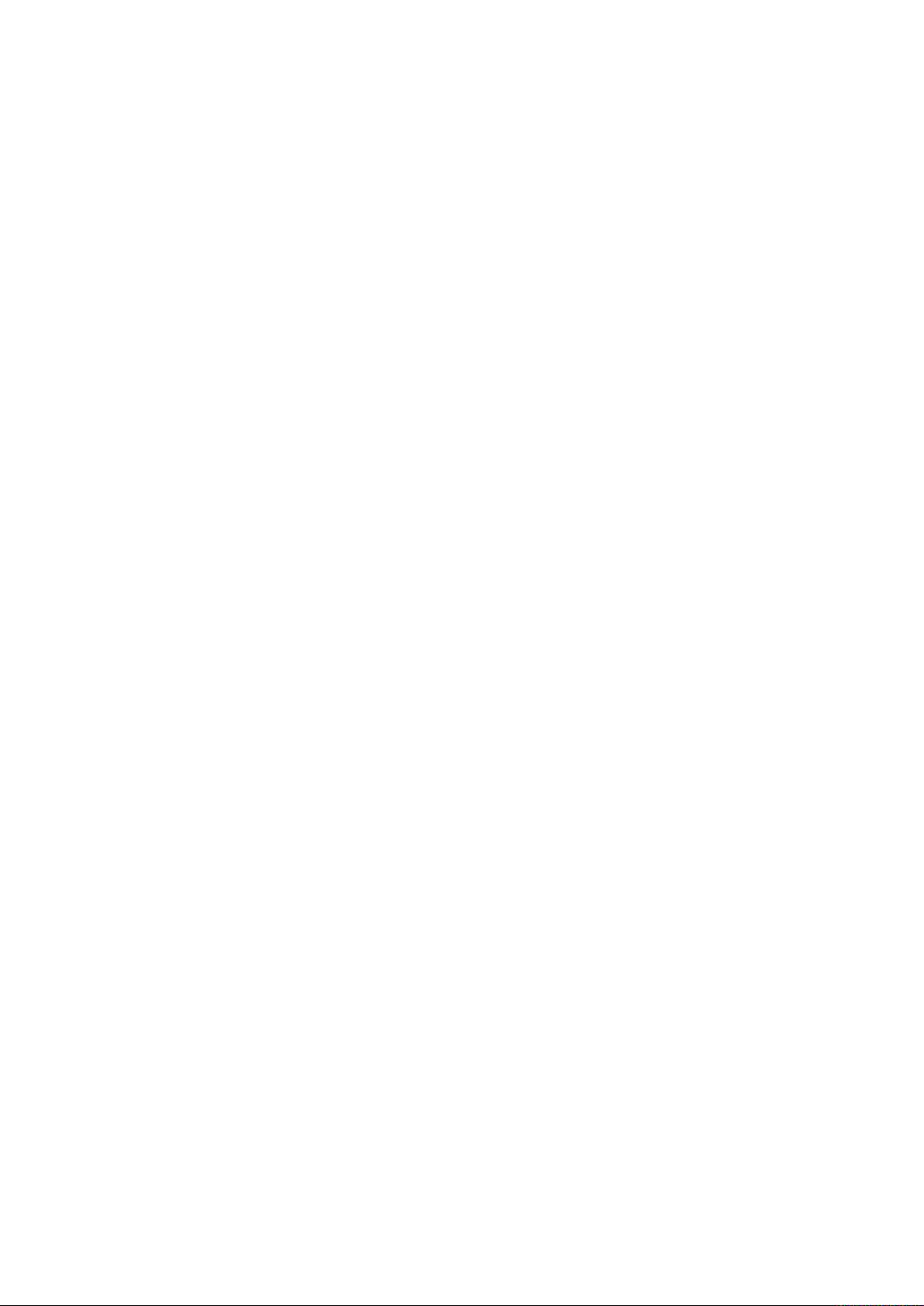
25.4 ip dhcp server exclude-address ........................................................................................... 225
25.5 ip dhcp server pool ................................................................................................................... 226
25.6 ip dhcp server ping timeout ................................................................................................... 226
25.7 ip dhcp server ping packets ................................................................................................... 227
25.8 network ......................................................................................................................................... 228
25.9 lease ............................................................................................................................................... 228
25.10 address hardware-address .................................................................................................... 229
25.11 address client-identifier .......................................................................................................... 230
25.12 default-gateway ......................................................................................................................... 230
25.13 dns-server .................................................................................................................................... 231
25.14 netbios-name-server ............................................................................................................... 232
25.15 netbios-node-type .................................................................................................................... 232
25.16 next-server ................................................................................................................................... 233
25.17 domain-name .............................................................................................................................. 234
25.18 bootfile .......................................................................................................................................... 234
25.19 show ip dhcp server status .................................................................................................... 235
25.20 show ip dhcp server statistics............................................................................................... 235
25.21 show ip dhcp server extend-option .................................................................................... 236
25.22 show ip dhcp server pool ........................................................................................................ 236
25.23 show ip dhcp server excluded-address ............................................................................ 237
25.24 show ip dhcp server manual-binding .................................................................................. 237
25.25 show ip dhcp server binding .................................................................................................. 238
25.26 clear ip dhcp server statistics ............................................................................................... 238
25.27 clear ip dhcp server binding ................................................................................................... 239
Chapter 26 DHCP Relay Commands .......................................................................... 240
26.1 service dhcp relay ..................................................................................................................... 240
26.2 ip dhcp relay hops ..................................................................................................................... 240
26.3 ip dhcp relay time ....................................................................................................................... 241
26.4 ip helper-address....................................................................................................................... 242
26.5 ip dhcp relay information ........................................................................................................ 242
26.6 ip dhcp relay information strategy ....................................................................................... 243
26.7 ip dhcp relay information format .......................................................................................... 244
26.8 ip dhcp relay information circuit-id ...................................................................................... 245
26.9 ip dhcp relay information remote-id .................................................................................... 245
26.10 ip dhcp relay default-interface .............................................................................................. 246
26.11 ip dhcp relay vlan ....................................................................................................................... 247
26.12 show ip dhcp relay ..................................................................................................................... 247
XI

Chapter 27 DHCP L2 Relay Commands .................................................................... 249
27.1 ip dhcp l2relay ............................................................................................................................. 249
27.2 ip dhcp l2relay vlan .................................................................................................................... 249
27.3 ip dhcp l2relay information ..................................................................................................... 250
27.4 ip dhcp l2relay information strategy ................................................................................... 250
27.5 ip dhcp l2relay information format....................................................................................... 251
27.6 ip dhcp l2relay information circuit-id .................................................................................. 252
27.7 ip dhcp l2relay information remote-id ................................................................................ 253
27.8 show ip dhcp l2relay ................................................................................................................. 253
27.9 show ip dhcp l2relay interface .............................................................................................. 254
Chapter 28 QoS Commands ......................................................................................... 255
28.1 qos trust mode ........................................................................................................................... 255
28.2 qos port-priority ......................................................................................................................... 256
28.3 qos cos-map ............................................................................................................................... 256
28.4 qos dot1p-remap ....................................................................................................................... 257
28.5 qos dscp-map ............................................................................................................................. 258
28.6 qos dscp-remap ......................................................................................................................... 259
28.7 qos queue bandwidth ............................................................................................................... 259
28.8 qos queue mode ........................................................................................................................ 260
28.9 show qos cos-map .................................................................................................................... 261
28.10 show qos dot1p-remap ........................................................................................................... 262
28.11 show qos dscp-map ................................................................................................................. 262
28.12 show qos dscp-remap ............................................................................................................. 263
28.13 show qos port-priority interface........................................................................................... 263
28.14 show qos trust interface ......................................................................................................... 264
28.15 show qos queue interface ...................................................................................................... 264
Chapter 29 Bandwidth Control Commands ............................................................. 266
29.1 storm-control rate-mode ........................................................................................................ 266
29.2 storm-control .............................................................................................................................. 267
29.3 storm-control exceed .............................................................................................................. 268
29.4 storm-control recover ............................................................................................................. 268
29.5 bandwidth ..................................................................................................................................... 269
29.6 show storm-control .................................................................................................................. 270
29.7 show bandwidth ......................................................................................................................... 270
XII
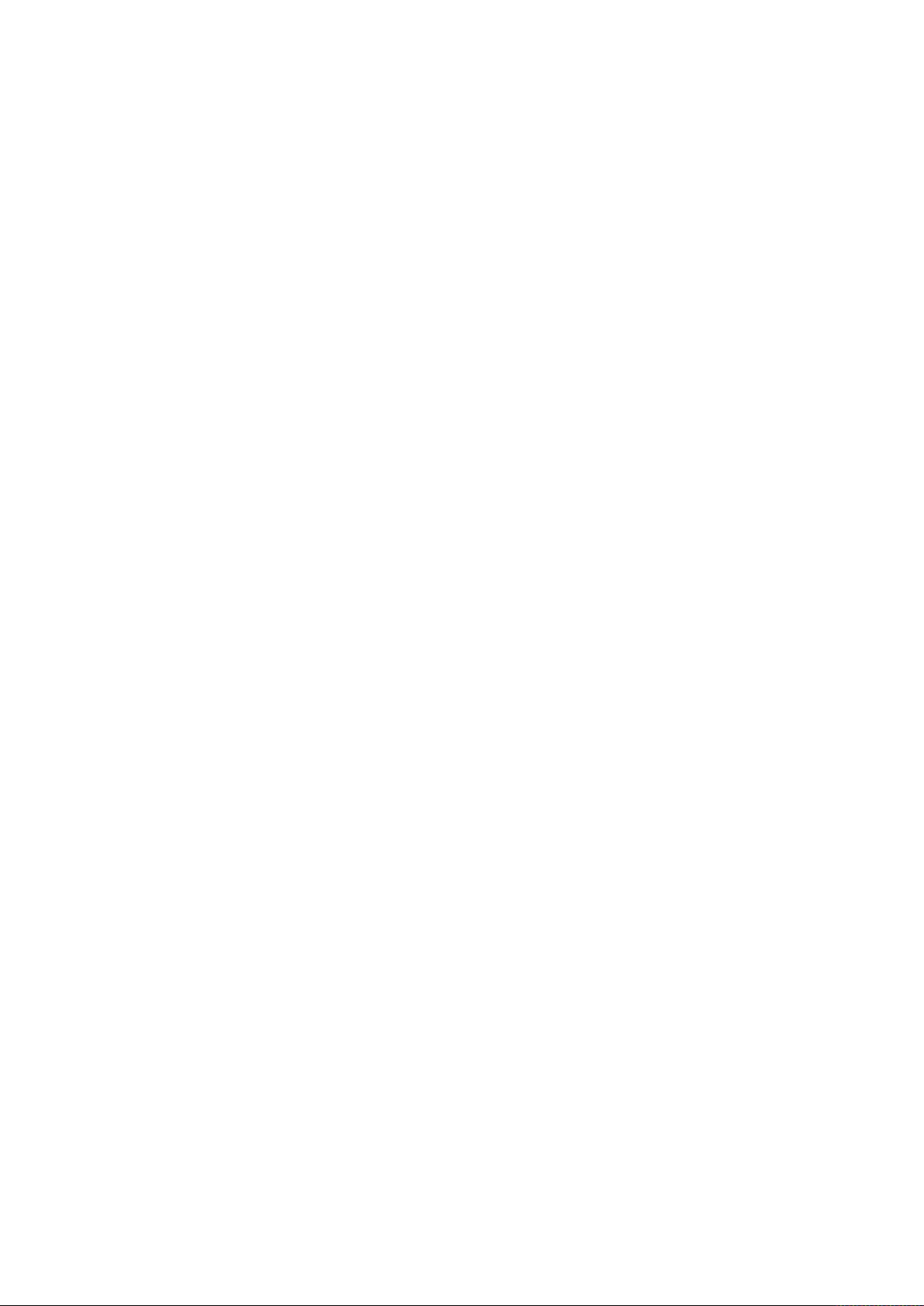
Chapter 30 Voice VLAN Commands .......................................................................... 272
30.1 voice vlan ...................................................................................................................................... 272
30.2 voice vlan (interface) ................................................................................................................. 272
30.3 voice vlan priority ....................................................................................................................... 273
30.4 voice vlan oui ............................................................................................................................... 274
30.5 show voice vlan .......................................................................................................................... 274
30.6 show voice vlan oui-table........................................................................................................ 275
30.7 show voice vlan interface ....................................................................................................... 275
Chapter 31 Auto VoIP Commands .............................................................................. 277
31.1 auto-voip ....................................................................................................................................... 277
31.2 auto-voip (interface) ................................................................................................................. 277
31.3 auto-voip dot1p .......................................................................................................................... 278
31.4 auto-voip untagged .................................................................................................................. 279
31.5 auto-voip none ........................................................................................................................... 279
31.6 no auto-voip (interface) ........................................................................................................... 280
31.7 auto-voip dscp ............................................................................................................................ 280
31.8 auto-voip data priority .............................................................................................................. 281
31.9 show auto-voip ........................................................................................................................... 281
Chapter 32 Access Control Commands ................................................................... 283
32.1 user access-control ip-based enable ................................................................................. 283
32.2 user access-control ip-based ............................................................................................... 283
32.3 user access-control mac-based enable ............................................................................ 284
32.4 user access-control mac-based .......................................................................................... 285
32.5 user access-control port-based enable ............................................................................ 286
32.6 user access-control port-based .......................................................................................... 286
Chapter 33 HTTP and HTTPS Commands ................................................................ 288
33.1 ip http server ............................................................................................................................... 288
33.2 ip http port .................................................................................................................................... 288
33.3 ip http max-users ....................................................................................................................... 289
33.4 ip http session timeout ............................................................................................................ 290
33.5 ip http secure-server ................................................................................................................ 291
33.6 ip http secure-port .................................................................................................................... 291
33.7 ip http secure-protocol............................................................................................................ 292
33.8 ip http secure-ciphersuite ...................................................................................................... 293
33.9 ip http secure-max-users ....................................................................................................... 293
XIII

33.10 ip http secure-session timeout ............................................................................................. 294
33.11 ip http secure-server download certificate ...................................................................... 295
33.12 ip http secure-server download key ................................................................................... 296
33.13 show ip http configuration ...................................................................................................... 297
33.14 show ip http secure-server .................................................................................................... 297
Chapter 34 SSH Commands ......................................................................................... 299
34.1 ip ssh server ................................................................................................................................ 299
34.2 ip ssh port ..................................................................................................................................... 299
34.3 ip ssh version .............................................................................................................................. 300
34.4 ip ssh algorithm .......................................................................................................................... 301
34.5 ip ssh timeout .............................................................................................................................. 301
34.6 ip ssh max-client ........................................................................................................................ 302
34.7 ip ssh download .......................................................................................................................... 303
34.8 remove public-key ..................................................................................................................... 303
34.9 show ip ssh................................................................................................................................... 304
Chapter 35 Telnet Commands ..................................................................................... 305
35.1 telnet .............................................................................................................................................. 305
35.2 telnet enable ................................................................................................................................ 305
35.3 telnet port ..................................................................................................................................... 306
35.4 show telnet-status..................................................................................................................... 306
Chapter 36 AAA Commands ........................................................................................ 308
36.1 tacacas-server host .................................................................................................................. 308
36.2 show tacacs-server .................................................................................................................. 309
36.3 radius-server host ..................................................................................................................... 310
36.4 show radius-server ................................................................................................................... 311
36.5 aaa group ...................................................................................................................................... 312
36.6 server ............................................................................................................................................. 313
36.7 show aaa group .......................................................................................................................... 313
36.8 aaa authentication login .......................................................................................................... 314
36.9 aaa authentication enable....................................................................................................... 315
36.10 aaa authentication dot1x default .......................................................................................... 316
36.11 aaa accounting dot1x default ................................................................................................ 317
36.12 show aaa authentication ......................................................................................................... 317
36.13 show aaa accounting ................................................................................................................ 318
36.14 line telnet ...................................................................................................................................... 318
36.15 login authentication (telnet) .................................................................................................... 319
XIV

36.16 line ssh ........................................................................................................................................... 320
36.17 login authentication (ssh) ........................................................................................................ 320
36.18 enable authentication (telnet) ................................................................................................ 321
36.19 enable authentication (ssh) .................................................................................................... 322
36.20 ip http login authentication ..................................................................................................... 322
36.21 ip http enable authentication ................................................................................................. 323
36.22 show aaa global .......................................................................................................................... 324
36.23 enable admin password ........................................................................................................... 324
36.24 enable admin secret ................................................................................................................. 325
36.25 enable-admin .............................................................................................................................. 326
Chapter 37 IEEE 802.1x Commands ........................................................................... 328
37.1 dot1x system-auth-control .................................................................................................... 328
37.2 dot1x handshake ....................................................................................................................... 329
37.3 dot1x auth-protocol .................................................................................................................. 329
37.4 dot1x vlan-assignment ............................................................................................................ 330
37.5 dot1x accounting ....................................................................................................................... 331
37.6 dot1x mab .................................................................................................................................... 332
37.7 dot1x guest-vlan ........................................................................................................................ 332
37.8 dot1x timeout quiet-period .................................................................................................... 333
37.9 dot1x timeout supp-timeout .................................................................................................. 334
37.10 dot1x max- req ........................................................................................................................... 335
37.11 dot1x .............................................................................................................................................. 335
37.12 dot1x port-control ..................................................................................................................... 336
37.13 dot1x port-method .................................................................................................................... 337
37.14 dot1x auth-init ............................................................................................................................. 338
37.15 dot1x auth-reauth ...................................................................................................................... 338
37.16 show dot1x global ..................................................................................................................... 339
37.17 show dot1x interface ................................................................................................................ 340
37.18 show dot1x auth-state interface .......................................................................................... 340
Chapter 38 Port Security Commands ........................................................................ 342
38.1 mac address-table max-mac count .................................................................................... 342
38.2 show mac address-table max-mac-count ........................................................................ 342
Chapter 39 Port Mirroring Commands ...................................................................... 344
39.1 monitor session destination interface................................................................................ 344
39.2 monitor session source ........................................................................................................... 345
39.3 show monitor session .............................................................................................................. 346
XV

Chapter 40 ACL Commands ......................................................................................... 348
40.1 access-list create ...................................................................................................................... 348
40.2 access-list resequence ........................................................................................................... 348
40.3 access-list mac .......................................................................................................................... 349
40.4 access-list ip ............................................................................................................................... 351
40.5 access-list combined ............................................................................................................... 353
40.6 access-list ipv6 .......................................................................................................................... 355
40.7 access-list action....................................................................................................................... 356
40.8 redirect .......................................................................................................................................... 357
40.9 s-condition ................................................................................................................................... 358
40.10 s-mirror.......................................................................................................................................... 359
40.11 qos-remark .................................................................................................................................. 359
40.12 access bind .................................................................................................................................. 360
40.13 show access-list ........................................................................................................................ 361
40.14 show access-list bind ............................................................................................................... 362
40.15 show access-list status ........................................................................................................... 362
40.16 show access-list counter ........................................................................................................ 362
40.17 clear access-list ......................................................................................................................... 363
Chapter 41 IPv4 IMPB Commands .............................................................................. 364
41.1 ip source binding ....................................................................................................................... 364
41.2 ip dhcp snooping ....................................................................................................................... 365
41.3 ip dhcp snooping vlan .............................................................................................................. 366
41.4 ip dhcp snooping max-entries .............................................................................................. 366
41.5 show ip source binding ............................................................................................................ 367
41.6 show ip dhcp snooping ............................................................................................................ 368
41.7 show ip dhcp snooping interface ......................................................................................... 368
Chapter 42 IPv6 IMPB Commands .............................................................................. 370
42.1 Ipv6 source binding................................................................................................................... 370
42.2 ipv6 dhcp snooping .................................................................................................................. 371
42.3 ipv6 dhcp snooping vlan ......................................................................................................... 372
42.4 ipv6 dhcp snooping max-entries .......................................................................................... 372
42.5 ipv6 nd snooping ....................................................................................................................... 373
42.6 ipv6 nd snooping vlan .............................................................................................................. 374
42.7 ipv6 nd snooping max-entries ............................................................................................... 374
42.8 show ipv6 source binding ....................................................................................................... 375
42.9 show ipv6 dhcp snooping ....................................................................................................... 376
XVI

42.10 show ipv6 dhcp snooping interface .................................................................................... 376
42.11 show ipv6 nd snooping ............................................................................................................ 377
42.12 show ipv6 nd snooping interface ......................................................................................... 377
Chapter 43 IP Verify Source Commands .................................................................. 379
43.1 ip verify source ........................................................................................................................... 379
43.2 ip verify source logging ........................................................................................................... 380
43.3 show ip verify source ................................................................................................................ 380
43.4 show ip verify source interface ............................................................................................. 381
Chapter 44 IPv6 Verify Source Commands ............................................................. 382
44.1 ipv6 verify source ...................................................................................................................... 382
44.2 show ipv6 verify source ........................................................................................................... 383
44.3 show ipv6 verify source interface ........................................................................................ 383
Chapter 45 DHCPv4 Filter Commands ...................................................................... 385
45.1 ip dhcp filter ................................................................................................................................. 385
45.2 ip dhcp filter (interface) ............................................................................................................ 385
45.3 ip dhcp filter mac-verify ........................................................................................................... 386
45.4 ip dhcp filter limit rate ............................................................................................................... 387
45.5 ip dhcp filter decline rate ......................................................................................................... 388
45.6 ip dhcp filter server permit-entry ......................................................................................... 388
45.7 show ip dhcp filter ..................................................................................................................... 389
45.8 show ip dhcp filter interface ................................................................................................... 390
45.9 show ip dhcp filter server permit-entry .............................................................................. 390
Chapter 46 DHCPv6 Filter Commands ...................................................................... 392
46.1 ipv6 dhcp filter ............................................................................................................................ 392
46.2 ipv6 dhcp filter (interface) ....................................................................................................... 392
46.3 ipv6 dhcp filter limit rate .......................................................................................................... 393
46.4 ipv6 dhcp filter decline rate .................................................................................................... 394
46.5 ipv6 dhcp filter server permit-entry .................................................................................... 395
46.6 show ipv6 dhcp filter................................................................................................................. 396
46.7 show ipv6 dhcp filter interface .............................................................................................. 396
46.8 show ip dhcp filter server permit-entry .............................................................................. 397
Chapter 47 DoS Defend Commands .......................................................................... 398
47.1 ip dos-prevent ............................................................................................................................ 398
47.2 ip dos-prevent type................................................................................................................... 398
XVII

47.3 show ip dos-prevent ................................................................................................................. 400
Chapter 48 DLDP Commands ...................................................................................... 402
48.1 dldp (global) ................................................................................................................................. 402
48.2 dldp interval ................................................................................................................................. 402
48.3 dldp shut-mode .......................................................................................................................... 403
48.4 dldp(interface) ............................................................................................................................. 404
48.5 show dldp ..................................................................................................................................... 404
48.6 show dldp interface................................................................................................................... 405
Chapter 49 SNMP Commands ..................................................................................... 406
49.1 snmp-server ................................................................................................................................ 406
49.2 snmp-server view ...................................................................................................................... 406
49.3 snmp-server group ................................................................................................................... 407
49.4 snmp-server user ...................................................................................................................... 409
49.5 snmp-server community ......................................................................................................... 410
49.6 snmp-server host ...................................................................................................................... 411
49.7 snmp-server engineID ............................................................................................................. 413
49.8 snmp-server traps snmp ......................................................................................................... 414
49.9 snmp-server traps ..................................................................................................................... 415
49.10 snmp-server traps ddm ........................................................................................................... 416
49.11 snmp-server traps vlan ............................................................................................................ 417
49.12 snmp-server traps security .................................................................................................... 418
49.13 snmp-server traps acl .............................................................................................................. 419
49.14 snmp-server traps ip ................................................................................................................ 419
49.15 snmp-server traps link-status ............................................................................................... 420
49.16 rmon history ................................................................................................................................ 421
49.17 rmon event ................................................................................................................................... 422
49.18 rmon alarm ................................................................................................................................... 423
49.19 rmon statistics ............................................................................................................................ 424
49.20 show snmp-server..................................................................................................................... 425
49.21 show snmp-server view ........................................................................................................... 425
49.22 show snmp-server group ........................................................................................................ 426
49.23 show snmp-server user ........................................................................................................... 426
49.24 show snmp-server community ............................................................................................. 427
49.25 show snmp-server host ........................................................................................................... 427
49.26 show snmp-server engineID .................................................................................................. 428
49.27 show rmon history ..................................................................................................................... 428
XVIII

49.28 show rmon event ....................................................................................................................... 429
49.29 show rmon alarm ........................................................................................................................ 429
49.30 show rmon statistics ................................................................................................................ 430
Chapter 50 ARP Inspection Commands .................................................................... 431
50.1 ip arp inspection ......................................................................................................................... 431
50.2 ip arp inspection validate ........................................................................................................ 431
50.3 ip arp inspection vlan ................................................................................................................ 432
50.4 ip arp inspection vlan logging ................................................................................................ 433
50.5 ip arp inspection trust .............................................................................................................. 434
50.6 ip arp inspection limit-rate ...................................................................................................... 434
50.7 ip arp inspection burst-interval ............................................................................................. 435
50.8 ip arp inspection recover ........................................................................................................ 436
50.9 show ip arp inspection ............................................................................................................. 436
50.10 show ip arp inspection interface .......................................................................................... 437
50.11 show ip arp inspection vlan .................................................................................................... 438
50.12 show ip arp inspection statistics .......................................................................................... 438
50.13 clear ip arp inspection statistics ........................................................................................... 439
Chapter 51 ND Detection Commands ....................................................................... 440
51.1 ipv6 nd detection ....................................................................................................................... 440
51.2 ipv6 nd detection vlan .............................................................................................................. 440
51.3 ipv6 nd detection vlan logging .............................................................................................. 441
51.4 ipv6 nd detection trust ............................................................................................................. 441
51.5 show ipv6 nd detection ........................................................................................................... 442
51.6 show ipv6 nd detection interface ......................................................................................... 442
51.7 show ipv6 nd detection statistics ........................................................................................ 443
51.8 show ipv6 nd detection vlan .................................................................................................. 444
Chapter 52 System Log Commands .......................................................................... 445
52.1 logging buffer .............................................................................................................................. 445
52.2 logging buffer level .................................................................................................................... 445
52.3 logging file flash ......................................................................................................................... 446
52.4 logging file flash frequency .................................................................................................... 447
52.5 logging file flash level ............................................................................................................... 448
52.6 logging host index ..................................................................................................................... 448
52.7 logging console .......................................................................................................................... 449
52.8 logging console level ................................................................................................................ 450
52.9 logging monitor .......................................................................................................................... 451
XIX

52.10 logging monitor level ................................................................................................................ 451
52.11 clear logging ................................................................................................................................ 452
52.12 show logging local-config....................................................................................................... 453
52.13 show logging loghost ............................................................................................................... 453
52.14 show logging buffer .................................................................................................................. 454
52.15 show logging flash ..................................................................................................................... 454
XX

Preface
This Guide is intended for network administrator to provide referenced information about CLI
(Command Line Interface). The device mentioned in this Guide stands for T1700X-16TS
without any explanation. The commands in this guide apply to these models if not specially
noted.
Some models featured in this guide may be unavailable in your country or region. For local
sales information, visit https://www.tp-link.com.
Overview of this Guide
Chapter 1: Using the CLI
Provide information about how to use the CLI, CLI Command Modes, Security Levels and some
Conventions.
Chapter 2: User Interface
Provide information about the commands used to switch between five CLI Command Modes.
Chapter 3: User Management Commands
Provide information about the commands used for user management.
Chapter 4: System Configuration Commands
Provide information about the commands used for configuring the System information and
System IP, reboot and reset the switch, upgrade the switch system and commands used for
cable test.
Chapter 5: EEE Configuration Commands
Provide information about the commands used for configuring EEE.
Chapter 6: SDM Template Commands
Provide information about the commands used for configuring the SDM templates.
Chapter 7: Time Range Commands
Provide information about the commands used for configuring the time range.
Chapter 8: Port Configuration Commands
Provide information about the commands used for configuring the Speed, Negotiation Mode,
and Flow Control for Ethernet ports.
Chapter 9: Port Isolation Commands
Provide information about the commands used for configuring Port Isolation function.
Chapter 10: Loopback Detection Commands
Provide information about the commands used for configuring the Loopback Detection
function.
1

Chapter 11: Etherchannel Commands
Provide information about the commands used for configuring LAG (Link Aggregation Group)
and LACP (Link Aggregation Control Protocol).
Chapter 12: MAC Address Commands
Provide information about the commands used for Address configuration.
Chapter 13: IEEE 802.1Q VLAN Commands
Provide information about the commands used for configuring IEEE 802.1Q VLAN.
Chapter 14: MAC-based VLAN Commands
Provide information about the commands used for configuring MAC-based VLAN.
Chapter 15: Protocol-based VLAN Commands
Provide information about the commands used for configuring Protocol VLAN.
Chapter 16: GVRP Commands
Provide information about the commands used for configuring GVRP (GARP VLAN registration
protocol).
Chapter 17: IGMP Snooping Commands
Provide information about the commands used for configuring the IGMP Snooping (Internet
Group Management Protocol Snooping).
Chapter 18: MLD Snooping Commands
Provide information about the commands used for configuring the MLD Snooping (Multicast
Listener Discovery Snooping).
Chapter 19: MVR Commands
Provide information about the commands used for configuring the MVR.
Chapter 20: MSTP Commands
Provide information about the commands used for configuring the MSTP (Multiple Spanning
Tree Protocol).
Chapter 21: LLDP Commands
Provide information about the commands used for configuring LLDP function.
Chapter 22: Static Routes Commands
Provide information about the commands used for configuring the Static Route function.
Chapter 23: IPv6 Address Configuration Commands
Provide information about the commands used for configuring the System IPv6 addresses.
Chapter 24: ARP Commands
Provide information about the commands used for configuring the ARP (Address Resolution
Protocol) functions.
2

Chapter 25: DHCP Server Commands
Provide information about the commands used for configuring the DHCP Server function.
Chapter 26: DHCP Relay Commands
Provide information about the commands used for configuring the DHCP Relay function.
Chapter 27: DHCP L2 Relay Commands
Provide information about the commands used for configuring the DHCP L2 Relay function.
Chapter 28: QoS Commands
Provide information about the commands used for configuring the QoS function.
Chapter 29: Bandwidth Commands
Provide information about the commands used for configuring the Bandwidth Control.
Chapter 30: Voice VLAN Commands
Provide information about the commands used for configuring Voice VLAN.
Chapter 31 Auto VoIP Commands
Provide information about the commands used for configuring Auto VoIP.
Chapter 32: Access Control Commands
Provide information about the commands used for configuring Access Control.
Chapter 33: HTTP and HTTPS Commands
Provide information about the commands used for configuring the HTTP and HTTPS logon.
Chapter 34: SSH Commands
Provide information about the commands used for configuring and managing SSH (Security
Shell).
Chapter 35: Telnet Commands
Provide information about the commands used for configuring and managing SSH (Security
Shell).
Chapter 36: AAA Commands
Provide information about the commands used for configuring AAA (authentication,
authorization and accounting).
Chapter 37: IEEE 802.1X Commands
Provide information about the commands used for configuring IEEE 802.1X function.
Chapter 38 Port Security Commands
Provide information about the commands used for configuring Port Security.
Chapter 39: Port Mirroring Commands
Provide information about the commands used for configuring the Port Mirror function.
3

Chapter 40: ACL Commands
Provide information about the commands used for configuring the ACL (Access Control List).
Chapter 41: IPv4 IMPB Commands
Provide information about the commands used for binding the IP address, MAC address, VLAN
and the connected Port number of the Host together.
Chapter 42: IPv6 IMPB Commands
Provide information about the commands used for binding the IPv6 address, MAC address,
VLAN and the connected Port number of the Host together.
Chapter 43: IP Verify Source Commands
Provide information about the commands used for guarding the IP Source by filtering the IP
packets based on the IP-MAC Binding entries.
Chapter 44: IPv6 Verify Source Commands
Provide information about the commands used for guarding the IPv6 Source by filtering the IP
packets based on the IP-MAC Binding entries.
Chapter 45: DHCPv4 Filter Commands
Provide information about the commands used for configuring the DHCPv4 Filter.
Chapter 46: DHCPv6 Filter Commands
Provide information about the commands used for configuring the DHCPv6 Filter.
Chapter 47: DoS Defend Command
Provide information about the commands used for DoS defend and detecting the DoS attack.
Chapter 48: DLDP Commands
Provide information about the commands used for configuring the DLDP (Device Link
Detection Protocol).
Chapter 49: SNMP Commands
Provide information about the commands used for configuring the SNMP (Simple Network
Management Protocol) functions.
Chapter 50: ARP Inspection Commands
Provide information about the commands used for protecting the switch from the ARP
cheating or ARP Attack.
Chapter 51: ND Detection Commands
Provide information about the commands used for configuring ND detection.
Chapter 52: System Log Commands
Provide information about the commands used for configuring system log.
4
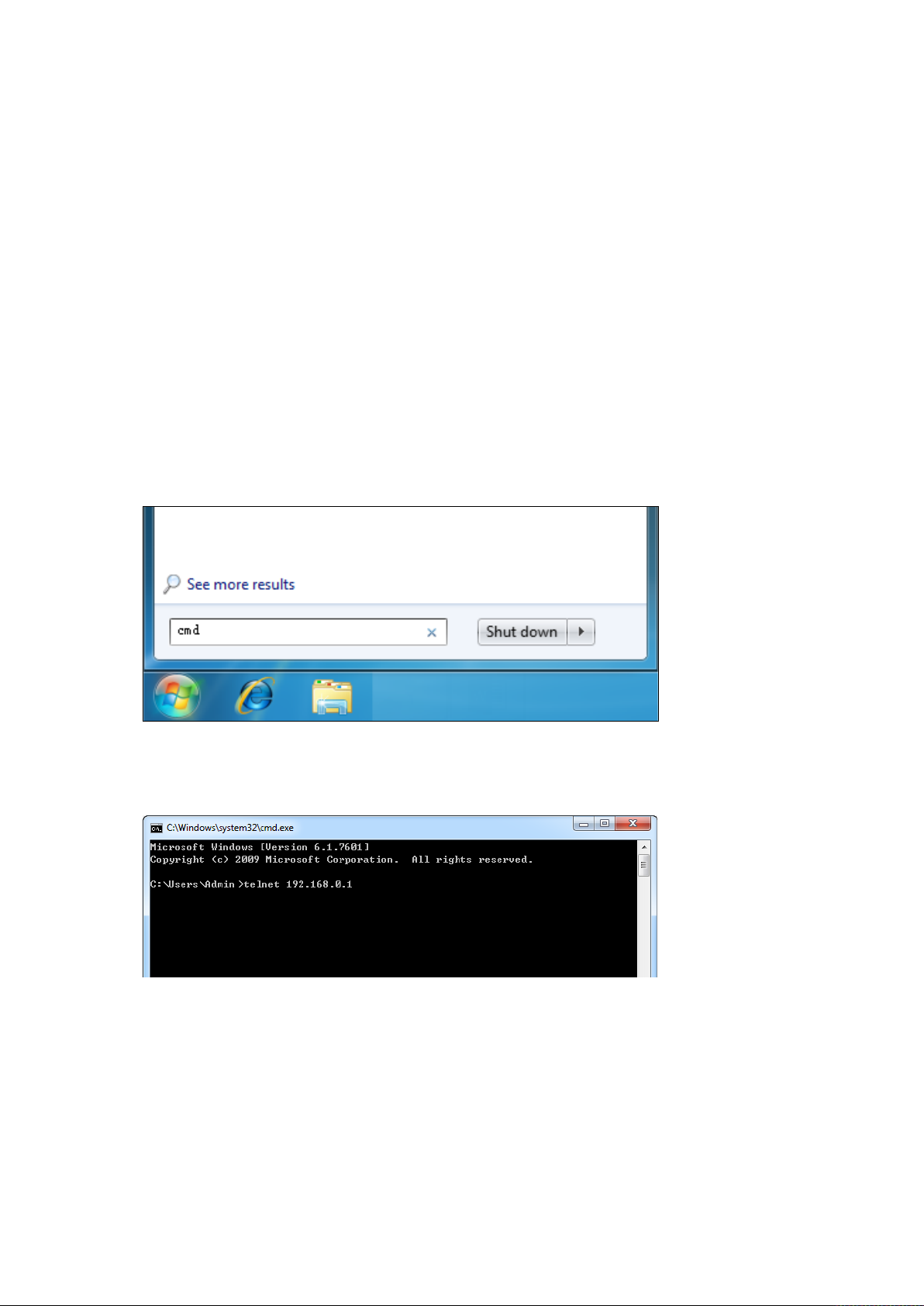
Chapter 1 Using the CLI
1.1 Accessing the CLI
You can log on to the switch and access the CLI by logging on to the switch remotely by a
Telnet or SSH connection through an Ethernet port.
1.1.1 Logon by Telnet
To log on to the switch by a Telnet connection, please take the following steps:
1. Click Start and type in cmd in the Search programs and files window and press the Enter
button.
Figure 1-1 Run Window
2. Type in telnet 192.168.0.1 in the cmd window and press Enter.
Figure 1-2 Type in the telnet command
5
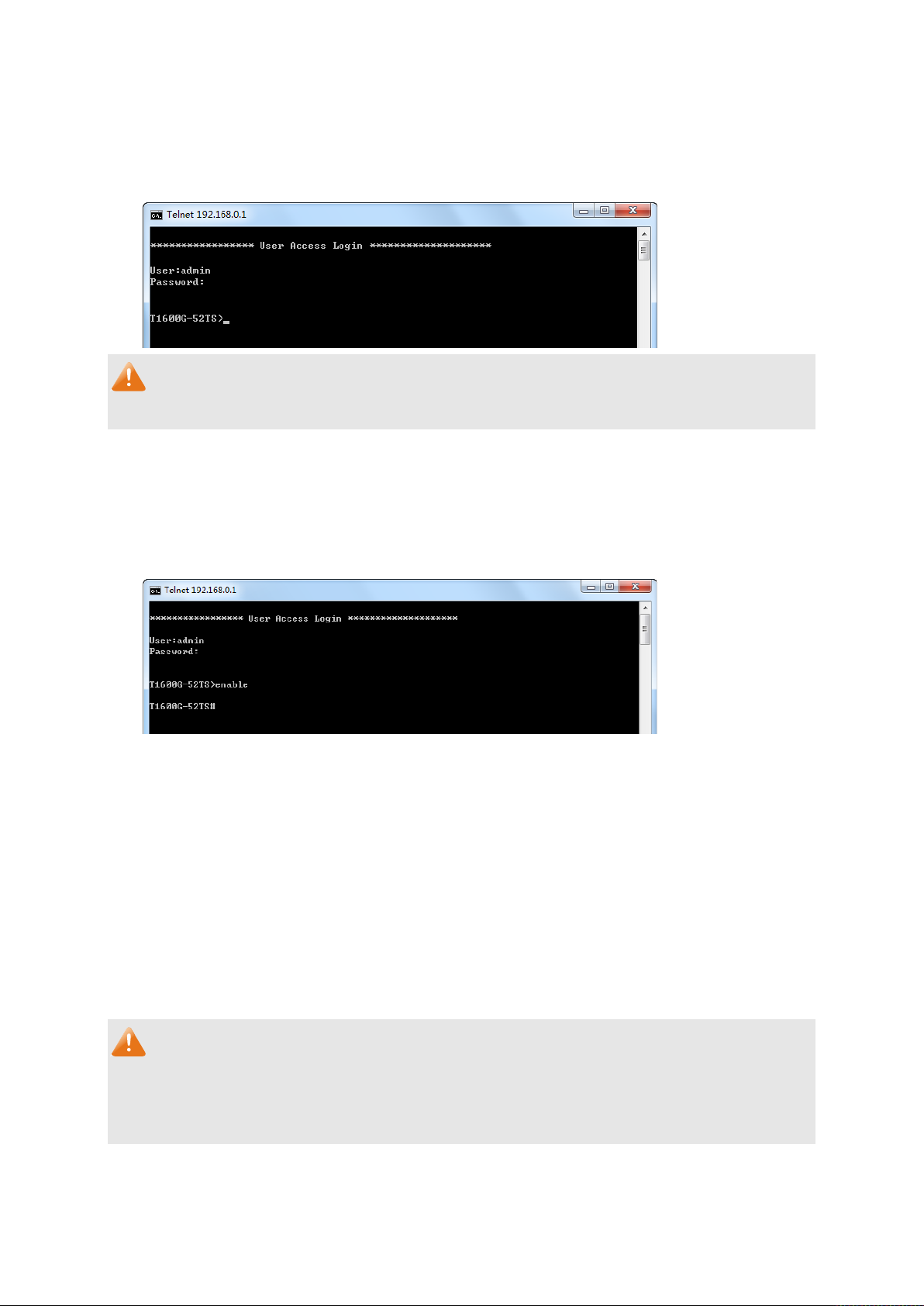
Note:
3. Type in the login username and password (both admin by default). Press Enter and you will
enter User EXEC Mode.
igure 1-3 Log in the Switch
F
The first time you log in, change the password to better protect your network and
devices.
4. Type in enable command and you will enter Privileged EXEC Mode. By default no password
is needed. Later you can set a password for users who want to access the Privileged EXEC
Mode.
Figure 1-4 Enter into Priviledged EXEC Mode
1.1.2 Logon by SSH
To log on by SSH, a Putty client software is recommended. There are two authentication modes
to set up an SSH connection:
Password Authentication Mode: It requires username and password, which are both admin by
default.
Key Authentication Mode: It requires a public key for the switch and a private key for the SSH
client software. You can generate the public key and the private key through Putty Key
Generator.
Note:
1. Before SSH login, please follow the steps shown in Figure 1-5 to enable the SSH function
through Telnet connection.
2. The first time you log in, change the password to better protect your network and devices.
6
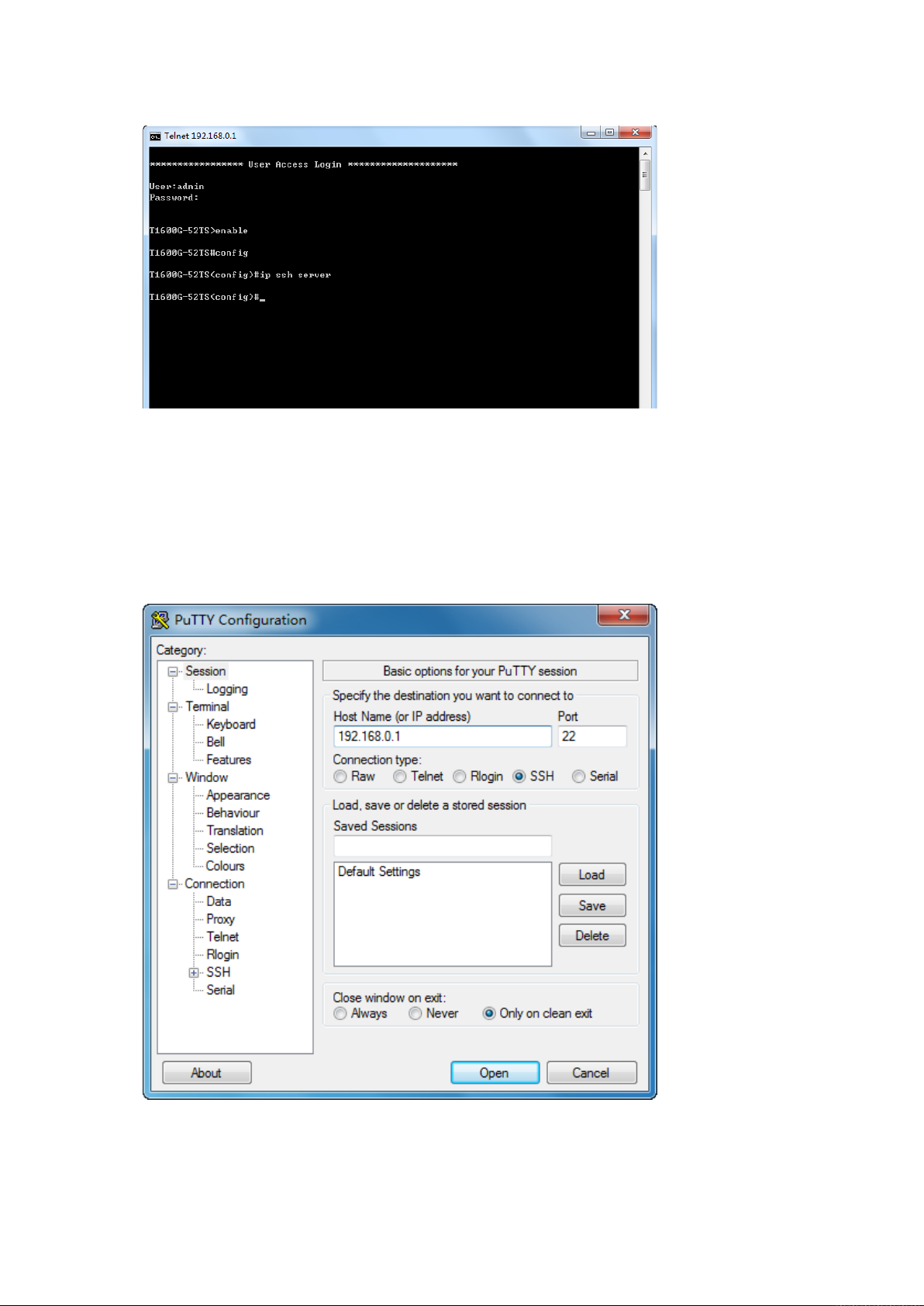
Figure 1-5 Enable SSH function
• Password Authentication Mode
1. Open the software to log on to the interface of PuTTY. Enter the IP address of the switch
into Host Name field; keep the default value 22 in the Port field; select SSH as the
Connection type.
Figure 1-6 SSH Connection Config
2. Click the Open button in the above figure to log on to the switch. Enter the login user name
and password to log on the switch, and then enter enable to enter Privileged EXEC Mode,
so you can continue to configure the switch.
7
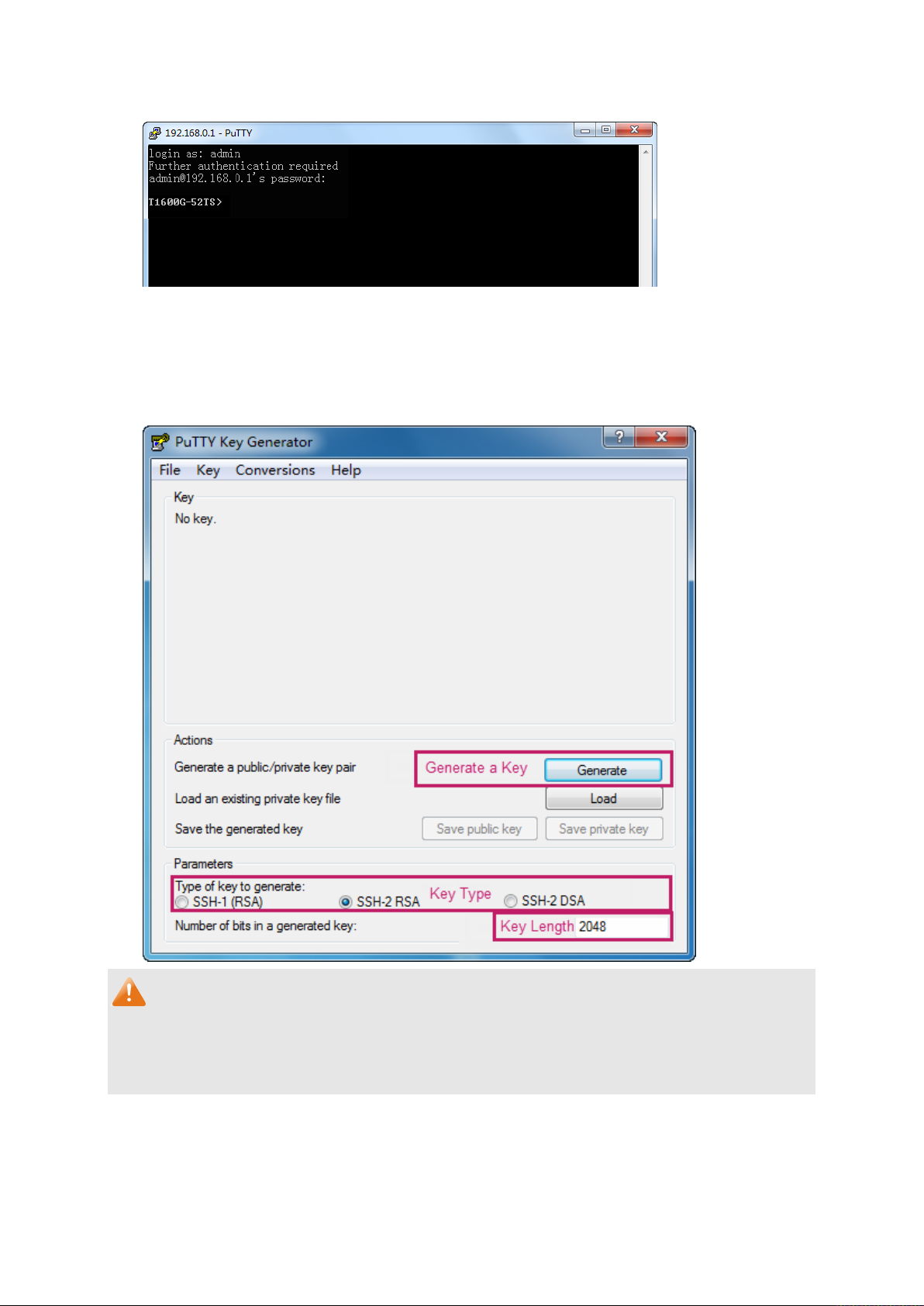
Figure 1-7 Log on the Switch
• Key Authentication Mode
1. Select the key type and key length, and generate SSH key.
Figure 1-8 Generate SSH Key
Note:
1. The key length is in the range of 512 to 3072 bits.
2. During the key generation, randomly moving the mouse quickly can accelerate the key
generation.
8
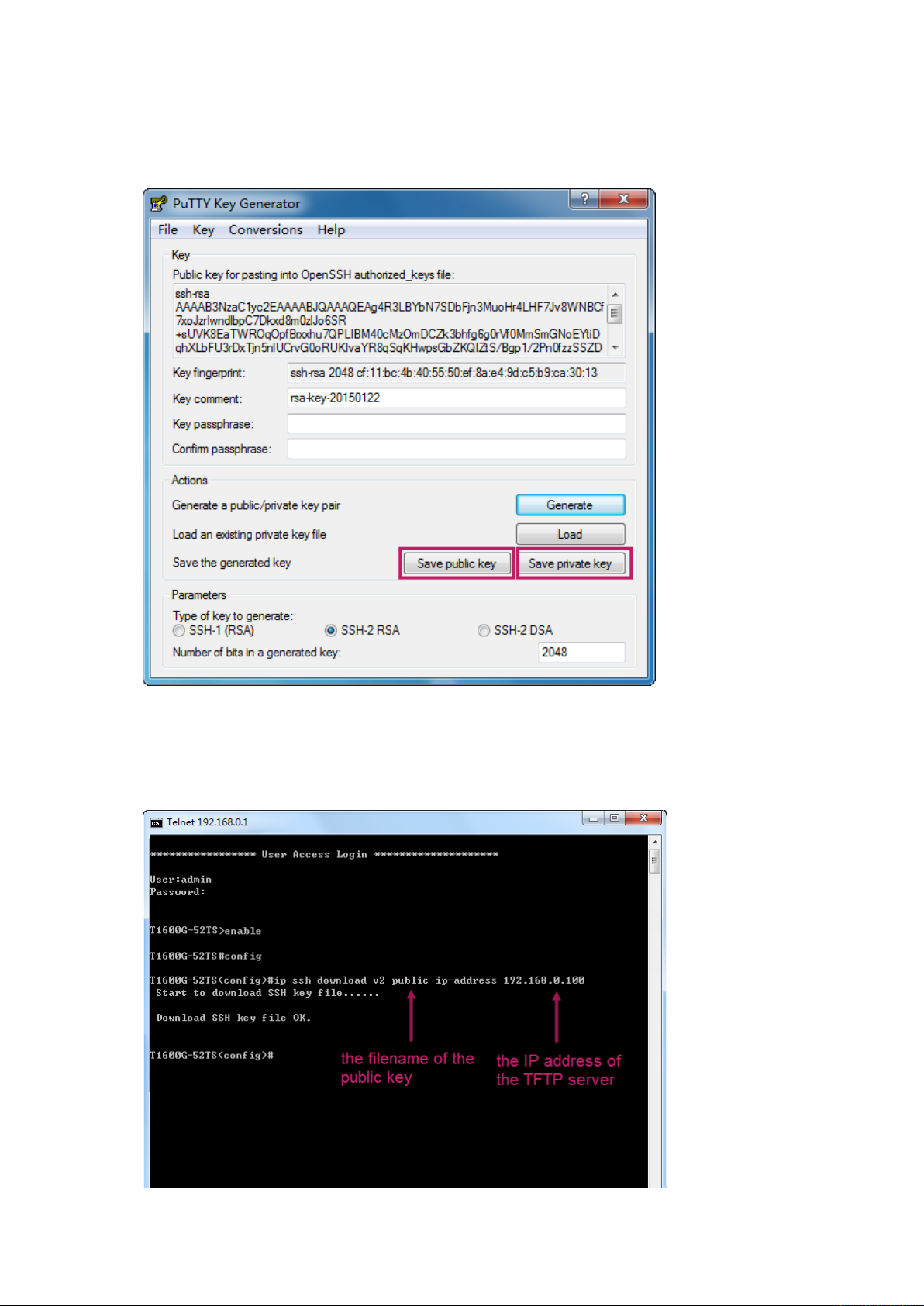
2. After the key is successfully generated, please save the public key and private key to a
TFTP server.
Figure 1-9 Save the Generated Key
3. Log on to the switch by Telnet and download the public key file from the TFTP server to the
switch, as the following figure shows:
Figure 1-10 Download the Public Key
9

Note:
1. The key type should accord with the type of the key file.
2. The SSH key downloading can not be interrupted.
4. After the public key is downloaded, please log on to the interface of PuTTY and enter the IP
address for login.
Figure 1-11 SSH Connection Config
10

5. Click Browse to download the private key file to SSH client software and click Open.
Figure 1-12 Download the Private Key
6. After successful authentication, please enter the login user name. If you log on to the
switch without entering password, it indicates that the key has been successfully
downloaded.
Figure 1-13 Log on the Switch
1.2 CLI Command Modes
The CLI is divided into different command modes: User EXEC Mode, Privileged EXEC Mode,
Global Configuration Mode, Interface Configuration Mode and VLAN Configuration Mode.
Interface Configuration Mode can also be divided into Interface Ethernet, Interface
link-aggregation and some other modes, which is shown as the following diagram.
11

mode.
VLAN Configuration mode.
mode.
The following table gives detailed information about the Accessing path, Prompt of each mode
and how to exit the current mode and access the next mode.
Mode Accessing Path Prompt
User EXEC
Mode
Privileged
EXEC Mode
Global
Configuration
Mode
Primary mode once
it is connected with
the switch.
Use the enable
command to enter
this mode from User
EXEC mode.
Use the configure
command to enter
this mode from
Privileged EXEC
mode.
T1700X-16TS>
T1700X-16TS#
T1700X-16TS(config)#
Logout or Access the next
mode
Use the exit command to
disconnect the switch.
Use the enable command to
access Privileged EXEC mode.
Enter the disable or the exit
command to return to User
EXEC mode.
Enter configure command to
access Global Configuration
Use the exit or the end
command or press Ctrl+Z to
return to Privileged EXEC mode.
Use the interface
port
ten-gigabitEthernet
interface range
ten-gigabitEthernet
command to access interface
Configuration mode.
or
port-list
Interface
Configuration
Mode
Layer 2 Interface:
Use the interface
ten-gigabitEthernet
port,
interface
port-channel
port-channel-id
interface range
ten-gigabitEthernet
port-list
enter this mode from
Global Configuration
or
command to
T1700X-16TS (config-if)#
or
T1700X-16TS(config-if-range)#
Use the vlan
Use the end command or press
Ctrl+Z to return to Privileged
EXEC mode.
Enter the exit or the # command
to return to Global Configuration
mode.
A port number must be specified
in the interface command.
vlan-list
to access
12

Configuration mode.
configuration mode.
Mode Accessing Path Prompt
Layer 3 Interface:
Use the no
switchport
command to enter
Routed Port mode
from Interface
Configuration mode.
Interface
Configuration
Mode
Use the interface
vlan-id
vlan
command to enter
VLAN Interface
mode from Global
Configuration mode.
Use the interface
loopback
command to enter
Loopback Interface
mode from Global
id
T1700X-16TS (config-if)#
T1700X-16TS(config-if-range)#
or
Logout or Access the next
mode
Use the switchport command to
switch to the Layer 2 interface
mode.
Use the end command or press
Ctrl+Z to return to Privileged
EXEC mode.
Enter the exit or the # command
to return to Global Configuration
mode.
VLAN
Configuration
Mode
Use the vlan
command to enter
this mode from
Global Configuration
mode.
vlan-list
T1700X-16TS (config-vlan)#
Use the end command or press
Ctrl+Z to return to Privileged
EXEC mode.
Enter the exit command or the #
command to return to Global
13

Each command mode has its own set of specific commands. To configure some
Interface gigabitEthernet: Configure parameters for an Ethernet port, such as
splay all information of switch, for example: statistic information, port
• history: Display the commands history.
Note:
1. The user is automatically in User EXEC Mode after the connection between the PC and the
switch is established by a Telnet/SSH connection.
2.
commands, you should access the corresponding command mode firstly.
• Global Configuration Mode: In this mode, global commands are provided, such as the
Spanning Tree, Schedule Mode and so on.
• Interface Configuration Mode: In this mode, users can configure one or several ports,
different ports corresponds to different commands
a).
Duplex-mode, flow control status.
b). Interface range gigabitEthernet: Configure parameters for several Ethernet ports.
c). Interface link-aggregation: Configure parameters for a link-aggregation, such as
broadcast storm.
d). Interface range link-aggregation: Configure parameters for multi-trunks.
e). Interface vlan: Configure parameters for the vlan-port.
• VLAN Configuration Mode: In this mode, users can create a VLAN and add a specified
port to the VLAN.
3. Some commands are global, that means they can be performed in all modes:
• show: Di
information, VLAN information.
1.3 Privilege Restrictions
This switch’s security is divided into four privilege levels: User level, Power User level, Operator
level and Admin level. You can define username and password pairs, and assign a specific
privilege level to each pair. Different privilege levels have access to specified commands,
which is illustrated in the Privilege Requirement in each command. For details about how to
configure usename and password pairs, please refer to user name (password) and
(secret).
Users can enter Privileged EXEC mode from User EXEC mode by using the enable command. In
default case, no password is needed. In Global Configuration Mode, you can configure
user name
14

password for Admin level by enable password command. Once password is configured, you
are required to enter it to access Privileged EXEC mode.
1.4 Conventions
1.4.1 Format Conventions
The following conventions are used in this Guide:
• Items in square brackets [ ] are optional
• Items in braces { } are required
• Alternative items are grouped in braces and separated by vertical bars. For example:
speed {10 | 100 | 1000 }
• Bold indicates an unalterable keyword. For example: show logging
• Normal Font indicates a constant (several options are enumerated and only one can be
selected). For example: mode {dynamic | static | permanent}
• Italic Font indicates a variable (an actual value must be assigned). For example: bridge
aging-time
aging-time
1.4.2 Special Characters
You should pay attentions to the description below if the variable is a character string:
• These six characters ” < > , \ & cannot be input.
• If a blank is contained in a character string, single or double quotation marks should be
used, for example ’hello world’, ”hello world”, and the words in the quotation marks will be
identified as a string. Otherwise, the words will be identified as several strings.
1.4.3 Parameter Format
Some parameters must be entered in special formats which are shown as follows:
• MAC address must be enter in the format of xx:xx:xx:xx:xx:xx.
• One or several values can be typed for a port-list or a vlan-list using comma to separate.
Use a hyphen to designate a range of values, for instance, 1/0/1, 1/0/3-5, 1/0/7 indicates
choosing port 1/0/1, 1/0/3, 1/0/4, 1/0/5, 1/0/7.
15

Chapter 2 User Interface
2.1 enable
Description
The enable command is used to access Privileged EXEC Mode from User
EXEC Mode.
Syntax
enable
Command Mode
User EXEC Mode
Privilege Requirement
None.
Example
If you have set the password to access Privileged EXEC Mode from User
EXEC Mode:
T1700X-16TS>enable
Enter password
T1700X-16TS#
2.2 service password-encryption
Description
The service password-encryption command is used to encrypt the
password when the password is defined or when the configuration is written,
using the symmetric encryption algorithm. Encryption prevents the password
from being readable in the configuration file. To disable the global encryption
Syntax
function, please use no service password-encryption command.
service password-encryption
no service password-encryption
16

Command Mode
Global Configuration Mode
Privilege Requirement
Only Admin level users have access to these commands.
Example
Enable the global encryption function:
T1700X-16TS(config)# service password-encryption
2.3 enable password
Description
The enable password command is used to set or change the password for
users to access Privileged EXEC Mode from User EXEC Mode. To remove the
password, please use no enable password command. This command uses
the symmetric encryption.
Syntax
enable password { [ 0 ]
no enable password
Parameter
0 —— Specify the encryption type. 0 indicates that an unencrypted password
will follow. By default, the encryption type is 0.
password
English letters (case-sensitive), digits and 17 kinds of special characters. The
special characters are !$%’()*,-./[]_{|}. By default, it is empty.
7 —— Indicates a symmetric encrypted password with fixed length will follow.
encrypted-password
which you can copy from another switch’s configuration file. After the
password
—— A string with 31 characters at most, which can contain only
—— A symmetric encrypted password with fixed length,
| 7
encrypted-password
}
encrypted password is configured, you should use the corresponding
unencrypted password if you re-enter this mode.
Command Mode
Global Configuration Mode
Privilege Requirement
Only Admin level users have access to these commands.
17

User Guidelines
If the password you configured here is unencrypted and the global
encryption function is enabled in service password-encryption
in the configuration file will be displayed in the symmetric encrypted form.
If both the enable password and enable secret are defined, only the latest
configured password will take effect.
Example
Set the super password as “admin” and unencrypted to access Privileged
EXEC Mode from User EXEC Mode:
T1700X-16TS(config)#enable password 0 admin
2.4 enable secret
Description
The enable secret command is used to set a secret password, which is using
an MD5 encryption algorithm, for users to access Privileged EXEC Mode from
, the password
User EXEC Mode. To return to the default configuration, please use no enable
secret command. This command uses the MD5 encryption.
Syntax
enable secret { [ 0 ]
no enable secret
Parameter
0 —— Specify the encryption type. 0 indicates that an unencrypted password
will follow. By default, the encryption type is 0.
password
English letters (case-sensitive), digits and 17 kinds of special characters. The
special characters are !$%’()*,-./[]_{|}. By default, it is empty. The password in
the configuration file will be displayed in the MD5 encrypted form.
5 —— Indicates an MD5 encrypted password with fixed length will follow.
encrypted-password
password
——A string with 31 characters at most, which can contain only
—— An MD5 encrypted password with fixed length,
| 5
encrypted-password
}
which you can copy from another switch’s configuration file. After the
encrypted password is configured, you should use the corresponding
unencrypted password if you re-enter this mode.
18

Command Mode
Global Configuration Mode
Privilege Requirement
Only Admin level users have access to these commands.
User Guidelines
If both the enable password and enable secret are defined, only the latest
configured password will take effect.
Example
Set the secret password as “admin” and unencrypted to access Privileged
EXEC Mode from User EXEC Mode. The password will be displayed in the
encrypted form.
T1700X-16TS(config)#enable secret 0 admin
2.5 configure
Description
The configure command is used to access Global Configuration Mode from
Privileged EXEC Mode.
Syntax
configure
Command Mode
Privileged EXEC Mode
Privilege Requirement
Only Admin, Operator and Power User level users have access to these
commands.
Example
Access Global Configuration Mode from Privileged EXEC Mode:
T1700X-16TS# configure
T1700X-16TS(config)#
19

2.6 exit
Description
The exit command is used to return to the previous Mode from the current
Mode.
Syntax
exit
Command Mode
Privileged EXEC Mode and Any Configuration Mode
Privilege Requirement
None.
Example
Return to Global Configuration Mode from Interface Configuration Mode, and
then return to Privileged EXEC Mode:
T1700X-16TS(config-if)# exit
T1700X-16TS(config)#exit
T1700X-16TS#
2.7 end
Description
The end command is used to return to Privileged EXEC Mode.
Syntax
end
Command Mode
Privileged EXEC Mode and Any Configuration Mode
Privilege Requirement
Only Admin level users have access to these commands.
Example
Return to Privileged EXEC Mode from Interface Configuration Mode:
T1700X-16TS(config-if)#end
T1700X-16TS#
20

2.8 clipaging
Description
The clipaging command is used to enable the pause function for the screen
display. If you want to display all the related information of the switch at once
when using the show command, please use no clipaging command.
Syntax
clipaging
no clipaging
Command Mode
Privileged EXEC Mode and Any Configuration Mode
Privilege Requirement
None.
Example
Disable the pause function for the screen display:
T1700X-16TS(config)#no clipaging
2.9 history
Description
The history command is used to show the latest 20 commands you entered
in the current mode since the switch is powered.
Syntax
history
Command Mode
Privileged EXEC Mode and any Configuration Mode
Privilege Requirement
None.
Example
Show the commands you have entered in the current mode:
T1700X-16TS (config)# history
1 history
21

2.10 history clear
Description
The history clear command is used to clear the commands you have entered
in the current mode; therefore, these commands will not be shown next time
you use the history command.
Syntax
history clear
Command Mode
Privileged EXEC Mode and any Configuration Mode
Privilege Requirement
Only Admin, Operator and Power User level users have access to these
commands.
Example
Clear the commands you have entered in the current mode:
T1700X-16TS(config)#history clear
22

Chapter 3 User Management Commands
User Management commands are used to manage the user’s logging information by Web,
Telnet or SSH, so as to protect the settings of the switch from being randomly changed.
3.1 user name (password)
Description
The user name command is used to add a new user or modify the existed
users’ information. To delete the existed users, please use no user name
command. This command uses the symmetric encryption.
Syntax
user name
{ [ 0 ]
no user name
Parameter
name
composed of digits, English letters and symbols. No spaces, question marks
and double quotation marks are allowed.
admin | operator | power_user | user —— Access level. “admin” means that
you can edit, modify and view all the settings of different functions. “operator”
means that you can edit, modify and view most of the settings of different
functions. “power-user” means that you can edit, modify and view some of
the settings of different functions. “user” means that you can only view some
of the settings of different functions without the right to edit or modify. It is
“admin” by default. For more details about privilege restrictions, please refer
to the Privilege Requirement part in each command.
name
[ privilege admin | operator | power_user | user ] password
password
| 7
encrypted-password
}
name
——Type a name for users' login, which contains 16 characters at most,
0 —— Specify the encryption type. 0 indicates that an unencrypted password
will follow. By default, the encryption type is 0.
password
characters (case-sensitive) and symbols. No spaces are allowed.
7 —— Indicates a symmetric encrypted password with fixed length will follow.
encrypted-password
which you can copy from another switch’s configuration file. After the
——Users’ login password, a string with 6–31 alphanumeric
—— A symmetric encrypted password with fixed length,
23

encrypted password is configured, you should use the corresponding
unencrypted password if you re-enter this mode.
Command Mode
Global Configuration Mode
Privilege Requirement
Only Admin level users have access to these commands.
User Guidelines
If the password you configured here is unencrypted and the global
encryption function is enabled in service password-encryption
in the configuration file will be displayed in the symmetric encrypted form.
If both the user name (password) and user name (secret) are defined, only
the latest configured password will take effect.
Example
Add and enable a new admin user named “tplink”, of which the password is
, the password
“admin” and unencrypted:
T1700X-16TS(config)#user name tplink privilege admin password 0 admin
3.2 user name (secret)
Description
The user name command is used to add a new user or modify the existed
users’ information. To delete the existed users, please use no user name
command. This command uses the MD5 encryption.
Syntax
user name
password
no user name
Parameter
name
[ privilege admin | operator | power_user | user ] secret { [ 0 ]
| 5
encrypted-password
name
}
name
——Type a name for users' login, which contains 16 characters at most,
composed of digits, English letters and symbols. No spaces, question marks
and double quotation marks are allowed.
admin | operator | power_user | user —— Access level. “admin” means that
you can edit, modify and view all the settings of different functions. “operator”
24

means that you can edit, modify and view most of the settings of different
functions. “power-user” means that you can edit, modify and view some of
the settings of different functions. “user” means that you can only view some
of the settings of different functions without the right to edit or modify. It is
“admin” by default.
0 —— Specify the encryption type. 0 indicates that an unencrypted password
will follow. By default, the encryption type is 0.
password
characters (case-sensitive) and symbols. No spaces are allowed. The
password will be saved to the configuration file using the MD5 encrypted
algorithm.
5 —— Indicates an MD5 encrypted password with fixed length will follow.
——Users’ login password, a string with 6–31 alphanumeric
encrypted-password
which you can copy from another switch’s configuration file.
Command Mode
Global Configuration Mode
Privilege Requirement
Only Admin level users have access to these commands.
User Guidelines
If both the user name (password) and user name (secret) are defined, only
the latest configured password will take effect.
—— An MD5 encrypted password with fixed length,
Example
Add and enable a new admin user named “tplink”, of which the password is
“admin”. The password will be displayed in the encrypted form.
T1700X-16TS(config)#user name tplink privilege admin secret 0 admin
3.3 show user account-list
Description
The show user account-list command is used to display the information of
the current users.
Syntax
show user account-list
25

Command Mode
Privileged EXEC Mode and Any Configuration Mode
Privilege Requirement
Only Admin level users have access to these commands.
Example
Display the information of the current users:
T1700X-16TS(config)# show user account-list
3.4 show user configuration
Description
The show user configuration command is used to display the security
configuration information of the users, including access-control, max-number
and the idle-timeout, etc.
Syntax
show user configuration
Command Mode
Privileged EXEC Mode and Any Configuration Mode
Privilege Requirement
None.
Example
Display the security configuration information of the users:
T1700X-16TS(config)# show user configuration
26

Chapter 4 System Configuration Commands
System Commands can be used to configure the System information and System IP, reboot
and reset the switch, upgrade the switch system and other operations.
4.1 system-time manual
Description
The system-time manual command is used to configure the system time
manually.
Syntax
system-time manual
time
Parameter
time
—— Set the date and time manually, MM/DD/YYYY-HH:MM:SS. The valid
value of the year ranges from 2000 to 2037.
Command Mode
Global Configuration Mode
Privilege Requirement
Only Admin and Operator level users have access to these commands.
Example
Configure the system mode as manual, and the time is 12/20/2010 17:30:35
T1700X-16TS(config)# system-time manual 12/20/2010-17:30:35
4.2 system-time ntp
Description
The system-time ntp command is used to configure the time zone and the IP
address for the NTP Server. The switch will get UTC automatically if it has
connected to an NTP Server.
Syntax
system-time ntp {
fetching-rate
{
Parameter
timezone
UTC+13:00.
timezone
}
—— Your local time-zone, and it ranges from UTC-12:00 to
27
} {
ntp-server
} {
backup-ntp-server
}

The detailed information that each time-zone means are displayed as follow:
UTC-12:00 —— TimeZone for International Date Line West.
UTC-11:00 —— TimeZone for Coordinated Universal Time-11.
UTC-10:00 —— TimeZone for Hawaii.
UTC-09:00 —— TimeZone for Alaska.
UTC-08:00 —— TimeZone for Pacific Time(US Canada).
UTC-07:00 —— TimeZone for Mountain Time(US Canada).
UTC-06:00 —— TimeZone for Central Time(US Canada).
UTC-05:00 —— TimeZone for Eastern Time(US Canada).
UTC-04:30 —— TimeZone for Caracas.
UTC-04:00 —— TimeZone for Atlantic Time(Canada).
UTC-03:30 —— TimeZone for Newfoundland.
UTC-03:00 —— TimeZone for Buenos Aires, Salvador, Brasilia.
UTC-02:00 —— TimeZone for Mid-Atlantic.
UTC-01:00 —— TimeZone for Azores, Cape Verde Is.
UTC —— TimeZone for Dublin, Edinburgh, Lisbon, London.
UTC+01:00 —— TimeZone for Amsterdam, Berlin, Bern, Rome, Stockholm,
Vienna.
UTC+02:00 —— TimeZone for Cairo, Athens, Bucharest, Amman, Beirut,
Jerusalem.
UTC+03:00 —— TimeZone for Kuwait, Riyadh, Baghdad.
UTC+03:30 —— TimeZone for Tehran.
UTC+04:00 —— TimeZone for Moscow, St.Petersburg, Volgograd, Tbilisi,
Port Louis.
UTC+04:30 —— TimeZone for Kabul.
UTC+05:00 —— TimeZone for Islamabad, Karachi, Tashkent.
UTC+05:30 —— TimeZone for Chennai, Kolkata, Mumbai, New Delhi.
UTC+05:45 —— TimeZone for Kathmandu.
UTC+06:00 —— TimeZone for Dhaka,Astana, Ekaterinburg.
UTC+06:30 —— TimeZone for Yangon (Rangoon).
UTC+07:00 —— TimeZone for Novosibrisk, Bangkok, Hanoi, Jakarta.
UTC+08:00—— TimeZone for Beijing, Chongqing, Hong Kong, Urumqi,
Singapore.
UTC+09:00
—— TimeZone for Seoul, Irkutsk, Osaka, Sapporo, Tokyo.
UTC+09:30 —— TimeZone for Darwin, Adelaide.
UTC+10:00 —— TimeZone for Canberra, Melbourne, Sydney, Brisbane.
UTC+11:00 —— TimeZone for Solomon Is., New Caledonia, Vladivostok.
UTC+12:00 —— TimeZone for Fiji, Magadan, Auckland, Welington.
UTC+13:00 —— TimeZone for Nuku'alofa, Samoa.
ntp-server
—— The IP address for the Primary NTP Server.
28

backup-ntp-server
fetching-rate
—— Specify the rate fetching time from NTP server.
Command Mode
Global Configuration Mode
Privilege Requirement
Only Admin and Operator level users have access to these commands.
Example
Configure the system time mode as NTP, the time zone is UTC-12:00, the
primary NTP server is 133.100.9.2 and the secondary NTP server is
139.78.100.163, the fetching-rate is 11 hours:
T1700X-16TS(config)# system-time ntp UTC-12:00 133.100.9.2
139.79.100.163 11
—— The IP address for the Secondary NTP Server.
4.3 system-time dst predefined
Description
The system-time dst predefined command is used to select a daylight
saving time configuration from the predefined mode. The configuration can
be used recurrently. To disable DST function, please use no system-time dst
command.
Syntax
system-time dst predefined [ USA
no system-time dst
Parameter
USA
There are 4 options which are USA, Australia, Europe and New-Zealand
respectively. The default value is Europe.
Following are the time ranges of each option:
|
Australia | Europe | New-Zealand —— The mode of daylight saving time.
|
Australia | Europe | New-Zealand ]
USA —— Second Sunday in March, 02:00 ~ First Sunday in November, 02:00.
Australia —— First Sunday in October, 02:00 ~ First Sunday in April, 03:00.
Europe —— Last Sunday in March, 01:00 ~ Last Sunday in October, 01:00.
New Zealand —— Last Sunday in September, 02:00 ~ First Sunday in April,
03:00.
29

Command Mode
Global Configuration Mode
Privilege Requirement
Only Admin and Operator level users have access to these commands.
Example
Configure the daylight saving time as USA standard:
T1700X-16TS(config)#system-time dst predefined USA
4.4 system-time dst date
Description
The system-time dst date command is used to configure the one-off
daylight saving time. The start date is in the current year by default. The time
range of the daylight saving time must shorter than one year, but you can
configure it spanning years. To disable DST function, please use no
system-time dst command.
Syntax
system-time dst date {
{
etime
no system-time dst
Parameter
smonth
showing as follows: Jan, Feb, Mar, Apr, May, Jun, Jul, Aug, Sep, Oct, Nov, Dec.
sday
you should show special attention to February and the differences between a
solar month and a lunar month.
stime
syear
smonth
} {
eyear }[offset ]
——The start month of the daylight saving time. There are 12 values
—— The start day of the daylight saving time, ranging from 1 to 31. Here
—— The start moment of the daylight saving time, HH:MM.
—— The start year of the daylight saving time.
} {
sday
} {
stime
} {
syear
} {
emonth
} {
eday
}
emonth
showing as follows: Jan, Feb, Mar, Apr, May, Jun, Jul, Aug, Sep, Oct, Nov, Dec.
eday
you should show special attention to February and the differences between a
solar month and a lunar month.
etime
eyear
—— The end month of the daylight saving time. There are 12 values
—— The end day of the daylight saving time, ranging from q to 31. Here
—— The end moment of the daylight saving time, HH:MM.
—— The end year of the daylight saving time.
30

offset
—— The number of minutes to add during the daylight saving time. It is
60 minutes by default.
Command Mode
Global Configuration Mode
Privilege Requirement
Only Admin and Operator level users have access to these commands.
Example
Configure the daylight saving time from zero clock, Apr 1st to zero clock Oct
1st and the offset is 30 minutes in 2015:
T1700X-16TS(config)# system-time dst date Apr 1 00:00 2015 Oct 1 00:00
2015 30
4.5 system-time dst recurring
Description
The system-time dst recurring command is used to configure the recurring
daylight saving time. It can be configured spanning years. To disable DST
function, please use no system-time dst command.
Syntax
system-time dst recurring {
{
emonth
no system-time dst
Parameter
sweek
showing as follows: first, second, third, fourth, last.
sday
showing as follows: Sun, Mon, Tue, Wed, Thu, Fri, Sat.
smonth
showing as follows: Jan, Feb, Mar, Apr, May, Jun, Jul, Aug, Sep, Oct, Nov, Dec.
sweek
} {
etime
} [
offset
]
——The start week of the daylight saving time. There are 5 values
—— The start day of the daylight saving time. There are 7 values
—— The start month of the daylight saving time. There are 12 values
} {
sday
} {
smonth
} {
stime
} {
eweek
} {
eday}
stime
—— The start moment of the daylight saving time, HH:MM.
eweek
showing as follows: first, second, third, fourth, last.
eday
showing as follows: Sun, Mon, Tue, Wed, Thu, Fri, Sat.
——The end week of the daylight saving time. There are 5 values
—— The end day of the daylight saving time. There are 5 values
31

emonth
showing as following: Jan, Feb, Mar, Apr, May, Jun, Jul, Aug, Sep, Oct, Nov,
Dec.
etime
offset
60 minutes by default.
—— The end month of the daylight saving time. There are 12 values
—— The end moment of the daylight saving time, HH:MM.
—— The number of minutes to add during the daylight saving time. It is
Command Mode
Global Configuration Mode
Privilege Requirement
Only Admin and Operator level users have access to these commands.
Example
Configure the daylight saving time from 2:00am, the first Sunday of May to
2:00am, the last Sunday of Oct and the offset is 45 minutes:
T1700X-16TS(config)# system-time dst recurring first Sun May 02:00 last
Sun Oct 02:00 45
4.6 hostname
Description
The hostname command is used to configure the system name. To clear the
system name information, please use no hostname command.
Syntax
hostname [
no hostname
Parameter
hostname
characters. By default, it is the device name, for example “T1700X-16TS”.
Command Mode
—— System Name. The length of the name ranges from 1 to 32
hostname
]
Global Configuration Mode
Privilege Requirement
Only Admin and Operator level users have access to these commands.
Example
Configure the system name as TPLINK:
32

T1700X-16TS(config)# hostname TPLINK
4.7 location
Description
The location command is used to configure the system location. To clear the
system location information, please use no location command.
Syntax
location [
no location
location
Parameter
location
most. It is “SHENZHEN” by default.
—— Device Location. It consists of 32 characters at
Command Mode
Global Configuration Mode
Privilege Requirement
Only Admin and Operator level users have access to these commands.
Example
Configure the system location as SHENZHEN:
T1700X-16TS(config)# location SHENZHEN
]
4.8 contact-info
Description
The contact-info command is used to configure the system contact
information. To clear the system contact information, please use no
contact-info command.
Syntax
contact-info [
no contact-info
Parameter
contact_info
is “www.tp-link.com” by default.
contact_info
—— Contact Information. It consists of 32 characters at most. It
]
33

Command Mode
Global Configuration Mode
Privilege Requirement
Only Admin and Operator level users have access to these commands.
Example
Configure the system contact information as www.tp-link.com:
T1700X-16TS(config)# contact-info www.tp-link.com
4.9 ip address
Description
This ip address command is used to configure the IP address and IP subnet
mask for the specified interface manually. The interface type includes: routed
port, port-channel interface, loopback interface and VLAN interface.
Syntax
ip address {
no ip address [
ip-addr
ip-addr
Parameter
ip-addr
mask
secondary —— Specify the interface’s secondary IP address. If this
parameter is omitted here, the configured IP address is the interface’s
primary address.
—— The IP address of the Layer 3 interface.
—— The subnet mask of the Layer 3 interface.
Command Mode
Interface Configuration Mode
Privilege Requirement
} {
mask
} [ secondary ]
] [
mask
]
Only Admin, Operator and Power User level users have access to these
commands.
Example
Create the VLAN interface 2 with the primary IP address as 192.168.1.1/24
and secondary IP address as 192.168.2.1/24:
T1700X-16TS(config)# interface vlan 2
34

T1700X-16TS(config-if)# ip address 192.168.1.1 255.255.255.0
T1700X-16TS(config-if)# ip address 192.168.2.1 255.255.255.0 secondary
4.10 ip address-alloc
Description
The IP address-alloc command is used to enable the DHCP Client function or
the BOOTP Protocol. When this function is enabled, the specified interface
will obtain IP from DHCP Server or BOOTP server. To disable the IP obtaining
function on the specified interface, please use the no ip address command.
This command applies to the routed port, the port-channel interface and the
VLAN interface.
Syntax
ip address-alloc { dhcp | bootp }
no ip address
Parameter
dhcp —— Specify the Layer 3 interface to obtain IP address from the DHCP
Server.
bootp
—— Specify the Layer 3 interface to obtain IP address from the
BOOTP Server.
Command Mode
Interface Configuration Mode
Privilege Requirement
Only Admin, Operator and Power User level users have access to these
commands.
Example
Enable the DHCP Client function on the Lay 3 routed port 1/0/1:
T1700X-16TS(config)# interface ten-gigabitEthernet 1/0/1
T1700X-16TS(config-if)# no switchport
T1700X-16TS(config-if)# ip address-alloc dhcp
Disable the IP address obtaining function on the VLAN interface 2:
T1700X-16TS(config)# interface vlan 2
T1700X-16TS(config-if)# no ip address
35

4.11 reset
Description
The reset command is used to reset the switch’s software. After resetting, all
configuration of the switch will restore to the factory defaults and your
current settings will be lost.
Syntax
Reset [ except-ip ]
Parameter
except-ip —— Maintain the IP address when resetting the switch.
Command Mode
Privileged EXEC Mode
Privilege Requirement
Only Admin level users have access to these commands.
Example
Reset the software of the switch:
T1700X-16TS# reset except-ip
4.12 service reset-disable
Description
The service reset-disable command is used to disable the reset function of
the console port or reset button. To enable the reset function, use no service
reset-disable command. By default, the reset function is enabled.
Syntax
service reset-disable
no service reset-disable
Command Mode
Global Configuration Mode
Privilege Requirement
Only Admin level users have access to these commands.
Example
Disable the reset function of console port or reset button:
T1700X-16TS(config)# service reset-disable
36

4.13 reboot
Description
The reboot command is used to reboot the Switch. To avoid damage, please
don’t turn off the device while rebooting.
Syntax
reboot
Command Mode
Privileged EXEC Mode
Privilege Requirement
Only Admin level users have access to these commands.
Example
Reboot the switch:
T1700X-16TS# reboot
4.14 reboot-schedule
Description
This reboot-schedule command is used to configure the switch to reboot at
a certain time point. To delete the reboot schedule settings, please use the
reboot-schedule cancel command.
Syntax
reboot-schedule at
reboot-schedule in
reboot-schedule cancel
Parameter
time
—— Specify the time point for the switch to reboot, in the format of
time [ date
interval
] [ save_before_reboot ]
[ save_before_reboot ]
hh:mm.
date
—— Specify the date for the switch to reboot, in the format of
DD:MM:YYYY. The date should be within 30 days.
save_before_reboot
—— Save the configuration file before the switch
reboots.
37

interval
from 1 to 43200 minutes.
cancel —— Delete the reboot schedule settings.
—— Specify a time period after which the switch reboots. It ranges
Command Mode
Global Configuration Mode
Privilege Requirement
Only Admin level users have access to these commands.
User Guidelines
In the command reboot-schedule at
no date is specified and the time you set here is later than the time that this
command is executed, the switch will reboot later that day; otherwise the
switch will reboot at the time point the next day.
Example
time [ date
] [ save_before_reboot ], if
Specify the switch to save the configuration files and reboot in 200 minutes:
T1700X-16TS(config)# reboot-schedule in 200 save_before_reboot
4.15 copy running-config startup-config
Description
The copy running-config startup-config command is used to save the
current settings.
Syntax
copy running-config startup-config
Command Mode
Privileged EXEC Mode
Privilege Requirement
Only Admin and Operator level users have access to these commands.
Example
Save current settings:
T1700X-16TS# copy running-config startup-config
38

4.16 copy startup-config tftp
Description
The copy startup-config tftp command is used to backup the configuration
file to TFTP server.
Syntax
copy startup-config tftp ip-address
Parameter
ip-addr
supported, for example 192.168.0.1 or fe80::1234.
name
—— IP Address of the TFTP server. Both IPv4 and IPv6 addresses are
—— Specify the name for the configuration file which would be backup.
Command Mode
Privileged EXEC Mode
Privilege Requirement
Only Admin and Operator level users have access to these commands.
Example
Backup the configuration files to TFTP server with the IP 192.168.0.148 and
name this file config.cfg:
T1700X-16TS# copy startup-config tftp ip-address 192.168.0.148 filename
config
ip-addr
filename
name
Backup the configuration files to TFTP server with the IP fe80::1234 and name
this file config.cfg:
T1700X-16TS# copy startup-config tftp ip-address fe80::1234 filename
config
4.17 copy tftp startup-config
Description
The copy tftp startup-config command is used to download the
configuration file to the switch from TFTP server.
Syntax
copy tftp startup-config ip-address
ip-addr
filename
name
39

Parameter
ip-addr
supported, for example 192.168.0.1 or fe80::1234.
name
downloaded.
—— IP Address of the TFTP server. Both IPv4 and IPv6 addresses are
—— Specify the name for the configuration file which would be
Command Mode
Privileged EXEC Mode
Privilege Requirement
Only Admin level users have access to these commands.
Example
Download the configuration file named as config.cfg to the switch from TFTP
server with the IP 192.168.0.148:
T1700X-16TS# copy tftp startup-config ip-address 192.168.0.148 filename
config
Download the configuration file named as config.cfg to the switch from TFTP
server with the IP fe80::1234
T1700X-16TS# copy tftp startup-config ip-address fe80::1234 filename
config
4.18 copy backup-config tftp
Description
The copy backup-config tftp command is used to export the backup
configuration file of the switch to TFTP server.
Syntax
copy backup-config tftp ip-address
Parameter
ip-addr
—— IP Address of the TFTP server. Both IPv4 and IPv6 addresses are
ip-addr
filename
name
supported, for example 192.168.0.1 or fe80::1234.
name
—— Specify the name for the configuration file which would be exported.
Command Mode
Privileged EXEC Mode
Privilege Requirement
40

Only Admin level users have access to these commands.
Example
Export the backup configuration file of the switch to the TFTP server with the
IP 192.168.0.148 and name the file config.cfg:
T1700X-16TS# copy backup-config tftp ip-address 192.168.0.148 filename
config
4.19 copy backup-config startup-config
Description
The copy backup-config startup-config command is used to replace the
startup configuration file using the backup configuration file.
Syntax
copy backup-config startup-config
Command Mode
Privileged EXEC Mode
Privilege Requirement
Only Admin level users have access to these commands.
Example
Replace the startup configuration file using the backup configuration file.:
T1700X-16TS# copy backup-config startup-config
4.20 copy running-config backup-config
Description
The copy running-config backup-config tftp command is used to save the
current running configuration as the backup configuration file.
Syntax
copy running-config backup-config
Command Mode
Privileged EXEC Mode
Privilege Requirement
Only Admin level users have access to these commands.
41

Example
Save the current running configuration as the backup configuration file.
T1700X-16TS# copy running-config backup-config
4.21 copy tftp backup-config
Description
The copy tftp backup-config command is used to download the backup
configuration file from a TFTP server.
Syntax
Copy tftp backup-config ip-address
Parameter
ip-addr
supported, for example 192.168.0.1 or fe80::1234.
name
downloaded.
—— IP Address of the TFTP server. Both IPv4 and IPv6 addresses are
—— Specify the name for the configuration file which would be
Command Mode
Privileged EXEC Mode
Privilege Requirement
Only Admin level users have access to these commands.
Example
Download the configuration file named config.cfg from the TFTP server with
the IP 192.168.0.148:
T1700X-16TS# copy tftp backup-config ip-address 192.168.0.148 filename
ip-addr
filename
name
config
4.22 boot application
Description
The boot application command is used to configure the image file as startup
image or backup image.
Syntax
boot application filename { image1 | image 2 } { startup | backup }
no boot application
42

Parameter
image1 | image2 —— Specify the image file to be configured. By default, the
image1.bin is the startup image and the image2.bin is the backup image.
startup | backup —— Specify the property of the image, either startup image
or backup image.
Command Mode
Global Configuration Mode
Privilege Requirement
Only Admin level users have access to these commands.
Example
Configure the image2.bin as the startup image:
T1700X-16TS(config)# boot application filename image2 startup
4.23 boot config
Description
The boot config command is used to configure the configuration file as
startup configuration or backup configuration.
Syntax
boot config filename { config1 | config 2 } { startup | backup }
no boot application
Parameter
config1 | config2 —— Specify the configuration file to be configured. By
default, the config1.cfg is the startup image and the config2.cfg is the backup
image.
startup | backup—— Specify the property of the configuration.
Command Mode
Global Configuration Mode
Privilege Requirement
Only Admin level users have access to these commands.
43

tftp
Example
Configure the config2.cfg as the startup image:
T1700X-16TS(config)# boot config filename config2 startup
4.24 remove backup-image
Description
The remove backup-image command is used to delete the backup-image.
Syntax
remove backup-image
Command Mode
Privileged EXEC Mode
Privilege Requirement
Only Admin level users have access to these commands.
Example
Delete the backup image file:
T1700X-16TS# remove backup-image
4.25 firmware upgrade
Description
The firmware upgrade command is used to upgrade the switch’s backup
iamge file via the TFTP server. The uploaded firmware file will take place of
the Backup Image, and user can choose whether to reboot the switch with
the Backup Image.
Syntax
firmware upgrade
Parameter
ip-addr
supported, for example 192.168.0.1 or fe80::1234.
name
—— IP Address of the TFTP server. Both IPv4 and IPv6 addresses are
—— Specify the name for the firmware file.
Command Mode
Privileged EXEC Mode
ip-address
44
ip-addr
filename
name

Privilege Requirement
Only Admin level users have access to these commands.
Example
Upgrade the switch’s backup iamge file with the file firmware.bin in the TFTP
server with the IP address 192.168.0.148, and reboot the switch with this
firmware:
T1700X-16TS# firmware upgrade tftp ip-address 192.168.0.148 filename
firmware.bin
It will only upgrade the backup image. Continue? (Y/N):y
Operation OK!
Reboot with the backup image? (Y/N): y
Upgrade the switch’s backup iamge file with the file firmware.bin in the TFTP
server with the IP address fe80::1234, but do not reboot the switch:
T1700X-16TS# firmware upgrade tftp ip-address fe80::1234 filename
firmware.bin
It will only upgrade the backup image. Continue? (Y/N):y
Operation OK!
Reboot with the backup image? (Y/N): n
4.26 ping
Description
The ping command is used to test the connectivity between the switch and
one node of the network.
Syntax
ping [ ip | ipv6 ] {
Parameter
ip_addr
} [ -n
count
] [ -l
size
] [ -i
interval
]
ip
—— The type of the IP address for ping test should be IPv4.
ipv6
—— The type of the IP address for ping test should be IPv6.
ip_addr
parameter ip/ipv6 is not selected, both IPv4 and IPv6 addresses are
supported, for example 192.168.0.100 or fe80::1234.
—— The IP address of the destination node for ping test. If the
45

count
-n
ranges from 1 to 10. By default, this value is 4.
-l
size
1500 bytes. By default, this value is 64.
-i
interval
to 1000 milliseconds. By default, this value is 1000.
—— The amount of times to send test data during Ping testing. It
—— The size of the sending data during ping testing. It ranges from 1 to
—— The interval to send ICMP request packets. It ranges from 100
Command Mode
Privileged EXEC Mode
Privilege Requirement
None.
Example
To test the connectivity between the switch and the network device with the
IP 192.168.0.131, please specify the
1000 milliseconds. If there is not any response after 8 times’ Ping test, the
connection between the switch and the network device is failed to establish:
T1700X-16TS# ping 192.168.0.131 –n 8 –l 512
To test the connectivity between the switch and the network device with the
IP fe80::1234, please specify the
milliseconds. If there is not any response after 8 times’ Ping test, the
connection between the switch and the network device is failed to establish:
T1700X-16TS# ping fe80::1234 –n 8 –l 512
4.27 tracert
Description
The tracert command is used to test the connectivity of the gateways during
its journey from the source to destination of the test data.
count
(-l) as 512 bytes and
count
(-l) as 512 bytes and
count
count
(-i) as
(-i) as 1000
Syntax
tracert [ ip | ipv6 ]
Parameter
ip —— The type of the IP address for tracert test should be IPv4.
ipv6 —— The type of the IP address for tracert test should be IPv6.
ip_addr
is not selected, both IPv4 and IPv6 addresses are supported, for example
192.168.0.100 or fe80::1234.
ip_addr [ maxHops
—— The IP address of the destination device. If the parameter ip/ipv6
46
]

maxHops
though. It ranges from 1 to 30. By default, this value is 4.
—— The maximum number of the route hops the test data can pass
Command Mode
Privileged EXEC Mode
Privilege Requirement
Only Admin, Operator and Power User level users have access to these
commands.
Example
Test the connectivity between the switch and the network device with the IP
192.168.0.131. If the destination device has not been found after 20
maxHops,
failed to establish:
T1700X-16TS# tracert 192.168.0.131 20
Test the connectivity between the switch and the network device with the IP
the connection between the switch and the destination device is
fe80::1234. If the destination device has not been found after 20
the connection between the switch and the destination device is failed to
establish:
T1700X-16TS# tracert fe80::1234 20
4.28 show system-info
Description
The show system-info command is used to display System Description,
Device Name, Device Location, System Contact, Hardware Version, Firmware
Version, System Time, Run Time and so on.
Syntax
show system-info
Command Mode
Privileged EXEC Mode and Any Configuration Mode
maxHops,
Privilege Requirement
None.
Example
Display the system information:
T1700X-16TS# show system-info
47

4.29 show image-info
Description
The show image-info command is used to display the information of image
files in the system.
Syntax
show image-info
Command Mode
Privileged EXEC Mode and Any Configuration Mode
Privilege Requirement
Only Admin level users have access to these commands.
Example
Display the system image files’ information:
T1700X-16TS# show image-info
4.30 show boot
Description
The show boot command is used to display the boot configuration of the
system.
Syntax
show boot
Command Mode
Privileged EXEC Mode and Any Configuration Mode
Privilege Requirement
Only Admin level users have access to these commands.
Example
Display the system boot configuration information:
T1700X-16TS# show boot
48

4.31 show running-config
Description
The show running-config command is used to display the current operating
configurations of the whole system, a specified unit, or a specified port.
Syntax
show running-config [
interface {fastEthernet | gigabitEthernet | ten-gigabitEthernet}
show running-config [all | | [ exclude
interface {fastEthernet | gigabitEthernet | ten-gigabitEthernet}
Parameter
unit
—— Specify the unit number of a switch to show the unit’s operating
configurations. By default, it is 1.
all —— Display all the operating configurations of the whole system or a
specified unit.
| —— Enable filter to filtrate the configurations. You can use exclude and
include to set the filter rule.
keyword
port
configurations.
—— The filter conditions, such as interface, vlan, and user.
—— Specify the number of the port to show the port’s operating
Command Mode
unit
{all | | [ exclude
keyword
keyword
] [ include
] [ include
keyword
port
} ]
keyword
port
]
] |
] |
Privileged EXEC Mode and Any Configuration Mode
Privilege Requirement
Only Admin level users have access to these commands.
Example
Display the current operating configurations only related to the user:
T1700X-16TS# show running-config | include user
4.32 show startup-config
Description
The show startup-config command is used to display the current
configuration saved in the switch. These configuration settings will not be lost
the next time you reboot the switch.
49

Syntax
show startup-config
Command Mode
Privileged EXEC Mode and Any Configuration Mode
Privilege Requirement
Only Admin level users have access to these commands.
Example
Display the saved configuration:
T1700X-16TS# show startup-config
4.33 show system-time
Description
The show system-time command is used to display the time information of
the switch.
Syntax
show system-time
Command Mode
Privileged EXEC Mode and Any Configuration Mode
Privilege Requirement
None.
Example
Display the time information of the switch
T1700X-16TS# show system-time
4.34 show system-time dst
Description
The show system-time dst command is used to display the DST information
of the switch.
Syntax
show system-time dst
Command Mode
Privileged EXEC Mode and Any Configuration Mode
50

Privilege Requirement
None.
Example
Display the DST information of the switch
T1700X-16TS# show system-time dst
4.35 show system-time ntp
Description
The show system-time ntp command is used to display the NTP mode
configuration information.
Syntax
show system-time ntp
Command Mode
Privileged EXEC Mode and Any Configuration Mode
Privilege Requirement
None.
Example
Display the NTP mode configuration information of the switch:
T1700X-16TS# show system-time ntp
4.36 show cable-diagnostics interface
Description
The show cable-diagnostics interface command is used to display the cable
diagnostics of the connected Ethernet Port., which facilitates you to check
the connection status of the cable connected to the switch, locate and
diagnose the trouble spot of the network.
Syntax
show cable-diagnostics interface { fastEthernet
| ten-gigabitEthernet
Parameter
port
port
| gigabitEthernet
port
}
—— The number of the port which is selected for Cable test.
51
port

Command Mode
Privileged EXEC Mode and Any Configuration Mode
Privilege Requirement
None.
Example
Show the cable-diagnostics of port 3:
T1700X-16TS# show cable-diagnostics interface ten-gigabitEthernet
1/0/3
4.37 show cpu-utilization
Description
The show cpu-utilization command is used to display the system’s CPU
utilization in the last 5 seconds/1minute/5minutes.
Syntax
show cpu-utilization
Command Mode
Privileged EXEC Mode and Any Configuration Mode
Privilege Requirement
None.
Example
Display the CPU utilization information of the switch:
T1700X-16TS# show cpu-utilization
4.38 show memory-utilization
Description
The show memory-utilization command is used to display the current
system’s memory utilization in the last 5 seconds/1minute/5minutes.
Syntax
show memory-utilization
52

Command Mode
Privileged EXEC Mode and Any Configuration Mode
Privilege Requirement
None.
Example
Display the memory utilization information of the switch:
T1700X-16TS# show memory-utilization
53

Chapter 5 EEE Configuration Commands
EEE (Energy Efficient Ethernet) is used to save power consumption of the switch during periods
of low data activity. You can simply enable this feature on ports to allow power reduction.
5.1 eee
Description
The eee command is used to enable EEE on the port. To disable EEE on the
port, please use no eee command.
Syntax
eee
no eee
Command Mode
Interface Configuration Mode
Privilege Requirement
Only Admin, Operator and Power User level users have access to these
commands.
Example
Enable EEE on port 1/0/1:
T1700X-16TS(config)#interface ten-gigabitEthernet 1/0/1
T1700X-16TS(config-if)#eee
5.2 show interface eee
Description
The show interface eee command is used to display the EEE configuration
on each port.
Syntax
show interface eee [ fastEthernet
ten-gigabitEthernet
Command Mode
Privileged EXEC Mode and Any Configuration Mode
port
port
| gigabitEthernet
]
54
port
|

Privilege Requirement
None.
Example
Display the EEE configuration of each port
T1700X-16TS# show interface eee
55

Chapter 6 SDM Template Commands
This chapter describes how to configure the Switch Database Management (SDM) templates to
allocate hardware resources on the switch for different uses.
6.1 sdm prefer
Description
The sdm prefer command is used to configure the SDM template. The SDM
template is used to allocate system resources to best support the features
being used in your application. To return to use the default template, please
use the sdm prefer default command. The template change will take effect
after a reboot.
Syntax
sdm prefer { default | enterpriseV4 | enterpriseV6 }
Parameter
default —— Specify the SDM template used in the switch as “default”.
enterpriseV4
“enterpriseV4”.
enterpriseV6
“enterpriseV6”.
—— Specify the SDM template used in the switch as
—— Specify the SDM template used in the switch as
Command Mode
Global Configuration Mode
Privilege Requirement
Only Admin level users have access to these commands.
Example
Specify the SDM template as enterpriseV4:
T1700X-16TS(config)# sdm prefer enterpriseV4
56

6.2 show sdm prefer
Description
The show sdm prefer command is used to display resource allocation of the
current SDM template in use, or the SDM templates that can be used.
Syntax
show sdm prefer { used | default | enterpriseV4 | enterpriseV6 }
Parameter
used —— Display the resource allocation of the template currently in use, and
the template that will become active after a reboot.
default
enterpriseV4
template. enterpriseV6
enterpriseV6 template.
—— Display the resource allocation of the default template.
—— Display the resource allocation of the enterpriseV4
Command Mode
Privileged EXEC Mode and Any Configuration Mode
Privilege Requirement
Only Admin level users have access to these commands.
Example
Display the resource allocation of the template currently in use, and the
—— Display the resource allocation of the
template that will become active after a reboot:
T1700X-16TS(config)#show sdm prefer used
57

Chapter 7 Time Range Commands
With this feature, you can configure a time range and bind it to an ACL rule.
7.1 time-range
Description
The time-range command is used to create time-range entry for the switch
and enter Time-range Create Configuration Mode. After a time-range entry is
created, you need to specify the date and time. A time-range can implement
multiple time-ranges simultaneously as long as they do not conflict with each
other. To delete the corresponding time-range configuration, please use no
time-range command.
Syntax
time-range
no time-range
Command Mode
Global Configuration Mode
Parameter
name
—— The time-range name, ranging from 1 to 16 characters.
Privilege Requirement
Only Admin, Operator and Power User level users have access to these
commands.
Example
Create a time-range named “tRange1” for the switch:
T1700X-16TS(config)# time-range tRange1
7.2 absolute
name
name
Description
The absolute command is used to create an absolute time-range for the
time-range of the switch. To delete the corresponding absolute time-range
configuration, please use no absolute command.
58

Syntax
absolute from
no absolute [
start-date
index
Parameter
start-date
MM/DD/YYYY.
end-date
MM/DD/YYYY.
—— The start date in Absoluteness Mode, in the format of
—— The end date in Absoluteness Mode, in the format of
Command Mode
Time-range Create Configuration Mode
Privilege Requirement
Only Admin, Operator and Power User level users have access to these
commands.
Example
Create an absolute time-range for the switch and specify the date extending
from May 5th, 2017 through Oct. 5th, 2017:
to
end-date
]
T1700X-16TS(config)#time-range tRange1
T1700X-16TS(config-time-range)#absolute from 05/05/2017 to
10/05/2017
7.3 periodic
Description
The periodic command is used to create a periodic mode time-range for the
time-range of the switch. To delete the corresponding periodic mode
time-range configuration, please use no periodic command.
Syntax
periodic { [start
no periodic [
Parameter
start-time
index
]
] [ end
end-time
] [day-of-the-week
week-day
]}
start-time
end-time
week-day
numbers 1-7 respectively represent Monday, Tuesday, Wednesday,
Thursday, Friday, Saturday and Sunday.
——Specify the start time in the format of HH:MM
——Specify the end time in the format of HH:MM
——Specify the days of a week in the format of 1-3, 7. The
59

Command Mode
Time-range Create Configuration Mode
Privilege Requirement
Only Admin, Operator and Power User level users have access to these
commands.
Example
Configure the time-range named “tRange2” as a periodic time-range and
specify the date and time as 8:30 to 12:00 on weekends:
T1700X-16TS(config)#time-range tRange2
T1700X-16TS(config -time-range)#periodic start 08:30 end 12:00
day-of-the-week 6-7
7.4 holiday (time-range mode)
Description
The holiday command is used to create holiday mode time-range for the
time-range of the switch. When the holiday which is excluded from
time-range occurs, the switch will not supply power.
Syntax
holiday { exclude | include }
Parameter
exclude
include
——The time range will not take effect on holiday.
—— The time range will take effect on holiday.
Command Mode
Time-range Create Configuration Mode
Privilege Requirement
Only Admin, Operator and Power User level users have access to these
commands.
Example
Create a time-range entry named “tRange3” and configure time-range to
exclude the holiday:
T1700X-16TS(config)#time-range tRange3
T1700X-16TS(config-time-range)#holiday exclude
60

7.5 holiday
Description
The holiday command is used to create holiday for the switch. To delete the
corresponding holiday configuration, please use no holiday command.
Syntax
holiday
no holiday
name
name
start-date
Parameter
name
—— The holiday name, ranging from 1 to 16 characters.
start-date
instance, 05/01.
end-date
instance, 05/01.
—— The start date of the holiday, in the format of MM/DD, for
——The end date of the holiday, in the format of MM/DD, for
Command Mode
Global Configuration Mode
Privilege Requirement
Only Admin, Operator and Power User level users have access to these
commands.
Example
start-date
end-date
end-date
Create a holiday named “holiday1” and configure the start date as October
1st and the end date as October 3rd:
T1700X-16TS(config)# holiday holiday1 start-date 10/01 end-date 10/03
7.6 show holiday
Description
The show holiday command is used to display the defined holiday.
Syntax
show holiday
Command Mode
Privileged EXEC Mode and Any Configuration Mode
Privilege Requirement
None.
61

Example
Display the defined holiday:
T1700X-16TS# show holiday
7.7 show time-range
Description
The show time-range command is used to display the defined time-range.
Syntax
show time-range [
Parameter
time-range-name
characters.
Command Mode
Privileged EXEC Mode and Any Configuration Mode
Privilege Requirement
None.
Example
Display the defined time-range:
T1700X-16TS# show time-range
time-range-name
—— The time-range name, ranging from 1 to 16
]
62

Chapter 8 Port Configuration Commands
Ethernet Configuration Commands can be used to configure the Bandwidth Control,
Negotiation Mode and Storm Control for Ethernet ports.
8.1 interface ten-gigabitEthernet
Description
The interface ten-gigabitEthernet command is used to enter the Interface
ten-gigabitEthernet Configuration Mode and configure the corresponding
Port.
Syntax
interface ten-gigabitEthernet
Parameter
port
—— The Ethernet port number.
Command Mode
Global Configuration Mode
Privilege Requirement
Only Admin, Operator and Power User level users have access to these
commands.
Example
To enter the Interface ten-gigabitEthernet Configuration Mode and configure
port 2:
T1700X-16TS(config)# interface ten-gigabitEthernet 1/0/2
port
8.2 interface range ten-gigabitEthernet
Description
The interface range ten-gigabitEthernet command is used to enter the
interface range ten-gigabitEthernet Configuration Mode and configure
multiple Ports at the same time.
63

Syntax
interface range ten-gigabitEthernet
Parameter
port-list
—— The list of Ethernet ports.
Command Mode
Global Configuration Mode
Privilege Requirement
Only Admin, Operator and Power User level users have access to these
commands.
User Guidelines
Command in the Interface range ten-gigabitEthernet Mode is executed
independently on all ports in the range. It does not affect the execution on the
other ports at all if the command results in an error on one port.
Example
port-list
To enter the Interface range ten-gigabitEthernet Configuration Mode, and
configure ports 1, 2, 3, 6, 7 and 9 at the same time by adding them to one
port-list:
T1700X-16TS(config)# interface range ten-gigabitEthernet
1/0/1-3,1/0/6-7,1/0/9
8.3 description
Description
The description command is used to add a description to the Ethernet port.
To clear the description of the corresponding port, please use no
description command.
Syntax
description
string
no description
Parameter
string
—— Content of a port description, ranging from 1 to 16 characters.
64

Command Mode
Interface Configuration Mode (interface ten-gigabitEthernet / interface range
ten-gigabitEthernet / interface port-channel / interface range port-channel)
Privilege Requirement
Only Admin, Operator and Power User level users have access to these
commands.
Example
Add a description Port_5 to port 1/0/5:
T1700X-16TS(config)# interface ten-gigabitEthernet 1/0/5
T1700X-16TS(config-if)# description Port_5
8.4 shutdown
Description
The shutdown command is used to disable an Ethernet port. To enable this
port again, please use no shutdown command.
Syntax
shutdown
no shutdown
Command Mode
Interface Configuration Mode (interface ten-gigabitEthernet / interface range
ten-gigabitEthernet / interface port-channel / interface range port-channel)
Privilege Requirement
Only Admin, Operator and Power User level users have access to these
commands.
Example
Disable port 1/0/3:
T1700X-16TS(config)# interface ten-gigabitEthernet 1/0/3
T1700X-16TS(config-if)# shutdown
65

8.5 flow-control
Description
The flow-control command is used to enable the flow-control function for a
port. To disable the flow-control function for this corresponding port, please
use no flow-control command. With the flow-control function enabled, the
Ingress Rate and Egress Rate can be synchronized to avoid packet loss in the
network.
Syntax
flow-control
no flow-control
Command Mode
Interface Configuration Mode (interface ten-gigabitEthernet / interface range
ten-gigabitEthernet / interface port-channel / interface range port-channel)
Privilege Requirement
Only Admin and Operator level users have access to these commands.
Example
Enable the flow-control function for port 1/0/3:
T1700X-16TS(config)# interface ten-gigabitEthernet 1/0/3
T1700X-16TS(config-if)# flow-control
8.6 duplex
Description
The duplex command is used to configure the Duplex Mode for an Ethernet
port. To return to the default configuration, please use no duplex command.
Syntax
duplex { auto | full | half }
no duplex
Parameter
auto | full | half —— The duplex mode of the Ethernet port. There are three
options: auto-negotiation mode, full-duplex mode and half-duplex mode. By
default, the port is auto-negotiation mode.
66

Command Mode
Interface Configuration Mode (interface ten-gigabitEthernet / interface range
ten-gigabitEthernet / interface port-channel / interface range port-channel)
Privilege Requirement
Only Admin and Operator level users have access to these commands.
Example
Configure the Duplex Mode as full-duplex for port 1/0/3:
T1700X-16TS(config)# interface ten-gigabitEthernet 1/0/3
T1700X-16TS(config-if)# duplex full
8.7 jumbo-size
Description
The jumbo-size command is used to specify the size of jumbo frames.
Syntax
jumbo-size
size
Parameter
size
—— The value of jumbo frames. It ranges from 1518 to 9216 bytes, and
the default is 1518 bytes.
Command Mode
Global Configuration Mode
Privilege Requirement
Only Admin, Operator and Power User level users have access to these
commands.
Example
Globally configure the size of jumbo frames as 9216:
T1700X-16TS(config)# jumbo-size 9216
8.8 speed
Description
The speed command is used to configure the Speed Mode for an Ethernet
port. To return to the default configuration, please use no speed command.
67

Syntax
speed { 10 | 100 | 1000 | auto }
no speed
Parameter
10 | 100 | 1000 | auto —— The speed mode of the Ethernet port. There are
four options: 10Mbps, 100Mbps, 1000Mbps and Auto negotiation mode
(default).
Command Mode
Interface Configuration Mode (interface ten-gigabitEthernet / interface range
ten-gigabitEthernet / interface port-channel / interface range port-channel)
Privilege Requirement
Only Admin and Operator level users have access to these commands.
Example
Configure the Speed Mode as 100Mbps for port 1/0/3:
T1700X-16TS(config)# interface ten-gigabitEthernet 1/0/3
T1700X-16TS(config-if)# speed 100
8.9 clear counters
Description
The clear counters command is used to clear the statistics information of all
the Ethernet ports and port channels.
Syntax
clear counters
clear counters interface [ gigabitEthernet
port-channel-id
Parameter
port
—— The Ethernet port number.
port-channel-id
Command Mode
Privileged EXEC Mode and Any Configuration Mode
Privilege Requirement
]
—— The ID of the port channel.
port
] [ port-channel
Only Admin and Operator level users have access to these commands.
68

Example
Clear the statistic information of all ports and port channels:
T1700X-16TS(config)# clear counters
8.10 show interface status
Description
The show interface status command is used to display the connection
status of the Ethernet port/port channel.
Syntax
show interface status [ gigabitEthernet
port-channel-id ]
Parameter
port
—— The Ethernet port number.
port-channel-id
—— The ID of the port channel..
Command Mode
Privileged EXEC Mode and Any Configuration Mode
Privilege Requirement
None.
Example
Display the connection status of all ports and port channels:
T1700X-16TS(config)# show interface status
Display the connection status of port 1/0/1:
T1700X-16TS(config)# show interface status gigabitEthernet 1/0/1
port
] [ port-channel
8.11 show interface counters
Description
The show interface counters command is used to display the statistics
information of all ports/port channels.
Syntax
show interface counters [ gigabitEthernet
port-channel-id ]
Parameter
port
—— The Ethernet port number.
69
port
] [ port-channel

port-channel-id
—— The ID of the port channel.
Command Mode
Privileged EXEC Mode and Any Configuration Mode
Privilege Requirement
None.
Example
Display the statistics information of all Ethernet ports and port channels:
T1700X-16TS(config)# show interface counters
Display the statistics information of port 1/0/2:
T1700X-16TS(config)# show interface counters gigabitEthernet 1/0/2
8.12 show interface configuration
Description
The show interface configuration command is used to display the
configurations of all ports and port channels, including Port-status, Flow
Control, Negotiation Mode and Port-description.
Syntax
show interface configuration [ gigabitEthernet
port-channel-id ]
Parameter
port
—— The Ethernet port number.
port-channel-id
—— The ID of the port channel.
Command Mode
Privileged EXEC Mode and Any Configuration Mode
Privilege Requirement
None.
Example
port
] [ port-channel
Display the configurations of all Ethernet ports and port channels:
T1700X-16TS(config)# show interface configuration
Display the configurations of port 1/0/2:
T1700X-16TS(config)# show interface configuration gigabitEthernet 1/0/2
70

Chapter 9 Port Isolation Commands
Port Isolation provides a method of restricting traffic flow to improve the network security by
forbidding the port to forward packets to the ports that are not on its forwarding port list.
9.1 port isolation
Description
The port isolation command is used to configure the forward port/port
channel list of a port/port channel, so that this port/port channel can only
communicate with the ports/port channels on its list. To delete the
corresponding configuration, please use no port isolation command.
Syntax
port isolation { [ fa-forward-list
gi-forward-list
te-forward-list
no port isolation
] [ po-forward-list
] }
Parameter
fa-forward-list / gi-forward-list / te-forward-list
po
-forward-list —— The list of port channels.
Command Mode
Interface Configuration Mode (interface ten-gigabitEthernet / interface range
ten-gigabitEthernet / interface port-channel / interface range port-channel)
Privilege Requirement
Only Admin and Operator level users have access to these commands.
Example
Set port 1, 2, 4 and port channel 2 to the forward list of port 1/0/5:
fa-forward-list
po-forward-list
—— The list of Ethernet ports.
] [ gi-forward-list
] [ te-forward-list
T1700X-16TS(config)# interface ten-gigabitEthernet 1/0/5
T1700X-16TS(config-if)# port isolation te-gi-forward-list 1/0/1-2,1/0/4
po-forward-list 2
Set all Ethernet ports and port channels to forward list of port 1/0/2, namely
restore to the default setting:
T1700X-16TS(config)# interface ten-gigabitEthernet 1/0/2
71

T1700X-16TS(config-if)# no port isolation
9.2 show port isolation interface
Description
The show port isolation interface command is used to display the forward
port list of a port/port channel.
Syntax
show port isolation interface [fastEthernet
ten-gigabitEthernet
Parameter
port ——
in the format of 1/0/2.
port-channel-id ——
list, ranging from 1 to 6.
The number of Ethernet port you want to show its forward port list,
Command Mode
Privileged EXEC Mode and Any Configuration Mode
Privilege Requirement
None.
Example
Display the forward-list of port 1/0/2:
T1700X-16TS# show port isolation interface ten-gigabitEthernet 1/0/2
port
| gigabitEthernet
port
| port-channel
The ID of port channel you want to show its forward port
port-channel-id ]
port
|
Display the forward-list of all Ethernet ports and port channels:
T1700X-16TS# show port isolation interface
72

Chapter 10 Loopback Detection Commands
With loopback detection feature enabled, the switch can detect loops using loopback
detection packets. When a loop is detected, the switch will display an alert or further block the
corresponding port according to the configuration.
10.1 loopback-detection (global)
Description
The loopback-detection command is used to enable the loopback detection
function globally. To disable it, please use no loopback detection command.
Syntax
loopback-detection
no loopback-detection
Command Mode
Global Configuration Mode
Privilege Requirement
Only Admin, Operator and Power User level users have access to these
commands.
Example
Enable the loopback detection function globally:
T1700X-16TS(config)# loopback-detection
10.2 loopback-detection interval
Description
The loopback-detection interval command is used to define the interval of
sending loopback detection packets from switch ports to network, aiming at
detecting network loops periodically.
Syntax
loopback-detection interval
Parameter
interval-time
ranges from 1 to 1000 seconds. By default, this value is 30.
interval-time
—— The interval of sending loopback detection packets. It
73

Command Mode
Global Configuration Mode
Privilege Requirement
Only Admin, Operator and Power User level users have access to these
commands.
Example
Specify the interval-time as 50 seconds:
T1700X-16TS(config)# loopback-detection interval 50
10.3 loopback-detection recovery-time
Description
The loopback-detection recovery-time command is used to configure the
time after which the blocked port would automatically recover to normal
status.
Syntax
loopback-detection recovery-time
Parameter
recovery-time
recover to normal status, and the loopback detection would restart. It ranges
from 2 to 1000000 seconds. By default, this value is 90.
—— The time after which the blocked port would automatically
Command Mode
Global Configuration Mode
Privilege Requirement
Only Admin, Operator and Power User level users have access to these
commands.
Example
Configure the recovery-time as 70 seconds:
recovery-time
T1700X-16TS(config)# loopback-detection recovery-time 70
74

10.4 loopback-detection (interface)
Description
The loopback-detection command is used to enable the loopback
detection function of the specified port. To disable it, please use no
loopback-detection command.
Syntax
loopback-detection
no loopback-detection
Command Mode
Interface Configuration Mode (interface ten-gigabitEthernet | interface range
ten-gigabitEthernet | interface port-channel | interface range port-channel )
Privilege Requirement
Only Admin, Operator and Power User level users have access to these
commands.
Example
Enable the loopback detection function of ports 1-3:
T1700X-16TS(config)# interface range ten-gigabitEthernet 1/0/1-3
T1700X-16TS(Config-if-range)# loopback-detection
10.5 loopback-detection config process-mode
Description
The loopback-detection config process-mode command is used to
configure the process-mode for the ports by which the switch copes with the
detected loops. You also need to configure the recovery mode to remove the
block status of the port or VLAN when the process-mode is Port Based or
VLAN Based.
Syntax
loopback-detection config process-mode { alert | port-based | vlan-based }
recovery-mode { auto | manual }
Parameter
alert
generate an entry on the log file. It is the default setting
port-based
and generate an entry on the log file. In addition, the switch will block the port
——
When a loop is detected, the switch will send a trap message and
.
——
When a loop is detected, the switch will send a trap message
75

on which the loop is detected and no packets can pass through the port.
——
vlan-based
and generate an entry on the log file. In addition, the switch will block the
VLAN in which the loop is detected and only the packets of the blocked VLAN
cannot pass through the port.
auto —— Block status can be automatically removed after recovery time.
When a loop is detected, the switch will send a trap message
manual —— Block status can only be removed manually.
Command Mode
Interface Configuration Mode (interface ten-gigabitEthernet | interface range
ten-gigabitEthernet | interface port-channel | interface range port-channel )
Privilege Requirement
Only Admin, Operator and Power User level users have access to these
commands.
Example
Configure the loopback detection process-mode as port-based, and
configure the recovery mode as manual for port 2:
T1700X-16TS(config)# interface ten-gigabitEthernet 1/0/2
T1700X-16TS(config-if)# loopback-detection config process-mode
port-based recovery-mode manual
10.6 loopback-detection recover
Description
The loopback-detection recover command is used to remove the block
status of selected ports, recovering the blocked ports to normal status,
Syntax
loopback-detection recover
Command Mode
Interface Configuration Mode (interface ten-gigabitEthernet | interface range
ten-gigabitEthernet | interface port-channel | interface range port-channel )
Privilege Requirement
Only Admin, Operator and Power User level users have access to these
commands.
Example
Recover the blocked port 1/0/2 to normal status:
76

T1700X-16TS(config)# interface ten-gigabitEthernet 1/0/2
T1700X-16TS(config-if)# loopback-detection recover
10.7 show loopback-detection global
Description
The show loopback-detection global command is used to display the global
configuration of loopback detection function such as loopback detection
global status, loopback detection interval and loopback detection recovery
time.
Syntax
show loopback-detection global
Command Mode
Privileged EXEC Mode and Any Configuration Mode
Privilege Requirement
None.
Example
Display the global configuration of loopback detection function:
T1700X-16TS# show loopback-detection global
10.8 show loopback-detection interface
Description
The show loopback-detection interface command is used to display the
configuration of loopback detection function and the status of the specified
Ethernet port.
Syntax
show loopback-detection interface [ gigabitEthernet
lagid
] [ detail ]
port |
port-channel
Parameter
port
lagid
detail
specified port belongs to.
—— The Ethernet port number.
—— The number of LAG, ranging from 1 to 14.
—— Displays the loop status and block status of the VLAN which the
77

Command Mode
Privileged EXEC Mode and Any Configuration Mode
Privilege Requirement
None.
Example
Display the configuration of loopback detection function and the status of all
ports:
T1700X-16TS# show loopback-detection interface
Display the configuration of loopback detection function and the status of
port 5:
T1700X-16TS# show loopback-detection interface ten-gigabitEthernet
1/0/5
78

Chapter 11 Etherchannel Commands
Etherchannel Commands are used to configure LAG and LACP function.
LAG (Link Aggregation Group) is to combine a number of ports together to make a single
high-bandwidth data path, which can highly extend the bandwidth. The bandwidth of the LAG is
the sum of bandwidth of its member port.
LACP (Link Aggregation Control Protocol) is defined in IEEE802.3ad and enables the dynamic
link aggregation and disaggregation by exchanging LACP packets with its partner. The switch
can dynamically group similarly configured ports into a single logical link, which will highly
extend the bandwidth and flexibly balance the load.
11.1 channel-group
Description
The channel-group command is used to add a port to the EtherChannel
Group and configure its mode. To delete the port from the EtherChannel
Group, please use no channel-group command.
Syntax
channel-group
no channel-group
Parameter
num
—— The number of the EtherChannel Group, ranging from 1 to 14.
on —— Enable the static LAG.
active —— Enable the active LACP mode.
passive —— Enable the passive LACP mode.
Command Mode
Interface Configuration Mode (interface ten-gigabitEthernet / interface range
num
mode { on | active | passive }
ten-gigabitEthernet)
Privilege Requirement
Only Admin, Operator and Power User level users have access to these
commands.
79
