Toyota Camry Hv 2008 Owner's Manual

2008
Quick Reference Guide
POWERED
BY
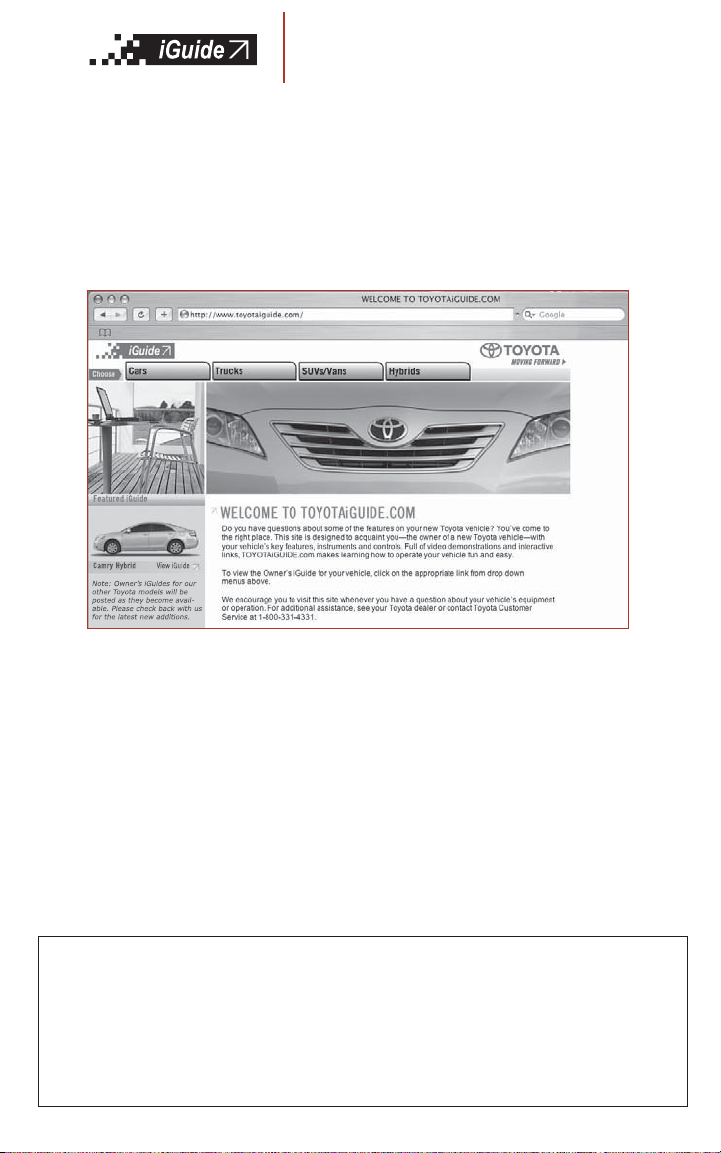
Interactive Owner’s Guide
Have a question about the main features of your new Toyota? Find
the answers quickly and easily in this Quick Reference Guide, which
includes highlights from the Owner’s Manual. For more detailed
information, and helpful interactive demonstrations and tips, visit
www.Toyotaiguide.com. This user-friendly website makes learning
all about your new vehicle fun and easy.
www.ToyotaiGuide.com
This iGuide is not intended as a substitute for the Owner’s Manual
located in the vehicle’s glove box. We strongly encourage you to
review the Owner’s Manual and supplementary manuals so you will
have a better understanding of the vehicle’s capabilities and
limitations. Important Cautions, to help you avoid injuries, and
Notices, to help you avoid equipment damage or malfunction, can
also be found in the Owner’s Manual.
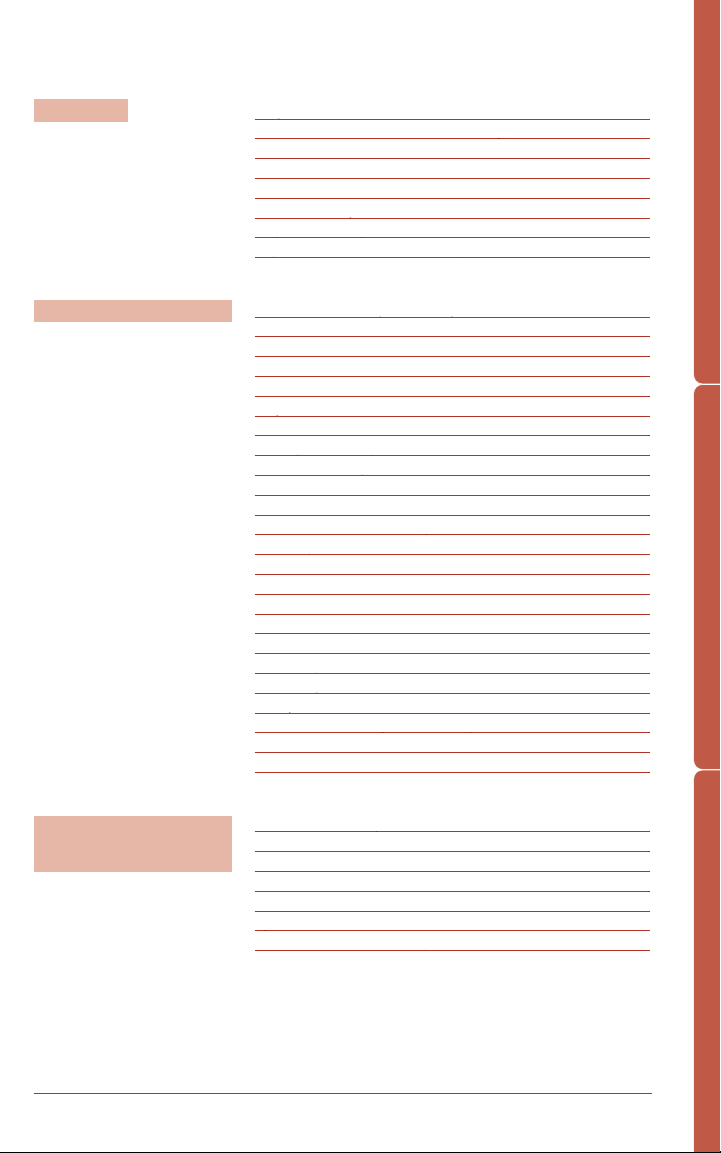
2008 Camry Hybrid Quick Reference Guide
OVERVIEW
FEATURES/OPERATIONS
Engine maintenance 9
Fuel tank door release and cap 8
Hood release 9
Indicator symbols 5
OVERVIEW FEATURES/OPERATIONS SAFETY AND EMERGENCY FEATURES
Instrument cluster 4
Instrument panel 2-3
Keyless entry
Light control-Instrument panel 8
Smart Key system
1
1,2
6
7
Air Conditioning/Heating 20-21
Audio 18-19
Auto lock functions
2
11
Clock 21
Cruise control 15
Cup holders 22
Door locks 22
Garage door opener (HomeLink®)
3
15
Hybrid Synergy Drive System 10
Lights1& turn signals 13
Moonroof 17
Multi-information display 17
Parking brake 12
Power outlets 22
Seat adjustments-Front 14
Seat heaters 21
Seats-Folding rear seats 14
Seats-Head restraints 14
Steering lock release 11
Steering wheel switches 19
Te l e p h o n e controls (Bluetooth®) 16
Tilt and telescopic steering wheel 12
Transmission 11
Windows-Power 12
Windshield wipers & washers 13
SAFETY AND
EMERGENCY FEATURES
Child comfort guide 24
Doors-Child safety locks 23
Fuel filler door-Internal release 23
Seat belts 23
Seat belts-Shoulder belt anchor 24
Spare tire & tools 25
Tire Pressure Warning System reset 24
Trunk-Internal release 25
1
Visit your Toyota dealer for information on customizing this feature.
2
Programmable by customer. Refer to the Owner’s Manual for instructions and
more information.
3
HomeLink®is a registered trademark of Johnson Controls, Inc.
1
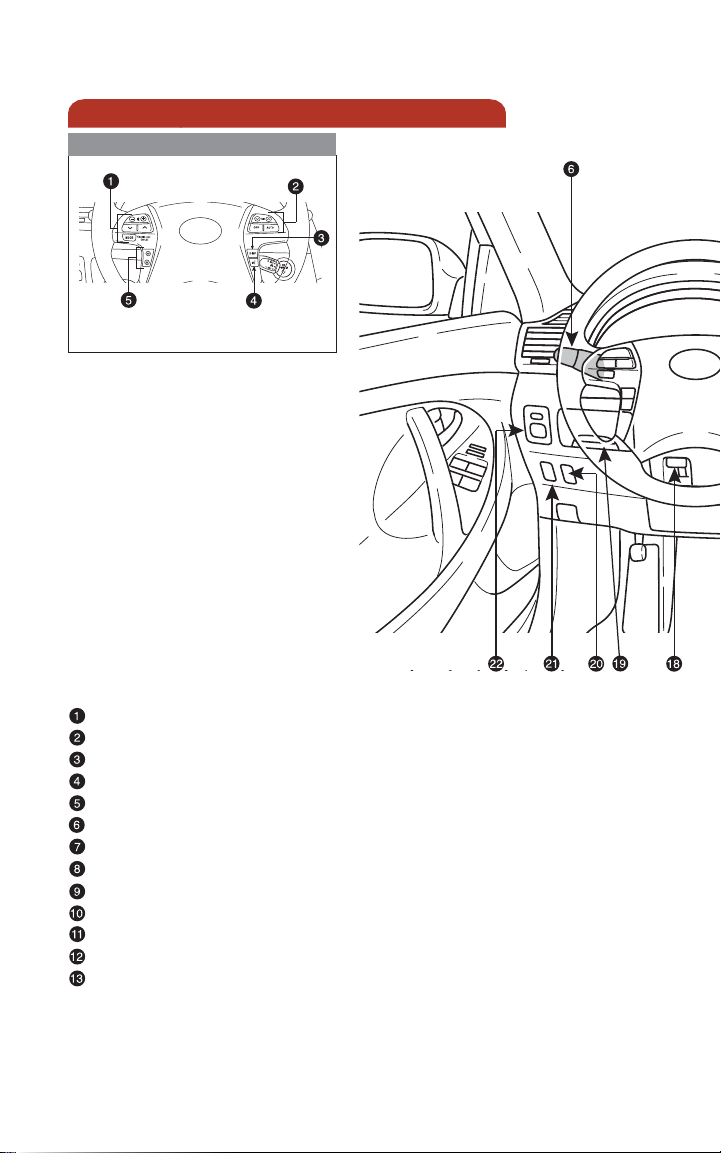
OVERVIEW
Instrument panel
Steering wheel controls
Steering wheel audio control
Steering wheel climate control
Multi-information display switch
Speech command button
Te l e p h o n e controls
Headlight and turn signal controls
Wiper and washer controls
Emergency flasher switch
Audio system or navigation system with integrated audio system
Air Conditioning controls
Tire Pressure Warning System reset (in glove box)
Rear window and outside rearview mirror defogger switch
12V DC Power outlet
2
1
1,2
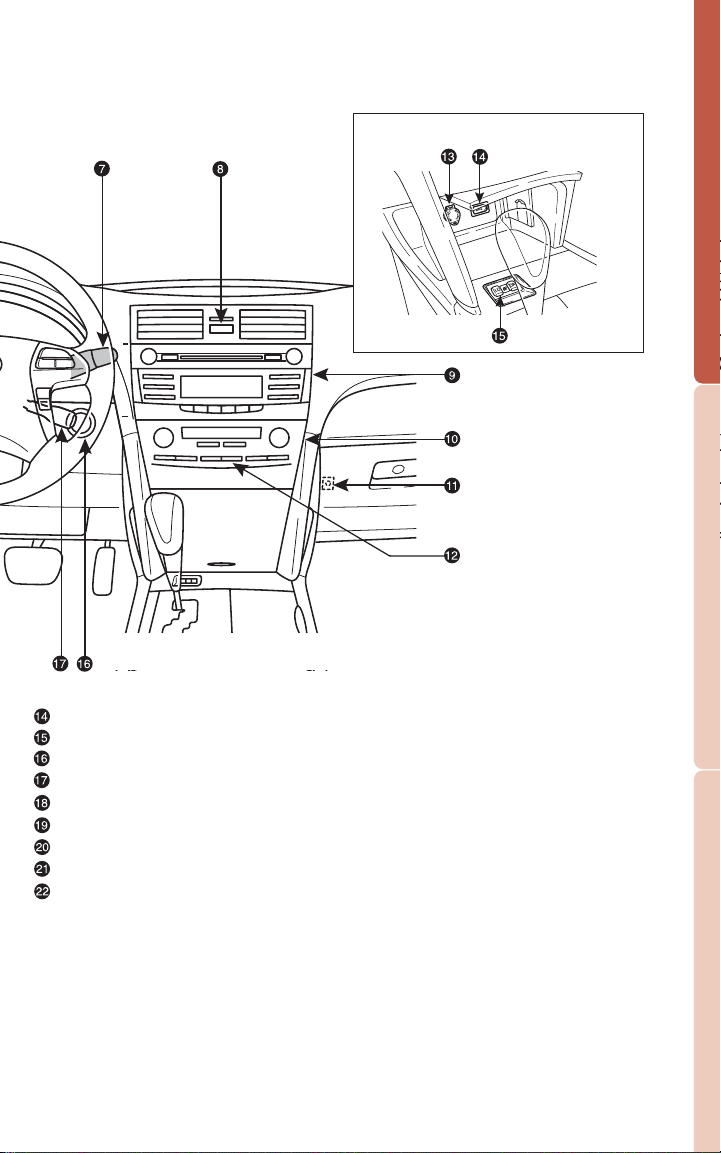
OVERVIEW FEATURES/OPERATIONS SAFETY AND EMERGENCY FEATURES
AUX audio jack
Seat heater controls
1
“POWER” switch
Cruise control
Tilt and telescopic steering lock release
Auxiliary boxes
Air Conditioning/Heating economy (ECO) mode switch
Fuel filler door opener
Power rearview mirror controls
1
If equipped
2
For details, refer to the “Navigation System Owner’s Manual.”
3
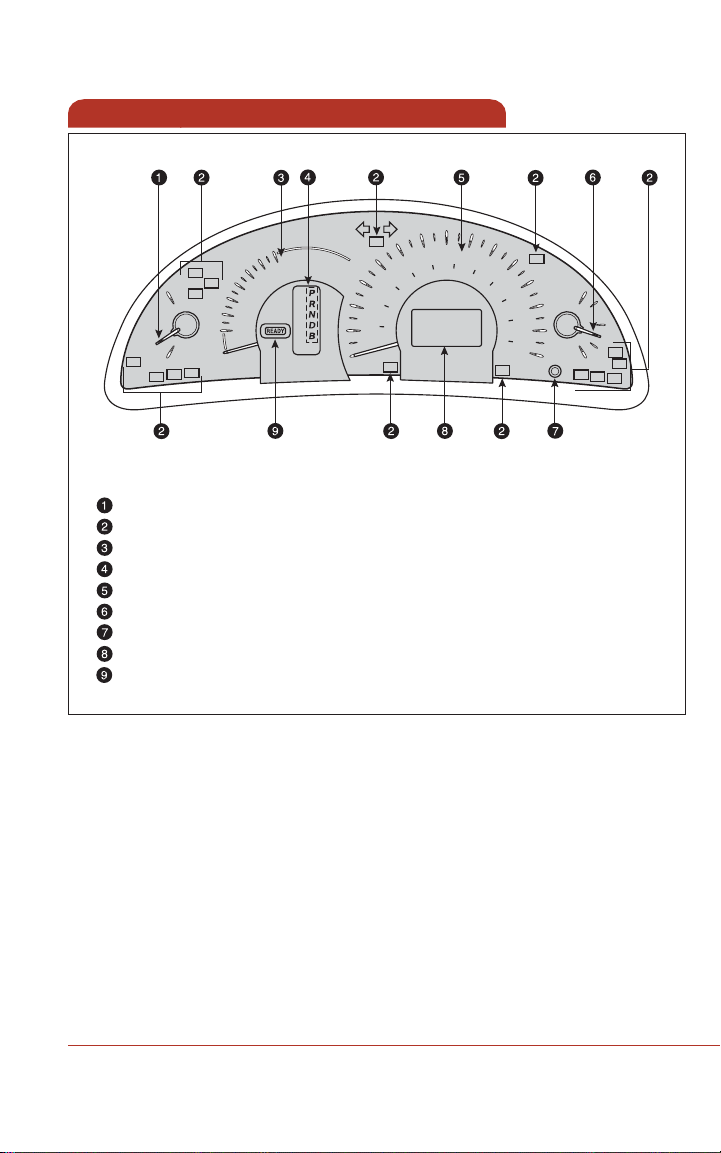
OVERVIEW
Instrument cluster
Engine coolant temperature
Service indicator and reminder
Fuel economy meter
Gear shift position indicator
Speedometer
Fuel gauge
Tri p meter reset knob/Instrument panel light control
Multi-information display
Driving ready light
4

Indicator symbols
Brake system warning
Brake system warning light
Driver seat belt reminder
(alarm will sound if speed is over 12 mph)
Front passenger seat belt reminder
(alarm will sound if speed is over 12 mph)
Charging system warning
Front passenger occupant classification or front passenger airbag
ON/OFF indicator
Driving ready light
Malfunction/Check Engine indicator
Low fuel level warning
1
1
1
1
1
1
1
1
OVERVIEW FEATURES/OPERATIONS SAFETY AND EMERGENCY FEATURES
Open door warning
Airbag SRS warning
Master warning
Low Tire Pressure War ning
Electric power steering system warning
1
1
1
1
1
Theft deterrent/Engine immobilizer system indicator
Headlight low/high beam indicator
Tu r n signal indicator
Slip indicator
Cruise control indicator
Anti-lock Brake System warning
1
For details, refer to “Indicators and warning lights,” Section 2-2, 2008 Owner’s Manual.
2
If this light flashes, refer to “Cruise control,” Section 2-4, 2008 Owner’s Manual.
2
1
5

OVERVIEW
Keyless entry
Locking operation
Push
Unlocking operation
Push ONCE: Driver door
TWICE: All doors
NOTE: If a door is not opened within 60 seconds of unlocking, all doors will
relock for safety.
Trunk lid operation
Panic button
Push and hold
Push and hold
6
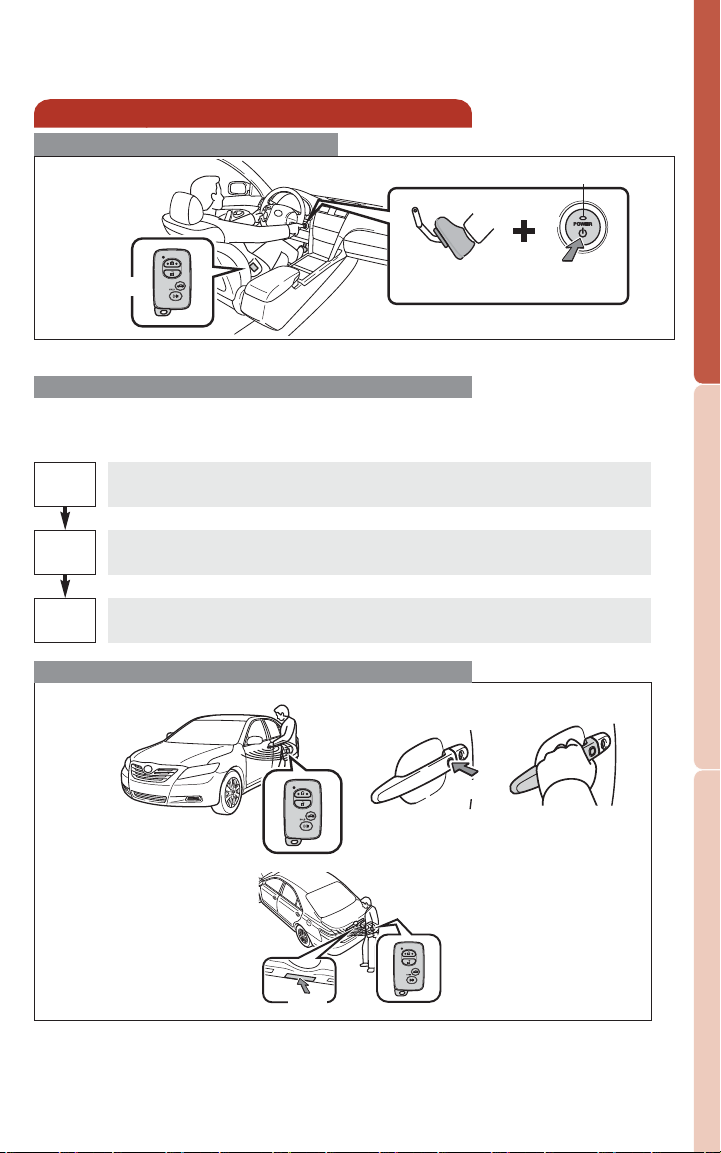
Smart Key system*
Start function
Green indicator ON
OVERVIEW FEATURES/OPERATIONS SAFETY AND EMERGENCY FEATURES
Carrying
Depress
brake pedal
Push
NOTE: Gear shift lever must be in “Park” and brake pedal depressed.
Power (without starting Hybrid System)
Without depressing the brake pedal, pressing the “POWER” switch will
change the operation mode in succession from:
ACC
ON
OFF
Accessories such as the radio will operate.
Power ON; the Hybrid System not running.
All systems OFF.
Locking/Unlocking operation
Carry remote
to lock/unlock
Front door lock
Front door unlock*
Push
Grasp
Trunk open
Push
* Driver door unlocking function can be programmed to unlock driver door
only, or all doors. Grasping passenger door handle will unlock all doors.
NOTE: Doors may also be locked/unlocked using remote.
7
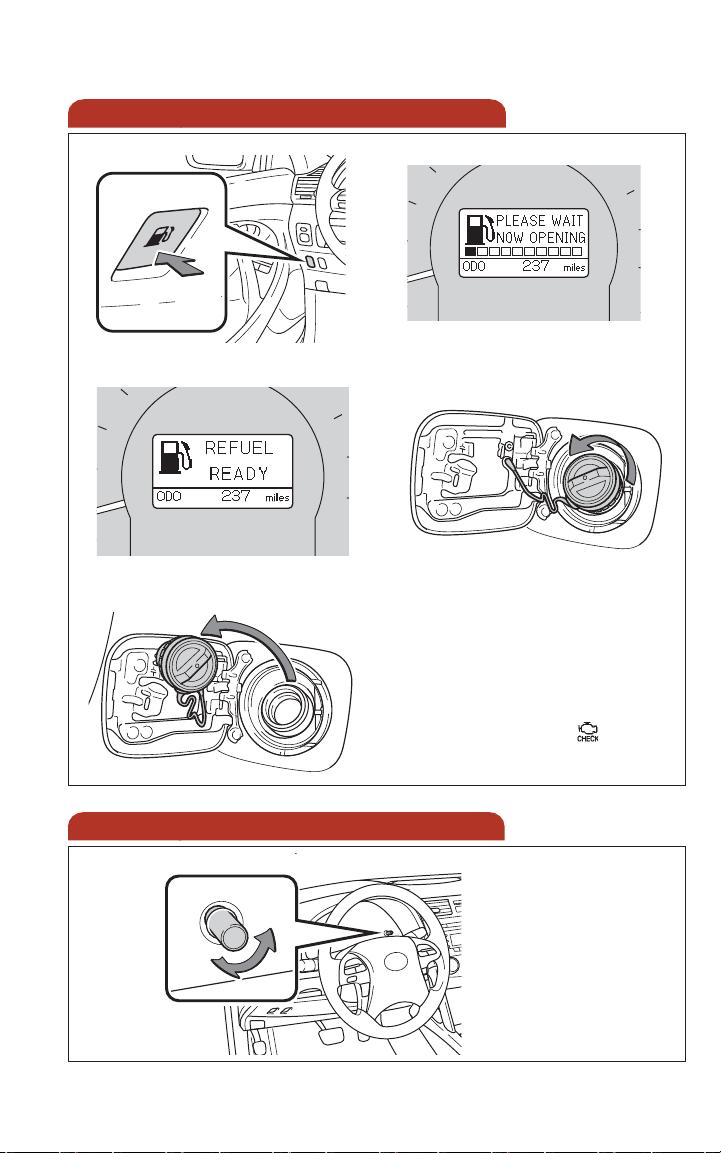
OVERVIEW
Fuel tank door release and cap
(1)
Push*
(2)
(3)
(5)
Store
(4)
* It may take up to 10 seconds after
pushing button for the door to
open if the internal tank pressure
is high.
NOTE: Tighten until one click is
heard. If the cap is not tightened
enough, Check Engine “ ”
indicator may illuminate.
Light control-Instrument panel
-
Brightness
control
+
Tu r n
This is also the trip
meter reset button.
8
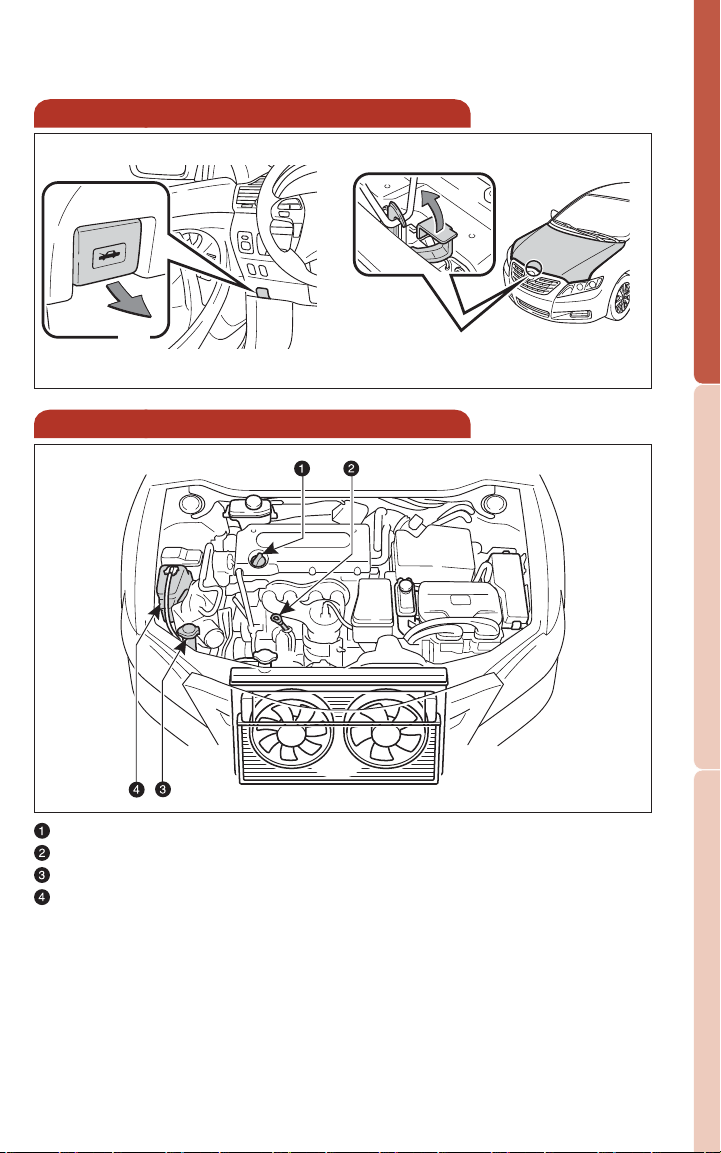
Hood release
OVERVIEW FEATURES/OPERATIONS SAFETY AND EMERGENCY FEATURES
Pull
Pull up latch and
raise hood
Engine maintenance
Engine oil filler cap
Engine oil level dipstick
Windshield washer fluid tank
Engine coolant reservoir
Note: Regularly scheduled maintenance, including oil changes, will
help extend the life of your vehicle and maintain performance.
Please refer to the “Owner’s Warranty Information Booklet,”
“Scheduled Maintenance Guide” or “Owner’s Manual
Supplement.”
9
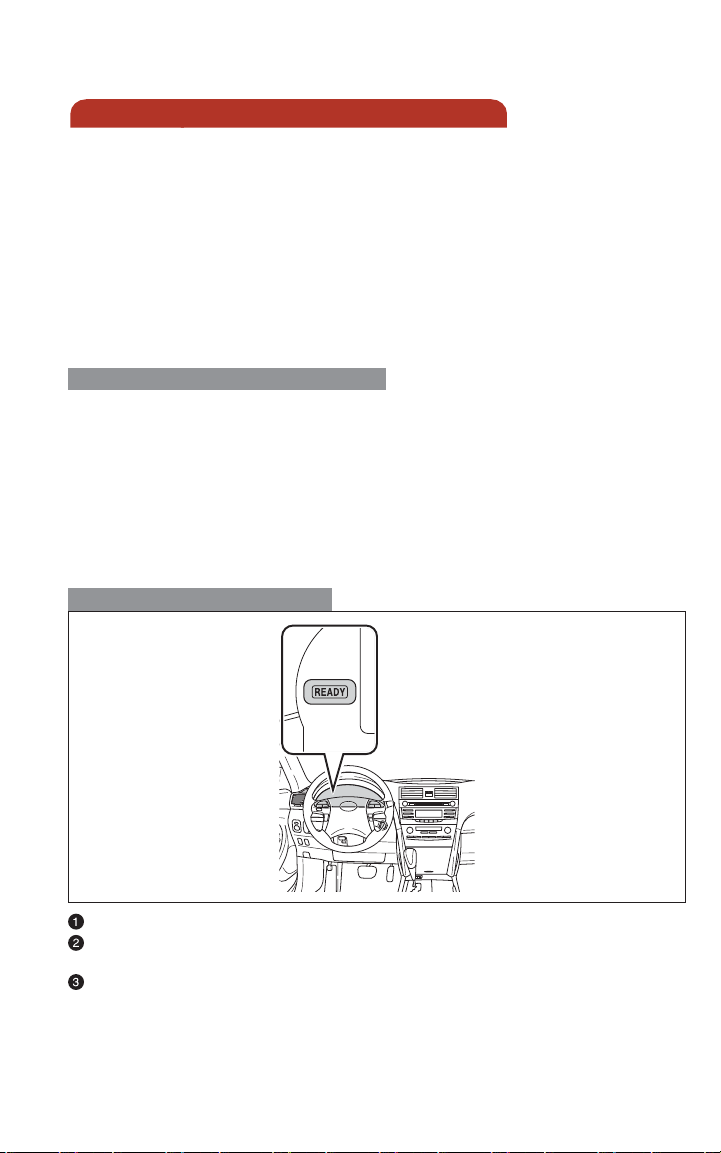
FEATURES/OPERATIONS
Hybrid Synergy Drive System
The Hybrid Synergy Drive System utilizes a computer controlled gasoline
engine and electric motor to provide the most efficient combination of
power for the vehicle. To conserve energy, when the brakes are applied
the braking force generates electricity which is then sent to the traction
battery. In addition, the engine shuts off
benefits are better fuel economy, reduced vehicle emissions and improved
performance.
Note: Fuel consumption and energy information of the Hybrid System
are shown on the multi-information display and/or navigation
system screen (if equipped).
Tips for improved fuel economy
1. Ensure tire pressures are maintained at levels specified in the Owner’s
Manual.
2. Link trips, if possible, to reduce engine cold starts.
3. Avoid driving at speeds that are higher than necessary, especially on the
highway.
4. When possible, avoid sudden stops to maximize regenerative braking
energy.
5. Minimize use of the Air Conditioning.
Starting the Hybrid System
when the vehicle is stopped. The
Put the selector lever in “P.”
Depress the brake pedal, and press the “POWER” switch briefly and
firmly.
The “READY” light will blink. After a few seconds, when the light
remains steady and a beep sounds, you may begin driving.
10
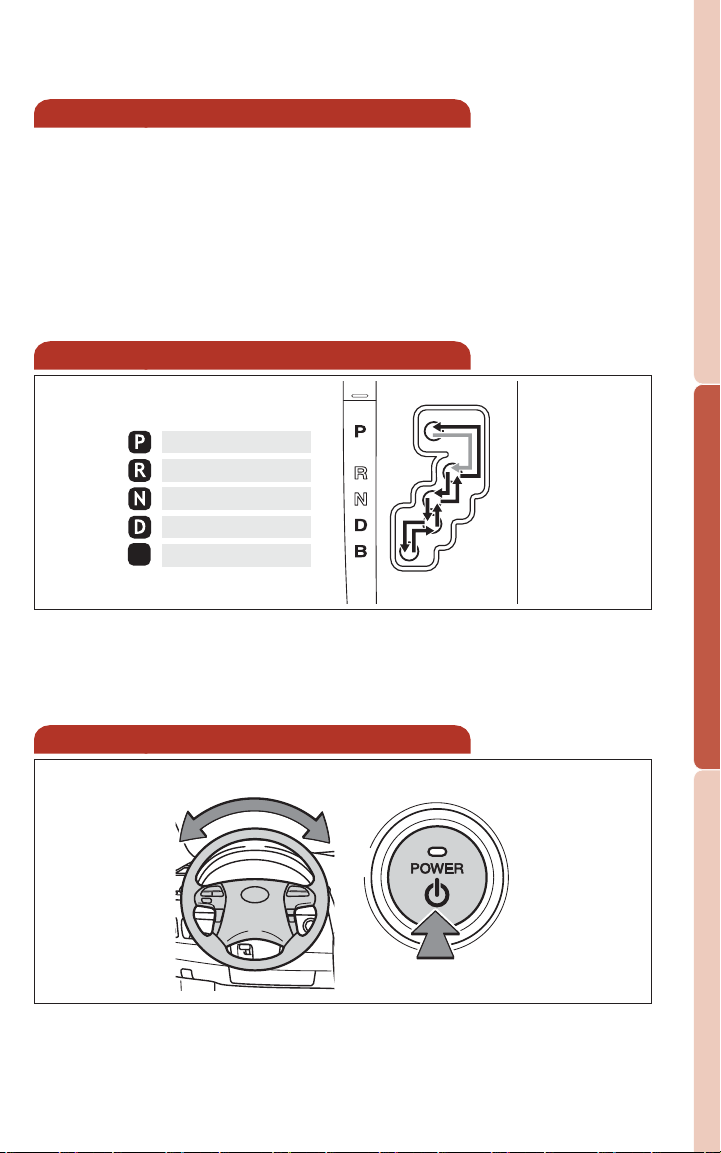
Auto lock functions
Automatic door locks can be programmed to operate in four different
modes, or turned OFF.
-Doors lock when shifting from “Park.”
-Doors lock when the vehicle speed goes above approximately 12 mph.
-Doors unlock when shifting into “Park.”
-Doors unlock when the “POWER” switch is set from ON to
ACC or OFF
and driver’s door is opened.
Refer to the Owner’s Manual for more details.
Transmission
1
Park
Reverse
Neutral
Drive
Engine braking
B
1
The “POWER” switch must be set at ON, and the brake pedal depressed
to shift from “Park.”
2
The engine brake is the equivalent of downshifting. Shift to “B” when
engine braking is desired (i.e. downhill driving, coasting to a stop, etc.).
2
OVERVIEW FEATURES/OPERATIONS SAFETY AND EMERGENCY FEATURES
Steering lock release
Tu r n
Push
11

FEATURES/OPERATIONS
Tilt and telescopic steering wheel
Angle
Length
Lock release lever
Hold wheel, push lever down, set angle and length, and return lever.
Note: Do not attempt to adjust while the vehicle is in motion.
Parking brake
Set: Depress
Release: Depress again
Windows-Power
Driver side
Up
Down
Automatic down operation (driver side only) Push the switch completely
down and release to fully open. To stop window midway, lightly pull the
switch up.
Window lock switch Deactivates all passenger windows. Driver’s window
remains operable.
12
Window lock switch
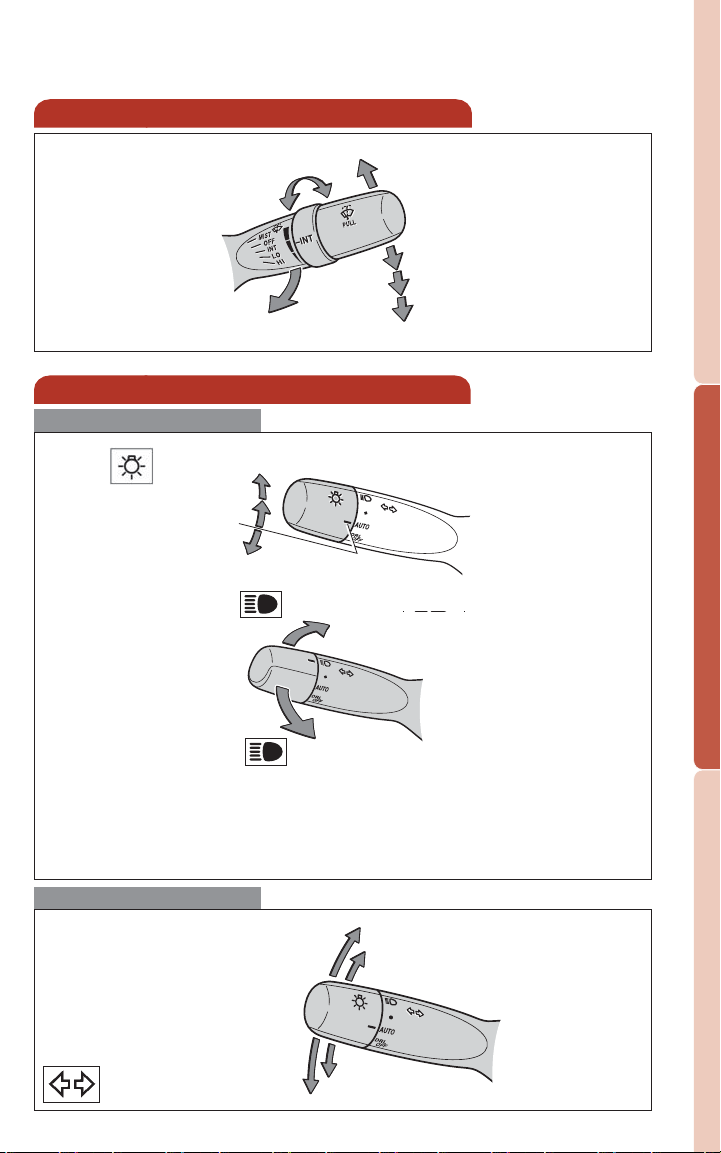
Windshield wipers & washers
Adjust interval
Pull to wash and wipe
Lights & turn signals
Headlights
Headlights
Parking lights
Auto
DRL OFF
Low beam
High beam
Single wipe
Interval wipe
Slow
Fast
OVERVIEW FEATURES/OPERATIONS SAFETY AND EMERGENCY FEATURES
High beam flasher
-Daytime Running Light system (DRL) Automatically turns
on the turn signal lights at a reduced intensity.
-Automatic light cut off system Automatically turns lights off after a
delay of 30 seconds, or the lock switch on remote may be pushed.
Turn signals
Right turn
Lane change
Left turn
Lane change
13

FEATURES/OPERATIONS
Seat adjustments-Front
Manual seat
Seatback angle
Position
Lumbar support (driver side only)
Position, cushion angle and height (driver side only)
Power seat
Seats-Head restraints
Seats-Folding rear seats
Pull
Lock release button
Fold down
14
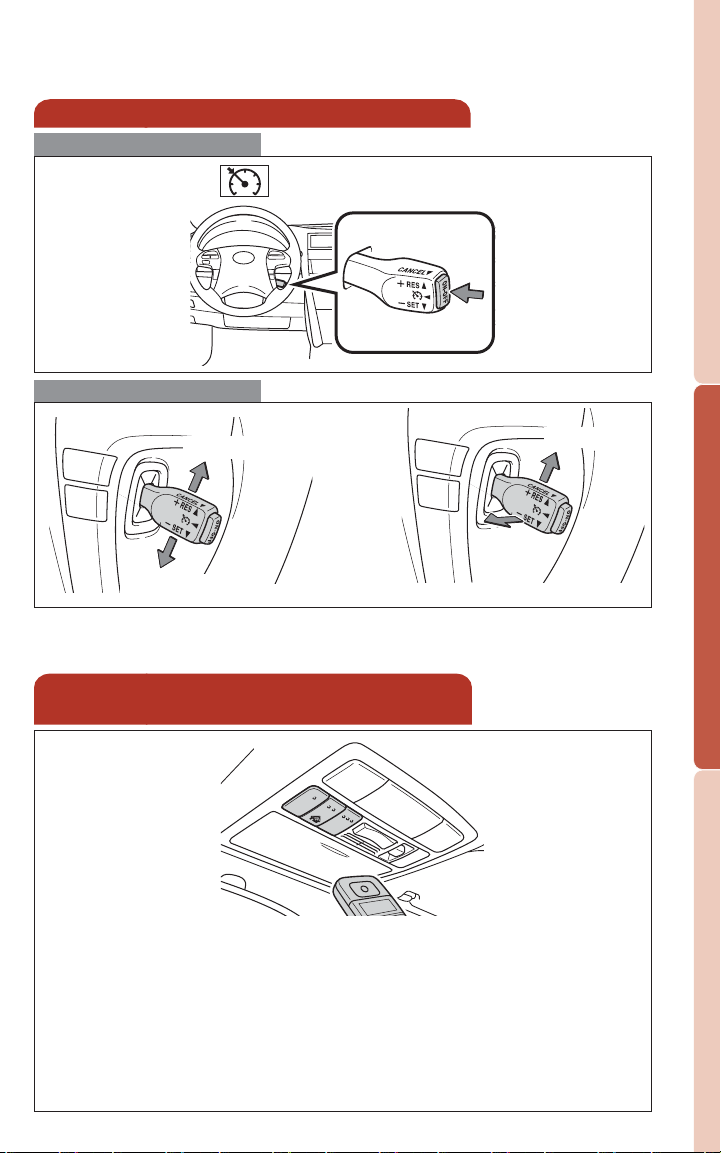
Cruise control
Turning system ON/OFF
System ON/OFF
Functions
Increase speed
Cancel
Decrease speed
1
The set speed may also be cancelled by depressing the brake pedal.
2
The set speed may be resumed once vehicle speed exceeds 25 mph.
Resu me
1
Garage door opener (HomeLink®)*
(if equipped)
OVERVIEW FEATURES/OPERATIONS SAFETY AND EMERGENCY FEATURES
2
Garage door openers manufactured under license from HomeLink®* can
be programmed to operate garage doors, estate gates, security lighting, etc.
Refer to “Garage door opener,” Section 3-6 in the Owner’s Manual for
more details.
For programming assistance, contact the To y o t a Customer Experience
Center at 1-800-331-4331, or visit http://www.homelink.com.
* HomeLink®is a registered trademark of Johnson Controls, Inc.
15
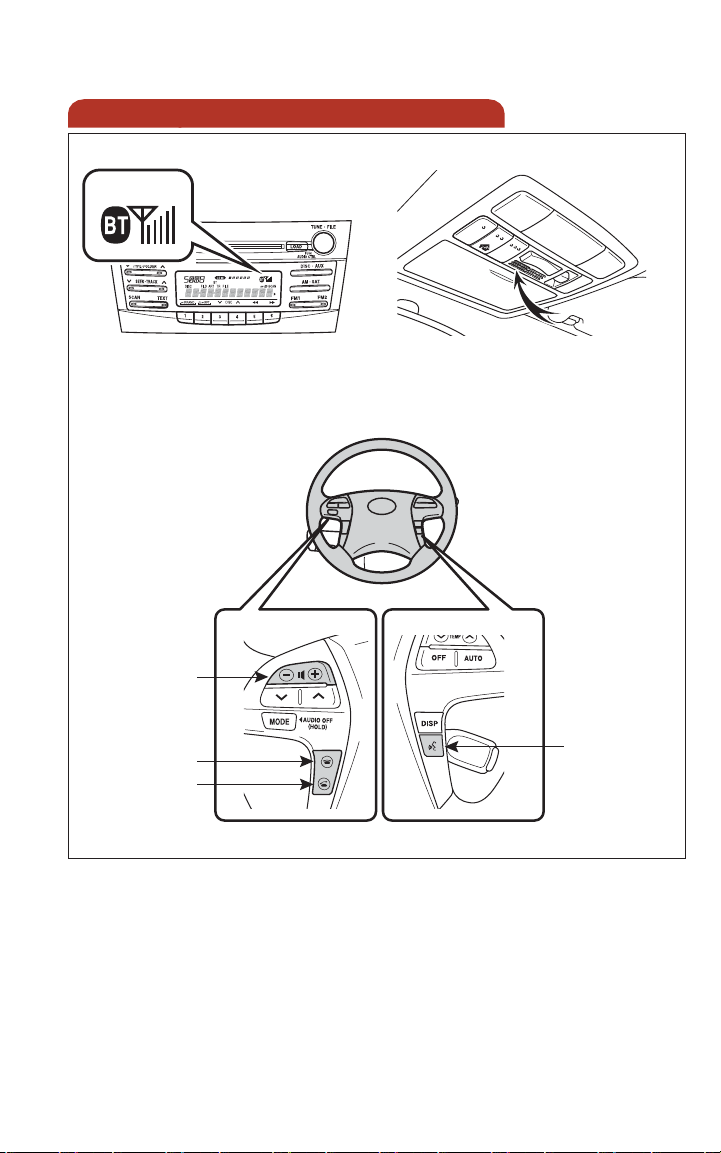
FEATURES/OPERATIONS
Telephone controls (Bluetooth®)
Audio unit
Steering wheel telephone switches
Microphone
Volume
End call
Start call
Voice command
button
Bluetooth®technology allows you to place or receive calls without taking
your hands from the steering wheel or using a cable to connect the
compatible telephone and the system.
Refer to “Hands-free phone system (for cellular phone),” Section 3-3 in
the Owner’s Manual for more details.
16

Multi-information display
Push “DISP” to change information in the following:
(1) Outside temperature
(2) Miles left on remaining fuel
(3) Current gas mileage
(4) Running distance from engine start
(5) Average vehicle speed from engine start
(6) Multi-information display OFF
(7) Zoom display of odometer and trip meter
(8) Energy monitor
(9) Average gas mileage
Moonroof (if equipped)
Sliding operation
Tilting operation
OVERVIEW FEATURES/OPERATIONS SAFETY AND EMERGENCY FEATURES
Close
Open
Recommended driving
position to minimize
wind noise.
Tilt
Close
17
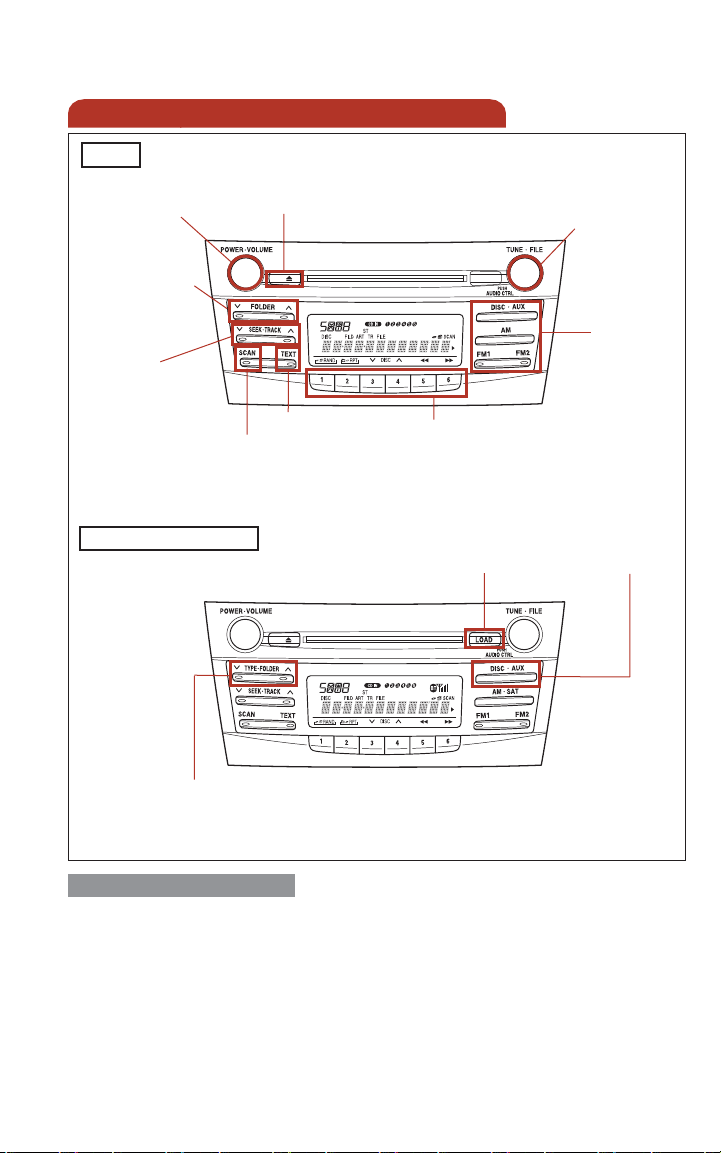
FEATURES/OPERATIONS
Audio
Type 1
Push to turn
ON/OFF
Push to skip up
/down folder
Seek station/
CD track select
Station/CD
track scan
Type 2 other functions
Eject CD
View CD text
Push to adjust
tone & balance
Mode
Preset buttons - functions in other
modes indicated above number
Load CD(s)
AM/Satellite radio
View genre/Push to skip up/down folder
CD PLAYER
To scan tracks on a disc Push and hold “SCAN.” Push again to hold
selection.
CD changer (Type 2 only)
-To load one disc Push “LOAD” and insert one disc.
-To load multiple discs Push and hold “LOAD” until you hear a beep.
Insert one disc. Shutter
To select a file (MP3/WMA only) Tu r n “TUNE.FILE.”
To select a folder (MP3/WMA only) Push either side of “FOLDER.”
will close and then re-open for next disc.
18
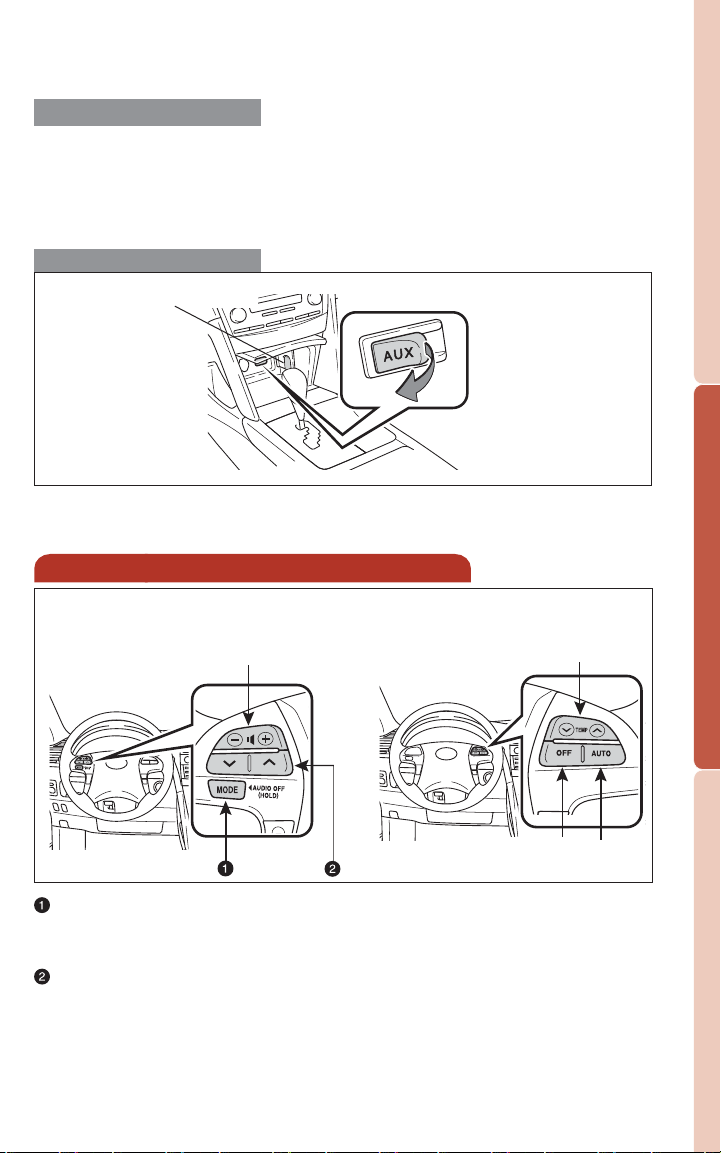
RADIO
To preset stations Tune in the desired station and hold down a preset
button (1-6) until you hear a beep. Push desired preset button (1-6) to
select.
To scan stations Push and hold “SCAN” to scan preset stations. Push again
to hold selection.
AUX audio jack
Wire pass through
OVERVIEW FEATURES/OPERATIONS SAFETY AND EMERGENCY FEATURES
By inserting a mini plug into the AUX audio jack, you can
listen to music
from a portable audio device through the vehicle’s speaker system.
Steering wheel switches
Audio control
Volume control
“MODE”
Push to turn audio ON and select an audio mode. Push and hold to turn
the audio system “OFF.”
v
v
“ ”
-In radio mode Push to select a preset station; push and hold to seek
the next strong station.
-In CD mode Push to skip up or down to next/previous track.
A/C control
Temperature
selector
A/C OFF
Auto A/C
ON/OFF
19
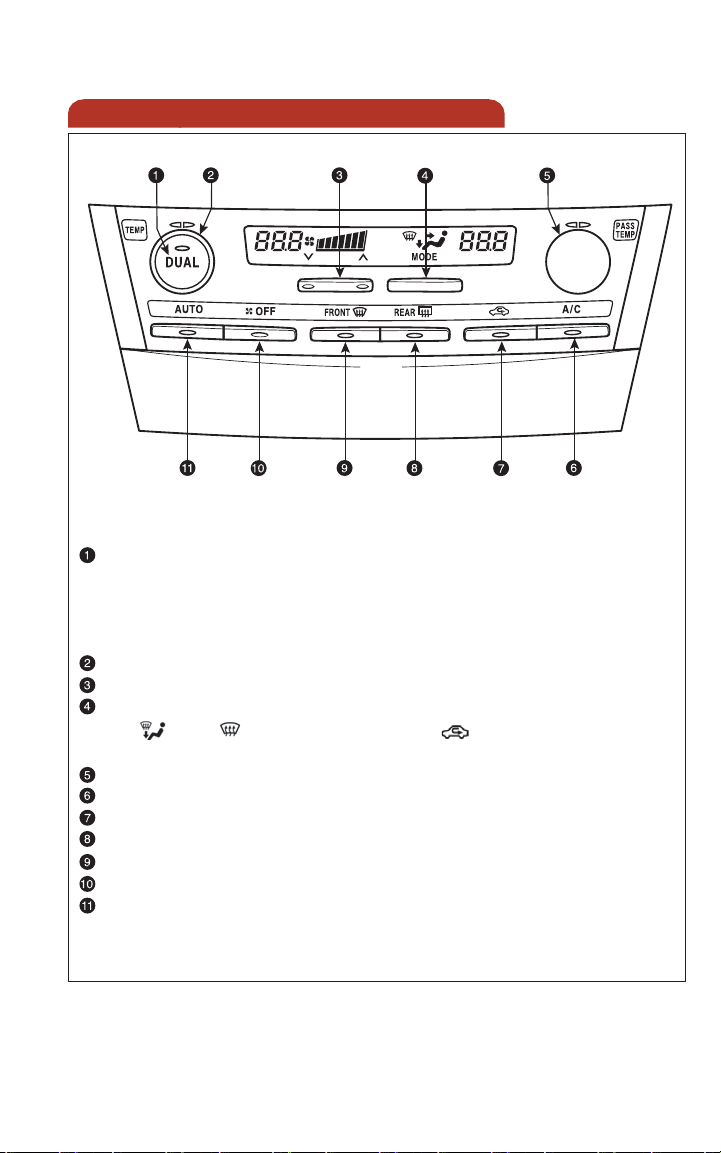
FEATURES/OPERATIONS
Air Conditioning/Heating
“DUAL” button
Indicator ON: Separate temperature settings for driver and
passengers.
Indicator OFF: Synchronize temperature settings for driver and
passengers.
Temperature (driver side)
Fan speed
Airflow vent
In “ ” or “ ” mode, use fresh air (“ ” indicator OFF) to
reduce window fogging.
Temperature (passenger side)
Air Conditioning ON/OFF
Fresh or recirculated cabin air
Rear defogger
Windshield airflow/defogger
Climate control OFF
Automatic climate control ON
Adjusting the temperature setting will cause the airflow vents, air
intake and fan to adjust automatically.
20

PlasmaclusterTM*
Improves air quality by emitting positive and negative ions into the cabin.
This system operates from the driver side vent and a low system noise is
normal.
* This system adopts the plasmacluster technology, manufactured under license from SHARP
Corporation. “Plasmacluster
TM
” is a trademark of SHARP Corporation.
“ECO HEAT/COOL” switch
Economical mode
ON/OFF
NOTE: Slightly improves gas mileage. It may take longer to reach set cabin
temperature.
Seat heaters (if equipped)
Front passenger seat
Driver seat
OVERVIEW FEATURES/OPERATIONS SAFETY AND EMERGENCY FEATURES
Clock
Refer to the Owner’s Manual for adjusting time.
21
21
H-Hour set
M-Minute set

FEATURES/OPERATIONS
Door locks
Unlock
Lock
Power outlets
Instrument panel
“POWER” switch must be set at “ACC” or “ON” to be used.
Center console
Cup holders
Front
Rear
22

SAFETY AND
EMERGENCY FEATURES
Doors-Child safety locks
Rear door
Moving the lever to “LOCK” will allow the door to be opened only from
the outside.
Seat belts
Take up
slack
To o high
Keep as low on
hips as possible
OVERVIEW FEATURES/OPERATIONS SAFETY AND EMERGENCY FEATURES
If belt is fully extended, then retracted even slightly, it cannot be reextended beyond that point, unless fully retracted again. This feature is
used to help hold child restraint systems securely.
To find more information about seat belts, and how to install a child
restraint system, refer to the Owner's Manual
.
Fuel filler door-Internal release
(2) Pull up
(1) Remove
23
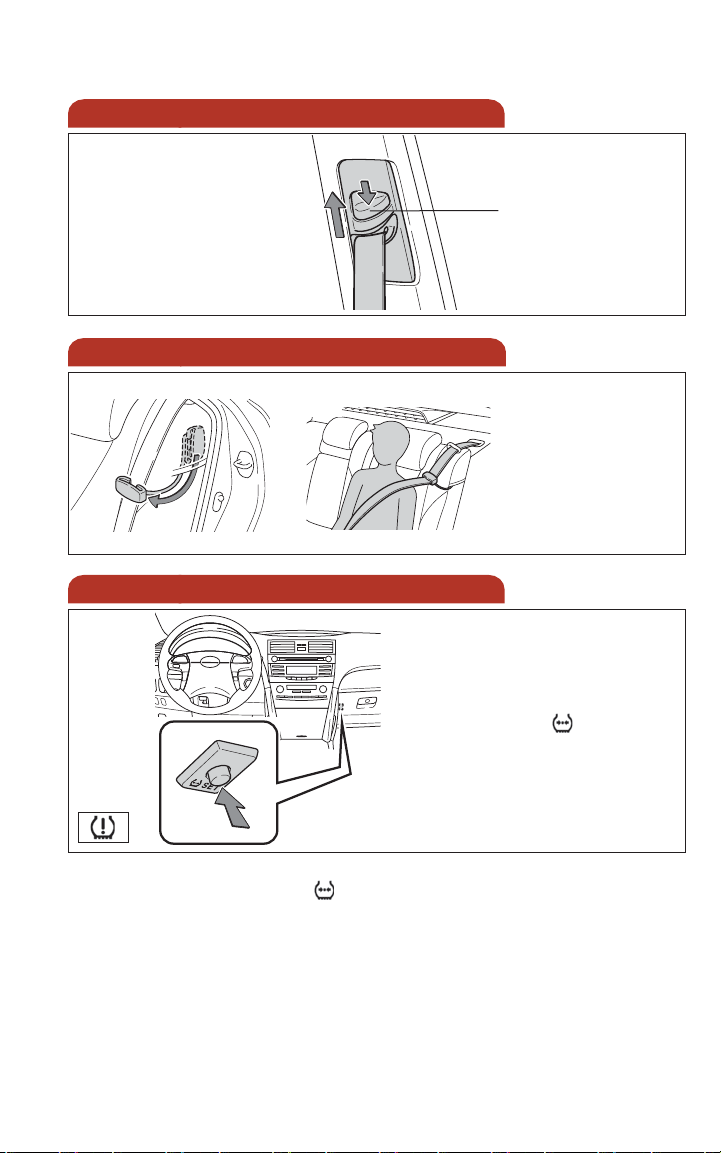
SAFETY AND EMERGENCY FEATURE
Seat belts-Shoulder belt anchor
Child comfort guide
Tire Pressure Warning System reset
Push up, or
squeeze lock
release to lower
Rear seat outside
position guides
provide added
comfort for children
who have outgrown
child restraints.
System reset initialization
1. Push and hold “ SET” button
until the indicator blinks three
times.
2.Wait a few minutes to allow
initialization to complete.
If tire pressure becomes critically low on any of the tires (excluding spare),
indicator comes on. Pushing “ SET” button should not turn off the light.
Correctly adjusting tire inflation will turn off the light after a few minutes.
After replacing/rotating tire or wheels, the system must be initialized.
Refer
to the Owner’s Manual for more details.
24
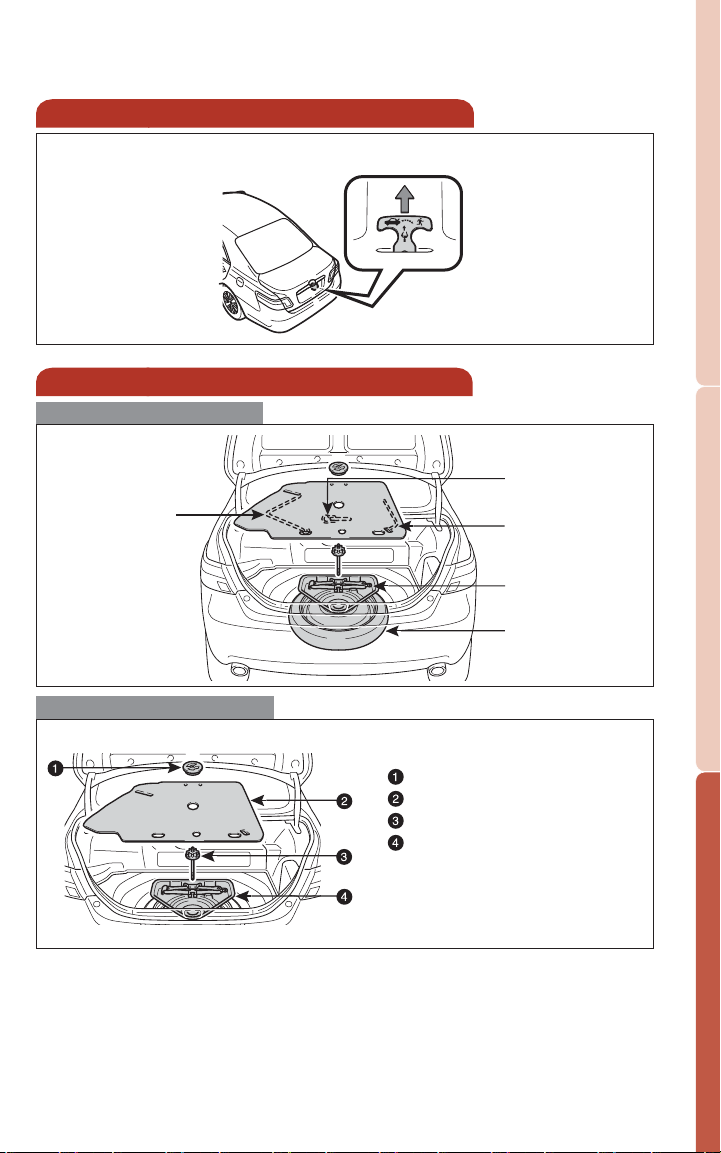
Trunk-Internal release
Spare tire & tools
To o l location
Jack handle
Removing the spare tire
Pull up
OVERVIEW FEATURES/OPERATIONS SAFETY AND EMERGENCY FEATURES
Transport eyelet
(if equipped)
Wrench nut wrench
Jack
Spare tire
Loosen and remove the nut.
Remove the spare tire cover.
Loosen and remove the bolt.
Remove the jack tray.
Refer to the Owner’s Manual
for tire changing and jack
positioning procedures.
25
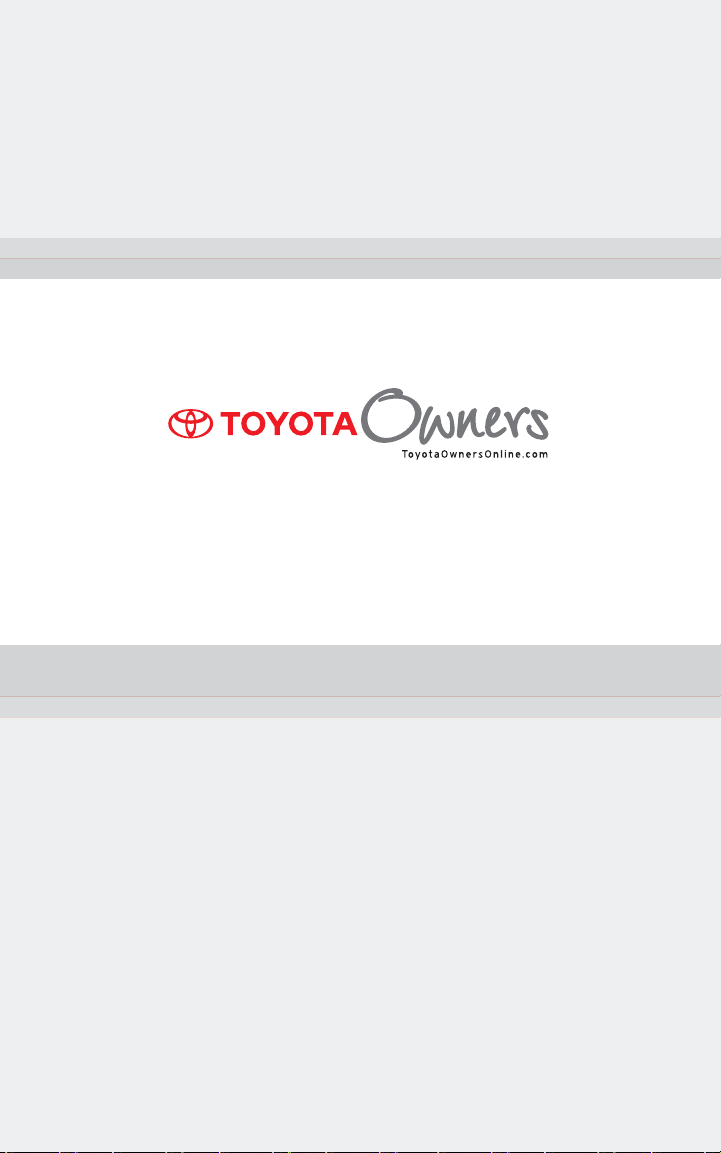
Customer Experience Center
1-800-331-4331
MN 00505-QRG08-CAMH
Printed in the USA 6/07

Abbreviation list
Abbreviation/Acronym list
ABBREVIATIONS MEANING
A/C Air Conditioner
ABS Anti-Lock Brake System
ALR Automatic Locking Retractor
CAL Calibration
CRS Child Restraint System
DISP Display
ECO Economical/Ecology
ECU Electronic Control Unit
EDR Event data recorder
ELR Emergency Locking Retractor
EPS Electric Power Steering
GAWR Gross Axle Weight Ratings
GVWR Gross vehicle weight rating
428
I/M Emission inspection and maintenance
LED Light Emitting Diode
MMT Methylcy clopentadiency Manganese Tricarbonyl
M + S Mud and Snow
MTBE Methyl Tertiary Butyl Ether
OBD On Board Diagnostics
SRS Supplemental Restraint System
TIN Tire Identification Number
TPMS Tire Pressure Warning System
TRAC Traction Control
VDIM Vehicle Dynamics Integrated Management
VIN Vehicle Identification Number
VSC Vehicle Stability Control
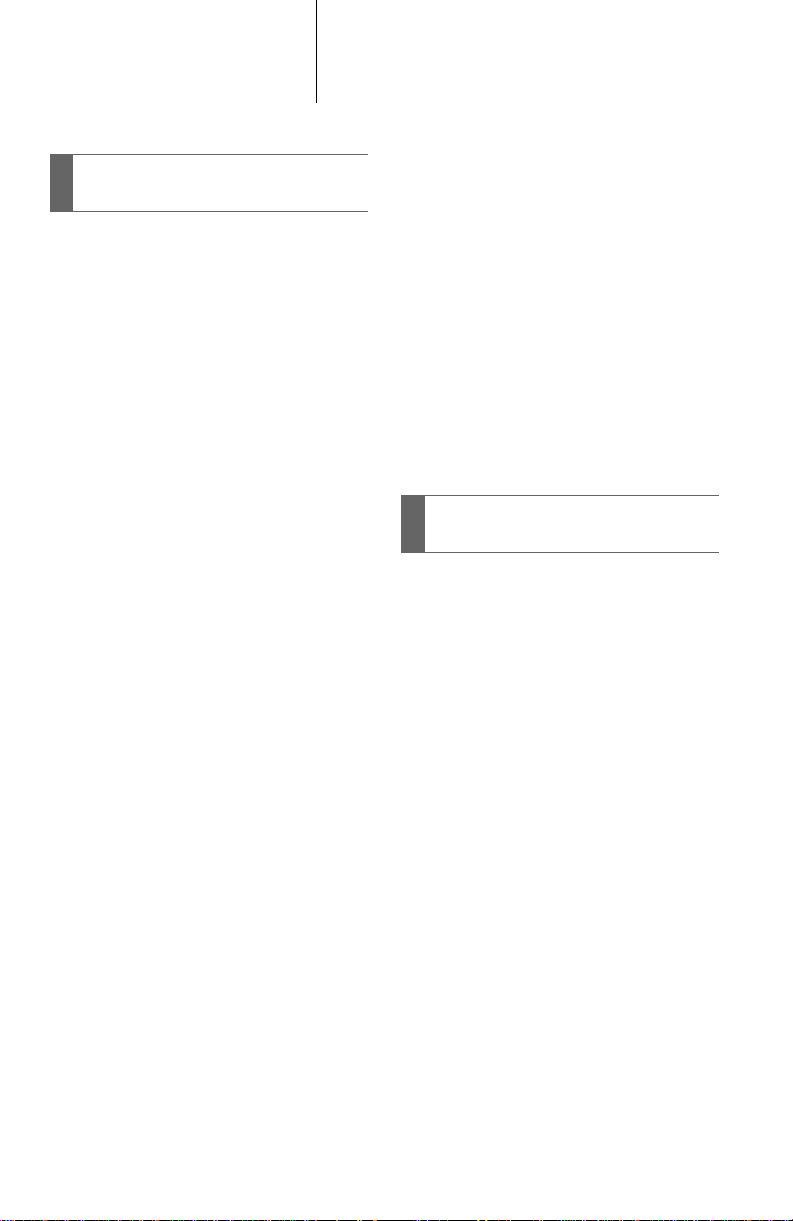
TABLE OF CONTENTS Index
1
Before driving
1-1. Hybrid system .................... 22
Hybrid system ...................... 22
1-2. Key information.................. 34
Keys..................................... 34
1-3. Opening, closing and
locking the doors............. 36
Smart key system................. 36
Wireless remote control ....... 47
Doors.................................... 50
Trunk.................................... 54
1-7. Theft deterrent system....... 84
Immobilizer system............... 84
Theft prevention labels
(for U.S.A.) ......................... 86
1-8. Safety information.............. 87
Correct driving posture ......... 87
SRS airbags ......................... 89
Front passenger occupant
classification system......... 101
Child restraint systems ....... 106
Installing child restraints ..... 110
2
When driving
1-4. Adjustable components
(seats, mirrors,
steering wheel)................. 56
Front seats........................... 56
Rear seats............................ 58
Head restraints..................... 59
Seat belts............................. 61
Steering wheel ..................... 69
Anti-glare inside rear view
mirror.................................. 70
Outside rear view mirrors..... 72
1-5. Opening and closing the
windows............................ 74
Power windows .................... 74
Moon roof............................. 76
1-6. Refueling............................. 79
Opening the fuel tank cap.... 79
2
2-1. Driving procedures........... 120
Driving the vehicle.............. 120
Power (ignition) switch........ 131
Transmission...................... 135
Turn signal lever................. 137
Parking brake ..................... 138
2-2. Instrument cluster............ 139
Gauges and meters............ 139
Indicators and warning
lights................................. 142
Multi-information display..... 145
2-3. Operating the lights and
wipers.............................. 149
Headlight switch ................. 149
Windshield wipers and
washer.............................. 153
