Page 1
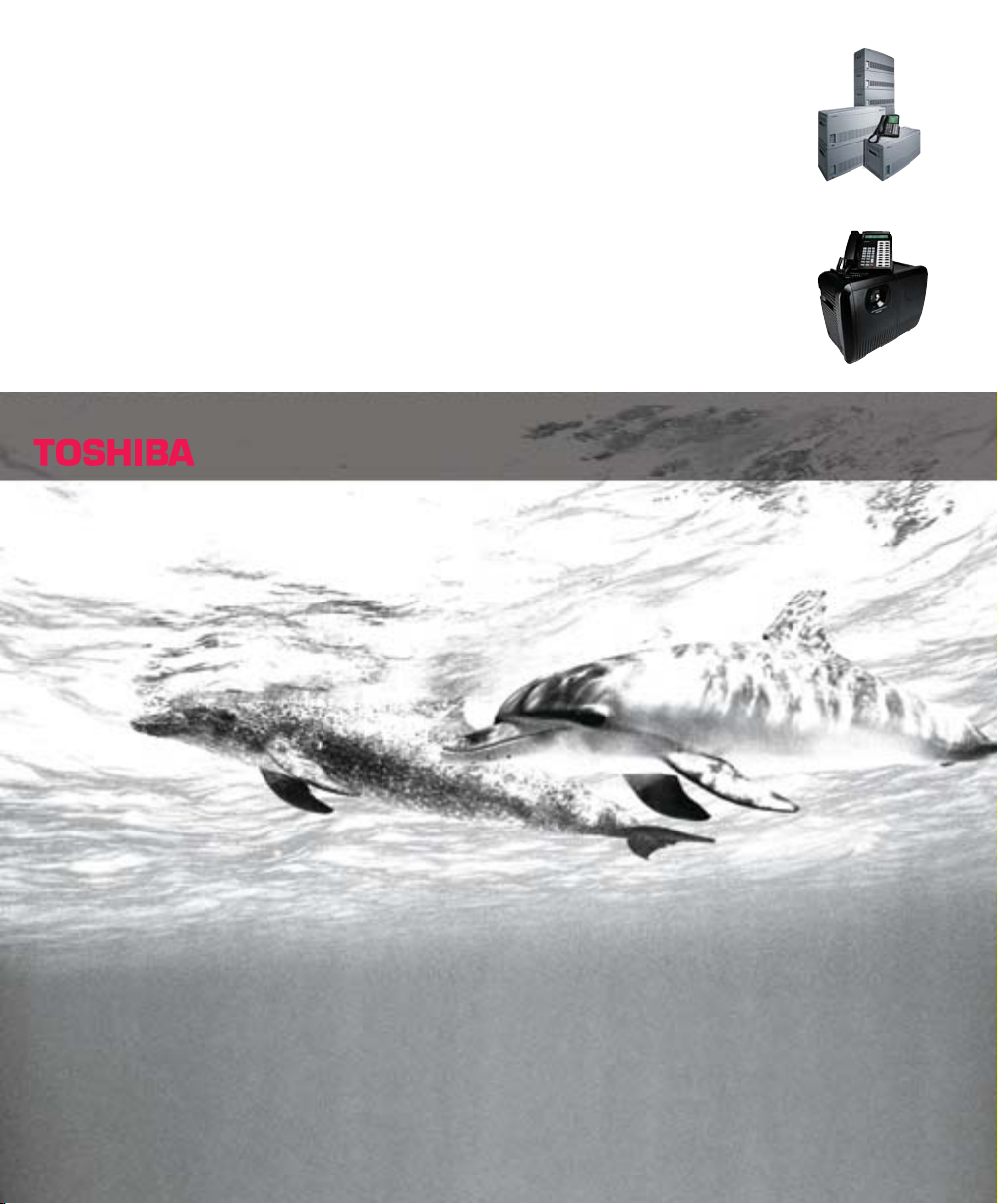
standard telephone
the highest form of intelligent communication
user guide
Page 2
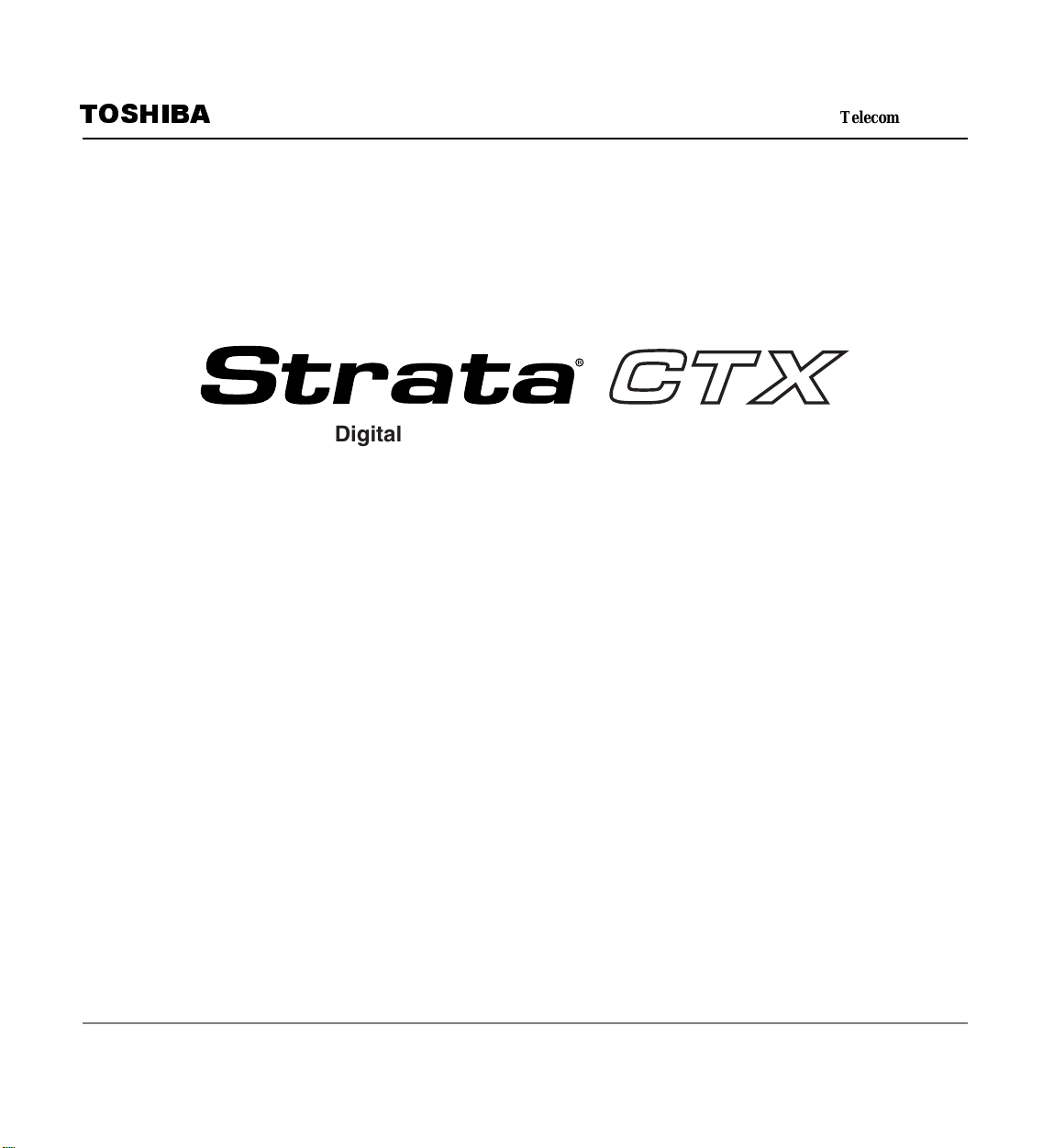
TOSHIBA
Telecoms Division
Digital Business Telephone SystemsDigital Business Telephone Systems
Standard Telephone
User Guide
October 2002
Page 3

Toshiba Information Systems UK Ltd.
Weybridge Business Park
Addlestone Road, Weybridge
Surrey KT15 2UL
Tel: 01932 825069
Fax: 0870 2383776
www.telecoms.toshiba.co.uk
Publication Information
Toshiba Information Syst ems (UK) Ltd. reserves the right to change any
of this information including, but not limited to, product characteristics
and operati ng specifications, without prior notice.
It is intended that the information contained within this manual is corre c t
at the time of going to print, however all liability for errors or omissions
is excluded.
CTX-STD-G
Versio n 1, October 200 2
© Copyright 2002
Toshiba Information Systems (UK) Ltd.
Telecomns Division
All ri gh t s rese r ve d. No part of this m a n ua l , c overed by t he c o pyrights
hereon, may be reproduced in any form or by any means—graphic,
electronic, or mechan ical, including record ing, taping, photocopying, or
information retrieval systems—without express written permission of the
publisher of this material.
Strata and Stratagy are registered trademarks of Toshiba Information
Systems (UK) Ltd.
Trademarks, registered trademarks, and service marks are the property of
their respective owners.
Page 4
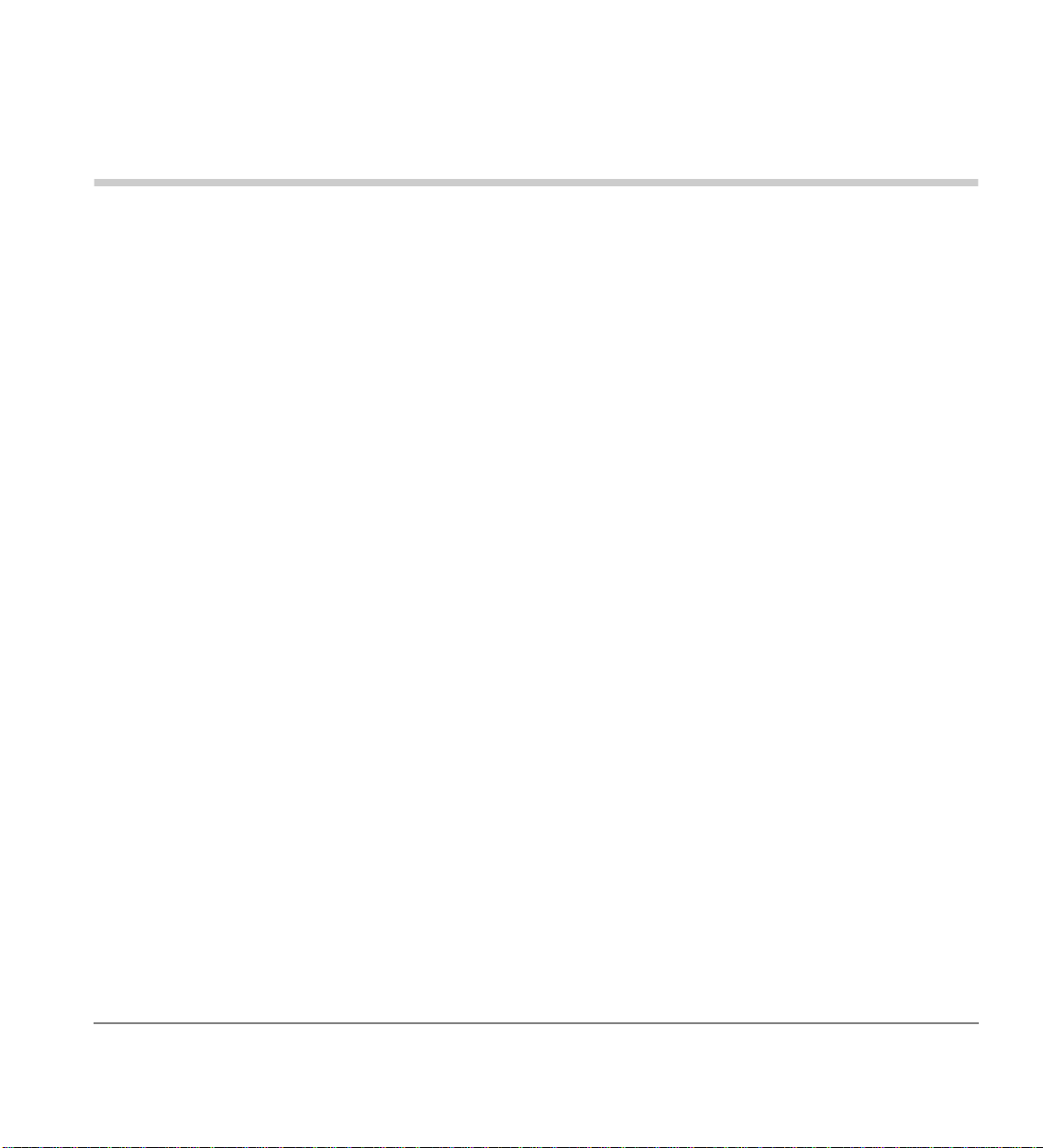
Contents
Introduction
Organisation ....................................................................................................................................v
Conventions ................................................................................................................................... vi
Chapter 1 The Basics
Ringing Patterns ..............................................................................................................................1
Recall ..............................................................................................................................................2
Recall on Outside Lines .............................................................................................................2
Making a Call ..................................................................................................................................2
Answering a Call ............................................................................................................................. 2
Message Waiting .............................................................................................................................3
Responding to a Message Waiting Indication ............................................................................ 3
Turning On/Off Message Waiting LED on Another Extension ................................................. 3
Call Transfer ................................................................................................................................... 4
Conference Ca lls .................................... .................... ................... .................... .............................. 5
Adding Voice Mail to a Conference ........................................................................................... 6
Connecting Two Outside Lines .................................................................................................. 6
Chapter 2 Advanced Operation
Account Code Calls .................... .... .... .... .... .... .... .... .... .... .... ......................... .... .... .... .... .... ...............7
Verified/Non-Verified Account Codes .. .................................................................................... 7
Forced Account Codes ...............................................................................................................8
Voluntary Account Codes (Verified/Non-Verified) ................................................................... 8
Strata CTX Standard Telephone User Guide October 2002
i
Page 5

Contents
Automatic Busy Redial ...................................................................................................................9
Automatic Callback .........................................................................................................................9
Call Forward ..................................................... .............................................................................10
System ......................................................................................................................................10
Station ............ .......... ............ .......... ............ ............ .......... ............. .......... ............ ......................10
Call Forward Catego ries ...........................................................................................................11
Call Forward Settings .............................. .................................................................................11
Call Forward Procedures ..........................................................................................................12
Call Park Orbits ......................................................................................... ....................................14
Call Pickup ....................................................................................................................................15
Group Pickup ............................................................................................................................15
Page/Internal Call Pickup .........................................................................................................15
Call W aiting ... ............................................................................................................................... 16
Direct Inward System Access .......................... ........................................... .................................. 17
Do Not Disturb .............................................................................................................................. 17
Setting DND for Another Extension . .................... ...................................................................18
Door Loc k (s) ...... ........................................................ ...................................................................18
Door Phone(s) ...............................................................................................................................19
Emergency Ringdown ...................................................................................................................20
Override Calls ...............................................................................................................................20
Busy Override ...........................................................................................................................20
Do Not Disturb Override ..........................................................................................................21
Executive Override ...................................................................................................................21
Class of Service Override .........................................................................................................21
Privacy Override ....................................................................................................................... 22
Paging .. ........... ........ .......... ........ .......... ........ .......... ........ .......... ......... .......... ........ ............................ 22
Answering a Page .....................................................................................................................22
All Call Page ................ .............................................................................................................23
Emergency Page .......................................................................................................................23
Privacy . ...... ......... ...... ........ ...... ........ ...... ........ ...... ........ ...... ........ ....... ........ ...... ........ ........................ 23
Redial ............................................................................................................................................24
Speed Dial .....................................................................................................................................24
Make a Call Using Speed Dial .................................................................................................24
ii
Strata CTX Standard Telephone User Guide October 2002
Page 6

Contents
Store a Station Speed Dial Number .......................................................................................... 25
Advanced Speed Dial Operation .............................................................................................. 25
Voice Mail - Direct Transfer ......................................................................................................... 26
Other Voice Mail Feat u res .................................................................. .....................................26
Feature Access Co d es .................. .............. .............. ................... .............. .............. ...................... 27
Notes to Users
Index
Strata CTX Standard Telephone User Guide October 2002
iii
Page 7
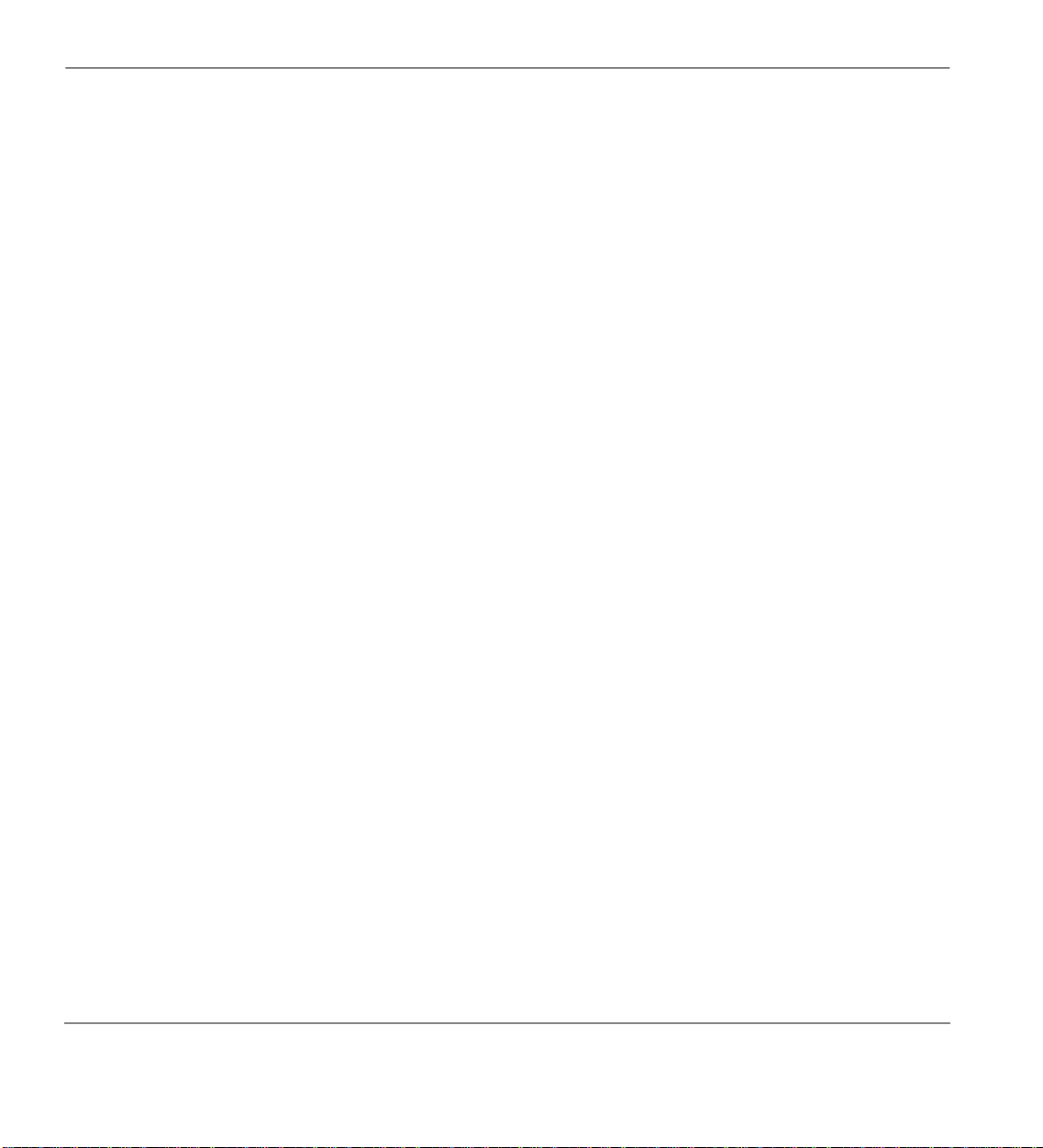
Contents
iv
Strata CTX Standard Telephone User Guide October 2002
Page 8
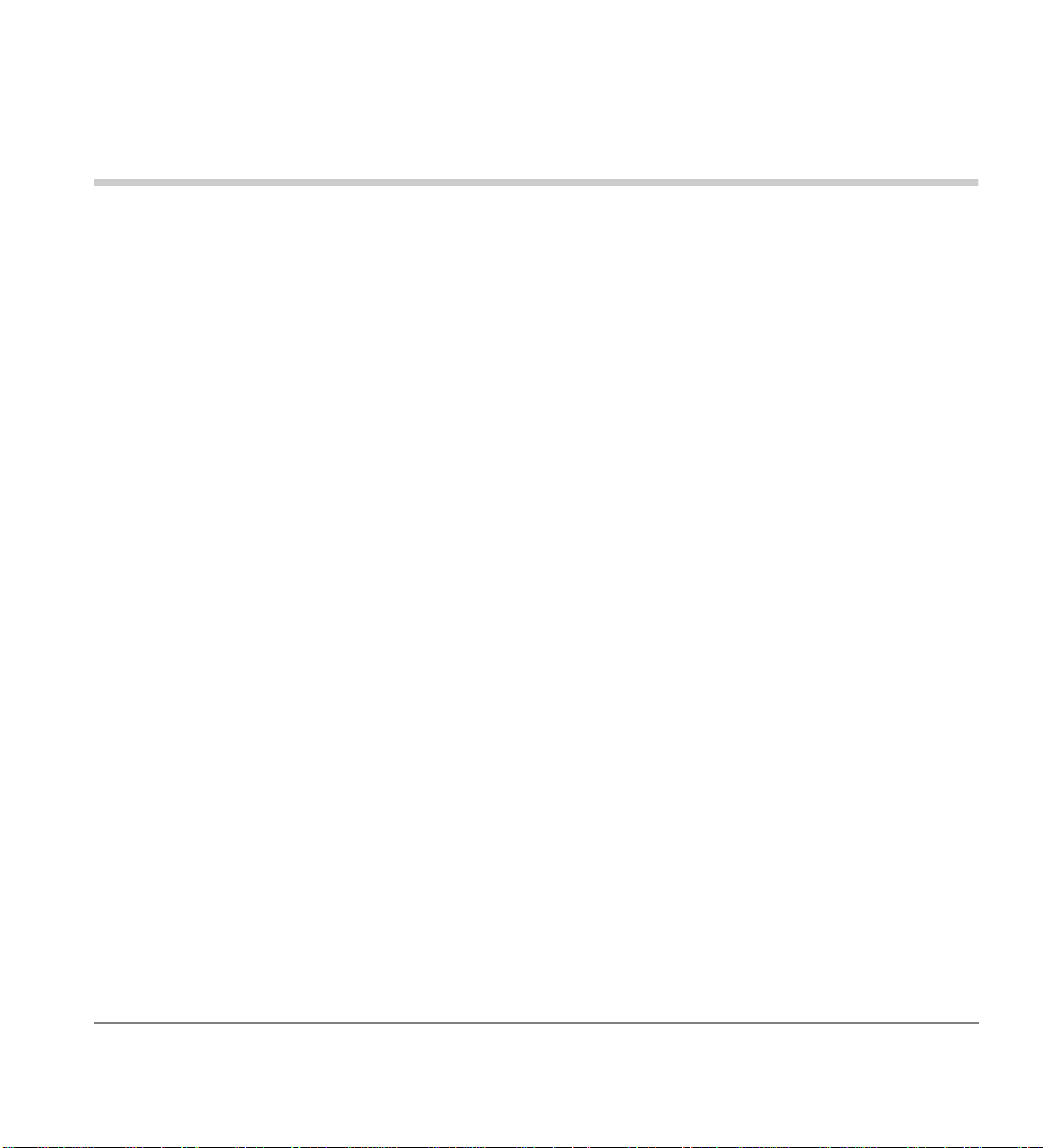
Introduction
This guide provides operating instructions for standard analogue telephones connected to a Strata
CTX system.
Organisation
This guide is divided as follows:
Chapter 1 – The Basics provides descriptions and operating procedures for all of the features
♦
available with standard analog telephones.
Chapter 2 – Advanced Operation explains how to use the features which are available on the
♦
standard telephone.
Notes to Users
♦
Index
♦
Strata CTX Standard Telephone User Guide October 2002
v
Page 9
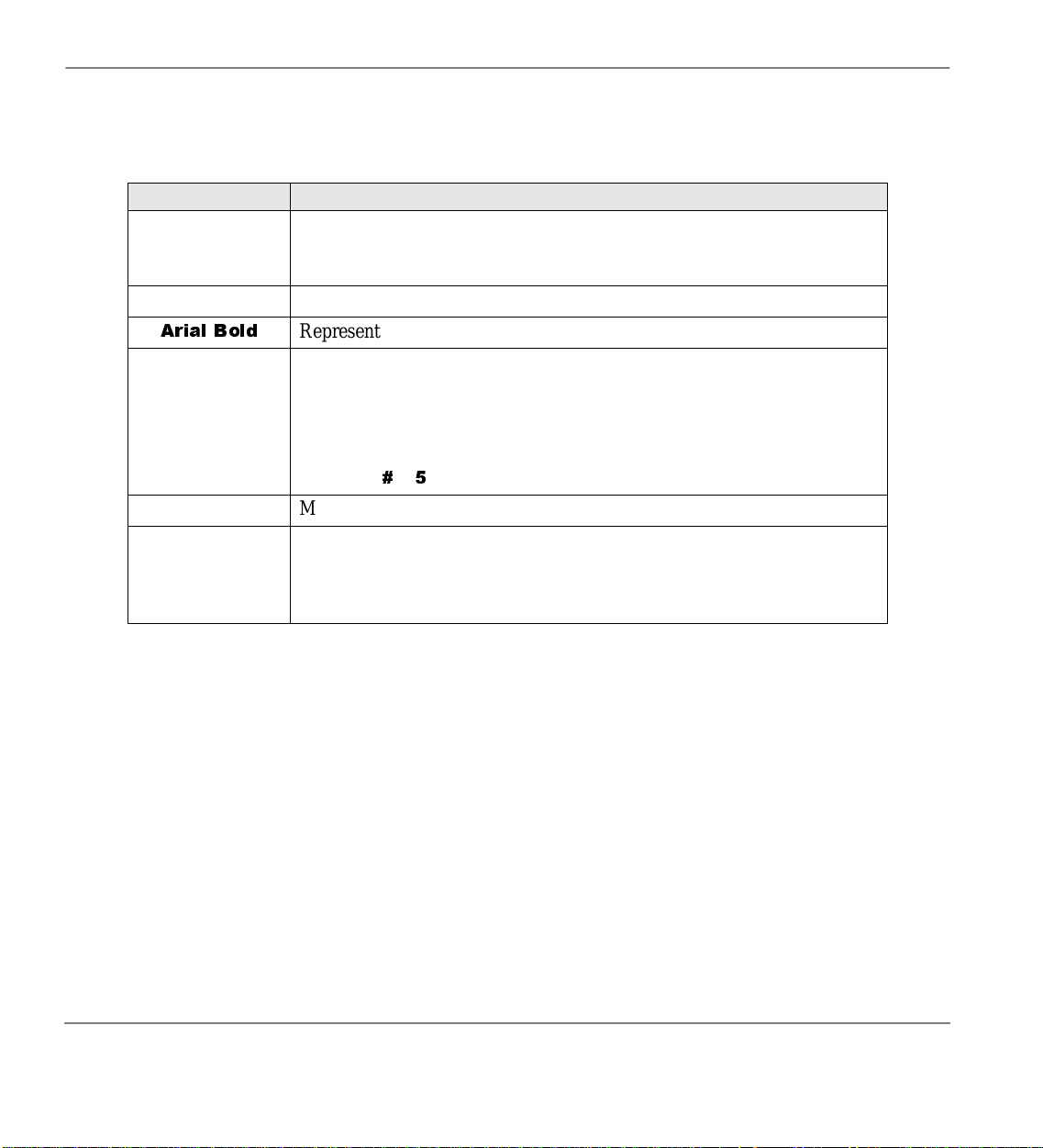
Conventions
Conventions
Conventions Description
Note
Important!
Arial Bold
Introduction
Elaborates specific items or references other information. Within some
tables, general notes apply to the entire table and numbered notes apply
to specific items.
Calls attention to important instructions or information.
Represents telephone buttons.
shows a multiple PC keyboard or phone button entr y. Entries without
spaces b et w een them show a simultane ous en t ry.
+
Example: Delete+Enter.
Entries wi t h s paces between th em show a seque ntial entr y.
+ 5.
Example:
#
Tilde (~) Means “through.” Example: 350~640 Hz frequency range.
Grey words w i t hin t h e pri n te d text d enote cross-references. In the
See Figure 10
electronic versi on of this document (Strata CTX W inAdmin Application
Software and Documentation Library CD-ROM or FYI Internet
download), cross-references appear in blue hypertext.
vi
Strata CTX Standard Telephone User Guide October 2002
Page 10
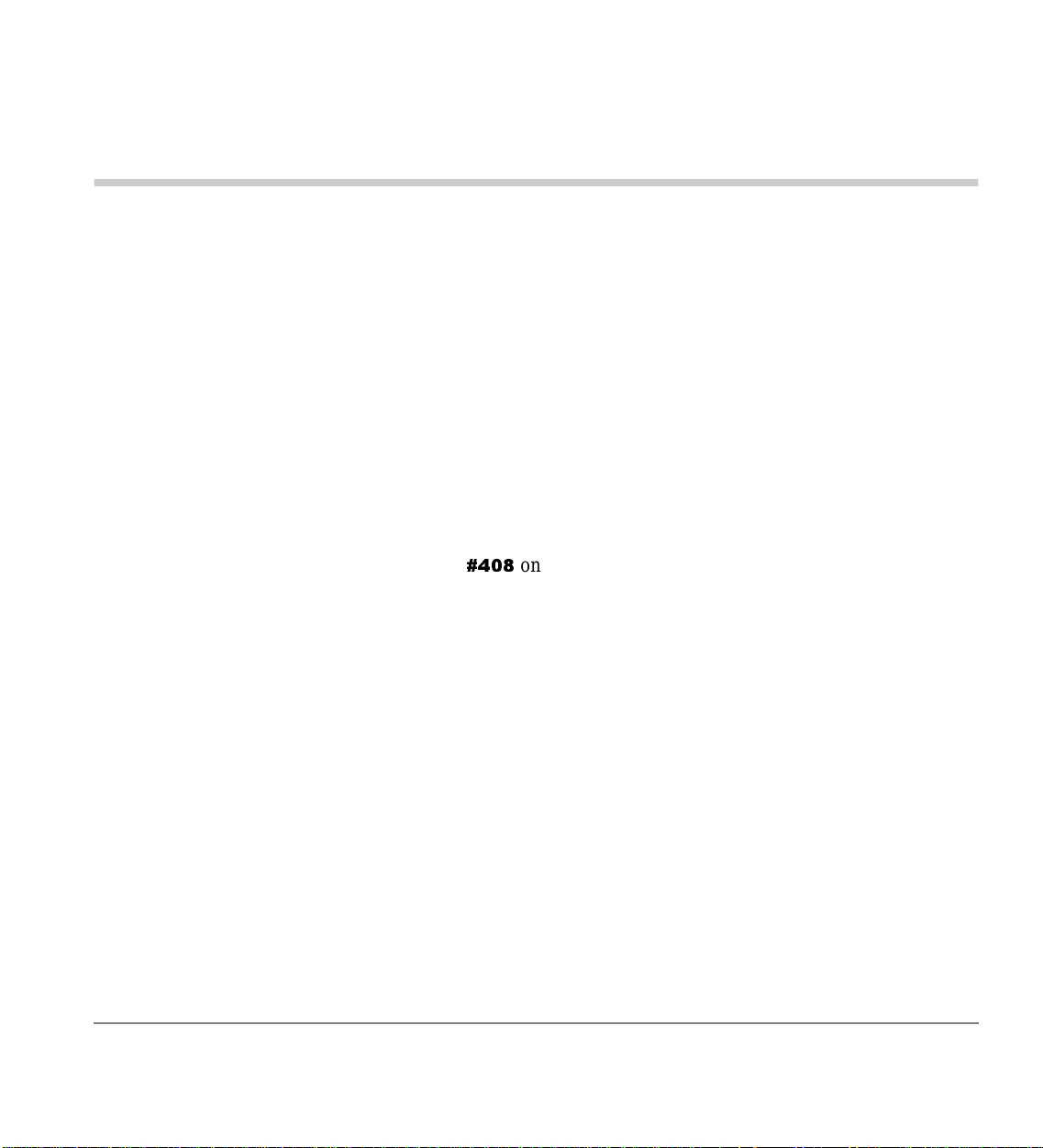
The Basics 1
This chapter shows you the basic operation of your standard analogue telephone.
Notes
♦ A represen t at ive in your company is assigned as the CTX System Administrator for the Strata
CTX telephone system. The CTX System Administr ator is responsible for assigning telephone
features. Be sure to c he ck w i t h your CT X Sy st em A dministrator and make sure you know which
features are enabled on your s y s tem.
♦ The feature access codes, such as
check with your CT X Sy s tem Administra t or regarding codes.
#408
Ringing Patterns
♦ Trunk-to-station call – One second On, three seconds Off.
♦ Station-to-station call – 0.4 seconds On, 0.2 seconds Off, 0.4 seconds On, three seconds Off.
Note
Strata CTX Standard Telephone User Guide October 2002
Under special circumstances, Trunk-to-station calls may be programmed to em u late outsi de
facilities. Consult your CTX System Administrator.
on page 3, can change if they are reprogramme d. A ga in,
1
Page 11
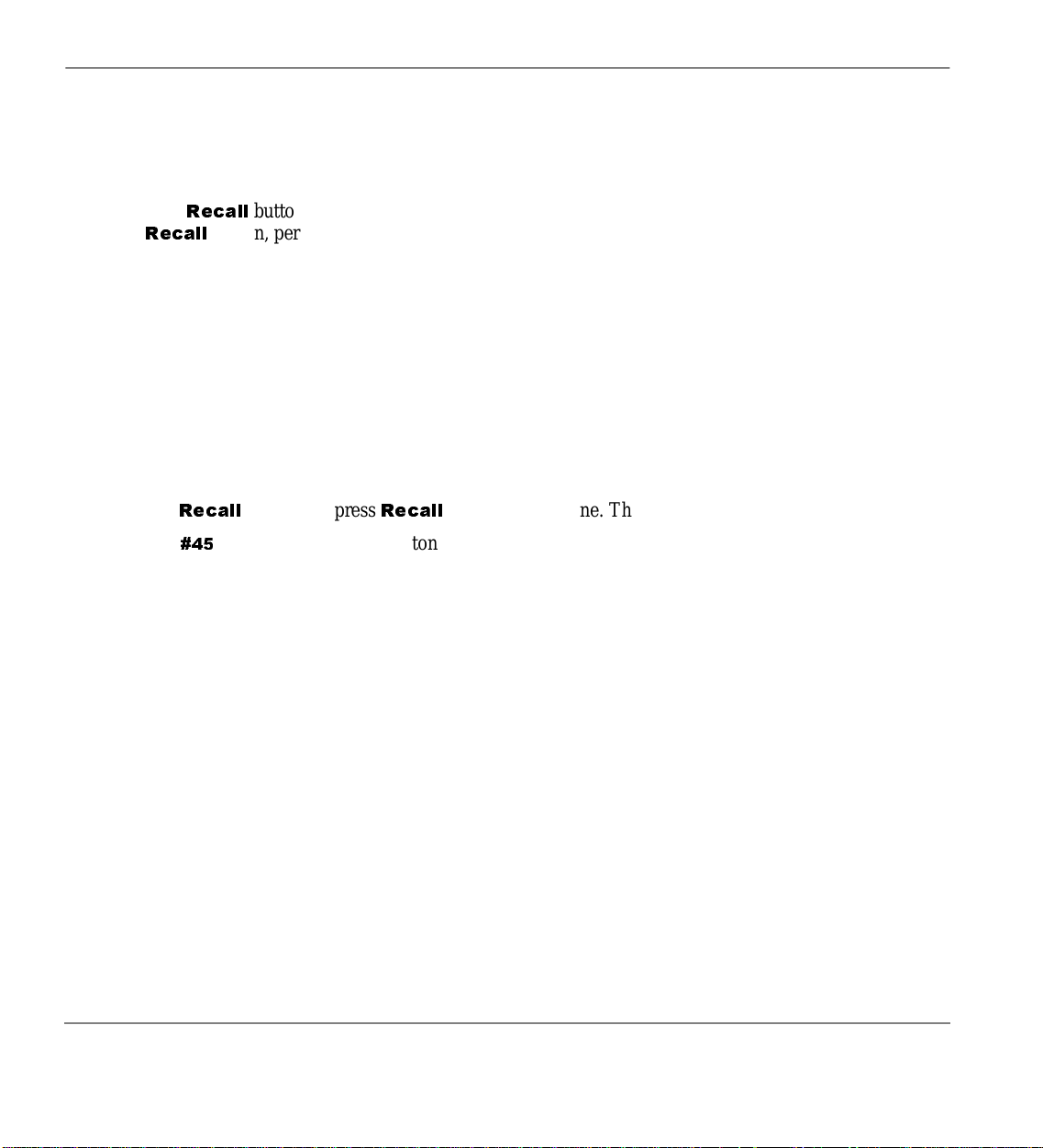
Recall
Recall
The term “flash/recall” is used in a number of feature instructions. Since many standard telephones
have a
a
➤ To manually flash the hookswitch, while on a call, press the hookswitch down about 1/2 second,
You should hear dial tone after doing this.
Recall
Recall
then release it.
Recall on Outside Lines
Some outside line features, such as conferencing or behind PBX operation require “recall on the
outside line,” to dial the PBX feature access code or extension numbers.
To recall an outside line
➤
button, this guide assumes that you have one. If your standard telephone does not have
button, perform the following to “Flash the hookswitch.”
The Basics
1. Press
2. Press
number.
Recall
#
. After you press
. You hear the PBX dial tone. You can now dial a P BX feature ac cess cod e or extension
45
Making a Call
➤ Lift the handset, then dial the number.
A line may be automatically selected or you can manually choose a line. Dial tone plays through the
handset. Call progress tones (Ringback Tone, Busy Tone, etc.) are heard through the handset.
Answering a Call
➤ Pick up the handset.
Recall
, you hear dial tone. This recalls the Toshiba system only.
2
Strata CTX Standard Telephone User Guide October 2002
Page 12
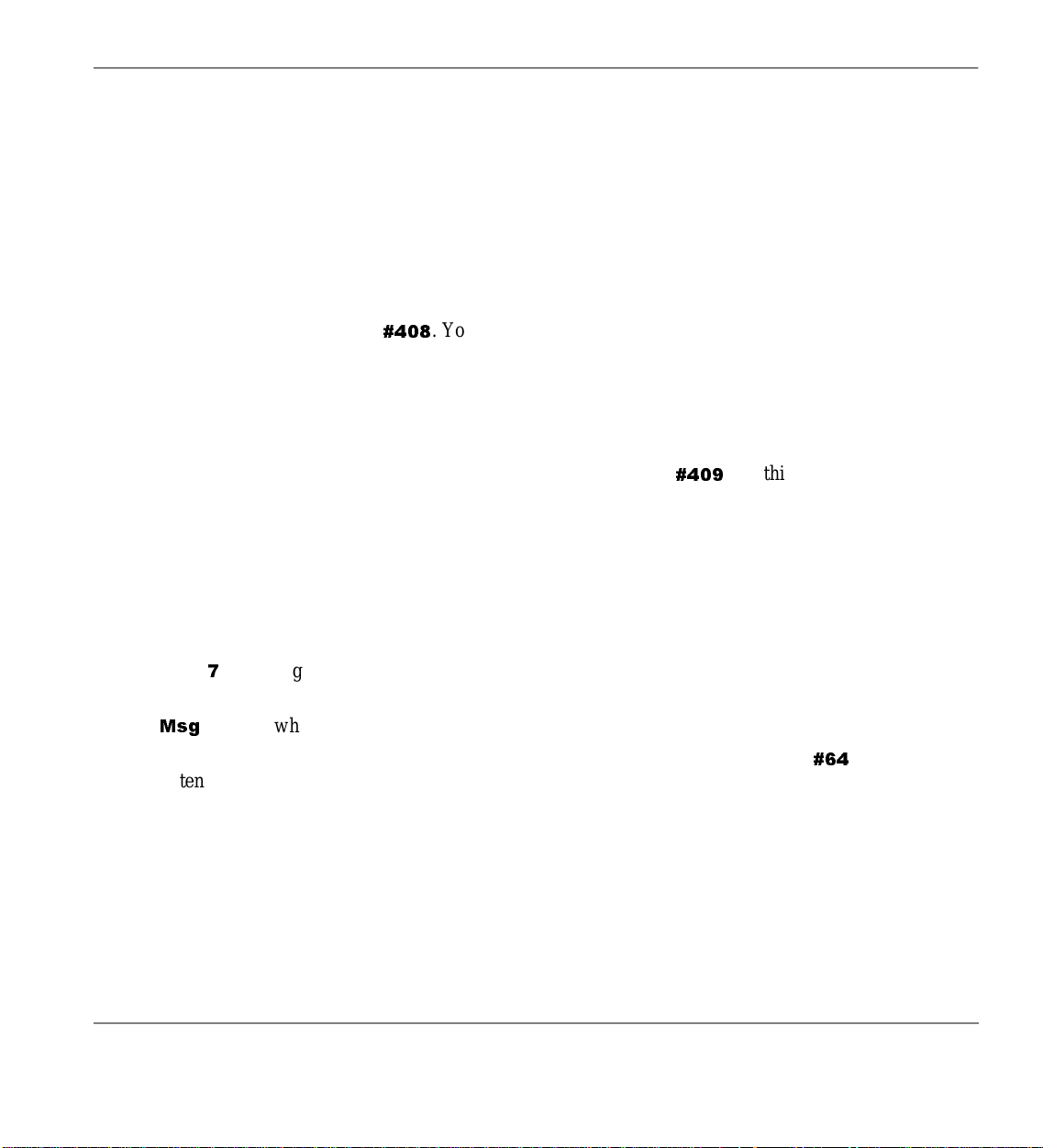
The Basics
Message Waiting
A message light and/or interrupted dial tone indicates a message for your phone.
An extension can receive up to four simultaneous Message Waiting indications. One message is
reserved for the Message Center.
Responding to a Message Waiting Indication
Message Waiting
1. Lift the handset, then press
indication.
2. After answering the message(s), place the handset back on-hook.
3. If the Msg indication remains On, you have more messages; repeat Steps 1~3 above to retriev e them.
Voice mail devices turn Off the indications after a short delay, after you checked all messages.
4. To manually turn off your Msg light, lift the handset, then press
received.
. Your phone rings the extension or voice mail device that sent the
#408
. Do this step for each message
#409
Turning On/Off Message Waiting LED on Another Extension
If you call an extension and it is busy or there is no answer, you can light that extension’s Message
Waiting LED and enable that extension to call you back.
1. Dial an internal extension. You hear busy tone or there’s no answer.
2. Press
3. Han g up. Th e Msg LED on th e call ed telephone flashes until th e ca lled part y presses the flashing
Msg
4. To turn Off a Message LED tha t y o u hav e tur ne d o n f or another exte n s i on, press
extension number that has the message light set. Hang up to re lease you r telephone.
. The Msg LED flashes red on the called phone.
7
button - which calls you back.
#64
plus the
Strata CTX Standard Telephone User Guide October 2002
3
Page 13
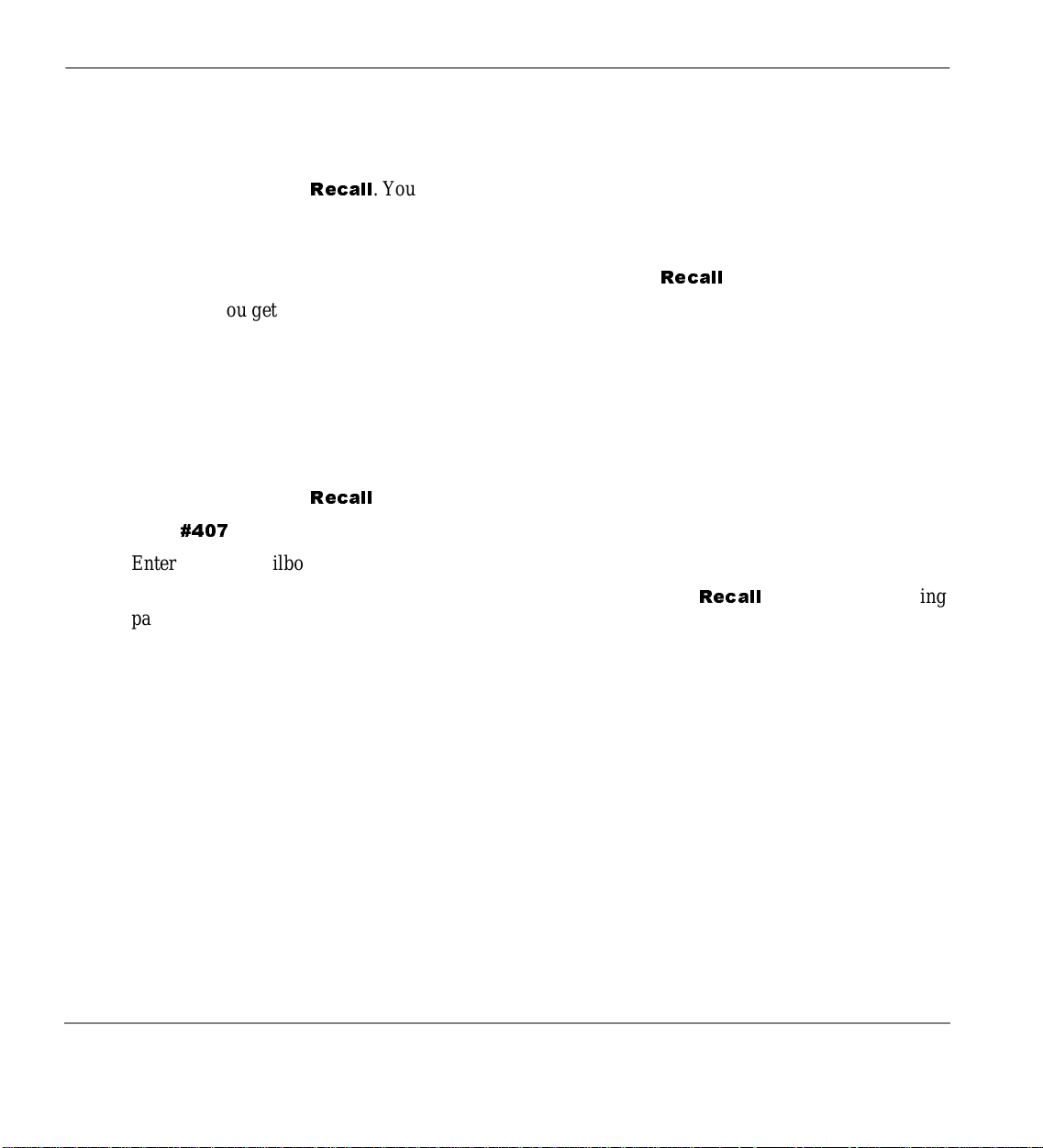
Call Transfer
Call Transfer
The Basics
1. While on a call, press
Recall
. You hear internal dial tone.
2. Dial the extension where the ca ll will be tran sferred. You can re main on the li ne and announc e the call
or immedi at el y “blind tran s fer” the call.
During cal l tra n sfer, you can connect all three parties by pressing
If you get voice mail, you can leave a message or hang u p an d l et the t ransferred calle r leave
♦
Recall
.
a message.
If you hear a long single tone, then announce the call over the called ph o ne’s speaker.
♦
3. Tr ansfer with Camp On: If the station to which you want to transfer the call is busy, you may hang
up and the transferred trunk or station will be camped on to t he busy d es tina tion.
To transfer a call directly to Voice Mail (VM)
➤
1. While on a call, press
2. Enter
#407
.
Recall
.
3. Enter the VM mailbox number (usually the same as the extension number).
4. Hang up (the caller is connected to the VM mailbox) or, you can press
Recall
to return to the calling
party.
4
Strata CTX Standard Telephone User Guide October 2002
Page 14
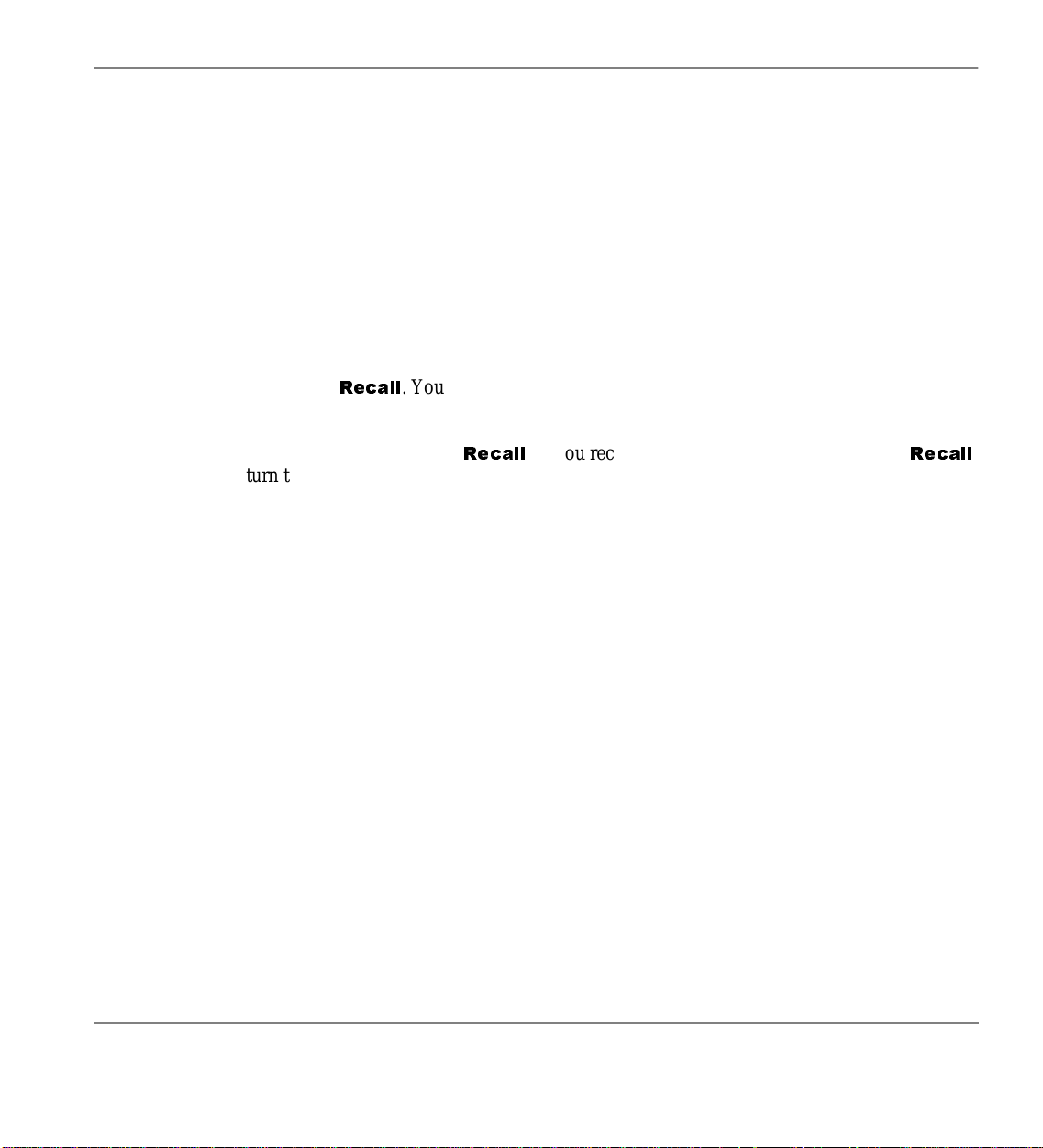
The Basics
Conference Calls
You can confe ren ce together up to ei g h t p art i es (includin g your own) - with up to si x parties being
external network lines. The actual number of conference parties with acceptable volume levels
depends on the local and far end telephone line conditions.
The person who initiates the conference cal l i s th e Ma ster. If, after th e conference is es t a bl ished, the
Master exits the conference, and the first station to have been added to the conference becomes the
Master.
To conference calls
➤
Conference Calls
1. While on a call, press
2. Call another station or outside line.
3. When the called party answers, press
again to return to the original connection.
4. All parties are conferenced.
5. Repeat the above steps to add lines to the conferen ce. Keep in mind t h e maximum number of allowed
conference parties.
Note
To transfer conference control
➤
1. Do Steps 1 and 2 above to add the line you wish to transfer conference control to. See previous Note.
2. Announce the call and hang up to transfer the call. Thi s station now becomes the conf erence “mas ter”
with the ability to add or delete parties.
When the “master” of the c onfere nce hangs u p, control is automat ically tr ansf erred to t he f irst
internal station adde d t o t h e c o n ference call. If no other intern al sta t i ons are included i n the
confere n ce ca ll, the call will be disconnecte d.
Recall
. You hear dial tone.
Recall
. If you receive a busy tone or no answer, press
Recall
Strata CTX Standard Telephone User Guide October 2002
5
Page 15
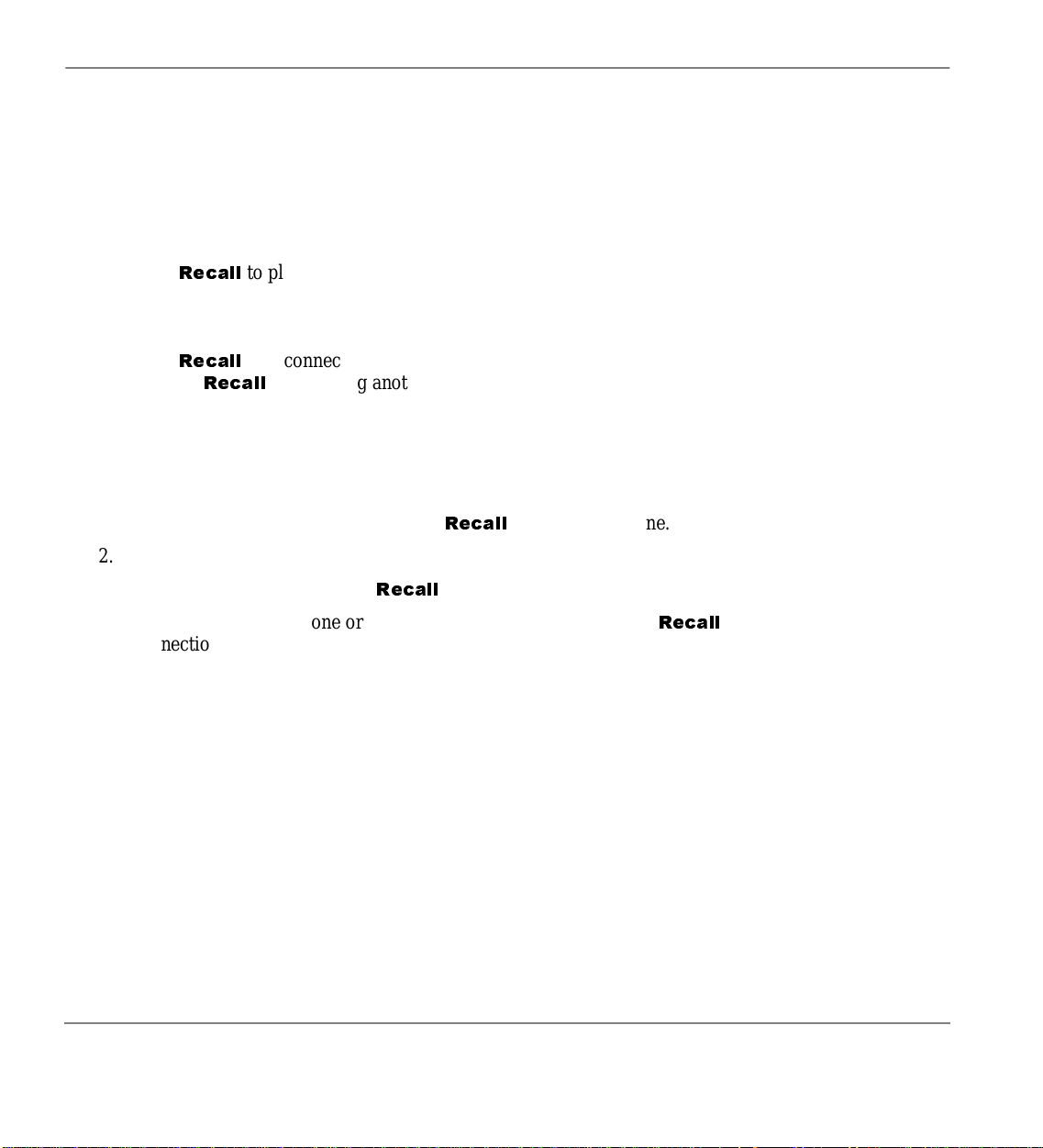
Conference Calls
Adding Voice Mail to a Conference
The Conference Master can add voice mail to a conference. This feature enables participants in a
conference to liste n to or leave a voice mail message during one phone call.
To add Voice Mail to a conference call (perfor med by C onference Mast er)
➤
The Basics
1. Press
Recall
to place the current call on Consultation Hold.
2. Dial the voice mail (VM) extension number, then enter the VM mailbox and security code. This a dds
the voice mailbox to the conference.
3. Press
pressing
Recall
to reconnect to the original party. (You can continue to add conference members by
Recall
and dialling another extension.)
Now, all parties in the conference can listen to or record a message to this voice mailbox. Only the
Master can control the VM with touchtones.
Connecting Two Outside Lines
1. Whil e talking on an outside call, press
Recall
2. Dial an outside line access code and outside phone number.
3. After the party answers, press
Recall
.
If you receive a busy tone or if the station does not answer, press
connection.
4. Hang-up. The two outside lines remain connected.
Note
See the Call Pickup section to pick up a call on hold from another extension.
. You he a r dial tone.
Recall
to return to the original
6
Strata CTX Standard Telephone User Guide October 2002
Page 16

Advanced Operation 2
This chapter gives you instructions on using your telephone’s advanced functions.
Account Code Calls
Account Codes (Forced or Voluntary) can be used for a variety of reasons including billing, tracking,
and line restriction applications. Account Codes are assigned in the system as a fixed length (default is
six digits) and are recorded by the system, along with the deta ils of the calls, which can be pri nted on
a Station Message Detail Recording (SMDR) report.
Verified/Non-Verified Account Codes
If programmed for Verif ied Account Codes, the system checks the acc ount code you entered again st a
list created by the CTX System Administrator. The code you enter must be on the list for the call to
proceed. Non-verified account codes must be of a uniform length specified by the CTX System
Administrator.
Strata CTX Standard Telephone User Guide October 2002
7
Page 17

Account Code Calls
Forced Account Codes
Some applications require you to enter an Account Code. These Forced Account Codes may be
verified or non-verified, d e p ending upon the application, but in either case, the caller must enter a
code before proceeding.
To dial using Forced Account Codes
➤
1. Place a call in the normal method.
If the call requires an Ac count Code, a burst of tone (Success Tone) is heard after dialling the
telephone number alerting you to enter the Account Code.
2. Enter the account number.
When the number of digits designated for account codes is entered, the number is then checked
against the verified list, if chosen, and the call will continue as normal. If the number of digits e ntered
for the account code is not reached or t he verif ied c ode does n ot m atch, then re -order ton e is he ard and
the call is rejected.
You can bypass Forced Accoun t Code requiremen t s w ith th ree emergency numbers, i ncl u ding 999.
See your CTX System Administrator for these numbers:
999 2) _______ 3) _______
1)
Advanced Operation
Voluntary Account Codes (Verified/Non-Verified)
Voluntary Account Codes are optional. They can be entered during a call and are used for tracking
selected calls using SMDR call detail recording option.
If the system is set for Verified Account Codes, station users must enter a specific code when entering
the Voluntary Account Code(s) or the code is not validated for the SMDR call report. This does not
affect the call.
To enter a Voluntary Account Code
➤
Note
1. After accessing an outside line, press
hear each other. You hear feature dial tone.
2. Dial
8
It’s a good idea to warn the other party that you will be disconnected momentarily when you
enter the access code. Once the code is entered, you are reconnected.
Recall
+ the account code. After the account code is entered , t he connection is res t ore d .
#46
. Your call is interrupted; you and the other party cannot
Strata CTX Standard Telephone User Guide October 2002
Page 18

Advanced Operation
Automatic Busy Redial
After reaching a busy outside number, you can activate Automatic Busy Redial so that the system
automatically redials the number at regular intervals. The system repeats the redial until the
destination is no longer busy. This feature may not be on some phones o n your system. Automatic
Busy Redial is not attempted while your station is busy, but continues to time-out.
To activate Automatic Busy Redial
➤
Automatic Busy Redial
1. Whe n you r each a busy number, press
2. Hang up. The system redials, up to 5 to 20 times, every 30 to 180 seconds (depending on system
programming). Your telephone receives ring tone when Automatic Busy Redial dials the number and
it is available.
3. Lift the handset and wait for the party to a n s wer. If you do not pick up the handset within recall
timeout (5 to 60 seconds) after a connection is made, you hear a muted ring for another 30 seconds,
then the call disconnects.
To cancel Automatic Busy Redial
➤
➤ Lift the handset and press
#442
Recall
.
+
. You hear busy tone.
#441
Automatic Callback
When you r each a busy station, you can set Automatic Callback to have the system monitor the busy
extension and notify you when it becomes idle.
Automatic Callback can also pl ace you in queue for an a v aila ble out side line , if you reac h a line gro up
in which all lines are busy. When a station or line becomes av ai lable, the system rings your telep hone.
Then when you ans w er, it au t o matically rings the intended de s tina tion. T he am ount of time the
system will wa it for an idle des t ination is set in sy s tem programmi ng.
To set Automatic Callba ck
➤
1. If you hear busy tone after dialling an outsid e line acce ss code or a station number , press
stops, followed by success tone, then busy tone resumes
2. Hang up. You can make other calls while waiting.
.
. Busy tone
4
Strata CTX Standard Telephone User Guide October 2002
9
Page 19

Call Forward
Advanced Operation
3. Wh en t h e called station or outside line becomes idle, your telephone rings.
4. Answer within about three rings (5 to 180 secs., set in programm i ng) t o preve n t t h e ca llb ack from
being cancelled. After you answer, you hear success tone.
If you hear a busy tone after answering a callback, the called party is already on another call or the
line has already been seized or has received an inc o m ing call. Your request is not ca ncelled. You will
be called agai n t h e nex t time a line becom e s i dl e.
If you were attempting to make an outside call, the telephone number is automatically dialled,
including the account code or override codes that were used.
To cancel ACB
➤
➤ Lift the handset and press
#431
.
Call Forward
System
System Ca ll Fo rw ard (w h i ch i s se t in Program m ing) automatically dir ect s c alls to a pre de fined
location, such as Voice Mail. See your CTX System Administrator to determine which type of Call
Forward you have, as well as the Call Forward location.
Station
Station Call Forward assigns Call Forward destinations for each extension on your phone. Eac h
extension can be independently set for a different Call Forward feature. You can set a flexible button
to perfor m any Call Forwar d f unc t i on - see “Call Forwa rd Procedure” on page 12 for more details.
Call Forward must be set prior to receiving the call.
The following calls to your station can be forwarded:
♦ Internal calls
♦ Auto Attendant calls
♦ Outside lines that ring only your stati on
♦ Transferred internal or incoming line calls
10
Strata CTX Standard Telephone User Guide October 2002
Page 20

Advanced Operation
Call Forward Categories
Call Forward Any Call – Forwards any call, whether an internal call or incoming line call.
♦
Call Fo rw a rd - Incoming Line – Forward incoming line calls only.
♦
Call Forward Any Call - Set for Another Station – Enables you to forward all calls for another
♦
telephone within your telephone sy stem.
Call Forward - Incoming Line Set for Another Station– Enables you to set forwarding of
♦
incoming line calls for another telephone within your telephone system.
Call Forward System – Forwards the calls to the destination preset for the entire telephone
♦
system, commonly voice mail.
Call Fo rw a rd - External Location – Forwards i nc o mi n g l i n e c al ls that ring dire ctl y t o your
♦
extension to a destination outside the system.
You can change your forwarding destination from outside the system using the DISA feature. See
your CTX System Administrator for DISA telephone numbers and security code access.
Call Forward Settings
Call Forward All Calls – Forwards all calls i mmediately.
♦
Call Forward
Call Forward Busy/Do Not Disturb – Forwards calls immediate ly w h en your extension is busy
♦
or in Do Not Disturb (DND) mode.
Call Forward - No Answer – Forwards all calls to your station whenev er you do not answer the
♦
call within a designated time (set by you when you enable the feature).
Call Forward Busy/Do Not Disturb/No Answer – Forwards all calls to your station whenever
♦
you are busy, in the DND mode, or after ringing and you do not answer the call within a
designated time (set by you when you enable the feature).
Call Forward Cancel – Cancels the set Call Forward feature. Notice that each category of Call
♦
Forward has a different code for cancelling.
Strata CTX Standard Telephone User Guide October 2002
11
Page 21

Call Forward
Call Forward Procedures
The following t ab l e conta ins C all For war d B u tton sequences. You can do a Call Forward function by
one, entering the button sequence as described, or two, programming a flexible button to perform the
sequen ce. S ee “Call Forward Procedure” on page 12 for instructions on programming a flexible
button.
Some Call Forward features require a Pass Code entry. Use the following procedure to change your
Pass Code.
To ch ange yo u r Pa ss Code
➤
Advanced Operation
➤ Lift the handset, press
+ ext. no. + old Pass Code (1~15 digits ) + #+ new Pass Code (1~15
#670
digits) + #.
To use the Call Forward button sequence
➤
➤ Follow the instructions in the following table, shown under “Button Sequence.” Some features
require additional input, such as:
Destination – If the destination is an outside number, press
♦
The CTX accepts destination numbers of up to 32 digits.
Timer – This i s a two digit entr y r ep rese n ting how long (8 to 60 seconds) your te l ep h one
♦
should ring before forwarding the call. If you enter one digit, you must press
the single digit.
Pass Code – A four-digit code establi shed by sy st em programming to prevent unauthorised
♦
changes. The code applies to the station to be forwarded; not to the station entering the code.
Note
In the following table, (Tone) means that a confirmation tone will play at that point in the
sequence.
Table 1 Call Forward Procedure
Feature Button Sequence
Call Forward Any Call (Internal and Incoming Line)
All Calls Lift handset, press
Busy Lift handset, press
No Answer Lift handset, press
Busy No Answer Lift handset, press
Cancel Lift handset, press
#6011
#6021
#6031
#6041
#6051
after entering the destination.
#
(Tone) + Destination No. + #(Tone)
(Tone) + Dest. No. + #(Tone)
(Tone) + Dest. No. + #(Tone) + Timer +
+ Dest. No. + #+ Timer +
(Tone)
#
after entering
#
#
12
Strata CTX Standard Telephone User Guide October 2002
Page 22

Advanced Operation
Call Forward
Table 1 Call Forward Procedure
(continued)
Feature Button Sequence
Call Forward - Incoming Line Calls
(Tone) + Dest. No. + #(Tone)
All Calls Lift handset, press
Busy Lift handset, press
No Answer Lift handset, press
Busy No Answer Lift handset, press
Cancel Lift handset, press
#6013
(Tone) + Dest. No. + #(Tone)
#6023
+ Dest. No. (Tone) + Timer + #(Tone) +
#6033
+ Dest. No. (Tone) + Timer + #(Tone) +
#6043
(Tone)
#6053
Call Forward - Any Call - Set for Another Station
(Tone) + ext. no. + Pass Code (Tone) + #+ Dest. No.
All Calls
Busy
No Answer
Busy No Answer
Lift handset, press
+
(Tone)
#
Lift handset, press
+
(Tone)
#
Lift handset, press
(Tone) +
+ Timer + # (Tone)
#
Lift handset, press
+
+ Timer + # (Tone)
#
Cancel Lift handset, press
#6012
(Tone) + ext. no. + Pass Code (Tone) + #+ Dest. No.
#6022
(Tone) + ext. no. + Pass Code (Tone) + #+ Dest. No.
#6032
+ ext. no. + Pass Code + # (Tone) + Dest. No. (Tone)
#6042
(Tone) + ext. no. + Pass Code + # (Tone)
#6052
Call Forward - Incoming Line Call - Set for Another Station
All Calls
Busy
No Answer
Busy No Answer
Lift handset, press
(Tone) +
#
Lift handset, press
(Tone) +
#
Lift handset, press
(Tone) +
+ Timer +
#
Lift handset, press
(Tone) +
+ Timer +
#
Cancel Lift handset, press
Change Pass Code
Lift handset, press
new Pass Code (Tone) +
(Tone) + ext. no. + Pass Code + #(Tone) + Dest. No.
#6014
(Tone) + ext. no. + Pass Code + #(Tone) + Dest. No.
#6024
(Tone) + ext. no. + Pass Code + #(Tone) + Dest. No.
#6034
#
(Tone) + ext. no. + Pass Code + # (Tone) + Dest. No.
#6044
#
(Tone) + ext. no. + Pass Code + # (Tone)
#6054
(Tone) + ext. no. (Tone) + old Pass Code + # (Tone) +
#670
#
Call Forward - System
(Tone)
Activate
Cancel
#620
#621
(Tone)
#
#
Strata CTX Standard Telephone User Guide October 2002
13
Page 23

Call Park Orbits
Call Park Orbits
The Call Park feature enables you to hold a call temporarily in a location o t h er th an yo u r tel ephone.
These areas are called orbit s. You or another telephone user can re trie v e a parke d call from its orbi t by
specifying the orbit number. You can specify one of 20 General Park Orbits (7000~7019) or a valid
extension number within th e syst em.
Once you have parked a call in an orbit, you can:
♦ Hang up and retrieve the parked cal l at a later time
♦ Originate another call
♦ Access a voice paging device to announce the parked call for pickup from another station
If you park a call and it is not retrieved, it will recall to the parking station and one of the following
occurs:
♦ If your station i s idle when the sy stem Call P ar k recall ti mer e xpi res, the parke d call automatically
recalls t o your station.
♦ If your station is busy, the parked call camps on.
To park a call
➤
1. While on a call, press
Recall
+
#33
Advanced Operation
.
2. Specify the Park Orbit by doing one of the following:
Enter a valid extensi on.
♦
Press # and the system automatically selects your extension as the orbit.
♦
If the analog hold feature is set in programming, the line LED will flash on other telephones,
which enables the call to be picked up from another telephone.
3. Hang up. If the parked call is not retrieved within a specified time, the call rings back to your phone.
To retrieve a parked call
➤
1. Lift the handset, press
2. Enter the Orbit Number where the call is parked or
#32
.
to enter the extension from which you are
#
calling.
14
Strata CTX Standard Telephone User Guide October 2002
Page 24

Advanced Operation
Call Pickup
You can pick up a call that i s ringing ano ther station’s extension, a ca l l placed on ho ld at a nother
station and other types of calls.
Group Pickup
Stations can be assigne d i n s y st em programming to Pickup Groups. As many as 32 groups can be
created to enable you to easily pick up incoming (new or transferred) or internal cal ls that are ringing
stations that are in your group or in other groups. This feature does not pick up held calls . You may
belong to more than one group. See your CTX System Administrator for group assignments.
Page/Internal Call Pickup
This feature picks up Internal (station to station), Group Page, and All Call Page calls. If these types
of calls occur at the same time, the pi ckup pri ority is st ation- to-stati on and th en Page call s in the order
of occurrence. In some systems, this feature can be applied to pick up All Call Page exclusively.
To perform Cal l P i ckup
➤
1. Lift the handset.
Call Pickup
2. Enter a code from the following table.
Table 2 Call Pickup Feature Codes
For Incoming Calls Dialling Description
Group
Direct Extension
Directory Number
Any External Call
Strata CTX Standard Telephone User Guide October 2002
#5#34
+ Primary
#5#5
Ext. No.
#5#22
#5#9
+ Ext. No.
Picks up a call ringing to a member of your group.
Picks up a call ringing on any line appearance of the telephone
specified by its Primary extension number.
Picks up a call ringing to the specified extension number only.
Other lines ringing on the same phone are unaffected.
Picks up any incoming outside line call.
15
Page 25

Call Waiting
Advanced Operation
Table 2 Call Pickup Feature Codes
For Calls On Hold: Dialling Description
Local Retrieve
Remote Retrieve
Outside Line
Retrieve
Directed Extension
Retrieve
#5#71
#5#72
+ Primary
Ext. No.
#5#73
+ Outside
Line No. (1~128)
#5#74
+ Ext. No.
(continued)
Picks up a call held on the telephone from which it is dialled.
Retrieves a call held on the telephone specified extension
number.
Picks up a call held on the specified outside line regardless of the
telephone placing the call on hold. Must enter three digits
(e.g., 007).
Picks up a call held on the specified extension number, regardless
of the instrument(s) on which it appears.
Notes
♦ The Primary extension number is the directory number by which the phone set is defined. Other,
non-primary extension numbers may also appear on the phone. By convention, the Primary
extension number is assigne d to t h e first butto n on a multi-button telephone.
♦ If more than one call is on hold, the call on the telephone’s lowest button number is picked up.
♦ Ringing calls are picked up over held calls as a priority.
Call Waiting
You can answer a cal l that is tra nsferre d to your station, e v en when your station is b usy. When another
call is camped onto your station, you hear two Camp-on tone beeps.
If a call is sent to your station when busy, and your station does not ha ve an exte nsion butto n a vailable
to rece ive t he call, t wo camp-on tone beeps are s e nt to your teleph o ne. You must di sconnect or
transfer the existing call to answer the waiting call.
To answer a waiting call by disconnecting or transferring the current call
➤
➤ Hang up or transfer the existing call; the camped-on call rings your station.
16
Strata CTX Standard Telephone User Guide October 2002
Page 26

Advanced Operation
Direct Inward System Access
Direct Inward System Access
Outside callers with touch tone phones can call in to lines programme d for Direct Inward System
Access (DISA) and dial an extension or outgoing line without going through an attendant or operator.
See your CTX System Administrator for more details.
1. From outside the system, dial the public telephone number assigned to DISA. The call is answered
and you hear CTX dial tone. If you do not dial within 10 seconds, the line disconnects.
2. Whe n you h ea r di al tone, dial an extension or an outside line.
3. If you dial an outside destination, you may need to enter a security code provided to you by the CTX
System Administrator. When you hear the tone, enter the security code. If accepted, the call proceeds.
4. If you receive busy tone and you want to dial another number while the station is still ringing, pr ess
and repeat Step 2.
Do Not Disturb
If your station is in Do Not Disturb (DND) mode, internal, external and transferred calls do not ring
your station and Off-hook Call Announce calls are denied. You can continue to make calls while in
the DND mode. When originating a call in DND mode, you will hear a short burst of interrupted dial
tone followed by continuous dial tone. You can start dialling at any time during either tone.
If you put your Primary extension into DND mode, all calls to that telephone are rejec ted . If your
extension i s set for Call Forward-Busy or Call Forward-Busy/No Answer, the call is redirected to the
forwarding destination immediately.
If you put an extension other than the Primary extension into DND, only calls to that extension on
your phone will be blocked. Appearances of that extension on other telephones continue to ring.
To activate DND
➤
➤ Press
To deactivate DND
➤
➤ Press
#6091
#6092
(hear Success T one ). When making calls, dial tone is stuttered while DND is active.
(hear Success T one). DND mode is de-activated.
*
Strata CTX Standard Telephone User Guide October 2002
17
Page 27

Door Lock(s)
Setting DND for Another Extension
To activa te DND for another extension
➤
Advanced Operation
➤ Enter
#6191
(hear Entry Tone) + the Primary extension of the remote extension + the pass code
+ # (hear Success Tone). This sets DND as if activated by the Primary extension o n the target
telephone.
To deactivat e DND f or another extension
➤
➤ Enter
#6192
(hear Entry Tone) + the Primary extension of the remote extension + the pass code
+ # (hear Success Tone). This removes DND from the target telephone.
To change your DND Pass Code
➤
➤ Enter
+ new pass code +
(hear Entry T one) + ext. no. (hear Entry Tone) + old pass code + #(hear Entry T one)
#670
(hear Success Tone).
#
Door Lock(s)
To unlock a door
➤
➤ Press
The door unlocks for 3~30 seconds (set in system programming).
+ the Door Lock Number (see table).
#12
Door Lock
No.
06
17
28
39
410
5
Location
Door Lock
No.
Location
18
Strata CTX Standard Telephone User Guide October 2002
Page 28

Advanced Operation
Door Phone(s)
Door phones can be used to call telephon es selecte d i n s ystem progra mm i ng. When a door phone
calls, you hear a distinctive ringing tone, one or five times (set in system programming). You can also
call a door phone and monitor the surrounding area.
The number of possible door phones varies by Strata CTX system, with up to 24 as the maximum for
larger systems . Ch eck w i th you r CTX WinAdmi n programmer to find out the names and locations of
your system’s door phones and record them below.
Door Phone(s)
Door Phone
No.
To answer a door phone call
➤
➤ Lift the handset while the door phone is still ringing. You are connected to the door phone
...or to pick up door phone calls ringing someone else’s phone, press extension +
number.
To call/monitor a door phone
➤
Name/Location
Door Phone
No.
Name/Location
#5#5
+ directory
➤ Press
+ extension for the door location. A two-way talk-path exists between your telephone
#15
and the called door phone. You can audibly monitor the area around the door phone.
Strata CTX Standard Telephone User Guide October 2002
19
Page 29

Emergency Ringdown
To call from a door phone
➤
1. Press the door phone button and then release it. You hear a distinctive ringing tone–one or five times
(set in s y st em programming).
2. When answered, speak at a normal voice level in the direction of the door phone.
Advanced Operation
Emergency Ringdown
If a station remains off-hook for a programmable period, it can be automatically treated as an
Emergency Call and directed t o an emergency destination. T he stat i on may have pa rt iall y dialled a
number or have dialed no digits at all. Each station is programmed with its specific emergency
ringdown destination.
A station number or a group pilot number can be specified as an emergency ringdown destination. In
a priv ate network, the station or pilot number must be in the same network node. Remote emergency
destination and door phones are not permitted.
Override Calls
The available override features are:
Busy Override
Ring Over Busy Override enables you to send a muted ring tone to a busy station to indicate a call is
waiting. The Busy Override (BOV) muted ring can be programmed for each station to be two muted
rings only or continued muted rings until the call is answered. This option applies to the station
receiving the m u t ed ri n g . The m u t ed ring can be sent t o t he telephone speaker or to the telephone
handset/headset and speaker.
To use Busy Ov erride
➤
➤ After reaching a busy station, press
cal l is w aiting. T h e station number displays.
20
. A muted tone is heard at the busy station, indicat ing that a
2
Strata CTX Standard Telephone User Guide October 2002
Page 30

Advanced Operation
Do Not Disturb Override
Do Not Disturb (DND) Override le ts you s end a cal l wait ing ton e or ringin g to a station i n DND mode
to indicate that a call is coming in. Your telephone may be programmed to block DND Override from
other telephones. Your station’s LCD shows the station you have called is in the DND mode.
OCA is possible to DND stations from stations that are programmed for DND Override.
To use DND Override
➤
Override Calls
➤ After reaching a station in DND mode, press
indicating a call is coming in.
Executive Override
Executive Override enables you to enter an established conversation. Your telephone can also be
programmed to block Executive Override from other telephones.
To perform Ex ecutive Override
➤
➤ After reaching a busy station, press
Y ou enter a conference with the busy station and the party to whom he was talking. The called parties
may hear an optional tone signal prior to your entering the conversation. If you do not have Override
privileges, you will camp on.
Class of Service Override
By dia lling a C la s s of Se rvice Override co d e , a use r c an change a station’s set of privileges to one
associated with the o v erride code. When the call is ter minated and a nother is attempted f rom the same
station, the origi nal Class of Ser vice is applie d. Thi s a llows selec ted u s e rs to overr ide restrictions that
are placed on any telephone in the system.
To perform Cla s s o f S erv i ce Override
➤
1. Access an outside line. You hear dial tone.
. A tone signal is heard at the DND station,
2
3
2. Press
3. Enter the Class of Service Override Code (four digits). You hear dial tone. For security reasons, the
4. Dial a telephone number.
Strata CTX Standard Telephone User Guide October 2002
Recall
override codes are only available on a selected basis. See your CTX System Admi nistrator.
+
. Dial tone stops.
#471
21
Page 31

Paging
Privacy Override
This feature enables you to enter an established call on a line you share with another telephone. Up to
two station users can enter an existing Exchange line-to-station call (i.e., up to three stations can be
connected to an Exchange line). Y ou can also use this feature if the station that is already connect ed to
the Exchange line is in the Privacy Release mode.
Advanced Operation
Station users with
their conversations, even if the station entering the conversation is not programmed for Privacy
Override. (s e e “Privacy” on page 23.)
Privacy Release
can allow stations with the shared button appearance to enter
Paging
Station users can make page announcements to telephones and external speakers. Check with your
CTX System Administrator to find out the zone numbers for various paging groups.
To make a Page Announcement to a phones or external speakers
➤
1. Lift the handset, and enter a paging access code.
2. Make your announcement, then hang up.
To make a Group Page
➤
➤ Lift the handset, press
Answering a Page
➤ To answer a Group Page, lift the handset, press
➤ To answer an External Group Page, lift the handset, press
and enter the group number (01~16).
#31
#5#35
and e n t e r the Group number.
#5#36
and enter the Group number.
22
Strata CTX Standard Telephone User Guide October 2002
Page 32

Advanced Operation
All Call Page
You can make an All Call Page to telephones assigned to the “All C all Page Group.” Stations are
assigned to the “All Call Page Group” in system programming.
To make an All Call Page
➤
Privacy
1. Lift the handset, press
system programming, you may or may not page external speakers.
2. Make your announcement then hang up.
To answer an All Call Page
➤
➤ Lift the handset, press
. This pages all phones in the All Call Page Group but, depending on
#30
#5#35
Emergency Page
An Emergency Page overrides Group Pages or All Call Pages to telephone and external paging
devices.
➤ To make an Emergency Page, lift the handset and press
➤ To make an Emergency Page to a group, lift the handset, pr ess
Privacy
Privacy controls the ability of more than one person to u se the same extension or outside line at the
same time. Privacy applies to multiple appearances of extensions, Phantom extensions, outside Lines
and outside Line Group buttons.The application of Privacy to individual telephones is controlled in
system programming.
By default, the sy stem is priv ate . If you are in a c on v ersa tion, a nother te lephone wit h an appearance of
the line on which you are talking cannot intrude unless that telephone has bee n p r og r a m m ed f or
Privacy Override. In that event, the other telephone may enter and leave the conversation at will. If all
users are provided with Privacy Release in Class of Service, the system will function as non-private.
.
.
#37
and enter the Zone number.
#38
Strata CTX Standard Telephone User Guide October 2002
23
Page 33

Redial
Redial
Use this button to redial the last number dialed from your phone.
➤ To redial the la st number , press
Speed Dial
Speed Dial enables you to dial a sequence of up to 32 digits with a shorter code. Dial sequences can
include telephone numbers, authorisation codes, passwords feature activation codes and pauses.
Speed Di al may be used t o or i g i n ate a call o r invoked after a call is est a bl i shed.
There are two types of Speed Dial.
Station – Your CTX System Admi nistrator allocates a b lock of up to 100 personal speed dial
♦
numbers in increments of 10 per phone. You can create and change these numbers from your own
phone. You have exclusive use of them.
System – All telephones i n y our system can share a list of up to 800 System Speed Dial numbers
♦
under the exclusive control of the CTX System Administrator. In some cases, System Speed Dial
will allow you to reach numbers that you would not be allowed to dial directly from your
telephone.
Advanced Operation
.
0
*
Make a Call Using Speed Dial
1. To begin a Speed Dial Call, press *.
2. Then, dial the Station or System Speed Dial Number. Station Speed Dial numbers occupy numbers
100~199. System Speed Dial numbers occupy numbers 200~999.
24
Strata CTX Standard Telephone User Guide October 2002
Page 34

Advanced Operation
Store a Station Speed Dial Number
To store a Station Speed Dial Number using an Access Code
➤
Speed Dial
1. Dial
. You hear Entry Tone.
#66
2. Dial the Station Speed Dial number (100~199). You hear Entry Tone.
Note
Selected telephones may have the ability to change System Speed Dial numbers. Follow this
procedure, but specify a System Speed Dial number (200~999) instead.
3. Enter the destination digits, then press
. You hear Success Tone.
#
4. Release the phone. To enter another number , repeat the process, starting w ith Ste p1.
CTX System Administration
The third method of storing station Speed Dial numbers is via your CTX System Administrator, who
can establish your Station Speed Dial number through administrative software and associate a name
with it.
Advanced Speed Dial Operation
Special Characters
Speed Dial Numbers may include
(see above) it is also necessary to use
This creates 14 functions to be input from the 12 buttons on the dial pad.
Long Speed Dial Numbers
0~9, #
, * and Pause. When using the Access Code input method
to indicate you have finished entering the destination number.
#
Speed Dial Numbers are stored sequentially in memory areas capable of holding 32 digits. If you
exceed 32 digits, the excess are stored in the next higher area and consume the next sequential Speed
Dial Number.
You can dial the entire string by entering the original Speed Dial Number and all digits will be sent,
including those in e xcess of 32. I f that were Speed Dial Number 100, Number 101 wou ld no longer be
available. You are not prevented from storing a new Number 101 but, if you do, Number 100 will be
shortened to 32 digits.
Strata CTX Standard Telephone User Guide October 2002
25
Page 35

Voice Mail - Direct Transfer
Advanced Operation
When * is used as an escape character, i t consumes one Speed Dial digit. Entering
seven-second pause would consume two of 32 characters.
” functions as an escape key indicating that the number immediately following represents
“
*
something exceptional. The numbers are defined in Table 3.
Table 3 Dial String Characters
Entry Meaning
0~9
#
*
*
(1~9)
0~9
End of Speed Dial Number when entering via access code (
Escape
Pause (1~9) seconds. If you need to pause longer than nine seconds, enter
additional pause escape sequences. For example, to insert a 17 second pause,
enter
*9*8
specifying the duration. In this example, you would see “PP.”
. The display of a pause in the Speed Dial Number shows a “P” without
** *
##
*
Voice Mail - Direct Transfer
The Strata CTX enables you to transfer a call directly to a voice mailbox without first ringing that
person’s telephone.
#66)
to insert a
7
*
To transfer a call directly to Voice Mail (VM)
➤
1. While on a call, press
2. Enter
. Yo u hear entry tone.
#407
Recall
. You hear feature dial tone.
3. Enter the VM mailbox number (usually the same as the extension number), then press
transfers i mmediate ly an d your e xte n sion become s i dle.
Other Voice Mail Features
Another voice mail feature lets you to include a voice mailbox in a conference c all. See “Adding
Voice Mail to a Conference” on page 6. For instructions on the Stratagy ES Voice Mail features, refer
to the Stratagy ES Voice Processing User Guide.
26
Strata CTX Standard Telephone User Guide October 2002
. The call
#
Page 36

Advanced Operation
Feature Access Codes
Enter the sequence shown in Table 4 for the particular feature that you want to use.
Table 4 Feature Access Codes
Feature Feature Access Code Sequences
Account Code
Attendant Console
Automatic Busy Redial - On
Automatic Busy Redial - Off
Automatic Callback Cancel
Background Music
Telephone Speaker On
Telephone Speaker Off Lift handset, press
External Speaker On Lift handset, press
External Speaker Off Lift handset, press
Call Forward - Any Calls (Internal and External)
All Call Lift handset, press
Busy Lift handset, press
No Answer
Busy No Answer Lift handset, press
Cancel Lift handset, press
Call Forward - Incoming Line Calls
All Call Lift handset, press
Busy Lift handset, press
No Answer Lift handset, press
Busy No Answer Lift handset, press
Cancel Lift handset, press
+
Cnf/Trn
0
#441
#442
#431
Lift handset, press
Lift handset, press
#
+ Account code digits
#46
#490
+ source number +
#491
+ source number +
#492
#493
(Tone) + Dest. No + # (Tone)
#6011
(Tone) + Dest. No + #(Tone)
#6021
(Tone) + Dest. No. + #(Tone) + Timer +
#6031
+ Dest. No. + #+ Timer +
#6041
#6051
#6013
#
#6033
#6043
#6053
(Tone)
+ Dest. No.
+ Dest. No.
6023
+ Dest. No. + Timer +
+ Dest. No. + Timer +
Feature Access Codes
#
#
#
#
#
Strata CTX Standard Telephone User Guide October 2002
27
Page 37

Feature Access Codes
Advanced Operation
Table 4 Feature Access Codes
(continued)
Feature Feature Access Code Sequences
Call Forward Any Call - Set for Another Station
All Call
Busy
No Answer
Busy No Answer
Lift handset, press
+
#
Lift handset, press
+
#
Lift handset, press
+ # + Timer +
Lift handset, press
+
+ Timer +
#
Cancel Lift handset, press
Call Forward - Incoming Line Call - Set for Another Station
All Calls
Busy
No Answer
Busy No Answer
Lift handset, press
+
#
Lift handset, press
+
#
Lift handset, press
+ #+ Dest. No. +
Lift handset, press
+
+ Dest. No. + # + Timer +
#
Cancel Lift handset, press
Change Pass Code
Lift handset, press
Pass Code +
Call Forward - System
Activate
Cancel
#620
#621
Call Park
Activate
Cnf/Trn + #33
Retrieve Lift handset, press
System Orbits
7000~7019
Call Pickup
Incoming - Group Pickup Lift handset, press
Incoming - Directed Station Pickup Lift handset, press
Incoming - Directed Extension Pickup Lift handset, press
On hold - Local Retrieve Lift handset, press
On hold - Remote Retrieve Lift handset, press
On hold - Outside line Retrieve Lift handset, press
On hold - Directed Extension Retrieve Lift handset, press
Incoming - Any External Call Lift handset, press
Conferencing - Three Way
#494
#6012
#6022
#6032
#
#6042
#
#6052
#6014
#6024
#6034
+ Timer +
#
4
#604
#6054
+ ext. no. + old Pass Code + # + new
#670
#
+ Orbit Number
+ Orbit Number
#32
#5#34
#5#5
+
#5#22
#5#71
#5#72
#5#73
#5#74
#5#9
+ ext. no. + Pass Code + #+ Dest. No.
+ ext. no. + Pass Code + #+ Dest. No.
+ ext. no. + Pass Code + #+ Dest. No.
+ ext. no. + Pass Code + #+ Dest. No.
+ ext. no. + Pass Code +
#
+ ext. no. + Pass Code +#+ Dest. No.
+ ext. no. + Pass Code + #+ Dest. No.
+ Dest. No. + # + ext. no. + Pass Code
#
+ Dest. No. +
#
+ ext. no. + Pass Code +
+ ext. no. + Pass Code
#
#
Ext. Number to be picked up
+ Ext. Number
+ Remote Ext. No.
+ Line on hold
+ Ext. No. on hold
28
Strata CTX Standard Telephone User Guide October 2002
Page 38

Advanced Operation
Feature Access Codes
Table 4 Feature Access Codes
Feature Feature Access Code Sequences
DISA Secruity Code - Change
Local - On
Local - Off
Remote - On
Remote - Off
Door Lock Control
Door Phone Calling
Emergency Call
LCR (Outgoing Call)
Message Waiting (MW)
Release a received MW
Retrieve a received MW
Activate MW at another Station without
Ringing
Cancel MW at another Station without
Ringing
Private Network Access Code
Night Ring Answer
Override
Busy, Do Not Disturb
Executive
(continued)
+ old Security Code (1~15 digits) + # + new Security Code
#658
(1~15 digits) +
#
Do Not Disturb
#6091
#6092
+ ext. no. + Pass Code Number +
#6191
+ ext. no. + Pass Code Number +
#6192
+ Door Lock Number
#12
+ Door Phone No.
#15
#911
9
#409
#408
+ Ext. no.
#63
+ Ext. no.
#64
+ Private Network No.
8
#5#39
2
3
#
#
Strata CTX Standard Telephone User Guide October 2002
29
Page 39

Feature Access Codes
Advanced Operation
Table 4 Feature Access Codes
Feature Feature Access Code Sequences
Paging
Page All Groups
Page Individual Groups
Emergency Page - Individual Group
Emergency Page - All Groups
Answer Page - All Groups
Answer for External Group Page
Recall - Short
Recall - Long
Repeat Last Number Dialled
Speed Dial Register
Station (00~99)
System
Start Application
Substitution of Dial “#”
Substitution of Dial “*”
Travelling Class Override
Enter Code
Change Code
Direct Transfer to Voice Mail
(continued)
#30
#31
+ Group Number
#38
+ Group Number
#37
#5#35
+ Zone Number
#5#36
#450
#451
0
*
#66
1
+ Index Number
*
+ Index Number
2
*
3
+ Index Number
*
4
+ Index Number
*
+ Index Number
5
*
6
+ Index Number
*
7
+ Index Number
*
+ Index Number
8
*
9
+ Index Number
*
#18
441
441
#471
+ Index Number + old Code + # + new Code +
#69
Voice Mail (VM)
+ Ext. Number
#407
(00~99)
(000~099)
(100~199)
(200~299)
(300~399)
(400~499)
(500~599)
(600~699)
(700~799)
#
30
Strata CTX Standard Telephone User Guide October 2002
Page 40

Notes to Users
Step 1: Safety Approval
Toshiba Information System (U.K . ) Lt d declare that the St r ata C TX complies with the EEC’s LVD
directive, (Directive No. 73/23/EEC). The product has been assessed and found to comply with
EN60950:2000.
The notes listed below form part of the products compliance with the afor em entio ne d European
Norm.
IMPORTANT SAFETY NOTES
1-1. Both systems must have an earth connection and must be hardwired to a main distribution point.
The main cabinet must be earthed.
1-2. Table A-1 below identifies and classifies the ports available on the system:
Tabl e A- 1
Type of Circuit
(EN60950
Classification)
SELV
SELV
SELV AETS1A Ethernet I/F for CTX100 only
SELV
Strata CTX DKT2000/3000-Series Telephone October 2002
Port Location Port Description
Power Supply
BPSU672F
APSU112F
Processor Boards:
A C T U 1 F, B E C U 1 F ,
BBCU1F
PDKU2A/BDKU/
BDKS/ADKU
For connection of external 24 volt batteries.
For connection of external Music-on-Hold source and
Ethernet LAN connection
For connection of Toshiba proprietary terminals.
A-1
Page 41

Safety Approval
Notes to Users
Tabl e A- 1
Type of Circuit
(EN60950
Classification)
SELV BSIS1A
TNV3 RSTU1F For connection of approved 2 wire devices.
TNV3 RSTU3F/ASTU1F For connection of approved 2 wire devices.
TNV3
TNV1 RBSU2A
TNV1 RBSU1A
TNV1 RBSS1A & RBSS2A
TNV1 RPTU1F/RPTU2F
TNV2 PACU2F/PACU3F
TNV2 PEMU2F/REMU
SELV BIOU1A
SELV BVPU1A Voice Over IP interface cards. House Ethernet/RS232 ports.
SELV Stratagy DK Intergrated Voice Mail unit. House R232 ports.
SELV RRCU1A Optical interface board for connecting remote cabinets.
SELV BPCI1A USB port for connection of PC for CTI.
SELV
(continued)
Port Location Port Description
For connection of Voice Mail and Call Logging Equipment.
RS232 ports.
PCOU2F/PCOUS2F
RCOU/RCOS/
RCOUS
DKT2500/DKT3000/
DKT3500
For connection to PTO provided Loop Calling Unguarded
Clear exchange lines.
2 Cct ISDN2, (TBR3), Basic Rate I/F. For connection to euroISDN services.
2 Cct ISDN2, (TBR3), Basic Rate I/F. For connection to euroISDN services.
2 Cct ISDN2, Basic Rate I/F. For connection to euro-ISDN
services.
1ccts ISDN30, (TBR4), primary rate I/F. For connection to
euro-ISDN services.
4Cct AC15 Private Circuit I/F, (TBR17). For connection to
PTO Private Circuit services.
4Cct AC15 Private Circuit I/F, (TBR17). For connection to
PTO Private Circuit services.
Contains various ports for connection of audio paging
amplifiers, dry relay contacts to control external equipment.
Headset ports on any of the range of key telephones.
A-2
Strata CTX DKT2000/3000-Series Telephone October 2002
Page 42

Notes to Users
Any peripheral appar atu s connected t o t he above ports must have the same EN60950 classification.
ie.
♦
SELV ports must only b e connected to SELV type ports.
♦
TNV ports must only be connected to TNV type ports.
1-3. The Strata CTX670 system must be hardwi red into a switched f used sp ur , (which shoul d comply
with the requirements of a disconnecting device as specified in the standard EN60950), the
switch on the fused spur outlet shall be considered the AC power disconnection device. This
spu r must be install e d in acco rdance wi th 16th ed ition of the IE E wiring regulations, aka
BS7671:1992. Or the latest edition of this standard.
The Strata CTX100 syst em must be hardwi red into a swit ched fused sp ur , (which shoul d comply
with the requirements of a disconnecting device as specified in the standard EN60950), the
switch on the fused spur outlet shall be considered the AC power disconnection device. This
spu r must be install e d in acco rdance wi th 16th ed ition of the IE E wiring regulations, aka
BS7671:1992. Or the latest edition of this standard
1-4. E nvir onm e ntal I nsta llati on d etails.
The Strata CT is designed to work within the following environmental conditions:
♦
Operating temperature 0oC to 40oC
EU Compliance
♦
Humidity 20% to 80%
Step 2: EU Compliance
Toshiba Information Systems (U.K.) Ltd declare that the Strata C T X100 & CTX670 complies with
the EEC’s EMC directive, Directive No. 89/366/EEC as amended by directive 92/31/EEC. The
product has been assessed and found to comply with the following generic standards:
EN55022:1998-9, EN/IEC61000-3-2/1995, EN/IEC61000-3-3/1995 (Emissions)
♦
EN52024:1998, EN61000-4-2/1995+A1:1998, EN61000-4-3/1997+A1:1998,
♦
EN61000-4-4/1995+A1:2001, EN61000-4-5/1995+A1:2001, EN61000-4-6/1995+A1:2001,
(Immunity)
Strata CTX DKT2000/3000-Series Telephone October 2002
A-3
Page 43

EU Compliance
The notes listed below form part of the products’ compliance with the aforementioned European
Norm.
To ensure EU comp liance the system m u s t inst al l ed i n acco rdance with the in structions in t h e
“Installation and Mainte nance” manua l. In orde r to mainta in complian ce any shie lded cables supp lied
and/or ferrite suppression cores must be used.
Equipment details Strata CTX100
Base Cabinet Dimensions: Expansion Cabinet Dimensions:
Height - 370mm
Width - 303mm
Notes to Users
Height - 370mm
Width - 230mm
Depth - 259mm
Weight - 8.8kg (fully equipped)
Equipment details Strata CTX670
Base Cabinet Dimensions: Expansion Cabinet Dimensions:
Height - 296mm
Width - 672mm
Depth - 270mm
Weight - 14.1kg (fully equipped)
*Warning!
This is a Class A product. In a domestic environment this Product may
cause radio interference in which case the User may be required to take
adequate measures
Depth - 259mm
Weight - 6.9kg (fully equipped)
Height - 254mm
Width - 672mm
Depth - 270mm
Weight - 13.2kg (fully equipped)
A-4
Strata CTX DKT2000/3000-Series Telephone October 2002
Page 44

Notes to Users
Step 3: Type Approval
T oshiba Inf ormati on Syste ms (UK), Lt d, (TIU) , here by declare s th at the St rata C TX product compli es
with the requirements of the EC Directive 1999/5/EC, (aka Radio & Teleco mmunications Terminal
Equipme n t dir ecti ve). A manu fa ct u re’s Declara tio n unde r this Direc t ive allows connection to the
relevant Public Netwo rk S erv i ces and the rig h t to plac e th e Product on the m ar ke t.
The Strata CT is classified as “Call Routing Apparatus” it is intended to be connected to the various
Public Telecommunications Network Services for the purpose of generating and terminating “calls”.
Table A-2 below lists the intended purposes of all the system interfaces.
Tab le A-2
Interface Type Network Service
PCOU2F/RCOU Analogue Loop Calling Unguarded Lines. PD7002
RPTU1F/RPTU2F Euro ISDN30 service. Approved to TBR 4 & TBR12.
RBSU1A & RBSU2A Euro ISDN2 service. Approved to TBR 3.
PACU2F/PACU3F
PEMU2F/REMU
Note
RPTU1F does not support QSig without the correct firmware.
The syste m mu s t be installe d i n acco rd a nc e wit h B S6701 parts 1 and 2, the latest issue shall apply.
Analogue 4 wire Private Circuits, uses AC15 signalling.
Approved to TBR 17.
Analogue 4 wire Private Circuits, uses DC5 signalling.
Approved to TBR 17.
Type Approval
T oshiba Information Systems claim approval to OFTEL general vari atio n NS/V/1235/P/100020. T he
information contained in this paragraph supports Toshiba’s claim:
The following features require the interconnection of 2 or more exchange lines.
Multi-party conferencing
♦
Call F or w ard E x te rn al*
♦
Translation of Un-used Extension numbers*
♦
DISA*
♦
*Warning!
These features can allow an Incoming callers access to an outgoing
exchange line. There is an engineering programming parameter which can
disable these features. In addition the DISA feature can be “password”
protected. USERS SHOULD BE AWARE THAT THESE FEATURES CAN BE
USED FOR FRAUDULENT PURPOSES. Please consult your supplier to
ensure any necessary security measures are enabled.
Strata CTX DKT2000/3000-Series Telephone October 2002
A-5
Page 45

Network Planning Information
Step 4: Network Planning Information
4-1. Strata CTX Tone Plan.
Table A-3 below lists the characteristics of the tones and signals used in Strata CTX.
Tab le A-3
Notes to Users
Tones/
Signal to:
Exchange
Line
DKT
Frequency Cadence Meaning
Music On Hold 1209Hz N/A 0.12 ON 2s Off
1. 500/640Hz
2. 1240/1560Hz
3. 840/1060Hz
4. 860/1060Hz (T1) & 1240/
1560Hz (T2)
5. 2000Hz mod by 10Hz
5. 500Hz
6. 1300Hz
7. 1000/800Hz
8. 1000/800Hz
9. 660/500
10. 2000Hz
11. 2000Hz 10Hz Intrpt
12. 860/1180Hz (T1) &
1300/1780Hz (T2)
1s On 3s Off OR 1sOn 1s Off
1s On 3s Off OR 1sOn 1s Off
1s On 3s Off OR 1sOn 1s Off
T1-0.5s ON T2-0.5s On 3s Off OR T1-0.5s
ON T2-0.5s On 3s Off
1s On 3s Off
1s On 1 S Off
0.6s On 1000Hz/0.6s On 800Hz
0.6s On 1000Hz/0.6s 800Hz
0.7s On 660Hz/0.7s On 500Hz
1s On 3s Off
1s On 1 S Off
T1-0.5s ON T2-0.5s On Repeat
Call on Hold
Internaql Hold Tone
I/C PSTN call Opt.1 & 2.
I/C PSTN call Opt.3 & 4.
I/C PSTN call Opt.5 & 6.
I/C PSTN ca ll O pt.7 .
I/C PSTN call Opt.8.
I/C PSTN to Busy DKT
I/C Int call Opt 1
I/C Int call Opt 2
Call from D/phone A
Call from D/phone B
Call from D/phone B
Busy/DND Override
Recall Indication
Emergency Ring down Call
A-6
Strata CTX DKT2000/3000-Series Telephone October 2002
Page 46

Notes to Users
Network Planning Information
Tab le A-3
Tones/
Signal to:
2 Wire extns
(continued)
Frequency Cadence Meaning
1. 20Hz
2. 20Hz
3. DTMF A
4. DTMF D
5. DTMF B
6. MWI Signal
7. 20Hz
8. 1209Hz
9. 1209Hz
1. 350/440Hz
2. 400(T1), 350/440Hz(T2)
3. 350/440Hz
4. 400/450Hz
5. 400Hz
6. 400Hz
0.4s On 0.2s Off 0.4s On 3s Off
1s On 3s Off
80 or 160mS
80 or 160mS
80 or 160mS
0.9 ON/0.1s Off
1s On 1 S Off
2 bursts 0.16s On twice then 3s Off
2 bursts 0.5s On twice then 3s Off
Continuous
4 bursts of 0.125s T2-3s On
5 bursts of 0.1s 3s On
0.4s On, 0.2s Off 0.4s On 2s Off
0.375s On/0.375s Off Repeated
0.375s On/0.375s Off Repeated
Ringing Signal Internal
Ringing Signal Internal
Voice Mail Answer
Voice Mail Disconnect
Voice Mail Recall
Message Waiting Signal
Recall Ringing Signal
External Call waiting
Internal Call waiting
Dial Tone
DND Stutter Dial Tone
MW Stutter Dial Tone
Ringing Back Tone
Normal Extension Busy
Busy-Extension in DND
Internal
general
Strata CTX DKT2000/3000-Series Telephone October 2002
7. 400Hz
8. 440Hz
9. 350/440Hz
10. 1209Hz(T1), 500Hz(T2)
11. 350/440Hz
12. 2000Hz
13. 2000Hz
14. 350/440Hz
0.375s On/0.375s Off Repeated
1s On
3 bursts of 0.1s
T1-3 bursts of 0.25s, T2 0.25s three timess
3 bursts of 0.125s
2 bursts of 0.125s
0.75s On
1s On 2s Off Repeated
NU/Reorder Tone
Executive override
Entry Tone
Operation rejected. In call
Operation accepted In call
Progmg Operation accepted
Prgmg Operation rejected
CFD stutter dial tone
A-7
Page 47

Network Planning Information
4-2. System Port to Port losses.
Table A-4 below lists the various “typical” transmission gains/losses when inter-connecting the
various port types.
Tab le A-4
Notes to Users
System Port Type
PCOU2F/RCOU 3.7 3.7 1.8 1.9 1.8 1.9 3.1 3.2 -0.7 -1.5
RPTU1F/2F 1.91.80000
RBSU2A 1.91.80000
PEMU2F/REMU 3.1 3.2 1.3 1.3 1.3 1.3 2.6 2.6 -2.0 -2.0
PACU2F/PACU3F -0.7 -1.5 -3.4 -2.5 -3.4 -2.5 -2.0 -2.0 -6.0 -6.0
RSTU3F/ASTU -0.5 -1.0 -2.4 -2.8 -2.4 -2.8 -1.1 -1.5 -5.9 -6.2 -5.2 -5.2
RCOU3R/
PCOU2F
to fm to fm to fm to fm to fm to fm
RBSU2A
RPTU1F/
RPTU2F
PEMU2F/
REMU
PACU2F/
PACU3F
RSTU3F
ASTU
-Values indicate a transmission loss.
4-3. Loudness Rating.
The table below lists the measured loudness rating of the Toshiba proprietary terminals.
SLR and RLR @ 0km PSTN. (All values are +/-dB)
Tabl e A- 5
System Port Type PDKU2A/BDKU/BDKS ITS-A
SLR RLR
PCOU2F/RCOU3F 1dB -5dB to -16dB
RPTU1F/RPTU2F/RBSU1A 6dB 2dB to -10dB
PEMU2F/REMU 4dB -2dB to -14dB
PACU2F/PACU3F 8dB 0dB to -9dB
A-8
Strata CTX DKT2000/3000-Series Telephone October 2002
Page 48

Index
A
about this book
conventions vi
access cod es 27
account code 27
calls 7
forced account codes (verified/non-verified) 7, 8
voluntary
all call page 23
answering a call 2
attendant console 27
automatic
busy redial 27
callback
callback cancel 27
8
9
B
background music (BGM) 27
busy override 20
C
call forwa rd
access cod es 27
any call 11
definitions 11
pass code
station 10
system 10, 28
call hold 6
call park 28
orbits
call pickup 15, 28
call trans fer 4
call waiting 16
change pass code 12
conference
calls
hold 7
voice mail 6
conferencing 28
12
14
5
D
direct inwa rd s y s te m acc es s (s ee DISA)
DISA
17
do not disturb 17, 29
override 21
door lock 18
control 29
door phone 19
calling
29
Strata CTX Standard Telephone User Guide October 2002
IN-1
Page 49

Index
E
emergency
call 29
page
23
emergency ringdown 20
exchange line queuing 17
executive override 21
F
feature access codes 27
forced account codes (verified/non-verified)
G
group pickup 15
H
hold 6
M
message waiting 29
message waiting light
on another telephone 3
N
night ring answer 29
7,
travelling class
30
P
paging 15, 22
access c odes 30
pass code 12
pick up group calls 15
privacy 23
override
private network access 29
8
22
R
recall 2
recall an outside line 2
repeat las t number dialle d 30
ringing patterns
1
S
speed dial 24
access c odes 30
start application 30
T
transfer 4
travelling class override 30
two (tandem) outside line connection 6
O
override 20
access cod es 29
busy 20
do not disturb 21
executive 21
privacy 22
IN-2
V
voice mail
access c odes 30
conference
direct trans fer 26
voluntary account codes (verified/non-verified) 8
Strata CTX Standard Telephone User Guide October 2002
6
