Toshiba SD-260E Owners Manual

TABLE OF CONTENTS
TABLE OF CONTENTS.....................................................................2
ABOUT THIS MANUAL....................................................................3
SAFETY INFORMATION...................................................................3
WARNING...........................................................................................4
SAFETY PRECAUTIONS I.................................................................4
SAFETY PRECAUTIONS II..............................................................6
NOTES ON CD-R AND CD-RW DISCS.............................................6
NOTES ON DISCS.............................................................................7
SUPPLIED ACCESSORIES...............................................................8
DISC TYPES COMPATIBLE WITH THIS UNIT................................9
GENERAL PROPERTIES.................................................................10
FRONT PANEL FUNCTIONS...........................................................11
FRONT PANEL DISPLAY................................................................12
REAR PANEL CONNECTIONS........................................................13
CONNECTION OF YOUR DVD PLAYER WITH TV........................14
COMPONENT VIDEO (YPBPR) /
PROGRESSIVE SCAN & CONNECTION........................................15
CONNECTION OF YOUR DVD PLAYER WITH AV AMPLIFIER...16
FITTING BATTERIES IN YOUR REMOTE CONTROL....................18
REMOTE CONTROL FUNCTIONS..................................................18
DVD PLAYBACK.............................................................................20
DIRECT SELECTION OF SCENES..................................................21
REPEAT PLAY.................................................................................21
CONVENIENT FUNCTIONS.............................................................22
VIDEO CD PLAYBACK...................................................................23
DIRECT SELECTION OF SCENES..................................................24
REPEAT PLAY.................................................................................24
CONVENIENT FUNCTIONS.............................................................25
AUDIO CD PLAYBACK...................................................................25
DIRECT SELECTION OF TRACKS.................................................26
REPEAT PLAY.................................................................................26
CONVENIENT FUNCTIONS.............................................................26
SMART NAVI...................................................................................27
USING SETUP MENU.......................................................................28
MENU ITEMS...................................................................................29
TROUBLESHOOTING......................................................................31
SPECIFICATIONS............................................................................32
DEFINITION OF TERMS..................................................................33
- 2 -
ENG

ABOUT THIS MANUAL
Instructions in this manual describe the controls on the player. You can also use the controls on the remote if they have
the same function as those on the DVD player.
Dear Customers
We would like to thank you for purchasing this DVD player.
We strongly recommend you to study the operating instructions carefully before attempting to operate the unit and note
the listed safety precautions.
SAFETY INFORMATION
CAUTION
DVD Player is a class 1 laser product. However this product uses a visible laser beam which could cause hazardous
radiation exposure. Be sure to operate the player correctly as instructed.
While this player is plugged to the wall outlet, do not place your eyes close to the opening of the disc tray or any other
openings in the case of the product. For your own safety, do not attempt to look inside this product.
Use of controls for adjustments and performance of procedures other than those specified may result in hazardous
radiation exposure. Do not open covers and do not attempt to repair any damaged parts. Refer product to a service
technician or qualified professional for any necessary repair.
The mains plug or the appliance coupler is used as the disconnect device, the disconnect device shall
Danger of explosion if battery is incorrectly replaced. Replace only with the same or equivalent type.
remain readily operable.
CAUTION
- 3 -
ENG
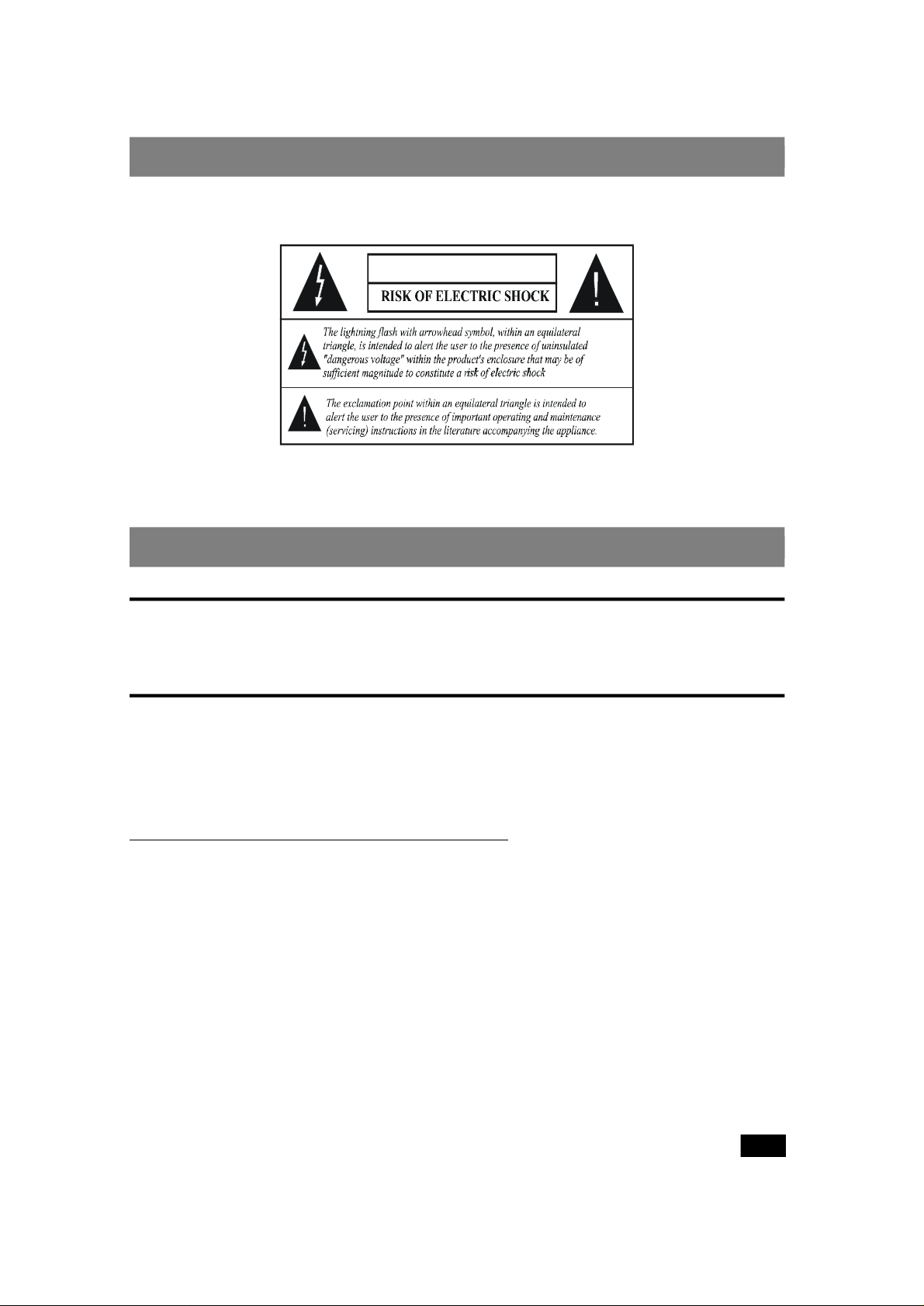
WARNING
To reduce the risk of fire or electric shock, do not expose this equipment to rain or moisture.
To reduce the risk of fire or electric shock, and any interference, use the recommended accessories only.
WARNING
.
SAFETY PRECAUTIONS I
Power Source
The unit should be operated only from a 220-240V~ 50 Hz outlet. Please do not open the cover by yourself. There is high
voltage in the set which will endanger your life. Please contact local service agent for help and advice. Repairs should
be carried out by a qualified technician only.
Power Cord
Do not place the unit, a piece of furniture, or any object on the power cord (mains lead). Do not cut or pinch the power
cord. Handle the power cord by the plug. Do not pull out the plug by tugging the cord and never touch the power cord
when your hands are wet as this could cause a short circuit or electric shock. Never make a knot in the cord or tie it with
other cords. The power cords should be routed in such a way that they are not likely to be stepped on. A damaged power
cord can cause fire or give you an electrical shock. Check the power cord once in a while. If damaged, ask the closest
service agent for help. When the AC power cord needs to be changed, it should be done at a qualified service shop only.
SOME DOS AND DON’TS ON THE SAFE USE OF EQUIPMENT
This equipment has been designed and manufactured to meet international safety standards but, like any electrical
equipment, care must be taken if you are to obtain the best results and safety is to be assured. So, please read the points
below for your own safety. They are of a general nature, intended to help you with all your electronic consumer products
and some points may not apply to the goods you have just purchased.
DO read the operating instructions before you attempt to use the equipment.
DO ensure that all electrical connections (including the mains plug, extension leads and inter- connections between the
pieces of equipment) are properly made and in accordance with the manufacturer’s instructions. Switch off and withdraw
the mains plug before making or changing connections.
DO consult your dealer if you are ever in doubt about the installation, operation or safety of your equipment.
DO be careful with glass panels or doors on equipment
DON’T remove any fixed cover as this may expose dangerous voltages.
- 4 -
ENG
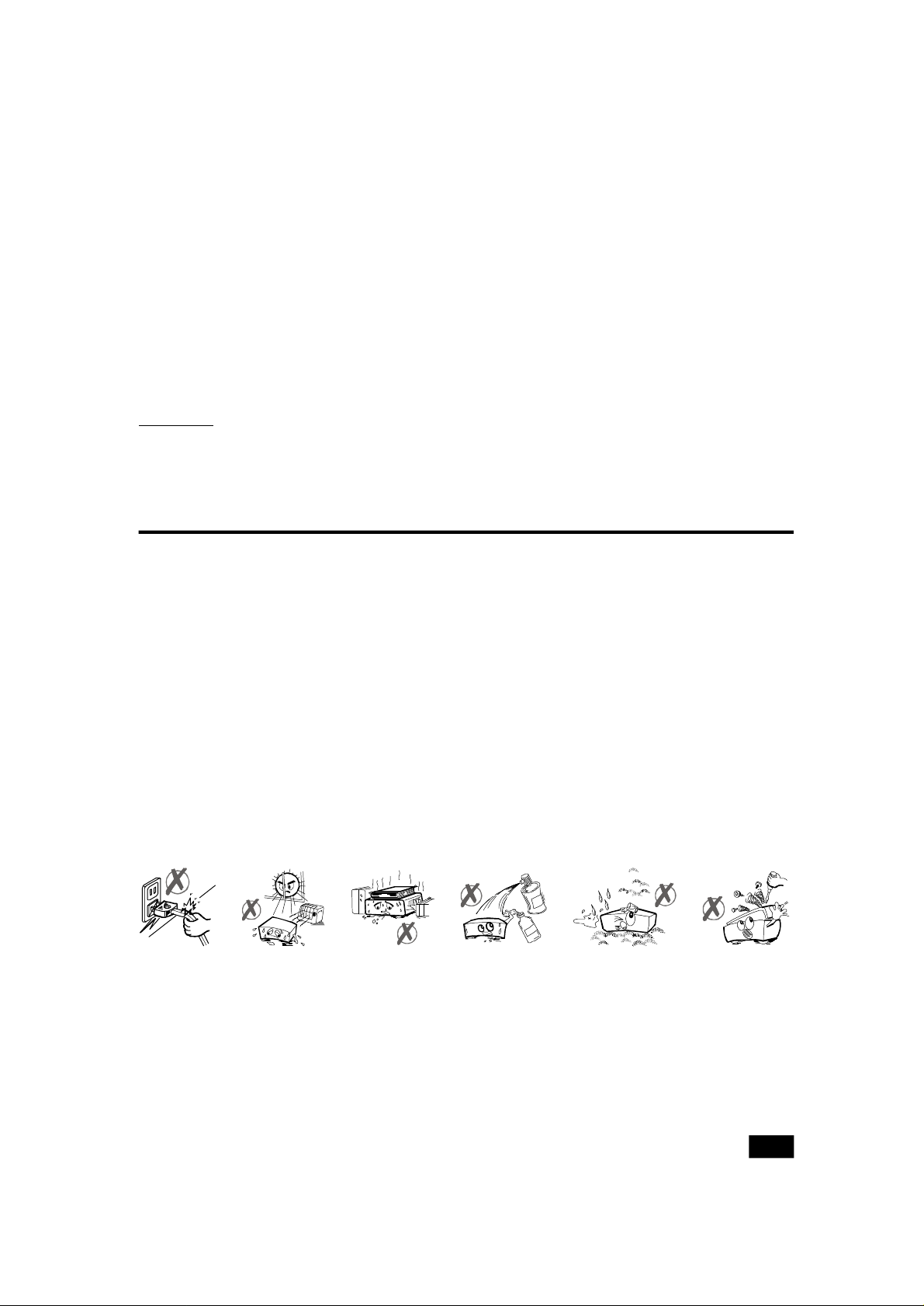
DON’T obstruct the ventilation openings of the equipment with items such as newspapers, tablecloths, curtains, etc.
Overheating will cause damage and shorten the life of the equipment.
DON’T allow electrical equipment to be exposed to dripping or splashing, or objects filled with liquids, such as vases, to
be placed on the equipment.
DON’T place hot objects or naked flame sources such as lighted candles or nightlights on, or close to equipment. High
temperatures can melt plastic and lead to fires.
DON’T use makeshift stands and NEVER fix legs with wood screws - to ensure complete safety always fit the
manufacturer’s approved stand or legs with the fixings provided according to the instructions.
DON’T use equipment such as personal stereos or radios so that you are distracted from the requirements of traffic safety.
It is illegal to watch television whilst driving.
DON’T listen to headphones at high volume, as such use can permanently damage your hearing.
DON’T leave equipment switched on when it is unattended unless it is specifically stated that it is designed for unattended
operation or has a stand-by mode. Switch off using the switch on the equipment and make sure that your family know
how to do this. Special arrangements may need to be made for infirm or handicapped people.
DON’T continue to operate the equipment if you are in any doubt about it working normally, or if it is damaged in any way
-switch off, withdraw the mains plug and consult your dealer.
ABOVE ALL
— NEVER let anyone especially children push anything into holes, slots or any other opening in the case - this could result
in a fatal electrical shock;
— NEVER guess or take chances with electrical equipment of any kind
— it is better to be safe than sorry!
Choice of Location:
Please do not place the set in a place subject to direct sunlight, excessive dust or mechanical shock or in a location near
heat sources.
The set should be placed on a solid and safe base. Do not place the player on a soft surface such as a rug that might
block the ventilation holes on the bottom.
A location should not be selected such as a room with high humidity, as the condensation, arising in the kitchen for example,
may cause malfunction or damage the set.
Heating or other thermal radiation under the set also may cause malfunction or damage the set.
The hot air, which arises during the operation, should be ventilated with sufficient air circulation. Please do not put the
set into closed areas and do not cover it.
Please avoid the contact of the set with water or humidity. Do not put it into operation near bath, swimming pools.
Make sure enough air circulation is provided around the product. Place the player in a location with adequate ventilation
to prevent heat build-up in the player.
Should any solid object or liquid fall into the cabinet, unplug the player and have it checked by qualified personnel before
operating it any further.
- 5 -
ENG
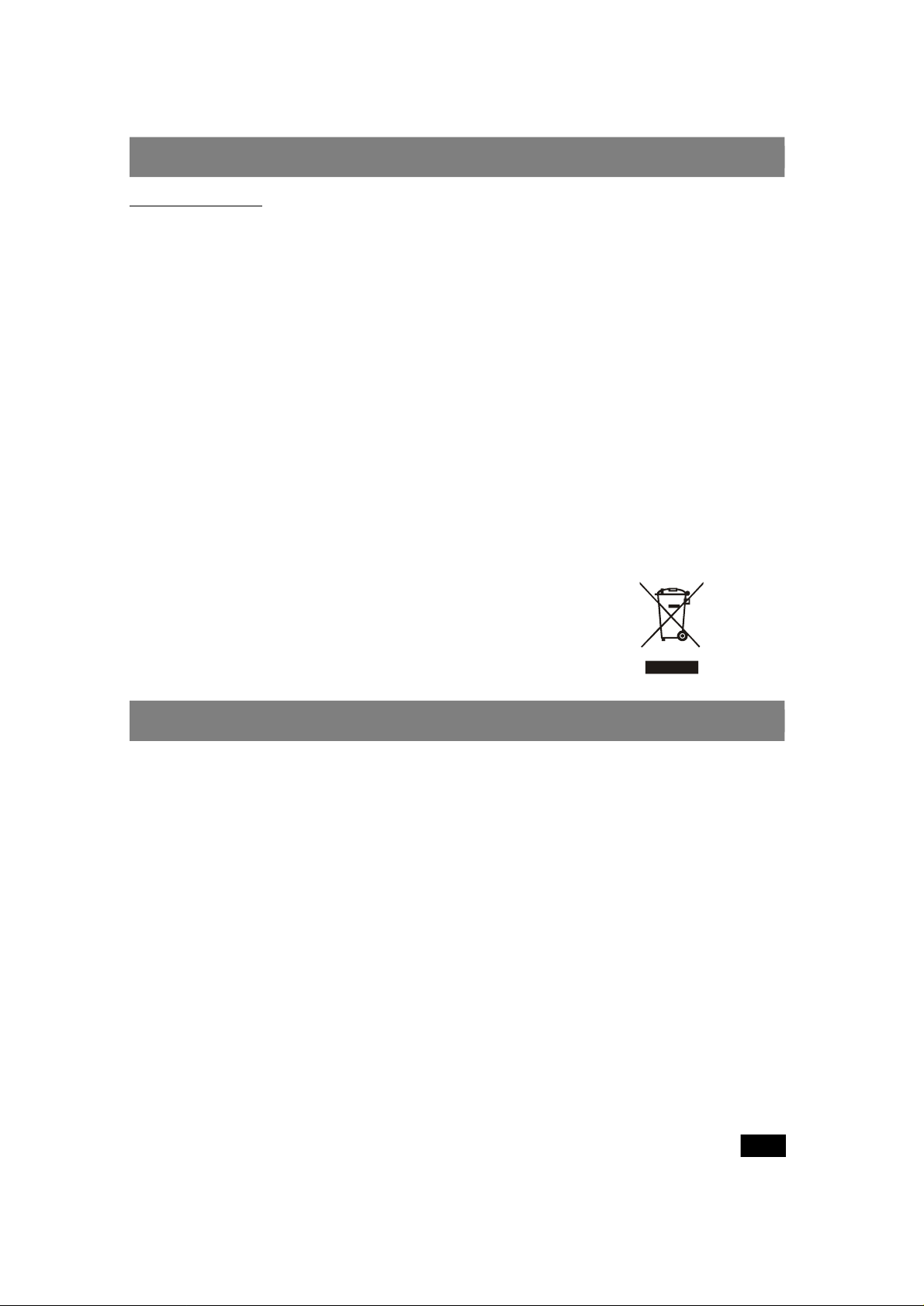
SAFETY PRECAUTIONS II
Following information is only for EU-member states:
Notes on copyrights:
It is forbidden by law to copy, broadcast, show, broadcast via cable, play in public, or rent copyright material without
permission.
This product is equipped with copy protection measures developed by Macrovision. Copy protection signals are recorded
on some discs. When recording these discs on a VCR, picture noise will appear during playback.
This product incorporates copyright protection technology that is protected by certain U.S. patent claims and other
intellectual property rights owned by Macrovision Corporation and other rights owners. Use of this copyright protection
technology must be authorized by Macrovision Corporation, and is intended for home and other limited viewing uses only
unless otherwise authorized by Macrovision Corporation . Reverse engineering or disassembly is prohibited.
Official DivX
®
Certified product.
Plays all versions of DivX
DivX, DivX Certified, and associated logos are trademarks of DivX, Inc. and are used under license.
®
(including DivX® 6) video with standard playback of DivX
®
media files.
The use of the symbol indicates that this product may not be treated as
household waste. By ensuring this product is disposed of correctly, you will
help prevent potential negative consequences for the environment and
human health, which could otherwise be caused by inappropriate waste
handling of this product. For more detailed information about recycling of
this product, please contact your local city office, your household waste
disposal service or the shop where you purchased the product.
NOTES ON CD-R AND CD-RW DISCS
• CD-R (Recordable) and CD-RW (Rewritable) discs recorded by the users may only be used after finalization process.
• CD-R and CD-RW discs may not be usable, depending on the disc features, recording conditions and damage or dirt
on disc. The disc configuration and features are determined by the tool and device used for recording. Therefore, users
may face with the following undesired consequences:
• Some discs may not be read at all.
• Some discs may cause system crash after playing for a while.
• Some parts of the disc may be skipped or worked abnormally.
• When compare with the original discs, a CD-R or CD-RW disc may take longer time to playback.
- 6 -
ENG

NOTES ON DISCS
HINNERS
BENZENE
On handling discs
• To keep the disc clean, handle the disc by its edge. Do not touch the surface.
• Do not stick paper or tape on the disc.
• If the disc is contaminated with any substance like glue, remove before using it.
• Do not expose the disc to direct sunlight or heat sources such as hot air ducts, or leave it in a car parked in direct sunlight
as the temperature can rise quickly and damage the disc.
• After playing, store the disc in its case.
On cleaning
• Before playing, clean the disc with a cleaning cloth. Wipe the disc from the centre out.
• Do not use solvents such as benzene, thinners, commercially available cleaners or anti-static spray intended for vinyl
LPs.
RECORD
SPRAY
Discs that should not be used
Only the discs including the marks shown on page 9 can be played.
Note that the discs with special shapes (heart-shaped discs, hexagonal discs, etc.) cannot be played. Do not attempt
to play such discs, as they may damage the player.
- 7 -
ENG

SUPPLIED ACCESSORIES
In the packaging material, you will find the following:
a
(a) Remote control
(b) Two R03 (AAA) batteries for remote control.
(c) Owner’s Manual
b
c
- 8 -
ENG
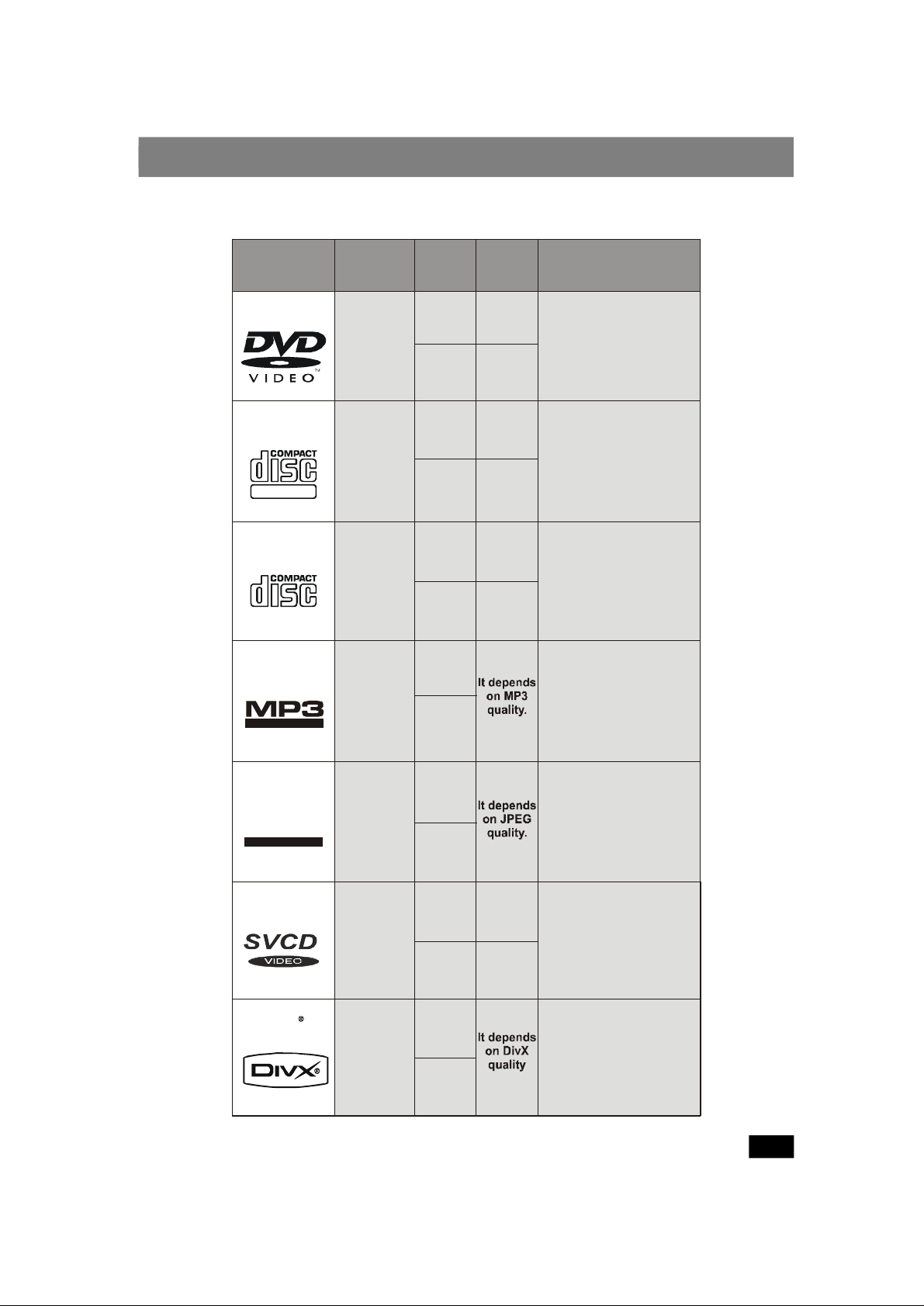
DISC TYPES COMPATIBLE WITH THIS UNIT
8 cm
12 cm
12 cm
Audio
(xxxx.mp3)
READABLE
PICTURE-CD
(still picture)
•
JPEG
is recorded as a Digital Signal with
better picture quality over time.
READABLE
Disc Types
Characteristics
DVD contains excellent sound and video
due to Dolby Digital and MPEG-2 System.
Digital Signal with better audio quality,
less distortion and less deterioration of
8 cm
8 cm
8 cm
SVCD
DivX
•
Video & Audio with MPEG-4 Compression
8 cm
SVCD stands for “Super Video CD”. A
SVCD is very similiar to a VCD. It is en-
This player can play the following discs.
(Logos)
DVD
VIDEO-CD
DIGITAL VIDEO
AUDIO-CD
DIGITAL AUDIO
MP3-CD
Recording
Types
Audio
+
Video
Audio
+
Video
Audio
Disc SizeMax.
Playing
Time
Single -
12 cm
sided; 240 min.
Double -
sided; 480 min.
Single -
sided; 80 min.
Double -
sided; 160 min.
74 min.
8 cm
20 min.
74 min.
8 cm
20 min.
12 cm
•
• Various screen and audio functions can be
easily selected through the on screen
menu.
• Video with CD sound, VHS quality &
MPEG-1 compression technology.
• An LP is recorded as an analog signal with
more distortion. CD is recorded as a
audio quality over time.
• MP3 is recorded as a Digital Signal with
better audio quality, less distortion and
less deterioration of audio quality
over time.
JPEG
Video
Audio
+
Video
Audio
+
Video
12 cm
12 cm
12 cm
- 9 -
35 min.
10 min.
•
coded by MPEG-2 and it has higher video
quality than VCD.
technology.
ENG

GENERAL PROPERTIES
1) DVD/VCD/SVCD/CD-DA/CD-R/CD-RW/MP3/JPEG/MPEG4/DivX® playback
2) NTSC/PAL playback
3) User-friendly multi-language OSD menu control
4) Vacuum Fluorescent Display (VFD)
5) Dolby Digital, DTS, MPEG Multi-channel, LPCM audio via coaxial digital audio output
6) Multiple Aspect Ratio support (16:9 Widescreen, 4:3 Letterbox, 4:3 Pan & Scan)
7) Multi-Audio (up to 8) support (According to disc content)
8) Multi-Subtitle (up to 32) support (According to disc content)
9) Multi-Angle (up to 9) support (According to disc content)
10) 8 parental levels control (According to disc content)
11) Fast forward and rewind at different speeds.
12) Playback at 2x speed without any malfunction of the display.
13) Slow motion playback at different speeds.
14) Frame by frame forward playback
15) Time Search
16) Repeat
17) A − B repeat
18) Zoom
19) Program function for Audio CD, MP3 and JPEG
20) Scart Socket
21) Coaxial Digital Output
22) Component Video Output
- 10 -
ENG

FRONT PANEL FUNCTIONS
1243567
8
1. Disc Tray
Place a disc on the tray.
2. Front Panel Display (VFD)
Indicates the playing time, title, chapter/track, etc.
3. OPEN/CLOSE ( ) button
Opens or closes the disc tray.
4. STOP button
Stops playing disc.
5. PLAY/PAUSE button
Plays/pauses the disc. For any DVD title that has a root menu with still picture, this button functions as “button select”
(selects highlighted item) in the root menu. Otherwise this functioning of “PLAY/PAUSE” button on the root menu will be
prohibited by the disc, and “ will appear..
6. SKIP buttons
Press to go back to the preceding chapter/track or go to the next chapter/track.
7. ON/STANDBY INDICATOR
8. ON/STANDBY button
Turns the unit on or switches the unit to standby mode.
- 11 -
ENG

FRONT PANEL DISPLAY
5
8
9
4
6 7
1
1. Play/Pause
2. Current Disc
3. Time or Title / Chapter / Track Number
4. Dolby Digital / DTS
5. Zoom
6. Title Number
7. Angle
8. Chapter / Track Number
9. Repeat
2 3
- 12 -
ENG
