Toshiba IP-PBX DIGITAL TELEPHONE Simplified User Manual

TOSHIBA
TOSHIBATOSHIBA
TOSHIBA IP
IPIP
IP----PBX
PBXPBX
PBX
DIGITAL TELEPHONE
DIGITAL TELEPHONEDIGITAL TELEPHONE
DIGITAL TELEPHONE
SIMPLIFIED USER GUIDE
SIMPLIFIED USER GUIDESIMPLIFIED USER GUIDE
SIMPLIFIED USER GUIDE
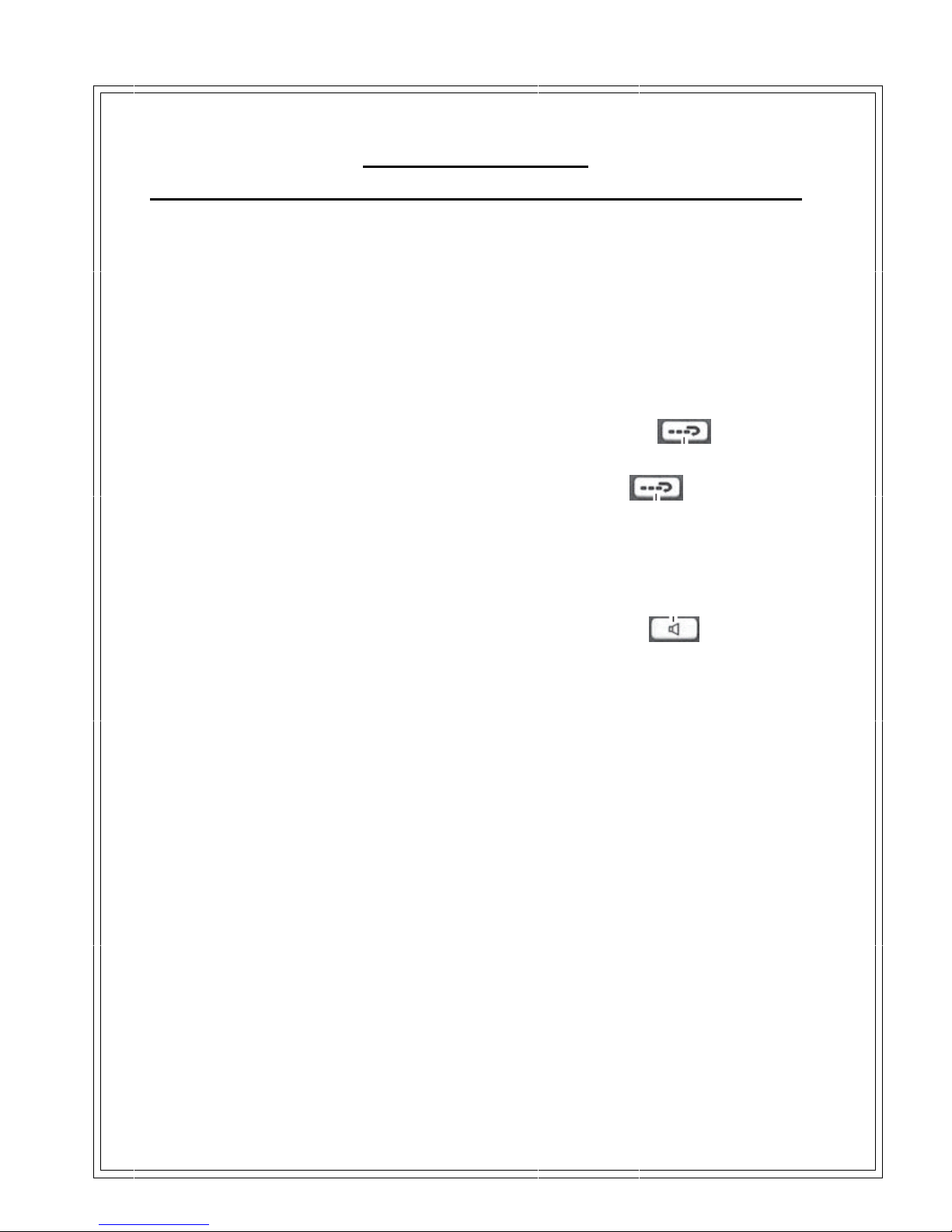
TOSHIBA IP-PBX
DIGITAL TELEPHONE SIMPLIFIED USER GUIDE
1. MAKING A CALL
a) Select any available CO LINE or dial 9
b) Dial number, and pick up handset to speak when the line is
connected
2. LAST NUMBER REDIAL
a) Select any available CO LINE and press REDIAL or
key
b) If you dialed 9 to call out, just press REDIAL or without
selecting CO LINE
3. ANSWER A CALL
a) Pick up handset to answer call, or press SPKR or button to
use hands-free (if applicable).
4. ANSWER CALL FOR ANOTHER EXTENSION
a) Press #5#5 followed by ringing Ext No.
5. GROUP CALL PICKUP
a) Press #5#34
6. INTERCOM
a) Press Ext No directly

7. TRANSFER A CALL
OPTION 1 (Direct transfer without informing)
a) Press CONF/TRNS or
b) Enter the Extension Number and replace handset
OPTION 2 (Informed before transferring call)
a) Press CONF/TRNS or
b) Enter the Extension Number and wait for the extension to answer
c) After informing, replace handset to transfer the call
OPTION 3 (Voice out before transferring call)
a) Press CONF/TRNS or
b) Enter the Extension Number followed by 2
c) This will allow you to announce on the specified Ext No without
the extension pickup the handset
Note : Call will be redirected back after 32 seconds if there is no reply
from the transferred extension.
8. KEYPHONE/SYSTEM SPEED DIAL PROGRAMMING
-System speed dial can only be programmed by system administrator
-Phone number will be stored in a 3-digit memory code by programming
as follows:
a) Press #66
b) Enter the memory code (Personal Speed Dial – 100 to 109)
(System Speed Dial – 200 to 999)
c) Press 9 followed by Customer Telephone Number
d) Press # button
e) Replace handset or press SPKR or button
Note : To call out using speed dial, press the SPDIAL or
button, followed by selected memory code.
