Page 1

2358 9663
Simple at-a-glance reference of your remote control
To bring up on-screen information and
for the teletext initial/index function
To return to the previous programme
TOSHIBA
To display teletext
For On/Standby mode
Number buttons
To select input from external sources
To access sub-pages when in teletext
mode
Selectable picture preferences
On-screen Menus
Stereo/Bilingual reception
To select mode
When using a TOSHIBA VCR or DVD:
to PAUSE
press
m
to EJECT
press
w
press
to SKIP-REWIND
l
q
to SKIP-FORWARD
press
l
s
to PLAY
press
r
to STOP
press
p
to REWIND
press
q
to FAST FORWARD
press
s
Widescreen viewing
To exit Menus
To change programme positions and
teletext pages
To alter the volume
When using menus the arrows move
the cursor on the screen up, down, left
or right. OK to confirm your selection
Teletext control buttons
Bass Boost/Super Woofer
To mute the sound
When in TV mode:
8/9
When in Teletext mode:
r
q
s
8/9
Remove the back cover to insert the batteries, make
sure they are inserted the right way round.
Suitable battery types for this remote are:
UM-4, AAA, IEC R03 1.5V.
Time display
To reveal concealed text
To hold a wanted page
To enlarge teletext display size
To select a page whilst viewing a
normal picture
Printed on recycled paper.
100% Chlorine free.
Quick Set Up Guide and Remote Control
Page 2
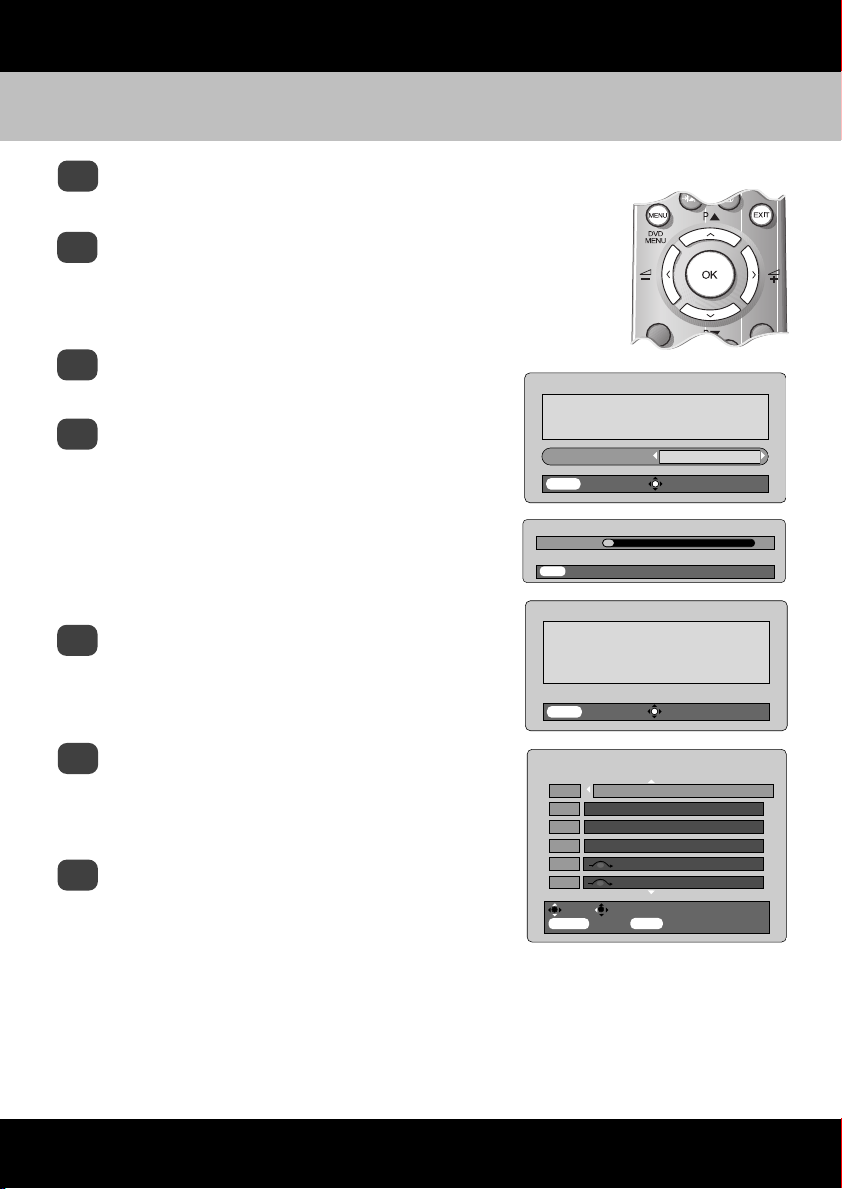
TOSHIBA
Auto Tune – 46/52WM48 Series
Plug the aerial directly into the AERIAL INPUT on the television set. Ensure all other
1
products are standby before continuing.
Connect the television to the mains, the red LED will light up.
2
The Quick setup screen will appear, this may take a few moments.
If the screen does not appear press the standby button on the
remote control.
Using SorRselect your language and press OK.
3
Then using SorRselect your country and press OK.
To start Auto tuning press OK.
4
The search will begin for all available stations.
The slide bar will move along the line as the
search progresses.
You must allow the television to complete
the search.
When the search is complete the TV will
5
automatically return to programme position 1
and the Quick setup screen will reappear.
Press OK to select Programme sorting.
Select your language.
Language English
EXIT Watch TV Next
Searching
Channel : 6 Station :
EXIT Stop
Auto Tuning complete.
Press OK to access the
Programme sorting menu.
EXIT Watch TV Next
Quick setup
Auto tuning
Quick setup
With the list of stations now showing use
6
Q orPto highlight the station you want to
move and press R. The selected station will be
moved to the right of the screen.
Use Q orPto move through the list to your
7
preferred position. As you do so the other stations
will move to make room. Press Sto set your move.
Programme sorting
Prog. Channel Station
1 22 BBC1
2 25 ITV
3 28 BBC2
4 32 CH4
5 69
6 69
Sort Store
MENU Back EXIT Watch TV
Repeat as necessary, then press EXIT. Auto tuning is
now complete. To select programmes press the number buttons.
In some areas of the UK duplicate TV stations are received, if the Autosort has put these
in adjacent numbers e.g. BBC1 in positions 1 and 2, simply re-order using the
Programme Sorting feature. For details of this and further operations plus equipment
connections please refer to the TV Owner’s Manual.
Quick Set Up Guide and Remote Control
