
FormNo.3430-978RevA
LightKit
TXL2000ToolCarrier
ModelNo.136-4890
InstallationInstructions
Installation
2
InstallingtheLights
1
PreparingtheMachine
NoPartsRequired
Procedure
1.Parkthemachineonalevelsurface.
2.Lowertheloaderarms.
3.Shutofftheengineandremovethekey.
4.Opentherear-accesscover.
5.Turnthebattery-disconnectswitchtotheOFF
position(Figure1).
Partsneededforthisprocedure:
2Light
1
Leftlightbracket
1Rightlightbracket
1
Switch
2Thread-cuttingscrew
2
Bolt(5/16x1inch)
2
Nut(5/16inch)
Procedure
1.Removethe2thread-cuttingscrewsandplate
fromthecontrolpanel(Figure2).Discardthe
plate.
1.Battery-disconnect
switch—OFFposition
©2019—TheT oro®Company
8111LyndaleAvenueSouth
Bloomington,MN55420
Figure1
g261512
2.Battery-disconnect
switch—ONposition
Registeratwww.T oro.com.
1.Thread-cuttingscrew(2)
OriginalInstructions(EN)
PrintedintheUSA
AllRightsReserved
Figure2
2.Plate
*3430-978*A
g283294
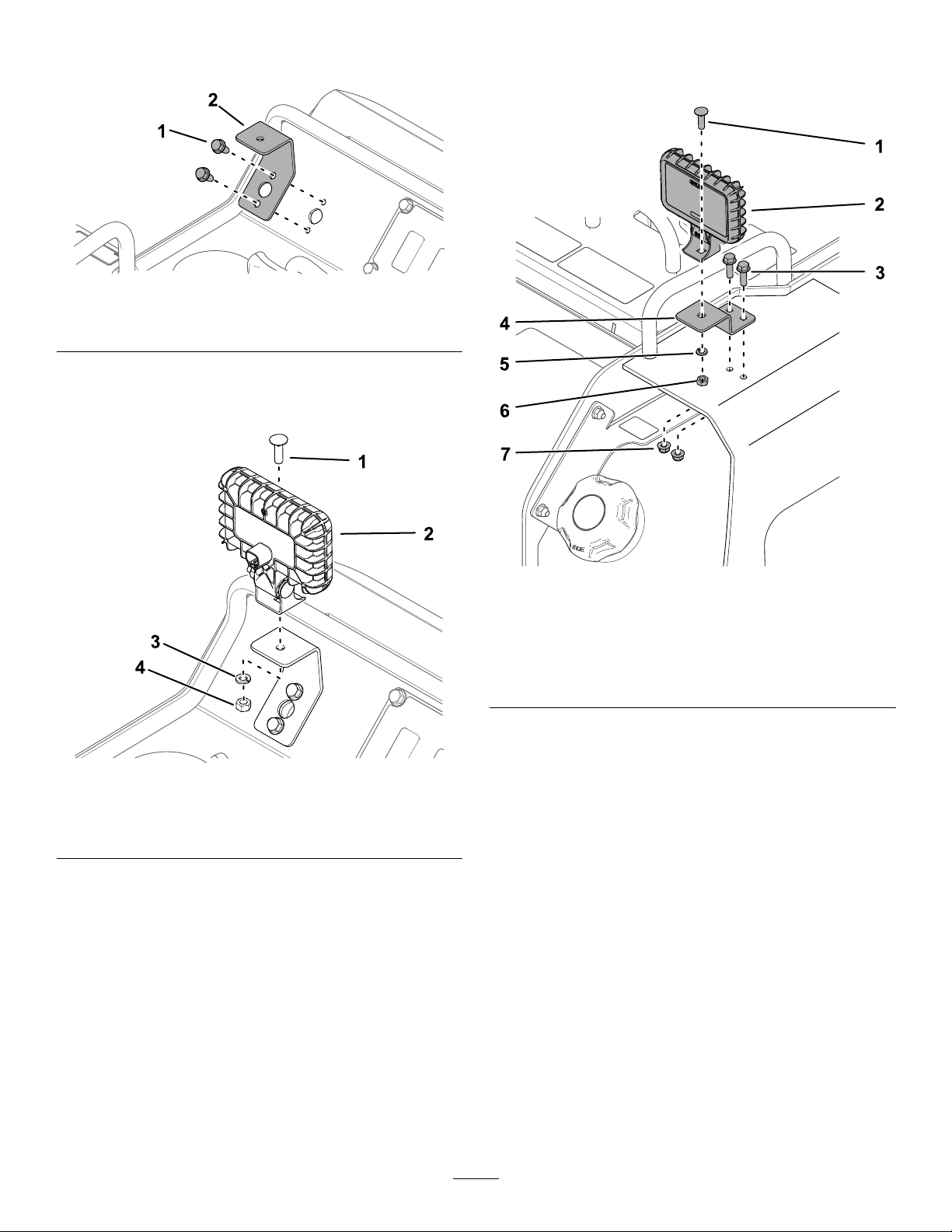
2.Installtheleftlightbracketusing2thread-cutting
screws(Figure3).
Figure3
1.Thread-cuttingscrew(2)2.Leftlightbracket
3.Removethebolt,washer,andnutfromalight
andusethemtosecurethelighttothebracket
(Figure4).
4.Installtherightlightbrackettothetowerplate
using2bolts(5/16x1inch)and2nuts(5/16
inch)asshowninFigure5.
g283291
Figure4
1.Bolt3.Washer
2.Light4.Nut
g283292
Figure5
1.Lightbolt5.Washer
2.Light6.Lightnut
3.Bolt—5/16x1inch(2)7.Nut—5/16inch(2)
4.Rightlightbracket
5.Removetheboltandnutfromtheotherlight
andusethemtosecurethelighttothebracket
g283290
(Figure5).
2

3
RoutingtheWireHarness
Partsneededforthisprocedure:
1Wireharness
2
Cabletie
Procedure
RefertoFigure6toidentifythewireharness
connectors.
4.Removetheplugfromanaccessoryconnector
onthemachinewireharness(P50,P75,orP76)
andplugthekitwireharnesstoit(Figure8).
Figure6
1.Leftlightconnector
2.Switchconnector
1.Removethe4thread-cuttingbolts(5/16x3/4
inch)securingtheconsoleplatetothemachine
(Figure7).
1.Thread-cuttingbolt(5/16x3/4inch)
2.Pullouttheplatesothatyoucanaccessinside
themachine.
3.Opentherear-accesscover.
3.Machinewireharness
connector
4.Rightlightconnector
Figure7
g283649
g282599
Figure8
1.Kitwireharness
5.Securethewireharnesstothemachinewire
harnessusingacabletieneartheconnectors.
6.Routetherightlightconnectorouttherightside
ofthemachine,uptothelight(Figure9).Plug
g283650
theconnectortothelight.
2.Accessoryconnectorfrom
machinewireharness
3

1.Wireharness
2.Rightlight
Figure9
3.Cabletie
9.Usingtheconsoleplateopeningtoaccess
thewireharness,routetheleftlightconnector
throughtheholeintheleftlightbracketand
connectittotheleftlight(Figure11).
g283803
g283780
Figure11
7.Securethewireharnesstothegrabbarusing
acabletie(Figure9).
8.Routetheleftlightandswitchconnectors
throughtheholeontheleftsideofthemachine
(Figure10).
Figure10
10.Removethesecondplugontheconsoleplate
andinstalltheswitch(Figure12).Connectthe
wireharnesstotheswitch.
g283801
Figure12
1.Switchconnector2.Switch
g283648
11.Securetheconsoleplatetothemachineusing
the4thread-cuttingboltsremovedpreviously
(Figure7).
4

4
5
InstallingtheReectors
Partsneededforthisprocedure:
2
Reector(2x3inches)
2
Reector(1-1/2x6inches)
Procedure
1.Thoroughlycleanthesurfacesonthebackof
themachineandthefrontoftheloaderarmsin
thelocationsshowninFigure13andFigure14.
2.Adherethereectorstothemachine.
CompletingtheInstallation
NoPartsRequired
Procedure
1.Turnthebattery-disconnectswitchtotheON
positionandclosetherearcover.
2.Startthemachine.
3.Usetheswitchtoverifythatthelightsturnon
andoff.
1.Reector(1-1/2x6inches)
1.Reector(2x3inches)
g283844
Figure13
g283845
Figure14
5

Notes:

Notes:

