Page 1

TOPFIELD
The User’s Manual
FREE TO AIR
Digital Satellite Receiver
TF3000Fi
TF3000FEi
Please read this Users Manual carefully.
The menu structure and specification can be changed without noti
- Non-SCART model
- SCART model
ce.
Page 2
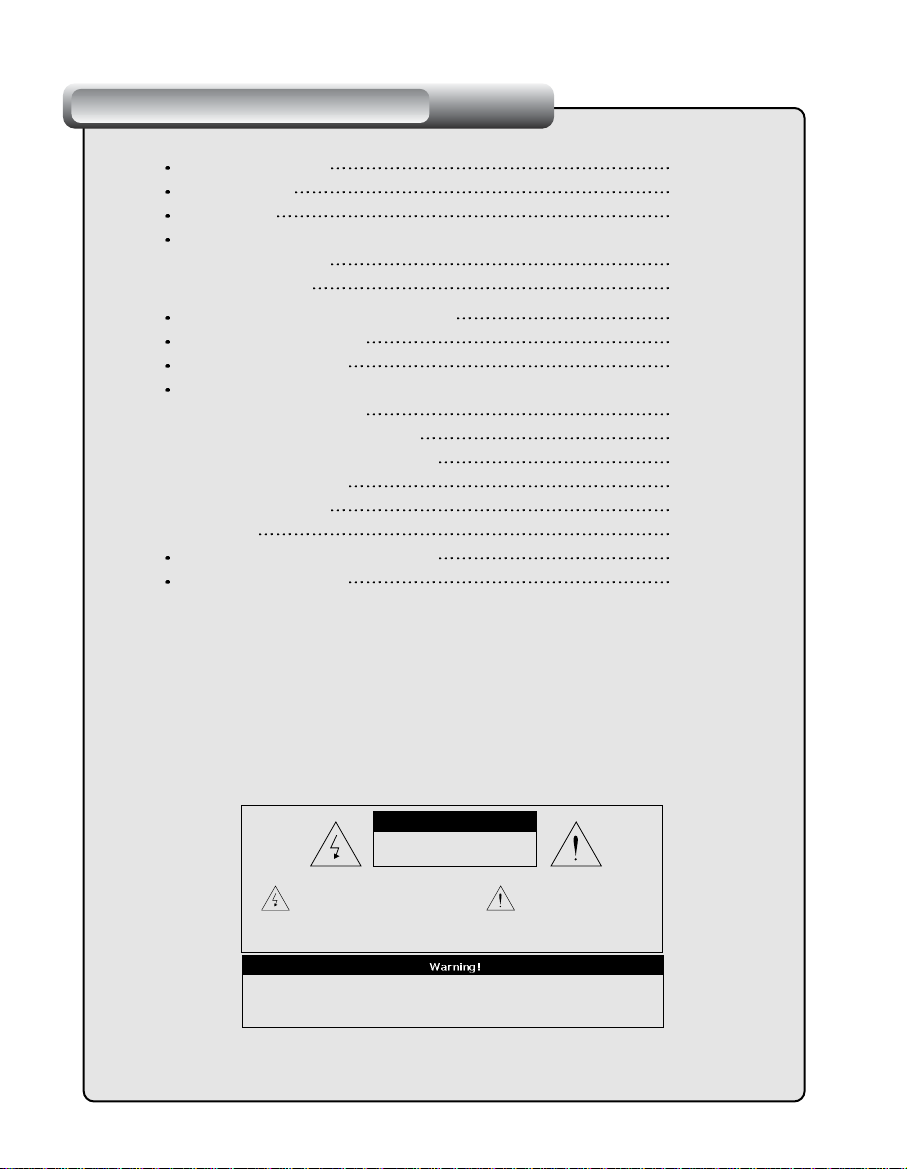
TABLE OF CONTENTS
INTRODUCTION 4
CONTENTS 5
FEATURES 5
FRONT/ REAR PANELS
1) FRONT PANEL
2) REAR PANEL
REMOTE CONTROL UNIT(RCU) 9
GETTING STARTED 15
FUNCTION GUIDE 16
MENU OPERATIONS
1) SYSTEM SETTING
2) ORGANIZING CHANNEL
3) ORGANIZING FAVORITES
4) INSTALLATION
5) INFORMATION
6) GAME
TROUBLE SHOOTING(Q & A) 48
SPECIFICATIONS 49
6
6
19
29
31
32
44
46
CAUTION
RISK ELECTRIC SHOCK
Do NOT OPEN
This symbol indicates “dangerous voltage”
inside the product that presents a risk of
electric shock or personal injury.
CAUTION: TO REDUCE THE RISK OF FIRE OR ELECTRIC SHOCK,
DO NOT EXPOSE THIS APPLIANCE TO RAIN OR MOISTURE
Please do not insert metal or alien substance into the slots
In doing so can cause damage to the STB and reduce its life span.
for the Modules and Cards.
This symbol indicates
important instructions
accompanying the product.
Page 3

WARNING Warning WARNING Warning WARNING
Please read the following recommended safety precautions carefully for your safety.
MAINS SUPPLY : 90-250V AC 50/60 Hz.
OVERLOADING : Do not overload wall outlets, extension cords or adapters
as these can result in fire or electrical shock.
LIQUIDS : Keep liquids away from the STB.
The apparatus shall not be exposed to dripping or splashing and
that no objects filled with liquids, such as vases, shall be placed
on the apparatus.
SMALL OBJECTS : Coins or other small objects must be kept away from the IRD
as they can fall through the ventilation slots of the IRD and
cause serious damage.
CLEANING : Disconnect the IRD from the wall socket before cleaning it.
Use a dry cloth lightly dampened(no solvents) to clean
the exterior of the IRD.
VENTILATION : Do not block the decoder’s ventilation slots.
Ensure that a free airflow is maintained around the IRD.
NEVER stand the IRD on soft furnishings or carpets.
Do not use or store the IRD where it is exposed to direct
sunlight or near a heater. NEVER stack other electronic
equipment on top of the IRD.
ATTACHMENTS : Do not use any attachments that are not recommended as these
may cause hazards or damage the equipment .
CONNECTION TO THE SATELLITE DISH LNB :
Disconnect the IRD from the mains before connecting or
disconnecting the cable from the satellite dish.
FAILURE TO DO SO CAN DAMAGE THE LNB,
SERVICING : Do not attempt to service this product yourself.
Refer all serving to qualified service agents.
LIGHTNING : It is recommended that the IRD should remain connected at all
times to the mains supply and satellite dish (except when
working on the LNB). However, the manufacturer’s
instructions for safeguarding other equipment connected to the
IRD, i, e, TV set, must be followed during lightning storms.
LNB and the modem telephone line are essential.
EARTHING : The LNB cable must be earthed to the system earth for
the satellite dish.
LOCATION : Locate the IRD indoor place properly to prevent lightening,
raining and direct sunlight.
WARNING
Page 4

INTRODUCTION
Thank you for purchasing the Digital Satellite Receiver (STB).
This Digital Satellite Receiver is fully compliant with the international DVB
standard and thus transmits digital images, sounds, information guides and teletext
directly to your TV through the satellite. Now you can comfortably see and receive
digitally transmitted music, news, movie and sports satellite broadcasts in your office
or at your home.
In the Channel Search section, both the automatic channel search method and the
manual Search mode are provided. Also it supports DiSEqC 1.2, enabling you to move your
antenna in order to focus your preferred satellite. You can save up to 3500 TV and 1500
Radio channels and work around with the Favorite, Lock, Delete, Move and Sort
functions. The Menu is very modern and supports different languages.
All functions can be carried out using the remote control and some of the functions can
also be carried out using the front panel.
The STB is easy to use and adaptable for future advances. Please be aware that new
software may change the functions of the STB.
If you have any difficulties concerning the operation of your STB, please refer to the
relevant section of this manual, including the ‘Troubleshooting’. This Manual will
provide you with useful information on using the STB.
INTRODUCTION
Page 5
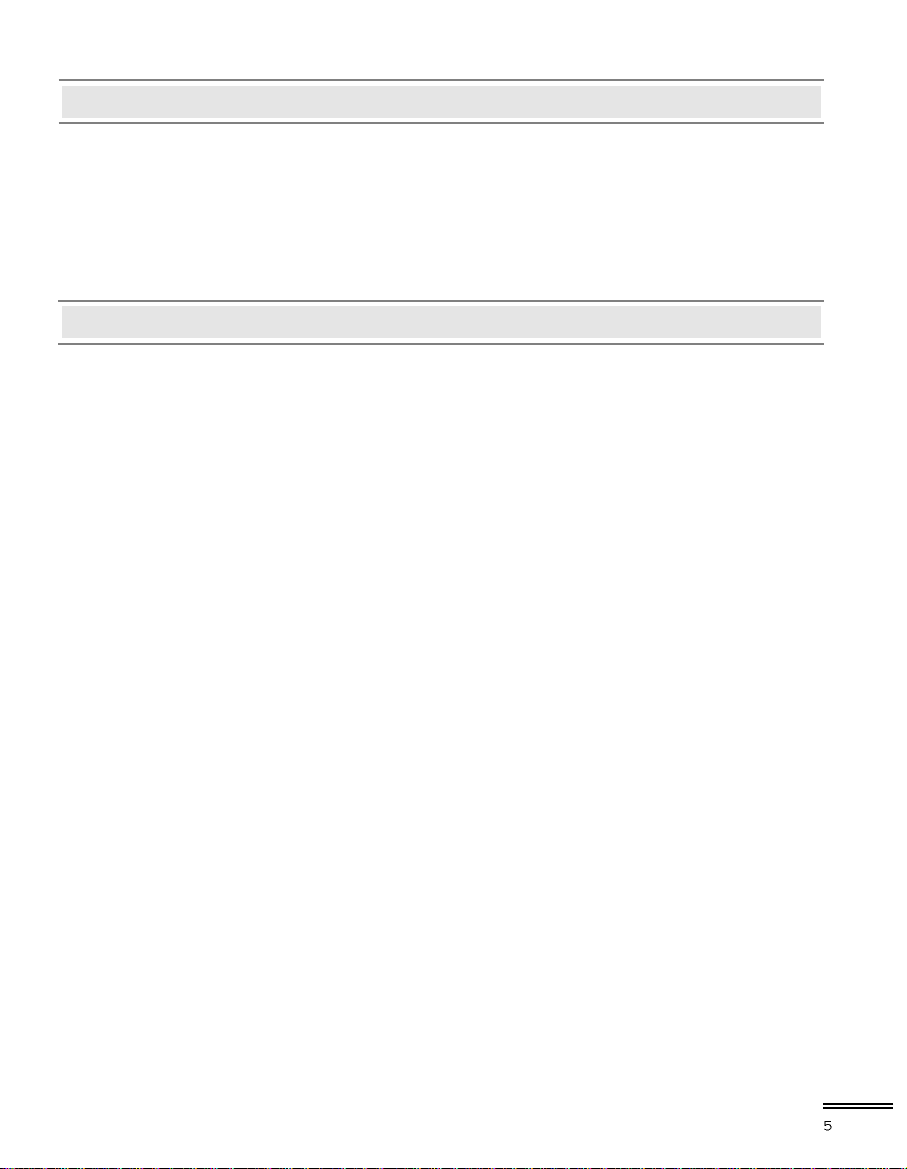
CONTENTS
Please ensure that the following items are included with the STB.
1) Remote control unit
2) Batteries (size AAA)
3) User’s Guide (this document)
FEATURES
Fully Compliant to DVB
Antenna/LNB control
- 22KHz mode On/Off
- 0/12V mode selection (Non-SCART model only)
- Automatic FEC Detection
- DiSEqC 1.0 & 1.2 compatible
Satellite/Channel support
- 3500 TV channels, 1500 Radio channels storable
Video/Audio
- Automatic PAL/NTSC selection
- Multi-lingual Audio support
- Automatic channel search
OSD (On Screen Display) support
- 256 color support.
- Multi-lingual menu text support.
- GMT and Time Offset support
- 10 favorite channel groups support
- Page Up/Page Down available on your channel list
- PIG ( Picture In Graphic ) support
Teletext
- Software emulation mode with always VBI insertion mode on.
Games are embedded.
CONTENTS/ FEATURES
Page 6
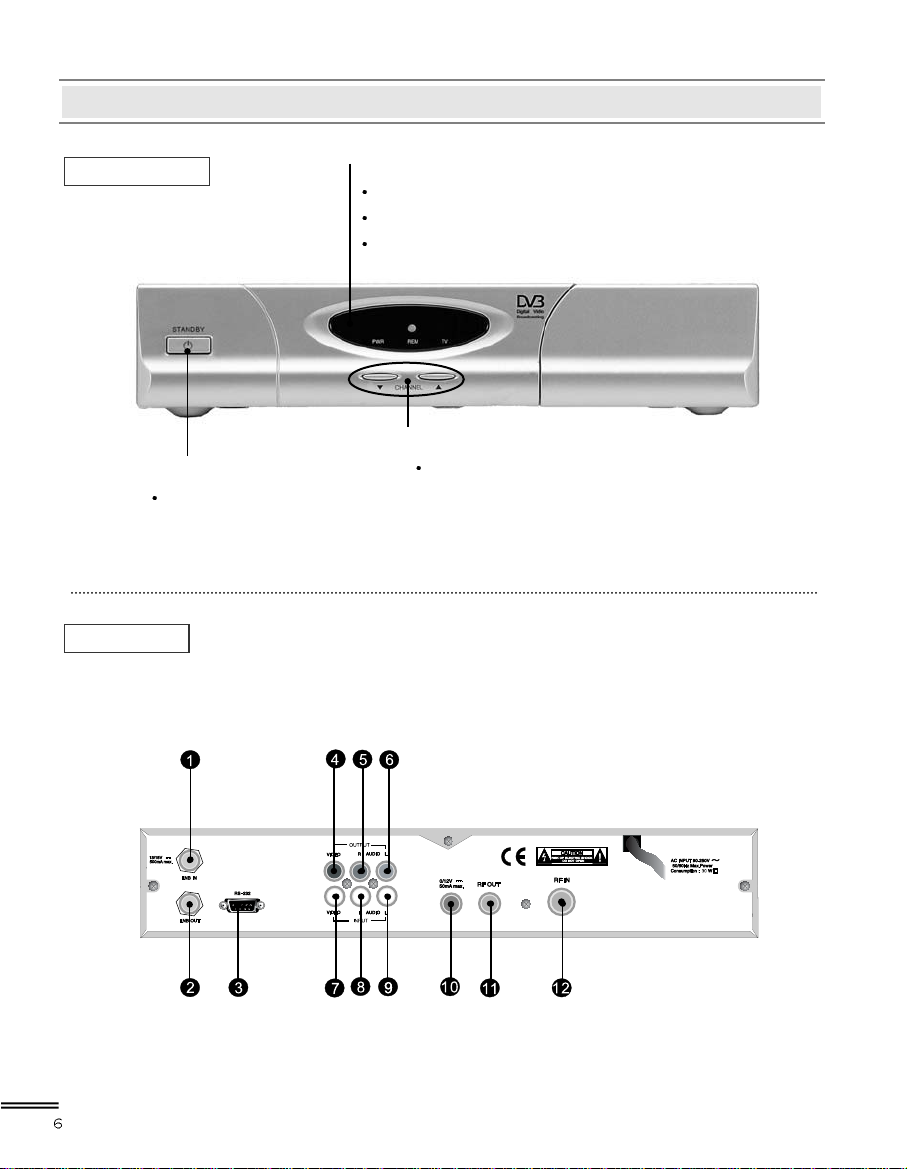
FRONT / REAR PANELS
1) Front Panel
- STANDBY
The power button of STB (ON / Stand by)
2)Rear Panel
(Non-SCART model)
- LED
TV / SAT
REMOTE
STANDBY
- CHANNEL
The channel buttons are to change channels.
FRONT/REARPANELS
Page 7
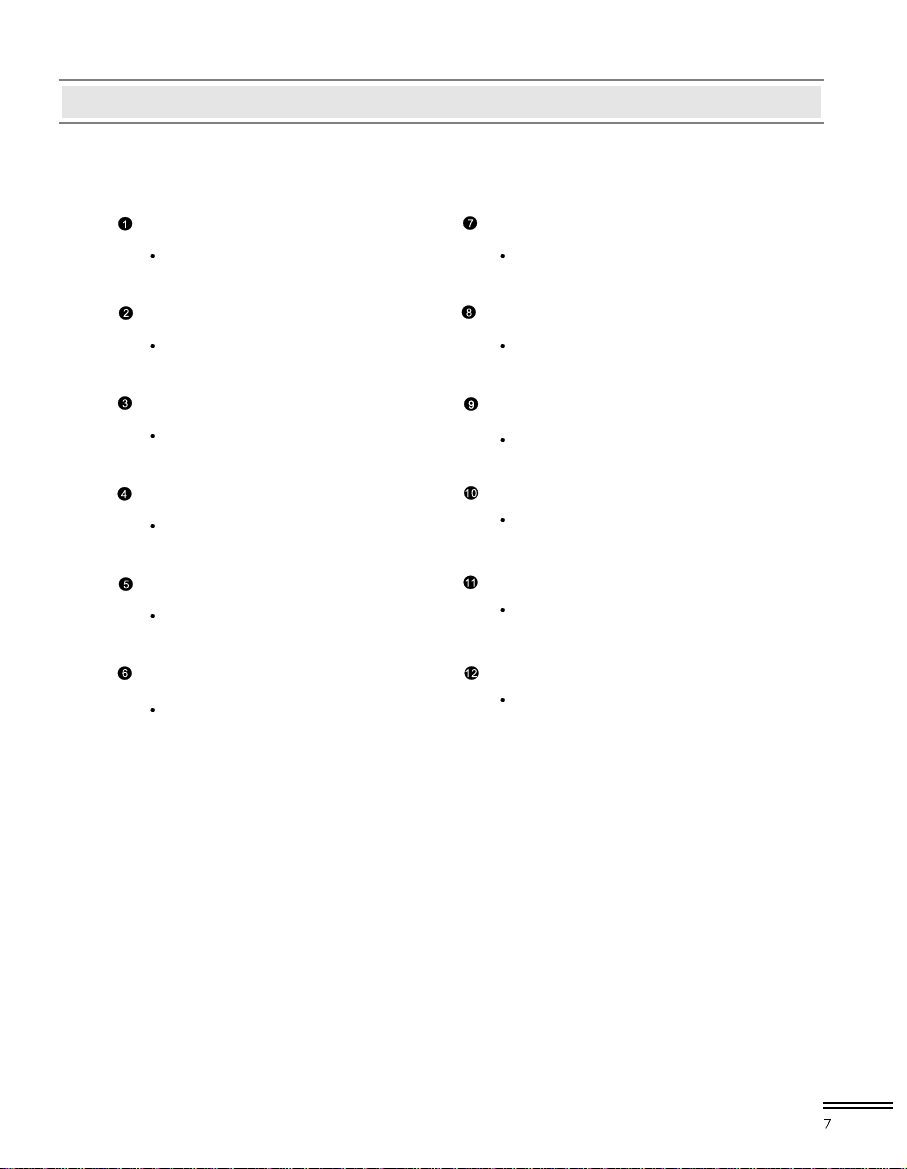
FRONT / REAR PANELS
LNB IN
Connects the satellite antenna cable.
LNB OUT
Use it to connect to another STB.
RS232
Upgrades the STB Program & software
VIDEO OUTPUT
Video output
AUDIO-RIGHT OUTPUT
Audio output.(RED)
AUDIO-LEFT OUTPUT
Audio output.(WHITE)
VIDEO INPUT
Video input
AUDIO-RIGHT INPUT
Audio input.(RED)
AUDIO-LEFT INPUT
Audio input.(WHITE)
0/12V OUTPUT
Chooses the LNB on the antenna.
RF OUT
Connects the TV RF IN (ANT IN)
RF IN
Connects the TV antenna
FRONT/REARPANELS
Page 8
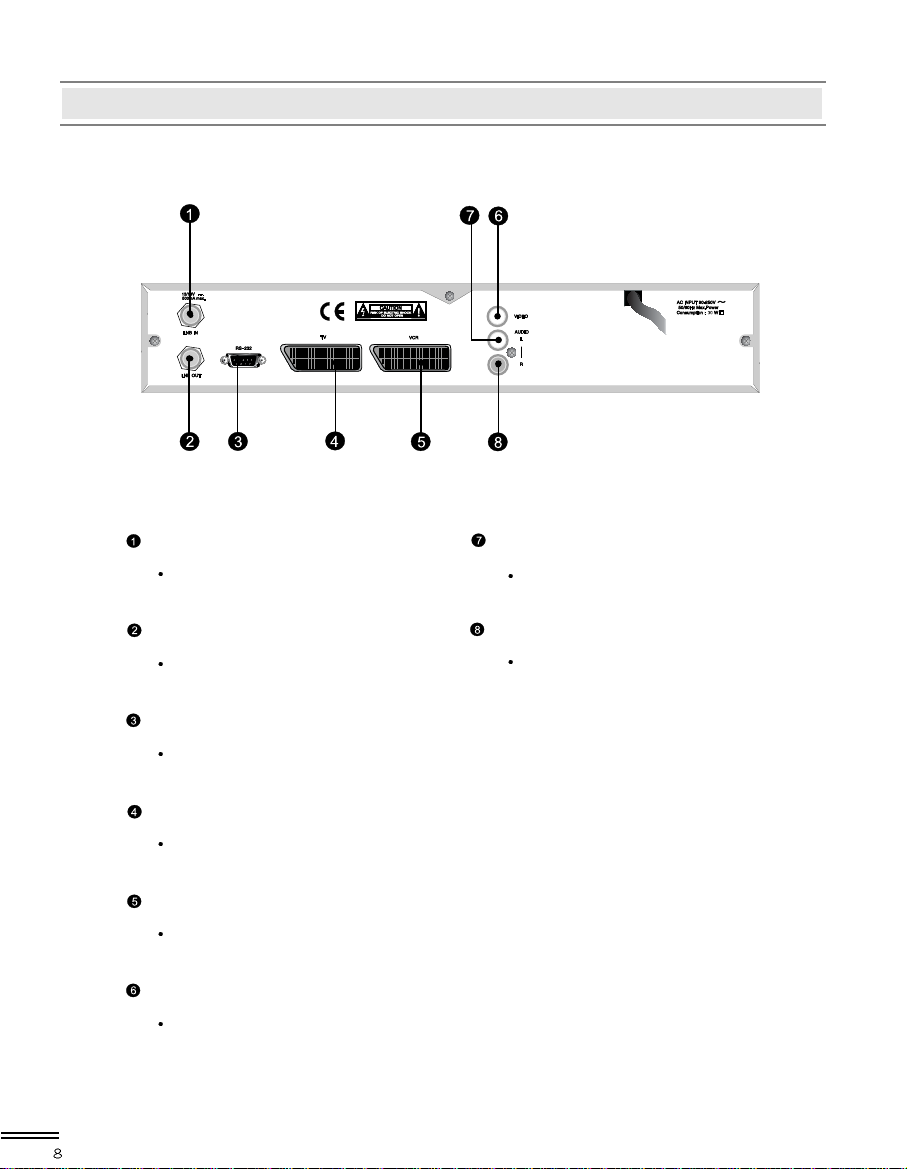
FRONT / REAR PANELS
(SCART model)
LNB IN
Connects the satellite antenna cable.
LNB OUT
Use it to connect to another STB.
AUDIO-LEFT OUTPUT
Audio output.(WHITE)
AUDIO-RIGHT OUTPUT
Audio output.(RED)
RS232
Upgrades the STB Program & software
TV SCART
Connects the TV SCART
VCR SCART
Connects the VCR SCART
VIDEO OUTPUT
Video output
FRONT/REARPANELS
Page 9
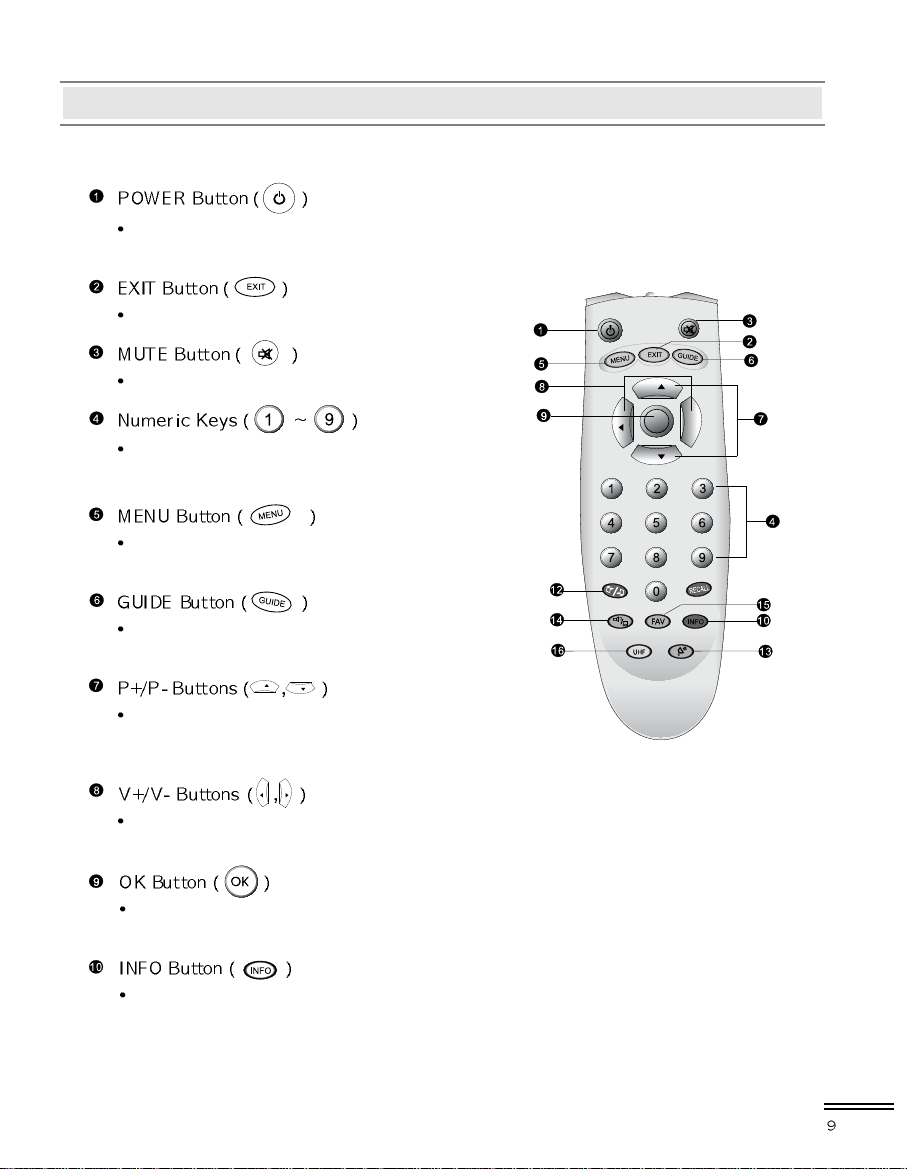
REMOTE CONTROL UNIT (RCU)
Switches the STB between Operation and
Standby mode.
Returns to the previous menu and the screen.
Enables/ Disables the Audio.
Selects the TV or Radio service channels
and individual
menu options.
CH
OK
VOL
/LIST
CH
Displays the Menu on screen or returns to
previous menu from submenu.
Displays the EPG (Electronic Program
Guide) on screen only when available.
CH
CH
Tunes to the next or previous service.
Services up or down through the available
services.
VOL
VOL
Adjusts the volume (Increase/Decrease).
Displays Channel List on screen. Selects the item in the menu mode.
VOL
Displays the program information box on the screen and removes it.
REMOTE CONTROL UNIT
Page 10
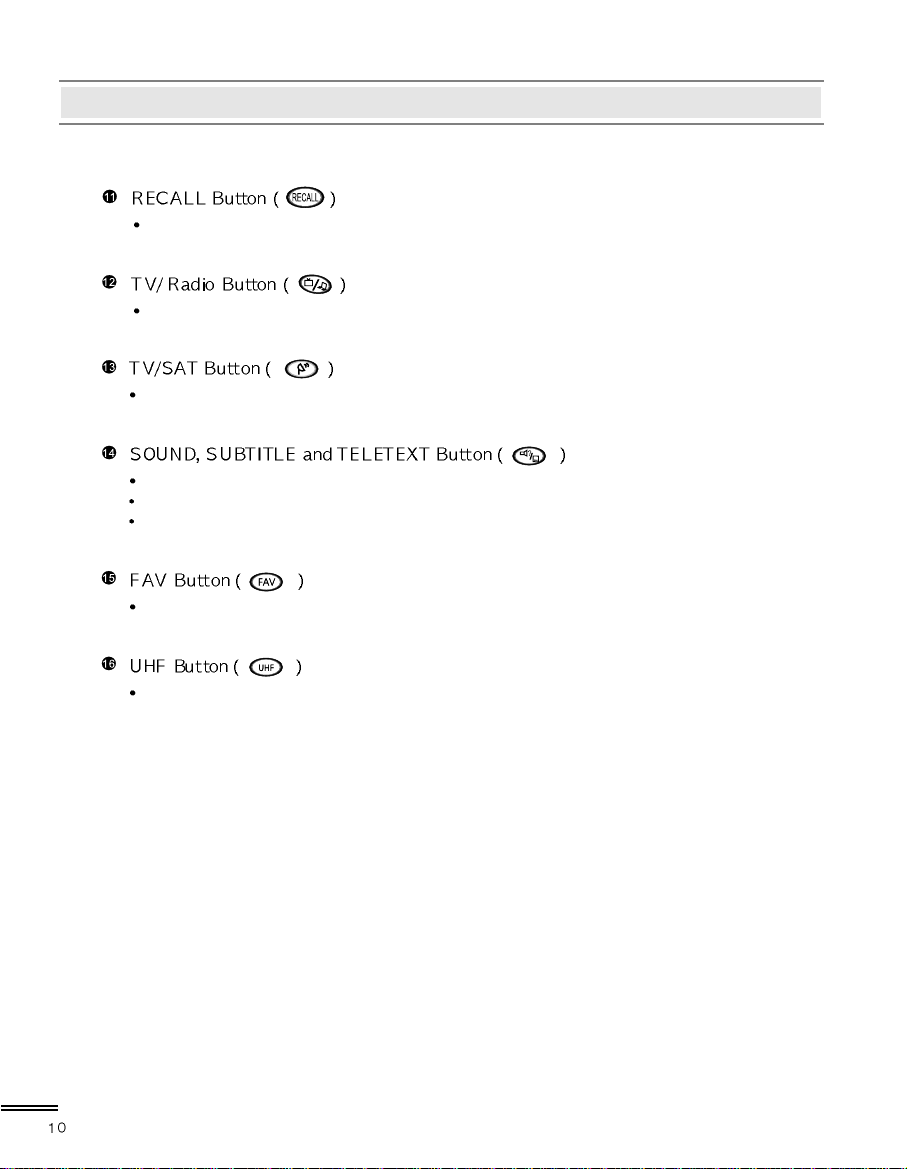
REMOTE CONTROL UNIT (RCU)
Selects the previously viewed channel.
Selects the TV/Radio mode.
Changes the terrestrial TV and Satellite mode.
Selects LEFT/RIGHT/MONO/STEREO sound function.
Selects the subtitle language list for the current service.
Enables the teletext with software emulation.
Displays the favorite channel list.
Displays and alters the UHF setting in menu.
REMOTE CONTROL UNIT
Page 11
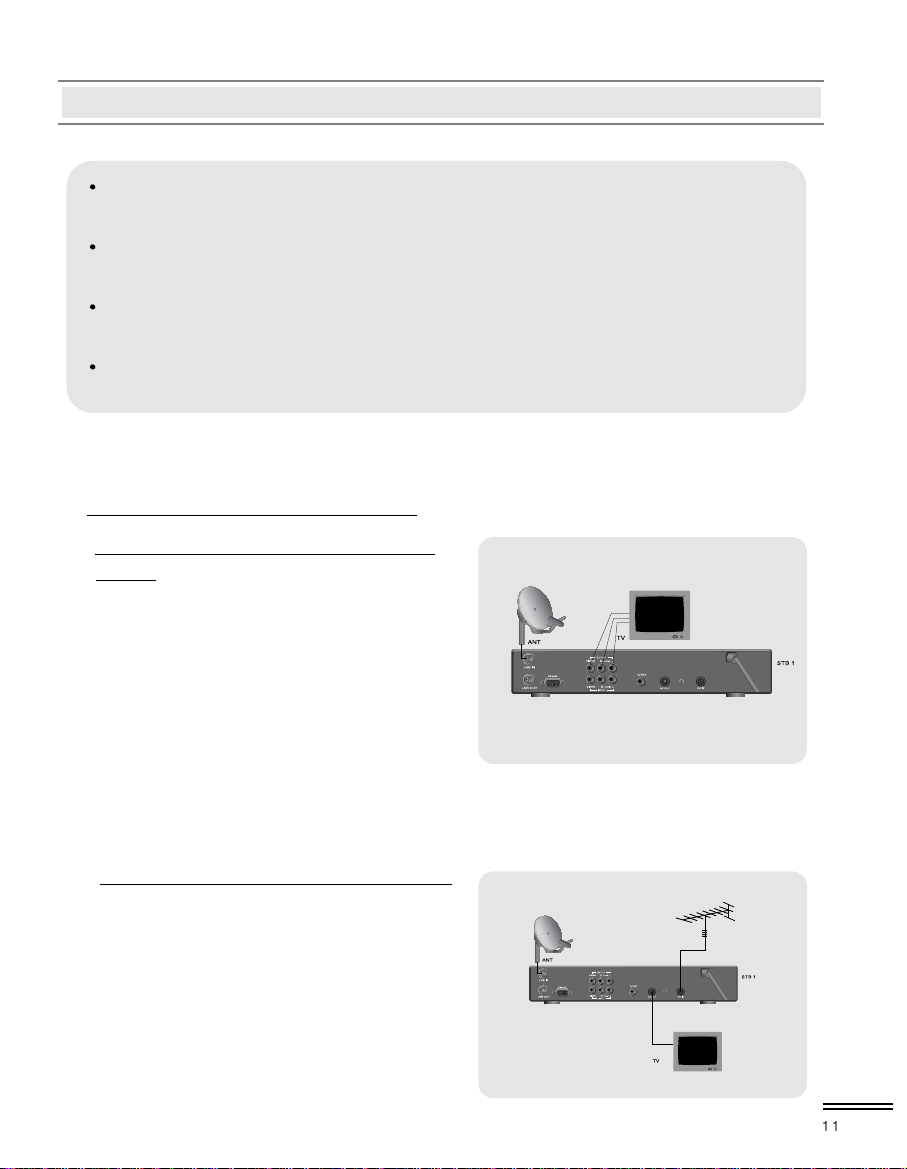
INSTALLATION (Connection)
First, connect both the satellite antenna and the TV line to the STB and switch the
power on.
In this manual there are some of the most common ways to connect the equipment:
TV, VCR and STB.
There are several ways of connecting the STB to the existing Audio/TV system.
We recommend using one of the following setups.
If you have problems with your connections and need help, contact your dealer or
Service Provider.
1.Non-SCART model
1) Connection to TV
1-1) Connection to the TV with the CINCH
Cable.
Connect one end (3 connectors) of the
CINCH cable to the AUDIO-RIGHT
(red), AUDIO-LEFT (white) and
the VIDEO OUTPUT (yellow) socket
on the STB.
Connect the other end (3 connectors) to
the AUDIO-RIGHT input (red),
AUDIO-LEFT input (white), and the
VIDEO input (yellow) socket on the TV or Hi-Fi.
1-2) Connection to the TV using the RF cable.
Connect a terrestrial antenna to RF IN socket on
the STB.
Connect one end of the RF cable to the
RF OUT socket on the STB. Connect
the other end to the ANT IN socket on the TV.
, VCR and Hi-Fi
INSTALLATION
Page 12
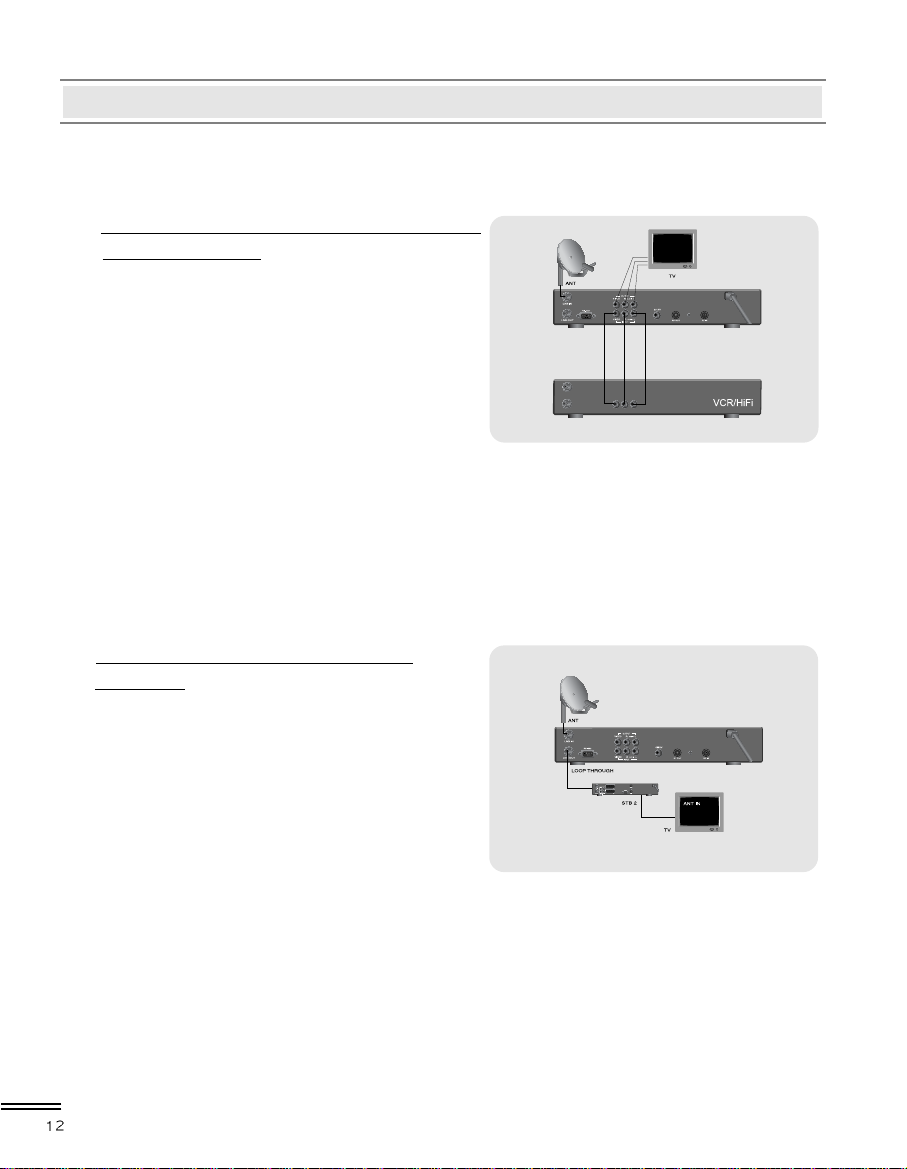
INSTALLATION (Connection)
1-3) Connection to the other A/V equipment with
the CINCH Cable.
Connect one end (3 connectors) of the CINCH
cable to the AUDIO-RIGHT-IN (red), AUDIOLEFT-IN (white) and the VIDEO INPUT
(yellow) socket on the STB.
Connect the other end (3 connectors) to the
AUDIO-RIGHT (red), AUDIO-LEFT
(white) and the VIDEO OUTPUT socket
on the A/V equipment. Then STB may bypass
the A/V signals of the A/V equipment in the
case of stanby mode of STB.
2) Connection to the other Satellite
Receiver.
Connect the satellite cable to the LNB IN
socket on the STB. With a connector, connect
the LNB OUT socket on the STB and the
ANT IN socket of the other STB.
INSTALLATION
Page 13
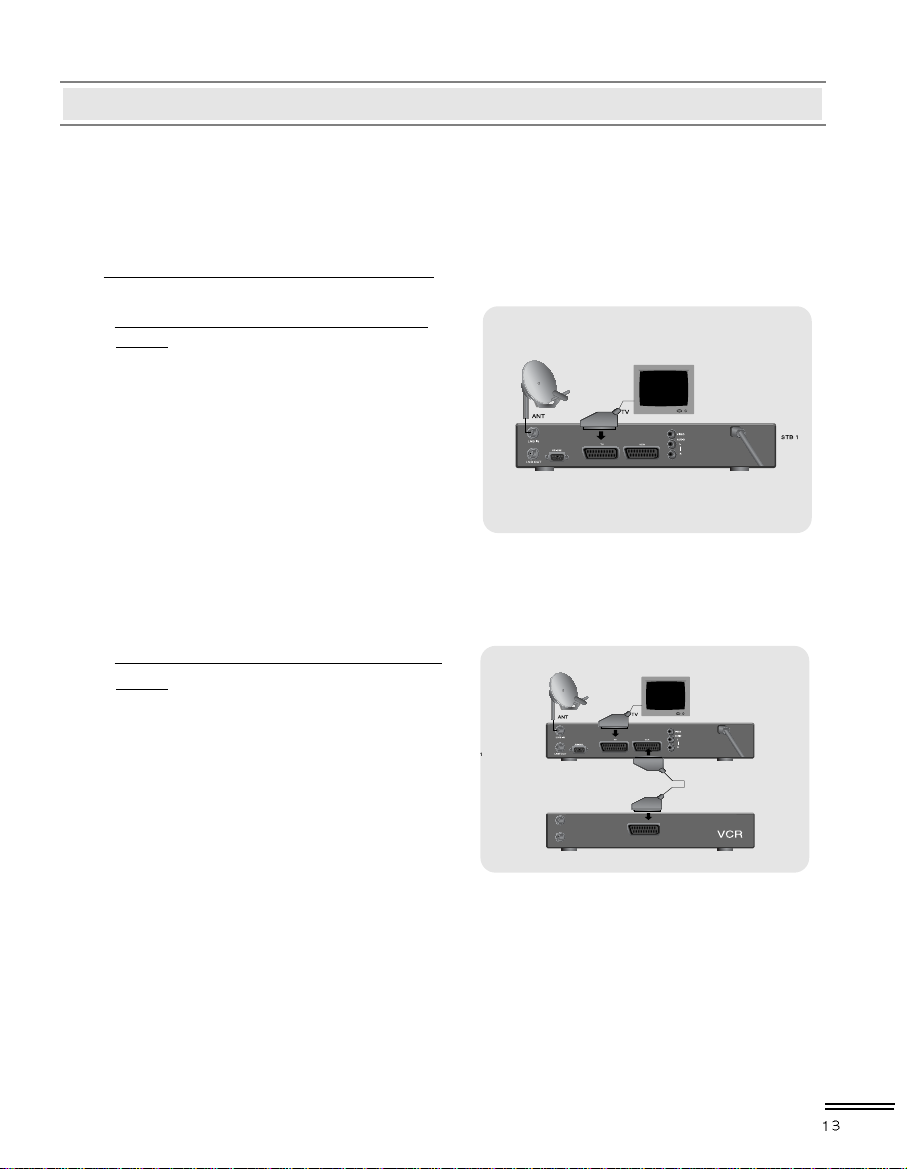
INSTALLATION (Connection)
2. SCART model
1) Connection to TV, VCR and Hi-Fi
1-1) Connection to the TV with the SCART
Cable.
Connect one end of the SCART cable to
the TV SCART socket on the STB and
the other end to a SCART socket on the
TV.
1-2) Connection to the VCR with the SCART
Cable.
Connect one end of the SCART cable to
the VCR SCART socket on the STB and
the other end to a SCART socket on the
VCR.
INSTALLATION
Page 14
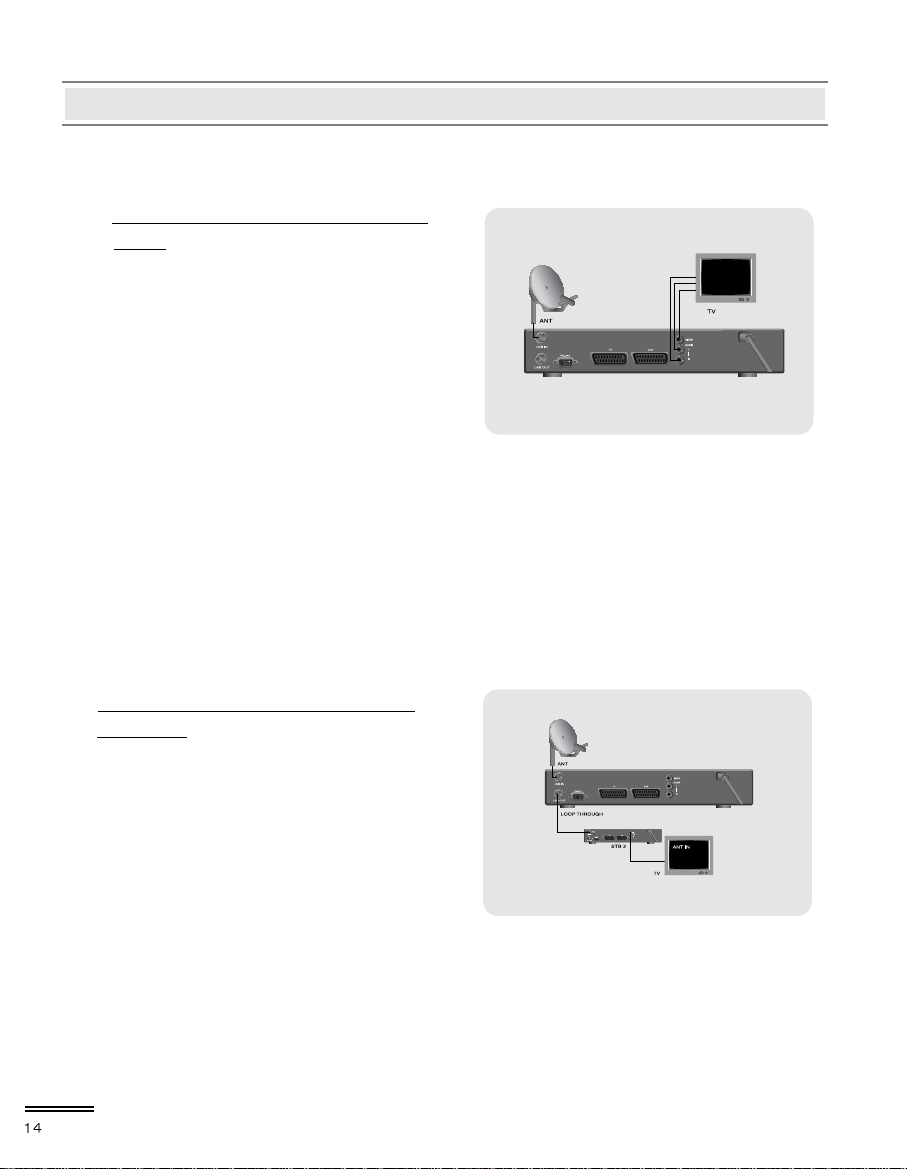
INSTALLATION (Connection)
1-3) Connection to the TV with the CINCH
Cable.
Connect one end (3 connectors) of the
CINCH cable to the AUDIO-RIGHT
(red), AUDIO-LEFT (white) and
the VIDEO OUTPUT (yellow) socket
on the STB.
Connect the other end (3 connectors) to
the AUDIO-RIGHT input (red),
AUDIO-LEFT input (white) and the
VIDEO input (yellow) socket on the
TV or Hi-Fi.
2) Connection to the other Satellite
Receiver.
Connect the satellite cable to the LNB IN
socket on the STB. With a connector, connect
the LNB OUT socket on the STB and the
ANT IN socket of the other STB.
INSTALLATION
Page 15
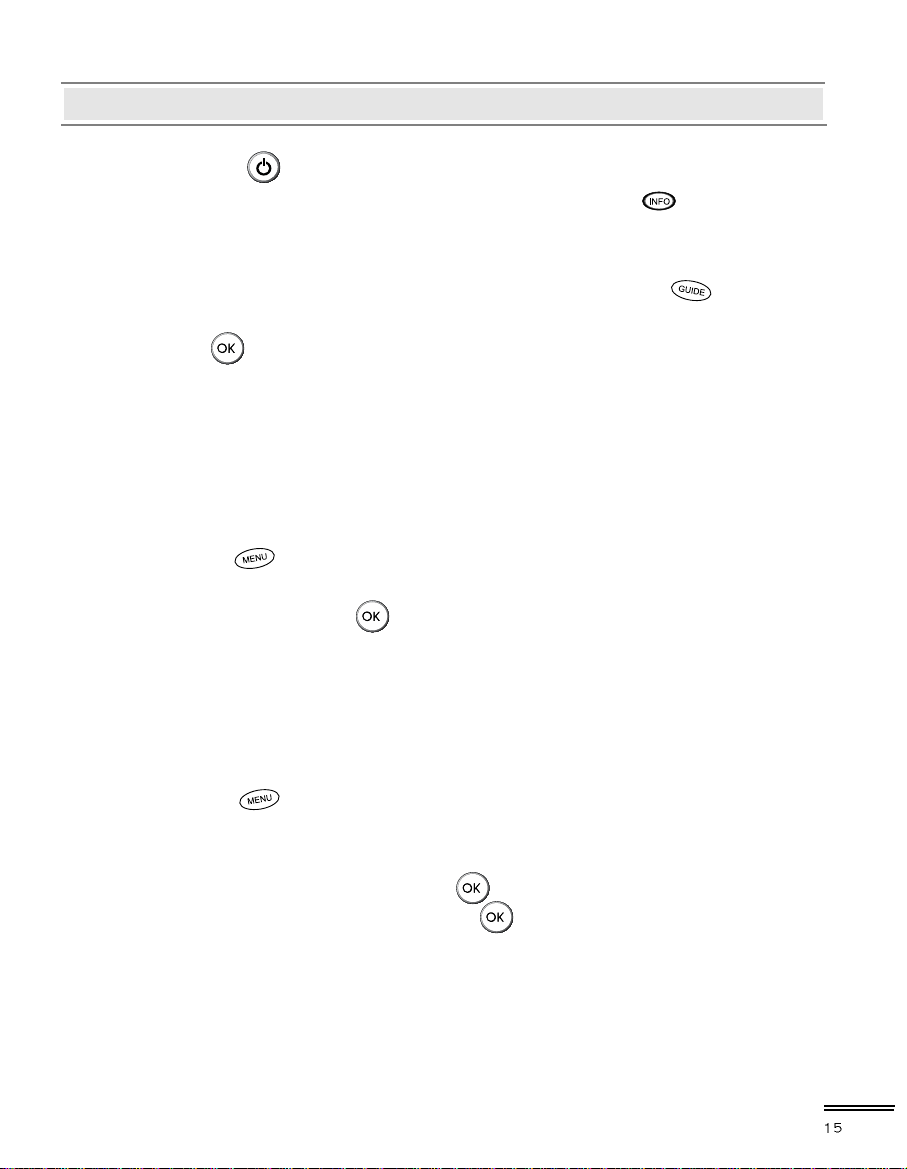
GETTING STARTED
Press the Power button to operate the STB from the STANDBY mode.
Now, the Info box will appear for a given time and disappear. Pressing the button,
the Info box will remain on the screen. The display time of the Info box is adjustable
under the Installation Menu of the Main Menu.
If the current broadcast has EPG (Electronic Program Guide) with it, press the button
to see not only the current channel’s but also other channel’s EPG without any time constraints.
Also, press the button to reserve and save the current service and to watch the broadcast
automatically when it starts.
IMPORTANT: Before taking charge of your new STB, some important technical
settings are essential.
- Adjust your antenna through Dish Setting menu in installation menu.
- First, press the button on the RCU to make the Main Menu appear.
- Go to the LNB Setting menu under the Channel Search item of the
Installation menu and press button.
- The Default PIN CODE is 0000.
- Choose the right parameters for Satellite Name, LNB Frequency, 22KHz, 12 V,
DiSEqC 1.0, and Motorized System according to your LNB and satellite settings.
If the right Satellite Name and LNB Frequency were not found in the list, call the
dealer for satellite information.
- Then, press the button and go back to the Channel Search menu.
- Set the Search Mode to the Auto mode. (A Manualor Advanced Search
can always be performed later on)
- Select the Start Search... item and press button.
- The search procedure will take a while. Press the button when the searching
process is over (100%) to confirm and save the new channel list.
- For further information, please refer to the LNB Setting item of the MENU
OPERATIONS on this manual.
GETTINGSTARTED
Page 16

Function Guide
Information Box
EPG (Electronic Program Guide)
Press INFO key on the RCU to see the program
information. The Information box displays as
follows:
Channel Number
Channel Name
Detailed Program Information
Signal Level & Quality
Satellite Information
Information of subtitle and / or teletext
To use currently showing TV, and Radio
services as well as to use next program
schedules, press button on the
remote control unit.
If EPG is available on programs, you will see
the detailed description of the programs,
start/end time and programs schedules etc.
, and , buttons will be used
to move program and to see next program
schedules. The button makes the reservation for the next program.
button shows extended information of the current program.
button will change the contents of EPG between TV and Radio services.
FUNCTION GUIDE
Page 17

Function Guide
AUTO
Track 01
Track 02
Track 03
Track 04
Track 05
Track 06
Track 07
Track 08
Sound Track
Sound Mode
Mono
Subtitle
You can choose a language of subtitle using
button on the RCU.
If a broadcaster provides subtitles, you can see
symbol in the Information Box.
Teletext
If a broadcaster supports teletext, you can see symbol in the Information Box.
There are VBI insertion mode and software emulation mode in teletext.
In the VBI insertion mode, which is always on, you can watch the teletext with your TV
using the RCU of your TV. To watch teletext with VBI insertion, your TV must support
teletext.
In the software emulation mode, you can watch the teletext even though your TV does
not support teletext. You can watch the teletext using the RCU of STB.
Press button twice to watch the teletext with software emulation mode.
Press button or EXIT( ) button to escape from teletext.
Soundtrack
You can choose a language of soundtrack using
button on the RCU when a broadcaster
supports various languages of soundtrack.
Also, it is possible to choose a mode among
Stereo, Mono, Leftand Right using the
, buttons on the RCU.
FUNCTION GUIDE
Page 18

MENU OPERATIONS
Now this chapter assumes that the STB system has been installed correctly,
meaning:
* The satellite dish for the STB has been installed, connected to the STB and
correctly adjusted to the proper satellite.
* The STB is connected to the TV.
* The RCU has batteries and ready to control the STB.
If the STB has not been installed or connected properly, please refer to the
INSTALLATION (connection) menu on this manual.
Many of the functions of the STB are available from the Main Menu. Press the
button to open it.
MENU OPERATIONS
Page 19

MENU OPERATIONS
I. SYSTEM SETTING
I-1 TIME SETTING
Various time modes can be set, such as the current local time, the Power
On/Off time and the Sleep Time. The exact local present time can be adjusted
by using the GMT, the Time Offset and the Mode sub menus.
PLEASE NOTE: Configure the
L ocal T ime
Wake u p Time,Pow e r Off Tim e
before adjusting the
Sle e p Tim e
or the
.
MENUOPERATIONS
Page 20

MENU OPERATIONS
A. Local Time Setting
Press the button in the Time Setting Menu to open the Local Time
Setting menu. Inside the Local Time Setting menu, there are 4 sub menus:
Mode, Local Time,GMT and Time Offset.
Mode
Using the , buttons can control the Auto/Manual mode. The Auto
mode automatically updates the time settings by adding the GMT received from
the satellite and the Time Offset value you have inserted. The Automode is
recommended.
Local Time
The Local Time is adjustable only when the Mode is on the Manual mode.
Adjust the current time, if necessary, by using the numeric buttons and the ,
buttons.
GMT
GMT is referred to the standard time of Greenwich. This cannot be changed.
MENUOPERATIONS
Page 21

MENU OPERATIONS
Time Offset
The current time of the local area can be inserted. In another words, insert the
time difference of the local time zone from the GMT. For example, if the local
area is Seoul (the time difference from the GMT being 9), insert 9:00. The time
is adjustable by using the , buttons,15 minutes at a time.
B. Timer
Use the , buttons when selecting the On/Off mode. If the Timermenu
Timer menu is set to On, the Wakeup Time Menu, the Wakeup channel
Menu and the Power Off Time Menu becomes adjustable.
C. Wakeup Time
The Wakeup Time menu sets up the time the STB automatically turns on.
Insert the preferable Wakeup Time by using the numeric buttons and the
, buttons on the RCU. Otherwise, make the Timer disabled.
MENUOPERATIONS
Page 22

MENU OPERATIONS
D. Wakeup Channel
The Wakeup Channel menu automatically turns the STB to the preset
channel when it automatically turns on by the Wakeup Time function.
E. Power Off Time
The Power Off Time menu sets the time of the STB automatically turns off.
F. Sleep Time
The Sleep Time menu is similar to the Power Off menu. The Sleep Time
function turns off after the adjusted sleep time.
MENUOPERATIONS
Page 23

MENU OPERATIONS
I-2. PARENTAL CONTROL
The age rating control, the PIN(Personal Identification Number) Code and the
passwords to various menus can be configured. The PIN Code box will
automatically appear when this menu is selected. The default PIN Code is 0000.
A. Censorship
The Censorship menu blocks programs according to each specific setting.
Use the , buttons to select the menus below.
No Block: Access to everyone.
4~18(age): Inaccessible for viewers within each minimum age limit.
Total Block: Access to no one .
If the channel is limitation free, the block function will not work.
B. Change PIN Code
Go to the PIN Code menu to configure new PIN Code. Press the button,
and a number box will appear on the right side of the screen. Enter the PIN
code by using the numeric buttons on your RCU.
MENUOPERATIONS
Page 24

MENU OPERATIONS
C. Access Control
MENUOPERATIONS
The Access Control menu controls access to 6 menus: Time Setting,
Language Setting, A/V Output Setting, Organizing Channels,
Organizing Favorites and Installation. Press the , buttons to
Lock/Unlockthe access. Locking means controlling the access to specific
menus with the PIN Code system. The default PIN Code is 0000.
Page 25

MENU OPERATIONS
I-3. LANGUAGE SETTING
There are many languages available for the menu. The default language is
English.
A. Menu Language
It is an item for changing the language of the Main Menu.
Select which language the menus will be shown in.
[English / French / German / Italian / Spanish / Arabic / Greek / Turkish /
Danish / Swedish / Norwegian]
B. Subtitle Language
It is an item for changing the language of the subtitle.
As long as the services support, the subtitle language is changeable by pressing
the button on your RCU.
[English / French / German / Italian / Spanish / Arabic / Greek / Turkish /
Danish / Swedish / Norwegian]
MENUOPERATIONS
Page 26

MENU OPERATIONS
C. Audio Language
It is an item for changing the language of the Audio.
The first audio language is set to English. If more than one audio language is
transmitted, you may select one language among several languages transmitted
by pressing the button.
[English / French / German / Italian / Spanish / Arabic / Greek / Turkish /
Danish / Swedish / Norwegian]
I-4. A/V OUTPUT SETTING
The STB has many A/V Outputs. Control this menu properly according to external
components connected to the STB. Configurations concerning Audio and Video can
be made here.
A. TV Type
Enables the setting of the TV standard.
B. TV Aspect Ratio
Enables the setting of the screen format of the TV. Select 4:3 or 16:9 mode.
MENUOPERATIONS
Page 27

MENU OPERATIONS
C. Display Format
Enables the setting of the screen format of the TV. Select the Letter Box
or Center extract mode of 16:9 pictures by using , buttons.
D. Sound Mode
Allows you to configure the sound mode. Select the Stereo, Mono, Left and
Right modes by using the , buttons. The Sound mode is configurable later
on by using the button on your RCU.
E. UHF Type
Allows you to change the UHF Type. Select the PAL G, PAL I, PAL Kmodes
by using the , buttons.
F. UHF Channel
Choose the UHF Channel by using the , buttons. The default UHF channel
is CH36.
I-5. OSD Transparency
Adjusts the OSD transparency level of all kinds of menus. The available levels
are ranging from 0% to 50%.
MENUOPERATIONS
Page 28

MENU OPERATIONS
I-6. Info Box Display Time
Adjusts the time-out of the Info Box. Sets the period of time the Info Box is
displayed on screen. The adjustable time is from 0 to 30 seconds.
I-7. Info Box Position
Adjusts the position of the Info Box. Allows you to change the position by using the
, buttons.
MENU OPERATIONS
Page 29

MENU OPERATIONS
II. ORGANIZING CHANNELS
This mode can be used to rename, reorder, lock, hide and to delete TV Services.
A. Browse
Press the button. Now, browsing through the Organizing Channels
is possible. Press assigned buttons on the help message.
B. Rename
Use the , buttons to select Rename menu and press the button
to move to the Channel List. Use the , buttons for selecting and renaming the
the channels. After renaming it, be sure to save it by pressing the button.
C. Move
You can reorder and move the service to the preferred position. Mark the desired
channel to move and press button. Use the , buttons to choose the
move mode.
MENUOPERATIONS
Page 30

MENU OPERATIONS
D. Lock
You can restrain and lock the use of the services. From here, locking (and later
unlocking) channels in any of the lists is possible e.g. in order to prevent children
from watching it. If a locked service is selected, enter the PIN code in order to enjoy it.
E. Skip
You can ride and skip the services. In order to unlock the skip function, press the
button on the skipped channel. The skipped channels will not be visible on
channel list.
F. Delete
Press button to delete channels. The delete function differs from the
skip function as it deletes the channel completely. Whereas, the skip function
just makes the channel invisible.
NOTE: Deleted channels are permanently deleted. The only way to reobtain
is to perform a new channel search.
MENUOPERATIONS
G. Sort
You can sort and rearrange the sequence for the services.
Page 31

MENU OPERATIONS
III. ORGANIZING FAVORITES
This mode is helpful in adding and deleting services to and from the favorite
group.
Under the menu Organizing Favorites, there are three different modes:
Fav List,Fav CHsand Ch List. On the Fav List mode, four standard lists
are selected as the default menus: News, Sports, Movie and Music. Up to
10 lists including these lists can be added and renamed.
When deleting a service, select a service in the Fav CHs section and press the
assigned button on the help message.
To add services into Favorites, locate the cursor to the desired service and press
the button.
Even in the Favorite CHs, you will see basic satellite & Channel information.
MENUOPERATIONS
Page 32

MENU OPERATIONS
IV. INSTALLATION
IV-1.LNB Setting
MENUOPERATIONS
Page 33

MENU OPERATIONS
The Low Noise Blockdown Converter (LNB) amplifies the signal received by
the satellite dish and lowers the frequency of the signal. The signal is then fed
from the LNB at the dish via cable to the STB.
For the LNB Settings, move the cursor to INSTALLATION item and press
button.
Then, set the cursor to the LNB Setting item and press button.
A. Satellite Name
Press the button to display the Satellite List box. The Satellite name list is
put in alphabetical order. Select one of the preprogrammed satellites that
correspond to the value of the antenna. In other words select one of the already
searched services at the first installation. If the desired satellite name is not in
the list, then select Others .
B. LNB Frequency
Select the L.O. Frequency set to antenna. The LNB Frequency of 5150, 9750,
10600, 10750, 11475 MHz or Universal can be selected by using the or
button.
NOTE: If the Universal LNB is selected, both 9750 and 10600 MHz are
supported at the same time, and therefore the 22 KHz tone setting
is not required.
C. LNB Power
Select LNB power ‘ On’ for internal and ‘ Off ’ for external.
D. 22 KHz
If you are using a 22 KHz tone switch box, make 22 KHz tone switch enable
or disable to select LNB or antenna.
MENUOPERATIONS
Page 34

MENU OPERATIONS
E. 12V
Use it if the switch box is controlled by 12V DC. (Non-SCART model only)
F. DiSEqC 1.0
The STB is designed to be DiSEqC 1.0 compatible. This allows multiple antennas
to be connected to the STB at the same time. If using two or more fixed antennas
or LNBs, then it is recommended to use a DiSEqC 1.0 switch.
Select from 1 of DiSEqC to 4 of DiSEqC, Mini A, MiniB or Disable
according to the option or the configuration of DiSEqC switch box or antenna.
G. Channel Search
It is used to go to channel search menu directly from LNB setting menu,
press button at this item.
IV-2. Channel Search
MENUOPERATIONS
Page 35

MENU OPERATIONS
A. Satellite Name
Press the button to display the Satellite List Box. The Satellite name list
is put in alphabetical order. Select one of the preprogrammed satellites that
correspond to the value of the antenna. If the desired satellite name is not
in the list, then select Others.
MENU OPERATIONS
Page 36

MENU OPERATIONS
B. Search Mode
There are 4 search modes, Auto, Manual, Advanced and SMATV.The
Auto mode enables to search using the information the IRD has. On the other
hand, there will be a need to know in advance the frequencies and the symbol
rates before using the Manual mode. On the Advanced mode, enter the
Audio PID, Video PID or the PCR PID. The SMATV mode is used to special
purposes on satellite master antenna TV system.
C. Frequency
Enter the Transponder’s Frequency by using the numeric buttons on your RCU.
D. Symbol Rate
Enter the Transponder’s Symbol Rate by using the numeric buttons on your RCU.
E.Polarization
Choose the Type of polarization, either the Horizontal or the Vertical.
MENUOPERATIONS
Page 37

MENU OPERATIONS
F. Network Search
This Network Search menu can be used if the Search mode is turned to
the Manual or Automode. If the Network Search menu is turned on and
the NIT (Network Information Table) is available, the Transponder’s information
can be found.
G. PID
Press button to enter Video/Audio/PCR PID’s.
1) Video PID
Insert the Video PID by using the numeric buttons on your RCU.
2) Audio PID
Insert the Audio PID by using the numeric buttons on your RCU
3) PCR PID
Insert the PCR PID by using the numeric buttons on your RCU.
Maximum 16 digits can be entered.
4) SAVE
To ensure the above Video/Audio/PCR PID change, press button
at this item.
H. FTA/ Scrambled
Choose your favorable channels among FTA only / CAS only/ FTA+CAS.
MENUOPERATIONS
Page 38

MENU OPERATIONS
I. Start Search...
Searches for digital channels after the configuration of the LNB is over. To
stop the searching process on the way, press either the button or the
button. This menu will be shown as long as the STB is searching for channels. All
channels found will be listed in two columns on the screen; with TV channels in one
column and Radio channels in the other. Please note that the search procedure may
take a few minutes. When the search procedure is completed, the screen will show
how many TV and Radio channels have been found. Press button to save the
channels.
J. LNB Setting
To go to LNB Setting menu directly from Channel Searchmenu,press
button at this item.
MENUOPERATIONS
Page 39

MENU OPERATIONS
IV-3 . Motorized DiSEqC 1.2
If you have DiSEqC 1.2 motorised system, then you can use the DiSEqC 1.2 functions.
. Satellite Name
A selection of satellite names that will be used to identify a motor position.
. Frequency: Selects the frequency to catch the strong signal.
. DiSEqC Command Mode : Change the current mode between User and Installer
modes.
- User: This mode is used to fine-tune the position of the motor for better reception.
- Installer: This mode is used to search for the position of a satellite manually.
. Movement: In case of User mode, the movement is adjustable by fine-tuning.
In case of Installer mode, the movement is adjustable by East,West going
command.
MENUOPERATIONS
Page 40

MENU OPERATIONS
. Motor Control
- Goto : Moves the motor to the stored position of the selected satellite.
- Store : Stores the current position of the motor for the selected satellite.
- Reset : Resets all stored position of the motor relative to the “0” position.
(Installer mode only)
- Recalculate : Recalculates the position of the Stab Rotor motor.
- Limit E,W: Limits east and west position.
- Limit OFF : Setting of the limitation.
- Goto Ref : Goes to reference.
. Channel Search: After saving the DiSEqC configuration at the highest signal strength,
press button to start channel searching of the selected satellite.
IV-4. SAT/Tp Edit
MENU OPERATIONS
Page 41

MENU OPERATIONS
A. Satellite Name
By pressing button, you can see the listed satellite names .
Then,using or buttons, you will find Frequency, Symbol Rate and Polarization
information of each satellite.
B. Frequency
By pressing button, you can see the all frequencies of transponders of a satellite,
and also you can select a frequency. Or, just pressing or buttons, you can select
and view a frequency one by one.
C. Symbol Rate
You can see the symbol rate of specified satellite on the right side of the menu.
D. Polarization
You can select the polarization from Horizontal and Vertical modes.
E. Sat Name Edit
You can change the name of the satellite name by this menu.
Press button to display a keyboard. There are several items such as Other,
Save and Space in the keyboard.
By selecting Other item, you can see a new alphabet character sets.
The Space item a space between two characters. And the Save item is used to
confirm the new name of the satellite.
Notes: You can move the cursor in the satellite name row by or and column by
or button.
MENUOPERATIONS
Page 42

MENU OPERATIONS
F. Add New TP
In case of new transponder information is added by broadcaster, you can add new
TP(transponder) information and enjoy new services.
Before adding new TP information, you should know the frequency, symbol rate and
polarization types.
After adding new information, you should confirm the new information by pressing
button at OK item.
G. Delete TP
By this menu selection, you can delete the selected TP(Transponder) information.
H. Add Satellite
Using this menu, you can add new satellite name by keyboard, then it will be
added in the Satellite Name menu.
I. Delete Satellite
By this menu selection, you can delete the selected satellite information.
J. Channel Search
It is used to go to channel search menu directly from SAT/Tp Edit menu.
MENUOPERATIONS
Page 43

MENU OPERATIONS
IV-5. Factory Setting
All the stored data can be reset just like it was manufactured.
IV-6.Transfer Program to Other IRD
It is used to transfer program to other IRD for upgrading the IRD.
Notes: Please proceed this menu with connecting the IRD of same model
and same specification.
IV-7.Transfer Data to Other IRD
It is used to transfer data such as satellite/TP information to other IRD for
upgrading the IRD.
Notes: Please proceed this menu with connecting the IRD of same model and
same specification.
MENUOPERATIONS
Page 44

MENU OPERATIONS
V. INFORAMTION
You can check the STB version and refer the calendar.
V-1. IRD STATUS
MENUOPERATIONS
Check the IRD’s system information. It shows the IRD’s:
System ID
Loader Version
Device Version
Application Version
Last Update
Page 45

MENU OPERATIONS
V-2. CALENDAR
Press the or button to select the year. Press the or button to
select the month.
MENU OPERATIONS
Page 46

MENU OPERATIONS
VI GAME
VI-1. Block
MENUOPERATIONS
VI-2. Poker
Page 47

MENU OPERATIONS
VI-3. Bricks Lay
VI-4. Bomb Hexa
MENU OPERATIONS
Page 48

TROUBLESHOOTING (Q & A)
Problem Possible Causes What to do
Nothing appears on the
Front Panel.
No sound or picture, but
the front panel shows the
time or -- : --
No Picture, No Sound.
The Remote Control Unit
(RCU) is not working.
You have forgotten your
secret PIN Code.
Time Setting is wrong.
The main power cable
is not connected.
STB is in standby mode.
The satellite dish is not
pointing at the satellite.
No Signal or Weak Signal.
LNB is faulty.
The UHF Key is
pushed down .
No Batteries.
The RCU is incorrectly
aimed.
The STB is in standby
mode.
The Time is not set properly.
Check that the main power
cable is plugged into the power
socket.
Turn the power ON.
Adjust the dish.
Check the settings in one of
the channel search submenus.
Check the cable connections.
Replace the LNB.
Get out of the UHF mode.
Change the batteries (both).
Aim the RCU properly to
the STB.
Change the mode to the
normal mode.
Contact your Service Provider.
Adjust the Time on the Menu.
2 broadcasts overlap.
TROUBLESHOOTING(Q & A)
The channels are not
configured properly on the
RF mode.
Set the channels in the RF mode
under the A/V setting of the
Menu between 21 to 69 on the TV.
Page 49

SPECIFICATIONS(IRD)
STB SPECIFICATIONS
Item Specification
Power
Input Frequency
SCART (SCART model only)
CINCH A/V Out
CINCH A/V In (Non-SCART model only) 1Video / 2 Audio (left and right)
LNB Power
Modulation / FEC Type
DiSEqC Bus
Tone Switching
RF Modulator (Non-SCART model only) UHF Ch. 21-69 with PAL I/G/B
Specification MPEG - 2/DVB Compliant SI
Video Compression MP@ML in MPEG-2
Aspect Ratio
On-Screen Display
EPG
90 - 250VAC, 50 / 60Hz
950 - 2150 MHz
1 RS - 232C, 115kbpsDATA Service
2 SCARTS: 1 VCR, 1 TV
1Video / 2 Audio (left and right)
Convertible 13.5/18V (500mA max)
QPSK / Multiple convolution coding
(DVB Compliant)
DiSEqC Ver. 1.0 / 1.2 compatible
22 KHz
4:3 or 16:9
256 colors with full resolution
Supported
CHANNEL PROCESSING
Item Specification
Input Frequency Range
Number of Channels
Tuning System
Tuning Step Size
Modulation
Inner FEC
Outer FEC Reed Solomon coding RS (204, 188, t=8)
Input Symbol Rate 2 to 45 Ms/s
IF Bandwidth
Connector Type
950 - 2150 MHz
3500 TV Channels and1500 Radio Channels
PLL Digital Synthesis Channels
125 KHz Max
QPSK (DVB Specification)
Rates: 1/2, 2/3, 3/4, 5/6, 7/8
(DVB Specification)
27MHz
F Type ( IEC 169 - 24 female)
SPECIFICATIONS (IRD)
Page 50

SPECIFICATIONS(IRD)
MPEG AUDIO
Item Specification
Operation Mode Mono , Left , Right and Stereo
Sampling Rates 32, 44.1 and 48 kHz
Resolution 18 bit digital to analogue Converters
VIDEO SPECIFICATIONS
Item Specification
Specification
TV System
Video Decoding
Video Resolution
RF MODULATOR (Non-SCART model only)
Item Specification
Features
Connector
Channel Range
Pre-Set Channel
Meets ETR 154 amended in ALM-95-021
PAL I ,G,K
ISO / IEC 13818-2, MP@ML
720 pixels
Input RF bypass Supported.
IEC Coaxial female 9.5 mm.(IEC 168-2)
CCIR UHF E 22-69 adjustable
Channel 36 (or TBD)
576 lines 25 frames per sec.
. POWER SUPPLY
SPECIFICATIONS(IRD)
Item Specification
Input Voltage
Type
Power Consumption
Standby Power
Protection Separate internal fuse
90 - 250VAC, 50 / 60Hz
SMPS
Max.30Watt
8Watt
