Page 1
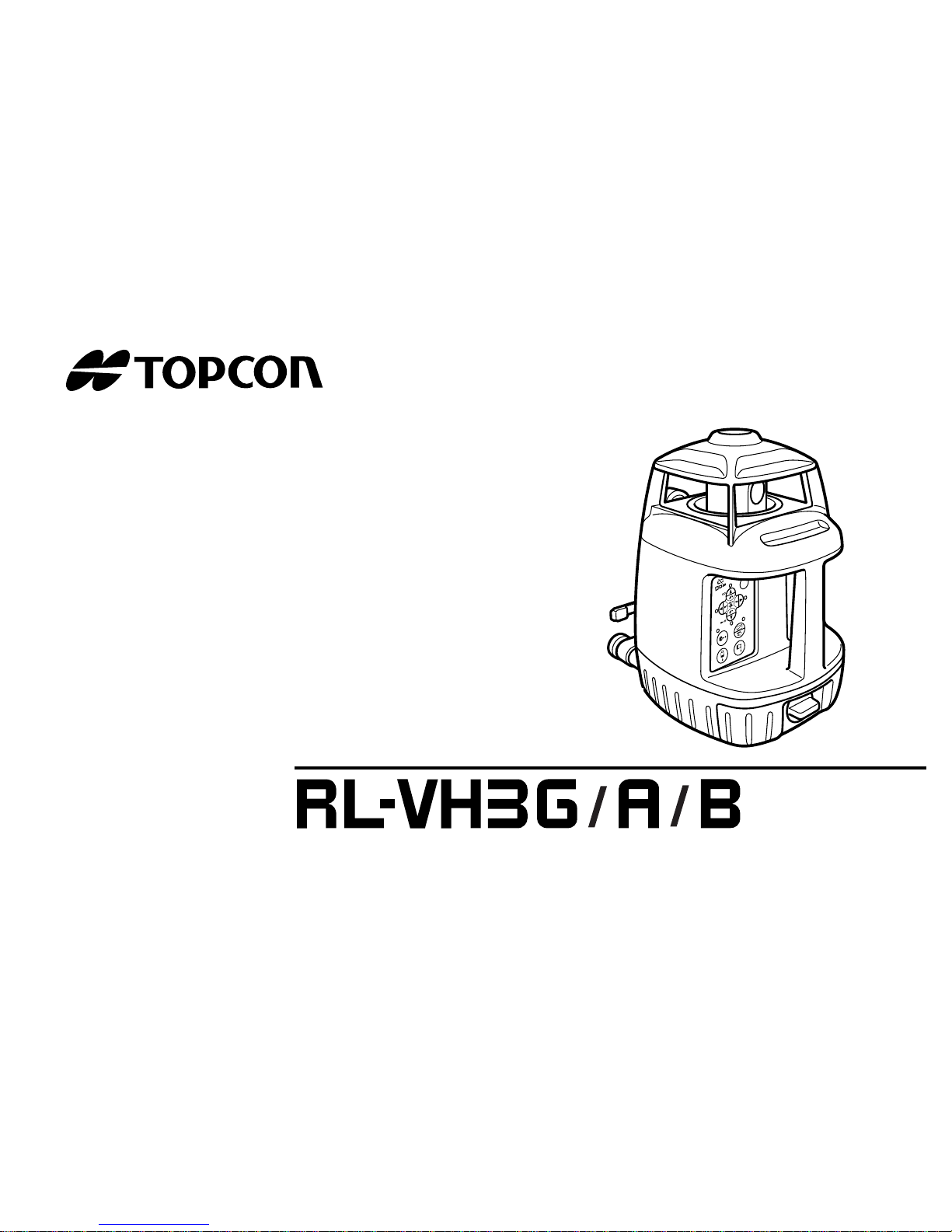
INSTRUCTION MANUAL
ROTATING LASER
INSTRUCTION MANUAL
ROTATING LASER
Page 2
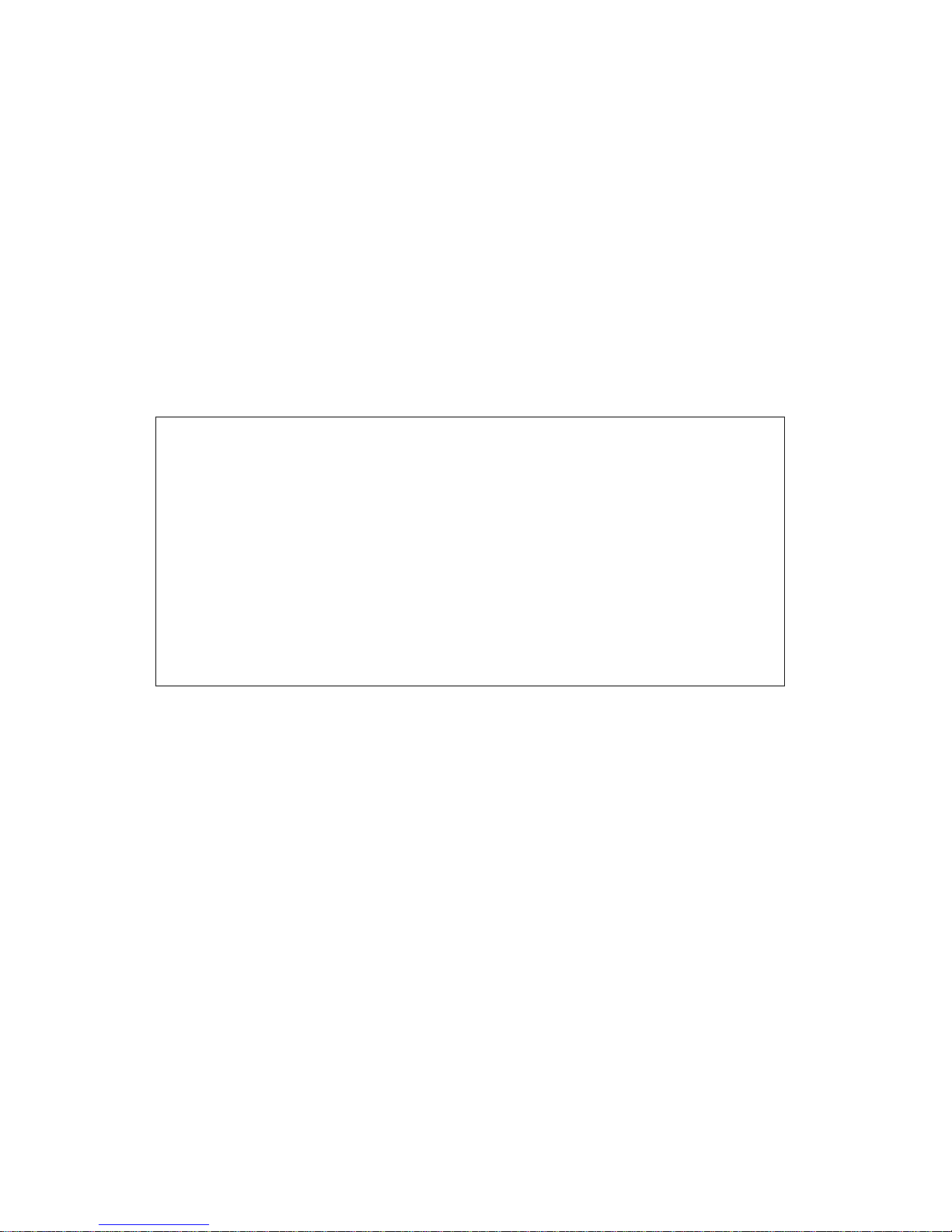
Declaration of Conformity
Model Number: RL-VH3G/A/B
Trade Name: TOPCON CORPORATION
Responsible party: TOPCON LASER SYSTEM, INC.
Address: 5758 West Las Positas Blvd., Pleasanton,
CA 94588, U.S.A.
Telephone number: 925-460-1300
This device complies with Part 15 of the FCC Rules, Operation is subject to the
following two conditions: (1) This device may not cause harmful interference, and
(2) this device must accept any interference received, including interference that
may cause undesired operation.
Page 3

1
Foreword
Thank you for purchasing the Topcon RL-VH3G/A/B Rotating Laser.
It is one the world’s most advanced lasers.
To quickly and effectively use the RL-VH3G/A/B, please read these brief
instructions carefully, and keep them in a convenient location for future reference.
Handling Precautions
1 Vibration and Impact Protection
When transporting the instrument, provide protection to minimize risk of severe vibration
or impact. Severe vibration or impacts may affect beam accuracy.
2.Laser Scanning Interference
Particular reflective surfaces such as mirrors and some glass surfaces, can cause beam
reflection that in very rare circumstances can interfere with the laser scanning function. If
this should happen, simply change the location of the laser or cover the reflective surface.
Caution:
Use of adjustment controls or performance procedures other than those specified herein
may results in hazardous radiation exposure.
Page 4
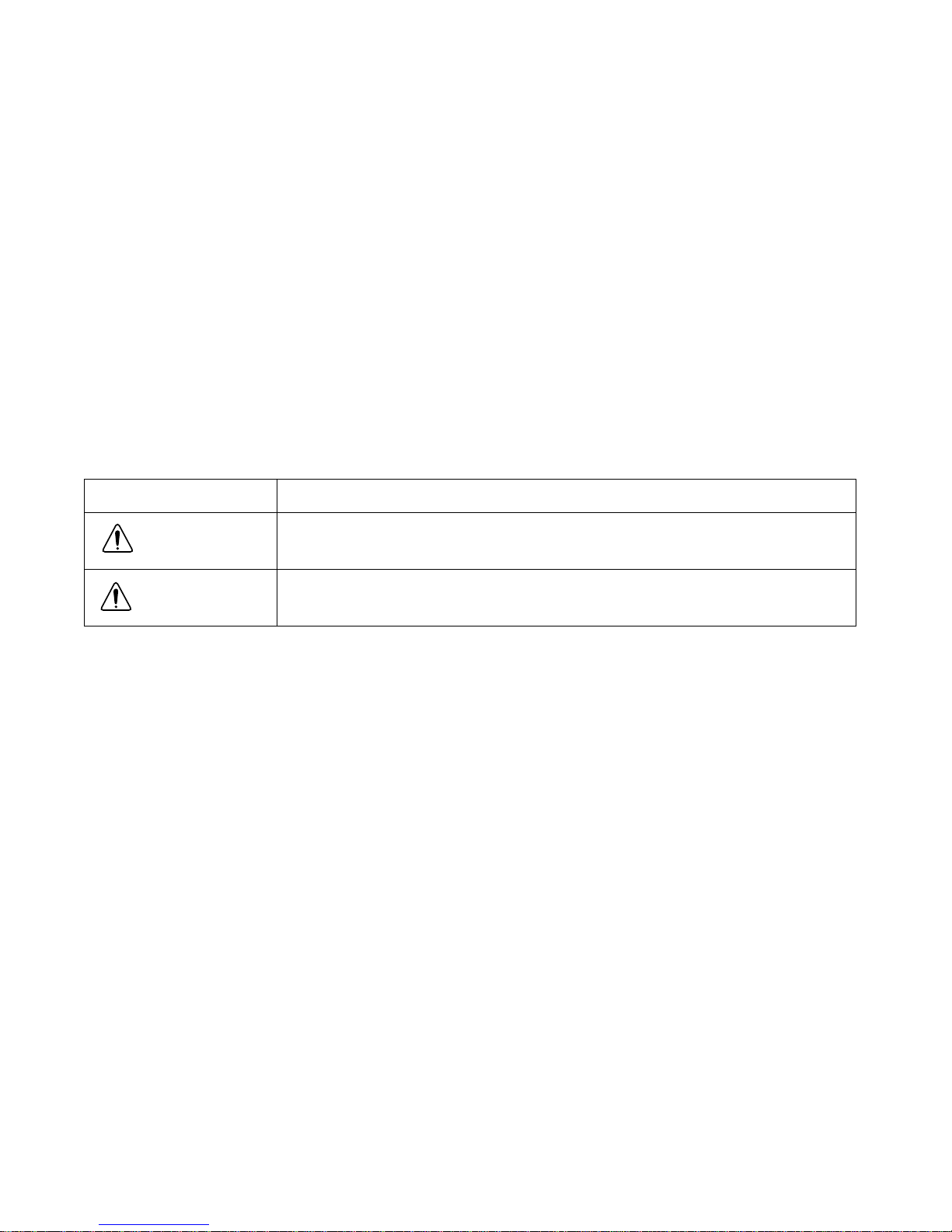
2
Safety Information
In order to ensure the safe use of this product, prevent any danger to the operator or others,
or damage to property, important warnings are placed on the product and inserted in the
instruction manual.
We recommend that you become familiar with the meaning of these Warnings and Cautions
before continuing.
Injury refers to hurt, burn, electric shock, etc.
Physical damage refers to damage to equipment and structure or furnishings.
Display Meaning
WARNING
Ignoring or disregard of this display may lead to death or serious
injury.
CAUTION
Ignoring or disregard of this display may lead to personal injury or
physical damage to the instrument.
Page 5
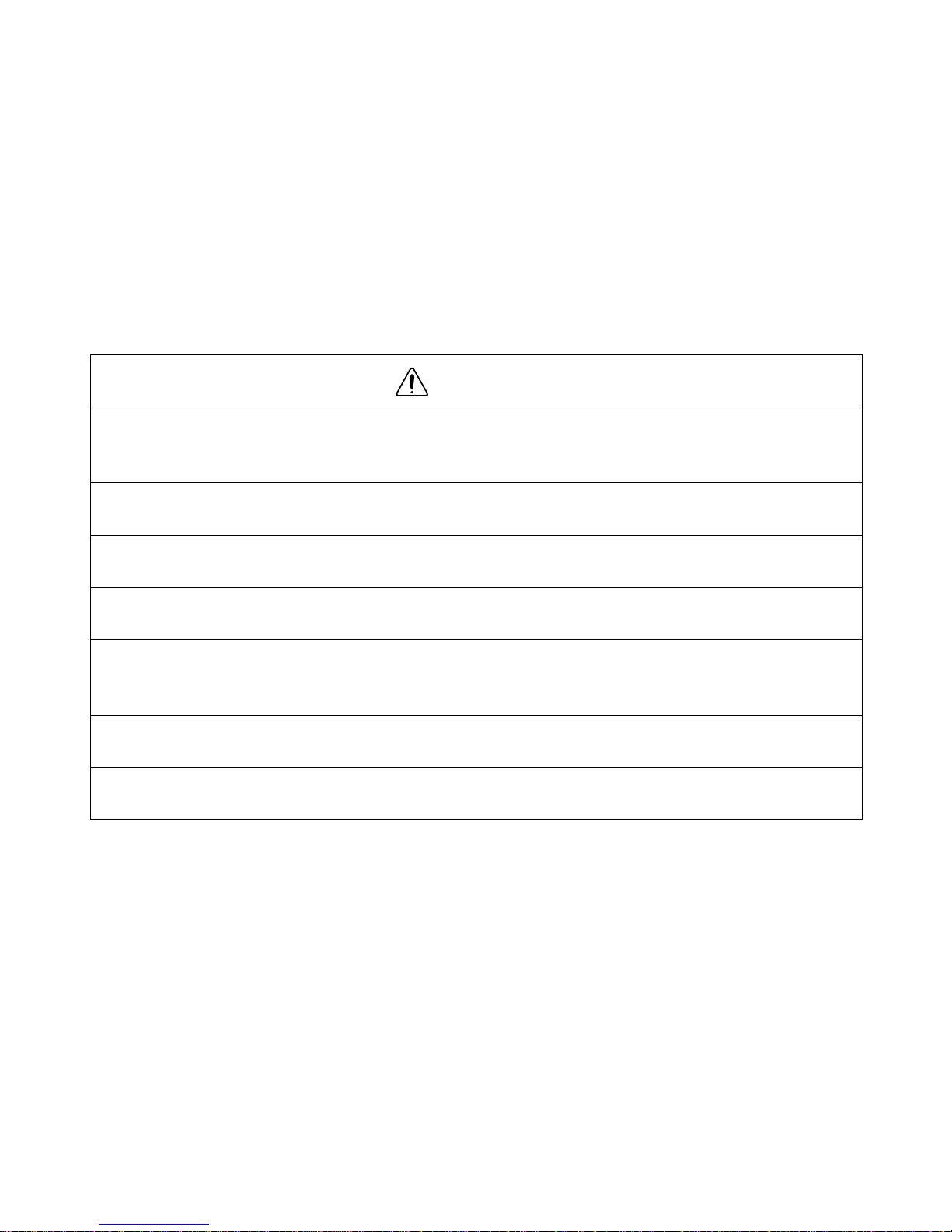
3
Safety Precautions
WARNING
• There is a risk of fire, electric shock or physical harm if y ou attempt to disassemble or repair the instrument yourself.
Repairs are to be carried out by TOPCON or an authorized dealer ONLY!
• Laser beams can be dangerous and can cause eye injury if used incorrectly.
Never attempt to repair the instrument yourself.
• Laser beams can be dangerous. They can cause eye injury.
Do not stare into beam.
• Risk of fire or electric shock.
Do not use a wet battery.
• May ignite explosively.
Never use an instrument near flammable gas, liquid matter, and do not use in a coal
mine.
• Battery can cause explosion or injury.
Do not dispose in fire or heat.
• Short circuits can cause a fire.
Do not allow a battery to contact other objects when storing it.
Page 6
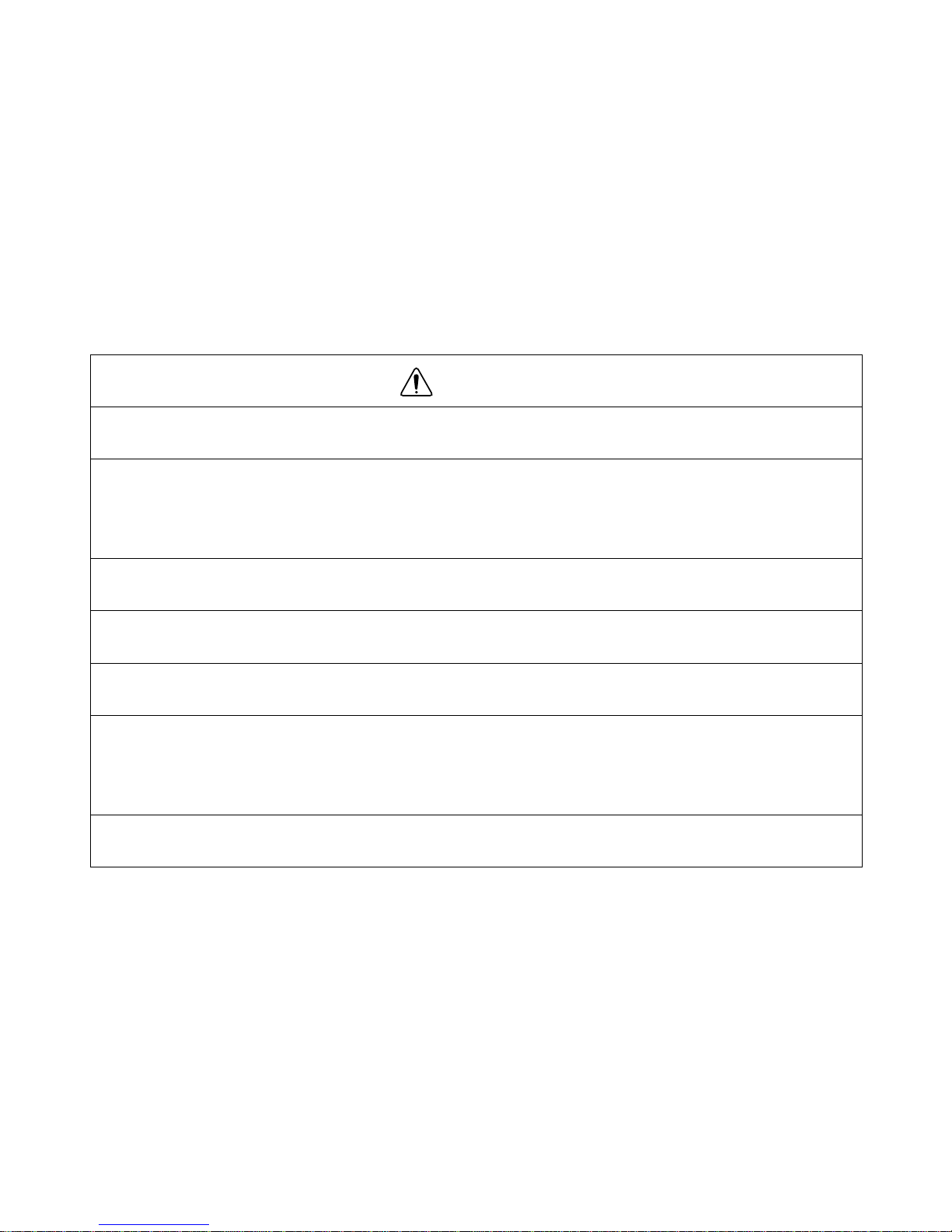
4
CAUTION
Use of controls, adjustment to the laser , or the performing of any procedures other than
those specified herein may result in hazardous radiation exposure.
DO NOT allow anyone to work directly in the path of the laser beam.
Always make sure the laser is operating above the height of your crews heads.
Exposure to laser light may cause momentary blindness. Always use caution when operating equipment near a laser.
Do not allow skin or clothing to come into contact with acid from the batteries. If this occurs, wash off with copious amounts of water and seek medical attention.
Damaged or broken carrying cases may fall open causing injury, or damage to the laser.
Do not use a carrying case with damaged belts, grips or latches.
It could be dangerous if the instrument falls off of its mount. Please chec k that y ou have
mounted the instrument to the wallmount or tripod securely and correctly.
An unstable tripod can pose a potential risk of injury, or damage to the laser.
Always check that screws or leg locks are tight, and tripod is sitting firmly.
Please note that the tips of tripod can be hazardous, be aware of this when setting up
or carrying the tripod.
Please note that the tips of tripod can be hazardous, be aware of this when setting up
or carrying the tripod.
Page 7

5
User Precautions
Always wear the protective clothing (safety shoes, helmet, etc.) when operating.
Exceptions from Responsibility
1) The user of this product is expected to follow all operating instructions and make periodic chec ks of the
product’s performance.
2) The manufacturer, or its representativ es, assumes no responsibility for results of a faulty or intentional
usage or misuse including any direct, indirect, consequential damage, and loss of profits.
3) The manufacturer, or its representatives, assumes no responsibility for consequential damage, and
loss of profits by any disaster, (an earthquake, storms, floods etc.).
A fire, accident, or an act of a third party and/or a usage any other usual conditions.
4) The manufacturer, or its representativ es, assumes no responsibility f or an y damage , and loss of profits
due to a change of data, loss of data, an interruption of business etc., caused by using the product or
an unusable product.
5) The manufacturer, or its representativ es, assumes no responsibility f or an y damage , and loss of profits
caused by usage except for explained in the user manual.
6) The manufacturer, or its representatives, assumes no responsibility for damage caused by wrong
movement, or action due to connecting with other products.
Page 8
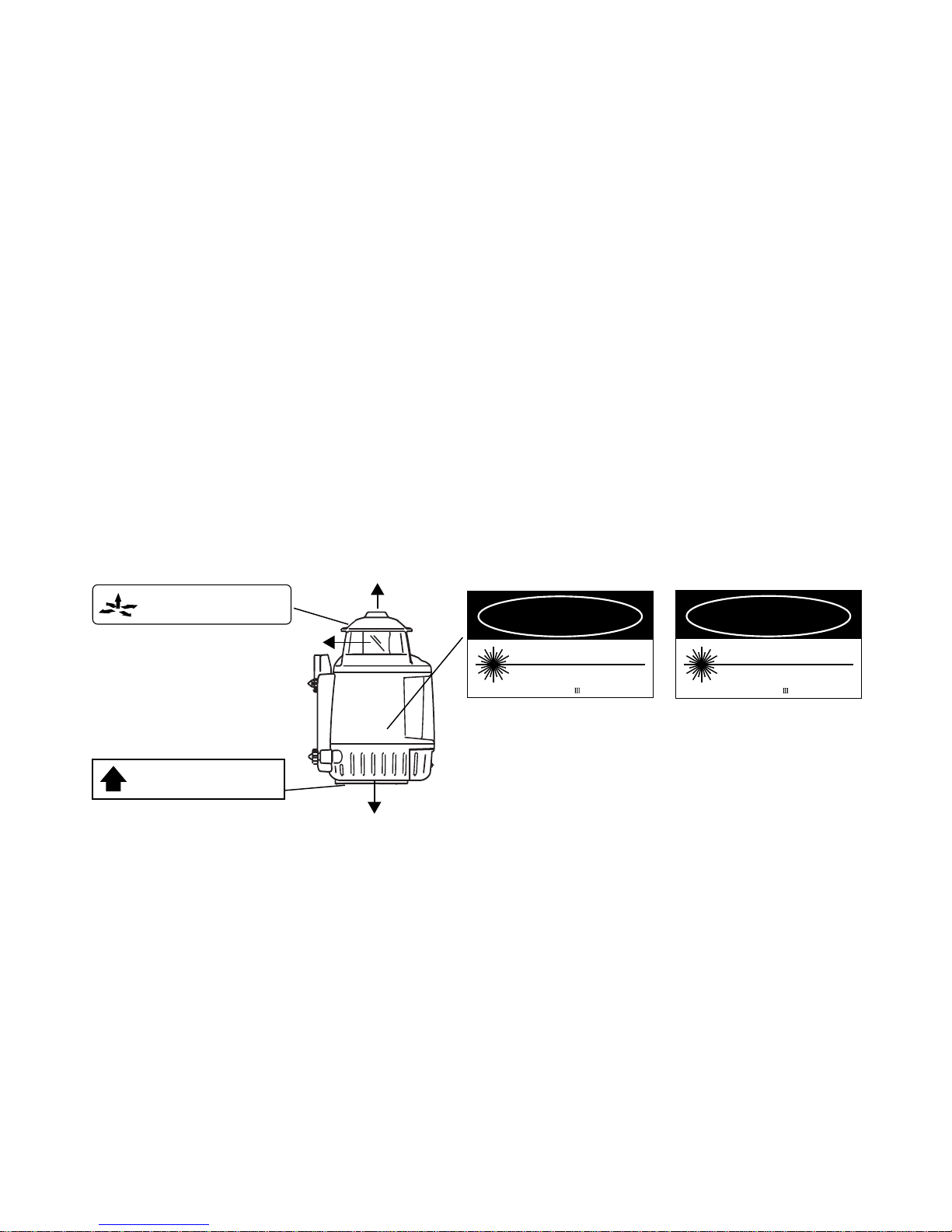
6
Laser Safety
This product uses a visible laser beam, and is manufactured and sold in accordance with
“Performance Standards for Light-Emitting Products” (FDA/BRH 21 CFR 1040) or “Radiation
Safety of Laser Products, Equipment Classification, Requirements and User’s Guide” (IEC
Publication 825) provided on the safety standards for laser beam.
As per the said standard, this product is classified as a “Class 3A (IIIA) Laser Product”.
This is a simple product to operate and does not require training from a laser safety officer.
In case of any failure, do not disassemble the instrument. Contact TOPCON or your TOPCON dealer.
Labels
DANGER
CLASS a LASER PRODUCT
AVOID DIRECT EYE EXPOSURE
LASER RADIATION
WAVE LENGTH 532nm
5mW MAXIMUM OUTPUT
AVOID EXPOSURE
LASER LIGHT IS EMITTED
FROM THIS APERTURE
DANGER
CLASS a LASER PRODUCT
AVOID DIRECT EYE EXPOSURE
LASER RADIATION
WAVE LENGTH 633nm
5mW MAXIMUM OUTPUT
Beam aperture
Beam aperture
AVOID EXPOSURE
LASER LIGHT IS EMITTED
FROM THIS APERTURE
For RL-VH3A/B
For RL-VH3G
Beam aperture (Only for RL-VH3A/G)
Page 9

7
Contents
Changing rotation speed .......................25
Laser Pointing Mode (stop) ...................25
Laser Sensor Mode (RL-VH3A/B Only) 26
Plumb Finder Mode ..............................26
Height Alert function .............................27
High Power Mode (RL-VH3G Only) ......27
Setting Slopes .......................................28
Vertical Beam Alignment .......................34
Setting 90° Vertical Layouts ..................42
Operational Example ..........................44
Maintaining Power Sources................45
Checking and Adjusting .....................48
Horizontal Calibration ...........................49
Horizontal Rotation Cone Error .............52
Vertical Calibration (Upward) ................53
Laser Beam (Downward) ......................58
Storage Precautions ...........................59
Standard / Optional Accessories ......60
Specifications .....................................67
Error Indication....................................71
Foreword ............................................. 1
Handling Precautions ........................... 1
Safety Information ................................. 2
Safety Precautions ............................... 3
User Precautions................................... 5
Exceptions from Responsibility ............ 5
Laser Safety ......................................... 6
Labels.................................................... 6
Contents ............................................... 7
Standard System Components ............ 8
Main Features ..................................... 9
Nomenclature and Functions ............ 12
Preparation For Use ........................... 18
Battery Installation ................................18
Instrument Set-up Procedure ............... 18
Using Plumb beam (RL-VH3B has
vertical plumb beam only) .................... 19
Battery Warning Indicator ..................... 20
Auto-leveling lamp................................. 20
Operation ............................................ 22
Scanning Mode .................................... 22
Continuous scan.................................... 23
Auto Focus (RL-VH3A/G Only) ............. 24
Page 10
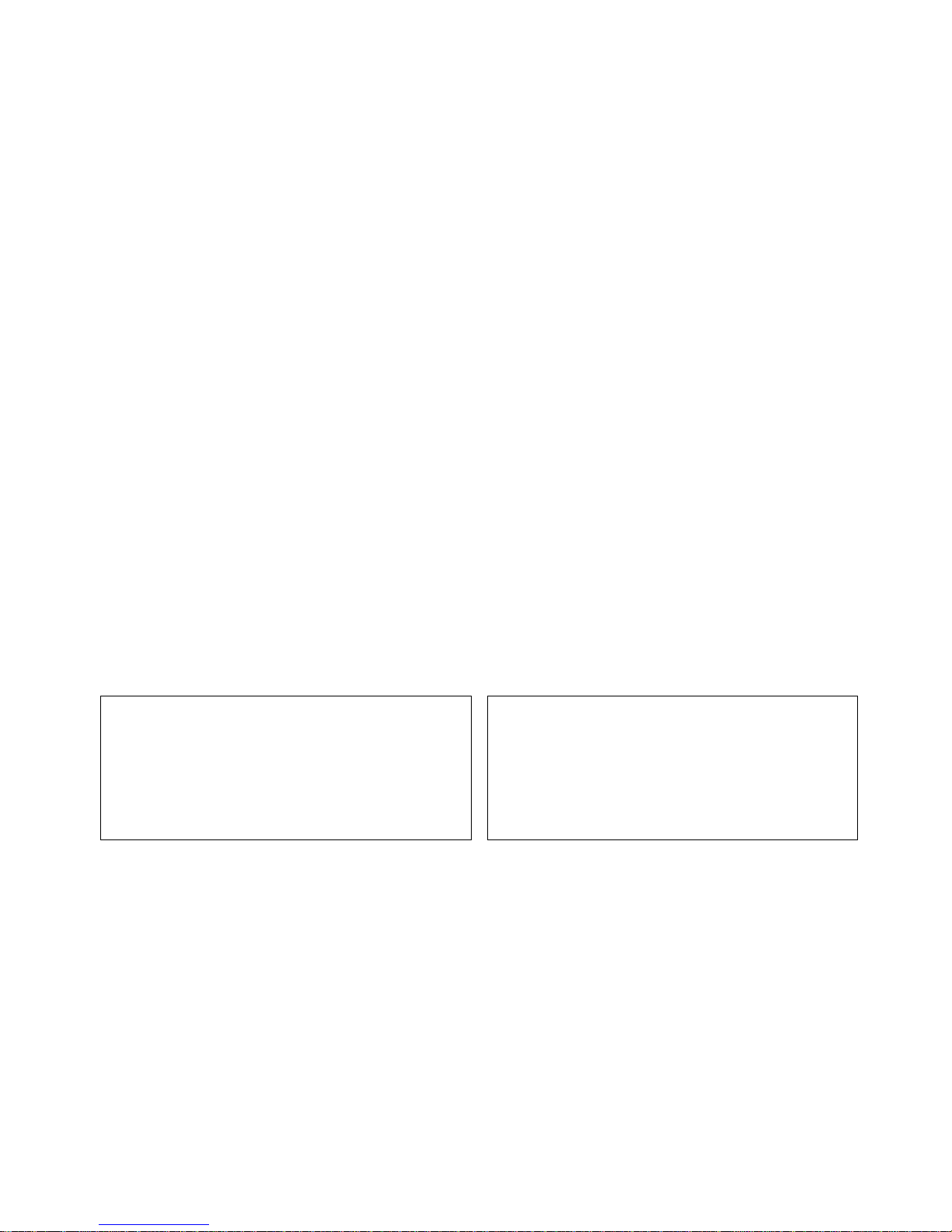
8
Standard System Components
1 RL-VH3G/A/B (RL-VH3A/G includes Floor Mount model 6).................1pc.
2 Magnetic Target ....................................................................................2pc.
3 Alignment Target ..................................................................................1pc.
4Wall Mount Model-2C (RL-VH3G/A) or Model-1C (RL-VH3B)..............1pc.
5 *Battery unit .......................................................................................1set
6 Carrying case .......................................................................................1pc.
7 Calibration decals..................................................................................1set
8 Instruction manual.................................................................................1vol.
Please make sure that all of the above items are in the box when you unpack.
Additional Magnetic Scanning Targets may be included in some markets.
* The following are battery configurations. Included battery configurations very by package.
Rechargeable battery type:
(with Built-in Run/Charge system)
Rechargeable battery (BT-49Q)......1pc.
Holder (DB-49C).............................1pc.
AC/DC converter model, AD-9B/7C 1pc.
Dry battery type:
Holder (DB-49)................................1pc.
D- cell............................................4pcs.
Page 11
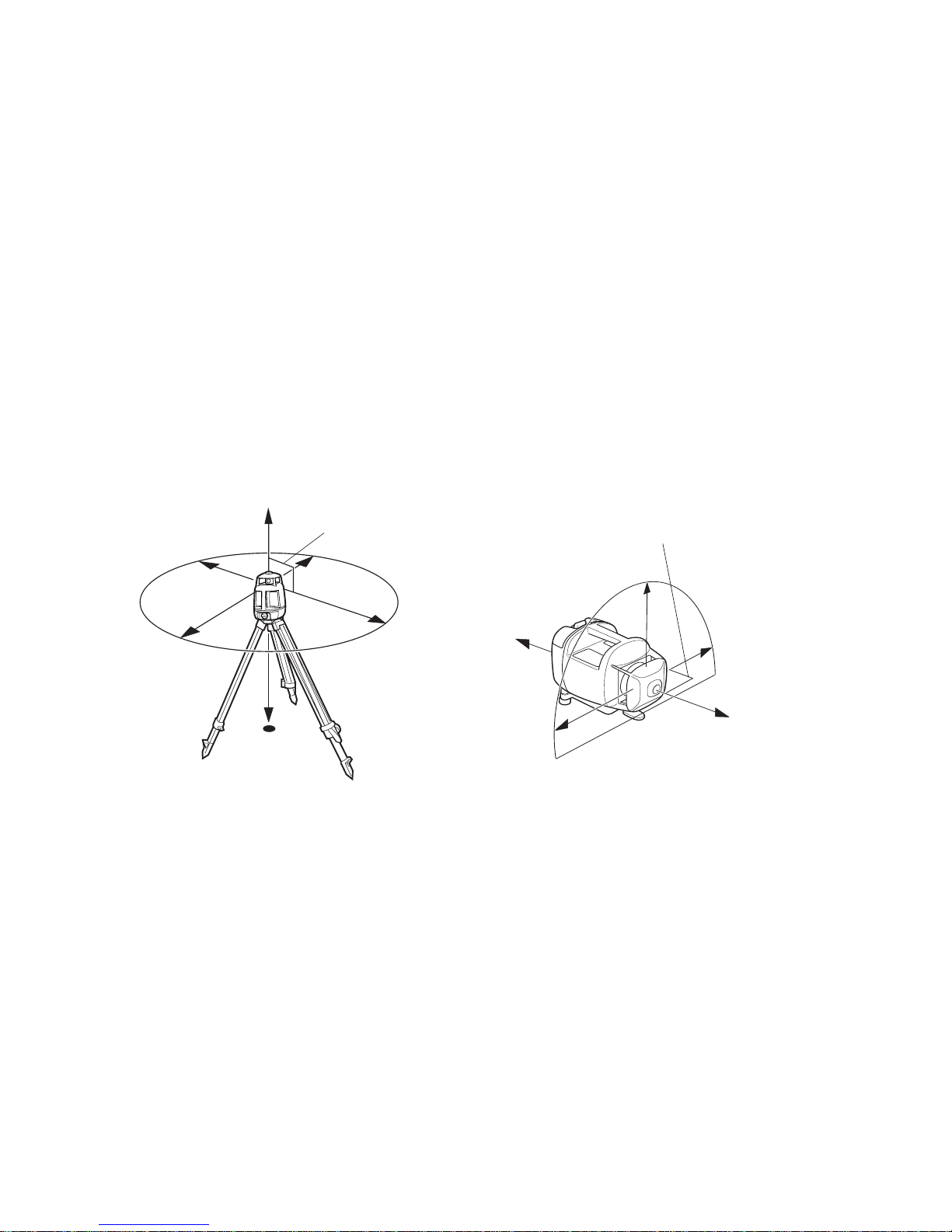
9
Main Features
Visible Laser Beam
Visible beam lasers enable you to put the lasers beam to work directly on your
work area without the need for a level sensor.
The RL-VH3G is especially easy to see with its green laser beam.
Laser beams are emitted at exact 90° angles as shown below.
The RL-VH3G and RL-VH3A models also emit a laser beam from the bottom which eliminates the need for plumb bobs when centering over a point.
Vertical
Perpendicular angle
Horizontal rotation
Vertical rotation
Perpendicular angle
Vertical plane
Page 12
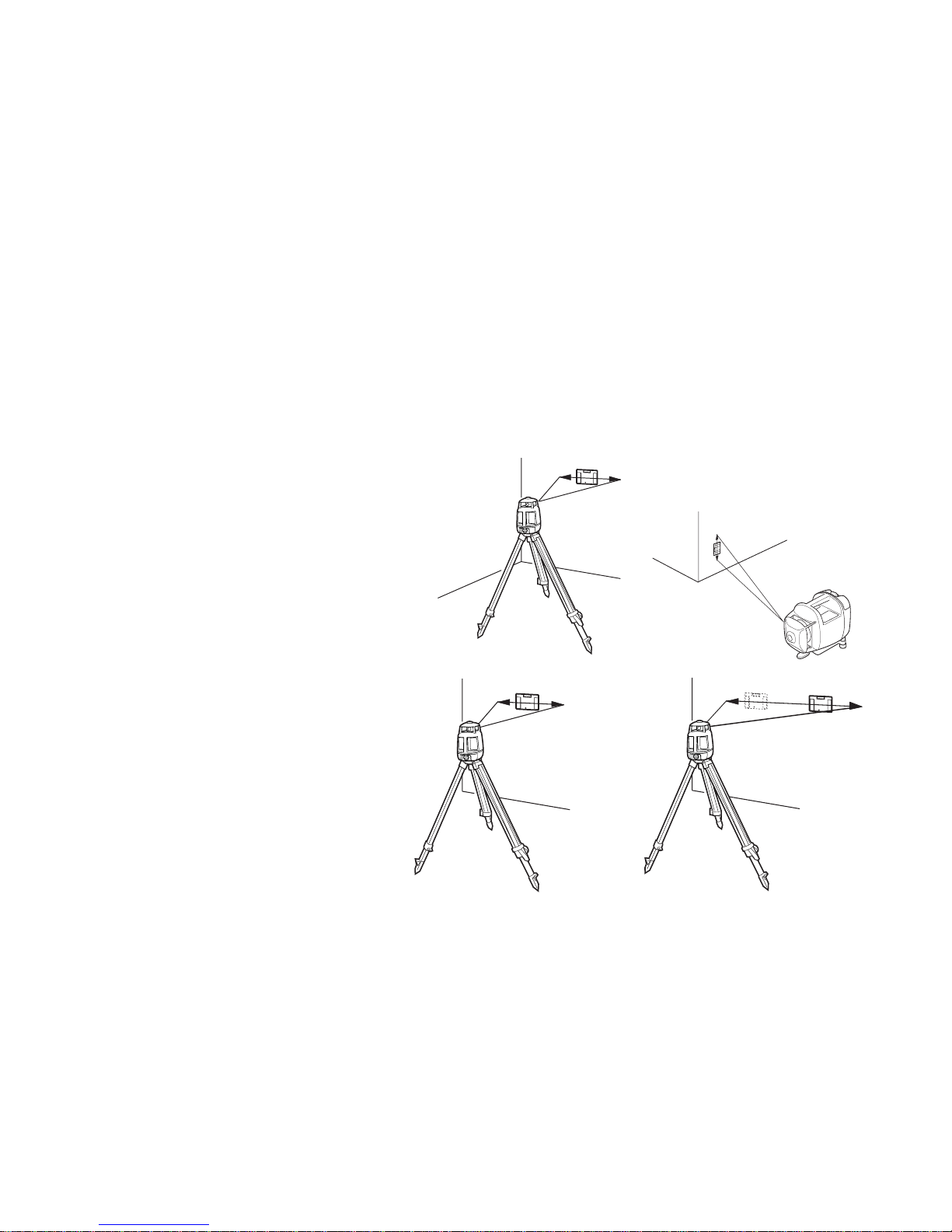
10
Automatic Beam Focus (RL-VH3A/G Only)
When the target is used, the laser will focus automatically to the target.
(It is also possible to focus manually with operating keys.)
Scanning
When the target is used, the laser
beam automatically searches for
and tracks it.
Continuous Scan
Scanning beam can be "drawn" to
any length (up to 180°) and maintained without the aid of the target
for hands free operation.
Vertical rotation
Horizontal rotation
Page 13
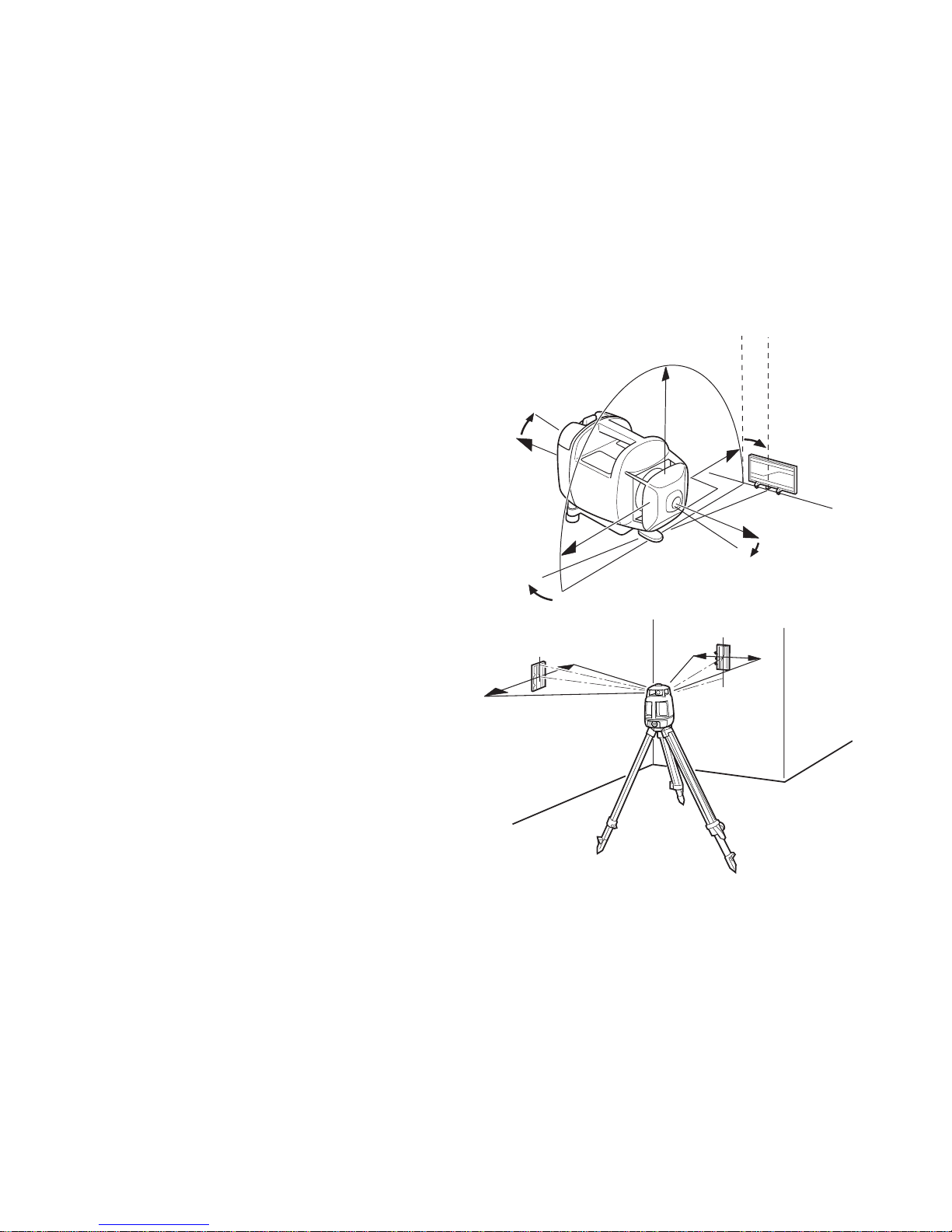
11
Automatic Line Control
Set the alignment target centered on far control point when in auto alignment mode, the
laser beam is aligned automatically.
(can also be done manually.)
Automatic Grade Setting
Using alignment target, grade setting will be
done automatically.
(can also be done manually.)
Plumb Finder Mode
Provides a plumb laser spot below the rotating head to aid laser set-up over an initial
control point.
Page 14

12
Nomenclature and Functions
Handle
Rotary head
Battery compartment lock
Battery holder
Laser emitting window
Beam aperture
Leveling screw
Panel
RL-VH3G/A/B
Floor mount
(Floor mount is supplied as an Optional
accessory for RL-VH3B)
Wall mount/dismount lever
(Only used for wall mount)
Leveling screw
Floor fixing leg,
rotating type
Screw for tripod W5/8
Page 15
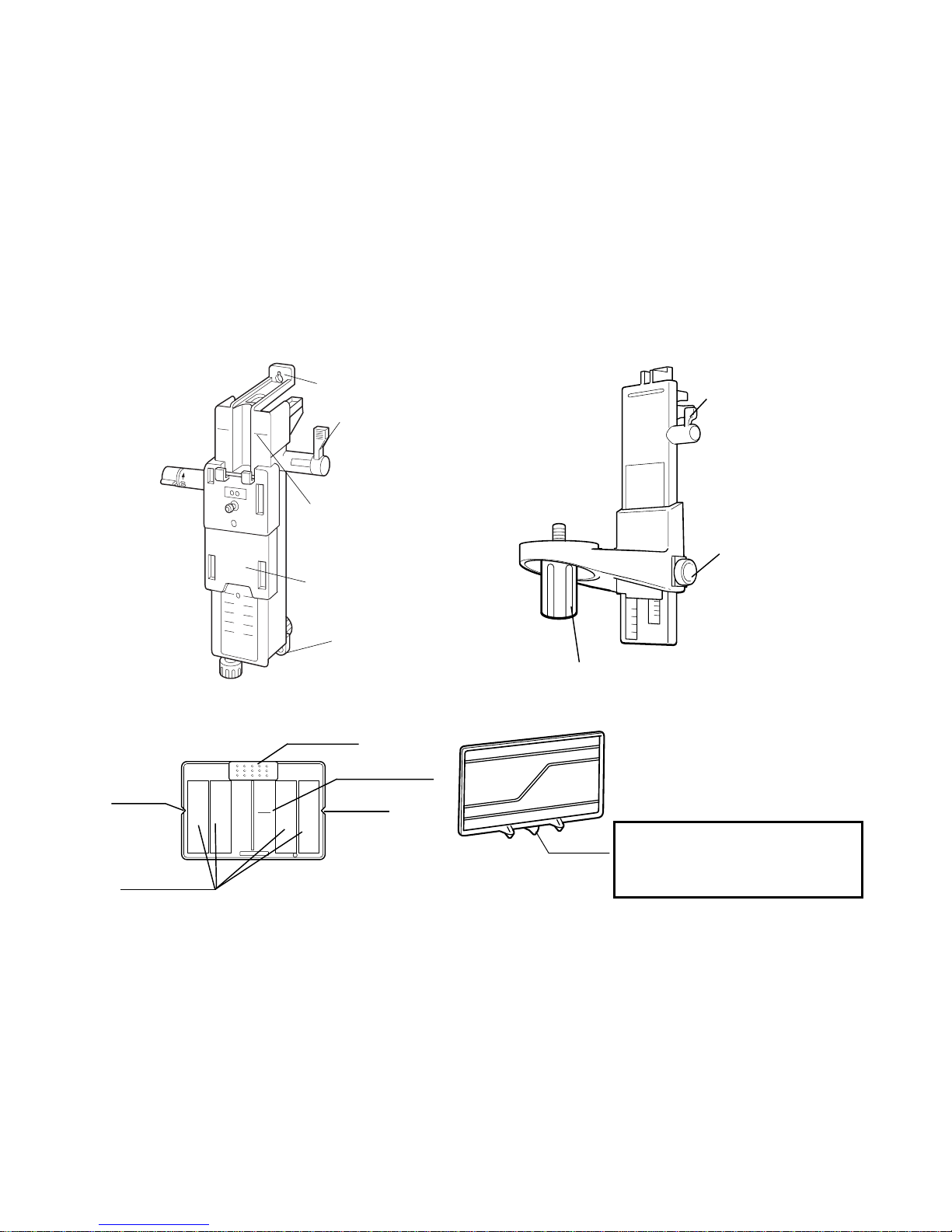
13
Magnetic Scanning Target
Magnet
Detector
Datum line
Index
Index
Alignment target
Index
The blue target is for RLVH3G and the red target is
for RL-VH3A/B.
L
O
C
K
U
N
L
O
C
K
Wall mount model-2C
Wall mount hole
Mount position
control line
Clamp lever
Traveling stage
Wall mount hole
Wall mount model-1C
Clamp lever
Laser mounting screw
Elevation clamp
knob
Page 16
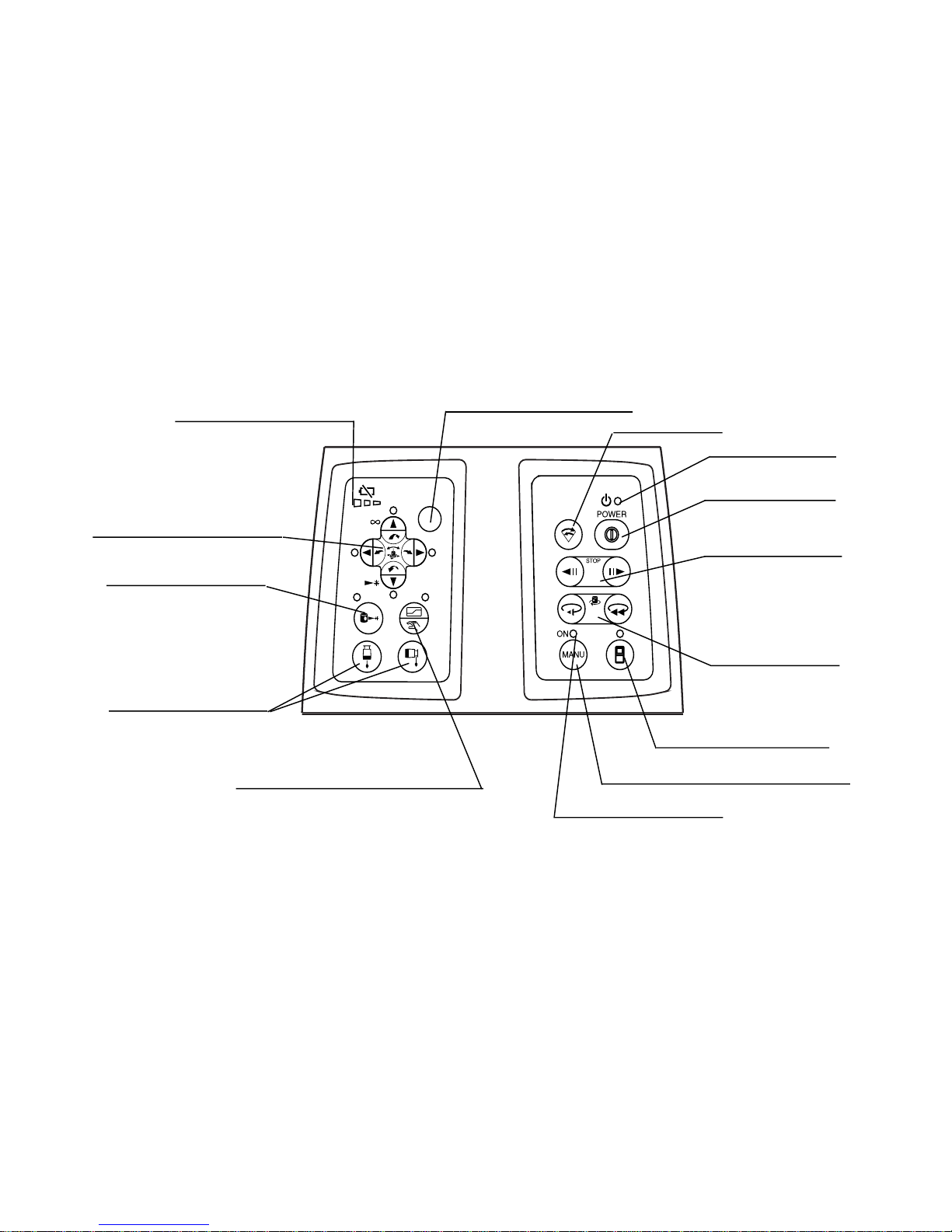
14
Panel
Battery remaining
Auto/manual leveling control
Leveling lamp
Power switch
Manual mode lamp
Laser pointing
Circular level vial for
vertical operation
Speed control
Grade adjustment
Arrow keys
RL-VH3A
Manual focus key
Plumb beam key
Laser sensor mode
Scan mode
Auto/manual Grade
Auto/manual Alignment
Page 17
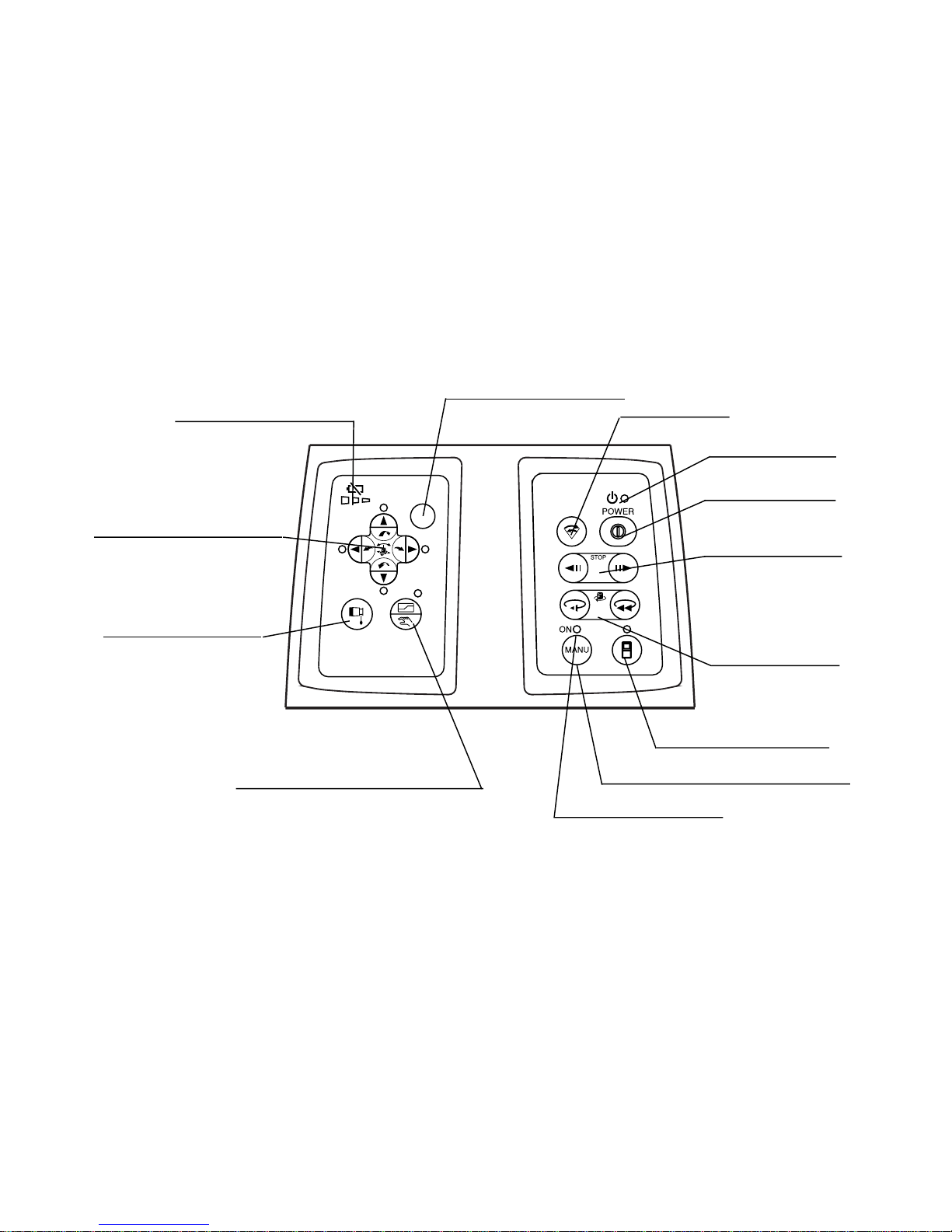
15
Battery remaining
Auto/manual leveling control
Leveling lamp
Power switch
Manual mode lamp
Laser pointing
Circular level vial for
vertical operation
Speed control
Grade adjustment
Arrow keys
RL-VH3B
Laser sensor mode
Scan mode
Auto/manual Grade
Auto/manual Alignment
Plumb beam key
(Vertical operation
only)
Page 18
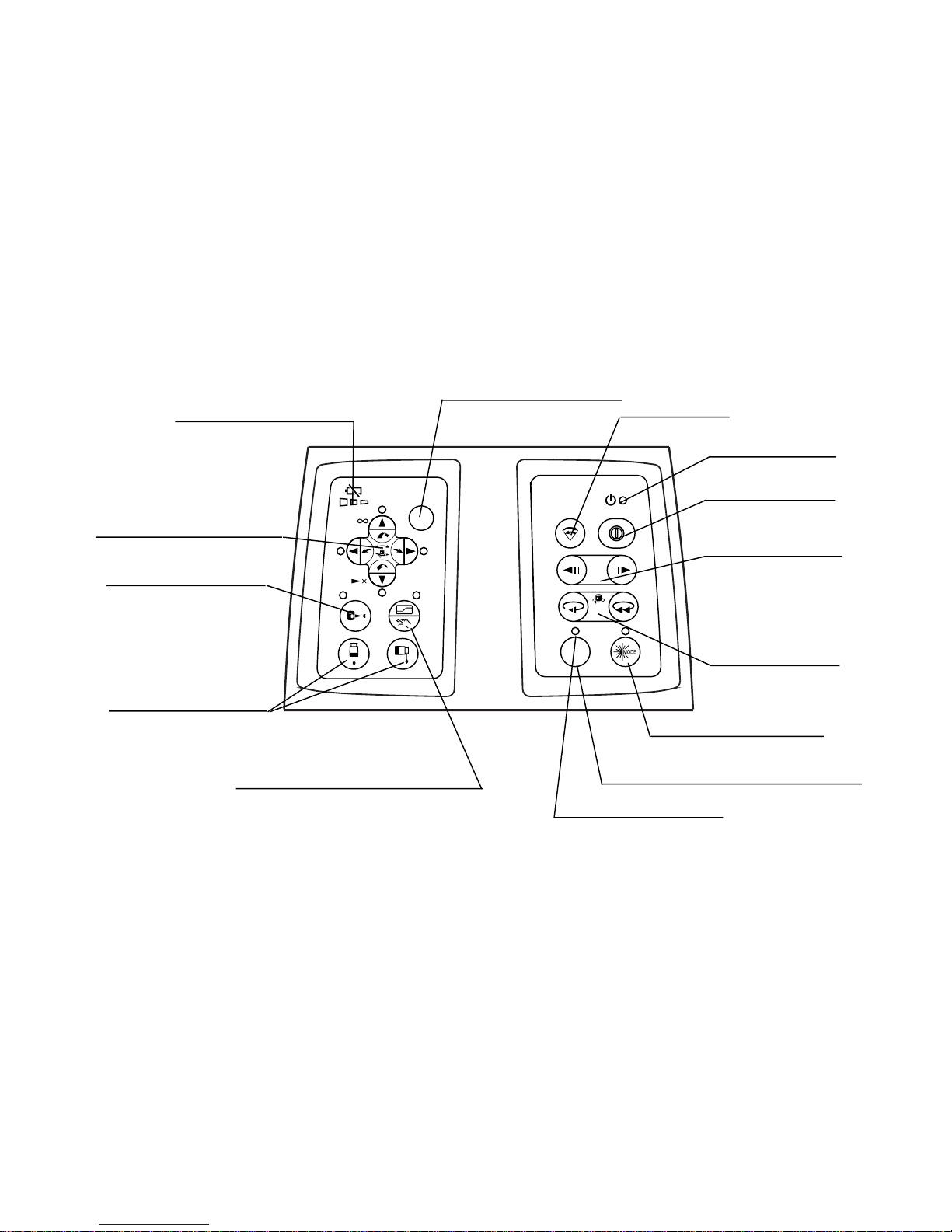
16
ON
MANU
POWER
STOP
Battery remaining
Auto/manual leveling control
Leveling lamp
Power switch
Manual mode lamp
Laser pointing
Speed control
RL-VH3G
Manual focus key
Plumb beam key
High power mode
Scan mode
Auto/manual Grade
Auto/manual Alignment
Grade adjustment
Arrow keys
Circular level vial for
vertical operation
Page 19

17
Arrow keys
Y1
Y2
X2
X1
• Use to select either Y1 or Y2 direction in auto slope.
(Horizontal rotation only)
•Focussing the laser in manual focussing mode.
• Selecting a direction the beam should move to scan the
floor target in auto line control mode.
(Vertical rotation only)
• Setting Y axis grade in manual slope mode.
(Horizontal rotation only)
• Selecting either X1 or X2 direction in auto slope.
• Selecting a control direction in auto line control mode.
(Vertical rotation only)
•Moving the laser in manual line control mode.
(Vertical rotation only)
• Selecting X axis direction in manual slope.
(Horizontal rotation only)
Arrow keys
Y2, Y1 key functions
X2, X1 key functions
Page 20
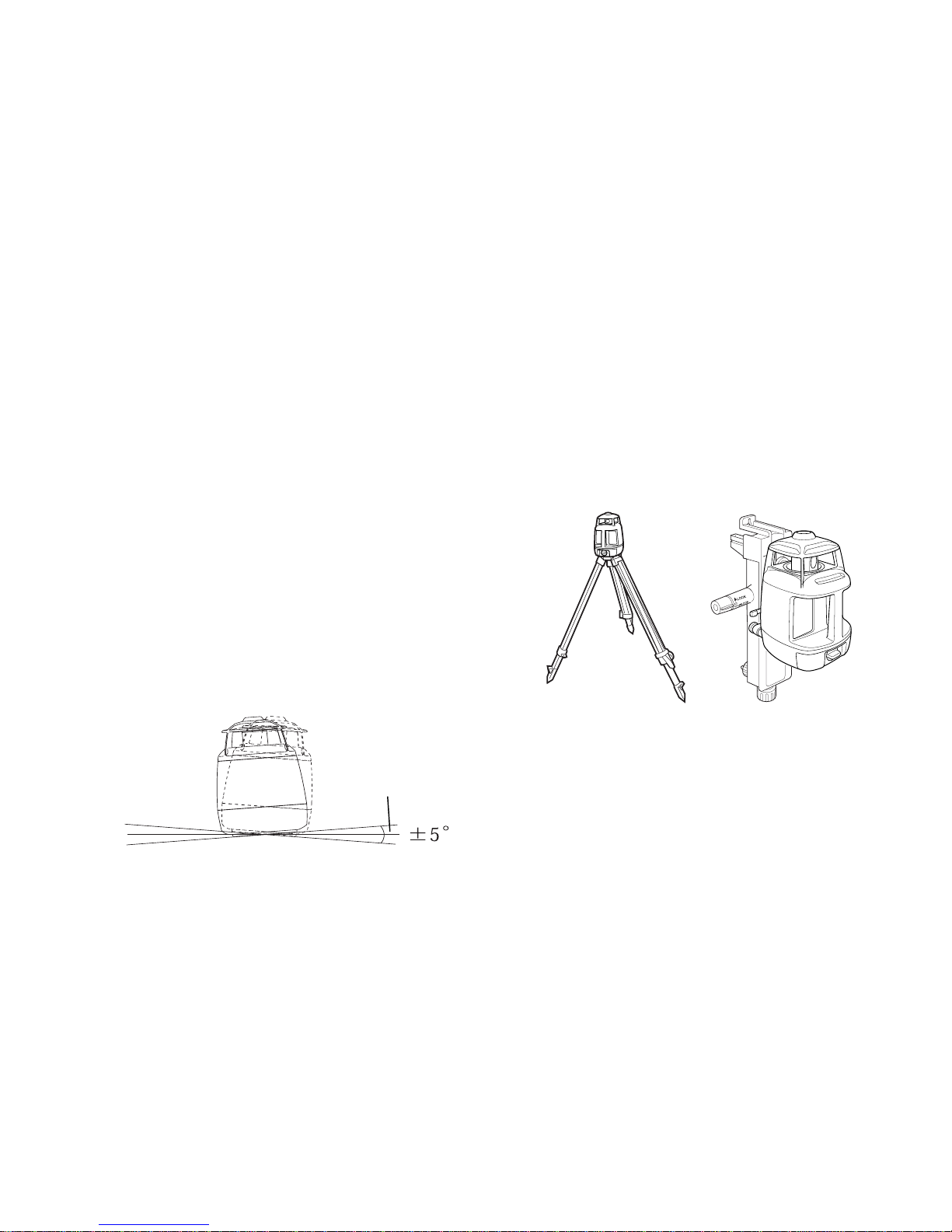
18
Preparation For Use
Battery Installation
For battery placement or replacement instructions, see Maintaining Power Sources section,
page 45 .
Instrument Set-up Procedure
Horizontal Rotation
1 Set the instrument on any smooth surface that is
within ±5° of true level. The RL-VH3G/A/B autolevel system will not function if the unit is placed
more that 5° out of level. For best operation, it is
recommended that it be mounted to a tripod or
the Topcon Wall Mount Model 2C (provided).
Slope can be set in both axes, X and Y. See
"Setting Slope" section, page 28 .
Leveling range
Horizontal
Page 21
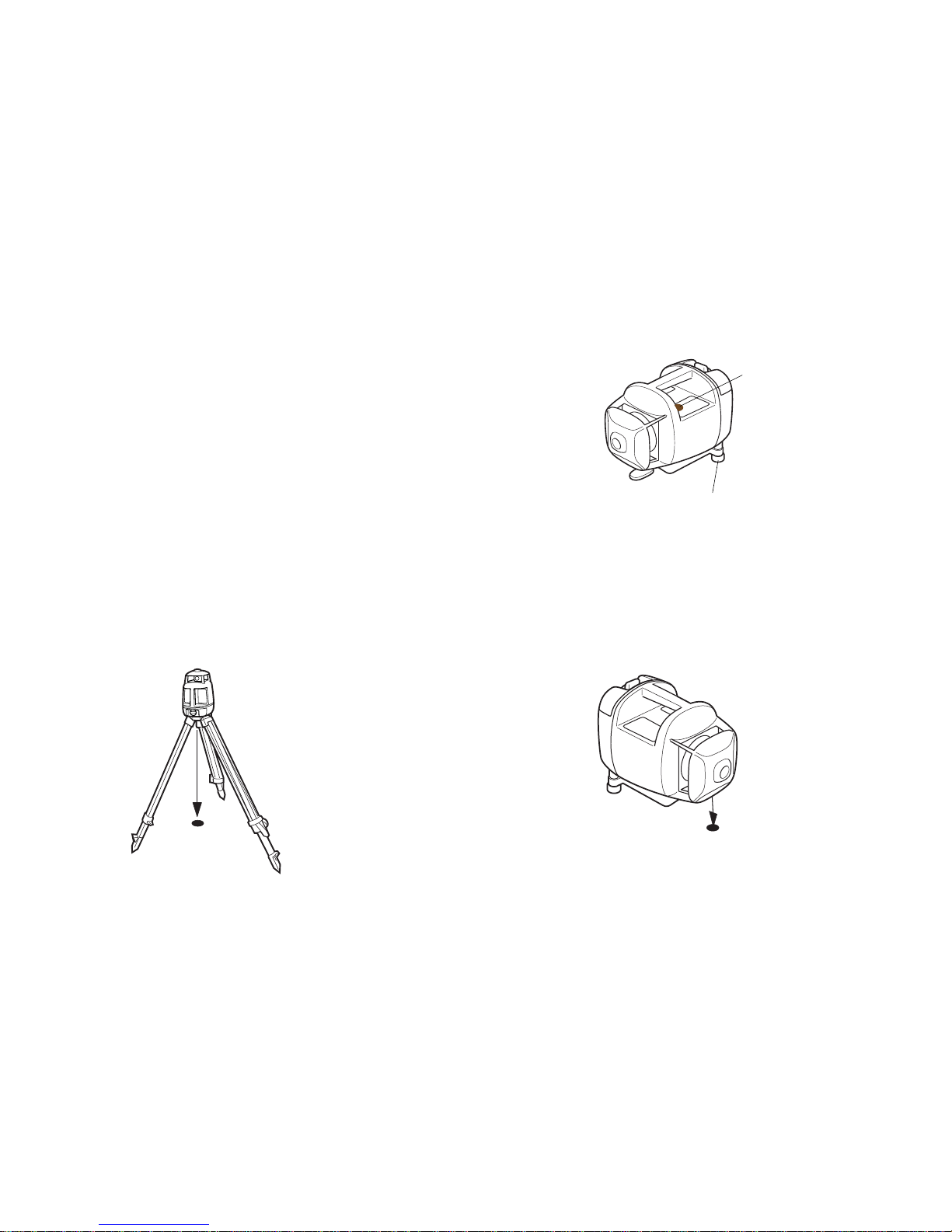
19
Vertical Rotation
1 Place the instrument on its back as shown in the illus-
tration.
2 Turn the leveling screw on the instrument until the bub-
ble is centered in the circular level vial.
Using Plumb beam (RL-VH3B has vertical plumb beam only)
You can set the instrument using with the plum laser for centering.
Press the plumb beam key to emit the plumb beam.
Vertical
circular vial
Leveling screw
Plumb beam for vertical operation
Plumb beam for vertical
operation
Page 22
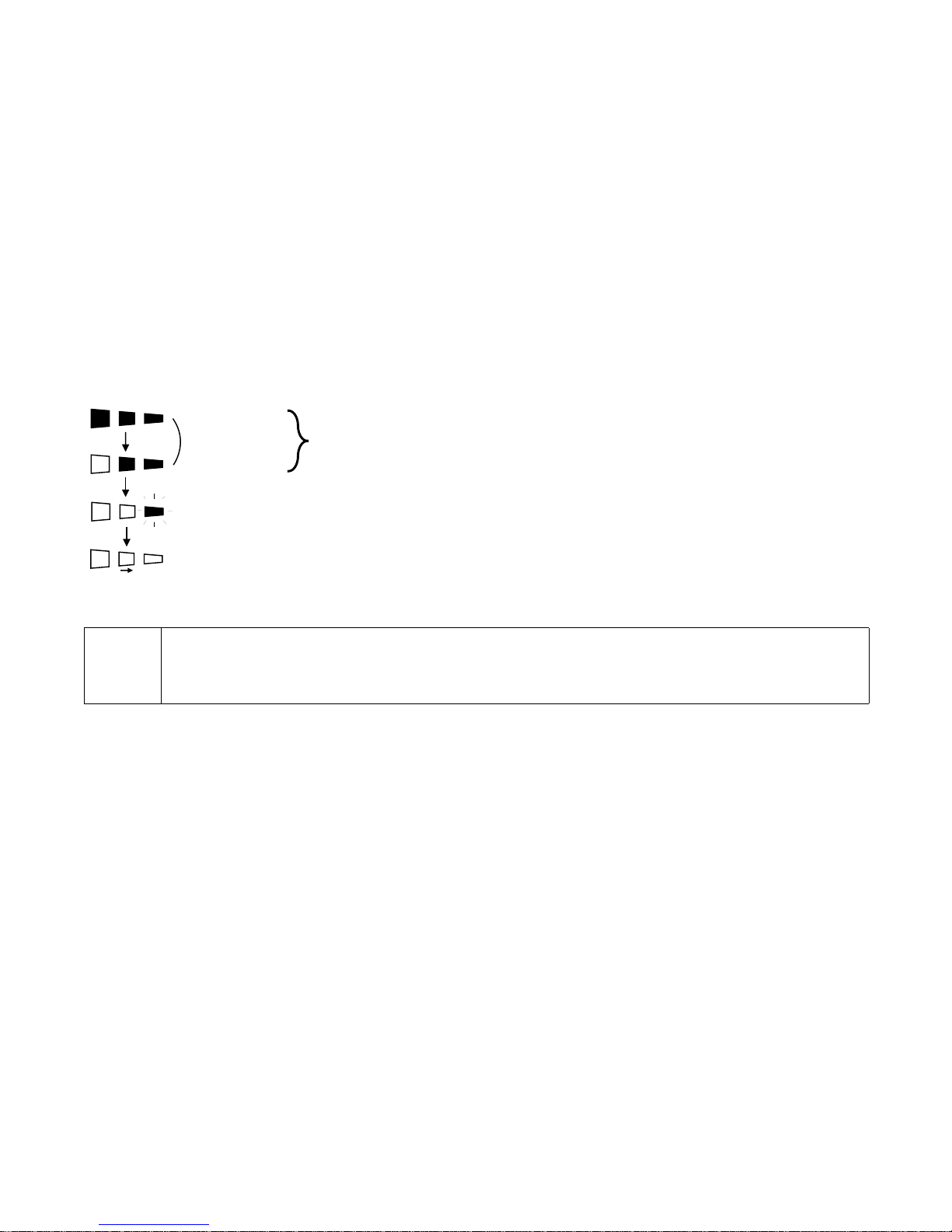
20
Battery Warning Indicator
The Battery warning indicator will be shown for several minutes when the instrument is powered ON or when the battery level changes.
Auto-leveling lamp
Flashing : Auto-leveling is in process. When automatic is leveling almost complete, the
flashing rate will be slow. The head will not rotate and the laser beam will not
emit during the auto-leveling process.
ON Solid: Auto-leveling is complete.
The rotary head is active and emits the laser beam.
To turn automatic leveling off
Note
• When BT-49Q is used, the blinking period will be short because of the characteristic of the battery.
• Laser sensor LS-70A/B can detect low power state of laser.
Battery is sufficient.
Dead batteries. Recharge the battery or replace the dry batteries with new
ones.(The laser will turn completely off after blinking for about five minutes.)
NOTE:Even if an AC/DC converter is connected at this time, blinking still continues. Once the power is turned off, the battery remaining display will reset.
Continuous
Blinking
Blinking order
The power is low, but laser is still usable. (Blinking continues until batteries are
dead.)
Page 23
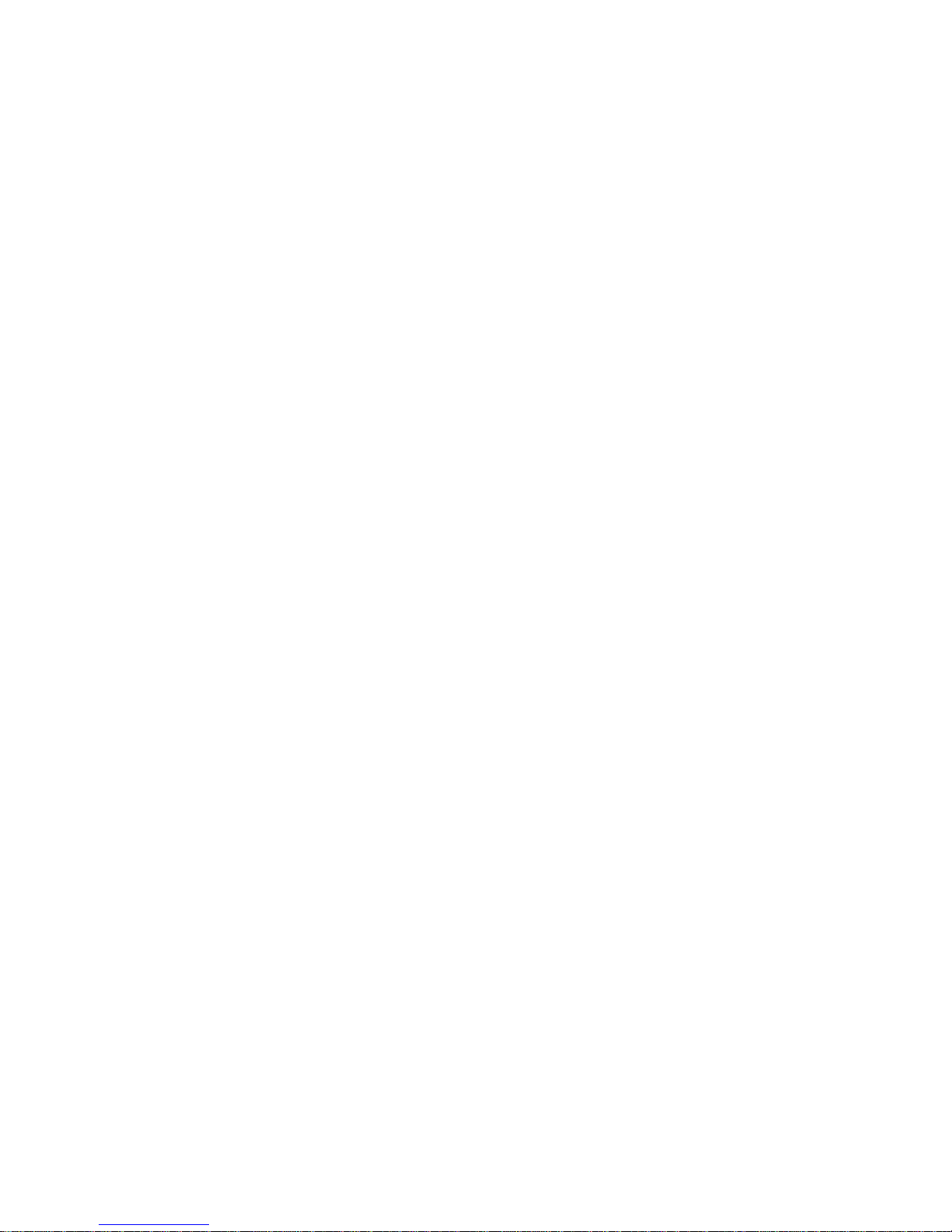
21
To turn OFF the auto-leveling function (manual mode), press the Auto-Manual leveling control pad twice in quick succession. The man ual mode indicator light will illuminate. The instrument can be positioned in any direction and the laser beam remains on and the head will
rotate.
IMPORTANT: In manual mode, the laser beam will not shut off if disturbed! To return to Autoleveling mode, press Auto/Manual control pad once.
Page 24

22
Operation
Scanning Mode
In scan mode, the laser rotates slowly, "searching" for the Magnetic Scanning Target. When
the target is properly placed in the beam path, the laser beam will scan rapidly back and forth
on the target and "track" the target as it is moved in its path.
1 Scanning mode is the default operating mode for the RL-VH3G/A/B. Each time the instru-
ment is turned on, it is in scanning mode. To change when operating, press the Scan
Mode Pad.
2 To initiate target scanning, place the Magnetic Scanning Target in the beam path with the
reflective strips facing toward the laser.
Vertical rotation
Horizontal rotation
Set scanning mode
Face the target toward the instrument to start scanning.
Page 25

23
3 To stop scanning, remove target from beam path.
Continuous scan (Scan width can be "Drawn" and held for "Hands free" opera-
tion)
Place target in beam path and hold for a moment. The scanning beam will hesitate, then
start again. When the target is removed the beam will hold that scan automatically.
To change the scanning width, move the target left or right after the scan hesitates and the
scanning width will increase.
To cancel the "Drawn" scan simply:
Place the target for more than one second into the scanning laser beam again.
Note
• The target must be in the upright position for horizontal scanning use (magnet
on top).
Scanning hesitates
and starts again.
Move the target left or right within scanning, the scanning width
changes. The scan continues
without target for hands free
scan operation.
Page 26

24
Auto Focus (RL-VH3A/G Only)
When a target is used, the beam will focus automatically at the target.
Manual Focusing (only for RL-VH3A/G)
It is also possible to focus manually with operating keys.
1 Press the manual focus key. The mode changes to manual focussing mode.
2 Focus can be adjusted manually by pressing upper or lower arrow key.
To cancel the manual focusing mode;
Press the manual focus key again.
Manual focus key
Arrow keys
The focus distance
remotes.
The focus distance
becomes near.
LED
Note: When the laser beam is not focused, it may not be possible to detect a target.
Note: When pressing the Auto/manual grade or A uto/manual alignment ke y, manual focus will
be cancelled.
Page 27

25
Changing rotation speed
Press either Speed Control pad to change rotation
speed. The right pad increases the rotation speed.
The left pad reduces the rotation speed.
Laser Pointing Mode (stop)
This mode stops rotation and allows the laser beam to
be pointed by manually rotating the head. Press the
mode control pad to select laser pointing mode. Beam
rotation stops in this mode.
Stop Mode;
Press either laser pointing key. Stop mode is enabled,
and the beam stops rotating.
To move the Laser Beam in Stop mode;
Press either laser pointing key. The beam moves in
the direction of the key being pressed.
Pushing the key momentarily mov es the beam slightly.
Continuously holding the key down moves the beam
rapidly in the direction of the arrow being pressed.
Press the rotation speed keys to
increase or decrease rotation
speed.
Laser pointing
Press the laser pointing keys to
move the beam left or right.
Page 28

26
Laser Sensor Mode (RL-VH3A/B Only)
For long range or outdoor applications, the instrument
can be used with an optional electronic laser sensor.
The Topcon models LS-70B or LS-70A are recommended. Press the Laser Sensor Mode Pad. The
beam rotates at 600 rpm in this setting.
Plumb Finder Mode
(RL-VH3B has plumb beam for vertical operation only)
Provides a plumb laser spot below the rotating head to aid laser set-up ov er the initial control
point.
Laser sensor mode pad
LED
Plumb beam pad
for horizontal rotation
(RL-VH3G/A Only)
Plumb beam pad
for vertical rotation
Page 29

27
Height Alert function
When auto-leveling is active, this function prevents the instrument from operating if it is disturbed. This insures accurate control. If the unit is disturbed, the elevation should be verified
and reestablished if necessary.
1 To activate the height alert function, depress and hold the left of arrow keys (X2) (see
page 17 ) on the control panel while turning on the instrument by pressing the Power control pad.
2 When this function is active and the unit is disturbed, visible LEDs will rapidly flash.
3 To re-activate auto-leveling and check the beam height, turn the unit off, then on again by
pressing the Power control pad twice. After auto-leveling is complete, check the beam
height to confirm it has not changed.
4 The Height Alert function is now inactive. To re-activate, turn unit off and repeat step 1.
High Power Mode (RL-VH3G Only)
Pressing the high power mode key, the laser power will change alternately.
LED
Note: When the instrument is in Scanning, Auto grade or A uto-line control mode, it is not possible
to use High power mode.
Page 30

28
Setting Slopes
The laser beam can be sloped in either the X or Y axis (single slope) or both axes (compound slope).
Using the Slope Control pads (see page 12 ), the
beam can be electronically raised or lowered 5
degrees above or below the inclination of the instrument. This means that slopes up to 5 degrees can
be obtained if the instrument is set up on a level surface. For slopes greater than 5 degrees, the instrument must be manually positioned to within 5
degrees of the slope desired.
Horizontal
Inclination of the
instrument
∞
ON
POWER
MANU
STOP
LOCK
OPEN
X axis
Y axis
Single Axis
Dual Axes
Compound slope
Page 31

29
Setting automatic grade using the alignment target
How to set slope
Single axis setting
1 Turn the instrument on by pressing the power control pad. Auto-leveling will start.
2 Press the Auto/manual grading pad after auto-leveling is complete. The green Auto/man-
ual Grade LED will light and the 4 red of arrow key LEDs will flash.
3 Press one of the arrow keys to set a slope in one of the directions shown above.
The arrow LED of the direction selected will stop flashing and the laser will start scanning
in that direction.
*To change to another direction, press another arrow button after several seconds.
Grade setting direction
Arrow keys
Auto/manual grade
X1
X2
Y2
Y1
X1
X2
Y2
Y1
Page 32

30
For Dual axes setting
Press another arrow key f or the second direction in less than 4 seconds after pressing the
key for the first direction. (before the laser starts scanning in the first direction, The key
LED for the second direction selected will stop flashing). The laser beam will pre-scan in
each direction to show the directions set.
4 Place the alignment target into the scanning beam.
Note: If an arrow ke y for a second direction is pressed more than 4 seconds after the first, it won't
be possible to set up a dual axis slope. The laser will return to single slope.
Note:
1) The alignment target must be in the correct orientation. Top and bottom is marked on the
back of the target.
2) For improved slope accuracy, place the alignment target in the center of the scanning
width.
Place the alignment target in the scanning beam.
The direction of alignment target
Page 33

31
5 Place the target in the scanning beam so the beam travels in the direction of desired
slope.
The scanning beam will "look" for the center of the target.
When the beam comes to the center of the target, the scanning width will narrow , and the
beam will automatically focus.
For Dual axes setting
When dual axes are selected, the second direction repeats procedures 4 and 5.
6 When the alignment target is removed, the laser will be in scanning mode.
To cancel slope settings
Press the Manual Mode pad. The instrument returns to auto-leveling mode.
Operating range error
The range of the grade setting is within ±5 degrees.
When the range has been exceeded, the red LEDs will flash alternately and the rotary
head will return to a horizontal position.
Re-level, and set-up the instrument again.
Page 34

32
Setting Manual Grade
It is also possible to set up slope manually. This can be used to increase or decrease grade
already set in the laser.
1 Turn the instrument on by pressing the power control
pad. Auto-leveling will start.
2 Press the Auto/manual grading pad twice after auto-lev-
eling is complete. The orange Auto/manual grade LED
will light and the 4 red arrow key LEDs will flash.
3 Press an arrow key corresponding to the direction of
desired slope as shown above. The LED of the direction
selected will stop flashing.
Grade setting direction
Arrow keys
Auto/manual grade
X1
X2
Y2
Y1
X1
X2
Y2
Y1
Note: It is possible to change the laser mode.
Page 35

33
The manual mode lamp will light.
4 If you want to set a compound slope, repeat steps 2 and 3 for next axis. The LED of the
second direction selected will turn on.
To cancel slope settings
Press the Manual Mode pad. The instrument returns to auto-leveling mode.
Operating range error
The range of the grade setting is within ±5 degrees.
When the range has been exceeded, the red LEDs will flash alternately and the rotary
head will return to a horizontal position.
Re-level, and set-up the instrument again.
Page 36

34
Vertical Beam Alignment
Vertical Set-Up: Plumb finder mode
Provides a plumb laser spot below the rotating head
to aid in laser set-up over an initial control point.
This mode is used only for vertical set-up.
1 Rotate forw ard foot out 180°, and center it on the
control point.
2 Use the leveling screws on the rear floor mounts
to bring the bubble to the center of the vertical
level vial.
3 Press the Power Control key to turn unit on.
When auto-leveling is complete, laser beam will
rotate.
4 Make sure the rotating head is straight using the
Manual Alignment mode.
5 Press Plumb beam key.
Confirm that the beam emits straight down centering on the laser beam indication lines of the
front floor mount.
6 Set the instrument to the Auto/manual line control
mode.(See page 35 ,40 )
Plumb beam
Laser beam indication line
Leveling screw
Control point
Control point
Vertical level
vial
Page 37

35
Auto Line Control: Smart Line mode
This mode provides one person alignment to a far control point.
There are two operating methods shown as follows;
1: Operation by keys at the laser
2: Operation at the alignment target side
Operation by keys at the laser
1 Center the alignment target on the far control point.
2 Press the Auto/manual alignment pad. The green Auto/manual alignment key LED will
light.
3 Press either the X1 or X2 key to set scanning for the side of the laser that has the target.
The laser starts scanning and the selected key”s LED will flash.
X1
X2
Alignment
target
Control point
X1
X2
Y1
Y2
Auto/manual
alignment pad
Y1
Y2
Green LED
Page 38

36
4 Press either the Y1 or Y2 key to mov e the scanning beam toward the center of the target.
The beam will begin to move, and will align to the center of the target automatically.
When the beam reaches the center of the target, the scanning width will narrow, and will
automatically focus. The beam can now be moved manually for precise alignment on the
control point. Refer to page 39 “Fine movement of the beam after completing alignment”.
5 When the alignment target is removed, the laser will be in Scan mode. Press the mode
key to return to a rotating beam.
Note: In procedure 3, if you can not distinguish the position of the
beam;
Rotate the unit, keeping the forward leg on the control point,
and look for a reflection from the target.
Once you've placed the beam on the target, if it is allo w ed to
remain there, alignment will start without pressing the Y1 or
Y2.
Forward leg
Operating range error
The range of line control is ±5 degrees.
When the range has been exceeded, the red LEDs will flash alternately and the
rotary head will return to within 3 degrees of 0°.
Reset the instrument.
Page 39

37
Operation at the alignment target side
1 Press the Auto/manual alignment key. The green Auto/manual alignment key LED will
light.
2 Press either the X1 or X2 key to set scanning for the side of the laser that has the target.
The laser starts scanning and the selected key's LED will flash.
3 Center the alignment target on the far control point, passing it slowly through the beam.
The beam will begin to move, and will align to the center of the target automatically.
When the beam reaches the center of the target, the scanning width will narrow, and will
automatically focus.
X1
X2
Auto/manual
alignment pad
Alignment
target
Control point
X1
X2
Green LED
Page 40

38
* The beam can now be moved manually for precise alignment on the control point.
Refer to page 39 “Fine movement of the beam after completing alignment”.
Operating range error
The range of line control is ±5 degrees.
When the range has been exceeded, the red LEDs will flash alternately and the rotary
head will return to within 3 degrees of 0°.
Reset the instrument.
Page 41

39
Fine movement of the beam after completing alignment
Fine movement of the beam will be possible after completing the alignment.
1 Move the beam slightly to the right or left by moving the target to the right or left.
The beam will move as follows:
2 To stop the laser from moving, move the target so it centers on the beam.
3 Put the target index on the control point. If the beam requires further movement, repeat
steps 1 and 2.
4 When the alignment target is removed, the laser will be in Scan mode. Press the mode
key to return to a rotating beam.
Index
The scanning laser moves toward the center direction of the
target in this part.
The scanning laser will stop moving in this part.
Put the target index on the control point.
If the beam requires more movement, repeat procedures 1 and 2.
Page 42

40
Manual Line Control (manual vertical beam alignment)
It is also possible to align the laser manually (without the alignment target).
Manual alignment is possible from the following modes; Change rotation speed, Laser
pointing, Level sensor, Scanning and Plumb finder.
1 Set the alignment target centered on the far control point.
2 Press the Auto/manual alignment k ey twice. The orange A uto/manual alignment k ey LED
will light.
3 Press either the X1 or X2 key to move the laser as follows:
X1
X2
Control point
X1
X2
Auto/manual
alignment pad
X1
X2
Note:
1) When the instrument is in A uto Line Control mode, it is not possible to be in the
Manual Line Control mode.
2) When the instrument is in Manual Line
Control mode, it is not possible to be in
the Auto Line Control mode.
Orange LED
Page 43

41
Operating range error
The range of line control is ±5 degrees.
When the range has been exceeded, the red LEDs will flash alternately.
Press X1 or X2 key to cancel the error and set up the instrument again.
Page 44

42
Setting 90° Vertical Layouts
1 Move the front floor mount leg to its stored
position.
2 Turn the rear floor mount leveling screws to
bring the bubble to the center of the vertical
level vial.
3 Press the Power Control key to turn unit on.
When auto-leveling is complete, the beam will
be emitted.
4 Align the beam on the control point.
5 Rotate the laser on the front floor mount, and
place the upper plumb beam on the far control
point. Fine adjustment can be done using the
Manual Line Control mode.
6 Move the beam (in the stopping, scanning or
changing speed modes) to the control point.
The beam is 59 mm forward of the center of
the front floor mount leg (in its stored position).
59mm
59mm
Control point
Control point
59mm
59mm
Page 45

43
7 The rotating axis of the laser is directly over the center of the front floor mount leg in its
stored position. Therefore the beam will rotate forward of the control point when the laser
is rotated on the front floor mount leg.
The Off-set however is constant (59mm) from the rotation axis to the beam, so marking a
control point 59mm behind the actual control point will make set-up easy and accurate.
Page 46

44
Operational Example
Page 47

45
Maintaining Power Sources
How to replace dry batteries
1 Remove the battery cover by turning the battery
compartment lock to “OPEN”.
2 Remove the old batteries and replace with four (4)
new “D” cell alkaline batteries making sure each is
placed in the proper direction as indicated.
3 Replace the battery cover (DB-49) and turn the knob
to “Lock”.
Rechargeable battery
Installing
1 Insert the BT-49Q into the DB-49C.
2 Place the DB-49C firmly into the instrument and turn the battery cover knob to “LOCK”.
Note
• Replace all 4 batteries with new ones.
• Do not mix old batteries and new ones.
Battery cover knob
Page 48

46
Charging
1 Plug the AC/DC converter (AD-9B or AD-7C)
into the DB-49C battery holder.
2 Insert the converter receptacle in an outlet
(AD-9B is for AC120V, AD-7C is for AC230V)
3 Complete charging by unplugging the con-
verter connector from the DB-49C battery
holder after approximately 9 hours.
4 Unplug the converter receptacle from the out-
let.
The DB-49C LED will indicate charging status;
Red ON : Charging.
Green ON : Charging completed.
Green flashing : DB-49C is not connected to
BT-49Q.
Red flashing : BT-49Q protection feature is
working automatically.
RL-VH3A/B/G can be used
in this state.
Automatic protection feature; In case of overcharge or high or low temperature state exceeding
charging range, charging will be stopped or changed to protect battery.
DB-49C
AC/DC converter
AD-9B/7C
BT-49Q
DB-49C
Page 49

47
Note:
1) It can be charged while using the laser.
2) The BT-49Q rechargeable battery can be charged when removed from laser.
3) When the BT-49Q rechargeable battery is taken off from the DB-49 battery holder, the
instrument can be used with dry batteries instead of BT-49Q.
Note:
1) Recharging should take place in a room with an ambient temperature range of 10°C to
40°C (50°F to 104°F).
2) The battery source will discharge when stored and should be check ed bef ore using with
instrument .
3) Be sure to charge stored battery source ev ery 3 or 4 months and store in a place at 30°C
or below. If y ou allo w the battery to be completely discharged, it will hav e an effect or future charging.
4) Recharging of the BT -49Q ma y sometimes be complete within 9 hours because of its remaining capacity.
Page 50

48
Checking and Adjusting
There are three areas of performance the user should check periodically.
Horizontal Calibration
Horizontal Rotation Cone
Vertical Calibration
The Horizontal Calibration and Vertical Calibration can be easily check ed and, in most cases,
adjustments can be made by the user . Horiz ontal Rotation Cone can be chec k ed b y the user,
if an error is found, adjustments must be made by a Topcon service facility.
Attaching the calibration decals
Before calibration, attach the calibration decals to the instrument as shown below. The calibration decal shows the calibration function of certain control pads on the control panel.
Calibration Decals
Page 51

49
Horizontal Calibration
(1)Checking Calibration
1 Set up a tripod 50m(160ft) from a wall. Mount the instru-
ment on the tripod, facing the X1 toward the wall.
2 Turn the unit on and allow auto-leveling to complete.
3 Place a piece of paper on the wall. Detect a laser posi-
tion on the wall with target and mark it. Turn the instrument off.
4 Loosen the tripod screw, rotate the instrument 180
degrees.
Note
• When rotating the instrument, avoid knocking it off level or changing
height.
∞
50m (160feet)
Target
Wall
Instrument as seen from above
Panel side
∞
Page 52

50
5 Turn the unit on again and allow auto-leveling to
complete.
6 Make a new mark (Mb) where the laser beam
strikes the paper.
7 Measure the distance between the first mark (Ma)
and the second mark (Mb). No calibration is necessary if distance is within 5mm (0.2 inches).
8 Repeat procedure for the Y axis.
(2) Adjusting Calibration
If the distance between either set of marks is more than 5mm (0.2inches), turn the unit off by
pressing the [START] pad once and using the following procedure. Confirm that unit has shut
off before beginning the procedure.
(In step 2 and 3, use of optional RC-30 remote control can be helpful. See page 64 .)
1 While pressing the [ENTER] key, press the [START] key. This activates the X axis calibra-
tion mode. Confirm that the [X] LED is lit.
Repeat Checking calibration steps 1 to 6 without turning the instrument off in the
checking calibration step 3.
50m (160feet)
X1 laser beam
X2 laser beam
If less than 5mm( 0.2 inches)
No calibration Necessary
Page 53

51
2 By pressing the right or left Alignment Control pad, move the X2 (Mb) laser beam up or
down until its centered between marks Ma and Mb.
3 When the beam is precisely centered, press the [ENTER] key. The [X] LED will flash.
4 When the flashing stops, the X axis calibration adjustment is made and power is turned
off automatically.
For Y axis calibration, turn the unit as instructed in step 1 above then press the X/Y Axis
Selection pad. Confirm that the [Y] LED is lit, then repeat steps 2 to 4 for the Y axis.
Repeat the checking procedure to confirm proper calibration has been made.
Note
• If the calibration is greater than the adjustment allows, the error LED will
start flashing. If this occurs, contact your Topcon dealer.
Laser beam
up or down
Center
position
Page 54

52
Horizontal Rotation Cone Error
Perform the following check after completing "Horizontal Calibration" on the previous page.
1 Set up the laser centered between two walls approximately 40m (131ft) apart. Orient the
instrument so one axis, either X or Y, is facing the walls.
2 Locate and mark the position of the rotating laser beam on both walls using the target.
3 Turn off the instrument and move the instrument closer to wall A (1m to 2m /3 ft to 6 ft).
Do not change the axis orientation of the instrument. Turn the instrument on.
4 Again locate and mark the position of the rotating laser beam on both walls using the tar-
get.
5 Measure the distance between the first and second marks on each wall.
6 If the difference between each set of marks is less than 4mm (5/32 of an inch), no error
exists.
Note
• If the error is greater than 4mm ( 5/32 of an inch), contact your Topcon dealer.
∞
∞
Cone error
Datum position
Wall
Wall
B
A
Wall
A
Wall
B
Minimum about 40m/131ft
Page 55

53
Vertical Calibration (Upward)
Perform the following check after completing "Horizontal Calibration" on the previous page.
(1) Checking RL-VH3G/A
1 Set up the instrument half way between 2
walls a minimum of 40m aw ay from each
other. (The instrument can be facing
either direction X or Y. And no tripod is
used.)
2 Turn the power switch on.
3 Place a piece of paper on each wall (A and B).
Mark the horizontal laser positions (Ma and Mb) on each wall using target.
4 Turn the power switch off. Position the
instrument for vertical operation (see
instruction on page 19 ) with the bottom
side directly facing wall A (see illustration). Make sure the unit is level by checking the circular level vial. Use the leveling
screw to adjust if necessary.
5 Turn the power switch on. (Laser beam
should be in scanning mode.)
6 Mark where the split beam is emitted
from the bottom and top of the instrument
strikes wall A and B. Measure the distance between two marks on each wall (dHa and
dHb).
about 20 m
(66ft)
about 20 m
(66ft)
Wall
A
Wall
B
about 40 m (130ft)
Wall
A
Wall
B
about 1m
Page 56

54
7 Compare the two measurements dHa and dHb. If the difference between the two mea-
surements is less than 2.5mm ( 1/10 of an inch), no adjustment is necessary. Otherwise,
adjust as follows.
(2)Checking RL-VH3B
1 Set up the instrument half way between 2 w alls a minim um of 40m a way from each other.
(The instrument can be facing either direction X or Y. And no tripod is used.)
2 Turn the power switch on.
3 Place a piece of paper on each wall (A
and B).
Mark the horizontal laser positions (Ma
and Mb) on each wall using target.
4 Turn the power switch off. Position the
instrument for vertical operation (see
instruction on page 19 ) with the rotary
side directly facing wall A (see illustration). Make sure the unit is level by checking the circular level vial. Use the leveling
screw to adjust if necessary.
5 Turn the power switch on. (Laser beam
should be in scanning mode.)
6 Mark where the split beam emitted from
the top of the rotary head strikes wall A (Ha). Measure the distance (dHa) between marks
Ma and Ha.
about 40 m (131ft)
Wall
A
Wall
B
about 1m
Foot
Page 57

55
7 Without moving the position of the front foot, pivot the instrument so the rotary head is
now facing wall B.
8 Mark where the split beam emitted from
the top of the rotary head strikes wall B
(Hb). Measure the distance (dHb)
between marks Mb and Hb.
9 Compare the two measurements dHa and
dHb. If the difference between the two
measurements is less than 2.5mm (1/10of
an inch), no adjustment is necessary. Otherwise, adjust as follows.
about 1m
Page 58

56
(3) Adjusting Calibration for RL-VH3A/B/G
Turn the unit off by pressing the [START]
pad once. Confirm that unit has shut off
before beginning the f ollo wing procedure. (In
step 2 and 3, use of optional RC-30 remote
control can be helpful. See page 66 .)
1 Without moving the unit, press the [ENTER] and [START] keys simultaneously.
2 Press either the right or left key on the Alignment Control pad to move the laser beam up
or down on wall B until the measurement for the distance dHb is the same as the measurement dHa on wall A.
3 When the beam is positioned so the two measurements are the same, press the [ENTER]
key. The [V] LED will flash.
about 20 m
(66ft)
about 20 m
(66ft)
Wall
A
Wall
B
Laser beam
up or down
Page 59

57
Reference: for RL-VH3G/A Only
After step 3 in adjusting mode, the laser can be focused by pressing the manual focus pad.
4 When the flashing stops, the vertical calibration adjustment is made and power is turned
off automatically.
Repeat the checking procedure to confirm proper calibration has been made.
Note
• If the calibration is greater than the adjustment allows, the error LED will
start flashing. If this occurs, contact your Topcon dealer.
Page 60

58
Laser Beam (Downward)
Perform the following check after completing "Vertical Calibration (Upward)" on the previous
page.
Checking
1 Place a piece of paper on each wall and mea-
sure the datum position in the same manner as
" Vertical Calibration (Upward)" .
2 Set the laser on its floor mount, with the head
facing wall B.
Turn the leveling screw to bring the bubble to
the center of the vertical level vial.
3 Turn the power switch on.
4 Measure the distance from datum position on
wall A.
5 Turn the power s witch off . Rotate the instrument
180 degrees with the rotary head facing wall A.
(do not move the front floor mount leg)
Turn the power switch on again and level the
instrument.
6 Measure the distance from datum position on wall B.
7 When the difference between measurements is less than 2.5mm, the laser position is pre-
cise enough.
about 5 m
Wall
A
Wall
B
10 cm
Datum position
Datum position
Note; If difference exceeds 2.5 mm, contact your dealer or Topcon.
Page 61

59
Storage Precautions
Always clean the instrument after use.
Use a clean cloth, moistened with a neutral detergent or water. Never use an abrasive
cleaner, ether, thinner benzene, or other solvents.
Always make sure instrument is completely dry before storing. Dry any moisture with a
soft, clean cloth.
Page 62

60
Standard / Optional Accessories
LO
C
K
U
N
LO
C
K
Wall mount-2C
This is used to attach the instrument to wall molding or metal studs. Grip wall angle/molding or screw to studs and tighten the attachment screw securely.
Wall mount hole
Mount position control line
To be matched with lower mount side
Clamp handle
Traveling stage
Scale
To be met with the laser beam
of mount position control line
when the instrument is
adjusted to 0 wall mount unit.
Adjust screw
Adjusting the inclination of
wall mount unit.
Down
Up
Wall mount hole
Traveling
quantity
Use the right side scale for RL-VH3A/B/G.
Fine movement knob
To be used when the coarse movement knob positions at (0) mark
Page 63

61
How to mount /dismount the
instrument
1)Set the floor mount hole on the traveling stage hook and slide the instrument
downward.
2)To dismount, press the mount/dismount lever while sliding the laser
upward.
Mount/Dismount lever
Coarse movement knob
Indicating the knob as follow
↑
LOCK: Fixing the traveling stage
〇
Fine movement
〇
UNLOCK:Coarse movement
(When you unlock this knob, traveling stage will be free. To avoid dropping the instrument, hold instrument by its handle.)
Note :Always tie a ceiling wire through the laser handle and secure to a fixed object as a saf ety
precaution to prevent the laser from getting knoc k ed or loosened from its position and to
the floor.
Page 64

62
L
aser sensor holder model
5
160
158
156
154
152
150
138
136
134
132
130
128
126
159
157
155
153
151
139
137
135
133
131
129
127
125
131
Holder Model 5 allows the laser sensor to be moved up or
down on the staff by squeezing the spring-loaded clamp
on its back side without removing the sensor from the staff.
Laser sensor
Clamp knob
Laser sensor
holder model 5
Wall mount model-1C (For RL-VH3B)
Clamp lever
Laser mounting screw
Elevation
clamp knob
Clip on target
Used for gripping girder or ceiling
Page 65

63
Auto-cut off function (LS-70A and LS-70B)
The power will be turned off automatically if no laser beam is detected within approximately 30 minutes.
(To turn the sensor on again, press the power switch.)
Two leveling precision
options are available,
normal precision and
high precision. By
pressing this switch, the
precision options are
switched alternately.
Confirm the precision
choice by the indicator.
(Normal precision is set
when turning on the
power switch.)
Detective
precision switch
Indicator
Index
Index
Buzzer sound
switch
Beam receiving window
Power switch
Buzzer speaker
Illumination switch
(Quite/Loud/OFF)
Buzzer sound switch
(Quite/Loud/OFF)
Buzzer speaker
Index
Index
Beam receiving window
Indicator
Power switch
LS-70B Laser Sensor
LS-70A Laser Sensor
Page 66

64
RC-30 Remote control
Battery warning lamp
for RC-30
Transmission lamp
Mode switch control
(RL-VH3G does not have
Laser sensor mode.)
Slope mode /
X/Y axis selection
Press this key f or more than three seconds
to set slope mode or select X or Y axis.
X/Y axis lamp
Alignment control
Speed control
Stop beam control
Manual focus control
( Only for RL-VH3A/G)
Laser Power Switch (Standby mode)
Pressing this switch for more than three
seconds puts laser in standby mode,
allowing the user to conserve battery
power . If laser remains in standby mode f or
2 hours, laser will turn off automatically.
Page 67

65
Description of RC-30 functions
Laser power
switch
(Standby mode)
Pressing for more than three seconds turns laser standby mode on or
off. Laser turns off if standby mode continues for two hours.
Transmission
lamp
This lamp will indicates a signal is being transmitted by the RC-30.
It should illuminate any time a control pad is pressed.
Battery warning
lamp for RC-30
Battery warning for RC-30.
Replace the batteries with new ones.
Stop beam control
Sets Stop Beam mode and moves laser.
Speed control
The rotation speed of the rotary head can be changed.
Alignment control
Moves beam up or down (horizontal rotation).
Moves beam right or left (vertical rotation).
X/Y axis lamp
Indicates axis selected during beam sloping operation.
Laser Power
switch
(Standby mode)
Turns laser standby mode on or off by pressing this key for more than
three seconds.
(The laser will be turned off automatically if the standby mode is continued for 2 hours)
Mode switch
control
Laser mode is switched alternately as follows.
Scan mode / Laser sensor mode / Laser pointing mode.
Manual focus
control
Laser beam can be focused manually.
(RL-VH3G/A models only)
X/Y axis selection
Sets slope mode by pressing for more than three seconds.
Select X or Y axis for manual grading.
To cancel the slope mode press this key for more than three seconds.
Page 68

66
How to set remote control communication channel
The same channel must be set on the RL-VH3G/A/B and the RC-30 remote controller.
RL-VH3C
1
Remove the battery cover b y turning the
battery compartment lock to “OPEN”.
2
Turn the channel switch to set a channel
by using with a small straight screw-
driver.
3
Replace the battery cover and turn the
knob to “Lock”.
RC-30
1
Remove the rubber cover from the channel switch on the back of the RC-30.
2
Turn the channel switch to the same
channel position set on the RL-VH3G/A/
B.
3
Replace the rubber cover.
9
8
7
6
5
4
3
2
1
0
RC-30
RL-VH3G/A/B
Channel
switch
Channel
switch
Page 69

67
Specifications
Accuracy
Upright
instrument
Horizontal rotation ±10"
Vertical laser beam (Upward) ±15"
Vertical laser beam (Downward) ±0.5mm/1m
Laydown
instrument
Vertical rotation ±15"
Horizontal laser beam (Forward) ±10"
Horizontal laser beam (Backward) ±0.5mm/1m
Auto-leveling range : ±5°
Measuring range
Range of visible laser beam * Note1)
Horizontal, Vertical (When scanning) Radius approx. 50m (164ft)
Laser beam spot (Upward) Radius approx. 50m (164ft)
Laser beam spot (Downward) Radius approx. 5m (16.4ft)
Note1)The distance of visible laser beams are not constant due to the
brightness of the surroundings.
Using with LS-70A/70B
(RL-VH3A/B Only)
: Diameter 2 to 500 m ( 6.6 to 1640.5ft)
Light source : L.D (Visible laser)
Wave length : 633nm (RL-VH3A/B)
:
532nm (RL-VH3G)
Page 70

68
Rotation speeds
RL-VH3A/B :
Changeable : 30 to 600 r.p.m.
Level sensor mode : 600 r.p.m
When scanning : 80 r.p.m
RL-VH3G : Changeable : 30 to 300 r.p.m.
When scanning : 80 r.p.m
Scanning width : Maximum 180°
Line control
Operation distance :
3 to 50 m ( 9.8 to 164ft)
Head angle range : ±5°
Accuracy (from side to side in the index center)
:
3 to 5m : ±1mm
:
5 to 50m : ±1mm + 10" (3mm/50m)
Slope setting
Operation distance :
3 to 50 m ( 9.8 to 164ft)
Accuracy : 3 to 5m : ±1.5mm
:
5 to 50m : ±1.5mm+10" , (3.5mm/50m)
Range : Single axis : ±5°
Dual Axes : ±5° (Compound slope)
Plumb finder mode
Accuracy :
±15’
Power supply : 4 D-cell batteries (DC6 V), Rechargeable battery BT-49Q
Page 71

69
Continuous operating time (+20°C)
Alkaline manganese dry batteries
RL-VH3A/B :
Approx. 40 hours
RL-VH3G : Approx. 30 hours
Rechargeable battery BT-49Q
RL-VH3A/B :
Approx. 30 hours
RL-VH3G : Approx. 20 hours
Tripod screw : Flat and dome head type, 5”/8 × 11threads
Operating temperature : -20°C to +50°C (-4°F to +122°F)
Dimensions
RL-VH3A/G :
214(L) × 167(W) × 259.5(H) mm
[8.4 (L)
× 6.6(W) × 10.2(H) in]
RL-VH3B : 193.5 (L) × 167(W) × 259.5(H) mm
[ 7.6(L)
× 6.6 (W) × 10.2(H) in]
Weight (with Holder DB-49C)
RL-VH3G : 3.0 kg [6.6 lbs] (without batteries)
RL-VH3A : 2.5 kg [5.5 lbs] (without batteries)
RL-VH3B : 2.3 kg [5.1 lbs] (without batteries)
Page 72

70
Width and diameter of visible beam
Distance
1m
(3.3ft)
5m
(16.4ft)
10m
(32.8ft)
30m
(98.4ft)
50m
(164ft)
Width of visible
beam *Note
Horizontal, Vertical
(When scanning)
0.5mm 1.0mm 1.5mm 3.5mm 5.0mm
Diameter of
visible beam
*Note
Diameter of laser
beam spot
(Upward)
RL-VH3G
0.5mm 1.0mm 2.0mm 5.0mm 8.5mm
RL-VH3A/B 0.5mm 1.0mm 2.0mm 6.0mm 10.5mm
Diameter of laser beam spot
(Downward)
1.5mm 8.0mm _____ ______ ______
Note The distance of visible laser beams are not constant due to the brightness of the surround-
ings.
The above data e xcept Downward beam spot is the v alues when the laser beam is focused.
Datum laser position
Upright : 211mm±1mm
115.6mm
Laydown :
211mm±1mm
115.6mm
Page 73

71
Error Indication
RC-30 Remote control Using with RL-VH3G/A/B
Operating distance : Max. 90m (295ft)
(Operating distance will vary depending on environmental conditions.)
LEDs 123456789
10
Countermeasures
Tilt system error B B B BBBBBBB
Turn OFF and ON again.
Vertical beam alignment range err.
A
Setup the instrument and try to
align the beam again.
Slope setting range
err. (X or Y axis)
A
Y err.AX err.
Setup the instrument again and try
to set slope again.
Auto-leveling range
over
13 2
Setup the instrument again.
Height alert B B B
Turn OFF and ON again.
Internal memory err. B
Turn OFF and ON again.
Mechanical err. Laser beam blinks.
Turn OFF and ON again.
If errors still persist after attempting to clear them, contact your dealer or Topcon.
1
2
3
4
5
6
7
8
9
10
B: Blink
A: Alternate blink
Number: Blinks in order
Page 74

72
Page 75

TOPCON CORPORATION
75-1 Hasunuma-cho,Itabashi-ku,Tokyo,174-8580 Japan Phone:3-3558-2520 Fax:3-3960-4214 http:// www.topcon.co.jp
RL-VH3G/A/B 31321 9003 (A) 0001 (1a)
TOPCON POSITIONING SYSTEMS, INC.
5758 West Las Positas Blvd., Pleasanton, CA 94588, U.S.A.
Phone: 925-460-1300 Fax: 925-460-1315 www.topcon.com
TOPCON CALIFORNIA
3380 Industrial Blvd, Suite 105, West Sacramento, CA 95691,
U.S.A.
Phone: 916-374-8575 Fax: 916-374-8329
TOPCON MIDWEST
891 Busse Road, Elk Grove Village, IL 60007, U.S.A.
Phone: 847-734-1700 Fax: 847-734-1712
TOPCON EUROPE B.V.
Esse Baan 11, 2908 LJ Capelle a/d IJssel, The Netherlands.
Phone: 010-4585077 Fax: 010-4585045 www.topconeurope.com
TOPCON BELGIUM
Preenakker 8, 1785 Merchtem, Belgium
Phone: 052-37.45.48 Fax: 052-37.45.79
TOPCON DEUTSCHLAND G.m.b.H.
Halskestr. 7, 47877 Willich, Germany.
Phone: 02154-9290 Fax: 02154-929-111 Telex: 8531981 TOPC D
TOPCON S.A.R.L.
89, rue de Paris 92585 Clichy, Cedex France.
Phone: 01-4106 9494 (MEDICAL) 1-4106 9490 (TOPOGRAPHIE)
Fax: 01-47390251
TOPCON ESPAÑA S.A.
HEAD OFFICE
Frederic Mompou 5, 08960, Sant Just Desvern Barcelona, Spain.
Phone: 93-473-4057 Fax: 93-473-3932
MADRID OFFICE
Avenida Ciudad de Barcelona 81, 1 Planta 28007, Madrid, Spain.
Phone: 91-552-4160 Fax: 91-552-4161
Phone: 031-261250 Fax: 031-268607 Telex: 21414
TOPCON SCANDINAVIA A. B.
Industrivägen 4 P. O. Box 2140 43302 Sävedalen Sweden.
Phone: 031-261250 Fax: 031-268607 Telex: 21414
TOPCON (GREAT BRITAIN) LTD.
HEAD OFFICE
Topcon House Kennet Side, Bone Lane Newbury Berkshire RG14 5PX
U.K. Phone: 001-44-1635-551120 Fax: 001-44-1635-551170
TOPCON SINGAPORE PTE. LTD.
Alexandra Distripark Block 4, #05-15, Pasir Panjang Road, Singapore
118491
Phone: 2780222 Fax: 2733540 E-mail: topconts@singnet.com.sg
TOPCON AUSTRALIA PTY. LTD.
408 Victoria Road, Gladesville, NSW 2111, Australia
Phone: 02-9817-4666 Fax: 02-9817-4654
TOPCON INSTRUMENTS (THAILAND) CO., LTD.
77/162 Sinn Sathorn Tower, 37th Fl.,
Krungdhonburi Rd., Klonglonsai, Klongsarn, Bangkok 10600 Thailand.
Phone: 662-440-1152~7 Fax: 662-440-1158
TOPCON INSTRUMENTS (MALAYSIA) SDN. BHD.
Lot 226 Jalan Negara 2, Pusat Bandar Taman Melawati,
Taman Melawati, 53100, Kuala Lumpur, Malaysia.
Phone: 03-4079801 Fax: 03-4079796
TOPCON KOREA CORPORATION
2F Yooseoung Bldg., 1595-3, Seocho-Dong, Seocho-gu, Seoul, 137-876,
Korea.
Phone: 82-2-2055-0321 Fax: 82-2-2055-0319 www.topcon.co.kr
TOPCON OPTICAL (H.K.) LIMITED
2/F., Meeco Industrial Bldg., No. 53-55 Au Pui Wan Street, Fo Tan Road,
Shatin, N.T., Hong Kong
Phone: 2690-1328 Fax: 2690-2221 E-mail: sales@topcon.com.hk
TOPCON CORPORATION BEIJING OFFICE
Room No. 962 Poly Plaza Building, 14 Dongzhimen Nandajie,
Dongcheng District, Beijing, 100027, China
Phone: 10-6501-4191~2 Fax: 10-6501-4190
TOPCON CORPORATION BEIRUT OFFICE
P. O. BOX 70-1002 Antelias, BEIRUT-LEBANON.
Phone: 961-4-523525/961-4-523526 Fax: 961-4-521119
TOPCON CORPORATION DUBAI OFFICE
Offce No. 102,Khalaf Rashd AI Nayli Bldg., 245 Abu Hail Road, Deira,Dubai,UAE
Phone: 971-4-696511 Fax: 971-4-695272
