Page 1
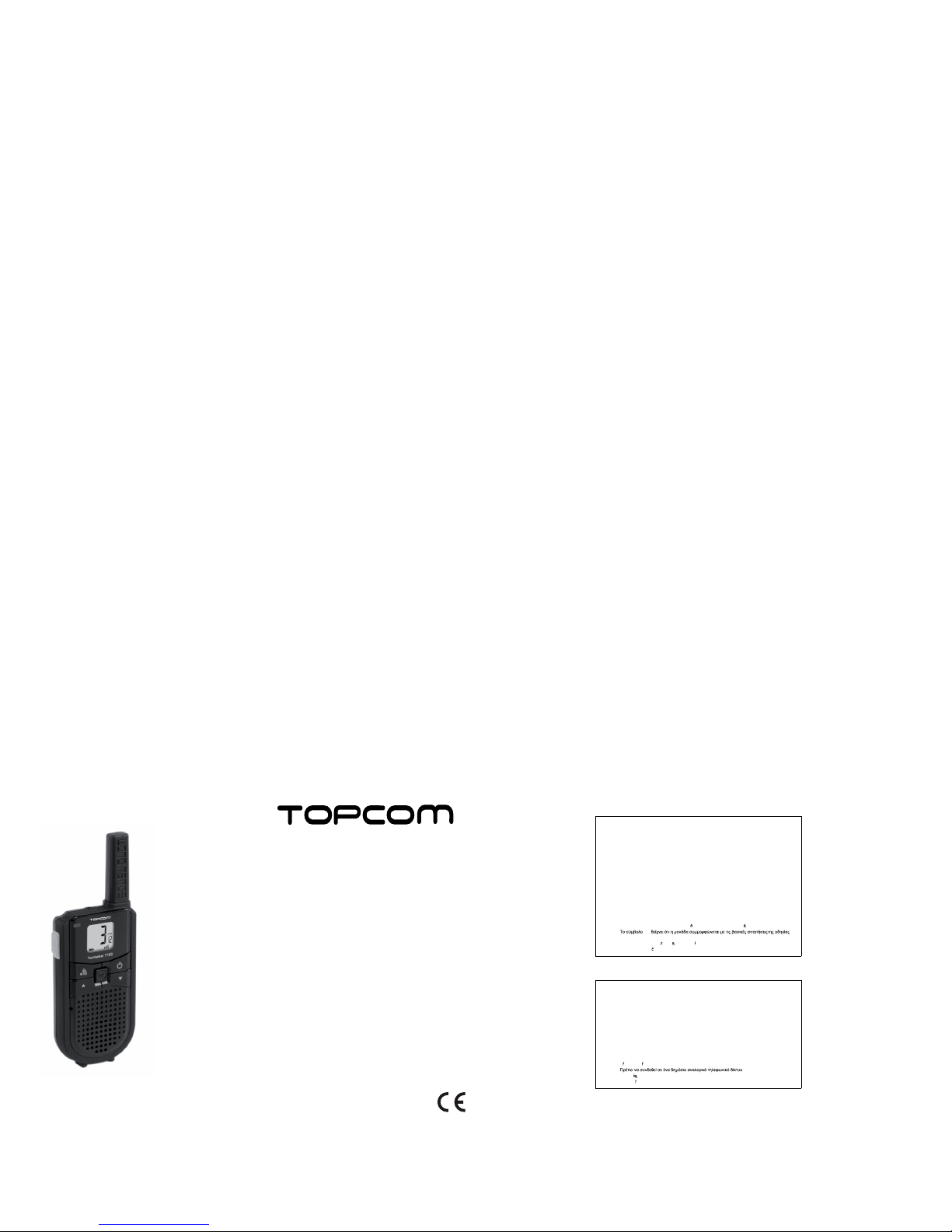
Twintalker 7100 Sport Pack
USER GUIDE
HANDLEIDING
MANUEL D’UTILISATEUR
BEDIENUNGSANLEITUNG
MANUAL DE USUARIO
BRUKSANVISNING
BRUGERVEJLEDNING
ANVÄNDARHANDBOK
KÄYTTÖOHJE
MANUALE D’USO
MANUAL DO UTILIZADOR
UŽIVATELSKÁ PÍRUKA
INSTRUKCJA OBSUGI
UŽÍVATEL’SKÝ MANUÁL
V1.0 - 06/11
UK The CE symbol indicates that the unit complies with the essential requirements of the R&TTE
directive.
NL Het toestel voldoet aan de basiseisen van de R&TTE-richtlijn. Dit wordt bevestigd door de CE-
markering.
FR La conformité de l’appareil avec les exigences fondamentales de la directive européenne R&TTE
relative aux terminaux, est confirmée par le label CE.
DE Die Übereinstimmung des Gerätes mit den grundlegenden Anforderungen der R&TTE-Directive
ist durch das CE-Kennzeichen bestätigt.
ES El sello CE corrobora la conformidad del equipo con los requerimientos básicos de la directiva
R&TTE.
SE CE-märket bekräftar att apparaten uppfyller de grundläggande kraven i R&TTE direktivet.
DK CE-mærkningen bekræfter, at produktet er i overensstemmelse med kravene i Rådets
teleterminaldirektiv.
NO CE-merkingen dokumenterer at apparatet er i samsvar med de grunnleggende kravene til EU-
direktivet for aktivt telekommunikasjonsutstyr.
FI Laite noudattaa R&TTE-direktiivien vaatimuksia, mikä on vahvistettu CE-merkillä.
IT Il simbolo CE indica che l’unità è conforme ai requisiti fondamentali della direttiva R&TTE.
PT O símbolo CE indica que esta unidade cumpre com os requisitos essenciais da directiva R&TTE.
CZ Symbol CE znamená, že jednotka spl
uje základní požadavky sm rnice R&TTE.
GR
CE
R&TTE.
PL Symbol CE oznacza,
e urz dzenie spenia istotne wymogi dyrektywy R&TTE.
SK Symbol CE ozna
uje, že jednotka súhlasí s hlavnými požiadavkami R&TTE smernice.
UK The features described in this manual are published with reservation to modifications.
NL De in deze handleiding beschreven mogelijkheden worden gepu bliceerd onder voorbehoud van
wijzigingen.
FR Les possibilités décrites dans ce manuel sont publiées sous réserve de modifications.
DE Die in dieser Bedienungsanleitung umschriebenen Möglichkeiten, werden vorbehaltlich
Änderungen publiziert.
ES Conexión a la red telefónica analógica.
SE For anslutning til det analoga nätverket.
DK Tilsluttes til det analoge telefonfastnet.
NO Tilkoples analog telefon nettverk.
FI Liitetään yleiseen analogiseen puhelinverkkoon.
IT Le caratteristiche descritte nel presente manuale vengono pubblicate con riserva di modifica.
PT Para efectuar a ligação com a rede pública analógica.
CZ P
ipojit k ve ejné analogové telefonní síti.
GR
.
PL Do pod
czenia do publicznej analogowej sieci telefonicznej.
SK Pripojite
ný k verejnej analógovej telefónnej sieti.
®
Page 2
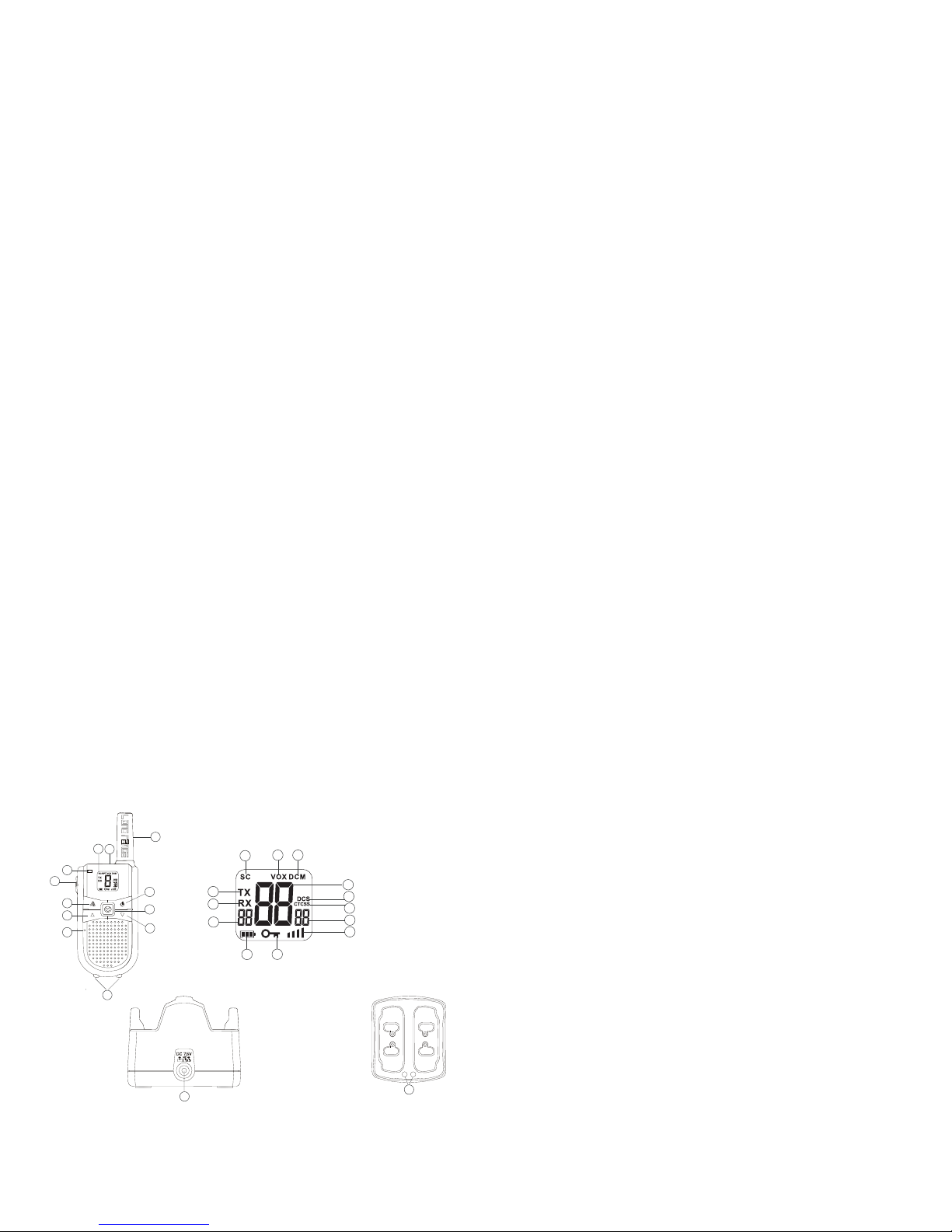
Illustration 1
5
6
2
8
9
10
3
4
15
16
23
13
14
Illustration 2
7
11
17
19
20
21
24
25
18
1
12
27
Illustration 3
Illustration 4
26
22
Page 3
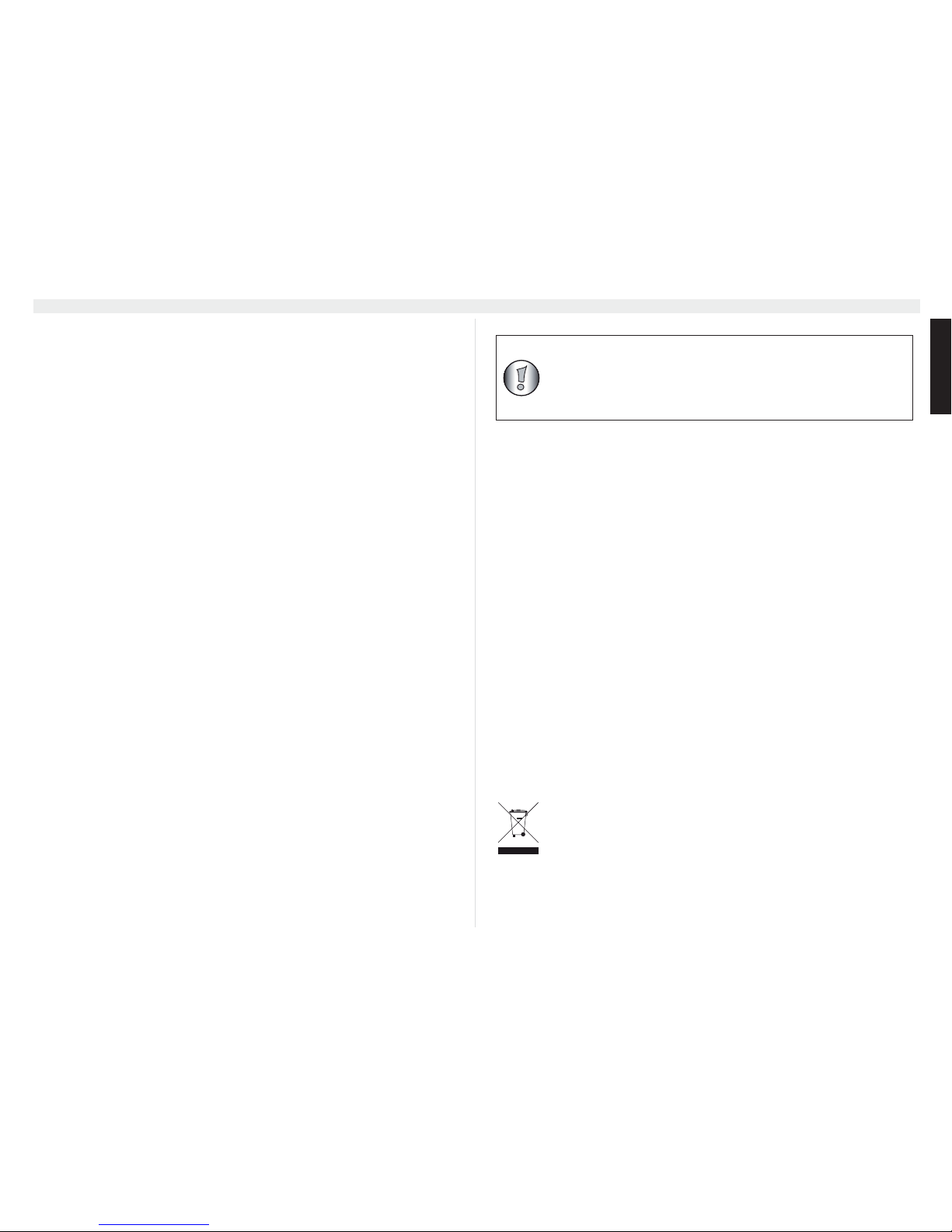
ENGLISH
3
Twintalker 7100 Sport Pack
1 Introduction
Thank you for purchasing the Twintalker 7100 Sports Pack. It’s a long range, low powered radio
communication device with a range of maximum 10 Km. It has no running costs other than the
minimal cost of re-charging the batteries.The Twintalker operates on 8 channels.
2 Intended purpose
It can be used for recreational purposes. For example: to keep in contact during travelling with 2
or more cars, biking, skiing. It can be used to keep in contact with your children when they are
playing outside, etc...
3CE Mark
The CE symbol on the unit, user guide and giftbox indicates that the unit complies with the
essential requirements of the R&TTE directive 1995/5/EC.
4 Safety instructions
4.1 General
Please read carefully through the following information concerning safety and proper use. Make
yourself familiar with all functions of the device. Keep this manual in a safe place for future use.
4.2 Burning injuries
• If the cover of the antenna is damaged, do not touch because when an antenna comes
in contact with the skin, a minor burn may result when transmitting.
• Batteries can cause property damage such as burns if conductive material such as
jewellery, keys or beaded chains touches exposed terminals.The material may
complete an electrical circuit (short circuit) and become quite hot. Exercise care in
handling any charged battery, particularly when placing it inside a pocket, purse or
other container with metal objects.
4.3 Injuries
• Do not place your device in the area over an air bag or in the air bag deployment area.
Air bags inflate with great force. If a PMR is placed in the bag deployment area and the
air bag inflates, the communicator may be propelled with great force and cause serious
injury to the occupants of the vehicle.
• Keep the PMR at least 15 centimetres away from a pacemaker.
• Turn your PMR OFF as soon as interference is taking place with medical equipment.
4.4 Danger of explosion
• Do not replace batteries in a potentially explosive atmosphere. Contact sparking may
occur while installing or removing batteries and cause an explosion.
• Turn your PMR off when in any area with a potentially explosive atmosphere. Sparks in
such areas could cause an explosion or fire resulting in bodily injury or even death.
• Never throw batteries in fire as they may explode.
4.5 Poisoning danger
• Keep batteries away from small children.
4.6 Legal
• In some countries it is prohibited to use your PMR while driving a vehicle. In this case
leave the road before using the device.
• Turn your PMR OFF when on board an aircraft when instructed to do so. Any use of the
PMR must be in accordance with airline regulations or crew instructions.
• Turn your PMR OFF in any facilities where posted notices instruct you to do so.
Hospitals or health care facilities may be using equipment that is sensitive to external
RF energy.
• Replacing or modifying the antenna may affect the PMR radio specifications and
violate the CE regulations. Unauthorised antennas could also damage the radio.
4.7 Notes
• Do not touch the antenna while transmitting, it could affect the range.
• Remove the batteries if the device is not going to be used for a long period.
5 Cleaning and maintenance
• To clean the unit, wipe with a soft cloth dampened with water. Don’t use a cleaner or
solvents on the unit; they can damage the case and leak inside, causing permanent
damage.
• Battery contacts may be wiped with a dry lint-free cloth.
• If the unit gets wet, turn it off and remove the batteries immediately. Dry the battery
compartment with a soft cloth to minimize potential water damage. Leave the cover off
the battery compartment overnight or until completely dry. Do not use the unit until
completely dry.
6 Disposal of the device (environment)
At the end of the product lifecycle, you should not throw this product into the normal
household garbage but bring the product to a collection point for the recycling of
electrical and electronic equipments. The symbol on the product, user guide and/or
box indicate this.
Some of the product materials can be re-used if you bring them to a recycling point.
By re-using some parts or raw materials from used products you make an important contribution
to the protection of the environment. Please contact your local authorities in case you need more
information on the collection points in your area.
Areas with potentially explosive atmospheres are often, but not always,
clearly marked. They include fuelling areas such as below deck on
boats, fuel or chemical transfer or storage facilities; areas where the air
contains chemicals or particles, such as grain, dust or metal powders;
and any other area where you would normally be advised to turn off
your vehicle engine.
Page 4
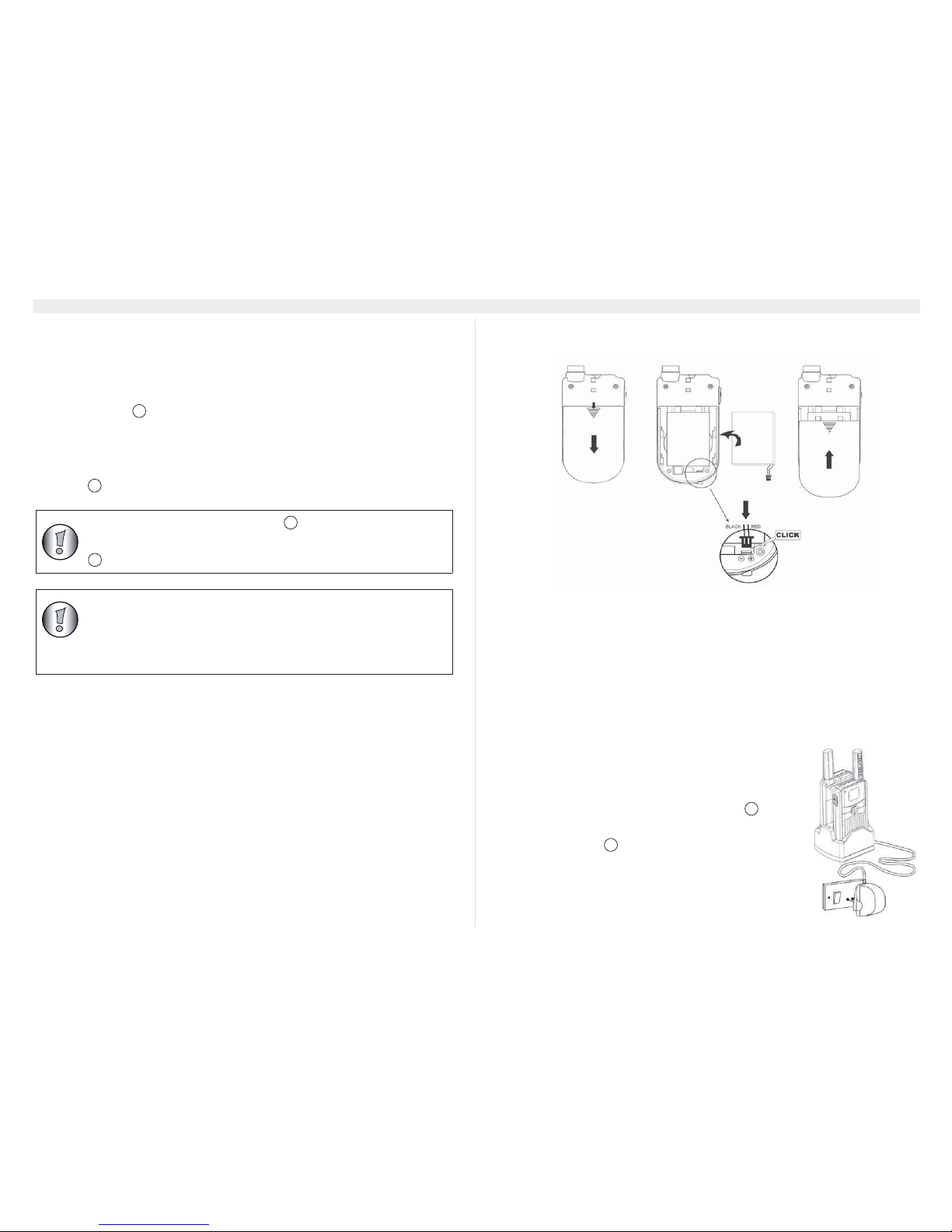
4
Twintalker 7100 Sport Pack
7 Using a PMR device
To communicate between PMR devices they need to be set all on the same channel and CTCSS/
DCS code (see chapter “13.7 CTCSS (Continious Tone Coded Squelch System) / DCS (Digital
Coded Squelch)”) and within receiving range (up to max. 8 km in open field). Since these devices
use free frequency bands (channels), all devices in operation share these channels(total 8
channels). Therefore, privacy is not garanteed. Anybody with a PMR set to your channel can
overhear the conversation. If you want to communicate (transmitting a voice signal) you need to
press the PTT-button .
Once this button pressed, the device will go into transmit mode and you can speak into the
microphone. All other PMR devices in range , on the same channel and in standby mode (not
transmitting) will hear your message. You need to wait until the other party stops transmitting
before you can reply to the message. At the end of each transmission the unit will send a beep
if the Roger Beep is enable (see chapter “13.12 Roger Beep On/Off”). To reply, just press the
PTT-button
and speak into the microphone.
8 Included in the package
• 2 x Twintalker 7100
• 1 x Duo Charger
• 1 x Power adapter
• 2 x Li-Ion batteries
• 2 x Earpiece with microphone and PTT - button
• 2 x Arm - straps
• User guide
• Card with service address and Hotline
9 Getting started
9.1 Installing the batteries
1. Remove the battery door by pushing the indication (A) and sliding down the battery door.
2. Connect the battery cable (B)
Make sure that the polarity is respected :
– Black wire (-) : left side
– Red wire (+) : right side
3. Put in the battery.
4. Close the battery door.
10 Charging the batteries
There are two ways to charge the battery of the PMR's :
10.1 Using the desktop charger
The desktop charger provides drop-in charging conveniency.
1. Put the desktop charger on a flat surface.
2. Plug one end of the supplied adapter into an easy
accessible electric socket and the other end into the
connector on the backside of the desktop charger .(See
folded cover page - illustration 3)
3. Put the radio in the charger as indicated.
4. The charging LED will turn on if it’s properly inserted
and charging.(See folded cover page - illustration 4)
5. The dedicated charging LED will turn OFF as soon as the
battery is fully charged.
It will take about 4 hours to fully charge the Li-Ion battery.
11
11
If 2 or more users press the PTT- button at the same time the receiver
will receive only the stongest signal and the other signal(s) will be
supressed. Therefore you should only transmit a signal (press PTT- button
) when the channel is free.
11
11
The range of radio waves is strongly affected by obstacles such as
buildings, concrete/metal structures, the unevenness of the landscape,
woodland, plants, … This implies that the range between two or more PMR's
may in some extreme cases be restricted to a maximum of a few tens of
meters. You will soon notice that PMR works best when there is a minimum
of obstacles between users.
A
B
26
27
Page 5
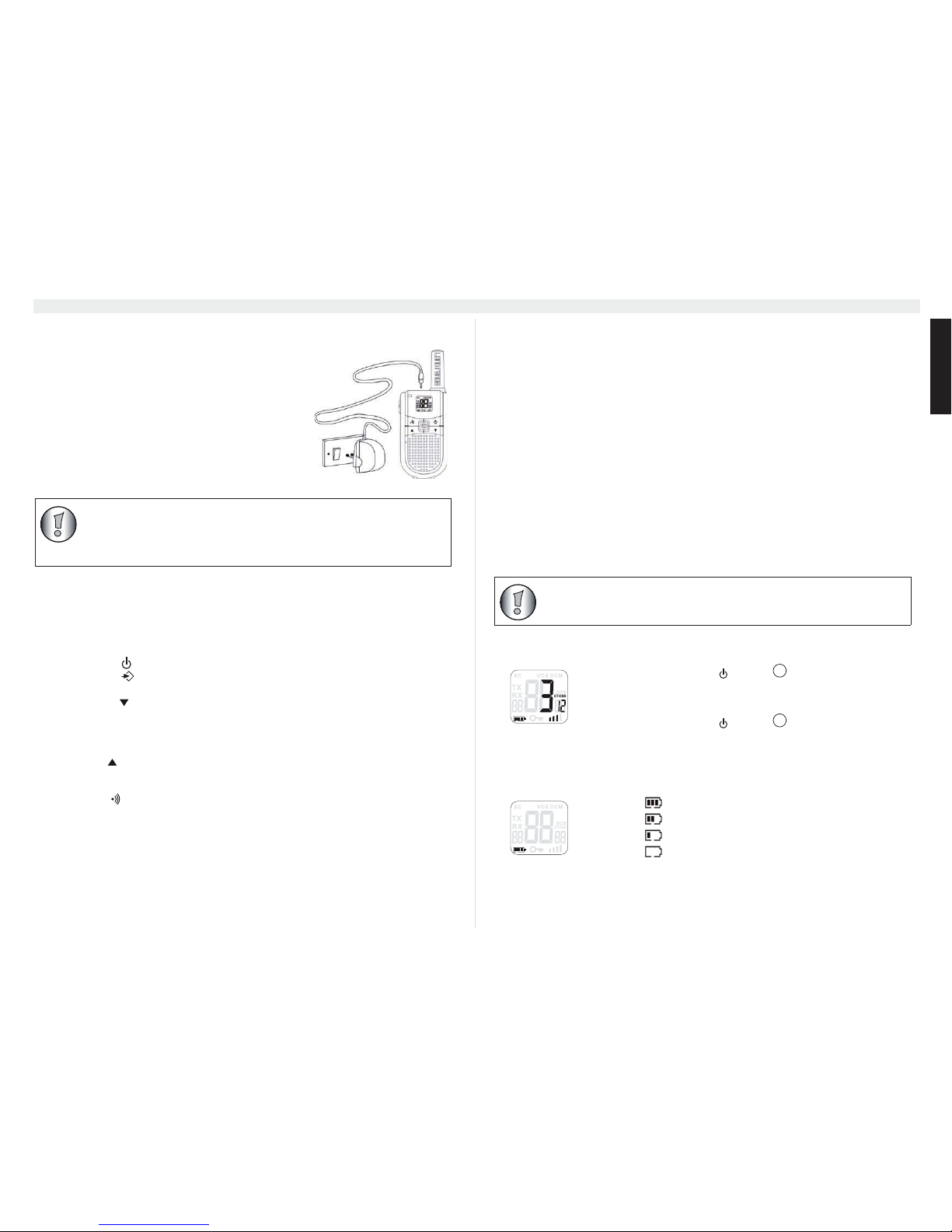
ENGLISH
5
Twintalker 7100 Sport Pack
10.2 Connecting the power adapter directly to the PMR
1. Connect the connector of the power adapter directly to
the Headset/Charger connection (2) of the PMR.
2. In the display you can see the charging status of the
battery. Refer to “13.2 Battery Charge Level/Low
Battery Indication” to understand the battery status
icon in the display.
It will take about 4 hours to fully charge the Li-Ion battery.
11 Description
See folded cover page - illustration 1
1. LCD display
2. Headset / charger connection
3. Antenna
4. On-off button
5. Menu button
– Enter the menu settings
6. Down button
– Decrease the speaker volume
– Select the previous value in the menu
7. Charger contacts
8. Microphone
9. UP button
– Increase the speaker volume
– Select the next value in the menu
10. Call button
11. Push to talk button PTT
12. RX LED
– Will go on when receiving a signal
12 LCD display information
See folded cover page - illustration 2
13. Scanning indication
– Displayed during scan mode
14. VOX indication
15. Dual Channel Mode (DCM) indication
16. Channel/Menu item indication
17. DCS indication
18. CTCSS indication
19. CTCSS/DCS/ Stopwatch 1/100 value / Menu option -value
20. Speaker volume indication
21. Key pad lock icon
22. Battery level indication
23. Stopwatch minutes value
24. RX icon
– Displayed when receiving
25. TX icon
– Displayed when transmitting
13 Using the Twintalker 7100
13.1 Turning the Unit ON/OFF
13.2 Battery Charge Level/Low Battery Indication
The battery charge level is indicated by the number of squares present inside the battery icon on
the LCD Screen.
Battery Full
Battery 2/3 charged
Battery 1/3 charged
Battery empty
When the battery charge level is low, the battery icon will flash and a beep will be heard to
indicate that the batteries need to be replaced or recharged.
Do not short-circuit the batteries or dispose in fire. Remove the batteries
if this device is not going to be used for a long period.
Do not charge non rechargeable batteries like Alkaline batteries in the
charger. This might damage the PMR’s and charger unit.
To turn ON:
• Press and hold the - button for 3 seconds. The unit
will “beep” and the LCD display will display the current
channel.
To switch OFF:
• Press and hold the - button for 3 seconds. The unit
will “beep” and the LCD display will turn blank.
The display illustrations in next pages only show the icons or display
informations of the functions that are explained in the text.
4
4
Page 6
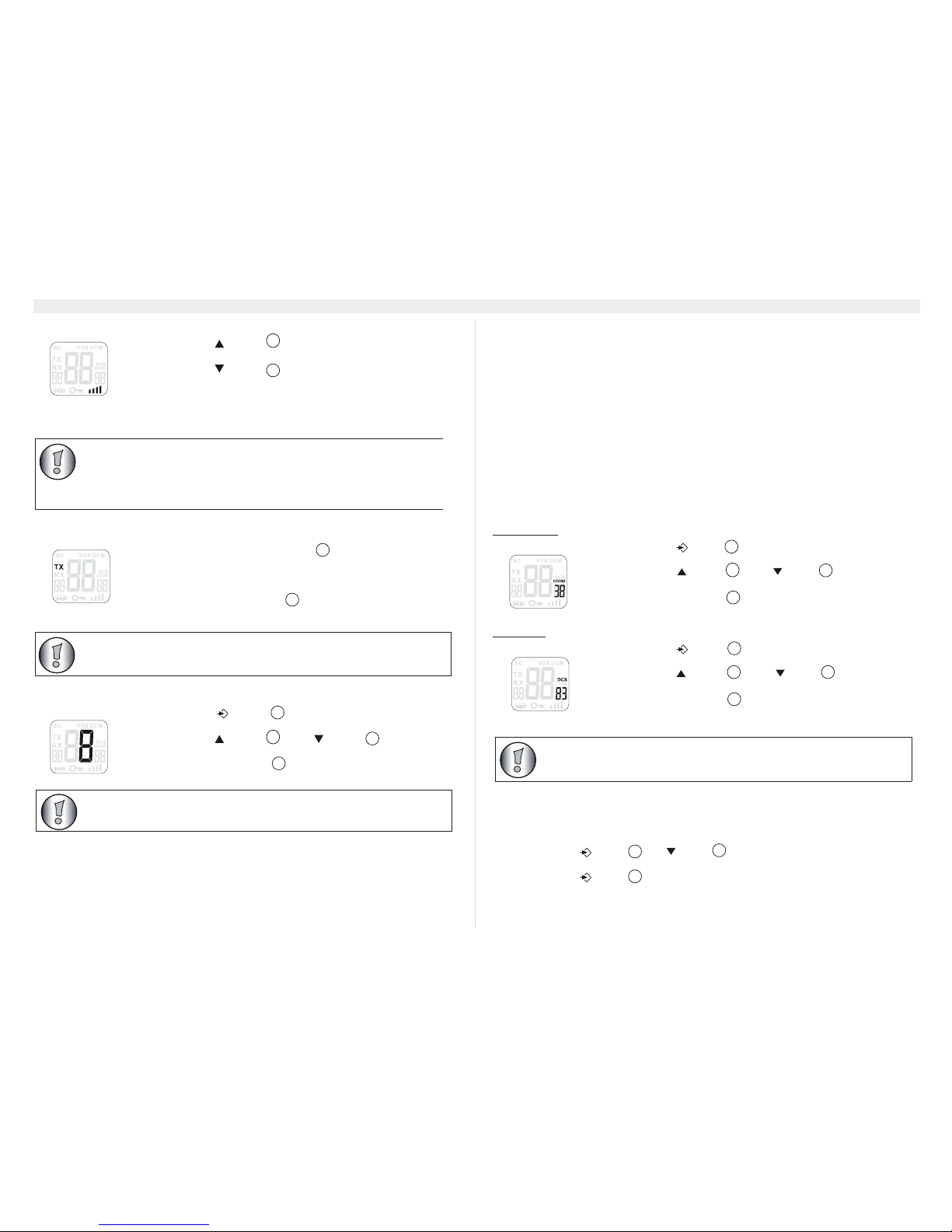
6
Twintalker 7100 Sport Pack
13.3 Adjusting Speaker Volume
13.4 Receiving a Signal
The unit is continuously in the receive mode when the unit is switched ON and not transmitting.
13.5 Transmitting a Signal
13.6 Changing Channels
13.7 CTCSS (Continious Tone Coded Squelch System) /
DCS (Digital Coded Squelch)
License free PMR radio's operating on the 446 MHz frequency band, like the Twintalker 7100
PMR, have 8 available radio channels. If there are many PMR users in your neighborhood, there
is a chance that some of these users are operating on the same radio channel.
To prevent that you receive signals from other users, sub-channels have been integrated.
Two PMR radio's will only be able to communicate with each other when they are operating on
the same radio channel and when they have selected exactly the same sub-channel.
There are two kind of sub-channels :
• Continuous Tone Coded Squelch System (CTCSS)
• Digital Coded Squelch (DCS)
When using CTCSS, a low frequency tone (between 67 and 250 Hz) will be transmitted along
with the voice signal. There are 38 available tones to choose from. You are free to choose one
of these 38 available tones. Due to filtering, these tones will generally not be audible so they will
not disturb the communication.
DCS is similar to CTCSS, but instead of sending a continuous tone of a selected frequency, a
digital data transmission is added to the radio signal. This Digital Code is transmitted at a really
low rate, around 134 bits per second (the code is 23 bits long). Only the PMR's of the latest
generation will support DCS. There are 83 available DCS codes that can be used. Since earlier
models will only support CTCSS it will be better to use DCS to prevent that other users will be
audible during your PMR conversations.
13.7.1 CTCSS
13.7.2 DCS
13.8 Monitor
You can use the monitor feature to check for weaker signals in the current channel.
• Press the -button and -button simultaneously to activate channel
monitoring.
• Press the -button to stop channel monitoring.
• Press the - button in stand-by-mode to increase the
speaker volume. The volume level is displayed.
• Press the - button
to decrease the speaker volume.
• Press and hold the PTT - button to transmit. The TX
symbol is displayed.
• Hold the unit in a vertical position with the microphone 10cm
from the mouth and speak into the microphone.
• Release the PTT - button
when you want to stop
transmitting.
• Press the - button once, the current channel
number flashes on the display.
• Press the - button or the - button to change
the channel.
• Press the PTT - button to confirm and return to stand-by
mode.
9
6
In order for other people to receive your transmission, they must also be
on the same channel and have set the same CTCSS code or DCS code.
(See chapter “13.6 Changing Channels” and “13.7 CTCSS (Continious
Tone Coded Squelch System) / DCS (Digital Coded Squelch)”)
Either CTCSS or DCS can be used but never both at the same time.
11
11
To check the channel activity use the monitor function (See chapter
“13.8 Monitor”).
5
9
6
11
If no button is pressed within 5 seconds during setting, the unit will return
to standby.
• Press the -button twice : "CTCSS" and the current
CTCSS code flashes on the display.
• Press the -button or the -button to change to
another code.
• Press the PTT-button to confirm and return to stand-by
mode.
• Press the -button three times : "DCS" and the
current DCS code flashes on the display.
• Press the -button or the -button to change to
another code.
• Press the PTT-button to confirm and return to stand-by
mode.
5
9
6
11
5
9
6
11
To disable CTCSS or DCS, select code "00" for CTCSS or for DCS in the
menu. When the entry is confirmed, "OF" will be displayed.
5
6
5
Page 7
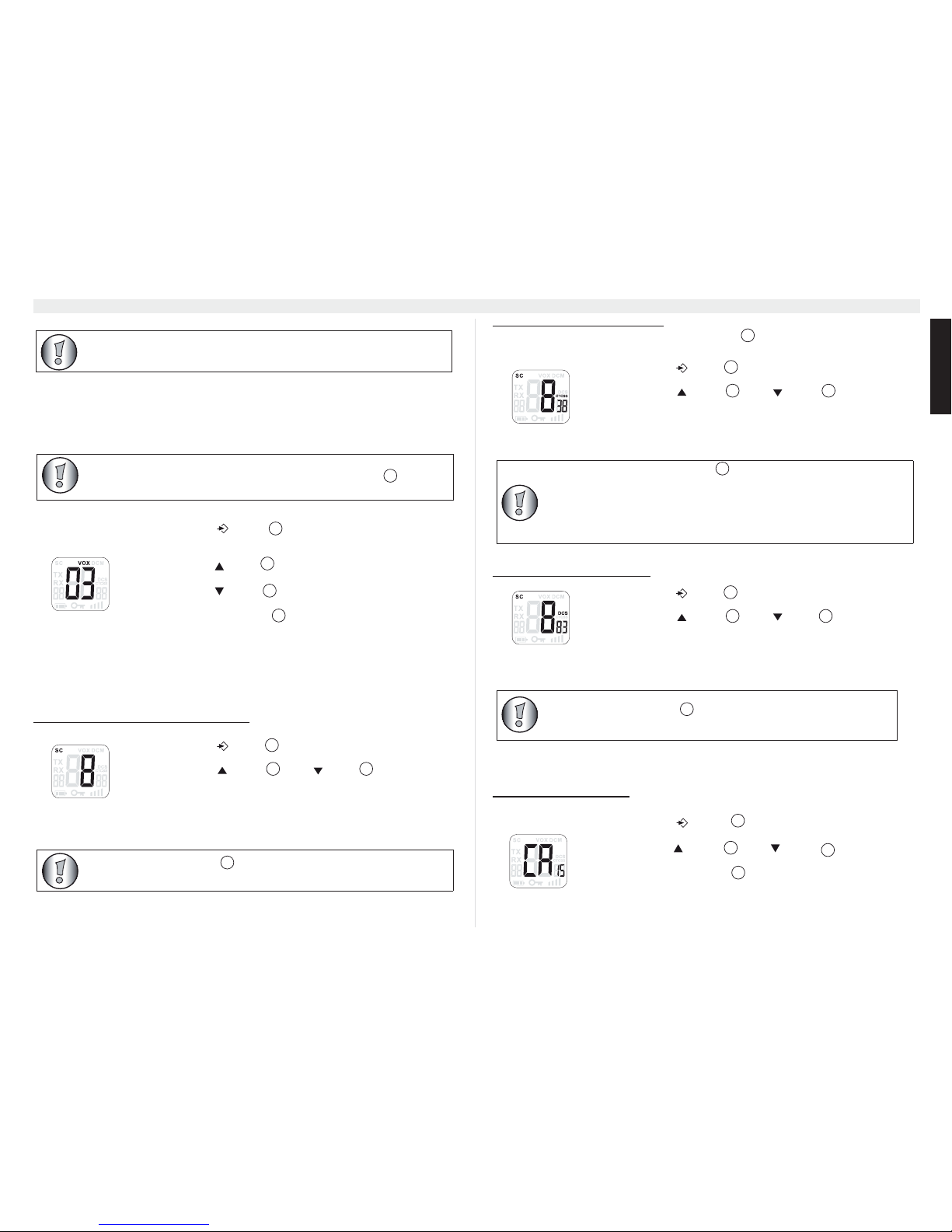
ENGLISH
7
Twintalker 7100 Sport Pack
13.9 VOX Selection
The PMR is capable of voice activated (VOX) transmission. In VOX mode, the radio will transmit
a signal when it is activated by your voice or other sound around you. VOX operation is not
recommended if you plan to use your radio in a noisy or windy environment.
13.10 Channel Scan
Channel scan performs searches for active signals in an endless loop from channel 1 to 8.
Once an active channel is found you have the option to search for the CTCSS code or the DCS
code that is set by the user who is broadcasting on the channel.
13.10.1 Scanning for an active radio channel
Once an active channel is found, the scanning will stop and you can listen to the transmission.
When the transmission on the found channel stops, the scanning will resume automatically.
13.10.2 Scanning for a CTCSS code
When an active channel is found press the PTT button to select the found active channel.
Now you have to option to search for the CTCSS/DCS code that is used by the found user.
Once there is a transmission on the channel, the CTCSS code (if used) will be detected and
displayed.
13.10.3 Scanning for a DCS code
Once there is a transmission on the channel, the DCS code (if used) will be detected and
displayed.
13.11 Call Tones
A call tone alerts others that you want to start talking.
13.11.1 Setting the Call Tone
The Twintalker 7100 has 15 call tones.
• Press the - button four times, the current VOX
setting flashes on the display and the VOX icon is
displayed.
• Press the -button to set the VOX sensitivity level
between 1 and 3 (level 3 is the most sensitive level).
• Press the button until ‘OF’ appears on the display,
to turn VOX OFF.
• Press the PTT - button
to confirm and return to stand-by
mode.
• Press the -button five times : "SC" and the current
channel flashes on the display.
• Press the -button or the -button to start the
channel scan.
During channel monitoring the receiver circuit in the PMR will not listen to
CTCSS or DCS codes.
VOX mode will be overrided when you press the PTT - button .
11
5
9
6
11
5
9
6
If you press the PTT button while listening to a found channel, the
PMR will go back in stand-by mode on the found channel.
11
• Press the -button six times : "SC" and "CTCSS 00"
flashes on the display for the selected radio channel.
• Press the -button or the -button to start the
CTCSS scan.
• Press the -button seven times : "SC" and "DCS 00"
flashes on the display for the selected radio channel.
• Press the -button or the -button to start the
DCS scan.
• Press the - button
eight times, “CA” is displayed
and the current call tone is flashing.
• Press the - button or the - button to change to
another Call Tone.
• Press the PTT - button to confirm and return to stand-by
mode.
11
5
9
6
• If you press the PTT button while listening to a found CTCSS
code, the PMR will go back in stand-by mode on the channel with
the CTCSS code.
• If no CTCSS code is detected there is a chance that DCS is
selected by the user. In this case you can scan for the DCS code.
(section 13.10.3)
11
5
9
6
If you press the PTT button while listening to a found DCS code, the
PMR will go back in stand-by mode on the channel with the DCS code.
11
5
9
6
11
Page 8

8
Twintalker 7100 Sport Pack
13.11.2 Sending a call Tone
Press the button briefly. The call tone will be transmitted on the set channel.
13.12 Roger Beep On/Off
After the -button is released, the unit will send out a roger beep to confirm that you have
stopped talking.
To set the Roger Beep.
• Press the - button nine times. ‘rO’ will be displayed.
• Press to enable (ON) or to disable the Roger-Beep (OF).
• Press the PTT - button to confirm your selection and return to the
standby mode.
13.13 Key-Tone On/Off
When a button is pressed, the unit will beep briefly.
To set the key-tone.
• Press ten times. ‘tO’ will be displayed.
• Press to enable (ON) or disable the Key Tones (OF).
• Press the PTT - button to confirm your selection and return to the.
standby mode.
13.14 Dual Channel Monitor function
In stand-by, the PMR is set on one channel with CTCSS/DCS code. The PMR will only receive
signals transmitted on that channel with the CTCSS/DCS code.
Dual Channel Monitor (DCM) allows you to monitor a second channel with CTCSS/DCS code.
When the Dual Channel Monitor function is activated, the PMR will switch sequentially between
the standby channel + CTCSS/DCS code and the Dual Channel + CTCSS/DCS code.
13.15 Button Lock
13.16 Stopwatch function
The Twintalker 7100 has a stopwatch that will count to 59'59''99.
13.17 Display back light
To activate the backlight of the LCD display, press any button except the PTT- button or the
button .
The LCD backlight will light up for 6 seconds.
14 Earpiece connection
The Twintalker 7100 can be used with the included earpiece.
The connector is located on the upper side of the unit .
Insert the earpiece plug into the connector (2,5mm jack).
The small button on the earpiece has the same function as the PTT - button on the unit
When you use the PTT - button from the Earpiece, you must also use the microphone from
the earpiece to talk into
.
• Press the -button eleven times,” DCM OF" will flash
on the display.
• Press the -button or the -button to change the
channel.
• Press the -button to confirm the channel selection
and go to CTCSS selection. (Press the -button
again to go to DCS selection)
• Press the -button or the -button to change the
CTCSS code or DCS code.
• Press the PTT-button to confirm and return to stand-by
mode.
• To disable the function select "OF" when selecting the DCM
channel.
10
PTT
5
11
11
5
9
6
5
5
9
6
11
• Press and hold the -button for three seconds to
activate the Button lock mode. The button lock icon is
displayed on the LCD Screen.
• Press and hold the -button again for three seconds
deactivate button lock
• Press the -button and hold for three seconds , the
stopwatch display will appear.
• Press the -button to start the stopwatch.
• Press the -button to stop the stopwatch.
• Press the -button to reset the stopwatch to zero.
• Press the -button and hold for three seconds to
deactivate the stopwatch.
5
5
The PTT-button , the -button and the -button will still be
functional when the Button Lock is activated.
11
10
4
10
9
9
6
10
11
10
2
11
11
Do not connect other earpieces. This may damage your device.
Page 9

ENGLISH
9
Twintalker 7100 Sport Pack
15 Troubleshooting
16 Technical specifications
17 Warranty
17.1 Warranty period
The devices have a 24-month warranty period. The warranty period starts on the day the new
unit is purchased. There is no warranty on standard or rechargeable batteries (AA/AAA type).
Consumables or defects causing a negligible effect on operation or value of the equipment are
not covered. The warranty has to be proven by presentation of the original or copy of the
purchase receipt, on which the date of purchase and the unit-model are indicated.
17.2 Warranty exclusions
Damage or defects caused by incorrect treatment or operation and damage resulting from use
of non-original parts or accessories are not covered by the warranty.
The warranty does not cover damage caused by outside factors, such as lightning, water and fire,
nor any damage caused during transportation. No warranty can be claimed if the serial number
on the units has been changed, removed or rendered illegible. Any warranty claims will be invalid
if the unit has been repaired, altered or modified by the buyer
No power Clean the battery contacts with a soft cloth.
Replace the batteries.
No transmission Make sure the PTT - button is pressed completely
before you speak.
Monitor the channel activity and switch to another channel
if the current is used.
No reception Check the speaker volume.
Make sure that you are in the reception range of the sender
and change if necessary your location.
Limited Range and noice
during transmission
The talking range depends on the terrain.
Steal constructions, concrete buildings or the use in
vehicles have a bad influence on the range.
Try to avoid as many obstacles as possible and
communicate in a clear line of sight.
Change your locations.
Interference The receiver and transmitter are too close. The mimimum
distance between 2 units is 1,5m.
Channels
Sub-code
Frequency
Range
Battery
Transmission Power
Modulation Type
Channel spacing
Duo Charger adapter
8
CTCSS 38 / DCS 83
446.00625MHz - 446.09375 MHz
Up to 10 Km (Open field)
Li-ion 3.7V rechargeable
=< 500mW ERP
FM - F3E
12,5 kHz
Input : 230V AC / 50Hz - Output : 7,5 V DC / 750mA
11
Channel Frequency Chart: CTCSS Code Chart
Channel Frequency (MHz
)
Code Frequency (Hz) Code Freq. (Hz) Code Freq. (Hz) Code Freq. (Hz)
1 446,00625 0 Disabled 10 94,8 20 131,8 30 186,2
2 446,01875 1 67,0 11 97,4 21 136,5 31 192,8
3 446,03125 2 71,9 12 100,0 22 141,3 32 203,5
4 446,04375 3 74,4 13 103,5 23 146,2 33 210,7
5 446,05625 4 77,0 14 107,2 24 151,4 34 218,1
6 446,06875 5 79,7 15 110,9 25 156,7 35 225,7
7 446,08125 6 82,5 16 114,8 26 162,2 36 233,6
8 446,09375 7 85,4 17 118,8 27 167,9 37 241,8
8 88,5 18 123,0 28 173,8 38 250,3
9 91,5 19 127,3 29 179,9
DCS Code Chart
No DCS code No DCS code No DCS code No DCS code
0 Disabled 21 134 42 311 63 516
1 23 22 143 43 315 64 532
2 25 23 152 44 331 65 546
3 26 24 155 45 343 66 565
4 31 25 156 46 346 67 606
5 32 26 162 47 351 68 612
6 43 27 165 48 364 69 624
7 47 28 172 49 365 70 627
8 51 29 174 50 371 71 631
9 54 30 205 51 411 72 632
10 65 31 223 52 412 73 654
11 71 32 226 53 413 74 662
12 72 33 243 54 423 75 664
13 73 34 244 55 431 76 703
14 74 35 245 56 432 77 712
15 114 36 251 57 445 78 723
16 115 37 261 58 464 79 731
17 116 38 263 59 465 80 732
18 125 39 265 60 466 81 734
19 131 40 271 61 503 82 743
20 132 41 306 62 506 83 754
Page 10

10
Twintalker 7100 Sport Pack
1 Inleiding
Hartelijk dank voor de aankoop van de Twintalker 7100 Sports Pack. Dit is een toestel voor
radiocommunicatie over een lange afstand en op laag vermogen met een bereik van maximaal
10 km. Het heeft geen andere gebruikskosten dan de minimale kosten van het opladen van de
batterijen.De Twintalker werkt met 8 kanalen.
2 Gebruiksdoel
Het kan worden gebruikt voor verschillende recreationele doeleinden. Bijvoorbeeld: om contact
te houden wanneer u op reis bent in 2 of meer voertuigen of tijdens het fietsen of skieën. Ook
kunt u hiermee contact houden met uw kinderen, bv. wanneer zij buiten spelen.
3 CE-markering
De CE-markering op het toestel, de handleiding en de verpakking geeft aan dat het toestel
voldoet aan de basiseisen van de R&TTE-richtlijn 1995/5/EG.
4 Veiligheidsinstructies
4.1 Algemeen
Lees de volgende informatie over de veiligheid en een correct gebruik zorgvuldig door. Stel u op
de hoogte van alle functies van het toestel. Bewaar deze handleiding op een veilige plaats voor
later gebruik.
4.2 Brandwonden
• Raak de antenne niet aan als de afdekking van de antenne is beschadigd, want als een
antenne in contact komt met de huid bij het zenden, kan dit leiden tot kleine brandwonden.
• Batterijen kunnen schade aan materiaal veroorzaken, bijvoorbeeld brandplekken, als
geleidend materiaal (zoals sieraden, sleutels of kralenkettingen) in aanraking komt met de
blootliggende contacten. Het materiaal kan een elektrisch circuit sluiten (kortsluiting) en erg
heet worden. Hanteer opgeladen batterijen met zorg, vooral als u deze in een zak, tas of
andere houder met metalen voorwerpen plaatst.
4.3 Letsel
• Plaats het toestel niet boven een airbag of in de buurt waar de airbag zich opblaast. Airbags
worden met veel kracht opgeblazen. Als een PMR zich bevindt in de radius van de airbag op
het moment dat deze wordt geactiveerd, kan het toestel met grote kracht worden
weggeslingerd en de inzittenden van het voertuig ernstig verwonden.
• Houd de PMR ten minste 15 centimeter verwijderd van een pacemaker.
• Schakel uw PMR onmiddellijk UIT in geval van interferentie met medische apparatuur.
4.4 Explosiegevaar
• Vervang de batterijen niet in een omgeving waar explosiegevaar bestaat. Bij het installeren
of verwijderen van de batterijen kunnen contactvonken ontstaan, die een explosie kunnen
veroorzaken.
• Schakel uw PMR uit wanneer u zich bevindt in een omgeving waar explosiegevaar bestaat.
Vonken kunnen in een dergelijke omgeving brand of een explosie veroorzaken, met
lichamelijk letsel of zelfs de dood tot gevolg.
• Werp batterijen nooit in vuur, aangezien ze dan kunnen ontploffen.
4.5 Vergiftigingsgevaar
• Houd batterijen uit de buurt van kleine kinderen.
4.6 Regelgeving
• In bepaalde landen is het verboden om onder het rijden uw PMR te gebruiken. Ga in dit
geval aan de kant staan voordat u het toestel gebruikt.
• Schakel uw PMR UIT aan boord van een vliegtuig wanneer u hierom wordt verzocht.
Gebruik van de PMR dient in overeenstemming te zijn met de voorschriften van de
luchtvaartmaatschappij of de instructies van de bemanning.
• Schakel uw PMR UIT op plaatsen waar waarschuwingsbordjes u vragen dit te doen.
Ziekenhuizen of gezondheidscentra kunnen apparaten gebruiken die gevoelig zijn voor van
buitenaf komende radiofrequentie-signalen.
• Het vervangen of wijzigen van de antenne kan de PMR-radiospecificaties beïnvloeden en
inbreuk maken op de CE-voorschriften. Niet-goedgekeurde antennes kunnen ook de radio
beschadigen.
4.7 Opmerkingen
• Raak de antenne niet aan tijdens het zenden; dit kan het bereik beïnvloeden.
• Verwijder de batterijen als u het toestel langere tijd niet gebruikt.
5 Reiniging en onderhoud
• Reinig het toestel met een vochtige doek. Gebruik hiervoor alleen water. Gebruik geen
reinigings- of oplosmiddelen op het toestel; deze kunnen de behuizing beschadigen en naar
binnen lekken, wat kan leiden tot blijvende beschadigingen.
• Gebruik een droge, pluisvrije doek om de batterijcontacten te reinigen.
• Schakel het toestel direct uit en verwijder de batterijen wanneer het toestel nat is geworden.
Droog het batterijvak met een zachte doek om mogelijke waterschade tot een minimum te
beperken. Laat het afdekplaatje van het batterijvak een nacht lang open of totdat het
volledig droog is. Gebruik het toestel niet voordat dit volledig droog is.
6 Afvoeren van het toestel (milieu)
Op het einde van de levenscyclus van het product mag u dit product niet met het
normale huishoudelijke afval weggooien, maar moet u het naar een inzamelpunt
brengen voor de recyclage van elektrische en elektronische apparatuur. Dit wordt
aangeduid door het symbool op het product, in de handleiding en/of op de
verpakking.
Sommige materialen van het product kunnen worden hergebruikt als u ze naar een inzamelpunt
brengt. Door onderdelen of grondstoffen van gebruikte producten te hergebruiken, levert u een
belangrijke bijdrage aan de bescherming van het milieu. Wend u tot uw plaatselijke overheid voor
meer informatie over de inzamelpunten in uw buurt.
Omgevingen waar explosiegevaar bestaat zijn vaak, maar niet altijd,
duidelijk aangegeven. Hieronder vallen brandstoftankruimtes, zoals
onderdeks op schepen, overslag- of opslagplaatsen voor brandstof of
chemicaliën; omgevingen waar de lucht chemicaliën of deeltjes bevat, zoals
graan, stof of metaaldeeltjes; en elke andere omgeving waar u gewoonlijk
wordt geadviseerd de motor van uw voertuig uit te schakelen.
Page 11

NEDERLANDS
11
Twintalker 7100 Sport Pack
7 Een PMR-toestel gebruiken
Om met andere PMR-toestellen te kunnen communiceren, dienen deze allemaal op hetzelfde
kanaal en dezelfde CTCSS-/DCS-code (zie hoofdstuk “13.7 CTCSS (Continuous Tone Coded
Squelch System) /DCS (Digital Coded Squelch)”) te zijn afgestemd en zich binnen het
ontvangstbereik te bevinden (tot max. 8 km in open veld). Aangezien deze toestellen vrij
toegankelijke frequentiebanden gebruiken (kanalen), delen alle werkende toestellen dezelfde
kanalen (8 kanalen in totaal). Privacy is daarom niet gegarandeerd. Iedereen met een PMR die
op uw kanaal is afgestemd, kan het gesprek afluisteren. Druk op de PTT-toets als u wilt
communiceren (een spraaksignaal uitzenden).
Zodra deze toets wordt ingedrukt, wordt de zend-modus van het toestel ingeschakeld en kunt u
in de microfoon spreken. Alle andere PMR-toestellen binnen het uitzendbereik, die op hetzelfde
kanaal staan afgestemd en in de stand-bymodus (niet zenden) staan, kunnen uw bericht horen.
U moet wachten totdat uw gesprekspartner stopt met zenden voordat u kunt antwoorden. Na het
zenden zal het toestel een geluidssignaal laten horen als het Roger-signaal is ingeschakeld (zie
hoofdstuk “13.12 Roger-pieptoon in/uitschakelen”). U hoeft enkel de PTT-toets
in te drukken
en in de microfoon te spreken om te antwoorden.
8 De verpakking bestaat uit
• 2 x Twintalker 7100
• 1 x Duo-oplader
• 1 x stroomadapter
• 2 x Li-Ion-batterij
• 2 x oortelefoon met microfoon en PTT-toets
• 2 x armband
• Gebruikshandleiding
• Kaart met onderhoudsadres en hotline
9 Aan de slag
9.1 De batterijen plaatsen
1. Verwijder het batterijdeksel door op de aanduiding (A) te drukken en het batterijdeksel
naar beneden te schuiven.
2. Sluit de batterijkabel (B) aan.
Zorg ervoor dat de polariteit juist is:
– Zwarte draad (-): links
– Rode draad (+): rechts
3. Plaats de batterij.
4. Sluit het batterijdeksel.
10 Batterijen opladen
De batterijen van de PMR's kunnen op twee manieren worden opgeladen:
10.1 De bureaulader gebruiken
Het toestel kan gemakkelijk worden opgeladen door het in de
bureaulader te plaatsen.
1. Plaats de bureaulader op een vlak oppervlak.
2. Steek een uiteinde van de meegeleverde adapter in een
makkelijk bereikbaar stopcontact en het andere uiteinde in
de aansluiting aan de achterkant van de bureaulader
.(Zie flap van het voorblad - afbeelding 3).
3. Plaats de radio in de lader zoals aangegeven.
4. De laad-LED gaat branden als het toestel juist is
geplaatst en aan het laden is.(Zie flap van het voorblad afbeelding 4)
5. De specifieke laad-LED gaat uit wanneer de batterij
volledig geladen is.
Het volledig laden van de Li-Ion-batterijen duurt ongeveer 4 uur.
11
11
Als 2 of meer gebruikers de PTT-toets tegelijkertijd indrukken,
ontvangt de ontvanger enkel het sterkste signaal, waarbij alle andere
signalen worden geblokkeerd. Zend daarom alleen uit (door op de PTTtoets te drukken) als het kanaal vrij is.
11
11
Het bereik van de radiogolven wordt sterk beïnvloed door obstakels als
gebouwen, betonnen/metalen constructies, de onregelmatigheid van het
landschap, bossen, planten, ... Dat houdt in dat het bereik tussen twee of
meerdere PMR's in sommige extreme gevallen tot een maximum van een
tiental meter kan beperkt zijn. U zult gauw merken dat de PMR het beste
werkt wanneer er een minimum aan obstakels tussen de gebruikers is.
A
B
26
27
Page 12

12
Twintalker 7100 Sport Pack
10.2 De stroomadapter rechtstreeks op de PMR aansluiten
1. Sluit de aansluiting van de stroomadapter
rechtstreeks op de ingangen voor de koptelefoon/
lader (2) van de PMR aan.
2. Op de display kunt u de laadstatus van de batterij
zien. Raadpleeg “13.2 Laadniveau batterijen/
Indicatie batterij bijna leeg” om het symbool voor
de laadstatus op de display te begrijpen.
Het volledig laden van de Li-Ion-batterijen duurt ongeveer
4 uur.
11 Omschrijving
Zie flap van het voorblad - afbeelding 1
1. LCD-display
2. Ingang hoofdtelefoon / lader
3. Antenne
4. Aan/uit-toets
5. Menutoets
– Selecteer de menu-instellingen
6. Toets Omlaag
– Verlaag het luidsprekervolume
– Selecteer het vorige menuonderdeel
7. Contacten van de lader
8. Microfoon
9. Toets Omhoog
– Verhoog het luidsprekervolume
– Selecteer het volgende menuonderdeel
10. Oproeptoets
11. Push to talk-toets PTT
12. RX LED
– Gaat aan wanneer er een signaal wordt ontvangen
12 Informatie LCD-display
Zie flap van het voorblad - afbeelding 2
13. Indicatie scannen
– Weergegeven tijdens scanmodus
14. VOX-indicatie
15. Indicatie Dual Channel Mode (DCM)
16. Indicatie kanaal/menuonderdeel
17. DCS-indicatie
18. CTCSS-indicatie
19. CTCSS/DCS/ Stopwatch 1/100 waarde / Menuoptie - waarde
20. Indicatie luidsprekervolume
21. Pictogram toetsenbordvergrendeling
22. Indicatie batterijniveau
23. Minutenaanduiding Stopwatch
24. RX-pictogram
– Weergegeven bij ontvangst
25. TX-pictogram
– Weergegeven bij verzending
13 De Twintalker 7100 gebruiken
13.1 Het toestel in- en uitschakelen (AAN/UIT)
13.2 Laadniveau batterijen/Indicatie batterij bijna leeg
Het laadniveau van de batterijen wordt aangegeven door het aantal vierkantjes in het batterijpictogram op het LCD-scherm.
Batterij vol
Batterij 2/3 geladen
Batterij 1/3 geladen
Batterij leeg
Als het laadniveau van de batterij laag is, gaat het batterij-pictogram knipperen en zal het toestel
piepen om aan te geven dat de batterijset moet worden opgeladen of vervangen.
13.3 Luidsprekervolume instellen
Sluit de batterij niet kort en gooi hem nooit in het vuur. Verwijder de
batterijen wanneer u het toestel langere tijd niet gebruikt.
Laad nooit niet-oplaadbare batterijen zoals alkalinebatterijen in de lader op.
Dat kan de PMR's en lader schade toebrengen.
Inschakelen:
• Houd de -toets 3 seconden ingedrukt. Het toestel
zal gaan "piepen" en de LCD-display zal het huidige kanaal
weergeven.
Uitschakelen:
• Houd de -toets 3 seconden ingedrukt. Het toestel
zal gaan "piepen" en de LCD-display zal zwart worden.
• Druk op de -toets in de stand-bymodus om het
luidsprekervolume te verhogen. Het volumeniveau wordt
weergegeven.
• Druk op de -toets
om het luidsprekervolume te
verlagen.
De displayafbeeldingen op de volgende bladzijden tonen enkel de
pictogrammen of informatie van de functies die in de tekst worden
uitgelegd.
4
4
9
6
Page 13

NEDERLANDS
13
Twintalker 7100 Sport Pack
13.4 Een signaal ontvangen
Het toestel is voortdurend in de ontvangst-modus wanneer het AAN staat en niet aan het zenden
is.
13.5 Een signaal zenden
13.6 Van kanaal veranderen
13.7 CTCSS (Continuous Tone Coded Squelch System) /DCS (Digital Coded Squelch)
Licentievrije PMR-radio's die op de frequentieband 446 MHz werken, zoals de Twintalker 7100
PMR, hebben 8 beschikbare radiokanalen. Als er in uw buurt veel PMR-gebruikers zijn, bestaat
de kans dat sommige van die gebruikers op hetzelfde radiokanaal zitten.
Om te voorkomen dat u signalen van andere gebruikers ontvangt, werden er subkanalen
voorzien.Twee PMR-radio's kunnen enkel met elkaar communiceren wanneer ze op hetzelfde
radiokanaal zitten en wanneer ze precies hetzelfde subkanaal hebben geselecteerd.
Er zijn twee soorten subkanalen:
• Continuous Tone Coded Squelch System (CTCSS)
• Digital Coded Squelch (DCS)
Wanneer CTCSS wordt gebruikt, wordt er samen met het stemsignaal een toon met een lage
frequentie (tussen 67 en 250 Hz) uitgezonden. Er kan uit 38 beschikbare tonen worden gekozen.
U bent vrij om een van die 38 beschikbare tonen te kiezen. Door filtratie zijn die tonen over het
algemeen niet hoorbaar, zodat ze de communicatie niet verstoren.
DCS is vergelijkbaar met CTCSS, maar in plaats van een continue toon van een geselecteerde
frequentie te verzenden, wordt er aan het radiosignaal een digitale datatransmissie toegevoegd.
Die digitale code wordt tegen een erg lage snelheid, ongeveer 134 bits per seconde, verzonden
(de code is 23 bits lang). Enkel de laatste nieuwe PMR's zullen DCS ondersteunen. Er zijn 83
beschikbare DCS-codes die kunnen worden gebruikt. Aangezien eerdere modellen enkel
CTCSS ondersteunen, kunt u beter DCS gebruiken om te voorkomen dat u tijdens uw PMRgesprekken andere gebruikers hoort.
13.7.1 CTCSS
13.7.2 DCS
13.8 Monitor
U kunt de monitorfunctie gebruiken om op het huidige kanaal te zoeken naar zwakkere signalen.
• Druk tegelijkertijd op de -toets en -toets om de monitorfunctie in te
schakelen.
• Druk de -toets in om de monitorfunctie uit te schakelen.
• Houd de PTT-toets ingedrukt om te zenden. Het TX-
symbool wordt weergegeven.
• Houd het toestel verticaal met de microfoon op 10 cm
afstand van uw mond en spreek in de microfoon.
•Laat de PTT-toets
los als u stopt met zenden.
• Druk eenmaal op de -toets , het huidige
kanaalnummer knippert op de display.
• Druk op de -toets of op de -toets om van
kanaal te veranderen.
• Druk op de PTT-toets om te bevestigen en terug te
keren naar de stand-bymodus.
Andere mensen die uw signaal willen ontvangen, moeten op hetzelfde
kanaal zitten en dezelfde CTCSS-code of DCS-code hebben ingesteld als u.
(Zie hoofdstuk “13.6 Van kanaal veranderen” en “13.7 CTCSS (Continuous
Tone Coded Squelch System) /DCS (Digital Coded Squelch)”).
CTCSS en DCS kunnen enkel afzonderlijk en nooit samen worden gebruikt.
11
11
Gebruik de monitorfunctie om de kanaalactiviteit te controleren (zie
hoofdstuk “13.8 Monitor”).
5
9
6
11
Als er binnen 5 seconden geen toets ingedrukt wordt, keert het toestel
terug naar de stand-bymodus.
• Druk tweemaal op de -toets : "CTCSS" en de huidige
CTCSS-code knipperen op de display.
• Druk op de -toets of de -toets om van code te
veranderen.
• Druk op de PTT-toets om te bevestigen en terug te
keren naar de stand-bymodus.
• Druk driemaal op de -toets : "DCS" en de huidige
DCS-code knipperen op de display.
• Druk op de -toets of de -toets om van code te
veranderen.
• Druk op de PTT-toets om te bevestigen en terug te
keren naar de stand-bymodus.
5
9
6
11
5
9
6
11
Om CTCSS of DCS uit te schakelen, kiest u code "00" voor CTCSS of voor
DCS in het menu. Wanneer de invoer bevestigd is, verschijnt er "UIT".
5
6
5
In de monitorfunctie luistert het ontvangstcircuit in de PMR niet naar
CTCSS- of DCS-codes.
Page 14

14
Twintalker 7100 Sport Pack
13.9 VOX-selectie
De PMR is in staat spraakgestuurd (VOX) te zenden. In de VOX-modus zendt de radio een
signaal uit als hij wordt geactiveerd door uw stem of een ander geluid in de omgeving. De VOXmodus wordt niet aangeraden als u van plan bent de radio in een lawaaierige of winderige
omgeving te gebruiken.
13.10 Kanaalscan
De functie kanaalscan zoekt in een eindeloze lus naar actieve signalen op kanaal 1 tot 8.
Zodra een actief kanaal wordt gevonden, kunt u de CTCSS-code of de DCS-code zoeken die
werd ingesteld door de gebruiker die op het kanaal uitzendt.
13.10.1 Scannen naar een actief radiokanaal
Zodra een actief kanaal wordt gevonden, wordt de scan stopgezet en kunt u naar de transmissie
luisteren.
Wanneer de transmissie op het gevonden kanaal stopt, wordt de scan automatisch hervat.
13.10.2 Scannen naar een CTCSS-code
Wanneer er een actief kanaal wordt gevonden, drukt u op de PTT-toets om het gevonden
actieve kanaal te selecteren. Nu hebt u de mogelijkheid om de CTCSS-/DCS-code te zoeken die
door de gevonden gebruiker wordt gebruikt.
Zodra er op het kanaal transmissie is, wordt de CTCSS-code (indien gebruikt) gedetecteerd en
weergegeven.
13.10.3 Scannen naar een DCS-code
Zodra er op het kanaal transmissie is, wordt de DCS-code (indien gebruikt) gedetecteerd en
weergegeven.
13.11 Oproeptonen
Met een oproeptoon laat u anderen weten dat u wilt praten.
13.11.1 De oproeptoon instellen
De Twintalker 7100 is voorzien van 15 oproeptonen.
• Druk viermaal op de -toets , de huidige VOXinstellingen knipperen in de display en het VOX-pictogram
wordt weergegeven.
• Druk op de -toets om het VOX-gevoeligheidsniveau
in te stellen tussen 1 en 3 (niveau 3 is het meest gevoelige
niveau).
• Druk op de -toets totdat ‘UIT’ op de display verschijnt
om VOX uit te schakelen.
• Druk op de PTT-toets
om te bevestigen en terug te
keren naar de stand-bymodus.
• Druk vijfmaal op de -toets : "SC" en het huidige
kanaal knipperen op de display.
• Druk op de -toets of de -toets om de
kanaalscan te starten.
De VOX-modus zal worden opgeheven als u op de PTT-knop drukt.
11
5
9
6115
9
6
Als u op de PTT-toets drukt terwijl u naar een gevonden kanaal
luistert, gaat de PMR terug naar de stand-bymodus op het gevonden
kanaal.
11
• Druk zesmaal op de -toets : "SC" en "CTCSS 00"
knipperen op de display voor het geselecteerde
radiokanaal.
• Druk op de -toets of de -toets om de CTCSSscan te starten.
• Druk zevenmaal op de -toets : "SC" en "DCS 00"
knipperen op de display voor het geselecteerde
radiokanaal.
• Druk op de -toets of de -toets om de DCSscan te starten.
• Druk achtmaal op de -toets
, “CA” wordt
weergegeven en de huidige oproeptoon weerklinkt.
• Druk op de -toets of op de -toets om van
oproeptoon te veranderen.
• Druk op de PTT-toets om te bevestigen en terug te
keren naar de stand-bymodus.
11
5
9
6
• Als u op de PTT-toets drukt terwijl u naar een gevonden
CTCSS-code luistert, gaat de PMR terug naar de stand-bymodus
op het kanaal met de CTCSS-code.
• Als er geen CTCSS-code wordt gedetecteerd, is het mogelijk dat
DCS door de gebruiker werd geselecteerd. In dat geval kunt u
naar de DCS-code scannen. (zie 13.10.3)
11
5
9
6
Als u op de PTT-toets drukt terwijl u naar een gevonden DCS-code
luistert, gaat de PMR terug naar de stand-bymodus op het kanaal met de
DCS-code.
11
5
9
6
11
Page 15

NEDERLANDS
15
Twintalker 7100 Sport Pack
13.11.2 Een oproeptoon zenden
Druk kort op de -toets . De oproeptoon wordt op het ingestelde kanaal uitgezonden.
13.12 Roger-pieptoon in/uitschakelen
Nadat u de -toets hebt losgelaten, zendt het toestel een Roger-pieptoon uit om te bevestigen
dat u klaar bent met praten.
De Roger-pieptoon instellen.
• Druk negenmaal op de -toets . ‘rO’ verschijnt op de display.
• Druk op om de Roger-pieptoon in te schakelen (ON) of om de
Roger-pieptoon uit te schakelen (OFF).
• Druk op de PTT-toets om te bevestigen en terug te keren naar de
stand-bymodus.
13.13 Toetstoon in/uitschakelen
U hoort een korte pieptoon bij het indrukken van een toets.
Toetstoon instellen.
• Druk tienmaal op . ‘tO’ verschijnt op de display.
• Druk op om de toetstonen in te schakelen (ON) of uit te schakelen
(OFF).
• Druk op de PTT-toets om te bevestigen en terug te keren naar de
stand-bymodus.
13.14 Functie Dual Channel Monitor
In stand-by is de PMR ingesteld op één kanaal met een CTCSS-/DCS-code. De PMR ontvangt
enkel signalen die op hetzelfde kanaal en met dezelfde CTCSS-/DCS-code worden verzonden.
De functie Dual Channel Monitor (DCM) stelt u in staat een tweede kanaal met CTCSS-/DCScode te monitoren.
Als de functie Dual Channel Monitor is ingeschakeld, schakelt de PMR opeenvolgend tussen het
stand-bykanaal + CTCSS-/DCS-code en het Dual Channel + CTCSS-/DCS-code.
13.15 Toetsvergrendeling
13.16 Stopwatch-functie
De Twintalker 7100 beschikt over een stopwatch die tot 59'59''99 telt.
13.17 Achtergrondverlichting display
Om de achtergrondverlichting van de LCD-display te activeren, drukt u op een willekeurige toets,
behalve op de PTT-toets of de -toets .
De LCD-achtergrondverlichting zal gedurende 6 seconden oplichten.
14 Aansluiten van een oortelefoon
De Twintalker 7100 kan worden gebruikt met de bijgesloten oortelefoon.
De aansluiting bevindt zich op de bovenkant van het toestel
.
Steek de juiste stekker in de aansluiting (2,5 mm stekkerbus).
De kleine toets op de oortelefoon heeft dezelfde functie als de PTT-toets van het toestel.
Bij gebruik van de PTT-toets op de oortelefoon, moet u ook de microfoon op de oortelefoon
gebruiken..
• Druk elfmaal op de -toets ,"DCM OFF" knippert op
de display.
• Druk op de -toets of op de -toets om van
kanaal te veranderen.
• Druk op de -toets om de kanaalkeuze te bevestigen
en naar CTCSS-selectie te gaan. (Druk nogmaals op de
-toets om naar DCS-selectie te gaan)
• Druk op de -toets of op de -toets om de
CTCSS-code of DCS-code te veranderen.
• Druk op de PTT-toets om te bevestigen en terug te
keren naar de stand-bymodus.
• Selecteer "OFF" bij het instellen van het DCM-kanaal om
de functie uit te schakelen.
10
PTT
5
11
11
5
9
655
9
6
11
• Houd de -toets gedurende drie seconden ingedrukt
om de toetsvergrendelingsmodus in te schakelen. Het
pictogram toetsvergrendeling verschijnt op het LCDscherm.
• Druk opnieuw op de -toets en houd deze gedurende
drie seconden ingedrukt om de toetsvergrendeling uit te
schakelen.
• Houd de -toets drie seconden ingedrukt; de
stopwatchdisplay verschijnt.
• Druk op de -toets om de stopwatch te starten.
• Druk op de -toets om de stopwatch te stoppen.
• Druk op de -toets om de stopwatch weer op nul te
zetten.
• Houd de -toets gedurende drie seconden ingedrukt
om de stopwatch uit te schakelen.
5
5
De PTT-toets , de -toets en de -toets blijven werken wanneer
de toetsvergrendeling is ingeschakeld.
11
10
4
10
9
9
6
10
11
10
2
11
11
Sluit geen andere oortelefoons aan. Dit kan uw toestel beschadigen.
Page 16

16
Twintalker 7100 Sport Pack
15 Probleemoplossing
16 Technische specificaties
17 Topcom-garantie
17.1 Garantieperiode
Op de Topcom-toestellen wordt een garantie van 24 maanden verleend. De garantiepe riode gaat
in op de dag waarop het nieuwe toestel wordt gekocht. Er is geen garantie op standaard of
oplaadbare batterijen (type AA/AAA). Kleine onderdelen of defecten die een verwaarloosbaar
effect hebben op de werking of waarde van het toestel zijn niet gedekt door de garantie. De
garantie moet worden bewezen door voorlegging van het originele aankoopbewijs of kopie
waarop de datum van aankoop en het toesteltype staat.
17.2 Garantiebeperkingen
Schade of defecten te wijten aan onoordeelkundig gebruik of bediening en schade te wijten aan
het gebruik van niet-originele onderdelen of accessoires worden niet gedekt door de garantie.
De garantie dekt geen schade te wijten aan externe factoren, zoals bliksem, water en brand,
noch enige transportschade. Er kan geen garantie worden ingeroepen als het serienummer op
het toestel is gewijzigd, verwijderd of onleesbaar gemaakt. Garantieclaims zijn ongeldig indien
het toestel hersteld, gewijzigd of aangepast werd door de koper.
Geen stroom Maak de contactpunten van de batterijen schoon met een
zachte doek.
Vervang de batterijen.
Geen verzending Controleer of de PTT-toets volledig i s ingedrukt voordat
u gaat praten.
Controleer de kanaalactiviteit en schakel over naar een
ander kanaal als het huidige kanaal wordt gebruikt.
Geen ontvangst Controleer het luidsprekervolume.
Controleer of u binnen bereik van de zender bent en ga
desnoods op een andere plaats staan.
Beperkt bereik en ruis tijdens
het verzenden.
Het praatbereik is afhankelijk van het terrein.
Stalen constructies, betonnen gebouwen of gebruik in
voertuigen kunnen een slecht bereik geven.
Probeer zo veel mogelijk obstakels te vermijden en
communiceer in een duidelijk gezichtsveld.
Ga op een andere plaats staan.
Interferentie De ontvanger en zender staan te dicht bij elkaar. De
minimale afstand tussen 2 toestellen is 1,5 m.
Kanalen
Subcode
Frequentie
Bereik
Batterij
Zendvermogen
Modulatietype
Kanaalscheiding
Dubbele laadadapter
8
CTCSS 38 / DCS 83
446.00625 MHz – 446.09375 MHz
Tot 10 km (open veld)
Li-ion 3.7V herlaadbaar
=< 500 mW ERP
FM - F3E
12,5 kHz
Ingang: 230 V AC / 50 Hz - Uitgang: 7,5 V DC /
750 mA
11
Channel Frequency Chart: CTCSS Code Chart
Channel Frequency (MHz
)
Code Frequency (Hz) Code Freq. (Hz) Code Freq. (Hz) Code Freq. (Hz)
1 446,00625 0 Disabled 10 94,8 20 131,8 30 186,2
2 446,01875 1 67,0 11 97,4 21 136,5 31 192,8
3 446,03125 2 71,9 12 100,0 22 141,3 32 203,5
4 446,04375 3 74,4 13 103,5 23 146,2 33 210,7
5 446,05625 4 77,0 14 107,2 24 151,4 34 218,1
6 446,06875 5 79,7 15 110,9 25 156,7 35 225,7
7 446,08125 6 82,5 16 114,8 26 162,2 36 233,6
8 446,09375 7 85,4 17 118,8 27 167,9 37 241,8
8 88,5 18 123,0 28 173,8 38 250,3
9 91,5 19 127,3 29 179,9
DCS Code Chart
No DCS code No DCS code No DCS code No DCS code
0 Disabled 21 134 42 311 63 516
1 23 22 143 43 315 64 532
2 25 23 152 44 331 65 546
3 26 24 155 45 343 66 565
4 31 25 156 46 346 67 606
5 32 26 162 47 351 68 612
6 43 27 165 48 364 69 624
7 47 28 172 49 365 70 627
8 51 29 174 50 371 71 631
9 54 30 205 51 411 72 632
10 65 31 223 52 412 73 654
11 71 32 226 53 413 74 662
12 72 33 243 54 423 75 664
13 73 34 244 55 431 76 703
14 74 35 245 56 432 77 712
15 114 36 251 57 445 78 723
16 115 37 261 58 464 79 731
17 116 38 263 59 465 80 732
18 125 39 265 60 466 81 734
19 131 40 271 61 503 82 743
20 132 41 306 62 506 83 754
Page 17

FRANÇAIS
17
Twintalker 7100 Sport Pack
1 Introduction
Nous vous remercions d'avoir acheté le Twintalker 7100 Sports Pack. Il s'agit d'un appareil de
communication radio de faible puissance avec une portée maximale de 10 km. Son coût de
fonctionnement se limite au rechargement des batteries.Le Twintalker fonctionne sur 8 canaux.
2 Usage
Cet appareil s'utilise également dans le cadre personnel. Exemple : pour maintenir le co ntact lors
d'un voyage à plusieurs voitures, au cours de randonnées en deux-roues ou en ski. Vous pouvez
également l'utiliser pour communiquer avec vos enfants lorsqu'ils jouent dehors, etc.
3 Marque CE
Le symbole CE sur l’appareil, le guide d’utilisation et la boîte indique que l’appareil est conforme
aux exigences essentielles de la directive R&TTE 1995/5/EC.
4 Instructions de sécurité
4.1 Généralités
Veuillez lire attentivement les informations suivantes concernant la sécurité et l’utilisation
correcte. Familiarisez-vous avec toutes les fonctions de l’appareil. Conservez ce manuel dans
un endroit sûr pour une utilisation ultérieure.
4.2 Brûlures
• Lorsqu’une antenne endommagée entre en contact avec la peau, il peut en résulter une
légère brûlure en cas de transmission.
• Les piles peuvent causer des dommages et/ou des blessures telles que des brûlures si un
matériau conducteur, tel que des bijoux, des clefs ou des chaînes à boulettes, touche des
terminaux exposés. Le matériau peut compléter un circuit électrique (court-circuit) et devenir
relativement chaud. Veuillez faire attention lors du maniement de piles chargées,
particulièrement lorsque vous les placez dans une poche, un sac à mains ou tout autre
chose avec des objets en métal..
4.3 Blessures
• Utilisation en voiture : Ne placez pas votre appareil dans une zone au-dessus d’un airbag ou
dans le périmètre de déploiement d’un airbag. Les airbags se gonflent avec beaucoup de
force. Si un communicateur est placé dans le périmètre de déploiement d’un airbag et que
ce dernier se gonfle, il est possible que le communicateur soit projeté avec une grande force
et qu’il occasionne de sérieuses blessures aux occupants du véhicule.
• Conservez la radio à au moins 15 centimètres d’un pacemaker.
• Éteignez votre radio dès qu’il y a des interférences avec des équipements médicaux.
4.4 Danger d’explosion
• Ne remplacez pas les piles dans une atmosphère potentiellement explosive. Des étincelles
au niveau des contacts peuvent se produire lors de l’installation ou de l’enlèvement des
piles et provoquer une explosion.
• Eteignez votre communicateur dans un atmosphère potentiellement explosive. Des
étincelles dans de telles zones peuvent provoquer une explosion ou un incendie entraînant
des blessures, voire même la mort.
• Ne jetez jamais de piles dans le feu, elles peuvent exploser.
4.5 Danger d’empoisonnement
• Conservez les piles hors de portée des petits enfants
4.6 Législation
• Dans certains pays, il est interdit d’utiliser votre PMR en conduisant un véhicule. Dans ce
cas, quittez la route avant d’utiliser l’appareil.
• Mettez votre appareil en position OFF lorsque vous vous trouvez à bord d’un avion quand
vous êtes invité à le faire. Toute utilisation de l’appareil doit se faire conformément aux
régulations aériennes ou aux instructions de l’équipage de bord.
• Éteignez l’appareil dans les lieux où des pancartes vous invitent à le faire. Les hôpitaux ou
les centres de soins de santé utilisent des équipements sensibles à l’énergie RF externe.
• Remplacer ou modifier l’antenne peut affecter les spécifications radio du PMR et violer les
règlements CE. Des antennes non autorisées peuvent également endommager la radio.
4.7 Notes
• Ne touchez pas l’antenne en cours de transmission, cela peut affecter la portée.
• Retirez les piles lorsque l’appareil n’est pas utilisé pendant une longue période.
5 Nettoyage et maintenance
• Pour nettoyer l’appareil, frottez avec un tissu doux humidifié avec de l’eau. N’utilisez pas un
nettoyant ou des solvants sur l’unité ; Ils peuvent endommager le boîtier et pénétrer à
l’intérieur, entraînant des dommages permanents.
• Les contacts de la batterie peuvent être frottés avec un tissu sec sans peluches.
• Si l’appareil est mouillé, éteignez-le et enlevez les piles immédiatement. Séchez le
compartiment à piles avec un tissu doux pour minimiser les dommages potentiels dus à l’eau.
Laissez ouvert le couvercle du compartiment à piles pendant la nuit ou jusqu’à ce qu’il soit
complètement sec. N’utilisez pas l’appareil jusqu’à ce qu’il soit complètement sec.
6 Recyclage de l’appareil (environnement)
Au terme du cycle de vie de ce produit, vous ne devez pas jeter le produit dans les
déchets ménagers ordinaires mais le déposer dans un point de collecte pour le
recyclage des équipements électriques et électroniques. Le symbole sur ce produit,
guide d’utilisation et / ou l’emballage indique ceci.
Certains matériaux du produit peuvent être réutilisés si vous les déposez dans un point de
recyclage. En réutilisant certaines pièces ou matières premières des produits usagés, vous
apportez une contribution importante à la protection de l’environnement.
Veuillez contacter vos autorités locales pour toute information supplémentaire sur les points de
collecte dans votre région.
Les zones présentant des atmosphères potentiellement explosives sont
souvent, mais pas toujours, indiquées clairement. Elles incluent les zones
de carburant telles que le pont inférieur des bateaux, les implantations de
transfert ou de stockage de carburant ou de produits chimiques ; les zones
où l’air contient des produits chimiques ou des particules telles que des
grains, de la poussière ou des poudres métalliques ; et toute autre zone où
l’on vous conseillerait normalement d’éteindre le moteur de votre véhicule.
Page 18

18
Twintalker 7100 Sport Pack
7 Utilisation d'un talkie-walkie
Pour que des talkies-walkies puissent communiquer entre eux, ils doivent utiliser le même canal
et le même code CTCSS/DCS (voir le chapitre “13.7 CTCSS (Continuous Tone Coded Squelch
System ou système de squelch à tonalités codées) / DCS (Digital Coded Squelch ou système de
squelch numérique codé)”) et la portée de réception doit être respectée (maximum de 8 km en
terrain dégagé). Ces appareils utilisant des bandes de fréquences libres (canaux), tous les
appareils en fonctionnement partagent ces canaux (8 au total). La confidentialité n'est donc pas
assurée. Toute personne qui dispose d'un talkie-walkie utilisant votre canal est susceptible
d'écouter votre conversation. Pour communiquer (transmettre un signal vocal), appuyez sur la
touche PTT .
L'appareil passe alors en mode de transmission et vous pouvez parler dans le micro. Les
personnes qui utilisent d'autres talkies-walkies couverts par la portée, utilisant le même canal et
se trouvant en mode veille (pas en cours de transmission) entendent votre message. Pour que
vous puissiez répondre au message, vous devez attendre que votre interlocuteur arrête de
transmettre. À la fin de chaque transmission, l'appareil émet un bip si le Roger Beep est activé
(voir chapitre “13.12 Activation/Désactivation du Roger Beep”). Pour répondre, il vous suffit
d'appuyer sur la touche PTT
et de parler dans le microphone.
8 Inclus dans l'emballage
• 2 Twintalker 7100
• 1 chargeur double
• 1 adaptateur secteur
• 2 batteries Li-ion
• 2 écouteurs avec microphone et touche PTT
• 2 brassards
• Mode d'emploi
• Carte avec hotline et adresse du service technique
9 Avant de commencer
9.1 Installation de la batterie
1. Retirez le couvercle du compartiment de la batterie en appuyant sur l'indication (A) et en
faisant glisser celui-ci.
2. Connectez le câble de la batterie (B).
Veillez à respecter la polarité :
– Fil noir (-) : à gauche
– Fil rouge (+) : à droite
3. Insérez la batterie.
4. Refermez le compartiment de la batterie.
10 Chargement de la batterie
Il existe deux façons de recharger la batterie des talkies-walkies :
10.1 Utilisation du chargeur de bureau
Le chargeur de bureau permet de recharger automatiquement la
batterie à votre convenance.
1. Placez le chargeur de bureau sur une surface plane.
2. Branchez une extrémité de l'adaptateur fourni dans une prise
de courant facilement accessible et l'autre extrémité dans le
connecteur situé à l'arrière du chargeur de bureau . (Voir
l'illustration 3 sur le rabat de la couverture)
3. Placez l'équipement radio sur le chargeur, tel qu'illustré.
4. La LED de chargement s'allume si l'appareil est
correctement inséré et qu'il se charge. (Voir l'illustration 4 sur
le rabat de la couverture)
5. La LED de chargement s'éteint dès que la batterie est
complètement chargée.
Le temps de charge total de la batterie Li-ion dure environ 4 heures.
11
11
Si plusieurs utilisateurs appuient simultanément sur la touche PTT ,
c'est le signal le plus puissant qui est détecté par le récepteur et les autres
signaux sont supprimés. C'est pourquoi vous ne devez transmettre de
signal (touche PTT ) que lorsque le canal est libre.
11
11
La gamme des ondes radio est fortement affectée par des obstacles, tels
que bâtiments, structures en béton/métal, paysages accidentés, zones
boisées, plantes, etc. Cela implique que la portée entre plusieurs talkieswalkies peut, dans certains cas extrêmes, être réduite à un maximum de
quelques dizaines de mètres. Vous constaterez rapidement que les talkieswalkies fonctionnent mieux lorsque peu d'obstacles se trouvent entre les
utilisateurs.
A
B
26
27
Page 19

FRANÇAIS
19
Twintalker 7100 Sport Pack
10.2 Connexion directe de l'adaptateur secteur au talkie-walkie
1. Branchez le connecteur de l'adaptateur secteur
directement à la prise (2) Écouteur/Chargeur
du talkie-walkie.
2. L'état de chargement de la batterie apparaît sur
l'écran. Référez-vous à la section “13.2 Niveau
de charge de la batterie/Indication de batterie
faible” pour comprendre l'icône d'état de la
batterie apparaissant sur l'écran.
Le temps de charge total de la batterie Li-ion dure
environ 4 heures.
11 Description
Voir l'illustration 1 sur le rabat de la couverture
1. Écran LCD
2. Connexion d'un écouteur/chargeur
3. Antenne
4. Touche Marche/Arrêt
5. Touche Menu
– Permet d'ouvrir le menu Paramètres.
6. Touche « Bas »
– Permet de diminuer le volume du haut-parleur.
– Permet de sélectionner l'option de menu précédente.
7. Contacts du chargeur
8. Micro
9. Touche « Haut »
– Permet d'augmenter le volume du haut-parleur.
– Permet de sélectionner l'option de menu suivante.
10. Touche Appel
11. Touche Parole PTT
12. LED RX
– S'allume lors de la réception d'un signal.
12 Informations apparaissant sur l'écran LCD
Voir l'illustration 2 sur le rabat de la couverture
13. Indication de balayage
– S'affiche en mode Balayage.
14. Indication VOX
15. Indication Mode double canal (DCM)
16. Indication de l'élément Canal/Menu
17. Indication DCS
18. Indication CTCSS
19. CTCSS/DCS/Chronomètre 1/100/Option de menu
20. Indication du volume du haut-parleur
21. Icône de verrouillage du clavier
22. Indication du niveau de chargement de la batterie
23. Valeur du chronomètre en minutes
24. Icône RX
– S'affiche en cours de réception.
25. Icône TX
– S'affiche en cours de transmission.
13 Utilisation du Twintalker 7100
13.1 Activation et désactivation de l'appareil
13.2 Niveau de charge de la batterie/Indication de batterie faible
Le niveau de charge de la batterie est représenté par le nombre de barres que contient l'icône
de la pile sur l'écran LCD.
Batterie pleine
Batterie chargée à 2/3
Batterie chargée à 1/3
Batterie déchargée
Lorsque le niveau de charge de la batterie est faible, l'icône de la pile clignote et un bip retentit
pour signaler qu'il faut procéder au remplacement ou au rechargement de celle-ci.
13.3 Réglage du volume du haut-parleur
Ne court-circuitez pas les piles et ne les jetez pas au feu. Retirez-les
lorsque vous n'utilisez pas l'appareil pendant une durée prolongée.
Ne rechargez pas des piles non rechargeables, telles que piles alcalines,
avec le chargeur. Vous pourriez endommager les talkies-walkies et le
chargeur.
Pour activer :
• Appuyez sur la touche et maintenez-la enfoncée
pendant 3 secondes. L'appareil émet un "bip" et l'écran
LCD affiche le canal actuel.
Pour désactiver :
• Appuyez sur la touche et maintenez-la enfoncée
pendant 3 secondes. L'appareil émet un "bip" et l'écran
LCD s'éteint.
• Appuyez sur la touche en mode de veille pour
augmenter le volume du haut-parleur. Le niveau du volume
s'affiche.
• Appuyez sur la touche
pour diminuer le volume du
haut-parleur.
Les illustrations de l'écran présentées aux pages suivantes ne montrent
que les icônes ou informations apparaissant sur l'écran relatives aux
fonctions expliquées dans le texte.
4
4
9
6
Page 20

20
Twintalker 7100 Sport Pack
13.4 Réception d'un signal
Lorsque l'appareil est activé et qu'il n'est pas en mode de transmission, il est en permanence en
mode de réception.
13.5 Transmission d'un signal
13.6 Changement de canal
13.7 CTCSS (Continuous Tone Coded Squelch System ou système de squelch à
tonalités codées) /
DCS (Digital Coded Squelch ou système de squelch numérique codé)
Les talkies-wakies sans licence fonctionnant sur la bande de fréquences de 446 MHz, tels que
le Twintalker 7100, disposent de 8 canaux radio. S'il y a de nombreux utilisateurs de talkieswalkies dans votre entourage, il se peut que certains utilisent le même canal radio.
Pour éviter de recevoir les signaux d'autres utilisateurs, le Twintalker 7100 dispose de souscanaux.Deux talkies-walkies ne peuvent communiquer l'un avec l'autre que lorsqu'ils
fonctionnent sur le même canal radio et exactement le même sous-canal.
Il existe deux types de sous-canaux :
• CTCSS (Continuous Tone Coded Squelch System ou système de squelch à tonalités
codées)
• DCS (Digital Coded Squelch ou système de squelch numérique codé)
Avec le CTCSS, une tonalité de faible fréquence (entre 67 et 250 Hz) est transmise avec le signal
vocal. Vous avez le choix entre 38 tonalités différentes. Vous êtes libre de sélectionner l'une de
ces 38 tonalités. Grâce au filtrage, ces tonalités ne sont généralement pas audibles pour ne pas
gêner la communication.Le code DCS est similaire au CTCSS mais, au lieu d'envoyer une
tonalité continue d'une fréquence sélectionnée, une transmission numérique de données
s'ajoute au signal radio. Ce code numérique est transmis selon un débit très faible, environ
134 bits par seconde (le code fait 23 bits). Seuls les talkies-walkies de dernière génération
prennent en charge le code DCS. 83 codes DCS peuvent être utilisés. Étant donné que les
modèles précédents ne prennent en charge que le CTCSS, mieux vaut utiliser le DCS afin
d'éviter que d'autres utilisateurs ne soient audibles pendant vos conversations.
13.7.1 CTCSS
13.7.2 DCS
13.8 Monitoring
La fonction monitoring permet de détecter les signaux faibles du canal actuel.
• Appuyez simultanément sur les touches et pour activer le monitoring
des canaux.
• Appuyez sur la touche pour arrêter le monitoring.
• Appuyez sur la touche PTT et maintenez-la enfoncée pour
la transmission. Le symbole TX s'affiche.
• Tenez l'appareil à la verticale, placez le micro à 10 cm de
votre bouche et parlez.
• Relâchez la touche PTT
lorsque vous voulez arrêter la
transmission.
• Appuyez une fois sur la touche , le numéro du canal
actuel clignote sur l'écran.
• Appuyez sur la touche ou pour changer de
canal.
• Appuyez sur la touche PTT pour confirmer votre sélection
et revenir en mode de veille.
Pour que d'autres personnes reçoivent votre transmission, elles doivent
également utiliser le même canal et le même code CTCSS ou DCS. (Voir
chapitres “13.6 Changement de canal” et “13.7 CTCSS (Continuous Tone
Coded Squelch System ou système de squelch à tonalités codées) / DCS
(Digital Coded Squelch ou système de squelch numérique codé)”).
Les codes CTCSS et DCS peuvent être utilisés, mais jamais simultanément.
Pour vérifier l'activité du canal, utilisez la fonction de surveillance (voir
chapitre “13.8 Monitoring”).
5
9
6
Si vous n'appuyez sur aucune touche pendant 5 secondes lors du réglage,
l'appareil revient en mode de veille.
• Appuyez deux fois sur la touche : "CTCSS", le
code CTCSS actuel clignote sur l'écran.
• Appuyez sur la touche ou pour changer de
code.
• Appuyez sur la touche PTT pour confirmer votre
sélection et revenir en mode de veille.
• Appuyez trois fois sur la touche : "DCS", le code
DCS actuel clignote sur l'écran.
• Appuyez sur la touche ou pour changer de
code.
• Appuyez sur la touche PTT pour confirmer votre
sélection et revenir en mode de veille.
5
9
6
11
5
9611
Pour désactiver le code CTCSS ou DCS, sélectionnez "00" pour CTCSS ou
pour DCS dans le menu. Lorsque l'entrée est confirmée, "OFF" apparaît.
5
6
5
Lors du monitoring des canaux, le circuit récepteur du talkie-walkie ne tient
pas compte du code CTCSS ou DCS.
Page 21

FRANÇAIS
21
Twintalker 7100 Sport Pack
13.9 Sélection du mode VOX
Le talkie-walkie est capable de transmettre en mode de commande vocale (VOX). Dans ce
mode, l'appareil transmet un signal lorsqu'il est activé par votre voix ou par un son proche de
vous. Le fonctionnement en mode VOX n'est pas recommandé si vous envisagez d'utiliser votre
talkie-walkie dans un environnement bruyant ou venteux.
13.10 Balayage des canaux
Le balayage des canaux recherche les signaux actifs dans une boucle sans fin sur les canaux 1
à 8.
Lorsqu'un canal actif est trouvé, vous pouvez rechercher le code CTCSS ou le code DCS réglé
par l'utilisateur émettant sur ce canal.
13.10.1 Recherche d'un canal radio actif
Lorsqu'un canal actif est trouvé, le balayage s'arrête et vous pouvez écouter la transmission.
Lorsque la transmission sur le canal trouvé s'arrête, le balayage reprend automatiquement.
13.10.2 Recherche d'un code CTCSS
Lorsqu'un canal actif est trouvé, appuyez sur la touche PTT pour sélectionner le canal actif
trouvé. Vous pouvez alors rechercher le code CTCSS/DCS utilisé par l'utilisateur trouvé.
Lorsqu'une transmission s'effectue sur le canal, le code CTCSS (s'il est utilisé) est détecté et
affiché.
13.10.3 Recherche d'un code DCS
Lorsqu'une transmission s'effectue sur le canal, le code DCS (s'il est utilisé) est détecté et
affiché.
13.11 Tonalités d'appel
Une tonalité d'appel signale aux autres personnes que vous voulez parler.
13.11.1 Réglage de la tonalité d'appel
Le Twintalker 7100 dispose de 15 tonalités d'appel.
13.11.2 Envoi d'une tonalité d'appel
Appuyez brièvement sur la touche . La tonalité d'appel est transmise sur le canal
sélectionné.
13.12 Activation/Désactivation du Roger Beep
Lorsque vous avez relâché la touche , l'appareil envoie un Roger Beep pour confirmer que
vous avez cessé de parler.
Pour activer le Roger Beep :
• Appuyez neuf fois sur la touche . "rO" s'affiche.
• Appuyez sur pour activer (ON) ou sur pour désactiver (OFF) le
Roger Beep.
• Appuyez sur la touche PTT pour confirmer votre sélection et revenir en
mode de veille
• Appuyez quatre fois sur la touche , le réglage VOX
actuel clignote sur l'écran et l'icône VOX s'affiche.
• Appuyez sur la touche pour régler le niveau de
sensibilité VOX entre 1 et 3 (le niveau 3 étant le niveau le
plus sensible).
• Appuyez sur la touche jusqu'à ce que "OFF"
apparaisse à l'écran pour désactiver le mode VOX.
• Appuyez sur la touche PTT
pour confirmer votre
sélection et revenir en mode de veille.
• Appuyez cinq fois sur la touche : "SC", le canal actuel
clignote sur l'écran.
• Appuyez sur la touche ou pour démarrer le
balayage des canaux.
• Appuyez six fois sur la touche : "SC", "CTCSS 00"
clignote sur l'écran pour le canal radio sélectionné.
• Appuyez sur la touche ou pour démarrer le
balayage CTCSS.
Le mode VOX est annulé lorsque vous appuyez sur la touche PTT .
11
5
9
6
11
5
9
6
Si vous appuyez sur la touche PTT pendant l'écoute d'un canal
trouvé, le talkie-walkie revient en mode de veille sur le canal trouvé.
11
11
5
9
6
• Appuyez sept fois sur la touche : "SC", "DCS 00"
clignote sur l'écran pour le canal radio sélectionné.
• Appuyez sur la touche ou pour démarrer le
balayage DCS.
• Appuyez huit fois sur la touche , "CA" s'affiche et la
tonalité d'appel actuelle clignote.
• Appuyez sur la touche ou pour changer de
tonalité d'appel.
• Appuyez sur la touche PTT pour confirmer votre
sélection et revenir en mode de veille.
• Si vous appuyez sur la touche PTT pendant l'écoute d'un
code CTCSS trouvé, le talkie-walkie revient en mode de veille sur
le canal avec le code CTCSS.
• Si aucun code CTCSS n'est détecté, il se peut qu'un DCS a été
sélectionné par l'utilisateur. Dans ce cas, vous pouvez
rechercher un code DCS. (section 13.10.3)
11
5
9
6
Si vous appuyez sur la touche PTT pendant l'écoute d'un code DCS
trouvé, le talkie-walkie revient en mode de veille sur le canal avec
le code DCS.
11
5
9
6
11
10
PTT
5
11
Page 22

22
Twintalker 7100 Sport Pack
13.13 Activation/Désactivation de la tonalité des touches
Lorsque vous appuyez sur une touche, l'appareil émet un bip court.
Pour régler la tonalité des touches :
• Appuyez dix fois sur . "tO" s'affiche.
• Appuyez sur pour activer (ON) ou sur pour désactiver (OFF) la
tonalité des touches.
• Appuyez sur la touche PTT pour confirmer votre sélection et revenir en
mode de veille.
13.14 Fonction de monitoring double canal
En mode de veille, le talkie-walkie est réglé sur un canal avec code CTCSS/DCS. Il ne reçoit que
les signaux transmis sur ce canal avec ce code CTCSS/DCS.
Le monitoring double canal (DCM) permet de contrôler un second canal avec code CTCSS/DCS.
Lorsque la fonction de monitoring double canal est activée, le talkie-walkie commute de manière
séquentielle entre le canal en veille + CTCSS/DCS et le double canal + CTCSS/DCS.
13.15 Verrouillage des touches
13.16 Fonction chronomètre
Le Twintalker 7100 dispose d'un chronomètre d'une durée maximale de 59'59''99.
13.17 Écran rétroéclairé
Pour activer le rétroéclairage sur l'écran LCD, appuyez sur n'importe qu'elle touche, excepté la
touche PTT ou .
L'écran rétroéclairé s'allume pendant 6 secondes.
14 Connexion de l'écouteur
Le Twintalker 7100 peut être utilisé avec l'écouteur fourni.
Le connecteur se trouve sur le côté supérieur de l'appareil .
Insérez la fiche de l'écouteur dans le connecteur (prise 2,5 mm).
La petite touche de l'écouteur a la même fonction que la touche PTT de l'appareil.
Lorsque vous utilisez la touche PTT de l'écouteur, vous devez également utiliser le micro de
l'écouteur pour parler..
15 Dépannage
• Appuyez onze fois sur la touche , ”DCM OFF"
clignote sur l'écran.
• Appuyez sur la touche ou pour changer de
canal.
• Appuyez sur la touche pour confirmer la sélection
du canal et passer à la sélection du CTCSS. (Appuyez une
nouvelle fois sur la touche pour passer à la
sélection du DCS.)
• Appuyez sur la touche ou pour changer le
code CTCSS ou DCS.
• Appuyez sur la touche PTT pour confirmer votre
sélection et revenir en mode de veille.
• Pour désactiver la fonction, sélectionnez "OFF" lorsque
vous sélectionnez le canal DCM.
• Appuyez sur la touche et maintenez-la enfoncée
pendant trois secondes pour activer le mode de verrouillage
des touches. L'icône de verrouillage des touches apparaît
sur l'écran LCD.
• Appuyez à nouveau sur la touche et maintenez-la
enfoncée pendant trois secondes pour désactiver le
verrouillage des touches.
1159
6
5
5
9
6
11
5
5
Les touches PTT , et demeurent fonctionnelles lorsque
le verrouillage des touches est activé.
11
10
4
• Appuyez sur la touche et maintenez-la enfoncée
pendant trois secondes, l'écran du chronomètre apparaît.
• Appuyez sur la touche pour lancer le chronomètre.
• Appuyez sur la touche pour arrêter le chronomètre.
• Appuyez sur la touche pour remettre le chronomètre
à zéro.
• Appuyez sur la touche et maintenez-la enfoncée
pendant trois secondes pour désactiver le chronomètre.
Aucune alimentation Nettoyez le contact des piles avec un chiffon doux.
Changez les piles.
Aucune tra nsmission Assurez-vous que vous appuyez complètement sur la touche PTT
avant de parler.
Surveillez l'activité du canal et basculez sur un autre canal si le canal
actuel est utilisé.
Aucune réception Vérifiez le volume du haut-parleur.
Assurez-vous que vous êtes dans la portée de réception de l'émetteur
et, si nécessaire, changez de place.
Portée limitée et bruit
durant la transmission
La portée d'émission dépend du terrain.
Les constructions en acier, les bâtiments en béton ou l'utilisation de
l'appareil à l'intérieur d'un véhicule peuvent limiter celle-ci.
Essayez autant que possible d'éviter les obstacles et de
communiquer à travers un champ de vision libre.
Changez de place.
10
9
9
6
10
11
10
2
11
11
Ne connectez pas d'autres écouteurs. Vous risqueriez d'endommager
l'appareil.
11
