Page 1

Cocoon 755/855
HANDLEIDING
MODE D’EMPLOI
USER GUIDE
BEDIENUNGSANLEITUNG
V.1
Page 2
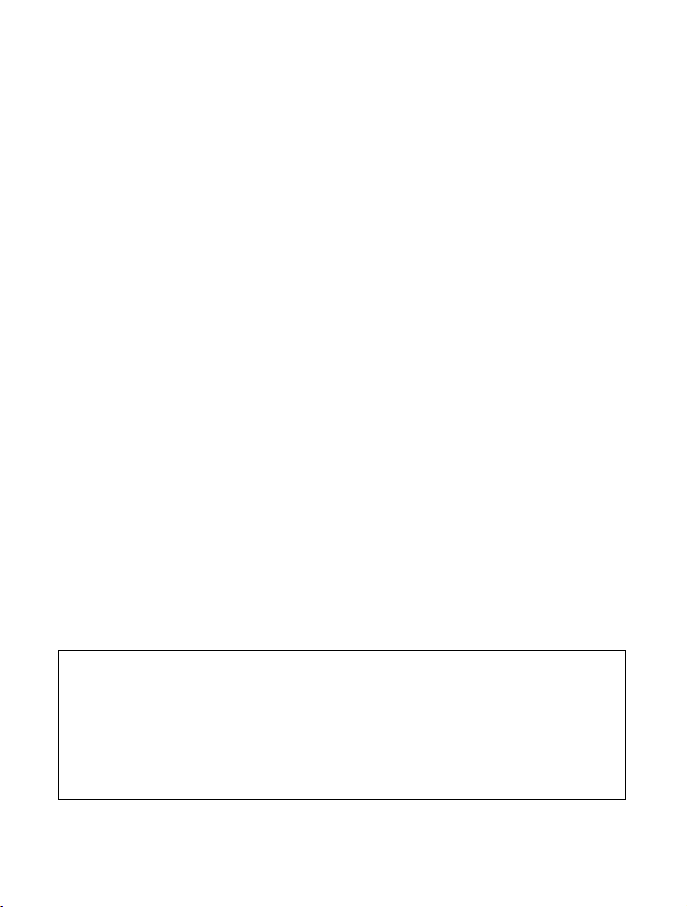
To use ‘Caller ID’ (display caller), this service has to be activated on your phone line. Normally you need a
separate subscription from your telephone company to activate this function. If you don’t have the Caller ID
function on your phone line, the incoming telephone numbers will NOT be shown on the display of your
Om de ‘Nummerweergave’ te kunnen gebruiken, moet deze dienst geactiveerd zijn op uw telefoonlijn. Om
deze dienst te activeren, hebt U hiervoor meestal een apart abonnement van uw telefoonmaatschappij
nodig. Indien U geen nummerweergavefunctie hebt op uw telefoonlijn, zullen de inkomende
Pour utiliser la fonction ‘Caller ID/Clip’ (affichage de l’appelant), ce service doit être activé sur votre ligne
téléphonique. Généralement, vous avez besoin d’un abonnement séparé de votre compagnie de téléphone
pour activer cette fonction. Si vous n’avez pas la fonction ‘Caller ID - Affichage Appelant’ sur votre ligne
téléphonique, les numéros de téléphone entrants n’apparaîtront PAS sur l’écran de votre téléphone.
Zur Verwendung der ‘Rufnummernanzeige’ muss dieser Dienst erst für Ihre Telefonleitung freigegeben
werden. Zur Aktivierung dieser Dienstleistung benötigen Sie meistens ein separates Abonnement Ihrer
Telefongesellschaft.Wenn Sie für Ihre Telefonleitung keine Rufnummernanzeigefunktion haben, erscheinen
telefoonnummers NIET op de display van uw toestel verschijnen.
die eingehenden Telefonnummern NICHT im Display Ihres Gerätes.
!! Important !!
telephone.
!! Belangrijk !!
!! Important !!
!! Wichtig!!
GB
The features described in this manual are published with reservation to modifications.
NL
De in deze handleiding beschreven mogelijkheden worden gepubliceerd onder voorbehoud
van wijzigingen.
F
Les possibilités décrites dans ce manuel sont publiées sous réserve de modifications.
D
Die in dieser Bedienungsanleitung umschriebenen Möglichkeiten, werden vorbehaltlich
Änderungen publiziert.
This product is made by Topcom Belgium
Page 3

Cocoon 755/855
SAFETY INSTRUCTIONS 5
CLEANING 5
1 INSTALLATION 6
2 KEYS/LED 7
3 DISPLAY (LCD) 10
4 HANDSET OPERATION 11
4.1 SETTING THE LANGUAGE 11
4.2 MAKING CALLS 11
4.3 RECEIVING A CALL 12
4.4 ACTIVATE/DEACTIVATE HANDSFREE FUNCTION 13
4.5 TRANSFERRING A CALL TO ANOTHER HANDSET 13
4.6 OUT OF RANGE WARNING 13
4.7 SETTING THE SPEAKER VOLUME 14
4.8 CALL DURATION INDICATOR ON THE DISPLAY 14
4.9 TURNING OFF THE MICROPHONE (MUTE) 14
4.10 PAUSE KEY 14
4.11 CONFERENCE CALL (TWO INTERNAL DECT HANDSETS AND
ONE EXTERNAL CALLER) 14
4.12 LOCATING A MISPLACED HANDSET (PAGING) 15
4.13 USING THE ALPHANUMERIC HANDSET KEYPAD 15
4.14 THE PHONE BOOK 15
4.15 SWITCH THE HANDSET ON/OFF 17
4.16 SETTING THE RING VOLUME LEVEL ON THE HANDSET 17
4.17 SETTING THE RINGER MELODY ON THE HANDSET 18
4.18 SETTING THE RING VOLUME AND MELODY OF THE BASE 19
4.19 LOCKING THE KEY PAD 19
4.20 TURNING KEY CLICK ON/OFF 19
4.21 THE R KEY (FLASH) 19
4.22 CHANGING THE PIN CODE 20
4.23 SUBSCRIBING A HANDSET TO A COCOON 755/855 BASE
UNIT 20
4.24 SUBSCRIBING COCOON 755/855 HANDSET ON ANOTHER
BASE (OTHER BRAND/MODEL) 21
4.25 REMOVING SUBSCRIPTION OF A HANDSET TO A BASE UNIT 21
4.26 SELECTING A BASE UNIT 22
4.27 BARRING OUTGOING CALLS 23
4.28 DIRECT CALL 23
4.29 DEFAULT SETTINGS (RESET) OF THE PARAMETERS 24
4.30 COMPLETE REINITIALISATION OF THE TELEPHONE 24
4.31 SETTING THE HANDSET DIALLING MODE 25
ENGLISH
Cocoon 755/855 3
Page 4

Cocoon 755/855
5 CALLER ID/CLIP 25
5.1. SETTING THE DATE AND TIME 25
5.2 THE CALL LIST 26
5.3 CALLING A NUMBER FROM THE CALL LIST 26
5.4 STORING A NUMBER FROM THE CALL LIST IN THE PHONE
BOOK 26
5.5 DELETING NUMBERS FROM THE CALL LIST 27
6 VOICE MAIL INDICATOR 27
7 BASE TELEPHONE OPERATION 27
7.1 MAKING A CALL 27
7.2 ADJUSTING THE SPEAKER VOLUME 27
7.3 TRANSFER A CALL FROM BASE TO HANDSET 28
8 ANSWERING MACHINE 28
8.1 SETTING THE INTERNAL VOICE PROMPT LANGUAGE 28
8.2 LED DISPLAY 28
8.3 BASE KEY FUNCTIONS 29
8.4 OUTGOING MESSAGES 29
8.5 TURNING ANSWERING MACHINE ON/OFF 30
8.6 SETTING NUMBER OF RINGS 30
8.7 CHECKING NUMBER OF RINGS 30
8.8 SETTING DAY AND TIME 31
8.9 CHECKING DAY/TIME 31
8.10 PROGRAMMING THE VIP CODE 31
8.11 OPERATION 32
8.12 RECORDING A MEMO 32
8.13 PLAYBACK OF INCOMING MESSAGES AND MEMOS 32
8.14 ERASING MESSAGES 33
8.15 MEMORY FULL 33
8.16 REMOTE OPERATION 33
8.17 TURNING ANSWERING MACHINE ON REMOTELY 34
9 TROUBLE SHOOTING 35
10 WARRANTY 35
10.1 WARRANTY PERIOD 35
10.2 WARRANTY HANDLING 36
10.3 WARRANTY EXCLUSIONS 36
11 TECHNICAL CHARACTERISTICS 36
4 Cocoon 755/855
Page 5
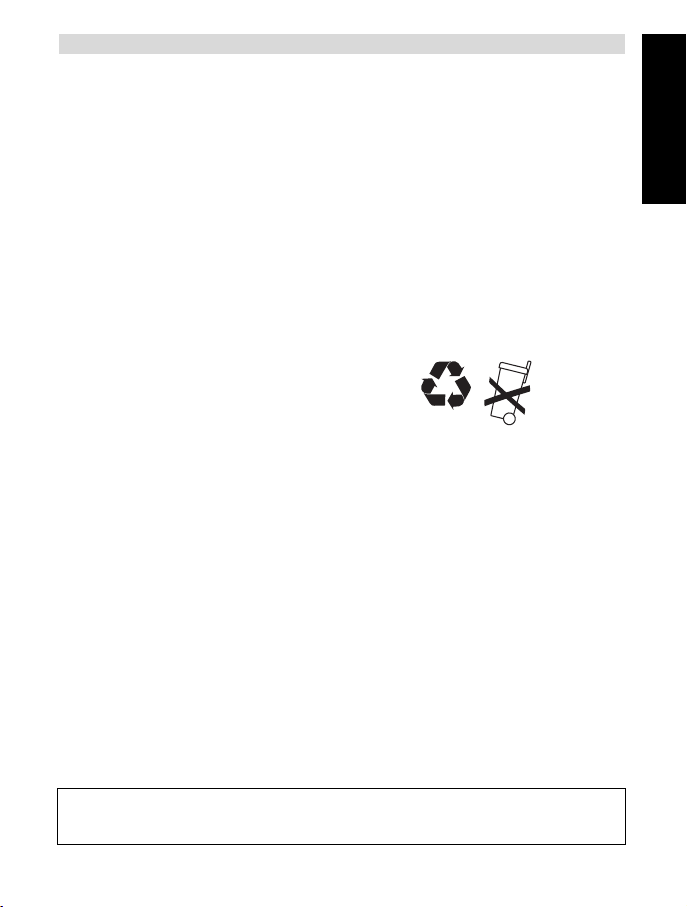
Cocoon 755/855
NiMH
SAFETY INSTRUCTIONS
• Only use the charger plug supplied. Do not use other chargers, as this may damage the
battery cells. Model 6090050D31 - 9 V DC 500 mA / 4,5 VA.
• Only insert rechargeable batteries of the same type. Never use ordinary, non-
rechargeable batteries. Insert rechargeable batteries so they connect to the right poles
(indicated in the battery compartment of the handset).
• Do not touch the charger and plug contacts with sharp or metal objects.
• The operation of some medical devices may be affected.
• The handset may cause an unpleasant buzzing sound in hearing aids.
• Do not place the basic unit in a damp room or at a distance of less than 1.5 m away from
a water source. Keep water away from the handset.
• Do not use the telephone in environments where there is a risk of explosions.
• Dispose of the batteries and maintain the telephone in an environment-friendly manner.
• As this telephone cannot be used in case of a power cut, you should use a mains-
independent telephone for emergency calls, e.g. a mobile phone.
• This telephone uses rechargable batteries. You have to dispose of the batteries in an
environment friendly manner according to your country regulations.
CLEANING
Clean the telephone with a slightly damp cloth or with an anti-static cloth. Never use
cleaning agents or abrasive solvents.
ENGLISH
The CE symbol indicates that the unit complies with the essential requirements of the
R&TTE directive.
Cocoon 755/855 5
Page 6
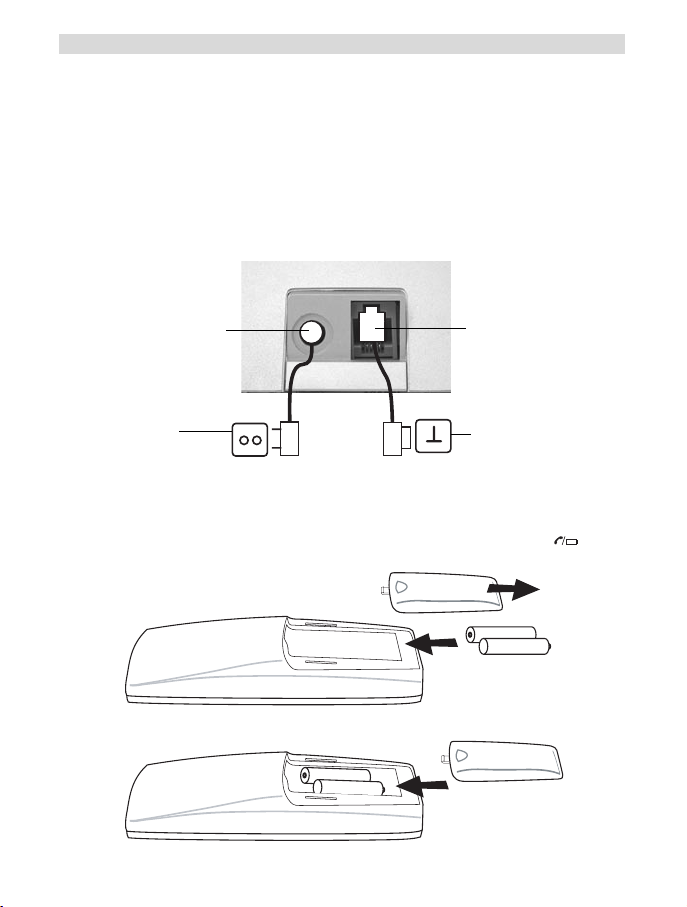
Cocoon 755/855
1 INSTALLATION
Before you use the telephone for the first time, you must first make sure the battery is charged
for 20 hours. If you do not do this, the telephone will not work optimally.
For installation, do the following:
• Plug one end of the adaptor into the outlet and the other end into the adapter jack on the
bottom of the telephone.
• Connect one end of the telephone cord with the wall phone jack and the other end to the
bottom of the telephone.
telephone connection
adapter jack
adapter outlet wall phone jack
• Open the battery compartment (see below).
• Insert the batteries
respecting the (+ and -) polarity
.
• Close the battery compartment.
• Leave the handset on the base unit for 20 hours. The Line/Charge indicator (LED)
on the base unit will light up.
+-
-+
6 Cocoon 755/855
Page 7
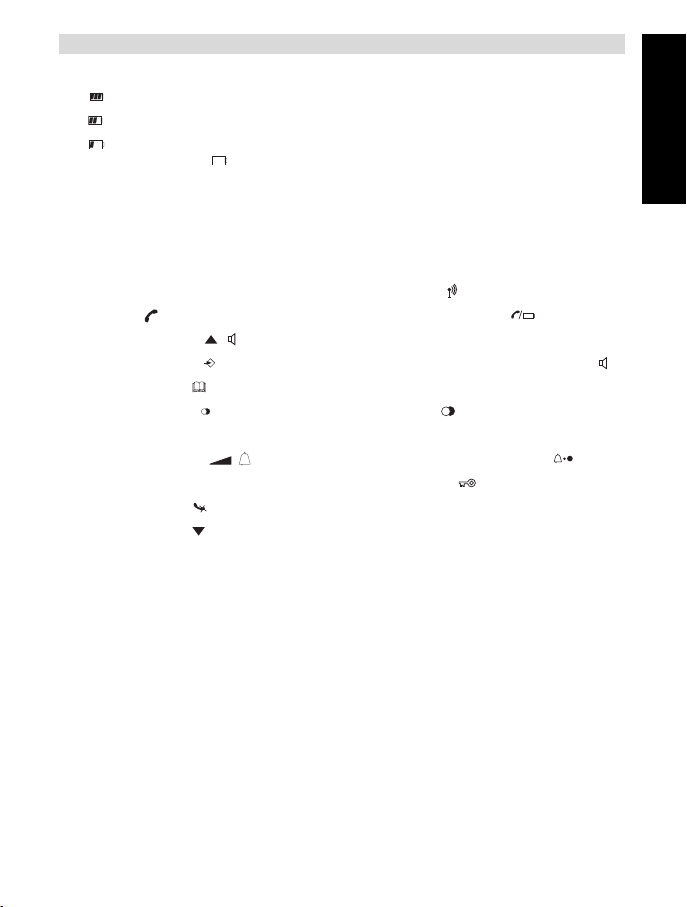
Cocoon 755/855
Battery indicator:
• The battery is fully charged.
• The battery is half drained (50%)
• The battery is low. When the battery is low, you will hear warning signals and the
battery symbol on the display will blink.
2 KEYS/LED
HANDSET BASE
1 Display 12 Paging key
2 Line key 13 Line/Charge indicator (LED)
3 Up/Handsfree key / 14 Base telephone dialling keys
4 Programming key 15 Line/Handsfree base telephone key
5 Phonebook key 16 Flash key R/ Ring volume base
6 Redial/Pause key 17 Redial key / Ring melody base
7 Microphone 18 Voice prompt select switch
8 Volume/Ringer key / 19 Numbers of rings setting key
9 Alphanumeric keys 20 VIP code key
10 Delete/Mute key 21 OFF-hook base telephone LED
11 Down/Flash key /
/P
R
22 Memory full LED
23 Messages/answering ON-OFF LED
24 Answering machine key
25 Microphone
26 Speaker
ENGLISH
Cocoon 755/855 7
Page 8
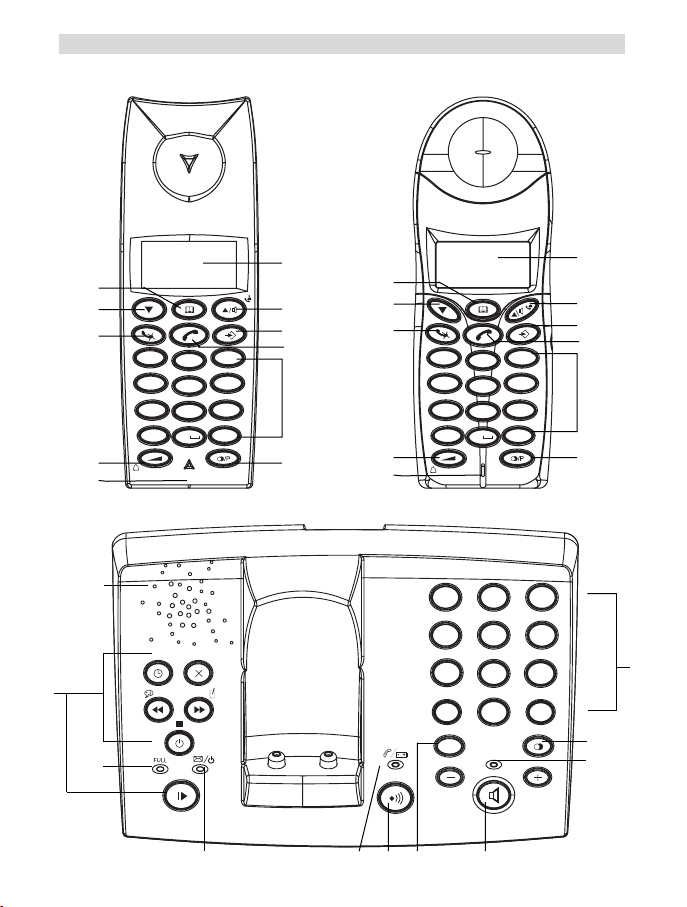
Cocoon 755/855
X
R
1
4
PQRS
7
*
1
4
7
Cocoon 755
GHI
GHI
PQRS
1
3
OK
4
DEF
3
ABC
2
MNO
6
JKL
5
WXYZ
TUV
9
8
#
0
2
9
6
ABC
DEF
3
2
JKL
MNO
5
6
TUV
WXYZ
8
9
14
Cocoon 855
1
5
R
11
X
10
DEF
1
GHI
4
PQRS
7
*
3
ABC
2
MNO
6
JKL
5
WXYZ
TUV
9
8
#
0
8
3
OK
4
2
9
6
7
5
11
10
8
7
26
24
0
*
R
22
#
17
21
Cocoon 855
8 Cocoon 755/855
23
1613 12
15
Page 9

Cocoon 755/855
26
24
Cocoon 755
22
23
19
1613 12 15
VOICE PROMPT
DISPLAY LANGUAGES
DISPLAY LANGUAGES
ABC
1
GHI
4
PQRS
7
*
R
DEF
3
2
JKL
MNO
5
6
TUV
WXYZ
8
9
0
#
17
21
ENGLISH
14
20
18
Cocoon 755/855 9
25
Page 10

Cocoon 755/855
3 DISPLAY (LCD)
00000000000000
88888/88888:88
1 Number of calls received.
2 Date (day/month) of calls received.
3 Time (hour:minutes) of calls received.
4 Call information.
5 Symbol display ( ):
- this symbol means that the handset is located within the range of the base unit.
- when this symbol starts blinking, this means you are beyond the range of the
base unit. Move closer to the base unit so that the connection between the base unit
and the handset can be restored.
6 Symbol display ( ):
- this symbol means that the telephone has received calls that are automatically
stored in the Call List.
7 Symbol display ( ):
- this symbol means that the mute function is activated, the microphone is turned off
during a conversation.
8 Symbol display ( ):
- this symbol appears on the display when you make or receive a call.
9 Symbol display ( ):
- this symbol means that the ringer is turned off. When you receive a call, the
telephone does not ring. The telephone will ring when you receive an internal call.
10 Symbol display ( ):
- this symbol is the battery indicator.
11 Symbol display ( ):
- this symbol means you are in the menu.
12 Symbol display ( ):
- this symbol appears when you browse the numbers in the Phone Book.
13 Symbol display ( ):
- this symbol appears when you have received a voice mail message (see chapter 6).
14 Symbol display ( ):
- this symbol means that the handsfree function is activated. You can now talk without
having to pick up the handset.
10 Cocoon 755/855
Page 11
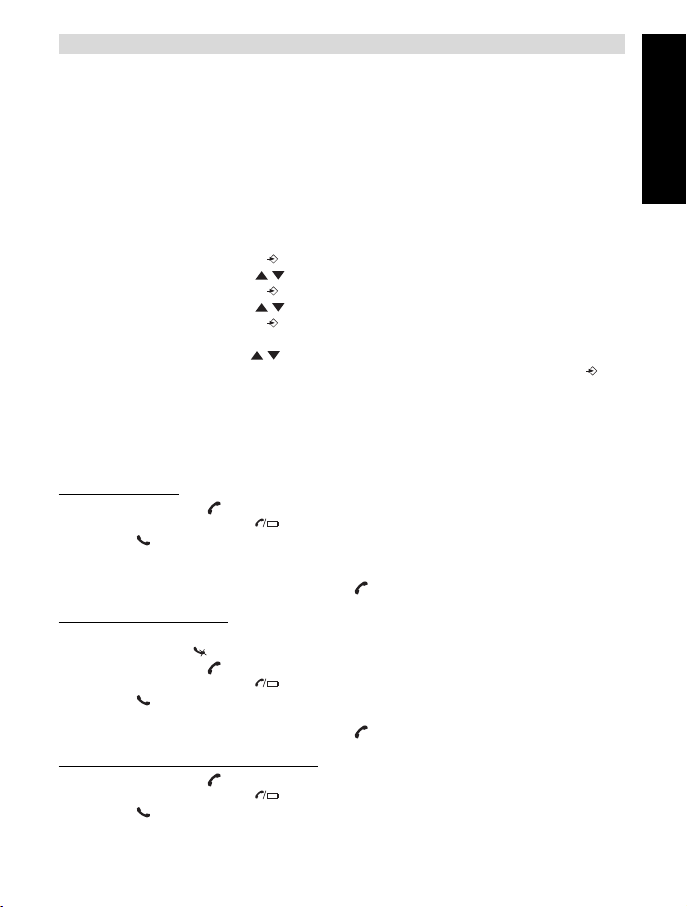
Cocoon 755/855
- Blinks when base telephone is active. You can’t take the line with the handset as
long as base telephone is active!
4 HANDSET OPERATION
4.1 SETTING THE LANGUAGE
The telephone has 5 display languages: see display languages table on packaging!!
To set the language, do the following:
• Press the Programming key .
• Press the Up or Down key repeatedly until ‘SETTING’ appears on the display
• Press the Programming key .
• Press the Up or Down key repeatedly until ‘LANGUE’ appears on the display.
• Press the Programming key .
• The language set appears on the display.
• Press the Up or Down key repeatedly to select the language you would like to use.
• Once the desired language appears on the display, press the Programming key to
confirm your selection or repeatedly press the Mute/Delete key to leave the menu.
4.2 MAKING CALLS
!!! When making external calls through the handset, base telephone operation is
not possible!!!
4.2.1 External Call
• Press the Line key .
• The Line/Charge indicator (LED) on the base unit will blink. ‘EXT’ and the Call
symbol appear on the display.
• You will hear the dial tone. Dial the telephone number you wish to call.
• The number appears on the display and is dialled.
• After finishing your call, press the Line key to hang up.
4.2.2 Number preparation
• Dial the telephone number you wish to call. You can correct the number by pressing the
Delete/Mute key .
• Press the Line key .
• The Line/Charge indicator (LED) on the base unit will blink. ‘EXT’ and the Call
symbol appear on the display.
• The telephone number is dialled automatically.
• After finishing your call, press the Line key to hang up.
4.2.3 Redialling the last n
• Press the Line key .
• The Line/Charge indicator (LED) on the base unit will blink. ‘EXT’ and the Call
symbol appear on the display.
umber dialled
ENGLISH
Cocoon 755/855 11
Page 12

Cocoon 755/855
• You will hear the dial tone.
• Press the Redial key . The number you last called is dialled automatically.
4.2.4 Redial one of the last 5 n
umbers dialled
• Press the Redial key . The number you last called appears on the display. If you would
like to dial one of the last 5 numbers dialled, press the Redial key a few times until
the desired number appears on the display.
• Press the Line key .
• The number shown on the display is dialled automatically.
• After finishing your call, press the Line key to hang up.
4.2.5 Calling a pr
ogrammed number from the Phone Book
The telephone has a Phone Book in which you can program the telephone number with
name. If you would like to call a number from the Phone Book:
• Press the Phone Book key . The first number of the Phone Book appears on the
display.
• Press the Up or Down key repeatedly to select the telephone number you wish to
call.
• Press the Line key .
• The number shown on the display, is dialled automatically.
• After finishing your call, press the Line key to hang up.
4.2.6 An internal call:
calling another handset
This function only works if multiple handsets are subscribed to the base unit !
• Press the Programming key .
• Press the Up or Down key repeatedly until ‘INTERCOM’ appears on the display.
• Press the Programming key .
• ‘INT‘ appears on the display
• Dial the number of the handset you would like to call.
• After finishing your call, press the Line key to hang up.
4.3 RECEIVING A CALL
4.3.1 Receiving an e
• All subscribed handsets will ring when you receive a call.
• The Call symbol blinks on the display.
• The telephone number of the caller appears on the display if you have Caller ID service
(CLIP). Consult your telephone company. The name of the caller also appears on the
display if:
- the name is programmed into the Phone Book
- the network sends the name together with the telephone number (FSK CID system
only).
• Press the Line key to accept the external call.
• During the call ‘EXT’ and the symbol appear on the display. The call timer starts
running.
• After finishing your call, press the Line key to hang up or put the handset back on the
base unit.
xternal call
12 Cocoon 755/855
Page 13
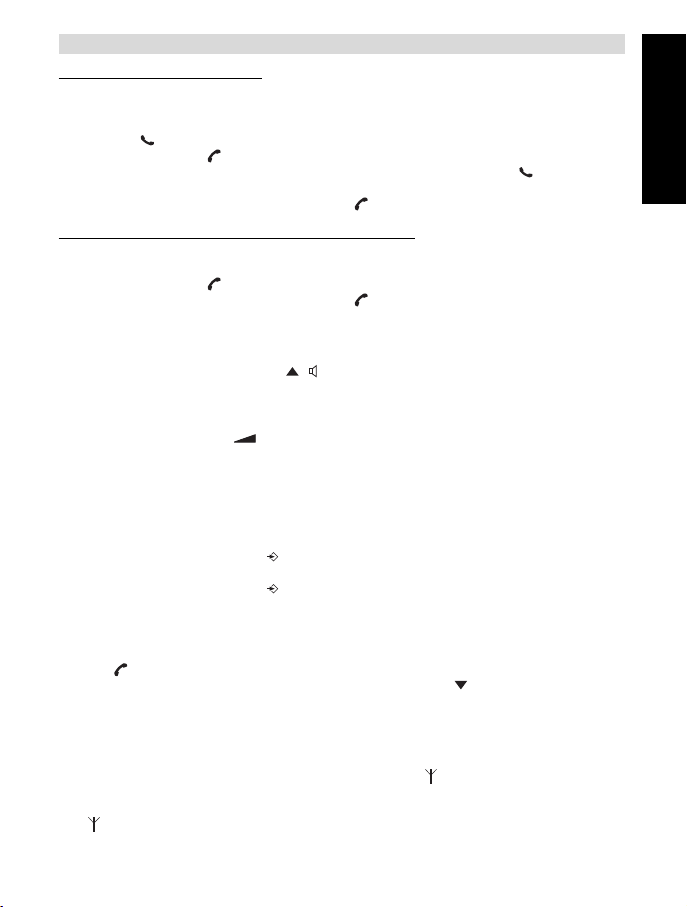
Cocoon 755/855
4.3.2 Receiving an internal call
This function only works if multiple handsets are subscribed to the base unit!
• The handset rings.
• ‘INT’ and the number of the handset calling, appear on the display. The Call
symbol blinks on the display.
• Press the Line key to accept the internal call.
• During the call, ‘INT’, the handset number of the caller and the symbol appear on the
display. The call timer starts running.
• After finishing your call, press the Line key to hang up.
4.3.3 Receiving an e
If you receive an external call during an internal call, you will hear a call waiting tone (double
beep) on both handsets being used for an internal call.
• Press the Line key twice to accept the external call.
• After finishing your call, press the Line key to hang up.
xternal call during an internal call
4.4 ACTIVATE/DEACTIVATE HANDSFREE FUNCTION
This function allows you to communicate without having to pick up the handset. When you are
talking, press the Up/Handsfree key / to activate the handsfree function.
Press the same button to deactivate the handsfree function.
Note : When you are calling in handsfree mode and you want to change the
volume, press the Volume button .
Attention !! When you use the handsfree function for a long time, the batteries
will be empty quickly !
4.5 TRANSFERRING A CALL TO ANOTHER HANDSET
• You have an external caller on the line.
• Press the Programming key .
• ‘INTERCOM’ appears on the display.
• Press the Programming key .
• The external call is now on hold.
• ‘INT‘ appears on the display.
• Dial the number of the handset to which you would like to transfer the call.
• If the handset dialled is answered, you can have an internal conversation. Press the Line
key and the external call is transferred.
• If the handset dialled is not answered, press the Down key to speak to the external
caller again.
4.6 OUT OF RANGE WARNING
If the handset is out of range of the base unit, a warning signal will sound.
• ‘SEARCHING’ appears on the display and the symbol blinks on the display.
• Move closer to the base unit.
• As soon as you are back within range of the base unit, a signal sounds and the symbol
stops blinking.
ENGLISH
Cocoon 755/855 13
Page 14
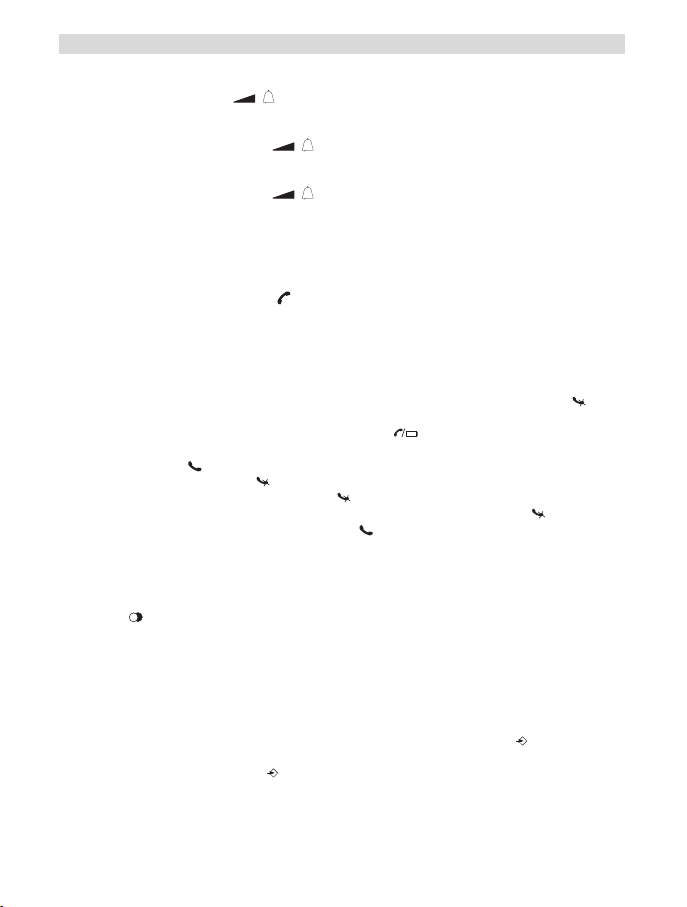
Cocoon 755/855
4.7 SETTING THE SPEAKER VOLUME
Use the Volume/Ringer key / to set the volume of the speaker (handset). You can
select from 5 levels. The telephone is set to level ‘3’ by default.
During a call, you can change the volume:
• Press the Volume/Ringer key / .
• The volume level currently set appears on the display.
• Use the number keys to set the desired level (1-5).
• Press the Volume/Ringer key / to confirm your selection.
Note: You have 8 seconds to set the desired volume; if you do not, the telephone
returns to standby mode and the volume remains unchanged.
4.8 CALL DURATION INDICATOR ON THE DISPLAY
As soon as you press the Line key the call duration appears on the display (minutesseconds).
E.g. “ 01-20 “ for 1 minute and 20 seconds.
The call duration remains visible on the display for 5 seconds after each call.
4.9 TURNING OFF THE MICROPHONE (MUTE)
It is possible to turn off the microphone during a call by pressing the Delete/Mute key . Now
you can speak freely without the caller being able to hear you.
• You are on the phone. The Line/Charge indicator (LED) on the base unit will blink
and
the Call symbol appears on the display.
• Press the Delete/Mute key to turn off the microphone.
• The symbol ‘X’ appears on the display ( ).
• When you want to resume the conversation, press the Delete/Mute key again.
• The symbol ‘X’ disappears from the display ( ). The person on the other end of the line
can hear you again.
4.10 PAUSE KEY
If you dial a telephone number and you would like to add a pause to this number, press the
Pause key at the desired place in the number.
When you call this number, this pause (3 seconds) is automatically included.
4.11 CONFERENCE CALL (TWO INTERNAL DECT HANDSETS AND ONE
EXTERNAL CALLER)
You can have a telephone conversation with one internal and one external caller at the same
time.
• While on the line with an external caller, press the Programming key .
• ‘INTERCOM’ appears on the display.
• Press the Programming key .
• The external call is now on hold.
• ‘INT‘ appears on the display.
• Dial the number of the handset you would like to include in the call.
• Once the handset dialled is answered, keep the ‘#’ key pressed for 3 seconds.
14 Cocoon 755/855
Page 15

Cocoon 755/855
• ‘CONFERENCE’ appears on the display.
• Now you are connected to one external and one internal caller (conference call).
4.12 LOCATING A MISPLACED HANDSET (PAGING)
If you cannot find the handset, briefly press the Paging key on the base unit.
All handsets subscribed with the base unit will sound a signal so you can locate the misplaced
handset. To stop the signal, briefly press the Line key on any handset.
4.13 USING THE ALPHANUMERIC HANDSET KEYPAD
Use the alphanumeric keypad to type text. To select a letter, press the corresponding key.
E.g. if you press the alphanumeric key ’5’, the first character (j) appears on the display. Press
it repeatedly to select other characters from this key.
Press the ‘2’ key twice to select the letter ‘B’. If you would like to select both ‘A’ and ‘B’ after
each other, first press the ‘2’ key once to select ‘A’, wait 2 seconds until the cursor moves to
the next position and then press the ‘2’ key twice to select ‘B’. You can delete characters
mistakenly typed by using the Delete key . The character in front of the cursor will be
deleted. You can move the cursor by pressing the Up and Down keys .
Available characters
Press the right keys to get the following characters:
ENGLISH
Keys
1
2
3
4
5
6
7
8
9
0
First
press
+- /1
A B C 2
DEF 3
GH I 4
JKL5
MNO6
PQRS7
TUV8
WXY Z 9
SPACE 0
Second
press
Third
press
Fourth
press
Fifth
press
4.14 THE PHONE BOOK
The phonebook allows you to memorise 50 telephone numbers and names. You can enter
names of up to 9 characters length and numbers of up to 25 digits length.
Cocoon 755/855 15
Page 16
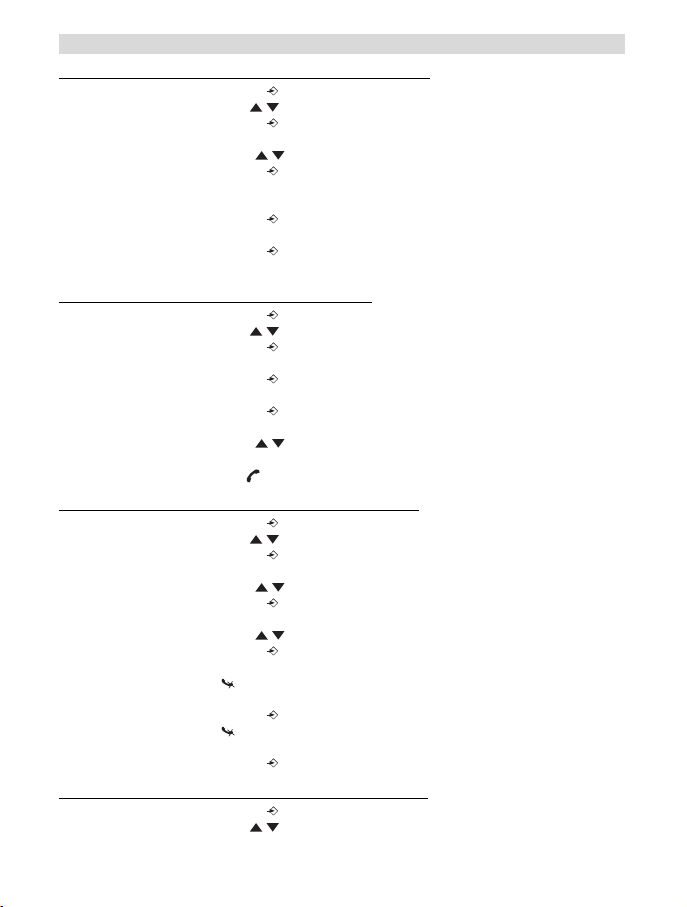
Cocoon 755/855
4.14.1 Ad
ding a number and a name to the Phone Book
• Press the Programming key .
• Press the Up or Down key repeatedly until ‘PHONE BOOK’ appears on the display.
• Press the Programming key .
• ‘SEARCH‘ appears on the display.
• Press the Up or Down key repeatedly until ‘ADD NEW’ appears on the display.
• Press the Programming key .
• ‘NAME‘ appears on the display.
• Enter the name. Use the alphanumeric keys.
• Press the Programming key .
• Enter the telephone number. Use the alphanumeric keys.
• Press the Programming key .
• You will hear a long beep. The name and the number are stored in the Phone Book.
4.14.2 Looking up a n
umber in the Phone Book
• Press the Programming key .
• Press the Up or Down key repeatedly until ‘PHONE BOOK’ appears on the display.
• Press the Programming key .
• ‘SEARCH‘ appears on the display.
• Press the Programming key .
• Enter the first letters of the desired name.
• Press the Programming key .
• The first name, corresponding with these letters appears on the display.
• Press the Up or Down key to browse for other numbers in the Phone Book.
• Once the desired number appears on the display, the number will be automatically
dialled once the Line key is pressed.
4.14.3 Changing a name or n
umber in the Phone Book
• Press the Programming key .
• Press the Up or Down key repeatedly until ‘PHONE BOOK’ appears on the display.
• Press the Programming key .
• ‘SEARCH‘ appears on the display.
• Press the Up or Down key repeatedly until ‘EDIT’ appears on the display.
• Press the Programming key .
• The first number in the Phone Book appears on the display.
• Press the Up or Down key until the desired number appears on the display.
• Press the Programming key to change the selected number programmed into the
memory.
• Press the Delete key to delete each letter of the name and use the alphanumeric
keypad to enter the correct name.
• Press the Programming key .
• Press the Delete key to delete each digit of the number and use the alphanumeric
keypad to enter the correct number.
• Press the Programming key to save the changes made.
4.14.4 Deleting name and n
umber from the Phone Book
• Press the Programming key .
• Press the Up or Down key repeatedly until ‘PHONE BOOK’ appears on the display.
16 Cocoon 755/855
Page 17
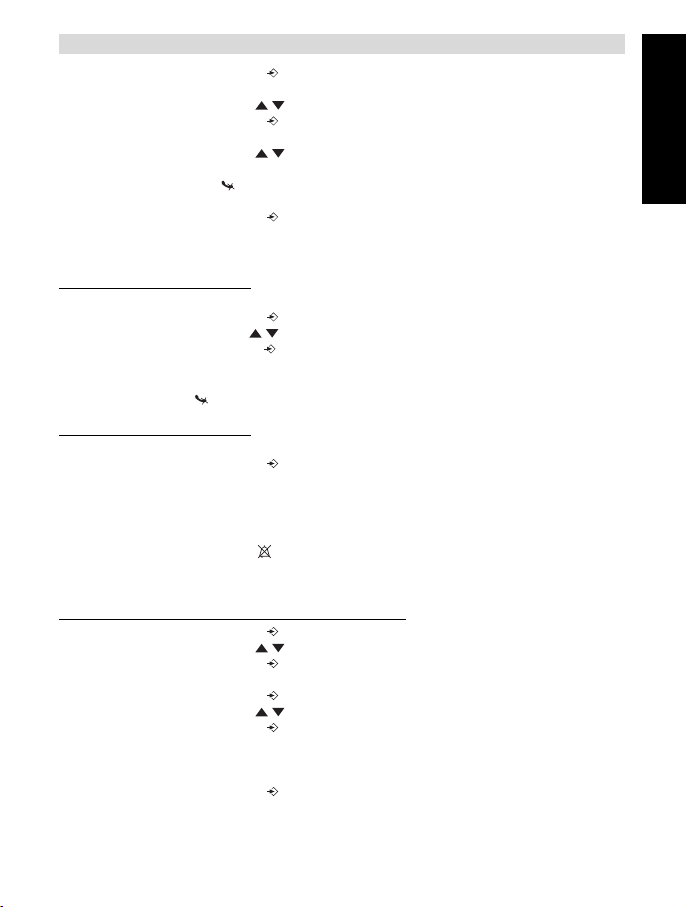
Cocoon 755/855
• Press the Programming key .
• ‘SEARCH‘ appears on the display.
• Press the Up or Down key repeatedly until ‘DELETE’ appears on the display.
• Press the Programming key .
• The first number in the Phone Book appears on the display.
• Press the Up or Down key until the number you want to delete appears on the
display.
• Press the Delete key .
• ‘DELETE ?’ appears on the display.
• Press the Programming key to confirm that you want to delete it.
4.15 SWITCH THE HANDSET ON/OFF
4.15.1 Switc
The handset is turned on.
• Press the Programming key .
• Press the Up or Down key repeatedly until ‘POWER OFF?’ appears on the display.
• Press the Programming key . The telephone turns itself off. You cannot dial any more
Note : If you would like to leave the menu without turning off the handset, press
the Delete/Mute key .
4.15.2 Switc
The handset is turned off.
• Press the Programming key . The telephone turns itself on.
h the handset off
numbers, nor receive any calls.
h the handset on
4.16 SETTING THE RING VOLUME LEVEL ON THE HANDSET
You can change the ring volume of an incoming call. You have 10 levels. You can set the ring
volume of internal and external calls separately so you can hear a difference.
If you select level ‘0’, the symbol appears on the display and you no longer hear the phone
ring when an external call is received (you still hear it ring for internal calls).
Level ‘9’ is the highest level. The telephone is set to level ‘5’ by default.
4.16.1 Setting the ring v
• Press the Programming key .
• Press the Up or Down key repeatedly until ‘RING SEL’ appears on the display.
• Press the Programming key .
• ‘EXTERNAL‘ appears on the display.
• Press the Programming key .
• Press the Up or Down key repeatedly until ‘VOLUME’ appears on the display.
• Press the Programming key .
• The current volume level used appears on the display.
• Enter a number between 0 and 9 to select the desired ringer volume. Use the number
keypad to do this.
• Press the Programming key to confirm your selection.
olume for external calls (0-9)
ENGLISH
Cocoon 755/855 17
Page 18
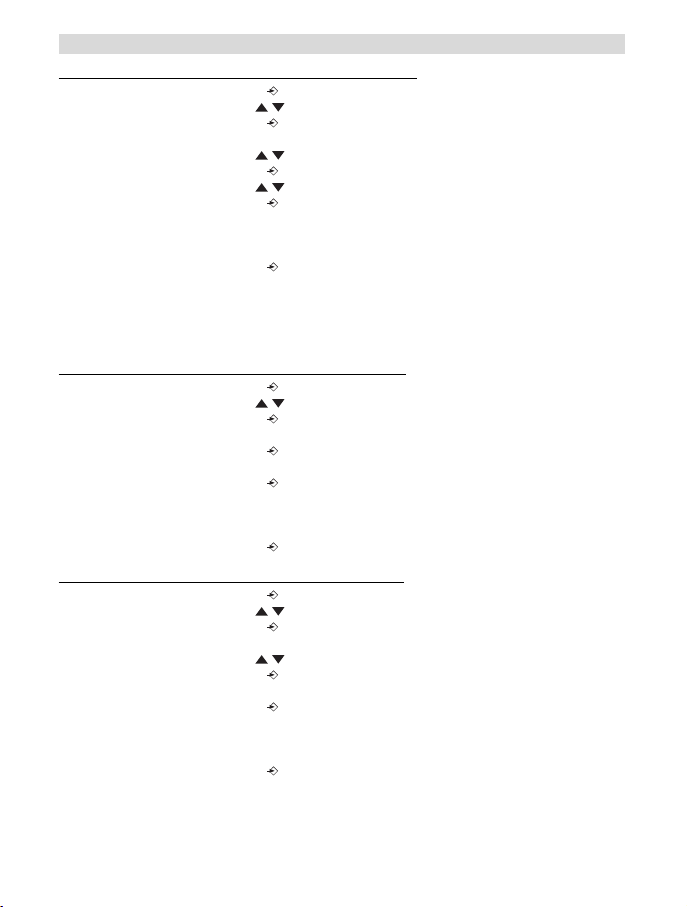
Cocoon 755/855
4.16.2 Setting the ring
er volume for internal calls (1-9)
• Press the Programming key .
• Press the Up or Down key repeatedly until ‘RING SEL’ appears on the display.
• Press the Programming key .
• ‘EXTERNAL‘ appears on the display.
• Press the Up or Down key repeatedly until ‘INTERNAL’ appears on the display.
• Press the Programming key .
• Press the Up or Down key repeatedly until ‘VOLUME’ appears on the display.
• Press the Programming key .
• The current volume level appears on the display.
• Enter a number between 1 and 9 to select the desired ringer volume. Use the number
keypad to do this.
• Press the Programming key to confirm your selection.
4.17 SETTING THE RINGER MELODY ON THE HANDSET
You can change the ringer melody for an incoming call. You have 9 ringer melodies to choose
from (1-9). By default, the ringer melody is set to ‘5’.
4.17.1 Setting a ring
• Press the Programming key .
• Press the Up or Down key repeatedly until ‘RING SEL’ appears on the display.
• Press the Programming key .
• ‘EXTERNAL‘ appears on the display.
• Press the Programming key .
• ‘MELODIES‘ appears on the display.
• Press the Programming key .
• The currently set ringer melody appears on the display.
• Enter a number between 1 and 9 to select he desired ringer melody. Use the number
keypad to do this.
• Press the Programming key to confirm your selection.
4.17.2 Setting a ring
• Press the Programming key .
• Press the Up or Down key repeatedly until ‘RING SEL’ appears on the display.
• Press the Programming key .
• ‘EXTERNAL‘ appears on the display.
• Press the Up or Down key repeatedly until ‘INTERNAL’ appears on the display.
• Press the Programming key .
• ‘MELODIES‘ appears on the display.
• Press the Programming key .
• The currently set ringer melody appears on the display.
• Enter a number between 1 and 9 to select the desired ringer melody. Use the number
keypad for this.
• Press the Programming key to confirm your selection.
er melody for external calls (1-9)
er melody for internal calls (1-9)
18 Cocoon 755/855
Page 19
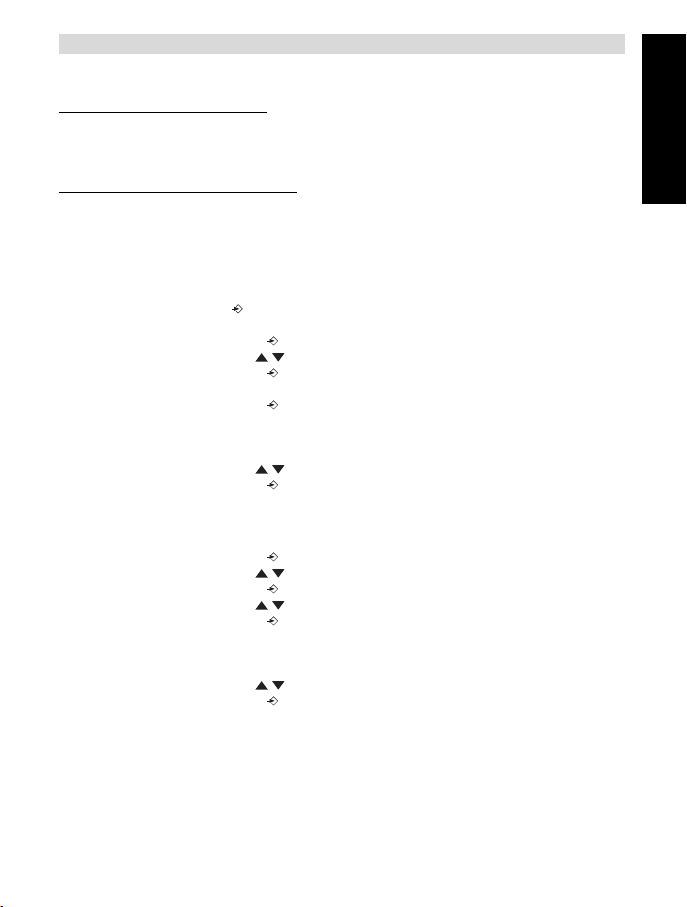
Cocoon 755/855
4.18 SETTING THE RING VOLUME AND MELODY OF THE BASE
4.18.1 Setting the base melod
• Press the redial key at the base
• The current ring melody will be played
• Press 1-5 on the base for the desired ring melody
4.18.2 Setting the base ring v
• Press the Flash R key at the base
• The current volume will be heard
• Press 1-5 to select the desired volume, or ‘0’ to turn the base ringer off
y
olume
4.19 LOCKING THE KEY PAD
If you lock the alphanumeric keypad, it is impossible to dial a telephone number.
Only the Programming key can still be used. ‘KEY LOCKED’ will be displayed on the
display.
• Press the Programming key .
• Press the Up or Down key repeatedly until ‘KEY SETUP’ appears on the display.
• Press the Programming key .
• KEY LOCK‘ appears on the display.
• Press the Programming key .
• The current status of the keypad appears on the display:
- ‘LOCK’: the keypad is locked
- ‘UNLOCK’: the keypad is not locked
• Press the Up or Down key to make your selection.
• Press the Programming key to confirm your selection.
4.20 TURNING KEY CLICK ON/OFF
You can set the telephone to make a sound whenever you press a key.
• Press the Programming key .
• Press the Up or Down key repeatedly until ‘KEY SETUP’ appears on the display.
• Press the Programming key .
• Press the Up or Down key repeatedly until ‘KEY CLICK’ appears on the display.
• Press the Programming key .
• The current status appears on the display:
- ‘CLICK ON’: turn on key click
- ‘CLICK OFF’: turn off key click
• Press the Up or Down key to make your selection.
• Press the Programming key to confirm your selection.
4.21 THE R KEY (FLASH)
Press the Flash key ‘R’ to use certain services such as “call waiting” (if your telephone
company offers this feature); or to transfer calls if you use a telephone exchange (PABX). The
Flash key ‘R’ is a brief interruption of the line. You can set the flash time to 100ms or 300ms.
This is set to 100ms by default! However, if your system requires a longer flash time, do the
following:
ENGLISH
Cocoon 755/855 19
Page 20

Cocoon 755/855
• Press the Programming key .
• Press the Up or Down key repeatedly until ‘SETTING’ appears on the display
• Press the Programming key .
• Press the Up or Down key repeatedly until ‘RECALL’ appears on the display.
• Press the Programming key .
• Press the Up or Down key repeatedly to select the flash time:
- SHORT = 100ms
- LONG = 300ms
• Press the Programming key to confirm your selection.
4.22 CHANGING THE PIN CODE
Certain functions are only available if you know the PIN code of the telephone.
The PIN code has 4 digits. The default PIN code setting is ‘0000’. If you would like to change
the default PIN code and set your own secret code, do the following:
• Press the Programming key .
• Press the Up or Down key repeatedly until ‘SETTING’ appears on the display.
• Press the Programming key .
• Press the Up or Down key repeatedly until ‘PIN CODE’ appears on the display.
• Press the Programming key .
• ‘OLD CODE’ appears on the display.
• Enter the old PIN code. Use the number keys.
• Press the Programming key .
• ‘NEW CODE’ appears on the display.
• Enter the new PIN code in. Use the number keys.
• Press the Programming key .
• ‘AGAIN’ appears on the display.
• Enter the new PIN code again. Use the number keys.
• Press the Programming key .
• You hear a confirmation tone. The new PIN code has been set.
Caution : Do not forget your personal PIN code. If you do, you have to restore the
default settings (reset – see section 4.30).
4.23 SUBSCRIBING A HANDSET TO A COCOON 755/855 BASE UNIT
In order to be able to make and receive telephone calls, a new handset has to be subscribed
to the base unit. You can subscribe 5 handsets to one base unit. By default, each handset is
subscribed as handset 1 on the base unit upon delivery (base unit 1).
!!! You only need to subscribe the handset if: !!!
• the handset subscription has been removed from the base unit (e.g. for reinitialisation)
• you want to subscribe a different handset to this base unit.
The underlined procedure is only applicable to a Cocoon 755/855 handset and base unit!!
Keep the Paging key on the base unit pressed for 10 seconds until The Line/Charge
indicator on the base unit begins to blink rapidly. The Line/Charge indicator will
blink rapidly for one minute. During this minute, the base unit is in subscribing mode and you
must do the following to subscribe the handset:
• Press the Programming key .
• Press the Up or Down key repeatedly until ‘BASE SUB’ appears on the display.
• Press the Programming key .
20 Cocoon 755/855
Page 21
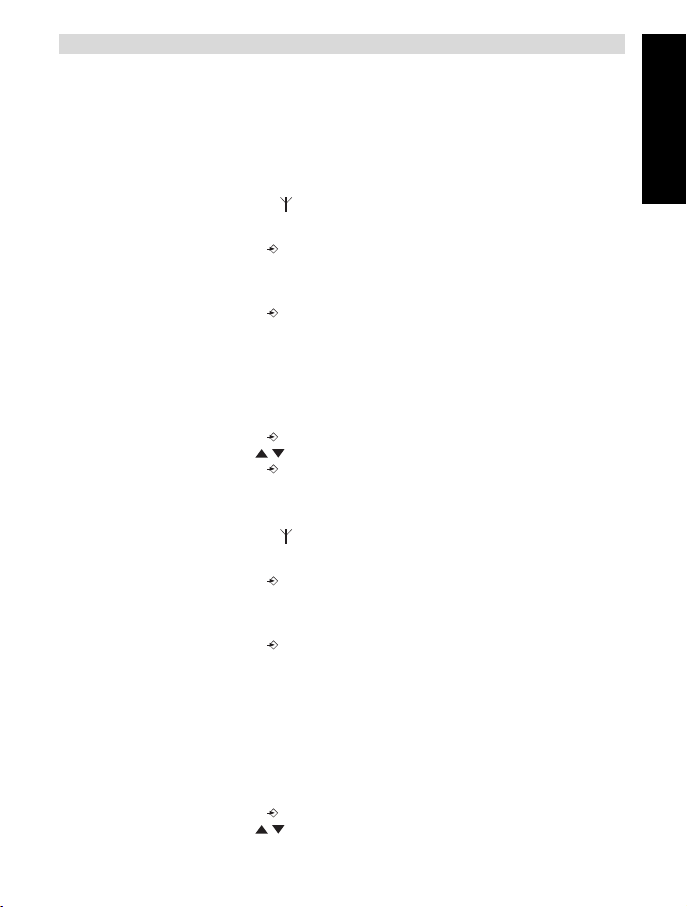
Cocoon 755/855
• ‘BASE _‘ appears on the display.
• Enter a number of the base unit you would like to subscribe the handset to (1-4).
Use the number keypad.
Note: Each handset can be subscribed to 4 different DECT base units. Each base
unit is assigned a number from 1 to 4 in the handset. When you subscribe a new
handset, you can assign a base unit number. It is best to use ‘1’ .
• ‘SEARCHING’ and the symbol appears on the display.
• The RFPI code (each base unit has a unique RFPI code) appears on the display and a
signal sounds when the handset has found the base unit.
• Press the Programming key .
• ‘PIN’ appears on the display.
• Enter the 4-digit PIN code of the base unit in (default PIN code is ‘0000’). Use the number
keypad.
• Press the Programming key .
• The handset is subscribed to the base unit.
4.24 SUBSCRIBING COCOON 755/855 HANDSET ON ANOTHER BASE
(OTHER BRAND/MODEL)
Put the base in subscription mode (see manual of the base). If the base is in subscribing
mode, you have to do the following to subscribe the handset:
• Press the Programming key .
• Press the Up or Down key repeatedly until ‘BASE SUB’ appears on the display.
• Press the Programming key .
• ‘BASE _‘ appears on the display.
• Enter a number for the base unit to which you would like to subscribe the handset (1-4).
Use the number keypad.
• ‘SEARCHING’ and the symbol appear on the display.
• The RFPI code (each base unit has a unique RFPI code) appears on the display and a
signal sounds once the base unit is found by the handset.
• Press the Programming key .
• ‘PIN’ appears on the display.
• Enter the 4-digit PIN code of the base unit (default PIN code is ‘0000’). Use the number
keypad.
• Press the Programming key .
• The handset is subscribed to the base unit.
4.25 REMOVING SUBSCRIPTION OF A HANDSET TO A BASE UNIT
It is possible to cancel subscription of a handset to a base unit. You would do this if a
handset is damaged and has to be replaced by a new one.
Caution: You can only cancel subscription of another handset, not the handset
you are using to do the cancellation procedure.
• Press the Programming key .
• Press the Up or Down key repeatedly until ‘SETTING’ appears on the display.
ENGLISH
Cocoon 755/855 21
Page 22
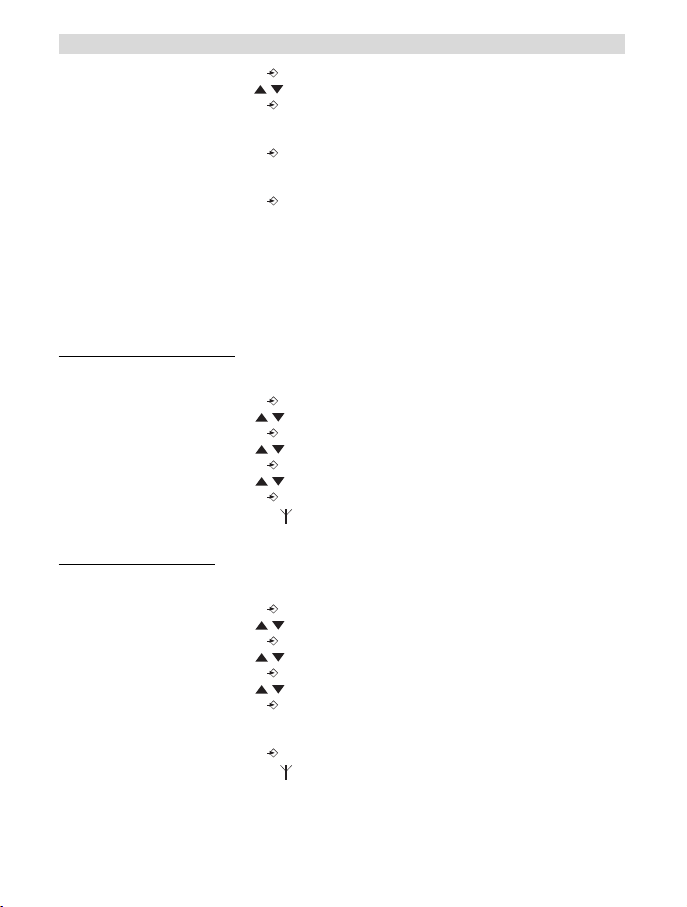
Cocoon 755/855
• Press the Programming key .
• Press the Up or Down key repeatedly until ‘REMOVE HS’ appears on the display.
• Press the Programming key .
• ‘PIN’ appears on the display.
• Enter your 4-digit PIN code in (default PIN code is ‘0000’). Use the number keypad.
• Press the Programming key .
• ‘REMOVE HS’ appears on the display.
• Dial the number of the handset you want to remove (1 –5). Use the number keypad.
• Press the Programming key .
• ‘REMOVE HS’ appears on the display and the handset is removed
• NOT SUB’ appears on the handset removed.
4.26 SELECTING A BASE UNIT
If your handset is subscribed to several base unit stations (max. 4) , you must select a base
unit because the handset can only communicate with one base unit at a time. There are two
possibilities:
utomatic selection
4.26.1 A
If you set the handset to ‘automatic selection’, the handset will automatically choose the
closest base unit in standby.
• Press the Programming key .
• Press the Up or Down key repeatedly until ‘SETTING’ appears on the display.
• Press the Programming key .
• Press the Up or Down key repeatedly until ‘BASE SEL’ appears on the display.
• Press the Programming key .
• Press the Up or Down key repeatedly until ‘AUTO’ appears on the display.
• Press the Programming key .
• ‘SEARCHING’ and the symbol appear on the display.
•A signal sounds once the handset has found a base unit.
4.26.2 Man
If you set the handset to ‘manual selection’, the handset will only choose the base unit you
have set.
• Press the Programming key .
• Press the Up or Down key repeatedly until ‘SETTING’ appears on the display.
• Press the Programming key .
• Press the Up or Down key repeatedly until ‘BASE SEL’ appears on the display.
• Press the Programming key .
• Press the Up or Down key repeatedly until ‘MANUAL’ appears on the display.
• Press the Programming key .
• ‘BASE -‘ appears on the display.
• Enter the number of the base unit you want to select (1-4). Use the number keypad.
• Press the Programming key .
• ‘SEARCHING’ and the symbol appear on the display.
•A signal sounds once the selected base unit has been found.
ual selection
22 Cocoon 755/855
Page 23

Cocoon 755/855
Notes:
• Before you can select a base unit, the base unit must be subscribed to the
handset first.
• If ‘NOT SUB’ appears on the display, this means the selected base unit does
not exist or the handset has not been subscribed.
4.27 BARRING OUTGOING CALLS
You can program the handsets to bar calls to certain telephone numbers so that for instance
‘00’ international numbers cannot be called. Up to 5 numbers (of max. 5 digits) can be barred.
To do this, do the following:
• Press the Programming key .
• Press the Up or Down key repeatedly until ‘SETTING’ appears on the display.
• Press the Programming key .
• Press the Up or Down key repeatedly until ‘BARRING’ appears on the display.
• Press the Programming key .
• ‘PIN’ appears on the display.
• Enter your PIN code
• Press the Programming key .
• ‘BAR NUM ’ appears on the display. You are in memory “1. _ _ _ _ _”.
• Press the Up or Down key to select one of the 5 memories.
• Enter the number (max. 5 digits) to be barred, e.g. 01486.
• Press the Programming key .
• ‘HS _ _ _ _ _’ (= number on the handset (1-5)) ‘01486’ (= the barred numbers) appear on
the display.
• Enter the numbers of the handsets from which the barred numbers cannot be called.
• e.g. Press the number key 2, 3 and 5. On the display, this will appear: HS _2 3_5 01486
These handsets can no longer dial numbers beginning with ‘01486’.
• Press the Programming key to confirm your selection.
Repeat the same procedure described above if you would like to bar other numbers
(max. 5)!
4.28 DIRECT CALL
By setting a Direct Call number, the phone will automatically take the line and dial out this
number. This function is useful to use the phone as a emergency phone.
4.28.1
To program the Direct Call number
• Press the Programming key
• Press the Up or Down key until ‘DIRECT’ appears on the display
• Press the Programming key
• If necessary, delete the existing number by pressing the Delete-key a few times
• Enter the direct number
• Press the Programming key
Turn the Direct Call function ON/OFF
4.28.2
To turn it ON:
• Press the Programming key
• Press the Up or Down key until ‘DIRECT’ appears on the display
ENGLISH
Cocoon 755/855 23
Page 24
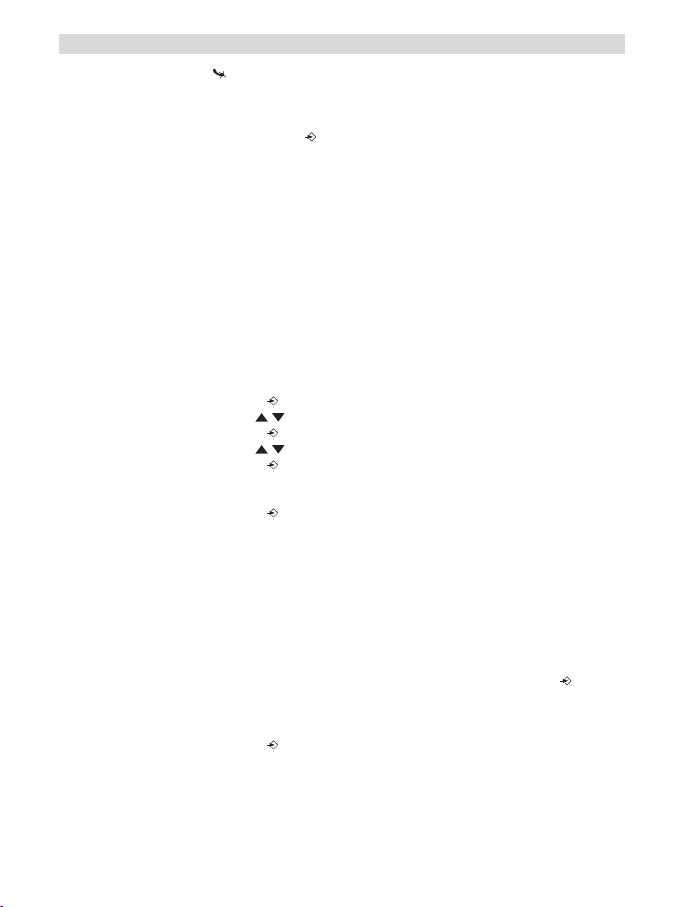
Cocoon 755/855
• Press the mute-key for 2s
• ‘DIRECT ON’ appears on the display
To turn if OFF:
- Quick press the Programming key twice
4.29 DEFAULT SETTINGS (RESET) OF THE PARAMETERS
You can reset the standard (default) settings in the telephone. You need the PIN code to do
this.
The default settings are:
Keypad: not locked
Key clicks: active
Speaker volume: level
Ringer melody: 1
Ringer volume : 5
Selection base unit: automatic
Flash time: 100ms
To restore the default settings, do the following:
• Press the Programming key .
• Press the Up or Down key repeatedly until ‘SETTING’ appears on the display.
• Press the Programming key .
• Press the Up or Down key repeatedly until ‘RESET’ appears on the display.
• Press the Programming key .
• ‘PIN’ appears on the display.
• Enter your PIN code.
• Press the Programming key .
4.30 COMPLETE REINITIALISATION OF THE TELEPHONE
This function allows you to completely reinitialise the telephone without requiring your PIN
code. This will delete all Phone Book memory entries, all handsets will be removed, all default
settings will be restored and the default PIN code will be restored to ‘0000’.
Do the following:
• Disconnect the battery in the telephone.
• Keep the ‘*’ key pressed and reconnect the battery until the handset rings continually and
the display lights up. Release the ‘*’ button and press the Programming key .
• The handset finds the base unit and a signal sounds.
• Briefly press the ‘*’ key.
• ‘RESET ?‘ appears on the display.
• Press the Programming key to confirm your selection of disconnect the battery to
discontinue the procedure.
• ‘RESETTING‘ appears on the display and a long beep tone sounds.
• ‘NOT SUB‘ appears on the display. The handset is completely reinitialised.
24 Cocoon 755/855
Page 25

Cocoon 755/855
Afterwards, you must resubscribe all handsets as described in point 4.23! However you no
longer need to set the base unit to subscription mode, because this now happens
automatically!
4.31 SETTING THE HANDSET DIALLING MODE
There are two types of dialling modes:
- DTMF/Tone dialling (the most common)
- Pulse dialling (for older installations)
To change the mode of numeration:
- Press the Programming key
- Press the Up or Down key repeatedly until ‘SETTING’ appears on the display.
- Press the Programming key
- Press the Up or Down key repeatedly until ‘DIAL MODE’ appears on the display.
- Press the Programming key
- Select ‘TONE’ or ‘PULSE’ by means of the UP and Down key
- Press the Programming key to confirm
5 CALLER ID/CLIP
(This service only works when you have a Caller ID/Clip subscription. Contact your telephone
company).
When you receive a call, the telephone number of the caller, the date and time appears on
the handset display. The telephone can receive calls in both FSK and DTMF. If the name is
programmed in the Phone Book, the name in the Phone Book is displayed!
The telephone can store 30 calls in a Call List that can be reviewed later. The telephone never
stores the same call twice. When the memory is full, the new calls automatically replace the
oldest calls in the memory. The symbol on the display blinks if the call is not read or not
answered. If the Call List is empty and you press the Up key , three beep tones will sound.
You can view the information of an incoming call as follows:
• Press the Up key . The name (if sent by the network or present in the Phone Book
memory) of the caller, the sequence number of the call in the Call List, the date and time
of the call appear on the display.
• Press the Down key . The telephone number of the caller appears on the display.
5.1. SETTING THE DATE AND TIME
When you receive an incoming call and the date and time are not sent together with the
telephone number, this means that the date and the time will not be shown on the display. By
setting the date and time, they will be shown on the display, together with the telephone
number, every time a call comes in !
• Press the Programming key .
• Press the Up or Down key a few times until ‘SETTING’ appears on the display.
• Press the Programming key .
Cocoon 755/855 25
ENGLISH
Page 26
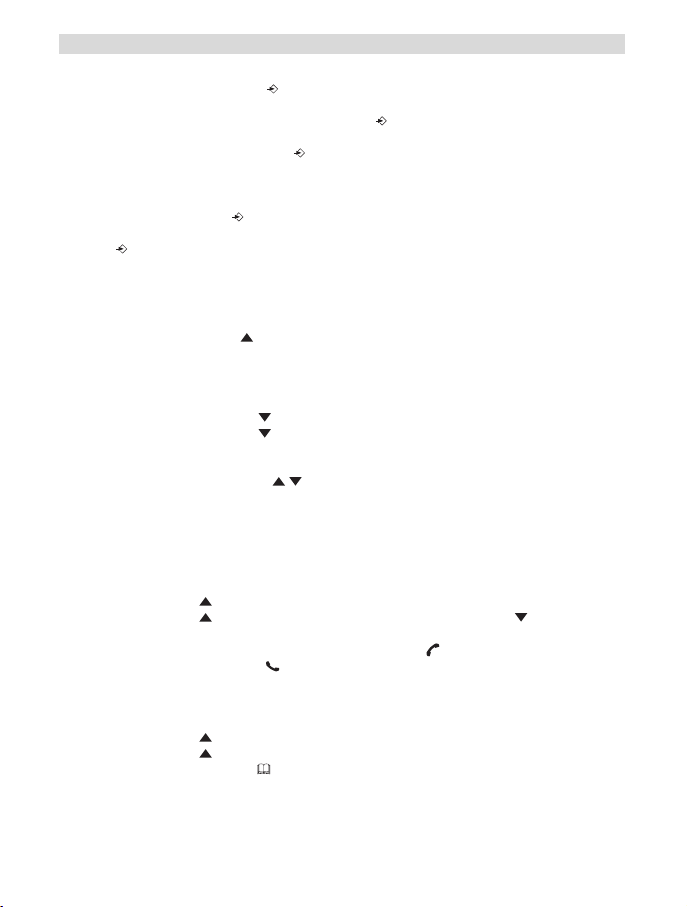
Cocoon 755/855
• ’DATE/TIME’ appears on the display.
• Press the Programming key again.
• When ‘YEAR’ appears on the display, enter the 2 last numbers of the year (00=2000,
01=2001, ...) and press the Programming key to confirm.
• When ‘MONTH’ appears on the display, enter the month (01=January, 02=February, ...)
and press the Programming key to confirm.
• When ‘DAY’ appears on the display, enter the day of the month and press the
Programming key to confirm.
• When ‘HOUR’ appears on the display, enter the current hour (in 24h format) and press
the Programming key to confirm.
• When ‘MINUTES’ appears on the display, enter the minutes and press the Programming
key to confirm.
The date and time are now set !
5.2 THE CALL LIST
The calls received are stored in the Call List (max. 30 numbers).
• Briefly press the Up key to view the most recent call.
• The name of the most recent caller appears on the display. If no name is available, ‘NO
NAME’ appears on the display.
• If it is a private number, ‘UNAVAL’ appears on the display.
• The date and time the call was received are linked to each call.
• Briefly press the Down key to view the telephone number of the call.
• Briefly press the Down key to browse other numbers on the list.
Notes :
• If neither the Up or Down key is pressed for 15 seconds, the telephone will return
to standby mode.
• After a call is received, the number of the caller remains on the display for 15 seconds
after the last ring.
• Caller ID is not available while you are on the line.
5.3 CALLING A NUMBER FROM THE CALL LIST
• Press the Up key to go to the Call List
• Press the Up key to look up the desired call. Press the Down key to view the
telephone number.
• Once the number is on the display, press the Line key and the number is dialled
automatically. (The symbols and ‘EXT’ appear on the display and the call timer
starts.)
5.4 STORING A NUMBER FROM THE CALL LIST IN THE PHONE BOOK
• Press the Up key to go to the Call List.
• Press the Up key to look up the desired number.
• Press the Phone Book key twice.
• ‘STORE’ appears on the display.
• The number is stored in the Phone Book. If the call was displayed without a name (NO
NAME), you can add a name to this number in the Phone Book afterwards
• The telephone returns to standby-modus.
26 Cocoon 755/855
Page 27
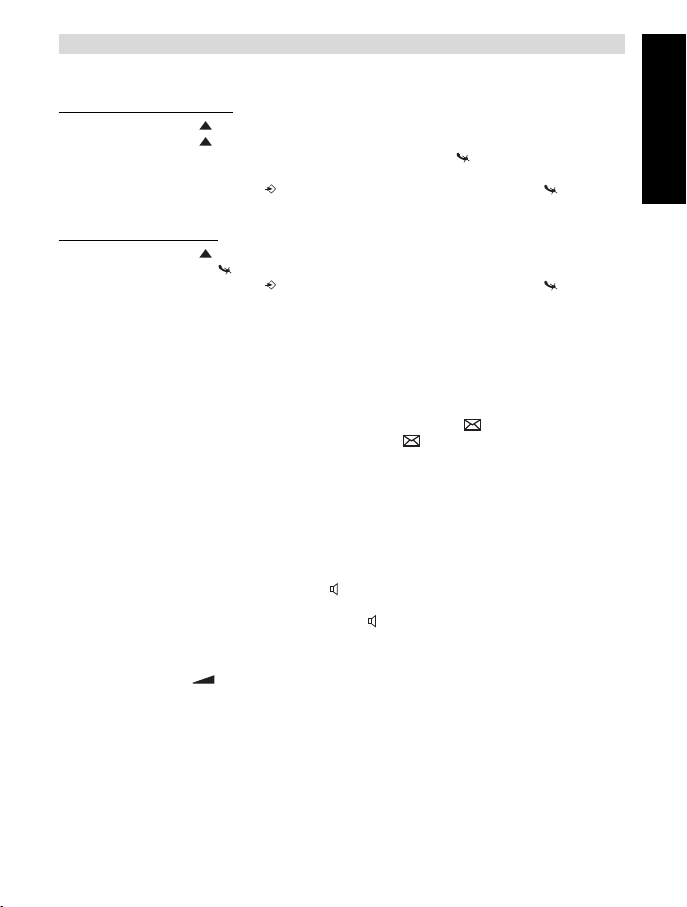
Cocoon 755/855
5.5 DELETING NUMBERS FROM THE CALL LIST
5.5.1 Deleting one number
• Press the Up key to go to the Call List.
• Press the Up key to find the call you would like to delete.
• Once this call appears on the display, press the Delete key .
• ‘DELETE?’ appears on the display.
• Press the Programming key to confirm your selection or the Delete key to cancel.
• The call is deleted and the next call appears on the display.
5.5.2 Delete all n
• Press the Up key to go to the Call List.
• Keep the Delete key pressed until ‘DELETE ALL’ appears on the display.
• Press the Programming key to confirm your selection or the Delete key to cancel.
• All calls are deleted.
umbers
6VOICE MAIL INDICATOR
This function only works if you have the voice mail or phone mail service and if the network
sends this indication along with the caller ID (CLIP) information!
When you receive a new message in your voice mail system, the icon will appear on the
display. Once you have listened to your messages, the icon will disappear.
7 BASE TELEPHONE OPERATION
You can also make a telephone call by using the base station handsfree speakerphone.
7.1 MAKING A CALL
• Press the Handsfree base dialling key to take the line
• Press the numeric keys on the base to form a telephone number
• Press again the Handsfree base dialling key to end the telephone conversation
7.2 ADJUSTING THE SPEAKER VOLUME
Press the ‘+’ or ‘-’ key during base handsfree conversation to adjust the speaker volume.
If the speaker volume is too loud there is the possibility that the speaker starts to oscillate
(flute tone). To avoid this, please lower the speaker volume.
Caution: The handsfree communication is half duplex which means that if the
person on the other side of the line starts to speak, the microphone is muted, so
the person can’t hear you at that time. Please try to avoid speaking to each other
at the same time.
Note: The handsfree speaker volume is different from the answering machine
volume!!
ENGLISH
Cocoon 755/855 27
Page 28
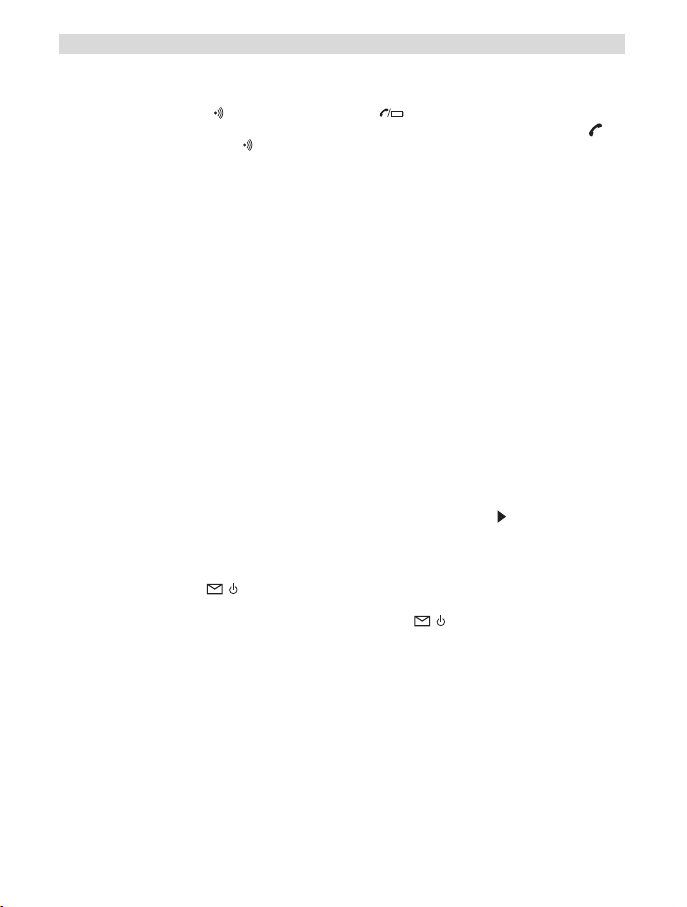
Cocoon 755/855
7.3 TRANSFER A CALL FROM BASE TO HANDSET
During base handsfree conversation you can transfer the call to any registered handset by
pressing the paging key . The line indicator LED will start to blink.
• You can take over the line by any registered handset when pressing the line-key .
• Or press the paging key again if you don’t want to transfer the call
8 ANSWERING MACHINE
The Cocoon 755/855 has a built-in digital answering machine with a recording capacity of 9
min. The answering machine can be operated remotely and features the possibility of
recording two outgoing messages (OGM 1 and OGM 2) (maximum of 2 min).
There are 2 possibilities:
- With OGM 1, the caller has the possibility to leave a message
- With OGM 2, only the outgoing message is given without the caller having the
opportunity to leave a message
The max. recording time for each incoming message = 3 min.
An internal voice will state various information, such as day and time of the call, as well as
settings such as VIP code, ringer tones. The languages of the internal voice is stated on the
packaging!
8.1 SETTING THE INTERNAL VOICE PROMPT LANGUAGE
There are 3 voice prompt languages which can be selected by the switch at the bottom of the
base. Please set the switch at the desired language and press the play key to confirm the
language setting.
8.2. LED DISPLAY
The new message LED / will flash if new messages have been received; the number of
flashes between each long pause indicates how many new calls have been recorded.
If the answering machine is switched off, the On-Off LED / does not light.
MEMORY FULL-LED is turned on when the internal memory is full and no new messages
can be recorded.
28 Cocoon 755/855
Page 29
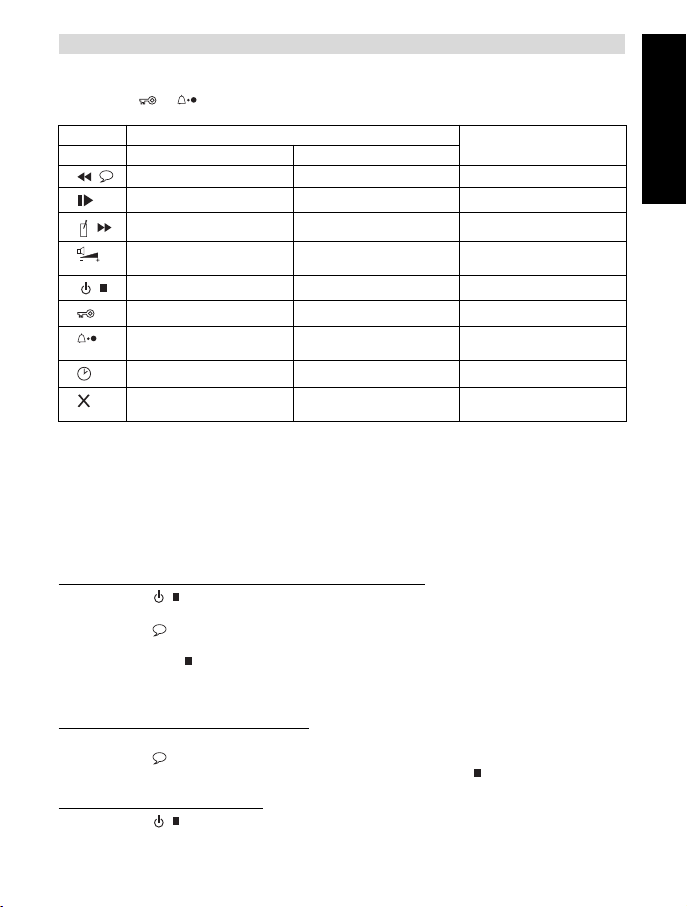
Cocoon 755/855
8.3 BASE KEY FUNCTIONS
Note: - The & keys are at the bottom of the base
Key Stand-by mode During message
Press key briefly press key for 2 seconds
1
2
3
4
5
/
6
7
8
9
1,2
Play OGM Record OGM Go to previous message
Playback messages None Pause
None Record memo Skip message
Set volume
speech +ringing
Select OGM Switch On-Off Stop
Play VIP-code Set VIP-code None
Current number of
ring tones
Playback Time Set date/time None
None Delete all messages Delete message or
None Set volume
Set numbers of
ring tones
play-back
None
delete OGM
8.4 OUTGOING MESSAGES
Two outgoing messages of 2 minutes can be recorded (OGM1 and OGM2).
• Outgoing message 1 for the answering function and possibility for callers to leave a
message.
• Outgoing message 2 for the answering function without allowing callers to leave a
messages on the machine.
8.4.1 Recor
• Press the / -key to select the OGM.
•A voice will playback the recorded OGM
• Press the -key for two seconds
• Record the outgoing message after the beep
• Press the Stop -key to stop recording.
Note: The recording cannot exceed 2 minutes. If no outgoing message is
recorded, the prerecorded outgoing message is used.
8.4.2 Pla
To check the outgoing message now set:
• Press the -key.
Note: To stop playing the welcome note briefly press the Stop -key .
8.4.3 Select outgoing messa
• Press the / -key to switch between the 2 outgoing messages.
• The internal voice will confirm the set outgoing message.
Cocoon 755/855 29
ding outgoing messages (OGM 1 or OGM 2)
1,2
yback the Outgoing Message
1,2
ge
ENGLISH
Page 30
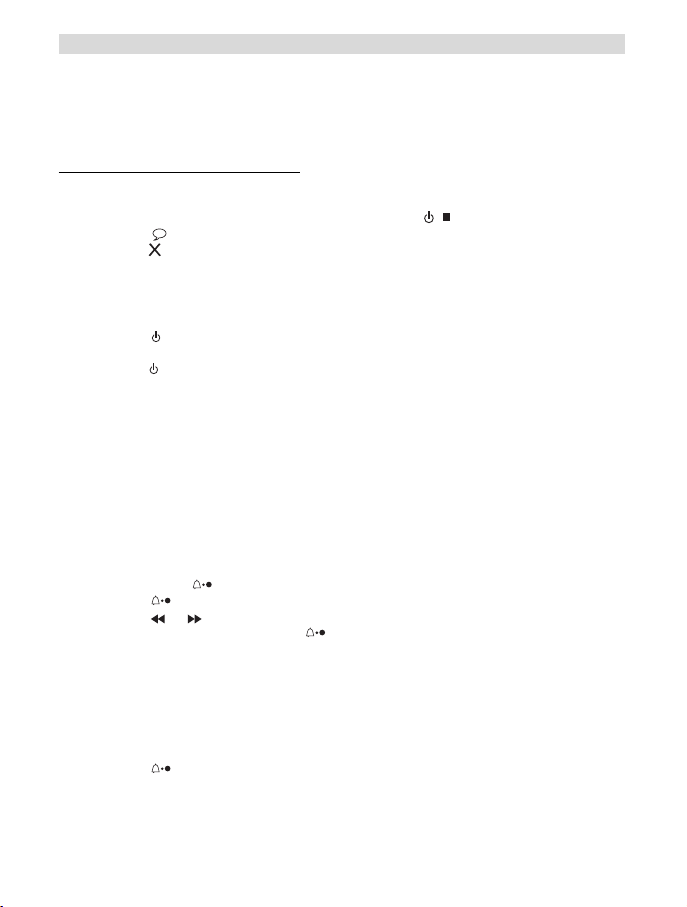
Cocoon 755/855
Notes:
It is only possible to select an outgoing message if the answering machine is
turned on.
If the memory is full, only outgoing message 2 can be selected (only answering
without recording messages)
8.4.4 Erasing the Outgoing Messa
ge
If you erase the outgoing message, the default message will be played ‘Please call later’ .
Erase the outgoing message as follows:
• Select the desired outgoing message by pressing the / -key.
• Press the key to play the outgoing message.
1,2
• Keep the key pressed down when the OGM is played back.
8.5 TURNING ANSWERING MACHINE ON/OFF
If the answering machine is on, the -LED will light up and the machine will
automatically pick up the line after a number of rings (see 'Setting Number of Rings').
• Press the key for 2 secs to switch on the answering machine. A voice confirms the
setting and says which outgoing message is active (OGM 1 or OGM 2).
• Press the key for another 2 secs to switch off the answering machine. A voice confirms
the setting.
Note: Even if the answering machine is off, the machine will automatically pick
up after 10 rings in order to enable remote activation (see 8.16 Remote operation)
8.6 SETTING NUMBER OF RINGS
The number of rings after which the answering machine will answer calls can be set from
2 – 9 and TS (Toll saver). The standard setting is 3 rings. In Toll saver mode, the machine
will answer after 5 rings if there are no new messages, and after 2 rings if there are new
messages. If there are no new messages and you call your machine to check your messages
remotely (see 8.16 Remote operation), you can hang up after the 2nd ring. You do not need
to pay connection fees and you know that you do not have any new messages.
• Briefly press the key. A voice will state the current number of rings.
• Press the key for 2 secs to set the number of ringing tones.
• Press the or key to change the current number of rings.
• Confirm the setting by pressing the key. The current ring setting is confirmed by the
internal voice.
Notes:
• If you do not press any keys for 3 seconds, the machine will revert back to the answering
machine menu, without changing the settings.
• If there is a loss of power in the base, the number of rings will revert to 3.
8.7 CHECKING NUMBER OF RINGS
• Press the key briefly.
• The internal voice will state the number of rings set.
30 Cocoon 755/855
Page 31

Cocoon 755/855
8.8 SETTING DAY AND TIME
The day and time setting of the answering machine is independent of the telephone
component. The day and time of each call is registered and announced during play-back. The
format of the hour depends on the language of the internal voice. e.g. English is in 12-hour
format and German is in 24-hour format.
Programming the day and time:
• Keep the -key pressed down for 2 secs.
• The internal voice will ask you to set the day.
• Press a few times on or keys to set the day. The internal voice states the current
settings.
• Press the key to confirm the day.
• The internal voice will ask you to set the hour.
• Press a few times on or keys to set the hour.
• Press the key to confirm the hour.
• The internal voice will ask you to set the minutes.
• Press a few times on or keys to set the minutes.
• Press the key to confirm the minutes.
The complete day and time setting is then repeated for confirmation.
Notes:
• If you do not press any keys for 8 seconds, the previous day/time setting is saved and
the machine automatically exits the day/time setting mode.
• When you use the machine for the first time and have not yet set the day/time, no day/
time registration of incoming messages is recorded.
• If there is a loss of power to the base, the day/time must be re-entered.
8.9 CHECKING DAY/TIME
• Press the key to announce the day/time. The internal voice will say the current day/
time setting.
8.10 PROGRAMMING THE VIP CODE
The VIP code is a 3-digit code used to operate the machine remotely (see Remote
Operation). The VIP code is set to '321' by default.
Note: If there is a loss of power to the base, the VIP code will revert to '321'.
8.10.1 Changing the
• Keep the - key pressed down for 2 secs to change the VIP code.
• The internal voice asks you to set the VIP code and says the first number.
• Press a few times on or keys to set the first number of the VIP code.
• Press the key to confirm the first number. The internal voice says the current set 2nd
digit of the VIP code.
• Press a few times on or keys to set the second digit of the VIP code.
VIP Code
ENGLISH
Cocoon 755/855 31
Page 32

Cocoon 755/855
• Press the key to confirm the second number. The internal voice says the current set
3rd digit of the VIP code.
• Press a few times on or keys to set the third digit of the VIP code.
• Press the key to confirm the VIP code. You will hear a long beep. The internal voice
says the new VIP code for confirmation.
Note: If you do not press any keys for 8 seconds, the previous VIP code is saved
and the machine automatically exits the VIP setting mode.
8.10.2 Chec
• Press the key to play the VIP code. The internal voice says the current VIP code.
king the VIP Code
8.11 OPERATION
If a call is received and the answering machine is turned on, the answering machine will
automatically pick up the line after the set number of rings. If
• Outgoing message 1 has been selected, it will be played. After the outgoing message, a
beep will be heard and the caller can leave a message (of a max. 3 minutes).
• Outgoing message 2 has been selected, it will be played. After the beep, the line will
automatically be disconnected. The caller does not have the possibility to leave a message.
Note: If, during pick-up, nothing is said for 8 seconds, the line will be
automatically disconnected.
8.12 RECORDING A MEMO
With the Cocoon 755/855, you can record memos. These memos are considered an
incoming
message that can be picked up later by the user. The max. recording time for a memo is
2 minutes.
• Press the key for 2 seconds. After the beep, say your memo.
• Press the Stop -key to stop recording.
8.13 PLAYBACK OF INCOMING MESSAGES AND MEMOS
• Press the key to play the messages and memos.
• An internal message tells you how many messages there are (total) and how many new
(unheard) messages.
• The messages are played one at a time. If there are new messages, only the new
messages (those that have not been heard) are played.
• For each message, the internal voice says the day and time the message was recorded
• During playback, you can:
- go to the beginning of the current message by pressing the key once.
- go to the previous message by pressing the key twice.
- stop playback by pressing the Stop key .
- interrupt playback by pressing the Pause key . Press the Pause key again to
restart playback.
- go to the next message by pressing the key.
32 Cocoon 755/855
Page 33

Cocoon 755/855
8.14 ERASING MESSAGES
8.14.1 Erasing Messages One at a Time during Playback
Start message playback as explained above.
• When the message to be erased starts playing, press the delete key for 2 secs
• During erase the internal voice will tell you that the message is being erased.
• The machine will start playing the next message.
8.14.2 Erase all messa
One can also erase all heard messages at one time. This erases only the messages that have
already been heard. New messages are not erased.
• Press the delete key for 2 secs.
• The internal voice confirms that the messages have been erased by saying how many
new (unheard) messages there are.
ges
8.15 MEMORY FULL
If the memory is full, MEMORY FULL-LED will flash. If the answering machine is turned on
and a call comes in, the machine will automatically play OGM 2 (answering machine function
without recorded caller message).
When listening to the messages, the internal voice will say that the memory is full and then
play back the messages.
• Erase all the messages after listening to them.
• The memory is free again.
8.16 REMOTE OPERATION
The answering machine can only be operated remotely using a tough-tone phone (DTMF
tone selection system).
• Call your machine.
• The answering machine picks up the line, you hear the outgoing message and a beep.
• After the beep, slowly dial the VIP code (default 321).
• You will hear two short beeps for confirmation.
• Enter the next codes to use the desired function:
a) Listening to Messa
• Press ‘2’ (listen to messages). The answer machine will play the messages.
During playback, you have the following options:
• Press ‘2’ to stop playback.
• Press ‘2’ to restart playback.
• Press ‘3’ to go to the next message.
• Press ‘1 1' to go to the previous message.
• Press ‘1’ to repeat the current message.
• Press ‘6’ to stop playback.
• Press ‘7’ to erase the current message.
b) Erasing All Old Messa
After listening to all messages, press ‘0’ to erase all messages.
ges
ges
ENGLISH
Cocoon 755/855 33
Page 34

Cocoon 755/855
c) Playing Outgoing Message
• Press ‘4’ to play the current outgoing message.
ding Outgoing Message
d) Recor
• Press ‘9’ to select OGM 1 or OGM 2.
• Press ‘5’ to start recording
•A beep will indicate that you can start recording.
• Say your message.
• Press ‘6’ to stop recording.
Note: Recording will be automatically interrupted after 2 minutes.
Turning Answering Machine On/Off
e)
• Press the '9 ' key to switch on the answering machine.
• Press the '8' key to turn off the answering machine.
f) Ending Remote Operation
If you want to end remote operation, press ‘6’.
8.17 TURNING ANSWERING MACHINE ON REMOTELY
If the answering machine is switched off, you can turn it on remotely.
• Call your machine.
• The machine will pick up automatically after 10 rings and play outgoing message 2.
• Dial the VIP code (default 321) slowly during the message plays.
• Press the '9' key.
• The internal voice will say that the answering machine has been turned on.
• Press ‘6’ to stop operation.
34 Cocoon 755/855
Page 35

Cocoon 755/855
9TROUBLE SHOOTING
Symptom Possible cause Solution
No display Batteries uncharged Check the position of the
Handset turned OFF Turn ON the handset
No tone Telephone cord badly
The icon
flashes
Base or handset
do not ring
Tone is good, but
there is no
communication
Telephone does not
react to pressing
the keys
Flash (R) Key does
not work
connected
The line is occupied
by another handset
Handset out of range Bring the handset closer to
The base has no power
supply
The handset is not
registered to the base
The ringing volume is
zero or low
The dialling mode is
wrong
Manipulation error Remove the batteries and
Keypad lock ON Turn OFF the Keypad Lock
Wrong Flash time Change the flash time
batteries
Recharge the batteries
Check the telephone
cord connection
Wait until the other handset
hangs up
the base
Check the mains connection
to the base
Register the handset to the
base
Adjust the ringing volume
Adjust the dialling mode
(pulse/tone)
but them back in place
10 WARRANTY
ENGLISH
10.1 WARRANTY PERIOD
The Topcom units have a 36-month warranty period. The warranty period starts on the day
the new unit is purchased. The warranty on batteries is limited to 6 months after purchase.
Consumables or defects causing a negligible effect on operation or value of the equipment
are not covered.
The warranty has to be proven by presentation of the original purchase receipt, on which the
date of purchase and the unit-model are indicated.
Cocoon 755/855 35
Page 36

Cocoon 755/855
10.2 WARRANTY HANDLING
A faulty unit needs to be returned to a Topcom service centre including a valid purchase note.
If the unit develops a fault during the warranty period, Topcom or its officially appointed
service centre will repair any defects caused by material or manufacturing faults free of
charge.
Topcom will at its discretion fulfil its warranty obligations by either repairing or exchanging the
faulty units or parts of the faulty units. In case of replacement, colour and model can be
different from the original purchased unit.
The initial purchase date shall determine the start of the warranty period. The warranty period
is not extended if the unit is exchanged or repaired by Topcom or its appointed service
centres.
10.3 WARRANTY EXCLUSIONS
Damage or defects caused by incorrect treatment or operation and damage resulting from
use of non-original parts or accessories not recommended by Topcom are not covered by the
warranty.
Topcom cordless phones are designed to work with rechargeable batteries only. The damage
caused by the use of non-rechargeable batteries is not covered under warranty.
The warranty does not cover damage caused by outside factors, such as lightning, water and
fire, nor any damage caused during transportation.
No warranty can be claimed if the serial number on the units has been changed, removed or
rendered illegible.
Any warranty claims will be invalid if the unit has been repaired, altered or modified by the
buyer or by unqualified, non-officially appointed Topcom service centres.
11 TECHNICAL CHARACTERISTICS
• Standard: DECT ( Digital Enhanced Cordless
• Frequency range: 1880 MHZ to 1900 MHz
• Number of channels: 120 duplex channels
• Modulation: GFSK
• Speech coding: 32 kbit/s
• Emission power: 10 mW ( average power per channel )
• Range: 300 m in open space /50 m maximum inhouse
• Base power supply: 230 V / 50 Hz for the base
• Handset Batteries: 2 rechargeable batteries AAA, NiMh 600mAh
• Handset autonomy: 100 hours in standby
• Talk time: 8 hours
• Charging time: 6-8 hours
• Normal conditions of use: +5 °C to +45 °C
• Dialling mode: Pulse / Tone
Telecommunications )
GAP ( Generic Access Profile )
36 Cocoon 755/855
Page 37

Cocoon 755/855
VEILIGHEIDSVOORSCHRIFTEN 39
REINIGEN 39
1 INSTALLATIE 40
2 TOETSEN/LED 41
3 DISPLAY (LCD) 44
4 WERKING VAN DE HANDSET 45
4.1 EEN TAAL INSTELLEN 45
4.2 TELEFONEREN 45
4.3 EEN OPROEP ONTVANGEN 46
4.4 HANDENVRIJ-FUNCTIE AAN-/UITSCHAKELEN 47
4.5 EEN OPROEP NAAR EEN ANDERE HANDSET DOORVERBINDEN 47
4.6 WAARSCHUWING BUITEN BEREIK 48
4.7 INSTELLEN VAN HET LUIDSPREKERVOLUME 48
4.8 VERMELDING VAN DE GESPREKSDUUR OP DE DISPLAY 48
4.9 UITSCHAKELING MICROFOON (MUTE) 48
4.10 PAUZETOETS 49
4.11 CONFERENTIEGESPREK (TWEE INTERNE DECT HANDSETS
EN ÉÉN EXTERNE BELLER) 49
4.12 EEN VERLOREN HANDSET TERUGVINDEN (PAGING) 49
4.13 GEBRUIK VAN HET ALFANUMERISCH KLAVIER VAN DE
HANDSET 49
4.14 HET TELEFOONBOEK 50
4.15 DE HANDSET AAN-/UITSCHAKELEN 52
4.16 INSTELLEN VAN HET BELVOLUME VAN DE HANDSET 52
4.17 INSTELLEN VAN DE BELMELODIE VAN DE HANDSET 53
4.18 INSTELLEN VAN HET BASIS BELVOLUME EN MELODIE 53
4.19 VERGRENDELING VAN HET KLAVIER 54
4.20 TOETSTONEN AAN-/UITSCHAKELEN 54
4.21 DE R-TOETS (FLASH) 54
4.22 PINCODE VERANDEREN 55
4.23 AANMELDEN VAN EEN HANDSET OP EEN COCOON 755/855
BASIS 55
4.24 AANMELDEN VAN EEN COCOON 755/855 HANDSET OP EEN
ANDERE BASIS (ANDER TYPE OF MERK) 56
4.25 AFMELDEN VAN EEN HANDSET AAN EEN BASIS 57
4.26 EEN BASIS SELECTEREN 57
4.27 VERGRENDELING VAN UITGAANDE GESPREKKEN 58
4.28 RECHTSTREEKSE OPROEP (DIRECT CALL) 59
4.29 STANDAARDINSTELLINGEN (RESET) VAN DE PARAMETERS 59
4.30 COMPLETE REINITIALISATIE VAN HET TOESTEL 60
4.31 KIESMODE OP DE HANDSET INSTELLEN 60
NEDERLANDS
Cocoon 755/855 37
Page 38

Cocoon 755/855
5 NUMMERWEERGAVE (CALLER ID/CLIP) 61
5.1 DATUM EN TIJD INSTELLEN 61
5.2 DE OPROEPLIJST 62
5.3 EEN NUMMER VAN DE OPROEPLIJST OPROEPEN 62
5.4 EEN NUMMER VAN DE OPROEPLIJST IN HET
TELEFOONBOEK OPSLAAN 62
5.5 NUMMERS VAN DE OPROEPLIJST WISSEN 62
6 VOICE MAIL INDICATIE 63
7 BASISSTATION TELEFOON 63
7.1 TELEFONEREN 63
7.2 LUIDSPREKER VOLUME AANPASSEN 63
7.3 GESPREK DOORVERBINDEN VAN BASIS NAAR HANDSET 63
8 ANTWOORDAPPARAAT 64
8.1 INTERNE STEM TAAL INSTELLEN 64
8.2. LED INDICATIE 64
8.2 FUNCTIES TOETSENBORD 64
8.4 MELDTEKSTEN 65
8.5 ANTWOORDAPPARAAT AAN/UIT SCHAKELEN 66
8.6 BELTONEN INSTELLEN 66
8.7 AANTAL BETONEN CONTROLEREN 66
8.8 DAG EN TIJD INSTELLEN 66
8.9 DAG/TIJD CONTROLEREN 67
8.10 VIP-CODE PROGRAMMEREN 67
8.11 BEDIENING 68
8.12 OPNAME MEMO TEKST 68
8.13 WEERGAVE VAN DE BINNENGEKOMEN BOODSCHAPPEN
EN MEMO’S 68
8.14 BOODSCHAPPEN WISSEN 68
8.15 GEHEUGEN VOL 69
8.16 BEDIENING VANOP AFSTAND 69
8.17 ANTWOORDAPPARAAT AANSCHAKELEN VANOP AFSTAND 70
9 PROBLEMEN VERHELPEN 71
10 GARANTIE 71
10.1 GARANTIEPERIODE 71
10.2 AFWIKKELING VAN GARANTIECLAIMS 72
10.3 GARANTIEBEPERKINGEN 72
11 TECHNISCHE KENMERKEN 73
38 Cocoon 755/855
Page 39

Cocoon 755/855
NiMH
VEILIGHEIDSVOORSCHRIFTEN
• Gebruik enkel de meegeleverde adapter. Geen vreemde adapters gebruiken, de
accucellen kunnen hierdoor beschadigd worden.
Model 6090050D31 - 9 V DC 500 mA / 4,5 VA.
• Gebruik enkel oplaadbare batterijen van hetzelfde type. Gebruik nooit gewone, niet
oplaadbare batterijen. Let bij het plaatsen van de oplaadbare batterijen op de polariteit
(aangeduid in de batterijruimte van de handset).
• Raak de laad- en stekkercontacten niet aan met scherpe en metalen voorwerpen.
• De werking van medische toestellen kan worden beïnvloed.
• De handset kan een onaangenaam gezoem veroorzaken in hoorapparaten.
• Het basisstation niet opstellen in vochtige ruimten en niet op minder dan 1,5 m van een
waterbron. De handset niet in aanraking brengen met water.
• De telefoon niet gebruiken in explosieve omgevingen.
• Ontdoe u op een milieuvriendelijke wijze van de batterijen en de telefoon.
• Daar bij stroomuitval met dit toestel niet kan getelefoneerd worden, in geval van nood
een telefoon gebruiken die geen netstroom nodig heeft bvb. een GSM.
• Deze telefoon gebruikt heroplaadbare batterijen die op een milieuvriendelijke manier,
volgens nationale regels dienen te worden ontdaan.
REINIGEN
Veeg de telefoon met een licht vochtig doek of met een antistatische doek af. Gebruik nooit
reinigingsmiddelen of agressieve oplosmiddelen.
NEDERLANDS
Het toestel voldoet aan de basiseisen van de R&TTE-richtlijn. Dit wordt bevestigd door
de CE-markering.
Cocoon 755/855 39
Page 40

Cocoon 755/855
1 INSTALLATIE
Als u het toestel voor het eerst wil gebruiken, moet u er eerst en vooral voor zorgen dat de
batterij gedurende 20 uren opgeladen wordt. Doet u dit niet, dan werkt het toestel niet
optimaal.
Bij de installatie gaat u dus als volgt te werk :
• Steek het ene uiteinde van de adapter in het stopcontact en het andere uiteinde in de
adapter-aansluiting aan de onderzijde van het toestel.
• Verbindt u het ene uiteinde van de telefoonlijn met de wandcontactdoos van het
telefoonnet en het andere uiteinde met de onderzijde van het toestel.
telefoonlijn-
aansluiting
adapter-aansluiting
stopcontact wandcontactdoos
van het telefoonnet
• Open de batterijruimte (zie hieronder).
• Plaats de batterijen en houd daarbij rekening met de polariteit (+ en -).
• Sluit de batterijruimte.
• Plaats de handset op de basis gedurden 20 uren. De Lijn/Laad-indicator (LED) op
de basis licht op.
+-
-+
40 Cocoon 755/855
Page 41

Cocoon 755/855
Stand van de batterij:
• De batterij is volledig opgeladen.
• De batterij is half leeg (50%)
• De batterij is zwak. Als de batterij zwak is, hoort u waarschuwingssignalen en het
batterij-symbool op de display knippert.
2TOETSEN/LED
HANDSET BASIS
1 Display 12 Paging-toets
2 Lijntoets 13 Lijn/Laad indicator (LED)
3 Omhoog-/Handenvrijtoets / 14 Basisstation telefoonklavier
4 Programmeertoets 15 Lijn/Handenvrij toets
5 Telefoonboektoets 16 Flash toets R / Belvolume basis
6 Herkies-/Pauzetoets 17 Herkies toets /Belmelodie basis
7 Microfoon 18 Interne stem keuze schakelaar
8 Volume-/Beltoon-toets / 19 Aantal beltonen toets
9 Alfanumerische toetsen 20 VIP code toets
10 Wis/Mute-toets 21 Lijn LED basisstation telefoon
11 Omlaag-/Flash-toets /R 22 Geheugen vol LED
/P
23 Booschappen/Antwoordapparaat
Aan/Uit LED
24 Antwoordapparaat toetsen
25 Microfoon
26 Luidspreker
NEDERLANDS
Cocoon 755/855 41
Page 42

Cocoon 755/855
X
R
1
4
PQRS
7
*
1
4
7
Cocoon 755
GHI
GHI
PQRS
1
3
OK
4
DEF
3
ABC
2
MNO
6
JKL
5
WXYZ
TUV
9
8
#
0
2
9
6
ABC
DEF
3
2
JKL
MNO
5
6
TUV
WXYZ
8
9
14
Cocoon 855
1
5
R
11
X
10
DEF
1
GHI
4
PQRS
7
*
3
ABC
2
MNO
6
JKL
5
WXYZ
TUV
9
8
#
0
8
3
OK
4
2
9
6
7
5
11
10
8
7
26
24
0
*
R
22
#
17
21
Cocoon 855
42 Cocoon 755/855
23
1613 12
15
Page 43

Cocoon 755/855
26
24
Cocoon 755
22
23
19
1613 12 15
VOICE PROMPT
DISPLAY LANGUAGES
DISPLAY LANGUAGES
ABC
1
GHI
4
PQRS
7
*
R
DEF
3
2
JKL
MNO
5
6
TUV
WXYZ
8
9
0
#
14
17
21
NEDERLANDS
20
18
Cocoon 755/855 43
25
Page 44

Cocoon 755/855
3 DISPLAY (LCD)
00000000000000
88888/88888:88
1 Aantal ontvangen oproepen.
2 Vermelding van de datum (dag/maand) bij ontvangen oproepen.
3 Vermelding van het uur (uur:minuten) bij ontvangen oproepen.
4 Oproepinformatie.
5 Symbool display ( ):
- dit symbool betekent dat de handset zich binnen het bereik van de basis bevindt
- als dit symbool begint te knipperen, betekent dit dat u zich buiten het bereik van
de basis bevindt. Ga dichter naar de basis zodat de verbinding tussen basis en
handset kan hersteld worden.
6 Symbol display ( ):
- dit symbool betekent dat het toestel oproepen ontvangen heeft die automatisch
opgeslagen worden in de Oproeplijst.
7 Symbol display ( ):
- dit symbool betekent dat de mute-functie geactiveerd is, de microfoon is
uitgeschakeld tijdens een gesprek.
8 Symbol display ( ):
- dit symbool verschijnt op het scherm als men telefoneert of een oproep ontvangt.
9 Symbol display ( ):
- dit symbool betekent dat de beltoon uitgeschakeld is. Als men een oproep ontvangt,
rinkelt het toestel niet. Bij een interne oproep rinkelt het toestel wel.
10 Symbol display ( ):
- dit symbool geeft de stand van de batterij weer.
11 Symbol display ( ):
- dit symbool betekent dat u zich in het menu bevindt.
12 Symbol display ( ):
- dit symbool verschijnt als u de nummers van het Telefoonboek doorloopt.
13 Symbol display ( ):
- dit symbool verschijnt als u een Voice Mail boodschap hebt ontvangen
(zie hoofdstuk 6).
14 Symbol display ( ):
- dit symbool betekent dat de handenvrij-functie geactiveerd is. U kan nu spreken
zonder de hoorn in de hand te nemen.
44 Cocoon 755/855
Page 45
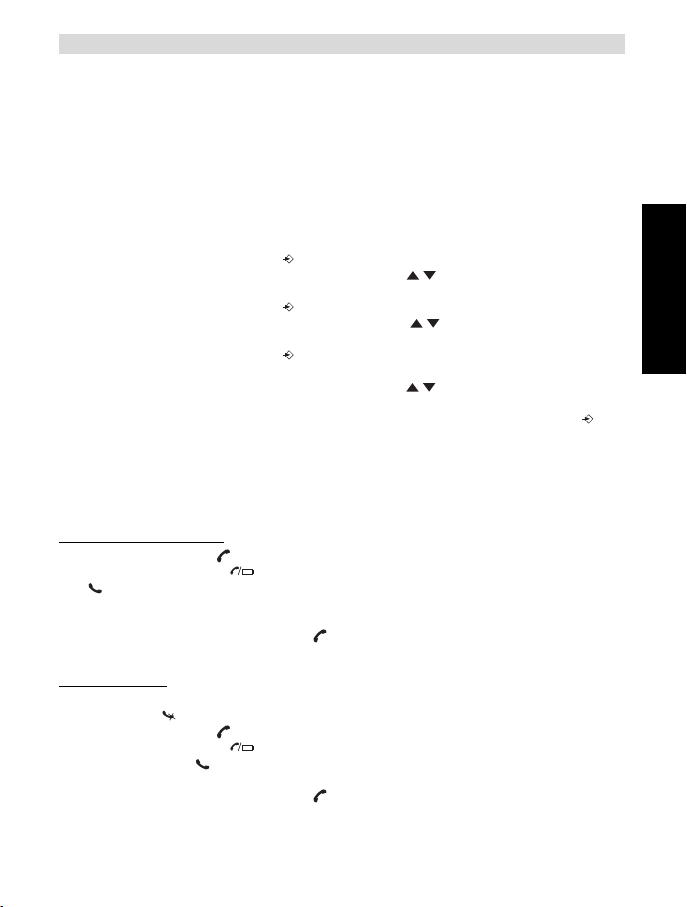
Cocoon 755/855
- knippert wanneer de telefoon in het basisstation actief is. U kan de lijn niet nemen via
de handset zolang de telefoon in het basisstation actief is.
4 WERKING VAN DE HANDSET
4.1 EEN TAAL INSTELLEN
Het toestel heeft 5 display-talen: zie display talen tabel op de verpakking!!
Om de juiste taal in te stellen, doet u het volgende :
• Druk op de Programmeertoets .
• Druk enkele keren op de Omhoog- of Omlaagtoets tot ‘INSTELLING’ (SETTING)
op de display verschijnt
• Druk op de Programmeertoets .
• Druk enkele keren op de Omhoog- of Omlaagtoets tot ‘TAAL’ (LANGUAGE)
verschijntop de display.
• Druk op de Programmeertoets .
• Op de display verschijnt de taal die ingesteld is.
• Druk enkele keren op de Omhoog- of Omlaagtoets om de taal te selecteren die u
wenst te gebruiken.
• Als de gewenste taal op de display verschijnt, drukt u op de Programmeertoets ter
bevestiging of druk meermaals op de Mute/Wis-toets om het menu te verlaten.
4.2 TELEFONEREN
!!! Wanneer u een gesprek voert via de handset, is een telefoongesprek via de
basis niet mogelijk!!!
4.2.1 Een e
• Druk op de Lijntoets .
• De Lijn/Laad-indicator (LED) op de basis knippert. ‘EXT’ en het Oproep-symbool
•U hoort de kiestoon. Geef het gewenste telefoonnummer in.
• Het nummer verschijnt op de display en wordt gevormd.
• Druk, na het gesprek, op de Lijntoets om de verbinding te verbreken of leg de handset
4.2.2 Blokkiez
• Geef het gewenste telefoonnummer in. U kan het nummer corrigeren door op de Wis-/
• Druk op de Lijntoets .
• De Lijn/Laad-indicator (LED) op de basis knippert. ‘EXT’ en het
• Het telefoonnummer wordt automatisch gevormd.
• Druk, na het gesprek, op de Lijntoets om de verbinding te verbreken of leg de handset
xterne oproep
verschijnen op de display.
op de basis.
en
Mute-toets te drukken.
Oproep-symbool verschijnen op de display.
op de basis.
NEDERLANDS
Cocoon 755/855 45
Page 46

Cocoon 755/855
4.2.3 Terugbellen van het laatst gevormde nummer
• Druk op de Lijntoets .
• De Lijn/Laad-indicator (LED) op de basis knippert. ‘EXT’ en het Oproep-symbool
verschijnen op de display.
•U hoort de kiestoon.
• Druk op de Herkiestoets . Het nummer dat u als laatste hebt opgebeld, wordt
automatisch gevormd zonder dat u het nummer opnieuw moet vormen.
Terugbellen van één van de 5 laatst gevormde nummers
4.2.4
• Druk op de Herkiestoets . Het nummer dat u het laatst hebt opgebeld, verschijnt op de
display. Als u één van de 5 laatst gevormde nummers wil terugbellen, drukt u enkele
keren op de Herkiestoets tot het gewenste nummer op de display verschijnt.
• Druk op de Lijntoets .
• Het nummer dat op de display staat, wordt automatisch gevormd zonder dat u het
nummer opnieuw moet vormen.
• Druk, na het gesprek, op de Lijntoets om de verbinding te verbreken of leg de handset
op de basis.
4.2.5 Een g
eprogrammeerd nummer uit het Telefoonboek oproepen
Het toestel beschikt over een Telefoonboek waarin u de telefoonnummers met naam kan
programmeren. Als u een nummer uit het Telefoonboek wil oproepen, doet u het volgende :
• Druk op de Telefoonboektoets . Het eerste nummer van het Telefoonboek, verschijnt
op de display.
• Druk meermaals op de Omhoog- of Omlaagtoets om het telefoonnummer te
selecteren dat u wenst te bellen.
• Druk op de Lijntoets .
• Het nummer dat op de display staat, wordt automatisch gevormd zonder dat u het
nummer opnieuw moet vormen.
• Druk, na het gesprek, op de Lijntoets om de verbinding te verbreken of leg de handset
op de basis.
4.2.6 Een interne opr
oep : een andere handset oproepen
Deze functie werkt enkel wanneer meerdere handsets zijn aangemeld op het basisstation!
• Druk op de Programmeertoets .
• Druk enkele keren op de Omhoog- of Omlaagtoets tot ‘INTERCOM’ verschijnt op
de display.
• Druk op de Programmeertoets .
• ‘INT‘ verschijnt op de display.
• Geef het nummer van de handset in die u wenst op te roepen.
• Druk, na het gesprek, op de Lijntoets , of leg de handset op de basis.
4.3 EEN OPROEP ONTVANGEN
4.3.1 Een externe oproep ontvangen
• Alle aangemelde handsets rinkelen als u een oproep ontvangt.
• Het Oproep-symbool knippert op de display.
• Het telefoonnummer van de oproeper verschijnt op de display indien u beschikt over de
46 Cocoon 755/855
Page 47

Cocoon 755/855
dienst nummerweergave (CLIP). Raadpleeg hiervoor uw telefoonmaatschappij. De
naam van de oproeper verschijnt eveneens op de display als:
- de naam geprogrammeerd werd in het Telefoonboek
- indien het netwerk de naam samen met het telefoonnummer doorstuurt
(enkel FSK CID-systeem).
• Druk op de Lijntoets om de externe oproep aan te nemen.
• Tijdens het gesprek verschijnen ‘EXT’ en het symbool op de display. De
gespreksduurteller begint te lopen.
• Druk, na het gesprek, op de Lijntoets om de verbinding te verbreken of leg de handset
op de basis.
4.3.2 Een interne opr
Deze functie werkt enkel wanneer men meerdere handsets heeft aangemeld op het
basisstation!
• De handset rinkelt.
• ‘INT’ en het nummer van de handset die u probeert te bereiken, verschijnen op de
display.
Het Oproep-symbool knippert op de display.
• Druk op de Lijntoets om de interne oproep aan te nemen.
• Tijdens het gesprek verschijnen ‘INT’, het handsetnummer van de oproeper en het
symbool op de display. De gespreksduurteller begint te lopen.
• Druk, na het gesprek, op de Lijntoets om de verbinding te verbreken of leg de handset
op de basis.
4.3.3 Ontv
Als men een externe oproep ontvangt tijdens een intern gesprek, weerklinkt een aankloptoon
(dubbele beep) bij beide handsets die intern in gesprek zijn.
• Druk tweemaal op de Lijntoets om de externe oproep aan te nemen.
• Druk, na het gesprek, op de Lijntoets , of leg de handset op de basis.
angst van een externe oproep tijdens een intern gesprek
oep ontvangen
4.4 HANDENVRIJ-FUNCTIE AAN-/UITSCHAKELEN
Deze functie laat u toe een gesprek te voeren zonder dat u de hoorn in de hand hoeft te
nemen. Als u in gesprek bent, drukt u op de Omhoog-/Handenvrij-toets / om de
handenvrij-functie aan te schakelen.
Druk op dezelfde toets om de handenvrij-functie uit te schakelen.
Opmerking : Als u handenvrij aan het telefoneren bent en u wil het volume
aanpassen, druk dan op de Volume-toets .
Opgepast !! Langdurig gebruik van de handenvrij-functie heeft tot gevolg dat de
batterijen sneller leeg zullen zijn !
4.5 EEN OPROEP NAAR EEN ANDERE HANDSET DOORVERBINDEN
•U bent in gesprek met een externe beller.
• Druk op de Programmeertoets .
• ‘INTERCOM’ verschijnt op de display.
• Druk op de Programmeertoets .
NEDERLANDS
Cocoon 755/855 47
Page 48

Cocoon 755/855
• De externe oproep staat nu in wacht.
• ‘INT‘ verschijnt op de display.
• Geef het nummer van de handset in waarnaar u de oproep wil doorverbinden.
• Als de opgebelde handset wordt opgenomen, kan u een intern gesprek voeren. Druk op
de Lijntoets en de externe oproep wordt doorverbonden.
• Als de opgebelde handset niet opneemt, druk dan op de Omlaag-toets om de externe
oproep terug aan te nemen.
4.6 WAARSCHUWING BUITEN BEREIK
Als de handset zich buiten het bereik van de basis bevindt, weerklinkt een
waarschuwingssignaal.
• ‘ZOEKEN’ (SEARCHING) verschijnt op de display en het symbool knippert op de
display.
• Ga dichter naar de basis.
• Zodra u terug binnen het bereik van de basis bent, weerklinkt een signaal en het
symbool knippert niet meer.
4.7 INSTELLEN VAN HET LUIDSPREKERVOLUME
Gebruik de Volume/Beltoon-toets / om het volume van de luidspreker (handset) in te
stellen.
U kan kiezen tussen 5 niveaus. Standaard staat het toestel op niveau ‘3’ ingesteld.
Tijdens een gesprek kan u het volume als volgt aanpassen:
• Druk op de Volume/Beltoon-toets / .
• Het niveau van het huidig ingestelde volume verschijnt op de display.
• Gebruik de cijfertoetsen om het gewenste niveau (1-5) in te stellen.
• Druk op de Volume/Beltoon-toets / ter bevestiging.
Opmerking : U hebt 8 seconden de tijd om het gewenste volume in te stellen, zoniet keert
het toestel terug naar standby-modus en blijft het volume onveranderd.
4.8 VERMELDING VAN DE GESPREKSDUUR OP DE DISPLAY
Zodra u op de Lijntoets drukt, verschijnt de gespreksduur op de display (minutenseconden).
Bvb. “ 01-20 “ voor 1 minuut en 20 seconden.
Na elke oproep blijft de gespreksduur nog 5 seconden zichtbaar op de display.
4.9 UITSCHAKELING MICROFOON (MUTE)
Het is mogelijk de microfoon tijdens een gesprek uit te schakelen door op de Wis-/Mute-toets
te drukken. U kan nu vrij spreken zonder dat de beller u kan horen.
•U bent in gesprek. De Lijn/Laad-indicator (LED) op de basis knippert en het
Oproepsymbool verschijnt op de display.
• Druk op de Wis-/Mute-toets om de microfoon uit te schakelen.
• Het symbool ‘X’ verschijnt op de display ( ).
• Als u het gesprek wil verderzetten, drukt u nogmaals op de Wis-/Mute-toets .
• Het symbool ‘X’ verdwijnt van de display ( ). Uw correspondent kan u weer horen.
48 Cocoon 755/855
Page 49

Cocoon 755/855
4.10 PAUZETOETS
Als u een telefoonnummer vormt en u wil een pauze aan dit nummer toevoegen, druk dan, op
de gewenste plaats in het nummer, op de Pauzetoets .
Als u dit nummer oproept, dan wordt deze pauze (van 3s) automatisch gevormd.
4.11 CONFERENTIEGESPREK (TWEE INTERNE DECT HANDSETS EN ÉÉN
EXTERNE BELLER)
U kan tegelijkertijd met één interne en één externe beller een telefoongesprek voeren.
• Als u in gesprek bent met een externe beller, druk op de Programmeertoets .
• ‘INTERCOM’ verschijnt op de display.
• Druk op de Programmeertoets .
• De externe oproep staat nu in wacht.
• ‘INT‘ verschijnt op de display.
• Geef het nummer van de handset in die u wenst te betrekken bij de oproep.
• Als de opgebelde handset wordt opgenomen, houd de ‘#’-toets gedurende 3 seconden
gedrukt.
• ‘CONFERENT’ (CONFERENCE) verschijnt op de display.
•U bent nu in verbinding met één externe en één interne beller (conferentiegesprek).
4.12 EEN VERLOREN HANDSET TERUGVINDEN (PAGING)
Als u een handset niet meer terugvindt, druk dan kort op de Paging-toets van de basis.
Alle handsets die aangemeld zijn op de basis, laten een signaal horen waardoor u de verloren
handset kan traceren.
Om het signaal te stoppen, drukt u kort op de Lijntoets van de handset.
4.13 GEBRUIK VAN HET ALFANUMERISCH KLAVIER VAN DE HANDSET
Gebruik het alfanumerisch klavier om tekst in te geven. Om een letter te selecteren, drukt u
op de overeenstemmende toets. Bvb. als u op numerische toets ’5’ drukt, verschijnt het
eerste karakter (j) op de display, druk meerdere mÏ24len als u de andere karakters onder
deze toets wil selecteren.
Druk 2x op toets ‘2’ om de letter ‘B’ te selecteren. Wil u zowel ‘A’ en ‘B’ na elkaar invoeren,
druk dan eerst éénmaal op toets ‘2’ om ‘A’ te selecteren, wacht 2 seconden tot de cursor naar
de volgende plaats gaat en druk dan tweemaal op toets ‘2’ om ‘B’ te selecteren.
Verkeerd ingevoerde karakters kan u wissen met behulp van de Wistoets . Het karakter
voor de cursor zal gewist worden. U kan de cursor verplaatsen door te drukken op de
Omhoog- en Omlaag-toetsen .
NEDERLANDS
Cocoon 755/855 49
Page 50

Cocoon 755/855
Beschikbare karakters
Druk op de juiste toetsen om de volgende karakters te verkrijgen :
Toetsen Eerste
1 + - / 1
2 A B C 2
3 D E F 3
4 G H I 4
5 J K L 5
6 M N O 6
7 P Q R S 7
8 T U V 8
9 W X Y Z 9
0 SPATIE 0
druk
Tweede
druk
Derde
druk
Vierde
druk
Vijfde
druk
4.14 HET TELEFOONBOEK
Met behulp van het telefoonboek kunnen 50 telefoonnummers en namen worden
opgeslagen. U kunt namen invoeren die tot 9 karakters lang zijn. Nummers mogen max.
25 cijfers lang zijn.
4.14.1 Een n
• Druk op de Programmeertoets .
• Druk enkele keren op de Omhoog- of Omlaagtoets tot ‘TELEFOONBK’ (PHONE
• Druk op de Programmeertoets .
• ‘ZOEKEN’ (SEARCH) verschijnt op de display.
• Druk enkele keren op de Omhoog- of Omlaagtoets tot ‘NIEUW TOEV’ (ADD
• Druk op de Programmeertoets .
• ‘NAAM’ (NAME) verschijnt op de display.
• Geef de naam in. Gebruik hiervoor de alfanumerische toetsen.
• Druk op de Programmeertoets .
• Geef het telefoonnummer in. Gebruik hiervoor de alfanumerische toetsen.
• Druk op de Programmeertoets .
• Er weerklinkt een lange beeptoon. De naam en het nummer zijn opgeslagen in het
4.14.2 Een n
• Druk op de Programmeertoets .
• Druk enkele keren op de Omhoog- of Omlaagtoets tot ‘TELEFOONBK’ (PHONE
• Druk op de Programmeertoets .
• ‘ZOEKEN’ (SEARCH) verschijnt op de display.
ummer en een naam aan het Telefoonboek toevoegen
BOOK) op de display verschijnt.
NEW) op de display verschijnt.
Telefoonboek.
ummer uit het Telefoonboek opzoeken
BOOK) op de display verschijnt.
50 Cocoon 755/855
Page 51

Cocoon 755/855
• Druk op de Programmeertoets .
• Geef de eerste letters van de gewenste naam in.
• Druk op de Programmeertoets .
• De eerste naam, die met deze letters overeenkomt, verschijnt op het scherm.
• Druk op de Omhoog- of Omlaagtoets om de andere nummers in het Telefoonboek
te doorlopen.
• Wanneer het gewenste nummer op het scherm verschijnt, dan zal het nummer
automatisch gevormd worden na het drukken van de Lijntoets .
4.14.3 Naam of n
ummer van het Telefoonboek wijzigen
• Druk op de Programmeertoets .
• Druk enkele keren op de Omhoog- of Omlaagtoets tot ‘TELEFOONBK’ (PHONE
BOOK) op de display verschijnt.
• Druk op de Programmeertoets .
• ‘ZOEKEN’ (SEARCH) verschijnt op de display.
• Druk enkele keren op de Omhoog- of Omlaagtoets tot ‘BEWERKEN’ (EDIT) op
de display verschijnt.
• Druk op de Programmeertoets .
• Het eerste nummer van het Telefoonboek verschijnt op de display.
• Druk op de Omhoog- of Omlaagtoets tot het gewenste nummer op de display
verschijnt.
• Druk op de Programmeertoets om het geselecteerde geheugennummer te
veranderen.
• Druk op de Wistoets om de naam letter per letter te wissen en gebruik het
alfanumerisch klavier om de correcte naam in te geven.
• Druk op de Programmeertoets .
• Druk op de Wistoets om het nummer cijfer per cijfer te wissen en gebruik het
alfanumerisch klavier om de juiste nummer in te geven.
• Druk op de Programmeertoets om de uitgevoerde wijzigingen te bewaren.
4.14.4 Naam en n
ummer van het Telefoonboek wissen
• Druk op de Programmeertoets .
• Druk enkele keren op de Omhoog- of Omlaagtoets tot ‘TELEFOONBK’ (PHONE
BOOK) op de display verschijnt.
• Druk op de Programmeertoets .
• ‘ZOEKEN’ (SEARCH) verschijnt op de display.
• Druk enkele keren op de Omhoog- of Omlaagtoets tot ‘WISSEN’ (DELETE) op de
display verschijnt.
• Druk op de Programmeertoets .
• Het eerste nummer van het Telefoonboek verschijnt op de display.
• Druk op de Omhoog- of Omlaagtoets tot het nummer, dat u wil wissen, op de
display verschijnt.
• Druk op de Wistoets .
• ‘WISSEN ?’ (DELETE ?) verschijnt op de display.
• Druk op de Programmeertoets om het wissen te bevestigen.
NEDERLANDS
Cocoon 755/855 51
Page 52

Cocoon 755/855
4.15 DE HANDSET AAN-/UITSCHAKELEN
4.15.1 De handset uitschakelen
De handset is aangeschakeld.
• Druk op de Programmeertoets .
• Druk enkele keren op de Omhoog- of Omlaagtoets tot ‘HS UIT ?’ (POWER OFF?)
verschijnt op de display.
• Druk op de Programmeertoets . Het toestel schakelt zichzelf uit. U kan geen
nummers meer vormen, noch oproepen ontvangen.
Opm. : Wenst u het menu te verlaten zonder de handset uit te schakelen, druk
dan op de Wis-/Mute-toets .
4.15.2 De handset aansc
De handset is uitgeschakeld.
• Druk op de Programmeertoets . Het toestel schakelt zichzelf aan.
hakelen
4.16 INSTELLEN VAN HET BELVOLUME VAN DE HANDSET
Indien u wenst, kan u het belvolume van een binnenkomende oproep aanpassen. U beschikt
over 10 niveaus. Het belvolume van interne en externe oproepen kan u apart instellen zodat
u een verschil hoort.
Als u niveau ‘0’ kiest, verschijnt het symbool op de display en hoort u geen beltoon bij
een binnenkomende externe oproep (bij een interne oproep hoort u nog steeds een beltoon).
Niveau ‘9’ is het hoogste niveau. Standaard staat het toestel op niveau ‘5’ ingesteld.
4.16.1 Instellen v
• Druk op de Programmeertoets .
• Druk enkele keren op de Omhoog- of Omlaagtoets tot ‘BEL INST’ (RING SEL) op
de display verschijnt.
• Druk op de Programmeertoets .
• ‘EXTERN’ (EXTERNAL) verschijnt op de display.
• Druk op de Programmeertoets .
• Druk enkele keren op de Omhoog- of Omlaagtoets tot ‘VOLUME’ op de display
verschijnt.
• Druk op de Programmeertoets .
• Het niveau van het huidig gebruikte volume verschijnt op de display.
• Geef een nummer in tussen 0 en 9 om het gewenste belvolume te selecteren. Gebruik
hiervoor het cijferklavier.
• Druk op de Programmeertoets ter bevestiging.
4.16.2 Instellen v
• Druk op de Programmeertoets .
• Druk enkele keren op de Omhoog- of Omlaagtoets tot ‘BEL INST’ (RING SEL)
op de display verschijnt.
• Druk op de Programmeertoets .
• ‘EXTERN’ (EXTERNAL) verschijnt op de display.
• Druk enkele keren op de Omhoog- of Omlaagtoets tot ‘INTERN’ (INTERNAL) op
de display verschijnt.
• Druk op de Programmeertoets .
52 Cocoon 755/855
an het belvolume voor externe oproepen (0-9)
an het belvolume voor interne oproepen (1-9)
Page 53

Cocoon 755/855
• Druk enkele keren op de Omhoog- of Omlaagtoets tot ‘VOLUME’ op de display
verschijnt.
• Druk op de Programmeertoets .
• Het niveau van het huidig gebruikte volume verschijnt op de display.
• Geef een nummer in tussen 1 en 9 om het gewenste belvolume te selecteren. Gebruik
hiervoor het cijferklavier.
• Druk op de Programmeertoets ter bevestiging.
4.17 INSTELLEN VAN DE BELMELODIE VAN DE HANDSET
Indien u wenst, kan u de belmelodie van een binnenkomende oproep aanpassen. U beschikt
over 9 belmelodieën (1-9). Standaard staat belmelodie ‘5’ ingesteld.
4.17.1 Instellen v
• Druk op de Programmeertoets .
• Druk enkele keren op de Omhoog- of Omlaagtoets tot ‘BEL INST’ (RING SEL) op
de display verschijnt.
• Druk op de Programmeertoets .
• ‘EXTERN’ (EXTERNAL) verschijnt op de display.
• Druk op de Programmeertoets .
• ‘MELODIE’ (MELODIES) verschijnt op de display.
• Druk op de Programmeertoets .
• De huidig ingestelde belmelodie verschijnt op de display.
• Geef een nummer in tussen 1 en 9 om de gewenste belmelodie te selecteren. Gebruik
hiervoor het cijferklavier.
• Druk op de Programmeertoets ter bevestiging.
4.17.2 Instellen v
• Druk op de Programmeertoets .
• Druk enkele keren op de Omhoog- of Omlaagtoets tot ‘BEL INST’ (RING SEL) op
de display verschijnt.
• Druk op de Programmeertoets .
• ‘EXTERN’ (EXTERNAL) verschijnt op de display.
• Druk enkele keren op de Omhoog- of Omlaagtoets tot ‘INTERN’ (INTERNAL) op
de display verschijnt.
• Druk op de Programmeertoets .
• ‘MELODIE’ (MELODIES) verschijnt op de display.
• Druk op de Programmeertoets .
• De huidig ingestelde belmelodie verschijnt op de display.
• Geef een nummer in tussen 1 en 9 om de gewenste belmelodie te selecteren. Gebruik
hiervoor het cijferklavier.
• Druk op de Programmeertoets ter bevestiging.
an een belmelodie voor externe oproepen (1-9)
an een belmelodie voor interne oproepen (1-9)
4.18 INSTELLEN VAN HET BASIS BELVOLUME EN MELODIE
4.18.1 Instellen van de basis melodie
• Druk op de basis herkies- toets.
• De huidige ingestelde melodie zal weergegeven worden.
NEDERLANDS
Cocoon 755/855 53
Page 54

Cocoon 755/855
• Druk 1-5 op de basis voor het gewenste melodie.
4.18.2 Instellen v
• Druk op de basis flash-toets R
• Het huidig ingestelde volume zal hoorbaar zijn
• Druk 1-5 voor het gewenste volume of druk op ‘0’ om het belvolume uit te schakelen
an het basis belvolume
4.19 VERGRENDELING VAN HET KLAVIER
Als u het alfanumerisch klavier vergrendelt, is het onmogelijk om nog een telefoonnummer te
vormen. Enkel de Programmeertoets kan nog gebruikt worden. ‘KLAV BLOKK’ (KEY
LOCKED) staat op het scherm.
• Druk op de Programmeertoets .
• Druk enkele keren op de Omhoog- of Omlaagtoets tot ‘KLAVIER’ (KEY SETUP)
op de display verschijnt.
• Druk op de Programmeertoets .
• ‘KLAV BLOK’ (KEY LOCK) verschijnt op de display.
• Druk op de Programmeertoets .
• De huidige toestand van het klavier verschijnt op het scherm :
- ‘BLOKK AAN’ (LOCK) : het klavier is vergrendeld
- ‘BLOKK UIT’ (UNLOCK) : het klavier is niet vergrendeld
• Druk op de Omhoog- of Omlaagtoets om uw keuze te maken.
• Druk op de Programmeertoets ter bevestiging.
4.20 TOETSTONEN AAN-/UITSCHAKELEN
U kan het toestel zodanig instellen dat er een toon weerklinkt telkens als u op een toets drukt.
• Druk op de Programmeertoets .
• Druk enkele keren op de Omhoog- of Omlaagtoets tot ‘KLAVIER’ (KEY SETUP)
op de display verschijnt.
• Druk op de Programmeertoets .
• Druk enkele keren op de Omhoog- of Omlaagtoets tot ‘TOETSTONEN’ (KEY
CLICK) op de display verschijnt.
• Druk op de Programmeertoets .
• De huidige toestand verschijnt op het scherm :
- ‘TOETST AAN’ (CLICK ON) : toetstonen aanschakelen
- ‘TOETST UIT’ (CLICK OFF) : toetstonen uitschakelen
• Druk op de Omhoog- of Omlaagtoets om uw keuze te maken.
• Druk op de Programmeertoets ter bevestiging.
4.21 DE R-TOETS (FLASH)
Druk op de Flashtoets ‘R’ om bepaalde diensten te gebruiken zoals “2de oproep” (indien
deze functie door uw telefoonmaatschappij aangeboden wordt); of om oproepen door te
verbinden als u gebruik maakt van een binnenhuiscentrale (PABX).
De Flashtoets ‘R’ is een korte onderbreking op de lijn. U kan de flash tijd instellen op 100ms
of 300ms. Standaard staat deze op 100ms! Indien uw systeem echter een langere flashtijd
nodig heeft, doet u het volgende:
• Druk op de Programmeertoets .
54 Cocoon 755/855
Page 55

Cocoon 755/855
• Druk enkele keren op de Omhoog- of Omlaagtoets tot ‘INSTELLING’ (SETTING)
op de display verschijnt.
• Druk op de Programmeertoets .
• Druk enkele keren op de Omhoog- of Omlaagtoets tot ‘FLASH’ (RECALL) op de
display verschijnt.
• Druk op de Programmeertoets .
• Druk enkele keren op de Omhoog- of Omlaagtoets om de flashtijd te selecteren:
- ‘FLASH KORT’ (SHORT) = 100ms
- ‘FLASH LANG’ (LONG) = 300ms
• Druk op de Programmeertoets ter bevestiging.
4.22 PINCODE VERANDEREN
Bepaalde functies zijn enkel toegankelijk als u de PINcode van het toestel kent. Dankzij deze
geheime code worden instellingen beschermd die enkel door u mogen veranderd worden. De
PINcode bestaat uit 4 cijfers. De standaard ingestelde PINcode is ‘0000’. Als u de standaard
PINcode wil wijzigen en uw eigen geheime code wil instellen, doet u het volgende :
• Druk op de Programmeertoets .
• Druk enkele keren op de Omhoog- of Omlaagtoets tot ‘INSTELLING’ (SETTING)
op de display verschijnt.
• Druk op de Programmeertoets .
• Druk enkele keren op de Omhoog- of Omlaagtoets tot ‘PIN CODE’ op de display
verschijnt.
• Druk op de Programmeertoets .
• ‘OUDE PIN’ (OLD CODE) verschijnt op de display.
• Geef de oude PINcode in. Gebruik hiervoor de cijfertoetsen.
• Druk op de Programmeertoets .
• ‘NIEUWE PIN’ (NEW CODE) verschijnt op de display.
• Geef de nieuwe PINcode in. Gebruik hiervoor de cijfertoetsen.
• Druk op de Programmeertoets .
• ‘HERHAAL’ (AGAIN) verschijnt op de display.
• Geef de nieuwe PINcode nogmaals in. Gebruik hiervoor de cijfertoetsen.
• Druk op de Programmeertoets .
•U hoort een bevestigingstoon. De nieuwe PINcode is ingesteld.
Opgepast : Vergeet uw persoonlijke PINcode niet ! Mocht dit toch gebeuren, dan moeten
de standaardinstellingen terug ingesteld worden (reset - zie hoofdstuk 4.30).
4.23 AANMELDEN VAN EEN HANDSET OP EEN COCOON 755/855 BASIS
Om te kunnen telefoneren en oproepen te kunnen ontvangen, moet een nieuwe handset
aangemeld worden op de basis. U kan 5 handsets op één basis aanmelden. Elk handset is
bij uitlevering standaard aangemeld als handset 1 op de bijgeleverde basis (basis 1).
!!! U hoeft enkel deze aanmelding uit te voeren: !!!
• indien de handset is afgemeld op zijn basis (bij een reinitialisatie bv)
• wanneer u een andere handset op deze basis wilt aanmelden.
De onderstaande procedure is enkel geldig voor een Cocoon 755/855 handset en basis!!
Houd de Paging-toets op de basis 10 seconden ingedrukt tot de Lijn/Laad-indicator
op de basis snel begint te knipperen. De Lijn/Laad-indicator zal gedurende één minuut
snel knipperen. Tijdens deze minuut is de basis in aanmeld-modus en moet u het volgende
doen om de handset aan te melden :
Cocoon 755/855 55
NEDERLANDS
Page 56

Cocoon 755/855
• Druk op de Programmeertoets .
• Druk enkele keren op de Omhoog- of Omlaagtoets tot ‘BASIS AANM’ (BASE
SUB) op de display verschijnt.
• Druk op de Programmeertoets .
• ‘BASIS _’ (BASE _) verschijnt op de display.
• Geef een nummer van de basis in die u aan de handset wil aanmelden (1-4). Gebruik
hiervoor het cijferklavier.
Opmerking : Elke handset kan op 4 verschillende DECT basissen aangemeld
worden. Elke basis krijgt een nummer van 1 tot 4 in de handset. Als U een nieuwe
handset aanmeldt, mag U een basisnummer toewijzen, gebruik bij voorkeur ‘1’ .
• ‘ZOEKEN’ (SEARCHING) en het symbool verschijnen op de display.
• De RFPI code (elke basis heeft een unieke RFPI code) verschijnt op de display en er
weerklinkt een signaal als de basis gevonden wordt door de handset.
• Druk op de Programmeertoets .
• ‘PIN CODE’ (PIN) verschijnt op de display.
• Geef de 4-cijferige PINcode van de basis in (standaard PINcode is ‘0000’). Gebruik
hiervoor het cijferklavier.
• Druk op de Programmeertoets .
• De handset is aangemeld op de basis.
4.24 AANMELDEN VAN EEN COCOON 755/855 HANDSET OP EEN
ANDERE BASIS (ANDER TYPE OF MERK)
Zet de basis in aanmeld-modus (zie handleiding van de basis). Als de basis in aanmeld–
modus is moet u het volgende doen om de handset aan te melden:
• Druk op de Programmeertoets .
• Druk enkele keren op de Omhoog- of Omlaagtoets tot ‘BASIS AANM’ (BASE
SUB) op de display verschijnt.
• Druk op de Programmeertoets .
• ‘BASIS _’ (BASE _) verschijnt op de display.
• Geef een nummer van de basis in die u aan de handset wil aanmelden (1-4). Gebruik
hiervoor het cijferklavier.
• ‘ZOEKEN’ (SEARCHING) en het symbool verschijnen op de display.
• De RFPI code (elke basis heeft een unieke RFPI code) verschijnt op de display en er
weerklinkt een signaal als de basis gevonden wordt door de handset.
• Druk op de Programmeertoets .
• ‘PIN CODE’ (PIN) verschijnt op de display.
• Geef de 4-cijferige PINcode van de basis in (standaard PINcode is ‘0000’). Gebruik
hiervoor het cijferklavier.
• Druk op de Programmeertoets .
• De handset is aangemeld op de basis.
56 Cocoon 755/855
Page 57

Cocoon 755/855
4.25 AFMELDEN VAN EEN HANDSET AAN EEN BASIS
Het is mogelijk een handset van een basis af te melden. Dit doet u in geval een handset
beschadigd is en moet vervangen worden door een nieuwe.
Opgelet : U kan enkel een andere handset afmelden, niet de handset die u
gebruikt voor deze afmeldingsprocedure.
• Druk op de Programmeertoets .
• Druk enkele keren op de Omhoog- of Omlaagtoets tot ‘INSTELLING’ (SETTING)
op de display verschijnt.
• Druk op de Programmeertoets .
• Druk enkele keren op de Omhoog- of Omlaagtoets tot ‘AFM HANDS’ (REMOVE
HS) op de display verschijnt.
• Druk op de Programmeertoets .
• ‘PIN CODE’ (PIN) verschijnt op de display.
• Geef uw 4-cijferige PINcode in (standaard PINcode is ‘0000’). Gebruik hiervoor het
cijferklavier.
• Druk op de Programmeertoets .
• ‘AFM HANDS’ (REMOVE HS) verschijnt op de display.
• Geef het nummer van de handset in die u wil afmelden (1 –5). Gebruik hiervoor het
cijferklavier.
• Druk op de Programmeertoets .
• ‘AFM HANDS’ (REMOVE HS) verschijnt op de display en de handset is afgemeld.
• Op de afgemelde handset verschijnt ‘NT AANGEM’ (NOT SUB).
4.26 EEN BASIS SELECTEREN
Als uw handset is aangemeld op meerdere basisstations (max. 4), dan dient U een basis te
selecteren omdat een handset maar kan communiceren met één basis tegelijkertijd. Er zijn
twee mogelijkheden:
utomatische selectie
4.26.1 A
Als u ‘automatische selectie’ instelt, dan zal de handset automatisch de dichtstbijzijnde basis
kiezen in standby.
• Druk op de Programmeertoets .
• Druk enkele keren op de Omhoog- of Omlaagtoets tot ‘INSTELLING’ (SETTING)
op de display verschijnt.
• Druk op de Programmeertoets .
• Druk enkele keren op de Omhoog- of Omlaagtoets tot ‘BASIS SEL’ (BASE SEL)
op dedisplay verschijnt.
• Druk op de Programmeertoets .
• Druk enkele keren op de Omhoog- of Omlaagtoets tot ‘AUTO’ op de display
verschijnt.
• Druk op de Programmeertoets .
• ‘ZOEKEN’ (SEARCHING) en het symbool verschijnen op de display.
• Er weerklinkt een signaal als de handset een basis gevonden heeft.
NEDERLANDS
Cocoon 755/855 57
Page 58

Cocoon 755/855
4.26.2 Manuele selectie
Als u ‘manuele selectie’ instelt, dan zal de handset enkel de basis kiezen die u ingesteld hebt.
• Druk op de Programmeertoets .
• Druk enkele keren op de Omhoog- of Omlaagtoets tot ‘INSTELLING’ (SETTING)
op de display verschijnt.
• Druk op de Programmeertoets .
• Druk enkele keren op de Omhoog- of Omlaagtoets tot ‘BASIS SEL’ (BASE SEL)
op de display verschijnt.
• Druk op de Programmeertoets .
• Druk enkele keren op de Omhoog- of Omlaagtoets tot ‘MANUEEL’ (MANUAL) op
de display verschijnt.
• Druk op de Programmeertoets .
• ‘BASIS_’ (BASE_) verschijnt op het display.
• Geef het nummer in van de basis die u wil selecteren (1-4). Gebruik hiervoor het
cijferklavier.
• Druk op de Programmeertoets .
• ‘ZOEKEN’ (SEARCHING) en het symbool verschijnen op de display.
• Er weerklinkt een signaal als de geselecteerde basis is gevonden.
Opmerkingen :
•Vooraleer u een basis kan selecteren, dient deze eerst aan de handset
aangemeld te worden.
• Als ‘NT AANGEM’ (NOT SUB) op de display verschijnt, betekent dit dat de
geselecteerde basis niet bestaat of dat de handset niet aangemeld is.
4.27 VERGRENDELING VAN UITGAANDE GESPREKKEN
U kan de handsets zodanig programmeren dat bepaalde telefoonnummers niet kunnen
opgeroepen worden bvb. ‘00’ internationale nummers kunnen niet opgebeld worden. Tot 5
nummers (van max. 5 cijfers) kunnen vergrendeld worden. U gaat als volgt te werk :
• Druk op de Programmeertoets .
• Druk enkele keren op de Omhoog- of Omlaagtoets tot ‘INSTELLING’ (SETTING)
op de display verschijnt.
• Druk op de Programmeertoets .
• Druk enkele keren op de Omhoog- of Omlaagtoets tot ‘BLOKKEREN’ (BARRING)
op de display verschijnt.
• Druk op de Programmeertoets .
• ‘PIN CODE’ (PIN) verschijnt op de display.
• Geef uw PINcode in.
• Druk op de Programmeertoets .
• ‘PIN BLOKK’ (BAR NUM) verschijnt op de display. U bevindt zich in geheugen “1. _ _ _
_ _”.
• Druk op de Omhoog- of Omlaagtoets om één van de 5 geheugens te selecteren.
• Geef het nummer in (max. 5 cijfers) dat vergrendeld moet worden bvb 01486.
• Druk op de Programmeertoets .
• ‘HS _ _ _ _ _’ = (nummer van de handset (1-5)) en ‘01486’ (= de vergrendelde cijfers)
verschijnen op de display.
58 Cocoon 755/855
Page 59

Cocoon 755/855
• Geef de nummers van de handsets in die de vergrendelde cijfers niet mogen uitbellen.
• bvb. Druk op de cijfertoets 2, 3 en 5. Op het scherm verschijnt : HS _2 3_5 01486
Deze handsets mogen geen nummers vormen die met ‘01486’ beginnen.
• Druk op de Programmeertoets ter bevestiging.
Herhaal dezelfde procedure als hierboven indien u meerdere nummers wil blokkeren
(max. 5)!
4.28 RECHTSTREEKSE OPROEP (DIRECT CALL)
Wanneer u het baby call nummer heeft geprogrammeerd en aangeschakeld, zal dit nummer
automatisch worden gevormd bij eender welke toetsdruk.
4.28.1 Bab
• Druk op de Programmeertoets
• Druk enkele keren op de Omhoog- of Omlaagtoets tot ‘Rechtstree’(DIRECT)
• Druk op de Programmeertoets
• Indien nodig, wis het huidig nummer door op de Wis-toets een aantal keren te drukken
• Geef het rechtstreeks nummer in
• Druk op de Programmeertoets
4.28.2.
Aanschakelen:
• Druk op de Programmeertoets
• Druk enkele keren op de Omhoog- of Omlaagtoets tot ‘Rechtstree’(DIRECT)
• Druk op de Mute-toets gedurende 2 seconden
• ‘Rechts AAN’ (DIRECT ON) Verschijnt
Uitschakelen:
- Druk 2x vlug op de Programmeertoets
y call nummer programmeren
verschijnt
Rechtstreekse oproep Aan -Uitschakelen
verschijnt
4.29 STANDAARDINSTELLINGEN (RESET) VAN DE PARAMETERS
U kan de standaardinstellingen (default) van het toestel terugplaatsen zodat het zich in
dezelfde staat bevindt als bij aankoop. Hiervoor hebt u de PINcode nodig.
De standaard instellingen zijn:
Klavier : niet vergrendeld
Klaviertonen : actief
Luidsprekervolume : niveau 3
Belmelodie : 1
Belvolume : 5
Selectie basis : automatisch
Flash tijd : 100ms
U doet het volgende om de standaardinstellingen terug in te stellen :
• Druk op de Programmeertoets .
• Druk enkele keren op de Omhoog- of Omlaagtoets tot ‘INSTELLING’ (SETTING)
op de display verschijnt.
Cocoon 755/855 59
NEDERLANDS
Page 60

Cocoon 755/855
• Druk op de Programmeertoets .
• Druk enkele keren op de Omhoog- of Omlaagtoets tot ‘RESET’ op de display
verschijnt.
• Druk op de Programmeertoets .
• ‘PIN CODE’ (PIN) verschijnt op de display.
• Geef uw PINcode in.
• Druk op de Programmeertoets .
4.30 COMPLETE REINITIALISATIE VAN HET TOESTEL
Deze functie laat u toe het toestel volledig te reïnitialiseren zonder dat u daarvoor de PINcode
nodig hebt. Hierdoor zullen alle Telefoonboekgeheugens gewist worden, alle handsets zullen
afgemeld zijn, alle standaardinstellingen zijn terug ingesteld en de standaard PINcode staat
terug op ‘0000’.
U doet het volgende:
• Koppel de batterij los van het toestel
• Houd de ‘*’-toets ingedrukt en koppel de batterij terug aan tot de handset aanhoudend
rinkelt en de display oplicht. Laat de ‘*’-toets los en druk op de Programmeertoets .
• De handset vindt de basis terug en er weerklinkt een signaal.
• Druk kort op de ‘*’-toets.
• ‘RESET ?‘ verschijnt op de display.
• Druk op de Programmeertoets ter bevestiging of ontkoppel de batterij om de
procedure te stoppen.
• ‘RESET OK’ (RESETTING) verschijnt op de display en een lange beeptoon weerklinkt.
• ‘NT AANGEM’ (NOT SUB) verschijnt op de display. De handset is volledig
gereïnitialiseerd.
Nadien dient u alle handsets terug aan te melden zoals beschreven in punt 4.23! U dient
echter de basis niet meer in aanmeld-modus te plaatsen aangezien dit nu automatisch
gebeurt!
4.31 KIESMODE OP DE HANDSET INSTELLEN
Er zijn 2 kiesmodi:
- DTMF/Toonsysteem (het meest gebruikelijke)
- Pulssysteem (bij oudere installaties)
De kiesmodus wijzigen:
- Druk op de Programmeertoets
- Druk op de Omhoog- of Omlaagtoets tot ‘Instelling’(Setting) op het display
verschijnt.
- Druk op de Programmeertoets
- Druk op de Omhoog- of Omlaagtoets tot ‘BELMODUS’(DIAL MODE) op het
display verschijnt.
- Druk op de Programmeertoets
- Kies ‘TOON’(TONE) of ‘PULS’(PULSE) met de Omhoog- of Omlaagtoets en
- Druk op de Programmeertoets ter bevestiging
60 Cocoon 755/855
Page 61

Cocoon 755/855
5 NUMMERWEERGAVE (CALLER ID/CLIP)
(Deze dienst werkt enkel als u een abonnement hebt op CLIP- of nummerweergave.
Raadpleeg hiervoor uw telefoonmaatschappij). Als men een oproep ontvangt, verschijnt het
telefoonnummer van de oproeper, de datum en het uur op de display van de handset. Het
toestel kan oproepen in FSK en DTMF ontvangen. Indien de naam geprogrammeerd staat in
het Telefoonboek wordt de naam van het Telefoonboek weergegeven!
Het toestel kan 30 oproepen bewaren in een Oproeplijst die later overlopen kunnen worden.
Het toestel bewaart nooit tweemaal dezelfde oproep. Als het geheugen vol is, vervangen de
nieuwe oproepen automatisch de oudste in het geheugen.
Bij een ongelezen of niet beantwoorde oproep, knippert het symbool op de display.
Als de Oproeplijst leeg is en u drukt op de Omhoog-toets , weerklinken er drie beeptonen.
U kan de gegevens van een binnenkomende oproep als volgt bekijken :
• Druk op de Omhoog-toets . De naam (indien meegestuurd door het netwerk of aanwezig
in het Telefoonboek-geheugen) van de oproeper, het volgnummer van de oproep in de
Oproeplijst en de datum en het uur van de oproep verschijnen op de display.
• Druk op de Omlaag-toets . Het telefoonnummer van de oproeper verschijnt op de
display.
5.1 DATUM EN TIJD INSTELLEN
Indien bij een binnenkomende oproep de datum en de tijd niet worden meegestuurd samen
met het oproepnummer, kan men de de datum en de tijd van de binnenkomende oproep niet
zien op de display.
Door de datum en de tijd in te stellen, zal deze informatie, samen met het nummer, worden
weergegeven bij elke binnenkomende oproep !
• Druk op de Programmeertoets .
• Druk enkele keren op de Omhoog- of Omlaagtoets tot ‘INSTELLING’ (setting) op
de display verschijnt.
• Druk op de Programmeertoets .
• ’ DAG/TIJD’ (DATE/TIME) verschijnt op de display.
• Druk nogmaals op de Programmeertoets .
• Als ‘JAAR’ (YEAR) op de display verschijnt, geef dan de laatste 2 cijfers van het jaar in
(00=2000, 01=2001, ...) en druk op de Programmeertoets ter bevestiging.
• Als ‘MAAND’ (MONTH) verschijnt, geef dan de maand in (01=januari, 02=februari, ...) en
druk op de Programmeertoets ter bevestiging.
• Als ‘DAG’ (DAY) verschijnt, geef dan de dag van de maand in en druk op de
Programmeertoets ter bevestiging.
• Als ‘UUR’ (HOUR) verschijnt, geef dan het huidige uur in (in 24u formaat) en druk op de
Programmeertoets ter bevestiging.
• Als ‘MINUTEN’ (MINUTE) verschijnt, geef dan de minuten in en druk op de
Programmeertoets ter bevestiging.
De datum en het uur zijn nu ingesteld !
NEDERLANDS
Cocoon 755/855 61
Page 62

Cocoon 755/855
5.2 DE OPROEPLIJST
De ontvangen oproepen komen in de Oproeplijst terecht (max. 30 nummers).
• Druk kort op de Omhoog-toets om de meest recente oproep te bekijken.
• De naam van de meest recente oproep verschijnt op de display. Is er geen naam
beschikbaar, verschijnt ‘GEEN NAAM’ (NO NAME) op de display.
• Als het een privenummer betreft, verschijnt ‘NT BESCHIK’ (UNAVAL) op de display.
• De datum en het uur van ontvangst zijn aan elke oproep verbonden.
• Druk kort op de Omlaag-toets om het telefoonnummer, die bij de oproep hoort, te
bekijken.
• Druk kort op de Omlaag-toets om de andere nummers van de lijst te doorlopen.
Opmerkingen :
• Indien er gedurende 15 seconden niet op de Omhoog- of Omlaag-toets wordt
gedrukt, keert het toestel terug naar standby-modus.
• Na ontvangst van een oproep, blijft het nummer van de oproeper nog 15 seconden na
de laatste beltoon zichtbaar op de display.
• Nummerweergave is niet mogelijk als u in gesprek bent.
5.3 EEN NUMMER VAN DE OPROEPLIJST OPROEPEN
• Druk op de Omhoog-toets om naar de Oproeplijst te gaan.
• Druk op de Omhoog-toets om de gewenste oproep te zoeken. Druk de Omlaag-toets
om het telefoonnummer te bekijken.
• Als het nummer op de display staat, drukt u op de Lijntoets en het nummer wordt
automatisch gevormd. (De symbolen en ‘EXT’ verschijnen op de display en de
gespreksduurteller loopt.)
5.4 EEN NUMMER VAN DE OPROEPLIJST IN HET TELEFOONBOEK
OPSLAAN
• Druk op de Omhoog-toets om naar de Oproeplijst te gaan.
• Druk op de Omhoog- toets om het gewenste nummer te zoeken.
• Druk tweemaal op de Telefoonboektoets .
• ‘BEWAREN’ (STORE) verschijnt op de display
• Het nummer is opgeslagen in het Telefoonboek. Indien het een oproep was zonder
naam ‘GEEN NAAM’ (NO NAME) kan u achteraf een naam toevoegen aan dit nummer
in het Telefoonboek.
• Het toestel keert terug naar standby-modus.
5.5 NUMMERS VAN DE OPROEPLIJST WISSEN
5.5.1 Eén nummer wissen
• Druk op de Omhoog-toets om naar de Oproeplijst te gaan.
• Druk op de Omhoog- toets om de oproep die u wil wissen, te zoeken.
• Als deze oproep op de display verschijnt, druk dan op de Wistoets .
• ‘WISSEN ?’ (DELETE ?) verschijnt op de display.
• Druk op de Programmeertoets ter bevestiging of de Wistoets om te annuleren.
• De oproep is gewist en de volgende oproep verschijnt op de display.
62 Cocoon 755/855
Page 63

Cocoon 755/855
5.5.2 Alle nummers wissen
• Druk op de Omhoog-toets om naar de Oproeplijst te gaan.
• Houd de Wistoets ingedrukt tot ‘WIS ALLES’ (DELETE ALL) op de display verschijnt.
• Druk op de Programmeertoets ter bevestiging of op de Wistoets om te annuleren.
• Alle oproepen zijn gewist.
6 VOICE MAIL INDICATIE
Deze functie werkt enkel als u beschikt over de voice mail of phone mail dienst, en als het
netwerk deze indicatie doorstuurt samen met de Caller-ID/CLIP informatie!
Als u een nieuwe boodschap ontvangen hebt in uw Voice Mail systeem, zal het ‘ ’-icoon
op de display verschijnen. Nadat u uw boodschappen beluisterd hebt, zal het ‘ ’-icoon
verdwijnen.
7BASISSTATION TELEFOON
U kan ook telefoneren via de handenvrij telefoon in de basis.
7.1 TELEFONEREN
• Druk op de handenvrij toets .
• Druk op de numerieke toetsen op de basis om het telefoonnummer te vormen
• Druk opnieuw op de handenvrijtoets om het gesprek te beëindigen
7.2 LUIDSPREKER VOLUME AANPASSEN
Druk op de ‘+’ of ‘-’ toets tijdens gesprek om het luidspreker volume aan te passen.
Indien het luidspreker volume te luid staat ingesteld kan de luidspreker gaan oscilleren
(fluittoon). Vermijd dit door het luidspreker volume terug lager in te stellen.
Opgepast: De handenvrij communicatie is maar in één richting. Indien de
persoon aan de andere kant van de lijn begint te praten, zal de microfoon
uitgeschakeld worden, en zal hij u niet horen. Probeer om beurten te spreken met
elkaar.
Opmerking: Het handenvrij luidspreker volume is verschillend van het
antwoordapparaat luidspreker volume.
7.3 GESPREK DOORVERBINDEN VAN BASIS NAAR HANDSET
Tijdens basisstation telefoneren kan u het gesprek doorverbinden naar eender welk handset
aangemeld op deze basis door op de paging toets te drukken. De lijn indicator LED
zal knipperen:
•U kan de lijn overnemen op eender welke handset door op de Lijntoets te drukken.
• Druk opnieuw op de paging toets indien u het gesprek niet wilt doorverbinden
Cocoon 755/855 63
NEDERLANDS
Page 64

Cocoon 755/855
8 ANTWOORDAPPARAAT
De Cocoon 755/855 heeft een ingebouwd digitaal antwoordapparaat met een
opnamecapaciteit van 9 min. Het antwoordapparaat kan volledig vanop afstand bediend
worden en heeft de mogelijkheid om twee uitgaande boodschappen (Meldtekst 1 en
Meldtekst 2) op te slaan (van max. 2 min).
Er zijn 2 mogelijkheden:
-Met Meldtekst 1 heeft de oproeper de mogelijkheid een boodschap na te laten
-Met Meldtekst 2 wordt enkel de uitgaande meldtekst weergegeven zonder de mogelijkheid
een boodschap na te laten
De max. opnametijd per inkomende boodschap = 3min.
Een interne stem zal een aantal parameters weergeven, zoals dag en tijd van de oproep,
alsook de instellingsparameters zoals VIP-code, beltonen. De taal van de interne stem is
vermeld op de verpakking!
8.1 INTERNE STEM TAAL INSTELLEN
Er zijn 3 talen instelbaar doormiddel van een schakelaar onderaan de basis. Zet de
schakelaar op de gewenste taal vermeld op de sticker naast de schakelaar. En druk op
de afspeeltoets om de taalkeuze te bevestigen.
8.2. LED INDICATIE
De boodschappen/ Aan-Uit LED / knippert wanneer er nieuwe boodschappen zijn; het
aantal flitsen tussen elke lange pauze geeft aan hoeveel nieuwe oproepen zijn ontvangen.
Wanneer het antwoordapparaat uit staat is de Aan-Uit / gedoofd.
De FULL-LED gaat aan wanneer het intern geheugen vol is en er geen nieuwe
boodschappen geregistreerd kunnen worden
8.2 FUNCTIES TOETSENBORD
Opmerking: - De toetsen & bevinden zich onderaan de basis
Toetsen Stand-by modus Tijdens afspelen
Korte toetsdruk Twee sec. indrukken
Weergave meldtekst Opname meldtekst Boodschap teruggaan
1,2
1
2
3
4
5
/
6
Weergave boodschappen Geen Pauze
Geen Memo opnemen Boodschap overslaan
Volume instelling
spraak + belvolume
Meldtekst slecteren Beantwoorder Aan/Uit Stop
Weergave VIP-code Instellen VIP-code Geen
Geen Volume instelling
boodschap
64 Cocoon 755/855
Page 65

Cocoon 755/855
7
8
9
Huidig aantal
beltonen
Weergave tijd Instellen datum/tijd Geen
None Alle boodschappen wissen Wissen boodschap of
Instellen aantal beltonen Geen
meldtekst
8.4 MELDTEKSTEN
Er kunnen 2 meldteksten worden opgenomen van max. 2 minuten (OGM1 en OGM2).
• Meldtekst 1 voor de antwoordfunctie met inspreekmogelijkheid
• Meldtekst 2 voor de antwoordfunctie zonder inspreekmogelijkheid, het apparaat neemt
geen boodschappen op.
8.4.1 Opnemen uitgaande boodsc
• Druk op de / -toets om de meldtekst te selecteren
• Een stem geeft aan welke meldtekst er wordt opgenomen.
• Druk 2 seconden op de -toets
• Spreek de uitgaande boodschap in na de biep.
• Druk op de Stoptoets om de opname te beëindigen.
Opm: De opname kan max. 2 minuten bedragen. Indien er geen uitgaande
boodschap is opgenomen, wordt de standaard meldtekst weergegeven.
8.4.2 Contr
Om de huidig ingestelde meldtekst te controleren:
• Druk op de -toets.
oleren van de meldtekst
1,2
Opm: Om de weergave te stoppen, drukt u kort op de Stop-toets .
8.4.3 Meldtekst selecteren
• Druk op de / -toets om te makelen tussen de 2 meldteksten.
• De interne stem zal de ingestelde meldtekst bevestigen.
Opm.:
Het selecteren van een meldtekst is enkel mogelijk als het antwoordapparaat is
aangeschakeld!
Als het geheugen vol is, zal enkel meldtekst 2 selecteerbaar zijn (enkel
beantwoorden zonder registratie)!
Wissen van de uitgaande meldtekst
8.4.4
Wanneer men de uitgaande boodschap wist, zal de standaard-meldtekst worden
weergegeven.
Het wissen van de uitgaande boodschap gaat als volgt:
• Selecteer de gewenste meldtekst met de / -toets.
• Druk op de -toets om de meldtekst weer te geven.
1,2
• Druk en hou de -toets in tijdens de weergave van de meldtekst
happen (Meldtekst 1 of Meldtekst 2)
1,2
NEDERLANDS
Cocoon 755/855 65
Page 66

Cocoon 755/855
8.5 ANTWOORDAPPARAAT AAN/UIT SCHAKELEN
Als het antwoordapparaat is aangeschakeld zal de LED oplichten en zal het toestel
automatisch de lijn nemen na een aantal beltonen (instelbaar zie ‘Beltonen instellen’).
• Druk 2 sec. op de -toets om het antwoordapparaat aan te schakelen. Een stem
bevestigt de instelling en zegt welke meldtekst actief is (meldtekst 1 of meldtekst 2)
• Druk opnieuw 2 sec. op de -toets om het antwoordapparaat uit te schakelen. Een
stem bevestigt de instelling
Opm: Ook al staat het antwoordapparaat uit, toch zal het toestel na 10 beltonen
automatisch de lijn nemen om het aanschakelen vanop afstand te kunnen
uitvoeren (zie 8.16 Bediening van op afstand).
8.6 BELTONEN INSTELLEN
Het aantal beltonen waarna het antwoordapparaat de oproep zal beantwoorden, kan
ingesteld worden van 2 – 9 en TS (Toll saver). Standaard staat het toestel ingesteld op 3
beltonen. In Toll saver modus zal het toestel antwoorden na 5 beltonen als er geen nieuwe
boodschappen zijn, en na 2 beltonen als er nieuwe boodschappen zijn. Als er geen nieuwe
boodschappen zijn en u belt naar het toestel om vanop afstand uw boodschappen op te
vragen (zie verder bij 8.16 Bediening van op afstand), kan u al na de 3e beltoon inhaken. U
hoeft geen verbindingskosten te betalen en u weet dat er geen nieuwe boodschappen zijn.
• Druk kort op de -toets. Een stem zegt het huidig aantal beltonen.
• Druk 2 sec. op de -toets om het aantal beltonen in te stellen.
• Druk op de of -toets om het huidig aantal beltonen te wijzigen.
• Bevestig de instelling door op de -toets te drukken. Het huidig aantal ingestelde
beltonen wordt door de interne stem bevestigd.
Opm.:
- Indien u 3 sec. lang op geen enkele toets drukt, zal het toestel terugkeren
zonder de instellingen te wijzigen
- Bij stroomonderbreking in de basis zal het aantal beltonen terug op 3 staan!
8.7 AANTAL BETONEN CONTROLEREN
• Druk kort op de -toets.
• De interne stem zal het aantal ingestelde beltonen weergeven
8.8 DAG EN TIJD INSTELLEN
De dag en tijd-instelling van het antwoordapparaat is onafhankelijk van het telefoongedeelte.
De dag en tijdstip van elke oproep wordt geregistreerd. Het formaat van het uur is afhankelijk
van de interne stem-taal: bv Engels is 12u-formaat en Duits = 24u-formaat.
Programmatie van de dag en tijd:
• Druk en hou de -toets 2sec. ingedrukt.
• De interne stem vraagt om de dag in te stellen.
• Druk een aantal maal op de of -toets om de dag in te stellen. De interne stem geeft
de huidige instelling weer.
• Druk op de -toets om de dag te bevestigen.
• De interne stem vraagt om het uur in te stellen.
66 Cocoon 755/855
Page 67

Cocoon 755/855
• Druk een aantal maal op de of -toets om het uur in te stellen.
• Druk op de -toets om het uur te bevestigen.
• De interne stem vraagt om de minuten in te stellen.
• Druk een aantal maal op de of -toets om de minuten in te stellen.
• Druk op de -toets om de minuten te bevestigen.
De volledige dag- en tijd-instelling wordt nog eens herhaald ter bevestiging.
Opm:
• Als u 8 sec. lang op geen enkele toets drukt, wordt de vorige dag/tijd-instelling
bewaard en verlaat het toestel automatisch de dag/tijd-instelling.
• Als u het toestel voor het eerst gebruikt en u heeft de dag/tijd niet ingesteld,
wordt er ook geen dag/tijd-registratie bij een inkomende boodschap
toegevoegd.
• Bij stroomonderbreking in de basis moet de dag/tijd opnieuw worden
ingesteld!
8.9 DAG/TIJD CONTROLEREN
• Druk op de -toets om de dag/tijd weer te geven. De interne stem zegt de huidige dag/
tijd instelling.
8.10 VIP-CODE PROGRAMMEREN
De VIP-code is een 3-cijferige code die gebruikt wordt om het toestel vanop afstand te
bedienen (zie Bediening vanop afstand). Standaard staat de VIP-code op ‘321’ ingesteld.
Opm: Bij stroomonderbreking in de basis zal de VIP-code terug op ‘321’ worden gezet!
Vip-code veranderen
8.10.1
• Druk en hou de -toets 2 sec. ingedrukt om de VIP-code te wijzigen.
• De interne stem vraagt om de VIP-code in te stellen en zegt het eerste cijfer.
• Druk een aantal maal op de of -toets om het eerste cijfer van de VIP-code in te
stellen.
• Druk op de -toets om het eerste cijfer te bevestigen. De interne stem zegt het huidig
ingestelde 2de cijfer van de VIP-code.
• Druk een aantal maal op de of -toets om het tweede cijfer van de VIP-code in te
stellen.
• Druk op de -toets om het tweede cijfer te bevestigen. De interne stem zegt het huidig
ingestelde 3de cijfer van de VIP-code.
• Druk een aantal maal op de or -toets om het 3de cijfer van de VIP-code in te stellen
• Druk op de -toets om de VIP-code te bevestigen. U hoort een lange biep-toon. De
interne stem zegt de nieuwe VIP-code ter bevestiging.
Opm: Als u 8 sec. lang op geen enkele toets drukt, wordt de vorige VIP-code
bewaard en verlaat het toestel automatisch de VIP-code instelling.
8.10.2 Contr
• Druk op de -toets om de VIP-code weer te geven. De interne stem zegt de huidige
oleren van de VIP-code
VIP-code.
NEDERLANDS
Cocoon 755/855 67
Page 68

Cocoon 755/855
8.11 BEDIENING
Als er een oproep binnenkomt en het antwoordapparaat is aangeschakeld , zal na het aantal
ingestelde beltonen, het antwoordapparaat automatisch de lijn nemen. Indien:
• meldtekst 1 is geselecteerd, zal deze worden afgespeeld. Na de meldtekst zal er een
biep-signaal te horen zijn en kan de opbeller een boodschap inspreken (van max. 2
minuten).
• meldtekst 2 is geselecteerd, zal deze worden afgespeeld. Na de bieptoon zal de lijn
automatisch verbroken worden! Er is geen mogelijkheid om een boodschap in te
spreken!
Opm.: Indien, tijdens de opname, 8 sec. niets wordt gezegd, word de verbinding
automatisch verbroken!
8.12 OPNAME MEMO TEKST
Met de Cocoon 755/855 kan men memo’s opnemen. Deze memo’s worden aanzien als een
inkomende boodschap die later opgevraagd kan worden door de gebruiker. De max.
opnameduur van een memo bedraagt 2 minuten.
• Druk 2 sec. op de -toets. Spreek de memo in na de biep.
• Druk op de Stop -toets om de opname te beëindigen
8.13 WEERGAVE VAN DE BINNENGEKOMEN BOODSCHAPPEN EN
MEMO’S
• Druk kort op de -toets om de boodschappen en memo’s weer te geven.
• Een interne stem zegt hoeveel boodschappen er zijn (totaal) en hoeveel nieuwe
boodschappen (onbeluisterde).
• De boodschappen worden één voor één weergegeven. Indien er nieuwe boodschappen
zijn, worden enkel de nieuwe boodschappen (onbeluisterde) weergegeven.
• Voor elke boodschap zegt de interne stem op welke dag en op welk tijdstip de opname
is gebeurd.
• Tijdens de weergave kan u:
- naar het begin van de huidige boodschap gaan door 1x op de -toets te drukken.
- naar de vorige boodschap gaan door 2 x op de -toets te drukken.
- de weergave stoppen door op de Stop -toets te drukken.
- de weergave onderbreken door op de Pauze -toets te drukken. Druk nogmaals
op de Pauze -toets om de weergave verder te zetten.
- naar de volgende boodschap gaan door op de -toets te drukken.
8.14 BOODSCHAPPEN WISSEN
8.14.1 Boodschap per boodschap wissen tijdens weergave
Start de weergave van de boodschappen zoals hierboven beschreven.
• Als de te wissen boodschap wordt weergegeven, drukt 2 sec.u op de Wis -toets .
• Tijdens het wissen laat de interne stem weten dat de boodschap wordt gewist.
• Het toestel start de weergave van de volgende boodschap.
68 Cocoon 755/855
Page 69

Cocoon 755/855
8.14.2 Alle boodschappen wissen
Men kan ook alle nieuwe boodschappen tegelijkertijd wissen. Hierbij worden enkel de
beluisterde boodschappen gewist. Nieuwe boodschappen worden niet gewist!
• Druk 2 sec. op de Wis -toets .
• De interne stem bevestigt het wissen van de boodschappen en laat weten hoeveel
nieuwe (onbeluisterde) boodschappen er zijn.
8.15 GEHEUGEN VOL
Wanneer het geheugen vol is zal de FULL-LED knipperen. Wanneer het antwoordapparaat
is aangeschakeld en er komt een oproep binnen, zal het toestel automatisch meldtekst 2
(antwoordfunctie zonder inspreek mogelijkheid) weergeven!
Tijdens het beluisteren van de boodschappen zal de interne stem zeggen dat het geheugen
vol is, en vervolgens de boodschappen afspelen.
• Wis alle boodschappen na ze beluisterd te hebben.
• Het geheugen is terug vrij.
8.16 BEDIENING VANOP AFSTAND
Het antwoordapparaat kan slechts vanop afstand bediend worden via een telefoon met
druktoetsen (DTMF toonkiessysteem).
• Bel naar uw toestel.
• Het antwoordapparaat neemt de oproep aan, u hoort de meldtekst en een biep.
• Druk na de biep langzaam uw VIP-code in (standaard 321).
•U hoort twee korte bieptonen ter bevestiging.
• Geef de volgende codes in om de gewenste functie op te roepen:
a) Boodsc
• Druk ‘2’ (beluisteren van de boodschappen). Het antwoordapparaat zal de
Tijdens de weergave heeft u volgende mogelijkheden:
• Druk ‘2’ om de weergave te stoppen.
• Druk ‘2’ om de weergave terug te starten.
• Druk ‘3’ om naar de volgende boodschap te gaan.
• Druk ‘1 1’ om naar de vorige boodschap te gaan.
• Druk ‘1’ om de huidige boodschap te herhalen.
• Druk ‘6’ om de weergave te beëindigen.
• Druk ‘7’ om de huidige boodschap te wissen.
b) Alle beluister
Na het beluisteren van alle boodschappen drukt u op ‘0’ om alle beluisterde boodschappen
te wissen!
happen beluisteren
boodschappen weergeven.
de boodschappen wissen
NEDERLANDS
Cocoon 755/855 69
Page 70

Cocoon 755/855
c) Weergave meldtekst
• Druk op ‘4’ om de huidige meldtekst af te spelen.
d) Opname Meldtekst
• Druk op ‘9’ om Meldtekst 1 of Meldtekst 2 te selecteren.
• Druk op ‘5’ om de opname te selecteren.
• Een bieptoon geeft aan dat de opname kan beginnen.
• Spreek de meldtekst in.
• Druk op ‘6’ om de opname te beëindigen.
Opm: De opname wordt automatisch onderbroken na 2 min.
oordapparaat Aan/uit schakelen
e) Antw
• Druk op ‘9’ om het antwoordapparaat aan te schakelen.
• Druk op de ‘8’ toets om het antwoordapparaat uit te schakelen.
f) Bediening v
anop afstand beëindigen
Indien u de bediening vanop afstand wil beëindigen, druk dan op ‘6’.
8.17 ANTWOORDAPPARAAT AANSCHAKELEN VANOP AFSTAND
Als het antwoordapparaat is uitgeschakeld, kan u het ook weer aanschakelen vanop afstand:
• Bel naar uw toestel.
• Het toestel zal na 10 beltonen automatisch de lijn nemen en meldtekst 2 weergeven.
• Geef de VIP-code (standaard 321) langzaam in na de meldtekst.
• Druk op de ‘9’ toets.
• De interne stem geeft aan dat het antwoordapparaat is aangeschakeld.
• Druk op ‘6’ om de bediening te beëindigen.
70 Cocoon 755/855
Page 71

Cocoon 755/855
9PROBLEMEN VERHELPEN
Symptoom Mogelijke oorzaak Oplossing
Geen scherm Batterijen niet opgeladen Controleer de positie van de bat-
Handset uitgeschakeld (OFF) Handset inschakelen (ON)
Geen kiestoon Telefoonkabel verkeerd
Het pictogram knippert
Het basistoestel of de
handset geven geen
belsignaal.
Er is kiestoon, maar
men kan geen
nummer vormen.
De telefoon reageert
niet op toetsindrukken.
Flash (R)-toets Verkeerde flashtijd Stel de flashtijd in
aangesloten
De lijn wordt gebruikt door een
andere handset
Handset buiten bereik Breng de handset dichter bij het
Het basistoestel krijgt
geen stroom.
De handset is niet
geregistreerd bij het basistoestel
Er is geen belsignaal of
de beltoon is nauwelijks
hoorbaar.
Verkeerd kiessysteem. Kiessysteem aanpassen
Manipulatiefout. Verwijder de batterijen en plaats
Klaviervergrendeling AAN Schakel de klaviervergrendeling
terijen
Herlaad de batterijen
Controleer de aansluiting
van de telefoonkabel
Wacht tot de andere handset het
gesprek be indigt
basistoestel
Controleer de
netaansluiting van het
basistoestel.
Registreer de handset bij het
basistoestel
Belvolume aanpassen
(puls/toon).
ze weer in het
toestel.
uit
NEDERLANDS
10 GARANTIE
10.1 GARANTIEPERIODE
Op de Topcom-toestellen wordt een garantie van 36 maanden verleend. De garantieperiode
begint op de dag waarop het nieuwe toestel wordt gekocht. De garantie op batterijen is
beperkt tot 6 maanden na aankoop. Kleine onderdelen of defecten die een verwaarloosbaar
effect hebben op de werking of waarde van het toestel zijn niet gedekt door de garantie.
De garantie moet worden bewezen door voorlegging van het aankoopbewijs waarop de
datum van aankoop en het toesteltype staan.
Cocoon 755/855 71
Page 72

Cocoon 755/855
10.2 AFWIKKELING VAN GARANTIECLAIMS
Een defect toestel moet, samen met een geldig aankoopbewijs, worden teruggestuurd naar
een Topcom-hersteldienst.
Als het toestel tijdens de garantieperiode een defect vertoont, zal Topcom of diens officieel
erkende hersteldienst eventuele defecten te wijten aan materiaal- of productiefouten gratis
herstellen.
Topcom zal naar keuze haar garantieverplichtingen vervullen door defecte toestellen of
onderdelen van defecte toestellen ofwel te herstellen ofwel te vervangen. In het geval dat het
toestel wordt vervangen, kan de kleur en het model verschillend zijn van het oorspronkelijk
gekochte toestel.
De oorspronkelijke aankoopdatum is bepalend voor het begin van de garantieperiode. De
garantieperiode wordt niet verlengd als het toestel wordt vervangen of hersteld door Topcom
of diens officieel erkende hersteldienst.
10.3 GARANTIEBEPERKINGEN
Schade of defecten te wijten aan onoordeelkundig gebruik of bediening en schade te wijten
aan het gebruik van niet-originele onderdelen of accessoires die niet zijn aanbevolen door
Topcom, worden niet gedekt door de garantie.
Topcom draadloze telefoons mogen enkel met oplaadbare batterijen worden gebruikt.
Schade te wijten aan het gebruik van niet-oplaadbare batterijen is niet gedekt door de
garantie.
De garantie dekt geen schade te wijten aan externe factoren, zoals bliksem, water en brand,
noch enige transportschade.
Er kan geen garantie worden ingeroepen als het serienummer op het toestel is gewijzigd,
verwijderd of onleesbaar gemaakt.
Garantieclaims zijn ongeldig indien het toestel hersteld, gewijzigd of aangepast werd door de
koper of door niet-gekwalificeerde, niet-officieel erkende Topcom-hersteldienst.
72 Cocoon 755/855
Page 73

Cocoon 755/855
11 TECHNISCHE KENMERKEN
• Standaard: DECT (Digital Enhanced Cordless
Telecommunications)
GAP (Generic Access Profile)
• Frequentieband: 1880 MHZ tot 1900 MHz
• Aantal kanalen: 120 duplexkanalen
• Modulatie: GFSK
• Codering: 32 kbit/s
• Zendvermogen: 10 mW (gemiddeld vermogen per kanaal)
• Bereik: 300 m in openlucht / max. 50 m
binnenshuis
• Voeding basistoestel: 230 V / 50 Hz (basistoestel)
• Handsetbatterijen: 2 oplaadbare batterijen AAA,
NiMh 600mAh
• Autonomie basistoestel: 100 uur in standby
• Gesprekstijd: 8 uur
• Laadduur: 6-8 uur
• Normale gebruiksomstandigheden: +5 °C tot +45 °C
• Kiessysteem: Puls / toon
NEDERLANDS
Cocoon 755/855 73
Page 74

Cocoon 755/855
CONSIGNES DE SÉCURITÉ 76
ENTRETIEN 76
1 INSTALLATION 77
2 TOUCHES/DEL 78
3 ECRAN 81
4 UTILISATION DU COMBINÉ 82
4.1 SÉLECTIONNER UNE LANGUE 82
4.2 PASSER DES APPELS 82
4.3 RECEVOIR UN APPEL 84
4.4 ACTIVER/DÉSACTIVER LA FONCTION MAINS-LIBRES 84
4.5 TRANSFÉRER UN APPEL VERS UN AUTRE COMBINÉ 85
4.6 OUT OF RANGE WARNING 85
4.7 RÉGLER LE VOLUME DU HAUT-PARLEUR 85
4.8 AFFICHAGE DE LA DURÉE DE LA CONVERSATION SUR
L’ÉCRAN 85
4.9 COUPURE DU MICROPHONE (MUTE) 85
4.10 TOUCHE PAUSE 86
4.11 CONVERSATION EN CONFÉRENCE (DEUX COMBINÉS
INTERNES DECT ET UN APPELANT EXTERNE) 86
4.12 RETROUVER UN COMBINÉ PERDU (PAGING) 86
4.13 UTILISATION DU CLAVIER ALPHANUMÉRIQUE DU COMBINÉ 86
4.14 LE RÉPERTOIRE 87
4.15 ACTIVER/DÉSACTIVER LE COMBINÉ 89
4.16 RÉGLER LE VOLUME DE LA SONNERIE DU COMBINÉ 89
4.17 SÉLECTIONNER LE TYPE DE SONNERIE (MÉLODIE) DU
COMBINÉ 90
4.18 RÉGLAGE DU NIVEAU DE VOLUME DE SONNERIE ET LA
MÉLODIE DE LA BASE 91
4.19 VERROUILLAGE DU CLAVIER 91
4.20 ACTIVER/DÉSACTIVER LES TONALITÉS DES TOUCHES 91
4.21 LA TOUCHE R (FLASH) 92
4.22 MODIFIER LE CODE PIN 92
4.23 ANNONCER UN COMBINÉ À UNE BASE COCOON 755/855 93
4.24 ENREGISTRER LE COMBINÉ DU COCOON 755/855 SUR
UNE AUTRE BASE (AUTRE MARQUE / MODÈLE) 94
4.25 ANNULER L’ANNONCE D’UN COMBINÉ À UNE BASE 94
4.26 SÉLECTIONNER UNE BASE 95
4.27 VERROUILLAGE DES APPELS SORTANTS 96
4.28 DIRECT CALL 96
4.29 RÉGLAGES STANDARD (RESET) DES PARAMÈTRES 97
4.30 RÉINITIALISATION COMPLÈTE DE L’APPAREIL 97
4.31 RÉGLER LE MODE DE NUMÉROTATION DU COMBINÉ 98
74 Cocoon 755/855
Page 75

Cocoon 755/855
5 AFFICHAGE DU NUMERO (CALLER ID/CLIP) 98
5.1. RÉGLER LA DATE ET L’HEURE 99
5.2 LA LISTE DES APPELS 99
5.3 APPELER UN NUMÉRO DE LA LISTE DES APPELS 100
5.4 STOCKER UN NUMÉRO DE LA LISTE DES APPELS DANS
LE RÉPERTOIRE 100
5.5 EFFACER DES NUMÉROS DE LA LISTE DES APPELS 100
6 INDICATION VOICE MAIL 101
7 UTILISATION DU TÉLÉPONE PAR BASE 101
7.1 PASSER UN APPEL 101
7.2 RÉGLER LE VOLUME DU HAUT-PARLEUR 101
7.3 TRANSFÉRER UN APPEL DE LA BASE AU COMBINÉ 101
8 RÉPONDEUR AUTOMATIQUE 102
8.1 RÉGLAGE DE LA LANGUE DE LA VOIX INTERNE 102
8.2 LED DISPLAY 102
8.3 FONCTION TOUCHES 102
8.4 MESSAGES SORTANTS 103
8.5 ACTIVER/DÉSACTIVER LE RÉPONDEUR AUTOMATIQUE 104
8.6 RÉGLAGE DES SONNERIES 104
8.7 CONTRÔLE DU NOMBRE DE SONNERIES 104
8.8 RÉGLAGE DE LA DATE ET DE L'HEURE 104
8.9 CONTRÔLE JOUR/HEURE 105
8.10 PROGRAMMATION DU CODE VIP 105
8.11 FONCTIONNEMENT 106
8.12 ENREGISTREMENT DE NOTES 106
8.13 LECTURE DES MESSAGES ENTRÉS ET DES NOTES 106
8.14 EFFACER LES MESSAGES 107
8.15 MÉMOIRE PLEINE 107
8.16 COMMANDE À DISTANCE 107
8.17 ACTIVER LE RÉPONDEUR AUTOMATIQUE À DISTANCE 108
9 DETECTION DE PANNES 109
10 GARANTIE 109
10.1 PÉRIODE DE GARANTIE 109
10.2 TRAITEMENT DE LA GARANTIE 109
10.3 EXCLUSIONS DE GARANTIE 110
11 CARACTERISTIQUES TECHNIQUES 110
FRANÇAIS
Cocoon 755/855 75
Page 76

Cocoon 755/855
NiMH
CONSIGNES DE SÉCURITÉ
• Utilisez uniquement l’adaptateur fourni à la livraison. Ne pas utiliser des adaptateurs
étrangers, les cellules de charge pourraient être endommagées.
Model 6090050D31 - 9 V DC 500 mA / 4,5 VA.
• Installez uniquement des batteries rechargeables du même type. N'utilisez en aucun cas
des batteries normales non rechargeables. Placez correctement les pôles des batteries
rechargeables (comme indiqué dans le compartiment à batteries du combiné).
• Ne touchez pas les contacts des chargeurs et des prises à l'aide d'objets contendants et
métalliques.
• Le fonctionnement des appareils médicaux peut être perturbé.
• Le combiné peut provoquer des grésillements désagréables dans des écouteurs.
• Ne pas placer le poste de base dans une pièce humide ou à moins de 1,5 m d'un point
d'eau. Le combiné ne peut être en contact avec l'eau.
• N'utilisez pas le téléphone dans un endroit où une explosion est susceptible de se
produire.
• Respectez les directives relatives à la mise en décharge et au retraitement des batteries
et du téléphone.
• Etant donné qu'il n'est pas possible d'utiliser le téléphone pendant une panne
d'électricité, employez un téléphone indépendant de l'alimentation sur secteur, par
exemple un téléphone portable, pour tout appel d'urgence.
• Ce téléphone utilise des piles rechargeables. Vous êtes tenu de vous débarrasser des
piles de manière écologique conformément aux régulations en vigueur dans votre pays.
ENTRETIEN
Frottez le téléphone avec un chiffon légèrement humide ou avec un linge antistatique.
N'utilisez jamais de produits détergents ou agressifs.
La conformité de l’appareil avec les exigences fondamentales de la directive
européenne R&TTE relative aux terminaux, est confirmée par le label CE.
76 Cocoon 755/855
Page 77

Cocoon 755/855
1 INSTALLATION
Si vous utilisez l’appareil pour la première fois, vous devrez avant tout veiller à ce que la
batterie soit mise en charge pendant 20 heures. Si vous ne le faites pas, le fonctionnement
de l’appareil ne sera pas optimal.
Pour l’installation, vous procédez comme suit :
• Insérez une extrémité de l’adaptateur dans la prise et l’autre extrémité dans le
raccordement de l’adaptateur sur la face inférieure de l’appareil.
• Reliez maintenant une extrémité de la ligne téléphonique à la prise téléphonique murale
et l’autre extrémité à la face inférieure de l’appareil.
ligne téléphonique
l‘adaptateur
dans la prise
• Ouvrez le logement de la batterie (voir ci-dessous).
• Insérez les piles en respectant la polarité (+ et -)
• Fermez le logement de la batterie.
• Placez le combiné sur la base pendant 20 heures. L’indicateur DEL Ligne/Charge
s’allume sur la base.
Cocoon 755/855 77
l‘adaptateur
ligne téléphonique
dans la prise
+-
-+
FRANÇAIS
Page 78

Cocoon 755/855
Etat de la batterie :
• La batterie est entièrement chargée.
• La batterie est à moitié vide (50%).
• La batterie est faible. Si la batterie est faible, vous entendrez des signaux
d’avertissement et le symbole de la batterie clignotera sur l’écran.
2TOUCHES/DEL
HANDSET BASE
1 Ecran 12 Touche Paging
2 Touche Ligne 13 Indicateur Ligne/Charge (LED)
3 Touche Monter/Mains-libres / 14 Touches de numérotation de la base
4 Touche de Programmation 15 Touche de numérotation de la base
5 Touche du Répertoire Ligne/mains-libres
6 Touche Rappel/Pause 16 Touche Flash R/ Régler le volume de
7 Microphone sonnerie de la base
8 Touche Volume/Tonalité 17 Touche de rappel / Sélectionner un
d’appel / type de sonnerie de la base
9 Touches alphanumériques 18 Réglage de la langue de la voix interne
10 Touche Effacer/Mute 19 Touche de sélection du nombre
11 Touche Descendre/Flash /R de sonneries
/P
20 Touche code VIP
21 DEL de numérotation de la base
OFF-hook
22 DEL mémoire remplie
23 DEL ON/OFF Messages/répondeur
24 Touche du répondeur
25 Microphone
26 Haut-parleur
78 Cocoon 755/855
Page 79

Cocoon 755/855
X
R
1
4
PQRS
7
*
Cocoon 755
GHI
1
3
OK
4
DEF
3
ABC
2
MNO
6
JKL
5
WXYZ
TUV
9
8
#
0
2
9
6
Cocoon 855
1
5
R
11
X
10
DEF
1
GHI
4
PQRS
7
*
3
ABC
2
MNO
6
JKL
5
WXYZ
TUV
9
8
#
0
8
3
OK
4
2
9
6
7
5
11
10
8
7
FRANÇAIS
26
24
22
ABC
1
GHI
4
PQRS
7
*
R
DEF
3
2
JKL
MNO
5
6
TUV
WXYZ
8
9
0
#
14
17
21
Cocoon 855
Cocoon 755/855 79
23
1613 12
15
Page 80

Cocoon 755/855
26
24
Cocoon 755
22
23
19
1613 12 15
VOICE PROMPT
DISPLAY LANGUAGES
DISPLAY LANGUAGES
ABC
1
GHI
4
PQRS
7
*
R
DEF
3
2
JKL
MNO
5
6
TUV
WXYZ
8
9
0
#
14
17
21
20
18
80 Cocoon 755/855
25
Page 81

Cocoon 755/855
3 ECRAN (LCD)
1 Nombre d’appels reçus.
2 Affichage de la date (jour/mois) en cas d’appels reçus.
3 Affichage de l’heure (heure:minutes) en cas d’appels reçus.
4 Informations concernant l’appel.
5 Symbole écran ( ):
- ce symbole signifie que le combiné se situe à portée de la base.
- lorsque ce symbole se met à clignoter, cela signifie que vous vous trouvez hors de
portée de la base. Rapprochez-vous de la base pour que la liaison entre la base et le
combiné puisse être rétablie.
6 Symbole écran ( ):
- ce symbole signifie que l’appareil a reçu des appels qui sont automatiquement
stockés dans la Liste des Appels.
7 Symbole écran ( ):
- ce symbole signifie que la fonction Mute est activée, que le microphone est
désactivé pendant une conversation.
8 Symbole écran ( ):
- ce symbole apparaît sur l’écran lorsqu’on téléphone ou qu’on reçoit un appel.
9 Symbole écran ( ):
- ce symbole signifie que la tonalité d’appel est désactivée. L’appareil ne sonne pas
lorsqu’on reçoit un appel. L’appareil sonne toutefois en cas d’appel interne.
10 Symbole écran ( ):
- ce symbole reproduit l’état de la batterie.
11 Symbole écran ( ):
- ce symbole signifie que vous vous trouvez dans le menu.
12 Symbole écran ( ):
- ce symbole apparaît lorsque vous parcourez les numéros du Répertoire.
13 Symbole écran ( ):
- ce symbole apparaît lorsque vous avez reçu un message Voice Mail
(voir chapitre 6).
14 Symbole écran ( ):
- ce symbole signifie que la fonction mains-libres est activée. Maintenant vous
pouvez parler sans décrocher le combiné.
- clignote lorsque la numérotation de la base est active. Vous ne pouvez pas prendre
la ligne avec le combiné tant que la numérotation de la base est active !
Cocoon 755/855 81
FRANÇAIS
Page 82

Cocoon 755/855
4 UTILISATION DU COMBINÉ
4.1 SÉLECTIONNER UNE LANGUE
L’appareil dispose de 5 langues d’affichage : voir le tableau des langues d’affichage sur
l’emballage !!
Pour sélectionner la langue voulue, vous procédez comme suit :
• Appuyez sur la touche de Programmation .
• Appuyez à plusieurs reprises sur la touche Monter ou Descendre jusqu’à ce que
l’écran affiche ‘REGLAGES’.
• Appuyez sur la touche de Programmation .
• Appuyez à plusieurs reprises sur la touche Monter ou Descendre jusqu’à ce que
l’écran affiche ‘LANGUE’.
• Appuyez sur la touche de Programmation .
• L’écran affiche la langue sélectionnée.
• Appuyez à plusieurs reprises sur la touche Monter ou Descendre afin de
sélectionner la langue que vous souhaitez utiliser.
• Lorsque la langue souhaitée apparaît à l’écran, vous appuyez sur la touche de
Programmation pour confirmer ou vous appuyez à plusieurs reprises sur la touche
Mute/Effacer pour quitter le menu.
4.2 PASSER DES APPELS
!!! Lorsque vous passez des appels externes à l’aide du combiné, téléphoner par
la base n’est pas possible !!!
4.2.1 Un appel e
• Appuyez sur la touche Ligne .
• L’indicateur Ligne/Charge (DEL) clignote sur la base. L’écran affiche ‘EXT’ et le
symbole d’appel .
• Vous entendez la tonalité d’appel. Introduisez le numéro de téléphone souhaité.
• Le numéro s’affiche à l’écran et est formé.
• Après la conversation, vous appuyez sur la touche Ligne pour couper la
communication ou vous posez le combiné sur la base.
4.2.2 Sélection d’un b
• Introduisez le numéro de téléphone souhaité. Vous pouvez corriger le numéro en
appuyant sur la touche Effacer/Mute .
• Appuyez sur la touche Ligne .
• L’indicateur Ligne/Charge (DEL) clignote sur la base. L’écran affiche ‘EXT’ et le
symbole d’appel .
• Le numéro de téléphone est formé automatiquement.
• Après la conversation, vous appuyez sur la touche Ligne pour couper la
communication ou vous posez le combiné sur la base.
xterne
loc
82 Cocoon 755/855
Page 83

Cocoon 755/855
4.2.3 Rappel du dernier numéro formé
• Appuyez sur la touche Ligne .
• L’indicateur Ligne/Charge (DEL) clignote sur la base. L’écran affiche ‘EXT’ et le
symbole d’appel .
• Vous entendez la tonalité d’appel.
• Appuyez sur la touche Rappel . Le numéro que vous avez appelé en dernier est formé
automatiquement sans que vous ayez à former une nouvelle fois ce numéro.
4.2.4 Rappel de l’un des 5 dernier
s numéros formés
• Appuyez sur la touche Rappel . Le numéro que vous avez appelé en dernier apparaît
à l’écran. Si vous souhaitez rappeler l’un des 5 derniers numéros formés, vous appuyez
à plusieurs reprises sur la touche Rappel jusqu’à ce que l’écran affiche le numéro
souhaité.
• Appuyez sur la touche Ligne .
• Le numéro affiché à l’écran est formé automatiquement sans que vous ayez à former
une nouvelle fois ce numéro.
• Après la conversation, vous appuyez sur la touche Ligne pour couper la
communication ou vous posez le combiné sur la base.
4.2.5 Appeler un n
L’appareil dispose d’un Répertoire dans lequel vous pouvez programmer les numéros de
téléphone des appels reçus accompagnés du nom correspondant. Si vous souhaitez appeler
uméro programmé à partir du Répertoire
un numéro à partir du Répertoire, vous procédez comme suit :
• Appuyez sur la touche Répertoire . Le premier numéro du Répertoire apparaît à
l’écran.
• Appuyez à plusieurs reprises sur la touche Descendre ou Monter pour
sélectionner le numéro de téléphone que vous souhaitez appeler.
• Appuyez sur la touche Ligne .
• Le numéro affiché à l’écran est formé automatiquement sans que vous ayez à former
une nouvelle fois ce numéro.
• Après la conversation, vous appuyez sur la touche Ligne pour couper la
communication ou vous posez le combiné sur la base.
4.2.6 Un appel interne :
appeler un autre combiné
Cette fonction n’est applicable que si plusieurs combinés sont annoncés à la même station
de base !
• Appuyez sur la touche de Programmation .
• Appuyez sur la touche Monter ou Descendre l’écran affiche ‘INTERCOM’.
• Appuyez sur la touche de Programmation .
• ‘INT‘ apparaît à l’écran.
• Introduisez le numéro du combiné que vous souhaitez appeler.
• Après la conversation, vous appuyez sur la touche Ligne ou vous posez le combiné
manuel sur la base.
FRANÇAIS
Cocoon 755/855 83
Page 84

Cocoon 755/855
4.3 RECEVOIR UN APPEL
4.3.1 Recevoir un appel externe
• Tous les combinés manuels imputés à la base sonnent lorsque vous recevez un appel.
• Le symbole d’appel clignote sur l’écran.
• Le numéro de téléphone de l’appelant apparaît à l’écran si vous disposez du service
d’affichage du numéro (CLIP). Consultez votre compagnie du téléphone à ce sujet. Le
nom de l’appelant apparaît également à l’écran si :
- le nom a été programmé dans le Répertoire
- le réseau transmet le nom en même temps que le numéro de téléphone
(uniquement le système FSK CID).
• Appuyez sur la touche Ligne pour prendre l’appel externe.
• Pendant la conversation, l’écran affiche ‘EXT’ et le symbole . Le compteur de durée
de conversation est enclenché.
• Après la conversation, vous appuyez sur la touche Ligne pour couper la
communication ou vous posez le combiné sur la base.
4.3.2 Rece
Cette fonction n’est applicable que si plusieurs combinés sont annoncés à la même station
de base !
• Le combiné sonne.
• ‘INT’ et le numéro du combiné que vous essayez d’atteindre apparaissent à l’écran.
• Appuyez sur la touche Ligne pour prendre l’appel interne.
• Pendant la conversation, l’écran affiche ‘INT’, le numéro du combiné et le symbole .
• Après la conversation, vous appuyez sur la touche Ligne pour couper la
4.3.3 Réception d’un appel e
Lorsque vous recevez un appel externe au cours d’une conversation interne, vous entendez
une tonalité d’interpellation (double bip) dans les deux combinés qui sont en contact pour une
conversation interne.
• Appuyez à deux reprises sur la touche Ligne pour prendre l’appel externe.
• Après la conversation, vous appuyez sur la touche Ligne ou vous posez le combiné
voir un appel interne
Le symbole d’appel clignote sur l’écran.
Le compteur de durée de conversation est enclenché.
communication ou vous posez le combiné sur la base.
xterne au cours d’une conversation interne
sur la base.
4.4 ACTIVER/DÉSACTIVER LA FONCTION MAINS-LIBRES
Cette fonction vous permet de téléphoner sans décrocher le combiné. Quand vous
téléphonez, appuyez sur la touche Monter/Mains-libres / pour activer la fonction mainslibres.
Appuyez sur la même touche pour désactiver la fonction mains-libres.
Remarque :Quand vous téléphonez en mode mains-libres et vous voulez changer
le volume, appuyez sur la touche Volume .
Attention !! Quand on utilise la fonction mains-libres longtemps, les batteries
seront épuisées plus vite !
84 Cocoon 755/855
Page 85

Cocoon 755/855
4.5 TRANSFÉRER UN APPEL VERS UN AUTRE COMBINÉ
• Vous êtes en communication avec un appelant externe.
• Appuyez sur la touche de Programmation .
• L’écran affiche ‘RECHERCHE’.
• Appuyez sur la touche de Programmation .
• L’appel externe est maintenant en attente.
• L’écran affiche ‘INT‘.
• Introduisez le numéro du combiné auquel vous souhaitez transférer l’appel.
• Lorsque le combiné appelé est décroché, vous pouvez avoir une conversation interne.
Appuyez sur la touche Ligne et l’appel externe est transféré.
• Si le combiné appelé ne décroche pas, appuyez sur la touche Descendre pour
reprendre l’appel externe.
4.6 OUT OF RANGE WARNING
Lorsque le combiné se trouve hors de portée de la base, il émet un signal d’avertissement.
• L’écran affiche ‘RECHERCHE’ et le symbole clignote sur l’écran.
• Rapprochez-vous de la base.
• Dès que vous êtes à nouveau à portée de la base, l’appareil émet un signal et le
clignotement du symbole est interrompu.
4.7 RÉGLER LE VOLUME DU HAUT-PARLEUR
Utilisez la touche Volume/Tonalité d’appel / pour régler le volume du haut-parleur
(combiné). Vous avez le choix entre 5 niveaux. Le réglage standard prévoit le niveau ‘3’.
Au cours d’une conversation, vous pouvez adapter le volume comme suit :
• Appuyez sur la touche Volume/Tonalité d’appel / .
• Le niveau du réglage actuel du volume apparaît à l’écran.
• Utilisez les touches numériques pour sélectionner le niveau souhaité (1-5).
• Appuyez sur la touche Volume/Tonalité d’appel / pour confirmation.
Remarque : vous disposez de 8 secondes pour régler le volume souhaité. Sinon,
l’appareil revient au mode standby et le volume reste inchangé.
4.8 AFFICHAGE DE LA DURÉE DE LA CONVERSATION SUR L’ÉCRAN
Dès que vous appuyez sur la touche Ligne , la durée de la conversation apparaît à l’écran
(minutes-secondes). Par exemple : “ 01-20 “ pour 1 minute et 20 secondes.
Après chaque communication, la durée de la conversation reste visible à l’écran pendant
5 secondes.
4.9 COUPURE DU MICROPHONE (MUTE)
Il est possible de désactiver le microphone en cours de conversation en appuyant sur la
touche Effacer/Mute . Vous pouvez maintenant parler librement sans que l’appelant
puisse vous entendre.
• Vous êtes en communication. L’indicateur Ligne/Charge (DEL) clignote sur la base
et le symbole d’appel apparaît à l’écran.
• Appuyez sur la touche Effacer/Mute pour désactiver le microphone.
• Le symbole ‘X’ apparaît sur l’écran ( ).
FRANÇAIS
Cocoon 755/855 85
Page 86

Cocoon 755/855
• Si vous souhaitez poursuivre la conversation, vous appuyez une nouvelle fois sur la
touche Effacer/Mute .
• Le symbole ‘X’ disparaît alors de l’écran ( ). Votre correspondant peut vous entendre à
nouveau.
4.10 TOUCHE PAUSE
Si vous formez un numéro de téléphone et si vous souhaitez ajouter une pause à ce numéro,
vous appuyez sur la touche Pause à l’endroit souhaité du numéro.
Lorsque vous appelez ce numéro, cette pause (de 3 s) sera insérée automatiquement.
4.11 CONVERSATION EN CONFÉRENCE (DEUX COMBINÉS INTERNES
DECT ET UN APPELANT EXTERNE)
Vous pouvez avoir simultanément une conversation avec un appelant interne et un appelant
externe.
• Si vous êtes en communication avec un appelant externe, appuyez sur la touche de
Programmation .
• L’écran affiche ‘INTERCOM’.
• Appuyez sur la touche de Programmation .
• L’appel externe est maintenant en attente.
• L’écran affiche ‘INT‘.
• Introduisez le numéro du combiné que vous souhaitez impliquer dans la communication.
• Lorsque le combiné appelé est décroché, vous maintenez la touche ‘#’ enfoncée
pendant 3 secondes.
• ‘CONFERENCE’ apparaît à l’écran.
• Vous êtes maintenant en communication avec un appelant externe et un appelant
interne (conversation en conférence).
4.12 RETROUVER UN COMBINÉ PERDU (PAGING)
Si vous ne retrouvez plus un combiné, appuyez brièvement sur la touche Paging de la
base.
Tous les combinés annoncés à cette base émettent un signal qui vous permet de localiser le
combiné perdu. Pour interrompre le signal, vous appuyez sur la touche Ligne du combiné.
4.13 UTILISATION DU CLAVIER ALPHANUMÉRIQUE DU COMBINÉ
Utilisez le clavier alphanumérique pour introduire un texte. Pour sélectionner une lettre, vous
appuyez sur la touche correspondante. Par exemple : si vous appuyez sur la touche
numérique ’5’, le premier caractère (j) apparaît à l’écran. Appuyez sur la touche à plusieurs
reprises si vous voulez sélectionner les autres caractères de cette touche.
Appuyez 2x sur la touche ‘2’ pour sélectionner la lettre ‘B’. Si vous voulez introduire
successivement un ‘A’ et un ‘B’, vous appuyez d’abord une seule fois sur la touche ‘2’ pour
sélectionner le ‘A’, vous attendez 2 secondes jusqu’à ce que le curseur se déplace vers
l’emplacement suivant et appuyez encore deux fois sur la touche ‘2’ pour sélectionner le ‘B’.
86 Cocoon 755/855
Page 87

Cocoon 755/855
Les caractères fautivement introduits peuvent être effacés à l’aide de la touche Effacer .
Le caractère qui se trouve devant le curseur sera alors effacé. Vous pouvez déplacer le
curseur à l’aide des touches Monter et Descendre .
Caractères disponibles
Activez les touches appropriées pour obtenir les caractères suivants :
Touches
1 +- /1
2 A B C 2
3 DEF 3
4 GH I 4
5 JKL5
6 MNO6
7 PQRS 7
8 TUV8
9 WX Y Z 9
0 ESPACE 0
Première
pression
Deuxième
pression
Troisième
pression
Quatrième
pression
Cinquième
pression
4.14 LE RÉPERTOIRE
Le répertoire téléphonique vous permet de mémoriser 50 numéros de téléphone et noms.
Vous pouvez introduire des noms de 9 caractères maximum et des numéros de 25 chiffres
maximum.
4.14.1 Ajouter un n
• Appuyez sur la touche de Programmation .
• Appuyez à plusieurs reprises sur la touche Monter ou Descendre jusqu’à ce que
l’écran affiche ‘ANNUAIRE’.
• Appuyez sur la touche de Programmation .
• L’écran affiche ‘RECHERCHER’.
• Appuyez à plusieurs reprises sur la touche Monter ou Descendre jusqu’à ce que
l’écran affiche ‘AJOUTER’.
• Appuyez sur la touche de Programmation .
• L’écran affiche ‘‘NOM’‘.
• Introduisez le nom. Utilisez pour cela les touches alphanumériques.
• Appuyez sur la touche de Programmation .
• Introduisez le numéro de téléphone. Utilisez pour cela les touches alphanumériques.
• Appuyez sur la touche de Programmation .
• Vous entendrez un bip prolongé. Le nom et le numéro sont stockés dans le Répertoire.
uméro et un nom au Répertoire
FRANÇAIS
Cocoon 755/855 87
Page 88

Cocoon 755/855
4.14.2 Chercher un numéro dans le Répertoire
• Appuyez sur la touche de Programmation .
• Appuyez à plusieurs reprises sur la touche Monter ou Descendre jusqu’à ce que
l’écran affiche ‘ANNUAIRE’.
• Appuyez sur la touche de Programmation .
• L’écran affiche ‘RECHERCHER’.
• Appuyez sur la touche de Programmation .
• Introduisez les premières lettres du nom souhaité.
• Appuyez sur la touche de Programmation .
• Le premier nom correspondant à ces lettres apparaît à l’écran.
• Appuyez sur la touche Monter ou Descendre pour parcourir les autres numéros du
Répertoire.
• Lorsque le numéro souhaité apparaît à l’écran, ce numéro sera automatiquement formé
après avoir appuyé sur la touche Ligne .
4.14.3 Modifi
er un nom ou un numéro dans le Répertoire
• Appuyez sur la touche de Programmation .
• Appuyez à plusieurs reprises sur la touche Monter ou Descendre jusqu’à ce que
l’écran affiche ‘ANNUAIRE’.
• Appuyez sur la touche de Programmation .
• L’écran affiche ‘RECHERCHER’.
• Appuyez à plusieurs reprises sur la touche Monter ou Descendre jusqu’à ce que
l’écran affiche ‘CONSULTER’.
• Appuyez sur la touche de Programmation .
• Le premier numéro du Répertoire apparaît à l’écran.
• Appuyez sur la touche Monter ou Descendre jusqu’à ce que l’écran affiche le
numéro souhaité.
• Appuyez sur la touche de Programmation pour modifier le numéro sélectionné dans
la mémoire.
• Appuyez sur la touche Effacer afin d’effacer le nom lettre par lettre et utilisez le clavier
alphanumérique pour introduire le nom correct.
• Appuyez sur la touche de Programmation .
• Appuyez sur la touche Effacer pour effacer le numéro chiffre par chiffre et utilisez le
clavier alphanumérique pour introduire le numéro exact.
• Appuyez sur la touche de Programmation pour sauvegarder les modifications
effectuées.
4.14.4 Effacer un nom et un n
uméro du Répertoire
• Appuyez sur la touche de Programmation .
• Appuyez à plusieurs reprises sur la touche Monter ou Descendre jusqu’à ce que
l’écran affiche ‘ANNUAIRE’.
• Appuyez sur la touche de Programmation .
• L’écran affiche ‘RECHERCHER’.
• Appuyez à plusieurs reprises sur la touche Monter ou Descendre jusqu’à ce que
l’écran affiche ‘EFFACER’.
• Appuyez sur la touche de Programmation .
88 Cocoon 755/855
Page 89

Cocoon 755/855
• Le premier numéro du Répertoire apparaît à l’écran.
• Appuyez sur la touche Monter ou Descendre jusqu’à ce l’écran affiche le numéro
que vous souhaitez effacer.
• Appuyez sur la touche Effacer .
• L’écran affiche ‘EFFACE ?’ .
• Appuyez sur la touche de Programmation pour confirmer l’effacement
4.15 ACTIVER/DÉSACTIVER LE COMBINÉ
4.15.1 Désactiver le combiné
Le combiné est activé.
• Appuyez sur la touche de Programmation .
• Appuyez à plusieurs reprises sur la touche Monter ou Descendre jusqu’à ce que
l’écran affiche ‘ARRET’.
• Appuyez sur la touche de Programmation . L’appareil se débranche de lui-même.
Vous ne pouvez plus former de numéros, ni recevoir des appels.
Remarque : Si vous souhaitez quitter le menu sans désactiver le combiné,
appuyez sur la touche Effacer/Mute .
4.15.2 Activer le combiné
Le combiné est désactivé.
• Appuyez sur la touche de Programmation . L’appareil s’active lui-même.
4.16 RÉGLER LE VOLUME DE LA SONNERIE DU COMBINÉ
Si vous le souhaitez, vous pouvez régler le volume de la sonnerie pour un appel entrant.
Vous disposez de 10 niveaux. Vous pouvez régler séparément le niveau de la sonnerie d’un
appel interne et celui-ci d’un appel externe, pour que vous entendiez une différence.
Si vous optez pour le niveau ‘0’, l’écran affiche le symbole et vous n’entendez aucune
sonnerie en cas d’appel entrant externe (en cas d’appel entrant interne, vous entendrez
toujours la sonnerie). Le niveau ‘9’ est le niveau le plus élevé. Le réglage standard de
l’appareil prévoit le niveau ‘5’.
4.16.1 Régler le v
• Appuyez sur la touche de Programmation .
• Appuyez à plusieurs reprises sur la touche Monter ou Descendre jusqu’à ce que
l’écran affiche ‘REGL SONNE’.
• Appuyez sur la touche de Programmation .
• L’écran affiche ‘EXTERNE‘.
• Appuyez sur la touche de Programmation .
• Appuyez à plusieurs reprises sur la touche Monter ou Descendre jusqu’à ce que
l’écran affiche ‘VOLUME’.
• Appuyez sur la touche de Programmation .
• Le niveau du volume actuellement sélectionné apparaît à l’écran.
• Introduisez un chiffre compris entre 0 et 9 pour sélectionner le niveau souhaité pour la
sonnerie. Utilisez pour cela le clavier numérique.
• Appuyez sur la touche de Programmation pour confirmer.
Cocoon 755/855 89
olume de la sonnerie pour les appels externes (0-9)
FRANÇAIS
Page 90

Cocoon 755/855
4.16.2 Régler le volume de la sonnerie pour les appels internes (1-9)
• Appuyez sur la touche de Programmation .
• Appuyez à plusieurs reprises sur la touche Monter ou Descendre jusqu’à ce que
l’écran affiche ‘REGL SONNE’.
• Appuyez sur la touche de Programmation .
• L’écran affiche ‘EXTERNE‘.
• Appuyez à plusieurs reprises sur la touche Monter ou Descendre jusqu’à ce que
l’écran affiche ‘INTERNE’.
• Appuyez sur la touche de Programmation .
• Appuyez à plusieurs reprises sur la touche Monter ou Descendre jusqu’à ce que
l’écran affiche ‘VOLUME’.
• Appuyez sur la touche de Programmation .
• Le niveau du volume actuellement sélectionné apparaît à l’écran.
• Introduisez un chiffre compris entre 1 et 9 pour sélectionner le niveau souhaité pour la
sonnerie. Utilisez pour cela le clavier numérique.
• Appuyez sur la touche de Programmation pour confirmer.
4.17 SÉLECTIONNER LE TYPE DE SONNERIE (MÉLODIE) DU COMBINÉ
Si vous le souhaitez, vous pouvez adapter le type de sonnerie (mélodie) accompagnant un
appel entrant. Vous disposez de 9 mélodies (1-9). Le réglage standard prévoit la mélodie ‘5’.
4.17.1 Sélectionner un type de sonnerie (mélodie) pour les appels e
• Appuyez sur la touche de Programmation .
• Appuyez à plusieurs reprises sur la touche Monter ou Descendre jusqu’à ce que
l’écran affiche ‘REGL SONNE’.
• Appuyez sur la touche de Programmation .
• L’écran affiche ‘EXTERNE‘.
• Appuyez sur la touche de Programmation .
• L’écran affiche ‘MELODIE‘.
• Appuyez sur la touche de Programmation .
• La mélodie actuellement sélectionnée apparaît à l’écran.
• Introduisez un chiffre compris entre 1 et 9 pour sélectionner la mélodie souhaitée.
Utilisez pour cela le clavier numérique.
• Appuyez sur la touche de Programmation pour confirmer.
4.17.2 Sélectionner un type de sonnerie (mélodie) pour les appels internes (1-9)
• Appuyez sur la touche de Programmation .
• Appuyez à plusieurs reprises sur la touche Monter ou Descendre jusqu’à ce que
l’écran affiche ‘REGL SONNE’.
• Appuyez sur la touche de Programmation .
• L’écran affiche ‘EXTERNE‘.
• Appuyez à plusieurs reprises sur la touche Monter ou Descendre jusqu’à ce que
l’écran affiche ‘INTERNE’.
• Appuyez sur la touche de Programmation .
• L’écran affiche ‘MELODIE‘.
• Appuyez sur la touche de Programmation .
• La mélodie actuellement sélectionnée apparaît à l’écran.
xternes (0-9)
90 Cocoon 755/855
Page 91

Cocoon 755/855
• Introduisez un chiffre compris entre 1 et 9 pour sélectionner la mélodie souhaitée.
Utilisez pour cela le clavier numérique.
• Appuyez sur la touche de Programmation pour confirmer.
4.18 RÉGLAGE DU NIVEAU DE VOLUME DE SONNERIE ET LA MÉLODIE
DE LA BASE
4.18.1 Sélectionner un type de sonnerie
• Appuyez sur la touche de rappel
• La mélodie actuellement sélectionnée et jouer
• Introduisez un chiffre compris entre 1 et 5 pour sélectionner la mélodie souhaitée.
4.18.2 Régler le v
• Appuyez sur la touche Flash R
• La volume actuellement sélectionnée et jouer
• Introduisez un chiffre compris entre 1 et 5 pour sélectionner le volume désiré.
• Appuyez sur ‘0’ pour désactiver le volume
olume de la sonnerie
4.19 VERROUILLAGE DU CLAVIER
Si vous verrouillez le clavier alphanumérique, il est impossible de former encore un numéro
de téléphone. Vous ne pouvez plus utiliser que la touche de Programmation . L’écran
affiche ‘CLV BLOQUE’.
• Appuyez sur la touche de Programmation .
• Appuyez à plusieurs reprises sur la touche Monter ou Descendre jusqu’à ce que
l’écran affiche ‘CLAVIER’.
• Appuyez sur la touche de Programmation .
• L’écran affiche ‘ACCES CLAVIER‘.
• Appuyez sur la touche de Programmation .
• L’état actuel du clavier s’affiche à l’écran :
- ‘CLAV BLOQ’ : le clavier est verrouillé
- ‘CLAV ACTIF’ : le clavier est déverrouillé
• Appuyez sur la touche Monter ou Descendre pour effectuer votre choix.
• Appuyez sur la touche de Programmation pour confirmer.
4.20 ACTIVER/DÉSACTIVER LES TONALITÉS DES TOUCHES
Vous pouvez régler l’appareil de façon à faire retentir une tonalité chaque fois que vous
appuyez sur une touche.
• Appuyez sur la touche de Programmation .
• Appuyez à plusieurs reprises la touche Monter ou Descendre jusqu’à ce que
l’écran affiche ‘CLAVIER’.
• Appuyez sur la touche de Programmation .
• Appuyez à plusieurs reprises la touche Monter ou Descendre jusqu’à ce que
l’écran affiche ‘BIP TOUCHE’.
• Appuyez sur la touche de Programmation .
• L’état actuel s’affiche à l’écran :
- ‘BIP ACTIF ’ : activer les tonalités
- ‘BIP DESACT’ : désactiver les tonalités
FRANÇAIS
Cocoon 755/855 91
Page 92

Cocoon 755/855
• Appuyez sur la touche Monter ou Descendre pour effectuer votre choix.
• Appuyez sur la touche de programmation pour confirmer.
4.21 LA TOUCHE R (FLASH)
Appuyez sur la touche Flash ‘R’ pour utiliser certains services comme “2ème appel” (si cette
fonction est proposée par votre compagnie du téléphone); ou pour transférer des appels si
vous utilisez un central téléphonique (PABX). La touche Flash ‘R’ correspond à une brève
coupure de la ligne. Vous pouvez régler la durée du flash à 100ms ou 300ms. Le réglage
standard prévoit 100ms ! Si votre système nécessite toutefois une durée flash plus longue,
procédez comme suit :
• Appuyez sur la touche de Programmation .
• Appuyez à plusieurs reprises sur la touche Monter ou Descendre jusqu’à ce que
l’écran affiche ‘REGLAGES’.
• Appuyez sur la touche de Programmation .
• Appuyez à plusieurs reprises sur la touche Monter ou Descendre jusqu’à ce que
l’écran affiche ‘R’.
• Appuyez sur la touche de Programmation .
• Appuyez à plusieurs reprises sur la touche Monter ou Descendre pour
sélectionner la durée du flash :
- COURT = 100ms
- LONG = 300ms
• Appuyez sur la touche de Programmation pour confirmer.
4.22 MODIFIER LE CODE PIN
Certaines fonctions ne sont accessibles que si vous connaissez le code PIN de l’appareil.
Grâce à ce code secret, vous pouvez protéger des réglages que vous êtes seul à pouvoir
modifier. Le code PIN est composé de 4 chiffres. Le réglage standard prévoit le code PIN
‘0000’. Si vous souhaitez modifier le code PIN standard et introduire votre propre code secret,
vous procédez comme suit :
• Appuyez sur la touche de Programmation .
• Appuyez à plusieurs reprises sur la touche Monter ou Descendre jusqu’à ce que
l’écran affiche ‘REGLAGES’.
• Appuyez sur la touche de Programmation .
• Appuyez à plusieurs reprises sur la touche Monter ou Descendre jusqu’à ce que
l’écran affiche ‘CODE PIN’.
• Appuyez sur la touche de Programmation .
• L’écran affiche ‘ANC CODE’.
• Introduisez l’ancien code PIN. Utilisez pour cela les touches numériques.
• Appuyez sur la touche de Programmation .
• L’écran affiche ‘NV CODE’.
• Introduisez le nouveau code PIN. Utilisez pour cela les touches numériques.
• Appuyez sur la touche de Programmation .
• L’ecran afffiche ’CONFIRMEZ’.
• Introduisez une nouvelle fois le nouveau code PIN. Utilisez pour cela les touches
numériques.
• Appuyez sur la touche de Programmation .
Attention : N’oubliez pas votre code PIN personnel ! Si cela devait arriver, il
faudrait reconsigner tous les réglages standard (reset – voir chapitre 4.30).
92 Cocoon 755/855
Page 93

Cocoon 755/855
4.23 ANNONCER UN COMBINÉ À UNE BASE COCOON 755/855
Pour pouvoir téléphoner et recevoir des appels, il faut annoncer un nouveau combiné à la
base. Vous pouvez annoncer 5 combinés à une seule base. Lors de la livraison, les réglages
standard prévoient que chaque combiné soit annoncé à la base fournie (base 1) en tant que
combiné 1.
!!! Vous n’avez à effectuer cette annonce que dans les cas suivants : !!!
• si l’annonce du combiné a été annulée au niveau de sa base (en cas de réinitialisation,
par exemple)
• lorsque vous souhaitez annoncer un autre combiné à cette même base.
La procédure ci-dessous n’est valable que pour un combiné et une base
Cocoon 755/855
Maintenez la touche Paging de la base enfoncée pendant 10 secondes jusqu’à ce
que l’indicateur Ligne/Charge de cette base commence à clignoter à intervalles
rapides. L’indicateur Ligne/Charge clignotera très vite pendant une minute.
Pendant cette minute, la base se trouve en mode d’annonce et vous devrez effectuer les
manipulations suivantes pour annoncer le combiné :
• Appuyez sur la touche de Programmation .
• Appuyez à plusieurs reprises sur la touche Monter ou Descendre jusqu’à ce que
l’écran
affiche ‘ENREG BASE’.
• Appuyez sur la touche de Programmation .
• L’écran affiche ‘BASE _‘.
• Introduisez le numéro de la base que vous souhaitez annoncer au combiné (1-4).
Utilisez pour cela le clavier numérique.
Remarque : Chaque combiné peut être annoncé à 4 bases DECT différentes.
Chaque base reçoit un numéro de 1 à 4 au niveau du combiné. Si vous annoncez
un nouveau combiné, vous pouvez lui attribuer un numéro de base. Utilisez de
préférence le ‘1’ .
• L’écran affiche ‘RECHERCHE’ et le symbole .
• Le code RFPI (chaque base dispose d’un code RFPI unique) apparaît à l’écran et un
signal
retentit lorsque la base a été détectée par le combiné.
• Appuyez sur la touche de Programmation .
• L’écran affiche ‘PIN’.
• Introduisez le code PIN de la base en 4 chiffres (le code PIN standard est ‘0000’). Utilisez
pour cela le clavier numérique.
• Appuyez sur la touche de Programmation .
• Le combiné est annoncé à la base.
FRANÇAIS
Cocoon 755/855 93
Page 94

Cocoon 755/855
4.24 ENREGISTRER LE COMBINÉ DU COCOON 755/855 SUR UNE AUTRE
BASE (AUTRE MARQUE / MODÈLE)
Mettez la base en mode de souscription (voir le manuel de la base). Lorsque la base est en
mode souscription, procédez comme suit pour enregistrer le combiné:
• Appuyez sur la touche de Programmation .
• Appuyez à plusieurs reprises sur la touche Monter ou Descendre jusqu’à ce que
l’écran affiche ‘ENREG BASE’.
• Appuyez sur la touche de Programmation .
• L’écran affiche ‘BASE _‘.
• Introduisez le numéro de la base que vous souhaitez annoncer au combiné (1-4).
Utilisez pour cela le clavier numérique.
• L’écran affiche ‘RECHERCHE’ et le symbole .
• Le code RFPI (chaque base dispose d’un code RFPI unique) apparaît à l’écran et un
signal retentit lorsque la base a été détectée par le combiné.
• Appuyez sur la touche de Programmation .
• L’écran affiche ‘PIN’.
• Introduisez le code PIN de la base en 4 chiffres (le code PIN standard est ‘0000’). Utilisez
pour cela le clavier numérique.
• Appuyez sur la touche de Programmation .
• Le combiné est annoncé à la base.
4.25 ANNULER L’ANNONCE D’UN COMBINÉ À UNE BASE
Il est possible d’annuler l’annonce d’un combiné à une base. Cette opération s’impose
lorsqu’un combiné est endommagé et doit être remplacé par un nouvel appareil.
Attention : Vous ne pouvez annuler que l’annonce d’un autre combiné, pas celle
du combiné que vous utilisez pour cette procédure d’annulation.
• Appuyez sur la touche de Programmation .
• Appuyez à plusieurs reprises sur la touche Monter ou Descendre jusqu’à ce que
l’écran affiche ‘REGLAGES’.
• Appuyez sur la touche de Programmation .
• Appuyez à plusieurs reprises sur la touche Monter ou Descendre jusqu’à ce que
l’écran affiche ‘SUP COMB’.
• Appuyez sur la touche de Programmation .
• L’écran affiche ‘PIN’.
• Introduisez votre code PIN en 4 chiffres (le code PIN standard est ‘0000’). Utilisez pour
cela le clavier numérique.
• Appuyez sur la touche de Programmation .
• L’écran affiche ‘SUP COMB’.
• Introduisez le numéro du combiné dont vous souhaitez annuler l’annonce. Utilisez
pour cela le clavier numérique (1 –5).
• Appuyez sur la touche de Programmation .
• L’écran affiche ‘SUP COMB’ et l’annonce du combiné est annulée.
• L’écran du combiné dont l’annonce a été annulée affiche ‘ANNULE’.
94 Cocoon 755/855
Page 95

Cocoon 755/855
4.26 SÉLECTIONNER UNE BASE
Lorsque votre combiné est annoncé à plusieurs stations de base (max. 4), vous devez
sélectionner une base car un combiné ne peut communiquer qu’avec une seule base en
même temps. Il existe deux possibilités :
4.26.1 Sélection automatique
Si vous optez pour ‘sélection automatique’, le combiné optera automatiquement pour la base
la plus proche qui se trouve en standby.
• Appuyez sur la touche de Programmation .
• Appuyez à plusieurs reprises sur la touche Monter ou Descendre jusqu’à ce que
l’écran affiche ‘REGLAGES’.
• Appuyez sur la touche de Programmation .
• Appuyez à plusieurs reprises sur la touche Monter ou Descendre jusqu’à ce que
l’écran affiche ‘SELEC BASE’.
• Appuyez sur la touche de Programmation .
• Appuyez à plusieurs reprises sur la touche Monter ou Descendre jusqu’à ce que
l’écran affiche ‘AUTO’.
• Appuyez sur la touche de Programmation .
• L’écran affiche ‘RECHERCHE’ et le symbole .
• Le combiné émet un signal indiquant qu’il a détecté une base.
4.26.2 Sélection man
Si vous optez pour ‘sélection manuelle’, le combiné ne choisira que la base que vous avez
consignée.
• Appuyez sur la touche de Programmation .
• Appuyez à plusieurs reprises sur la touche Monter ou Descendre jusqu’à ce que
l’écran affiche ‘REGLAGES’.
• Appuyez sur la touche de Programmation .
• Appuyez à plusieurs reprises sur la touche Monter ou Descendre jusqu’à ce que
l’écran affiche ‘SELEC BASE’.
• Appuyez sur la touche de Programmation .
• Appuyez à plusieurs reprises sur la touche Monter ou Descendre jusqu’à ce que
l’écran affiche ‘MANUEL’.
• Appuyez sur la touche de Programmation .
• L’écran affiche ‘BASE _‘.
• Introduisez le numéro de la base que vous souhaitez sélectionner (1-4). Utilisez pour
cela le clavier numérique.
• Appuyez sur la touche de Programmation .
• L’écran affiche ‘RECHERCHE’ et le symbole .
• Le combiné émet un signal lorsqu’il a détecté la base sélectionnée.
Remarques :
•Avant de pouvoir sélectionner une base, il faut d’abord annoncer le combiné à
cette station de base.
• Si l’écran affiche ‘NON ENREG’, cela signifie que la base sélectionnée n’existe
pas ou que le combiné n’a pas été annoncé.
uelle
FRANÇAIS
Cocoon 755/855 95
Page 96

Cocoon 755/855
4.27 VERROUILLAGE DES APPELS SORTANTS
Vous pouvez programmer les combinés de façon à ne pas permettre l’appel de certains
numéros de téléphone comme, par exemple, les numéros internationaux ‘00’. On peut
verrouiller jusqu’à 5 numéros (de max. 5 chiffres).
Vous procédez comme suit :
• Appuyez sur la touche de Programmation .
• Appuyez à plusieurs reprises sur la touche Monter ou Descendre jusqu’à ce que
l’écran affiche ‘REGLAGES’.
• Appuyez sur la touche de Programmation .
• Appuyez à plusieurs reprises sur la touche Monter ou Descendre jusqu’à ce que
l’écran affiche ‘LIMITATION’.
• Appuyez sur la touche de Programmation .
• L’écran affiche ‘PIN’.
• Introduisez votre code PIN.
• Appuyez sur la touche de Programmation .
• L’écran affiche ‘NUM INTER’. Vous vous trouvez dans la mémoire “1. _ _ _ _ _”.
• Appuyez sur la touche Monter ou Descendre pour sélectionner l’une des 5
mémoires.
• Indiquez le numéro (max. 5 chiffres) qui doit être verrouillé. Par exemple : 01486.
• Appuyez sur la touche de Programmation .
• ‘HS _ _ _ _ _’ = numéro du combiné (1-5) et ‘01486’ = les chiffres verrouillés affichent à
l’écran.
• Introduisez les numéros des combinés qui ne peuvent pas appeler les chiffres
verrouillés.
• Par exemple : Appuyez sur les touches numériques 2, 3 et 5. L’écran affiche : HS _2 3_5
01486. Ces combinés ne peuvent pas former de numéros commençant par ‘01486’.
• Appuyez sur la touche de Programmation pour confirmer.
Répétez la même procédure ci-dessus si vous souhaitez bloquer plusieurs numéros
(max. 5) !
4.28 DIRECT CALL
En réglant un numéro Direct Call (appel direct), le téléphone ouvre automatiquement la ligne
et forme ce numéro. Cette fonction est utile pour utiliser le téléphone comme un téléphone
d’urgence.
our programmer un numéro Direct Call
4.28.1 P
• Appuyez sur la touche de Programmation
• Appuyez sur la touche Monter ou Descendre jusqu’à ce que ‘DIRECT’ apparaisse
à l’écran
• Appuyez sur la touche de Programmation
• Si nécessaire, effacez le numéro existant en appuyant quelques fois sur la touche Delete
• Introduisez le numéro direct
• Appuyez sur la touche de Programmation
96 Cocoon 755/855
Page 97

Cocoon 755/855
4.28.2 Activer / désactiver la fonction Direct Call
Pour activer cette fonction :
• Appuyez sur la touche de Programmation
• Appuyez sur la touche Monter ou Descendre jusqu’à ce que ‘DIRECT’ apparaisse
à l’écran
• Appuyez sur la touche Mute pendant 2 secondes
• ‘DIRECT ON’ apparaît à l’écran
Pour désactiver cette fonction :
- Appuyez rapidement deux fois sur la touche de programmation
4.29 RÉGLAGES STANDARD (RESET) DES PARAMÈTRES
Vous pouvez ramener l’appareil aux réglages standard (par défaut) qui étaient consignés lors
de l’achat. Pour cela, vous avez besoin du code PIN.
Les réglages standard sont :
Clavier : non verrouillé
Tonalités clavier : activées
Volume haut-parleur : niveau 3
Type de sonnerie (mélodie): 1
Volume de sonnerie : 5
Sélection base : automatique
Durée Flash : 100ms
Vous procédez comme suit pour revenir aux réglages standard :
• Appuyez sur la touche de Programmation .
• Appuyez à plusieurs reprises sur la touche Monter ou Descendre jusqu’à ce que
l’écran affiche ‘REGLAGES’.
• Appuyez sur la touche de Programmation .
• Appuyez à plusieurs reprises sur la touche Monter ou Descendre jusqu’à ce que
l’écran affiche ‘INITIALISE’.
• Appuyez sur la touche de Programmation .
• L’écran affiche ‘PIN’.
• Introduisez votre code PIN.
• Appuyez sur la touche de Programmation .
4.30 RÉINITIALISATION COMPLÈTE DE L’APPAREIL
Cette fonction vous permet de réinitialiser complètement votre appareil sans avoir besoin du
code PIN. En appliquant cette fonction, vous effacerez toutes les mémoires du Répertoire,
vous annulerez l’annonce de tous les combinés, vous réactiverez tous les réglages standard
et vous ramènerez le code PIN à ‘0000’. Procédez comme suit :
• Désaccouplez la batterie de l’appareil.
• Maintenez la touche ‘*’ enfoncée et rétablissez l’accouplement à la batterie jusqu’à ce
que le combiné sonne sans interruption et que l’écran s’allume. Relâcher la touche ‘*’ et
appuyez sur la touche de Programmation .
• Le combiné détecte la base et émet un signal.
• Appuyez brièvement sur la touche ‘*’.
FRANÇAIS
Cocoon 755/855 97
Page 98

Cocoon 755/855
• L’écran affiche ‘RAZ ?‘.
• Appuyez sur la touche de Programmation pour confirmer ou désaccouplez la batterie
pour interrompre la procédure.
• L’écran affiche ‘RAZ OK‘ et l’appareil émet un bip prolongé.
• L’écran affiche ‘ANNULE‘. Le combine est complètement réinitialisé.
Vous devrez ensuite rétablir l’annonce de tous les combinés conformément à la description
du point 4.23!! Vous ne devez toutefois plus placer la base en mode d’annonce puisque cette
opération se fait maintenant automatiquement !
4.31 RÉGLER LE MODE DE NUMÉROTATION DU COMBINÉ
Il y a deux modes de numérotation :
- numérotation DTMF/Tonalité (le plus courant)
- numérotation par impulsion (pour les installations plus anciennes)
Pour modifier le mode de numérotation :
- Appuyez sur la touche Programmation
- Appuyez sur la touche Monter ou Descendre plusieurs fois jusqu’à ce que
’REGLAGES’ (SETTING) apparaisse à l’écran.
- Appuyez sur la touche Programmation
- Appuyez sur la touche Monter ou Descendre plusieurs fois jusqu’à ce que ’MODE
APPEL’ (DIALMODE) apparaisse à l’écran.
- Appuyez sur la touche Programmation
- Sélectionnez ’MULTIFREQ’ (DTMF) ou ’DECIMAL’ (PULSE) à l’aide de la touche
Monter ou Descendre
- Appuyez sur la touche Programmation pour confirmer
5 AFFICHAGE DU NUMERO (CALLER ID/CLIP)
(Ce service ne fonctionne que si vous avez un abonnement ‘CLIP’ ou ‘Affichage du numéro’.
Consultez votre compagnie du téléphone à ce sujet)
Lorsqu’on reçoit un appel, le numéro de téléphone de l’appelant apparaît sur l’écran du
combiné. L’appareil peut recevoir des appels en modes FSK et DTMF. Si le nom est
programmé dans le Répertoire, l’écran affiche le nom du Répertoire !
L’appareil peut stocker dans une Liste des appels jusqu’à 30 appels qui pourront être
consultés ultérieurement. L’appareil ne conserve jamais deux fois le même appel. Lorsque la
mémoire est pleine, les nouveaux appels remplacent automatiquement les plus anciens
appels stockés dans la mémoire.En cas d’appel non lu ou non répondu, le symbole
clignote sur l’écran. Lorsque la Liste des appels est vide et que vous appuyez sur la touche
Monter , l’appareil émettra trois bips.
Vous pouvez consulter les données correspondantes à un appel entrant comme suit :
• Appuyez sur la touche Monter . Le nom (si envoyé par le réseau ou présent dans la
mémoire du Répertoire) de l’appelant, le numéro d’ordre de l’appel dans la Liste des
appels, la date et l’heure de l’appel s’affichent sur l’écran.
• Appuyez sur la touche Descendre . Le numéro de téléphone de l’appelant s’affiche
sur l’écran.
98 Cocoon 755/855
Page 99

Cocoon 755/855
5.1. RÉGLER LA DATE ET L’HEURE
Si vous recevez un appel entrant et votre compagnie téléphonique n’envoie pas la date et
l’heure avec le numéro de téléphone, on ne verra pas la date et l’heure sur l’écran chaque
fois on reçoit un appel.
Quand vous réglez la date et l’heure, chaque appel entrant sera visible sur l’écran avec
indication de la date et l’heure !
• Appuyez sur la touche de Programmation .
• Appuyez plusieurs fois sur la touche Monter ou Descendre jusqu’à l’affichage de
‘REGLAGES’ à l’écran.
• Appuyez sur la touche de Programmation .
• ’JOUR/HEURE’ apparaît à l’écran.
• Appuyez encore une fois sur la touche de Programmation .
• Quand ‘ANNEE’ s’affiche à l’écran, introduisez les 2 derniers chiffres de l’année
(00=2000, 01=2001, ...) et appuyez sur la touche de Programmation pour confirmer.
• Quand ‘MOIS’ s’affiche à l’écran, introduisez le mois (01=janvier, 02=février, ...) et
appuyez sur la touche de Programmation pour confirmer.
• Quand ‘JOUR’ s’affiche à l’écran, introduisez le jour et appuyez sur la touche de
Programmation pour confirmer.
• Quand ‘HEURE’ s’affiche à l’écran, introduisez l’heure actuelle (en format 24h) et
appuyez sur la touche de Programmation pour confirmer.
• Quand ‘MINUTES’ s’affiche à l’écran, introduisez les minutes et appuyez sur la touche
de Programmation pour confirmer.
La date et l’heure sont maintenant réglées !
5.2 LA LISTE DES APPELS
Les appels reçus sont enregistrés dans la Liste des appels (max. 30 numéros).
• Appuyez brièvement sur la touche Monter afin de consulter l’appel le plus récent.
• Le nom de l’appel le plus récent est affiché à l’écran. Si aucun nom est disponible, l’écran
affiche ‘SANS NOM’.
• S’il s’agit d’un numéro privé, l’écran affiche ‘INDISPONIB’.
• La date et l’heure de réception sont liées à chaque appel.
• Appuyez brièvement sur la touche Descendre pour consulter le numéro de téléphone
correspondant à l’appel.
• Appuyez brièvement sur la touche Descendre pour parcourir les autres numéros de
la liste.
FRANÇAIS
Cocoon 755/855 99
Page 100

Cocoon 755/855
Remarques :
• Si ni la touche Monter , ni la touche Descendre ne sont activées
pendant 15 secondes, l’appareil revient au mode standby.
• Après réception d’un appel, le numéro de l’appelant reste visible à
l’écran pendant 15 secondes après la dernière tonalité.
•L’affichage du numéro n’est pas possible si vous êtes en
communication.
5.3 APPELER UN NUMÉRO DE LA LISTE DES APPELS
• Appuyez sur la touche Monter pour consulter la Liste des appels.
• Appuyez sur la touche Monter pour chercher l’appel souhaité. Appuyez sur la touche
Descendre pour consulter le numéro de téléphone.
• Lorsque le numéro est affiché à l’écran, vous appuyez sur la touche Ligne et le
numéro est automatiquement formé. (Les symboles et ‘EXT’ apparaissent sur l’écran
et le compteur de durée de la conversation est enclenché).
5.4 STOCKER UN NUMÉRO DE LA LISTE DES APPELS DANS LE
RÉPERTOIRE
• Appuyez sur la touche Monter pour consulter la Liste des appels.
• Appuyez sur la touche Monter pour chercher le numéro souhaité.
• Appuyez deux fois sur la touche Répertoire .
• L’écran affiche ‘MEMORISER’.
• Le numéro est stocké dans le Répertoire. S’il s’agit d’un appel sans nom (SANS NOM),
vous pouvez ultérieurement ajouter le nom à ce numéro dans le Répertoire.
• L’appareil revient au mode standby.
5.5 EFFACER DES NUMÉROS DE LA LISTE DES APPELS
5.5.1 Effacer un seul numéro
• Appuyez sur la touche Monter pour consulter la Liste des appels.
• Appuyez sur la touche Monter chercher l’appel que vous souhaitez effacer.
• Lorsque cet appel s’affiche à l’écran, vous appuyez sur la touche Effacer .
• L’écran affiche ‘EFFACE ?’.
• Appuyez sur la touche de Programmation pour confirmer ou sur la touche Effacer
pour annuler.
• L’appel est effacé et l’appel suivant apparaît à l’écran.
5.5.2 Effacer tous les n
• Appuyez sur la touche Monter pour consulter la Liste des appels.
• Maintenez la touche Effacer enfoncée jusqu’à ce que l’écran affiche ‘EFF TOUT’.
• Appuyez sur la touche de Programmation pour confirmer ou sur la touche Effacer
pour annuler.
• Tous les appels sont effacés.
uméros
100 Cocoon 755/855
