Page 1

TomTom LINK 340
User Manual
Page 2
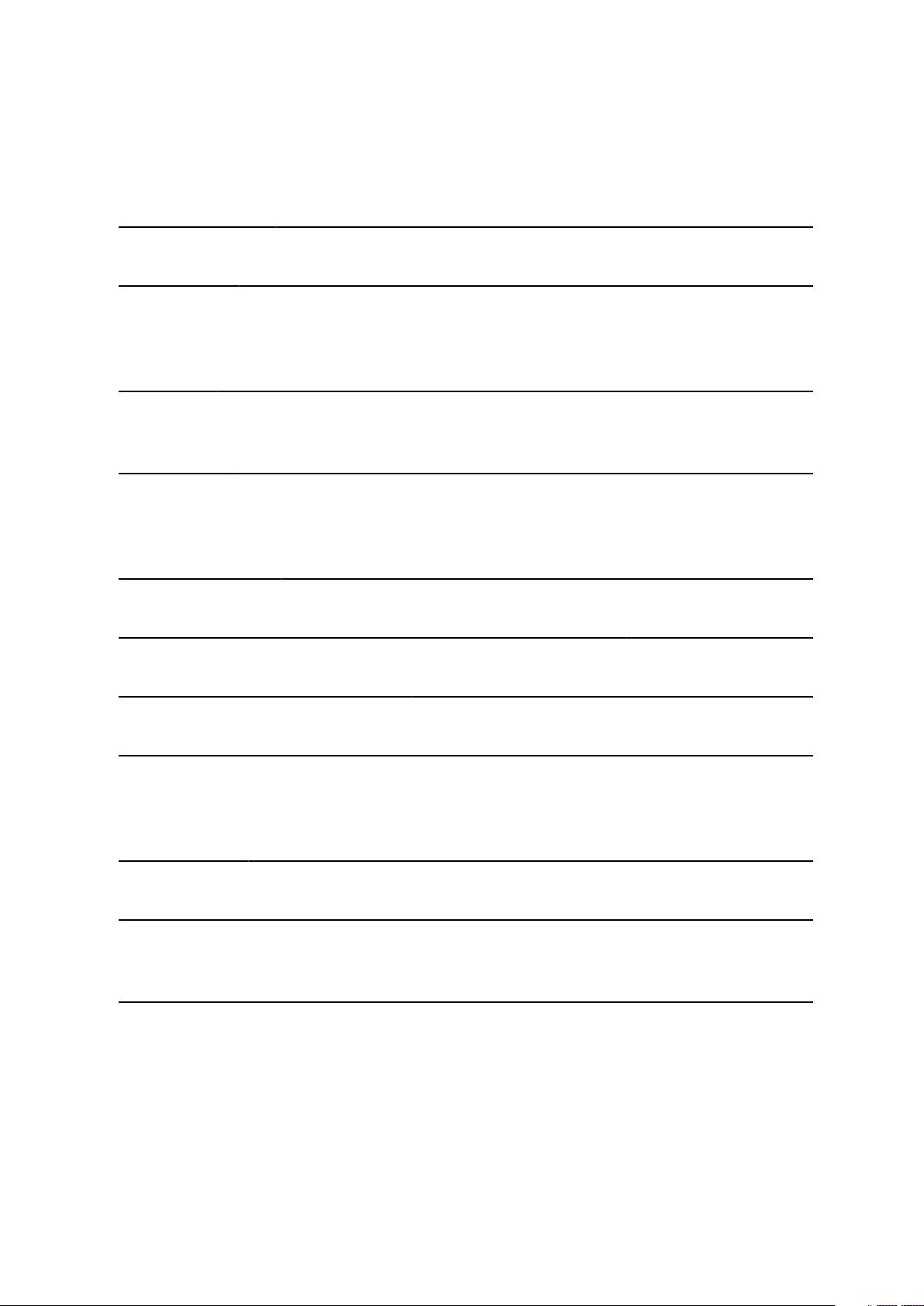
Contents
What’s in the box. . . . . . . . . . . . . . . . . . . . . . . . . . . . . . . . . . . . . . . . . . . . . . . . . . 4
Read me first. . . . . . . . . . . . . . . . . . . . . . . . . . . . . . . . . . . . . . . . . . . . . . . . . . . . . . 5
Congratulations. . . . . . . . . . . . . . . . . . . . . . . . . . . . . . . . . . . . . . . . . . . . . . . . . . . . . . . . . 5
What you need for the installation. . . . . . . . . . . . . . . . . . . . . . . . . . . . . . . . . . . . . . . . 5
Safety first. . . . . . . . . . . . . . . . . . . . . . . . . . . . . . . . . . . . . . . . . . . . . . . . . . . . . . . . 6
Important safety notices and warnings. . . . . . . . . . . . . . . . . . . . . . . . . . . . . . . . . . . . 6
Preparations. . . . . . . . . . . . . . . . . . . . . . . . . . . . . . . . . . . . . . . . . . . . . . . . . . . . . . 8
Activating the TomTom LINK 340. . . . . . . . . . . . . . . . . . . . . . . . . . . . . . . . . . . . . . . . . 8
Choosing the correct position. . . . . . . . . . . . . . . . . . . . . . . . . . . . . . . . . . . . . . . . . . . . 8
Overview of wires. . . . . . . . . . . . . . . . . . . . . . . . . . . . . . . . . . . . . . . . . . . . . . . . . 9
Connecting the TomTom LINK 340 to power and ground. . . . . . . . . . . . . . . 10
Mounting the TomTom LINK 340. . . . . . . . . . . . . . . . . . . . . . . . . . . . . . . . . . . . 11
Diagnostics. . . . . . . . . . . . . . . . . . . . . . . . . . . . . . . . . . . . . . . . . . . . . . . . . . . . . . 12
Understanding your TomTom LINK 340. . . . . . . . . . . . . . . . . . . . . . . . . . . . . . . . . . . 12
Troubleshooting. . . . . . . . . . . . . . . . . . . . . . . . . . . . . . . . . . . . . . . . . . . . . . . . . . . . . . . . 13
Technical data. . . . . . . . . . . . . . . . . . . . . . . . . . . . . . . . . . . . . . . . . . . . . . . . . . . . 14
Appendix: Using the I/O wires. . . . . . . . . . . . . . . . . . . . . . . . . . . . . . . . . . . . . . 16
Wiring digital inputs. . . . . . . . . . . . . . . . . . . . . . . . . . . . . . . . . . . . . . . . . . . . . . . . . . . . 16
Addendum. . . . . . . . . . . . . . . . . . . . . . . . . . . . . . . . . . . . . . . . . . . . . . . . . . . . . . . 17
Important Safety Notices and Warnings. . . . . . . . . . . . . . . . . . . . . . . . . . . . . . . . . . . 17
Prohibited uses. . . . . . . . . . . . . . . . . . . . . . . . . . . . . . . . . . . . . . . . . . . . . . . . . . . . . . . . 18
CE mark and Radio Equipment Directive for TomTom LINK 340. . . . . . . . . . . . . . 18
Environmental and Battery information. . . . . . . . . . . . . . . . . . . . . . . . . . . . . . . . . . . 18
Operating temperature. . . . . . . . . . . . . . . . . . . . . . . . . . . . . . . . . . . . . . . . . . . . . . . . . 19
How TomTom Telematics uses your information. . . . . . . . . . . . . . . . . . . . . . . . . . . . 19
WEEE – e-waste disposal. . . . . . . . . . . . . . . . . . . . . . . . . . . . . . . . . . . . . . . . . . . . . . . . 19
Exposure limits. . . . . . . . . . . . . . . . . . . . . . . . . . . . . . . . . . . . . . . . . . . . . . . . . . . . . . . . 19
2
Page 3

EU Specific Absorption Rate (SAR) compliance. . . . . . . . . . . . . . . . . . . . . . . . . . . 20
Triman logo. . . . . . . . . . . . . . . . . . . . . . . . . . . . . . . . . . . . . . . . . . . . . . . . . . . . . . . . . . . 20
Technical Specifications. . . . . . . . . . . . . . . . . . . . . . . . . . . . . . . . . . . . . . . . . . . . . . . . 20
Model numbers. . . . . . . . . . . . . . . . . . . . . . . . . . . . . . . . . . . . . . . . . . . . . . . . . . . . . . . . 20
This document. . . . . . . . . . . . . . . . . . . . . . . . . . . . . . . . . . . . . . . . . . . . . . . . . . . . . . . . . 21
TomTom Telematics online service platform. . . . . . . . . . . . . . . . . . . . . . . . . . . 21
Accessories supplied with this device. . . . . . . . . . . . . . . . . . . . . . . . . . . . . . . . 21
Terms and conditions: Limited warranty and EULA reference. . . . . . . . . . . . 21
Copyright notices. . . . . . . . . . . . . . . . . . . . . . . . . . . . . . . . . . . . . . . . . . . . . . . . . 22
Copyright (c) 2018 - Tcl/Tk - Regents of the University of California, Sun
Microsystems, Inc., Scriptics Corporation, and other parties. . . . . . . . . . . . . . . . . 22
RFC1321-based (RSA-free) MD5 library. . . . . . . . . . . . . . . . . . . . . . . . . . . . . . . . . . . 22
TomTom Telematics Limited Warranty. . . . . . . . . . . . . . . . . . . . . . . . . . . . . . . 24
3
Page 4

What’s in the box
▪ TomTom LINK 340
1. Connector
2. Red Power LED
3. Blue GPS LED
4. Green mobile network LED
▪ Power/data cable
▪ Screws
▪ Basic installation guide
4
Page 5
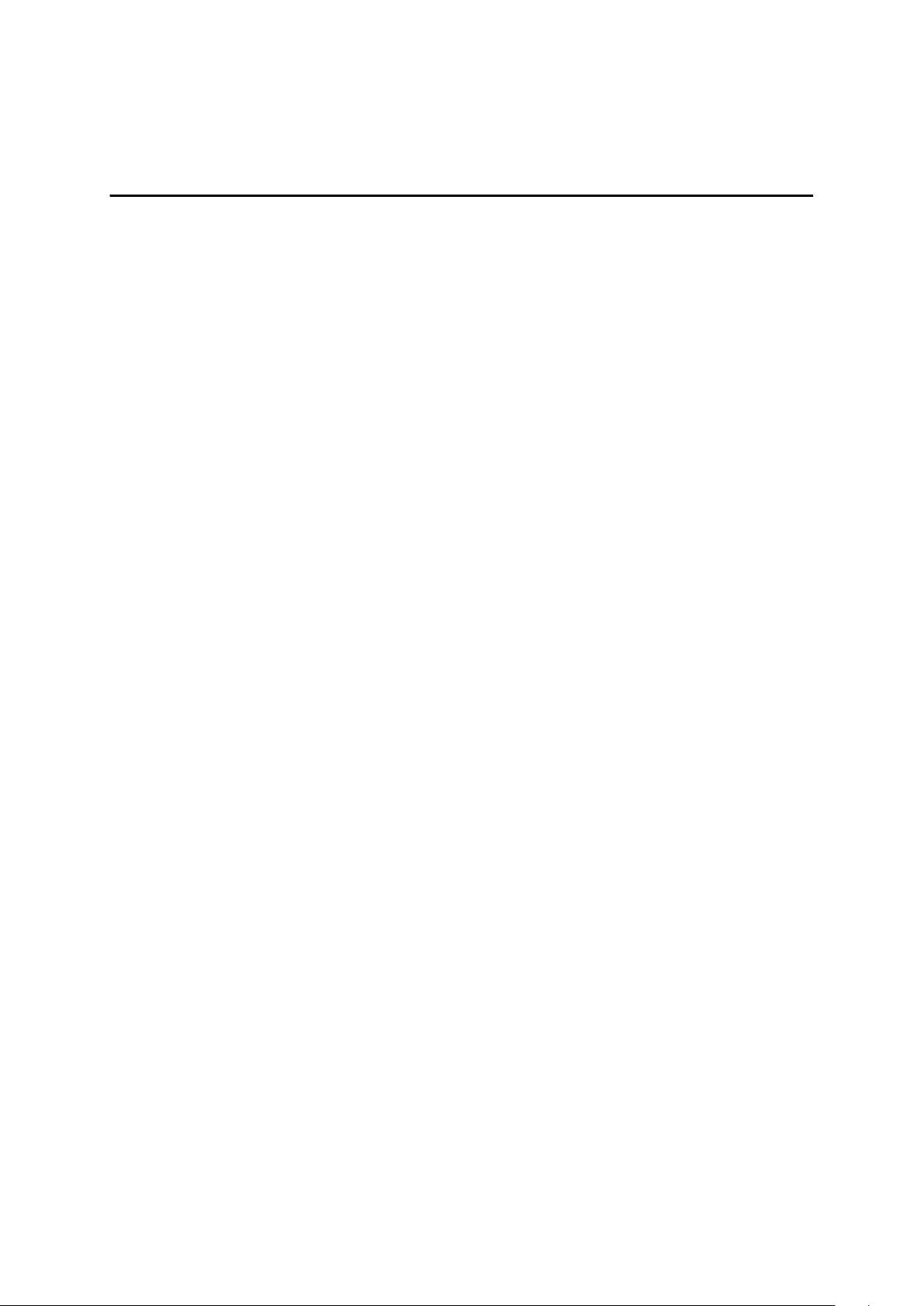
Read me first
Congratulations
You have chosen the TomTom LINK 340, a core hardware component of the
WEBFLEET fleet management solution. With WEBFLEET from TomTom Telematics
you are connected to your people out on the road in a smart and easy way.
TomTom LINK 340 is a GPS receiver and mobile network module in one unit,
providing the current position of your trailers.
What you need for the installation
Before starting the installation of your TomTom LINK 340, read the safety notices and
warnings carefully and make sure you have the following:
▪ A computer or a smartphone with an internet connection.
▪ The WEBFLEET Contract Confirmation letter including the Activation Code and
the Customer Number.
▪ All parts contained in the box.
▪ A place with a clear view of the sky where you can move your vehicle to check
GPS reception and mobile network coverage.
5
Page 6

Safety first
Important safety notices and warnings
Important: Read the following safety instructions carefully.
TomTom Telematics accept no liability for damage that results from disregarding the
safety instructions.
This document is part of the product. Keep it in a safe place. If you pass the unit on to
a new user, make sure you give them this document as well.
Use of this product is restricted in some areas
The TomTom LINK 340 contains a mobile network module which can interfere with
electrical devices such as cardiac pacemakers, hearing aids and aviation equipment.
Interference with these devices may endanger the health or life of you or others. If
your device includes a mobile network module, do not use it near unprotected
electrical units or in areas where the use of mobile telephones is prohibited, such as
hospitals and aircraft.
Danger of explosion
Parts of the TomTom LINK 340 can cause sparks that can lead to explosions. This may
endanger human health and life. Do not use the unit in areas with high risk of
explosion. When using a TomTom LINK 340 in a vehicle fuelled by liquefied gas,
follow the safety regulations of the country in which the vehicle is operated.
Damage caused through improper installation
The installation and initial operation of the unit must be performed by authorised
personnel only for example, a qualified radio dealer or an automotive electronics
workshop.
Risk of injury in case of accidents
Do not mount the unit or accessories in the inflation area of airbags or in the impact
area for the head or knees. Choose an installation location that will avoid interference
with displays, safety equipment and controls.
Damage to the chassis
Make sure you do not drill into parts of the chassis that have structural or securityrelated functions. This is because you cannot be certain that they will function
properly after modification.
Risk of fire
Make sure you do not drill into covered wiring harnesses, fuel lines or similar
components. Drilling into these can cause fire.
6
Page 7

Repair and replacement
Repairs must be carried out by authorised and qualified personnel only. Never replace
damaged parts of the unit yourself. Send the defective unit to TomTom Telematics for
repair. Only the qualified staff of TomTom Telematics are authorised to repair or
replace parts.
Damage to the device
Short-circuits inside the unit can be caused by contact with water or other liquids.
The unit may be damaged by contact with water. Use and store the unit in an area
protected from water.
Damage to the device
Make sure you do not drill into parts of the chassis that have structural or securityrelated functions. This is because you cannot be certain that they will function
properly after modification.
Risk of accidents
Do not use the digital output to cut the engine power, to remotely stop the engine or
to otherwise remotely immobilise the vehicle.
7
Page 8

Preparations
Activating the TomTom LINK 340
You need to activate the TomTom LINK 340 before you can install and use it.
Activating your TomTom LINK 340 using TomTom Telematics activation webpage
To activate your TomTom LINK 340 via the activation webpage you need the
following:
▪ A computer or a smartphone with internet connection.
▪ The Contract Confirmation letter including the Activation Code and Customer
number.
▪ The serial number of your TomTom LINK 340.
To activate your TomTom LINK 340 go to http://telematics.tomtom.com/activation
and follow the instructions.
Note: Once your TomTom LINK 340 has been pre-activated and gets powered it will
establish a connection to the mobile network and WEBFLEET.
Choosing the correct position
First you need to choose the correct position in which to install your TomTom LINK
340.
Take the following into consideration:
▪ Do not expose the TomTom LINK 340 to direct sunlight and/or high temperature
for long periods to ensure proper operation.
▪ To ensure GPS reception using the integrated GPS receiver, the top of the device
must not be obstructed by metal items and have clear and wide view of the sky.
▪ To ensure mobile network reception using the integrated antenna, the device must
not be placed on or surrounded by metal items such as the vehicle’s coachwork
closer than 5 cm (2 inches) and the top side must not be obstructed by metal
items.
▪ Find a location in reach of the J560 socket or another connection to power and
ground of the trailer or asset.
8
Page 9

Overview of wires
* May currently not be supported.
9
Page 10

Connecting the TomTom LINK 340 to power and ground
To connect your TomTom LINK 340 to the J560 socket of the trailer, do the following:
1. Remove the bolts that secure the cover of the J560 housing and gently pull the
cover off the housing.
2. Select one of the two following wire combinations from the wire harness of your
TomTom LINK 340:
▪ PWR1 (PIN 1) and AGND (PIN 3)
▪ PWR2 (PIN 2) and AGND (PIN 4)
3. Connect the selected AGND wire to Clamp 31 (GND) of the J560 socket.
IMPORTANT: Ensure that the wire is properly fixed and that constant contact to
PIN 1 or PIN 2 (depending on the selected wire combination) is granted, to
ensure stable functioning.
4. Connect the selected PWR wire to Clamp 30 (BAT+) of the J560 socket.
5. Connect the white IGN wire (PIN 5) of the wire harness with Clamp 15 (ignition) of
the J560 socket if available.
6. Isolate all open ends of the wiring harness.
7. Pass the wire harness through the cable grommet of the housing of the J560.
8. Properly close the housing of the J560.
IMPORTANT: Ensure that the housing is fully sealed to prevent corrosion and
with that malfunctioning or defects to the device or the vehicle. If necessary, use
sealing compound.
9. Fix the wire harness to the trailer harness.
10.Plug the plug of the wire harness into the connector of the TomTom LINK 340.
If the J560 of the trailer is powered, the LEDs of the TomTom LINK 340 are
activated.
10
Page 11

Mounting the TomTom LINK 340
To mount the TomTom LINK 340, do the following:
Use the two self-drilling screws to secure the device.
IMPORTANT: Make sure you have properly read and consider the safety instructions.
IMPORTANT: Make sure the top side of the TomTom LINK 340 has clear and wide
view of the sky.
11
Page 12

Diagnostics
Understanding your TomTom LINK 340
You can monitor the operation, GPS reception and mobile network connection of your
TomTom LINK 340 by observing the three LED on the device and referring to the
table below.
Important: Make sure you have activated your TomTom LINK 340 device.
GREEN LED mode
Rapidly flashing
Slowly flashing
OFF Modem power shutdown.
ON SIM card needs PIN code to unlock.
BLUE LED mode
OFF GPS chip is powered off.
Slowly flashing
1
2
4
Device is searching for mobile network
connection.
Move the vehicle as one of the potential reason
could be it is in a GSM/GPRS dead spot or an area
with a poor GSM/GPRS coverage.
Device has established mobile network
connection.
Move the vehicle as one of the potential reason
could be it is in a GSM/GPRS dead spot or an area
with a poor GSM/GPRS coverage.
No GPS reception or receiving incorrect GPS
information.
Important: Move the vehicle as one of the
potential reason could be it is in a GPS dead spot
or an area with a poor GPS coverage.
Rapidly flashing
ON GPS reception established.
RED LED mode
OFF Not connected to external power supply and
3
Searching for GPS reception.
internal battery voltage is between 4.2 V and 3.6
V.
12
Page 13

Slowly flashing
4
Not connected to external power supply and
internal battery voltage is below 3.6 V (the device
will be switched off when below 3.46 V).
Rapidly flashing
3
Connected to external power supply and internal
battery is charging.
ON Connected to external power supply and internal
battery is fully charged.
1
LED is about 100 ms ON, then 800 ms OFF
2
LED is about 100 ms ON, then 2000 ms OFF
3
LED is about 100 ms ON, then 100 ms OFF
4
LED is about 600 ms ON, then 600 ms OFF
Troubleshooting
If your TomTom LINK 340 does not report to WEBFLEET properly anymore, the
device may need to be reset. For this please contact the TomTom Telematics
Customer Support.
If you experience technical issues or have frequently asked questions, please go to the
Customer Support Portal on http://telematics.tomtom.com/support/
13
Page 14

Technical data
Dimensions 138 x 66 x 38 mm / 5.43 x 2.60 x 1.50 inch
Weight 189 g / 6.67 oz
Material Injection moulded plastic PC/ABS
Protection class IP 67
Supply voltage 12 V / 24 V (min. 8 V to max. 32 V) DC
Current / power
consumption
(average values)
Fuse protection Internally fused with 1A, fuse is not resettable or replaceable
Temperature Operation: -20 °C to +60 °C / -4 °F to +140 °F
Average in One Message One Day mode
For 3.8V: 1.439mA; 5.468mW
For 12V: 3.303mA; 39.636mW
For 24V: 1.460mA; 35.040mW
During data transmission
For 3.8V: 16.633mA; 63.205mW
For 12V: 10.713mA; 128.556mW
For 24V: 5.360mA; 128.640mW
Standby
For 3.8V: 1.383mA; 5.255mW
For 12V: 3.276mA; 39.312mW
For 24V: 1.430mA; 34.320mW
Storage: -40 °C to +60 °C / -40 °F to +140 °F
Mobile networks Integrated mobile network antenna and module
LTE eMTC/NB-IoT/EGPRS
▪ LTE B3/B8/B20
▪ EGPRS 900/1800MHz
GPS Integrated GPS antenna and GPS receiver
Rechargeable
battery
Digital inputs 1 positive trigger input for ignition detection
Analog Input 1 analog input (0 V - 32 V)
Li-Ion battery, 3.7 V, 5800 mAh
14
Page 15

Digital inputs/
outputs
4 negative trigger inputs for normal use, or 4 open drain
outputs 150 mA maximum drive current
Serial ports 1 TTL port, 1 RS232 port
15
Page 16

Appendix: Using the I/O wires
You can use the I/O wires to configure and display the ON/OFF status of, for example,
a door on a trailer.
I/O wires are integrated in the 18 PIN interface.
Wiring digital inputs
The digital inputs of the TomTom LINK 340 operate according to the principle of
negative triggering:
Logical status Electrical characteristics
Active 0V to 0.8V
Inactive Open loop
The following picture shows the recommended connection of digital inputs:
* May currently not be supported.
16
Page 17

Addendum
Important Safety Notices and Warnings
Global Positioning System (GPS) and Global Navigation Satellite System (GLONASS)
The Global Positioning System (GPS) and Global Navigation Satellite System (GLONASS)
systems are satellite-based systems that provide location and timing information around the
globe. GPS is operated and controlled by the Government of the United States of America,
which is solely responsible for its availability and accuracy. GLONASS is operated and
controlled by the Government of Russia, which is solely responsible for its availability and
accuracy. Changes in GPS or GLONASS availability and accuracy, or in environmental
conditions, may impact the operation of this device. TomTom Telematics disclaims any liability
for the availability and accuracy of GPS or GLONASS.
Safety messages
Important! Read before use!
Death or serious injury could result from failure or partial failure to follow these warnings and
instructions. Failure to properly set up, use, and care for this device can increase the risk of
serious injury or death, or damage to the device.
Use with care warning
It is your responsibility to use best judgment, due care and attention when using this device.
Don't allow interaction with this device to distract you while driving. You are responsible for
observing laws that limit or prohibit the use of mobile phones or other electronic devices.
Always obey applicable laws and road signs, especially those relating to your vehicle’s
dimensions, weight and payload type. TomTom Telematics does not guarantee the error-free
operation of this device and shall not be liable for any penalties arising from your failure to
comply with applicable laws and regulations.
Proper mounting
Do not mount the device in a way that may obstruct your view of the road or your ability to
control the vehicle. Do not place the device in an area that may obstruct the deployment of an
airbag or of any other safety feature of your vehicle.
Pacemakers
Pacemaker manufacturers recommend that a minimum of 15cm / 6 inches be maintained
between a handheld wireless device and a pacemaker to avoid potential interference with the
pacemaker. These recommendations are consistent with independent research and
recommendations by Wireless Technology Research.
Guidelines for people with pacemakers:
You should ALWAYS keep the device more than 15cm / 6 inches from your pacemaker.
▪
You should not carry the device in a breast pocket.
▪
Other medical devices
Please consult your physician or the manufacturer of the medical device, to determine if the
operation of your wireless product may interfere with the medical device.
Device care
It is important to take care of your device:
Do not open the casing of your device under any circumstances. Doing so may be
▪
dangerous and will invalidate the warranty.
17
Page 18

Wipe or dry the screen of your device using a soft cloth. Do not use any liquid
cleaners.
Prohibited uses
Aircraft and hospitals
Use of devices with an antenna is prohibited on most aircraft, in many hospitals and in many
other locations. This device must not be used in these environments.
CE mark and Radio Equipment Directive for TomTom LINK 340
This device can be used in all EU Member States. The frequency bands in which this
device operates are
GSM/GPRS:
▪ EGPRS 900/1800MHz
and the maximum radio frequency emission power within these bands is:
▪ GSM/GPRS: 2W, 33 dBm for 850 and 900MHz, 1W, 30 dBm for 1800 and 1900 MHz
Hereby, TomTom Telematics declares that the radio equipment type TomTom LINK
340 is in compliance with Directive 2014/53/EU. The full text of the EU declaration of
conformity is available at the following internet address: https://
telematics.tomtom.com/webfleet/legal/doc/
Environmental and Battery information
Your device
Do not disassemble, crush, bend, deform, puncture, or shred your device. Do not use it in a
humid, wet and/or corrosive environment. Do not put, store or leave the device in a high
temperature location, in direct sunlight, in or near a heat source, in a microwave oven or in a
pressurised container, and do not expose it to temperatures over 140°F / 60°C) or below -20 °C
(-4 °F).
Long period storage: -20 °C to +60 °C / -4 °F to +140 °F
Avoid dropping the device. If the device is dropped and you suspect damage, please contact
customer support. Use the device only with the chargers, mounts or USB cables provided. For
TomTom Telematics approved replacements, go to telematics.tomtom.com.
Device battery (Non-replaceable)
This product contains a rechargeable lithium ion battery that is not replaceable.
Do not modify or re-manufacture the battery. Do not attempt to insert foreign objects into the
battery, or immerse or expose to water or other liquids. Do not expose the battery to fire,
explosion or other hazard.
Do not short circuit a battery or allow metallic conductive objects to contact battery terminals.
Do not attempt to replace the battery yourself unless the user manual clearly indicates that the
battery is user replaceable.
User replaceable batteries must only be used in systems for which they are specified.
Caution: Risk of explosion if the battery is replaced by an incorrect type.
Do not remove or attempt to remove the non-user-replaceable battery and contact a qualified
professional in case you wish to remove it.
18
Page 19

Failure to follow these guidelines may cause the battery to leak acid, become hot, explode or
ignite and cause injury and/or damage. Do not attempt to pierce, open or disassemble the
battery. If the battery leaks and you come into contact with the leaked fluids, rinse thoroughly
with water and seek medical attention immediately.
Battery waste disposal
THE BATTERY CONTAINED IN THE PRODUCT MUST BE RECYCLED OR DISPOSED OF
PROPERLY ACCORDING TO THE LOCAL LAWS AND REGULATIONS AND ALWAYS KEPT
SEPARATE FROM HOUSEHOLD WASTE. BY DOING THIS YOU WILL HELP CONSERVE THE
ENVIRONMENT.
Operating temperature
This device will remain fully operational within the following temperature range:
TomTom LINK 340: -20 °C to +60 °C / -4 °F to +160 °F
Prolonged exposure to higher or lower temperatures can cause damage to your device and is
therefore advised against.
How TomTom Telematics uses your information
Information regarding the use of personal information can be found at:
telematics.tomtom.com/privacy.
WEBFLEET
If your vehicle is configured to connect to TomTom WEBFLEET services, it will collect
information for the purposes of the WEBFLEET service while the vehicle is in use in association
with other WEBFLEET equipment installed in the vehicle.
The following information is continuously collected: vehicle location, g-force/acceleration data,
and engine-related data such as fuel consumption, valve positions, engine speed, and odometer
value. What information is collected specifically depends on the WEBFLEET equipment
installed in the vehicle.
The owner of the WEBFLEET contract decides what purposes this information is subsequently
used for, who will have access to it, and for how long the information is kept. Please refer to the
owner of the WEBFLEET contract for any additional information. This will usually be the owner
or lessee of the vehicle.
WEEE – e-waste disposal
As required by Directive 2012/19/EU (WEEE) this product is marked with the crossed-out
wheeled-bin symbol on its body and/or packaging. This product shall not be treated as
household waste or be disposed of as unsorted municipal waste. To help protect the
environment, please dispose of this product by returning it to the point of sale or bringing it to
your local municipal collection point for recycling
Exposure limits
This device complies with radiation exposure limits set forth for an uncontrolled environment.
In order to avoid the possibility of exceeding the radio frequency exposure limits, human
proximity to the antenna shall not be less than 20 cm (8 inches) during normal operation.
19
Page 20

Limites d'exposition
Cet équipement est conforme aux limites d'exposition aux rayonnements définies pour un
environnement non contrôlé. Afin d'éviter tout dépassement potentiel des limites d'exposition
aux frèquences radio, tout être humain doit rester éloigné d'au moins 20cm (8 puces) de
l'antenne dans le cadre d'un fonctionnement normal.
EU Specific Absorption Rate (SAR) compliance
THIS WIRELESS DEVICE MODEL MEETS GOVERNMENT REQUIREMENTS FOR EXPOSURE TO
RADIO WAVES WHEN USED AS DIRECTED IN THIS SECTION
This GPS Navigation System is a radio transmitter and receiver. It is designed and manufactured
not to exceed the emission limits for exposure to radio frequency (RF) energy set by the
Council of the European Union.
The SAR limit recommended by The Council of the European Union is 2.0W/kg averaged over
10 grams of tissue for the body (4.0 W/kg averaged over 10 grams of tissue for the extremities hands, wrists, ankles and feet). Tests for SAR are conducted using standard operating positions
specified by the EU council with the device transmitting at its highest certified power level in all
tested frequency bands.
Triman logo
Technical Specifications
Supply voltage
12 V / 24 V
Maximum power consumption
For 12V: 10.713mA; 128.556mW
For 24V: 5.360mA; 128.640mW
Frequencies
GPS: 1575 MHz
Mobile networks
Devices that contain a mobile network module are intended for connection to one or
more of the following mobile network frequencies:
LTE eMTC/NB-IoT/EGPRS
▪ LTE B3/B8/B20
▪ EGPRS 900/1800MHz
Model numbers
TomTom LINK 340: LINK 340/GV600ME
20
Page 21

This document
Great care was taken in preparing this document. Constant product development may mean
that some information is not entirely up to date. The information is subject to change without
notice. TomTom Telematics shall not be liable for technical or editorial errors or omissions
contained herein, nor for incidental or consequential damages resulting from the performance
or use of this document. This document may not be copied without the prior written consent
from TomTom Telematics B.V.
TomTom Telematics online service platform
To use the TomTom LINK 340 you need a valid and active TomTom Telematics online
service platform subscription.
Accessories supplied with this device
▪ Cable
▪ Screws
▪ Basic installation guide
Terms and conditions: Limited warranty and EULA reference
Our terms and conditions, including our limited warranty and end user license terms apply to
this product; visit
telematics.tomtom.com/legal
21
Page 22

Copyright notices
© 1992 - 2019 TomTom Telematics. All rights reserved. TomTom and the "two hands" logo are
trademarks of TomTom N.V. or one of its subsidiaries and are used here under license.
Copyright (c) 2018 - Tcl/Tk - Regents of the University of California, Sun Microsystems, Inc., Scriptics Corporation, and other parties
https://www.tcl.tk/
This software is copyrighted by the Regents of the University of California, Sun Microsystems,
Inc., Scriptics Corporation, and other parties. The following terms apply to all files associated
with the software unless explicitly disclaimed in individual files.
The authors hereby grant permission to use, copy, modify, distribute, and license this software
and its documentation for any purpose, provided that existing copyright notices are retained in
all copies and that this notice is included verbatim in any distributions. No written agreement,
license, or royalty fee is required for any of the authorized uses. Modifications to this software
may be copyrighted by their authors and need not follow the licensing terms described here,
provided that the new terms are clearly indicated on the first page of each file where they
apply.
IN NO EVENT SHALL THE AUTHORS OR DISTRIBUTORS BE LIABLE TO ANY PARTY FOR
DIRECT, INDIRECT, SPECIAL, INCIDENTAL, OR CONSEQUENTIAL DAMAGES ARISING OUT OF
THE USE OF THIS SOFTWARE, ITS DOCUMENTATION, OR ANY DERIVATIVES THEREOF, EVEN
IF THE AUTHORS HAVE BEEN ADVISED OF THE POSSIBILITY OF SUCH DAMAGE.
THE AUTHORS AND DISTRIBUTORS SPECIFICALLY DISCLAIM ANY WARRANTIES, INCLUDING,
BUT NOT LIMITED TO, THE IMPLIED WARRANTIES OF MERCHANTABILITY, FITNESS FOR A
PARTICULAR PURPOSE, AND NON-INFRINGEMENT. THIS SOFTWARE IS PROVIDED ON AN
"AS IS" BASIS, AND THE AUTHORS AND DISTRIBUTORS HAVE NO OBLIGATION TO PROVIDE
MAINTENANCE, SUPPORT, UPDATES, ENHANCEMENTS, OR MODIFICATIONS.
GOVERNMENT USE: If you are acquiring this software on behalf of the U.S. government, the
Government shall have only "Restricted Rights" in the software and related documentation as
defined in the Federal Acquisition Regulations (FARs) in Clause 52.227.19 (c) (2). If you are
acquiring the software on behalf of the Department of Defense, the software shall be classified
as "Commercial Computer Software" and the Government shall have only "Restricted Rights" as
defined in Clause 252.227-7013 (c) (1) of DFARs. Notwithstanding the foregoing, the authors
grant the U.S. Government and others acting in its behalf permission to use and distribute the
software in accordance with the terms specified in this license.
RFC1321-based (RSA-free) MD5 library
Project Home Page:
Copyright (C) 1999, 2002 Aladdin Enterprises.
All rights reserved.
This software is provided 'as-is', without any express or implied warranty. In no event will the
authors be held liable for any damages arising from the use of this software.
Permission is granted to anyone to use this software for any purpose, including commercial
applications, and to alter it and redistribute it freely, subject to the following restrictions:
The origin of this software must not be misrepresented; you must not claim that you wrote the
original software. If you use this software in a product, acknowledgement would be appreciated
but is not required.
Altered source versions must be plainly marked as such, and must not be misrepresented as
being the original software.
This notice may not be removed or altered from any source distribution.
http://libmd5-rfc.sourceforge.net/
22
Page 23

L. Peter Deutsch
ghost@aladdin.com
23
Page 24

TomTom Telematics Limited Warranty
WARRANTOR
Non-U.S. and non-Canadian purchases: If you have made your purchase outside the United
States and Canada, this Limited Warranty is granted by and this Limitation of Liability is
stipulated for the benefit of TomTom Telematics B.V., De Ruijterkade 154, 1011 AC Amsterdam,
The Netherlands.
WHAT THIS WARRANTY COVERS
1 TomTom Telematics B.V. (“TomTom Telematics”) warrants to you that the Hardware will be free
from defects in workmanship and materials under normal use (“Defects”) for a period of one (1)
year from the date that the Hardware was first purchased by you (“Warranty Period”). During
the Warranty Period the Hardware will be repaired or replaced at TomTom Telematics’ choice
(“Limited Warranty”) without charge to you for either parts or labour. This Limited Warranty
covers the replacement of the Hardware only. If the Hardware is repaired after the Warranty
Period has expired, the Warranty Period for the repair will expire six (6) months after the date
of repair.
WHAT THIS WARRANTY DOES NOT COVER
2 The Limited Warranty does not apply to normal wear and tear, does not apply when the
Hardware is opened or repaired by someone not authorized by TomTom Telematics and does
not cover repair or replacement of any Hardware or part thereof damaged by: misuse, moisture,
liquids, proximity or exposure to heat and accident, abuse, non-compliance with the
instructions supplied with the Hardware, neglect or misapplication. The Limited Warranty does
not cover physical damage to the surface of the Hardware. This Limited Warranty does not
cover any software that may accompany or be installed on the Hardware. The Limited Warranty
does not cover the installation, removal or maintenance of the Hardware or any costs related
herewith.
HOW TO MAKE A WARRANTY CLAIM
3 In order to make a claim of a Defect, you must contact TomTom Telematics during the
Warranty Period via www.tomtom.com/telematics to explain the Defect and to obtain an RMA
number (Return Materials Authorization) if necessary. You must return the Hardware during the
Warranty Period, along with the RMA number provided by TomTom Telematics and an
explanation of the Defect, to the address provided to you by TomTom Telematics. If a Defect
arises and a valid claim under this Limited Warranty is received by TomTom Telematics after the
first one hundred and eighty (180) days of the Warranty Period, TomTom Telematics is entitled
to charge you for any reasonable shipping and handling costs made in connection with the
repair or replacement of the Hardware. You must comply with any other return procedures
stipulated by TomTom Telematics, if any.
YOUR LEGAL RIGHTS
4 Some countries may not allow the exclusion or limitation of damages. If any part of this
Limited Warranty is held to be invalid or unenforceable, the remainder of the Limited Warranty
shall nonetheless remain in full force and effect.
5 This Limited Warranty is the only express warranty made to you and is provided in lieu of any
other express warranties or similar obligations (if any) created by any advertising,
documentation, packaging, or other communications.
6 Except for the Limited Warranty and to the maximum extent permitted by applicable law,
TomTom Telematics and its suppliers provide the Hardware “AS IS AND WITH ALL FAULTS”,
and hereby disclaim all other warranties and conditions, whether express, implied or statutory,
including, but not limited to, any (if any) implied warranties, duties or conditions of satisfactory
quality, of fitness for a particular purpose, of reliability or availability, of accuracy or
completeness of responses, of results, of workmanlike effort, of lack of viruses, and of
reasonable care and skill, all with regard to the Hardware, and the provision of or failure to
provide support or other services, information, software, and related content through the
24
Page 25

Hardware or otherwise arising out of the use of the Hardware. Also, there is no warranty or
condition of quiet enjoyment, quiet possession, or non-infringement with regard to the
Hardware. This exclusion does not apply to:
(I) any implied condition as to title and;
(II) any implied warranty as to conformity with description.
7 This Limited Warranty does not affect any legal rights under applicable national legislation
governing the sale of consumer goods.
8 This Limited Warranty cannot be transferred to any other person.
LIMITATION OF LIABILITY
9 Neither TomTom Telematics nor its suppliers shall be liable to you or to any third party for any
damages either direct, indirect, incidental, consequential or otherwise (including in each case,
but not limited to, damages for the inability to use the equipment or access data, loss of data,
loss of business, loss of profits, business interruption or the like) arising out of the use of or
inability to use the Hardware even if TomTom Telematics has been advised of the possibility of
such damages.
10 Notwithstanding any damages that you might incur for any reason whatsoever (including,
without limitation, all damages referenced herein and all direct or general damages in contract
or anything else), the entire liability of TomTom Telematics and any of its suppliers shall be
limited to the amount actually paid by you for the Hardware.
11 TomTom Telematics shall not be liable for:
(I) any fraud on the part of its employees and/or agents; or
(II) any fraudulent misrepresentation on the part of its employees and/or agents.
12 Notwithstanding the above, neither party’s liability for death or personal injury resulting from
its own negligence shall be limited.
25
