Page 1

TomTom LINK 201
User Manual
Page 2

Contents
What’s in the box 3
Read me first 4
Congratulations .................................................................................................................................. 4
What you need for the installation .................................................................................................... 4
Safety first 5
Important safety notices and warnings ............................................................................................. 5
Preparations 6
Activating the LINK 201 ...................................................................................................................... 6
Choosing the correct position ........................................................................................................... 6
Connecting the LINK 201 7
Diagnostics 8
Understading your LINK 201 .............................................................................................................. 8
Troubleshooting ................................................................................................................................. 8
Technical data 9
Addendum 10
2
Page 3

TomTom LINK 201
What’s in the box
1. OBD-II connector.
2. Bi-colour LED (red/green) - connection and system status indicator.
3. Micro-USB-cable connector for maintenance - for qualified personnel from TomTom
Telematics only
Installation booklet
3
Page 4

Congratulations
Read me first
You have chosen the TomTom LINK 201, a core hardware component of the WEBFLEET fleet
management solution. With WEBFLEET from TomTom Telematics you are connected to your
people out on the road in a smart and easy way.
TomTom LINK 201 is a GPS receiver and mobile network module in one unit, providing the
vehicle’s current position.
You can use the TomTom LINK 201 in vehicles equipped with an OBD-II port.
What you need for the installation
Before starting the installation of your TomTom LINK 201, read the safety notices and warnings
carefully and make sure you have the following:
A computer or a smartphone with an internet connection.
The WEBFLEET Contract Confirmation letter including the Activation Code and the Customer
Number.
All parts contained in the box.
A vehicle that has an OBD-II port.
A place with a clear view of the sky where you can move your vehicle to check GPS reception
and mobile network coverage.
4
Page 5

Important safety notices and warnings
Safety first
Important: Read the following safety instructions carefully.
TomTom Telematics accept no liability for damage that results from disregarding the safety
instructions.
This document is part of the product. Keep it in a safe place. If you pass the unit on to a new user,
make sure you give them this document as well.
Risk of injury in case of accidents
Do not mount the unit or accessories in the inflation area of airbags or in the impact area for the
head or knees. Choose an installation location that will avoid interference with displays, safety
equipment and controls.
Use of this product is restricted in some areas
The TomTom LINK 201 contains a mobile network module which can interfere with electrical
devices such as cardiac pacemakers, hearing aids and aviation equipment. Interference with these
devices may endanger the health or life of you or others. If your device includes a mobile network
module, do not use it near unprotected electrical units or in areas where the use of mobile
telephones is prohibited, such as hospitals and aircraft.
Danger of explosion
Parts of the TomTom LINK 201 can cause sparks that can lead to explosions. This may endanger
human health and life. Do not use the unit in areas with high risk of explosion. When using a
TomTom LINK 201 in a vehicle fuelled by liquefied gas, follow the safety regulations of the country
in which the vehicle is operated.
Repair and replacement
Repairs must be carried out by authorised and qualified personnel only. Never replace damaged
parts of the unit yourself. Send the defective unit to TomTom Telematics for repair. Only the
qualified staff of TomTom Telematics are authorised to repair or replace parts.
Damage to the device
Short-circuits inside the unit can be caused by contact with water or other liquids. The unit may be
damaged by contact with water. Use and store the unit in an area protected from water.
5
Page 6

Activating the LINK 201
Preparations
You need to activate the LINK 201 before you can install and use it.
To activate your LINK 201 you need the following:
A computer or a smartphone with internet connection.
The activation code of your LINK 201, which you can find in your WEBFLEET contract
confirmation.
The customer number stated in your WEBFLEET contract confirmation.
The serial number of your LINK 201.
To activate your LINK 201 go to http://telematics.tomtom.com/activation and follow the
instructions.
Choosing the correct position
First you need to choose the correct position in which to install your LINK 201.
Take the following into consideration:
Do not expose the LINK 201 to direct sunlight and/or high temperature for long periods to
ensure proper operation.
To ensure GPS reception using the integrated GPS receiver, the top of the device must not be
obstructed by metal items.
To ensure mobile network reception using the integrated antenna, the device must not be
placed on or surrounded by metal items such as the vehicle’s coachwork closer than 5 cm (2
inches) and the top side must not be obstructed by metal items.
If the OBD-II connector of your vehicle does not provide enough space to insert the LINK 201,
you can use the OBD-II extension cable from TomTom Telematics.
If the OBD-II extension cable is used, make sure it is firmly fixed so it cannot interfere with the
driver's actions.
6
Page 7
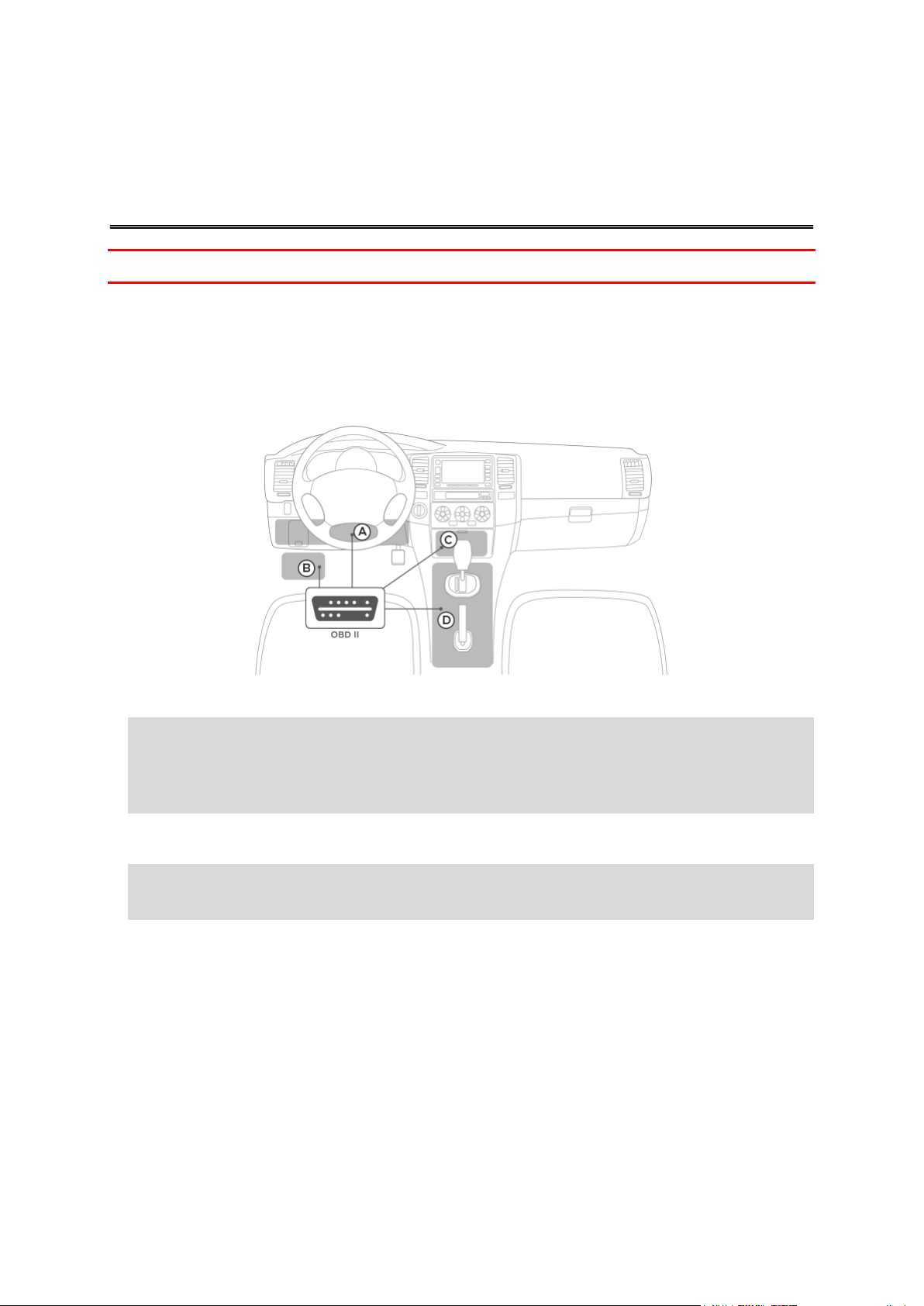
Important: To connect or disconnect the LINK 201, the vehicle ignition must be off.
Connecting the LINK 201
To connect your LINK 201 to the vehicle and calibrate it do the following.
1. Make sure the ignition of the vehicle is turned off.
2. Find the OBD-II port in your vehicle.
Refer to the manual of your vehicle. In many vehicles you can find the OBD-II port in the
footwell (A), close to the fuse box (B), beneath the dashboard (C), or in the centre console (D).
3. Insert the LINK 201 into the OBD-II port.
If the space surrounding the OBD-II port in your vehicle does not allow the LINK 201 to be
inserted, you can use the OBD-II extension cable from TomTom Telematics. If you use the
OBD-II extension cable, make sure you have firmly fixed it so it cannot drop off. Make sure
the cable does not interfere with the driver's actions.
The bi-colour LED of your LINK 201 is permanent red to show the device is properly connected to the vehicle.
For some vehicle models, the LINK 201 requires calibration and we recommend to always
follow the instructions provided below.
4. Wait until the LED of your LINK 201 shows that the device has GPS reception.
5. Switch on the ignition and drive with minimum 20 km/h for at least five minutes.
The LINK 201 registers the voltage differences and calibrates to detect ignition on events.
6. Stop driving and turn off the ignition.
7. Wait for minimum five minutes.
The LINK 201 registers the voltage differences and calibrates to detect ignition off events.
If you have disconnected and connected the LINK 201 to the OBD-II port of the same vehicle there
is no need to calibrate it again.
7
Page 8

Understading your LINK 201
Green LED
Red LED
OFF
ON
LINK 201 is booting.
The LINK 201 boots for approximately 30
seconds after you have connected it to the OBD-II
port of the vehicle before it starts establishing
mobile network and GPS reception.
FLASHING - 3 times
short
(repeats every 4
seconds)
ON
Establishing mobile network and GPS reception.
FLASHING - 2 times
short
(repeats every 4
seconds)
ON
Establishing mobile network reception.
GPS reception is established.
FLASHING - 1 time
short
(repeats every 4
seconds)
ON
Establishing GPS reception.
Mobile network reception is established.
ON - 1 second
(repeats every 4
seconds)
ON
System is ready.
Mobile network and GPS reception established.
Diagnostics
In the following table the different LED modes are explained showing you working stages of your
LINK 201.
Troubleshooting
If your LINK 201 does not report trips to WEBFLEET properly anymore, the device may need to be
reset. For this please contact the TomTom Telematics Customer Support.
If you experience technical issues or have frequently asked questions, please go to the Customer
Support Portal on http://telematics.tomtom.com/support/
8
Page 9

Processor
ARM 11 - 500 MHz
RAM
64 MB
NAND Flash
256 MB
Mobile networks
Quad-band GSM/GPRS module
Integrated mobile network antenna
GPS
GPS receiver - Sirf Atlas V
Sensitivity: -161dBm, 64 channels
Integrated GPS antenna
Acceleration sensor
3D accelerometer
+-2g, +-4g,+-8g. In teh V2 it's only +-2g
USB
Micro USB 2.0
Supply voltage
12 V and 24 V (min 8 V to max 32 V)
Connector
OBD-II connector
Temperature
Operation: -25 °C to 60 °C
Dimensions
27 mm x 48 mm x 49.5 mm
Current consumption (average values)
Active: 250 mA
Hibernate: 0.7 mA
Sleep mode: 2 mA
Technical data
9
Page 10
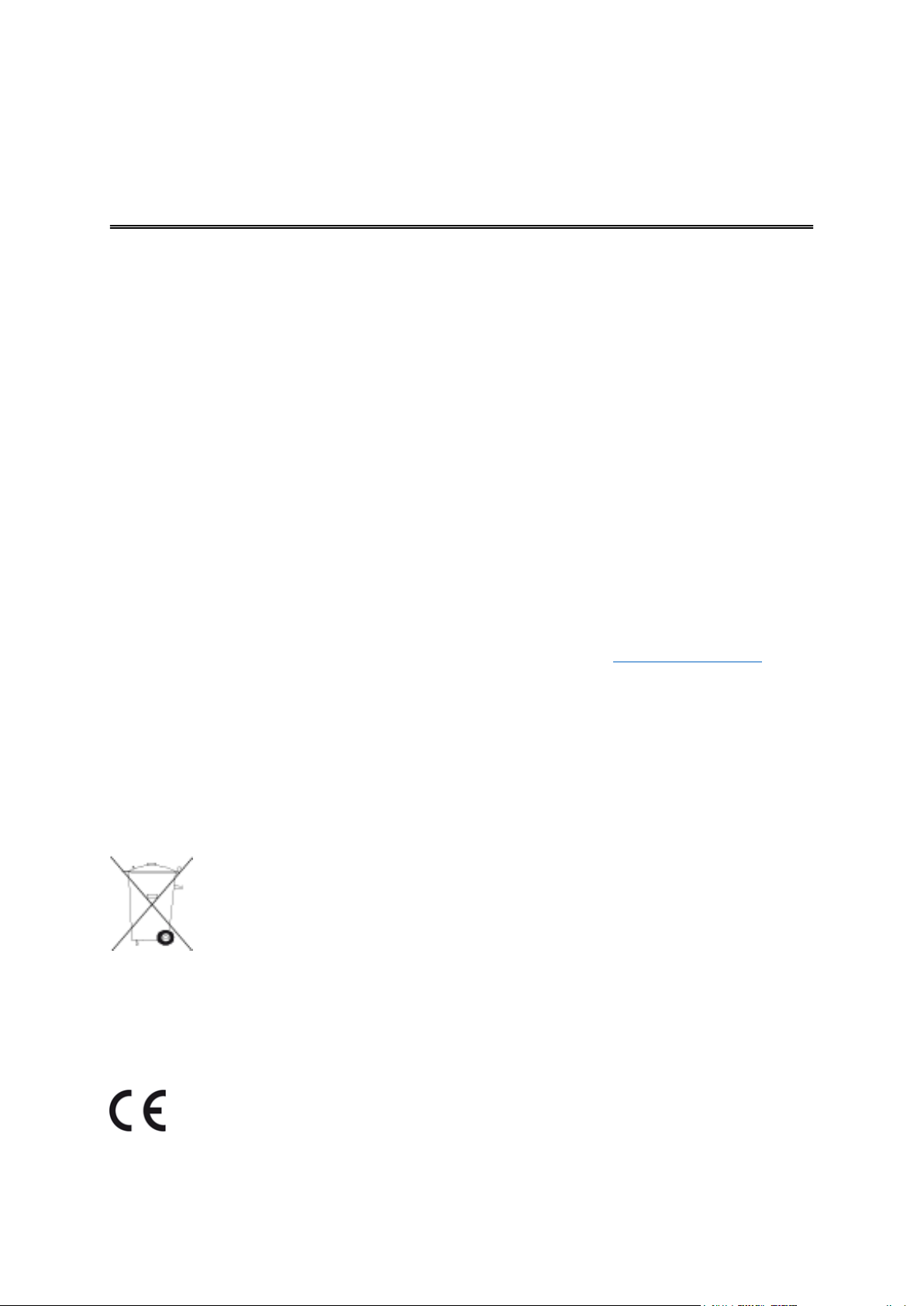
Important Safety Notices and Warnings
Addendum
Global Positioning System (GPS) and Global Navigation Satellite System (GLONASS)
The Global Positioning System (GPS) and Global Navigation Satellite System (GLONASS) systems
are satellite-based systems that provide location and timing information around the globe. GPS is
operated and controlled by the Government of the United States of America, which is solely
responsible for its availability and accuracy. GLONASS is operated and controlled by the
Government of Russia, which is solely responsible for its availability and accuracy. Changes in
GPS or GLONASS availability and accuracy, or in environmental conditions may impact the
operation of this device. TomTom disclaims any liability for the availability and accuracy of GPS or
GLONASS.
Aircraft and hospitals
Use of devices with an antenna is prohibited on most aircraft, in many hospitals and in many other
locations. This device must not be used in these environments.
How TomTom uses your information
Information regarding the use of personal information can be found at tomtom.com/privacy.
Battery and Environmental information
Depending on the hardware version this product uses a non rechargeable Lithium battery that is
not user accessible or user replaceable. Do not open the case or (attempt to) remove the battery.
Substances in the product and/or battery may be harmful to the environment or your health if
disposed of improperly. The battery contained in the product must be recycled or disposed of
properly according to the local laws and regulations and always kept separate from household
waste.
CE marking
This equipment complies with the requirements for CE marking when used in a residential,
commercial, vehicular or light industrial environment, achieving all the appropriate provisions of
the relevant legislation in the EU.
Model numbers: C4DONGLE-2G
10
Page 11

R&TTE directive
Hereby, TomTom declares that TomTom products and accessories are in compliance with the
essential requirements and other relevant provisions of the EU Directive 1999/5/EC. The
declaration of conformity can be found here: tomtom.com/legal.
WEEE directive
The wheelie bin symbol on the product or its packaging indicates that this product shall not be
treated as household waste. In line with EU Directive 2012/19/EU for waste electrical and
electronic equipment (WEEE), this electrical product must not be disposed of as unsorted
municipal waste. Please dispose of this product by returning it to the point of sale or to your local
municipal collection point for recycling. By doing this you will help conserve the environment.
Exposure limits
This device complies with radiation exposure limits set forth for an uncontrolled environment. In
order to avoid the possibility of exceeding the radio frequency exposure limits, human proximity
to the antenna shall not be less than 20cm (8 inches) during normal operation.
Pacemakers
Pacemaker manufacturers recommend that a minimum of 15cm / 6 inches be maintained between
a handheld wireless device and a pacemaker to avoid potential interference with the pacemaker.
These recommendations are consistent with independent research and recommendations by
Wireless Technology Research.
Guidelines for people with pacemakers
You should ALWAYS keep the device more than 15cm / 6 inches from your pacemaker.
You should not carry the device in a breast pocket.
Other medical devices
Please consult your physician or the manufacturer of the medical device, to determine if the
operation of your wireless product may interfere with the medical device.
Mobile networks
Devices that contain a mobile network module are intended for connection to one or more of the
following mobile network frequencies:
800/900/1800/1900 MHz
Model names
C4DONGLE-2G
11
Page 12

This document
Great care was taken in preparing this document. Constant product development may mean that
some information is not entirely up to date. The information in this document is subject to change
without notice.
TomTom shall not be liable for technical or editorial errors or omissions contained herein, nor for
incidental or consequential damages resulting from the performance or use of this document. This
document contains information protected by copyright. No part of this document may be
photocopied or reproduced in any form without prior written consent from TomTom N.V.
Copyright notices
© 2016 TomTom Telematics B.V., The Netherlands. This product is protected by international
patent, trademark and copyright registrations where applicable, with further rights pending. No
part of this product or its contents may be copied without the express written permission of the
rights holder.
© 1992 - 2016 TomTom. All rights reserved. This material is proprietary and the subject of
copyright protection and/or database rights protection and/or other intellectual property rights
owned by TomTom or its suppliers. The use of this material is subject to the terms of a licence
agreement. Any unauthorised copying or disclosure of this material will lead to criminal and civil
liabilities.
Please see telematics.tomtom.com/legal for limited warranty and end user licence agreements
applying to this product.
Copyright 2016 The Guava Authors
Licensed under the Apache License, Version 2.0 (the „License“); you may not use this file except
in compliance with the License. You may obtain a copy of the License at
http://www.apache.org/licenses/LICENSE-2.0
Unless required by applicable law or agreed to in writing, software distributed under the License is
distributed on an „AS IS“ BASIS, WITHOUT WARRANTIES OR CONDITIONS OF ANY KIND, either
express or implied. See the License for the specific language governing permissions and
limitations under the License.
12
