Page 1
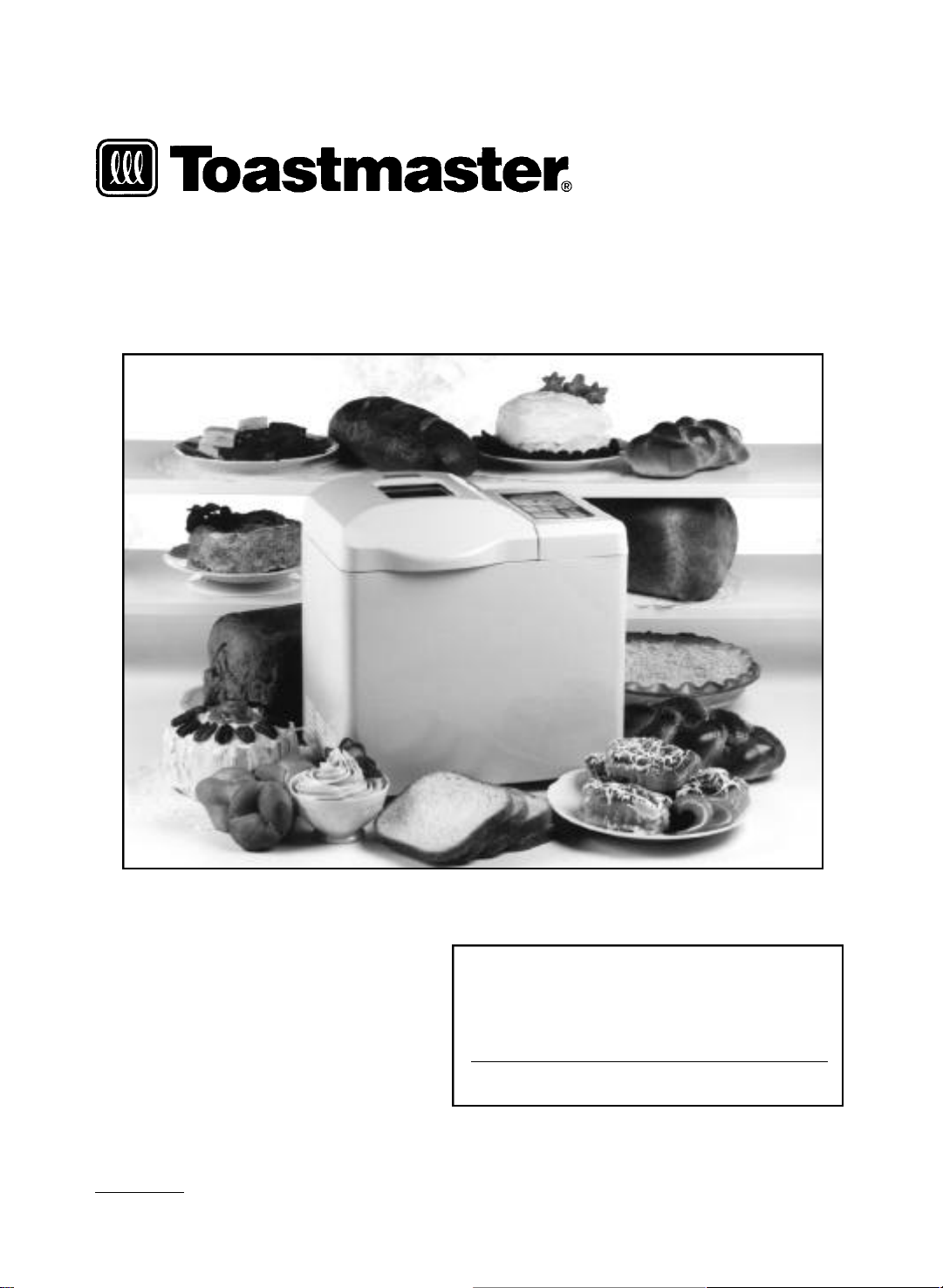
READ AND SAVE THESE INSTRU C T I O N S
C o rner Bake ry Bread & Dessert Make r
Use and Care Guide
?? QUESTIONS ??
Models 1183X and 1170X
B e fore Contacting Your Retailer Call
TOLL-FREE 1-800-947-3744
and talk to one of To a s t m a s t e r ’s Expert s.
WA R N I N G : A risk of fire and electrical shock exists in all electrical appliances and may
cause personal injury or death. Please fo l l ow all safety instructions.
Page 2

TABLE OF CONTENTS
I M P O RTANT SAFEGUA R D S . . . . . . . . . . . . . . . . . . . . . . . . . . . . . . . . . . . . . . . . . . . . . . . . . . . . . . . . . . . . . . . . . . . . . . . . . . . . . . . . . . . . . . . . . . . . . . . . . . . . . . . . 3
BEFORE YOUR FIRST USE . . . . . . . . . . . . . . . . . . . . . . . . . . . . . . . . . . . . . . . . . . . . . . . . . . . . . . . . . . . . . . . . . . . . . . . . . . . . . . . . . . . . . . . . . . . . . . . . . . . . . . . . . . 4
CORNER BA K E RY BREAD & DESSERT MAKER I N T RO D U C T I O N
Pa rts and Accessories . . . . . . . . . . . . . . . . . . . . . . . . . . . . . . . . . . . . . . . . . . . . . . . . . . . . . . . . . . . . . . . . . . . . . . . . . . . . . . . . . . . . . . . . . . . . . . . . . . . . . . . . . . . . . . . . . . 5
Control Panel . . . . . . . . . . . . . . . . . . . . . . . . . . . . . . . . . . . . . . . . . . . . . . . . . . . . . . . . . . . . . . . . . . . . . . . . . . . . . . . . . . . . . . . . . . . . . . . . . . . . . . . . . . . . . . . . . . . . . . . . . . . . . . . . 6
Basic Features . . . . . . . . . . . . . . . . . . . . . . . . . . . . . . . . . . . . . . . . . . . . . . . . . . . . . . . . . . . . . . . . . . . . . . . . . . . . . . . . . . . . . . . . . . . . . . . . . . . . . . . . . . . . . . . . . . . . . . . . . . . . . . 7
P r o gram Specifications . . . . . . . . . . . . . . . . . . . . . . . . . . . . . . . . . . . . . . . . . . . . . . . . . . . . . . . . . . . . . . . . . . . . . . . . . . . . . . . . . . . . . . . . . . . . . . . . . . . . . . . . . . . . . . . .8
BREAD AND DOUGH
P r o gramming . . . . . . . . . . . . . . . . . . . . . . . . . . . . . . . . . . . . . . . . . . . . . . . . . . . . . . . . . . . . . . . . . . . . . . . . . . . . . . . . . . . . . . . . . . . . . . . . . . . . . . . . . . . . . . . . . . . . . . . . . . . . . . . . 9
Helpful Hints and Recipes . . . . . . . . . . . . . . . . . . . . . . . . . . . . . . . . . . . . . . . . . . . . . . . . . . . . . . . . . . . . . . . . . . . . . . . . . . . . R e fer to Recipe Book
BU T T E R
P r o gra m m i n g . . . . . . . . . . . . . . . . . . . . . . . . . . . . . . . . . . . . . . . . . . . . . . . . . . . . . . . . . . . . . . . . . . . . . . . . . . . . . . . . . . . . . . . . . . . . . . . . . . . . . . . . . . . . . . . . . . . . . . . . . . . . . . 1 2
Helpful Hints and Recipes . . . . . . . . . . . . . . . . . . . . . . . . . . . . . . . . . . . . . . . . . . . . . . . . . . . . . . . . . . . . . . . . . . . . . . . . . . R e fer to Recipe Book
D E S S E RT
P r o gra m m i n g . . . . . . . . . . . . . . . . . . . . . . . . . . . . . . . . . . . . . . . . . . . . . . . . . . . . . . . . . . . . . . . . . . . . . . . . . . . . . . . . . . . . . . . . . . . . . . . . . . . . . . . . . . . . . . . . . . . . . . . . . . . . . . 1 4
Helpful Hints and Recipes . . . . . . . . . . . . . . . . . . . . . . . . . . . . . . . . . . . . . . . . . . . . . . . . . . . . . . . . . . . . . . . . . . . . . . . . . . R e fer to Recipe Book
CLEANING INSTRU C T I O N S . . . . . . . . . . . . . . . . . . . . . . . . . . . . . . . . . . . . . . . . . . . . . . . . . . . . . . . . . . . . . . . . . . . . . . . . . . . . . . . . . . . . . . . . . . . . . . . . . . . . . . 1 6
BEFORE CALLING FOR SERV I C E . . . . . . . . . . . . . . . . . . . . . . . . . . . . . . . . . . . . . . . . . . . . . . . . . . . . . . . . . . . . . . . . . . . . . . . . . . . . . . . . . . . . . . . . . . . . 1 7
Bread and Dough Questions and Answers . . . . . . . . . . . . . . . . . . . . . . . . . . . . . . . . . . . . . . . . . . . . . . . . . . . . . . . . . . . . . . . . . . . . . . . . . . . . . . . . 1 7
C h e cklist for Bread . . . . . . . . . . . . . . . . . . . . . . . . . . . . . . . . . . . . . . . . . . . . . . . . . . . . . . . . . . . . . . . . . . . . . . . . . . . . . . . . . . . . . . . . . . . . . . . . . . . . . . . . . . . . . . . . . . . . 1 8
D e s s e rt Questions and Answers . . . . . . . . . . . . . . . . . . . . . . . . . . . . . . . . . . . . . . . . . . . . . . . . . . . . . . . . . . . . . . . . . . . . . . . . . . . . . . . . . . . . . . . . . . . . . . . . 2 0
S e rvice Info rmation . . . . . . . . . . . . . . . . . . . . . . . . . . . . . . . . . . . . . . . . . . . . . . . . . . . . . . . . . . . . . . . . . . . . . . . . . . . . . . . . . . . . . . . . . . . . . . . . . . . . . . . . . . . . . . . . . . . .2 1
S P E C I F I C AT I O N S . . . . . . . . . . . . . . . . . . . . . . . . . . . . . . . . . . . . . . . . . . . . . . . . . . . . . . . . . . . . . . . . . . . . . . . . . . . . . . . . . . . . . . . . . . . . . . . . . . . . . . . . . . . . . . . . . . . . . . . . 2 1
- 2 -
Page 3

I M P O RTANT SAFEGUA R D S
When using electrical appliances, basic safety precautions should always be fo l l owed to reduce the
risk of fire, electric shock and injury to persons, including the fo l l ow i n g :
• Read all instructions before using this appliance.
• To protect against electric shock do not immerse cord, plug, or Bread Maker in water or other
liquid (see instructions for cleaning).
• Do not touch hot surfa c e s. A l ways use oven mitts when handling the hot pan, dessert or
b r e a d .
• This Bread Maker is not for use by children. Keep out of reach of children.
• Close supervision is necessary when this Bread Maker is used near children.
• Unplug from outlet when not in use and before cleaning.Press stop button before unplugging.
A l l ow to cool before attaching or removing part s.
• Avoid touching moving part s. Do not insert hand into the pan during opera t i o n .
• Do not operate the Bread Maker with a damaged cord or plug, or after the Bread Maker malf u n c t i o n s, or has been dropped or damaged in any manner. R e t u rn Bread Maker to the nearest authori zed service facility for examination, repair, electrical or mechanical adjustment.
• Do not use outdoors or while standing in damp area.
• Do not let cord hang over edge of table or counter or touch hot surfa c e s.
• Do not place on or near hot gas or electric bu rner or in a heated ove n .
• To disconnect, press the STOP button, then grip the plug and pull out from the wall outlet.
N ever pull on the cord.
• Do not use Bread Maker for other than intended use.
• This product is intended for household use only.
• Use accessory attachments only if recommended by Toastmaster Inc.
• Do not clean with metal scouring pads. Pieces can break off the pad and touch electri c a l
p a rt s, creating a risk of electrical shock .
• Bread Maker must be placed at least 4 inches (10.2 cm) from walls and edge of counter.
• Do not cover Bread Maker with anything which would prevent the steam escaping.This may
cause wa rp a g e, discoloration, malfunction or even fire.
S AVE THESE INSTRU C T I O N S
THIS PRODUCT FOR HOUSEHOLD USE ONLY.
C AU T I O N : A short power supply cord is provided to reduce the risk of personal injury resulting from
becoming entangled in or tripping over a longer cord. Extension cords are ava i l a ble from local
h a r dware stores and may be used if care is exercised in their use.If an extension cord is required,
special care and caution is necessary. Also the cord must be: (1) marked with an electrical ra t i n g
of 125 V, and at least 13 A., 1625 W., and (2) the cord must be arranged so that it will not dra p e
over the countertop or tabletop where it can be pulled on by children or tripped over accidentally.
ELECTRIC POW E R : If electric circuit is ove rloaded with other appliances, your Bread Maker may
not operate properl y. The Bread Maker should be operated on a separate electrical circuit from
other operating appliances.
POLARIZED PLUG: This appliance has a polari zed plug, (one blade is wider than the other).As a
s a fety feature to reduce the risk of electrical shock, this plug is intended to fit in a polari zed outlet
only one way. If the plug does not fit fully in the outlet, reverse the plug. If it still does not fit,
c o n t a c t a qualified electri c i a n .Do not attempt to defeat this safety fe a t u r e.
- 3 -
Page 4

BEFORE YOUR FIRST USE
Carefully unpack the Bread & Dessert Maker removing all packaging materi a l s.To remove any dust
that may have accumulated during packaging, wash the pan, kneading bl a d e, butter lid and liquid
m e a s u ring cup.Do not immerse pan.(See cleaning instruction on page 16.) Wipe the outside of the
machine with a damp cloth. Do not use harsh or abra s i ve cleaners on any part of the Bread &
D e s s e rt Make r.
Place the Bread & Dessert Maker away from edge of counter on a dry, stable surface away from
bu rners and away from areas where cooking grease or water may splatter onto it.
Plug the Bread & Dessert Maker into a 120 V ~ 60 Hz outlet.
I M P O RTANT SAFETY T I P S
• Unplug unit and allow to cool before cleaning. R e m ove any flour, bread crumbs or other m a t eri a l s from the inside of the inner case using a damp sponge, cloth or a small, port a ble va c uu m c l e a n e r.
• The bread maker will bake up to a 2 pound loaf of bread. Do not put a larger quantity of ingr ed i e n t s into the pan than recommended.If you do so, the bread may not mix or bake correctly and
the bread maker may be damaged.The maximum amount of flour to be used is as fo l l ow s :
BAKE settings — approximately 4 cups
P r e p a ckaged bread mixes — 4 cups
DOUGH setting — 4 2/3 cups
• The dessert recipes have been developed specifically for the To a s t m a s t e r®Bread & Dessert
M a ke r.We do not recommend using more or less ingredients than specified in each recipe.
• Handle hot pan with care using pot holders or oven mitts. R e m ove the pan by pulling straight up
on the handle. Do not turn or shake the pan while taking it out.If the pan is damaged or bent, the
t e m p e rature sensor will not wo rk properl y.
P OWER OUTAG E
D u ring the bread programs if the machine loses power before the second ri s e, you can try start i n g
the machine at the beginning of the cycle again. This may not always produce an acceptable loaf.
If you are not sure when the outage occurred, r e m ove the dough ball from the pan and place in
an ove n - s a fe baking container.A l l ow to double in size and place in a preheated 350°F/177°C ove n
for 25-30 minutes or until done.The bread should sound hollow when tapped on the top of the loaf
when it is done.
If the bread has already begun to bake when the outage occurs, you must begin with new ingr e d i e n t s.
Should a power outage occur during the dessert program, provided it has not begun to bake, yo u
can try starting the program from the beginning.This may not always produce an acceptable result.
- 4 -
Page 5
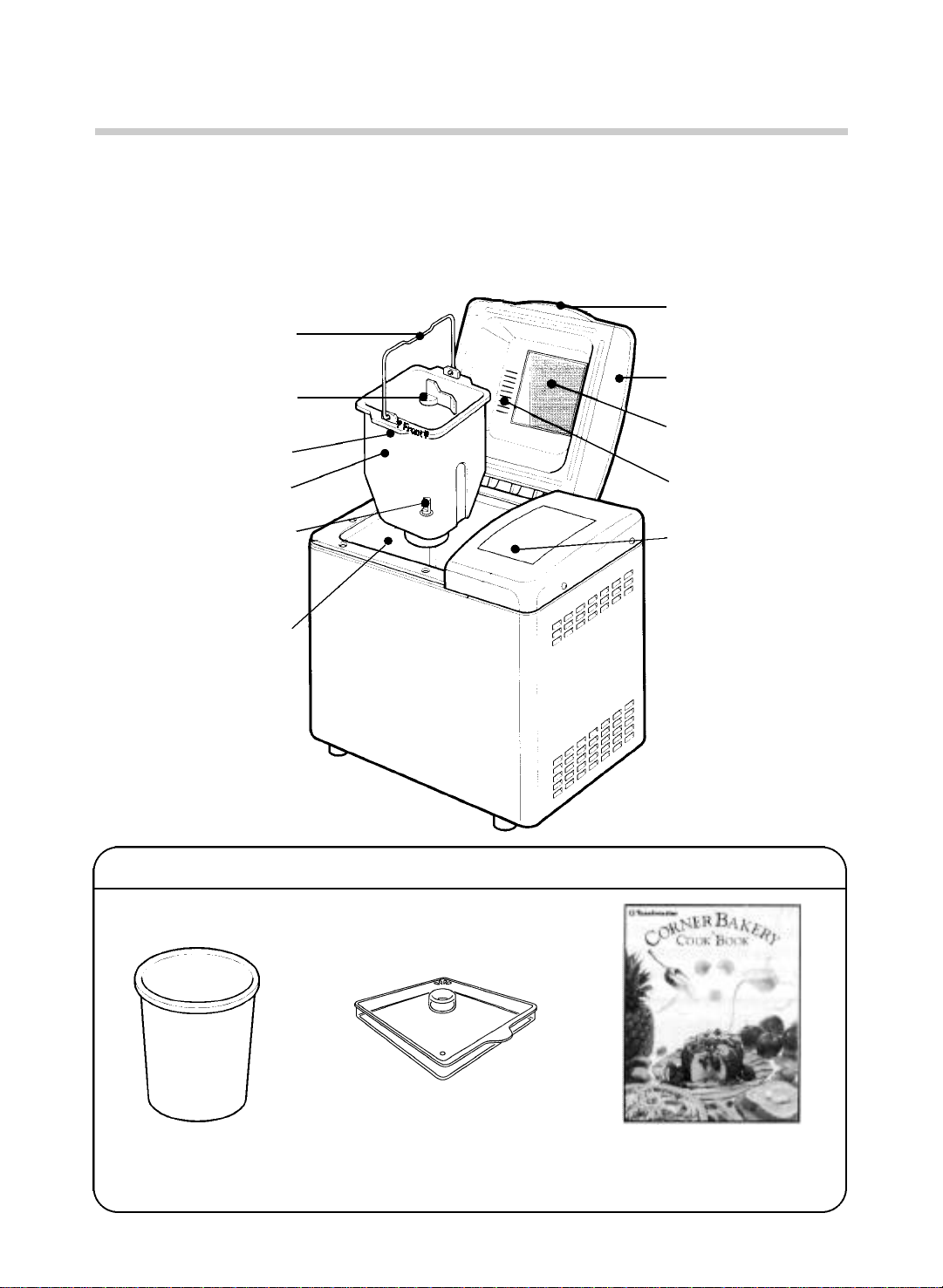
CORNER BA K E RY BREAD & DESSERT MAKER
I N T RO D U C T I O N
The illustrations in this use and care guide are for info rmation purposes only.You may find yo u r
bread maker and parts look different, howeve r, the steps for operation are the same.
■ Pa rt s
H a n d l e
Pan Handle
Kneading Blade
(Flat side dow n )
F ro n t
Pa n
S h a f t
(Rotates the
kneading bl a d e )
Inner Case
L i d
V i ewing W i n d ow
Air Exhaust
C o n t rol Pa n e l
A c c e s s o r i e s
Liquid Measuring Cup
(1 cup)
Lid for Butter
(USE THIS LID FOR
BUTTER PROGRAM ONLY )
- 5 -
Full Color Recipe Book
for Breads, D o u g h s , B u t t e rs
and Dessert s
Page 6
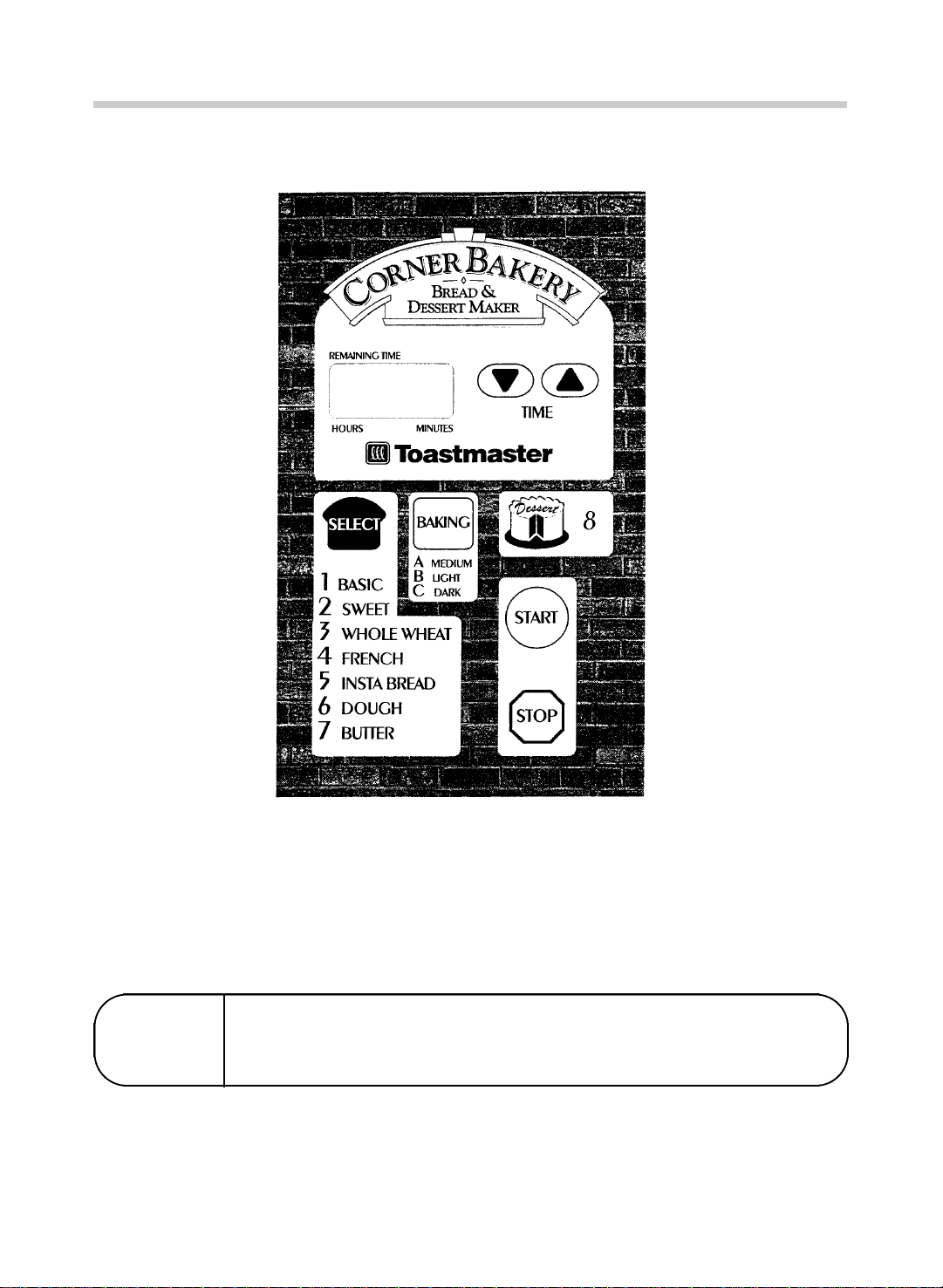
■ C o n t rol Pa n e l
DISPLAY WINDOW
Indicates the
number of program,
crust color (if making
bread), and amount
of time left for
completion of
program. Indicates
display signals.(See
page 9 for bread or
dough programs,
page 12 for butter
program and page
14 for dessert
program).
SELECT
Press until program
number is displayed
in display window for
all programs except
Dessert.
BAKING
Press to select
light or dark crust
color for bread
programs only;
medium is preset.
Use light crust for
breads high in sugar.
TIME
Press arrows to delay
program.The time will
advance in 10 minute
intervals to 13:00
hours. Press the
START pad;the colon
will blink.The timer
cannot be used on
Butter or Dessert
programs.
DESSERT
Press to select the
Dessert program.The
number 8 will be in the
display window.
START
After selecting the program, the baking
control and timer (if
needed), press to start
the program or timer
count down.
STOP
Press and hold for
more than 2 seconds
during the cycle to
cancel a
program.
When a Bread & Dessert Maker is packaged for shipment, a clear plastic film is placed over the
control panel as protection.This film may either be removed or left on.You may choose to leave
it on, but it will come off with use.
PROGRAM
CANCEL
PROGRAM SELECT RECALL
If you have started the Bread & Dessert Maker and are not sure which program you have
selected, you may recall this information. Press and hold the start pad at anytime.The number
of the program and the crust color selection (if making bread) will appear in the display window.
If you want to cancel the selected program, press the STOP pad and hold it
down for more than 2 seconds at any time during the cycle.
- 6 -
Page 7
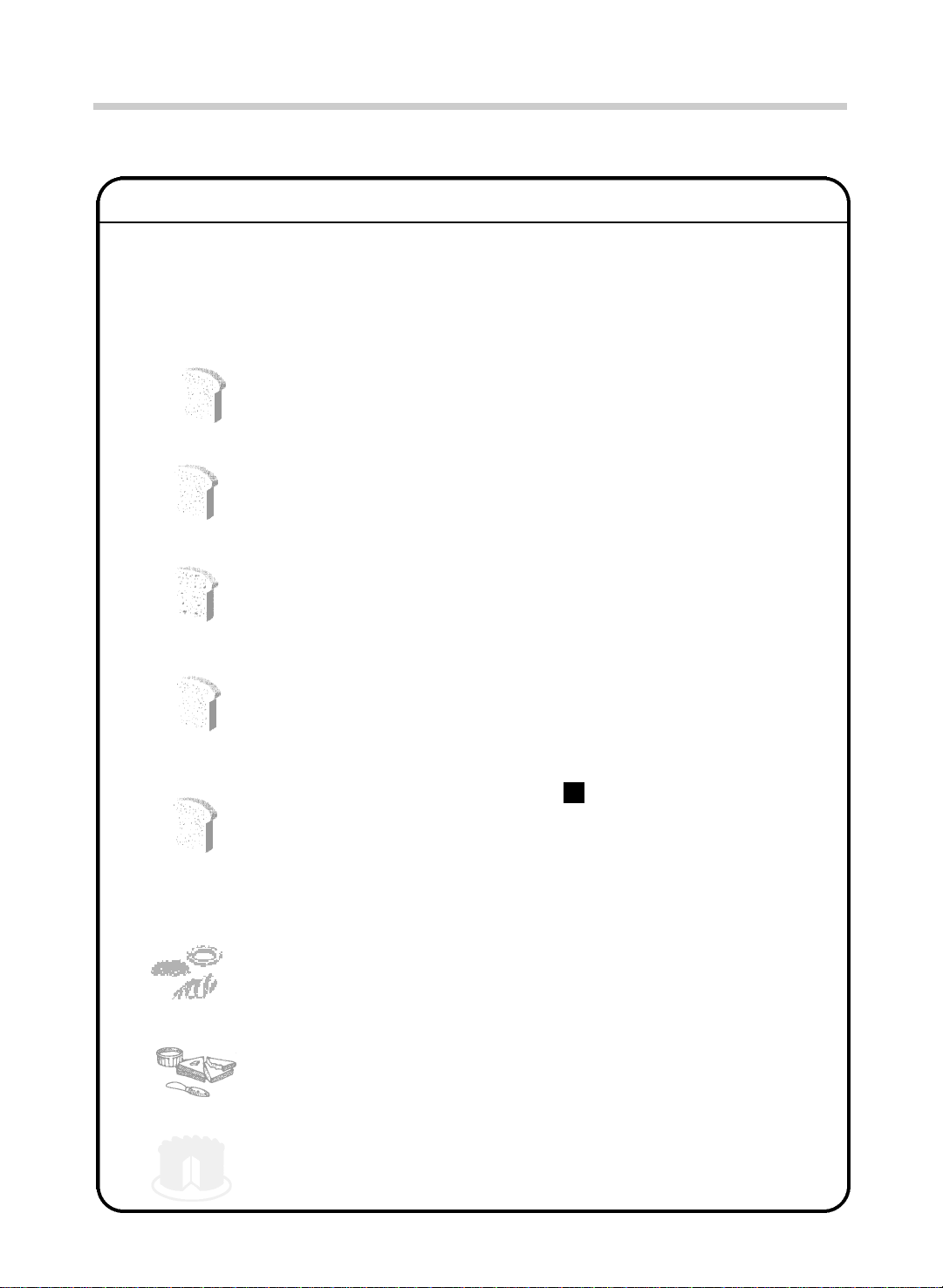
■ Basic Features
PROGRAM SELECT
All To a s t m a s t e r™recipes tell you what program to select for each recipe.R e fer to prepack a g e d
bread mix directions for program selection for each specific mix.
The Dessert program contains an audible signal to check for proper mixing.The Sweet, Whole
Wheat and Dessert programs contain an audible signal to add additional ingredients (i.e.,
raisins, nuts). Refer to program specification page 8.
• BASIC . . . . . . . . . . . . . . . . . . . . . . . . . . Use this program for basic bread recipes and
most packaged bread mixes.
1
• SWEET . . . . . . . . . . . . . . . . . . . . . . . . . This program works best if a recipe is high in
sugar, fat, eggs or cheese.
2
• WHOLE WHEAT . . . . . . . . . . . . . . . . . . . If a recipe contains more than 50% whole wheat
f l o u r, use this progra m . D u ring the first 20
3
m i nu t e s, the bread machine is preheating prior
to first knead.
• FRENCH . . . . . . . . . . . . . . . . . . . . . . . . This program is best suited for breads low in fat
and sugar, which results in a crisp crust and a
4
• INSTA BREAD . . . . . . . . . . . . . . . . . . . . Save time by using this program on recipes indi-
5
• DOUGH . . . . . . . . . . . . . . . . . . . . . . . . . This program is used to prepare dough fo r
c o a r s e, chewy interi o r.
cated with a in the Bread Index of the recipe
book. Simply omit the amount of active dry
yeast called for in the recipe and use the larger
amount of active dry yeast listed for the Insta
program instead.
m a k i n g bread or rolls which are shaped before
baking in a conventional oven.
5
6
• BUTTER . . . . . . . . . . . . . . . . . . . . . . . . . The kneading blade churns the heavy whipping
cream for 30 minutes. The heating element
does not warm the inner case.
7
• DESSERT . . . . . . . . . . . . . . . . . . . . . . . This program will mix and bake/cook cakes,
cheesecakes, pie fillings/puddings and fudge.
8
- 7 -
Page 8
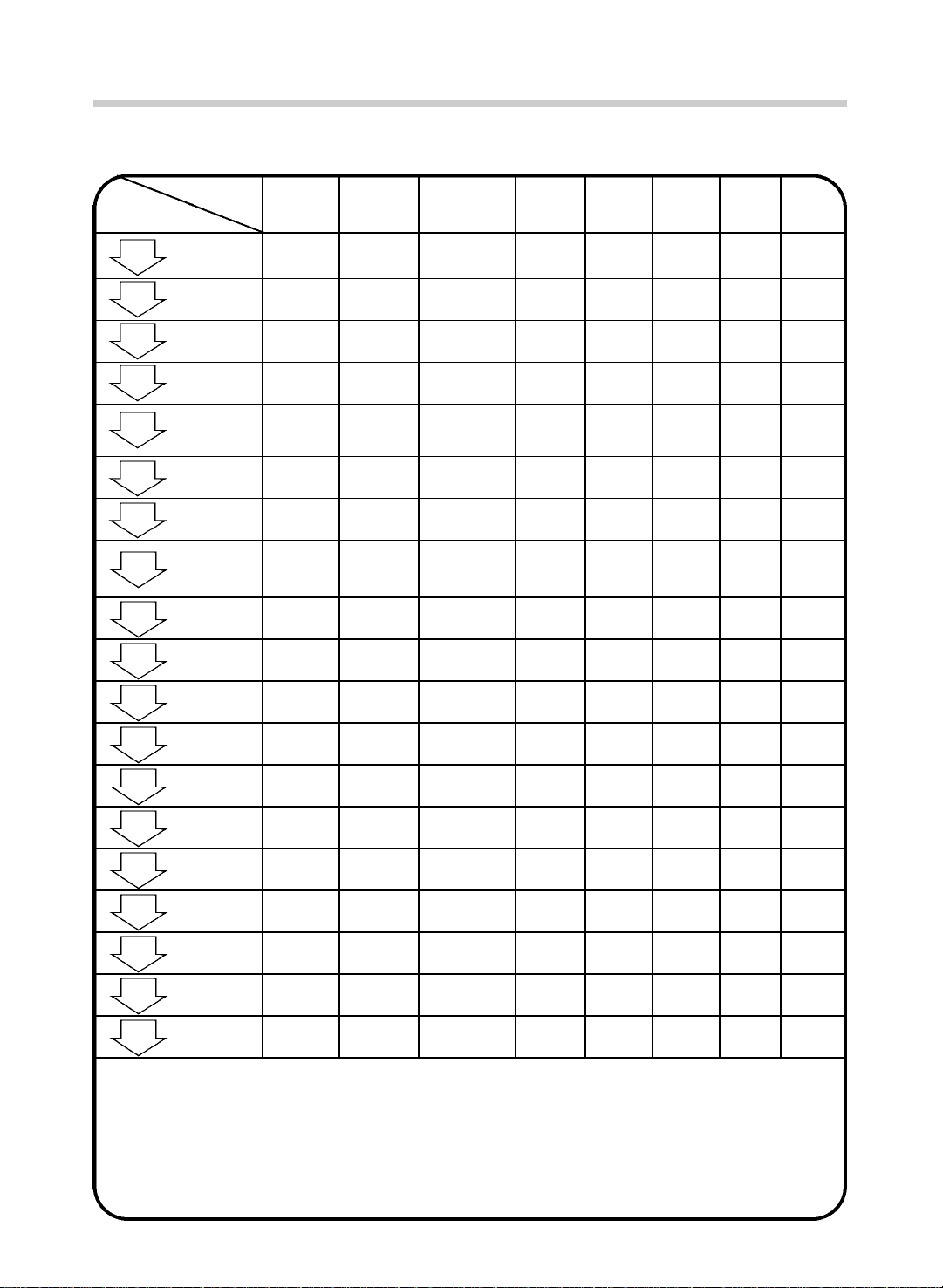
■ P rogram Specifications
Process
1
2
3
4
5
6
7
8
9
10
Program
delay timer 3:50-13:00 3:50-13:00 4:10-13:00 3:50-13:00 2:09-13:00 1:13-13:00 — —
preheat — — 20 min. — — — — —
mix 2 min 2 min 2 min 2 min 2 min 2 min — 2 min
1st knead 5 min 5 min 11 min 11 min 5 min 4 min — 5 min
display time for
beep to stir* — — — — — — — 1:48
rest 5 min 5 min 50 min 50 min — 5 min — 5 min
2nd knead 12 min 12 min 12 min 12 min 17 min 12 min — 8 min
display time for
beep to add** — 3:25 2:34 — — — — 1:20
1st rise 40 min 40 min 20 min 20 min 17 min 40 min — 20 min
punch 4 sec 4 sec 4 sec 4 sec 4 sec 4 sec — —
1
BASIC
2
SWEET
3
WHOLE WHEAT
4
FRENCH
5
INSTA
6
DOUGH
7
BUTTER
8
DESSERT
11
2nd rise 26 min 26 min 15 min 15 min 8 min — — —
12
punch 4 sec 4 sec 4 sec 4 sec 4 sec — — —
13
3rd rise 60 min 60 min 40 min 40 min 30 min — — —
14
bake/cook 50 min 50 min 50 min 50 min 40 min — — 55 min
15
cool 20 min 20 min 20 min 20 min — — — 20 min
16
churn — — — — — — 30 min —
17
End [ :H] [ :H] [ :H] [ :H] [ :H] End End End
18
TOTAL 3:40 3:40 4:00 3:40 1:59 1:03 :30 1:55
19
hold warm 3 hours 3 hours 3 hours 3 hours 3 hours — — —
*The Dessert program will beep 2 times when the display reads 1:48 as a reminder to stir the ingr e d i e n t s.
**The Sweet, Whole Wheat, and Dessert programs will beep to tell you when to add additional ingr e d i e n t s, i.e. raisins or nu t s, in specialty b r e a d s
or when to add ingredients in dessert s.
At the end of all bread programs a [ :H] is in the display window.You may remove the bread or leave it in the bread machine.If left, it will automatically be kept wa rm for up to 3 hours during the hold wa rm process on all bread cycle
At the end of all other progra m s, End is in the display window.The bread pan should be removed unless instructed otherwise in the recipe.
s.
- 8 -
Page 9

BREAD AND DOUGH
■ P ro g r a m m i n g
USE PLASTIC LID FOR BUTTER PROGRAM ONLY.
The illustrations in this use and care guide are for info rmation purposes only.You may find yo u r
bread maker and parts look different, howeve r, the steps for operation are the same.
1
3
Open the lid and remove the
pan by pulling straight up,
using the handle.
Place all ingredients in pan in
the order listed.
2
4
Mount the kneading blade on
the shaft, flat side down.
Insert pan until it fits securely
into bottom of bread maker with
the ▼ F RONT ▼ m a rk i n g
facing the front of the bread
m a ke r.This will provide a
more even airflow duri n g
b a k i n g / c o o k i n g .
YEAST
DRY INGREDIENTS
WATER OR LIQUIDS
NOTE: When using the delay timer, add
the yeast last on top of the flour and
away from the liquid.This is critical for
good results.
▼ F RONT ▼
- 9 -
Page 10

Close the lid. Plug into
5
120 V ~ 60 Hz
outlet.The display
indicator will light up.
The bread machine
may emit an odor
and/or smoke during
first use from oils used
in manufacturing.This is
normal for a new appliance.
6
BA K I N G
Select progra m
and baking control.
The Baking function is used
to select the bread cru s t
c o l o r.It can be bake d
medium, light or dark . It is not
n e c e s s a ry to press the
control when medium is
d e s i r e d . Place bread machine
away from edge of counter.
A
M E DBL I G H T
C
DA R K
Press START.The
7
time left for the
program to be
finished is displayed
and counts down.The
Sweet and Whole
Wheat programs will
beep to add
additional ingredients during the
second knead. Opening lid will
not stop kneading.Add ingr e d i e n t s
quickly and evenly over dough to
prevent heat loss. Close lid.
If using the delay timer, add all of the
ingredients at the beginning.The ingredients will be chopped into smaller pieces.
S TA RT
- 10 -
8
The beeper will sound 8
times when bread is done.
Press STOP and remove the
pan using oven mitts.
Page 11

Tu rn the pan upside down and
9
s h a ke the pan seve ral times to
release the bread.
Place the bread
u p right on a wire
ra ck to cool
a p p r oximately 20
m i nutes befo r e
c u t t i n g .This allow s
the steam to escape.
Be sure to remove
the kneading bl a d e
from the bread.
C AU T I O N :
• The pan, kneading bl a d e, and bread
will be ve ry hot.
• A l ways unplug after use.
N OT E : The unit must be allowed to
cool down between each use.
■ P rogramming The Delay Timer For Bread or Dough
When delaying bread, reduce the amount of water by 1-3 teaspoons, depending on the size
of loaf. Set the program and bread baking control. B e fore pressing STA RT, set the timer fo r
h owever long you want to wait before the bread is D O N E: (up to 13 hours.) Add all of ingr ed i e n t s, including those specified “Add at the beep,” at the beginning.The ingredients will be
chopped into smaller pieces.
E X A M P L E : It is 9:00 p. m . n ow.The bread is to be ready at 6:30 a.m. the nex t
m o rn i n g . Set the timer for 9:30, because there are 9 hours and 30 minutes betwe e n
9:00 p. m .and 6:30 a.m.
N OT E : The bread maker will
s t a rt when the timer reaches
the time of the progra m
s e l e c t e d .
Colon will bl i n k
S TA RT
1 . When pressed, the time will
a d vance in 10 minute increm e n t s.
2 . When constant pressure is
applied to the pad, the time
will advance quick l y.
3 . Press the STA RT pad. T h e
timer is set, and the colon
bl i n k s.After one minu t e,
9:29 is displayed, and the
timer continues to count
d own in 1 minute increm e n t s.
- 11 -
Page 12

BU T T E R
■ P ro g r a m m i n g
The butter program DOES NOT have a delay fe a t u r e.
USE PLASTIC LID FOR BUTTER PROGRAM ONLY.
Open the lid and remove the
1
3
pan by pulling straight up,
using the handle.
Pour heavy whipping cream
in pan. Put on butter lid. U S E
THE PLASTIC LID FOR
BUTTER PROGRAM ONLY.
2
4
Mount the kneading blade on
the shaft, flat side dow n .
I n s e rt pan until it fits securely
into bottom of bread make r
with the ▼ F RONT ▼ m a rk i n g
facing the front of the bread
m a ke r.This will provide more
even airflow.
H E AVY W H I P P I N G
C R E A M
▼ F RONT ▼
- 12 -
Page 13

5
Close the lid. Plug into 120 V
~ 60 Hz outlet. The display
indicator will light up.
6
7
Select butter progra m .
Press STA RT. The time left fo r
the program to
be finished is
d i s p l ayed
and counts dow n .
S TA RT
8
The beeper will sound 8
times when butter is done.
Press STOP and remove the
p a n .
- 13 -
Without removing butter lid, tilt
9
the pan, pouring the
bu t t e rmilk off the bu t t e r.
R e m ove butter from pan using
a ru bber or plastic spatula.
C AU T I O N :
• A l ways unplug after use.
Page 14

D E S S E RT
■ P ro g r a m m i n g
The dessert program DOES NOT have a delay fe a t u r e.
USE PLASTIC LID FOR BUTTER PROGRAM ONLY.
1
3
Open the lid and remove the
pan by pulling straight up,
using the handle.
Place all ingredients in pan in
the order listed. No mixing of
ingredients outside the
machine is necessary.
2
4
Mount the kneading blade on
the shaft, flat side down.
Insert pan until it fits securely
into bottom of bread maker with
the ▼ F RONT ▼ m a rk i n g
facing the front of the bread
m a ke r.This will provide a
more even airflow duri n g
b a k i n g / c o o k i n g .
DRY INGREDIENTS
WATER OR LIQUIDS
▼ F RONT ▼
- 14 -
Page 15

Close the
5
~ 60 Hz outlet.T h e
d i s p l ay indicator will
light up.The bread
machine may emit
an odor and/or
s m o ke during first
use from oils used
in manu fa c t u ri n g .
This is normal for a new appliance.
6
l i d . P l u g
into 120 V
Press Dessert button (cake ) .
Place bread machine away
from edge of counter.
Press STA RT. The time left fo r
7
the program to
be finished is
d i s p l ayed
and counts dow n .
When the display
reads 1:48 the
machine will beep
2 times and stop mixing.Ta ke
a spatula and scrape the dry
i n gredients from the top sides
and bottom corners of the pan
into the wet mixture. At 1:43
mixing will resume.When the
d i s p l ay reads 1:20 it will beep
4 times to add additional
i n gr e d i e n t s. Add ingr e d i e n t s
q u i ckly and evenly over batter
to prevent heat loss.Close lid.
S TA RT
8
The beeper will sound 8
times when dessert is done.
Press STOP and remove the
pan using oven mitts for all
d e s s e rts EXCEPT
c h e e s e c a ke s. See special
i n s t ructions for cheesecake s
in the recipe book.
- 15 -
Place the pan on a heat
9
resistant surfa c e. R e fer to
recipe book for additional
mixing, cooling and
r e m oving instru c t i o n s.
C AU T I O N :
• The pan, kneading bl a d e, and
d e s s e rt will be ve ry hot.
• A l ways unplug after use.
Page 16

CLEANING INSTRU C T I O N S
CLEANING (Alw ays unplug unit)
ANY SERVICING REQUIRING DISASSEMBLY, OTHER THAN THE CLEANING DESCRIBED
B E L OW, MUST BE PERFORMED BY AN AUTHORIZED SERVICE REPRESENTAT I V E .
U N AUTHORIZED SERVICE WILL VOID YOUR WA R R A N T Y.
• Clean bread machine and parts after
each use.
• Avoid using any cleaning agents other
than dish detergent.
• Do not use steel wool or other abra s i ve
m a t e ri a l s.
• Do not wash any parts in the
d i s h wa s h e r.
• For best results, remove the kneading
blade after each use for cleaning.If yo u
do not it will become ve ry difficult to
r e m ove.
• To remove, fill the pan with hot soapy
water and allow it to soak for up to 30
m i nu t e s.Wash it with a nylon bri s t l e
b rush or cloth and dry thoroughly.
KNEADING BLADE
• DO NOT IMMERSE t h e
pan in wa t e r. Fill the pan
with hot soapy water and
a l l ow to soak for up to 30
m i nu t e s.Wash it with a
nylon bristle brush or
cloth and dry thoroughly.
• Do not place pan in conventional ove n .
• Wipe the ex t e rior with a damp
dishcloth after each use.
• Do not immerse the appliance in or
splash with wa t e r.
• After using, cool and wipe out the ove n
i n t e rior with a damp dishcloth or plastic
s c o u ring pad.
• Wipe the shaft with a soft cloth or
sponge to prevent damage to the seal
p a ck i n g . A l l ow to dry before storing the
pan inside the Bread & Dessert
M a ke r.
SEAL PAC K I N G
• The nonstick bread pan and blade will
s h ow normal wear with use.
S H A F T
• Do not use metal utensils inside the pan.
T h ey will damage the non-stick coating.I f
the bread sticks to the lid, use a plastic
p a n c a ke turner to clean.
• The non-stick coating may change color
over time.This is caused by
moisture and steam and in no way affe c t s
p e r fo rm a n c e.
S TO R I N G
• Be sure the Bread & Dessert Maker is completely cooled before stori n g .
• All remova ble parts should be thoroughly cleaned and dried after each use.
• Store with lid closed.
- 16 -
Page 17

BEFORE CALLING FOR SERV I C E
■ Bread and Dough Questions and Answ e rs
1
2
3
4
Q u e s t i o n s
W hy does the height and shape
of bread differ in each loaf?
The bread has an unu s u a l
a r o m a .W hy ?
The kneading blade comes out
with the bread.
The baked loaf of bread has a
floured corn e r.
A n sw e rs
The height and shape of bread may diffe r
depending on the ingr e d i e n t s, room
t e m p e rature and length of the timer cycle.
Also accurate measurement of ingr e d i e n t s
is essential to make delicious bread.
Stale ingredients or too much yeast may
h ave been used. A l ways use fresh
i n gr e d i e n t s.A c c u rate measurements are
essential to make delicious bread.
This can happen as the kneading blade is
d e t a c h a bl e. Use a non-metal utensil to
r e m ove it.
C a u t i o n : The kneading blade will be hot.
Sometimes flour in the corner of the pan
m ay not have been completely kneaded
into the dough. S c rape the flour off the loaf
with a spatula.
5
6
7
W hy can the timer not be set fo r
more than 13 hours?
Can ingredients be halved or
d o u bl e d ?
Can fresh milk be used in place
of dry milk?
Longer delay times could alter the baking
r e s u l t s.
N o.If there is too little in the pan, the
kneading blade cannot knead well enough.
If there is too much, bread swells out of
the pan.
Ye s. Be sure to deduct the same
measurement of water to equal liquid
substitution (wa rm to 80°F/27°C). Fr e s h
milk is not recommended when using the
t i m e r, because it may spoil while sitting in
the pan.
- 17 -
Page 18

■ C h e cklist for Bread
BAKING RESULT S :
Please check the fo l l ow i n g :
1 . U n p l u g g e d / p ower outage
2 . O ven area is too hot (display H I )
3 . D i s p l ay reads E:02,E:03,E:04,E:05,E:08
4 . I n gredients spilled on heating
e l e m e n t
5 . Top lid was open during baking
6 . Bread left in pan too long after progra m
or water not reduced for delay
7 . Bread sliced just after baking
(Steam was not allowed to
e s c a p e )
8 . Whole Wheat progra m
c h o s e n
B r e a d
m a ke r
does not
o p e ra t e /
i n gr e d i e n t s
not mixing
O
O
O
O
S m o ke
e m i t t e d
f r o m
s t e a m
ve n t /
bu rn i n g
s m e l l
O
Sides of
b r e a d
c o l l a p s e /
bottom is
d a m p
O
B r e a d
rises too
mu c h /
c o a r s e
t ex t u r e
B r e a d
fa l l s /
c o a r s e
t ex t u r e
S h o rt &
d e n s e
t ex t u r e
O
S l i c e s
u n even &
s t i ck y
O
9 . Kneading blade not installed
1 0 . Not enough
Wa t e r
1 1 . Too mu c h
1 2 . Not enough
F l o u r
1 3 . Too mu c h
1 4 . No ye a s t
Ye a s t
1 7 . No sugar, molasses or
1 8 . I n gredients used other than
r e c o m m e n d e d
F l o u r
Ye a s t
1 9 . Wrong type of flour used
2 0 . Yeast touched water befo r e
k n e a d i n g
2 1 . Old yeast used
2 2 . Wrong type of yeast used
1 5 . Not enough
1 6 . Too mu c h
h o n ey
O
OO O
O
O O
O O
O
O
O
O
O
O
O
O
O
O
2 3 . Te m p e rature of water either too
hot or too cold
O
- 18 -
Page 19

■ S u gge s t i o n s
The fo l l owing suggestions have a corresponding number found on the check l i s t . Be sure to read
b o t h .
1 . Plug into 120 V ~ 60 Hz outlet. R e fer to page 4 for power outage instru c t i o n .
2 . Open lid, remove pan and allow to cool.
3 . Needs serv i c e. Call toll free 1-800-947-3744.
4 . Wait until program is complete; unplug, allow to cool and clean.
5 . Only open lid during kneading process to check dough ball or to add ingr e d i e n t s.
6 . R e m ove bread as soon as program is done and place on wire ra ck .When delay i n g
bread, reduce the amount of water by 1-3 teaspoons.
7 . A l l ow to cool approximately 20 minu t e s.
8 . P r o gram begins with 20 minute preheat.
9 . Put kneading blade on the shaft of pan.
10 - 13. C h e ck the dough ball halfway through the 1st kneading cycle.
It should be round, smooth-textured, soft and slightly tacky to the touch.
If more like a batter, add 1 TBL flour. A l l ow to mix; add more if necessary.
If too dry add 1 tsp wa t e r. A l l ow to absorb; add more if necessary.
1 4 . Fo l l ow recipe.
1 5 . Increase by 1/4 tsp.
1 6 . Decrease by 1/4 tsp.
1 7 . Sugar substitutes not recommended.
1 8 . Fo l l ow recipe or substitution recommendations.
1 9 . Flours cannot be substituted.
2 0 . Place yeast on top of flour away from liquids.
2 1 . M a ke sure yeast is fresh and room tempera t u r e.
2 2 . Use active dry / rapid or quick in equal amounts. Fo l l ow bread machine yeast directions.
2 3 . Water should be 80°F/27°C.
- 19 -
Page 20

BEFORE CALLING FOR SERV I C E
■ D e s s e rt Questions and Answ e rs
1
2
3
4
Q u e s t i o n s
W hy does the height and shape
of the desserts va ry ?
The kneading blade comes out
with the dessert .
The dessert has a floured corn e r.
Can the timer be used?
A n sw e rs
The height and shape of desserts may differ depending on the ingr e d i e n t s.A c c u ra t e
measurement of ingredients is essential to
m a ke delicious dessert .
This can happen as the kneading blade is
d e t a c h a bl e. Use a non-metal utensil to
r e m ove it.
Be sure and stir the dessert when it beeps
2 times at 1:48.
N o, the ingredients will not mix and bake
p r o p e rl y.Most of the recipes have peri s ha ble ingredients and you must stir the
i n gredients at 1:48.
5
6
7
Can ingredients be halved or
d o u bl e d ?
Can fresh milk be used in
place of dry milk?
Do I have to use egg replacement
in the eggs filling and pudding?
N o.If there is too little in the pan, the
kneading blade cannot mix well enough. I f
there is too much, the Bread & Dessert
M a ker will not cook properl y.
Ye s. Be sure to deduct the same measurement of water to equal liquid substitution.
Ye s, egg replacement must be used
because eggs will curdle when making
these recipes.
- 20 -
Page 21

S E RVICE INFORMAT I O N
Please refer to wa r ranty statement to determine if in-wa r ranty service applies.
This appliance must be serviced by a Toastmaster authorized service center. Unauthorized
service will void warranty. Consult your phone directory under “ A p p l i a n c e s - H o u s e h o l d - S m a l l S e rvice and Repair”, or call 1-800-947-3744.
If an authori zed service center is not ava i l a ble locally, your appliance may be returned postage
prepaid to our National Service Center at the address shown in the wa r ranty statement.
Products must be adequately protected to avoid shipping damage. Surround your appliance
with three inches of protective padding and include a note explaining the problem you have
ex p e rienced along with a copy of the dated sales receipt.We recommend insuring your packa g e. No C. O. D. shipments accepted.
S P E C I F I C AT I O N S
Power supply 120 V ~ 60 Hz
Powe r
C o n s u m p t i o n
Dimension (WxDxH) 13 1/2" x 10" x 13 1/2"
We i g h t A p p r ox . 19 lbs.
H e a t e r 4 3 0 W
Kneading Motor 7 5 W
- 21 -
Page 22

N OT E S
- 22 -
Page 23

N OT E S
- 23 -
Page 24

ONE YEAR LIMITED WARRANTY
Toastmaster Inc. warrants this product, to original purchaser, for one years from purchase date to be
free of defects in material and workmanship.
This warranty is the only written or express warranty given by Toastmaster Inc.This warranty gives you
specific legal rights.You m ay have other rights which va ry from state to state.ANY OTHER RIGHT W H I C H
YOU MAY HAVE, INCLUDING ANY IMPLIED WA R R A N T Y OF MERCHANTABILITY OR FITNESS FOR
A PARTICULAR PURPOSE IS LIMITED IN DURATION TO THE DURATION OF THIS WARRANTY.
Defective product may be brought or sent (freight prepaid) to an authorized service center listed in the
phone book, or to Service Department, Toastmaster Inc., 708 South Missouri St., Macon, MO 63552 , for
free repair or replacement at our option.
Your remedy does not include: cost of inconve n i e n c e, damage due to product fa i l u r e, tra n s p o rtation dama g e s, misuse, abu s e, accident or the like, or commercial use. IN NO EVENT SHALL TOASTMASTER INC.
BE LIABLE FOR INCIDENTAL OR CONSEQUENTIAL DA M AG ES.
Some states do not allow limitations on how long an implied wa r ranty lasts, or allow the exclusion or
limitation of incidental or consequential damages, so the above limitations or exclusions may not apply to
you.
For info rmation, write Consumer Claims Manager, at the Macon address. Send name, address, zip,
telephone area code and daytime number, model, serial number, and purchase date.
KEEP DATED SALES RECEIPT FOR WARRANTY SERVICE.
Keep this booklet. Record the following for reference:
Date purchased
Model number
Date code (on bottom)
National Service Center
708 South Missouri St.
Macon, MO 63552
In USA and Canada call:
Consumer Service 1-800-947-3744
Consumer Parts 1-800-947-3745
Hours: 8:00 a.m.- 4:30 p.m. CST
PART NO.32709P01
