Page 1
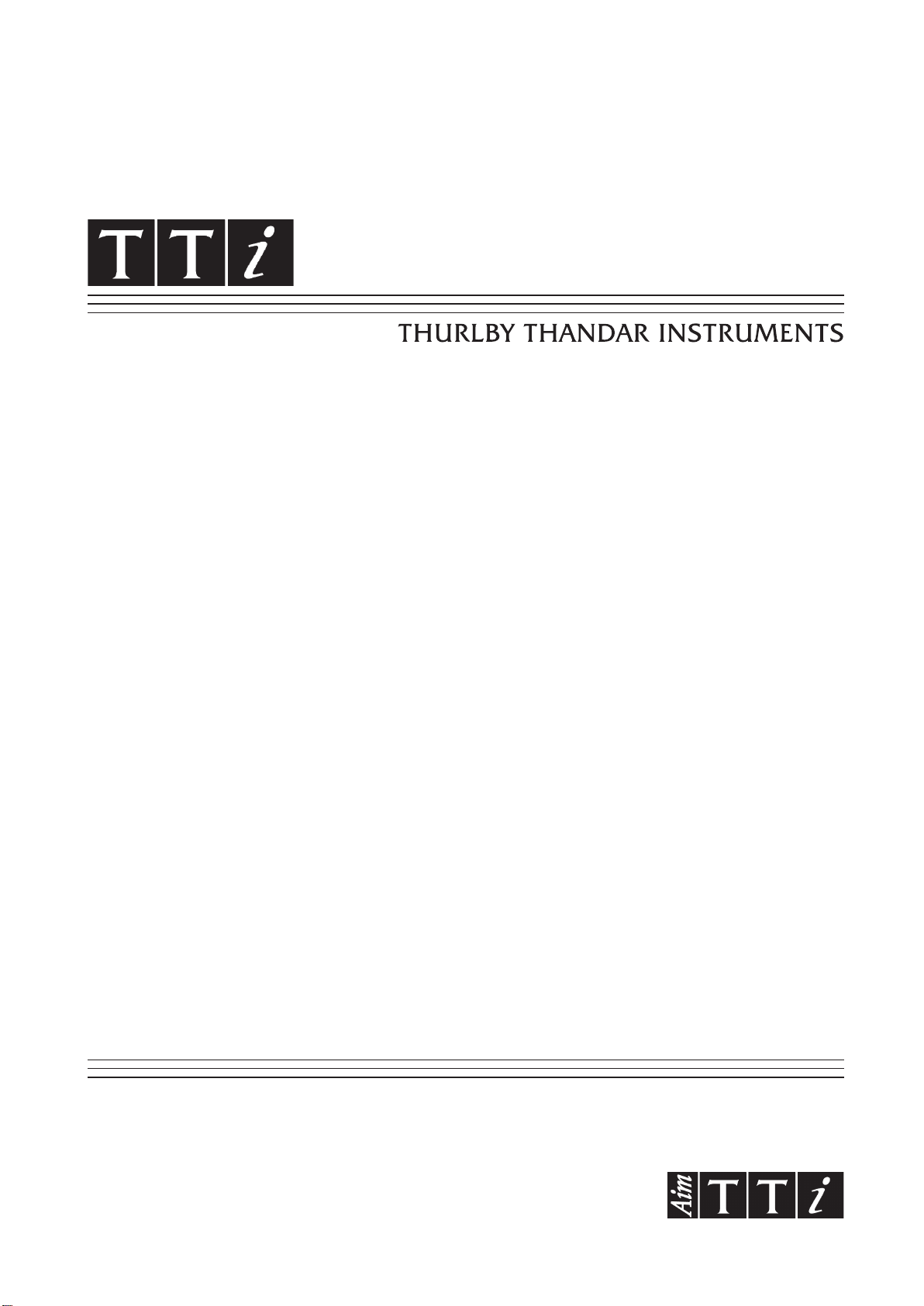
INSTRUCTION MANUAL
LCR400
Precision LCR Bridge
Page 2

Table of Contents
Introduction 2
Specification 3
EMC 6
Safety 7
Installation 8
Connections 9
Operation 10
Measurement Principles 12
Component Sorting 16
Remote Operation 20
Remote Commands 21
Maintenance 24
Instructions en Francais 25
Bedienungsanleitung auf Deutsch 45
Istruzioni in Italiano 65
Instrucciones en Español 85
1
Page 3

Introduction
The LCR 400 Precision Bridge provides a fast, convenient and accurate means of measuring the
inductance, capacitance, resistance, D and Q of components with a basic accuracy of 0.1%. The
major and minor parameters of the component are displayed simultaneously.
The microprocessor controlled unit provides fully automatic mode and range selection for a wide
range of components. Control is by front panel keyboard or by RS232 link to a PC which can be
used to set up all measurement functions.
The LCR400 can be programmed to sort a range of components into bins according to value.
Multiple bins can be set to sort different tolerances of the same value or different values.
Up to nine measurement set-ups can be stored in the instrument in non-volatile memory and
called up for re-use with a few keystrokes.
Connections to the components are made via the built in four–terminal test fixture or plug–in axial
adaptor providing true contact resistance free measurements for low impedance components.
The capacitance (up to 100pf) introduced by an external test fixture can be cancelled out
permitting high impedance measurements to be made with confidence.
2
Page 4

Specification
Specifications apply for 18ºC − 28ºC ambient after 30 minute warm-up.
Functions
Parameters Measured: R, L, C, D & Q.
Measurement Modes: Series or parallel equivalent circuit.
Measurement Functions: Fully autoranging including selection between L, C and R. The Zero C
function nulls out up to 100pF of stray capacitance in the test fixture.
Measurement Frequency: User selectable to be 100Hz, 1kHz or 10kHz; frequency accuracy
± 0.01%. 120Hz instead of 100Hz by factory option for 60Hz operation.
Measurement Ranges
and Resolution:
R
L
C
D
Q
Measurement Accuracy:
R (Q<0·1) 0.1% ± 1 digit
0.5% ± 1 digit
2% ± 1 digit
L (Q>10) 0.1% ± 1 digit
0.5% ± 1 digit
2% ± 1 digit
C (D<0.1) 0.1% ± 1 digit
0.5% ± 1 digit
2% ± 1 digit
Parameter
100/120Hz 1kHz 10kHz
2Ω − 1MΩ
0.4Ω − 5MΩ
0.1Ω − 20MΩ
4mH – 500H
800µH – 2500H
200µH − 9900H
10nF − 1000µF
2nF − 5000µF
500pF − 20000µF
Range
0.1mΩ − 990MΩ
0.001µH − 9900H
0.001pF − 99000µF
0.001 − 999
0.001 − 999
2Ω − 500kΩ
0.4Ω − 2MΩ
0.1Ω − 10MΩ
400µH − 50H
80µH – 250H
20µH − 1000H
1nF − 100µF
200pF − 500µF
50pF − 2000µF
2Ω − 50kΩ
0.4Ω − 200kΩ
0.1Ω – 500kΩ
40µH − 5H
8µH – 25H
2µH − 100H
100pF − 10µF
20pF − 50µF
5pF − 200µF
Q & D 0.25% ± 1 digit
Capacitance accuracies apply after null.
Measurement Update Rate: 2.5 readings per second.
0.25 − 4.0
for C = 40nF – 100µF
or L = 10mH – 50H
0.25 − 4.0
for C = 10nF – 10µF
or L = 1mH – 2.5H
0.25 − 4.0
for C = 1nF – 1µF
or L = 100µH – 250mH
Limits Comparator (Sort Mode)
Type: Comparison with multiple limits set up from the keyboard or PC via RS232 interface.
Binning: Up to 8 Pass bins for the major parameter, plus minor parameter Fail and general Fail bins.
3
Page 5

Display
Display Type: Dual 5-digit 0·56” LEDs with range and function indication.
Maximum display count 50,000.
Display Functions: Simultaneous display of R + Q, L + Q, C + D, or C + R in normal
measurement modes.
Prompts to change frequency or mode to improve accuracy.
Simultaneous display of Pass/Fail status with Bin No. in Sort mode.
Inputs
Component Connection: 4-terminal connection for both radial and axial devices.
Maximum Voltage on
Component:
Bias Voltage: Switchable 2V polarising voltage for measuring electrolytic capacitors.
Input Protection: The instrument has been designed to withstand direct connection of
0·3Vrms.
capacitors charged up to 50V DC with up to 1 Joule ( ½ CV
energy.
2
) of stored
Interfaces
RS232: Serial link to PC permitting range/function control, limits setting and
results data-logging on the PC.
General
Keyboard: Full numeric keyboard for entry of limits data.
Non-Volatile Memory: Up to 9 complete set ups stored in non-volatile memory.
Power: 220V-240V AC or 110V-120V AC ±10%, 50/60Hz, adjustable internally;
25VA max. Installation Category II.
Operating Range: +5ºC to 40ºC, 20-80% RH.
Storage Range: –40ºC to 70ºC.
Environmental: Indoor use at altitudes up to 2000m, Pollution Degree 2.
Safety: Complies with EN61010-1.
EMC: Complies with EN61326.
Size: 365 x 240 x 95 mm, including feet.
Weight: 2.9 kg.
Options: Remote 4–terminal measurement interface.
4–terminal surface mount tweezers.
Kelvin Clip set.
PC logging software.
4
Page 6
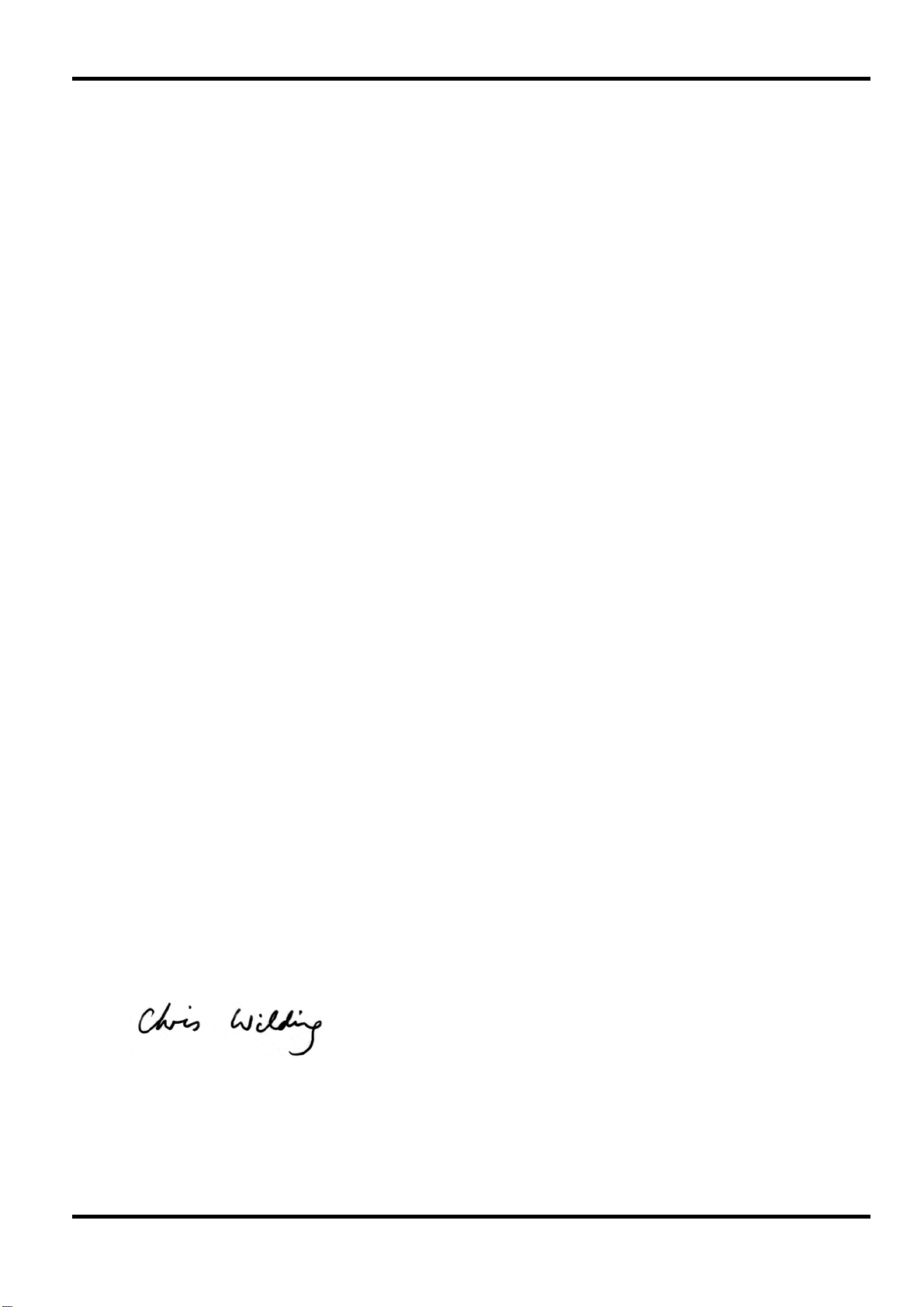
EC Declaration of Conformity
We Thurlby Thandar Instruments Ltd
Glebe Road
Huntingdon
Cambridgeshire PE29 7DR
England
declare that the
meets the intent of the EMC Directive 2004/108/EC and the Low Voltage Directive 2006/95/EC.
Compliance was demonstrated by conformance to the following specifications which have been
listed in the Official Journal of the European Communities.
LCR400 LCR Bridge
EMC
Emissions: a) EN61326-1 (2006) Radiated, Class B
b) EN61326-1 (2006) Conducted, Class B
c) EN61326-1 (2006) Harmonics, referring to EN61000-3-2 (2006)
Immunity: EN61326-1 (2006) Immunity Table 1, referring to:
a) EN61000-4-2 (1995) Electrostatic Discharge
b) EN61000-4-3 (2006) Electromagnetic Field
c) EN61000-4-11 (2004) Voltage Interrupt
d) EN61000-4-4 (2004) Fast Transient
e) EN61000-4-5 (2006) Surge
f) EN61000-4-6 (2007) Conducted RF
Performance levels achieved are detailed in the user manual.
Safety
EN61010-1 Installation Category II, Pollution Degree 2.
CHRIS WILDING
TECHNICAL DIRECTOR
1 May 2009
5
Page 7

This instrument has been designed to meet the requirements of the EMC Directive 2004/108/EC.
Compliance was demonstrated by meeting the test limits of the following standards:
Emissions
EN61326-1 (2006) EMC product standard for Electrical Equipment for Measurement, Control and
Laboratory Use. Test limits used were:
a) Radiated: Class B
b) Conducted: Class B
c) Harmonics: EN61000-3-2 (2006) Class A; the instrument is Class A by product category.
Immunity
EN61326-1 (2006) EMC product standard for Electrical Equipment for Measurement, Control and
Laboratory Use.
Test methods, limits and performance achieved are shown below (requirement shown in
brackets):
a) EN61000-4-2 (1995) Electrostatic Discharge : 4kV air, 4kV contact, Performance A (B).
EMC
b) EN61000-4-3 (2006) Electromagnetic Field:
3V/m, 80% AM at 1kHz, 80MHz – 1GHz: Performance B
Performance B
†
c) EN61000-4-11 (2004) Voltage Interrupt: ½ cycle and 1 cycle, 0%: Performance A (B);
d) EN61000-4-4 (2004) Fast Transient, 1kV peak (AC line), 0·5kV peak (signal connections),
e) EN61000-4-5 (2006) Surge, 0·5kV (line to line), 1kV (line to ground), Performance A (B).
f) EN61000-4-6 (2007) Conducted RF, 3V, 80% AM at 1kHz (AC line only), Performance A (A).
According to EN61326-1 the definitions of performance criteria are:
Performance criterion A: ‘During test normal performance within the specification limits.’
Performance criterion B: ‘During test, temporary degradation, or loss of function or
performance which is self-recovering’.
Performance criterion C: ‘During test, temporary degradation, or loss of function or
performance which requires operator intervention or system reset occurs.’
The LCR400 is a sensitive measuring instrument and may show minor deviations in
measurement readings if subjected to RF fields greater than 1V/m and a modulation
frequency exactly that selected for the LCR400 measurement. Under all other conditions
the instrument will operate within specification (Performance A).
25 cycles, 70% and 250 cycles, 0%: Performance B (C).
Performance A (B).
†
(A); 1V/m, 2.0GHz to 2.7GHz: Performance A (A).
†
(A) and 1.4GHz to 2GHz:
Cautions
To ensure continued compliance with the EMC directive observe the following precautions:
a) after opening the case for any reason ensure that all signal and ground connections are
b) In the event of part replacement becoming necessary, only use components of an identical
6
remade correctly and that case screws are correctly refitted and tightened.
type, see the Service Manual.
Page 8
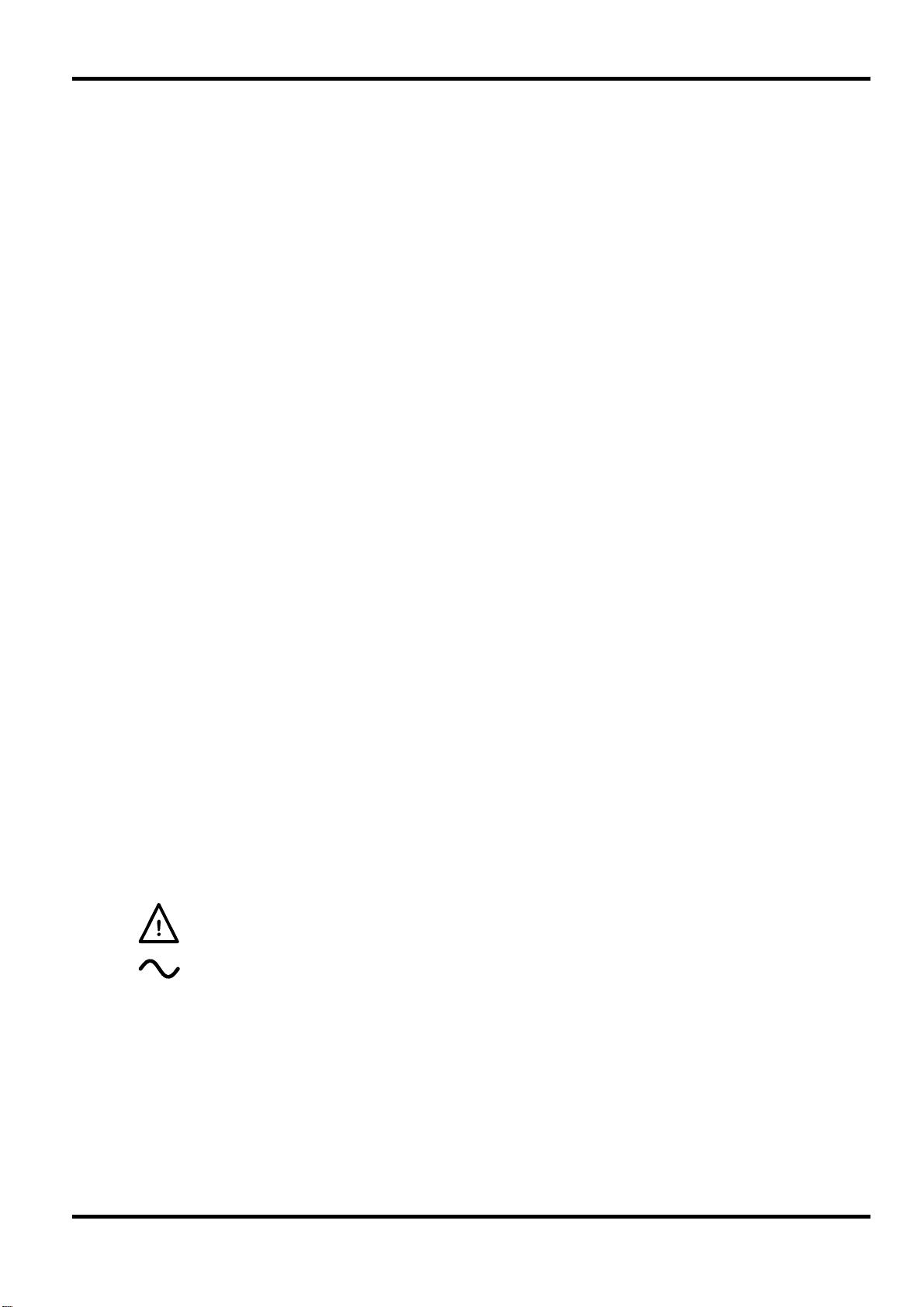
Safety
This instrument is Safety Class I according to IEC classification and has been designed to meet
the requirements of EN61010−1 (Safety Requirements for Electrical Equipment for Measurement,
Control and Laboratory Use). It is an Installation Category II instrument intended for operation
from a normal single phase supply.
This instrument has been tested in accordance with EN61010−1 and has been supplied in a safe
condition. This instruction manual contains some information and warnings which have to be
followed by the user to ensure safe operation and to retain the instrument in a safe condition.
This instrument has been designed for indoor use in a Pollution Degree 2 environment in the
temperature range 5°C to 40°C, 20% −80% RH (non−condensing). It may occasionally be
subjected to temperatures between +5° and −10°C without degradation of its safety. Do not
operate while condensation is present.
Use of this instrument in a manner not specified by these instructions may impair the safety
protection provided. Do not operate the instrument outside its rated supply voltages or
environmental range.
WARNING! THIS INSTRUMENT MUST BE EARTHED
Any interruption of the mains earth conductor inside or outside the instrument will make the
instrument dangerous. Intentional interruption is prohibited. The protective action must not be
negated by the use of an extension cord without a protective conductor.
When the instrument is connected to its supply, terminals may be live and opening the covers or
removal of parts (except those to which access can be gained by hand) is likely to expose live
parts. The apparatus shall be disconnected from all voltage sources before it is opened for any
adjustment, replacement, maintenance or repair.
Any adjustment, maintenance and repair of the opened instrument under voltage shall be avoided
as far as possible and, if inevitable, shall be carried out only by a skilled person who is aware of
the hazard involved.
If the instrument is clearly defective, has been subject to mechanical damage, excessive moisture
or chemical corrosion the safety protection may be impaired and the apparatus should be
withdrawn from use and returned for checking and repair.
Make sure that only fuses with the required rated current and of the specified type are used for
replacement. The use of makeshift fuses and the short−circuiting of fuse holders is prohibited.
Do not wet the instrument when cleaning it.
The following symbols are used on the instrument and in this manual:−
Caution −refer to the accompanying documentation,
incorrect operation may damage the instrument.
alternating current.
7
Page 9

Mains Operating Voltage
The operating voltage of the instrument is shown on the rear panel. Should it be necessary to
change the operating voltage from 230V to 115V or vice-versa, proceed as follows:
1. Disconnect the instrument from all voltage sources.
2. Remove the 6 screws which hold the case upper to the chassis and lift off, noting the flat
cable connector positions.
3. Remove the 4 screws securing the power supply pcb to the chassis and lift the pcb free.
4. Change the appropriate zero-ohm links beside the transformer on the pcb:
Link LK4 only for 230V operation
Link LK3 and LK5 only for 115V operation
Note that, if the change of operating voltage is accompanied by a change of supply
frequency, optimum common mode rejection of the mains will be achieved by setting the
internal 100/120Hz selection to 100Hz for 50Hz supply and 120Hz for a 60Hz supply.
This is set by the status of link LK2 which is situated immediately below the oscillator
module on the main circuit board. With no shorting link fitted to the pins the frequency is
set to 100Hz; if a shorting link is fitted it is set to 120Hz. The factory setting for 230V
operation is 100Hz and for 115V operation is 120Hz. If LK2 is changed from the factory
setting the unit will need to be recalibrated at the new frequency setting (calibration
settings for 100Hz and 120Hz cannot be held simultaneously).
Installation
5. Refit the pcb to the chassis, ensuring all connections (especially safety earth) are remade
6. To comply with safety standard requirements the operating voltage marked on the rear
7. Change the fuse to suit the new operating voltage, see below.
Fuse
The correct time-lag fuse must be fitted for the selected operating voltage.
For 230V operation use 125mA (T) 250V HBC.
For 115V operation use 250mA (T) 250V HBC.
Make sure that only fuses with the required rated current and of the specified type are used for
replacement. The use of makeshift fuses and the short-circuiting of fuse holders are prohibited.
Mains Lead
When a three core mains lead with bare ends is provided it should be connected as follows:
Brown - Mains live
Blue - Mains Neutral
Green/Yellow - Earth
as before, and refit the case upper.
panel must be changed to clearly show the new voltage setting.
8
WARNING! THIS INSTRUMENT MUST BE EARTHED
Any interruption of the mains earth conductor inside or outside the instrument will make the
instrument dangerous. Intentional interruption is prohibited.
Page 10

Component Connections
The leads of the Device Under Test (DUT) are inserted in the Kelvin connectors on the top of the
instrument. Axial components can be inserted into the adaptors supplied, which themselves are
inserted into the Kelvin connectors. Both forms of connection provide true four–terminal contact
to the DUT to ensure accurate measurement of low impedance components.
The leads of radial components can be pushed directly into the spring–loaded connectors.
Alternatively, for delicate leads, the connectors can be opened by pressing down on the
connector actuators.
Similarly, the axial adaptors can be inserted by pushing directly into the main connectors; adjust
the position of the adaptors to suit the lead and body length of the axial DUT.
Ensure the contact surfaces of the Kelvin connectors are free from contamination. If in doubt,
refer to the Maintenance section.
Surface Mount Components
Plug the interface module of the optional surface mount tweezers into the Kelvin connectors.
True four–terminal connection is maintained at the tweezers.
Connections
Remote Connections
A remote test jig can be connected via the BNC connectors on the optional interface module
which inserts into the Kelvin connectors on the top of the instrument. The connectors are labelled
High Drive, High Sense, Low Sense and Low Drive. The screens of the Drive coax cables should
be connected together at the remote end and connected to the screen and case of the external
jig. The screens of the Sense leads should be isolated both from each other and from the jig
screen.
Whilst leads of up to 1 metre are unlikely to present problems, the leads to an external jig should
be kept as short as possible and the accuracy of measurements checked at all test frequencies
and over the range of values being measured before being relied upon.
RS232
9–pin D–connector for PC remote control with the following connections:
Pin Name Description
1 DCD Linked to pins 4 and 6
2 TXD Transmitted data from instrument
3 RXD Received data to instrument
4 DTR Linked to pins 1 and 6
5 GND Signal ground
6 DSR Linked to pins 1 and 4
7 RTS Linked to pin 8
8 CTS Linked to pin 7
9 – No internal connection
Connect to a PC with a cable which has pins 2, 3 and 5 wired plus pins 1, 4 & 6 and pins 7 & 8
linked at the PC end. Alternatively, since the links are made within the instrument, a fully–wired 1–
to–1 cable may be used.
9
Page 11
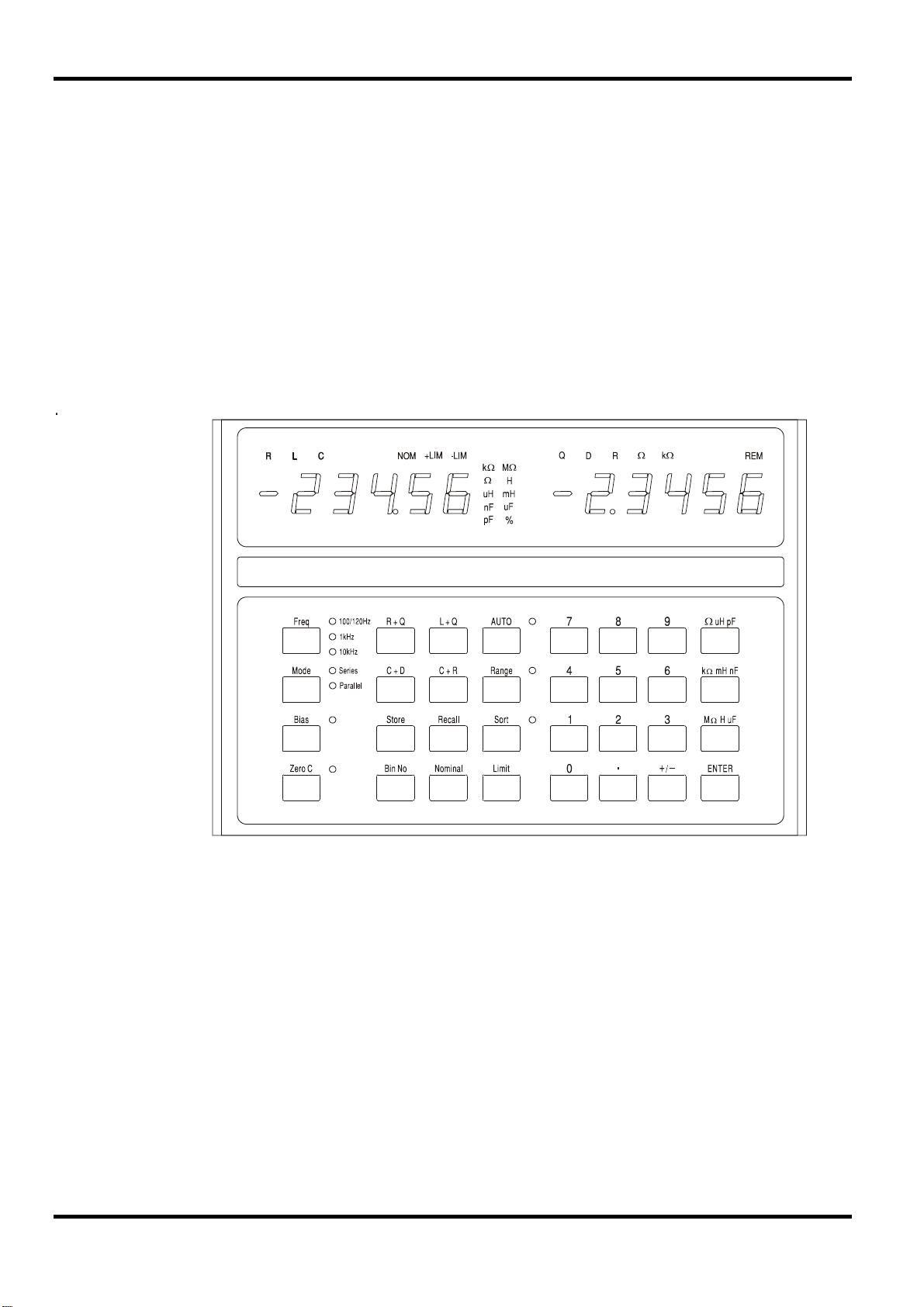
This section covers general use of the instrument. Although the basic capabilities are largely
obvious from the keypad functions, users requiring full performance and accuracy are advised to
read this and the Measurement Principles sections in full.
Switching On
Switch on the instrument using the ON/OFF switch on the rear panel.
At switch on the instrument runs a short internal self test procedure, displays the software
version, and then waits in Auto mode for a component to measure. If it is switched on with a
component connected it will automatically detect and measure that component.
To fully disconnect from the AC supply unplug the mains cord from the back of the instrument or
switch off at the AC supply outlet; make sure that the means of disconnection is readily
accessible. Disconnect from the AC supply when not in use.
Display
Operation
10
In normal use the left–hand 5–digit display shows the value of the major parameter (L, C or R)
and the right–hand display shows the value of the minor parameter (Q, D or R). The parameters
being displayed are indicated above their respective numeric values and the units of the
parameter are shown to the right of the value itself. A display test which lights all the indicators
can be carried out by holding down any key while the instrument is switched on.
Basic measurement accuracy is 0.1% and, for the impedance range for which this accuracy is
guaranteed (see Specification) the instrument will autorange to give typically between 5,000 and
50,000 counts of display resolution. If the measured value is outside the range within which 0.1%
accuracy is guaranteed (at the measurement frequency selected) the units indicator (kΩ, pF, etc.)
will flash to show this. If the frequency indicator is also flashing, changing the frequency range
may bring the component being measured within the range of the instruments 0.1% accuracy
specification. For example, measuring 680pF at the default Auto frequency of 1kHz will cause
both the units indicator (pF) and frequency range lamp to flash; changing the frequency to 10kHz
brings 680pF within the instrument’s 0.1% specification and both lamps will stop flashing.
During the set–up and use of the sort facility the displays have other uses; these are fully
explained in the Component Sorting section.
Page 12

Measurement Keys and Indicators
Frequency
Pressing the Freq key sets the test frequency for the measurement to 100/120Hz, 1kHz or
10kHz.
Note: For a 50Hz supply the lowest test frequency will generally be 100Hz, for a 60Hz supply it
will generally be 120Hz, see Installation section.
Pressing the key changes the frequency from 100/120Hz to 1kHz to 10kHz and back to
100/120Hz. The lamp indicates the setting being used. If the lamp flashes it is a warning that
another frequency may give a more accurate measurement for a component of that type and
value.
Mode
Selects either series or parallel mode equivalent circuit values to be displayed, see Measurement
Principles section. If the lamp flashes it is a warning that the other mode is the more usual
selection for a component of that type and value. If Auto mode has been selected the Mode
cannot be changed without first selecting L, C or R mode.
Bias
This applies 2 Volts DC across the test terminals to polarise electrolytic capacitors according to
the polarity marked on the Kelvin connectors. Note that applying bias to resistors or inductors
may cause a measurement error because of internal overload. Bias voltages up to 50V DC can
be applied externally, see the External Bias section of the Measurement Principles chapter.
Zero C
When measuring capacitors, pressing this button prior to inserting the component under test
zeroes the capacitance reading thereby eliminating the capacitance of the test jig. Up to 100pF of
stray capacitance may be zeroed out in this way. The correction factor is lost when the bridge is
turned off. Zero C can only be used when capacitance is being measured; if any other function is
selected the display will show
not C for 2 seconds and the command will be ignored.
R+Q, L+Q, C+D, C+R
Sets the instrument to show the major parameter in the left–hand display and the corresponding
minor parameter on the right.
Auto
In Auto mode the instrument automatically detects whether the component being measured is a
resistor, capacitor or inductor and sets the instrument to display the parameters of the test
component automatically. Note that ‘imperfect’ components, e.g. inductors with a high series
resistance, may be incorrectly detected in Auto mode and will need to have the correct function
set manually. In Auto mode the measurement frequency can be changed (by pressing the Freq
key) but the Series/Parallel mode selection is held at the default selection for that component
type, see Measurement Principles section. To change from series to parallel mode, or
vice–versa, it is first necessary to exit Auto mode by selecting the appropriate function
(R+Q, L+Q, etc.); the mode can then be changed with the Mode key.
Range Hold
Holds the measurement range at that in use when the button is pressed. This disables the auto–
ranging and minimises the settling time between measurements of similar value components.
Note that DUT voltage and current measurement are individually auto–ranged for optimum
accuracy and resolution; the processor then determines the measurement uncertainty and sets
an appropriate display resolution. Range Hold fixes all of these ranges. If a component with a
significantly different value is measured, causing any of these ranges to be exceeded, the display
will show
or (out of range) and Range Hold will need to be turned off to get a true reading.
Sorting Keys and Store/Recall Keys
The keys used to set up sorting and binning, and to store and recall complete sorting set–ups,
are described in the Component Sorting section.
11
Page 13
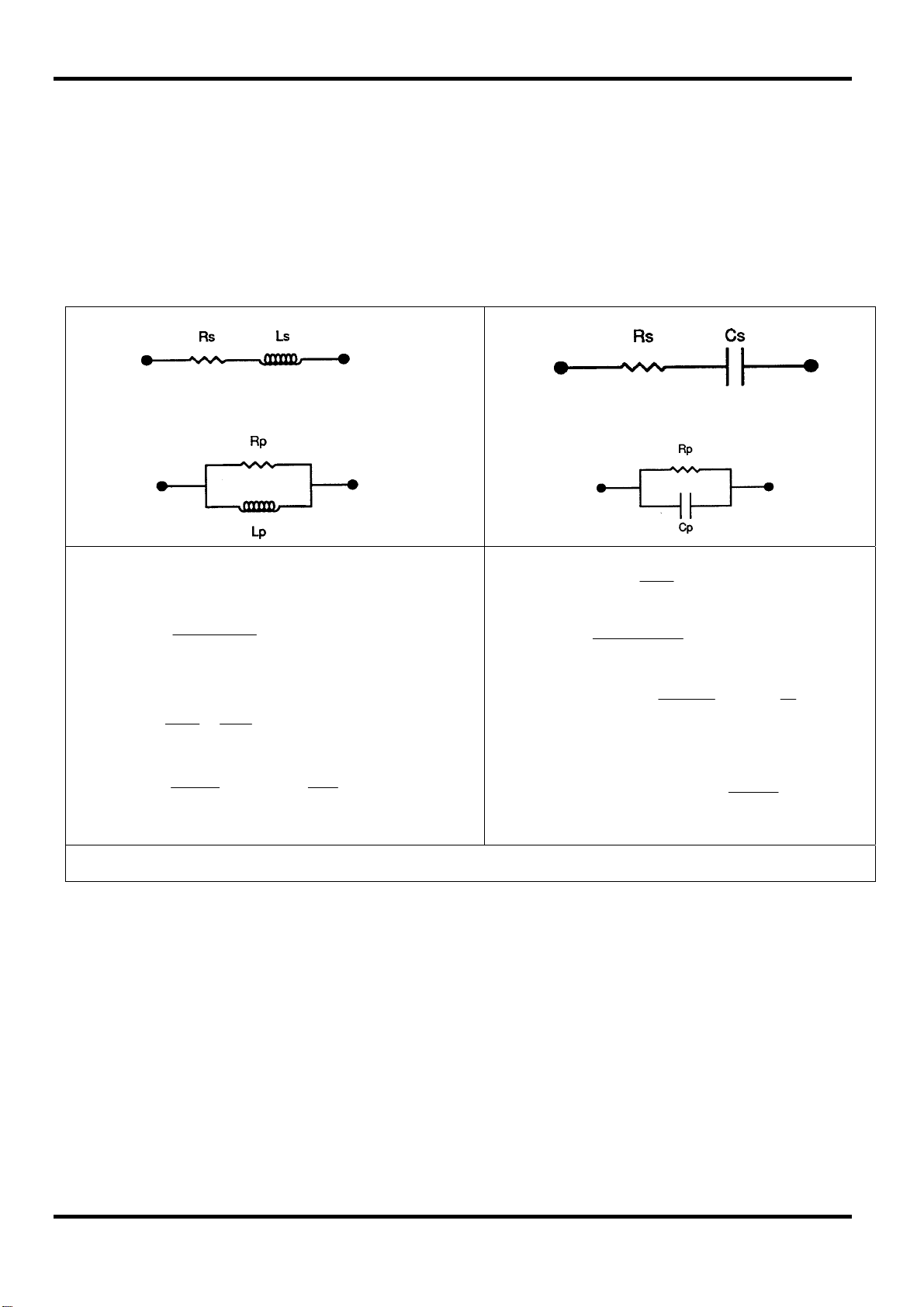
RsZ
ω
ω
ω
ω
=
Circuit models
Resistors, capacitors and inductors can all be represented at a given frequency by a simple
series or parallel equivalent circuit. It must be stressed that this is a simple equivalent circuit and
as such will only be representative over a limited frequency range. The effects of a wide
frequency range are discussed later.
The Models used by the LCR400 are as follows:
Measurement Principles
s
Zp
+=
ω
=
+
Rp
Q
Lp
ω
2
Q
=
Ls
1+
Q
Lsj
ω
LpjRp
Ls
LpRpj
==
Rs
Rs
Lp
2
L
s
= LpQRp
Q
(D is also known as tanδ)
CpDCs )1(
Zp
jRsZs
−=
Rp
RpCpj
ω
+=1
RsCsD
ω
2
+= Rp
1
Cs
ω
1
==
RpCp
ω
=
Rs
1+
D
D
=
2
2
D
1
Q
Resistors
All resistors have parasitic impedances, both inductance and capacitance and distributed effects
of both. Fortunately, however, in normal use these parasitic effects are usually very small
compared with the resistance.
The LCR 400 provides the opportunity to evaluate the series and parallel components of resistors
at 100Hz and 1kHz and 10kHz.
Some types of resistor have more prominent parasitic effects than others. Wire wound resistors,
unless they are specially wound, have more inductance than their carbon and metal film
equivalents. Even carbon film resistors have inductance due to the inductance of the leads and
the spiral cut used to trim the resistance. There is also always capacitance between the end cap
connections - on metal film resistors it is typically around 0.25pF. This usually only becomes
significant on high value resistors or/and at high frequencies. Bifilar wound resistors may have
low inductance but the close proximity of the windings can introduce significant capacitance –
distributed along the resistance. To predict the performance of such a component at high
12
where
ω =
2πf
Page 14

frequencies requires a more complex equivalent circuit than the simple two component series or
parallel circuits discussed here. In practice the solution is to select component types to match the
frequency range of the application.
For the majority of resistors, where inductive and capacitive parasitics are minimal, both series
and parallel circuits will give identical results for resistance.
For resistors where inductance is the significant parasitic, the series equivalent circuit will give the
value which matches the manufacturer’s data-sheet. For high value devices, capacitance can
start to be significant and the parallel equivalent circuit may be more appropriate.
Normally R+Q should be selected for resistors; the Q of a resistor will usually be very low –
especially at the low measurement frequencies used. However if the series and parallel
resistances at 10kHz differ significantly to those at 100Hz or 1kHz, the Q will be significant. Either
the inductance or capacitance of the resistor is producing an effect. Selecting either C+R or L+Q
will quantify the parasitic capacitance or inductance.
Low value resistors can be measured at any of the three LCR400 test frequencies but high value
resistors (>100kΩ) are best measured on the 100Hz range. The instrument warns if a
measurement is outside its maximum accuracy range by flashing the units annunciator; if
accuracy can be improved by changing the measurement frequency the frequency annunciator
will also flash, see Display section.
Capacitors
All capacitors have parasitic inductance and resistance in addition to their intended capacitance.
The leads of a capacitor can add significant inductance at high frequencies. Spiral wound metal
film capacitors can have significant parasitic inductance, which is why they are not used for
decoupling high frequencies. Some types of ceramic capacitors can provide excellent decoupling, i.e. have high capacitance with low series resistance and inductance, but can be very
lossy. Large value electrolytic capacitors can have significant inductance – this inductance can
even resonate with the capacitance at the measurement frequencies of the LCR400. This has the
effect of showing a known high value capacitor to have either negative capacitance or inductance.
Capacitors have two main types of parasitic resistance. Firstly there is the physical resistance of
the dielectric and dielectric losses; this is normally specified in terms of the Dissipation Factor ‘D’
or loss tangent and is frequency dependent. Secondly, there is the physical resistance of the
leads and the connections to the electrodes on the dielectric. The lead and connection resistance
are usually negligible, but on high value electrolytics, used to smooth power supplies, it can be
very important. The series resistance of such devices is often a manufacturers specified
parameter.
For most capacitors, other than high value electrolytics, the parallel equivalent circuit will give the
capacitance that matches the manufacturers data sheet. For low loss capacitors the series and
parallel equivalent capacitances will be the same.
Electrolytic capacitors are polarity sensitive and should be connected to the instrument correctly
and bias applied. For very high value electrolytics, for which the manufacturer specifies
Equivalent Series Resistance (ESR) the series equivalent circuit should be used.
The LCR 400 provides the means to investigate the losses of capacitors either in terms of
dissipation factor (C+D) or in terms of equivalent series or parallel resistance (C+R).
To get maximum resolution and accuracy, low values of capacitance, (<4nF) are best measured
on the LCR 400 at 10kHz after zeroing the capacitance with no component connected. Higher
values, (>10µF) should be measured at 100Hz. The instrument warns if a measurement is
outside its maximum accuracy range by flashing the units annunciator; if accuracy can be
improved by changing the measurement frequency the frequency annunciator will also flash, see
Display section.
13
Page 15
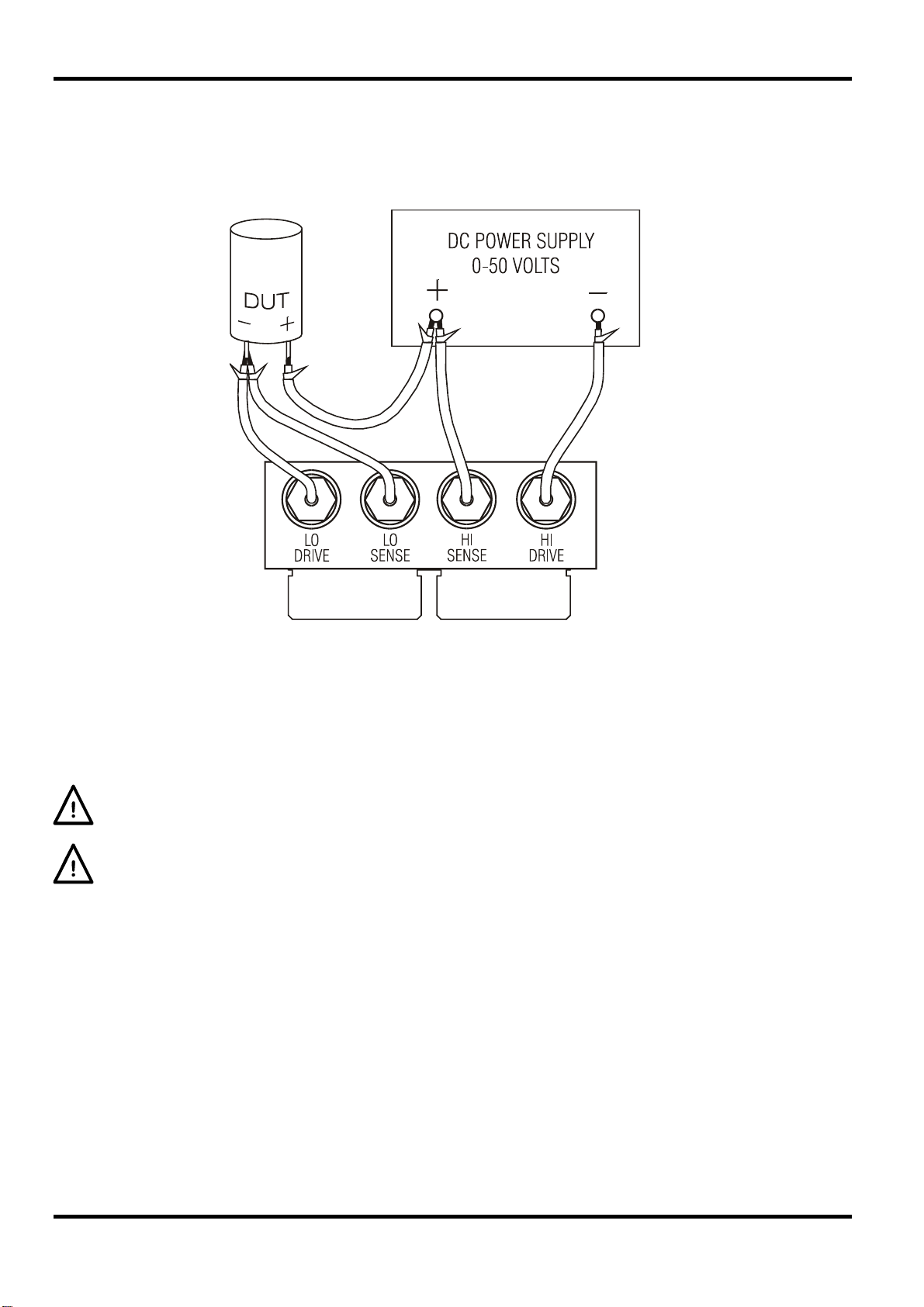
External Bias
The 2 Volt DC bias available internally (see the Measurement Keys and Indicators section) is
usually adequate for polarizing electrolytic capacitors. However, it is possible to externally
connect a fully floating power supply (or battery) to give a bias voltage of up to 50 Volts DC.
The external DC bias must be connected to the LCR400 and DUT as shown in the diagram. The
High Drive, High Sense, Low Drive and Low Sense connections to the LCR400 are made using
the optional interface module which inserts into the Kelvin connectors on the top of the
instrument.
The BNC connectors on the interface module are marked with the signal names. Connect to the
power supply and DUT using screened cables, e.g. miniature coaxial cable, but leave the screens
unconnected at the remote end.
CAUTION. Always observe the correct polarity when connecting capacitors; failure to do so
may result in damage to the DUT and possible user injury.
Always discharge capacitors after making measurements with a DC bias, especially at high bias
voltages; failure to do so may result in possible user injury and damage to the LCR400 if the
charged capacitor is subsequently connected directly to the Kelvin connectors. The LCR400
has been designed to withstand the direct connection of capacitors charged up to 50V DC with
up to 1 Joule of stored energy ( ½ CV
such capacitors. Higher voltage or higher energy may result in damage to the instrument.
Inductors
All inductors have resistive losses, parasitic capacitance and an external coupled magnetic field.
The resistive losses are the resistance equivalent to losses in the core and the resistance of the
conductive wire making up the turns of the inductor. There is capacitance between each turn of
conductor and every other turn. The magnetic field of an inductor can extend outside the physical
package of the component.
2
); it should not, however, be used to routinely discharge
14
In its simplest form the resistance can be represented as a resistor in series with the inductance,
and the capacitance as a capacitor in parallel. The effect of an inductor’s self capacitance and
inductance at any given frequency combine to produce net inductance below the resonant
frequency or capacitance above the resonant frequency.
Page 16

On high value inductors, such as transformers designed to work at 50/60Hz, the self resonant
frequency can be below the higher test frequencies of the LCR 400. Above the self-resonant
frequency these inductors will appear as a lossy capacitor. Due to the distributed nature of these
parasitics, the equivalent values of the resistance and capacitance change with frequency.
The leaked magnetic field, whilst usually negligible in the case of torroids, laminated core
inductors and pot core inductors, can be significant with axial inductors like RF chokes and ferrite
rod antennae. This means that the inductance of a device with a ‘leaky’ magnetic field can vary
considerably depending upon the characteristics of any conducting or magnetic material close to
the device. Any conductive material within the device’s field will contain induced currents that can
in turn have the effect of reducing the apparent inductance of the component. Conversely any
ferro-magnetic material in the immediate area of the component can have the effect of increasing
the apparent inductance. In extreme cases the inductance of a component can appear to vary
depending upon its distance above the connectors and steel case of the LCR400.
Low value inductors (<100uH) are best measured at 10kHz whilst high values >25H should be
measured at 100Hz. The instrument warns if a measurement is outside its maximum accuracy
range by flashing the units annunciator; if accuracy can be improved by changing the
measurement frequency the frequency annunciator will also flash, see Display section.
Series / Parallel connection
The LCR400 provides the capability of measuring the series or parallel equivalent circuit
parameters of resistors, capacitors and inductors.
In Auto mode the bridge uses the following models.
Resistor Series
Inductor Series
Capacitor <1µF
Capacitor >1µF
These will provide the parameters that will match data sheet values for most components.
Parallel
Series
15
Page 17

The LCR 400 provides comprehensive facilities for sorting components into ‘bins’ according to
value. The parameters for each bin can be defined from the keyboard or from a PC via the RS232
interface. Binning parameters are stored with the instrument set–up; up to 9 complete set–ups
can be stored.
Bin limits are set up as percentages around nominal values and can be overlapping or sequential
(with the same nominal) or can be percentages around quite different nominals; the bins must,
however, apply to the same parameter (R, L or C).
If only one bin is set up, all components outside the range are fails. Up to 8 bins (0–7) can be
used to sort on the basis of the major parameter; bin 8 can be used to set limits for the minor
parameter only (D, Q or R) and bin 9 is the general fail bin.
Sorting Keys
The following keys are associated with sorting; they are described more fully in the sections that
follow.
Sort
Turns the sorting function on and off.
Bin No.
Component Sorting
Used for setting each of up to eight bin values.
Nominal
Used to set the nominal value for a bin and the limit for minor parameter (bin 8).
Limit
Used to set the limits for a bin, in percentages.
Numeric keys 0-9, • and ±
Used to enter the bin numbers, program store numbers, nominal values and percentage limits.
Ω µH pF
Used when entering nominal component values to set the appropriate multiplier.
kΩ mH nF
Used when entering nominal component values to set the appropriate multiplier.
MΩ H µF
Used when entering nominal component values to set the appropriate multiplier.
Enter
Used to confirm a numerical entry (value, bin number or program store number).
Store/Recall Keys
The following keys are used to store and recall set–ups:
Store
Stores the complete set–up, including the set binning values, in non volatile memory.
Recall
Recalls up to nine previously stored set–ups.
16
Page 18

Simple Pass / Fail Sorting
To set up simple pass/fail sorting, first select the measurement type to be made, i.e. R+Q, L+Q,
C+D or C+R. Set the measurement frequency and select series or parallel measurement as
required.
Note: Binning cannot be set with the bridge in Auto mode.
Bin Selection
Press the Bin No. key to enter set–up mode. Successive presses of the Bin No. key will step the
display through the options of
selected bin),
press of Bin No. will enter the option sequence where it was last exited; it may be necessary to
press the key several times to get to the desired option.
CLEAR ALL? (clear all bins) and End? (exit bin set–up mode). The first
binX (where X is the bin number), CLEAr? (clear the
If any previous binning information needs to be cleared select
and press Enter; the display should show the message
the right–hand display, ready for the next step. If all bins are to be cleared select
and follow a similar procedure.
For simple pass/fail sorting, bin 0 must be used. The other bins (1 to 7 inclusive) should be
‘closed’ by setting their limits to zero; alternatively, and easier, all the bins can be cleared by using
CLEAr ALL? before bin 0 is set. Bin 8 can be used to set limits for the minor parameter (Q, D,
or R); parts that fail these limits fall into bin 8. Parts that fall into neither bin 0 nor bin 8 fall into
bin 9, the general fail bin.
Press Bin No. until
the right–hand display.
Setting Nominal Value
With bin0 displayed, press the Nominal key; the left–hand display now shows six dashes and
NOM above them.
Enter the nominal value required, followed by the appropriate units key (kΩ, µF, etc.). Press
Enter to save the value; the left–hand display now shows the value entered.
To edit an entered value simply enter a new value and press Enter again.
Setting Limits
CLEAr? with the Bin No. key
CLEAr donE and then binX in
CLEAr ALL?
binX shows in the display. Press 0 to select bin 0; bin0 should show in
With bin0 displayed, press the Limit key; the left–hand display now shows six dashes and
+LIM above them. The units indicator changes to %.
Enter the upper limit of deviation from the nominal allowed for a pass component, as a
percentage, and press Enter. Note that the minimum value that can be entered is 0.1% and the
resolution is 0.1%. The left–hand display again shows the value entered. To change an entered
value simply enter a new value and press Enter again.
Press the Limit key again; the left–hand display shows six dashes but now with
them. Enter the lower limit of deviation from the nominal allowed for a pass component, as a
percentage, and press Enter. Note that for a limit below the nominal value it is necessary to
enter a minus value using the
even both be above the nominal or both below the nominal. If no –LIM limit is entered the limits
are assumed to be symmetrical about the nominal value, i.e. if the upper limit has been set to
+0.5%, the lower limit automatically defaults to –0.5%.
The lower limit (
selecting Sort will give
17
–LIM) can be set above the upper limit (+LIM) but exiting set–up mode and
Err bin0.
± key. Note also that the limits need not be symmetrical and can
–LIM above
Page 19

Minor Parameter Limits
To set the minor parameter limit (Q, D or R) select bin 8; do this by using the Bin No. key until
BinX is shown, then enter 8. bin8 will now show in the left–hand side of the display.
To enter the limit press Nominal; the minor parameter indicator (Q, D or R) will show in the
right–hand side of the display and the limit value should then be entered from the keyboard.
Press Enter to confirm the limit.
Parts that fail the minor parameter limit of bin 8 will fall into bin 8 regardless of whether the major
parameter passes the bin 0 limits. Use of bin 8 is optional; it is not necessary to set a limit and if
the limit is left ‘closed’ (the default state, indicated by dashes) bin 8 will be ignored.
Fail Bin
Parts that do not fall into bin 0 or bin 8 are assigned to bin 9, the general fail bin.
Using Sort
Having set up bin 0, press Bin No. until End? is shown in the display then press Enter to exit
the set–up mode.
Press Sort to turn on the sort facility. Parts that pass the major parameter percentage limits will
be indicated by
will be indicated by
by FAIL bin9.
PASS bin0 in the display; parts that fail the minor term limits of bin 8 (if set)
FAIL bin8, parts that do not fall into either bin 0 or bin 8 will be indicated
Storing Sort Set–ups
To store a Sort set–up press the Store key; the display shows StorE?. Press a key 1 to 9
followed by Enter; after a few seconds the right–hand display shows
set–up has been stored. The binning nominal and limits are stored, together with the Function,
Frequency, Mode, etc. used for the Sort set–up.
To recall a Sort set–up press Recall, the store number (1 to 9), and Enter. The display shows
rcl donE when the set–up has been reloaded from non–volatile memory.
Note that memory 0 contains the factory default settings; these can be loaded by pressing,
Recall, 0, Enter. Memory 0 cannot be overwritten by pressing Store, 0, Enter and cannot
therefore be used to store binning information.
Multiple Bin Sorting
The LCR400 supports two different schemes for multiple bin sorting, overlap and sequential.
Overlapping (or nested) bins have one nominal value and progressively larger symmetrical limits.
Sequential bins can also have one nominal value but asymmetric limits (e.g. –5% to –2%, –2% to
+2%, +2% to 5%) or can have different nominal values, each with their own percentage limits.
As with simple pass/fail sorting, bin 8 is the failure bin for the appropriate minor parameter and
bin 9 is the general fail bin.
Multiple bin sort schemes can be quite complicated; it is therefore a good idea to write down the
binning set–up before programming is started and to save the set–up once programming is
complete.
donE to indicate that the
18
Page 20
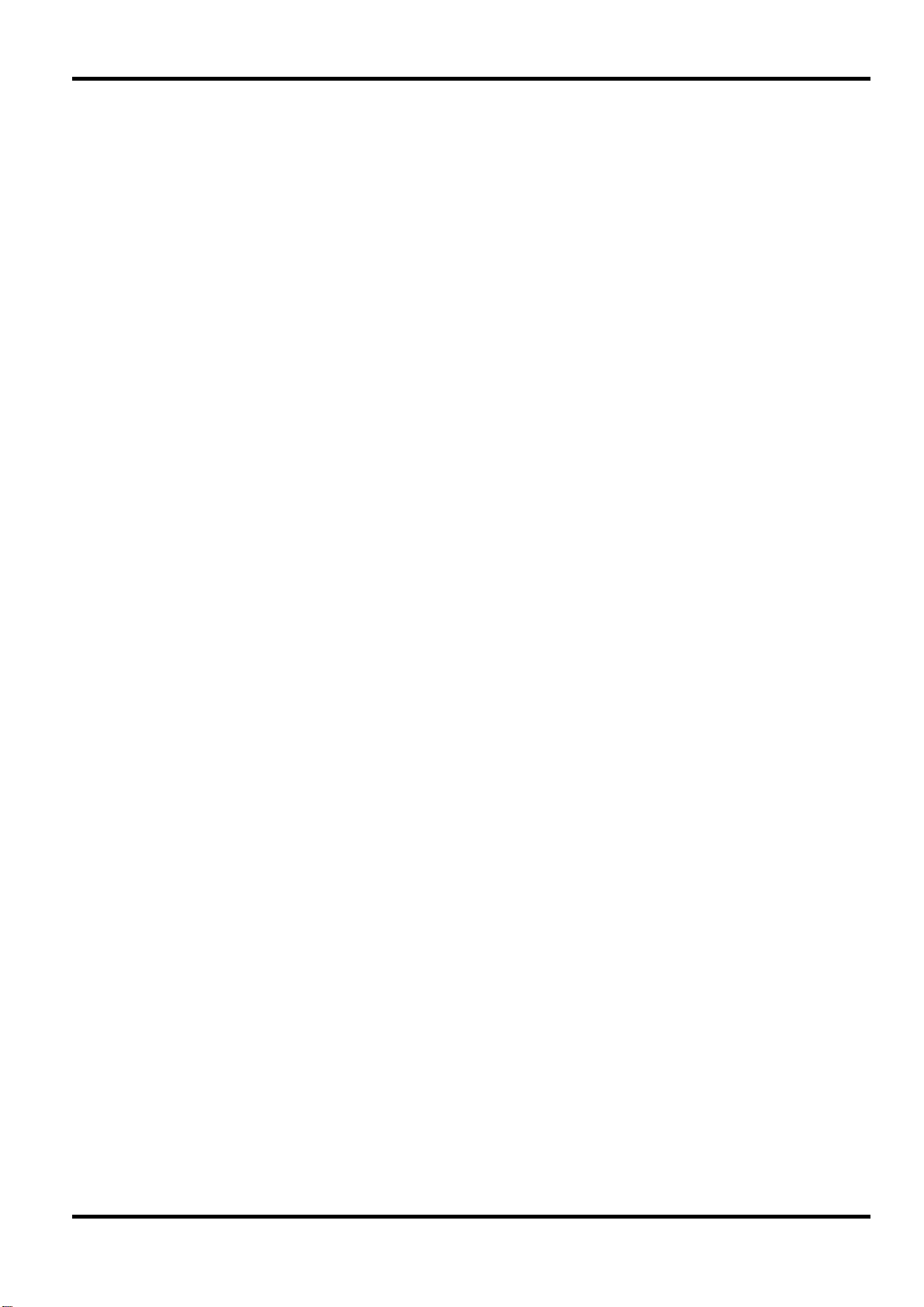
Overlap Sorting
Overlap sorting is used when components are to be sorted into bins according to their deviation
from a nominal value, for example sorting a particular resistor value into ± 0.1%, ± 0.5% and
± 1% selections.
To set up this type of binning first select the measurement type to be made, e.g. R + Q, set the
measurement frequency and select series or parallel mode as required.
Select bin 0 and set the nominal value and tightest tolerance to be selected (i.e. 0.1% in the case
of the example) using the Nominal and Limit keys exactly as described for simple pass/fail
testing. Note that, since the limits are symmetrical, it is only necessary to set
–LIM is ‘closed’ (dashes shown in the display) the lower limit is automatically –0.1%.
Next select bin 1 in a similar way to bin 0 and set its limits to the next tightest tolerance (i.e. 0.5%
for the example). In the same way as for bin 0 it is only necessary to set
–LIM will default to –0.5% if no limit is set. Also note that it is not necessary to set a nominal for
bin 1 (and any successive bins that use the same nominal); if the nominal is left ‘closed’ (dashes
shown in the display) the nominal of the next lower bin, in this case bin 0, is automatically used.
Note that if bin 0 does not have a nominal value and limits, selecting Sort will cause the display to
show the message
+LIM to 0.1%; if
+LIM to 0.5%;
Err bin0.
Set the
Set the minor term limit (Q in the case of R + Q measurements) in bin 8 if required; bin 8 is
ignored if the limit is ‘closed’ (dashes shown in the display).
Parts that fall into more than one bin are assigned to the lower numbered bin, Thus the tightest
tolerances should be assigned to the lowest bin number, as in the example.
Unused bins should be ‘closed’ (indicated by dashes) by using the clear bin function.
Parts that do not fall into the pass bins or bin 8 are assigned to bin 9, the general fail bin.
+LIM limit of bin 2 to 1% to complete the example given.
Sequential Sorting
Sequential sorting with the same nominal can be set up in essentially the same way as for
overlap sorting, with a nominal value only defined for bin 0. However, every bin will need both
upper (
the bands –2% to –1%, ± 1%, and +1% to +2%, bin 0 has its
value,
set to +1% and its
+LIM) and lower (–LIM) limits defined. For example, to sort a particular resistor into
+LIM set to –1% and –LIM set to –2%; bin 1 has no NOM value and its +LIM is
–LIM is set to +1%.
Sequential sorting with different nominals can again be set up in essentially the same way but this
time every bin has
are symmetric then only
need to be set.
NOM set to the nominal resistor
–LIM to –1%; bin 2 has no NOM either, its +LIM is set to +2% and its
NOM set to its respective nominal. If the limits associated with each nominal
+LIM need be set, but if they are asymmetric then –LIM will also
In both schemes bin 8 can be set with the limit for the minor term, if required, exactly as
described previously.
Any parts that do not fall into the pass bins or bin 8, including any ‘gaps’ between the limits of the
sequential bins are assigned to bin 9, the general failure bin.
Storing and Recalling Sort Set–ups
Set–ups for multi–bin sorting are stored and recalled from non–volatile memory exactly as
described for simple pass/fail sorting.
19
Page 21
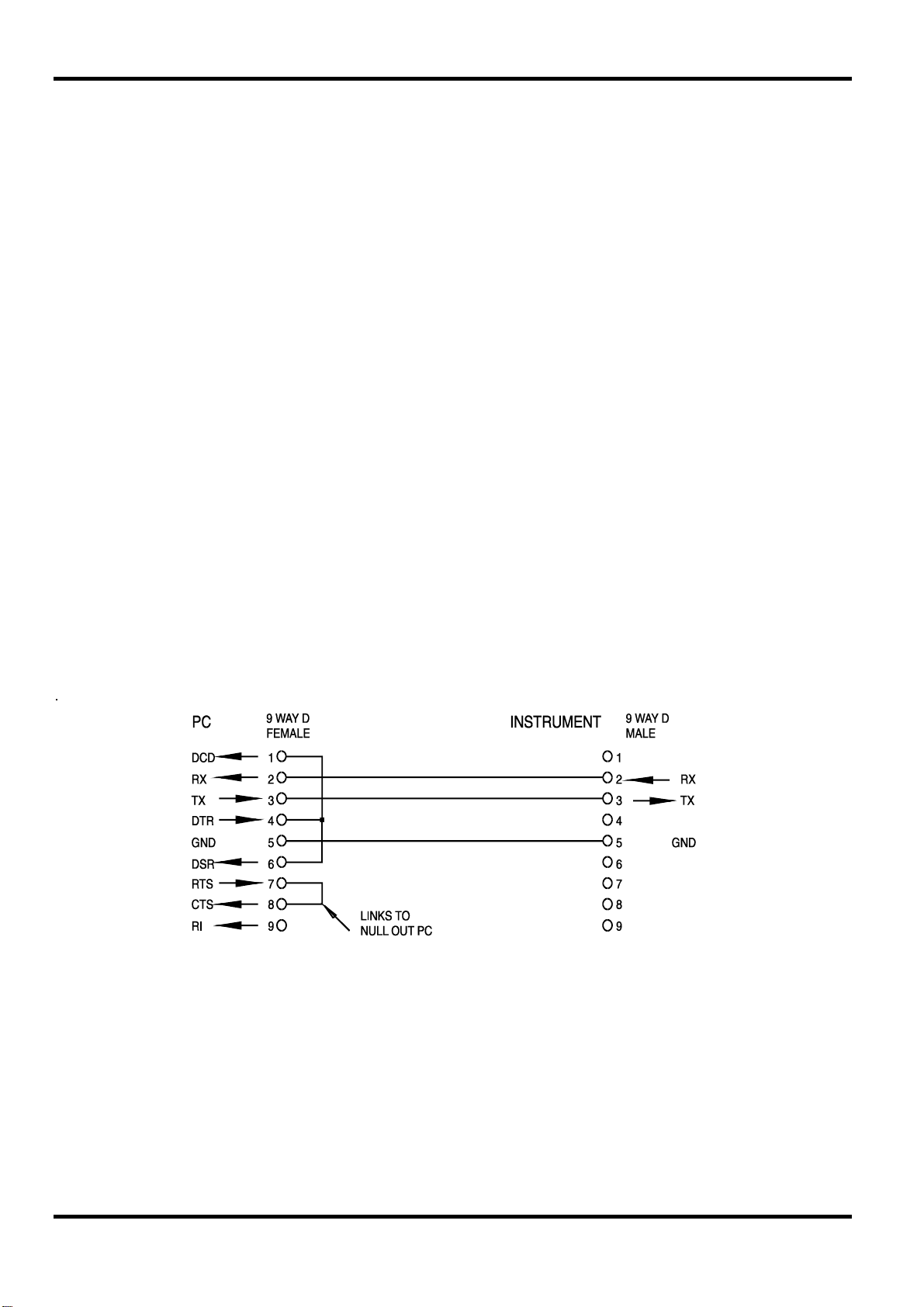
General
The instrument can be remotely controlled via its RS232 interface.
At power-on the instrument will be in the local state with the REMote indicator off. When a
command is received the remote state will be entered and the REMote indicator will be turned on.
The keyboard is not locked out and the instrument may be returned to the local state by pressing
any key; however, the effect of this action will only remain until the instrument receives another
character from the interface, when the remote state will once again be entered.
Remote command format and the remote commands themselves are detailed in the Remote
Commands chapter.
RS232 Connector
The 9-way D-type serial interface connector is located on the instrument rear panel. The pin
connections are as shown below:
Pin Name Description
1 DCD Linked to pins 4 and 6
2 TXD Transmitted data from instrument
3 RXD Received data to instrument
4 DTR Linked to pins 1 and 6
5 GND Signal ground
6 DSR Linked to pins 1 and 4
7 RTS Linked to pin 8
8 CTS Linked to pin 7
9 - No internal connection
Remote Operation
Connect to a PC with a cable which has pins 2, 3, 5, wired plus pins 1, 4, 6 and pins 7 and 8,
linked at the PC end, see diagram. Alternatively, since the links are also made at the instrument
end, a fully-wired 1-to-1 cable may be used.
The interface parameters are fixed as follows:
RS232 Character Set
Any ASCII code can be used. Bit 7 of ASCII codes is ignored, i.e. assumed to be low. No
distinction is made between upper and lower case characters in command mnemonics and they
may be freely mixed. The ASCII control codes between 00H and 31H are ignored, except for 0AH
(Line Feed, LF) which is used as a command terminator.
Baud Rate: 9600
Start Bits: 1 Parity: None
Data Bits: 8 Stop Bits: 1
20
Page 22

RS232 Remote Command Formats
Serial input to the instrument is buffered in an input queue which is filled, under interrupt, in a
manner transparent to all other instrument operations. This queue contains raw (un-parsed)
command data which is taken, by the parser, as required. Commands (and queries) are executed
in order and the parser will not start a new command until any previous command or query is
complete.
Commands (and queries) must be sent as specified in the command list and must be terminated
with the command terminator code 0AH (Line Feed, LF). Note that parameters are separated
from the command header by one space (20H) and multiple parameters are separated by
commas (2CH).
Responses to commands or queries are sent immediately; there is no output queue. The
controller must wait for the response to a command or query before the next command or query
is sent.
The instrument responds to the controller after every command either with ‘OK’ if the command
was completed successfully, or with ‘ERRnn’ if the command was not accepted; nn is the error
number, see list at the end of this section. The instrument responds to the controller after every
query as specified in the commands list. In all cases each response is terminated by 0DH
(Carriage Return, CR) followed by 0AH (Line Feed, LF).
Remote Commands
<WHITE SPACE> is defined as character codes 00H to 20H inclusive. <WHITE SPACE> is ignored
except in command identifiers. e.g. '*C LS' is not equivalent to '*CLS'.
The high bit of all characters is ignored.
The commands are case insensitive.
Command List
This section lists all commands and queries implemented in this instrument. The commands are
listed in alphabetical order within the function groups.
The following nomenclature is used:
<rmt> <RESPONSE MESSAGE TERMINATOR>, CR followed by LF
<nrf> A number in any format. e.g. 12, 12·00, 1·2 e1 and 120 e-1 are all
accepted as the number 12. Any number, when received, is converted to
the required precision consistent with the use then rounded up to obtain
the value of the command.
<nr1> A number with no fractional part, i.e. an integer.
Measurement Set-up Commands
BIASOFF Sets internal bias off.
BIASON Sets internal bias on.
FREQ <nr1> Sets the frequency as follows:
<1> sets 100Hz or 120Hz as determined by internal hardware link.
<2> sets 1kHz.
<3> sets 10kHz.
FUNC <nr1> Sets the measurement function as follows:
<0> sets Auto
<1> sets R + Q
<2> sets L + Q
<3> sets C + D
<4> sets C + R
21
Page 23

HOLDOFF Sets Range Hold off.
HOLDON Sets Range Hold on.
MODE <nr1> Sets the equivalent circuit mode as follows:
<1> sets Series mode.
<2> sets Parallel mode.
ZEROCON ‘Nulls out’ residual capacitance (up to 100pF) at the measurement
terminals; the measured value is subtracted from all subsequent C + D or
C + R readings until Zero C is turned off. Can only be used with a
capacitance function already selected.
ZEROCOFF Turns off Zero C function.
Measurement Reading Commands
READALL? Returns the values of the major parameter, minor parameter and bin
number of the reading completed immediately after the command has been
passed.
The syntax of the response is <ASCII data><rmt>, where <ASCII data>
consists of the three values separated by commas.
The major and minor values are returned as a character string of the form
X=n.nnnnE±nn where X = R, L, C, Q or D and n is a decimal number. The
units are Ohms for R, Henrys for L and Farads for C.
For example:
L=1.5000E-6 is 1.5µH
C=18.000E-12 is 18pF
Q=2.56 is Q = 2.56
D=0.015 is D = 0.015
The bin number is returned in the form BIN=n, where n is a decimal
READMAJ? Returns the value of the major parameter only, in the format described
READMIN? Returns the value of the minor parameter only, in the format described
R=2.0000E+3 is 2kΩ
number. When binning is not active, NOBIN is returned.
Examples of complete responses are:
L=1.5000E-6,Q=2.18,NOBIN<rmt>
C=186.97E-6,R=0.2015,BIN=2<rmt>
R=384.30E-3,Q=0.0004,BIN=1<rmt>
above for READALL?
above for READALL?
READBIN? Returns the value of the bin number only in the format described above for
READALL?
22
Page 24

Binning Commands
BINCLEAR Clears the nominal values and limits of all the bins; this has the effect of also
turning off Sort, should it be selected.
BINNOM <nr1>,<nrf> Sets the nominal of Bin <nr1> to value <nrf>; <nr1> can be 0 to 8 (9 is the
general fail bin). Note that Bin 8 is always the minor term bin (Q, D or R)
The nominal value <nrf> relates to the function selected at the time the first bin
is defined; further bins defined relate to the same function. Selecting Sort will
force that selected function.
If no nominal value is set for a bin, the nominal value for the next lowest bin will
automatically be used. The lowest numbered active bin must have its nominal
value set; Bin 0 must always be set for binning to be enabled.
BINNOM? <nr1> Returns the nominal value of bin <nr1> in the form <nrf><rmt>.
LIMHI <nr1>,<nrf> Sets the upper limit of Bin <nr1> to <nrf>%. The upper limit must be set before
the lower limit.
LIMHI? <nr1> Returns the upper limit of Bin <nr1>.
LIMLO <nr1>,<nrf> Sets the lower limit of Bin <nr1> to <nrf>%. The lower limit must be set below
the upper limit (which must have been set first). If no lower limit is set the
instrument will use the negative of the upper limit, i.e. the limits will be
symmetrical about the nominal.
LIMLO? <nr1> Returns the lower limit of Bin <nr1>.
Note: Limits may be set for bins with no nominal value; the nominal used will
be that of the next lowest bin which has a nominal set.
SORTON Enables binning (sort). Enabling sort forces the measurement function
associated with the binning set-up. Sort can only be enabled if at least one bin
has been defined.
SORTOFF Disables binning (sort).
System Commands
RST Resets the instrument to the power-up default settings.
RCL<nr1> Recalls the instrument set–up contained in store number <nr1>. Valid store
numbers are 0 - 9. Recalling store 0 sets all parameters to the power-up
default settings. An attempt to recall from a store which has not been
previously loaded with a set–up will cause an error.
SAV<nr1> Saves the complete instrument set–up in store number <nr1>. Valid store
numbers are 1 – 9.
Status Commands
*LRN?
Returns the complete set up of the instrument as a hexadecimal character data
block. The syntax of the response is LRN <data><rmt>.
To re-install the set–up return the block exactly as received, including the LRN
header at the beginning of the block, see below. The settings in the instrument
are not affected by execution of the *LRN? command.
LRN
<character data>
Install data from a previous *LRN? command. Note that the LRN header is
provided by the *LRN? response block.
Miscellaneous Commands
*IDN
?
23
Returns the instrument identification. The exact response is determined by the
instrument configuration and is of the form <NAME>,<model>, 0,<version><rmt>
where <NAME> is the manufacturer's name, <model> defines the type of
instrument and <version> is the revision level of the software installed.
Page 25
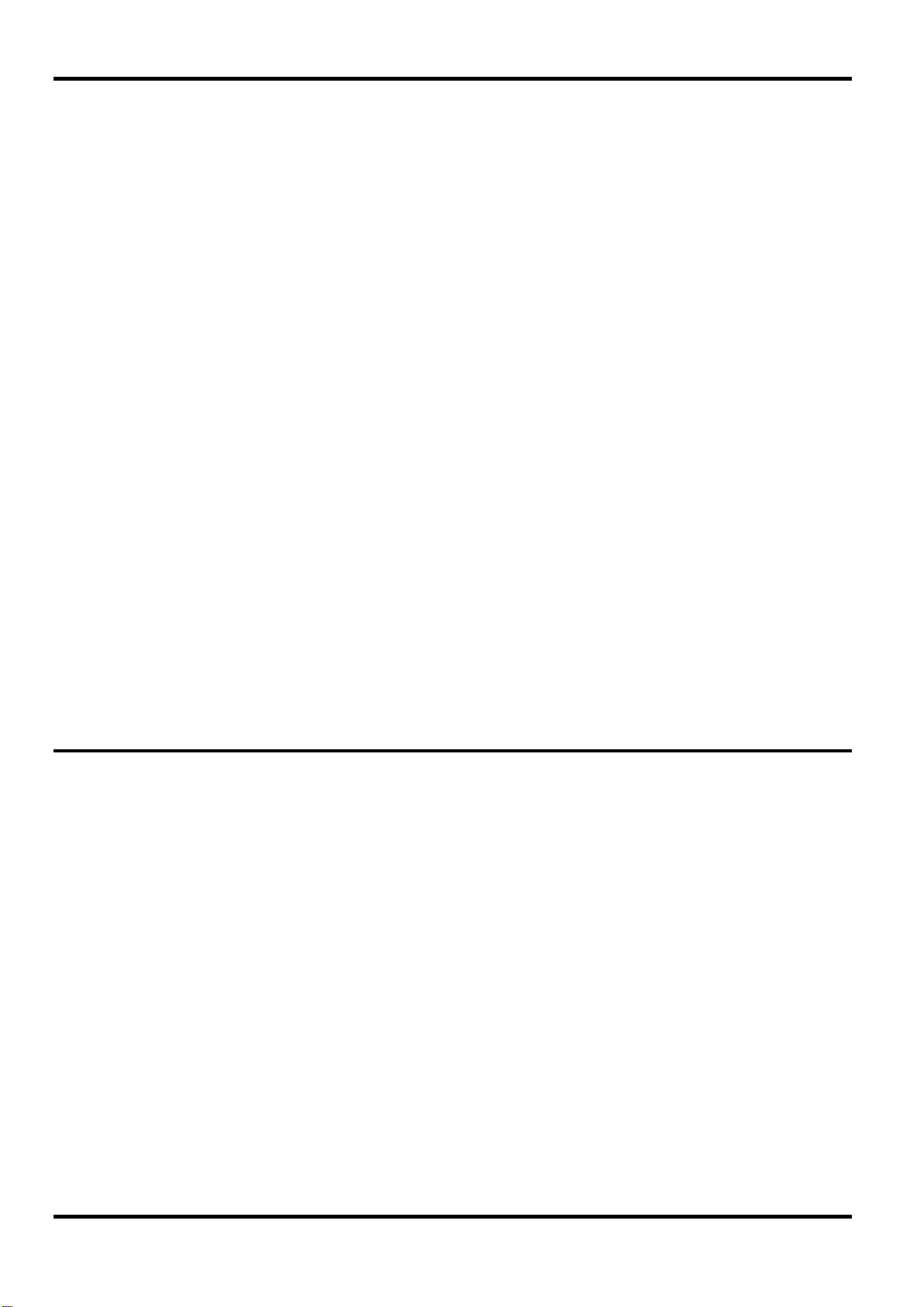
Calibration Specific Commands
See Service Manual for details of calibration specific commands.
Error Numbers
The instrument responds to the controller after every command with 'OK' if the command was
completed successfully or with 'ERRnn' if the command was not accepted. Commands will not
be accepted if the command is correct but the parameters are out of range (e.g. 'FREQ 5' will
return 'ERR1') or if the command is correct but cannot be implemented (e.g. ZEROCON with
resistance selected). In the case of '?' commands the error is returned if there is nothing set up to
return, e.g. 'ERR8' if no Hi limits have been set for the selected bin. Neither 'OK' nor 'ERRnn' are
returned if the command cannot be recognised.
Error Code List
The commands associated with the various error numbers are as follows:
Error No. Command
1 FREQ <nr1>
2 FUNC <nr1>
3 MODE <nr1>
4 ZEROCON
5 ZEROCOFF
6 BINNOM <nr1>,<nrf>
7 BINNOM? <nr1>
8 LIMHI? <nr1>
9 LIMLO? <nr1>
Error 18 is returned in response to READALL? if there is no valid measurement, e.g. display
shows overrange.
Error No. Command
10 LIMHI <nr1>,<nrf>
11 LIMLO <nr1>,<nrf>
12 SORTON
13 RCL <nr1>
14 RST
15 SAV <nr1>
16 *LRN?
17 LRN <data>
18 READALL?
Maintenance
The Manufacturers or their agents overseas will provide a repair service for any unit developing a
fault. Where owners wish to undertake their own maintenance work, this should only be done by
skilled personnel in conjunction with the service manual which may be purchased directly from
the Manufacturers or their agents overseas.
Cleaning
If the instrument requires cleaning use a cloth that is only lightly dampened with water or a mild
detergent.
WARNING! TO AVOID ELECTRIC SHOCK, OR DAMAGE TO THE INSTRUMENT, NEVER
ALLOW WATER TO GET INSIDE THE CASE. TO AVOID DAMAGE TO THE CASE NEVER
CLEAN WITH SOLVENTS.
Connector Contact Cleaning
Ensure the contact surfaces of the Kelvin connectors are free from contamination. The contacts
of both the built–in connectors and the axial adaptors are made of high quality stainless steel but
they can pick up contamination from the environment or from component leads inserted into the
connector. Occasionally clean the connectors by inserting a piece of clean stiff card between
them and lightly pushing back and forth. In extreme cases the card may be moistened with a little
suitable cleaning solution.
24
Page 26
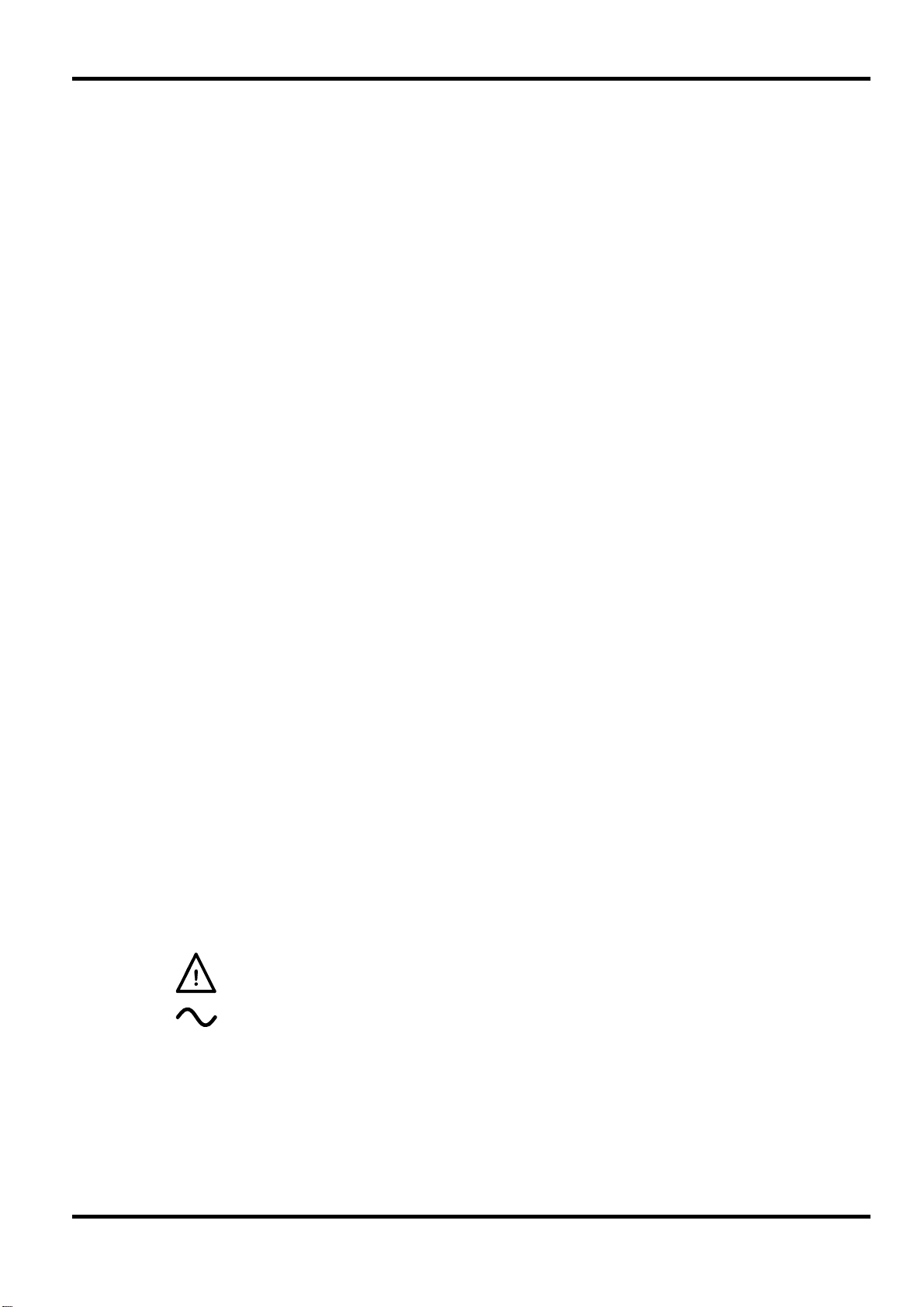
Sécurité
Cet instrument est de Classe de sécurité 1 suivant la classification IEC et il a été construit pour
satisfaire aux impératifs EN61010-1 (impératifs de sécurité pour le matériel électrique en vue de
mesure, commande et utilisation en laboratoire). Il s'agit d'un instrument d'installation Catégorie II
devant être exploité depuis une alimentation monophasée habituelle.
Cet instrument a été soumis à des essais conformément à EN61010-1 et il a été fourni en tout
état de sécurité. Ce manuel d'instructions contient des informations et avertissements qui doivent
être suivis par l'utilisateur afin d'assurer un fonctionnement en toute sécurité et de conserver
l'instrument dans un état de bonne sécurité.
Cet instrument a été conçu pour être utilisé en interne dans un environnement de pollution
Degré 2, plage de températures 5°C à 40°C, 20% - 80% HR (sans condensation). Il peut être
soumis de temps à autre à des températures comprises entre +5°C et −10°C sans dégradation
de sa sécurité. Ne pas l'utiliser lorsqu'il y a de la condensation.
Toute utilisation de cet instrument de manière non spécifiée par ces instructions risque d'affecter
la protection de sécurité conférée. Ne pas utiliser l'instrument à l'extérieur des tensions
d'alimentation nominales ou de la gamme des conditions ambiantes spécifiées.
AVERTISSEMENT! CET INSTRUMENT DOIT ETRE RELIE A LA TERRE
Toute interruption du conducteur de terre secteur à l'intérieur ou à l'extérieur de l'instrument
rendra l'instrument dangereux. Il est absolument interdit d'effectuer une interruption à dessein. Ne
pas utiliser de cordon de prolongation sans conducteur de protection, car ceci annulerait sa
capacité de protection.
Lorsque l'instrument est relié au secteur, il est possible que les bornes soient sous tension et par
suite, l'ouverture des couvercles ou la dépose de pièces (à l'exception de celles auxquelles on
peut accéder manuellement) risque de mettre à découvert des pièces sous tension. Il faut
débrancher ke cordon secteur de l'appareil avant de l'ouvrir pour effectuer des réglages,
remplacements, travaux d'entretien ou de réparation.
Eviter dans la mesure du possible d'effectuer des réglages, travaux de réparation ou d'entretien
lorsque l'instrument ouvert est branché au secteur, mais si c'est absolument nécessaire, seul un
technicien compétent au courant des risques encourus doit effectuer ce genre de travaux.
S'il est évident que l'instrument est défectueux, qu'il a été soumis à des dégâts mécaniques, à
une humidité excessive ou à une corrosion chimique, la protection de sécurité sera amoindrie et il
faut retirer l'appareil, afin qu'il ne soit pas utilisé, et le renvoyer en vue de vérifications et de
réparations.
Remplacer les fusibles uniquement par des fusibles d'intensité nominale requise et de type
spécifié. Il est interdit d'utiliser des fusibles bricolés et de court-circuiter des porte-fusibles.
Eviter de mouiller l'instrument lors de son nettoyage.
Les symboles suivants se trouvent sur l'instrument, ainsi que dans ce manuel.
ATTENTION - se référer à la documentation ci-jointe; toute utilisation
incorrecte risque d'endommager l'appareil.
Courant alternatif (c.a.)
25
Page 27

Tension d'alimentation secteur
La tension dalimentation de l'instrument est indiquée à l'arrière. S'il est nécessaire de la modifier
de 230V à 115V ou vice-versa, procéder comme suit :
1. Débrancher l'instrument du secteur d'alimentation.
2. Retirer les 6 vis qui maintiennent le couvercle supérieur et soulever ce couvercle en
notant la position du connecteur du câble plat.
3. Retirer les 4 vis qui maintiennent la carte à circuits imprimés sur le châssis et libérer la
carte.
4. Changer les liaisons zéro ohm appropriées à côté du transformateur de la carte :
LK4 uniquement pour le fonctionnement à 230V
LK3 et LK5 uniquement pour le fonctionnement à 115V
Noter que si le changement de tension de fonctionnement s'accompagne d'un
changement de fréquence de la tension, le rejet du mode commun optimum de la tension
du secteur peut être réalisé en définissant la sélection interne de 100/120Hz sur 100Hz
pour une alimentation à 50Hz et sur 120Hz pour une alimentation à 60Hz. Cette opération
se réalise en agissant sur l'état de la liaison LK2 située immédiatement sous le module
oscillateur de la carte de circuit principale. Sans liaison de court-circuit sur les broches, la
fréquence est fixée à 100Hz ; avec cette liaison, elle est de 120Hz. Le réglage en usine
de 230V est de 100Hz, et en 115V, il est de 120Hz. Si le réglage en usine de LK2 est
modifié, l'instrument doit être recalibré à la nouvelle fréquence (le calibrage simultané à
100Hz et 120Hz est impossible).
Installation
5. Remonter la carte sur le châssis en s'assurant que toutes les connexions
(particulièrement la terre) sont rétablies et remonter le couvercle supérieur.
6. Pour satisfaire aux exigences de sécurité, la tension d'alimentation secteur indiquée à
l'arrière de l'instrument doit être modifiée pour indiquer la nouvelle tension opérationnelle.
7. Changer le fusible afin qu'il corresponde à la nouvelle tension de fonctionnement (voir ciaprès).
Fusible
Le fusible approprié doit être installé en fonction de la tension de fonctionnement sélectionnée.
Pour le fonctionnement à 230V, utiliser un HBC 125mA (T) 250V.
Pour le fonctionnement à 115V, utiliser un HBC 250mA (T) 250V.
S'assurer que seuls les fusibles de la tension nominale et du type requis soient utilisés.
L'utilisation de fusibles «maison» et le court-circuitage des porte-fusibles est strictement interdit.
Cordon d'alimentation
Lorsqu'un cordon d'alimentation de rallonge à trois conducteurs est fourni, il doit être utilisé
comme suit :
Marron - Phase
Bleu - Retour
Vert/Jaune - Terre
26
AVERTISSEMENT ! CET INSTRUMENT DOIT ETRE RELIE A LA TERRE
Toute interruption du conducteur de terre secteur à l'intérieur ou à l'extérieur de l'instrument
rendra l'instrument dangereux. Toute interruption intentionnelle est absolument interdite.
Page 28

Connexion des composants
Les fils du composant sous test sont branchés aux connecteurs Kelvin sur le dessus de
l'instrument. Les composants à sorties axiales doivent être insérés dans les adaptateurs fournis,
lesquels sont eux-mêmes branchés aux connecteurs Kelvin. Les deux formes de connexion
permettent le contact véritable à quatre bornes du composant, pour garantir la mesure précise
des composants de faible impédance.
Les fils des composants à sorties radiales peuvent être insérés directement dans les connecteurs
à ressort. Pour les fils fragiles, ouvrir les connecteurs en appuyant sur leur actionneur.
De la même manière, les adaptateurs axiaux peuvent être insérés directement dans les
connecteurs principaux ; régler la position des adaptateurs en fonction de la longueur des fils et
de celle du corps du composant.
Vérifier que les surfaces de contact des connecteurs Kelvin soient exemptes de contamination.
En cas de doute, consulter la section Maintenance.
Composants montés en surface
Branchez le module d'interface des pinces de montage en surface optionnelles dans les
connecteurs Kelvin. Un véritable contact quatre bornes est assuré au niveau des pinces.
Connexions distantes
Un gabarit de test à distance peut être connecté via les connecteurs BNC au module externe
d'interface optionnel qui s'insère dans les connecteurs Kelvin sur le dessus de l'instrument. Les
connecteurs sont nommés High Drive, High Sense, Low Sense et Low Drive. Les blindages des
câbles coaxiaux Drive doivent être branchés ensemble à l'extrémité distante et reliés à l'écran et
au boîtier du gabarit externe. Les blindages des câbles Sense doivent être isolés à la fois l'un de
l'autre et aussi de l'écran du gabarit de test.
Connexions
RS232
Les câbles jusqu'à un mètre de longueur sont peu susceptibles de poser des problèmes, mais les
câbles reliés à un gabarit externe doivent être aussi courts que possible et la précision des
mesures doit être vérifiée à toutes les fréquences de test ainsi que sur la plage de valeurs
mesurée avant d'être considérées comme fiables.
Connecteur D à 9 broches pour contrôle à distance par ordinateur individuel :
Broche Nom Description
1 DCD Reliée aux broches 4 et 6
2 TXD Données transmises depuis l'instrument
3 RXD Données reçues par l'instrument
4 DTR Reliée aux broches 1 et 6
5 GND Terre
6 DSR Reliée aux broches 1 et 4
7 RTS Reliée à la broche 8
8 CTS Reliée à la broche 7
9 – Aucune connexion interne
Relier ce connecteur à un PC à l'aide d'un câble dont les broches 2, 3 et 5 sont câblées entre les
deux extrémités alors que, côté PC, les broches 1, 4, 6 sont reliées entre elles, de même que 7 à
8. Ces liaisons entre broches existant déjà dans l'instrument, un câble blindé fil par fil peut être
utilisé.
27
Page 29
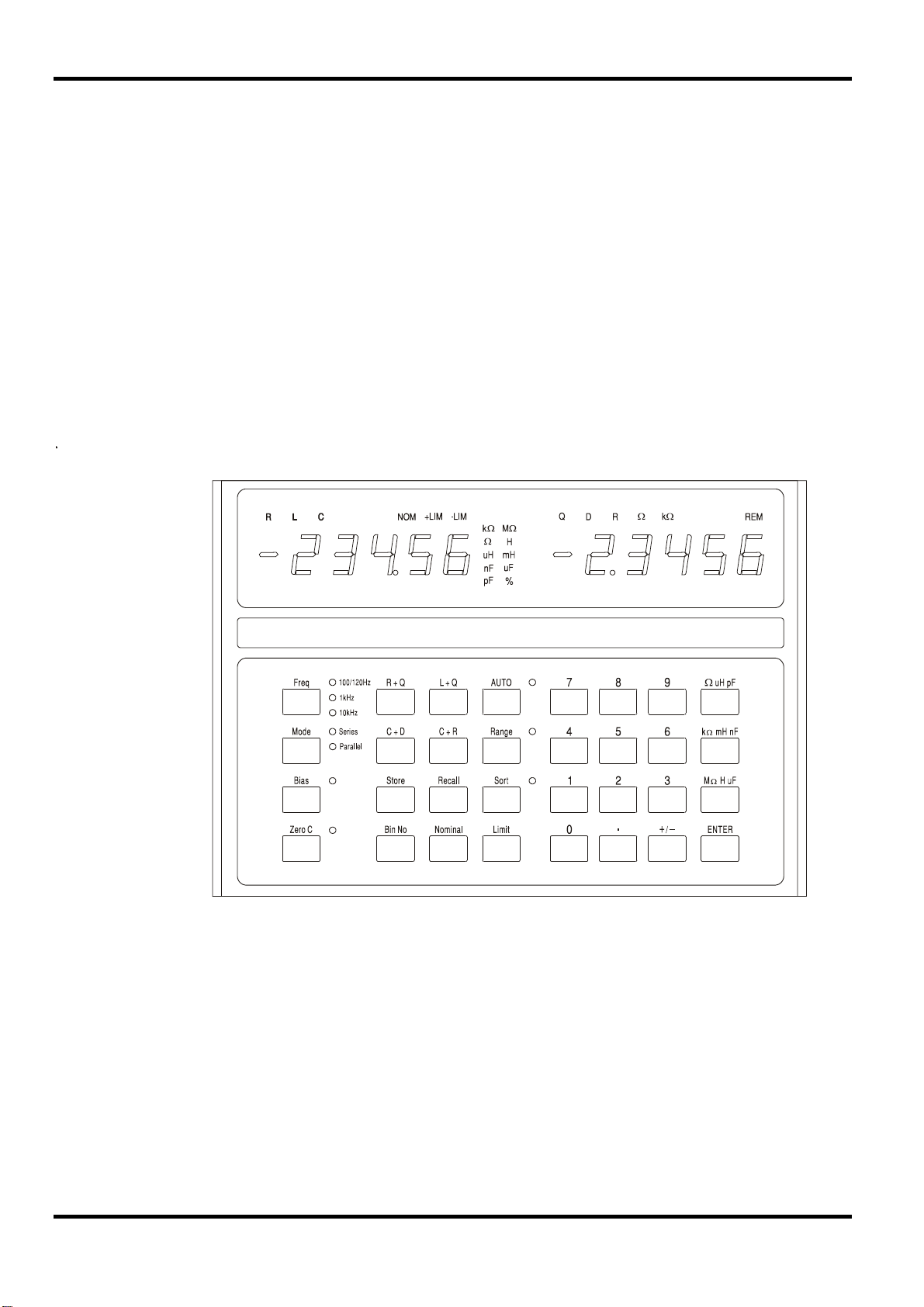
Cette section présente l'utilisation générale de l'instrument. Bien que ses fonctions de base
soient évidentes à l'aperçu du clavier, les utilisateurs souhaitant avoir recours à toutes les
performances et à un degré maximal de précision sont invités à lire ce manuel et les sections
Principes de mesure attentivement.
Mise en marche
Mettre en marche l'instrument à l'aide de l'interrupteur ON/OFF à l'arrière.
A l'allumage, l'instrument exécute une courte procédure d'autotest, affiche la version du logiciel et
attend en mode Auto qu'un composant soit mesuré. S'il est allumé alors qu'un composant lui est
connecté, il le détecte automatiquement et le mesure.
Pour couper entièrement l'instrument du secteur, débrancher le cordon d'alimentation à l'arrière
de l'instrument ; s'assurer que la déconnexion est facilement accessible. Débrancher l'instrument
du secteur lorsqu'il est inutilisé.
Affichage
Fonctionnement
28
En utilisation normale, l'instrument affiche le paramètre majeur (L, C ou R) à l'aide des 5 chiffres
de gauche, et le paramètre mineur (Q, D ou R) à l'aide des 5 chiffres de droite. Les paramètres
affichés sont indiqués au-dessus de leurs valeurs numériques respectives et les unités du
paramètre s'affichent sur la droite de la valeur elle-même. Un test d'affichage qui allume tous les
chiffres peut être effectué : pour ce faire, maintenir enfoncée une touche quelconque du clavier
au moment de la mise sous tension.
La précision de base est de 0,1% et, pour la plage d'impédance pour laquelle cette précision est
garantie (voir Spécifications), l'instrument distingue la plage automatiquement pour fournir
typiquement entre 5 000 et 50 000 décomptes de résolution d'affichage. Si la valeur mesurée se
trouve en dehors de la plage pour laquelle la précision de 0,1% est garantie (à la fréquence de
mesure sélectionnée) l'indicateur d'unités (kΩ, pF, etc.) clignote pour le signaler. Si l'indicateur de
fréquence clignote également, le fait de modifier la fréquence peut ramener le composant mesuré
dans la plage de 0,1% de précision. Le fait, par exemple, de mesurer 680pF à la fréquence Auto
Page 30

par défaut de 1kHz fait clignoter à la fois l'indicateur d'unité (pF) et de fréquence ; changer la
fréquence à 10kHz ramène la valeur de 680pF dans la plage de précision de 0,1% de
l'instrument, et les voyants cessent de clignoter.
Pendant la configuration et la fonction de tri, l'affichage a d'autres fonctions qui sont expliquées à
la section Tri des composants.
Touches et indicateurs de mesure
Fréquence
Le fait d'appuyer sur la touche Freq (Fréquence) règle la fréquence de mesure sur 100/120Hz,
1kHz ou 10kHz.
Remarque : pour une alimentation à 50Hz, la fréquence de test la plus basse est généralement
de 100Hz ; à 60Hz d'alimentation elle est généralement de 120Hz, voir la section Installation.
Le fait d'appuyer sur cette touche fait passer la fréquence de 100/120Hz à 1kHz puis à 10kHz et
de retour à 100/120Hz. Le voyant indique le réglage utilisé. S'il clignote, il indique qu'une autre
fréquence pourrait donner une mesure plus précise du composant du type et de la valeur en
cours.
Mode
Cette touche sélectionne le mode circuit série ou circuit parallèle équivalent à afficher. Voir la
section Principes de mesure. Si l'un des voyants clignote, il indique que l'autre mode de
fonctionnement convient mieux au composant du type et de la valeur en cours de mesure. Si le
mode Auto (automatique ) a été sélectionné, le Mode ne peut être modifié sans sélectionner
préalablement L, C ou R.
Bias
Cette fonction applique 2 Volts CC aux bornes de test pour polariser les capacités électrolytiques
conformément à la polarité indiquée sur les connecteurs Kelvin. Notez que l'application d'une
polarisation aux résistances ou aux inductances peut entraîner une erreur de mesure du fait
d'une surcharge interne. Les tensions de polarisation jusqu’à 50 V CC peuvent être appliquées
de manière externe : consulter la section Polarisation externe du chapitre Principes de mesure.
Zero C
Lorsque des capacités sont mesurées, le fait d'appuyer sur cette touche avant d'insérer le
composant à tester met l'affichage de capacité à zéro et élimine ainsi la capacité du gabarit de
test. Jusqu'à 100pF de capacité résiduelle peut être ainsi éliminée. Le facteur de correction est
perdu lorsque le pont est éteint. La fonction Zero C ne peut être utilisée que lorsqu'une capacité
est mesurée ; si une autre fonction est sélectionnée, l'instrument affiche
secondes et la commande est ignorée.
not C pendant 2
R+Q, L+Q, C+D, C+R
Règle l'instrument pour afficher le paramètre majeur à gauche et le paramètre mineur à droite.
Auto
En mode Auto, l'instrument détecte automatiquement si le composant en cours de mesure est
une résistance, une capacité ou une inductance, et règle l'instrument pour afficher les paramètres
de test du composant automatiquement. Il convient de noter que les composants "imparfaits" tels
que les inductances à résistance élevée en série peuvent être détectés de manière incorrecte en
mode Auto : il est alors nécessaire de régler manuellement la fonction appropriée. En mode Auto,
la fréquence de mesure peut être modifiée (en appuyant sur la touche Freq) mais la sélection de
mode Series/Parallel est maintenue à sa valeur par défaut pour le type de composant en cours.
Voir la section Principes de mesure. Pour passer du mode série au mode parallèle, ou vice–
versa, il est d'abord nécessaire de quitter le mode Auto en sélectionnant la fonction appropriée
(R+Q, L+Q, etc.) ; le mode peut alors être modifié à l'aide de la touche Mode.
29
Page 31

Range Hold
Cette fonction maintient la gamme de mesure en cours d'utilisation lorsque la touche est
enfoncée. Ceci désactive le changement de gamme automatique et minimise le temps
d'établissement entre mesures de composants d'une valeur similaire.
Il convient de noter que la gamme de la mesure de la tension et du courant du composant sous
test se définit manuellement, pour une précision et une résolution optimales ; le processeur
détermine alors l'incertitude de mesure et fixe une résolution d'affichage appropriée. La fonction
Range Hold (maintien de la gamme) fixe toutes ces gammes. Si un composant d'une valeur très
différente est mesuré et cause le dépassement de l'une quelconque de ces gammes, l'écran
affiche
affichage exact.
or (hors gamme) et la fonction Range Hold doit être alors désactivée pour obtenir un
Touches de tri, de sauvegarde et de rappel
Les touches utilisées pour configurer le tri et l'établissement de casiers de mémoire, pour
sauvegarder et rappeler des configurations, sont décrites à la section Tri des composants.
30
Page 32

RsZ
ω
ω
ω
ω
=
Modèles de circuits
Résistances, capacités et inductances peuvent tous être représentés à une certaine fréquence
par un simple circuit série ou parallèle équivalent. Il convient de noter qu'il s'agit d'un simple
circuit équivalent qui, en tant que tel, ne représente qu'une plage de fréquences limitée. Les
effets d'une vaste plage de fréquences sont abordés plus avant.
Les modèles utilisés par le LCR400 sont les suivants :
Principes de mesure
Zp
Q
Ls
Lsj
s
+=
ω
Rs
Lp
LpjRp
Ls
Rs
= LpQRp
Q
L
s
LpRpj
ω
=
+
Rp
==
Lp
ω
2
Q
=
1+
Q
2
Zp
=
1
(D également : tg δ)
CpDCs )1(
RsCsD
ω
+= Rp
+
1
−=
jRsZs
Cs
ω
Rp
RpCpj
ω
==
RpCp
ω
2
1
Rs
1
D
=
Q
2
D
=
1+
D
2
où
ω =
2πf
Résistances
Toutes les résistances ont des impédances parasitaires, à la fois au niveau inductance et
capacité et les effets des deux combinés. Heureusement, en conditions normales d'utilisation,
ces effets parasitaires sont très faibles comparés à la résistance.
Le LCR 400 permet d'évaluer les composants série et parallèle des résistances à 100Hz, 1kHz et
10kHz.
Certains types de résistances présentent des effets parasitaires plus marqués que d'autres. Les
résistances bobinées, à moins qu'elles ne soient spécialement bobinées, présentent une
inductance plus élevée que leurs équivalents à couche de carbone ou de métal. Même les
résistances à couche de carbone présentent une inductance du fait de l'inductance des fils et de
la coupe en spirale utilisée pour finir la résistance. Une capacité existe toujours entre les
connexions d'extrémités : sur les résistances à film métallique, elle se situe typiquement autour
de 0,25pF. Ceci ne devient important que sur les résistances de valeur élevée ou/et aux hautes
fréquences. Les résistances à enroulement bifilaire peuvent présenter une faible inductance,
mais la proximité de l'enroulement peut induire une capacité importante répartie le long de la
résistance. Pour prévoir la performance d'un tel composant à de hautes fréquences, un circuit
31
Page 33

équivalent plus complexe que le simple circuit série ou parallèle à deux composants abordés
dans ce manuel est requis. En pratique, la solution consiste à sélectionner des types de
composants qui correspondent à la plage de fréquence de l'application.
Pour la majorité des résistances où l'inductance et la capacité parasitaires sont minimes, les
circuits série et parallèle donnent des résultats de mesure identiques.
Dans le cas des résistances pour lesquelles l'inductance est le parasite le plus important, le
circuit série équivalent donne une valeur qui correspond à celle de la fiche technique du
fabricant. Pour les composants de valeur élevée, la capacité peut commencer à être importante,
et le circuit parallèle équivalent peut être plus approprié.
Normalement, R+Q devraient être sélectionnés pour les résistances, le Q d'une résistance étant
généralement très bas, particulièrement aux basses fréquences de mesure utilisées. Toutefois, si
les résistances série et parallèle à 10kHz diffèrent grandement de celles à 100Hz ou 1kHz, la
valeur de Q est importante. Soit l'inductance ou la capacité de la résistance produit un effet. Le
fait de sélectionner soit C+R soit L+Q quantifie la capacité ou l'inductance parasitaire.
Les résistances de faible valeur peuvent être mesurées à n'importe laquelle des trois fréquences
de test du LCR400, mais les résistances d'une valeur plus élevée (>100kΩ) se mesurent mieux à
100Hz. L'instrument émet un avertissement si une mesure se trouve en dehors de la plage de
précision maximale, en faisant clignoter l'indicateur d'unités ; si la précision peut être améliorée
en modifiant la fréquence de mesure, l'indicateur de fréquence clignote aussi. Voir la section
Affichage.
Capacités
Toutes les capacités présentent une inductance et une résistance parasitaires en plus de leur
capacité propre.
Les fils d'une capacité peuvent ajouter une inductance importance aux hautes fréquences. Les
capacités bobinées à film métallique présentent une inductance parasitaire importante ; c'est
pourquoi elles ne sont pas utilisées pour découpler de hautes fréquences. Certains types de
capacités céramique peuvent fournir d'excellents outils de découplage : leur capacité est élevée
et leur résistance et leur inductance série est faible, mais les pertes peuvent être importantes.
Les capacités électrolytiques de valeur élevée peuvent présenter une inductance importante.
Cette inductance peut même résonner avec la capacité aux fréquences de mesure du LCR400.
Ceci a pour effet de montrer la capacité ou l'inductance négative d'une capacité donnée de haute
valeur.
Les capacités présentent deux types principaux de résistance parasitaire. Elles présentent tout
d'abord une résistance physique du diélectrique et des pertes diélectriques ; ceci est
normalement spécifié en termes de Dissipation Factor ‘D’ ou tangente de l'angle de perte et
dépend de la fréquence. Ensuite, elles présentent une résistance physique au niveau des fils et
des connexions aux électrodes sur le diélectrique. La résistance des fils et de la connexion est
généralement négligeable, mais à des niveaux électrolytiques élevés, utilisés pour le fitrage des
alimentations, elle peut être très importante. La résistance série de tels composants est souvent
un paramètre spécifié par le fabricant.
Pour la plupart des capacités autres que les électrolytiques à valeur élevée, le circuit parallèle
équivalent fournit la capacité qui correspond à la fiche technique du fabricant. Pour les capacités
à faible niveau de perte, les capacités série et parallèle sont identiques.
32
Les capacités électrolytiques sont sensibles à la polarité et leur connexion à l'instrument doit faire
l'objet d'une attention particulière, la polarisation doit être appliquée. Pour les électrolytiques de
très haute valeur, pour lesquelles le fabricant spécifie Equivalent Series Resistance (ESR)
(résistance en série équivalente ), c'est le circuit série équivalent qui doit être utilisé.
Le LCR 400 fournit le moyen de rechercher les pertes de capacités soit en termes de facteur de
dissipation (C+D) soit en termes de résistance en série équivalente ou résistance en parallèle
effective (C+R).
Page 34

Pour obtenir la résolution et la précision maximales, de faibles valeurs de capacité (<4nF) se
mesurent mieux sur le LCR 400 à 10kHz après mise à zéro de l'affichage de capacité sans
connexion de composant. Les valeurs plus élevées (>10µF) doivent être mesurées à 100Hz.
L'instrument émet un avertissement si une mesure se trouve en dehors de la plage de précision
maximale, en faisant clignoter l'indicateur d'unités ; il procède de même si la précision peut être
améliorée en modifiant la fréquence de mesure. Voir la section Affichage.
Polarisation externe
La polarisation de 2 V CC disponible en interne (consulter la section Touches et indicateurs de
mesure, fonction Bias) est généralement adaptée à la polarisation des capacités électrolytiques.
Il est toutefois possible de connecter une alimentation (ou batterie) entièrement isolée pour
fournir une tension de polarisation jusqu’à 50 Volts CC.
La polarisation externe CC doit être connectée au LCR400 et au dispositif testé, comme indiqué
sur le schéma. Les branchements High Drive, High Sense, Low Drive et Low Sense au LCR400
s’effectuent à l’aide du module d’interface en option qui s’insère dans les connecteurs Kelvin sur
le haut de l’instrument.
Les connecteurs BNC du module d’interface portent les noms des signaux. Branchez-les à
l’alimentation et au DT à l’aide de câbles antiparasités, comme des câbles coaxiaux miniatures,
mais ne branchez pas l’extrémité distante des câbles.
ATTENTION. Toujours respecter la polarité au moment du branchement de capacités, faute de
quoi le DT pourrait être endommagé et l’opérateur blessé.
Toujours décharger les capacités après avoir effectué les mesures à l’aide d’une polarisation
CC, particulièrement à hautes tensions de polarisation, faute de quoi l’opérateur pourrait être
blessé et le LCR400 endommagé, si la capacité chargée était branchée directement dans les
connecteurs Kelvin. Le LCR400 a été conçu pour supporter le branchement direct des capacités
chargées jusqu’à 50 V CC avec un maximum de 1 Joule d’énergie stockée (½ CV
2
) ; il ne
devrait donc pas être utilisé pour décharger de telles capacités lors d’opérations de routine. Les
hautes tensions et les niveaux élevés d’énergie peuvent entraîner l’endommagement de
l’instrument.
33
Page 35

Inductances
Toutes les inductances présentent des pertes résistives, une capacité parasite et un champ
magnétique externe couplé. Les pertes résistives sont l'équivalent des pertes dans le noyau et de
la résistance du fil conducteur constituant les spires de l'inductance. Il y a capacité entre chaque
spire du conducteur et entre toutes les autres spires. Le champ magnétique d'une inductance
peut se prolonger hors de l'enveloppe physique du composant.
Dans sa forme la plus simple, la résistance peut être représentée comme une résistance en série
avec l'inductance, et la capacité comme une capacité en parallèle. L'effet de l'auto-capacité d'une
inductance et de l'induction à quelque fréquence que ce soit, se combinent pour produire une
inductance nette sous la fréquence de résonance ou une capacité au-dessus de la fréquence de
résonance.
Sur les inductances de valeur élevée tels que les transformateurs conçus pour fonctionner à
50/60Hz, la fréquence d'auto-résonance peut être inférieure aux fréquences de test les plus
élevées du LCR 400. Au-dessus des fréquences d'auto-résonance, ces inductances apparaissent
sous forme de perte capacitive. Du fait de la nature de ces parasites, les valeurs équivalentes de
la résistance et de la capacité changent avec la fréquence.
Le champ magnétique rayonné, bien que généralement négligeable dans le cas des bobines
toroïdales, des inductances à noyau feuilleté et à noyau en pot, peut être important dans le cas
des inductances à sorties axiales comme les bobines d'arrêt HF et les antennes à tige de ferrite.
Ceci signifie que l'inductance d'un composant rayonnant un champ magnétique peut varier
considérablement selon les caractéristiques des matériaux conducteurs ou magnétiques proches
de ce composant. Tout matériau conducteur dans le champ du composant contient des courants
induits qui à leur tour peuvent réduire l'inductance apparente du composant. Tout matériau
ferromagnétique se trouvant à proximité immédiate du composant peut, au contraire, augmenter
l'inductance apparente. Dans les cas extrêmes, l'inductance d'un composant peut sembler varier
selon sa distance des connecteurs et du boîtier métallique du LCR400.
Les inductances de faible valeur (<100µH) se mesurent le mieux à 10kHz, alors que les plus
grandes valeurs (>25H) se mesurent mieux à 100Hz. L'instrument émet un avertissement si une
mesure se trouve en dehors de la plage de précision maximale et fait clignoter l'indicateur
d'unités. Si la précision peut être améliorée en modifiant la fréquence de mesure, l'indicateur de
fréquence clignote également. Voir la section Affichage.
Connexion série/parallèle
Le LCR400 permet de mesurer les paramètres de circuits en série ou en parallèle équivalents de
résistances, capacités et inductances.
En mode Auto, le pont utilise les modèles suivants.
Ces modèles fournissent les paramètres qui correspondent aux données des fiches techniques
de la plupart des composants.
Résistance Série
Inductance Série
Capacité <1µF
Capacité >1µF
Parallèle
Série
34
Page 36

Le LCR 400 comprend une série fonctions permettant de trier les composants en les plaçant
dans des casiers virtuels de mémoire en fonction de leur valeur. Les paramètres de chaque
casier peuvent être définis à partir du clavier ou depuis un PC via l'interface RS232. Les
paramètres sont stockés avec la configuration de réglage de l'instrument. Neuf configurations
peuvent être stockées.
Les limites des casiers sont établies sous forme de pourcentages autour de valeurs nominales et
peuvent être superposés ou séquentiels (même valeur nominale) ; il peut également s'agir de
pourcentages autour de valeurs nominales différentes ; les casiers doivent, toutefois, appliquer le
même paramètre (R, L ou C).
Si un seul casier est configuré, tous les composants hors de la plage échouent au test. Jusqu'à 8
casiers (0 à 7) peuvent être utilisés pour trier les composants sur la base de leur paramètre
majeur ; le casier nº8 peut être utilisé pour déterminer les limites d'un seul paramètre mineur (D,
Q ou R) et le casier nº9 est le casier des échecs généraux.
Touches de tri
Les touches suivantes sont associées à la fonction de tri ; elles sont décrites plus amplement
dans les sections qui suivent.
Sort (Tri)
Tri des composants
Active et désactive la fonction de tri.
Bin No. (Casier nº)
Permet de régler jusqu'à huit casiers de tri.
Nominal (Valeur nominale)
Permet de déterminer la valeur nominale d'un casier de tri et la limite du paramètre mineur
(casier nº8).
Limit (Limite)
Permet de définir les limites d'un casier de tri en pourcentages.
Touches numériques de 0 à 9, • et ±
Permettent de taper les numéros de casier, les numéros de stockage de programme, les valeurs
nominales et les limites en pourcentages.
Ω µH pF
Permet d'entrer les valeurs nominales des composants pour définir le multiplicateur approprié.
kΩ mH nF
Permet d'entrer les valeurs nominales des composants pour définir le multiplicateur approprié.
MΩ H µF
Permet d'entrer les valeurs nominales des composants pour définir le multiplicateur approprié.
Enter (Entrée)
Permet de confirmer une entrée numérique (valeur, numéro de casier ou numéro de sauvegarde
de programme).
35
Page 37

Touches de sauvegarde et de rappel
Les touches suivantes permettent de sauvegarder et de rappeler des configurations
programmées dans l'instrument :
Store (Sauvegarde)
Sauvegarde la configuration complète, y compris les valeurs définies pour les casiers de tri, dans
la mémoire non-volatile.
Recall (Rappel)
Rappelle jusqu'à neuf configurations préalablement programmées dans l'instrument.
Tri simple de réussite et d'échec
Pour définir un simple tri entre les tests réussis et ayant échoué, sélectionner tout d'abord le type
de mesure à effectuer, comme R+Q, L+Q, C+D ou C+R. Déterminer la fréquence de mesure et
sélectionner la mesure série ou parallèle, selon le cas.
Remarque : la fonction de Binning ne peut être utilisée lorsque le pont est en mode Auto.
Sélection des casiers
Appuyer sur la touche Bin No. pour entrer en mode de configuration. Le fait d'appuyer à nouveau
sur cette touche Bin No. fait défiler l'affichage des options
CLEAr? (qui efface le casier sélectionné), CLEAR ALL? (qui efface tous les casiers) et End?
(qui permet de quitter le mode de configuration de casiers). La première pression sur la touche
Bin No. permet d'entrer dans la séquence d'options sélectionnée au moment où l'utilisateur a
quitté le programme. Il peut être nécessaire d'appuyer plusieurs fois sur la touche pour obtenir
l'option désirée.
binX (où X est le numéro de casier),
Si des informations préalables quelconques sur la mise en casiers de tri doivent être effacées,
sélectionner l'option
CLEAr? avec la touche Bin No. puis appuyer sur Enter ; le message
CLEAr donE doit normalement s'afficher, suivi de l'option binX en haut à droite. L'utilisateur
peut alors passer à l'étape suivante. Si tous les casiers doivent être effacés, sélectionner
ALL?
et suivre une procédure identique.
Pour un simple tri réussite/échec, le casier 0 doit être utilisé. Les autres casiers (1 à 7 inclus)
doivent être "fermés" : pour ce faire, régler leur limite sur zéro. En alternative, et ceci est plus
facile, tous les casiers peuvent être effacés en bloc à l'aide de l'option
configurer le casier 0. Le casier nº8 peut être utilisé pour définir les limites du paramètre mineur
(Q, D, ou R) ; les pièces qui échouent à atteindre ces limites sont dirigées vers le casier nº8. Les
pièces qui n'entrent ni dans le casier 0 ni dans le casier nº8 sont dirigées dans le casier nº9,
casier des échecs généraux.
Appuyer sur le touche Bin No. jusqu'à ce que l'option
sélectionner le casier 0 ; l'option
Définition de la valeur nominale
Lorsque l'option bin0 est affichée, appuyer sur la touche Nominal ; l'écran affiche, à gauche, six
tirets et
Entrer la valeur nominale requise, suivie des unités appropriées (utiliser les touches kΩ, µF, etc.).
Appuyer sur Enter pour valider ; la valeur entrée s'affiche à gauche de l'écran.
NOM au-dessus.
CLEAr
CLEAr ALL? avant de
binX s'affiche. Appuyez sur 0 pour
bin0 doit normalement s'afficher en haut à droite.
36
Pour modifier une valeur entrée, il suffit de taper une nouvelle valeur et d'appuyer sur la touche
Enter pour valider.
Page 38

Définition de limites
Lorsque l'option bin0 est affichée, appuyer sur la touche Limit ; l'écran affiche six tirets à
gauche, et
Entrer la limite supérieure de l'écart de la valeur nominale autorisée pour la réussite d'un test de
composant, sous la forme d'un pourcentage, et appuyer sur la touche Enter. Noter que la valeur
minimale pouvant être entrée est 0,1% et la résolution 0,1%. L'écran affiche la valeur entrée à
gauche. Pour modifier une valeur entrée, sélectionner une nouvelle valeur et appuyer à nouveau
sur la touche Enter pour la valider.
Appuyer à nouveau sur la touche Limit ; l'écran affiche, à gauche, six tirets surmontés de la
mention
d'un test, sous forme de pourcentage, et appuyer sur Enter. Noter que pour une limite inférieure
à la valeur nominale, il est nécessaire d'entrer une valeur négative à l'aide de la
touche
être toutes deux supérieures ou inférieures à la valeur nominale. Si aucune limite –LIM n'est
entrée, c'est la valeur négative symétrique de la limite supérieure qui est retenue : si cette limite
supérieure est, par exemple, de +0,5%, la limite inférieure est fixée, par défaut, à –0,5%.
+LIM au-dessus. L'indicateur d'unité passe à %.
–LIM. Taper la limite inférieure de l'écart de la valeur nominale autorisé pour la réussite
±. Noter également que les limites n'ont pas besoin d'être symétriques et peuvent même
La limite inférieure (
de quitter ce mode de configuration et de sélectionner la fonction Sort entraînera l'affichage du
message d'erreur
–LIM) peut être définie au-dessus de la limite supérieure (+LIM), mais le fait
Err bin0.
Limites de paramètres mineurs
Pour déterminer la limite des paramètres mineurs (Q, D ou R), sélectionner le casier de tri nº8 ;
pour ce faire, utiliser la touche Bin No. jusqu'à ce que l'option
bin8 s'affiche alors à gauche de l'écran.
Pour entrer la limite, appuyer sur Nominal ; l'indicateur de paramètres mineurs (Q, D ou R)
s'affiche à droite de l'écran, et la valeur limite peut être entrée à l'aide du clavier. Appuyer sur
Enter pour valider cette limite.
Les pièces qui échouent au test de limite de paramètre mineur du casier de tri nº8 sont dirigées
dans le casier nº8 quel que soit leur résultat au test du paramètre majeur au casier 0. L'utilisation
du casier nº8 est facultative ; il n'est pas nécessaire de définir une limite, et si la limite est laissée
"fermée" (état par défaut, indiqué par des tirets) le casier nº8 est ignoré.
Casier d'échec
Les pièces qui n'appartiennent pas aux casiers 0 et 8 sont affectées au casier nº9, casier des
échecs généraux.
Utilisation du tri
Une fois le casier 0 configuré, appuyer sur la touche Bin No. jusqu'à ce que l'option End?
s'affiche, puis appuyer sur Enter pour quitter le mode de configuration.
BinX s'affiche et taper 8. L'option
Appuyer sur Sort (tri) pour activer la fonction de tri. Les pièces qui réussissent au test des limites
de pourcentage du paramètre majeur sont indiquées par la mention
pièces qui échouent au test des limites du paramètre mineur du casier nº8 (s'il a été configuré)
sont indiquées par la mention
des casiers sont indiquées par la mention FAIL bin9.
FAIL bin8. Les pièces qui n'entrent ni dans l'un ni dans l'autre
PASS bin0 à l'écran ; les
Stockage de configurations de tri
Pour stocker (sauvegarder) une configuration de fonction Sort, appuyer sur la touche Store
(sauvegarde) ; l'écran affiche la mention
la touche Enter ; au bout de quelques secondes, l'écran affiche
la configuration a été sauvegardée. Les valeurs nominales et de limites des casiers de tri sont
stockées, ainsi que les éléments Function (fonction), Frequency, Mode, etc. utilisés pour la
configuration de la fonction Sort.
37
StorE?. Appuyer sur une des touches 1 à 9 suivie de
donE à droite, pour indiquer que
Page 39

Pour rappeler une configuration Sort, appuyer sur la touche Recall (rappel), le numéro sous
lequel elle a été stockée (1 à 9), et la touche Enter. L'écran affiche alors le message
une fois la configuration rechargée depuis la mémoire non-volatile.
Noter que la mémoire 0 contient les réglages usine par défaut ; ils peuvent être chargés en
appuyant successivement sur les touches Recall, 0, Enter. La mémoire 0 ne peut être écrasée
en appuyant sur les touches Store, 0, Enter et ne peut donc être utilisée pour sauvegarder des
informations de mises en casiers de tri.
Tri de casiers multiples
Le LCR400 prend en charge deux programmes différents de tri des casiers multiples : superposé
et séquentiel.
Les casiers superposés (ou incorporés) ont une valeur nominale et des limites symétriques
croissantes. Les casiers séquentiels peuvent aussi avoir une valeur nominale mais leurs limites
sont asymétriques (par exemple –5% à –2%, –2% à +2%, +2% à 5%) ou leurs valeurs nominales
peuvent être différentes, chacune avec ses limites de pourcentage.
Comme dans le tri réussite/échec, le casier nº8 est le casier des échecs au paramètre mineur et
le casier nº9 est le casier des échecs généraux.
Les programmes de tri de casiers multiples peuvent être assez compliqués ; il est donc
recommandé de noter la configuration en l'écrivant avant d'entamer la programmation et de
sauvegarder cette configuration une fois la programmation terminée.
rcl donE
Tri des casiers superposés
Le tri de casiers superposés s'utilise lorsque les composants doivent être triés selon leur écart
d'une valeur nominale, lorsqu'il s'agit, par exemple, de trier une certaine valeur de résistance par
paliers de ± 0,1%, ± 0,5% et ± 1%.
Pour configurer ce type de tri, commencer par sélectionner le type de mesure à effectuer, comme
R + Q, déterminer la fréquence de mesure et sélectionner le mode série ou parallèle approprié.
Sélectionner le casier 0 et définir la valeur nominale et la tolérance la plus stricte à sélectionner
(à savoir 0,1% dans le cas de cet exemple) à l'aide des touches Nominal et Limit comme décrit
dans la procédure de test réussite/échec simple. Noter que, les limites étant symétriques, il n'est
nécessaire que de définir
limite inférieure est automatiquement fixée à –0,1%.
Sélectionner ensuite le casier nº1 de la même manière que pour le casier 0, et définir ses limites
à la tolérance la plus stricte suivante (à savoir 0,5% dans cet exemple). De la même manière que
pour le casier 0, il est nécessaire de régler la
par défaut de –0,5% si aucune limite n'est définie. Noter également que s'il n'est pas nécessaire
de déterminer une valeur nominale pour le casier nº1 (et tous les casiers subséquents utilisant la
même valeur) ; si la valeur nominale reste "fermée" (l'écran affiche des tirets) la valeur nominale
du casier voisin le plus bas, dans ce cas le casier 0, est automatiquement utilisée. Noter que si le
casier 0 n'a aucune valeur nominale ni aucune limite, le fait de sélectionner la fonction Sort
entraîne l'affichage du message
Régler la limite
+LIM du casier nº2 sur 1% pour compléter l'exemple.
+LIM sur 0,1% ; si –LIM est "fermée" (l'écran affiche des tirets) la
+LIM à 0,5% ; le paramètre –LIM prend la valeur
Err bin0.
38
Régler la limite mineure (Q dans le cas des mesures R + Q) dans le casier nº8 le cas échéant ; le
casier nº8 est ignoré si la limite est "fermée" (l'écran affiche des tirets).
Les pièces qui entrent dans plusieurs casiers sont affectées au casier du numéro le plus bas.
Ainsi, les tolérances les plus strictes doivent être affectées au casier du numéro le plus bas,
comme dans l'exemple.
Les casiers non utilisés doivent être "fermés" (les tirets s'affichent) à l'aide de la fonction
d'effacement.
Les pièces qui n'entrent pas dans les casiers de réussite ni dans le casier nº8 sont affectées au
casier nº9, casier des échecs généraux.
Page 40

Tri des casiers séquentiels
Le tri séquentiel à l'aide de la même valeur nominale peut être configuré de la même manière
que pour le tri des casiers superposés, et la valeur nominale n'est déterminée que pour le casier
0. Chaque casier doit, toutefois, présenter une limite supérieure (
LIM)
. Pour trier, par exemple, une résistance particulière dans les plages –2% à –1%, ± 1%, et
+1% à +2%, la valeur
NOM du casier 0 doit être fixée sur la valeur nominale de la résistance,
+LIM doit être fixée à –1% et –LIM à –2% ; le casier nº1 n'a pas de valeur NOM et sa +LIM
est fixée à+1% ; sa –LIM est fixée à –1%. Le casier nº2 n'as pas de NOM non plus, et sa +LIM
est fixée à +2%, tandis que sa
Le tri séquentiel avec différentes valeurs nominales peut aussi être configuré de la même
manière, mais cette fois, chaque casier présente une valeur
nominale respective. Si les limites associées à chaque valeur nominale sont symétriques, seule
la limite
également faire l'objet d'une définition.
Dans les deux programmes, le casier nº8 peut être configuré avec la limite de paramètre mineur
le cas échéant, comme décrit précédemment.
Toutes les pièces qui n'entrent pas dans les casiers de réussite ni dans le casier nº8, y compris
les "écarts" entre les limites des casiers séquentiels, sont affectées au casier nº9, casier des
échecs généraux.
+LIM doit être déterminée ; mais si elles sont asymétriques, alors la limite –LIM doit
+LIM) et une limite inférieure (–
–LIM est fixée à +1%.
NOM déterminée sur sa valeur
Stockage et rappel des configurations de tri
Les configurations de tri de casiers multiples se stockent et se rappellent de la mémoire nonvolatile exactement de la même manière que dans le cas du simple tri réussite/échec.
39
Page 41

Généralités
Cet instrument peut être commandé à distance à l'aide de son interface RS232.
A la mise en marche, l'instrument est en mode local et l'indicateur REMote (commande à
distance) est éteint. Lorsqu'il reçoit une commande, le mode à distance est activé et l'indicateur
REMote s'allume. Le clavier n'est pas verrouillé, et l'instrument peut revenir à l'état local à tout
instant, sur simple pression d'une touche ; cependant, l'effet de cette action ne perdure que
jusqu'à ce que l'instrument reçoive un autre caractère de l'interface, auquel cas le mode à
distance est réactivé.
Le format de commande à distance et les commandes à distance elles-mêmes sont détaillées à
la section Commandes à distance.
Connecteur RS232
Connecteur D à 9 broches pour contrôle à distance par ordinateur individuel :
Broche Nom Description
1 DCD Reliée aux broches 4 et 6
2 TXD Données transmises depuis l'instrument
3 RXD Données reçues par l'instrument
4 DTR Reliée aux broches 1 et 6
5 GND Terre
6 DSR Reliée aux broches 1 et 4
7 RTS Reliée à la broche 8
8 CTS Reliée à la broche 7
9 – Aucune connexion interne
Fonctionnement à distance
Relier ce connecteur à un PC à l'aide d'un câble dont les broches 2, 3 et 5 sont câblées entre les
deux extrémités alors que, côté PC, les broches 1, 4, 6 sont reliées entre elles, de même que 7 à
8, voir schéma. Ces liaisons entre broches existant déjà dans l'instrument, un câble blindé fil par
fil peut être utilisé.
Les paramètres d'interface sont déterminés comme suit :
Vitesse en Baud : 9600
Bits de démarrage : 1 Parité : Aucune
Bits de données : 8 Bits d'arrêt : 1
Jeu de caractères RS232
Tous les caractères du code ASCII peuvent être utilisés. Le bit 7 des codes ASCII est ignoré et
donc assumé bas. Aucune distinction n'est faite dans la casse (majuscules/minuscules) et les
commandes et les lettres peuvent être mélangées sans problème. Les codes de contrôle ASCII
entre 00H et 31H sont ignorés, à l'exception de 0AH (Line Feed, LF) qui est utilisé comme fin de
commande.
40
Page 42

Commandes à distance
Formats de commande à distance RS232
L'entrée série de l'instrument est séparée dans une file d'attente d'entrée remplie, sous
interruption, de manière transparente à toutes les autres opérations de l'instrument. Cette file
d'attente contient des données pures (sans analyse syntaxique) qui sont acceptées par
l'analyseur, le cas échéant. Les commandes (et interrogations) sont exécutées dans l'ordre, et
l'analyseur syntaxique ne démarre pas de nouvelle commande avant qu'une commande ou
interrogation précédente ne soit terminée.
Les commandes (et interrogations) doivent être émises de la manière spécifiée dans la liste de
commandes, et doivent se terminer par le code de terminaison de commande 0AH (Line Feed
LF). Noter que les paramètres sont séparés de l'en-tête de commande par un espace (20H) et les
paramètres multiples sont séparés entre eux par une virgule (2CH).
Les réponses aux commandes ou aux interrogations sont émises immédiatement, sans file
d'attente de sortie. Le contrôleur doit attendre la réponse à une commande ou à une interrogation
avant émission de la commande ou de l'interrogation suivante.
L'instrument répond à chaque commande du contrôleur par OK si la commande a pu être
exécutée ou par ERRnn si la commande a été rejetée ; nn est le numéro d'erreur (voir la liste à la
fin de cette section). L'instrument répond au contrôleur après chaque interrogation comme
spécifié dans la liste des commandes. Dans tous les cas, chaque réponse se termine par les
caractères 0DH (Carriage Return (retour à la ligne ), CR) suivis de 0AH (Line Feed, LF).
< L'ESPACE BLANC> est défini sous les codes de caractères 00H à 20H inclus. < L'ESPACE BLANC>
est ignoré sauf dans les identificateurs de commandes : *C LS, par exemple, est différent de
*CLS.
Le bit haut de tous les caractères est ignoré.
Les commandes sont insensibles à la casse (majuscule/minuscule) des caractères.
Liste des commandes
Cette section répertorie toutes les commandes et interrogations utilisées par cet instrument. Les
commandes sont répertoriées alphabétiquement par groupes de fonction.
La nomenclature suivante est utilisée :
<rmt>
<nrf> Les nombres sous tous les formats, 12, 12.00, 1.2 e1 ou 120 e-1, par
<nr1> Nombre sans partie décimale (nombre entier).
<RESPONSE MESSAGE TERMINATOR> (TERMINAISON DE MESSAGE DE
RÉPONSE)
exemple, sont acceptés et reconnus comme étant le numéro 12. Tout
numéro, après sa réception, est converti à la précision requise
correspondant à l'utilisation, puis arrondi pour obtenir la valeur de la
commande.
Commande de configuration de mesure
, CR suivi de LF
BIASOFF Désactive la polarisation interne.
BIASON Active la polarisation interne.
FREQ <nr1> Règle la fréquence comme suit :
<1> = 100Hz ou 120Hz selon la fréquence du secteur en service.
<2> = 1kHz.
<3> = 10kHz.
41
Page 43

FUNC <nr1> Règle la fonction de mesure comme suit :
<0> = Auto
<1> = R + Q
<2> = L + Q
<3> = C + D
<4> = C + R
HOLDOFF Désactive le Range Hold (gamme fixe).
HOLDON Active le Range Hold.
MODE <nr1> Règle le mode de circuit équivalent comme suit :
<1> = mode série.
<2> = mode parallèle.
ZEROCON "Annule" la capacité résiduelle (jusqu'à 100pF) sur les bornes de prise de
mesures ; les valeurs mesurées sont soustraites de toutes les mesures C
+ D ou C + R subséquentes jusqu'à ce que la fonction Zero C soit
désactivée. Cette commande ne peut être utilisée que si la fonction
capacité a déjà été sélectionnée.
ZEROCOFF Désactive la fonction Zero C.
Commandes de lecture des mesures
READALL? Renvoie les valeurs des paramètres majeurs, mineurs et le numéro de
casier immédiatement après analyse syntaxique de la commande.
La syntaxe de la réponse est <données ASCII><rmt>, où <données
ASCII> sont trois valeurs séparées par des virgules.
Les valeurs majeures et mineures s'affichent sous forme de chaîne de
caractères comme suit :
X=n.nnnnE±nn où X = R, L, C, Q ou D et n est un nombre décimal. Les
unités sont les ohms pour R, les henrys pour L et les farads pour C.
Par exemple :
L=1.5000E-6 correspond à 1,5µH
C=18.000E-12 correspond à 18pF
Q=2.56 correspond à Q = 2,56
D=0.015 correspond à D = 0,015
Le numéro de casier s'affiche sous la forme BIN=n, où n est un nombre
R=2.0000E+3 correspond à 2kΩ
décimal. Lorsque la fonction de casier est désactivée, le message NOBIN
s'affiche.
Exemples de réponses complètes :
L=1.5000E-6,Q=2.18,NOBIN<rmt>
C=186.97E-6,R=0,2015,BIN=2<rmt>
R=384.30E-3,Q=0,0004,BIN=1<rmt>
READMAJ? Renvoie la valeur du seul paramètre majeur, au format décrit ci-dessus
pour la commande READALL?
READMIN? Renvoie la valeur du seul paramètre mineur, au format décrit ci-dessus
pour la commande READALL?
READBIN? Renvoie la valeur du seul numéro de casier, au format décrit ci-dessus
pour la commande READALL?
42
Page 44

Commandes de casier
BINCLEAR Efface les valeurs nominales et les limites de tous les casiers ; ceci a pour
effet de désactiver la fonction Sort (tri) si toutefois elle était activée.
BINNOM <nr1>,<nrf> Commande que la valeur nominale du casier <nr1> devienne la valeur
<nrf> ; <nr1> peut être 0 à 8 (9 est le casier des échecs généraux). Noter
que le casier 8 est toujours le casier du terme mineur (Q, D ou R).
La valeur nominale <nrf> est liée à la fonction sélectionnée au moment de
la définition du casier ; les casiers définis ultérieurement sont liés à la
même fonction. Le fait de sélectionner la fonction Sort force cette fonction
sélectionnée.
Si aucune valeur nominale n'est fixée pour un casier, la valeur nominale du
casier voisin le plus bas est automatiquement utilisée. Le casier au numéro
actif le plus bas doit avoir une valeur nominale fixée ; le casier 0 doit
toujours être défini pour que la fonction de casier soit activée.
BINNOM? <nr1> Renvoie la valeur nominale du casier <nr1> sous la forme <nrf><rmt>.
LIMHI <nr1>,<nrf> Fixe la limite supérieure du casier <nr1> sur <nrf>%. Cette limite
supérieure doit être définie avant la limite inférieure.
LIMHI? <nr1> Renvoie la limite supérieure du casier <nr1>.
LIMLO <nr1>,<nrf> Fixe la limite inférieure du casier <nr1> sur <nrf>%. La limite inférieure doit
être fixée sous la limite supérieure (qui doit avoir été fixée préalablement).
Si aucune limite inférieure n'a été fixée, l'instrument utilise la valeur
négative de la limite supérieure, et les limites sont symétriques autour de la
valeur nominale.
LIMLO? <nr1> Renvoie la limite inférieure du casier <nr1>.
Remarque : les limites peuvent être fixées pour les casiers sans valeur
nominale ; la valeur nominale utilisée est celle du casier voisin le plus bas
dont la valeur nominale a été définie.
SORTON Active la fonction de tri (Sort). Le tri force la fonction de mesure associée à
la configuration de la mise en casiers de mémoire. La fonction Sort ne peut
être activée que si au moins un casier a été défini.
SORTOFF Désactive la fonction de tri.
Commandes de système
RST Initialise l'instrument et rétablit les réglages par défaut, à l'exception de
tous les réglages d'interface à distance.
RCL<nr1> Rappelle la configuration de l'instrument de la mémoire <nrf>. Les numéros
de mémoire valides sont 0 à 9. Le rappel de la mémoire 0 rétablit tous les
paramètres des réglages par défaut, à l'exception des réglages d'interface
à distance. Toute tentative de rappel d'une mémoire dont la configuration
n'a pas été chargée auparavant entraîne une erreur d'exécution.
SAV<nr1> Sauvegarde la configuration complète de l'instrument en mémoire <nrf>.
Les numéros de mémoire valides sont 1 à 9.
43
Page 45

Commande d'état
*LRN?
Renvoie la configuration complète de l'instrument sous forme de blocs de
données de caractères hexadécimaux, d'une longueur d'environ 84 octets.
Syntaxe de la réponse : LRN <données><rmt>.
Pour réinstaller la configuration, renvoyer le bloc exactement de la même
manière qu'il a été reçu, y compris l'en-tête LRN au début du bloc, voir cidessous. Les réglages de l'instrument ne sont pas affectés par l'exécution
de la commande *LRN?.
LRN
<données de
Installe les données d'une commande *LRN? précédente. Noter que l'entête LRN dispose du bloc de réponse *LRN?.
caractère>
Commandes diverses
*IDN? Renvoie l'identification de l'instrument. La réponse exacte est déterminée
par la configuration de l'instrument et se présente sous la forme
<NOM>,<model>, 0, <version><rmt> où <NOM> est le nom du
constructeur, <model> définit le type d'instrument et <version> le niveau de
révision du logiciel installé.
Commandes spécifiques d'étalonnage
Se reporter au Manuel d'entretien pour plus d'informations sur les commandes spécifiques
d'étalonnage.
Numéros d’erreurs
Après chaque commande, l'instrument répond au contrôleur par ‘OK’ si cette commande a été
exécutée avec succès ou par ‘ERRnn’ si cette commande n’a pas été acceptée. Les commandes
ne seront pas acceptées si la commande est correcte mais si les paramètres sont hors de
gamme (par exemple ‘FREQ5’ renverra ‘ERR1’) ou si la commande et correcte mais si elle ne
peut pas être mise en œuvre (par exemple ZEROCON avec résistance sélectionnée).
Dans le cas des commandes ‘?’, l’erreur est indiquée s’il n’y a rien de défini à renvoyer, par
exemple ‘ERR8’ si aucune limite Hi n’a été définie pour le bac sélectionné. Ni ‘OK’, ni ‘ERRnn’ ne
sont renvoyés si la commande ne peut pas être reconnue.
Liste de codes d’erreurs
Les commandes associées aux divers numéros d’erreurs sont les suivantes :
N° d’erreur Commande
1 FREQ <nr1>
2 FUNC <nr1>
3 MODE <nr1>
4 ZEROCON
5 ZEROCOFF
6 BINNOM <nr1>,<nrf>
7 BINNOM? <nr1>
8 LIMHI? <nr1>
9 LIMLO? <nr1>
Erreur 18 est renvoyée en réponse à READALL ? (lire tout?) s’il n’y a pas de mesure valide, par
exemple si l’affichage indique un dépassement de gamme.
N° d’erreur Commande
10 LIMHI <nr1>,<nrf>
11 LIMLO <nr1>,<nrf>
12 SORTON
13 RCL <nr1>
14 RST
15 SAV <nr1>
16 *LRN?
17 LRN <data>
18 READALL?
44
Page 46

Les constructeurs ou leurs agents à l'étranger fourniront un service de réparation pour tout
appareil qui deviendrait défectueux. Lorsque le propriétaire de l'instrument désire effectuer ses
propres travaux de maintenance, cette intervention ne doit être effectuée que par un personnel
expérimenté utilisant le manuel d'entretien disponible auprès du constructeur ou de ses agents à
l'étranger.
Nettoyage
Si l'instrument requiert d'être nettoyé, utiliser un chiffon légèrement humidifié ou légèrement
imbibé d'un détergent doux.
AVERTISSEMENT ! AFIN D'EVITER TOUT CHOC ELECTRIQUE OU D'ENDOMMAGER
L'INSTRUMENT, NE JAMAIS LAISSER L'EAU PENETRER A L'INTERIEUR DU BOITIER.
POUR EVITER D'ENDOMMAGER LE BOITIER, NE JAMAIS EMPLOYER DE SOLVANTS.
Nettoyage de la surface des connecteurs
Vérifier que les surfaces de contact des connecteurs Kelvin sont exemptes de toute
contamination. Les contacts des connecteurs intégrés et des adaptateurs axiaux sont fabriqués
en acier inox de haute qualité, mais sont susceptibles de recueillir des particules contaminantes
de l'environnement de travail ou des fils des composants testés. Il convient de nettoyer
périodiquement les connecteurs en insérant entre eux un morceau de papier raide parfaitement
propre et d'opérer un léger mouvement de va-et-vient. Dans les cas extrêmes, il est possible
d'imbiber légèrement le papier d'une solution nettoyante.
Maintenance
45
Page 47

Sicherheit
Dieses Gerät wurde nach der Sicherheitsklasse (Schutzart) I der IEC-Klassifikation und gemäß
den europäischen Vorschriften EN61010-1 (Sicherheitsvorschriften für elektrische Mess-, Steue-,
Regel- und Laboranlagen) entwickelt. Es handelt sich um ein Gerät der Installationskategorie II,
das für den Betrieb von einer normalen einphasigen Versorgung vorgesehen ist.
Das Gerät wurde gemäß den Vorschriften EN61010-1 geprüft und in sicherem Zustand geliefert.
Die vorliegende Anleitung enthält vom Benutzer zu beachtende Informationen und Warnungen,
die den sicheren Betrieb und den sicheren Zustand des Gerätes gewährleisten.
Dieses Gerät ist für den Betrieb in Innenräumen der Umgebungsklasse 2 , für einen
Temperaturbereich von +5°C bis +40°C und 20 - 80 % relative Feuchtigkeit (nicht kondensierend)
vorgesehen. Gelegentlich kann es Temperaturen zwischen −10°C und +5°C ausgesetzt sein,
ohne dass seine Sicherheit dadurch beeinträchtigt wird. Betreiben Sie das Gerät jedoch auf
keinen Fall, solange Kondensation vorhanden ist.
Ein Einsatz dieses Gerätes in einer Weise, die für diese Anlage nicht vorgesehen ist, kann die
vorgesehene Sicherheit beeinträchtigen. Auf keinen Fall das Gerät außerhalb der angegebenen
Nennversorgungsspannungen oder Umgebungsbedingungen betreiben.
WARNUNG! - DIESES GERÄT MUSS GEERDET WERDEN!
Jede Unterbrechung des Netzschutzleiters innerhalb oder außerhalb des Gerätes macht das
Gerät gefährlich. Eine absichtliche Unterbrechung ist verboten. Die Schutzwirkung darf durch
Verwendung eines Verlängerungskabels ohne Schutzleiter nicht aufgehoben werden.
Ist das Gerät an die elektrische Versorgung angeschlossen, so können die Klemmen unter
Spannung stehen, was bedeutet, daß beim Entfernen von Verkleidungs- oder sonstigen Teilen
(mit Ausnahme der Teile, zu denen Zugang mit der Hand möglich ist) höchstwahrscheinlich
spannungsführende Teile bloßgelegt weden. Vor jeglichem Öffnen des Gerätes zu Nachstell-,
Auswechsel-, Wartungs- oder Reparaturzwecken, dieses stets von sämtlichen Spannungsquellen
abklemmen.
Jegliche Nachstellung, Wartung und Reparatur am geöffneten, unter Spannung stehenden Gerät,
ist nach Möglichkeit zu vermeiden. Falls unvermeidlich, sollten solche Arbeiten nur von
qualifiziertem Personal ausgeführt werden, das sich der Gefahren bewusst ist.
Ist das Gerät eindeutig fehlerbehaftet bzw. wurde es mechanisch beschädigt, übermäßiger
Feuchtigkeit oder chemischer Korrosion ausgesetzt, so können die Schutzeinrichtungen
beeinträchtigt sein, weshalb das Gerät aus dem Verkehr zurückgezogen und zur Überprüfung
und Reparatur eingesandt werden sollte.
Sicherstellen, daß nur Sicherungen der vorgeschriebenen Stromstärke und des vorgesehenen
Typs als Ersatz verwendet werden. Provisorische "Sicherungen“ und der Kurzschluss von
Sicherungshaltern ist verboten.
Beim Reinigen darauf achten, dass das Gerät nicht nass wird.
Am Gerät werden folgende Symbole verwendet:
Vorsicht! Bitte beachten Sie die beigefügten Unterlagen. Falsche
Bedienung kann Schaden am Gerät verursachen!
46
Wechselstrom
Page 48

Netzbetriebsspannung
Die Betriebsspannung des Gerätes ist auf der Rückseite vermerkt. Wenn die Betriebsspannung
von 230V auf 115V umgestellt werden muss oder umgekehrt, ist folgendermaßen vorzugehen:
1. Das Gerät von allen Spannungsquellen trennen.
2. Die 6 Schrauben entfernen, mit denen das Oberteil des Gehäuses am Unterteil befestigt
ist; dabei auf die Position der Flachkabelverbinder achten.
3. Die 4 Schrauben entfernen, mit denen die Stromversorgungs-Leiterplatte am Unterteil
befestigt ist und die Leiterplatte herausheben.
4. Die entsprechenden Null-Ohm-Verbindungen auf der Leiterplatte neben dem
Transformator austauschen:
Verbindung LK4 nur für den 230V-Betrieb
Verbindung LK3 und LK5 nur für den 115V-Betrieb
Bitte beachten, dass mit dem Wechsel der Betriebsspannung auch eine Veränderung der
Netzfrequenz einhergeht. Eine optimale Gleichtaktunterdrückung bei der Versorgung wird
erreicht, wenn die interne 100/120Hz-Wahlmöglichkeit für eine 50Hz-Versorgung auf
100Hz und für eine 60Hz-Versorgung auf 120Hz eingestellt wird. Diese Einstellung erfolgt
über den Status der Verbindung LK2, die unmittelbar unter dem Oszillatormodul auf der
Hauptplatine angeordnet ist. Wenn kein Kurzschlussbügel an den Stiften angebracht ist,
ist die Frequenz auf 100Hz eingestellt; wenn ein Kurzschlussbügel angebracht ist, ist sie
auf 120Hz eingestellt. Die werkseitige Einstellung für den 230V-Betrieb ist 100Hz, die für
den 115V-Betrieb 120Hz. Wenn LK2 gegenüber der werkseitigen Einstellung verändert
wird, muss das Gerät mit der neuen Frequenzeinstellung neu geeicht werden (die
Eicheinstellungen für 100Hz und 120Hz können nicht gleichzeitig gehalten werden).
Installation
5. Die Leiterplatte wieder in das Unterteil einbauen und sicherstellen, dass alle Anschlüsse
(insbesondere die Sicherheitserdung) wieder eingerichtet werden wie zuvor und das
Oberteil des Gehäuses wieder anbringen.
6. Zur Einhaltung der Anforderungen der Sicherheitsstandards muss die auf der Rückseite
angegebene Betriebsspannung geändert werden, so dass die neue Spannungseinstellung
deutlich zu erkennen ist.
7. Die Sicherung wechseln, damit sie zur neuen Betriebsspannung passt (siehe unten).
Sicherung
Die richtige Sicherungsart (Träge) für die gewählte Betriebsspannung einbauen.
Für 230V-Betrieb 125mA (T) 250V HBC verwenden.
Für 115V-Betrieb 250mA (T) 250V HBC verwenden.
Stellen Sie sicher, dass beim Einsetzen neuer Sicherungen nur Sicherungen des angegebenen
Typs und mit der erforderlichen Nennspannung verwendet werden. Die Verwendung von
Behelfssicherungen und das Kurzschließen der Sicherungsfassungen ist verboten.
Netzanschlussleitung
Wenn eine dreiadrige Netzanschlussleitung mit blanken Kabelenden zur Verfügung steht sollte
das Gerät folgendermaßen angeschlossen werden:
Braun - Phase
Blau - Nullleiter
Grün/Gelb - Erde
VORSICHT! DIESES GERÄT MUSS GEERDET WERDEN
Jegliche Unterbrechung des Netzschutzleiters innerhalb oder außerhalb des Geräts macht das
Gerät gefährlich. Eine absichtliche Unterbrechung ist verboten.
47
Page 49

Bauteil-Anschlüsse
Die Anschlussleitungen des zu prüfenden Bauteils (engl. Abk.: DUT) werden in die VierleiterKelvin-Klemmen eingeführt, die sich oben auf dem Gerät befinden. Axiale Bauteile können in die
mitgelieferten Adapter eingeführt werden, die dann wiederum in die Vierleiter-Kelvin-Klemmen
eingeführt werden. Beide Anschlussweisen bieten einen echten Vierpolkontakt zum prüfenden
Bauteil, um eine genaue Messung niederohmiger Bauteile zu gewährleisten.
Die Anschlussleitungen radialer Bauteile können direkt zwischen die Federleisten geschoben
werden. Für dünne Drähte können die Verbinder auch geöffnet werden, indem man auf die
Betätigungselemente der Verbinder drückt.
Die Axial-Adapter werden ebenfalls so kontaktiert. Die position der Adapter passend zur
Anschlussleitungs- und Körperlänge des zu prüfenden Bauteils einstellen.
Stellen Sie sicher, dass die Oberflächen der Vierleiter-Kelvin-Klemmen nicht verschmutzt sind.
Im Zweifelsfall im Kapitel Reparatur nachsehen.
Bauelemente für Oberflächenmontage
Den Interface-Baustein der optionalen Oberflächenmontage-Klemme in die Vierleiter-KelvinKlemmen stecken. An der Klemme besteht eine echte Vierpolverbindung.
Fernanschlüsse
Eine entfernt stehender Prüfling kann über die BNC-Stecker auf dem optionalen InterfaceSteckmodul angeschlossen werden, das in die Vierleiter-Kelvin-Klemmen oben auf dem Gerät
eingeführt werden kann. Die Stecker sind mit den Bezeichnungen High Drive, High Sense, Low
Sense und Low Drive markiert. Die Abschirmungen der Drive-Koaxialkabel sollten am entfernt
liegenden Ende miteinander und mit der Abschirmung und dem Gehäuse der externen
Vorrichtung verbunden werden. Die Abschirmungen der Sense-Anschlussleitungen sollten
voneinander sowie von der Vorrichtungsabschirmung isoliert werden.
Anschlüsse
RS232
Anschlussleitungen mit bis zu 1 Meter Länge stellen in der Regel kein Problem dar, aber die
Anschlussleitungen zu einer externen Vorrichtung sollten so kurz wie möglich gehalten und die
Genauigkeit der Messungen bei allen Prüffrequenzen und über den Bereich der gemessenen
Werte kontrolliert werden, bevor man sich auf sie verlässt.
9-poliger Steckverbinder (Typ D) für die PC-Fernsteuerung mit folgender Stiftbelegung:
Stift Bezeichnung Beschreibung
1 DCD Mit Stift 4 und 6 verbunden
2 TXD Vom Gerät übertragene Daten
3 RXD Vom Gerät empfangene Daten
4 DTR Mit Stift 1 und 6 verbunden
5 GND Betriebserde
6 DSR Mit Stift 1 und 4 verbunden
7 RTS Mit Stift 8 verbunden
8 CTS Mit Stift 7 verbunden
9 – Keine interne Verbindung
Anschluss an einen PC mit einem Kabel, bei dem die Stifte 2, 3 und 5 verdrahtet und die Stifte 1,
4 und 6 und die Stifte 7 und 8 am PC-Ende angeschlossen sind. Alternativ kann ein
vollverdrahtetes Eins-zu-eins-Kabel verwendet werden, da die Verbindungen innerhalb des
Gerätes hergestellt werden.
48
Page 50

In diesem Kapitel wird die Verwendung des Gerätes im Allgemeinen beschrieben. Obwohl die
Grundfunktionen im Wesentlichen aus dem Tastenblock ersichtlich sind, empfehlen wir dieses
Kapitel sowie das Kapitel Messgrundregeln vollständig zu lesen um den Leistungsumfang und
die Genauigkeit dieses Gerätes vollständig auszunutzen.
Einschalten
Das Gerät wird mit dem ON/OFF-Schalter an der Rückseite eingeschaltet.
Nach dem Einschalten führt das Gerät einen kurzen Selbsttest durch, zeigt die Software-Version
an und wartet dann im Auto-Modus auf ein zu messendes Bauteil. Wenn es eingeschaltet wird,
während ein Bauteil angeschlossen ist, erkennt und misst es dieses Bauteil automatisch.
Um das Gerät vollständig von der Netz-Versorgung zu trennen wird der Netzkabelstecker auf der
Rückseite des Geräts ausgesteckt oder die Versorgung am Netz-Netzanschluss ausgeschaltet.
Stellen Sie sicher, dass die Trennvorrichtung leicht zugänglich ist. Wenn das Gerät nicht in
Betrieb ist, sollte es von der Netz-Versorgung getrennt werden.
Anzeige
Betrieb
Im Normalbetrieb wird auf der linken 5-stelligen Anzeige der Wert des Hauptparameters (L, C
oder R) und auf der rechten Anzeige der Wert des Nebenparameters (Q, D oder R) angezeigt.
Die Art der Messgrößen wird über dem Messwert im Display angezeigt, die Masseinheiten
werden rechts vom Wert angezeigt. Ein Anzeigentest, bei dem alle Kontrollleuchten
eingeschaltet werden, erfolgt durch Niederhalten einer beliebigen Taste bei eingeschaltetem
Gerät.
Die Grund-Messgenauigkeit beträgt 0,1% und für den Impedanzbereich, für den diese
Genauigkeit garantiert wird (siehe "Technische Daten") stellt das Gerät automatisch den Bereich
ein, in dem eine Anzeigenauflösung zwischen 5000 und 50.000 erreicht wird. Wenn der
gemessene Wert außerhalb des Bereiches liegt, in dem - bei der gewählten Messfrequenz - eine
Genauigkeit von 0,1% garantiert ist, blinkt die Einheitenanzeige (kΩ, pF, etc.), um darauf
aufmerksam zu machen. Wenn die Frequenzanzeige auch blinkt, kann ein Wechsel der
Frequenz das gemessene Bauteil wieder in den für 0,1% Genauigkeit spezifizierten Bereich des
Geräts bringen. Eine Messung von 680pF bei der vom Gerät vorgegebenen Auto-Frequenz von
1kHz führt zum Beispiel dazu, dass sowohl die Einheitenanzeige (pF) als auch die
49
Page 51

Frequenzbereichsleuchte blinkt; eine Veränderung der Frequenz auf 10kHz bringt die
gemessenen 680pF in den 0,1% Genauigkeitsbereich des Instruments und beide Leuchten hören
auf zu blinken.
Während des Setups und der Verwendung der Zuordnungsfunktion erfüllen die Anzeigen andere
Funktionen; diese werden im Kapitel Zuordnung der Bauteile umfassend erklärt.
Messtasten und -anzeigen
Frequenz
Durch Drücken der Freq (Frequenz) -Taste wird die Prüffrequenz für die Messung auf 100/120Hz,
1kHz oder 10kHz eingestellt.
Hinweis: Für eine 50Hz-Versorgung beträgt die niedrigste Prüffrequenz gewöhnlich 100Hz, für
eine 60Hz-Versorgung gewöhnlich 120Hz, siehe im Kapitel Installation..
Durch Drücken der Taste ändert sich die Frequenz von 100/120Hz auf 1kHz auf 10kHz und
wieder auf 100/120Hz. Die Leuchte zeigt an, welche Einstellung gerade benutzt wird. Eine
blinkende Leuchte weist darauf hin, dass eine andere Frequenz zu einem genaueren
Messergebnis für ein Bauteil dieser Art und mit diesem Wert führen kann.
Mode
Damit wird gewählt, ob Werte aus Reihen- oder Parallel-Ersatzschaltungen angezeigt werden;
siehe im Kapitel Messgrundregeln. Eine blinkende Leuchte weist darauf hin, dass für ein Bauteil
dieses Typs und mit diesen Werten gewöhnlich der jeweils andere Modus gewählt wird. Wenn
Auto (Automatik) gewählt wurde, kann Mode (Modus) erst verändert werden, wenn zuerst L-, Coder R-Modus gewählt wird.
Bias
Damit werden 2 Volt Gleichstrom an den Prüfanschlüssen angelegt, um Elektrolytkondensatoren
entsprechend der auf den Vierleiter-Kelvin-Klemmen angegebenen Polarität zu polarisieren. Bitte
beachten Sie, dass das Anlegen einer Vorspannung ("Bias") an Widerständen oder
Induktionsspulen zu Messfehlern aufgrund interner Überlastung führen kann. Vorspannungen von
bis zu 50V DC können von außen angelegt werden, siehe im Abschnitt "External Bias" im Kapitel
"Messgrundregeln".
Zero C
Wenn bei der Messung von Kondensatoren diese Taste gedrückt wird, bevor das zu messende
Bauteil eingeführt wird, wird die Kapazitätsanzeige genullt und damit die Kapazität der
Prüfvorrichtung eliminiert. Bis zu 100pF Streukapazität können auf diese Weise eliminiert
werden. Der Korrektionsfaktor geht verloren, wenn die Brücke ausgeschaltet wird. Zero C kann
nur verwendet werden, wenn die Kapazität gemessen wird; wenn eine andere Funktion gewählt
ist, erscheint auf der Anzeige 2 Sekunden lang
not C und der Befehl wird ignoriert.
R+Q, L+Q, C+D, C+R
Damit wird das Gerät so eingestellt, dass der Hauptparameter in der linken Anzeige erscheint und
der entsprechende Nebenparameter auf der rechten Seite angezeigt wird.
Auto
Im Auto-Modus ermittelt das Gerät automatisch, ob das zu messende Bauteil ein Widerstand, ein
Kondensator oder eine Induktionsspule ist und stellt sich automatisch so ein, dass die Parameter
des zu prüfenden Bauteiles angezeigt werden. Bitte beachten, dass 'unvollkommene' Bauteile,
z.B. Induktionsspulen mit einem hohen Längswiderstand im Auto-Modus eventuell nicht richtig
erkannt werden können und die korrekte Funktion für sie von Hand eingestellt werden muss. Im
Auto-Modus kann die Messfrequenz (durch Drücken der Taste Freq) verändert werden, aber die
Wahlmöglichkeit Series/Parallel-Modus wird in der für diesen Bauteiltyp vorgegebenen
Einstellung gehalten; siehe im Kapitel Messgrundregeln. Zum Umschalten von
Reihenschaltungs- in Parallelschaltungsmodus oder umgekehrt, ist zuerst der Auto-Modus zu
verlassen, indem die entsprechende Funktion gewählt wird (R+Q, L+Q, etc.); der Modus kann
dann mit der Taste Mode verändert werden.
50
Page 52

Range Hold
Der Messbereich wird im verwendeten Bereich fixiert, wenn diese Taste gedrückt wird. Damit
wird die automatische Bereichseinstellung ausgeschaltet und die Einstellzeit zwischen
Messungen von Bauteilen mit ähnlichen Werten verkürzt.
Bitte beachten, dass die Spannungs- und Strommessungen für die zu messenden Bauteile im
Sinne optimaler Genauigkeit und Auflösung jeweils eine individuelle automatische
Bereichseinstellung erfolgt; der Prozessor bestimmt dann die Messungenauigkeit und stellt eine
entsprechende Auflösung ein. Mit Range Hold (Bereich beibehalten) werden alle diese Bereiche
fixiert. Wenn ein Bauteil mit einem deutlich abweichenden Wert gemessen wird, so dass einer
dieser Bereiche verlassen wird, erscheint
Range Hold muss ausgeschaltet werden, um eine korrekte Anzeige zu erhalten.
or (außerhalb des Bereichs) in der Anzeige und
Zuordnungstasten und Speicher-/Aufruftasten
Die für das Setup der Zuordnung in verschiedene 'Töpfe' und für die Speicherung und den Aufruf
kompletter Zuordnungs-Setups benutzten Tasten werden im Kapitel Zuordnung der Bauteile
beschrieben.
51
Page 53

RsZ
ω
ω
ω
ω
=
Schaltmodelle
Widerstände, Kondensatoren und Induktionsspulen: alle können bei einer gegebenen Frequenz
mit einer einfachen Reihen- oder Parallel-Ersatzschaltung dargestellt werden. Es ist zu
beachten, dass dies eine einfache Ersatzschaltung ist, die als solche nur über einen begrenzten
Frequenzbereich hinweg repräsentativ ist. Auf die Auswirkungen eines breiten
Frequenzbereiches wird später eingegangen.
Folgende Modelle werden im LCR400 verwendet:
Messgrundregeln
Zp
Q
Ls
Lsj
s
+=
ω
Rs
Lp
LpjRp
Ls
Rs
L
s
= LpQRp
Q
LpRpj
ω
=
+
Rp
==
Lp
ω
2
Q
=
1+
Q
2
Zp
=
+
1
RsCsD
ω
1
−=
jRsZs
Cs
ω
Rp
RpCpj
ω
==
ω
(D ist auch als tanδ bekannt)
CpDCs )1(
2
+= Rp
1
RpCp
Rs
1
D
=
Q
2
D
=
1+
D
2
Widerstände
Alle Widerstände haben Störimpedanzen, sowohl Induktanz als auch Kapazität und
Streuwirkungen von beiden. Glücklicherweise sind diese Störeffekte im Normalbetrieb
gewöhnlich im Verhältnis zum Widerstand sehr klein.
Das LCR 400 bietet die Möglichkeit, die reihen- und parallelgeschalteten Bauteile von
Widerständen bei 100Hz und 1kHz und 10kHz auszuwerten.
Manche Widerstandstypen haben deutlichere Störeffekte als andere. Drahtwiderstände haben,
wenn sie nicht speziell gewickelt sind, eine höhere Induktanz als vergleichbare Kohlen- und
Metallschichtwiderstände. Selbst Kohleschichtwiderstände haben aufgrund der Induktanz der
Anschlussleitungen und des zur Feinabstimmung des Widerstands verwendeten Spiralschnitts
eine Induktanz. Zwischen den Abschlusskappen-Anschlüssen gibt es zudem immer eine
Kapazität - bei Metallschichtwiderständen beträgt sie gewöhnlich 0,25pF. Das wird in der Regel
nur bei hohen Widerständen oder/und hohen Frequenzen relevant. Bifilar gewickelte
Widerstände haben wohl geringe Induktanzen, aber die große Nähe der Windungen kann zu
bedeutenden Kapazitäten führen - am Widerstand entlang verteilt. Zur Vorherbestimmung der
Leistung eines solchen Bauteils bei hohen Frequenzen ist eine komplexere Ersatzschaltung
52
dabei gilt:
ω =
2πf
Page 54

erforderlich, als die hier besprochenen einfachen Reihen- und Parallelschaltungen mit zwei
Bauteilen. In der Praxis wird dieses Problem gelöst, indem Bauteiltypen gewählt werden, die
zum Frequenzbereich der Anwendung passen.
Bei der Mehrzahl der Widerstände, bei denen Störinduktanzen und -kapazitäten minimal sind,
werden mit Reihen- und Parallelschaltungen identische Werte für den Widerstand ermittelt.
Bei Widerständen, bei denen die Induktanz der wesentliche Störfaktor ist, ergibt die ReihenErsatzschaltung den Wert, der den Herstellerangaben entspricht. Bei Geräten Widerständen mit
hohen Werten kann die Kapazität an Bedeutung gewinnen und die Parallel-Ersatzschaltung die
angemessenere sein.
Normalerweise sollte für Widerstände R+Q gewählt werden; Q ist bei einem Widerstand
gewöhnlich sehr klein - insbesondere bei den niedrigen Messfrequenzen, die verwendet werden.
Wenn sich allerdings die reihen- und parallelgeschalteten Widerstände bei 10kHz deutlich von
jenen bei 100Hz oder 1kHz unterscheiden, ist Q von Bedeutung. Entweder die Induktanz oder
die Kapazität erzeugt einen Störeffekt. Durch die Wahl von C+R oder L+Q wird die Störkapazität
oder - induktanz bestimmt.
Niederohmige Widerstände können auf jeder der drei Prüffrequenzen des LCR400 gemessen
werden, aber hochohmige Widerstände (>100kΩ) werden am besten im 100Hz-Bereich
gemessen. Das Gerät zeigt durch das Blinken der Einheitenanzeige an, dass eine Messung
außerhalb des Bereiches stattfindet, in dem das genaueste Messergebnis erzielt wird; wenn die
Genauigkeit durch eine Veränderung der Messfrequenz verbessert werden kann, blinkt auch die
Frequenzanzeige; siehe im Abschnitt "Anzeige".
Kondensatoren
Alle Kondensatoren haben zusätzlich zu ihrer geplanten Kapazität Störinduktanzen und kapazitäten.
Die Anschlussleitungen eines Kondensators können bei hohen Frequenzen eine beachtenswerte
zusätzliche Induktanz erzeugen. Spiralförmig gewickelte Metallschichtkondensatoren können
eine bedeutende Störinduktanz haben, weshalb sie nicht zur Entkopplung hoher Frequenzen
verwendet werden. Manche keramischen Kondensatortypen bieten hervorragende
Entkopplungsmöglichkeiten, d.h. sie haben eine hohe Kapazität bei einem geringen
Längswiderstand und geringer Induktanz, können aber sehr verlustbehaftet sein.
Elektrolytkondensatoren mit hoher Kapazität können eine bedeutende Induktanz haben - diese
Induktanz kann bei den Messfrequenzen des LCR400 sogar mit der Kapazität in Resonanz sein.
Dadurch wird für einen Kondensator mit einer bekanntermaßen hohen Kapazität entweder eine
negative Kapazität oder eine negative Induktanz angezeigt.
Kondensatoren haben zwei Hauptarten von Störwiderständen. Erstens gibt es den
physikalischen Widerstand des Dielektrikums und Dieliktrizitätsverluste; diese werden gewöhnlich
als Dissipation Factor ‘D’ (Verlustfaktor D) oder Verlustziffer angegeben und sind
frequenzabhängig. Zweitens gibt es den physikalischen Widerstand der Anschlussleitungen und
der Anschlüsse zu den Elektroden auf dem Dielektrikum. Der Widerstand der Anschlussleitungen
und der Anschlüsse ist gewöhnlich vernachlässigbar, aber bei Elektrolykondensatoren mit hoher
Kapazität, die zur Glättung der Spannungsversorgung verwendet werden, kann er sehr wichtig
sein. Der Längswiderstand solcher Bauteile ist oft eine vom Hersteller angegebene Größe.
Bei den meisten Kondensatoren (außer bei Elektrolytkondensatoren mit hoher Kapazität), ergibt
eine Messung mit der Parallel-Ersatzschaltung die Kapazität, die den Herstellerangaben
entspricht. Bei verlustarmen Kondensatoren ergeben Messungen mit Reihen- und ParallelErsatzschaltungen dieselben Ergebnisse.
Elektrolytkondensatoren sind polaritätsempfindlich und sollten richtig herum an das Gerät
angeschlossen und mit einer Vorspannung versehen werden. Für Elektrolytkondensatoren mit
sehr hoher Kapazität, für die der Hersteller Equivalent Series Resistance (ESR)
(Ersatzreihenwiderstand) angibt, sollte die Reihen-Ersatzschaltung verwendet werden.
Das LCR 400 bietet die Möglichkeit, die Verluste von Kondensatoren entweder in Bezug auf den
Verlustfaktor (C+D) oder in Bezug auf den Reihen- oder Parallel-Ersatzwiderstand (C+R) zu
untersuchen.
53
Page 55

Um eine größtmögliche Auflösung und Genauigkeit zu erzielen, misst man niedrige
Kapazitätswerte (<4nF) auf dem LCR 400 am besten bei 10kHz, und zwar nachdem die Kapazität
genullt wurde, ohne dass ein Bauteil angeschlossen war. Höhere Werte (>10µF) sollten bei
100Hz gemessen werden. Wenn eine Messung außerhalb des Bereichs stattfindet, in dem die
maximale Messgenauigkeit zu erwarten ist, wird dies vom Gerät durch das Blinken der
Einheitenanzeige signalisiert; wenn die Genauigkeit durch eine Veränderung der Messfrequenz
verbessert werden kann blinkt die Frequenzanzeige ebenfalls; siehe im Kapitel "Anzeige".
Extern angelegte Vorspannung
Die innerhalb des Gerätes verfügbare Vorspannung von 2V DC (siehe im Kapitel "Measurement
Keys and Indicators") reicht gewöhnlich für die Polarisierung von Elektrolytkondensatoren aus.
Es ist jedoch möglich, von außen eine völlig potentialfreie Spannungsquelle (oder Batterie)
anzuschließen, um eine eine Vorspannung von bis zu 50V DC anzulegen.
54
Die als Gleichspannung von außen angelegte Vorspannung muss wie in der Abbildung an das
LCR400 und an das zu prüfende Bauteil angeschlossen werden. Die Anschlüsse "High Drive",
"High Sense", "Low Drive" und "Low Sense" am LCR400 erfolgen über den optionalen InterfaceBaustein, der in die Vierleiter-Kelvinklemmen eingeführt wird, die sich oben auf dem Gerät
befinden.
Die BNC-Stecker auf dem Interface-Baustein sind mit den Signalbezeichnungen gekennzeichnet.
Schließen Sie die Spannungsversorgung und das zu prüfende Bauteil mit abgeschirmten Kabeln,
zum Beispiel mit Miniatur-Koaxialkabeln an, aber lassen sie die Abschirmungen am fernen Ende
unangeschlossen.
ACHTUNG: Beim Anschluss von Kondensatoren immer auf die richtige Polarität achten,
andernfalls kann das zu prüfende Bauteil beschädigt und der Bediener verletzt werden.
Kondensatoren nach einer Messung mit einer DC-Vorspannung immer entladen, insbesondere
bei hohen Vorspannungen; nicht entladene Kondensatoren können zu Verletzungen des
Bedieners und zu einer Beschädigung des LCR400 führen, wenn der aufgeladene Kondensator
anschließend direkt an die Kelvinklemmen angeschlossen wird. Das LCR400 ist so ausgelegt,
dass es dem direkten Anschluss von Kondensatoren standhält, die auf 50V Gleichspannung
aufgeladen sind und über bis zu 1 Joule ( ½ CV
2
) gespeicherte Engergie verfügen; es sollte
jedoch nicht dazu verwendet werden, regelmäßig solche Kondensatoren zu entladen. Höhere
Spannungen oder größere Energiemengen können zu einer Beschädigung des Gerätes führen.
Page 56

Induktionsspulen
Alle Induktionsspulen haben ohmsche Verluste, Störkapazitäten und ein externes gekoppeltes
Magnetfeld. Die ohmschen Verluste sind das Widerstandsäquivalent der Verluste im Kern und
des Widerstandes des Leiterdrahtes, aus dem die Windungen der Spule gefertigt sind. Zwischen
jeder Windung des Leiters und jeder anderen Windung des Leiters gibt es eine Kapazität. Das
Magnetfeld einer Induktionsspule kann sich auch außerhalb der physikalischen Einfassung des
Bauteils erstrecken.
Der Widerstand in seiner einfachsten Form kann als ein mit der Induktionsspule in Reihe
geschalteter Widerstand dargestellt werden, und die Kapazität als ein parallelgeschalteter
Kondensator. Die Eigenkapazität einer Induktionsspule und die Induktanz bei einer gegebenen
Frequenz wirken zusammen und ergeben die Nettoinduktanz unterhalb der Resonanzfrequenz
oder Kapazität oberhalb der Resonanzfrequenz.
Bei Induktionsspulen mit hoher Induktivität, wie zum Beispiel Transformatoren, die auf 50/60Hz
ausgelegt sind, kann die Eigenresonanzfrequenz unterhalb der höheren Prüffrequenzen des LCR
400 liegen. Oberhalb der Eigenresonanzfrequenz erscheinen diese Induktionsspulen als
verlustreicher Kondensator. Weil diese Störeffekte gestreut sind, ändern sich die entsprechenden
Widerstands- und Kapazitätswerte mit der Frequenz.
Das gestreute Magnetfeld, das normalerweise bei Rinkern, Blechkern- und Topfkernspulen
vernachlässigbar ist, kann bei Axialspulen wie HF-Drosseln und Ferritstabantennen von
Bedeutung sein. Das heißt, dass die Induktanz eines Gerätes mit einem gestreuten Magnetfeld
sich in Abhängigkeit von den Charakteristika eines leitfähigen Werkstoffes oder
Magnetwerkstoffes in der Nähe des Bauteils deutlich verändern kann. Ein leitfähiger Werkstoff
innerhalb des Felds eines Bauteil enthält induzierte Ströme, die wiederum die scheinbare
Induktanz des Bauteils verringern können. Umgekehrt kann ein ferromagnetischer Werkstoff in
der unmittelbaren Umgebung des Bauteils die scheinbare Induktanz erhöhen. Im Extremfall kann
es scheinen, als ob sich die Induktanz eines Bauteils in Abhängigkeit von seinem Abstand von
den Federklemmen und dem Stahlgehäuse des LCR400 verändert.
Induktionsspulen mit geringer Induktivität (<100uH) werden am besten bei 10kHz gemessen,
während hohe Induktanzen >25H bei 100Hz gemessen werden sollten. Wenn eine Messung
außerhalb des Bereichs stattfindet, in dem die maximale Messgenauigkeit zu erwarten ist, wird
dies vom Gerät durch das Blinken der Einheitenanzeige signalisiert; wenn die Genauigkeit durch
eine Veränderung der Messfrequenz verbessert werden kann blinkt die Frequenzanzeige
ebenfalls; siehe im Kapitel "Anzeige".
Reihen-/Parallelschaltung
Mit dem LCR400 können die Reihen- oder Parallel-Ersatzschaltungs-Parameter von
Widerständen, Kondensatoren und Induktionsspulen gemessen werden.
Im Auto-Modus werden von der Brücke folgende Modelle verwendet.
Dadurch werden die Parameter gemessen, die bei den meisten Bauteilen den Werten in den
Datenblättern entsprechen.
Widerstand Reihe
Induktionsspule Reihe
Kondensator <1µF
Kondensator >1µF
Parallel
Reihe
55
Page 57

Das LCR 400 bietet umfassende Möglichkeiten zur Zuordnung der Bauteile in verschiedene
'Töpfe', abhängig von ihren Werten. Die Parameter für die einzelnen 'Töpfe' können mit dem
Tastenblock oder von einem PC aus über die RS232-Schnittstelle definiert werden. Die
Topfzuordnungsparameter werden im Geräte-Setup gespeichert; bis zu 9 komplette Einstellungen
können gespeichert werden.
Die 'Topfgrenzen' werden als Prozentsätze ober- oder unterhalb der Normalwerte eingestellt und
können sich überschneiden oder aufeinanderfolgen (mit demselben Nennwert), oder es können
Prozentsätze ober- bzw. unterhalb ganz unterschiedlicher Nennwerte sein; die Töpfe müssen
allerdings auf dieselben Parameter beziehen (R, L oder C).
Wenn nur ein 'Topf' eingerichtet wird, werden alle Bauteile, die außerhalb des Bereiches liegen,
nicht akzeptiert. Bis zu 8 Töpfe (0-7) können benutzt werden, um die Zuordnung nach dem
Hauptparameter vorzunehmen; Topf 8 kann nur benutzt werden, um die Grenzwerte für den
Nebenparameter (D, Q oder R) festzulegen und Topf 9 ist immer der allgemeine Topf für nicht
akzeptierte Bauteile.
Zuordnungstasten
Die folgenden Tasten beziehen sich auf den Zuordnungsprozess; sie werden in den folgenden
Kapiteln noch ausführlicher beschrieben.
Sort (Zuordnen)
Schaltet die Zuordnungsfunktion ein und aus.
Bin No. (Topf Nr.)
Zur Einstellung der Werte von bis zu acht Töpfen.
Nominal (Nennwert)
Zur Einstellung des Nennwerts für einen Topf und des Grenzwertes für Nebenparameter
(Topf 8).
Limit (Grenzwert)
Zur Einstellung der Grenzwerte (in Prozenten) für einen Topf.
Zuordnung der Bauteile
Numerische Tasten 0-9, • und ±
Zur Eingabe der Topfnummern, Programmspeichernummern, Nennwerte und Prozent-
Grenzwerte.
Ω µH pF
Zur Einstellung des entsprechenden Verfielfachers bei der Eingabe der Nennwerte der Bauteile.
kΩ mH nF
Zur Einstellung des entsprechenden Verfielfachers bei der Eingabe der Nennwerte der Bauteile.
MΩ H µF
Zur Einstellung des entsprechenden Verfielfachers bei der Eingabe der Nennwerte der Bauteile.
Enter (Eingabe)
Zur Bestätigung einer numerischen Eingabe (Wert, Topfnummer oder
Programmspeichernummer).
Speicher-/Aufruftasten
Die folgenden Tasten werden zur Speicherung und zum Aufruf von Einstellungen benutzt:
Store (Speichern)
Speichert das komplette Setup, einschließlich der eingestellten Zuordnungswerte, in einem
nichtflüchtigen Speicher.
Recall (Aufrufen)
Ruft bis zu neun zuvor gespeicherte Setups auf.
56
Page 58

Einfache Zuordnung in die Kategorien "akzeptiert"/"nicht akzeptiert"
Um eine einfache Zuordnung in die Kategorien "akzeptiert"/"nicht akzeptiert" einzurichten, zuerst
den Messtyp wählen, d.h. R+Q, L+Q, C+D oder C+R. Dann die Messfrequenz einstellen und je
nach den Erfordernissen Reihenschaltungs- oder Parallelschaltungsmessung wählen.
Hinweis: Binning kann nicht eingestellt werden, wenn sich die Brücke im Auto-Modus befindet.
Topf-Wahl
Die Taste Bin No. drücken, um in den Setup-Modus zu gelangen. Durch mehrmaliges Drücken
der Taste Bin No. durchläuft die Anzeige die Wahlmöglichkeiten
Topfnummer ist),
Töpfe) und
wird die Wahlmöglichkeitsabfolge dort begonnen, wo sie zuletzt verlassen wurde; eventuell muss
die Taste mehrmals gedrückt werden, um zur gewünschten Wahlmöglichkeit zu gelangen.
Wenn frühere Zuordnungsinformationen für einen Topf gelöscht werden sollen, mit der Taste Bin
No.
CLEAr? wählen und Enter; drücken; auf der Anzeige sollte die Meldung CLEAr donE
erscheinen und dann
alle Töpfe geleert werden sollen,
Für eine einfache Zuordnung in die Kategorien "akzeptiert"/"nicht akzeptiert" muss Topf 0 benutzt
werden. Die anderen Töpfe (1 bis 7 einschließlich) sollten 'geschlossen' werden, indem Ihre
Grenzwerte auf Null gesetzt werden; alternativ (und einfacher) können alle Töpfe mit der Funktion
CLEAr? (Leeren des gewählten Topfes), CLEAR ALL? (Leeren aller
End? (Setup-Modus verlassen). Wenn Bin No. zum ersten Mal gedrückt wird,
binX in der rechten Anzeige, bereit für den nächsten Schritt. Wenn
CLEAr ALL? wählen und wie oben fortfahren.
CLEAr ALL? geleert werden, bevor Topf 0 eingestellt wird. Topf 8 kann zur Einstellung der
Grenzwerte für den Nebenparameter (Q, D, oder R) benutzt werden; Bauteile, die diese
Grenzwerte nicht einhalten, werden in Topf 8 platziert. Bauteile, die weder in Topf 0 noch in Topf
8 passen, kommen in Topf 9, den allgemeinen Topf für nicht akzeptierte Bauteile.
binX (wobei X die
Bin No. drücken bis in der Anzeige
sollte nun in der rechten Anzeige erscheinen.
Nennwert-Einstellung
Wenn bin0 angezeigt wird, die Taste Nominal drücken; in der linken Anzeige erscheinen jetzt
sechs Striche und darüber
Den gewünschten Nennwert eingeben, gefolgt von der entsprechenden Einheitentaste
(kΩ, µF, etc.). Enter drücken, um den Wert zu speichern; in der linken Anzeige erscheint jetzt
der eingegebene Wert.
Verändert wird ein eingegebener Wert, indem einfach ein neuer Wert eingegeben und nochmals
Enter gedrückt wird.
Grenzwert-Einstellung
Wenn bin0 angezeigt wird, die Taste Limit drücken; in der linken Anzeige erscheinen jetzt
sechs Striche und darüber
Den oberen Grenzwert der Abweichung vom Nennwert, die für ein Bauteil erlaubt ist, als
Prozentsatz eingeben und Enter drücken. Bitte beachten, dass der kleinste Wert, der
eingegeben werden kann, 0,1% beträgt und die Auflösung ebenfalls 0,1%. In der linken Anzeige
erscheint wieder der eingegebene Wert. Verändert wird ein eingegebener Wert, indem einfach
ein neuer Wert eingegeben und nochmals Enter gedrückt wird.
binX erscheint. 0 drücken, um Topf 0 zu wählen; bin0
NOM .
+LIM . Die Einheitenanzeige wechselt auf %.
Die Taste Limit nochmals drücken; in der linken Anzeige erscheinen jetzt sechs Striche, darüber
allerdings
erlaubt ist, als Prozentsatz eingeben und Enter drücken. Bitte beachten, dass für einen
Grenzwert unter dem Nennwert die Eingabe eines Minuswerts mit Hilfe der Taste
ist. Beachten Sie auch, dass die Grenzwerte nicht symmetrisch sein müssen; sie können sogar
57
–LIM . Den unteren Grenzwert der Abweichung vom Nennwert, die für ein Bauteil
± erforderlich
Page 59

beide oberhalb oder beide unterhalb des Nennwerts liegen. Wenn kein –LIM Grenzwert
eingegeben wird, geht das Gerät davon aus, dass die Grenzwerte symmetrisch um den Nennwert
herum liegen, d.h. wenn der obere Grenzwert auf +0.5% eingestellt wurde, geht der untere
Grenzwert automatisch auf –0.5%.
Der untere Grenzwert (
werden, aber beim Verlassen des Setup-Modus und wenn Sort gewählt wird erscheint die
Fehlermeldung
Err bin0.
–LIM) kann oberhalb des oberen Grenzwerts (+LIM) eingestellt
Nebenparameter-Grenzwerte
Zur Einstellung der Nebenparameter-Grenzwerte (Q, D oder R) Topf 8 wählen; dazu wird die
Ta st e Bin No. so oft gedrückt, bis
der linken Hälfte der Anzeige.
Nominal drücken, um den Grenzwert einzugeben; die Nebenparameteranzeige (Q, D oder R)
erscheint in der rechten Hälfte der Anzeige und der Grenzwert sollte nun mit Hilfe des
Tastenblocks eingegeben werden. Enter (Eingabe) drücken, um den Grenzwert zu bestätigen.
Bauteile, die außerhalb des Nebenparameter-Grenzwertes von Topf 8 liegen, werden immer in
Topf 8 platziert, unabhängig davon, ob der Hauptparameter die Grenzwerte von Topf 0 einhält.
Die Verwendung von Topf 8 ist optional; die Einstellung eines Grenzwertes ist nicht erforderlich,
und wenn der Grenzwert 'geschlossen' (im vorgegebenen Zustand, der durch Striche angezeigt
wird) gelassen wird, wird Topf 8 ignoriert.
Topf "nicht akzeptiert"
Bauteile, die weder in Topf 0 noch in Topf 8 passen, werden Topf 9 zugeordnet, dem allgemeinen
Topf für nicht akzeptierte Bauteile.
Zuordnen
BinX erscheint; dann 8 eingeben. bin8 erscheint jetzt in
Nach der Einstellung von Topf 1 Bin No. drücken, bis in der Anzeige End? erscheint und dann
Enter drücken, um den Setup-Modus zu verlassen.
Sort (Zuordnen) drücken, um die Zuordnungseinrichtung einzuschalten. Bauteile, die innerhalb
der prozentualen Grenzwerte des Hauptparameters liegen, werden in der Anzeige mit
bin0
erfüllen (falls Topf 8 eingerichtet ist), werden als
Topf 0 noch in Topf 8 passen, werden als FAIL bin9 angezeigt.
gekennzeichnet; Bauteile, die die Grenzwerte des Nebenparameters von Topf 8 nicht
Speicherung der Zuordnungs-Setups
Zur Speicherung eines Sort-Setups die Taste Store (Speichern) drücken; in der Anzeige
erscheint
Sekunden erscheint in der rechten Anzeige
gespeichert wurde. Gespeichert werden die Nenn- und Grenzwerte der Zuordnung, zusammen
mit Function(Funktion), Frequency, Mode, etc., die für das Sort Setup verwendet wurden.
Zum Aufrufen eines Sort-Setups Recall (Aufrufen), die Speichernummer (1 bis 9), und Enter
drücken. In der Anzeige erscheint
Speicher heruntergeladen worden ist.
Bitte beachten, dass Speicher 0 die vom Hersteller vorgegebenen Default-Einstellungen enthält;
diese Einstellungen können heruntergeladen werden, indem Sie Recall, 0, Enter drücken.
Speicher 0 kann nicht durch Drücken von Store, 0, Enter überschrieben werden und kann daher
nicht zur Speicherung von Zuordnungsinformationen benutzt werden.
StorE?. Eine der Tasten 1 bis 9 drücken, anschließend Enter; nach wenigen
PASS
FAIL bin8 angezeigt; Bauteile, die weder in
donE , womit angezeigt wird, dass das Setup
rcl donE , wenn das Setup aus dem nichtflüchtigen
58
Page 60

Zuordnung in mehrere 'Töpfe'
Das LCR400 unterstützt zwei verschiedene Systeme für die Zuordnung in mehrere Töpfe:
überlappend und aufeinanderfolgend.
Überlappende (oder verschachtelte) Töpfe haben einen Nennwert und zunehmend größere
symmetrische Grenzwerte. Aufeinanderfolgende Töpfe können ebenfalls denselben Nennwert
haben, aber mit asymmetrischen Grenzwerten (z.B. –5% bis –2%, –2% bis +2%, +2% bis 5%),
oder sie können unterschiedliche Nennwerte haben, die jeweils ihre eigenen Prozent-Grenzwerte
haben.
Wie bei der einfachen Zuordnung in die Kategorien "akzeptiert"/"nicht akzeptiert" ist Topf 8 für
diejenigen Bauteile, bei denen der entsprechende Nebenparameter außerhalb der Grenzwerte
liegt und Topf 9 ist der allgemeine Topf für nicht akzeptierte Bauteile.
Systeme zur Zuordnung in mehrere Töpfe können recht kompliziert sein; deshalb empfiehlt es
sich, das Zuordnungs-Setup vor Beginn der Programmierung aufzuschreiben und das Setup zu
speichern, wenn die Programmierung abgeschlossen ist.
Überlappende Zuordnung
Die überlappende Zuordnung wird verwendet, wenn die Bauteile gemäß ihrer Abweichung von
einem Nennwert geordnet werden sollen, wenn zum Beispiel ein bestimmter Widerstandswert in
Gruppen mit ± 0.1%, ± 0.5% und ± 1% aufgeteilt werden soll.
Zur Einrichtung dieser Zuordnungsart zuerst den Messtyp wählen, z.B. R + Q; dann die
Messfrequenz einstellen und je nach den Erfordernissen Reihenschaltungs- oder
Parallelschaltungsmessung wählen.
Topf 0 wählen und den Nennwert und die engste Toleranz einstellen, die gewählt werden soll
(d.h. in unserem Beispielfall 0,1%); dazu die Tasten Nominal und Limit verwenden, genau wie
dies für die einfache Zuordnung in die Kategorien "akzeptiert"/"nicht akzeptiert" beschrieben
wurde. Bitte beachten, dass - wenn
auf 0,1% gesetzt werden muss, da die Grenzwerte symmetrisch sind; der untere Grenzwert
beträgt dann automatisch –0,1%.
Als nächstes Topf 1 wählen wie bei Topf 0 und seine Grenzwerte auf die nächsthöhere Toleranz
einstellen (d.h. in unserem Beispiel 0,5%). Wie auch bei Topf 1 muss nur
eingestellt werden;
eingestellt ist. Bitte auch beachten, dass für Topf 1 (und alle weiteren Töpfe, für die derselbe
Nennwert verwendet wird) kein Nennwert eingestellt werden muss; wenn der Nennwert
'geschlossen' bleibt (d.h. Striche in der Anzeige erscheinen), wird automatisch der Nennwert des
nächstunteren Topfes (in diesem Fall Topf 0) verwendet. Bitte beachten, dass wenn Topf 0 nicht
einen Nennwert und Grenzwerte hat, die Wahl von Sort zur Anzeige der Fehlermeldung
bin0
führt.
Den Grenzwert
vervollständigen.
Falls nötig den Nebenparameterwert (Q bei R + Q-Messungen) für Topf 8 einstellen; wenn der
Grenzwert 'geschlossen' ist (Striche in der Anzeige erscheinen), wird Topf 8 ignoriert.
–LIM wird automatisch auf –0,5% eingestellt, wenn kein Grenzwert
+LIM für Topf 2 auf 1% setzen, um das angegebene Beispiel zu
–LIM 'geschlossen' ist (Striche in der Anzeige) - nur +LIM
+LIM auf 0,5%
Err
Bauteile, die die Kriterien für mehr als einen Topf erfüllen, werden dem Topf mit der niedrigeren
Nummer zugewiesen. Daher sollten die engsten Toleranzen wie im Beispiel den untersten
Topfnummern zugewiesen werden.
Unbenutzte Töpfe sollten mit Hilfe der "Clear bin"-Funktion 'geschlossen' werden (angezeigt
durch Striche).
Bauteile, die weder in einen der Töpfe für akzeptierte Bauteile oder in Topf 8 passen, werden Topf
9, dem allgemeinen Topf für nicht akzeptierte Bauteile, zugewiesen.
59
Page 61

Aufeinanderfolgende Zuordnung
Eine aufeinanderfolgende Zuordnung mit demselben Nennwert wird im Wesentlichen gleich
eingestellt wie die überlappende Zuordnung, wobei nur für Topf 0 ein Nennwert definiert wird.
Allerdings muss für jeden Topf ein oberer (
werden. Um zum Beispiel einen bestimmten Widerstand in die Bänder –2% bis –1%, ± 1%, und
+1% bis +2% einzuordnen, wird
auf –1% und
wird auf +1%, sein
–LIM auf –2% eingestellt; Topf 1 hat keinen Nennwert NOM und sein +LIM
–LIM auf –1% eingestellt; Topf 2 hat auch keinen Nennwert NOM, sein
+LIM wird auf +2% und sein –LIM auf +1% eingestellt.
Eine aufeinanderfolgende Zuordnung mit verschiedenen Nennwerten kann wiederum im
Wesentlichen auf dieselbe Weise eingestellt werden, aber diesmal wird
den entsprechenden Nennwert eingestellt. Wenn die den einzelnen Nennwerten zugehörigen
Grenzwerte symmetrisch sind, muss nur
asymmetrisch sind, muss auch
Bei beiden Systemen kann Topf 8 bei Bedarf auf den Grenzwert für den Nebenparameter
eingestellt werden, genauso wie oben beschrieben.
Bauteile, die nicht in einen der Töpfe für akzeptiert Bauteile oder in Topf 8 passen - auch Teile,
die in die Lücken zwischen den Grenzwerten der aufeinanderfolgenden Töpfe fallen - werden
Topf 9, dem allgemeinen Topf für nicht akzeptierte Bauteile, zugewiesen.
+LIM) und ein unterer (–LIM) Grenzwert definiert
NOM von Topf 0 auf den Nennwert des Widerstands, +LIM
NOM für jeden Topf auf
+LIM eingestellt werden, aber wenn sie
–LIM eingestellt werden.
Speichern und Aufrufen der Zuordnungs-Setups
Setups für die Zuordnung in mehrere Töpfe werden genauso im nichtflüchtigen Speicher
gespeichert und wieder aufgerufen, wie dies für die einfache Zuordnung in die Kategorien
"akzeptiert"/"nicht akzeptiert" beschrieben wurde.
60
Page 62

Allgemeines
Das Gerät kann über seine RS232-Schnittstelle ferngesteuert werden.
Beim Einschalten befindet sich das Gerät im Direktbedienungs-Status und die Kontrollleuchte
REMote (Fernsteuerung) leuchtet nicht. Bei Empfang einer Anweisung schaltet es auf
Fernsteuerung um und die REMote-Anzeige wird eingeschaltet. Der Tastenblock wird nicht
gesperrt und das Instrument kann durch Drücken einer beliebigen Taste in den DirektbedienungsStatus zurückgeholt werden; dieser Status bliebt allerdings nur so lange erhalten, bis das Gerät
ein weiteres Zeichen von der Schnittstelle erhält, woraufhin wieder der Fernsteuerungs-Status
eingenommen wird.
Das Format der Fernsteuerungsbefehle sowie die Fernsteuerungsbefehle selbst werden im
Kapitel Fernanweisungen beschrieben.
RS232-Steckverbinder
Der 9-polige Steckverbinder (Typ D) befindet sich an der Geräterückwand. Stiftbelegung:
Stift Bezeichnung Beschreibung
1 DCD
2 TXD
3 RXD
4 DTR
5 GND
6 DSR
7 RTS
8 CTS
9 -
Fernsteuerung
Mit Stift 4 und 6 verbunden
Vom Gerät übertragene Daten
Vom Gerät empfangene Daten
Mit Stift 1 und 6 verbunden
Betriebserde
Mit Stift 1 und 4 verbunden
Mit Stift 8 verbunden
Mit Stift 7 verbunden
Keine interne Verbindung
nschluss an einen PC mit einem Kabel, bei dem die Stifte 2, 3 und 5 verdrahtet und die Stifte 1, 4
und 6 und die Stifte 7 und 8 am PC-Ende angeschlossen sind. Alternativ kann ein
vollverdrahtetes Eins-zu-eins-Kabel verwendet werden, da die Verbindungen auch im Gerät
hergestellt sind.
Folgende Schnittstellenparameter sind eingestellt:
RS232-Zeichensatz
Es kann jeder ASCII-Code verwendet werden. Bit 7 der ASCII-Codes wird ignoriert, d.h. als 0
angenommen. Bei der Befehls-Mnemonik wird nicht zwischen Groß- und Kleinbuchstaben
unterschieden und können beliebig gemischt werden. Die ASCII-Steuercodes zwischen 00H und
31H werden ignoriert, außer 0AH (Zeilenvorschub, LF), der als Befehlsendezeichen verwendet
wird.
Baudrate: 9600
Startbits: 1 Parität: Keine
Datenbits: 8 Stoppbits: 1
61
Page 63

Fernsteuerungsbefehle
RS232 Format der Fernsteuerungsbefehle
Serielle Eingaben in das Gerät werden in einer Input-Warteschlange zwischengespeichert, die mit Unterbrechungen - gefüllt wird, auf eine Art und Weise, die für alle anderen Gerätefunktionen
transparent ist. Diese Warteschlange enthält rohe (nicht syntaktisch analysierte) Befehlsdaten,
die vom Syntaxanalysierer nach Bedarf aufgenommen werden. Befehle (und Anfragen) werden
nacheinander ausgeführt und der Syntaxanalysierer beginnt erst mit einem neuen Befehl, wenn
der vorhergehende Befehl oder die vorhergehende Anfrage beendet ist.
Befehle (und Anfragen) müssen wie in der Befehlsliste angegeben gesendet und mit dem
Befehlsende-Code 0AH (Line Feed (Zeilenvorschub), LF) abgeschlossen werden.
Bitte beachten, dass die Parameter mit einem Leerzeichen (20H) vom Befehlskopf und mehrere
Parameter mit Kommas (2CH) voneinander zu trennen sind.
Reaktionen auf Befehle oder Anfragen werden umgehend gesendet, eine Output-Warteschlange
gibt es nicht. Der Computer muss auf die Antwort auf einen Befehl oder eine Anfrage warten,
bevor der nächste Befehl oder die nächste Anfrage gesendet wird.
Das Gerät reagiert gegenüber dem Computer nach jedem Befehl entweder mit "OK", wenn der
Befehl erfolgreich ausgeführt wurde, oder mit "ERRnn", wenn der Befehl nicht akzeptiert wurde;
nn ist die Fehlernummer; eine Liste mit Fehlernummern befindet sich am Ende dieses Kapitels.
Das Gerät reagiert dem Computer gegenüber auf jede Anfrage wie in der Befehlsliste
angegeben. Immer wird die Antwort mit 0DH (Carriage Return (Wagenrücklauf), CR), gefolgt von
0AH (Line Feed, LF) abgeschlossen.
<WHITE SPACE> ist definiert als die Zeichencodes 00H bis 20H einschließlich. <WHITE SPACE> wird
ignoriert, außer er befindet sich in Befehlsfeldnamen, z.B. ist '*C LS' nicht gleichbedeutend mit
'*CLS'.
Das obere Bit aller Zeichen wird ignoriert.
Bei den Befehlen werden Groß- und Kleinbuchstaben unterschieden.
Befehlsliste
In diesem Abschnitt werden alle Befehle und Anfragen aufgeführt, die von diesem Gerät realisiert
werden. Die Befehle sind innerhalb der Funktionsgruppen alphabetisch angeordnet.
Folgende Nomenklatur wird verwendet:
<rmt> <RESPONSE MESSAGE TERMINATOR> (Antwortendezeichen), CR gefolgt von LF
<nrf> Eine Nummer in beliebigem Format, z.B. werden 12, 12·00, 1·2 e1 und
120 e-1 alle als Nummer 12 akzeptiert. Eine Nummer wird beim Empfang
in die für die Anwendung erforderliche Präzisionskonstante umgewandelt,
und dann aufgerundet, um den Wert des Befehls zu erhalten.
<nr1> Eine Nummer ohne Kommastellen, d.h. eine ganze Zahl.
Messungs-Setup-Befehle
BIASOFF Schaltet die interne Vorspannung aus.
BIASON Schaltet die interne Vorspannung ein.
FREQ <nr1> Stellt die Frequenz wie folgt ein:
<1> stellt 100Hz oder 120Hz ein, je nach der internen
Hardwareverbindung.
<2> stellt 1kHz ein.
<3> stellt 10kHz ein.
62
Page 64

FUNC <nr1> Stellt die Messfunktion wie folgt ein:
<0> stellt Auto ein
<1> stellt R + Q ein
<2> stellt L + Q ein
<3> stellt C + D ein
<4> stellt C + R ein
HOLDOFF Schaltet Range Hold aus.
HOLDON Schaltet Range Hold ein.
MODE <nr1> Stellt den Ersatzschaltungsmodus wie folgt ein:
<1> stellt den Reihenschaltungsmodus ein.
<2> stellt den Parallelschaltungsmodus ein.
ZEROCON ‘Nullt’ Restkapazitäten (bis zu 100pF) an den Messanschlüssen; der
gemessene Wert wird von allen nachfolgenden C + D oder C + R Messungen
abgezogen, bis Zero C ausgeschaltet wird. Kann nur bei bereits gewählter
Kapazitätsfunktion verwendet werden.
ZEROCOFF Schaltet die Funktion Zero C aus.
Messungs-Lese-Befehle
READALL? Damit wird erreicht, dass die Werte des Hauptparameters und des
Nebenparameters sowie die Topfnummer unmittelbar nachdem der Befehl
geparst wurde gesendet werden.
Die Syntax der Antwort ist <ASCII data><rmt>, wobei <ASCII data> aus drei
durch Kommas getrennten Werten besteht.
Die Haupt- und Nebenparameterwerte werden als Zeichenfolge in der Form
X=n.nnnnE±nn gesendet, wobei X = R, L, C, Q oder D ist und n eine
Dezimalzahl ist. Die Einheiten sind Ohm für R, Henrys für L und Farads für C.
Beispiel:
R=2.0000E+3 ist 2kΩ
L=1.5000E-6 ist 1,5µH
C=18.000E-12 ist 18pF
Q=2.56 ist Q = 2,56
D=0.015 ist D = 0,015
Die Topfnummer wird in der Form BIN=n gesendet, wobei n eine Dezimalzahl
ist. Wenn die Zuordnungsfunktion nicht eingeschaltet ist, wird NOBIN
gesendet.
Antwortbeispiele:
L=1.5000E-6,Q=2.18,NOBIN<rmt>
C=186.97E-6,R=0.2015,BIN=2<rmt>
R=384.30E-3,Q=0.0004,BIN=1<rmt>
READMAJ? Erfragt nur den Hauptparameterwert, und zwar im oben unter READALL?
beschriebenen Format.
READMIN? Erfragt nur den Nebenparameterwert, und zwar im oben unter READALL?
beschriebenen Format.
READBIN? Erfragt nur den Topfnummerwert, und zwar im oben unter READALL?
beschriebenen Format.
63
Page 65

Zuordnungsbefehle
BINCLEAR Löscht die Nenn- und Grenzwerte aller Töpfe; damit wird auch Sort
ausgeschaltet, falls es gewählt ist.
BINNOM <nr1>,<nrf> Der Nennwert von Topf <nr1> wird auf den Wert <nrf> gesetzt; <nr1> kann
0 bis 8 sein (9 ist der allgemeine Topf für nicht akzeptierte Bauteile). Bitte
beachten, dass Topf 8 immer der Topf für Nebenparameterwerte ist (Q, D
oder R).
Der Nennwert <nrf> bezieht sich auf die Funktion, die gewählt war, als der
erste Topf definiert wurde; weitere definierte Töpfe beziehen sich auf
dieselbe Funktion. Die Wahl von Sort erzwingt diese gewählte Funktion.
Wenn für einen Topf kein Nennwert eingestellt wurde, wird automatisch der
Nennwert für den nächstunteren Topf benutzt. Für den aktiven Topf mit der
untersten Nummer muss ein Nennwert eingestellt werden; Topf 0 muss
immer eingestellt sein, damit die Zuordnungsfunktion eingeschaltet werden
kann.
BINNOM? <nr1> Erfragt den Nennwert von Topf 1 <nr1> im Format <nrf><rmt>.
LIMHI <nr1>,<nrf> Stellt den oberen Grenzwert von Topf <nr1> auf <nrf>% ein. Der obere
Grenzwert muss vor dem unteren Grenzwert eingestellt werden.
LIMHI? <nr1> Erfragt den oberen Grenzwert von Topf <nr1> .
LIMLO <nr1>,<nrf> Stellt den unteren Grenzwert von Topf <nr1> auf <nrf>% ein. Der untere
Grenzwert muss unterhalb des oberen Grenzwerts liegen (der als erstes
eingestellt werden muss). Wenn kein unterer Grenzwert eingestellt wird
benutzt das Gerät den Negativwert des oberen Grenzwert, d.h. die
Grenzwerte sind dann symmetrisch um den Nennwert herum angeordnet.
LIMLO? <nr1> Erfragt den unteren Grenzwert von Topf <nr1>.
Hinweis: Grenzwerte können für Töpfe ohne Nennwerte eingestellt
werden; als Nennwert wird dann der des nächstunteren Topfs verwendet,
für den ein Nennwert eingestellt ist.
SORTON Schaltet die Zuordnungsfunktion (sort) ein. Dadurch wird zwangsweise die
Messfunktion eingeschaltet, die zum Zuordnungs-Setup gehört. Sort kann
nur eingeschaltet werden, wenn mindestens ein Topf definiert wurde.
SORTOFF Schaltet die Zuordnungsfunktion (sort) aus.
Systembefehle
RST Damit wird das Gerät auf die beim Neustart vorgegebenen Default-
Einstellungen rückgesetzt.
RCL<nr1> Ruft das Geräte-Setup auf, das in Speicher Nummer <nr1> enthalten ist.
Gültige Nummern sind 0 - 9. Wenn Speicher 0 aufgerufen wird, werden
alle Parameter auf die beim Neustart vorgegebenen Default-Einstellungen
zurückgesetzt. Der Versuch, Daten von einem Speicher aufzurufen, der
nicht zuvor mit Daten geladen wurde, verursacht eine Fehlermeldung.
SAV<nr1> Damit wird das gesamte Geräte-Setup im Speicher Nummer <nr1>
gespeichert. Gültige Speichernummern sind 1 - 9.
64
Page 66

Statusbefehle
*LRN?
Erfragt das gesamte Setup des Geräts als Datenblock mit hexadezimalen
Zeichen. Die Syntax der Antwort ist LRN <data><rmt>.
Zur Neuinstallation des Setups wird der Datenblock genau wie er
empfangen wurde zurückgeschickt, einschließlich LRN-Kopf zu Beginn des
Blocks (siehe unten). Die Einstellungen des Gerätes werden von der
Durchführung des Befehls *LRN? nicht beeinflusst.
LRN <character data>
Installiert die über einen vorhergehenden *LRN?-Befehl erhaltenen Daten.
Bitte beachten, dass der Kopf LRN schon im *LRN?-Antwortblock
enthalten ist.
Sonstige Befehle
*IDN? Erfragt die Gerätekennzeichnung. Die genaue Antwort hängt von der
Konfiguration des Geräts ab und erfolgt in der Form <NAME>,<model>, 0,
<version><rmt>, wobei <NAME> der Herstellername ist, <model> den
Gerätetyp beschreibt und <version> das Überarbeitungsniveau der
installierten Software beschreibt.
Eichspezifische Befehle
Eichspezifische Befehle bitte im Service Manual (Wartungshandbuch) nachschlagen.
Fehlernummern
Das Gerät reagiert nach jedem Befehl mit 'OK', wenn der Befehl erfolgreich ausgeführt wurde,
bzw. mit 'ERRnn', wenn der Befehl nicht akzeptiert worden ist. Befehle werden dann nicht
akzeptiert, wenn der Befehl zwar korrekt ist, die Parameter aber außerhalb des gültigen Bereichs
liegen (z. B. erscheint bei 'FREQ 5' die Fehlermeldung 'ERR1') oder wenn der Befehl korrekt ist,
aber nicht ausgeführt werden kann (z. B. ZEROCON, wenn die Widerstandsfunktion gewählt ist).
Bei Befehlen mit '?' erscheint die Fehlermeldung wenn keine entsprechenden Grenzwerte
eingerichtet wurden (z. B. 'ERR8' wenn keine oberen Grenzwerte für den gewählten Topf
eingerichtet wurden). Wenn der Befehl nicht erkannt werden kann, erfolgt weder 'OK' noch
'ERRnn' als Rückmeldung.
Fehlercode-Liste
Die verschiedenen Fehlernummern entsprechen folgenden Befehlen:
Fehlernr. Befehl
1 FREQ <nr1>
2 FUNC <nr1>
3 MODE <nr1>
4 ZEROCON
5 ZEROCOFF
6 BINNOM <nr1>,<nrf>
7 BINNOM? <nr1>
8 LIMHI? <nr1>
9 LIMLO? <nr1>
Fehler 18 wird als Antwort auf den Befehl READALL? gemeldet, wenn kein gültiger Messwert
vorliegt (z. B. Messbereichsüberschreitung auf dem Display).
Fehlernr. Befehl
10 LIMHI <nr1>,<nrf>
11 LIMLO <nr1>,<nrf>
12 SORTON
13 RCL <nr1>
14 RST
15 SAV <nr1>
16 *LRN?
17 LRN <data>
18 READALL?
65
Page 67

Der Hersteller oder seine Auslandsvertretungen bieten einen Reparaturservice für Geräte an, die
einen Fehler entwickelt haben. Wenn ein Eigentümer die Reparaturarbeiten selbst ausführen
möchte, sollte dies nur durch ausgebildetes Personal und in Verbindung mit dem Service Manual
(Wartungshandbuch) erfolgen. Das Service Manual ist direkt vom Hersteller oder von den
Auslandsvertretungen zu erwerben.
Reinigung
Wenn das Gerät gereinigt werden muss, einen nur leicht mit Wasser oder einem sanften
Reinigungsmittel angefeuchteten Lappen verwenden.
VORSICHT! UM EINEN ELEKTRISCHEN SCHLAG ODER EINE BESCH0ÄDIGUNG DES
GERÄTES ZU VERMEIDEN, NIEMALS WASSER IN DAS GEHÄUSE GELANGEN LASSEN.
UM EINE BESCHÄDIGUNG DES GEHÄUSES ZU VERMEIDEN, NIE MIT LÖSEMITTELN
REINIGEN.
Reinigung der Verbinderkontakte
Sicherstellen, dass die Kontaktflächen der Vierleiter-Kelvin-Klemmen in keinster Weise
verunreinigt sind. Die Kontakte der beiden eingebauten Federleisten und die Axialadapter sind
aus qualitativ hochwertigem Edelstahl gefertigt, aber sie können Verunreinigungen aus der
Umgebung aufnehmen oder von Bauteil-Anschlussleitungen, die in den Verbinder eingeführt
werden. Die Verbinder gelegentlich reinigen, indem ein Stück saubere steife Pappe zwischen
ihnen eingeführt und sanft vor- und zurückgeschoben wird. Im Extremfall kann die Pappe mit
einer kleinen Menge geeigneter Reinigungsflüssigkeit angefeuchtet werden.
Reparatur
66
Page 68

Sicurezza
Questo strumento appartiene alla Categoria di Sicurezza 1 secondo la classifica IEC ed è stato
progettato in modo da soddisfare i criteri EN61010-1 (requisiti di Sicurezza per Apparecchiature
di misura, controllo e per uso in laboratorio). E’ uno strumento di Categoria II di installazione e
inteso per funzionamento con un’alimentazione normale monofase.
Questo strumento ha superato le prove previste da EN61010-1 e viene fornito in uno stato di
sicurezza normale. Questo manuale contiene informazioni e avvertenze che devono essere
seguite per assicurarsi di un’operazione sicura e mantenere lo strumento in condizioni di
sicurezza.
Questo strumento è progettato per uso all’interno e in un ambiente d’inquinamento Grado 2,
0entro la gamma di temperatura da 5°C a 40C°, con umidità relativa (non condensante) di
20% - 80%. Può occasionalmente essere assoggettato a temperature fra +5°C e −10°C senza
comprometterne la sicurezza. Non usare in presenza di condensazione.
L’uso dello strumento in maniera non conforme a quanto specificato in queste istruzioni potrebbe
pregiudicare la protezione di cui è dotato. Non usare lo strumento per misurare tensioni al di
sopra dei valori nominali o in condizioni ambientali al di fuori di quelle specificate.
ATTENZIONE! QUESTO STRUMENTO DEVE ESSERE COLLEGATO A TERRA
Una qualsiasi interruzione sia interna che esterna del collegamento a terra lo rende pericoloso.
E’ proibito interrompere questo collegamento deliberatamente. La protezione non deve essere
negata attraverso l’uso di un cavo di estensione privo del filo di collegamento a terra.
Quando lo strumento è alimentato, alcuni morsetti sono sotto tensione e l’apertura dei coperchi o
la rimozione di parti (eccetto quei componenti accessibili senza l’uso di attrezzi) può lasciare
scoperti dei morsetti sotto tensione. L’apparechiatura deve essere staccata da tutte le sorgenti di
tensione prima di aprirla per regolazioni, manutenzione o riparazioni.
E’ consigliabile evitare, per quanto possibile, qualsiasi operazione di regolazione e di riparazione
dello strumento sotto tensione e, qualora fosse inevitabile, dette operazioni devono essere
eseguite da una persona specializzata in materia, che sia pienemente conscia del pericolo
presente.
Quando sia chiaro che lo strumento è difettoso, o che ha subito un danno meccanico, un eccesso
di umidità, o corrosione a mezzo di agenti chimici, la sicurezza potrebbe essere stata
compromessa e lo strumento deve essere ritirato dall’uso e rimandato indietro per le prove e le
riparazioni del caso.
Assicurarsi di usare solo fusibili della portata giusta e del tipo corretto durante eventuali
sostituzioni. Sono proibiti sia l’uso di fusibili improvvisati che il corto circuito deliberato dei
portavalvole.
Evitare di bagnare lo strumento quando lo si pulisce.
Sullo strumento e in questo manuale si fa uso dei seguenti simboli.
Attenzione - vedere i documenti allegati. L’uso errato può danneggiare lo
strumento.
Corrente Alternata
67
Page 69

Tensione d’esercizio
La tensione d’esercizio dello strumento è indicata sul pannello posteriore. Se è necessario
modificare la tensione d’esercizio da 230 V a 115 V e viceversa, procedere nel modo seguente:
1. Scollegare lo strumento da tutte le fonti di tensione.
2. Rimuovere le 6 viti che tengono la parte superiore del corpo allo châssis e sollevarlo,
osservando le posizioni del connettore del cavo piatto.
3. Rimuovere le 4 viti che fissano il PCB dell’alimentazione allo châssis e togliere il PCB.
4. Modificare i collegamenti pertinenti a zero ohm al lato del trasformatore sul PCB:
Collegare LK4 soltanto per il funzionamento a 230 V
Collegare LK3 e LK5 soltanto per il funzionamento a 115 V
Notare che, se il cambio di tensione d’esercizio è accompagnato da un cambio di
frequenza d’alimentazione, la reiezione in modo comune ottimale di rete sarà ottenuta
regolando la selezione interna da 100/120 Hz a 100 Hz per l’alimentazione da 50 Hz e
120 Hz per l’alimentazione da 60 Hz. Questa è regolata dallo stato del collegamento LK2
che si trova immediatamente sotto il modulo oscillatore sul circuito stampato principale.
Senza un contatto di commutazione montato ai pin la frequenza è regolata a 100 Hz; se
un contatto di commutazione è montato, la frequenza è regolata a 120 Hz. La regolazione
in fabbrica per il funzionamento a 230 V è di100 Hz e per il funzionamento a 115 V è di
120 Hz. Se lo strumento LK2 viene modificato dalla regolazione effettuata in fabbrica,
l’unità deve essere ricalibrata al nuovo valore di frequenza (i valori di calibrazione per 100
Hz e 120 Hz non possono essere tenuti simultaneamente).
Installazione
5. Rimontare il PCB allo châssis, in modo tale che tutti i collegamenti (particolarmente il
6. Per conformarsi con i requisiti standard di sicurezza la tensione d’esercizio marcata sul
7. Sostituire il fusibile secondo la nuova tensione d’esercizio, vedi sotto.
Fusibile
Il fusibile con ritardo di risposta corretto deve essere montato per la tensione d’esercizio
selezionata
Per il funzionamento a 230 V usare 125mA (T) 250V HBC.
Per il funzionamento a 115V usare 250mA (T) 250V HBC.
Accertarsi che solo i fusibili con la corrente nominale richiesta e il tipo specificato siano usati
quando viene effettuata la sostituzione. L’uso di fusibili improvvisati e il cortocircuito dei
portafusibili non sono consentiti.
Cavo di rete
Quando un cavo di rete a tre anime con estremità nude viene provvisto dovrebbe essere
collegato come segue:
Marrone - Rete sotto tensione
Blu - Rete neutro
Verde/giallo - Terra
collegamento di sicurezza a terra) siano effettuati come prima e rimontare la parte
superiore del corpo.
pannello posteriore deve essere modificata per indicare chiaramente il nuovo valore di
tensione.
ATTENZIONE! QUESTO STRUMENTO DEVE ESSERE MESSO A TERRA
68
Qualsiasi interruzione del conduttore di terra di rete all’interno o all’esterno dello strumento rende
lo strumento pericoloso. Non è consentita l’interruzione intenzionale.
Page 70

Collegamenti dei componenti
I fili del DUT (Device Under Test – Dispositivo testato) sono inseriti nei connettori Kelvin nella
parte superiore dello strumento. I componenti assiali possono essere inseriti negli adattatori
forniti, che sono a loro volta inseriti nei connettori Kelvin. Entrambe le forme di collegamento
forniscono effettivo contatto a quattro terminali al DUT in modo tale da consentire la misura
accurata dei componenti a bassa impedenza.
I fili dei componenti radiali possono essere spinti direttamente nei connettori caricati a molla,
oppure, per fili delicati, i connettori possono essere aperti premendo sugli attuatori dei connettori.
Allo stesso modo gli adattatori assiali possono essere inseriti spingendo direttamente nei
connettori principali; regolare la posizione degli adattatori secondo la lunghezza del filo e del
corpo del DUT assiale.
Accertarsi che le superfici di contatto dei connettori Kelvin siano prive di contaminazione. In caso
di dubbio vedere la sezione Manutenzione.
Componenti montati sulla superficie
Inserire il modulo d’interfaccia delle pinze a molla di montaggio superficiale opzionale nei
connettori Kelvin. Il collegamento effettivo a quattro terminali è mantenuto alle pinze a molla.
Collegamenti
Collegamenti remoti
Un’attrezzatura di prova remota può essere collegata tramite i connettori BNC sul modulo plug-in
d’interfaccia opzionale che s’inserisce nei connettori Kelvin sulla parte superiore dello strumento.
I connettori sono contrassegnati con High Drive, High Sense, Low Sense e Low Drive. Gli
schermi dei cavi coassiali Drive dovrebbero essere collegati insieme all’estremità remota e
collegati allo schermo e al corpo dell’attrezzatura di prova esterna. Gli schermi dei cavi Sense
dovrebbero essere isolati l’uno dall’altro e dallo schermo dell’attrezzatura di prova.
Mentre i fili lunghi fino ad 1 metro non rappresentano un problema, i fili ad un’attrezzatura di
prova esterna dovrebbero essere delle minime dimensioni possibili e l’accuratezza delle misure
dovrebbe essere controllata a tutte le frequenze del test e sulla gamma di valori misurati prima di
fare affidamento sui dati ottenuti.
RS232
Connettore D a 9 pin per controllo remoto da PC con i seguenti collegamenti:
Pin Nome Descrizione
1 DCD Collegato ai pin 4 e 6
2 TXD Dati trasmessi dallo strumento
3 RXD Dati ricevuti allo strumento
4 DTR Collegato ai pin 1 e 6
5 GND Segnale terra
6 DSR Collegato ai pin 1 e 4
7 RTS Collegato al pin 8
8 CTS Collegato al pin 7
9 – Nessun collegamento interno
Collegare ad un PC con un cavo che ha i pin 2, 3 e 5 collegati più i pin 1, 4 e 6 e i pin 7 e 8
collegati al lato del PC. Oppure, dato che i collegamenti sono effettuati all’interno dello strumento,
si può usare un cavo 1-a-1 totalmente cablato.
69
Page 71

Questa sezione copre l’uso generale dello strumento. Sebbene le capacità di base siano per lo
più ovvie dalle funzioni della tastiera, gli utenti che richiedono la piena prestazione e accuratezza
sono invitati a leggere tutta questa sezione e la sezione Principi della misurazione.
Accensione
Accendere lo strumento usando l’interruttore ON/OFF sul quadro posteriore.
Un interruttore sullo strumento esegue una breve procedura di autotest interna, visualizza la
versione del software, e poi attende in modalità Auto un componente da misurare. Se è acceso
quando un componente è collegato rileva automaticamente e misura quel componente.
Per scollegare completamente dall’alimentazione CA staccare il cavo di rete dalla parte posteriore
dello strumento o spegnere alla presa di rete CA; accertarsi che i mezzi di scollegamento siano
prontamente disponibili. Scollegare dall’alimentazione CA quando non è in uso.
Display
Funzionamento
70
In uso normale il display sinistro a 5 cifre mostra il valore dei parametri principali (L, C o R) e il
display destro mostra il valore dei parametri minori (Q, D o R). I parametri visualizzati sono
indicati sopra i loro rispettivi valori numerici e le unità del parametro sono indicate alla destra del
valore stesso. Un test del display che accende tutti gli indicatori può essere effettuato tenendo
premuto qualsiasi tasto mentre lo strumento è acceso.
L’accuratezza di base dello strumento è dello 0,1% e, per la gamma d’impedenza per cui questa
accuratezza è garantita (vedi Specifica), lo strumento si configura per dare in genere fra 5.000 e
50.000 conteggi di risoluzione di display. Se il valore misurato si trova all’esterno della gamma
entro il quale l’accuratezza dello 0,1% è garantita (alla frequenza di misurazione selezionata),
l’indicatore delle unità (kΩ, pF, ecc.) lampeggia per indicare questa situazione. Se lampeggia
anche l’indicatore di frequenza, la modifica della gamma di frequenza porta il componente
misurato entro la gamma della specifica di accuratezza dello 0,1% dello strumento. Ad esempio,
se si misura 680 pF alla frequenza Auto preimpostata di 1 kHz, lampeggia sia l’indicatore (pF)
delle unità che la spia della gamma di frequenza; quando si modifica la frequenza a 10 kHz si
porta 680 pF entro la specifica di 0,1% dello strumento e smettono di lampeggiare entrambe le
spie. Durante la configurazione e l’uso della funzione di ordinamento i display hanno altri usi; le
spiegazioni complete sono fornite nella sezione Ordinamento dei componenti.
Page 72

Tasti e indicatori per la misurazione
Frequenza
Quando si preme il tasto Freq (Freq) si configura la frequenza di test per la misura a 100/120 Hz,
1kHz o 10kHz.
Nota: Per un’alimentazione da 50 HZ la frequenza minima di test sarà generalmente di 100 Hz,
mentre per un’alimentazione da 60 Hz sarà generalmente 120 Hz, vedere la sezione
Installazione.
Quando si preme il tasto si modifica la frequenza da 100/120 Hz a 1 kHz a 10 kHz e di nuovo a
100/120 Hz. La spia indica la configurazione usata. Se la spia lampeggia, questo indica che
un’altra frequenza può dare una misura più accurata per un componente di quel tipo e valore.
Mode
Seleziona i valori di circuito equivalenti nella modalità in serie o in parallelo da visualizzare,
vedere la sezione Principi della misurazione. Se la spia lampeggia, indica che l’altra modalità è
la selezione più consueta per un componente di quel tipo e valore. Se la modalità Auto (Auto) è
stata selezionata Mode (Modalità) non può essere modificata senza prima selezionare la modalità
L, C o R.
Bias
Questo applica 2 Volt CC sui terminali di test per polarizzare i condensatori elettrolitici secondo la
polarità marcata sui connettori Kelvin. Notare che l’applicazione della polarizzazione ai resistori o
induttori può causare un errore di misurazione a causa di un sovraccarico interno. Le tensioni di
polarizzazione fino a 50 V CC possono essere applicate esternamente, vedere la sezione
Polarizzazione Esterna del capitolo Principi della misurazione.
Zero C
Quando si misurano i condensatori, premendo questo pulsante prima di inserire il componente
testato si azzera la lettura di capacità, eliminando in tal modo la capacità dell’attrezzatura di
prova. Un massimo di 100 pH di capacità parassita può essere azzerato in questo modo. Il fattore
di correzione è perso quando il ponte viene spento. Zero C può essere usato solo quando si
misura la capacità; se viene selezionata qualsiasi altra funzione il display indica
secondi e il comando viene ignorato.
R+Q, L+Q, C+D, C+R
Imposta lo strumento per mostrare il parametro principale nel display sinistro e il parametro
minore corrispondente sulla destra.
Auto
In modalità Auto lo strumento rileva automaticamente se il componente misurato è un resistore,
condensatore o induttore e regola automaticamente lo strumento per visualizzare i parametri del
componente in esame. Notare che i componenti ‘imperfetti’, ad esempio induttori con una
resistenza in serie elevata, possono essere rilevati in modo errato nella modalità Auto e devono
avere la corretta funzione impostata manualmente. Nella modalità Auto la frequenza della misura
può essere modificata (premendo il tasto Freq) ma la selezione della modalità Series/Parallel
viene mantenuta come la selezione preconfigurata per quel tipo di componente, vedere la
sezione Principi della misurazione. Per passare dalla modalità serie a quello parallelo, o
viceversa, è prima necessario uscire dalla modalità Auto selezionando la pertinente funzione
(R+Q, L+Q, etc.); la modalità può quindi essere modificata con il tasto Mode.
not C per 2
71
Page 73

Range Hold
Mantiene la gamma di misura a quella in uso quando si preme il tasto. Disabilita la selezione di
gamma automatica e minimizza il tempo di assestamento fra le misure di componenti di valore
simile. Notare che la gamma della misura della tensione e della corrente del DUT viene
selezionata automaticamente individualmente per l’accuratezza e risoluzione ottimale; il
processore poi determina l’incertezza della misura e imposta una risoluzione di display
appropriata. Range Hold (Tenuta gamma) fissa tutte queste gamme. Se si misura un
componente con un valore significativamente diverso, facendo superare una di queste gamme, il
display visualizza
lettura corretta.
or (fuori gamma) e Range Hold deve essere disattivato per ottenere una
Tasti di ordinamento e tasti di memorizzazione/richiamo
I tasti usati per configurare l’ordinamento e l’eliminazione, e per memorizzare e richiamare
configurazioni complete di ordinamento, sono descritti nella sezione Ordinamento componenti.
72
Page 74

RsZ
ω
ω
ω
ω
=
Modelli di circuito
I resistori, condensatori e induttori possono essere tutti rappresentati ad una data frequenza con
un semplice circuito equivalente in serie o parallelo. Si deve sottolineare che questo è un
semplice circuito equivalente e come tale sarà solo rappresentativo su una gamma di frequenza
limitato. Gli effetti di una gamma di frequenza ampia sono discussi più tardi.
I modelli usati dall’LCR400 sono i seguenti:
Principi della misurazione
Zp
Q
Ls
Lsj
s
+=
ω
Rs
Lp
LpjRp
Ls
Rs
= LpQRp
Q
L
s
LpRpj
ω
=
+
Rp
==
Lp
ω
2
Q
=
1+
Q
2
Zp
(D è anche conosciuto come tanδ)
CpDCs )1(
=
+
1
RsCsD
ω
+= Rp
1
jRsZs
−=
Cs
ω
Rp
RpCpj
ω
==
RpCp
ω
2
1
Rs
1
D
=
Q
2
D
=
1+
D
2
dove
ω =
2πf
Resistori
Tutti i resistori hanno impedenze parassite, sia induttanza e capacità che effetti distribuiti di
entrambi. Fortunatamente, però, in uso normale questi effetti parassiti sono in genere molto
limitati rispetto alla resistenza.
L’LCR 400 fornisce l’opportunità di valutare i componenti in serie e parallelo dei resistori a 100 Hz
e 1 kHz e 1 kHz e 10 kHz.
Alcuni tipi di resistore hanno effetti parassiti più prominenti di altri. I resistori con avvolgimento di
filo, a meno che dotati di avvolgimento speciale, hanno un’induttanza maggiore rispetto agli
equivalenti in carbonio ed a strato metallico. Persino i resistori a strato di carbonio hanno
un’induttanza dovuta all’induttanza dei fili e del taglio spiralato usato per tagliare la resistenza. È
inoltre sempre presente la capacità fra i collegamenti del tappo terminale – sui resistori a strato
metallico è in genere circa 0,25 pF. Questo diventa significativo in genere solo su resistori a
valore elevato o/e ad alte frequenze. I resistori ad avvolgimento bifase possono avere
un’induttanza bassa ma la prossimità degli avvolgimenti può introdurre una capacità significativa
distribuita lungo la resistenza. Per predire la prestazione di un componente di questo tipo a
frequenze elevate occorre un circuito equivalente più complesso dei semplici circuiti in serie o
73
Page 75

parallelo a due componenti discussi qui. In pratica la soluzione è di selezionare i tipi di
componenti che corrispondono alla gamma di frequenza dell’applicazione.
Per la maggior parte dei resistori, dove i parassiti induttivi e capacitivi sono minimi, sia i circuiti in
serie sia in parallelo daranno risultati identici per la resistenza.
Per i resistori dove l’induttanza è il parassita significativo, il circuito equivalente in serie fornisce il
valore che corrisponde alla scheda dati del produttore. Per i dispositivi di alto valore, la capacità
può iniziare ad essere significativa e il circuito equivalente in parallelo può essere più
appropriato.
Normalmente R+Q dovrebbe essere selezionato per i resistori; la Q di un resistore sarà in genere
molto bassa – particolarmente alle frequenze di misurazione basse usate. Però se le resistenze
in serie e parallelo a 10 kHz differiscono in modo significativo da quelle a 100 Hz o 1kHz, la Q
sarà significativa. O l’induttanza o la capacità del resistore produce un effetto. La selezione di
C+R o L+Q quantifica la capacità parassita o l’induttanza.
I resistori a basso valore possono essere misurati ad una qualsiasi delle tre frequenze di test
dell’LCR400, ma i resistori ad alto valore (>100kΩ) sono meglio misurati sulla gamma di 100 Hz.
Lo strumento indica se una misura si trova fuori dalla sua gamma massima di accuratezza,
facendo lampeggiare il segnalatore dell’unità; se l’accuratezza può essere migliorata modificando
la frequenza della misura, il segnalatore di frequenza lampeggia, vedere la sezione Display.
Condensatori
Tutti i condensatori hanno induttanza e resistenza parassita oltre alla loro capacità intesa.
I fili di un condensatore possono aggiungere un’induttanza significativa a frequenze elevate. I
condensatori a strato metallico avvolti a spirale possono avere un’induttanza parassita
significativa, che è il motivo perché non vengono usati per disaccoppiare le frequenze alte. Alcuni
tipi di condensatori di ceramica possono fornire un disaccoppiamento eccellente, cioè hanno alta
capacità con resistenza e induttanza di serie bassa, ma possono essere molto dissipativi. I
condensatori elettrolitici a valore elevato possono avere un’induttanza significativa – questa
induttanza può persino risuonare con la capacità alle frequenze di misura dell’LCR400. Questo
produce l’effetto di mostrare un condensatore ad alto valore conosciuto come avente capacità o
induttanza negativa.
I condensatori hanno due tipi principali di resistenza parassita. Primo c’è la resistenza fisica del
dielettrico e delle perdite dielettriche; questo è in genere specificato nei termini del Dissipation
Factor ‘D’ (Fattore di dissipazione ‘D’) o tangente di perdita e dipende dalla frequenza. In
secondo luogo, c’è la resistenza fisica dei fili e dei collegamenti agli elettrodi sul dielettrico. Il filo
e la resistenza del collegamento sono in genere trascurabili, ma sui condensatori elettrolitici ad
alto valore, usati per alimentazioni uniformi, può essere molto importante. La resistenza in serie
di tali dispositivi è spesso un parametro specificato dai produttori.
Per la maggior parte dei condensatori, eccetto quelli elettrolitici ad alto valore, il circuito
equivalente in parallelo darà la capacità che corrisponde alla scheda dati del produttore. Per i
condensatori a perdita bassa le capacitanze equivalenti in serie e parallelo saranno uguali.
I condensatori elettrolitici sono sensibili alla polarità e dovrebbero essere collegati allo strumento
correttamente e la polarizzazione applicata. Per i condensatori elettrolitici ad alto valore, per i
quali il produttore specifica Equivalent Series Resistance (ESR) (Resistenza Serie Equivalente )
si dovrebbe usare il circuito equivalente in serie.
74
L’LCR 400 fornisce i mezzi per investigare le perdite dei condensatori o in termini di fattore di
dissipazione (C+D) o in termini di resistenza equivalente in serie o in parallelo (C+R).
Per ottenere la risoluzione e l’accuratezza massime, è meglio misurare i valori bassi di capacità
(<4nF) sull’LCR 400 a 10kHz dopo aver azzerato la capacità senza che alcun componente sia
collegato. Valori più alti (>10µF) dovrebbero essere misurati a 100 Hz. Lo strumento segnala se
una misura si trova al di fuori della sua gamma di accuratezza massima facendo lampeggiare il
segnalatore dell’unità; se l’accuratezza può essere migliorata modificando la frequenza della
misurazione, anche il segnalatore di frequenza lampeggia, vedere la sezione Display.
Page 76

Polarizzazione esterna
La polarizzazione CC di 2 Volt disponibile internamente (vedere la sezione Tasti e Indicatori per
la misurazione) è in genere adeguata per polarizzare i condensatori elettrolitici. È tuttavia
possibile collegare esternamente un’alimentazione (o batteria) totalmente flottante per dare una
tensione di polarizzazione CC di un massimo di 50 Volt.
La polarizzazione CC esterna deve essere collegata all’LCR400 e al dispositivo testato (DUT) nel
modo indicato nel diagramma. I collegamenti High Drive, High Sense, Low Drive e Low Sense
all’LCR400 sono effettuati usando il modulo d’interfaccia opzionale che si inserisce nei connettori
Kelvin sulla parte superiore dello strumento.
I connettori BNC sul modulo d’interfaccia sono contrassegnati con i nomi dei segnali. Collegare
all’alimentazione e al dispositivo testato (DUT) usando i cavi schermati, ad es. cavo coassiale in
miniatura, ma lasciare gli schermi scollegati all’estremità remota.
ATTENZIONE. Osservare sempre la corretta polarità nel collegamento dei condensatori; la
mancata osservazione della corretta polarità può danneggiare il dispositivo testato (DUT) e
causare possibili lesioni agli utenti.
Scaricare sempre i condensatori dopo l’effettuazione delle misure con una polarizzazione CC,
particolarmente a tensioni di polarizzazione alte; se questo non è il caso si possono causare
possibili lesioni agli utenti e danneggiare l’LCR400 se il condensatore caricato viene
successivamente collegato direttamente ai connettori Kelvin. L’LCR400 è progettato per
resistere al collegamento diretto dei condensatori caricati fino a 50 V CC con un massimo di 1
Joule di energia immagazzinata ( ½ CV
2
); non dovrebbe essere però usato per scaricare
normalmente questi condensatori. La tensione o l’energia più alta possono danneggiare lo
strumento.
Induttori
Tutti gli induttori hanno perdite resistive, capacità parassita e un campo magnetico accoppiato
esterno. Le perdite resistive sono l’equivalente della resistenza alle perdite nel centro e la
75
Page 77

resistenza del filo conduttore che compone i giri dell’induttore. È presente la capacità fra ciascun
giro del conduttore e ogni altro giro. Il campo magnetico di un induttore può estendersi al di fuori
del pacchetto fisico del componente.
Nella sua forma più semplice la resistenza può essere rappresentata come un resistore in serie
con l’induttanza, e la capacità come un condensatore in parallelo. L’effetto della capacità propria
e dell’induttanza di un induttore ad una data frequenza combinato produce l’induttanza netta sotto
la frequenza di risonanza o capacità sopra la frequenza di risonanza.
Sugli induttori ad alto valore, come i trasformatori progettati per funzionare a 50/60Hz, la
frequenza di risonanza automatica può essere sotto le frequenze di test più alte dell’LCR 400.
Sopra la frequenza di risonanza automatica questi induttori sembrano un condensatore
dissipativo. A causa della natura distribuita di questi parassiti, i valori equivalenti della resistenza
e capacità cambiano con la frequenza.
Il campo magnetico con dispersione, mentre in genere trascurabile nel caso di induttori toroidali
induttori a nucleo laminato o induttori a nucleo a olla, può essere significativo con gli induttori
assiali come induttori a RF e antenne ad asta di ferrite. Ciò significa che l’induttanza di un
dispositivo con un campo magnetico ‘privo di isolamento’ può variare considerevolmente a
seconda delle caratteristiche di qualsiasi materiale conduttore o magnetico vicino al dispositivo.
Qualsiasi materiale conduttore all’interno del campo del dispositivo conterrà correnti indotte che
possono a loro volta avere l’effetto di ridurre l’induttanza apparente del componente. Invece
qualsiasi materiale ferro-magnetico nell’area immediata del componente può avere l’effetto di
aumentare l’induttanza apparente. In casi estremi, può sembrare che l’induttanza di un
componente vari a seconda della sua distanza al di sopra dei connettori e del corpo in acciaio
dell’LCR400.
Gli induttori a basso valore (<100uH) sono misurati meglio a 10 kHz mente i valori alti >25H
dovrebbero essere misurati a 100 Hz. Lo strumento avvisa se una misura si trova al di fuori della
sua gamma massimo di accuratezza facendo lampeggiare il segnalatore dell’unità; se
l’accuratezza può essere migliorata cambiando la frequenza della misura, lampeggia anche il
segnalatore di frequenza; vedere la sezione Display
Collegamento in serie/parallelo
Lo strumento LCR400 fornisce la capacità di misurare i parametri di circuito equivalente in serie o
parallelo di resistori, condensatori e induttori.
Nella modalità Auto il ponte usa i seguenti modelli.
Resistore In serie
Induttore In serie
Condensatore <1µF
Condensatore >1µF
Questi forniranno i parametri che corrispondono ai valori delle schede dati per la maggior parte
dei componenti.
In parallelo
In serie
76
Page 78

L’LCR 400 fornisce le funzioni complete per ordinare i componenti in ‘contenitori’ secondo il
valore. I parametri per ciascun contenitore possono essere definiti dalla tastiera o da un PC
tramite un’interfaccia RS232. I parametri dell’ordinamento dei contenitori sono memorizzati con la
configurazione dello strumento; è possibile memorizzare fino a 9 configurazioni complete.
I limiti dei contenitori sono configurati come percentuali attorno ai valori nominali e possono
essere sovrapposti o in sequenza (con lo stesso valore nominale) o possono essere percentuali
attorno a valori nominali alquanto diversi; i contenitori devono essere applicati tuttavia allo stesso
parametro (R, L o C).
Se viene configurato solo un contenitore, tutti i componenti all’esterno della gamma sono
classificati come ‘fail’ (test non superato). Un massimo di 8 contenitori (0-7) può essere utilizzato
per effettuare l’ordinamento in base al parametro principale; il contenitore 8 può essere usato per
stabilire i limiti per il parametro minore soltanto (D, Q o R) e il contenitore 9 è il contenitore
generale delle unità ‘fail’.
Tasti di ordinamento
I seguenti tasti sono associati con l’ordinamento; sono descritti più particolareggiatamente nelle
sezioni che seguono
Sort (Ordina)
Ordinamento dei componenti
Attiva e disattiva la funzione di ordinamento.
Bin No. (N. contenitore)
Usato per impostare ciascuno degli otto valori di contenitore.
Nominal (Nominale)
Usato per impostare il valore nominale per un contenitore e il limite per il parametro minore
(contenitore 8).
Limit (Limite)
Usato per configurare il limite per un contenitore, in percentuali.
Tasti numerici 0-9, • e ±
Usati per inserire i numeri dei contenitori, i numeri di memorizzazione dei programmi, i valori
nominali e i limiti di percentuale.
Ω µH pF
Usato quando si inseriscono i valori dei componenti nominali per configurare il moltiplicatore
appropriato.
kΩ mH nF
Usato quando si inseriscono i valori dei componenti nominali per configurare il moltiplicatore
appropriato.
MΩ H µF
Usato quando si inseriscono i valori dei componenti nominali per configurare il moltiplicatore
appropriato.
Enter (Invio)
Usato per confermare un valore numerico (valore, numero di contenitore o numero di
memorizzazione del programma).
77
Page 79

Tasti di memorizzazione/richiamo
I seguenti tasti sono usati per memorizzare e richiamare le configurazioni:
Store (Memoria)
Memorizza tutta la configurazione, compresi i valori configurati relativi all’ordinamento dei
contenitori, nella memoria non volatile.
Recall (Richiamo)
Richiama fino a nove configurazioni precedentemente memorizzate.
Semplice ordinamento Pass/Fail
Per regolare l’ordinamento semplice pass/fail, selezionare prima il tipo di misura da effettuare,
cioè R+Q, L+Q, C+D o C+R. Regolare la frequenza della misura e selezionare la misura in serie
o in parallelo secondo le esigenze.
Nota: Binning non può essere regolato con il ponte in modalità Auto.
Selezione del contenitore
Premere il tasto Bin No. per accedere al modo di configurazione. Quando si preme
successivamente il tasto Bin No. il display scorre attraverso le opzioni di
numero di contenitore),
tutti i contenitori) e
per la prima volta si accede alla sequenza di opzione selezionata prima dell’ultima uscita; può
essere necessario premere il tasto diverse volte per ottenere l’opzione desiderata.
CLEAr? (cancella il contenitore selezionato), CLEAR ALL? (cancella
End? (esce dal modo configurazione contenitore). Quando si preme Bin No.
binX (dove X è il
Per cancellare qualsiasi informazione relativa all’ordinamento dei contenitori precedente
selezionare
messaggio
tutti i contenitori devono essere cancellati selezionare
procedimento simile.
Per l’ordinamento semplice pass/fail, deve usare il contenitore 0. Gli altri contenitori (da 1 a 7
compreso) dovrebbero essere ‘chiusi’ regolando i loro limiti a zero; oppure – e questo è più facile
- tutti i contenitori possono essere cancellati usando
configurato. Il contenitore 8 può essere usato per impostare limiti per il parametro minore (Q, D, o
R); i componenti che non superano questi limiti cadono nel contenitore 8. Le parti che non
cadono né nel contenitore 0 né nel contenitore 8 cadono nel contenitore 0, il contenitore generale
dei componenti designati come ‘fail’.
Premere Bin No. finché
contenitore 0;
CLEAr? Con il tasto Bin No. e premere Enter; il display dovrebbe visualizzare il
CLEAr donE e poi binX nel display destro, pronto per lo stadio successivo. Se
binX viene visualizzato nel display. Premere 0 per selezionare il
bin0 dovrebbe esser visualizzato nel display destro.
Impostazione del valore nominale
Con bin0 visualizzato, premere il tasto Nominal; il display sinistro adesso mostra sei lineette
con
NOM al di sopra.
Inserire il valore nominale richiesto, seguito dai tasti appropriati dell’unità (kΩ, µF, ecc.). Premere
Enter per salvare il valore; il display sinistro adesso mostra il valore inserito.
CLEAr ALL? e seguire un
CLEAr ALL?,prima che il contenitore 0 sia
Per modificare un valore inserito, inserire semplicemente un nuovo valore e premere di nuovo
Enter.
Impostazione dei limiti
Con bin0 visualizzato, premere il tasto Limit; il display sinistro adesso mostra sei lineette e
+LIM sopra. L’indicatore delle unità cambia a %.
78
Page 80

Inserire il limite superiore di deviazione dal valore nominale consentito per un componente ‘pass’,
come una percentuale, e premere Enter. Notare che il valore minimo che può essere inserito è
0,1% e la risoluzione è 0,1%. Il display sinistro mostra di nuovo il valore inserito. Per modificare
un valore inserito inserire semplicemente un nuovo valore e premere di nuovo Enter.
Premere nuovamente il tasto Limit; il display sinistro mostra sei lineette ma adesso con
sopra le lineette. Inserire il limite inferiore di deviazione dal valore nominale consentito per un
componente ‘pass’, come una percentuale, e premere Enter. Notare che per un limite sotto il
valore nominale è necessario inserire un valore meno usando il tasto
non devono essere simmetrici e possono persino essere entrambi sopra il valore nominale o
entrambi sotto il valore nominale. Se nessun limite –LIM viene inserito, i limiti sono considerati
simmetrici relativamente al valore nominale, cioè il limite superiore è stato regolato a +0,5%, e il
limite inferiore si regola automaticamente a –0,5%.
Il limite inferiore (
modo di configurazione e si seleziona Sort, si produce
–LIM) può essere regolato sopra il limite superiore (+LIM), ma se si esce dal
Limiti parametri minori
Per configurare il limite di parametro minore (Q, D o R) selezionare il contenitore 8; farlo usando il
tasto Bin No. finché
sinistro del display. Per inserire il limite premere Nominal; l’indicatore del parametro minore (Q, D
o R) sarà visualizzato nel lato destro del display e il valore di limite dovrebbe essere poi inserito
dalla tastiera. Premere Enter per confermare il limite.
Le parti che non superano il limite del parametro minore del contenitore 8 cadono nel contenitore
8 indipendentemente dal fatto che il parametro maggiore superi i limiti del contenitore 0 o no.
L’uso del contenitore 8 è opzionale; non è necessario stabilire un limite e se il limite rimane
‘chiuso’ (lo stato preconfigurato, indicato da lineette) il contenitore 8 viene ignorato.
–LIM
± .Notare inoltre che i limiti
Err bin0.
BinX è visualizzato, poi inserire 8. bin8 adesso è visualizzato nel lato
Contenitore dei componenti ‘fail’
Le parti che non cadono nel contenitore 0 o contenitore 8 sono assegnate al contenitore 9, il
contenitore generale dei componenti ‘fail’.
Uso dell’ordinamento
Avendo impostato il contenitore 0, premere Bin No. finché End? viene visualizzato nel display,
premere poi Enter per uscire dal modo di configurazione.
Premere Sort (Ordina) per attivare la funzione di ordinamento. Le parti che superano i limiti di
percentuale del parametro maggiore saranno contrassegnate da
parti che non superano i limiti di termine minori del contenitore 8 (se configurati) saranno
contrassegnate da
saranno contrassegnate da FAIL bin9.
FAIL bin8, le parti che non cadono nel contenitore 0 o nel contenitore 8
Memorizzazione delle configurazioni dell’ordinamento
Per memorizzare una configurazione di Sort premere il tasto Store (Memoria); il display
visualizza
display destro visualizza
nominale dell’ordinamento dei contenitori e i limiti sono memorizzati con la Function(Funzione),
Frequency, Mode, ecc. usati per la configurazione di Sort.
Per richiamare una configurazione Sort premere Recall (Richiama), il numero di memoria (1-9),
e Enter. Il display mostra
non volatile.
StorE?. Premere un tasto da 1 - 9 seguito da Enter; dopo qualche secondo il
donE per indicare che la configurazione è stata memorizzata. Il valore
rcl donE quando la configurazione è stata ricaricata dalla memoria
PASS bin0 nel display; le
Notare che la memoria 0 contiene i valori preconfigurati in fabbrica; questi possono essere
caricati premendo Recall, 0, Enter. La memoria 0 non può essere sovrascritta premendo Store,
0, Enter e non può quindi essere usata per memorizzare le informazioni relative all’ordinamento
dei contenitori.
79
Page 81

Ordinamento di contenitori multipli
Lo strumento LCR400 supporta due schemi diversi per l’ordinamento di contenitori multipli,
sovrapposti e in sequenza.
I contenitori sovrapposti (o impilati) hanno un valore nominale e limiti simmetrici
progressivamente più grandi. Anche i contenitori in sequenza possono avere un valore nominale
ma limiti asimmetrici (es. –5% a –2%, –2% a +2%, +2% a 5%) o possono avere valori nominali
diversi, ciascuno con i suoi limiti di percentuale.
Come nel caso dell’ordinamento semplice pass/fail, il contenitore 8 è il contenitore dei
componenti ‘fail’ per il parametro minore appropriato e il contenitore 9 è il contenitore generale
dei componenti ‘fail’.
Gli schemi di ordinamento di contenitori multipli possono essere alquanto complicati; è quindi una
buona idea scrivere la configurazione di ordinamento dei contenitori prima di iniziare la
programmazione e salvare la configurazione dopo aver completato la programmazione.
Ordinamento di contenitori sovrapposti
L’ordinamento dei contenitori sovrapposti viene usato quando i componenti devono essere
ordinati in contenitori secondo la loro deviazione da un valore nominale, ad esempio ordinando
un valore di resistore particolare in selezioni di ± 0,1%, ± 0,5% e ± 1%.
Per configurare questo tipo di ordinamento dei contenitori selezionare prima il tipo di misura da
effettuare, es. R + Q, impostare la frequenza di misurazione e selezionare la modalità in serie o
in parallelo, secondo le esigenze.
Selezionare il contenitore 0 e impostare il valore nominale e la tolleranza più stretta da
selezionare (cioè 0,1% nel caso dell’esempio) usando i tasti Nominal e Limit esattamente nel
modo descritto per il testing semplice di pass/fail. Notare che, dato che i limiti sono simmetrici, è
solo necessario configurare
limite inferiore è automaticamente –0,1%.
Selezionare quindi il contenitore 1 in un modo simile al contenitore 0 e regolare il suo limite alla
tolleranza più stretta successiva (cioè 0,5% per l’esempio). Come nel caso del contenitore 0 è
solo necessario regolare
+LIM a 0,1%; se –LIM è ‘chiuso’ (lineette indicate nel display) il
+LIM a 0,5%;
–LIM si configura a –0,5% se non è configurato un limite. Notare inoltre che non è necessario
configurare un valore nominale per il contenitore 1 (e qualsiasi contenitore successivo che usa lo
stesso valore nominale); se il valore nominale è lasciato ‘chiuso’ (lineette indicate nel display) il
valore nominale del contenitore inferiore successivo, in questo caso 0, viene automaticamente
usato. Notare che se il contenitore 0 non ha un valore nominale e limiti, la selezione di Sort fa
visualizzare il messaggio
Configurare il limite
Configurare il limite di termine minore (Q nel caso delle misure R + Q) nel contenitore 8 se
richiesto; il contenitore 8 viene ignorato se il limite è ‘chiuso’ (lineette indicate nel display).
Le parti che cadono in diversi contenitori vengono assegnate al contenitore di numero inferiore.
Per cui le tolleranze più strette dovrebbero essere assegnate al numero di contenitore più basso,
come nell’esempio.
I contenitori non utilizzati dovrebbero essere ‘chiusi’ (indicato da lineette) usando la funzione
cancella contenitore.
Err bin0.
+LIM del contenitore 2 a 1% per completare l’esempio dato.
Le parti che non cadono nei contenitori di ‘pass’ o nel contenitore 8 sono assegnate al
contenitore 9, il contenitore generale di ‘fail’.
Ordinamento in sequenza
L’ordinamento in sequenza con lo stesso valore nominale può essere configurato essenzialmente
nello stesso modo usato per l’ordinamento sovrapposto, con un valore nominale solo definito per
il contenitore 0. I limiti superiore (
80
+LIM) e inferiore (–LIM) di ciascun contenitore devono
Page 82

essere comunque definiti. Ad esempio, per ordinare un resistore particolare nelle bande –2% a –
1%, ± 1%, e +1% a +2%, il contenitore 0 ha il suo
nominale,
+LIM configurato a –1% e –LIM configurato a –2%; il contenitore 1 non ha un valore
NOM configurato al valore del resistore
NOM e il suo +LIM è configurato a +1% e il suo –LIM a –1%; il contenitore 2 non ha un valore
NOM, il suo +LIM è configurato a +2% e il suo –LIM è configurato a +1%.
L’ordinamento in sequenza con valori nominali diversi può essere nuovamente configurato
essenzialmente nello stesso modo ma stavolta ogni contenitore ha il
valore nominale rispettivo. Se i limiti associati a ciascun nominale sono simmetrici allora solo
+LIM deve essere configurato, ma se sono asimmetrici allora anche –LIM deve essere
configurato.
In entrambi gli schemi il contenitore 8 può essere configurato con il limite per il termine minore,
se necessario, esattamente come descritto sopra.
Qualsiasi parte che non cade nei contenitori’ pass’ o nel contenitore 8, compresi eventuali spazi
fra i limiti dei contenitori in sequenza sono assegnati al contenitore 9, il contenitore ‘fail’ generale.
Memorizzazione e richiamo di configurazioni dell’ordinamento
Le configurazioni per l’ordinamento di contenitori multipli sono memorizzate e richiamate dalla
memoria non volatile esattamente nel modo descritto per il semplice ordinamento pass/fail.
NOM configurato al suo
81
Page 83

Dati generali
Lo strumento può essere controllato a distanza tramite la sua interfaccia RS232.
Quando viene acceso lo strumento si trova nello stato locale con l’indicatore REMote (REMoto)
spento. Quando un comando viene ricevuto, lo stato remoto viene inserito e l’indicatore REMote
viene acceso. La tastiera non è chiusa e lo strumento può essere riportato allo stato locale
premendo qualsiasi tasto; l’effetto di questa azione tuttavia rimane attivo solo fino a quando lo
strumento riceve un altro carattere dall’interfaccia, quando lo stato remoto viene inserito ancora
una volta.
Il formato di comando a distanza e i comandi remoti stessi sono particolareggiati nel capitolo sui
Comandi a distanza.
Connettore RS232
Il connettore di interfaccia seriale di tipo D a 9 vie si trova sul pannello posteriore dello strumento.
I collegamenti dei pin sono indicati sotto:
Pin Nome Descrizione
1 DCD Collegato ai pin 4 e 6
2 TXD Dati trasmessi dallo strumento
3 RXD Dati ricevuti allo strumento
4 DTR Collegato ai pin 1 e 6
5 GND Segnale terra
6 DSR Collegato ai pin 1 e 4
7 RTS Collegato al pin 8
8 CTS Collegato al pin 7
9 - Nessun collegamento interno
Funzionamento remoto
Collegare ad un PC con un cavo che ha pin 2, 3, 5, collegati più i pin 1, 4, 6 e i in 7 e 8, collegati
al lato del PC; vedere il diagramma. Oppure dato che i collegamenti sono anche effettuati al lato
dello strumento, si può usare un cavo 1-1 totalmente cablato.
I parametri di interfaccia sono fissati nel modo seguente:
Set caratteri RS232
Qualsiasi codice ASCII può essere usato. Il Bit 7 dei codici ASCII viene ignorato, cioè si presume
che sia basso. Nessuna distinzione viene effettuata fra i caratteri maiuscoli e minuscoli nella
mnemonica dei comandi ed essi possono essere usati insieme liberamente. I codici di controllo
ASCII fra 00H e 31H sono ignorati, eccetto 0AH (Line Feed, LF) che viene usato come un
terminatore di comando.
Velocità Baud: 9600
Bit avviamento: 1 Parità: Nessuna
Bit dati: 8 Stop Bit: 1
82
Page 84

Formati di comando remoto
L’input seriale allo strumento è tamponato in una coda di input che viene riempita, sotto interrupt,
in un modo trasparente a tutte le altre operazioni dello strumento. Questa coda contiene dati di
comandi non elaborati (non analizzati) che vengono presi, dall’analizzatore sintattico, secondo le
esigenze. I comandi (e le richieste) vengono eseguiti in ordine e l’analizzatore sintattico non inizia
un nuovo comando finché qualsiasi comando o richiesta non sono stati completati.
I comandi (e le richieste) devono essere inviati nel modo specificato nella lista dei comandi e
devono essere terminati con il codice terminatore di comando 0AH (Line Feed (Alimentazione
linea ), LF). Notare che i parametri sono separati dalla testata del comando di uno spazio (20H) e
i parametri multipli sono separati dalle virgole (2CH).
Le risposte ai comandi o alle richieste sono inviate immediatamente; non esiste una coda
d’uscita. Il controller deve attendere la risposta ad un comando o una richiesta prima che siano
inviati il comando o la richiesta successiva.
Lo strumento risponde al controller dopo ciascun comando o con ‘OK’ se il comando è stato
completato con successo, o con ‘ERRnn’ se il comando non è stato accettato; nn è il numero di
errore, vedere l’elenco alla fine di questa sezione. Lo strumento risponde al controller dopo
ciascuna richiesta nel modo specificato nella lista dei comandi. In tutti i casi ciascuna risposta
viene terminata da 0DH (Carriage Return (Ritorno a margine), CR) seguito da OAH (Line Feed,
LF).
Comandi remoti
<WHITE SPACE> è definito come codici di carattere 00H a 20H incluso.<WHITE SPACE> viene
ignorato eccetto negli identificatori dei comandi, es. '*C LS' non è equivalente a '*CLS'.
La parte alta di tutti i caratteri viene ignorata.
I comandi possono essere inseriti a lettere maiuscole o minuscole indifferentemente.
Lista dei comandi
Questa sezione elenca tutti i comandi e le richieste implementate in questo strumento. I comandi
sono elencati in ordine alfabetico entro i gruppi di funzione.
La seguente nomenclatura è usata:
<rmt> <RESPONSE MESSAGE TERMINATOR>, CR seguito da LF
<nrf> Un numero in qualsiasi formato, es. 12, 12·00, 1·2 e1 e 120 e-1 sono tutti
accettati come il numero 12. Qualsiasi numero, quando viene ricevuto,
viene convertito alla precisione consistente con l’uso allora arrotondato
per ottenere il valore del comando.
<nr1> Un numero senza parte frazionale, cioè intero.
Comandi configurazione misura
BIASOFF Imposta polarizzazione interna disattivato.
BIASON Imposta polarizzazione interna attivato.
FREQ <nr1> Imposta la frequenza come segue:
<1> imposta 100Hz o 120Hz come determinato dal collegamento
hardware interno.
<2> imposta 1 kHz.
<3> imposta 10 kHz.
FUNC <nr1> Imposta la funzione di misura come segue:
<0> imposta Auto
<1> imposta R + Q
<2> imposta L + Q
<3> imposta C + D
<4> imposta C + R
83
Page 85

HOLDOFF Imposta Range Hold disattivato.
HOLDON Imposta Range Hold attivato.
MODE <nr1> Imposta il modo del circuito equivalente come segue:
<1> imposta modalità Serie
<2> imposta modalità Parallelo
ZEROCON ‘Annulla’ la capacità residua (fino a 100pF) ai terminali di misurazione; il
valore misurato viene sottratto da tutte le letture successive C + D o C + R
finché lo Zero C è spento. Può essere usato solo con una funzione di
capacità già selezionata.
ZEROCOFF Spegne la funzione Zero C.
Comandi lettura misura
READALL? Riporta i valori del parametro principale, del parametro minore e il numero
di contenitore della lettura completata immediatamente dopo che il
comando è stato analizzato.
La sintassi della risposta è <ASCII data><rmt>, dove <ASCII data> è
composto da tre valori separati da virgole.
I valori maggiori e minori sono riportati come una stringa di caratteri della
forma
X=n.nnnnE±nn dove X = R, L, C, Q o D e n è un numero decimale. Le unità
sono Ohms per R, Henrys per L e Farads per C.
Ad esempio:
L=1,5000E-6 è 1,5µH
C=18,000E-12 è 18pF
Q=2,56 è Q = 2,56
D=0,015 è D = 0,015
Il numero di contenitore viene riportato nella forma BIN=n, dove n è un
READMAJ? Riporta il valore soltanto del parametro maggiore, nel formato descritto
READMIN? Riporta il valore soltanto del parametro minore, nel formato descritto sopra
READBIN? Riporta il valore soltanto del numero di contenitore nel formato descritto
R=2,0000E+3 è 2kΩ
numero decimale. Quando l’ordinamento dei contenitori è attivo, NOBIN
viene prodotto.
Esempi di risposte complete sono:
L=1.5000E-6,Q=2.18,NOBIN<rmt>
C=186.97E-6,R=0.2015,BIN=2<rmt>
R=384.30E-3,Q=0.0004,BIN=1<rmt>
sopra per READALL?
per READALL?
sopra per READALL?
84
Page 86

Comandi per l’ordinamento dei contenitori
BINCLEAR Cancella il valore nominale e i limiti di tutti i contenitori; questo produce
disattiva Sort, se è selezionato.
BINNOM <nr1>,<nrf> Imposta il valore nominale del Contenitore <nr1> al valore <nrf>; <nr1> può
essere da 0 a 8 (9 è il contenitore generale di ‘fail’). Notare che il
Contenitore 8 è sempre il contenitore di termini minore (Q, D o R)
Il valore nominale <nrf> è relativo alla funzione selezionata al momento in
cui viene definito il primo contenitore; altri contenitori definiti sono relativi
alla stessa funzione. La selezione di Sort forza quella funzione selezionata.
Se nessun valore nominale viene configurato per un contenitore, il valore
nominale per il contenitore successivo più basso viene automaticamente
usato. Il contenitore attivo con il numero più basso deve avere il suo valore
nominale configurato; il Contenitore 0 deve essere sempre configurato per
l’ordinamento dei contenitori per essere abilitato.
BINNOM? <nr1> Riporta il valore nominale del contenitore <nr1> nella forma <nrf><rmt>.
LIMHI <nr1>,<nrf> Imposta il limite superiore del Contenitore <nr1> a <nrf>%. Il limite
superiore deve essere regolato prima del limite inferiore.
LIMHI? <nr1> Riporta il valore nominale del Contenitore <nr1>.
LIMLO <nr1>,<nrf> Imposta il limite inferiore del Contenitore <nr1> a <nrf>%. Il limite inferiore
deve essere impostato sotto il limite superiore (che deve essere stato
impostato prima). Se nessun limite inferiore è impostato lo strumento usa il
negativo del limite superiore, cioè i limiti saranno simmetrici relativamente
al valore nominale.
LIMLO? <nr1> Riporta il limite inferiore del Contenitore <nr1>.
Nota: I limiti possono essere configurati per i contenitori senza valore
nominale; il valore nominale usato sarà quello del contenitore più basso
successivo che ha un valore nominale impostato.
SORTON Abilita l’ordinamento dei contenitori (sort). L’abilitazione dell’ordinamento
forza la funzione di misura associata alla configurazione di ordinamento dei
contenitori. Sort può essere abilitato se almeno un contenitore è stato
definito.
SORTOFF Disabilita ordinamento dei contenitori (sort).
Comandi del sistema
RST Reimposta lo strumento alle configurazioni preimpostate all’accensione.
RCL<nr1> Richiama la configurazione dello strumento contenuta nel numero di
memoria <nr1>. I numeri di memoria validi sono 0 - 9.Il richiamo della
memoria 0 imposta tutti i parametri ai valori preconfigurati all’accensione.
Un tentativo di richiamare da una memoria che non è stata
precedentemente caricata con una configurazione produce un errore.
SAV<nr1> Salva la configurazione dello strumento contenuta nella memoria numero
<nr1>. I numeri di memoria validi sono 1- 9.
85
Page 87

Comandi di stato
*LRN?
Riporta la configurazione completa dello strumento come un blocco di dati
a caratteri esadecimali. La sintassi della risposta è LRN <data><rmt>.
Per reinstallare la configurazione esattamene come è stata ricevuta,
compresa la testata LRN all’inizio del blocco, vedere sotto. I valori
configurati nello strumento non sono modificati dall’esecuzione del
comando*LRN?.
LRN <character data>
Installare dati da un comando *LRN? precedente. Notare che la testata
LRN è dotata di blocco di risposta *LRN?.
Comandi vari
*IDN? Riporta l’identificazione dello strumento. La risposta esatta è determinata
dalla configurazione dello strumento ed è nella forma <NAME>,<model>, 0,
<version><rmt> dove <NAME> è il nome del produttore,, <model>
definisce il tipo di strumento e <version> è il livello di revisione del software
installato.
Comandi specifici di calibrazione
Vedere il Manuale sulla manutenzione per i particolari dei comandi specifici per la calibrazione.
Numeri di errore
Lo strumento risponde al controller dopo ogni comando che contiene "OK" se il comando è stato
correttamente completato o con "ERRnn" se il comando non è stato accettato. I comandi non
vengono accettati se i comando è corretto ma i parametri sono fuori gamma (ad es. "FREQ 5"
restituisce "ERR1") o se il comando è corretto ma non può essere implementato (ad es.
ZEROCON con resistenza selezionata). In caso di comandi "?", viene restituito un errore se non
esiste una configurazione da restituire, ad es. "ERR8" se non sono stati impostati limiti Hi per il
bin selezionato. Se il comando non viene riconosciuto, non viene restituito né OK né "ERRnn".
Elenco codici di errore
I comandi associati ai vari numeri di errore sono i seguenti:
N. errore Comando
1 FREQ <nr1>
2 FUNC <nr1>
3 MODE <nr1>
4 ZEROCON
5 ZEROCOFF
6 BINNOM <nr1>,<nrf>
7 BINNOM? <nr1>
8 LIMHI? <nr1>
9 LIMLO? <nr1>
L'errore 18 viene restituito in risposta a READALL? se non ci sono misurazioni valide, ad es. la
schermata indica una carica eccessiva.
N. errore Comando
10 LIMHI <nr1>,<nrf>
11 LIMLO <nr1>,<nrf>
12 SORTON
13 RCL <nr1>
14 RST
15 SAV <nr1>
16 *LRN?
17 LRN <data>
18 READALL?
86
Page 88

I produttori o i loro agenti all’estero forniranno il servizio di riparazione per qualsiasi unità che
sviluppi un guasto. Nei casi in cui i proprietari desiderino effettuare i lavori di manutenzione,
questi dovrebbero essere effettuati da personale qualificato con l’uso del manuale della
manutenzione che può essere acquistato direttamente dai produttori o dai loro agenti all’estero.
Pulizia
Se lo strumento deve essere pulito usare un panno che è solo leggermente inumidito con acqua
o un detergente delicato.
ATTENZIONE! PER EVITARE SCOSSE ELETTRICHE O DANNI ALLO STRUMENTO, NON
CONSENTIRE MAI CHE L’ACQUA ENTRI NEL CORPO DELLO STRUMENTO. NON PULIRE
MAI IL CORPO CON SOLVENTI PER NON DANNEGGIARLO.
Pulizia del contatto del connettore
Accertarsi che le superfici di contatto dei connettori Kelvin siano prive di contaminazione. I
contatti sia dei connettori incorporati che degli adattatori assiali sono costruiti in acciaio
inossidabile di altra qualità ma possono essere contaminati dall’ambiente o dai fili dei componenti
inseriti nel connettore. Pulire periodicamente i connettori inserendo un pezzo di cartoncino rigido
pulito fra i connettori e spingendolo leggermente avanti e indietro. In casi estremi il cartoncino
può essere inumidito leggermente con una soluzione detergente idonea.
Manutenzione
87
Page 89

Seguridad
Este es un instrumento de Clase Seguridad I según la clasificación del IEC y ha sido diseñado
para cumplir con los requisitos del EN61010-1 (Requisitos de Seguridad para Equipos Eléctricos
para la Medición, Control y Uso en Laboratorio). Es un equipo de Categoría de Instalación II que
debe ser usado con suministro monofásico normal.
Este instrumento se suministra habiendo sido comprobado según la norma EN61010-1. El
manual de instrucciones tiene información y advertencias que deben aplicarse para garantizar la
seguridad del usuario durante su empleo.
Este instrumento ha sido diseñado para ser utilizado en un ambiente Grado 2 de Polución a
temperaturas de entre 5ºC y 40ºC y humedad relativa de entre el 20% y el 80% (sin
condensación). De manera ocasional puede someterse a temperaturas de entre −10ºC y +5ºC
sin que ello afecte a su seguridad. No hay que ponerlo en funcionamiento mientras haya
condensación.
El uso de este instrumento de forma no especificada por estas instrucciones puede afectar a su
seguridad. El instrumento no debe ser utilizado fuera de su rango de voltaje o de su gama
ambiental.
ADVERTENCIA! ESTE INSTRUMENTO DEBE CONECTARSE A TIERRA
Cualquier interrupción del conductor a tierra dentro o fuera del instrumento implicaría que el
instrumento resultara peligroso. Está prohibida cualquier interrupción intencionada de la
conexión a tierra. No debe utilizarse con un cable de tensión sin tierra.
Mientras el instrumento esté conectado es posible que queden sin protección elementos bajo
tensión y la obertura de tapas o el retiro de piezas (salvo las accesibles por la mano) puede dejar
expuestos a elementos bajo tensión. Si se tuviera que efectuar alguna operación de ajuste,
cambio, mantenimiento o reparación es necesario desconectar el instrumento de todas las
fuentes de tensión.
Todo ajuste, mantenimiento o reparación del instrumento abierto bajo tensión debe ser evitado
en lo posible, pero si fuera ineludible, estos trabajos deben ser realizados exclusivamente por un
personal cualificado consciente del riesgo que implica.
Si el instrumento fuera claramente defectuoso, hubiera sido sometido a un daño mecánico, a
humedad excesiva o a corrosión química, su protección de seguridad puede fallar y el aparato
debe sacarse de uso y devolverse para comprobación y reparación.
Asegúrese que sólo se empleen fusibles de la clasificación y tipo especificados para todo
recambio. Está prohibido utilizar fusibles improvisados así como el corto circuito de portafusibles.
El instrumento no debe humedecerse al ser limpiado.
Los símbolos a continuación son utilizados en el instrumento y en este manual:
Advertencia - Remitirse a los documentos adjuntos, el uso incorrecto
puede dañar al instrumento.
corriente alterna (CA)
88
Page 90

Voltaje de alimentación de trabajo
El voltaje de alimentación de trabajo del instrumento está indicado en el panel posterior. En caso
de que fuese necesario cambiar el voltaje de trabajo de 230V a 115V o viceversa, procédase
como se indica a continuación:
1. Desconecte el instrumento de todas las fuentes de voltaje.
2. Quite los 6 tornillos que sujetan la parte superior de la caja al chasis y sepárela,
observando las posiciones de la conexión del cable plano.
3. Quite los 4 tornillos que sujetan el tablero de circuito impreso de la fuente de alimentación
al chasis y separe el tablero de circuito impreso.
4. Cambie los puentes de conexiones de cero ohmios adecuados, al lado del transformador
en el tablero de circuito impreso:
El puente de conexión LK4 sólo es para funcionamiento a 230V
El puente de conexión LK3 y LK5 sólo es para funcionamiento a 115V
Tenga en cuenta que, si el cambio del voltaje de trabajo va acompañado de un cambio en
la frecuencia del suministro, el rechazo del modo común óptimo de la alimentación se
logrará ajustando la selección interna de 100/120Hz a 100Hz para suministro de 50Hz y
120Hz para un suministro de 60Hz. Éste se ajusta por el estado del puente de conexión
LK2 que está situado inmediatamente debajo del módulo del oscilador en el tablero de
circuito principal. Sin puente de conexión de cortocircuitar ajustado a las clavijas, la
frecuencia está ajustada a 100Hz; Si lleva ajustado un puente de conexión de
cortocircuitar, está ajustado a 120Hz. Los ajustes de fábrica para el funcionamiento a
230V es de 100Hz y para el funcionamiento a 115V es de 120Hz. Si se cambia el puente
de conexión LK2 del ajuste de fábrica, será necesario volver a calibrar la unidad al ajuste
de la nueva frecuencia (los ajustes de calibración para 100Hz y 120Hz no pueden
mantenerse simultáneamente).
5. Vuelva a colocar el tablero de circuito impreso en el chasis, asegurándose que todas las
conexiones (en especial la tierra de seguridad) vuelvan a hacerse igual que antes, y
vuelva a colocar la parte superior de la caja.
6. A fin de cumplir los requerimientos de las normas de seguridad, el voltaje de trabajo
indicado en el panel posterior debe cambiarse para que indique claramente el nuevo
ajuste de voltaje.
7. Cambie el fusible para que se adecue al nuevo voltaje de trabajo, véase a continuación.
Fusible
Debe ajustarse el fusible de retardo correcto para el voltaje de trabajo seleccionado.
Para funcionamiento a 230V utilice un fusible de 125mA (T) 250V HBC.
Para funcionamiento a 115V utilice un fusible 250mA (T) 250V HBC.
Asegúrese que solamente se utilizan fusibles de repuesto con la corriente nominal requerida y
del tipo especificado. La utilización de fusibles improvisados y el cortocircuitado de los
portafusibles está prohibido.
Cable de alimentación
Cuando se suministra un cable de tres conductores con puntas peladas, se deberá conectar
como sigue: -
Instalación
Marrón - Corriente de red
Azul - Neutro de red
Verde/amarillo - Tierra
¡AVISO! ESTE INSTRUMENTO DEBE LLEVAR TIERRA
Cualquier interrupción del conductor a tierra dentro o fuera del instrumento implicaría que el
instrumento resultara peligroso.
89
Page 91

Conexiones de componentes
Los cables del Device Under Test (DUT) se introducen en las conexiones Kelvin en la parte
superior de la unidad. Los componentes axiales pueden introducirse en los adaptadores que se
suministran, que a su vez se introducen en las conexiones Kelvin. Ambos tipos de conexión
ofrecen un contacto verdadero de cuatro terminales al DUT a fin de asegurar la medición exacta
de los componentes de baja impedancia.
Los cables de los componentes radiales pueden introducirse directamente en las conexiones
accionadas por muelle. De manera alternativa, para cables delicados, las conexiones pueden
abrirse haciendo presión sobre los actuadores de las conexiones.
De manera similar, los adaptadores axiales pueden introducirse haciendo presión directamente
sobre las conexiones principales; ajuste la posición de los adaptadores para adecuarse al cable y
a la longitud del cuerpo del DUT axial.
Asegúrese que las superficies de contacto de las conexiones Kelvin no estén contaminadas. En
caso de duda, consulte el apartado de Mantenimiento.
Componentes instalados en superficie
Conecte el módulo de interfaz de las pinzas optativas instaladas en superficie a las conexiones
Kelvin. Cuatro conexiones terminales verdaderas se mantienen en las pinzas.
Conexiones
Conexiones remotas
A través de las conexiones BNC puede conectarse una unidad de prueba remota sobre el
módulo enchufable de interfaz optativo que se introduce en las conexiones Kelvin en la parte
superior del instrumento. Las conexiones están marcadas High Drive, High Sense, Low Sense y
Low Drive. Las pantallas de los cables coaxiales del Drive deben conectarse juntos en el extremo
remoto y conectarse a la pantalla y a la caja de la unidad de prueba externa. Las pantallas de los
cables Sense deben aislarse entre sí y de la pantalla de la unidad de prueba.
Mientras que es improbable que los cables de hasta 1 metro presenten problemas, los cables de
una unidad de prueba externa deben ser lo más cortos posibles y la exactitud de las mediciones
debe comprobarse en todas las frecuencias de prueba, además de sobre el rango de valores
que se está midiendo antes de poder fiarse de ellos.
RS232
Conexión en D de 9 clavijas para control remoto de PC con las siguientes descripciones:
Clavija Nombre Descripción
1 DCD Conectada a las clavijas 4 y 6
2 TXD Datos transmitidos del instrumento
3 RXD Datos recibidos del instrumento
4 DTR Conectada a las clavijas 1 y 6
5 GND Señal de tierra
90
6 DSR Conectada a las clavijas 1 y 4
7 RTS Conectada a la clavija 8
8 CTS Conectada a la clavija 7
9 – Sin conexión interna
Conectar a un PC con un cable que tenga las clavijas 2, 3 y 5 cableadas más las clavijas 1, 4 y 6
y las clavijas 7 y 8 conectadas en el extremo del PC. De manera alternativa, puesto que los
puentes de conexión están hechos dentro del instrumento, puede utilizarse un cable totalmente
cableado 1–a–1.
Page 92

Este apartado trata el uso general del instrumento. Aunque las funciones básicas de las
funciones del teclado son bastante obvias, se aconseja que los usuarios que precisen un
rendimiento y una exactitud totales lean este apartado y el apartado Principios de medición en su
totalidad.
Encendido
Encienda el instrumento utilizando el interruptor ON/OFF en la parte posterior del panel.
Cuando se enciende, el instrumento ejecuta una prueba interna automática corta, muestra la
versión de software, y permanece en el modo Auto hasta que se mida un componente. Si se
enciende con un componente conectado, detectará y medirá automáticamente ese componente.
Para desconectar completamente el suministro de CA, desenchufar el cable de alimentación
situado en la parte posterior del instrumento o desconectarlo en la salida del suministro de CA;
asegúrese de poder acceder fácilmente a los medios de desconexión. Cuando no se esté
utilizando, desconectarlo del suministro de CA.
Pantalla
Funcionamiento
Durante el uso normal la pantalla izquierda de 5 dígitos muestra el valor del parámetro más
grande (L, C o R) y la pantalla de la derecha muestra el valor del parámetro más pequeño (Q, D
o R). Los parámetros que se muestran se indican encima de sus respectivos valores numéricos y
las unidades del parámetro se muestran a la derecha del propio valor. Puede llevarse a cabo una
prueba de la pantalla que ilumina todos los indicadores, manteniendo oprimida cualquier tecla
mientras el instrumento está encendido.
La exactitud de la medición básica es de 0,1% y, para el rango de impedancia para el que está
garantizada esta exactitud (véase Especificación) el instrumento hará un rango automático para
dar típicamente entre 5.000 y 50.000 cuentas de resolución de la pantalla. Si el valor medido
queda fuera del rango dentro del que se garantiza una exactitud de 0,1% (en la medición de
frecuencia seleccionada (kΩ, pF, etc.) destellará para indicarlo. Si el indicador de frecuencia
también parpadea, el cambio de frecuencia pudiera llevar al componente que se está midiendo
dentro del rango de exactitud de la especificación del instrumento de 0,1%.
91
Page 93

Por ejemplo, midiendo 680pF en la frecuencia Auto por defecto de 1kHz hará que destellen el
indicador de la unidad (pF) y la luz de rango de frecuencia; cambiando la frecuencia a 10kHz
lleva a 680pF dentro de la especificación del instrumento de 0,1% y ambos indicadores dejarán
de parpadear.
Durante la configuración y el uso de la función de clasificación, las pantallas tienen otras
funciones; éstas se explican con más detenimiento en el apartado Clasificación de componentes.
Teclas e indicadores de medición
Frecuencia
Pulsando la tecla Freq (Frecuencia) se ajusta la frecuencia de prueba para la medición a
100/120Hz, 1kHz o 10kHz.
Nota: Para un suministro de 50Hz la frecuencia de prueba más baja será generalmente de
100Hz, para un suministro de 60Hz será generalmente de 120Hz, véase el apartado de
instalación.
Pulsando la tecla cambia la frecuencia de 100/120Hz a 1kHz a 10kHz y de nuevo a 100/120Hz.
El indicador meustra el ajuste que se está utilizando. Si el indicador parpadea es un aviso de que
otra frecuencia pudiera dar una medición más exacta para un componente de ese tipo y valor.
Mode
Selecciona los valores del circuito equivalente al modo de serie o paralelo que deben mostrarse,
véase el apartado Principios de medición. Si el indicador parpadea es un aviso que el otro modo
es la selección más usual para un componente de ese tipo y valor. Si se ha seleccionado el
modo Auto (Automático) el Mode (Modo) no puede cambiarse sin primero seleccionar el modo L,
C o R.
Bias
Esto es aplicable a 2 voltios de cc a través de las terminales de prueba para polarizar
condensadores electrolíticos según la polaridad marcada en las conexiones Kelvin. Tenga en
cuenta que aplicando polarización a las resistencias o a los inductores pudiera dar como
resultado un error de medición debido a la sobrecarga interna. Los voltajes de polarización de
hasta 50V CC pueden aplicarse externamente, véase la sección Polarización externa del capítulo
Principios de medición.
Zero C
Cuando se midan condensadores, pulsando este botón antes de introducir el componente bajo
prueba, pone a cero la lectura de la capacitancia eliminando de esta forma la capacitancia de la
unidad de prueba. Hasta 100pF de la capacitancia parásita puede eliminarse de esta forma. El
factor de corrección se pierde cuando se desconecta el puente. Zero C sólo puede utilizarse
cuando se está midiendo la capacitancia; si se selecciona alguna otra función, la pantalla
mostrará
not C durante 2 segundos y se ignorará el comando.
R+Q, L+Q, C+D, C+R
Ajusta el instrumento para mostrar el parámetro más grande en la parte izquierda y el parámetro
más pequeño correspondiente a la derecha.
Auto
En el modo Auto el instrumento detecta automáticamente si el componente que se está midiendo
es una resistencia, un condensador o un inductor y ajusta el instrumento para mostrar los
parámetros del componente de prueba automáticamente. Tenga en cuenta que los componentes
‘imperfectos’, p.e. los inductores con una resistencia de serie alta, pueden detectarse
incorrectamente en el modo Auto y necesitarán que la función correcta se ajuste manualmente.
En el modo Auto la medición de frecuencia puede cambiarse (cambiando la tecla de Freq) sin
embargo la selección del modo Series/Parallel se mantiene en la selección por defecto para ese
tipo de componente, véase el apartado Principios de medición. Para cambiar del modo de serie
al modo paralelo, o viceversa, primero es necesario salir del modo Auto, seleccionando la función
apropiada (R+Q, L+Q, etc.); posteriormente el modo puede cambiarse con la tecla Mode.
92
Page 94

Range Hold
Mantiene el rango de medición en uso cuando se pulsa el botón. Esto deshabilita la función de
rango automático y minimiza el tiempo de ajuste entre mediciones de componentes de un valor
similar.
Tenga en cuenta que la medición del voltaje DUT y de la corriente pasan por un rango
automático individual para obtener la exactitud y la resolución más óptimas; el procesador
determina entonces el error de la medida y ajusta la resolución apropiada de la pantalla. Range
Hold (Mantener rango) ajusta el resto de los rangos. Si se mide un componente con un valor
significativamente diferente, que haga que se supere cualquiera de estos rangos, la pantalla
mostrará
lectura verdadera.
or (fuera de rango) y será necesario desconectar Range Hold para obtener una
Teclas de clasificación y teclas de memoria/recuperación
Las teclas utilizadas para configurar la clasificación y el binning, y para guardar y repetir la
llamada de las configuraciones completas de clasificación, se describen en el apartado
Clasificación de componentes.
93
Page 95

RsZ
ω
ω
ω
ω
=
Modelos de circuitos
Las resistencias, los condensadores y los inductores, pueden todos ellos representarse en una
frecuencia mediante sencillos circuitos equivalentes de serie o paralelos. Debemos enfatizar que
es un sencillo circuito equivalente y como tal sólo será representativo sobre un rango de
frecuencia limitado. Los efectos de un rango de frecuencia amplio se tratan más adelante.
Los modelos utilizados por el LCR400 son los siguientes:
Principios de medición
Zp
Q
Ls
Lsj
s
+=
ω
Rs
Lp
LpjRp
Ls
Rs
L
s
= LpQRp
Q
LpRpj
ω
=
+
Rp
==
Lp
ω
2
Q
=
1+
Q
2
(D también se conoce como tanδ)
CpDCs )1(
Zp
=
+
1
RsCsD
ω
+= Rp
1
jRsZs
−=
Cs
ω
Rp
RpCpj
ω
==
RpCp
ω
2
1
Rs
1
D
=
Q
2
D
=
1+
D
2
Resistencias
Todas las resistencias tienen impedancias parásitas, tanto de inductancia como de capacitancia y
efectos distribuidos de ambas. Afortunadamente, sin embargo, bajo uso normal estos efectos
parásitos son normalmente muy pequeños comparados con la resistencia.
El LCR 400 ofrece la oportunidad de evaluar los componentes de serie y paralelos de las
resistencias a 100Hz y 1kHz y 10kHz.
Algunos tipos de resistencias tienen efectos parásitos más prominentes que otros. Las
resistencias de alambre devanado, a menos que estén especialmente devanadas, tienen más
inductancia que sus equivalentes de película de carbono y de metal. Incluso las resistencias de
película de carbono tienen inductancia debido a la inductancia de los cables y al corte espiral
utilizado para recortar la resistencia. También, siempre hay capacitancia entre las conexiones del
casquillo de extremo, típicamente en resistencias de película de metal es alrededor de 0,25pF.
Esto normalmente sólo es importante en resistencias de un valor alto o/y a altas frecuencias. Las
resistencias devanadas de dos hilos pueden tener una inductancia baja pero la estrecha
proximidad de los devanados puede introducir una capacitancia importante, distribuida a lo largo
de la resistencia. Para predecir el rendimiento de un componente de este tipo a altas
frecuencias, requiere un circuito equivalente más complejo que los sencillos circuitos paralelo o
94
donde
ω =
2πf
Page 96

de serie de dos componentes que vimos anteriormente. En la práctica, la solución es seleccionar
tipos de componentes que igualen el rango de frecuencia de la aplicación.
Para la mayoría de las resistencias, donde los parásitos de la inductancia y de la capacitancia
son mínimos, tanto los circuitos de serie como los paralelos ofrecerán resultados idénticos para
la resistencia.
Para las resistencias cuya inductancia parásita es significativa, el circuito de serie equivalente
dará el valor indicado en la hoja de datos del fabricante. Para dispositivos de valores altos, la
capacitancia puede empezar a ser importante y el circuito paralelo equivalente pudiera ser más
apropiado.
Normalmente para las resistencias debe seleccionarse R+Q; la Q de una resistencia
normalmente será muy baja, especialmente con las frecuencias bajas de medición utilizadas.
Sin embargo, si las resistencias de serie y paralelas a 10kHz son muy diferentes a las de 100Hz
o 1kHz, la Q será importante. O bien la inductancia o la capacitancia de la resistencia está
afectando. Seleccionando C+R o L+Q cuantificará la capacitancia o la inductancia parásitas.
Las resistencias de bajo valor pueden medirse en cualquiera de las tres frecuencias de prueba
del LCR400 pero las resistencias de valor alto (>100kΩ) se miden mejor en el rango de 100Hz.
El instrumento avisa si una medición se encuentra fuera de su rango de exactitud máximo,
haciendo que destelle el anunciador de las unidades; si la exactitud puede mejorarse cambiando
la frecuencia de medición, el anunciador de frecuencia también destellará, véase el apartado
Pantalla.
Condensadores
Todos los condensadores tienen una inductancia y una resistencia parásitas, además de su
capacitancia intencionada.
Los cables de un condensador pueden añadir una inductancia importante a altas frecuencias.
Los condensadores de película de metal devanada pueden tener una inductancia parásita
importante, por lo que no se usa para desacoplar altas frecuencias. Algunos tipos de
condensadores de cerámica pueden ofrecer un desacoplamiento excelente, es decir, tener una
capacitancia alta con resistencias e inductancias de series bajas, sin embargo pueden ser muy
disipativas. Los condensadores electrolíticos de valor alto pueden tener una inductancia
importante; esta inductancia puede incluso resonar con la capacitancia de las frecuencias de
medición del LCR400. Esto tiene el efecto de mostrar que un condensador de valor alto conocido
tiene una capacitancia o una inductancia negativas.
Los condensadores tienen dos tipos principales de resistencia parásita. Primero está la
resistencia física de la dieléctrica y de las pérdidas dieléctricas; normalmente, esto se especifica
en términos del Dissipation Factor ‘D’ (Factor de disipación ‘D’) o tangente pérdida y depende de
la frecuencia. En segundo lugar, está la resistencia física de los cables y de las conexiones a los
electrodos en el dieléctrico. Normalmente, la resistencia del cable y de la conexión son
despreciables, pero en los electrólitos de valor alto, utilizados para suavizar los suministros
eléctricos, puede ser muy importante. La resistencia de serie de dichos dispositivos es con
frecuencia un parámetro especificado por el fabricante.
Para la mayoría de los condensadores, excepto los electrólitos de valor alto, el circuito paralelo
equivalente dará la capacitancia indicada en la hoja de datos del fabricante. Para los
condensadores de pérdida baja las capacitancias equivalentes de serie y paralelas serán
iguales.
Los condensadores electrolíticos son sensibles a la polaridad y deben conectarse al instrumento
correctamente y aplicarse el voltaje medio. Para los electrólitos de valor alto, para los que el
fabricante especifica Equivalent Series Resistance (ESR) (Resistencia de serie equivalente)
debe utilizarse el circuito equivalente de serie.
El LCR 400 ofrece los medios para investigar las pérdidas de los condensadores, bien en
términos de factor de disipación (C+D) o en términos de resistencia de serie o paralela
equivalente (C+R).
Para obtener la resolución y la exactitud máximas, los valores bajos de los condensadores,
(<4nF) se miden mejor en el LCR 400 a 10kHz después de anular la capacitancia sin ningún
95
Page 97

componente conectado. Los valores altos, (>10µF) deben medirse a 100Hz. El instrumento avisa
si una medición se encuentra fuera de su rango de exactitud máximo, haciendo que destelle el
anunciador de la unidad; si la exactitud puede mejorarse cambiando la frecuencia de medición,
el anunciador de frecuencia también destellará, véase el apartado de Pantalla.
Polarización externa
Normalmente, la polarización de 2 voltios CC disponible internamente (véase la sección Claves e
indicadores de medición) es adecuada para polarizar condensadores electrolíticos. Sin embargo,
es posible conectar externamente una fuente de alimentación totalmente flotante (o batería) para
proporcionar un voltaje de polarización de hasta 50 voltios CC.
La polarización externa de CC debe conectarse al LCR400 y al DUT como se indica en el
diagrama. Las conexiones Impulso Alto, Alta Sensibilidad, Impulso Bajo y Sensibilidad Baja al
LCR400 se efectuan utilizando el módulo de interfaz optativo que se inserta en las conexiones
Kelvin situadas en la parte superior del instrumento.
Las conexiones BNC en el módulo de interfaz están marcadas con los nombres de la señal.
Conectar a la fuente de alimentación y al DUT utilizando cables brindados, p.e. cables coaxiales
miniatura, pero dejar las pantallas sin conectar en el extremo remoto.
ATENCIÓN. Observe siempre la polaridad correcta cuando conecte condensadores; de lo
contrario podría dañarse el DUT y ocasionar lesiones personales al usuario.
Descargue siempre los condensadores después de hacer mediciones con una polarización de
CC, en especial con voltajes de polarización altos; de lo contrario podrían ocasionarse lesiones
personales al usuario y daños al LCR400 si el condensador cargado se conecta posteriormente
directamente a las conexiones Kelvin. El LCR400 ha sido diseñado para soportar la conexión
directa de condensadores cargados de hasta 50V VC con hasta 1 julio de energía almacenada (
½ CV
Un voltaje o una energía más altos podrían dar como resultado daños al instrumento.
Inductores
Todos los inductores tienen pérdidas resistivas, capacitancia parásita y un campo magnético
acoplado externo. Las pérdidas resistivas son el equivalente de la resistencia a las pérdidas en
2
); Sin embargo, no debe utilizarse rutinariamente para descargar dichos condensadores.
96
Page 98

el núcleo y a la resistencia del hilo conductor que forma las vueltas del inductor. Hay capacitancia
entre cada vuelta del conductor y cada vuelta alterna. El campo magnético de un inductor puede
extenderse fuera del paquete físico del componente.
En su forma más simple, la resistencia puede representarse como una resistencia en serie con la
inductancia, y la capacitancia como un condensador en paralelo. El efecto de la autocapacitancia
y la inductancia de un inductor en cualquier frecuencia dada se combinan para producir una
inductancia neta por debajo de la frecuencia resonante o capacitancia por encima de la
frecuencia de resonancia.
En los inductores de valor alto, como los transformadores diseñados para trabajar a 50/60Hz, la
frecuencia de autoresonancia puede ser inferior a las frecuencias de prueba más altas del LCR
400. Por encima de la frecuencia de autoresonancia, estos inductores aparecerán como un
condensador disipativo. Debido a la naturaleza distribuida de estos parásitos, los valores
equivalentes de la resistencia y de la capacitancia cambian con la frecuencia.
El campo magnético filtrado, mientras que normalmente no es significativo en el caso de los
inductores torroides de núcleo laminado y de inductores de núcleo de crisol, puede ser
importante con los inductores axiales como transformadores reductores de RF y de antenas de
centro de ferrita. Esto significa que la inductancia de un dispositivo con un campo magnético ‘con
fugas’ puede variar considerablemente dependiendo de las características de cualquier material
conductor o magnético cerca del dispositivo. Cualquier material conductor dentro del campo del
dispositivo contendrá corrientes inducidas que a su vez pueden tener el efecto de reducir la
inductancia aparente del componente. A la inversa, cualquier material ferromagnético en el área
inmediata del componente puede tener el efecto de incrementar la inductancia aparente. En
casos extremos, la inductancia de un componente puede parecer que varía, dependiendo de su
distancia por encima de las conexiones y de la caja de metal del LCR400.
Los inductores de valor bajo (<100uH) se miden mejor a 10kHz mientras que los valores altos
>25H deben medirse a 100Hz. El instrumento avisa si una medición queda fuera de su rango de
exactitud máximo, haciendo que destelle el anunciador de la unidad; si la exactitud puede
mejorarse cambiando la frecuencia de medición, el anunciador de frecuencia también destellará,
véase el apartado de Pantalla.
Conexión serie / paralela
El LCR400 ofrece la capacidad de medir los parámetros de los circuitos equivalentes de serie o
paralelo de resistencias, condensadores e inductores.
En el modo Auto el puente utiliza los siguientes modelos.
Éstos proporcionan los parámetros que igualarán los valores de la hoja de datos para la mayoría
de los componentes.
Resistencia Serie
Inductor Serie
Condensador <1µF
Condensador >1µF
Paralelo
Serie
97
Page 99

El LCR 400 ofrece amplias funciones para clasificar componentes en ‘bins’ conforme a su valor.
Los parámetros para cada bin pueden definirse desde el teclado o desde un PC a través de la
interfaz RS232. Los parámetros binning se guardan con la configuración del instrumento;
pueden guardarse hasta 9 configuraciones completas.
Los límites de bin están configurados como porcentajes alrededor de valores nominales y
pueden ser oscilación independiente o secuencial (con el mismo nominal) o pueden ser
porcentajes alrededor de nominales bastante diferentes; los bins deben, sin embargo, aplicarse
al mismo parámetro (R, L o C).
Si sólo se configura un bin, todos los componentes fuera de rango son fallos. Pueden utilizarse
hasta 8 bins (0–7) para clasificar sobre las bases del parámetro más grande; el bin 8 puede
utilizarse para ajustar límites para el parámetro más pequeño solamente (D, Q o R) y el bin 9 es
el bin general de fallos.
Teclas de clasificación
Las teclas que aparecen a continuación están asociadas con la clasificación; se describen con
más detenimiento en el apartado siguiente.
Sort (Clasificar)
Enciende y apaga la función de clasificación.
Bin No. (Núm. de bin)
Utilizada para ajustar cada uno de hasta ocho valores bin.
Nominal (Nominal)
Utilizada para ajustar el valor nominal para un bin y el límite para el parámetro más pequeño
(bin 8).
Limit (Límite)
Utilizada para ajustar los límites para un bin, en porcentajes.
Teclas numéricas 0-9, • y ±
Se utilizan para introducir los números de bin, los números para guardar los programas, los
valores nominales y los límites de los porcentajes.
Ω µH pF
Se utilizan cuando se introducen valores nominales de los componentes para ajustar el
multiplicador apropiado.
kΩ mH nF
Se utilizan cuando se introducen valores nominales de los componentes para ajustar el
multiplicador apropiado.
MΩ H µF
Se utilizan cuando se introducen valores nominales de los componentes para ajustar el
multiplicador apropiado.
Enter (Intro)
Se utiliza para confirmar una entrada numérica (valor, número de bin o número para guardar el
programa).
Clasificación de componentes
Teclas de memoria/recuperación
Las siguientes teclas se utilizan para guardar y recuperar las configuraciones:
Store (Guardar)
Guarda la configuración completa, incluyendo los valores de binning establecidos, en la memoria
no volátil.
Recall (Recuperar)
Recupera hasta nueve configuraciones guardadas.
98
Page 100

Pase sencillo / clasificación fallida
Para configurar pase sencillo/configuración fallida, primero ha de seleccionarse el tipo de
medición a realizarse, es decir, R+Q, L+Q, C+D o C+R. Ajuste la frecuencia de medición y
seleccione la medición de serie o paralela según se requiera.
Nota: Binning no puede ajustarse con el puente en modo Auto.
Selección de bin
Pulse la tecla Bin No. para introducir el modo configuración. Pulsaciones sucesivas de la tecla
Bin No. harán que la pantalla salte a través de las opciones de
número de bin
bins) y
introducirá la secuencia de opción desde donde se salió la última vez; Pudiera ser necesario
pulsar la tecla varias veces hasta obtener la opción deseada.
End? (salir del modo de configuración de bin). La primera pulsación de Bin No.
), CLEAr? (suprime el bin seleccionado), CLEAR ALL? (suprime todos los
binX (donde X es el
Si cualquier información previa sobre binning necesita suprimirse, seleccione
tecla de Bin No. y pulse Enter; la pantalla debe mostrar el mensaje
en la parte derecha, lista para el siguiente paso. Si se van a suprimir todos los bins, seleccione
CLEAr ALL? y siga un procedimiento similar.
Para pase sencillo/clasificación fallida, debe utilizarse el bin 0. El resto de los bins (1 al 7
inclusive) deben estar ‘cerrados’ ajustando sus límites a cero; de manera alternativa, y más fácil,
todos los bins pueden suprimirse utilizando
puede utilizarse para ajustar los límites para el parámetro más pequeño (Q, D, o R); las piezas
que pasan estos límites van al bin 8. Las piezas que no van ni al bin 0 ni al bin 8 van al bin 9, el
bin de fallos generales.
Pulse Bin No. hasta que
bin0 debe ahora verse en la pantalla derecha.
Ajustar el valor nominal
Cuando se muestre bin0, pulse la tecla Nominal; la pantalla izquierda mostrará ahora seis
guiones y
Introduzca el valor nominal requerido, seguido de las teclas de las unidades apropiadas (kΩ, µF,
etc.). Pulse Enter para guardar el valor; la pantalla izquierda ahora muestra el valor introducido.
Para editar un valor introducido no tiene más que introducir un valor nuevo y pulsar Enter.
NOM encima de ellos.
Ajustar los límites
Visualizando bin0, pulse la tecla Limit; la pantalla izquierda muestra ahora seis guiones y
+LIM encima de ellos. El indicador de las unidades se cambia a %.
CLEAr? con la
CLEAr donE y luego binX
CLEAr ALL? antes de ajustar el bin 0. El bin 8
binX se muestre en la pantalla. Pulse 0 para seleccionar el bin 0;
Introduzca el límite superior permitido de la desviación del nominal para un componente que
pase, como un porcentaje, y pulse Enter. Observe que el valor mínimo que puede introducirse
es 0,1% y la resolución es 0,1%. La pantalla izquierda muestra de nuevo el valor introducido.
Para cambiar un valor no tiene más que introducir un valor nuevo y pulsar Enter.
Pulse la tecla Limit de nuevo; la pantalla izquierda muestra seis guiones pero ahora con
encima de ellos. Introduzca el límite inferior permitido de desviación del nominal para un
componente que pase, como un porcentaje, y pulse Enter. Observe que para un límite inferior al
valor nominal es necesario introducir un valor negativo utilizando la tecla
que los límites no necesitan ser simétricos y pueden incluso ambos estar por encima del nominal
o ambos debajo del nominal. Si no se introduce un límite –LIM , se asume que los límites son
simétricos por encima del valor nominal, p. e. si el límite superior ha estado ajustado a +0,5%, el
límite inferior se ajusta por defecto en –0,5%.
El límite inferior (
existente de configuración y seleccionar Sort dará
99
–LIM) puede ajustarse por encima del límite superior (+LIM) pero el modo
Err bin0.
± . Observe también
–LIM
